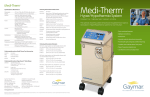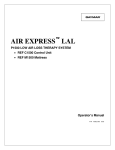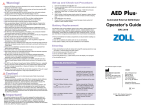Download Medi-Therm® III Hyper/Hypothermia System SET UP SKIN CARE
Transcript
QUICK REFERENCE GUIDE: MTA7900 Medi-Therm III Hyper/Hypothermia System ® SET UP • Fill the reservoir with distilled water per the Operator’s Manual. • Connect power, turn Medi-Therm III ON, Medi-Therm III will be in STANDBY mode. • Apply Rapr•Round® Body Wraps to patient without closing the Velcro®-like closures. NOTE: Blue printed label is away from patient. SKIN CARE • Routine skin care is required to maintain skin integrity. Document the skin integrity prior to initiation of therapy per your skin care protocol. Frequency of assessment and documentation will vary depending on the individual patient. • Manually turn and reposition the patient at a minimum of every two (2) hours. Check the body wrap(s) to ensure that they are not constricting the soft tissue. Readjust the Velcro®-like closures as necessary. • Every two (2) hours check that the patient’s skin is in direct contact with the body wrap(s) and note any change in the skin integrity related to: • Vest connects to one gray hose. See Figure 1. • Legs: Connect one set of clear hoses from each leg together and the other set to the second gray hose. See Figure 2. • BE SURE TO CHECK AND OPEN ALL HOSE CLAMPS PRIOR TO USE. Refer to FAQ #5 to check water flow. Excess moisture • Insert temperature probe into patient. Color of the epidermis • Connect patient temperature probe to adaptor and then to the Medi-Therm III. Skin texture (other than already noted.) • Once the Mode is selected and the pads are filled with water, adjust and secure Velcro®-like closures. NOTE: WHEN THERAPY ENDS, CLOSE ALL HOSE CLAMPS PRIOR TO DISCONNECTING WRAPS. RECONNECT GRAY HOSES TOGETHER. FIGURE 1 • Dry the skin if excess moisture exists. • A circular pattern identical to the body wraps may be seen on the patient’s skin: this pattern typically lasts for the period of time the body wraps are in place and resolves after the wraps have been discontinued. FIGURE 2 AW 101274000 Rev. B QUICK REFERENCE GUIDE: MTA7900 Medi-Therm III Hyper/Hypothermia System AUTO MODES - COOLING ® Auto Rapid Auto Moderate Cools as rapidly as possible Limited to 15°C below patient temperature FIGURE 3 Auto Gradual Limited to 10°C below patient temperature FIGURE 4 FIGURE 5 Press the AUTO button until the LED light indicates the desired mode. Select °C/°F temperature scale AUTO RAPID Mode cools the patient as quickly as possible. See Figure 3. AUTO MODERATE Mode limits the water temperature to 15°C/27°F below patient temperature. See Figure 4. Adjust the Set Point to the desired patient temperature setting per your protocol: ____________°C/°F for ___________ hours Assess patient and readjust wraps if needed. AUTO GRADUAL Mode limits the water temperature to 10°C/18°F below patient temperature. See Figure 5. NOTE: Set Point Temperatures (°C) are for example only. Please use the appropriate Set/Target temperature per your protocol. Patient temperatures shown are for illustration purposes. AW 101274001 Rev. B QUICK REFERENCE GUIDE: MTA7900 Medi-Therm III Hyper/Hypothermia System AUTO MODES - WARMING ® RATE CONTROLLED WARMING MODES Auto Moderate Auto Gradual Auto Rapid Warms as rapidly as possible Rate of warming as directed by protocols requires user intervention to select Set Point at appropriate intervals. (0.33°C/hr or 1.0°C every 3 hours) FIGURE 6 (0.17°C/hr or 1.0°C every 6 hours) FIGURE 7 FIGURE 8 Press the AUTO button until the LED light indicates the desired mode. Select °C/°F temperature scale AUTO RAPID Mode warms the patient as quickly as possible. See Figure 6. AUTO MODERATE Mode: Rate of warming is approx. 0.33°C/hour or 1.0°C every 3 hours. See Figure 7. Adjust the Set Point to the desired patient temperature setting per your protocol: ____________°C/°F for____________hours Assess patient and readjust wraps if needed. AUTO GRADUAL Mode: Rate of warming is approx. 0.17°C/hour or 1.0°C every 6 hours. See Figure 8. NOTE: When using AUTO MODERATE or AUTO GRADUAL warming, changing the mode or Set Point during therapy may affect the duration of the therapy. NOTE: Set Point Temperatures (°C) are for example only. Please use the appropriate Set/Target temperature per your protocol. Patient temperatures shown are for illustration purposes. AW 101274002 Rev. B QUICK REFERENCE GUIDE: MTA7900 Medi-Therm III Hyper/Hypothermia System ® FREQUENTLY ASKED QUESTIONS 1. W hy does the WATER temperature display continually fluctuate during maintenance and warming in Automatic Mode? 2. W hy is my patient warming too quickly or too slowly in the Auto Gradual or Auto Moderate Modes? The unit is designed to use the water to warm or to cool the patient based on the SET POINT. When the PATIENT temperature is higher than the SET POINT (see ① in the figure at right), the unit will automatically lower ② the WATER temperature ① to bring the PATIENT back to the SET POINT. In the same manner, when the PATIENT temperature is lower than the SET POINT (see ② in the figure at right) the unit will Graph is for illustration purposes only. automatically warm the water to increase the PATIENT temperature. The Medi-Therm III unit is designed to control the PATIENT temperature ±1.0°C of the warming rate throughout the therapy. It will automatically increase the PATIENT temperature at a specific rate of 0.33°C (MODERATE) or 0.17°C (GRADUAL) per hour. Deviations from this could be caused by the following conditions: When the PATIENT reaches SET POINT, it is normal for the WATER temperature to fluctuate significantly above or below the PATIENT temperature as the machine responds continuously to the PATIENT temperature variation. a. Patient-specific factors, including fever, shivering, seizures, etc. b. Interruption of the therapy, e.g. adjusting the SET POINT during therapy or switching to other Modes in therapy. When the therapy is interrupted, the Medi-Therm III will automatically reset the therapy, using the current PATIENT temperature, and this may impact the duration of the therapy. To avoid changes in the duration of the therapy, do not change the Mode or the SET POINT until the therapy is completed. (Questions continued on next page) AW 101274003 Rev. B QUICK REFERENCE GUIDE: MTA7900 Medi-Therm III Hyper/Hypothermia System ® FREQUENTLY ASKED QUESTIONS continued 3. W hat should I be concerned about if the WATER temperature drops more than 10°C (18°F) below the PATIENT temperature and SET POINT for more than 30 minutes during maintenance or warming? A sustained drop in WATER temperature indicates that the machine is working hard to maintain the PATIENT temperature at the SET POINT. There are a number of reasons why this could occur, some of which may have major clinical implications. Conditions such as shivering, fever and seizures may generate a large amount of heat and the Medi-Therm III will lower the WATER temperature in an attempt to maintain PATIENT temperature at SET POINT. Increased heat production may not manifest as a PATIENT temperature increase if the machine can overcome the heat burden by lowering the WATER temperature. 4. Can I defibrillate my patient during temperature therapy? If defibrillation is required during temperature therapy it is not necessary to remove the Rapr•Round Vest. Simply loosen the Velcro®-like closure and open the vest to expose the chest. Defibrillation cannot be performed through the wrap. Defibrillation pads that adhere to the skin may remain on the skin under the chest wrap to perform defibrillation without removing the chest wrap. For additional information, please review the MTA7900 Operator’s Manual. 5. How do I check the flow through the body wraps? (See Figure 9): With the unit running, disconnect one gray hose set from the Medi-Therm III. If the flow is not obstructed, the alarm will not sound. If there is an obstruction to the flow through the other hose, the alarm will sound. You should then check for closed clamps, and/or reposition the body wrap attached to the connected hose until the alarm silences. Reconnect the hose to the machine. Repeat the procedure with the second hose set. FIGURE 9 Gaymar Industries, Inc. 10 Centre Drive Orchard Park, NY 14127-2295 Toll Free1.800.828.7341 Fax 1.800.993.7890 International +1 716.662.8636 International Fax +1 716.662.0730 www.gaymar.com AW 101274004 Rev. B P/N: 101274000 Rev. B 06/10