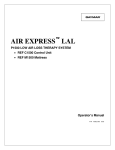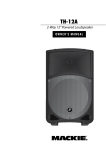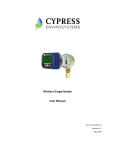Download Auto Aire Select™
Transcript
Auto Aire Select™ Dynamic Low-Air Loss Therapy with Alternating Pressure and Active Sensor Technology™ • REF C2500MES, REF C2500MS Control Unit • REF M2500 Series Mattress • REF M200LAL25 Mattress Overlay Service Manual P/N 11805-000 5/03 Before you begin… AutoAireSelect __________________________________________________________________________ Table Of Contents Section Description Page 1.0 Warranty…………………………………………………………..……... 2 2.0 Symbols………………………………………………………………….. 2 3.0 Safety Precautions……………………………………………………… 2 4.0 Description….……………………………………………….…………… 3 5.0 Operator Control Panel…………………………………………………. 4 6.0 Rear and Side Panel Features…………………………………………. 5 7.0 Cleaning…………………………………………………………………… 5 8.0 Routine Maintenance ………………………….………………………… 6 9.0 Functional Check and Safety Inspection………………………………. 7 10.0 Function Testing the M2500S Mattress ……………………………….. 10 11.0 Inspection Form………….………………………………………………. 11 12.0 Troubleshooting…………………………………………………………. 12 13.0 Calibration…………………………………………………………………. 17 14.0 Repair / Replacement Procedures……………………………………… 18 15.0 Replacement Parts Lists……………………………………………….. 22 16.0 Specifications, Control Unit………………………………………………. 25 Before you begin… Important Review the SAFETY PRECAUTIONS in section 5.0 of this Service Manual prior to performing service. Only qualified medical service personnel should attempt to repair this device. If you have any questions, please contact Gaymar’s technical service department. International Customers: Direct Fax: (716) 662-8636 (716) 662-0730 Domestic Customers: Toll Free Fax: (800) 828-7341 (choose option 2) (716) 662-8795 1 Service Manual Auto Aire Select Warranty / Symbols / Safety Precautions __________________________________________________________________________ 1.0 Warranty The Control Unit is warranted free of defects in material and workmanship for a period of two (2) years. The Mattress and Overlay are warranted free of defects in material and workmanship each for a period of one (1) year. The Control Unit, Mattress, and Overlay are warranted under the terms and conditions of the Gaymar warranty in place at the time of purchase. A copy of the warranty is available upon request. Gaymar disclaims all implied warranties including, but not limited to, the implied warranties of merchantability and of fitness for a particular purpose. Control Units may be returned to the factory for servicing. Contact Gaymar Customer Service for return authorization prior to return. 2.0 Symbols Attention, consult accompanying documents Type BF equipment Dangerous voltage Protective earth 3.0 Safety Precautions DANGER Risk of electric shock. Refer servicing to qualified service personnel. WARNING Repairs should be performed only by qualified medical equipment service personnel in accordance with this Service manual. Otherwise, damage to the Auto Aire Select system and improper operation may result. CAUTION For grounding reliability, plug only into a properly grounded outlet. 2 Service Manual Description Auto Aire Select __________________________________________________________________________ 4.0 Description The Auto Aire Select System is a portable, low air loss system with on-demand alternating pressure, designed to provide pressure management to patients suffering from, or at risk of, developing pressure ulcers. The system, consisting of a Control Unit, and either an Air Flotation Mattress with Top Sheet or an Air Flotation Mattress Overlay, is designed to provide pressure management and patient comfort. The Control Unit inflates and maintains the Mattress or Mattress Overlay to user-selected settings, and can also provide on demand alternating pressure if desired. Used with the M2500S mattress with its Active Sensor Technology, the system automatically adjusts the Mattress to the optimal fill level insuring complete flotation management. Mattress The Mattress base consists of twenty transverse air cells constructed of a low shear nylon. Each of the individual cells is a minimum of eight inches tall (inflated height) and spatially oriented above a two inch convoluted foam base. The system provides continuous low air loss through a series of calibrated orifices within the Mattress to assist in the prevention of skin maceration. The M2500S Mattress utilizes 4 specialized air cells in the center region of the Mattress which contain active sensors for detecting patient flotation level. Covering the entire Mattress assembly is a low-friction, low-shear producing, vapor permeable, nylon Top Sheet. The Top Sheet surface creates a membrane impermeable to liquids, air and bacteria though still permeable to water vapor. Quilted onto the base of the Mattress Top Sheet is a spun bonded polyester fiberfill that exhibits less frictional resistance to nylon than that of the patient’s skin. When the patient moves, the Top Sheet tends to move relative to the air cells rather than relative to the patient, minimizing shearing effects. Additionally, the quilting acts to provide a diffusion layer by which the water vapor can be drawn away from the patient, resulting in more efficient evaporation and subsequent reduced skin maceration. Mattress Overlay The Mattress Overlay consists of a unique anatomical configuration of 16 regions of various sizes to provide optimal pressure distribution. Made of a pliable, low shearing nylon, the Mattress Overlay provides low air loss through a series of calibrated orifices. The Overlay is easily secured to the existing mattress using straps. Complete with a quick CPR deflation strap, this one piece system is easy to wipe clean. 3 Service Manual Auto Aire Select Control Unit Features __________________________________________________________________________ 5.0 Operator Control Panel (Figure 1) 1. ON/STANDBY switches Control Unit between On and STANDBY modes. 2. POWER INDICATOR LED indicates AC power is present to the Control Unit. 3. SOFT (-) decreases the inflation level of the bed while Control Unit is in manual mode only. Pressing once will decrease the setting by one unit. Pressing and holding will rapidly change the setting. 4. COMFORT CONTROL INDICATOR displays the current inflation level. 5. FIRM (+) increases inflation level of the bed while in manual mode only. Pressing once will increase the setting by one unit. Pressing and holding will rapidly change the setting. 6. the MAX INFLATE button is operational. All other buttons are temporarily inactive. 8. Automatic mode will not activate if the M2500S mattress sensor cord is not connected to the jack on the right side of the Control Unit. Note: Connecting the mattress sensor cord while the unit is not in automatic mode will cause the Control Unit to enter automatic mode by itself. The AUTO button can be used to exit automatic mode at any time. Button is inactive in Automatic mode. 9. MAX INFLATE selects/deselects the max inflate mode (maximum mattress firmness). The indicator within the button will flash while max inflate mode is active. After 30 minutes, max inflate mode will cancel. 10. ALARM SILENCE temporarily silences the audible alarm for 15 minutes. AP selects the alternating low pressure mode of operation. The indicator within the button will light while AP mode is active. Note: AP mode is temporarily suspended in max inflate mode. 11. POWER FAIL INDICATOR flashes when power supplied from line cord is interrupted while the Control Unit is operating. To avoid an inadvertent power fail alarm, place the unit in STANDBY mode before disconnecting power from Control Unit. At power-up, max inflate is active for 30 seconds. 7. AUTO selects/deselects the automatic mode of operation. The indicator within the button will light while automatic mode is active. LOCKOUT activates or cancels lockout mode. Press and hold for three seconds to activate or cancel mode. The indicator within the button will light while lockout is active. In lockout mode, only 4 Service Manual Control Unit Features / Cleaning Auto Aire Select __________________________________________________________________________ 6.0 Rear and Side Panel Features (Figure 2) 1. WASHABLE FILTER ELEMENT requires periodic cleaning between patient uses or every 30 days. See Section 8.1 2. AIR OUTLET CONNECTORS 3. MATTRESS SENSOR CORD INPUT JACK uses feedback from M2500S mattress (with Active Sensor Technology) for Automatic Mode operation. 4. MODEL / SERIALNUMBER / IDENTIFICATION BARCODE LABEL must not be removed from the unit. The model and serial number information is needed to arrange for returns to the factory. 5. ACCESS HOLE for measuring ground line resistance. 7.0 Cleaning WARNING Disconnect the AC power cord from the wall outlet before attempting to clean the control unit. Do not heat or steam autoclave any component of the system. 1.0 To clean, use soap, water and a clean cloth to wipe down the control unit, power cord, hoses and mattress or overlay. Do not use abrasive cleaners on the mattress. Wipe dry with a clean, dry cloth. Note: Blood and other body fluids must be thoroughly cleaned from all surfaces before applying disinfectants. 2.0 Apply any FDA approved disinfectant to the external surfaces of the control unit, hoses and mattress or overlay. Allow to completely dry. The solution contact time is what makes disinfection effective. 3.0 Wipe down the mattress or overlay with a clean, dry cloth to remove any excess disinfectant. 4.0 Top sheets of mattress may also be laundered between patient uses or as required to maintain good patient hygiene. Fill the washing machine with warm water (70 -140 °F or 21 - 60 °C). Add one cup of laundry detergent. Place no more than four top sheets in a single extra large load capacity washing machine. When wash cycle is complete, remove promptly from machine and ensure all excess water is drained from load. Place dryer on LOWEST heat setting, or AIR FLUFF if available until dry. Verify top sheet is completely dry before placing under patient. 5 Service Manual Auto Aire Select Cleaning / Routine Maintenance __________________________________________________________________________ 5.0 If individual air cells of mattress become soiled, clean and disinfect as described above or simply replace air cell with a clean replacement. Single air cell replacement can be successfully achieved with patient remaining on the mattress. Air cells which do not contain active sensors can also be laundered. A plug is available from Gaymar to prevent water from getting inside these during laundering (P/N 30287). WARNING Do not launder the red colored Active Sensor Technology air cells of the M2500S mattress Damage may result. 8.0 Routine Maintenance 8.1 Filter Maintenance The air filter should be cleaned at least every 30 days or more frequently, depending on operating conditions. A dirty or blocked filter can cause the mattress or overlay to not inflate properly (too soft) and cause patient bottoming. Extract filter media and wash with hand soap and water. Air dry. Make certain the filter is completely dry before re-installing. A brittle or damaged filter must be replaced. Figure 3. WARNING Failure to clean the filter will result in premature blower failure due to excessive heat shortening bearing life. 8.2 Visual Check for Physical Damage Visually check the unit for physical damage. Specifically inspect the power cord, power inlet connector, mattress sensor cord input jack, air outlet connectors and their O-rings. Repair or replace any broken or missing items. 6 Service Manual Functional Check and Safety Inspection Auto Aire Select __________________________________________________________________________ 9.0 Functional Check and Safety Inspection To assure optimum performance , dependability, and safety, the following should be performed annually or more frequently if desired. WARNING • Repairs should be performed only by qualified medical equipment service personnel in accordance with this Service manual. Otherwise, damage to the Auto Aire Select system and improper therapy may result. • Always perform the Functional Check and Safety Inspection after making repairs and before returning the unit to patient use. Inspection Form An Inspection Form (Section 11) is provided to facilitate and document the inspection process. Equipment or tools required: • Current Leakage / Ground Resistance Tester • Pressure Measurement Equipment Test Equipment Set 1 Adaptor (Refer to Figure 4) Manometer pressure gauge [0 -100 mmHg range] (Refer to Figure 4) Mattress Or Test Equipment Set 2 Mattress Simulator (Refer to Figure 5) 2 Manometer pressure gauges [0 -100 mmHg range] (Refer to Figure 5) • Automatic Mode Test Equipment Mattress Sensor Test Cable Or Mattress Part Number 11668-000 10392 M2500 or M2500S Part Number 11667-000 10392 20232-001 M2500S Figure 4 – Test Equipment Set 1 Using M2500 Series Mattress • Connect pressure gauge in series between the manifold and a blue low air loss cell in the center of the mattress. Using M2500S Mattress (with Active Sensor Technology Cells) • Connect pressure gauge in series between the manifold and the blue low air loss cell adjacent to the red Active Technology cells (but the one closest to the hose end of the mattress). 7 Service Manual Auto Aire Select Functional Check and Safety Inspection __________________________________________________________________________ Figure 5 – Test Equipment Set 2 Test Conditions: The following tests should be performed in a 70°F (21°C) room ambient. Test Setup: Attach an M2500 Series mattress and gauge and adaptor from Test Equipment Set 1 (per Figure 4) or the mattress simulator and gauges from Test Equipment set 2 (per Figure 5) to the control unit and allow the system to operate for at least 15 minutes in Manual mode with one half of the LED bars on the COMFORT CONTROL INDICATOR lit (to allow the system to come to stable operating temperatures). Do not connect the mattress sensor cord of the M2500S Mattress or the Mattress Sensor Test Cable to the unit’s input jack at this time. 9.1 Manual Mode: 1. With the unit operating in the Manual mode (AUTO, AP, and MAX INFLATE indicators off), press the appropriate SOFT (-) or FIRM (+) button until one LED bar is lit on the COMFORT CONTROL INDICATOR. After a moment verify the test manometer(s) reads 9 +/- 4 mmHg. 2. Adjust the Soft(-) or Firm(+) button until all the LED bars are lit on the COMFORT CONTROL INDICATOR. After a moment verify the test manometer(s) reads 28 +/- 4 mmHg. 9.2 MAX INFLATE: 1. Press the MAX INFLATE button. After a moment verify the test manometer(s) reads 30 +/- 2 mmHg. 9.3 Automatic Mode: 1. Connect the mattress sensor cord of the M2500S Mattress or the Mattress Sensor Test Cable to the jack on the right side panel of the control unit. This should cause the unit to enter Automatic mode by itself. 2. Press the MAX INFLATE button again to deselect Max Inflate mode. 8 Service Manual Functional Check and Safety Inspection Auto Aire Select __________________________________________________________________________ If using the Mattress Sensor Test Cable: • Electrically jumper the wire ends of the Test Cable together. This simulates a bottomed patient. Insure that the control unit responds by eventually lighting all the LED bars on the COMFORT CONTROL INDICATOR. This may take approximately 2 - 3 minutes to occur. • Disconnect the jumper from the Test Cable. This simulates a lofted patient. Insure that the control unit responds by eventually turning off all the LED bars except the bottom one. This may take approximately 3 – 4 minutes to occur. If using the M2500S Mattress: • On any one of the 4 red Active Sensor Technology cells, press down so that the top surface of the cell contacts the bottom of the cell. Insure that the control unit responds by eventually lighting all the LED bars on the COMFORT CONTROL INDICATOR. This may take approximately 2 - 3 minutes to occur. • Release hand pressure on the Active Sensor Technology cell. Insure that the control unit responds by eventually turning off all the LED bars except the bottom one. This may take 3 – 4 minutes to occur. Note: If the unit doesn’t respond properly, suspect either a mattress failure or a control unit failure. Rule out the mattress failure by performing the M2500S Mattress Function Test of Section 10.0 3. Press the AUTO button to exit the Automatic mode. Disconnect the mattress sensor cord or the Mattress Sensor Test Cable from the unit . 9.4 AP Mode: 1. Disconnect the Automatic mode cord from the jack on the right side of the unit 2. Disconnect the mattress simulator or test mattress from the unit. 3. Press the AP button and verify that there is a noticeable decrease in the airflow (pressure) from one of the air outlets on the control unit. Leave the unit in AP mode and verify that the higher/lower airflow alternates from one outlet to the other. The alternating cycle time is approximately 2 minutes 30 seconds. (Note: Unlike some alternating pressure devices, on this unit the airflow does not completely shut off from one outlet to the other). 9.5 Electrical Safety: Perform electrical safety testing using a current leakage/ground resistance tester. 1. Current leakage values should not exceed 100 uAmps for 120V units or 500 uAmps for 230V units. 2. The line resistance between the ground pin on the power plug and its internal connection should be less than 0.5 ohms. A hole has been provided in the back of the unit to allow access to the internal connection for this measurement. See Figure 2. If any of the tests outlined above were not satisfactory, the control unit should not be put into service. Refer to the calibration and or troubleshooting sections of this manual for assistance in determining, repairing the problem. 9 Service Manual Auto Aire Select Function Testing – M2500S Mattress __________________________________________________________________________ 10.0 Function Testing – M2500S Mattress Required Tools: • • C2500MS or C2500MES control unit ohmmeter or continuity tester Setup: 1. Connect the mattress to the control unit. Do not connect the mattress sensor cord of the mattress to the control unit. 2. Operate the control unit in the Manual mode (AUTO, AP, and MAX INFLATE indicators off) to inflate the mattress. 3. Connect one lead of the ohmmeter (or continuity tester) to each of the two metal end sections of the mattress sensor cord’s phono-plug. 10.1 Sensor Function: 1. Press down on the first of the 4 red Active Sensor Technology air cells so that the top surface of the cell contacts the bottom of the cell. Insure that the measuring device indicates “continuity” or zero resistance in this scenario. 2. Release hand pressure on the Active Sensor Technology cell. Insure that the measuring device now reads “no continuity” or infinite resistance. 3. Repeat steps 1 and 2 on all four of the Active Sensor Technology cells. 10 Service Manual Inspection Form Auto Aire Select __________________________________________________________________________ 11.0 Inspection Form C2500MS / C2500MES Series Control Unit & M2500S Mattress Control Unit Serial Number ____________________ Item Requirements Results 8.1 Filter clean Yes / No 8.2 Physical Inspection OK? Yes / No 9.1 Manual Mode One LED bar lighted 9 +/-4 mmHg? Yes / No __________mmHg All LED bars lighted 28 +/- 4 mmHg? Yes / No __________mmHg 9.2 MAX INFLATE 30 +/- 2mmHg? Yes / No __________mmHg 9.3 Automatic Mode Controller lights all LED bars during patient “bottoming” simulation? Yes / No Controller lights one LED bar during patient lofted” simulation? Yes / No 9.4 AP Mode Alternates every 2:30? Yes / No 9.5 Electrical Safety Current Leakage less than 100uA for 120V unit? Yes / No _____________uA less than 500uA for 230V unit? Yes / No _____________uA Ground Resistance < 0.5 ohms? Yes / No M2500S Mattress Sensor Function Sensor cells function properly? Yes / No 10.1 11 Service Manua Auto Aire Select Troubleshooting / Troubleshooting Mattress __________________________________________________________________________ 12.0 Troubleshooting In general, it is best to approach a problem or malfunction by first determining if the problem is due to either the mattress or the control unit. In other words, test each independently first. Use a known good control unit, or any other means of inflation to test the mattress. Mattress simulators are available from the factory to test the control units independently. See section 9.0 Since troubleshooting the low air loss mattress is generally trivial, it is usually best to start there. Procedures for testing both the mattress and the control unit follow in separate sections. 12.1 Troubleshooting M2500 Series Mattress Failure of the Active Sensor Technology Cells (which are specific to the M2500S mattress) requires replacement of the entire cell assembly. See Section 10.0 for evaluation of proper functioning of these cells. Aside from the Active Sensor Technology Cells specific to the M2500S Mattress, potential problems with the M2500 Series low air loss mattress could include unintended leaks in the system, disconnected cells, and kinked or twisted hoses or manifold. Troubleshooting these requires only the use of a good control unit or other device to inflate the mattress. Leaks in Mattress, Manifold, or hoses Unintended leaks can be felt and heard without the use of any special equipment. There should be no detectable air escaping from any portion of the system except for the four small holes in the top of each air cell. Any component with an inappropriate hole should be replaced. Note: When inspecting the mattress, verify that there are actually four holes in each of the non Active Sensor Technology air cells. If the mattress was unintentionally assembled with sealed air cells from a non low air loss mattress, damage and malfunction from overheating of the control unit could result. Disconnected Cells Disconnected cells should be reconnected. Occasionally the white quick connect fittings can come out of the red/orange nipples in either the cells or the manifold, and should be re-inserted with a liberal amount of cyanoacrylate (super glue) gel adhesive on the barbs. Wipe off any excess after insertion. Kinks/Twists in Manifold Kinked or twisted manifolds and hoses will restrict airflow. Re-arrange components if kinks or twists are found. 12 Service Manual Troubleshooting the Controller Auto Aire Select __________________________________________________________________________ 12.2 Troubleshooting the Controller Figure 6. Apply power to the control unit Do any of the lights on the operator control panel illuminate? n See Section 12.2.1 n See section 12.2.2 y Does the blower spin? Is there air flow out of the connectors? y Does the blower get too hot? See section 12.2.3 y n Is the blower excessively noisy or is there excessive vibration? y See section 12.2.4 n See section 12.2.5 n See section 13 n Does the AP mode function properly? y Does the control unit meet pressure specifications? 13 Service Manual Auto Aire Select Troubleshooting the Controller __________________________________________________________________________ 12.2.1 Control Unit Appears Dead (No Indication of Power in Lights of Operator Control Panel) 1. Open unit by removing the four screws holding the front and rear enclosures together. DANGER Risk of electric shock when parts are electrified. 2. Apply power and test for mains voltage (120 VAC / 230 VAC) at input side of primary fuses (5 A fuses on 120 VAC models, 2.5 A fuses on 230 VAC models). See L1 in Figure 7. If appropriate line voltage is present, continue to step 3. If no voltage is present, check power supply or wall outlet and check for loose terminals on supply lines from power entry module. 3. Test for 120 VAC / 230 VAC at output of fuses. See L2 in Figure 7. If voltage is present, continue to step 4. If no voltage is present, disconnect power and remove and inspect fuses. 4. Test for 14 VAC at input side of secondary fuses (1A fuses). See L3 in Figure 7. If 14 VAC is present, continue to step 5. If 14 VAC is not present, check for 14 VAC across secondary terminals (7 & 12) of transformer. Terminals are labeled on the transformer. If voltage is not present, disconnect power and check resistance across primary winding (terminals 1 & 6, and then 2 & 5) and secondary winding (terminals 7 & 12 and then 8 & 11) of transformer. If any of the four transformer coils are open, replace transformer. If transformer coils are not open, check for loose terminals on supply wires to transformer. 5. Test for 14 VAC at output side of secondary fuses (1A fuses). See L4 in Figure 7. If 14 VAC is present, continue to step 6. If voltage is not present, disconnect power and remove and inspect fuses. 6. Test for 14 VAC at the J1 connector on the control PC board in front enclosure. See L5 in Figure 7. If 14 VAC is present, and no LEDs illuminate on the Operator Control Panel, replace control PC board assembly in front enclosure. Figure 7. 14 Service Manual Troubleshooting the Controller Auto Aire Select __________________________________________________________________________ 12.2.2 No Air Flow, Blower Does not Spin, but Operator Control Panel Appears Functional 1. Open unit by removing the four screws holding the front and rear enclosures together. DANGER Risk of electric shock when parts are electrified. 2. Apply power and test for mains voltage (120VAC / 230VAC) at output side of primary fuses (5A fuses on 120 VAC models, 2.5A fuses on 230 VAC models). See L2 in Figure 7. If voltage is present, continue to step 3. If no voltage is present, check the power supply or wall outlet, the condition of the primary fuses, and inspect for loose connections or broken wires on supply lines from power entry module to the fuses. 3. Insure the control unit is ON (at least one LED of the Comfort Control Display is illuminated). Test for voltage of less than 10 VDC at the J5 connector on the control PC board in the front enclosure. See L9 in Figure 7. This voltage at J5 is a pulse width modulated speed control signal to the blower. Measured with a DC voltmeter, it should range from approximately 2 – 5 VDC at the lowest setting, to approximately 6 - 8 VDC in MAX INFLATE mode. If a non-zero voltage less than 10 VDC is present, continue to step 4. If a voltage in the appropriate range is not found, replace control PC board assembly. 4. Check for loose connections of supply wires to blower from fuses, and of signal wires from connector J5 to blower. If no loose connections or breaks in the circuit are found, replace blower. NOTE: Blower may be bench tested by applying line voltage (120 VAC or 230 VAC per information labeled on blower label) to the 18 gauge black and white wires of the blower, and connecting the 22 gauge red and black wires to a 0 – 10 VDC power supply. Red is positive. A dry cell battery between 1.5 VDC and 9 VDC may also be used. 12.2.3 Blower Too Hot Verify the control unit / blower operating temperature. 1. Open unit by removing the four screws holding the front and rear enclosures together. 2. Use a thermocouple to measure the output temperature of the airflow exiting the blower at the pressure tap. The screw must be removed from the pressure tap first. See L6 in Figure 7. For a temperature measurement to be valid insure the following: • The control unit must be fully assembled. • The control unit must be attached to a properly functioning mattress. • The control unit must be allowed to run for at least 15 minutes for normal operating temperature to be reached. • The ambient temperature must be between 65 - 75°F (18 - 24°C ); Blower exhaust temperature under these conditions should not exceed 120°F (49°C). Note: Air temperature in the mattress will be substantially lower due to convection and radiation from the manifold and air cells). If the exhaust temperature is below this limit, the unit is operating normally. If the exhaust temperature exceeds this limit, continue to step 3. 3. Inspect the air filter for dirt and lint accumulation. A dirty filter will cause excessive heat and greatly shorten the life of the blower. If the filter is clean, continue to step 4. If the filter is dirty, clean it according to section 8.1. If cleaning the filter lowers the operating temperature to an acceptable value, the unit may be put back into service 15 Service Manual Auto Aire Select Troubleshooting the Controller __________________________________________________________________________ 4. Inspect the unit and hoses for an obstruction to airflow down steam of the blower. If an obstruction is present, remove it. Any obstruction to airflow will cause excessive heat and greatly shorten the life of the blower. If clearing an obstruction lowers the operating temperature to an acceptable value, the unit may be put back into service. Note: A failing blower that is generating excessive heat due to failing bearings or other internal problem will generally be noisy as well as hot. See section 12.2.4 regarding blower noise. If no restriction to airflow is found and temperatures exceed the limit stated above, the blower should be replaced. 12.2.4 Excessive Noise or Vibration Any whistling, wind noise, or other moving air sound, is generally caused by a leak in the air path from the blower to the mattress. These noises / leaks can be identified by probing inside the enclosure until the escaping air is found . Use caution when assessing the unit for internally escaping air. DANGER • Risk of electric shock when parts are electrified. • Risk of personal injury from rotating parts. 1. Open unit by removing the four screws holding the front and rear enclosures together. If the noise is not due to leaking air, continue to step 2. If a leak can be identified, it should be repaired by replacement of the damaged component. Note: A failed “blower-to-AP valve” interface gasket can cause noise. See L7 in Figure 7. Premature failure of this component can also be an indication of excessive heat within the unit. Refer to 12.2.3 to evaluate the control unit for excessive temperatures. 2. If any unusual noise or vibration is found emanating from the blower itself, the blower should be replaced immediately. Because parts of the blower rotate at high speed, any physical damage due to wear or other causes warrants replacement to ensure safe operation. The blower is constructed with sealed bearings that will normally give years of trouble free service, but unusual noise is generally a sign of bearing failure. 12.2.5 AP Mode Not Functioning Properly 1. Open unit by removing the four screws holding the front and rear enclosures together. DANGER Risk of electric shock when parts are electrified. 2. Connect a voltmeter across the AP motor terminals on the AP valve. Press the AP button to engage the Alternating Pressure Mode. This will cause the AP valve to turn to a new position so you should see 6 VDC for a few seconds on the voltmeter in response to engaging or disengaging AP mode with the switch. If 6 VDC is not present for at least a few seconds, replace the control PC board in the front enclosure. If 6 VDC is present at least for a few seconds, and the airflow from top and bottom outlets on the side of unit do not change, suspect a binding AP rotor valve. Adjust or replace AP valve components as necessary. If 6 VDC is present at least for a few seconds, and the airflow from the top and bottom air outlets on side of unit is not as expected, i.e.; both outlets change airflow continuously or only one outlet changes, continue to step 3. 3. If airflow from both outlets change continually in AP mode, the valve is rotating continuously. Check that the valve position detection circuitry from the AP valve PC board is functioning as follows: 16 Service Manual Troubleshooting / Calibration Auto Aire Select __________________________________________________________________________ Check for 5 VDC across pin 3 (orange wire) and pin 6 (blue wire) of the AP ribbon cable connector. These test points may be accessed by lifting the blue AP ribbon cable connector J2 on the header of the control PC board in the front enclosure up slightly. See L8 in Figure 7. Pin 1 is next to the arrow at the base of the blue connector, and the pins are numbered as shown in Figure 8. If voltage is less than 4.5, or more than 6.5 volts, replace the control PC board in the front enclosure. Figure 8. 2 4 6 8 10 1 3 5 7 9 Check for a voltage transition between 0 and 5 VDC across pins 3 (orange) and 7 (purple) at least once every 30 seconds (This should occur if the valve is rotating continuously as suspected). If airflow is constantly changing at the outlets and a voltage transition is not present, replace the AP Motor/PC board assembly because the valve position detection circuitry is faulty. If a voltage switch is present, replace the control PC board in the front enclosure. 13.0 Calibration The calibration procedure should only be performed if the unit does not pass the Function Test of Section 9.0. Calibration should be performed in a 70°F (21°C) room ambient. Note: The calibration target numbers are different than the nominal verification values. 1. Attach an M2500 or M2500S mattress and gauge and adaptor from Test Equipment Set 1 (per Figure 4) or the mattress simulator and gauges from Test Equipment set 2 (per Figure 5) to the control unit and allow the system to operate for at least 15 minutes in Manual mode with one half (4) of the LED bars on the COMFORT CONTROL INDICATOR lit (to allow the system to come to stable operating temperatures). 2. Enter the control unit’s calibration mode by pressing and holding the SOFT(-) and FIRM(+) buttons WHILE plugging the control unit into the wall outlet. The unit will beep and display 4 LED bars. 3. Adjust the gauge pressure to A in table below using the SOFT(-) and FIRM(+) buttons. 4. Hold down the LOCKOUT button while pressing the SOFT(-) button to store this calibration adjustment. The first LED on the COMFORT CONTROL INDICATOR will flash to indicate the value has been stored. 5. Adjust the gauge pressure to B in table below using the SOFT(-) and FIRM(+) buttons. 6. Hold down the LOCKOUT button while pressing the FIRM(+) button to store this calibration adjustment. The last LED on the COMFORT CONTROL INDICATOR will flash to indicate the value has been stored. 7. Adjust the gauge pressure to C using the SOFT(-) and FIRM(+) buttons 8. Hold down the LOCKOUT button while pressing the MAX button . The MAX INFLATE indicator will illuminate to indicate the value has been stored. 9. Press the ON/STANDBY button to complete the calibration. Adjustment Setting Using M2500 Mattress or Mattress Simulator Using M2500S Mattress (with Active Sensor Technology Sensors) A (for the lowest setting) 10 mmHg 11 mmHg B (for the highest setting) 27 mmHg 29 mmHg C (for the MAX INFLATE 29 mmHg 31 mmHg setting) 17 Service Manual Auto Aire Select Repair / Replacement Procedures __________________________________________________________________________ 14.0 Repair / Replacement Procedures WARNING • Repairs should be performed only by qualified medical equipment service personnel in accordance with this Service manual. Otherwise, damage to the Auto Aire Select system and improper operation may result. • Always perform the Functional Check and Safety Inspection after making repairs and before returning the unit to patient use. CAUTION The PC boards within the control unit contain electronic components that are highly sensitive to static discharge. Wear a static control device (grounding strap) when inside the unit to prevent electrostatic discharge. 14.1 Replacing the Blower Removing the blower: 1. Open unit by removing the four screws holding the front and rear enclosures together. 2. Remove the male air outlet connectors from outside the rear enclosure. 3. Remove the three screws that anchor the blower to its mounts. 4. Cut the two tie wraps securing the wiring to the blower and the blower mounting standoff. 5. Remove the blower control signal connector from J5 on the control PC board in the front enclosure. 6. Disconnect the blower’s mains voltage connections from the fuses. 7. Lift out blower and AP valve assembly 8. Separate the blower from AP valve assembly. Installing the replacement: 1. Insert the nozzle of the replacement blower into the AP valve. NOTE: Care should be taken to not damage the gasket on the AP valve assembly. 2. Lower the blower and AP valve assembly into place into the rear enclosure. 3. Install male air outlet connectors through rear enclosure and tighten into the AP valve body. 4. Secure blower to mounts with three screws. NOTE: Make sure the blower ground wire and ground wire from the mattress sensor cord input jack are re-secured with the mounting screw to the right top blower mount. 5. Connect the blower control signal wire connector to J5 on the control PC board in the front enclosure. 6. Connect the blower’s mains voltage terminals to the output side of the primary fuses . See L2 in Figure 7. Be sure to match each blower wire color to the fuse with the same color wire on its input side (i.e. black to black, white to white). 7. Re-secure wires to anchor point on blower and blower mounting standoff with tie-wraps. 18 Service Manual Repair / Replacement Procedures Auto Aire Select __________________________________________________________________________ 14.2 Replacing AP Valve Assembly Parts The AP valve body and valve bottom plate will typically not need to be replaced. The AP Motor/PC board assembly or AP rotor may. No. 1 2 3 4 Description Valve Plate Valve Body Valve Rotor AP Motor / PC board assembly Part Number 20033 20031 20032-1 30058 Figure 9. 14.2.1 Replacing the AP Motor / PC Board Assembly Removing the AP Motor/ PC board assembly: 1. Open unit by removing the four screws holding the front and rear enclosures together. 2. Remove three screws holding the AP Motor/ PC board assembly to the valve body. 3. Cut the two tie wraps securing the wiring to the blower and the blower mounting standoff. 4. Disconnect the AP ribbon cable from control PC board in the front enclosure. 5. Lift the AP Motor/ PC board assembly from the valve body. The rotor will come out with it. 6. Pull rotor off existing assembly. NOTE: There are two washers on the shaft that will be need to be retained and reused. Installing the replacement: 1. Place the two retained washers on the shaft of the motor on the replacement assembly. 2. Press rotor onto shaft of new assembly aligning the keyway. Rotor should be seated firmly against washers and hub on motor shaft. 3. Connect the AP cable to control PC board in front enclosure. Cable should be oriented with the wire proceeding from the top of the connector and running toward the top of the control PC board. 4. Insert assembly into valve body and secure with three screws. 5. Re-secure wires to anchor point on blower and blower mounting standoff with tie-wraps. 19 Service Manual Auto Aire Select Repair / Replacement Procedures __________________________________________________________________________ 14.2.2 Replacing the Complete AP Valve Assembly Removing the AP Valve Assembly: 1. Open unit by removing the four screws holding the front and rear enclosures together. 2. Remove the male air outlet connectors from outside the rear enclosure. 3. Remove the three screws that anchor the blower to its mounts. 4. Cut the two tie wraps securing the wiring to the blower and the blower mounting standoff. 5. Remove the blower control signal wire connector from J5 on the control PC board in the front enclosure. 6. Disconnect the blower’s mains voltage connections from the fuses. 7. Lift out blower and AP valve assembly 8. Separate the blower from AP valve assembly. AP Valve Assembly Pre-installation Test: Before reinstalling the AP valve assembly perform the following test to ensure the rotor will not hang up and the valve operates properly. 1. Connect cable from AP Motor/ PC board assembly to control PC board in the front enclosure. Cable should be oriented with the wire proceeding from the top of the connector and running toward the top of the control PC board. 2. Turn control unit on and make sure the unit is not in AP mode. The rotor should revolve and stop at the "center" position (see Figure 10). 3. Press the AP button. The rotor should turn to the left or right side positions (see Figure 11 or 12). 4. Press the AP button again to turn off the AP function. The rotor should return to the center. 5. Press the AP button again. The rotor should turn to the opposite side position from which it turned in number 2 above (see Figure 11 or 12). Figure 10. Rotor center position Figure 11. Rotor side position Figure 12. Rotor side position Installing the replacement: 1. Insert the nozzle of the replacement blower into the AP valve. NOTE: Care should be taken to not damage the gasket on the AP valve assembly. 2. Lower the blower and AP valve assembly into place into the rear enclosure. 3. Install male air outlet connectors through rear enclosure and tighten into the AP valve body. 20 Service Manual Repair / Replacement Procedures Auto Aire Select __________________________________________________________________________ 4. Secure blower to mounts with three screws. NOTE: Make sure the blower ground wire and ground wire from the mattress sensor cord input jack are re-secured with the mounting screw to the right top blower mount. 5. Connect the blower control signal wire connector to J5 on the control PC board in the front enclosure. 6. Connect the blower’s mains voltage terminals to the output side of the primary fuses . See L2 in Figure 7. Be sure to match each blower wire color to the fuse with the same color wire on its input side (i.e. black to black, white to white). 7. Re-secure wires to anchor point on blower and blower mounting standoff with tie-wraps. 14.3 Replacing the Control PC Board Assembly (in Front Enclosure) Replacing the Control PC board assembly will require re-calibration of the unit per section 13. Removing the Control PC Board Assembly: 1. Open unit by removing the four screws holding the front and rear enclosures together. 2. Disconnect the 5 wire connectors from the PC board. 3. Remove the 4 plastic nuts holding the PC board to the front enclosure. Do not remove the 4 nuts holding the front panel to the front enclosure. 4. Lift the assembly from the enclosure. Installing the replacement: 1. Place the new PC board on the mounting screws of the front enclosure. 2. Secure board to the front enclosure with four plastic nuts. Do not over tighten or nut threads will strip. 3. Reconnect the 5 wire connectors to the PC board. Be sure to connect the two pin alarm connector to the left most 2 pin header on the PC board (J6) and the 2 pin blower control signal connector to the right most header (J5). The AP cable should be oriented with the wire proceeding from the top of the connector and running toward the top of the control PC board. 4. Calibrate the unit per section 13. 21 Service Manual Auto Aire Select Replacement Parts List – Control Unit __________________________________________________________________________ 15.1 Replacement Parts List – Control Unit Control Unit No. Description C2500MS C2500MES 120 VAC Models 230 VAC Models 1 PC board assembly 30277-2500 30277-2500 2 Blower 11496-2500 11675-2500 3 Transformer 10055 10055 30059-MS 30059-MS 20048 20048 4 AP Valve assembly (motor, PC board, rotor, body, plate) (See Figure 9 for constituent parts) 5 AP Valve Gasket 6 Fuse (two per unit) 10065 (5 Amp) 10265 (2.5 Amp) 7 Fuse (two per unit) 10064 (1 Amp) 10064 (1 Amp) 8 Filter 20228 20228 9 Front housing 20213 20213 10 Rear housing 20214-2500 20214-2500 11 Hose (Air Outlet) connector (2 per unit) 10037 10037 12 Operator Control Panel Label (not shown) 11708000 11708000 13 Logo Label (not shown) 11708001 11708001 14 Bed hook (2 per unit) (not shown) 30297-IT 30297-IT 22 Service Manual Replacement Parts List – Mattress Auto Aire Select __________________________________________________________________________ 15.2 Replacement Parts List – Mattress Manifold Assembly Mattress † Mattress Size No. Description M2500S32 M2500 M2500-39 M2500-42 M2500-48 M2500-54 M2500-60 M2500S34 M2500S39 M2500S42 M2500S48 M2500S54 M2500S60 1 Top sheet* 30006 2 Air cell 30008-32 30008 30008-39 30008-42 30008-48 30008-54 30008-60 3 Active Sensor Technology cell assembly (M2500S mattresses only) 30310-32 30310 30310-39 30310-42 30310-48 30310-54 30310-60 4 Manifold assembly 30089 (includes items 5-12) 5 Manifold tubing 10035 6 Manifold 30088 7 Female coupler 10057 8 Connector 10113 9 Top clamp 20046 10 Bottom clamp (threaded) 20045 11 Socket screw 10116 12 Hose Sleeve 13 Base 14 Foam 15 Foam cover 30159 30065-32 ‡ 30065 30065-39 30065-42 30065-48 30065-54 30065-60 30065FC48 30065FC54 30065FC60 20001 30065 FC32 30065-FC 30065FC39 30065FC42 * contact Gaymar for private labeled components † mattress size is part of the model number which can be found inside mattress or on law label ‡ contact Gaymar for part number of replacement in the M2500SE32 mattress 23 Service Manual Auto Aire Select Replacement Parts List – Mattress Overlay __________________________________________________________________________ 15.3 Replacement Parts List – Mattress Overlay Manifold Assembly Mattress Overlay No. Description Part Number 1 Top sheet 30239 2 Overlay pad 30240 3 Base 30238 4 Manifold assembly 30289-25 (includes items 5-12) 5 Manifold tubing 6 Manifold 10035 30241-DOUB 7 Female coupler 10057 8 Connector 10113 9 Top clamp 20046 10 Bottom clamp (threaded) 20045 11 Socket screw 10116 12 Hose Sleeve 30159 24 Service Manual Specifications Auto Aire Select __________________________________________________________________________ 16.0 Specifications, Control Unit C2500MS C2500MES Enclosure Dimensions 10" x 12" x 4-1/2" (25 cm x 30 cm x 11 cm) Weight Power Cord Overcurrent Protection 9.5 pounds (4.3 kg) Detachable 14’ , #18 AWG minimum, with ground wire Primary Primary Two 32mm x 6.3mm fuses Two 32mm x 6.3mm fuses 5A, 250V, T, L 2.5A, 250V, T, L Secondary Two 32mm x 6.3mm fuses 1A, 250V,T, L Input Operating Ambient Temperature Range Classification 120 VAC, 60Hz, 230 VAC, 50Hz, 5A 2.5A 60 to 85°F (16 to 29°C) Class I grounded equipment not suitable for use in the presence of a flammable anesthetic mixture with air or with oxygen or nitrous oxide. Type BF equipment UL544, CSA C22.2 NO. 125 EN 60601-1 IPXO, enclosed equipment without protection against ingress of water. Continuous operation Electromagnetic Compatibility Meets EN60601-1-2:1993 (CISPR 11 Classified as Class A, Group 1 ISM equipment) 25 26 10 Centre Dr. Orchard Park, New York 14127-2295 Phone 1-800-828-7341 716-662-2551 Outside the USA 716-662-8636 Authorized CE representative: (Europe): INVATECH GmbH & Co. Wandsbeker Königstraβe 27-29 D 22041 Hamburg, Germany