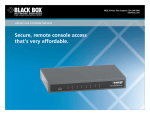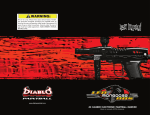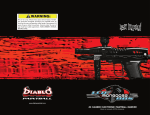Download Guide to Mobile CMMS
Transcript
WHITE PAPER SERIES Guide to Mobile CMMS There is no question that the mobile computing revolution has arrived and will continue to grow. From new and improved smart phones and tablets to the applications used on them, these devices have altered the way we communicate, entertain, and manage our day to day activities. With the advent of these new mobile applications, a wide variety of industries are now utilizing this portable computing technology to create a synergy between maintenance managers and their technicians. The utilization of mobile devices in warehouse management is reshaping the way maintenance is performed in these facilities. www.sprocketcmms.com [email protected] 866-891-4363 01 Between giving faster response times by eliminating extra travel, and duplicate data entry, routing and dispatching assignments, todays warehouse maintenance managers are seeing improved productivity, reduced costs, and reduced downtime with the implementation of mobile CMMS applications. Furthermore, predictive maintenance and analysis gives maintenance operations a proactive edge with improved inspection and data readings via mobile devices, letting you know when maintenance will be needed. Why look for a CMMS Mobile Application: For decades, infield technicians and service personnel have relied on paper work orders to update, receive, and post data about their work. However, the increased use of mobile devices and CMMS system has revealed inefficiencies with paper processes as well as its direct role in task completion time. Furthermore, data integrity is compromised with paper work order systems, as data collected and recorded in the field easily becomes stale because of long periods between data collection and data entry. www.sprocketcmms.com [email protected] 866-891-4363 02 Paper work order systems present an array of problems that are detrimental to maintenance health and productivity. Technicians are forced to work inefficiently with constant trips to the maintenance shop to collect or return paperwork. Time spent performing repairs is hindered by the technician’s obligation to get his data entered into a work order system or spreadsheet. Many facilities are spending additional funds on labor just to assist with the data entry. Data entry as a process leads to another problem; information passed from a technician on the floor to a data entry clerk can be incomplete or misinterpreted. Information can be scribbled or abbreviated by an individual, misread by another and the accuracy work order information is altered and incorrectly entered. In addition to misinterpreted data, often the data integrity is negatively impacted as it is common for a few days or even a few weeks to pass before it is properly entered into the system. With time lapses like these, information can be forgotten or even become obsolete. What to look for in CMMS Mobile Application: So what should maintenance managers look for when investing in the right mobile solution for their technicians? A mobile solution should be concise and simple to use, but should not compromise or limit abilities in the field. A solid mobile application should allow you to track data in these areas: Work Management, Inventory Management, Asset Management, and Inspections. Work Management www.sprocketcmms.com [email protected] 866-891-4363 03 Work Management Fully functional Work Management must be available in your mobile platform in order to justify a mobile investment including: Create and prioritize work orders in the field from the floor Upload photos or other digital information to work orders to keep techs better informed Run inspections and readings Dispatch or receive work orders Post time and parts to work orders or PMs Index valuable information such as previous readings or service manual info from field Utilizing mobile devices, technicians throughout the facility immediately receive their assignments without having to return to the maintenance shop and log into a computer, reducing task completion time. With their current task list available through the mobile CMMS platform, technicians can continue to monitor and prioritize corrective issues from anywhere in the warehouse to better manage work and respond to emergencies. This ultimately reduces equipment downtime due to quick response times and instant communication. www.sprocketcmms.com [email protected] 866-891-4363 04 Inventory Management Some of the most exhausting paper processes within a warehouse can be found in spare parts storage. Major physical counts and large parts orders can easily turn into paper stacks on a clerk’s desk. Moreover, needed parts can be delayed due to lag times between data entry and ordering, slowing down repair time and increasing equipment downtime. Mobile CMMS will allow technicians to update information such as: Physical Counts Parts Checkouts and Returns Bill of Materials or Spare Parts List Quantity on hand or on order Access all information through barcode scanning With a mobile solution, physical counts of parts and tools can be taken, facilitating improved inventory accuracy, and validation of actual spare parts that are available for up-coming work. By performing physical counts and parts checkouts on a mobile device, the CMMS system is automatically updated with up-to-date information. Automated Min/Max levels can assess when it is time to create a purchase order and stock parts for future repairs and the overall cost of the work order is reduced by having the technician post materials to his electronic work order at the time of part issue rather than hiring additional personnel for the material data entry. www.sprocketcmms.com [email protected] 866-891-4363 05 Asset Management A good mobile solution provides real-time assessments of asset information. A major fallacy with paper work orders is it provides no dynamic information about the asset being serviced or inspection or work history. Not having easy access to essential information critical to a maintenance project can detain or stop a task from being completed. The mobile CMMS that you implement within your facility should provide the following functionality: Ability to access equipment data Repair or inspection history Associated components and parts Track run time and meter readings Create corrective work orders for additional issues found Support barcoding With full support for barcodes and Quick Response (QR) codes affixed to an asset, infield technicians have access to complete history, including upcoming preventive maintenance (PM), previous PM history, repair history, and associated parts and service manuals, right from their mobile device. By simply scanning the code with their smart phone or tablet, your staff can reference asset information immediately. This ability can alleviate yet one more trip back to the maintenance shop and access to better information from the warehouse floor keeps the technician on task and properly servicing facility assets. www.sprocketcmms.com [email protected] 866-891-4363 06 Inspections Inspections play a vital role in measuring data and saving organization’s money. They can also play central roles in keeping standards high and maintaining quality control in a variety of industries. However, under a paper work order system, inspection results get fielded into stacks on desks and filing cabinets. The time between data collection and data entry can make inspection results grow stale and provide inaccurate information to technicians the next time they are servicing a piece of equipment. By shifting inspections to a mobile platform rather than paper, asset data is tracked and immediately captured in the system. Inspections can be utilized to build, schedule, and perform Inspections and update reportable information into the system in real time, gaining you access to reliable data about your facility through some of the following inspection types: Meter Readings Quality Assurance Customer Surveys Safety Audits Basic Checklists Triggers to automatically create corrective work orders when assets fail inspection Inspections cont. www.sprocketcmms.com [email protected] 866-891-4363 07 A high caliber mobile solution can transpose inspection results into a report from the field. By just keying in this information on the spot, not only is the accuracy of the information greatly improved, but the speed at which it can be accessed is instantaneous. Whether as important as fire alarm inspections, equipment function checks, or even as mundane as restroom reviews, all inspections are forwarded directly from the field, automatically collected, collated, and sent to the appropriate people for proper responses. Implementing a Mobile CMMS: Once you have decided that introducing a mobile platform to your maintenance work order process is the right step for your department, you have to consider additional factors to using a mobile solution. Like any good manager, you want to provide an easy to use application that you can ramp up relatively quickly with your crew. Below are some concerns that you will want to address before going live with your Mobile CMMS: Device Type www.sprocketcmms.com [email protected] 866-891-4363 08 Device Type Portable devices are convenient because they are so small. However, in the spirit of being user friendly you do not want to choose a device that is too big or too small. With today’s portable device market, there are a lot of options for screen size options for both phones and tablets. Be sure to take this into consideration before spending precious budget funds on devices that may hinder your technician’s ability to receive information. Once you have decided the type of device that will meet your needs, be sure to check technical specifications to make sure it provides enough memory to support your CMMS platform as well as maintains a prolonged battery charge to get each employee through his shift. After all, the device is no good if it requires a technician sit in the shop waiting for it to charge. Devices are Fragile A common concern among maintenance departments looking to go mobile is the fact that devices are expensive and will undoubtedly get tossed into tool boxes on a daily basis. There are measures you can take and products available to help you protect your investment. Ruggedized devices are growing in popularity and can take a beating, but tend to be heavier and pricier. While the up-front cost can be intimidating, factoring in workDevice are Fragile cont. www.sprocketcmms.com [email protected] 866-891-4363 09 place temperature extremes, dirty or dangerous work areas, going that extra financial mile may be worth it. If you simply cannot work in the additional costs of purchasing ruggedized devices, there are much more cost-effective alternatives such as protective sleeves, screen covers, and cases that can keep your device protected. Additional Accessories Many mobile devices today offer accessories to enhance user experience. While they may not all be necessary, you may want to review what items are available for your device as they may come in handy. Keyboard: Many technicians may still prefer to type on keys that they press rather than using a touch screen keyboard. With the right device, this may be an option that could speed up data entry and provide bonus screen protection when the device is closed. Barcode Scanners: If you have implemented a barcode system to your facility, scanning can be a fast way to grab quick and accurate data during parts checkouts or inspections. There are many options for barcode readers that can be tethered to smartphones and tablets and work into your CMMS processes. Accessories cont. www.sprocketcmms.com [email protected] 866-891-4363 10 Protective Casing: As mentioned above, it is in your best interest to protect your investment. There are many relatively cheap options for screen and device protection that can prolong device life. Device Warranty or Insurance: Many data plans offer cheap or even free warranties as incentives to sign up for data plans. Research what options are available to you so that you know what steps to take to repair or replace a device if needed. My facility has poor connectivity, can I go mobile? Technicians often must work in in areas that are out of the reach of facility Wi-Fi signal. Wi-Fi and cell signal must be considered when implementing a mobile CMMS. Some mobile applications will only function when connected to Wi-Fi. If you know connectivity can be lost or unavailable, explore a CMMS option that provides a disconnected solution, such as an installable application for Android or Apple OIS. This allows technicians to continue to perform inspections, update information, and post time and parts all while disconnected. Once the device is back in cell or Wi-Fi range, the application will sync and update any data provided by the technician as well as update the tech’s list of work orders with anything new that has been entered into the system. www.sprocketcmms.com [email protected] 866-891-4363 11 Conclusion: Mobile CMMS can provide many benefits to a maintenance operation such as reduced task time and data entry and truly help facilitate a proactive environment in a warehouse. In the highly competitive warehouse management environment, asset health is vital to facility health and wasted time on prolonged repairs due to bad information in the field or unavailable parts will lead to lost productivity and high repair costs. In today’s cloud computing era, many options are available to improve maintenance practices and utilize modern devices to maintain high availability and efficient facilities. With fast and simplified implementations of Mobile CMMS platforms, the ROI of mobile investments is quickly procured. Moving forward, as maintenance trends more commonly move toward mobile platforms, more and more facility professionals will realize that mobile computing for their staff will no longer be an option but a necessity in the future to remain competitive. www.sprocketcmms.com [email protected] 866-891-4363 12 ABOUT SPROCKET Headquartered in beautiful Creston, Montana, Upturn Solutions, Inc. and our employees have been focused on developing and deploying Computerized Maintenance Management Solutions since 2003. Our flagship product, Sprocket CMMS, is uniquely designed to streamline and automate maintenance processes in Material Handling, Manufacturing, and Distribution Centers to improve workflow and minimize time and cost required to perform tasks. We are committed to providing an intuitive and simplified user experience that goes beyond Warehouse Maintenance, but also incorporates the major components of warehouse operations such as, Inventory Management, Resource Management, Project Management, and Capital Planning in order to maintain competitive and high-performance facilities. This is achieved through facilitating proactive, productive work environments. Sprocket CMMS supplies you with the tools you need to be efficient and effective in Warehouse Management and we believe that our success is showcased by our customers’ success and satisfaction. The new Sprocket Mobile application has all of the benefits stated above, giving it the ability to remedy maintenance issues that stem from an antiquated paper system. With an amazing support team to help implement your new web-based mobile or Android solution, your technicians will be able to increase speed and accuracy in all dimensions of your maintenance program saving a tremendous amount of time and money. The future is here with Sprocket, and the Sprocket Mobile Solution can be the key to unlock hidden savings and profits for your business. For more information, please contact our sales department for a demonstration today! www.sprocketcmms.com [email protected] 866-891-4363 13