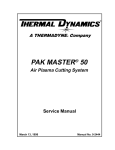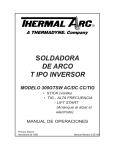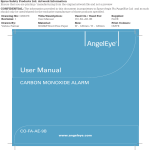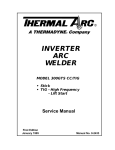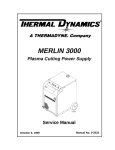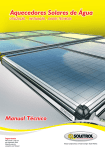Download 2428 C & CR Pgs - Victor Technologies
Transcript
® STAK PAK II CONTROL MODULE Model 6032 Service Manual May 30, 1996 Manual No. 0-2428 WARNING Read and understand this entire Service Manual and your employer’s safety practices before installing, operating, or servicing the equipment. WARNING While the information contained in this Service Manual represents our best judgement, Thermal Dynamics Corporation assumes no liability for its use. STAK PAK® II Control Module Service Manual Number 0-2428 Published by: Thermal Dynamics Corporation Industrial Park No. 2 West Lebanon, New Hampshire, USA 03784 (603) 298-5711 Copyright 1996 by Thermal Dynamics Corporation All rights reserved. Reproduction of this work, in whole or in part, without written permission of the publisher is prohibited. The publisher does not assume and hereby disclaims any liability to any party for any loss or damage caused by any error or omission in the STAK PAK® II Control Module Service Manual, whether such error results from negligence, accident, or any other cause. Printed in the United States of America May 30, 1996 TABLE OF CONTENTS SECTION 1: GENERAL INFORMATION .................................................................................................. 1 1.01 1.02 1.03 1.04 1.05 1.06 1.07 Notes, Cautions And Warnings ....................................................................... 1 Important Safety Precautions ......................................................................... 1 Publications .................................................................................................... 2 PRÉCAUTIONS ............................................................................................. 3 Les publications .............................................................................................. 4 Declaration Of Conformity .............................................................................. 5 Statement Of Warranty ................................................................................... 6 SECTION 2: INTRODUCTION ................................................................................................................. 7 2.01 Scope Of Manual ............................................................................................ 7 2.02 General Service Philosophy ........................................................................... 7 2.03 Service Responsibilities ................................................................................. 7 SECTION 3: DESCRIPTION .................................................................................................................... 9 3.01 Introduction .................................................................................................... 9 3.02 General Description ........................................................................................ 9 3.03 Technical Specifications .................................................................................. 9 SECTION 4: SERVICE TROUBLESHOOTING DIAGNOSTICS ............................................................. 11 4.01 4.02 4.03 4.04 4.05 4.06 4.07 4.08 4.09 4.10 Introduction .................................................................................................. 11 Periodic Inspection & Procedures ................................................................. 11 Troubleshooting Guide .................................................................................. 11 Circuit Fault Isolation .................................................................................... 12 Main Input Power Problems .......................................................................... 13 Internal Power Problems .............................................................................. 13 Purge Problems ............................................................................................ 17 Pilot Arc Problems ........................................................................................ 19 Main Arc Problems ....................................................................................... 22 Test Procedures ........................................................................................... 23 SECTION 5: REPAIRS & REPLACEMENT PROCEDURES ................................................................... 29 5.01 Introduction .................................................................................................. 29 5.02 Anti-Static Handling Procedures ................................................................... 29 5.03 Disassembly & Replacement ........................................................................ 29 SECTION 6: PARTS LISTS ..................................................................................................................... 39 6.01 6.02 6.03 6.04 6.05 Introduction .................................................................................................. 39 Ordering Information .................................................................................... 39 Control Module Front Panel Assembly .......................................................... 40 Control Module Main Assembly .................................................................... 42 Control Module Rear Panel Assembly .......................................................... 44 TABLE OF CONTENTS (continued) APPENDIX I: REMOTE PCB (CNC INTERFACE) CONNECTIONS .......................................... 45 APPENDIX II: LOGIC PCB CONNECTIONS ............................................................................. 46 APPENDIX III: ANALOG PCB CONNECTIONS ........................................................................ 47 APPENDIX IV: PILOT PCB CONNECTIONS ............................................................................. 48 APPENDIX V: DISPLAY PCB CONNECTIONS ......................................................................... 49 APPENDIX VI: POWER MODULE INTERFACE PCB CONNECTIONS ..................................... 50 APPENDIX VII: INPUT WIRING REQUIREMENTS ................................................................... 51 APPENDIX VIII: SYSTEM SCHEMATIC .................................................................................... 52 SECTION 1: GENERAL INFORMATION • Vapors of chlorinated solvents can form the toxic gas phosgene when exposed to ultraviolet radiation from an electric arc. Solvents, degreasers, and potential sources of these vapors must be removed from the cutting area. 1.01 Notes, Cautions And Warnings • Keep all fumes and gases from the breathing area. • Use a downdraft cutting table or water table to capture fumes and gases. Throughout this manual, notes, cautions, and warnings are used to highlight important information. These highlights are categorized as follows: • Use an air-supplied respirator if ventilation is not adequate to remove all fumes and gases. NOTE • Oil or grease in the presence of oxygen may ignite and burn violently. Keep cylinders, valves, couplings, regulators, hoses, and other apparatus clean and free from oil and grease. Oxygen cylinders and apparatus should not be handled with oily hands or gloves. Do not allow an oxygen stream to contact oily or greasy surfaces. An operation, procedure, or background information which requires additional emphasis or is helpful in efficient operation of the system. CAUTION • Do not use oxygen as a substitute for compressed air. A procedure which, if not properly followed, may cause damage to the equipment. ARC RAYS Arc rays can injure eyes and burn skin. WARNING • Use a welding shield with proper filter. A #4 filter or darker is recommended for drag cutting. A #10 filter or darker is recommended when cutting with a standoff. A procedure which, if not properly followed, may cause injury to the operator or others in the operating area. • Wear proper protective clothing. • Make sure others in the operating area are protected from arc rays. 1.02 Important Safety Precautions ELECTRIC SHOCK WARNING Electric shock can kill. Operation and maintenance of plasma arc equipment involves potential hazards. All operators and personnel should be alerted to possible hazards and precautions should be taken to prevent possible injury. • Install and maintain equipment according to USA Standard C1, National Electric Code. • Proper grounding procedures must be adhered to when using plasma arc cutting equipment. The workpiece must be grounded to a solid electrical ground. • Do not contact electrically live parts. Do not touch torch parts when input power is present in the power supply. GASES AND FUMES Gases and fumes produced during the plasma cutting process can be dangerous and hazardous to your health. • Insulate yourself and others from the workpiece and ground. • Ventilation must be adequate to remove gases and fumes during operation. Threshold limit values and how to measure the amounts to assure adequate ventilation are found in publication (A), page 2. • Replace any cracked or damaged insulating parts including torches, hoses, and leads. 1 GENERAL INFORMATION American Welding Society Inc. 2501 Northwest 7th Street Miami, Florida 33125 Telephone (305) 443-9353 • Disconnect power source before disassembling the torch. Turn off primary power before working on torch parts, including changing cups and tips. • The shield cup must be installed prior to operating the torch. (C) OSHA Safety and Health Standards, 29CFR1910 available from: • When operating plasma arc cutting equipment in a damp or wet area, extra care should be taken. The U.S. Department of Labor Washington, D.C. 20210 • Use this equipment for plasma cutting and gouging only. It is not designed for any other cutting or welding process. (D) CSA Standard W117.2 “Safety in Welding, Cutting, and Allied Processes” obtainable from: • Use only the torches specified in this instruction manual. The Canadian Standards Association 178 Rexdale Blvd. Toronto, Ontario M9W1R3, Canada FIRE WARNING FIRE can be caused by hot slag and sparks. • Remove combustibles from working area or provide a fire watch. Read and understand this instruction manual and your employer’s safety practices. • Do not cut containers that have held combustibles. Remove all flammable and combustible materials in the operating area that may be ignited by sparks. • Do not mount this equipment over combustible surfaces. NOISE Noise can cause permanent hearing loss.. • Wear proper protective ear muffs or plugs. • Make sure others in the operating area are protected from noise. COMPRESSED GAS CYLINDERS • Compressed gas cylinders are potentially dangerous. • Refer to suppliers for proper handling procedures. 1.03 Publications The following publications provide additional information on safety precautions: (A) Bulletin No. C5.2-83 “Recommended Safe Practices for Plasma Arc Cutting” (B) American National Standard ANSI Z49.1-1983 “Safety in Welding and Cutting” Both publications are available from: GENERAL INFORMATION 2 1.04 PRÉCAUTIONS Les rayons de l'arc AVERTISSEMENT LES RAYONS DE L'ARC peuvent abimer les yeux et bruler la peau. La mise en oeuvre et l'entretien de tout équipement plasma implique des dangers potentiels. Le personnel doit etre mis en garde contre les risques suivants et toutes les précautions doivent etre prises pour eviter de prendre des risques pour la santé. • Utiliser un écran de soudage muni d'un filtre numéro 4 ou plus sombre en coupant "au contact" ou numéro 10 ou plus sombre en coupant à distance. • Porter des vêtements protecteurs adéquats. • Assurez vous que les autres personnes ne soient pas atteintes par les rayons. Les gaz et les fumees Decharge electrique Les gaz et les fumees peuvent etre dangereux et constituer un risque pour votre sante. Une DECHARGE ELECTRIQUE peut tuer. • La ventilation doit être suffisante pour évacuer les fumées lors de la coupe. (Dans la publication (A), page 4, vous trouverez la façon de mesurer les quantités permettant d'affirmer que la ventilation est adéquate, ainsi que les valeurs limites à ne pas dépasser.) • Faire l'installation et l'entretien de l'appariel selon les normes du Code Electrique des Etats-Unis (Norme NEC-USA Standard C1), ou celles en vigueur dans votre pays. • Il faut appliquer les procédures de mise à la terre spécifiques à l'utilisation de dispositifs de coupe au plasma. La pièce ou le métal sur lequel une personne coupe doit être reliée à une bonne prise de terre. • Les vapeurs de solvants chlorés peuvent former un gaz toxique, le Phosgène, lorsqu'elles sont exposées aux radiations ultraviolettes émises par l'arc électrique. Tous les solvants, dégraissants et sources potentielles de ces vapeurs doivent être enlevés de l'aire de coupe. • Ne pas toucher à des pièces sous tension. • Isolez-vous du courant de coupe et de la terre. • Evacuer toutes les fumées et les gaz de l'aire de respiration. • Remplacer toute pièce isolante fendue ou endommagée, y compris le corps de torche et les câbles. • Utiliser un établi de coupe à tirage vers le bas pour attirer les fumées et les gaz. • Couper l'alimentation avant la depose du chalumeau. Couper l'alimentation avant d'intervenir sur la torche, y compris pour changer la buse ou l'électrode. • Utiliser un masque aves arrivée d'air si la ventilation n'est pas suffisante pour éliminer tous les gaz et fumées. • Avant d'utilisere le chalumeau s'assurer que l'ecran de protection est en place. • De l'huile ou de la graisse en contact avec l'oxygène peuvent s'enflammer et brûler avec violence. Nettoyez tous cylindres, valves, connecteurs, régulateurs, boyaux et autres appareils afin d'éviter toute trace d'huile ou de graisse. • Soyez particulièrement vigilant lorsque vous coupez avec un appariel de coupe au plasma dans un endroit humide. • Ne jamais manipuler les cylindres ou l’équipement à oxygène avec des mains ou des gants graisseux. Un encendie • Evitez que l'oxygène entre en contact avec des surfaces huileuses ou graisseuses. Les Etincelles et les scories peuvent provoquer UN ENCENDIE. • Ne pas utiliser l'oxygène pour remplacer l'asair compressé. • Oter tout combustible de l'aire de coupe ou installer un détecteur de flammes. 3 GENERAL INFORMATION • Ne pas couper de récipient ayant contenu des combustibles. Tout matériel inflammable ou combustible pouvant être allumé par une étincelle doit être enlevé de l'aire de coupe. AVERTISSEMENT Lire et comprendre ce manuel d'instructions, ainsi que les pratiques sur la securite emises par votre employeur. LE BRUIT Le bruit peut causer la surdité. • Proté des protecteurs auditifs. • Assuré que tous les autres sont protégé du bruit. Bouteilles de gaz comprimes LES RÉSERVOIRS DE GAZ SONT DANGEREUX. Se référer aux directives du constructeur pour une bonne utilisation. 1.05 Les publications LES PUBLICATIONS suivantes contiennent des renseignements supplémentaires sur les précautions à prendre pour garantir la sécurité. (A) Bulletin No. C5.2-83 “Recommended Safe Practices for Plasma Arc Cutting” (B) American National Standard ANSI Z49.1-1983 “Safety in Welding and Cutting” Vous pouvez vous les procurer toutes les deux auprès de: American Welding Society Inc. 2501 Northwest 7th Street Miami, Florida 33125 U.S.A. Téléphone (305) 443-9353 (C) OSHA Safety and Health Standards 29CFR 1910, disponible auprès du: U.S. Department of Labor Washington DC 20210, USA (D) Norme de l'ACNOR W117-2, “Safety in Welding, Cutting, and Allied Processes” que l'on peut obtenir auprès de: L'Association Canadienne Des Normes 178 Rexdale Blvd Toronto, Ontario, Canada, M9W 1R3 GENERAL INFORMATION 4 1.06 Declaration Of Conformity Manufacturer: Thermal Dynamics Corporation Address: Industrial Park #2 West Lebanon, New Hampshire 03784 USA Description of equipment: Plasma Cutting Equipment: Namely, Pak2XT, Pak Master 25, Pak Master 50, Pak Master 100, Stak Pak, Signature 625XR, Signature 1250XR, PAK 15XC, Pak44, Pak 45, TA 500, TA 1000 and associated accessories. Plasma Welding Equipment: Namely, WC100B, HE150, Weld Sequencer, PS3000 and associated accessories. * Serial numbers are unique with each individual piece of equipment and details description, parts used to manufacture a unit and date of manufacture. *The equipment conforms to all applicable aspects and regulations of the ‘Low Voltage Directive’ (Directive 73/23/EU, as recently changed in Directive93/63EU) and to the National legislation for the enforcement of this Directive. National Standard and Technical Specifications. The product is designed and manufactured to a number of standards and technical requirements among them are: * CSA (Canadian Standards Association) standard C22.2 number 60-M1990 for Arc welding equipment. * UL (Underwriters Laboratory) rating 94VO flammability testing for all printed-circuit boards used. * IEC 974-1 (BS 638-PT10) (EN 60 974-1) applicable to welding equipment anassociated accessories. * Extensive product design verification is conducted at the manufacturing facility as part of the routine design and manufacturing process, to ensure the product is safe and performs as specified. Rigorous testing is incorporated into the manufacturing process to ensure the manufactured product meets or exceeds all design specifications. Thermal Dynamics has been manufacturing products that perform in a safe manner for more than 30 years and will continue to achieve excellence in our area of manufacture. Manufacturers responsible representative: David Ashworth Vice President & Managing Director Thermadyne Europe Chorley England. 5 GENERAL INFORMATION 1.07 Statement Of Warranty LIMITED WARRANTY: Thermal Dynamics Corporation (hereinafter “Thermal”) warrants that its products will be free of defects in workmanship or material. Should any failure to conform to this warranty appear within the time period applicable to the Thermal products as stated below, Thermal shall, upon notification thereof and substantiation that the product has been stored, installed, operated, and maintained in accordance with Thermal’s specifications, instructions, recommen dations and recognized standard industry practice, and not subject to misuse, repair, neglect, alteration, or accident, correct such defects by suitable repair or replacement, at Thermal’s sole option, of any components or parts of the product determined by Thermal to be defective. THIS WARRANTY IS EXCLUSIVE AND IS IN LIEU OF ANY WARRANTY OF MERCHANTABILITY OR FITNESS FOR A PARTICULAR PURPOSE. LIMITATION OF LIABILITY: Thermal shall not under any circumstances be liable for special or consequential damages, such as, but not limited to, damage or loss of purchased or replacement goods, or claims of customers of distributor (hereinafter “Purchaser”) for service interruption. The remedies of the Purchaser set forth herein are exclusive and the liability of Thermal with respect to any contract, or anything done in connection therewith such as the performance or breach thereof, or from the manufacture, sale, delivery, resale, or use of any goods covered by or furnished by Thermal whether arising out of contract, negligence, strict tort, or under any warranty, or otherwise, shall not, except as expressly provided herein, exceed the price of the goods upon which such liability is based. THIS WARRANTY BECOMES INVALID IF REPLACEMENT PARTS OR ACCESSORIES ARE USED WHICH MAY IMPAIR THE SAFETY OR PERFORMANCE OF ANY THERMAL PRODUCT. THIS WARRANTY IS INVALID IF THE PRODUCT IS SOLD BY NON-AUTHORIZED PERSONS. The limited warranty periods for Thermal products shall be as follows (with the exception of STAK PAK II): A maximum of three (3) years from date of sale to an authorized distributor and a maximum of two (2) years from date of sale by such distributor to the Purchaser, and with the following further limitations on such two (2) year period. The limited warranty period for STAK PAK II shall be as follows: A maximum of four (4) years from date of sale to an authorized distributor and a maximum of three (3) years from date of sale by such distributor to the Purchaser, and with the following further limitations on such three (3) year period: PAK UNITS, POWER SUPPLIES STAK PAK II PARTS All OTHERS LABOR MAIN POWER MAGNETICS .................................................................... 3 YEARS ................ 2 YEARS ................... 1 YEAR ORIGINAL MAIN POWER RECTIFIER ................................................... 3 YEARS ................ 2 YEARS ................... 1 YEAR CONTROL PC BOARD ................................................................................ 3 YEARS ................ 2 YEARS ................... 1 YEAR ALL OTHER CIRCUITS AND COMPONENTS ....................................... 1 YEAR .................. 1 YEAR .................... 1 YEAR INCLUDING, BUT NOT LIMITED TO, STARTING CIRCUIT, CONTACTORS, RELAYS, SOLENOIDS, PUMPS, POWER SWITCHING SEMI-CONDUCTORS CONSOLES, CONTROL EQUIPMENT, HEAT ........................................... 1 YEAR .................. 1 YEAR .................. 1 YEAR EXCHANGES, AND ACCESSORY EQUIPMENT TORCH AND LEADS ..................................................................................... 180 DAYS ............... 180 DAYS .............. 180 DAYS REPAIR/REPLACEMENT PARTS .................................................................. 90 DAYS ................. 90 DAYS .................. NONE Warranty repairs or replacement claims under this limited warranty must be submitted by an authorized Thermal Arc® repair facility within thirty (30) days of the repair. Authorized Thermal Arc® repair facilities are authorized distributors and authorized Thermal Arc® Service Centers. No transportation costs of any kind will be paid under this warranty. Transportation charges to send products to an authorized warranty repair facility shall be the responsibility of the customer. All returned goods shall be at the customer's risk and expense. This warranty supersedes all previous Thermal warranties. Thermal Arc® is a Registered Trademark of Thermal Dynamics. Effective February 1, 1995 GENERAL INFORMATION 6 SECTION 2: INTRODUCTION 2.01 Scope Of Manual This Manual provides Service Instructions for Thermal Dynamics STAK PAK® Control Module Model 6032. Refer to Operating Manual (0-2463) for individual operating procedures. Information in this edition is therefore particularly applicable to the Troubleshooting and Repair of the equipment, and is intended for use by properlytrained Service Technicians familiar with this equipment. 2.03 Service Responsibilities The Service Technician should be familiar with the equipment and its capabilities. He should be prepared to recommend arrangements of components which will provide the most efficient layout, utilizing the equipment to its best possible advantage. Maintenance work should be accomplished in a timely manner. If problems are encountered, or the equipment does not function as specified, contact Technical Services Department at West Lebanon for assistance. Read this Manual and the Operating Manual, 0-2463, thoroughly. A complete understanding of the capabilities and functions of the equipment will assure obtaining the performance for which it was designed. 2.02 General Service Philosophy Several key points are essential to properly support the application and operation of this equipment. A. Application The equipment should satisfy the customer’s requirements as supplied and as described in Section 3 of this manual. Be sure to confirm that the equipment is capable of the application desired. B. Modifications No physical or electrical modifications other than selection of standard options and Accessories are to be made to this equipment. C. Customer/Operator Responsibilities It is the customer/operators’ responsibility to maintain the equipment and peripheral Accessories provided by Thermal Dynamics in good operating order in accordance with the procedures outlined in the Operating Manual, and to protect the equipment from accidental or malicious damage. D. Repair Restrictions The electronics consists of Printed Circuit Board Assemblies which must be carefully handled, and must be replaced as units. No replacement of printed circuit solder-mounted components is allowed except as noted in this manual. If to be returned, the replaced Printed Circuit Board Assemblies must be properly packaged in protective material and returned intact per normal procedures. Manual 0-2428 7 INTRODUCTION INTRODUCTION 8 Manual 0-2428 3.03 Technical Specifications SECTION 3: DESCRIPTION A. Controls ON/OFF Switch 3.01 Introduction Output Current Control RUN/PURGE/SET Switch The information in this Section has two purposes: To fimilarize the Service Technician with the capabilities and limitations of the equipment, and to provide him with an overall understanding which will allow him, in turn, to properly train the customer’s operating personnel. STANDARD/LATCH/HI-TRANSFER Switch Secondary/Single-Gas Regulator Plasma Gas Regulator Corner Slowdown Adjustment 3.02 General Description B. Control Indicators ® STAK PAK Control Module contains all operator controls, electrical and gas inputs and outputs, pilot circuitry, and the torch leads receptacle. A spare parts compartment is built into the top enclosure. The Control Module must have at least one Power Module connected to it for it to operate. Each power module provides 1/2 inch cut capacity. Up to four can be easily stacked under each control module to provide up to 2 inch cutting capability with the appropriate torch. AC , TEMP, GAS, DC, and PILOT LED’s Secondary/Single-Gas and Plasma Pressure Gauges Digital Ammeter with Output Preview Corner Slowdown Preview and Display PIP Circuit Status Display C. Input Power A Base Plate provides a secure mounting surface and protects the power and logic signal receptacles on the bottom module. 200 to 460 VAC (±10%) Options and accessories are available as required. Amps depends on input voltage, phase & number Power Modules used (Refer to Appendix VII) 50 or 60 Hz, Single or Three-Phase D. Output Power Potentiometer Minimum Output 14 amps Maximum 35 amps per Power Module Total of 140 Amps with Four Power Modules E. Pilot Circuitry CD, Constant DC T EN TM AK KP STA AC D CS RD DA AN TE PS AM S GA DC RK ST WO OT H TC LA H RC TO PIL A-00076 MA AS PL GAS A MP K II STA R RR CU H F. Pilot Modes ER SF AN R I-T Auto-Restart, Pre-Flow Delay, Recycle N Y/ AR ND AS CO E G SEINGL S RU E RG PU ON T SE G. CNC Signals CON MODTROL CM 6ULE 030 Figure 2-1 STAK PAK® Control Module Start/Stop, OK-to-Move, Corner Slowdown, Full CNC Available with Remote H. Dimensions 9.1" (0.23 m) High x 16" (0.41 m) Wide x 22" (0.56 m) Long 9. Weight 37.5 lbs (17 kg) Manual 0-2428 9 DESCRIPTION DESCRIPTION 10 Manual 0-2428 SECTION 4: SERVICE TROUBLESHOOTING DIAGNOSTICS WARNING There are extremely dangerous voltage and power levels present inside this unit. Do not attempt to diagnose or repair unless you have had training in power electronics measurement and troubleshooting techniques. 4.01 Introduction This Section provides service diagnostics for the STAK PAK® Control Module Assembly (CM6032), allowing the Technician to islolate any faulty Subassemblies. Refer to Section 5, Repairs & Replacement Procedures, for parts replacement instructions. B. Advanced Troubleshooting NOTE Under no circumstances are field repairs to be attempted on Printed Circuit Boards or other Subassemblies of this unit. Evidence of unauthorized repairs will void the factory warranty. For basic troubleshooting and parts replacement procedures refer to STAK PAK® Control and Power Components Operating Manual 0-2463. NOTE The advanced troubleshooting covered in this Servive Manual requires control module disassembly and live measurements. It is helpful for solving many of the common problems that can arise with the Stak Pak® Plasma Cutting System. The troubleshooting contained in this manual is for the Control Module CM 6032 only. Troubleshooting other parts of the system is covered in the seperate manuals for that product. 4.02 Periodic Inspection & Procedures This subsection describes inspection procedures which should be performed at periodic intervals as required. A. Physical Inspection Check that all cable connections are secure. If major complex subassemblies are faulty, the unit must be returned to an authorized service center for repair. Follow all instructions as listed and complete each in the order presented. Specific test procedures and LED status identification tables have been grouped together, and are referenced by the troubleshooting guide. The guide has seven sections as follows: B. Cleaning Section 4.04 - Circuit Fault Isolation Section 4.05 - Main Input Power Problems Unit should be cleaned as described in Operating Manual 0-2463. Section 4.06 - Internal Power Problems 4.03 Troubleshooting Guide Section 4.07 - Purge Problems A. Troubleshooting and Repair Section 4.08 - Pilot Arc Problems Troubleshooting and repairing the this unit is a process which should be undertaken only by those familiar with high voltage high power electronic equipment. Section 4.09 - Main Arc Problems Section 4.10 - Test Procedures C. How to use this Guide The following information is a guide to help the Service Technician determine the most likely causes for various symptoms. This guide is set up in the following manner: 1. Perform operational check(s) on the equipment to isolate problem to possible circuit(s). Manual 0-2428 11 SERVICE TROUBLESHOOTING 2. Determine symptom and isolate to defective assembly using the following format: X. Symptom (Bold Type) Any Special Instructions (Text Type) 1. Cause (Italic Type) a. Check/Remedy (Text Type) 3. Locate your symptom in the appropriate Sub-Section. 4. Check the causes (easiest listed first) for the symptom. • Front panel LED's should be OFF This completes the Main Input Power Test. If the above are all correct then proceed to paragraph 'C'. If the above does not function as noted then note the symptom and proceed to Section 4.05, Main Input Power Problems. C. Internal Power Test Set the Control Module ON/OFF switch to ON and note the following: 5. Check the remedies listed for each cause. • AC indicator ON 6. Repair as needed being sure to verify that unit is fully operational after any repairs. • TEMP indicator ON (green) • GAS indicator ON NOTE • Both plasma and secondary gas flow, except when used with the PCH/M-35 where only the secondary/single gas will flow Many signals are transfered between Printed Circiut Board Assemblies on Ribbon Cables. If these cables become faulty they can then cause various problems. Do not forget about these cables when troubleshooting. • Fan will operate • DC and PILOT lndicators are OFF • Display indicates current as set by CURRENT control 4.04 Circuit Fault Isolation NOTE Before beginning troubleshooting visually inspect the internal components for signs of over heating, fractures and damage. This section is to help isolate the defect circuit before troubleshooting, identify symptoms, and test the unit for proper operation. Follow the instructions as given to identify the possible symptom(s) and the defective circuit. After repairs are complete then run the following tests again to verify that the unit is fully operational. A. Initial Setup Conditions Set the Control Module switches as follows: ON/OFF to OFF • Display indicates preview - Right most decimal point is ON. This completes the Internal Power Test. If the above are all correct then proceed to paragraph 'D'. If the above does not function as noted then note the symptom and proceed to Section 4.06, Internal Power Problems. D. Purge Test Set the Control Module ON/OFF switch to OFF Set the RUN/PURGE/SET switch to RUN position Set the Control Module ON/OFF switch to ON and note the following: RUN/PURGE/SET to SET • GAS indicator ON STANDARD/LATCH/HI-TRANSFER to STANDARD • Fan operates • Gas flows and stops 10 - 40 seconds (depending on post-flow setting) after power on Set the CURRENT control potentiometer to maximum. • GAS indicator goes OFF B. Main Input Power Test Connect the main AC power to the unit and note the following: • AC indicators on the back of each power module should be ON • Fans should not be operating SERVICE TROUBLESHOOTING • Fan stops This completes the Purge Test. If the above are all correct then proceed to paragraph 'E'. If the above does not function as noted then note the symptom and proceed to Section 4.07, Purge Problems. 12 Manual 0-2428 E. Pilot Arc Test Press the torch switch and note the following: B. Main power line fuses blow as soon as main disconnect is closed. 1. Power Module input shorted. • Both gases flow (secondary/single only for the PCH/M-35 ) a. Refer to Section 4.10- E-1, Input Bridge Check. 2. Input power cable installed incorrectly. • GAS indicator turns ON a. Refer to Operating Manual 0-2463, Section 3.05 and connect input cable. • Control Module fan operates • After preflow delay DC and PILOT indicators turn ON 3. Single phase jumper wire installed incorrectly. a. Refer to Operating Manual 0-2463, Section 3.05 and install jumper wire. • Top Power Module DC indicator ON and fans operate This completes the Pilot Arc Test. If the above are all correct then proceed to paragraph 'F'. 4.06 Internal Power Problems If the above does not function as noted then note the symptom and proceed to Section 4.08, Pilot Arc Problems. Locate your symptom below: F. Main Arc Test A. All front panel indicators on Control Module are off. Control Module fan does not operate Bring the torch to within 1/8"-3/8" of the work piece to establish a pilot arc, and note the following: 1. Improper input power line connections inside Control Module • Main cutting arc initiates and the pilot arc turns OFF a. Refer to Operating Manual 0-2463, Section 3.05 and correct if needed 2. Fuse blown inside Control Module • PILOT indicator turns OFF a. Replace Fuse (1 FU) • Digital display indicates maximum as set by CURRENT control 3. Auxiliary transformer primary plug connected incorrectly • Right most decimal point turns OFF a. Refer to Operating Manual 0-2463, Section 3.06 and correct as needed This completes the Main Arc Test. If the above are all correct then the equipment should be operating properly. If problems still persist then contact Technical Services. If unit still does not operate, measure output voltages at J7 on the transformer for the following: If the above does not function as noted then note the symptom and proceed to Section 4.09, Main Arc Problems. Pins Voltage Level 4.05 Main Input Power Problems 2 to 6 115vac Locate your symptom below: 1 to 5 36vac A. AC indicator on rear panel of power module(s) is not on 1 to 3 18vac 1. Main power disconnect not closed. b. Replace transformer if incorrect a. Close main power disconnect. 4. Faulty ON/OFF switch 2. Main power line fuses blown. Measure for 36vac on the Pilot PCB between J4-1 to J4-3. a. Replace Fuses. 3. Defective input power cable. a. If voltage is not present replace the ON/OFF switch a. Replace input power cable. Manual 0-2428 13 SERVICE TROUBLESHOOTING 3. Defective Pilot PCB or Pilot Ribbon Cable Pilot PCB Disconnect Pilot Ribbon Cable from Logic PCB at J18. At the ribbon cable connector check for normally open thermal switch contacts from pin 31 to 33. 31 A-00078 A-00077 33 Pilot Ribbon Cable Connector J18 If shorted, then disconnect rest of cable from J5 (Pilot PCB) and J14 (Analog PCB). B. AC indicator ON, TEMP indicator ON (red), System will not pilot a. If short remains then replace ribbon cable. 1. Air flow through unit is restricted. b. If no short then replace Pilot PCB. a. Provide adequate air flow (Refer to Operating Manual 0-2463, Section 3.02) 4. Defective Logic PCB With ribbon cable in place, check voltage at J18 pin 31 to 33. 2. Defective Power Module Disconnect ribbon cable from Logic PCB at J19. At the ribbon cable connector check for normally open condition from pin 26 to 27. a. If voltage measured is approximately 15vdc then replace Logic PCB. If shorted, then disconnect (unstack) all Power Module(s) and let unit cool. C. AC indicator ON; TEMP indicator ON (red); System will pilot (RUN/PURGE/SET switch must be in RUN) Check each Power Module for normally open thermal switch at J26 pin 5 to 6 1. Open Display Ribbon Cable or defective Display PCB Check continuity on Display Ribbon Cable from J205 (Logic PCB) to J10-5 (Display PCB). a. Replace Power Module if shorted. a. If cable has open, replace cable. b. If cable has continuity, replace Display PCB 2. Defective Logic PCB J26 Jumper pin 4 to 5 at J20 (Logic PCB). a. If TEMP indicator turns green then replace Logic PCB 6 5 D. AC indicator ON. TEMP indicator ON (green); No gas flow; Gas, DC, and PILOT indicators OFF; Two left decimal points on digital display flashing. Made in the Disconnect Torch from Control Module and check for short between J25 pins 1 to 6 in the torch quick disconnect. USA DC R STA PA K K A-00079 If shorted, problem is in Control Module. POW ER MODU PM 60LE 40 If open, problem is in torch. SERVICE TROUBLESHOOTING 14 Manual 0-2428 1 2 J21 A-00474 B A Logic PCB 6 1 A-00080 6 J25 1 E. AC indicator ON; TEMP indicator ON (green); No gas flow; Gas, DC, and PILOT indicators OFF. 1. RUN/PURGE/SET switch in RUN position. a. Switch to SET position. 1. Torch quick disconnect not tight. 2. Gas supply not connected to unit. a. Tighten quick disconnect connection at Control Module. a. Connect to gas supply. 3. Gas supply not turned on. 2. Shield cup loose or not installed. a. Turn gas supply on. a. Tighten or install shield cup. 4. Defective RUN/PURGE/SET switch. 3. Parts-In-Place (PIP) pin missing or damaged. a. Check continuity. a. Refer to appropriate Torch Instruction Manual. and replace pin. 5. Defective gas solenoid circuit(s). 4. Faulty PIP wire in torch shell enclosure. Make the following voltage checks per the circuit diagram and replace the faulty part as required: a. Refer to appropriate Torch Instruction Manual and repair fault. Control Transformer T1 5. Open PIP wire in torch leads. WH BK OR BN a. Refer to appropriate Torch Instruction Manual and repair torch leads. Secondary Solenoid Wire #110 Wire #26 Plasma Solenoid Wire #110 Wire #25 6. J25 connector (14pin) in quick disconnect loose. YL a. Install Signal Connector Retrofit Kit (Catalog #9-5848) per instructions with kit. 115 VAC YL 2 J7 6 10 115 VAC 18 9 15 J4 7. Defective Logic PCB. With Torch connected measure voltage between J21 pin 1 to pin 2 at Logic PCB SEC a. Replace Logic PCB if 0 volts. PLAS 115 VAC +V SEC PLS Pilot PCB 8 A-00081 Manual 0-2428 15 < 8 VDC Secondary Enable J5 18 < 8 VDC Plasma Enable SERVICE TROUBLESHOOTING Wire #26 to wire #110 at the secondary solenoid. a. If approximately 115vac replace solenoid F. AC indicator ON; TEMP indicator ON (green); GAS indicator OFF; Gas flows; DC and PILOT indicators OFF. Wire #25 to wire #110 at the plasma solenoid (not used with PCH/M-35 Torch). 1. Gas pressure to low. a. See torch manual for operating pressures. b. If approximately 115vac replace solenoid. 2. Both gas supply hoses not connected. a. PCH/M-70, 140, and 145 torches require both plasma and secondary. Wire #26 Wire #25 3. Defective pressure switch. Wire #110 Measure for DC voltage from wire #16 to wire #17 at the secondary pressure switch at the rear of the Front Panel Assembly. Wire #110 a. If 15vdc and pressure is above 40 PSI, replace secondary pressure switch. Plasma Solenoid Wire #16 Secondary Solenoid A-00082 Wire #17 Wire #16 Check Pilot PCB J18-2 to TP1 (GND) for 0 VDC. Wire #17 c. If higher than 0 VDC, replace Display Ribbon Cable Plasma Pressure Switch Pilot PCB J5 pin 8 to TP1 (GND) for secondary solenoid. d. If higher than 8 VDC, replace Logic PCB. A-00084 Pilot PCB J5 pin 18 to TP1 (GND) for plasma solenoid. Measure for DC voltage from wire #16 to wire #17 at the plasma pressure switch at the rear of the Front Panel Assembly. e. If higher than 8 VDC, replace Logic PCB. J4 pin 10 to 18 on Pilot PCB for secondary solenoid. b. If 15vdc and pressure is above 40 PSI, replace plasma pressure switch; when using torch other than PCH/M-35. f. If not approximately 115 VAC replace Pilot PCB J4 pin 9 to 15 on Pilot PCB for plasma solenoid. 4. Loose or bad connection g. If not approximately 115 VAC replace Pilot PCB J5 Secondary Pressure Switch a. Check connections at J9 (plasma) and J12 (secondary) on the Display PCB Assembly. 8 18 A-00085 18 15 TP1 (GND) Pilot PCB 10 9 J12 A-00083 SERVICE TROUBLESHOOTING Display PCB (Front View) J4 16 J9 Manual 0-2428 5. Defective Display Ribbon Cable or Logic PCB 4. Defective plasma gas solenoid. a. Replace if plasma gas flows and voltage between wire #25 to wire #110 measures 0 vac. Check for DC voltage from Logic PCB J20-1 to TP1 (GND) for secondary or J20-33 to TP1 (GND) for plasma. 5. Defective Pilot PCB a. If less than a volt, replace Logic PCB. a. Disconnect Pilot Ribbon Cable from Pilot PCB at J5. Replace if gas still flows. b. If higher than a volt replace ribbon cable. 6. Defective Pilot Ribbon Cable TP1 (GND) Reconnect Pilot Ribbon Cable to Pilot PCB at J5. J20 a. Disconnect Pilot Ribbon Cable to Analog PCB at J14 and Logic PCB at J18. Replace if gas still flows. 31 Reconnect Pilot Ribbon Cable to Analog PCB at J14 and Logic PCB at J18. 1 A-00119 7. Defective Logic PCB. Logic PCB a. Replace if voltages are as follows: J20-2 to common = 15 vdc; J20-3 to common = 0 vdc. 4.07 Purge Problems Locate your symptom below: TP1 (GND) A. AC indicator ON; TEMP indicator ON (green); Gas flows; GAS indicator ON or OFF; DC and PILOT indicators OFF. J20 1. RUN/PURGE/SET switch in PURGE or SET position. a. Move to RUN position. 2 2. Defective RUN/PURGE/SET switch. A-00087 3 Logic PCB a. Check continuity. 3. Defective secondary/single gas solenoid. 8. Defective Display Ribbon Cable. a. Replace if secondary/single gas flows and voltage between wire #26 to wire #110 measures 0 vac. Wire #25 a. Replace if J20-3 (Logic PCB connector) to J10-3 (Display PCB connector) is open. b. Replace if Logic PCB connector J20 pin 2 is shorted to pin 1 or 3. Wire #26 B. AC indicator ON; TEMP indicator ON (green); Gas flows; GAS, DC and PILOT indicators ON; Arc in torch without pressing torch switch. Wire #110 Wire #110 1. Defective torch switch. a. Refer to appropriate Torch Instruction Manual and check continuity. Plasma Solenoid 2. Defective torch leads. A-00082 Manual 0-2428 Secondary Solenoid a. Refer to appropriate Torch Instruction Manual and check continuity. 17 SERVICE TROUBLESHOOTING 3. Defective Logic PCB. a. Replace if voltages are as follows: J21 pin 3 to 4 = 15 vdc; J17 pin 5 to 4 = 15 vdc. E. CURRENT control adjustment does not change digital display. All three decimal points are ON indicating corner slowdown. 1. Dust/debris blocking sensor on Display PCB. 5 J17 a. Clean PCB. 2. Defective Display PCB. 4 a. Check for DC voltage between J20 -11 to 12 on Logic PCB. If voltage is less than 10vdc replace Display PCB. J21 J20 3 A-00088 4 Logic PCB C. AC indicator ON; TEMP indicator ON (green); No gas flows; GAS, DC and PILOT indicators OFF; Digital display indication is incorrect. 12 1. Defective Analog PCB. A-00090 a. Refer to Section 4.10-A, Module Identification Disconnect remote interface cable from J11 on Control Module rear panel. a. Refer to Section 4.10-A, Module Identification a. If decimals go OFF, problem is in remote system 3. Defective Logic PCB. 4. Defective Display PCB. Logic PCB 3. Corner slowdown (CSD) from remote ON, if used 2. Defective Power Module a. Refer to Section 4.10-B, Torch Identification 11 Disconnect remote ribbon cable from Analog PCB J13 and Logic PCB J17. a. Refer to Section 4.10-C, Potentiometer Scaling b. If decimals go out, replace Remote Interface Assembly. D. AC indicator ON; TEMP indicator ON (green); No gas flows; GAS, DC and PILOT indicators OFF; Digital display OFF 4. Defective Analog PCB. a. Check for DC voltage between J20-13 to TP1 (GND) on Logic PCB. If Voltage is less than 2vdc replace Analog PCB. 1. Remote cable connected a. Normal. Remove remote cable from J11 on Rear Panel if not being used. TP1 (GND) 2. Defective Display PCB J20 a. Check DC voltage at J20-15 to TP1 (GND) on Logic PCB. If less than 2vdc replace Display PCB. 13 TP1 (GND) J20 A-00091 Logic PCB 5. Defective Display Ribbon Cable. a. Check for DC voltage between J20-13 to TP1 (GND) on Logic PCB. If Voltage is less than 2vdc replace Display Ribbon Cable. 15 A-00089 Logic PCB SERVICE TROUBLESHOOTING 18 Manual 0-2428 4.08 Pilot Arc Problems Locate your symptom below: TP1 (GND) A. AC indicator ON; TEMP indicator ON (green); No gas flow; GAS, DC and PILOT indicators OFF. Logic PCB 1. RUN/PURGE/SET switch not in RUN or defective a. Check RUN and READY LEDs on Logic PCB. If READY on and RUN off check RUN/ PURGE/SET switch. If remote is used check for RUN setting. J19 29 A-00094 LEDs PS 5. Defective Logic PCB. RUN and READY LEDs on Logic PCB should be ON. a. Replace if voltage on Logic PCB between J21-3 to 4 measures 0 vdc when torch switch pressed. J21 Logic PCB 2. Defective hand torch parts (leads, switch or quick disconnect). A-00093 3 Check START LED on Logic PCB. If ON, torch parts are okay. If OFF, on Logic PCB check for approximately 10K ohms between J21 pins 3 to 4 with torch switch pressed. A-00095 1. High input line voltage. a. Refer to Operating Manual 0-2463, Section 3.05, for proper input voltage. 3. Defective Logic PCB a. Replace Logic PCB if zero ohms or a small reading. C. AC indicator ON; TEMP indicator ON (green); Gas flows; GAS indicator ON; DC indicator OFF; PILOT indicator blinks; Power Module DC indicators may OFF, flicker or blinking; Small arc may be visible in torch. 1. Defective Pilot PCB or Power Module 4. Remote Cable Disconnected (RC6045 Remote Accessory used). With wires attached check across W39 to W42 at the Pilot PCB. There should be a diode drop across W39 to W42 in one direction and an open in the other. a. Check READY LED on Logic PCB. If READY LED is off check remote E-STOP. If shorted remove the wires at W39 and W42 at the Pilot PCB and check again. 5. Coolant flow low if PCH/M-145 Torch is used a. Check for DC voltage on Logic PCB between J19-29 to TP1 (GND). If voltage is more than 2vdc coolant flow low, coolant module defective or check for plugged torch. Manual 0-2428 Logic PCB B. AC indicator ON; TEMP indicator ON (green); Gas flows; GAS indicator ON; DC indicator OFF; PILOT indicator ON momentarily a. Replace Torch parts as needed per appropriate Torch Instruction Manual if no continuity. Check START LED on Logic PCB. If OFF, on Logic PCB check for approximately 10K ohms between J21 pins 3 to 4 with torch switch pressed. 4 a. Replace Pilot PCB if shorted from W39 to W42 (with wires #39 and #42 removed) b. Defective Power Module. Refer to Section 4.10D, No DC Output. and Section 4.10-E-2, Output Diode Check. 19 SERVICE TROUBLESHOOTING W39 W42 9 W48 W39A J5 TP1 (GND) Pilot PCB A-00097 2. Defective Logic PCB or pilot ribbon cable Measure DC voltage between J18-9 to J18-10 on Logic PCB. Pilot PCB a. If voltage is approximately 15 VDC replace Logic PCB. A-00096 b. If voltage measures less than 12 VDC replace Pilot Ribbon Cable. 2. Defective Pilot PCB or Torch 10 With wires attached check across W39A to W48 at the Pilot PCB. There should be a diode drop across W39A to W48 in one direction and an open in the other. J18 9 If shorted remove Torch and check again. a. If shorted from W39A to W48 replace Pilot PCB. b. Defective Torch Assembly. Refer to appropriate Torch Instruction Manual. 3. Defective Logic PCB. a. Refer to Section 4.10-D, No DC Output. Replace if PS Enable LED on Logic PCB does not flash on or stay on after preflow delay. D. AC indicator ON; TEMP indicator ON (green); Gas flows; GAS indicator ON; DC indicator ON; PILOT indicator OFF; No arc in torch; Top Power Module DC indicator ON and fans operate; Display indicates 00 and decimal points OFF; CSR LED on Logic PCB ON. Logic PCB A-00098 E. AC indicator ON; TEMP indicator ON (green); Gas flows; GAS indicator ON; DC and PILOT indicators ON; No arc in torch; No arc at spark gap on Pilot PCB; PSR LED on Logic PCB OFF. 1. Defective Pilot PCB. Measure DC voltage between J5-21 to J5-22 on Pilot PCB. a. If voltage is less than 2 vdc replace Pilot PCB. 1. Defective Pilot PCB or Pilot Ribbon Cable J5 Measure DC voltage between J5-9 to TP1 (GND) on Pilot PCB. 22 21 If voltage measures less than 2 VDC remove ribbon cable from J5. a. If voltage measures less than 2 VDC replace Pilot PCB. b. If voltage is greater than 2 VDC replace Pilot Ribbon Cable. Pilot PCB SERVICE TROUBLESHOOTING 20 A-00099 Manual 0-2428 2. Defective Logic PCB W42 W39 W48 W39A Measure DC voltage between J18-21 to TP1 (GND) on Logic PCB. a. If voltage is more than 8 vdc replace Logic PCB. J18 TP1 (GND) 21 Pilot PCB A-00100 Logic PCB A-00096 7. Faulty Pilot PCB, Logic PCB or Pilot Ribbon Cable. F. AC indicator ON; TEMP indicator ON (green); Gas flows; GAS, DC and PILOT indicators ON; Spark at gap and PSR LED on Logic PCB OFF; No arc or intermittent arc in torch; Top Power Module DC indicator ON and fans operate. Measure DC voltage between J5-29 to TP1 (GND) on Pilot PCB. a. If voltage measures less than 2 VDC replace Pilot PCB. 1. Gas pressure(s) set incorrectly (too high). a. Refer to appropriate Torch Manual. J5 29 2. Oil/moisture in air lines. a. Purge system. If problem corrected add filters in line with air source. 3. Incorrect torch parts. a. Refer to appropriate Torch Instruction Manual. TP1 (GND) Pilot PCB 4. Defective leads. A-00102 Measure DC voltage between J18-29 to J18-30 on Logic PCB a. Check continuity per appropriate Torch Instruction Manual. a. Replace if voltage is 15 VDC. 5. Defective torch. 30 a. Check continuity per appropriate Torch Instruction Manual. J18 6. Faulty connection of wire #48 or # 39A to Pilot PCB. 19 a. Check wiring connection. A-00101 Logic PCB b. If problem still exists replace Pilot Ribbon Cable 8. Faulty CD Transformer Shorted secondary - check for arc jumping across windings. Manual 0-2428 21 SERVICE TROUBLESHOOTING a. If arc is present across the windings then replace CD Transformer. TP2 b. If arc is not present across windings then replace CD Transformer as it could be damaged internally. TP1 9. Contaminated Coolant (PCH/M-145 torch only) a. Drain system and replace coolant. 4.09 Main Arc Problems Locate your symptom below: A. Main cutting arc will not initiate; PILOT indicator stays ON; Right most decimal point stays ON; Top Power Module DC indicator ON. 1. Work cable not connected. Analog PCB A-00475 a. Replace Analog PCB if voltage measures less than 2 VDC. C. When operating at amperages over 46 amps the digital display drops to 46 amps after main cutting arc initiates. a. Connect work cable. 2. Defective Pilot PCB. 1. Cutting tip in contact with the work piece. Check for continuity between W42 to W48 on Pilot PCB. a. Maintain standoff distance 1/8"-3/8" between cutting tip and work piece. a. Replace Pilot PCB if shorted or low ohms. 2. Open pilot wire in Torch. Check CSR LED on Logic PCB. Indicator should be ON during main arc transfer. a. Refer to appropriate Torch Instruction Manual. If indicator is OFF then using an analog meter measure DC voltage between J5-9 to TP1 (GND) on Pilot PCB while attempting to transfer. 3. Defective Pilot PCB. Measure for open or high ohms between W49 to W42 on Pilot PCB. b. Replace Pilot PCB if voltage measures less than 2 VDC. a. Replace Pilot PCB if shorted or low ohms. Measure DC voltage between J5-11 to 12 on Pilot PCB while cutting and tip not on work. 9 b. Replace Pilot PCB if voltage is less than 2 vdc. J5 12 J5 11 TP1 (GND) Pilot PCB A-00097 B. Cutting arc transfers, may sputter, when torch is very close to work piece but is weak; Digtal display indicates current set by CURRENT control and right most decimal point is OFF. Pilot PCB 3. Defective Analog PCB. Measure DC voltage between J5-11 to 12 on Pilot PCB. 3. Defective Analog PCB. Measure DC voltage between TP2 to TP1 (GND) on Analog PCB. SERVICE TROUBLESHOOTING A-00105 a. Replace Analog PCB if voltage measures 15 vdc. 22 Manual 0-2428 D. Low cutting power; Digital display indicates amperage less than preview current. 17 J15 1. Defective Power Module. 13 a. Test each Power Module seperately. 4.10 Test Procedures A. Module Identification There are four light emitting diodes (LED) located on the Analog PC Board of the Control Module that are used as a visual indicator of the number of Power Modules in the Stak system. Only one LED will be on at a time as shown in the following table: Analog PCB A-00106 LED Indicator Number of Power Modules MOD 1 1 MOD 2 2 MOD 3 3 MOD 4 4 If the resistance is correct for the number of Power Module units connected but the module identification LED is incorrect then replace the Analog PCB. If the resistance is incorrect then seperate the Power Modules and check for 10 K ohm resistance on each unit between J26-1 to J26-2. 2 1 J26 The number of Power Module units determines the resistance value measured between J15-13 and J15-17 on the Analog PCB in the Control Module. Each Power Module has a 10 K ohm resistor connected between J26-1 to J26-2. When each Power Module is connected to the system the 10 K ohm resistors are connected in parallel. If the modules are correctly installed the resistance measured at the Analog PCB between J15-13 to 17 is as follows: Made in the USA DC R STA PA K K Number of Power J15 Pin 13 to 17 Modules Resistance Reading 1 10K ohms 2 5K ohms 3 3.3K ohms 4 Manual 0-2428 POW ER MODU PM 60LE 40 A-00472 B. Torch Identification Three light emitting diodes (LEDs) on the Logic PC Board indicate which torch is connected to the Control Module. Only one LED will be on at a time per the following table: Indicator ON Model Torch 35A PCH/M-35 70A PCH/M-70 140A PCH/M-140 or 145 2.5K ohms 23 SERVICE TROUBLESHOOTING The torch ID inputs, which normally are 15 VDC with respect to J21-8 will be 0 VDC depending on the torch used as follows: 140A 70A 35A J21 5 7 Logic PCB A-00107 Model Torch J21 Pins PCH/M-35 11 PCH/M-70 9 PCH/M-140 9 and 10 PCH/M-145 9, 10 and 11 6 8 The identity of the torch is determined by the voltages found between J21-5, J21-6, and J21-7 to J21-8 on the Logic PCB. Each torch has jumper wires inside the 14 pin connector inside the torch quick disconnect. One or more of the identifying pins J21-5, J21-6, or J21-7 are connected to J21-8 (common) via the jumpers. If the torch idenity is correct, continuity will be found at J25 connector (part of TORCH connector) for the following pins: If the voltages for the torch ID at the J21 connector are correct but the torch identification LED is incorrect then replace the Logic PCB. If the torch identification LED is correct then the torch ID signal from the Logic PCB to the Analog PCB should be checked at J19 on the Logic PCB. These pins are normally 15 VDC with respect to TP1 (GND). Depending on the torch used the voltage will be as follows: Model Torch J19 Pins Volts DC PCH/M-35 1 0 J25 Pins Model Torch 11 and 12 PCH/M-35 PCH/M-70 3 0 9 and 12 PCH/M-70 PCH/M-140 or 145 1, 3 and 5 15 9, 10 and 12 PCH/M-140 9, 10, 11 and 12 PCH/M-145 TP1 (GND) Logic PCB A-00473 B A J19 12 11 10 5 3 1 9 A-00109 If the torch identification signals to the Analog PCB are incorrect then replace the Logic PCB. 12 11 10 9 J25 SERVICE TROUBLESHOOTING 24 Manual 0-2428 C. Potentiometer Scaling D. No DC Output The Control Module Analog PC Board receives the torch and module identification signals which then provides the high and low voltages for the current control potentiometer. The total current output is divided equally between all Power Module's and is set not to exceed the torch rating. The potentiometer high and low voltage with respect to PCB common (TP-1 on Logic PCB) are as follows: An open circuit voltage of approximately 280 to 380 VDC (depending on input power selected) is produced when switching transistors in the Power Module are turned ON by an “enable” signal from the Control Module Logic PCB. A circuit on the Pilot PCB monitors the output voltage. When the output voltage drops below 60 VDC, indicating a problem exists, the Pilot PCB sends a signal back to the Logic PCB which turns OFF the “enable” signal to the Power Module. Because this happens in less than 50 milliseconds, it is not easy to take voltage readings to find the source of the problem. Number of Power Modules Model Torch Pot High J16-25 Volts DC Pot Low J16-23 Volts DC 1 PCH/M-35 10 3.96 1 PCH/M-70 10 3.96 1 PCH/M-140 10 3.96 1 PCH/M-145 10 3.96 2 PCH/M-35 5 2 2 PCH/M-70 10 2 2 PCH/M-140 10 2 2 PCH/M-145 10 2 3 PCH/M-35 3.33 1.33 3 PCH/M-70 6.67 1.33 3 PCH/M-140 10 1.33 3 PCH/M-145 10 1.33 4 PCH/M-35 2.5 1 4 PCH/M-70 5 1 4 PCH/M-140 10 1 4 PCH/M-145 10 1 LEDs PS A-00093 The following light emitting diodes (LED's) on the Logic PCB will help in troubleshooting: Indicator Meaning READY Indicates that E-STOP, TEMP switches, coolant flow, and parts-in-place circuits are satisfied. This signal must be ON to allow RUN to come ON. RUN Indicates that the RUN/PURGE/SET or remote RUN/PURGE switch is in the RUN position. Signal must be ON to allow PS Enable to come ON. START Indicates a start signal from a hand torch switch, CNC, remote panel or pendant is being supplied. This chart shows the normal potentiometer voltages supplied by the Analog PCB at J16. The checks should be made in preview mode with CURRENT control potentiometer and corner-slow-down (CSD) trimpot set to maximum. The digital display should indicate the potentiometer setting and the decimal point on the right side of the display should be ON. If the torch and module identification signals to the Analog PCB are correct and the output potentiometer high and low voltages are incorrect replace the Analog PCB. If the potentiometer high and low voltages are correct but the display is incorrect then replace the Display PCB. Manual 0-2428 Logic PCB 25 PS ENABLE Indicates that the enable signal to the top Power Module is ON. PSR Indicates that at least 4 amps of DC current is being supplied from Power Module. It is used to indicate when a true pilot arc has started. CSR Indicates main cutting arc is established. SERVICE TROUBLESHOOTING When the unit is at “idle” the RUN and READY LED should be on. The START LED turns on when start signal is given. At this point the gas or gases begin to flow. When the preflow time is over the PS Enable signal is given and the DC LED on the top Power Module turns ON. When the pilot arc is established the PSR LED turns ON. W39 If the PS Enable LED does not come ON then replace the Logic PCB. W42 Pilot PCB If the PS Enable LED turns ON then OFF immediatly, the following test should be performed: 1. Jumper Logic PCB TP3 to TP1 to disable capacitive discharge (CD). J5 2. Connect a jumper between TP1 and TP2 test points on the Logic PCB. This will cause the gas or gases to flow continuously and the DC indicator on the Control Module to turn ON. 16 A-00114 15 6. Measure the voltage between J5-15 to J5-16. If the voltage is 15 VDC replace the Pilot PCB. If the voltage is less than 2 VDC then continue to Step 7. 16 J18 7. Measure the voltage between J18-15 to J18-16. If the voltage is 15 VDC replace pilot ribbon cable. If the voltage measures less than 2 VDC then replace Logic PCB. 15 A-00113 E. Power Module Checks Logic PCB 1. Input Bridge Check TP2 TP1 (GND) TP3 Separate each Power Module in the stack. With an ohmmeter set on Rx1, check continuity between the four input power stakes on each Power Module. Each stake when checked to the other three should measure an open circuit (no continuity). If continuity is found then the Power Module should be repaired (refer to Power Module Service Manual 0-2456) or send the unit to an authorized repair facility. No Continuity Between Input Power Stakes (Ohmmeter Using Rx1) 3. Press hand torch switch or send remote start signal (START LED turns ON). 4. After preflow delay the PS Enable LED turns ON and the top Power Module DC indicator turns ON. 5. Measure open circuit voltage between wire #39 to #42 at the Pilot PCB. If voltage is low, each Power Module should be tested individually. If voltage iscorrect then continue to Step 6. A e in Mad DC R ST PAAK K PO MODWER PM 60ULE 40 SERVICE TROUBLESHOOTING the US 26 A-00110 Manual 0-2428 2. Output Diode Check Separate each Power Module. With an ohmmeter set on the diode range, check between the two output power stakes. This should indicate a diode drop in one direction and open in the other. If the checks indicate open or shorted in both directions then the Power Module should be repaired (refer to Power Module Service Manual 0-2456) or send the unit to an authorized repair facility. Diode Drop In One Direction And Open In Other Direction Between Output Power Stakes (Ohmmeter Using Diode Range) A e US Made in th DC R ST PAAK K PO MODWER PM 60ULE 40 Manual 0-2428 A-00111 27 SERVICE TROUBLESHOOTING SERVICE TROUBLESHOOTING 28 Manual 0-2428 SECTION 5: REPAIRS & REPLACEMENT PROCEDURES 2. Unroll the rest of the band and peel the liner from the copper foil at the opposite end. 3. Attach the copper foil to a convenient and exposed electrical ground. 4. Connect the power supply primary cable ground to the same electrical ground as the wrist strap. 5.01 Introduction This Section describes parts replacement procedures and all cable repairs which may be performed on the STAK PAK® Control Module. Under not circumstances are field repairs to be attemped on Printed Circuit or other Subassemblies of this unit. Evidence of unauthorized repairs may void the factory warranty. 5.02 Anti-Static Handling Procedures A. General CAUTION PC boards can be irreparably damaged by improper handling due to electrostatic discharge (ESD). 5. Open the power supply enclosure (see instruction manual for the power supply) and remove the failed PC board. 6. Carefully open the ESD protective bag and remove the replacement PC board. 7. Install the replacement PC board in the power supply and make all necessary connections. 8. Place the failed PC board in the ESD protective bag and seal for return shipping. 9. Reassemble the power supply enclosure (see instruction manual for the power supply). 10. Remove the grounding wrist strap from your wrist and from the electrical ground connection before reconnecting primary power to the power supply. 5.03 Disassembly & Replacement Replacement PC boards are shipped in a protective enclosure to prevent damage from electrostatic discharge (ESD) during shipping. Included with each replacement board is a ground strap to prevent static damage during installation. WARNING Disconnect primary power at the source before assembling or disassembling stacked modules, individual modules, torch parts, or torch and leads assemblies. WARNINGS Read and understand these instructions and the instructions on the grounding wrist strap package before opening the power supply enclosure or removing the replacement PC board from its protective enclosure. A. Removal of Control Module Cover 1. Remove the two module assembly pins from the rear of the Control Module. Disconnect primary power to the system before disassembling the torch, torch leads, or power supply enclosure. Do not operate the power supply or test equipment under power while wearing the grounding wrist strap. B. Procedure 1. Open the wrist strap and unwrap the first two folds of the band. Wrap the adhesive side firmly around your wrist. Manual 0-2428 29 REPLACEMENT PROCEDURES 2. Lift the upper enclosure (cover) from the lower enclosure to gain access to the interior of the unit. 3. Slide the PCB up and out of the board holders located in the bottom of the unit. 3. Close the unit reversing the above procedure. 4. Set the switches on the replacement PCB the same as the one removed. Module Assembly Pins NOTE Upper Enclosure Be sure that the switches on the replacement PCB are set the same as the old PCB. 5. Reinstall the replacement Logic PCB Assembly by reversing the above procedure and noting the following: Connector T EN RR K MA AS PL GAS CU K PA STA AC A Description of Cable CSD RD II STAK DA AN MP TE PS AM S GA RK ST H WO TC LA J17 Ribbon cable from optional J11 Remote Interface if installed and the Analog PCB J18 Ribbon cable from Analog and Pilot PCBs B. Fuse Replacement J19 Ribbon cable from Power Module Interface and Analog PCB 1. Open the Control Module as described in paragraph “A” above. J20 Ribbon cable from Analog and Display PCBs J21 Wiring harness from Quick Disconnect on Front Panel R H DC FE RC TO OT PIL NS RA H I-T N Y/ AR S ND CO E GA SE GL SIN RU E RG PU ON A-00049 T SE Figure 5-1: Removing Control Module Cover 2. Locate and remove the old fuse. 3. Install the replacement fuse and close up the Control Module by reversing the procedure in Step 1.. J17 J18 J19 J20 Fuse 2 Amp 600 V A-00115 Logic PCB J21 T EN TM K RR MA AS PL GAS CU K PA STA AC A RD DA AN PS AM S GA DC K ST WOR H TC LA R H FE RC TO T PILO NS RA H I-T N Y/ AR ND GAS CO SE NGLE SI A-00120 Figure 5-3: Logic PCB Assembly Connections D CS MP TE RU E RG PU ON T SE D. Analog PCB Assembly Replacement 1. Open the Control Module as discribed in paragaph “A” above. Figure 5-2: Fuse Location C. Logic PCB Assembly Replacement 1. Open the Control Module as described in paragraph “A” above. 2. Carefully remove all cable connections to the Logic PCB Assembly noting the location of each. REPLACEMENT PROCEDURES 2. Carefully remove all cable connections to the Analog PCB Assembly noting the location of each. 3. Slide the PCB up and out of the board holders located in the bottom of the unit. 4. Reinstall the replacement Analog PCB Assembly by reversing the above procedure and noting the following: 30 Manual 0-2428 Connector Description of Cable Baffle J13 Ribbon cable from optional J11 Remote Interface if installed and the Logic PCB J14 Ribbon cable from Logic and Pilot PCBs J15 Ribbon cable from Power Module Interface and Logic PCB J16 Ribbon cable from Logic and Display PCBs J13 J14 Plastic Pins J15 T EN TM K RR MA AS PL GAS CU K PA STA AC A D CS RD DA MP AN TE PS AM S GA DC ST WOR H TC LA R H FE RC TO T PILO NS RA H I-T N Y/ AR ND GAS CO SE NGLE SI A-00121 K RU E RG PU ON T SE J16 Figure 5-5: Control Module Baffle Removal e 3. Remove the Control Module Baffle. A-00116 Analog PCB Figure 5-4: Analog PCB Assembly Connections E. Pilot PCB Assembly Replacement 1. Open the Control Module as discribed in paragaph “A” above. 4. Carefully remove the all cable connections to the Pilot PCB Assembly noting the location of each. There is a large wire in the lower front corner of the PCB. This wire is the plus(+) power connection and runs through a current senor on the PCB. The wire goes to the WORK connector on the Front Panel Assembly and the other end goes to the plus (+) Power Module Stake connection. Note which end of the wire goes to which location. 2. Press together the sides of the two plastic pins securing the Control Module Baffle which covers part of the Pilot PCB and the fan. W49 W48 W42 W39A W44 P2 W39 W50 J1 J2 J3 A-00117 J5 P1 J8 J4 J7 Pilot PCB Figure 5-6: Pilot PCB Assembly Connections Manual 0-2428 31 REPLACEMENT PROCEDURES 5. Remove the screw securing the brace to the Pilot PCB. 6. Slide the PCB up and out of the board holders located in the bottom of the unit. 6. Remove the connection from J9 (STANDARD/ LATCH/HI-TRANSFER switch) and J12 (RUN/ PURGE/SET switch). 7. Reinstall the replacement Pilot PCB Assembly by reversing the above procedure and noting the following: J10 Connector Description of Cable J1 Cable from optional High Flow Water Shield if installed J2 Cable from optional Remote Interface if installed J3 Remove jumper from old PCB if not on replacement and install same as on old PCB (OK to Move Select- contacts or 36 vac) J4 Cables to the fan, plasma and secondary solenoids, Power Module Interface, and ON/OFF switch J5 Ribbon cable from Analog and Logic PCBs J12 A-00118 Display PCB J9 Figure 5-7: Connections on Display PCB Assembly 7. Remove the Display PCB from the unit. 8. Reinstall the replacement Display PCB Assembly by reversing the above procedure. CAUTION J7 Cable from Auxiliary Transformer J8 Cable from optional Standoff Control if installed W# Connect each wire to it’s corresponding wire # terminal Make sure that all cables are inserted into the proper connectors. G. Fan Assembly Replacement CAUTION Make sure the ends of the large wire on the Pilot PCB get connected to the proper place. F. Display PCB Assembly Replacement 1. Open the Control Module as described in paragraph “A” above. 1. Open the Control Module as described in paragraph “A” above. 2. Remove the Control Module Baffle as described in paragraph "E-2" above. 3. Lift the Rear Panel Assembly out of it’s slots on the bottom and side panels.. Turn the panel to gain access to the Fan Assembly. 4. Remove the four screws securing the Fan to the Rear Panel. 5. Disconnect the two wires going to the fan power tabs. 6. Reinstall the replacement Fan Assembly by reversing the above procedure. NOTE 2. Loosen the screw securing the current control knob and remove the knob. When reinstalling the Rear Panel Assembly into it’s holding slots, be sure that no wiring is in the slots and that all wiring is inside the unit. 3. Remove the ribbon cable from the cable clamp. 4. Remove the four screws securing the Display PCB to the Front Panel Assembly, 5. Carefully remove the Display PCB far enough to remove the ribbon cable from J10. REPLACEMENT PROCEDURES H. ON/OFF Switch Replacement 1. Open the Control Module as described in paragraph “A” above. 32 Manual 0-2428 2. Remove the four wires from the ON/OFF Switch. 3. Carefully press down on the tab holding the switch to the Front Panel Assembly. 4. Pull the switch from the panel. 5. Reinstall the replacement ON/OFF Switch Assembly by reversing the above procedure making sure to connect the wiring to the correct switch power tabs. 13 14 15 A-00122 Back of RUN/SET/PURGE Switch 38 37 35 36 Back Of ON/OFF Switch Figure 5-9: RUN/SET/PURGE Switch Assembly A-00112 Figure 5-8: ON/OFF Switch Assembly J. STANDARD/LATCH/HI-TRANSFER Switch Replacement 1. Open the Control Module as described in paragraph “A” above. I. RUN/SET/PURGE Switch Replacement 2. Remove the three wires from the STANDARD/ LATCH/HI-TRANSFER Switch. 1. Open the Control Module as described in paragraph “A” above. 3. Carefully press down on the tab holding the switch to the Front Panel Assembly. 2. Remove the three wires from the RUN/SET/PURGE Switch. 4. Pull the switch from the panel. 3. Carefully press down on the tab holding the switch to the Front Panel Assembly. 5. Reinstall the replacement STANDARD/LATCH/HITRANSFER Switch Assembly by reversing the above procedure making sure to connect the wiring to the correct switch power tabs. 4. Pull the switch from the panel. 5. Reinstall the replacement RUN/SET/PURGE Switch Assembly by reversing the above procedure making sure to connect the wiring to the correct switch power tabs. Back of STANDARD LATCH HI-TRANSFER Switch 13 14 15 A-00123 Figure 5-10: STANDARD/LATCH/HI-TRANSFER Switch Assembly Manual 0-2428 33 REPLACEMENT PROCEDURES K. Pressure Gauge Assembly Replacement NOTE 4. Reinstall the replacement Pressure Switch Assembly by reversing the above procedure. Both the Plasma and Secondary gauges are replaced in the same manner Wire #17 1. Open the Control Module as described in paragraph “A” above. Wire #16 2. Disconnect the wiring tho the desired Pressure Switch. 3. Remove the Pressure Switch from the desired Pressure Gauge Assembly. 4. Carefully remove the feeder line, T-connector, nut and clamp from the Pressure Gauge Assembly . Pressure Switch 5. Slide the Pressure Gauge out of the Front Panel Assembly. 6. Reinstall the replacement Pressure Gauge Assembly by reversing the above procedure. A-00125 Figure 5-12: Pressure Switch Assembly Pressure Switch Assembly M. Plasma or Secondary Regulator/Solenoid Assembly Replacement Nut Gauge Clamp 1. Open the Control Module as described in paragraph “A” above. Pressure Gauge T EN RR MA AS PL GAS CU A A-00124 D CS D AR ND A ST H NOTE Both the Plasma and Secondary Regulator/Solenoid Assemblies are replaced in the same manner 2. Disconnect the wiring from the desired Regulator/ Solenoid Assembly. 3. Carefully remove the input and output feeder lines to the assembly. TC LA ER A TR H I- F NS Figure 5-11: Pressure Gauge Assembly L. Pressure Switch Replacement NOTE Both the Plasma and Secondary Pressure Switch Assemblies are replaced in the same manner 4. On the Front Panel remove the securing nut for the Regulator/Solenoid Assembly. 5. Slide the Regulator/Solenoid Assembly.out of rear of the Front Panel. 6. Remove the output elbow connector from the old assembly. 7. Reinstall the replacement Regulator/Solenoid Assembly by reversing the above procedure. 1. Open the Control Module as described in paragraph “A” above. 2. Disconnect the wiring from the desired Pressure Switch. 3. Remove the Pressure Switch from the Pressure Gauge Assembly. REPLACEMENT PROCEDURES 34 Manual 0-2428 O. Pilot Inductor Assembly Replacement Regulator/Solenoid Assembly 1. Open the Control Module as described in paragraph “A” above. A-00126 AC P EM T S GA 2. Remove the Control Module Baffle as described in paragraph "E-2" above. DC OT PIL N Y/ AR ND AS CO E G SE GL SIN RU E RG PU ON T SE 3. Disconnect the two connections to the Pilot PCB Assembly at W49 and W50. 4. Remove the two screws securing the assembly to the bottom of the Control Module. 5. Reinstall the replacement Pilot Inductance Assembly by reversing the above procedure. Securing Nut Figure 5-13: Regulator/Solenoid Assembly N. Capacitive Discharge (CD) Transformer Assembly Replacement To W50 on Pilot PCB Mounting Screws 1. Open the Control Module as described in paragraph “A” above. 2. Disconnect the two connections to the Pilot PCB Assembly at P1 and P2. 3. Remove the winding connection from the power Female Blade Connector. Pilot Inductor Assembly 5. Remove the winding connection to the Secondary Quick Disconnect Socket Assembly. 6. Remove the two screws securing the assembly to the bottom of the Control Module. 7. Reinstall the replacement Capacitive Discharge Transformer Assembly by reversing the above procedure. NOTE Do not bend any of the wiring or winding leads when installing the replacement. They are formed to the proper angles and must be installed as supplied. To W49 on Pilot PCB A-00128 Figure 5-15: Pilot Inductance Assembly P. Auxiliary Transformer Assembly Replacement 1. Open the Control Module as described in paragraph “A” above. 2. Disconnect J7 at the Pilot PCB Assembly. 3. Disconnect the input connector to the transformer. 4. Remove the four screws and washers securing the Auxiliary Transformer Assembly to the bottom of the Control Module. 5. Reinstall the replacement Auxiliary Transformer Assembly by reversing the above procedure. P1 Q. Plasma or Secondary Gas Input Fitting Replacement P2 Secondary QD Socket NOTE Both the Plasma and Secondary Gas fittings are replaced in the same manner CD Transformer A-00127 Figure 5-14: CD Transformer Assembly Manual 0-2428 1. pen the Control Module as described in paragraph “A” above. 2. Turn off any gas supply. 35 REPLACEMENT PROCEDURES 3. Disconnect the external supply line to the fitting being replaced at the Rear Panel. 2. Disconnect the Torch Leads at the quick disconnect at the Front Panel. 4. Remove the adapter fitting screwed into the fitting. 3. Remove the feeder lines at the fitting of the socket to be removed inside the unit per the following: 5. Remove the internal feed line to the fitting being replaced. a. Push down and hold the quick release on the connector with a screwdriver. 6. Remove the C-clip from the fitting on the inside of the Rear Panel. 7. Pull the fitting from the Rear Panel. 8. Reinstall the replacement Plasma or Secondary Gas Input Fitting Assembly by reversing the above procedure. Plasma Adapter Fitting b. Pull the hose out from the connector. 4. Remove the wiring for the socket per one of the following: a. On the Plasma Socket remove the heavy gage wire at the socket. b. On the Secondary Socket remove the wiring at its connection to the Logic PCB Assembly (W48). C-Clips 5. Remove the snap ring on the Socket Assembly inside the Quick Disconnect Body. 6. Push the socket out of the Quick Disconnect Body. 7. Reinstall the replacement Quick Disconnect Socket Assembly by reversing the above procedure and noting the following: Secondary Adapter Fitting a. The Secondary Socket has the large feeder line and must be installed to the left as viewed from the outside of the Front Panel. A-00129 Rear Panel Adapter Fitting Inserts b. The wiring lug on the Secondary must be turned to the left as viewed from the outside of the Front Panel and parallel to the unit base. Figure 5-16: Plasma Or Secondary Gas Input Fitting R. RF Filter PCB Assembly Replacement Plasma Socket Assembly 1. Open the Control Module as described in paragraph “A” above. 2. Remove the nut securing the RF Filter PC Assembly to the Blade Connector near the front of the unit. Secondary Socket Assembly T EN TM AK 3. Carefully pull the RF Filter Assembly up off the blade lug and remove the wiring connections on the bottom side. KP STA AC RR MA AS PL GAS CU A CSD MP TE PS AM S GA DC ST H TC LA H RC TO OT PIL ER SF AN TR H I- N Y/ AR ND AS CO E G SE GL SIN 4. Reinstall the replacement RF Filter PCB Assembly by reversing the above procedure. RD DA AN K R WO RU E RG PU ON T SE S. Quick Disconnect Socket Replacement A-00130 NOTE Both the Plasma and Secondary sockets are replaced in the same manner Snap Rings Figure 5-17: Quick Disconnect Socket Assemblies 1. Open the Control Module as described in paragraph “A” above. REPLACEMENT PROCEDURES 36 Manual 0-2428 T. Quick Disconnect Body Replacement 1. Open the Control Module as described in paragraph “A” above. Plasma Socket Assembly 2. Remove the Secondary and Plasma Gas Quick Disconnect Socket Assemblies per paragraph "S" above. Retaining Ring 3. Remove the two white pins holding the electrical connector into the Quick Disconnect Body Assembly. Washer Secondary Socket Assembly RK T WO DC H RC TO OT TM AK AK P ER SF AN -TR HI PIL EN H TC LA ST AC RR MA AS PL GAS CU A D CS MP TE PS AM S GA N DC RU H TC LA H P E RG R FE NS RA T H I- N Y/ AR ND AS CO E G SE GL SIN PU ST RC TO T ILO ON RD DA AN RK WO RU E RG PU ON T SE T SE White Pins A-00131 A-00132 Figure 5-18: Pin Removal Snap Rings Figure 5-19: Quick Disconnect Body 4. Carefully press the tabs down on the electrical connector and remove the connector out the back of the Quick Disconnect Body. 3. Carefully lift the right side of the Front Panel from the base. NOTE The Front Panel must be pulled up on the right side to allow access to the snap ring on the Quick Disconnect Body. 5. Remove the snap ring on the Quick Disconnect Body. 6. Slide the connector body out the front of the Front Panel Assembly. 7. Reinstall the replacement Quick Disconnect Body Assembly by reversing the above procedure. Manual 0-2428 37 REPLACEMENT PROCEDURES REPLACEMENT PROCEDURES 38 Manual 0-2428 SECTION 6: PARTS LISTS 6.01 Introduction A. Parts List Breakdown The parts list provides a breakdown of all replaceable components. Control modules are field serviceable, so a complete breakdown of parts is provided. Power modules must be returned to an authorized Thermal Arc distributor for service. The parts lists are arranged as follows: Section 6.03: Control Module Front Panel Assembly Section 6.04: Control Module Main Assembly Section 6.05: Control Module Rear Panel Assembly NOTE Parts listed without item numbers are not illustrated, but may be ordered by the catalog numbers shown. B. Returns If a Thermal Dynamics product must be returned for service, contact your Thermal Dynamics distributor. Materials returned to Thermal Dynamics without proper authorization will not be accepted. 6.02 Ordering Information Order replacement parts by catalog number and complete description of the part or assembly, as listed in the description column of the Parts List. Also include the model and serial number of the machine as shown on the plate attached to the front panel of the unit. Address all inquiries to your authorized Thermal Dynamics distributor. Manual 0-2428 39 PARTS LISTS 6.03 Control Module Front Panel Assembly Item Catalog No. Qty. Number Description 1 1 8-4315 Front Panel 2 1 8-3372 Front Panel Overlay 3 2 8-4313 Pressure Gauge - 0-100 psi/bar 4 1 8-3258 ON/OFF Switch - DPST 5 1 8-3259 RUN/SET/PURGE Switch - SPDT 6 1 8-3259 STANDARD/LATCH/HI-TRANSFER Switch - SPDT 7 1 8-4316 Work Lead Connector - Female 8 1 9-5834 Quick Disconnect Body Replacement Kit includes: Body, Quick Disconnect, Console, 2 PI Washer, Q.D. Body Wave Spring Clip, Q.D. Body Retaining Ring Retaining Ring, Ext., SS, 9/16 Shaft (2 each) Bumper, Locking Tab, Signal Connector (2 each) 9 1 8-3373 Quick Disconnect Socket Assembly - Plasma includes: Fitting, Q.D., Console, Female To 9/16-18 & 1/4 NPT Spring, Canted Coil Nut, 9/16-18 W/ 3/4 Flats Fitting, 1/4 NPT FEM X 1/4 Tube 90° Wire Assembly, Pilot Return #48 10 1 8-6332 Quick Disconnect Socket Assembly - Secondary includes: Spring, Canted Coil Bracket, Q.D./H.F. Coil Nut, 9/16-18 W/ 3/4 Flats Fitting, 1/4 NPT FEM X 3/8 Tube 90° Fitting, Q.D., Console, Female To 9/16-18 & 1/4 NPT 11 1 8-6337 Display PC Board 12 4 8-7071 Hole Plug - 1/4 in diameter 13 1 9-4146 Current Control Knob 15 1 8-6243 Display Ribbon Cable 16 1 8-6219 Cable Clamp 17 2 8-0312 Female Tee Fitting - 1/8 NPT 18 2 9-1044 Pressure Switch - 35 psi 19 2 8-3360 Adaptor - 1/8 NPT to 1/4 Tube 20 1 8-4333 Regulator/Solenoid Assembly - Plasma 21 1 8-4334 Regulator/Solenoid Assembly - Secondary PARTS LISTS 40 Manual 0-2428 Exploded View Of Control Module Front Panel 20 15 18 11 19 9 17 1 16 2 3 10 T EN TM K K PA 18 RR STA AC A D CS RD MP II AK PS RK AM S GA 19 DA 12 AN TE ST DC ST WO H TC LA ER SF H RC TO OT AN TR H I- PIL 13 N Y/ AR ND AS CO E G SEINGL S 17 MA AS PL GAS CU RU E RG PU ON T SE 21 6 7 4 5 8 A-00052 3 Manual 0-2428 41 PARTS LISTS 6.04 Control Module Main Assembly Item Catalog No. Qty. Number Description 1 1 8-6247 Lower Enclosure 2 2 8-6212 Wire Harness Clip - 1/2 in ID 3 6 8-2188 Female Blade Connector 4 3 8-2189 Blade Connector Cover 5 4 8-2190 Input Power Connector (Power Lugs) 6 2 8-6220 Fuse Clip 7 1 9-3861 Fuse - 2 amp, 600V 8 1 8-3335 Auxiliary Transformer Assembly 9 1 8-6238 Transformer Assembly Capacitive Discharge 10 1 8-6239 Pilot Inductor Assembly 11 1 8-6240 Divider Panel Assembly 12 1 8-6237 Pilot PC Board Assembly 13 1 8-6232 Analog PC Board Assembly 14 1 8-6233 Logic Control PC Board Assembly 15 1 8-6231 Module Interconnect PC Board Assembly 16 1 8-6241 RF Filter PC Board Assembly The following parts are not shown: 1 8-6245 Upper Enclosure 1 8-3338 Overlay - Upper Right Side Panel 1 8-3339 Overlay - Upper Left Side Panel 2 8-3340 Overlay - Lower Side Panel 1 8-6244 Label - Personal Warning 1 8-6223 Label - Pin Installation 1 8-3343 Label - Voltage Warning 1 8-3344 Label - Lifting 1 8-6242 Inductor, Torch Signal PARTS LISTS 42 Manual 0-2428 Exploded View Of Control Module Main Assembly 12 13 11 5 5 4 14 15 4 10 7 3 6 J1 5 8 2 16 1 4 9 3 A-00053 Manual 0-2428 43 PARTS LISTS 6.05 Control Module Rear Panel Assembly Item Catalog No. Qty. Number Description 1 1 8-4319 Rear Panel - Without Overlays 2 1 8-6235 Rear Panel Overlay - Auxiliary Connections 3 1 8-4321 Rear Panel Overlay - Gases 4 1 8-3209 Fan Assembly 5 2 9-6232 Adaptor Fitting - Inert B to 1/4 NPT Female, with Ring Groove 6 1 8-6236 Plasma Adaptor Fitting - 1/4 NPT to 1/4 Tube 7 1 9-6230 Secondary/Single-Gas Adaptor Fitting - 1/4 NPT to 3/8 Tube 6 4 7 5 2 5 3 A-00054 PARTS LISTS 1 44 Manual 0-2428 APPENDIX I: REMOTE PCB (CNC INTERFACE) CONNECTIONS J11 to Remote Ribbon Cable J28 CABLE Remote Ribbon Cable J28 to: Analog PCB (J13) Logic PCB (J17) J28 A-00134 Manual 0-2428 45 APPENDIX APPENDIX Manual 0-2428 SW3 LEDs for: TP3 READY RUN START PS ENABLE PSR CSR TP2 TP1 SW2 LEDs for: 35A 70A 140A A-00135 Signal PIP START Torch ID "A" Torch ID "B" Torch ID "C" ID Common Shield Return PCB Shield Return PCB APPENDIX II: LOGIC PCB CONNECTIONS 46 SW1 PIN # 1 4 9 10 11 12 13 14 Manual 0-2428 TP4 J13 REMOTE RIBBON CABLE (OPTIONAL) TP1 TP2 TP5 J14 PILOT PCB RIBBON CABLE TP3 J15 POWER MODULE INTERFACE PCB RIBBON CABLE 47 A-00136 Number of Module LEDs J16 DISPLAY PCB RIBBON CABLE APPENDIX III: ANALOG PCB CONNECTIONS APPENDIX APPENDIX J5 PILOT PCB RIBBON CABLE W50 J2 W44 J3 J8 TP1 TP8 W39 W42 W48 W49 W39A P2 P1 48 Manual 0-2428 TP5 TP4 TP6 TP3 TP7 TP2 J4 J7 TP9 A-00137 APPENDIX IV: PILOT PCB CONNECTIONS J1 High Water Flow Shield (Optional) Pin Signal 1 115 VAC Return 4 115 VAC CSR APPENDIX V: DISPLAY PCB CONNECTIONS J10 DISPLAY PCB RIBBON CABLE Front Panel LEDs: AC TEMP GAS DC PILOT J12 PS2 & RUN/PURGE/SET Switch TP1 Pin # Signal 1 RUN Side of RUN/PURGE/SET Switch 2 Center of RUN/PURGE/SET Switch 3 SET Side of RUN/PURGE/SET Switch 5 One Side of Secondary Pressure Switch PS2 6 Normally Open Side of Secondary Pressure Switch PS2 Display Modules J9 PS1 & STANDARD/LATCH/HI-TRANSFER Switch Pin # Signal 1 STANDARD Side of STANDARD/LATCH/HI-TRANSFER Switch 2 Center of STANDARD/LATCH/HI-TRANSFER Switch 3 HI-TRANSFER Side of STANDARD/LATCH/HI-TRANSFER Switch 5 One Side of Plasma Pressure Switch PS1 6 Normally Open Side of Plasma Pressure Switch PS1 A-00139 Manual 0-2428 49 APPENDIX APPENDIX VI: POWER MODULE INTERFACE PCB CONNECTIONS J27 POWER MODULE INTERFACE PCB RIBBON CABLE J26 Power Supply Connector Pin # Signal 1 # MOD DET 2 # MOD DET COM 3 NO SEC (OXYGEN) 4 TO COMMON 5 OVERTEMP 6 TO COMMON 7 H2O SEC 8 36 VACa 9 36 VACb 10 COOLANT FLOW OK 11 TO COMMON 12 PILOT MOD ENABLE 13 TO COMMON 14 PM ENABLE 15 COOLANT ENABLE 16 36 VACct 17 TRANSFER MOD ENABLE 19 TO COMMON 20 115 VAC RET 21 OUTPUT CURRENT SIG 22 TO COMMON 23 TO COMMON 24 DEMAND 25 H2O SEC ENABLE A-00138 APPENDIX 50 Manual 0-2428 APPENDIX VII: INPUT WIRING REQUIREMENTS Input Voltage Power Power Input Current Recommended Sizes Freq. Mod's 1-Ph 3-Ph 1-Ph 3-Ph (Volts) (Hz) (Qty) (kVA) (kVA) (Amps) (Amps) 1-Ph 3-Ph 1-Ph 3-Ph 1-Ph 3-Ph 180 50/60 200 50/60 220 50/60 240 50/60 380 50/60 460 50/60 506 50/60 1 2 3 4 1 2 3 4 1 2 3 4 1 2 3 4 1 2 3 4 1 2 3 4 1 2 3 4 8 17 27 41 8 17 27 41 8 17 27 41 8 17 27 41 8 17 27 41 8 17 27 41 8 17 27 41 7 16 26 39 7 16 26 39 7 16 26 39 7 16 26 39 7 16 26 39 7 16 26 39 7 16 26 39 43 94 150 225 39 84 136 207 35 77 124 189 32 70 113 173 20 44 72 109 17 37 59 90 15 33 54 82 23 51 82 125 21 46 74 112 19 41 67 102 18 38 61 94 11 24 39 59 9 20 32 49 8 18 29 44 50 100 150 225 45 90 150 225 40 90 150 200 35 80 125 200 25 50 80 125 25 45 70 100 20 40 70 90 30 50 90 125 25 50 80 125 25 50 70 110 25 45 70 100 15 30 45 70 15 25 40 60 12 25 35 50 10 4 1/0 3/0 10 4 1/0 3/0 10 4 1/0 3/0 12 4 2 3/0 14 10 4 2 14 10 6 4 16 10 6 4 12 8 4 2 12 8 4 2 12 8 6 2 12 8 6 2 16 12 8 6 16 12 10 6 18 12 10 8 6 2 2/0 4/0 8 3 2/0 4/0 8 3 2/0 4/0 8 3 2/0 4/0 10 6 3 2/0 10 8 4 2 10 8 4 3 10 6 2 1/0 10 6 2 1/0 10 6 4 2 10 6 4 2 12 10 6 4 12 10 6 4 12 10 8 6 575 Fuse (Amps) Wire (AWG) Wire (Canada) Requires Transformer Module Line Voltages with Recommended Circuit Protection and Wire Sizes (Based on Table 310-16, 1987 National Electric Code) and Table 4, Canadian Electrical Code. Manual 0-2428 51 APPENDIX APPENDIX VIII: SYSTEM SCHEMATIC A-00133 APPENDIX 52 Manual 0-2428 A-00133 Manual 0-2428 53 APPENDIX