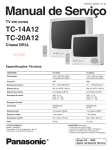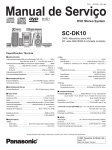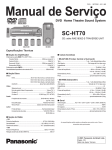Download Operation - Pdfstream.manualsonline.com
Transcript
Order no. DCS-AGO2002-002-MS
Service Manual
Color Television
TC-20G12P
TC-29G12P
TC29G12PU
Specifications
TELEVISOR
TC-20G12P
Source
TC-29G12P
AC ~ 110/220V 50/60Hz
Consumption (Potency)
78W
99W
99W
Antenna input
75 OHMS - VHF/UHF/CATV (F outlet)
Color system
PAL-M/PAL-N/NTSC/AUT
Channels reception
VHF: 2 ~ 13/UHF: 14 ~ 69/CATV: 1 ~ 125
Tuning system
by frequency (FST)
Audio power
3 + 3W RMS
Video input
1 Vpp, 75 OHMS
Audio input
500mV, 47K OHMS
Audio output
0,0 ~ 2,0V, 4,7K OHMS
Audio reception
STEREO, SAP, MONO
Visual diagonal Cinescope
Dimensions (W / H / D)
Weight
PANABLACK 480 mm
PANABLACK 680 mm
PANABLACK 680 mm
630 x 468 x 483 mm
800 x 576 x 545 mm
800 x 576 x 545 mm
19,5 kg
35 kg
35 kg
Remote Control Transmiter:
Power Source
Infrared Length
Number of Buttons
Dimensions (W x H x D)
TC-29G12PU
Provided accessories
3V (2 R6 batteries)
9500 A (Angstron)
20 buttons
(51 x 26 x 140) mm
l
l
l
1 Remote Control Transmiter
1 Antenna adaptor 300Ω/75Ω
2 R6 size batteries 1,5V (ABNT/IEC)
The above specifications are subject to changes without notice.
Panasonic
®
Important Safety Notice
Special components are used in this television set which are important for safety. These parts are identified on the schematic
diagram by the symbol . It is essential that these critical parts are replaced whit the manufacturers specified replacement
parts to prevent X-ray radiation, shock, fire or other hazards. Do not modify the original design whitout manufacturers permission.
General Guidelines
Table of Contents
Operation Guide ................................................................................. 03
Service Adjustments and Calibrations
How to enter into Service Mode .................................................... 17
Electrical Inspection ............................................................................ 18
Deflection Circuit Pre-Adjustments .................................................. 18
AGC Circuit Adjustments ................................................................... 18
White Balance Adjustments ................................................................ 18
AFT adjustments ................................................................................ 19
+B Voltage Confirmation ..................................................................... 19
RF AGC Adjustments ......................................................................... 19
IF Detector Output Adjustments ........................................................ 19
Sub-Contrast Adjustments .................................................................. 19
PAL Sub-Colour Adjustments ............................................................. 20
NTSC Sub-Tint Adjustments .............................................................. 20
Sub-Bright Pre-adjustments ................................................................ 20
Audio Output Level Verification .......................................................... 21
MTS Circuit Adjustments .................................................................... 21
Hum Verification .................................................................................. 22
Audio Output Check up ..................................................................... 22
Synthetizer Adjustments ..................................................................... 22
Deflection Circuit Checkup and Adjustment ...................................... 22
CRT CUT OFF Adjustments ............................................................. 23
White Balance Adjustments ................................................................ 23
Color Killer Verification ....................................................................... 24
Filament Voltage Check up ................................................................ 24
Sub-Bright Adjustments ...................................................................... 24
Focus adjustments ............................................................................. 24
Audio Verification ................................................................................ 24
AI Sound Verification .......................................................................... 24
Purity and Convergence Adjustments ............................................... 25
Standard DAC Table .......................................................................... 26
Z Board Schematic Diagram ............................................................. 26
Y Board Schematic Diagram ............................................................. 26
A/C Board Schematic Diagram .......................................................... 27
Waveform (IC001, IC401, IC601) ...................................................... 28
IC001 - Pins and Functions ............................................................... 29
IC601 - Pins and Functions ............................................................... 30
A/C Board Components and Test Points ........................................... 31
Cabinet Parts Location ....................................................................... 33
Cabinet Replacement Parts List ........................................................ 34
Electrical Replacement Parts List ...................................................... 35
Warning !
An Isolation Transformer should always be used during the servicing of a
receiver whose chassis is not isolated from the AC power line. Use a
transformer of adequate power rating as this protects the technician from
accidents resulting in personal injury from electrical shocks. It will also
protect the Receiver from being damaged by accidental shorting that may
occur during servicing.
When servicing, observe the original lead dress, especially in the high
voltage circuit. Replace all damaged parts (also parts that show signs of
overheating.)
Always Replace Protective Devices, such as fishpaper, isolation resistors
and capacitors, and shields after servicing the Receiver. Use only
manufacturers recommended rating for fuses, circuit breakers, etc.
High potentials are present when this Receiver is operating. Operation of
the Receiver without the rear cover introduces danger from electrical
shock. Servicing should not be performed by anyone who is not thoroughly
familiar with the necessary precautions when servicing high-voltage
equipment.
Extreme care should be practiced when Handling the Picture Tube. Rough
handling may cause it to implode due to atmospheric pressure (14.7 lbs
per sq. in). Do not sick or scratch the glass or subject it to any undue
pressure. When handling, use safety goggles and heavy gloves for
protection. Discharge the picture tube by shorting the anode to chassis
ground (not to the cabinet or to other mounting hardware). When
discharging, connect cold ground (i.e. dag ground lead) to the anode
with a well insulated wire or use a grounding probe.
Avoid prolonged exposure at close range to unshielded areas of the picture
tube to prevent exposure to X-ray radiation.
The Test Picture Tube used for servicing the chassis at the bench should
incorporate safety glass and magnetic shielding. The safety glass provides
shieldinf for the tube viewing area against X-ray radiation as well as
implosion. The magnetic shield limits X-ray radiation around the bell of
the picture tube in addition to restricting magnetic effects. When using a
picture tube test jig for service, ensure that the jig is capable of handling
31kV without causing X-ray radiation.
Before returning a serviced receiver to the owner, the service technician
must thoroughly test the unit to ensure that is completely safe to operatore.
Do not use a line isolation transformer when testing.
HOW TO OPEN THE CABINET
Screw
It is essential that these critical parts are replaced
with the manufacturers specified replacement parts
to prevent X-ray radiation, shock, fire or other
hazards.
Screw
-2-
Frontal View
Remote control
1. POWER button
By pressing this button the TV set is
placed on STAND BY, and it is necessary
to press the button STAND BY (3) to turn
the TV set on.
When switched to OFF the TV set is
completely disconnected from the
POWER LINE.
2. Status light
Indicates the state the TV set is in:
Light off - set is completely
disconnected from power.
Light on - set is on or in STAND BY mode.
3. “STAND BY” button
Press to turn the TV set on or off, when
the ON/OFF button (1) is in the ON
position.
4. “ACTION” button
Press this button to display the main
menu and access the TV set functions.
5. “TV/VIDEO” selection button
Press this button to select TV input or
video input (AV).
6. Volume control buttons (Ò VOLUME Ó)
Press these buttons to adjust sound
level. Use these buttons also to adjust
audio and video functions when using
a menu.
7. Channel selection buttons
($ CHANNEL 4)
Press these buttons to select
programmed channels. Use these
buttons also to select a desired function
when using a menu.
1. POWER button
Press to turn the TV set on or off.
The POWER button in the TV set must be
ON.
2. Button to turn the sound temporarily off
“MUTE”
Press this button once to turn the sound
temporarily off. Press again to turn the
sound on again.
3. Volume control buttons (Ò VOLUME Ó)
Press these buttons to adjust sound
level. Use these buttons also to adjust
audio and video functions when using
a menu.
4. “R-TUNE” button
Press this button to alternate between
the two last channels selected.
5. “TV/VIDEO” selection button
Press this button to select TV input or
video input (AV).
6. Channel selection buttons
($ CHANNEL 4)
Press these buttons to select
programmed channels. Use these
buttons also to select a desired function
when using a menu.
7. “ACTION” button
Press this button to display the main
menu and access the TV set functions.
8. Buttons numbered from 0 to 9
(Numerical keypad)
Use these buttons to key in the number
of the desired channel:
2 - 69: TV mode
1 - 125: CABLE mode
9. RECALL button
Press this button to display the time, the
countdown to automatic turn off when
SLEEP mode has been set, the channel
currently selected, the video mode,
channel identification, and the audio
mode if activated.
Rear view
8. Antenna connection
9. Audio and Video input terminals
(ENT. AUDIO VIDEO)
Use these terminals to connect external
equipment such as VCR, video camera,
video game, etc.
10. Audio output (P/AMPLIF. DE AUDIO)
Use this terminal to output audio to an
external stereo amplifier.
Do not connect loudspeakers directly
to this terminal
11. Power cable
TC-20G12P / TC-29G12P / TC-29G12PU
Controls Location
Operation Guide
-3-
Controls Location
Operation
How to connect an external antenna
POWER button
When pressed the TV set is placed on
STAND BY, and it is necessary to press the
button STAND BY on the set panel or
POWER on the remote control to turn the TV
set on.
To obtain the best audio and video quality it is necessary to install an external antenna,
with adequate cables (75 ohms co-axial cable) and the adequate terminal connector.
Your local TV service can help you to acquire the adequate system and accessories for
the installation of an external antenna in your location.
Any other options of installation, upgrading of existing systems or required accessories, and
the cost for such options, are the owner’s responsibility.
STAND BY button
Use this button to turn the TV set on and off.
The POWER button TV set must be in the ON
position.
Switching channels - two alternatives
1st alternative
Press the buttons CHANNEL ($ or 4) to step
back or forward through the channels, in
the sequence in which they have been
programmed.
Operation Guide
Installation
VOLUME buttons
Press these buttons to adjust sound level.
-4-
2nd alternative
Enter the digits for the channel in the
numerical keypad (for example, for
channel 5 press the 0 button followed by
the 5 button). For channels over 99, press
sequentially the three buttons
corresponding to the desired channel.
Notes:
• When the TV set is turned on for the
first time or when the channel is
changed, useful information will be
temporarily displayed on the screen.
• When using the numerical keypad in
CABLE mode to select channels 10, 11,
or 12, there is a delay before the
channels are changed, due to the
possibility of the channels 100 to 125
being selected.
• If the signals for channels over 13 are
not received, verify the type of
antenna input (Cable or TV) and
adjust the corresponding tune in
(check item “Configuration properties”
in the manual for the antenna type).
TC-20G12P / TC-29G12P / TC-29G12PU
MUTE button
Press this button to temporarily turn off the
sound.
On the screen the red icon “™” will appear.
To turn the sound back on press this button
again.
TV/VIDEO button
Press this button to select TV input or VIDEO
input.
Operation Guide
Operation
Operation
R-TUNE quick tune in button
Use this button to alternate instantly
between the two channels last selected.
-5-
RECALL button
Press this button to display the following
functions:
• The audio mode state
• Channel number or the selected video
input
• The clock state for the automatic turn off
(if SLEEP mode is active)
• Time (if previously set)
• Channel identification (if previously set)
3. To exit the main menu, select the
symbol EXIT and press the ACTION
button.
TC-20G12P / TC-29G12P / TC-29G12PU
1. Press the ACTION button to display the
main menu.
2. Use the CHANNEL buttons ($ or 4) or
VOLUME buttons (Ò or Ó) to select from
the menu the symbol of the desired
function (the selected symbol will
display in red).
Operation
Selecting the MENU language
1. Press the ACTION button to display the
main menu.
2. Use the CHANNEL buttons ($ or 4) or
VOLUME buttons (“ or ”) to select the
“AUDIO” symbol.
3. Press again the ACTION button to
display the audio adjustment menu.
4. Use the VOLUME buttons (“ or ”) to
select STEREO, SAP or MONO. The option
selected will be highlighted.
5. Press the ACTION button twice to exit
the audio adjustment menu.
Sound “AI” (Artificial Intelligence)
This function monitors the sound volume,
keeping it at a constant level between the
program being watched and the
commercial break.
1. Press the ACTION button to display the
main menu.
2. Use the CHANNEL buttons ($ or 4) or
VOLUME buttons to select the “AUDIO”
symbol.
3. Press the ACTION button to display the
audio adjustment menu.
4. Use the CHANNEL buttons ($ or 4) to
select Sound “AI”.
5. Use the VOLUME buttons (“ or ”) to
select “ON” or “OFF” for the function
Sound “AI”.
6. Press the ACTION button twice to exit
the audio adjustment menu.
Observation:
When switching the TV set to video mode,
the function “Sound AI” is automatically
turned off and the audio menu option is
not displayed in the main menu.
The language of the menu is factory set to
Brazilian Portuguese. Follow the instructions
below to change the menu language to
either English, Portuguese or Spanish.
1. Press the ACTION button to display the
main menu.
2. Use the CHANNEL buttons ($ or 4) or
VOLUME buttons (“ or ”) to select the
SETUP menu.
3. Press the ACTION button again to
display the ADJUST menu as shown in
the following illustration.
4. Use the CHANNEL buttons ($ or 4) to
select the function for language
selection “ENGLISH, ESPAÑOL or
PORTUGUES”.
Operation Guide
Operation
5. Use the VOLUME buttons (“ or ”) to
select the desired language
“Inglês=English”, “Español=Espanhol”
or “Português”.
6. Press the ACTION button twice to exit
from the AJUSTE mode.
-6-
Selection of audio mode (STEREO, SAP, MONO) and Sound “AI”
Notes:
STEREO - sound reception through two
sound channels, when broadcast as
such.
SAP - According to audio program
(usually allows reception of audio that is
broadcast in the original language).
MONO - When the audio signal is
broadcast through only one channel, or
when the stereo reception is not good.
TC-20G12P / TC-29G12P / TC-29G12PU
Stereo, SAP, Mono
When the sound is transmitted in stereo or SAP (according to the audio program), this
information will display on the screen when the set is turned on or when the channel is
changed. Available options are displayed in red. In MONO mode, the information will
display only if the RECALL button is pressed (all options in yellow).
Adjusting the image
This TV set has 4 pre-adjusted image
menus: DINAMIC, NORMAL, SOFT and
GAME. Within each of these menus it is
possible to change image configuration
according to your preference. If a return to
the default factory values is desired, select
YES in the NORMAL IMAGE item of the
image menu.
-7-
Adjusting color, hue, brightness, contrast
and sharpness
1. Press the ACTION button to display the
main menu.
2. Use CHANNEL buttons ($ or 4) or
VOLUME buttons (“ or ”) to select the
menu PICTURE.
3. Press the ACTION button again to
display the image adjustment menu.
4. Use the CHANNEL buttons ($ or 4) to
select the desired image function (color,
hue, brightness, contrast and
sharpness).
5. Use the VOLUME buttons (“ or ”) to
adjust the value for the selected image
function.
6. Repeat steps 4 and 5 to change the
remaining image functions.
7. Press the ACTION button twice to exit
the image adjustment menu.
Image normalization
When pressing either of the VOLUME
buttons while the image normalization
adjustment (NORMAL IMAGE) is selected, all
image adjustment values return to the
preset factory values.
It may be that while adjusting contrast and
brightness to minimum values, the
displayed menu becomes too dark. If this
happens, press the ACTION and POWER
(on the TV set panel) buttons
simultaneously for at least 5 seconds. By
doing this, all values already configured by
the user, such as clock, color and channel
color system, are reset to the original
factory settings.
Blue screen (BLUE BACK)
This function, when activated, displays a blue screen when the selected channel does not
have any signal or also in AV mode with no signal (for example: the VCR connected to the
AV input terminal is turned off.). This function avoids the display of white noise in the screen
(“drizzle”).
1. Press the ACTION button to display the
main menu.
2. Use the CHANNEL buttons ($ or 4) or
VOLUME buttons (“ or ”) to select the
SETUP menu.
3. Press again the ACTION button to
display the ADJUSTMENT menu, as
shown in the illustration at right.
4. Use the CHANNEL buttons ($ or 4) to
select the BLUE BACK function.
5. Use the VOLUME buttons (“ or ”) to
select between ON or OFF.
6. Press the ACTION button twice to exit
the adjustment menu.
Adjusting COLOR TEMPERATURE
Use this function to adjust the color tint to red, blue or normal.
1. Press the ACTION button to display the
main menu.
2 Use the CHANNEL buttons ($ or 4) or
VOLUME buttons (“ or ”) to select the
SETUP menu.
3. Press again the ACTION BUTTON to
display the ADJUSTMENT menu, as
shown in the illustration at right.
4. Use the CHANNEL buttons ($ or 4) to
select the COLOR TEMPERATURE
function.
5. Use the VOLUME buttons (“ or ”) to
select between BLUE, NORMAL, or RED,
according to preference.
6. Press the ACTION button twice to exit
the adjustment menu.
TC-20G12P / TC-29G12P / TC-29G12PU
Image menu adjustment
1. Press the ACTION button to display the
main menu.
2. Use CHANNEL buttons ($ or 4) or
VOLUME buttons (“ or ”) to select the
menu PICTURE.
3. Press the ACTION button again to
display the ADJUSTMENT menu, as
shown in the illustration.
4. Use the VOLUME buttons (“ or ”) to
select one of the options: DINAMIC,
NORMAL, SOFT, or GAME.
5. Press the ACTION button twice to exit
the adjustment menu.
Operation
Operation Guide
Operation
Operation
Color system and color saturation adjustment for each channel
This TV set is compatible with three broadcast standards. That means this TV set can be
used where either the PAL-M, PAL-N, or NTSC transmission standard is used. The AUTO
capability allows the set to recognize automatically the broadcast standard being used.
Besides this, color levels can be adjusted independently for each channel. Therefore, it is
possible to equalize eventual color differences among channels.
Game Guard
Channel color system
1. Press the ACTION button to display the
main menu.
2. Use the CHANNEL buttons ($ or 4) or
VOLUME buttons (“ or ”) to select the
SET UP menu.
3. Press again the ACTION button to
display the ADJUSTMENT menu, as
shown in the illustration below.
Adjusting color for each channel
1. Press the ACTION button to display the
main menu.
2. Use the CHANNEL buttons ($ or 4) or
VOLUME buttons (“ or ”) to select the
SET UP menu.
3. Press again the ACTION button to
display the ADJUSTMENT menu, as
shown in the illustration below.
Blocking Games (accessible only through the remote control unit)
This function blocks the use of the TV set for games or other video input. Channels 3 and 4,
together with the video input terminals, can be disabled for 12, 24 or 48 hours, depending
on your preference.
Obs.: Make sure this function is fully understood before using it. Find a password that is
easy to memorize, or write the password down somewhere.
Important: Once activated, the blocking remains active even after turning off the TV set
and disconnecting it from the power line.
4. Press the button VOLUME (”) to select
the time period desired (12, 24, 48) for
channel blocking.
5. Press the button CHANNEL ($) to select
the option “ENTER PASSWORD”. When
prompted, enter a three-digit password
using the numerical keypad on the
remote control.
-84. Press the CHANNEL button ($) to select
the option “PRESS CH $ FOR OTHER
OPTIONS”, and a second page for
adjustments will display.
5. Press the CHANNEL button ($) to select
the CHANNEL function. If the set is in
video mode, skip instructions 5 and 6.
6. Using the VOLUME buttons (“ or ”) or
the numerical keypad, select the
channel to be adjusted.
7. Press the CHANNEL ($) button to select
the function CHANNEL COLOR
ADJUSTMENT.
8. Use the VOLUME buttons to select
between (“I—” minimum), (“-I-” normal),
or (“—I” maximum).
9. Press the ACTION button twice to exit
the adjustment menu.
1. Press the ACTION button to display the
main menu.
2. Use the CHANNEL buttons ($ or 4) or
VOLUME buttons (“ or ”) to select the
symbol “LOCK”.
3. Press again the ACTION button to
display the GAME GUARD menu.
TC-20G12P / TC-29G12P / TC-29G12PU
Important Observation:
Try to find a password that is easy to
memorize, or write the password down
somewhere.
6. After entering the three-digit password,
press the button VOLUME (”) to
activate channel blocking. The words
“GAME GUARD LOCKED” will display on
the screen.
4. Press the CHANNEL button ($ ) to select
the option “PRESS CH $ FOR OTHER
OPTIONS”, and a second page for
adjustments will display.
5. Press the CHANNEL button ($) to select
the CHANNEL function. If the set is in
video mode, skip instructions 5 and 6.
6. Using the VOLUME buttons (“ or ”) or
the numerical keypad, select the
channel to be adjusted.
7. Press the CHANNEL ($) button to select
the function COLOR SYSTEM.
8. Use the VOLUME buttons to select either
PAL-M, PAL-N, NTSC, or AUTO.
9. Press the ACTION button twice to exit
the adjustment menu.
Operation Guide
Operation
Operation
Unlocking channels
To unlock channels, follow steps 1 through 3 of the “GAME GUARD” procedure.
Then, using the numerical keypad on the remote control, key in exactly the three-digit
password previously selected during the GAME GUARD procedure.
Programming timer ON/OFF
Type the same 3-digits code
previously used.
Unlocked
(in case the code is correct)
Locked
(in case the code is different)
Automatic turning off (SLEEP TIMER)
-9-
2. Use the CHANNEL buttons ($ or 4) or
VOLUME buttons (“ or ”) to select the
symbol “TIMER”.
3. Press again the ACTION button to
display the TIMER CONTROL menu.
Special feature
Automatic turn off after 90 minutes.
This TV set has a special feature: the set
turns itself off after 90 minutes if there is no
activation of any function during this
period.
For the automatic turn off to occur, the TV
set must be turn on by “PROGRAM TIMER
ON” and the function “PROGRAM TIMER
OFF” should not be programmed.
The automatic turn off does not occur if
any button of any function has been
pressed during the 90 minutes.
This feature avoids the TV set remaining on
for a long period without a viewer.
1. Press the ACTION button to display the
Notes:
• If the message “GAME GUARD” (game
playing disabled) displays in the top
right corner of the screen, it means
that the selected channel and video
input terminal are disabled.
• If the automatic on/off timer is
activated and displays on the screen
when the TV set is on, the set will
automatically tune in the channel
that was selected using this function.
• The time standard for this TV set is AM/
PM, that is:
AM = 0:00 hrs. - 12:00 hrs. (morning)
PM = 0:00 hrs. - 12:00 hrs. (afternoon)
main menu.
2. Use the CHANNEL buttons ($ or 4) or
VOLUME buttons (“ or ”) to select the
symbol “TIMER”.
4. Press the button VOLUME (”) to select
the time period desired: 30, 60, or 90
minutes in the SLEEP TIMER line
(the sleep timer will be activated).
5. Press the ACTION button twice to exit
the timer adjustment menu.
Obs.: To deactivate the automatic turn off
timer, repeat steps 1 to 4, and in step
4 select “NO” in the SLEEP TIMER line.
TC-20G12P / TC-29G12P / TC-29G12PU
This function allows the TV set to
automatically turn itself off after 30, 60, or 90
minutes.
Obs.: Press the RECALL button to display
the time remaining until automatic
turn off. When there are only 3
minutes left, the remaining
countdown will display automatically
on the screen (3, 2, or 1).
Note: This function is deactivated when the
function “AUTO POWER ON” is on.
1. Adjusting using the main menu.
1. Press the ACTION button to display the
main menu.
The POWER button must be in the ON position for these functions to be available.
This function allows to turn the TV set on automatically at a programmed time and
channel, and to turn it off automatically at a programmed time (the program can be set
for a specific day or for every day).
Obs.: For this function to work properly, make sure the TV set clock is set to the correct
time (please check the clock configuration menu).
Note: This function is automatically disabled when the function “AUTO POWER ON” is on.
Operation Guide
Operation
3. Press again the ACTION button to
display the timer control menu.
- 10 -
4. Press the button CHANNEL ($ ) to select
“ON” (turn on time).
5. Adjust the activation time using the
VOLUME buttons (“ or ”). Pay attention
to the AM or PM period desired.
6. Press the button CHANNEL ($) to select
minutes adjustment.
7. Adjust the minutes using the VOLUME
buttons (“ or ”).
8. Press the button CHANNEL ($ ) to select
“OFF”(time to turn off the set).
Adjusting the clock
To adjust the clock the POWER button must be in the ON position.
If the TV set is turn off by the POWER button, the clock must be adjusted again.
The clock, provided that the time has been adjusted, will display on the screen when the
set is turned on, when the channel is changed, or by pressing the “RECALL” button. To use
the automatic on/of timer function, the clock must be adjusted beforehand.
Note: This function is automatically disabled when the function “AUTO POWER ON” is SET.
3. Press again the ACTION button to
display the adjustment menu.
1. Press the ACTION button to display the
main menu.
2. Use the CHANNEL buttons ($ or 4) or
VOLUME buttons (“ or ”) to select the
symbol “SET-UP”.
4. Use the VOLUME buttons (“ or ”) to
adjust the time, paying attention to the
AM and PM indications.
5. Press the button CHANNEL ($) to select
the adjustment of minutes.
6. Adjust the minutes using the VOLUME
buttons (“ or ”).
7. Press the ACTION button twice to exit
the configuration menu.
TC-20G12P / TC-29G12P / TC-29G12PU
Setting Characteristic
9. Repeat steps 5 through 7 to program
the hour and minutes when the TV set
should turn itself off (OFF).
10. Press the button CHANNEL ($) to select
“CHANNEL”.
11. Use the VOLUME buttons (“ or ”) or the
numerical keypad on the remote
control to select the number of the
channel to tune in when the TV set
turns itself on automatically.
12. Press the button CHANNEL ($) to select
“SET”.
13. Press the button VOLUME (”) to select
one of the following options:
• NO - Disabled
• ONE DAY - Activated for the current day
• EVERY DAY - Activated for all days
Obs.: To deactivate the automatic on/off
timer, select “NO” in step 13.
14. Press the ACTION button twice to exit
the timer adjustment menu.
Operation Guide
Operation
Operation
Adjusting the image
This TV set has 4 pre-adjusted image
menus: DINAMIC, NORMAL, SOFT and
GAME. Within each of these menus it is
possible to change image configuration
according to your preference. If a return to
the default factory values is desired, select
YES in the NORMAL IMAGE item of the
image menu.
- 11 -
Adjusting color, hue, brightness, contrast
and sharpness
1. Press the ACTION button to display the
main menu.
2. Use CHANNEL buttons ($ or 4) or
VOLUME buttons (“ or ”) to select the
menu PICTURE.
3. Press the ACTION button again to
display the image adjustment menu.
4. Use the CHANNEL buttons ($ or 4) to
select the desired image function (color,
hue, brightness, contrast and
sharpness).
5. Use the VOLUME buttons (“ or ”) to
adjust the value for the selected image
function.
6. Repeat steps 4 and 5 to change the
remaining image functions.
7. Press the ACTION button twice to exit
the image adjustment menu.
Image normalization
When pressing either of the VOLUME
buttons while the image normalization
adjustment (NORMAL IMAGE) is selected, all
image adjustment values return to the
preset factory values.
It may be that while adjusting contrast and
brightness to minimum values, the
displayed menu becomes too dark. If this
happens, press the ACTION and POWER
(on the TV set panel) buttons
simultaneously for at least 5 seconds. By
doing this, all values already configured by
the user, such as clock, color and channel
color system, are reset to the original
factory settings.
Blue screen (BLUE BACK)
This function, when activated, displays a blue screen when the selected channel does not
have any signal or also in AV mode with no signal (for example: the VCR connected to the
AV input terminal is turned off.). This function avoids the display of white noise in the screen
(“drizzle”).
1. Press the ACTION button to display the
main menu.
2. Use the CHANNEL buttons ($ or 4) or
VOLUME buttons (“ or ”) to select the
SETUP menu.
3. Press again the ACTION button to
display the ADJUSTMENT menu, as
shown in the illustration at right.
4. Use the CHANNEL buttons ($ or 4) to
select the BLUE BACK function.
5. Use the VOLUME buttons (“ or ”) to
select between ON or OFF.
6. Press the ACTION button twice to exit
the adjustment menu.
Adjusting COLOR TEMPERATURE
Use this function to adjust the color tint to red, blue or normal.
1. Press the ACTION button to display the
main menu.
2 Use the CHANNEL buttons ($ or 4) or
VOLUME buttons (“ or ”) to select the
SETUP menu.
3. Press again the ACTION BUTTON to
display the ADJUSTMENT menu, as
shown in the illustration at right.
4. Use the CHANNEL buttons ($ or 4) to
select the COLOR TEMPERATURE
function.
5. Use the VOLUME buttons (“ or ”) to
select between BLUE, NORMAL, or RED,
according to preference.
6. Press the ACTION button twice to exit
the adjustment menu.
TC-20G12P / TC-29G12P / TC-29G12PU
Image menu adjustment
1. Press the ACTION button to display the
main menu.
2. Use CHANNEL buttons ($ or 4) or
VOLUME buttons (“ or ”) to select the
menu PICTURE.
3. Press the ACTION button again to
display the ADJUSTMENT menu, as
shown in the illustration.
4. Use the VOLUME buttons (“ or ”) to
select one of the options: DINAMIC,
NORMAL, SOFT, or GAME.
5. Press the ACTION button twice to exit
the adjustment menu.
Operation
Operation Guide
Operation
Operation
Antenna mode
Automatic channel tuning
Tune in mode for TV or Cable TV.
It is necessary to select the antenna input appropriate for the input mode corresponding
to the type of the local broadcast signal.
Note: This function is disabled when the function “GAME GUARD” is active.
• The TV mode is used when the TV set is not connected to a cable network. For example,
when a VHF/UHF (channels 02 to 69) antenna is being used instead.
• The Cable mode is used when the TV set is connected directly to a cable network, and a
decoder box - supplied by the cable company - is not being used (channels 01 to 125).
Through this function, it is possible to tune in all channels that are locally broadcast. These
channels are the programmed channels and are selected through the CHANNEL buttons
($ or 4) or through the numerical keypad on the remote control.
Note: This function is automatically disabled when the function “GAME GUARD” is active.
Operation Guide
Operation
3. Press again the ACTION button to
display the adjustment menu.
3. Press again the ACTION button to
display the adjustment menu.
- 12 1. Press the ACTION button to display the
main menu.
2. Use the CHANNEL buttons ($ or 4) or
VOLUME buttons (“ or ”) to select the
symbol “SET-UP”.
TC-20G12P / TC-29G12P / TC-29G12PU
1. Press the ACTION button to display the
main menu.
2. Use the CHANNEL buttons ($ or 4) or
VOLUME buttons (“ or ”) to select the
symbol “SET-UP”.
4. Press the button CHANNEL ($) to select
the option “PRESS CH $ FOR MORE”, and
a second page with options will display.
5. Use the VOLUME buttons (“ or ”) to
select “TV” or “CABLE”.
4. Press the button CHANNEL ($) to select
the option “PRESS CH $ FOR MORE”, and
a second page with options will display.
5. Press the button CHANNEL ($) to select
the option “AUTOMATIC TUNING”.
6. Use the VOLUME buttons (“ or ”) to
begin the automatic channel tuning
procedure. The channels will display in
increasing numerical order, until all
broadcast signals for the selected
antenna mode are scanned.
7. After the scanning is finished, press the
ACTION button twice to exit the
configuration menu.
Obs.: The numbers of the channels that are
properly tuned in will display in blue.
The other channels will be hidden,
but are accessible directly through
the numerical keypad on the remote
control unit.
Operation
Manual channel tuning.
AUTO POWER ON
This function allows the desired channels to be tuned in manually.
Note: This function is automatically disabled when the function “GAME GUARD” is active.
For this function to be available, the POWER button must be in the ON position.
If the TV set is hooked to a cable TV converter which has a power switch, the switch may
be used to turn on and off both simultaneously.
Note: When the function “AUTO POWER ON” is activated, the functions controlling the
TIMER and the clock are automatically disabled.
4. Press the button CHANNEL ($) to select
the option “PRESS CH $ FOR MORE”, and
a second page with options will display.
5. Press the button CHANNEL ($) to select
the option “MANUAL TUNING”.
6. Use the VOLUME buttons (“ or ”) to
display the manual tuning menu.
7. Use the CHANNEL buttons ($ or 4) or
the remote control numerical keypad
(0 to 9) to select the channels.
Operation Guide
Operation
3. Press again the ACTION button to
display the adjustment menu.
- 13 8. Press the button VOLUME (”) to store
the channel in memory (blue color).
Press the button VOLUME (“) to delete
the channel from memory (yellow
color).
9. Repeat steps 7 and 8 to store or delete
channels from memory.
10. Press the ACTION button twice to exit
the manual tuning menu.
1. Press the ACTION button to display the
main menu.
2. Use the CHANNEL buttons ($ or 4) or
VOLUME buttons (“ or ”) to select the
symbol “SET-UP”.
4. Press the button CHANNEL ($) to select
the option “AUTO POWER ON”.
5. Press the button VOLUME (”) to select
ON or OFF.
Note: If the TV set is turned off by the POWER
button (on the remote control) or by
the POWER or STAND BY buttons (both
on the TV set), this function is
disabled.
TC-20G12P / TC-29G12P / TC-29G12PU
1. Press the ACTION button to display the
main menu.
2. Use the CHANNEL buttons ($ or 4) or
VOLUME buttons (“ or ”) to select the
symbol “SET-UP”.
3. Press again the ACTION button to
display the adjustment menu.
Operation
Subtitles display mode “ cc MODE”
Channel caption
This feature is used to help hearing-impaired viewers and also in language learning.
This TV set features a built-in decoder that supplies a visual description of the audio track
of certain TV programs, displaying the words as subtitles across the screen. This allows the
viewer to also read the dialogs in TV programs or other information.
Note: When the subtitles display mode is turned off, the viewer can activate the display by
pressing the MUTE button on the remote control. Press “MUTE” gain to deactivate the
function.
- 14 4. Press the button CHANNEL ($) to select
the option “ cc MODE
”(subtitles display mode).
Note:
For this function to work, the program
being watched (video or normal
broadcast) must include the information
to display the subtitles “ cc ”.
4. Use the VOLUME buttons (“ or ”) (only
for channels that have been
programmed) or use the numerical
keypad on the remote control to enter
the number of the channel to be
labeled.
5. Press the button CHANNEL ($) to select
the option “ENTER CAPTION”.
6. Use the VOLUME buttons (“ or ”) to
select the first character of the channel
label.
Sequentially, press the button CHANNEL
($) to advance the cursor to the
second position and repeat the
procedure until the label is fully entered
(up to 4 characters).
7. Use the CHANNEL buttons ($ or 4) to
select the option “ENTER CHANNEL
NUMBER”(indicator of the channel
number). Repeat steps 4 to 6, to define
more channel labels.
8. Press the ACTION button twice to exit
the channel labeling menu.
Obs.: To delete a channel label from
memory, the four label spaces must
be empty of any character (_ _ _ _).
1. Press the ACTION button to display the
main menu.
2. Use the CHANNEL buttons ($ or 4) or
VOLUME buttons (“ or ”) to select the
symbol “CHANNEL CAPTION”.
3. Press again the ACTION button to
display the CHANNEL CAPTION menu.
Note:
When the maximum number of labels
have been stored, the word “FULL” will
display in the place of a new label.
TC-20G12P / TC-29G12P / TC-29G12PU
1. Press the ACTION button to display the
main menu.
2. Use the CHANNEL buttons ($ or 4) or
VOLUME buttons (“ or ”) to select the
symbol “SET-UP”.
3. Press again the ACTION button to
display the adjustment menu.
5. Press the button VOLUME (”) to select
“OFF” (display disabled). C1, C2, T1, T2,
C3, C4, T3, T4.
6. Press the ACTION button twice to exit
the configuration menu.
• DISPLAY DISABLED - The mode is
recommended when it is not possible to
display subtitles.
• DISPLAY C1 - C4 : C1 - C4 - are fields
which contain information, where each
field contains information different from
the other. The selection of which field
must be used depends on which field is
used by the broadcaster to transmit the
information. The placement on screen of
the information is such as not to disrupt
the image. A common example is the
display of the words spoken by a news
anchorperson.
• DISPLAY T1 - T4 : idem C1 - C4, has a
different placement of the information:
T1 - T4 displays in a black window
positioned in the bottom half of the
screen, displaying the information
corresponding to the selected
cc MODE”. For example, for a soccer
game, it may display the players’ names.
This feature allows to store in memory the labels for up to 30 channels (maximum 4
characters for each label). As a result, when switching channels or pressing the RECALL
button, the labels will display on the screen side-by-side the corresponding channel
number.
Operation Guide
Operation
Connection
Connecting to an amplifier (stereo equipment)
Connecting to a videocassette recorder (VCR)
Terminals (LINE OUT FOR AUDIO AMPLIFIER)
Connect these terminals to the AUX input of a stereo amplifier to listen to the stereo sound
through the amplifier.
To connect to a videocassette recorder proceed as follows:
Obs.: The terminals labeled “P/ AMPLIF. DE
AUDIO” (to the amplifier) cannot be
connected to external loudspeakers.
Connect a sound amplifier to the terminals
“P/ AMPLIF. DE AUDIO” on the TV set, as
shown in the illustration below, and follow
the steps 1 through 4.
1. Set the amplifier volume to minimum.
2. Set the TV sound volume between 10
and 15.
3. Adjust the sound volume of the
amplifier to the desired level.
4. The sound level and the function MUTE
may be accessed from the remote
control unit.
1. Connect the external equipment, as
show in the illustration, to the terminals
labeled “ENT” (input).
2. Select the video mode by pressing the
“TV/VIDEO” button on the TV set.
3. Turn on the connected VCR or video
disc player according to instructions in
their respective manuals.
Observation:
If the VCR is connected to the AV input
terminals, press the TV/VIDEO button on
the TV set to display the VCR output on
the screen.
If the VCR is connected to the VHF/UHF
terminals, to display the VCR output, select
on the TV set the channel corresponding
to the video output (3 or 4).
Operation Guide
Connection
- 15 -
TC-20G12P / TC-29G12P / TC-29G12PU
- 16 -
Note:
POLARITY
PUSH AND
PULL TO
OPEN THE
COVER OF
THE BATTERY
COMPARTMENT
COVER
Once discharged, the batteries included with this product may be disposed
off with domestic trash.
Precautions when using batteries
The incorrect insertion of batteries in the
compartment can cause leaking and
corrosion of metal parts, and may Observe
the following precautions:
1. Batteries should be replaced in pairs.
2. Do not mix new and used batteries.
3. Do not mix different types of batteries
(for example, carbon-zinc with alkaline
batteries).
4. Do not attempt to charge, short-circuit,
open, warm up or burn used batteries.
5. Remove the batteries from the unit, if
the unit is not going to be used for a
long while.
Useful Suggestions:
Replace batteries when noticing any
failure in the functioning of the remote
control unit.
If the remote control is frequently used, we
recommend the use of alkaline batteries,
with longer life.damage the unit.
1. Open the cover of the battery
compartment, located on the back of
the remote control unit.
2. Insert the batteries in the compartment,
paying attention to correct polarities, as
shown in the illustration.
3. Close the battery compartment, sliding
the cover in place.
Inserting batteries
Remote Control Transmitter
Operation Guide
TC-20G12P / TC-29G12P / TC-29G12PU
Service Adjustments and Calibrations
TC-20G12P / TC-29G12P / TC-29G12PU
Address A0
SERVICE MODE
HOW TO ENTER INTO SERVICE MODE:
1. Switch to CATV and set the 124 CATV channel.
2. Adjust minimum volume with the Vol(_) button.
3. Adjust SLEEP function to 30 and press the button
Vol(_) on the TV panel.
4. To alter among CHQs (B0→C0→S0→M0), press
POWER.
5. To alter among DACs (B0→B1... and C0→C1...),
press CH(+) or CH(_) and to alter the values press
VOL(+) or Vol(_).
6. To get access to contents of directions of the memory
address shows bellow, set DAC S 0 and press MUTE
button on the remote control, for about 3 sec.
TO EXIT SERVICE MODE:
1. Press ACTION and
POWER button simultaneously,
on the TV panel , for about 3 sec.
Address A2
RESET: Press simultaneously ACTION and POWER
button for about 5 sec. All programming done
(clock, color, color system through channels or
signal ) will be cover for the original factory
adjustments.
INITIAL DATA RECORDING IN THE MEMORY (EEPROM)
1. Initial data must be recording before IC memory
installation in the circuit board.
2. The data of A0 address, is individual for each model.
The data of A2 and A4 are common to all models.
DATA MEMORY ON THE SCREEN
Address A4
(AT SCREEN)
Address Table
A0, A2 and A4
0
1
2
Address Column
(First line) 0 - F
Address Line
(First Column) 0 - F
- 17 -
Service Adjustments and Calibrations
TC-20G12P / TC-29G12P / TC-29G12PU
ELECTRICAL INSPECTIONS
WHITE BALANCE ADJUSTMENTS
REQUIRED EQUIPMENTS / CONNECTIONS:
Voltmeter 150VDC: between C809 (+) and Ground HOT(-).
RMS Voltmeter: CRT Heater Terminal.
PROCEDURE:
1. Apply a PHILIPS pattern.
2. Adjust AC supply to 110 or 220 V. Adjust BRIGHT and
CONTRAST control until get a totally black screen. The
DC Voltmeter must be 130V±2.5V.
3. The heater terminal voltage must be:
TC-20G12P→6,15V+0.40Vrms _0.24Vrms
TC-29G12P/TC-29G12PU→6,3V+0.40Vrms _0.24Vrms
REQUIRED EQUIPMENTS / CONNECTIONS:
Oscilloscope: Connect to CRT board GK and ground.
PREPARATION:
1. Get turn ON the equipment for about 15 minutes.
2. Set standard WHITE BALANCE.
3. Adjust the image mode to DYNAMIC.
4. Fix the COLOR adjust in NORMAL.
5. Fix the CONTRAST adjust in NORMAL.
6. Enter in the service mode.
7. Adjust C UT OFF and DRIVE DATA to:
C0: CUT OFF_R= 0_64
C1: CUT OFF_G= 0_128
C2: CUT OFF_B= 0_64
C3: DRIVER_R= 64
C4: DRIVER_B= 64
DEFLECTION CIRCUIT PRE-ADJUSTEMENTS
REQUIRED EQUIPMENTS / CONNECTIONS:
Voltmeter (50KV): Connect between CRT anode and CRT
DAG GROUND.
PROCEDURE:
1. Apply a PHILIPS pattern.
2. Adjust VERTICAL HEIGHT (DAC B:5) until get a circle.
3. Apply a CROSSHATCH pattern.
4. Adjust BRIGHT and CONTRAST control until get a totally
black screen. The voltage on Voltmeter must be:
TC-20G12P→26,25kV±1,25kV
TC-29G12P/TC-29G12PU→29,1kV+1.4kV_1.5kV
5. Apply a PHILIPS pattern and readjust the BRIGHT and
CONTRAST control to get a correct image picture.
6. Adjust the HORIZONTAL CENTER (Cc register) until
the image is correctly centered.
To TC-29G12P and TC-29G12PU only:
7. Confirm that the horizontal width is in normal range.
8. Correct E-W Pincushion by adjusting R761 in the Z-PCB.
9. Correct the horizontal width by adjusting R760 in the Z-PCB.
8. Adjust SCREEN VR to minimum.
9. Connect the oscilloscope.
PROCEDURE:
1. In Service Mode, press R-TUNE on remote control to
enter in the Horizontal Line mode.
2. Look (GK) on the oscilloscope, then adjust SUB-BRIGHT
(DAC:B2) until the raster period be as the draw bellow.
GK waveform
TC-20G12P = 160VDC
TC-29G12P = 195VDC
TC-29G12PU = 195VDC
3. Adjust SCREEN VR to the first line stayed lightly
illuminated.
AGC CIRCUIT PRE-ADJUSTMENTS
Note: After adjust, the SCREEN VR doesnt must be
moved.
REQUIRED EQUIPMENTS / CONNECTIONS:
Oscilloscope: TP2.
PROCEDURE:
1. Apply a 63dB±2dB pattern signal (75Ω open)
(Using a high VHF channel 7 ~ 13).
2. Set the CONTRAST control on center position.
3. Verify the CONTRAST variation with SUB-CONTRAST
(DAC B:3) to get a 3.0Vp-p wave form on the oscilloscope
at TP2.
4. Adjust CUTT OFF to the horizontal line become white.
(R,B CUT OFF) (DAC: C0) (DAC: C2).
5. Press again R-TUNE to exit of Horizontal Line mode.
6. Get appropriate White Balance moving the REC drive
(DAC: C3) and BLUE drive (DAC: C4).
7. Apply a PHILIPS pattern.
8. Get a normal image adjusting CONTRAST, BRIGHT
and FOCUS VOLUME controls. Then confirm the image
doesnt show serious convergence loss.
3Vp-p
Excluding the eraser part
4. Verify if snow appear when the RF AGC register
(DAC:Ca) is decreased. Then increase it slowly until the
snow has disappeared.
- 18 -
Service Adjustments and Calibrations
TC-20G12P / TC-29G12P / TC-29G12PU
RF AGC ADJUSTMENT
AFT ADJUSTMENTS
REQUIRED EQUIPMENTS / CONNECTIONS:
Digital Voltmeter, C.W. generator (45.75 Mhz) and VIF
HEAD.
VIF HEAD
Tuner IF
Tuner
PREPARATION:
1. Disconnect antenna.
2. Connect the generator at TP37, using VIF HEAD.
3. Connect a jumper between TP8 (RF AGC) and GND.
4. Connect the Voltmeter between TP16 (AFT) and GND.
5. Turn On the TV.
PROCEDURE:
1. Adjust AFT (DAC: C9) to 128.
2. Adjust the AFT coil (L167) until the Voltmeter on TP16
show 2.5±0.1V.
3. Turn On the generator, and move the output signal
between 45,650Mhz and 45,850Mhz. Check the Voltmeter
on TP16 must be indicate a variation biggest 0.4V.
4. Remove the jumper, disconnect the Voltmeter and THE
CW Generator.
Note: To C.W.Generator the standard frequency is
45,75Mhz, the signal TV level is 90dBµV to 75O.
REQUIRED EQUIPMENTS / CONNECTIONS:
Digital Voltmeter: TP8 the AGC Tuner terminal.
PROCEDURE:
1. Apply a COLOUR BAR pattern of 63±2dB (75Ω open)
in the antenna terminal.
(Using a high VHF channel 7 ~ 13).
CHANNEL
7
8
9
10
11
12
13
MHz
175,25
181,25
187,25
193,25
199,25
205,25
211,25
2. Confirm a normal image.
3. Check if the noises disappear when the RF AGC register
(DCA:Ca) is decreased and note the reference voltage.
Confirm if the noise appear when the register is
increased.
4. Increase slowly the AGC register (DAC: Ca) until the
TP8 voltage get a reference voltage less of 0.2V
(maximum voltage)
5. Check if the RF AGC voltage (reference voltage) falls
more then 0.3V when the input is increased 2dB.
IF DETECTOR OUTPUT ADJUSTMENT
REQUIRED EQUIPMENTS / CONNECTIONS:
Oscilloscope: Connect to TP12.
PROCEDURE:
1. Apply a COLOURBAR pattern of 100IRE level.
2. Adjust the output detection (DAC:Ce) (including the
SYNC signal) inside of 1.0 ±0.1Vpp range
3. Check if the SYNC amplitude signal (SYNC S & output
detection P ratio) is inside of 30±5% range.
+B VOLTAGE VERIFICATION
REQUIRED EQUIPMENTS / CONNECTIONS:
Digital Voltmeter (+): according relation below.
(_): GND (HOT)
PROCEDURE:
1. Adjust BRIGHT and CONTRAST control until get a totally
black screen.
2. Do the medition relationed below:
S / (S+P) = 30%±5
P=
VOLTMETER (+)
C865(+)
TP29
TP30
C859(+)
TP5
TP34
TP11
C861
20 inches
29 inches
130VDC
24V±2VDC
13V±2VDC
18V±2VDC
9V±0,5VDC
200±15VDC
5±0,25VDC
12,5±0,5VDC
130VDC
27,4V±2VDC
13V±2VDC
18V±2VDC
9V±0,5VDC
220±15VDC
5±0,25VDC
12,5±0,5VDC
1.0Vpp
S
Note: The RF signal ratio modulation is 87.5% ~ 90%.
SUB-CONTRAST ADJUSTMENT
3. Return the BRIGHT and CONTRAST adjusts to the
normal image.
PREPARATION:
1. Picture MenU
2. CONTRAST
3. BRIGHT
4. SHARPNESS
5. COLOR
- 19 -
DYNAMIC
Max. or Normal
Center or Normal
Center or Normal
Center or Normal
Service Adjustments and Calibrations
TC-20G12P / TC-29G12P / TC-29G12PU
NTSC SUB-TINT ADJUSTMENT
REQUIRED EQUIPMENTS / CONNECTIONS:
Oscilloscope bigger than 5MHz: Connect to TP2 or TP35.
PROCEDURE:
1. Position a jumper between TP38 and GND (COLD).
2. Apply a COLOURBAR pattern with 100IRE level.
3. Adjust the SUB-BRIGHT (DAC:B2) to that black level
cant be compressed.
4. Adjust the SUB-CONTRAST (DAC:B3) to obtain [A]
between black level and white level on TP2 (E-board) or
TP35 (Y-board).
White level (100 IRE)
REQUIRED EQUIPMENTS / CONNECTIONS:
Oscilloscope: Connect to TP1 (E-board) or (Y-board)
PREPARATION:
1. BRIGHT
2. COLOR
3. TINT
4. CONTRAST
5. COLOR SYSTEM
Center or Normal
Center or Normal
Center or Normal
Max. or Normal
AUTO or NTSC
PROCEDURE:
1. Position a jumper between TP38 and GND (COLD)
2. Apply a Rainbow pattern.
3. Adjust the SUB-TINT (DAC: B1) to get, on TP1 or TP36
a waveform like showed below
TC-20G12P [A]=3,6±0,1Vp-p
TC-29G12P [A]=3,2±0,1Vp-p
TC-29G12PU [A]=3,2±0,1Vp-p
Black level
5. Remove the jumper on TP38
PAL SUB-COLOR ADJUSTMENT
REQUIRED EQUIPMENTS / CONNECTIONS:
Oscilloscope: Connect to TP2 .
PREPARATION:
1. Picture Menu
2. CONTRAST
3. BRIGHT
4. SHARPNESS
5. COLOR
4. On user mode, check that the TINT control move the
phase TINT more than ±30°.
DYNAMIC
Max. or Normal
Center or Normal
Center or Normal
Center or Normal
SUB-BRIGH PRE-ADJUSTMENT
PROCEDURE:
1. Position a jumper between TP38 and GND (COLD)
2. Apply a COLORBAR pattern.
3. Check if the image is on DYNAMIC mode.
4. Adjust the SUB-BRIGHT (DAC: B2) to [A] of threshold
level to the wave form doesnt be compressed.
5. Adjust the SUB-COLOR (DAC: B0) to obtain [B] as
showed below.
PREPARATION:
1. SYSTEM MODE
2. COLOR
3. CONTRAST
4. BRIGHT
NTSC or Auto
Center or Normal
Max. or Normal
Center or Normal
PROCEDURE:
1. Apply a standard SUB-BRIGHT (DAC: B2) to the center
of PART 6 and PART 7 became black.
(PART 7=Black and PART 6=Lightly Illuminated)
TC-20G12P [B]=3,2±0,05Vp-p
TC-29A12P [B]=2,7±0,05Vp-p
TC-29G12PU [B]=2,7±0,05Vp-p
[A]
6. Remove the jumper on TP38
- 20 -
Service Adjustments and Calibrations
AUDIO OUTPUP LEVEL VERIFICATION
TC-20G12P / TC-29G12P / TC-29G12PU
PROCEDURE:
1. Apply the next signal to antenna input ( RF):
Video: 100 IRE Flat Field, Modulation 30%.
Audio: 15.734KHz sinusoidal wave.
(70±5dB, 75Ω open, P/S 10dB).
2. Adjust the output level signal generator for that a
15.734KHz wave form be 100 ±5mVrms on TP18.
3. On service mode, adjust DAC: M2.
4. Adjust MTS filter (DAC:M2) until the wave form
amplitude, on oscilloscope screen be minimum.
REQUIRED EQUIPMENTS / CONNECTIONS:
JIG Filter:
TP18.
RF signal generator:
RF antenna input.
RMS Voltmeter:
Between JIG Filter and GND.
TP18
PROCEDURE:
1. Apply the next signals on the antenna input:
Video: 100 IRE Flat Field, 30% modulation.
Audio: 300Hz, 100% modulation, mono
(70±5dB, 75Ω open, P/S 10dB)
2. Check the Audio level to the
STEP 3 INPUT LEVEL ADJUSTMENT
REQUIRED EQUIPMENTS / CONNECTIONS:
JIG Filter: Connect to TP22.
RF generator: Connect to RF input antenna terminal.
RMS meter: Between JIG Filter and GND.
+60
RMS Voltmeter show 150 _
mVrms.
30
MTS CIRCUIT ADJUSTMENT
TP22
The MTS Circuit adjust of BR2L chasis, is doing through
four steps:
1. VCO Stereo adjustment.
2. Filter adjustment.
3. Input level adjustment.
4. Stereo separation adjustment.
Note: The adjustment must be done in the sequence
showed before. VIF, TP12 (Level Detector) must be
adjusted before MTS adjustment.
STEP 1 VCO STEREO ADJUSTMENT
PROCEDURE:
1. Apply the next signal on antenna input ( RF):
Video: 100 IRE Flat Field, Modulation 30%.
Audio: 300 Hz, modulation 100%, mono.
(70±5dB, 75Ω open, P/S 10dB).
2. On service mode, adjust DAC: M0
3. Adjust the input level MTS (DAC: M0) until the Voltmeter
show 212 ± 10.5mVrms.
STEP 4 STEREO SEPARATION ADJUSTMENT
REQUIRED EQUIPMENTS / CONNECTIONS:
1KΩ resistive jumper: Connect between the TP14 and GND.
22µF 16V capacitive jumper: Connect between the TP18
(MPX in). and GND.
Frequency Counter: Connect between the TP22 (R-OUT) and
GND.
PROCEDURE:
1. Remove the antenna.
2. On the service mode, select DAC: M1
3. Adjust MTS STEREO PLL VCO DAC: M1 until the
frequency counter show 15.734KHz±50Hz.
(15.684~15784KHz).
Note: The TV must be turn ON minimum 15 minutes before
adjustment.
STEP 2 FILTER ADJUSTMENT
REQUIRED EQUIPMENTS / CONNECTIONS:
RF generator: Antenna input (RF).
Oscilloscope: Between TP22 (R-out) and GND.
PROCEDURE:
1. On audio MENU set STEREO.
2. Apply the next signal on antenna input ( RF):
Video: 100 IRE Flat Field, Modulation 30%.
Audio: 300 Hz, modulation 100%, stereo (L channel)
(70±5dB, 75Ω open, P/S 10dB).
3. Adjust the low level separation (DAC: M3) until the wave
form amplitude on the oscilloscope screen, be minimum.
4. Adjust the audio of RF generator to 3KHz.
5. Adjust the high level separation (DAC: M4) until the wave
form amplitude on the oscilloscope screen, be minimum.
6. Repeat steps 2 to 4.
REQUIRED EQUIPMENTS / CONNECTIONS:
RF Generator: Antenna input (RF)
Oscilloscope: Between TP21 (L-out) and GND.
RMS meter: Between TP18 (MPX-in) and GND.
Note: The GND of oscilloscope must be next of IC2201-01
terminal for minimum noise.
- 21 -
Service Adjustments and Calibrations
TC-20G12P / TC-29G12P / TC-29G12PU
HUM VERIFICATION
SYNTHETIZER ADJUSTMENTS
REQUIRED EQUIPMENTS / CONNECTIONS:
JIG filter: Connect between the speakers terminals.
Oscilloscope: Connect between the JIG Filter and GND.
Function Tester: Connect to PC-Board.
REQUIRED EQUIPMENTS / CONNECTIONS:
Frequency Counter: TP42 GND
PREPARATION:
1. CLOCK CORRECTION
PROCEDURE:
1. Measure TP42 for period.
2. Adjust the register (DAC:S0) based in the next formula:
JIG filter
3.3mH
3.3mH
(+)
(+)
SPK terminals
0.3µF
Osciloscope
(DAC: S0)=128+0.901x10 6 {1-1/(244.1406xTP42)}
150Ω
(_)
(_)
PREPARATION:
1. VOLUME
2. AI SOUND
3. SPEAKER SW
3. Or measure TP42 for frequency.
4. Adjust the register (DAC: S0) based in the next formula:
Max.
OFF
ON
(DAC: S0) =128+0.901x106 {(244.1406-TP42)/244.1406}
DEFLECTION CIRCUIT CHECKUP
PROCEDURE:
1. Apply a COLORBAR pattern without audio modulation
(70±5dB, 75Ω open, P/S 10dB)
2. Check if the hum level is less then 1.5Vp-p
3. When the hum level be bigger 1.5Vp-p, use the JIG filter
and check if the hum level is less that 0.5Vp-p
REQUIRED EQUIPMENTS / CONNECTIONS:
Voltmeter (50KV): Connect to CRTanode.
PREPARATION:
1. CONTRAST
2. BRIGHT
Minimum
Minimum
PROCEDURE:
1. Apply a BRIGHT pattern and adjust SCREEN and
BRIGHT until the back-line disappear
2. Check if the high voltage is [A].
TC-20G12P
[A] = 26,25±1,25kV
TC-29G12P/TC-29G12PU [A] = 29,25±1,25kV
3. Return the SCREEN and BRIGHT adjust to original
positions.
4. Apply a CROSSHATCH pattern.
5. Check exist vertical and horizontal lines distortions when
the user contrast adjust is on the maximum , while the
black level is optimized with the crosshatch bright signal.
HUM
level
AUDIO OUTPUT CHECK UP
REQUIRED EQUIPMENTS / CONNECTIONS:
RMS Voltmeter:
Input Cable: VAO L and R Terminals.
Ground Cable: GND.
PREPARATION:
1. VOLUME
2. AI SOUND
3. SPEAKER SW
128 (DAC: S0)
DEFLECTION CIRCUIT ADJUSTMENT
The deflection circuit adjust of chassis BR1L/BR1D is done
in four steps:
Maximum
OFF
OFF
PROCEDURE:
1. Apply a 7.5KHz standard audio signal modulated with
1KHz, and 30% deviation.
2. Check if the RMS Voltmeter shows a voltage
430±150mVrms between L and R terminals.
1.
2.
3.
4.
H-CENTER
H-WIDE
V-HEIGTH
V-CENTER
STEP 1 H-CENTER ADJUSTMENT
PROCEDURE:
1. Apply a MONOSCOPE pattern.
2. Adjust CONTRAST on maximum, and BRIGHT on center.
3. Adjust the horizontal center (DAC:Cc) to center PHILIPS
pattern on the CRT.
- 22 -
Service Adjustments and Calibrations
STEP 2 - HORIZONTAL WIDE ADJUSTMENT
PROCEDURE:
1. Apply a MONOSCOPE pattern.
2. Adjust the horizontal register center (DAC: Cc) until the
correctly image centralization.
3. Check if the horizontal wide is 2.25±0.25, according
showed below.
To TC-29G12P and TC-29G12PU only:
4. Confirm that the horizontal width is in normal range.
5. Adjust E-W Pincushion to correct the horizontal width.
TC-20G12P / TC-29G12P / TC-29G12PU
7. Adjust SCREEN VR to minimum.
8. Connect the Oscilloscope.
PROCEDURE:
1. On service mode, press R-TUNE on remote control to
enter to horizontal line mode.
2. See (GK) on the oscilloscope screen, then adjust SUBBRIGTH (DAC: B2) to raster period be as showed below.
GK waveform
TC-20G12P = 160VDC
TC-29A12P = 195VDC
TC-29G12PU = 195VDC
3
2
1
2.25±0.25
STEP 3 V-HEIGTH ADJUSTMENT
PROCEDURE:
1. Apply a PHILIPS pattern.
2. Adjust CONTRAST on maximum, and BRIGHT on
center.
3. Adjust (DAC: B5) to the correct vertical size doing that
the PHILIPS pattern get a circle form.
4. Apply a PHILIPS pattern.
5. Check if exist Raster Slacking on the display.
STEP 4 V-CENTER ADJUSTMENT
PROCEDURE:
1. Apply a PHILIPS pattern.
2. Adjust CONTRAST on maximum, and BRIGHT on
center.
3. Adjust the vertical center (DAC:B6) to center PHILIPS
pattern on the CRT.
CRT CUT OFF ADJUSTMENT
REQUIRED EQUIPMENTS / CONNECTIONS:
Oscilloscope: Between GK and GND (CRT Board).
PREPARATION:
1. The TV must be turn ON minimum 15 minutes before
adjustment.
2. Apply a White Balance pattern.
3. Adjust the image mode to DYNAMIC.
4. Adjust COLOR and CONTRAST to NORMAL.
5. Enter in the service mode.
6. Adjust CUT OFF and DRIVE DATA to:
C0: CUT OFF _R=0_ 64
C1: CUT OFF _G=0_ 128
C2: CUT OFF _B=0_ 64
C3: DRIVER_R=64
C4: DRIVER_B=64
3. Adjust SCREEN VR to the first line stayed lightly lighted.
Note: After adjusted, SCREEN VR doesnt must be altered.
4. Adjust CUT OFF to the horizontal line become white.
(R, B CUT OFF )( DAC: C0)(DAC: C2).
5. Press R-TUNE again to exit of horizontal line mode.
6. Get the correct White Balance altering the RED drive
(DAC: C3),and BLUE drive (DAC: C4).
7. Apply a PHILIPS pattern.
8. Get a normal image adjusting the CONTRAST, BRIGHT
and FOCUS VOLUME. Then check the image havent
convergence loss.
WHITE BALANCE ADJUSTMENT
Note: The CRT CUT OFF adjust must be done before that
White Balance adjust.
EQUIPMENTS:
White Balance Meter and Helm Holts Device.
PREPARATION:
1. The TV must be turn ON minimum 30 minutes before
adjustment.
2. Check have done the CUT OFF adjust before.
3. Helm Holts Device must be adjusted to the local magnetic
field.
4. Apply a White Balance pattern.
5. Set PICTURE MODE to DYNAMIC.
6. Adjust CONTRAST to maximum and COLOR to normal.
7. DEGAUSS on the CRT screen.
8. Install the White Balance Meter on the CRT screen.
9. Be sure that there are not other light source in the
ambient.
10.Enter on the Service Mode.
PROCEDURE:
1. Set standard window to under side White Balance Meter.
Adjust the low light of G to 50µ A, using SUB-BRIGTH
(DAC: B2).
2. Then ,adjust the low light of R (DAC: C0) and the B
(DAC: C2), to zero on the White Balance Meter.
- 23 -
Service Adjustments and Calibrations
3. Set the White Balance pattern to over side the White Balance Meter. Adjust the G high light to 80µA by changing
SUB-BRIGHT (DAC: B2). If can not get 80µA, connect a
jumper through the cable between TP38 and TP41.
4. Then, adjust the R high light (DAC: C3) and the B
(DAC: C4) to zero on the White Balance Meter.
5. If the indication of the high light adjust on White Balance
Meter still doesnt get 80µ A, adjust the bright control to
the maximum.
6. Check the White Balance Meter under side , if it isnt
property , readjust the low light on standard window.
If the error of R is ± 5µ A and B is 10µ A repeat the
procedure 1 and 2.
7. Exit to the normal mode.
Note: Adjust the White Balance using equipment adjusted
to colour temperature 10.800K° + 19MPCD.
TC-20G12P / TC-29G12P / TC-29G12PU
FOCUS ADJUSTMENT
PREPARATION:
1. Adjust CONTRAST to maximum and BRIGHT to center.
PROCEDURE:
1. Apply a MONOSCOPE or PHILIPS pattern.
2. Adjust the focus to the right side of draw below be best.
3. Adjust the focus, first on the center, and after on the 4 region.
4
COLOR KILLER VERIFICATION
PREPARATION:
1. Adjust the color control to level 50.
PROCEDURE:
1. Apply a pattern signal with 40dB.
2. Verify to not appear color noises on any B/W channel.
3. Verify that the color doesnt disappear on any color
channel.
FILAMENT VOLTAGE CHECK UP
REQUIRED EQUIPMENTS / CONNECTIONS:
RMS Voltmeter: CRT filament terminal.
PROCEDURE:
1. Apply crosshatch pattern.
2. The filament voltage must be:
TC-20G12P→6,15V+0.40Vrms _0.24Vrms
TC-29G12P/TC-29G12PU→6,3V+0.40Vrms _0.24Vrms
SUB BRIGHT ADJUSTMENT
PREPARATION:
Adjust CONTRAST to maximum and BRIGHT to center.
PROCEDURE:
1. Apply standard SUB BRIGHT.
2. Adjust SUB BRIGHT (DAC: B2) to the central part of
PART 6 and PART 7 become black.
(PART 7=Black and PART 6=lightly illuminated).
AUDIO VERIFICATION
PREPARATION :
1. VOLUME
2. TV SPEAKER SW
1/3 of maximum
ON
PROCEDURE:
1. Set a music or a external signal.
2. Move the volume control since minimum to maximum
and verify if the change is soft.
3. Disconnect the speakers switch and verify if exist still
sound on speakers.
AI SOUND VERIFICATION
REQUIRED EQUIPMENTS / CONNECTIONS:
RF Generator: Input antenna terminal
RMS Voltmeter: TP83
PREPARATION:
1. AI SOUND
ON
2. VOLUME
MAXIMUN
PROCEDURE:
1. Apply standard pattern with 1KHz audio modulated and
25KHz with 100% deviation.
2. Check if the output is : 240 ± 100mVrms.
- 24 -
Service Adjustments and Calibrations
TC-20G12P / TC-29G12P / TC-29G12PU
PURITY AND CONVERGENCE ADJUSTMENTS
5- DYNAMIC CONVERGENCE ADJUSTMENT
Adjustment is necessary only if the CRT or the deflection yoke is
replaced or if the setting was disturbed.
5.1- Move the DY on a horizontal and vertical way simultaneously,
to obtain a perfect side colour overcome.
5.2- Adjust the DY position for the image to stay symmetrical in
relation to the geometry of the screen.
5.3- Position the rubber parts to keep the DY in place.
5.4- If necessary, use permalloy to correct convergence on the
corners.
Note: To position the rubber parts (skids) to the DY, keep an
angle of 120 degrees between each part as is shown
on figure below:
120°°
1.
When the Yoke or the CRT are substituted:
1.1- Position the deflexion yoke and the convergence ring at the
neck of the CRT.
1.2- Position the convergence ring as figure below:
6 pole rings
Purity Rings
Centered
Over G3/G4 Gap
Skids
(rubber)
4 pole rings
1.3- Turn on the TV set and tune on a red pattern
1.4- Position the deflection coil to obtain an uniform red at the
screen.
1.5- Enter service mode and press RECALL at the remote control
to begin purity adjustment mode.
1.6- Leave the set heating up for 30 seconds at white screen.
2.
Primary adjustment of estatic convergence (centering)
2.1- Connect a crosshatch generator to the set and tune in signal.
Observe misconvergece at center of the screen only.
2.2- Adjust the 4 pole magnet (center rings); separate tabs and
rotate to converge blue with red.
2.2- Adjust the 6 pole magnet (rear rings); separate tabs and
rotate to convergence blue and red (magenta) with green.
Note: Precise convergence at this point is not important.
3-
Purity Adjustment
120°°
120°°
5.5- If necessary use permalloy to correct convergence on the corners.
5.6- Put procedure 3.7 into action.
5.7- Exit Service Mode.
VERIFY PURITY ADJUSTMENT WITH THE HELP OF A
MICROSCOPE
1- Apply a white standard signal.
2- Using a microscope, observe the pixel with a correct format,
adjust the purity rings.
3.1- Position TV set with screen pointed to the east
3.2- Fully degauss the receiver by using an external degaussing coil.
3.3- Press the RECALL button on the Remote Control again
until the Purity Check (red screen) appears.
3.4- Move away the deflection coil and adjust rings 1 and 2 in a
way that the red portion stay exactly centered in equal
proportions to blue and green. (figure below):
Red
Blue
Green
3-
3.5- Slowly move the deflection coil forward until an uniform red
is obtained completing the whole screen.
3.6- Fix the deflection coil in place
3.7- Keep RECALL button pressed at the remote control and
verify the purity of colours green, blue and white. Recheck
for purity and readjust if necessary.
4-
Adjustment of estatic convergence
4.1- Apply a crosshatch standard signal.
4.2- Overcome the red line to blue adjusting the rings 1 and 4
(adjust center).
4.3- Overcome the red and blue lines with green adjusting the
rings 5 and 6 (adjust center).
- 25 -
Using a microscope, observe the pixel on the sides of the screen
and compare figure below. To obtain a pixel with a correct
format, adjust the deflector coil moving forward and back.
Service Adjustments and Calibrations
TC-20G12P / TC-29G12P / TC-29G12PU
Standard DAC table
Item
B0
B1
B2
B3
B4
B5
B6
B7
C0
C1
C2
C3
C4
C5
C6
C7
DAC
SUB COLOR
SUB TINT
SUB BRIGHT
SUB CONTRAST
SUB SHARPNESS
V-SIZE
V-CENTER
V-CENTER offset
R CUT OFF
G CUT OFF
B CUT OFF
R DRIVE
B DRIVE
R-DRIVE (warm)
B-DRIVE (warm)
R-DRIVE (cool)
Range
0 - 127
0 - 127
0 - 255
0 - 127
0 - 31
0 - 127
0-7
0-3
0 - 511
0 - 511
0 - 511
0 - 127
0 - 127
0 - 127
0 - 127
0 - 127
Par
60
58
112
90
[xx]
80
2
2
64
128
64
64
64
15
15
15
Memory
0DA
0DB
0DC
0DD
0DE
0C7
0C8
0EB
0CF/0C9
0CE/0C9
0CD/0C9
0CC
0CB
0B7
0B8
0B9
DAC
B-DRIVE (cool)
AFT
RF AGC
RF AGC offset
H-CENTER
H-CENTER offset
VIDEO OUT GAIN
Range
0 - 127
0 - 255
0 - 127
0 - 15
0 - 15
0 - 15
0-7
Par
15
128
64
9
6
4
4
Memory
0BA
0F1
0F2
0F3
0CA
0F4
0F5
S0
S1
CLOCK ADJUST
LOUDNESS COMP
0 - 255
0 - 63
128
52
09A
0DF
M0
M1
M2
M3
M4
INPUT LEVEL
STEREO PLL VCO
FILTER
LOW LEVEL SEP
HIGH LEVEL SEP
0 - 63
0 - 63
0 - 63
0 - 63
0 - 63
31
31
31
31
31
096
098
099
09C
09D
Item
C8
C9
Ca
Cb
Cc
Cd
Ce
[xx] B4 SUB SHARPNESS: TC-20G12P = 31 / TC-29G12P = 28 / TC-29G12PU = 28
Z-board (Pincushion) - Schematic Diagram
Y-board (CRT) - Schematic Diagram
- 26 -
TC-20G12P / TC-29G12P / TC-29G12PU
Main Board Schematic Diagram - TC-20G12P / TC-29G12P / TC-29G12PU
- 27 -
Waveforms
TC-20G12P / TC-29G12P / TC-29G12PU
How to obtain the waveform
1. Connect to the antenna input terminal (RF) a COLORBAR signal generator.
2. Adjust the controls of TV set (audio /picture) to normal. Adjust the volume to minimum.
3- Every form of video wave should be visualized in the oscilloscope of wide band and low capacity test points (1 to 10 ). The form
and peak amplitude may vary depending on the oscilloscope and its adjustment.
IC001
16
IC001 - Pin 39
17
IC001 - Pin 55
18
IC001 - Pin 62
IC401
12
IC401 - Pin 02
13
IC401 - Pin 03
14
IC401 - Pin 04 and 05
15
IC401 - Pin 07
IC601
01
IC601 - Pin 12
02
IC601 - Pin 14
05
IC601 - Pin 20
IC601 - Pin 15
06
IC601 - Pin 22
09
IC601 - Pin 26
03
IC601 - Pin 19
07
IC601 - Pin 23
10
IC601 - Pin 32
08
IC601 - Pin 24
11
IC601 - Pins 33,35,45,47 and 64
- 28 -
04
IC001 - Pins and Functions
TC-20G12P / TC-29G12P / TC-29G12PU
Remote signal in →
1
RMIN P06
AFC <1st tuner) →
2
ADIN0
OSC2 63
→ 12MHz X-tal
Not used/GND →
3
ADIN1(AFC(2º Tuner)
OSC1 62
← 12MHz X-tal
Lock Detect ←
4
P50
VDD 61
+5V
Key in →
5
ADIN3
P00 60
→ SCL
↔ SDA
VSS 64
GND
Action/HHS →
6
ADIN4
V 59
VERSION input →
7
ADIN5
P02 58
← Version MSB
S-VHS input →
8
P54
P03 57
← Version GM
9
P55
Not used (open) ←
P04 / IRQ0 56
FA1 →
10 ADIN8
VSYNC / IRQ1 55
MTS in →
11 ADIN9
P07 / RST 54
GND
Test OSC
12 CM
13 SYNC
→ 50/60Hz
← V-pulse(neg.)
← Reset
P60 53
→ Main AV select 1
P61 52
→ Main AV select 2
Not used (open) ←
14 PWM1(bass)
Not used (open) ←
15 PWM(treble)
Not used (open) ←
16 PWM3(balance)
(PIP AV s1) P64 49
→ Not used (open)
Not used (open) ←
17 PWM4(surround)
(PIP AV s2) P65 48
→ Not used (open)
V-size ←
18 PWM5
(mate clock) P62 51
P63 50
→ Xtal (PAL-M/PAL-N)
→ Sound defeat
P66 47
→ Speaker on(L)off(H)
→ OSD Semi-trans
Not used (open) ←
19 PWM6
VOI 46
Geomagnectic corr. ←
20 PWM7
SPWM 45
→ Volume
Not used (open) ←
21 PWM8
VOW1 44
→ OSD red
+5V
22 AVDD
VOW2 43
→ OSD green
(for CC) ←
23 CREF
VOW3 42
→ OSD blue
(for CC) ←
24 VPH
(for CC) ←
25 VCP
VOB 41
→ OSD blank
P16 40
← Hold down detect
Video signal for CC →
26 CVBS
HSYNC 39
GND
27 AVSS
VSS 38
GND
Color Sys 1 ←
28 P47
P20 37
→ AI Sound
Color Sys 2 ←
29 P46
P21 36
→ IF Defeat
30 P45 (clone det.)
P40 35
→ Recharge
31 P44
P41 34
← Power Down
(mate data) P42 33
→ 3D WOOFER
Video Defeat ←
Relay on (H) off (L) ←
Mute Defeat ←
32 P43 (clone sw.)
- 29 -
← H-plus(neg.)
IC601 - Block Diagram
TC-20G12P / TC-29G12P / TC-29G12PU
IC601 - Pins and Functions
PINO
01
02
03
04
05
06
07
08
09
10
11
12
13
14
15
16
17
18
19
20
21
22
23
24
25
26
29
30
27
28
37
39
NOME
TENSÃO
DESCRIÇÃO
VIF GND
AFT OUT
SIF LIMITER IN
RF AGC OUT
QIF OUT
IF AGC filter
QIF IN
Spot Killer
VIF IN (1)
VIF IN (2)
VIF Vcc (5V)
FAST BLK
SCL
SCP
HOUT
VSS
SDA
VDD
AFC1 FILTER
H OSC
MUTE FILTER
R OUT
G OUT
B OUT
DEFLECTION GND
V OUT
V RAMP feedback
V RAMP C
START UP
B IN
G IN
R IN
0V
DC 0.3 - 8,7V
DC 0.5 - 4.5V
DC 0.3 - 8.7V
DC 3.2V
DC 1.8 - 4.6V
DC 1.8 - 4.6V
DC 7.5V
DC 1.5V
DC 1.5V
DC 5.0V
DC 0.0V
GND for VIF/SIF Block
AFT OUT
SIF det. IN
RF AGC OUT
QIF det. OUT
IF AGC filter pin
QIF sound carrier input pin
Spot killer capacitor pin
VIF det. input pin
VIF det. input pin
5V to VIF/SIF Block
TV/Half Tone/EXT RGB SW control
SCL pin for IIC BUS
Sand castle pulse output pin
H pin pre-drive output
Ground pin of CMOS
SDA pin of IIC BUS
VDD decoupling pin
AFC-1 filter pin of 32fH VCO
Pino H OSC
Mute Filter
R output
G output
B output
Deflection GND
Vertical output
V RAMP feedback
V RAMP capacitor
Deflection 9V, IIC BUS and VDD control
OV
DC 5.0V
DC 2.45V
DC 0.3 - 8.7V
0V
9V (VCC)
DC 2.5V
DC 2.5V
DC 2.5V
PINO
31
32
33
34
35
36
38
40
41
42
43
44
45
46
47
48
49
50
51
52
53
54
55
56
57
58
59
60
61
62
63
64
- 30 -
NOME
TENSÃO
DESCRIÇÃO
Video Chroma VCC
AFC2 FILTER
CHROMA IN
ID FILTER
VIDEO IN
X-RAY IN
BLACK HOLD
CONTRAST
X-TAL 3.58
KILLER FILTER
EXT IN
CHROMA APC
TV IN
VIDEO/CHROMA GND
Y SW OUT
H-SYNC SEP IN
V-SYNC SEP IN
X-TAL PAL
VIDEO CLAMP
SECAM REF
Hi Vcc (9V)
-(B-Y) IN
-(R-Y) IN
VIF APC FILTER2
OUDIO OUT
AUDIO BYPASS
EXT AUDIO IN
FM DIRECT OUT
VIF VCO(1)
VIF VCO(2)
VIF APC FILTER1
VIF VIDEO OUT
5V
DC 4.5V
DC 3.5V
5V blocos de vídeo e croma
AFC2 FILTER
CHROMA input
Identification filter
Video input
X-RAY in
Black level hold pin for black strech function
Detection ACL filter
Crystal NTSC
Killer filter
External video input
CHROMA APC FILTER
Video input
GND for Video and Chroma blocks
Video tuner output TV/EXT
H-SYNC SEP IN
V-SYNC SEP IN
Crystal PAL
Video Clamp
SECAM REF
9V for output (RGB, AF, AFT/RF AGC)
SECAM signal input
SECAM signal input
VIF APC filter
Audio output
Audio Bypass
External Audio input
Audio output
Coil VIF VCO
Coil VIF VCO
VIF APC filter
Video Detector output
DC 2.7V
DC 0V
DC 3.1V
DC 3.3V
DC 3.7V
DC 1.95V
DC 3.0V typ
DC 1.95V
0V
DC 3.3V
DC 3V
9.0V
DC 2.9V
DC 2.9V
DC 3.0V
DC 2.8V
DC 2.3 ~ 3.0V
DC 2.5V
DC 2.5V
DC 4.2V
DC 4.2V
DC 3.0V
2.2Vp-p
A/C-Board Components side
(Top view)
- 31 -
TC-20G12P / TC-29G12P / TC-29G12PU
A/C-Board Foil side
TC-20G12P / TC-29G12P / TC-29G12PU
(Bottom view)
- 32 -
Cabinet Parts Location
TC-29G12P/ TC-29G12PU
- 33 -
Cabinet Replacement Parts List
Ref. No.
TC-20G12P
TC-29G12P
TC-20G12P / TC-29G12P / TC-29G12PU
TC-29G12PU
DESCRIPTION
01
EAS-12D168ZC
EAS-15S101ZB
EAS-15S101ZB
SPEAKER
02
S-U5012
S-U5012
S-U5012
75 Ω ADAPTOR
03
TLK2B20001A
TLK2B29001A
TLK2B29001A
DEGAUSSING COIL
04
TBX2B855
TBX2B858
TBX2B858
7 POSITION BUTTON
05
TBX2B856
TBX2B857
TBX2B857
POWER BUTTON
06
TSX2B1421SB
TSX2B1421SB
TSX2BA03
AC CABLE
07
TXAJTSPCB20G9
TXAJTSPCB29A9
TXAJTSPCB29A9
SPEAKER CABLE
TPD2B737
TPD2B737
DY WEDGE
08
_ o_
09
BVQPB001T
BVQPB001T
BVQPB001T
SWITCH (S001/S006)
10
TXAJTE32CB20A9
TXAJTE2CB29A9-1
TXAJTE2CB29A9-1
Y2 E2 CABLE CONNECTION (4 WAYS)
11
A48EAK01X092R
A68QBT892X10
A68QBT892X10
CRT
12
TXAJTE2CB29A9-1
TXAJTE32CB20A9
TXAJTE32CB20A9
Y1 E1 CABLE CONNECTION (5 WAYS)
13
TNQ2B2005
TNQ2B2005
TNQ2B2005
REMOTE CONTROL UNIT
TMK2B903
TMK2B903
MAGNET
14
_ o_
15
TBM4G3003
TBM4G3003
TBM4G3003
PANASONIC BADGE
16
TKP2B11161-1
TKP2B11161-1
TKP2B11161-1
AC CABLE HOLDER
17
TKY2B0906-4
TKY2B1304-3
TKY2B1304-3
CABINET
19
TKK2B0304
TKK2B0303
TKK2B0303
LED GUIDE
20
_ o_
EXCELSA35T
EXCELSA35T
MAGNET
ENV56D75G3R
ENV56D75G3R
TUNER
26
ENV56D75G3R
21
TXF3A20C7-1
TXF3A20C7-1
TXF3A20C7-1
COIL SPRING
22
TQB2B0129-1
TQB2B0129-1
TQB2B0129-1
OPERATING INSTRUCTIONS
23
TKP2B11201-2
TKP2B11191-2
TKP2B11191-2
PAINEL FUME
24
TZGNPAC20G12P
TZGNPAC29G12P
TZGNPAC29G12P
A/C BOARD
25
_ o_
TZGNPZ29G12
TZGNPZ29G12
Z BOARD
27
TJSC00300
TJSC00300
TJSC00300
JACK JK351
28
TKU2B21604-4
TKU2B22005-3
TKU2B22005-3
REAR COVER
29
TJB2A9063B
TJB2A9063B
TJB2A9063B
JACK JK3001
30
KFT3AB119F1
KFT4AB143F
KFT4AB143F
FLY-BACK
31
TMM2B202-1
TMM2B202-1
TMM2B202-1
AC CABLE COVER
_o_
_o _
33
_ o_
TKX2B0301
TKX2B0301
SUPORT (Z-PCB)
34
TMW2B204
TMW2B204
TMW2B204
BRACKET (REMOTE CONTROL RECEPTOR)
32
TSA8108-6KP
TELESCOPIC ANTENNA
- 34 -
Replacement Parts List
TC-20G12P / TC-29G12P / TC-29G12PU
(S) Please refer to the Especial Replacement Parts Table on page 40.
ASSEMBLED BOARDS
REF. NO.
PART NO.
TZGNPAC29G12P
TZGNPZ29G12
DESCRIPTION
CAPACITORS
REF. NO.
C456
C470
C471
C472
C509
C510
C511
C512
C514
C515
C516
C517
C518
C520
C521
C522
C524
C551
C552
C553
C554
C555
C560
C561
C562
C563
C564
C565
C566
C567
C569
C571
C572
C603
C604
C605
C606
C607
C608
C610
C611
C612
C613
C614
C615
C616
C617
C618
C619
C620
C621
C622
C623
C624
C625
C626
C627
C746
C751
C752
C753
C754
C755
C756
C757
C758
C759
C760
C803
A/C BOARD
Z BOARD
CAPACITORS
C003
C004
C005
C008
C009
C010
C011
C012
C013
C015
C016
C017
C018
C019
C020
C022
C024
C025
C026
C027
C028
C031
C032
C034
C035
C036
C037
C038
C041
C153
C154
C155
C156
C157
C158
C159
C160
C161
C162
C163
C165
C168
C169
C170
C202
C203
C240
C351
C352
C353
C354
C357
C401
C402
C403
C405
C406
C407
C408
C409
C451
C452
C453
C454
C455
ECA1HM4R7B
ECJ2VC1H330J
ECJ2VC1H330J
ECJ2VF1H104Z
ECA1HM100B
ECJ2VF1H103Z
ECA1CM221B
ECJ2VF1H104Z
ECA0JM101B
ECA1HM010B
ECJ2VC1H101J
ECJ2VC1H220J
ECJ2VC1H220J
ECA0JM101B
ECA0JM101B
ECA1CM471B
ECA1EM4R7B
ECJ2VC1H101J
ECJ2VC1H681J
ECJ2VC1H101J
ECEA1HNR47UB
ECJ2VB1H821K
ECA1CM470B
ECJ2VF1H103Z
ECJ2VC1H220J
ECJ2VC1H220J
ECJ2VC1H220J
ECJ2VC1H220J
ECA1EM100B
ECEA1HN010UB
ECJ2VC1H390J
ECA1CM470B
ECJ2VF1H103Z
ECA1HMR22B
ECA1HMR22B
ECJ2VF1H103Z
ECA1HM100B
ERJ6GEY0R00V
ECJ2VC1H330J
ECEA1CN100UB
ECJ2VC1H101J
ECA1HMR33B
ECJ2VC1H221J
ECJ2VF1H103Z
ECA1HM100B
ECA1HM100B
ECJ2VC1H121J
ECKR1H391KB5
ECKR1H391KB6
ECKR1H471KB5
ECKW3D102KBN
ECEA1HN2R2UB
ECA1VHG102B
ECA1HHG010B
ECA1VM102E
ECJ2VB1H102K
ECJ2VB1H102K
ECA1HHGR22B
ECJ2VC1H102J
ECJ2VF1H103Z
ECQE1224KF3
EEUFC1V820B
ECQB1H104JM6
ECA1HHG330B
ECA1JHG100B
CAP. ELETROL. 4,70 µF 50 V
CAP. CER. SMD 33 PF 50 V
CAP. CER. SMD 33 PF 50 V
CAP. CER. SMD 100 nF 50 V
CAP. ELETROL. 10 µF 50 V
CAP. CER. SMD 10 nF 50 V
CAP. ELETROL. 220 µF 16 V
CAP. CER. SMD 100 nF 50 V
CAP. ELETROL. 100 µF 6,3 V
CAP. ELETROL. 1 µF 50 V
CAP. CER. SMD 100 PF 50 V
CAP. CER. SMD 22 PF 50 V
CAP. CER. SMD 22 PF 50 V
CAP. ELETROL. 100 µF 6,3 V
CAP. ELETROL. 100 µF 6,3 V
CAP. ELETROL. 470 µF 16 V
CAP. ELETROL. 4,70 µF 25 V
CAP. CER. SMD 100 PF 50 V
CAP. CER. SMD 680 PF 50 V
CAP. CER. SMD 100 PF 50 V
CAP. ELETROL. BIP. 0,47 µF 50 V
CAP. CER. SMD 820 PF 50 V
CAP. ELETROL. 47 µF 16 V
CAP. CER. SMD 10 nF 50 V
CAP. CER. SMD 22 PF 50 V
CAP. CER. SMD 22 PF 50 V
CAP. CER. SMD 22 PF 50 V
CAP. CER. SMD 22 PF 50 V
CAP. ELETROL. 10 µF 25 V
CAP. ELETROL. BIP. 1 µF 50 V
CAP. CER. SMD 39 PF 50 V
CAP. ELETROL. 47 µF 16 V
CAP. CER. SMD 10 nF 50 V
CAP. ELETROL. 0,22 µF 50 V
CAP. ELETROL. 0,22 µF 50 V
CAP. CER. SMD 10 nF 50 V
CAP. ELETROL. 10 µF 50 V
RES. MET. FILM SMD 0 Ω 1/10 W
CAP. CER. SMD 33 PF 50 V
CAP. ELETROL. BIP. 10 µF 16 V
CAP. CER. SMD 100 PF 50 V
CAP. ELETROL. 0,33 µF 50 V
CAP. CER. SMD 220 PF 50 V
CAP. CER. SMD 10 nF 50 V
CAP. ELETROL. 10 µF 50 V
CAP. ELETROL. 10 µF 50 V
CAP. CER. SMD 120 PF 50 V
CAP. CER. 390 PF 50 V
CAP. CER. 390 PF 50 V
CAP. CER. 470 PF 50 V
CAP. CER. 1 nF 2.000 V
CAP. ELETROL. BIP. 2,20 µF 50 V
CAP. ELETROL. 1.000 µF 35 V
CAP. ELETROL. 1 µF 50 V
CAP. ELETROL. 1.000 µF 35 V
CAP. CER. SMD 1 nF 50 V
CAP. CER. SMD 1 nF 50 V
CAP. ELETROL. 0,22 µF 50 V
CAP. CER. SMD 1 nF 50 V
CAP. CER. SMD 10 nF 50 V
CAP. POLIÉSTER 220 nF 100 V
CAP. ELETROL. 82 µF 35 V
CAP. POLIÉSTER 100 nF 50 V
CAP. ELETROL. 33 µF 50 V
CAP. ELETROL. 10 µF 63 V
- 35 -
PART NO.
EEUFC1J470B
ECSF1EE105VB
ECJ2VB1H103K
ECA1HM010B
ECJ2VB1E104K
ECCR2H100D5
ECKR2H821KB5
ECKR2H101KB5
(S)
ECEA1HN010UB
ECJ2VB1H122K
ECJ2VF1H103Z
(S)
ECA1HM010B
ECJ2VB1H822K
ECQB1H822JM3
ECA1CM101B
ECA1VM222B
(S)
ECA1CM471B
ECKR2H561KB5
ECA2EM220B
ECQB1104JM3
ECKR2H561KB6
(S)
(S)
(S)
(S)
ECKW3D181JBP
(S)
ECA1HHG220B
ECA1CM101B
ECA1EM100B
ECA1CM470B
ECJ2VC1H680J
ECJ2VF1H103Z
ECA1CM470B
ECJ2VC1H270J
ECJ2VC1H270J
ECA1AHG471B
ECJ2VF1E104Z
ECJ2VF1E104Z
ECJ2VF1E104Z
ECA1EM4R7B
ECA0JM222B
ECJ2VF1H223Z
ECA1HMR22B
ECJ2VF1H103Z
ECA1CM221B
ECJ2VB1H223K
ECJ2VB1H223K
ECJ2VB1C224K
ECJ2VC1H121J
ECJ2VB1H153K
ECJ2VC1H220J
ECJ2VB1E104K
ECA1HMR47B
(S)
(S)
(S)
(S)
(S)
(S)
(S)
(S)
(S)
(S)
(S)
ECKWAE472ZED
DESCRIPTION
CAP. ELETROL. 47 µF 63 V
CAP. TÂNTALO 1 µF 25 V
CAP. CER. SMD 10 nF 50 V
CAP. ELETROL. 1 µF 50 V
CAP. CER. SMD 100 nF 25 V
CAP. CER. 10 PF 100 V
CAP. CER. 820 PF 500 V
CAP. CER. 100 PF 500 V
CAP. ELETROL. BIP. 1 µF 50 V
CAP. CER. SMD 1,20 nF 50 V
CAP. CER. SMD 10 nF 50 V
CAP. ELETROL. 1 µF 50 V
CAP. CER. SMD 8,20 nF 50 V
CAP. POLIÉSTER 8,20 nF 50 V
CAP. ELETROL. 100 µF 16 V
CAP. ELETROL. 2.200 µF 35 V
CAP. ELETROL. 470 µF 16 V
CAP. CER. 560 PF 500 V
CAP. ELETROL. 22 µF 250 V
CAP. POLIÉSTER 100 nF 100 V
CAP. CER. 560 PF 500 V
CAP. CER. 180 PF 2.000 V
CAP. ELETROL. 22 µF 50 V
CAP. ELETROL. 100 µF 16 V
CAP. ELETROL. 10 µF 25 V
CAP. ELETROL. 47 µF 16 V
CAP. CER. SMD 68 PF 50 V
CAP. CER. SMD 10 nF 50 V
CAP. ELETROL. 47 µF 16 V
CAP. CER. SMD 27 PF 50 V
CAP. CER. SMD 27 PF 50 V
CAP. ELETROL. 470 µF 10 V
CAP. CER. SMD 100 nF 25 V
CAP. CER. SMD 100 nF 25 V
CAP. CER. SMD 100 nF 25 V
CAP. ELETROL. 4,70 µF 25 V
CAP. ELETROL. 2.200 µF 6,3 V
CAP. CER. SMD 22 nF 50 V
CAP. ELETROL. 0,22 µF 50 V
CAP. CER. SMD 10 nF 50 V
CAP. ELETROL. 220 µF 16 V
CAP. CER. SMD 22 nF 50 V
CAP. CER. SMD 22 nF 50 V
CAP. CER. SMD 220 nF 16 V
CAP. CER. SMD 120 PF 50 V
CAP. CER. SMD 15 nF 50 V
CAP. CER. SMD 22 PF 50 V
CAP. CER. SMD 100 nF 25 V
CAP. ELETROL. 0,47 µF 50 V
CAP. CER. 4,70 nF 250 V
Replacement Parts List
TC-20G12P / TC-29G12P / TC-29G12PU
(S) Please refer to the Especial Replacement Parts Table on page 40.
CAPACITORS
REF. NO.
C804
C805
C806
C807
C810
C811
C812
C814
C816
C823
C824
C854
C855
C856
C857
C859
C861
C865
C2201
C2202
C2203
C2204
C2205
C2206
C2207
C2208
C2209
C2210
C2211
C2212
C2213
C2214
C2215
C2216
C2217
C2218
C2219
C2220
C2221
C2222
C2302
C2303
C2304
C2305
C2306
C2307
C2308
C2311
C2351
C2352
C2353
C2354
C2355
C2356
C2357
C2451
C2452
C2453
C2454
C3001
C3002
C3003
C3004
C3005
PART NO.
ECKWAE472ZED
ECKR1H471KB6
ECKWAE472ZED
ECKWAE472ZED
ECKCNA152MEB
ECA1EM101B
ECQU2A224MNB
ECKR2H561KB7
ECKW3D331JBP
ECEA160V33ZE
(S)
ECJ2VB1E104K
ECKW3A821KBP
ECKR2H561KB8
ECKR2H471KB5
ECA1EM102GB
ECA1EM101B
EC0S2DG151DG
ECSF16E3R3VB
ECA1EM4R7B
ECA1HM010B
ECA1EM4R7B
ECA1EM4R7B
ECA1EM4R7B
ECA1EM4R7B
ECA1EM4R7B
ECA1AM101B
ECA1HMR33B
ECEA1HUR68B
ECA1HM2R2B
ECA1EM100B
ECQB1H104JM3
ECQB1H223JM3
ECJ2VB1H332K
ECEA1HN010UB
ECEA1HN010UB
ECSF16E10VB
ECEA1CN100UB
ECJ2VB1H103K
ECJ2VB1H472K
ECA1HM3R3B
ECA1HM100B
ECQB1H104JM4
ECJ2VB1H332K
ECA1CM221B
ECEA1HN010UB
ECA1HHG010B
ECA1HM3R3B
ECA1EM102GB
ECA1HHG3R3B
ECA1HHG100B
ECQB1H104JM5
ECJ2VB1H332K
ECA1CHG221B
ECEA1HN010UB
ECA1EM100B
ECA1EM100B
ECA1EM4R7B
ECA1CM221B
ECA1HM010B
ECA1HM010B
ECA1HM010B
ECJ2VB1H272K
ECJ2VB1H272K
DESCRIPTION
DIODES
REF. NO.
CAP. CER. 4,70 nF 250 V
CAP. CER. 470 PF 50 V
CAP. CER. 4,70 nF 250 V
CAP. CER. 4,70 nF 250 V
CAP. CER. 1,50 nF 4.000 V
CAP. ELETROL. 100 µF 25 V
CAP. POLIPROP. 220 nF 100 V
CAP. CER. 560 PF 500 V
CAP. CER. 330 PF 2.000 V
CAP. ELETROL. 33 µF 160 V
D010
D012
D013
D014
D2301
D2302
D2304
D3001
D3002
D3003
D401
D402
D403
D404
D405
D406
D407
D510
D511
D551
D552
D554
D558
D559
D602
D751
D752
D801
D802
D803
D804
D805
D808
D810
D811
D812
D814
D821
D837
D852
D855
CAP. CER. SMD 100 nF 25 V
CAP. CER. 820 PF 1.000 V
CAP. CER. 560 PF 500 V
CAP. CER. 470 PF 500 V
CAP. ELETROL. 1.000 µF 25 V
CAP. ELETROL. 100 µF 25 V
CAP. ELETROL. 150 µF 200 V
CAP. TÂNTALO 3,30 µF 16 V
CAP. ELETROL. 4,70 µF 25 V
CAP. ELETROL. 1 µF 50 V
CAP. ELETROL. 4,70 µF 25 V
CAP. ELETROL. 4,70 µF 25 V
CAP. ELETROL. 4,70 µF 25 V
CAP. ELETROL. 4,70 µF 25 V
CAP. ELETROL. 4,70 µF 25 V
CAP. ELETROL. 100 µF 10 V
CAP. ELETROL. 0,33 µF 50 V
CAP. ELETROL. 0,68 µF 50 V
CAP. ELETROL. 2,20 µF 50 V
CAP. ELETROL. 10 µF 25 V
CAP. POLIÉSTER 100 nF 50 V
CAP. POLIÉSTER 22 nF 50 V
CAP. CER. SMD 3,30 nF 50 V
CAP. ELETROL. BIP. 1 µF 50 V
CAP. ELETROL. BIP. 1 µF 50 V
CAP. TÂNTALO 10 µF 16 V
CAP. ELETROL. BIP. 10 µF 16 V
CAP. CER. SMD 10 nF 50 V
CAP. CER. SMD 4.700 PF 50 V
CAP. ELETROL. 3,30 µF 50 V
CAP. ELETROL. 10 µF 50 V
CAP. POLIÉSTER 100 nF 50 V
CAP. CER. SMD 3,30 nF 50 V
CAP. ELETROL. 220 µF 16 V
CAP. ELETROL. BIP. 1 µF 50 V
CAP. ELETROL. 1 µF 50 V
CAP. ELETROL. 3,30 µF 50 V
CAP. ELETROL. 1.000 µF 25 V
CAP. ELETROL. 3,30 µF 50 V
CAP. ELETROL. 10 µF 50 V
CAP. POLIÉSTER 100 nF 50 V
CAP. CER. SMD 3,30 nF 50 V
CAP. ELETROL. 220 µF 16 V
CAP. ELETROL. BIP. 1 µF 50 V
CAP. ELETROL. 10 µF 25 V
CAP. ELETROL. 10 µF 25 V
CAP. ELETROL. 4,70 µF 25 V
CAP. ELETROL. 220 µF 16 V
CAP. ELETROL. 1 µF 50 V
CAP. ELETROL. 1 µF 50 V
CAP. ELETROL. 1 µF 50 V
CAP. CER. SMD 2,70 nF 50 V
CAP. CER. SMD 2,70 nF 50 V
EL333ID-F45R
MA4330HTA
MA165TA5VT
DESCRIPTION
ZENER DIODE 4,7 V 0,37 W
SWITCHING DIODE
ZENER DIODE 6,8 V 1/4 W
SWITCHING DIODE
SWITCHING DIODE
SWITCHING DIODE
ZENER DIODE 6,8 V 1/4 W
ZENER DIODE 11 V 0,37 W
ZENER DIODE 11 V 0,37 W
ZENER DIODE 11 V 0,37 W
SWITCHING DIODE
ZENER DIODE 36 V 0,37 W
ZENER DIODE 4,7 V 0,5 W
SWITCHING DIODE
ZENER DIODE 36 V 0,5 W
SWITCHING DIODE
ZENER DIODE 5,3 V 0,37 W
RECTIFY DIODE
ZENER DIODE 5,4 V 1/2 W
DIODE
POWER DIODE
POWER DIODE
SWITCHING DIODE
RECTIFY DIODE
RECTIFY DIODE
RECTIFY DIODE
SWITCHING DIODE
ZENER DIODE 6,8 V 0,5 W
RECTIFY DIODE
RECTIFY DIODE
ZENER DIODE 24 V 1 W
FOTO ACOPLADOR
RECTIFY DIODE
RECTIFY DIODE
RECTIFY DIODE
FUSE
F801
XBA2C40TR0
FUSE 4A 250V
INTEGRATED CIRCUITS
IC001
IC002
IC003
IC2201
IC2202
IC2303
IC2451
IC401
IC402
IC551
IC552
IC601
IC602
IC801
IC802
MN1874083TK2
S-24C08ADP
RPM6937-V13
AN5819K
AN78L09TA
LA4285
AN5285K
LA7840
BA225
AN78M09LB
AN78M05LB
M52770ASP700
AN78L09TA
(S)
SE130NLF4
JUMPERS
J703
JA1
JA10
JA2
JA3
JA4
DIODES
D001
D006
D008
PART NO.
MA4047HTA
MA165TA5VT
MA4068MTA
MA165TA5VT
MA165TA5VT
MA165TA5VT
MA4068MTA
MA4110MTA
MA4110MTA
MA4110MTA
ERA1501V3
MA4360MTA
MTZJT-774.7C
MA165TA5VT
MTZJT-7736D
MA165TA5VT
MA4051HTA
EU2V1
MTZJT-775.6A
RU2NV1
AU02V0
AU02V1
(S)
(S)
MA165TA5VT
(S)
(S)
(S)
D4SB80
EU02V1
EU02V2
(S)
MA165TA5VT
MTZJT-776.8C
AM01AV0
EU02V3
MA2240-BLFS
PC123F2
RU3YX-MV1
RL30A
EU2V2
LED DIODE
ZENER DIODE 34 V 0,37 W
SWITCHING DIODE
- 36 -
ERJ6GEY0R00V
ERJ6GEY0R00V
ERJ6GEY0R00V
ERJ6GEY0R00V
ERJ6GEY0R00V
ERJ6GEY0R00V
IC MICROPROCESSOR
IC EEPROM ( 8K )
IC MONOLITIC
IC
IC MONOLITIC
IC MONOLITIC
IC SOUND AGC
IC VERTICAL-OUT
IC
IC REGULATOR
IC REGULATOR
IC MONOLITIC
IC MONOLITIC
IC VOLTAGE REGULATOR
RES. MET. FILM SMD 0 Ω 1/10 W
RES. MET. FILM SMD 0 Ω 1/10 W
RES. MET. FILM SMD 0 Ω 1/10 W
RES. MET. FILM SMD 0 Ω 1/10 W
RES. MET. FILM SMD 0 Ω 1/10 W
RES. MET. FILM SMD 0 Ω 1/10 W
Replacement Parts List
TC-20G12P / TC-29G12P / TC-29G12PU
(S) Please refer to the Especial Replacement Parts Table on page 40.
JUMPERS
REF. NO.
JA5
JA6
JA7
JA8
JS006
JS011
JS1002
JS1003
JS1016
JS2303
JS2312
JS2314
PART NO.
ERJ6GEY0R00V
ERJ6GEY0R00V
ERJ6GEY0R00V
ERJ6GEY0R00V
ERJ6GEY0R00V
ERJ6GEY0R00V
ERJ6GEY0R00V
ERJ6GEY0R00V
ERJ6GEY0R00V
ERJ6GEY0R00V
ERJ6GEY0R00V
ERJ6GEY0R00V
DESCRIPTION
TRANSISTORS
REF. NO.
RES. MET. FILM SMD 0 Ω 1/10 W
RES. MET. FILM SMD 0 Ω 1/10 W
RES. MET. FILM SMD 0 Ω 1/10 W
RES. MET. FILM SMD 0 Ω 1/10 W
RES. MET. FILM SMD 0 Ω 1/10 W
RES. MET. FILM SMD 0 Ω 1/10 W
RES. MET. FILM SMD 0 Ω 1/10 W
RES. MET. FILM SMD 0 Ω 1/10 W
RES. MET. FILM SMD 0 Ω 1/10 W
RES. MET. FILM SMD 0 Ω 1/10 W
RES. MET. FILM SMD 0 Ω 1/10 W
RES. MET. FILM SMD 0 Ω 1/10 W
Q750
Q751
Q752
Q753
Q754
Q756
Q2201
Q2302
TLUABTA2R2K
TLUABTA2R2K
TLUABTA2R2K
EXCELSA24T
TLUABTA470K
EXCELSA35T
ELESN180JA
ELESN101KA
ELESN270JA
EQV7EN214P
ELESN100JA
TLUABTA101K
(S)
ELESN221KA
EXCELSR35T
EXCELSR35T
ELESN100JA
(S)
(S)
ELF18DZ660EZ
ELEIN680KA
ELEIN680KA
EXCELDR35V
EXCELDR35V
EXCELDR35V
ELESN102JA
ELESN471JA
TLUABTA2R2K
COIL SHOCK 2,20 µH
COIL SHOCK 2,20 µH
COIL SHOCK 2,20 µH
FERRITE COIL W/ TERMINAL Z=20Ω
COIL PICO SHOCK 47 µH
FERRITE COIL
SHOCK COIL 18 µH
SHOCK COIL 100 µH
SHOCK COIL 27 µH
VARIABLE COIL
SHOCK COIL 10 µH
SHOCK COIL 100 µH
SHOCK COIL 220 µH
FERRITE COIL
FERRITE COIL
SHOCK COIL 10 µH
LINE FILTER
COIL DE PICO
COIL PICO SHOCK
COIL Z=80 Ω(100MHZ)
COIL Z=80 Ω(100MHZ)
COIL Z=80 Ω(100MHZ)
SHOCK COIL 1.000 µH
SHOCK COIL 470 µH
SHOCK COIL 2,20 µH
TRANSISTORS
Q001
Q002
Q003
Q004
Q005
Q140
Q151
Q160
Q161
Q351
Q352
Q353
Q401
Q402
Q403
Q404
Q405
Q501
Q502
Q551
Q601
Q602
Q603
Q604
Q605
MSD601-RT1
2SC1685RSTA
MSB709-RT1
MSB709-RT2
MSD601-RT2
MSD601-RT3
MSB709-RT3
MSB709-RT4
MSB709-RT5
(S)
(S)
(S)
MSD601-RT5
MSB709-RT7
MSB709-RT8
MSD601-RT6
MSB709-RT9
(S)
MSD601-RT7
2SD2539LB306
MSD601-RT8
MSD601-RT9
MSD601-RT10
MSD601-RT11
MSD601-RT12
DESCRIPTION
TRANS. SMD NPN 0,2 W
TRANS. SMD PNP 0,2 W
RESISTORS
R002
R003
R004
R005
R006
R007
R008
R010
R011
R012
R013
R014
R015
R016
R018
R019
R020
R021
R022
R023
R024
R025
R026
R027
R028
R029
R030
R031
R032
R033
R034
R035
R036
R037
R038
R039
R040
R041
R043
R044
R045
R046
R049
R146
R147
R148
R152
R153
R154
R155
R156
R157
R158
R159
R160
R161
R163
R164
R166
COILS
L003
L004
L005
L006
L008
L009
L140
L150
L151
L167
L240
L351
L551
L610
L611
L612
L620
L751
L752
L801
L803
L804
L850
L851
L853
L2201
L2202
L2302
PART NO.
(S)
(S)
(S)
(S)
(S)
(S)
MSD601-RT4
MSB709-RT6
TRANS. SMD NPN 0,2 W
TRANS. NPN
TRANS. SMD PNP 0,2 W
TRANS. SMD PNP 0,2 W
TRANS. SMD NPN 0,2 W
TRANS. SMD NPN 0,2 W
TRANS. SMD PNP 0,2 W
TRANS. SMD PNP 0,2 W
TRANS. SMD PNP 0,2 W
TRANS. SMD NPN 0,2 W
TRANS. SMD PNP 0,2 W
TRANS. SMD PNP 0,2 W
TRANS. SMD NPN 0,2 W
TRANS. SMD PNP 0,2 W
TRANS. SMD NPN 0,2 W
TRANS. DE NPN H-OUT
TRANS. SMD NPN 0,2 W
TRANS. SMD NPN 0,2 W
TRANS. SMD NPN 0,2 W
TRANS. SMD NPN 0,2 W
TRANS. SMD NPN 0,2 W
- 37 -
ERJ6GEYJ123V
ERDS2TJ562T
ERDS2TJ561T
ERDS2TJ101T
ERJ6GEYJ391V
ERJ6GEYJ561V
ERDS2TJ562T
ERDS2TJ222T
ERJ6GEYJ684V
ERDS2TJ473T
ERJ6GEYJ472V
ERJ6GEYJ472V
ERDS2TJ474T
ERDS2TJ223T
ERJ6GEYJ103V
ERJ6GEYJ103V
ERJ6GEYJ182V
ERJ6GEYJ101V
ERJ6GEYJ101V
ERDS2TJ102T
ERJ6GEYJ681V
ERDS2TJ562T
ERDS2TJ562T
ERDS2TJ562T
ERDS2TJ471T
ERJ6GEYJ102V
ERJ6GEYJ102V
ERJ6GEY0R00V
ER0S2TKF1002
ERJ6GEYJ222V
ERJ6GEYJ222V
ERJ6GEYJ332V
ERJ6GEYJ562V
ERJ6GEYJ103V
ERJ6GEYJ223V
ERDS2TJ102T
ERJ6GEYJ103V
ERJ6GEYJ103V
ERJ6GEYJ102V
ERJ6GEYJ103V
ERDS2TJ222T
ERJ6GEYJ103V
ERDS2TJ152T
ERJ6GEYJ331V
ERJ6GEYJ271V
ERJ6GEYJ222V
ERDS2TJ393T
ERJ6GEYJ473V
ERDS2TJ823T
ERDS2TJ331T
ERJ6GEYJ684V
ERJ6GEYJ681V
ERJ6GEYJ472V
ERJ6GEYJ223V
ERDS2TJ221T
ERJ6GEYJ334V
ERJ6GEYJ332V
ERDS2TJ271T
ERJ6GEYJ391V
RES. MET. FILM SMD 12 kΩ 1/10 W
RES. CARBON 5,60 kΩ 1/4 W
RES. CARBON 560 Ω 1/4 W
RES. CARBON 100 Ω 1/4 W
RES. MET. FILM SMD 390 Ω 1/10 W
RES. MET. FILM SMD 560 Ω 1/10 W
RES. CARBON 5,60 kΩ 1/4 W
RES. CARBON 2,20 kΩ 1/4 W
RES. MET. FILM SMD 680 kΩ 1/10 W
RES. CARBON 47 kΩ 1/4 W
RES. MET. FILM SMD 4,70 kΩ 1/10 W
RES. MET. FILM SMD 4,70 kΩ 1/10 W
RES. CARBON 470 kΩ 1/4 W
RES. CARBON 22 kΩ 1/4 W
RES. MET. FILM SMD 10 kΩ 1/10 W
RES. MET. FILM SMD 10 kΩ 1/10 W
RES. MET. FILM SMD 1,80 kΩ 1/10 W
RES. MET. FILM SMD 100 Ω 1/10 W
RES. MET. FILM SMD 100 Ω 1/10 W
RES. CARBON 1 kΩ 1/4 W
RES. MET. FILM SMD 680 Ω 1/10 W
RES. CARBON 5,60 kΩ 1/4 W
RES. CARBON 5,60 kΩ 1/4 W
RES. CARBON 5,60 kΩ 1/4 W
RES. CARBON 470 Ω 1/4 W
RES. MET. FILM SMD 1 kΩ 1/10 W
RES. MET. FILM SMD 1 kΩ 1/10 W
RES. MET. FILM SMD 0 Ω 1/10 W
RES. CARBON 10 kΩ 1/4 W
RES. MET. FILM SMD 2,20 kΩ 1/10 W
RES. MET. FILM SMD 2,20 kΩ 1/10 W
RES. MET. FILM SMD 3,30 kΩ 1/10 W
RES. MET. FILM SMD 5,60 kΩ 1/10 W
RES. MET. FILM SMD 10 kΩ 1/10 W
RES. MET. FILM SMD 22 kΩ 1/10 W
RES. CARBON 1 kΩ 1/4 W
RES. MET. FILM SMD 10 kΩ 1/10 W
RES. MET. FILM SMD 10 kΩ 1/10 W
RES. MET. FILM SMD 1 kΩ 1/10 W
RES. MET. FILM SMD 10 kΩ 1/10 W
RES. CARBON 2,20 kΩ 1/4 W
RES. MET. FILM SMD 10 kΩ 1/10 W
RES. CARBON 1,50 kΩ 1/4 W
RES. MET. FILM SMD 330 Ω 1/10 W
RES. MET. FILM SMD 270 Ω 1/10 W
RES. MET. FILM SMD 2,20 kΩ 1/10 W
RES. CARBON 39 kΩ 1/4 W
RES. MET. FILM SMD 47 kΩ 1/10 W
RES. CARBON 82 kΩ 1/4 W
RES. CARBON 330 Ω 1/4 W
RES. MET. FILM SMD 680 kΩ 1/10 W
RES. MET. FILM SMD 680 Ω 1/10 W
RES. MET. FILM SMD 4,70 kΩ 1/10 W
RES. MET. FILM SMD 22 kΩ 1/10 W
RES. CARBON 220 Ω 1/4 W
RES. MET. FILM SMD 330 kΩ 1/10 W
RES. MET. FILM SMD 3,30 kΩ 1/10 W
RES. CARBON 270 Ω 1/4 W
RES. MET. FILM SMD 390 Ω 1/10 W
Replacement Parts List
TC-20G12P / TC-29G12P / TC-29G12PU
(S) Please refer to the Especial Replacement Parts Table on page 40.
RESISTORS
REF. NO.
R167
R168
R170
R171
R172
R173
R203
R240
R351
R352
R353
R354
R355
R356
R357
R358
R359
R360
R361
R362
R363
R364
R365
R402
R403
R404
R406
R407
R408
R409
R410
R411
R412
R414
R415
R420
R421
R422
R424
R425
R426
R427
R428
R450
R451
R452
R453
R454
R455
R456
R457
R470
R471
R472
R473
R503
R504
R505
R506
R510
R511
R512
R513
R514
R515
R516
R517
R518
R519
PART NO.
ERDS2TJ181T
ERJ6GEY0R00V
ERJ6GEYJ471V
ERJ6GEYJ682V
ERDS2TJ331T
ERDS2TJ101T
ERJ6GEY0R00V
ERJ6GEYJ471V
(S)
(S)
(S)
ERDS1TJ272T
ERDS1TJ272T
ERDS1TJ272T
(S)
(S)
(S)
(S)
(S)
(S)
ERDS2TJ101T
ERDS2TJ101T
ERDS2TJ101T
(S)
ERJ6GEYJ473V
ERJ6GEYJ473V
(S)
(S)
ERJ6GEY0R00V
ERDS2TJ102T
ERJ6GEYJ103V
ERJ6GEYJ562V
ERJ6GEYJ472V
ERDS1FJ471P
(S)
ERX12SJR47E
ERJ6GEYJ103V
ERDS2TJ682T
ERJ6GEYJ152V
ERDS2TJ103T
ERJ6GEYJ103V
ERJ6GEYJ683V
ERJ6GEYJ334V
ERDS2TJ683T
ERJ6GEYJ223V
ERJ6ENF1183V
ERJ6GEYJ122V
ERJ6GEYJ682V
ERDS2TJ272T
ERJ6GEYJ152V
ERDS2TJ684T
ERJ6GEYJ271V
ERDS2TJ273T
ERJ6GEYJ221V
ERJ6GEYJ274V
ERJ6GEYJ224V
(S)
(S)
ERJ6GEYJ101V
ERJ6GEYJ563V
ERJ6GEYJ473V
(S)
ERJ6GEYJ152V
ERJ6GEY0R00V
ERJ6GEYJ393V
ERJ6GEYJ222V
ERJ6GEYJ274V
ERDS2TJ684T
ERJ6GEYJ822V
RESISTORS
DESCRIPTION
REF. NO.
RES. CARBON 180 Ω 1/4 W
RES. MET. FILM SMD 0 Ω 1/10 W
RES. MET. FILM SMD 470 Ω 1/10 W
RES. MET. FILM SMD 6,80 kΩ 1/10 W
RES. CARBON 330 Ω 1/4 W
RES. CARBON 100 Ω 1/4 W
RES. MET. FILM SMD 0 Ω 1/10 W
RES. MET. FILM SMD 470 Ω 1/10 W
RES. CARBON 2,70 kΩ 1/2 W
RES. CARBON 2,70 kΩ 1/2 W
RES. CARBON 2,70 kΩ 1/2 W
RES. CARBON 100 Ω 1/4 W
RES. CARBON 100 Ω 1/4 W
RES. CARBON 100 Ω 1/4 W
RES. MET. FILM SMD 47 kΩ 1/10 W
RES. MET. FILM SMD 47 kΩ 1/10 W
RES. MET. FILM SMD 0 Ω 1/10 W
RES. CARBON 1 kΩ 1/4 W
RES. MET. FILM SMD 10 kΩ 1/10 W
RES. MET. FILM SMD 5,60 kΩ 1/10 W
RES. MET. FILM SMD 4,70 kΩ 1/10 W
RES. CARBON 470 Ω 1/2 W
RES. MET. FILM 0,47 Ω 1/2 W
RES. MET. FILM SMD 10 kΩ 1/10 W
RES. CARBON 6,80 kΩ 1/4 W
RES. MET. FILM SMD 1,50 kΩ 1/8 W
RES. CARBON 10 kΩ 1/4 W
RES. MET. FILM SMD 10 kΩ 1/10 W
RES. MET. FILM SMD 68 kΩ 1/10 W
RES. MET. FILM SMD 330 kΩ 1/10 W
RES. CARBON 68 kΩ 1/4 W
RES. MET. FILM SMD 22 kΩ 1/10 W
RES. MET. FILM SMD 118 kΩ 1/10 W
RES. MET. FILM SMD 1,20 kΩ 1/10 W
RES. MET. FILM SMD 6,80 kΩ 1/10 W
RES. CARBON 2,70 kΩ 1/4 W
RES. MET. FILM SMD 1,50 kΩ 1/8 W
RES. CARBON 680 kΩ 1/4 W
RES. MET. FILM SMD 270 Ω 1/10 W
RES. CARBON 27 kΩ 1/4 W
RES. MET. FILM SMD 220 Ω 1/10 W
RES. MET. FILM SMD 270 kΩ 1/10 W
RES. MET. FILM SMD 220 kΩ 1/10 W
RES. MET. FILM SMD 100 Ω 1/10 W
RES. MET. FILM SMD 56 kΩ 1/10 W
RES. MET. FILM SMD 47 kΩ 1/10 W
RES. MET. FILM SMD 1,50 kΩ 1/8 W
RES. MET. FILM SMD 0 Ω 1/10 W
RES. MET. FILM SMD 39 kΩ 1/10 W
RES. MET. FILM SMD 2,20 kΩ 1/10 W
RES. MET. FILM SMD 270 kΩ 1/10 W
RES. CARBON 680 kΩ 1/4 W
RES. MET. FILM SMD 8,20 kΩ 1/10 W
- 38 -
R520
R522
R523
R524
R525
R526
R527
R528
R550
R551
R552
R553
R554
R555
R556
R558
R559
R561
R562
R563
R564
R570
R571
R602
R603
R604
R605
R606
R607
R609
R610
R611
R612
R613
R614
R615
R616
R617
R618
R619
R620
R621
R622
R623
R630
R631
R632
R742
R750
R753
R754
R755
R756
R757
R758
R759
R760
R761
R762
R763
R764
R765
R766
R767
R768
R769
R770
R771
R772
PART NO.
ERDS2TJ562T
ERJ6GEYJ101V
ERJ6GEYJ471V
ERDS2TJ681T
ERJ6GEYF304V
ERJ6GEYF514V
ER0S2TKF1003
(S)
(S)
(S)
(S)
(S)
ERDS1FJ1R0P
ERQ12HKR68P
ERDS2TJ223T
(S)
ERDS1FJ1R0P
(S)
(S)
ERD50FJ474P
(S)
ERG3FJ560H
ERG3FJ560H
ERJ6GEYJ331V
ERJ6GEYJ331V
ERJ6GEYJ331V
ERJ6GEYJ821V
ERJ6GEYJ821V
ERJ6GEYJ821V
ERDS2TJ100T
ERDS2TJ100T
ERDS2TJ123T
ERJ6GEYJ103V
ERDS2TJ123T
ERJ6GEYJ123V
ERDS2TJ103T
ERJ6GEYJ681V
ERJ6GEYJ681V
ERJ6GEYJ681V
ERJ6GEYJ475V
ERJ6GEYJ221V
ERJ6GEYJ471V
ERJ6GEYJ272V
ERJ6GEYJ915V
ERJ6GEYJ103V
ERJ6GEYJ103V
ERJ6GEYJ103V
(S)
(S)
(S)
(S)
(S)
(S)
(S)
(S)
(S)
(S)
(S)
(S)
(S)
(S)
(S)
(S)
(S)
(S)
(S)
(S)
(S)
(S)
DESCRIPTION
RES. CARBON 5,60 kΩ 1/4 W
RES. MET. FILM SMD 100 Ω 1/10 W
RES. MET. FILM SMD 470 Ω 1/10 W
RES. CARBON 680 Ω 1/4 W
RES. MET. FILM SMD 300 kΩ 1/10 W
RES. MET. FILM SMD 510 kΩ 1/10 W
RES. CARBON 100 kΩ 1/4 W
RES. CARBON 1 Ω 1/2 W
FUSISTOR 0,68 Ω 1/2 W
RES. CARBON 22 kΩ 1/4 W
RES. CARBON 1 Ω 1/2 W
RES. CARBON 470 kΩ 1/2 W
RES. MET. FILM 56 Ω 3 W
RES. MET. FILM 56 Ω 3 W
RES. MET. FILM SMD 330 Ω 1/10 W
RES. MET. FILM SMD 330 Ω 1/10 W
RES. MET. FILM SMD 330 Ω 1/10 W
RES. MET. FILM SMD 820 Ω 1/10 W
RES. MET. FILM SMD 820 Ω 1/10 W
RES. MET. FILM SMD 820 Ω 1/10 W
RES. CARBON 10 Ω 1/4 W
RES. CARBON 10 Ω 1/4 W
RES. CARBON 12 kΩ 1/4 W
RES. MET. FILM SMD 10 kΩ 1/10 W
RES. CARBON 12 kΩ 1/4 W
RES. MET. FILM SMD 12 kΩ 1/10 W
RES. CARBON 10 kΩ 1/4 W
RES. MET. FILM SMD 680 Ω 1/10 W
RES. MET. FILM SMD 680 Ω 1/10 W
RES. MET. FILM SMD 680 Ω 1/10 W
RES. MET. FILM SMD 4,7 MΩ 1/10 W
RES. MET. FILM SMD 220 Ω 1/10 W
RES. MET. FILM SMD 470 Ω 1/10 W
RES. MET. FILM SMD 2,7 kΩ 1/10 W
RES. MET. FILM SMD 9,1 MΩ 1/10 W
RES. MET. FILM SMD 10 kΩ 1/10 W
RES. MET. FILM SMD 10 kΩ 1/10 W
RES. MET. FILM SMD 10 kΩ 1/10 W
Replacement Parts List
TC-20G12P / TC-29G12P / TC-29G12PU
(S) Please refer to the Especial Replacement Parts Table on page 40.
RESISTORS
REF. NO.
R773
R774
R775
R776
R777
R778
R801
R802
R803
R804
R805
R806
R807
R813
R814
R815
R816
R817
R817
R820
R821
R822
R851
R852
R855
R857
R2201
R2202
R2203
R2204
R2205
R2206
R2207
R2208
R2209
R2214
R2215
R2216
R2217
R2218
R2219
R2220
R2301
R2302
R2303
R2304
R2311
R2312
R2313
R2314
R2315
R2317
R2318
R2319
R2320
R2321
R2322
R2352
R2353
R2354
R2357
R2358
R2359
R2360
R2361
R2362
R2454
R2455
R2456
PART NO.
(S)
(S)
(S)
(S)
(S)
(S)
(S)
ERG2FJ683H
ERD50FJ474P
ERD25TJ681T
(S)
ERD25TJ332T
ERDS1FJ220T
ERDS2TJ333T
(S)
(S)
ERDS2TJ182T
(S)
ERC12ZGM825D
ERDS2TJ153T
ERJ6GEYJ392V
(S)
ERD25TJ122T
ERJ6GEYJ102V
ERQ12HJ1R0P
ERQ1CKPR56S
ERJ6GEYJ472V
ERJ6GEYJ153V
ERJ6GEYJ104V
ERJ6GEYJ473V
ERJ6GEYJ154V
ERJ6GEYJ102V
ERJ6GEYJ102V
ERJ6ENF9102V
ERJ6GEYJ682V
ERJ6GEY0R00V
ERJ6GEY0R00V
ERJ6GEYJ154V
ERJ6GEYJ224V
ERJ6GEYJ101V
ERJ6GEYJ562V
ERJ6GEYJ332V
ERQ2CJP1R8S
ERJ6GEY0R00V
ERD25FJ1R0P
ERDS2TJ682T
ERJ6GEYJ332V
ERJ6GEYJ682V
ERJ6GEYJ683V
ERJ6GEYJ104V
ERJ6GEY0R00V
ERDS2TJ561T
ERJ6GEYJ103V
ERDS2TJ562T
ERJ6GEY0R00V
ERDS2TJ101T
ERJ6GEYJ472V
ERJ6GEY0R00V
ERD25FJ1R0P
ERDS2TJ682T
ERJ6GEYJ122V
ERJ6GEYJ103V
ERJ6GEYJ122V
ERJ6GEYJ103V
ERDS2TJ681T
ERJ6GEYJ681V
ERDS2TJ225T
ERJ6GEYJ243V
ERJ6GEYJ223V
RESISTORS
DESCRIPTION
REF. NO.
R3005
R3006
R3007
R3008
R3009
R3010
PART NO.
ERDS2TJ750T
ERDS2TJ391T
ERDS2TJ682T
ERDS2TJ682T
ERJ6GEYJ334V
ERJ6GEYJ334V
DESCRIPTION
RES. CARBON 75 Ω 1/4 W
RES. CARBON 390 Ω 1/4 W
RES. CARBON 6,80 kΩ 1/4 W
RES. CARBON 6,80 kΩ 1/4 W
RES. MET. FILM SMD 330 kΩ 1/10 W
RES. MET. FILM SMD 330 kΩ 1/10 W
SWITCHES
RES. MET. FILM 68 kΩ 2 W
RES. CARBON 470 kΩ 1/2 W
RES. CARBON 680 Ω 1/4 W
S001
S002
S003
S004
S005
S006
S007
S801
RES. CARBON 3,30 kΩ 1/4 W
RES. CARBON 22 Ω 1/2 W
RES. CARBON 33 kΩ 1/4 W
RES. CARBON 1,80 kΩ 1/4 W
BVQPB001T
BVQPB001T
BVQPB001T
BVQPB001T
BVQPB001T
BVQPB001T
BVQPB001T
ESB92DA1B
SWITCH
SWITCH
SWITCH
SWITCH
SWITCH
SWITCH
SWITCH
SWITCH
TRANSFORMERS
RES. CARBON 8,20 MΩ 1/2 W
RES. CARBON 15 kΩ 1/4 W
RES. MET. FILM SMD 3,9 kΩ 1/10 W
T501
T551
T801
RES. CARBON 1,20 kΩ 1/4 W
RES. MET. FILM SMD 1 kΩ 1/10 W
FUSISTOR 1 Ω 1/2 W
FUSISTOR 0,56 Ω 1 W
RES. MET. FILM SMD 4,70 kΩ 1/10 W
RES. MET. FILM SMD 15 kΩ 1/10 W
RES. MET. FILM SMD 100 kΩ 1/10 W
RES. MET. FILM SMD 47 kΩ 1/10 W
RES. MET. FILM SMD 150 kΩ 1/10 W
RES. MET. FILM SMD 1 kΩ 1/10 W
RES. MET. FILM SMD 1 kΩ 1/10 W
RES. MET. FILM SMD 91 kΩ 1/10 W
RES. MET. FILM SMD 6,80 kΩ 1/10 W
RES. MET. FILM SMD 0 Ω 1/10 W
RES. MET. FILM SMD 0 Ω 1/10 W
RES. MET. FILM SMD 150 kΩ 1/10 W
RES. MET. FILM SMD 220 kΩ 1/10 W
RES. MET. FILM SMD 100 Ω 1/10 W
RES. MET. FILM SMD 5,60 kΩ 1/10 W
RES. MET. FILM SMD 3,30 kΩ 1/10 W
FUSISTOR 1,80 Ω 2 W
RES. MET. FILM SMD 0 Ω 1/10 W
RES. CARBON 1 Ω 1/4 W
RES. CARBON 6,80 kΩ 1/4 W
RES. MET. FILM SMD 3,30 kΩ 1/10 W
RES. MET. FILM SMD 6,80 kΩ 1/10 W
RES. MET. FILM SMD 68 kΩ 1/10 W
RES. MET. FILM SMD 100 kΩ 1/10 W
RES. MET. FILM SMD 0 Ω 1/10 W
RES. CARBON 560 Ω 1/4 W
RES. MET. FILM SMD 10 kΩ 1/10 W
RES. CARBON 5,60 kΩ 1/4 W
RES. MET. FILM SMD 0 Ω 1/10 W
RES. CARBON 100 Ω 1/4 W
RES. MET. FILM SMD 4,70 kΩ 1/10 W
RES. MET. FILM SMD 0 Ω 1/10 W
RES. CARBON 1 Ω 1/4 W
RES. CARBON 6,80 kΩ 1/4 W
RES. MET. FILM SMD 1,20 kΩ 1/10 W
RES. MET. FILM SMD 10 kΩ 1/10 W
RES. MET. FILM SMD 1,20 kΩ 1/10 W
RES. MET. FILM SMD 10 kΩ 1/10 W
RES. CARBON 680 Ω 1/4 W
RES. MET. FILM SMD 680 Ω 1/10 W
RES. CARBON 2,20 MΩ 1/4 W
RES. MET. FILM SMD 24 kΩ 1/10 W
RES. MET. FILM SMD 22 kΩ 1/10 W
- 39 -
(S)
(S)
ETS39AD296AD
TRANSFORMER
TUNER
TNR001
ENV56D75G3R
TUNER
CRYSTALS
X001
X101
X140
X240
X520
X601
X602
X603
TSSA010
M1969M
EFCT4R5MW5
EFCT4R5MS5W
TAFCSB503F18
TSSA161
TSSA162
TSS2143TD
CRISTAL PIEZO F.: 12.000 MHZ
SAW FILTER
TRAP FILTER F: 4,50 MHZ
CERAMIC FILTER
CERAMIC OSCILATOR
CRISTALOSCILATOR
CRISTAL OSCILATOR
CRISTAL OSCILATOR
OTHERS
RL801
SPK
Z1
Z2
JK3001
JK351
TSEH8007
BJP11V04-AP
BJP11V03-AP
BJP11V06-AP
TJB2A9063B
TJSC00300
RELAY 12 VDC 250 VAC
BASE - 4 PINS
BASE - 3 PINS
BASE - 6 PINS
AV CONNECTOR
CRT SOCKET
(S)
C514
TC-20G12P
ECJ2VC1H102J
C518
ECA1EM4R7B
C552
ECKR2H222KB5
C562
ECWF2394JBB
C563
ECWH12H822JS
C564
ECKW3D681JBP
C565
ECKW3D222JBP
Ref. No.
TC-20G12P / TC-29G12P / TC-29G12PU
Especial Replacement Parts Table
TC-29G12P
ECJ2VC1H122J
TC-29G12PU
ECJ2VC1H122J
Ref. No.
ECA1HM100B
ECA1HM100B
R407
ERJ6GEYJ562V
ERJ6GEYJ332V
ERJ6GEYJ332V
ECKR2H102KB5
ECKR2H102KB5
R415
ERDS1FJ4R7T
ERDS1FJ2R2T
ERDS1FJ2R2T
ECWF2474JBB
ECWF2474JBB
R504
ERJ6GEYJ821V
ERJ6GEYJ681V
ERJ6GEYJ681V
ECWH12H123JS
ECWH12H123JS
R505
ERJ6GEYJ472V
ERJ6GEYJ562V
ERJ6GEYJ562V
ECKW3D152JBP
ECKW3D152JBP
R512
ERG2FJ562H
ERG2FJ392H
ERG2FJ392H
ECKW3D821JBP
ECKW3D821JBP
R528
ERDS2TJ102T
ERDS2TJ331T
ERDS2TJ331T
ERG3FJ182H
ERG3FJ392H
ERG3FJ392H
ERG3FJ392H
ERG3FJ392H
R406
TC-20G12P
ERDS1FJ1R5P
TC-29G12P
ERDS1FJ1R0P
TC-29G12PU
ERDS1FJ1R0P
C567
-----o-----
ECQM2473JZW
ECQM2473JZW
R550
C746
-----o-----
ECJ2VB1C224K
ECJ2VB1C224K
R551
C751
-----o-----
ECEA1EN330UB
ECEA1EN330UB
R552
ERX3FJ4R7
-----o-----
-----o-----
C752
-----o-----
ECEA1EN330UB
ECEA1EN330UB
R553
ERDS1FJ101T
-----o-----
-----o-----
C753
-----o-----
ECEA1EN330UB
ECEA1EN330UB
R558
ERQ1CJP4R3S
C754
-----o-----
ECQB1H104JM3
ECQB1H104JM3
R561
C755
-----o-----
ECQB1H104JM3
ECQB1H104JM3
R562
ERG2FJ122H
C756
-----o-----
ECA1CM221B
ECA1CM221B
R564
ER050PKF2103
C757
-----o-----
ECA1VM221B
ECA1VM221B
R742
C758
-----o-----
ECQE1395KNB
ECQE1395KNB
C759
-----o-----
ECJ2VB1H223K
ECJ2VB1H223K
C760
-----o-----
ECJ2VC1H101J
C824
-----o-----
ERQ1CKPR56S
ERQ1CKPR56S
ERG2FJ102H
ERG2FJ102H
-----o-----
-----o-----
ER050PKF1373
ER050PKF1373
-----o-----
ERJ6GEYJ102V
ERJ6GEYJ102V
R750
-----o-----
ERJ6GEYJ681V
ERJ6GEYJ681V
R753
-----o-----
ERJ6GEYJ103V
ERJ6GEYJ103V
ECJ2VC1H101J
R754
-----o-----
ERG3FJ562
ERG3FJ562
EC0S2GP331DA
EC0S2GP331DA
R755
-----o-----
ERJ6GEYJ683V
ERJ6GEYJ683V
D558
-----o-----
RS3FS
RS3FS
R756
-----o-----
ERJ6GEYJ103V
ERJ6GEYJ103V
D559
-----o-----
RU2M
RU2M
R757
-----o-----
ERJ6GEYJ334V
ERJ6GEYJ334V
D751
-----o-----
MA4200MTA
MA4200MTA
R758
-----o-----
ERJ6GEYJ393V
ERJ6GEYJ393V
D752
-----o-----
MA2270B
MA2270B
R759
-----o-----
ERJ6GEYJ152V
ERJ6GEYJ152V
D801
D805
EC0S2GP221CB
-----o-----
TAP2B0001
-----o-----
TAP4GA0005
TAP4GA0005
R760
-----o-----
EVND8AA03B53
EVND8AA03B53
TAP4GA0005
TAP4GA0005
R761
-----o-----
EVND8AA03B14
EVND8AA03B14
IC1
NBT2048S
NBT2048S
NBT2048S
R762
-----o-----
ERJ6GEYJ182V
ERJ6GEYJ182V
IC801
STRF6654LF53
STRF6656LF53
STRF6656LF53
R763
-----o-----
ERJ6GEYJ183V
ERJ6GEYJ183V
L551
ELH5LZ43Z
ELH5LZ44Z
ELH5LZ44Z
R764
-----o-----
ERJ6GEYJ393V
ERJ6GEYJ393V
L751
-----o-----
ELC18B301L
ELC18B301L
R765
-----o-----
ERJ6GEYJ272V
ERJ6GEYJ272V
L752
-----o-----
EXCELDR35V
EXCELDR35V
R766
-----o-----
ERDS2TJ362T
ERDS2TJ362T
ERJ6GEYJ222V
ERJ6GEYJ222V
Q351
2SC1573AH
2SC3063RL
2SC3063RL
R767
-----o-----
Q352
2SC1573AH
2SC3063RL
2SC3063RL
R768
-----o-----
ERQ2CJP100S
ERQ2CJP100S
Q353
2SC1573AH
2SC3063RL
2SC3063RL
R769
-----o-----
ERJ6GEYJ393V
ERJ6GEYJ393V
Q501
2SC1573AH
2SC4212HLB
2SC4212HLB
R770
-----o-----
ERJ6GEYJ752V
ERJ6GEYJ752V
Q750
-----o-----
2SD601ATX
2SD601ATX
R771
-----o-----
ERJ6GEYJ392V
ERJ6GEYJ392V
Q751
-----o-----
2SD601ATX
2SD601ATX
R772
-----o-----
ERJ6GEYJ102V
ERJ6GEYJ102V
Q752
-----o-----
2SA564AQRTA
2SA564AQRTA
R773
-----o-----
ERJ6GEYJ102V
ERJ6GEYJ102V
Q753
-----o-----
2SD1266LB
2SD1266LB
R774
-----o-----
ERJ6GEYJ152V
ERJ6GEYJ152V
Q754
-----o-----
2SD601ATX
2SD601ATX
R775
-----o-----
ERJ6GEYJ272V
ERJ6GEYJ272V
-----o-----
Q756
2SD601ATX
2SD601ATX
R776
-----o-----
ERJ6GEYJ823V
ERJ6GEYJ823V
R351
ERG2FJ153H
ERG2FJ123H
ERG2FJ123H
R777
-----o-----
ERJ6GEYJ473V
ERJ6GEYJ473V
R352
ERG2FJ153H
ERG2FJ123H
ERG2FJ123H
R778
-----o-----
ERJ6GEYJ473V
ERJ6GEYJ473V
TAR26NJ1R2Z
TAR26NJ1R2Z
ERW2PKR22C
ERW2PKR22C
R353
ERG2FJ153H
ERG2FJ123H
ERG2FJ123H
R801
R357
ERDS2TJ391T
ERDS2TJ271T
ERDS2TJ271T
R805
TAR26NJ2R2Z
R358
ERDS2TJ391T
ERDS2TJ271T
ERDS2TJ271T
R814
-----o-----
ERW2PKR22C
ERW2PKR22C
R359
ERDS2TJ391T
ERDS2TJ271T
ERDS2TJ271T
R815
-----o-----
ERF5ZJ121
ERF5ZJ121
R360
ERDS2TJ822T
ERDS2TJ272T
ERDS2TJ272T
R817
-----o-----
ERC12ZGM825D
ERC12ZGM825D
R361
ERDS2TJ822T
ERDS2TJ272T
ERDS2TJ272T
R822
-----o-----
TAR26NJ1R2Z
TAR26NJ1R2Z
R362
ERDS2TJ822T
ERDS2TJ272T
ERDS2TJ272T
T501
ETH19Y70AYM
TLH15452
TLH15452
R402
ERJ6GEYJ393V
ERJ6GEYJ333V
ERJ6GEYJ333V
T551
KFT3AB119F1
KFT4AB143F
KFT4AB143F
ERW2PKR15C
Panasonic do Brasil Ltda.
CS GROUP - TECHNICAL SUPPORT