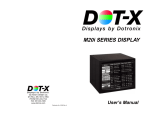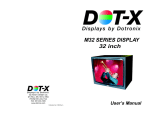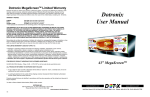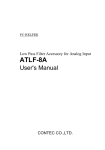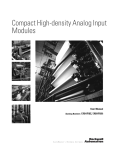Download DSV Series 20, 25 & 27 inch VideoWall Monitor`s
Transcript
DSV Series 20, 25 & 27 inch VideoWall Monitor’s User’s Manual DOTRONIX, INC. 160 First Street S.E. New Brighton, Minnesota 55112-7894 612-633-1742 Fax: 612-633-7025 Publication No. 01054 Rev B Dotronix Limited Warranty Dotronix warrants that for one (1) year from date original purchase, it will, at its option, repair, replace or refund the purchase price of any product which it manufactured that proves defective in material or workmanship in normal use and service. To obtain service under this Warranty, contact Dotronix Inc. at the address below, within one (1) year of original purchase, to receive a Return Material Authorization (RMA) number. Then ship the product believed to be defective, transportation prepaid, for inspection. Dotronix shall not be responsible for unauthorized returns that do not list the RMA number and quantity returned on the outside of the shipping container (i.e. on packing list in plain view). For products supplied without a frame (Less CRT and Printed Circuit Board Mounting), the buyer must inspect the products within ten (10) days of receipt. After ten (10) days have lapsed, there shall be no warranty coverage for broken or damaged parts, or misalignment (i.e. broken torque seals where used). The products will be packed to allow Buyer to test the unit within its packing carrier. This Warranty applies only to goods manufactured by Dotronix Inc. Various component parts manufactured by others (such as cathode ray tubes, semi-conductors, and fuses) are covered by the separate warranty of their manufacturers. Where Dotronix, Inc. warranty differs, only the warranty of the original component part manufacturer is offered. Of course, the Dotronix warranty does not apply to CRT’s that are scratched, broken, burned or have imperfections in any special coatings. It also does not apply to products which have been altered, damaged, abused, or subjected to misuse, or repaired by anyone other than an authorized Dotronix repair person. All rights reserved. No part of this publication may be reproduced, stored in a retrieval system, or transmitted, in any form or by any means, mechanical, photocopying, recording or otherwise, without the prior written permission of Dotronix, Inc. No patent liability is assumed with respect to the use of the information contained herein. Where every precaution has been taken in the preparation of this manual, Dotronix, Inc. and the author assume no responsibility for errors or omissions. Neither is any liability assumed for damage resulting from the use of the information contained herein. Specifications are subject to change due to technological progress. These displays require DHHS traceability under sub-part E, Section 1002.40 of the Regulations for the Administration and Enforcement of the Radiation Control for Health and Safety Act of 1968. It is the customer’s responsibility to maintain records that satisfy this requirement. THE TERMS OF THIS WARRANTY CONSTITUTES THE BUYER’S SOLE AND EXCLUSIVE REMEDY AGAINST DOTRONIX. THERE IS NO IMPLIED WARRANTY OF MERCHANTABILITY OR FITNESS FOR A PARTICULAR PURPOSE. UNDER NO CIRCUMSTANCE SHALL DOTRONIX BE LIABLE FOR INCIDENTAL AND CONSEQUENTIAL DAMAGES, OR IN ANY AMOUNT BEYOND THE REPLACEMENT COST OF THE ALLEGEDLY DEFECTIVE PART, REGARDLESS OF THE THEORY OF RECOVERY. All products returned to Dotronix must include: 1. A tag or label on each unit with a description of the defect or reason for return, or identify each unit on the packing list by serial number and defect. 2. A packing list attached to the outside of the shipping container showing the Return Material Authorization (RMA) Number and the quantity returned. Products returned that are not identified in accordance with the above procedure will be refused and returned at Buyer's expense. To obtain a Return Material Authorization (RMA) number contact the Service Department at: DOTRONIX INC. © Copyright 1995, Dotronix, Inc. Publication No.01054 REV B 160 First Street S.E. New Brighton, MN 55112-7894, USA 160 First Street S.E. New Brighton, MN 55112-7894 Phone 612-633-1742 FAX 612-633-7025 REGULATORY NOTICES DHHS: This product complies with applicable DHHS Standards under the Radiation Control for Health and Safety Act of 1968. X-Ray Precaution: This product includes critical electrical parts essential for X-radiation protection. Under no circumstances should the operator attempt to disassemble or modify the display. WARNING: Changes or modifications not expressly approved by the party responsible for compliance with the FCC’s rules (The FCC “Grantee”) could void the user’s authority to operate this equipment. NOTE: This equipment has been tested and found to comply with the limits for a Class A digital device, following Part 15 of the FCC Rules. These limits are designed to provide reasonable protection against harmful interference when the equipment is operated in a commercial environment. This equipment generates, uses, and can radiate radio frequency energy and if not installed and used in accordance with this operation manual, may cause interference to radio communications. Operation of this equipment in a residential area is likely to cause harmful interference, in which case the user will be required to correct the interference at his or her own expense. If necessary, the user should consult an experienced radio/television technician for additional suggestions. The user may find the following booklet prepared by the Federal Communications Commission helpful: “How to Identify and Resolve Radio-TV Interference Problems” This booklet is available from the U.S. Government Printing Office, Washington, DC 20402, Stock No. 004-000-00345-4. It is necessary to use shielded interconnect cable with this monitor to insure compliance with FCC Class A limits for radio frequency emissions. PRECAUTIONS This monitor contains circuits and components designed to meet specific performance and safety requirements. No component changes may be made without the written permission of the manufacturer. To prevent electrical shock, do not attempt to disassemble the monitor. There are no user-serviceable parts inside. Servicing, if required, should be performed only by qualified service technicians familiar with the equipment and safety procedures. Servicing by unauthorized personnel may be dangerous and will void the warranty. Do not use this monitor beyond its temperature and humidity range. This unit is designed for indoor use. Ambient temperature range must not be above 113˚F or below 32˚F. Avoid using this monitor when the humidity is either above 95% or less than 5%. Do not block the ventilation slots on the rear side of the monitor. Allow for normal ventilation. This monitor is equipped with a three prong grounding-type power plug. This plug will only fit a grounding-type power outlet. Do not remove the grounding pin on the power plug. This is a safety feature. If you are unable to insert the plug into the outlet, contact an electrician to replace your power outlet. Do not defeat the purpose of the grounding plug. Position the monitor to avoid direct sunlight on the picture tube. Generally, adjust the monitor for proper lighting and monitor position to minimize undesirable reflections. INTRODUCTION Congratulations on your purchase of a new DSV Series VideoWall Monitor. The DSV Series is available in either a 20 inch, 25 or 27 inch version in an industrial metal cabinet. This manual has been prepared to act as a guide in the operation of your monitor. Please read the following operating instructions carefully before using your monitor so that you are familiar with all of its features and capabilities. All precautions and safety warnings should be read and strictly observed. UNPACKING THE MONITOR To unpack your monitor: 1. Untape and open the top flaps of the packing carton. The monitor will be cushioned by foam inserts. The back of the monitor will be facing up. 2. With the top open, carefully roll the monitor carton so the top of the box is positioned down. Remove the monitor by lifting the box up and off the monitor and the inserts. Caution: A firm hold on the monitor must be constantly maintained while it is being removed from its packing carton. 3. A detachable power cord is provided with the monitor. Locate and remove the power cord from the carton. 4. Inspect the monitor thoroughly for any damage that might have occurred during shipping. 5. If any damage to the monitor is found, report it immediately to your shipping carrier. DO NOT RETURN DAMAGED MERCHANDISE TO THE MANUFACTURER UNTIL AN APPROPRIATE CLAIM HAS BEEN FILED WITH THE CARRIER AND A RETURN MATERIAL AUTHORIZATION NUMBER (RMA) HAS BEEN RECEIVED FROM THE MANUFACTURER. GETTING STARTED 1. Your monitor comes equipped with a detachable power cord with a three prong type plug (AC ground). Attach the power cord to the connection provided for it on the monitor. Plug the power cord into a wall receptacle or power strip that will accept this type of plug. 2. Attach an input/output video cable or RGB cable (not included) from the BNC video connection and /or RGB input in the rear panel of the monitor to a compatible connector on your video equipment. 3. The ON/OFF switch is located on the rear side of the monitor (see illustration). To turn on the monitor, push the ON/OFF switch to I. Should further adjustment or alignment be necessary refer to the technical service manual. For service, contact DOTRONIX, INC. customer service. 240 VAC OPTION The DSV Series is available as an option configured for 240 VAC operation. If you purchased a 240 VAC DSV Monitor these specifications apply: ■ Power requirements: 240VAC ± 10%, 50/60Hz ■ Power consumption: 150W nominal 27" & 25 " models 108 W nominal 20" model ■ Operating Temperature: 0˚ C to +45˚ C (+32˚ F to 113˚ F) ■ Storage Temperature: -40˚ C to +70˚ C (-40˚ F to 158˚ F) ■ Cooling: Convection cooling will be adequate for most installations. Each monitor requires a minimum of 500 BTU’s of cooling or an air movement of 10 CFM per monitor. Internal cabinet temperature must not exceed 55˚C (131 ˚F). ■ Stackability: Each monitor is enclosed in a heavy duty industrial metal cabinet. Maximum recommended stack size is six units by six units without additional support. CRT COATINGS As an option a factory installed anti-glare coating may have been applied to the CRT surface of your monitor. Due to static electricity, the monitor screen will attract dust and under normal use will acquire fingerprints. Recognizing that most people will touch the screen sooner or later causing these fingerprints. We recommend you implement a simple cleaning program. The anti-glare coating on your monitor is very durable and will stand up to routine cleaning. To prevent damage when cleaning, use a non-abrasive household glass cleaner to remove smudges and fingerprints. Do not use cleaners, papers, or cloths which contain abbrasives that may damage the coating. Highly abrasive materials, scouring pads or acid solutions should not be used. Care must be taken when handling and cleaning this surface. This monitor was inspected prior to shipment and found to meet Dotronix CRT coatings standard. The Dotronix warranty does not apply to CRT’s that are scratched, or have imperfections in any special coatings. HARC TEMPLATE FRONT CONTROLS Address Code Template: Use this template to make a written note as to which monitor address is assigned to each monitor location. Keep this for reference when making adjustments. (Example A 1, A 2, A16, etc.) Note: DSV20 has no controls in the front bezel DSV27 controls are in the front lower right bottom of bezel. * WHEN CONFIGURED FOR DUAL RGB INPUT AND OPERATING IN RGB2 MODE, FRONT CONTRAST IS INOPERATIVE. CONTRAST FOR RGB2 IS CONTROLLED ON THE REAR PANEL BRIGHTNESS CONTRAST* RED BKGD BLUE BKGD TINT IF NTSC EQUIPPED DSV25 controls are in the four corners of the bezel RED BACKGROUND BRIGHTNESS HEIGHT COLOR LEVEL TINT BLUE BACKGROUND CONTRAST IR WINDOW BRIGHTNESS Adjusts the brightness level for the desired overall picture or display brightness. NOTE: When operating in the NTSC video mode the Color Level and Tint are located on the lower right side of bezel. A Height Control is also available on the front bezel should some adjustment be necessary. CONTRAST Adjusts the contrast for the desired overall contrast. TINT If NTSC equipped, this control adjusts for the proper color phase of flesh tones. (Inoperative in RGB mode - Tint not available on PAL versions) Monitor addresses can be reset in the field by qualified service technicians. For more detailed information contact the factory. RED BKGD Adjusts the Red Background to achieve proper low level gray scale. BLUE BKGD Adjusts the Blue Background to achieve proper low level gray scale. REAR CONTROLS DSV27, 25 HARC OPERATING INSTRUCTIONS DSV27 REAR PANEL WITH OPTIONS IF SO EQUIPPED Each monitor is shipped with a factory set address code, and will be factory set in one of three Ranges; A, B or C plus a one or two digit number. You can determine the address by checking the Address Code Label located below the Serial Number on the monitor’s rear panel. To address a monitor; LOOPING BNC’S RGB DB-9 JACK 1. Set the Address Channel Range Selector to the letter designation indicated on the Address Code Label. ➄➃➂➁➀ ➈➇➆➅ TERMINATION SWITCH 75Ω HI-Z DOUBLES AS PRIORITY SWITCH OPTION POWER AC WIDTH VIDEO CHROMA (SCREWDRIVER ADJUSTABLE THRU BACK PANEL) ON OFF SELECT NTSC RGB (PAL) A 3. Rotate the Function Selector to number “1” designation. DSV25 REAR PANEL WITH OPTIONS IF SO EQUIPPED LOOPING BNC’S 2. Then rotate and set the Address Channel Selector to correspond with the last one or two digits indicated on the Address Code Label. 4. Then press the Toggle Control (ID) up. The addressed monitor will then Flash. The Flashing confirms the fact that you have addressed this particular monitor. Make a note of this address and its position on the template on the next page for future reference. RGB DB-9 JACK ➄➃➂➁➀ ➈➇➆➅ TERMINATION SWITCH 75Ω HI-Z DOUBLES AS PRIORITY SWITCH OPTION LOOPING BNC’S POWER AC WIDTH VIDEO ON OFF SELECT NTSC RGB (PAL) A CHROMA 5. You may then proceed to make the necessary adjustments to the Monitor via the Selector Functions listed below. TINT (NOT ON PAL VERSION) (SCREWDRIVER ADJUSTABLE THRU BACK PANEL) 1 2 BNC video for standard NTSC or PAL (if so equipped) composite video inputs. Includes looping capability. Slide the terminate switch to 75Ω when not looping the video. 3 RGB Sub D 9 Pin Jack analog video for the red, green, blue and composite negative sync (RGBS) inputs. RGBS inputs are self-terminating. 5 VIDEO SELECT & PRIORITY Selects between NTSC (or PAL) and RGB. POWER Push I to power unit ON. Push 0 to power unit OFF. WIDTH Adjusts the raster size horizontally to set the amount of overscan needed. CHROMA Adjusts the color to the proper color saturation level. (Inoperative in RGB mode) TINT (25) If NTSC equipped, this control adjusts for the proper color phase of flesh tones. (Inoperative in RGB mode - Tint not available on PAL versions) 4 6 7 8 Monitor ID – (See operating instructions above) Brightness – Adjusts the brightness level for the desired overall picture or display brightness. Contrast– Adjusts the contrast level for the desired overall contrast. Vertical Center– Allows for vertical position adjustment of video within the raster. Horizontal Center– Allows for horizontal position adjustment of video within the raster (Up=Right • Down= Left). Red Background– Adjusts the Red Background to achieve achieve proper low level gray scale. Green Background– Adjusts the Green Background to achieve proper low level gray scale. Blue Background– Adjusts the Blue Background to achieve achieve proper low level gray scale. HARC OPTION REAR CONTROLS DSV25, 27 This new DSV Series VideoWall Monitor is equiped with HARC Technology – Handheld Addressable Remote Control, allowing the operator to remotely align individual monitors independently of others when installed as a group of monitors. DSV25, 27 REAR PANEL RGB ONLY The following has been prepared to act as a guide in the operation of your HARC equipped monitors. Please read the following operating instructions carefully so that you are familiar with all of its features and capabilities before using your HARC remote. All precautions and safety warnings should be read and strictly observed. ➄➃➂➁➀ ➈➇➆➅ Each HARC monitor can be identified by locating the IR Sensor window on the lower right front of the bezel. This indicates that the monitor is equipped with a factory installed receiver board allowing the monitor to be individually addressed and controlled remotely. DB-9 JACK POWER AC WIDTH ON OFF DSV25, 27 REAR PANEL DUAL RGB INPUTS TOGGLE CONTROL UP Increase or FUNCTIONS 1 2 3 4 MONITOR ID BRIGHTNESS CONTRAST VERTICAL CENTER 5 6 7 8 HORIZONTAL CENTER RED BACKGROUND GREEN BACKGROUND BLUE BACKGROUND FUNCTION 7 8 6 DOWN Decrease – and for – ID UP 4 2 3 7 A B C FUNCTION Selector 8 9 10 6 5 4 3 2 1 16 11 12 13 14 15 RGB 1 RGB 2 ➄➃➂➁➀ ➈➇➆➅ ➄➃➂➁➀ ➈➇➆➅ POWER AC WIDTH BLUE RED ON OFF TRIM TRIM RGB2 RGB2 CONTRAST RGB 2 1 5 ID DOWN ADDRESS CHANNEL RANGE Selector DB-9 JACKs DOTRONIX ADDRESS CHANNEL Selector RGB PRIORITY RGB 1 is the Master and RGB 2 is the Slave. POWER Push I to power unit ON. Push 0 to power unit OFF. WIDTH Adjusts the raster size horizontally to set the amount of overscan needed. BLUE TRIM Adjusts RGB2 Blue Drive to achieve proper white balance in relation to RGB1. One Remote needed per monitor group. RED TRIM Adjusts RGB2 Red Drive to achieve proper white balance in relation to RGB1. Operates on 9 Volt Battery (included) CONTRAST Adjusts the contrast for the desired overall contrast on RGB2 input. CHANNEL SELECT REAR CONTROLS DSV20 BRIGHTNESS INTERNAL ADJUSTMENTS Adjusts the brightness level for the desired overall picture or display brightness. CONTRAST Adjusts the contrast for the desired overall contrast. CHROMA Adjusts the color to the proper color saturation level. (Inoperative in RGB mode) TINT If NTSC equipped, this control adjusts for the proper color phase of flesh tones. (Inoperative in RGB mode - Tint not available on PAL versions) DSV20 REAR PANEL WITH OPTIONS IF SO EQUIPPED WARNING POTENTIAL SHOCK HAZARD IS PRESENT WHEN ADJUSTING THE FOLLOWING CONTROLS, WHICH REQUIRE THE REMOVAL OF THE REAR COVER. VERTICAL SIZE: Adjusts the vertical size of the display to fill the CRT Screen. VERT. CENTER: If the active display area is not centered vertically on the CRT screen after the vertical size has been adjusted, this control should be adjusted until the display is centered. HORIZ. FREQ: If the display is tearing horizontally, the horizontal frequency control may need adjustment. Signal quality should be checked before making any adjustments. HORIZ. PHASE: This control is adjusted to center active display area horizontally on the CRT screen. BRIGHTNESS CONTRAST ➄➃➂➁➀ ➈➇➆➅ TINT (Screwdriver Adjustable) POWER ON OFF DB-9 JACK CHROMA NOT USED ON THIS MODEL LOOPING BNC’S PEAKING V. HOLD TERMINATION SWITCH 75Ω HI-Z DOUBLES AS PRIORITY SWITCH OPTION VIDEO WIDTH SELECT RED BLUE NTSC BALANCEA (PAL) PEAKING VERTICAL HOLD AC RGB A LOOPING BNC’S BNC video for standard NTSC or PAL (if so equipped) composite video inputs. Includes looping capability. Slide the terminate switch to 75Ω when not looping the video. RGB Sub D 9 Pin Jack analog video for the red, green, blue and composite negative sync (RGBS) inputs. RGBS inputs are self-terminating. VIDEO SELECT & PRIORITY Selects between NTSC (or PAL) and RGB. RED/BLUE BALANCE These two controls are used to balance the white portion of RGB video to the caparable white portion of the NTSC (or PAL) video. WIDTH Adjusts the raster size horizontally to set the amount of overscan needed. PEAKING Adjust for desired picture. Turn clockwise to get a crisper picture, or turn counterclockwise to get a softer picture. (Inoperative in RGB mode) VERTICAL HOLD If the picture rolls adjust to stabilize the picture. POWER Push I to power unit ON. Push 0 to power unit OFF. CONTRAST LIMIT: This control should be adjusted with the front panel contrast control at maximum. It is to be set at 30 fL on a white screen. Any attempt to set at a higher level may permit CRT damage. SUB BRIGHT: This is a CRT set-up control. Do not adjust if the front panel brightness control will bring up the background raster when turned to maximum. If the raster cannot be seen with the front panel control at maximum, advance this control until the background raster is barely visable. The HORIZONTAL FREQUENCY and B+ ADJUST are factory preset. Adjustment of these controls without proper test equipment may cause monitor operation outside specifications. Please refer to adjustment diagram on opposite page for control locations. V HOLD: Monitors equipped with the NTSC (or PAL) option will have an automatic Vertical Hold circuit that requires no adjustment. Monitors with only the RGB input uses VR1 as the Vertical Hold control. SPECIFICATIONS INTERNAL ADJUSTMENTS ■ ■ ■ ■ ■ ■ Warning! The adjustment of these controls should be made only by qualified Service Personnel. Horizontal Scan Rate: 15.75 kHz ± 500 Hz Vertical Sweep Rate: 60 Hz ± 5% Video Bandwidth: 10 MHz (-3db) CRT Sizes: 20-inch, • 25-inch, • 27-inch Resolution: 500 + lines RGB Analog input DB 9 Pin Jack with composite negative sync. ➄➃➂➁➀ ➈➇➆➅ CONTRAST LIMIT DB 9 PIN JACK VR4 VR10 NOTE: CONTROL LOCATIONS SHOWN ARE FOR THE DSV27 AND 25 MODELS. ON THE DSV20 THE LOCATIONS ARE SIMILAR. SUB BRIGHTNESS ■ H. LIN. U2 L7 VR1 VR14 ■ RGB VIDEO INPUT 9 PIN D-SUB 1 0N/0FF POWER SWITCH ■ VR16 B+ ADJUST AC FILTER 0 Power requirements: 120 VAC ± 10%, 60 Hz Power consumption: 150 W nominal 27" & 25" models 108 W nominal 20" model Operating Temperature: 0˚C to +45˚C (+32˚F to +113˚F) Storage Temperature: -40˚C to +70˚C ( -40˚F to +158˚F) Cooling: Convection cooling will be adequate for most installations. Each monitor requires a minimum of 500 BTU’s of cooling or an air movement of 10 CFM per monitor. Internal cabinet temperature must not exceed 55˚C (131˚F). Stackability: Maximum recommended size is six units by six units without additional support. Agency Approvals: UL, CSA, FCC Class A (BOTTOM) Screen G2 CAUTION HIGH VOLTAGE FUSE 2.5 AMP SLO BLO ■ ■ (TOP) FOCUS WARNING-AC POWER ■ ■ AC LINE CORD Brightness Contrast Tint (on 27" NTSC version) Red Background Blue Background Rear Controls: H. PHASE VR15 VR12 VR11 (MODEL DEPENDENT) Function Red Input (.7 Vp-p) Green Input (.7 Vp-p) Blue Input (.7 Vp-p) GND GND Comp. Neg. Sync. (0.5 to 4.0 Vp-p) N/C N/C N/C ■ H. FREQ V. SIZE -OR- COMB FILTER V. CENTERING VERT HOLD Front Controls 27, 25: (Accessed from the rear on the DSV20) Pin 1 2 3 4 5 6 7 8 9 WIDTH COIL ■ Horizontal Width, Chroma (on NTSC & PAL versions), Tint (on 25" - NTSC versions only), Switchable 75Ω termination (NTSC or PAL versions), Video Select & Priority if option is installed. Power ON - OFF MECHANICAL DIMENSIONS WALL INSTALLATIONS Cooling: WIDTH A .125 HEIGHT B C .125 Convection cooling will be adequate for most installations. Each monitor requires a minimum of 500 BTU’s of cooling or an air movement of 10 CFM per monitor. Internal cabinet temperature must not exceed 55˚C (131 ˚F). Stackability: Each monitor is enclosed in a heavy duty industrial metal cabinet. Maximum recommended stack size is six units by six units without additional support. D DEPTH E MECHANICAL DIMENSIONS unit = inch (mm) Height Width Depth A B C D E DSV20 15.0"(381) 18.31" (465) 17.125" (435) 14.94" (379) 19.0" (483) 12.75"(324) 1.62"(41) 1.62"(41) DSV25 17.69"(449) 23.00"(584) 17.86"(454) 18.75"(476) 24.65"(626) 12.75"(324) 2.28"(58) 2.14"(54) Weight 66 lbs (30 kg) 87 lbs (39.5 kg) Shipping 72 lbs (32.7 kg) 93 lbs (42 kg) DSV27 19.12"(486) 24.12"(613) 18.4"(467) 22.0"(559) 27.0"(686) 12"(305) 3.44"(87) 1.56"(40) 105 lbs (47.6 kg) 115 lbs (52 kg) MOUNTING PLATE/ TIE BRACKET Order Part Number 13027526-007