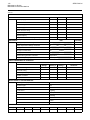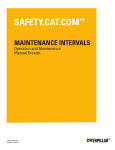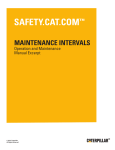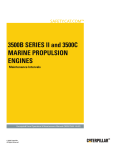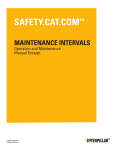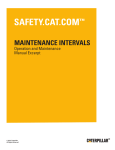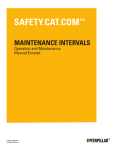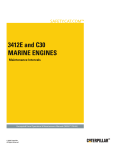Download MAINTENANCE INTERVALS - Safety
Transcript
MAINTENANCE INTERVALS Operation and Maintenance Manual Excerpt © 2010 Caterpillar All Rights Reserved ® ® SEBU7919-04 April 2012 Operation and Maintenance Manual C4.4 Marine Generator Set MMC1-Up (Generator Set) SAFETY.CAT.COM 108 Maintenance Section Refill Capacities SEBU7919-04 Maintenance Section i04862012 Fluid Recommendations Refill Capacities SMCS Code: 1280; 1348; 1395; 7560 i04856732 Diesel Engine Oil Refill Capacities Cat Diesel Engine Oil (Cat DEO) SMCS Code: 1000; 1348; 1395; 7560 Cat oils have been developed and tested in order to provide the full performance and service life that has been designed and built into Cat engines. Cat oils are currently used to fill Cat Diesel Engines at the factory. These oils are offered by Cat dealers for continued use when the engine oil is changed. Consult your Cat dealer for more information on these oils. Lubrication Capacities The refill capacities for the engine crankcase reflect the approximate capacity of the crankcase or sump plus standard oil filters. Auxiliary oil filter systems will require additional oil. Refer to the OEM specifications for the capacity of the auxiliary oil filter. Table 9 C4.4 Marine Generator Set Engine Approximate Refill Capacity of the Lubrication System Compartment or System Standard Sump(1) (1) Table 11 Cat Lubricants Liters Quarts 8.0 8.5 These values are the approximate capacities for the crankcase oil sump which include the standard factory installed oil filters. Engines with auxiliary oil filters will require additional oil. Refer to the OEM specifications for the capacity of the auxiliary oil filter. Coolant Capacities To maintain the cooling system, the total cooling system capacity must be known. The approximate capacity for the engine cooling system is listed. External system capacities will vary among applications. Refer to the OEM specifications for the external system capacity. This capacity information will be needed in order to determine the amount of coolant/antifreeze that is required for the total cooling system. Table 10 C4.4 Marine Generator Set Engine Approximate Refill Capacity of the Cooling System Compartment or System Liters Quarts Engine only 13 13.7 External system(1) 18 19 Total cooling system(2) (1) Due to significant variations in the quality and in the performance of commercially available oils, Caterpillar makes the following recommendations: The external system includes an expansion tank with the following components: heat exchanger, aftercooler, piping, and keel cooling system. (2) Add the capacity for the engine only to the capacity for the external system. Enter the total in this row. Diesel Engine Oil-Ultra Low Sulfur Diesel Engine Oil Cat DEO-ULS Cat Cold Weather DEO-ULS Cat DEO Viscosity Grade SAE 15W-40 SAE 10W-30 SAE 0W-40 SAE 15W-40 SAE 10W-30 Note: Cat DEO-ULS and Cat DEO multigrade oils are the preferred oils for use in this Cat Diesel Engine. Commercial Oil Note: Non-Cat commercial oils are second choice oils for your engine. NOTICE Caterpillar does not warrant the quality or performance of non-Cat fluids. The three current Caterpillar ECF specifications are: Cat ECF-1-a, Cat ECF-2, and Cat ECF-3. Each higher Cat ECF specification provides increased performance over lower Cat ECF specifications. A commercial oil must meet the following standards to be considered an equivalent of a Cat Diesel Engine Oil: SEBU7919-04 109 Maintenance Section Refill Capacities Table 12 Table 13 Cat Engine Crankcase Fluids (ECF) Definitions Cat Performance Requirement Cat ECF Specifications Requirements Cat ECF-3 API CJ-4 Oil Category performance requirements API CI-4 / CI-4 PLUS Oil Category performance requirements Cat ECF-2 Passing standard Cat C13 engine test per API requirements Lubricant Viscosities for Ambient Temperatures Oil Type and Performance Requirements Oil Viscosities Min Cat DEO-ULS Cold Weather Cat DEO-ULS Cat DEO Oils of sulfated ash > 1.50 percent are not allowed API CH-4 Oil Category performance requirements Cat ECF-1-a For oils that are between 1.30 percent and 1.50 percent sulfated ash, passing one additional Cat 1P SCOTE test (“ASTM D6681”) is required Oils of sulfated ash > 1.50 percent are not allowed In selecting oil for any engine application, both of the following must be satisfied: the oil viscosity and the category of oil performance or the specification for oil performance . Using only one of these parameters will not sufficiently define oil for an engine application. The proper SAE viscosity grade of oil is determined by the following temperatures: minimum ambient temperature during cold engine start-up and maximum ambient temperature during engine operation. Refer to Table 13 (minimum temperature) in order to determine the required oil viscosity for starting a cold engine. Refer to Table 13 (maximum temperature) in order to select the oil viscosity for engine operation at the highest ambient temperature that is anticipated. Note: Generally, use the highest oil viscosity that is available to meet the requirement for the temperature at start-up. Commercial Oils ECF-1a, ECF-2, ECF-3 °C °F Max Min Max SAE 0W-40 −40 40 −40 104 SAE 10W30 −18 40 0 104 SAE 15W40 −10 50 14 122 SAE 0W-40 −40 40 −40 104 SAE 5W-30 −30 30 −22 86 SAE 0W-30 −40 30 −40 86 SAE 5W-40 −30 50 −22 122 SAE 10W30 −18 40 0 104 SAE 10W40 −18 50 0 122 SAE 15W40 −9.5 50 15 122 Note: A cold soaked start occurs when the engine has not been operated recently, allowing the oil to become more viscous due to cooler ambient temperatures. Supplemental heat is recommended for cold soaked starts below the minimum ambient temperature. Supplemental heat may be necessary for cold soaked starts that are above the minimum temperature depending on factors such as parasitic load. Total Base Number (TBN) and Fuel Sulfur Levels The use of Cat S·O·S Services oil analysis is recommended strongly for determining oil life. The minimum required Total Base Number (TBN) for oil depends on the fuel sulfur level. The TBN for new oil is typically determined by the “ASTM D2896” procedure. For direct injection engines that use distillate fuel, the following guidelines apply: 110 Maintenance Section Refill Capacities SEBU7919-04 Table 14 TBN recommendations for applications in Cat Engines Fuel Sulfur Level percent (ppm) Cat Engine Oils (1) TBN of Commercial Engine Oils 0.05 percent (500ppm) Cat DEO-ULS Cat DEO Min 7 >0.05-0.2 percent (>5002000 ppm) (2) Cat DEO-ULS Cat DEO Min 10 Above 0.2 percent (above 2000ppm) (3)(4) Cat DEO (5) Min 10 (1) Cat DEO-ULS applies to Cat DEO-ULS SAE 15W-40, SAE10W-30 and Cat DEO Cold Weather SAE 0W-40. Cat DEO applies to Cat DEO SAE 15W-40 and SAE 10W-30. (2) Use of an oil analysis program to determine oil drain intervals is strongly recommended if fuel sulfur is between 0.05% (500 ppm) and 0.5% (5000 ppm). (3) Use of an oil analysis program to determine oil drain intervals is required if fuel sulfur is above 0.5% (5000 ppm). (4) For fuels of sulfur levels that exceed 1.0 percent (10,000 ppm), refer to TBN and engine oil guidelines given in Special Publication, SEBU6251, “Cat Commercial Diesel Engine Fluids Recommendations”, “Engine Oil”. (5) Cat DEO-ULS may be used if an oil analysis program is followed. High fuel sulfur levels may reduce the oil drain intervals. S·O·S Services Oil Analysis Caterpillar has developed a maintenance tool that evaluates oil degradation. the maintenance management also detects the early signs of wear on internal components. The Caterpillar tool for oil analysis is called S·O·S oil analysis and the tool is part of the S·O·S Services program. S·O·S oil analysis divides oil analysis into four categories: • Component wear rate • Oil condition • Oil contamination • Identification of oil These four types of analysis are used to monitor the condition of your equipment. The four types of analysis will also help you identify potential problems. A properly administered S·O·S oil analysis program will reduce repair costs and the program will lessen the impact of downtime. The S·O·S Oil Analysis program uses a wide range of tests to determine the condition of the oil and the crankcase. Guidelines that are based on experience and a correlation to failures have been established for these tests. Exceeding one or more of these guidelines could indicate serious fluid degradation or a pending component failure. A trained person at your Cat dealership should make the final analysis. NOTICE Always use a designated pump for oil sampling, and use a separate designated pump for coolant sampling. Using the same pump for both types of samples may contaminate the samples that are being drawn. This contaminate may cause a false analysis and an incorrect interpretation that could lead to concerns by both dealers and customers. Refer to Special Publication, SEBU6251, “Cat Commercial Diesel Engine Fluids Recommendations” in order to obtain additional information about S·O·S Services oil analysis. You can also contact your local Cat dealer. Fuel Note: Caterpillar strongly recommends the filtration of fuel through a fuel filter with a rating of four microns(c) absolute or less. This filtration should be located on the device that dispenses the fuel to the fuel tank for the engine. This filtration should also be located on the device that dispenses fuel from the bulk storage tank. Series filtration is recommended. NOTICE In order to meet expected fuel system component life, 4 micron(c) absolute or less secondary fuel filtration is required for all Cat Diesel Engines that are equipped with unit injected fuel systems. All current Cat Diesel Engines are factory equipped with Cat Advanced Efficiency 4 micron(c) absolute fuel filters. Caterpillar does not warrant the quality or performance of non-Cat fluids and filters. For more information, refer to Special Publication, SEBU6251, “Cat Commercial Diesel Engine Fluids Recommendations” or consult your Cat dealer for further information. SEBU7919-04 111 Maintenance Section Refill Capacities Specifications for Distillate Diesel Fuel (Table 15, contd) Caterpillar Specification for Distillate Fuel for Nonroad Diesel Engines Note: Diesel fuel used to operate a Cat Marine Diesel Engine which is certified to US EPA Tier 3 Standards must also meet the “Cat Specification for Distillate Diesel Fuel for Off-Highway Diesel Engines”. The acceptability of these fuels for use is determined on a case by case basis. A complete fuel analysis is required. Consult your Cat dealer for further information. Specifications Requirements Thermal Stability NOTICE The footnotes are a key part of the “Caterpillar Specification for Distillate Diesel Fuel for Off-Highway Diesel Engines” Table. Read ALL of the footnotes. Minimum of 80% reflectance after aging for 180 minutes at 150 °C (302 °F) API Gravity (2) Specifications Requirements ASTM Test 35% maximum “D1319” “ISO 3837” Ash 0.01% maximum (weight) “D482” “ISO 6245” Carbon Residue on 10% Bottoms 0.35% maximum (weight) “D524” “ISO 4262” “D613” or “D6890” “ISO 5165” The cloud point must not exceed the lowest expected ambient temperature. “D2500” “ISO 3015” No. 3 maximum “D130” Cloud Point Copper Strip Corrosion Distillation Flash Point 40 minimum (DI engines) 35 minimum (PC engines) 10% at 282 °C (540 °F) maximum 90% at 360 °C (680 °F) maximum legal limit “D86” No equivalent test “D287” No equivalent test 6 °C (10 °F) minimum below ambient temperature “D97” “ISO 3016” (3)(4) “D5453” or “D2622” ISO 20846 or ISO 20884 - - 45 maximum ISO Test Aromatics Cetane Number (1) Pour Point “ISO 2160” “ISO 3405” Sulfur Kinematic Viscosity ISO Test “D6468” 30 minimum Table 15 Caterpillar Specification for Distillate Fuel for Nonroad Diesel Engines ASTM Test 1.4 cSt minimum and 20.0 cSt maximum as delivered to the fuel injection pumps 1.4 cSt minimum and 4.5 cSt maximum as delivered to the rotary fuel injection pumps Water and Sediment 0.05% maximum “D1796” or “D2709” “ISO 3734” Water 0.05% maximum “D6304” No equivalent test Sediment 0.05% maximum (weight) “D473” “ISO 3735” (continued) “D93” “ISO 2719” (continued) 112 Maintenance Section Refill Capacities SEBU7919-04 Cat Diesel Fuel System Cleaner (Table 15, contd) Caterpillar Specification for Distillate Fuel for Nonroad Diesel Engines Specifications Requirements Gums and Resins (5) 10 mg per 100 mL maximum ASTM Test “D381” ISO Test “ISO 6246” (1) Alternatively, to ensure a minimum cetane number of 35 (PC engines), and 40 (DI engines), distillate diesel fuel should have a minimum cetane index of 37.5 (PC engines), and 44.2 (DI engines) when the “ASTM D4737-96a” test method is used. A fuel with a higher cetane number may be required for operation at a higher altitude or in cold weather. (2) Via standards tables, the equivalent kg/m 3 (kilograms per cubic meter) using the “ASTM D287” test method temperature of 15.56° C (60° F) for the minimum API gravity of 30 is 875.7 kg/m3, and for the maximum API gravity of 45 is 801.3 kg/m 3. (3) Certain Cat fuel systems and engine components can operate on fuel with a maximum sulfur content of 3%. Contact your Cat dealer for guidance about appropriate maintenance intervals and fluids for engines operating on fuel with sulfur levels between 0.1% and 3%. (4) An engine which operates on fuel with 0.1% (1000 ppm) of sulfur or more is operating in a severe service application. Refer to this Operation and Maintenance Manual, “Severe Service Application” for information about operating an engine in a severe service application. (5) Follow the test conditions and procedures for gasoline (motor). Refer to Special Publication, SEBU6251, “Cat Commercial Diesel Engine Fluids Recommendations” for further information. Aftermarket Fuel Additives There are many different types of fuel additives that are available to use. Caterpillar does not generally recommend the use of fuel additives. Note: For best results, your fuel supplier should treat the fuel when additives are needed. Refer to Special Publication, SEBU6251, “Cat Commercial Diesel Engine Fluids Recommendations” for further information. Cooling System Note: Refer to Special Publication , SEBU6251, “Cat Commercial Diesel Engine Fluids Recommendations” for complete information about the proper fluids for use in the cooling system. Biodiesel A biodiesel blend of up to 20 percent may be used in the engine when the fuel blend meets the recommendations in table 16 and meets the recommendations in Special Publication, SEBU6251, “Biodiesel”. A blend of greater than 20 percent biodiesel may be acceptable in some cases. See your Cat dealer for more information. Note: A complete Cat S·O·S Services oil analysis program is recommended strongly when using biodiesel blends above 5 percent. The cooling system operates under pressure which is controlled by the radiator pressure cap. Removing the cap while the system is hot may allow the escape of hot coolant and steam, causing serious burns. Before you remove the radiator cap, allow the system to cool. Use a thick cloth and turn the radiator cap slowly to the first stop to allow pressure to escape before fully removing the cap. Avoid contact with coolant. Table 16 Biodiesel Blends for Cat Commercial Diesel Engines Biodiesel blend stock Final blend Distillate diesel fuel used for blend Caterpillar biodiesel specification, “ASTM D6751” or “EN14214” B20: “ASTM D7467” and “API” gravity 30-45 Caterpillar distillate diesel fuel specification, “ASTM D975” or “EN590” Fuel Additives Cat Diesel Fuel Conditioner Refer to Special Publication, SEBU6251, “Cat Commercial Diesel Engine Fluids Recommendations” for further information. NOTICE Never add coolant to an overheated engine. Engine damage could result. Allow the engine to cool first. NOTICE If the engine is to be stored in, or shipped to an area with below freezing temperatures, the cooling system must be either protected to the lowest outside temperature or drained completely in order to prevent damage caused by freezing coolant. SEBU7919-04 Never operate an engine without water temperature regulators in the cooling system. Water temperature regulators help to maintain the engine coolant at the proper operating temperature. Cooling system problems can develop without water temperature regulators. Removing the regulators allows some coolant to bypass the radiator, potentially causing overheating. 113 Maintenance Section Refill Capacities 114 Maintenance Section Refill Capacities SEBU7919-04 Coolant Recommendations Note: A Cat Diesel Engine equipped with air-to-air aftercooling (ATAAC) requires a minimum of 30 percent glycol to help prevent water pump cavitation. NOTICE Do not use a commercial coolant/antifreeze that only meets the ASTM “D3306” specification. This type of coolant/antifreeze is made for light duty automotive applications. Use only the coolant/antifreeze that is recommended. Note: A mixture of SCA and water is not recommended for use in the cooling system of the C4.4 marine auxiliary generator. The use of SCA and water in the cooling system could result in damage to the aluminum components. Table 17 Coolant Recommendations for use in Cat Diesel Engines Product Service Hours(1)(2)(3) Required Maintenance Cat ELC (Cat Extended Life Coolant) 12000 hours or 6 years Add Cat ELC Extender at 6000 service hours or one half of service life Cat ELI (Cat Extended Life Inhibitor) 12000 hours or 6 years Add Cat ELC Extender at 6000 service hours or one half of service life Min requirements Cat EC-1 specification and “ASTM D6210” and Organic Additive Technology (OAT) based on a combination of a monocarboxylic acid and a dicarboxylic acid Phosphate, borate, and silicate free Tolyltriazole: minimum typical concnetration of 900 ppm Nitrite: minimum typical concentration of 500 ppm in new coolants 6000 hours or 6 years Add Extender at 3000 service hours or one half of service life Acceptable Cat DEAC (Cat Diesel Engine Antifreeze/Coolant) 3000 hours or 3 years SCA (Supplemental coolant additive) at maintenance intervals “ASTM D6210” and Min requirements for fully Nitrite (as NO2) concentration: Minimum of 1200 ppm (70 formulated Heavy Duty grains/US gal) and maximum of 2400 ppm (140 grains/US gal) Commercial coolants Silicon concentration: minimum of 100 ppm and maximum of 275 ppm 3000 hours or 2 years SCA at maintenance intervals “ASTM D4985” and(1) Min requirements for Nitrite (as NO2) concentration: Minimum of 1200 ppm (70 Commercial coolants grains/US gal) and maximum of 2400 ppm (140 grains/US gal) requiring SCA precharge Silicon concentration: minimum of 100 ppm and maximum of 275 ppm 3000 hours or 1 year SCA at initial fill and SCA at maintenance intervals Recommendations Preferred (1) New Coolants at 50 volume percent diluted. Coolants that are prediluted at the coolant manufacturer must be diluted with water that meets Reagent 4 “ASTM D1193” requirements. (2) Maintain the in-service coolant at the given limits. (3) When referring to the service hours, use the interval that occurs first. These coolant change intervals are only achievable with annual S·O·S Services Level 2 coolant sampling analysis. SEBU7919-04 115 Maintenance Section Refill Capacities S·O·S Services Coolant Analysis (Level 1) NOTICE Use Only Approved SCAs and Extenders Conventional coolants require the maintenance addition of SCA throughout the expected life of the coolants. Do NOT use an SCA with a coolant unless approved specifically by the coolant supplier. The coolant manufacturer is responsible for ensuring compatibility and acceptable performance. To help ensure expected performance, EC-1 coolants require the one time maintenance addition of an extender at coolant service mid-life. Do not use an extender with a coolant unless the extender has been approved specifically for use by the coolant manufacturer. The coolant manufacturer is responsible for ensuring compatibility and acceptable performance. Failure to follow these recommendations can result in shortened cooling system component life. A coolant analysis (Level 1) is a test of the properties of the coolant. The following properties of the coolant are tested: • Glycol concentration for freeze protection and boil protection • Ability to protect from erosion and corrosion • pH • Conductivity • Visual analysis • Odor analysis The results are reported, and appropriate recommendations are made. Cat ELC can be recycled into conventional coolants. S·O·S Services Coolant Analysis (Level 2) For more information, refer to Special Publication, SEBU6251, “Cat Commercial Diesel Engine Fluids Recommendations”. A coolant analysis (Level 2) is a comprehensive chemical evaluation of the coolant. This analysis is also a check of the overall condition of the cooling system. S·O·S Services Coolant Analysis Testing the engine coolant is important to ensure that the engine is protected from internal cavitation and corrosion. The analysis also tests the ability of the coolant to protect the engine from boiling and freezing. S·O·S coolant analysis can be done at your Cat dealer. Cat S·O·S coolant analysis is the best way to monitor the condition of your coolant and your cooling system. S·O·S coolant analysis is a program that is based on periodic samples. • Full coolant analysis (Level 1) • Identification of metal corrosion and of contaminants • Identification of buildup of the impurities that cause corrosion • Identification of buildup of the impurities that cause Table 18 scaling Recommended Interval Type of Coolant (1) The S·O·S coolant analysis (Level 2) has the following features: Level 1 Level 2 • Determination of the possibility of electrolysis within the cooling system of the engine Cat DEAC Conventional Heavy-Duty Coolants Every 250 hours Yearly(1) Cat ELC Cat ELI Commercial EC-1 Coolants Optional Yearly(1) The Level 2 Coolant Analysis should be performed sooner if a problem is suspected or identified. Note: Check the SCA (Supplemental Coolant Additive) of the conventional coolant at every oil change or at every 250 hours. Perform this check at the interval that occurs first. The results are reported, and appropriate recommendations are made. For more information on S·O·S coolant analysis, consult your Cat dealer. 116 Maintenance Section Refill Capacities Greases If it is necessary to choose a single grease, always choose a grease that meets or exceeds the requirements of the most demanding application. Remember that the products which barely meet the minimum performance requirements can be expected to barely produce the minimum lives of your parts. False economy is being used if a grease is purchased with the lowest cost as the only consideration. Instead, use the grease that yields the lowest total operating cost. The cost should be based on an analysis that includes the costs of parts, labor, downtime, and the cost of the amount of grease that is required. For more information, refer to Special Publication, SEBU6251, “Cat Commercial Diesel Engine Fluids Recommendations”. SEBU7919-04 SEBU7919-04 117 Maintenance Section Maintenance Recommendations Maintenance Recommendations • knowledgeable visual examination of the equipment • the application of electrical tests i01179728 General Maintenance Information SMCS Code: 4450; 7000 Note: Read the warnings and read the instructions that are contained in the Safety Section of this manual. These warnings and instructions must be understood before you perform any operation or any maintenance procedures. Rotating electric machines are complex structures that are exposed to the following forms of stress: Never perform a test over the rated potential. These tests can damage insulation that is contaminated or insulation that is in marginal condition. For more information, refer to “I.E.E.E. Standard 432-1992” or consult a Caterpillar dealer. i02909163 System Pressure Release SMCS Code: 1250; 1300; 1350; 5050 Coolant System • mechanical • electrical • thermal • environmental These stresses may be of varying magnitudes. The electrical insulation systems are very susceptible to damage that is caused by the stresses that are listed above. Exposure to these stresses may shorten the effective life of the electrical insulation system. Therefore, the service life of an electric machine will largely depend on the serviceability of the electrical insulation systems. An inspection program and a testing procedure are recommended. An inspection program and a testing procedure will ensure that the equipment is maintained in satisfactory condition. This will increase field reliability. A regular maintenance and inspection program can provide an evaluation of the present condition of the equipment. A regular maintenance program and a regular inspection program can also reveal future problems. The frequency of this maintenance program will depend on the following factors: • application • environmental conditions • operator's experience • operator's philosophy A regular maintenance program is strongly recommended. This program would involve the following steps: • periodic disassembly Pressurized system: Hot coolant can cause serious burn. To open cap, stop engine, wait until radiator is cool. Then loosen cap slowly to relieve the pressure. To relieve the pressure from the coolant system, turn off the engine. Allow the cooling system pressure cap to cool. Remove the cooling system pressure cap slowly in order to relieve pressure. Fuel System To relieve the pressure from the fuel system, turn off the engine. High Pressure Fuel Lines (If Equipped) Contact with high pressure fuel may cause fluid penetration and burn hazards. High pressure fuel spray may cause a fire hazard. Failure to follow these inspection, maintenance and service instructions may cause personal injury or death. The high pressure fuel lines are the fuel lines that are between the high pressure fuel pump and the high pressure fuel manifold and the fuel lines that are between the fuel manifold and cylinder head. These fuel lines are different from fuel lines on other fuel systems. This is because of the following differences: • The high pressure fuel lines are constantly charged with high pressure. 118 Maintenance Section Maintenance Recommendations SEBU7919-04 • The internal pressures of the high pressure fuel lines are higher than other types of fuel system. Before any service or repair is performed on the engine fuel lines, perform the following tasks: 1. Stop the engine. 2. Wait for ten minutes. Do not loosen the high pressure fuel lines in order to remove air pressure from the fuel system. Engine Oil To relieve pressure from the lubricating system, turn off the engine. i03642798 Welding on Engines with Electronic Controls SMCS Code: 1000 NOTICE Because the strength of the frame may decrease, some manufacturers do not recommend welding onto a chassis frame or rail. Consult the OEM of the equipment or your Caterpillar dealer regarding welding on a chassis frame or rail. Proper welding procedures are necessary in order to avoid damage to the engine's ECM, sensors, and associated components. When possible, remove the component from the unit and then weld the component. If removal of the component is not possible, the following procedure must be followed when you weld on a unit that is equipped with a Caterpillar Electronic Engine. The following procedure is considered to be the safest procedure to weld on a component. This procedure should provide a minimum risk of damage to electronic components. NOTICE Do not ground the welder to electrical components such as the ECM or sensors. Improper grounding can cause damage to the drive train, the bearings, hydraulic components, electrical components, and other components. Do not ground the welder across the centerline of the package. Improper grounding could cause damage to the bearings, the crankshaft, the rotor shaft, and other components. Clamp the ground cable from the welder to the component that will be welded. Place the clamp as close as possible to the weld. This will help reduce the possibility of damage. Note: Perform the welding in areas that are free from explosive hazards. 1. Stop the engine. Turn the switched power to the OFF position. 2. Disconnect the negative battery cable from the battery. If a battery disconnect switch is provided, open the switch. 3. Disconnect the J1/P1 and J2/P2 connectors from the ECM. Move the harness to a position that will not allow the harness to accidentally move back and make contact with any of the ECM pins. SEBU7919-04 Illustration 84 119 Maintenance Section Maintenance Recommendations g01075639 Use the example above. The current flow from the welder to the ground clamp of the welder will not cause damage to any associated components. (1) Engine (2) Welding electrode (3) Keyswitch in the OFF position (4) Battery disconnect switch in the open position (5) Disconnected battery cables (6) Battery (7) Electrical/Electronic component (8) Minimum distance between the component that is being welded and any electrical/electronic component (9) The component that is being welded (10) Current path of the welder (11) Ground clamp for the welder 4. Connect the welding ground cable directly to the part that will be welded. Place the ground cable as close as possible to the weld in order to reduce the possibility of welding current damage to bearings, hydraulic components, electrical components, and ground straps. Note: If electrical/electronic components are used as a ground for the welder, or electrical/electronic components are located between the welder ground and the weld, current flow from the welder could severely damage the component. 5. Protect the wiring harness from welding debris and spatter. 6. Use standard welding practices to weld the materials. 120 Maintenance Section Maintenance Recommendations SEBU7919-04 i03643560 Generator Start-up Checklist SMCS Code: 4450 Table 19 GENERATOR START-UP CHECKLIST RATING INFORMATION Engine Serial Number: ___________________________________ Arrangement Number: ___________________ Generator Serial Number: _________________________________ Arrangement Number: ___________________ GENERATOR NAME PLATE INFORMATION Voltage: ___________________ Package (prime, continuous, standby): _________________ Amperage: _________________ Kilowatts: ________________________________________ Storage Location: Generator Alignment: Main Stator Megohmmeter Reading: Before Storage: Generator dried for 24 hours prior to start-up? SPACE HEATERS After Storage: Drying method: (Y/N) Yes No 30 sec. reading 60 sec. reading Voltage Amps Comments Space heaters operating properly? Space heater operated 48 hrs. before start-up? MEGOHMMETER TEST (SEHS9124) Beginning of Storage 30 sec. corrected 60 sec. corrected Ambient temp. Comments Main Stator Main Rotor Exciter Stator Exciter Rotor PMG Stator Start-up Main Stator Main Rotor Exciter Stator Exciter Rotor PMG Stator Regulator No Load F1 to F2 DC 20 to 22 AC 20 to 24 AC 22 to 24 AC 26 to 28 AC 26 to 30 AC 28 to 30 AC Comments (continued) SEBU7919-04 121 Maintenance Section Maintenance Recommendations (Table 19, contd) GENERATOR START-UP CHECKLIST Full Load Generator Excitation Name Plate Information: DC F1 to F2 DC 20 to 22 AC 20 to 24 AC 22 to 24 AC 26 to 28 AC 26 to 30 AC 28 to 30 AC Compare with F1 to F2 122 Maintenance Section Maintenance Recommendations SEBU7919-04 Table 20 GENERATOR START-UP CHECKLIST (CONT.) ELECTRICAL Yes No Comments Unit properly grounded Check diodes Over current protection Over voltage protection Check for loose wiring Adjust voltage Adjust frequency Verify kilowatt transducer (if applicable) Data MECHANICAL Comments Bearing temperature readings at full load Front __________ Rear ___________ Stator temperature readings at full load A0 _______ B0 _______ C0 _______ Air gap on main stator Top __________ Bottom __________ Air gap on exciter stator Top __________ Bottom __________ Air gap of PMG Top __________ Bottom __________ Ambient air to generator at full load Temperature ____________________ Supplier air opening to generator Size of Opening _________________ SWITCH GEAR/PARALLEL OPERATION Manufacturer: Setting 1 Setting 2 Circuit breaker type Overload setting Reverse power relay VAR/PF Controller Load share INSTALLATION & LOAD INFORMATION Neutral grounding system UPS Enclosure type Size Motor: Other loads: - Total SKVA - Lighting - Total HP - Computers - Welding - Non-linear - Other FULL LOAD DATA Voltage Amps kW KVARS P.F. Setting 3 Comments SEBU7919-04 123 Maintenance Section Maintenance Interval Schedule Maintenance Interval Schedule Space Heater - Test ............................................ 164 Stator Winding Temperature - Test ..................... 165 Voltage and Frequency - Check ......................... 166 SMCS Code: 1000; 4450; 7500 Every 250 Service Hours Ensure that all safety information, warnings, and instructions are read and understood before any operation or any maintenance procedures are performed. The user is responsible for the performance of all maintenance including the following procedures: all adjustments, the use of proper lubricants, fluids, filters, and the installation of new components due to normal wear and aging . The performance of this product may be diminished if proper maintenance intervals and procedures are not followed. Components may experience accelerated wear if proper maintenance intervals and procedures are not followed. Coolant Sample (Level 1) - Obtain ..................... 133 Note: Use whichever of the following that occurs first in order to determine the maintenance intervals: fuel consumption, service hours, and calendar time . Before each consecutive interval is performed, all maintenance from the previous intervals must be performed. Stator Lead - Check ............................................ 164 i04863170 Products that operate in severe operating conditions may require more frequent maintenance. When Required Battery - Recycle ................................................ Battery - Replace ................................................ Circuit Breakers - Reset ...................................... Coolant - Change ................................................ Coolant Extender (ELC) - Add ............................ Enclosure - Inspect ............................................. Engine - Clean .................................................... Engine Air Cleaner Element (Dual Element) Inspect/Clean/Replace ...................................... Engine Air Cleaner Element (Single Element) Inspect/Replace ................................................ Fuel System - Prime ........................................... Generator - Dry ................................................... Generator Set - Test ........................................... Generator Winding Insulation - Test ................... Coolant Sample (Level 2) - Obtain ..................... 134 Every 500 Service Hours or 1 Year Engine Air Cleaner Element (Single Element) Inspect/Replace ................................................ 139 Every 2000 Service Hours or 6 Months Every Year Coolant Sample (Level 2) - Obtain ..................... 134 Varistor - Check .................................................. 166 Varistor - Inspect ................................................. 166 Every 14 200 L (3750 US gal) of Fuel or 500 Service Hours Battery Charger - Check ..................................... 127 126 126 129 129 132 135 136 136 139 146 150 152 154 Daily Belts - Inspect/Adjust/Replace ............................ Control Panel - Inspect/Test ................................ Coolant Level - Check ........................................ Electrical Connections - Check ........................... Engine Air Cleaner Service Indicator - Inspect ... Engine Oil Level - Check .................................... Generator Load - Check ..................................... Walk-Around Inspection ...................................... Initial 500 Hours (for New Systems, Refilled Systems, and Converted Systems) 128 129 132 135 140 143 152 166 Every Week Automatic Start/Stop - Inspect ............................ 126 Every 6900 L (1820 US gal) of Fuel or 500 Service Hours or 1 Year Auxiliary Water Pump (Rubber Impeller) Inspect .............................................................. Battery Electrolyte Level - Check ........................ Engine Air Cleaner Element (Dual Element) Inspect/Clean/Replace ...................................... Engine Crankcase Breather - Replace ............... Engine Mounts - Inspect ..................................... Engine Oil Sample - Obtain ................................ Engine Oil and Filter - Change ........................... Fuel System Primary Filter (Water Separator) Element - Replace ............................................ Fuel System Secondary Filter - Replace ............ Fuel Tank Water and Sediment - Drain ............... Heat Exchanger - Inspect ................................... Hoses and Clamps - Inspect/Replace ................ Sea Water Strainer - Clean/Inspect .................... 126 127 136 141 143 143 144 147 148 149 155 156 162 Every 13 800 L (3650 US gal) of Fuel or 1000 Service Hours or 1 Year Engine Valve Lash - Check ................................. 146 Every 27 600 L (7290 US gal) of Fuel or 2000 Service Hours or 2 Years Aftercooler Core - Inspect/Clean/Test ................. 125 Alternator - Inspect ............................................. 126 124 Maintenance Section Maintenance Interval Schedule Coolant Temperature Regulator - Replace ......... Generator - Inspect ............................................. Generator Set Vibration - Test/Record ................ Rotating Rectifier - Inspect/Test .......................... Starting Motor - Inspect ...................................... Turbocharger - Inspect ........................................ Water Pump - Inspect ......................................... SEBU7919-04 134 150 153 161 164 165 167 Every 165 600 L (43 750 US gal) of Fuel or 12 000 Service Hours Overhaul Considerations .................................... 159 SEBU7919-04 125 Maintenance Section Aftercooler Core - Inspect/Clean/Test Caterpillar recommends the use of Hydrosolv liquid cleaner. Table 21 lists Hydrosolv liquid cleaners that are available from your Cat dealer. i04862171 Aftercooler Core Inspect/Clean/Test Table 21 SMCS Code: 1064-040; 1064-070; 1064-081 The interval for the cleaning of the aftercooler core depends on the operating environment of the vessel and on the operating time. The sea water that is circulated through the aftercooler and the amount of operating time of the vessel affects the following items: • Cleanliness of the tubes for the aftercooler • Effectiveness of the aftercooler Operating in water that contains the following will adversely affect the aftercooler: silt, sediment, salt, and algae. Hydrosolv Liquid Cleaners(1) Part Number Description 1U-5490 Hydrosolv 4165 19 L (5 US gallon) 174-6854 Hydrosolv 100 19 L (5 US gallon) (1) Size Use a two to five percent concentration of the cleaner at temperatures up to 93°C (200°F). Refer to Application Guide, NEHS0526 or consult your Cat dealer for more information. 5. Steam clean the core in order to remove any residue. Flush the tubes of the heat exchanger core. Remove any other trapped debris. 6. Wash the core with hot, soapy water. Rinse the core thoroughly with clean water. Note: Adjust the frequency of cleaning according to the effects of the operating environment. NOTICE Care must be taken to ensure that fluids are contained during performance of inspection, maintenance, testing, adjusting, and repair of the product. Be prepared to collect the fluid with suitable containers before opening any compartment or disassembling any component containing fluids. Refer to Special Publication, NENG2500, “Cat Dealer Service Tool Catalog” or refer to Special Publication, PECJ0003, “Cat Shop Supplies and Tools Catalog” for tools and supplies suitable to collect and contain fluids on Cat products. Dispose of all fluids according to local regulations and mandates. 1. Drain the aftercooler. 2. Remove the aftercooler. Refer to the Disassembly and Assembly Manual, “Aftercooler - Remove and Install” article for the aftercooler removal procedure. 3. Turn the aftercooler core upside-down in order to remove debris. NOTICE Do not use a high concentration of caustic cleaner to clean the core. A high concentration of caustic cleaner can attack the internal metals of the core and cause leakage. Only use the recommended concentration of cleaner. 4. Back flush the core with cleaner. Personal injury can result from air pressure. Personal injury can result without following proper procedure. When using pressure air, wear a protective face shield and protective clothing. Maximum air pressure at the nozzle must be less than 205 kPa (30 psi) for cleaning purposes. 7. Dry the core with compressed air. Direct the air in the reverse direction of the normal flow. 8. Inspect the core in order to ensure cleanliness. Pressure test the core. Many shops that service radiators are equipped to perform pressure tests. If necessary, repair the core. 9. Install the aftercooler. Refer to the Disassembly and Assembly Manual, “Aftercooler - Remove and Install” article for the installation procedure. For more information on cleaning the core, consult your Cat dealer. 126 Maintenance Section Alternator - Inspect SEBU7919-04 i02676048 Alternator - Inspect SMCS Code: 1405-040 Caterpillar recommends a scheduled inspection of the alternator. Inspect the alternator for loose connections and proper battery charging. Inspect the ammeter (if equipped) during engine operation in order to ensure proper battery performance and/or proper performance of the electrical system. Make repairs, as required. Check the alternator and the battery charger for proper operation. If the batteries are properly charged, the ammeter reading should be very near zero. All batteries should be kept charged. The batteries should be kept warm because temperature affects the cranking power. If the battery is too cold, the battery will not crank the engine. The battery will not crank the engine, even if the engine is warm. When the engine is not run for long periods of time or if the engine is run for short periods, the batteries may not fully charge. A battery with a low charge will freeze more easily than a battery with a full charge. i01942284 Automatic Start/Stop - Inspect SMCS Code: 4462 The generator set must be ready to operate under a load at any time. After performing maintenance on the generator set, inspect the position of the control switches. Ensure the following conditions: Inspect the components more frequently when the pump is exposed to debris, sand, or other abrasive materials. Inspect the components if the pump is operating at a differential pressure of more than 103 kPa (15 psi). Check the following components for wear or damage: • Bearings • Impeller • Seals • Wear plate If wear or damage is found, replace the components which are worn or damaged. Use the proper repair kit for the pump. Refer to the Disassembly and Assembly for more information on servicing the auxiliary water pump. i02039199 Battery - Recycle SMCS Code: 1401-005; 1401-510; 1401-535; 1401-561; 1401 Always recycle a battery. Never discard a battery. Return used batteries to one of the following locations: • A battery supplier • An authorized battery collection facility • A recycling facility • The starting system is enabled. • The control switches are in the correct position for automatic starting. i01878164 Battery - Replace • The switchgear and the automatic transfer switches that are associated with the generator are enabled. SMCS Code: 1401-510 i01041983 Auxiliary Water Pump (Rubber Impeller) - Inspect SMCS Code: 1371-040 Impellers and seals require periodic inspection. Impellers have a service life that is limited. The service life depends on the engine operating conditions. Batteries give off combustible gases which can explode. A spark can cause the combustible gases to ignite. This can result in severe personal injury or death. Ensure proper ventilation for batteries that are in an enclosure. Follow the proper procedures in order to help prevent electrical arcs and/or sparks near batteries. Do not smoke when batteries are serviced. SEBU7919-04 127 Maintenance Section Battery Charger - Check The battery cables or the batteries should not be removed with the battery cover in place. The battery cover should be removed before any servicing is attempted. The batteries may not fully recharge when the engine is not run for long periods of time. The batteries may not fully recharge if the engine only runs for short periods. Ensure a full charge in order to help prevent the battery from freezing. i02601752 Removing the battery cables or the batteries with the cover in place may cause a battery explosion resulting in personal injury. Battery Electrolyte Level Check 1. Switch the engine to the OFF position. Remove all electrical loads. SMCS Code: 1401-535-FLV 2. Turn off any battery chargers. Disconnect any battery chargers. 3. The NEGATIVE “-” cable connects the NEGATIVE “-” battery terminal to the NEGATIVE “-” terminal on the starter motor. Disconnect the cable from the NEGATIVE “-” battery terminal. 4. The POSITIVE “+” cable connects the POSITIVE “+” battery terminal to the POSITIVE “+” terminal on the starting motor. Disconnect the cable from the POSITIVE “+” battery terminal. Note: Always recycle a battery. Never discard a battery. Return used batteries to an appropriate recycling facility. 5. Remove the used battery. 6. Install the new battery. Note: Before the cables are connected, ensure that the engine start switch is OFF. 7. Connect the cable from the starting motor to the POSITIVE “+” battery terminal. 8. Connect the cable from the NEGATIVE “-” terminal on the starter motor to the NEGATIVE “-” battery terminal. i01942625 Battery Charger - Check SMCS Code: 1401-535 Check the battery charger for proper operation. If the batteries are properly charged, the needle of the ammeter will register near “0” (zero). The batteries should be kept warm, when possible. The temperature of the battery will affect cranking power. A battery that is too cold will not crank the engine, even if the engine is warm. When the engine is not run for long periods of time or when the engine is run for short periods, the batteries may not fully recharge. Ensure a full charge in order to help prevent the battery from freezing. All lead-acid batteries contain sulfuric acid which can burn the skin and clothing. Always wear a face shield and protective clothing when working on or near batteries. 1. Remove the filler caps. Maintain the electrolyte level to the “FULL” mark on the battery. If the addition of water is necessary, use distilled water. If distilled water is not available use clean water that is low in minerals. Do not use artificially softened water. 2. Check the condition of the electrolyte with the 245-5829 Coolant Battery Tester Refractometer. 3. Keep the batteries clean. Clean the battery case with one of the following cleaning solutions: • A mixture of 0.1 kg (0.2 lb) of baking soda and 1 L (1 qt) of clean water • A mixture of 0.1 L (0.11 qt) of ammonia and 1 L (1 qt) of clean water Thoroughly rinse the battery case with clean water. Use a fine grade of sandpaper to clean the terminals and the cable clamps. Clean the items until the surfaces are bright or shiny. DO NOT remove material excessively. Excessive removal of material can cause the clamps to not fit properly. Coat the clamps and the terminals with 5N-5561 Silicone Lubricant, petroleum jelly or MPGM. 128 Maintenance Section Belts - Inspect/Adjust/Replace SEBU7919-04 i04521280 Belts - Inspect/Adjust/Replace Alternator Belt Inspection SMCS Code: 1357-025; 1357-040; 1357-510 Fan Drive Belt Inspection To maximize the engine performance, inspect the belts for wear and for cracking. Check the belt tension. Adjust the belt tension in order to minimize belt slippage. Belt slippage will decrease the life of the belts. Adjustment The high voltage that is produced by an operating generator set can cause severe injury or death. Before performing any maintenance or repairs, ensure that the generator will not start. Place the engine control switch in the “OFF” position. Attach “DO NOT OPERATE” tags to all starting controls. Disconnect the batteries or disable the starting system. Lock out all switchgear and automatic transfer switches that are associated with the generator. If the belts are too loose, the belts will vibrate. This vibration is enough to cause unnecessary wear on the belts and on the pulleys. If the belts are too tight, unnecessary stresses are placed upon the pulley bearings and upon the belts. These stresses will shorten the life of the belts and of the pulley bearings. If new belts are installed, check the tension again after 30 minutes of engine operation at the rated rpm. For the correct tension on the belt, refer to Specifications, “Belt Tension Chart”. Replacement For applications that require multiple drive belts, replace the belts in matched sets. Replacing only one belt of a matched set will cause the new belt to carry more load because the older belt is stretched. The additional load on the new belt could cause the new belt to break. Refer to the Service Manual for more information on the procedures for the following topics: belt removal and belt installation procedure. Illustration 85 g01157422 The belt cover must be removed for inspection, adjustment, and replacement. (1) Mounting bolt (2) Adjustment bolt (3) Adjustment bolt To maximize the engine performance, inspect the belt for wear and for cracking. Check the belt tension. Adjust the belt tension in order to minimize belt slippage. Belt slippage will decrease the life of the belt. For the correct tension on the belt, refer to Specifications, “Belt Tension Chart”. Adjustment 1. Remove the belt cover. 2. Loosen mounting bolts (1) and adjusting bolts (2) and (3). 3. Slide the alternator in the direction that will give the correct tension. 4. Tighten adjusting bolts (2) and (3). Tighten mounting bolt (1). SEBU7919-04 129 Maintenance Section Circuit Breakers - Reset 5. Reinstall the belt cover, if equipped. If new belts are installed, check the belt adjustment again after 30 minutes of engine operation at the rated rpm. Record the data in a log. Compare the new data to the data that was previously recorded. Comparing the new data to the recorded data will help to establish the trends of engine performance. A gauge reading that is abnormal may indicate a problem with operation or a problem with the gauge. i02456186 Circuit Breakers - Reset i04862569 Coolant - Change SMCS Code: 1417-529; 1420-529 SMCS Code: 1350-044; 1352; 1395-044; 1395 NOTICE Keep all parts clean from contaminants. Contaminants may cause rapid wear and shortened component life. Note: Inspect the water pump and the water temperature regulator after the cooling system has been drained. If necessary, replace the water pump, the water temperature regulator, and the hoses. Illustration 86 g01225779 Push in on the circuit breaker in order to reset the circuit breaker. (A) 60 Amp Circuit Breaker – This circuit breaker is for the battery charger and the circuit for the alternator. (B) 15 Amp Circuit Breaker – This circuit breaker is for the Electronic Control Module (ECM). (C) 20 Amp Circuit Breaker – This circuit breaker is for the control panel. i04232973 Control Panel - Inspect/Test SMCS Code: 4490-040; 4490-081; 7451-040; 7451-081 Inspect the instrument panel for good condition. Perform the self-test. All of the warning lamps should illuminate. If a warning lamp does not illuminate, replace the bulb immediately. If the alarm does not sound, investigate the problem and correct the problem. Check the condition of all of the gauges. If a gauge is broken, repair the gauge or replace the gauge immediately. Frequently monitor the gauges during normal operation. Drain Pressurized System: Hot coolant can cause serious burns. To open the cooling system filler cap, stop the engine and wait until the cooling system components are cool. Loosen the cooling system pressure cap slowly in order to relieve the pressure. NOTICE Care must be taken to ensure that fluids are contained during performance of inspection, maintenance, testing, adjusting, and repair of the product. Be prepared to collect the fluid with suitable containers before opening any compartment or disassembling any component containing fluids. Refer to Special Publication, NENG2500, “Cat Dealer Service Tool Catalog” or refer to Special Publication, PECJ0003, “Cat Shop Supplies and Tools Catalog” for tools and supplies suitable to collect and contain fluids on Cat products. Dispose of all fluids according to local regulations and mandates. 130 Maintenance Section Coolant - Change Illustration 87 SEBU7919-04 g01157267 Typical example (1) Header tank (2) Cooling system filler cap 1. Stop the engine and allow the engine to cool. Loosen cooling system filler cap (2) slowly in order to relieve any pressure. Remove cooling system filler cap (2). Illustration 88 g01156304 Illustration 89 g01156305 Illustration 90 g01341440 2. Remove the drain plug (4) from the cylinder block. Remove the drain plug (3) from the water-cooled exhaust manifold . Remove drain plug (5) from the heat exchange . Remove drain plug (6) from the radiator (if equipped). Allow the coolant to drain. NOTICE Dispose of used engine coolant properly or recycle. Various methods have been proposed to reclaim used coolant for reuse in engine cooling systems. The full distillation procedure is the only method acceptable by Caterpillar to reclaim the used coolant. SEBU7919-04 131 Maintenance Section Coolant - Change For information regarding the disposal and the recycling of used coolant, consult your Caterpillar dealer or consult Caterpillar Dealer Service Tool Group: Inside USA: 1-800-542-TOOL Inside Illinois: 1-800-541-8TOOL Canada: 1-800-523-TOOL International: 1-309-578-7372 5. Stop the engine and allow the engine to cool. Loosen the cooling system filler cap slowly in order to relieve any pressure. Remove the cooling system filler cap. Remove the drain plugs (3), (4) and (5). Allow the water to drain. Flush the cooling system with clean water. Clean the drain plugs. Install the drain plugs. For the proper torque, refer to the Specifications Manual, SENR3130, “Torque Specifications”. Flush Fill 1. Flush the cooling system with clean water in order to remove any debris. NOTICE Fill the cooling system no faster than 19 L (5 US gal) per minute to avoid air locks. 2. Clean the drain plugs. Install the drain plugs. For the proper torque, refer to the Specifications Manual, SENR3130, “Torque Specifications”. NOTICE Fill the cooling system no faster than 19 L (5 US gal) per minute to avoid air locks. 1. Make sure that all the plugs that were removed in the previous steps have been installed. Remove plug (6). Remove filler cap and begin filling the system with the proper mixture of ELC and water. Refer to this Operation and Maintenance Manual, “Fluid 9sRecommendations” for proper coolant. Install plug (6) as the coolant begins to run out of the hole for plug (6). For the proper torque, refer to the Specifications Manual, SENR3130, “Torque Specifications”. After the plugs are installed, continue filling the system until the coolant level is approximately 12 mm (0.5 inch) below the neck of the filler tube. Install the cooling system filler cap. 2. Start and run the engine until the engine reaches normal operating temperature. Stop the engine and allow the engine to cool. 3. Remove the filler cap. Maintain the coolant level 12 mm (0.5 inch) below the neck of the filler tube. Illustration 91 g01157269 3. Make sure that all the plugs that were removed in the previous steps have been installed. Remove plug (6). Remove filler cap and begin filling the system with clean water. Install plug (6) as the water begins to run out of the hole for plug (6). For the proper torque, refer to the Specifications Manual, SENR3130, “Torque Specifications”. After the plugs are installed, continue filling the system until the water level is approximately 12 mm (0.5 inch) below the neck of the filler tube. Install the cooling system filler cap. 4. Start and run the engine until the temperature reaches 49 to 66°C (120 to 150°F). 4. Clean the cooling system filler cap. Inspect the gasket for the cooling system filler cap. If the gasket for the cooling system filler cap is damaged, discard the cap and install a new cooling system filler cap. If the gasket for the cooling system filler cap is not damaged, use a 9S-8140 Pressurizing Pump to pressure test the cooling system filler cap. The correct pressure for the cooling system filler cap is stamped on the face of the cooling system filler cap. If the cooling system filler cap does not retain the correct pressure, install a new cooling system filler cap. 5. Pour the ELC into the recovery tank until the coolant reaches the “COLD FULL” mark, if equipped. Do not fill the tank above the “COLD FULL” mark. 6. Clean the cooling system filler cap. Install the cooling system filler cap. Start the engine. Inspect the cooling system for leaks and for proper operating temperature. 132 Maintenance Section Coolant Extender (ELC) - Add SEBU7919-04 i04862631 Coolant Extender (ELC) - Add SMCS Code: 1352-544-NL Note: Refer to this Operation and Maintenance Manual, “Fluid Recommendations” (Cooling System) for the maintenance interval for the addition of the coolant extender. Cat ELC (Extended Life Coolant) and Cat ELI (Extended Life Inhibitor) do not require the frequent additions of any supplemental cooling additives. The Cat ELC Extender will only be added one time. Note: Do not use conventional supplemental coolant additive (SCA) with Cat ELC or with Cat ELI. Check the cooling system only when the engine is stopped and cool. 1. Loosen the cooling system filler cap slowly in order to relieve pressure. Remove the cooling system filler cap. 2. If necessary, drain enough coolant from the cooling system in order to add the Cat ELC Extender. 3. Add Cat ELC Extender according to the requirements for the cooling system capacity. Refer to this Operation and Maintenance Manual, “Refill Capacities” for the coolant capacity. 4. Clean the cooling system filler cap. Inspect the gaskets on the cooling system filler cap. Replace the cooling system filler cap if the gaskets are damaged. Install the cooling system filler cap. For further information, refer to this Operation and Maintenance Manual, , “Fluid Recommendations”. i04862649 Personal injury can result from hot coolant, steam and alkali. At operating temperature, engine coolant is hot and under pressure. The radiator and all lines to heaters or the engine contain hot coolant or steam. Any contact can cause severe burns. Remove cooling system pressure cap slowly to relieve pressure only when engine is stopped and cooling system pressure cap is cool enough to touch with your bare hand. Do not attempt to tighten hose connections when the coolant is hot, the hose can come off causing burns. Cooling System Coolant Additive contains alkali. Avoid contact with skin and eyes. NOTICE Care must be taken to ensure that fluids are contained during performance of inspection, maintenance, testing, adjusting, and repair of the product. Be prepared to collect the fluid with suitable containers before opening any compartment or disassembling any component containing fluids. Refer to Special Publication, NENG2500, “Cat Dealer Service Tool Catalog” or refer to Special Publication, PECJ0003, “Cat Shop Supplies and Tools Catalog” for tools and supplies suitable to collect and contain fluids on Cat products. Dispose of all fluids according to local regulations and mandates. Coolant Level - Check SMCS Code: 1395-082 Check the coolant level when the engine is stopped and cool. Pressurized System: Hot coolant can cause serious burns. To open the cooling system filler cap, stop the engine and wait until the cooling system components are cool. Loosen the cooling system pressure cap slowly in order to relieve the pressure. SEBU7919-04 133 Maintenance Section Coolant Sample (Level 1) - Obtain i04333559 Coolant Sample (Level 1) Obtain SMCS Code: 1350-008; 1395-008; 1395-554; 7542 Testing the engine coolant is important to ensure that the engine is protected from internal cavitation and corrosion. The analysis also tests the ability of the coolant to protect the engine from boiling and freezing. S·O·S Systems Coolant Analysis can be done at your Cat dealer. Cat S·O·S coolant analysis is the best way to monitor the condition of your coolant and your cooling system. S·O·S coolant analysis is a program that is based on periodic samples. Illustration 92 g01342207 Typical header tank 1. Loosen filler cap slowly in order to relieve any pressure. Remove the filler cap. 2. Pour the proper coolant mixture into the tank until the coolant reaches the baffle (1). Refer to this Operation and Maintenance Manual, “Coolant - Change” for additional information in filling the cooling system. Refer to the Operation and Maintenance Manual, “Fluid Recommendations” for information on the correct mixture and type of coolant. Refer to the Operation and Maintenance Manual, “Refill Capacities” for the cooling system capacity. 3. Clean filler cap and the receptacle. Reinstall the filler cap and inspect the cooling system for leaks. Note: The coolant will expand as the coolant heats up during normal engine operation. The additional volume will be forced into the coolant tank during engine operation. When the engine is stopped and cool, the coolant will return to the engine. Note: Obtaining a Coolant Sample (Level 1) is optional if the cooling system is filled with one of the following coolants: Cat ELC (Extended Life Coolant)., Cat ELI (Extended Life Inhibitor), and Conventional Heavy-Duty Coolant. Note: Obtain a Coolant Sample (Level 1) if the cooling system is filled with any of the following coolants: Cat DEAC, Cat SCA, and Conventional Heavy-Duty Coolants. For additional information about coolant analysis and about other coolants, see this Operation and Maintenance Manual, “Fluid Recommendations” or consult your Cat dealer. Sampling Conditions If the engine is equipped with a sampling port, the engine should be running at operating temperature when the sample is obtained. If the engine is not equipped with a sampling port, the coolant should be warm. Use the following guidelines for proper sampling of the coolant: • Complete the information on the label for the sampling bottle before you begin to take the samples. • Keep the unused sampling bottles stored in plastic bags. • Obtain coolant samples directly from the coolant sample port. You should not obtain the samples from any other location. • Keep the lids on empty sampling bottles until you are ready to collect the sample. 134 Maintenance Section Coolant Sample (Level 2) - Obtain SEBU7919-04 • Place the sample in the mailing tube immediately after obtaining the sample in order to avoid contamination. • Never collect samples from expansion bottles. • Never collect samples from the drain for a system. Coolant Sample (Level 2) Obtain SMCS Code: 1350-008; 1395-008; 1395-554; 7542 An S·O·S Coolant Analysis (Level 2) is a comprehensive chemical evaluation of the coolant. This analysis is also a check of the overall condition of the cooling system. The S·O·S Coolant Analysis (Level 2) has the following features: Timing of the Sampling Table 22 Recommended Interval Type of Coolant Level 1 Level 2 Cat DEAC Cat SCA Conventional Heavy-Duty Coolants Every 250 hours Yearly(1) Cat ELC Cat ELI Commercial EC-1 Coolants Optional(1) (1) i04638756 • Full coolant analysis (Level 1) • Identification of metal corrosion and contaminants • Identification of buildup of the impurities that cause corrosion and scaling Yearly(1) The Level 2 Coolant Analysis should be performed sooner if a problem is suspected or identified. Note: Check the SCA (Supplemental Coolant Additive) of the conventional coolant at every oil change or at every 250 hours. Perform this check at the interval that occurs first. Obtain the sample of the coolant as close as possible to the recommended sampling interval. In order to receive the full effect of S·O·S analysis, establish a consistent trend of data. In order to establish a pertinent history of data, perform consistent samplings that are evenly spaced. Supplies for collecting samples can be obtained from your Cat dealer. NOTICE Always use a designated pump for oil sampling, and use a separate designated pump for coolant sampling. Using the same pump for both types of samples may contaminate the samples that are being drawn. This contaminate may cause a false analysis and an incorrect interpretation that could lead to concerns by both dealers and customers. • Determination of the possibility of electrolysis within the cooling system of the engine The results are reported and appropriate recommendations are made. Obtaining the Sample Refer to Operation and Maintenance Manual, “Coolant Sample (Level 1) - Obtain” for the guidelines for proper sampling of the coolant. Submit the sample for Level 2 analysis. For further information, refer to this Operation and Maintenance Manual, “Fluid Recommendations”. i04751906 Coolant Temperature Regulator - Replace SMCS Code: 1355-510 Submit the sample for Level 1 analysis. Note: Level 1 results may indicate a need for Level 2 Analysis. Illustration 93 Top view of the expansion tank g00944247 SEBU7919-04 Replace the water temperature regulator before the water temperature regulator fails. Replacing the water temperature regulator reduces the chances for unscheduled downtime. A water temperature regulator that fails in a partially opened position can cause overheating or overcooling of the engine. A water temperature regulator that fails in the open position will cause the engine operating temperature to be too low during partial load operation. Low engine operating temperatures during partial loads could cause an excessive carbon buildup inside the cylinders. This excessive carbon buildup could result in an accelerated wear of the piston rings and wear of the cylinder liner. A water temperature regulator that fails in the closed position can cause excessive overheating. Excessive overheating could result in cracking of the cylinder head or piston seizure problems. NOTICE Failure to replace your water temperature regulator on a regularly scheduled basis could cause severe engine damage. Caterpillar engines incorporate a shunt design cooling system and require operating the engine with a water temperature regulator installed. If the water temperature regulator is installed incorrectly, the engine may overheat, causing cylinder head damage. Ensure that the new water temperature regulator is installed in the original position. Ensure that the water temperature regulator vent hole is open. Do not use liquid gasket material on the gasket or cylinder head surface. NOTICE Care must be taken to ensure that fluids are contained during performance of inspection, maintenance, testing, adjusting, and repair of the product. Be prepared to collect the fluid with suitable containers before opening any compartment or disassembling any component containing fluids. Refer to Special Publication, NENG2500, “Cat Dealer Service Tool Catalog” or refer to Special Publication, PECJ0003, “Cat Shop Supplies and Tools Catalog” for tools and supplies suitable to collect and contain fluids on Cat products. Dispose of all fluids according to local regulations and mandates. 135 Maintenance Section Electrical Connections - Check Note: If replacing only the water temperature regulator, only drain the coolant to a level that is below the water temperature regulator housing. Refer to two articles in the Disassembly and Assembly Manual, “Water Temperature Regulator Remove and Water Temperature Regulator - Install” for the replacement procedure or consult your Cat dealer. i01595880 Electrical Connections - Check SMCS Code: 4459-535 Check all exposed electrical connections for tightness. Check the following devices for loose mounting or for physical damage: • transformers • fuses • capacitors • lightning arrestors Check all lead wires and electrical connections for proper clearance. i02659941 Enclosure - Inspect SMCS Code: 7263-040; 7274-040 NOTICE Do not spray or splash water into the generator air inlet or exhaust openings. Ensure that the openings are covered in order to prevent water from entering the electrical windings and bearings. The interior of the enclosure package and the exterior of the enclosure package should be kept clean. Wash the interior of the enclosure package and the exterior of the enclosure package with soap and water. Ensure that the air discharge for the exhaust duct is clear. Clean debris, twigs, and leaves away from the enclosure package, as needed. Lubricate the hinges on the door, as needed. Use Caterpillar Multipurpose Lithium Complex Grease (MPGL). If Caterpillar Multipurpose Lithium Complex Grease (MPGL) is not available, use a similar multipurpose grease. 136 Maintenance Section Engine - Clean SEBU7919-04 Note: Only chrome hinges require lubrication. Powder black door hinges do not require lubrication. i02668687 Engine - Clean SMCS Code: 1000-070 Personal injury or death can result from high voltage. Moisture could create paths of electrical conductivity. Make sure the unit is off line (disconnected from utility and/or other generators), locked out and tagged "Do Not Operate". NOTICE Water or condensation can cause damage to generator components. Protect all electrical components from exposure to water. NOTICE Accumulated grease and oil on an engine is a fire hazard. Keep the engine clean. Remove debris and fluid spills whenever a significant quantity accumulates on the engine. Note: Do not steam clean the generator. Water may damage the generator. A clean engine provides the following benefits: • Easy detection of fluid leaks • Maximum heat transfer characteristics • Ease of maintenance i04322011 Engine Air Cleaner Element (Dual Element) Inspect/Clean/Replace SMCS Code: 1051; 1054-040; 1054-070; 1054-510 NOTICE Never run the engine without an air cleaner element installed. Never run the engine with a damaged air cleaner element. Do not use air cleaner elements with damaged pleats, gaskets or seals. Dirt entering the engine causes premature wear and damage to engine components. Air cleaner elements help to prevent airborne debris from entering the air inlet. NOTICE Never service the air cleaner element with the engine running since this will allow dirt to enter the engine. Servicing the Air Cleaner Elements If the air cleaner element becomes plugged, the air can split the material of the air cleaner element. Unfiltered air will drastically accelerate internal engine wear. Your Cat dealer has the proper air cleaner elements for your application. Consult your Cat dealer for the correct air cleaner element. • Check the precleaner (if equipped) daily for accumulation of dirt and debris. Remove any dirt and debris, as needed. • Operating conditions (dust, dirt, and debris) may require more frequent service of the air cleaner element. • The air cleaner element may be cleaned up to six times if the element is properly cleaned and inspected. • The air cleaner element should be replaced at least one time per year. This replacement should be performed regardless of the number of cleanings. Replace the dirty paper air cleaner elements with clean air cleaner elements. Before installation, thoroughly check the air cleaner elements for tears and/or holes in the filter material. Inspect the gasket or the seal of the air cleaner element for damage. Maintain a supply of suitable air cleaner elements for replacement purposes. SEBU7919-04 137 Maintenance Section Engine Air Cleaner Element (Dual Element) - Inspect/Clean/Replace Dual Element Air Cleaners The dual element air cleaner contains a primary air cleaner element and a secondary air cleaner element. The primary air cleaner element can be used up to six times if the element is properly cleaned and inspected. The primary air cleaner element should be replaced at least one time per year. This replacement should be performed regardless of the number of cleanings. The secondary air cleaner element is not serviceable or washable. The secondary air cleaner element should be removed and discarded for every three cleanings of the primary air cleaner element. When the engine is operating in environments that are dusty or dirty, air cleaner elements may require more frequent replacement. Cleaning the Primary Air Cleaner Elements NOTICE Caterpillar recommends certified air filter cleaning services that are available at Cat dealers. The Cat cleaning process uses proven procedures to assure consistent quality and sufficient filter life. Observe the following guidelines if you attempt to clean the filter element: Do not tap or strike the filter element in order to remove dust. Do not wash the filter element. Use low pressure compressed air in order to remove the dust from the filter element. Air pressure must not exceed 207 kPa (30 psi). Direct the air flow up the pleats and down the pleats from the inside of the filter element. Take extreme care in order to avoid damage to the pleats. Do not use air filters with damaged pleats, gaskets, or seals. Dirt entering the engine will cause damage to engine components. Illustration 94 (1) (2) (3) (4) g00736431 Cover Primary air cleaner element Secondary air cleaner element Turbocharger air inlet 1. Remove the cover. Remove the primary air cleaner element. 2. The secondary air cleaner element should be removed and discarded for every three cleanings of the primary air cleaner element. Note: Refer to “Cleaning the Primary Air Cleaner Elements”. 3. Cover the turbocharger air inlet with tape in order to keep out dirt. 4. Clean the inside of the air cleaner cover and body with a clean, dry cloth. 5. Remove the tape for the turbocharger air inlet. Install the secondary air cleaner element. Install a primary air cleaner element that is new or cleaned. 6. Install the air cleaner cover. 7. Reset the air cleaner service indicator. The primary air cleaner element can be used up to six times if the element is properly cleaned and inspected. When the primary air cleaner element is cleaned, check for rips or tears in the filter material. The primary air cleaner element should be replaced at least one time per year. This replacement should be performed regardless of the number of cleanings. Use clean primary air cleaner elements while dirty elements are being cleaned. NOTICE Do not clean the air cleaner elements by bumping or tapping. This could damage the seals. Do not use elements with damaged pleats, gaskets or seals. Damaged elements will allow dirt to pass through. Engine damage could result. Visually inspect the primary air cleaner elements before cleaning. Inspect the air cleaner elements for damage to the seal, the gaskets, and the outer cover. Discard any damaged air cleaner elements. There are two common methods that are used to clean primary air cleaner elements: • Pressurized air • Vacuum cleaning 138 Maintenance Section Engine Air Cleaner Element (Dual Element) - Inspect/Clean/Replace SEBU7919-04 Inspecting the Primary Air Cleaner Elements Pressurized Air Personal injury can result from air pressure. Personal injury can result without following proper procedure. When using pressure air, wear a protective face shield and protective clothing. Maximum air pressure at the nozzle must be less than 205 kPa (30 psi) for cleaning purposes. Pressurized air can be used to clean primary air cleaner elements that have not been cleaned more than two times. Pressurized air will not remove deposits of carbon and oil. Use filtered, dry air with a maximum pressure of 207 kPa (30 psi). Illustration 96 g00281693 Inspect the clean, dry primary air cleaner element. Use a 60W blue light in a dark room or in a similar facility. Place the blue light in the primary air cleaner element. Rotate the primary air cleaner element. Inspect the primary air cleaner element for tears and/or holes. Inspect the primary air cleaner element for light that may show through the filter material. If necessary, compare the primary air cleaner element to a new primary air cleaner element that has the same part number. Illustration 95 g00281692 Note: When the primary air cleaner elements are cleaned, always begin with the clean side (inside) in order to force dirt particles toward the dirty side (outside). To help prevent damage to the paper pleats, aim the hose so that the air flows inside the element along the length of the filter. Do not aim the stream of air directly at the primary air cleaner element. Dirt could be forced further into the pleats. Do not use a primary air cleaner element that has any tears and/or holes in the filter material. Do not use a primary air cleaner element with damaged pleats, gaskets, or seals. Discard damaged primary air cleaner elements. Storing Primary Air Cleaner Elements If a primary air cleaner element that passes inspection will not be used, the primary air cleaner element can be stored for future use. Note: Refer to “Inspecting the Primary Air Cleaner Elements”. Vacuum Cleaning Vacuum cleaning is a good method for cleaning primary air cleaner elements which require daily cleaning because of a dry, dusty environment. Cleaning with pressurized air is recommended prior to vacuum cleaning. Vacuum cleaning will not remove deposits of carbon and oil. Note: Refer to “Inspecting the Primary Air Cleaner Elements”. Illustration 97 g00281694 SEBU7919-04 139 Maintenance Section Engine Air Cleaner Element (Single Element) - Inspect/Replace Do not use paint, a waterproof cover, or plastic as a protective covering for storage. An airflow restriction may result. To protect against dirt and damage, wrap the primary air cleaner elements in Volatile Corrosion Inhibited (VCI) paper. Note: This type of air cleaner is only available on open generator sets. Place the primary air cleaner element into a box for storage. For identification, mark the outside of the box and mark the primary air cleaner element. Include the following information: • Date of cleaning • Number of cleanings Store the box in a dry location. i04871243 Engine Air Cleaner Element (Single Element) Inspect/Replace Illustration 98 g01197946 SMCS Code: 1051; 1054-040; 1054-510 1. Unfasten latches (1). Remove cover (2). The high voltage that is produced by an operating generator set can cause severe injury or death. Before performing any maintenance or repairs, ensure that the generator will not start. Place the engine control switch in the “OFF” position. Attach “DO NOT OPERATE” tags to all starting controls. Disconnect the batteries or disable the starting system. Lock out all switchgear and automatic transfer switches that are associated with the generator. Perform the Operation and Maintenance Manual, “Engine Air Cleaner Service Indicator-Inspect” procedure before performing the following procedure. NOTICE Never run the engine without an air cleaner element installed. Never run the engine with a damaged air cleaner element. Do not use air cleaner elements with damaged pleats, gaskets or seals. Dirt entering the engine causes premature wear and damage to engine components. Air cleaner elements help to prevent airborne debris from entering the air inlet. NOTICE Never service the air cleaner element with the engine running since this will allow dirt to enter the engine. Illustration 99 g01197952 2. Remove air cleaner element (3). 3. Inspect the replacement element for the following items:damage, dirt, and debris. Install a clean, undamaged air filter element (3). Make sure that the element is properly seated in the air cleaner housing. 140 Maintenance Section Engine Air Cleaner Service Indicator - Inspect SEBU7919-04 Illustration 101 g00103777 Typical service indicator Illustration 100 g01197946 Observe the service indicator. The air cleaner element should be cleaned or the air cleaner element should be replaced when one of the following conditions occur: • The yellow diaphragm enters the red zone. 4. Install cover (2). Fasten latches (1). • The red piston locks in the visible position. i01900118 Engine Air Cleaner Service Indicator - Inspect (If Equipped) SMCS Code: 7452-040 Some engines may be equipped with a different service indicator. Some engines are equipped with a differential gauge for inlet air pressure. The differential gauge for inlet air pressure displays the difference in the pressure that is measured before the air cleaner element and the pressure that is measured after the air cleaner element. As the air cleaner element becomes dirty, the pressure differential rises. If your engine is equipped with a different type of service indicator, follow the OEM recommendations in order to service the air cleaner service indicator. The service indicator may be mounted on the air cleaner housing or in a remote location. Test the Service Indicator Service indicators are important instruments. • Check for ease of resetting. The service indicator should reset in less than three pushes. • Check the movement of the yellow core when the engine is accelerated to the engine rated speed. The yellow core should latch approximately at the greatest vacuum that is attained. If the service indicator does not reset easily, or if the yellow core does not latch at the greatest vacuum, the service indicator should be replaced. If the new service indicator will not reset, the hole for the service indicator may be plugged. The service indicator may need to be replaced frequently in environments that are severely dusty, if necessary. Replace the service indicator annually regardless of the operating conditions. Replace the service indicator when the engine is overhauled, and whenever major engine components are replaced. Note: When a new service indicator is installed, excessive force may crack the top of the service indicator. Tighten the service indicator to a torque of 2 N·m (18 lb in). SEBU7919-04 141 Maintenance Section Engine Crankcase Breather - Replace i02312484 Engine Crankcase Breather Replace SMCS Code: 1317-510 Turbocharged Engines and Naturally Aspirated Engines Note: The housing for the crankcase ventilator filter must also be replaced on engines that are turbocharged. Refer to “Replace the Housing of the Crankcase Ventilator Filter and the Crankcase Ventilator Filter”. Replace the Breather on the Valve Cover Illustration 103 g01158031 (1) Dust cover 1. Remove dust cover (1). Illustration 102 g01158025 The crankcase breather is located on the valve cover. Illustration 104 (2) Screws (3) Cover 2. Remove screws (2) and cover (3). g01158039 142 Maintenance Section Engine Crankcase Breather - Replace SEBU7919-04 1. Disconnect the hoses from the housing (1) for the crankcase ventilator filter. Remove the housing (1). Illustration 105 g01158042 (4) diaphragm (5) Spring 3. Remove diaphragm (4) and spring (5). Replace these parts with a new diaphragm and a new spring. 4. Installation is the reverse of removal. Illustration 107 Turbocharged Engines Replace the Housing of the Crankcase Ventilator Filter and the Crankcase Ventilator Filter (2) (3) (4) (5) (6) g01158053 Lid O-ring Crankcase ventilator filter O-ring Housing for the crankcase ventilator filter 2. Turn lid (2) in a counterclockwise direction for approximately 15 degrees. Remove the Lid. 3. Remove O-ring (3). 4. Remove crankcase ventilator filter (4). 5. Remove O-ring (5). 6. Install a new O-ring (5). 7. Install a new crankcase ventilator filter (4). 8. Install a new O-ring (3). 9. Install lid (2). Illustration 106 g01158045 SEBU7919-04 143 Maintenance Section Engine Mounts - Inspect i02456872 i04237495 Engine Mounts - Inspect Engine Oil Sample - Obtain SMCS Code: 1152-040; 1152 SMCS Code: 1348-554-SM Inspect the engine mounts for deterioration and for proper bolt torque. Engine vibration can be caused by the following conditions: • Improper mounting of the engine In addition to a good preventive maintenance program, Caterpillar recommends using S·O·S oil analysis at regularly scheduled intervals. S·O·S oil analysis provides infrared analysis, which is required for determining nitration and oxidation levels. • Deterioration of the engine mounts Obtain the Sample and the Analysis Any engine mount that shows deterioration should be replaced. Refer to Special Publication, SENR3130, “Torque Specifications” for the recommended torques. Refer to the OEM recommendations for more information. Hot oil and hot components can cause personal injury. Do not allow hot oil or hot components to contact the skin. i00623423 Before you take the oil sample, complete the Label, PEEP5031 for identification of the sample. In order to help obtain the most accurate analysis, provide the following information: Engine Oil Level - Check SMCS Code: 1348-535-FLV • Engine model Hot oil and hot components can cause personal injury. Do not allow hot oil or hot components to contact the skin. • Service hours on the engine • The number of hours that have accumulated since the last oil change • The amount of oil that has been added since the last oil change To ensure that the sample is representative of the oil in the crankcase, obtain a warm, mixed oil sample. Illustration 108 g00110310 (Y) “ADD” mark. (X) “FULL” mark. NOTICE Perform this maintenance with the engine stopped. 1. Maintain the oil level between “ADD” mark (Y) and “FULL” mark (X) on oil level gauge (1). Do not fill the crankcase above “FULL” mark (X). NOTICE Operating your engine when the oil level is above the “FULL” mark could cause your crankshaft to dip into the oil. The air bubbles created from the crankshaft dipping into the oil reduces the oil's lubricating characteristics and could result in the loss of power. 2. Remove the oil filler cap and add oil, if necessary. Clean the oil filler cap. Install the oil filler cap. To avoid contamination of the oil samples, the tools and the supplies that are used for obtaining oil samples must be clean. Caterpillar recommends using the sampling valve in order to obtain oil samples. The quality and the consistency of the samples are better when the sampling valve is used. The location of the sampling valve allows oil that is flowing under pressure to be obtained during normal engine operation. The 169-8373 Fluid Sampling Bottle is recommended for use with the sampling valve. The fluid sampling bottle includes the parts that are needed for obtaining oil samples. Instructions are also provided. 144 Maintenance Section Engine Oil and Filter - Change SEBU7919-04 Drain the Engine Oil NOTICE Always use a designated pump for oil sampling, and use a separate designated pump for coolant sampling. Using the same pump for both types of samples may contaminate the samples that are being drawn. This contaminate may cause a false analysis and an incorrect interpretation that could lead to concerns by both dealers and customers. If the engine is not equipped with a sampling valve, use the 1U-5718 Vacuum Pump. The pump is designed to accept sampling bottles. Disposable tubing must be attached to the pump for insertion into the sump. For instructions, see Special Publication, PEGJ0047, “How To Take A Good S·O·S Oil Sample”. Consult your Cat dealer for complete information and assistance in establishing an S·O·S program for your engine. i02307330 Engine Oil and Filter - Change NOTICE Care must be taken to ensure that fluids are contained during performance of inspection, maintenance, testing, adjusting and repair of the product. Be prepared to collect the fluid with suitable containers before opening any compartment or disassembling any component containing fluids. Refer to Special Publication, NENG2500, “Caterpillar Tools and Shop Products Guide” for tools and supplies suitable to collect and contain fluids on Caterpillar products. Dispose of all fluids according to local regulations and mandates. Remove the oil drain plug from the oil pan or use one of the following methods in order to drain the engine oil into a suitable container. Dispose of the used oil in accordance with local regulations. Drain Valve (If Equipped) SMCS Code: 1318-510 Hot oil and hot components can cause personal injury. Do not allow hot oil or hot components to contact the skin. Do not drain the oil when the engine is cold. As the oil cools, suspended waste particles settle on the bottom of the oil pan. The waste particles are not removed with the draining cold oil. Drain the crankcase with the engine stopped. Drain the crankcase with the oil warm. This draining method allows the waste particles that are suspended in the oil to be drained properly. Failure to follow this recommended procedure will cause the waste particles to be recirculated through the engine lubrication system with the new oil. Illustration 109 g01155733 Drain valve for the engine oil 1. The oil drain valve may be connected to the used oil tank for the vessel. The drain valve may have a plug that is threaded into the end of the valve or the fittings on the valve. If there is a plug, remove the plug. 2. Open the drain valve and allow the oil to drain into a suitable container or the piping for used oil on the vessel. Dispose of the used oil in accordance with local regulations. SEBU7919-04 145 Maintenance Section Engine Oil and Filter - Change Replace the Oil Filter NOTICE Caterpillar oil filters are built to Caterpillar specifications. Use of an oil filter not recommended by Caterpillar could result in severe engine damage to the engine bearings, crankshaft, etc., as a result of the larger waste particles from unfiltered oil entering the engine lubricating system. Only use oil filters recommended by Caterpillar. 1. Remove the oil filter with a 1U-8760 Chain Wrench. 2. Cut the oil filter open with a 175-7546 Oil Filter Cutter. Break apart the pleats and inspect the oil filter for metal debris. An excessive amount of metal debris in the oil filter may indicate early wear or a pending failure. Use a magnet to differentiate between the ferrous metals and the nonferrous metals that are found in the oil filter element. Ferrous metals may indicate wear on the steel and cast iron parts of the engine. Nonferrous metals may indicate wear on the aluminum parts, brass parts or bronze parts of the engine. Parts that may be affected include the following items: main bearings, rod bearings, turbocharger bearings, and cylinder heads. Due to normal wear and friction, it is not uncommon to find small amounts of debris in the oil filter. Consult your Caterpillar dealer in order to arrange for a further analysis if an excessive amount of debris is found in the oil filter. NOTICE Do not fill the oil filters with oil before installing them. This oil would not be filtered and could be contaminated. Contaminated oil can cause accelerated wear to engine components. 5. Install the oil filter. Tighten the oil filter until the oil filter gasket contacts the base. Tighten the oil filter by hand according to the instructions that are shown on the oil filter. Do not overtighten the oil filter. Fill the Engine Crankcase 1. Remove the oil filler cap. Refer to the Operation and Maintenance Manual, “Refill Capacitites and Recommendations” for more information on the proper type of oil. Fill the crankcase with the proper amount of oil. Refer to the Operation and Maintenance Manual, “Refill Capacitites and Recommendations” for the proper amount of oil. NOTICE If equipped with an auxiliary oil filter system or a remote oil filter system, follow the OEM or filter manufacturer's recommendations. Under filling or overfilling the crankcase with oil can cause engine damage. NOTICE To prevent crankshaft bearing damage, crank the engine with the fuel OFF. This will fill the oil filters before starting the engine. Do not crank the engine for more than 30 seconds. 2. Start the engine and run the engine for two minutes. Perform this procedure in order to ensure that the lubrication system has oil and that the oil filters are filled. Inspect the oil filter for oil leaks. 3. Stop the engine and allow the oil to drain back to the sump for a minimum of ten minutes. 4. Remove the oil level gauge in order to check the oil level. Maintain the oil level between the “ADD” and “FULL” marks on the oil level gauge. Illustration 110 g00741009 Typical mounting base for the oil filter and oil filter gasket 3. Clean the sealing surface of the filter mounting base. Ensure that all of the old oil filter gasket is removed. 4. Apply clean engine oil to the new oil filter gasket. 146 Maintenance Section Engine Valve Lash - Check SEBU7919-04 i04242309 Engine Valve Lash - Check Priming the Fuel System with the “START” Switch 1. Remove the cover for the fuel injectors. Refer to the Disassembly and Assembly Manual. SMCS Code: 1105-535 The initial valve lash adjustment on new engines, rebuilt engines, or remanufactured engines is recommended at the first scheduled oil change. The adjustment is necessary due to the initial wear of the valve train components and to the seating of the valve train components. 2. Turn the key switch to the RUN position. Leave the key switch in the RUN position for 3 minutes. 3. Turn the key switch to the OFF position. The maintenance is recommended by Caterpillar as part of a lubrication and preventive maintenance schedule to help provide maximum engine life. Note: Only qualified service personnel should perform this maintenance. For procedures on adjusting the valve lash and adjusting the valve bridge, see System Systems Operation/Testing and Adjusting, “Engine Valve Lash - Inspect/Adjust”. Consult your Cat dealer for assistance. Ensure that the engine can not be started while this maintenance is being performed. To help prevent possible injury, do not use the starting motor to turn the flywheel. Hot engine components can cause burns. Allow additional time for the engine to cool before measuring/adjusting valve lash clearance. i04521055 Fuel System - Prime SMCS Code: 1250-548; 1258-548 Illustration 111 g01003929 Injector nuts Note: Damage to the following components may occur if the starting motor is used excessively to purge the air from the fuel system: fuel injection pump, the battery, and the starting motor. 4. Loosen the flare nuts (1) for the high-pressure fuel lines on all of the fuel injectors. NOTICE Do not crank the engine continuously for more than 30 seconds. Allow the starting motor to cool for two minutes before cranking the engine again. If air enters the fuel system, the air must be purged from the fuel system before the engine can be started. Air can enter the fuel system when the following events occur: 5. Observe the connection at the flare nut. Operate the starting motor and crank the engine until the fuel is free of air. • The fuel tank is empty or the fuel tank has been 6. Tighten the flare nuts (1) to a torque of 30 N·m (22 lb ft). partially drained. • The low-pressure fuel lines are disconnected. • A leak exists in the low-pressure fuel system. • The fuel filter is replaced. • A new injection pump is installed. Use the following procedure in order to remove air from the fuel system: 7. The engine is now ready to start. Operate the engine at low idle for a minimum of 5 minutes immediately after air has been removed from the fuel system. Note: Running the engine for this period will help ensure that the pump is completely free of air. SEBU7919-04 147 Maintenance Section Fuel System Primary Filter (Water Separator) Element - Replace Priming the Fuel System with a Protection and Paralleling Unit (PPU) Use the following procedure in order to remove air from the fuel system: g01231641 Illustration 112 1. Hold the toggle switch (1) in the ON position for 3 minutes to prime the system. Note: Damage to the following components may occur if the starting motor is used excessively to purge the air from the fuel system: fuel injection pump, the battery, and the starting motor. NOTICE Do not crank the engine continuously for more than 30 seconds. Allow the starting motor to cool for two minutes before cranking the engine again. 2. The engine is now ready to start. i02214246 Fuel System Primary Filter (Water Separator) Element Replace SMCS Code: 1260-510-FQ; 1263-510-FQ Fuel leaked or spilled onto hot surfaces or electrical components can cause a fire. To help prevent possible injury, turn the start switch off when changing fuel filters or water separator elements. Clean up fuel spills immediately. NOTICE Do not allow dirt to enter the fuel system. Thoroughly clean the area around a fuel system component that will be disconnected. Fit a suitable cover over disconnected fuel system component. 148 Maintenance Section Fuel System Secondary Filter - Replace SEBU7919-04 Turn the fuel supply valve to the OFF position before performing this maintenance. Place a tray under the fuel filter in order to catch any fuel that might spill. Clean up any spilled fuel immediately. NOTICE Do not fill fuel filters with fuel before installing them. Contaminated fuel will cause accelerated wear to fuel system parts. 4. Ensure that the filter head is clean. Push a new element fully into the filter head. 5. Hold the element in place. Fit locking ring (2) into position. Rotate the locking ring clockwise in order to fasten the element to the filter head. Note: If the nylon insert was removed, install the nylon insert and install cap (1). Illustration 113 (1) (2) (3) (4) (5) g00741109 Cap Locking ring Element Water separator bowl Drain 1. Close the fuel supply valve. 2. Clean the outside of the fuel filter assembly. Drain the fuel into a suitable container by using the fuel drain on the bottom of element (3). Drain the water from water separator (4) into a suitable container. Not all engines are equipped with a water separator. Note: The fuel level in element (3) should be reduced before removal of the element. Remove cap (1) if the element is not equipped with a drain on the bottom. Remove the nylon insert in order to reduce the level of fuel in the element. A reduction in the level of fuel in the element will help prevent fuel from being spilled when the element is removed. NOTICE Do not use a tool in order to remove the fuel filter. Attempting to remove the fuel filter with a filter wrench or a filter strap could damage the locking ring. 3. Hold element (3) and rotate locking ring (2) counterclockwise. Remove locking ring (2). The used element should be removed and discarded. Note: If the element is equipped with a sediment bowl, remove the sediment bowl from the element. Thoroughly clean the sediment bowl. Inspect the O-ring seals for wear or damage. Install new O-ring seals, if necessary. Install the sediment bowl onto the new element. Hand tighten the sediment bowl. Hand tightening is the only method that should be used. 6. Prime the fuel system. Refer to the Operation and Maintenance Manual, “Fuel System - Prime” for more information. i01713207 Fuel System Secondary Filter Replace SMCS Code: 1261-510-SE Fuel leaked or spilled onto hot surfaces or electrical components can cause a fire. To help prevent possible injury, turn the start switch off when changing fuel filters or water separator elements. Clean up fuel spills immediately. NOTICE Do not allow dirt to enter the fuel system. Thoroughly clean the area around a fuel system component that will be disconnected. Fit a suitable cover over disconnected fuel system component. Turn the fuel supply valve to the OFF position before performing this maintenance. Place a tray under the fuel filter in order to catch any fuel that might spill. Clean up any spilled fuel immediately. SEBU7919-04 149 Maintenance Section Fuel Tank Water and Sediment - Drain 5. Hold the fuel filter in place. Fit locking ring (3) into position. Rotate the locking ring clockwise in order to fasten the fuel filter to the fuel filter base. Note: If the nylon insert was removed, install the nylon insert and install cap (1). 6. Prime the fuel system. Refer to Operation and Maintenance Manual, “Fuel System - Prime”. i04363480 Illustration 114 (1) (2) (3) (4) (5) g00802952 Cap Fuel filter base Quick release collar Fuel filter Drain valve for fuel filter 1. Close the fuel supply valve. 2. Clean the outside of the fuel filter assembly. Open drain valve (5) and drain the fuel and water from fuel filter (4) into a suitable container. Note: If the fuel filter element is not equipped with a drain, remove cap (1). Remove the nylon insert in order to reduce the level of fuel in the fuel filter element. A reduction in the level of fuel in the fuel filter element will help prevent fuel from being spilled when the element is removed. NOTICE Do not use a tool in order to remove the fuel filter. Attempting to remove the fuel filter with a filter wrench or a filter strap could damage the locking ring. 3. Hold fuel filter (4) and rotate quick release collar (3) counterclockwise. Remove quick release collar (3). The used element should be removed and discarded. Note: If the element is equipped with a sediment bowl, remove the sediment bowl from the element. Thoroughly clean the sediment bowl. Inspect the O-ring seals. Install new O-ring seals, if necessary. Install the sediment bowl to the new element. Hand tighten the sediment bowl. Hand tightening is the only method that should be used. NOTICE Do not fill fuel filters with fuel before installing them. Contaminated fuel will cause accelerated wear to fuel system parts. 4. Ensure that the fuel filter base is clean. Push a new fuel filter fully into the fuel filter base. Fuel Tank Water and Sediment - Drain SMCS Code: 1273-543-M&S NOTICE Care must be taken to ensure that fluids are contained during performance of inspection, maintenance, testing, adjusting, and repair of the product. Be prepared to collect the fluid with suitable containers before opening any compartment or disassembling any component containing fluids. Refer to Special Publication, NENG2500, “Cat Dealer Service Tool Catalog” or refer to Special Publication, PECJ0003, “Cat Shop Supplies and Tools Catalog” for tools and supplies suitable to collect and contain fluids on Cat products. Dispose of all fluids according to local regulations and mandates. Fuel Tank Fuel quality is critical to the performance and to the service life of the engine. Water in the fuel can cause excessive wear to the fuel system. Condensation occurs during the heating and cooling of fuel. The condensation occurs as the fuel passes through the fuel system and the fuel returns to the fuel tank. This causes water to accumulate in fuel tanks. Draining the fuel tank regularly and obtaining fuel from reliable sources can help to eliminate water in the fuel. Drain the Water and the Sediment Fuel tanks should contain some provision for draining water and draining sediment from the bottom of the fuel tanks. Open the drain valve on the bottom of the fuel tank in order to drain the water and the sediment. Close the drain valve. Note: Failure to properly close the drain can allow air into the system, which could have detrimental results to performance. 150 Maintenance Section Generator - Dry SEBU7919-04 Check the fuel daily. Drain the water and sediment from the fuel tank after operating the engine or drain the water and sediment from the fuel tank after the fuel tank has been filled. Allow five to ten minutes before performing this procedure. Fill the fuel tank after operating the engine in order to drive out moist air. This will help prevent condensation. Do not fill the tank to the top. The fuel expands as the fuel gets warm. The tank may overflow. Some fuel tanks use supply pipes that allow water and sediment to settle below the end of the fuel supply pipe. Some fuel tanks use supply lines that take fuel directly from the bottom of the tank. If the engine is equipped with this system, regular maintenance of the fuel system filter is important. If the drying procedure does not restore the insulation resistance to an acceptable value, the winding should be reconditioned. Note: For additional information, refer to Special Instruction, SEHS9124 . Drying Methods The following methods can be used for drying a generator: • Self-circulating air method • Oven method Fuel Storage Tanks NOTICE Do not allow the winding temperature to exceed 85 °C (185.0 °F). Temperatures that are greater than 85 °C (185.0 °F) will damage the winding insulation. Drain the water and the sediment from the fuel storage tank during the following conditions: Self-Circulating Air Method • Weekly Note: Disable the excitation before using this method. • Oil change Run the engine and disconnect the generator load. This will help circulate air. Operate the generator space heaters. • Refill of the tank This will help prevent water or sediment from being pumped from the storage tank into the engine fuel tank. A four micron(c) absolute filter for the breather vent on the fuel tank is also recommended. If a bulk storage tank has been refilled or moved recently, allow adequate time for the sediment to settle before filling the engine fuel tank. Internal baffles in the bulk storage tank will also help trap sediment. Filtering fuel that is pumped from the storage tank helps to ensure the quality of the fuel. When possible, water separators should be used. i03642821 Generator - Dry SMCS Code: 4450-569 NOTICE Do not operate the generator if the windings are wet. If the generator is operated when the windings are wet, damage can occur due to insulation breakdown. When moisture is present or when moisture is suspected in a generator, the generator must be dried before being energized. Oven Method Place the entire generator inside a forced air drying oven for four hours at 65 °C (149 °F). NOTICE Use a forced air type oven rather than a radiant type oven. Radiant type ovens can cause localized overheating. i02283395 Generator - Inspect SMCS Code: 4450-040 Personal injury or death can result from improper troubleshooting and repair procedures. The following troubleshooting and repair procedures should only be performed by qualified personnel familiar with this equipment. SEBU7919-04 151 Maintenance Section Generator - Inspect • The type of enclosure of the generator The high voltage that is produced by an operating generator set can cause severe injury or death. Before performing any maintenance or repairs, ensure that the generator will not start. Place the engine control switch in the “OFF” position. Attach “DO NOT OPERATE” tags to all starting controls. Disconnect the batteries or disable the starting system. Lock out all switchgear and automatic transfer switches that are associated with the generator. Refer to Safety Section, “Generator Isolating for Maintenance” for information regarding the procedure to safely isolate the generator. Proper maintenance of electrical equipment requires periodic visual examination of the generator and periodic visual examination of the windings. Proper maintenance of electrical equipment also requires appropriate electrical checks and appropriate thermal checks. Insulation material should be examined for cracks. The insulation material should be examined for accumulations of dirt and dust. If there is an insulation resistance value that is below normal, a conductive path may be present. This conductive path may be made of one of the following materials: • Carbon • Salt • Metal dust • Dirt that is saturated with moisture These contaminants will develop a conductive path which may produce shorts. Cleaning is advisable if heavy accumulations of dirt can be seen or if heavy accumulations of dust can be seen. If excess dirt is the cause of a restriction in the ventilation, cleaning is also advisable. Restricted ventilation will cause excessive heating. NOTICE To avoid the possibility of deterioration to the generator windings, do not clean the generator unless there is visual, electrical, or thermal evidence that dirt is present. If harmful dirt accumulations are present, a variety of cleaning techniques are available. The cleaning procedure that is used may be determined by one of the items on the following list: • The extent of the cleaning procedure that is being attempted • The voltage rating of the generator • The type of dirt that is being removed Cleaning (Assembled Generators) NOTICE Do not use water to clean the generator. NOTICE Do not use trichloroethane, perchlorethylene, trichloroethane or any alkaline products to clean the generator. Cleaning may be required at the point of installation. At this point, complete disassembly of the generator may not be necessary or feasible. In this case, a vacuum cleaner should be used to pick up the following items: dry dirt, dust, and carbon. This will prevent the spreading of these contaminants. A small nonconductive tube may need to be connected to the vacuum cleaner. This will allow the vacuum cleaner to clean the surfaces that are not exposed. After most of the dust has been removed, a small brush may be attached to the vacuum hose in order to loosen dirt that is more firmly attached to the surface. After the initial cleaning with a vacuum, compressed air may be used to remove the remaining dust and dirt. Compressed air that is used for cleaning should be free of moisture and free of oil. Air pressure should be a maximum of 210 kPa (30 psi) in order to prevent mechanical damage to the insulation. If the above cleaning procedures are not effective, consult a Caterpillar dealer. Cleaning (Disassembled Generators) NOTICE Do not use water to clean the generator. NOTICE Do not use trichloroethane, perchlorethylene, trichloroethane or any alkaline products to clean the generator. 152 Maintenance Section Generator Load - Check SEBU7919-04 An initial insulation resistance check should be made on the generator in order to confirm electrical integrity. A minimum reading of one megohm would be expected with severely contaminated generators. A zero megohm reading may indicate an insulation breakdown. An insulation breakdown requires more than cleaning. An insulation breakdown requires repair. Use the following for cleaning the stator, the rotor, the exciter and the diode bridge: • Unleaded Gasoline • Toluene • Benzene • Ciclohexare Avoid permitting the solvent to run into the slots. Apply the solvent with a brush. Use a sponge on the windings frequently in order to remove the debris. Dry the winding with a dry cloth. Allow the solvent to evaporate before reassembling the generator. Allow the generator to dry at room temperature. Check the insulation resistance. The insulation resistance should now be normal. If the insulation resistance is not normal, repeat the procedure. Note: For more information on drying methods, refer to Special Instructions, SEHS9124, “Cleaning and Drying of Electric Set Generators”. i01878834 Generator Load - Check SMCS Code: 4450-535-LA Personal injury or death can result from high voltage. When a three-phase generator is installed or when a three-phase generator is reconnected, ensure that the total current in any one phase does not exceed the nameplate rating. Each phase should carry the same load. This allows the three-phase generator to work at the rated capacity. If one phase current exceeds the nameplate amperage, an electrical imbalance will occur. An electrical imbalance can result in an electrical overload and an electrical imbalance can result in overheating on three-phase generators. This is not applicable to single-phase generators. The power factor can be referred to as the efficiency of the load. This can be expressed as the ratio of kVA to actual kW. The power factor can be calculated by dividing kW by kVA. Power factor is expressed as a decimal. Power factor is used to mean the portion of current that is supplied to a system that is doing useful work. The portion of the current that is not doing useful work is absorbed in maintaining the magnetic field in motors. This current (reactive load) can be maintained without engine power. i01593517 Generator Set - Test SMCS Code: 4450-081 Personal injury or death can result from high voltage. When power generation equipment must be in operation to make tests and/or adjustments, high voltage and current are present. Improper test equipment can fail and present a high voltage shock hazard to its user. Make sure the testing equipment is designed for and correctly operated for high voltage and current tests being made. When power generation equipment must be in operation to make tests and/or adjustments, high voltage and current are present. When servicing or repairing electric power generation equipment: Improper test equipment can fail and present a high voltage shock hazard to its user. from utility and/or other generators power service), and either locked out or tagged DO NOT OPERATE. • Make sure the unit is off-line (disconnected Make sure the testing equipment is designed for and correctly operated for high voltage and current tests being made. • Make sure the generator engine is stopped. During normal operation, monitor the power factor and monitor generator loading. • Make sure all capacitors are discharged. • Make sure all batteries are disconnected. SEBU7919-04 153 Maintenance Section Generator Set Vibration - Test/Record Table 23 i04497390 Tools Needed Generator Set Vibration Test/Record Part Number Part Quantity 6V-7070 Digital Multimeter 1 SMCS Code: 4450-081-VI 12 VDC battery 1 Potential Transformer 1 Excessive vibration will indicate a problem with the generator set. The vibration may be caused by the following: The generator set functional test is a simplified test that can be performed in order to determine if the generator is functional. The generator set functional test should be performed on a generator set that is under load. The generator set functional test determines if the following statements happen: • A phase voltage is being generated. • Misalignment of the coupling between the engine and the generator • Faulty mounting or play in the coupling • Incorrect balancing of the generator shaft or engine crankshaft • A three-phase generator has too much load on a single phase. • The phase voltages are balanced. • There is a short circuit in the stator. • The phase voltages change relative to engine Check for vibration damage. Vibration may cause the following problems: speed. The generator set functional test consists of the following steps: 1. Stop the generator. Connect the potential transformer's high voltage winding to the generator terminals (T1) and (T2). Connect the voltmeter to the low voltage winding. If two transformers are available, connect the high voltage winding of the second transformer to the generator terminals (T1) and (T3). Connect the secondary terminals that correspond to generator terminal (T2) of both transformers together. 2. Disconnect wires “E+” and “E-” from the voltage regulator. Disconnect the generator from the load. 3. Connect a 12 VDC automotive battery to wires “E+” and “E-”. 4. Measure the AC voltage across the low voltage terminals of the transformer that correspond to the following generator terminals: “T1” and “T2”, “T2” and “T3”, and “T3” and “T1”. Record the voltages. • loose fittings • loose bolts • excessive noise • cracked insulation The following areas are susceptible to vibration damage: • stator output leads • protective sleeving • insulation • exposed electrical connections • transformers • fuses • capacitors Check the vibration level of the generator set by using a broad spectrum analyzer. Record the results. 154 Maintenance Section Generator Winding Insulation - Test SEBU7919-04 i04863034 Generator Winding Insulation - Test SMCS Code: 4453-081; 4454-081; 4457-081; 4470-081 The high voltage that is produced by an operating generator set can cause severe injury or death. Before performing any maintenance or repairs, ensure that the generator will not start. Place the engine control switch in the “OFF” position. Attach “DO NOT OPERATE” tags to all starting controls. Disconnect the batteries or disable the starting system. Lock out all switchgear and automatic transfer switches that are associated with the generator. The insulation test is performed as part of periodic maintenance in order to detect the deterioration of the winding insulation. When there is a rapid decrease in the insulation resistance in a short amount of time, the generator needs to be cleaned. Note: For information on generator cleaning, refer to Special Instruction, SEHS9124. When generators have not been used recently, moisture can accumulate. Therefore, the insulation test should be performed on generators that have been idle. If moisture is known to exist, the windings must be dried prior to testing. Refer to Testing and Adjusting, “Generator - Dry”. The insulation test should be performed on generators that are being used for the first time. The insulation test should be performed more frequently in the following cases: • The generator set is operating in a humid environment. Table 24 • The generator set is not protected from the TOOLS NEEDED elements in an enclosed area. Part Number Tool Quantity 142-5055 Insulation Tester Megohmmeter 1 • The generator set has not been run under load for 3 months. Note: The use of space heaters may be needed around the generator set in the following cases: Personal injury or death can result from electrocution. • The generator set has not been run under load for The megohmmeter is applying a high voltage to the circuit. • The generator set is exposed to a sea water To avoid electrocution, do not touch the instrument leads without first discharging them. When finished testing also discharge the generator windings. • The humidity is above 75 percent. The following materials will cause the winding insulation to deteriorate:moisture, dust, grease, and other foreign matter within the generator. This deterioration reduces the resistance of the insulation. This test will measure the resistance of the winding insulation. The insulation tester (megohmmeter) produces a high potential voltage between the test leads. During the test, a small amount of current flows. The tester converts this current to a resistance reading. 3 months. environment. • A test result was below 3 megohms. Recondition or replace the winding in the following cases: • The measured insulation resistance falls below the specified amount. The cleanup procedure does not correct the discrepancy. • The measured insulation resistance falls below the specified amount. The drying procedure does not correct the discrepancy. The specified insulation resistance is an approximate value. The generator may be operated with less than the specified value. However, a generator that has a low winding insulation resistance will be more likely to have a failure. SEBU7919-04 Personal injury or death can result from improper troubleshooting and repair procedures. The following troubleshooting and repair procedures should only be performed by qualified personnel familiar with this equipment. 155 Maintenance Section Heat Exchanger - Inspect 4. Measure the resistance of the exciter field winding insulation to ground. The insulation resistance must be a minimum of 0.25 megohm (250000 ohms). Exciter Armature (Rotor L2) 1. Isolate exciter armature (L2) from the rectifier circuit. Disconnect the three wires of the exciter armature from the rectifier blocks. The insulation test gives accurate results only when the generator windings are free of moisture and the generator windings are at room temperature. 2. Connect one test lead of the insulation tester (megohmmeter) to the rotor shaft. Each winding must have a minimum insulation resistance of 1 megohm. 3. Connect one test lead of the insulation tester (megohmmeter) to any one exciter field lead. Main Armature (Stator L4) 4. The insulation resistance must be a minimum of 0.25 megohm (250000 ohms). 1. Remove the load from the generator by either of the following: i01592749 • Open the line circuit breaker. Heat Exchanger - Inspect • Open the following load connections: T1, T2, SMCS Code: 1379-040 T3, and T0. Prevent these wires from coming into contact with each other and prevent these wires from contacting ground. 2. Isolate the main armature (L4) from the voltage regulator by disconnecting the wires for voltage sensing. If generator lead (T0) is connected to the generator frame or ground, open the connection. 3. Connect one test lead of the insulation tester (megohmmeter) to the generator enclosure (ground). 4. Connect the other test lead of the insulation tester (megohmmeter) to generator lead (T0). 5. The insulation resistance must be 1 megohm or more. Exciter Field (Stator L1) 1. Isolate exciter field (L1) from the voltage regulator by disconnecting wires 5+ and 6-. Prevent these wires from coming into contact with each other and prevent these wires from contacting ground. 2. Connect one test lead of the insulation tester (megohmmeter) to the generator enclosure (ground). 3. Connect one test lead of the insulation tester (megohmmeter) to exciter field lead (5+ or 6-). The interval for the maintenance of the tube type heat exchanger depends on the operating environment of the vessel and on the operating time. The sea water that is circulated through the heat exchanger and the amount of operating time of the vessel affects the following items: • Cleanliness of the tubes for the heat exchanger • Effectiveness of the heat exchanger system Operating in water that contains silt, sediment, salt, algae, etc will adversely affect the heat exchanger system. In addition, intermittent use of the vessel will adversely affect the heat exchanger system. The following items indicate that the heat exchanger may require cleaning: • Increased coolant temperature • Engine overheating • Excessive pressure drop between the water inlet and the water outlet An operator that is familiar with the normal operating temperature of the coolant can determine when the coolant temperature is out of the normal range. Inspection and maintenance of the heat exchanger are required if the engine is overheating. 156 Maintenance Section Hoses and Clamps - Inspect/Replace SEBU7919-04 Cleaning the Heat Exchanger 1. Remove the heat exchanger. Refer to the Service Manual for the procedure. 8. Install the heat exchanger. Refer to the Service Manual for the procedure. For more information on cleaning the core, consult your Caterpillar dealer. 2. Turn the heat exchanger core upside-down in order to remove debris. NOTICE Do not use a high concentration of caustic cleaner to clean the core. A high concentration of caustic cleaner can attack the internal metals of the core and cause leakage. Only use the recommended concentration of cleaner. 3. Back flush the core with cleaner. Caterpillar recommends the use of Hydrosolv liquid cleaner. Table 25 lists Hydrosolv liquid cleaners that are available from your Caterpillar dealer. Table 25 Hydrosolv Liquid Cleaners(1) Part Number Description 1U-5490 Hydrosolv 4165 19 L (5 US gallon) 174-6854 Hydrosolv 100 19 L (5 US gallon) (1) Size Use a two to five percent concentration of the cleaner at temperatures up to 93°C (200°F). Refer to Application Guide, NEHS0526 or consult your Caterpillar dealer for more information. 4. Steam clean the core in order to remove any residue. Flush the tubes of the heat exchanger core. Remove any other trapped debris. 5. Wash the core with hot, soapy water. Rinse the core thoroughly with clean water. i04301694 Hoses and Clamps Inspect/Replace SMCS Code: 7554-040; 7554-510 Hoses and clamps must be inspected periodically in order to ensure safe operation and continuous operation of the engine. Take proper safety precautions before inspecting or replacing hoses and clamps. Note: Always use a board or cardboard when the engine components are checked for leaks. Leaking fluid that is under pressure can cause serious injury or possible death. Leaks that are the size of a pin hole are included. Refer to Operation and Maintenance Manual, “General Hazard Information” for more information. Inspect the Hoses and the Clamps Inspect all hoses for leaks that are caused by the following conditions. Replace any hose which exhibits any of the following conditions. Failure to replace a hose which exhibits any of the following conditions may result in a hazardous situation. • Hoses which are cracked • Hoses which are soft • Outer covering that is chafed or cut • Exposed wire that is used for reinforcement Personal injury can result from air pressure. • Outer covering that is ballooning locally Personal injury can result without following proper procedure. When using pressure air, wear a protective face shield and protective clothing. • Flexible part of the hose that is kinked or crushed Maximum air pressure at the nozzle must be less than 205 kPa (30 psi) for cleaning purposes. • Hoses which exhibit signs of leakage which are not 6. Dry the core with compressed air. Direct the air in the reverse direction of the normal flow. 7. Inspect the core in order to ensure cleanliness. Pressure test the core. Many shops that service radiators are equipped to perform pressure tests. If necessary, repair the core. • Armoring that is embedded in the outer covering the result of loose couplings or clamps Inspect all clamps for the following conditions. Replace any clamp which exhibits signs of any of the following conditions. • Cracking • Looseness SEBU7919-04 157 Maintenance Section Hoses and Clamps - Inspect/Replace • Damage Inspect all couplings for leaks. Replace any coupling which exhibits signs of leaks. Each installation application can be different. The differences depend on the following factors: • Type of hose • Type of fitting material Personal injury can result from removing hoses or fittings in a pressure system. Failure to relieve pressure can cause personal injury. Do not disconnect or remove hoses or fittings until all pressure in the system has been relieved. • Anticipated expansion and contraction of the hose 1. Stop the engine. • Anticipated expansion and contraction of the 2. Allow the engine to cool. fittings Due to extreme temperature changes, the hose will heat set. Heat setting causes hose clamps to loosen which can result in leaks. A constant torque hose clamp will help to prevent loose hose clamps. Replace hoses that are cracked or soft. Replace hoses that show signs of leakage. Replace hoses that show signs of damage. Replace hose clamps that are cracked or damaged. Tighten or replace hose clamps which are loose. 3. Before servicing a coolant hose, slowly loosen the filler cap for the cooling system in order to relieve any pressure. 4. Remove the filler cap for the cooling system. 5. Drain the coolant from the cooling system to a level that is below the hose that is being replaced. Drain the coolant into a suitable clean container. The coolant can be reused. 6. Remove the hose clamps. Replace the Hoses and the Clamps 7. Disconnect the old hose. NOTICE Care must be taken to ensure that fluids are contained during performance of inspection, maintenance, testing, adjusting, and repair of the product. Be prepared to collect the fluid with suitable containers before opening any compartment or disassembling any component containing fluids. 8. Replace the old hose with a new hose. Refer to Special Publication, NENG2500, “Cat Dealer Service Tool Catalog” or refer to Special Publication, PECJ0003, “Cat Shop Supplies and Tools Catalog” for tools and supplies suitable to collect and contain fluids on Cat products. 10. Refill the cooling system. Dispose of all fluids according to local regulations and mandates. 12. Start the engine. Inspect the cooling system for leaks. Cooling System Fuel System Pressurized System: Hot coolant can cause serious burns. To open the cooling system filler cap, stop the engine and wait until the cooling system components are cool. Loosen the cooling system pressure cap slowly in order to relieve the pressure. Personal injury can result from removing hoses or fittings in a pressure system. 9. Install hose clamps which have been inspected or install new hose clamps. Refer to Specifications, SENR3130, “Torque Specifications”, “Hose Clamps” for information about selecting and installing the proper hose clamps. 11. Clean the filler cap for the cooling system. Inspect the gaskets on the filler cap. Replace the filler cap if the gaskets are damaged. Install the filler cap. Failure to relieve pressure can cause personal injury. Do not disconnect or remove hoses or fittings until all pressure in the system has been relieved. 158 Maintenance Section Hoses and Clamps - Inspect/Replace SEBU7919-04 Lubrication System Contact with high pressure fuel may cause fluid penetration and burn hazards. High pressure fuel spray may cause a fire hazard. Failure to follow these inspection, maintenance and service instructions may cause personal injury or death. Hot oil and hot components can cause personal injury. Do not allow hot oil or hot components to contact the skin. NOTICE Do not bend or strike high pressure lines. Do not install bent or damaged lines, tubes or hoses. Repair any loose or damaged fuel and oil lines, tubes and hoses. Leaks can cause fires. Inspect all lines, tubes and hoses carefully. Tighten all connections to the recommended torque. 1. Drain the oil from the lubrication system to a level that is below the hose that is being replaced. NOTICE Do not allow dirt to enter the fuel system. Thoroughly clean the area around a fuel system component that will be disconnected. Fit a suitable cover over any disconnected fuel system components. 5. Install hose clamps which have been inspected or install new hose clamps. Refer to Specifications, SENR3130, “Torque Specifications”, “Hose Clamps” for information about selecting and installing the proper hose clamps. Note: High-pressure fuel lines may be installed between the high-pressure fuel pump and the fuel injectors. High-pressure fuel lines are constantly charged with high pressure. Do not check the high-pressure fuel lines with the engine or the starting motor in operation. Wait for 10 minutes after the engine stops before you perform any service or repair on high-pressure fuel lines. Waiting for 10 minutes will to allow the pressure to be purged. 2. Remove the hose clamps. 3. Disconnect the old hose. 4. Replace the old hose with a new hose. 6. Refill the lubrication system. Refer to this Operation and Maintenance Manual, “Engine Oil Level - Check” in order to ensure that the lubrication system is filled with the proper amount of engine oil. 7. Start the engine. Inspect the lubrication system for leaks. Air System 1. Drain the fuel from the fuel system to a level that is below the hose that is being replaced. 1. Remove the hose clamps. 2. Remove the hose clamps. 2. Disconnect the old hose. 3. Disconnect the old hose. 3. Replace the old hose with a new hose. 4. Replace the old hose with a new hose. 4. Install hose clamps which have been inspected or install new hose clamps. Refer to Specifications, SENR3130, “Torque Specifications”, “Hose Clamps” for information about selecting and installing the proper hose clamps. 5. Install hose clamps which have been inspected or install new hose clamps. Refer to Specifications, SENR3130, “Torque Specifications”, “Hose Clamps” for information about selecting and installing the proper hose clamps. 6. Carefully inspect the engine for any spilled fuel. Make sure that no fuel remains on or close to the engine. Note: Fuel must be added to the fuel system ahead of the fuel filter. 7. Refill the fuel system. Refer to this Operation and Maintenance Manual, “Fuel System - Prime” for information about priming the engine with fuel. 8. Start the engine. Inspect the fuel system for leaks. Note: The bellows and the V-clamps that are used on the bellows should never be reused. 5. Start the engine. Inspect the air lines for leaks. SEBU7919-04 159 Maintenance Section Overhaul Considerations i01585907 Overhaul Considerations SMCS Code: 7595-043 Reduced hours of operation at full load will result in a lower average power demand. A decreased average power demand should increase both the engine service life and the overhaul interval. The need for an overhaul is generally indicated by increased fuel consumption and by reduced power. The following factors are important when a decision is being made on the proper time for an engine overhaul: • The need for preventive maintenance • Costly unplanned downtime can be avoided. • Many original parts can be reused according to the standards for reusable parts. • The engine's service life can be extended without the risk of a major catastrophe due to engine failure. • The best cost/value relationship per hour of extended life can be attained. After Failure Overhaul If a major engine failure occurs and the engine must be removed from the hull, many options are available. An overhaul should be performed if the engine block or the crankshaft needs to be repaired. • The operating conditions If the engine block is repairable and/or the crankshaft is repairable, the overhaul cost should be between 40 percent and 50 percent of the cost of a new engine with a similar exchange core. • The results of the S·O·S analysis This lower cost can be attributed to three aspects: Oil Consumption as an Overhaul Indicator • Specially designed Caterpillar engine features Oil consumption, fuel consumption, and maintenance information can be used to estimate the total operating cost for your Caterpillar engine. Oil consumption can also be used to estimate the required capacity of a makeup oil tank that is suitable for the maintenance intervals. • Caterpillar remanufactured exchange components • The quality of the fuel that is being used Oil consumption is in proportion to the percentage of the rated engine load. As the percentage of the engine load is increased, the amount of oil that is consumed per hour also increases. The oil consumption rate (brake specific oil consumption) is measured in grams per kW/h (lb per bhp). The brake specific oil consumption (BSOC) depends on the engine load. Consult your Caterpillar dealer for assistance in determining the typical oil consumption rate for your engine. When an engine's oil consumption has risen to three times the original oil consumption rate due to normal wear, an engine overhaul should be scheduled. There may be a corresponding increase in blowby and a slight increase in fuel consumption. Overhaul Options Before Failure Overhaul A planned overhaul before failure may be the best value for the following reasons: • Caterpillar dealer exchange components Overhaul Recommendation To minimize downtime, Caterpillar recommends a scheduled engine overhaul by your Caterpillar dealer before the engine fails. This will provide you with the best cost/value relationship. Note: Overhaul programs vary according to the engine application and according to the dealer that performs the overhaul. Consult your Caterpillar dealer for specific information about the available overhaul programs and about overhaul services for extending the engine life. If an overhaul is performed without overhaul service from your Caterpillar dealer, be aware of the following maintenance recommendations. Rebuild or Exchange Cylinder Head Assembly, Oil Pump, and Fuel Transfer Pump These components should be inspected according to the instructions that are found in various Caterpillar reusability publications. The Special Publication, SEBF8029 lists the reusability publications that are needed for inspecting the engine parts. 160 Maintenance Section Overhaul Considerations If the parts comply with the established inspection specifications that are expressed in the reusable parts guideline, the parts should be reused. Parts that are not within the established inspection specifications should be dealt with in one of the following manners: • Salvaging • Repairing • Replacing Using out-of-spec parts can result in the following problems: • Unscheduled downtime • Costly repairs • Damage to other engine parts SEBU7919-04 • Bearing material that has seized to the journals Check the journal taper and the profile of the crankshaft journals. Check these components by interpreting the wear patterns on the following components: • Rod bearing • Main bearings Note: If the crankshaft is removed for any reason, use the magnetic particle inspection process to check for cracks in the crankshaft. Inspect the camshaft for damage to the journals and to the lobes. Note: If the camshaft is removed for any reason, use the magnetic particle inspection process to check for cracks in the camshaft. • Reduced engine efficiency Inspect the following components for signs of wear or for signs of scuffing: • Increased fuel consumption • Camshaft bearings Reduced engine efficiency and increased fuel consumption translates into higher operating costs. Therefore, Caterpillar recommends repairing out-of-spec parts or replacing out-of-spec parts. • Camshaft followers Inspection and/or Replacement Oil Cooler Core and Heat Exchanger Core Crankshaft Bearings, Crankshaft Seals, Thrust Bearings, Main Bearings, and Rod Bearings During an overhaul, Caterpillar recommends the removal of the oil cooler core and the heat exchanger. Clean the cores. Then, pressure test the cores. The following components may not last until the second overhaul. • Thrust bearings • Main bearings • Rod bearings Caterpillar recommends replacing the crankshaft vibration damper. NOTICE Do not use caustic cleaners to clean the core. Caustic cleaners can attack the internal metals of the core and cause leakage. • Crankshaft seals Note: Use this cleaning procedure to clean the oil cooler core and the heat exchanger core. Caterpillar recommends the installation of new parts at each overhaul period. 1. Remove the oil cooler core and the heat exchanger core. Inspect these parts while the engine is disassembled for an overhaul. 2. Remove any debris from the cores. To remove debris from the oil cooler core, turn the oil cooler core onto one end. To remove debris from the heat exchanger core, turn the heat exchanger core onto one end. Inspect the crankshaft for any of the following conditions: • Deflection • Damage to the journals 3. Flush the cores internally with cleaner in order to loosen foreign substances. This will also help to remove oil from the oil cooler core. SEBU7919-04 161 Maintenance Section Rotating Rectifier - Inspect/Test Note: Caterpillar recommends the use of Hydrosolv Liquid Cleaners. Table 26 lists the Hydrosolv Liquid Cleaners that are available from your Caterpillar dealer. Table 26 Hydrosolv Liquid Cleaners(1) Part Number Description 1U-5490 Hydrosolv 4165 19 L (5 US gallon) 174-6854 Hydrosolv 100 19 L (5 US gallon) (1) Size Use a two to five percent concentration of the cleaner at temperatures up to 93°C (200°F). Refer to Application Guide, NEHS0526 or consult your Caterpillar dealer for more information. 4. Use steam to clean the cores. This removes any remaining residue from the cleaner. Flush the fins of each of the cores. Remove any other trapped debris. 5. Wash the cores with hot, soapy water. Rinse the cores thoroughly with clean water. For example, considerable deposits are found in the water jacket areas on the external cooling system, but the concentrations of coolant additives were carefully maintained. The coolant water probably contained minerals that were deposited on the engine over time. A coolant analysis can be conducted in order to verify the condition of the water that is being used in the cooling system. A full water analysis can be obtained by consulting your local water utility company or an agricultural agent. Private laboratories are also available for water analysis. Caterpillar recommends an S·O·S Coolant Analysis (Level II). S·O·S Coolant Analysis (Level II) An S·O·S Coolant Analysis (Level II) is a comprehensive coolant analysis which completely analyzes the coolant and the effects on the cooling system. An S·O·S Coolant Analysis (Level II) provides the following information: • Complete S·O·S Coolant Analysis (Level I) • Visual inspection of properties Personal injury can result from air pressure. • Identification of metal corrosion Personal injury can result without following proper procedure. When using pressure air, wear a protective face shield and protective clothing. • Identification of contaminants Maximum air pressure at the nozzle must be less than 205 kPa (30 psi) for cleaning purposes. 6. Dry the cores with compressed air. Direct the air in the reverse direction of the normal flow. 7. Inspect the components in order to ensure cleanliness. The oil cooler core and the heat exchanger core should be pressure tested. Repair cores, if necessary. Install the oil cooler core and the heat exchanger core. For more information about cleaning the cores, consult your Caterpillar dealer. Obtain Coolant Analysis The concentration of supplemental coolant additive (SCA) should be checked regularly with test kits or with S·O·S Coolant Analysis (Level I). Further coolant analysis is recommended when the engine is overhauled. • Identification of built up impurities (corrosion and scale) S·O·S Coolant Analysis (Level II) provides a report of the results of both the analysis and the maintenance recommendations. For more information about coolant analysis, see your Caterpillar dealer. i04864876 Rotating Rectifier Inspect/Test SMCS Code: 4465-040; 4465-081 Inspect Check the exciter armature. Ensure that the rotating rectifier is tight. If a failure of a rectifier is suspected, refer to the “Rotating Rectifier - Test” section below. 162 Maintenance Section Sea Water Strainer - Clean/Inspect SEBU7919-04 Test The high voltage that is produced by an operating generator set can cause severe injury or death. Before performing any maintenance or repairs, ensure that the generator will not start. Place the engine control switch in the “OFF” position. Attach “DO NOT OPERATE” tags to all starting controls. Disconnect the batteries or disable the starting system. Lock out all switchgear and automatic transfer switches that are associated with the generator. a. Place the red test lead on the positive “+” rectifier terminal (1). Place the black test lead on the following rectifier terminals: AC terminal (2), AC terminal (3), and AC terminal (4). In all cases, the meter should read “OL” (overload). b. Place the black test lead on the positive “+” rectifier terminal (1). Place the red test lead on the following rectifier terminals: AC terminal (2), AC terminal (3), and AC terminal (4). All readings on the meter should be between 0.4 and 1.0. Note: For further information, contact your Cat dealer. i02312204 Sea Water Strainer Clean/Inspect SMCS Code: 1371-040; 1371-070 Illustration 115 (1) (2) (3) (4) g00992269 Positive DC terminal or Negative DC terminal AC terminal AC terminal AC terminal The following procedure tests all three diodes within a block. Check the positive rectifier block and the negative rectifier block. If any meter reading does not fall within the given ranges, replace the rectifier block. 1. Set the digital multimeter on the diode range. Remove all leads from the rectifier block. 2. To test the negative rectifier block, follow these steps: a. Place the red test lead on the negative “-” terminal (1). Place the black test lead on the following rectifier terminals: AC terminal (2), AC terminal (3), and AC terminal (4). All readings on the meter should be between 0.4 and 1.0. b. Place the black test lead on the negative “-” terminal (1). Place the red test lead on the following rectifier terminals: AC terminal (2), AC terminal (3), and AC terminal (4). In all cases, the meter should read “OL” (overload). 3. To test the positive rectifier block, follow these steps: The sea water strainer must be clean in order to allow proper engine cooling. Check the sea water strainer for plugging. Inspect the sea water strainer more frequently if the vessel is being operated in water which is shallow or dirty. The sea water strainer protects the aftercooler from debris. The sea water strainer will catch pieces of the rubber impeller from the raw water pump due to a failure from debris. The sea water strainer is installed on turbocharged engines only. Drain the Sea Water Cooling System Turbocharged Engines 1. Close the valve for the sea water. SEBU7919-04 163 Maintenance Section Sea Water Strainer - Clean/Inspect Clean the Sea Water Strainer Turbocharged Engines 1. Ensure that the sea water cooling system is drained. Refer to “Drain the Sea Water Cooling System” for the procedure. Illustration 116 g00751785 g00752040 Typical example of a sea water pump Illustration 118 2. Disconnect both hoses (2) from the sea water pump (1). 2. Remove the hose clamp (2) for the sea water strainer. Remove the sea water strainer (1) and clean the screen. Use clean water to clean the screen. Remove any dirt and debris. 3. Install the sea water strainer (1). Install the hose and the hose clamp (2). Fill the sea water strainer and the suction line for the auxiliary water pump with water. Filling the Sea Water Cooling System Turbocharged Engines Illustration 117 g00751786 3. Remove the drain plug (3) from the front cover of the heat exchanger (4). Ensure that the drain hole is not plugged. 4. Use the turning tool on the front of the crankshaft in order to rotate the engine. This will ensure that all of the water has drained from the sea water pump. Illustration 119 g00751785 164 Maintenance Section Space Heater - Test SEBU7919-04 1. Connect the hoses (2) at the sea water pump (1). 3. For 240 V systems, use the multimeter to measure the voltage between terminal “H1” and terminal “H4”. If voltage is not present, disconnect the power source to terminal “H1” and terminal “H4”, and check for 3 to 12 ohms resistance. If there is no resistance, check the generator service manual for further information. For 120 V systems, use the multimeter to measure the voltage between terminal “H1” and terminal “H2”. If voltage is not present, disconnect the power source to terminal “H1”, terminal “H2”, terminal “H3”, and terminal “H4”. Check for 3 to 12 ohms resistance. If there is no resistance, check the generator service manual for further information. i00651416 Starting Motor - Inspect SMCS Code: 1451-040; 1453-040 g00751786 Illustration 120 2. Install the drain plug (3) in the front cover of the heat exchanger (4). 3. Open the valve for the sea water. i04865112 Space Heater - Test Caterpillar Inc. recommends a scheduled inspection of the starting motor. If the starting motor fails, the engine may not start in an emergency situation. Check the starting motor for proper operation. Check the electrical connections and clean the electrical connections. Refer to the Service Manual for more information on the checking procedure and for specifications or consult your Caterpillar dealer for assistance. i03230840 SMCS Code: 4450-081-HTR Stator Lead - Check A Caterpillar generator can operate in high humidity conditions without problems. However, problems can occur when the generator is idle and the surrounding air is warmer than the generator. Moisture can form on the windings that will result in poor performance from the windings. Moisture can also result in damage to the windings. Whenever the generator is not active, ensure that the space heaters are in operation. SMCS Code: 4459-535 Ensure that the stator output leads are routed out of the generator in a manner that prevents the leads from rubbing against metal objects. Visually inspect the following areas for cracking and physical damage: • stator output leads Table 27 Tools Needed Part Number Part Quantity 237-5130 Digital Multimeter 1 1. Stop the generator set. 2. Remove the panels in order to allow access to the regulator and control terminal strips. Locate terminal strip “TS1”. • protective sleeving • insulation SEBU7919-04 165 Maintenance Section Stator Winding Temperature - Test i03725200 Stator Winding Temperature Test Personal injury can result from rotating and moving parts. SMCS Code: 4453-081-TA Stay clear of all rotating and moving parts. Some generators are provided with optional 100 Ohm Resistance Temperature Detectors (RTD). When the temperature of the stator winding is suspected to be high, measure the temperature. If the generator is furnished with Resistance Temperature Detectors, the detectors are installed in the slots of the main armature (stator). The detectors are used with equipment that is available from the factory. This equipment is used in order to measure the main armature's winding temperature. Never attempt adjustments while the machine is moving or the engine is running unless otherwise specified. i04871070 Turbocharger - Inspect SMCS Code: 1052-040 Periodic inspection and cleaning are recommended for the turbocharger compressor housing (inlet side). Any fumes from the crankcase are filtered through the air inlet system. Therefore, by-products from oil and from combustion can collect in the turbocharger compressor housing. Over time, this buildup can contribute to loss of engine power, increased black smoke and overall loss of engine efficiency. If the turbocharger fails during engine operation, damage to the turbocharger compressor wheel and/or to the engine may occur. Damage to the turbocharger compressor wheel may result in damage to the pistons, the valves, and the cylinder head. Disconnect batteries before performance of any service work. Hot engine components can cause injury from burns. Before performing maintenance on the engine, allow the engine and the components to cool. The machine must be parked on a level surface and the engine stopped. NOTICE Turbocharger bearing failures can cause large quantities of oil to enter the air inlet and exhaust systems. Loss of engine lubricant can result in serious engine damage. Minor leakage of a turbocharger housing under extended low idle operation should not cause problems as long as a turbocharger bearing failure has not occurred. When a turbocharger bearing failure is accompanied by a significant engine performance loss (exhaust smoke or engine rpm up at no load), do not continue engine operation until the turbocharger is repaired or replaced. NOTICE Care must be taken to ensure that fluids are contained during performance of inspection, maintenance, testing, adjusting and repair of the product. Be prepared to collect the fluid with suitable containers before opening any compartment or disassembling any component containing fluids. Refer to Special Publication, NENG2500, “Caterpillar Dealer Service Tool Catalog” or refer to Special Publication, PECJ0003, “Caterpillar Shop Supplies and Tools Catalog” for tools and supplies suitable to collect and contain fluids on Caterpillar products. Dispose of all fluids according to local regulations and mandates. An inspection of the turbocharger can minimize unscheduled downtime. An inspection of the turbocharger can also reduce the chance for potential damage to other engine parts. Note: Turbocharger components require precision clearances. The turbocharger cartridge must be balanced due to high rpm. Severe Service Applications can accelerate component wear. Severe Service Applications require more frequent inspections of the cartridge. 166 Maintenance Section Varistor - Check SEBU7919-04 NOTICE Keep all parts clean from contaminants. 6. Clean the turbocharger housing and clean the backing plate of the cartridge with standard shop solvents and a soft bristle brush. Contaminants may cause rapid wear and shortened component life. 7. Fasten the air inlet piping and the exhaust outlet piping to the turbocharger housing. Removal and Installation Refer to Disassembly and Assembly, “Turbocharger - Remove” for the removal procedure. Refer to Disassembly and Assembly, “Turbocharger - Install” for the installation procedure. Consult with your Caterpillar dealer for further information. Cleaning and Inspecting 1. Remove the exhaust outlet piping and remove the air inlet piping from the turbocharger. Visually inspect the piping for the presence of oil. 2. Turn the compressor wheel and the turbine wheel by hand. The assembly should turn freely. Inspect the compressor wheel and the turbine wheel for contact with the turbocharger housing. There should not be any visible signs of contact between the turbine wheel or compressor wheel and the turbocharger housing. If there is any indication of contact between the rotating turbine wheel or the compressor wheel and the turbocharger housing, the turbocharger must be reconditioned. 3. Check the compressor wheel for cleanliness. If only the blade side of the wheel is dirty, dirt and/or moisture is passing through the air filtering system. If oil is found only on the back side of the wheel, there is a possibility of a failed turbocharger oil seal. The presence of oil may be the result of extended engine operation at low idle. The presence of oil may also be the result of a restriction of the line for the inlet air (plugged air filters). This restriction causes the turbocharger to slobber. 4. Use a dial indicator to check the end clearance on the shaft. If the measured end play is greater than the Service Manual specifications, the turbocharger should be repaired or replaced. An end play measurement that is less than the minimum Service Manual specifications could indicate carbon buildup on the turbine wheel. The turbocharger should be disassembled for cleaning and for inspection if the measured end play is less than the minimum Service Manual specifications. 5. Inspect the bore of the turbine housing for corrosion. i03291822 Varistor - Check SMCS Code: 4466-535 The varistor must be checked at regular intervals. Refer to Systems Operation/Testing and Adjusting, KENR5284, “Varistor - Test” for instructions. i03291802 Varistor - Inspect SMCS Code: 4466-040 The varistor must be visually inspected at regular intervals. For generator sets with 1400 or with 1600 frames, discoloration of the varistor indicates that replacement of the varistor is necessary. For generator sets with 1800 frames, physical signs of failure indicate that replacement of the varistor is necessary. i01491868 Voltage and Frequency - Check SMCS Code: 4450-535-EL Check for the proper voltage setting and check for the proper frequency setting. Check for stability. For the correct voltage and frequency, refer to the generator set's Serial Plate. i02489875 Walk-Around Inspection SMCS Code: 1000-040 Inspect the Engine for Leaks and for Loose Connections A walk-around inspection should only take a few minutes. When the time is taken to perform these checks, costly repairs and accidents can be avoided. SEBU7919-04 167 Maintenance Section Water Pump - Inspect For maximum engine service life, make a thorough inspection of the engine compartment before starting the engine. Look for items such as oil leaks or coolant leaks, loose bolts, worn belts, loose connections and trash buildup. Make repairs, as needed: Belts for multiple groove pulleys must be replaced as matched sets. If only one belt is replaced, the belt will carry more load than the belts that are not replaced. The older belts are stretched. The additional load on the new belt could cause the belt to break. • The guards must be in the proper place. Repair • Drain the water and the sediment from fuel tanks damaged guards or replace missing guards. • Wipe all caps and plugs before the engine is serviced in order to reduce the chance of system contamination. NOTICE For any type of leak (coolant, lube, or fuel) clean up the fluid. If leaking is observed, find the source and correct the leak. If leaking is suspected, check the fluid levels more often than recommended until the leak is found or fixed, or until the suspicion of a leak is proved to be unwarranted. NOTICE Accumulated grease and/or oil on an engine or deck is a fire hazard. Remove this debris with steam cleaning or high pressure water. on a daily basis in order to ensure that only clean fuel enters the fuel system. • Inspect the wiring and the wiring harnesses for loose connections and for worn wires or frayed wires. • Inspect the ground strap for a good connection and for good condition. • Disconnect any battery chargers that are not protected against the current drain of the starting motor. Check the condition and the electrolyte level of the batteries, unless the engine is equipped with a maintenance free battery. • Check the condition of the gauges. Replace any gauges which are cracked or any gauges that can not be calibrated. • Inspect the radiator cores for cleanliness. • Ensure that cooling lines are properly clamped and that cooling lines are tight. Check for leaks. Check the condition of all pipes. • Inspect the water pumps for coolant leaks. Note: The water pump seal is lubricated by coolant in the cooling system. It is normal for a small amount of leakage to occur as the engine cools down and the parts contract. Excessive coolant leakage may indicate the need to replace the water pump seal. For the removal of water pumps and the installation of water pumps and/or seals, refer to the Service Manual for the engine or consult your Caterpillar dealer. • Inspect the lubrication system for leaks at the front crankshaft seal, the rear crankshaft seal, the oil pan, the oil filters and the valve cover. • Inspect the fuel system for leaks. Look for loose fuel line clamps. • Inspect the piping for the air inlet system and the elbows for cracks and for loose clamps. • Inspect the alternator belt and the accessory drive belts for cracks, breaks or other damage. i03543200 Water Pump - Inspect SMCS Code: 1361-040 A failed water pump might cause severe engine overheating problems that could result in the following conditions: • Cracks in the cylinder head • A piston seizure • Other potential damage to the engine A failed water pump might cause severe engine overheating problems that could result in cracks in the cylinder head, a piston seizure or other potential damage to the engine. Visually inspect the water pump for leaks. If leaking of the water pump seals is observed, replace all of the water pump seals. Refer to two articles in the Disassembly and Assembly Manual, “Water Pump - Disassemble and Water Pump - Assemble” for the disassembly and assembly procedure. If it is necessary to remove the water pump, refer to two articles in the Disassembly and Assembly Manual, “Water Pump - Remove and Water Pump - Install”. 168 Maintenance Section Water Pump - Inspect Inspect the water pump for wear, cracks, pin holes and proper operation. Refer to the Parts Manual for the correct part numbers for your engine or consult your Caterpillar dealer if repair is needed or replacement is needed. SEBU7919-04