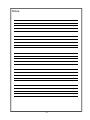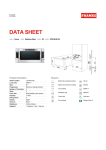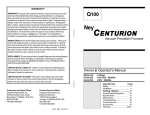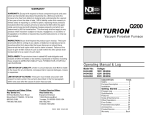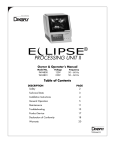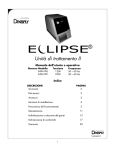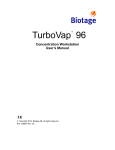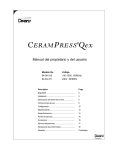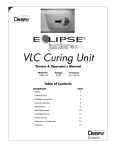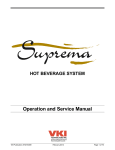Download Centurion Qex Operation Manual
Transcript
CENTURION Q ex ® Owner & Operator's Manual Model No 94-94-305 Voltage 100-120V 50/60Hz 94-94-306 230V 50/60Hz Description Safety ............................................... Features ........................................... Installation ........................................ Control Panel Description ................. Operating Instructions ...................... Programming .................................... Special Programming ....................... Setup ................................................ Maintenance ..................................... Specifications ................................... Service Part ...................................... Declaration of Conformity ................. Accessories ...................................... Product Service ................................ Warranty........................................... 1 Page 2 3 4 5 6 8 10 12 13 14 15 16 17 18 Back ! SAFETY: • Never operate furnace in close proximity to combustible materials or place materials on top of the furnace. • The furnace must be electrically grounded to a three wire electrical outlet or receptacle. The electrical • • • • • • service provided must be a dedicated line of the proper size according to local electrical codes. Disconnect the line cord before attempting to service the furnace. Do not attempt to service the furnace until you read and understand the service manual. (See Manual under Accessories on page 14) Do not operate the furnace controls with tongs or other tools; the tongs will damage the control switches. Do not use solvents or liquid cleaners on the control panel; they will enter the panel and damage it. Do not place firing trays or other hot objects directly in front of the furnace; they will melt the graphic overlay. Allowable vacuum pump load is 300 Watts maximum. • ! If the furnace is not used in the manner as specified in this manual, the protection provided by the furnace may be impaired. OSHA AND CALIFORNIA PROPOSITION 65: MUFFLE DUST EXPOSURE In keeping with the policy of DENTSPLY NeyTech to build safe products, comply with all National and State statutes and keep you, the valued customer informed; the services of a Certified Industrial Hygienist firm were employed to test and evaluate the lab operator’s exposure to respirable refractory ceramic fiber (RCF) and crystobalite (a form of crystalline silica) present in the furnace muffle. When it becomes necessary to replace the muffle, the person doing this work is recommended to wear a HEPA filter respirator and protective gloves as a precautionary matter. Seal used muffle in a plastic bag and dispose of in accordance with local, state and Federal regulations. Because this product and many similar products on the market today contain crystalline silica and ceramic fibers, it is necessary under the statutes of California Proposition 65 that DENTSPLY Neytech include the following statement: “This product contains substance(s) known to the State of California to cause cancer.” Material Safety Data Sheets for RCF materials supplied upon request. SYMBOL TABLE - Alternating current I - On (Supply) O - Off (Supply) ! Courant alternatif Marche (alimentation) Arrêt (alimentation) - Caution, Hot Surface Attention, surface chaude - Protective Conductor Terminal Borne de masse, châssis - Caution Attention 2 FEATURES: • 100 User Programs • Memory Card Operation • Special Programming Operation • High Performance Quartz Lined Muffle Produces Superior Porcelain with Long Life Characteristics. • 1200°C (2192°F) Maximum; 50°C (122°F) Minimum Temperature • Ultra Smooth Muffle Movement with Stationary Work Support • Programmable Muffle Dry and Cooling Positions • Fast Cool Down for Short Times Between Loads Gives Maximum Productivity • Vacuum Release Programmable in Temperature or Time • Fast Heat Rates of up to 200°C/minute (360°F/minute) • Full Program Flexibility; Parameters Changeable During Firing Cycle • Power Outage Return; Short Power Outages (<30seconds) Will Not Interrupt Firing Cycle Or Cause Loss of Vacuum • Ultra Friendly User Interface • Energy Saver "Idle Down Time"; Muffle closes but maintains Lo Temp • NITE MODE: Closes muffle after a firing cycle when temperature reaches the programmed Nite Temp to prevent moisture absorption • • • • Easy temperature adjustment; operator reads out and adjusts calibrations from control panel Agency Approvals: CSA 8 line Graphic LCD Display With Improved Backlighting For Superb Visibility LCD Display Control Adjust 3 INSTALLATION INSTRUCTIONS: UNPACKING: Carefully unpack and remove the furnace from its shipping carton. Save the carton and other packing material for future use in transporting the furnace. Shipping damage should be reported to the carrier as soon as detected. LIFTING AND CARRYING: • Get a firm footing. Keep your feet shoulder width apart for a stable base. • Bend your knees. Don't bend at the waist. • Grip the base of the furnace and lift with your legs. DO NOT LIFT FURNACE BY THE TOP MUFFLE ASSEMBLY! • Keep the load close to your body and carry the unit to the destination. Keep your back upright during lifting. The shipping carton contains the following: • One furnace complete with power cord • Owner & Operator's Manual (this document) • Vacuum tubing, connections, and fuses • Door insulation • Honeycomb Firing Tray with pins • Card Holder with Backup and Special memory card INSTALLATION: • Remove all packing material from in and around the furnace. The furnace should be located at least 15cm (6") away from walls, shelves and heat sensitive materials. • The furnace should not be located directly under shelves or other airflow restrictions. • Connect the furnace to a power circuit or receptacle with an overcurrent protection (circuit breaker or fuse) rating of 15 Amps (10A for 230V model). This circuit should be a grounded 3 wire circuit and only supply the furnace. • Plug the external electric vacuum pump into the socket located directly above the furnace power cord. On the 230V model a short adapter cord is included which can be modified to the local wiring conventions if necessary. Customers with newer style pumps may not need to use adapter on 230V models. • Connect vacuum pump hose to barbed fitting. Rear of Furnace Vacuum Pump Socket (120V) Barb Fitting (120V) Vacuum Pump Hose Furnace Power Cord (120V) 4 CONTROL PANEL DESCRIPTION: On/Off key changes furnace from active to standby mode and back. In the off or standby mode the muffle and display are turned off. Memory Card Slot Insert memory card in slot. Card loads and save programs. LCD displays program names and parameters along with user interface information. Adjusting wheel selects and changes parameters, push to select or save. ESC Reverts the display back one stage. Cancels programming. Function Keys (F1-F4) - The display will indicate various command options listed above the keys (F1 -F4) on the LCD. Command examples include: Edit, Start, Stop, Copy, etc. Muffle Movement Opens and closes the muffle. Pressing a second time stops movement. LCD DISPLAY DESCRIPTION: Area to customize furnace by adding name. Muffle Temperature Vacuum Pressure (barometer) 700mm ▼ ▼ ▼ Date/Time 01.01.2000 01:35:35 General Program Information Lab: xxxxxxxxx Centurion Qex Nite Mode Choice ▼ ▼ ▼ 119°C Ceramic Setup Command Names of F1, F2, F3 and F4 keys 5 OPERATING INSTRUCTIONS: WARNING: The furnace must be installed properly before operation. Please read and implement the installation instructions carefully before operating. GETTING STARTED: • FIRST TIME ONLY: Plug the furnace into a power circuit. The furnace will go through a series of selfdiagnostic tests. The muffle will open. IMPORTANT! The furnace is shipped with packing material inside the muffle. Remove this material before any keys are pressed. Install the ceramic firing platform. Operating the furnace without this platform will damage the furnace! Note: If the operation of the furnace causes the lights to "blink" or "flicker" the furnace is on the same circuit breaker or fuse as the lighting. Install the furnace on a separate circuit that is isolated from the lighting circuit. • Press the On/Off Key On/Off ▼ ▼ ▼ F1 F2 F2 Esc ▼ ▼ ▼ Centurion Qex V 1.2 F3 F3 F4 Mode Selection Screen is displayed after 3 seconds: 119°C Lab: Esc F2 F2 ▼ ▼ ▼ 01.01.2000 01:35:35 Choice ▼ ▼ ▼ Centurion Qex Nite Mode 700mm F1 LCD Contrast (Rotate adjustment wheel to set the display contrast level.) Ceramic Setup F3 F3 Mode Selection F4 The muffle temperature is controlled at the Nite Temp setting (see Setup). At the bottom of the display 3 menu options are displayed above the function keys. Choice- Listing of predetermined favorite ceramic programs activated in setup. Ceramic- Listing of programs 1 thru 100 . Setup- Support programs and operations such as set time / date, set program types, Language selection and memory card operations. • Pressing the corresponding function key below the menu name activates that function. The highlighted name can also be activated by pressing the Adjusting Wheel. The Ceramic function displays the first 6 of the 100 available programs. The muffle temperature is controlled at the Lo Temp from the selected program. 6 Turn the adjusting wheel to scroll thru these programs. 3 new menu options are displayed above the function keys. Edit F1 F2 Display Copy F3 F4 Edit- Lists all program parameters. Turning the adjusting wheel moves the cursor to a new parameter. Pressing the wheel selects the parameter for editing. Display- Lists all program parameters for review before starting the selected firing program. Copy - Copies current program parameters into new program number. Parameter Displays • Press the Display function key or the Edit function key. 3 new menu options are displayed above the function keys. Graphic Edit F1 F2 Start Nite F3 F4 Graphic - Displays a graph with associated data for a selected program. Edit- Activates the edit mode. Turning the adjusting wheel moves the point cursor to a new parameter. Pressing the wheel selects the parameter for editing. Turning the wheel again will change the value. Start- Starts the firing program. The display changes to the graphic mode display. The Start function key is replaced with Stop. Nite - Starts the firing program also, but enters the Nite mode at the completion (see Setup). The muffle stays open until the Nite Temp has been reached, then closes. Text F1 F2 Stop Skip F3 F4 Skip - After the program has been started the function key Skip is shown. Pressing this key will advance the firing cycle to the next segment (Heat goes to Rate, Rate goes to Hold, etc.). CARD OPERATION: Operation from card: To start a firing program from a memory card select the Mode Selection Screen and insert previously loaded Backup card. The function key “F2” shows the card symbol ( ). Press this function key to obtain a listing of the available card programs. (See “Setup & Maintenance” for transferring programs to and from cards). After the program has been started, the Start function key is changed to Stop and the card may be removed to run this one program only. 7 PROGRAMMING: Program Modes Several different methods are available for loading programs into the furnace. • • • • New programs can be entered manually (See Edit above) Existing programs can be copied to a new location and edited Programs can be loaded into the furnace using the backup memory card Special programs can be downloaded using special programming card Entering and Editing Programs A program name: • Press Ceramic key • Turn adjusting wheel to any program number • Press Edit key • Turn adjusting wheel counter clockwise past the Dry Pos parameter • A cursor blinks in the name field • Press the function key >>Set>> to advance the cursor to the first letter position • Turn the adjusting wheel either direction to display letters and symbols. Choose one. • Press >>Set>> advances the cursor to the next character position. Up to 14 character can be written. • Press <<Set<< to move back a position to change previous characters • Press the function key Save (F1) to store the program name Note: The ESC key cancels the program name editing and places the editing cursor to the Lo Temp parameter. A program parameter: • Press Ceramic key • Turn adjusting wheel to any program number • Press Edit key • The cursor indicating the parameter points to Lo Temp • Turn the adjusting wheel to move the cursor to a new parameter • Press the adjusting wheel once a parameter has been selected • Turn the adjusting wheel clockwise (CW) direction to increase and CCW to decrease a parameter value • Press the adjusting wheel to store the parameter or use the function key Save Note: The ESC key cancels the parameter editing and leaves the cursor to the current position Program Copy Any program can be copied to any location one program at a time. The existing program data at the new location is over written. • • • • • Press Ceramic Key Turn the adjusting wheel to the program that will be copied to a different location Press Copy key Turn adjusting wheel to the new location Press the adjusting wheel to copy the program Note: Press the ESC key to cancel the copying process. 8 Ceramic Program Parameters: Hold V Hold Rate Temper (Time) Heat Close Dry POS Cool Dry (Time) Muffle at Lo Temp Muffle Temp increases Muffle at Hi Temp Muffle at Lo Temp Dry Pos: (0 - 9) This parameter selects the muffle position at the start of a firing program to pre dry the work. Selecting Dry Pos = 9 leaves the muffle in the up position Selecting Dry Pos = 0 brings the muffle to the closed position Dry: (0:00 -59:59 minutes)Thisisthe time the muffle remains atitsDry Pos Close: (0:00 - 59:59 minutes) This parameter determines the speed of the muffle to its closed position. The muffle travels in steps Heat: (0:00 - 59:59 minutes) During this time the muffle stays at its closed position to allow the work to reach the Lo Temp Lo Temp: (100-800°C; 212-1472°F) This parameter determines the muffle temperature from the start of a firing cycle until the end of the Heat time Rate: (1-200°C/min; 1-360°F/min) This parameter determines the muffle temperature increase per minute to reach the Hi Temp Hi Temp: (400-1200°C; 752-2192°F) This is the End Temperature of the ceramic firing cycle Vac: (On, Cont, Off) This parameter determines the action of the vacuum pump On - pump stays on until max vacuum reached. A vacuum drop of more than 25mm (1” of Hg) will cause the pump to energize again Cont - pump stays on continuously until instructed by parameters Off - pump stays off during the firing cycle Vac On: (100-1200°C; 212-2192°F) This parameter determines when the pump should be energized. If the request is made to turn on the pump at the beginning of the ramp the Heat parameters will be controlled until the vacuum has reached a level of 100mm (3.9”Hg) until the Rate parameter is executed. Vac Off: (100-1200°C; 212-2192°F) This parameter determines the vacuum release at a specified temperature during the Rate. If the value is greater or equal to the Hi Temp parameter the parameter Hold V will determine the vacuum release. Hold V: (0:00 - 59:59 minutes) This parameter determines the time during which the muffle is controlled at the Hi Temp under vacuum Hold: (0:00 - 59:59 minutes) This parameter determines the time during which the muffle is controlled at Hi Temp with no vacuum Temper: (0:00 - 59:59 minutes) This parameter determines the time during which the muffle is controlled at a lower temperature than the Hi Temp after the muffle closes again Note: At the end of Hold the muffle opens slightly to cool the work to its Temper temperature. Once this temperature is reached the muffle closes again and the Temper time is activated Temper: (100-1200°C; 212-2192°F) This parameter determines the temperature of the muffle during the temper phase Cool: (0:00 - 59:59 minutes) This parameter determines the speed of the muffle to its open position. The muffle travel in steps 9 SPECIAL PROGRAM OPERATION: To gain access to this feature a “Special Card” is required. In this mode the operator has total flexibility in the design of programs such as ceramic only or Titanium based firing. Insert this “Special Card” while in the Mode Selection Screen. The card programs are now loaded automatically to the furnace. The function key “F2” shows “Special”. Press this function key to obtain a listing of the six available programs. F1 Edit Display F2 F3 F4 Display - Lists all parameters of the selected programs before starting the program. An “Empty” card (no programs stored) will show the End parameter for each program. Edit- Activates the edit mode. The screen is spilt into two parts. The left side shows various parameters which may be selected and added to the program which is shown on the right side. A new program name can also be entered (See p.9 program modes). Special Parameter Description: (For programming ranges see “Ceramic Program Parameters”) Press: Not used on Centurion Qex Rate Temp: These two parameters form one segment of a program. The Rate determines the temperature change/min to the specified temperature Temp. Rate values of less than 10°C/min (18°F/min) are expressed in decimals (.1, .2 - - - 9.9°C/min) Pos & Time: These two parameters form one segment of a program. The Pos parameters determines the final position of the muffle (0 is closed, 9 is open) Hold: This parameter determines the time during which the muffle is controlled at the present muffle temperature. If vacuum was requested earlier the vacuum parameter is also controlled during this time. Vacuum: This parameter determines the action of the vacuum pump regardless of the muffle position Tone: This parameter is an alert for the operator. The length of the tone can be set from 0 = off, 1 =.1 second, 9 = .9 seconds. Wait & Tone: These two parameters form one segment of a program. The Wait function acts like the Hold parameters with infinite time. The Tone can be set as described above. To continue with the program the operator is required to press the ‘Cont’ key (F4) Add F1 Edit Start Delete F2 F3 F4 Add - Activates the parameter selection process. Turning the adjusting wheel moves the cursor from parameter to parameter. Select a parameter and press Add again. This parameter is now enhanced and turning the adjusting wheel moves the program cursor (located in the right field). A new parameter will always be added above the program cursor location. Press Add again to include the selected parameter into the program. Repeat this process until the program has all the parameters required. Edit- The new parameters can now be modified by turning the adjusting wheel. Save F1 F2 F3 F4 Save - Stores the modified parameter in temporary memory (See “Programming example at the end of this segment). 10 Delete - Removes parameters from a program. Place the program cursor to the particular parameter and press the function key F4 (Delete). This parameter is now enhanced. Press ESC if this command is no longer valid. Pressing Delete again remove this parameter from the program. Start - Starts the firing program. The start function key is replaced with Stop. The muffle relays are energized and after completion of a parameter command the next parameter will be moved up on the screen. OPERATION AND PROGRAMMING EXAMPLES: The supplied SPECIAL program card contains a sample program called “Example”’ in order to illustrate the special program operation in more detail. Loading the Programs • Press ESC until the display shows the Mode Selection Screen (page 5). Insert the special program card (label towards display) and observe the message on the display. After the program has been loaded the function key (F2) shows “Special”. Viewing the Program • Press the function key F2 (Special) to obtain the program listing. Turn the adjusting wheel so that the cursor points to program 6. Press the function key F3 (Display). The display shows the parameters of program 6 called “Example”. Explanation of Program Parameters • The first parameter Set Pos 0 & Time 0:00 will bring the muffle to the down position at its fastest speed. The second parameters Hold 0:10 leaves the present condition unchanged for 10 seconds. Note: At this stage there is no temperature control. The third parameter Pos 9 & Time 0:20 brings the muffle to the up position for a duration of 20 seconds. The last parameter aborts the firing cycle. Running the Program called “Example” • Bring muffle to the up position. • Press “Start” and observe the display. The blinking cursor indicates the segment on which the control is operating. After completion the next parameter is placed on the first line. At the end of the program muffle is turned off and the display shows the program listing again. Editing the Program called “Example” • Turn the adjusting wheel until the cursor points to program 6, then press the Edit key. The program cursor points to “Pos & Time”. • To change the position to 4, press the function key “Edit” and turn the adjusting wheel clockwise until the display shows Pos 4. Press the function key “Save” to store this setting. • To change the Hold 0:10 min to hold 0:15 min, turn the adjusting wheel to hold, press “Edit” and turn the wheel until Hold 0:15 min is shown, then press “Save”. Adding a Program Parameter • To add a parameter press the function key “Add”. Turn the adjusting wheel to Tone and press “Add” again. • Turn the adjusting wheel to move the cursor in the program where to place the parameter Tone. Turn the wheel to Pos 9 and press “Add”. The new parameter Tone is now placed above the parameter Pos 9 in the program. To Edit the parameter “Tone” follow the edit instructions above. Deleting a Program Parameter • Turn the adjusting wheel to move the cursor in the program to the parameter to be deleted. Turn the wheel to Tone and then press “Delete”. Verify that this is the parameter to be deleted and press “Delete” again. The parameter “Tone” is now removed. Storing the Program on the “Special” Card • After completing a program from the “Edit” mode press the function key “ESC” to display the program listing screen. Press ESC again and the mode selection screen is displayed. Press the function key “Setup” and turn the adjusting wheel to Prog ➧ . Press the adjusting wheel to save the “Special” program to the memory card. 11 SETUP: The Setup screen provides operator access to a number of furnace controls and features. The Setup mode is accessible from the mode selection screen. • Press Setup key • Turn adjusting wheel clockwise to move the cursor to an operation. Press the adjusting wheel to select the operation. Operating unit °C: selects between °C and °F operation. Nite Temp: Nite Mode temperature of the muffle between firing programs. Range: 100-500°C (212°F - 932°F). Idle Time: Muffle comes down automatically after count down (0:00 disables function) Calib Temp: Adjustment to furnace temperature calibration. Range is + 30°C to -30°C. Factory setting is 0. The value added / subtracted from 960°C (silver melting temperature). Set/Clear Choice: Select favorite programs to be listed separately from the 100 ceramic programs. Clear the choice status of a program. Set Time (date): Turn the adjusting wheel to change the value and push to advance to the next number in time and date display. Prog Edit: Locks or unlocks the program editing operation. To activate this feature push the adjusting wheel and dial a code between 1 and 1200. Press the adjusting wheel and a locked symbol ( ) will appear. To unlock the edit function repeat the procedure and dial the previously entered code. Edit Lab Name: Turn the adjusting wheel to Lab Name and push the wheel. The name of the company can be written. It then will be displayed at the “Select Mode” screen. (See “Entering a Program Name”, pg.7) ▼ Set English, Set Espanol, Set Italiano Changes the furnace parameter words to the selected language. The cursor ( to the current selection. Start Vac Purge: starts a muffle cleaning cycle with vacuum Start Air Purge: starts a muffle cleaning cycle without vacuum ) on the right side points Card to Program Transfer >>> Prog : Loads the memory card programs into the Qex. To download from the card to the Qex: • • • • • • Select Setup from Mode Selection Screen Insert Card Move cursor to “ to Program”, push wheel Move cursor to first program to be transferred, push wheel Turn wheel clockwise until all programs to be transferred are selected, push wheel Turn wheel to desired # , push wheel (programs are automatically transferred) (Note: Existing programs will be overwritten) Program to Card Transfer Prog >>> : User can store up to 40 selected programs from the Qex memory card. • • • • • • Select Setup from Mode Selection Screen Insert Card Move cursor to “Program to ”, push wheel Move cursor to first program to be transferred, push wheel Turn wheel clockwise until all programs to be transferred are selected, push wheel After the programs are downloaded, the current date/time is written on the card. (Note: Only a “Ceramic” card will accept programs) Clear , Special Clear: Erases all programs contained on the “Backup” and the “Special” card or clears the special program from temporary memory to allow choice program to be selected. Turn the adjusting wheel to Delete and press the wheel. On the right most “Function Key” the word “Clear” will appear. Press this key and push the wheel to delete all programs from the card. The Backup card is now ready to accept up to 40 more programs. 12 MAINTENANCE: General Maintenance and care includes work which ensures perfect operational reliability of the Centurion Qex. The internal lift motor and other parts are maintenance-free. ! Prior to cleaning, the unit must be switched off and unplugged. ! When cleaning the unit make sure that no moisture can penetrate into the unit. In this way you avoid short circuits which may result in the breakdown of the unit or other hazardous conditions. ! Do not open the unit. Hazardous voltages have been applied in the unit. Repairs must only be performed by authorized service technicians. ! Manipulations of the unit reduce the operational reliability and include the risk of damage to persons or materials. ! User has the responsibility for carrying out appropriate documentation if a hazardous material is spilled on or inside the equipment. ! Before using any cleaning or decontamination method except those recommended by DENTSPLY NeyTech, the user should check with DENTSPLY NeyTech, that the proposed method will not damage the equipment. Replacement Fuses: Receptacle: F250V, 10A (230V only) PCB-F1: F250V, 1.0A Error Messages In the event the microprocessor detects a malfunction the display shows an error window with a brief description and Err number. Except for vacuum and motor lift errors the Qex aborts the firing cycle, the power relays open, an acoustic warning signal can be heard and the operator must unplug the unit from the AC line. • No Temp Signal The thermocouple is open • Temperature too high The thermocouple reading is above 1210°C • No Temp Increase A thermocouple was installed with the wrong polarity (backwards). • Triac Shorted The muffle current sensor detected no current control (always on). • Muffle Open The muffle current sensor detected no current. • No Vacuum The vacuum sensor reading does not change: - Check hose, electrical pump connections - Check proper door closure • Low Vacuum The vacuum level achieved is not acceptable for porcelain firing (should be less than 100mm): - Check pump performance - Check proper door closure • Motor too Slow The muffle travel took longer than 12 seconds: - Check for excessive friction or interference. • Motor: No Signal The motor position sensor reads values outside its operating range. • Wrong Card Only Qex cards are valid, cards from other furnaces do not work. • Read Only This card cannot be written to. 13 SPECIFICATIONS: OPERATIONAL - Temperature Accuracy: +/- 3°C (+/- 5.5°F) at steady state - Muffle Temperature Uniformity: +/- 5°C (+/- 9°F) at steady state - Muffle Temperature In IDLE MODE: 400°C +/- 10°C (752°F ±18°F) ELECTRICAL Voltage Ranges: 100-120V 230V 50/60Hz 50/60Hz Currents: 13 Amps @ 100V 7.2 Amps @ 230V 14.5 Amps @ 120V Wattage: 1740 Watts with pump maximum Watts to Maintain 1000°C: less than 400 Watts, muffle closed, no vacuum pump MECHANICAL Exterior Dimensions: Height Width Depth Muffle open 46cm (18") 33cm (13") 45cm (17.7") Muffle closed 30cm (12") 33cm (13") 42cm (16.6") Interior Muffle Dimensions: Height: 6.3cm (2.5") Diameter: 10cm (4") Furnace Weight: 25Kg (55lbs) Shipping Weight: 30Kg (66lbs) ENVIRONMENTAL Ambient Operating Temperature: 5 - 40°C Relative Humidity: Maximum 80%, non-condensing OUTLINE DRAWING: in (mm) 14 DECLARATION OF CONFORMITY 13553 Calimesa Blvd. Yucaipa, CA 92399 USA DENTSPLY Ceramco certifies that the following product: Names: Centurion Qex High Temperature Vacuum Porcelain Furnace Serial Numbers: GQE xxxx-xxx (Where x is a number from 0-9) Conforms with the basic requirements of the following EC guidelines: - Low Voltage Directive 73/23/EEC with 1. Modification 93/68/EEC - EMC - Electromagnetic Compatibility 89/336/EEC with 1. Modification 92/31/EEC 2. Modification 93/68/EEC The following Harmonized Standards were applied: · EN 61010:1993 + A2:1995 (Safety) · EN 61010-2-010:1992 + A1: 1996 (Safety) · EN 61326:1998 (EMC) DENTSPLY Ceramco quality system meets these requirements: · ISO 13485:1996 (Quality) 16 ACCESSORIES: DESCRIPTION PART NUMBER Tongs; 25cm (10") Stainless Steel Tongs; 30cm (12") Stainless Steel 9390014 9390015 Vacuum Pump; 100-125V; 50/60Hz Vacuum Pump; 220-250V; 50/60Hz 9494198 9494199 Service Manual, Qex 9363133 17 PRODUCT SERVICE: Three methods of product service are available for the CENTURION Qex . The first is telephone assistance available at the numbers listed below. The second is to return the furnace for servicing using the instructions below. The final is to call DENTSPLY NeyTech at the phone numbers below and obtain a service manual for a nominal fee. BEFORE RETURNING THE FURNACE, DO THE FOLLOWING: • Remove all firing trays, work platforms, and other loose items from inside the muffle. • The original packing material should be used for the return shipment. Contact DENTSPLY NeyTech for replacements if they are not available. • Call DENTSPLY NeyTech for a RMA number (Return Material Authorization). This is used to track and identify your furnace. Material received without this number may not be identifiable. • Equipment damaged in shipment as the result of improper packing may not be paid by the carrier. The DENTSPLY NeyTech will not be responsible for damages resulting from improper packing. Ship Prepaid To: 909.795.2461 FAX 909.795.5268 DENTSPLY NeyTech Equipment Division RMA Number __________ 13553 Calimesa Blvd. Yucaipa, CA 92399-2303 USA 18 Notes: 19 WARRANTY WARRANTY: Except with respect to those components parts and uses which are hereinafter described, DENTSPLY NeyTech warrants this furnace to be free from defects in material and workmanship for a period of two years from the date of sale. DENTSPLY NeyTech’s liability under this warranty is limited solely to repairing or, at DENTSPLY NeyTech’s option, replacing those products included within the warranty which are returned to DENTSPLY NeyTech within the applicable warranty period (with shipping charges prepaid), and which are determined by DENTSPLY NeyTech to be defective. This warranty shall not apply to any product which has been subject to misuse; negligence; or accident; or misapplied; or modified; or repaired by unauthorized persons; or improperly installed. INSPECTION: Buyer shall inspect the product upon receipt. The buyer shall notify DENTSPLY NeyTech in writing of any claims of defects in material and workmanship within thirty days after the buyer discovers or should have discovered the facts upon which such a claim is based. Failure of the buyer to give written notice of such a claim within this time period shall be deemed to be a waiver of such claim. DISCLAIMER: The provisions here-in stated DENTSPLY NeyTech sole obligation and exclude all other remedies or warranties, expressed or implied, including those related to MERCHANTABILITY and FITNESS FOR A PARTICULAR PURPOSE. LIMITATION OF LIABILITY: Under no circumstances shall DENTSPLY NeyTech be liable to the buyer for any incidental, consequential or special damages, losses or expenses. LIMITATION OF ACTIONS: The buyer must initiate any action with respect to claims under the warranty described in the first paragraph within one year after the cause of action has accrued. Six Terri Lane, Suite 100 Burlington, NJ 08016 USA 800-487-0100 • 609-386-8900 Fax: 609-386-8282 www.dentsply.com Product Service Center DENTSPLY NeyTech Division 13553 Calimesa Blvd. Yucaipa, CA 92399-2303 USA 909-795-2461 • Fax: 909-795-5268 20 PC 9363124 rvE 0352 © 2003 DENTSPLY Ceramco All Rights Reserved. Printed in USA