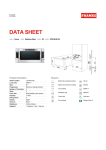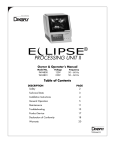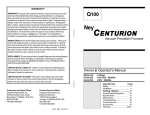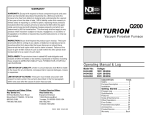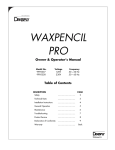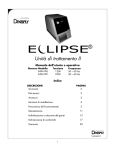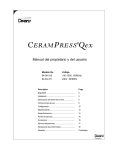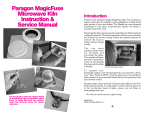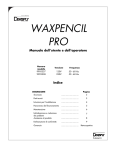Download CeramPress Q50 Operation Manual
Transcript
WARRANTY C ERAM P RESS Q50 WARRANTY: Except with respect to those components parts and uses which are hereinafter described, DENTSPLY NeyTech warrants this furnace to be free from defects in material and workmanship for a period of two years from the date of sale. DENTSPLY NeyTech’s liability under this warranty is limited solely to repairing or, at DENTSPLY NeyTech’s option, replacing those products included within the warranty which are returned to DENTSPLY NeyTech within the applicable warranty period (with shipping charges prepaid), and which are determined by DENTSPLY NeyTech to be defective. This warranty shall not apply to any product which has been subject to misuse; negligence; or accident; or misapplied; or modified; or repaired by unauthorized persons; or improperly installed. INSPECTION: Buyer shall inspect the product upon receipt. The buyer shall notify DENTSPLY NeyTech in writing of any claims of defects in material and workmanship within thirty days after the buyer discovers or should have discovered the facts upon which such a claim is based. Failure of the buyer to give written notice of such a claim within this time period shall be deemed to be a waiver of such claim. DISCLAIMER: The provisions here-in stated DENTSPLY NeyTech sole obligation and exclude all other remedies or warranties, expressed or implied, including those related to MERCHANTABILITY and FITNESS FOR A PARTICULAR PURPOSE. LIMITATION OF LIABILITY: Under no circumstances shall DENTSPLY NeyTech be liable to the buyer for any incidental, consequential or special damages, losses or expenses. LIMITATION OF ACTIONS: The buyer must initiate any action with respect to claims under the warranty described in the first paragraph within one year after the cause of action has accrued. Six Terri Lane, Suite 100 Burlington, NJ 08016 USA 800-487-0100 • 609-386-8900 Fax: 609-386-8282 www.dentsply.com Product Service Center DENTSPLY NeyTech Division 13553 Calimesa Blvd. Yucaipa, CA 92399-2303 USA 909-795-2461 • Fax: 909-795-5268 PC 9363120 0338 rvE © 2003 DENTSPLY Ceramco All Rights Reserved. Printed in USA Owner & Operator's Manual Model No 94-94-300 94-94-301 Voltage 100-120V 50/60Hz 230V 50/60Hz Description Safety ............................................... Installation ........................................ Operating Instructions ................... Control Panel Description ................. Specifications ................................... Certificate of Conformity .................... Setup & Maintenance ........................ Troubleshooting................................ Product Service ................................ Accessories ...................................... Warranty........................................... Page 2 2 4 6 7 8 9 10 11 11 Back SAFETY: ! • Never operate furnace in close proximity to combustible materials or place materials on top of the furnace. • The furnace must be electrically grounded to a three wire electrical outlet or receptacle. The electrical • • • • • • service provided must be a dedicated line of the proper size according to local electrical codes. Disconnect the line cord before attempting to service the furnace. Do not attempt to service the furnace until you read and understand the service manual. (See Manual under Accessories on page 11) Do not operate the furnace controls with tongs or other tools; the tongs will damage the control switches. Do not use solvents or liquid cleaners on the control panel; they will enter the panel and damage it. Do not place firing trays or other hot objects directly in front of the furnace; they will melt the graphic overlay. If the furnace is not used in the manner as specified in this manual, the protection provided by the furnace may be impaired. PRODUCT SERVICE: Three methods of product service are available for the CERAMPRESS Q50 . The first is telephone assistance available at the numbers listed below. The second is to return the furnace for servicing using the instructions below. The final is to call DENTSPLY NeyTech at the phone numbers below and obtain a service manual for a nominal fee. BEFORE RETURNING THE FURNACE, DO THE FOLLOWING: • Remove all firing trays, work platforms, and other loose items from inside the muffle. • The original packing material should be used for the return shipment. Contact DENTSPLY NeyTech for replacements if they are not available. • Call DENTSPLY NeyTech for a RMA number (Return Material Authorization). This is used to track and identify your furnace. Material received without this number may not be identifiable. • Equipment damaged in shipment as the result of improper packing may not be paid by the carrier. The DENTSPLY NeyTech will not be responsible for damages resulting from improper packing. Ship Prepaid To: 909.795.2461 FAX 909.795.5268 OSHA AND CALIFORNIA PROPOSITION 65: MUFFLE DUST EXPOSURE In keeping with the policy of DENTSPLY NeyTech to build safe products, comply with all National and State statutes and keep you, the valued customer informed; the services of a Certified Industrial Hygienist firm were employed to test and evaluate the lab operator’s exposure to respirable refractory ceramic fiber (RCF) and crystobalite (a form of crystalline silica) present in the furnace muffle. When it becomes necessary to replace the muffle, the person doing this work is recommended to wear a HEPA filter respirator and protective gloves as a precautionary matter. Seal used muffle in a plastic bag and dispose of in accordance with local, state and Federal regulations. Because this product and many similar products on the market today contain crystalline silica and ceramic fibers, it is necessary under the statutes of California Proposition 65 that DENTSPLY NeyTech include the following statement: DENTSPLY NeyTech RMA Number __________ 13553 Calimesa Blvd. Yucaipa, CA 92399-2303 USA ACCESSORIES: DESCRIPTION PART NUMBER Door Insulation, Packaged Cap, Door Insulation Base, Door Insulation 9494013 9494027 9494028 Ring Plungers (2x) Tray, Plunger 9493630 9493678 Filter/Regulator Kit Tongs; Stainless Steel 9494266 9493633 Vacuum Pump; 100-125V; 50/60Hz Vacuum Pump; 220-250V; 50/60Hz 9494198 9494199 Magnetic Log Cards (pkg 5) 9492975 Service Manual, Cerampress 9363125 “This product contains substance(s) known to the State of California to cause cancer.” Material Safety Data Sheets for RCF materials supplied upon request. INSTALLATION INSTRUCTIONS: UNPACKING: Carefully unpack and remove the furnace from its shipping carton. Save the carton and other packing material for future use in transporting the furnace. Shipping damage should be reported to the carrier as soon as detected. LIFTING AND CARRYING: • Get a firm footing. Keep your feet shoulder width apart for a stable base. • Bend your knees. Don't bend at the waist. • Grip the base of the furnace and lift with your legs. DO NOT LIFT FURNACE BY THE TOP MUFFLE ASSEMBLY! • Keep the load close to your body and carry the unit to the destination. Keep your back upright during lifting. The shipping carton contains the following: • One furnace complete with power cord • Owner & Operator's Manual (this document) • Vacuum tubing, connections, and fuses • Pressure regulator/filter (1 each) • Door insulation/positioning ring (1 each) • Tongs (1each), ring plungers (2 each) 2 11 TROUBLESHOOTING: ERROR CODES: Err codes can be cleared from the display by turning off and then on the power switch if the error code was caused by a temporary condition. Err 1: Over Temperature (Muffle temperature > 1220°C); Possible causes: Shorted Thermocouple, shorted triac, shorted optotriac on computer PCB, bad wiring connections, bad computer PCB Err 2: Open Thermocouple (TC); Possible causes: Open TC tip, bad connection to TC, bad TC to computer PCB connection, bad computer PCB Err 3: Over Temperature; Temperature above programmable limit Tmax; Possible causes: Prog High Limit programmed lower than current parameters, overshoot from high heat rate, same as Err1 Err 4: No Vacuum; Detected vacuum less than 40mm Hg; Possible causes: Vacuum pump not connected (hose and power cord), interference material on O-ring surface Err 5: Lo Vacuum; Possible causes: moisture in muffle (run long cycle with vacuum on), vacuum programmed higher than possible at current location, poor vacuum pump performance, Press ESC to clear the Err and continue the firing cycle Err 6: Open Muffle; Little or no muffle current detected; Possible causes: Open muffle, low line voltage, bad wiring connections, bad triac Err 7: Low AC Voltage; (Line voltage less than 90VAC or 190VAC) Possible causes: wall socket shared with other loads, furnace connected with small extension cord Err 8: EEPROM error; Microcomputer program memory error; Possible causes: bad computer PCB Err 9: Shorted or Reversed Thermocouple (TC); Possible causes: TC connections reversed at computer board terminals, TC extension wire shorted against metal structure or cabinet Err 12: Over Current; Excess line voltage; Possible causes: muffle shorted, triac shorted, wiring short, bad computer PCB Err 15: Motor Jammed; Possible causes: Lift mechanism stopped during movement, excess load stacked on top enclosure Err 18: Triac Driver Failure; Possible causes: Muffle or triac shorted Err 19: No line frequency detected; Possible causes: bad computer PCB INSTALLATION: • Remove all packing material from in and around the furnace. The furnace should be located at least 15cm (6") away from walls, shelves and heat sensitive materials. • The furnace should not be located directly under shelves or other airflow restrictions. • Furnace Connections: Connect the furnace to a power circuit or receptacle with an overcurrent protection (circuit breaker or fuse) rating of 20 Amps (10A for 230V model). This circuit should be a 3 wire circuit containing a ground wire and only supply the furnace. Rear of Furnace Furnace Power Cord Compressed Air Supply: The pressing furnaces require a minimum of 75psi (5Bar minimum) to operate properly 120psi (8Bar maximum). • Mount the regulator/filter assembly on the rear left side of the furnace using bracket and screws provided as illustrated below. Front of Furnace • Use lock ring to secure regulator/filter to the bracket. Lock ring Bracket Pressure Regulator Air Pressure Tubing Compressed Air Supply Electric Vacuum Pump Connections: • Plug the external electric vacuum pump into the socket located directly above the furnace power cord. On the 230V model a short adapter cord is included which can be modified to the local wiring conventions if necessary. Customers with newer style pumps may not need to use adapter on 230V models. • Connect vacuum pump hose to barbed fitting. Vacuum Pump Socket (120V) Barbed Fitting Vacuum Pump Hose Air Pressure • Attach air pressure tubing from regulator to connection marked "Air Pressure". • Connect compressed air line to air supply. Turn on compressed air. The pressure regulator should read 4.5 Bar. 10 3 OPERATING INSTRUCTIONS: SETUP & MAINTENANCE: WARNING: The furnace must be installed properly before operation. Please read and implement the installation instructions before operating. GETTING STARTED: • FIRST TIME ONLY: Turn on the black power switch located on the right side of the control panel. The furnace will go through a series of self-diagnostic tests. The sound of the plunger being activated will also be heard. The muffle will open. IMPORTANT! The furnace is shipped with packing material inside the muffle. Remove this material before any keys are pressed. Install the ceramic door insulation / positioning ring. Operating the furnace without this door insulation will damage the furnace! Note: If the operation of the furnace causes the lights to "blink" or "flicker" the furnace is on the same circuit breaker or fuse as the lighting. INITIAL START: Press the Start S key and the muffle will heat to T1 (e.g. 700°C) the starting temperature. When the temperature has stabilized the furnace will beep to alert the operator that the furnace is preheated. Press the ESC key to turn off the beeping sound if desired. LOADING RING: Place a burned out ring, with ceramic pellets and ring plunger inside of it on the door insulation/positioning ring. See material technique or process sheets for the particular process. The cycle will abort within 10 minutes of initiating the cycle if the start S key is not pressed again. The furnace will cool down to the Idle temperature (e.g. 400°C). SECOND START: Press the start S key again and the muffle will close and the pressing cycle will begin. Once the muffle is closed the vacuum pump will be activated. The display will indicate the vacuum level as it increases. The display will begin to count down the time remaining in the pressing cycle. The temperature increase or Rate will begin after 500mm of vacuum is achieved. If the furnace does not pull vacuum and "Err4" is displayed. • Press the Stop key to cancel the cycle. • Verify that the ceramic work platform is centered on the door. • Check the vacuum pump to verify that it is energized. • Check the vacuum hose connections to verify that they are connected to the correct locations. The furnace will continue to perform the pressing cycle displaying the time remaining and the current action in sequence. "-->R", "-->T1", "-->H1", and finally "P" when the plunger is activated. TEMPERATURE ADJUSTMENT: Every Pressing Furnace is calibrated at the factory to 980°C +/- 3°C. This accuracy applies to furnaces that are temperature stabilized (i.e., furnace has operated at the Lo T for a minimum of 20 minutes or firing cycle). The Temp Cal setup feature allows the operator to adjust for temperature differences between materials and techniques. If consistent overfiring is occurring in a furnace, the Temp Cal value should be reduced by the estimated number of degrees that it is overfiring. The estimated number of degrees that the furnace is underfiring should be added to the Temp Cal value. If the furnace is estimated to be over firing by 15°C then subtract 15 from 960 which results in 945. 945 is entered into the Temp Cal value replacing the 960. Procedure: • Turn off the furnace and then turn back on. When the display shows “Setup?” press the key. • The display will show "T Cal" 960. The 960 might be different if a previous adjustment has been made. • Enter the desired T Cal value followed by the key. The furnace can be reset to the factory calibration by setting the Temp Cal value to 960°C. Changes in the Temp Cal value affects all temperature and programs. The Temp Max setup feature allows the operator to limit the furnace temperature anywhere from 800° 1205°. If for example, Tmax is set to 1000°C and the furnace heats above this value the sonar will “beep” and the furnace will be shut off if the temperature increases 20°C above the Tmax setting. Procedure: • Turn off the furnace and then turn back on. When the display shows “Setup?” press the key twice. • The display will show "T max" 1205°C. • Enter the desired T max value followed by the key. The Vac % setup feature allows the operator to set the maximum level of vacuum the pump can achieve at the present location. For example, at the altitude of 0m, a typical vacuum pump can achieve a level of 760mm, subtract 40mm for each 500m elevation. Procedure: • Turn off the furnace and then turn back on. When the display shows “Setup?” press the key three times. • Enter the desired V % value followed by the key. The Down setup feature allows the operator to select a time after which the muffle closes to conserve energy. The factory setting is 0:00 minutes (function disabled). This function is not activated during a pressing cycle. Procedure: • Turn off the furnace and then turn back on. When the display shows “Setup?” press the key four times. • Enter the desired down value followed by the key. Remove the ring and the furnace is ready to begin another cycle. CLEANING: • Vacuum dust and dirt from the furnace rather than blow. This will minimize the amount of air born dust particles. • Use a soft damp cloth to clean the control panel. Avoid excess water or solution when cleaning the furnace. These solutions can attack the panel or electronics and cause the furnace to malfunction. PROGRAMS and CHANGING PROGRAMS: The furnace contains 50 programs. The current program number is displayed in the upper right corner of the LCD display. CALIBRATION: • All Ney pressing furnaces are calibrated before shipment. No further calibration is required. END OF CYCLE: The display will count down to 0:00 and the control will end the cycle. The plunger is raised and the vacuum is released. The muffle opens and the furnace sounds three beeps indicating that the cycle is finished. CHANGING PROGRAMS: Press the digit key(s) followed by the (ENTER) key to change to a new program. The new program number will be displayed in the upper right corner of the LCD display. Programs cannot be changed after the Start key has been pressed. Press the Stop key before trying to change programs, if any difficulties are encountered. 4 FUSES: F1: F 250V / 1.0A 9 CERTIFICATE OF CONFORMITY CHANGING PARAMETERS: Programs 1 through 50 allow the parameters to be reprogrammed. Change to the program number that will be reprogrammed and then follow the process below: Press one of the parameter keys followed by the digit keys and key to change a parameter of the current program. VAC Press the Idle 13553 Calimesa Blvd. Yucaipa, CA 92399 USA Dentsply Ceramco certifies that the following product: Names: Cerampress Q50 High Temperature Ceramic Crown Pressing Furnace Serial Numbers: GPExxxxx-xxx (Where x is a number from 0-9) Conforms with the basic requirements of the following EC guidelines: - Low Voltage Directive 73/23/EEC with 1. Modification 93/68/EEC - EMC - Electromagnetic Compatibility 89/336/EEC with 1. Modification 92/31/EEC 2. Modification 93/68/EEC The following Harmonized Standards were applied: • EN 61010:1990 + A1:1991 + A2:1995 (Safety) • EN 61010-2-010:1992 + A1: 1996 (Safety) • EN 50081-1: 1992, EN 55022 Class B, EN 61000-3-2 (1995) (Emissions) • EN 50082-1: 1992, IEC 801-2 (1984), IEC 801-3 (1984), IEC 801-4 (1988) (Immunity) key to select the idle temperature parameter T1. Press the key to select the starting temperature parameter T1. Press the key to select the ramp rate parameter R. Press the key to select the press temperature parameter T2. Press the key to select the hold time parameter "H". Press the key to select the press time parameter P. key to select the vacuum parameter V%. The allowable entries are 0% for no vacuum, Press the 10%-100%, with the pump cycling on/off and 101% for continuous vacuum operation. VAC SPECIAL KEYS: ESC - Pressing the E SC key during programming will return the furnace to the previous mode of operation. MUFFLE MOVEMENT - Pressing the up or down key will move the muffle in the indicated direction until it reaches its full travel. Pressing the key while the muffle is moving will stop the muffle at its current position. Key changes the display from Celsius to Fahrenheit and back. The conversion can not be done during parameter programming. The measurement units for vacuum also changes from "mm Hg" millimeters of Mercury to "in Hg" inches of Mercury when the temperature units are changed. Dentsply Ceramco’s quality system meets these requirements: • ISO 13485:1996 (Quality) 8 (ENTER) 5 CONTROL PANEL DESCRIPTION: Idle temperature muffle temperature while not in a firing cycle. °C/°F changes the temperature and vacuum units from °C/(mm) to °F (in) and back. This key is not active during parameter programming. ESC exits Nite Mode. If pressed during programming exits to IDLE MODE. LCD Display's muffle temperature; "Air" or "Vac" (mm or In of Hg during cycle); current program number, current status and cycle time. START STOP current cycle or program. program if operating. SPECIFICATIONS: PARAMETER Idle Temp Start Temp (T1) Heat Rate (R) Press Temp (T2) Hold Time (H1) MINIMUM 50°C (122°F) 50°C (122°F) 1°C/Min. (2°F/ Min.) MAXIMUM 500°C(932°F) 800°C (1472°F) 200°C/Min. (360°F/ Min.) INCREMENT 1°C (1°F) 1°C (1°F) 1°C/min. (1°F/min.) 50°C (122°F) 0 Seconds 1200°C (2192°F) 99:59 Min. 1°C (1°F) 1 Sec Press Time (H2) 0 Seconds 99:59 Min. 1 Sec Vacuum Level (V%) 0% 101% na 0% is no vacuum or air firing cycle; 101% is pump on continuously during the programmed vacuum on time. T2 for press H for P for temperature. hold time. press time. Cool Time Vac Stop Temp (Vrel) 0Min. 50°C (122°F) 99Min. 1200°C (2192°F) 1Min. 1°C (1°F) OPERATIONAL - Temperature Accuracy: +/- 3°C (+/- 5.5°F) at steady state - Muffle Temperature Uniformity: +/- 5°C (+/- 9°F) at steady state - Muffle Temperature In IDLE MODE: 400°C +/- 10°C (752°F ±18°F) 850° 7:33m 33 ELECTRICAL Voltage Ranges: 100-120V 230V 50/60Hz 50/60Hz Currents: 10.8 Amps @ 100V 5.9 Amps @ 230V 12.0 Amps @ 120V Wattage: 1440 Watts (w/o pump) Watts to Maintain 1000°C: less than 400 Watts, muffle closed, no vacuum pump MECHANICAL Exterior Dimensions: Height Width Depth Muffle open 61cm (24") 33cm (13") 45cm (17.5") Muffle closed 46cm (18") 33cm (13") 41cm (16") Interior Muffle Dimensions: Height: 6.3cm (2.5") Diameter: 10cm (4") Compressed Air Supply: 1Liter/second @ 5Bar (2CFM @ 75PSI) Furnace Weight: 25Kg (55lbs) Shipping Weight: 30Kg (66lbs) ENVIRONMENTAL Ambient Operating Temperature: 5 - 40°C Relative Humidity: Maximum 80%, non-condensing MUFFLE MOVEMENT keys open and close the muffle. Pressing it a second time during movement causes the muffle to stop. T1 is the RATE VAC Level Digit Keys (1-0) initial or starting temperature. temperature ramp rate in °/min. 0%-off, 100%-full, and 101%-pump runs continuously. used to enter new program numbers or parameters. ENTER key used to store new program number or parameter in memory. OUTLINE DRAWING: in (mm) SYMBOL TABLE - Alternating current Courant alternatif I - On (Supply) O - Off (Supply) - Caution, Hot Surface Marche (alimentation) Arrêt (alimentation) Attention, surface chaude - Protective Conductor Terminal Borne de masse, châssis ! 6 - Caution Attention 7