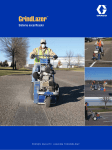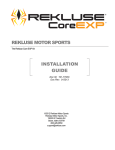Download Rekluse Motor Sports - Rekluse Aftermarket Performance Racing
Transcript
REKLUSE MOTOR SPORTS ProStart Clutch Harley-Davidson Big Twin 1998-2009 INSTALLATION GUIDE RMS683– H-D Big Twin 195-683 Manual Revision: 093010 ©2006 Rekluse Motor Sports Rekluse Motor Sports, Inc. rd 110 E. 43 Street Boise, Idaho 83714 208-426-0659 [email protected] REQUIRED TOOLS ProStart Installation Kit – Sold Separately 11/16” wrench 3/16” Hex Key 7/32” Hex Key 5/16” Hex Key 4mm Hex Key Snap Ring Pliers 2 sets of feeler gauges Torque Wrench Blue Loctite 243 (oil-resistant) Safety Glasses Vacuum INCLUDED PARTS FOR THE PROSTART CLUTCH ProStart Clutch Assembly Throw-out Spacer 6 x M6 Button Head Screws-assembled inside the ProStart Clutch Assembly 9 x .047” (1.2mm) Drive plates 3 x .055” (1.4mm) Drive plates Rekluse 12 Tab Friction Disk Rekluse 6 Tab Friction Disk Rekluse Clutch Lever Pin Clutch Lever Return Spring Return Spring Washer 10mm Snap Ring Rekluse Bib 2 x 6mm Washers (Not used on ‘07 Models) ProStart Installation Guide 2 RMS 263 INSTALL KIT – PURCHASED SEPARATELY Guide Plate Clutch Standoff milling tool #9 Drill Bit Primary Cover Milling Tool #9 Drill Bit Primary Cover milling tool Clutch Standoff milling tool Guide Plate BASIC PROSTART CLUTCH OPERATION The ProStart Clutch functions through centrifugal force. As engine RPM increases, the balls contained in the ProStart Pressure Plate travel up the ball ramps and push against the Top Plate. This action forces the Pressure Plate to engage the clutch pack. Installation Tips In order for the ProStart Clutch to perform properly, it must be installed properly—read each step of this manual to guarantee proper installation. The ProStart Clutch comes assembled and should never be disassembled. Measuring and maintaining the Installed Gap is critical. If the Installed Gap is too large the clutch will slip excessively and cause rapid clutch wear. If the Installed Gap is too small, the clutch will drag and cause engine stall. A pair of calipers is helpful for measuring steel drive plates. In order to install the ProStart Clutch you will need to purchase the install kit, RMS263. ProStart Installation Guide 3 BIKE PREPARATION AND DISASSEMBLY 1. 2. Before you begin, read these instructions carefully and check to ensure all parts are present. Place the motorcycle on a suitable lift in an upright, level position. 3. 4. Following the guidelines in the H-D Service Manual, drain the Primary chaincase oil. Adjust the in-line clutch cable adjuster so that it is all the way in. See following picture. Cable adjuster adjusted all the way in. ProStart Installation Guide 4 INSTALLING REKLUSE CLUTCH LEVER RETURN SPRING 5. Remove the clutch lever pin from the perch and lever by removing the retaining ring form the bottom of the pin. Remove Lever Pin 6. ’98-’07 ONLY. ‘08+ SKIP TO STEP 9. Disconnect the clutch cable from the clutch lever and remove the screw and plastic leaf spring from the back side of the lever. Insert the shorter leg of the return spring over the lower perch flange and into the groove of the perch. See following picture. Center the spring body over the pin hole. Snap the short leg of spring over the flange and into the groove in the perch. ‘08+ ONLY: Guide the long leg of the return spring behind the lever as shown below. Remove Screw and Plastic Leaf Spring 7. Re-connect the lever to the clutch cable. 10. Slide the Rekluse Lever pin through the 8. Guide the long leg of the return spring into the hole left by the screw removed in the previous step. See following picture. 11. Place the Aluminum washer over the 9. Slide the lever with return spring back into the perch. Align the hole through the spring body with the pin hole in the lever. lever and spring body. underside of the Rekluse Lever Pin and secure with the included retaining ring. See following picture. Note: On some touring models, washer will not be used. Secure spring with retaining ring. ProStart Installation Guide 5 REMOVING THE PRIMARY COVER AND STOCK PRESSURE PLATE 12. Following the guidelines in the H-D Service Manual, remove the Primary chain inspection cover, the clutch inspection (derby) cover and Primary cover. On some models this will require you to remove the shift lever and foot peg. 13. Following the guidelines in the H-D Service Manual, remove the 6 bolts holding the diaphragm spring retainer, diaphragm spring, and pressure plate to the clutch hub. Remove Lock nut and throwout from the stock pressure plate—they will be re-used. 14. Using an 11/16” end wrench, and a 7/32” hex key, remove the stock threaded throwout and lock-nut from the pressure plate. See picture at right. 15. Remove the clutch pack (9 friction disks and 8 drive plates) and set aside. It is not necessary to remove the damper spring or damper spring seat. CLUTCH HUB STAND-OFF MODIFICATION WARNING: WEAR EYE PROTECTION TO PREVENT METAL CHIPS FROM CAUSING INJURY. 16. Clean the center clutch and 6 clutch hub standoffs with contact cleaner so that any residual oil won’t attract metal chips. 17. Place the Rekluse Bib over the clutch hub, lining up the 6 holes with the 6 clutch hub stand-offs. Position the bib so it covers the entire primary cavity. 18. Slide the Rekluse Guide Plate over the 6 clutch hub stand-offs until it bottoms out against the clutch hub and hold it in that position. See picture at right. Bib and Guide Plate slid over the 6-clutch hub stand-offs. 19. Using the Rekluse milling tool with a 3/8” drill, machine down each of the 6 clutch hub stand-offs until the milling tool bottoms out against the guide plate. Maintain pressure against the guide plate so that it is seated at its bottom out point against the clutch hub. See following pictures at top of page 7. Tip: Place a suitable container beneath the clutch to catch chips as you machine down the stand-offs. ProStart Installation Guide 6 Machine stand-offs down until the Rekluse milling tool bottoms out against the guide plate. 20. Once the 6 stand-offs have been milled down, remove the guide plate and bib, being careful not to let any metal chips get into the clutch. If any chips get behind the bib and into the clutch housing, use a vacuum to suck them out. See following picture. Maintain pressure against the guide plate so that it remains seated against the clutch hub, guaranteeing each stand-off is milled down equally. 21. Place the Guide Plate back over the clutch hub and use the milling tool to make sure that each stand-off has been machined down evenly. Use a vacuum to suck out any metal chips. See following picture. NOTE: To revert your bike to stock configuration, contact Rekluse or your distributor to get the Return-toStock Kit. ProStart Installation Guide 7 CONFIGURING THE CLUTCH PACK 22. Remove the 8 stock steel drive plates (steel disks) and the top-most (outermost) stock friction disk from the clutch pack and set aside. 23. Install the 8 remaining stock friction disks with 1 25. Install 1 stock .062” (1.6-mm) steel drive plate on top of the Rekluse 12-Tab Friction disk. Then install the Rekluse 6-Tab friction disk—the Rekluse 6-Tab friction disk must be at the top of the clutch pack. See Chart on Page 9. Rekluse .047” (1.2-mm) steel drive plate between each one. Make sure the first friction disk installed is the “Narrow friction plate”—it has a larger inner diameter which accommodates the clutch dampener spring. If you removed the clutch dampener spring, refer to your service manual for proper installation. 24. Install 1 Rekluse .047” (1.2-mm) steel drive plate on top of the top stock friction disk followed by the Rekluse 12-Tab friction disk. See following picture. Note: The top most clutch plate must be the Rekluse 6-Tab friction disk. ProStart Installation Guide 8 New Clutch Pack Configuration (1) Stock Friction Disk (narrow friction disk) Rekluse .047” steel drive plate (2) Stock Friction Disk Rekluse .047” steel drive plate (3) Stock Friction Disk Rekluse .047” steel drive plate (4) Stock Friction Disk Rekluse .047” steel drive plate (5) Stock Friction Disk Rekluse .047” steel drive plate (6) Stock Friction Disk Rekluse .047” steel drive plate (7) Stock Friction Disk Rekluse .047” steel drive plate (8) Stock Friction Disk Rekluse .047” steel drive plate (9) Rekluse “12-Tab” Friction Disk Stock .062” steel drive plate (10) Rekluse “6-Tab” Friction Disk st Innermost disk (1 disk installed) Outermost disk (last disk installed) 26. To install the ProStart clutch assembly you will need to rotate the clutch hub so the 6 stand-offs line up with the 6 outer basket slots left open by the Rekluse 6-Tab friction disk. See following picture. Stand-off lined up with open basket slot from the Rekluse 6-Tab friction disk. ProStart Installation Guide 9 INSTALLING THE PROSTART ASSEMBLY 27. See the following picture for part identification. ProStart Top Plate ProStart Pressure Plate Throw-out Spacer 28. Insert the Rekluse throw-out spacer, dome end out, into the hole in the center of the mainshaft. See picture at right. 29. Thread the stock throw-out into the hole in the ProStart Pressure Plate until there is about ½” of threads exposed above the ProStart pressure plate. See picture at right. Throw-out threaded into the ProStart Pressure Plate with ½” of threads exposed. ProStart Installation Guide 10 30. Apply a small amount of Blue Loctite 243 (included) to the threads of each of the 6 standoffs. 31. Line the heads of the M6 button head screws (contained inside the ProStart Assembly) with the access holes in the Top Plate of the ProStart Assembly. See picture at right. Screws lined up with access holes in the ProStart Top Plate 32. Place the ProStart Assembly over the clutch hub and index the 6 outer tabs of the ProStart Pressure Plate with the 6 outer basket slots left open by the Rekluse 6-Tab friction disk. 1 2 Using a 4mm hex key, line the 6 button head screws up with the 6 stand-offs and thread each screw into one of the standoffs a couple of turns. Tighten each of the 6 screws down in two steps, go around once threading each screw in about halfway, then go around threading the screws in the rest of the way. Torque each screw to 8 ft-lbs. See picture at right. 1. Tabs of Pressure Plate lined up with the open basket slots. 2. Using a 4-mm hex key to keep the screws lined up with the stand-offs. 3. ProStart Installation Guide 11 DETERMINE THE INSTALLED GAP OF THE PROSTART CLUTCH 33. Measure the installed gap of the z-Start using 2 sets of feeler gauges. The feeler gauges must be placed between a friction disk and a steel drive plate in the clutch pack 180° apart. You should feel a slight resistance, but do not force the gauges in. Once the gauges are inserted, place thumbs on pressure plate directly in line with gauges. Press down with thumbs in a rocking motion. If pressure plate moves up and down, gap is too large. See following pictures. Adjustment: If the gap is greater than the top of the spec. called out for your Pressure Plate Part #, remove one of the Rekluse .047” (1.2mm) drive plates in the clutch pack and replace it with a Rekluse .055” (1.4mm) drive plate. For further adjustment, exchange a stock .062” (1.6mm) drive plate with a Rekluse .047” (1.2mm) drive plate to get the correct measurement. Repeat step 32 until measurement is within range. There is a required gap range for the 2 possible Pressure Plates. Check the part # located on top of the center circle of the Pressure Plate. It will read: 112-688 or 112-688A Note: It is easiest to slide the feeler gauges in between the top most steel drive plate, and the friction disk behind it using a light prying motion to push the friction disk in towards the center of the engine. For Pressure Plate Part # 112-688: Your installed gap measurement needs to be between .023” (.584mm) and .030” (.762mm). Ideal is .023”. For Pressure Plate Part # 112-688A: Your installed gap measurement needs to be between .028” (.711mm) and .035” (.89mm). Ideal is .028”. Use 2 sets of feeler gauges 180° apart to get an accurate measurement Slide the feeler gauge in behind the top steel plate with a light prying motion Press down with thumbs in a rocking motion ProStart Installation Guide 12 ADJUSTING THE CLUTCH THROW-OUT 34. Using a 7/32” Hex Key, turn the stock throw-out clockwise until it seats against the Rekluse throwout spacer and stock throw-out rod. Next, back out the stock throw-out by turning it counter-clockwise (loosening) 1-1/2 to 1-3/4 turns. Install the stock lock-nut onto the exposed threads of the throw-out and thread the lock-nut up against the ProStart pressure plate. Ensure that you do not change the position of the throw-out, set in the previous step, when installing the Lock nut. Lock the throw-out in position by holding the throwout with a 7/32” hex key and apply moderate torque to the lock-nut with an 11/16” end wrench. See picture at right. ProStart Installation Guide 13 RELIEVING THE PRIMARY COVER 35. Place the Primary cover over the case to see where it interferes with the ProStart Clutch. See pictures below and right. 2 lower derby cover screw bosses interfering with the ProStart. The 2 lower screw bosses that need to be modified 36. Using the included #9 Drill and the existing threaded holes, drill the holes through in the bottom 2 clutch inspection cover screw bosses that are interfering. Be careful not to damage the threads for the derby cover screws. See picture at right. 37. Once the holes have been drilled through, you can use the Primary Cover Milling Tool to machine down the 2 bosses. The holes you just drilled will allow you to index the tool to the boss(es) when machining. Using the #9 Drill to make through holes in the bottom 2 Screw Bosses. Holes drilled in 2 bottom screw bosses. ProStart Installation Guide 14 38. Use the included Primary Cover Milling Tool to mill the 2 bottom bosses down: „07 Models (and „06 Dyna): Mill the bosses down so they are 0.375” tall. „98-„06 Models: Mill the bosses down so they are 0.06” tall. See pictures at right. Indexing the milling tool into the previously drilled hole to machine down the boss. 39. See below: „07 (and „06 Dyna) Models Machine bosses down so they are about .375” tall. Boss machined down to .375” tall. ‟07 Touring Bikes Note: Boss is oval-shaped. Use milling tool to machine center of boss to .375”, then use a rotary tool to machine remainder of boss to .375”. „98-„06 Models Machine bosses down so they are .060” tall. Boss machined down to .060” tall. 40. Remove any chips or shavings from the inside of the primary cover when finished modifying for clearance. ProStart Installation Guide 15 FINAL INSTALLATION STEPS Note: Steps 40-42 are for ‘98-‘06 customers only. ‘07 (and ‘06 Dyna) customers skip to step 43. 41. Following the guidelines in the H-D Service Manual, re-install the Primary cover, Primary chain inspection cover, shift lever, and foot peg. You may need to replace the primary gasket if it was damaged upon removal. 43. Install the Derby cover (clutch access cover) with the modified gasket. Use 1 of the included 6-mm spacing shims behind both of the bottom 2 screws corresponding to the 2 modified primary cover bosses. The Spacing shims ensure that when the screws are tightened, they don’t interfere with the ProStart. See following pictures. 42. Modify the Derby Cover Gasket by cutting at least a 5-3/8” hole out of the center of it. Not necessary on models with o-ring style gaskets. See following picture. WARNING: Spacing shims must be used behind the bottom 2 Derby Cover screws or clutch damage will result. Derby cover screw with 6mm spacing washer added behind the head Bottom two Derby cover screws installed with one 6mm spacing washer added 44. Following the guidelines in the H-D Service Manual, reinstall the Primary cover, Primary chain inspection cover, shift lever, and foot peg. You may need to replace the primary gasket if it was damaged upon removal. 45. Following the guidelines in the H-D Service Manual, fill the primary chaincase to the proper level with the proper oil. 46. Install the Derby Cover. If you have an aftermarket Derby Cover, check for interference—the OEM Derby Covers are concave (dished out) on the backside. If your aftermarket Derby Cover is flat across the backside, it cannot be used. 47. Install the In-Line Adjuster Sticker at this time as shown at right. This alerts any future mechanic that this motorcycle has a Rekluse Pro-Start installed and the cable slack needs to be adjusted properly (per Rekluse instructions). ProStart Installation Guide 16 48. Take the motorcycle down off of the lift and ensure the transmission is in neutral. 49. Start the motorcycle and allow it to warm up. 50. With the motorcycle in neutral, rev the engine to a minimum of 2500 RPMs and adjust the clutch cable slack so that there is adequate lever free-play— because the ProStart is only engaged when the engine is being revved, you must rev the engine to set the proper amount of clutch cable slack. While the engine is revved, adjust the in-line cable adjuster out until you can pull the clutch lever in ¼”— this will guarantee proper cable slack setup. See picture at right. WARNING: Cable slack must be maintained or premature clutch wear will result. 51. The engine idle speed affects when the ProStart While the engine is revved, you need to be able to pull the clutch lever in ¼” before it tightens up to ensure proper cable slack. engages and disengages. Higher idle speeds increase clutch drag at low RPMs. Engine idle speeds between 900 and 1050 RPM work best. If necessary, adjust the engine idle speed according to the H-D Service Manual. 52. Please refer to the ProStart owner’s guide for operation, break-in, and maintenance of the ProStart clutch. ProStart Installation Guide 17