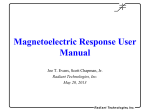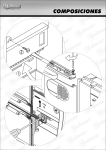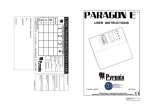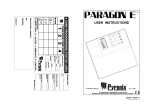Download SERVICE MANUAL
Transcript
SERVICE MANUAL WV-3000/SD WATER TELLER MDB VEND CONTROLLER The WVBU MDB controller is capable of operating two vending stations. It can utilize 8 selections and control 4 outputs. The sold out is normally closed circuit using the tank empty float, UV sold out relay and overflow float. Features: Remote 7-Segment, 4-Digit, Ultra high intensity LED Display MDB (Multi-Drop Bus) coin mech. and bill validator interface Piezo “beeper” to provide positive feedback for key presses and controller activity. Dual Regulated Power Supplies for logic and relay control Fully featured service mode. Cash accountability Individual product pricing from free vend ($0.00) to $99.95 PROGRAM MODE A table of menu list and their functions are listed. Use program button to navigate through the various programmable features such as price and vend change. Each time you push the program button on MDB vend controller, you will hear a chirp and a new menu item will appear on the LED display 1. COIN Lets you dispense coin directly from coin mech. 2. SALE Gives total sales for each individual selection. 3. CASH Gives total cash for each individual selection. 4. rSel Total number of sales since last reset 5. rCsh Total amount of cash deposited since last reset 6. CLR Resets sales and cash (Push 1 gallon button) 7. PRC Sets the price of individual selection. 8. TEST Performs a test vend on side selected using flowmeter 9. PAUS Set the amount of seconds that the vend is paused 10. RINS Set the amount of seconds for bottle rinse (optional) 11. TOUT Backup timer should flowmeter fail Increase and decrease using 1 and 5 gallon button 12. HIGH Set highest amount of credit accepted 13. VND Set the amount of time or pulses for vend amount 14. FC Use 1 gallon button to toggle yes/no Forces customer to vend when use $1 15. UL Use 1 gallon button to toggle yes/no Pay out change after vend- no escrow 16. ES Use 1 gallon button to toggle yes/no Will hold credit in escrow forever Once you have reached the desired menu, you will push and hold down each individual selection button to change value. When holding down the button, the value will either go up or down. To reverse direction, just let go and push again. Continue holding down until desired value is reached.