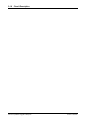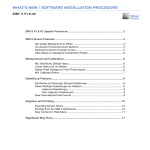Download SR785 Service Manual - Stanford Research Systems
Transcript
Service Guide Model SR785 Dynamic Signal Analyzer 1290-D Reamwood Avenue Sunnyvale, CA 94089 U.S.A. Phone: (408) 744-9040 • Fax: (408) 744-9049 Email: [email protected] • www.thinkSRS.com Copyright © 1995, 1996, 1998 Stanford Research Systems, Inc. All Rights Reserved Revision 1.2 (October, 2004) Certification Stanford Research Systems certifies that this product met its published specifications at the time of shipment. Stanford Research Systems further certifies that its calibration measurements are traceable to the United States National Institute of Standards and Technology (NIST). Warranty This Stanford Research Systems product is warranted against defects in materials and workmanship for a period of one (1) year from the date of shipment. Service For warranty service or repair, this product must be returned to a Stanford Research Systems authorized service facility. Contact Stanford Research Systems or an authorized representative before returning this product for repair. Information in this document is subject to change without notice. Copyright © Stanford Research Systems, Inc., 1998. All rights reserved. Stanford Research Systems, Inc. 1290-D Reamwood Avenue Sunnyvale, California 94089 Printed in U.S.A. SR785 Dynamic Signal Analyzer Service Guide i Safety and Preparation For Use WARNING! Dangerous voltages, capable of causing injury or death, are present in this instrument. Use extreme caution whenever the instrument cover is removed. Do not remove the cover while the unit is plugged into a live outlet. Caution This instrument may be damaged if operated with the LINE VOLTAGE SELECTOR set for the wrong AC line voltage or if the wrong fuse is installed. Line Voltage Selection The SR785 operates from a 100V, 120V, 220V, or 240V nominal AC power source having a line frequency of 50 or 60 Hz. Before connecting the power cord to a power source, verify that the LINE VOLTAGE SELECTOR card, located in the rear panel fuse holder, is set so that the correct AC input voltage value is visible. Conversion to other AC input voltages requires a change in the fuse holder voltage card position and fuse value. Disconnect the power cord, open the fuse holder cover door and rotate the fuse-pull lever to remove the fuse. Remove the small printed circuit board and select the operating voltage by orienting the printed circuit board so that the desired voltage is visible when pushed firmly into its slot. Rotate the fuse-pull lever back into its normal position and insert the correct fuse into the fuse holder. Line Fuse Verify that the correct line fuse is installed before connecting the line cord. For 100V/120V, use a 1.5 Amp fuse. For 220V/240V, use a 3/4 Amp fuse. Line Cord The SR785 has a detachable, three-wire power cord for connection to the power source and to a protective ground. The exposed metal parts of the instrument are connected to the outlet ground to protect against electrical shock. Always use an outlet which has a properly connected protective ground. Service Do not attempt to service or adjust this instrument unless another person, capable of providing first aid or resuscitation, is present. Do not install substitute parts or perform any unauthorized modifications to this instrument. Contact the factory for instructions on how to return the instrument for authorized service and adjustment. Fan The fans in the SR785 are required to maintain proper operation. Do not block the vents in the chassis or the unit may not operate properly. Service Guide SR785 Dynamic Signal Analyzer ii SR785 Dynamic Signal Analyzer Service Guide iii Contents Safety and Preparation For Use Contents Table of Figures i iii v Chapter 1 Performance Tests Getting Ready Self Tests DC Offset Common Mode Rejection Amplitude Accuracy Amplitude Linearity Anti-alias Filter Attenuation Frequency Accuracy Phase Accuracy Noise and Spurious Signals Sine Source Harmonic Distortion Performance Test Record 1-3 1-7 1-9 1-11 1-13 1-17 1-19 1-21 1-23 1-25 1-29 1-31 1-32 Chapter 2 Circuit Description Overview CPU Board Video/IO Board Power Supply Board DSP Board Analog Input Boards 2-3 2-5 2-8 2-10 2-12 2-15 Chapter 3 Service Before Proceeding With Service Troubleshooting Table Circuit Board Locations Service Procedures Caution Required Equipment Power Supply Board Replacement Power Supply Check CRT Replacement CRT Check Keypad Check Knob Check CPU Board Replacement Battery Check Video/IO Board Replacement Service Guide 3-3 3-4 3-8 3-10 3-10 3-10 3-10 3-11 3-13 3-14 3-14 3-15 3-16 3-17 3-17 SR785 Dynamic Signal Analyzer iv Contents DSP Board Replacement Analog Board Replacement Checking the Analog Inputs Checking the Amplitude Checking the Trigger Checking the Source DSP Memory Module Replacement Replacing the Disk Drive Adjusting the DC Offset and CMR 3-18 3-18 3-19 3-20 3-20 3-21 3-21 3-22 3-24 Chapter 4 Parts List CPU Board Video/IO Board Power Supply Board System Backplane Disk Card DSP Board Analog Input Board Analyzer Backplane 4-3 4-6 4-9 4-11 4-12 4-13 4-20 4-29 Chapter 5 Schematic Diagrams Schematic Diagram List CPU Board Video/IO Board Power Supply Board System Backplane Disk Card Keypad Board DSP Board Analog Input Board Analyzer Backplane Demo Filter SR785 Dynamic Signal Analyzer 5-3 MCPU-1 MVID-1 MPWR-1 MBKPL-1 MBKPL-24 MKEY-1 D785-1 A780-1 M780-1 F780-1 Service Guide v Table of Figures Service Guide Figure 3-1 System Components Figure 3-2 Analyzer Components 3-3 3-4 Figure 3-1 System Components Figure 3-2 Analyzer Components Figure 3-3 Analog Adjustments 3-8 3-9 3-24 SR785 Dynamic Signal Analyzer vi SR785 Dynamic Signal Analyzer Service Guide 1-1 Chapter 1 Performance Tests The performance tests described in this section are designed to verify with a high degree of confidence that the unit is performing within the specifications. The results of each test should be recorded on the test sheet at the end of this section. In This Chapter Getting Ready [Hardkeys] <Softkeys> Knob Reset Serial Number Firmware Revision Necessary Equipment Warm Up The Test Record If A Test Fails 1-3 1-3 1-3 1-3 1-3 1-3 1-4 1-4 1-4 1-4 1-4 1. Self Tests 1-7 2. DC Offset 1-9 3. Common Mode Rejection 1-11 4. Amplitude Accuracy and Flatness 1-13 5. Amplitude Linearity 1-17 6. Anti-alias Filter Attenuation 1-19 7. Frequency Accuracy 1-21 8. Phase Accuracy 1-23 9. Noise and Spurious Signals 1-25 10. Sine Source 1-29 11. Harmonic Distortion 1-31 SR785 Performance Test Record 1-32 SR785 Dynamic Signal Analyzer 1-2 Performance Tests SR785 Dynamic Signal Analyzer Performance Tests 1-3 Getting Ready [Hardkeys] The keypad consists of four groups of hardkeys (keys with printed labels). Hardkeys are referenced in braces like [Active Display] or [Input]. The ENTRY keys are used to enter numeric parameters which have been highlighted by a soft key. The MENU keys select a menu of soft keys. Pressing a menu key will change the menu boxes which are displayed next to the soft keys. Each menu presents a group of similar or related parameters and functions. The CONTROL keys start and stop data acquisition, toggle the active display and link parameters and functions. These keys are not in a menu since they are used frequently and within any menu. The FUNCTION keys perform common functions such as Auto Scale and Auto Range. These keys can be accessed at any time. <Softkeys> The SR785 has a menu driven user interface. The Menu keys each display a menu of softkeys. The softkeys are at the right of the video display and have different functions depending upon the displayed menu. Softkeys are referenced in brackets like <Span> or <Units>. There are three types of softkeys - buttons, lists and numeric values. A button performs a function, such as <Full Span>. A list presents a list of choices or options in the entry field (at the top of the screen). Use the knob to make a selection and press [Enter]. <Measurement> is an example of a list. A numeric value presents the current value in the entry field and awaits numeric entry. Enter a new value with the entry keys and press [Enter]. <Start Freq> is an example of a numeric value. Knob The knob normally moves the markers within the displays. If a parameter has been highlighted by its softkey, the knob adjusts the parameter. List parameters are most easily modified with the knob. Numeric parameters may also be adjusted with the knob. Knob list selections are referenced in parenthesis like (Hanning). Reset Throughout this section, it will be necessary to reset the analyzer into a known default state. To do this, press [System] to display the System menu and then press <Preset> and [Enter] to confirm. The unit will perform power up tests and then assume the default settings. Each test generally starts with a reset. Serial Number If you need to contact Stanford Research Systems, please have the serial number of your unit available. The serial number is printed on a label affixed to the rear panel. The serial number is also displayed on the screen when the unit is powered on. SR785 Dynamic Signal Analyzer 1-4 Performance Tests Firmware Revision The firmware revision code is displayed on the screen when the unit is powered on. Necessary Equipment The following equipment is necessary to complete the performance tests. The suggested equipment or its equivalent should be used. Frequency Synthesizer Freq Range Freq Accuracy Amplitude Accuracy Harmonic Distortion Spurious Recommended 1 Hz to 1 MHz better than 5 ppm 0.2 dB from 1 Hz to 100 kHz ≤ -65 dBc ≤-55 dBc SRS DS345 AC Calibrator Freq Range 10 Hz to 100 kHz Amplitude 1 mV to 10 V Accuracy 0.1% External phase locking capability Recommended Fluke 5200A Feedthrough Terminations Impedance 50 Ω Warm Up The analyzer should be turned on and allowed to warm up for at least an hour before any tests are performed. The self test does not require any warm up period. It is necessary to turn the unit off and on to reset it. As long as the unit is powered within a minute, this will not affect the test results. Auto Offset must be left enabled (On) in the [Input] <More> menu. Disabling Auto Offset may invalidate the results of some tests. The Test Record Make a copy of the SR785 Performance Test Record at the end of this section. Fill in the results of the tests on this record. This record will allow you to determine whether the tests pass or fail and also preserve a record of the tests. If A Test Fails If a test fails, you should check the settings and connections of any external equipment and, if possible, verify its operation using a DVM, scope or some other piece of test equipment. After checking the setup, repeat the test from the beginning to make sure that the test was performed correctly. SR785 Dynamic Signal Analyzer Performance Tests 1-5 If the test continues to fail, contact Stanford Research Systems for further instructions. Make sure that you have the unit serial number and firmware revision code handy. Have the test record on hand as well. SR785 Dynamic Signal Analyzer 1-6 Performance Tests SR785 Dynamic Signal Analyzer Performance Tests 1-7 1. Self Tests The self tests check the analyzer hardware. These are functional tests and do not relate to the specifications. These tests should be run before any of the performance tests. Note that the Test menu offers more tests than are required here. Only those tests, which require no additional equipment, are discussed in this section. The computer interface and disk drive tests are not required but should be periodically checked. See the System menu for more information about those tests. Setup No external setup is required for this test. Procedure 1) Reset the unit by pressing [System] <Preset> and then [Enter] to confirm. During re-boot, the DSP memory and calibration tests should all be OK. To review this power on screen, use [System] <Show Version>. 2) Press the keys in the following sequence: SR785 Dynamic Signal Analyzer 1-8 Performance Tests [System] <Diagnostics> <Keypad Test> Press all of the front panel keys until all of the boxes are filled in. Then press any key to exit this screen. <Knob Test> Rotate the knob to verify rotation and direction. <Return> <Memory > <System RAM> <Begin> All of the system memory chips should Pass. <Return> <System ROM> <Begin> All of the system memory chips should Pass. <Return> <Video RAM> <Begin> All of the video memory chips should Pass. <Return> <Help ROM> <Begin> All of the memory chips should Pass. <Return> <Return> 3) This completes the functional hardware tests. Enter the results of this test in the test record at the end of this section. SR785 Dynamic Signal Analyzer Performance Tests 1-9 2. DC Offset This test measures the DC offset of the input. Setup Connect a 50Ω feedthrough termination to the Ch1 A and Ch2 A inputs. This shorts the inputs so the analyzer's own DC offset will be measured. Procedure 1) Reset the unit by pressing [System] <Preset> and then [Enter] to confirm. 2) Press the keys in the following sequence: [Freq] <Span> [1] [.] [6] select (kHz) [Enter] [Marker] <Marker> Select (Link) [Enter] Use the knob to move the markers to 0 Hz. [Average] <Averaging Type> Select (Linear/Fixed Length) [Enter] <# Avgs> [1] [0] [Enter] <Display Average> Select (RMS) [Enter] 3) a) Press [Input] <Input Configuration> <Ch1 Input Range> <Channel> Select (Both) [Enter] <Ch1 Input Range> [-] [3] [0] [Enter] [Start/Reset] Wait for the average to finish. [Auto Scale A] [Auto Scale B] b) Record the marker Y values for both displays on the -30 dBV range. c) Press <Ch1 Input Range> SR785 Dynamic Signal Analyzer 1-10 Performance Tests [-] [5] [0] [Enter] [Start/Reset] Wait for the average to finish. [Auto Scale A] [Auto Scale B] d) Record the marker Y values for both displays for the -50 dBV range. 4) This completes the DC measurement test. Enter the results of this test in the test record at the end of this section. SR785 Dynamic Signal Analyzer Performance Tests 1-11 3. Common Mode Rejection This test measures the common mode rejection of the analyzer inputs. Setup We will use the frequency synthesizer to provide the signal. Connect the frequency synthesizer output to both the Ch1 A and Ch1 B inputs of the analyzer. Use equal length cables from A and B to a BNC TEE. Connect the cable from the synthesizer output to the TEE. Procedure 1) Reset the unit by pressing [System] <Preset> and then [Enter] to confirm. 2) Set the frequency synthesizer to a frequency of 1 kHz and an amplitude of 500 mVrms. 3) Setup the measurement. Press the keys in the following sequence: [Freq] <Span> [1] [.] [6] Select (kHz) [Enter] <Center Freq.> [1] Select (kHz) [Enter] [Input] <Input Config> <Ch1 Input Range> [-] [2] [Enter] [Average] <Averaging Type> Select (Linear/Fixed Len) [Enter] <# Avgs> [1] [0] [Enter] <Display Avg> Select (RMS) [Enter] Wait for the average to finish. [Auto Scale A] [Marker Max] [Marker Ref] [Input] <Input Config> <Ch1 Input Mode> Select (A-B) [Enter] SR785 Dynamic Signal Analyzer 1-12 Performance Tests [Start/Reset] Wait for the average to finish. 4) Record the marker Y reading. This is the Ch1 CMRR (in dB) at 1 kHz. 5) Move the input cables from Ch1 A and B to Ch2 A and B. Repeat the measurement for Ch2. Press the keys in the following sequence: [Active Display] Make DisplayB the active display. [Input] <Channel> Select (Ch2) [Enter] <Ch2 Input Range> [-] [2] [Enter] [Start/Reset] Wait for the average to finish. [Auto Scale B] [Marker Max] [Marker Ref] [Input] <Input Config> <Ch2 Input Mode> Select (A-B) [Enter] [Start/Reset] Wait for the average to finish. 6) Record the marker Y reading. This is the Ch2 CMRR (in dB) at 1 kHz. 7) This completes the CMRR measurement test. Enter the results of this test in the test record at the end of this section. SR785 Dynamic Signal Analyzer Performance Tests 1-13 4. Amplitude Accuracy and Flatness This test measures the input amplitude accuracy and frequency response. Setup We will use the frequency synthesizer to provide an accurate frequency and the AC calibrator to provide a sine wave with an exact amplitude. Connect the output of the frequency synthesizer to the phase lock input of the calibrator. Connect the output of the AC calibrator to the Ch1 A and Ch2 A inputs of the analyzer. Be sure to use the appropriate terminations where required. Set the Synthesizer to: Function Sine Frequency 1.0 kHz Amplitude 0.5 Vrms Offset off or 0V Sweep off Modulation none Set the AC Calibrator to: Frequency 1.0 kHz Amplitude 0.707 mVrms Voltage Off Phase Lock On Sense Internal Procedure 1) Reset the unit by pressing [System] <Preset> and then [Enter] to confirm. 2) Press the keys in the following sequence: [Window] <Window> Select (Flattop) [Enter] [Freq] <Span> [1] [.] [6] Select (kHz) [Enter] <Center Freq.> [1] Select (kHz) [Enter] [Input] <Input Config> <Channel> Select (Both) [Enter] <Ch1 Coupling> Select (AC) [Enter] [Average] <Averaging Type> Select (Linear/Fix Len) [Enter] <# Avgs> [1] [0] [Enter] <Display Avg> Select (RMS) [Enter] SR785 Dynamic Signal Analyzer 1-14 Performance Tests 3) Amplitude accuracy is verified at 1.0 kHz and various input ranges. For each range setting in the table below, perform steps 3a through 3d. Input Range (pk) -46 dBV -38 dBV -30 dBV -14 dBV 4 dBV 10 dBV 22 dBV 34 dBV AC Calibrator Amplitude 2.509 mVrms 6.302 mVrms 15.830 mVrms 99.881 mVrms 0.7934 Vrms 1.5830 Vrms 6.3021 Vrms 25.089 Vrms a) Set the AC calibrator to the amplitude shown in the table. b) Press [Input] <Ch1 Input Range> Enter the range from the table. c) Press [Start/Reset] Wait for the average to finish. [Auto Scale A] [Auto Scale B] [Link] [Marker Max] d) Record the marker Y reading for both displays for each range. 4) Frequency response is checked at frequencies above 1 kHz. The test frequencies are listed below. The measurements are performed for two different input ranges. Test Frequencies 24 kHz 48 kHz 72 kHz 96 kHz a) Set the AC calibrator to 1.0 kHz and an amplitude of 99.881 mVrms. b) Set the frequency synthesizer to 1.0 kHz. c) Press [Frequency] <Center Frequency.> [1] Select (kHz) [Enter] SR785 Dynamic Signal Analyzer Performance Tests 1-15 [Input] <Ch1 Input Range> [-] [1] [4] [Enter] [Start/Reset] Wait for the average to finish. [Auto Scale A] [Auto Scale B] [Link] [Marker Max] The Y value of the markers should both read -17.0 dB (± 0.15 dB). d) Set the AC calibrator and frequency synthesizer to the frequency in the table. e) Press [Frequency] <Center Freq.> Enter the signal frequency. [Start/Reset] Wait for the average to settle. [Link] [Marker Max] f) Record the marker Y reading for both displays. Repeat steps 4d and 4e for all of the frequencies listed. 5) Now repeat the frequency response measurements at a different input range. a) Set the AC calibrator to 1 kHz and an amplitude of 6.3021 Vrms. b) Set the frequency synthesizer to 1 kHz. c) Press [Freq] <Center Freq..> [1] <kHz> [Input] <Ch1 Input Range> [2] [2] [Enter] [Start/Reset] Wait for the average to finish. [Auto Scale A] [Auto Scale B] [Link] [Marker Max] The Y value of the marker should now read +19.0 dB (±0.15 dB). SR785 Dynamic Signal Analyzer 1-16 Performance Tests d) Repeat steps 4d through 4f above. 6) This completes the amplitude accuracy and frequency response test. Enter the results of this test in the test record at the end of this section. SR785 Dynamic Signal Analyzer Performance Tests 1-17 5. Amplitude Linearity This test measures the amplitude linearity. This tests how accurately the analyzer measures a signal smaller than full scale. Setup We will use the frequency synthesizer to provide an accurate frequency and the AC calibrator to provide a sine wave with an exact amplitude. Connect the output of the frequency synthesizer to the phase lock input of the calibrator. Connect the output of the AC calibrator to the Ch1 A and Ch2 A inputs of the analyzer. Be sure to use the appropriate terminations where required. Set the Synthesizer to: Function Sine Frequency 1.0 kHz Amplitude 0.5 Vrms Offset off or 0V Sweep off Modulation none Set the AC Calibrator to: Frequency 1.0 kHz Amplitude 6.3021 Vrms Voltage Off Phase Lock On Sense Internal Procedure 1) Reset the unit by pressing [System] <Preset> and then [Enter] to confirm. 2) Press the keys in the following sequence: [Window] <Window> Select (Flattop) [Enter] [Freq] <Span> [1] [.] [6] Select (kHz) [Enter] <Center Freq.> [1] Select (kHz) [Enter] [Input] <Input Config> <Channel> Select (Both) [Enter] <Ch1 Coupling> Select (AC) [Enter] <Ch1 Input Range> [2] [2] [Enter] SR785 Dynamic Signal Analyzer 1-18 Performance Tests [Average] <Averaging Type> Select (Linear/Fix Len) [Enter] <# Avgs> [1] [0] [Enter] <Display Aveg> Select (RMS) [Enter] [Start/Reset] Wait for the average to finish. [Auto Scale A] [Auto Scale B] [Link] [Marker Max] 3) For each of the amplitudes listed below, perform steps 3a through 3c. AC Calibrator Amplitudes 6.3021 Vrms 1.1207 Vrms 141.09 mVrms 22.361 mVrms 3.544 mVrms a) Set the AC calibrator to the amplitude in the table. b) Press [Start/Reset] and wait for the average to finish. c) Record the marker Y reading for both displays. 4) This completes the amplitude linearity test. Enter the results of this test in the test record at the end of this section. SR785 Dynamic Signal Analyzer Performance Tests 1-19 6. Anti-alias Filter Attenuation This test measures the attenuation of the anti-alias filters. This tests how well the analyzer rejects frequencies outside the 102.4 kHz frequency range. Setup We will use the frequency synthesizer to provide the signal. Connect the output of the frequency synthesizer to the Ch1 A and Ch2 A inputs of the analyzer. Be sure to use the appropriate terminations where required. Procedure 1) Reset the unit by pressing [System] <Preset> and then [Enter] to confirm. 2) Set the frequency synthesizer to a frequency of 160.144 kHz and an amplitude of 500 mVrms. 3) Press the keys in the following sequence: [Freq] <Span> [8] [0] [0] Select (Hz) [Enter] <Center Freq.> [1] [0] [2] Select (kHz) [Enter] [Input] <Input Config> <Channel> Select (Both) [Enter] <Ch1 AA Filter> Select (Off) [Enter] [Average] <Averaging Type> Select (Linear/Fix Len) [Enter] <# Avgs> [1] [0] [Enter] <Display Avg> Select On [Enter] [Start/Reset] Wait for the average to finish. [Auto Scale A] [Auto Scale B] SR785 Dynamic Signal Analyzer 1-20 Performance Tests [Link] [Marker Max] [Link] [Marker Ref] This references the un-filtered out of band signal at 160.144 kHz aliased to 102.0 kHz. 4) Measure the anti-alias filter attenuation. Press [Input] <Input Config> <Channel> Select (Both) [Enter] <Ch1 AA Filter> Select (On) [Enter] [Start/Reset] Wait for the average to finish. Record the marker Y readings for both displays. 5) This completes the anti-alias filter attenuation test. Enter the results of this test in the test record at the end of this section. SR785 Dynamic Signal Analyzer Performance Tests 1-21 7. Frequency Accuracy This test measures the frequency accuracy of the analyzer. This tests the accuracy of the fundamental crystal timebase inside the unit. Setup We will use the frequency synthesizer to provide the signal. Connect the output of the frequency synthesizer to the Ch1 A input of the analyzer. Be sure to use the appropriate terminations where required. Procedure 1) Reset the unit by pressing [System] <Preset> and then [Enter] to confirm. 2) Set the frequency synthesizer to a frequency of 96.000 kHz and an amplitude of 500 mVrms. 3) Press the keys in the following sequence: [Freq] <Span> [2] [0] [0] Select (Hz) [Enter] <Center Freq.> [9] [6] Select (kHz) [Enter] [Start/Reset] [Auto Scale A] [Marker Max] 4) Wait for the spectrum to settle (at least 5 seconds), then record the marker frequency reading for DisplayA. 5) This completes the frequency accuracy test. Enter the results of this test in the test record at the end of this section. SR785 Dynamic Signal Analyzer 1-22 Performance Tests SR785 Dynamic Signal Analyzer Performance Tests 1-23 8. Phase Accuracy This test measures the phase accuracy of the analyzer. This test measures the phase of a signal relative to the trigger. Setup We will use the frequency synthesizer to provide the signal. Connect the output of the frequency synthesizer to the Trigger, Ch1 A and Ch2 A inputs of the analyzer. Be sure to use the appropriate terminations where required. Procedure 1) Reset the unit by pressing [System] <Preset> and then [Enter] to confirm. 2) Set the frequency synthesizer to a frequency of 10.240 kHz and an amplitude of 500 mVrms. 3) Press the keys in the following sequence: [Input] <Input Config> <Channel> Select (Both) [Enter] <Ch1 Input Range> [-] [2] <dBV> <Ch1 Coupling> Select (AC) [Enter] [Trigger] <Trigger Source> Select (Ch1) [Enter] [Auto Scale A] [Auto Scale B] [Marker] <Marker> Select (Link) [Enter] [Marker Max] [Display Setup] <View> Select (Phase) [Enter] [Active Display] Make DisplayB the active display. SR785 Dynamic Signal Analyzer 1-24 Performance Tests [Display Setup] <View> Select (Phase) [Enter] [Auto Scale A] [Auto Scale B] [Average] <# Avgs> [1] [0] [Enter] <Display Avg> Select (Vector) [Enter] <Averaging Type> Select (Linear) [Enter] 4) Record the marker Y readings for both displays. (Make sure that the marker frequency is 10.24 kHz) 5) This completes the phase accuracy test. Enter the results of this test in the test record at the end of this section. SR785 Dynamic Signal Analyzer Performance Tests 1-25 9. Noise and Spurious Signals This test measures the analyzer noise floor and checks for spurious signals. Setup Connect 50Ω feedthrough terminations to the Ch1 A and Ch2 A inputs. This grounds the inputs so the analyzer's input noise is measured. Procedure 1) Reset the unit by pressing [System] <Preset> and then [Enter] to confirm. 2) Press the keys in the following sequence: [Freq] <Span> [5] [1] [.] [2] Select (kHz) [Enter] <Start Freq.> [5] [1] [2] Select (Hz) [Enter] [Window] <Window> Select (Hanning) [Enter] [Input] <Input Config> <Channel> Select (Both) [Enter] <Ch1 Input Range> [-] [5] [0] [Enter] <Ch1 Coupling> Select (AC) [Enter] <Ch1 Grounding> Select (Ground) [Enter] [Display Setup] <Y mid> [Link] [-] [1] [5] [0] [Enter] [Display Options] <Units> <PSD Units> [Link] Select (On) [Enter] <Pk. Units> [Link] Select (rms) [Enter] SR785 Dynamic Signal Analyzer 1-26 Performance Tests [Average] <# Avgs> [2] [0] [Enter] <Averaging Type> Select (Linear/Fix Len) [Enter] <Display Avg> Select (RMS) [Enter] [Marker] <Width> [Link] Select (Wide) [Enter] <Seeks> [Link] Select (Mean) [Enter] [Start/Reset] Wait for the average to finish. [Link] [Marker Max] 3) Record the marker Y readings for both displays. 4) Press [Freq] <Start Freq.> [5] [1] [.] [2] Select (kHz) [Enter] [Start/Reset] Wait for the average to finish. [Link] [Marker Max] 5) Record the marker Y readings for both displays. 6) Press [Display Options] [Display Setup] <Units> <Pk. Units> Select (pk) [Enter] <PSD Units> Select (Off) [Enter] [Marker] <Seeks> Select (Max) [Enter] 7) For each of the spans listed below, perform steps 7a through 7c. SR785 Dynamic Signal Analyzer Performance Tests 1-27 Center Frequency 230 Hz 500 Hz 1 kHz 5 kHz 10 kHz 25 kHz 50 kHz 75 kHz 101 kHz Span 400 Hz 400 Hz 1.6 kHz 1.6 kHz 1.6 kHz 1.6 kHz 1.6 kHz 1.6 kHz 1.6 kHz a) Press [Freq] <Span> Enter the span from the table <Center Freq.> Enter the center frequency from the table [Start/Reset] b) Wait for the average to finish (20 averages). [Link] [Marker Max] c) Record the marker Y readings for both displays. 8) This completes the noise and spurious signal test. Enter the results of this test in the test record at the end of this section. SR785 Dynamic Signal Analyzer 1-28 Performance Tests SR785 Dynamic Signal Analyzer Performance Tests 1-29 10. Sine Source This test measures the source sine output. Setup Connect the Source output to the Ch1 A input. Procedure 1) Reset the unit by pressing [System] <Preset> and then [Enter] to confirm. 2) Press the keys in the following sequence: [Source] <Amplitude 1> [1] [0] [0] [0] [Enter] [On] [Auto Range Ch1] and wait until the range stops changing. [Auto Scale A] [Marker Max] 3) Record the marker Y reading for DisplayA. 4) Press <Amplitude 1> [1] [0] [0] [Enter] 5) Record the marker Y reading for DisplayA. 6) Press <Amplitude 1> [1] [0] [Enter] 7) Record the marker Y reading for DisplayA. 8) Press <Amplitude 1> [1] [0] [0] [0] [Enter] SR785 Dynamic Signal Analyzer 1-30 Performance Tests 9) For each of the frequencies below, perform steps 9a and 9b. Frequency 20.48 kHz 40.96 kHz 61.44 kHz 81.92 kHz 99.072 kHz a) Press <Frequency 1> Enter the frequency from the table. [Marker Max] b) Record the marker Y reading for DisplayA. 8) This completes the source sine test. Enter the results of this test in the test record. SR785 Dynamic Signal Analyzer Performance Tests 1-31 11. Harmonic Distortion This test measures the harmonic distortion of the analyzer source and inputs. Setup Connect the source output to the Ch1 A and Ch2 A inputs of the analyzer. Procedure 1) Reset the unit by pressing [System] <Preset> and then [Enter] to confirm. This sets the source to sine output at 10.24 kHz and 500 mVpk amplitude. 2) Press the keys in the following sequence: [Source] <On> [Input] <Input Config> <Channel> Select (Both) [Enter] <Ch1 Input Range> [-] [4] [Enter] [Auto Scale A] [Auto Scale B] [Average] <# Avgs> [2] [5] [Enter] <Display Average> Select (Vector) [Enter] [Marker] <Mode> [Link] Select (Harmonic) [Enter] <# Harmonics> [Link] [5] [Enter] [Link] [Marker Max] 3) Record the THD reading for DisplayA (from the THD menu box). 4) Press [Active Display] Make DisplayB the active display. 5) Record the THD reading for DisplayB (from the THD menu box). 6) This completes the harmonic distortion test. Enter the results of this test in the test record at the end of this section. SR785 Dynamic Signal Analyzer 1-32 Performance Tests Page 1 of 3 SR785 Performance Test Record Serial Number __________________________ Firmware Revision ______________________ Tested By___________________________ Date _______________________________ Equipment Used _______________________________________________________________ _______________________________________________________________ 1. Self Tests Test Power On Test Keypad Knob System RAM System ROM Video RAM Help ROM Pass ____ ____ ____ ____ ____ ____ ____ Fail ____ ____ ____ ____ ____ ____ ____ 2. DC Offset Input Range -30 dBV -50 dBV DispA (Ch1) _______ _______ DispB (Ch2) _______ _______ Upper Limit < -80 dBV < -80 dBV Frequency 1.0 kHz DispA (Ch1) _______ DispB (Ch2) _______ Upper Limit < -90 dB Lower Limit -49.20 dBV -41.20 dBV -33.20 dBV -17.20 dBV 0.80 dBV 6.80 dBV 18.80 dBV 30.80 dBV DispA (Ch1) _______ _______ _______ _______ _______ _______ _______ _______ DispB (Ch2) _______ _______ _______ _______ _______ _______ _______ _______ Upper Limit -48.80 dBV -40.80 dBV -32.80 dBV -16.80 dBV 1.20 dBV 7.20 dBV 19.20 dBV 31.20 dBV Lower Limit -17.20 dBV -17.20 dBV -17.20 dBV -17.20 dBV DispA (Ch1) _______ _______ _______ _______ DispB (Ch2) _______ _______ _______ _______ Upper Limit -16.80 dBV -16.80 dBV -16.80 dBV -16.80 dBV 3. Common Mode Rejection Input Range -2 dBV 4. Amplitude Accuracy and Flatness Input Range -46 dBV -38 dBV -30 dBV -14 dBV 4 dBV 10 dBV 22 dBV 34 dBV Calibrator Ampl. 2.509 mVrms 6.302 mVrms 15.830 mVrms 99.881 mVrms 0.7934 Vrms 1.5830 Vrms 6.3021 Vrms 25.089 Vrms Flatness relative to 1 kHz Input Range Frequency -14 dBV 24 kHz -14 dBV 48 kHz -14 dBV 76 kHz -14 dBV 99 kHz SR785 Dynamic Signal Analyzer Performance Tests 1-33 SR785 Performance Test Record Page 2 of 3 4. Amplitude Accuracy and Flatness (Continued) Flatness relative to 1 kHz Input Range Frequency 22 dBV 24 kHz 22 dBV 48 kHz 22 dBV 72 kHz 22 dBV 96 kHz Lower Limit 18.80 dBV 18.80 dBV 18.80 dBV 18.80 dBV DispA (Ch1) _______ _______ _______ _______ DispB (Ch2) _______ _______ _______ _______ Upper Limit 19.20 dBV 19.20 dBV 19.20 dBV 19.20 dBV Lower Limit 18.80 dBV 3.80 dBV -14.20 dBV -30.20 dBV -46.20 dBV DispA (Ch1) _______ _______ _______ _______ _______ DispB (Ch2) _______ _______ _______ _______ _______ Upper Limit 19.20 dBV 4.20 dBV -13.80 dBV -29.80 dBV -45.80 dBV Input Frequency 160.144 kHz DispA (Ch1) _______ DispB (Ch2) _______ Upper Limit < -90 dB DispA _______ Upper Limit 96.0024 kHz Lower Limit -93.0 deg DispA (Ch1) _______ DispB (Ch2) _______ Start Frequency 512 Hz 51.2 kHz Span 51.2 kHz 51.2 kHz DispA (Ch1) _______ _______ DispB (Ch2) Upper Limit _______ -160 dBVrms/√Hz _______ -160 dBVrms/√Hz Center Frequency 230 Hz 500 Hz 1 kHz 5 kHz 10 kHz 25 kHz 50 kHz 75 kHz 101 kHz Span 400 Hz 400 Hz 1.6 kHz 1.6 kHz 1.6 kHz 1.6 kHz 1.6 kHz 1.6 kHz 1.6 kHz DispA (Ch1) _______ _______ _______ _______ _______ _______ _______ _______ _______ DispB (Ch2) _______ _______ _______ _______ _______ _______ _______ _______ _______ 5. Amplitude Linearity Input Range 22 dBV Calibrator Ampl. 6.3021 Vrms 1.1207 Vrms 141.09 mVrms 22.361 mVrms 3.544 mVrms 6. Anti-Alias Filter Attenuation 7. Frequency Accuracy Input Frequency Lower Limit 96.000 kHz 95.9976 kHz 8. Phase Accuracy Frequency 10.24 kHz Trigger Source Ch1 Upper Limit -87.0 deg 9. Noise and Spurious Signals Noise floor Spurious signals Upper Limit -135 dBVpk -140 dBVpk -140 dBVpk -140 dBVpk -140 dBVpk -140 dBVpk -140 dBVpk -140 dBVpk -140 dBVpk SR785 Dynamic Signal Analyzer 1-34 Performance Tests SR785 Performance Test Record Page 3 of 3 10. Sine Source Amplitude Frequency 1 kHz 1 kHz 1 kHz Level 1000 mV 100 mV 10 mV Lower Limit -0.3 dBV -20.3 dBV -40.3 dBV DispA _______ _______ _______ Upper Limit 0.3 dBV -19.7 dBV -39.7 dBV Amplitude Flatness Frequency 20.48 kHz 40.96 kHz 61.44 kHz 81.92 kHz 99.072 kHz Level 1000 mV 1000 mV 1000 mV 1000 mV 1000 mV Lower Limit -0.3 dBV -0.3 dBV -0.3 dBV -0.3 dBV -0.3 dBV DispA _______ _______ _______ _______ _______ Upper Limit 0.3 dBV 0.3 dBV 0.3 dBV 0.3 dBV 0.3 dBV DispA THD _______ DispB THD _______ Upper Limit < -80 dB 11. Harmonic Distortion Fundamental 10.24 kHz SR785 Dynamic Signal Analyzer 2-1 Chapter 2 Circuit Description This chapter provides descriptions of the circuitry in the SR785. Each circuit board’s function and operation is discussed. The schematics for each board are shown in Chapter 5. In This Chapter Overview System Components Analyzer Components Schematic Diagram Locations 2-3 2-3 2-3 2-4 CPU Board Microprocessor System Memory Map I/O Map String ROM Keypad Interface Spin Knob Keyboard Interface Speaker Clock/Calendar Reset/Battery Switch Printer Interface Expansion Connector 2-5 2-5 2-5 2-5 2-6 2-6 2-6 2-6 2-6 2-7 2-7 2-7 2-7 Video/IO Board Video Graphics Interface Disk Controller GPIB Interface RS232 Interface Expansion Connector 2-8 2-8 2-8 2-9 2-9 2-9 Power Supply Board Caution Removing the Power Supply Power Supply Connector Test Points System Power Analog Power 2-10 2-10 2-10 2-10 2-10 2-10 2-10 DSP Board Digital Signal Processor Timing Signal Generator 2-12 2-12 2-12 Service Guide I/O Interface Trigger Tachometer Source Generator Interface To CPU Analog Input Boards Input Amplifier Gain Stages And Attenuators Anti-Aliasing Filter A-Weighting Filter A/D Converter I/O Interface Power 2-13 2-13 2-13 2-14 2-14 2-15 2-15 2-15 2-16 2-16 2-16 2-16 2-17 SR785 Dynamic Signal Analyzer 2-2 Circuit Description SR785 Dynamic Signal Analyzer Service Guide 2-3 Overview The SR785’s circuitry is divided into two major sections - the system section and the analyzer section. The system section contains the main processor (CPU), video display, external interfaces, power supply and front panel. The analyzer section contains the digital signal processor (DSP), source output and analog inputs. System Components The system section components are located in the left half of the chassis, behind and below the CRT (video display). The card cage behind the CRT contains the power supply, main CPU card and the video/IO card. The cards are interconnected by a backplane board under the card cage. The disk drive is mounted to a small board beneath the CRT. This card can be removed from the front. The keypad connects to the disk board at the front of the chassis. Figure 7-1 System Components Chassis Top View CPU Video/IO Power Supply System Backplane CRT Enclosure Disk Card Keypad Board Disk Drive Front Analyzer Components The analyzer section is in the right half of the chassis, directly behind the keypad. A card cage contains the DSP board and two identical analog input boards. The analyzer boards are interconnected by a backplane board under the card cage. This backplane extends all Service Guide SR785 Dynamic Signal Analyzer 2-4 Circuit Description the way to the front panel BNC connectors. The analyzer backplane connects to the system backplane via two short cables at the center of the chassis just behind the CRT. Figure 7-2 Analyzer Components Chassis Top View DSP Board Ch1 Analog Input Board Ch2 Analog Input Board Analyzer Backplane Front Both the system and the analyzer backplanes are passive and contain no active circuitry. They only provide power distribution, signal routing between the various boards and to external ports or devices. Schematic Diagram Locations Schematic diagrams are located in Chapter 5. Board/Assembly CPU Board Video/IO Board Power Supply System Backplane Disk Card Keypad Board Schematic #’s (see Chapter 5) MCPU-1 through MCPU-9 MVID-10 through MVID-14 MPWR-1 through MPWR-2 MBKPL-20 through MBKPL-23 MBKPL-24 MKEY-1 DSP Board Analog Input Boards Analyzer Backplane D785-1 through D785-11 A780-1 through A780-7 M780-1 through M780-4 SR785 Dynamic Signal Analyzer Service Guide Circuit Description 2-5 CPU Board This section covers schematics MCPU-1 through MCPU-9 in Chapter 5. The CPU board contains the main microprocessor system. CPU memory, front panel and printer interfaces are on this board. Two off-board data buses are also driven from this board. The I/O Expansion data bus connects the CPU board with the Video/IO and Aux slots on the System backplane. The External data bus connects to the DSP Board via the Analyzer backplane. Microprocessor System The microprocessor, U101, is an 80C186XL (or 80C186EA) microcontroller which integrates a fast 16 bit processor, counter-timers, interrupt controller, DMA controller, and I/O decoding into a single component. The 80C186 is clocked at 40.00 MHz by crystal oscillator U103. The external clock period is 2 oscillator cycles or 20.0 MHz. The data and lower 16 bits of address are multiplexed on processor lines AD0-AD15. U201, U202, U203 latch the address A0-A19 at the beginning of each memory or I/O cycle. U204 and U205 are bi-directional data bus drivers which are active during the data read/write portion of each memory or I/O cycle. U201-U205 provide the on-board System bus. Memory Map The 80C186 can address 1 Mbyte of memory and 64k of I/O space. The memory is mapped into 5 blocks. Each block has 2 sockets, one for the low byte and one for the high byte of data. U301-U304 are 128 kbyte EPROMS mapped from 80000H to FFFFFH. EPROMS U305 and U306 are mapped from 50000H to 7FFFFH for a total of 704 kbytes of program ROM. U401-U404 are 128 kbyte CMOS static RAMs mapped from 00000H to 4FFFFH (320 kbytes). U401 and U402 (256 kbytes) are battery backed up. I/O Map U209 and U210 are the data bus drivers for the off-board I/O Expansion bus. U206 and U207 are the data bus drivers for the off-board External (DSP) bus. U208 is the address driver for the External bus. U213 is a PAL which enables the correct bus drivers depending upon the I/O address space being accessed. All memory accesses and on-board I/O use the System bus. The 80C186 generates 7 peripheral chip select strobes, each covering 128 byte I/O addresses. -PCS0 enables on-board I/O peripherals (front panel, clock and printer port). -PCS1 enables the peripherals on the Video/IO board. -PCS2 enables the AUX connectors on the System backplane. -PCS1 and -PCS2 enable the Expansion data bus. PCS4 and -PCS5 enable the External (DSP) bus. -PCS4 enables processor addressable peripherals on the DSP board. Service Guide SR785 Dynamic Signal Analyzer 2-6 Circuit Description U501 and U503 decode the on-board I/O locations enabled by -PCS0. These are the knob, keypad and keyboard, the clock, the printer port and the system status port. U508 is a wait state generator. Extra wait states are generated by all I/O accesses. These extra wait states are canceled if the access is to the External bus. The -Video_Rdy signal also ends the wait generation. -Video_Rdy signals that the graphics processor (on the Video/IO board) has acknowledged an IO cycle and is ready. Interrupts generated by system peripherals (on both the CPU and Video/IO boards) are combined in U505 into a single prioritized interrupt. The highest priority pending interrupt will be encoded on U505's outputs and read via the status port, U608. The UART directly interrupts the processor since it can never be masked. String ROM U801 and U802 are 256 kbyte EPROMS containing the on-screen help information. These memories are mapped into the upper 32k of I/O space. One of the sixteen 32k banks is selected by BA15..BA18 set in the system status port. This keeps ROM data from using up program memory space. Keypad Interface The keypad is organized as 8 columns and 8 rows of switch closures. The conductive rubber keys provide the switch closures. U607 strobes the columns and U606 detects the switch closure. The diodes D601-D608 prevent one column from affecting another. All of the outputs from U607 are set high and U606 is read periodically by the processor. As long as 00H is read, no key is pressed and the strobes are left on. When a non-zero value is read, then the key strobes are activated individually in order to decode which key is down. Spin Knob The knob is an optical encoder buffered by U612. Each transition of its quadrature outputs is clocked into U610 or U611 and generates an interrupt at the output of U507B. The processor keeps track of the knob's direction and speed. Keyboard Interface The PC keyboard interface uses U603 to convert serial data from the keyboard into a parallel byte for the processor to read. The data format from the keyboard is a leading start bit followed by 8 data bits. U603 is reset by a processor read. When a key is pressed, the bits are shifted into U603. When the start bit appears at the QH output, 7 bits of the data byte are in U603. U601 is the 9th bit of the shift register. When U601 clocks in the start bit, U601 must have the 8 bits of the data. U601 then latches the serial data in U601 and interrupts the processor. Only keyboards which operate in the PC or 8088 mode will function with this interface. Speaker The speaker is driven by a timer on the 80C186. The timer outputs a square wave which is enabled by U507A and drives the speaker through Q705. SR785 Dynamic Signal Analyzer Service Guide Circuit Description 2-7 Clock/Calendar U702 is an MC146818 real time clock chip which keeps track of time and date. The time base is a 32.768 kHz oscillator made by U706. Both U702 and U706 are battery backed up. Reset/Battery Switch U701 is the processor supervisor. Power on reset is detected by U701 and signaled to the processor via -Pwr_Reset. In addition, the chip enables to the battery backed-up memory U401 and U402 are protected by U701. Q701 provides normal 5V power to the battery circuits when the power is on. Printer Interface The printer interface is a normal Centronics style parallel port. Output data is buffered by U703, an LS octal latch. Output control bits are buffered by the open collector driver U704, and input control bits are discriminated by U705A and U705B. Expansion Connector The 120 pin connector carries all of the necessary interconnections to the System backplane. Both the Expansion and External buses are carried off-board via this connector. Power is also delivered through this connector. Service Guide SR785 Dynamic Signal Analyzer 2-8 Circuit Description Video/IO Board This section covers schematics MVID-10 through MVID-14 in Chapter 5. The Video/IO board contains the display generation hardware, the GPIB and RS232 interfaces and the disk controller. Video Graphics Interface The video graphics interface is centered around U1003, an HD63484 graphics controller. The HD63484 generates the video sync signals, controls the video memory, draws graphic primitives such as lines, circles, polygons, etc. and performs many memory to memory functions. The HD63484 relieves the 80C186 from having to calculate each video image and greatly increases display speed. Commands and data are sent from the 80C186 to the HD63484 using a DMA channel. This allows the HD63484 to process commands without having to wait for the 80C186 to send them. U1006 and U1007 are 128 kbyte RAMs which make up the 256k video memory. Each pixel is made up of 2 bits. The video screen is 800H by 600V and requires 120,000 bytes of memory. The remaining memory is used to store patterns and fonts as well as a second display screen. The data and address are multiplexed and U1004 and U1005 are the address latches. Memory is accessed twice during each display cycle. The first access reads the 16 bits of video data for the current display cycle. The second access is used by the controller for drawing purposes. During the drawing access, data at any address may be read or written. This allows drawing to take place as fast as possible. Data is read 16 bits at a time. When data is required for the display, the even data bits are latched into U1008 and the odd data bits are latched into U1009. U1008 and U1009 are parallel to serial converters. The video data is shifted out at 19.59 MHz and synchronized by U1013. U1014A synchronizes the Display_Enable to disable the video data except during active display times. The display consists of two layers or planes. Data on the front plane appears in front of data on the rear plane. Each pixel requires two bits of information. The even bit is drawn on the front plane and the odd bit is drawn on the rear plane. The even bit disables the odd bit which puts it in front. U1012 handles the layering logic. The display planes make it simple to draw a graph in front of a grid. The two display planes each have their own display brightness. This gives the display a three dimensional appearance. Current sources Q1101 and Q1102 set the brightness for the front and rear planes. U1101 is a dual DAC which programs the two current sources. Disk Controller U1201 is a DP8473 disk controller which integrates all of the functions of the PC disk interface into a single IC. All motor controls, read and write signals, and data are SR785 Dynamic Signal Analyzer Service Guide Circuit Description 2-9 controlled by the DP8473. A DMA channel is used to send and receive data from the controller in order to satisfy the disk drive timing. GPIB Interface The GPIB (IEEE-488) interface is provided by U1202, a TMS9914A controller. U1203 and U1204 buffer data I/O to the GPIB connector. U1202 is programmed to provide an interrupt to the processor whenever there is bus activity addressed to the unit. RS232 Interface The SCN2641 UART, U1303, provides all of the UART functions including baud rate generation. Standard baud rates up to 19.2k can be generated from the 3.6864 MHz clock. U1305 buffers the outgoing data and control signals. Incoming signals are received by U1304. The RS232 port is a DCE and may be connected to a PC using a standard serial cable (not a "null modem" cable). Expansion Connector The 120 pin connector carries all of the necessary interconnections to the System backplane. Power is also delivered through this connector. Peripherals on this board are accessed whenever -PCS1 from the CPU is active. U1401 and U1402 provide on-board decoding. Service Guide SR785 Dynamic Signal Analyzer 2-10 Circuit Description Power Supply Board This section covers schematics MPWR-1 through MPWR-2 in Chapter 5. Caution Dangerous voltages are present on this circuit board whenever the instrument is attached to an AC power source and the rear panel power switch is "ON". Always disconnect the power cord and wait at least one minute before opening the unit. Check the LED at the top edge of the power supply board. The unit is safe only if the LED is OFF. If the LED is ON, then DO NOT attempt any service on the unit. Removing the Power Supply Never remove or replace this board when the power cord is attached! The Power Supply Board is held in by two rear panel screws which hold the power supply shield to the chassis. These screws prevent accidental removal of this board. The unit should never be operated without these screws in place. Power Supply Connector The 120 pin connector carries all of the necessary interconnections to the System backplane. Switch AC and the transformer secondaries are carried by this connector. The supply outputs to the System and Analyzer backplanes is also carried by this connector. For safety, this board cannot be inserted backwards. Test Points The test points along the top edge of the board are provided for supply testing while the instrument is powered ON. These test points are current limited for safety. Always measure the supply voltages relative to the correct ground test point as labeled on the board. System Power The system power for the System backplane, CPU, Video/IO, disk drive and CRT is provided by the switching power supply module mounted on the Power Supply board. This switcher is inside the power supply shield. The switcher accepts AC line input and generates +5V, -5V, +12V and -12V. The +5V powers all of the system logic (CPU and Video/IO) as well as the DSP logic. +12V powers the CRT and the fans. Analog Power Analog power to the Analyzer backplane is generated by a linear power supply. The transformer on the rear panel provides two 41VAC center tapped secondaries and two 26VAC secondaries. The 41VAC secondaries are used to generate ±20VDC supplies for the analog inputs and the source output. The 26VAC secondaries generate +30V isolated supplies for the ICP power. SR785 Dynamic Signal Analyzer Service Guide Circuit Description 2-11 Bridge rectifiers D1-D4 and D5-D8 rectify the 41VAC secondaries. Filter capacitors C10-C11 and C20-C21 provide filtered 28 VDC. Resistors provide a bleed current on all of the unregulated supply filter capacitors. Because of the large capacitance in this circuit, the time for the voltages to bleed to zero is about a minute after the power is turned off. The ±20VDC supplies are generated by voltage regulators U10-U11 and U20-U21. These supplies are floating on this board. The ground reference for ±20V_D (source power) is on the DSP board. This supply floats if no DSP board is plugged in. The ground reference for ±20V_A (analog power) is on the analog input boards. This supply floats if no analog input board is plugged in. The +30V supplies are very low current and only require small 100 mA regulators U30 and U40. Service Guide SR785 Dynamic Signal Analyzer 2-12 Circuit Description DSP Board This section covers schematics D785-1 through D785-11 in Chapter 5. The DSP board takes digital inputs from the A/D Converters on the Analog Input boards and performs all of the computations related to the measurement before it is displayed on the screen. This includes digital heterodyning (frequency shifting), digital filtering and downsampling, Fast Fourier Transforming, averaging, and output display processing (scaling, magnitude calc, log, sqrt, etc.) These functions are implemented within a system comprised of four functional blocks: the Digital Signal Processor (DSP), the Timing Generator, the I/O Interface and the Trigger Input. The fifth functional block is the Source Generator. The source is synthesized, filtered and attenuated before being passed to the output connector. Digital Signal Processor The SR785 utilizes a single ADSP21020 digital signal processor clocked at 33 MHz. All instructions are completed in a single 30 ns cycle. The ADSP21020 has two external data buses - Data Memory (DM) and Program Memory (PM). There is no internal memory. Program memory is 256k x 48 and Data memory is 256k x 40. The memory is mounted on four SIMM modules. Each SIMM module contains 128k words of 20 ns 128k x 8 memory IC’s. In addition, a 2M x 32 DRAM module is located on the DM bus. This module may be upgraded to or 8M x 32. PAL U301 provides simple DRAM refresh and control functions. Accesses to the DRAM are always multi-cycle. The DRAM is used for capture, waterfall and trace storage. These functions do not require fast multiple memory accesses. Communication between the DSP and the host CPU (80C186) is handled through FIFO memories U302-U304. These are 25 ns, 4k x 9 FIFO’s. U302 and U303 provide a 16 bit wide data path from the DSP to the host CPU. This allows data to flow to the host for display as fast as possible. U304 provides an 8 bit data path from the host CPU to the DSP for commands and data. The FIFO’s allow the sender and the receiver to run at their full rates without waiting for the other. The DSP can interrupt the host by raising the ^186INT0 line (output from port U710) and latching the request in U720A. The host clears the interrupt by writing to address -INT0_CLR (decoder U805). The host CPU can interrupt the DSP via -IRQ3 by writing to ports in U805. These interrupts are generally used by the sender to signal that a FIFO is full and the receiver should read the FIFO. Timing Signal Generator The timing signal generator provides all timing signals for the A/D and D/A Converters and their corresponding serial ports. The master clock is chosen from either U705 (30.208 Mhz) or U706 (30.933 Mhz). U706 is used if the FFT Base Frequency is 102.4 kHz and U705 is used if the FFT Base Frequency is 100.0 kHz. U701-U703 implement a 118 state 7-bit counter. The state machine generates the convert clocks, frame sync and bit clocks for the converters. U716 re-synchronizes the clock signals and drives the off- SR785 Dynamic Signal Analyzer Service Guide Circuit Description 2-13 board signals to the Analyzer backplane. U712 latches the state of the timing generator when a trigger signal is detected. The timing generator interrupts the DSP whenever the serial ports (A/D and D/A) are ready (every sample time). The trigger is also synchronized to the state machine and generates an interrupt. I/O Interface The A/D converters on the analog boards send a serial data stream to the DSP board. Each analog board uses a dual 16 bit converter with both channels digitizing the signal. Each board returns two data streams for a total of four A/D channels. U401-U404 and U405-U408 are 32 bit serial to parallel converters, each receiving two 16 bit data channels from a single analog board. U409-U410 is a 16 bit parallel to serial converter which sends DSP data to the source D/A converter. Trigger The Trigger input can be a TTL level signal or an analog signal. T601 provides some common-mode rejection for the trigger input. Relay K602 selects TTL or Analog Level Trigger. Relay K601 allows the trigger signal to come from the output of the analog front-end amplifiers or the external "TRIGGER" front panel BNC. Trigger signals pass through the XOR gate U602C where rising or falling edge trigger slope is selected. TTL triggers proceed directly to the XOR gate via some input protection. Analog level signals are first converted to a TTL signal via high-speed comparator U603. At the heart of the trigger input is the analog high-speed comparator, U603 (LT1016). The input is buffered by U601A and limited by diodes D601 and D6302. N601 divides the trigger signal and trigger level by two to accommodate the input range of the comparator. C604 provides high-frequency hysteresis when the output latch cannot respond fast enough, and U601B and U602A provide low-frequency hysteresis. R603 and N601A determine the level of hysteresis. The DC trigger level is set by the 8-bit DAC U607A. U606 buffers and shifts the DAC output. The Trig_In signal is latched in PAL U703 which synchronizes the trigger to the A/D clocks and interrupts the DSP. Tachometer The Tachometer input can be a TTL level signal or an analog signal. T611 provides some common-mode rejection for the trigger input. Relay K615A selects TTL or Analog Level Tachometer Trigger. TTL tachs proceed directly to the XOR gate U612B via some input protection. At the heart of the analog tachometer input is the analog high-speed comparator, U605 (LT1016). The input is buffered by U604A and limited by diodes D605 and D606. N602 divides the tach signal and tach level by two to accommodate the input range of the comparator. C624 provides high-frequency hysteresis when the output latch cannot respond fast enough, and U604B and U612A provide low-frequency hysteresis. R623 and N602A determine the level of hysteresis. The DC trigger level is set by the 8-bit DAC U607B. U606D buffers and shifts the DAC output. Service Guide SR785 Dynamic Signal Analyzer 2-14 Circuit Description The Tach signals are latched in PAL U616 where slope selection and holdoff is implemented in conjunction with counter U613. PAL U714 receives the tach signal and interrupts the DSP. Source Generator The source is output by DAC U501 (AD766). Since the DAC is clocked synchronously with the A/D converters, the source is synchronous with the input sampling. The output of U501 is buffered by U502 (AD744). U505-U507 form an elliptic antialiasing filter to remove high frequency components. K501 selects the anti-aliasing filter output or the pink noise filter output (U530) as the source. U509A is used as an 8 bit attenuator and U510 is a divide by 10 or 100 attenuator. U512 is a high current output buffer which provides the low output impedance. Interface To CPU The CPU interface provides the communication pathway between the DSP board and the main CPU board. All signal interconnections are made via the 120 pin connector J902. U801-U803 are buffers for the address and data bus connections. These buffer chips are enabled only when the CPU board is writing to the DSP board. This is signaled by -PCS4 from the 80C186. This helps isolate the activity on the CPU board from affecting circuitry on the DSP board. U808 and U809 are simple latches used to hold configuration data for the DSP board. U805 is a decoder which generates the chip selects and strobes needed by the DSP board. U810 is a serial EEPROM which holds the calibration data required by the source and trigger circuits. SR785 Dynamic Signal Analyzer Service Guide Circuit Description 2-15 Analog Input Boards This section covers schematics A780-1 through A780-7 in Chapter 5. The Analog Input boards provide the very important link between the user's input signal and the DSP processor. From the front panel BNC, the user's signal passes through a low distortion front-end amplifier, gain stages, attenuators, anti-aliasing filter, and finally an A/D Converter. Once converted to digital form, the input signal is ready to be processed by the DSP. The two inputs use identical Analog Input boards. The routing on the Analyzer backplane keeps them separate. Input Amplifier The goal of any measurement instrument is to perform some given measurement while affecting the quantities to be measured as little as possible. As such, the input amplifier is often the most critical stage in the entire signal path. The design of the front end input amplifier in the SR785 was driven by an effort to provide optimum performance in the following areas: input voltage noise, input current noise, input capacitance, harmonic distortion, and common mode rejection (CMR). To provide such performance, an FET differential input amplifier with common-mode feedback architecture was chosen. The input signal is first passed through a series of relays to select input mode (K102), input coupling (K104) and input attenuation (K105, K108). Relay K101 provides shield grounding. Relay K106 switches in the ICP current supply. The -30 dB input attenuator formed by resistors R103-R106 serves to attenuate very large signals as well as providing protection to the input FET in the presence of very high voltages (> 50 Vpk). To prevent damage to the input FET, the input voltage is monitored by comparators U106 and U107. High voltages cause the input attenuator to be automatically engaged regardless of the user gain setting at the front panel. Resistors R107 and R108 provide some input protection to the input FET, with only a slight penalty in input voltage noise. The input FET U100 is an extremely low-noise matched pair of FET's with a voltage input noise of approximately 3.5 nV/√Hz. To improve distortion performance, the input FET’s are cascoded to maintain a constant drain-source voltage across each FET. This prevents modulation of the drain-source voltage by the input voltage. U104 senses the source voltage and maintains the same voltage at the drain with some DC offset determined by resistors N102 and N103. U103B provides common-mode feedback and maintains a constant drain current in each FET. U105 provides the single-ended output. The gain of the front end is either 10 dB or 20 dB as selected by relay K107. When a gain of 10 dB is selected, the offset and CMR are adjusted via P104 and P103 respectively. When a gain of 20 dB is selected, offset and CMR are adjusted via P102 and P101 respectively. Gain Stages And Attenuators Collectively, the front end amplifier, gain stages and attenuators provide sensitivity ranges from -50 dBV to +34 dBV. This is accomplished through the front-end amplifier, two gain stages and a resistive ladder attenuator. Service Guide SR785 Dynamic Signal Analyzer 2-16 Circuit Description The two gain stages are identical inverting amplifiers. Each has selectable gain of -10 dB, 0 dB, 10 dB or 20 dB. To achieve the desired gain, the front end attenuator and amplifier and these two gain stages are cascaded together. The signal path always includes the same number of amplifiers. The resistive ladder attenuator (R211-R216) provides attenuation from 0dB to -10 dB in 2 dB steps. This improves the gain resolution. U206 is the buffered amplifier output. Comparators U220 and U392 detect overload and half-scale amplifier output based upon the A/D converter reference voltage. Anti-Aliasing Filter To prevent aliasing, the input signal passes through a low-pass filter so that all frequency components greater than half the sampling frequency are attenuated by at least 96 dB. This is accomplished with an 8-zero 9-pole elliptical low pass filter (U230-U233). The pass band of this filter is DC to 102.4 kHz with a ripple of 0.5 dB. The stopband begins at 156 kHz. Stopband attenuation is nominally 100 dB. U234A follows the anti-aliasing filter to sum the DC offset correction from DAC U361 with the signal. A second 51.2 kHz anti-aliasing filter (U240-U243) is used for two channel octave measurements. Relays K202, K203 and K204 select an anti-aliasing filter (or bypasses the filters altogether). The filter output is buffered by U244A and U244B (to the trigger circuit on the DSP board). A-Weighting Filter The A-Weighting filter is constructed with a standard implementation using U310A and U310B. Relay K301 selects the filter. U317 is a dual amplifier which splits the signal into two paths - inverted and noninverted. Each signal path drives one of the A/D channels. Comparator U391 detects overload based upon the A/D converter reference voltage. A/D Converter The A/D Converter converts the inverted and non-inverted signals to two digital data streams. Conversion takes place at a rate of 262,144 samples per second (FFT Base=102.4 kHz). A Burr-Brown PCM1750 dual 18-bit A/D converter is used for this purpose. U402A and U402D drive the data signals to the Analyzer backplane and to the DSP board. Timing signals for the A/D Converter are received via U402B and U402C. I/O Interface The Analog Input board is configured by the DSP board via its serial I/O Interface. U601-U603 form a 24 bit shift register and latch. Data is shifted in serially from the DSP board and latched to internal latches. The outputs of the latches are used to control relays, switches, etc. During normal operation, this interface is static and no random digital noise is present on this board. SR785 Dynamic Signal Analyzer Service Guide Circuit Description 2-17 U606 is a serial EEPROM containing the calibrations for the amplifier and anti-aliasing filter. U606 is read by the host CPU (80C186) via a port on the DSP board. This EEPROM is only read at power on and does not contribute digital noise to this board. Power Several voltages are generated on the Analog Input board locally. ±15 V is generated for most of the analog IC's (U531-U532). A dedicated ±15 V supply is also generated for the front-end amplifier (U501-U502). ±5 V is generated for the A/D Converter (U521-U522) as well as a digital +5 V for the digital I/O (U690). Analog ±6 V is generated for the analog switches (U541-U542). +12V is provided for the relays (U551). U511 provides the high voltage bias for the ICP supply. The ±20 VDC supply which is the source of most of the power supplies is not grounded at the power supply. It is grounded by the Analog Input board to reduce ground loops at the analog inputs. Thus, the ±20 VDC floats when no Analog Input boards are present. If either Analog Input board is present, then this supply is grounded. Service Guide SR785 Dynamic Signal Analyzer 2-18 Circuit Description SR785 Dynamic Signal Analyzer Service Guide 3-1 Chapter 3 Service This chapter provides a troubleshooting guide with service procedures to debug and repair this unit at a board or assembly level. In This Chapter Before Proceeding With Service Warranty Service CAUTION! Reset Calibration 3-3 3-3 3-3 3-3 3-3 Troubleshooting Table 3-4 Circuit Board Locations System Components Analyzer Components Schematic Diagram Locations 3-8 3-8 3-9 3-9 Service Procedures Caution Required Equipment Service Procedure A1 (Power Supply Board Replacement) Service Procedure A2 (Power Supply Check) Service Procedure B1 (Replacing the CRT) Service Procedure B2 (CRT Check) Service Procedure C1 (Keypad Check) Service Procedure C2 (Knob Check) Service Procedure D1 (CPU Board Replacement) Service Procedure D2 (Battery Check) Service Procedure D3 (Video/IO Board Replacement) Service Procedure F1 (DSP Board Replacement) Service Procedure F2 (Analog Board Replacement) Service Procedure F3 (Checking the Analog Inputs) Service Procedure F4 (Checking the Amplitude) Service Procedure F5 (Checking the Trigger) Service Procedure F6 (Checking the Source) Service Procedure F7 (DSP Memory Module Replacement) Service Procedure G1 (Replacing the Disk Drive) Service Procedure J1 (Adjusting the DC Offset and CMR) Service Guide 3-10 3-10 3-10 3-10 3-11 3-13 3-14 3-14 3-15 3-16 3-17 3-17 3-18 3-18 3-19 3-20 3-20 3-21 3-21 3-22 3-24 SR785 Dynamic Signal Analyzer 3-2 Service SR785 Dynamic Signal Analyzer Service Guide Service 3-3 Before Proceeding With Service Warranty Service For warranty service or repair, this product must be returned to a Stanford Research Systems authorized service facility. Do not attempt any service without first contacting Stanford Research Systems or an authorized representative. Replacement parts, boards and assemblies are available only from Stanford Research Systems or its authorized representatives. CAUTION! Potentially lethal voltages are present in this instrument. This unit is to be serviced by qualified service personnel only. There are no user serviceable parts inside. Check the red LED at the top edge of Power Supply board. The unit is safe only if the LED is OFF. If the LED is ON, then voltages are present within the unit - USE CAUTION. Use caution when checking circuits with the power on. Always disconnect the power cord before replacing or servicing any component inside the chassis. Reset Reset the unit by turning the power off and back on while holding down the backspace key. This clears the stored setup and re-initializes the instrument. If the problem is solved, do not proceed to service any internal components. If the problem continues, proceed with the proper service procedures. Always reset the instrument after performing any service. Calibration The only field service which may be performed is at the board and assembly level. If the DSP board or either Analog Input board is replaced (with factory calibrated replacement boards), the unit will remain calibrated. If individual components are replaced on a board, the calibration is not guaranteed. Individual component replacement on the DSP or Analog boards is not recommended. Service Guide SR785 Dynamic Signal Analyzer 3-4 Service Troubleshooting Table Symptoms Screen is blank when power is turned on. Procedure • Does the unit beep when front panel keys are pressed? Yes - see Display Problems. • After reset, is there a signal at the Source Output? Yes see Display Problems. • Proceed to Service Procedure A2 (Power Supply Check). If the Power Supply is OK, see Display Problems. Display Problems • Is the screen brightness turned down? Press the Brighter button at the lower right of the screen (below the softkeys). • Is the display unstable? Yes - proceed to Service Procedure B2 (CRT Check). • Is the display blank? Yes - proceed to Service Procedure B2 (CRT Check). • If there still a problem, proceed to Service Procedure D3 (Video/IO Board Replacement). Keypad not functioning • Is there a key stuck in the down position? Yes - release the stuck key. • Proceed to Service Procedure C1 (Keypad Check). Knob not functioning • Proceed to Service Procedure C2 (Knob Check). [System]<Diagnostics> System RAM check fails • Proceed to Service Procedure D1 (CPU Board Replacement). [System]<Diagnostics> System ROM check or Help ROM check fails • Contact SRS for replacement ROM components. If failure continues proceed to Service Procedure D1 (CPU Board Replacement). [System]<Diagnostics> Video RAM check fails • Proceed to Service Procedure D3 (Video/IO Board Replacement). Unit does not recall settings at power on. • Proceed to Service Procedure D2 (Battery Check). Clock does not keep time correctly • Proceed to Service Procedure D2 (Battery Check). SR785 Dynamic Signal Analyzer Service Guide Service Symptoms Power On DSP memory check fails. Use [System]<Show Version> to review test results. 3-5 Procedure • If Data Memory fails, proceed to Service Procedure F7 (Replacing DSP Memory Modules). • If Program Memory fails, proceed to Service Procedure F7 (Replacing DSP Memory Modules). • If DRAM Errors are detected, proceed to Service Procedure F7 (Replacing DSP Memory Modules). • If the DSP Cal ROM is not OK, proceed to Service Procedure F1 (DSP Board Replacement). • Proceed to Service Procedure F1 (DSP Board Replacement). Source output incorrect • Proceed to Service Procedure F6 (Checking the Source). DSP memory upgrade • To upgrade the DSP DRAM to 4M or 8M, proceed to Service Procedure F7 (Replacing DSP Memory Modules). Power On Analog memory check fails. • If the Ch1 or Ch2 Analog Cal ROM is not OK, proceed to Service Procedure F2 (Analog Board Replacement). Use [System]<Show Version> to review test results. Disk Drive problems • Check that your disk is DS/DD or DS/HD. Try a new disk. • Check that the disk write protect tab is closed. • Perform the disk drive test in the [System]<Diagnostics> menu. • Proceed to Service Procedure G1 (Disk Drive Replacement). • If there is still a problem, proceed to Service Procedure D3 (Video/IO Board Replacement). Service Guide SR785 Dynamic Signal Analyzer 3-6 Service Symptoms RS232 problems Procedure • Check that the RS232 cable is attached securely to the RS232 port on the rear panel (NOT to the Printer port). Use a tested cable. • Check that the SR785 is set to output data to the RS232 interface (NOT the GPIB interface). The output interface is set in the [System]<Remote> menu. • Check the RS232 setup in the [System]<Remote> menu. Make sure that the proper baud rate, word length and parity is selected. • Place a ‘loop back’ connector on the RS232 port. A loop back connector is a male DB25 connector with pins 2 and 3 connected together. Perform the RS232 test in the [System]<Diagnostics> menu. If the test fails, proceed to Service Procedure D3 (Video/IO Board Replacement). GPIB problems • Check that the GPIB cable is securely fastened to the rear panel GPIB port. Use a tested cable. • Check that the SR785 is set to output data to the GPIB interface (NOT the RS232 interface). The output interface is set in the [System]<Remote> menu. • Check the instrument GPIB address. The address is set in the [System]<Remote> menu. • Proceed to Service Procedure D3 (Video/IO Board Replacement). Printer problems • Check that the printer cable is attached securely to the Printer port on the rear panel (NOT the RS232 port). Use a tested cable. • Check the Printer Type selected in the [Output] menu. The SR785 can output to Epson compatible dot matrix printers or HP LaserJet/InkJet compatible laser printers. • Make sure that the printer is On-Line and has paper. • Proceed to Service Procedure D1 (CPU Board Replacement). SR785 Dynamic Signal Analyzer Service Guide Service Symptoms Unit displays an active baseline spectrum but no signal. 3-7 Procedure • Apply a known 10 kHz 0.5 Vrms sine wave to the A input of the non-functioning channel. Does the signal appear in the spectrum? No - proceed to Service Procedure F3 (Checking the Analog Inputs). • Does the unit pass the DSP memory checks? Use [System]<Show Version> to review the power on test results. No - see DSP memory check fails. • Does the unit pass the Analog board memory checks? Use [System]<Show Version> to review the power on test results. No - see Analog memory check fails. No data graphed in the displays. • Does the unit pass the DSP memory checks? Use [System]<Show Version> to review the power on test results. No - see DSP memory check fails. • Proceed to Service Procedure D1 (CPU Board Replacement). Input problems (coupling, grounding or input range). • Apply a known 10 kHz 0.5 Vrms sine wave to the A input of the non-functioning channel. Does the signal appear in the spectrum? No - proceed to Service Procedure F3 (Checking the Analog Inputs). • Proceed to Service Procedure F2 (Analog Board Replacement). Measured amplitude of signal not correct. • Proceed to Service Procedure F4 (Amplitude Check). Unit does not trigger or trigger is unstable when in triggered mode. • Proceed to Service Procedure F5 (Trigger Check). Large DC offset on spectrum. • Proceed to Service Procedure J1 (Adjusting DC Offset and CMR). Common Mode Rejection problem. • Proceed to Service Procedure J1 (Adjusting DC Offset and CMR). Updated ROMS are available • Proceed to Service Procedure D1 (CPU Board Replacement) for program ROMS (U301-306) and Help ROMS (U801-U802). • Proceed to Service Procedure F1 (DSP Board Replacement) for theDSP ROM Service Guide SR785 Dynamic Signal Analyzer 3-8 Service Circuit Board Locations The SR785’s circuitry is divided into two major sections - the system section and the analyzer section. The system section contains the main processor (CPU), video display, external interfaces, power supply and front panel. The analyzer section contains the digital signal processor (DSP), source output and analog inputs. System Components The system section components are located in the left half of the chassis, behind and below the CRT (video display). The card cage behind the CRT contains the power supply, main CPU card and the video/IO card. The cards are interconnected by a backplane board under the card cage. The disk drive is mounted to a small board beneath the CRT. This card can be removed from the front. The keypad connects to the disk board at the front of the chassis. Figure 8-1 System Components Chassis Top View CPU Video/IO Power Supply System Backplane CRT Enclosure Disk Card Keypad Board Disk Drive Front SR785 Dynamic Signal Analyzer Service Guide Service 3-9 Analyzer Components The analyzer section is in the right half of the chassis, directly behind the keypad. A card cage contains the DSP board and two identical analog input boards. The analyzer boards are interconnected by a backplane board under the card cage. This backplane extends all the way to the front panel BNC connectors. The analyzer backplane connects to the system backplane via two short cables at the center of the chassis just behind the CRT. Figure 8-2 Analyzer Components Chassis Top View DSP Board Ch1 Analog Input Board Ch2 Analog Input Board Analyzer Backplane Front Schematic Diagram Locations Schematic diagrams are located in Chapter 10. Service Guide Board/Assembly CPU Board Video/IO Board Power Supply System Backplane Disk Card Keypad Board Schematic #’s (see Chapter 10) MCPU-1 through MCPU-9 MVID-10 through MVID-14 MPWR-1 through MPWR-2 MBKPL-20 through MBKPL-23 MBKPL-24 MKEY-1 DSP Board Analog Input Boards Analyzer Backplane D785-1 through D785-11 A780-1 through A780-7 M780-1 through M780-4 SR785 Dynamic Signal Analyzer 3-10 Service Service Procedures Caution Potentially lethal voltages are present in this instrument. This unit is to be serviced by qualified service personnel only. There are no user serviceable parts inside. Check the red LED at the top edge of Power Supply board. The unit is safe only if the LED is OFF. If the LED is ON, then voltages are present within the unit - USE CAUTION. Use caution when checking circuits with the power on. Always disconnect the power cord before replacing or servicing any component inside the chassis. Required Equipment 1. DC/AC Voltmeter (DVM) 5 1/2 digit accuracy True RMS AC to 100 kHz Recommended: Fluke 8840A with Option 09 (or equivalent). 2. Frequency Synthesizer (function generator) 1 Hz to 100 kHz 0.2 dB amplitude accuracy Recommended: SRS DS335 (or equivalent). 3. Philips screwdrivers (various sizes). 4. Slot head screwdrivers (various sizes). 5. Hex keys (various sizes). 6. Oscilloscope (10 MHz bandwidth or greater). Service Procedure A1 (Power Supply Board Replacement) 1. Turn the power OFF. Remove the power cord from the power entry module. 2. Remove the eight black screws which secure the top lid. There are four screws on each side, two at the front and two at the rear. Remove the lid by pulling the lid towards the back and upwards. SR785 Dynamic Signal Analyzer Service Guide Service 3-11 3. See Figure 8-1 to locate the Power Supply board. Make sure that the red LED at the top edge of the board is OFF before proceeding. Release the bar which secures the boards in place. 4. Remove the two screws which secure the power supply shield to the rear panel. These are located on the rear panel directly in back of the power supply board. 5. Remove the Power Supply board by using the card ejectors to release the board and pull the board up and out. 6. Insert the new board making sure to align the board edges with the plastic card guides before pressing the board into place. Make sure that the board is seated completely in its socket. 7. Replace the two screws which secure the power supply shield to the rear panel. 8. Replace the bar which secures the boards in place. 9. Replace the top lid and refasten the eight lid screws. Service Procedure A2 (Power Supply Check) 1. Turn the power OFF. Remove the power cord from the power entry module. 2. Remove the eight black screws which secure the top lid. There are four screws on each side, two at the front and two at the rear. Remove the lid by pulling the lid towards the back and upwards. 3. Check the AC power source for the correct line voltage, either 100V, 120V, 220V or 240V (AC rms). Make sure that the power cord is OK. 4. Verify that the Line Voltage Selector card, located in the rear panel fuse holder, is set so that the correct AC input voltage value is visible. Conversion to other AC input voltages requires a change in the fuse holder voltage card position and fuse value. Disconnect the power cord, open the fuse holder cover door and rotate the fuse-pull lever to remove the fuse. Remove the small printed circuit board and select the operating voltage by orienting the printed circuit board so that the desired voltage is visible when pushed firmly into its slot. Rotate the fuse-pull lever back into its normal position and insert the correct fuse into the fuse holder. 5. Verify that the correct fuse is installed. For 100V/120V, use a 1.5 A fuse. For 220V/240V, use a 3/4 A fuse. Use the DVM to verify that the fuse is not blown or damaged. 6. Disconnect the power cord! Use the DVM to check that the GND test point on the Power Supply board is connected to the chassis and also to the ground pin of the power entry module. The GND test point is at the top edge of the board directly behind the notch. If GND is not shorted to chassis or power ground, check the GND (green) wires on the rear panel chassis ground connection (above the power switch on the inside). One green wire connects directly to the power entry module ground, the other to the System backplane via the AC power connector. Service Guide SR785 Dynamic Signal Analyzer 3-12 Service Do not continue if there is a fault in the chassis or power grounds! 7. Connect the power cord and turn the power ON. The fans should turn and the red LED at the top of the board should be ON. If the fans do not turn or the LED stays off, turn the power OFF and remove the power cord. Check the AC power connector and transformer connector integrity. You may need to remove the Power Supply board to do this. See Procedure A1 for details on removing the Power Supply board. 8. Check the voltages on the power supply test points. This procedure measures the supply voltages under load (all other boards are present) and with all grounding paths present. If the DSP or Analog boards are not present, then the voltages labeled ANLG, CH1+30V, CH2+30V and DIG must be measured relative to the AGND, CH1RET, CH2RET and DGND test points. Assuming that all other boards are present, connect the negative lead of the DVM to the chassis. Use the positive lead to measure the test points along the top of the power supply board, starting at the rear. Digital Power Test Point Nominal -12V -12V ±5% -5V -5V ±5% +12V -12V ±5% +5V +5V ±5% Ground 0V ANLG Power Test Point Nominal -28V <-23V +28V >+23V -20V -20V ±5% +20V +20V ±5% AGND 0V CH2 Test Point Nominal +30V +30V ±5% RET 0V CH1 Test Point Nominal +30V +30V ±5% RET 0V SR785 Dynamic Signal Analyzer Service Guide Service 3-13 DIG Power Test Point Nominal -28V <-23V +28V >+23V -20V -20V ±5% +20V +20V ±5% DGND 0V 9. If the supplies check ok, then replace the top lid and refasten the eight lid screws. 10. If the supplies are not correct, try one or both of the following. A. Follow procedure A1 to replace the power supply board and repeat this check. B. Remove one or more of the other boards and recheck the power supply. This assumes that the supply voltage is being affected by a bad board elsewhere in the unit. The Digital power drives the CPU, Video/IO, Disk cards and the CRT assembly. The ANLG and CH1 power drives the Ch1 analog input board. The ANLG and CH2 power drives the Ch2 analog input board. The DIG power drives the DSP board. If removing a board fixes the supply voltage, then proceed to replace the suspect board or assembly. If nothing seems to help, contact Stanford Research Systems or an authorized representative. Service Procedure B1 (Replacing the CRT) 1. Turn the power OFF. Remove the power cord from the power entry module. 2. Remove the eight black screws which secure the top lid. There are four screws on each side, two at the front and two at the rear. Remove the lid by pulling the lid towards the back and upwards. 3. Release the CRT connector cable from the System backplane (behind the CRT enclosure). 4. The CRT enclosure is secured by four screws, two on the left and two on the right. These screws are in slots in the enclosure. Remove these screws. 5. Slide the CRT enclosure back until the front clears the front panel bezel. Lift the enclosure up and out (it’s heavy). 6. Lower the new CRT enclosure into the chassis and slide it forward. Make sure that the slots in the enclosure overlap the mounting screw holes along the sides. 7. Insert the four screws which secure the enclosure. Do not tighten them. 8. Gently slide the CRT enclosure forward until the front of the CRT just touches the plastic anti-glare screen. Slide the CRT back 1/8” so that the front of the CRT is just behind the anti-glare screen. Tighten the four screws to secure the enclosure in place. Service Guide SR785 Dynamic Signal Analyzer 3-14 Service 9. Connect the CRT cable to the System backplane (behind the CRT enclosure). Make sure that the cable is locked into place. 10. Replace the top lid and refasten the eight lid screws. Service Procedure B2 (CRT Check) 1. Turn the power OFF. 2. Remove the eight black screws which secure the top lid. There are four screws on each side, two at the front and two at the rear. Remove the lid by pulling the lid towards the back and upwards. 3. Turn the power ON. Use the DVM to check the +12V power supply to the CRT. See Figure 8-1 to locate the Power Supply board. Measure the +12V test point on the Power Supply board relative to the chassis. The voltage should be within 5% of nominal. If the +12V supply is fine, proceed to Procedure B1 and replace the CRT assembly. 4. If the +12V supply is not within nominal, check the supply voltage without the CRT connected. Turn the power OFF. Remove the CRT cable from the connector on the System backplane (behind the CRT enclosure). Turn the power back ON. Measure the +12V test point on the Power Supply board relative to the chassis. The voltage should be within 5% of nominal. If the +12V supply is fine, proceed to Procedure B1 and replace the CRT assembly. If the +12V supply is still not within nominal, turn the power OFF, replace the CRT cable and proceed to Procedure A1 (Power Supply Replacement). Service Procedure C1 (Keypad Check) 1. Perform the Keypad check in the [System]<Diagnostics> menu. If the test passes, then the keypad is OK. If the test fails or cannot be completed, then proceed. 2. Turn the power OFF. Remove the power cord from the power entry module. 3. Remove the eight black screws which secure the top lid. There are four screws on each side, two at the front and two at the rear. Remove the lid by pulling the lid towards the back and upwards. 4. Remove the two hex screws which connect the handle arms to the chassis. Remove the handle by pulling the arms apart slightly. 5. Remove the eight screws which secure the front panel bezel to the chassis. These screws are exposed when the lid is removed. There are two screws along each side and the top and bottom. 6. Remove the front panel bezel by pulling it slowly off towards the front. The keypad is attached to the bezel. There is a ground wire and cable extending from the keypad back to the main chassis. 7. The keypad and knob are attached to the Disk card by a ribbon cable. This cable attaches next to the Keyboard connector below the CRT. The cable attaches to the SR785 Dynamic Signal Analyzer Service Guide Service 3-15 back of the keypad board (on the front panel). Make sure that the cable is firmly attached at both ends and that the cable is not damaged. 8. Check that the ground wire is attached firmly to the chassis and to the keypad board. 9. Push the Disk card inward to make sure that it is seated properly. The keypad signals are carried to the System backplane via this card. 10. Replace the front panel bezel, being careful to engage the slots which secure the front of the Disk card. 11. Replace the eight bezel screws. Replace the handle and the pivot screws. 12. If the keypad still does not function, then the problem may be on the CPU board. The keypad circuit board contains no active circuitry and the rubber keys are very unlikely to fail. To replace the CPU board, follow Procedure D1 (CPU Board Replacement). 13. Replace the top lid and refasten the eight lid screws. Service Procedure C2 (Knob Check) 1. Perform the Knob check in the [System]<Diagnostics> menu. Verify knob rotation and direction. If the test passes, then the knob is OK. If the test fails or cannot be completed, then proceed. 2. Turn the power OFF. Remove the power cord from the power entry module. 3. Remove the eight black screws which secure the top lid. There are four screws on each side, two at the front and two at the rear. Remove the lid by pulling the lid towards the back and upwards. 4. Remove the two hex screws which connect the handle arms to the chassis. Remove the handle by pulling the arms apart slightly. 5. Remove the eight screws which secure the front panel bezel to the chassis. These screws are exposed when the lid is removed. There are two screws along each side and the top and bottom. 6. Remove the front panel bezel by pulling it slowly off towards the front. The knob is attached to the bezel. There is a ground wire and cable extending from the keypad back to the main chassis. 7. The knob is connected by a 5 wire ribbon cable to the keypad assembly. Check that the cable is secure at both ends. 8. The keypad and knob are attached to the Disk card by a ribbon cable. This cable attaches next to the Keyboard connector below the CRT. The cable attaches to the back of the keypad board (on the front panel). Make sure that the cable is firmly attached at both ends and that the cable is not damaged. 9. Check that the ground wire is attached firmly to the chassis and to the keypad board. 10. Push the Disk card inward to make sure that it is seated properly. The knob signals are carried to the System backplane via this card. 11. If the knob still fails to function, proceed to replace the digital pot. Service Guide SR785 Dynamic Signal Analyzer 3-16 Service 12. The digital pot is secured to the front panel bezel by a nut underneath the plastic knob (on the outside). Pry off the front cover of the plastic knob with a small screwdriver or your fingertips. (The cover is the plastic disk with the dimple in it.) Remove the plastic knob by loosening the nut which holds the plastic knob onto the digital pot’s shaft. 13. Remove the mounting nut at the base of the shaft. Once this nut is removed, the pot can be removed from the bezel. Pull the pot free while leaving the cable attached. Move the cable from the old pot to the new pot maintaining the correct cable orientation. 14. Place the new pot shaft into the hole in the bezel and secure the shaft with the mounting nut. Replace the plastic knob on the shaft and tighten the nut at the center. Replace the knob cover. 15. Replace the front panel bezel, being careful to engage the slots which secure the front of the Disk card. 16. Replace the eight bezel screws. Replace the handle and the pivot screws. 17. If the knob still does not function, then the problem may be on the CPU board. The keypad circuit board contains no active circuitry and is very unlikely to fail. To replace the CPU board, follow Procedure D1 (CPU Board Replacement). 18. Replace the top lid and refasten the eight lid screws. Service Procedure D1 (CPU Board Replacement) 1. Before replacing the CPU board, reset the unit by turning the power OFF and ON while holding down the backspace key. If this does not fix the problem, continue. 2. Turn the power OFF. Remove the power cord from the power entry module. 3. Remove the eight black screws which secure the top lid. There are four screws on each side, two at the front and two at the rear. Remove the lid by pulling the lid towards the back and upwards. 4. See Figure 8-1 to locate the Power Supply board. Make sure that the red LED at the top edge of the board is OFF before proceeding. Release the bar which secures the boards in place. 5. See Figure 8-1 to locate the CPU board (it’s next to the Power Supply board). 6. Remove the CPU board by using the card ejectors to release the board and pull the board up and out. 7. If replacing the program ROM's, remove U301-306 carefully using a chip puller. Install the new ROMs making sure to place each ROM chip in the correct socket, to properly align the chip (the indentation on the chip faces the center of the board) and to avoid damaging or bending the pins. If replacing the the two help ROMs, repeat this procedure for U801 and U802. 8. Insert the new board making sure to align the board edges with the plastic card guides before pressing the board into place. Make sure that the board is seated completely in its socket. SR785 Dynamic Signal Analyzer Service Guide Service 3-17 9. Replace the bar which secures the boards in place. 10. Replace the top lid and refasten the eight lid screws. 11. Reset the unit by turning the power ON while holding down the backspace key. Service Procedure D2 (Battery Check) 1. Turn the power OFF. Remove the power cord from the power entry module. 2. Remove the eight black screws which secure the top lid. There are four screws on each side, two at the front and two at the rear. Remove the lid by pulling the lid towards the back and upwards. 3. See Figure 8-1 to locate the Power Supply board. Make sure that the red LED at the top edge of the board is OFF before proceeding. 4. See Figure 8-1 to locate the CPU board (it’s next to the Power Supply board). Use the DVM to measure the battery voltage at the BATT test point at the top of the board. (There are two test points, BATT is the one towards the rear.) The battery voltage should be at least 2.7V relative to the chassis. If the battery voltage is low, then proceed to replace the battery. 5. Release the bar which secures the boards in place. Remove the CPU board by using the card ejectors to release the board and pull the board up and out. Desolder the two battery pins. Cut the plastic tie which secures the battery and remove the battery. Insert a new battery (check the polarity!) solder the two pins. Secure the battery with a new tie if available. 6. Replace the CPU board making sure to align the board edges with the plastic card guides before pressing the board into place. Make sure that the board is seated completely in its socket. 7. Reset the unit by turning the power ON while holding down the backspace key. If the unit continues to have battery problems, then follow Procedure D1 to replace the CPU board. Service Procedure D3 (Video/IO Board Replacement) 1. Before replacing the Video/IO board, reset the unit by turning the power OFF and ON while holding down the backspace key. If this does not fix the problem, continue. 2. Turn the power OFF. Remove the power cord from the power entry module. 3. Remove the eight black screws which secure the top lid. There are four screws on each side, two at the front and two at the rear. Remove the lid by pulling the lid towards the back and upwards. 4. See Figure 8-1 to locate the Power Supply board. Make sure that the red LED at the top edge of the board is OFF before proceeding. Release the bar which secures the boards in place. Service Guide SR785 Dynamic Signal Analyzer 3-18 Service 5. See Figure 8-1 to locate the Video/IO board (it’s farthest from the Power Supply board). 6. Remove the Video/IO board by using the card ejectors to release the board and pull the board up and out. 7. Insert the new board making sure to align the board edges with the plastic card guides before pressing the board into place. Make sure that the board is seated completely in its socket. 8. Replace the bar which secures the boards in place. 9. Replace the top lid and refasten the eight lid screws. 10. Reset the unit by turning the power ON while holding down the backspace key. Service Procedure F1 (DSP Board Replacement) 1. Before replacing the DSP board, reset the unit by turning the power OFF and ON while holding down the backspace key. If this does not fix the problem, continue. 2. Turn the power OFF. Remove the power cord from the power entry module. 3. Remove the eight black screws which secure the top lid. There are four screws on each side, two at the front and two at the rear. Remove the lid by pulling the lid towards the back and upwards. 4. See Figure 8-1 to locate the Power Supply board. Make sure that the red LED at the top edge of the board is OFF before proceeding. 5. See Figure 8-2 to locate the DSP board (in the Analyzer card cage nearest the CRT). Remove the card cage cover by loosening the five screws in the cover. 6. Remove the DSP board by using the card ejectors to release the board and pull the board up and out. 7. If replacing the DSP ROM, remove U715 carefully with a chip puller. Insert the new chip with the proper alignment (the indentation faces up) making sure not to bend or damage the pins. 8. Insert the new board making sure to align the board edges with the plastic card guides. Make sure that the board is aligned with the connectors and jacks at the bottom of the card cage before pressing the board into place. Do not press the board in if the jacks at the front are not engaged properly. These jacks are easily damaged! Make sure that the board is seated completely in its socket. 9. Replace the card cage cover and tighten the cover screws. 10. Replace the top lid and refasten the eight lid screws. 11. Reset the unit by turning the power ON while holding down the backspace key. Service Procedure F2 (Analog Board Replacement) 1. Before replacing an Analog board, reset the unit by turning the power OFF and ON while holding down the backspace key. If this does not fix the problem, continue. SR785 Dynamic Signal Analyzer Service Guide Service 3-19 2. Turn the power OFF. Remove the power cord from the power entry module. 3. Remove the eight black screws which secure the top lid. There are four screws on each side, two at the front and two at the rear. Remove the lid by pulling the lid towards the back and upwards. 4. See Figure 8-1 to locate the Power Supply board. Make sure that the red LED at the top edge of the board is OFF before proceeding. 5. See Figure 8-2 to locate the Analog boards (in the Analyzer card cage behind the input BNC connectors). Remove the card cage cover by loosening the five screws in the cover. 6. The Channel 1 Analog board is in the center of the card cage. The Channel 2 Analog board is on the right. Pull off the small shield at the front using the finger hole. Remove the correct Analog board by using the card ejectors to release the board and pull the board up and out. 7. Insert the new board making sure to align the board edges with the plastic card guides. Make sure that the board is aligned with the connectors and jacks at the bottom of the card cage before pressing the board into place. Do not press the board in if the jacks at the front are not engaged properly. These jacks are easily damaged! Make sure that the board is seated completely in its socket. 8. Replace the small shield at the front. Replace the card cage cover and tighten the cover screws. 9. Replace the top lid and refasten the eight lid screws. 10. Reset the unit by turning the power ON while holding down the backspace key. Service Procedure F3 (Checking the Analog Inputs) 1. Before proceeding, reset the unit by turning the power OFF and ON while holding down the backspace key. If this does not fix the problem, continue. 2. Turn the power OFF. Remove the power cord from the power entry module. 3. Remove the eight black screws which secure the top lid. There are four screws on each side, two at the front and two at the rear. Remove the lid by pulling the lid towards the back and upwards. 4. See Figure 8-1 to locate the Power Supply board. Make sure that the red LED at the top edge of the board is OFF before proceeding. 5. See Figure 8-2 to locate the Analog boards (in the Analyzer card cage behind the input BNC connectors). Remove the card cage cover by loosening the five screws in the cover. 6. The Channel 1 Analog board is in the center of the card cage. The Channel 2 Analog board is on the right. Pull off the small shield at the front using the finger hole. Remove the correct Analog board by using the card ejectors to release the board and pull the board up and out. Service Guide SR785 Dynamic Signal Analyzer 3-20 Service 7. Use the DVM to verify that the A input BNC center conductor and shield are connected to the front most SMB jack at the bottom of the card cage (directly behind the inputs). The BNC center conductor connects to the female center of the SMB jack. The BNC shield connects to the SMB shield. Use the DVM to verify that the B input BNC connects properly to the rear most SMB jack. If both connections are OK, proceed to Procedure F2 to replace the Analog board. Otherwise contact SRS for more information. Service Procedure F4 (Checking the Amplitude) 1. Check the amplitude accuracy by following the procedure outlined in Performance Test 4 (Amplitude Accuracy and Flatness) in Chapter 6 of the SR785 Operating Manual. If the test passes, then check the signal source in question. If the test fails, follow Procedure F2 to replace an Analog board. Service Procedure F5 (Checking the Trigger) 1. Internal Trigger check: Reset the unit by holding down the backspace key while turning the power ON. Use the function generator to apply a known 10 kHz, 0.5 Vrms sine wave to both A inputs. Verify that the signal appears in both spectra (do not change any settings). In the [Trigger] menu, set the Trigger Mode to Auto Arm. Set the Trigger Source to Ch1 and verify that the Trig indicator in the display turns on. Set the Trigger Source to Ch2 and verify that the Trig indicator turns on. If neither trigger source works, follow Procedure F1 to replace the DSP board. If one of the internal sources fails, the problem is probably with the Analog board for that channel. Follow Procedure F2 to replace the Analog board. If both trigger sources are OK, continue. 2. External Trigger check: Reset the unit by holding down the backspace key while turning the power ON. Use the function generator to apply a known 10 kHz, 0.5 Vrms sine wave to the Ch1 A input. Use a BNC cable to connect the signal to the Trigger Input as well. Verify that the signal appears in the top spectrum (do not change any settings). In the [Trigger] menu, set the Trigger Mode to Auto Arm. Set the Trigger Source to External and verify that the Trig indicator in the display turns on. If the unit does not trigger, proceed to step 4. 3. External TTL Trigger check: Reset the unit by holding down the backspace key while turning the power ON. Use the function generator to apply a known 10 kHz, 0.5 Vrms sine wave to the Ch1 A input. Use a BNC cable to connect the function generator TTL SYNC output to the Trigger Input as well. Verify that the signal appears in the top spectrum (do not change any settings). In the [Trigger] menu, set the Trigger Mode to Auto Arm. Set the Trigger Source to Ext TTL and verify that the Trig indicator in the display turns on. If the unit does not trigger, proceed to step 4. 4. Turn the power OFF. Remove the power cord from the power entry module. 5. Remove the eight black screws which secure the top lid. There are four screws on each side, two at the front and two at the rear. Remove the lid by pulling the lid towards the back and upwards. SR785 Dynamic Signal Analyzer Service Guide Service 3-21 6. See Figure 8-1 to locate the Power Supply board. Make sure that the red LED at the top edge of the board is OFF before proceeding. 7. See Figure 8-2 to locate the DSP board (in the Analyzer card cage closest to the CRT). Remove the card cage cover by loosening the five screws in the cover. 8. Remove the DSP board by using the card ejectors to release the board and pull the board up and out. 9. Use the DVM to verify that the Trigger Input BNC center conductor and shield are connected to the rear most SMB jack at the bottom of the card cage (directly behind the Trigger Input). The BNC center conductor connects to the female center of the SMB jack. The BNC shield connects to the SMB shield. If the connection is OK, follow Procedure F1 to replace the DSP board. Otherwise contact SRS for more information. Service Procedure F6 (Checking the Source) 1. Check the source output on the oscilloscope. Reset the unit by holding down the backspace key while turning the power ON. Connect the Source Output to the oscilloscope. In the [Source] menu, choose Sine. A 10.24 kHz, 1.0 Vpp sine wave should be displayed on the oscilloscope. If not, continue. 2. Turn the power OFF. Remove the power cord from the power entry module. 3. Remove the eight black screws which secure the top lid. There are four screws on each side, two at the front and two at the rear. Remove the lid by pulling the lid towards the back and upwards. 4. See Figure 8-1 to locate the Power Supply board. Make sure that the red LED at the top edge of the board is OFF before proceeding. 5. See Figure 8-2 to locate the DSP board (in the Analyzer card cage closest to the CRT). Remove the card cage cover by loosening the five screws in the cover. 6. Remove the DSP board by using the card ejectors to release the board and pull the board up and out. 7. Use the DVM to verify that the Source Output BNC center conductor and shield are connected to the front most SMB jack at the bottom of the card cage (directly behind the Source Output). The BNC center conductor connects to the female center of the SMB jack. The BNC shield connects to the SMB shield. If the connection is OK, follow Procedure F1 to replace the DSP board. Otherwise, contact SRS for more information. Service Procedure F7 (DSP Memory Module Replacement) 1. Before replacing a memory module, reset the unit by turning the power OFF and ON while holding down the backspace key. If this does not fix the problem, continue. 2. Turn the power OFF. Remove the power cord from the power entry module. Service Guide SR785 Dynamic Signal Analyzer 3-22 Service 3. Remove the eight black screws which secure the top lid. There are four screws on each side, two at the front and two at the rear. Remove the lid by pulling the lid towards the back and upwards. 4. See Figure 8-1 to locate the Power Supply board. Make sure that the red LED at the top edge of the board is OFF before proceeding. 5. See Figure 8-2 to locate the DSP board (in the Analyzer card cage nearest the CRT). Remove the card cage cover by loosening the five screws in the cover. 6. Remove the DSP board by using the card ejectors to release the board and pull the board up and out. 7. There are three memory SIMM modules on the DSP board. They are the DRAM, Data Memory and Program Memory. The Data and Program modules are SRS custom parts and must be replaced with SRS supplied parts. The standard DRAM buffer is a 2Mx32, 70ns (or faster), 72 pin SIMM. The DRAM upgrades are 4Mx32 and 8Mx32, 70ns (or faster), 72 pin SIMM’s. The DRAM module must have its identification pin(s) grounded in order to work in the SR785. These pins are standard in all modules but may not be connected in modules not supplied by SRS. Check the data sheet for the module to ensure that the correct ID pins are connected. 8. To remove a memory module, simply release the spring latches at each end of the socket. 9. Insert the new module, making sure that the notch end is correctly positioned. Make sure that the spring latches are engaged around the edge of the board. 10. Replace the DSP board making sure to align the board edges with the plastic card guides. Make sure that the board is aligned with the connectors and jacks at the bottom of the card cage before pressing the board into place. Do not press the board in if the jacks at the front are not engaged properly. These jacks are easily damaged! Make sure that the board is seated completely in its socket. 11. Replace the card cage cover and tighten the cover screws. 12. Replace the top lid and refasten the eight lid screws. 13. Reset the unit by turning the power ON while holding down the backspace key. Service Procedure G1 (Replacing the Disk Drive) 1. Turn the power OFF. Remove the power cord from the power entry module. 2. Remove the eight black screws which secure the top lid. There are four screws on each side, two at the front and two at the rear. Remove the lid by pulling the lid towards the back and upwards. 3. Remove the two hex screws which connect the handle arms to the chassis. Remove the handle by pulling the arms apart slightly. 4. Remove the eight screws which secure the front panel bezel to the chassis. These screws are exposed when the lid is removed. There are two screws along each side and the top and bottom. SR785 Dynamic Signal Analyzer Service Guide Service 3-23 5. Remove the front panel bezel by pulling it slowly off towards the front. The keypad is attached to the bezel. There is a ground wire and cable extending from the keypad back to the main chassis. 6. The keypad and knob are attached to the Disk card by a ribbon cable. This cable attaches next to the Keyboard connector below the CRT. Note the cable orientation and remove the cable from the Disk card. 7. Pull the Disk card straight out to remove it. 8. Insert the new Disk card. Make sure that the card is in the plastic card guides under the CRT. Do not force the card in if the card is not in the guides. Push the card in until the connector is secure. 9. Reattach the keypad cable to the Disk card. 10. Replace the front panel bezel, being careful to engage the slots which secure the front of the Disk card. 11. Replace the eight bezel screws. Replace the handle and the pivot screws. 12. Replace the top lid and refasten the eight lid screws. 13. Replace the power cord. Reset the unit by turning the power ON while holding down the backspace key. Run the Disk test in the [System]<Diagnostics> menu. Service Guide SR785 Dynamic Signal Analyzer 3-24 Service Service Procedure J1 (Adjusting the DC Offset and CMR) 1. The DC Offset and CMR adjustments affect each other and must be done together. This procedure requires a 50Ω terminator. A small (but long) slotted screwdriver is required to adjust the potentiometers. 2. Reset the unit by turning the power ON while holding down the backspace key. Let it warm up for at least an hour. The adjustment procedure for the two channels is the same. The procedure described below uses Channel 1 as the example. To adjust Channel 2, press [Active Display] to switch to DisplayB (Spectrum of Ch2) and when necessary, adjust the Ch2 input parameters in the [Input] menu and make the input connections to the Ch2 A and B inputs. Press [Auto Scale B] instead of [Auto Scale A] when necessary. 3. Remove the eight black screws which secure the top lid. There are four screws on each side, two at the front and two at the rear. Remove the lid by pulling the lid towards the back and upwards. Remove the card cage cover by loosening the five screws which secure it. 4. The adjustment pots on the Analog board are towards the front. Remove the small shield cover at the front of the Analog board. Simply pull the shield up using the finger hole. 5. The five adjustment pots are shown in Figure 8-3. Do not make any other adjustments! Output Offset Analog Board High Gain CMR High Gain Offset Low Gain Offset Low Gain CMR Front Figure 8-3 Analog Adjustments SR785 Dynamic Signal Analyzer Service Guide Service 3-25 6. Press the following keys to clear the internal offset calibrations and turn Auto Offset Off. [System] <Diagnostics> <Kill AutoOff> 7. Press the following keys to set the input configuration and frequency span. [Input] <Input Config> <Channel> Select (Ch1)(Ch2) [Enter] <Ch1 Input Range> (<Ch2 Input Range>) [0] [Enter] <Ch1 Grounding> (<Ch2 Grounding>) Select (Ground) [Enter] <Ch1 Coupling> (<Ch1 Coupling>) Select (DC) [Enter] [Freq] <Span> [1] [.] [6] Select (kHz) [Enter] <Start Freq.> [0] [Enter] [Marker] <Width> [Link] Select (Spot) [Enter] 8. Connect a 50Ω termination to the Ch1 (Ch2) A input. This shorts the input to ground so the analyzer’s own DC offset is measured. Rotate the knob so that the marker is at 0 Hz. The marker positions display above the graph should read 0 Hz. The marker amplitude is the DC offset. If the marker reading is less than -50 dBV (remember, -40 dBV is greater than 50 dBV and -60 dBV is less than -50 dBV) then proceed to the next step. If the reading is greater than -50 dBV, adjust the Output Offset pot to minimize the marker reading (see Fig 8-3). 9. Press [Input] <Input Config> <Channel> Select (Ch1)(Ch2) [Enter] <Ch1 Input Range> (<Ch2 Input Range>) [-] [2] [0] [Enter] [Auto Scale A] [Auto Scale B] If the marker reading is less than -70 dBV (remember, -60 dBV is greater than -70 dBV and -80 dBV is less than -70 dBV) then proceed to the next step. If the reading is greater than -70 dBV, adjust the High Gain Offset pot to minimize the marker reading (see Fig 8-3). Service Guide SR785 Dynamic Signal Analyzer 3-26 Service 10. Press [Input] <Input Config> <Channel> Select (Ch1)(Ch2) [Enter] <Ch1 Input Range> (<Ch2 Input Range>) [-] [5] [0] [Enter] [Auto Scale A] [Auto Scale B] If the marker reading is less than -85 dBV (remember, -80 dBV is greater than -85 dBV and -90 dBV is less than -85 dBV) then proceed to the next step. If the reading is greater than -85 dBV, adjust the High Gain Offset pot to minimize the marker reading (see Fig 8-3). 11. Press [Input] <Input Config> <Channel> Select (Ch1)(Ch2) [Enter] <Ch1 Input Range> (<Ch2 Input Range>) [0] [Enter] [Auto Scale A] [Auto Scale B] If the marker reading is less than -50 dBV (remember, -40 dBV is greater than -50 dBV and -60 dBV is less than -50 dBV) then proceed to the next step. If the reading is greater than -50 dBV, adjust the Low Gain Offset pot to minimize the marker reading (see Fig 8-3). 12. Connect the Source Output to both the Ch1 A and B inputs (Ch2 A and B). Use equal length cables from A and B to a BNC TEE. Connect the cable from the Source Output to the TEE. Press [Source] <On> <Sine> <Frequency 1> [1] [.] [0] [2] [4] Select (kHz) [Enter] [Input] <Input Config> <Channel> Select (Ch1)(Ch2) [Enter] <Ch1 Input Range> (<Ch2 Input Range>) [-] [2] [Enter] [Auto Scale A] [Auto Scale B] Use the knob to move the marker to 1.024 kHz. The amplitude should be -6 dBV. [Marker Ref] {Marker now reads relative to the signal amplitude} SR785 Dynamic Signal Analyzer Service Guide Service 3-27 [Input] <Input Config> <Channel> Select (Ch1)(Ch2) [Enter] <Ch1 Input Mode> <Ch2 Input Mode> Select (A-B) [Enter] Do not move the marker. The marker reading is the common mode rejection ration (CMRR). If the reading is below -100 dB, then do not make any adjustment. If the reading is above -100 dB, then adjust the High Gain CMR pot to minimize the reading (see Fig 8-3). 13. Press [Input] <Input Config> <Channel> Select (Ch1)(Ch2) [Enter] <Ch1 Input Range> (<Ch2 Input Range>) [0] [Enter] <Ch1 Input Mode> <Ch2 Input Mode> Select (A) [Enter] [Auto Scale A] [Auto Scale B] [Marker Ref] {Marker now reads absolute signal amplitude} Use the knob to move the marker to 1.024 kHz. The amplitude should be -6 dBV. [Marker Ref] {Marker now reads relative to the signal amplitude} [Input] <Input Config> <Channel> Select (Ch1)(Ch2) [Enter] <Ch1 Input Mode> <Ch2 Input Mode> Select (A-B) [Enter] Do not move the marker. The marker reading is the common mode rejection ration (CMRR). If the reading is below -80 dB, then do not make any adjustment. If the reading is above -80 dB, then adjust the Low Gain CMR pot to minimize the reading (see Fig 8-3). 14. Remove the cables from the A and B inputs. Connect a 50Ω termination to the Ch1 (Ch2) A input. This shorts the input to ground so the analyzer’s own DC offset is measured. [Input] <Input Config> <Channel> Select (Ch1)(Ch2) [Enter] <Ch1 Input Range> (<Ch2 Input Range>) [-] [5] [0] [Enter] Service Guide SR785 Dynamic Signal Analyzer 3-28 Service <Ch1 Input Mode> <Ch2 Input Mode> Select (A) [Enter] [Marker Ref] {Marker now reads absolute signal amplitude} Use the knob to move the marker to 0 Hz. The marker position should display 0 Hz. The marker reading is the DC offset. [Auto Scale A] [Auto Scale B] If the marker reading is less than -85 dBV (remember, -80 dBV is greater than -85 dBV and -90 dBV is less than -85 dBV) then proceed to the next step. If the reading is greater than -85 dBV, adjust the High Gain Offset pot to minimize the marker reading (see Fig 8-3). 15. Press [Input] <Input Config> <Channel> Select (Ch1)(Ch2) [Enter] <Ch1 Input Range> (<Ch2 Input Range>) [0] [Enter] [Auto Scale A] [Auto Scale B] If the marker reading is less than -50 dBV (remember, -40 dBV is greater than -50 dBV and -60 dBV is less than -50 dBV) then proceed to the next step. If the reading is greater than -50 dBV, adjust the Low Gain Offset pot to minimize the marker reading (see Fig 8-3). 16. This completes the adjustment procedure. 17 Replace the small shield at the front. Replace the card cage cover and tighten the cover screws. 18. Replace the top lid and refasten the eight lid screws. 19. Reset the unit by turning the power ON while holding down the backspace key. If the DC offset or Common Mode Rejection are still a problem, repeat this procedure one more time. Otherwise, follow Procedure F2 to replace the Analog board. SR785 Dynamic Signal Analyzer Service Guide 4-1 Chapter 4 Parts Lists This chapter lists the components on the major circuit assemblies in the SR785. The schematics for each board are shown in Chapter 5. In This Chapter CPU Board Parts List 3 Video/IO Board Parts List 6 Power Supply Board Parts List 9 System Backplane Parts List 11 Disk Card Parts List 12 DSP Board Parts List 13 Analog Input Board Parts List 21 Analyzer Backplane Parts List 31 Demo Filter Board Parts List 34 Miscellaneous Parts List 35 Service Guide SR785 Dynamic Signal Analyzer 4-2 Parts Lists SR785 Dynamic Signal Analyzer Service Guide Parts Lists 4-3 CPU Board Parts List This section covers schematics MCPU-1 through MCPU-9 in Chapter 5. CPU Board Assembly Ref No. BT701 C 101 C 102 C 401 C 602 C 603 C 701 C 704 C 705 C 706 C 901 C 902 C 903 C 904 C 905 C 906 C 907 C 908 C 909 C 910 C 911 C 912 C 913 C 914 C 915 C 916 C 917 C 918 C 919 C 920 C 921 C 922 C 923 C 924 C 925 C 926 C 927 C 928 C 929 C 930 C 931 C 932 C 933 C 934 C 935 C 936 C 937 C 938 C 939 C 950 C 951 Service Guide SRS Part No. 6-00001-612 5-00134-529 5-00134-529 5-00262-548 5-00012-501 5-00012-501 5-00064-513 5-00012-501 5-00012-501 5-00022-501 5-00262-548 5-00262-548 5-00262-548 5-00262-548 5-00262-548 5-00262-548 5-00262-548 5-00262-548 5-00262-548 5-00262-548 5-00262-548 5-00262-548 5-00262-548 5-00262-548 5-00262-548 5-00262-548 5-00262-548 5-00262-548 5-00262-548 5-00262-548 5-00262-548 5-00262-548 5-00262-548 5-00262-548 5-00262-548 5-00262-548 5-00262-548 5-00262-548 5-00262-548 5-00262-548 5-00262-548 5-00262-548 5-00262-548 5-00262-548 5-00262-548 5-00262-548 5-00262-548 5-00262-548 5-00262-548 5-00100-517 5-00100-517 Value BR-2/3A 2PIN PC 100P 100P .01U AXIAL 330P 330P .0047U 330P 330P .001U .01U AXIAL .01U AXIAL .01U AXIAL .01U AXIAL .01U AXIAL .01U AXIAL .01U AXIAL .01U AXIAL .01U AXIAL .01U AXIAL .01U AXIAL .01U AXIAL .01U AXIAL .01U AXIAL .01U AXIAL .01U AXIAL .01U AXIAL .01U AXIAL .01U AXIAL .01U AXIAL .01U AXIAL .01U AXIAL .01U AXIAL .01U AXIAL .01U AXIAL .01U AXIAL .01U AXIAL .01U AXIAL .01U AXIAL .01U AXIAL .01U AXIAL .01U AXIAL .01U AXIAL .01U AXIAL .01U AXIAL .01U AXIAL .01U AXIAL .01U AXIAL .01U AXIAL 2.2U 2.2U Component Description Battery Cap, Monolythic Ceramic, 50V, 20%, Z5U Cap, Monolythic Ceramic, 50V, 20%, Z5U Capacitor, Ceramic, 50V,+80/-20% Z5U AX Capacitor, Ceramic Disc, 50V, 10%, SL Capacitor, Ceramic Disc, 50V, 10%, SL Capacitor, Mylar/Poly, 50V, 5%, Rad Capacitor, Ceramic Disc, 50V, 10%, SL Capacitor, Ceramic Disc, 50V, 10%, SL Capacitor, Ceramic Disc, 50V, 10%, SL Capacitor, Ceramic, 50V,+80/-20% Z5U AX Capacitor, Ceramic, 50V,+80/-20% Z5U AX Capacitor, Ceramic, 50V,+80/-20% Z5U AX Capacitor, Ceramic, 50V,+80/-20% Z5U AX Capacitor, Ceramic, 50V,+80/-20% Z5U AX Capacitor, Ceramic, 50V,+80/-20% Z5U AX Capacitor, Ceramic, 50V,+80/-20% Z5U AX Capacitor, Ceramic, 50V,+80/-20% Z5U AX Capacitor, Ceramic, 50V,+80/-20% Z5U AX Capacitor, Ceramic, 50V,+80/-20% Z5U AX Capacitor, Ceramic, 50V,+80/-20% Z5U AX Capacitor, Ceramic, 50V,+80/-20% Z5U AX Capacitor, Ceramic, 50V,+80/-20% Z5U AX Capacitor, Ceramic, 50V,+80/-20% Z5U AX Capacitor, Ceramic, 50V,+80/-20% Z5U AX Capacitor, Ceramic, 50V,+80/-20% Z5U AX Capacitor, Ceramic, 50V,+80/-20% Z5U AX Capacitor, Ceramic, 50V,+80/-20% Z5U AX Capacitor, Ceramic, 50V,+80/-20% Z5U AX Capacitor, Ceramic, 50V,+80/-20% Z5U AX Capacitor, Ceramic, 50V,+80/-20% Z5U AX Capacitor, Ceramic, 50V,+80/-20% Z5U AX Capacitor, Ceramic, 50V,+80/-20% Z5U AX Capacitor, Ceramic, 50V,+80/-20% Z5U AX Capacitor, Ceramic, 50V,+80/-20% Z5U AX Capacitor, Ceramic, 50V,+80/-20% Z5U AX Capacitor, Ceramic, 50V,+80/-20% Z5U AX Capacitor, Ceramic, 50V,+80/-20% Z5U AX Capacitor, Ceramic, 50V,+80/-20% Z5U AX Capacitor, Ceramic, 50V,+80/-20% Z5U AX Capacitor, Ceramic, 50V,+80/-20% Z5U AX Capacitor, Ceramic, 50V,+80/-20% Z5U AX Capacitor, Ceramic, 50V,+80/-20% Z5U AX Capacitor, Ceramic, 50V,+80/-20% Z5U AX Capacitor, Ceramic, 50V,+80/-20% Z5U AX Capacitor, Ceramic, 50V,+80/-20% Z5U AX Capacitor, Ceramic, 50V,+80/-20% Z5U AX Capacitor, Ceramic, 50V,+80/-20% Z5U AX Capacitor, Ceramic, 50V,+80/-20% Z5U AX Capacitor, Tantalum, 35V, 20%, Rad Capacitor, Tantalum, 35V, 20%, Rad SR785 Dynamic Signal Analyzer 4-4 Parts Lists CPU Board Assembly Ref No. C 952 C 953 C 954 C 955 C 956 C 957 C 958 C 959 C 970 C 971 C 972 D 601 D 602 D 603 D 604 D 605 D 606 D 607 D 608 D 702 D 703 D 704 D 705 J 901 N 101 N 201 N 202 N 203 N 204 N 205 N 501 N 601 N 602 N 603 N 701 PC1 Q 701 Q 705 R 201 R 202 R 502 R 707 R 710 R 711 R 712 R 713 R 714 R 716 SO101 SO301 SO302 SO303 SO304 SO305 SO306 SO801 SO802 SRS Part No. 5-00100-517 5-00100-517 5-00100-517 5-00100-517 5-00100-517 5-00100-517 5-00100-517 5-00100-517 5-00038-509 5-00262-548 5-00262-548 3-00004-301 3-00004-301 3-00004-301 3-00004-301 3-00004-301 3-00004-301 3-00004-301 3-00004-301 3-00004-301 3-00004-301 3-00004-301 3-00004-301 1-00236-109 4-00707-425 4-00852-420 4-00852-420 4-00852-420 4-00707-425 4-00422-421 4-00261-425 4-00261-425 4-00220-420 4-00244-421 4-00856-421 7-00522-701 3-00022-325 3-00022-325 4-00065-401 4-00065-401 4-00065-401 4-00065-401 4-00080-401 4-00080-401 4-00021-401 4-00080-401 4-00021-401 4-00054-401 1-00108-150 1-00156-150 1-00156-150 1-00156-150 1-00156-150 1-00156-150 1-00156-150 1-00156-150 1-00156-150 Value 2.2U 2.2U 2.2U 2.2U 2.2U 2.2U 2.2U 2.2U 10U .01U AXIAL .01U AXIAL 1N4148 1N4148 1N4148 1N4148 1N4148 1N4148 1N4148 1N4148 1N4148 1N4148 1N4148 1N4148 120 PIN RT ANGL 2.2KX7 82X8 82X8 82X8 2.2KX7 82X5 2.2KX9 2.2KX9 10KX8 10KX4 1.0KX5 MEGAPLAT CPU 2N3906 2N3906 3.3K 3.3K 3.3K 3.3K 47 47 1.0K 47 1.0K 200K PLCC 68 TH 32 PIN 600 MIL 32 PIN 600 MIL 32 PIN 600 MIL 32 PIN 600 MIL 32 PIN 600 MIL 32 PIN 600 MIL 32 PIN 600 MIL 32 PIN 600 MIL SR785 Dynamic Signal Analyzer Component Description Capacitor, Tantalum, 35V, 20%, Rad Capacitor, Tantalum, 35V, 20%, Rad Capacitor, Tantalum, 35V, 20%, Rad Capacitor, Tantalum, 35V, 20%, Rad Capacitor, Tantalum, 35V, 20%, Rad Capacitor, Tantalum, 35V, 20%, Rad Capacitor, Tantalum, 35V, 20%, Rad Capacitor, Tantalum, 35V, 20%, Rad Capacitor, Electrolytic, 50V, 20%, Rad Capacitor, Ceramic, 50V,+80/-20% Z5U AX Capacitor, Ceramic, 50V,+80/-20% Z5U AX Diode Diode Diode Diode Diode Diode Diode Diode Diode Diode Diode Diode DIN Connector, Male Resistor Network SIP 1/4W 2% (Common) Resistor Network, DIP, 1/4W,2%,8 Ind Resistor Network, DIP, 1/4W,2%,8 Ind Resistor Network, DIP, 1/4W,2%,8 Ind Resistor Network SIP 1/4W 2% (Common) Res. Network, SIP, 1/4W,2% (Isolated) Resistor Network SIP 1/4W 2% (Common) Resistor Network SIP 1/4W 2% (Common) Resistor Network, DIP, 1/4W,2%,8 Ind Res. Network, SIP, 1/4W,2% (Isolated) Res. Network, SIP, 1/4W,2% (Isolated) Printed Circuit Board Transistor, TO-92 Package Transistor, TO-92 Package Resistor, Carbon Film, 1/4W, 5% Resistor, Carbon Film, 1/4W, 5% Resistor, Carbon Film, 1/4W, 5% Resistor, Carbon Film, 1/4W, 5% Resistor, Carbon Film, 1/4W, 5% Resistor, Carbon Film, 1/4W, 5% Resistor, Carbon Film, 1/4W, 5% Resistor, Carbon Film, 1/4W, 5% Resistor, Carbon Film, 1/4W, 5% Resistor, Carbon Film, 1/4W, 5% Socket, THRU-HOLE Socket, THRU-HOLE Socket, THRU-HOLE Socket, THRU-HOLE Socket, THRU-HOLE Socket, THRU-HOLE Socket, THRU-HOLE Socket, THRU-HOLE Socket, THRU-HOLE Service Guide Parts Lists 4-5 CPU Board Assembly Ref No. TP701 TP702 U 101 U 102 U 103 U 201 U 202 U 203 U 204 U 205 U 206 U 207 U 208 U 209 U 210 U 211 U 212 U 213 U 214 U 216 U 401 U 402 U 403 U 404 U 501 U 503 U 504 U 505 U 506 U 507 U 508 U 601 U 603 U 606 U 607 U 608 U 609 U 610 U 611 U 612 U 701 U 702 U 703 U 704 U 705 Z0 Z0 Service Guide SRS Part No. 1-00143-101 1-00143-101 3-00595-360 3-00591-340 6-00147-621 3-00585-340 3-00585-340 3-00585-340 3-00586-340 3-00586-340 3-00586-340 3-00586-340 3-00585-340 3-00586-340 3-00586-340 3-00587-340 3-00588-340 3-00693-343 3-00692-343 3-00587-340 3-00551-341 3-00551-341 3-00551-341 3-00551-341 3-00342-340 3-00342-340 3-00274-340 3-00347-340 3-00440-340 3-00043-340 3-00303-340 3-00467-340 3-00265-340 3-00440-340 3-00454-340 3-00440-340 3-00411-340 3-00467-340 3-00467-340 3-00039-340 3-00594-340 3-00900-340 3-00046-340 3-00263-340 3-00039-340 0-00089-033 0-00373-000 Value TEST JACK TEST JACK 80C186-20 74ACT04 40.000 MHZ 74ACT573 74ACT573 74ACT573 74ACT245 74ACT245 74ACT245 74ACT245 74ACT573 74ACT245 74ACT245 74ACT32 74ACT08 SR780 U213 SR780 U214 74ACT32 128KX8-70 128KX8-70 128KX8-70 128KX8-70 74ALS138 74ALS138 74AC74 74LS148 74HC573 74HC21 74HC164 74HCT74 74HC595 74HC573 74HC574 74HC573 74HC273 74HCT74 74HCT74 74HC14 MAX693A DS12C887 74HC374 DS75451N 74HC14 4" CARD EJECTOR Component Description Vertical Test Jack Vertical Test Jack Integrated Circuit (Surface Mount Pkg) Integrated Circuit (Thru-hole Pkg) Crystal Oscillator Integrated Circuit (Thru-hole Pkg) Integrated Circuit (Thru-hole Pkg) Integrated Circuit (Thru-hole Pkg) Integrated Circuit (Thru-hole Pkg) Integrated Circuit (Thru-hole Pkg) Integrated Circuit (Thru-hole Pkg) Integrated Circuit (Thru-hole Pkg) Integrated Circuit (Thru-hole Pkg) Integrated Circuit (Thru-hole Pkg) Integrated Circuit (Thru-hole Pkg) Integrated Circuit (Thru-hole Pkg) Integrated Circuit (Thru-hole Pkg) GAL/PAL, I.C. GAL/PAL, I.C. Integrated Circuit (Thru-hole Pkg) STATIC RAM, I.C. STATIC RAM, I.C. STATIC RAM, I.C. STATIC RAM, I.C. Integrated Circuit (Thru-hole Pkg) Integrated Circuit (Thru-hole Pkg) Integrated Circuit (Thru-hole Pkg) Integrated Circuit (Thru-hole Pkg) Integrated Circuit (Thru-hole Pkg) Integrated Circuit (Thru-hole Pkg) Integrated Circuit (Thru-hole Pkg) Integrated Circuit (Thru-hole Pkg) Integrated Circuit (Thru-hole Pkg) Integrated Circuit (Thru-hole Pkg) Integrated Circuit (Thru-hole Pkg) Integrated Circuit (Thru-hole Pkg) Integrated Circuit (Thru-hole Pkg) Integrated Circuit (Thru-hole Pkg) Integrated Circuit (Thru-hole Pkg) Integrated Circuit (Thru-hole Pkg) Integrated Circuit (Thru-hole Pkg) Integrated Circuit (Thru-hole Pkg) Integrated Circuit (Thru-hole Pkg) Integrated Circuit (Thru-hole Pkg) Integrated Circuit (Thru-hole Pkg) Tie Hardware, Misc. SR785 Dynamic Signal Analyzer 4-6 Parts Lists Video/IO Board Parts List This section covers schematics MVID-10 through MVID-14 in Chapter 5. Video/IO Board Assembly Ref No. C 1101 C 1102 C 1103 C 1105 C 1106 C 1107 C 1108 C 1109 C 1110 C 1201 C 1202 C 1203 C 1204 C 1205 C 1206 C 1303 C 1304 C 1305 C 1306 C 1401 C 1402 C 1403 C 1404 C 1405 C 1406 C 1407 C 1408 C 1409 C 1410 C 1411 C 1412 C 1413 C 1414 C 1415 C 1416 C 1417 C 1418 C 1419 C 1420 C 1440 C 1441 C 1442 C 1445 C 1446 C 1447 C 1450 C 1451 C 1452 C 1453 C 1454 J 1401 SRS Part No. 5-00134-529 5-00219-529 5-00219-529 5-00134-529 5-00219-529 5-00219-529 5-00218-529 5-00100-517 5-00100-517 5-00003-501 5-00003-501 5-00022-501 5-00316-512 5-00054-512 5-00022-501 5-00012-501 5-00012-501 5-00178-501 5-00178-501 5-00262-548 5-00262-548 5-00262-548 5-00262-548 5-00262-548 5-00262-548 5-00262-548 5-00262-548 5-00262-548 5-00262-548 5-00262-548 5-00262-548 5-00262-548 5-00262-548 5-00262-548 5-00262-548 5-00262-548 5-00262-548 5-00262-548 5-00262-548 5-00100-517 5-00262-548 5-00262-548 5-00100-517 5-00262-548 5-00262-548 5-00100-517 5-00100-517 5-00100-517 5-00100-517 5-00100-517 1-00236-109 Value 100P .01U .01U 100P .01U .01U 120P 2.2U 2.2U 10P 10P .001U .027U .047U .001U 330P 330P 62P 62P .01U AXIAL .01U AXIAL .01U AXIAL .01U AXIAL .01U AXIAL .01U AXIAL .01U AXIAL .01U AXIAL .01U AXIAL .01U AXIAL .01U AXIAL .01U AXIAL .01U AXIAL .01U AXIAL .01U AXIAL .01U AXIAL .01U AXIAL .01U AXIAL .01U AXIAL .01U AXIAL 2.2U .01U AXIAL .01U AXIAL 2.2U .01U AXIAL .01U AXIAL 2.2U 2.2U 2.2U 2.2U 2.2U 120 PIN RT ANGL SR785 Dynamic Signal Analyzer Component Description Cap, Monolythic Ceramic, 50V, 20%, Z5U Cap, Monolythic Ceramic, 50V, 20%, Z5U Cap, Monolythic Ceramic, 50V, 20%, Z5U Cap, Monolythic Ceramic, 50V, 20%, Z5U Cap, Monolythic Ceramic, 50V, 20%, Z5U Cap, Monolythic Ceramic, 50V, 20%, Z5U Cap, Monolythic Ceramic, 50V, 20%, Z5U Capacitor, Tantalum, 35V, 20%, Rad Capacitor, Tantalum, 35V, 20%, Rad Capacitor, Ceramic Disc, 50V, 10%, SL Capacitor, Ceramic Disc, 50V, 10%, SL Capacitor, Ceramic Disc, 50V, 10%, SL Cap, Stacked Metal Film 50V 5% -40/+85c Cap, Stacked Metal Film 50V 5% -40/+85c Capacitor, Ceramic Disc, 50V, 10%, SL Capacitor, Ceramic Disc, 50V, 10%, SL Capacitor, Ceramic Disc, 50V, 10%, SL Capacitor, Ceramic Disc, 50V, 10%, SL Capacitor, Ceramic Disc, 50V, 10%, SL Capacitor, Ceramic, 50V,+80/-20% Z5U AX Capacitor, Ceramic, 50V,+80/-20% Z5U AX Capacitor, Ceramic, 50V,+80/-20% Z5U AX Capacitor, Ceramic, 50V,+80/-20% Z5U AX Capacitor, Ceramic, 50V,+80/-20% Z5U AX Capacitor, Ceramic, 50V,+80/-20% Z5U AX Capacitor, Ceramic, 50V,+80/-20% Z5U AX Capacitor, Ceramic, 50V,+80/-20% Z5U AX Capacitor, Ceramic, 50V,+80/-20% Z5U AX Capacitor, Ceramic, 50V,+80/-20% Z5U AX Capacitor, Ceramic, 50V,+80/-20% Z5U AX Capacitor, Ceramic, 50V,+80/-20% Z5U AX Capacitor, Ceramic, 50V,+80/-20% Z5U AX Capacitor, Ceramic, 50V,+80/-20% Z5U AX Capacitor, Ceramic, 50V,+80/-20% Z5U AX Capacitor, Ceramic, 50V,+80/-20% Z5U AX Capacitor, Ceramic, 50V,+80/-20% Z5U AX Capacitor, Ceramic, 50V,+80/-20% Z5U AX Capacitor, Ceramic, 50V,+80/-20% Z5U AX Capacitor, Ceramic, 50V,+80/-20% Z5U AX Capacitor, Tantalum, 35V, 20%, Rad Capacitor, Ceramic, 50V,+80/-20% Z5U AX Capacitor, Ceramic, 50V,+80/-20% Z5U AX Capacitor, Tantalum, 35V, 20%, Rad Capacitor, Ceramic, 50V,+80/-20% Z5U AX Capacitor, Ceramic, 50V,+80/-20% Z5U AX Capacitor, Tantalum, 35V, 20%, Rad Capacitor, Tantalum, 35V, 20%, Rad Capacitor, Tantalum, 35V, 20%, Rad Capacitor, Tantalum, 35V, 20%, Rad Capacitor, Tantalum, 35V, 20%, Rad DIN Connector, Male Service Guide Parts Lists 4-7 Video/IO Board Assembly Ref No. N 1001 N 1101 N 1102 N 1201 PC1 Q 1001 Q 1002 Q 1101 Q 1102 Q 1103 Q 1104 Q 1105 Q 1106 R 1001 R 1002 R 1003 R 1004 R 1101 R 1102 R 1103 R 1104 R 1105 R 1106 R 1107 R 1108 R 1109 R 1110 R 1111 R 1112 R 1113 R 1114 R 1115 R 1116 R 1117 R 1201 R 1202 R 1204 R 1205 R 1301 R 1302 R 1303 R 1304 SO1201 TP2 TP101 TP102 TP103 TP104 TP105 TP106 U 1001 U 1002 U 1003 U 1004 U 1005 U 1006 U 1007 Service Guide SRS Part No. 4-00334-425 4-00284-421 4-00863-421 4-00221-425 7-00523-701 3-00021-325 3-00022-325 3-00022-325 3-00022-325 3-00022-325 3-00022-325 3-00022-325 3-00022-325 4-00088-401 4-00034-401 4-00021-401 4-00785-402 4-00472-407 4-00080-401 4-00165-407 4-00165-407 4-00472-407 4-00141-407 4-00215-407 4-00027-401 4-00472-407 4-00080-401 4-00165-407 4-00472-407 4-00165-407 4-00141-407 4-00215-407 4-00027-401 4-00041-401 4-00273-401 4-00034-401 4-00090-401 4-00090-401 4-00022-401 4-00062-401 4-00034-401 4-00084-401 1-00232-150 1-00143-101 1-00143-101 1-00143-101 1-00143-101 1-00143-101 1-00143-101 1-00143-101 6-00178-621 3-00274-340 3-00598-340 3-00585-340 3-00585-340 3-00551-341 3-00551-341 Value 10KX5 1.0KX4 1.2KX4 150X5 MEGA VIDEO 2N3904 2N3906 2N3906 2N3906 2N3906 2N3906 2N3906 2N3906 51K 10K 1.0K 100 806 47 200 200 806 100 909 1.5K 806 47 200 806 200 100 909 1.5K 150 5.6K 10K 560 560 1.0M 270 10K 5.1K 52 PLCC TH TEST JACK TEST JACK TEST JACK TEST JACK TEST JACK TEST JACK TEST JACK 19.590 MHZ 74AC74 63484P-98 74ACT573 74ACT573 128KX8-70 128KX8-70 Component Description Resistor Network SIP 1/4W 2% (Common) Res. Network, SIP, 1/4W,2% (Isolated) Res. Network, SIP, 1/4W,2% (Isolated) Resistor Network SIP 1/4W 2% (Common) Printed Circuit Board Transistor, TO-92 Package Transistor, TO-92 Package Transistor, TO-92 Package Transistor, TO-92 Package Transistor, TO-92 Package Transistor, TO-92 Package Transistor, TO-92 Package Transistor, TO-92 Package Resistor, Carbon Film, 1/4W, 5% Resistor, Carbon Film, 1/4W, 5% Resistor, Carbon Film, 1/4W, 5% Resistor, Carbon Comp, 1/2W, 5% Resistor, Metal Film, 1/8W, 1%, 50PPM Resistor, Carbon Film, 1/4W, 5% Resistor, Metal Film, 1/8W, 1%, 50PPM Resistor, Metal Film, 1/8W, 1%, 50PPM Resistor, Metal Film, 1/8W, 1%, 50PPM Resistor, Metal Film, 1/8W, 1%, 50PPM Resistor, Metal Film, 1/8W, 1%, 50PPM Resistor, Carbon Film, 1/4W, 5% Resistor, Metal Film, 1/8W, 1%, 50PPM Resistor, Carbon Film, 1/4W, 5% Resistor, Metal Film, 1/8W, 1%, 50PPM Resistor, Metal Film, 1/8W, 1%, 50PPM Resistor, Metal Film, 1/8W, 1%, 50PPM Resistor, Metal Film, 1/8W, 1%, 50PPM Resistor, Metal Film, 1/8W, 1%, 50PPM Resistor, Carbon Film, 1/4W, 5% Resistor, Carbon Film, 1/4W, 5% Resistor, Carbon Film, 1/4W, 5% Resistor, Carbon Film, 1/4W, 5% Resistor, Carbon Film, 1/4W, 5% Resistor, Carbon Film, 1/4W, 5% Resistor, Carbon Film, 1/4W, 5% Resistor, Carbon Film, 1/4W, 5% Resistor, Carbon Film, 1/4W, 5% Resistor, Carbon Film, 1/4W, 5% Socket, THRU-HOLE Vertical Test Jack Vertical Test Jack Vertical Test Jack Vertical Test Jack Vertical Test Jack Vertical Test Jack Vertical Test Jack Crystal Oscillator Integrated Circuit (Thru-hole Pkg) Integrated Circuit (Thru-hole Pkg) Integrated Circuit (Thru-hole Pkg) Integrated Circuit (Thru-hole Pkg) STATIC RAM, I.C. STATIC RAM, I.C. SR785 Dynamic Signal Analyzer 4-8 Parts Lists Video/IO Board Assembly Ref No. U 1008 U 1009 U 1010 U 1011 U 1012 U 1013 U 1014 U 1016 U 1017 U 1101 U 1102 U 1103 U 1201 U 1202 U 1203 U 1204 U 1301 U 1303 U 1304 U 1305 U 1401 U 1402 X 1201 X 1301 Z0 SRS Part No. 3-00592-340 3-00592-340 3-00592-340 3-00592-340 3-00277-340 3-00274-340 3-00274-340 3-00591-340 3-00588-340 3-00241-340 3-00087-340 3-00122-325 3-00596-360 3-00645-340 3-00078-340 3-00079-340 3-00051-340 3-00247-340 3-00110-340 3-00109-340 3-00342-340 3-00342-340 6-00068-620 6-00037-620 0-00373-000 Value 74ACT299 74ACT299 74ACT299 74ACT299 74HC11 74AC74 74AC74 74ACT04 74ACT08 AD7528JN LF347 79L05 DP8473AV NAT9914BPD DS75160A DS75161A 74HCU04 SCN2641 MC1489 MC1488 74ALS138 74ALS138 24.000 MHZ 3.6864 MHZ CARD EJECTOR SR785 Dynamic Signal Analyzer Component Description Integrated Circuit (Thru-hole Pkg) Integrated Circuit (Thru-hole Pkg) Integrated Circuit (Thru-hole Pkg) Integrated Circuit (Thru-hole Pkg) Integrated Circuit (Thru-hole Pkg) Integrated Circuit (Thru-hole Pkg) Integrated Circuit (Thru-hole Pkg) Integrated Circuit (Thru-hole Pkg) Integrated Circuit (Thru-hole Pkg) Integrated Circuit (Thru-hole Pkg) Integrated Circuit (Thru-hole Pkg) Transistor, TO-92 Package Integrated Circuit (Surface Mount Pkg) Integrated Circuit (Thru-hole Pkg) Integrated Circuit (Thru-hole Pkg) Integrated Circuit (Thru-hole Pkg) Integrated Circuit (Thru-hole Pkg) Integrated Circuit (Thru-hole Pkg) Integrated Circuit (Thru-hole Pkg) Integrated Circuit (Thru-hole Pkg) Integrated Circuit (Thru-hole Pkg) Integrated Circuit (Thru-hole Pkg) Crystal Crystal Hardware, Misc. Service Guide Parts Lists 4-9 Power Supply Board Parts List This section covers schematics MPWR-1 through MPWR-2 in Chapter 5. Power Supply Board Assembly Ref No. C1 C2 C3 C4 C5 C6 C 10 C 11 C 12 C 13 C 14 C 15 C 20 C 21 C 22 C 23 C 24 C 25 C 30 C 31 C 32 C 40 C 41 C 42 C 50 C 51 C 52 C 53 D1 D2 D3 D4 D5 D6 D7 D8 D9 D 10 D 11 D 12 D 13 D 14 D 15 D 16 D 17 JP1 JP2 JP3 N1 PC1 R 10 Service Guide SRS Part No. 5-00134-529 5-00219-529 5-00022-501 5-00134-529 5-00219-529 5-00022-501 5-00124-526 5-00124-526 5-00127-524 5-00127-524 5-00127-524 5-00127-524 5-00124-526 5-00124-526 5-00127-524 5-00127-524 5-00127-524 5-00127-524 5-00041-509 5-00127-524 5-00127-524 5-00041-509 5-00127-524 5-00127-524 5-00127-524 5-00127-524 5-00127-524 5-00127-524 3-00479-301 3-00479-301 3-00479-301 3-00479-301 3-00479-301 3-00479-301 3-00479-301 3-00479-301 3-00004-301 3-00004-301 3-00004-301 3-00004-301 3-00011-303 3-00004-301 3-00004-301 3-00004-301 3-00004-301 1-00236-109 1-00039-116 1-00114-116 4-00244-421 7-00526-701 4-00618-402 Value 100P .01U .001U 100P .01U .001U 5600U 5600U 2.2U 2.2U 2.2U 2.2U 5600U 5600U 2.2U 2.2U 2.2U 2.2U 220U 2.2U 2.2U 220U 2.2U 2.2U 2.2U 2.2U 2.2U 2.2U MUR410 MUR410 MUR410 MUR410 MUR410 MUR410 MUR410 MUR410 1N4148 1N4148 1N4148 1N4148 RED 1N4148 1N4148 1N4148 1N4148 120 PIN RT ANGL 5 PIN, WHITE 10 PIN, WHITE 10KX4 SR780-P/S 2.2K Component Description Cap, Monolythic Ceramic, 50V, 20%, Z5U Cap, Monolythic Ceramic, 50V, 20%, Z5U Capacitor, Ceramic Disc, 50V, 10%, SL Cap, Monolythic Ceramic, 50V, 20%, Z5U Cap, Monolythic Ceramic, 50V, 20%, Z5U Capacitor, Ceramic Disc, 50V, 10%, SL Capacitor, Electrolytic, 35V, 20%, Rad Capacitor, Electrolytic, 35V, 20%, Rad Capacitor, Tantalum, 50V, 20%, Rad Capacitor, Tantalum, 50V, 20%, Rad Capacitor, Tantalum, 50V, 20%, Rad Capacitor, Tantalum, 50V, 20%, Rad Capacitor, Electrolytic, 35V, 20%, Rad Capacitor, Electrolytic, 35V, 20%, Rad Capacitor, Tantalum, 50V, 20%, Rad Capacitor, Tantalum, 50V, 20%, Rad Capacitor, Tantalum, 50V, 20%, Rad Capacitor, Tantalum, 50V, 20%, Rad Capacitor, Electrolytic, 50V, 20%, Rad Capacitor, Tantalum, 50V, 20%, Rad Capacitor, Tantalum, 50V, 20%, Rad Capacitor, Electrolytic, 50V, 20%, Rad Capacitor, Tantalum, 50V, 20%, Rad Capacitor, Tantalum, 50V, 20%, Rad Capacitor, Tantalum, 50V, 20%, Rad Capacitor, Tantalum, 50V, 20%, Rad Capacitor, Tantalum, 50V, 20%, Rad Capacitor, Tantalum, 50V, 20%, Rad Diode Diode Diode Diode Diode Diode Diode Diode Diode Diode Diode Diode LED, T1 Package Diode Diode Diode Diode DIN Connector, Male Header, Amp, MTA-156 Header, Amp, MTA-156 Res. Network, SIP, 1/4W,2% (Isolated) Printed Circuit Board Resistor, Carbon Comp, 1/2W, 5% SR785 Dynamic Signal Analyzer 4-10 Parts Lists Power Supply Board Assembly Ref No. R 11 R 12 R 13 R 14 R 15 R 20 R 21 R 22 R 23 R 24 R 25 R 31 R 32 R 33 R 41 R 42 R 43 TP1 TP2 TP3 TP4 TP5 TP10 TP11 TP12 TP13 TP14 TP15 TP16 TP17 TP18 TP19 TP20 TP21 TP22 TP23 U 10 U 11 U 20 U 21 U 30 U 40 Z0 Z0 Z0 Z0 Z0 Z0 Z0 Z0 Z0 Z0 Z0 Z0 Z0 SRS Part No. 4-00618-402 4-00522-407 4-00444-407 4-00522-407 4-00444-407 4-00618-402 4-00618-402 4-00522-407 4-00444-407 4-00522-407 4-00444-407 4-00034-401 4-00522-407 4-00705-407 4-00034-401 4-00522-407 4-00705-407 1-00143-101 1-00143-101 1-00143-101 1-00143-101 1-00143-101 1-00143-101 1-00143-101 1-00143-101 1-00143-101 1-00143-101 1-00143-101 1-00143-101 1-00143-101 1-00143-101 1-00143-101 1-00143-101 1-00143-101 1-00143-101 1-00143-101 3-00149-329 3-00141-329 3-00149-329 3-00141-329 3-00096-340 3-00096-340 0-00121-050 0-00127-050 0-00168-023 0-00187-021 0-00231-043 0-00244-021 0-00316-003 0-00373-000 0-00509-000 1-00002-113 1-00033-113 6-00179-615 7-00541-720 Value 2.2K 243 3.65K 243 3.65K 2.2K 2.2K 243 3.65K 243 3.65K 10K 243 5.62K 10K 243 5.62K TEST JACK TEST JACK TEST JACK TEST JACK TEST JACK TEST JACK TEST JACK TEST JACK TEST JACK TEST JACK TEST JACK TEST JACK TEST JACK TEST JACK TEST JACK TEST JACK TEST JACK TEST JACK TEST JACK LM317T LM337T LM317T LM337T LM317L LM317L 2-1/2" #18 4" #18 6-32X5/16R 4-40X1/4PP #4 SHOULDER 6-32X1-1/8PP PLTFM-28 CARD EJECTOR 60MM 12V 10 PIN,18AWG/OR 5 PIN, 18AWG/OR MAP55-4000 SR780-27 SR785 Dynamic Signal Analyzer Component Description Resistor, Carbon Comp, 1/2W, 5% Resistor, Metal Film, 1/8W, 1%, 50PPM Resistor, Metal Film, 1/8W, 1%, 50PPM Resistor, Metal Film, 1/8W, 1%, 50PPM Resistor, Metal Film, 1/8W, 1%, 50PPM Resistor, Carbon Comp, 1/2W, 5% Resistor, Carbon Comp, 1/2W, 5% Resistor, Metal Film, 1/8W, 1%, 50PPM Resistor, Metal Film, 1/8W, 1%, 50PPM Resistor, Metal Film, 1/8W, 1%, 50PPM Resistor, Metal Film, 1/8W, 1%, 50PPM Resistor, Carbon Film, 1/4W, 5% Resistor, Metal Film, 1/8W, 1%, 50PPM Resistor, Metal Film, 1/8W, 1%, 50PPM Resistor, Carbon Film, 1/4W, 5% Resistor, Metal Film, 1/8W, 1%, 50PPM Resistor, Metal Film, 1/8W, 1%, 50PPM Vertical Test Jack Vertical Test Jack Vertical Test Jack Vertical Test Jack Vertical Test Jack Vertical Test Jack Vertical Test Jack Vertical Test Jack Vertical Test Jack Vertical Test Jack Vertical Test Jack Vertical Test Jack Vertical Test Jack Vertical Test Jack Vertical Test Jack Vertical Test Jack Vertical Test Jack Vertical Test Jack Vertical Test Jack Voltage Reg., TO-220 (TAB) Package Voltage Reg., TO-220 (TAB) Package Voltage Reg., TO-220 (TAB) Package Voltage Reg., TO-220 (TAB) Package Integrated Circuit (Thru-hole Pkg) Integrated Circuit (Thru-hole Pkg) Wire #18 UL1007 Stripped 3/8x3/8 No Tin Wire #18 UL1007 Stripped 3/8x3/8 No Tin Screw, Roundhead Phillips Screw, Panhead Phillips Washer, nylon Screw, Panhead Phillips Insulators Hardware, Misc. Hardware, Misc. Connector, Amp, MTA-156 Connector, Amp, MTA-156 Power Supply Fabricated Part Service Guide Parts Lists 4-11 System Backplane Parts List This section covers schematics MBKPL-20 through MBKPL-23 in Chapter 5. System Backplane Assembly Ref No. JP1A J 2A JP3A JP4A JP5A JP6A JP10A JP11A JP12A JP13A JP20A JP21A JP22A JP23A JP24A Z 0A Service Guide SRS Part No. 1-00237-108 1-00240-108 1-00016-160 1-00272-130 0-00112-053 0-00112-053 1-00237-108 1-00238-161 1-00016-160 1-00242-130 1-00237-108 1-00119-116 1-00272-130 1-00152-116 1-00250-116 6-00076-600 Value 120 PIN VERTICA 96 PIN RT ANGLE RS232 25 PIN D 34 PIN DI 1-3/4"#24R 1-3/4"#24R 120 PIN VERTICA GPIB SHIELDED RS232 25 PIN D 20 PIN ELH VERT 120 PIN VERTICA 3 PIN, WHITE 34 PIN DI 11 PIN, WHITE 2 PIN, WHITE 2" SPKR Component Description DIN Connector, Female DIN Connector, Female Connector, D-Sub, Right Angle PC, Female Connector, Male Wire #24 UL1007 Strip 1/4x1/4 Tin Wire #24 UL1007 Strip 1/4x1/4 Tin DIN Connector, Female Connector, IEEE488, Reverse, R/A, Female Connector, D-Sub, Right Angle PC, Female Connector, Male DIN Connector, Female Header, Amp, MTA-156 Connector, Male Header, Amp, MTA-156 Header, Amp, MTA-156 Misc. Components SR785 Dynamic Signal Analyzer 4-12 Parts Lists Disk Card Parts List This section covers schematic MBKPL-24 in Chapter 5. Disk Card Assembly Ref No. C 1B JP1B JP2B JP3B JP4B Z 0B SRS Part No. 5-00192-542 1-00234-109 1-00272-130 1-00116-130 1-00113-100 8-00034-850 Value 22U MIN 96 PIN RT ANGLE 34 PIN DI 4 PIN DI DISK DIN 5 FLOPPY SR785 Dynamic Signal Analyzer Component Description Cap, Mini Electrolytic, 50V, 20% Radial DIN Connector, Male Connector, Male Connector, Male Connector, Misc. Disk Drive Service Guide Parts Lists 4-13 DSP Board Parts List This section covers schematics D785-1 through D785-11 in Chapter 5. DSP Board Assembly Ref No. C 101 C 102 C 103 C 301 C 501 C 502 C 505 C 506 C 507 C 508 C 509 C 510 C 511 C 513 C 514 C 515 C 516 C 517 C 520 C 521 C 530 C 531 C 532 C 533 C 534 C 550 C 551 C 554 C 555 C 556 C 557 C 558 C 559 C 560 C 561 C 562 C 563 C 564 C 565 C 566 C 567 C 570 C 571 C 572 C 573 C 574 C 575 C 576 C 577 C 601 C 602 Service Guide SRS Part No. 5-00100-517 5-00225-548 5-00134-529 5-00177-501 5-00100-517 5-00100-517 5-00148-545 5-00148-545 5-00148-545 5-00148-545 5-00148-545 5-00148-545 5-00134-529 5-00148-545 5-00003-501 5-00134-529 5-00219-529 5-00134-529 5-00100-517 5-00003-501 5-00023-529 5-00053-512 5-00052-512 5-00050-566 5-00023-529 5-00100-517 5-00100-517 5-00023-529 5-00023-529 5-00023-529 5-00023-529 5-00023-529 5-00023-529 5-00023-529 5-00023-529 5-00023-529 5-00023-529 5-00023-529 5-00023-529 5-00023-529 5-00023-529 5-00100-517 5-00100-517 5-00034-526 5-00034-526 5-00023-529 5-00023-529 5-00023-529 5-00023-529 5-00134-529 5-00200-532 Value 2.2U .1U AXIAL 100P 30P 2.2U 2.2U 1000P 1000P 1000P 1000P 1000P 1000P 100P 1000P 10P 100P .01U 100P 2.2U 10P .1U .033U .01U .0033U .1U 2.2U 2.2U .1U .1U .1U .1U .1U .1U .1U .1U .1U .1U .1U .1U .1U .1U 2.2U 2.2U 100U 100U .1U .1U .1U .1U 100P 470P Component Description Capacitor, Tantalum, 35V, 20%, Rad Capacitor, Ceramic, 50V,+80/-20% Z5U AX Cap, Monolythic Ceramic, 50V, 20%, Z5U Capacitor, Ceramic Disc, 50V, 10%, SL Capacitor, Tantalum, 35V, 20%, Rad Capacitor, Tantalum, 35V, 20%, Rad Capacitor, Monolythic Ceramic, COG, 1% Capacitor, Monolythic Ceramic, COG, 1% Capacitor, Monolythic Ceramic, COG, 1% Capacitor, Monolythic Ceramic, COG, 1% Capacitor, Monolythic Ceramic, COG, 1% Capacitor, Monolythic Ceramic, COG, 1% Cap, Monolythic Ceramic, 50V, 20%, Z5U Capacitor, Monolythic Ceramic, COG, 1% Capacitor, Ceramic Disc, 50V, 10%, SL Cap, Monolythic Ceramic, 50V, 20%, Z5U Cap, Monolythic Ceramic, 50V, 20%, Z5U Cap, Monolythic Ceramic, 50V, 20%, Z5U Capacitor, Tantalum, 35V, 20%, Rad Capacitor, Ceramic Disc, 50V, 10%, SL Cap, Monolythic Ceramic, 50V, 20%, Z5U Cap, Stacked Metal Film 50V 5% -40/+85c Cap, Stacked Metal Film 50V 5% -40/+85c Cap, Polyester Film 50V 5% -40/+85c Rad Cap, Monolythic Ceramic, 50V, 20%, Z5U Capacitor, Tantalum, 35V, 20%, Rad Capacitor, Tantalum, 35V, 20%, Rad Cap, Monolythic Ceramic, 50V, 20%, Z5U Cap, Monolythic Ceramic, 50V, 20%, Z5U Cap, Monolythic Ceramic, 50V, 20%, Z5U Cap, Monolythic Ceramic, 50V, 20%, Z5U Cap, Monolythic Ceramic, 50V, 20%, Z5U Cap, Monolythic Ceramic, 50V, 20%, Z5U Cap, Monolythic Ceramic, 50V, 20%, Z5U Cap, Monolythic Ceramic, 50V, 20%, Z5U Cap, Monolythic Ceramic, 50V, 20%, Z5U Cap, Monolythic Ceramic, 50V, 20%, Z5U Cap, Monolythic Ceramic, 50V, 20%, Z5U Cap, Monolythic Ceramic, 50V, 20%, Z5U Cap, Monolythic Ceramic, 50V, 20%, Z5U Cap, Monolythic Ceramic, 50V, 20%, Z5U Capacitor, Tantalum, 35V, 20%, Rad Capacitor, Tantalum, 35V, 20%, Rad Capacitor, Electrolytic, 35V, 20%, Rad Capacitor, Electrolytic, 35V, 20%, Rad Cap, Monolythic Ceramic, 50V, 20%, Z5U Cap, Monolythic Ceramic, 50V, 20%, Z5U Cap, Monolythic Ceramic, 50V, 20%, Z5U Cap, Monolythic Ceramic, 50V, 20%, Z5U Cap, Monolythic Ceramic, 50V, 20%, Z5U Capacitor, Ceramic Disc, 50V, 10% NPO SR785 Dynamic Signal Analyzer 4-14 Parts Lists DSP Board Assembly Ref No. C 603 C 604 C 621 C 622 C 623 C 624 C 628 C 629 C 630 C 631 C 632 C 640 C 650 C 651 C 652 C 653 C 654 C 655 C 656 C 657 C 658 C 659 C 660 C 661 C 662 C 663 C 701 C 702 C 703 C 704 C 705 C 706 C 901 C 902 C 903 C 904 C 905 C 906 C 907 C 908 C 920 C 921 C 922 C 923 C 924 C 925 C 926 C 927 C 928 C 929 C 930 C 931 C 932 C 933 C 934 C 935 C 936 SRS Part No. 5-00013-501 5-00013-501 5-00134-529 5-00200-532 5-00013-501 5-00013-501 5-00200-532 5-00134-529 5-00100-517 5-00134-529 5-00134-529 5-00100-517 5-00093-517 5-00093-517 5-00093-517 5-00093-517 5-00093-517 5-00093-517 5-00093-517 5-00093-517 5-00093-517 5-00093-517 5-00098-517 5-00098-517 5-00100-517 5-00100-517 5-00232-520 5-00225-548 5-00225-548 5-00225-548 5-00177-501 5-00177-501 5-00038-509 5-00038-509 5-00100-517 5-00100-517 5-00100-517 5-00100-517 5-00232-520 5-00023-529 5-00225-548 5-00225-548 5-00225-548 5-00225-548 5-00225-548 5-00225-548 5-00225-548 5-00225-548 5-00225-548 5-00225-548 5-00225-548 5-00225-548 5-00225-548 5-00225-548 5-00225-548 5-00225-548 5-00225-548 Value 33P 33P 100P 470P 33P 33P 470P 100P 2.2U 100P 100P 2.2U .15U .15U .15U .15U .15U .15U .15U .15U .15U .15U 10U 10U 2.2U 2.2U 470U .1U AXIAL .1U AXIAL .1U AXIAL 30P 30P 10U 10U 2.2U 2.2U 2.2U 2.2U 470U .1U .1U AXIAL .1U AXIAL .1U AXIAL .1U AXIAL .1U AXIAL .1U AXIAL .1U AXIAL .1U AXIAL .1U AXIAL .1U AXIAL .1U AXIAL .1U AXIAL .1U AXIAL .1U AXIAL .1U AXIAL .1U AXIAL .1U AXIAL SR785 Dynamic Signal Analyzer Component Description Capacitor, Ceramic Disc, 50V, 10%, SL Capacitor, Ceramic Disc, 50V, 10%, SL Cap, Monolythic Ceramic, 50V, 20%, Z5U Capacitor, Ceramic Disc, 50V, 10% NPO Capacitor, Ceramic Disc, 50V, 10%, SL Capacitor, Ceramic Disc, 50V, 10%, SL Capacitor, Ceramic Disc, 50V, 10% NPO Cap, Monolythic Ceramic, 50V, 20%, Z5U Capacitor, Tantalum, 35V, 20%, Rad Cap, Monolythic Ceramic, 50V, 20%, Z5U Cap, Monolythic Ceramic, 50V, 20%, Z5U Capacitor, Tantalum, 35V, 20%, Rad Capacitor, Tantalum, 35V, 20%, Rad Capacitor, Tantalum, 35V, 20%, Rad Capacitor, Tantalum, 35V, 20%, Rad Capacitor, Tantalum, 35V, 20%, Rad Capacitor, Tantalum, 35V, 20%, Rad Capacitor, Tantalum, 35V, 20%, Rad Capacitor, Tantalum, 35V, 20%, Rad Capacitor, Tantalum, 35V, 20%, Rad Capacitor, Tantalum, 35V, 20%, Rad Capacitor, Tantalum, 35V, 20%, Rad Capacitor, Tantalum, 35V, 20%, Rad Capacitor, Tantalum, 35V, 20%, Rad Capacitor, Tantalum, 35V, 20%, Rad Capacitor, Tantalum, 35V, 20%, Rad Capacitor, Electrolytic, 16V, 20%, Rad Capacitor, Ceramic, 50V,+80/-20% Z5U AX Capacitor, Ceramic, 50V,+80/-20% Z5U AX Capacitor, Ceramic, 50V,+80/-20% Z5U AX Capacitor, Ceramic Disc, 50V, 10%, SL Capacitor, Ceramic Disc, 50V, 10%, SL Capacitor, Electrolytic, 50V, 20%, Rad Capacitor, Electrolytic, 50V, 20%, Rad Capacitor, Tantalum, 35V, 20%, Rad Capacitor, Tantalum, 35V, 20%, Rad Capacitor, Tantalum, 35V, 20%, Rad Capacitor, Tantalum, 35V, 20%, Rad Capacitor, Electrolytic, 16V, 20%, Rad Cap, Monolythic Ceramic, 50V, 20%, Z5U Capacitor, Ceramic, 50V,+80/-20% Z5U AX Capacitor, Ceramic, 50V,+80/-20% Z5U AX Capacitor, Ceramic, 50V,+80/-20% Z5U AX Capacitor, Ceramic, 50V,+80/-20% Z5U AX Capacitor, Ceramic, 50V,+80/-20% Z5U AX Capacitor, Ceramic, 50V,+80/-20% Z5U AX Capacitor, Ceramic, 50V,+80/-20% Z5U AX Capacitor, Ceramic, 50V,+80/-20% Z5U AX Capacitor, Ceramic, 50V,+80/-20% Z5U AX Capacitor, Ceramic, 50V,+80/-20% Z5U AX Capacitor, Ceramic, 50V,+80/-20% Z5U AX Capacitor, Ceramic, 50V,+80/-20% Z5U AX Capacitor, Ceramic, 50V,+80/-20% Z5U AX Capacitor, Ceramic, 50V,+80/-20% Z5U AX Capacitor, Ceramic, 50V,+80/-20% Z5U AX Capacitor, Ceramic, 50V,+80/-20% Z5U AX Capacitor, Ceramic, 50V,+80/-20% Z5U AX Service Guide Parts Lists 4-15 DSP Board Assembly Ref No. C 937 C 938 C 939 C 940 C 941 C 942 C 943 C 944 C 945 C 946 C 947 C 948 C 949 C 950 C 951 C 952 C 953 C 954 C 955 C 956 C 957 C 958 C 959 C 960 C 961 C 962 C 963 C 964 C 965 C 966 C 967 C 968 C 969 C 970 C 971 C 972 C 973 C 974 C 975 C 976 C 977 C 978 C 979 C 980 C 981 C 982 C 983 C 984 C 985 C 986 C 987 C 988 C 989 C 990 C 991 C 992 C 993 Service Guide SRS Part No. 5-00225-548 5-00225-548 5-00225-548 5-00225-548 5-00225-548 5-00225-548 5-00225-548 5-00225-548 5-00225-548 5-00225-548 5-00225-548 5-00225-548 5-00225-548 5-00225-548 5-00225-548 5-00225-548 5-00225-548 5-00225-548 5-00225-548 5-00225-548 5-00225-548 5-00225-548 5-00225-548 5-00225-548 5-00225-548 5-00225-548 5-00225-548 5-00225-548 5-00225-548 5-00225-548 5-00225-548 5-00225-548 5-00225-548 5-00225-548 5-00225-548 5-00225-548 5-00225-548 5-00225-548 5-00225-548 5-00225-548 5-00225-548 5-00225-548 5-00225-548 5-00225-548 5-00225-548 5-00225-548 5-00225-548 5-00225-548 5-00225-548 5-00225-548 5-00225-548 5-00225-548 5-00225-548 5-00225-548 5-00225-548 5-00225-548 5-00225-548 Value .1U AXIAL .1U AXIAL .1U AXIAL .1U AXIAL .1U AXIAL .1U AXIAL .1U AXIAL .1U AXIAL .1U AXIAL .1U AXIAL .1U AXIAL .1U AXIAL .1U AXIAL .1U AXIAL .1U AXIAL .1U AXIAL .1U AXIAL .1U AXIAL .1U AXIAL .1U AXIAL .1U AXIAL .1U AXIAL .1U AXIAL .1U AXIAL .1U AXIAL .1U AXIAL .1U AXIAL .1U AXIAL .1U AXIAL .1U AXIAL .1U AXIAL .1U AXIAL .1U AXIAL .1U AXIAL .1U AXIAL .1U AXIAL .1U AXIAL .1U AXIAL .1U AXIAL .1U AXIAL .1U AXIAL .1U AXIAL .1U AXIAL .1U AXIAL .1U AXIAL .1U AXIAL .1U AXIAL .1U AXIAL .1U AXIAL .1U AXIAL .1U AXIAL .1U AXIAL .1U AXIAL .1U AXIAL .1U AXIAL .1U AXIAL .1U AXIAL Component Description Capacitor, Ceramic, 50V,+80/-20% Z5U AX Capacitor, Ceramic, 50V,+80/-20% Z5U AX Capacitor, Ceramic, 50V,+80/-20% Z5U AX Capacitor, Ceramic, 50V,+80/-20% Z5U AX Capacitor, Ceramic, 50V,+80/-20% Z5U AX Capacitor, Ceramic, 50V,+80/-20% Z5U AX Capacitor, Ceramic, 50V,+80/-20% Z5U AX Capacitor, Ceramic, 50V,+80/-20% Z5U AX Capacitor, Ceramic, 50V,+80/-20% Z5U AX Capacitor, Ceramic, 50V,+80/-20% Z5U AX Capacitor, Ceramic, 50V,+80/-20% Z5U AX Capacitor, Ceramic, 50V,+80/-20% Z5U AX Capacitor, Ceramic, 50V,+80/-20% Z5U AX Capacitor, Ceramic, 50V,+80/-20% Z5U AX Capacitor, Ceramic, 50V,+80/-20% Z5U AX Capacitor, Ceramic, 50V,+80/-20% Z5U AX Capacitor, Ceramic, 50V,+80/-20% Z5U AX Capacitor, Ceramic, 50V,+80/-20% Z5U AX Capacitor, Ceramic, 50V,+80/-20% Z5U AX Capacitor, Ceramic, 50V,+80/-20% Z5U AX Capacitor, Ceramic, 50V,+80/-20% Z5U AX Capacitor, Ceramic, 50V,+80/-20% Z5U AX Capacitor, Ceramic, 50V,+80/-20% Z5U AX Capacitor, Ceramic, 50V,+80/-20% Z5U AX Capacitor, Ceramic, 50V,+80/-20% Z5U AX Capacitor, Ceramic, 50V,+80/-20% Z5U AX Capacitor, Ceramic, 50V,+80/-20% Z5U AX Capacitor, Ceramic, 50V,+80/-20% Z5U AX Capacitor, Ceramic, 50V,+80/-20% Z5U AX Capacitor, Ceramic, 50V,+80/-20% Z5U AX Capacitor, Ceramic, 50V,+80/-20% Z5U AX Capacitor, Ceramic, 50V,+80/-20% Z5U AX Capacitor, Ceramic, 50V,+80/-20% Z5U AX Capacitor, Ceramic, 50V,+80/-20% Z5U AX Capacitor, Ceramic, 50V,+80/-20% Z5U AX Capacitor, Ceramic, 50V,+80/-20% Z5U AX Capacitor, Ceramic, 50V,+80/-20% Z5U AX Capacitor, Ceramic, 50V,+80/-20% Z5U AX Capacitor, Ceramic, 50V,+80/-20% Z5U AX Capacitor, Ceramic, 50V,+80/-20% Z5U AX Capacitor, Ceramic, 50V,+80/-20% Z5U AX Capacitor, Ceramic, 50V,+80/-20% Z5U AX Capacitor, Ceramic, 50V,+80/-20% Z5U AX Capacitor, Ceramic, 50V,+80/-20% Z5U AX Capacitor, Ceramic, 50V,+80/-20% Z5U AX Capacitor, Ceramic, 50V,+80/-20% Z5U AX Capacitor, Ceramic, 50V,+80/-20% Z5U AX Capacitor, Ceramic, 50V,+80/-20% Z5U AX Capacitor, Ceramic, 50V,+80/-20% Z5U AX Capacitor, Ceramic, 50V,+80/-20% Z5U AX Capacitor, Ceramic, 50V,+80/-20% Z5U AX Capacitor, Ceramic, 50V,+80/-20% Z5U AX Capacitor, Ceramic, 50V,+80/-20% Z5U AX Capacitor, Ceramic, 50V,+80/-20% Z5U AX Capacitor, Ceramic, 50V,+80/-20% Z5U AX Capacitor, Ceramic, 50V,+80/-20% Z5U AX Capacitor, Ceramic, 50V,+80/-20% Z5U AX SR785 Dynamic Signal Analyzer 4-16 Parts Lists DSP Board Assembly Ref No. C 994 C 995 C 996 C 997 C 998 C 999 D 501 D 502 D 601 D 602 D 603 D 604 D 605 D 606 D 607 D 608 D 660 D 661 J 201 J 202 J 203 J 204 J 501 J 601 J 901 J 902 JP301 K 501 K 601 K 602 K 603 K 614 K 615 K 701 L 701 N 101 N 501 N 502 N 601 N 602 N 702 N 703 N 801 N 802 N 803 PC1 Q 701 Q 702 R 101 R 102 R 103 R 111 R 112 R 113 R 114 R 115 R 116 SRS Part No. 5-00225-548 5-00225-548 5-00225-548 5-00225-548 5-00225-548 5-00225-548 3-00004-301 3-00004-301 3-00204-301 3-00204-301 3-00004-301 3-00004-301 3-00204-301 3-00204-301 3-00004-301 3-00004-301 3-00004-301 3-00004-301 1-00239-135 1-00239-135 1-00239-135 1-00239-135 1-00241-141 1-00241-141 1-00234-109 1-00234-109 1-00239-135 3-00444-335 3-00196-335 3-00196-335 3-00196-335 3-00444-335 3-00444-335 3-00444-335 6-00180-603 4-00270-425 4-00262-425 4-00262-425 4-00856-421 4-00856-421 4-00852-420 4-00265-421 4-00690-421 4-00767-420 4-00767-420 7-00762-701 3-00022-325 3-00022-325 4-00029-401 4-00471-401 4-00471-401 0-00001-000 0-00001-000 0-00001-000 0-00001-000 0-00001-000 0-00001-000 Value .1U AXIAL .1U AXIAL .1U AXIAL .1U AXIAL .1U AXIAL .1U AXIAL 1N4148 1N4148 1N5230 1N5230 1N4148 1N4148 1N5230 1N5230 1N4148 1N4148 1N4148 1N4148 72 PIN SIMM 72 PIN SIMM 72 PIN SIMM 72 PIN SIMM RT ANGLE JACK RT ANGLE JACK 96 PIN RT ANGLE 96 PIN RT ANGLE 72 PIN SIMM BS-211-DC5 GF HS-212S-5 HS-212S-5 HS-212S-5 BS-211-DC5 GF BS-211-DC5 GF BS-211-DC5 GF 560U 1.0KX5 100X7 100X7 1.0KX5 1.0KX5 82X8 100X4 3.3KX4 270X8 270X8 SR785 DSP 2N3906 2N3906 1.8K 82 82 WIRE WIRE WIRE WIRE WIRE WIRE SR785 Dynamic Signal Analyzer Component Description Capacitor, Ceramic, 50V,+80/-20% Z5U AX Capacitor, Ceramic, 50V,+80/-20% Z5U AX Capacitor, Ceramic, 50V,+80/-20% Z5U AX Capacitor, Ceramic, 50V,+80/-20% Z5U AX Capacitor, Ceramic, 50V,+80/-20% Z5U AX Capacitor, Ceramic, 50V,+80/-20% Z5U AX Diode Diode Diode Diode Diode Diode Diode Diode Diode Diode Diode Diode Connector, Card Edge Connector, Card Edge Connector, Card Edge Connector, Card Edge SMB Connector SMB Connector DIN Connector, Male DIN Connector, Male Connector, Card Edge Relay Relay Relay Relay Relay Relay Relay Inductor, Axial Resistor Network SIP 1/4W 2% (Common) Resistor Network SIP 1/4W 2% (Common) Resistor Network SIP 1/4W 2% (Common) Res. Network, SIP, 1/4W,2% (Isolated) Res. Network, SIP, 1/4W,2% (Isolated) Resistor Network, DIP, 1/4W,2%,8 Ind Res. Network, SIP, 1/4W,2% (Isolated) Res. Network, SIP, 1/4W,2% (Isolated) Resistor Network, DIP, 1/4W,2%,8 Ind Resistor Network, DIP, 1/4W,2%,8 Ind Printed Circuit Board Transistor, TO-92 Package Transistor, TO-92 Package Resistor, Carbon Film, 1/4W, 5% Resistor, Carbon Film, 1/4W, 5% Resistor, Carbon Film, 1/4W, 5% Hardware, Misc. Hardware, Misc. Hardware, Misc. Hardware, Misc. Hardware, Misc. Hardware, Misc. Service Guide Parts Lists 4-17 DSP Board Assembly Ref No. R 301 R 302 R 501 R 502 R 504 R 505 R 506 R 507 R 508 R 509 R 510 R 511 R 512 R 513 R 514 R 515 R 516 R 517 R 518 R 519 R 520 R 521 R 522 R 523 R 524 R 525 R 527 R 530 R 531 R 532 R 533 R 534 R 535 R 536 R 537 R 570 R 571 R 572 R 573 R 600 R 601 R 602 R 603 R 604 R 605 R 606 R 607 R 608 R 609 R 610 R 620 R 621 R 622 R 623 R 624 R 625 R 626 Service Guide SRS Part No. 4-00079-401 4-00079-401 4-00177-407 4-00177-407 4-00771-407 4-00163-407 4-00409-408 4-00409-408 4-00467-407 4-00193-407 4-00158-407 4-00409-408 4-00409-408 4-00746-407 4-00317-407 4-00652-407 4-00409-408 4-00409-408 4-00523-407 4-00158-407 4-00193-407 4-00136-407 4-00654-407 4-00356-407 4-00057-401 4-00233-424 4-00031-401 4-00479-407 4-00457-407 4-00138-407 4-00161-407 4-00130-407 4-00066-401 4-00210-407 4-00193-407 4-00107-402 4-00107-402 4-00080-401 4-00080-401 4-00045-401 4-00022-401 4-00130-407 4-00032-401 4-00034-401 4-00045-401 4-00062-401 4-00034-401 4-00022-401 4-00130-407 4-00241-407 4-00480-407 4-00164-407 4-00130-407 4-00032-401 4-00034-401 4-00045-401 4-00062-401 Value 4.7K 4.7K 3.48K 3.48K 66.5 2.80K 1.210K 1.210K 2.43K 499 2.00K 1.210K 1.210K 2.05K 422 1.58K 1.210K 1.210K 649 2.00K 499 1.82K 182 20 220 47 100 66.5K 33.2K 10.0K 2.49K 1.00K 3.3M 9.09K 499 10 10 47 47 2.0K 1.0M 1.00K 100K 10K 2.0K 270 10K 1.0M 1.00K 787 80.6K 20.0K 1.00K 100K 10K 2.0K 270 Component Description Resistor, Carbon Film, 1/4W, 5% Resistor, Carbon Film, 1/4W, 5% Resistor, Metal Film, 1/8W, 1%, 50PPM Resistor, Metal Film, 1/8W, 1%, 50PPM Resistor, Metal Film, 1/8W, 1%, 50PPM Resistor, Metal Film, 1/8W, 1%, 50PPM Resistor, Metal Film, 1/8W, 0.1%, 25ppm Resistor, Metal Film, 1/8W, 0.1%, 25ppm Resistor, Metal Film, 1/8W, 1%, 50PPM Resistor, Metal Film, 1/8W, 1%, 50PPM Resistor, Metal Film, 1/8W, 1%, 50PPM Resistor, Metal Film, 1/8W, 0.1%, 25ppm Resistor, Metal Film, 1/8W, 0.1%, 25ppm Resistor, Metal Film, 1/8W, 1%, 50PPM Resistor, Metal Film, 1/8W, 1%, 50PPM Resistor, Metal Film, 1/8W, 1%, 50PPM Resistor, Metal Film, 1/8W, 0.1%, 25ppm Resistor, Metal Film, 1/8W, 0.1%, 25ppm Resistor, Metal Film, 1/8W, 1%, 50PPM Resistor, Metal Film, 1/8W, 1%, 50PPM Resistor, Metal Film, 1/8W, 1%, 50PPM Resistor, Metal Film, 1/8W, 1%, 50PPM Resistor, Metal Film, 1/8W, 1%, 50PPM Resistor, Metal Film, 1/8W, 1%, 50PPM Resistor, Carbon Film, 1/4W, 5% Resistor, Carbon Comp, 2W, 5% Resistor, Carbon Film, 1/4W, 5% Resistor, Metal Film, 1/8W, 1%, 50PPM Resistor, Metal Film, 1/8W, 1%, 50PPM Resistor, Metal Film, 1/8W, 1%, 50PPM Resistor, Metal Film, 1/8W, 1%, 50PPM Resistor, Metal Film, 1/8W, 1%, 50PPM Resistor, Carbon Film, 1/4W, 5% Resistor, Metal Film, 1/8W, 1%, 50PPM Resistor, Metal Film, 1/8W, 1%, 50PPM Resistor, Carbon Comp, 1/2W, 5% Resistor, Carbon Comp, 1/2W, 5% Resistor, Carbon Film, 1/4W, 5% Resistor, Carbon Film, 1/4W, 5% Resistor, Carbon Film, 1/4W, 5% Resistor, Carbon Film, 1/4W, 5% Resistor, Metal Film, 1/8W, 1%, 50PPM Resistor, Carbon Film, 1/4W, 5% Resistor, Carbon Film, 1/4W, 5% Resistor, Carbon Film, 1/4W, 5% Resistor, Carbon Film, 1/4W, 5% Resistor, Carbon Film, 1/4W, 5% Resistor, Carbon Film, 1/4W, 5% Resistor, Metal Film, 1/8W, 1%, 50PPM Resistor, Metal Film, 1/8W, 1%, 50PPM Resistor, Metal Film, 1/8W, 1%, 50PPM Resistor, Metal Film, 1/8W, 1%, 50PPM Resistor, Metal Film, 1/8W, 1%, 50PPM Resistor, Carbon Film, 1/4W, 5% Resistor, Carbon Film, 1/4W, 5% Resistor, Carbon Film, 1/4W, 5% Resistor, Carbon Film, 1/4W, 5% SR785 Dynamic Signal Analyzer 4-18 Parts Lists DSP Board Assembly Ref No. R 627 R 628 R 629 R 630 R 631 R 632 R 633 R 635 R 636 R 637 R 640 R 645 R 646 R 647 R 648 R 649 R 660 R 661 R 670 R 671 R 672 R 673 R 679 R 701 R 702 R 703 R 704 R 705 R 706 R 707 R 708 R 709 R 901 SO101 SO715 T 501 T 601 T 611 T 612 TP502 TP503 TP506 TP507 TP601 TP602 TP603 TP604 TP901 TP902 TP903 U 101 U 102 U 301 U 302 U 303 U 304 U 401 SRS Part No. 4-00034-401 4-00022-401 4-00130-407 4-00048-401 4-00188-407 4-00161-407 4-00188-407 4-00188-407 4-00161-407 4-00188-407 4-00031-401 4-00241-407 4-00062-401 4-00034-401 4-00022-401 4-00702-407 4-00781-402 4-00781-402 4-00022-401 4-00062-401 4-00034-401 4-00062-401 4-00045-401 4-00034-401 4-00034-401 4-00471-401 4-00471-401 4-00471-401 4-00038-401 4-00038-401 4-00031-401 4-00031-401 4-00021-401 1-00231-150 1-00156-150 6-00137-601 6-00009-610 6-00009-610 6-00009-610 1-00143-101 1-00143-101 1-00143-101 1-00143-101 1-00143-101 1-00143-101 1-00143-101 1-00143-101 1-00143-101 1-00143-101 1-00143-101 3-00577-340 6-00177-621 3-00859-343 3-00597-340 3-00597-340 3-00597-340 3-00265-340 Value 10K 1.0M 1.00K 2.2K 4.99K 2.49K 4.99K 4.99K 2.49K 4.99K 100 787 270 10K 1.0M 1.78K 56 56 1.0M 270 10K 270 2.0K 10K 10K 82 82 82 120 120 100 100 1.0K PGA 223 PIN 32 PIN 600 MIL 15MH T1-1-X65 T1-1-X65 T1-1-X65 TEST JACK TEST JACK TEST JACK TEST JACK TEST JACK TEST JACK TEST JACK TEST JACK TEST JACK TEST JACK TEST JACK ADSP21020KG-133 33.333 MHZ SR785 U301 CY7C433-25 CY7C433-25 CY7C433-25 74HC595 SR785 Dynamic Signal Analyzer Component Description Resistor, Carbon Film, 1/4W, 5% Resistor, Carbon Film, 1/4W, 5% Resistor, Metal Film, 1/8W, 1%, 50PPM Resistor, Carbon Film, 1/4W, 5% Resistor, Metal Film, 1/8W, 1%, 50PPM Resistor, Metal Film, 1/8W, 1%, 50PPM Resistor, Metal Film, 1/8W, 1%, 50PPM Resistor, Metal Film, 1/8W, 1%, 50PPM Resistor, Metal Film, 1/8W, 1%, 50PPM Resistor, Metal Film, 1/8W, 1%, 50PPM Resistor, Carbon Film, 1/4W, 5% Resistor, Metal Film, 1/8W, 1%, 50PPM Resistor, Carbon Film, 1/4W, 5% Resistor, Carbon Film, 1/4W, 5% Resistor, Carbon Film, 1/4W, 5% Resistor, Metal Film, 1/8W, 1%, 50PPM Resistor, Carbon Comp, 1/2W, 5% Resistor, Carbon Comp, 1/2W, 5% Resistor, Carbon Film, 1/4W, 5% Resistor, Carbon Film, 1/4W, 5% Resistor, Carbon Film, 1/4W, 5% Resistor, Carbon Film, 1/4W, 5% Resistor, Carbon Film, 1/4W, 5% Resistor, Carbon Film, 1/4W, 5% Resistor, Carbon Film, 1/4W, 5% Resistor, Carbon Film, 1/4W, 5% Resistor, Carbon Film, 1/4W, 5% Resistor, Carbon Film, 1/4W, 5% Resistor, Carbon Film, 1/4W, 5% Resistor, Carbon Film, 1/4W, 5% Resistor, Carbon Film, 1/4W, 5% Resistor, Carbon Film, 1/4W, 5% Resistor, Carbon Film, 1/4W, 5% Socket, THRU-HOLE Socket, THRU-HOLE Inductor Transformer Transformer Transformer Vertical Test Jack Vertical Test Jack Vertical Test Jack Vertical Test Jack Vertical Test Jack Vertical Test Jack Vertical Test Jack Vertical Test Jack Vertical Test Jack Vertical Test Jack Vertical Test Jack Integrated Circuit (Thru-hole Pkg) Crystal Oscillator GAL/PAL, I.C. Integrated Circuit (Thru-hole Pkg) Integrated Circuit (Thru-hole Pkg) Integrated Circuit (Thru-hole Pkg) Integrated Circuit (Thru-hole Pkg) Service Guide Parts Lists 4-19 DSP Board Assembly Ref No. U 402 U 403 U 404 U 405 U 406 U 407 U 408 U 409 U 410 U 411 U 501 U 502 U 505 U 506 U 507 U 508 U 509 U 510 U 511 U 512 U 513 U 520 U 521 U 530 U 601 U 602 U 603 U 604 U 605 U 606 U 607 U 608 U 610 U 611 U 612 U 613 U 614 U 615 U 616 U 701 U 702 U 703 U 704 U 705 U 706 U 707 U 708 U 709 U 710 U 711 U 712 U 713 U 714 U 716 U 720 U 721 U 722 Service Guide SRS Part No. 3-00265-340 3-00265-340 3-00265-340 3-00265-340 3-00265-340 3-00265-340 3-00265-340 3-00488-340 3-00488-340 3-00350-340 3-00531-340 3-00532-340 3-00130-340 3-00130-340 3-00130-340 3-00768-340 3-00241-340 3-00371-340 3-00768-340 3-00383-340 3-00768-340 3-00117-325 3-00123-325 3-00089-340 3-00461-340 3-00262-340 3-00211-340 3-00461-340 3-00211-340 3-00087-340 3-00241-340 3-00116-325 3-00116-325 3-00122-325 3-00262-340 3-00491-340 3-00404-340 3-00155-340 3-00861-343 3-00855-343 3-00856-343 3-00857-343 3-00863-343 6-00110-621 6-00181-621 3-00411-340 3-00411-340 3-00411-340 3-00411-340 3-00603-340 3-00584-340 3-00584-340 3-00862-343 3-00584-340 3-00274-340 3-00055-340 3-00055-340 Value 74HC595 74HC595 74HC595 74HC595 74HC595 74HC595 74HC595 74HC597 74HC597 74ALS04 AD766JN AD744 5532A 5532A 5532A 5534 TI ONLY AD7528JN DG444 5534 TI ONLY LM6321 5534 TI ONLY 78L12 79L12 LF357 OPA2604 74HC86 LT1016 OPA2604 LT1016 LF347 AD7528JN 78L05 78L05 79L05 74HC86 UPD71054C 74HC107 74HC04 SR785 U616 SR785 U701 SR785 U702 SR785 U703 SR785 U704 30.208 MHZ 30.933 MHZ 74HC273 74HC273 74HC273 74HC273 74ALS573 74ACT574 74ACT574 SR785 U714 74ACT574 74AC74 74LS74 74LS74 Component Description Integrated Circuit (Thru-hole Pkg) Integrated Circuit (Thru-hole Pkg) Integrated Circuit (Thru-hole Pkg) Integrated Circuit (Thru-hole Pkg) Integrated Circuit (Thru-hole Pkg) Integrated Circuit (Thru-hole Pkg) Integrated Circuit (Thru-hole Pkg) Integrated Circuit (Thru-hole Pkg) Integrated Circuit (Thru-hole Pkg) Integrated Circuit (Thru-hole Pkg) Integrated Circuit (Thru-hole Pkg) Integrated Circuit (Thru-hole Pkg) Integrated Circuit (Thru-hole Pkg) Integrated Circuit (Thru-hole Pkg) Integrated Circuit (Thru-hole Pkg) Integrated Circuit (Thru-hole Pkg) Integrated Circuit (Thru-hole Pkg) Integrated Circuit (Thru-hole Pkg) Integrated Circuit (Thru-hole Pkg) Integrated Circuit (Thru-hole Pkg) Integrated Circuit (Thru-hole Pkg) Transistor, TO-92 Package Transistor, TO-92 Package Integrated Circuit (Thru-hole Pkg) Integrated Circuit (Thru-hole Pkg) Integrated Circuit (Thru-hole Pkg) Integrated Circuit (Thru-hole Pkg) Integrated Circuit (Thru-hole Pkg) Integrated Circuit (Thru-hole Pkg) Integrated Circuit (Thru-hole Pkg) Integrated Circuit (Thru-hole Pkg) Transistor, TO-92 Package Transistor, TO-92 Package Transistor, TO-92 Package Integrated Circuit (Thru-hole Pkg) Integrated Circuit (Thru-hole Pkg) Integrated Circuit (Thru-hole Pkg) Integrated Circuit (Thru-hole Pkg) GAL/PAL, I.C. GAL/PAL, I.C. GAL/PAL, I.C. GAL/PAL, I.C. GAL/PAL, I.C. Crystal Oscillator Crystal Oscillator Integrated Circuit (Thru-hole Pkg) Integrated Circuit (Thru-hole Pkg) Integrated Circuit (Thru-hole Pkg) Integrated Circuit (Thru-hole Pkg) Integrated Circuit (Thru-hole Pkg) Integrated Circuit (Thru-hole Pkg) Integrated Circuit (Thru-hole Pkg) GAL/PAL, I.C. Integrated Circuit (Thru-hole Pkg) Integrated Circuit (Thru-hole Pkg) Integrated Circuit (Thru-hole Pkg) Integrated Circuit (Thru-hole Pkg) SR785 Dynamic Signal Analyzer 4-20 Parts Lists DSP Board Assembly Ref No. U 723 U 725 U 801 U 802 U 803 U 804 U 805 U 806 U 807 U 808 U 809 U 810 U 901 U 902 Z0 Z0 Z0 Z0 Z0 Z0 Z0 Z0 SRS Part No. 3-00274-340 3-00195-340 3-00440-340 3-00387-340 3-00387-340 3-00590-340 3-00037-340 3-00440-340 3-00440-340 3-00411-340 3-00411-340 3-00604-342 3-00114-329 3-00120-329 0-00012-007 0-00043-011 0-00209-021 0-00231-043 0-00243-003 0-00341-010 0-00373-000 0-00728-021 Value 74AC74 CA3082 74HC573 74HC245 74HC245 74ACT00 74HC138 74HC573 74HC573 74HC273 74HC273 2KX8 SERIAL 7815 7915 TO-220 4-40 KEP 4-40X3/8PP #4 SHOULDER TO-220 2-56 HEX CARD EJECTOR 2-56X1/2PP SR785 Dynamic Signal Analyzer Component Description Integrated Circuit (Thru-hole Pkg) Integrated Circuit (Thru-hole Pkg) Integrated Circuit (Thru-hole Pkg) Integrated Circuit (Thru-hole Pkg) Integrated Circuit (Thru-hole Pkg) Integrated Circuit (Thru-hole Pkg) Integrated Circuit (Thru-hole Pkg) Integrated Circuit (Thru-hole Pkg) Integrated Circuit (Thru-hole Pkg) Integrated Circuit (Thru-hole Pkg) Integrated Circuit (Thru-hole Pkg) EPROM/PROM, I.C. Voltage Reg., TO-220 (TAB) Package Voltage Reg., TO-220 (TAB) Package Heat Sinks Nut, Kep Screw, Panhead Phillips Washer, nylon Insulators Nut, Hex Hardware, Misc. Screw, Panhead Phillips Service Guide Parts Lists 4-21 Analog Input Board Parts List This section covers schematics A780-1 through A780-7 in Chapter 5. The SR785 uses two of these boards. Analog Input Board Assembly Ref No. C 101 C 102 C 104 C 105 C 106 C 110 C 156 C 157 C 158 C 159 C 160 C 161 C 162 C 163 C 165 C 166 C 167 C 180 C 181 C 182 C 201 C 202 C 203 C 204 C 205 C 206 C 210 C 211 C 212 C 213 C 214 C 215 C 216 C 217 C 218 C 219 C 220 C 221 C 222 C 223 C 224 C 225 C 226 C 227 C 228 C 229 C 230 C 250 C 251 C 252 Service Guide SRS Part No. 5-00060-512 5-00060-512 5-00100-517 5-00023-529 5-00159-501 5-00023-529 5-00100-517 5-00100-517 5-00093-517 5-00093-517 5-00100-517 5-00100-517 5-00093-517 5-00093-517 5-00227-526 5-00093-517 5-00093-517 5-00134-529 5-00219-529 5-00023-529 5-00008-501 5-00005-501 5-00017-501 5-00008-501 5-00005-501 5-00017-501 5-00148-545 5-00148-545 5-00148-545 5-00148-545 5-00148-545 5-00148-545 5-00148-545 5-00148-545 5-00148-545 5-00134-529 5-00148-545 5-00148-545 5-00148-545 5-00148-545 5-00148-545 5-00148-545 5-00148-545 5-00148-545 5-00148-545 5-00219-529 5-00219-529 5-00023-529 5-00023-529 5-00100-517 Value 1.0U 1.0U 2.2U .1U 6.8P .1U 2.2U 2.2U .15U .15U 2.2U 2.2U .15U .15U 100U .15U .15U 100P .01U .1U 22P 150P 47P 22P 150P 47P 1000P 1000P 1000P 1000P 1000P 1000P 1000P 1000P 1000P 100P 1000P 1000P 1000P 1000P 1000P 1000P 1000P 1000P 1000P .01U .01U .1U .1U 2.2U Component Description Cap, Stacked Metal Film 50V 5% -40/+85c Cap, Stacked Metal Film 50V 5% -40/+85c Capacitor, Tantalum, 35V, 20%, Rad Cap, Monolythic Ceramic, 50V, 20%, Z5U Capacitor, Ceramic Disc, 50V, 10%, SL Cap, Monolythic Ceramic, 50V, 20%, Z5U Capacitor, Tantalum, 35V, 20%, Rad Capacitor, Tantalum, 35V, 20%, Rad Capacitor, Tantalum, 35V, 20%, Rad Capacitor, Tantalum, 35V, 20%, Rad Capacitor, Tantalum, 35V, 20%, Rad Capacitor, Tantalum, 35V, 20%, Rad Capacitor, Tantalum, 35V, 20%, Rad Capacitor, Tantalum, 35V, 20%, Rad Capacitor, Electrolytic, 35V, 20%, Rad Capacitor, Tantalum, 35V, 20%, Rad Capacitor, Tantalum, 35V, 20%, Rad Cap, Monolythic Ceramic, 50V, 20%, Z5U Cap, Monolythic Ceramic, 50V, 20%, Z5U Cap, Monolythic Ceramic, 50V, 20%, Z5U Capacitor, Ceramic Disc, 50V, 10%, SL Capacitor, Ceramic Disc, 50V, 10%, SL Capacitor, Ceramic Disc, 50V, 10%, SL Capacitor, Ceramic Disc, 50V, 10%, SL Capacitor, Ceramic Disc, 50V, 10%, SL Capacitor, Ceramic Disc, 50V, 10%, SL Capacitor, Monolythic Ceramic, COG, 1% Capacitor, Monolythic Ceramic, COG, 1% Capacitor, Monolythic Ceramic, COG, 1% Capacitor, Monolythic Ceramic, COG, 1% Capacitor, Monolythic Ceramic, COG, 1% Capacitor, Monolythic Ceramic, COG, 1% Capacitor, Monolythic Ceramic, COG, 1% Capacitor, Monolythic Ceramic, COG, 1% Capacitor, Monolythic Ceramic, COG, 1% Cap, Monolythic Ceramic, 50V, 20%, Z5U Capacitor, Monolythic Ceramic, COG, 1% Capacitor, Monolythic Ceramic, COG, 1% Capacitor, Monolythic Ceramic, COG, 1% Capacitor, Monolythic Ceramic, COG, 1% Capacitor, Monolythic Ceramic, COG, 1% Capacitor, Monolythic Ceramic, COG, 1% Capacitor, Monolythic Ceramic, COG, 1% Capacitor, Monolythic Ceramic, COG, 1% Capacitor, Monolythic Ceramic, COG, 1% Cap, Monolythic Ceramic, 50V, 20%, Z5U Cap, Monolythic Ceramic, 50V, 20%, Z5U Cap, Monolythic Ceramic, 50V, 20%, Z5U Cap, Monolythic Ceramic, 50V, 20%, Z5U Capacitor, Tantalum, 35V, 20%, Rad SR785 Dynamic Signal Analyzer 4-22 Parts Lists Analog Input Board Assembly Ref No. C 253 C 254 C 255 C 256 C 257 C 258 C 259 C 260 C 261 C 262 C 263 C 264 C 265 C 266 C 267 C 268 C 269 C 270 C 271 C 272 C 273 C 274 C 275 C 276 C 277 C 278 C 279 C 280 C 281 C 282 C 301 C 310 C 311 C 312 C 313 C 314 C 315 C 341 C 342 C 354 C 355 C 356 C 357 C 360 C 361 C 362 C 371 C 372 C 373 C 378 C 379 C 388 C 389 C 390 C 391 C 394 C 395 SRS Part No. 5-00100-517 5-00023-529 5-00023-529 5-00100-517 5-00100-517 5-00023-529 5-00023-529 5-00100-517 5-00100-517 5-00100-517 5-00100-517 5-00100-517 5-00100-517 5-00100-517 5-00100-517 5-00100-517 5-00100-517 5-00100-517 5-00100-517 5-00100-517 5-00100-517 5-00100-517 5-00100-517 5-00100-517 5-00100-517 5-00100-517 5-00100-517 5-00023-529 5-00100-517 5-00100-517 5-00219-529 5-00049-566 5-00056-512 5-00056-512 5-00056-512 5-00317-501 5-00056-512 5-00134-529 5-00134-529 5-00100-517 5-00100-517 5-00100-517 5-00100-517 5-00023-529 5-00100-517 5-00134-529 5-00269-501 5-00023-529 5-00006-501 5-00093-517 5-00093-517 5-00093-517 5-00093-517 5-00100-517 5-00100-517 5-00100-517 5-00100-517 Value 2.2U .1U .1U 2.2U 2.2U .1U .1U 2.2U 2.2U 2.2U 2.2U 2.2U 2.2U 2.2U 2.2U 2.2U 2.2U 2.2U 2.2U 2.2U 2.2U 2.2U 2.2U 2.2U 2.2U 2.2U 2.2U .1U 2.2U 2.2U .01U .001U .1U .1U .1U 750P .1U 100P 100P 2.2U 2.2U 2.2U 2.2U .1U 2.2U 100P 300P .1U 15P .15U .15U .15U .15U 2.2U 2.2U 2.2U 2.2U SR785 Dynamic Signal Analyzer Component Description Capacitor, Tantalum, 35V, 20%, Rad Cap, Monolythic Ceramic, 50V, 20%, Z5U Cap, Monolythic Ceramic, 50V, 20%, Z5U Capacitor, Tantalum, 35V, 20%, Rad Capacitor, Tantalum, 35V, 20%, Rad Cap, Monolythic Ceramic, 50V, 20%, Z5U Cap, Monolythic Ceramic, 50V, 20%, Z5U Capacitor, Tantalum, 35V, 20%, Rad Capacitor, Tantalum, 35V, 20%, Rad Capacitor, Tantalum, 35V, 20%, Rad Capacitor, Tantalum, 35V, 20%, Rad Capacitor, Tantalum, 35V, 20%, Rad Capacitor, Tantalum, 35V, 20%, Rad Capacitor, Tantalum, 35V, 20%, Rad Capacitor, Tantalum, 35V, 20%, Rad Capacitor, Tantalum, 35V, 20%, Rad Capacitor, Tantalum, 35V, 20%, Rad Capacitor, Tantalum, 35V, 20%, Rad Capacitor, Tantalum, 35V, 20%, Rad Capacitor, Tantalum, 35V, 20%, Rad Capacitor, Tantalum, 35V, 20%, Rad Capacitor, Tantalum, 35V, 20%, Rad Capacitor, Tantalum, 35V, 20%, Rad Capacitor, Tantalum, 35V, 20%, Rad Capacitor, Tantalum, 35V, 20%, Rad Capacitor, Tantalum, 35V, 20%, Rad Capacitor, Tantalum, 35V, 20%, Rad Cap, Monolythic Ceramic, 50V, 20%, Z5U Capacitor, Tantalum, 35V, 20%, Rad Capacitor, Tantalum, 35V, 20%, Rad Cap, Monolythic Ceramic, 50V, 20%, Z5U Cap, Polyester Film 50V 5% -40/+85c Rad Cap, Stacked Metal Film 50V 5% -40/+85c Cap, Stacked Metal Film 50V 5% -40/+85c Cap, Stacked Metal Film 50V 5% -40/+85c Capacitor, Ceramic Disc, 50V, 10%, SL Cap, Stacked Metal Film 50V 5% -40/+85c Cap, Monolythic Ceramic, 50V, 20%, Z5U Cap, Monolythic Ceramic, 50V, 20%, Z5U Capacitor, Tantalum, 35V, 20%, Rad Capacitor, Tantalum, 35V, 20%, Rad Capacitor, Tantalum, 35V, 20%, Rad Capacitor, Tantalum, 35V, 20%, Rad Cap, Monolythic Ceramic, 50V, 20%, Z5U Capacitor, Tantalum, 35V, 20%, Rad Cap, Monolythic Ceramic, 50V, 20%, Z5U Capacitor, Ceramic Disc, 50V, 10%, SL Cap, Monolythic Ceramic, 50V, 20%, Z5U Capacitor, Ceramic Disc, 50V, 10%, SL Capacitor, Tantalum, 35V, 20%, Rad Capacitor, Tantalum, 35V, 20%, Rad Capacitor, Tantalum, 35V, 20%, Rad Capacitor, Tantalum, 35V, 20%, Rad Capacitor, Tantalum, 35V, 20%, Rad Capacitor, Tantalum, 35V, 20%, Rad Capacitor, Tantalum, 35V, 20%, Rad Capacitor, Tantalum, 35V, 20%, Rad Service Guide Parts Lists 4-23 Analog Input Board Assembly Ref No. C 401 C 402 C 403 C 404 C 410 C 411 C 414 C 420 C 421 C 422 C 423 C 424 C 425 C 426 C 427 C 428 C 429 C 440 C 441 C 456 C 501 C 502 C 503 C 504 C 505 C 506 C 511 C 512 C 513 C 521 C 522 C 523 C 524 C 525 C 526 C 531 C 532 C 533 C 534 C 541 C 542 C 543 C 544 C 551 C 552 C 601 C 690 C 691 C 692 C 701 D 101 D 102 D 103 D 104 D 105 D 106 D 107 Service Guide SRS Part No. 5-00219-529 5-00219-529 5-00219-529 5-00219-529 5-00023-529 5-00098-517 5-00098-517 5-00219-529 5-00219-529 5-00219-529 5-00219-529 5-00219-529 5-00100-517 5-00100-517 5-00219-529 5-00219-529 5-00100-517 5-00287-562 5-00287-562 5-00093-517 5-00038-509 5-00038-509 5-00100-517 5-00100-517 5-00100-517 5-00100-517 5-00038-509 5-00023-529 5-00100-517 5-00098-517 5-00098-517 5-00098-517 5-00098-517 5-00023-529 5-00023-529 5-00100-517 5-00100-517 5-00100-517 5-00100-517 5-00100-517 5-00100-517 5-00100-517 5-00100-517 5-00100-517 5-00100-517 5-00023-529 5-00100-517 5-00100-517 5-00023-529 5-00100-517 3-00004-301 3-00004-301 3-00004-301 3-00004-301 3-00004-301 3-00004-301 3-00004-301 Value .01U .01U .01U .01U .1U 10U 10U .01U .01U .01U .01U .01U 2.2U 2.2U .01U .01U 2.2U 22P 22P .15U 10U 10U 2.2U 2.2U 2.2U 2.2U 10U .1U 2.2U 10U 10U 10U 10U .1U .1U 2.2U 2.2U 2.2U 2.2U 2.2U 2.2U 2.2U 2.2U 2.2U 2.2U .1U 2.2U 2.2U .1U 2.2U 1N4148 1N4148 1N4148 1N4148 1N4148 1N4148 1N4148 Component Description Cap, Monolythic Ceramic, 50V, 20%, Z5U Cap, Monolythic Ceramic, 50V, 20%, Z5U Cap, Monolythic Ceramic, 50V, 20%, Z5U Cap, Monolythic Ceramic, 50V, 20%, Z5U Cap, Monolythic Ceramic, 50V, 20%, Z5U Capacitor, Tantalum, 35V, 20%, Rad Capacitor, Tantalum, 35V, 20%, Rad Cap, Monolythic Ceramic, 50V, 20%, Z5U Cap, Monolythic Ceramic, 50V, 20%, Z5U Cap, Monolythic Ceramic, 50V, 20%, Z5U Cap, Monolythic Ceramic, 50V, 20%, Z5U Cap, Monolythic Ceramic, 50V, 20%, Z5U Capacitor, Tantalum, 35V, 20%, Rad Capacitor, Tantalum, 35V, 20%, Rad Cap, Monolythic Ceramic, 50V, 20%, Z5U Cap, Monolythic Ceramic, 50V, 20%, Z5U Capacitor, Tantalum, 35V, 20%, Rad Cap., NPO Monolitic Ceramic, 50v, 5% Ra Cap., NPO Monolitic Ceramic, 50v, 5% Ra Capacitor, Tantalum, 35V, 20%, Rad Capacitor, Electrolytic, 50V, 20%, Rad Capacitor, Electrolytic, 50V, 20%, Rad Capacitor, Tantalum, 35V, 20%, Rad Capacitor, Tantalum, 35V, 20%, Rad Capacitor, Tantalum, 35V, 20%, Rad Capacitor, Tantalum, 35V, 20%, Rad Capacitor, Electrolytic, 50V, 20%, Rad Cap, Monolythic Ceramic, 50V, 20%, Z5U Capacitor, Tantalum, 35V, 20%, Rad Capacitor, Tantalum, 35V, 20%, Rad Capacitor, Tantalum, 35V, 20%, Rad Capacitor, Tantalum, 35V, 20%, Rad Capacitor, Tantalum, 35V, 20%, Rad Cap, Monolythic Ceramic, 50V, 20%, Z5U Cap, Monolythic Ceramic, 50V, 20%, Z5U Capacitor, Tantalum, 35V, 20%, Rad Capacitor, Tantalum, 35V, 20%, Rad Capacitor, Tantalum, 35V, 20%, Rad Capacitor, Tantalum, 35V, 20%, Rad Capacitor, Tantalum, 35V, 20%, Rad Capacitor, Tantalum, 35V, 20%, Rad Capacitor, Tantalum, 35V, 20%, Rad Capacitor, Tantalum, 35V, 20%, Rad Capacitor, Tantalum, 35V, 20%, Rad Capacitor, Tantalum, 35V, 20%, Rad Cap, Monolythic Ceramic, 50V, 20%, Z5U Capacitor, Tantalum, 35V, 20%, Rad Capacitor, Tantalum, 35V, 20%, Rad Cap, Monolythic Ceramic, 50V, 20%, Z5U Capacitor, Tantalum, 35V, 20%, Rad Diode Diode Diode Diode Diode Diode Diode SR785 Dynamic Signal Analyzer 4-24 Parts Lists Analog Input Board Assembly Ref No. D 120 D 201 D 202 D 301 D 302 D 303 D 501 D 502 D 511 J 101 J 102 J 701 K 101 K 102 K 103 K 104 K 105 K 106 K 107 K 108 K 201 K 202 K 203 K 204 K 301 N 102 N 103 N 210 N 211 N 212 N 213 N 301 N 402 N 601 N 602 P 101 P 102 P 103 P 104 P 201 P 301 P 310 P 311 P 360 PC1 Q 101 Q 102 Q 201 Q 202 Q 301 Q 601 R 100 R 101 R 102 R 103 R 104 R 105 SRS Part No. 3-00457-301 3-00004-301 3-00004-301 3-00004-301 3-00004-301 3-00004-301 3-00004-301 3-00004-301 3-00004-301 1-00241-141 1-00241-141 1-00234-109 3-00240-335 3-00240-335 3-00239-335 3-00239-335 3-00239-335 3-00239-335 3-00240-335 3-00239-335 3-00240-335 3-00240-335 3-00240-335 3-00240-335 3-00240-335 4-00244-421 4-00690-421 4-00252-425 4-00252-425 4-00252-425 4-00252-425 4-00675-456 4-00463-421 4-00243-420 4-00254-421 4-00354-445 4-00015-445 4-00730-445 4-00015-445 4-00015-445 4-00731-445 4-00015-445 4-00760-445 4-00271-445 7-00616-701 3-00022-325 3-00021-325 3-00021-325 3-00021-325 3-00021-325 3-00021-325 4-00071-401 4-00616-453 4-00071-401 4-00593-408 4-00515-407 4-00593-408 Value 1N5241B 1N4148 1N4148 1N4148 1N4148 1N4148 1N4148 1N4148 1N4148 RT ANGLE JACK RT ANGLE JACK 96 PIN RT ANGLE BS-211-DC12 GF BS-211-DC12 GF HS-212-12 HS-212-12 HS-212-12 HS-212-12 BS-211-DC12 GF HS-212-12 BS-211-DC12 GF BS-211-DC12 GF BS-211-DC12 GF BS-211-DC12 GF BS-211-DC12 GF 10KX4 3.3KX4 100X5 100X5 100X5 100X5 2.000KX7 82X4 1.0KX8 1.0KX3 20 100K 100 100K 100K 200 100K 500 2.0K SR780 ANALOG 2N3906 2N3904 2N3904 2N3904 2N3904 2N3904 33 49.9 33 965.0K 31.6K 965.0K SR785 Dynamic Signal Analyzer Component Description Diode Diode Diode Diode Diode Diode Diode Diode Diode SMB Connector SMB Connector DIN Connector, Male Relay Relay Relay Relay Relay Relay Relay Relay Relay Relay Relay Relay Relay Res. Network, SIP, 1/4W,2% (Isolated) Res. Network, SIP, 1/4W,2% (Isolated) Resistor Network SIP 1/4W 2% (Common) Resistor Network SIP 1/4W 2% (Common) Resistor Network SIP 1/4W 2% (Common) Resistor Network SIP 1/4W 2% (Common) Res. Network, DIP, 1/4W, 0.1% Res. Network, SIP, 1/4W,2% (Isolated) Resistor Network, DIP, 1/4W,2%,8 Ind Res. Network, SIP, 1/4W,2% (Isolated) Pot, Multi-Turn, Side Adjust Pot, Multi-Turn, Side Adjust Pot, Multi-Turn, Side Adjust Pot, Multi-Turn, Side Adjust Pot, Multi-Turn, Side Adjust Pot, Multi-Turn, Side Adjust Pot, Multi-Turn, Side Adjust Pot, Multi-Turn, Side Adjust Pot, Multi-Turn, Side Adjust Printed Circuit Board Transistor, TO-92 Package Transistor, TO-92 Package Transistor, TO-92 Package Transistor, TO-92 Package Transistor, TO-92 Package Transistor, TO-92 Package Resistor, Carbon Film, 1/4W, 5% Resistor, 2W, 1% Resistor, Carbon Film, 1/4W, 5% Resistor, Metal Film, 1/8W, 0.1%, 25ppm Resistor, Metal Film, 1/8W, 1%, 50PPM Resistor, Metal Film, 1/8W, 0.1%, 25ppm Service Guide Parts Lists 4-25 Analog Input Board Assembly Ref No. R 106 R 107 R 108 R 109 R 110 R 111 R 112 R 113 R 114 R 115 R 116 R 117 R 118 R 119 R 120 R 121 R 122 R 123 R 124 R 125 R 126 R 127 R 128 R 129 R 141 R 142 R 143 R 144 R 146 R 152 R 153 R 154 R 155 R 156 R 157 R 160 R 161 R 162 R 163 R 164 R 165 R 166 R 201 R 202 R 203 R 204 R 205 R 206 R 207 R 208 R 209 R 210 R 211 R 212 R 213 R 214 R 215 Service Guide SRS Part No. 4-00515-407 4-00580-407 4-00580-407 4-00544-407 4-00193-407 4-00193-407 4-00143-407 4-00143-407 4-00145-407 4-00145-407 4-00217-408 4-00217-408 4-00234-407 4-00375-407 4-00375-407 4-00234-407 4-00234-407 4-00203-407 4-00143-407 4-00130-407 4-00034-401 4-00192-407 4-00143-407 4-00143-407 4-00138-407 4-00411-407 4-00411-407 4-00138-407 4-00696-407 4-00031-401 4-00031-401 4-00030-401 4-00030-401 4-00030-401 4-00030-401 4-00329-407 4-00086-401 4-00192-407 4-00138-407 4-00440-407 4-00031-401 4-00022-401 4-00380-407 4-00556-407 4-00164-407 4-00556-407 4-00764-407 4-00380-407 4-00556-407 4-00164-407 4-00556-407 4-00764-407 4-00568-407 4-00543-407 4-00873-407 4-00144-407 4-00874-407 Value 31.6K 475 475 165 499 499 102K 102K 110 110 1.000K 1.000K 10 348 348 10 10 75.0K 102K 1.00K 10K 49.9K 102K 102K 10.0K 1.37K 1.37K 10.0K 43.2K 100 100 10 10 10 10 402 51 49.9K 10.0K 121K 100 1.0M 6.34K 2.94K 20.0K 2.94K 9.31K 6.34K 2.94K 20.0K 2.94K 9.31K 215 169 137 107 84.5 Component Description Resistor, Metal Film, 1/8W, 1%, 50PPM Resistor, Metal Film, 1/8W, 1%, 50PPM Resistor, Metal Film, 1/8W, 1%, 50PPM Resistor, Metal Film, 1/8W, 1%, 50PPM Resistor, Metal Film, 1/8W, 1%, 50PPM Resistor, Metal Film, 1/8W, 1%, 50PPM Resistor, Metal Film, 1/8W, 1%, 50PPM Resistor, Metal Film, 1/8W, 1%, 50PPM Resistor, Metal Film, 1/8W, 1%, 50PPM Resistor, Metal Film, 1/8W, 1%, 50PPM Resistor, Metal Film, 1/8W, 0.1%, 25ppm Resistor, Metal Film, 1/8W, 0.1%, 25ppm Resistor, Metal Film, 1/8W, 1%, 50PPM Resistor, Metal Film, 1/8W, 1%, 50PPM Resistor, Metal Film, 1/8W, 1%, 50PPM Resistor, Metal Film, 1/8W, 1%, 50PPM Resistor, Metal Film, 1/8W, 1%, 50PPM Resistor, Metal Film, 1/8W, 1%, 50PPM Resistor, Metal Film, 1/8W, 1%, 50PPM Resistor, Metal Film, 1/8W, 1%, 50PPM Resistor, Carbon Film, 1/4W, 5% Resistor, Metal Film, 1/8W, 1%, 50PPM Resistor, Metal Film, 1/8W, 1%, 50PPM Resistor, Metal Film, 1/8W, 1%, 50PPM Resistor, Metal Film, 1/8W, 1%, 50PPM Resistor, Metal Film, 1/8W, 1%, 50PPM Resistor, Metal Film, 1/8W, 1%, 50PPM Resistor, Metal Film, 1/8W, 1%, 50PPM Resistor, Metal Film, 1/8W, 1%, 50PPM Resistor, Carbon Film, 1/4W, 5% Resistor, Carbon Film, 1/4W, 5% Resistor, Carbon Film, 1/4W, 5% Resistor, Carbon Film, 1/4W, 5% Resistor, Carbon Film, 1/4W, 5% Resistor, Carbon Film, 1/4W, 5% Resistor, Metal Film, 1/8W, 1%, 50PPM Resistor, Carbon Film, 1/4W, 5% Resistor, Metal Film, 1/8W, 1%, 50PPM Resistor, Metal Film, 1/8W, 1%, 50PPM Resistor, Metal Film, 1/8W, 1%, 50PPM Resistor, Carbon Film, 1/4W, 5% Resistor, Carbon Film, 1/4W, 5% Resistor, Metal Film, 1/8W, 1%, 50PPM Resistor, Metal Film, 1/8W, 1%, 50PPM Resistor, Metal Film, 1/8W, 1%, 50PPM Resistor, Metal Film, 1/8W, 1%, 50PPM Resistor, Metal Film, 1/8W, 1%, 50PPM Resistor, Metal Film, 1/8W, 1%, 50PPM Resistor, Metal Film, 1/8W, 1%, 50PPM Resistor, Metal Film, 1/8W, 1%, 50PPM Resistor, Metal Film, 1/8W, 1%, 50PPM Resistor, Metal Film, 1/8W, 1%, 50PPM Resistor, Metal Film, 1/8W, 1%, 50PPM Resistor, Metal Film, 1/8W, 1%, 50PPM Resistor, Metal Film, 1/8W, 1%, 50PPM Resistor, Metal Film, 1/8W, 1%, 50PPM Resistor, Metal Film, 1/8W, 1%, 50PPM SR785 Dynamic Signal Analyzer 4-26 Parts Lists Analog Input Board Assembly Ref No. R 216 R 220 R 221 R 222 R 223 R 224 R 225 R 226 R 227 R 228 R 230 R 231 R 232 R 233 R 234 R 235 R 236 R 237 R 238 R 239 R 240 R 241 R 242 R 243 R 244 R 245 R 246 R 247 R 248 R 249 R 250 R 251 R 252 R 253 R 254 R 255 R 256 R 257 R 258 R 260 R 261 R 262 R 263 R 264 R 265 R 266 R 267 R 268 R 269 R 270 R 271 R 272 R 273 R 274 R 275 R 276 R 277 SRS Part No. 4-00671-407 4-00059-401 4-00158-407 4-00158-407 4-00553-407 4-00553-407 4-00031-401 4-00031-401 4-00031-401 4-00031-401 4-00034-401 4-00142-407 4-00348-407 4-00765-407 4-00475-407 4-00748-408 4-00748-408 4-00467-407 4-00698-407 4-00582-407 4-00748-408 4-00748-408 4-00159-407 4-00429-407 4-00136-407 4-00748-408 4-00748-408 4-00137-407 4-00583-407 4-00699-407 4-00748-408 4-00748-408 4-00200-407 4-00130-407 4-00130-407 4-00188-407 4-00031-401 4-00577-407 4-00130-407 4-00034-401 4-00448-407 4-00448-407 4-00739-407 4-00894-407 4-00748-408 4-00748-408 4-00237-407 4-00280-407 4-00895-407 4-00748-408 4-00748-408 4-00186-407 4-00308-407 4-00444-407 4-00748-408 4-00748-408 4-00178-407 Value 332 22K 2.00K 2.00K 2.55K 2.55K 100 100 100 100 10K 100K 2.21K 56.2 2.61K 2.000K 2.000K 2.43K 357 2.15K 2.000K 2.000K 2.10K 511 1.82K 2.000K 2.000K 1.91K 309 1.54K 2.000K 2.000K 619 1.00K 1.00K 4.99K 100 1.21K 1.00K 10K 8.87K 8.87K 113 5.23K 2.000K 2.000K 4.87K 715 4.32K 2.000K 2.000K 4.22K 1.02K 3.65K 2.000K 2.000K 3.83K SR785 Dynamic Signal Analyzer Component Description Resistor, Metal Film, 1/8W, 1%, 50PPM Resistor, Carbon Film, 1/4W, 5% Resistor, Metal Film, 1/8W, 1%, 50PPM Resistor, Metal Film, 1/8W, 1%, 50PPM Resistor, Metal Film, 1/8W, 1%, 50PPM Resistor, Metal Film, 1/8W, 1%, 50PPM Resistor, Carbon Film, 1/4W, 5% Resistor, Carbon Film, 1/4W, 5% Resistor, Carbon Film, 1/4W, 5% Resistor, Carbon Film, 1/4W, 5% Resistor, Carbon Film, 1/4W, 5% Resistor, Metal Film, 1/8W, 1%, 50PPM Resistor, Metal Film, 1/8W, 1%, 50PPM Resistor, Metal Film, 1/8W, 1%, 50PPM Resistor, Metal Film, 1/8W, 1%, 50PPM Resistor, Metal Film, 1/8W, 0.1%, 25ppm Resistor, Metal Film, 1/8W, 0.1%, 25ppm Resistor, Metal Film, 1/8W, 1%, 50PPM Resistor, Metal Film, 1/8W, 1%, 50PPM Resistor, Metal Film, 1/8W, 1%, 50PPM Resistor, Metal Film, 1/8W, 0.1%, 25ppm Resistor, Metal Film, 1/8W, 0.1%, 25ppm Resistor, Metal Film, 1/8W, 1%, 50PPM Resistor, Metal Film, 1/8W, 1%, 50PPM Resistor, Metal Film, 1/8W, 1%, 50PPM Resistor, Metal Film, 1/8W, 0.1%, 25ppm Resistor, Metal Film, 1/8W, 0.1%, 25ppm Resistor, Metal Film, 1/8W, 1%, 50PPM Resistor, Metal Film, 1/8W, 1%, 50PPM Resistor, Metal Film, 1/8W, 1%, 50PPM Resistor, Metal Film, 1/8W, 0.1%, 25ppm Resistor, Metal Film, 1/8W, 0.1%, 25ppm Resistor, Metal Film, 1/8W, 1%, 50PPM Resistor, Metal Film, 1/8W, 1%, 50PPM Resistor, Metal Film, 1/8W, 1%, 50PPM Resistor, Metal Film, 1/8W, 1%, 50PPM Resistor, Carbon Film, 1/4W, 5% Resistor, Metal Film, 1/8W, 1%, 50PPM Resistor, Metal Film, 1/8W, 1%, 50PPM Resistor, Carbon Film, 1/4W, 5% Resistor, Metal Film, 1/8W, 1%, 50PPM Resistor, Metal Film, 1/8W, 1%, 50PPM Resistor, Metal Film, 1/8W, 1%, 50PPM Resistor, Metal Film, 1/8W, 1%, 50PPM Resistor, Metal Film, 1/8W, 0.1%, 25ppm Resistor, Metal Film, 1/8W, 0.1%, 25ppm Resistor, Metal Film, 1/8W, 1%, 50PPM Resistor, Metal Film, 1/8W, 1%, 50PPM Resistor, Metal Film, 1/8W, 1%, 50PPM Resistor, Metal Film, 1/8W, 0.1%, 25ppm Resistor, Metal Film, 1/8W, 0.1%, 25ppm Resistor, Metal Film, 1/8W, 1%, 50PPM Resistor, Metal Film, 1/8W, 1%, 50PPM Resistor, Metal Film, 1/8W, 1%, 50PPM Resistor, Metal Film, 1/8W, 0.1%, 25ppm Resistor, Metal Film, 1/8W, 0.1%, 25ppm Resistor, Metal Film, 1/8W, 1%, 50PPM Service Guide Parts Lists 4-27 Analog Input Board Assembly Ref No. R 278 R 279 R 280 R 281 R 282 R 283 R 284 R 285 R 290 R 291 R 292 R 293 R 294 R 295 R 296 R 297 R 298 R 310 R 311 R 312 R 313 R 314 R 315 R 316 R 317 R 318 R 320 R 321 R 335 R 350 R 351 R 352 R 353 R 354 R 355 R 356 R 357 R 360 R 361 R 362 R 363 R 364 R 370 R 371 R 372 R 373 R 374 R 375 R 378 R 379 R 386 R 387 R 390 R 391 R 392 R 393 R 394 Service Guide SRS Part No. 4-00200-407 4-00279-407 4-00748-408 4-00748-408 4-00134-407 4-00130-407 4-00130-407 4-00142-407 4-00031-401 4-00031-401 4-00031-401 4-00030-401 4-00030-401 4-00030-401 4-00030-401 4-00030-401 4-00030-401 4-00896-407 4-00547-407 4-00705-407 4-00705-407 4-00896-407 4-00363-407 4-00893-407 4-00130-407 4-00166-407 4-00176-407 4-00130-407 4-00059-401 4-00031-401 4-00031-401 4-00030-401 4-00030-401 4-00030-401 4-00030-401 4-00030-401 4-00030-401 4-00031-401 4-00045-401 4-00185-407 4-00161-407 4-00161-407 4-00031-401 4-00234-407 4-00188-407 4-00158-407 4-00395-407 4-00045-401 4-00031-401 4-00031-401 4-00330-407 4-00130-407 4-00158-407 4-00738-407 4-00158-407 4-00738-407 4-00696-407 Value 619 3.09K 2.000K 2.000K 1.24K 1.00K 1.00K 100K 100 100 100 10 10 10 10 10 10 60.4K 18.2K 5.62K 5.62K 60.4K 21.5K 4.12K 1.00K 200K 3.01K 1.00K 22K 100 100 10 10 10 10 10 10 100 2.0K 4.02K 2.49K 2.49K 100 10 4.99K 2.00K 316K 2.0K 100 100 1.65K 1.00K 2.00K 442 2.00K 442 43.2K Component Description Resistor, Metal Film, 1/8W, 1%, 50PPM Resistor, Metal Film, 1/8W, 1%, 50PPM Resistor, Metal Film, 1/8W, 0.1%, 25ppm Resistor, Metal Film, 1/8W, 0.1%, 25ppm Resistor, Metal Film, 1/8W, 1%, 50PPM Resistor, Metal Film, 1/8W, 1%, 50PPM Resistor, Metal Film, 1/8W, 1%, 50PPM Resistor, Metal Film, 1/8W, 1%, 50PPM Resistor, Carbon Film, 1/4W, 5% Resistor, Carbon Film, 1/4W, 5% Resistor, Carbon Film, 1/4W, 5% Resistor, Carbon Film, 1/4W, 5% Resistor, Carbon Film, 1/4W, 5% Resistor, Carbon Film, 1/4W, 5% Resistor, Carbon Film, 1/4W, 5% Resistor, Carbon Film, 1/4W, 5% Resistor, Carbon Film, 1/4W, 5% Resistor, Metal Film, 1/8W, 1%, 50PPM Resistor, Metal Film, 1/8W, 1%, 50PPM Resistor, Metal Film, 1/8W, 1%, 50PPM Resistor, Metal Film, 1/8W, 1%, 50PPM Resistor, Metal Film, 1/8W, 1%, 50PPM Resistor, Metal Film, 1/8W, 1%, 50PPM Resistor, Metal Film, 1/8W, 1%, 50PPM Resistor, Metal Film, 1/8W, 1%, 50PPM Resistor, Metal Film, 1/8W, 1%, 50PPM Resistor, Metal Film, 1/8W, 1%, 50PPM Resistor, Metal Film, 1/8W, 1%, 50PPM Resistor, Carbon Film, 1/4W, 5% Resistor, Carbon Film, 1/4W, 5% Resistor, Carbon Film, 1/4W, 5% Resistor, Carbon Film, 1/4W, 5% Resistor, Carbon Film, 1/4W, 5% Resistor, Carbon Film, 1/4W, 5% Resistor, Carbon Film, 1/4W, 5% Resistor, Carbon Film, 1/4W, 5% Resistor, Carbon Film, 1/4W, 5% Resistor, Carbon Film, 1/4W, 5% Resistor, Carbon Film, 1/4W, 5% Resistor, Metal Film, 1/8W, 1%, 50PPM Resistor, Metal Film, 1/8W, 1%, 50PPM Resistor, Metal Film, 1/8W, 1%, 50PPM Resistor, Carbon Film, 1/4W, 5% Resistor, Metal Film, 1/8W, 1%, 50PPM Resistor, Metal Film, 1/8W, 1%, 50PPM Resistor, Metal Film, 1/8W, 1%, 50PPM Resistor, Metal Film, 1/8W, 1%, 50PPM Resistor, Carbon Film, 1/4W, 5% Resistor, Carbon Film, 1/4W, 5% Resistor, Carbon Film, 1/4W, 5% Resistor, Metal Film, 1/8W, 1%, 50PPM Resistor, Metal Film, 1/8W, 1%, 50PPM Resistor, Metal Film, 1/8W, 1%, 50PPM Resistor, Metal Film, 1/8W, 1%, 50PPM Resistor, Metal Film, 1/8W, 1%, 50PPM Resistor, Metal Film, 1/8W, 1%, 50PPM Resistor, Metal Film, 1/8W, 1%, 50PPM SR785 Dynamic Signal Analyzer 4-28 Parts Lists Analog Input Board Assembly Ref No. R 395 R 396 R 397 R 398 R 399 R 401 R 402 R 403 R 404 R 440 R 441 R 452 R 501 R 502 R 511 R 512 R 513 R 521 R 522 R 541 R 542 R 543 R 544 R 545 R 546 R 601 R 602 R 603 R 604 R 605 R 606 R 690 R 701 SO101 SO102 TP100 TP101 TP201 TP202 TP203 TP204 TP301 TP302 TP303 TP304 TP401 TP402 TP403 TP404 TP501 TP502 TP511 TP521 TP522 TP531 TP532 TP541 SRS Part No. 4-00210-407 4-00158-407 4-00158-407 4-00210-407 4-00696-407 4-00471-401 4-00471-401 4-00138-407 4-00138-407 4-00154-407 4-00154-407 4-00031-401 4-00107-402 4-00107-402 4-00031-401 4-00706-407 4-00269-407 4-00108-402 4-00108-402 4-00108-402 4-00108-402 4-00215-407 4-00706-407 4-00215-407 4-00706-407 4-00021-401 4-00042-401 4-00042-401 4-00042-401 4-00021-401 4-00021-401 4-00054-401 4-00031-401 1-00173-150 1-00173-150 1-00143-101 1-00143-101 1-00143-101 1-00143-101 1-00143-101 1-00143-101 1-00143-101 1-00143-101 1-00143-101 1-00143-101 1-00143-101 1-00143-101 1-00143-101 1-00143-101 1-00143-101 1-00143-101 1-00143-101 1-00143-101 1-00143-101 1-00143-101 1-00143-101 1-00143-101 Value 9.09K 2.00K 2.00K 9.09K 43.2K 82 82 10.0K 10.0K 150 150 100 10 10 100 237 4.64K 150 150 150 150 909 237 909 237 1.0K 15K 15K 15K 1.0K 1.0K 200K 100 8 PIN MACH 8 PIN MACH TEST JACK TEST JACK TEST JACK TEST JACK TEST JACK TEST JACK TEST JACK TEST JACK TEST JACK TEST JACK TEST JACK TEST JACK TEST JACK TEST JACK TEST JACK TEST JACK TEST JACK TEST JACK TEST JACK TEST JACK TEST JACK TEST JACK SR785 Dynamic Signal Analyzer Component Description Resistor, Metal Film, 1/8W, 1%, 50PPM Resistor, Metal Film, 1/8W, 1%, 50PPM Resistor, Metal Film, 1/8W, 1%, 50PPM Resistor, Metal Film, 1/8W, 1%, 50PPM Resistor, Metal Film, 1/8W, 1%, 50PPM Resistor, Carbon Film, 1/4W, 5% Resistor, Carbon Film, 1/4W, 5% Resistor, Metal Film, 1/8W, 1%, 50PPM Resistor, Metal Film, 1/8W, 1%, 50PPM Resistor, Metal Film, 1/8W, 1%, 50PPM Resistor, Metal Film, 1/8W, 1%, 50PPM Resistor, Carbon Film, 1/4W, 5% Resistor, Carbon Comp, 1/2W, 5% Resistor, Carbon Comp, 1/2W, 5% Resistor, Carbon Film, 1/4W, 5% Resistor, Metal Film, 1/8W, 1%, 50PPM Resistor, Metal Film, 1/8W, 1%, 50PPM Resistor, Carbon Comp, 1/2W, 5% Resistor, Carbon Comp, 1/2W, 5% Resistor, Carbon Comp, 1/2W, 5% Resistor, Carbon Comp, 1/2W, 5% Resistor, Metal Film, 1/8W, 1%, 50PPM Resistor, Metal Film, 1/8W, 1%, 50PPM Resistor, Metal Film, 1/8W, 1%, 50PPM Resistor, Metal Film, 1/8W, 1%, 50PPM Resistor, Carbon Film, 1/4W, 5% Resistor, Carbon Film, 1/4W, 5% Resistor, Carbon Film, 1/4W, 5% Resistor, Carbon Film, 1/4W, 5% Resistor, Carbon Film, 1/4W, 5% Resistor, Carbon Film, 1/4W, 5% Resistor, Carbon Film, 1/4W, 5% Resistor, Carbon Film, 1/4W, 5% Socket, THRU-HOLE Socket, THRU-HOLE Vertical Test Jack Vertical Test Jack Vertical Test Jack Vertical Test Jack Vertical Test Jack Vertical Test Jack Vertical Test Jack Vertical Test Jack Vertical Test Jack Vertical Test Jack Vertical Test Jack Vertical Test Jack Vertical Test Jack Vertical Test Jack Vertical Test Jack Vertical Test Jack Vertical Test Jack Vertical Test Jack Vertical Test Jack Vertical Test Jack Vertical Test Jack Vertical Test Jack Service Guide Parts Lists 4-29 Analog Input Board Assembly Ref No. TP542 TP551 TP690 U 101 U 102 U 103 U 104 U 105 U 106 U 107 U 108 U 109 U 201 U 202 U 203 U 204 U 206 U 207 U 208 U 220 U 230 U 231 U 232 U 233 U 234 U 240 U 241 U 242 U 243 U 244 U 310 U 317 U 360 U 361 U 362 U 370 U 371 U 374 U 376 U 391 U 392 U 401 U 402 U 403 U 501 U 502 U 511 U 521 U 522 U 531 U 532 U 541 U 542 U 551 U 601 U 602 U 603 Service Guide SRS Part No. 1-00143-101 1-00143-101 1-00143-101 3-00246-340 3-00817-340 3-00461-340 3-00461-340 3-00768-340 3-00143-340 3-00143-340 3-00130-340 3-00461-340 3-00385-340 3-00768-340 3-00385-340 3-00768-340 3-00768-340 3-00371-340 3-00371-340 3-00143-340 3-00130-340 3-00130-340 3-00130-340 3-00130-340 3-00768-340 3-00130-340 3-00130-340 3-00130-340 3-00130-340 3-00130-340 3-00130-340 3-00886-340 3-00116-325 3-00059-340 3-00091-340 3-00089-340 3-00089-340 3-00130-340 3-00385-340 3-00143-340 3-00143-340 3-00392-340 3-00155-340 3-00091-340 3-00118-325 3-00124-325 3-00096-340 3-00116-325 3-00122-325 3-00114-329 3-00120-329 3-00096-340 3-00100-340 3-00346-329 3-00265-340 3-00265-340 3-00265-340 Value TEST JACK TEST JACK TEST JACK NPD5564 NPD5566 OPA2604 OPA2604 5534 TI ONLY LM393 LM393 5532A OPA2604 74HC4053 5534 TI ONLY 74HC4053 5534 TI ONLY 5534 TI ONLY DG444 DG444 LM393 5532A 5532A 5532A 5532A 5534 TI ONLY 5532A 5532A 5532A 5532A 5532A 5532A OPA2134 78L05 AD7542JN LF412 LF357 LF357 5532A 74HC4053 LM393 LM393 PCM1750P 74HC04 LF412 78L15 79L15 LM317L 78L05 79L05 7815 7915 LM317L LM337L 7812 74HC595 74HC595 74HC595 Component Description Vertical Test Jack Vertical Test Jack Vertical Test Jack Integrated Circuit (Thru-hole Pkg) Integrated Circuit (Thru-hole Pkg) Integrated Circuit (Thru-hole Pkg) Integrated Circuit (Thru-hole Pkg) Integrated Circuit (Thru-hole Pkg) Integrated Circuit (Thru-hole Pkg) Integrated Circuit (Thru-hole Pkg) Integrated Circuit (Thru-hole Pkg) Integrated Circuit (Thru-hole Pkg) Integrated Circuit (Thru-hole Pkg) Integrated Circuit (Thru-hole Pkg) Integrated Circuit (Thru-hole Pkg) Integrated Circuit (Thru-hole Pkg) Integrated Circuit (Thru-hole Pkg) Integrated Circuit (Thru-hole Pkg) Integrated Circuit (Thru-hole Pkg) Integrated Circuit (Thru-hole Pkg) Integrated Circuit (Thru-hole Pkg) Integrated Circuit (Thru-hole Pkg) Integrated Circuit (Thru-hole Pkg) Integrated Circuit (Thru-hole Pkg) Integrated Circuit (Thru-hole Pkg) Integrated Circuit (Thru-hole Pkg) Integrated Circuit (Thru-hole Pkg) Integrated Circuit (Thru-hole Pkg) Integrated Circuit (Thru-hole Pkg) Integrated Circuit (Thru-hole Pkg) Integrated Circuit (Thru-hole Pkg) Integrated Circuit (Thru-hole Pkg) Transistor, TO-92 Package Integrated Circuit (Thru-hole Pkg) Integrated Circuit (Thru-hole Pkg) Integrated Circuit (Thru-hole Pkg) Integrated Circuit (Thru-hole Pkg) Integrated Circuit (Thru-hole Pkg) Integrated Circuit (Thru-hole Pkg) Integrated Circuit (Thru-hole Pkg) Integrated Circuit (Thru-hole Pkg) Integrated Circuit (Thru-hole Pkg) Integrated Circuit (Thru-hole Pkg) Integrated Circuit (Thru-hole Pkg) Transistor, TO-92 Package Transistor, TO-92 Package Integrated Circuit (Thru-hole Pkg) Transistor, TO-92 Package Transistor, TO-92 Package Voltage Reg., TO-220 (TAB) Package Voltage Reg., TO-220 (TAB) Package Integrated Circuit (Thru-hole Pkg) Integrated Circuit (Thru-hole Pkg) Voltage Reg., TO-220 (TAB) Package Integrated Circuit (Thru-hole Pkg) Integrated Circuit (Thru-hole Pkg) Integrated Circuit (Thru-hole Pkg) SR785 Dynamic Signal Analyzer 4-30 Parts Lists Analog Input Board Assembly Ref No. U 604 U 605 U 606 U 607 U 608 U 609 U 610 U 630 U 690 Z0 Z0 Z0 Z0 Z0 Z0 Z0 SRS Part No. 3-00064-340 3-00049-340 3-00604-342 3-00694-343 3-00155-340 3-00037-340 3-00265-340 3-00343-340 3-00116-325 0-00012-007 0-00043-011 0-00209-021 0-00231-043 0-00243-003 0-00373-000 0-00516-042 Value CA3081 74HC74 2KX8 SERIAL SR780 U607 74HC04 74HC138 74HC595 74ALS32 78L05 TO-220 4-40 KEP 4-40X3/8PP #4 SHOULDER TO-220 CARD EJECTOR BNC SR785 Dynamic Signal Analyzer Component Description Integrated Circuit (Thru-hole Pkg) Integrated Circuit (Thru-hole Pkg) EPROM/PROM, I.C. GAL/PAL, I.C. Integrated Circuit (Thru-hole Pkg) Integrated Circuit (Thru-hole Pkg) Integrated Circuit (Thru-hole Pkg) Integrated Circuit (Thru-hole Pkg) Transistor, TO-92 Package Heat Sinks Nut, Kep Screw, Panhead Phillips Washer, nylon Insulators Hardware, Misc. Washer, lock Service Guide Parts Lists 4-31 Analyzer Backplane Parts List This section covers schematics M780-1 through M780-4 in Chapter 5. Analyzer Backplane Assembly Ref No. C1 C2 C3 C 4C C 5C C6 C 7C C 8C C9 C 10C C 11C C 12 C 13C C 14C C 15 C 16C C 17C C 18C C 19C C 20C C 21 C 22 D 1B J 1C J 2C J 3C J 4C J 5C J 6C J 10C J 11C J 20C J 30C J 31C J 33C J 34C J 35C J 36C J 40C JP5B JP11C JP13C JP50C PC1A PC1B PC1C R 1A R 1B Z0 Z0 Z0 Service Guide SRS Part No. 5-00023-529 5-00023-529 5-00023-529 5-00219-529 5-00219-529 5-00134-529 5-00219-529 5-00219-529 5-00134-529 5-00219-529 5-00219-529 5-00134-529 5-00219-529 5-00219-529 5-00134-529 5-00219-529 5-00219-529 5-00134-529 5-00134-529 5-00219-529 5-00134-529 5-00219-529 3-00610-303 1-00233-120 1-00233-120 1-00233-120 1-00233-120 1-00233-120 1-00233-120 1-00235-108 1-00235-108 1-00235-108 1-00224-141 1-00224-141 1-00224-141 1-00224-141 1-00224-141 1-00224-141 1-00235-108 1-00242-130 1-00272-130 1-00272-130 1-00251-130 7-00524-701 7-00626-701 7-00797-701 4-00772-402 4-00098-401 0-00011-057 0-00014-002 0-00043-011 Value .1U .1U .1U .01U .01U 100P .01U .01U 100P .01U .01U 100P .01U .01U 100P .01U .01U 100P 100P .01U 100P .01U GREEN RT ANGLE RT ANGLE RT ANGLE RT ANGLE RT ANGLE RT ANGLE RT ANGLE 96 PIN VERTICAL 96 PIN VERTICAL 96 PIN VERTICAL STRAIGHT PLUG STRAIGHT PLUG STRAIGHT PLUG STRAIGHT PLUG STRAIGHT PLUG STRAIGHT PLUG 96 PIN VERTICAL 20 PIN ELH VERT 34 PIN DI 34 PIN DI 10 PIN DIL SR780 MOTHER MEGAPLAT D/D SR785 BACKPLANE 33 680 GROMMET 6J4 4-40 KEP Component Description Cap, Monolythic Ceramic, 50V, 20%, Z5U Cap, Monolythic Ceramic, 50V, 20%, Z5U Cap, Monolythic Ceramic, 50V, 20%, Z5U Cap, Monolythic Ceramic, 50V, 20%, Z5U Cap, Monolythic Ceramic, 50V, 20%, Z5U Cap, Monolythic Ceramic, 50V, 20%, Z5U Cap, Monolythic Ceramic, 50V, 20%, Z5U Cap, Monolythic Ceramic, 50V, 20%, Z5U Cap, Monolythic Ceramic, 50V, 20%, Z5U Cap, Monolythic Ceramic, 50V, 20%, Z5U Cap, Monolythic Ceramic, 50V, 20%, Z5U Cap, Monolythic Ceramic, 50V, 20%, Z5U Cap, Monolythic Ceramic, 50V, 20%, Z5U Cap, Monolythic Ceramic, 50V, 20%, Z5U Cap, Monolythic Ceramic, 50V, 20%, Z5U Cap, Monolythic Ceramic, 50V, 20%, Z5U Cap, Monolythic Ceramic, 50V, 20%, Z5U Cap, Monolythic Ceramic, 50V, 20%, Z5U Cap, Monolythic Ceramic, 50V, 20%, Z5U Cap, Monolythic Ceramic, 50V, 20%, Z5U Cap, Monolythic Ceramic, 50V, 20%, Z5U Cap, Monolythic Ceramic, 50V, 20%, Z5U LED, T1 Package Connector, BNC Connector, BNC Connector, BNC Connector, BNC Connector, BNC Connector, BNC DIN Connector, Female DIN Connector, Female DIN Connector, Female SMB Connector SMB Connector SMB Connector SMB Connector SMB Connector SMB Connector DIN Connector, Female Connector, Male Connector, Male Connector, Male Connector, Male Printed Circuit Board Printed Circuit Board Printed Circuit Board Resistor, Carbon Comp, 1/2W, 5% Resistor, Carbon Film, 1/4W, 5% Grommet Power_Entry Hardware Nut, Kep SR785 Dynamic Signal Analyzer 4-32 Parts Lists Analyzer Backplane Assembly Ref No. Z0 Z0 Z0 Z0 Z0 Z0 Z0 Z0 Z0 Z0 Z0 Z0 Z0 Z0 Z0 Z0 Z0 Z0 Z0 Z0 Z0 Z0 Z0 Z0 Z0 Z0 Z0 Z0 Z0 Z0 Z0 Z0 Z0 Z0 Z0 Z0 Z0 Z0 Z0 Z0 Z0 Z0 Z0 Z0 Z0 Z0 Z0 Z0 Z0 Z0 Z0 Z0 Z0 Z0 Z0 Z0 Z0 SRS Part No. 0-00079-031 0-00081-032 0-00089-033 0-00098-042 0-00114-050 0-00135-050 0-00149-020 0-00150-026 0-00157-000 0-00167-023 0-00179-000 0-00180-000 0-00181-020 0-00185-021 0-00187-021 0-00195-020 0-00204-000 0-00209-021 0-00212-021 0-00248-026 0-00249-021 0-00256-043 0-00259-021 0-00280-050 0-00308-021 0-00327-050 0-00328-050 0-00329-050 0-00336-027 0-00351-029 0-00371-026 0-00377-004 0-00378-004 0-00382-000 0-00390-024 0-00391-010 0-00407-032 0-00415-031 0-00417-057 0-00471-021 0-00472-018 0-00481-000 0-00500-000 0-00501-042 0-00502-000 0-00503-000 0-00505-064 0-00506-000 0-00507-000 0-00508-000 0-00517-000 0-00519-027 0-00523-048 0-00525-050 0-00527-050 0-00536-032 0-00598-031 Value 4-40X3/16 M/F 320882 4" #6 LOCK 10-1/8"#18 7-5/8" #18 4-40X1/4PF 4-40X1/4PF BNC PLUG 6-32X1/2RP RIGHT FOOT LEFT FOOT 6-32X1/4PF 6-32X3/8PP 4-40X1/4PP 6-32X3/8PF REAR FOOT 4-40X3/8PP 6-32X2PP 10-32X3/8TRUSSP 6-32X1-1/2PP #6 SHOULDER 4-40X1/2"PP 9" #18 4-40X7/8PP 8" #18 WHITE 8" #18 RED 8" #18 BLACK #4X1/4PP-B 4-40X1/4TRUSSPH 4-40X3/16PF SR760/830/780 CAP 760/830/780 CARD GUIDE 4.5" 1-72X1/4 1-72X5/32X3/64 SOLDR SLV RG174 4-40X1/2 M/F GROMMET STRIP 4-40X1"PP 1-329631-2 BUMPER/CORD WRP 554808-1 1-329632-2 CARD GUIDE 6" CARD GUIDE 2.5" 10-32X1/4 HANDLE5 90MM 12V CARD GUIDE 5" BINDING POST #4X3/16PP-B 5-5/8" #18 8-1/4" #18 13" #18 31894 4-40X1-3/8 M/F SR785 Dynamic Signal Analyzer Component Description Standoff Termination Tie Washer, lock Wire #18 UL1007 Stripped 3/8x3/8 No Tin Wire #18 UL1007 Stripped 3/8x3/8 No Tin Screw, Flathead Phillips Screw, Black, All Types Hardware, Misc. Screw, Roundhead Phillips Hardware, Misc. Hardware, Misc. Screw, Flathead Phillips Screw, Panhead Phillips Screw, Panhead Phillips Screw, Flathead Phillips Hardware, Misc. Screw, Panhead Phillips Screw, Panhead Phillips Screw, Black, All Types Screw, Panhead Phillips Washer, nylon Screw, Panhead Phillips Wire #18 UL1007 Stripped 3/8x3/8 No Tin Screw, Panhead Phillips Wire #18 UL1007 Stripped 3/8x3/8 No Tin Wire #18 UL1007 Stripped 3/8x3/8 No Tin Wire #18 UL1007 Stripped 3/8x3/8 No Tin Screw, Sheet Metal Screw, Truss Phillips Screw, Black, All Types Knobs Knobs Hardware, Misc. Screw, Slotted Nut, Hex Termination Standoff Grommet Screw, Panhead Phillips Jam Nut Hardware, Misc. Hardware, Misc. Washer, lock Hardware, Misc. Hardware, Misc. Screw, Socket Head Shoulder Hardware, Misc. Hardware, Misc. Hardware, Misc. Hardware, Misc. Screw, Sheet Metal Wire, #18 UL1015 Strip 3/8 x 3/8 No Tin Wire #18 UL1007 Stripped 3/8x3/8 No Tin Wire #18 UL1007 Stripped 3/8x3/8 No Tin Termination Standoff Service Guide Parts Lists 4-33 Analyzer Backplane Assembly Ref No. Z0 Z0 Z0 Z0 Z0 Z0 Z0 Z0 Z0 Z0 Z0 Z0 Z0 Z0 Z0 Z0 Z0 Z0 Z0 Z0 Z0 Z0 Z0 Z0 Z0 Z0 Z0 Z0 Z0 Z0 Z0 Z0 Z0 Z0 Z0 Z0 Z0 Z0 Z0 Z0 Z0 Z0 Z0 Z0 Z0 Z0 Z0 Z0 Z0 Z0 Z0 Z0 Service Guide SRS Part No. 0-00618-025 1-00073-120 1-00120-113 1-00138-130 1-00141-171 1-00153-113 1-00246-130 1-00252-171 1-00253-171 1-00254-113 1-00273-171 1-00274-171 2-00034-220 2-00040-211 3-00600-341 4-00541-435 5-00298-568 5-00334-569 6-00043-611 6-00176-610 6-00212-630 7-00124-720 7-00539-720 7-00540-720 7-00544-720 7-00545-720 7-00546-720 7-00547-720 7-00549-720 7-00550-720 7-00551-721 7-00552-721 7-00553-720 7-00554-720 7-00555-720 7-00621-720 7-00623-720 7-00624-720 7-00625-720 7-00627-740 7-00628-701 7-00630-701 7-00632-735 7-00662-714 7-00673-721 7-00674-721 7-00675-721 7-00723-720 7-00800-709 8-00045-840 9-00267-917 9-00815-924 Value 10-32X1/2 INSL 3 PIN, 18AWG/OR 5 PIN SI 5 PIN SIL 11 PIN,18AWG/OR 20 PIN ELH SHR 34 COND 20 COND 2 PIN, 22AWG/RD 10 COND DIL 20 COND X 8" ENA1J-B20 DPDT 128KX8-20 130V/1200A .01U .1U/T35 1.5A 3AG SR780 1"X.25"CYL TRANSCOVER2-MOD SR780-5 SR780-6 SR780-10 SR780-12 SR780-13 SR780-14 SR780-16 SR780-17 SR780-18 SR780-19 SR780-20 SR780-21 SR780-23 SR780-28 SR780-30 SR780-31/32 SR780-7 SR780-33,-34, MEGA KEYPAD SIMM SR780-35 SR780-39 SR780-44 SR780-46 SR780-47 SR780-48 SR785 9" Z-AXIS GENERIC DBL-SIDED 1/2" Component Description Screw, Allen Head Connector, BNC Connector, Amp, MTA-156 Connector, Male Cable Assembly, Ribbon Connector, Amp, MTA-156 Connector, Male Cable Assembly, Ribbon Cable Assembly, Ribbon Connector, Amp, MTA-156 Cable Assembly, Ribbon Cable Assembly, Ribbon SOFTPOT Switch, Rocker STATIC RAM, I.C. Varistor, Zinc Oxide Nonlinear Resistor Cap, Ceramic 50V SMT (1206) +/-10% X7R Cap, Tantalum, SMT (all case sizes) Fuse Transformer Ferrite Beads Fabricated Part Fabricated Part Fabricated Part Fabricated Part Fabricated Part Fabricated Part Fabricated Part Fabricated Part Fabricated Part Machined Part Machined Part Fabricated Part Fabricated Part Fabricated Part Fabricated Part Fabricated Part Fabricated Part Fabricated Part Keypad, Conductive Rubber Printed Circuit Board Printed Circuit Board Injection Molded Plastic Extrusion Machined Part Machined Part Machined Part Fabricated Part Lexan Overlay CRT Display Product Labels Tape, All types SR785 Dynamic Signal Analyzer 4-34 Parts Lists Demo Filter Board Parts List Demo Filter Board Assembly Ref No. C1 C2 C3 C4 PC1 R1 R2 R3 Z0 Z0 SRS Part No. 5-00149-545 5-00149-545 5-00149-545 5-00149-545 7-00672-701 4-00600-407 4-00600-407 4-00303-407 0-00196-052 1-00003-120 Value .01U .01U .01U .01U SR780 DEMO 15.8K 15.8K 7.87K 1-1/2"X#22 BNC SR785 Dynamic Signal Analyzer Component Description Capacitor, Monolythic Ceramic, COG, 1% Capacitor, Monolythic Ceramic, COG, 1% Capacitor, Monolythic Ceramic, COG, 1% Capacitor, Monolythic Ceramic, COG, 1% Printed Circuit Board Resistor, Metal Film, 1/8W, 1%, 50PPM Resistor, Metal Film, 1/8W, 1%, 50PPM Resistor, Metal Film, 1/8W, 1%, 50PPM Wire #22 UL1007 Connector, BNC Service Guide Parts Lists 4-35 Miscellaneous Parts List Miscellaneous Assembly Ref No. U 301 U 302 U 303 U 304 U 305 U 306 U 801 U 802 Z0 Z0 Z0 Z0 Z0 Z0 Z0 Z0 Z0 Z0 Service Guide SRS Part No. 3-00552-342 3-00552-342 3-00552-342 3-00552-342 3-00552-342 3-00552-342 3-00639-342 3-00639-342 0-00187-021 3-00599-350 3-00612-350 3-00613-350 7-00405-720 7-00542-720 7-00543-720 7-00548-720 7-00620-720 7-00631-720 Value 27C010-70DC 27C010-70DC 27C010-70DC 27C010-70DC 27C010-70DC 27C010-70DC 27C020-120 27C020-120 4-40X1/4PP 8MB 2X32-60 4MSX32-80 32MB 8X32-60 2K SR770-11 SR780-8 SR780-9 SR780-15 SR780-26 SR780-25 Component Description EPROM/PROM, I.C. EPROM/PROM, I.C. EPROM/PROM, I.C. EPROM/PROM, I.C. EPROM/PROM, I.C. EPROM/PROM, I.C. EPROM/PROM, I.C. EPROM/PROM, I.C. Screw, Panhead Phillips SIMM (Dynamic Ram) SIMM (Dynamic Ram) SIMM (Dynamic Ram) Fabricated Part Fabricated Part Fabricated Part Fabricated Part Fabricated Part Fabricated Part SR785 Dynamic Signal Analyzer 5-1 Chapter 5 Schematic Diagrams In This Chapter Assembly CPU Board Video/IO Board Power Supply System Backplane Disk Card Keypad Board DSP Board Analog Input Boards Analyzer Backplane Demo Filter Service Guide Board # 7-00522 7-00523 7-00526 7-00524 7-00626 7-00628 7-00494 7-00616 7-00614 7-00672 Schematic # MCPU-1 through MCPU-9 MVID-10 through MVID-14 MPWR-1 through MPWR-2 MBKPL-20 through MBKPL-23 MBKPL-24 MKEY-1 D780-1 through D780-9 A780-1 through A780-7 M780-1 through M780-4 F780-1 SR780 Network Signal Analyzer 5-2 Schematic Diagrams SR780 Network Signal Analyzer Service Guide