Download WindTalker™
Transcript
WindTalker™ Solar-Powered Ultrasonic Anemometer with GSM Installation & Service Manual Version 1.1 WindTalker™ Solar-Powered Ultrasonic Anemometer with GSM Reports wind speed and direction via SMS text message to designated mobile phones and PC’s Ultrasonic anemometer 4 x 10watt multicrystalline solar modules Ensures maximum light collection to charge the battery Internal user-replaceable 55Ah battery All components of the GSM Receiver / Transmitter are enclosed within the power supply body. WindTalker™ Solar-Powered Ultrasonic Anemometer with GSM Table of Contents WindTalker™.........................................................................................Page 4 Getting Started: Setting up your GSM Monitoring Module...............Page 6 Step 1: Purchase, Record & Insert SIM Card into WindTalker™ & Initial Installation Position & Location...........................Page 6 Step 2: Program Remote Access List, Web Reporting & Essential Commands...................................................Page 8 Step 3:Accessing the Sealite Web Reports................................Page 9 Step 4: Program Desired Report List & Alarms..........................Page 15 Accessing your WindTalker™ Data..................................................Page 18 Sending Commands...........................................................................Page 20 The “add” Command..........................................................................Page 20 The “list” Command...........................................................................Page 22 The “delete” Command......................................................................Page 23 The “get” Command...........................................................................Page 23 The “set” Command...........................................................................Page 24 WindTalker™ Installation Location...................................................Page 24 Trouble Shooting................................................................................Page 27 Trouble Shooting Table..............................................................Page 28 Phone Module Indicator / Status LEDs......................................Page 29 Sealite LED Light Warranty...............................................................Page 30 Version No. Description Date Approved 1.0 Manual Launch November 2009 K. Paton 1.1 Logo update May 2010 K. Paton Latest products and information available at www.sealite.com 3 WindTalker™ Solar-Powered Ultrasonic Anemometer with GSM WindTalker™ Sealite’s WindTalker™ is a solar-powered ultrasonic anemometer which enables users to remotely access real time and historical data about the wind speed and direction and location of the installation via cell phone (SMS message) or PC web portal interface. The four 10Watt solar panels recharge the internally housed battery to power the ultrasonic anemometer, allowing the unit to be completely self-contained and operate independently from other power sources Designated users simply send an SMS text message to the WindTalker™ and receive an automatic reply from the unit indicating accurate wind speed and direction. Various alarm conditions such as High Wind Speed and Low Battery Voltage, and daily status reports can also be activated as required. Sealite’s WindTalker™ may also be set up to send daily reports to a secure user login portal area of the Sealite website. This provides both current day and historical data of both wind conditions along with the unit’s battery voltage. The anemometer is corrosion free and can be utilised in all weather conditions, making it ideal for land based and marine applications. Key Features: • Access of current WindTalker™ status at any time by sending an SMS to the WindTalker™ from any designated cell phone number. The WindTalker™ status is sent by return SMS. • Regular reporting of lantern status to designated cell phone numbers and/or web server. • Reports any pre-programmed alarm condition to designated cell phone numbers. Available Data from Remote Lantern: • Battery voltage • Solar module charging current • Current draw • Wind speed and direction (including averages and gusts) • Internal PCB temperature: Normal/High Latest products and information available at www.sealite.com 4 WindTalker™ Solar-Powered Ultrasonic Anemometer with GSM SPECIFICATIONS • Anemometer Characteristics Wind Speed Wind Direction Range Operating Temperature Moisture Protection External Construction NMEA O/P Charging Electrical Characteristics Current Draw (mA) Circuit Protection Nominal Voltage (v) Autonomy (days) Temperature Range Solar Characteristics Solar Module Type Output (watts) Solar Module Efficiency (%) Charging Regulation Battery Type Battery Capacity (Ah) Nominal Voltage (v) Battery Service Life SLA (Sealed Lead Acid) 55 12 Average 5 years Physical Characteristics Certifications CE Quality Assurance Intellectual Property 50mA at 12v (approx) Integrated 12 36 -40 to 80ºC Multicrystalline 40 (4 x 10watt) 14 Microprocessor controlled Power Supply Body Material Mounting Height (mm/inches) Width (mm/inches) Mass (kg/lbs) Product Life Expectancy Range 0-116 knots 0-359° (no dead band) -35°C to +70°C IP65 Polycarbonate Yes Internal Regulator Rotationally-moulded UV-stabilised virgin polyethylene 4 x 11mm mounting holes 928 / 361/2 560 / 22 24 / 527/8 Up to 12 years EN61000-6-2:2001. EN61000-6-3:2001 ISO9001:2000 Trademarks SEALITE® is a registered trademark of Sealite Pty Ltd Warranty * 1 year • Specifications subject to change or variation without notice * Subject to standard terms and conditions Latest products and information available at www.sealite.com 5 WindTalker™ Solar-Powered Ultrasonic Anemometer with GSM Getting Started: Getting Started: Setting up your GSM Monitoring Module Setting up your GSM Monitoring Module Setup of the Sealite GSM Monitoring System is a simple 4-step process, outlined below; STEP 1: • Similar to a cell-phone, a valid SIM card needs to be acquired and inserted into the GSM module prior to use (see “Purchasing a SIM Card” below). Refer to Initial Setup and Installing the Sim Card section of this manual for a step-by-step guide to installing your SIM card. • The remote access list is a list of cell phone numbers from which the Sealite WindTalker™ will accept configuration commands and report requests. Web reporting and essential commands may also be setup at this step. • By sending a report to the Web gateway and providing access via the Sealite website, historical data and graphs may be viewed on each WindTalker™. • The alarm reporting list is the list of cell phone numbers which the WindTalker™ may send any SMS alarm report to. Purchase, Record and Insert SIM Card into Lantern STEP 2: Program Remote Access List, Web Reporting and Essential Commands STEP 3: Accessing the Sealite Web Reports STEP 4: Program Desired Report List and Alarms GSM Monitoring System Ready for Operation STEP 1: Purchase, Record and Insert SIM Card into WindTalker™, & Initial Installation Position & Location Purchasing a SIM Card and Recording Details One SIM card is required per WindTalker™ and can be purchased from your local telecommunications dealer. You may decide to purchase a pre-paid SIM card, or set the SIM card up on a plan (this is similar to purchasing a new cell phone). Each WindTalker™ will have an individual cell phone number. This number is unique and should be recorded for reference purposes. To assist in recognition it is advisable that a description be included as well as the number (For example, WindTalker #12, +61421218561). A similar recording in the user’s cell phone will assist in identifying WindTalker™ installations to which SMS commands are sent (the same process as adding a new contact in your cell phone address book). Latest products and information available at www.sealite.com 6 WindTalker™ Solar-Powered Ultrasonic Anemometer with GSM Initial Setup and Installing the Sim Card GSM antenna • Remove the 4 x M8 socket head cap screws from the four corners of the solar panel housing Motorola phone module • Lift off the solar panel housing and rest it beside the battery housing • Remove the cover of the GSM housing on top of the clamping plate by unscrewing the 4 x Phillips head screws. This is where the SIM card is to be inserted SIM card holder • Fit your SIM card into the holder on the phone board. (Fig. 1) • Unscrew the 4 x hand knobs to remove the upper battery lid and plate • Connect the positive wire to the positive battery terminal. Secure the wire. (Fig. 2) Status LED’s will come on and start flashing if the battery has been connected properly Figure 1. Inside GSM housing • Replace and secure the upper battery lid and the clamping plate using the 4 x hand knobs Solar panel junction box • Replace and secure the cover of the GSM housing using the 4 x Phillips head screws. • Re-position the solar panel housing and secure into position using the 4 x socket head cap screws. Positive battery connection NEVER insert or remove the SIM card while the unit is connected to power. You will damage the SIM card. Figure 2. Inside battery housing Initial Position and Location of the Unit To receive an accurate reading please follow the below steps. • • Make sure the unit is not protected form the wind by buildings or trees. ALWAYS make sure the arrow on the anemometer is facing North. Latest products and information available at www.sealite.com 7 WindTalker™ Solar-Powered Ultrasonic Anemometer with GSM STEP 2: Program Remote Access List, Web Reporting & Essential Commands The remote access list is a list of cell phone numbers from which the Sealite WindTalker™ will accept configuration commands and report requests. Web reporting and essential commands may also be setup at this step. Follow the process below to program the Remote Access List, Web Reporting and Essential Commands; • The WindTalker™ will accept the first cell phone contact for instructions. • The first instruction must be correct as the WindTalker™ will then only respond to the access cell phone number(s) given. Select a cell phone from which the WindTalker™ module will be activated. Two numbers should be provided to the WindTalker™ to ensure there is a backup access**. Add cell phone numbers to the permitted access list by sending the SMS:add access +(country code)(phone number) More than 1 cell phone number can be included in the SMS. To do this separate each number with a ‘space’ character. • “+” and the country code (eg. 61 for Australia, or 44 for U.K) are required to establish the country prefix in which the GSM unit is to operate in. Additional cell phone numbers can then be added by sending commands from those numbers given access. • For example, to add an Australian cell phone number to the access list the SMS command would be: add access +61400987654 All additional telephone numbers added to the access list must continue to be in international format. • Once the number(s) has been added to the access list the Sealite WindTalker™ will accept commands from these numbers and acknowledge confirmation via reply SMS. Add alarm web to the permitted access list by sending the SMS:add alarm web • This command initiates the daily web reporting, which sends a daily diagnostic update to be viewed from your secure login at the Sealite Website. **In the event that the access cell phone number(s) is lost or no longer in service, Sealite can reset the WindTalker™ from the factory if required. Latest products and information available at www.sealite.com 8 WindTalker™ Solar-Powered Ultrasonic Anemometer with GSM From an authorized Access Cell Phone send a new SMS with text message ‘report’ to the designated SIM card number of your WindTalker™. Within a few minutes* expect a reply in similar format as the following: -----------------------------------------Wind Report Current: 1.8 kts, 69° E Avg(2min): 1.9 kts, 132° E Avg(10min): 1.1 kts, 101° E Gust(2min): 4.3kts, 120° SE Gust(10min):4.4 kts, 226° SW -----------------------------------------Note: The actual layout of the message is dependent on your cell phone screen. *The time taken to reply will depend on factors including network coverage and network congestion. STEP 3: Accessing the Sealite Web Reports After reporting to the Sealite Web gateway has been set up, access to historical data and graphs about individual WindTalker™ installations is available via the Sealite website. Follow the steps below to access your WindTalker™ operational data; 1. Go to www.sealite.com on the internet, select the Sales and Inquiries tab and click on “Create a GSM Account”. Note: If you already have a current GSM Login you can add the WindTalker™ to this service. Latest products and information available at www.sealite.com 9 WindTalker™ Solar-Powered Ultrasonic Anemometer with GSM 2. Complete the details on the “GSM System Account Creation” screen including your contact details and valid Sealite GSM Product Serial Number, and click “Submit” Successful submissions will display the message below. 3. Check your email account for confirmed secure login details. Latest products and information available at www.sealite.com 10 WindTalker™ Solar-Powered Ultrasonic Anemometer with GSM 4. Go to www.sealite.com on the internet, click on “Login” at the top right of the home page, and complete your login details. 5. Once logged in, you will come to the “My Home” page. Click on “Online GSM System” in the menu bar at the left of the page to setup and access information about your WindTalker™ installations. Latest products and information available at www.sealite.com 11 WindTalker™ Solar-Powered Ultrasonic Anemometer with GSM 6. From the On-line GSM System page you can Register GSM Products and View GSM Data. To register new GSM products click on “Register GSM Products”. 7. From the register GSM Products page, follow the instructions to log your new GSM installations into the web system. 8. After registering your WindTalker™ with Sealite’s secure online web reporting system, data is available approximately 24 hours from the time the WindTalker™ is put into actual service or powered up. If the WindTalker™ is powered down or reset for any reason the 24hour time will also be reset. Click on “On-line GSM System” in the menu bar and then click on “View GSM Data”. This will take you to a new page with a summary listing of all of your GSM lanterns and WindTalkers™ registered in the system. To view an individual unit diagnostic, click on the identity name/number. Latest products and information available at www.sealite.com 12 WindTalker™ Solar-Powered Ultrasonic Anemometer with GSM 9. From the GSM Detail Report page the information as illustrated below, is available. Breaks in the data represent periodic absence of data transmission or removal of WindTalker™ for servicing. Further References: • Click on a day of the month (dates located at the base of the chart) to view that particular dates data • Click on the various links below the chart to view “Previous Month” or “Next Month” chart, or the “365 Day Report for the Year” Latest products and information available at www.sealite.com 13 WindTalker™ Solar-Powered Ultrasonic Anemometer with GSM 10. To change your password, click Change Password in the menu bar and complete the details. REMEMBER TO LOG OUT WHEN YOU HAVE FINISHED VIEWING YOUR INSTALLATION DATA (click “Log Out” at the top right of the page) Latest products and information available at www.sealite.com 14 WindTalker™ Solar-Powered Ultrasonic Anemometer with GSM STEP 4: Program Desired Alarm Report List & Alarms An alarm is an SMS text message which is sent after a preset alarm condition is programmed into the WindTalker™. Care should be taken when selecting suitable alarms as they can generate large numbers of SMS text messages if not carefully selected. Alarm reports can only be created by cell phone numbers in the Access List. These alarm reports are sent to cell phone numbers in the Report List only. Programming Report List The following process will create a list of approved cell phone numbers from which desired alarm reports can be created; • This creates an authorised list of cell phone numbers belonging to staff eg. on-call company maintenance officers or contractors. Use a cell phone in the access list to create the report list by sending the SMS:add report +(country code)(phone number) More than 1 cell phone number can be included in the SMS. To do this separate each number with a ‘space’ character. • The SMS message ‘status’ sent from on-call company maintenance officers or contactors in this list will now generate the standard report SMS reply from the WindTalker™. A successful update will result in an SMS reply:Current report list: +(designated cell phone number) The designated cell phone number has now been added to the ‘report’ list. The Sealite GMS module will now accept an SMS request for a wind ‘report’ from this number. A typical response SMS report message from a WindTalker™ will display as below: -----------------------------------------Report Added Current report list: +61400111222 ------------------------------------------ Note: The actual layout of the message is dependent on your cell phone screen. Latest products and information available at www.sealite.com 15 WindTalker™ Solar-Powered Ultrasonic Anemometer with GSM Creating Individual Alarms to be sent to the Alarm Report List Specific alarms can be created and sent as an SMS text message to individual or contractor cell phones listed in the alarm report list. The following process will enable desired alarms; • An example of an actual alarm SMS would be: Use a cell phone in the access list to enable desired alarms by sending the SMS:- add alarm batlo add alarm (alarm parameter) More than 1 alarm can be included in the SMS. To do this, separate each alarm parameter with a ‘space’ character. • This sets the low battery alarm. No cell phone number is required following the SMS • A successful update of the above example would result in a reply SMS: A successful update will result in an SMS reply:- added alarm batlo current alarm list: batlo Alarm added Current alarm list: (list of all alarms currently setup) A typical response SMS report message from a WindTalker™ when alarms are set up will display as below: -----------------------------------------Alarm Added Current alarm list: batlo, web, windhi ------------------------------------------ Note: The actual layout of the message is dependent on your cell phone screen. Once an alarm condition has occurred an SMS will be sent reporting the alarm. Alarm conditions will continue to be reported once every 24 hours. This is to prevent constant reporting of the same alarm, multiple alarms or false alarms. The WindTalker™ can still be accessed by requesting a report via SMS. Latest products and information available at www.sealite.com 16 WindTalker™ Solar-Powered Ultrasonic Anemometer with GSM Alarm Sources Summary All of the following alarm conditions can be programmed via SMS to be either ENABLED or DISABLED. If an alarm condition that has been enabled occurs, an SMS will be automatically sent to all the cell phone numbers listed in the report list. Command Enable Command Format Disable Command Format Alarm SMS “batlo” is asserted when the battery voltage falls to a low level (flat battery). An alarm condition will be set if the system battery voltage falls below 10.5v indicating a flat battery. add alarm batlo delete alarm batlo temphi Alarm SMS “temphi” is asserted when the PCB temperature rises above 70deg C. add alarm temphi delete alarm temphi nodata Alarm SMS “nodata” is asserted when the GSM module loses communication with the anemometer circuitry. add alarm nodata delete alarm nodata windhi Alarm SMS “windhi” is asserted when the anemometer detects a windspeed above the threshold. The threshold is set by the factory to 20 knots. add alarm windhi delete alarm windhi daily Enables a daily status report from the WindTalker™ to be sent to all cell phone numbers in the report list. This report occurs every 24 hours. add alarm daily or/ add autoreport status delete alarm daily or/ delete autoreport daily power Enables a daily battery status report to be sent to all cell phone numbers in the report list. This report occurs every 24 hours. add alarm power or/ add autoreport battery delete alarm power or/ delete autoreport battery web Enables a daily web report to be sent to all cell and / or web gateway numbers in the web list. This report occurs every 24 hours. add alarm web or/ add autoreport web delete alarm web or/ delete autoreport web Parameter batlo add alarm Function Daily Reporting Alarms add alarm / add autoreport Latest products and information available at www.sealite.com 17 WindTalker™ Solar-Powered Ultrasonic Anemometer with GSM Accessing Your WindTalker™ Data General data about the WindTalker™ is accessed via sending the SMS text message; ‘report’ from an authorized cell phone number (must be listed in the ‘access’ or ‘report’ list) to the WindTalker™ SIM card number. An automatically generated reply SMS will be sent to your cell phone, which includes information about the status. 1. A typical requested SMS report message from a WindTalker™ will display as below; -----------------------------------------Status Report Volts: 14.16V Charge:0.331A Battery OK Temp OK Wind OK Gust(10min): 4.4 kts,226° SW Avg(10min): 2.3 kts,101° E ------------------------------------------ Note: The actual layout of the message is dependent on your cell phone screen. 2. Specific battery data from your WindTalker™ is accessed via the SMS text message; ‘battery’ A typical response SMS is -----------------------------------------Power Report: Battery: 14.2V Charge: 0.240A Load: 0.006A Yesterday Min: 14.1V Max: 14.3V Max Charge: 0.368A Charge:1.76Ah Load: 0.56Ah ------------------------------------------ Note: The actual layout of the message is dependent on your cell phone screen. Ah = Ampere Hours = current x time (24 hour running average). Latest products and information available at www.sealite.com 18 WindTalker™ Solar-Powered Ultrasonic Anemometer with GSM 3. Specific Wind data from your WindTalker™ is accessed via the SMS text message; ‘wind’ A typical response SMS is -----------------------------------------Wind Report: Current: 5.0 kts,10° N Avg(2min): 4.5 kts,11° N Avg(10min): 4.1 kts,13° N Gust(2min): 6.1 kts,8° N Gust(10min): 6.4 kts,9° N ------------------------------------------ Note: The actual layout of the message is dependent on your cell phone screen. Ah = Ampere Hours = current x time (24 hour running average). Latest products and information available at www.sealite.com 19 WindTalker™ Solar-Powered Ultrasonic Anemometer with GSM Sending Commands These SMS commands are used to access data and manipulate the functioning of your WindTalker™. 1. ADD – to add cell phone numbers to the ‘access’ or ‘report’ list, or to add ‘alarm’ conditions 2. LIST – to list the cell phone numbers in the ‘access’ or ‘report’ list, or to list the ‘alarm’ conditions 3. DELETE – to delete cell phone numbers in the ‘access’ or ‘report’ list, or to delete ‘alarm’ conditions 4. GET – to read the current value of a user-adjustable parameter 5. SET – to set a new value for a user-adjustable parameter The “add” Command The “add” command allows; • Cell phone numbers to be added to the ‘access’, ‘report’ and ‘web’ lists and; • Required alarms and autoreports to be enabled. Full cell phone numbers including ‘+’ and country code must be used when adding cell phone numbers to the ‘access’, ‘report’ & ‘web’ lists. To add the cell phone number 0402123456 to the ‘report’ list the following command would be sent in an SMS from any cell phone number listed in the access list: “add report +61402123456” A successful update would result in an SMS reply: “Report added Current report list: +61402123456” To add an alarm trigger to the cell phone number 0402123456 the following command would be sent in an SMS from an authorised cell phone: “add alarm batlo” A successful update would result in an SMS reply: “Alarm added Current alarm list: nodata, nogps, nopps, batlo” Latest products and information available at www.sealite.com 20 WindTalker™ Solar-Powered Ultrasonic Anemometer with GSM Command Parameter access report Example Command Format Function Adds additional cell phone number(s) to the permitted access list. More than one cell phone number can be included in the SMS by separating each number with a “space” character. The same cell phone number may also be programmed into the “report” list. add access +61402123456 Adds additional cell phone number(s) to the permitted report list. More than one cell phone number can be included in the SMS by separating each number with a “space” character. The same cell phone number may also be programmed into the “access” list. add report +61402123456 add web alarm / autoreport or/ add access +61402123456 +61402654321 or/ add report +61402123456 +61402654321 Adds additional cell phone / web gateway number(s) to the permitted web report list. More than one number can be included in the SMS by separating each number with a “space” character. add web +61416905938 Adds the required alarm or autoreport functions that will report to the cell phones in the report list. More than one alarm can be included in the SMS. Separate each alarm condition with a “space” character. Possible alarms are: batlo, temphi, windhi, nodata, daily, web, power, Possible autoreports are: status, daily, battery, power, web add alarm batlo the above number must be used to access the Sealite Gateway or/ add alarm batlo windhi or/ add autoreport status All telephone numbers must be presented in international format – ie/ In Australia ‘0402123456’ becomes ‘+61402123456’. In the United Kingdom, ‘07791234567’ becomes ‘+447791234567’. Latest products and information available at www.sealite.com 21 WindTalker™ Solar-Powered Ultrasonic Anemometer with GSM The “list” Command The “list” command allows the operator to view: • Cell phone numbers listed in the ‘access’, ‘report’ and ‘web’ lists and; • List enabled alarms and autoreports programmed into the lantern. To determine the cell phone number entries in the ‘report’ list the following SMS command would be sent: “list report” The WindTalker™ would SMS a response containing the contents of this list: “current report list: +61402123456, +61402654321” To determine the ‘alarm’ list the following SMS command would be sent: “list alarm” The WindTalker™ would SMS a response containing the contents of this list: “current alarm list: nodata, temphi, nogps, nopps, batlo” Command list Parameter Example Command Format Function access Requests a list of the current cell phone numbers in the access list. An SMS is returned showing the current access list. list access report Requests a list of the current cell phone numbers in the report list. An SMS is returned showing the current report list. list report web Requests a list of the current cell phone / web gateway numbers in the report list. An SMS is returned showing the current report list. list web alarm / autoreport Requests a list of the current alarms or autoreports programmed into the alarm list. An SMS is returned showing the current alarm list. list alarm or/ list autoreport All telephone numbers must be presented in international format – ie/ In Australia ‘0402123456’ becomes ‘+61402123456’. In the United Kingdom, ‘07791234567’ becomes ‘+447791234567’. Latest products and information available at www.sealite.com 22 WindTalker™ Solar-Powered Ultrasonic Anemometer with GSM The “delete” Command The “delete” command operates in the same way as the “add” command. The difference is the “delete” command will also accept the keyword “all”. This allows the list to be cleared in a single SMS. To remove the cell phone number 0402123456 from the report list the following command would be sent: “delete report +61402123456” A successful deletion would result in an SMS reply: “Report deleted Current report list: Empty” When the report list is “empty”, this means that there are no cell phone numbers in the ‘report’ list, therefore disabling the automatic alarm function. To remove an alarm from the alarm list the following command would be sent: “delete alarm batlo” A successful deletion would result in an SMS reply: “Alarm deleted Current alarm list: nodata, temphi, nogps, nopps” Command delete Parameter Example Command Format Function access Deletes the requested cell phone number from the permitted access list. delete access +61402123456 report Deletes the requested cell phone number from the permitted report list. delete report +61402123456 web Deletes the requested cell phone number from the permitted web list. delete web +61416905938 alarm / autoreport Deletes the requested alarm or autoreport from the current alarm list. delete alarm batlo The “get” Command Example Command Format Command Parameter Function get windspeed Gets the current wind speed threshold. This threshold is used to determine when the ‘windhi’ alarm is triggered. get windspeed Latest products and information available at www.sealite.com 23 WindTalker™ Solar-Powered Ultrasonic Anemometer with GSM The “set” Command Command set Example Command Format Parameter Function windspeed Sets the current wind speed threshold. This threshold is used to determine when the ‘windhi’ alarm is triggered. This value can be set to any number between 1 and 100 knots. set windspeed 30 This sets the wind speed to 30 knots WindTalker™ Installation Location The WindTalker™ must be installed in a location where there is adequate GSM signal coverage from your service provider. Data will not be available from the WindTalker™ for a minimum of 1 minute after the power has been connected. DESIGNATED WINDTALKER™ SIM CARD NUMBERS WindTalker™ Name (eg. Dock #2) Cell Phone Number (eg. +61432123456) Installation Location Latest products and information available at www.sealite.com 24 Master Cell Phone Number (eg. +61456123456) WindTalker™ Solar-Powered Ultrasonic Anemometer with GSM REMOTE ACCESS CELL PHONE NUMBERS (configuration commands & report requests) WindTalker™ Name Cell phone Number (eg. +61432123456) Contact Name Latest products and information available at www.sealite.com 25 WindTalker™ Solar-Powered Ultrasonic Anemometer with GSM REMOTE REPORT CELL PHONE NUMBERS (receive alarm messages) WindTalker™ Name Cell phone Number (eg. +61432123456) Contact Name Latest products and information available at www.sealite.com 26 WindTalker™ Solar-Powered Ultrasonic Anemometer with GSM Trouble Shooting Initial Setup The most important step in the process of setting up your GSM monitoring module is to ensure desired cell phone numbers are programmed into the access list. Use the list access command (see “Sending Commands” on page 20) to confirm cell phone numbers are correctly entered. Re-enter from a correctly listed cell phone the numbers required. If the initial access list number(s) are incorrectly entered, lost, or if the lantern’s cell phone number will not respond, power up the lantern and email Sealite technicians ([email protected]) the following details: • • • Designated WindTalker™ SIM Card Number Country Code WindTalker™ Serial Number ** ** Please Note: A charge may be levied for this service Web Reporting If no data is available from your secure web login after following the outlined procedure: • Send the SMS text message “list alarm” to check that the alarm to the web is enabled • If the alarm has not been enabled, then re-send the SMS text message “add alarm web” to the WindTalker™. Also ensure the gateway phone number +61416905938 is open Latest products and information available at www.sealite.com 27 WindTalker™ Solar-Powered Ultrasonic Anemometer with GSM Trouble Shooting Table Problem Remedy WindTalker™ will not activate. • • • • • WindTalker™ will not operate for the entire night. • Expose WindTalker™ to direct sunlight and monitor operation for several days. Sealite products typically require 3 hours of direct sunlight per day to retain full autonomy. • Ensure solar module is clean and not covered by shading during the day. WindTalker™ won’t respond to the 1st message I send on setup. • Ensure SIM card is active, has credit, and is fitted correctly. • Ensure there is no PASSWORD on the SIM card account and the SIM Card is unlocked. My SMS reports are sometimes showing N/A or reports that “no data” has been received. • This indicates that the data from the anemometer is not available. Contact Sealite for further help. When I send an SMS there is no SMS response from the lantern within 5-10 minutes. • The cell phone monitoring system is reliant on cell phone coverage and gateway traffic, and may suffer from occasional drop outs, from occasional drop outs, or the lantern may be located in a marginal GSM coverage area (check with your local network provider for coverage details). One or all of these parameters affect the performance of your monitoring system. When I send an SMS there is no response • Check the number you are ringing from is listed in the access list or the report list. • Try sending the SMS from a different phone using a different network. Ensure the battery is connected to the GSM module. Wait at least 60 seconds for the program to initialise. Ensure battery terminals are properly connected. Ensure battery voltage is above 12volts. Inspect the Indicator / Status LED’s on the GSM Module. See p26 for more details. Latest products and information available at www.sealite.com 28 WindTalker™ Solar-Powered Ultrasonic Anemometer with GSM PHONE MODULE INDICATOR / STATUS LED’s The GSM board is fitted with a number of Indicator LED’s. Use the diagram below to help determine operational status. To view Indicator LED’s follow the steps shown on in the “Initial Setup and Installing the SIM Card” section of this manual Indicator LED Indicator LED states Slow Flash (Blank spaces indicate LED will not have this state) Quick Flash Wake Module is awake and active N/W (Network) Network signal is OK to excellent Network signal is fair to OK OP 0 Battery and Temperature are good Low Battery OP 1 Anemometer data Anemometer data STATUS Steady On No Flash Network signal strength is not sufficient. Battery is OK but the temperature is high SIM Card is OK, this does not mean the card has credit. No Anemometer data SIM Card is not inserted or is bad. Latest products and information available at www.sealite.com 29 WindTalker™ Solar-Powered Ultrasonic Anemometer with GSM Sealite LED Light Warranty V2.0 Activating the Warranty Upon purchase, the Sealite Pty Ltd warranty must be activated for recognition of future claims. To do this you have two (2) options: 1. Postal Registration - please complete the Sealite Warranty Registration Card and return to Sealite within 30 days of your purchase. 2. Online Registration - please complete the Online Registration Form at; www.sealite.com Sealite Pty Ltd will repair or replace your LED light in the event of electronic failure for a period of up to three years from the date of purchase. The unit must be returned to Sealite freight prepaid. Warranty Terms 1. Sealite Pty Ltd warrants that any Sealite marine products fitted with telemetry equipment including but not limited to AIS, GSM, GPS or RF (“Telemetry Products”) will be free from defective materials and workmanship under normal and intended use, subject to the conditions hereinafter set forth, for a period of twelve (12) months from the date of purchase by the original purchaser. 2. Sealite Pty Ltd warrants that any BargeSafe™ Series of LED barge light products (“BargeSafe™ Products”) will be free from defective materials and workmanship under normal and intended use, subject to the conditions hereinafter set forth, for a period of twelve (12) months from the date of purchase by the original purchaser. 3. Sealite Pty Ltd warrants that any LED area lighting products (“Area Lighting Products”) but not including sign lighting products will be free from defective materials and workmanship under normal and intended use, subject to the conditions hereinafter set forth, for a period of twelve (12) months from the date of purchase by the original purchaser. 4. Sealite Pty Ltd warrants that any LED sign lighting products (“Sign Lighting Products”) will be free from defective materials and workmanship under normal and intended use, subject to the conditions hereinafter set forth, for a period of three (3) years from the date of purchase by the original purchaser. 5. Sealite Pty Ltd warrants that any Sealite marine lighting products other than the Telemetry Products, BargeSafe™ Products, and Area Lighting Products (“Sealite Products”) will be free from defective materials and workmanship under normal and intended use, subject to the conditions hereinafter set forth, for a period of three (3) years from the date of purchase by the original purchaser. 6. Sealite Pty Ltd will repair or replace, at Sealite’s sole discretion, any Telemetry Products, BargeSafe™ Products, Area Lighting Products or Sealite Products found to be defective in material and workmanship in the relevant warranty period so long as the Warranty Conditions (set out below) are satisfied. 7. If any Telemetry Products, BargeSafe™ Products, Area Lighting Products or Sealite Products are fitted with a rechargeable battery, Sealite Pty Ltd warrants the battery will be free from defect for a period of one (1) year when used within original manufacturer’s specifications and instructions. Warranty Conditions This Warranty is subject to the following conditions and limitations; 1. The warranty is applicable to lanterns manufactured from 1/1/2009. 2. The warranty is void and inapplicable if: a. the product has been used or handled other than in accordance with the instructions in the owner’s manual and any other information or instructions provided to the customer by Sealite; b. the product has been deliberately abused, or misused, damaged by accident or neglect or in being transported; or c. the defect is due to the product being repaired or tampered with by anyone other than Sealite or authorised Sealite repair personnel. Latest products and information available at www.sealite.com 30 WindTalker™ Solar-Powered Ultrasonic Anemometer with GSM 3. The customer must give Sealite Pty Ltd notice of any defect with the product within 30 days of the customer becoming aware of the defect. 4. Rechargeable batteries have a limited number of charge cycles and may eventually need to be replaced. Typical battery replacement period is 3-4 years. Long term exposure to high temperatures will shorten the battery life. Batteries used or stored in a manner inconsistent with the manufacturer’s specifications and instructions shall not be covered by this warranty. 5. No modifications to the original specifications determined by Sealite shall be made without written approval of Sealite Pty Ltd. 6. Sealite lights can be fitted with 3rd party power supplies and accessories but are covered by the 3rd party warranty terms and conditions. 7. The product must be packed and returned to Sealite Pty Ltd by the customer at his or her sole expense. Sealite Pty Ltd will pay return freight of its choice. A returned product must be accompanied by a written description of the defect and a photocopy of the original purchase receipt. This receipt must clearly list model and serial number, the date of purchase, the name and address of the purchaser and authorised dealer and the price paid by the purchaser. On receipt of the product, Sealite Pty Ltd will assess the product and advise the customer as to whether the claimed defect is covered by this warranty. 8. Sealite Pty Ltd reserves the right to modify the design of any product without obligation to purchasers of previously manufactured products and to change the prices or specifications of any product without notice or obligation to any person. 9. Input voltage shall not exceed those recommended for the product. 10. Warranty does not cover damage caused by the incorrect replacement of battery in solar lantern models. 11. This warranty does not cover any damage or defect caused to any product as a result of water flooding or any other acts of nature. Limitation of Liability To the extent permitted by section 68A of the Trade Practices Act 1974 (Cth), the liability of Sealite Pty Ltd under this Warranty will be, at the option of Sealite Pty Ltd, limited to either the replacement or repair of any defective product covered by this Warranty. Limited to Original Purchaser This Warranty is for the sole benefit of the original purchaser of the covered product and shall not extend to any subsequent purchaser of the product. Miscellaneous Apart from the specific warranties provided under this warranty, all other express or implied warranties relating to the above product is hereby excluded to the fullest extent allowable under law. The warranty does not extend to any lost profits, loss of good will or any indirect, incidental or consequential costs or damages or losses incurred by the purchaser as a result of any defect with the covered product. Warrantor Sealite Pty Ltd has authorised distribution in many countries of the world. In each country, the authorised importing distributor has accepted the responsibility for warranty of products sold by distributor. Warranty service should normally be obtained from the importing distributor from whom you purchased your product. In the event of service required beyond the capability of the importer, Sealite Pty Ltd will fulfil the conditions of the warranty. Such product must be returned at the owner’s expense to the Sealite Pty Ltd factory, together with a photocopy of the bill of sale for that product, a detailed description of the problem, and any information necessary for return shipment. Information in this manual is subject to change without notice and does not represent a commitment on the part of the vendor. Sealite products are subject to certain Australian and worldwide patent applications. Latest products and information available at www.sealite.com 31 WindTalker™ Solar-Powered Ultrasonic Anemometer with GSM Other Sealite Products Available Marine Lanterns (1-12nm+) Monitoring & Control Systems Bridge & Barge Lights Marine Buoys (up to 3mt in diameter) Area Lighting Mooring Systems & Accessories Head Office Sealite Pty Ltd 11 Industrial Drive Somerville, Vic 3912 Australia Tel: +61 3 5977 6128 Fax: +61 3 5977 6124 Email: [email protected] Internet: www.sealite.com Latest products and information available at www.sealite.com 32



































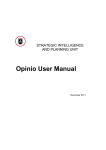
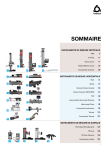










![Installation Manual [PDF 4.6 MB]](http://vs1.manualzilla.com/store/data/006008736_1-137b4e33f3bd3f098e11b56c54272240-150x150.png)




