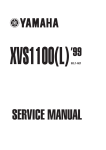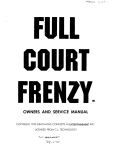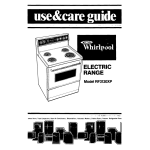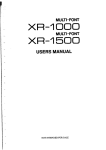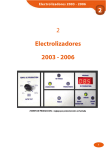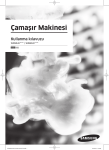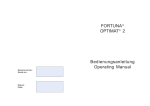Download Abbott Plum 5000 Operation Manual
Transcript
LifeCare” 5000 ulm J Concurrent Flow Infusion System System Operating Manual Abbott Laboratories North Chicago, IL 60064 USA 430-03680-CO1 (Rev.7198) VERSION I Dl SERIES Contents Contents Section 1 INTRODUCTION . . . . . . . . . . . . . . . . . . . . . . . . . . . . . . . . . . . . . . . . . . . . . . . . . . . . . . . . . . . . . .._...l-l Section 2 PRINCIPLESOFOPERATION . . . . . . . . _____ . . . . . . . . . . . . _..._ . . . . . . . . .._......_ ___ _..... 2-l Section 3 SYSTEMFEATURES................................................................3-1 SYSTEMCOMPONENTS . . . . . . . . . . . . . . . . . . . . . . . . . . . . . . . . . . . . . . . . . . .._.........3-2 Section 4 CHECKOUT AND OPERATION .......................................................4- 1 USERQUALIFICATION.......................................................4- 1 MODE CONFIGURATION .....................................................4-l INSTRUCTIONS.......................................................4-1 INSTRUMENT INSTALLATION PROCEDURE. ................................... -4-3 UNPACKING.. ..................................................... ..4- 3 INSPECTION ....................................................... ..4- 3 ................................................. OPERATIONAL TEST -4-3 USINGTHEFLOWDETECTOR.. .............................................. .4-5 FLOW DETECTOR CONNECTED ........................................ .4-5 NO FLOW DETECTOR CONNECTED. .................................... -4-6 FLOW DETECTOR CONNECTED WHILE PUMPING ........................ .4-6 FLOW DETECTOR DISCONNECTED WHILE PUMPING ..................... .4-6 USING THE DATAPORT ......................................................4-6 ATTACHING DATAPORT ACCESSORIES. ................................ -4-6 INFUSERSETUP.............................................................4- 6 PREPARING SET AND CONTAINER. ........................................... .4-7 PROGRAMMING.............................................................4- 9 CHANGINGTHEFLUIDCONTAINER ........................................ ..4-18 DISCONTINUING ELECTRONIC FLOW CONTROL OR FLUID ADMINISTRATION .... -4-19 Section 5 USEROPTIONS .................................................................. ..5- 1 USING CONCURRENT DELIVERY FEATURE. ....................................5-l CONCURRENT FLOW GUIDELINES WHEN DELIVERING CRITICAL DRUGS ......... .5-4 DELIVERYRATE......................................................5 -4 CRITICALDRUGS.....................................................5 -4 USEOFNURSECALLBACKFEATURE ......................................... -5-5 BACKPRIMING..............................................................5-5 MANUALBACKPRIMING ..............................................5-6 AUTO BACKPRIMING. ................................................-5-8 DELIVERY SECONDARY OVERFILL OPTION ...................................-5-8 TITRA?WG.................................................................5-9 TITRATINGPRIMARYRATE.. .......................................... 5-9 TITRATINGSECONDARYRATE ........................................5-10 LifeCare 5000 Series ... 111 430-03680-CO1 (Rev.7/98) Contents TITRATING EITHER PRIMARY OR SECONDARY RATE IN CONCURRENT DELIVERY..........................................................5-1 0 MUTING THE TOUCHSWITCH TONE .........................................-5-10 CHANGING THE PRESSURE LIMIT ...........................................-5-l 1 USING RETROGRADE PROCEDURES ..........................................5-12 USING SYRINGES, VIALS, OR OTHER CONTAINERS FOR SECONDARY ADMINISTRATION..........................................................5-1 3 Section 6 ALARMS AND TROUBLESHOOTING . . . . . . . . . . . _ . . . . . . . . . . . . . . . . . . . . . . . . . . . . . _ . . . . _ _ _ .6-l REVIEWINGPREVIOUSALARMS . . . . . . ._. . . . . . . . . . . . . . . . . . . . . . . . . . . ..__.. . . . . . 6-l Section 7 OPERATIONAL PRECAUTIONS. . . . . . . . . . . . . . . . . . . . . . . . . . . . . . . . . . . . . . . . . . . . . . . . . . . . . . -7-l Section 8 MODE CONFIGURATION, MAINTENANCE, AND CLEANING. ................ : ........... .8-l MODECONFIGURATION.. ................................................. ..8- 1 MAINTENANCE.............................................................8-1 BA’ITERYMAINTENANCE....................................................8-1 CLEANING.................................................................8-2 Section 9 ADMINISTRATION SETS AND ACCESSORIES .........................................-9-l PLuMSETS~................................................................9- 1 SINGLE-CHANNEL SETS ..............................................-9-l DUAL-C HANNELSETS.................................................9- 2 ACCESSORIES ............................................................ ..9. Section 10 SPECIFICATIONS . . . . . . . . . . . . . . . . . . . . . . . . . . . . . . . . . . . . . . . . . . . . . . . . . . . . . . . . . . . . . . . ..1O-1 Section 11 WARRANTY......................................................................ll-l 430-03680-CO1 (Rev. 7/98) iv System Operating Manual Figures Figures Figure 3-1. Front View. .............................................................. -3-2 Figure 3-2. Closeup of Touchswitches. .................................................. -3-2 Figure 3-3. Diagram of Cassette (Dual-Channel Cassette Shown) ............................... 3-3 Figure 3-4. Rearview ................................................................3-3 Figure 4-l. Dip Switch Cover .........................................................-4-l Figure 4-2. Dip Switch Settings for Each Delivery Mode. ....................................-4-2 Figure 4-3. Sensor Pin ...............................................................-4-l Figure 4-4. Mode Identification Displays. ................................................ Figure 4-5. Preparing the Set and Container. .............................................. -4-4 .4-7 Figure 4-6. Priming the Cassette ........................................................4-8 Figure4-7.InsertingtheCassette.. ..................................................... Figure 4-8. Programming for Primary Delivery. .4-8 ...........................................4-10 Figure 4-9. Programming for Single Dose Secondary Delivery ............................... .4-l 1 Figure 4-10. Programming for Multiple Dose Secondary Delivery. ............................ -4-12 Figure 4-l 1. Reviewing Settings ......................................................-4-14 Figure 4-12. Changing Settings ........................................................4-16 Figure4-13. Clearing Settings .........................................................4-17 Figure 4-14. Changing the Fluid Container ...............................................4-18 Figure 4-15. Discontinuing Electronic Flow Control and Setting Up Gravity Administration. ........ .4-19 Figure 4-16. Discontinuing Fluid Administration. .........................................-4-19 Figure 5-l. Programming for Concurrent Delivery ..........................................5-2 Figure 5-2. Manual Backpriming (Dual-Channel Cassettes Only) .............................. .5-6 Figure 5-3. Clearing Proximal Air-in-Line Alarm With Manual Backpriming (Dual-Channel Cassettes Only). .............................................. Figure 5-4. Settings and Retaining Pressure Limits .5-7 .........................................5-12 Figure 5-5. Using Retrograde Procedure ................................................-5-12 Figure 5-6. Using Infuser With Secondary Line, Syringe, or Vial ............................. -5-14 Figure 6-1. Accessing the Alarm History. .................................................6-l Figure 8-l_ Cleaning the Mechanical Elements Behind Cassette Door ............................ 8-3 LifeCare 5000 Series V 430-03680-CO1 (Rev.7/98) Tables Table l-l. LifeCare 5000 Plum Infusion Mode Configurations .................................l-l Table 5-l. Delivery Rate Guidelines ....................................................-5-4 Table 6-1. Alarm/Action Table. ........................................................ -6-2 Table 8-l. Cleaning Solutions .........................................................-8-2 @Copyright 1998 Abbott Laboratories All Rights Reserved This document and the subject matter disclosed herein are proprietary information. Abbott Laboratories retains all the exclusive rights of dissemination, reproduction, manufacture and sale. Any party using this document accepts it in confidence, and agrees not to duplicate it in whole or in part nor disclose it to others without the written consent of Abbott Laboratories. 430-03680-CO1 (Rev. 7198) vi System Operating Manual Section 1 INTRODUCTION The M&are 5000 Plum Infusion System With DatsPort is a muIiiline, general purpose, volumetric infusion system designed to meet the need for hospital-wide device standardization. By means of internal switch-settings, a quaI&d bio-technician can co&gure the system to best suit the clinicsI needs and census changes of the hospital. The infuser can be configured as shown in Table 1-I. Li&Care 5000 Plun Infusion Mode conlurations. Table l-l. LifeCare 5000 Plum Infusion Mode Configurations NON-CONCURRENT CONCURRENT (Combined) DOSE RATE NUMBER OF DOSE SECONDARY INTERVALI DOSES RATE DOSE MACRO l-999 mlhr l-9999 mL 2-700 mlJhr 2-l 9998 mL none none MACRO SECONDARY 1-999 mL/hr l-9999 mL 2-700 mlJhr 2-19998 mL 1 none MACRO MULTIDOSE 1-999 mUhr l-9999 mL 2-700 mVhr 2-19998 mL 2-24 15 minutes to 24 hours MICRO 0.1-99.9 mlhr 0.1-999 mL 1 .o-99.9 mUhr 0.2-l 998 mL none none MICRO SECONDARY 0.1-99.9 mUhr 0.1-999 mL 1 .O-99.9 mUhr 0.2-l 998 mL 1 none MICRO MULTIDOSE 0.1-99.9 mlh 0.1-999 mL 1 .O-99.9 mL/hr 0.2-l 998 mL 2-24 15 minutes to 24 hours VARIABLE PRESSURE LIMIT SELECTION User selectable from approximately 0.1 psig to 10.0 psig The L&Care 5000 Plum infusion System With Dataport is designed for accurate, non-pulsatile administration of single fluid regimens, dual-channel regimens, piggybacks, and multidose regimens over a wide range of delivery rates and fluid viscosities. It can administer a variety of medical fluids, fi-om 5% Dextrose Injection, USP. to enteral feeding products and blood. primary and secondary doses of compatible drugs can be delivered concurrently. A broad Ime of specially designed LifeCare 5000 PlumSet@ administration sets and accessories permits the convenient and cost-efBcient administration of general IV fluids and electrolytes, potent drugs such as dopamine. heparin, oxytocin. nitroprusside. LifeCare 5000 Series l-1 4SO-036~001 (Rev. 11M) Sect& 1 INTRODUCTION chemotherapeutic agents, antibiotics, blood and blood fractions, hypemlimatation products, enteral products, and solutions for irrigation procedures. The availability of administration sets with either single-channel or secondary dual-channel cassettes facilitates the use of a wide varieiy of standard IV piggybacks, ms, part6lls (including ADD-Vantage@), and pre-6ued or user-prepared syringes and Vi&. DataPort communications function allows continuous monitoring of I&Care 5000 Plum Infusers With DataPort connected to a properly equipped host computer located at a nursing station or other remote locations. The Additionally, the use of special PlumSets with capped secondary ports can reduce risks of needle stick and facilitate “needleless” practice. These features make the infuser a universal device, usable in virtually all areas of patient care, including: 0 ICU/CCU 0 Mobile Intensive Care 0 OB/GYN 0 Cardiac Catb Lab 0 OR/Anesthesia 0 Bum Unit 0 General Floor 0 Emergency 0 Pediatrics 0 0 0 0 0 Neonatolojzy Post-op/Recove.ly Oncology Enteral Home Care The sophistication of the variable pressure feature permits the user to set a maximum occlusion pressure limit. The LdfeCare 5000 Plum Infusion System With DataF’ort has been designed to be a cost-e&ctive, labor-saving tool for the healthcare professional. Its many features make it the infusion system of choice in virtually every clinicsI setting where the precise and dependable infusion of fluids is required. 4So436woo1 (Rev. 1 l/91) l-2 System Operating Manual Section 2 PRINCIPLES OF OPERATION The L&Care 5000 Plum Infusion System With DataPort is a positive displacement infusion system with four components: 1. LifeCare 5000 Infuser-an electromechanical infuser with an array of status and warning indicators. 2. LifeCare 5000 PlumSet Administration Sets-sterile, one-piece, disposable fluid administmtion sets with in-line, easy-to-prime, single-channel or dual-channel cassettes. 3. LifeCare Flow Detector (optional)-monitors the presence or absence of drops in the drip chamber of the primaty line. If the fluid container is empty, the flow detector senses the absence of flow and triggers an audible alarm. The pump reverts to the KVO rate. When the flow detector is not used, a dose limit must be set. 4. LifeCare 5000 DataPortenables a healthcare professional to monitor the infuser from a remote location. Using optional communications accessories isee Accessories, Section 9). one or several infusers can be linked to a properly equipped host computer. The infuser drives the cassette at a precisely controlled stroke length and rate to provide accurate volumetric fluid delivery. Visual and audible alarms are activated by deviations from desired operation. An internal microprocessor monitors and controls all hardware and clrcuitiy. Whenever a cassette is locked into the operating position, the infuser goes through a brief self-test to verify the integrity of all internal systems and performs a pressure test of the cassette. LifeCare 5000 Series 2-l 43043660-001 (Rev. 11191) Section 3 SYSTEM FEATURES Special features of the LifeCare 5CKKI Plum Infusion System With DataPort include: 0 Precise volumetric accuracy 0 Microprocessor control 0 Touchswitch operation, with full user prompting 0 Plow detector for detection of empty container (optional) 0 0 0 0 0 DataPort Continuous secondary Nurse Call Back Micro and Macro Mode configurations 0 0 0 0 0 0 0 Simple operation Wide choice of administration sets Deliver Secondary OverBll” option Manual and automatic backpriming Tiiration a Selectable single-channel/dual-channel delivery User-selectable concurrent delivery User-selectable occlusion pressure limit Continuous pressure monitoring and readout 0 Self-prompting IJquid Crystal Display (LCD) 0 0 0 0 0 0 Light-Emitting Diode numerals &EDs) Operating symbols Dose end/KVO Self-contained battery Air-trap cassette Safety and warning features, including: Automatic self-test Malfunction detector Proximal air-in-line sensor Distal air-in-line sensor Proximal and distal occlusion sensor Cassette pressure test “No &ee flow” system design LifeCare 5000 Series 3-l 430-03660-001 (Rev. lV31) Section 3 SYSTEM FEATURES SYSTEM COMPONENTS MOTION SYMBOL (NOT SHOWN) CARRYING HANDLE UQUID CRYSTAL DISPLAY (MODE CGNFIGURARDN SHOWN HERE) FLUID SPILL SHIELD I:M- -t a- POWER SYMBOL LI FECARE-! / 1 UGHT EMITTING DIODE (LED) NUMERALS BATTERY SYMBOL TOUCHSWlTCHES \ Figure 3-l. Front View Q r 8888.8 It START REVIEW CHANGE a Abbott INFUSION SYSTEM LIFECARE@ 5000 I\ Figure 3-2. Closeup of Touchswitches 430-03660-001 (Rev. 11191) 3-2 System Operating Manual SYSTEM COMPONENTS SECONDARY (Y-RESEAL OR LOCKING CAP) FROM PRIMARY CONTAINER \ / , PRIMARY INLET VALVE FLOW REGULAT CONTROL NOT BH \ PUYPfNG CHAMBER / Figure 3-3. Diagram of Cassette (Dual-Channel Cassette Shown) MINCPOLE OPERAllNG INSTRUCllONS (NOT SHOWN) LEFT SIDE PANEL RELEASE KNOB FLOW DETECTOR PORT (AC’=) UNIVERSAL POLE CLAMP DATAPORT LINE CORD HOLDER (VELCRO’? STRAP) NURSE-CALL JACK AUDIBLE ALARM VOLUME CONTROL (3 LEVELS) SERIAL NUMBER BATTERY ACCESS EFEET DOOR (BOmOM) LINE CORD ’ Figure 3-4. Rear View LifeCare 5000 Series 3-3 430-03660-001 (Rev. 1 l/91) USER QUALIFICATION Section 4 CHECKOUT AND OPERATION USER QUALIFICATION The LifeCare 5000 Plum Infusion System With DataPort is for use at the direction or under the supervision of licensed physicians, or by licensed or certified healthcare professionals who are trained in the use of the infuser and the administration of parenteral or enteral fluids and drugs. MODE CONFIGURATION The infuser is internally configurable for a range of operating modes. When shipped, the infuser is configured for Macro Mode, Dual-Channel Delivery. All other configurations must be enabled by a qualified hospital technician. r Figure 4-l. Dip Switch Cover INSTRUCTIONS 1. Remove dip switch cover (see Figure 4- 1). 2. Determine configuration required for device. 3. Using a small screwdriver, (approximately 1 / 16 inch or equivalent), move the dip switches to the desired position. Figure 4-2 (next page) details dip switch settings for each delivery mode. 4. Confirm setup by pressing cassette sensor pin (see Figure 4-3). The LCD display panel will be activated and indicate selected configuration. 5. Reattach dip switch cover. J I - Figure 4-3. Sensor Pin System Operating Manual 4-l 430-03680~CO1 (Rev. 7198) Section 4 CHECKOUT AND OPERATION DELIVERY MODE DIP 3VlTCH SETllNG DISPLAY LEGEND CONFIRMATION MACRO (Single Channel) MACRO SECONDARY (Dual Channel, Single Dose) MACRO MULTDOSE (Dual Channel, Multidose) MICRO (Single Channel) MICRO SECONDARY (Dual Channel, Single Dose) MACRO MULTIDOSE (Dual Channel, Multidose) lrl I UFECARE 5000 MICRO MODE DUAL CHANNEL I UFECARE 5000 MICRO MODE MULTIDOSE I Figure 4-2. Dip Switch Settings for Each Delivery Mode 430-03680~CO1 (Rev. 7/98) 4-2 LifeCare 5000 Series INSTRUMENT INSTALLATION PROCEDURE INSTRUMENT INSTALLATION PROCEDURE WARNING PRODUCT DAMAGE MAY OCCUR UNLESS PROPER CARE IS EXERCISED DURING THE UNPACKING AND INSTALLATION PROCESS. THE BATTERY MAY NOT BE FULLY CHARGED UPON RECEIPT. DO NOT PLACE UNIT IN SERVICE IF IT FAILS THE OPERATIONAL TEST OR SELF-TEST. Note: Instrument installation should be performed by qualified personnel only. UNPACKING Use care when unpacking the infuser. Retain the packing slip and save all packing material in case the device is damaged or fails the infuser Self-Test and has to be returned to the factory. INSPECTION Inspect the packing container for possible shipping damage to infuser. Should any damage be found, contact the delivering carrier immediately. Freight claims or insurance claims must be filed by the receiving party with the carrier within seven days. Recourse to the carrier is lost if claim is not timely. Next, inspect infuser thoroughly for damage. Do not use infuser if it appears to be damaged. OPERATIONAL TEST Note: Do not place tiser in service until the Operational Test has been conducted. The procedure provided below should be performed by qualified personnel only. To perform the Operational Test, proceed as follows: 1. Plug the AC line cord into a grounded, hospital-grade, loo-130 VAC, 50-60 Hz receptacle and observe a lighted AC power symbol (plug) on the front panel. 2. Lift the doorlatch that operates the cassette receptacle and, holding a primed cassette on a PlumSet administration set by its finger grip, insert it into the door guides. Do not force the cassette. It should slide into the guides easily. 3. Push the doorlatch down to close and lock the cassette in place. 4. If used, confum that the flow detector is securely connected to the receptacle at the rear of the pump. Note: If the flow detector is not connected properly and a dose limit is not set, the infuser will not start delivery. System Operating Manual 4-3 430-03680X01 (Rev. 7/98) Section 4 CHECKOUT AND OPERATION At this point, the infuser will automatically initiate a self-test sequence to check its internal systems. When complete, the display panel will read: loj l-15001 Note: Valve test will complete approximately 30 seconds after SELF TEST OK is displayed. Mode identification displays for the various mode configurations are shown in l?gure 4-4, Mode Identification Display. MODE MACRO MODE IDENTIFICATION DISPLAY I LIFECARE MICRO MACRO SECONDARY LI FECARE 5ooo MICRO MODE DUAL CHANNEL MICRO SECONDARY MACRO MULTIDOSE MICRO MULTIDOSE I I LIFECARE MULTIDOSE LI FECARE 5ooo MICRO MODE MULTIDOSE I +k MODE AS SHIPPED ,.,G_f-d Figure 4-4. 430-03680~CO1 (Rev. 7198) Mode Identification Displays 4-4 LifeCare 5000 Series USING THE FLOW DETECTOR The Mode identification display indicates that the infuser is ready for use. The display will change after a few seconds to read: I”--“““I l-15-003 Alternately, if any settings remain in memory from previous use, the display will read: l-15404 5. When the self-test is completed, unplug the infuser from the AC circuit. A backlighted, red battery symbol will appear, indicating that the infuser has switched to battery power. To ensure the battery is charged, plug the unit back in and leave it on the AC circuit for a minimum of 16 hours. 6. Open the doorlatch, remove the cassette from its receptacle, and close the latch again. Note: If any malfunction is detected by the self-test, an audible alarm will sound and the display will show a malfunction code number. Should this occur, refer to Alarms and Troubleshooting, Section 6. USING THE FLOW DETECTOR The LifeCare 5000 IIlfuser (1.6 Series) works with the LifeCare Flow Detector. The flow detector is an optional feature to be used only on the primary line for detecting an empty container. Using the flow detector will reduce the chance of air entering the cassette air trap. Note: A 0 mL dose limit can be entered only if the flow detector is attached. The flow detector works with the infuser in the following manner: FLOW DETECTOR CONNECTED If the flow detector is plugged in during setup, a dose limit is not required. If no dose limit is set, the infuser runs until the primary container empties. The flow detector senses the absence of flow and an EMPTY CONTAINER PRIMARY alarm is triggered. During an EMPTY CONTAINER PRIMARY alarm, the infuser automatically switches to the KVO rate. System Operating Manual 4-5 430-03680-CO1 (Rev. 7198) Section 4 CHECKOUT AND OPERATION NO FLOW DETECTOR CONNECTED If flow detector is not connected during setup, a dose limit must be set for primary delivery. The pump will not leave the setup mode unless a dose limit is set. FLOW DETECTOR CONNECTED WHILE PUMPING If the flow detector is connected while the infuser is pumping, a FLOW DETECTOR CONNECTED alarm is generated and the pump stops delivery. Press [RESET] touchswitch to both silence the alarm and to put the pump into the Reset mode. Press [START] touchswitch to continue delivery. If a limit has been set, the infuser wiIl continue pumping until the empty container is detected or the dose limit is reached, whichever comes first. FLOW DETECTOR DISCONNECTED WHILE PUMPING If the flow detector is disconnected while pumping, a CONNECT FLOW DETECTOR message is generated and the pump stops delivery. To continue delivery without reconnecting the flow detector, press [RESET] touchswitch and follow the user prompts to set a dose limit for primary delivery. USING THE DATAPORT The LifeCare 5000 Infuser With DataPort can utilize optional communications accessories to establish a link between one or several infusers and a host computer (see Accessories, Section 9). When the infuser is linked to a properly equipped host computer, infuser status can be monitored from a remote location. Note: The communications link between the infuser and the host PC is monitor only. The infuser cannot be controlled from a remote location. ATTACHING DATAPORT ACCESSORIES Note: See accompanying documentation packaged with accessories for installation procedures. LifeCare 5000 DataPort Note: Attaching or removing accessories from the DataPort while the device is pumping will not affect infuser operation. INFUSER SETUP To set up the infuser, proceed as follows: 1. Plug the AC cord into a hospital-grade AC receptacle, unless battery operation is desired. Note: Use AC power whenever possible. Store infuser plugged-in to ensure a fully charged battery for emergencies. Note: If quality of earth grounding source is in doubt, use battery power. 430-03680~CO1 (Rev. 7198) 4-6 LifeCare 5000 Series PREPARING SET AND CONTAINER 2. Set the audible alarm switch on the rear of the infuser to the desired volume level: low, medium, or high. PREPARING SET AND CONTAINER WARNING ARRANGE TUBING, CORDS, AND CABLES TO MINIMIZE THE RISK OF PATIENT STRANGULATION OR ENTANGLEMENT. Figures 4-5 and 4-6 illustrate the preparation of the PlumSet and container. Figure 4-7, Insertirg the Cassette, shows proper loading of the cassette into the infuser. Note: This procedure is only for the basic dual-channel PlumSets. List Numbers 6426-02 and 6432-02. See individual set instructions for use of other PlumSet administration sets. Note: Using aseptic technique, remove protective coverings as assembly progresses. UPPER CLAMP 0 PUSH FLDW REGULATOR TO CLOSE EXPOSE OUTLET OF IV CONTAINER. INSERT PIERCING PIN WITH TWISTING MOTION UNTIL SHOULDER OF AIR FILTER HOUSING RESTS AGAINSTTHE OUTLET PORT OF FLANGE ATTACH FLOW DETECTOR (OPTIONAL) BY SLIDING IT UPWARDS AROUND DRIP CHAMBER SOTHAT IT SNAPS M-D PLACE 0 OPEN UPPER CLAMP Figure 4-5. System Operating Manual Preparing the Set and Container 4-7 430-03680-CO1 (Rev. 7198) Section 4 CHECKOUT AND OPERATION REGULATOR TO @ PRIME REMAINDER ‘J @ AT FIRST D&P SEEN IN PUMPING CHAMBER, TURN CASSEI-I-E UPRIGHT Figure 4-6. 01 INSERT Priming the Cassette CASSETTE 03 CONFIRM NO FLOW 02 CLOSE DOOR Figure 4-7. 430-03680~CO1 (Rev. 7198) Inserting the Cassette 4-8 LifeCare 5000 Series PROGRAMMING PROGRAMMING The LifeCare 5000 Plum Infuser With DataPort has the ability to perform several modes of fluid administration as listed below: D Primary only 0 Secondary delivery (Dual-Channel) - single dose - multiple dose which may be run in either intermittent or continuous concurrent modes. In order to configure the device for desired fluid administration, please refer to the LifeCare 5000 Technical Service Manual. The LifeCare 5000 Infuser should only be configured by qualified technical personnel. Note: When delivering in Multiple Dose Secondary (Dual-Channel) Mode, the total volume in the multidose secondary container must at least equal the cumulative total required volume as determined by volume per dose times the number of programmed doses. See 5?gures 4-8 through 4-13 System Operating Manual for programming, reviewing, and clearing procedures. 4-9 430-03680-CO1 (Rev. 7198) Section 4 CHECKOUT AND OPERATION MACRO MICRO / NOTE: ONLY IF HISTORY IS PRESENT, 1 NOTE: A 0 ML DOSE LIMIT FOR THE PRIMARY CONTAINER CAN BE ENTERED ONLY IF THE FLOW DETECTOR IS ATTACHED ; NOTE: IF SECONDARY ENABLED. I i YES OR NO ? --_.--_-_..-..._-C L_-.-_.__.-..?- l-15-005 Figure 4-8. 430-03680-CO1 (Rev. 7198) Programming for Primary Delivery 4-10 LifeCare 5000 Seties PROGRAMMING NOTE: PRIMARY DELIVERY MUST FIRST BE ESTABLISHED, AS SHOWN ON FIGURE 4-8, PROGRAMMING FOR PRIMARY DELIVERY NOTE: IF HISTORY IS PRESENT, CHANGE SECONDARY OR REPEAT SECONDA.RY SCREEN WILL APPEAR v 1 & f&)-b SECONDARY DELIVERY BEGINS 1 Figure 4-9. System Operating Manual OR ~%?‘%%GE 1 b-j 1-15-o% Programming for Single Dose Secondary Delivery 4-11 430-03680-CO1 (Rev. 7/98) Section 4 CHECKOUT AND OPERATION NOTE:THE INFUSER MUST BE CONFIGURED FOR MULTIPLE DOSE SECONDARY DELIVERY BY QUALIFIED TECHNICAL PERSONNEL. THE FOLLOWING INSTRUCTIONS ASSUME FAMILIARITY WITH THE SETUP AND OPERATION OF THE INFUSER IN BOTH PRIMARY AND SINGLE DOSE SECONDARY MODES. NOTE: PRIMARY DELIVERY MUST FIRST BE ESTABLISHED, AS SHOWN ON FIGURE 4-8, PROGRAMMING FOR PRIMARY DELIVERY NOTE: IF HISTORY IS PRESENT CHANGE SECONDARY OR REPEAT SECONDARY SCREEN WILL APPEAR YES OR NO ? I YES OR NO ? PRESS t + OR ENTER GO TO FIGURE 4-10, PROGRAMMING FOR MULTIPLE DOSE SECONDARY DELIVERY (2 OF 2) l-91-007 Figure 4-10. 430-03680-CO1 (Rev. 7198) Programming for Multiple Dose Secondary Delivery (1 of 2) 4-12 LifeCare 5000 Series PROGRAMMING CONTINUED FROM FIGURE 4-10, PROGRAMMING FOR MULTIPLE DOSE SECONDARY DELIVERY (1 OF 2) GUIDELINES TO MULTIPLE DOSING THE VOLUME IN THE SECONDARY CONTAINER MUST AT LEAST EQUAL THE DOSE VOLUME TIMES THE NUMBER OF SECONDARY DOSES DOSE INTERVALTIMES MUMBER OF DOSES CANNOT EXCEED 24 HOURS DOSE LIMIT DIVIDED BY DELIVERY RATE CANNOT EXCEED DOSE INTERVAL FIRST DOSE SECONDARY DELIVERY BEGINS Figure 4-10. System Operating Manual 1-1.5008 Programming for Multiple Dose secondary Delivery (2 of 2) 4-13 430-03680-CO1 (Rev. 7/98) Section 4 CHECKOUT AND OPERATION IN SINGLE DOSE SECONDARY DELIVERY MODE IN PRIMARY DELlVEFlY MODE NOTEI SEE DUlVER SECONDARY OVERFlU OPTION, SECTION 5 f SECCAUBACK I&, SEC. CALL + BACK 101 REVIEW HANG RERJRNTO FIRST SCREEN RElURNTD FIRST SCREEN l-15-009 Figure 4-11. 430-03680-CO1 (Rev. 7198) Reviewing Settings (1 of 2) 4-14 LifeCare 5000 Series PROGRAMMING IN MULTIPLE DOSE SECONDARY DELIVERY MODE F@ RETURN TO FIRST SCREEN l-15-010 Figure 4-11. Reviewing Settings (2 of 2) System Operating Manual 4- 15 430-03680-CO1 (Rev. 7198) Section 4 CHECKOUT AND OPERATION an I PRESS YES TO SEE FIGURE 4-8 CHANGE PRIMARY RATE OR DOSE YES OR NO ? SEE FIGURE 4-9 SET SECONDARY YES OR NO ? SET PRES. LIMIT YES OR NO ? SEE CHANGING THE PRESSURE LIMIT, SECTION 5 SElTlNG COMPLETE PRESS START OR REVIEW/CHANGE l-91 -011 Figure 4-12. Changing Settings 430-03680-CO1 (Rev. 7/98) 4-16 LifeCare 5000 Series PROGRAMMING I I I CLEAR SECONDARY SETTING YES OR NO ? I( YES p SECONDARY CLEARED II NO I-l I- I NOTE: IF CALL BACK ENABLED RETURN TO SETUP COMPLETE SCREEN l-91-012 Figure 4-l 3. System Operating Manual Clearing settings 4-17 430-03680-CO1 (Rev. 7198) Section 4 CHECKOUT AND OPERATION CHANGING THE FLUID CONTAINER CAUTION: Before opening door, close clamp on plimary or secondary set or remove seconrlary container from secondary port to p=vent mixing of plimary and secondary fluids. See Figure 4-14, Changing the Fluid Container for instructions on changing a primary or secondary fluid administration container. a- START o- . START rl [RESETI RESET INFUSER OPERATIONS WILL CONTINUE AS PROGRAMMED FLOW DETECTOR 02 REMOVE IF AlTACHED @ RECONNECT THE FLOW DETECTOR IF CONTAINER ON PRIMARY LINE (OPTIONAL) (PRIMARY LINE ONLY) 0 0y SET 04 RECONNECT TO NEW CONTAINER 3 REMOVESET FROM IV CONTAINER Figure 4-14. 430-03680-CO1 (Rev. 7/98) Changing. the Fluid Container 4-18 LifeCare 5000 Series DISCONTINUING ELECTRONIC FLOW CONTROL OR FLUID ADMINISTRATION DISCONTINUING ELECTRONIC FLOW CONTROL OR FLUID ADMINISTRATION CAUTION: Befolre opening door, close clamp on plimary or secondary set or nzmove secondary container fmm secondary port to prevent mixing of pkwy and secondary fluids. If electronic flow control needs to be stopped, the precision flow regulator on the cassette can be used to manually set and maintain fluid flow in a gravity mode (see Figure 4-15, Discontinuing Electronic Flow Control and Setting Up Gravity Administration). Figure 4-l 6, Discontinuing Fluid Administration, illustrates how to properly remove an administration set from the infuser. START - RESET 0 01 PRESSRESET @ SET GRAVITY RATE USING FLOW REGULATOR @ OPEN DOOR. REMOVE CASSElTE NOTE: FLOW REGULATOR CLOSES AUTOMATICALLY WHEN DOOR IS OPENED NOTE: CASSETTE SHOULD BE IN UPRIGHT POSITION NOTE: IF DOOR OPEN ALARM OCCURS, PRESS RESET Figure 4-15. Discontinuing Electronic Flow Control and setting Up Gravity Administration L START - RESET 01 PRESSRESET @ CLOSE DOOR @ REMOVE FLOW DETECTOR AND STORE PROPERLY c\ @ OPEN DOOR, REMOVE CASSEl-l-E DISCARD SET AND FLUID CONTAINER PER HOSPITAL PROCEDURE Figure 4-16. Discontinuing Fluid Administration System Operating Manual 4-19 430-03680-CO1 (Rev. 7/98) Section 5 USER OPTIONS USING CONCURRENT DELIVERY FEATURE The LdfeCare 5000 Plum Infuser With DataPort has the ability to deIiver primary and secondary fluids concurrently at different rates (seeFigure 5-1, Rugrammingfr chumrent Deliuery). Limitations are as follows: 0 Neither the primary rate nor the secondary rate can be less than 1 mL/br (0.5 mL/br in Micro Mode). 0 ‘Ihe total of the primary rate plus the secondary rate cannot exceed 700 n&/Ix in Macro Mode or 99.9 mL/br in Micro Mode. 0 The selected doses of primary and secondary fluids will be delivered to the patient at the total programmed rate (primary plus secondary rate) per hour as prescribed. However, the final concentration deIivered may vary over time and depends on the ratio of the two delivery rates. Note: Variation in patient response may occur with certain drugs witb short half-Iife. Variations can be avoided by either maintaining a flow rate of greater than 5 mL/hr for the short half-Iife drug or by ensuring that the rates of the concurrent infusions conform to the concurrent flow guidelines (see Concw-rent Flow Guidelines When Defizwing CriticaZ Drugs. this section). Note: When using the LifeCare 5000 Plum Infuser With DataPort for concurrent delivery of primary and secondary fluids, co- that the drugs/fluids being administered are chemically and physical@ compatible. LifeCare 5000 Series 5-l 43o-o368o_ooi (Rev. 11191) S&ii 5 USER OPTIONS NOTE: PRIMARY DELIVERY MUST FIRST BE ESTABLISHED, AS SHOWN ON FlGURE 4-5, PROGRAMMING FOR PRIMARY DELIVERY CHANGE PRIMARY RATE OR DOSE I I NOTE: IF HISTORY IS PRESENT, CHANGE SECONDARY OR REPEAT SECONDARY SCREEN WILL APPEAR NOTE: IF NO PRMOUS SECONDARY SOTHO IN MEMORY 1 GO TO FIGURE S-1, PROGRAMMlNG FOR CONCURRENT DELlVERY (2 OF 2) l-91-013 Figure 5-l. Programming for Concurrent Delivery (1 of 2) 430-03680-001 (Rev. 11191) 5-2 System Operating Manual USING CONCURRENT DELIVERY FEATURE CONTlNUED FROM FlGURE SLl, PROGRAMMlNG FOR CONCURRENT DELIVERY (1 OF 2) NOTE: SECONDARY RATE WlLL BE FLASHING. SECONDARY RATE PLUS PRlMARY RATE CANNOT EXCEED 799 (99.9 IN MCRO MODE) OR BE LOWER THAN 2 (1.0 IN YCRO MODE). TO CHANGE PRlMARY RATE SEE OPTIONAL STEP TO THE RIGKT SET MULllPLE SECONDARY DOSES NOTE: TO CHANGE PRlMf4RY RATE, PRESS NO AND t OR 4 SlMULTANEOUSLY (PRIMARY RATE WlLL FLASH). RELEASE TOUCHS~CHESS, THEN READJUST SECONDARY RAT+ IF NECESSARY SEE flGURE 4-7 YESORNO? I YESORNO? No IU 115014 Figure 5-l. Programming for Concurrent Delivery (2 of 2) LiieCare 5000 Series 5-3 430-03680-001 (Rev. 11191) Sectii 5 USER OPTIONS CONCURRENT FLOW GUIDELINES WHEN DELIVERING CRITICAL DRUGS Delivery Rate When delivering short half-life critical drugs (see CrUicaZ Drugs. this section) using the L&Care 5000 Version 1.6 in the concurrent mode, the following delivery rate guidelines should be observed: A If the critical drug (with half-life less than 6 minutes) is to be infus& at less than 20 mwhr, the other infusion should be no faster than five times the critical drug’s rate. Dopamine, for mple. delivered at 1.5 mL/br should not be accompanied by an infusion programmed any faster than 7.5 rnL/br. B. If the critical drug (with half-life less than 6 minutes) is to be infused at 20 to 5.0 n&k. the other infusion should be no faster than ten times the critical drug’s rate. Dopamine, for example, delivered at 3.5 mL/br should not be accompanied by an infusion programmed any faster tban 35 mL/br. C. If tbe critical drug (with half-life less than 6 minutes) is to be infused at 5.1 or greater, the other infusion can be programmed at any desired rate. Muir Note: The total of the primary rate plus the secondary rate cannot exceed 700 mL/br in Macro Mode or 99.9 mL/hr in Micro Mode. These guidelines apply on@ when infusing short hulf-Zi@ critiml drugs in the Connvrent Mode. Individual patient responses may vary, requiring adjustment of delivery rates. Table 5-l. Delivery Rate Guidelines Short Half-life (less than six minutes) Critical Drug Infusion Rate Maximum Rate of Accompanying Infusion 0.5 - 1.9 mL/hr 2.0 - 5.0 mVhr Five Times the Critical Drw Rate Ten Times the Critical Drug Rate Any Desired Ratio 25.1 mUhr Critical Drugs Examples of drugs with a short half-life (approximately six minutes or less when given IV) include: 0 0 0 D Dobutamine Dopamine Epinephrine Esmolol 0 Isoproterenol 0 Lidocaine 430-03680-001 (Rev. 1 l/91) 5-4 System Operating Manual USE OF NURSE CALL BACK FEATURE 0 Nitroglycerine 0 0 0 0 0 Nitroprusside Norepineph+e oxytocin Procainamide Trimethaphan For these drugs, the concurrent flow guidelines should be followed when the infusion rate of the drug will be 5 mL/hr or less. Note: This list of criticaI drugs is not intended to be all-inclusive of critical drugs or drugs with a short half-life. The clinician should become familiar with the pharmacodynamics of any critical drug before administration. USE OF NURSE CALL BACK FEATURE When the optional Nurse Call Back feature (1.6 Series) is enabled, the Nurse Gail Back alarm sounds when delivery of the secondary dose ends. This allows an opportunity to change the secondary container, if required. When the Nurse Call Back feature is enabled, the user has the option of then allowing the pump to continue pumping secondary fluid after the Secondary Dose End. Note: In the multidose delivery mode, if the Nurse Call Back feature is enabled, the alaxm will sound at the end of every dose. BACKPRIMING The I.&Care 5000 Plum Infuser With DataPort offers the option of backpriming Tom the primary container into a secondary container, empty syringe, or vial, without opening tbe door. Backpriming may be used to: 0 Clear air &om the proximal portion and air trap of a dual-channel cassette. 0 Reprime empty secondary tubing. 0 Flush secondary tubing between deliveries of incompatible drugs. 0 Reprime secondary co&ners. BackpIiming can be accomplished either manually or automatically. Manual and auto backpriming cannot be used for clearing distal air-in-line alarms. standard repriming techniques for these alarms (see Rgw-e 4-3). LifeCare 5000 Series 5-5 Use 430-03680-001 (Rev. 111’91) Section 5 USER OPTIONS MANUAL BACKPRIMING The manual backpriming feature can be used safely and conveniently to clear air from the proximal portion of a dual-channel cassette (see k?gures 5-2 and 5-3). Manual backpriming can also be used to reprime empty secondary tubing. Fluid volume delivered into the secondary line will be recorded on the message display, but wiII not be included in the total volume delivered. Manual backpriming can be initiated in Reset Mode by simuItaneously pressing and holding the IRESET] and [ENTER] touchswitches and then following the prompt messages. It is not necessary to open the door to activate this feature. Note: To avoid pressurization when backpriming into a syringe or a vial, the user must ensure that these containers have suf&ient empty space to accept the backprimed f.Iuid. Note: For syringes, pull up the plunger slightly before disconnecting the syringe to avoid spiIIing the fIuid. For rigid containers (e.g., vials). open the door and remove and invert the cassette (ports down) before removing the container. This will spilIing of * * ’ fIuid during replacement of the container. Note: Manual backpriming is not recommended for reconstituting containing dry powders. secondq containers Note: If backpriming is not successful. make sure that the clamps on the pump set are open and/or raise the primary contier or lower the secondary container, then repeat backpriming procedure. I NOTE: PRESS RESET AND ENTER SIMULTANEOUSLY. IF FLUID DELIVERY WAS NOT PREVIOUSLY INITIATED, SELF-TEST WILL OCCUR. PLEASE WAIT IF NO SELF-TEST PERFORMED SELF-TEST IN PROGRESS PLEASE WAlT I BACK PRIMING INTO SECONDARY CONTAINER RELEASE TO STOP BACKPRIMING 1 NOTE: THIS SCREEN SHOWS THE APPROXIMATE AMOUNT OF FLUID BACKPRIMED INTO SECONDARY OR PRESS RESET AND ENTER SIMULTANEOUSLY TO CONTlNUE BACKPRIMING + DELIVERY RESUMES l-IS-015 Figure 5-2. Manual Backpriming (Dual-Channel Cassettes Only) 430-03680-001 (Rev. llI91) 5-6 System Operating Manual BACKPRIMING NOTE: IF SINGLE-CHANNEL SET IS IN USE OR IF BACKPWMNG IS NOT DESIRED, OPEN DODR AND REPRlME SET USING STANDARD PROCEDURE (SEE AGURE 43) CONNECT EMFl-YSYRlNGE IF SECONDARY IS NOTIN USE AIR IN AIR TRAP NOTE: REMOVE AND DlSCARD SYRINGE CONTAlNlNG BACKPRIMED AIR AT END OF PROCEDURE RELEASE TO STOP BACKPWUNG I NOTE: THS SCREEN IS SHOWN AS LONG AS AIR IS PRESENT IN CASSEITE NOTEI Tk9S SCREEN IS SHOWN WHEN ALL AIR HAS BEEN PURGED FROM THE CA- NOTE: IF BACKPWMNG IS NOT SUCCESSFUL RAlSE THE PRIMARY CONTAINER OR LOWER THE SECONDARY COHTAlNER, THEN REPEAT BACKPRlMNG PROCEDURE DELlVERY RESUMES l-15-016 Figure 5-3. Clearing Proximal Air-in-Line Alarm With Manual Backpriming (Dual-Channel Cassettes Only) Life&are 5000 Series 5-7 430-03660-001 (Rev. 11 I91 ) Section 5 USER OPTIONS AUTO BACKPRIMING At the end of a secondq dose or the last dose in a multidose mode, the infuser may initiate an automatic backprime procedure to backprime excess accumulated air that has entered the cassette since the door was closed. This automatic feature clears only air f?om the cassette; backpriming of fluid is minimal. Auto backpriming reduces potential for air-in-line alarms and facilitates the DELIVER SECONDARY OVERFILL option. DELIVER SECONDARY OVERFILL OPTION When programming for either single dose or muIliple dose secondaxy deIivq using par@ll or m containers, the user may elect to use the DELIVER SECONDARY OVERFILL option to accommodate for fluid underfill or overfiIl of approximately 10%. The following prompting screens wi.U appear: SINGLE DOSE SECONDARY jl MULTlPLE DOSE SECONDARY If (YES] is selected, the following examples describe interpretation of the dose delivered status screen: Programmed dose: 50 mL Actual fluid volume in container (including over6Il): 54 mL At completion of dose, the dose delivered status screen wiIl read: SECONDARY DOSE LIM DOSE DEL OVERFILL !5OML 5OML 4ML f l-15-018 * The total secondary volume delivered is the sum of DOSE DELIVERED and OVERFILL (54 mL in this example). 43@03680-001 (Rev. 11191) 5-8 System Operating Manual TlTRATlNG EXAMPLE: UNDERFILL F?mgrammed dose: 50 mL Actual fluid volume in container: 46 mL At completion of dose, the dose delivered status screen will read: TITRATING The titration feature allows the user to change deIivery rates during pumping. In Multidose Secondary Mode, the secondary rate cannot be titrated. During multidose concurrent delivery. primary rate cannot be titrated while secondary dose is being delivered. Note: When using the infuser for concurrent delivery of aitica.l (short ha&life) drug(s), the respective deIivery rates on the primary and secondq lines should conform to the concurrent flow guide.lines (see C!oncu~~er&Flow Guidelines WhenDeZivering ~aIDrugs, this section). Titrating Primary Rate To titrate primary rate only: PRESS AND HOLD NO AND t OR 4 SIMULTANEOUSLY TO CHANGE FLOW RATE /YES ’ OR ‘JQ’ NOj ‘, PUMPING PRIMARY XXX MLIHR ’ RATE TlTRATlNG PRIMARY RATE WlLL CHANGE AND REMAlN AT THE NEW INDICATED VALUE WHEN THE TOUCHSWlTCHES ARE RELEASED 1-l 5-020 LifeCare 5000 Series 5-9 430-03680-001 (Rev. 11191) Section 5 USER OPTIONS Titrating Secondary Rate To titrate secondary rate only: PRESS AND HOLD YES AND t OR 4 SIMULTANEOUSLY TO CHANGE FLOW RATE SECONDARY RATE WILL CHANGE AND REMAIN AT THE NEW INDICATED VALUE WHEN THE TOUCHSWITCHES ARE RELEASED l-l 5-021 Titrating Either Primary or Secondary Rate in Concurrent Delivery To titrate either primary or secondary rate in concurrent dellvery: PRESS AND HOLD NO AND t OR 4 SIMULTANEOUSLY TO CHANGE PRIMARY RATE PRESS AND HOLD YES AND t OR 4 SIMULTANEOUSLY TO CHANGE SECONDARY RATE SEC. PRl. XXX MUHR XXXML/HR TlTRATlNG RATES WILL CHANGE AND REMAIN AT THE NEW INDICATED VALUES WHEN THE TOUCHSWlTCHES ARE RELEASED l-15-022 MUTING THE TOUCHSWITCH TONE To avoid disturbing a patient during setup of the infuser, the user may wish to mute the audible touchswitch tone. Press [CLEAR] touchswitch to mute the tone before pressing another touchswitch. To reactivate the tone, press [CLEAR] touchswitch again or press [STARTJ touchswitch. Tone wilI resume after one minute if no touchswitch is pressed. 43o-o368o-001 (Rev. 11191) 5-10 System Operating Manual CHANGING THE PRESSURE LIMIT CHANGING THE PRESSURE LIMIT The LifeCare 5000 Plum Infusion System With DataPort monitors dista.l line pressure at the end of each delivery cycle. The infuser triggers an aIarm if the pressure goes above set limits. The distal line pressure reading and upper limit can be reviewed by following the procedure in J&ure 4-8. Reviewing Settings. The upper limit for the distaI line pressure is f&-tory preset at 6 psig. The user may change this Iimit during initia setup of the infuser or at any other time during operation by following the procedure outlined in mu.re 5-4, Setting and Retaining RessureUmits. The limit can be set tiom 0.1 to 10.0 psig (5 to 517 mmHgI in increments of 0.1 psig. This range permits the infuser to be used in avariety of clinical situations where the monitoring and limitation of line pressure is important. The guidelines in Table 5-2, Distal Line Pressure Limit Guidelines. allow selection of an appropriate distal line pressure limit. Table 5-2. Distal tine Pressure Limit Guidelines MAXIMUM PRESSURE LIMIT 0.1 - 3.9 psig 4.0 - 5.9 p&g 6.0 - 10.0 psig FLUID VISCOSITY ACCESS SITE Fragile Peripheral Sites Peripheral Access/Central Siies Peripheral or Arterial Siies Low Medium High SETS standard Administration Sets Filter Administration Bets Filter Administration Sets The user may choose to retain the new pressure limit permanently (see Rgme 5-4). If the pressure limit is not retained pwmanently. it will default to 6 psig after the infuser has been turned off for four hours. LifeCare 5000 Series 5-11 430-03680-001 (Rev. 11/91) Section 5 USER OPTIONS NOTE: SEE RGURE 4-10, CLEAMNG SETTINGS, TO REACH THE RRSl SCREEN I YESORNO? mnffi +[=q+ No NEWPRESSURE l.MT WILL BE RETAINED PEwANaTLY UNllL CNANGED BY USER PRESSURE UMT WILL DEFAULT TO 6PSlGWHENTHElNFlJBERHASBEEN TURNED OFF FOR FOUR HOURS r-15423 Figure 5-4. Setting and Retaining Pressure Limits USING RETROGRADE PROCEDURES See JJgu.re 5-5. Using Retrograde -w-e, for instructions on retrograde administration of small volumes of compatible medications. Note: For retrograde procedures, use any suitable PlumSet administration set with two distal Y-sites, e.g., I.&t Numbers 6488, 6433, 6445, etc. See Administration Sets and Accessories, Section 9. or see set carton labeling for retrograde volume contained between the Y-sites. @ CLOSE UPPER AND LOWER SLIDE ClAMPS @ REMOVE @ INSERT DRUGCONTAINNG SYRINGE AN) INJECT YEDlcATtoN INTO LlNE - SYBINGES @ CHECKl93 RATE @ OPENCLAMPS @ PRESS START Figure 5-5. Using Retrograde Procedure 430-03680-001 (Rev. 1 l/91) 5-12 System Operating Manual USING SYRINGES, VIALS, OR OTHER CONTAINERS FOR SECONDARY ADMINISTRATION USING SYRINGES, VIALS, OR OTHER CONTAINERS FOR SECONDARY ADMINISTRATION CAUTION: Before attempting to fit a syringe or vial into the infuser, confirm that drug concentrations, delivery rates, and volumes are suitable for secondary infusion (see drug container labeling). Note: When delivering in Single Dose Secondary or Multiple Dose Secondary (Dual-Channel) Mode, use an 18- or 19-gauge needle with a maximum length of l-1/4” to avoid bottoming needle in secondary port well when piercing reseal. When the above precautions are observed, the following conventional IV syringes or vlals may be used with the infuser for secondary drug administration: 0 Syringes 10 cc or larger can be attached directly to the secondary port of the cassette. 0 Syringes smaller than 10 cc, or 60 cc and larger require the use of a special vented syringe adapter, List Number 9292. 0 Syringes smaller than 3 cc should not be used. 0 Vials require the use of a special vented vial adapter, List Number 9293. 0 Use suitable secondary lV set with other secondary containers. Note: Before attaching a secondary container to the cassette, make certain that the air trap is full of liquid. Ifair is present, remove it using manual backpriming (see I”igure 5-3). Any secondary container can be attached to the cassette without opening the door. Syringes 10 cc or larger when administering fluids using syringes 10 cc or larger, proceed as follows: 1. Prepare IV syringe using aseptic technique. 2. Invert the syringe and expel the excess air, if any. 3. Attach 19-gauge by l-1/4” or larger needle to the syringe port or connect directly to capped port. 4. Invert the syringe and insert into the reseal port of the dual channel cassette: or attach directly to the secondary port if the cassette has no reseal. 5. Secure the syringe to the door with the container support, List Number 9294. 6. Press [RESET] touchswitch and follow display prompts described in Figure 4-6, Programming for Single Dose Secondary Delivery. LifeCare 5000 Series 5-13 430-03880-801 (Rev. 1 o/96) Section 5 USER OPTIONS syringes 5 cc to 3 cc The previous steps also apply to syringes 3 cc to 5 cc, with the following conditions: 1. Attach syringe adapter to the syringe and prime by inverting and actuating plunger. 2. Before starting secondary delivery, retract the syringe plunger to introduce approximately 1 mL of air into the syringe. This wil.l clear the liquid dram the adapter filter and help vent the syringe during delivery. Vials To administer fIuids using vials, proceed as follows: 1. Spike the viaI cap with the vial adapter. 2. Invert and attach to the secondary port of the cassette either directly or through the 19-gauge by l-1/4” or larger needle. 3. Press [RESET) touchswitch and manuaIly backprime air out of the viaI adapter. This is necessary since the vial is rigid, and air cannot be removed by manipulating the plunger. The infuser will appear as shown in FQure 5-6, Using Inficser With Secondary Line. Syringe, or Viai, properly fitted with either a compatible syringe or viaI. The use of a secondary container support, List Number 9294 (not shown), is recommended to secure syringes or vials to the Infuser door. HFUSERFRlEDWlTH SECONDARY CONTAINER TUBING/NEEDLE 4, r SYRINGE ADAPTER LIST9292 lNFUSERFillEDWlTH COMPATlBLE YIAL INFUSER FITTED WITH COMPATlBLE SYRINGE Figure 5-6. Using Infuser With Secondary Line, Syringe, or Vial 430-03680-001 (Rev. 11 /Ql) 5-14 System Operating Manual Section 6 ALARMS AND TROUBLESHOOTING The LifeCare 5000 Plum Infusion System With DataPort warns l&e operator of problems that may affect fluid delivery or proper operation of the equipment. If an alarm condition is signaled, proceed as follows: 1. Press [SILENCE] touchswitch 2. Identify alarm message 3. Press [RESETJ touchswitch 4. Correct the condition 5. Press [START] touchswitch Note: If the MALF’UNCTION ALARM repeats, the operator should discontinue use of the infuser. Manual and auto backpriming cannot be used for clearing distal air-in-line alarms. standard repriming techniques for these &rrns (see Figure 4-3). Use REVIEWING PREVIOUS ALARMS As a convenient indicator of alarm cause, the infuser automatically records the previous 15 alarm conditions expressed as alarm codes (see Figure 6- 1, Accessing theAZarmHistoy). INSERT CASSETTE. CLOSE DOOR. PRESS AND HOLD REVIEW. WHEN ‘SELF TEST : OK” APPEARS, RELEASE TOUCHSWITCH, THEN PRESS AND HOLD REVIEW WHEN ‘REV XXX” ARPEARS, RELEASE TOUCHSWITCH, THEN PRESS AND HOLD REVIEW HOLD REVIEW TO READ ALARM HISTORY. THE MOST RECENT ALARM CODE APPEARS AT THE LOWER RIGHT OF SCREEN ALARM HISTORY 01,04,17,12,12, 11, 01,07,06,13, 12, 12, XX, 17,12, Figure 8-l. Accessing the Alarm HistorY LifeCare 5000 Series 6-l 430-03680-A01 (Rev. 6/94) Section 6 ALARMS AND TROUBLESHOOTING Common alarm codes are listed and explained in Table 6-1, Alarm/Action Table. along with appropriate corrective actions to be taken. Table 6-l. Alarm/Action Table ALARM MESSAGE STOPPED DISTAL LINE OCCLUSION ALARM CODE 01 STOPPED PROX. OCCLUSION (PRIMARY OR SECONDARY) STOPPED PRESSURE OUT OF RANGE POSSIBLE CAUSE Distal line kinked, distal clamp clotted; IV site Examine distal line for kinks or internal obstructions Pressure limit set too low Reset pressure limit Infuser positioned inconectiy Reposition infuser at or above mid-axillary line of patient Proximal line obstructed Examine line for kinks, closed clamps or internal obstructions. Check to be sure 19-gauge or larger needle is used Secondary container not connected 03 Wrong administration set Replace with -02 series set with flow regulator 04 Single-channel cassette used for dual-channel delivery Replace with dual-channel cassette 05 Distal line pressure outside normal range Defective cassette STOPPED AIR IN PROXIMAL LINE 430-03680-A01 (Rev. 6194) CORRECTIVE ACTlON 06 Position infuser at mid-axillary line of patient Replace set if repeats. If recurs, discontinue use of infuser Air has been detected in Reprime cassette using standard techniques when cassette proximal line during using a single channel pumping due to: - Empty container cassette - Cumulative air-in-line If using a dual-channel volume exceeded due to cassette, follow the special outiassing or successive backpriming technique air segments introduced shown in Figure 5-3; or use by underfilled secondaries - Damaged cassette or standard repriming adapter techniques - Proximal line occluded 6-2 System Operating Manual REVIEWING PREVIOUS ALARMS Table 6-1. Alarm/Action Table ALARM MESSAGE STOPPED AIR IN DISTAL LINE BACK PRIME TO CLEAR AIR INTO SECONDARY ALARM CODE 07 08 POSSIBLE CAUSE CORRECTlVE ACTION Air has been detected in cassette distal line due to: - Excessive air in air trap - Incomplete priming - Outgassing - Damaged cassette Reprime cassette using standard techniques. If alarm repeats, replace set Air has been detected in cassette air-trap chamber Reprime cassette using standard techniques when using a single channel cassette If dafqaged, replace cassette lf using a dual-channel cassette, follow the special backpriming technique shown in Figure 5-3; or use standard repriming techniques EMPTY CONTAINER PRIMARY/KVO* *An empty container can only be detected 09 Empty container on primary line Replace with new container on primary line Occluded primary proximal line Clear cause of alarm Flow detector connected but not attached to the primary drip chamber Attach flow detector to the primary drip chamber by using a fow detechr. Overfilled drip chamber STOPPED FOR 11 5 MINUTES Pump has been in RESET for five minutes and a key has not been depressed in one minute DOSE Primary dose has been completed END/KVO 12 LOW BATTERY PLUG PUMP INTO AC CIRCUIT IMMEDIATELY 17 STOPPED 13,14 SYSTEM RETEST 15,16 REQUIRED LifeCare 5000 Series Battery has nearly discharged Faulty or damaged cassette Proximal or distal occlusion or air in cassette detected at start up 6-3 Press [RESET]. Complete set-up and/or press [START], or open door and remove cassette Discontinue delivery or set another primary dose Connect infuser to AC power Open all clamps. Prime out excess air. Close door to retest. If repeats, discontinue use of infuser 430-03680-001 (Rev. 11191) Sectii 6 ALARMS AND TROUBLESHOOTING Table 5-l. Alarm/Action Table ALARM MESSAGE ALARM CODE POSSlBLE CAUSE CORRECTlVE ACTION STOPPED DEAD BATTERY 18 Battery is fully discharged Connect infuser to AC power STOPPED DOOR OPENED WHILE PUMPING 19 Door has been opened while unit is pumping Close door. Press [RESETJ and [STARTJ to resume MALFUNCTlON XX CODE A failure has occurred in the infuser internal systems Note malfunction code, open, then close door. If alarm repeats, remove infuser from service FLOW DETECTOR OB CONNECTED Flow detector connected while the infuser is pumping Press [RESET] to silence the alarm, and [STARTJ to resume delivery CONNECT FLOW OA DETECTOR Flow detector disconnected while infuser is pumping 1. Press [RESET] 2. Reconnect flow detector and press [START] 1. PrEs [RESElJ 2. Enter a dose limit 3. Press [START] 430-03680-001 (Rev. 1 l/91) 6-4 System Operating Manual Section 7 OPERATIONAL PRECAUTIONS The L&Care 5000 Infusion System has been designed and manufactured to be safe, reliable, and easy to use. However, for safest operation, the following precautions should be observed. Nonhazardous, low level electrical potentials are commonly observed when fluids are administered using infusion devices. These potentials are well within accepted safety standards, but may create artifacts on voltage sensing equipment such as ECG, EMG, and EEG machines. These artifacts vary at a rate that is associated with the infusion rate. If the monitoring machine is not operating correctly or has loose or defective connections to its sensing electrodes, these artifacts may be accentuated so as to simulate actuaI physiological signals. To determine if the abnormality in the monitoring equipment is caused by the infusion device instead of some other source in the environment, set the infusion device so that it is temporarily not delivering fluid. Disappearance of the abnormality indicates that it was probably caused by the electronic noise generated by the infusion device. Proper setup and maintenance of the monitoring equipment should eliminate the artifact. Refer to the appropriate monitoring equipment system documentation for setup and maintenance instructions. Checkout should be performed by qualified personnel only. If the flow detector is not connected and a dose limit is not set, the LifeCare 5000 Infuser will not start delivery. Product damage may occur unless proper care is exercised during the unpacking and installation process. The battery may not be fully charged upon receipt. Possible induced hazards to operating personnel or to patients will be detected by the infuser Self-Test. Do not place infuser in service until the infuser Self-Test has been conducted. The Self-Test procedure should be performed by qualified personnel only. Use AC power whenever possible. Plug in infuser during storage to ensure a fully-charged battery for emergencies. If quality of earth grounding source is in doubt, use battery power. Arrange tubing, cords. and cables to minimize the risk of patient strangulation or entanglement. Only use compatible Plum 1.6 administration sets. These sets are designed for deliv+ng concurrent flow and are the only sets that can be used with the infuser (1.6 Series). See individual set instructions for additional information. When delivering in Multiple Dose Secondary (Dual-Channel) Mode, be sure that the total volume in the multidose secondary container at least equals total required volume as determined by volume per dose times the number of prescribed doses. Before opening door, close clamp on secondary set or remove secondary container from secondary port to prevent mixing of primary and secondary fluids. LifeCare 5000 Series 7-1 430-03680-A01 (Rev. 6/94) Section 7 OPERATIONAL PRECAUTIONS Variation in patient response may occur with certain drugs with short half-life. Variations can be avoided by either maintaining a flow rate of greater than 5 mL/hr for the short half-life drug or by ensuring that the rates on the concurrent infusions conform to the concurrent flow guidelines (see Concurrent Flow Guidelines When Delivering Critical Drugs, Sectin 5). When using the infuser for concurrent delivery of primary and secondary fluids, con&m that the drugs/fluids being administered are chemically and physically compatible. In the multidose delivery mode, if the Nurse Call Back feature is enabled, the alarm will sound at the end of every dose. Following completion of the primary dose (Concurrent Mode), the screen prompt CONCURRENT SE’ITING COMPLETE indicates that the unit will complete the pre-existing setup. The infuser switches to primnry only delivery when the secondary dose is complete Use of the (or switches immediately to primary if the doses complete simultaneously). Nurse Call Back option is recommended when critical. drugs are delivered. To avoid pressurization when backpriming into a syringe or a vial, the user must ensure that these containers have sufficient empty space to accept the backprimed fluid. Before disconnecting the syringe, pull up the plunger slightly to avoid spilling the fluid. For rigid containers (e.g., vials), open the door and remove and invert the cassette (ports down) before removing the container. This will ’ * ’ e spilling of fluid during replacement of the container. Backpriming is not recommended for reconstituting secondary containers containing dry powders. If backpriming is not successful, make sure that the clamps on the pump set are open and/or raise the primary container or lower the secondary container, then repeat backpriming procedure. When using the infuser for concurrent delivery of critical (short half-life) drug(s), the respective delivery rates on the primary and secondq lines should conform to the concurrent flow guidelines (see Concurrent Flow Guidelines When Delivering Critical Drugs. Section5). For retrograde procedures, use any suitable PlumSet administration set with two distal Y-sites, e.g., List Numbers 6488.6433.6445, etc. See AdministrationSets andAccessories, Section 9. or set carton labeling for retrograde volume contained between the Y-sites. Before attempting to fit a syringe or vial into the infuser, confirm that drug concentrations, delivery rates. and volumes are suitable for second;uv infusion (see drug container labeling). Before attaching a secondary container to the cassette, make certain that the air trap is 5-3). full of liquid. If air is present, remove using manual backpriming (see Figure When using the I&Care 5000 Plum Infuser With DataPort for concurrent delivery of primary and secondary fluids, the user must be aware of the following issues: 0 It must be confiied that the drugs/fluids being administered are chemically and physically compatible. 430-03680-A01 (Rev. 6/94) 7-2 System Operating Manual - 0 Administration and therapeutic effect of drugs with a short half-life relative to peak-to-peak time in the concurrent mode at certain ratios must be closely monitored by a clinician knowledgeable about the pharmacokinetics of the drugs involved. 0 When critical drugs with short half-life are being administered using concurrent delivery, the respective flow rates on the primary and secondary lines should conform to the concurrent flow guidelines (see Table 5-1). Suspend the container above, but not directly over, the infuser. The infuser should be at, or slightly above, the level of the patient. At initial start up, confirm mode identification. In Dual-Channel Mode, setting the primary rate greater than the secondary rate will result in a more rapid infusion of any residual secondary drug remaining in the line and the cassette. Use 19-gauge or larger needle for viscous fluids if operating at rates greater than 500 mL/hr. A higher pressure setting is also recommended. When connecting to a reseal, use a l-1/4” or shorter, 19-gauge needle to connect a secondq line to the secondary port of dual-channel cassette to avoid bottoming needle Up in well, or use capped secondary port when not using a needle for administration. As a last step before pressing [START] touchswitch. review settings and be sure the proximal and distal line clamps are both open. Always connect the infuser to a properly grounded, hospital-grade receptacle, unless battery operation is desired. If a properly grounded AC line source is in doubt, use battery power. When a cassette is properly inserted and the doorlatch closed, a completely blank i?ont panel (no lights, symbols, messages) indicates that the battery is depleted and the device is not plugged into a live AC circuit. If the infuser cannot be plugged into an AC circuit, it cannot be used. Never use sharp objects such as pens, pencils, fingernails, paperclips, etc., to press the touchswitches on the infuser. Doing so will seriously damage the switch elements and prevent proper operation of the infuser. Only LifeCare 5000 PlumSet administration sets can be used. Sets should be changed in accordance with current, recognized guidelines of IV therapy. Discard per hospital procedures. L&Care IV infusion sets with integral d-11 or -HP filter are not for use in the administration of blood, blood products, emulsions, suspensions, or any medications not totally soluble in solution being administered. These medications may be administered through the lower Y-injection site, below the filter. In vitro studies have suggested that packed red blood cells with unusually high hematocrit be diluted with blood-compatible fluids, such as 0.9% Sodium Chloride Injection, USP, to decrease hemolysis and increase flow rate. Using the DELIVER SECONDARY OVERFILL option and an underfilled container, the device will automatically revert to primary, provided the container volume is at least 90% of the dose selected. LifeCare 5000 Series 7-3 430-03680-A01 (Rev. 6/94) Section 7 OPERATIONAL PRECAUTIONS The use of appropriate PlumSets with microbore tubing is recommended for low flow rates ( 1 mL/hr or less). Under such usage, delivery accuracy may be affected if air bubbles are not carefully primed i?om pumping chamber or distal tubing and when the infuser is used in the presence of elevated backpressure or mounted significantly above the patient. To .. . potential for air bubble formation due to outgassing effects, mount infuser near the level of the patient. A small amount of fluid is expelled from the set (less than 0.1 mL) each time the door is opened or closed with a set installed. If potent drugs are being used, take appropriate action to guard against overmedication of the patient. Repeated opening and closing of the door may defeat the proximal air-in-line alarm and may cause a distal air-in-line alarm. requiring standard repriming. Repeated opening and closing of the door may cause the drip chamber to over-fill. Do not operate the infuser with the case opened. Do not immerse the infuser in fluids of any kind. Some cleaning and sanitizing compounds may slowly degrade components made from some plastic materials. Using abrasive cleaners or cleaning solutions not recommended by Abbott Laboratories may result in product damage. Do not use compounds containing combinations of isopropyl alcohol and dimethyl benzyl ammonium chloride. Possible explosion hazard exists if used in the presence of flamma ble anesthetics. 430-03680-A01 (Rev. 6/94) 7-4 System Operating Manual Section 8 MODE CONFIGURATION, MAINTENANCE, AND CLEANING MODE CONFIGURATION The LifeCare 5000 Plum Infuser With DataPort is designed so that it can be configured as a Micro or a Macro infuser by means of internal DIP switches. These DIP switches also enable or disable dual-channel, and multidose operation. The DIP switch can be set only by quali&d hospital technical personnel. MAINTENANCE There are no routine calibration or adjustment procedures required for use of this infuser. There are no user serviceable parts. All servicing or adjustments of the I&Care 5000 Plum Infusion System With DataPort should be referred to qualified technical personnel. ATechnicaI Service Manual may be ordered from the Abbott Laboratories Technical Service center. BATTERY MAINTENANCE The infuser can be battery powered for emergency backup and temporary portable operation. A fully charged new battery will provide approximately 500 mL total volume delivered or six hours of operation, whichever occurs first. CAUTION: If the PLUG INTO AC CIRCUIT IMMEDIATELY alarm sounds, immediately plug the pump into AC power. The battery can be recharged by connecting the line cord to a hospital-grade, 117 VAC receptacle. After a full discharge, recharge of the battery to 80% of prior capacity takes at least 16 hours. As a general rule, the more often the battery is discharged and recharged, the sooner it will need to be replaced. Consult your qualified hospital maintenance personnel for replacement of the battery as necessary. To maintain maximum battery charge and to prolong battery life, keep the line cord connected to AC power whenever possible. LifeCare 5000 Series 8-l 430-03680-A01 (Rev. 6f94) Section 8 MODE CONFIGURATION, MAINTENANCE, AND CLEANING CLEANING CAUTIONS: To avoid mechanical or electronic damage, do not immerse the infuser in any fluids or cleaning solutions. Some cleaning and sanitizing compounds may slowly degrade components made from some plastic materials. Using abrasive cleaners or cleaning solutions not recommended by Abbott Laboratories may result in product damage. Do not use compounds containing combinations of isopropyl alcohol and dimethyl benzyl ammonium chloride. Do not sterilize by heat, steam, ETO, or radiation. Establish a routine schedule for cleaning the infuser. ‘To clean the iniuser: 0 Turn off infuser and disconnect power cord. 0 Clean the exposed surfaces of the infuser with a soft, lint-free cloth dampened with one of the cleaning solutions listed in Table 8-1, Cleartirg Solutions. Unit is not affected by fluid spills or cleaning solutions. Do not use abrasive cleaners on the infuser or flow detector. Table 8-1. Cleaning Solutions Cleaning Solution Manufacturer Preparation Cidex@ Arbrook Laboratories Per manufacturer’s recommendation Vesphene @ I I se Calgon Vestal Laboratories Per manufacturer’s recommendation Super Edisonite@ S. M. Edison Chemical Co. Per manufacturer’s recommendation Household bleach Various One part bleach in four parts water Manu-Klenz @ Calgon Vestal Laboratories Per manufacturer’s recommendation Formula C DuBois Chemicals Per manufacturer’s recommendation TM All elements behind the cassette door should be cleaned on a routine basis with cotton-tipped swabs saturated with cleaning solution. The cassette door can be disconnected from the doorlatch by pressing door release tab as shown in Figure 8-1, Cleaning the Mechanical Elements Behind Cassette Door, so that the receptacle may be easily accessed for thorough cleaning as necessary. Note: Never use sharp objects such as pens, pencils, fingernails, paperclips, needles, etc., to clean area bebind the cassette door. 430-03680-A01 (Rev. 6/94) 8-2 System Operating Manual CLEANING The flow detector may be cleaned with a soft cloth dampened with alcohol or soapy water. The plastic windows through which drops are detected should be carefully swabbed with a cotton swab dipped in alcohol, then dried. DOOR LATCH IN OPEN POSlTlON PUSH OUT DOOR RELEASE TAB TO RELEASE CASSEll-E DOOR \ PROXIMAL PRESSURE SENSOR . DO NOT INSERT HARD OBJECTS IN BUBBLE DETECTORS DISTAL PRESSURE SENSOR I CLEAN PINS WlTH COlTON SWABS DAMPENED WlTH ALCOHOL Figure 8-l. Cleaning the Mechanical Elements Behind Cassette Door LiieCare 5000 Series a-3 430-03680-A01 (Rev. 6/94) Section 9 ADMINISTRATION SETS AND ACCESSORIES The following PlumSet administration sets and accessories are available for use with the LifeCare 5000 Infuser. The administration sets are supplied STERlLE and are for SINGLE USE ONLY. Note: Only use administration sets with the list numbers ending in -02. These sets are designed for delivering concurrent flow and are the only sets that can be used with the Plum Infuser (1.6 Series). PLUMSETS SINGLE-CHANNEL SETS Nutritional Sets List, 1479-02: 40 mm Screw Cap Single-Channel Infusion Set. 98-inch (249 cm) screw cap set with bacterial retentive air filter and inline cassette. Universal catheter adapter fits feeding tubes 5 Fr. to 20 Fr. List 6437-02: Modified Screw Cap Single-Channel Infusion Set. 98-inch (249 cm) screw cap set with bacterial retentive air filter and inline cassette. For use Universal catheter adapter fits feeding tubes 5 Fr. to 20 Fr. with Aqualite@ container system. List 6492-02: Single-Channel Enteral Infusion Set with Integral Container. 102~inch (259 cm) enteral set with integral empty 1 liter flex container and inline cassette. Special enteral catheter adapter with Luer Taper fits tubes 2 Fr. to 20 Fr. LifeCare 5000 Series 9-l 430-03680-A01 (Rev. 6/94) Section 9 ADMINISTRATION SETS AND ACCESSORIES DUAL-CHANNEL SETS General IV Administration Sets List 1735-02: Nonvented Microdrip Dual-Channel Infusion Set. 104~inch (264 cm) IV set with inline dual-channel cassette, Y-injection site, and Secure Lock. List 6426-02: Vented Dual-Channel Infusion Set. 104~inch (264 cm) IV set with dual-channel inline cassette, Y-injection site, and Secure Lock. List 6432-02: Nonvented Dual-Channel Infusion Set. l&l-inch i264 cm) lV set with dual-channel inline cassette, Y-injection site, and Secure Lock. List 6480-02: Vented D&-Channel Infusion Set with Capped Secondary Port. 104-inch (264 cm) IV set with dual-channel cassette, Y-injection site, and Secure Lock. List 11179-02: Nonvented Dual-Channel Infusion Set with IVEX- Micron Filter. 1 la-inch (284 cm) lV set with inline cassette and inline proximal lVEX-2 filter, Y-injection site, and Secure Lock. Integral IVEX-HP Filter Sets List 6427-02: Vented Dual-Channel Infusion Set with IVEX-HP 0.22 Micron Filter. 112-inch (284 cm) IV set with dual-channel inline cassette and inline IVEX-HP filter, two lower Y-injection sites, and Secure Lock. List 6445-02: Vented Dual-Channel Infusion Set with Vented Soluset@ 150 x 15 and IVEX-HP 0.22 Micron Filter. 130~inch (330 cm) Soluset with 150 mL chamber, inline cassette, three Y-injection sites, inline lVEX-HP filter, 7.8 mL retrograde volume, and Secure Lock. List 929 l-02: Vented Dual-Channel Infusion Set with Soluset Microdrip 150 x 60 and IVEX-HP 0.22 Micron Filter. 139-inch (353 cm) length. A 150 mL calibrated burette microdrip set for admixture or volume restriction with three Y-injection sites, 0.22 micron IVEX-HP pediatric filter. microbore tubing, and Secure Lock. Retrograde volume 2.9 mL. Burette-Type Sets List 2424-02: Nonvented Dual-Channel Infusion Set with Soluset 150 x 60 Microdrip. 124~inch (3 15 cm) dual-channel inline cassette, two Y-injection sites and Secure Lock. List 6428-02: Vented Dual-Channel Infusion Set with Vented Soluset 150 x 60. 124~inch (315 cm) length. A 150 mL calibrated burette set for admixture or volume restriction with two distal Y-injection sites, microbore tubing, and Secure Lock. Retrograde volume 2.9 mL. List 6433-02: Vented Dual-Channel Infusion Set with Vented Soluset 150 x 15. 114-inch (290 cm1 Soluset with 150 mL chamber, dual-channel inline cassette, two Y-injection sites approximately 8” and 69” from needle adapter, 7.8 mL retrograde volume, and Secure Lock. 430-03680-A01 (Rev. 6/94) 9-2 System Operating Manual PLUMSErS L&t 6436-02: Vented Dual-Channel Infusion Set with Vented Soluset 150 x 60. mL chamber, inline lo&inch (267 cm) burette set with 150 cassette, microbore tubing with no Y-injection sites, and Secure Lock. Priming volume of distal set 2.75 mL. List 6446-02: Vented Microdrip Infusion Set with Vented Soluset 50 x 60. 105-inch (267 cm) length. A 50 mL calibrated burette microdrip set for admjxtures or volume restriction with two distal Y-injection sites for retrograde procedures; with microbore tubing and Secure Lock. Retrograde volume 2.5 mL. List 9290-02: Vented Dual-Channel Infusion Set with Capped Secondary Port and Soluset 150 x 60 Microdrip. 124~inch (3 15 cm) dual-channel inline cassette with two Y-injection sites and Secure Lock. List 929 l-02: Vented Dual-Channel Infusion Set with Soluset 150 x 60 Microdrip and IVEX-HP Filter. 139-inch (353 cm) dual-channel set for admixture or volume restriction. 150 m.L chamber, in&e cassette, 0.22 micron IVEX-I-IP Pediatric titer, microbore tubing, three Y-injection sites, and Secure Lock. Retrograde volume 2.9 mL. HEMA%lood Administration Sets Last 11234-02: Vented Dual-Channel Infusion Set (Y-type). 121~inch (307 cm) blood pump set with high capacity, bucket-type nylon blood filter, one vented and one nonvented piercing pin, inline cassette, and Secure Lock. List 11235-02: Nonvented Dual-Channel Infusion Set. llO-inch (279 cm) blood pump set with high capacity, bucket-type nylon blood fXter, inline cassette, lower Y-injection site, and Secure Lock. MB-Type Sets I&t 6497-02: Nonvented Dual-Channel Infusion Set with MB Pin. cm) set with Y-injection site. List 6498-02: Nonvented Dual-Channel Infusion Set with IVEX-HP 0.22 Micron Filter and MB Pin. 114-i&h (290 cm) set with two Y-injection sites, inline IVEX-HP filter. and Secure Lock. 107-inch (272 Specialty Sets ldst 2422-02: SpeciaIty Microbore Dual-Channel PlumSet. 76-inch (193 cm) length. fist 2423-02: Specialty Microbore Dual-Channel Set. 76-inch (193 cm) length, with IVEX-HP Filter. List 2425-02: Nonvented Dual-Channel Cassette with Soluset 150x 60 Microdrip. 124-inch (315 cm) dual-channel, inline cassette with two Y-injection sites, and Secure Lock. List 2427-02: Vented Nitroglycerin Dual-Channel Infusion Set. 107-inch (272 cm) dual-channel, inline cassette with Secure Lock. LIfeCare 5WD Series 9-3 430-03680-001 (Rev. 11191) Sectii 9 ADMINISTRATION SETS AND ACCESSORIES List 6440-02: Vented Microdrip@ Single-Channel Infusion Set. 107~inch (272 cm) precision drop anesthesia set, with inline single-channel cassette and Secure Lock (no Y-injection site). L&t 11003-02: Vented IV Fat Emulsion Dual-Channel Infusion Set. 104-inch (264 cm) IV fat emulsion set with non-phthalate tubing, inline dual-channel cassette, distal Y-injection site, and Secure Lock. ACCESSORIES L&t 1907-25: LifeCare Flow Detector - for use on primary line of Plum 1.6 Series IIlhSerS. Note: The Abbott Shaw LifeCare Flow Detector is identical to the LifeCare 5000 Flow Detector. L&t 1969: Vented PlumSet. l&inch (46 cm) with detached 19-gauge needle and Secure Lock. List 3047: Nonvented Dual-Channel Secondary IV Set. 14-inch (36 cm): priming volume 2 mL. With preattached 19-gauge needle and locking device. For use with dual-channel cassettes. I&t 3260: Nonvented PlumSet. 17-inch (44 cm) with detached 19-gauge needle and Secure Lock. List 9292: Syringe Adapter. To accommodate syringes into dual-channel cassettes. 19-gauge needle provided. List 9293: ViaI Adapter. To accommodate vials into dual-channel cassettes. 19-gauge needle provided. fist 9294: Secondary Container Support. To provide protective support for syringes and vials. List 9295: Mini-Pole Replacement. To replace the mini-pole in case of damage. LifeCare 5000 DataPort Accessories List 11429 Junction-Box List 11431-01 Plum to PC cable. 8-foot, DB- 15 to female DB-9 connector List 11431-02 Plum to PC cable. 8-foot, DB-15 to female DB-25 connector List 11431-03 Junction-Box to PC cable. 8-foot. 6-wire 6-pin modular jack to female DB-9 connector List 11431-04 Junction-Box to PC cable. 8-foot, 6-wire 6-pin modular jack to female DB-25 connector 430-03680-001 (Rev. 11191) 9-4 System Operating Manual ACCESSORIES L&t 11431-06 Junction-Box to Junction-Box cable. 2-foot, 6-wire 6-pin modular jack to 6-wire g-pin modular jack List 11431-07 Junction-Box to Junction-Box cable. 4-foot, 6-wire 6-pin modular jack to 6-wire 6-pin modular jack Ldst 11431-08 LifeCare 5000 Series Junction-Box to Junction-Box cable. 8-foot. 6-wire 6-p&1 modular jack to 6-wire 6-pin modular jack 9-5 430-03680-001 (Rev. 11191) Section 10 SPECIFICATIONS PHYSICAL: Dimensions: Approximately 18 x 23 x 23 cm (7 x 9 x 9 in), excluding pole clamp protrusion and power cord storage. Weightz 4proxjmately 6.0 kg (13 lb). with battery. Casing: High-impact plastic. ELECTRICAL: Power Requirements: Power Cord: Fuses: Battery: 1 lo-120 VAC. 50/60 Hz, 30 W. Hospital-grade AC cord. 8 ft long, with transparent plug and retainer plate. 0.5 A, 250 V. Slow Blowing. One scaled, lead-acid, rechargeable 8 V battery, internal to device. Accessible for ease of field replacement, with color-coded leads and polarized connector. Battery tie (new batteries, full charge, at 20” C): 4promtely 500 mL total volume delivered or six hours of operation, whichever occurs first. Recharge: Battery on recharge at any time unit is plugged in. Recharge rate: to 80% of prior charge in 16 hours while operating at a delivq rate of 125 mL/hr or lower. Self-Discharge: 50% of charge retained for at least one month when unit is neither plugged in nor operating. Electrical Leakage: Risk current limits meet AAMI/ANSI SCL (ungrounded) 12/78 standard. ENVIRONMENT: 10-40” C, lo-90% humidity. DELIVERYRATE RANGE: Micro Mode: 0.1 to 99.9 mL/hr (in 0.1 mL increments). The total of the primary rate plus the secondary rate cannot exceed 99.9 mL/hr in Micro Mode. Note: While using the concurrent delivery feature in the Micro Mode, neither the primary rate nor the secondary rate can be less than 0.5 mL/hr. LifeCare 5000 Series 10-l 430-OSSSO-001 (Rev. 11191) Sectii 10 SPEClflCATlONS Macro Mode: 1 to 999 mL/hr (in 1 mL increments). The total of the primary rate plus the secondary rate cannot exceed 700 mL/hr in Macro Mode. DOSE LIMIT RANGE: Micro Mode: 0.1 to 999 mL (in 0.1 mLincrements). Macro Mode: 1 to 9999 mL (in 1 mL increments). OPERATING BACKPRJZSSURE: SECONDARY DOSES: -2 to 10 psig. The maximum pressure is user-selectable from 1 to 10 psig, via the f?ont panel touchswitches. For dual-channel delivery. a single dose of a secondary fluid may be administered. For multidose delivery, 1 to 24 doses of a secondary fluid may be administered at intenrals from 15 minutes to 24 hours. OCCLUSION ALARM: Distal: Pl-OX.bIlal: Distal: proximal: 430-03680-001 (Rev. 11191) The DISTAL OCCLUSION aIarm sounds within two pumping cycles after the distal set tubing or set outlet fitting becomes occluded. The PROXIMAL OCCLUSION alarm sounds within i?ve pumping cycles if the tubing proximal to the cassette becomes occluded. The STOPPED AIR IN DISTAL LINE alarm wiII sound if a bubble 100 pL or larger passes the distal air-in-line sensors. (The alarm may actuaIly sound at detection of a bubble as small as 50 p.L.) The STOPPED AIR IN PROXIMAL IdNE alarm will sound if approximately 1200 pL or more passes through the proximal air-in-line sensors. 10-2 System Operating Manual - NURSECALL SYSTEM: NURSE-CALL alarm is factory set for Normally Open (NO). Note: Contact the Technical services Center to make an internal adjustment to change the Infuser from a NonnalIy-Open (NO) to Normally-Closed (NC) system. FLOW DETECTOR: LiieCare 5000 series Detects drops when attached to the primary site chamber. Used to iden* empty container conditions. Optional. 10-3 430-0368@OOl (Rek 11/91)