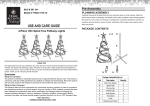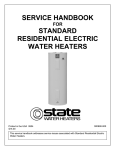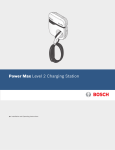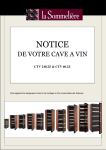Download ICS-200B Service Manual
Transcript
ICS-200B Service Manual EVI, Inc. Electric Vehicle Infrastructure, Inc. Copyrighted Material Revision History, SERVICE MANUAL 01.DOC Date Revision Author Comment 3/23/1998 1.0a Jason France First Draft 3/30/1998 1.0b Jason France Changes from first presentation to Table 5-2, added comments to the 10 EV Data Log Sheet 1/11/1999 1.0c Mickey Oros First Draft for "B" unit ICS-200B Service Manual Electric Vehicle Infrastructure Inc. Copyrighted Material, 1/19/99 1 Table of Contents 1. ABOUT THIS DOCUMENT 1.1. SCOPE 1.2. COMMENTS 5 5 5 2. ABBREVIATIONS AND TERMS 6 3. SERVICE EQUIPMENT 8 4. SPARE PARTS KIT 9 5. TROUBLE SHOOTING 5.1. GROUND FAULT ERROR 5.2. SERVICE GROUND NOT PRESET 5.3. REAL TIME CLOCK NOT COUNTING 5.4. VENTING FAN FAILURE 5.5. EV CABLE PULLED FREE 5.6. CONTACTOR OPEN, FAILURE 00 5.7. CONTACTOR CLOSED, FAILURE 01 5.8. ELECTRIC VEHICLE CONNECTION FAULT 5.9. EV CABLE TENSION 5.10. SYSTEM NOT RESPONDING 5.11. PILOT +12V CIRCUITRY, FAILURE 03 5.12. PILOT -12V CIRCUITRY, FAILURE 04 5.13. CONFIGURATION CASE 1, FAILURE 05 5.14. GFCI CIRCUITRY, FAILURE 06 5.15. CONFIGURATION CASE 2 5.16. CONTACTOR DRIVER, FAILURE 07 5.17. NO WDT TRIPS 5.18. EXCESSIVE EV CURRENT 6. INSPECTING COMPONENTS 6.1. INSPECTING FUSES 6.2. INSPECTING CONTACTOR 6.3. INSPECTING POWER SUPPLY 6.4. INSPECTING ANDERSON CONNECTORS 6.5. INSPECTING PCB 6.6. INSPECTION FOR PROPER GROUND ICS-200B Service Manual Electric Vehicle Infrastructure Inc. Copyrighted Material, 1/19/99 11 13 13 13 14 14 14 15 15 15 16 16 16 17 17 17 18 18 18 19 19 19 20 20 20 21 2 7. PROGRAMMING NEW PCB USING MAGMA 22 8. REPLACING COMPONENTS 23 8.1. OPENING THE ENCLOSURE 8.2. PRINTED CIRCUIT BOARD 8.3. CONTACTOR 8.4. POWER SUPPLY 23 25 26 27 9. USING THE DATA SWITCH 28 9.1. INITIATING THE DATA LOG ANNOUNCEMENT 9.2. RECORDING THE DATA LOG 9.3. CLEARING THE DATA LOG 10. EVI DATA LOG SHEET ICS-200B Service Manual Electric Vehicle Infrastructure Inc. Copyrighted Material, 1/19/99 28 28 28 29 3 Table of Tables Table 2-1 List of Abbreviations and Terms __________________________________________________ 6 Table 3-1 Required Equipment ___________________________________________________________ 8 Table 3-2 Extended Service Equipment _____________________________________________________ 8 Table 4-1 ICS-200-B, Spare Parts Kit ______________________________________________________ 9 Table 4-2 Mounting Hardware ICS-200-B _________________________________________________ 10 Table 5-1 Symptoms Based on Protection and Service for Trouble Shooting _______________________ 12 Table 5-2 Symptoms Based on Data Log for Trouble Shooting__________________________________ 12 Table 7-1 Installing a New PCB _________________________________________________________ 22 Table 7-2 Installing a New PCB if the Old One Does Not Work _________________________________ 22 Table 8-1 Power Supply Compatible Group #1 ______________________________________________ 27 Table 9-1 Starting the Data Log _________________________________________________________ 28 Table 10-1 First Message Sequence_______________________________________________________ 29 Table 10-2 Second Message Sequence_____________________________________________________ 29 Table of Figures Figure 8-1 Figure 8-2 Figure 8-3 Figure 8-4 Figure 8-5 Removing Beauty Cover_______________________________________________________ 23 Opening Back Service Panel ___________________________________________________ 24 Removing PCB ______________________________________________________________ 25 Wiring Connections for Contactor_______________________________________________ 26 Power Supply Connections ____________________________________________________ 27 ICS-200B Service Manual Electric Vehicle Infrastructure Inc. Copyrighted Material, 1/19/99 4 1. About This Document 1.1. Scope A summary of how to access records and interprets the ICS-200 verbal diagnostics for the purpose of service. Information about what to do given certain failures and symptoms. 1.2. Comments The service manuals intent is to lend a hand to maintenance personnel in diagnosing and repairing filed units. Also, to assist in establishing when a suspicious behavior is not a failure. The ICS-200 includes an internal diagnostics data logging system which is maintained by the backup battery. Often times, problems can be determined by analyzing this data log. ICS-200B Service Manual Electric Vehicle Infrastructure Inc. Copyrighted Material, 1/19/99 5 2. Abbreviations and Terms Like any market, the Electric Vehicle products have their own set of new terminology. Table 2-1 will help you understand some of the terms associated with Electric Vehicles and EVI’s ICS-200 product series. Table 2-1 List of Abbreviations and Terms Abbreviation Description Charging Station general term for the ICS-200 product, also EVSE, HBCD, or PCS A mechanical and electrical interconnecting scheme for the purpose of transferring electrical energy using conductive contacts which are physically mated A high power switching device similar to a relay. Its purpose is to provide control of EV cable energization. Small device which connects to the ICS-200’s FICS adapter port, used for ICS-200 data gathering Electric Vehicle Electric Vehicle Service Equipment, general term for the ICS200 product, also HBCD, Charging Station or PCS A pulling force on the cable when experience by the system results in de-energization of the circuit conductors of the cable Field Installation and Configuration System, a device which connects PC computer to the ICS-200 Ground Fault Circuit Interrupter, a device which detects small amounts of ground current in an AC system and is capable of de-energizing the contactor if a threshold current is present Ground Fault Coil, a toroid sensor through which the L1 and L2 conductors are routed, used to sense ground fault currents Home Based Connection Device, general term for the ICS-200 product, also EVSE, Charging Station or PCS The product name for EVI’s line of level 2 EVSE A power rating as defined by SAE-J1772 which specifies a maximum of 240VAC and 48Amps Load Management, a controlling mechanism by which the utility can govern when electric energy will be consumed by the EVSE Software used in conjunction with the FICS Adapter for diagnostics and configuration of the ICS-200 Printed Circuit Board, the circuitry card inside of the ICS-200 which performs most of the EVSE functions Power Control Station, general term for the ICS-200 product, also EVSE, Charging Station or HBCD Portable EVSE Tester, EVI test equipment used to verify EVSE functionality A pulse width modulated signal used to communicate information between the EVSE and the EV Conductive Coupling Contactor Data Switch EV EVSE Excessive Pressure FICS Adapter GFCI GFCI Coil HBCD ICS-200 Level 2 LM Magma PCB PCS PET Pilot Signal ICS-200B Service Manual Electric Vehicle Infrastructure Inc. Copyrighted Material, 1/19/99 6 Abbreviation Description Pull-free The mechanism by which a cable is allowed to disengage from a connection device when it experiences certain forces Switching Power Supply, the electronics package inside of the ICS-200 which converts AC power to power for the printed circuit board A venting fan will be placed in enclosed installations where batteries which vent hazardous gases will be charged. Speech based on the concatenation of recorded words and phrases for the communication of system status SPS Venting Fan Verbal Announcer (VA) ICS-200B Service Manual Electric Vehicle Infrastructure Inc. Copyrighted Material, 1/19/99 7 3. Service Equipment Table 3-1 Required Equipment • SAE wrench set or equivalent, Phillips head screwdriver, and T-15 & 27 Torx wrench • Data Switch and blank data log sheets • • DMM, or Digital Multi-meter capable of measuring RMS AC Volts, DC Volts and resistance PET, Portable EVSE Tester, available from EVI • Spare Parts Kit, available from EVI Table 3-2 Extended Service Equipment • FICS Adapter, Field Installation and Configuration System, available from EVI • Laptop running Windows 95 or 3.11, 800x600 screen, 8MB, Free serial port • Magma Software loaded onto laptop, available from EVI or http:\\www.evii.com ICS-200B Service Manual Electric Vehicle Infrastructure Inc. Copyrighted Material, 1/19/99 8 4. Spare Parts Kit Stock one set of the items listed in Table 4-1 for each 100 units installed in the field for optimum service capabilities. Table 4-1 ICS-200-B, Spare Parts Kit Item # Qty per Unit 1 1 Mfgr P/N 200010-C-3 Description Value Assembly, PCB PCB Fill Order 1 2 1 STRAIN Strain Detection Module PCB 3 1 SQD8910DA53V09 Contactor, 220V, 50 amp 3 pole 1 1 4 1 MAP40-3003 Power Supply 40 watt 1 5 1 DC32WA Speaker, waterproof, 3.5" 4 watt 1 6 1 CR2016 BATTERY, COIN 3V LITHIUM 1 7 3 31333003 Fuse, 3AG 3 amp 20 8 1 OA-50-QC Thermostat < 32deg F 1 9 14 RAD18277 Crimp Terminals, Q-C 1/4", fem ASSORT 10 6 RAD2573 Crimp Terminals, Q-C 3/16"", fem ASSORT 11 2 1300G3 Slip Conn, w/pin, Red 75 amp 1 12 2 1300G4 Slip Conn ,w/pin, Black 75 amp 1 13 2 1300G2 Slip Conn ,w/pin, Green 75 amp 1 14 2 1395G4 Slip Conn, w/pin, Blue 15 amp 2 15 2 1395G5 Slip Conn, w/pin, Yellow 15 amp 2 16 2 1395G6 Slip Conn, w/pin, Orange 15 amp 2 17 2 1395G7 Slip Conn, w/pin, Gray 15 amp 2 ICS-200B Service Manual Electric Vehicle Infrastructure Inc. Copyrighted Material, 1/19/99 9 Table 4-2 is included as a reference in case ICS-200-B mounting hardware is misplaced during servicing. Use this table as a guide when replacing nuts, bolts, washers, etc. Table 4-2 Mounting Hardware ICS-200-B Enclosure to Wall A. 1/4 x 2 1/2” Long Hex Head Lag Screw Zinc B. 1/4” Seal Bonding Washer C. 3/4" Water Tight NEMA Fitting (Qty = 4) (Qty = 4) (Qty = 1) Single Enclosure-to Post * A. Single Support Post Package (Qty = 1) Dual Enclosure to Post ** A. Single Support Post Package B. Dual Support Accessory Package (Qty = 1) (Qty = 1) * Single Support Post Package A. Post with Base • 5/8-11 Hex Nut Zinc • 5/8 Washer B. Base Cover • #6-32 x 1/2” Flat Head Phillips Screw C. Mounting Plate D. Single Support Bracket E. Top Cap (Single has 3 flanges) F. 3/4" Conduit Assembly G. 1/4-20 x 1.0” Torx (T-27) Screw H. 1/4” Seal Bonding Washer I. 1-1/8" Plug (Qty = 1) (Qty = 8) (Qty = 8) (Qty = 2) (Qty = 4) (Qty = 1) (Qty = 1) (Qty = 1) (Qty = 1) (Qty = 10) (Qty = 10) (Qty = 1) ** Dual Support Accessory Package A. B. C. D. E. F. Mounting Plate Dual Support Brackets Top Cap (Dual has 2 flanges) 3/4" Conduit Assembly 1/4-20 x 1.0” Torx (T-27) Screw 1/4” Seal Bonding Washer ICS-200B Service Manual Electric Vehicle Infrastructure Inc. Copyrighted Material, 1/19/99 (Qty = 1) (Qty = 2) (Qty = 1) (Qty = 1) (Qty = 10) (Qty = 10) 10 5. Trouble Shooting Table 5-1 are intended to help with determining which ICS-200 component may be malfunctioning in a failed unit. After establishing the possible source of problem, use the procedures in section 6 Inspecting Components to check component for failure. Step 1. Use Trouble Shooting section to focus on possible component failure Step 2. Use Inspecting section to verify the suspect component has failed The ICS-200 has many features to help diagnose problems. However, to take advantage of these features it is necessary to: LOOK, LISTEN, and GET the DATA LOG. Often times, simply making a conscious effort to take note of what the unit is trying to say, will point directly to the problem area. • Look at the FRONT panel, make note of which designators are lit • If the unit is making an announcement, make note of exact message • Press the STOP BUTTON, Listen to the announcement, ICS-200B Service Manual Electric Vehicle Infrastructure Inc. Copyrighted Material, 1/19/99 11 Table 5-1 Symptoms Based on Protection and Service for Trouble Shooting Designator Action Announcement Condition Protection Protection Protection Service Blinking Static Static Static “Ground Fault Error Since time” “Please Reduce Cable Tension” “Ground Not Connected Since time” Service Service Service Service Service Service Service Service Service Service Service Static Static Static Static Static Static Static Static Static Static Static Rotating Any always any “Fan Failure Since time” “System Failure 00 Since time” “System Failure 01 Since time” “System Failure 02 Since time” “System Failure 03 since time” “System Failure 04 since time” “System Failure 05 since time” “System Failure 06 since time” “System Failure 07 since time” “System Failure 08 since time” “Electric Vehicle Connection Fault Since time” No Activity After Service Power Ground Fault Ground Fault EV Cable Tension Service Ground Not Present Venting Fan Failure Contactor Open Contactor Closed EV Cable Pulled Free Pilot +12V Circuitry Pilot 12V Circuitry Configuration Case 1 GFCI Circuitry Contactor Driver RTC Not Counting Pilot Voltage Out Of Specifications Configuration Case 2 System Not Responding Section Reference 5.1 5.1 5.9 5.2 5.4 5.6 5.7 5.5 5.12 5.11 5.13 5.14 5.16 5.3 5.8 5.15 5.10 Table 5-2 Symptoms Based on Data Log for Trouble Shooting Data Log 00 01 02 03 04 05 06 07 08 09 10 11 12 13 14 15 Condition Contactor Stuck Open Contactor Stuck Closed Cable Pull Free Pilot Positive 12V Pilot Negative 12V Configuration WDT GFCI Circuitry Dual Contactor Driver RTC Not Counting No WDT Resets GFCI Trips Pilot Dead Band Venting Fan EV Excessive Current Service Ground Missing Incorrect Time or Date Section Reference 5.6 5.7 5.5 5.12 5.11 5.13 5.14 5.16 5.3 5.17 5.1 5.8 5.4 5.18 5.2 5.3 5.1. Ground Fault Error The ground fault system is capable of automatic re-closure. The protection designator will blink and the EV cable will be de-energized during a ground fault condition. After the ICS-200 has attempted to re-start the charging cycle several times, it will cease re-closure and the designator will remain ICS-200B Service Manual Electric Vehicle Infrastructure Inc. Copyrighted Material, 1/19/99 12 statically lit. The announcer will then periodically repeat the error message, including the time of the first occurrence of the failure. The delivered units are configured to attempt re-closure 5 times with 15 minute intervals in-between. Actions to Take 1. If there is a ground fault present on the EV, this is a normal operation 2. Use the PET to test the ICS-200’s ground fault circuitry Suspected Components 1. Ground Fault Coil 2. Black and White wires from the ground fault coil to the PCB connector 3. Circuitry on the PCB 5.2. Service Ground Not Preset If the ground from the service panel is not present, and there are no other paths to earth ground, the system will cease charging and enter a service required failure mode. Conductive charging stations require a bonded ground as a primary means of providing personal safety. See the document Proper Service Connection in the service pack. Actions to Take 1. 6.6 Inspection for Proper Ground Suspected Components 1. Improper service connection 2. #8 Green bonding wire from the junction box into the internal ground block 3. Small green wires on the internal ground block 5.3. Real Time Clock Not Counting The ICS-200 charging cycles are based on the internal clock, it must operate correctly for proper operation. The internal clock incorporates a battery backup capable of 10 years of non-powered operation. Actions to Take 1. 6.5 Inspecting PCB Suspected Components 1. Circuitry on the PCB ICS-200B Service Manual Electric Vehicle Infrastructure Inc. Copyrighted Material, 1/19/99 13 5.4. Venting Fan Failure The ICS-200 incorporates circuitry for monitoring the proper operation of the venting fan. If the venting fan is required but not operating properly, the unit will disallow charging and enter this failure mode. The venting fan is powered from L1 and Neutral. The venting fan must be serviced. Actions to Take 1. Use the PET to test the ICS-200’s charging with FAN operation 2. When powered by the ICS-200, check the venting FAN Suspected Components 1. Circuitry on the PCB 2. Improper wiring in the junction box 3. Improper or no Neutral write from the service panel 5.5. EV Cable Pulled Free The ICS-200 can detect when the EV cable has been pulled free from the unit. The unit will not operate until the cable is re-installed. Actions to Take 1. Inspect the pull free plate for problems 2. Inspecting Anderson Connectors Suspected Components 1. Circuitry on the PCB 2. The small GREY Anderson connector in the pull free mechanism 5.6. Contactor Open, Failure 00 The ICS-200 can detect when the EV connector is not energized when it should be. This condition is a result of a failed power contactor. The unit will not operate until the contactor is repaired. Actions to Take 1. 6.1 Inspecting Fuses 2. 6.2 Inspecting Contactor Suspected Components 1. Blown fuse 2. Disconnected or loose quick connect on the contactor 3. Contactor’s energizing coil or contacts has gone bad 4. Circuitry on the PCB ICS-200B Service Manual Electric Vehicle Infrastructure Inc. Copyrighted Material, 1/19/99 14 5.7. Contactor Closed, Failure 01 The ICS-200 can detect when the EV connector is energized when it should not be. This condition is a result of a failed power contactor. The unit will not operate until the contactor is repaired. Actions to Take 1. 6.1 Inspecting Fuses 2. 6.2 Inspecting Contactor Suspected Components 1. Blown fuse 2. Disconnected or loose quick connect on the contactor 3. Contactor’s energizing coil or contacts has gone bad 4. Circuitry on the PCB 5.8. Electric Vehicle Connection Fault The ICS-200 can detect when the EV is manipulating the pilot incorrectly. This condition is a result of a failed ICS-200 pilot driver circuit, connection, or EV pilot circuitry. Inspect the connector and try to re-enter a charging cycle. Actions to Take 1. Inspect the EV’s inlet for debris 2. Inspect the EVSE connector for debris 3. Inspecting Anderson Connectors 4. Use the PET to test the ICS-200 Suspected Components 1. The small BLUE Anderson connector in the pull free mechanism 2. Circuitry on the PCB 5.9. EV Cable Tension It is important not to pull too hard on the EV cable. The ICS-200 is equipped with a pull-free system which allows the EV cable to come out of the unit under conditions which may cause damage to the EV or the ICS-200. Release tension on the EV cable. Actions to Take 1. Inspect the cable for inadvertent sources of strain 2. Inspect the Excessive Strain PCB’s optical sensors for debris 3. Inspect the pull free plate for problems Suspected Components 1. Excessive Strain PCB 2. Loose or broken wires on the Excessive Strain PCB 3. Circuitry on the Main PCB ICS-200B Service Manual Electric Vehicle Infrastructure Inc. Copyrighted Material, 1/19/99 15 5.10. System Not Responding In the unlikely event the ICS-200 were to discontinue responding at all, power the system down using the circuit breaker for 10 seconds, then re-apply power. The ICS-200 incorporates circuitry that maintains a condition of safety even if the internal CPU were to malfunction. Actions to Take 1. Press the STOP button and check for announcement 2. Check for service power to the junction box 3. 6.1 Inspecting Fuses 4. 6.3 Inspecting Power Supply 5. 6.5 Inspecting PCB Suspected Components 1. No power from service 2. Power supply failed 3. No connection to front panel 4. Circuitry on the Main PCB 5.11. Pilot +12V Circuitry, Failure 03 The ICS-200 can detect when the EV pilot signal positive voltage sensing circuitry is not functioning correctly. The unit will not operate until the circuitry is repaired. Actions to Take 1. Use the PET to test the ICS-200 2. Inspecting Anderson Connectors Suspected Components 1. The small BLUE Anderson connector in the pull free mechanism 2. Short in the wiring harness 3. Circuitry on the Main PCB 5.12. Pilot -12V Circuitry, Failure 04 The ICS-200 can detect when the EV pilot signal negative voltage sensing circuitry is not functioning correctly. The unit will not operate until the circuitry is repaired. Actions to Take 1. Use the PET to test the ICS-200 2. Inspecting Anderson Connectors Suspected Components 1. The small BLUE Anderson connector in the pull free mechanism 2. Short in the wiring harness 3. Circuitry on the Main PCB ICS-200B Service Manual Electric Vehicle Infrastructure Inc. Copyrighted Material, 1/19/99 16 5.13. Configuration Case 1, Failure 05 The ICS-200 requires certain internal programmable registers to be set to the correct values. If the values are incorrect, they will be re-programmed automatically. This condition is only a problem if it persists. Actions to Take 1. 6.5 Inspecting PCB Suspected Components 1. Circuitry on the Main PCB 5.14. GFCI Circuitry, Failure 06 The ICS-200 can detect when the ground fault sensing circuitry is not functioning correctly. The unit will not operate until the circuitry is repaired. This circuitry is used each time the EV is connected. Actions to Take 1. Use the PET to test the ICS-200’s ground fault circuitry Suspected Components 1. Ground Fault Coil 2. Black and White wires from the ground fault coil to the PCB connector 3. Green wire from the PCB connector through the GFCI coil to the internal grounding block 4. Circuitry on the PCB 5.15. Configuration Case 2 The ICS-200 has 4 programmable sub-systems; Embedded Software, On-site and Load Management, Factory, and Voice Data Bank. When the service power is applied to the system, these 4 memories will be checked for integrity and compatibility. If this failure occurs, it is most likely the ICS-200 has been programmed incorrectly. If the unit has not been recently programmed, the system must be repaired. Actions to Take 1. 6.5 Inspecting PCB 2. Re-program the unit using Magma Suspected Components 1. Circuitry on the Main PCB ICS-200B Service Manual Electric Vehicle Infrastructure Inc. Copyrighted Material, 1/19/99 17 5.16. Contactor Driver, Failure 07 The ICS-200 can detect when the EV connector is energized when it should not be. This condition is a result of a failed driver circuitry. The unit will not operate until the contactor is repaired. Actions to Take 1. 6.5 Inspecting PCB 2. 6.2 Inspecting Contactor Suspected Components 1. Circuitry on the Main PCB 2. Contactor’s energizing coil or contacts has gone bad 5.17. No WDT Trips The ICS-200 can detect when its either of its two CPU monitoring circuits has failed. The unit will not operate until the contactor is repaired. Actions to Take 1. 6.5 Inspecting PCB Suspected Components 1. Circuitry on the Main PCB 5.18. Excessive EV Current The ICS-200 can detect when the EV is drawing more current than the branch circuit is configured to handle. This safety feature is programmable using Magma. This condition is only a problem if it persists. Actions to Take 1. 6.5 Inspecting PCB 2. Check the EV current coil, a small toroid which has the red L1 passing through it Suspected Components 1. Circuitry on the Main PCB ICS-200B Service Manual Electric Vehicle Infrastructure Inc. Copyrighted Material, 1/19/99 18 6. Inspecting Components Table 5-1 is intended to help with determining which ICS-200 component may be malfunctioning in a failed unit. After establishing the possible source of problem, use the procedures in section 6 Inspecting Components to check component for failure. Step 1. Use Trouble Shooting section to focus on possible component failure Step 2. Use Inspecting section to verify the suspect component has failed 6.1. 1. 2. 3. 4. 5. 6. Inspecting Fuses Turn off the power to the unit at the circuit breaker Open the enclosure as described in section 8.1 Check the fuses by gently pulling on them Use a DMM measure the resistance of each FUSE All fuses should read about 0 ohms of resistance Replace any fuses which are blown 6.2. 1. 2. 3. 4. 5. 6. 7. 8. 9. 10. 11. 12. 13. 14. 15. 16. 17. Inspecting Contactor Turn off the power to the unit at the circuit breaker Open the enclosure as described in section 8.1 Check the quick connects and wires connected to the contactor by gently pulling on them Turn on the power to the unit at the circuit breaker Use the DMM to measure the voltage on the contactors energizing coil across the 2 yellow wires When the contactor is off, this should read about 0 VAC When the contactor is on, this should read over 200 VAC Turn on the power to the unit at the circuit breaker Use the DMM to measure the voltage on the contactors input Measure across the Red and Black number #8 coming from the conduit This should always read 200 VAC Use the PET or EV to put the ICS-200 into the charging mode Listen to hear the contactor close Use the DMM to measure the voltage on the contactors output Measure across the Red and Black number #8 going to the Anderson connectors When the contactor is off, this should read about 0 VAC When the contactor is on, this should read over 200 VAC ICS-200B Service Manual Electric Vehicle Infrastructure Inc. Copyrighted Material, 1/19/99 19 6.3. 1. 2. 3. 4. 5. 6. 7. Inspecting Power Supply Refer to Figure 8-5 Open the enclosure as described in section 8.1 Use the DMM to measure the AC voltage on the Power Supply’s input Measure across the two black wires This should read over 200 VAC Use the DMM to measure the DC voltage on the Power Supply’s output, to chassis ground The following measurements should be read: From To Orange White Red Red Black Black Black Black Approximate DC Voltage +15 VDC -15 VDC +5 VDC +5 VDC 6.4. 1. 2. 3. 4. 5. 6. 7. 8. 9. Inspecting Anderson Connectors Turn off the power to the unit at the circuit breaker Open the enclosure as described in section 8.1 Make sure the Anderson connectors are firmly seated Check for matching colors Anderson internal contacts may come loose Check the internal contacts by gently pulling the wires Check the internal contacts by gently pushing the wires into the plastic holders It is possible for the contact crimps to fail Check for failed contacts by measuring the resistance from inside the connector to the other end of the wire, wherever it lands 6.5. 1. 2. 3. 4. 5. Inspecting PCB Open the enclosure as described in section 8.1 Look for the “heart beat”, a blinking read light at the bottom of the PCBG Turn off the power to the unit at the circuit breaker Make sure the PCB is firmly seated into the connector Inspect the PCB for physical damage, such as blown up parts or debris 6.6. Inspection for Proper Ground 1. Open the junction box 2. The following measurements should be read: From To L1 L1 L2 L1 L2 Ground L2 Ground Ground Neutral (if used) Neutral (if used) Neutral (if used) Approximate AC RMS Voltage 208 to 240VAC 120VAC 120VAC 120VAC 120VAC Less than 15VAC ICS-200B Service Manual Electric Vehicle Infrastructure Inc. Copyrighted Material, 1/19/99 20 7. Programming New PCB Using Magma When a new PCB is installed in an ICS-200-B, it must programmed to the configuration of the previously installed PCB. It is necessary to use Magma and the FICS adapter to accomplish this task. As is often the case, a failed PCB will still communicate properly with the Magma software. In this case, use the steps outlined in Table 7-1. If a failed board will not respond at all to the Magma software, use the steps outlined in Table 7-2. Table 7-1 Installing a New PCB 1. 2. 3. 4. 5. 6. 7. 8. 9. 10. 11. 12. 13. 14. 15. 16. 17. Before removing failed PCB From Magma, go to File -> Download Parameters From ICS… Check all three Paramsets Click on Download Wait for download to complete, this takes about 1 minute Now, Magma holds the configuration of the original PCB Save the configuration into a file Select File -> Save As … Choose a file name, and do not forget it Change the PCB as described in section 8.2 Load the saved configuration Select File -> Open … Choose the file name from step 9 then click on OK Select File -> Upload Parameters To ICS Check the three Paramsets, OSLM, Factory, and NVRAM Click on Upload Wait for upload to complete, this takes about 2 minutes Table 7-2 Installing a New PCB if the Old One Does Not Work 1. 2. 3. 4. 5. 6. 7. 8. Change the PCB as described in section 8.2 Load the configuration Select File -> Open … Choose the file name based on the EVI part number desired Select File -> Upload Parameters To ICS … Check the three Paramsets, OSLM, Factory, and NVRAM Click on Upload Wait for upload to complete, this takes about 2 minutes ICS-200B Service Manual Electric Vehicle Infrastructure Inc. Copyrighted Material, 1/19/99 21 8. Replacing Components 8.1. 1. 2. 3. Opening the Enclosure Remove and retain (2) ¼-15 Torx left side, Figure 8-1 Swing box open by pulling on the left side When replacing screws on the door, DO NOT OVER-TIGHTEN Figure 8-1 Opening Service Door ICS-200B Service Manual Electric Vehicle Infrastructure Inc. Copyrighted Material, 1/19/99 22 Figure 8-2 Opening Service Panel ICS-200B Service Manual Electric Vehicle Infrastructure Inc. Copyrighted Material, 1/19/99 23 8.2. 1. 2. 3. 4. 5. 6. 7. 8. 9. Printed Circuit Board Turn circuit breaker off, verify no power is applied Open the enclosure as described in section 8.1 Pull each corner of the PC board gently off the 4 Snap-top standoffs. Pull PCB off the header approximately a ½ inch, this will pull it away from connector Pull PCB out, holding by the metal head sink on top Remove Push Button connector cable from back side of board When replacing, pop back on posts When replacing, REMEMBER TO CONNECT Push Button connector cable on back side of board New PCB’s MUST BE PROGRAMMED with a new configuration, see section 7 Figure 8-3 Removing PCB Hold Board ONLY By Metal Heat Sink Other Side *** NOTE *** LED's must face out Pull header off approximately 1/2" Pull each corner on the board gently from the 4 Snap-top standoffs. Header ICS-200B Service Manual Electric Vehicle Infrastructure Inc. Copyrighted Material, 1/19/99 24 8.3. 1. 2. 3. 4. 5. 6. 7. Contactor Turn circuit breaker off, verify no power is applied Open the enclosure as described in section 8.1 Carefully observe the placement of wires, illustrated in Figure 8-4 Remove the #8 power wiring first Remove the quick connects, DO NOT GRIP BY THE WIRES Remove and retain (4) #8-32 nuts When replacing the contactor, carefully observe the placement of wires Figure 8-4 Wiring Connections for Contactor ICS-200B Service Manual Electric Vehicle Infrastructure Inc. Copyrighted Material, 1/19/99 25 8.4. 1. 2. 3. 4. 5. Power Supply Replacement Turn circuit breaker off, verify no power is applied Open the enclosure as described in section 8.1 Remove the two connectors, AC Power and PCB Power Remove power supply from the snap-top stand-offs posts. When replacing the power supply, make sure the green terminal is BETWEEN the power supply and the metal mounting post ONLY replace power supply with compatible type. Use Table 8-1 to determine if the replacement power supply is compatible with the ICS-200-B wiring harness. Currently, there are two groups of compatible power supplies used in the ICS-200-B. If the replacement power supply is in the same group as the original power supply, then they are compatible. Table 8-1 Power Supply Compatible Part Number Manufacturer Use MAP40-3003 Power One common Figure 8-5 Power Supply Connections ICS-200B Service Manual Electric Vehicle Infrastructure Inc. Copyrighted Material, 1/19/99 26 9. Using the Data Switch Before attempting to collect the data log using the Data Switch, it is important that copies of the EVI Data Log Sheet in section 10 are available for recording the announced information on. 9.1. Initiating the Data Log Announcement The data switch is used to gather ICS-200 event and usage information. Table 9-1 Starting the Data Log 1. 2. 3. 4. 5. 6. 7. Insert the Data Switch into the FICS port, located inside on the PC board Press and HOLD the Data Switch button Press and HOLD the Start and Stop button Release the Data Switch button Continue to HOLD the Start and Stop buttons until unit begins to speak As soon as “kilo-watt-hours” is spoken, release the Start and Stop buttons Record spoken information into the EVI Data Log Sheet 9.2. Recording the Data Log The data log announcement will follow the form listed in section 10. In each place where the sheet is blank, there ICS-200 will speak a number. Write the numbers down as they are spoken. Note that the numbers which are longer than 2 digits are spoken in-groups of two digits. For example, the number “12345” will actually be spoken as “01”, “23”, “45”. Simply record the groups of 2 digits as they are heard and make sense of the numbers after the data log is done. 9.3. Clearing the Data Log After announcement of the durability constraints and error log, “Press stop to cancel set failure to zero” will be announced. Press the STOP button to continue normal operation without clearing the error log. Press CHARGE NOW to continue. “Press stop to cancel set failure to zero” will be announcement again. Press STOP to abort. Press CHARGE NOW again to clear the error log. The durability constraint counts cannot be cleared from the front panel. ICS-200B Service Manual Electric Vehicle Infrastructure Inc. Copyrighted Material, 1/19/99 27 10.EV Data Log Sheet Use the following tables to record the error information from the ICS-200. Table 10-1 First Message Sequence Durability Constraint Count “kilo-watt hours” “connection” “charged” “reduce cable tension” Table 10-2 Second Message Sequence Failure Number “failure” “failure” “failure” “failure” “failure” “failure” “failure” “failure” “failure” “failure” “failure” “failure” “failure” “failure” “failure” “failure” “failure” Count “is” “is” “is” “is” “is” “is” “is” “is” “is” “is” “is” “is” “is” “is” “is” “is” “is” Month Day Year “at” “at” “at” “at” “at” “at” “at” “at” “at” “at” “at” “at” “at” “at” “at” “at” “at” To Clear The Log 1. 2. 3. 4. 5. 6. “Press stop to cancel set failure to zero” announced. Press the STOP button to continue normal operation without clearing the error log. Press CHARGE NOW to continue. “Press stop to cancel set failure to zero” will be announcement again. Press STOP to abort. Press CHARGE NOW again to clear the error log. ICS-200B Service Manual Electric Vehicle Infrastructure Inc. Copyrighted Material, 1/19/99 28