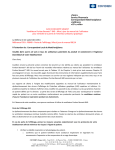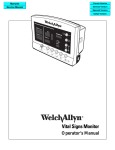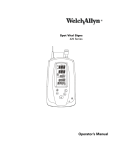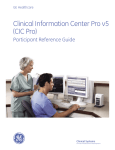Download - Frank`s Hospital Workshop
Transcript
DINAMAP* Compact Monitor Service Manual Second Edition: March 1998 Part No: 8600 ES 01 *trademark This page is intentionally left blank. 2 DINAMAP* Compact Vital Signs Monitor Service Manual This manual relates to DINAMAP* Compact models TS and T Reissues and Updates Changes occurring between issues are addressed through Change Information Sheets and replacement pages. If a Change Information Sheet does not accompany this manual, it is correct as printed. Errors & Omissions Excepted If, in the normal use of this manual, errors, omissions, or incorrect data are noted, please notify: Johnson & Johnson Medical Ltd. Coronation Road, Ascot, Berks. SL5 9EY Tel: 01344 - 871000 3 DINAMAP* Compact Vital Signs Monitor DINAMAP* Compact Vital Signs Monitor Model TS 4 DINAMAP* Compact Vital Signs Monitor TABLE OF CONTENTS 1 INTRODUCTION 1.1 Scope of Manual 7 7 1.2 Warranty and Service 1.2.1 Packing Instructions 1.2.2 Service Loan Units 1.2.3 Repair Parts 1.2.4 Replacement Accessories 7 8 8 8 9 1.3 Service Centres 9 1.4 Installation and Operation 9 1.5 Warnings & Precautions 10 1.6 Symbol Definitions 1.6.1 Safety Symbols 1.6.2 Key and Display Symbols 1.6.3 Connector Symbols 10 10 10 10 1.7 11 Electrical, Mechanical & Environmental Specifications 2 PRODUCT DESCRIPTION 14 2.1 Introduction 14 2.2 Physical Description 14 2.3 Overall Principles of Operation 17 2.4 Functional Description 2.4.1 System Processor 2.4.2 Temperature System 2.4.3 NIBP System 2.4.4 Pneumatics System 2.4.5 SpO2 System (TS model only) 2.4.6 Power Supply 2.4.7 Audio Amplifier 2.4.8 Alarm and Communication Interfaces 2.4.9 User Controls 2.4.10 Displays 2.4.11 Printer 17 17 18 19 19 21 21 22 22 22 23 23 3 MAINTENANCE 25 3.1 General Maintenance 3.1.1 Replacing Fuses 3.1.2 Periodic Maintenance 3.1.3 Care of the Storage Battery 25 25 25 26 3.2 Service Modes 3.2.1 The Clinician Menu (Service mode 1 2 3 4) 27 29 5 DINAMAP* Compact Vital Signs Monitor 3.2.2 The Service Menu (Service mode 2 2 1 3) 30 3.3 Calibration - Checking & Re-calibrating 3.3.1 Checking of NIBP Calibration 3.3.2 NIBP Calibration 3.3.3 NIBP Pop Off Checking 3.3.4 NIBP Pop Off Pressure Calibration 3.3.5 Predictive Temperature Calibration Check 3.3.6 Predictive Temperature Calibration 34 34 35 36 37 38 39 3.4 Monitor Disassembly 3.4.1 Removal of the Front Panel 3.4.2 Removal of the Switch board, Display board and Liquid Crystal Display module 3.4.3 Removal of the Chassis 3.4.4 Removal of the Main Board and Power Supply board from the chassis 3.4.5 Removal of the Pump and Pressure Transducer 3.4.6 Removal of the Printer 3.4.7 Reassembling the Monitor 41 41 43 44 45 47 48 49 4 MANUAL RELEASE TEST PROCEDURE 50 4.1 General 4.1.1 Test Equipment 4.1.2 Test Conditions 4.1.3 Service mode 50 50 50 50 4.2 Test Procedure 4.2.1 Power Up Tests 4.2.2 External DC Supply and Battery Indication Operation 4.2.3 Temperature Requirements 4.2.4 Pulse Oximeter Requirements 4.2.5 NIBP Requirements 4.2.6 Printer Operation 4.2.7 Calibration Time Stamp 51 51 51 51 52 53 54 54 4.3 56 Manual Release Test Results Sheets 5 TROUBLE SHOOTING. 58 6 TECHNICAL INFORMATION 64 6.1 Host Port Connector (rear panel) 64 6.2 Remote Alarm Connector (rear panel) 64 6.3 Accessory Part Numbers 65 6.4 DINAMAP* Compact Service Spares List 66 6.5 Procedural & Error Alarm Code Table 72 7 GLOSSARY OF TERMS AND ABBREVIATIONS 74 8 SERVICE DIAGRAMS 75 6 DINAMAP* Compact Vital Signs Monitor 1 Introduction 1.1 Scope of Manual This Service Manual provides service and parts repair information for the DINAMAP* Compact Vital Signs Monitor. This manual is intended for use by service technicians who are familiar with electromechanical devices and digital and analogue circuit techniques. ! WARNING To reduce the risk of electric shock, do not remove the instrument’s covers. Refer servicing to qualified service personnel. All repairs should be performed only by trained service technicians. Take particular care when servicing the power supply assembly. For information about operating the monitor in a clinical environment, refer to the DINAMAP* Compact Vital Signs Monitor Operation Manual 9000EM. 1.2 Warranty and Service The warranty for the product is enclosed with the product in the shipping carton. All repairs on products under warranty must be performed by or approved by Technical Service personnel. Unauthorised repairs will void the warranty. Products not covered by warranty should only be repaired by qualified electronic service personnel. Extended warranties may be purchased for most products. Contact your Johnson and Johnson Medical Technical Service Department for details and pricing. If the product fails to operate correctly, or if assistance, service or spare parts are required, contact Johnson and Johnson Medical Technical Service Department. Before doing so, it is helpful to attempt to duplicate the problem and to confirm the correct operation of all the accessories to ensure that they are not the cause of the problem. Prior to calling, please be ready to provide: • the product name and model number • a complete description of the problem and if repair parts or service are necessary: • • • • • the product serial number your business name and address a purchase order number if parts or service are to be purchased your business’ Johnson & Johnson Medical account number the part number of the required spare parts 7 DINAMAP* Compact Vital Signs Monitor If your monitor requires warranty, extended warranty or non-warranty service, call Technical Service Department and a representative will assist you. Estimates for non-warranty repairs are provided at no cost; however the product must be first sent to the Service Centre for the estimate to be made. To expedite service where the product has external chassis or case mechanical damage, please advise the Technical Service representative when you call. The representative will record all the necessary details and will provide the information which is required for all returned products. Prior to returning the monitor, call Johnson & Johnson Medical Ltd on 01344 - 750021 and ask for Parts, Product Service or Customer Support. This service is available Monday to Friday during normal office hours. 1.2.1 Packing Instructions • Remove all hoses, sensors, power cables and the battery from the monitor. • Only pack the accessories which you are requested to return, and pack these in a separate bag within the same carton as the monitor. • Use the original shipping carton and packing materials, if available. • Place the monitor in a plastic bag and tie or tape it shut to prevent loose particles entering the product. • Pack 10 to 15 cm of padding around all sides of the monitor. • Use packing tape to securely close the carton. Insurance is at the customer’s discretion. Any claims for damage must be initiated by the sender. 1.2.2 Service Loan Units A loan unit is provided on request, at no charge during the service life of the product, while the repair is being performed by Johnson & Johnson Medical. The loan equipment will be shipped to your site within 48 hours. • Johnson & Johnson Medical Ltd. will pay for shipping the loan unit to the customer during warranty repairs. • Shipping charges must be paid by the customer when a loan unit is received for a non-warranty repair. • Shipping charges must be paid by the customer when a loan unit is returned to Johnson & Johnson Medical Ltd., in all cases. All loan units must be returned within the time specified otherwise a rental fee will be incurred. 1.2.3 Repair Parts Repair parts can be ordered from Technical Service via telephone or fax. Complete assemblies such as the power supply board are available on an exchange basis. Enquire with Technical Service for details. Fax: 01344 - 750019 Please allow one working day for confirmation of faxed orders. All such orders must contain the following information: • • • • 8 Your business name, address and telephone number Your fax number Your purchase order number Your Johnson & Johnson Medical account number. DINAMAP* Compact Vital Signs Monitor 1.2.4 Replacement Accessories Replacements such as hoses and sensors must be purchased from Johnson & Johnson Health Care Systems, Tel: 01344 - 864000 Please have your account number and the reorder / product code available for the item you wish to order. A table of accessories and replacement part numbers appears in section 6.3. 1.3 Service Centres For service, repairs or parts information, contact one of the following Johnson & Johnson offices or your local Johnson & Johnson service agent. UK Johnson & Johnson Medical Ltd., Service Centre, Unit 14, Wellington Business Park, Dukes Ride, Crowthorne, Berkshire. RG45 6LS Tel: Fax: GERMANY Johnson & Johnson Medical GmbH, Ostrasse 1, 22844 Norderstedt Telefon: Telefax: Hotline: FRANCE 01344 750021 01344 750019 040/5 22 07-450 040/5 22 07-490 0130/13 73 85 Johnson & Johnson Medical SANTE, 1, Centrale parc-Avenue Dully Prudhomme, 92298 Chatenay Malabry Cedex Tel: Fax: (1) 40 91 29 04 (1) 40 91 29 50 1.4 Installation and Operation For information on the installation and/or operation of the DINAMAP* Compact Vital Signs Monitor, reference must be made to the DINAMAP* Compact Vital Signs Monitor Operation Manual 9000EM. This instrument is to be operated and serviced by authorised personnel only, and only in accordance with the Warnings and Precautions given in both the DINAMAP* Compact Vital Signs Monitor Operation Manual and this document. 9 DINAMAP* Compact Vital Signs Monitor 1.5 Warnings & Precautions Refer to the safety warnings and precautions detailed in the DINAMAP* Compact Vital Signs Monitor Operation Manual 9000EM. This manual is intended for use by authorised personnel who are familiar with digital and analogue electronic principles and who are also familiar with the operation of the DINAMAP* Compact Vital Signs Monitor. Disconnect all the power sources before removing covers. 1.6 Symbol Definitions 1.6.1 Safety Symbols ATTENTION: Read accompanying documents Equipment complies with IEC601-1 (1988) Type B.F. Defibrillator protected. 1.6.2 Key and Display Symbols SpO2 Silence Alarms Predictive Temperature NIBP Battery Power STAT External Power MAP Beats Per Minute = TS model only 1.6.3 Connector Symbols External Alarm Connector External Comms Port Connector Fuse External Power 10 = Power Off/On DINAMAP* Compact Vital Signs Monitor 1.7 Electrical, Mechanical & Environmental Specifications NIBP CUFF PRESSURE RANGE: Adult / Paediatric: 0 mmHg to 290 mmHg Neonate: 0 mmHg to 140 mmHg DEFAULT TARGET : CUFF INFLATION Adult / Paediatric: 178 ± 15 mmHg Neonate: 110 ± 15 mmHg TARGET CUFF INFLATION : ADJUSTMENT RANGE Adult / Paediatric: 100 to 250 mmHg; 5 mmHg increments Neonate: 100 to 140 mmHg; 5 mmHg increments BLOOD PRESSURE MEASUREMENT RANGE: Adult / Paediatric: Neonate: Systolic mmHg 30 - 245 40 - 140 MAP mmHg 15 - 215 30 - 115 Diastolic mmHg 10 - 195 20 - 100 BLOOD PRESSURE ACCURACY: Meets AAMI/ANSI SP-10 Electronic or Automated Sphygmomanometer Standard for Accuracy. (AAMI/ANSI standard: ± 5 mmHg mean error; 8 mmHg standard deviation; intra-arterial method.) BLOOD PRESSURE DETERMINATION TIME: 20 seconds to 45 seconds typical Adult: 120 seconds maximum, Neonate: 85 seconds maximum. PULSE RATE DETERMINATION: Adult / Paediatric: Neonate: PULSE RATE ACCURACY: ± 3.5 percent OVERPRESSURE CUT-OFF: Adult / Paediatric Neonate 30 - 200 BPM 30 - 200 BPM 300 - 330 mmHg 150 - 165 mmHg Predictive Temperature Determination 42.2 °Celsius 31.1°Celsius RANGE: Max. Min 108.0° Fahrenheit 88.0° Fahrenheit PROBE ACCURACY: ± 0.1oC PREDICTIVE TEMPERATURE ACCURACY : ± 0.6oC, 36.1 - 39.4 oC ± 1oF, 97 - 103 oF UNSPECIFIED < 36.1OC, > 39.4 OC UNSPECIFIED < 97 OF, > 103 OF DETERMINATION TIME: 30 seconds typical; 60 seconds maximum ± 0.2oF SpO2 (TS Model Only) OXYGEN SATURATION RANGE : SATURATION ACCURACY: 0 to 100% 0% to 69% : unspecified ADULT ACCURACY (70-100%) 11 DINAMAP* Compact Vital Signs Monitor Nellcor Puritan Bennet Sensor Accuracy OXICLIQ-P paediatric sensor OXIBAND paediatric/infant sensor DURA-Y ear clip OXISENSOR II D-20 paediatric sensor OXICLIQ-N neonatal/adult sensor REFLECTANCE sensor DURASENSOR adult OXIBAND adult/neonatal sensor DURA-Y multisite sensor OXISENSOR R-15 adult nasal sensor OXISENSOR II D-25 adult sensor OXICLIQ-A adult sensor OXISENSOR II N-25 neonatal/adult sensor OXISENSOR II I-20 infant sensor OXISENSOR II D-25L adult sensor, long cable 2.5 digits 3.0 digits 3.5 digits 3.5 digits 2.5 digits 3.5 digits 3.0 digits 3.0 digits 3.0 digits 3.5 digits 2.0 digits 2.5 digits 2.0 digits 2.0 digits 2.0 digits Neonatal Accuracy: When sensors are used on neonatal subjects as recommended, the specified accuracy range is increased by ±1 digit to account for the theoretical effect on oximeter measurements of foetal haemoglobin in neonatal blood (e.g., N –25 accuracy on neonates is ±3, rather than ±2.) Note: Refer to NELLCOR PURITAN BENNET’S sensor specifications. PULSE RATE DETERMINATION: 20 BPM - 250 BPM +/- 3 beats SATURATION PITCH INDICATOR: Pitch changes with saturation. Volume selectable from 0 (off) to 9. WAVEFORMS: Pulse Plethysmograph waveform on LCD gain compensated SENSOR DISCONNECT / DISCONNECT FROM PATIENT: The monitor will detect the attachment or de-connection of a sensor from the patient within 5 seconds. PULSE DETECTION: The monitor will detect a pulse or enter a no signal state within 15 seconds of being attached to the patient. LOSS OF PULSE: The monitor will detect loss of pulse from patient and enter a no signal state within 10 seconds. Mechanical DIMENSIONS: Height: Width: Depth: WEIGHT including battery: 3.75 kg MOUNTINGS: Self-supporting on rubber feet or pole mountable. PORTABILITY: Carried by recessed handle or pole mounted. CLASSIFICATION INFORMATION: • Mode of Operation - Continuous • Degree of Protection against harmful ingress of water: (See IPX1 definition). Power Requirements 12 230 mm 185 mm 175 mm DINAMAP* Compact Vital Signs Monitor POWER CONVERTER: Protection against electrical shock - Class 1 INPUT VOLTAGE: 115 / 230 VAC, 50 / 60 Hz (nominal), 90 ~ 264 VAC, 47 ~ 63 Hz (range) MONITOR: Protection against electrical shock - Class 1 INPUT VOLTAGE: 24 VDC (nominal), 12-30 VDC from supplied power converter EXTERNAL DC LINE FUSE: T3.15A 250 VAC BATTERY: 12 volt, 2.3 amp-hours. Minimum operation time: 2 hours (5 minute auto cycle with adult cuff at 25°C with power save mode enabled) from full charge. Time for full recharge: 8 hours from full discharge Environmental OPERATING TEMPERATURE: + 5° C to + 40° C OPERATING ATMOSPHERIC PRESSURE RANGE: 700 to 1060 hectoPascal STORAGE TEMPERATURE: – 20° C to + 50° C STORAGE / TRANSPORTATION ATMOSPHERIC PRESSURE : 500 to 1060 hectoPascal HUMIDITY RANGE: 0 % to 95 % non-condensing RADIO FREQUENCY: Complies with IEC Publication 801-3 (Draft 7, second edition) ELECTROMAGNETIC IMMUNITY: 3.0V/m, modulation 80% AM @ 1kHz, frequency range 26.0~1000.0Mhz 0086 IPX1 (+ 41° F to + 104° F) (– 4° F to + 122° F) This product conforms with the essential requirements of the Medical Device Directive. Accessories without the CE Mark are not guaranteed to meet the Essential requirements of the Medical Device Directive. The DINAMAP* Compact monitor is protected against vertically falling drops of water and conforms with the IEC 529 standard at level of IPX1. No harmful effects will come of vertically falling drops of water making contact with the monitor. 13 DINAMAP* Compact Vital Signs Monitor 2 PRODUCT DESCRIPTION 2.1 Introduction The DINAMAP* Compact series of monitors are portable devices, provide non-invasive determination systolic and diastolic blood pressure, mean arterial pressure (MAP), pulse rate, predictive temperature and blood oxygen saturation for neonatal and adult/paediatric patients. Certain model variants are not equipped with all functions. The monitors are mains or battery operated, and are primarily intended for use in hospital acute care settings such as Day Surgery, Accident & Emergency, ITU, High Dependency Units, Labour and Delivery, GI/Endoscopy, and Medical/Surgical Units. 2.2 Physical Description Each monitor is supplied with an accessory pack. The contents of the pack vary according to model and are listed below: Model: DINAMAP* Compact T Monitor Qty 1 1 2 1 1 1 2 1 Description DINAMAP* Compact Monitor with integral printer AC-DC Power Converter Mains power leads (1 x UK type and 1 x European type). Rechargeable Battery Cuff, Standard Adult Pneumatic Hose, 12 ft., Standard Adult Printer paper rolls Operating Instruction Manual Model: DINAMAP* Compact TS Monitor is supplied as above, with the addition of: Qty 1 1 Description Nellcor Puritan Bennett™ Finger sensor Nellcor Puritan Bennett™ sensor extension cable All models are supplied with the Predictive Temperature Kit. This is comprised of the following items: Qty 1 1 2 1 14 Description Oral Temperature Probe Probe holder accessory Pack of 20 sterile probe covers Instruction sheet DINAMAP* Compact Vital Signs Monitor Rear Panel Connections 2 1 6 5 T3.15A 250V 4 3 1 POLE CLAMP Used to clamp the monitor to a pole or stand. 2 BATTERY COVER 3 EXTERNAL POWER 4 FUSE HOLDER 5 DATA INTERFACE CONNECTOR Host communications port: 15 way D-type RS232 serial port for use with equipment conforming to IEC-601 only. 6 REMOTE ALARM CONNECTOR Remote Alarm port with both normally open and normally closed isolated contacts for use with equipment conforming to IEC-601 only. Securely retains and protects the internal battery. Connection socket for the supplied external power converter ONLY. External power source line fuse holder. 15 DINAMAP* Compact Vital Signs Monitor Front Panel Controls & Indicators (TS Model shown) 17 15 19 10 16 20 21 18 22 11 14 13 8 12 7 9 23 27 26 24 25 7 This push button switch controls the ON/ OFF state of the monitor. Push for power ON and again for power OFF. 18 8 This green LED indicates the external power and battery charging status of the monitor. 19 9 This yellow LED indicates operation and charge status of the internal battery. 20 This yellow LED flashes, indicating real-time pulse rate measurements are derived from the SpO2 signals. This 4 digit red LED Display indicates the measured Temperature. This 3 digit LED indicates SpO2 Oxygen Saturation in %. = PULSE BPM DISPLAY This 3-digit yellow LED display shows pulse rate in Beats Per Minute. 10 ROTOR CONTROL This is used to highlight and select items in the LCD menus. If the monitor is OFF, pushing it will switch the monitor ON. 21 11 LCD This panel displays all alarms, user interface messages & configuration options. 22 °C °F DISPLAY 12 Press this key to begin or halt an NIBP determination. The key also cancels STAT mode. 23 TEMP. PROBE CONNECTOR These indicate that Temperature is being displayed in degrees Celsius or Fahrenheit. Plug the predictive temperature probe cable into this socket. 13 Press this key to begin or halt operation of the STAT mode of NIBP monitoring. 24 SpO2 SENSOR CONNECTOR Attach the SpO2 sensor extension cable to this socket. = 14 This switch alternately mutes & enables the audio alarm. When pressed once (SILENCE ON) the switch lights indicating audible alarms have been silenced. 25 CUFF CONNECTOR Insert the NIBP Cuff hose into this connector. 15 SYSTOLIC PRESSURE This 3 digit red LED display indicates the measured systolic B.P. in mmHg. 26 LIGHT SENSOR Automatically measures ambient light to set LED display intensity. 16 DIASTOLIC PRESSURE This 3 digit red LED display indicates the measured diastolic B.P. in mmHg. 27 PRINTER DOOR Open this door to gain access to the paper. This red LED display indicates the measured mean arterial B.P. in mmHg. It also shows instantaneous cuff pressure during an NIBP determination. 17 16 = TS model only DINAMAP* Compact Vital Signs Monitor 2.3 Overall Principles of Operation This section of the manual describes the principles of operation of the DINAMAP* Compact monitor. The section is arranged to give an overall description of the instrument, the following sections then detail each of the functional systems. For full assembly drawings, circuit diagrams and parts lists of the component circuit boards, refer to section 8 this manual. The system block diagram of the DINAMAP* Compact monitor is shown in drawing 8600EB. Patient vital signs can be measured by a variety of electronic sensors, including oscillatory pressure sensors for Non-Invasive Blood Pressure measurement. Both the DINAMAP* Compact T and TS models are provided with a predictive temperature parameter determination. The Compact TS model is also equipped with a Nellcor Puritan BennettTM Blood Oximetry module enabling oxygen saturation and heart rate to be determined from information received via a finger sensor. Operator access is via buttons and the rotor located on the front panel. A liquid crystal graphics display module provides the user with menu, alarm and status information as well as a plethysmograph display or a record of previous measurements. Parameter information is presented by multiplexed seven segment LED displays and discrete LED indicators. A thermal printer provides hard copies of patients vital signs either automatically or on demand. A built-in speaker and piezo-electric sounder advise the user of pulse signals and alarm conditions. The monitor is designed to operate from AC mains via the supplied power converter, or from an internal rechargeable battery. The external AC power converter rectifies the mains to produce a raw DC supply which is regulated internally to provide the DC operating power. The external raw DC source is employed to charge the internal batteries. The real time clock and user monitor settings are maintained by an internal rechargeable NiCd backup battery. The monitor includes a pneumatics system required for NIBP operation. NIBP determinations are made by pumping up the air pressure in a restrictive cuff and monitoring the oscillatory signals in the system as the pressure is released. Large deflation steps are employed for NIBP and the system processor interpolates measurements between steps. The pneumatic system then regulates operation of the pneumatic pump and valves. An overpressure sensor provides independent protection against over-inflation. Protection against deflation failure is inherent in the design; the valve and pneumatic system being designed to auto-deflate the system in the event of power fail or alarm situations. Blood Oximetry (SpO2) determinations (model TS only) are made using a proprietary module from Nellcor Puritan BennettTM which communicates the parameter measurements to the system processor via an internal serial port. Predictive temperature measurements are made using a thermocouple type sensor. The temperature sensor signal and two calibration reference points are measured by the system processor. A user selectable algorithm is applied to produce a value equivalent to either a 3 or 12 minute mercury in glass reference. The facility to automatically determine oral or rectal sensor type is provided. 2.4 Functional Description The functions of the DINAMAP* Compact monitor can be separated into eleven discrete parts. The following paragraphs describe each of the Monitor, with full circuit diagrams provided in section 8. 2.4.1 System Processor The system processor is based on 68302 microprocessor IC22 on the Main Board 8610AB. A master 19.6608 MHz clock generated by XL1 exits the system processor at pin 98 and is divided by 16 inside binary ripple counter IC36 to provide the 1.23 MHz ADC clock. Communication between microprocessor IC22 and all bus devices is provided by a 24-bit address bus, 8-bits data bus and the three wire serial peripheral interface (SPI) bus. The system processor is equipped with a watchdog timer and reset circuit. 17 DINAMAP* Compact Vital Signs Monitor The system program is stored in a 4 Mbit FLASH memory IC28 as 512k by 8 bit words. Program memory is provided by a low power 1 Mbit SRAM IC32 formatted as 128k by 8 bit words. Non-volatile settings are stored in an EEPROM IC26 which talks to a dedicated serial port on the system processor. All bus devices are powered from the +5VD digital supply, except for the RAM which is also powered from the VRAM supply when the system is in “standby” mode. Should the software detect a system fault or fail to reset its watchdog timer, the system processor will output a logic low level on its watchdog output WDOG. This is latched as FAILSAFE by the output of the bistable formed by IC31, allowing the output of the relaxation oscillator IC1 to pass through IC4 to sound the piezo sounder LS1. The FAILSAFE signal is also used to disable the isolated power supply module PM100. The power supply board battery backup voltage BATT_BACKUP, derived from either NiCd battery or an external supply, appears on the supervisory circuit IC35. This supervisory circuit has two functions. First, it generates Reset and Halt signals for the system processor when the 5 volt power supply powers on and off respectively. Secondly, it controls transistor TR8, allowing the 5 volt line to power the RAM chip IC32 and PIC when the system is “on”, or the BATT_BACKUP to power the RAM and the PIC when the system is “off”. This allows values to be saved in the otherwise volatile RAM and to maintain the low power standby mode of the PIC. Additional control signals from the system processor are decoded by IC16, which generates seven chip select lines and IC17 which generates latch outputs for the LED display drivers. The data bus D0 ~ D7 is filtered by inductors L12~19 to produce a buffered data bus DB0 ~ DB7 for the display drivers. There is also a PIC micro-controller IC5 on the power supply board 8620AB, which has its own independent watchdog, reset circuit and provides the real-time clock function. The PIC provides control of PSU status, battery charging, printer and alarm/annunciator audio output. Communications between the system processor and the PIC are continually monitored in order to provide additional fail-safe security for the monitor. All measurement, alarm and communications ports of the instrument are isolated to IEC601. 2.4.2 Temperature System The temperature system for the Model DINAMAP* Compact Monitor for reading predictive thermistor probes is located on the Main Board 8610AB. If a thermistor probe is used, the resistance of the probe varies in relation to temperature. The probe resistance is effectively in parallel with R63 and therefore a change in temperature results in a change in voltage applied to input selector IC19. The selected input voltage from IC19 is connected to the voltage to frequency converter (VFC) IC18. The frequency of the square wave output from the VFC varies proportionately to the input voltage. The output signal is isolated through opto-coupler PC2 and enters the system processor, as PRED_TEMP_F. The processor receives the square wave signal and determines the temperature by counting the number of edges received per unit interval. Through the application of a software algorithm, the system processor provides two select lines TEMP_SEL0 and TEMP_SEL1. These are isolated by opto-isolators PC3 and PC4 and used to control the input selector IC19, allowing the appropriate resistor tree to be selected. There are four selectable channels, two providing calibrations points, a third used for probe type detection and the fourth for the thermistor measurement. The probe type is determined by measurement of the frequency produced by the VFC from a DC input derived from resistor tree R59-R61; for an oral probe this produces a frequency equivalent to 42 degrees Celsius, Rectal probes short out R61 and hence change the frequency slightly. The software is capable of determining which probe type is attached and hence selects the appropriate measurement mode. Compensation for drift in accuracy of the system is achieved by the unit recalibrating itself on switch on and after each measurement and at ten minute intervals. Calibration is achieved by measuring two 18 DINAMAP* Compact Vital Signs Monitor points on the high precision resistor chain of RV3, R70, R74-77 which equate to 10°C and 37°C. Any changes in VREFI or voltage to frequency transfer characteristic can therefore be accommodated within reason. The temperature circuit is powered from an isolated 5 volt and ±9 volt supply (5 and ±15V on revision 04 and earlier), these supplies are generated by the isolated power supply module PM100. Calibration of the voltage and hence frequency in the temperature reference circuit is achieved by the use of resistor trees, attached to a stable reference voltage. This reference, VREFI is 3.24 volts (nominal) and is generated from the isolated 5 volt line by D2, adjustment provided by RV2. Thus RV2 will adjust the overall calibration of voltage ranges X0, X1 and X2. Additional adjustment of the calibration points X0 and X1 is provided by RV3 in their resistor tree. Together RV2 and RV3 are used to calibrate the temperature circuit. The VREFI may be measured across TP3 and TP2, and the PRED_TEMP_F signal may be measured across TP9 and TP6. 2.4.3 NIBP System The non-invasive blood pressure system measures blood pressure and pulse rate. measurement circuitry is located on the Main Board 8610AB or 8760AB. The NIBP To measure blood pressure, a reference voltage generated by IC23 supplies a bridge pressure transducer ML1 to enable it to convert air pressure from the pneumatics system into an analogue voltage. This voltage is amplified by the instrumentation amplifier IC5. The unfiltered signal PT1 is routed to into an eight channel analogue multiplexer, IC20. When selected, the output signal is buffered by IC21 as signal BUF_ANA_MUX and enters the ADC IC23. The digitised output of the ADC is presented to IC24, an octal buffer/line driver, from where it is transmitted to the data bus and the system processor. Pressure transducer excitation reference PT1_REF from the output of IC2 also enters the analogue multiplexer IC20. When selected, it provides a pressure transducer excitation reference value to the system processor. The control signals for the multiplexer (ASEL0 ~ ASEL2) are generated by the system processor. The pulse rate component (typically one percent) of the cuff pressure signal is filtered and separated from the PT1 pressure signal. The low pass filter formed around IC9a allows the low frequency pulse signal through whilst attenuating any higher frequency noise. The signal is then ac coupled by the high pass filter of C20 & R41 in order to strip off the small pulse rate signal from the cuff pressure signal. The pulse signal is then amplified by IC9b before being applied to high pass filter on the input of the analogue gain amplifier IC12. The output from IC12 FPT1 is routed to the analogue multiplexer IC20 for selection by the system processor. The analogue switch IC7 is controlled by the system processor, it is used to clamp and apply offset signals into the filtered pressure measurement channel to generate self test functions. The system software includes an internal on-line self-test feature for the FPT channel at power-up and after each non-STAT mode determination. The FPT test feature tests the band pass filter response of the FPT1 signal channel. 2.4.4 Pneumatics System The pneumatics system provides air pressure for the NIBP cuff, manifolding for control of cuff pressure, and an overpressure signal to the system processor and pneumatic control logic GAL if the pressure exceeds 300 mmHg in adult mode or 158 mmHg in neonate mode. The system is comprised of a pneumatic pump, pressure transducer, overpressure detection circuitry, power control circuit, and two solenoid-operated pneumatic valves. Air from the pump is routed through the dump valve to the cuff output manifold. The pneumatics system provides control of the pump by commands received from the system processor. The PUMP_ON signal from latch IC3 on the Main Board is passed to the pneumatic control logic GAL IC1 on the power supply board. The GAL produces a pump drive signal which turns on FET 19 DINAMAP* Compact Vital Signs Monitor TR4b, TR13 and TR8, pulling down the ground return side of the pump motor through current sensing resistor R31. Both the Deflate and Dump valve control signals are also generated by latch IC3 (Main Board) and passed to the GAL IC1 (power supply board). Pump motor current is sensed in R31 and amplified by IC4. This is routed to the system processor as PUMPC and also compared to a reference to produce an over current input signal to the GAL. If pin 9 of GAL IC1 goes high, pin 12 (signal LATCHED_OVC) will be latched high and the pump enable output will go high switching off the pump. The latched overcurrent condition can be reset by the Main Board processor asserting PNEURESET high. The Deflate valve vents the system to atmosphere in its energised state. When the pump is operating, the deflate valve is de-energised by the GAL IC1 turning off FET TR1b in the ground return side of the valve circuit. If a failsafe, overpressure or deflate condition signal arrives on the GAL, the valve will be energised and the system will rapidly deflate. The over-pressure signal is produced by the pump pressure transducer and associated electronics, while the failsafe can be derived from the system processor’s watchdog output as well as from the PIC IC5. Conversely, the Dump valve vents the system to atmosphere in its de-energised state. When the pump is operating during a determination cycle, the Dump valve remains energised, the GAL receiving a high level DUMP signal from the latch IC3 on the Main Board. When the determination cycle is complete, or if an alarm condition arises, the DUMP signal from latch IC3 will go low causing the GAL to turn off FET TR4a and de-energise the dump valve, opening the system to atmosphere. Because the action of deflation can be initiated by energising one valve or de-energising another, a power failure during a determination will always result in de-pressurisation of the system. The action of operating the Dump and Deflate valves produces a voltage across R20/21 and R66. This signal is labelled VALVESENSE and is routed to the multiplexer IC20 on the Main Board from where it can be selected by the system processor. The four possible conditions of the Dump and Deflate valves can be ascertained from the VALVESENSE signal. Once the system processor has determined which cuff type is being used, it instructs latch IC3 to output an ADULT signal to TR1. In the pump pressure transducer circuit on the Main Board, IC8 generates a high precision 5 volt reference, which is made available to dual op-amps IC10 and IC21. This reference is monitored by the system processor as PT2_REF. The buffered reference from IC21 is applied to excite the pump output pressure transducer ML2 on the Main Board (Transducer mounted on Pump assembly on revision 04 and earlier). The output of the transducer varies in proportion to the pneumatic pressure in the system. The transducer ML2 output connects to IC11, an instrumentation op-amp in differential mode configuration. An offset voltage derived from the voltage reference IC8 is buffered by IC10b and fed to IC11 it is then summed with the amplified difference signal from the transducer. IC11’s output is passed to the analogue multiplexer IC20 as PT2 and the inverting input of comparator IC15a where it is compared to the over pressure limit. Note:- For revision 04 units and earlier the reference to IC25 on the Main Board in the following paragraphs relates to IC10. The system processor produces control signals POT_INC, POT_U/D and POT_CS to drive a digital potentiometer IC13 which sets the gain of amplifier IC25a and hence the over pressure limit. The “high” end of the digital pot is connected to the output of IC25a while the “low” end of the pot connects to the precision resistor chain formed by R47,48 & 50. The “wiper” of the pot connects to the inverting input of IC25a. During factory set-up, the over pressure alignment is trimmed by selecting IC13 and incrementing its output up or down. After alignment is complete, jumper LK1 is removed, thus preventing chip select of the digital pot. The output of IC25b applies an offset to the Adult/Neonate threshold input of IC15a. The output of IC15a, labelled UNFIL_OVP, is normally at a high logic level but changes to low when overpressure occurs. This signal is available as an input to the PSU board as unfiltered overpressure (UNFIL_OVP). UNFIL_OVP is then filtered by R49 and C27 and fed in to comparator IC15b to produce filtered overpressure signal FLT_OVP and is made available to the PSU board. The overpressure threshold voltage reference is buffered by IC12 to produce TH_VREF which can be measured by the system processor via multiplexer IC20 and ADC IC23. 20 DINAMAP* Compact Vital Signs Monitor Upon clearance of the overpressure condition the Main Board system processor can reset the overpressure latch in GAL IC1 on the PSU Board, by asserting PNEU_RESET signal high, in order that another determination can be carried out. 2.4.5 SpO2 System (TS model only) Blood oxygen saturation and pulse determinations can be made (DINAMAP* Compact TS only) using a Nellcor Puritan BennettTM finger sensor. This connects to the SpO2 module fitted inside a shielded case mounted in the monitor. This module is supplied as a complete replaceable part, no service being possible. The SpO2 module communicates with the system processor via an isolated two wire serial interface. Data signals from the system processor (SPO2_TX) are isolated by opto-coupler PC6. From here they enter connector PL13 to the SpO2 module. Likewise, data transmitted from the SpO2 module are isolated by opto-coupler PC5, from where it is routed to the system processor as signal SPO2_RXD. The SpO2 module (and the temperature determination circuit) is powered via an isolated power supply module PM100. This is powered from the +12VV supply and generates the isolated +5VI, +9VI and 9VI supplies (+5VI, +15VI and -15VI supplies on revision 04 units and earlier). On revision 06 units the isolated power supply module is switched on by the system processor SPO2_PSU_ON signal, turning TR11 off and setting the control input to ML3 high. On revision 04 and earlier units the isolated power supply module ML3 is turned on by grounding its -ve supply connection through FET TR12. In the event of a FAILSAFE condition arising, the control signal of ML3 is set low by TR10 switching on (06 unit), or by switching TR12 off (on revision 04 units and earlier). 2.4.6 Power Supply The power supplies are generated and controlled on the power supply board 8620AB. The power supply is designed to operate from both an external DC line source and from a 12 volt rechargeable lead-acid battery. The supplied mains power converter provides 24 volt DC output. When both supplies are present, the power supply will operate from the line supply if it is greater than 12 volts. If the line supply is greater than 16 volts the battery will be charged both when the monitor is switched on and off. The power supply sequencing functions are controlled by the PIC IC5. Incoming line power from the external power converter has any high voltage spikes snubbed by transient suppresser D4 and over-voltage protection is provided by D6, R10 and CSR1. Should the line input voltage rise above 34 volts, zener diode D6 conducts, turning on thyristor CSR1. This causes a short circuit which blows the external DC line fuse. Reverse polarity protection for the power supply is provided by blocking diodes D8 and D29. A sample of the line input voltage is taken by R3 and R6 (DC_INPUT), and routed to the external DC detection circuit IC16 and the PIC. The switcher IC3, inductor L1 and diode D10 form a flyback converter with a nominal output of 15.1 volts and VRAW of 14.8 volts through the battery blocking diode D11. A sample of the smoothed output is taken by R29 & R30 to provide a feedback voltage. The PIC uses the DC_BATTERY, DC_INPUT and EXT_DC_ON signals to determine the available power sources. If valid power supply conditions exist and a battery is detected, the PIC will turn on TR7 which turns on p-channel FET TR6, allowing the +15VI line to charge the battery via D9, R17 and FS1. When charging is taking place, a voltage will appear across R17, which will be proportional to the charge current. This voltage is sampled by R14 & R15 to produce the BATTERY_C signal. If there is no valid external DC line supply applied to the monitor, the monitor will default to use the battery. DC from the rechargeable battery arrives on thermal fuse FS1, from where it is routed to the source of TR2, a p-channel FET under the control of TR3. The battery supplies power to VRAW via transistor TR2 and diode D28. When operating from a battery, VRAW will be in the range 10.4 - 13.5 V depending on the battery charge. A sample of the battery’s terminal voltage is taken by R1 & R2 and applied to the ADC input of the PIC (DC_BATTERY). From this, the PIC can determine the charge state of the battery. 21 DINAMAP* Compact Vital Signs Monitor Diodes D24 and D25 provide a power supply line VDC_OP which is present whenever a supply is available. This supply is used exclusively for IC16, a programmable voltage regulator with internal comparator. IC16 performs two functions. First, its internal comparator compares the sampled line input voltage DC_INPUT to an internal reference level. When the DC_INPUT is below approximately 10.4 volts, IC16 turns off TR14 to indicate to the PIC that there is no valid external DC input. The second function of IC16 is to generate a precision voltage supply from VDC_OP, set by R5 & R9 to 4.5 volts. This voltage is connected to the BATT_BACKUP line by D13, D23 preventing the voltage from entering the NiCd backup battery. This battery, B1, has a nominal terminal voltage of 3.6 volts and is trickle charged form the +15.1 volt supply when the system is powered. The VRAW supply, which is nominally 14.8 volts when operating from an external line voltage or 10.4 to 13.6 volts when operating from battery, is used to generate the other power supply lines. The monitor’s power on switch is routed directly to the PIC which controls the set up sequencing of the power rails. The PIC switches on the +5VD line then the +VDISP line, the 12 volt supplies are controlled by the system processor which turns them on after the +5VD supply is stable. VRAW enters IC7, a step down DC to DC converter which is used to produce the +5VD digital line. The 5 volt logic supply IC7 is controlled by the PSU_INH signal from the PIC. VRAW also connects to IC17 to produce the +4.5 volt LED display supply +VDISP, which is controlled by the PIC signal ENABLE_VDISP. The 12 volt line and other supplies are controlled by the 12V_ON signal from the system processor on the Main Board. When this pin is at a high logic level, TR9 is turned on, as is p-channel FET TR10. This causes the VRAW supply to enter IC8, a boost switching regulator. R41 & R42 set the output voltage of the flyback converter to 14.5 volts, which is further regulated by linear regulator IC9 to produce the pump and valve supply +12VV line and linear regulator IC18 to produce the analogue supply +12VR line. The output of TR10 also feeds the inverting switching regulator IC10, which produces a -14 volt supply to linear regulator IC19 which in turn produces the analogue supply -12VR line. A sample of the +12VV line is taken by R44 & R45, producing the PUMP_V signal, while a sample is taken across +12VR and -12VR lines by R47 & R48 producing the ANALOGUE_V signal. These are measured by ADCs inside the PIC to confirm the operation of the power supplies. 2.4.7 Audio Amplifier User warning sounds are generated by the power supply board PIC as a pulse width modulated digital signal AUDIO_FREQ. This signal is fed to all the inputs of the quad bilateral switch IC14, their outputs being connected together via a resistor ladder to produce a switched gain summing amplifier IC6 The gain elements are operated by the PIC signal A_GAIN0-3, together providing a 4-bit (16 level) volume control. The output of the summing amplifier IC6 also applies band-pass filtering to the audio signal. The circuit around IC6b sets the upper breakpoint of the filter, while the circuit on the input to the final amplifier IC15 sets the lower breakpoint and provides amplification for the speaker. 2.4.8 Alarm and Communication Interfaces The remote alarm signal originates from the system processor on the Main Board, from where it is logic ORed with the FAILSAFE signal, inverted and sent as the REMOTE_ALARM signal to the power supply board. The signal controls n-channel FET TR11 to drive the coil of the relay RL1/2. The switch side of the relay contains both normally open and normally closed contacts which are separated from the monitor electronics via an isolation barrier. A dual pole dual throw relay is used, but its switch elements are connected in parallel to provide a single pole dual throw action with increased current capacity. Communications signals use the RS232 bi-directional serial format. Digital TTL level signals from the system processor are converted to RS232 level signals on the power supply board by IC13, which generates the necessary positive and negative voltage swings. In addition, inverted TTL data transmit and receive lines are provided. A 5 volt supply is also made available to the serial port, this being protected by a 0.1 amp thermal resetable fuse. 2.4.9 User Controls The user controls are comprised of four push buttons; power, stat, NIBP start/stop and alarm silence, and the rotor control. When the rotor control is turned, it operates an optical encoder producing a Gray 22 DINAMAP* Compact Vital Signs Monitor code output. Pressing the rotor operates a push button switch. These rotor control signals and the four push buttons are encoded together on the switch board 8640AB by a register latch IC2. The register is periodically polled by the system processor to determine if any of the switches have been operated. IC2 is controlled by the chip select signal KEY_CS and the read signal LD_RD. KEY_CS is produced by the Main Board chip select decoder IC16 under control of the system processor, while LD_RD comes from the processor. The ambient light detection circuit comprises of the light dependant resistor LDR1 and a bias resistor in a potential divider configuration. A change in the level of incident light on the LDR1 causes its resistance to alters, changing the voltage applied to the PIC ADC which determines the ambient light level. The system processor regularly requests the ambient light level measurements from the PIC, and in turn controls the brightness of the LED displays on the display board. 2.4.10 Displays All displays, except for line power indicator, are multiplexed, and are split into three separate control circuits, each with its own display driver. The power / charging green LED is controlled by the PIC software. The three LED display drivers (IC1, 2 & 3 on the display board) are Maxim MAX7219’s which are controlled by the system processor via the SPI bus. The LED parameter displays are divided into functional groups on the display board. IC1 drives the systolic and diastolic displays; IC2, the Temperature and MAP displays; IC3, the Heart Rate and SpO2 displays as well as the battery, °C, °F and Heart discrete indicators. A current limiting resistor attached to iSET input of each driver IC sets the maximum segment current in the display; each current limiting resistor is different because each driver IC controls different sized LEDs. IC3 drives red and amber seven segment displays as well as red and amber discrete displays, additional low value resistors or links R1 to R11 are inserted in series with the anode of each diode to provide different LED currents within the same multiplex group. The display drivers are all controlled by the system processor via the SPI bus data signal SPTXD. This transmits the display data and controls the brightness of the displays by varying the multiplexer’s PWM ratio. Data is latched into each driver ICs when the respective load signal LED_LOAD0-2 is pulled high by decoder IC17 on the Main Board. This is synchronised with the LED SPI clock signal LED_CLK from the system processor. Text and graphical data is displayed on the LCD graphics module which contains its own on-board driver electronics. The module is controlled by the system processor via filtered data bus DB0 ~ DB7, address signal A4, RESET and the LCD_CS, LD_WE and LD_RD lines. The LCD_CS line is produced by the Main Board chip select decoder IC16, while the LD_WE and LD_RD lines are derived from the system processor’s R/W and CS and logic ICs IC1 & IC27. Backlight illumination of the LCD is provided, the green LED source being under software control via the system processor. The BACKLIGHT signal is decoded on the Main Board and used to turn on an N-channel FET TR1 on the display board. A resistor sets the current and hence the constant backlight brightness. The LCD module requires the +5VD and -VLCD supplies to function. The -VLCD supply is derived from the -12VR supply and can be trimmed by potentiometer RV1 on the switch board 8640AB. This adjusts the effective viewing angle or contrast of the LCD display. The trimmed voltage is nominally set to -9.6V and may be measured across TP1 and TP2 of the switch board. 2.4.11 Printer The monitor employs an Axiohm HPT4050 thermal printer module, fitted to the printer board which contains the interface electronics. The PIC provides stepper motor control signals M_OE, M_PHASE1 and M_PHASE2 to IC3 on the printer board. This converts these to sequential drive signals MP1_1, MP1_2, MP2_1 and MP2_2 for the stepper motor. The PIC also sends a PRINTER_TRIGGER signal to initiate printer action, this triggers a timer IC4 which generates the printer enable signal PRINTER_OE. To optimise print speed, print quality and the 23 DINAMAP* Compact Vital Signs Monitor life of the print head, a thermistor constantly measures the temperature of the head. The print head thermistor is used by the timer circuit to reduce the width of the PRINTER_OE pulse as the system heats up. The print head voltage +VP is also employed to alter the width of the PRINTER_OE pulse. A typical print trigger pulse width is 6 ms. An opto-transistor detects the presence of printer paper and a micro switch detects the status of the printer door, open or closed. These two devices are combined to produce the PRINTER_READY signal, which inhibits the printer action when clear and is sent back to the PIC as PRINTER_BUSY. Data for printing is sent from the system processor to the printer board via the SPI bus. Because the instantaneous power demand of the printer is quite high, a dedicated 6.1 volt supply +VP is generated from VRAW by IC1 and extra reservoir capacity is provided by C16 and C17. 24 DINAMAP* Compact Vital Signs Monitor 3 Maintenance This section of the manual contains four parts: • The first covers general maintenance functions which can be performed without disassembly of the monitor. • The second covers use of the built-in Service Software. • The third describes how to calibrate the NIBP and overpressure detection of the monitor, or check their calibration. • The fourth describes maintenance which requires removal of the monitor’s covers, disassembly of the components and internal alignments. Procedures that pertain to SpO2, the printer and temperature components apply only to suitably equipped DINAMAP* Compact Vital Signs Monitors. 3.1 General Maintenance 3.1.1 Replacing Fuses The Monitor contains three fuses: • Replaceable fuse protecting the external line input • Thermal auto resetting fuse protecting the battery input • Thermal auto resetting fuse protecting the 5V output on the Host Communications Port UK models will also be protected by a fuse fitted in the mains plug of the power converter input cable. To replace the External Line Fuse, first remove the line power cord from the rear of the Monitor, if connected. Insert a flat bladed screwdriver or small coin into the slot in the fuse holder cap and carefully rotate anti-clockwise several revolutions. The fuse-holder cap and fuse will be released. Pull the fuse from the cap and inspect it for a burned or broken filament. If the filament appears to be intact, check the fuse for continuity with an ohmmeter. If damaged, replace with a fuse of the specified rating and type. To reassemble, push the fuse into the cap and insert both into the holder. With the flat bladed screwdriver or small coin, rotate the cap clockwise until it is flush with the holder. Do not over tighten. Apply the external line power and confirm that the monitor operates correctly. 3.1.2 Periodic Maintenance Periodic maintenance tasks include cleaning the Monitor, checking pressure calibration, checking for pneumatic leaks, checking the overpressure cut-out, and checking the temperature calibration where fitted. 25 DINAMAP* Compact Vital Signs Monitor Cleaning the Monitor The exterior of the Monitor may be wiped clean with a cloth slightly dampened with mild detergents or normal hospital bactericides. • Do not immerse unit. • Do not clean with isopropyl alcohol or other solvents. • The adult DURA-CUFF* range supplied for use with this Monitor may be cleaned by hand washing in warm soapy water. Care should be exercised, however, to ensure that no water enters the cuff or cuff hoses at any time. Should water accidentally enter the cuff it may be dried by passing air through the cuff. • The neonatal cuffs are supplied for single use and should be discarded if they become soiled. • Do not immerse hoses. • Do not immerse cuffs without prior application of cuff hose caps. CAUTION • Moisture or foreign substances introduced into the pneumatic system can cause damage to the unit. Calibration equipment should always be kept dry and free of particulate matter. • The probe holder may be removed and cleaned with a mild detergent. The probe holder may be immersed during cleaning. • Do not immerse temperature calibration plug. • The probe may be cleaned with an alcohol solution. Use a cloth or sponge, just damp, not wet, and avoid getting any liquid into the interior of the probe. Checking of Calibrations Refer to section 3.3 for instruction on the procedures required to check each of the parameter calibrations. 3.1.3 Care of the Storage Battery It is best to keep the battery charged as fully as is practical and never store the monitor with the battery in a discharged condition. When the battery will no longer hold a charge, remove and replace with one of the same part number. To charge the battery, connect the supplied power converter to the monitor's rear panel, then plug the converter’s mains lead into an appropriate AC receptacle. The battery will charge regardless of the position of any other monitor switches. A battery that is completely discharged can be fully recharged by the monitor within eight hours. Charging will take place with the monitor switched on or off, as long as it remains connected to an external AC power source via the supplied power converter. The expected lifetime of the battery largely depends on the way in which the instrument is used. If the battery is allowed to completely discharge before being fully recharged, the battery should survive around two hundred recharge cycles. If the battery is used in such a way that it never becomes more than one third discharged and is fully recharged whenever possible, it can survive up to twelve hundred cycles. This means that by thoughtful usage, the lifetime of the battery can be extended up to six times. 26 DINAMAP* Compact Vital Signs Monitor PRECAUTIONS • To ensure that the battery will be ready for portable operation, keep the unit connected to a mains supply whenever possible. • Repeated failure to fully charge the battery will result in a significant reduction in battery life. Avoid storing batteries at temperatures above 77° F (25° C). dramatically increase the rate of self discharge of the battery. High storage temperatures can 3.2 Service Modes There are three different service modes, each offering different levels of access to the monitor’s set-up and calibration. These modes can be accessed using the rotor control and display panel. The modes are: 1. The “Clinician Menu” mode, allowing: • setting of temperature units, • checking NIBP and temperature calibration dates, • setting the alarms into “Permanent Silence” mode. (This mode is described in the DINAMAP* Compact Monitor Operating Manual 9000EM). 2. The “Main Service Mode” provides the features allowed from the clinician menu (described above) plus the following: • Checking NIBP calibration, • NIBP re-calibration, • Pop Off (overpressure detection) calibration, • Changing temperature algorithm, • Set temperature calibration date, • Configuration for use with Central Station, • Changing language of operation, • Monitor “Set-up” - specifying whether SpO2, printer, and temperature are fitted. 3. The “Super Service Mode” is used to allow the calibration of the Predictive Temperature circuitry and Neonatal Overpressure checking procedure. Other menu options within this mode are for manufacturing test purposes only. Note : Certain menu functions may not be present or appearance may be slightly different than depicted in the following section if unit is fitted with software earlier than 8613-V4.1. 27 DINAMAP* Compact Vital Signs Monitor To enter the service mode from the Main Menu, use the rotor control and LCD. First select Mode: Spot Mode NIBP Alarms Temp Print Sp02 Config Trend Display Service Main then Service: then sequentially enter the access code for the required Service mode. 1 2 3 4 5 6 7 8 9 The code choices are: Main 0 1 2 3 4 ............. to enter the Clinician Menu. 2 2 1 3 ............. to enter the Main Service Menu. 28 DINAMAP* Compact Vital Signs Monitor 3.2.1 The Clinician Menu (Service mode 1 2 3 4) Press Temp Info Silence 3.2.1.1 Main Press Sets default target pressure for first NIBP cycle. Target Pressure Default 180 Main 3.2.1.2 Temp Selection of this button allows the temperature units of the monitor to be toggled between degrees Celsius and degrees Fahrenheit. C or F 12 Mins OK When Celsius is selected, the °C indicator lights. When Fahrenheit is selected, the °F indicator lights. Click on OK to clear and save the selection. Note that changing temperature units will clear the trend readings. The user is requested to confirm or cancel this. 3.2.1.3 Info Selection of this button causes the most recent calibration dates of the NIBP and Temperature systems to be displayed. Click on OK to clear the menu. Last Calibration NIBP : 04-Dec-1997 Temp : 04-Dec-1997 OK 29 DINAMAP* Compact Vital Signs Monitor 3.2.1.4 Silence Selection of this button will cause all alarms other than failsafe to be muted until either the monitor is powered off and on again, or the Alarm Silence button is pressed. A confirmation menu will appear on the display. Selection of either Yes or No will exit the menu. Confirm Silence No Yes If silence is confirmed, the monitor’s Alarm Silence button illuminates. 3.2.1.5 Main Selection of this button exits the user service menu and returns to the Main Menu. 3.2.2 The Service Menu (Service mode 2 2 1 3) NIBP Temp Info System Silence 3.2.2.1 NIBP Selection of this button causes the NIBP service menu to appear. This menu is used for calibrating, and checking the calibration of, both the NIBP transducers and the over pressure (Pop Off) circuitry. Check Cal Pop Off OK Check Selection of this button allows the NIBP calibration of the monitor to be checked. In this mode, the monitor functions as a digital pressure gauge, the systolic and diastolic displays showing the current pressure as measured by PT1 (main pressure transducer) and PT2 (pressure transducer on pneumatic assembly) respectively. With no hose attached, both displays should indicate “000”. See section 3.3.1 for a more detailed description of using this mode. Cal 30 DINAMAP* Compact Vital Signs Monitor Selection of this button initiates the calibration procedure. description of using this mode. See section 3.3.2 for a more detailed Pop Off Selection of this button initiates the Pop Off test. See section 3.3.4 for a more detailed description of using this mode. OK Selection of this button returns the display to the Service Menu. 3.2.2.2 Temp Selection of this button causes the Temperature service menu to appear. C or F Cal 3 Mins 12 Mins 12 Min OK C or F Selection of this button allows the temperature measurement units to be toggled between Celsius and Fahrenheit. A warning will appear to inform the user that this change will result in the loss of any existing trend information. Cal Selection of this button causes the current date to be saved for the Info display. This should only be done when the temperature calibration has been set as described in section 3.3.6. 3 Mins Selection of this button sets the temperature mode to “3 minute predictive” i.e. the results obtained are those which would be obtained by a mercury-in-glass thermometer after 3 minutes. 12 Mins Selection of this button sets the temperature mode to “12 minute predictive” i.e. the results obtained are those which would be obtained by a mercury-in-glass thermometer after 12 minutes. OK Selection of this button returns the display to the Service Menu. 3.2.2.3 Info Selection of this button displays the last calibration date information for both the NIBP and Temperature systems. Selection of OK returns the display to the Service Menu. 3.2.2.4 System 31 DINAMAP* Compact Vital Signs Monitor Selection of this button causes the System service menu to appear. Language Comms System OK Err Log Error Log When selected will produce a printout of the system errors that have occurred on unit. The Main Board and PSU board software revision is printed out. Language Selection of this button allows the display language to be pre-set. English Spanish Portuguese French German Clear Italian OK Selection of any language button removes all other language buttons from the screen, indicating that the remaining button is the chosen language. Selection of Clear will restore all language buttons, allowing the user to select again. Selection of OK saves the setting to the chosen language. If no language was selected when OK was pressed the language will be stored as undefined. The monitor will then prompt the user to select a language on every power up until a successful selection has occurred. Comms Selection of this button causes the Communications menu to appear. Remote Op. Address Ver. 01 32 √ √ X 65 OK DINAMAP* Compact Vital Signs Monitor Selection of the Remote Operation check box toggles remote operation on and off. When on, a tick appears next to the box, denoting that remote operation (i.e. from the central station) is possible. Selection of the Address box allows the monitor’s address to be set within the range 1 to 255. Selection of OK returns to the Service Menu. System Selection of this button causes the hardware System menu to appear. Sp02 √ X √ Temp: √ X √ Printer √ X √ OK Selection of any of the check boxes causes that monitor feature to be toggled on or off. When on, a tick appears next to the box, denoting that the option is available. Monitors without certain features are supplied without the necessary hardware for that feature and thus will have that option unselected. Selection of OK saves changes and returns to the Service menu. OK Selection of this button returns the display to the Service Menu. 3.2.2.5 Silence Selection of this button will cause all patient alarms to be muted until either the monitor is powered off and on again, or the Alarm Silence button is pressed. A confirmation menu will appear on the display. Selection of either Yes or No will exit the menu. Confirm Silence No Yes If silence is confirmed, the monitor’s Alarm Silence button illuminates. 33 DINAMAP* Compact Vital Signs Monitor 3.3 Calibration - Checking & Re-calibrating This section details the following procedures: • • • • • • Checking NIBP calibration Recalibrating NIBP Checking NIBP overpressure detection (Pop Off) Re-calibrating NIBP overpressure detection Predictive temperature calibration checking Re-calibration of predictive temperature 3.3.1 Checking of NIBP Calibration The following section describes how to verify the NIBP calibration on a DINAMAP* Compact Vital Signs Monitor. Refer also to the next section for details on re-calibration of a DINAMAP* Compact. Checking of NIBP calibration is possible without disassembling the DINAMAP* Compact. I. II. III. IV. V. VI. VII. VIII. IX. X. XI. Set up the DINAMAP* Compact and calibration equipment as shown on page 35. Switch on the DINAMAP* Compact and allow 10 seconds to settle. Verify that the calibration pressure measurement system reads 0 mmHg (0 mBar) If the DINAMAP* Compact displays the language choice menu, choose “English”, then “OK”. Reboot the DINAMAP* Compact by turning monitor off, then back on. Select the “Mode” button from the main menu. The Mode menu will be displayed Select the “Service” button from the mode menu Enter the Service Mode PIN code, 2 2 1 3. The Service menu will be displayed. Select “NIBP” from the service menu. The NIBP Service menu will be displayed. Select “Check” from the NIBP service menu. The DINAMAP* Compact now displays pressures on the systolic and diastolic displays :Check calibration of the DINAMAP* Compact unit is within specification (as detailed in section 1.7) at 0mmHg and 200mmHg (267mBar) applied pressure using a reference pressure measurement system. Display Systolic Diastolic † 34 Meaning Pressure measured at PT1 (main pressure transducer, on Main Board) Pressure measured at PT2 (on pump assembly rev 04 and earlier) Units mmHg System Range 0-300 mmHg † 0-330† Pop Off will occur before 330 Normal operation of the DINAMAP* Compact is not possible until powered off and back on. DINAMAP* Compact Vital Signs Monitor Bulb Pump (or Syringe) Manometer DINAMAP* COMPACT Airtight container (200-500ml recommended) (Not necessary with syringe) Calibration check or re-calibration 3.3.2 NIBP Calibration The following section describes how to perform NIBP re-calibration on a DINAMAP* Compact Vital Signs Monitor. Refer also to the previous section for details on checking of the DINAMAP* Compact calibration. NIBP calibration is possible without disassembling the DINAMAP* Compact. I. II. III. IV. Set up the DINAMAP* Compact and calibration equipment as shown on page 35. Switch on the DINAMAP* Compact and allow 10 seconds to settle. Verify that the calibration pressure measurement system reads 0 mmHg (0 mBar) If the DINAMAP* Compact displays the language choice menu, choose “English”, then “OK”. Reboot the DINAMAP* Compact by turning monitor off, then back on. V. Select the “Mode” button from the main menu. The Mode menu will be displayed VI. Select the “Service” button from the mode menu VII. Enter the Service Mode PIN code, 2 2 1 3. The Service menu will be displayed. VIII. Select “NIBP” from the service menu. The NIBP Service menu will be displayed. 35 DINAMAP* Compact Vital Signs Monitor -- Note -From this point, the timing is critical. It is recommended to read through the following steps before proceeding. IX. Select “Cal” from the NIBP service menu. X. The DINAMAP* Compact requests that the pressure be set to 0 mmHg. No action should be necessary other than to verify that the calibration pressure measurement system still displays 0 mmHg (0 mBar). XI. Approximately 6 seconds later, the DINAMAP* Compact bleeps and prompts for the pressure to be set to 200 mmHg. Apply the pressure (200 mmHg or 267 mBar) and HOLD the pressure. XII. Approximately 12 seconds after prompting for 200 mmHg, the DINAMAP* Compact will bleep 3 times, then it will vent the system to atmosphere. Immediately before it vents, it takes a pressure reading. This reading and the zero reading are the only points used for calibration, so it is important to ensure that the correct pressures are applied at these two points. XIII. After venting to atmosphere, the DINAMAP* Compact will display either “Calibration Complete” or “Calibration Failed”. XIV. If the calibration failed, turn off the DINAMAP* Compact, check the equipment set up and repeat the process. Refer to service if calibration is still unsuccessful. If the calibration was successful, the DINAMAP* Compact will enter its “Failsafe Alarm” mode. The DINAMAP* Compact has now been calibrated and can be switched off. Check calibration of unit by repeating section 3.3.1. 3.3.3 NIBP Pop Off Checking The following section describes how to verify the pressure at which the DINAMAP* Compact “Overpressure” detection system prevents further cuff inflation and generates an alarm. Neonate Mode I. Switch on the DINAMAP* Compact and wait for the main menu to be displayed on the LCD. II. Select the “Mode” button from the main menu. The Mode menu will be displayed. III. Select the “Service” button from the mode menu. The service entry panel will be displayed. IV. Enter the Super Service Mode PIN code, 8 3 7 8. This will display the super service main menu. V. Select NIBP from the super service main menu. VI. Select VSEN from sub menu followed by VAL2. VII. Connect calibration kit to the DINAMAP* Compact as shown on page 35. VIII. Inflate system and observe the calibration pressure measurement system - the pressure will be seen to rise and, at the “Pop Off Pressure”, will immediately deflate. IX. Verify that the maximum pressure, as shown on the calibration pressure measurement system , was in the range 150-165 mmHg (200-220mBar) and that the system pressure falls to less than 20mmHg (26.6mBar) within 4 seconds. X. Switch off unit. 36 DINAMAP* Compact Vital Signs Monitor Adult Mode CAUTION Ensure that the calibration pressure measurement system used for this test is capable of displaying pressures up to 350 mmHg safely. I. II. III. IV. V. VI. VII. Turn on the DINAMAP* Compact, and allow 10 seconds for initialisation. Select the “Mode” button from the main menu. The Mode menu will be displayed Select the “Service” button from the mode menu Enter the Service Mode PIN code, 2 2 1 3. The Service menu will be displayed. Select “NIBP” from the service menu. The NIBP Service menu will be displayed. Select “Check” from the NIBP service menu. Inflate the system and observe the calibration pressure measurement system - the pressure will be seen to rise and, at the “Pop Off Pressure”, will immediately deflate. VIII. Verify that the maximum pressure, as shown on the calibration pressure measurement system , was in the range 300 to 330 mmHg (400-440mBar). 3.3.4 NIBP Pop Off Pressure Calibration This section describes how to set the Pop Off pressure - that is, the pressure at which the DINAMAP* Compact hardware automatically opens the valves to atmosphere and stops the pump. Only the “Neonatal” overpressure needs to be set; the adult pressure will be double that of the neonatal. Calibrating the Pop Off pressure is not possible without disassembling the DINAMAP* Compact, since a jumper (LK1) needs to be added on the Main Board to allow the adjustment. The jumper is removed after calibration during product manufacture. I. II. III. IV. V. VI. VII. VIII. IX. Ensure LK1 is fitted on the Main Board Set up the DINAMAP* Compact and calibration equipment as shown on page 35. Switch on the DINAMAP* Compact and allow 10 seconds to settle. Verify that the calibration pressure measurement system reads 0 mmHg (0 mBar) If the DINAMAP* Compact displays the language choice menu, choose “English”, then “OK”. Reboot the DINAMAP* Compact by turning monitor off, then back on. Select the “Mode” button from the main menu. The Mode menu will be displayed Select the “Service” button from the mode menu Enter the Service Mode PIN code, 2 2 1 3. The Service menu will be displayed. Select “NIBP” from the service menu. The NIBP Service menu will be displayed. -- Note -From this point, the timing is critical. It is recommended to read through the following steps before proceeding. X. Select “Pop Off” from the NIBP service menu. 37 DINAMAP* Compact Vital Signs Monitor XI. Apply 157 mmHg (210mBar) pressure using the bulb pump or syringe, and hold the pressure. XII. Approximately 12 seconds after the “Pop Off” option was selected, the monitor will bleep 3 times and then start calibration. Retaining the pressure at this point is crucial. Calibration may take up to a minute. XIII. When calibration is complete, the monitor will enter its Failsafe alarm mode. XIV. Turn off the DINAMAP* Compact, and remove LK1. XV. Check calibration by repeating test 3.3.3. XVI. Carryout Manual Release Test Procedure as per Section 4 prior to release of unit for clinical use. Note: If overpressure occurs when applying pressure in point (XII) above, turn off the DINAMAP* Compact and re-start the sequence. 3.3.5 Predictive Temperature Calibration Check The predictive temperature calibration of the DINAMAP* Compact monitor should be checked every 12 months or when there is doubt about the validity of the temperature readings. The temperature calibration plug (part number 320-635) may be used to check the calibration of the temperature detection circuits within the monitor. -- CAUTION -DO NOT twist the calibration plug when inserting or removing it since this may damage the precision resistors contained within the plug. To check the temperature calibration: I. II. III. IV. V. VI. VII. VIII. IX. Insert the plug into the temperature probe connector on the front of the monitor and switch the monitor on. Switch on the DINAMAP* Compact and wait for the main menu to be displayed on the LCD. IF UUT °C LED is lit, select MODE followed by SERVICE from the sub menu. Enter service code 2 2 1 3. Select TEMP followed by ‘C OR F’ from the sub menu. When LCD displays message ‘Trend data will be lost’, select YES and confirm °F LED is lit. Switch unit off then on. Select the TEMP button from the main menu. After determination (approximately 60 seconds), the Temperature display should show 98.6 ± 0.1 °F. If the display is off by more than ± 0.1 degree, the monitor is out of calibration and should be calibrated. Note: The calibration plug contains an internal resistor that must be verified every time the monitor is calibrated. Using a calibrated multimeter, the resistance between pins 1 and 2 of the calibration plug should be 6090 ± 7 Ω. If the plug is not within this range, replace it. 38 DINAMAP* Compact Vital Signs Monitor 3.3.6 Predictive Temperature Calibration This section describes how to enter the temperature calibration code and how to calibrate the predictive temperature circuitry. Calibration shall be conducted with an ambient temperature of 25 °C ± 5 °C. Calibration of the predictive temperature is not possible without disassembling the DINAMAP* Compact, since adjustment of potentiometers RV2 and RV3 on the Main Board may be required. Note: Entry to the super service menu disables all the temperature calibration error reporting. 3.3.6.1 Calibration Requirements I. II. III. IV. 3.3.6.2 A Counter/Timer with NAMAS approved calibration with a resolution of at least 0.1µS and an accuracy of equal or greater than 0.1µS is required for set up of units with Main Board software version earlier than 8613-V4.1. A temperature calibration plug (part number 320-635) is required for the procedure, check that the resistance between pins 1 and 2 of the temperature calibration plug is 6090 ± 7 Ω. Adjustments of calibration settings must be carried out in sequence and with no appreciable time delay between steps. This is due to the procedure being reliant on no changes occurring to the temperature of the UUT during the set up. If UUT is a T or a TS model with Main Board software revision of 8613-V4.1 or greater, proceed to section 3.3.6.3. Temperature Calibration (Software revisions prior to 8613-V4.1) I. II. III. IV. V. VI. Connect AC power adapter to UUT DC input jack socket. If UUT is a DinamapTM Compact T model proceed to paragraph VI. Switch on UUT and enter Service Mode PIN code 2 2 1 3. Select SYSTEM from the main menu followed by SYSTEM from the sub menu. Deselect the SPO2 Option on the LCD, switch off UUT and disconnect from power source. Remove screws in recessed handle of the UUT and drop the front cover forward to reveal the front chassis plate. VII. With reference to Figure 1 remove clamps retaining ferrite around the Main Board to front panel cable. Remove ferrite and unplug the front panel lead from Main Board. On TS Model unplug SPO2 Module to Main Board cable at the Main Board end. VIII. With reference to Figure 1 remove two screws holding the front chassis plate to the main chassis and remove front plate by lifting upwards. On TS Model lay front chassis plate and SPO2 Module to one side. Refit front panel to Main Board lead. IX. Connect Temperature Calibration Plug to the temperature probe socket on UUT. X. Connect Counter input high side to TP9 on Main Board connect input low side to TP6. XI. Whilst depressing STAT, START and Alarm Mute buttons on front panel, switch on UUT. Confirm UUT LCD is showing the Super Service Menu. XII. Set Counter to read period of TTL square wave signal from TP9 w.r.t TP6. XIII. Adjust RV2 on UUT Main Board to obtain a period of 3135µS ± 10µS. Record period for later use. XIV. Remove calibration resistor from UUT temperature socket. Note: Test paragraphs XV to XVII must be carried out immediately after the preceding paragraph. XV. Select PTEMP from main menu. XVI. The Counter will cycle between four distinct period readings corresponding to the O/C probe input, 54°F, 98°F and 108° calibration points. RV3 on the Main Board must be adjusted to set the 98° point corresponding to the period value seen on the Counter which should be approximately 3162µS. Adjust RV3 until this value is 27µS ±1µS greater than value set in paragraph XIII. Record value on history sheet. XVII. Confirm greatest period seen on Counter is between 47.5ms to 59.0ms this value corresponds to the 54°F calibration point. XVIII. Turn unit off then on. 39 DINAMAP* Compact Vital Signs Monitor XIX. Ensure that the Temperature Calibration Plug (Part No 320-635) is connected between pins 1 and 2 of the temperature probe socket on the UUT. XX. If UUT is set to read temperature in °C enter service mode PIN CODE 2 2 1 3. Select TEMP followed by °C/°F, when unit displays message ‘ Confirm Trend data will be lost Y/N’ select YES. Switch UUT off then on and confirm °F LED is lit. XXI. Select TEMP from the main menu on the UUT LCD and confirm that reading displayed after approximately 60 seconds is 98.6°F. XXII. If reading is not 98.6°F then repeat from paragraph IX. XXIII. Proceed to Section 3.3.6.4. 3.3.6.3 Temperature Calibration Procedure (Software Version 8613-V4.1) I. Remove screws in recessed handle of the UUT and drop the front cover forward to reveal potentiometers RV2 and RV3 on the Main Board. II. III. IV. Connect AC Adapter to UUT DC input socket and switch on UUT. Connect Temperature Calibration Plug to the temperature probe socket on UUT . Whilst depressing STAT, START and Alarm Mute buttons on front panel, switch on UUT. Confirm UUT LCD is showing the Super Service Menu. Select PTEMP from Super Service Menu, followed by PLUG. Adjust RV2 on UUT Main Board to obtain an edge count for the Calibration PLUG of 957. Remove calibration resistor from UUT temperature socket V. VI. VII. Note: Test paragraphs VIII to IX must be carried out immediately after the preceding paragraph VIII. Select 98 on the menu corresponding to the 98°F internal calibration point. Adjust RV3 until the number of edges reported for the 98 point is 948±1 edges. IX. Select 54 on the menu corresponding to the 54°F internal calibration point. Confirm number of edges reported is 57±6 edges. X. Turn unit off then on. XI. Ensure that the Temperature Calibration Plug (Part No 320-635) is connected to the temperature probe socket on the UUT. XII. If UUT is set to read temperature in °C enter service mode PIN CODE 2 2 1 3. Select TEMP followed by °C/°F, when unit displays message ‘ Confirm Trend data will be lost Y/N’ select YES. Switch UUT off then on and confirm °F LED is lit. XIII. Select TEMP from the main menu on the UUT LCD and confirm that reading displayed after approximately 60 seconds is 98.6°F. XIV. If reading is not 98.6°F then repeat from paragraph I. 3.3.6.4 Calibration Time Stamp I. II. III. IV. V. VI. VII. Enter Service Mode PIN code 2 2 1 3. From the sub menu select TEMP. To record the current time and date as the time and date of calibration select CAL. Switch off UUT. Switch on UUT Enter Service Mode PIN code 2 2 1 3. Select INFO and confirm date of NIBP calibration and time and date of TEMP calibration are correct. Carry out Manual Release Test Procedure as per section 4 prior to release of unit for clinical use. 40 DINAMAP* Compact Vital Signs Monitor 3.4 Monitor Disassembly Most alignment and repair operations can only be performed with the monitor disassembled. This section describes how to remove the covers, disassemble the chassis and remove the circuit boards. The description refers to fully equipped DINAMAP* Compact TS models. DINAMAP* Compact T models do not have SpO2 functions and therefore the SpO2 related components are not fitted. The build revision of your unit can be determined by the serial number break. These are as follows:Overall Build Revision Serial Nos. Boards 8600EB 8610AB & circuit diagram 8620AB & circuit diagram 8630AB & circuit diagram 8640AB & circuit diagram 8650AB & circuit diagram 8760AB & circuit diagram 02 04 06 ##0003000aa TO ##0004999aa Rev 01 Rev 01 Rev 02 Rev 01 Rev 02 Rev 02 N/A ##0005000aa TO ##0009999aa Rev 01 Rev 03 Rev 04 Rev 03 Rev 04 Rev 04 N/A ##0010000aa TO date Rev 01 N/A Rev 06 Rev 04 Rev 04 Rev 05 Rev 01 Before beginning disassembly, disconnect the line power cord from the power socket and remove the rechargeable lead-acid battery. Be careful to observe anti-static handling precautions throughout. Note: Pictures shown are from a revision 06 unit, appearance may differ slightly on earlier units. 3.4.1 Removal of the Front Panel The front panel contains the Display board (8630AB), Liquid Crystal Display module and Switch board (8640AB). The Rotor, Temperature probe socket and SpO2 socket (model TS) are also mounted on the inside of the panel. The front panel must be removed if access to any of the boards or modules mounted on it or behind it is required. To remove the panel, release the two PozidrivTM screws mounted inside the hand recess of the instrument’s rear enclosure. Front panel retaining screws 41 DINAMAP* Compact Vital Signs Monitor Then carefully pull the top of the front panel away from the rear enclosure. The panel will tilt forwards but is still retained by two plastic clips at its bottom edge. Unhook the front panel from these clips, taking care not to damage them. This is particularly important when refitting the front panel later. Before the panel can be separated from the case, it is necessary to disconnect the switch board cable, temperature probe cable and SpO2 sensor cable if fitted. The Switch Board ribbon cable plugs into socket PL10 on the Main Board via a ferrite which clamps the cable to the front of the chassis metalwork. Detach the ferrite from the chassis front plate by separating the Dual-LockTM fastener. With the ferrite detached, the ribbon cable can be unplugged from socket PL10. 42 DINAMAP* Compact Vital Signs Monitor Temperature probe connector PL14 The cable from the Temperature probe socket plugs into connector PL14 on the Main Board and is easily removed. The SpO2 cable runs from the small front panel connector printed circuit board to another small p.c.b. with integral connector attached to the Nellcor Puritan BennettTM module. To remove the p.c.b. from the front panel, locate and remove the two small PozidrivTM retaining screws which fix the p.c.b. metal support bracket to the front panel. The cable and p.c.b. assembly can then be lifted away. Attachment points for hoses SpO2 bracket retaining screws Finally remove the two rubber hoses, disconnect the pump hose at the pump and pressure sensor hose from the front panel, noting their routing. The front panel can now be lifted away. 3.4.2 Removal of the Switch board, Display board and Liquid Crystal Display module The switch board (8640AB), display board (8630AB) and LCD module are held in place with PozidrivTM screws which, in some cases, also hold the RFI earthing fingers in position. When removing the boards, note the orientation of the copper RFI earthing fingers so that these can be replaced in the same position later. 43 DINAMAP* Compact Vital Signs Monitor RFI earthing finger Rotor control Display board 8630AB LCD backlight cable LCD panel Switch board 8640AB Temperature probe connector cable SpO2 connector (Model TS) Blanking plate (Model T) Display board ribbon cable Hose connector Switch board ribbon cable 3.4.3 Removal of the Chassis The chassis contains the Main board 8760AB (8610AB revision 04 and earlier), the Power Supply board 8620AB and the Pump assembly. SpO2 equipped models also have the Nellcor Puritan BennettTM module fitted in a shield case fixed to the front plate of the chassis. This is connected to the Main Board via the ribbon cable to SK13. Unplug this connector. Note that there are no serviceable parts inside this module. With the front panel removed, take off the front chassis plate by removing the two small PozidrivTM retaining screws. Chassis front retaining screws SK13 for SpO2 equipped models Lift off the front plate complete with SpO2 module if fitted. This will give access to the top side of the Main Board 8760AB including all the test points and the Flash memory. The remainder of the chassis can now be released from the rear enclosure by removing a single large TM Pozidriv screw located between the printer moulding and the pump assembly. 44 DINAMAP* Compact Vital Signs Monitor Chassis retaining screw Once the screw has been removed, tilt the chassis forwards and remove the three plugs at the top of the power supply board. From left to right, these plugs connect to the host port, the power input connector and the remote alarm. Disconnect the printer cable from the Printer board 8650AB. The chassis assembly may now be lifted slightly and eased forwards, so that the speaker plug can be removed from the bottom of the power supply board. The chassis assembly may now be lifted clear of the rear enclosure. 3.4.4 Removal of the Main Board and Power Supply board from the chassis To remove the Main (8760AB) and Power Supply (8620AB) boards from the chassis, the valve control and pump connector must first be removed. This is visible through the hole in the rear of the chassis. The chassis spade terminal must also be removed. This is located between the top of the chassis and the Power Supply (8620AB) board (Unit revision 04 and 06 only). 45 DINAMAP* Compact Vital Signs Monitor Disconnect pnuematic hose from pump assembly to Main Board secondary pressure transducer on revision 06 units. (Disconnect pressure sensor cable on earlier revisions) The boards can now be slid together up and out of the pcb guides built into the metalwork of the chassis. To separate the boards, use a fine nosed pliers to pinch the tip of the nylon p.c.b. spacer while gently pulling the boards apart. Note that this will result in the loss of the user settings. To avoid damage to the p.c.b. interconnection, ensure that the boards are not tilted or twisted relative to each other as they are separated. 46 DINAMAP* Compact Vital Signs Monitor 3.4.5 Removal of the Pump and Pressure Transducer To remove the Pump assembly, take out the two PozidrivTM screws holding the metal pump retaining strap. Rear chassis metalwork Pump retaining strap screws Pump assembly The pump assembly may now be simply removed from the chassis by tilting it forward and pulling. To remove the pressure transducer from the pump (revision 04 and earlier units), peel back the selfadhesive foam covering the transducer. Then use a flat bladed screwdriver to prise out the U-clip. The transducer may now be lifted away from the pump. 47 DINAMAP* Compact Vital Signs Monitor 3.4.6 Removal of the Printer The printer motor assembly and p.c.b. are mounted upside-down inside the base of the rear enclosure. Before removing the printer, take out the paper roll if fitted and leave the printer door open. To remove the printer assembly, withdraw the three small PozidrivTM screws. Support the printer with one hand as the screws are removed. Printer retaining screws When removed from the enclosure, the printer’s ribbon cable may be disconnected from the p.c.b. by lifting the outer part of the plastic connector. To refit the ribbon, first lift the outer part of the connector, insert the ribbon, then push the outer part of the connector down. Printer module ZIF socket Printer board 8650AB 48 DINAMAP* Compact Vital Signs Monitor 3.4.7 Reassembling the Monitor Re-assembly is a direct reversal of disassembly, however additional care must be taken to ensure that all cables and hoses are refitted correctly. The main points to note when reassembling are: • Pay particular attention to the wire dressing and ensure that all ferrite components are refitted correctly. • When reassembling the chassis, remember to reconnect the valve control from the pump to the power supply board. • When refitting the front panel, ensure that the copper earthing fingers of the front panel engage correctly inside the rear enclosure. • Ensure that the hoses to the front panel are not trapped or kinked while refitting the panel. • Keep your work area clean. The plastic display panel cover may become scratched if the front panel is pressed against a hard object such as a screw. • Be sure to re-calibrate and test the monitor as per section 3.3 and 4 before releasing it for clinical use. 49 DINAMAP* Compact Vital Signs Monitor 4 Manual Release Test Procedure The following procedure can be used to check the primary operation of the DINAMAP* Compact monitor in order to release the unit for clinical use. 4.1 General The DINAMAP* Compact unit is to be tested by applying various stimuli to the units interfaces or measuring unit parameters. The unit test procedure utilises functions from the operational software and also a service test mode attached to the operational software. A guide to the UUT Rear Connector and Front Panel layout can be found in section 2. 4.1.1 Test Equipment a.) Pressure Gauge 0-375mmHg, 0.2% accuracy, Digitron P200L or similar. b.) Nellcor Puritan Bennett™ SpO2 Simulator Model SRC-2, PT2500 or N1290 or similar. c.) NIBP calibration kit part number 320685. d.) Temperature Calibration Plug part number 320-635 4.1.2 Test Conditions a.) Testing shall be conducted with an ambient temperature of 25 °C ± 5 °C 4.1.3 Service mode 4.1.3.1 Service Mode Selection During the test procedure the operator will be requested to enter the Service Mode. The UUT can be switched into its Service Mode by using the following procedure. From the main menu select MODE From the sub menu select SERVICE. Enter the following code 2213. The UUT should then display the Service Menu. 4.1.3.2 Super Service Test Mode Selection During the test procedure the operator will be requested to enter the Super Service Test Mode. The UUT can be switched into its Super Service Test mode by using the following procedure. From the main menu select MODE From the sub menu select SERVICE. Enter the following code 8378. The UUT should then display the Super Service Test Menu. 50 DINAMAP* Compact Vital Signs Monitor 4.2 Test Procedure 4.2.1 Power Up Tests 4.2.1.1 LED Display Press and release the main power on switch. Check that all LED segments are illuminated momentarily. Press and release the main power on switch. Ensure unit shuts down. 4.2.1.2 LCD Display Press and release ROTOR push button. Confirm that all the Pixels of the LCD display are lit momentarily and that a series of three long beeps followed by three short beeps can be heard. Confirm that the display indicates the UUTs software revision momentarily. If the instrument is Uncalibrated the LCD will display an NIBP calibration request prompt. Press and release main power switch. If the UUT requires calibration refer to section 3.3 of the Service Manual. 4.2.2 External DC Supply and Battery Indication Operation 4.2.2.1 UUT Supply Indicator Test Switch on UUT wait for UUT to initialise and confirm that the External DC LED is lit and the battery LED is extinguished. Remove Battery and confirm that External DC LED on UUT Flashes. Fit Battery and switch off External DC supply. Confirm the External DC LED has extinguished and the Battery LED is lit. Switch on External DC supply. 4.2.3 Temperature Requirements Procede to the next section if temperature circuitry has already been calibrated and checked according to section 3.3.5 and 3.3.6 If TEMP option is unavailable on main operational menu of the UUT LCD. Enter Service Mode as detailed in section 4.1.3.1 Using rotor switch select SYSTEM from sub menu Select SYSTEM again from next menu options Select TEMP option box on UUT LCD, press rotor push button and confirm it has a tick against it. Switch off UUT. 51 DINAMAP* Compact Vital Signs Monitor 4.2.3.1 Predictive Temperature Accuracy Check Switch on unit. IF UUT °C LED is lit, select MODE followed by SERVICE from the sub menu. Select TEMP followed by ‘C OR F’. When LCD displays message ‘Trend data will be lost’, select YES and confirm °F LED is lit. Fit predictive oral temperature calibration plug (part no 320-635) in to unit. Using the ROTOR control select TEMP from the main menu. Confirm that the Temperature LED displays starting from the left, show the following sequence ‘−’ then ‘−=’, and ‘−=≡’. Confirm first digit shows ‘-’ indicating an oral probe is fitted. Confirm LED display indicate 98.6°F (+/- 0.1°F). 4.2.4 Pulse Oximeter Requirements The operation of the SpO2 module shall be tested if fitted (TS Model only). If no module is fitted continue from section 4.2.5. Switch on UUT. Enter Service Mode as detailed in section 4.1.3.1 Select SYSTEM from sub menu. Select SYSTEM from sub menu again. If SpO2 option box on UUT LCD does not have a tick against it, select box using rotor control, press rotor push button and confirm it has a tick alongside it. Switch off UUT. 4.2.4.1 Pulse data and saturation data verification Connect a Nellcor Puritan Bennett™ Pulse Simulator either a model SRC-2, PT-2500 or N-1290 to simulate the oximeter sensor. Switch on UUT and allow to initialise. Select ALARMS from main menu. Set BPM upper limit to 250. Set BPM lower limit to 10. Set SpO2 upper limit to OFF. Set SpO2 lower limit to 50. Plug in Nellcor Simulator and switch on (N-1290 only). Test DINAMAP* Compact unit using the full range of SpO2 and pulse rate settings available on the simulator to be used. Confirm unit is within the tolerances given below. Saturation Tolerance: Rate Tolerance: 4.2.4.2 70 - 100% +2 digits 50 - 69% +3 digits + 3 beats per minute from 20 - 250 beats per minute. Pulse Search verification Set pulse rate to zero on Nellcor Puritan Bennett™ simulator (N1290 only) or disconnect simulator, verify the "No SpO2 Signal" message is displayed on the UUT LCD. Acknowledge message by pressing rotor switch. 4.2.4.3 52 Probe Disconnected Verification DINAMAP* Compact Vital Signs Monitor After a period of normal operation with a pulse input of 90 applied, disconnect SpO2 simulator from UUT, verify that the "No SpO2 Signal" message is displayed on the LCD. Acknowledge message by pressing rotor switch. Verify that the "No SpO2 Sensor" message is displayed on the LCD from the module. Acknowledge message by pressing rotor switch. Switch off UUT. 4.2.5 NIBP Requirements 4.2.5.1 NIBP Calibration Check Note: Procede to section 4.2.5.2 if NIBP system has already been calibrated and checked in accordance with section 3.3.2. The linearity and calibration for both pressure transducers (PT1 and PT2) shall be verified from 0 to 290 mmHg, the tolerance shall be ± 3 mmHg across the whole range. Set up unit and calibration kit as per diagram in page 35. Switch UUT on. Enter Service mode as detailed in section 4.1.3.1 Select NIBP from sub menu. Select CHECK from sub menu. Apply the following pressures as measured by the Pressure Gauge (Test Item a) and confirm that the DINAMAP* Compact readings are as per the following table for both PT1 and PT2 channels. PT1 & PT2 Linearity Check Table Applied Pressure mmHg (mBAR) 0 58 116 174 232 290 (0) (77.3) (155) (232 ) (309) (387) DINAMAP* Compact UUT Measured Pressure mmHg 0 -0,+3 58 ±3 116 ±3 174 ±3 232 ±3 290 ±3 If the Calibration Check is satisfactory continue from section 4.2.5.2 otherwise refer to section 3.3 of this Manual if calibration is required. 4.2.5.2 Pressure System Leakage Test. Apply a pressure of 200mmHg (267mBar) to the DINAMAP* COMPACT unit using the NIBP calibration kit. Confirm that after 36 seconds the pressure has not dropped by more than 5mmHg (6.66mBar). 4.2.5.3 Overpressure Limit Tests Procede to section 4.2.6 if NIBP system has already been calibrated and checked in accordance with section 3.3.4. 4.2.5.3.1 Neonate Overpressure Limit Check Enter Super Service Mode as detailed in section 4.1.3.2 Select NIBP from Super Service Test menu. 53 DINAMAP* Compact Vital Signs Monitor Select VSENSE from sub menu. Select VAL2 from sub menu. Increase applied pressure until overpressure failsafe occurs. Confirm the following :Pressure at failsafe point is between 150mmHg to 165mmHg (200mBar to 220mBar) The system pressure falls to less than 20mmHg (26.6mBar) within 4 seconds. Switch off UUT. If UUT fails re-calibrate unit as per section 3.3.4 4.2.5.3.2 Adult Overpressure Limit Check Switch on UUT. Enter Service mode as detailed in section 4.1.3.1 Select NIBP and then CHECK. Increase applied pressure until overpressure failsafe occurs. Confirm the following :Pressure at failsafe point is between 300mmHg to 330mmHg (400mBar to 440mBar) The system pressure falls to less than 20mmHg (26.6mBar) within 4 seconds. Switch off UUT and disconnect calibration kit. If UUT fails re-calibrate unit as per section 3.3.4 4.2.6 Printer Operation Switch on UUT. The operation of the internal printer shall be tested if fitted, otherwise ignore this section. If printer is fitted and PRINT option is unavailable on main operational menu of the UUT LCD. Enter Service Mode as detailed in section 4.1.3.1 Select SYSTEM from sub menu. Select SYSTEM from sub menu again. Select PRINTER option box on UUT LCD using rotor switch, press rotor push button and confirm it has a tick beside it. Switch off UUT and ensure a paper roll is fitted in the printer and the printer door is shut. 4.2.6.1 Print Quality Confirm printer status on LCD indicates ‘Man’. Select PRINT option from main menu followed by NOW. Check printer output and confirm that all characters are readable and have an even contrast. 4.2.6.2 Printer Error Open printer cover . From the main menu select PRINT and NOW. Confirm that the printer does not start and LCD printer status display indicates ‘No Paper’.. Remove paper and close printer cover. Confirm that the printer does not start. Replace paper and close cover. Select PRINT and NOW and confirm printer starts. 4.2.7 Calibration Time Stamp If all temperature readings correct switch off UUT and switch on again. Enter Service Mode as detailed in section 4.1.3.1 54 DINAMAP* Compact Vital Signs Monitor from the sub menu select TEMP. To record the current time and date as the time and date of calibration select CAL. Switch off UUT. Switch on UUT Enter Service Mode as detailed in section 4.1.3.1 Select INFO and confirm date of NIBP calibration and time and date of TEMP calibration are correct. 55 DINAMAP* Compact Vital Signs Monitor 4.3 Manual Release Test Results Sheets Test Section 4.2.1.1 Test Description LED Display 4.2.1.2 LCD Display 4.2.2.1 4.2.3.1 4.2.4.1 All Pixels Lit UUT Software Revision UUT Supply Indicator Test - External DC LED Operation Battery LED Operation Predictive Temperature Accuracy Check - Oral/98.6°C Pulse data and saturation data verification SAT/PULSE 4.2.4.2 4.2.4.3 56 Test Results - Pulse Search verification Probe Disconnected Verification - PASS FAIL DINAMAP* Compact Vital Signs Monitor Test Section 4.2.5.1 4.2.5.2 4.2.5.3.1 4.2.5.3.2 Test Description NIBP Calibration Check (Applied Pressure) 0mBar 77.3mBar 155mBar 232mBar 309mBar 387mBar Pressure System Leakage Test. Test Results PT1 (mmHg) PASS FAIL PT2 (mmHg) Target Pressure Pressure after 36s Neonate Overpressure Limit Check Overpressure Limit Final Pressure Adult Overpressure Limit Check 4.2.6.1 Overpressure Limit Final Pressure Print Quality 4.2.6.2 Printer Error - No paper Door open 4.2.7 Calibration Time Stamp Unit Serial No: Product Code: Test Completed by : Date: 57 DINAMAP* Compact Vital Signs Monitor 5 Trouble Shooting. UUT Problem UUT will not switch on from EXT DC source. UUT will not switch on when powered by Battery. Possible Causes EXT DC adapter o/p out of spec. Further Checks Measure o/p. EXT DC Fuse Blown. Check Fuse. PSU Board fault. Swap or test PSU Board. If unit can be powered from a battery source then a fault exists in the external DC detect circuitry on the PSU Board. Measure terminal voltage of battery. Battery discharged. PSU Board fault. Unit will not switch on from either Battery or EXT DC source. +5VD supply low. Measure +5VD supply on Host Comms Connector +VE Pin 4, -VE Pin 1 and confirm is in spec. No Keyswitch response. Switch Board failure. Swap or test Switch Board. No Rotor response. Main Board failure. Rotor failure. Swap or test Main Board. Test Rotor operation. Switch Board failure. Swap or test Switch Board. Main Board failure. One digit of Grey Code not functioning. Swap or test Main Board. Rotor failure. Swap or test Rotor Switch. Switch Board Failure. PSU Board. Swap or test Switch Board. Swap or test PSU Board. Switch Board. Swap or test Switch Board. (Probable D3 O/C) When Rotor is turned menus are skipped. Pressing Rotor Switch fails to switch on unit but menu selection is possible. 58 On/Off switch faulty. Swap or test PSU Board. If unit can be powered from mains then fault lies on PSU Board Between the Battery and the input to IC7. Check DC_Battery Signal is available to the PIC and confirm operation of USE_Battery switch TR2. Try turning unit on by pressing the rotor switch. If UUT switches on check On/Off signal from Switch Board to PSU Board. DINAMAP* Compact Vital Signs Monitor UUT Problem Incorrect or No LCD output. Possible Causes LCD Board fault. Addressing fault either:Switch Board or Main Board (will usually be accompanied by an audible alarm if Main Board Processor has stopped running). No LCD Backlight. Incorrect or No LED display output. Check Negative Supply reaches LCD Module. Display Board fault. Check Operation of backlight switch TR1 and confirm +Vbacklight is present on PL31 Pin 2 w.r.t Pin 1. Addressing fault either:Switch Board. Main Board. Note: If a partial loss of the LED’s is found the fault is most likely to reside on the LED Display Board. Addressing fault either:Switch Board or Main Board (will usually be accompanied by an audible alarm if Main Board Processor has stopped running). No or low +4.5V VDISP supply. SpO2 No signal error (P55 Error). Swap or test Switch Board. Swap or test Main Board. Negative supply to LCD module, potted down on the Switch Board from the -12v supply, out of spec. LCD Board fault. LED Display Board fault. SpO2 Probe disconnected error reported on LCD (P00 Error). Further Checks Swap or test LCD Board. Faulty Finger Probe. Swap or test LCD Board. Swap or test Switch Board. Swap or test Main Board. Swap or test LED Display Board. Swap or test Switch Board. Swap or test Main Board. Swap or test PSU Board. Check supply continuity from PSU Board to Display Board. Test with known good sensor. Faulty SpO2 Module to Front Panel cable. Swap or check cable continuity. SpO2 Module fault. Swap module and test unit with Nellcor SpO2 Simulator. Test with known good sensor. Faulty Finger Probe. Faulty SpO2 Module to Front Panel cable. Swap or check cable continuity. SpO2 Module fault. Swap module and test unit with Nellcor SpO2 Simulator. 59 DINAMAP* Compact Vital Signs Monitor UUT Problem After UUT power up sequence is complete UUT Alarm Sounds with the following error message displayed on LCD. System Error, P105 or System Error, P110 or System Error, P115 When the pump starts an NIBP Overpressure warning is displayed on LCD (even without cuff attached to unit) . When the pump starts an NIBP Overpressure warning displayed on LCD when a cuff is attached. Possible Causes SpO2 Module fault. Further Checks Swap SpO2 module and power up UUT. Isolated Power Supply Module failure on Main Board. Check +5VI (+/-0.25V), -15VI & +15VI (+/-1V) isolated supplies are in specification. Main Board Processor SpO2 RS232 comms failure. Swap Main Board and power up UUT. Blocked or kinked hose from pump output to front panel. Examine hose for kinks or blockage. Pneumatic Assembly fault. Check Pneumatic Assembly for blocked output. Swap or test Pneumatic Assembly. Kinked hose to cuff or faulty cuff. Test unit with known good cuff. Blocked or kinked hose from Front panel to Main Board pressure sensor ML1. Main Board fault. When an NIPB determination is started pump is labouring i.e. pump sound is lower in frequency than normal. Kinked hose to cuff or faulty cuff. Blocked or kinked hose from pump output to front panel. Pneumatic Assembly fault. Fault may be accompanied with either of the following warning messages:‘N33-NIBP Inflation Timeout’ or ‘N00-NIBP Overpressure’ 60 Examine hose for kinks or blockage. Swap or test Main Board (ML1, IC5 or IC7 may be defective). Test unit with known good cuff. Examine hose for kinks or blockage. Check Pneumatic Assembly for blocked output. Swap or test Pneumatic Assembly. DINAMAP* Compact Vital Signs Monitor UUT Problem N12 Displayed on Systolic display and alarm sounding. LCD display is blank. Possible Causes State of pneumatic system does not concur with unit softwares expected state. e.g. pressure in system exceeds ambient level despite system being set open to atmosphere. If a failure condition arises in the valve control circuitry that does not allow the cuff to deflate an N12 error will be reported. Further Checks Determine status of valve drive and hence locate any valve drive problem. Most likely to be a fault on the Pneumatics Control Gal IC1 or TR1 or TR4 on the PSU board. Therefore swap or test PSU Board. Fault could also be caused by Main Board Failure with IC3 being the most likely cause. N13 Displayed on Systolic display and alarm sounding. LCD display is blank. If pump runs continuously on power up or remains on at any time when it is supposed to be off a N13 fault condition will be set. Most likely to be a fault on the Pneumatics Control Gal IC1 on the PSU board. Therefore swap or test PSU Board. Fault could also be caused by Main Board Failure with IC3 being the most likely cause. Fault could also be due to defective pump current measurement circuitry on PSU Board. When an NIBP measurement is attempted unit alarms with the following message on LCD. Leak in pneumatic system. Test unit with known good cuff. ‘N33-NIBP: Timeout Inflation’ When an NIBP measurement is attempted unit alarms with the following message on LCD. ‘N44-NIBP: Timeout’ Total Time’ or ‘N55-NIBP: Timeout Pressure’ or If unit is leaking check integrity of internal hoses if ok swap or test pump assembly. N44 and N55 warnings may be caused by excessive movement of patient (‘Motion Artifact’). Ensure ‘Motion Artifacts’ are not the cause of the failure. Main Board NIBP circuitry fault or PSU Board pneumatic control fault or Pneumatic Assembly fault Carryout an NIBP calibration check this may indicate if their is a problem with either pressure measurement channels PT1 (shown on systolic display) or PT2 (shown on diastolic display). If calibration is satisfactory fault may be due to a pneumatic problem with cuff deflation. The fault may also reside on the NIBP pulse determination circuitry on the Main Board. ‘N99- No determination’ 61 DINAMAP* Compact Vital Signs Monitor UUT Problem Unit alarms with the following message on LCD Possible Causes A pump over current condition has been signaled to the Main Board processor. Further Checks ‘Pump Over Current 0,(code line failure),0,0 Pump failure. Swap or test Pump Assembly. PSU Board failure of pump current sense circuitry. Swap or test PSU Board. Main Board failure Unit has failed temperature calibration for its 54°F point. Swap or test Main Board. Main Board failure most likely. Check output of isolated supply module on Main Board +5VI, +/-15VI and VREFI. Unit alarms with the following message on LCD ‘TSH: HE_54CP’ Unit alarms with the following message on LCD Unit has failed temperature calibration for its 98°F point. Main Board failure most likely. ‘TSH: HE_98CP’ Unit alarms with the following message on LCD Check output of isolated supply module on Main Board +5VI, +/-15VI and VREFI. During temperature calibration an error greater than can be compensated for has been detected. ‘TSH: SE_TACF’ No response to Host Communications. Remote Alarm Output not operating. Main Board failure is most likely. PSU Board Check VREFI supply. Swap or test PSU Board. Main Board fault. Swap or test Main Board. PSU Board or Main Board fault. Check continuity of PSU Board to Host Comms Port cable on rear panel. Stimulate an alarm condition by adjusting a parameter alarm to a minimum level and applying a higher stimulus to the unit. Check remote alarm output as shown in section 6.2. Swap or test PSU Board. Swap or test Main Board. Check continuity of cable between PSU Board and Remote Alarm socket on rear panel. 62 DINAMAP* Compact Vital Signs Monitor UUT Problem Unit alarms with the following message on LCD:- Possible Causes The PSU Board PIC software has detected that the +12VR or 12VR rails are operating out of spec. ‘PIC: +/-12V Out of Spec.’ (Filtered Voltage),(Code Line Failure), 0,0 Unit alarms with the following message on LCD:- The software has detected an incorrect PIC software version to run with Main Board software. Further Checks Check and isolate faulty supply. Fault is most likely to be on the PSU Board or the Main Board. Fault could also be caused by input voltage to IC18 or IC19 on PSU board going to low and therefore causing the regulators to dropout. This could be caused by excessive current drawn on the +12VV supply or interruptions to the input supply caused by erroneous operation of supply switch TR10. Check Main Board and PSU Board PIC software compatibility ‘PIC: Incompatible SW Version 0, (code line failure),0,0 63 DINAMAP* Compact Vital Signs Monitor 6 TECHNICAL INFORMATION 6.1 Host Port Connector (rear panel) Pin 15 Pin 1 Important! For use ONLY with equipment conforming to IEC-601. Pin Function 1 2 3 4 5 6 7 8 9 10 11 12 13 14 15 Ground Inverted TTL Transmit Data Inverted TTL Receive Data Fused +5 volts No connection No connection Ground No connection RS232 Request to Send (RTS) RS232 Clear to Send (CTS) RS232 Transmit Data (TxD) No connection RS232 Receive Data (RxD) No connection No connection 6.2 Remote Alarm Connector (rear panel) Pin 1 Important! For use ONLY with equipment conforming to IEC-601. Relay contact Maximum rating: 25V AC / 60V DC @ 1 A Pin 1 2 3 4 Normal Condition Contact Closed Common Contact Open No Connection Alarm Condition Contact Open Common Contact Closed No Connection Note: Pins are numbered anti-clockwise when viewed from rear of monitor. 64 DINAMAP* Compact Vital Signs Monitor 6.3 Accessory Part Numbers Description of Compatible Part Code Parts available from customer services CRITIKON* Soft cuff, Infant CRITIKON* Soft cuff, Child CRITIKON* Soft cuff, Small Adult CRITIKON* Soft cuff, Adult CRITIKON* Soft cuff, Large Adult CRITIKON* Soft cuff, Thigh CRITIKON* Soft cuff, Neonatal type 1 CRITIKON* Soft cuff, Neonatal type 2 CRITIKON* Soft cuff, Neonatal type 3 CRITIKON* Soft cuff, Neonatal type 4 CRITIKON* Soft cuff, Neonatal type 5 2500 2501 2502 2503 2504 2505 2521 2422 2523 2524 2525 DURA-CUF* Cuff, Infant DURA-CUF* Cuff, Child DURA-CUF* Cuff, Small Adult DURA-CUF* Cuff, Adult DURA-CUF* Cuff, Large Adult DURA-CUF* Cuff, Thigh DURA-CUF* Cuff, Assortment cuff pack DURA-CUF* Cuff, Child pack 2783 2781 2779 2774 2791 2796 2699 2697 12 Foot (approx. 3.7 meters) long Adult / Paediatric hose 24 Foot (approx. 7.3 meters) long Adult / Paediatric hose 12 Foot (approx. 3.7 meters) long Neonatal hose Oral temperature probe Rectal temperature probe DINAMAP* Compact Operation Manual DINAMAP* Compact Service manual 107365 107366 107368 8975 8976 9000EM 8600ES Pole Stand 3210 Basket 3211 Temperature Kit including Oral Probe 487203 Mains Power Convertor 487205 Printer Paper 487206 Power cable: UK CBL-700 000 Power cable: European CBL-700 020 SpO2 Extension cable Nellcor Puritan Bennett™ Finger Sensor Temperature Probe Covers EC8 DS100A 8815 65 DINAMAP* Compact Vital Signs Monitor 6.4 DINAMAP* Compact Service Spares List Items available from Service Centre. Item Part Description 1 DWG8554DA PAD DUAL LOCK 25 x 10 2 DWG8604AB ASSEMBLY CABLE MAIN SPO2 3 DWG8605FL FINISH CHASSIS REAR DWG8653DA PAD FOAM DWG8654DA PAD FOAM only) DWG8672DA PAD ADHESIVE SPEAKER HWR300050 CARD GUIDE, PCB, 75.8Lx6.2W,2.5in CRS HWR300040 CARD GUIDE, PCB, 114.3Lx6.2W,4in CRS ENC300010 FOOT,SQUARE,20mm,SELF ADHESIVE DWG8724DA PAD FOAM HWR600010 TUBING,AYX42007,1/4X1/8 HWR300200 SPACER,PCB,LOCK,10.0L ENC300060 FOOT,ROUND,12.7DIAx3.5H,SELF ADHESIVE DWG8605FM (Serial Nos. 3000 – 4999 only) FINISH CHASSIS CLAMP 5 DWG8605FN (Serial Nos. 3000 – 4999 only) FINISH CHASSIS FRONT 6 DWG8606AB ASSEMBLY CABLE HOST 7 DWG8607AB ASSEMBLY CABLE REMOTE ALARM 8 DWG8608AB ASSEMBLY CABLE POWER 9 DWG8609AB ASSEMBLY CABLE SPO2 FRONT 10 DWG8610AB ASSEMBLY MAIN BOARD (Serial Nos. 3000 – 9999 only) 66 Description (Serial Nos. 3000 – 4999 4 11 Associated Items DWG8611FL FINISH MOULDING CASE REAR DINAMAP* Compact Vital Signs Monitor Item Part 12 DWG8612FL Description FINISH MOULDING CASE FRONT 13 DWG8614AB ASSEMBLY CABLE TEMPERATURE FRONT 14 DWG8615FP MEMBRANE FACIA TEMP 15 DWG8616AB ASSEMBLY LCD GRAPHICS 16 DWG8619AB ASSEMBLY CABLE PRINTER 17 DWG8620AB ASSEMBLY PSU BOARD 18 DWG8622MA MOULDING DOOR PRINTER 19 DWG8623MA MOULDING CLIP SPO2 20 DWG8624MA MOULDING COVER BATTERY 21 DWG8625MA MOULDING CONNECTOR BATTERY 22 DWG8626MA MOULDING KNOB ROTOR 23 DWG8627FL FINISH PLATE CONNECTOR Sp02 24 DWG8630AB ASSEMBLY DISPLAY BOARD 25 DWG8635AB ASSEMBLY SPEAKER Associated Items Description DWG8698FL LABEL SIDE INSTRUCTION EUROPE DWG8706LA LABEL IDENT SPO2 PTR EUR DWG8669DA PAD POLE CLAMP DWG8695LA LABEL,BATTERY REPLACEMENT DWG8664MA MOULDING INSERT NIBP DWG8623MA MOULDING CLIP SPO2 DWG8657FP MEMBRANE FACIA TEMP SPO2 DWG8615FP MEMBRANE FACIA TEMP LAB200030 TAPE,COPPER,ADHESIVE,EMI,SHIELDING,25.4W DWG8702DA WINDOW FRONT PANEL LCD DISPLAY HWR300200 SPACER,PCB,LOCK,10.0L DWG8672DA PAD ADHESIVE SPEAKER 67 DINAMAP* Compact Vital Signs Monitor Item Part Description 26 DWG8639AB ASSEMBLY ROTOR 27 DWG8640AB ASSEMBLY SWITCH BOARD 28 DWG8643DA CASING PUMP FOAM 29 DWG8648AB ASSEMBLY CABLE SENSOR PNEUMATICS Associated Items Description HWR540020 CLIP, SPRING, PUSH-ON, 4.0 DIA HWR550000 SPRING TORSN, 10DIA, 4.6LG, 5 COILS, 180DEG (Serial Nos. 3000 – 9999 only) 68 30 DWG8649AB ASSEMBLY PLATE CONNECTOR REAR 31 DWG8649FL FINISH CONNECTOR PLATE REAR 32 DWG8650AB ASSEMBLY PRINTER BOARD 33 DWG8652DA PAD INSULATION SPO2 34 DWG8653DA PAD FOAM 35 DWG8654DA PAD FOAM 36 DWG8657FP MEMBRANE FACIA TEMP SPO2 37 DWG8658MA MOULDING ARM POLE CLAMP 38 DWG8659MA MOULDING ADJUSTER POLE CLAMP 39 DWG8663MA MOULDING KNOB POLE CLAMP 40 DWG8664MA MOULDING INSERT NIBP 41 DWG8667DA CONTACT CASE EMC 42 DWG8669DA PAD POLE CLAMP 43 DWG8670AB ASSEMBLY BOARD SpO2 FRONT PANEL 44 DWG8672DA PAD ADHESIVE SPEAKER DINAMAP* Compact Vital Signs Monitor Item Part Description Associated Items Description HWR540010 CIRCLIP, 010.50 SHAFT, 08.00 GROOVE HWR540020 CLIP, SPRING, PUSH-ON, 4.0 DIA HWR550000 SPRING TORSN, 10DIA, 4.6LG, 5 COILS, 180DEG HWR540010 CIRCLIP, 010.50 SHAFT, 08.00 GROOVE 45 DWG8673MA MOULDING INSERT KNOB POLE CLAMP 46 DWG8684HP PACKAGING MONITOR NIBP 47 DWG8695LA LABEL BATTERY REPLACEMENT 48 DWG8697AB ASSEMBLY PLATE BLANKING SpO2 49 DWG8698FL LABEL SIDE INSTRUCTION EUROPE 50 DWG8702DA WINDOW FRONT PANEL LCD DISPLAY 51 DWG8705DA PIN POLE CLAMP 52 DWG8724DA PAD FOAM 53 DWG8744MA MOULDING SHAFT POLE CLAMP 54 DWG8760AB (Serial Nos. 10000 onwards) ASSEMBLY, MAIN BOARD 55 DWG8763AJ (Serial Nos. 10000 onwards) DWG8754DA SUB ASSEMBLY, MANIFOLD, PNEUMATICS DWG8643DA CASING, PUMP, FOAM CHASSIS REAR 56 DWG8653DA PAD FOAM (Serial Nos. 5000 DWG8654DA PAD FOAM onwards) HWR300050 CARD GUIDE, PCB, 75.8Lx6.2W,2.5in CRS HWR300060 CARD GUIDE, PCB, 3inc, BeCu HWR560000 CLIP, SPRING, ETH, ADHV, BeCu ENC300010 FOOT,SQUARE,20mm,SELF ADHESIVE DWG8724DA PAD FOAM 56 DWG8754DB (Serial Nos. 5000 onwards) CHASSIS FRONT 57 DWG8754DC CHASSIS CLAMP (Serial Nos. 5000 onwards) 69 DINAMAP* Compact Vital Signs Monitor Item Part 70 Description Associated Items Description 58 DWG8766AB ASSEMBLY, CONVERTER, MAINS TO 24VDC 59 BAT200000 BATTERY, 12V, 2.3Ah, LEAD ACID 60 CBL700000 MAINS LEAD, UK, 5A, 250V, 3 WAY, 2m, BK 61 CBL700020 MAINS LEAD, EURO, 6A, 250V, 3 WAY, 2.5m, BK 62 ASSEMBLY, MANIFOLD, PNEUMATIC (AS320692) DWG8643DA CASING PUMP FOAM 63 CUS300020 (Serial Nos. 3000 to 9999 only) ENC150000 CASE, BACK, METAL, Sp02 MODULE DWG8554DA PAD DUAL LOCK 25 x 10 64 ENC150010 CASE, FRONT, PLASTIC, SpO2 MODULE DWG8554DA PAD DUAL LOCK 25 x 10 65 ENC300010 FOOT,SQUARE,20mm,SELF ADHESIVE 66 ENC300060 FOOT,ROUND,12.7DIAx3.5H,SELF ADHESIVE 67 FIX253000 WASHER,M2.5,PLN,STL,ZnPL 68 FIX300000 NUT,M3,FULL,STL,ZnPL 69 FIX303000 WASHER,M3,PLN,STL,ZnPL 70 FIX403000 WASHER, M4, PLN, STL, Zn PL 71 FSE104450 FUSE 3.15A (T), 20mm, GLASS 72 HWR300040 CARD GUIDE, PCB, 114.3Lx6.2W,4in CRS 73 HWR300050 CARD GUIDE, PCB, 75.8Lx6.2W,2.5in CRS 74 HWR300200 SPACER,PCB,LOCK,10.0L 75 HWR540010 CIRCLIP, 010.50 SHAFT, 08.00 GROOVE 76 HWR540020 CLIP, SPRING, PUSH-ON, 4.0 DIA DINAMAP* Compact Vital Signs Monitor Item Part Description 77 HWR540060 CARD GUIDE, PCB, 3inc, BeCu 78 HWR550000 SPRING TORSN, 10DIA, 4.6LG, 5 COILS, 180DEG 79 HWR560000 CLIP, SPRING, ETH, ADHV, BeCu 80 HWR600010 TUBING,AYX42007,1/4X1/8 81 IND800010 FERRITE,SLEEVE SNAP,SS28B2031 82 IND800020 FERRITE,SLEEVE SNAP,SS28B2033 83 IND800050 FERRITE, EMI ATTEN, H8FE-1134-WC, W/-CLIPS 84 LAB200030 TAPE,COPPER,ADHESIVE,EMI,SHIELDING,25.4W 85 MET200000 PRINTER, HTP-4050, 60.0W PAPER, 5V 86 MSC400010 MODULE, SpO2, NELLCOR MP204P 87 SCR252108 SCREW,M2.5x8mm,PAN,SDRV,STL,ZnPL 88 SCR302106 SCREW,M3x6mm,PAN,SDRV,STL,ZnPL 89 SCR302110 SCREW, M3x10mm,PAN, SDRV,STL, Zn PL 90 SCR402006 SCREW,M4x6mm,PAN,SDRV,STL,ZnPL 91 SCR402010 SCREW,M4x10mm,PAN,SDRV,STL,ZnPL Associated Items Description DWG8554DA PAD DUAL LOCK 25 x 10 71 DINAMAP* Compact Vital Signs Monitor 6.5 Procedural & Error Alarm Code Table Alarm Code LED Display LCD Display N99 No change N99-NIBP FAILED N55 Audio Tone & Volume Effect of Alarm Silence switch Effect of Clear via Rotor Probable Cause Unable to make an NIBP determination due to insufficient signal. N55- TIMEOUT: PRESS One cuff pressure for > 1 minute. Motion artefact. High priority alarm. Volume adjustable. 2 minutes silence Clear N44 N44- TIMEOUT: TOTAL N33 N33- TIMEOUT: INFLT Inflation time > 40 seconds or air leak detected. N00 N00- OVER PRESSURE Overpressure detected. Determination time exceeds 2 minutes. Motion artefact. N12 Systolic Display ‘N12’ N0 Display Steady tone, maximum volume No effect No effect System pressure whilst idle 5 or 15mmHg above ambient for 30 seconds for a neonate or an adult cuff respectively N13 Systolic Display ‘N13’ No Display Steady tone, maximum volume No effect No effect P55-SpO2: NO SIGNAL High priority alarm. Volume adjustable. Pump on/off status determined by measurement of pump current does not concur with Mainboard software expected status. Unit will power down within 30 seconds of detected failure.. No or very low SpO2 signal. Check or reposition sensor. 2 minutes silence Clear P55 P00 No change E33 E11 E00 72 P00-SpO2: NO SpO2 SENSOR E33-Temp: FAIL No change E11-Temp: FAIL E00-Temp: FAIL SpO2 sensor not connected. No sensor code detected. Sensor failure. Clear High priority alarm. Volume adjustable. 2 minutes silence Clear Temperature probe not connected or inoperable. Predictive temperature loss of tissue contact > 30 sec. Removal of probe before temperature determination complete. Clear Predictive temperature determination exceeds 60 sec. DINAMAP* Compact Vital Signs Monitor Procedural & Error Alarm Code Table continued Alarm Code LED Display LCD Display Audio Tone & Volume Effect of Alarm Silence switch 2 minutes silence Effect of Clear via Rotor Probable Cause No change Low Battery Flashing battery icon 3 beeps every 10 sec, adjustable volume. No effect Replace or recharge battery. From onset of alarm, 5 NIBP measurements available. Beep linearly increases rate as battery discharges. Blank Low Battery - System Disabled Steady tone, maximum volume No effect No effect Replace or recharge battery. NIBP measurement disabled. No change Printer - No Paper High priority alarm Volume adjustable 2 minute silence Clear Paper expired or printer door open. Blank NIBP Range error NIBP algorithm returned value outside specified accuracy rage. Error code, description 2 minute silence No effect Clear Blank High priority alarm Volume adjustable Steady tone, maximum volume No effect Internal system fault No code Other: N,P,E, I,S. 73 DINAMAP* Compact Vital Signs Monitor 7 Glossary Of Terms and Abbreviations AC ADC ADU : Alternating Current : Analog to Digital Converter : Analog to Digital Units:Main Board ADC has 4096 steps which equates to 5V full scale (1.2207mV/Bit) PSU PIC processor ADC has 256 steps which equates to 5V full scale (19.531mV/Bit) AM BPM DC DMM FET FPT GAL Hz ITU LCD LED MAP NIBP NiCad PSU SPI TTL UUT VAC VDC VFC 74 : Amplitude Modulation : Beats Per Minute : Direct Current : Digital Multi-Meter : Field Effect Transistor : Filtered Pressure Transducer : Gate Array Logic : Hertz : Intensive Therapy Unit : Liquid Crystal Display : Light Emitting Diode : Mean Arterial Pressure : Non Invasive Blood Pressure : Nickel Cadmium : Power Supply Unit : Serial Peripheral Interface : Transistor to Transistor Logic : Unit Under Test : Volts Alternating Current : Volts Direct Current : Voltage to Frequency Convertor DINAMAP* Compact Vital Signs Monitor 8 Service Diagrams This section include the part lists, assembly drawings and circuit diagrams for the following boards for unit revision levels 02, 04, 06: I. II. III. IV. V. VI. Compact NIBP Monitor Block Diagram 8600EB Main Board 8610 (8760 on unit revision 06) Power Supply Board 8620 Display Board 8630 Switch Board 8640 Printer Board 8650 75