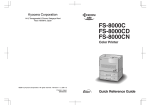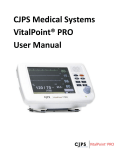Download - Frank`s Hospital Workshop
Transcript
TRAM® 451, 451M, 451N and 851, 851M, 851N Modules Service Manual 2002029-023 Revision B 127(Due to continuing product innovation, specifications in this manual are subject to change without notice. Listed below are GE Medical Systems Information Technologies trademarks. All other trademarks contained herein are the property of their respective owners. 900 SC, ACCUSKETCH, AccuVision, APEX, AQUA-KNOT, ARCHIVIST, Autoseq, BABY MAC, C Qwik Connect, CardioServ, CardioSmart, CardioSys, CardioWindow, CASE, CD TELEMETRY, CENTRA, CHART GUARD, CINE 35, CORO, COROLAN, COROMETRICS, Corometrics Sensor Tip, CRG PLUS, DASH, Digistore, Digital DATAQ, E for M, EAGLE, Event-Link, FMS 101B, FMS 111, HELLIGE, IMAGE STORE, INTELLIMOTION, IQA, LASER SXP, MAC, MAC-LAB, MACTRODE, MANAGED USE, MARQUETTE, MARQUETTE MAC, MARQUETTE MEDICAL SYSTEMS, MARQUETTE UNITY NETWORK, MARS, MAX, MEDITEL, MEI, MEI in the circle logo, MEMOPORT, MEMOPORT C, MINISTORE, MINNOWS, Monarch 8000, MULTI-LINK, MULTISCRIPTOR, MUSE, MUSE CV, Neo-Trak, NEUROSCRIPT, OnlineABG, OXYMONITOR, Pres-R-Cuff, PRESSURE-SCRIBE, QMI, QS, Quantitative Medicine, Quantitative Sentinel, RAC RAMS, RSVP, SAM, SEER, SILVERTRACE, SOLAR, SOLARVIEW, Spectra 400, Spectra-Overview, Spectra-Tel, ST GUARD, TRAM, TRAM-NET, TRAM-RAC, TRAMSCOPE, TRIM KNOB, Trimline, UNION STATION, UNITY logo, UNITY NETWORK, Vari-X, Vari-X Cardiomatic, VariCath, VARIDEX, VAS, and Vision Care Filter are trademarks of GE Medical Systems Information Technologies registered in the United States Patent and Trademark Office. 12SL, 15SL, Access, AccuSpeak, ADVANTAGE, BAM, BODYTRODE, Cardiomatic, CardioSpeak, CD TELEMETRY®-LAN, CENTRALSCOPE, Corolation, EDIC, EK-Pro, Event-Link Cirrus, Event-Link Cumulus, Event-Link Nimbus, HI-RES, ICMMS, IMAGE VAULT, IMPACT.wf, INTER-LEAD, IQA, LIFEWATCH, Managed Use, MARQUETTE PRISM, MARQUETTE® RESPONDER, MENTOR, MicroSmart, MMS, MRT, MUSE CardioWindow, NST PRO, NAUTILUS, O2SENSOR, Octanet, OMRS, PHiRes, Premium, Prism, QUIK CONNECT V, QUICK CONNECT, QT Guard, SMART-PAC, SMARTLOOK, Spiral Lok, Sweetheart, UNITY, Universal, Waterfall, and Walkmom are trademarks of GE Medical Systems Information Technologies. © GE Medical Systems Information Technologies, 2002. All rights reserved. T-2 TRAM Modules 2002029-023 Revision B 2 January 2002 Contents 1 Introduction . . . . . . . . . . . . . . . . . . . . . . . . . . . . . . . . . . . . 1-1 Manual Information . . . . . . . . . . . . . . . . . . . . . . . . . . . . . . . . . . . . . . . . . . . . . . . . . . 1-3 Revision History . . . . . . . . . . . . . . . . . . . . . . . . . . . . . . . . . . . . . . . . . . . . . . . . . . . 1-3 Purpose . . . . . . . . . . . . . . . . . . . . . . . . . . . . . . . . . . . . . . . . . . . . . . . . . . . . . . . . . 1-3 Intended Audience . . . . . . . . . . . . . . . . . . . . . . . . . . . . . . . . . . . . . . . . . . . . . . . . . 1-3 Safety Information . . . . . . . . . . . . . . . . . . . . . . . . . . . . . . . . . . . . . . . . . . . . . . . . . . . 1-4 Responsibility of the Manufacturer . . . . . . . . . . . . . . . . . . . . . . . . . . . . . . . . . . . . . 1-4 Intended Use . . . . . . . . . . . . . . . . . . . . . . . . . . . . . . . . . . . . . . . . . . . . . . . . . . . . . 1-4 Definitions Warnings, Cautions, and Notes . . . . . . . . . . . . . . . . . . . . . . . . . . . . . . 1-5 Service Information . . . . . . . . . . . . . . . . . . . . . . . . . . . . . . . . . . . . . . . . . . . . . . . . . . 1-7 Service Requirements . . . . . . . . . . . . . . . . . . . . . . . . . . . . . . . . . . . . . . . . . . . . . . 1-7 Equipment Identification . . . . . . . . . . . . . . . . . . . . . . . . . . . . . . . . . . . . . . . . . . . . . 1-7 2 Equipment Overview . . . . . . . . . . . . . . . . . . . . . . . . . . . . . 2-1 Module Identification . . . . . . . . . . . . . . . . . . . . . . . . . . . . . . . . . . . . . . . . . . . . . . . . . 2-3 Tram 451, 451M and 451N Modules . . . . . . . . . . . . . . . . . . . . . . . . . . . . . . . . . . . 2-3 Tram 851, 851M and 851N Modules . . . . . . . . . . . . . . . . . . . . . . . . . . . . . . . . . . . 2-3 System Components . . . . . . . . . . . . . . . . . . . . . . . . . . . . . . . . . . . . . . . . . . . . . . . . . 2-4 Compatible Monitors . . . . . . . . . . . . . . . . . . . . . . . . . . . . . . . . . . . . . . . . . . . . . . . 2-4 Module Features . . . . . . . . . . . . . . . . . . . . . . . . . . . . . . . . . . . . . . . . . . . . . . . . . . 2-5 Tram Module Dual BP Adapter Cable . . . . . . . . . . . . . . . . . . . . . . . . . . . . . . . . . . 2-5 Start Up . . . . . . . . . . . . . . . . . . . . . . . . . . . . . . . . . . . . . . . . . . . . . . . . . . . . . . . . . . . . 2-6 Technical Specifications . . . . . . . . . . . . . . . . . . . . . . . . . . . . . . . . . . . . . . . . . . . . . . 2-7 Revision B TRAM Modules 2002029-023 i 3 Connections . . . . . . . . . . . . . . . . . . . . . . . . . . . . . . . . . . . 3-1 External Connectors . . . . . . . . . . . . . . . . . . . . . . . . . . . . . . . . . . . . . . . . . . . . . . . . . 3-3 Blood Pressure . . . . . . . . . . . . . . . . . . . . . . . . . . . . . . . . . . . . . . . . . . . . . . . . . . . 3-3 DEFIB SYNC . . . . . . . . . . . . . . . . . . . . . . . . . . . . . . . . . . . . . . . . . . . . . . . . . . . . . 3-6 DISPLAY . . . . . . . . . . . . . . . . . . . . . . . . . . . . . . . . . . . . . . . . . . . . . . . . . . . . . . . . 3-7 ECG/RESP . . . . . . . . . . . . . . . . . . . . . . . . . . . . . . . . . . . . . . . . . . . . . . . . . . . . . . 3-8 Rear Connector . . . . . . . . . . . . . . . . . . . . . . . . . . . . . . . . . . . . . . . . . . . . . . . . . . . 3-9 GE SpO2 (451 and 851) . . . . . . . . . . . . . . . . . . . . . . . . . . . . . . . . . . . . . . . . . . . . 3-11 Nellcor Oxismart SpO2 (451N and 851N) . . . . . . . . . . . . . . . . . . . . . . . . . . . . . . 3-12 Masimo SpO2 (451M and 851M) . . . . . . . . . . . . . . . . . . . . . . . . . . . . . . . . . . . . . 3-13 TEMP/CO Connector . . . . . . . . . . . . . . . . . . . . . . . . . . . . . . . . . . . . . . . . . . . . . . 3-14 4 Calibration . . . . . . . . . . . . . . . . . . . . . . . . . . . . . . . . . . . . . 4-1 Adjustments, Jumpers, and Switches . . . . . . . . . . . . . . . . . . . . . . . . . . . . . . . . . . . 4-3 Power Supply Clock Frequency Calibration . . . . . . . . . . . . . . . . . . . . . . . . . . . . . . 4-4 Module Processor PCB . . . . . . . . . . . . . . . . . . . . . . . . . . . . . . . . . . . . . . . . . . . . . . . 4-5 Jumpers . . . . . . . . . . . . . . . . . . . . . . . . . . . . . . . . . . . . . . . . . . . . . . . . . . . . . . . . . 4-5 Switches . . . . . . . . . . . . . . . . . . . . . . . . . . . . . . . . . . . . . . . . . . . . . . . . . . . . . . . . . 4-6 Battery Low Voltage Trip-Point Calibration . . . . . . . . . . . . . . . . . . . . . . . . . . . . . . 4-7 Acquisition Processor PCB Analog-to-Digital Converter Calibration . . . . . . . . . 4-9 NBP Calibration . . . . . . . . . . . . . . . . . . . . . . . . . . . . . . . . . . . . . . . . . . . . . . . . . . . . 4-11 Accuracy . . . . . . . . . . . . . . . . . . . . . . . . . . . . . . . . . . . . . . . . . . . . . . . . . . . . . . . 4-11 Frequency . . . . . . . . . . . . . . . . . . . . . . . . . . . . . . . . . . . . . . . . . . . . . . . . . . . . . . 4-11 Special Equipment/Tools . . . . . . . . . . . . . . . . . . . . . . . . . . . . . . . . . . . . . . . . . . . 4-11 Preparation . . . . . . . . . . . . . . . . . . . . . . . . . . . . . . . . . . . . . . . . . . . . . . . . . . . . . 4-11 NBP Test . . . . . . . . . . . . . . . . . . . . . . . . . . . . . . . . . . . . . . . . . . . . . . . . . . . . . . . 4-13 5 Maintenance . . . . . . . . . . . . . . . . . . . . . . . . . . . . . . . . . . . 5-1 Maintenance Schedule . . . . . . . . . . . . . . . . . . . . . . . . . . . . . . . . . . . . . . . . . . . . . . . 5-3 Manufacturer Recommendations . . . . . . . . . . . . . . . . . . . . . . . . . . . . . . . . . . . . . . 5-3 Manufacturer Responsibility . . . . . . . . . . . . . . . . . . . . . . . . . . . . . . . . . . . . . . . . . . 5-3 Inspection and Cleaning . . . . . . . . . . . . . . . . . . . . . . . . . . . . . . . . . . . . . . . . . . . . . . 5-4 Visual Inspection . . . . . . . . . . . . . . . . . . . . . . . . . . . . . . . . . . . . . . . . . . . . . . . . . . 5-4 Cleaning Precautions . . . . . . . . . . . . . . . . . . . . . . . . . . . . . . . . . . . . . . . . . . . . . . . 5-4 Exterior Cleaning . . . . . . . . . . . . . . . . . . . . . . . . . . . . . . . . . . . . . . . . . . . . . . . . . . 5-4 ii TRAM Modules 2002029-023 Revision B Checkout Procedure . . . . . . . . . . . . . . . . . . . . . . . . . . . . . . . . . . . . . . . . . . . . . . . . . 5-5 Test Frequency . . . . . . . . . . . . . . . . . . . . . . . . . . . . . . . . . . . . . . . . . . . . . . . . . . . 5-5 Required Tools/Special Equipment . . . . . . . . . . . . . . . . . . . . . . . . . . . . . . . . . . . . 5-5 General Test . . . . . . . . . . . . . . . . . . . . . . . . . . . . . . . . . . . . . . . . . . . . . . . . . . . . . 5-6 Parameter Tests . . . . . . . . . . . . . . . . . . . . . . . . . . . . . . . . . . . . . . . . . . . . . . . . . . 5-7 DEFIB SYNC Test . . . . . . . . . . . . . . . . . . . . . . . . . . . . . . . . . . . . . . . . . . . . . . . . 5-21 Fan Test . . . . . . . . . . . . . . . . . . . . . . . . . . . . . . . . . . . . . . . . . . . . . . . . . . . . . . . . 5-23 Transport Test . . . . . . . . . . . . . . . . . . . . . . . . . . . . . . . . . . . . . . . . . . . . . . . . . . . 5-23 Completion . . . . . . . . . . . . . . . . . . . . . . . . . . . . . . . . . . . . . . . . . . . . . . . . . . . . . . 5-23 Electrical Safety Tests . . . . . . . . . . . . . . . . . . . . . . . . . . . . . . . . . . . . . . . . . . . . . . . 5-24 General . . . . . . . . . . . . . . . . . . . . . . . . . . . . . . . . . . . . . . . . . . . . . . . . . . . . . . . . 5-24 Recommendations . . . . . . . . . . . . . . . . . . . . . . . . . . . . . . . . . . . . . . . . . . . . . . . . 5-24 Power Outlet Test . . . . . . . . . . . . . . . . . . . . . . . . . . . . . . . . . . . . . . . . . . . . . . . . 5-25 Ground (Earth) Integrity . . . . . . . . . . . . . . . . . . . . . . . . . . . . . . . . . . . . . . . . . . . . 5-25 Ground (Earth) Wire Leakage Current Tests . . . . . . . . . . . . . . . . . . . . . . . . . . . . 5-27 Enclosure Leakage Current Test . . . . . . . . . . . . . . . . . . . . . . . . . . . . . . . . . . . . . 5-28 Patient (Source) Leakage Current Test . . . . . . . . . . . . . . . . . . . . . . . . . . . . . . . . 5-29 Patient (Sink) Leakage Current Test (Mains Voltage on the Applied Part) . . . . . . . . . . . . . . . . . . . . . . . . . . . . . . . . . . 5-30 Test Completion . . . . . . . . . . . . . . . . . . . . . . . . . . . . . . . . . . . . . . . . . . . . . . . . . . 5-31 AC Hi-Pot Test . . . . . . . . . . . . . . . . . . . . . . . . . . . . . . . . . . . . . . . . . . . . . . . . . . . . . 5-32 PM Form . . . . . . . . . . . . . . . . . . . . . . . . . . . . . . . . . . . . . . . . . . . . . . . . . . . . . . . 5-33 Software Updates . . . . . . . . . . . . . . . . . . . . . . . . . . . . . . . . . . . . . . . . . . . . . . . . 5-34 6 Troubleshooting . . . . . . . . . . . . . . . . . . . . . . . . . . . . . . . . 6-1 Visual Inspection . . . . . . . . . . . . . . . . . . . . . . . . . . . . . . . . . . . . . . . . . . . . . . . . . . . . 6-3 Troubleshooting Procedure . . . . . . . . . . . . . . . . . . . . . . . . . . . . . . . . . . . . . . . . . . . 6-4 Service Messages -Transport Display . . . . . . . . . . . . . . . . . . . . . . . . . . . . . . . . . . . 6-6 Theory of Operation . . . . . . . . . . . . . . . . . . . . . . . . . . . . . . . . . . . . . . . . . . . . . . . . . . 6-7 DAS Module . . . . . . . . . . . . . . . . . . . . . . . . . . . . . . . . . . . . . . . . . . . . . . . . . . . . . . 6-7 Power Supply PCB . . . . . . . . . . . . . . . . . . . . . . . . . . . . . . . . . . . . . . . . . . . . . . . . 6-7 Non-Isolated Input PCB . . . . . . . . . . . . . . . . . . . . . . . . . . . . . . . . . . . . . . . . . . . . . 6-8 Fan PCB . . . . . . . . . . . . . . . . . . . . . . . . . . . . . . . . . . . . . . . . . . . . . . . . . . . . . . . . 6-8 NBP Valve Assembly . . . . . . . . . . . . . . . . . . . . . . . . . . . . . . . . . . . . . . . . . . . . . . . 6-8 NBP PCB . . . . . . . . . . . . . . . . . . . . . . . . . . . . . . . . . . . . . . . . . . . . . . . . . . . . . . . . 6-8 Pulse Oximetry PCB . . . . . . . . . . . . . . . . . . . . . . . . . . . . . . . . . . . . . . . . . . . . . . . 6-8 Module Processor PCB . . . . . . . . . . . . . . . . . . . . . . . . . . . . . . . . . . . . . . . . . . . . . 6-9 DEFIB SYNC Interface . . . . . . . . . . . . . . . . . . . . . . . . . . . . . . . . . . . . . . . . . . . . 6-11 Revision B TRAM Modules 2002029-023 iii 7 Parts Lists and Drawings . . . . . . . . . . . . . . . . . . . . . . . . . 7-1 Ordering Parts . . . . . . . . . . . . . . . . . . . . . . . . . . . . . . . . . . . . . . . . . . . . . . . . . . . . . . 7-3 Field Replaceable Units . . . . . . . . . . . . . . . . . . . . . . . . . . . . . . . . . . . . . . . . . . . . . 7-3 Tram Module Assembly2006171-00X . . . . . . . . . . . . . . . . . . . . . . . . . . . . . . . . . . . . 7-4 Label Kits . . . . . . . . . . . . . . . . . . . . . . . . . . . . . . . . . . . . . . . . . . . . . . . . . . . . . . . . . 7-12 2006859-001 . . . . . . . . . . . . . . . . . . . . . . . . . . . . . . . . . . . . . . . . . . . . . . . . . . . . 7-12 2006461-001 (Tram 451) . . . . . . . . . . . . . . . . . . . . . . . . . . . . . . . . . . . . . . . . . . . 7-13 2006462-001 (Tram 451N) . . . . . . . . . . . . . . . . . . . . . . . . . . . . . . . . . . . . . . . . . 7-14 2006463-001 (Tram 451M) . . . . . . . . . . . . . . . . . . . . . . . . . . . . . . . . . . . . . . . . . 7-15 2006464-001 (Tram 851) . . . . . . . . . . . . . . . . . . . . . . . . . . . . . . . . . . . . . . . . . . . 7-16 2006465-001 (Tram 851N) . . . . . . . . . . . . . . . . . . . . . . . . . . . . . . . . . . . . . . . . . 7-17 2006466-001 (Tram 851M) . . . . . . . . . . . . . . . . . . . . . . . . . . . . . . . . . . . . . . . . . 7-18 iv TRAM Modules 2002029-023 Revision B 1 Revision B Introduction TRAM Modules 2002029-023 1-1 For your notes 1-2 TRAM Modules 2002029-023 Revision B Introduction: Manual Information Manual Information Revision History Each page of this document has the document part number and revision letter at the bottom of the page. The revision letter changes whenever the document is updated. Revision Date Comments A 26 June 2001 Initial release. B 2 January 2002 Added SpO2 tests and hi-pot setup to chapter 5. Corrected defib SYNC pinouts in chapter 5. Clarified jumpers and switches on Module Processor PCB in chapter 4. Purpose This manual provides technical information for service representatives and technical personnel for maintaining the equipment to the assembly level. Intended Audience Users of this manual are expected to have a strong background in electronics, including analog and digital circuity with microprocessor and micro-controller architecture. It is intended for service representatives and technical personnel who maintain, troubleshoot, or repair this equipment. Revision B TRAM Modules 2002029-023 1-3 Introduction: Safety Information Safety Information Responsibility of the Manufacturer GE Medical Systems Information Technologies is responsible for the effects of safety, reliability, and performance only if: assembly operations, extensions, readjustments, modifications, or repairs are carried out by persons authorized by GE Medical Systems Information Technologies. the electrical installation of the relevant room complies with the requirements of the appropriate regulations. the equipment is used in accordance with the instructions for use. Intended Use This device is intended for use under the direct supervision of a licensed health care practitioner. This device is not intended for home use. Federal law restricts this device to be sold by or on the order of a physician. Contact GE Medical Systems Information Technologies for information before connecting any devices to the equipment that are not recommended in this manual. Parts and accessories used must meet the requirements of the applicable IEC 60601 series safety standards, and/or the system configuration must meet the requirements of the IEC 60601 medical electrical systems standard. Periodically, and whenever the integrity of the device is in doubt, test all functions. The use of ACCESSORY equipment not complying with the equivalent safety requirements of this equipment may lead to a reduced level of safety of the resulting system. Consideration relating to the choice shall include: use of the accessory in the PATIENT VICINITY; and evidence that the safety certification of the ACCESSORY has been performed in accordance to the appropriate IEC 60601-1 and/or IEC 60601-1-1 harmonized national standard. If the installation of the equipment, in the USA, will use 240V rather than 120V, the source must be a center-tapped, 240V, single-phase circuit. 1-4 TRAM Modules 2002029-023 Revision B Introduction: Safety Information Definitions Warnings, Cautions, and Notes Warnings, cautions and notes are used throughout this manual to designate a degree or level or hazardous situations. Hazard is defined as a source of potential injury to a person. '$1*(5 indicates an imminent hazard which, if not avoided, will result in death or serious injury. :$51,1* indicates an potential hazard or unsafe practice which, if not avoided, could result in death or serious injury. &$87,21 indicates a potential hazard or unsafe practice which, if not avoided, could result in minor personal injury or product/property damage. 127( provides application tips or other useful information to assure that you get the most from your equipment. Revision B TRAM Modules 2002029-023 1-5 Introduction: Safety Information Equipment Symbols The following symbols appear on the equipment. ATTENTION: Consult accompanying documents before using the equipment. Defibrillator-proof type CF equipment; type CF equipment is specifically designed for applications where a conductive connection directly to the heart is established. The paddles indicate the equipment is defibrillator proof. Defibrillator-proof type BF equipment; type BF equipment is specifically designed for applications intentional external and internal application to the patient, excluding direct cardiac application. Type BF equipment is type B equipment with an F-type isolated (floating) part. The paddles indicate the equipment is defibrillator proof. Classified by Underwriters Laboratories, Inc. with respect to electric shock, fire, mechanical and other specified hazards, only in accordance with UL 2601-1, CAN/CSA C22.2 No. 601.1, IEC 60601-1 and, if required, IEC 60601-2-27, IEC 60601-1-1. 1-6 TRAM Modules 2002029-023 Revision B Introduction: Service Information Service Information Service Requirements Refer equipment servicing to GE Medical Systems Information Technologies authorized service personnel only. Any unauthorized attempt to repair equipment under warranty voids that warranty. It is the user’s responsibility to report the need for service to GE Medical Systems Information Technologies or to one of their authorized agents. Failure on the part of the responsible individual, hospital, or institution using this equipment to implement a satisfactory maintenance schedule may cause undue equipment failure and possible health hazards. Regular maintenance, irrespective of usage, is essential to ensure the equipment will always be functional when required. Equipment Identification Every GE Medical Systems Information Technologies device has a unique serial number for identification. The serial number appears on the product label on the base of each unit. D 0 XX 0005 G XX Month Manufactured A = January B = February C = March D = April E = May F = June G = July H = August J = September K = October L = November M = December Revision B Year Manufactured Product Code 0= 2000 Two-character 1 = 2001 product descriptor 2 = 2002 (and so on) Product Sequence Number Manufacturing number (total units manufactured.) TRAM Modules 2002029-023 Division F = Cardiology G = Monitoring N = Hellige Freiburg Device Characteristics One or 2 letters that further describe the unit, for example: P = prototype not conforming to marketing specification R = refurbished equipment S = special product documented under Specials part numbers U = upgraded unit 1-7 Introduction: Service Information For your notes 1-8 TRAM Modules 2002029-023 Revision B 2 Revision B Equipment Overview TRAM Modules 2002029-023 2-1 For your notes 2-2 TRAM Modules 2002029-023 Revision B Equipment Overview: Module Identification Module Identification The illustrations below identify the various module assemblies visually by their connectors. Tram 451, 451M and 451N Modules Tram 851, 851M and 851N Modules Revision B TRAM Modules 2002029-023 2-3 Equipment Overview: System Components System Components Tram modules are plug-in/pull-out modules used in GE Medical Systems Information Technologies monitoring systems and transport displays. Modules collect data from a patient, convert the data to a digital form for processing and send the data to a bedside or surgical monitor, or a transport display for further processing and display. The data that a Tram module collects, converts, and sends includes the patient’s vital signs and physiological waveforms. The Tram module also stores a patient history including trends and special events, and setup information such as, blood pressure zero points and alarm limit settings. The patient history is stored so that the collected information is transferred when a patient is transferred to a different monitor. Compatible Monitors Tram modules work with Solar monitors, Tramscope monitors and Tram transport displays. 127( Tram module software versions 11 and later are NOT compatible with the following products: Series 7000 patient monitors Series 7005 patient monitors Series 7010 patient monitors Series 7010RA patient monitors Mac-Lab async modules The type of Tram module determines what parameters it monitors. A label on the front of the module identifies the type of module. 2-4 TRAM Modules 2002029-023 Revision B Equipment Overview: System Components Module Features This table lists the vital signs monitored by each Tram X51 series module. Tram Module 12-Lead ECG Analysis Resp Temp/CO Dinamap NBP Invasive BP GE SpO2† 451 9 9 9 9 3/4* 9 451M 9 9 9 9 3/4* 451N 9 9 9 9 3/4* 851 9 9 9 9 851M 9 9 9 9 851N 9 9 9 9 Masimo SpO2 Nellcor Oxismart SpO2 Defib/ Sync‡ 9 9 9 9 9 9 9 9 9 9 9 A dual BP adapter cable is required to monitor four invasive blood pressures. Â The Defib Sync connector on X51 series modules has a 7-pin connector that is DIFFERENT than the other Tram module series Defib Sync connectors. They are NOT interchangeable. Tram Module Dual BP Adapter Cable The Tram 451 series modules can monitor four invasive blood pressures when a dual BP adapter cable is used. This cable plugs into the BP3 connector on the module, and allows two separate invasive blood pressures to be monitored from that connector. Tram 451N module with dual BP adapter cable connected to BP3 connector This cable is designed to fit only in the BP3 connector. Do not attempt to plug it into any other connector; it will not function. The dual BP adapter cable can ONLY be used with Tram 451 series modules. It cannot be used with any other Tram module series. Revision B TRAM Modules 2002029-023 2-5 Equipment Overview: Start Up Start Up After inserting the module, the module should identify itself on the monitor screen with a patient parameter box. If the module does not identify itself on the screen, refer to “Troubleshooting Procedure” in Chapter 6, Troubleshooting. Perform the “Checkout Procedure” provided in Chapter 5, Maintenance. 2-6 TRAM Modules 2002029-023 Revision B Equipment Overview: Technical Specifications Technical Specifications ECG Standard leads available: I, II, III, V1 to V6, aVR, aVL, and aVF Leads analyzed simultaneously: Twelve (I, II, III, V1 to V6, aVR, aVL, and aVF) Lead fail: Identifies failed electrodes and switches to intact one(s) Lead fail sensing current: Active electrodes: < 25 nA each, reference electrode: <200 nA Waveform display aspect ratio: 0.46 sec/mV (amplitude = 12 mm/mV, length = 26 mm/sec) for a 25 mm/sec sweep rate displayed on a 17-inch diagonal display Input specifications: QRS detection range: Signal width: Heart rate range: Common mode rejection: Gain accuracy: Linearity deviation: Noise: ±0.5 mV to ±5 mV 40 ms to 120 ms (Q to S) 30 to 300 beats per minute 90 dB minimum at 60 Hz ±5% (diagnostic mode) ±5% <30 µV (referred to input) Output specifications: Frequency response: Adult mode: OR mode: Neonatal mode: Analog output: 0.05 to 100 Hz 0.05 to 25 Hz 0.5 to 40 Hz Selectable at 1V/mV Heart rate: Heart rate averaging: Display update interval: Response time: Limit alarm delay: Heart rate alarm range: Arrhythmia analysis: Method: Arrhythmia calls: PVC alarm limit range: 8 Beats 2 seconds < 6 seconds < 10 seconds after limit alarm condition exceeded -1 to 300 beats/minute, high limit > low limit 1 to 100 PVCs/minute QRS morphology classification and timing based on single- or multiple-lead analysis Full, lethal only, or no arrhythmia 1 to 100 PVCs/minute ST Segment analysis: Measurement description: ST segment deviation is measured and displayed for all acquired leads ST display: Lead label, ST deviation, current complex superimposed over a reference complex, Jpoint indicator and 15-minute mini-trends are shown for all acquired leads Measurement point: Measured at user-selectable measurement points (0, 30, 40, 50, 60, and 80 ms) following the J point Measurement range: -12.0 mm to + 12.0 mm Revision B TRAM Modules 2002029-023 2-7 Equipment Overview: Technical Specifications Display resolution: 0.1 mm ST measurement averaging: 16 beats ST alarm limits: ± 12 mm, high limit > low limit, for any event within a lead group (inferior, lateral or anterior) that exceeds the alarm limit for that group Pacemaker detection/rejection: Input voltage range ±2 mV to ±700 mV Input pulse width 0.1 ms to 2 ms Rise time 10 µs to 100 µs Over/under shoot 2 mV (maximum) Baseline drift <0.5 V with a ±700 mV, 2 ms pacemaker pulse applied Lead fail: Identifies failed lead Detection/rejection mode: ‘Pace 1’ or ‘Pace 2’ pacemaker artifact rejection or ‘Off’. Pacemaker alarms: none specific to pacemaker Respiration Respiration rate range: 1 to 200 breaths/minute Impedance range: 100 to 1000 Ohms at 52.6 KHz Detection sensitivity range: 0.4 to 10 Ohms impedance variation Respiration rate alarm range: 1 to 200 breaths/minute Apnea alarm range: 3 to 30 seconds Temperature Number of channels: 2 Input specifications: Probe type: Temperature range: Resolution: YSI Series 400 or 700 (determined by input cable) 0° C to 45° C (32° F to 113° F) ±0.02° C (internal) Output specifications: Parameters displayed: Error: Alarms: 2-8 T1, T2 (independent of source) ±0.1° C for YSI series 400 probes ±0.3° C for YSI series 700 probes User-selectable upper and lower limits for T1, T2 TRAM Modules 2002029-023 Revision B Equipment Overview: Technical Specifications Invasive Blood Pressure (Tram 451, 451M and 451N only) Number of channels: Transducer sites, site name and displayed values: 3/4* *With Y-adapter cable arterial (ART) - systolic, diastolic, mean and rate femoral (FEM) - systolic, diastolic, mean and rate pulmonary artery (PA) - systolic, diastolic and mean central venous pressure (CVP) - mean left atrial (LA) - mean right atrial (RA) - mean intracranial pressure (ICP) - mean umbilical arterial (UAC) - systolic, diastolic, mean and rate umbilical venous (UVC) - mean special pressure (SP) - mean Transducer requirements: Excitation voltage: Transducer output: ±2.5 V dc ±0.1% 50 µV/V/cm Hg Input specifications: Range: Offset: –25 mmHg to 349 mmHg ±150 mmHg Output specifications: Frequency response: Zero balance range: Zero balance accuracy: dc to 40 Hz (+0/-3 dB) ±150 mmHg ±1 mmHg Accuracy: ±2% or ±1 mmHg, whichever is greater (exclusive of transducer) Displayed frequency response: 0 to 12 Hz or 0 to 40 Hz (-3dB) user-selectable Display scale selections: 0-30, 0-40, 0-60, 0-100, 0-160, 0-200, 0-300 mmHg Analog output: 1 V / 100 mmHg Alarms: User selectable upper and lower limits for systolic, diastolic, and mean pressures; range -99 to 350 mmHg Revision B TRAM Modules 2002029-023 2-9 Equipment Overview: Technical Specifications Noninvasive Blood Pressure Measurement technique: Oscillometric Displayed parameters: Systolic, diastolic, and mean pressures, pulse rate, time of last measurement Measurement modes: Manual, auto, and stat Heart rate detection: 30 to 200 beats per minute Total cycle time: 20 to 40 seconds typical (dependent on heart rate and motion artifact) Systolic pressure range: Adult: Pediatric: Neonatal: Diastolic pressure range: Adult: Pediatric: Neonatal: Mean pressure range: Adult: Pediatric: Neonatal: Cuff pressure range: Adult: Pediatric: Neonatal: Pressure accuracy: Static: Clinical: 30 to 275 mmHg 30 to 240 mmHg 30 to 135 mmHg 10 to 220 mmHg 10 to 200 mmHg 10 to 110 mmHg 20 to 260 mmHg 20 to 235 mmHg 20 to 125 mmHg 0 to 300 mmHg 0 to 250 mmHg 0 to 150 mmHg ±2% or ±3 mmHg, whichever is greater ±5 mmHg average error 8 mmHg standard deviation Automatic cycle times: 0 to 24 hours (may be limited by host) Auto zero: Zero pressure reference prior to each cuff inflation Tubing length: 12 feet adult, 8 feet neonatal Automatic cuff deflation: Cycle time exceeding 3 minutes (90 seconds neonatal), power off, or cuff pressure exceeds 294 mmHg (± 6 mmHg) for adult, 250 mmHg (± 5 mmHg) for pediatric, or 147 mmHg (± 3 mmHg) for neonatal Cuff sizes: Disposable: Large adult, adult, small adult, pediatric, child, and neonatal Reusable: Adult thigh, large adult, adult, small adult, small adult/child, child, and infant Alarms: 2-10 User-selectable upper and lower limits for systolic, diastolic, and mean pressures TRAM Modules 2002029-023 Revision B Equipment Overview: Technical Specifications Pulse Oximetry Parameters monitored: Arterial oxygen saturation (SpO2) and peripheral pulse rate (PPR) Probe types: Tram 451, 851: GE Medical Systems Information Technologies Tram 451M, 851M: Masimo SET Tram 451N, 851N: Nellcor Oxismart Tram 451 and 851 range (GE): SpO2: PPR: 0 to 100% 30 to 300 beats per minute Tram 451M and 851M range (Masimo): SpO2: PPR: 30 to 100% 25 to 240 beats per minute Tram 451N and 851N range (Nellcor): SpO2: PPR: 1 to 100% 20 to 250 beats per minute Tram 451 and 851 accuracy (GE): 90 to 100% SpO2: 80 to 89.9% SpO2: 60 to 79.9% SpO2: SpO2 < 60%: PPR ±1.5% (of overall range) ±2.1% ±2.4% unspecified ±1.7% of current reading (assumes constant pulse rate) Tram 451M and 851M accuracy (Masimo): 70 to 100% SpO2: 69% or below SpO2: PPR Adult ±2, Neonatal ±3 Unspecified ±3 beats per minute Tram 451N and 851N accuracy (Nellcor): Without motion: 70 to 100% SpO2: 69% or below SpO2: PPR Adult ±2, Neonatal ±3 Unspecified ±3 beats per minute With motion: 70 to 100% SpO2: 69% or below SpO2: PPR ±3 Unspecified ±5 beats per minute Analog output: Selectable saturation 0 to 100% equivalent 0 to 1V Alarm limit range: SpO2: 0 to 105%; PPR: 0 to 350 beats per minute. Messages sent to host: GE:Pulse search, Poor signal quality detected, Probe is off patient, Probe or module malfunction Masimo:Probe or module malfunction, Artifact detected, Probe is off patient, Low quality, Pulse search Nellcor:Probe is off patient, Low quality, Pulse search Revision B TRAM Modules 2002029-023 2-11 Equipment Overview: Technical Specifications Cardiac Output Method: Thermal dilution Input Specifications: Probe type: Catheter manufacturers: Catheter sizes: Abbott catheter sizes: Arrow catheter sizes: Baxter catheter sizes: Ohmeda catheter sizes: Other catheter sizes: Injectate volume: In-line or bath probe Abbott, Arrow, Baxter, Ohmeda, or other 5.5F (75 cm), 7F (85 cm), 7.5F (110 cm), and 8F (110 cm) 5, 6, 7, or 7.5F 5, 6, 7, 7.5 or 8F 5, 7, or 7.5F Cardiac coefficient entered manually 3, 5, or 10 cc Output Specifications: Parameters Displayed: Range: Cardiac output: Blood temperature: Injectate temperature: Accuracy: Cardiac output: Blood temperature: Injectate temperature: Frequency response: Cardiac output review: Cardiac output, blood temperature, injectate temperature, real-time cardiac output waveform, last average CO 0.2 - 15 liters per minute 30 - 42°C 0 - 30°C ±5% (liters of blood/min) ±0.2°C ±0.3°C dc to 15 Hz ±2 Hz Accept / reject individual measurements and store average Environmental Specifications 2-12 Power requirements: 16.5 VDC Power consumption: 10 Watts (nominal, module alone) Cooling: Forced air Heat dissipation: 34 Btu/hr Operating temperature: 10° C to 35° C (50° F to 95° F) Operating humidity: 40% to 95% (noncondensing) Storage temperature: -10° C to 50° C (14° F to 122° F) Storage humidity: 0% to 95% (noncondensing) TRAM Modules 2002029-023 Revision B Equipment Overview: Technical Specifications Physical Specifications Height: 8.1 cm (3.2 in) Width: 11.4 cm (4.5 in) Depth: 29.5 cm (11.6 in) Weight: 2.1 kg (4.7 lb) Certification Revision B UL 2601-1 Classified UL Classified for CAN/CSA C22.2 No. 601.1 IEC 60601-1 Certified CE Mark TRAM Modules 2002029-023 2-13 Equipment Overview: Technical Specifications For your notes 2-14 TRAM Modules 2002029-023 Revision B 3 Revision B Connections TRAM Modules 2002029-023 3-1 For your notes 3-2 TRAM Modules 2002029-023 Revision B Connections: External Connectors External Connectors Pin numbers and signal names for each connector on the front panel and rear of the module are described in this section. Each module uses a “bristle brush” connector to interface to the backplane of the Tram-rac housing. Blood Pressure Invasive blood pressure transducers connect to the Tram modules at the BP connectors. The left and middle BP connector on the Tram 451, 451N, and 451M modules are all functionally the same, so the first connector diagram applies to those connectors. The right BP connector can be used the same as the other two BP connectors to provide a third BP channel. When used with a Dual BP Adapter Cable, the right BP connector provides both a third and fourth BP channel. The second connector diagram applies to the right BP connector. BP cables for the Tram modules are available for the following transducers: Revision B Abbott Transpac II transducers use pn 700074-001 Abbott Transpac III transducers use pn 700075-001 American Edwards transducers use pn 700076-001 Spectramed transducers use pn 700077-001 Utah transducers use pn 700078-002 TRAM Modules 2002029-023 3-3 Connections: External Connectors BP Front Connector Pin Name Type 1 BP_EXC+ Positive excitation voltage (output) 2 BP_SIG+ Positive analog pressure signal from transducer 3 NC 4 ISO_ANALOG_GND 5 NC 6 SHIELD Cable shield 7 BP_EXC– Negative excitation voltage (output) 8 BP_SIG– Negative analog pressure signal from transducer 9 NC 10 INVBP_ID 11 NC Isolated analog ground reference When you connect this pin to ISO ANALOG GND (pin 4), the monitor show the BP trace for this connector Front View of Red-Colored BP Connector Dual BP Front Connector Pin 3-4 Name Type 1 BP3_EXC+ BP3 positive excitation voltage (output) 2 BP3_SIG+ BP3 positive analog pressure signal from transducer 3 BP4_EXC+ BP4 positive excitation voltage (output) 4 ISO_ANALOG_GND Isolated analog ground reference 5 BP4_SIG+ BP4 positive analog pressure signal from transducer 6 SHIELD Cable shield 7 BP3_EXC– BP3 negative excitation voltage (output) 8 BP3_SIG– BP3 negative analog pressure signal from transducer 9 BP4_EXC– BP4 negative excitation voltage (output) 10 INBP_ID 3/4 When this pin is connected to ISO ANALOG GND (pin 4), the monitor shows the BP3 trace for this connector. When the Dual BP Adapter Cable is plugged in, this pin determines if the BP3 and/or BP4 cables are plugged in to the adapter. 11 BP4_SIG– BP4 negative analog pressure signal from transducer TRAM Modules 2002029-023 Front View of Red-Colored BP Connector Revision B Connections: External Connectors Below is the schematic diagram of the blood pressure probe sensor. Below is the schematic diagram of the Dual BP Adapter Cable. Revision B TRAM Modules 2002029-023 3-5 Connections: External Connectors DEFIB SYNC The DEFIB SYNC connector carries signals for interfacing with a defibrillator. It also has analog output signals for ECG traces and ART BP. If you need to connect a defibrillator with the module, a 15-foot defibrillator cable is available. It has a DEFIB SYNC connector on one end and it is unterminated at the other end. Defibrillator Synchronization connector J2 Pin 3-6 Name Descriptions 1 DEFIB_MARKER_OUT Digital defibrillator output synchronization signal 2 DEFIB_MARKER_IN Digital defibrillator input signal 3 AGND1 Signal Ground 4 DGND Signal Ground 5 AGND2 Signal Ground 6 BP_ANALOG_OUTPUT Analog BP output signal 7 ECG_ANALOG_OUTPUT Analog ECG output signal TRAM Modules 2002029-023 Front View of Module Revision B Connections: External Connectors DISPLAY I O WRITER DISPLAY POWER The DISPLAY connector carries communication and power signals between the Tram module and a transport display. Note that the Tram module must be connected to the connector on the rear of the transport display. If you plug it into one of the side connectors, a large COMMUNICATION FAILURE message appears. Use any of these cables to connect the Tram module to a transport display. Display Cables Revision B Part Number Length (Feet) Length (Meters) 403495-001 10 3 403496-001 15 4.6 406468-002 25 7.6 406468-001 40 12.2 TRAM Modules 2002029-023 3-7 Connections: External Connectors Display Connector Pin Name Description 1 DLK_TXD+ RS422 output1 2 DLK_TXD– RS422 output1 3 DLK_RXD+ RS422 input1 4 DLK_RXD– RS422 input1 5 PWRRTN Power Bus and +16.5V ground 6 SENSE_OUT The transport display connects this signal to PWRRTN to turn the Tram module on. 7 +16.5V A 16.5-volt output that powers the transport display when you install the Tram module in a monitor. 8 PWRBUS A 10 to 16.75-volt power input from the transport display. Front View of Module 1. 38.4k b/s, 8 bit, no parity, 1 stop bit. ECG/RESP ECG patient cables attach to the ECG/RESP connector. In addition to the ECG leadwire, the signals on this connector include a 52.6-kHz respiration carrier. ECG/RESP Connector Pin 3-8 Name Description 1 RA Right arm limb leadwire 2 V2 V2 chest leadwire 3 V3 V3 chest leadwire 4 LA Left arm limb leadwire 5 RL Right leg limb leadwire 6 V/V1 V (during 3 or 5-leadwire use) or V1 (during 10-leadwire use) for chest leadwire 7 V4 V4 chest leadwire 8 LL Left leg limb leadwire 9 V6 V6 chest leadwire 10 V5 V5 chest leadwire 11 SHIELD Cable shield TRAM Modules 2002029-023 Front View of Green-Colored ECG Connector Revision B Connections: External Connectors Rear Connector Tram-rac housings connect to the Tram module at the MONITOR connector. This is the only connector on the Tram module’s rear panel. The MONITOR connector carries power, communication, and analog output signals between the Tram module and a monitor. Rear Module Connector Pin Name Description A1 AGND Non-isolated analog ground reference A2 XMIT_EN* When installed in a Tram-rac housing, the Tram module asserts this CMOS output signal to enable Tram-net communication drivers in the Tram-rac housing. A3 SYNC_ECG_RTN Ground reference for SYNC ECG on pin 4A. A4 SYNC_ECG ECG x10 analog output for the top displayed ECG trace A5 MOD DATA CLK* Clock input for synchronous shift register communications with a Series 7XXX monitor1. Toggles to clock data to a monitor (across MOD DATA OUT) or from a monitor (across MOD DATA IN). This signal toggles 32 times and then goes high to disable Tram module communications while reading from other modules. A6 MOD_LOAD_DATA_IN* Module data input. A CMOS signal used with Tram-net communication from Tram-rac housings. A7 MOD_DATA_OUT* Module data output. A CMOS signal used with Tram-net communication to Tram-rac housings. A8 MOD_DATA_LCH* Synchronous shift register communication latch input from Series 7XXX monitor1. Goes high to signal to the module that it should latch onto the last 32 bits of data sent across MOD DATA IN. A9 BP3 10 mV/mmHg analog output for BP3 blood pressure trace; outputs SpO2 value x 10 mV if BP3 isn’t cabled; outputs buzz2 if BP3 is not zeroed A10 NC A11 GND Non-isolated digital ground reference A12 BKPLANE_ID A +5-volt input, supplied only by Tram-rac housings with Tram-net communications. A13 NC A14 NC A15 AGND Non-isolated analog ground reference B1 ART_BP 10 mV/mmHg analog output for top ART blood pressure trace; outputs BP1 trace if no ART trace is displayed; outputs buzz† if ART/BP1 is not zeroed. Revision B TRAM Modules 2002029-023 3-9 Connections: External Connectors Rear Module Connector B2 MOD_ENABLE An input that the 70XX monitor1 asserts to enable synchronous serial shift register communication with the Tram module. B3 BP2 10 mV/mmHg analog output for BP2 blood pressure trace; outputs SpO2 trace if BP2 is not cabled; outputs buzz2 if BP2 is not zeroed B4 +16.5V A 16.5-volt input that powers the Tram module (and, if connected, the transport display) B5 PWRBUS 16.75-volt power input B6 TRC2/ECGI ECG x1000 analog output for lead II. If lead II fails, this signal reverts to buzz2 B7 TRC1/ECGI ECG x1000 analog output for the top displayed ECG trace. This signal reverts to buzz2 during leads fail condition B8 ECGV ECG x1000 analog output for lead V. If lead V fails, this signal reverts to buzz2 B9 NC B10 BP4 10mV/mmHg analog output for BP4 blood pressure trace; outputs RESP waveform (without markers) if BP4 is not cabled; outputs buzz1 if BP4 is not zeroed B11 GND Non-isolated digital ground reference B12 +5V A +5-volt input, used to determine that the Tram module is installed in a monitor. B13 NC B14 NC B15 AGND Non-isolated analog ground reference 1. Tram X51 modules do not support the series 7XXX monitor. 2. Buzz is a 60-Hz, 1-volt peak-to-peak triangle waveform centered around 0 volts. It is not perfectly shaped and only indicates the trace is in a failed condition. 3-10 TRAM Modules 2002029-023 Revision B Connections: External Connectors GE SpO2 (451 and 851) The GE Medical Systems Information Technologies and Nellcor noninvasive pulse oximetry probes connect to the Tram X51 modules with a square-style SpO2 connector. This connector carries the red and infrared light source drive outputs and the photo detector and probe type inputs. The Nellcor or Nellcor oxismart SpO2 patient cables attach to the front panel 11-pin blue Nicolay SpO2 connector. GE SpO2 Connector Pin Name Description 1 RSENSE Probe characteristics ID resistor measurement 2 RED_LED Red LED cathode (RED LED source) 1 7 3 IR_LED Infrared light source cathode (Infrared LED source) 2 4 LED_ANODES NC 3 5 POX+ Photodetector anode 4 6 FSHIELD Cable shield 5 7 RSENSE COMMON Common return for RSENSE signal 8 POX_ID* Tied to ISOGND for MEI probe identification 9 POX– Photodetector cathode 10 NELLCOR* Tied to ISOGND for Nellcor probe identification 11 ISOGND Ground reference for PRB_SENSE and NELLCOR* signals 8 9 10 11 6 Front View GE Blue-Colored SpO2 Connector Below is the schematic diagram of the GE Medical Systems Information Technologies and nellcor probe sensor. Revision B TRAM Modules 2002029-023 3-11 Connections: External Connectors Nellcor Oxismart SpO2 (451N and 851N) Nellcor non-invasive pulse oximetry probes connect to the Tram X51N modules with the square-style SpO2 connector. This connector carries the red and infrared light source drive outputs and the photo detector and probe type inputs. The Nellcor oxismart SpO2 patient cable attaches to the front panel 11-pin blue Nicolay SpO2 connector Nellcor Oxismart SpO2 Connector Pin Name Description 1 RCAL Probe ID resistor 2 LED+ Positive LED drive 3 LED- Negative LED drive 4 NC No connection 5 DET- Negative photo detector signal 6 NC No connection 7 RCAL_RETURN Return for RCAL 8 NC No connection 9 DET+ Positive photo detector signal 10 NC No connection 11 RETURN Isolated ground Front View Nellcor BlueColored SpO2 Connector Below is the schematic diagram of the Nellcor Oxismart probe sensor. 3-12 TRAM Modules 2002029-023 Revision B Connections: External Connectors Masimo SpO2 (451M and 851M) Masimo non-invasive pulse oximetry probes connect to the Tram X51M modules with the square-style SpO2 connector. This connector carries the red and infrared light source drive outputs and the photo detector and probe type inputs. The Masimo SpO2 patient cable attaches to the front panel 11-pin Blue Nicolay SpO2 connector. Masimo SpO2 Connector Pin Signal Name Type Description 1 Detector Anode I Detector Anode 2 Detector Cathode I Detector Cathode 3 NC X No connection 4 NC X 1 7 2 8 3 No connection 9 5 IR LED Cathode O IR LED Cathode/Red LED Anode 4 6 Outer Shield O Outer shield of patient cable 5 7 Inner Shield O Inner shield (shield around detector wires of patient cable) 6 8 NC X No connection 9 NC X No connection 10 RED LED Cathode O Red LED Cathode/IR LED Anode 11 Outer Shield O Outer shield of Nicolay connector 10 11 Front View Masimo BlueColored SpO2 Connector Below is the schematic diagram of the Masimo probe sensor. 10 5 3 4 1 2 7 8 9 11 6 Revision B RED_LED CATHODE IR_LED CATHODE NC NC DETECTOR ANODE DETECTOR CATHODE INNER SHIELD NC NC OUTER SHIELD Nicolay Connector Shield OUTER SHIELD TRAM Modules 2002029-023 3-13 Connections: External Connectors TEMP/CO Connector Thermistors and cardiac output probes connect to the Tram module at the TEMP/CO connector. If you have existing temperature or cardiac output cables, termination kits can be ordered so you can use the cables with your Tram module. CO Front Connector Pin Type 1 0.25VD REF A stable +0.25-volt reference output for the thermistors 2 DT/CO IN1 Channel 1 input 3 CO_OFFSET Catheter offset reference voltage 4 NC 5 700*/400ID 6 3-14 Name SHIELD 1 7 2 3 The TEMP cable connects this input to ISO_DIG_GND when YSI series 700 thermistors are used, and leaves it floating when YSI series 400 thermistors are used Cable shields are connected here 7 ISO_ANALOG_GND Isolated analog ground reference 8 DT/CO IN2 Channel 2 input 9 CO_PROBE_PRESENT CO cables connect this input to ISO_DIG_GND to show that they are connected. 10 TEMP_PROBE_PRESENT TEMP cables connect this input to ISO_DIG_GND to show that they are connected. 11 ISO_DIG_GND Isolated digital ground TRAM Modules 2002029-023 8 9 4 10 5 6 11 Front View of Brown-Colored TEMP/CO Connector Revision B Connections: External Connectors Below is the schematic diagram of a TEMP cable/thermistor. Below is the schematic diagram of the typical CO cable/thermistor. Revision B TRAM Modules 2002029-023 3-15 Connections: External Connectors For your notes 3-16 TRAM Modules 2002029-023 Revision B 4 Revision B Calibration TRAM Modules 2002029-023 4-1 For your notes 4-2 TRAM Modules 2002029-023 Revision B Calibration: Adjustments, Jumpers, and Switches Adjustments, Jumpers, and Switches The following list summarizes Tram module’s switches, jumpers, and adjustments. The following pages contain detailed procedures for setting these items. Power Supply PCB R14 – Power supply clock frequency adjustment Module Processor PCB W1 – Defib sync level jumper W2 – Defib sync duration jumper W3 – Battery disconnect jumper S1 – Various software and hardware configuration switches C2 – Real-time clock frequency adjustment R64 – Battery low voltage trip point adjustment Acquisition Processor PCB R35 – Analog-to-digital converter offset adjustment R37 – Analog-to-digital converter gain adjustment This chapter also includes non-invasive blood pressure (NBP) calibration procedures. These calibration procedures are performed through software, and do not require manual adjustments. Revision B TRAM Modules 2002029-023 4-3 Calibration: Power Supply Clock Frequency Calibration Power Supply Clock Frequency Calibration The following procedure sets the frequency of the clock oscillator for the power supply. This procedure is only necessary when the power supply PCB has been repaired or replaced. This PCB is made almost entirely of CMOS components and is highly susceptible to ESD damage. 1. Remove the outside covers, shielding plates, etc. from the Tram module. Remove four screws that secure the power supply PCB to the frame to access the adjustments. 2. Apply power to the Tram module by connecting a Smart-pac Transport display to the front panel connector of the Tram module. 3. Wait at least two minutes to warm up the pulse width modulator. 4. Connect a frequency counter across diode CR2. 5. Adjust variable resistor R14 until the frequency counter reads 95.0 kHz (±1.0 kHz). 6. Seal the end of variable resistor R14 to prevent it from moving. 7. Remove power from the Tram module. 8. Reassemble the Tram module. 4-4 TRAM Modules 2002029-023 Revision B Calibration: Module Processor PCB Module Processor PCB Jumpers The jumper positions shown are the factory defaults. There are three jumpers on this circuit board as follows: W1 5V position (default) S1 10ms no jumper (default) 15V position W2 W3 (100ms jumper installed) W1 – This jumper controls the output level of the defib sync pulse through the front panel connector. This jumper can be placed in one of two positions: 5V – install a jumper in this location if the defibrillator used with the Tram module needs a 5-volt pulse, or 15V – install a jumper in this location if the defibrillator used with the Tram module needs a 15-volt pulse. This jumper is in the 5V position on new Tram modules. W2 – This jumper controls the pulse width of the defib sync pulse: install this jumper for a 100-millisecond pulse, or remove this jumper for a 10-millisecond pulse. This jumper is not installed on new Tram modules. W3 – Remove this jumper to remove battery BT1 from the circuit for calibration and testing. Jumper W3 must be in place for proper operation. Revision B TRAM Modules 2002029-023 4-5 Calibration: Module Processor PCB Switches Switch S1 is the only switch on the module processor PCB. It is a 6station dip switch used to configure both hardware and software parameters. The following are the functions of each of the individual switch stations. = ON = OFF SW1 60Hz 1 2 3 4 5 6 SW1 50Hz 1 2 3 4 5 6 Switch 4-6 Function SW1 Not used (set to OFF) SW2 Not used (set to OFF) SW3 Enables or disables software updates and NBP calibration on all Tram modules. ON – disables software updates and NBP calibration. Position to OFF for NBP calibration. OFF – normal operation SW4 Enables Tram integral battery option SW5 Not used (set to OFF) SW6 Power frequency select ON – 50Hz OFF – 60Hz TRAM Modules 2002029-023 Revision B Calibration: Module Processor PCB Battery Low Voltage Trip-Point Calibration The module processor PCB contains battery-backed static RAM. The battery is a 3.0-volt battery, and is deemed too low to power the RAM when it has drained to the point where it only supplies 2.1 volts. This adjustment ensures that the Tram module notifies the transport display when the battery reaches the 2.1-volt level. The transport display then displays service message CALL SERVICE 208 notifying the user that the battery should be changed. This calibration is only necessary when the module processor is removed and replaced. The position of the jumpers depends on the version of the circuit board. R64 U63 W3 1. Remove jumper W3. 2. Turn variable resistor R64 fully clockwise. Some boards use a Murata Erie variable resistors for R64. These variable resistors have no positive mechanical stops, so you’ll have to estimate full clockwise as best you can. 3. Apply an adjustable voltage source, set to 3.0 volts, to the W3 socket that is closest to the edge of the circuit board. The ground of the voltage source should be attached to a ground on the circuit board (pin 4 of U63). 4. Verify pin 10 of U63 is a logic high. 5. Adjust the voltage source slowly down to 2.1 volts. Avoid undershooting the voltage. Revision B TRAM Modules 2002029-023 4-7 Calibration: Module Processor PCB 6. Observe the logic level of pin 10 of U63 while slowly turning the variable resistor R64 counter-clockwise. When the logic level of U6310 goes low, stop turning. 7. Test this adjustment by ramping the power source from 3 volts to 2.1 volts again. Pin 10 of U63 should switch from a high to a low state at 2.1 volts ±50 millivolts. 8. Seal the end of variable resistor R64 to prevent it from moving. 9. Remove power from the Tram module. 10. Reassemble the Tram module. 11. Perform the Checkout Procedure, Current Leakage Tests, and Hi-Pot tests listed in Chapter 5, Maintenance. 4-8 TRAM Modules 2002029-023 Revision B Calibration: Acquisition Processor PCB Analog-to-Digital Converter Calibration Acquisition Processor PCB Analog-to-Digital Converter Calibration The following procedure accurately sets the zero offset and gain of the analog-to-digital converter on the acquisition processor PCB. This procedure is only necessary when the acquisition processor PCB has been repaired or replaced. 127( This PCB uses many CMOS components, and when exposed to outside influences is highly susceptible to ESD damage. 1. Expose the data acquisition module by removing the outside covers, shielding plates, etc. from the Tram module. 2. Remove the top cover of the data acquisition module to reveal the acquisition processor PCB. 3. Apply power to the Tram module. The easiest way to do this is to connect a transport display with a battery pack to the front panel connector of the Tram module. 4. Jumper pins 2 and 3 of connector J3 together to enable the calibration mode. LEDs DS1 and DS2 will blink 5 times simultaneously to indicate the calibration mode is enabled. 5. Connect a low-noise, precision voltage source to the acquisition processor at pins 1 (+) and 4 (–) of connector J3. Set the voltage source to output –9.9976 volts. Revision B TRAM Modules 2002029-023 4-9 Calibration: Acquisition Processor PCB Analog-to-Digital Converter Calibration 6. If the offset adjustment of the analog-to-digital converter is inaccurate, either DS1 or DS2 will light. If DS1 lights, rotate variable resistor R35 clockwise until both lights are off. If DS2 lights, rotate variable resistor R35 counter-clockwise until both lights are off. Occasional blinking of the LEDs throughout the calibration procedure is normal. It doesn’t necessarily mean that calibration is necessary again. 7. Adjust the voltage source to +9.9927 volts. 8. If the gain adjustment of the analog-to-digital converter is inaccurate, either DS1 or DS2 will light. If DS1 lights, rotate variable resistor R37 clockwise until both LEDs are off. If DS2 lights, rotate variable resistor R37 counter-clockwise until both LEDs are off. 9. Seal the end of variable resistors R35 and R37 to prevent them from moving. 10. Remove all power from the Tram module. 11. Remove the jumper from J3 and reassemble the Tram module. 12. Perform the Checkout Procedure, Current Leakage Tests, and Hi-Pot tests listed in Chapter 5, Maintenance. 4-10 TRAM Modules 2002029-023 Revision B Calibration: NBP Calibration NBP Calibration Accuracy The accuracy of your non-invasive blood pressure (NBP) readings depends on the accuracy of two things: the zero pressure reading, and the voltage span of the NBP sensor in the module. In this procedure you’ll make sure that both of these items are accurate, and you’ll check for NBP plumbing leaks at the same time. Frequency Perform this procedure: upon receipt of the device, every twelve months thereafter, each time the main enclosure is disassembled or a circuit board is removed, tested, repaired or replaced. Special Equipment/Tools A Tram-compatible monitor A digital or mercury manometer (Sensym PDM200M or equivalent) An NBP tube (414873-001) An NBP cuff (9461-301) PVC pipe NBP cuff coupling (400787-001) NBP hose coupling (46100-002) NBP tee (4745-101) NBP tubing (401582-001) Preparation Insert the module in the top slot of a Tram-rac 4 housing. 1. Disconnect all parameter cables 2. Apply power to the monitor. If your Tram-rac housing has its own power supply, apply power. 3. Ensure POWER indicator on the Tram module’s front panel is turned ON. Revision B TRAM Modules 2002029-023 4-11 Calibration: NBP Calibration :$51,1* When the NBP cuff is used in this procedure, it must be tightly wrapped around a tube. DO NOT place the cuff around your arm during the calibration procedures. 1. Connect a manometer and NBP cuff to the NBP connector on the front of the Tram module as shown below. Pipe NBP Cuff NBP Tube Tee connects the NBP cuff tubing to the manometer tubing. Hose couplings connect manometer adapter to NBP Tube and NBP Cuff. NBP tubing (about 2 feet) Manometer 2. Turn the manometer ON, and set its range switch to the 1000 mmHg setting. 4-12 TRAM Modules 2002029-023 Revision B Calibration: NBP Calibration NBP Test 1. Remove the NBP tubing from the front of the Tram. 2. From the monitor’s main menu, select MONITOR SETUP. 3. Select SERVICE MODE. 4. Enter the password to get into the service mode. The first two digits of the password are the day of the month, and the second two digits are the month. For example, on 7 March, the password would be 0703. Select SERVICE MODE. SOFTWARE REVISION 0 7 0 3 SOFTWARE COMPATIBILITY SERVICE MODE 5. Select CALIBRATE NBP. 6. Select CAL ZERO OFF. MAIN MENU CAL ZERO OFF PREVIOUS MENU CAL GAIN OFF CHECK CAL OFF 7. Select START. The CAL ZERO menu item shows that it is IN PROGRESS, and when it is done it displays OFF again. MAIN MENU CAL ZERO OFF PREVIOUS MENU CAL GAIN OFF CHECK CAL OFF > START STOP 8. Reconnect the NBP tubing to the Tram. 9. Select CAL GAIN OFF. MAIN MENU CAL GAIN OFF PREVIOUS MENU ENTER CAL PRESSURE 10. Select START. Revision B TRAM Modules 2002029-023 4-13 Calibration: NBP Calibration The second line of text on the CAL GAIN menu item changes to INFLATING. Then, the Tram module starts pumping up the pressure bulb or cuff displayed pressures increase on both the monitor display and the manometer. The pump shuts off at about 250 mmHg, and the pressure drops slowly to about 240 mmHg before stabilizing. The second line of text on the CAL GAIN menu item changes from INFLATING to HOLDING. MAIN MENU CAL GAIN HOLDING PREVIOUS MENU ENTER CAL PRESSURE 127( If the pressure continues to drop at a rate of 1 mmHg or more for every five seconds, there is a leak in the NBP plumbing. If there is a leak in the NBP plumbing, repair it and restart this calibration procedure. 11. Select ENTER CAL PRESSURE. 12. An ENTER CAL PRESSURE popup window appears. Use the Trim Knob control to select a pressure value that is 1 mmHg lower than the current manometer reading. MAIN MENU ENTER CAL GAIN CAL PRESSURE HOLDING PREVIOUS MENU ENTER CAL PRESSURE 247 13. When the manometer falls to exactly the value that you selected in the popup window, press the Trim Knob control to enter the value. Select PREVIOUS MENU to return to the MAIN MENU button. 14. Select CHECK CAL OFF. 15. Select START. 16. The text on the menu item changes from CHECK CAL OFF to CHECK CAL IN PROGRESS. Make sure that the pressure readings (shown as CUFF in the NBP parameter box) on the monitor display and manometer are equal (± 1 mmHg) for at least one full minute. 17. Select CHECK CAL IN PROGRESS. MAIN MENU CAL ZERO OFF PREVIOUS MENU CAL GAIN OFF CHECK CAL IN PROGRESS 18. Select STOP. The module then releases pressure in the bulb or cuff. 19. Remove the cuff and manometer from the Tram module. 4-14 TRAM Modules 2002029-023 Revision B 5 Revision B Maintenance TRAM Modules 2002029-023 5-1 For your notes 5-2 TRAM Modules 2002029-023 Revision B Maintenance: Maintenance Schedule Maintenance Schedule Manufacturer Recommendations To make sure the Tram module hardware remains in proper operational and functional order, a good maintenance schedule must be adhered to. The manufacturer recommends the following: Visual Inspection: This should be performed by service personnel upon receipt of the equipment, one time per year thereafter, and prior to servicing the unit. Cleaning: This should be performed by service personnel upon receipt of the equipment, one time per year thereafter, and each time the unit is serviced. Calibration: NBP required every twelve months. Checkout Procedure: This should be performed by qualified service personnel upon receipt of the equipment, one time per year thereafter, and each time the unit is serviced. Clearing the Stored Patient Data Memory: Admit and discharge a test patient every twelve months to clear the stored patient data memory. Electrical Safety Checks: These should be performed by service personnel upon receipt of the equipment, one time per year thereafter, and each time the unit is serviced. Manufacturer Responsibility :$51,1* Failure on the part of all responsible individuals, hospitals or institutions, employing the use of this device, to implement the recommended maintenance schedule may cause equipment failure and possible health hazards. The manufacturer does not, in any manner, assume the responsibility for performing the recommended maintenance schedule, unless an Equipment Maintenance Agreement exists. The sole responsibility rests with the individuals, hospitals, or institutions utilizing the device. Revision B TRAM Modules 2002029-023 5-3 Maintenance: Inspection and Cleaning Inspection and Cleaning Visual Inspection Remove module before making an inspection or cleaning the module. Check the case for cracks or other damage. Regularly inspect cables for fraying or other damage. Inspect all plugs, cables, and connectors for bent prongs or pins. Verify that all cables and connectors are securely seated. Note, components should only be replaced by qualified service personnel. Cleaning Precautions Use one of the following approved solutions: Cidex solution, or Sodium hypochlorite bleach (diluted), or Mild soap (diluted) Lint-free cloth Dust Remover (compressed air) To avoid damage to the equipment surfaces, do not use the following cleaning agents: organic solvents, ammonia based solutions, acetone solution, alcohol based cleaning agents, Bentadine solution, a wax containing a cleaning substance, or abrasive cleaning agents. Exterior Cleaning Clean the exterior surfaces with a clean, lint-free cloth and one of the cleaning solutions listed above. Wring the excess water from the cloth. Do not drip any liquid into open vents, plugs, or connectors. Dry the surfaces with a clean cloth or paper towel. 5-4 TRAM Modules 2002029-023 Revision B Maintenance: Checkout Procedure Checkout Procedure The following pages describe the checkout procedures for the Tram module. These procedures verify the operational performance of the Tram module. If you do not get the results listed in the procedures, your Tram module might not be working properly. Perform all tests applicable to your Tram module in the order listed. Test Frequency This procedure tests the functions of each parameter of the module. We recommend this checkout procedure be performed: upon receipt of the module, once a year, and each time the module is open or repaired. Record the date and results on the “Maintenance/Repair Log” included at the end of this chapter. Required Tools/Special Equipment 127( Be sure test equipment is maintained according to manufacturer’s maintenance schedule to ensure accuracy. The following table lists the test equipment, adapters, and cables necessary to complete the checkout procedures. Host Monitor Solar 8000, 7000, Solar 8000M, Solar 9500 Patient Simulators and Cables Marq-I with Cardiac Output Simulator II (900028-001) (no longer available for ordering) MarqII-KIT (includes CO injectate box) ECG Patient Cable ECG Leadwire Set Blood Pressure Test: Blood Pressure Simulator Cable (700095-001) Temperature Test: 700/400 Series Dual Temperature Adapter (402015-004) Temperature Simulator Cable for use with Marq-I only (6770031) Cardiac Output Test: Cardiac Output Cable Adapter (700092-001) Revision B TRAM Modules 2002029-023 5-5 Maintenance: Checkout Procedure Sp02 Test: Masimo and GE SpO2 Simulator (408610-001 or equivalent) Masimo SpO2 Simulator Cable (2006011-001 or equivalent) GE SpO2 Simulator Cable (700232-004 or equivalent) Nellcor Pulse Oximeter Tester Model SRC-2 (2007650-001) Dual BP Adapter Cable (2005772-001) NBP Test: NBP Cuff Coupling (400787-001) NBP Hose Coupling (46100-002) NBP Tee (4745-101) NBP Tubing 2 feet (401582-001) Manometer: digital or mercury (Sensym PDM200M) NBP Tube (414873-001) NBP Cuff (9461-301) Pipe: PVC DEFIB Sync Test: Oscilloscope Transport Test: Transport display with cable General Test 1. Install the module in a Tram-rac housing. 2. Apply power to monitor by turning the rear panel power switch to the ON position. 3. Turn the display ON by pressing the DISPLAY ON/OFF or POWER key on the front panel of the monitor. 4. Make sure the power indicators on both the monitor and the Tram module are turned ON or illuminated green. 5. Connect the patient cable to module. 6. Attach appropriate leads to the simulator. 5-6 TRAM Modules 2002029-023 Revision B Maintenance: Checkout Procedure Parameter Tests Select the appropriate tests to verify all parameters of the module under test. The parameter tests include: ECG Test 12SL ECG Test Respiration Test BP Test Temperature Test CO Test SpO2 Test NBP Test 127( Test all parameters per module. ECG Test 1. Set up the simulator: Heart rate to 80 bpm. ECG amplitude to 1.0 mV. 2. Attach a patient cable and leadwires between the ECG connector on the Tram module and the leadwire connectors on the top of the patient simulator. 3. Admit a patient into system. Revision B TRAM Modules 2002029-023 5-7 Maintenance: Checkout Procedure 4. Make sure the following conditions are true: The monitor displays ECG lead II, and it is noise-free. The monitor displays an 80 ±1 bpm heart rate. If the monitor has QRS tones are turned ON, an audible tone sounds with each QRS complex. 5. Make sure all seven ECG leads are available for display and are noise-free. 6. Set DETECT PACE to NORMAL. 7. Inject a VP2 pacemaker pulse with the simulator. 8. Observe following with leads II, III, aVR, aVF, and V: On the monitor, a P appears above the PVC count to denote pacemaker mode. The monitor still shows an 80 ±1 bpm heart rate. 9. Remove the pacemaker pulse input and return the simulator to these conditions: Set heart rate to 80 bpm. Set amplitude to 1.0 mV. 10. Select lead II for display in the top trace position. 11. Remove the RA leadwire from the patient cable. 12. Observe following: The monitor displays an RA FAIL message. The monitor displays lead III in place of lead II. 13. Replace the RA leadwire. 14. Inject a 1-millivolt calibration pulse with the simulator and start a manual graph. 15. Observe that the calibration pulses are properly displayed and graphed, as in the example below. 5-8 TRAM Modules 2002029-023 Revision B Maintenance: Checkout Procedure 12SL ECG Test 1. At the monitor, go to the Main Menu. 2. Use the Trim Knob control to select the ECG parameter box. 3. At the ECG menu, select 12 LEAD ECG ANALYSIS. 4. Make sure all 12 ECG traces are noise-free, and are displayed clearly. Respiration Test 1. Set up simulator: Set baseline impedance to 750Ω (or 1000Ω if using Marq II). Set ∆R to 0.5Ω. Set lead select to I & II (or LL if using Marq II). Set respiration rate to 30 breaths per minute. 2. Set up the monitor: Turn the respiration waveform ON. Set the respiration waveform to lead II. 3. Observe these conditions: The monitor displays a distortion-free respiration waveform. The monitor displays a respiration rate reading of 30 ±2 breaths per minute. 4. Set the respiration waveform to lead I at the monitor, LA at the simulator, and observe the same conditions as in step 3. Blood Pressure Test 1. Set up simulator: Set polarity to POS. Set output to 0 mmHg. Revision B TRAM Modules 2002029-023 5-9 Maintenance: Checkout Procedure 2. Connect the BP simulator cable from the BLOOD PRESSURE 1 connector of the simulator to the left most BP connector (BP1) of the Tram module. 3. Observe an AR1 label and graticules on the monitor. 4. Zero the AR1 waveform. 5. Set the simulator to output 200 mmHg (240 if using Marq II). 6. Observe a reading of 200/200 (200) ± 4 mmHg (or 240 ± 4 mmHg if using Marq II) on the monitor. 7. Set the simulator to WAVE (or BP dynamic waveforms) output. 8. Set the BP scale on the monitor to auto. 9. Observe a distortion-free waveform and a blood pressure reading of approximately 120/80 (93) on the monitor. 10. Remove the cable from the BP1 connector of the Tram module and insert it into the BP2 connector. Repeat these tests with each BP connector. 127( Use the Dual BP Adapter Cable to test the fourth BP connection. 5-10 TRAM Modules 2002029-023 Revision B Maintenance: Checkout Procedure Temperature Test 1. Set up the simulator for a 37°C temperature output. 2. Attach a temperature sensor adaptor to the TEMP/CO connector of the Tram module. 3. Set the switch on the adaptor to the 400 position. 4. Attach the temperature simulator cable from the SERIES 400 TEMPERATURE OUTPUT connector of simulator to the T1 connector of the temperature sensor adaptor. 5. Observe that a T1 reading appears on the display with reading between 36.6 and 37.4. 6. Move the cable from the T1 connector of the temperature sensor adaptor to the T2 connector. 7. Observe that a T2 reading appears on the display with reading between 36.6 and 37.4. 8. Repeat the above procedure using 700 settings on simulator and cable. 9. Remove the temperature sensor adaptor and temperature cable from the Tram module and the simulator. Cardiac Output Test Cardiac output testing is different depending on the simulator you use. The Cardiac Output Simulator II is no longer available, but if you already have that simulator, use the first section to run this test. Otherwise, go to “Test with Marq II Simulator”. Revision B TRAM Modules 2002029-023 5-11 Maintenance: Checkout Procedure Test with Cardiac Output Simulator II 1. Connect a cardiac output cable adapter to the TEMP/CO connector of the Tram module and connect the CO adaptor to a Cardiac Output Simulator II. 2. Set the cardiac output simulator to output the BT (blood temperature) readings in the following table and observe the correct readings on the monitor: Simulator Output Blood Temperature Settings Simulator BT Setting Monitor BT Reading Range 30.3°C 30.1 – 30.5 35.1°C 34.9 – 35.3 36.0°C 35.8 – 36.2 37.0°C 36.8 – 37.2 41.7°C 41.5 – 41.9 3. Set the cardiac output simulator to output the IT (injectate temperature) readings in the following table and observe the correct readings on the monitor: Simulator Injectate Temperature Settings 5-12 Simulator BT Setting Monitor BT Reading Range 0.0°C –0.3 – +0.3 8.0°C 7.7 – 8.3 15.0°C 14.7 – 15.3 24.0°C 23.7 – 24.3 29.6°C 29.3 – 29.9 TRAM Modules 2002029-023 Revision B Maintenance: Checkout Procedure Test with Marq II Simulator 1. Connect the cardiac output cable adapter to the TEMP/CO connector of the Tram module. 2. Connect the cardiac output adapter to the cardiac output cable adapter and to the Marq II simulator. 3. At the monitor, go to MORE MENUS ⇒ CO. 4. Set up the monitor: Set AUTO MODE: to ON Set INJECT TEMP: to BATH Set SIZE: to 7 Set INJECT VOL: to 10CC Set COMPUTATIONAL CONSTANT: to 0.540 5. Set the adapter to 0°. 6. Turn the simulator ON. Select cardiac output menu corresponding to the injectate temperature. (i.e. menu #92 for 0°, or #95 for 24°) 7. When the monitor screen displays the message, INJECT WHEN READY, press Enter on the simulator. 8. When computing is complete, the CO reading should be approximately 37°C at 5 liters of blood per minute ± 5%. 9. Repeat this test with the adapter set to 24° and the COMPUTATIONAL CONSTANT: set to 0.595. The output should be the same. SpO2 Test (Masimo) 127( Do not connect the simulator to an AC power supply for these tests. Operate the simulator on battery power. 1. Turn the SpO2 simulator power switch OFF. 2. Connect the simulator cable to the module. 3. Set the simulator as follows: 127( Use the white-colored values on the simulator. Set the MODE to NELLCOR. Set the SpO2% to 99. Set the PRR to 70 beats/minute. Turn the power ON. 4. Verify the following are displayed at the monitor: (It might be necessary to turn the SpO2 parameter on.) A waveform with an SpO2 label. An SpO2% reading between 97 - 100%. Revision B TRAM Modules 2002029-023 5-13 Maintenance: Checkout Procedure A PRR reading between 67 and 72 beats per minute. 5. Test the accuracy of these SpO2% settings. SpO2 Settings Simulator Setting Displayed Value 99% 96 - 100% 90.6% 87 - 94% 80.3% 77 - 83% 6. Test the accuracy of these PPR settings. PPR Settings Simulator Setting Displayed Value 70 67 – 73 100 97 – 103 7. Return the simulator to these conditions: Set the SpO2% to 99. Set the PPR to 70 beats/minute. 8. Set these alarms on the monitor: Set SpO2% LO to 90. Set PPR HI to 90. 9. Set PPR on the simulator to 100. 10. Make sure the PPR value on the monitor flashes, and it sounds an alarm. 11. Return PPR on the simulator to 70. 12. Set SpO2% on the simulator to 80.3. 13. Make sure the SpO2% value on the monitor flashes, and it sounds an alarm. 14. Disconnect the simulator cable from the module. 5-14 TRAM Modules 2002029-023 Revision B Maintenance: Checkout Procedure SpO2 Test (GE) 1. Turn the SpO2 simulator power switch OFF. 2. Connect the simulator to the Tram module simulator cable. 3. Set the simulator as follows: Set the MODE to NELLCOR. Set the SpO2% to 99. Set the PRR to 100 beats/min. Turn the power ON. 4. Verify that the following are displayed at the monitor: A sinusoidal waveform with an SpO2 label. An SpO2% reading between 97 – 100% (97 and 102%). A PRR reading between 97 and 103 beats per minute (it might be necessary to turn the SpO2 ON). 5. Test the accuracy of these SPO2% settings. Accuracy of SpO2 Settings Revision B Simulator Setting Displayed SpO2 Value 99% (Both types) 97 – 100% (97 – 102%) 80.3% (84%) 78 – 82% (81 – 87%) 49.7 (63%) 48 – 52% (61 – 65%) TRAM Modules 2002029-023 5-15 Maintenance: Checkout Procedure 6. Test the accuracy of these PPR settings: Accuracy of PPR Settings Simulator Setting Displayed PPR Value 70 68 – 72 100 97 – 103 160 156 – 164 7. Return the simulator to these conditions: Set the SpO2% to 99. Set the PPR to 100 beats/min. 8. Press the NOISE TEST button ON the simulator for 30 seconds. 9. Make sure the monitor still displays an SpO2 value between 97 and 100% (97 and 102%), or an interference detection message is displayed. 10. Set these alarms on the monitor: Set SpO2% LO to 90. Set PPR HI to 150. 11. Set PPR on the simulator to 160. 12. Make sure the PPR value on the monitor flashes, and it sounds an alarm. 13. Return PPR on the simulator to 100. 14. Set SpO2% on the simulator to 80.3% (84%). 15. Make sure the SpO2% value on the monitor flashes, and it sounds an alarm. 16. Turn the simulator OFF. 17. Make sure the monitor shows a CHECK PROBE message. 18. Disconnect the simulator cable from the Tram module. 5-16 TRAM Modules 2002029-023 Revision B Maintenance: Checkout Procedure SpO2 Test (Nellcor) 1. Connect the Nellcor Pulse Oximeter SRC-2 to the sensor connector. 2. Make sure that the SRC-2 IR and RED LED drive indicators are both lit. 3. Set the RCAL/MODE switch to RCAL 63/LOCAL. 4. Set the LIGHT and MODULATION switches as follows: Set the LIGHT switch to HIGH 1. Set the MODULATION switch to HIGH. Set the RATE switch to 112. 5. Allow the Tram a few seconds to obtain a steady reading. 6. Verify the following SpO2 readings for saturation and pulse rate: Saturation (%): 81 ±2 Rate (bpm): 112 ±2% (110 to 114) 7. Set the LIGHT and MODULATION switches as follows: Set the LIGHT switch to LOW. Set the MODULATION switch to LOW. Set the RATE switch to 201. 8. Verify the following SpO2 readings for saturation and pulse rate: Saturation (%): 81 ±2 Rate (bpm): 201 ±3% (195 to 207) 9. Set the LIGHT and MODULATION switches as follows: Set the LIGHT switch to HIGH 2. Set the MODULATION switch to LOW. Set the RATE switch to 38. 10. Verify the following SpO2 readings for saturation and pulse rate: Revision B TRAM Modules 2002029-023 5-17 Maintenance: Checkout Procedure Saturation (%): 81 ±2 Rate (bpm): 38 ±2% (37 to 39) 11. Set the LIGHT and MODULATION switches as follows: Set the LIGHT switch to LOW. Set the MODULATION switch to HIGH. Set the RATE switch to 201. 12. Verify the following SpO2 readings for saturation and pulse rate: Saturation (%): 81 ±2 Rate (bpm): 201 ±3% (195 to 207) NBP Tests 1. Insert the module in the top slot of a Tram-rac housing. 2. Disconnect all parameter cables. 3. Apply power to the monitor. If your Tram-rac housing has its own power supply, apply power. 4. Make sure the POWER indicator on the Tram module’s front panel is turned ON. :$51,1* When the NBP cuff is used in this procedure, it must be tightly wrapped around a tube. DO NOT place the cuff around your arm during the calibration procedures. 5. Connect a manometer and NBP cuff to the NBP connector on the front of the Tram module as shown. 5-18 TRAM Modules 2002029-023 Revision B Maintenance: Checkout Procedure Pipe NBP Cuff NBP Tube Tee connects the NBP cuff tubing to the manometer tubing. Hose couplings connect manometer adapter to NBP Tube and NBP Cuff. NBP tubing (about 2 feet) Manometer 6. Turn the manometer ON, and set its range switch to the 1000 mmHg setting. 7. From the monitor’s main menu, select MONITOR SETUP. 8. Select SERVICE MODE. 9. Enter the password to get into the service mode. The first two digits of the password are the day of the month, and the second two digits are the month. For example, on 7 March, the password would be 0703. 10. Select SERVICE MODE. Revision B TRAM Modules 2002029-023 5-19 Maintenance: Checkout Procedure 11. Select CALIBRATE NBP. 12. Select CHECK CAL OFF. 13. Select START. 14. The text on the menu item changes from CHECK CAL OFF to CHECK CAL IN PROGRESS. Make sure that the pressure readings (shown as CUFF in the NBP parameter box) on the monitor display and manometer are equal (± 1 mmHg) for at least one full minute. If they are not equal, calibrate the NBP parameter according to procedures in “NBP Calibration” on page 4-11. 15. Select CHECK CAL IN PROGRESS. 16. Select STOP. The module then releases pressure in the bulb or cuff. 17. Remove the cuff and manometer from the Tram module. 5-20 TRAM Modules 2002029-023 Revision B Maintenance: Checkout Procedure DEFIB SYNC Test 1. Connect an oscilloscope to the DEFIB SYNC connector on the front panel of the Tram module. 2. Test the ECG, Arterial BP, and Marker Out signals from the DEFIB SYNC connector. They should resemble the waveforms in the following figure. Note that there are two Marker Out traces shown. The top trace shows the frequency of the pulses; the bottom trace shows the pulse width. Defibrillator Synchronization connector J2 Pin Name Descriptions 1 DEFIB_MARKER_OUT Digital defibrillator output synchronization signal 2 DEFIB_MARKER_IN Digital defibrillator input signal 3 AGND1 Signal Ground 4 DGND Signal Ground 5 AGND2 Signal Ground 6 BP_ANALOG_OUTPUT Analog BP/OUTPUT 7 ECG_ANALOG_OUTPUT Analog ECG output signal Front View of Module ECG Signal Pin: 7 Ground Pin: 3 Probe Type: x10 Time/Division: 0.2S Volts/Division: 0.5V 023A Arterial BP Signal Pin: 6 Ground Pin: 5 Probe Type: x10 Time/Division: 0.2S Volts/Division: 0.2V 024A Revision B TRAM Modules 2002029-023 5-21 Maintenance: Checkout Procedure 127( The Marker Out amplitude and pulse width are configured at 5V and 10ms respectively from the factory. To change these settings refer to “Module Processor PCB” on page 4-5. Marker Out (Frequency) Signal Pin: 1 Ground Pin: 4 Probe Type: x10 Time/Division: 0.2S Volts/Division: 1V 025A Marker Out (Pulse Width) Signal Pin: 1 Ground Pin: 4 Probe Type: x10 Time/Division: 5mS Volts/Division: 1V 026A 3. Attach a jumper between pin 1 (Marker Out) and pin 2 (Marker In) of the DEFIB SYNC connector and observe negative spikes in the Rwaves of the displayed ECG waveforms. 4. Remove the jumper. 5-22 TRAM Modules 2002029-023 Revision B Maintenance: Checkout Procedure Fan Test Listen for the fan. The fan should be running whenever the Tram module is installed in a bedside monitor. Transport Test I O WRITER DISPLAY POWER 1. Connect the Tram module to a transport display. Make sure there are batteries on the rear of the display, and that the batteries are sufficiently charged. 2. Remove the Tram module from the Tram-rac. 3. Set up simulator: Set heart rate to 80 bpm. Set amplitude to 1.0 mV. 4. Observe the following: No error messages show on the transport display. The transport display shows ECG lead II, and it is noise-free. The transport display shows a heart rate of 80 ±1 bpm. If the QRS tones are turned ON, an audible tone sounds with each QRS complex. 5. Make sure that you can display all of the available ECG leads. Completion 1. Turn all test equipment OFF. 2. Remove all test cabling from the Tram module. Revision B TRAM Modules 2002029-023 5-23 Maintenance: Electrical Safety Tests Electrical Safety Tests General Electrical safety tests provide a method of determining if potential electrical health hazards to the patient or operator of the device exist. Recommendations GE Medical Systems Information Technologies recommends that you perform all safety tests presented in this chapter. upon receipt of the device (monitor and its associated equipment), record the date and results on the “Maintenance/Repair Log” included at the end of this chapter. every twelve months thereafter, each time the main enclosure is disassembled or a circuit board is removed, tested, repaired, or replaced, and These instructions are intended for every component in the system. If the Tram-rac housing does not have its own power supply, it should remain connected to the monitor throughout the safety tests. :$51,1* Failure to implement a satisfactory maintenance schedule may cause undue equipment failure and possible health hazards. Unless you have an Equipment Maintenance Contract, GE Medical Systems Information Technologies does not in any manner assume the responsibility for performing the recommended maintenance procedures. The sole responsibility rests with the individual or institution using the equipment. GE Medical Systems Information Technologies service personnel may, at their discretion, follow the procedures provided in this manual as a guide during visits to the equipment site. Test Conditions Electrical safety tests may be performed under normal ambient conditions of temperature, humidity, and pressure. 5-24 TRAM Modules 2002029-023 Revision B Maintenance: Electrical Safety Tests Test Equipment The recommended test equipment required to perform electrical safety tests is listed below. Item Specification Leakage Current Tester Equivalent to the circuits shown Digital Multimeter (DMM) AC volts, ohms Ground Bond Tester, if test required 0 – 1 ohm ECG Test Body MT-3387 Masimo Sp02Test Body 2006036-001 GE and Nellcor Sp02Test Body 2006646-001 Power Outlet Test Before starting the tests, the power outlet from which the monitoring device will get electrical power must be checked. This test checks the condition of the power outlet to ensure correct results from leakage tests. For international power outlets, refer to the internal standards agencies of that particular country. Use a digital multimeter to ensure the power outlet is wired properly. If other than normal polarity and ground is indicated, corrective action must be taken before proceeding. The results of the following tests will be meaningless unless a properly wired power outlet is used. Ground (Earth) Integrity Listed below are two methods for checking the ground (earth) integrity, “Ground Continuity Test” and “Impedance of Protective Earth Connection.” These tests determine whether the device's exposed metal and power inlet's earth (ground) connection has a power ground fault condition. Ground Pin Perform the test method below that is required by your Country/Local governing safety organization. Revision B TRAM Modules 2002029-023 5-25 Maintenance: Electrical Safety Tests Ground Continuity Test Completion of this test is checked by the following steps: 1. Disconnect the device under test from the power outlet. 2. Connect the negative (-) lead of the DMM to the protective earth terminal (ground pin in power inlet connector) or the protective earth pin in the Mains plug (ground pin in power cord). Refer to the US 120Vac power cord figure above. 3. Set the DMM to the milliohm (mΩ) range. 4. Connect the positive (+) lead of the DMM to all exposed metal surfaces on the device under test. If the metal surfaces are anodized or painted, scrape off a small area in a inconspicuous place for the probe to make contact with the metal. 5. Resistance must read: 0.1 ohm or less without power cord 0.2 ohms or less with power cord Impedance of Protective Earth Connection This test unlike a ground continuity test will also stress the ground system by using special ground bond testers. This test normally is only required as a manufacturing production test to receive safety agency compliance (i.e. IEC601-1). Some country agency’s do require this test after field equipment repairs (i.e. Germany’s DIN VDE 0751 standards). Consult your country/local safety agency if in question. Compliance is checked by the following steps: 1. A current not less than 10A and not exceeding 25A from a current source with a frequency of 50 or 60 Hz with a no-load voltage not exceeding 6 V is passed for at least 5 s through the protective earth terminal or the protective earth pin in the mains plug and each accessible metal part which could become live in case of failure in basic insulation. 2. The voltage drop between the parts described is measured and the impedance determined from the current and voltage drop. It shall not exceed the values indicated. For equipment without a power supply cord the impedance between the protective earth terminal and any accessible metal part which is protectively earthed shall not exceed 0.1 ohms For equipment with a power supply cord the impedance between the protective earth pin in the mains plug and any accessible metal part which is protectively earthed shall not exceed 0.2 ohms. When taking this measurement, move the unit’s power cord around. There should be no fluctuations in resistance. 5-26 TRAM Modules 2002029-023 Revision B Maintenance: Electrical Safety Tests Ground (Earth) Wire Leakage Current Tests Perform this test to measure current leakage through the ground (earth) wire of the equipment during normal operation. 127( The DMM plus leakage tester network shown is the circuitry defined by the UL 544 standard for measuring leakage current. The measuring devices, defined by various standard organizations (IEC, UL, etc.), produce almost identical test measurement results. 1. Configure the leakage tester like the circuit shown below. 2. Connect the power cord of the device under test to the power receptacle on the leakage tester. 3. The device under test is to be tested at its normal operating voltage. 4. Set the power switch of the device under test to ON. 5. Read the current leakage indicated on DMM. 6. Set the polarity switch on the leakage tester to RVS (reverse). 7. Read the current leakage indicated on DMM. 127( If either reading is greater than the appropriate specification below, the device under test fails. Contact GE Medical Systems Information Technologies Technical Support. 300 µA (0.3 volts on the DMM), and the device under test is powered from 100-120 V/50-60 Hz 300 µA (0.3 volts on the DMM), and the device under test is powered from a centered-tapped 200-240 V/50-60 Hz, single phase circuit 500 µA (0.5 volts on the DMM), and the device under test is powered from a non-center-tapped, 200-240 V/50-60 Hz, singlephase circuit Revision B TRAM Modules 2002029-023 5-27 Maintenance: Electrical Safety Tests 127( Center-tapped and non-center-tapped supply circuits produce different leakage currents and the UL and IEC limits are different. 8. Set the power switch of the device under test to OFF. Enclosure Leakage Current Test Perform this test to measure current leakage through exposed conductive surfaces on the device under test during normal operation. 1. Configure the leakage tester like the circuit shown below with GND switch OPEN and polarity switch NORM. 2. Connect probe to an unpainted, non-anodized chassis ground on the unit under test. 3. Set the power switch of the device to ON. 4. Read the current leakage indicated on DMM. 127( Center-tapped and non-center-tapped supply circuits produce different leakage currents and the UL and IEC limits are different. 5. Set the polarity switch to RVS. 6. Read the current leakage indicated on DMM. 127( If either reading is greater than the appropriate specification below, the device under test fails. Contact GE Medical Systems Information Technologies Technical Support. 300 µA (0.3 volts on the DMM), and the device under test is powered from 100-120 V/50-60 Hz 300 µA (0.3 volts on the DMM), and the device under test is powered from a centered-tapped 200-240 V/50-60 Hz, single phase circuit 5-28 TRAM Modules 2002029-023 Revision B Maintenance: Electrical Safety Tests 500 µA (0.5 volts on the DMM), and the device under test is powered from a non-center-tapped, 200-240 V/50-60 Hz, singlephase circuit 7. Set the GND switch on the leakage tester to CLOSED. 8. Read the current leakage indicated on DMM. 9. Set the polarity switch to RVS. 10. Read the current leakage indicated on DMM. 127( If the reading is greater than the specification below, and the device under test is powered from 100-240 V/50-60 Hz, the device under test fails. Contact GE Medical Systems Information Technologies Technical Support. 100 µA (0.1 volts on the DMM), and the device under test is powered from 100-240 V/50-60 Hz 11. Set the power switch of the device under test to OFF. Patient (Source) Leakage Current Test This procedure only applies to Class I (grounded/earthed) equipment, and measures the leakage current from the ECG/RESP connector of the device to ground. 1. Configure the leakage tester like the circuit shown below with GND switch OPEN and polarity switch NORM. 2. Connect an ECG test body to the ECG/RESP connector of the device under test. 3. Set the power switch of the device to ON. 4. Read the leakage current indicated on the DMM. 5. Change the leakage tester polarity switch to the RVS position. 6. Read the leakage current indicated on the DMM. Revision B TRAM Modules 2002029-023 5-29 Maintenance: Electrical Safety Tests 127( If either reading is greater than 50 µA (0.05 volts on the DMM), the device fails this test. Contact GE Medical Systems Information Technologies Technical Support. 7. Change the GND switch to the Closed position. 8. Read the leakage current indicated on the DMM. 9. Change the leakage current switch to the RVS position. 10. Read the leakage current indicated on the DMM. 127( If either reading is greater than 10 µA (0.01 volts on the DMM), the device fails this test. Contact GE Medical Systems Information Technologies Technical Support. 11. For Tram modules X51M, repeat the above steps with Masimo SpO2 Test Body. For Tram modules X51 or X51N, repeat the above steps with GE and Nellcor SpO2 Test Body. 12. Set the power switch of the device to OFF. 127( The AAMI and IEC single fault condition (ground open) is 50 µA, whereas the normal condition (ground closed) is less. Patient (Sink) Leakage Current Test (Mains Voltage on the Applied Part) This procedure only applies to Class I (grounded/earthed) equipment, and measures the leakage current from a mains voltage source into the ECG/RESP connector. 1. Configure the leakage tester like the circuit shown below with GND switch CLOSED and polarity switch NORM. :$51,1* Shock hazard. The following step causes high voltage at 5-30 TRAM Modules 2002029-023 Revision B Maintenance: Electrical Safety Tests the test body. Do not touch the test body. 2. Set power switch on the device to ON. 3. Read leakage current indicated on DMM. 4. Change the leakage tester polarity switch to the RVS position. 5. Read the leakage current indicated on the DMM. 127( If either reading is greater than the appropriate specification below, the device under test fails. Contact GE Medical Systems Information Technologies Technical Support. 10 µA (0.01 volts on the DMM) at 120 VAC using the test body. 20 µA (0.02 volts on the DMM) at 240 VAC using the test body. 50 µA (0.05 volts on the DMM) at 120-240 VAC using the ECG cable. 127( The 10 and 20 µA limits are based on internal design standards. The 50 µA limit is common to all standards. AAMI ES-1 standard requires using the patient cable. 6. For Tram modules X51M, repeat the above steps with Masimo SpO2 Test Body. For Tram modules X51 or X51N, repeat the above steps with GE and Nellcor SpO2 Test Body. 7. Set the power switch on the device to OFF. Test Completion 1. Disconnect the leakage tester from the power outlet. 2. Disconnect all test equipment from the device. 3. Disconnect the device power cord from the leakage tester. Revision B TRAM Modules 2002029-023 5-31 Maintenance: AC Hi-Pot Test AC Hi-Pot Test Hi-pot (high-potential) tests are performed on the patient connected data acquisition assembly to ensure patient isolation from possible electrical safety hazards. It also ensures that the energy from a defibrillator is delivered to the patient and does not arc to ground. Test Frequency Hi-pot tests are required only if an isolated DAS module is opened for repair. :$51,1* Failure to perform hi-pot tests may cause undue equipment failure and possible health hazards. GE Medical Systems Information Technologies does not in any manner, unless an Equipment Maintenance Contract exists, assume the responsibility for performing this recommended health test. The sole responsibility rests with the individual or institution using the equipment. Required Tools/Equipment Equipment required to perform the test is listed below. Equivalent equipment may be substituted. Required Tools/Equipment Item Specifications or Part Number AC Hi-Pot Generator 0 - 5000 Vac ECG Test Body MT-3387 Tram Hi-pot Cable 97516-101 Masimo Sp02Test Body 2006036-001, if required GE and Nellcor Sp02Test Body 2006646-001, if required AC Hi-Pot Generator Setup 1. Set the VOLTAGE RANGE to attain 4000 Vac. 2. Set the RAISE VOLTAGE selector to 0 volts. 3. Set the CURRENT LIMIT trip point to 1mA. 4. If generator has an automatic timer, set it for 10 seconds. 5-32 TRAM Modules 2002029-023 Revision B Maintenance: AC Hi-Pot Test Procedures :$51,1* Shock hazard. DO NOT perform this test on any other connectors. 1. Connect all ground pins at the rear panel connector on the module to the GROUND of the AC/DC hi-pot generator using the hi-pot cable. 2. Install the ECG test body in the ECG connector of the module. 3. Connect the hi-pot generator output lead to the exposed lead of the test body. :$51,1* Shock hazard. Notify all personnel in the area that this high voltage test is being performed. 4. Turn the hi-pot generator power switch to ON. 5. Set the HIGH VOLTAGE switch to ON. 6. Slowly increase output voltage to 4000 volts. 7. Wait for 10 seconds. There should be no indication of breakdown (warning lamp or buzzer). 8. Turn off the hi-pot tester and disconnect the leads. 9. For modules with SpO2, repeat these steps using the appropriate SpO2 test body. 10. If your module fails this test, contact GE Medical Systems Information Technologies Tech Support. PM Form Due to continuing product innovation and because specifications in this manual are subject to change without notice, a PM form is not included with this manual. For the latest PM form regarding this product, contact GE Medical Systems Information Technologies Service. On the following pages a repair log is included for your convenience to record the repair history of this product. Revision B TRAM Modules 2002029-023 5-33 Maintenance: AC Hi-Pot Test Software Updates Software downloading procedures are provided with each software upgrade kit. Update procedures require the following: PC or PC laptop with these minimum requirements: Download kit, item number 404307-001, including: MS-DOS compatible 1.4 MB, 3.5-inch floppy disk drive RS-232C serial port RS-232C to RS-422 converter, item number 404308-001 Monitor cable assembly, item number 5516-206 (not used in this procedure) PC cable assembly, item number 405159-001 Tram-to-converter cable, item number 403496-001 GE Medical Systems Information Technologies, Inc. software update diskette Note all internal software revisions of the Tram module and host monitors. To find out if new software is available, call GE Medical Systems Information Technologies Tech Support. 5-34 TRAM Modules 2002029-023 Revision B Maintenance: AC Hi-Pot Test Repair Log/PM Inspection Form Unit Serial Number: Institution Name: Date Revision B Maintenance/Repair TRAM Modules 2002029-023 Technician 5-35 Maintenance: AC Hi-Pot Test For your notess 5-36 TRAM Modules 2002029-023 Revision B 6 Revision B Troubleshooting TRAM Modules 2002029-023 6-1 For your notes 6-2 TRAM Modules 2002029-023 Revision B Troubleshooting: Visual Inspection Visual Inspection A thorough visual inspection of the equipment can save time. Small things—disconnected cables, foreign debris on circuit boards, missing hardware, loose components—can frequently cause symptoms and equipment failures that may appear to be unrelated and difficult to track. Take the time to make all the recommended visual checks (refer to the visual inspection chart) before starting any detailed troubleshooting procedures. Visual Inspection List Area Look for the following problems: I/O Connectors and Cables Fraying or other damage Bent prongs or pins Cracked housing Loose screws in plugs Interface Cables Excessive tension or wear Loose connection Strain reliefs out of place Circuit Boards Moisture, dust, or debris (top and bottom) Loose or missing components Burn damage or smell of over-heated components Socketed components not firmly seated Solder problems: cracks, splashes on board, incomplete feedthrough, prior modifications or repairs Ground Wires/Wiring Loose wires Faulty wiring Wires pinched or in vulnerable position Mounting Hardware Loose or missing screws or other hardware Power Source Faulty connection between PCBs Power source problems may cause static discharge, resetting problems, and noise. 127( Hi pot testing is recommended if ISO assembly is open. For more information see Chapter 5, Maintenance. &$87,21 Solder multilayer and surface mount PCB assemblies at your own risk! Improper repair methods can damage the PCB assemblies even further. Only qualified service personnel with the proper laboratory equipment should attempt to repair PCB assemblies. Revision B TRAM Modules 2002029-023 6-3 Troubleshooting: Troubleshooting Procedure Troubleshooting Procedure To use this troubleshooting procedure, read through the problem column in the table until you find a similar problem to the one you are having. Do not perform any invasive procedures listed in this procedures unless you are a trained field or bio-medical engineer. &$87,21 This procedure is intended for use by service personnel with advanced troubleshooting skills. The consequences of the following steps may cause loss of patient data and disruption of the entire Unity Network. Problem Cause/Information Solution The power indicator does not turn on. If the power indicator fails to turn on and the monitor has no communications with the Tram module, it means that power isn’t getting from the monitor to the module processor PCB. 1. Verify that the monitor is functional. 2. Frequently, a failure of this sort is caused by a faulty power supply PCB. Replace power supply PCB. The diagnostic indicator does not turn on. The Tram module has one diagnostic indicator, dual-color light-emitting diode DS1, located on the bottom of the module processor PCB. It is referred to as the “I AM OK” light. Follow these steps to check the indicator. 1. Remove the module cover. 2. Turn the Tram module upside down. 3. Apply power to the Tram module. The easiest way to do this is to connect a Smart-pac-equipped transport display to the front panel connector of the Tram module. Another method is to use an extender board connected to a monitor. 4. The diagnostic indicator is visible between the power supply PCB and the bottom chassis ground plate. Watch it when applying power. If the Tram module is operational the indicator glows red until the communication controller on the module processor is running, flashes between green and red a couple of times while the main microprocessor on the module processor PCB boots, and then steadily glows green until external power is removed. The diagnostic indicator never flashes at all when the power is applied. Replace the module processor PCB. The diagnostic indicator stays steady red. 1. Disconnect the pulse oximetry PCB and power the module again. If this does not work, then 2. Replace the module processor PCB. 6-4 TRAM Modules 2002029-023 Revision B Troubleshooting: Troubleshooting Procedure Problem Cause/Information Solution The fan does not turn on. When inserted into a Tram-rac, the module tries to establish communication with the monitor. Turn the fan ON after the module is connected to a transport display. If the diagnostic indicator continues to flash between red and green and the fan doesn’t turn on, then replace the module processor pcb. the fan does turn on, then replace the data acquisition module. The Tram Module does not communicate with the monitor or display. When the Tram module doesn’t communicate with a transport display, the transport display shows a COMMUNICATION FAILURE message. With the Tram module inserted in a Tram-rac, view the software revisions at the monitor. If the Tram module software revision isn’t listed, the Tram module isn’t communicating with the monitor. If the Tram module communicates with a monitor, but not a transport display make sure the Tram module is plugged into the connector at the rear of the transport display, test continuity on the flex circuit or swap the assemblies. Replace the non-isolated input PCB, or the flex circuit that connects it to the module processor PCB. swap the module processor PC. If the Tram module communicates with a transport display, but not a monitor replace the power supply PCB, or swap the module processor PCB. If the Tram module doesn’t communicate with either the transport display or the monitor, replace the module processor PCB. CALL SERVICE 208 message displays Tram module RAM battery voltage low. Replace battery BT1 on the module processor PCB. BATTERY FAIL message displays Smart-pac battery pack failure. Charge the Smart-pac battery pack in a Smart-pac charger. Revision B TRAM Modules 2002029-023 6-5 Troubleshooting: Service Messages -Transport Display Service Messages -Transport Display When active, service messages usually display in the upper left corner of the screen on the transport display. The exception to this is BATTERY FAIL, which displays in the center of the screen on the transport display. The following table lists the possible service messages that may appear when using a transport display with one of the Tram modules, and what they mean. List of Service Messages Message 6-6 Description CALL SERVICE 25 Bus error occurred. CALL SERVICE XX Task Stack Overflow Error. If XX<25, then XX is the number of a Tram module task for the stack overflow. If XXŠ50, then XX-49 is the number of a transport display task for the stack overflow. CALL SERVICE 201 68000 microprocessor diagnostics failure. CALL SERVICE 202 Tram module ROM checksum error during start-up. CALL SERVICE 203 Tram module ROM checksum error during operation. CALL SERVICE 204 Tram module RAM read/write test failure after hot start. CALL SERVICE 205 Tram module RAM read/write test failure after cold start. CALL SERVICE 206 Tram module RAM read/write test failure during operation. CALL SERVICE 208 Tram module RAM battery voltage low. (Replace battery BT1 on the module processor PCB) EVALUATION ONLY Tram module software is an unreleased version. LOW BATTERY Battery capacity is under 20%. BATTERY POWERED The Tram module is running on battery power. BATTERY FAIL Smart-pac battery pack failure. This error is usually caused by one of these conditions: Battery pack cell reversal detected Battery pack cell over-temperature detected during charging Battery pack voltage is less than 10 volts Smart-pac battery backpack lost communication with batteries. (Charge the Smart-pac battery pack in a Smart-pac charger.) TRAM Modules 2002029-023 Revision B Troubleshooting: Theory of Operation Theory of Operation DAS Module Each Tram module contains a DAS (data acquisition) module that collects patient data for those parameters that require their electrodes, transducers, and sensors to be isolated from ground for the safety of the patient. These parameters include ECG, pressure, and temperature or cardiac output. The DAS module sends the patient data to the module processor PCB and any other devices on the Tram-net network that require real-time patient data. The DAS module also includes some of the NPB circuitry. The DAS module contains two circuit boards: the isolated power supply PCB, and the acquisition processor PCB. Isolated Power Supply PCB The isolated power supply PCB provides the acquisition processor PCB with power. Since the acquisition processor PCB has several direct connections with patient electrodes, transducers, etc., the power it uses must be isolated from ground to protect the patient from potentially hazardous current leakage during defibrillation and electrosurgery. As a result, every voltage produced by this PCB is isolated from earth ground. The isolated power supply PCB also passes signals via optocouples between the acquisition processor PCB and the module processor PCB. Acquisition Processor PCB The acquisition processor PCB performs the data acquisition functions for the isolated inputs of the Tram module. This includes: conditioning all ECG, invasive blood pressure, temperature, and cardiac output signals from electrodes, transducers, sensors, and probes on the patient, converting those signals from analog signals to digital data, and sending the digital data across the Tram-net to the module processor PCB for further processing. Power Supply PCB The power supply PCB performs all power conversions in the Tram module and supplies all other PCBs with the correct voltage levels. The exception to this is the acquisition processor PCB, which is powered by the isolated power supply PCB. The power supply PCB also serves as a path for signals between the module processor PCB and the backplane. Revision B TRAM Modules 2002029-023 6-7 Troubleshooting: Theory of Operation Non-Isolated Input PCB The non-isolated input PCB is a passive circuit board that passes signals between the module processor PCB and the connectors for the transport display, defib sync connectors, and the power LED. Fan PCB The fan PCB regulates the power going to the fan. It also serves as a signal path between the module processor PCB and the NBP valve assembly. NBP Valve Assembly The NBP valve assembly contains the pressure release valves that regulates the air pressure in the non-invasive blood pressure cuff. NBP PCB This PCB interfaces the pump and solenoid valves in the noninvasive blood pressure assembly with the module processor PCB. This includes buffering pump and solenoid control signals from the module processor PCB, and returning NBP status information to the module processor PCB. Note that all signals between the NBP PCB and the module processor PCB travel across the fan PCB. Pulse Oximetry PCB The pulse oximetry PCB acquires arterial oxygen saturation and peripheral pulse rate data using the SpO2 probe. 6-8 TRAM Modules 2002029-023 Revision B Troubleshooting: Theory of Operation Module Processor PCB The module processor PCB performs most of the data processing in the Tram module. It contains two microprocessors and the support hardware necessary to run them. It collects patient data from the acquisition processor and pulse oximetry pcb assemblies, processes that data, and formats the various monitors or transport display. The data then passes through the power supply PCB on its way to a monitor, or through the non-isolated input PCB on its way to a transport display. The module processor PCB is a dual processor design consisting of a main microprocessor U3 and communication controller U48. Both processors operate at a frequency of 14.7456-MHz. The dual processor approach frees the main microprocessor from performing low level tasks such as A/D converter control and UART servicing, allowing the available main microprocessor time to be used for digital filtering, arrhythmia analysis, and other algorithmic processing. Communications, analog outputs, and most other I/O tasks are handled by the communication controller. Patient waveform data is acquired by the acquisition processor PCB which contains its own processor. Operating code for the module is stored in electrically erasable flash EPROM memory U16 and U17 and downloaded at each power- up from the main microprocessor to the other processors in the module. Code may be updated electrically via communication with a PC directly to the front connector. Main Processor The main microprocessor U3 functions as the host CPU. It controls and coordinates the activities of the other processors in the module. The main microprocessor accesses fairly large amounts of program and data storage memory (for an embedded system). On power up, it downloads operating code to both the communication controller (U48) and the acquisition processor on the acquisition processor PCB via an internal synchronous serial link. Communication with the communication controller is handled by dual-port RAM U36 which provides asynchronous access to the shared static RAM array U29-U32, except for the case in which both processors attempt to access the same address and one is performing a write operation. Communication Controller An 8-bit communication controller U48 functions as the serial communications and I/O processor. The communication controller retains the instruction set and on-chip peripherals timer/counters, UART, I/O ports, etc. In addition, it features a multi-protocol communication controller called the “Global Serial Channel,” two channels of DMA, and three more general purpose I/O ports (for a total of six ports). Revision B TRAM Modules 2002029-023 6-9 Troubleshooting: Theory of Operation Block diagram for the module processor PCB 6-10 TRAM Modules 2002029-023 Revision B Troubleshooting: Theory of Operation DEFIB SYNC Interface The DEFIB SYNC interface detects a QRS and outputs a trigger pulse on pin 1of the 7-pin circular connector labeled DEFIB SYNC. A defibrillator returns the same pulse on pin 2 if it is powered up and SYNC MODE is selected. The monitor then displays a marker pulse on the screen. Both signals are referenced to pin 4 (DGND). The defibrillator fires when the SHOCK key(s) are pressed and the sync pulse arrives at the TRIGGER IN input. SYNC MODE can be selected on the defibrillator only if it is connected to the Tram module and both units are powered up. The Tram SYNC OUT is open circuit when not powered to allow the defibrillator to detect the power OFF condition. Revision B TRAM Modules 2002029-023 6-11 Troubleshooting: Theory of Operation For your notes 6-12 TRAM Modules 2002029-023 Revision B 7 Revision B Parts Lists and Drawings TRAM Modules 2002029-023 7-1 For your notes 7-2 TRAM Modules 2002029-023 Revision B Parts Lists and Drawings: Ordering Parts Ordering Parts The parts lists and assembly drawings in this chapter supply enough detail for you to order parts for the assemblies considered field serviceable. If you require additional information, schematics, or troubleshooting assistance, contact Tech Support. To order parts, contact Service Parts at the address or telephone number listed on the “How to Reach Us...,” page found in the front of this manual. Field Replaceable Units The table below lists the most commonly replaced assemblies ordered in the service spare circuit board kits. See the operator’s manual for a complete list of accessories and expendable supplies. Find Num Item Number Item Description 451 451N 451M 851 851N 851M 3 401309-102 PCB TRAM POWER SUPPLY X X X X X X 4 2005558-001 PCB NON-ISO INPUT TRAM 2001 X X X X X X 15 403549-002 ASSY PCB TRAM FAN CONTROL BD X X X X X X 35 417121-002 ASSY DAS MODULE TRAM 451 SERIES X X X 417123-001 ASSY DAS MODULE TRAM 851 SERIES X X X 414409-001 ASSY TRAM SP02 MODULE 414409-002 ASSY NELLCOR SPO2 TRAM 2001 414409-003 ASSY MASIMO SPO2 MODULE 51 800210-006 (-005 is compatible) PCB TRAM A CPU X X X X X X * 408199-002 NIBP Pump Assembly X X X X X X 39 X X X X X X *See detail A of assembly drawing. Revision B TRAM Modules 2002029-023 7-3 Parts Lists and Drawings: Tram Module Assembly 2006171-00X Tram Module Assembly 2006171-00X Item Number 7-4 Model 2006171-001 451 2006171-002 451N 2006171-003 451M 2006171-004 851 2006171-005 851N 2006171-006 851M Find Num Item Number 1 400895-001 TOP COVER TRAM III 0 2 400982-001 FRAME TRAM III 0 3 401309-102 PCB TRAM POWER SUPPLY A1 1 4 2005558-001 PCB NON-ISO INPUT TRAM 2001 A3 1 5 2004708-001 TUBING SILICONE 1/8ID X 1/4OD X .8L 2 6 401679-001 SHIELD TOP TRAM III 1 7 401679-002 BOTTOM SHIELD TRAM III 1 8 401682-001 LATCH TRAM 2 9 402106-001 LATCH BUTTON TRAM 2 10 402214-001 SHOULDER SCREW TRAM III PSU 4 11 402315-001 COMPRESSION SPRING TRAM III 2 12 402317-001 GROUND PLATE TRAM III 1 13 402806-001 PIN LATCH TRAM III 2 14 2006257-001 SHLD SPO2/LED TRAM 2001 1 15 403549-002 ASSY PCB TRAM FAN CONTROL BD 17 404069-001 SCREW BDGH 4-40X.875 PHILLIPS 2 18 404188-001 INSULATOR BOTTOM SHIELD 2 19 422774-008 PACKAGING ENCLOSURE 14.88 X 7.38 X 6.38 1 20 2002251-001 PACKAGING SUSPENSION PACK INSERT 2 Item Description TRAM Modules 2002029-023 Ref Des A5 Qty 1 Revision B Parts Lists and Drawings: Tram Module Assembly 2006171-00X Find Num Item Number 21 404296-001 BRACKET NIBP TRAM 1 22 404525-006 LABEL BLANK 2.6IN X.4IN 1 23 404620-001 TRIM BEZEL TRAM 1 24 404621-001 TRIM BEZEL MOUNTING STRAP 1 25 418437-001 CHECK VALVE 1/8IN NIBP 1 26 404679-001 FILTER IN-LINE 1/8ID 43 MICRON 1 27 404680-002 GROUND PLATE TRAM NIBP 1 28 404749-001 GROMMET .25 DIA 1/8H 1/16 PNL 5 30 406019-001 LATCH SPRING TRAM 2 29 Ref Des Qty See “Label Kits” on page 7-12 31 406037-001 LATCH PIN TRAM 2 32 406254-001 RETENTION BRACKET CPU 0 33 407452-002 CONN HDR 64P DUAL R .1CTR .73H W2 1 34 408169-002 ASSY PUMP NBP W/FERRITE,TRAM A10 1 ASSY DAS MODULE TRAM 451, 451N, 451M 851, 851N, 851M A9 1 417121-002 417123-001 36 412659-003 BEZEL FRONT TRAM 2001 W/NICOLAY CONN 37 416153-001 ASSY VALVE/MANIFOLD TRAM A6 1 ASSY TRAM SP02 MODULE 451, 851 451N, 851N 451M, 851M A4 1 414409-001 414409-002 414409-003 35 39 38 Revision B Item Description 1 See “Label Kits” on page 7-12 41 4502-440 SCREW PH 4-40X 1 1/4L, 4 42 4505-406 SCREW 100FLH 4-40X3/16 6 43 4505-412 SCREW 100FLH 4-40X3/8 2 44 45074-406 SCREW BDGH 4-40 X .188L 18 45 45074-412 SCREW BDGH 4-40X3/8, 2 46 45074-420 SCREW BDGH 4-40 X .62LONG, 2 47 45074-424 SCREW BDGH 4-40X.75 4 48 4521-304 NUT,ESNA,4-40, 2 49 4535-002 TIE WRAP 8.00LG X .187W 1 TRAM Modules 2002029-023 7-5 Parts Lists and Drawings: Tram Module Assembly 2006171-00X Find Num Item Number 50 2004708-003 TUBING SILICONE 1/8ID X 1/4OD X 2.0L 51 800210-006 PCB TRAM A CPU A2 1 52 800316-002 PCB TRAM NBP MODULE A8 1 FLEX ASSY TRAM SPO2 451, 851 451N, 851N 451M, 851M W1 1 800892-001 2005010-001 2006123-001 2004708-002 TUBING SILICONE 1/8ID X 1/4OD X 4.3L 53 60 7-6 Item Description 56 See “Label Kits” on page 7-12 57 See “Label Kits” on page 7-12 58 See “Label Kits” on page 7-12 Ref Des Qty 1 1 63 412062-004 PCB SPACER .025SQ .240 2X7P 1 64 412062-005 PCB SPACER .025SQ .260 2X11P 1 65 2006246-001 GASKET SPRING EMI 7 FINGER 1.3L 2 66 404855-003 SPRING COMPRESSION .120 X .31 1 67 422159-073 LABEL CARTON TRAM MODULE 1 TRAM Modules 2002029-023 Revision B Parts Lists and Drawings: Tram Module Assembly 2006171-00X CPU PCB Revision B TRAM Modules 2002029-023 7-7 Parts Lists and Drawings: Tram Module Assembly 2006171-00X 7-8 TRAM Modules 2002029-023 Revision B Parts Lists and Drawings: Tram Module Assembly 2006171-00X Revision B TRAM Modules 2002029-023 7-9 Parts Lists and Drawings: Tram Module Assembly 2006171-00X 7-10 TRAM Modules 2002029-023 Revision B Parts Lists and Drawings: Tram Module Assembly 2006171-00X Revision B TRAM Modules 2002029-023 7-11 Parts Lists and Drawings: Label Kits Label Kits Choose appropriate labels from kits to match your Tram Module. 2006859-001 All modules have the following labels. Choose the appropriate Sp02 label, item 38. Find Num Item Number 58 2006282-001 LABEL TRAM 2001 COVER 1 38 2006284-001 LABEL TRAM SPO2 1 2006285-001 LABEL TRAM NELLCOR SPO2 1 2006286-001 LABEL TRAM MASIMO SPO2 1 415043-002 LABEL PRESCRIPTION DEVICE 1 29 7-12 TRAM Modules 2002029-023 Item Description Qty Revision B Parts Lists and Drawings: Label Kits 2006461-001 (Tram 451) Find Num Item Number 57 2006276-001 LABEL TRAM 451 FRONT ENG 1 2006276-002 LABEL TRAM 451 FRONT GER 1 2006276-003 LABEL TRAM 451 FRONT FRE 1 2006276-004 LABEL TRAM 451 FRONT SWE 1 2006276-005 LABEL TRAM 451 FRONT SPA 1 2006276-006 LABEL TRAM 451 FRONT ITA 1 2006276-007 LABEL TRAM 451 FRONT DUT 1 2006276-008 LABEL TRAM 451 FRONT DAN 1 2006276-009 LABEL TRAM 451 FRONT NOR 1 2006276-010 LABEL TRAM 451 FRONT JAP 1 2006276-011 LABEL TRAM 451 FRONT POR 1 2006276-012 LABEL TRAM 451 FRONT RUS 1 2006276-013 LABEL TRAM 451 FRONT CHI 1 2006276-014 LABEL TRAM 451 FRONT HUN 1 2006276-015 LABEL TRAM 451 FRONT POL 1 2006287-001 LABEL TRAM TOP BP DINAMAP ENG 1 2006287-002 LABEL TRAM TOP BP DINAMAP GER 1 2006287-003 LABEL TRAM TOP BP DINAMAP FRE 1 2006287-004 LABEL TRAM TOP BP DINAMAP SWE 1 2006287-005 LABEL TRAM TOP BP DINAMAP SPA 1 2006287-006 LABEL TRAM TOP BP DINAMAP ITA 1 2006287-007 LABEL TRAM TOP BP DINAMAP DUT 1 2006287-008 LABEL TRAM TOP BP DINAMAP DAN 1 2006287-009 LABEL TRAM TOP BP DINAMAP NOR 1 2006287-010 LABEL TRAM TOP BP DINAMAP JAP 1 2006287-011 LABEL TRAM TOP BP DINAMAP POR 1 2006287-012 LABEL TRAM TOP BP DINAMAP RUS 1 2006287-013 LABEL TRAM TOP BP DINAMAP CHI 1 2006287-014 LABEL TRAM TOP BP DINAMAP HUN 1 2006287-015 LABEL TRAM TOP BP DINAMAP POL 1 56 Revision B TRAM Modules 2002029-023 Item Description Qty 7-13 Parts Lists and Drawings: Label Kits 2006462-001 (Tram 451N) Find Num Item Number 57 2006277-001 LABEL TRAM 451N FRONT ENG 1 2006277-002 LABEL TRAM 451N FRONT GER 1 2006277-003 LABEL TRAM 451N FRONT FRE 1 2006277-004 LABEL TRAM 451N FRONT SWE 1 2006277-005 LABEL TRAM 451N FRONT SPA 1 2006277-006 LABEL TRAM 451N FRONT ITA 1 2006277-007 LABEL TRAM 451N FRONT DUT 1 2006277-008 LABEL TRAM 451N FRONT DAN 1 2006277-009 LABEL TRAM 451N FRONT NOR 1 2006277-010 LABEL TRAM 451N FRONT JAP 1 2006277-011 LABEL TRAM 451N FRONT POR 1 2006277-012 LABEL TRAM 451N FRONT RUS 1 2006277-013 LABEL TRAM 451N FRONT CHI 1 2006277-014 LABEL TRAM 451N FRONT HUN 1 2006277-015 LABEL TRAM 451N FRONT POL 1 2006287-001 LABEL TRAM TOP BP DINAMAP ENG 1 2006287-002 LABEL TRAM TOP BP DINAMAP GER 1 2006287-003 LABEL TRAM TOP BP DINAMAP FRE 1 2006287-004 LABEL TRAM TOP BP DINAMAP SWE 1 2006287-005 LABEL TRAM TOP BP DINAMAP SPA 1 2006287-006 LABEL TRAM TOP BP DINAMAP ITA 1 2006287-007 LABEL TRAM TOP BP DINAMAP DUT 1 2006287-008 LABEL TRAM TOP BP DINAMAP DAN 1 2006287-009 LABEL TRAM TOP BP DINAMAP NOR 1 2006287-010 LABEL TRAM TOP BP DINAMAP JAP 1 2006287-011 LABEL TRAM TOP BP DINAMAP POR 1 2006287-012 LABEL TRAM TOP BP DINAMAP RUS 1 2006287-013 LABEL TRAM TOP BP DINAMAP CHI 1 2006287-014 LABEL TRAM TOP BP DINAMAP HUN 1 2006287-015 LABEL TRAM TOP BP DINAMAP POL 1 56 7-14 TRAM Modules 2002029-023 Item Description Qty Revision B Parts Lists and Drawings: Label Kits 2006463-001 (Tram 451M) Find Num Item Number 57 2006278-001 LABEL TRAM 451M FRONT ENG 1 2006278-002 LABEL TRAM 451M FRONT GER 1 2006278-003 LABEL TRAM 451M FRONT FRE 1 2006278-004 LABEL TRAM 451M FRONT SWE 1 2006278-005 LABEL TRAM 451M FRONT SPA 1 2006278-006 LABEL TRAM 451M FRONT ITA 1 2006278-007 LABEL TRAM 451M FRONT DUT 1 2006278-008 LABEL TRAM 451M FRONT DAN 1 2006278-009 LABEL TRAM 451M FRONT NOR 1 2006278-010 LABEL TRAM 451M FRONT JAP 1 2006278-011 LABEL TRAM 451M FRONT POR 1 2006278-012 LABEL TRAM 451M FRONT RUS 1 2006278-013 LABEL TRAM 451M FRONT CHI 1 2006278-014 LABEL TRAM 451M FRONT HUN 1 2006278-015 LABEL TRAM 451M FRONT POL 1 2006287-001 LABEL TRAM TOP BP DINAMAP ENG 1 2006287-002 LABEL TRAM TOP BP DINAMAP GER 1 2006287-003 LABEL TRAM TOP BP DINAMAP FRE 1 2006287-004 LABEL TRAM TOP BP DINAMAP SWE 1 2006287-005 LABEL TRAM TOP BP DINAMAP SPA 1 2006287-006 LABEL TRAM TOP BP DINAMAP ITA 1 2006287-007 LABEL TRAM TOP BP DINAMAP DUT 1 2006287-008 LABEL TRAM TOP BP DINAMAP DAN 1 2006287-009 LABEL TRAM TOP BP DINAMAP NOR 1 2006287-010 LABEL TRAM TOP BP DINAMAP JAP 1 2006287-011 LABEL TRAM TOP BP DINAMAP POR 1 2006287-012 LABEL TRAM TOP BP DINAMAP RUS 1 2006287-013 LABEL TRAM TOP BP DINAMAP CHI 1 2006287-014 LABEL TRAM TOP BP DINAMAP HUN 1 2006287-015 LABEL TRAM TOP BP DINAMAP POL 1 56 Revision B TRAM Modules 2002029-023 Item Description Qty 7-15 Parts Lists and Drawings: Label Kits 2006464-001 (Tram 851) Find Num Item Number 57 2006279-001 LABEL TRAM 851 FRONT ENG 1 2006279-002 LABEL TRAM 851 FRONT GER 1 2006279-003 LABEL TRAM 851 FRONT FRE 1 2006279-004 LABEL TRAM 851 FRONT SWE 1 2006279-005 LABEL TRAM 851 FRONT SPA 1 2006279-006 LABEL TRAM 851 FRONT ITA 1 2006279-007 LABEL TRAM 851 FRONT DUT 1 2006279-008 LABEL TRAM 851 FRONT DAN 1 2006279-009 LABEL TRAM 851 FRONT NOR 1 2006279-010 LABEL TRAM 851 FRONT JAP 1 2006279-011 LABEL TRAM 851 FRONT POR 1 2006279-012 LABEL TRAM 851 FRONT RUS 1 2006279-013 LABEL TRAM 851 FRONT CHI 1 2006279-014 LABEL TRAM 851 FRONT HUN 1 2006279-015 LABEL TRAM 851 FRONT POL 1 2006283-001 LABEL TRAM TOP DINAMAP ENG 1 2006283-002 LABEL TRAM TOP DINAMAP GER 1 2006283-003 LABEL TRAM TOP DINAMAP FRE 1 2006283-004 LABEL TRAM TOP DINAMAP SWE 1 2006283-005 LABEL TRAM TOP DINAMAP SPA 1 2006283-006 LABEL TRAM TOP DINAMAP ITA 1 2006283-007 LABEL TRAM TOP DINAMAP DUT 1 2006283-008 LABEL TRAM TOP DINAMAP DAN 1 2006283-009 LABEL TRAM TOP DINAMAP NOR 1 2006283-010 LABEL TRAM TOP DINAMAP JAP 1 2006283-011 LABEL TRAM TOP DINAMAP POR 1 2006283-012 LABEL TRAM TOP DINAMAP RUS 1 2006283-013 LABEL TRAM TOP DINAMAP CHI 1 2006283-014 LABEL TRAM TOP DINAMAP HUN 1 2006283-015 LABEL TRAM TOP DINAMAP POL 1 56 7-16 TRAM Modules 2002029-023 Item Description Qty Revision B Parts Lists and Drawings: Label Kits 2006465-001 (Tram 851N) Find Num Item Number 57 2006280-001 LABEL TRAM 851N FRONT ENG 1 2006280-002 LABEL TRAM 851N FRONT GER 1 2006280-003 LABEL TRAM 851N FRONT FRE 1 2006280-004 LABEL TRAM 851N FRONT SWE 1 2006280-005 LABEL TRAM 851N FRONT SPA 1 2006280-006 LABEL TRAM 851N FRONT ITA 1 2006280-007 LABEL TRAM 851N FRONT DUT 1 2006280-008 LABEL TRAM 851N FRONT DAN 1 2006280-009 LABEL TRAM 851N FRONT NOR 1 2006280-010 LABEL TRAM 851N FRONT JAP 1 2006280-011 LABEL TRAM 851N FRONT POR 1 2006280-012 LABEL TRAM 851N FRONT RUS 1 2006280-013 LABEL TRAM 851N FRONT CHI 1 2006280-014 LABEL TRAM 851N FRONT HUN 1 2006280-015 LABEL TRAM 851N FRONT POL 1 2006283-001 LABEL TRAM TOP DINAMAP ENG 1 2006283-002 LABEL TRAM TOP DINAMAP GER 1 2006283-003 LABEL TRAM TOP DINAMAP FRE 1 2006283-004 LABEL TRAM TOP DINAMAP SWE 1 2006283-005 LABEL TRAM TOP DINAMAP SPA 1 2006283-006 LABEL TRAM TOP DINAMAP ITA 1 2006283-007 LABEL TRAM TOP DINAMAP DUT 1 2006283-008 LABEL TRAM TOP DINAMAP DAN 1 2006283-009 LABEL TRAM TOP DINAMAP NOR 1 2006283-010 LABEL TRAM TOP DINAMAP JAP 1 2006283-011 LABEL TRAM TOP DINAMAP POR 1 2006283-012 LABEL TRAM TOP DINAMAP RUS 1 2006283-013 LABEL TRAM TOP DINAMAP CHI 1 2006283-014 LABEL TRAM TOP DINAMAP HUN 1 2006283-015 LABEL TRAM TOP DINAMAP POL 1 56 Revision B TRAM Modules 2002029-023 Item Description Qty 7-17 Parts Lists and Drawings: Label Kits 2006466-001 (Tram 851M) Find Num Item Number 57 2006281-001 LABEL TRAM 851M FRONT ENG 1 2006281-002 LABEL TRAM 851M FRONT GER 1 2006281-003 LABEL TRAM 851M FRONT FRE 1 2006281-004 LABEL TRAM 851M FRONT SWE 1 2006281-005 LABEL TRAM 851M FRONT SPA 1 2006281-006 LABEL TRAM 851M FRONT ITA 1 2006281-007 LABEL TRAM 851M FRONT DUT 1 2006281-008 LABEL TRAM 851M FRONT DAN 1 2006281-009 LABEL TRAM 851M FRONT NOR 1 2006281-010 LABEL TRAM 851M FRONT JAP 1 2006281-011 LABEL TRAM 851M FRONT POR 1 2006281-012 LABEL TRAM 851M FRONT RUS 1 2006281-013 LABEL TRAM 851M FRONT CHI 1 2006281-014 LABEL TRAM 851M FRONT HUN 1 2006281-015 LABEL TRAM 851M FRONT POL 1 2006283-001 LABEL TRAM TOP DINAMAP ENG 1 2006283-002 LABEL TRAM TOP DINAMAP GER 1 2006283-003 LABEL TRAM TOP DINAMAP FRE 1 2006283-004 LABEL TRAM TOP DINAMAP SWE 1 2006283-005 LABEL TRAM TOP DINAMAP SPA 1 2006283-006 LABEL TRAM TOP DINAMAP ITA 1 2006283-007 LABEL TRAM TOP DINAMAP DUT 1 2006283-008 LABEL TRAM TOP DINAMAP DAN 1 2006283-009 LABEL TRAM TOP DINAMAP NOR 1 2006283-010 LABEL TRAM TOP DINAMAP JAP 1 2006283-011 LABEL TRAM TOP DINAMAP POR 1 2006283-012 LABEL TRAM TOP DINAMAP RUS 1 2006283-013 LABEL TRAM TOP DINAMAP CHI 1 2006283-014 LABEL TRAM TOP DINAMAP HUN 1 2006283-015 LABEL TRAM TOP DINAMAP POL 1 56 7-18 TRAM Modules 2002029-023 Item Description Qty Revision B