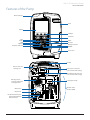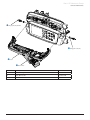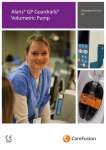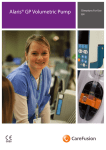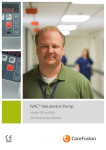Download Alaris® GP Volumetric Pump
Transcript
Alaris® GP Volumetric Pump Technical Service Manual s Alaris® GP Volumetric Pump Contents General Information. . . . . . . . . . . . . . . . . . . . . . . . . . . . . . . . . . . . . . . . . . . . . . . . . . . . . . . . . . . . . 5 Introduction. . . . . . . . . . . . . . . . . . . . . . . . . . . . . . . . . . . . . . . . . . . . . . . . . . . . . . . . . . . . . . . . . . . . . . . . . . . . . . . . . . . . . . . . . . . 5 Product Familiarity . . . . . . . . . . . . . . . . . . . . . . . . . . . . . . . . . . . . . . . . . . . . . . . . . . . . . . . . . . . . . . . . . . . . . . . . . . . . . . . . . 5 Purpose of this Manual. . . . . . . . . . . . . . . . . . . . . . . . . . . . . . . . . . . . . . . . . . . . . . . . . . . . . . . . . . . . . . . . . . . . . . . . . . . . . 5 Conventions Used in this Manual . . . . . . . . . . . . . . . . . . . . . . . . . . . . . . . . . . . . . . . . . . . . . . . . . . . . . . . . . . . . . . . . . . . 5 Licensing Information. . . . . . . . . . . . . . . . . . . . . . . . . . . . . . . . . . . . . . . . . . . . . . . . . . . . . . . . . . . . . . . . . . . . . . . . . . . . . . 6 General Precautions . . . . . . . . . . . . . . . . . . . . . . . . . . . . . . . . . . . . . . . . . . . . . . . . . . . . . . . . . . . . . . . . . . . . . . . . . . . . . . . . . . . 6 Features of the Pump. . . . . . . . . . . . . . . . . . . . . . . . . . . . . . . . . . . . . . . . . . . . . . . . . . . . . . . . . . . . . . . . . . . . . . . . . . . . . . . . . . 7 Configuration and Calibration. . . . . . . . . . . . . . . . . . . . . . . . . . . . . . . . . . . . . . . . . . . . . . . . . . . . 8 Service Mode. . . . . . . . . . . . . . . . . . . . . . . . . . . . . . . . . . . . . . . . . . . . . . . . . . . . . . . . . . . . . . . . . . . . . . . . . . . . . . . . . . . . . . . . . . 8 Entering Service Mode. . . . . . . . . . . . . . . . . . . . . . . . . . . . . . . . . . . . . . . . . . . . . . . . . . . . . . . . . . . . . . . . . . . . . . . . . . . . . . 8 Factory Defaults. . . . . . . . . . . . . . . . . . . . . . . . . . . . . . . . . . . . . . . . . . . . . . . . . . . . . . . . . . . . . . . . . . . . . . . . . . . . . . . . . . . . 9 Near End Of Infusion (NEOI) Warning Configuration. . . . . . . . . . . . . . . . . . . . . . . . . . . . . . . . . . . . . . . . . . . . . . . . .13 Data Set Transfer . . . . . . . . . . . . . . . . . . . . . . . . . . . . . . . . . . . . . . . . . . . . . . . . . . . . . . . . . . . . . . . . . . . . . . . . . . . . . . . . . . 14 Calibration. . . . . . . . . . . . . . . . . . . . . . . . . . . . . . . . . . . . . . . . . . . . . . . . . . . . . . . . . . . . . . . . . . . . . . . . . . . . . . . . . . . . . . . . 16 Preventative Maintenance . . . . . . . . . . . . . . . . . . . . . . . . . . . . . . . . . . . . . . . . . . . . . . . . . . . . . . 20 Preventative Maintenance . . . . . . . . . . . . . . . . . . . . . . . . . . . . . . . . . . . . . . . . . . . . . . . . . . . . . . . . . . . . . . . . . . . . . . . . . . . . 20 Visual Inspection. . . . . . . . . . . . . . . . . . . . . . . . . . . . . . . . . . . . . . . . . . . . . . . . . . . . . . . . . . . . . . . . . . . . . . . . . . . . . . . . . . . . . . 20 Recommended Cleaning and Storage. . . . . . . . . . . . . . . . . . . . . . . . . . . . . . . . . . . . . . . . . . . . . . . . . . . . . . . . . . . . . . . . . 21 Cleaning the Pump. . . . . . . . . . . . . . . . . . . . . . . . . . . . . . . . . . . . . . . . . . . . . . . . . . . . . . . . . . . . . . . . . . . . . . . . . . . . . . . . 21 Storing the Pump. . . . . . . . . . . . . . . . . . . . . . . . . . . . . . . . . . . . . . . . . . . . . . . . . . . . . . . . . . . . . . . . . . . . . . . . . . . . . . . . . .22 Cleaning and storing the Infusion Set. . . . . . . . . . . . . . . . . . . . . . . . . . . . . . . . . . . . . . . . . . . . . . . . . . . . . . . . . . . . . . 22 Cleaning the door. . . . . . . . . . . . . . . . . . . . . . . . . . . . . . . . . . . . . . . . . . . . . . . . . . . . . . . . . . . . . . . . . . . . . . . . . . . . . . . . . 22 Cleaning the Flow Sensor. . . . . . . . . . . . . . . . . . . . . . . . . . . . . . . . . . . . . . . . . . . . . . . . . . . . . . . . . . . . . . . . . . . . . . . . . . 22 Updates. . . . . . . . . . . . . . . . . . . . . . . . . . . . . . . . . . . . . . . . . . . . . . . . . . . . . . . . . . . . . . . . . . . . . . . . . . . . . . . . . . . . . . . . . . . . . . 23 Upgrading firmware. . . . . . . . . . . . . . . . . . . . . . . . . . . . . . . . . . . . . . . . . . . . . . . . . . . . . . . . . . . . . . . . . . . . . . . . . . . . . . . 23 Battery Test and Replacement. . . . . . . . . . . . . . . . . . . . . . . . . . . . . . . . . . . . . . . . . . . . . . . . . . . . . . . . . . . . . . . . . . . . . . . . . 25 Replace the Main Battery. . . . . . . . . . . . . . . . . . . . . . . . . . . . . . . . . . . . . . . . . . . . . . . . . . . . . . . . . . . . . . . . . . . . . . . . . . 25 Test Verification/PVP (Service Mode). . . . . . . . . . . . . . . . . . . . . . . . . . . . . . . . . . . . . . . . . . . . . . . . . . . . . . . . . . . . . . . . . . . 26 PVP Work Flow . . . . . . . . . . . . . . . . . . . . . . . . . . . . . . . . . . . . . . . . . . . . . . . . . . . . . . . . . . . . . . . . . . . . . . . . . . . . . . . . . . . . 26 Alarms Functionality. . . . . . . . . . . . . . . . . . . . . . . . . . . . . . . . . . . . . . . . . . . . . . . . . . . . . . . . . . . . . . . . . . . . . . . . . . . . . . . 27 User Interface. . . . . . . . . . . . . . . . . . . . . . . . . . . . . . . . . . . . . . . . . . . . . . . . . . . . . . . . . . . . . . . . . . . . . . . . . . . . . . . . . . . . . 28 Power Supplies. . . . . . . . . . . . . . . . . . . . . . . . . . . . . . . . . . . . . . . . . . . . . . . . . . . . . . . . . . . . . . . . . . . . . . . . . . . . . . . . . . . . 30 Sensor Tests. . . . . . . . . . . . . . . . . . . . . . . . . . . . . . . . . . . . . . . . . . . . . . . . . . . . . . . . . . . . . . . . . . . . . . . . . . . . . . . . . . . . . . . 31 COMMS Test. . . . . . . . . . . . . . . . . . . . . . . . . . . . . . . . . . . . . . . . . . . . . . . . . . . . . . . . . . . . . . . . . . . . . . . . . . . . . . . . . . . . . . . 34 Occlusion Test. . . . . . . . . . . . . . . . . . . . . . . . . . . . . . . . . . . . . . . . . . . . . . . . . . . . . . . . . . . . . . . . . . . . . . . . . . . . . . . . . . . . . 36 Occlusion Test (Optional) . . . . . . . . . . . . . . . . . . . . . . . . . . . . . . . . . . . . . . . . . . . . . . . . . . . . . . . . . . . . . . . . . . . . . . . . . . 36 Volumetric Accuracy. . . . . . . . . . . . . . . . . . . . . . . . . . . . . . . . . . . . . . . . . . . . . . . . . . . . . . . . . . . . . . . . . . . . . . . . . . . . . . . 37 Performance Verification Procedure . . . . . . . . . . . . . . . . . . . . . . . . . . . . . . . . . . . . . . . . . . . . . . . . . . . . . . . . . . . . . . . . . . . 38 Troubleshooting . . . . . . . . . . . . . . . . . . . . . . . . . . . . . . . . . . . . . . . . . . . . . . . . . . . . . . . . . . . . . . . 39 Log Downloads. . . . . . . . . . . . . . . . . . . . . . . . . . . . . . . . . . . . . . . . . . . . . . . . . . . . . . . . . . . . . . . . . . . . . . . . . . . . . . . . . . . . . . . 39 PC Setup (first time only) . . . . . . . . . . . . . . . . . . . . . . . . . . . . . . . . . . . . . . . . . . . . . . . . . . . . . . . . . . . . . . . . . . . . . . . . . . 39 PC Setup (second time). . . . . . . . . . . . . . . . . . . . . . . . . . . . . . . . . . . . . . . . . . . . . . . . . . . . . . . . . . . . . . . . . . . . . . . . . . . . 39 1000SM00013 Iss. 7 2/76 Alaris® GP Volumetric Pump Event Log Download . . . . . . . . . . . . . . . . . . . . . . . . . . . . . . . . . . . . . . . . . . . . . . . . . . . . . . . . . . . . . . . . . . . . . . . . . . . . . . 39 Introduction. . . . . . . . . . . . . . . . . . . . . . . . . . . . . . . . . . . . . . . . . . . . . . . . . . . . . . . . . . . . . . . . . . . . . . . . . . . . . . . . . . . . . . . . . . 40 Software Fault Codes . . . . . . . . . . . . . . . . . . . . . . . . . . . . . . . . . . . . . . . . . . . . . . . . . . . . . . . . . . . . . . . . . . . . . . . . . . . . . . . . . 40 General Fault Diagnosis. . . . . . . . . . . . . . . . . . . . . . . . . . . . . . . . . . . . . . . . . . . . . . . . . . . . . . . . . . . . . . . . . . . . . . . . . . . . . . . 42 Exception Error Handling. . . . . . . . . . . . . . . . . . . . . . . . . . . . . . . . . . . . . . . . . . . . . . . . . . . . . . . . . . . . . . . . . . . . . . . . . . . . . . 42 Circuit Descriptions. . . . . . . . . . . . . . . . . . . . . . . . . . . . . . . . . . . . . . . . . . . . . . . . . . . . . . . . . . . . . 43 Functional Module Block Diagram. . . . . . . . . . . . . . . . . . . . . . . . . . . . . . . . . . . . . . . . . . . . . . . . . . . . . . . . . . . . . . . . . . . . . 43 Module Overview Functional Description. . . . . . . . . . . . . . . . . . . . . . . . . . . . . . . . . . . . . . . . . . . . . . . . . . . . . . . . . . . . . . 44 Control PCB. . . . . . . . . . . . . . . . . . . . . . . . . . . . . . . . . . . . . . . . . . . . . . . . . . . . . . . . . . . . . . . . . . . . . . . . . . . . . . . . . . . . . . . 44 Display PCB . . . . . . . . . . . . . . . . . . . . . . . . . . . . . . . . . . . . . . . . . . . . . . . . . . . . . . . . . . . . . . . . . . . . . . . . . . . . . . . . . . . . . . . 44 Comms PCB and IrDA Flexible PCB. . . . . . . . . . . . . . . . . . . . . . . . . . . . . . . . . . . . . . . . . . . . . . . . . . . . . . . . . . . . . . . . . 44 GP Pressure PCB. . . . . . . . . . . . . . . . . . . . . . . . . . . . . . . . . . . . . . . . . . . . . . . . . . . . . . . . . . . . . . . . . . . . . . . . . . . . . . . . . . . 44 Motor. . . . . . . . . . . . . . . . . . . . . . . . . . . . . . . . . . . . . . . . . . . . . . . . . . . . . . . . . . . . . . . . . . . . . . . . . . . . . . . . . . . . . . . . . . . . . 44 Motor Encoder PCB. . . . . . . . . . . . . . . . . . . . . . . . . . . . . . . . . . . . . . . . . . . . . . . . . . . . . . . . . . . . . . . . . . . . . . . . . . . . . . . . 45 Interface PCB. . . . . . . . . . . . . . . . . . . . . . . . . . . . . . . . . . . . . . . . . . . . . . . . . . . . . . . . . . . . . . . . . . . . . . . . . . . . . . . . . . . . . . 45 Air In Line(AIL)/Safety Clamp Housing. . . . . . . . . . . . . . . . . . . . . . . . . . . . . . . . . . . . . . . . . . . . . . . . . . . . . . . . . . . . . . 45 Door Detect Flexible PCB. . . . . . . . . . . . . . . . . . . . . . . . . . . . . . . . . . . . . . . . . . . . . . . . . . . . . . . . . . . . . . . . . . . . . . . . . . 45 Battery Pack. . . . . . . . . . . . . . . . . . . . . . . . . . . . . . . . . . . . . . . . . . . . . . . . . . . . . . . . . . . . . . . . . . . . . . . . . . . . . . . . . . . . . . . 45 Power Supply . . . . . . . . . . . . . . . . . . . . . . . . . . . . . . . . . . . . . . . . . . . . . . . . . . . . . . . . . . . . . . . . . . . . . . . . . . . . . . . . . . . . . 46 IEC Mains Inlet . . . . . . . . . . . . . . . . . . . . . . . . . . . . . . . . . . . . . . . . . . . . . . . . . . . . . . . . . . . . . . . . . . . . . . . . . . . . . . . . . . . . 46 Membrane Keypad. . . . . . . . . . . . . . . . . . . . . . . . . . . . . . . . . . . . . . . . . . . . . . . . . . . . . . . . . . . . . . . . . . . . . . . . . . . . . . . . 46 Corrective Maintenance. . . . . . . . . . . . . . . . . . . . . . . . . . . . . . . . . . . . . . . . . . . . . . . . . . . . . . . . . 47 Torque Guide. . . . . . . . . . . . . . . . . . . . . . . . . . . . . . . . . . . . . . . . . . . . . . . . . . . . . . . . . . . . . . . . . . . . . . . . . . . . . . . . . . . . . . . . . 48 Access to Pump. . . . . . . . . . . . . . . . . . . . . . . . . . . . . . . . . . . . . . . . . . . . . . . . . . . . . . . . . . . . . . . . . . . . . . . . . . . . . . . . . . . . . . . 49 Rear Case and Subassemblies. . . . . . . . . . . . . . . . . . . . . . . . . . . . . . . . . . . . . . . . . . . . . . . . . . . . . . . . . . . . . . . . . . . . . . . . . 51 Power Supply Unit (PSU) & Speaker . . . . . . . . . . . . . . . . . . . . . . . . . . . . . . . . . . . . . . . . . . . . . . . . . . . . . . . . . . . . . . . . 51 Mains inlet, IrDA PCB, PE stud and magnet . . . . . . . . . . . . . . . . . . . . . . . . . . . . . . . . . . . . . . . . . . . . . . . . . . . . . . . . . 52 Pole Clamp. . . . . . . . . . . . . . . . . . . . . . . . . . . . . . . . . . . . . . . . . . . . . . . . . . . . . . . . . . . . . . . . . . . . . . . . . . . . . . . . . . . . . . . . 53 Rail Cam . . . . . . . . . . . . . . . . . . . . . . . . . . . . . . . . . . . . . . . . . . . . . . . . . . . . . . . . . . . . . . . . . . . . . . . . . . . . . . . . . . . . . . . . . . 54 RS232 Connector and Comms PCB. . . . . . . . . . . . . . . . . . . . . . . . . . . . . . . . . . . . . . . . . . . . . . . . . . . . . . . . . . . . . . . . . 55 Handle. . . . . . . . . . . . . . . . . . . . . . . . . . . . . . . . . . . . . . . . . . . . . . . . . . . . . . . . . . . . . . . . . . . . . . . . . . . . . . . . . . . . . . . . . . . . 56 Front Case and Subassemblies . . . . . . . . . . . . . . . . . . . . . . . . . . . . . . . . . . . . . . . . . . . . . . . . . . . . . . . . . . . . . . . . . . . . . . . . 57 Door. . . . . . . . . . . . . . . . . . . . . . . . . . . . . . . . . . . . . . . . . . . . . . . . . . . . . . . . . . . . . . . . . . . . . . . . . . . . . . . . . . . . . . . . . . . . . . 57 Chassis assembly. . . . . . . . . . . . . . . . . . . . . . . . . . . . . . . . . . . . . . . . . . . . . . . . . . . . . . . . . . . . . . . . . . . . . . . . . . . . . . . . . . 59 Chassis Assembly Breakdown. . . . . . . . . . . . . . . . . . . . . . . . . . . . . . . . . . . . . . . . . . . . . . . . . . . . . . . . . . . . . . . . . . . . . . 60 Control PCB and Interface PCB. . . . . . . . . . . . . . . . . . . . . . . . . . . . . . . . . . . . . . . . . . . . . . . . . . . . . . . . . . . . . . . . . . . . . 61 Display PCB. . . . . . . . . . . . . . . . . . . . . . . . . . . . . . . . . . . . . . . . . . . . . . . . . . . . . . . . . . . . . . . . . . . . . . . . . . . . . . . . . . . . . . . 62 AIL/Safety Clamp Housing, Top Retainer & Door Sensor Flexible Circuit. . . . . . . . . . . . . . . . . . . . . . . . . . . . . . 63 Keypad and Labels. . . . . . . . . . . . . . . . . . . . . . . . . . . . . . . . . . . . . . . . . . . . . . . . . . . . . . . . . . . . . . . . . . . . . . . . . . . . . . . . . . . . 64 Appendix. . . . . . . . . . . . . . . . . . . . . . . . . . . . . . . . . . . . . . . . . . . . . . . . . . . . . . . . . . . . . . . . . . . . . . 66 Electromagnetic Compatibility. . . . . . . . . . . . . . . . . . . . . . . . . . . . . . . . . . . . . . . . . . . . . . . . . . . . . . . . . . . . . . . . . . . . . . . . 66 Disposal. . . . . . . . . . . . . . . . . . . . . . . . . . . . . . . . . . . . . . . . . . . . . . . . . . . . . . . . . . . . . . . . . . . . . . . . . . . . . . . . . . . . . . . . . . . . . . 70 Information on Disposal for Users of Waste Electrical & Electronic Equipment . . . . . . . . . . . . . . . . . . . . . . . 70 Information on Disposal in Countries outside the European Union . . . . . . . . . . . . . . . . . . . . . . . . . . . . . . . . . . 70 Battery Removal. . . . . . . . . . . . . . . . . . . . . . . . . . . . . . . . . . . . . . . . . . . . . . . . . . . . . . . . . . . . . . . . . . . . . . . . . . . . . . . . . . . 70 1000SM00013 Iss. 7 3/76 Alaris® GP Volumetric Pump Spare Parts Listing. . . . . . . . . . . . . . . . . . . . . . . . . . . . . . . . . . . . . . . . . . . . . . . . . . . . . . . . . . . . . . . . . . . . . . . . . . . . . . . . . . . . 71 Spare Parts Kits. . . . . . . . . . . . . . . . . . . . . . . . . . . . . . . . . . . . . . . . . . . . . . . . . . . . . . . . . . . . . . . . . . . . . . . . . . . . . . . . . . . . 71 Keypad & Labels. . . . . . . . . . . . . . . . . . . . . . . . . . . . . . . . . . . . . . . . . . . . . . . . . . . . . . . . . . . . . . . . . . . . . . . . . . . . . . . . . . . 71 Individual Components. . . . . . . . . . . . . . . . . . . . . . . . . . . . . . . . . . . . . . . . . . . . . . . . . . . . . . . . . . . . . . . . . . . . . . . . . . . . 72 Software. . . . . . . . . . . . . . . . . . . . . . . . . . . . . . . . . . . . . . . . . . . . . . . . . . . . . . . . . . . . . . . . . . . . . . . . . . . . . . . . . . . . . . . . . . 72 Test Equipment. . . . . . . . . . . . . . . . . . . . . . . . . . . . . . . . . . . . . . . . . . . . . . . . . . . . . . . . . . . . . . . . . . . . . . . . . . . . . . . . . . . .72 Service Contacts. . . . . . . . . . . . . . . . . . . . . . . . . . . . . . . . . . . . . . . . . . . . . . . . . . . . . . . . . . . . . . . . . . . . . . . . . . . . . . . . . . . . . . 73 Document History. . . . . . . . . . . . . . . . . . . . . . . . . . . . . . . . . . . . . . . . . . . . . . . . . . . . . . . . . . . . . . . . . . . . . . . . . . . . . . . . . . . . 74 Software Upgrade Record. . . . . . . . . . . . . . . . . . . . . . . . . . . . . . . . . . . . . . . . . . . . . . . . . . . . . . . . . . . . . . . . . . . . . . . . . . . . . 75 1000SM00013 Iss. 7 4/76 Alaris® GP Volumetric Pump General Information 1 General Information Introduction The Alaris® GP Volumetric Pump series (hereinafter referred to as ‘Pump’) are small lightweight volumetric infusion pumps that provide accurate and reliable infusions over a range of rates. The pump is designed to meet the infusion requirements as specified in the Directions For Use (DFU) for all hospital departments including general wards, critical and intensive care, operating rooms and accident and emergency rooms. This pump is suitable for use by appropriately trained clinicians or nurses. This pump can be used for intravenous infusion modes. Supporting fluid & drug therapy, blood transfusions and parenteral feeding. Product Familiarity Ensure that you are fully familiar with the pump by carefully studying the Directions for Use (DFU) prior to operation and prior to attempting any repairs or servicing. As part of continuous improvement, product enhancements and changes are introduced from time to time. Purpose of this Manual This Technical Service Manual shows how to set up, test and maintain the following Alaris® GP Volumetric Pump models: • Alaris® GP Volumetric Pump • Alaris® GP Volumetric Pump (with Plus software) • Alaris® GP Guardrails® Volumetric Pump • Alaris® GP Guardrails® Volumetric Pump (with Plus software) It is intended for use by personnel experienced in medical equipment testing and maintenance procedures. Conventions Used in this Manual BOLD Used for Display names, self-test codes, controls and indicators referenced in this manual, for example, Battery Indicator, access code 212, ON/OFF button. 'Single quotes' Used to indicate cross-references made to another section of this manual. For example, see Chapter 2, 'Configuration & Calibration'. underline Used to indicate a link to another section within this manual. Italics Used to refer to other documents or manuals. For example, refer to the relevant Directions for Use (DFU) for further information. Also used for emphasis, for example, ...if the gap still measures less than... Wherever this symbol is shown a Hints & Tips note is found. These notes provide useful advice or information that may help to perform the task more effectively. Wherever this symbol is shown an Update note is found. A typical example is drawing attention to a software upgrade that should be confirmed has been installed. A Wherever this symbol is shown an Important note is found. These notes highlight an aspect of test or maintenance that is important to know about. 1000SM00013 Iss. 7 5/76 Alaris® GP Volumetric Pump General Information Licensing Information This product uses zlib (http://www.zlib.net/) © 1995-2005 Jean-loup Gailly and Mark Adler Technician Mode uses the lwIP communication stack (http://www.sics.se/~adam/lwip/) © 2001, 2002 Swedish Institute of Computer Science. All rights reserved. Redistribution and use in source and binary forms, with or without modification, are permitted provided that the following conditions are met: 1. Redistributions of source code must retain the above copyright notice, this list of conditions and the following disclaimer. 2. Redistributions in binary form must reproduce the above copyright notice, this list of conditions and the following disclaimer in the documentation and/or other materials provided with the distribution. 3. The name of the author may not be used to endorse or promote products derived from this software without specific prior written permission. THIS SOFTWARE IS PROVIDED BY THE AUTHOR “AS IS” AND ANY EXPRESS OR IMPLIED WARRANTIES, INCLUDING, BUT NOT LIMITED TO, THE IMPLIED WARRANTIES OF MERCHANTABILITY AND FITNESS FOR A PARTICULAR PURPOSE ARE DISCLAIMED. IN NO EVENT SHALL THE AUTHOR BE LIABLE FOR ANY DIRECT, INDIRECT, INCIDENTAL, SPECIAL, EXEMPLARY, OR CONSEQUENTIAL DAMAGES (INCLUDING, BUT NOT LIMITED TO, PROCUREMENT OF SUBSTITUTE GOODS OR SERVICES; LOSS OF USE, DATA, OR PROFITS; OR BUSINESS INTERRUPTION) HOWEVER CAUSED AND ON ANY THEORY OF LIABILITY, WHETHER IN CONTRACT, STRICT LIABILITY, OR TORT (INCLUDING NEGLIGENCE OR OTHERWISE) ARISING IN ANY WAY OUT OF THE USE OF THIS SOFTWARE, EVEN IF ADVISED OF THE POSSIBILITY OF SUCH DAMAGE. General Precautions This pump contains static-sensitive components. Observe strict precautions for the protection of static sensitive components when attempting to repair and service the pump. An explosion hazard exists if the pump is used in the presence of flammable anaesthetics. Exercise care to locate the pump away from any such hazardous sources. Dangerous Voltage. An electrical shock hazard exists if the casing of the pump is opened or removed. Refer all servicing to qualified service personnel. This pump is protected against the effects of high energy radio frequency emissions and is designed to be fail safe if extremely high levels of interference are encountered. Should false alarm conditions be encountered, either remove the source of the interference or regulate the infusion by another appropriate means. Al ® w V B m M Attention consult accompanying documents: Prior to using this pump, carefully read the Operating Precautions described in the Directions for Use (DFU). If the pump is dropped, subjected to excessive moisture, humidity or high temperature, or otherwise suspected to have been damaged, remove it from service for inspection by qualified service personnel. d When connected to an external power source, a three-wire (Live, Neutral, Earth) supply must be used. If the integrity of the external protective conductor in the installation or its arrangement is in doubt, the pump should be operated from the battery. 1000SM00013 Iss. 7 6/76 Alaris® GP Volumetric Pump General Information Features of the Pump Alarm indicator Alaris® GP Door Display Softkeys Chevrons Run Bolus Hold Options Mute Pressure Battery indicator On/Off AC power indicator Door Lever Handle Release lever for rotating cam Flow sensor connector (cover removed for clarity) RS232/Nursecall connector (cover removed for clarity) Rotating cam to lock onto horizontal rectangular bars. Folded pole clamp Medical device interface (MDI) Mains fuses Mains inlet IR communications port Potential Equalisation (PE) Connector 1000SM00013 Iss. 7 7/76 Alaris® GP Volumetric Pump Configuration and Calibration 2 Configuration and Calibration Service Mode Entering Service Mode A Warning At no time should Service Mode be entered while the pump is connected to a patient. Service Mode should only be accessed by qualified and trained personnel. Service Mode can be accessed via a three-digit access code that is entered using the following procedure: 1. Hold down b and turn the pump on a. 2. Enter the access code 212 using the f keys and the NEXT softkey. 3. When the code shows on screen, press OK to confirm. Select the required option using the f keys and the OK softkey. For the Alaris® GP Volumetric Pump the options will be as follows: Factory Defaults Load a default data set. Confirm to perform a cold start. Configuration This menu comprises a list of options which are configurable by the user. Data Set Transfer Upload a data set to pump. Calibration This menu comprises a list of calibrations which can be performed by the user. Test Verification/PVP Performance Verification Procedure Tests. SERVICE Factory Defaults Configuration Data Set Transfer Calibration Test Verification/PVP SELECT WITH QUIT OK For the Guardrails® and Plus software pumps the options will be as follows: CQI Events Download For future implementation Data Set Transfer Upload a data set to pump. Configuration This menu comprises a list of options which are configurable by the user. Calibration This menu comprises a list of calibrations which can be performed by the user. Test Verification/PVP Performance Verification Procedure Tests. Factory Defaults Load a default data set. Confirm to perform a cold start. SERVICE CQI Events Download Data Set Transfer Configuration Calibration Test Verification/PVP Factory Defaults SELECT WITH QUIT 1000SM00013 Iss. 7 8/76 OK Alaris® GP Volumetric Pump Configuration and Calibration Factory Defaults Select the required option using the f keys and the OK softkey. Default Data Set Replace the current data set with a default data set. Cold Start Confirm Confirm clearing and resetting the data set and calibration data to the factory defaults. Clear CQI Log File* Confirm clearing all pump history and resetting the data set to the factory default. FACTORY DEFAULTS Default Data Set Cold Start Confirm Clear CQI Log File * Alaris® GP Guardrails® Volumetric Pump and Alaris® GP Guardrails® Volumetric Pump (with Plus software) only. Note: For pumps with Plus software the option order will be: • Default Data Set SELECT WITH • Clear CQI Log File • Cold Start Confirm QUIT OK Default Data Set • Press OK to confirm loading the default data set. DEFAULT DATA SET WARNING! ****** ****** Restoring factory default data set will delete the clinically approved data set installed. Delete approved and restore factory default? QUIT OK Cold Start Confirm • Press OK to confirm performing a cold start. COLD START CONFIRM WARNING! ****** All data set and ****** cal data will be reset to default! The pump will require a full calibration before returning to clinical use. QUIT 1000SM00013 Iss. 7 9/76 OK Alaris® GP Volumetric Pump Configuration and Calibration Clear CQI Log File • Press OK to confirm clearing the CQI Log File. CLEAR CQI LOG FILE WARNING! ****** ****** This will remove all instrument history and will restore the factory default data set by deleting the clinically approved installed data set. Clear current log? QUIT OK Configuration Select the required option using the f keys and the OK softkey. Date/Time Sets the current date and time used for event logging. Software Versions Displays the pump software versions. Serial Number Configure the displayed serial number. Pump Reference Pump specific text to be displayed in user mode at start up. (20 characters max.) Language Configure the Language used for display messages. Backlight & Contrast Adjust the Backlight and Contrast values Current Data Set File Displays the current data set file details. SERVICE CONFIGURATION Date/Time Software Versions Serial Number Pump Reference Language Backlight & Contrast Current Data Set File SELECT WITH QUIT OK Date/Time 1. Set the correct date and time using the f keys. DATE / TIME 2. Press NEXT to continue to next item to change. 3. Press OK to confirm. AUG–04–2006 09:48 ADJUST WITH QUIT 1000SM00013 Iss. 7 10/76 NEXT OK Alaris® GP Volumetric Pump Configuration and Calibration Software Versions • Press OK to exit after verifying Software Version fitted, display will vary depending on software version fitted. SOFTWARE VERSIONS SOFTWARE VERSIONS SOFTWARE VERSIONS SRP 001.005.004 SWV 001.009.002 SWV 002.001.012 MP FDP SP 001.005.004 001.005.004 001.005.004 PKG MPU MPT FDP SP LANGUAGE 001.009.000 001.009.000 001.009.000 001.007.016 001.005.000 001.004.005 PKG MPU MPT FDP SP LANGUAGE 009.004.002 002.001.012 002.001.012 001.007.016 001.005.000 001.005.001 QUIT OK QUIT QUIT OK OK Serial Number 1. Set the serial number required (maximum 9 characters) using the f keys. SERIAL NUMBER 2. Press NEXT to continue to next item to change. 8026 - 00000 3. Press OK to confirm. Write Success: ADJUST WITH QUIT NEXT . OK Pump Reference 1. Set the Pump Reference required using the f keys. 2. Press NEXT to continue to next item to change. 3. Press OK to confirm. PUMP REFERENCE --------------------- ADJUST WITH QUIT 1000SM00013 Iss. 7 11/76 NEXT OK Alaris® GP Volumetric Pump Configuration and Calibration Language 1. Select the required Language using the f keys. LANGUAGE 2. Press OK to confirm. ENGLISH NORSK - NORWEGIAN DEUTSCH - GERMAN FRANCAIS - FRENCH NEDERLANDS - DUTCH SVENSKA - SWEDISH ESPAñOL - SPANISH ITALIANO - ITALIAN NONE - VANILLA Note: Languages available will be dependant on the pump software version. SELECT WITH QUIT OK Backlight & Contrast 1. Use the f keys to adjust Backlight and Contrast to required setting. 2. Press PARAM to change between Backlight and Contrast. BACKLIGHT & CONTRAST 3. Press OK to confirm. Backlight = 30% Note: Select the Dimming parameter to see what the display would look like when dimmed. Contrast = 70% Dimming = 25% ADJUST WITH QUIT PARAM OK Current Data Set File • Press OK to exit after verifying current data set information. CURRENT DATA SET Data Set ID: ABCD Name: Data_set_EXAMPLE Version: 2 Last update: 01-Jun-2006 12:34 Hospital name: Basingstoke General QUIT 1000SM00013 Iss. 7 12/76 OK Alaris® GP Volumetric Pump Configuration and Calibration Near End Of Infusion (NEOI) Warning Configuration NEOI Warning Configuration is seperate from Service Mode and can be accessed via a three-digit access code that is entered using the following procedure: 1. Hold down b and turn the pump on a. 2. Enter the access code 057 using the f keys and the NEXT softkey. 3. When the code shows on screen, press OK to confirm. NEOI Warning 1. Select the required NEOI status can be enabled or disbaled by pressing ON or OFF. Note: ON is shown when the NEOI is disabled and OFF is shown when the NEOI is enabled. NEAR END OF INFUSION 2. Press ACCEPT to confirm. Enabled Note: ACCEPT will not be shown until after the first toggle of the status. Press ON/OFF to toggle QUIT 1000SM00013 Iss. 7 13/76 ACCEPT OFF Alaris® GP Volumetric Pump Configuration and Calibration Data Set Transfer Upload data set to an Alaris® GP Volumetric Pump Equipment required: • Alaris® GP Editor Software Kit (1000SP01310) - includes the Alaris® GP Transfer Tool • RS232 cable (1000SP01183) • USB to RS232 Converter cable (1000EL00979) - optional • USB to RS232 converter 4 way hub (1000EL00980) - optional • PC - for requirements see Upgrading Firmware PC requirements Using the Alaris® GP Transfer Tool allows a released data set to be uploaded to an Alaris® GP Volumetric Pump. A Warning At no time should the Alaris® GP Transfer Tool be used to upload to an Alaris® GP Volumetric Pump while the pump is connected to a patient. In Service Mode select Data Set Transfer using the f keys and the OK softkey. 1. 2. 3. 4. 5. 6. 7. Using the Alaris® GP Transfer Tool select data set to be uploaded. Press the RS232 or IrDA softkey to select the Comms mode being used. Connect the pump to PC. Press the START softkey to begin transfer. Please ensure the data set ID shown on the pump is identical to the one transferred. Press PASS softkey to confirm correct transfer and exit. To transfer the data set to another pump repeat steps 2 to 6. Upload data set to an Alaris® GP Guardrails® Volumetric Pump Equipment required: • Guardrails® Editor V3.1 Software Kit (1000SP01389) or Guardrails® Editor V3.1 Transfer Tool Software Kit (1000SP01390) • RS232 cable (1000SP01183) • USB to RS232 Converter cable (1000EL00979) • USB to RS232 converter 4 way hub (1000EL00980) - optional • PC - for requirements see Upgrading Firmware PC requirements Using the Guardrails® Editor V3.1 Transfer Tool allows an approved data set to be uploaded to an Alaris® GP Guardrails® Volumetric Pump. A Warning At no time should the Guradrails® Editor V3.1 Transfer Tool be used to upload to an Alaris® GP Guardrails® Volumetric Pump while the pump is connected to a patient. In Service Mode select Data Set Transfer using the f keys and the OK softkey. 1. 2. 3. 4. 5. 6. Using the Guardrails® Editor V3.1 Transfer Tool Transfer Tool select data set to be uploaded. Connect the pump to PC. Press the START softkey to begin transfer. Please ensure the data set ID shown on the pump is identical to the one transferred. Press ACCEPT softkey to confirm correct transfer and exit. To transfer the data set to another pump repeat steps 2 to 5. A Caution: Loading the Data Set Transfer Tool software is considered a non-clinical service activity. Interconnecting the pump with a PC may cause the safety or electromagnetic environment to change while the connection exists. The threat of higher leakage currents or EMI disturbances may be present. Disconnect the IrDA or RS232 cable connection at both ends following software upload activities. Note: For more information relating to the Alaris® GP Editor Software or the Guardrails® Editor V3.1 Software refer to the relevant Directions For Use supplied with the software. 1000SM00013 Iss. 7 14/76 Alaris® GP Volumetric Pump Configuration and Calibration Upload data set to an Alaris® GP (Guardrails®) Volumetric Pump (with Plus software) Equipment required: • Alaris® Editor V4.2 Software Kit (1000SP01462) or Alaris® Transfer Tool Software Kit (1000SP01463) • RS232 cable (1000SP01183) • USB to RS232 Converter cable (1000EL00979) • USB to RS232 converter 4 way hub (1000EL00980) - optional • PC - for requirements see Upgrading Firmware PC requirements Using the Alaris® Transfer Tool allows an approved data set to be uploaded to a pump (with Plus software). A Warning At no time should the Alaris® Transfer Tool be used to upload to a pump while the pump is connected to a patient. In Service Mode select Data Set Transfer using the f keys and the OK softkey. 1. Select the Data Set Upload button (Ctrl+U). The Data Set Upload Wizard is displayed. Click Next to continue. 2. Select the serial port(s) required to transfer the data set to the pump(s). Click Next to continue. 3. Click the Select Dataset button and Open the required data set. The selected data set and path are displayed. Click Next to continue. 4. Enter the data set ID and click Validate. If the data set ID entered matches the ID of the selected data set the Next button will become available. Click Next to continue. 5. The data set selection is now complete. Click Finish. The file information is updated to show the File used, Data Set and Supported Pump Types. 6. Connect the pump to PC. 7. Press the START softkey to begin transfer. 8. When the transfer is complete, the pump will validate the data then display Transfer Complete. The transfer status will be shown as Data Set Deployed to the Pump. Note: Please ensure the data set ID shown on the pump is identical to the one transferred. 9. Press ACCEPT softkey to confirm correct transfer and exit. The transfer status will be shown as Deployed. 10. Switch off the pump by holding the power button for 3 seconds and disconnect from the PC. 11. If multiple uploads are required, connect the next pump and repeat from step 5. 12. When all uploads are complete, click Menu > Exit to close the Transfer Tool. A Caution: Loading the Transfer Tool software is considered a non-clinical service activity. Interconnecting the pump with a PC may cause the safety or electromagnetic environment to change while the connection exists. The threat of higher leakage currents or EMI disturbances may be present. Disconnect the IrDA or RS232 cable connection at both ends following software upload activities. Note: For more information relating to the Alaris® Editor Software refer to the relevant Directions For Use supplied with the software. 1000SM00013 Iss. 7 15/76 Alaris® GP Volumetric Pump Configuration and Calibration Calibration Zero Point Calibration Select the required option using the f keys and the OK softkey. CALIBRATION 1. Wait for the pressure sensors to park. 2. Ensure that an infusion set is not installed. Zero Point Cal Pressure Cal Volumetric Cal Battery Cal 3. Press the START softkey. 4. Pump will countdown for 15 seconds. 5. Press the ACCEPT softkey. 6. Press the PASS softkey. SELECT WITH QUIT 1000SM00013 Iss. 7 16/76 OK Alaris® GP Volumetric Pump Configuration and Calibration Pressure Calibration Equipment required: • Calibrated Pressure Gauge, minimum specification of • Accuracy = 0.10% of full scale CALIBRATION • Full scale = 1500mmHg • Pressure Calibration Set (1000SP01422) Use to calibrate 10 pumps and then change Zero Point Cal Pressure Cal Volumetric Cal Battery Cal Set up equipment as per figure 2-1 and allow 30 seconds before proceeding. Select the required option using the f keys and the OK softkey. 1. Turn 3-way tap to close from atmosphere. 2. Press the START softkey. 3. Apply a pressure of 200mmHg and pump will countdown for 15 seconds. 4. Press the ACCEPT softkey. 5. Apply a pressure of 800mmHg and pump will countdown for 15 seconds. SELECT WITH 6. Press the ACCEPT softkey. QUIT 7. Turn 3-way tap to vent to atmosphere. OK 8. Turn 3-way tap to close from atmosphere. 9. Press the NEXT softkey to proceed to Verification Procedure. Verification Procedure Software version v1.7 x and below Software version v1.9.x and above 10. Apply a pressure of 200mmHg and wait for 5 seconds. 11. Press the NEXT softkey. 12. Apply a pressure of 400mmHg and wait for 5 seconds. 13. Press the NEXT softkey. 14. Apply a pressure of 600mmHg and wait for 5 seconds. 15. Press the NEXT softkey. 16. Apply a pressure of 800mmHg and wait for 5 seconds. 17. Press the NEXT softkey. 18. Turn 3-way tap to vent to atmosphere. 19. Press the PASS softkey. 10. Apply a pressure of 500mmHg and wait for 5 seconds. 11. Press the NEXT softkey. 12. Turn 3-way tap to vent to atmosphere. 13. Press the PASS softkey. Pressure source (50ml/100ml syringe or similar device) Pressure Gauge Vent to atmosphere Alar s® GP Figure 2 - 1 Pressure Calibration Equipment Set Up 1000SM00013 Iss. 7 17/76 Alaris® GP Volumetric Pump Configuration and Calibration Volumetric Calibration Select the required option using the f keys and the OK softkey. CALIBRATION 1. Load the primed Infusion Set (60793) into the Pump and set-up as shown in Figure 2-2 below and adjust the fluid level so that the meniscus is level with the zero mark. Zero Point Cal Pressure Cal Volumetric Cal Battery Cal 2. Press START to begin. Test will run and fluid will be delivered into the burette. 3. When Volume delivered! is displayed, check accumulated air in line value is less than 100µl then enter the volume delivered into the burette using the f keys and the OK softkey. If accumulated air in line value is greater than 100µl then repeat test. 4. If no calibration is required (Volume delivered within limits of 19.4ml to 20.5ml) then press PASS to confirm and exit. 5. If the Calibration value is changed automatically then press VERIFY and repeat steps 2 to 4. SELECT WITH QUIT 6. If the pump still fails replace the Platen and Fingers then repeat the calibration procedure. OK VOLUMETRIC CALIBRATION 450mm Rate VTBI Cal Value Acc’d Air 125ml/h 20.0ml 920 0µl ± 20mm Al r s GP START to begin... QUIT Figure 2 - 2 Volumetric Calibration Equipment Set Up 1000SM00013 Iss. 7 18/76 DETAILS START Alaris® GP Volumetric Pump Configuration and Calibration Battery Calibration Select the required option using the f keys and the OK softkey. CALIBRATION 1. Connect AC Mains to the Pump and press CAL to begin. 2. When calibration is complete it will display CALIBRATION SUCCESS or CALIBRATION FAILURE. Press PASS to confirm successful calibration or REPEAT to perform calibration again. Zero Point Cal Pressure Cal Volumetric Cal Battery Cal SELECT WITH QUIT BATTERY CALIBRATION BATTERY CALIBRATION Serial No Current FCC Chrg Remain Rel Chrg Temperature Calibration Serial No Current FCC Chrg Remain Rel Chrg Temperature Calibration 12345 0mA 2502mAh 2453mAh 98% 22°C 12345 -340mA 2502mAh 2453mAh 98% 22°C CAL to calibrate! CAL can exceed 10 hrs! QUIT DETAILS CAL CALIBRATING . . . Discharge 89% QUIT DETAILS CAL BATTERY CALIBRATION BATTERY CALIBRATION Serial No Current FCC Chrg Remain Rel Chrg Temperature Calibration Serial No Current FCC Chrg Remain Rel Chrg Temperature Calibration 12345 0mA 2335mAh 2332mAh 100% 26°C CALIBRATION SUCCESS QUIT REPEAT PASS 1000SM00013 Iss. 7 12345 0mA 2502mAh 2453mAh 100% 22°C X CALIBRATION FAILURE QUIT REPEAT 19/76 OK Alaris® GP Volumetric Pump Preventative Maintenance 3 Preventative Maintenance Preventative Maintenance To ensure the pump remains in good operating condition, routine and preventative maintenance inspections are required. Routine maintenance inspections should be performed by hospital/facility before each use, see Directions For Use for details. Preventative maintenance inspections should be performed at least every three years. For the preventative maintenance inspection the following should be performed: • • • • • Full visual inspection of the pump, internal and external Fitting of all updates required Battery test and/or replacement Clean the pump Performance Verification Procedures A Following all spare part replacement and repair activities, testing must be performed in accordance with the Performance Verification Procedure (PVP). Additional testing and calibration may be required after certain repairs are completed, see table in Chapter 6 ‘Corrective Maintenance’ for more information. Visual Inspection Open the pump, as per Chapter 6 ‘Corrective Maintenance’ and visually inspect the interior of the pump. Visually inspect the exterior of the pump checking the following: • • • • • • • Labels should be replaced as required if not flat, legible or fully adhered. Check Keypad for any sign of wear and replace as required. Case components must be checked for damage and replaced if necessary. Check the pole clamp is not damaged and that it functions correctly. Inspect the AC power supply plug and cable for damage. The case should be clean and free from IV solution residue, especially near moving parts. Check for dried solution deposits on accessible areas of pumping mechanism. 1000SM00013 Iss. 7 20/76 Alaris® GP Volumetric Pump Preventative Maintenance Recommended Cleaning and Storage Cleaning the Pump Before the transfer of the Pump to a new patient and periodically during the use, clean the Pump by wiping over with a lint-free cloth lightly dampened with warm water and a standard disinfectant / detergent solution. Do not use the following disinfectant types: • NaDcc (such as PRESEPT) • Hypochlorites (such as CHLORASOL) • Aldehydes (such as CIDEX) • Cationic Surfactants (such as Benzalkonium Chloride) • Iodine (such as Betadine) • Concentrated Isopropyl alcohol based cleaners will degrade plastic parts. Recommended cleaners are: Brand Concentration Hibiscrub 20% (v/v) Virkon 1% (w/v) The following products were tested and are acceptable for use on the Alaris® GP Volumetric Pump range if used in accordance with the specified manufacturer’s guidelines. • • • • • • • • • • • • • Warm soapy water Mild detergent in water (e.g. Young’s Hospec) 70% Isopropyl Alcohol in water Chlor-Clean Clinell Sporicidal wipes Hibiscrub TriGene Advance Tristel Fuse sachets Tristel Trio wipes system Tuffie 5 wipe Virkon Disinfectant Virusolve+ (Ready To Use) Virusolve+ (Wipes) A Before cleaning always switch OFF and disconnect from the AC power supply. Never allow fluid to enter the casing and avoid excess fluid build up on the Pump. Do not use aggressive cleaning agents as these may damage the exterior surface of the Pump. Do not steam autoclave, ethylene oxide sterilise or immerse this Pump in any fluid. 1000SM00013 Iss. 7 21/76 Alaris® GP Volumetric Pump Preventative Maintenance Storing the Pump If the Pump is to be stored for an extended period it should be first cleaned and the internal battery fully charged. Store in a clean, dry atmosphere at room temperature and, if available, employ the original packaging for protection. Once every 3 months during storage, carry out functional tests as described in this technical service manual and ensure that the internal battery is fully charged. Cleaning and storing the Infusion Set The Infusion Set is a disposable single use item and should be discarded after use according to hospital protocol. Cleaning the door Periodically during use (as per hospital policy), clean the door by wiping over with a lint-free cloth, lightly dampened with warm water and a standard disinfectant / detergent solution. Dry door before use. To aid cleaning of a door which has been heavily soiled, contaminated or if the door operation is not free moving, then the door may be removed (see procedure below) then immersed and soaked in warm water with a standard disinfectant / detergent. The door should be allowed to dry fully prior to use. Door Removal 1. 2. 3. 4. 5. emove the screw securing the lower hinge lock. R Open the lower hinge lock. Pull the door away from lower hinge pin and lift up to remove the door. Clean the door. Refit door in reverse order. Ensure screw is refitted with a torque of 70cNm. Cleaning the Flow Sensor Before the transfer of the flow sensor to a new infusion set and periodically during use, clean the flow sensor by wiping over with a lintfree cloth lightly dampened with warm water and a standard disinfectant / detergent solution. Ensure the connector does not get wet. Dry flow sensor before use. To aid cleaning of flow sensors which have been heavily soiled, contaminated or if the handle operation is not free moving, then the flow sensor may be immersed and soaked in clean soapy water (see note below). The inside of the spring mechanism can be cleaned by activating it whilst submerged in the water. After cleaning, the sensor should be allowed to dry fully prior to use. A Warning The plug of the flow sensor must not be immersed in water as damage will occur. 1000SM00013 Iss. 7 22/76 Alaris® GP Volumetric Pump Preventative Maintenance Updates Upgrading firmware Recommended at the next service: If the Alaris® GP Guardrails® Volumetric Pump (SKU: 80263UN01-G) has software versions V1.9.0 then upgrade to software version V1.9.2 or greater. Mandatory: If the Alaris® GP Volumetric Pump (SKU: 80263UN01 or 80063UN01) has software versions V1.7.8 or earlier then upgrade to software version V1.7.18. Mandatory: If the Alaris® GP (Guardrails®) Volumetric Pump (with Plus software) (SKU: 9002MED01 or 9002MED01-G) has software versions V2.1.12 or earlier then upgrade to software version V2.1.14. Complete and return the 'Software Upgrade Record' in the 'Appendix' section after performing any software upgrade. A Requirements • PC Minimum hardware system requirements: Software requirements: • 1GHz Pentium processor • 512MB RAM • 1GB of free space on the system hard drive • CD ROM drive • Available configurable RS232 9 pin serial or USB communications ports • Keyboard • Video resolution of 1024 X 768 pixels and 16 bit colour depth • Mouse • • • • • • Microsoft Windows 2000 (service pack 4), or XP (service pack 2) The Software Maintenance Utility (SMU) (1000CD00028) RS232 cable (1000SP01183) USB to RS232 Converter cable (1000EL00979) - optional USB to RS232 converter 4 way hub (1000EL00980) - optional Firmware CD Pump Firmware Matrix Software version Part Number Standard Software Guardrails® Safety Software Plus Software V1.7.18 V1.9.2 V2.1.14 1000SP01412 1000SP01430 1000SP01509 Preparation • • • • Load the SMU software onto the PC Connect RS232 connector (using USB to RS232 converter if required) to each pump being updated Disconnect the Battery Remove the Battery Compartment Plug Battery Compartment Plug 1000SM00013 Iss. 7 23/76 Alaris® GP Volumetric Pump Preventative Maintenance Software Upload 1. Through the Rear Case, there is a set of three dip switches on the bottom of the Control PCB. Switch 1 should be ON and switches 2 and 3 should be OFF. 2. Using a small flat blade screwdriver or round ended tweezers configure the dip switch settings to: a) Switch 1 = OFF b) Switch 2 = ON c) Switch 3 = ON 3. Start the SMU facility to upload the software. 4. Select the Firmware zip file. 5. Select the Comm settings - Comm Port and Baud rate of 460800 (USB to RS232 converter) or 115200 (RS232). 6. Connect the Battery to the Battery Cable. Switch 1 turns the safety battery circuit on but is not required for programming. Switch 2 forces the pump to turn on. 7. Press Start. 8. Once the green bar has reached the far right hand side and the time has reached 0:00 and the flashing green light is a steady green light, the RS232 connector can be removed from the pump. Switch 3 turns the pump into ‘Boot Mode’, this is only used for programming. 9. Disconnect the Battery and turn OFF all dip switches. 10. Wait 5 seconds then reconnect the Battery. 11. Configure the Dip Switches to: a) Switch 1 = ON b) Switch 2 = ON then OFF c) Switch 3 = OFF 12. Refit the Battery Compartment Plug, this prevents fluid ingress. 13. Power up the pump in Service Mode, enter access code 212, then select Configuration > Date/Time and set the current date and time. A If the Control, Interface or RS232 PCB is replaced, the pump must be re-programmed. 1000SM00013 Iss. 7 24/76 Alaris® GP Volumetric Pump Preventative Maintenance Battery Test and Replacement To test the battery perform the battery calibration, as outlined in the procedure in Chapter 2 ‘Configuration and Calibration’, and verify that all pass criteria are met. If pass criteria are not met then replace the battery. Battery charge retention will eventually degrade. So where retention is critical the internal battery should be replaced every three years. Replace the Main Battery 1. Remove the two case screws in battery cover, remove cover and battery. 2. Fit new battery. 3. Replace battery cover and secure with 2 screws. A It is essential that the battery pack is calibrated after fitting as failure to do so will degrade the quoted auxiliary battery power on this product. Battery pack Battery Cover Screw/Washer (x2) 40cNm A The battery pack used in this Alaris® Volumetric Pump is manufactured by CareFusion and includes a proprietary PCB (printed circuit board) designed specifically for the Alaris® Volumetric Pump, and in conjunction with Alaris® Volumetric Pump software, controls battery use, charge and temperature. Any use of battery packs that are not manufactured by CareFusion in the Alaris® Volumetric Pump is at your sole risk, and CareFusion does not provide any warranty for or endorsement on any battery packs that are not manufactured by CareFusion. CareFusion’s product warranty shall not apply in the event the Alaris® Volumetric Pump has suffered damage or premature wear, or malfunctions or otherwise operates incorrectly, as a result of use with a battery pack that is not manufactured by CareFusion. 1000SM00013 Iss. 7 25/76 Alaris® GP Volumetric Pump Preventative Maintenance Test Verification/PVP (Service Mode) A Warning At no time should Service Mode be entered while the pump is connected to a patient. Service Mode should only be accessed by qualified and trained personnel. Enter access code 212 to view the Service Mode menu (see ‘Entering Service Mode’ in Chapter 2 for instructions). Select the Test Verification/PVP option using the f keys and the OK softkey. Press the QUIT softkey to return the pump to the access code screen. Select the required option using the f keys and the OK softkey. PVP Work Flow Performance Verification Procedure (PVP) tests. Alarms Functionality Test the Alarms function correctly. User Interface Display, Keypad, LEDs and Audio Tests. Power Supplies Test AC Mains and Battery operation. Sensor Tests Perform tests on the pump sensors. Comms Tests RS232, IrDA and Nurse Call Tests. TEST/VERIFY PVP Work Flow Alarms Functionality User Interface Power Supplies Sensor Tests Comms Tests SELECT WITH QUIT OK PVP Work Flow This test is used to confirm that the Pump is functioning correctly. Press the START softkey to begin. The PVP Work Flow will iterate through the following tests: • Software Versions • Date/Time (read only) PVP WORK FLOW • Serial Number (read only) PVP Work Flow Test • Door Frame • Safety Clamp • Sear • Audio Test • Chequerboard • LED’s • Keypad QUIT • Nurse Call • RS232 Loop Back • Pumping Efficiency Test • Downstream Occlusion Pressure Test • Alarms Functionality • Volumetric (Accuracy Test) Calibration See individual test details in this chapter or in Chapter 2 ‘Configuration and Calibration’ for instructions. 1000SM00013 Iss. 7 26/76 START Alaris® GP Volumetric Pump Preventative Maintenance Alarms Functionality Press the START softkey to begin. Pump starts an infusion. Check all alarms sound and display correctly. Alarms to test are: • AC Mains Disconnect • Door Open • Upstream occlusion • Air In Line 5. When all the alarms have been tested press the PASS softkey if all the alarms worked correctly or REPEAT softkey if alarms still need to be checked. 1. 2. 3. 4. ALARMS FUNCTIONALITY ALARMS FUNCTIONALITY **** AC Mains ***** INFORMATION! Ensure that a fluid filled set is in use. Door Open Upstream Occ Air In Line Subsequent alarm screens should be cleared using the CANCEL softkey. QUIT START Waiting for alarm . . . QUIT STOP ALARMS FUNCTIONALITY AC Mains Door Open Upstream Occ Air In Line All alarms detected QUIT 1000SM00013 Iss. 7 . . . . REPEAT PASS 27/76 Alaris® GP Volumetric Pump Preventative Maintenance User Interface Select the required option using the f keys and the OK softkey. Chequerboard Display Chequerboard Test. Keypad Tests Perform Keypad Test to check all keys work when pressed. LED Tests Check all LEDs display in correct order. Audio Tests Check Primary and Secondary Audio sounders. USER INTERFACE Chequerboard Keypad Tests LED Tests Audio Tests SELECT WITH QUIT OK Chequerboard Pattern 1. Check pattern is displayed correctly and P to pass. If pattern is incorrect then press O to fail. 2. Press PASS softkey to confirm pass and exit. QUIT Keypad Tests 1. Press the START softkey to begin. 2. Press all the keys and a P will indicate each key to pass. 3. Press PASS softkey to confirm pass and exit. KEYPAD TESTS [ .] [ .] [ .] [ .] [ .] [ .] [ .] [ .] [ .] [ .] [ .] [ .] [ .] START to begin... START 1000SM00013 Iss. 7 28/76 Alaris® GP Volumetric Pump Preventative Maintenance LED Tests 1. Press the START softkey to begin. LED TESTS 2. Check LEDs are displayed correctly and P to pass. If an LED is not displayed then press O to fail. 3. Press PASS softkey to confirm pass and exit. Safety Processor Primary Red Secondary Red Primary Amber Secondary Amber Start Stop Battery START to begin... QUIT START Audio Tests 1. Press the START softkey to begin. 2. Check Audio sounds are correct and P to pass. If Audio sounds are not correct then press O to fail. AUDIO TESTS Primary Audio Working Test 3. Press PASS softkey to confirm pass and exit. Secondary Audio Test START to begin... QUIT 1000SM00013 Iss. 7 29/76 DETAILS START Alaris® GP Volumetric Pump Preventative Maintenance Power Supplies Select the required option using the f keys and the OK softkey. AC Mains Test Tests the AC mains removal detection. Battery Test the battery. To perform calibration see Chapter 2 'Configuration & Calibration'. POWER SUPPLIES AC Mains Test Battery SELECT WITH QUIT OK AC Mains Test 1. Press the START softkey to begin. 2. Check AC Mains connected/disconnected is correctly indicated and press P softkey or press O softkey if not correctly detected. AC MAINS TEST 3. Press PASS softkey to confirm pass and exit. AC Connection START to begin... QUIT DETAILS START Battery 1. Review the battery information. 2. Press the DETAILS softkey to see further battery details. 3. Press QUIT softkey to exit. BATTERY CALIBRATION Serial No Current FCC Chrg Remain Rel Chrg Temperature QUIT 1000SM00013 Iss. 7 30/76 1001 0mA 2714mAh 2477mAh 91% 25°C DETAILS Alaris® GP Volumetric Pump Preventative Maintenance Sensor Tests In Sensor Tests menu select required test using the f keys and the OK softkey. Flow Sensor Test Check Flow Sensor is connected and drops count. Door Frame Test Check door registers as open and closed. Safety Clamp Test Check Safety clamp detection registers clamp enabled or disabled. Sear Test Check Sear detection registers sear enabled or disabled. Air In Line Test Check Air In Line sensor detects fluid and air correctly. Run-In Mode Performs a continuous infusion for burn in testing. Pumping Efficiency Test This test is used to confirm that the Pump is able to generate sufficient pressure. Pump Finger Height Allows the mechanism to be parked. SENSOR TESTS Flow Sensor Test Door Frame Test Safety Clamp Test Sear Test Air In Line Test Run-In Mode Pumping Effic’y Test Pump Finger Height SELECT WITH QUIT or Parking Test* OK * Test name has changed to Parking Test for latest software versions however the procedure is the same. Flow Sensor Test 1. Plug flow sensor into connector on rear of the pump. 2. Press the START softkey to begin. 3. Check Flow sensor operation is correct and press P softkey if drops are displayed correctly or press O softkey if drops are not detected. 4. Press PASS softkey to confirm pass and exit. FLOW SENSOR TEST Working Connected Rate VTBI Drop count Test 125ml/h 20.0ml START to begin... QUIT DETAILS START Door Frame Test 1. Press the START softkey to begin. 2. Check Door open/closed is correctly indicated and press P softkey or press O softkey if not correctly detected. DOOR FRAME TEST 3. Press PASS softkey to confirm pass and exit. Door Frame Test START to begin... QUIT 1000SM00013 Iss. 7 31/76 START Alaris® GP Volumetric Pump Preventative Maintenance Safety Clamp Test 1. Press the START softkey to begin. 2. Check Clamp enabled/disabled is correctly indicated and press P softkey or press O softkey if not correctly detected. SAFETY CLAMP TEST 3. Press PASS softkey to confirm pass and exit. Working Clamp enabled Test Opto Tx En Opto Tx Dis 0mV 0mV START to begin... QUIT START Sear Test 1. Press the START softkey to begin. SEAR TEST 2. Check Sear in/out is correctly indicated and press P softkey or press O softkey if not correctly detected. 3. Press PASS softkey to confirm pass and exit. Working Sear in place Test START to begin... QUIT DETAILS START Air In Line Test 1. Press the START softkey to begin. AIR IN LINE TEST 2. Insert a fluid filled Infusion Set and an air filled Infusion Set. 3. Confirm pump detects fluid and air correctly and press P softkey or press O softkey if not correctly detected. 4. Press PASS softkey to confirm pass and exit. Upstream: Detecting Downstream: Detecting INVALID VALID START to begin... QUIT 1000SM00013 Iss. 7 32/76 DETAILS START Alaris® GP Volumetric Pump Preventative Maintenance Run-In Mode 1. Load an Infusion Set. RUN-IN MODE 2. Set the rate required using the f keys and press the START softkey to begin test. 3. Press STOP softkey when test is completed. Rate 4. Press PASS softkey to confirm pass and exit. 125ml/h CHANGE RATE START to begin... QUIT START Pumping Efficiency Test This test is used to confirm that the Pump is able to generate sufficient pressure. This is done by infusing into a calibrated pressure gauge and checking that the correct line pressure is achieved. The test set-up is as per figure 3 - 1. PUMPING EFFICIENCY TEST 1. Insert the Infusion Set (60793) and the in-line roller clamp closed to prevent fluid flow. Rate 2. Close the door and open the roller clamp on the set. Ensure that the 3-way tap to the transducer is closed to the atmosphere. 50ml/h 3. From the Pressure System Test menu screen, highlight Pumping Effic’y Test and press OK softkey. 4. Press the RATE softkey to select a rate of 50ml/h. 5. Press the START softkey and start the timer. RATE for 50/125 ml/h START to begin... 6. When 1000mmHg is reached stop the timer and then press the STOP softkey and open the 3-way tap to atmosphere. QUIT 7. Record that the time taken to reach 1000mmHg was 2 minutes or less. 8. Press the PASS softkey to confirm pass and exit. Note: If a DRV2 fault code is encountered during the pumping efficiency test and the pressure has exceeded 1000mmHg, the fault should be ignored, and the pump power should be cycled to reset the condition. 450 mm Pressure Gauge ± 20 mm 3-way tap A a is GP 150 mm ± 5 mm Figure 3 - 1 Pressure Tests Equipment Set Up 1000SM00013 Iss. 7 33/76 RATE START Alaris® GP Volumetric Pump Preventative Maintenance Pump Finger Height (Parking Test) 1. Press the START softkey to begin. 2. Mechanism will run and park. 3. Press DONE softkey to confirm and exit. PUMP FINGER HEIGHT Parked START to begin... QUIT START COMMS Test Select the required option using the f keys and the OK softkey. IrDA Test Check IrDA operates correctly. RS232 Loop Back Check RS232 operates correctly. Nurse Call Test Check Nurse Call operates correctly. A COMMS TESTS IrDA Test RS232 Loop Back Nurse Call Test IrDA Test requires specialist equipment. For further details please contact CareFusion. SELECT WITH QUIT OK RS232 Loop Back 1. Link pins 2 & 3 of the RS232 connector on rear of the pump. 2. Press the START softkey to begin. 3. Check RS232 operation is correct and P for pass are shown after each item. If RS232 Test fails a O is displayed to indicate the failure. RS232 LOOP BACK Message sent Message received Transmit count Received count 4. Press PASS softkey to confirm pass and exit. 0 0 0 0 Apply loopback by connecting pins 2 & 3 QUIT START 1000SM00013 Iss. 7 34/76 Alaris® GP Volumetric Pump Preventative Maintenance Nurse Call Test 1. Press the START softkey to begin. 2. Check Nurse Call operation is correct and P for pass are shown after each item. If Nurse Call fails a O is displayed to indicate the failure. NURSE CALL TEST 3. Press PASS softkey to confirm pass and exit. Output Monitor Test START to begin... QUIT 1000SM00013 Iss. 7 35/76 DETAILS START Alaris® GP Volumetric Pump Preventative Maintenance Occlusion Test This test can be only done as part of the PVP Work Flow. Use the Infusion Set ten times only and then replace. Record how many times the Infusion Set has been used. Note: The Occlusion Pressure Test is carried out with fluid in the Infusion Set. This test is used to confirm that the pressure sensor is correctly calibrated and able to detect an occlusion at the correct line pressure. This is done by pumping into a calibrated pressure gauge and checking that an alarm occurs at the correct line pressure. The test set-up is as per figure 3 - 1. 1. 2. 3. 4. 5. Put the fluid filled Infusion Set (60793) into the Pump. Enter the PVP Work Flow and proceed to the Occlusion Pressure Test. Open the 3-way tap to atmosphere then press the LEVEL softkey to adjust the alarm level to L5. Configure the Calibrated Pressure Gauge to hold the Peak/MAX Pressure reading, in preparation for the test. Press the START softkey to begin running the Pump at a rate of 125ml/h. Allow the Pump to run for 1 minute, so that the pressure reading stabilises. 6. Turn the tap to occlude the Infusion Set into the pressure gauge. 7. The Pump will continue to infuse and it will be observed that the pressure reading increases. Eventually a high-pressure alarm will occur and the Pump will stop infusing. Note the reading on the pressure gauge and confirm that it is 500mmHg ±100mmHg. 8. Press PASS softkey if Pump passes test at all levels. A If the pressure is outside of tolerance pressure calibration is required. Calibration should be performed as per procedure in Chapter 2 ‘Configuration and Calibration’. If the pump continues to fail the occlusion test then the pressure sensors should be replaced and perform the calibration procedure again. Occlusion Test (Optional) This test can be done in normal operating mode to check the occlusion without having to perform the full PVP Work Flow. Use the Infusion Set ten times only and then replace. Record how many times the Infusion Set has been used. Note: The Occlusion Pressure Test is carried out with fluid in the Infusion Set. This test is used to confirm that the pressure sensor is correctly calibrated and able to detect an occlusion at the correct line pressure. This is done by pumping into a calibrated pressure gauge and checking that an alarm occurs at the correct line pressure. The test set-up is as per figure 3 - 1. 1. 2. 3. 4. 5. 6. 7. 8. Put the fluid filled Infusion Set (60793) into the Pump. Press the a button to turn the pump on. Open the 3-way tap to atmosphere. Set the Rate to 125ml/h. Press the VTBI softkey and set VTBI to 10ml. Press the e button and set the Pressure Alarm Limit to L5. Configure the Calibrated Pressure Gauge to hold the Peak/MAX Pressure reading, in preparation for the test. Press the b button to begin running the Pump at a rate of 125ml/h. Allow the Pump to run for 15 seconds, so that the pressure reading stabilises. 9. Turn the tap to occlude the Infusion Set into the pressure gauge. 10. The Pump will continue to infuse and it will be observed that the pressure reading increases. Eventually a high-pressure alarm will occur and the Pump will stop infusing. Note the reading on the pressure gauge and confirm that it is 500mmHg ±100mmHg. 11. Open the 3-way tap to atmosphere. 12. Hold the a button down for approximately three seconds to turn the pump off. A If the pressure is outside of tolerance pressure calibration is required. Calibration should be performed as per procedure in Chapter 2 ‘Configuration and Calibration’. If the pump continues to fail the occlusion test then the pressure sensors should be replaced and perform the calibration procedure again. 1000SM00013 Iss. 7 36/76 Alaris® GP Volumetric Pump Preventative Maintenance Volumetric Accuracy This test can be done as part of the PVP Work Flow or in the calibration menu. 1. Load the Infusion Set (60793) into the Pump and set-up as shown in Figure 3-2 below and adjust the fluid level so that the meniscus is level with the zero mark. 2. Press START to begin. Test will run and fluid will be delivered into the burette. 3. When Volume delivered! is displayed, check accumulated air in line value is less than 100µl then enter the volume delivered into the burette using the f keys and the OK softkey. If accumulated air in line value is greater than 100µl then repeat test. 4. If no calibration is required then press PASS to confirm and exit. VOLUMETRIC CALIBRATION Rate VTBI Cal Value Acc’d Air 125ml/h 20.0ml 920 0µl 5. If the Calibration value is changed automatically then press VERIFY and repeat steps 2 to 4. 6. If the pump still fails replace the Platen and Fingers then repeat the calibration procedure. START to begin... QUIT 450 mm ± 20 mm A aris GP Figure 3 - 2 Volumetric Accuracy Equipment Set Up 1000SM00013 Iss. 7 37/76 DETAILS START Alaris® GP Volumetric Pump Preventative Maintenance Performance Verification Procedure Model / Serial Number: Service Order / Inventory Number: Hospital Name / Reference: Inspection Software Version: Physical inspection and clean CH3 Check all functions in PVP Work Flow Enter access code 212 and go to PVP Work Flow Self TestCH3 • • • • • • • • • • • • • Software Versions Date/Time Serial Number Door Frame Safety Clamp Sear Audio Test Chequerboard LED’s Keypad Nurse Call RS232 Loop Back Pumping Efficiency Test -- Time taken = 2 minutes or less ______ minutes ______seconds • Downstream Occlusion Pressure Test -- Occlusion alarm = 500 ± 100 mmHg ______________mmHg • Alarms Functionality • Volumetric (Accuracy Test) Calibration -- Delivery = 20 ml ± 0.6 ml (3%) Setup Class I Type CF Electrical Safety TestS ______________ml Set rate to zero (or lowest value possible), clear Volume Infused and VTBI Test results are stored: Test in accordance with the standard EN 60601-1 and test equipment operation manual. • Electronically ¨ • Print-out ¨ • Other ¨ PASS / FAIL ____________________ Verification Performed By ____________________________ ____________________________ _____________________ Sign Print Date CHX indicates the chapter number in the Technical Service Manual (TSM) - 1000SM00013. E.G. CH2 = Refer to TSM Chapter 2. 1000SM00013 Iss. 7 38/76 Alaris® GP Volumetric Pump Troubleshooting 4 Troubleshooting Log Downloads For Alaris® GP Pumps (with Plus software) the event log is downloaded via the Alaris® Transfer Tool (1000SP01463), refer to the relevant Directions For Use for further details. PC Setup (first time only) 1. Navigate through the Start menu, select Settings, then Network Connections. 2. Select New Connection Wizard. 3. Click Next. 4. Select Set up an advanced connection option and click Next. 5. Select Connect directly to another computer option and click Next. 6. Select Guest option and click Next. 7. Enter AlarisGP as the Computer Name and click Next. 8. Select the appropriate COM port and click Next. 9. Select the Connection Availability required and click Next. 10. Tick check box if a shortcut is required on the desktop and click Finish. 11. Connect AlarisGP Dialog box is displayed and click Properties. 12. On General tab click Configure. 13. Set Maximum speed (bps): to 115200, uncheck Enable Hardware flow control and click OK. 14. On Options tab check Display progress while connecting and uncheck Prompt for name and password, certificate, etc.. 15. On Security tab click Settings. 16. Check Unencrypted password (PAP) only and click OK. Click Yes on the confirmation dialog that is displayed 17. On Networking tab click Settings. 18. Check Enable LCP extensions and Enable software compression then click OK. 19. Check Internet Protocol (TCP/IP) and QoS Packet Scheduler, highlight Internet Protocol (TCP/IP) then click Properties. 20. Check Use the following IP address and enter an IP address of 192.168.3.2 then click Advanced. 21. Uncheck Use default gateway on remote network and click OK. 22. Click OK. 23. Click OK. 24. The PC will dial the pump, refer to download procedure. PC Setup (second time) 1. Navigate through the Start menu, select Settings, then Network Connections AlarisGP. 2. The PC will dial the pump. 3. Refer to download procedure. Event Log Download 1. Switch the pump on in Service Mode. 2. Once communication is established open a web browser and enter http://192.168.3.1 into the address bar. 3. Download log. A A Warning At no time should the Event Log be downloaded while the pump is connected to a patient. For pumps with software version v1.9.x and above also download the Presentation Style Sheet to enable the logs to be viewed (this file only needs to be downloaded once). Also the downloaded event log needs to be stored in the same directory as the Presentation Style Sheet. To view the downloaded event log open file with Microsoft Excel and select style sheet. 1000SM00013 Iss. 7 39/76 Alaris® GP Volumetric Pump Troubleshooting Introduction Use this troubleshooting guide to help identify the cause of errors and faults which may occur as a result of damage to the pump or failure of an internal component. The following table lists the error messages and describes what action to take to resolve the problem. A general fault diagnosis checklist is also provided. For information on alarm procedures and messages, refer to the DFU. Software Fault Codes Code Module Failure Action/Replace DFS1 Door Flow Stop Flow Stop Sensor Fault Clean AIL/Safety Clamp Housing. Sear Sensor Fault Check connections and cables. DFS2 AIL/Safety Clamp Housing. DFS3 Platen Fault DFS4 Hall Fault Check door sensor and door are correctly positioned and not damaged. DFS5 Pressure System Fault Pressure Sensors or Interface PCB. DRV1 Drive Door sensor, door or pressure sensors. Park Fault DRV2 Motor Control Fault DRV3 Linearisation Fault DRV4 Inhibit Fault Chassis or Interface PCB. Check Connections between Control and Interface PCBs. Chassis, Interface PCB or Control PCB. DRV5 Rate Control Fault Chassis or Interface PCB. DRV6 Calibration Fault Calibrate the pump. SD Card, Chassis or Interface PCB. DSP1 Downstream Pressure DSP2 Sensor Fault Downstream pressure sensor, Interface PCB or cable. Calibration Fault Calibrate pressure. SD Card, Downstream pressure sensor, Interface PCB or cable. DSP3 FLD1 Fluid Channel FLD2 FLW1 Drip Chamber Calibration Fault - Zero point calibration was not performed. Perform Zero Point Calibration and Pressure Calibration. Stale Fault Volume Display Fault Check Connections between Control and Interface PCBs. Measurement Fault Check Flow Sensor. Try another Flow Sensor. Interface PCB. Check cable connections to Interface PCB. Comms PCB or Interface PCB. HDW1 Hardware Excess Interrupts HDW2 Stale HDW3 Platform Fault HDW4 Serial Number Corrupt HDW5 ADC Reference Failure IFS1 File System IFS2 Control PCB or Interface PCB. Persistent Storage Fault SD Card or Control PCB. Policies Cfg Fault Configure and calibrate pump. SD Card or Control PCB. MMI1 MMI Primary Audio Fault Speaker, Control PCB or Interface PCB. 1000SM00013 Iss. 7 40/76 Alaris® GP Volumetric Pump Troubleshooting Code Module Failure MMI2 Stuck Key Fault_Stop MMI3 Stuck Key Fault_Start MMI4 Stuck Key Fault_OnOff MMI5 Stuck Key Fault_IncInc MMI6 Stuck Key Fault_Inc MMI7 Stuck Key Fault_Dec MMI8 Stuck Key Fault_DecDec MMI9 Stuck Key Fault_Menu MMI10 Stuck Key Fault_Bolus MMI11 Stuck Key Fault_Soft1 MMI12 Stuck Key Fault_Soft2 MMI13 Stuck Key Fault_Soft3 MMI14 Stuck Key Fault_Mute MMI15 Stuck Key Fault_Pressure POW1 Power Monitor POW2 PRG1 Battery Fault Charge Fault Program Key has been registered as stuck for 2 minutes. Check keypad operation in Service Mode. Keypad or Control PCB. Battery or Control PCB. Flow Control Fault PRG2 Abort Fault (Prg) PRG3 Abort Fault (data) PRG4 Critical Data Corruption Fault PRG5 Image Corruption PRG6 Action/Replace SD Card, Control PCB or Interface PCB. Assertion Fault REM1 Remote Comms Nurse Call Failure Check Comms connections. RTC1 Instrument RTC Init Failure Configure clock. RTC Overflow Imminent Perform cold start. Comms PCB or Control PCB. RTC2 Control PCB. SCM1 Pump Crisis Switch pump off and then back on. Contol PCB or Interface PCB. USP1 USP2 UpstreamPressure Sensor Fault Upstream pressure sensor, Interface PCB or cable. Calibration Fault Calibrate pressure. SD Card, Upstream pressure sensor, Interface PCB or cable. 1000SM00013 Iss. 7 41/76 Alaris® GP Volumetric Pump Troubleshooting General Fault Diagnosis Failure Action/Replace Display missing vertical lines No response from keypad or LED If Control PCB is issue 9 and below, then replace with latest issue Control PCB. Safety alarm is activated Failure of RS232 communications Replace Comms PCB. General Fault Dropped or damaged Exposed to fluids No AC mains power Fuses Mains Lead Battery Door Display PCB No battery power Delivery rates out of tolerance Power PCB Interface PCB Control PCB Mechanism Labels & Keypads Rear Case Front Case Parts to Check/Test Exception Error Handling Exception errors include Assertion Errors and are used to trap logical errors in the software execution. The pump will display the error type, the title of the software module in which the error occurred and the line number. The user should make a note of these for use in diagnosis. This information is stored in the event log. After an error, the pump will not store information when powered down. When the pump is switched on again, the user should always confirm clear setup. 1000SM00013 Iss. 7 42/76 Alaris® GP Volumetric Pump Circuit Descriptions 5 Circuit Descriptions Functional Module Block Diagram CHASSIS GP PRESSURE PCB UPSTREAM GP PRESSURE PCB DOWN STREAM MOTOR ENCODER PCB AIL/SAFETY CLAMP HOUSING THREE PHASE STEPPER MOTOR J15 J16 J6 INTERFACE PCB PRESSURE MEASUREMENT MODULE J7 ENCODER INTERFACE MODULE J3 AIR IN LINE MODULE J13 MOTOR DRIVE MODULE FLUID DELIVERY PROCESSOR MODULE DROP SENSOR MODULE J5 J2 DOOR DETECT FLEXIBLE PCB J8 J4 SPEAKER J3 SAFETY PROCESSOR MODULE AUDIBLE ALARM MODULE IRDA FLEXIBLE PCB BOOT FLASH SD RAM SD MEMORY CARD J2 J9 J3 COMMS PCB (RS232 & NURSE CALL) MAIN PROCESSOR MODULE J1 LED DRIVER J14 DISPLAY PCB J9 MEMBRANE KEYPAD J1 IEC MAINS INLET POWER REGULATION MODULE POWER MANAGEMENT MODULE J13 J6 CONTROL PCB J11 BATTERY PACK GAS GAUGE PCB J2 POWER SUPPLY PCB BATTERY CELLS 1000SM00013 Iss. 7 43/76 Alaris® GP Volumetric Pump Circuit Descriptions Module Overview Functional Description The Pumps are designed to be serviced generally to major assembly level. The PCBs are designed as non-serviceable items and as such, can only be replaced as complete parts. The major assemblies are: • Control PCB • Interface PCB • Display PCB • Comms PCB • IrDA Flexible PCB • GP Pressure PCB x 2 • Motor Encoder PCB • IEC Mains Inlet • Door Detect Flexible PCB • Battery Pack • Power Supply PCB • Membrane Keypad • AIL/Safety Clamp Housing • Motor CareFusion will make available, on request, circuit diagrams which will assist appropriately qualified technical personnel to repair those parts of the device which are designated by the manufacturer as repairable. Control PCB The Control PCB is broken into a number of functional blocks. A description of each block follows: Main Processor Module At the heart of the system, the main processor provides all the high level control functionality. It processes data provided by the safety processor and fluid delivery processor and provides the interface to the user via the display, keypad, audible alarm and LED driver. It also provides external communications via the RS232 Nurse Call and IrDA interfaces. The main processors memory consists of a secure digital (SD) memory card (Industrial Grade) SDRAM and Boot Flash. The firmware is stored on the SD card and copied into the SDRAM at powerup and executed. Event logs, calibration information and other systems configuration information are also stored on the SD card. Safety Processor Module Running from an independent power supply provided by a rechargeable lithium coin cell battery the safety processor monitors the operation of the main processor and fluid delivery processor. In the event of a fault it is able to sound a secondary alarm, illuminate the alarm beacon and stop the motor. It also provides real time clock and power on / off functionality. Power Management and Power Regulation Modules The power management module consists of a multi-chemistry smart battery charger controlled by the gas gauge within the battery pack. Power from the battery and the mains power supply unit is routed through a number of switches which provide a smooth transition between mains and battery operation. The power regulation module provides regulated supply rails for the display back light and the digital and analogue systems. Audible Alarm Module The primary audible alarm controlled by the main processor module and independently monitored by the safety processor. Alarm tones are derived from a PWM signal generated by the main processor. The signal is passed through a limiter and active filter before being amplified and output via the speaker. The safety processor measures the amount of current passing through the speaker to determine correct operation. Display PCB This is an ISTN negative mode graphics display with built in temperature compensation. Comms PCB and IrDA Flexible PCB Data from the main processor is routed via this board to either the isolated RS232 interface or the IrDA interface. An isolated nurse call interface is also provided via the RS232 connector. The status of the nurse call relay is monitored and fed back to the safety processor. GP Pressure PCB Two pressure boards are used, one above the pumping mechanism to measure upstream pressure and one below to measure down stream pressure. The tubing is compressed against a force transducer. As pressure builds up in the line the tubing expands and hence the force measured increases. Similarly as the pressure falls the tubing contracts and the force decreases. The software converts the force into a relative pressure measurement. The pressure board contains a silicon bridge force sensor, an instrumentation amplifier and diagnostic systems to check gain and the voltage across the force sensor. Motor A three phase stepper motor coupled to the cam shaft by a toothed drive belt. The motor does 5,689 microsteps per ml. 1000SM00013 Iss. 7 44/76 Alaris® GP Volumetric Pump Circuit Descriptions Motor Encoder PCB The Motor Encoder PCB sits above the encoder wheel. The wheel consists of two discs one with multiple teeth the other with a single slot. The wheel with the multiple teeth runs through a dual channel slotted optical switch which produces two digital encoder signals. The fluid delivery processor is able to interpret the phase and frequency of these signals to determine the speed and direction of the cam shaft. The disc with the single slot runs through a single channel slotted optical switch that produces a single digital signal from which the mechanism can be set into the park position. Interface PCB The Interface PCB provides all the low level control and monitoring functionality of the system. It is broken into the following functional blocks: Fluid Delivery Processor Module This module provides the interface between the motor drive and sensor systems and the main processor. Drop Sensor Module This module provides the interface between the fluid delivery processor and an IVAC® 180 Flow Sensor. It incorporates automatic gain control to minimise the effects of fogging and changes in ambient light levels. Connection of the drop sensor is automatically detected. Pressure Measurement Module The fluid delivery processor connects to the upstream and downstream pressure transducers via its internal analogue to digital converter. The fluid delivery processor is able to determine if the sensors are working correctly by monitoring the voltage across the force transducer and by switching in a known off set to the amplifier. Encoder Interface Module Using optical encoders the fluid delivery processor is able to determine the direction and speed of the motor, the position of the cam, the status of the door seers and the flow stop device. Air In Line Module This is an ultrasonic system used to detect air bubbles in the line. A swept frequency signal is used to excite the piezo crystals in the AIL/ Safety Clamp Housing. When fluid is present in the tube the signal is coupled across the gap and received by another piezo crystal. The received signal is amplified and passed through a detector to indicate whether air or fluid is present in the line. Motor Drive Module The fluid delivery processor generates three PWM control signals which are used to determine the amount of current flowing through each phase of the stepper motor. The motor is driven using micro steps. The Safety Processor is able to prevent operation of the motor if it believes that a system fault has occurred. Air In Line(AIL)/Safety Clamp Housing The AIL/Safety Clamp Housing contains the ultra sonic piezo transducers used by the air in line system. These transducers connect to the Interface PCB via the Air In Line Flexible PCB. A reflective optical sensor in the AIL/Safety Clamp Housing allows the fluid delivery processor to determine the status of the seers used to retract the flow stop. A photo transistor and a photo diode are used to determine if the Safety Clamp slide is open or closed. All the drives to the optical sensors are modulated to prevent cross talk and determine correct operation. The optical sensors connect to the Interface PCB via the Safety Clamp Detect Flexible PCB. Door Detect Flexible PCB The status of the door is monitored using a magnet embedded in the door frame and a digital Hall Effect device mounted on the end of the Door Detect Flexible PCB. Battery Pack The battery pack contains a smart gas gauge device that provides charge information to the charger and the status of the battery (capacity, voltage, current and temperature) to the main processor. The pack also contains a thermal fuse and thermal cut out. The battery will be charged when ever the unit is connected to the main supply. 1000SM00013 Iss. 7 45/76 Alaris® GP Volumetric Pump Circuit Descriptions Power Supply A universal input switched mode power supply used to regulate the mains input voltage. IEC Mains Inlet A medical grade filtered mains inlet with fuses in the live and neutral lines. The fuses can be accessed by removing the external splash cover and opening the fuse draw. Membrane Keypad The membrane keypad consists of fourteen keys and LED’s to indicate battery, mains, start and stop. The on / off key connects to the main processor and the safety processor. The safety processor manages the power up sequence and the main processor power down. 1000SM00013 Iss. 7 46/76 Alaris® GP Volumetric Pump Corrective Maintenance 6 Corrective Maintenance A Ensure the pump is disconnected from the AC power supply and switched off before attempting to service. V The pump contains static-sensitive components and therefore strict ESD precautions should be observed at all times. Batteries should be disposed of as outlined by the local country regulations. Do not send batteries back to the manufacturer. Only use CareFusion recommended spare parts. This chapter contains procedures required to properly disassemble, repair and replace parts and then to reassemble the pump. Following all spare part replacement and repair activities, testing must be performed in accordance with the Performance Verification Procedure (PVP), see Chapter 3, ‘Preventative Maintenance’. Additional testing and calibration may be required after certain repairs are completed, see table below for more information. Test/calibration to perform AIL/Safety Clamp Housing Door Pressure Sensors Battery Battery Calibration Interface PCB Display PCB Power PCB Control PCB Rear Case Chassis / Pump Mechanism Front Case Performance Verification Procedure Labels & Keypads Repair/Replacement of Volumetric Verification / Calibration Zero Point Calibration Pressure Calibration = Required Blank = Optional 1000SM00013 Iss. 7 47/76 Alaris® GP Volumetric Pump Corrective Maintenance Torque Guide The torque levels established during the manufacturing process are outlined in this chapter, for example 40cNm. Torque levels selected apply throughout product life. Use the information as a guide to the ‘do not exceed’ torque levels when servicing the pump. When servicing, it is recommended that torque is applied gradually until the component is secure. In any process do not exceed the stated levels. If a torque driver is available for servicing this will help control the applied torque; otherwise, be aware that excess force may cause the component to fail. • Always use the correct torque level when performing an assembly stage. • Take care with the torque applied when re-assembling parts. • The head patterns of the fasteners are of the following types: -- Torx T8 -- Torx T10 -- Allen key 2mm -- Small flat blade -- Hex 4.5mm -- Hex 10mm • Always select the correct tool and bit pattern for the fastener. Note: Where a torque level is not stated then fixing should be hand tight. 1000SM00013 Iss. 7 48/76 Alaris® GP Volumetric Pump Corrective Maintenance Access to Pump Replacement Procedure 1. 2. 3. 4. 5. 6. Remove the two case screws with integral flat washer in battery cover, remove cover and battery. Remove the five case screws with integral flat washer . Carefully separate case halves. Remove screw holding earth cable to mechanism and disconnect four other cables. Where necessary, remove the feet and/or seal. Reassemble in reverse order. A Battery pack B Battery Cover C Screw/Washer (x2) 40cNm B or E Feet Item Description Part Number a Asena LVP Battery Pack 1000SP01302 b Cover Battery Asena LVP 1000SP01253 c Alaris GP Fastener Spares Kit 1000SP01252 d Alaris GP Front Case Kit 1000SP01248 e Alaris GP Feet Kit 1000SP01304 f Seal Case Nickel/graphite 1000ME01611 g Alaris GP Rear Case Kit 1000SP01250 1000SM00013 Iss. 7 49/76 Alaris® GP Volumetric Pump Corrective Maintenance C Screw/Washer x5 40cNm D Front Case kit G Rear Case kit F Case seal C Screw 70cNm E Feet x2 1000SM00013 Iss. 7 50/76 Alaris® GP Volumetric Pump Corrective Maintenance Rear Case and Subassemblies Power Supply Unit (PSU) & Speaker Replacement Procedure 1. 2. 3. 4. 5. 6. isconnect the Mains Inlet cable. D Remove the three PSU screws. Remove earth wire screw and washer. Remove PSU and insulator. Pull the speaker up and out. Reassemble in reverse order. B Speaker & D* Self adhesive pad C Screw/Washer (x4) 40cNm A PSU Item Description Part Number a Alaris GP PSU PCB Kit 1000SP01467 b Alaris GP Speaker KIt 1000SP01306 c Alaris GP Fastener Spares Kit 1000SP01252 d* Pad Self Adhesive Double Sided 12x12mm 0000ME00423 * Item not shown 1000SM00013 Iss. 7 51/76 Alaris® GP Volumetric Pump Corrective Maintenance Mains inlet, IrDA PCB, PE stud and magnet Replacement Procedure 1. 2. 3. 4. 5. 6. 7. emove nut and washer to remove PE stud. R Remove the two screws on Mains inlet retaining plate. Remove mains inlet retaining plate. Remove magnet by lifting one end. Unclip IrDA PCB and remove. Unclip Mains Inlet and remove. Reassemble in reverse order. B IrDA PCB A AC Mains Inlet Gasket AF AC Mains Inlet and Bracket C Screw (x2) 40cNm E PE Stud D Magnet C Washer C Nut 150cNm Item Description Part Number a Alaris GP Mains Inlet Kit 1000SP01251 b Alaris GP IrDA PCB Flexi Kit 1000SP01308 c Alaris GP Fastener Spares Kit 1000SP01252 d Magnet IR Detect 1000ME01303 e Stud PE Connector M6 Thread X 15 0000ME00141 f Asena LVP Mains Inlet Bracket 1000ME00636 * Bussmann Fuse Gmd-1.25A 0000ME00770 1000SM00013 Iss. 7 52/76 B IrDA PCB bracket Alaris® GP Volumetric Pump Corrective Maintenance Pole Clamp Replacement Procedure 1. R emove three pole clamp screws. 2. Reassemble in reverse order. A Pole Clamp B Bung B Screw (x3) 70cNm Item Description Part Number a Asena SP, Assy, Pole Clamp 1000SP00115 b Alaris GP Fastener Spares Kit 1000SP01252 1000SM00013 Iss. 7 53/76 Alaris® GP Volumetric Pump Corrective Maintenance Rail Cam Replacement Procedure 1. 2. 3. 4. Remove screw from lever release. Remove screw from lever rail cam. Remove spring from the lever rail cam. Reassemble in reverse order. B Screw 70cNm B Screw 70cNm A Rail Cam Kit C Rail Cam only Kit A Rail Cam Kit Item Description Part Number a Alaris GP Docking Station Kit 1000SP01307 b Alaris GP Fastener Spares Kit 1000SP01252 c Alaris SP Cam Rail Clamp Only Kit 1000SP01323 1000SM00013 Iss. 7 54/76 Alaris® GP Volumetric Pump Corrective Maintenance RS232 Connector and Comms PCB Replacement Procedure 1. 2. 3. 4. emove two retaining screws and washers from assembly. R Remove RS232 connector cover and two RS232 socket screws. Remove RS232 Connector & Comms PCB assembly. Reassemble in reverse order. A Comms PCB C Screw/washer 40cNm C Screw 40cNm C Screw (x2) 40cNm B RS232 Connector cover D Flow Sensor Connector cover C Screw (x2) 40cNm E Fuse cover A RS232 Socket Screw (x2) 40cNm Item Description Part Number a Alaris GP Comms PCB Kit 1000SP01256 b Cover RS232 1000ME01745 c Alaris GP Fastener Spares Kit 1000SP01252 d Asena GW, Assy, Cover Dust Drop Sensor 1000ME00291 e Fuse Cover 1000ME00655 1000SM00013 Iss. 7 55/76 Alaris® GP Volumetric Pump Corrective Maintenance Handle Replacement Procedure 1. Remove two screw from handle block. 2. Remove handle block, handle spring and handle. 3. Reassemble in reverse order. Refitting notes: • Make sure that the handle spring is in front of the handle and not behind it. D Screw (x2) 40cNm C Handle block B Handle spring A Handle Item Description Part Number a Asena LVP Overmould Handle 1000ME01845 b Handle Spring Asena LVP 1000ME00630 c Asena LVP Handle Retaining Block 1000ME00632 d Alaris GP Fastener Spares Kit 1000SP01252 1000SM00013 Iss. 7 56/76 Alaris® GP Volumetric Pump Corrective Maintenance Front Case and Subassemblies Door Replacement Procedure 1. 2. 3. 4. 5. emove the two screws securing the hinge locks. R Open the two hinge locks. Remove the door. Unscrew the two hinge pins. Reassemble in reverse order. B Screw (x2) 70cNm A Membrane Item Description Part Number a Asena LVP Assembly Membrane 1000ME00667 b Alaris GP Fastener Spares Kit 1000SP01252 1000SM00013 Iss. 7 57/76 Alaris® GP Volumetric Pump Corrective Maintenance A Hinge pin (x2) 60cNm A Hinge pin seal (x2) B Door C Door Lever Item Description Part Number a Alaris GP Hinge Pin Kit 1000SP01246 b Alaris GP Door Kit 1000SP01244 c Alaris GP Door Lever Kit 1000SP01245 1000SM00013 Iss. 7 58/76 Alaris® GP Volumetric Pump Corrective Maintenance Chassis assembly Replacement Procedure 1. 2. 3. 4. 5. 6. 7. isconnect four cables from the Interface PCB and one cable from the Control PCB. D Remove the two screws securing the roller mounting. Remove the roller mounting and gasket. Remove the snap rivet securing the door detector flexible circuit. Remove the two screws securing the chassis. Carefully withdraw the chassis. Reassemble in reverse order. A Screw (x2) 90cNm B Screw (x2) 65cNm B Snap rivet A Gasket A Roller mounting bracket Item Description Part Number a Alaris GP Roller Mounting Bracket Kit 1000SP01303 b Alaris GP Fastener Spares Kit 1000SP01252 1000SM00013 Iss. 7 59/76 Alaris® GP Volumetric Pump Corrective Maintenance Chassis Assembly Breakdown Replacement Procedure 1. 2. 3. 4. 5. Carefully withdraw the chassis. Remove four screws securing the motor. Remove the motor and gasket. Unclip and remove the pressure sensors. Reassemble in reverse order. A Motor A Motor Insulator F Encoder PCB B Screw (x4) 70cNm E Pumping Mech D Pressure Sensor (x2)* C Seal (x4) Platten A When replacing the pumping mechanism (1000SP01247) the platten must be replaced with the platten supplied in the kit. Item Description Part Number a Alaris GP Motor Kit 1000SP01296 b Alaris GP Fastener Spares Kit 1000SP01252 c V Seals Hinge Pins V5a-NBR 0000ME00767 d Alaris GP Pressure Sensor Kit* 1000SP01254 e Alaris GP Pumping Mech (Minus Motor) Kit 1000SP01247 f Alaris GP Encoder PCB Kit 1000SP01301 * Only one sensor supplied per kit 1000SM00013 Iss. 7 60/76 Alaris® GP Volumetric Pump Corrective Maintenance Control PCB and Interface PCB Replacement Procedure 1. 2. 3. 4. 5. Disconnect display and keypad cables from Control PCB. Remove the three retaining screws and washers. Remove the three pillar supports. When fitting Control PCB ensure all flexi and cables are routed clear of PCB. Reassemble in reverse order. A Programmed Interface PCB C Screw (x3) 65cNm B Control PCB D Battery Pillar supports (x3) E Sounder A The removal and replacement of soldered components should only be undertaken by engineers trained to IPC standards. The pump contains static sensitive components and therefore strict ESD precautions should be observed at all times. Prior to removing any component it should be established if the PCB being reworked is a lead or lead free device. If in doubt, contact your CareFusion affiliate office or distributor for further information. Recommended when serviced: Replace the SD card (1000SP01299) for Alaris® GP Volumetric Pumps with serial numbers between 802608618 and 802611376 that had not exhibited a DSC2 fault prior to June 2008. Item Description Part Number a Alaris GP Programmed Interface PCB Kit 1000SP01572 b Alaris GP Control PCB Kit Drugs & Dosing 1000SP01563 b Alaris GP Control PCB Kit Guardrails 1000SP01564 b Alaris GP Control PCB Kit Plus Software 1000SP01565 c Alaris GP Fastener Spares Kit 1000SP01252 d Back up Battery 0000EL00983 e Piezo Sounder 0000EL00984 Note: Three Pillar Supports are supplied with both PCB kits. 1000SM00013 Iss. 7 61/76 Alaris® GP Volumetric Pump Corrective Maintenance Display PCB Replacement Procedure 1. R emove the two fixing screws from display frame. 2. Remove Display Frame and Gasket as required. 3. Reassemble in reverse order. C Screw (x2) 65cNm A Display B Display Frame Item Description Part Number a Alaris GP Display Kit 1000SP01255 b Alaris GP Display Accessories Kit 1000SP01297 c Alaris GP Fastener Spares Kit 1000SP01252 1000SM00013 Iss. 7 62/76 Alaris® GP Volumetric Pump Corrective Maintenance AIL/Safety Clamp Housing, Top Retainer & Door Sensor Flexible Circuit Replacement Procedure 1. Remove the four fixing screws from AIL/Safety Clamp Housing. 2. Remove AIL/Safety Clamp Housing and remove seal as required. 3. Remove one screw securing coloured insert as required. 4. Remove one screw from Top Retainer. 5. Remove Top Retainer and remove O ring as required. 6. Remove Door Sensor Flexible Circuit as required. 7. Reassemble in reverse order. Refitting notes: • Door Sensor Flexible Circuit is retained using hot melt glue. • The Screw F for the insert torque is 25cNm instead of the original 10cNm due to the new insert plastic which is more tolerant and will not crack. Any cracked Inserts should be replaced by the kit part number 1000SP01417. F Screw 25cNm F Insert C Screw (x4) 65cNm A AIL/Safety Clamp Housing C Screw 65cNm A Seal B Door Sensor E Seal D Top Retainer Item Description Part Number a Alaris GP AIL/Safety Clamp Housing Kit 1000SP01249 b Door Detect Flexible Circuit 1000EL00643 c Alaris GP Fastener Spares Kit 1000SP01252 d Asena LVP GP Top Retainer 1000ME00701 e Seal O Ring 6ID 1CSDIA Silicon 0000ME00691 f Spares Kit (Orange Clip & Screw) 1000SP01417 1000SM00013 Iss. 7 63/76 Alaris® GP Volumetric Pump Corrective Maintenance Keypad and Labels Replacement Procedure 1. 2. 3. 4. 5. 6. iscard keypad when removed as it cannot be reused. D Fit replacement keypad after removing backing paper from underside. Handle replacement keypad carefully to avoid damage. Remove label(s) from case as required. Clean case where replacement label(s) are to be fitted. Fit replacement label(s) taken from label sheet as required. Ensure keypad membrane flexi tail is routed correctly. A Keypad Item Description Part Number a Alaris GP Keypad Bom 1000LB01534 b Alaris GP Door Label Set 1000LB01040 b Alaris GP Guardrails Door Label 1000LB01475 b Alaris GP Plus Door Label 1000LB01515 b Alaris GP Guardrails Plus Door Label 1000LB01516 c Alaris GP Label Kit 1000SP01556 c Alaris GP Guardrails Label Kit 1000SP01557 c Alaris GP Plus Label Kit 1000SP01558 c Alaris GP Plus Guardrails Label Kit 1000SP01559 1000SM00013 Iss. 7 64/76 Alaris® GP Volumetric Pump Corrective Maintenance C.1 Speaker Spacer, supplied with kit C B C3 C.1 Alaris® CareFusion 317 Sàrl 1180 Rolle Switzerland GP C2 CareFusion 305 U.K. Ltd, RG22 4BS,UK Made in U.K. Alaris® GP Covered under Patents Breveté Patente Patenter Patentes 特許 专利 Πατέντες including one or more of the following: US 7419133 7141037 7124996 6629955 6616633; RU 2286179; NZ 528962; MX 241182; EP 1383599 1015053; CN ZL028093658; AU 2002307242; HK 1029761 Guardrails® 2 x T 1.25A 20 x 5 mm 250V 100 - 230V ~ 50 - 60Hz 60VA (Max.) B B Alaris® GP Alaris® 1000LB01533 Iss 1 1000LB01533 Iss 1 GP plus Alaris® GP plus Guardrails® C.3 1000SM00013 Iss. 7 65/76 B B C.2 Alaris® GP Volumetric Pump Appendix 7 Appendix Electromagnetic Compatibility Warning: • The use of any accessory, transducer, or cable with the Pump other than those specified may result in increased emissions or decreased immunity of the pump. • The Pump should not be used adjacent to or stacked with other equipment, however if adjacent or stacked use is necessary, the Pump should be observed to verify normal operation in the configuration in which it will be used. Caution: • The Pump is a CISPR 11 Group 1 Class B Medical Equipment System and intended for use by healthcare professionals only. • Medical Electrical Equipment needs special precautions regarding EMC and needs to be installed, put into service and used according to the EMC information provided in the accompanying documents. • Portable and Mobile RF communications can affect Medical Electrical Equipment. • Operating the Pump near equipment which radiates high energy radio frequencies (electro surgical or cauterizing equipment, portable radios, cellular telephones, etc.) may cause false alarm conditions. If this happens, reposition the Pump away from the source of interference or turn off the Pump and manually regulate the flow. Guidance and Manufacturer’s Declaration – Electromagnetic Emissions The Pump is intended for use in the electromagnetic environment specified below. The customer or the user of the Pump should assure that it is used in such an environment. Emissions Test CISPR 11 RF Emissions CISPR 11 RF Emissions EN 61000-3-2 Harmonic Emissions Compliance Electromagnetic Environment – Guidance Group 1 The pump uses RF energy only for its internal function in the normal product offering. Therefore, its RF emissions are very low and are not likely to cause any interface in nearby electronic equipment. Class B Class A The pump is suitable for use in all establishments, including domestic, and those directly connected to the public low-voltage power supply network that supplies buildings used for domestic purposes. EN 61000-3-3 Voltage Fluctuations, Flicker Emissions Complies 1000SM00013 Iss. 7 66/76 Alaris® GP Volumetric Pump Appendix Guidance and Manufacturer’s Declaration - Electromagnetic Immunity The Pump is intended for use in the electromagnetic environment specified below. The customer or the user of Pump should assure that it is used in such an environment. Compliance Level Immunity Test EN 60601-2-24 Electromagnetic Environment – Guidance EN 60601-1-2 EN 61000-4-2 Electro-Static Discharge (ESD) ±8 kV contact (Note 2) ±15 kV air (Note 2) EN 61000-4-4 Electrical Fast Transient, Burst (EFT) (Note 3) EN 61000-4-5 Power Line Surge (Note 3) EN 61000-4-8 Power Frequency Magnetic Field (50/60 Hz) ±2 kV for power supply lines N/A (Note 4) ±1 kV Line(s) to Line(s) Floors should be wood, concrete, or ceramic tile. If floors are covered with synthetic material, the relative humidity should be at least 30 %. Mains power quality should be that of a typical commercial or hospital environment. ±2 kV Line(s) to Earth Mains power quality should be that of a typical commercial or hospital environment. 400 A/m 50 Hz (Note 2) Power frequency magnetic fields should be at levels characteristic of a typical location in a typical commercial or hospital environment. <5 % UT (>95 % dip in UT) for 0.5 cycle 40 % UT EN 61000-4-11 (60 % dip in UT) Voltage Dips, Short Interruptions, and Voltage Variations for 5 cycles (Note 3) (30 % dip in UT) 70 % UT for 25 cycles Mains power quality should be that of a typical commercial or hospital environment. If the user of the pump requires continued operation during power mains interruptions, it is recommended that the pump be powered from an uninterruptible power supply or a battery. The pump does employ an internal short duration battery. <5 % UT (>95 % dip in UT) for 5 sec Note 1—UT is the AC mains voltage prior to application of the test level. Note 2—Compliance levels raised by EN 60601-2-24. Note 3—Performed at the Minimum and Maximum Rated Input Voltage. Note 4—CareFusion recommends using signal cables of less than 3 metres in length and this requirement is applicable only if signal cables are 3 metres or more in length. (EN 60601-1-2:2002, Clause 36.202.4) 1000SM00013 Iss. 7 67/76 Alaris® GP Volumetric Pump Appendix Guidance and Manufacturer’s Declaration—Electromagnetic Immunity LIFE SUPPORT Equipment The Pump is intended for use in the electromagnetic environment specified below. The customer or the user of the Pump should ensure that it is used in such an environment. Compliance Level Immunity Test EN 60601-2-24 Electromagnetic Environment – Guidance EN 60601-1-2 Portable and mobile RF communications equipment should be used no closer to any part of the pump, including cables, than the recommended separation distance calculated from the equation applicable to the frequency of the transmitter. Recommended Separation Distance 3.5 EN 61000-4-6 10 V rms Conducted RF (Note 3) d = [-----] √P V1 12 d = [-----] √P 80 MHz to 800 MHz EN 61000-4-3 10 V/m Radiated RF (Note 3) V2 12 d = [-----] √P 80 MHz to 2.5 GHz E1 23 d = [-----] √P 800 MHz to 2.5 GHz E1 where P is the maximum output power rating of the transmitter in watts (W) according to the transmitter manufacturer and d is the recommended separation distance in metres (m).a Field strengths from fixed RF transmitters, as determined by an electromagnetic site survey, b c should be less than the compliance level in each frequency range. Interference may occur in the vicinity of equipment marked with the following symbol: Note 1—At 80 MHz and 800 MHz, the higher frequency range applies. Note 2—These guidelines may not apply in all situations. Electromagnetic propagation is affected by absorption and reflection from structures, objects, and people. Note 3—Compliance levels raised by EN 60601-2-24. a The compliance levels in the ISM frequency bands between 150 kHz and 80 MHz and in the frequency range 80 MHz to 2.5 GHz are intended to decrease the likelihood that mobile/portable communications equipment could cause interference if it is inadvertently brought into patient areas. For this reason, an additional factor of 10/3 is used in calculating the recommended separation distance for transmitters in these frequency ranges. b Field strengths from fixed transmitters, such as base stations for radio (cellular/cordless) telephones and land mobile radios, amateur radio, AM and FM radio broadcast, and TV broadcast cannot be predicted theoretically with accuracy. To assess the electromagnetic environment due to fixed RF transmitters, an electromagnetic site survey should be considered. If the measured field strength in the location in which the pump is used exceeds the applicable RF compliance level above, the pump should be observed to verify normal operation. If abnormal performance is observed, additional measures may be necessary, such as re-orienting or relocating the pump. c Over the frequency range 150 kHz to 80 MHz, field strengths should be less than 10 V/m. 1000SM00013 Iss. 7 68/76 Alaris® GP Volumetric Pump Appendix Recommended Separation Distances for LIFE SUPPORT Equipment between portable and mobile RF communications equipment and the Pump The Pump is intended for use in an electromagnetic environment in which radiated RF disturbances are controlled. The user of the Pump can help prevent electromagnetic interference by maintaining a minimum distance between portable and mobile RF communications equipment (transmitters) and the Pump as recommended below, according to the maximum output power of the communications equipment. Separation Distance According to Frequency of Transmitter m Rated Maximum Output Power of Transmitter 150 kHz to 80 MHz Outside ISM bands 150 kHz to 80 MHz 80 MHz to 800 MHz 800 MHz to 2.5 GHz In ISM bands 3.5 12 12 23 d = [------] √P d = [------] √P d = [ ------] √P d = [------] √P V1 V2 W E1 E1 0.01 0.03 0.12 0.12 0.23 0.1 0.11 0.38 0.38 0.73 1 0 35 1.20 1.20 2.30 10 1.11 3.80 3.80 7.28 100 3 50 12.00 12.00 23.00 For transmitters rated at a maximum output power not listed above, the recommended separation distance d in metres (m) can be determined using the equation applicable to the frequency of the transmitter, where P is the maximum output power rating of the transmitter in watts (W) according to the transmitter manufacturer. Note 1—At 80 MHz and 800 MHz, the separation distance for the higher frequency range apply. Note 2—The ISM (Industrial, Scientific, and Medical) bands between 150 kHz and 80 MHz are 6.765 MHz to 6.795 MHz; 13.553 MHz to 13.567 MHz; 26.957 MHz to 27.283 MHz; and 40.66 MHz to 40.70 MHz. Note 3—An additional factor of 10/3 is used in calculating the recommended separation distance for transmitters in the ISM frequency bands between 150 kHz and 80 MHz and in the frequency range 80 MHz to 2.5 GHz to decrease the likelihood that mobile/ portable communications equipment could cause interference if it is inadvertently brought into patient areas. Note 4—These guidelines may not apply in all situations. Electromagnetic propagation is affected by absorption and reflection from structures, objects, and people. 1000SM00013 Iss. 7 69/76 Alaris® GP Volumetric Pump Appendix Disposal A Ensure the pump is disconnected from the AC power supply and switched off before attempting to service. VThe pump contains static-sensitive components and therefore strict ESD precautions should be observed at all times. Following all spare part replacement and repair activities, testing must be performed in accordance with the Performance Verification Procedure (PVP), see Chapter 3 ‘Preventative Maintenance’. Only use CareFusion recommended spare parts. Information on Disposal for Users of Waste Electrical & Electronic Equipment This U symbol on the product and/or accompanying documents means that used electrical and electronic products should not be mixed with municipal waste. If you wish to discard electrical and electronic equipment, please contact your CareFusion affiliate office or distributor for further information. Disposing of this product correctly will help to save valuable resources and prevent any potential negative effects on human health and the environment which could otherwise arise from inappropriate waste handling. Information on Disposal in Countries outside the European Union This symbol is only valid in the European Union. The product should be disposed of taking environmental factors into consideration. To ensure no risk or hazard, remove the internal rechargeable battery and the Nickel Metal Hydride battery from the control board and dispose of as outlined by the local country regulations. All other components can be safely disposed of as per local regulations. Battery Removal Removal Procedure Remove the Main Battery 1. Remove the two case screws in battery cover. 2. Remove cover and battery. Battery pack Battery Cover Remove the Battery on Control PCB 1. Remove the Control PCB from the pump, see 'Spare Parts Replacement Procedures'. 2. Desolder battery from the Control PCB. Battery 1000SM00013 Iss. 7 70/76 Alaris® GP Volumetric Pump Appendix Spare Parts Listing Spare Parts Kits Part Number Description 1000SP01244 Alaris GP Door Kit 1000SP01245 Alaris GP Door Lever Kit 1000SP01246 Alaris GP Hinge Pin Kit 1000SP01247 Alaris GP Pumping Mech (Minus Motor) Kit 1000SP01248 Alaris GP Front Case Kit 1000SP01249 Alaris GP AIL/Safety Clamp Housing Kit 1000SP01250 Alaris GP Rear Case Kit 1000SP01251 Alaris GP Mains Inlet Kit 1000SP01252 Alaris GP Fastener Spares Kit 1000SP01253 Alaris GP Battery Compartment Kit 1000SP01254 Alaris GP Pressure Sensor Kit 1000SP01255 Alaris GP Display Kit 1000SP01256 Alaris GP Comms PCB Kit 1000SP01296 Alaris GP Motor Kit 1000SP01297 Alaris GP Display Accessories Kit 1000SP01563 Alaris GP Control PCB Kit Drugs & Dosing 1000SP01564 Alaris GP Control PCB Kit Guardrails 1000SP01565 Alaris GP Control PCB Kit Plus Software 1000SP01299 Alaris GP SD Card Kit 1000SP01572 Alaris GP Programmed Interface PCB Kit 1000SP01301 Alaris GP Encoder PCB Kit 1000SP01302 Alaris GP Battery Pack Kit 1000SP01303 Alaris GP Roller Mounting Bracket Kit 1000SP01304 Alaris GP Feet Kit 1000SP01467 Alaris GP PSU PCB Kit 1000SP01306 Alaris GP Speaker Kit 1000SP01307 Alaris GP Docking Station Kit 1000SP01308 Alaris GP IrDA PCB Flexi Kit 1000SP00115 Asena SP, Assy, Pole Clamp 1000SP01417 Spares Kit (Orange Clip & Screw) 1000SP01323 Alaris SP Cam Rail Clamp Only Kit Keypad & Labels Part Number Description 1000LB01534 Alaris GP Keypad BOM 1000LB01040 Alaris GP Door Label Set 1000SP01556 Alaris GP Label Kit 1000SP01557 Alaris GP Guardrails Label Kit 1000SP01558 Alaris GP Plus Label Kit 1000SP01559 Alaris GP Plus Guardrails Label Kit 1000LB01475 Alaris GP Guardrails Door Label 1000LB01515 Alaris GP Plus Door Label 1000LB01516 Alaris GP Guardrails Plus Door Label 1000SM00013 Iss. 7 71/76 Alaris® GP Volumetric Pump Appendix Individual Components Part Number Description 0000ME00141 Stud PE Connector M6 Thread X 15 0000ME00770 Bussmann Fuse Gmd-1.25a 1000EL00605 Drop Sensor Cable 1000EL00606 RS232 Nurse Call Cable 1000EL00607 PSU Cable 1000ME00291 Asena GW, Assy, Cover Dust Drop Sensor 1000ME00630 Handle Spring Asena LVP 1000ME00632 Asena LVP Handle Retaining Block 1000ME01845 Asena LVP Overmould Handle 1000ME00636 Asena LVP Mains Inlet Bracket 1000ME00655 Fuse Cover 1000ME01303 Magnet IR Detect 1000ME01745 Cover RS-232 1000ME00649 Foot Front Asena LVP 1000ME01611 Seal Case Nickel/graphite 1000ME00667 Asena LVP Assembly Membrane 0000ME00767 V Seals Hinge Pins V5a-nbr 1000EL00643 Door Detect Flexible Circuit 1000ME00701 Asena LVP GP Top Retainer 0000ME00691 Seal O Ring 6id 1csdia silicon 0000ME00423 Pad Self Adhesive Double Sided 12x12mm 0000EL00983 Back up Battery 0000EL00984 Piezo Sounder Software Part Number Description 1000SP01505 Alaris LVP GP F/ware Upgrade V1.7.18 Kit 1000SP01430 GP G/R S/W V1.9.2 (PKG8.9.16) SPARES KIT 1000SP01509 GP & GP GR S/W Upgrade (with Plus s/w) 1000CD00028 Alaris SMU 1000SP01310 Alaris GP Editor Software Kit 1000SP01389 G/Rails Editor V3.1 - Software kit 1000SP01390 G/Rails Editor V3.1 - Trans Tool S/W kit 1000SP01534 Alaris Editor Plus Software Kit 1000SP01535 Alaris Transfer Tool Plus Software Kit Test Equipment Part Number Description 60793 GP Series Infusion Set, 2 Y 1000EL00979 Converter Cable -usb To Serial 1000EL00980 Converter Cable -usb To 4x Serial 1000SP01183 Cable RS232 Filtered 1000SP01422 GP Field and Prod Press. Cal Set 1000SM00013 Iss. 7 72/76 Alaris® GP Volumetric Pump Appendix Service Contacts For service, contact your local Affiliate Office or Distributor. AE CN GB NZ CareFusion, PO Box 5527, Dubai, United Arab Emirates. CareFusion, Shanghai Representative Office, Suite A, Floor 24, Shanghai Times Square Office Building, No.500 Zhangyang Road, Shanghai 200122, China. CareFusion, The Crescent, Jays Close, Basingstoke, Hampshire, RG22 4BS, United Kingdom. CareFusion, 14B George Bourke Drive, Mt Wellington 1060, PO Box 14-518, Panmure 1741, Auckland, New Zealand Tel: (971) 4 28 22 842 Tel: (86) 21 58368028 Tel: (44) 0800 917 8776 Tel: 09 270 2420 Freephone: 0508 422734 Fax: (971) 4 28 22 914 Fax: (86) 21 58368017 Fax: (44) 1256 330860 Fax: 09 270 6285 AU DE HU PL CareFusion, 3/167 Prospect Highway, PO Box 355 Seven Hills, NSW 2147, Australia. CareFusion, Pascalstr. 2, 52499 Baesweiler, Deutschland. CareFusion, Döbrentei tér 1, H-1013 Budapest, Magyarország. CareFusion, ul. Rzymowskiego 53, 02-697 Warszawa, Polska. Tel: (61) 2 9838 0255 Tel: (49) 2401 604 0 Tel: (36) 14 88 0232 Tel: (36) 14 88 0233 Tel: (48) 225480069 Fax: (61) 2 9674 4444 Fax: (49) 2401 604 121 Fax: (36) 12 01 5987 Fax: (48) 225480001 BE DK IT SE CareFusion, Leuvensesteenweg 248 D, 1800 Vilvoorde, Belgium. CareFusion, Firskovvej 25 B, 2800 Lyngby, Danmark. CareFusion, Via Ticino 4, 50019 Sesto Fiorentino, Firenze, Italia. CareFusion, Hammarbacken 4B, 191 46 Sollentuna, Sverige. Tel: (32) 2 267 38 99 Tlf. (45)70 20 30 74 Tél: (39) 055 30 33 93 00 Tel: (46) 8 544 43 200 Fax: (32) 2 267 99 21 Fax. (45)70 20 30 98 Fax: (39) 055 34 00 24 Fax: (46) 8 544 43 225 CA ES NL US CareFusion, 235 Shields Court, Markham, Ontario L3R 8V2, Canada. CareFusion, Edificio Veganova, Avenida de La Vega, nº1, Bloque 1 - Planta 1, 28108 Alcobendas, Madrid, España. CareFusion, De Molen 8-10, 3994 DB Houten, Nederland. CareFusion, 10020 Pacific Mesa Blvd., San Diego, CA 92121, USA. Tel: (1) 905-752-3333 Tel: (34) 902 555 660 Tel: +31 (0)30 2289 711 Tel: (1) 800 854 7128 Fax: (1) 905-752-3343 Fax: (34) 902 555 661 Fax: +31 (0)30 2289 713 Fax: (1) 858 458 6179 CH FR NO ZA CareFusion Switzerland 221 Sàrl Critical Care A-One Business Centre Zone d’activitiés Vers-la-Pièce n° 10 1180 Rolle / Switzerland CareFusion, Parc d’affaire le Val Saint Quentin 2, rue René Caudron 78960 Voisins le Bretonneux France CareFusion, Solbråveien 10 A, 1383 ASKER, Norge. CareFusion, Unit 2 Oude Molen Business Park, Oude Molen Road, Ndabeni, Cape Town 7405, South Africa. Ph.: 0848 244 433 Tél: (33) 1 30 05 34 00 Tel: (47) 66 98 76 00 Tel: (27) (0) 860 597 572 Tel: (27) 21 510 7562 Fax: 0848 244 100 Fax: (33) 1 30 05 34 43 Fax: (47) 66 98 76 01 Fax: (27) 21 5107567 1000SM00013 Iss. 7 73/76 Alaris® GP Volumetric Pump Appendix Document History Issue Date CO No. Author Update Description 1 20/01/06 5999 Ian Tyler Initial release New Tech mode section. Spare Part Replacement Procedures chapter added. 2 December 06 7111 Ian Tyler Troubleshooting chapter added. New Software features added. Spare Parts Listing appendix added. Introduce Calibration information. Update Preventative Maintenance information. 3 September 08 8587 Ian Tyler 4 March 10 10254 Ian Tyler 5 April 10 10536 Ian Tyler 6 January 2011 11316 Ian Tyler Change to Preventative Maintenance Period. 7 April 2011 11363 Ian Tyler Update Spare Parts. Add information on the Alaris® GP Guardrails® Volumetric Pump. Update Corrective Maintenance information. 1000SM00013 Iss. 7 Rebrand TSM Parts corrections. Backup battery and sounder replacement added.. 74/76 Alaris® GP Volumetric Pump Appendix Software Upgrade Record Please fill out the table below and return to the local CareFusion representative, see Service Contacts for address details, to ensure the records are upto date so that any future product actions can be directed to the correct institution(s). Hospital Name: Product SKU Signature: Country: Serial Number Processor/Software version after upgrade Date Updated Comments/Reference (dd/mm/yyyy) (e.g. Field Safety Notice number, Information Notice number, etc.) Name: 1000SM00013 Iss. 7 Position: 75/76 This manual has been prepared for use by qualified service personnel only. CareFusion cannot accept any liability for any breakdown or deterioration in performance of parts or equipment resulting from unauthorised repair or modification. Alaris, IVAC, Guardrails and Asena are registered trademarks of CareFusion Corporation or one of its subsidiaries. All rights reserved. All other trademarks are property of their respective owners. © 2006-2011 CareFusion Corporation or one of its subsidiaries. All rights reserved. t CareFusion Switzerland 317 Sàrl, CH-1180, Rolle EC REP CareFusion U.K. 305 Ltd., RG22 4BS, UK carefusion.com