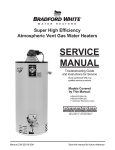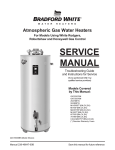Download ALARM TROUBLESHOOTING FLOWCHARTS
Transcript
ALARM TROUBLESHOOTING FLOWCHARTS (UP, LX, TI, and LXA Washer Ranges) Table of Contents Acid Recharge ................................................................................................. 5 Basin Too Hot ................................................................................................. 6 Detergent Rechg.............................................................................................. 7 Deterg. 2 Rechg. ............................................................................................. 8 Door Open ....................................................................................................... 9 Draining Fault ............................................................................................... 10 Emptying Fault ............................................................................................. 11 Fault Probe .................................................................................................... 12 Filling Chamber ............................................................................................ 13 Filling Fault ................................................................................................... 14 Fix To Level .................................................................................................. 15 Full Basin ...................................................................................................... 16 Heating Excess .............................................................................................. 17 Heating Fault................................................................................................. 18 Hot Chamber ................................................................................................. 19 Lack of Chemic ............................................................................................. 20 Lack of Salt ................................................................................................... 21 Lubric. Rechg................................................................................................ 22 Maintenance In XXX Hours ......................................................................... 23 Max Probe #1 ................................................................................................ 24 Max Probe #2 ................................................................................................ 25 Max Probe #3 ................................................................................................ 26 Max Probe #4 ................................................................................................ 27 No Water ....................................................................................................... 28 Open Door ..................................................................................................... 29 Power Interrupt ............................................................................................. 30 Pressostat Fault ............................................................................................. 31 Probe 1 High ................................................................................................. 32 Probe 1 Low .................................................................................................. 33 Probes Defect ................................................................................................ 34 Product 5 Rechg. ........................................................................................... 35 Refill Fault .................................................................................................... 36 Salt Recharge ................................................................................................ 37 Time for Preventative Maintenance.............................................................. 38 Water Heating ............................................................................................... 39 18APR2011 Alarm Troubleshooting Flowcharts_D 3 Acid Recharge Troubleshooting an Acid Recharge Alarm Acid Recharge Alarm Definition: The liquid level sensor on the Acid diptube indicates a low chemical level to the microprocessor. Legend Start or End Decision Start Action or Value Is the Acid Container Empty or low? No Check this: - Verify that level sensor float moves freely. (Switch is open when chemical is present). - Replace the chemical level sensor. Yes Check this: - Replace or fill the acid container. 18APR2011 Alarm Troubleshooting Flowcharts_D 5 Basin Too Hot Troubleshooting a T° Basin Too Hot Alarm T° Basin Too Hot Alarm Definition: During the drying phase, the temperature is above the regulation temperature range. Legend Start or End Decision Start Action or Value After washer reaches temperature set point, is the Drying Contactor Energized or Triac Energized? No Check This: - Verify if drying contactor is passing voltage. (Replace if necessary) - Verify if triac is passing voltage. (Replace if necessary) Yes Is the Drying Contactor or Contactor Triac energized? Check This: - Verify that microprocessor output for drying circuit is not on. (Replace microprocessor if necessary) - Replace the drying contactor. Triac Check This: - Verify that microprocessor output for drying circuit is not on. (Replace microprocessor if necessary) - Replace the triac. 6 18APR2011 Alarm Troubleshooting Flowcharts_D Detergent Rechg. Troubleshooting an Detergent Recharge Alarm Legend Detergent Recharge Alarm Definition: The liquid level sensor on the Detergent diptube indicates a low chemical level to the microprocessor. Start or End Start Decision Action or Value Is the Detergent Container Empty or low? No Check this: - Verify that level sensor float moves freely. (Switch is open when chemical is present). - Replace the chemical level sensor. Yes Check this: - Replace or fill the detergent container. 18APR2011 Alarm Troubleshooting Flowcharts_D 7 Deterg. 2 Rechg. Troubleshooting a Detergent 2 Recharge Alarm Legend Detergent 2 Recharge Alarm Definition: The liquid level sensor on the Detergent 2 diptube indicates a low chemical level to the microprocessor. Start or End Start Decision Action or Value Is the Detergent 2 Container Empty or low? No Check this: - Verify that level sensor float moves freely. (Switch is open when chemical is present). - Replace the chemical level sensor. Yes Check this: - Replace or fill the detergent 2 container. 8 18APR2011 Alarm Troubleshooting Flowcharts_D Door Open Troubleshooting an Door Open Alarm Door Open Alarm Definition: The door lock input is not connected to ground indicating to the microprocessor that the washer door is not locked. Legend Start or End Decision Start Action or Value Is the Washer Door Locked? No Check this: - Verify that door motor switch allows power to be applied to door motor. (If necessary, replace door motor switch.) - Verify that door lock motor is activated to close and lock door. (Replace if necessary) Yes Check this: - Verify that door motor switch allows power to be applied to door interface relay. (If necessary, replace door motor switch.) - During Emptying Start phase, verify that door interface relay is energized. (Replace if necessary) - Verify that door lock input is connected to ground when door interface relay is energized. (If necessary, replace interface relay.) 18APR2011 Alarm Troubleshooting Flowcharts_D 9 Draining Fault Troubleshooting a Draining Fault Alarm Legend Start or End Draining Fault Alarm Definition: At the end of the Emptying phase, the Filling Pressurestat indicates to the microprocessor that the wash chamber has not been emptied. Decision Action or Value Start Check this: Emptying Pump: - Verify there is no blockage or obstructions in the emptying pump or emptying lines. - Replace emptying pump. During the Emptying Phase, Is the Emptying Pump On or Drain Valve Open (water being discharged)? No Drain Valve: - Verify there is no blockage or obstructions in the drain valve or emptying lines. - Verify that compressed air supply in on and has a pressure between 60 and 120 PSI (4 to 8 Bar). - Verify that pneumatic pilot for drain valve is working. (Replace if necessary) - Replace drain valve. Yes Check this: - Verify there is not a partial obstruction of the emptying line and emptying pump or drain valve. - Check emptying pump impeller for wear. (Replace emptying pump if necessary) - If above checks are ok, refer to the Technical Manual section in Service Manual** on how to extend the Emptying period. ** Service Manual can be purchased from Lancer (Phone: 407-327-8488) 10 18APR2011 Alarm Troubleshooting Flowcharts_D Emptying Fault Troubleshooting an Emptying Fault Alarm Legend Start or End Emptying Fault Alarm Definition: At the end of the Emptying phase, the Filling Pressurestat indicates to the microprocessor that the wash chamber has not been emptied. Decision Action or Value Start Check this: Emptying Pump: - Verify there is no blockage or obstructions in the emptying pump or emptying lines. - Replace emptying pump. During the Emptying Phase, Is the Emptying Pump On or Drain Valve Open (water being discharged)? No Drain Valve: - Verify there is no blockage or obstructions in the drain valve or emptying lines. - Verify that compressed air supply in on and has a pressure between 60 and 120 PSI (4 to 8 Bar). - Verify that pneumatic pilot for drain valve is working. (Replace if necessary) - Replace drain valve. Yes Check this: - Verify there is not a partial obstruction of the emptying line and emptying pump or drain valve. - Check emptying pump impeller for wear. (Replace emptying pump if necessary) - If above checks are ok, refer to the Technical Manual section in Service Manual** on how to extend the Emptying period. ** Service Manual can be purchased from Lancer (Phone: 407-327-8488) 18APR2011 Alarm Troubleshooting Flowcharts_D 11 Fault Probe Troubleshooting a Fault Probe Alarm Start Fault Probe Alarm Definition: The Temperature Probe is disconnected, faulty, or the temperature exceeds 120°C. Legend Start or End Decision Is the temperature probe securely connected to the microprocessor? No Check this: - Securely connect the temperature probe to the microprocessor. No Check this: - Fix the component that is causing the excessive temperature rise. Action or Value Yes Is the water or air temperature below 120°C? Yes Check this: - Replace the temperature probe. 12 18APR2011 Alarm Troubleshooting Flowcharts_D Filling Chamber Troubleshooting a Filling Chamber Alarm Start Filling Chamber Alarm Definition: At the end of the Filling Period, the Filling Pressurestat has not indicated to the microprocessor that the proper water level has been reached. Legend Start or End Decision Are the water supply hand valves open? No Yes Do the water supplies meet the pressure and flow requirements defined in install plans? No Check this: - Clean the filters at the hand valve and washer water inlet valve. No Check this: - Verify water inlet hose is not kinked. - If washer is fitted with a check valve on water inlet hose, verify that it is working properly. (Replace if necessary) - If washer is fitted with a water softener, verify that is not clogged. (Replace if necessary) - If washer is equipped with a pneumatic fill valve, verify that compressed air supply is on and has a pressure between 60 and 120 PSI (4 to 8 Bar). Verify that pneumatic pilot for fill valve is working. (Replace if necessary) - Replace water inlet valve Yes Does water level ever increase 2 inches above chamber filters? Check this: - Verify that other equipment is not using the same water supply at the same time causing water pressure and/or flow to be reduced. - Correct the water supply pressure and/or flow. - If pressure/flow cannot be corrected, refer to the Technical Manual section in Service Manual** on how to extend the Filling period. No Yes Does water enter the chamber during the filling phase? Action or Value ** Service Manual can be purchased from Lancer (Phone: 407-327-8488) Yes Are the in-line water filters free of debris? Check this: - Open the hand valves. No Yes Check this: - Verify that there is no water or debris in pressurestat airline. - Replace the pressurestats. 18APR2011 Alarm Troubleshooting Flowcharts_D Water Supply Usage in Wash Program: - Hot or Cold water can be selected for use in Prewash and Wash phases. - Cold water is used in Running Water and Acid rinses. - DI (Purified) water is used in Cold Demi and Hot Demi rinses. 13 Filling Fault Troubleshooting a Filling Fault Alarm Start Filling Fault Alarm Definition: At the end of the Filling Period, the Filling Pressurestat has not indicated to the microprocessor that the proper water level has been reached. Legend Start or End Decision Are the water supply hand valves open? No Yes Do the water supplies meet the pressure and flow requirements defined in install plans? No Check this: - Clean the filters at the hand valve and washer water inlet valve. No Check this: - Verify water inlet hose is not kinked. - If washer is fitted with a check valve on water inlet hose, verify that it is working properly. (Replace if necessary) - If washer is fitted with a water softener, verify that is not clogged. (Replace if necessary) - If washer is equipped with a pneumatic fill valve, verify that compressed air supply is on and has a pressure between 60 and 120 PSI (4 to 8 Bar). Verify that pneumatic pilot for fill valve is working. (Replace if necessary) - Replace water inlet valve Yes Does water level ever increase 2 inches above chamber filters? Yes Check this: - Verify that there is no water or debris in pressurestat airline. - Replace the pressurestats. 14 Check this: - Verify that other equipment is not using the same water supply at the same time causing water pressure and/or flow to be reduced. - Correct the water supply pressure and/or flow. - If pressure/flow cannot be corrected, refer to the Technical Manual section in Service Manual** on how to extend the Filling period. No Yes Does water enter the chamber during the filling phase? Action or Value ** Service Manual can be purchased from Lancer (Phone: 407-327-8488) Yes Are the in-line water filters free of debris? Check this: - Open the hand valves. No Water Supply Usage in Wash Program: - Hot or Cold water can be selected for use in Prewash and Wash phases. - Cold water is used in Running Water and Acid rinses. - DI (Purified) water is used in Cold Demi and Hot Demi rinses. 18APR2011 Alarm Troubleshooting Flowcharts_D Fix To Level Troubleshooting a Fix To Level Alarm Fix To Level Alarm Definition: After the washer reaches the proper water level, the Filling Pressurestat indicates to the microprocessor that the proper water level has not been maintained. Legend Start or End Start Decision Is the water level above the chamber filters? No Check this: - If washer is equipped with an emptying pump, verify that water is not escaping from the emptying hose or pump. (Replace if necessary) - If washer is equipped with a pneumatic drain valve, verify the following: - Verify that compressed air supply pressure does not exceed 120 PSI (8 Bar). - Verify that pneumatic pilot for drain valve is closing. (Replace if necessary) - Verify that water is not escaping from the drain valve. (Replace if necessary) Action or Value Yes Check this: - Verify that there is no water or debris in pressurestat airline. - Replace the pressurestats. 18APR2011 Alarm Troubleshooting Flowcharts_D 15 Full Basin Troubleshooting a Full Basin Alarm Full Basin Alarm Definition: When starting a wash cycle, the Filling Pressurestat indicates to the microprocessor that a water level remains in the wash chamber. Legend Start or End Start Decision Action or Value Is there water in the chamber? No Check this: - Verify that there is no water or debris in pressurestat airline. - Replace the pressurestats. No Check this: - Verify that water inlet valves are not allowing water to leak into wash chamber. (Replace if necessary) - If washer is equipped with a condenser, verify that condenser water is being discharged from the machine and not backing up into wash chamber. Yes Was the wash cycle aborted with water in the chamber? Yes Check this: - No action is required. The washer will empty the chamber before proceeding with the wash cycle. 16 18APR2011 Alarm Troubleshooting Flowcharts_D Heating Excess Troubleshooting a Heating Excess Alarm Heating Excess Alarm Definition: The water temperature in the chamber has exceeded the temperature set point by 20°C. Legend Start or End Decision Start Action or Value After washer reaches temperature set point, is the Heating Contactor Energized (Electrical Heating) or Steam Valve Open (Steam Heating)? Check This: Electric Heated: - Replace the heating contactor. No Steam Heated: - Verify that steam in not leaking by steam valve. (Replace if necessary) Yes Is the washer Steam or Electrically Heated? Electric Check This: - Verify that microprocessor output for heating circuit is not on. (Replace microprocessor if necessary) - Replace the heating contactor. Steam Check This: - Verify that microprocessor output for heating circuit is not on. (Replace microprocessor if necessary) - Verify that compressed air supply pressure does not exceed 120 PSI (8 Bar). - Verify that steam supply pressure does not exceed 90 PSI (6 Bar). - Verify that pneumatic pilot for steam valve is closing. (Replace if necessary) - Replace the steam valve. 18APR2011 Alarm Troubleshooting Flowcharts_D 17 Heating Fault Troubleshooting a Heating Fault Alarm Heating Fault Alarm Definition: During the first 8 minutes of the Heating Phase, the water temperature has not increased at least 12°C. Legend Start or End Decision Start Action or Value During Heating Phase, is Heating Contactor Energized (Electrical Heating) or Pneumatic Steam Valve Opened (Steam Heating)? No Check This: Electric and Steam Heated: - If washer is equipped with a heating pressurestat, verify that pressurestat switch (230VAC) is closed. - Verify that filling pressurestat switch (5VDC) is closed. - Replace pressurestats and tubing if necessary. Steam Heated Only: - Verify that compressed air supply is on and has a pressure between 60 and 120 PSI (4 to 8 Bar). - Verify that pneumatic pilot for steam valve is working. (Replace if necessary) - Replace the steam valve. Yes Is the washer Steam or Electrically Heated? Steam Electric Check This: - Verify that safety thermal cut-out device is closed (continuous circuit). - Verify voltage is reaching heating elements, check that electrical connections are secure and connected per drawings. - With wires disconnected, check heater elements for an open circuit. (Replace if necessary) - Verify that water inlet valves are not allowing water to enter wash chamber after the filling phase. (Replace if necessary). - If washer is equipped with condenser, verify that condenser water is being discharged from the machine and not backing up into wash chamber. Check this: - Check that steam supply is on and meets installation specifications. - Verify steam strainer is not clogged and that steam trap is operating correctly. (Clean or replace if necessary) - Verify that water inlet valves are not allowing water to enter wash chamber after the filling phase. (Replace if necessary). - If washer is equipped with condenser, verify that condenser water is being discharged from the machine and not backing up into wash chamber. 18 18APR2011 Alarm Troubleshooting Flowcharts_D Hot Chamber Troubleshooting a Hot Chamber Alarm Hot Chamber Alarm Definition: At the end of a wash cycle, the temperature inside the chamber is above the preconfigured set point. Legend Start or End Decision Start Action or Value Is the Heating Contactor Energized (Electrical Heating) or Steam Valve Open (Steam Heating)? No Check This: - Allow the wash chamber to cool. - No further action is required. Yes Is the washer Steam or Electrically Heated? Electric Check This: - Verify that microprocessor output for heating circuit is not on. (Replace microprocessor if necessary) - Replace the heating contactor. Steam Check This: - Verify that microprocessor output for heating circuit is not on. (Replace microprocessor if necessary) - Verify that compressed air supply pressure does not exceed 120 PSI (8 Bar). - Verify that steam supply pressure does not exceed 90 PSI (6 Bar). - Verify that pneumatic pilot for steam valve is closing. (Replace if necessary) - Replace the steam valve. 18APR2011 Alarm Troubleshooting Flowcharts_D 19 Lack of Chemic Troubleshooting a Lack of Chemical Alarm Lack of Chemical Alarm Definition: The liquid level sensor on the Detergent and/or Acid diptube(s) indicates a low chemical level to the microprocessor. Legend Start or End Start Decision Action or Value Is the Acid or Detergent Container Empty or low? No Check this: - Verify that level sensor floats move freely. (Switch is closed when chemical is present). - Replace the chemical level sensor. Yes Check this: - Replace or fill the acid or detergent container. 20 18APR2011 Alarm Troubleshooting Flowcharts_D Lack of Salt Troubleshooting a Lack of Salt Alarm Lack of Salt Alarm Definition: The internal salt recharge timer has elapsed indicating that it is time to check the salt pot. Legend Start or End Decision Start Action or Value Is the Salt Pot Empty or low? No Check this: - Press the START key twice to confirm the alarm and reset the internal timer. - No further action is required. Yes Check this: - Fill the salt pot with water softener salt. - Press the START key twice to confirm the alarm and reset the internal timer. 18APR2011 Alarm Troubleshooting Flowcharts_D 21 Lubric. Rechg. Troubleshooting a Lubricant Recharge Alarm Legend Lubricant Recharge Alarm Definition: The liquid level sensor on the Lubricant diptube indicates a low chemical level to the microprocessor. Start or End Start Decision Action or Value Is the Lubricant Container Empty or low? No Check this: - Verify that level sensor float moves freely. (Switch is open when chemical is present). - Replace the chemical level sensor. Yes Check this: - Replace or fill the lubricant container. 22 18APR2011 Alarm Troubleshooting Flowcharts_D Maintenance In XXX Hours Troubleshooting a Maintenance In XXX Hours Alarm Maintenance In XXX Hours Alarm Definition: The internal maintenance timer indicates that preventative maintenance is due soon. Legend Start or End Decision Start Action or Value Has a preventative maintenance visit been scheduled? No Check this: - Schedule a preventative maintenance visit. - Press the START to acknowledge the alarm. - No further action is required. Yes Check this: - Press the START to acknowledge the alarm. - No further action is required. 18APR2011 Alarm Troubleshooting Flowcharts_D 23 Max Probe #1 Troubleshooting a Max. Probe #1 Alarm Start Max. Probe #1 Alarm Definition: The Temperature Probe is disconnected, faulty, or the temperature exceeds 110°C. Legend Start or End Decision Is the temperature probe securely connected to the microprocessor? No Check this: - Securely connect the temperature probe to the microprocessor. No Check this: - Fix the component that is causing the excessive temperature rise. Action or Value Yes Is the water or air temperature below 110°C? Yes Check this: - Replace the temperature probe. 24 18APR2011 Alarm Troubleshooting Flowcharts_D Max Probe #2 Troubleshooting a Max. Probe #2 Alarm Start Max. Probe #2 Alarm Definition: The Temperature Probe is disconnected, faulty, or the temperature exceeds 110°C. Legend Start or End Decision Is the temperature probe securely connected to the microprocessor? No Check this: - Securely connect the temperature probe to the microprocessor. No Check this: - Fix the component that is causing the excessive temperature rise. Action or Value Yes Is the water or air temperature below 110°C? Yes Check this: - Replace the temperature probe. 18APR2011 Alarm Troubleshooting Flowcharts_D 25 Max Probe #3 Troubleshooting a Max. Probe #3 Alarm Start Max. Probe #3 Alarm Definition: The Temperature Probe is disconnected, faulty, or the temperature exceeds 150°C. Legend Start or End Decision Is the temperature probe securely connected to the microprocessor? No Check this: - Securely connect the temperature probe to the microprocessor. No Check this: - Fix the component that is causing the excessive temperature rise. Action or Value Yes Is the water or air temperature below 150°C? Yes Check this: - Replace the temperature probe. 26 18APR2011 Alarm Troubleshooting Flowcharts_D Max Probe #4 Troubleshooting a Max. Probe #4 Alarm Start Max. Probe #4 Alarm Definition: The Temperature Probe is disconnected, faulty, or the temperature exceeds 150°C. Legend Start or End Decision Is the temperature probe securely connected to the microprocessor? No Check this: - Securely connect the temperature probe to the microprocessor. No Check this: - Fix the component that is causing the excessive temperature rise. Action or Value Yes Is the water or air temperature below 150°C? Yes Check this: - Replace the temperature probe. 18APR2011 Alarm Troubleshooting Flowcharts_D 27 No Water Troubleshooting a No Water Alarm Start No Water Alarm Definition: At the end of the Filling Period, the Filling Pressurestat has not indicated to the microprocessor that the proper water level has been reached. Legend Start or End Decision Are the water supply hand valves open? No Yes Do the water supplies meet the pressure and flow requirements defined in install plans? No Check this: - Clean the filters at the hand valve and washer water inlet valve. No Check this: - Verify water inlet hose is not kinked. - If washer is fitted with a check valve on water inlet hose, verify that it is working properly. (Replace if necessary) - If washer is fitted with a water softener, verify that is not clogged. (Replace if necessary) - If washer is equipped with a pneumatic fill valve, verify that compressed air supply is on and has a pressure between 60 and 120 PSI (4 to 8 Bar). Verify that pneumatic pilot for fill valve is working. (Replace if necessary) - Replace water inlet valve Yes Does water level ever increase 2 inches above chamber filters? Yes Check this: - Verify that there is no water or debris in pressurestat airline. - Replace the pressurestats. 28 Check this: - Verify that other equipment is not using the same water supply at the same time causing water pressure and/or flow to be reduced. - Correct the water supply pressure and/or flow. - If pressure/flow cannot be corrected, refer to the Technical Manual section in Service Manual** on how to extend the Filling period. No Yes Does water enter the chamber during the filling phase? Action or Value ** Service Manual can be purchased from Lancer (Phone: 407-327-8488) Yes Are the in-line water filters free of debris? Check this: - Open the hand valves. No Water Supply Usage in Wash Program: - Hot or Cold water can be selected for use in Prewash and Wash phases. - Cold water is used in Running Water and Acid rinses. - DI (Purified) water is used in Cold Demi and Hot Demi rinses. 18APR2011 Alarm Troubleshooting Flowcharts_D Open Door Troubleshooting an Open Door Alarm Open Door Alarm Definition: The door switch indicates to the microprocessor that the washer door is open. Legend Start or End Decision Start Action or Value Is the Washer Door Open? No Check this: - Verify that door switch is functioning correctly. (Switch is closed when washer door is closed). - Replace the door switch. Yes Check this: - Close the washer door. - Verify that latch mechanism keeps door closed. (Replace if necessary) 18APR2011 Alarm Troubleshooting Flowcharts_D 29 Power Interrupt Troubleshooting a Power Interrupt Alarm Power Interrupt Alarm Definition: Power has been interrupted during the wash cycle.. Legend Start or End Decision Start Action or Value Has the power supply for the washer been turned off accidentally or on purpose? No Check This: - Verify that a stable power supply is connected to the washer. Yes Check this: - If power was turned off accidentally, turn the power back on. - If power was turned off on purpose, determine the reason. (Turn power back on only when it is safe to do so.) 30 18APR2011 Alarm Troubleshooting Flowcharts_D Pressostat Fault Troubleshooting a Pressostat Fault Alarm Pressostat Fault Alarm Definition: The filling pressurestat indicates to the microprocessor that the chamber is full and empty at the same time. Legend Start or End Decision Start Action or Value Are both the normally open and normally closed switches on the Filling Pressurestat connected to ground? No Check this: - Replace the microprocessor. Yes Check this: - Replace the pressurestats. 18APR2011 Alarm Troubleshooting Flowcharts_D 31 Probe 1 High Troubleshooting a T° Probe 1 High Alarm T° Probe 1 High Alarm Definition: Probe 1 temperature is above the regulation temperature range. Legend Start or End Decision Start Action or Value After washer reaches temperature set point, is the Heating Contactor Energized (Electrical Heating) or Steam Valve Open (Steam Heating)? Check This: Electric Heated: - Replace the heating contactor. No Steam Heated: - Verify that steam in not leaking by steam valve. (Replace if necessary) Yes Is the washer Steam or Electrically Heated? Electric Check This: - Verify that microprocessor output for heating circuit is not on. (Replace microprocessor if necessary) - Replace the heating contactor. Steam Check This: - Verify that microprocessor output for heating circuit is not on. (Replace microprocessor if necessary) - Verify that compressed air supply pressure does not exceed 120 PSI (8 Bar). - Verify that steam supply pressure does not exceed 90 PSI (6 Bar). - Verify that pneumatic pilot for steam valve is closing. (Replace if necessary) - Replace the steam valve. 32 18APR2011 Alarm Troubleshooting Flowcharts_D Probe 1 Low Troubleshooting a T° Probe 1 Low Alarm T° Probe 1 Low Alarm Definition: Probe 1 temperature is below the regulation temperature range. Legend Start or End Decision Start Action or Value When washer drops below regulation range, is Heating Contactor Energized (Electrical Heating) or Pneumatic Steam Valve Opened (Steam Heating)? No Check This: Electric and Steam Heated: - If washer is equipped with a heating pressurestat, verify that pressurestat switch (230VAC) is closed. - Verify that filling pressurestat switch (5VDC) is closed. - Replace pressurestats and tubing if necessary. Steam Heated Only: - Verify that compressed air supply is on and has a pressure between 60 and 120 PSI (4 to 8 Bar). - Verify that pneumatic pilot for steam valve is working. (Replace if necessary) - Replace the steam valve. Yes Is the washer Steam or Electrically Heated? Steam Electric Check This: - Verify that safety thermal cut-out device is closed (continuous circuit). - Verify voltage is reaching heating elements, check that electrical connections are secure and connected per drawings. - With wires disconnected, check heater elements for an open circuit. (Replace if necessary) - Verify that water inlet valves are not allowing water to enter wash chamber after the filling phase. (Replace if necessary). - If washer is equipped with condenser, verify that condenser water is being discharged from the machine and not backing up into wash chamber. Check this: - Check that steam supply is on and meets installation specifications. - Verify steam strainer is not clogged and that steam trap is operating correctly. (Clean or replace if necessary) - Verify that water inlet valves are not allowing water to enter wash chamber after the filling phase. (Replace if necessary). - If washer is equipped with condenser, verify that condenser water is being discharged from the machine and not backing up into wash chamber. 18APR2011 Alarm Troubleshooting Flowcharts_D 33 Probes Defect Troubleshooting a Probe Defect Alarm Start Probe Defect Alarm Definition: The Temperature Probe is disconnected, faulty, or the temperature exceeds 130°C. Legend Start or End Decision Is the temperature probe securely connected to the microprocessor? No Check this: - Securely connect the temperature probe to the microprocessor. No Check this: - Fix the component that is causing the excessive temperature rise. Action or Value Yes Is the water or air temperature below 130°C? Yes Check this: - Replace the temperature probe. 34 18APR2011 Alarm Troubleshooting Flowcharts_D Product 5 Rechg. Troubleshooting a Product 5 Recharge Alarm Legend Product 5 Recharge Alarm Definition: The liquid level sensor on the product 5 diptube indicates a low chemical level to the microprocessor. Start or End Start Decision Action or Value Is the Product 5 Container Empty or low? No Check this: - Verify that level sensor float moves freely. (Switch is open when chemical is present). - Replace the chemical level sensor. Yes Check this: - Replace or fill the product 5 container. 18APR2011 Alarm Troubleshooting Flowcharts_D 35 Refill Fault Troubleshooting a Refill Fault Alarm Refill Fault Alarm Definition: After the washer reaches the proper water level, the Filling Pressurestat indicates to the microprocessor that the proper water level has not been maintained. Legend Start or End Start Decision Is the water level above the chamber filters? No Check this: - If washer is equipped with an emptying pump, verify that water is not escaping from the emptying hose or pump. (Replace if necessary) - If washer is equipped with a pneumatic drain valve, verify the following: - Verify that compressed air supply pressure does not exceed 120 PSI (8 Bar). - Verify that pneumatic pilot for drain valve is closing. (Replace if necessary) - Verify that water is not escaping from the drain valve. (Replace if necessary) Action or Value Yes Check this: - Verify that there is no water or debris in pressurestat airline. - Replace the pressurestats. 36 18APR2011 Alarm Troubleshooting Flowcharts_D Salt Recharge Troubleshooting a Salt Recharge Alarm Salt Recharge Alarm Definition: The internal salt recharge timer has elapsed indicating that it is time to check the salt pot. Legend Start or End Decision Start Action or Value Is the Salt Pot Empty or low? No Check this: - Press the START key twice to confirm the alarm and reset the internal timer. - No further action is required. Yes Check this: - Fill the salt pot with water softener salt. - Press the START key twice to confirm the alarm and reset the internal timer. 18APR2011 Alarm Troubleshooting Flowcharts_D 37 Time for Preventative Maintenance Troubleshooting a Time for Preventative Maintenance Alarm Time for Preventative Maintenance Alarm Definition: The internal maintenance timer indicates that preventative maintenance is due now. Legend Start or End Decision Start Action or Value Has a preventative maintenance visit been performed? No Check this: - Schedule a preventative maintenance visit. - Press the START to acknowledge the alarm. - No further action is required. Yes Check this: - Press the START to acknowledge the alarm. - Simultaneously press the C and 0 key to reset the maintenance timer. 38 18APR2011 Alarm Troubleshooting Flowcharts_D Water Heating Troubleshooting a Water Heating Alarm Water Heating Alarm Definition: During the first 8 minutes of the Heating Phase, the water temperature has not increased at least 12°C. Legend Start or End Decision Start Action or Value During Heating Phase, is Heating Contactor Energized (Electrical Heating) or Pneumatic Steam Valve Opened (Steam Heating)? No Check This: Electric and Steam Heated: - If washer is equipped with a heating pressurestat, verify that pressurestat switch (230VAC) is closed. - Verify that filling pressurestat switch (5VDC) is closed. - Replace pressurestats and tubing if necessary. Steam Heated Only: - Verify that compressed air supply is on and has a pressure between 60 and 120 PSI (4 to 8 Bar). - Verify that pneumatic pilot for steam valve is working. (Replace if necessary) - Replace the steam valve. Yes Is the washer Steam or Electrically Heated? Steam Electric Check This: - Verify that safety thermal cut-out device is closed (continuous circuit). - Verify voltage is reaching heating elements, check that electrical connections are secure and connected per drawings. - With wires disconnected, check heater elements for an open circuit. (Replace if necessary) - Verify that water inlet valves are not allowing water to enter wash chamber after the filling phase. (Replace if necessary). - If washer is equipped with condenser, verify that condenser water is being discharged from the machine and not backing up into wash chamber. Check this: - Check that steam supply is on and meets installation specifications. - Verify steam strainer is not clogged and that steam trap is operating correctly. (Clean or replace if necessary) - Verify that water inlet valves are not allowing water to enter wash chamber after the filling phase. (Replace if necessary). - If washer is equipped with condenser, verify that condenser water is being discharged from the machine and not backing up into wash chamber. 18APR2011 Alarm Troubleshooting Flowcharts_D 39