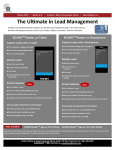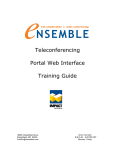Download EXHIBITOR REGISTRATION INFORMATION
Transcript
EXHIBITOR REGISTRATION INFORMATION Brian Strohmeier Pittcon 2016 Registration Chairman An email will be sent to each Exhibit Manager providing details on how to register Booth Staff and Corporate Guests. (The Exhibit Manager’s email we have on file is who was listed on your Booth Space Agreement.) This email will also contain the login credentials to the Exhibitor’s online registration account for Pittcon 2016 The online exhibitor registration service offers the ability for exhibit managers to easily: add new booth staff registrants check to see who is already registered manage Corporate Guest registration make corrections, changes, or cancellations Registration Allotments Exhibitor Rental Booth Staff Allotment Corporate Guest Allotment One 10’ x 10’ Booth 4 Exhibitor Registrations 4 Corporate Guest Registrations One Seminar Room 16 Exhibitor Registrations 16 Corporate Guest Registrations Complimentary registrations are provided to each exhibitor and are calculated by exhibitor booth and seminar room rentals. These allotted registrations may be used for your booth personnel and to register any Corporate Guests that you want to have complimentary access to the exhibits and technical program. Over-allotment of Booth Staff Registrations Companies who exceed the complimentary Booth Staff allotment will be required to pay $120 for each additional Booth Staff registrant during the time of registration. When registering additional booth personnel online, the system will automatically require a credit card for payment in order to complete the additional registration(s). Exhibitors that register on site will be required to pay the $120 fee before they can receive their badge. All booth personnel must have an Exhibitor badge. Companies who request additional Corporate Guest registration codes after exceeding their complimentary Corporate Guest allotment will be required to provide a credit card number that will be charged for any additional Corporate Guest registrations. When a company exceeds their complimentary Corporate Guest allotment, they will be charged $75 per additional Corporate Guest registration. Charges WILL NOT be applied for unused codes. (Please see the Corporate Guest guide on Page 4) On-site Registration Hours & Location The registration area will be located directly behind the main entrance of Building B in the Georgia World Congress Center. Exhibitors are encouraged to pick up their badges before Monday to avoid any potential Monday morning crowds. Friday Saturday Sunday Monday Tuesday Wednesday Thursday v.20150910 March 4 March 5 March 6 March 7 March 8 March 9 March 10 8:00 AM - 5:00 PM (Exhibitor Badge Pick-up ONLY) 7:30 AM - 4:00 PM 7:30 AM - 7:30 PM *New extended hours! 7:30 AM - 5:00 PM 7:30 AM - 5:00 PM 7:30 AM - 5:00 PM 7:30 AM - 2:00 PM Pittcon 2016 Exhibitor Registration Information Page 1 of 7 Badges In effort to become more eco-friendly, badges WILL NOT be mailed and each registrant will receive an official Pittcon 2016 name badge on site. Exhibitor booth personnel and Corporate Guests, who are pre-registered and have their email confirmation prior to traveling to Atlanta, may pick up their badges in the Registration badge pick-up area. Exhibitors and Corporate Guests who are not pre-registered may use the Self-Registration stations to register during the On-site Registration hours listed above. **NEW** Exhibitor Badge Batch Pickup Exhibit Managers now have the option to print and pick up badges for their Booth Staff. Two Exhibitor Batch Pickup stations will be available in the registration area at Exhibitor Badge Assistance. These front facing computers will allow you to log into your Exhibitor account and choose which Booth Staff badges to print. When printing multiple Booth Staff badges, the Exhibit Manager will be required to provide a valid onsite contact number. This number is required in case one of your Booth Staff tries to pick up their badge in registration and it’s already been printed. The Exhibit Manager is responsible for delivering the printed badges to their Booth Staff. If a Booth Staff attempts to pick up their badge that has already been printed, and we cannot reach the Exhibit Manager who picked up the badges, a $120 Booth Staff over-allotment fee will be charged to print another badge. Temporary Access Wristbands for Set-up Admission to the Exhibit Floor during set-up will require either an official Pittcon 2016 Exhibitor badge or a Temporary Access Wristband. The wristband may be obtained from the Security Personnel in the Pittcon Security Office Located in the B202 of Georgia World Congress Center beginning Wednesday, March 2, 2016 at 7:00 AM. This wristband will permit admittance to the Exhibit Floor prior to 9:00 AM on Monday, March 7. Each exhibitor must have his or her official Pittcon 2016 Exhibitor badge to enter the Exhibit Floor after 9:00 AM on Monday, March 7, 2016. Temporary wristbands will not be available after 9:00 AM on Monday, March 7, 2016. *IMPORTANT: Please note that Corporate Guest passes are equal to a Regular Conferee registration and cannot be used as extra Booth Staff. Corporate Guests cannot access the floor during set up and tear down. Also, Corporate Guest codes cannot be “exchanged” for extra Booth Staff badges. Corrections/Lost Badges Your badge is your responsibility. Please treat your badge as you would your hotel key or identification card. To have registrant information corrected prior to picking up a badge, simply log into your exhibitor registration account to make changes to booth personnel. On-site changes to badges already printed must be handled by a registration specialist at the Badge Assistance counter in the Registration Area. Corrections/name changes to an original badge will be made at no charge, if the original badge is returned to the registration specialist. If a badge needs to be replaced due to being lost or misplaced, a $10 fee will be charged for the first time ($50 each after). The actual person who has lost the badge must present a photo ID or a company ID/business card, and $10 for the first time ($50 each after) to receive a replacement. There are no exceptions to this rule. Official Pittcon 2016 Registration/Lead Retrieval Contractor ITN International will be the official Pittcon 2016 event registration and lead solutions provider. Each badge will be encoded with each registrant's information and can be used in ITN’s lead retrieval systems. No other credential will be used. ITN offers a variety of lead retrieval systems to fit the individual needs of each exhibitor. Rental of these systems is optional. Detailed descriptions and the costs (reduced if ordered sufficiently in advance) of these systems are included in the Lead Retrieval section of the online Exhibitor Services eManual. Lead retrieval services/equipment may be ordered in advance and on site. The equipment may be picked up at the ITN Lead Retrieval counters located at the back of the 2200 Aisle on the Expo Floor. v.20150910 Pittcon 2016 Exhibitor Registration Information Page 2 of 7 Registration Confirmations For online registrations, email confirmations are instantly sent to the person designated to receive the badge and/or the Exhibitor Manager after the online registration session is complete. Corporate Guest registration confirmations will be emailed directly to the registrant. Any registrant can easily get their QR code image on the confirmation email scanned to quickly receive his or her badge at any Badge Pickup counter. If the email confirmation does not show an image, the 9-digit confirmation number may be used instead. The confirmation email will come from [email protected]. If you are not receiving the email, please make sure to check your spam folder and to have [email protected] added to your white list Entitlement Exhibitors and Corporate Guests are entitled to all of the benefits of a regular Conferee, including admission to the Conference Technical Program sessions, shuttle transportation, admission to Conference mixers, the PITTCON 2016 Final Program, and a Pittcon 2016 Registration souvenir (while supplies last). The Exhibit Floor closes at 3:00 PM on Thursday, March 10, but the Technical Program remains open through Thursday and Short Courses are available through 5:00 PM on Thursday. Problem Resolution Should you experience any technical problems with the registration or lead retrieval process, please contact ITN International at [email protected] or CALL 888-676-7970 (USA Only) or 801-676-7970 (International). You may also contact Shelley Simpson to discuss your situation at [email protected] or 800-825-3221 x218. Corporate Guest Code Retrieval Please see “CORPORATE GUEST INFORMATION GUIDE” below. Free Thursday Again this year there is no charge for Conferee “Thursday Only Registration,” however, registrants must still register to pick up a badge for the day. Thursday only registration will open online Wednesday, March 11, 2016 at 5:00 PM or you can use the Self-Registration stations onsite on Thursday. All badges from previous days, including one day registrations, will be able to access the floor on Thursday. You will not need to register again. Please check our website for up-to-date exhibitor information at www.pittcon.org v.20150910 Pittcon 2016 Exhibitor Registration Information Page 3 of 7 CORPORATE GUEST INFORMATION GUIDE Corporate Guest Summary The exhibitor manager will have access to unique “one-time” use registration codes to be used for Corporate Guests. These unique codes will be produced and managed by the exhibitor manager via the online Exhibitor registration service. Each exhibitor is allotted 4 Corporate Guest registration codes for each 10’x10’ booth rental and 16 Corporate Guest registration codes for each seminar room rental if applicable. The registration codes are unique and can be used for a single registration only. In the event that you want additional Corporate Guest registration codes, simply go to your Corporate Guests tab in your account, and click on the ‘Request New Code’ button. Complete the online 'Additional Corporate Guest Codes Request' form. Once the request is approved, the additional codes will automatically appear under the Corporate Guest Code List section of the Exhibitor Online Registration Account. It is the responsibility of the exhibitor or their sales personnel to keep track of each Corporate Guest registration code given to a prospective guest. In the case of a lost number, a registrant will be required to pay for registration unless the exhibitor can provide the code to the Corporate Guest. The Pittsburgh Conference recommends you keep a secured list of your Corporate Guests and their corresponding codes available for reference in your booth during Conference Week. Each registration made with a Corporate Guest registration code will appear on the assigned company’s online exhibitor registration account. Sales personnel distributing registration codes (invitations) should notify their company’s exhibitor manager of each invited Corporate Guest’s name and his or her particular registration code, so the information can be checked against the registration confirmations. Please make sure that your sales personnel, who wish to invite guests, receive the appropriate codes and a copy of this information. Corporate Guest Registration Process To automatically invite your guest to Pittcon 2016 via your online exhibitor registration account, simply click on the ‘invite’ link next to the code you would like to use. Complete the form with your guest’s details and click the “Send Invitation” button. Your guest will receive an auto generated invitation from your company showing your booth number, the Corporate Guest code, and instructions on how to register. You may also refer your guest to the Pittcon 2016 website at www.pittcon.org where they can register by selecting the ‘Register Now’ button. A pre-registered Corporate Guest can easily scan the QR Code image on the confirmation email to receive his or her badge at any Badge Pickup counter in the Registration Area. Your guest may easily register on site using one of the “Self Registration” stations in the Registration Area. The guest must have a valid code to register; otherwise he/she will have to pay the regular Conferee on-site registration charge. *IMPORTANT: Please note that Corporate Guest passes are equal to a Regular Conferee registration and cannot be used as extra Booth Staff. Corporate Guests cannot access the floor during set up and tear down. Also, Corporate Guest codes cannot be “exchanged” for extra Booth Staff badges. v.20150910 Pittcon 2016 Exhibitor Registration Information Page 4 of 7 Corporate Guest Over-Allotments Companies who request additional Corporate Guest registration codes, after exceeding their complimentary Corporate Guest allotment, will be required to provide a credit card number that will be charged for any additional Corporate Guest registrations. When a company exceeds their complimentary Corporate Guest allotment, they will be charged $75 per additional Corporate Guest registration. Charges WILL NOT be applied for unused codes. When the conference is over, each Exhibitor account will be reconciled to total up the used Corporate Guest codes that exceeded your allotment. The credit card that was provided when generating extra Corporate Guest codes will be charged for the over-allotments. Generating Corporate Guest Codes & Inviting Guests GENERATING CORPORATE GUEST CODES & INVITING GUESTS: 1. Log into your Exhibitor Account. (Exhibitor log-in information was emailed to the Exhibits Manager listed on the Booth Space Agreement) 2. Click the Corporate Guest tab. 3. In the Code Generation Tool (yellow box), Enter in a description (optional), then click the Create New Code button. 4. Click on the ‘invite’ link next to the code you would like to use. 5. Complete the form with your guest’s details and click the “Send Invitation” button. 6. Your guest will receive an auto generated invitation email* showing your company, booth number, the Corporate Guest code, and instructions on how to register. (a sample of invitation email is included below) *The Corporate Guest invitation email will come from [email protected], if your guest is not receiving their invitation email, please make sure they check their spam folder and have [email protected] added to their white list. If you would like to register for your guest, please follow these instructions: 1. Go to http://www.pittcon.org/register 2. Click Register Now 3. Click Begin New Registration 4. Enter the Corporate Guest Code in the first box on the Create Registration Account screen (very important) 5. Complete the registration process all the way to the end v.20150910 Pittcon 2016 Exhibitor Registration Information Page 5 of 7 Exhibitor & Conferee Expo Floor Access Hours Booth Staff can enter the Exhibition floor for set up/tear down and 2 hours before/2 hours after regular show times. The price for additional Booth Staff over your original allotment is $120/each. SET UP / EXHIBITOR ACCESS Wednesday March 02, 2016 8 am – 5 pm Thursday March 03, 2016 8 am – 5 pm Friday March 04, 2016 8 am – 5 pm Saturday March 05, 2016 8 am – 5 pm Sunday March 06, 2016 8 am – Completion Monday March 07, 2016 7 am – 7 pm Tuesday March 08, 2016 7 am – 7 pm Wednesday March 09, 2016 7 am – 7 pm Thursday March 10, 2016 7 am – 7 pm ----------------------------------------------------------------------------------------------------------------------------------------Corporate Guest is like a Conferee. They can only access the floor during normal hours, Monday thru Thursday. The price for additional Corporate Guest passes over your original allotment is $75/each. GENERAL ACCESS FOR CONFEREES, CORPORATE GUESTS, FOOD LABS, & MEDIA Monday March 07, 2016 9 am – 5 pm Tuesday March 08, 2016 9 am – 5 pm Wednesday March 09, 2016 9 am – 5 pm Thursday March 10, 2016 9 am – 3 pm v.20150910 Pittcon 2016 Exhibitor Registration Information Page 6 of 7 Corporate Guest Invitation - Sample Email Auto-generated email that will be sent to the Corporate Guest invitee: From: To: Date: Subject: "Pittcon 2016 Registration" <[email protected]> "Shelley Simpson" <[email protected]>, 11/01/2015 10:01 AM Your invitation to attend Pittcon 2016 Dear Shelley Simpson: Pittsburgh Conference (Booth #0000) has invited you to attend Pittcon 2016. We hope you can join us! This invitation entitles you to a complimentary registration to attend Pittcon 2016 as a Corporate Guest giving you access to the conference and exposition for the entire week. If you would like to accept this invitation, and have not already registered for the event, please follow these simple instructions: 1. Click here to go to the Pittcon 2016 registration website 2. Click on Begin New Registration button 3. Copy this code CORXXXXX and paste into the code field (BE SURE THERE ARE NO SPACES AFTER THE CODE OR IT WILL NOT WORK) 4. Complete your registration and be sure you fill in all mandatory fields (marked *) 5. Follow the registration through to the end Should you have any questions regarding your registration or invitation please email [email protected]. For more information on passes, please visit our event website www.pittcon.org. Yours sincerely, Pittcon 2016 Registration Team v.20150910 Pittcon 2016 Exhibitor Registration Information Page 7 of 7