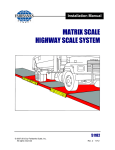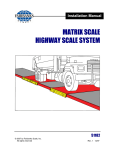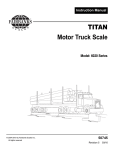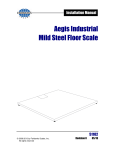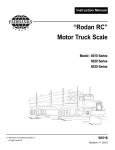Download Stainless Steel Floor Scale
Transcript
Installation Manual Aegis Stainless Steel Floor Scale © 2007 by Fairbanks Scales Inc. All rights reserved 51103 Revision 1 01/07 Amendment Record Aegis Stainless Steel Floor Scale 51103 Manufactured by Fairbanks Scales Inc. 821 Locust Kansas City, Missouri 64106 Revision 0 01/07 Preliminary Release Revision 1 01/07 Manual Release Disclaimer Every effort has been made to provide complete and accurate information in this manual. However, although this manual may include a specifically identified warranty notice for the product, Fairbanks Scales makes no representations or warranties with respect to the contents of this manual, and reserves the right to make changes to this manual without notice when and as improvements are made. 51103 2 01/07 -- Rev. 1 Table of Contents Section 1: General Information A. Introduction . . . . . . . . . . . . . . . . . . . . . . . . . . . . . . . . 4 B. Description . . . . . . . . . . . . . . . . . . . . . . . . . . . . . . . . . 4 C.Specification . . . . . . . . . . . . . . . . . . . . . . . . . . . . . . . . 4 Section 2: Installation A. General Service Policy . . . . . . . . . . . . . . . . . . . . . . . B. Overview . . . . . . . . . . . . . . . . . . . . . . . . . . . . . . . . . C. Pre-Installation Checklist . . . . . . . . . . . . . . . . . . . . . . D. Unpacking . . . . . . . . . . . . . . . . . . . . . . . . . . . . . . . . . E. Safety ................................. F. Setup ................................. i. Analog Interface (Junction Box 67171) . . . . . . . . ii. Intalogix Technology Interface (QMB 15291) . . . 5 5 6 7 7 7 8 9 Section 3: Accessories Installation A. Bolt-Down Plates . . . . . . . . . . . . . . . . . . . . . . . . . . . . B. Ramps ................................. C. Bumper Guards . . . . . . . . . . . . . . . . . . . . . . . . . . . . . D. Pit Frames . . . . . . . . . . . . . . . . . . . . . . . . . . . . . . . . . 11 11 11 12 Section 4: Maintenance and Service A. Load Cell Replacement . . . . . . . . . . . . . . . . . . . . . . . 14 B. Junction Box/QMB PCB Replacement . . . . . . . . . . . 15 C. Foot Assembly Replacement . . . . . . . . . . . . . . . . . . 16 Section 5: Parts A. Stainless Steel Platforms . . . . . . . . . . . . . . . . . . . . . . . . . . Diagram: Stainless Steel models . . . . . . . . . . . . . . . . . . B. Stainless Steel Lift Deck Platforms . . . . . . . . . . . . . . . . . Diagram: Stainless Steel 3’ x 3’ and 4’ x 4’ models . . . Diagram: Stainless Steel 5’ x 5’ models . . . . . . . . . . . . . 17 18 19 20 21 APPENDIX I: Model Matrix . . . . . . . . . . . . . . . . . . . . . . . . . . . . . . 22 APPENDIX II: Accessories . . . . . . . . . . . . . . . . . . . . . . . . . . . . . . 23 APPENDIX III: Standard Pit Frame and Installation Drawing . . . 24 APPENDIX IV: Lift Deck Pit Frame Installation Drawing . . . . . . . . 25 51103 3 01/07 -- Rev. 1 Section 1: General Information A. Introduction: The Aegis Stainless Steel floor scale features a rugged structural rib design and a nominal height of three inches -- among the lowest in the industry. With a full range of accessories, these scales can be configured to fit most floor scale applications. B. Description: The Aegis Industrial Stainless Steel series floor scale platform is fully assembled and pre-wired. Aegis stainless steel floor scale sizes range from 30" x 30" to 6' x 8', and have capacities from 1000 to 10,000 lbs. The Aegis Lift Deck Floor Scale is another addition to Fairbanks’ Aegis line of floor scales. It is designed to offer a safe and convenient way to lift the deck of the scale to facilitate cleaning. The Aegis Lift Deck Floor Scale is for pit installation only. The Aegis floor scales use a standard summing junction box to interface with analog indicators, and is equipped with a 25' interface cable. Junction boxes are constructed of stainless steel, and all models have threaded holes in the decks for attaching eyebolts to facilitate installation and cleaning. C. Specifications: Models and sizes are included in a chart in Appendix II. Description Platform deck plate Platform height Operating temperature Humidity Overload capacity Endloading capacity Construction Grade level 51103 Aegis Stainless Steel 0.25” 3.0” 15º to 104º F -10º to 40º C 100% suitable for water washdown 150% of rated capacity 100% of rated capacity Type 304 stainless steel Within 3º of level 4 01/07 -- Rev. 1 Section 2: Installation A. General Service Policy: Prior to installation, it must be verified that the equipment will satisfy the customer's requirements as supplied, and as described in this manual. If the equipment cannot satisfy the application, and the application cannot be modified to meet the design parameters of the equipment, the installation should not be attempted. It is the customer / operator’s responsibility to ensure the equipment provided by Fairbanks is operated within the parameters of the equipment's specifications and protected from accidental or malicious damage. Other than the procedures authorized in the Operating manual, no service, repair, or adjustments may be performed by unauthorized / untrained service personnel. Any unauthorized repairs will void any verbal, implied, or written warranties. B. Overview: 1. These instructions apply to the floor scale and its specific installation procedures. The instructions include a pre-installation checkout, which must be performed either at the service center before the technician goes to the site, or at the site before he places the equipment in service. 2. All electronic and mechanical calibrations and / or adjustments required to make this equipment perform to accuracy and operational specifications are considered to be part of the installation, and are included in the installation charge. Only those charges which are incurred as a result of the equipment's inability to be adjusted or calibrated to performance specifications may be charged to warranty. 3. Absolutely no physical or electrical modifications other than selection of standard options and accessories are to be made to this equipment. Electrical connections other than those specified may not be performed, and physical alterations (holes, etc.) are not allowed. 4. Before the installation is considered complete, the equipment is to be installed to satisfy any applicable Weights and Measures requirements. The installing technician is responsible to make certain that personnel are fully trained and familiar with the capabilities and limitations of the equipment. Be prepared to recommend the arrangement of components which will provide the most efficient layout, utilizing the equipment to the best possible advantage. The warranty policy must be explained and reviewed with the customer. 51103 5 01/07 -- Rev. 1 The complete installation consists of: 1. 2. 3. 4. Verifying the application Unpacking Floor scale checkout Customer and site readiness: a. Is the Location ready? b. Is the customer aware there may be work disruptions? c. Are the operators available for training? 5. Floor scale connections 6. Adjustments 7. Customer training NOTE: It is the owner’s responsibility to document, notify, and follow-up with the carrier if there is shipping damage. NOTE: Above ground installations require the scale platform be protected from mobile machinery that may be present in the area. Fairbanks Scales is not responsible for damages to unprotected platforms in above ground installations. C. Pre-Installation Checklist: The following points should be checked and discussed with the Area Sales Manager and/or the customer, if necessary, before the technician goes to the site to install the equipment. 1. Has the customer's application been checked to make certain that it is within the capabilities and design parameters of the equipment? 2. If the installation will disrupt the customer's normal operations, is he aware and has he made arrangements? 3. Is properly grounded power available at the installation location? 4. Will the equipment operator(s) be available for training? 5. Has the service technician thoroughly reviewed the installation procedures? 6. Has the service technician reviewed the recommended setup with the Area Sales Manager or Area Service Manager, and identified all necessary variations to satisfy the customer's specific application? 51103 6 01/07 -- Rev. 1 D. Unpacking: 1. Check that all components are on hand, and agree with the customer's order. 2. Remove all components from their packing material, checking to make certain that all parts are accounted for and no parts are damaged. Advise the shipper immediately if damage has occurred. Order any parts necessary to replace those which have been damaged. Keep the shipping container and packing material for future use. Check the packing list. 3. Collect all necessary installation manuals for the floor scale. 4. Examine the floor scale and perform an inspection, making certain that all hardware, electrical, and PC connections are secure. E. Safety: As is the case with any equipment, certain safety precautions should be observed during operation: 1. Ensure that any structure which supports the floor scale is capable of withstanding the weight of the scale and its rated capacity. 2. Beware of pinch points on the lift deck models. Severe personal injury could occur if safety precautions are not observed. 3. Use proper lifting technics when raising the lift deck platforms. F. Setup: The setup of the floor scale consists of installing the scale on a level surface and wiring the scale to the indicator. Consult the appropriate indicator manual for further information regarding the indicator and its setup. 1. Select a location that is level and will fully support the weight of the platform plus a full capacity load. 2. Remove the top of the crate and all packing/banding material. 51103 7 01/07 -- Rev. 1 3. Screw two (2) eyebolts into the threaded adapters in the platform top and use a forklift or other lifting means along with chains, cables, or nylon straps to remove the scale from the crate. CAUTION: Do NOT use grab or slip hooks to lift the scale. Failure to use the proper lifting tools may result in personal injury. 4. Set the scale so that the interface cable exits in a direction where it can be protected. If possible, use a cable protector to reduce 'trip' hazards and to protect the interface cable from being damaged. 5. Level the scale by turning the foot pads. 6. Wire the scale cable to the proper type indicator as follows: NOTE: The analog junction box and the QMB interface box on the Lift Deck models are mounted remotely on a wall location. The boxes must be located above the splash line and in a secure area away from material handling traffic. i. Analog Interface (Junction Box 67171): L/C Wire Color Black Green Yellow White Red 51103 Function (-) Excitation (+) Excitation Shield (+) Signal (-) Signal Analog Instrument (-) Excitation (+) Excitation Shield (+) Signal (-) Signal 8 01/07 -- Rev. 1 ii. Intalogix™ Technology Interface (QMB 15291): QMB Terminal 1 2 3 4 5 6 7 8 9 10 Wire Color Green Red Black White Brown Blue Orange Yellow Violet Gray/Shield Intalogix™ Technology Inst 1 2 3 4 5 6 7 8 9 10 Function (-) Excitation (+) Excitation Ground D out D In EOC SCLK CS Temperature Chassis NOTE: 1. If the Gray/Shield wire is equipped with a screw lug, it can be attached using one of the PCB screws. 2. Calibrate the Intalogix™ platform / indicator. Follow the calibration procedure in the appropriate indicator service manual. 7. Adjust the analog indicator to the platform. First, ensure all corners are within one division of each other at 25% of the rated capacity specification. Follow the calibration procedure in the appropriate indicator service manual to ensure a good calibration. a. Perform a coarse platform calibration approximate to the actual weight. b. Identify the platform corner numbers. 2 3 Top View 1 4 50604-1 51103 9 01/07 -- Rev. 1 c. Cornering the scale: Place a load which is 25% of platform capacity upon the scale at the corner 1 location. Note the indication. Proceed to each successive corner with the weight and note each indication. If corners require adjustment, place the load on the corner displaying the lowest weight and use the appropriate potentiometer to change the displayed weight to read the same as the highest reading by turning the potentiometer clockwise (CW). Repeat the process, rechecking all corners until there is no error. Perform a zero reference check with an unloaded platform, then repeat the corner test to ensure all readings are the same before proceeding. Upon completing corner adjustments, check the zero reference of the scale and adjust if necessary. When the corners are the same in reference to each other, final calibration may be accomplished as follows: 1. 2. 3. 4. Remove all weights. Zero the indicator. Perform the full scale calibration with test weights. Follow the appropriate indicator service manual to ensure proper calibration. 50604-4 NOTE: The platform junction box is preset at the factory by centering the adjusting pots. Minimal corner adjustment should be required. NOTE: Junction box assembly 67171 has four (4) extended range, multi-turn potentiometers, one for each load cell. If you have difficulty adjusting the corners on the platform, turn all potentiometers to the fully counter clockwise (CCW) position until an audible clicking sound is heard when turned. With the weight on the lowest reading corner, adjust the corresponding potentiometer clockwise (CW) to indicate the same as the highest reading corner. Continue this process until each corner is correct. 51103 10 01/07 -- Rev. 1 Section 3: Accessories Installation Bolt-down plates, ramps, bumper guards, and pit frames are installed as follows: A. Bolt-Down Plates: Bolt down plates are used to keep the scale from sliding or moving when loads are applied. The plates are bolted via anchors at each of the scale's feet. Installation: 1. Place the platform in position. 2. Place the bolt-down plate under the foot, plate edge extending out from under the scale. 3. Drill the two holes using a hammer drill. Insert anchors with the nut and washer already ON. Tap the anchor into the hole, then tighten the nuts securely. Repeat this process for each plate used. NOTE: If ramps are NOT installed and bolt-down plates are necessary, a set of four (4) bolt-down plates is required. See Appendix II B. B. Ramps: Each ramp accessory comes with two integral bolt-down plates and four (4) anchors. Installation: 1. Place the ramp in position, then lift and set the platform feet into the bolt-down plate holes. 2. Drill the two holes using a hammer drill. Insert anchors with the nut and washer already ON. Tap the anchor into the hole, then tighten the nuts securely. • If two ramps are installed, NO bolt-down plates are required. • If one ramp is installed, a set of two bolt-down plates is required. • Only two ramps total may be installed on opposite sides of a scale platform. C. Bumper Guards: Bumper Guards are designed to help protect the platform from forklift traffic. The guards are slightly higher than the scale, and will help deflect the forks. 1. Place the bumper guard so it will protect the platform from non-scale traffic, but it cannot contact or interfere with the platforms movement. 51103 11 01/07 -- Rev. 1 2. Drill holes using a hammer drill or its equivilent. Clean the hole thoroughly. Insert the anchor(s) with the nut and washer in place. Tap the anchor(s) into the hole(s) and tighten the nuts securely. D. Pit Frames: The pit frame accessory is a one-piece welded unit with no additional welding required. This accessory is designed for in-floor applications. In general, a hole is cut in the concrete, the pit frame accessory is installed in the hole, then concrete is poured around and under the frame. Once cured, the scale platform is set into the frame and installation can be completed. Standard duty frames are available in stainless steel for all Aegis Industrial floor scale sizes. The concrete work and frame setting are usually done by a contractor, with a scale technician completing the project by setting and installing the scale. NOTE: The Aegis Lift Deck Floor Scale is for pit installation only. For above ground installations contact Fairbanks’ Solutions Group. 1. Place the pit frame in the approximate position it will occupy on the floor. 2. Mark out the position of the hole to be made. The hole MUST be a minimum of 12" larger than the pit frame on all sides. Should pit drainage be required, slope the pit floor to an installed drain while maintaining a level area at each corner. Use the drawing in Appendix III for measurements. 3. The hole must be deep enough to accommodate the pit coping, plus the thickness of the pit floor. Use the drawing in Appendix III for measurements. 4. Once the properly sized and prepared hole has been cut in the concrete floor, use these steps to help set the frame properly. • Set the frame in the hole supported at about the correct height. • Set two 2 x 4s on edge (longer than the width of the hole) across the opening. • Use soft wire to make 2 loops by twisting wire around each 2 x 4 and the frame. • With the frame supported by the wire and 2 x 4s, use a level to set the frame flush with the surrounding floor, level, and at the correct height by twisting or untwisting the wire. 51103 12 01/07 -- Rev. 1 Wire 2x4 Frame Assy Pit 50604-2 • Use the drawing in Appendix III for measurements, concrete specifications and amounts. • Make sure the conduit for the scale cable is in place and secured into the frame opening. • Pour the concrete around and under the frame ensuring a smooth and level finish. • If a drain is required, form the pit to provide a slope in the pit floor to the drain. Refer to the drawings in the Appendix. • Cure to a minimum of 2000 psi before cutting wire. • Pull the cable through the conduit before placing the scale platform in the frame. • Level the platform before installing the instrumentation. 51103 13 01/07 -- Rev. 1 Section 4: Maintenance and Service A. Load Cell Replacement: 1. Remove power to the indicator. 2. Remove the platform access cover then the junction box cover and disconnect the failed load cell cable at the junction box. Loosen the gland bushing and tie a string or wire to the end of the cable to act as a pull wire. (Check that all cells have wire markers on the cable ends. If not, identify cells with wire markers or other means). 3. Lift the platform end and secure using wood blocks for safety. 4. Remove the load cell mounting bolts (use a ¾" socket), then the cell, pulling the load cell cable through the scale while leaving the pull string/wire in the scale. 5. Remove the foot assembly from the old cell and install on the new cell, using antiseize on the threads. 6. Disconnect the pull string/wire from the old cell's cable and attach to the new cell's cable end. Pull the cable of the new cell through to the junction box, then mount the cell using anti-seize on the mounting bolts, torque to 90 ft/lbs. 7. Lower the scale to the surface removing the safety blocks. 8. Ensure that the weight is shared equally by all four (4) feet. Connect the load cell wires into the junction box, tighten the box gland bushing(s) then test and calibrate the scale. Replace the box cover and torque all screws to 18-20 in/lbs. Replace the platform access cover. 9. Recalibrate as necessary. 51103 14 01/07 -- Rev. 1 10. Load Cell Specifications: Specifications Material: Resistance: Rated Output: Safe Overload: Compensated Temp range: Safe Operating Temp range: B. Stainless Steel Stainless Steel 17-4ph 1000 Ohm 2 mV/V 150% -10ºC to 40ºC -18ºC to 65ºC Analog Junction Box and Optional QMB PCB Replacement: 1. Remove power to the indicator. 2. Open the platform access cover, then the box cover. 3. Loosen all gland bushing nuts. 4. Check that all load cells have wire markers on the cable ends. If not, identify cells with wire markers or other means, then disconnect the load cells' wires from the terminal blocks. Disconnect the home-run wires. 5. Remove the PCB, clean the box, then install the new PCB. 6. Reconnect all load cell and home-run wires to the new PCB. NOTE: For analog systems, leave the box cover removed until all corner adjustments are completed. 7. Tighten all gland bushing nuts. 8. Replace the box cover and torque all screws to 18-20 in/lbs. Replace the platform access cover. 9. Recalibrate as necessary. 51103 15 01/07 -- Rev. 1 C. Foot Assembly Replacement: 1. Lift the platform end and secure using wood blocks for safety. 2. Remove the bolt which goes through the load cell and post of the foot. 3. Pull the foot assembly out of the load cell. 4. Lubricate the “O” ring on the new foot assembly and re-insert the post of the new assembly into the load cell. 5. Align the bolt hole in the part with the bolt hole in the load cell. 6. Install the bolt and tighten. 7. Removing the safety blocks, lower the scale to the surface. 8. Ensure that the weight is shared equally by all four (4) feet. 51103 16 01/07 -- Rev. 1 Section 5: Parts A. Stainless Steel Platforms Item Part# Models 1 2 2 2 3 4 5 6 See Appendix I Platform Weldment 63895 Load Cell, 1K LCF HR 4060-2 63896 Load Cell, 2.5K LCF HR 4060-3 63897 Load Cell, 5K LCF HR 4060-4 66754 Load Cell Shim 63899 Foot Assembly 54503 Load Cell Mtg Bolt ½'-20 x 1 ¾" 67171 Analog Junction box See Appendix I 1K, 2.5K 5K 10K ALL ALL ALL ANALOG 6 96141 15291 15635 PCB for Analog box QMB Junction box (optional) PCB for QMB box (optional) ANALOG INTALOGIX™ INTALOGIX™ 12838 11224 63592 Cable Assembly 'Fairbanks Scales' Decal 'Aegis' Decal Serial Tag Liquid Tight Connector Lock Nut (for #11 connector) SS Hex Nut 10-24 (for ground) 5" Velcro Loop (use with hook) 5" Velcro Hook (use with loop) Rubber Bushing (for #11 conn) ANALOG ALL ALL Individual ALL ALL ALL ALL ALL ALL 7 8 9 10 11 12 14 15 16 17 51103 Description 17546 14278 54203 14721 14722 11175 17 01/07 -- Rev. 1 Parts Diagram - Stainless Steel Models 3 2 5 4 2 15/16" Ref Section of Load Cell 1 Corner No. 3 Corner No. 2 AEGIS TM Corner No. 4 9 Corner No. 1 6 15 16 14 3 11 12 17 7 Bottom View 8 FAIRBANKS SCALES 51103 10 Serial Plate 18 01/07 -- Rev. 1 B. Stainless Steel Lift Deck Platforms: Item Part# Description Models 1 2 2 2 3 4 5 * * * * See Appendix I Platform Weldment 23426 Load Cell, 1K 23427 Load Cell, 2.5K 23428 Load Cell, 5K 66754 Load Cell Shim 63899 Foot Assembly 54503 Load Cell Mtg Bolt ½'-20 x 1 ¾" 67171 Analog Junction Box 96141 PCB for Analog box 23902 J-Box, Remote Cradle Bracket 15291 QMB Junction Box (optional) See Appendix I 1K, 2.5K 5K 10K ALL ALL ALL ANALOG ANALOG ANALOG INTALOGIX™ * * 7 8 9 10 11 12 13 14 15 16 17 18 15635 24176 23429 23436 23437 11121 11105 PCB for QMB Box (optional) J-Box, Remote Cradle Bracket Gas Spring, 250 lb Ball Stud Safety Clip Flat Washer .31 Hex Nut .31-18 INTALOGIX™ INTALOGIX™ ALL ALL ALL ALL ALL 23834 23836 11224 17613 Label, Pinch Point Label, Lifting Hazard Label, Fairbanks Wire Tie ALL ALL ALL ALL Serial Tag Individual * Not shown on parts diagram. 51103 19 01/07 -- Rev. 1 Parts Diagram - Stainless Steel Lift Deck 3’ x 3’ and 4’ x 4’ Models C4 C3 LOCATE ON UNDERSIDE OF DECK INTERLOCK WIRE TIES TO HOLD CABLES TO ANGLE C1 C2 BOTTOM VIEW OF SCALE CORNER 1 DETAIL "A" CORNER 2 3.10 REF LOCATE THESE LABELS ON BASE FRAME ASSY TUBE SEE DETAIL "A" 13. CORNER 3 CORNER 4 TOP VIEW OF SCALE 15. NOTES: 1. APPLY ANTI-SEIZE SEALING COMPOUND TO BOLT THE LOAD CELLS TO THE MOUNTING BLOCKS. TORQUE TO 90 FT-LB. 2. PULL LOAD CELL CABLES SLIGHTLY TAUGHT AND USE WIRE TIES (ITEM 16) TO ATTACH THEM TOGETHER AND KEEP CABLES CLOSE TO BASE FRAME ANGLE. 50604-7 51103 3. SHIP ITEMS 14 AND 20 LOOSE WITH SCALE, LIFTING LABEL TO BE APPLIED TO THE TOP OF THE PIT COPING FRAME BETWEEN HANDLES. 20 01/07 -- Rev. 1 Parts Diagram - Stainless Steel Lift Deck 5’ x 5’ Models C3 HINGE SIDE C4 LOCATE ON UNDERSIDE OF DECK INTERLOCK WIRE TIES TO HOLD CABLES TO ANGLE C1 C2 DETAIL "A" BOTTOM VIEW OF SCALE CORNER 1 CORNER 2 3.10 REF LOCATE THESE LABELS ON BASE FRAME ASSY TUBE SEE DETAIL "A" 13. CORNER 4 15. CORNER 3 TOP VIEW OF SCALE NOTES: 1. APPLY ANTI-SEIZE SEALING COMPOUND TO BOLT THE LOAD CELLS TO THE MOUNTING BLOCKS. TORQUE TO 90 FT-LB. 2. PULL LOAD CELL CABLES SLIGHTLY TAUGHT AND USE WIRE TIES (ITEM 16) TO ATTACH THEM TOGETHER AND KEEP CABLES CLOSE TO BASE FRAME ANGLE. 50604-8 51103 3. SHIP ITEMS 14 AND 20 LOOSE WITH SCALE, LIFTING LABEL TO BE APPLIED TO THE TOP OF THE PIT COPING FRAME BETWEEN HANDLES. 21 01/07 -- Rev. 1 Appendix I: Model Matrix A. Analog Stainless Steel Series Product # 63715 63716 63717 63718 63719 63720 63721 63722 63723 63724 63725 63726 63727 63728 63729 Model PLF-HR3400-A1 PLF-HR3400-B1 PLF-HR3400-C1 PLF-HR3400-D1 PLF-HR3400-F1 PLF-HR3400-I1 PLF-HR3400-O1 PLF-HR3400-P1 PLF-HR3400-Q1 PLF-HR3400-R1 PLF-HR3400-G1 PLF-HR3400-J1 PLF-HR3400-H1 PLF-HR3400-K1 PLF-HR3400-S1 Size 30" x 30" 3' x 3' 3' x 3' 4' x 4' 4' x 4' 4' x 4' 4' x 5' 4' x 5' 4' x 6' 4' x 6' 5' x 5' 5' x 5' 5' x 7' 5' x 7' 6' x 8' Capacity 1000 lbs 1000 lbs 2500 lbs 2500 lbs 5000 lbs 10000 lbs 5000 lbs 10000 lbs 5000 lbs 10000 lbs 5000 lbs 10000 lbs 5000 lbs 10000 lbs 10000 lbs Platform Weldment 63545 63546 63546 63547 63547 63547 63548 63548 63549 63549 63550 63550 63551 63551 63552 B. Analog Lift Deck Stainless Steel Series -- Diamond Deck Platform Product # Model Size Capacity Weldment 23824 PLF-HR3420-B1 3’ x 3’ 1000 lbs 23811 23825 PLF-HR3420-C1 3’ x 3’ 2500 lbs 23812 23826 PLF-HR3420-D1 4’ x 4’ 2500 lbs 23460 23827 PLF-HR3420-E1 4’ x 4’ 5000 lbs 23461 23828 PLF-HR3420-F1 4’ x 4’ 10000 lbs 23462 23829 PLF-HR3420-G1 5’ x 5’ 2500 lbs 23190 23830 PLF-HR3420-H1 5’ x 5’ 5000 lbs 23191 23831 PLF-HR3420-J1 5’ x 5’ 10000 lbs 23192 51103 22 01/07 -- Rev. 1 Appendix II: Accessories A. Stainless Steel Ramps, Bumper Guards and Pit Frames: Bumper Pit Size Cap Ramp Guard Frame 30" 1K 64059 (30") 3' x 3' 1K 63752 (3') 72199 (3') 63758 3' x 3' 2.5K 63752 (3') 72199 (3') 63758 4' x 4' 2.5K 63754 (4') 72195 (4') 63760 4' x 4' 5K 63754 (4') 72195 (4') 63760 4' x 4' 10K 63754 (4') 72195 (4') 63760 4' x 5' 5K 63754 (4') 72191 (5') 63762 4' x 5' 10K 63754 (4') 72191 (5') 63762 4' x 6' 5K 63754 (4') 72197 (6') 63764 4' x 6' 10K 63754 (4') 72197 (6') 63764 5' x 5' 2.5K 5' x 5' 5K 63756 (5') 72191 (5') 63766 5' x 5' 10K 63756 (5') 72191 (5') 63766 5' x 7' 5K 63756 (5') 72193 (7') 63768 5' x 7' 10K 63756 (5') 72193 (7') 63768 6' x 8' 10K 64061 (6') 72201 (8') 64063 B. Stainless Steel Bolt-Down Plates, Eyebolts, and Hole plugs: Size ALL 51103 Cap ALL Bolt-Down Plates 63777 (Set of 4) 63779 (Set of 2) Eyebolts 70895 (2) (Mild steel) 23 Hole Plugs 70896 (2) 01/07 -- Rev. 1 50604-9 Appendix III: Standard Pit Frame and Installation Drawing 51103 24 01/07 -- Rev. 1 Appendix IV: Lift Deck Pit Frame Installation Drawing 51103 25 01/07 -- Rev. 1 Fairbanks Scales This page intentionally left blank. 51103 26 01/07 -- Rev. 1