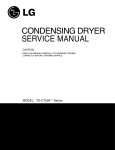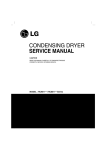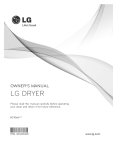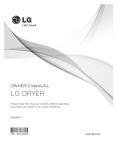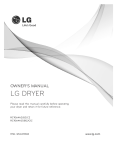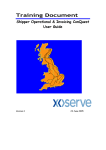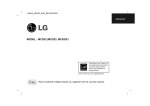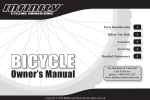Download TD-C70070E - Appliance Factory Parts
Transcript
CONDENSING DRYER
SERVICE MANUAL
CAUTION
READ THIS MANUAL CAREFULLY TO DIAGNOSE TROUBLE
CORRECTLY BEFORE OFFERING SERVICE.
MODEL : TD-C70070E
100
SET. 2006 PRINTED IN KOREA
P/No.:3828EL
101
IMPORTANT SAFETY NOTICE
The information in this service guide is intended for use by individuals possessing adequate backgrounds
of electrical, electronic, and mechanical experience. Any attempt to repair a major appliance may result in
personal injury and property damage. The manufacturer or seller cannot be responsible for the
interpretation of this information, nor can it assume any liability in connection with its use.
! WARNING !
To avoid personal injury, disconnect power before servicing this product. If electrical power is required
for diagnosis or test purposes, disconnect the power immediately after performing the necessary checks.
RECONNECT ALL GROUNDING DEVICES
If grounding wires, screws, straps, clips, nuts, or washers used to complete a path to ground are
removed for service, they must be returned to their original position and properly fastened.
IMPORTANT
Electrostatic Discharge (ESD)
Sensitive Electronics
ESD problems are present everywhere. ESD may damage or weaken the electronic
control assembly. The new control assembly may appear to work well after repair is
finished, but failure may occur at a later date due to ESD stress.
■ Use an anti-static wrist strap. Connect wrist strap to green ground connection point or unpainted
metal in the appliance.
- OR -
Touch your finger repeatedly to a green ground connection point or unpainted metal
in the appliance.
■ Before removing the part from its package, touch the anti-static bag to a green ground connection
point or unpainted metal in the appliance.
■ Avoid touching electronic parts or terminal contacts; handle electronic control assembly by edges only.
■ When repackaging failed electronic control assembly in anti-static bag, observe above instructions.
2
CONTENTS
1. SPECIFICATIONS ..................................................................................................................4
2. FEATURES AND LOOK ..........................................................................................................5
3. PART IDENTIFICATION...........................................................................................................6
4. PROGRAM CYCLE.................................................................................................................7
5. INSTALLATION INSTRUCTIONS ...........................................................................................10
6. MAINTENANCE INSTRUCTIONS .........................................................................................12
7. COMPONENT TESTING TIPS ...............................................................................................15
8. CONTROL LAY-OUT ............................................................................................................17
9. WIRING DIAGRAM.............................................................................................................18
10. TROUBLESHOOTING GUIDELINES .....................................................................................19
11. DIAGOSTIC TEST ..............................................................................................................23
12. DIASSEMBLE INSTRUCTIONS ...........................................................................................30
13. EXPLODED VIEW ..............................................................................................................40
3
1
SPECIFICATIONS
ITEMS
MATERIAL & FINISHES
DRYING TYPE
WEIGHT
DIMENSION
STANDARD DRYING CAPACITY
CONTROL TYPE
POWER SUPPLY
MOTOR
HEATER
LAMP
DOOR SWITCH
THERMOSTAT
CONTROL TYPE
DRUM CAPACITY
SAFETY DEVICES
SENSING TYPE
FILTER
DRUM SPEED
REVERSIBLE DOOR
DRUM
DRYER RACK
CHILD LOCK
TEMPERTURE CONTROL
BUZZER OFF
ANTI-CREASE COURSE
TIME DELAY
DRUM INTERIOR LIGHT
LED DISPLAY
TD-C70070E
REMARK
Condenstation
45 kg (Gross : 50 kg)
595(W) x 850(H) x 600(D)
4.1 cu.ft
Electronic Control
AC 220~240V, 60Hz (16A)
LGEUK:13A, LGEAP:10A
250W
2350W
LGEUK:2350W, LGEAP:1900W
20W(125mA)
250V(5A)
240V(25A)
Electronic
116 Liter
Thermal Fuse (Motor)
Over current protect (Motor)
Thermostat
Micom electronic Control
1. Temperature : 2 thermistors
2. Humidity : Electrode Sensor
Removable (Double screen)
54~58 rpm
Available
Stainless steel
Available
Available
Available
High/Low Temp buttons
Available
Default : On
Available
Dafault : OFF
Available
3~19 hours
Available
TIME DISPLAY
RUNNING STATUS INDICATOR
EMPTY WATER
CLEAN FILTER
CHILD LOCK
TIME LEFT
START/PAUSE
4
2
FEATURES AND LOOK
Ultra Big Capacity Drum
The LG Dryer has a large capacity.
Reduced drying time
Drying time is shortened by efficient air flow mechanism and
optimized heater.
Innovative Noise Reduction
Noise is reduced by optimized design of air flow system and vibration
reduction technology.
Ease of Use
Large LED display and electronic control.
What are Sensor Dry and Manual Dry?
Your dryer provides sensor drying and manual drying programs.
Sensor Dry Dryer electronically senses laundry moisture level and it automatically determines operation time
based on the dryness of the load and the selected program. At times,you can see sudden increase or
decrease of operation time. It happens because a sensor will detect laundry humidity with a certain period.
Sudden change of operation time is not a malfunction.
Manual Dry Manual Dry allows you to set operation time manually to complete drying. Or use Manual Dry if
clothes are still damp after sensor dry cycle is finished. Manual Dry is more effective for heavyweight and bulky
items such as king-size bed sheets and thick work clothes.
Control Panel
LED Display
TD-C70070E/75E
• Time Display
• Indicator lamps
Program selector
Start/Pause
5
Additional function buttons
• High Temp. / Low Temp.
• Buzzer off
• Wrinkle care
• Favourite
• Time Delay
3
PART IDENTIFICATION
Water container
Control panel
Door
Condenser Cover
Air ventilation grill
Accessory parts
1. Drain Hose Assembly
2. Dryer Rack Assembly(Purchased Seperately)
P/No. : 5001EL2001A
P/No. : 3751EL1002B
3. Stacking kit Assembly
Holder : 2EA, Screw : 4EA
Holder : 2EA, Screw : 4EA
Purchased Separately
6
4
PROGRAM CYCLE
High Temp. / Low Temp.
Favourite
These are functioning to shorten or lengthen
the cycle time by increasing or decreasing
temperature.
If there is some cycle you would like to make
based on your own drying habit, use “Favourite”.
Once favourite cycle is stored, you can repeatedly
use next time before changing the stored setting.
For instance, you turn power on and select Extra
Dry in Cotton Cycle and Low temp and AntiCrease in series and then lastly press “Favourite”
until the dryer beeps. It’s about 3 seconds. That’s
all you have to do.
The next time, when turning the dryer on and
pressing “Favourite” you can see the above
options you select displays on the panel.
Buzzer off
This is about buzzer sound on/off.
After power is on and you select cycle, buzzer
will sound when you press a certain button on
the panel.
If you don’t like to hear that sound, just press
button. The Buzzer is then turned -off.
Time Delay
Wrinkle care
You can use the Time Delay function to delay
the finishing time of drying cycle.
Maximum Time Delay is 19 hours.
1. Turn the dryer on
2. Select cycle
3. Set time delay hour
4. Press Start/Pause button
Wrinkle care is functioning to prevent creases
and rumples that are formed when the
laundry is not unloaded promptly at the end
of drying cycle. In this function, the dryer
repeatedly runs and pauses to the cycle end.
If the door is open during Wrinkle care
process, this function is cancelled. But in
case of door open during normal operation
without selecting Wrinkle care, this function
will be remembered and processed.
Child Lock
For the safety of your children, press High Temp.
and Low Temp. buttons at the same time for
about 3 seconds. You can check this function by
seeing the dryer display “
” on LED window.
7
4
PROGRAM CYCLE
Cycle Selection Table
Standard
Program
Electronic Auto Dry Cycles
Mixed-Fabric cycles
(Note) press the "Low Temp." button for heat-sensitive items
Bed linen and table linen, tracksuits,
anorak, blankets
For thick and quilted fabrics which do not need to be ironed.
shirts, blouses and sportswear
For fabrics which do not need to be ironed.
Normal
Trousers, dressers, skirts, blouses
For fabrics which do need to be ironed.
Damp
Very
Cotton/Linen (Whites and coloreds)
(Note) press the "Low Temp." button for heat-sensitive items
Towelling, dressing gowns
and bed linen
For thick and quilted fabrics.
Very
Terry towelling, tea towels, towel,
bed linen
For thick and quilted fabrics which do not need to be ironed.
More
Bath towels, tea towels,
underwear, cotton socks
For fabrics which do not need to be ironed.
T-shirts, trousers, underwear,
work clothes
For fabrics which do need to be ironed lightly, not completely.
Less
Bed linen, table linen, towels, T-shirts
Polo shirts and work clothes
For fabrics which do need to be ironed.
Damp
Bed linen, table linen, towels
For fabrics which do need to be pressed.
Normal
Damper
Manual Dry Cycles for selected length of time
Bath towels, bath robes, dishclothes,
Quilted fabrics made of acrylic
Small clothes & pre-dried laundry Normal
Normal fabrics using hot temperature for 20minutes
Warm (20min.)
Small clothes & pre-dried laundry
Normal fabrics using hot temperature 40minutes
Warm (40min.)
All fabrics needing freshing, tumbles without heat
sweater, delicate, fabrics, sportshoes
Cool Air (20min.)
For the fabrics you do not want tumble dry.
Rack dry
Special Fabrics
Wool
For wool fabrics.
Silk, Women's thin clothes, lingerie
For fabrics which are heat-sensitive like synthetic fabrics.
Wool
Delicates
CAUTION
If the load is less than 1kg, please use “Manual Drying course”
Your wool should be used in Wool program and heat-sensitive fabrics including silk, underwears,
lingerie should be used in delicates courses.
Otherwise, these clothes can cause undesirable drying results.
8
PROGRAM CYCLE
4
Course
Course
Cotton
Mixed
Fabric
Timed
Drying
Special
Fabric
detail
Very
More
Normal
Less
Damp
Damper
Very
Normal
Damp
Warm(20)
Warm(40)
Cool-Air(20)
Rack Dry(40)
Wool
Delicate
HighTemp
LowTemp
O
O
O
O
O
O
O
O
O
X
X
X
X
X
X
O
O
O
O
O
O
O
O
O
X
X
X
X
X
X
9
Buzzer off
Wrinkle care
Left Time
O
O
O
O
O
O
O
O
O
O
O
O
O
O
125
120
115
103
97
90
53
O
O
O
O
O
O
O
O
O
O
O
O
O
X
O
O
48
41
20
40
20
40
69
45
5
INSTALLATION INSTRUCTIONS
Level the dryer
1. Levelling the dryer is to prevent undesirable noise and vibration.
When placing your dryer in an solid and level area where water is not
dripping and freezing, flammable materials are not stored.
2. If the dryer is not properly level, adjust the front levelling legs up and
down as necessary.
Turn them clockwise to raise and counterclockwise to lower until the
dryer is not wobbling both front-to-back and side-to-side.
Adjustable feet
Raise
Adjustable feet
Lower
Adjustable feet
❊ Diagonal Check
When pushing down the edges of the washing machine, the machine should not
move up and down at all. (Please, check both of two directions)
If machine rocks when pushing the machine top plate diagonally, adjust the feet
again.
GROUNDING INSTRUCTION
This appliance must be grounded. In the event of malfunction or breakdown, grounding will reduce the risk of
electric shock by providing a path of least resistance for the electric current.
This appliance is equipped with a cord having an equipment grounding conductor and a grounding plug. The plug
must be plugged into an appropriate outlet that is properly installed and grounded in accordance with all local codes
and ordinances.
WARNING
Improper connection of the equipment grounding conductor can result in a risk of electric shock. Check with
a qualified electrician or a service person if you are in doubt as to wether the dryer is properly grounded.
Additional Grounding Procedure
Some local codes may require a separate ground. In such cases, the required accessory ground wire, clamp and
screw must be purchased separately.
10
5
INSTALLATION INSTRUCTIONS
3. After detaching protection sheet of doubleside tape, align stacking kit holes rear cover
holes and then attach tape to the washer by
pressing hard.
Stacking Kit
In order to stack this dryer on LG Washing machine,
you must purchase the LG stacking kit that is
fitted by LG washing machine top plate size.
1. Place the LG dryer on the LG Washing
machine.
600 mm
! WARNING
When Placing
the dryer, pull
power cord out of
a power source.
Don’t drop the
dryer.
500 mm
600 mm
4. Assemble a stacking kit as following.
• Screw 2 screws which is unscrewed earlier to
assemble dryer rear back and stacking kit.(①)
• Use accessory screws to assemble washer rear
cover and stacking kit. ( ② , ③ )
• The procedure for the opposite side will be the
same.
2. Unscrew Rear cover in the Base by unscrewing
2 screws.
Condensate Drain
The dryer can drain water without delivering to
water container. Water is directly pumped out of the
dryer.
11
MAINTENANCE INSTRUCTIONS
Front Ventilation Grille
3. Separate water
container hose
from the kit.
Vacuum the front ventilation grill 3~4 time a year to
make sure there must be no build-up of lints or dirts
which cause improper intake air flow.
4. Connect drain
hose to the kit.
Condensed water Drain-out
Normally, condensed water is pumped up to water
container where water is collected until emptied.
Not only using water container, but water can be
drained out directly to drain hose especially when
dryer is stacked on top of washing machine.
With connecting kit for drain hose, you can simply
change water path and water reroute to the
drainage facility.
Please follow the below steps.
Moisture Sensor?
This device functions to sense the moisture
remaining contents of the laundry during operation
which means it must be cleaned all the time. The
main reason of cleaning this part is to remove the
build-up of lime scale on the surface of sensor. Wipe
the sensors inside drum (Shown in the picture).
1. Unscrew
cover.
2. Take
connecting kit
out.
12
6
MAINTENANCE INSTRUCTIONS
Reverse the door
4. Detach both
hinge point
covers.
The door can be reversed to fit to your own
installation conditions. From the factory, the door
hinge is located on the right side.
CAUTION
1. This work may cause the injury of your
hands so you must be careful to handle
some sharp devices like tork screwdriver or
slotted screwdriver.
5. Unscrew two
door hinges.
2. When the door is revered, the hand sticker
on the door also must be replaced.
Do not use a machine screwdriver.
1. Unscrew the bottom hinge of the door first
and top hinge. And then place on the blanket
to prevent scratches.
6. Replace both
hinge point
covers where
door hinge is
located.
2. Remove the
door lock
cover.
7. Replace the
door catch to
the reverse
location.
3. Remove the
door lock and
replace where
door lock
cover is
located.
8. Screw the
door hinges.
13
6
MAINTENANCE INSTRUCTIONS
Change the Bulb
The bulb itself could be very hot when the dryer just
finishes its operation. So before changing the bulb,
be sure that the inside of the drum is cool down.
CAUTION
Power cord must be unplugged before this
work to avoid danger of electric shock.
1. Open the door, put a hand into the drum and
grasp a bulb cover.
4. Remove the current bulb turning it to counter
clockwise direction.
Be careful that it does not fall off.
2. With the bulb cover held by a hand, turn it to
the clockwise with a certain amount of the
force.
5. Screw in the new bulb in the reverse
unscrewing direction.
3. Seperate the bulb cover from the socket
housing.
6. With the bulb cover held by a hand, turn it to
the counterclockwise with a certain amount of
the force, until you listen to “click sound”
Do not need any special tool for this work.
All steps can be done manually.
14
7
COMPONENT TESTING TIPS
Component
1. Thermostat
(Manual type)
Test procedure
Measure resistance of
Terminal to terminal
1) Open at 170°C (-10/+5°C)
Check result
Measure resistance by pressing
button When resistance becomes ∞
Remark
Safety
Thermostat
Resistance value < 5Ω
2. Thermistor
(Low temperature )
Measure resistance of
terminal to terminal
Resistance value :
10KΩ 5% (at 25°C)
3. Heater,
Thermistor
Measure resistance of
Terminal to terminal
Resistance value :
Yellow/White : 28.96 1Ω
Blue/White : 56.29 2Ω
Measure resistance of
therminal to terminal
Resistance value :
200KΩ 5% (at 25°C)
4. Motor
Measure resistance of
Terminal to terminal
Resistance value :
White/Blue : 24.8 2.5Ω
Blue/Red : 21.5 2.0Ω
6. Pump
Measure resistance of
Terminal to terminal
Resistance value :
205±10Ω
Thermistor
15
Cover, Front
Heater
COMPONENT TESTING TIPS
7
Component
7. Door S/W
COM
NO
NC
8. Lamp holder
Test procedure
Check result
Measure resistance of the
Following terminal
1) Door switch knob : open
①Terminal : “COM”- “NC”
(1-3)
②Terminal : “COM”- “NO”
(1-2)
2)Door switch push : Push
①Terminal : “COM”- “NC”
(1-3)
②Terminal : “COM”- “NO”
(1-2)
① Resistance value < 1Ω
② Resistance value ÷ ∞
① Resistance value ÷ ∞
② Resistance value < 1Ω
Resistance value :
80Ω~100Ω
AC 230V, 20W
Measure resistance of
terminal to terminal
16
Remark
The state that
knob is Pressed is
opposite to open
condition
바탕/줄
G
L2
N
L1
1
1
GREEN/YELLOW
GREEN
RED
WHITE
2
2
3
3
RED
WHITE
BLACK
3
3
2
1
WHITE
WHITE
2 1
4 3
WHITE
BLACK
DOOR SWITCH
2
2
1
1
BROWN
BROWN
GREEN
RLY3
WHITE
LAMP
1
2
1
WH1
1
3
MOTOR
PINK
2
YL3
RLY4
1
2
BLUE
3
2
BL3
WHITE
1
3
YELLOW
BLACK
ORANGE
RLY2
1
SMALL COLL
2
BLUE
THERMOSTAT
3
2
RLY1
ELECTRONIC CONTROL
RED
GREEN
BLACK
NOISE FILTER
BLUE
ELB
BLUE
WHITE
PINK
GRAY
BLUE
LARGE COLL
17
THERMISTOR
INLET
BLUE
HEATER
1
2
BROWN
BROWN
PUMP
SENSOR
1
PUMP
MOTOR
3 4
ORANGE
THERMISTOR
OUTLET
ELECTRIC DRYER WIRING DIAGRAM
2
4
7
6
5
2
1
WH8
RD4
MOISTURE
SENSOR
8
4
3
3
1
ORANGE
BLUE
BLUE
SKY-BLUE
SKY-BLUE
GREEN/
YELLOW
8
WIRING DIAGRAM
TROUBLESHOOTING
9
1. This TEST should be used for Factory test/Service test. Do not use this DIAGNOSTIC TEST other than specified.
2. Activating the Heater manually with Door open may trp the Thermostat attached to the Heater, therefore do not
activate it manually, (Do not press the door switch to operate the heater while the door is open)
Activating the diagnostic test mode
1. Unit must be in Standby (unit plugged in, display off)
2. Press “ POWER” while pressing "Buzzer off" and "Wrinkle care" simultaneously.
No. of Button
pressing
Checkpoints
Display
None
•
Check LED lamps
1 time
•
•
Motor run clockwise
Humidity data
Moisture Pulse count(normal:1 ~ Increase)
2 times
•
•
Motor run clockwise
Humidity data
Moisture Pulse Width time(100ms)
(normal:1 ~ Increase)
3 times
•
•
Motor run clockwire
Heat 1750W On
Temp sensed by low temp
thermistor(located under door)
4 times
•
•
Motor run clockwise
Heat 1750W on, Heat 750W On
Temp sensed by High temp
thermistor(located in base)
5 times
•
Motor On
6 times
•
Motor run counterclock wise
7 times
•
End
Data Display
-Tested under normal operation mode.
- Press the「Low Temp.」and「Time Down」button as follows.
No. of Button pressing
Display
1 time
None
2 times
Temp sensed by low temp thermistor (located under door)
3 times
Temp sensed by High temp thermistor (located in base)
18
9
TROUBLESHOOTING
Power-On
Power button press
NO
Led-Segment
On
Plugged in
YES
Drum not
Roating
NO
(Rotating)
YES
NO
Power button
Lock:No buzzer
YES
Circuit breaker
trip
Start button Lock:
: No buzzer
Low voltage
Door Open?
Door is not closed
("
") display
See the Page 24
check list
Lamp on?
NO
Drum Belt broken
Replace Belt
Lamp Broken
Connector malfunction
Low temperature
Harness Wire
broken
Led broken
NO
Properly
Drying?
Check Heater Power
Check Filter sign
glitters
Clean filter and
Condenser
Empty water sign
Empty water
container
Thermostat trip
YES
Over clothes Load
Check thermistor open/short
Motor malfunction
Fan
Power-Off
19
Display pcb
wire broken
10
DIAGOSTIC TEST
Test 1 : ELECTRIC SUPPLY & CONTROL CHECK
Trouble Symptom : No power to the dryer or the controller
Measurement condition : Power is on.
[ Caution] Electric shock. Please test after grounding check.
Power voltage is within
standard range
(AC 215V~245V)?
•Check the
- Circuit breaker
NO
YES
RLY3
•Check after pulling Black(RLY1),
RLY1
2
2
Blue(RLY3) 2 pin
connector out from controller.
•Check the range of two pin
(Red)~ (Black) is within
AC 215~245V?
•Check or replace the
controller
YES
NO
•Check connection of power cord
and harness assembly.
•Check White 1pin(Red wire),
White 2pin(Black & white wires)
of connector and secure that
range is between AC 215~245V?
•Check or replace
the power cord
NO
YES
Check the short of harness
assembly and the
connection(WH1)
※In the case that the dryer is not working, when controller is
powered and display button is properly working, Check
RLY1,RLY2, RLY3, WH1 in the controller.
20
DIAGOSTIC TEST
10
Test 2 DOOR SWITCH / LAMP CHECK
Trouble Symptom : Malfunction of lamp operation and door switch
No operation of pump motor
Displays “
“ in case of the door closed.
The door must be closed and start.
Measurement condition : Check if they are working while being connected to power supply.
When door is opened, lamp
turns on?
(Tumbling stops)
NO
Check door switch
movement.
- See the left picture.
Check and replace lamp.
- See the x page
YES
When door is closed, lamp
turns off?
When “Start” button is on, the
dryer is working?
•Door switch is
YES
working normally.
NO
Hook
When door is opened or
closed, door switch hook is
not broken?
•Replace door hook
YES
and close the door.
NO
•With door closed, check voltage of
RLY3
RLY1
2
2
connector RLY1 ~ RLY3 which
are pulled out from controller in
advance. The voltage range is
between AC 215~245V?
NO
•Door frame is distorted
•Check door switch
- See x page
YES
Check or replace Controller Assembly
Replace Harness and connector
•With door closed, when “Start”
button is pressed, lamp turns off
and controller is working, but the
dryer is not working.
•With door closed, check voltage of
connector RLY1 ~ RLY3
which are pulled out from controller
in advance. The voltage range is
between AC 215~245V?
21
NO
YES
•Check Harness
•Check and replace
controller
10
DIAGOSTIC TEST
Test 3 Motor check
Trouble Symptom : Motor malfunction, Occurrence of the “Clean filter” repeatedly
Measurement condition : • Power cord is unpluged.
• Door is closed.
• Check the user condition.
- Put over load into drum?
- Normally Input Voltage and Hertz?
• Pre-Check door switch
(If door switch has contact problem, pump motor is not working.)
• Before check process, Check
the motor rotating by the
Diagnostic test mode "See the
19 page".
• When power is on and press
the start button, motor is
rotating.
NO
• Check the harness connection.
- Motor part : Blue 3 pin
housing.
- Controller part : Blue 3 pin
housing ( Orange and Blue
wire ).
• Check the belt ( position /
broken ).
• Check the Controller
- TR1 , TR2 Broken ?
• Check the slide ( 3 ea ).
YES
YES
• Check belt is burst.
• Check structural restriction.
( Motor supporter / Air guide
Blower )
NO
• Check or replace Motor
- Check Motor TP
• During operation, motor noise is
occurred ?
NO
1 2 3
With BL3 being unplugged
from Controller,
•BL3① - BL3② resistance
•BL3① - BL3③ resistance
•BL3② - BL3③ resistance
measurement ranges 10Ω~20Ω?
YES
• Check controller
22
• Check Harness connection
• Check the Motor resistance.
(see page 15 )
DIAGOSTIC TEST
10
Test 4 Heater check
Trouble Symptom : Motor malfunction, ventilation error
Trouble Symptom : Heater is not working. Drying failure. The designated
temperature is not reached.
Measurement condition : ① Power cord is unplugged.
RLY3
RLY2
1
RLY3
2
With RLY1,RLY2, RLY3
disconnected from Controller,
•RLY2 ②(Yellow) - RLY3 ①
(Blue) resistance ranges
26Ω~32Ω?
•RLY1 ①(Blue) - RLY3 ①
(white) resistance ranges
53Ω~59Ω?
RLY1
1
•Check and replace
YES
controller.
•Relay RTY2, RTY3
•See page 15, PCB
assembly lay-out.
1
NO
•Replace Heater
When check thermostat to
Heater,
it is less than 1Ω?
•Check Harness
YES
NO
Check or replace Controller Assembly
Replace Harness and connector
Heater On/Off occurs
frequently
1. Clean Condensing unit :
2. Check if Lint filter is
damaged or clogged
23
connection
10
DIAGOSTIC TEST
Test 5 Pump check
Trouble Symptom : Check if pump is out of order. " Empty water" signals.
Measurement condition : Power cord is unplugged.
Check the hose blocked with foreign body or twist.
(Measure with power on)
On QC test mode, when Pump
is on,
Electric noise doesn’t occur
Electric noise doesn’t occur
while pumping?
⇨
YES
• Disassemble Pump
- Check foreign objects
- Check impeller
restriction
- Check connection hose
clogged
⇨
NO
YL3
1 2 3
(Measure after power is off.)
With YL3 disconnected from
Controller,
YL3 ① - YL3 ② resistance
ranges 205±10Ω ?
⇨
YES
• Check Pump sensor
• Check and replace Controller
- TR3
24
⇨
NO
• Check or replace pump
• Check Harness
connection
10
DIAGOSTIC TEST
Test 6 Thermister check
Trouble Symptom : Poor drying performance(over-drying or no drying). Abnormal
thermistor operation.
Measurement condition : Power cord is unplugged.
NORMAL
RD4
4
2
3
1
WH8
1
5
With RED 4 , WHITE 8 disconnected from
Controller, check
1) High temperature thermistor ( Wire color :
Blue ) White 8 pin ③ - White 8 pin ④
resistance ranges table data according to
surrounding temperature.
2) Low temperature thermistor ( Wire color :
Blue ) Red 4 pin ② - Red 4 pin ④
resistance ranges table data according to
surrounding temperature.
2 3 4
6 7 8
ABNORMAL
NORMAL
• When measuring resitance of
Heater thermistor.
It range table data.
• Check and replace
Controller.
1) Check disconnected
Housing or severed
Wire.
2) Check the
resistance of
thermistor.
3) Replace controller
and then recheck,
if anything else
occurs.
NO
• Replace the thermistor
of heater.
⇨
• Replace the low
temperature thermistor.
⇨
⇨
YES
• When measuring resitance of
Low temperature thermistor.
It range table data.
NO
⇨
YES
• Check Harness
Dryer
Temperature
Resistance
Dryer
TH-Heater TH-Drum Temperature
10°C↓
Resistance
TH1
TH2
19~111kΩ
40~50°C
113~75kΩ
5~4kΩ
20~30°C
250~180kΩ
11~8kΩ
50~60°C
75~50kΩ
4~2.5kΩ
30~40°C
180~113kΩ
8~5kΩ
60°C↑
50kΩ↓
2.5kΩ↓
25
Remark
10
DIAGOSTIC TEST
Test 6 Moisture sensor check
Trouble Symptom : Drying Failure
Measurement condition : Power cord is unplugged.
With RD4 disconnected from
Controller, RD4 ① - RD4 ③
resistance is
unlimited?
RD4
4
2
⇨
NO
• Check Harness
• Check if Sensor tips
have foreign objects
- Refer to the left picture
3
1
⇨
YES
Metal Wire
With metal tape attached to
Sensor tips, RD4 ① - RD4 ③
resistance is less than 10Ω?
⇨
NO
• Check Harness
- Open, Connector is
disconnected
⇨
YES
After damp clothes touch
Sensor tips,
the range are within the
below table when QA-test?
26
⇨
NO
• Check and replace
Controller
11
DIASSEMBLY INSTRUCTIONS
1. Disassemble top plate by unscrewing 2
screws on the rear of the dryer.
TOP PLATE
2. Disassemble Safety Cover by
unscrewing 2 screws on the top of the
dryer.
3. After pulling drawer assembly out,
unscrew 1 screw.
DRAWER
4. Untie Keeping wire and then
connector(2ea) disassemble from
MAIN PCB
Note
1. Assemble wires at the HOOK surely when you
reassemble.
27
11
DIASSEMBLY INSTRUCTIONS
1. After releasing 4 hooks of control
panel assembly, separate connectors
from PWB assembly for disassembling
control panel assembly.
2-1. Disassemble door assembly by
unscrewing 2 screws.
2-2. Disassemble lower cover by releasing
hook.
2-3. After releasing 2 levers, disassemble
safety cover.
①. DOOR
②. COVER, LOWER
③. COVER, SAFETY
3. Disassemble 3 screws.
CASE
4.Disassemble the case with a Philips
driver by releasing hook.
28
11
DIASSEMBLY INSTRUCTIONS
1. Disassemble grille by releasing 3
hooks.
GRILLE
2. Disassemble cabinet cover by releasing
9 screws.
CABINET
COVER
3. Disassemble cabinet by unscrewing 2
at the top and 3 at the rear
(left and right are the same)
CABINET
29
11
DIASSEMBLY INSTRUCTIONS
1. Disassemble Harness by unscrewing 2
Earth screws and disassemble
connectors.
90 。
2. Disassemble Main PWB from TOP
FRAME by rotating after unscrewing 2
screws.
TOP FRAME
90 。
3. Disassemble Holder and Spring by
pressing down and pulling the low hook
of holder.
HOLDER
Note
Motor
Large Gap
Small Gap
Holder
30
Be carefal of the
direction of Spring
hanger during
assemble to prevent
possible noise.
11
DIASSEMBLY INSTRUCTIONS
1. Disassemble Blower cover by
unscrewing 2 screws.
(Note : Make sure that hook is properly
fit after assembling Cover Base
Wrong assembly will cause abnormal
noise.)
COVER BASE
HOOK
2. Disassemble Motor Supporter from
Base by rotating after unscrewing 2
screws.
3. Disassemble Air Guide.
GUIDE AIR
Note !
Assembly direction of Air Guide should be
same as belows.
Wrong assembly will cause abnormal
noise.
Grille
31
Motor
11
DIASSEMBLY INSTRUCTIONS
1. Disassemble Harness of Motor
2. Disassemble Duct and Cover Protect by
unscrewing.
COVER PROTECT
Note !
"*" marked 3 screws on the lower position
of Duct are only used for molding parts.
Be careful of not using them for other
holes. Otherwise, the holes will be
exposed to water leak.
DUCT
3. Disassemble Power cord by unscrewing
1 Earth screw after unscrewing 2
screws.
32
11
DIASSEMBLY INSTRUCTIONS
1. Disassemble Nut by grasping the edge
of left motor shaft at the same time.
2. Disassemble Heater Housing by
detaching inner Connector harness and
unscrewing.
HOUSING
3. Disassemble Heater by unscrewing 2
screws.
HEATER
33
11
DIASSEMBLY INSTRUCTIONS
1. Disassemble Frame Top by unscrewing
4 screws. (Left and right are same)
FRAME
TOP
2. Unscrew 4 screws at the left and right.
BASE
3. Unscrew 1 screw at the front.
COVER, FRONT
34
11
DIASSEMBLY INSTRUCTIONS
1. Disassemble Cover Front by pulling the
top area out.
COVER FRONT
2. Disassemble Hose from hose holder at
the base.
HOSE HOLDER
3. Disassemble Dispenser by unscrewing.
DISPENSER
35
11
DIASSEMBLY INSTRUCTIONS
1. Disassemble Back cover from the Base
by unscrewing 2 screws.
BACK
COVER
2. Disassemble Drum
36
11
DIASSEMBLY INSTRUCTIONS
1. Disassemble Safety Cover by
unscrewing 3 screws.
Safety Cover
2. Disassemble Motor.
3. Disassemble Drain Pump by
Unscrewing 2 screws.
DRAIN
PUMP
37
12
EXPLODED VIEW
Control Panel & Top plate Assembly
: NON SVC Parts
: SVC Parts
A100
A110
A170
A114
A115
A113
A111
A150
A112
A120
A130
A140
38
12
EXPLODED VIEW
Cabinet Cover & Door Assembly
: NON SVC Parts
: SVC Parts
B100
B108
B103
B104
B106
B102
B101
B105
B126
B125
B127
B128
B129
B130
B133
B131
B124
B134
B140
B141
B123
B150
B122
B120
B136
B132
B121
B160
B142
39
12
EXPLODED VIEW
Base & Motor Assembly
: NON SVC Parts
: SVC Parts
C270
C310
C280
C290
C300
C260
C250
C141
C130
C150
C142
C160
C140
C110
C120
C230
C240
C100
C220
C210
C200
C190
C320
C191
C180
C170
40
EXPLODED VIEW
12
Back Cover & Drum Assembly
: NON SVC Parts
: SVC Parts
D123
D122
D120
D100
D110
JOURNAL BEARING
SERVICE KIT
D121
D201
D200
D150
D155
D154
D153
D260
D250
D230
A160
D156
D210
D180
D190
D170
D130
D160
D152
D157
D151
D131
41