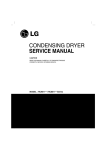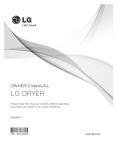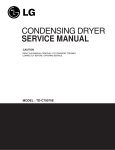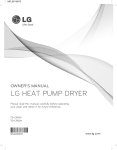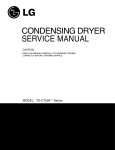Download HEAT PUMP DRYER SERVICE MANUAL
Transcript
HEAT PUMP DRYER
SERVICE MANUAL
CAUTION
READ THIS MANUAL CAREFULLY TO DIAGNOSE TROUBLE
CORRECTLY BEFORE OFFERING SERVICE.
MODEL : RC9055*P*Z (RH9051WH)
RC8055*P*Z (RH8051WH)
RC7055*P*Z (RH7050WH)
IMPOR TANT SAFETY NOTICE
The information in this service maual is intended for use by individuals possessing adequate backgrounds
of electrical, electronic, and mechanical experience. Any attempt to repair a major appliance may result in
personal injury and property damage. The manufacturer or seller cannot be responsible for the
interpretation of this information, nor can it assume any liability in connection with its use.
To reduce the risk of injury to persons, follow all industry recommended safety procedures including the
use of long sleeved gloves and safety glasses. Failure to follow all of the safety warnings in this manual
could result in property damage, injury to persons or death.
! WARNING !
To avoid personal injury, , disconnect power before servicing this product. If electrical power is required
for diagnosis or test purposes, disconnect the power immediately after performing the necessary checks.
RECONNECT ALL GROUNDING DEVICES
If grounding wires, screws, straps, clips, nuts, or washers used to complete a path to ground are
removed for service, they must be returned to their original position and properly fastened.
IMPORTANT
Electrostatic Discharge (ESD)
Sensitive Electronics
ESD problems are present everywhere. ESD may damage or weaken the electronic
control assembly. The new control assembly may appear to work well after repair is
finished, but failure may occur at a later date due to ESD stress.
એ Use an anti-static wrist strap. Connect wrist strap to green ground connection point or unpainted
metal in the appliance.
- OR -
Touch your finger repeatedly to a green ground connection point or unpainted metal
in the appliance.
એ Before removing the part from its package, touch the anti-static bag to a green ground connection
point or unpainted metal in the appliance.
એ Avoid touching electronic parts or terminal contacts; handle electronic control assembly by edges only.
એ When repackaging failed electronic control assembly in anti-static bag, observe above instructions.
2
CONTENTS
1.SPECIFICATIONS ............................................................................................................... 4
2.FEATURES AND LOOK ....................................................................................................... 5
3.PART IDENTIFICATION ........................................................................................................ 6
4.PROGRAM CYCLE ............................................................................................................. 7
5.INSTALLATION INSTRUCTIONS ........................................................................................ 10
6.MAINTENANCE INSTRUCTIONS ...................................................................................... 13
7.COMPONENT TESTING TIPS ............................................................................................ 15
8.WIRING DIAGRAM ......................................................................................................... 18
9.TROUBLESHOOTING ....................................................................................................... 19
10. DIAGNOSTIC TEST......................................................................................................... 24
11. DISASSEMBLE INSTRUCTIONS ....................................................................................... 37
12. EXPLODED VIEW .......................................................................................................... 43
3
1
SPECIFICATIONS
ITEMS
RC9055*P*Z / RC8055*P*Z / RC7055*P*Z
RH9051WH / RH8051WH / RH7050WH
DRYING TYPE
Condensation
WEIGHT
Opaque : 56kg (Gross : 61kg)
Glass : 57kg (Gross : 62kg)
DIMENSION
600(W) x 640(D) x 850(H)
STANDARD DRYING CAPACITY
9.0kg / 8.0kg / 7.0kg
CONTROL TYPE
Electronic Control
POWER SUPPLY
AC230V, 50Hz(16A)
MOTOR
210W
HEATER
1000W
COMPRESSOR
690W
LED LAMP
DC12V (30mA)
DOOR SWITCH
250V(5A)
THERMOSTAT
240V(25A)
DRUM VOLUME
121 Liter
REMARK
Over current protect (Motor)
SAFETY DEVICES
Over Load Protect (Compressor)
P/N:LPLN7269
Thermostat
Micom electronic Control
1. Pipe Temperature:2 thermistors (Eva in and Comp out)
2. Drum Temperature:1 thermistor
SENSOR
3. Main Heater : 1 thermistor
4. Humidity : Electrode sensor
5. Filter Sensing : Magnet , Reed switch
6. Sump water Sensing : Electrode sensor
FILTER
Removable
DRUM SPEED
52~53 rpm
DRUM
Stainless steel
DRYER RACK
CHILD LOCK
Dafault : High
BUZZER
ANTI-CREASE
FAVORITE
(MORE)
Dafault : Off
Available
Dafault : Off
Maximum : 100 min
(LESS)
Minimum : 15 min
TIME DELAY
3~19 hours
DRUM INTERIOR LIGHT
LED DISPLAY
Running status indicator (all)
Error display (all)
4
2
FEATURES AND LOOK
Ultra big Capacity Drum
The ultra big 9.0kg capacity drum on this LG dryer allows you to
dry more washing at once, saving time!
Lower Energy Consumption
Energy
LG Heat pump dryers use less energy than conventional dryers due
to optimized heat exechanger and auto cleaningTM technology.
This LG Heat pump dryer has been designed to save your money.
Reduced Drying Times
save
Drying times are now shorter due to Hybrid heating system
and optimized heat exechanger on this LG dryer.
Reduced noise levels
We have reduced the operating noise of this LG dryer by using
innovative sound-absorbing and noise-screening technologies,
making it much quieter than conventional dryers.
1%
-
-
-
Easy of Use
The wide, electronically controlled LCD display on this machine
is very easy to use. Simply select the cycle you require
and your LG dryer will do the rest.
SmartDiagnosis is available by a Phone.
Control Panel
SmartDiagnosisTM function is
available only for the products
with a SmartDiagnosisTM mark.
Options
Time Delay
Anti-Crease
Favorite
Buzzer
Additional
program
Power
Eco Hybrid
Option
Dry Level
(*Child Lock)
Start/Pause
Drum Light
Cycle selector
5
3
PART IDENTIFICATION
Product Layout
RC*055*PZ / RC*055*P2Z / RC*055*P3Z
RH9051WH / RH8051WH
RC*055*P1Z / RH7050WH
Control Panel
Water Container
Glass Door
Opaque Door
Air Ventilation Grill
Accessory parts
1. Drain Hose Assembly ( Purchased Seperately )
2. Dryer Rack Assembly
P/No. : 5001EL2001A
P/No. : 3751EL1002C
3. Stacking kit Assembly ( Purchased Seperately)
Holder : 2EA, Screw : 4EA
Purchased Separately
6
4
PROGRAM CYCLE
Time Delay
Option
You can use the Time Delay option to delay
the finishing time of drying cycle. Maximum
Time Delay is 19 hours.
Minimum Time Delay is 3 hours.
1. Turn the dryer on.
2. Select a cycle.
3. Set time delay hour by press the
“ ”, “ ” button.
4. Press Start/Pause button.
Hand Iron
This function remains more moist than the
condition for ironing.
Note
Cycle
Cotton
Mixed Fabric
Easy care
Anti-Crease
The Anti-Crease option prevents creases
that are formed when the laundry is not
unloaded promptly at the end of the drying
cycle. When Anti Crease is selected, the
dryer repeatedly runs and pauses, giving
you 2 hours to unload the laundry. If the
door is opened during the Anti-Crease
option, the option is cancelled.
Dry Level
Option
Iron
Hand Iron
is available
Damp Dry Beep
This function lets you know when the clothes
are ready for ironing.
Note
Cycle
Easy care
Dry Level
Extra
Very
Cupboard
Light
Child Lock (
&
Cotton
Mixed Fabric
Favorite
Favorite option allows you to store a
customized dry cycle for future use.
1. Turn the dryer on.
2. Select a cycle.
3. Select the option or additional program.
(Anti-Crease, Eco HybridTM etc.)
4. Press and hold Favorite option button for 3
seconds.
The Favorite option is now stored for future
use. To reuse the stored cycle, select
Favorite option and press the Start/Pause.
Option
Damp Dry Beep
is available
)
For the safety of your children, press Dry
Level button for about 3 seconds.
You will see “ ” indication on the LED.
You can see “
” sign on LED window.
- All controls except Child Lock and Power
buttons will be disabled.
- Child Lock lasts after the end of cycle.
Drum Light
Whilst the dryer is running it is possible to see
inside the drum if you select the Drum Light
function.
Light on : Door is opened.
For 3 sec drum light button are
selected.
Light off : Door is closed. Off automatically.
Note
Eco HybridTM
For “Child Lock is off ”, press Dry Level
button for about 3 seconds.
This additional program is able to save
energy or time.
Eco: energy saving course. (Heat Pump only)
Hybrid: time saving course. (Heat Pump +
Heater) You will see “ speed ”
indication on the LED.
Buzzer
This is a option to enable you to adjust
volume of beeper sound.
7
4
PROGRAM CYCLE
Cycle Selection Table
Sensor Dry Cycle
Cycle
Cotton
Mixed Fabric
Easy care
Bulky Item
Jeans
Skin Care
Laundry Type
Towels, dressing gowns and bed
linen
Terry towels, tea towels, towels
and bed linen
Bath towels, tea towels,
underwear and cotton socks
Sheets, pillowcase and towels
Bed linen, table linen, towels,
T-shirts, polo shirts and work
clothes
Bed linen, table linen, tracksuits,
anoraks and blankets
Shirts and blouses
Trousers, dressers, skirts and
blouses
Shirts, T-shirts, trousers,
under-wear and socks
Shirts, T-shirts, under-wear,
anoraks and socks
Bed clothes, sheets
Jeans and colour fading
garments.
T-shirts, pillowcase, and towels
Refresh
Shirts and blouses
(Refer to the Note)
Sports Wear
Quick Dry
Delicate
Wool
Rack Dry
Cool Air
Warm Air
Detail
Drying Level
For thick and quilted fabrics
Extra
For thick and quilted fabrics that do not need to be
ironed
Very
For fabrics that do not need to be ironed
Cupboard
For fabrics that do not need to be ironed
Light
For fabrics that do need to be ironed
Iron
For thick and quilted fabrics that do not need to be
ironed
For fabrics that do not need to be ironed
Very
For fabrics that do need to be ironed
For polyamide, acrylic, and polyester that do not
need to be ironed
For polyamide, acrylic, polyester that do need to be
ironed
For bulky items
Cupboard
Iron
Cupboard
Iron
-
For jeans which do not need to be ironed
-
For cotton fabrics which do not need to be ironed
-
Odor removal of fabric
(For fabrics in need of odor removal)
-
For polyester material
Soccer kit and training wear
Linen and towels, excluding
fabrics applied to delicate, sports For small loads of suitable fabrics with short drying
times
wear, bulky Item cycle.
For fabrics that are heat-sensitive like synthetic
Silk, fine fabrics and lingerie
fabrics
For wool fabrics
Wool
Timed Drying Cycle
Refresh clothes without tumble drying
Silk, wool, delicate lingerie
Tumbles without heat
All fabrics that need refreshing
Bath towels, bath robes,
Small Items & damp clothing
dishcloth and quilted fabrics
Everyday items suitable for heat drying
made of acrylic
-
Note
When using the “Refresh” course, please spray cold or warm water on the fabric for a fresher
outcome. (The recommend amount is 20cc of water per shirt.)
CAUTION
If the load is less than 1kg, please use the “Warm Air” Cycle in Timed Drying Cycle.
Wool items should be dried using the “Wool” Cycle and heat-sensitive fabrics including silk, underwear and
lingerie should be dried using the “Delicate” Cycle. Please comply with the recommended laundry load when
you select your desired Cycle- found on page 19. Otherwise, your clothes may be damaged.
8
4
PROGRAM CYCLE
9
5
INSTALLATION INSTRUCTIONS
Level the Dryer
1. Leveling the dryer prevents unnecessary noise
and vibration. Place your dryer on a solid,
level floor.
Leveling the dryer prevents unnecessary noise
and vibration. Place your dryer on a solid,
level floor.
2. If the dryer is not properly level, adjust the front
levelling feet as necessary.
Turn them clockwise to raise and
counter-clockwise to lower until the dryer no
longer wobbles, both front-to-back and
side-to-side.
Adjustable Feet
Dryer is raised
Adjustable Feet
Dryer is lowered
Adjustable Feet
10
5
INSTALLATION INSTRUCTIONS
Stacking Kit
WARNING
In order to stack this dryer an LG stacking kit is
required.
• Incorrect installation can cause serious
accidents.
• The weight of the dryer and the height of
installation makes the stacking procedure
too risky for one person. This procedure
should be performed by 2 or more
experienced service personnel.
• The dryer is not suitable for a built-in
installation. Please do not install as a builtin appliance.
• Do not operate if the dryer is disassembled.
Dryer
Washer
This dryer may only be stacked on top of an LG
washer. DO NOT attempt to stack this dryer on any
other washer, as damage, injury or property damage
could result.
3. Align the stacking kit holes and the rear cover
holes.
3-1) 23.6 inch(600mm)
Washer Top plate size
21.7 inch
(550mm)
23.6 inch
(600mm)
Shape
and
assembly
direction
3-2) 21.7 inch(550mm)
Installation Procedure
1. Place the LG dryer on the LG washing machine.
2. Remove the two screws from the bottom of the rear
cover on each side as illustrated below.
11
• Fasten the 2 screws that were removed earlier
from dryer to stacking kit.
• Use 4 screws in accessory box [0.6inch(16mm)]
to assemble washer rear cover and stacking kit.
• The procedure for the opposite side will be the
same.
5
INSTALLATION INSTRUCTIONS
12
6
MAINTENANCE INSTRUCTIONS
Ventilation Grille and Cool Air
Inlet Grille
3. Connect
drain hose
to the kit.
Vacuum the front ventilation grille 3-4 times a
year to make sure there is no build up of lint or
dirt that may cause improper air flow.
Moisture Sensor?
The device senses the moisture level of the
laundry during operation, which means it must
be cleaned regularly to remove any build up of
lime scale on the surface of the sensor. Wipe
the sensors inside drum. (as illustrated)
Note
- Warm air is exhausted through the
ventilation grille.
- Adequate ventilation should be provided
to avoid the back flow of gases into the
room from units burning other fuels,
such as open fires.
Condensed Water Drain-out
Normally, condensed water is pumped up to the
water container where water is collected until
manually emptied. Water can also be drained
out directly to a mains drain, especially when the
dryer is stacked on top of a washing machine.
With a connecting kit for the mains drain hose,
simply change the water path and re-route to the
drainage facility as below:
1. Take
connecting
kit out.
2. Separate
water
container
hose from
the kit.
13
6
MAINTENANCE INSTRUCTIONS
CAUTION
& && "
$ " $
& " & *& " )
"
& & "
& 4.
2. ① ② 1.
#
$
%"
& ' & & " "
$ & !( ! ! "
5. !(
! "
& & & $
6. ) $ & &
7. 3. + & & & & !
" 8. % + + "
"
, '
14
7
COMPONENT TESTING TIPS
㎌±㎌
15
7
COMPONENT TESTING TIPS
Component
7. Door S/W
8.LED Lamp.asm
Test procedure
Measure resistance of the
Following terminal
1) Door switch knob : open
1 Terminal : “COM”- “NC”
(1-3)
2 Terminal : “COM”- “NO”
(1-2)
2)Door switch Knob : close
1 Terminal : “COM”- “NC”
(1-3)
2 Terminal : “COM”- “NO”
(1-2)
Measure resistance of the
Following terminal
Red housing
-.2wire (BL & RED)
9.Compressor set
Measure resistance of the
Following terminal
1 Terminal : “C”- “R” at 25
2 Terminal : “C”- “S” at 25
10.OLP
Measure resistance of the
Following terminal
Red housing
-.2wire (BL & RED)
12. Comp capacitor
Remark
1 Resistance value < 1Ω
2 Resistance value ÷
1 Resistance value ÷
2 Resistance value < 1Ω
DC 12V
Power on
Check the
voltage in
terminal.
Measure resistance of the
Following terminal
Resistance value(25
1 Resistance: 8.64
7%Ω
RED & BLUE
2 Resistance: 2.59
BL & RED
7%Ω
Measure resistance of the
Following terminal
1 Terminal : “1”- “3” at 25
11. Cooling fan
Check result
Measure capacitance of
Terminal to terminal
16
1 Resistance value
DC 12V
Start-up Voltage: Up 6V
Rate current: 0.5A + 10%
Locked current: Under 1A
Capacitance value : 35 1.75
Check resistance
1 Stanby condition : 11.5Ω
(25 )
2 Comp operation condition :
35~38Ω (25 )
The state that
knob is Pressed is
opposite to open
condition
7
COMPONENT TESTING TIPS
13.Steam generator
Measure resistance of the
Terminal to terminal
14. Inlet. valve
Measure resistance of the
Following terminal
Left picture
-.plate
15.Convert.valve
Measure resistance of the
Following terminal
White housing
-.2 wire (Two of five colors)
16.LID switch
Measure resistance of the
Following terminal
Blue housing
-.2wire
17.Thermistor
(Comp out)
Measure resistance of the
Following terminal
White housing
-.2wire
18.Thermistor
(Eva In)
Measure resistance of the
Following terminal
Blue housing
-.2wire
17
8
WIRING DIAGRAM
18
9
TROUBLESHOOTING
" #
$! %&' (! '%) *%% #*#
!
" + '% *
%* # &'!
+ , -$ . // -0!1 . +
,-# 2 //.
" #
$! %&' (! '%) *%% #*#
# " 8 '&' '# &'!
8 '&' -3 & 2 //.
" #
$! '%) *%% #*#
C!0 E31 : % '&' + >
(! " % +
3 &
"
&' '# &'!
&' & &'%!
4%'% & &'%!
5 ' - $61 .
7+ , -$ . // -0!1 . +
,
7&' -1 . 5 31 -( .
11 -%/ $&2 899.
$61 -%/ $&2 899.
" #
$! %&' (! '%) *%% #*#
①7 (( :&' & &'; (( <=>
②7 (( : 4% & &'; (( <=>
③07 11 :5 ' ; 11 >
6 &
"
&' ? % '# &'!
& &'%!
# & &'%!
5 ' - @1 .
73& 2 %* '% ? 5 @1 -$ .
% " #
$! %&' (! '%) *%% #*#
①7 (( : & &'; (( <=>
②7 (( : # & &'; (( <=>
③(7 3@ :&*) *%% ; (3@ >
1 &
"
B% '# &'!
7 B% -F& //.
" #
$! %&' //
(! " /% - % /% '% .
F &
"
%& #% '') 4%4 '# &'!
%& # #% *%%!
7%& 4%4 -( . //-$ .
" #
$! # //
(! * 899 * - / * .
①1:HH ②18:d1(19:d1)
③1U:20 [ Main Version ::20 ]
④1d:09 [ Display Version ::09 ]
$!,% -&%% 3 .
(! 4%4 ' (
) ") &' -/ (1 .
-4 B# ' . 3!
6! 4%4 ' $
1! &' -/ (1 .
D) ") '7 B *'%)
D,% * / 3 %* 3
&7
+
%% '%)
C * * &% '% &*!
C % /#!
! / 8 ' ? ? # ")
% ? B%4 ? # ")
' % )
A ' 2 *'%) A $
4 B# ' 19
& %"
9
TROUBLESHOOTING
20
9
TROUBLESHOOTING
Error Mode
21
9
TROUBLESHOOTING
Error Mode
Display
symptom
Check point
1) Connector → not assembled?- Open
Check weather connector in connected correct or not?
2) If the covering has been peeled away or touch? - Short
-.Fire detection of drum through
If the penetration of water? - Short
low thermistor temp detecting.
Check if any damage in harness or not?
-.Low Thermistor Open/Short
3) Thermistor element → dead
Error.
Check if thermistor resistance in normal or not?
4) Check the voltage from main PCB to thermistor
High or low voltage? → Replace Main PCB
* See page No.17
* Thermistor Resistance : 10kΩ±5% at 25℃
-.Filter is not replaced.
-.Dryer does not work
1.Check the filter is properly seated.
2.Check the magnet in filter.
3.Check the Reed switch is normal or not.
22
9
TROUBLESHOOTING
Power-On
Press Power button
LED–Segment
On
Plugged in
Power button
Lock:No buzzer
Press Start/Pause button
Circuit breaker
trip
Drum not
Roating
Low voltage
Start button Lock:
: No buzzer
Low temperature
Harness Wire
broken
Door Open?
Door is not closed
("
") display
See the Page 24
check list
Insert Filter sign
display
Check the magnet,
Replace the Filter
Drum Belt broken
Replace Belt
Clean Filter sign
display
Clean Filter or
Check the Eva
Clogging
Empty water sign
display
Empty water
container
Lamp on?
NO
Lamp Broken
Connector malfunction
Properly
Drying?
(Dryness level
& Time)
Speed Mode
Check Heater Power
Check Comp Power
Check Thermostat Trip
Reduce clothes load,
Spin the load more
Check Comp OLP Trip
Check surrounding Temp.
of product placed
Power-Off
Check LEV failure?
-. Resistance : 46 3.7 (20¡C)
-. Housing connection
-. Initial Eva in Temp. Drop
LQC Mode 1
Check LEV
23
Check motor TP Trip,
Check blower damage
(locking)
LED broken,
connector malfunction.
Display pcb wire broken,
not connected
10
DIAGNOSTIC TEST
Test 1 : ELECTRIC SUPPLY & CONTROL CHECK
Trouble Symptom : No power to the dryer or the controller
Measurement condition : Power is on.
[ Caution] Electric shock. Please test after grounding check.
Power voltage is within
standard range
(AC 215V~245V)?
• Check the
- Circuit breaker
• Check after disconnecting
Yellow relay and Black relay
connector of Main PCB.
• Check the short of
harness assembly and
the connection.
• Check the range of Blue and
Brown wire is within AC 215
~245V?
• Check or replace the Power
cord.
• Check or replace the Noise
filter.
• Check or replace the
Controller.
24
10
DIAGNOSTIC TEST
Test 2 DOOR SWITCH / LAMP CHECK
Trouble Symptom : Malfunction of lamp operation and door switch
No operation of pump motor
Displays “
” in case of the door closed.
The door must be closed and start.
Measurement condition : Check if they are working while being connected to power supply.
When door is opened, does
lamp turn on?
(Tumbling stops)
Check door switch
movement.
- See the left picture.
Check and replace lamp.
- See the 13 page
When door is closed, does
lamp turn off?
• Door switch is working
normally.
When "Start" button is
pressed, the dryer is working?
When door is opened or
closed, door switch hook is
broken?
• Replace door hook and
close the door.
• Check the electrical conduction by
Yellow tab relay -blue wire and
White 3pin connector – white wire
(By open and close door)
• Check door switch
- See 15 page
Check or replace Controller Assembly.
Replace Harness and connector.
• With door closed, when
"Start" button is pressed,
lamp turns off and
controller is working, but
the dryer is not working.
25
10
DIAGNOSTIC TEST
Test 3 Motor check
Trouble Symptom : Motor malfunction, Occurrence of the “Clean filter” repeatedly
Measurement condition :
• Power cord is unpluged.
• Door is closed.
• Check the user condition.
- Put overload into drum?
- Normally Input Voltage and Hertz?
• Pre-Check door switch
(If door switch has contact problem, motor should not operate.)
• Before check process, Check
the motor rotating by the LQC
test mode "See the 18 page”.
• When power is on and
pressed the start button, does
motor operate?
• Is there any abnormal noise
during operation?
• Check white 3 pin female
connector from motor.
- Resistance check
• Check white 3 pin male
connector from controller.
(when power cord is plugged)
- two wire in white 3pin male
connector : 220~240V
• Check controller
-See page 17
(PCB Assembly Lay-out)
26
• Check the harness connection.
- Motor part : White 3 pin
housing.
- Controller part : Red 3 pin
housing ( Orange and Blue
wire ).
- Capacitor part : White 2 pin
housing.
• Check the belt ( position /
broken ).
• Check the Controller
- TR1 , TR2 Broken ?
• Check the slide ( 3 ea ).
• Check Capacitor volume. Power
on & press the start button.
- See the left picture.
• Check belt is burst.
• Check structural restriction.
( Motor supporter / Air guide
Blower )
• Check or replace Motor
- Check Motor TP
• Check Harness connection
• Check the Motor resistance.
(see page 15 )
10
DIAGNOSTIC TEST
Test 4 Heater check
Trouble Symptom : Motor malfunction, ventilation error
Trouble Symptom : Heater is not working. Drying failure. The designated
temperature is not reached.
Measurement condition : 1 Power cord is unplugged.
• Check the heater resistance.
1) Yellow tab relay violet wire ~
White tab relay yellow wire :
50Ω ?
2) White connector 2wire : 50Ω ?
( See photo on the left )
• Check and replace
controller.
• See page 17, PCB
assembly lay-out.
• Check harness &
connection
• Check the resistance of thermostat
to heater.
Is it less than 1Ω?
• Replace Heater
Manually reset thermostat
(Press button ).
And check resistance thermostat.
Heater On/Off occurs
frequently
1. Check if Lint filter is
damaged or clogged.
2. Check if condensing unit
is clogged or not.
27
• Check harness &
connection
10
DIAGNOSTIC TEST
Test 5 Pump check
Trouble Symptom : LED display show " OE " signals.
Measurement condition : Power cord is unplugged.
Check the hose blocked with foreign body or kinked.
(Measure with power on)
On LQC test mode, when
Pump is on,
Can you hear any operating
noise?
• Disassemble Pump
- Check foreign objects
- Check impeller
restriction
- Check connection
hose clogged
(Measure after power is off.)
With Yellow 3pin disconnected
from controller,
YL3 white wire - YL3 orange
wire resistance ranges 4.5Ω ?
YL3 white wire - YL3 yellow
wire resistance ranges 4.5Ω ?
• Check or replace pump
• Check harness &
connection
• Check Pump sensor
With White 6pin disconnected from
controller,
check White6 blue ~ White6 blue
resistance.
-.If there is water: 5MΩ level ( 25 )
-.If there is no water: 0MΩ level ( 25 )
28
10
DIAGNOSTIC TEST
Test 6 Thermister check
Trouble Symptom : Poor drying performance(over-drying or no drying). Abnormal
thermistor operation.
Measurement condition : Power cord is unplugged.
• Check and replace
thermistor.
1) Check disconnected
Housing or severed
Wire.
2) Check the resistance
of thermistor.
3) Replace controller
and then recheck,
if anything else
occurs.
With White9,White 6 disconnected from
Controller, check
1) High temperature thermistor ( Wire
color : White) White 6 pin white ~White
6 pin red resistance ranges table data
according to surrounding temperature.
2) Low temperature thermistor ( Wire
color : Blue) White 9 pin Blue ~White 9
pin white resistance ranges table data
according to surrounding temperature.
• Check harness & connection
Dryer
Temperature
Resistance
TH-Heater
10
Resistance
TH-Drum
Dryer
Temperature
TH1
TH2
19~111kΩ
40~50
113~75kΩ
5~4kΩ
75~50kΩ
4~2.5kΩ
20~30
250~180kΩ
11~8kΩ
50~60
30~40
180~113kΩ
8~5kΩ
60
50kΩ
29
2.5kΩ
Remark
10
DIAGNOSTIC TEST
6AIJ %
With White 9 disconnected from
controller, White 9 pin ③ - White 9
pin ⑨
Resistance is unlimited?
③ : Green wire
⑨ : Orange wire
With metal tape attached to
sensor tips, White 9pin ③ White 9pin ⑨
resistance is less than 10Ω ?
After making damp clothes touch
sensor tips, the range are within
the below table in LQC test mode.
30
10
DIAGNOSTIC TEST
Test 8
Check if they are working while being connected to power supply.
Is the product leveled?
(Check shaking / tilt )
Leg leveling
(Refer to how to adjust leveling,
Page 10 )
Improve dryer installation environment.
( Refer to installation environment,
Page 10~12 )
Is it installed to Built In / Under
environment?
※Check the status of the actions Sensor
- Drum Light + Buzzer 3 when entering Pressing enter,
Is thermistor normal?
Is thermistor resistance normal?
(Refer to resistance and
measurement method,
page 15~17)
Is comp operation properly?
1) Power On
2) Display dataview mode
3) Comp on after 1min from start.
4) After comp on, check
corresponding the temp.
-. Comp T : Is it rising?
-. Eva in : Is it rising after falling?
1. Is OLP normal?
2. Is Comp resistance normal?
3. Is capacitor resistance normal?
(refer to page 16)
4. Is LEV resistance normal?
5. Check trace of oil leakage around
Comp.
Once again press the same key fot three seconds
to escape.
- Turn the Jog Dial in data view state data can be
Replace thermistor.
checked as shown below.
- Not to enter the Child lock status.
- Apply the model : Only Touch LED model.
NO
1
2
3
The course
Refresh
Skin Care
Show details
Humidity values
Low Temp
4
5
Jeans
Bulky Item
Easy Care
Comp Temp
T_heater (High Thermistor)
Eva in Temp
6
7
8
9
10
11
12
Mixed Fabric
Cotten
Sports Wear
Quick Dry
Delicate
Wool
Rack Dry
Sump Water Level
Drain Pump RPM
LEV Pulse
Main PGM Tool
Main Version
Check Evaporator clogging status
( Refer to humidity sensor inspection
method, Page 30 )
Does the defect occur after PCB
replacement ?
31
Clean filter.
Clean Evaporator clogging.
(Refer to exploded view , Page 45)
2.For Comp defect
-. Replace Comp
(Refer to R code - C145 , Page 45)
3. For LEV defect
-. Replace LEV.
10
DIAGNOSTIC TEST
Test 9
* Standard Time: Eco Mode → Over 225min, Speed: Over 180min
* Drying Condition: Cotton-Cupboard, 9kg Cotton Clothes, Spin rpm: Over 1,000rpm
Measurement condition : Check if they are working while being connected to power supply.
Is the product leveled? (Check shaking / tilt )
Leg leveling
(Refer to how to leveling, Page 10)
Improve dryer installation
environment.
(Refer to installation environment,
Page 10~12)
3) Is it installed to Built in / Under environment?
Release thermostat trip or replace thermostat.
Replace heater or repair connection.
1.Check resistance
2.Check harness & connection.
※Check the status of the actions Sensor
- Drum Light + Buzzer 3 when entering Pressing enter,
Once again press the same key fot three seconds
to escape.
- Turn the Jog Dial in data view state data can be
checked as shown below.
- Not to enter the Child lock status.
- Apply the model : Only Touch LED model.
NO
1
2
3
4
5
6
7
8
9
10
11
12
The course
Refresh
Skin Care
Show details
Humidity values
Low Temp
Jeans
Bulky Item
Easy Care
Mixed Fabric
Cotten
Sports Wear
Quick Dry
Delicate
Wool
Rack Dry
Comp Temp
T_heater (High Thermistor)
Eva in Temp
1. Is OLP normal?
2. Is Comp resistance normal?
3. Is capacitor resistance normal?
(refer to page 16)
4. Is LEV resistance normal?
5. Check trace of oil leakage around Comp.
4) After Comp on, check corresponding
thermistor temp.
( Refer to humidity sensor inspection
method, Page 30 )
Sump Water Level
Drain Pump RPM
LEV Pulse
Main PGM Tool
Main Version
Does the defect occur after PCB
replacement ?
32
2.For Comp defect
-. Replace Comp
(Refer to R code - C145 , Page 45)
3. For LEV defect
-. Replace LEV.
10
DIAGNOSTIC TEST
Test 10
Measurement condition : Check if they are working when connected to power supply.
Is the product leveled?
(Check shaking / tilt )
Adjust product leveling
(Refer to how to leveling, Page 10)
ta ~ ta~ ta~ sound)
Adjust pipe position to insure minimum
5mm gap with pipe or mold
2) After Comp on, check corresponding
thermistor temp.
※Check the status of the actions Sensor
- Drum Light + Buzzer 3 when entering
Pressing enter, Once again press the same key
fot three seconds to escape.
- Turn the Jog Dial in data view state data can be
checked as shown below.
- Not to enter the Child lock status.
- Apply the model : Only Touch LED model.
NO
1
2
3
4
5
6
7
8
9
The course
Refresh
Skin Care
Jeans
Bulky Item
Easy Care
Mixed Fabric
Cotten
Sports Wear
Quick Dry
Show details
Humidity values
Low Temp
Comp Temp
T_heater (High Thermistor)
Eva in Temp
10
11
12
Delicate
Wool
Rack Dry
LEV Pulse
Main PGM Tool
Main Version
Adjust pipe position to insure minimum
5mm gap with pipe or mold
Sump Water Level
Drain Pump RPM
Is Belt properly assembled to Pulley?
Refer to picture A , page35
Is the washer between Drum and
Rear cover flat?
( Refer to picture D , page35 )
Is Journal Bearing grease properly
Sprayed?
( Refer to exploded view ,
Refer to picture C page35 )
Replace real seal (D152)
Replace Journal bearing (D122)
Note: The roler noise (dung dung dung) at the initial operation, and pump and water flowing noise during auto cleaningTM are normal noises of the
product. If noise of metal materials bumping each other occurs, check if screw is properly locked or if it is properly assembled.
33
10
DIAGNOSTIC TEST
Test 11
3. Convert LCD Display to Data View Mode.
4. After Start, when the first Pumping is completed, put 1/3 water in Drawer, and pour around
Dispenser water discharge hole slowly until "Sump W" value becomes "001" among
Data View categories.
(When it becomes "001", water supply shall be stopped immediately.)
5. Check electric parts , mechanical parts, hose connection in the left bottom and water
leakage at the bottom of Base.
( Refer to page41 )
※Check the status of the actions Sensor
- Drum Light + Buzzer 3 when entering
Pressing enter, Once again press the same key
fot three seconds to escape.
- Turn the Jog Dial in data view state data can be
checked as shown below.
- Not to enter the Child lock status.
- Apply the model : Only Touch LED model.
NO
1
2
3
4
5
6
7
8
9
10
The course
Refresh
Skin Care
Jeans
Bulky Item
Easy Care
Mixed Fabric
Cotten
Sports Wear
Quick Dry
Delicate
Show details
Humidity values
Low Temp
Comp Temp
T_heater (High Thermistor)
Eva in Temp
11
12
Wool
Rack Dry
Main PGM Tool
Main Version
( Refer to picture E , page35 )
( Refer to picture F , page35 )
Sump Water Level
Drain Pump RPM
LEV Pulse
-. Pump Cover assembly status
(Gap, Screw missing, etc.)
34
10
DIAGNOSTIC TEST
Reference picture
Picture A
Picture B
Picture C
Picture D
Picture E
Picture F
35
10
DIAGNOSTIC TEST
PCB Layout (Main)
PCB POWER
Compressor
Display Power
Motor
Door SW
BLDC Pump
SUMP SENSING(No 1,4)
HIGH THERMISTOR(No 2,3)
COMP THERMISTOR(No 2,6)
EVA INLET THERMISTOR(No 2,5)
5V(No 2)
GROUND
BL(8PIN)
MAIN TO DISPLAY
COMUNICATION
WH(11PIN)
Control Valve (No 2,3,4,5)
LEV (No 6,7,8,9)
COOLING FAN (No 10,11)
13V (No 1)
36
WH(9PIN)
DOOR LAMP (No 1,2)
FILTER SENSING (No 3,4)
LOW THERMISTOR (No 5,6)
ELECTRODE (No 3,9)
11
DISASSEMBLE INSTRUCTIONS
CAUTION
To reduce the risk of personal injury, adhere to all industry recommended safety procedures
including the use of long sleeved gloves and safety glasses.
Failure to follow all of the safety warnings in this manual could result in property damage,
personal injury or death.
1. Disassemble top plate by unscrewing 2
screws on the rear of the dryer.
TOP PLATE
DRAWER
2. After pulling drawer assembly out and
unscrew 4 screws.
3. Disassemble control panel by
unscrewing 2 screws on the Rear of the
panel frame.
37
DISASSEMBLE INSTRUCTIONS
1st Pull
4. Disassemble the lower cover by pulling
to the front.
2nd
Pull
11
DRAWER
5. Disassemble cabinet by unscrewing 2 at
the top and 3 at the rear (Left and right
are the same).
CABINET
6. Disassemble panel frame by unscrewing
4 at the front.
PANEL FRAME
38
11
DISASSEMBLE INSTRUCTIONS
7-1. Disassemle the door by releasing the
2 screws.
7-2. Disassemble the door switch.
Pu
ll
7-3. Disassemble the cabinet cover by
releasing the 10 screws.
7-4. Disassemble the Door Switch.
CABINET COVER
DOOR
7-5. Disassemble the cover, cabinet.
DOOR SWITCH
8-1. Disassemble the spring holder.
2
8-2. Releasing the belt on the pulley.
1 Pull
9-1. Disassemble the main PWB cover as
pulling the hook.
① Pull the hook
②
PU
LL
9-2. Pull out the harness from the housing.
1 Pull the Hook
⑤
2 Push
39
11
DISASSEMBLE INSTRUCTIONS
10. Disassembling the side frame by releasing
4 screws
11. Disassemble the housing of motor,
compressor, heater and thermistor.
Heater thermistor (WH Small 2pin)
Heater housing (WH Big 2pin)
Motor housing (WH 3pin)
Compressor housing (BLUE 3pin)
12. Releasing the dispenser by unscrewing
1 screw.
DISPENSER
Note
If the hose is assembled unsuitable
“empty water” error message will be
indicated on the LED or LCD display.
40
11
DISASSEMBLE INSTRUCTIONS
1.Disassemble the hose.
to
and
-.Check Hose
to
and
2.Remove the hose.
-.Hose
to
(Check holder
-.Hose
to
)
Note
If hoses are not properly connected,
there is a risk of leak.
41
11
DISASSEMBLE INSTRUCTIONS
13-1. Disassemble the duct by releasing
the 7 screws.
13-2. Release the drum nut using tool.
13-3. Disassemble the air guide by
releasing the 1 screw.
DUCT
AIR GUIDE
14-1. Disassemble the COVER REAR by
releasing the 2 screws.
14-2. Disassemble the drum.
COVER
REAR
42
12
EXPLODED VIEW
Control Panel & Top plate Assembly
A100
A190
A180
A160
A114
A200
A113
A111
A112
A120
A150
A130
A110
43
12
EXPLODED VIEW
Cabinet Cover & Door Assembly
Transparent door
B103
B100
Opaque round door
B107
B103
B100
B109
B106
B102
B101
B107
B109
B103
B106
B100
B102
B107
B109
B106
Black tint door
B102
B101
Note
Note
If you want to replace the B150 part(Locker Assembly),
Check out the product manufacture date on the rating label.
And apply it as shown below.
- Products produced before February,2014:4027EL1001A
- products produced since February,2014 :AFK73489601
If you want to exchange
themistor, Replace B139
assembly
B124
B200
B210
B127
B121
B211
B140
B212
B130
B150
B125
B180
B214
B120
44
B139
B213
B122
12
EXPLODED VIEW
Base & Motor Assembly
C360
C312
C313
C311
C319
C350
C316
C314
C317
C318
C315
C310
C251
C360
C147
C291
C290
C250
C143
C145
C253
C148
C252
C146
C142
C140
C230
C150
C160
C165
C240
C240
C230
C361
C200
C120
C180
45
C241
C600
12
EXPLODED VIEW
Back Cover & Drum Assembly
D120
D128
D100
D122
D121
D110
C360
D150
D156
D157
D180
D210
D158
D170
D200
D130
D152
D157
D151
D173
46
Service Bulletin
WASHING MACHINE
Bulletin Number:-----------•Subject:
1. How to SVC when “Empty water” is displayed even though Water container is emptied.
2. How to SVC when “Clean filter” is displayed even though Lint filter is cleaned.
* Bulletin Registration Date: 07/04/2014
* Effective from Date: 07/04/2014
•Applicable for models: (Customer models in alphabetical or numerical order per subsidiary)
• LGEAG / AP / BN / CZ / DG / ES / FS / HS / IS / SW / UK
• RC7055***, RC8055***, RC9055***, RC9042***, RH7050**, RP8050**, RH8051**,
RH9051**, TD-C901H
•Applicable Serial Number:
• LGE**, ~ 406KWxxxxxxx
Applicable in warranty:
Yes
No
x
Applicable only with symptoms
below:
Yes
No
Also applicable outside
of warranty:
Yes
Applicable with every repair:
Yes
x
No
x
No
x
Technical information
* 1) Symptoms / Customer Complaint:
• "Empty water" is displayed even though water container is emptied.
• "Clean Filter" is displayed or takes long dry time even though lint filter is cleaned.
* 2) Problem / Cause:
• The lint is accumulated inside the Control valve and Pump cover.
So it can block the water flow to “Water container” and “Evaporator”
Pump cover
Control valve
Evaporator
•3) Solution: (Short explanation of the solution)
※ First of all, check the Water container is emptied / Drain hose is twisted or kinked.
• Replace “Pump cover” and “Lint filter” at the same time.
• Clean the Control valve and Evaporator by water.
1/8
Service Bulletin
WASHING MACHINE
Bulletin Number:------------
Change Point
Part
P/no
(location No)
Action
Pump cover
383EEL3003C
(C252)
Replacement
Lint filer
ADQ55998604
(B121)
Replacement
Control valve
AJU73292501
(C313)
Clean By water
Evaporator&
Base lint
-
Clean By water
and brush
2/8
How to
SVC
Service Bulletin
WASHING MACHINE
Bulletin Number:------------
Replace “Pump Cover” (1/2)
1. Disassemble Base ASM
SVC Number: C252
2. Disassemble Pump Assembly.
1
5
2
3
6
4
Screw 4ea
3/8
7
Service Bulletin
WASHING MACHINE
Bulletin Number:------------
Replace “Pump cover” (2/2)
3. Reassemble the Pump Assembly
1) Check if rubber ring
is attached.
3) Press down the
Drain motor.
2) Put the Drain motor
on the New Pump cover.
4) Turn the Drain motor
counter clockwise.
※Check if
correctly insert.
5) Assemble the rubber cap.
Take off from
old part.
6) Assemble in reverse order to Base Assembly.
4/8
Service Bulletin
WASHING MACHINE
Bulletin Number:------------
Replace “Lint filter”
1. Change point
: Added “Rib” for minimizing the inflow lint into the
“Evaporator” through the gap between filter and cabinet.
Add Rib
2. Improvement
SVC Number: B121
5/8
Service Bulletin
WASHING MACHINE
Bulletin Number:------------
Clean the “Control valve”
1. Disassemble the dryer. (Base Assembly)
2. Disassemble the “Control valve”
1) Disassemble hose(5ea)
2) Disassemble screw and housing.
3. Clean the “Control valve”
6/8
Service Bulletin
WASHING MACHINE
Bulletin Number:------------
Clean the Evaporator and Base lint by water.
1) Wash by water and brush.
2) Be careful electric parts by splash water.
3) Clean the Base under the Evaporator by water.
Sample
picture.
7/8
Service Bulletin
WASHING MACHINE
Bulletin Number:-----------* 4) Part Usage:
Old part
New part
Old unit
X
New unit
X
YES
* 5) Destroy Old Parts:
x
* 6) SVC Bulletin History:
Prior
Bulletins:
-.
NO
Bulletin Number:
-.
Date:
-
8/8
Content:
-
AUGUST. 2011 PRINTED IN KOREA
P/No.: 3828EL9001Y