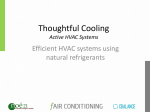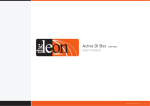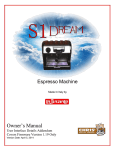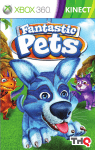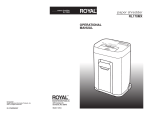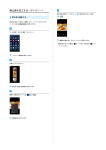Download MOBILE DEHUMIDIFIER
Transcript
SERVICE MANUAL MOBILE DEHUMIDIFIER CFO-45E Service Manual CFO-45E 2010. 12. version Contents Please take time to read this manual carefully before use and save it for future reference. Specification ___________________ Before use _______________ Where to position_________________ Parts __________________ Operation ________________________ Drainage _________________________ Maintenance _____________________ Trouble shooting ___________________ 1 Page 2 3 4 5 6 7,8 9,10 11 Specification Model no. CFO-45E Power supply 220-240V~, 50Hz Test condition DB 30oC, RH 80% Dehumidification capacity 45 L/day Power /Ampere consumption * 740 W/ 3.49 A 300 m3/h Air volume (max.) Compressor Rotary Refrigerant R410a 5 ~ 35oC Working range Water tank 4L Size (WxDxH) 515 x 238 x 510 mm N.W. z 18.5 kg The data marked with * may vary for technical reasons. For greater precision, please refer to the rating label placed on the product. z Test condition for data in our rating label is as per safety regulation: EN 60335-2-40 NOTE: Ingress protection IP21 2 Before use Caution! y Always keep the unit in vertical position. y Leave the unit to stand for one hour before connecting to the mains supply after transport or when it has been tilted (e.g. during cleaning). y Keep all foreign objects away from the air intake or output openings. y The mains supply must conform to the specification shown on the rating plate at the back of the unit. y If the supply cord is damaged, it must be replaced by an approved service representative or a similar qualified person in order to avoid a hazard. y Never use the plug to start and stop the unit. Always use switch on the control panel. y Before moving the unit, first switch off, then unplug and empty the water tank. y Don't use bug sprays or other flammable cleaners on the unit. y Never pour or spray water over the unit. y THIS APPLIANCE IS NOT INTENDED FOR USE BY PERSONS (INCLUDING CHILDREN) WITH REDUCED PHYSICAL , SENSORY OR MENTAL CAPABILITIES, OR LACK OF EXPERIENCE AND KNOWLEDGE , UNLESS THEY HAVE BEEN GIVEN SUPERVISION OR INSTRUCTION CONCERNING USE OF THE APPLIANCE BY A PERSON RESPONSIBLE FOR THEIR SAFETY. CHILDREN SHOULD BE SUPERVISED TO ENSURE THAT THEY DO NOT PLAY WITH APPLIANCE. IMPORTANT! Do not use this unit at ambient temperatures below 5oC, to prevent the possibility of a heavily ice up evaporating coil. 3 Where to position Excess moisture will travel throughout your home, in the same way that cooking smells waft to every room in the house. For this reason, the dehumidifier should be positioned, so that it can draw this moist air towards it from all over the home. Alternatively, if you have a serious problem in one area you can begin by positioning the dehumidifier close to this area and later moving it to a more central point. When positioning the dehumidifier, ensure that it is placed on a level surface and that there is a minimum of 10 cm (4") of space on either side of the unit to allow for efficient airflow. This dehumidifier is fitted with castors for extra mobility, if you move the unit, it should first be switched off and the water tank emptied. 4 We do not recommend the use of an extension lead, so please try to ensure that the unit is sufficiently close to a fixed mains socket. If it is necessary to use am extension lead, please ensure the diameter of the wires of the cable is at least 1 mm2. When the dehumidifier is in operation, outside doors and windows should be closed when necessary for most efficient use . Parts Front 1. Control panel 2. Air outlet 3. Front plate Rear 4. Air inlet/filter 5. Handle 6. Rear plate 7. Drain hole for continuous drainage 8. Water tank 9. Caster 10. Power cable Assembly of the filters 5 Operation Control panel 1. 2. 3. 4. 5. 6. 7. Humidity selection button Speed (ventilation) button Display window Temperature display button ON/OFF button Humidity indicator High speed indicator 8. 9. 10. 11. Low speed indicator Timer Water full indicator ON/OFF indicator Operation 1. Plug the unit into a correct mains socket. (Please refer to the rating label at the rear of the unit.) 2. Press button ON/OFF to turn on the unit. The compressor will start to work in continuous mode. (Ionizer (optional) will start running automatically.) 3. Press button HUMI to set the room humidity you need: continuous de-humidifying , 40%, 50%, 60% or 70%. (When the room humidity is under 35%, the display will show ‘LO’ and if the room humidity is over 95%, it will show ‘HI’.) 4. Press the speed button to choose the ventilation speed, high or low. 5. Press the temperature button to display the room temperature. It will revert to display the room humidity after 12 seconds. 6. Press the timer button to set up the time for turn on/turn off (1~24hr). The unit will be continuous de-humidifying without timer setting. 7. To turn off the unit, press button ON/OFF again. 6 Drainage While the water tank is full, the compressor will stop for self-protection and: water full indicator will turn into red. z The water full indicator will turn into red. z The unit will buzz. * For stopping the buzz, you may press the ON/OFF button to turn off the unit To move the water tank, pull it out squarely from the unit by using the handle at the water tank. (FIG.1) After empting the water tank, place the water tank into space. Make sure it is properly positioned, in order for the 'water full' sign to go out and your dehumidifier is operating. (FIG.2) Please note, in case, the water tank has not been positioned well, the water full indicator will turn into red. FIG.2 As the water tank is full or has not been To move the water tank, pull it out squarely from the unit by using the handle at the water tank. FIG. 1 positioned well, the water level window will turn into red. 7 Continuous drainage When the dehumidifier is operated at very high humidity levels, the water tank will require more frequent drainage. In this situation, it may be more convenient to set the unit up for continuous drainage with the following procedures: 1. 2. Connect the drain hole with a water tube of inner diameter 12mm. (FIG.3) * Please note the water tube is not supplied with the unit. Ensure the water will always drain away freely and the tube will remain in right place. * Note! In very cold weather conditions, precautions should be taken to prevent the water tube from freeing. FIG. 3 8 Maintenance Always unplug the unit from the mains before carrying out any maintenance or cleaning of the unit. CLEANING THE BODY Use soft cloth to wipe the unit clean. Don't ever use volatile chemicals, gasoline, detergents, chemically treated clothes, or other cleansing solutions. These all could possibly hurt the cabinet. CLEANING THE AIR FILTER y Remove the filter from the unit back. (FIG. 4) FIG.4 y For washable filter-Use a vacuum cleaner or tap the filter lightly for easy cleaning. If the filter is particularly dirty, use warm water with a small amount of medium strength. (FIG.5) FIG. 5 y y Make sure the filter is completely dry before replacing. Do not expose the filter to sunlight. 9 y For active carbon filter - This filter is not washable. Its life span is variable and depends on the ambient conditions where the appliance is used. The filter should be checked periodically (about every 6 months) and replaced if necessary. STORAGE If not use the unit for an extended period of time. Please: y y y y Turing the unit off, unplug and tidy AC cord. Completely empty the water tank and wipe it clean. Put the AC cord into the empty water tank (FIG.7) and then put pack the water tank into the unit. Cover the unit and store where it will not receive direct sunlight. 10 Trouble shooting THE UNIT DOES NOT OPERATE: y Is the unit plugged in? y Is the house electricity on? y Is the room temperature below 5oC or above 35oC? If so, then it is out of the working range of the unit. y Ensure the ON/OFF switch is turned on. y Check the water tank is positioned properly in the unit and it is not full. y Make sure the air inlet and outlet are not obstructed. THE UNIT SEEMS TO DO NOTHING: y Is the filter dusty, contaminated ? y Is the air intake or outlet blocked up? y Is the room humidity already quite low? THE UNIT SEEMS TO DO LITTLE: y Are too many windows or doors open? y Is there something in the room producing lots of humidity? THE UNIT IS TOO NOISY: y Check whether the unit is sitting on a level surface. THE UNIT IS LEAKING: y Make sure the unit is in good shape. y If you are not using continuous drainage, make sure the rubber plug (at the bottom of the unit) is in its position, 11 PROBLEM 1B The unit doesn’t work at all. Compressor works, but the fan doesn’t. Compressor doesn’t POSSIBLE REASON 1. Bad connection of the main plug 1. Replug. 2. Humidistat breaks down. 2. Check and repair or replace. 3. Water tank not positioned well. 3. Re-place the water tank. 4. Micro switch springs off. 4. Check, repair or replace. 1. Bad wires connection. 1. Re-connect & fasten them firmly. 2. Speed switch breaks down. 2. Check, repair or replace. 3. Fan motor not work at all. 3. Replace. 4. Fan blade is stuck. 4. Check and adjust. 1. Bad wire connection. 1. Re-connect & fasten them firmly. 2. Overload protector of compressor 2. Check and repair or replace. 3. Check and repair or replace. 4. Check and repair or replace. down. 5. Check and repair or replace. 5. Compressor breaks down. 6. Normal condition. 6. The unit is on the mode of “Anti-Frost” . 7. Check and repair or replace. 7. Anti-frost p.c. board breaks down. 1. Fan blades scratch the surrounding 1. Check and position Fan blade work, only fan to circulate the air. TROUBLE SHOOTING breaks down. 3. Starting relay of compressor breaks down. 4. Noise too loud Humidistat (humidity controller) breaks well. parts. 2. Fan Motor makes loud noise. 2. Repair/replace Fan motor. 3. Fan motor screws get loose. 3. Re-fasten screws. 4. Compressor screws get loose. 4. Re-fasten screws. 1. Insufficient refrigerant. 1. Find out and repair the leakage, Frost (Ice) formed on the surface of then recharge the unit. 2. Evaporator. 3. Anti-frost p.c. board is out of function 2. Check and repair or replace. (below 16°C). 3. Clean the filter. Dusty filer. 2 How to? REPLACE THE COMPRESSOR 0BU 1. Take off the front & rear panel. 2. Welding out the discharging tube (#403) and suction tube (#404). 3. Unscrew the fixing screw of compressor (#201F,G..etc) 4. Replace the compressor. 5. Re-assemble the unit in opposite process from above 6. Vacuum the unit, then recharge the refrigerant. * Please refer to the rating label at the rear of the unit for correct refrigerant volume. ** Before soldering, need to clear out the refrigerant completely. REPLACE THE OVERLOAD PROTECTOR & STARTING RELAY U 1. Take off the cover of the overload protector (Part #201A), take off the wire terminals. 2. Take out the starting relay and overload protector (#201A). 3. Replacing with a new, fine one. 4. Re-assemble the unit in opposite process from above. REPLACE THE MAIN PCB U 1. Take off the front panel (#101) and control panel (#102). 2. Take off all the wires terminals. 3. Replacing the defect Main p.c. board (#203). 4. Re-assemble the unit in opposite process from above Notice! Do not insert the wire terminals in the wrong position. 3 REPLACE THE MAGNETIC SWITCH: U 1. Take out the Front (#101), Rear panel (#102). 2. Take off the defected Magnetic Switch (#209) , relative wiring. 3. and replace with a new one. 4. Re-assemble the unit in opposite process from above. REPLACE THE FAN MOTOR U 1. Take out the Front (#101), Rear panel (#102) 2. Take out the fan motor (#202) and fan blade (#110). 3. Replace the defected motor with a new one. 4. Re-assemble the unit in opposite process from above. 4 CLEAN THE DUST ON EVAPORATOR & CONDENSOR: U 1. Take off the Front panel (#101), Rear Panel (#102) and all outer casing. 2. Take off the Fan Motor (#202). 3. Using Hi-pressure N2 equipment to clean the dust on Cool/Heat Exchanger (#401). 4. Use water to clean the Cool/Heat Exchanger (#401). Notice ! Do not spray any water into electronic parts & Remember to take off Fan Motor before cleaning the Coo/Heat Exchanger with water. RELEASE THE REFIRGERANT U This procedure would be required when there is leakage or stuck defect incurred in the cooling system or, when it is necessary to replace the relative components inside the cooling system: 1. For any unit with soldering valve, pls pull off the valve and the refrigerant would be leaked out directly. 2. For any unit WITHOUT the soldering valve, pls use one cutter on recharging tube to make a hole and then, clamp the tube open to release the refrigerant. Notice ! z DO NOT USE AR-welding machine on the welding gate of recharging tube, easy to cause explosion. z After release the refrigerant 10 minutes, to use cutter to cut off the connecting tube & replace the components inside the cooling system… DO NOT USE Filer to cut off the tube in case of any scrap left into the cooling system. z For those fasten cooling system tube, need to use plastic FILM rolled them firmly to avoid any dust, mist entered the system. 5 CLEAN THE COOLING SYSTEMG U 1. Take off the housing of the unit. 2. Using soldering iron to separate the capillary (#406) from the dryer (#408). 3. Connect a fixing valve (with pressure gauge) with the soldering tube of the compressor. 4. Clean the cooling system with 0.8 ~ 1.0 Mpa N2 from the inlet of the fixing valve. 5. During cleaning process, to pull & push the N2 intermittently and it will create spray cleaning result into the Cooling System and clean it accordingly. VACUUM & CHARGE THE REFRIGERANT U 1. Take off the main housing of the machine. 2. Weigh the refrigerant amount by an electronic scale, write the amount down. 3. Open the valve A & B of the fixing valve. Close the valve of the refrigerant bottle, then open the vacuum pump. 4. After 20 – 30 minutes, when the vacuum density is higher than 133Pa, close the valve A on the fixing valve, then close the vacuum pump. 5. Open the valve of refrigerant bottle first, then open valve B of fixing valve slowly, the refrigerant will enter the cooling system then. 6. When the charging amount is equal to the amount mentioned in the rating label, close valve B of fixing valve and valve of refrigerant bottle immediately. 7. Tong the charging tube between the compressor and quick coupler completely. Notice! The charging tube must be clamped completely, otherwise, the refrigerant will leak out. 8. Take off the quick coupler. Clamp the end of charging tube flat 9. Soldering the end of the charging tube (which you clamped it to flat previously) to prevent it from leakage. 6 HOW TO DETECT THE LEAKAGE OF REFRIGERANT? U 1. Wipe the soap water of high density on the soldering parts of the cooling system and the other parts which is easy to have leakage. 2. The soap water will bubble when there is a leakage. Notice! When the leakage is found, do not solder it directly. 3. If no leakage is found by the soap water, it only means there is no major leakage on the cooling system. You may use a professional detector to detect it again. After-Check Please do the following checks after repair: y Make sure the working current is correct. y Make sure the wire distribution is correct according to the supplied diagram. y Make sure the pipes, tubes are in the right position, do not hit with the other parts. y Make sure the insulation resistance between the plug and grounding is over 2MΩ. y Make sure the whole cooling system is of no leakage. y Make sure the fan can operate normally and will not hit the other parts. y Make sure the compressor can operate normal, without abnormal noise. y Set the machine to max. cooling and high ventilation, after 30 minutes, put your hand on the evaporator to check it is making the cooling or not. y Measure the temperature at the air inlet and outlet, make sure the temperature difference is over 10oC. y Make sure the water tray, water pipe inside the machine are of no leakage and well-installed. 7