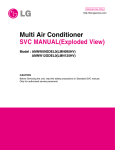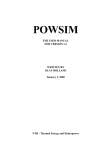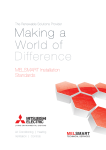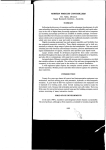Download Instruction Manual - Best Dehumidifier Reviews
Transcript
Dehumidifier Instruction Manual SD-46 SD-46T : with TiO2/UV 50% 60% 70% 80% 88 24 UV hr □ Please read and retain these instructions for future reference. Contents Please take time to read this manual carefully before use and save it for future reference. Model no. reference _______________ Specification ______________________ How it works _______________________ Where to position __________________ Before use_________________________ Parts _____________________________ Operation ________________________ Drainage _________________________ Maintenance _____________________ Trouble shooting ___________________ Warranty Info ______________________ Page 1 2 3 3 4 5 6, 7 8, 9 10, 11 12 13 Model no. Reference SD-46 SD-46T 46 Pints/day dehumidifier 46 Pints/day dehumidifier with TiO2/UV 1 Specification Model no. SD-46 T Power supply 115 V / 60Hz Moisture removal capacity 46 Pints/day Power /Amp consumption * 440W / 4A Compressor Rotary Refrigerant R134a Working range T TR 41 ~ 95ºF Water tank capacity 12.5 pint Size (WxDxH) 16.14 x 8.27 x 21.46 inch N.W. 27.5 lbs • Above is measured under RT 86ºF (30ºC), RH 80%. • The data marked with * may vary for technical reasons. For greater precision, please refer to the rating label placed on the product. 2 How it works DRY WARMER AIR FAN CONDENSER EVAPORATER MOIST MOTOR SATURATED AIR MICRO SWITCH WATER TANK COMPRESSOR WATER TANK This product is a dehumidifier. It controls relative humidity by passing the air through the unit, forcing the excess moisture to condensate over the cooling elements. Contact with this cold surface causes the moisture in the air to condense. This condensed water then drains safely into the water tank. The dried air then passes through the condenser where it is slightly warmed and re-enters the room at a slightly elevated temperature. Where to position Excess moisture will travel throughout your home, in the same way that cooking smells waft to every room in the house. For this reason, the dehumidifier should be positioned, so that it can draw this moist air towards it from all over the home. Alternatively, if you have a serious problem in one area, you can begin by positioning the dehumidifier close to this area and later moving it to a more central point. When positioning the dehumidifier, ensure that it is placed on a level surface and with a minimum of 10 cm (4") of space on either side of the unit to allow for efficient airflow. This dehumidifier is fitted with castors for extra mobility. If you move the unit, it should first be switched off and the water tank emptied. 3 We do not recommend the use of an extension cord, so please try to ensure that the unit is sufficiently close to a fixed main socket. If it is necessary to use an extension cord, please ensure the diameter of the extension cable is at least 1 mm. When the dehumidifier is in operation, outside doors and windows should be closed for most efficient use. Before use Caution! • • • • • • • • • Always keep the unit in vertical position. Leave the unit to stand for at least an hour after transport or when it has been tilted (e.g. during cleaning), before connecting to the main supply. Keep all foreign objects away from the air intake or output openings. The main supply must conform to the specification shown on the rating plate at the back of the unit. If the supply cord is damaged, it must be replaced by an approved service technician or one similarly qualified. Never use the plug to start or stop the unit. Always use the power switch on the control panel. Before moving the unit, first switch off, unplug and empty the water tank. Do not use bug sprays or other flammable cleaners on the unit. Never pour or spray water over the unit. IMPORTANT! Do not use this unit at ambient temperatures below 41ºF, to prevent the possibility of evaporating coils from icing. 4 Parts Front 1. 2. 3. 4. 5. 6. 2 3 Control panel Cover for air outlet Air outlet Water full indicator Water tank Handle 1 6 4 5 Rear 7. 8. 9. 10. Air filter / air inlet Power cord Handle Spout for continuous drainage 11. Water tank 12. Caster 9 7 10 11 8 12 Assembly of the filters Grille Washable filter Active carbon filter 5 Filter frame Operation Control panel O / UV TIMER 50% 60% 70% 80% 88 24 UV 1 2 HUMIDIT Y hr 4 3 5 6 4. Speed (ventilation) button 5. Humidity selection button 6. ON/OFF button 1. Tio2 /uv button (SD-46T only) 2. Timer 3. Display window Display window SPEED 1 7 50% 60% 70% 80% 88 24 2 3 UV 4 5 1. Humidity display: 2. Ambient humidity condition: 8 hr 6 continuous de-humidifying, 50%, 60%, 70%, or 80%. good, fair, poor • (Good): Ambient room humidity is between 50% to 70%. • (Fair): Ambient room humidity is between 30% to 50% or 70% to 80%. • (Poor): Ambient room humidity is higher than 80%. 6 3. Compressor is in progress. When unit is de-frosting, the water drops will flash. Compressor is not in progress. Water tank is full. 4. UV (ultraviolet) indicator: indicates that the TiO2/uv function is in operation. O S D -46T 5. 6. TIMER indicator: sets timed operation from 1 to 24 hours. HUMIDITY level indicator: displays the ambient room humidity level. FAN speed indicator: high speed, low speed. 7. Operation 1. Plug unit into a correct main socket. (Please refer to the rating label at rear of the unit.) 2. Press ON/OFF button to turn on the unit. The compressor will start to work in continuous mode. 3. Press HUMIDITY button to set the desired room humidity: continuous de-humidifying, 50%, 60%, 70% or 80%. 4. Press the SPEED button to choose high or low fan. 5. To set timer, press the TIMER button until desired hours of operation is indicated on display window. One press equals one hour. To turn on TiO2/UV light , press the TiO2/UV button (SD-46T only) 6. To turn off the unit, press ON/OFF button again. 7. The direction of the air outlet can be adjusted 8. manually. 7 Drainage When the water tank becomes full, the compressor will stop and: • (Water full indication) will flash. • The unit will beep. To stop the beeping, press the ON/OFF button to turn unit off. • The water full indicator will turn from blue light to red light. Note: during operation, the water full indicator displays a blue light; this is normal and part of the design of this unit. When water tank becomes full, the light turns red as a warning signal. To empty the water tank, pull out gently by using the handle on the water tank. After emptying the tank, place the water tank back in place. Make sure it is properly positioned. NOTE: if the water tank is not positioned correctly, the water full indicator will remain red and unit will beep. If the water tank is full or not correctly positioned, the water indicator will turn from blue to red light. To remove the water tank, pull out gently from the unit by using the handle on the water tank. 8 Continuous drainage When the dehumidifier is operated in very high humidity climates, the water tank will require more frequent drainage. In this situation, it may be more convenient to set up the unit for continuous drainage by following these procedures: 1. Turn unit OFF and unplug power source. 2. Use a screwdriver and remove the round knockout at the back of the unit. (FIG.1) CAUTION When the knockout is removed, this will leave a hole in the housing. Do not cover the opening with any type of plug. If the opening is blocked, water will not be able to flow out and cause possible malfunction to the unit. 3. Connect the drain spout with a water tube of 12 mm. inner diameter. (FIG.2) Note: water tube is not supplied with the unit. 4. Please make sure the tube is securely connected with no sharp bends or kinks. Note: In very cold weather conditions, precautions should be taken to prevent the water tube from freezing. FIG. 1 FIG. 2 Water tube with inner diameter of 12 mm. Note: the tube is not supplied with the unit. 9 Maintenance Always unplug the unit from the main power supply before cleaning or maintaining the unit. CLEANING THE BODY Use soft cloth to wipe the unit clean. Do not ever use volatile chemicals, gasoline, detergents, chemically treated clothes, or other cleansing solutions. These all could possibly hurt the cabinet. CLEANING THE FILTER For washable filter – Tap the filter lightly or use a vacuum cleaner to remove excess dirt. If the filter is particularly dirty, wash with warm water and small amount of gentle detergent. Allow to dry completely. For active carbon filter - This filter is not washable. Its life span is variable and depends on the ambient conditions where the appliance is used. The filter should be checked periodically (about every 6 months) and replaced if necessary. To order carbon filters, please call 1-800-330-0388 or visit www.spt-usa.com. Grille Washable filter Active carbon filter 10 Filter frame STORAGE If unit will not be used for an extended period of time, please: • • • Turn unit off, unplug from power source and secure power cord. Empty water tank and allow to dry completely. Cover the unit and store in cool area, away from direct sunlight. 11 Trouble shooting THE UNIT DOES NOT OPERATE: • Is the unit plugged in? • Is the house electricity on? • Is the room temperature below 41°F (5°C) or above 95°F (35°C)? If so, then it is out of the working temperature range of the unit. • Make sure the humidistat (or ON/OFF switch) is turned on. • Check if water tank is positioned correctly and tank is not full. • Make sure the air inlet and outlet are not obstructed. THE UNIT SEEMS TO DO NOTHING: • Is the filter dusty or contaminated? • Is the air intake or outlet blocked? • Is the room humidity already quite low? THE UNIT SEEMS TO DO LITTLE: • Are too many windows or doors open? • Is there something in the room producing lots of humidity? THE UNIT IS TOO NOISY: • Check whether the unit is sitting on a leveled surface. THE UNIT IS LEAKING: • Make sure the unit is in good shape. • If you are using continuous drainage, make sure the tube is securely connected. 12 R Your Guarantee If this product is found to be faulty as a result of faulty materials or workmanship within one year from date of purchase, it will be repaired free of charge. This guarantee is subject to the following terms: • Sunpentown must be notified of the fault. • Proof of purchase must be presented to Sunpentown’s nominated representative. • The warranty will be void if the product if modified, misused or repaired by an unauthorized person. • The warranty after repair will not be extended beyond the original one-year period. • All replacement parts will be new or reconditioned. • Parts , which are replaced, become the property of Sunpentown. • The warranty applies for the use of the product in the USA only. What is NOT COVERED: • Warranty does not include freight charges. • Incidental or consequential damage caused by possible defects with this product. • Damage to product caused by improper power supply voltage, accident, fire, floods or acts of nature. • Failure of product resulting from unauthorized modifications to the product. • Improper installation or failure to perform the necessary maintenance. This GUARANTEE is in addition to your Statutory Rights SUNPENTOWN INTERNATIONAL INC. 21415 Baker Parkway, City of Industry, CA 91789-5236 909-468-5288 Fax:909-468-5279 [email protected] www.sunpentown.com