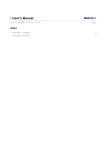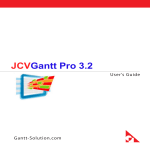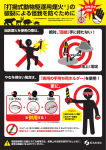Download Service Manual
Transcript
SS–11 SERVICE SPECIFICATIONS - OPERATION SETTINGS WHEN INSTALLING, REMOVING AND REPLACING PARTS OPERATION SETTINGS WHEN INSTALLING, REMOVING AND REPLACING PARTS SERVICE SPECIFICATIONS SERVICE 1. SS Replacement Work Non-compliant Behavior, Nonworking Functions Replacement Part Required Work Automatic transmission assembly Valve body assembly Engine assembly Transmission wire 1. Automatic transmission learned value initialization • • • • • • • Transmission harsh engagement Yaw rate sensor 1. Acquire yaw rate sensor and G sensor and master cylinder pressure sensor zero point • • • Slip indicator light comes on Buzzer sounds VSC control prohibition or erroneous operation Actuator assembly (equipped in skid control ECU) 1. Acquire yaw rate sensor and G sensor and master cylinder pressure sensor zero point • • • Slip indicator light comes on Buzzer sounds VSC control prohibition or erroneous operation • Master cylinder pressure sensor 1. Acquire yaw rate sensor and G sensor and master cylinder pressure sensor zero point • • • Slip indicator light comes on Buzzer sounds VSC control prohibition or erroneous operation • Immobiliser code computer (ID code box) 1. Identification code registration (see the manual for registration method) • • Wireless functions Engine start • Power window master switch assembly Power window regulator motor assembly (driver seat) Front door window regulator (driver seat) • Automatic opening and closing function of the door window Jam protection function Remote operation of each seat with the driver seat switch • • 1. Initialization of power window system 2. • • Remarks • Settings are required for the driver seat master switch AUTOMATIC TRANSMISSION LEARNED VALUE INITIALIZATION NOTICE: Wait at least 1 minute after connecting the battery terminal before performing the initialization of the automatic transmission learned values. HINT: Learned values will not be initialized (erased) by simply disconnecting the negative (-) terminal of the battery. (a) After confirming that the shift position is in the P range, connect the DS-II to the DLC and turn the ignition switch ON and the DS-II power ON. NOTICE: Do not start the engine. (b) Conduct AT learned value initialization (1) To initialize learned values, follow the DS-II screen display, select MAIN MENU [OPERATION SUPPORT] → OPERATION SUPPORT CLASSIFICATION [A/T] → [AT LEARNED SERVICE SPECIFICATIONS - OPERATION SETTINGS WHEN INSTALLING, REMOVING AND REPLACING PARTS SS–12 VALUE INITIALIZATION] and run [AT LEARNED VALUE INITIALIZATION]. HINT: Initialization will complete in about 1 minute. 3. TO INDEX ACQUIRE YAW RATE SENSOR AND G SENSOR AND MASTER CYLINDER PRESSURE SENSOR ZERO POINT NOTICE: Always measure the zero point on a level surface (incline of less than 1%). Do not open or close the doors or shake the vehicle during the operation. Also, do not start the engine to avoid idling vibration. (a) ACTIVATE SENSOR ZERO POINT ACQUISITION MODE (1) Stop the vehicle on a level surface. (2) Turn the ignition switch to the ON position, and press the TRC OFF switch to activate the sensor zero point acquisition mode. HINT: The slip indicator turns on and a buzzer will sound at the same time. (b) Acquire zero point for yaw rate sensor and master cylinder pressure sensor. (1) Leave the vehicle stationary and release the brake pedal for 1 second or more. HINT: When the zero point of the master cylinder pressure sensor is successfully acquired, only the buzzer will turn off. (2) When the zero point of each sensor is acquired, the zero point acquisition mode ends and the slip indicator turns off. HINT: • If wheel speed is detected, the acquire zero point mode will be canceled and the slip indicator light will go out. • If the TRC OFF switch is handled during the acquire zero point mode the slip indicator light will go out and the acquire zero point mode will be cancelled. (Turning off the ignition switch will cancel the acquire zero point mode as well.) • Pressing the TRC OFF switch again will restart the acquire zero point mode. However, the zero point acquisition mode will not be performed for the items which have been completed. • If malfunction items are detected, the acquire zero point mode is terminated due to handling of the TRC OFF switch, and the applicable items cannot be reexamined without restarting the acquire zero point mode. TO NEXT SECTION SS