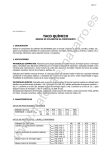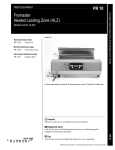Download Service Manual 7/00 - Whaley Food Service
Transcript
SERVICE MANUAL HEATED LANDING ZONE (HLZ 18 AND HLZ 22) This equipment chapter is to be inserted in the Equipment Manual. MANUFACTURED BY FRYMASTER, L.L.C. P.O. BOX 51000 SHREVEPORT, LOUISIANA 71135-1000 PHONE 1(318)865-1711 1 (800) 24 FRYER TABLE OF CONTENTS 1. WARRANTY STATEMENT ...........................................................................................................1 1.1 WARRANTY PROVISIONS - HEATED LANDING ZONE....................................................................................... 1 1.2 PARTS RETURN .................................................................................................................................................... 1 1.3 WARRANTY EXCLUSIONS ................................................................................................................................... 1 2. PARTS ORDERING AND SERVICE INFORMATION ...................................................................2 3. HEATED LANDING ZONE............................................................................................................3 4. INSTALLATION/SETUP................................................................................................................3 5. OPERATION .................................................................................................................................3 6. HLZ MODEL/COMPONENT IDENTIFICATION ............................................................................4 7. HLZ COMPUTER OPERATION AND PROGRAMMING ...............................................................5 7.1 PROGRAMMING TEMPERATURE ........................................................................................................................ 5 7.2 OPERATION........................................................................................................................................................... 5 8. HLZ OPERATOR TROUBLESHOOTING .....................................................................................8 9. SERVICE INFORMATION .….…………..……………………………………………………..…..… 10 9.1 PARTS LIST…….……………………………………………………………………………………………………………....10 9.2 INTERIOR VIEW OF AN HLZ ….…………………….……………………………………………………………………….10 9.3 PROCEDURES..…………………………………………………………………………………………..…………..…....…11 9.4 TROUBLESHOOTING FLOWCHART…………………………………………..…………………………….…..…..….... 15 9.5 COMPONENT TEST PROCEDURES………………………………………………………..……………….……………. 18 9.6 AIR HEATER/PLATE HEATER RTD RESISTANCE CHART................................................................................... 21 9.7 WIRING DIAGRAM .................................................................................................................................................. 22 APPENDIX A PROTOTYPE UNITS (BUILT BEFORE JUNE 15, 1998)…………….……………….… 23 Frymaster L.L.C., 8700 Line Avenue 71106, P.O. Box 51000, Shreveport, Louisiana 71135-1000 318-865-1711 FAX 318-862-2394 Printed in the United States Service Hotline 1-800-24-FRYER 819-5659 (7/00) THIS SERVICE MANUAL SUPERCEDES ALL PREVIOUS EDITIONS OF THE HLZ SERVICE MANUAL. FOR YOUR SAFETY DO NOT STORE OR USE GASOLINE OR OTHER FLAMMABLE VAPORS AND LIQUIDS IN THE VICINITY OF THIS OR ANY OTHER APPLIANCE. DO NOT OPERATE OR SERVICE THE HLZ SERIES WITHOUT FIRST READING THIS MANUAL. DO NOT OPERATE THE HLZ SERIES UNLESS IT HAS BEEN PROPERLY INSTALLED AND CHECKED. DO NOT OPERATE THE HLZ SERIES UNLESS ALL SERVICE AND ACCESS PANELS ARE IN PLACE AND PROPERLY SECURED. DO NOT ATTEMPT TO REPAIR OR REPLACE ANY COMPONENT OF THE HLZ SERIES UNLESS ALL POWER TO THE UNIT HAS BEEN DISCONNECTED. USE CAUTION WHEN SETTING UP, OPERATING, OR CLEANING THE HEATED LANDING ZONE TO AVOID CONTACT WITH HEATED SURFACES. HAZARD COMMUNICATION STANDARD, (HCS) - THE PROCEDURES IN THIS MANUAL INCLUDE THE USE OF CHEMICAL PRODUCTS. THESE CHEMICAL PRODUCTS WILL BE PRINTED IN BOLD FACE, FOLLOWED BY THE ABBREVIATION (HCS) IN THE TEXT PORTION OF THE PROCEDURE. SEE THE HAZARD COMMUNICATION STANDARD, (HCS) MANUAL FOR THE APPROPRIATE MATERIAL SAFETY DATA SHEET(S), (MSDS). Frymaster L.L.C., 8700 Line Avenue 71106, P.O. Box 51000, Shreveport, Louisiana 71135-1000 318-865-1711 FAX 318-862-2394 Printed in the United States Service Hotline 1-800-24-FRYER 1. WARRANTY STATEMENT The Frymaster Corporation makes the following limited warranties to the original purchaser only for this equipment and replacement parts: WARRANTY PROVISIONS - HEATED LANDING ZONE A. The Frymaster Corporation warrants all components against defects in material and workmanship for a period of 1 year. B. All parts, with the exception of fuses, are warranted for 1 year after installation date of cabinet. C. If any parts, except fuses, become defective during the first year after installation date, Frymaster will also pay straight-time labor costs to replace the part, plus up to 100 miles/160 km of travel (50 miles/80 km each way). PARTS RETURN A. All defective in-warranty parts must be returned to a Frymaster Authorized Factory Service Center within 60 days for credit. After 60 days, no credit will be allowed. WARRANTY EXCLUSIONS This warranty does not cover equipment which has been damaged due to misuse, abuse, alteration, or accident such as: • improper or unauthorized repair; • failure to follow proper installation instructions and/or scheduled maintenance procedures as prescribed in your MRC cards; • improper maintenance; • damage in shipment; • abnormal use; • removal, alteration, or obliteration of the rating plate; This warranty also does not cover: • transportation or travel over 100 miles/160 km (50 miles/80 km each way), or travel time over two (2) hours; • overtime or holiday charges; • consequential damages (the cost of repairing or replacing other property which is damaged), loss of time, profits, use or any other incidental damages of any kind. There are no implied warranties or merchantability or fitness for any particular use or purpose. For international warranty, the above procedures apply, except that the customer is responsible for freight and duty charges. 2. PARTS ORDERING AND SERVICE INFORMATION Parts orders may be placed directly with your local Frymaster Factory Authorized Service Center (FASC)/Distributor. A list of Frymaster FASC/ Distributors was included with the unit when shipped from the factory. If you do not have access to this list, please contact the Frymaster Service Department at 1-800-24FRYER or 1-318-865-1711. To speed up your order, the following information is required: Model Number ______________________ Serial Number ______________________ Voltage____________________________ Item Part Number____________________ Frymaster L.L.C., 8700 Line Avenue 71106, P.O. Box 51000, Shreveport, Louisiana 71135-1000 318-865-1711 FAX 318-862-2394 Printed in the United States Service Hotline 1-800-24-FRYER Page 1 Quantity Needed ____________________ Service may be obtained by contacting your local Frymaster Authorized Service Center/Distributor. Service information may be obtained by calling the Frymaster Service Department. The following information will be needed in order to assist you quickly and efficiently: Model Number _________________________ Serial Number _________________________ Nature of the Problem ___________________ _____________________________________ _____________________________________ _____________________________________ Also any other information which may be helpful in solving your service problem. RETAIN AND STORE THIS MANUAL IN THE EQUIPMENT MANUAL FOR FUTURE USE. Frymaster L.L.C., 8700 Line Avenue 71106, P.O. Box 51000, Shreveport, Louisiana 71135-1000 318-865-1711 FAX 318-862-2394 Printed in the United States Service Hotline 1-800-24-FRYER Page 2 3. HEATED LANDING ZONE The Heated Landing Zone or HLZ is designed to hold assembled sandwiches. By circulating heated air evenly across the open staging area, the Heated Landing Zone keeps sandwiches hot without drying or cooking. The Heated Landing Zone meets all McDonald’s standards for safety, efficiency, food safety, and cleanliness. 4. INSTALLATION/SETUP Optional Burger Bumper Installed (unit built before 10/98) Upon arrival, inspect the HLZ for concealed damage. Immediately report any damage to the delivering freight company. Claims must be filed within 15 days after receipt of the unit. Make sure that the unit is placed on an even surface and that the area surrounding the HLZ is free of clutter that would interfere with air flow. Computer Cowl Figure 1 INSTALL OPTIONAL BURGER BUMPER (Units built before 10/98) The burger bumper may be placed on either side of the HLZ to prevent pass through of product. Burger bumpers are provided by the KES. See figure 1. INSTALL FILTER SCREEN (Units built after 10/98) The filter screen is design to prevent debris from entering the Computer Cowl Assembly and clogging the blower assembly. Simply fit the part on to the vent opening of the computer cowl assembly. The filter screen will snap into position. If equipped with an optional holding screw, tighten screw to pull the filter screen snug into position. POWER REQUIREMENTS: • Voltage – Two models are available: 208 VAC and 240 VAC* • Frequency - 60 Hz • Single Phase • 20 amp Service 5. OPERATION 1. Plug the unit into the power source.* 2. See “HLZ COMPUTER OPERATION AND PROGRAMMING, Section 7” for proper setup and operation of the computer. 3. Place product in the HLZ in accordance with the restaurant’s established procedures. The filter screen snaps into place on rear of the air-intake tower. * If the 240 VAC model is operated on 208 VAC, the unit will heat slowly and may not reach maximum temperature. If the 208 VAC model is operated on 240 VAC, component damage is probable. To ensure proper operation, the power source should match the voltage on the rating plate on the bottom of the HLZ. THIS APPLIANCE IS EQUIPPED WITH A GROUNDING PLUG FOR YOUR PROTECTION AGAINST SHOCK HAZARD AND MUST BE PLUGGED INTO A PROPERLY GROUNDED RECEPTACLE. DO NOT CUT OR REMOVE THE GROUNDING PRONG FROM THIS PLUG. 4. CLOSING - When closing the store, remove all product from the HLZ and perform daily preventive maintenance in accordance with the MRC. Turn the computer OFF. Frymaster L.L.C., 8700 Line Avenue 71106, P.O. Box 51000, Shreveport, Louisiana 71135-1000 318-865-1711 FAX 318-862-2394 Printed in the United States Service Hotline 1-800-24-FRYER Page 3 6. HLZ MODEL/COMPONENT IDENTIFICATION Heated air flows from the air heater/blower and heat rises from the heater plate. Heater Plate/Landing Zone Heater Plate Calibration Socket Air Heater Calibration Socket Power Cord HLZ Computer A look at the flow of heated air around the HLZ Blower Assembly Heater plate Heater Plate Air Heater Frymaster L.L.C., 8700 Line Avenue 71106, P.O. Box 51000, Shreveport, Louisiana 71135-1000 318-865-1711 FAX 318-862-2394 Printed in the United States Service Hotline 1-800-24-FRYER Page 4 7. HLZ COMPUTER OPERATION AND PROGRAMMING Display Air Heater Temperature Heater Plate Temperature Switch (1) Switch (4) ON/OFF Switch Check or Program Switch Down Switch (2) Up Switch (3) 7. 1 Programming Temperature You are able to program the setpoint temperature of both the air heater and the heater plate via the computer interface. The heater plate can be set between 140° F to 180° F -- the factory default is set to the McDonald’s standard of 160° F. The air heater can be set between 170° F to 240° F -- the factory default is set to the McDonald’s standard of 220° F. If the factory default temperature settings are acceptable, skip to Section 7.20, Page 6. Ensure that the HLZ computer is in the OFF position (nothing in the display). Press the check switch and enter the code (1,2,3,3). The numerals in the upper right-hand corner represent the key number. Press , then , , , in order The display will read SET and the LEDs on both the Heater Plate Switch (1) and the Air Heater Switch (4) will light. Press the switch that corresponds to the heater you wish to program. Frymaster L.L.C., 8700 Line Avenue 71106, P.O. Box 51000, Shreveport, Louisiana 71135-1000 318-865-1711 FAX 318-862-2394 Printed in the United States Service Hotline 1-800-24-FRYER Page 5 Display reads SET, SET Press and LED’s light. to program the heater plate or to program the air heater. Press the Up and Down Arrow Keys to achieve the desired set-point temperature, then press the Check Switch once. Both heater LEDs will again light. Press or to get desired setpoint, then press to lock the temperature in. If you are finished with programming both heaters, press the Check Switch again to store the programmed setpoints and exit the programming mode OR to change the setpoint temperature for the other heater, press the corresponding Heater Switch (1 or 4). Program as described in Step 4. When finished, press again to exit programming mode. To change the other heater, press program the heater plate or to to program the air heater, then go to Step 4 for instructions. 7.2 Operation 1. Press the ON/OFF switch to the ON position (the display will light and cycle through an initialization sequence). The display will read –LO- until the air heater and heater plate are within 15° F of setpoint. It will take approximately 10 minutes for the HLZ to achieve operating temperature. Frymaster L.L.C., 8700 Line Avenue 71106, P.O. Box 51000, Shreveport, Louisiana 71135-1000 318-865-1711 FAX 318-862-2394 Printed in the United States Service Hotline 1-800-24-FRYER Page 6 Press to turn on the computer. The display will read — LO — until both heaters are within 15° F of setpoint NOTE: A small LED will light in a specific location in the display when either the heater plate or air heater is energized. Air Heater R E d¡ y Heater Plate When the HLZ is ready for operation, the display reads REdY (ready). Place product in the HLZ in accordance with the restaurant’s established procedures. NOTE: To check the actual temperature of a heater, press the corresponding Temperature Switch once. To check the setpoint temperature of a heater, press the switch twice (an indicator will light when the setpoint is displayed). 2 2 0 Setpoint Temperature Frymaster L.L.C., 8700 Line Avenue 71106, P.O. Box 51000, Shreveport, Louisiana 71135-1000 318-865-1711 FAX 318-862-2394 Printed in the United States Service Hotline 1-800-24-FRYER Page 7 8. HLZ Series Operator Troubleshooting The HLZ does not function properly. Press the ON/OFF switch. Does the computer power up? Is the power cord plugged into the proper voltage outlet? No Yes Yes No Computer is functioning. Yes Plug power cord into proper outlet. Check wall circuit breaker to see if it has tripped. Press ON/OFF switch once. If circuit breaker has tripped, reset the breaker. Does the computer come on? No Low voltage transformer, fuse, or computer is faulty. Does air blow out of the cowl assembly? No The blower, latching relay, or solid state relays need service. Call your authorized Frymaster servicer. Yes The blower is operational. Run the unit for 20 minutes before continuing with troubleshooting. Observe the computer display. Go to next page and continue at the top of the flow chart. Frymaster L.L.C., 8700 Line Avenue 71106, P.O. Box 51000, Shreveport, Louisiana 71135-1000 318-865-1711 FAX 318-862-2394 Printed in the United States Service Hotline 1-800-24-FRYER Page 8 The HLZ has been powered up and has been running for at least 20 minutes. The computer display reads: PROB HI One of the RTD probes has failed. Press the plate heater temp switch once to see actual temp. Press the plate heater temp switch once to see actual temp. Is the plate heater temp within +/15°F of programmed temp? LO REdY Unit has reached setpoint. Yes Press the air heater temp switch once to see actual temp. No Yes No No Is the plate heater temp within +/15°F of programmed temp? Do you feel hot air coming out of the cowl assembly? Is the air heater temp within +/25°F of programmed temp? Yes Air heater is good. No Yes Air heater, air heater relay, or RTD are faulty. Heater plate RTD is good. Press the heater plate temp switch once to read actual temp. Press air heater temp switch once to see actual temp. Press the heater plate temp switch a second time to read setpoint. Plate heater, plate heater relay, or RTD are faulty. Heater plate RTD is faulty. Contact your authorized Frymaster servicer. No Is the actual temp within +/- 15°F of setpoint? Yes Is the air heater temp within +/25°F of programmed temp? Heater plate is good. No Yes Computer may be faulty. Air heater RTD probe is faulty. Your HLZ is ready for use. Contact your authorized Frymaster servicer. Frymaster L.L.C., 8700 Line Avenue 71106, P.O. Box 51000, Shreveport, Louisiana 71135-1000 318-865-1711 FAX 318-862-2394 Printed in the United States Service Hotline 1-800-24-FRYER Page 9 9. SERVICE INFORMATION 9.1 PARTS LIST This parts list is correlated with the HLZ interior view found in section 9-2. Item # 1 2A 2B 3 4 5 6 7 8A 8B 9 10 11 12 Description Transformer, 208V/240V/12V Air Heater, 208V only Air Heater, 240V only Shield, HLZ Heater Air RTD Probe Bracket, RTD/Thermocouple Delivery Air Back W/A Air Thermocouple HLZ 22 Plate, Heater with RTD and Thermocouple, 208V/240V (22”x15.5”) HLZ 18 Plate, Heater with RTD and Thermocouple, 208/240V (22”x12”) Plug Assembly, Computer Relay, Solid State Service Kit Relay, Latching Blower, 208V/240V Part Number 807-0979 807-2945 807-3011 900-8073 807-3036 900-8086 823-2741 807-3043 806-9238 806-9239 806-9146 826-1508 807-3021 807-2953 Item # 13 14 15 Not Shown Not Shown Not Shown Not Shown Not Shown Not Shown Not Shown Not Shown Not Shown Not Shown Description Fuse Block Fuse, 20A Cord Set, Twist Lock, HLZ RTV#108 Silicone Rubber Gasket, HLZ Plate/Cowl Filter Screen Acrylic Tape, DoubleSided Computer Assembly, HLZ Cowl Assembly Cowl Tinnerman Clips Front Delivery Air W/A Lug, Grounding 14 GA Pad, HLZ Leg Part Number 807-2820 807-2819 807-3020 811-0511 816-0418 810-1724 811-0953 806-9247 823-2745 809-0448 823-2742 807-2972 816-0410 * Note: Burger Bumpers are not used on units built after 10/98. 9.2 Interior view of an HLZ (Cowl Assembly removed) • • Air RTD Probe Air Thermocouple Fuses Relays Blower assembly Frymaster L.L.C., 8700 Line Avenue 71106, P.O. Box 51000, Shreveport, Louisiana 71135-1000 318-865-1711 FAX 318-862-2394 Printed in the United States Service Hotline 1-800-24-FRYER Page 10 9.3 Procedures 1. Accessing the interior of the HLZ (Set up for testing): a. Disconnect power cord from outlet. b. Turn unit on its side. Remove the five access screws located on the bottom of the unit. c. Then set the unit back down on its base. Place paper towels on the heater plate to protect it from scratching. Remove the cowl assembly and lay the The cowl assembly is held on by cowl on the heater plate while troubleshooting. five screws, which are removed from the bottom of the unit. 4 3 2 1 12A 4 3 1 2 12A 240VAC Heater Plate 240VAC Heater plate relay Air heater relay The relays are best replaced by removing the plate that holds them in place. Two 5/16 nuts hold the plate in place. Front of HLZ 2. Replacing Solid State Relays: a. Avoid miswiring. Examine the terminals carefully and take notes to avoid miswiring. b. Remove the plate holding the relay assembly. The nuts holding the relays in place are easier to reach with the assembly out of the unit. c. Remove the two nuts holding relays to plate. d. Apply heat sink compound and install new relay. e. Reverse this procedure to reinstall. Frymaster L.L.C., 8700 Line Avenue 71106, P.O. Box 51000, Shreveport, Louisiana 71135-1000 318-865-1711 FAX 318-862-2394 Printed in the United States Service Hotline 1-800-24-FRYER Page 11 3. Opening the Air Delivery Tower: a. The air thermocouple and air RTD are located in the air delivery tower. To access them, the front air delivery assembly must be removed. b. Insert a 5/16” nut driver through the front air delivery assembly access holes and turn the nuts counterclockwise to loosen. Do not remove the nuts. Grab the bottom flange of the front air delivery, push upwards and pull towards you. Be careful, there are two tabs on the front air delivery bottom that must clear the heater plate to allow removal of the front air delivery. Components in the rear tower are accessed by loosening two nuts, one under each end of the overhang. 4. Replacing Air Thermocouple and Air RTD Probe: a. Follow procedures in section 9.3.2 to access the Air Delivery tower components. b. Cut old lead wires close to the faulty air thermocouple or Air RTD Probe. Disconnect lead wires at the test plug. Leave lead wires in place for now. Air Thermocouple Air RTD Probe c. Remove the faulty Air Thermocouple or Air RTD Probe from the bracket. d. Install the replacement Air Thermocouple or Air RTD Probe into the bracket. e. Attach the new lead wires to the old lead wires on the Air Thermocouple or Air RTD Probe on the bracket-side of unit. Grasp the old leads at the test plug and gently pull the leads towards you. f. Once the new lead wires have been pulled through, disconnect the old lead wires, and attach the new leads to the test plug. g. Go to step 9.3.2 and reassemble the air delivery tower. Frymaster L.L.C., 8700 Line Avenue 71106, P.O. Box 51000, Shreveport, Louisiana 71135-1000 318-865-1711 FAX 318-862-2394 Printed in the United States Service Hotline 1-800-24-FRYER Page 12 5. Accessing the Plate and Air Heaters: a. Use the following method to remove the plate heater assembly or access the compartment underneath the plate heater. NOTE: A hot platen is easier to remove. The heat makes the adhesive holding the platen in place more pliable. b. Remove the cowl assembly per step 9.3.1. c. Then remove the air delivery assembly following steps 9.3.2a and 9.3.2b. d. Insert a thin, sharp knife, i.e. Exacto-type, between the heater plate and the HLZ chassis. Carefully cut the silicon adhesive between the heater plate and the chassis. e. Lift the heater plate by prying up one end of the heater plate away from the HLZ chassis. The plate is held in place by an acrylic tape. It will be difficult to break the bond between the heater plate and chassis. f. Remove acrylic tape from the heater plate and frame to prevent rebounding while servicing. g. When reinstalling the heater plate, apply new acrylic tape to the HLZ chassis first. Then position the heater plate standing on its side against the back air delivery assembly. The heater plate leads should be coming off the “top” edge of the heater plate. After cutting the acrylic adhesive between the heater plate and the HLZ chassis, use a screwdriver to gently lift the heater plate. Gently lift the heater plate, which may still be stuck to the adhesive. Apply new acrylic tape to the chassis before reinstalling the heater plate. h. Once the heater plate is aligned properly with the HLZ chassis, gently lower the heater plate until the plate end with the lead wires is approximately 2 inches from the chassis. Feed the leads through the opening in the chassis wall. i. Finish lowering the heater plate into place and connect the heater plate lead wires. Frymaster L.L.C., 8700 Line Avenue 71106, P.O. Box 51000, Shreveport, Louisiana 71135-1000 318-865-1711 FAX 318-862-2394 Printed in the United States Service Hotline 1-800-24-FRYER Page 13 6. Reinstalling the Cowl Assembly and Air Delivery Assembly/Gasket Installation: a. Cowl Assembly: 1. Clean surface area thoroughly. 2. Remove any old adhesive. 3. Apply a new gasket to bottom edge of the cowl assembly. 4. Test fit the cowl assembly to see if a gap is visible once the cowl assembly is properly seated. If a gap remains, apply a second gasket to create a better seal. Apply gasket or sealant along this edge 5. Plug in the computer harness and reinstall the cowl assembly . b. Air Delivery Tower Assembly: 1. Clean surface area thoroughly. Apply gasket or sealant along this edge 2. Remove any old adhesive. 3. Apply new gasket along bottom edge of the front air delivery panel. 4. Test fit the air delivery assembly to see if a gap is visible once the assembly is properly seated. If a gap remains, apply a second gasket to create a better seal. 5. Make sure the brackets on the back-side of the front air delivery assembly slide up and under the nuts on the back air delivery mounting screws (see figure 9-8). Once the front air delivery tabs clear the heater plate and the front air delivery is seated, tighten the mounting screws to pull the front air delivery flush against the back air delivery assembly. An air seal is created between the lower sections of the front air delivery and back air delivery assemblies. This seal forces the heated air up the rear and then down the front-side of the front air delivery assembly. After reinstalling the air delivery tower, reseal around the heater plate with RTV #108 silicone rubber compound, PN 811-0511. Frymaster L.L.C., 8700 Line Avenue 71106, P.O. Box 51000, Shreveport, Louisiana 71135-1000 318-865-1711 FAX 318-862-2394 Printed in the United States Service Hotline 1-800-24-FRYER Page 14 9.4 Troubleshooting Flow Charts: 1. Follow the flowchart on pages 15 - 18 to help locate and troubleshoot the most likely encountered problems. The flowchart will give possible solutions/corrective actions to be taken. 2. To use the flowchart, start at the top of the diagram. Follow each step in sequence. If the answer to a question is “yes”, proceed downward to the next step. If the answer is “no”, follow the arrow to the right to the possible solutions/corrective action boxes. 3. The left box offers possible solutions. The right box gives the corresponding test procedure to verify the possible solution or corrective action. Test procedures are found on pages 16 – 18. WARNING! INSPECTION, TESTING, AND REPAIR OF ELECTRICAL EQUIPMENT SHOULD BE PERFORMED BY QUALIFIED PERSONNEL. Notes: * REdY, HI, or PROB may also appear. REdY indicates the temperature is near set temp. HI indicates the temperature is above set temp. PROB indicates a defective probe circuit (air RTD or heater RTD). ** STD = Standard troubleshooting test. N/A = No applicable test. Set up for test per section 9.3.1. Follow each step in sequence. Plug in to power source. Push ON/OFF switch. Unit powers up and display reads LO YES NO 1. Incorrect or no voltage applied. 2. Tripped wall circuit breaker. 3. Blown 20A fuse. 4. Transformer has failed. 5. Computer is faulty. 6. Wiring connection is faulty. 1. STD ** 2. 3. 4. 5. STD STD Test A Test B 6. STD Go to page 16 and continue. Frymaster L.L.C., 8700 Line Avenue 71106, P.O. Box 51000, Shreveport, Louisiana 71135-1000 318-865-1711 FAX 318-862-2394 Printed in the United States Service Hotline 1-800-24-FRYER Page 15 Continued from page 15. Does LED light come on indicating unit is calling for heat from the air heater? NO 1. Air Temp Probe is faulty. 2. Computer has failed. 3. Wiring connection is faulty. 1. Test D 2. N/A ** 3. STD YES Does air blow out of the cowl assembly? 1. 2. 3. 4. 5. NO Latching relay has failed. Blower is faulty. Computer has failed. Wiring connection is faulty. Foreign object is stalling the blower. 1. 2. 3. 4. 5. Test E Test F Test B STD N/A YES Does LED light come on indicating unit is calling for heat from the plate heater? NO 1. Heater Plate (RTD) is faulty. 1. Test C 2. Computer has failed. 2. N/A 3. Wiring connection is faulty. 3. STD YES Allow the heaters to heat for approximately 3 minutes. Go to page 17. Frymaster L.L.C., 8700 Line Avenue 71106, P.O. Box 51000, Shreveport, Louisiana 71135-1000 318-865-1711 FAX 318-862-2394 Printed in the United States Service Hotline 1-800-24-FRYER Page 16 Continued from page 16. After 3 minutes, does the air heater light change from being on continuously to flickering? NO Push button #4 once to check actual air temp, then push again to check set point. YES Is air temp within 25° F of set point? NO Air temp is near set point. YES 1. Air heater has failed. 2. Air heater relay is faulty. 3. Air RTD is faulty. 4. Computer has failed. 5. Wiring connection is faulty. 1. Test G 2. Test H 3. Test D 4. Test B 5. STD Computer is faulty. After an additional 7 minutes, does “REdY” appear in the display indicating heater is near set point? YES Operation is normal. NO Push button #1 once to check actual plate temp, then push again to check set point. Is plate temp within 15° F of set point? NO YES 1. Plate heater has failed. 2. Plate heater relay is faulty. 3. Computer has failed. 4. Wiring connection is faulty. 1. Test C 2. Test H 3. Test B 4. STD Computer is faulty. Frymaster L.L.C., 8700 Line Avenue 71106, P.O. Box 51000, Shreveport, Louisiana 71135-1000 318-865-1711 FAX 318-862-2394 Printed in the United States Service Hotline 1-800-24-FRYER Page 17 DANGER! USE EXTREME CARE DURING ELECTRICAL CIRCUIT TESTS. LIVE CIRCUITS WILL BE EXPOSED. 9.5 Component Test Procedures TEST A - TRANSFORMER 1. Set up HLZ series for testing per 9.3.1. 2. a. Remove one wire from each side of transformer. b. Measure each side for resistance. c. Correct readings are: 1. 208VAC HLZ series: line side – 200 (±10) ohms. 2. 240VAC HLZ series: line side – 235 (±10) ohms. 3. 208VAC and 240VAC HLZ series: load side – 1.1 (±0.2) ohms (12VAC side). d. If resistances are incorrect, replace the transformer. e. Reconnect wires. 3. a. Plug HLZ in. Check for 208VAC (or 240VAC) across the input (line) terminals of the transformer. b. Test for approximately 14VAC across the output (load) terminals of the transformer. c. If 208/240VAC is applied and output voltage is less than 10VAC, the transformer is defective. TEST B - COMPUTER Input Power: 1. Set up HLZ series for testing per 9.3.1. 2. Plug HLZ in. 3. With connector unplugged, check for approximately 14 VAC between pins 1 and 3 on the 15-pin computer plug. (See figure 9-10, page 20) 4. If voltage is low or missing, check transformer and wiring. Output Power: 1. Plug connector into computer. 2. Turn computer on. 3. Check for approximately 10VDC from the “+” terminal (red wire) on the heater plate relay to ground. 4. No output voltage indicates a faulty computer. Frymaster L.L.C., 8700 Line Avenue 71106, P.O. Box 51000, Shreveport, Louisiana 71135-1000 318-865-1711 FAX 318-862-2394 Printed in the United States Service Hotline 1-800-24-FRYER Page 18 TEST C - PLATE HEATER Plate Heater RTD: 1. Set up HLZ series for testing per 9.3.1. 2. Unplug 15-pin computer plug. 3. Measure resistance between pins 13 and 14 on the computer plug. (See figure 9-10, page 20) 4. Compare resistance with actual plate temperature using the resistance chart on page 21. Plate Heater: 1. Set up HLZ series for testing per 9.3.1. 2. Measure heater resistance by connecting one meter lead to terminal 4 (white wires) on the latching relay and the other meter lead to the bottom black wire on the plate heater relay. 3. Correct reading is: a. HLZ 18: 230 ($15) ohms. b. HLZ 22: 165 ($15) ohms. 1. 2. 3. 4. 1. 2. 3. 4. 5. 6. 7. 8. 9. 10. 11. 12. 13. 1. 2. 3. 4. TEST D - AIR RTD PROBE Set HLZ series up for testing per 9.3.1. Unplug 15-pin computer plug. Measure resistance between pins 14 and 15 on the computer plug. (See figure 9-10, page 20). Compare resistance with actual air temperature using the resistance chart on page 21. TEST E - LATCHING RELAY Set up HLZ series for testing 9.3.1. Remove the wire from either pin 1 or 0 of the latching relay. Measure resistance between pin 1 and 0 of the latching relay. Correct resistance is 84 (±5) ohms. If resistance is incorrect, replace the relay. Reconnect the wire disconnected in step 2. Remove and insulate wires from terminals 2, 4, 6, and 8 on the latching relay. Turn the computer ON. Test for approximately 12VDC between pins 1 and 0 on the latching relay. Measure continuity between terminals 2 and 4, then terminals 6 and 8. If no continuity between terminals 2 and 4, or terminals 6 and 8, the relay is defective. Disconnect power. Reconnect wires disconnected in step 7. TEST F - BLOWER TEST Set HLZ series up for testing per 9.3.1. Disconnect the fan plug. Measure resistance for: a. 208V units: between the white and black wires. b. 240V units: between the red and white wires. Correct reading is : a. 208V units: 60 (±5) ohms. b. 240V units: 67 (±5) ohms. Frymaster L.L.C., 8700 Line Avenue 71106, P.O. Box 51000, Shreveport, Louisiana 71135-1000 318-865-1711 FAX 318-862-2394 Printed in the United States Service Hotline 1-800-24-FRYER Page 19 1. 2. 3. 1. 2. 3. 4. 5. 6. 7. 8. 9. TEST G - AIR HEATER Set HLZ series up for testing 9.3.1. Measure air heater resistance by connecting one meter lead to terminal 4 (white wires) on the latching relay and the other meter lead to the bottom white wire on the air heater relay. Correct reading is: a. 208V heater: 22 (±4) ohms. b. 240V heater: 29 (±4) ohms. TEST H - SOLID STATE RELAYS (Air Heater and Plate Heater Relays) Set HLZ series up for testing 9.3.1. Turn computer ON. With the computer calling for heat (light on): a. Measure voltage across terminals 3 and 4 of the solid state relay. b. Correct reading is 10 (±2)VDC. Disconnect power to the unit. Disconnect wires from the output side of the solid state relay. Reconnect power to the unit. With computer calling for heat (light on): a. Measure resistance across the relay output terminals. b. Correct reading is approximately 1000 ohms. Disconnect power to the unit. Reconnect wires disconnected in step 5. Input-Side of Transformer 15-Pin Computer Plug Figure 9-9 Figure 9-10 Frymaster L.L.C., 8700 Line Avenue 71106, P.O. Box 51000, Shreveport, Louisiana 71135-1000 318-865-1711 FAX 318-862-2394 Printed in the United States Service Hotline 1-800-24-FRYER Page 20 9.6 Air Heater/Plate Heater RTD Resistance Chart C 0 1 1 2 2 3 3 4 4 5 6 6 7 7 8 8 9 9 10 11 11 12 12 13 13 14 14 15 16 16 17 17 18 18 19 19 20 21 21 22 22 23 23 24 24 25 26 26 27 27 28 28 29 29 30 / / / / / / / / / / / / / / / / / / / / / / / / / / / / / / / / / / / / / / / / / / / / / / / / / / / / / / / / F 32 33 34 35 36 37 38 39 40 41 42 43 44 45 46 47 48 49 50 51 52 53 54 55 56 57 58 59 60 61 62 63 64 65 66 67 68 69 70 71 72 73 74 75 76 77 78 79 80 81 82 83 84 85 86 = = = = = = = = = = = = = = = = = = = = = = = = = = = = = = = = = = = = = = = = = = = = = = = = = = = = = = = = OHMS 1000 1002 1004 1006 1008 1011 1013 1015 1017 1019 1021 1023 1025 1027 1030 1032 1034 1036 1038 1040 1042 1044 1046 1049 1051 1053 1055 1057 1059 1061 1063 1065 1068 1070 1072 1074 1076 1078 1080 1082 1084 1086 1089 1091 1093 1095 1097 1099 1101 1103 1105 1107 1110 1112 1114 C 31 31 32 32 33 33 34 34 35 36 36 37 37 38 38 39 39 40 41 41 42 42 43 43 44 44 45 46 46 47 47 48 48 49 49 50 51 51 52 52 53 53 54 54 55 56 56 57 57 58 58 59 59 60 61 / / / / / / / / / / / / / / / / / / / / / / / / / / / / / / / / / / / / / / / / / / / / / / / / / / / / / / / / F 87 88 89 90 91 92 93 94 95 96 97 98 99 100 101 102 103 104 105 106 107 108 109 110 111 112 113 114 115 116 117 118 119 120 121 122 123 124 125 126 127 128 129 130 131 132 133 134 135 136 137 138 139 140 141 = = = = = = = = = = = = = = = = = = = = = = = = = = = = = = = = = = = = = = = = = = = = = = = = = = = = = = = = OHMS 1116 1118 1120 1122 1124 1126 1128 1131 1133 1135 1137 1139 1141 1143 1145 1147 1149 1151 1154 1156 1158 1160 1162 1164 1166 1168 1170 1172 1174 1176 1179 1181 1183 1185 1187 1189 1191 1193 1195 1197 1199 1201 1204 1206 1208 1210 1212 1214 1216 1218 1220 1222 1224 1226 1229 C 61 62 62 63 63 64 64 65 66 66 67 67 68 68 69 69 70 71 71 72 72 73 73 74 74 75 76 76 77 77 78 78 79 79 80 81 81 82 82 83 83 84 84 85 86 86 87 87 88 88 89 89 90 91 91 / / / / / / / / / / / / / / / / / / / / / / / / / / / / / / / / / / / / / / / / / / / / / / / / / / / / / / / / F 142 143 144 145 146 147 148 149 150 151 152 153 154 155 156 157 158 159 160 161 162 163 164 165 166 167 168 169 170 171 172 173 174 175 176 177 178 179 180 181 182 183 184 185 186 187 188 189 190 191 192 193 194 195 196 = = = = = = = = = = = = = = = = = = = = = = = = = = = = = = = = = = = = = = = = = = = = = = = = = = = = = = = = OHMS 1231 1233 1235 1237 1239 1241 1243 1245 1247 1249 1251 1253 1255 1258 1260 1262 1264 1266 1268 1270 1272 1274 1276 1278 1280 1282 1284 1287 1289 1291 1293 1295 1297 1299 1301 1303 1305 1307 1309 1311 1313 1315 1317 1320 1322 1324 1326 1328 1330 1332 1334 1336 1338 1340 1342 C 92 92 93 93 94 94 95 96 96 97 97 98 98 99 99 100 101 101 102 102 103 103 104 104 105 106 106 107 107 108 108 109 109 110 111 111 112 112 113 113 114 114 115 116 116 117 117 118 118 119 119 120 121 121 122 / / / / / / / / / / / / / / / / / / / / / / / / / / / / / / / / / / / / / / / / / / / / / / / / / / / / / / / / F 197 198 199 200 201 202 203 204 205 206 207 208 209 210 211 212 213 214 215 216 217 218 219 220 221 222 223 224 225 226 227 228 229 230 231 232 233 234 235 236 237 238 239 240 241 242 243 244 245 246 247 248 249 250 251 = = = = = = = = = = = = = = = = = = = = = = = = = = = = = = = = = = = = = = = = = = = = = = = = = = = = = = = = OHMS 1344 1346 1348 1350 1352 1354 1357 1359 1361 1363 1365 1367 1369 1371 1373 1375 1377 1379 1381 1383 1385 1387 1389 1391 1393 1395 1398 1400 1402 1404 1406 1408 1410 1412 1414 1416 1418 1420 1422 1424 1426 1428 1430 1432 1434 1436 1438 1440 1442 1444 1447 1449 1451 1453 1455 C 122 123 123 124 124 125 126 126 127 127 128 128 129 129 130 131 131 132 132 133 133 134 134 135 136 136 137 137 138 138 139 139 140 141 141 142 142 143 143 144 144 145 146 146 147 147 148 148 149 149 150 151 151 152 / / / / / / / / / / / / / / / / / / / / / / / / / / / / / / / / / / / / / / / / / / / / / / / / / / / / / / / F 252 253 254 255 256 257 258 259 260 261 262 263 264 265 266 267 268 269 270 271 272 273 274 275 276 277 278 279 280 281 282 283 284 285 286 287 288 289 290 291 292 293 294 295 296 297 298 299 300 301 302 303 304 305 = = = = = = = = = = = = = = = = = = = = = = = = = = = = = = = = = = = = = = = = = = = = = = = = = = = = = = = Frymaster L.L.C., 8700 Line Avenue 71106, P.O. Box 51000, Shreveport, Louisiana 71135-1000 318-865-1711 FAX 318-862-2394 Printed in the United States Service Hotline 1-800-24-FRYER Page 21 OHMS 1457 1459 1461 1463 1465 1467 1469 1471 1473 1475 1477 1479 1481 1483 1485 1487 1489 1491 1493 1495 1497 1499 1501 1503 1505 1507 1509 1512 1514 1516 1518 1520 1522 1524 1526 1528 1530 1532 1534 1536 1538 1540 1542 1544 1546 1548 1550 1552 1554 1556 1558 1560 1562 1564 9.7 Wiring Diagram Wire Diagram 805-1044C Frymaster L.L.C., 8700 Line Avenue 71106, P.O. Box 51000, Shreveport, Louisiana 71135-1000 318-865-1711 FAX 318-862-2394 Printed in the United States Service Hotline 1-800-24-FRYER Page 22 APPENDIX A – PROTOTYPE UNITS (built before June 15, 1998) A.1 Parts List For Prototype Units A small quantity of units were manufactured before June 1998. The following is a list of replaceable parts for those units which are not in common with later production models: HPLA 12 (On/Off Switch) Part Number 807-2082 807-2512 807-2954 807-2278 807-2447 812-1346 806-8988 807-2323 807-1568 On/Off Switch Resistor 50W 100 ohm * Blower, 115V * Fuse, 20A Fuse Holder Cordset Controller, HPLA UHC Heater Plate, 18” Air RTD Probe HPLA 12 (Computer) Part Number 806-9155 807-3002 910-8138 806-9198 807-0067 807-3020 HPLA 18 Description Description Cowl Assembly Plate, Heater 12” Bumper, HPLA 18 Burger Computer Assembly, HLA Terminal Block (8-pin) Cordset Part Number 807-2278 807-3020 812-1346 807-2512 807-2954 806-8988 807-3005 807-2880 806-9239 806-9253 807-0067 806-9198 806-9155 * Description Fuse, 20A Cordset, HLZ Cordset Resistor, 50W 100 ohm * Blower, HPLA 115V * Controller, HPLA Plate Heater, 18” HPLA24 UHC Plate Heater 18” Plate Heater, 12” * * Bumper, Burger Terminal Block (8-pin) Computer, HLA Cowl Assembly Replace these components with PN 807-2953, Blower 208/240V. Remove resistor assembly as it is no longer needed if a 208V Blower is used. ** Correct resistance for this Plate Heater is 230 (±15) ohms. Frymaster L.L.C., 8700 Line Avenue 71106, P.O. Box 51000, Shreveport, Louisiana 71135-1000 318-865-1711 FAX 318-862-2394 Printed in the United States Service Hotline 1-800-24-FRYER Page 23