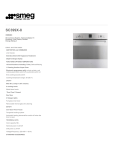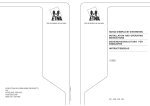Download service agent training 2010 presented by richard saberon
Transcript
SERVICE AGENT PRESENTATION 2010 HALF OVENS Microwave combi ovens – most popular models sold S45MCX2 – CLASSIC SERIES SC45MCX2 – LINEA SERIES A new turntable support is introduced, with an entirely different configuration, the following are hence introduced: a new turntable with a diameter modified from 318mm to 320mm and the associated wheels. This new configuration improves wheel positioning, turntable support centering, giving the turntable greater stability. If the cam is in the safety position, owing to reduced interaction between hook and cam, there will be a fast movement that will cause incorrect positioning of the hook spring; this will cause instable microswitch operation which may generate irregular oven operation during normal use (for e.g. When you turn the oven ON, cooking does not start; or cooking stops during the normal operating cycle). The following improvements have therefore been implemented in order to ensure stable microswitch operation and guarantee correct contact between microswitch cam-hook during door opening/closure operations. Microswitch V cam thickness increased Kit P/N 994490830 was created for Service, to be assembled on appliances built prior to modification, it includes the following components: - right gr. microswitch (including support, microswitch, cam) - left gr. microswitch (including support, microswitch, cam) - inner door with new configuration hooks ANOMALY: The oven suddenly switches off during a cooking, whichever the program set. The electronic board is equipped with a thermic protection which cuts the oven electric supply if an overheating of the components fixed on the control zone occurs. This can be caused by particular conditions e.g: long or subsequent cookings. Therefore proceed as following: 1) verify that the oven fan motor properly works 2) verify that the inner air ducts are properly positioned 3) replace the electronic board with a new spare part component (the thermic protection management has been modified) .Refer to the related spare part catalogues for the component identification The anomaly occurs particularly for the appliances produced as following described: SC45MC2; SC45MCNE2: appliances produced from 6th April 2009 to 4th November 2009. SC45M2; SC45MNE2: appliances produced from 20th March 2009 to 29th July 2009. The upon mentioned apliances can be identified by the “B” letter written on the label sticked on the electronic board programmer. The new electronic board can be identified by the “C” letter written on the label sticked on the electronic board programmer. To sum up, how to identify the new configuration electronic board: WALL OVENS FP610AN MARC NEWSON RANGE SAP112-8 LINEA SERIES SAC399X CLASSIC SERIES CHECK WHEN REPLACING THE INNER DOOR GLASS When replacing the inner door glass, make sure you measure the resistance of the glass around 25 ohms to 32 ohms toward the oven. If this is not checked correctly, the glass will explode when high temperatures are used. The other side of the glass does not have any resistance. OUTER DOOR GLASS BREAKAGES In case the outer door glass is breaking, due to some shocks on the door handle or after closing the oven door with excessive force, it is necessary to check whether all 4 bushings fixing the door handle to the glass are present as shown in the following pictures: Attention: in case of a technical repair on the outer door glass or on a door component, be careful to properly position the 4 bushings as described. Change in screen printing has evolved as follows: 1st modification → internal glass replaced owing to change from complete screen printing to dotted screen printing. 2nd modification →dotted internal glass is replaced with new glass with screen printing entirely eliminated This also includes the introduction of black hinges + rubber screw covers for aesthetical reasons. 1st modification→ internal glass replaced owing to change from complete screen printing to dotted screen printing. 2nd modification→ dotted internal glass is replaced with new glass with screen printing entirely eliminated This also includes the introduction of black hinges + rubber screw covers for aesthetical reasons. INTERCHANGEABILITY: for models produced before 28/03/2008 the new glass must be assembled (P/N 772532041) + new hinge (P/N 931331222 * 2pz) + screw cover (P/N 758452179 * 2pc). CORRECT POSITIONING OF INTERNAL GLASS N.B: The caption “LOW – E “ on the internal glass indicates the surface with termovit treatment therefore, for proper assembly, check that this caption is legible with the door open NEW CONFIGURATION Owing to the upon mentioned improvements, the following modificaitons have been put into practice: - outer door glass height has been reduced by 2mm -modification of the outer door glass fixing points which have been moved on the inner door The appliances produced after the modification are equipped with the new inner door and new outer door glass to avoid the possible interference between door and furniture. N.B refer to the exploded views to identify the models, the precise date of introduction and the correct part numbers. OLD CONFIGURATION For appliances produced before the modification, it is possible to fit the new outer door glass on the original inner door using the proper stirrups: Hereafter the Inner door part numbers where to fit the new outer door glass + 2 stirrups : 352050798 482050859 482050860 INNER DOOR SM MR SC381X INNER DOOR SM GS SC399X INNER DOOR SM GS PIRO N.B. refer to the exploded views to identify the models, the precise date of introduction and the correct part numbers. INSTALLATION OF THE NEW OUTER DOOR GLASS+ STIRRUPS ON THE OLD INNER DOOR The following sequence shows the procedure on a right hinge. Repeat the same procedure for the left hinge. HOW TO UNLOCK PYROLYTIC MODELS Manual door unlocking Door locked and pyrolytic function is not active Description of modification: Performs the checks/operations indicated below. Date of introduction: Introduction of a new door lock thermostat: as of 09/01/2008 (depending on the model) Interchangeability: YES If the door lock activates, not allowing you to open the door, even though the Pyrolysis function was not selected, proceed as follows: 1. Check that the oven installation complies with the instructions given in the installation booklet (the appliance must be properly ventilated) 2. Check that the appliance has a door locking thermostat, calibrated 100°C (P/N 818731036). As of 09/01/2008 a new thermostat is introduced, calibrated 100°C, to replace the current thermostat calibrated 90°C to avoid anticipated triggering of the door lock, especially in situations of overheating due to, for e.g.critical installations that do not allow proper appliance ventilation PERFORM THE FOLLOWING CHECKS A)The gasket on the3 lower profile of the front panel crossbar must be inserted along the entire profile and aligned with the tangential duct. Loosen the tangential duct retaining screws to free it from the casing After removing the upper casing, you can access the gasket applied to the front panel crossbar. This gasket must be perfectly inserted along the entire length of the lower edge to prevent it from obstructing the air outlet gap under the front panel. In the picture you can see how the lower cooling duct must be inserted in the upper fold of the duct outlet strip. b) The upper duct of the tangential fan motor must be perfectly aligned with front panel crossbar. c) The air outlet gap from the tangential duct under the front panel must be sufficiently open to allow proper air outlet. Check that the air outlet gap under the front panel is completely open and proceed as follows: MICRO SWTICH CONTACT BURNING PROCEDURE TO APPLY FOR THE PRE-MODIFICATION APPLIANCES : needed components: MICRO SWITCH P/N 694490661 MICRO-SWITCH BRACKET P/N 018291034 ACCESSORY WIRING P/N 690071903 Application of the upon listed components for the pre-modification appliances: n.b: for the complete electric schemes of each model, refer to the web. HOW TO SET THE CLOCKS ON THE BAUMATIC & CLASSIQUE WALL OVENS Note: For the household appliance programmer to function correctly, it should have a ground connection through the power supply cable. First start-up When the oven is connected to the mains electricity or after any black-outs, the digits on the display and the letter A are displayed in flashing mode. In these conditions, the oven cannot be switched on. To set the exact time and/or enable the oven to function, press and hold down the M button for 2 sec. The letter A will be switched off and the digits shown on the display will become steady. When the dot (3) is flashing, press the – button or the + button to correct the displayed time. The set time will be accepted by the programmer a short time after the button is released Note: The oven can carry out its cooking functions only when the programmer display shows the lit symbol Models: CL625SS, CL627SS, CL929SS, BK267PSS, BK265PSS, BK650SS, BK660SS, BK929PSS PLEXI GLASS DIFFERENCE CL625SS & BK265PSS PLEXI GLASS HOMEKING WALL OVENS HKOF600SS WIRING DIAGRAM HKOF605SS WIRING DIAGRAM HKOM600SS WIRING DIAGRAM HKOS600SS WIRING DIAGRAM FREESTANDING OVENS PROGRAMMERS & CLOCKS MODEL: C9GMXA MODELS: CE9CMXA & CE9IMXA ERROR CODES FOR MODEL CE9CMXA When devices are present in the oven, some error conditions are handled by the software and displayed on the display as follows: 1. Err1: probe faulty (open or shorted): this indication is detected by the software when the signal on the A/D converter, later recalculated according to the voltage/temperature conversion table, continuously indicates for at least 15 seconds an internal oven chamber temperature not within the range -40°C < OcT < 600°C. 2. Err2: over-temperature error, activates in the following cases: if, during a normal cooking programme (pyrolysis is excluded from this check), Oct rises above 350°C, the software will perform the following operations: • close the door lock • open all relays • switch ON the Triac cooling fan motor • switch OFF Triac roaster • Intermittent 1Hz frequency buzzer 3. Err3: improperly positioned probe; see error condition description in the following paragraph “Safety management of improperly positioned probe“. To reset the error, position knob PT2 on “0”. 4. Err4: door lock microswitch: the error activates as described in paragraph “Door microswitch and door lock microswitch management”. To reset the error, position knob PT2 on “0”. Normal activation of the door lock actuator (triac) is indicated by the opening of the door microswitch and shown on the display by ON. 5. Err7: power board software problem. ANOMALY: Once a cooking cycle is set, the oven doesn’t start. CORRECTIVE ACTIONS: 1- disconnect and connect the plug from the electric supply . 2- replace the electronic power board with a new spare part number. n.b: for the component spare part number , refer to the related exploded view.. WIRING DIAGRAM MODEL CE9CMXA WIRING DIAGRAM CONTINUED WIRING DIAGRAM CONTINUED WIRING DIAGRAM CONTINUED 2. ALARMS If there is an irregularity, the appliance will activate acoustic and visual alarms identifiable by the following letters and digits: If several errors occur simultaneously, the error indications will be displayed sequentially, starting with the first error 1) –F3E3 , 2) F3E0…… The error message will be automatically cleared when the fault is fixed. ERROR CODE FOR MODEL CE9IMXA ERROR CODE FOR MODEL CE9IMXA - CONTINUED WIRING DIAGRAM FOR MODEL CE9IMXA WIRING DIAGRAM CONTINUED WIRING DIAGRAM CONTINUED Generator configuration Caution! This procedure must be carried out only by qualified individuals since incorrect settings can damage the generators. Note: the following generator configuration procedure must be carried out in the case of Err31. It is not necessary to configure the hotplate(s) in the case of replacement. To access the service menu… The configuration procedure for all cookers equipped with an EGO G4 technology induction hob must be carried out using the two knobs shown above. PROCEED AS FOLLOWS: COOKTOPS INDUCTION COOKTOPS – CLF64ID, KF20.1 & BKGECE6006 WIRING DIAGRAM FOR CLF64ID, KF20.1 & BKGECE6006 CERAMIC COOKTOP – CLS64B, BK10B & BKGECE6002 WIRING DIAGRAM FOR CLS64B, BK10B & BKGECE6002 SMEG DISHWASHERS Symptoms: Dishes are not coming out clean Reminder: Check the filter has been cleaned, remove the filter and clean with a scrubbing brush and then place back into the dishwasher. Re-run the cycle. Try and avoid a service call by trying this fix over the phone with the customer as this is not covered under warranty. ST663 – series SNZ643 / SNZ653 Soap dispenser coil open circuit Fault on the unit without an error code showing up: Fault: 1. Drain pump is running intermittently 2. Start button works when pressed, but when released the machine stops working. E7 Flow meter / turbine faulty - refer to pages 79 & 80 for resetting Error code 7 SNZ653S/ ST93P – TIME DELAY STH905 WIRING DIAGRAM PROGRAMMES – STO905 & STH905 ERROR CODES – STO905 & STH905 PROCEDURE PRIOR TO REPLACING THE SMEG ELECTRONIC BOARDS ON OLD GENERATION DWS For any irregularity found on the appliance, you must perform the following checks prior to replacing the electronic board (e.g. 696290726, 816290365 or 0672): (1)Finally, it is important to keep in mind that if a board is found to have even just one blown component, the cause is external to the board and must be identified to prevent the new board from being similarly damaged. (2) Please remember that the electronic board test cycles are much alike but not identical. for correct fault diagnosis, it is therefore important you use for each board the corresponding service manual available on www.applico.co.nz ERROR CODES – SA8210BI & SA8605BI – NEW BUILT UNDER DISHWASHERS MODEL: SA8605BI MODEL: SA8210BI PROGRAMMES – SA8210BI Attention: where foreseen the wash well is so formed: 1' PL ON; 30" LOADED; at second 40" PL Off for 4" Loading mode SA8210BI WIRING DIAGRAM PROGRAMMES – SA8605BI Attention: where foreseen the wash well is so formed: 1' PL ON; 30" LOADED; at second 40" PL Off for 4" SA8605BI WIRING DIAGRAM BAUMATIC DISHWASHERS BKD46 TIMER CHART BKD46 TIMER CHART CONTINUED BAUMATIC & CLASSIQUE DISHWASHER IMPROVEMENTS • More coarse filter • If under filling, heating element wont work making it safer • Water counter – improved accuracy of water intake • Drain pump directly installed to sump, making it more hygienic • Temp sensor directly attached to the pump giving better control of the water temperature HOW TO ACTIVATE THE TEST PROGRAMME CLD60/CL45D/BKDW60/BKDW45 CLD60/CL45D/BKDW60/BKDW45 TEST PROGRAMME CONTINUED CLD60SS WIRING DIAGRAM CLD60/CL45D/BKDW60/BKDW45 ERROR CODES CLD60/CL45D/BKDW60/BKDW45 ERROR CODES CLD60/CL45D/BKDW60/BKDW45 ERROR CODES BKDW60 EXPLOADED VIEW DIAGRAM ASC RANGEHOODS What is ASC – Advanced sensor control: With the control set to automatic, the hood will turn on when it senses vapour or an increase in temperature. It will turn itself off as soon as these factors have been corrected. Air Refresh control If the display control board is set to Air Refresh, the unit will work every 5 to 10 minutes for a few seconds to circulate the air. Some customers have advised that the LCD display flashes at night (only visible at night). Please advise customers that this is normal otherwise to switch off the air refresh mode. Rangehoods not extracting properly: 1. Need to ensure the correct ducting has been used. In some cases during installation the outlet size was reduced ie from 150mm to 100mm. Applico recommends semi rigid aluminium ducting. Ducting available RHT125/RHT150, RHS125/RHS150, RHW125. RHW150 & RHW200 (CK2000 model only) 2. Check to ensure there is only one 90° bend, more than 1 bend reduces the effectiveness of the airflow. COFFEE MACHINES CMSC45 LINEA SERIES CMS45X CLASSIC SERIES WIRING DIAGRAM CONNECTION DIAGRAM REMINDERS: Regulators – Regulators will be supplied FOC when requested by the customer. Gas & Electrical – Applico is working on new SDOC forms (Supplier Declaration of Conformity forms) which will list approval numbers etc for each model. This is still a work in progress so if the information is not available on the website please contact the Applico customer services team. For further information on all models don’t forget to visit www.applico.co.nz log onto find: • Service manuals • Wiring diagrams • Exploded parts list • Error codes • Cycle timers for dishwashers If you cannot locate the information you require please contact the customer services team