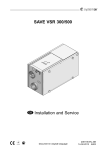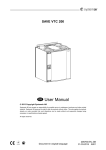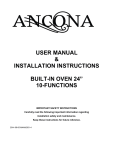Download SAVE VTR 500 User Manual
Transcript
SAVE VTR 500 User Manual © 2013 Copyright Systemair AB Systemair AB can accept no responsibility for possible errors in catalogues, brochures and other printed material. Systemair AB reserves the right to alter its products without notice. This also applies to products already on order provided that such alterations can be made without sub sequential changes being necessary in specifications already agreed. All rights reserved. Document in original language 208352-EN_GB 16-12-2013 A002 Contents 1 Warnings................................................................................................................................... 1 2 Product description .................................................................................................................... 1 2.1 Left and Right models ....................................................................................................... 1 3 Configuration ............................................................................................................................. 2 3.1 Control panel ................................................................................................................... 2 3.1.1 Display symbols...................................................................................................... 3 3.2 Temperature settings ........................................................................................................ 4 3.3 Manual setting of fan speed .............................................................................................. 4 3.4 Programming the Week schedule ...................................................................................... 4 3.5 Manual and automatic summer mode ................................................................................ 5 4 Maintenance of the unit .............................................................................................................. 6 4.1 Warnings ......................................................................................................................... 6 4.2 Open the front hatch ......................................................................................................... 6 4.3 Changing filters ................................................................................................................ 6 4.4 Resetting the filter time ..................................................................................................... 7 4.5 Checking and cleaning the heat exchanger ........................................................................ 8 4.6 Cleaning the fans ............................................................................................................. 9 4.7 Replacing rotor drive belt ..................................................................................................10 4.8 Overheat protection reset button .......................................................................................11 5 Duct system maintenance ..........................................................................................................11 5.1 Cleaning extract louvres and supply air diffusers ................................................................11 5.2 Checking the outdoor air intake .........................................................................................11 5.3 Checking the roof cowl (if fitted).........................................................................................12 5.4 Checking and cleaning the duct system .............................................................................12 6 Trouble shooting ........................................................................................................................12 6.1 Alarm list..........................................................................................................................13 6.2 Type label ........................................................................................................................14 1 Warnings The following admonitions will be presented in different sections of the document: Danger • Make sure that the mains supply to the unit is disconnected before performing any maintenance or electrical work! • All electrical connections and maintenance work must be carried out by an authorized installer and in accordance with local rules and regulations. Warning • The system should operate continuously, and only be stopped for maintenance/service. • The installation of the unit and complete ventilation system must be performed by an authorized installer and in accordance with local rules and regulations. • Beware of sharp edges during mounting and maintenance. Use protective gloves. • All though the Mains supply to the unit has been disconnected there is still risk for injury due to rotating parts that have not come to a complete standstill. • Make sure that filters are mounted before starting the unit. • This product must only be operated by a person which has suitable knowledge or education within this field or carried out with the supervision of a suitably qualified person. Caution • Do not connect tumble dryers to the ventilation system. • Duct connections/duct ends must be covered during storage and installation. 2 Product description The SAVE VTR 500 is a heat recovery ventilation unit with a built in rotating heat exchanger. The SAVE VTR 500 is suitable for houses with up to 400 m2 heated living area. It supplies filtered outdoor air to residential areas and extract air from bathroom, kitchen and wet rooms. SAVE VTR 500 is equipped with a 1670 W electrical re-heater battery. 2.1 Left and Right models There are two model options, right (R) and left (L) model. The different models are recognized by the placing of the internal components and the supply air outlet, which is situated on left side of the unit on an (L) unit and on the right hand side on an (R) unit.. Note: This document describes a left (L) model. The inside of a right (R) model is mirrored. SAVE VTR 500 208352 User Manual 1 Systemair AB 3 Configuration 3.1 Control panel The control panel is used to make the necessary adjustments. 1 3 2 4 Fig. 1 Control panel Position Description Explanation 1 Display Shows symbols, menus and settings 2 SELECTION knob Move through the menu lists or change settings and values by turning the knob left or right 3 CONFIRM button Confirm menu choices or settings by pressing the button 4 BACK button Step back in the menu levels and to abort an initiated parameter change and restore the original value by pressing the button SAVE VTR 500 208352 User Manual 2 Systemair AB 3.1.1 Display symbols Symbol Description Explanation Temp Illustrates the current set temperature. The temperature setpoint is set in 6 steps (from completely empty to filled symbol). Turn the SELECTION knob to choose temperature. Press CONFIRM to save the setting. Fan speed Illustrates the current fan speed. The fan speed can be set manually in 4 steps: Off, Low, Nom and High. Turn the SELECTION knob to choose fan speed. Press CONFIRM to save the setting. A.Ventilation off. See note in chapter 3.3 B.Low ventilation: Can be used when leaving the building for a longer period C.Nominal ventilation: Will give required air change under normal conditions. D.Maximum ventilation: To increase the airflow if necessary. Service Press CONFIRM to access the service menu. Alarm Press CONFIRM to access the alarm list. SAVE VTR 500 208352 User Manual 3 Systemair AB 3.2 Temperature settings The supply air temperature is set manually in 6 steps in the main menu display by choosing the temperature symbol. If an electrical or water re-heater is installed the temperature setpoints are: 12.0, 14.5, 17.0, 19.5 and 22.0 °C. Default value is 12.0 °C. If the re-heater is deactivated, the temperature steps are: 15.0, 16.0, 17.0, 18.0 or 19.0°C. Default value is 15.0 °C. Each temperature step is illustrated by increasing the filling of the temperature symbol. An unfilled temperature symbol is the 6th setpoint and will activate manual summer mode. See chapter 3.5 3.3 Manual setting of fan speed It is possible, at any time, to manually set the fan speed in the main menu display. By choosing the fan symbol and confirming, it is possible to increase or decrease the fan speed in the 4 steps: Off, Low, Nom and High. By doing so, you override the programmed week schedule for the unit until the end of the present time period in the week program. Note: The fan can be set to OFF by activating manual fan stop. See the Installation and Service manual, chapter Service menu overview: Manual fan stop. It is not recommended to activate manual fan stop (set fan to OFF) in standard households. If manual fan stop is activated, the unit should be provided with dampers in exhaust and fresh air ducts to avoid cold draught and risk of condensation when the unit has been stopped. 3.4 Programming the Week schedule Program how you want the unit to operate according to the week schedule. It’s possible to set 2 periods per day. Set the week schedule according to below procedure: 1. Go to the service menu by using the SELECTION knob. 2. Enter the service level by typing the password, default 1111. Password Password XXXX Locked YES/NO Use the SELECTION knob for each digit and confirm with the CONFIRM button after each set digit and choose NO for the system not be locked. SAVE VTR 500 208352 User Manual 4 Systemair AB 3. Go to: Week program Service Week program 4. Choose Week program again. Week program Week program 5. Set week day and time you want the unit to be in ON level. Two periods per day can be programmed. The rest of the time the unit will be in OFF level. Week program 6. Go back to the previous dialogue frame with the BACK button and go down to Fan speed. Week program Day: Per 1: Per 2: MON 07:00 16:00 00:00 00:00 Fan speed Fan speed 7. Set which fan speed the fan is supposed to be running in the ON level, choose between Low, Nom or High. On level: low/nom/high Off level: off/low/nom/high Set which fan speed the fan is supposed to be running in the OFF level, choose between OFF, Low, Nom or High. Note: If an electrical re-heater battery is installed and active and the unit is shut down from the control panel, for example by choosing OFF. When the unit is in OFF level in the week program, the fans will continue to run for 3 minutes, to prevent the heater from triggering the over heat protection sensor, before they stop. 8. Step back with the BACK button until you reach the main menu display 3.5 Manual and automatic summer mode Manual summer mode occurs if no temperature step is selected. The temperature symbol on the main menu is then completely empty. Te mp If the electrical re-heater is activated, it will switch off during manual summer mode. Manual summer mode goes automatically to step 1 (set point 12 °C) after two minutes if the supply air temperature is +5 °C or below. If a water heater battery is installed and activated, the manual summer mode goes automatically to step 1 (set point 12 °C) if the outdoor air or supply air temperature is +5 °C or below. The unit will automatically alternate between winter operation with heat recovery and summer operation without heat recovery. SAVE VTR 500 208352 User Manual 5 Systemair AB 4 Maintenance of the unit Maintenance of the SAVE VTR 500 should normally be performed 3 - 4 times a year. 4.1 Warnings Danger • Make sure that the Mains supply to the unit is disconnected before performing any maintenance or electrical work! • All electrical maintenance work must be carried out by an authorized installer and in accordance with local rules and regulations. Warning • The system should operate continuously, and only be stopped for maintenance/service • Beware of sharp edges during maintenance. Use protective gloves. • Make sure that filters are mounted before starting the unit 4.2 Open the front hatch Danger • Make sure that the Mains supply to the unit is disconnected before performing any maintenance or electrical work! 1. Open the locks on top and at the bottom of the front hatch. 2. Open the hatch. 4.3 Changing filters Danger Make sure that the Mains supply to the unit is disconnected before performing any maintenance or electrical work! The filters are to be changed every 6/9/12/15 months, default value is 12 months. When the filters have been changed the filter timer must be reset. See chapter 4.4. The factory installed filters are of filter quality F7 for the supply air and G3 for the extract air filter. The filters need to be replaced when polluted. New sets of filters can be acquired from your installer or wholesaler. Filter quality G3 can be installed for supply air filtering. The filter type is labelled on the top of the filter. Caution If the filter types are changed, the heat recovery system may need re-configuration to function optimally. If type G3 filters are used instead of F7 , the system curve for Supply Fan (SF) must be changed: For G3 type filter: 11–20, for F7 type filter: 1–10. See Installation and Service Instruction. SAVE VTR 500 208352 User Manual 6 Systemair AB Fig. 2 Exctract and supply air filters 1. Stop the unit by disconnecting the mains. 2. Open the front hatch. See chapter 4.2. 3. Pull out the filters towards you. Some force may be needed. 4. Insert the new filters. Make sure that the correct filter types are inserted. 5. Close and lock the front hatch and connect the unit to mains. 6. Reset the filter time. See chapter 4.4. 4.4 Resetting the filter time 1. Go to the service menu by using the selection knob. 2. Enter the service level by typing the password. Service —>Password Locked YES/NO Use the SELECTION knob for each digit and confirm with the CONFIRM button after each set digit and choose "NO" for the system not be locked. 3. Go to: Filter period, press CONFIRM. Filter period Choose: Reset: YES with the SELECTION knob and then CONFIRM. Change, if necessary, Time to replace X month, to the time of your choice with the SELECTION knob and then press CONFIRM. Time to replace: 6/9/12/15 month Reset NO/YES Press the BACK button until you reach the main menu. SAVE VTR 500 208352 User Manual 7 Systemair AB 4.5 Checking and cleaning the heat exchanger Danger Make sure that the Mains supply to the unit is disconnected before performing any maintenance or electrical work! Fig. 3 Heat exchanger Warning Risk of personal injury! The heat exchanger weighs about 16 kg. There is a risk that the heat exchanger falls out of the unit. Make sure that small children are not beneath the unit when the heat exchanger is removed! Even if the required maintenance is carried out, dust will build up in the exchanger block. It is therefore of vital importance for the upkeep of a high efficiency that the exchanger block is removed from the unit and cleaned periodically as described below. Clean the heat exchanger at least every 3 years or when required. 1. Stop the unit by disconnecting the mains. 2. Open the front hatch. See chapter 4.2. 3. Disconnect the heat exchanger power supply and the rotor sensor. Both cables are found beside the heat exchanger. 4. Warning Risk of personal injury! The heat exchanger weighs about 16 kg. There is a risk that the heat exchanger falls out of the unit. Pull out the heat exchanger. Some force may be needed. 5. Clean the rotor. Wash in hot soapy water. Do not use detergent containing ammonia. Rinse using, for instance, a shower handle or carefully with compressed air. Warning Ensure the rotor motor is not exposed to moisture 6. Remount the heat exchanger. Don’t forget to reconnect the heat exchanger power and sensor cables. 7. Close and lock the front hatch and connect the unit to mains. SAVE VTR 500 208352 User Manual 8 Systemair AB 4.6 Cleaning the fans Danger • Make sure that the Mains supply to the unit is disconnected before performing any maintenance or electrical work! The extract air fan is accessed by opening the front hatch. The supply air fan is accessed by opening the side hatch. The motor bearings are life time lubricated and maintenance free. Even if the required maintenance, such as changing of filters is carried out, dust and grease may slowly build up inside the fans. This will reduce the efficiency. The fans may be cleaned as described below. 1. Stop the unit by disconnecting the mains. 2. Open the front hatch. See chapter 4.2. 3. Loosen the screws securing the side hatch and open it. 4. Disconnect the fan power cables. The cables are found beside the fans. 5. Loosen the screws to the brackets holding the fans (1). 6. Remove the brackets. 7. Pull the fans towards you. 8. Clean the fans with a cloth or a soft brush. Do not use water. White spirit can be used to remove obstinate deposits. Allow the fans to dry properly before remounting. 9. Remount the fans. 10.Remount and tighten the brackets. 11.Don’t forget to reconnect the fan power cables. 12.Close and lock the front and side hatch and connect the unit to mains. SAVE VTR 500 208352 User Manual 9 Systemair AB 4.7 Replacing rotor drive belt Danger • Make sure that the Mains supply to the unit is disconnected before performing any maintenance or electrical work! If the alarm Rotor is raised the rotor drive belt may be damaged or broken, see chapter 6.1. Fig. 4 Rotor drive belt The rotor drive belt (1) can be acquired from your installer or wholesaler. The replacement drive belt is adjustable and delivered with a nipple attached in one end. 1. Stop the unit by disconnecting the mains. 2. Open the front hatch. See chapter 4.2. 3. Remove the broken drive belt. 4. Use tape to attach the drive belt to the rotating heat exchanger, and rotate the exchanger by hand to get hold of the drive belt. 5. Remove the tape and put the ”empty” end on to the nipple. 6. Press the ends firmly towards each other to secure the nipple. 7. Pull the drive belt on to the belt pulley and rotate the exchanger by hand. Check that the belt pulley rotates. Note: If the drive belt slips, the drive belt may be too long and needs to be shortened. Cut the drive belt 5 mm and go to step 6. 8. Close and lock the front hatch and connect the unit to mains. 9. Check that the alarm has ceased on the Control Display. Note: If the alarm remains, contact the installer. SAVE VTR 500 208352 User Manual 10 Systemair AB 4.8 Overheat protection reset button If the supply air temperature is low, it can indicate that the over heat protection is triggered. The overheat protection can be reset by pressing the reset button (1). Fig. 5 Overheat protection reset button 1. Stop the unit by disconnecting the mains. 2. Open the front hatch. See chapter 4.2. 3. Loosen the screws securing the side hatch and open it. 4. Press the reset button (1). 5. Close and lock the front and side hatch and connect the unit to mains. 5 Duct system maintenance 5.1 Cleaning extract louvres and supply air diffusers The system supplies fresh air to your home and extracts the used indoor air via the duct system and diffusers/louvres. Diffusers and louvres are mounted in ceilings/walls in bedrooms, living room, wet rooms, WC etc. Remove diffusers and louvres and wash in hot soapy water as required (diffusers/louvres must not be exchanged). Cleaning of diffusers/louvres can be done as necessary. Fig. 6 Diffusers and louvres 5.2 Checking the outdoor air intake Leaves and pollution could plug up the air intake grille and reduce the capacity. Check the air intake grille, and clean as necessary. It is recommended to do this at least twice a year. SAVE VTR 500 208352 User Manual 11 Systemair AB Fig. 7 Intake grill 5.3 Checking the roof cowl (if fitted) The roof cowl (if fitted) connected to the exhaust air duct needs to be checked at least twice a year and cleaned if necessary. 5.4 Checking and cleaning the duct system Dust and grease deposits may build up in the duct system, even if required maintenance such as changing of filters is being carried out. This will reduce the efficiency of the installation. The duct runs should therefore be cleaned/changed when necessary. Steel ducts can be cleaned by pulling a brush soaked in hot soapy water, through the duct via diffuser/louvre openings or special inspection hatches in the duct system (if fitted). It is recommended to do this every 5 years and is normally carried out by authorized companies specialized in this area. Fig. 8 Cleaning duct system 6 Trouble shooting A warning triangle with text in the display indicates an alarm. Turn menu selector to the warning triangle and press confirm twice to view the alarm. Danger Make sure that the mains supply to the unit is disconnected before performing any maintenance or electrical work on the unit! SAVE VTR 500 208352 User Manual 12 Systemair AB 6.1 Alarm list Alarm Explanation Do the following Fan Indicates error on either supply or extract air fan. The alarm is displayed in the control panel. Check that quick connectors are connected for the both fans. Contact your installation company or place of purchase. EMT/Frost Indicates triggered frost protection (in case of installed water heating battery) or triggered overheat protection (in case of installed electric re-heater battery). A triggered frost protection alarm results in the following: • Both fans stop. • Outdoor and exhaust air dampers closed. • Water valve opens completely (10 V signal goes out to the actuator). The unit will restart once the water temperature reaches +5°C above the set frost protection temperature. A triggered over heat protection gives an alarm in the control panel. Reset by pushing the reset button. See chapter 4.8. If the problem continues contact your installation company or place of purchase. Rotor Indicates a rotor malfunction. The alarm is displayed in the control panel. • If the rotating heat exchanger has stopped. Check the rotor belt. See chapter 4.7 • If the heat exchanger is still rotating, check that the quick connector for the sensor is connected and that there is an air gap of 5-10mm between the sensor and the magnet. Adjust the gap if necessary. If the alarm persists, the rotor sensor may be faulty. Contact your installation company or place of purchase. PbFail Temp Filter Error in connection with relay card for the electrical re-heater (if installed and activated). The alarm is displayed in the control panel. The overheat protection sensor, automatic reset (ET2) may be triggered due to high temperature. For triggered ET2, wait 10–15 min. If the error remains, contact your installation company or place of purchase. Malfunction in one or more of the temperature sensors. The alarm is displayed in the control panel. Time for filter change. The heater will not be activated. Contact your installation company or place of purchase. The alarm is displayed in the control panel. Change filter according to instructions in the user guide. SAVE VTR 500 208352 User Manual 13 Systemair AB 6.2 Type label Before calling your service representative, make a note of the specification and production number from the type label, which can be found on the side of the units, next to the external connections. 1 S AVE VTR300 220/240V~ 5A 50/60 Hz M 2x88W M 1670 W 1846W IP2 4 S e ria l.no: 123456/654321-0001/130117 2 3 4 5 Fig. 9 Type label Position Description 1 Product code (product specification) 2 Product item number 3 Production order number 4 Consecutive number 5 Production date (YY.MM.DD) SAVE VTR 500 208352 User Manual 14 Systemair AB SAVE VTR 500 208352 User Manual 15 Systemair AB lastpage Systemair AB reserves the right to make changes and improvements to the contents of this manual without prior notice. Systemair AB Industrivägen 3 SE-739 30 Skinnskatteberg, Sweden Phone +46 222 440 00 Fax +46 222 440 99 www.systemair.com 208352