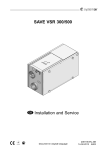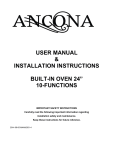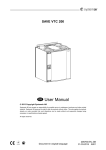Download SAVE VTR 300/B Installation and Service
Transcript
SAVE VTR 300/B 0 0 0 00 0 00 00 0 Installation and Service Systemair is not liable or bound by warranty if these instructions are not adhered to during installation or service. © 2013 Copyright Systemair AB Systemair AB can accept no responsibility for possible errors in catalogues, brochures and other printed material. Systemair AB reserves the right to alter its products without notice. This also applies to products already on order provided that such alterations can be made without sub sequential changes being necessary in specifications already agreed. All rights reserved. Document in original language 208348-EN_GB 10-03-2014 A002 Contents 1 Declaration of Conformity ........................................................................................................... 1 2 Warnings................................................................................................................................... 2 3 About this document .................................................................................................................. 2 4 Product information.................................................................................................................... 2 4.1 General ........................................................................................................................... 2 4.2 Left and Right models ....................................................................................................... 3 4.3 Transport and storage....................................................................................................... 3 4.4 Technical data .................................................................................................................. 4 5 Installation................................................................................................................................. 7 5.1 Unpacking........................................................................................................................ 7 5.2 Where/how to install ......................................................................................................... 7 5.3 Installation procedure ....................................................................................................... 7 5.4 Condensation drainage..................................................................................................... 8 6 Commissioning .......................................................................................................................... 9 6.1 Control panel ................................................................................................................... 9 6.2 Start up wizard .................................................................................................................11 6.3 System curves .................................................................................................................13 6.4 Fan speed settings ...........................................................................................................17 6.5 Defrost level settings ........................................................................................................19 6.6 Programming the Week schedule ......................................................................................20 6.7 Ext/Force run ...................................................................................................................21 6.8 Extra functions .................................................................................................................21 6.9 Electrical connections .......................................................................................................22 6.10 External connections on the unit ......................................................................................23 7 Before starting the system ..........................................................................................................24 8 Operation ..................................................................................................................................24 8.1 Setting temperature ..........................................................................................................24 8.2 Manual setting of fan speed ..............................................................................................25 8.3 Manual and automatic summer mode ................................................................................25 8.4 Cool recovery...................................................................................................................25 8.5 Service menu overview.....................................................................................................26 9 Service......................................................................................................................................32 9.1 Warnings .........................................................................................................................32 9.2 Internal components .........................................................................................................33 9.3 Component descriptions ...................................................................................................34 9.4 Trouble shooting...............................................................................................................36 9.5 Replacing rotor drive belt ..................................................................................................38 9.6 Type label ........................................................................................................................39 1 Declaration of Conformity Manufacturer Systemair AB Industrivägen 3 SE–739 30 Skinnskatteberg SWEDEN Office: +46 222 440 00 Fax: +46 222 440 99 www.systemair.com hereby confirms that the following product: Heat recovery ventilation unit: SAVE VTR 300/B (The declaration applies only to product in the condition it was delivered in and installed in the facility in accordance with the included installation instructions. The insurance does not cover components that are added or actions carried out subsequently on the product). Comply with all applicable requirements in the following directives: • Machinery Directive 2006/42/EC • Low Voltage Directive 2006/95/EC • EMC Directive 2004/108/EC The following harmonized standards are applied in applicable parts: EN ISO 12100:2010 Safety of machinery - General principles for design - Risk assessment and risk reduction EN 13857 Safety of machinery – Safety distances to prevent hazard zones being reached by upper or lower limbs EN 60 335-1 Household and similar electrical appliances – Safety Part 1: General requirements EN 60 335-2-40 Safety of household and similar electrical appliances – Part 2-40: Particular requirements for electrical heat pumps, air-conditioners and dehumidifiers EN 60529 Degrees of protection provided by enclosures (IP Code) EN 62233 Measurement methods for electromagnetic fields of household appliances and similar apparatus with regard to human exposure EN 50 106 Safety of household and similar appliances – Particular rules for routine tests referring to appliances under the scope of EN 60 335-1 and EN 60967 EN 61000-6-2 Electromagnetic compatibility (EMC) – Part 6-2: Generic standards – Immunity for industrial environments Electromagnetic compatibility (EMC) – Part 6-3: Generic standards – Emission standards for residential, commercial and light-industrial environments EN 61000-6-3 The complete technical documentation is available. Skinnskatteberg, 10-03-2014 Mats Sándor Technical Director SAVE VTR 300/B 208348 Installation and Service 1 Systemair AB 2 Warnings The following admonitions will be presented in different sections of the document: Danger • Make sure that the mains supply to the unit is disconnected before performing any maintenance or electrical work! • All electrical connections and maintenance work must be carried out by an authorized installer and in accordance with local rules and regulations. Warning • The system should operate continuously, and only be stopped for maintenance/service. • The installation of the unit and complete ventilation system must be performed by an authorized installer and in accordance with local rules and regulations. • Beware of sharp edges during mounting and maintenance. Use protective gloves. • Although the Mains supply to the unit has been disconnected there is still risk for injury due to rotating parts that have not come to a complete standstill. • Make sure that filters are mounted before starting the unit. • This product must only be operated by a person which has suitable knowledge or education within this field or carried out with the supervision of a suitably qualified person. Caution • Do not connect tumble dryers to the ventilation system. • Duct connections/duct ends must be covered during storage and installation. 3 About this document This installation manual concerns air handling unit type SAVE VTR 300/B manufactured by Systemair AB. The manual consists of basic information and recommendations concerning the design, installation, start-up and operation, to ensure a proper fail-free operation of the unit. The key to proper and safe operating of the unit is to read this manual thoroughly, use the unit according to given guidelines and adhere to all safety requirements. 4 Product information 4.1 General The SAVE VTR 300/B is a heat recovery ventilation unit, with a built in rotating heat exchanger. The SAVE VTR 300/B is suitable for houses with up to 240 m2 heated living area. The SAVE VTR 300/B supplies filtered outdoor air to residential areas and extract air from bathroom, kitchen and wet rooms. SAVE VTR 300/B is equipped with a 1670 W electrical re-heater battery. SAVE VTR 300/B 208348 Installation and Service 2 Systemair AB 4.2 Left and Right models There are two model options, right (R) and left (L) model. The different models are recognized by the placing of the internal components and the supply air outlet, which is situated on left side of the unit on an (L) unit and on the right hand side on an (R) unit. Note: This document describes a left (L) model. The inside of a right (R) model is mirrored. 4.3 Transport and storage The SAVE VTR 300/B should be stored and transported in such a way that it is protected against physical damage that can harm panels etc. It should be covered so dust, rain and snow cannot enter and damage the unit and its components. The appliance is delivered in one piece containing all necessary components, wrapped in plastic on a pallet for easy transportation. SAVE VTR 300/B 208348 Installation and Service 3 Systemair AB 4.4 Technical data 4.4.1 Dimensions and Weight, L model B C A D I J H G E F T M N K L O P R S Ø125 V U Ø160(4) Fig. 1 Dimensions and weight, L model Measures in mm and weight in kg. A B C D E F G H I J K 762 4851 4232 842 804 824 758 405 258 97 121 L M N O P R S T U V Weight 206 255 104 136 216 303 490 788 1206 27 66 1. 2. Including hatch Including bracket SAVE VTR 300/B 208348 Installation and Service 4 Systemair AB 4.4.2 Dimensions and Weight, R model A B C E F D T G H I M N J R P O K L S V Ø125 U Ø160(4) Fig. 2 Dimensions and weight, R model Measures in mm and weight in kg. A B C D E F G H I J K 762 4861 4232 842 804 824 758 354 255 104 206 L M N O P R S T U V Weight 311 258 97 141 216 296 490 789 1206 28 66 1. 2. Including hatch Including bracket SAVE VTR 300/B 208348 Installation and Service 5 Systemair AB 4.4.3 Duct connections L R Fig. 3 Duct connections Position Description R Right hand model (Supply air connection is situated on the right hand side of the unit viewed from the front) L Left hand model (Supply air connection panel is situated on the left hand side of the unit viewed from the front) Symbol Description Symbol Description Supply air Outdoor air Exhaust air Extract air Symbol Description Cooker hood air 4.4.4 Power consumption and fuse size Re-heater 1670 W Fans 176 W Total power consumption 1846 W Fuse 10 A SAVE VTR 300/B 208348 Installation and Service 6 Systemair AB 5 Installation This section describes how to install the unit correctly. To ensure a proper and fail-free operation, it is important that the unit is installed according to these instructions. 5.1 Unpacking Verify that all ordered equipment are delivered before starting the installation. Any discrepancies from the ordered equipment must be reported to the supplier of Systemair products. 5.2 Where/how to install The SAVE VTR 300/B should preferably be installed in a separate room (e.g. storeroom, laundry room or similar.). When choosing the installation position, consideration must be taken that the unit requires regular maintenance. Leave free space for opening of the front hatch in order to perform service and maintenance on components inside the unit. The SAVE VTR 300/B is supplied with approximately 1 m cable and plug for 230V, single phase earthed connection placed at the bottom of the unit. Recommended installation location for the outdoor air intake is the northern or eastern side of the building and with a distance to openings for discharge of stale ventilation air, kitchen ventilator, central vacuum system, waste water drainage and other pollution sources like exhaust from traffic etc. Stale discharge air should ideally be led via a roof unit to the outside and with a good distance to any outdoor air intake, windows etc. 5.3 Installation procedure Note: It is recommended to remove the heat exchanger before the installation to make the unit lighter. The heat exchanger weighs about 14 kg. How to remove the heat exchanger, see chapter 5.3.1 steps 1 through 3. 1. Prepare the surface where the unit is to be mounted. Make sure that the surface is flat, vertical and that it supports the weight of the unit. Perform the installation in accordance with local rules and regulations. 2. Fit the mounting bracket (1) with the anti-vibration pad (2) to the wall with enclosed screws. Use appropriate holes to screw the bracket firmly to the wall. Bottom side of bracket should be 40 mm (H) below top of unit position. Note: Make sure that the mounting bracket is completely horizontal once mounted on the wall. Check with a spirit level. SAVE VTR 300/B 208348 Installation and Service 7 Systemair AB 3. Lift the unit in place Warning Beware of sharp edges during mounting and maintenance. Use protective gloves. Consider the unit weight when mounting! Note: Make sure that the unit is completely vertical and horizontal once mounted on the wall. Check with a spirit level. 4. Connect the unit to the duct system. Make sure that all necessary accessories are used to create a functional ventilation solution. Warning The installation of the unit and complete ventilation system must be performed by an authorized installer and in accordance with local rules and regulations. 5. Remount the heat exchanger if it was removed before the installation. See chapter 5.3.1 steps 4 and 5. 5.3.1 How to remove and remount the heat exchanger 1. Open the front hatch. 2. Disconnect the heat exchanger power supply and the rotor sensor. Both cables are found beside the heat exchanger. 3. Pull out the heat exchanger. Some force may be needed. 4. Remount the heat exchanger. Don’t forget to reconnect the heat exchanger power and sensor cables. 5. Close and lock the front hatch. 5.4 Condensation drainage In general no condensation drainage is needed for rotational heat exchangers at dry conditions. However, if a lot of humid air is present in the residence, a condensation drainage might be needed. Drainage connection is available as an accessory and can be ordered seperate. Installation instructions for the drainage are enclosed in the drainage pipes delivery. Note: The drainage connection is plugged in the bottom of the unit at delivery. To use the drainage: remove the rubber seal and and connect the drainage pipe. Connect the drainage pipe to the sewer. The water can not be led straight to the sewer without a water trap. SAVE VTR 300/B 208348 Installation and Service 8 Systemair AB 6 Commissioning Connect the unit electrically to the mains with the enclosed plug. 6.1 Control panel The control panel is used to make the necessary adjustments. 1 3 2 4 Fig. 4 Control panel Position Description Explanation 1 Display Shows symbols, menus and settings 2 SELECTION knob Move through the menu lists or change settings and values by turning the knob left or right 3 CONFIRM button Confirm menu choices or settings by pressing the button 4 BACK button Step back in the menu levels and to abort an initiated parameter change and restore the original value by pressing the button SAVE VTR 300/B 208348 Installation and Service 9 Systemair AB 6.1.1 Display symbols Symbol Description Explanation Temp Illustrates the current set temperature. The temperature setpoint is set in 6 steps (from completely empty to filled symbol). Turn the SELECTION knob to choose temperature. Press CONFIRM to save the setting. Fan speed Illustrates the current fan speed. The fan speed can be set manually in 4 steps: Off, Low, Nom and High. Turn the SELECTION knob to choose fan speed. Press CONFIRM to save the setting. A. Ventilation off.1 B. Low ventilation: Can be used when leaving the building for a longer period C. Nominal ventilation: Will give required air change under normal conditions. D. Maximum ventilation: To increase the airflow if necessary. 1. Service Press CONFIRM to access the service menu. Alarm Press CONFIRM to access the alarm list. The fan can be set to OFF by activating manual fan stop. See service menu description under functions. Note: It is not recommended to activate manual fan stop (set fan to OFF) in standard households. If manual fan stop is activated, the unit should be provided with dampers in exhaust and fresh air ducts to avoid cold draught and risk of condensation when the unit has been stopped. SAVE VTR 300/B 208348 Installation and Service 10 Systemair AB 6.2 Start up wizard The Start up Wizard is a step-by-step configuration tool that starts automatically when the SAVE VTR 300/B is started for the first time or when: • a factory reset is performed • a new print card is installed (spare part) In this case the unit type must be entered ( SAVE VTR 300/B ) The fan speed in the Start up wizard can be set by either l/s or a percentage with the Fan control. • If Airflow is chosen, the settings will be in l/s and system curves are selected. • If Speed is chosen, the settings will be in percentage. System curves are not selectable. 6.2.1 Procedure 1. Turn the SELECTION knob to choose language and press CONFIRM Languages Language ENGLISH 2. Choose unit type, this choice is only present if a new print card is installed (spare part) or when a factory reset is performed. Type SAVE VTR 300/B 3. Set date and time Time/Date YY/MM/DD Date: 12/09/12 Time: 10:00 Weekday: Sat 4. Select heater: None/Electrical/Water Heater Note: Heater: None/Electrical/Water This choice is available only after a factory reset, see chapter 6.2.2, or when a new print card is installed. SAVE VTR 300/B 208348 Installation and Service 11 Systemair AB 5. Fan control. Fan control, Airflow Turn the SELECTION knob to select the type of fan control you prefer, Airflow (l/s) or Speed (%) and press CONFIRM. System curve EF: 1–10 SF: 1–20 Commission by %, see step 7. Note: System curves are not selectable when Speed is chosen. Note: Before setting the system curve, see chapter 6.3 for details. This function is implemented in the unit to compensate the flow values for different system pressures. Supply Fan (SF): Total value range: 1–20. For F7 type filter: 1–10, forG3 type filter: 11–20. Default curve: 2 Extract Fan (EF): Value range: 1–10 Default curve: 2 Note: The factory installed filters are of filter quality F7 for the supply air and G3 for the extract air filter. Air filters are accessories and can be obtained from the installer or wholesaler. The filter type is labelled on the top of the filter. 6. Here it is possible to change the Nominal/High/Low airflow on the Extract and Supply air fans. Airflow in l/s. Airflow l/s EF SF Nom 82 82 When settings are done, press CONFIRM. High 100 100 Low 49 49 Speed % EF SF Nom 50 50 High 100 100 Low 25 25 7. Here it is possible to change the Nominal/High/Low fan speed on the Extract and Supply air fans. Fan speed in %. System curves not selectable. When settings are done, press CONFIRM. SAVE VTR 300/B 208348 Installation and Service 12 Systemair AB 6.2.2 Perform Factory reset How to perform a factory reset if necessary: 1. Enter the service menu by selecting the service symbol in the display and press ENTER. 2. Go to password and enter the password, default 1111 Use the SELECTION knob for each digit and ENTER with the ENTER button after each set digit and choose NO for the system not be locked. Password Password XXXX Locked YES/NO 3. Go to Functions and select Factory Reset Functions Factory reset 4. Turn the SELECTION knob so YES is shown and press ENTER. Factory reset Really reset? 5. ACCEPTED is shown in the display window YES/NO ACCEPTED 6. The Start up Wizard starts after approximately 10 seconds 6.3 System curves A system requires different pressures at different airflows, which can be represented by a system curve. The intersection between the system line and the fan curve, is the unit's working point. It is showing the airflow the system is going to have. Every change in the pressure of the ventilation system, will give rise to a new system curve. The K-factor is a constant that is the same through out one and the same system curve. If the K-factor and the system pressure is known, the airflow can be calculated. If the real pressure drop in the system is larger or smaller than calculated, the working point and the airflow will be different than expected. SAVE VTR 300/B 208348 Installation and Service 13 Systemair AB 6.3.1 Supply air, F7 type filter 700 10 V 600 10 500 9 8 7,1 V 400 Pa 7 6 300 5 4 5V 200 3 2 100 3V 1 0 0 20 40 60 80 100 120 140 l/s Fig. 5 Supply air system curves, F7 type filter System curve K-factor [l/s] 1 18,03 2 9,22 3 7,49 4 5,82 5 4,63 6 3,70 7 2,93 8 2,28 9 1,73 10 1,26 SAVE VTR 300/B 208348 Installation and Service 14 Systemair AB 6.3.2 Supply air, G3 type filter 700 10 V 600 20 500 19 18 7,1 V 400 Pa 17 16 300 15 14 5V 200 13 12 100 3V 11 0 0 20 40 60 80 100 120 140 l/s Fig. 6 Supply air system curves, G3 type filter System curve K-factor [l/s] 11 19,03 12 9,68 13 7,83 14 6,02 15 4,81 16 3,87 17 3,05 18 2,37 19 1,81 20 1,32 SAVE VTR 300/B 208348 Installation and Service 15 Systemair AB 6.3.3 Extract air, G3 type filter 700 10 V 600 10 9 500 8 7,1 V 7 400 Pa 6 300 5 4 5V 200 3 2 100 3V 1 0 0 20 40 60 80 100 120 140 l/s Fig. 7 Extract air system curves, G3 type filter System curve K-factor [l/s] 1 16,47 2 9,04 3 7,03 4 5,40 5 4,29 6 3,41 7 2,71 8 2,12 9 1,64 10 1,20 SAVE VTR 300/B 208348 Installation and Service 16 Systemair AB 6.4 Fan speed settings The fan speed can be set by either l/s, m3/h or a percentage. • If Airflow is chosen in the service menu, the settings will be in l/s and system curves are selected. • If Speed is chosen in the service menu, the settings will be in percentage. System curves are not selectable. The fan speed may be adjusted in four steps; off, low, nominal and high. These settings control the output signals to the supply- and extract fans. The factory setting on each speed steps are: • Off: 0 l/s • Low: 49 l/s or 25 %. • Nom: 82 l/s or 50 % (at approximately 80 Pa). • High: 100 l/s or 100 %. These levels are possible to change in the service level. See service menu overview (chapter 8.5) under functions. Note: It is not recommended to activate manual fan stop (set fan to OFF) in standard households. If manual fan stop is activated, the unit should be provided with dampers in exhaust and fresh air ducts to avoid cold draught and risk of condensation when the unit has been stopped. The fan can be set to OFF by activating manual fan stop. See service menu overview (chapter 8.5) under functions. SAVE VTR 300/B 208348 Installation and Service 17 Systemair AB 6.4.1 Setting the fan speed 1. Go to the service menu by using the SELECTION knob 2. Enter the service level by typing the password, default 1111. Use the SELECTION knob for each digit and confirm with the CONFIRM button after each set digit and choose "NO" for the system not be locked. Password Password XXXX Locked YES/NO 3. Go to: Functions Functions Choose: Fan control —> Fan control 4. Turn the SELECTION knob to select the type of fan control you prefer, Airflow (l/s or m3/h) or Speed (%) and press CONFIRM. Fan control Fan control by speed, see step 7. Airflow Speed 5. Fan control by Airflow l/s. Fan control When settings are done, press CONFIRM. Airflow system curve Choose system curve. SF:4 6. Press BACK once the system curves has been set and go to Airflow %. Airflow l/s EF SF When settings are done, press CONFIRM. Nom 82 82 High 100 100 Low 49 49 7. Fan control by Speed % Speed % EF SF When settings are done, press CONFIRM. Nom 50 50 High 100 100 Low 25 25 SAVE VTR 300/B 208348 EF:4 Installation and Service 18 Systemair AB 6.5 Defrost level settings The unit is equipped with an automatic defrost function that is activated when there is risk of icing in the area around the heat exchanger. The setting 0-5 (table 1) determines how aggressive the defrosting will be. Default factory setting is mode 0. Note: The heat exchanger should withstand low outdoor temperatures, but in those cases where icing can occur please be aware of that the defrost setting will generate an under pressure in the building. Using a fire place, be aware that there is a possible risk of smoke being extracted into the living areas due to under pressure if defrosting is activated. Table 1: Defrost levels Defrost mode Relative humidity indoors1 0 Description Defrosting is turned off 1 Minimum <20% Dry areas, such as warehouse buildings with few people or industrial buildings that don’t use water in their production process. 2 Low 30% - 40% Office buildings 3 Medium 40% - 60% Apartments or houses with normal humidity2 4 High 60% - 80% Apartments or houses with high humidity 5 Extremely high >80% Buildings with very high humidity level. 1. 2. Relative humidity in the extract air at cold outdoor temperatures. In newly constructed houses it might be necessary with a higher defrost level during the first winter period. 6.5.1 Setting the defrost level 1. Go to the service menu by using the SELECTION knob. 2. Enter the service level by typing the password, default 1111. Use the SELECTION knob for each digit and confirm with the CONFIRM button after each set digit and choose "NO" for the system not be locked. Password Password XXXX Locked YES/NO 3. Go to: Functions Functions Choose: Defrosting Defrosting 4. Set the mode, 0 – 5 Defrosting Mode 0–5 SAVE VTR 300/B 208348 Installation and Service 19 Systemair AB 6.6 Programming the Week schedule Set the week schedule according to below procedure: 1. Go to the service menu by using the SELECTION knob. 2. Enter the service level by typing the password, default 1111. Use the SELECTION knob for each digit and confirm with the CONFIRM button after each set digit and choose "NO" for the system not be locked. Password Password XXXX Locked YES/NO 3. Go to: Week program Service Week program 4. Choose Week program again. Week program Fan speed 5. Set week day and time you want the unit to be in ON level. Two periods per day can be programmed. The rest of the time the unit will be in OFF level. Week program 6. Go back to the previous dialogue frame with the BACK button and go down to Fan speed. Week program Day: Per 1: Per 2: MON 07:00 16:00 00:00 00:00 Fan speed 7. Set which fan speed the fan is supposed to be running in the ON level, choose between Low, Nom or High. Set which fan speed the fan is supposed to be running in the OFF level, choose between OFF, Low, Nom or High. Fan speed On level: low/nom/high Off level: off/low/nom/high Note: If an electrical re-heater battery is installed and active and the unit is shut down from the control panel, for example by choosing OFF. When the unit is in OFF level in the week program, the fans will continue to run for 3 minutes, to prevent the heater from triggering the over heat protection sensor, before they stop. 8. Step back with the BACK button until you reach the main menu display SAVE VTR 300/B 208348 Installation and Service 20 Systemair AB 6.7 Ext/Force run It is possible to program extended time you want the unit to work under operation conditions other than determined by the week schedule. 1. Go to the service menu by using the SELECTION knob. 2. Enter the service level by typing the password, default 1111. Use the SELECTION knob for each digit and confirm with the CONFIRM button after each set digit and choose "NO" for the system not be locked. Password Password XXXX Locked YES/NO 3. Go to: Ext/Force Run Service Ext/Force Run 4. Set the time in minutes the unit is to run in extended/forced running mode. Value range: 0–240 minutes. Ext/Force Run Set the fan speed for this mode. Choose between Low, Nom or High. Default value: Nom. Fan speed: Minutes: 0 Nominal 6.8 Extra functions The unit is equipped with a number of extra on/off functions which can be activated from external on/off switches that can be connected to the digital inputs on the main print card (see wiring diagram). The following possibilities are available: • Digital inputs 1–3: By connecting on/off switches to these inputs it’s possible to choose 3 individual fan speed settings in the control panel depending on a temporary need for the building (for example lowering the extract air fan speed when an open fire place is used). See chapter 8.5. DI 3, is prepared and already connected internally for easy access on the unit. See chapter 6.10. • Digital input 4: Makes it possible to disable the integrated electrical re-heater Activated input means that the electrical re-heater is disabled. • Digital input 5: Activate the Extended/forced running function with a retractive switch. The function overrides current fan speed settings and runs in forced mode according to the settings in Service -> Ext/Force run. Choose between Low, Nom and High for this function. The input is calculated based on the signals from an impulse-switch. If a standard switch is used, the countdown of the set time starts when the switch is switched off. • Digital input 7: Home/leave, switching on this input decreases the set-point for supply air-temp with 10°C. This function is used when the building is uninhabited for a longer period. This function is however not working if the unit has been configured to operate with a hot water heater. It is recommended to connect either of DI1, DI2 or DI3 in parallel with DI7. If DI7 is activated, set the fans speed to min. Fan speed settings are done when configuring DI1, DI2 or DI3. See menu options in “Service menu Overview” (chapter 8.5). SAVE VTR 300/B 208348 Installation and Service 21 Systemair AB 6.9 Electrical connections The SAVE VTR 300/B is wired internally from factory. The electrical connection box can be found on the supply air outlet side of the unit behind a cover plate. The print card (1) can easily be taken out from the unit. 1 Fig. 8 Print card position 6.9.1 Print card layout The SAVE VTR 300/B is equipped with built-in regulation and internal wiring. The figure shows the print card. See wiring diagram for more information. 8 9 3 2 10 5 1 4 7 6 11 Fig. 9 Print card Position Description 1 Main print card 2 Print card for electrical re-heater 3 Connection to external control panel (connected to unit casing) SAVE VTR 300/B 208348 Installation and Service 22 Systemair AB Position Description 4 Mains supply connection between main print card and electrical re-heater print card 5 Terminals for AI 1–5 (temp sensors) and motor control 6 Terminals for external connections 7 Terminals for mains supply connections 8 Terminals for digital inputs (DI 1–7) 9 Terminals for internal control panel. 10 Terminals for regulated power supply to electrical re-heater 11 Modbus connection. See "User manual Modbus" for details. 6.9.2 External connections on the print card Connection terminals for external equipment can be found on the main print card inside the electrical connection box. Fig. 10 External connections on the print card Position Description Remark 1 Outdoor/exhaust air damper Normally open, 230 V 1~, max 1 A 2 Outdoor/exhaust air damper Reference 3 Outdoor/exhaust air damper Normally closed, 230 V 1~, max 1 A 4 Sum alarm Normally open, 24 V, max 1 A 5 Sum alarm Reference 6 Sum alarm Normally closed, 24 V, max 1 A 7 GND Reference 8 Water cooler control signal (AO1) 0–10 V DC 9 GND Reference 10 Water heater control signal (AO2) 0–10 V DC 11 GND Reference 12 Damper (AO3) Not used 6.10 External connections on the unit Two of the connections on the main print card are wired to plugs on the unit casing: • connection to an external control panel through a modular connector. Maximum cable length: 50 m. Cable type: Flat 4–conductor CEC Phone cable, or equivalent. SAVE VTR 300/B 208348 Installation and Service 23 Systemair AB • connection to DI 3 with possibility to configure the fan speeds individually through a potential free on/off switch 0 Default settings: SF=High, EF=Low. 1 3 2 1. Cable glands 2. Connection to DI 3 through a potential free on/off switch 3. Connection to control panel 7 Before starting the system When the installation is finished, check that: • The unit is installed in accordance with the instructions • The unit is correctly wired • Outdoor and exhaust air dampers and silencers are installed and that the duct system is correctly connected to the unit • All ducts are sufficiently insulated and installed according to local rules and regulations • Outdoor air intake is positioned with sufficient distance to pollution sources (kitchen ventilator exhaust, central vacuum system exhaust or similar) • All external equipment is connected • The unit is correctly configured and commissioned • The week schedule and fan speed settings are correctly programmed. 8 Operation 8.1 Setting temperature The supply air temperature is set manually in 6 steps in the main menu display by choosing the temperature symbol. If an electrical or water re-heater is installed the temperature setpoints are: 12.0, 14.5, 17.0, 19.5 and 22.0 °C. Default value: 12.0 °C. If the re-heater is deactivated, the temperature steps are: 15.0, 16.0, 17.0, 18.0 or 19.0 °C. Default value: 15.0 °C. Each temperature step is illustrated by increasing the filling of the temperature symbol. An unfilled temperature symbol is the 6th setpoint and will activate manual summer mode. See chapter 8.3 SAVE VTR 300/B 208348 Installation and Service 24 Systemair AB 8.2 Manual setting of fan speed It is possible, at any time, to manually set the fan speed in the main menu display. By choosing the fan symbol and confirming it is possible to increase or decrease the fan speed in the 4 steps: Off, Low, Nom and High. By doing so, you override the programmed week schedule for the unit until the end of the present time period in the week program (chapter 6.6). Warning The fan can be set to OFF by activating manual fan stop. See service menu overview (chapter 8.5) under functions. 8.3 Manual and automatic summer mode Manual summer mode occurs if no temperature step is selected. The temperature symbol on the main menu is then completely empty. Te mp If the electrical re-heater is activated, it will switch off during manual summer mode. Manual summer mode goes automatically to step 1 (setpoint 12 °C) after two minutes if the supply air temperature is +5 °C or below. If a water heater battery is installed and activated, the manual summer mode goes automatically to step 1 (setpoint 12 °C) if the outdoor air or supply air temperature is +5 °C or below. The unit will automatically alternate between winter operation with heat recovery and summer operation without heat recovery. 8.4 Cool recovery If the outdoor air is warmer than the extract air and the supply air is above the setpoint, cool recovery occurs. This condition blocks the heat regulation process. SAVE VTR 300/B 208348 Installation and Service 25 Systemair AB 8.5 Service menu overview Enter the service menu by selecting the service symbol in the display. Menu Level 1 Menu Level 2 Service Password Password Password XXXX Locked YES/NO Enter the service level by typing 1111. Use the SELECTION knob for each digit and confirm with the CONFIRM button after each set digit. NO will unlock the system and allow parameter changes. Service Change Password Change password Actual XXXX New XXXX Confirm XXXX Set new password if necessary. Service Filter period Filter period Service Time/Date Menu Level 3 Explanation In case the new password would be forgotten or misplaced it’s still possible to enter the service level by writing 8642. This overrides the earlier set password. Shows selected time interval between filter change. Time to replace: 12month Set Reset of the filter period to YES after completed filter change. Reset NO/YES Set time between filter changes. Time/Date YY/MM/DD Shows current set date and time. Date: 12/09/12 Set Correct date and time. Time: 10:00 Weekday: Sat Service Ext/Force Run Use this dialogue frame to program extended time you want the unit to work under operation conditions other than determined by the week schedule. Ext/Force Run Minutes: 0 Fan speed: Nominal Shows set time for extended/forced running. Shows Set fan speed. Set the time that the unit is to run in extended/forced mode. Value range: 0–240 minutes. Set the fan speed for this mode. Choose between Low, Nom or High. Default value: Nom. SAVE VTR 300/B 208348 Installation and Service 26 Systemair AB Menu Level 1 Menu Level 2 Menu Level 3 Explanation Service Week program Week program Week program Week program Day: Per 1: Per 2: Program how you want the unit to operate according to the week schedule. It’s possible to set 2 periods per day. MON 07:00 16:00 00:00 00:00 Set week day and time interval for the time you want the unit to be in ON mode. Week program Fan speed Fan speed On level: low/nom/high Off level: off/low/nom/high Use this dialogue frame to determine the ON and OFF function for the fans in the week schedule. Set ON level. Choose between Low, Nom or High. Default value: Nom Set OFF level. Choose between OFF, Low, Nom or High. Default value: Low. Service Fan speed log Fan speed log Use this dialogue frame to see how the fans have operated during the time (h) they have been active. Level: 1–5 Reset: NO/YES SF: 140 /140 EF: 140 /140 The speeds are shown in 5 different levels: • Level 1: 0% • Level 2: 1 – 29% • Level 3: 30 – 44% • Level 4: 45 – 59% • Level 5: 60 – 100% Choose between the levels to see the time in hours the fans have been active in the different levels. Reset Yes resets the SF and EF time in the left column for all levels. The right column continues to count ahead and can not be reset. Note: Factory reset (see Functions –>Factory reset) will not affect this function SAVE VTR 300/B 208348 Installation and Service 27 Systemair AB Menu Level 1 Menu Level 2 Menu Level 3 Explanation Service Functions Functions Heater/Cooler Heater/Cooler Heater: None/Electrical/Water Cooler: None/Water Use this dialogue frame to set up the unit for heating and/or cooling. Set Heater to None, Electrical or Water. Set Cooler to None or Water. Functions Frost protection Frost protection Alarm limit: Functions System curve System curve EF: 1–10 SF: 1–20 7°C Shows current set frost protection alarm limit in °C for the installed water coil. Set Alarm limit in °C. Default value: 7°C. This function is to compensate the flow values for different system pressures. See chapter 6.3 Functions Fan control Fan control Airflow Speed Fan control Airflow l/s EF SF Airflow Nom 82 82 High 100 100 Low 49 49 Select the type of fan control you prefer. Fan control by l/s or % Use this dialogue frame to set the fan speed in l/s. The speed can be set individually for each fan EF: Extract fan, SF: Supply fan Set the fan speed for EF and SF for each step (Low, Nom, and High. Fan control Airflow unit Airflow unit l/s m3/h Fan control Speed % EF SF Nom 50 50 High 100 100 Low 25 25 Speed Default value: l/s Use this dialogue frame to set the fan speed in %. The speed can be set individually for each fan EF: Extract fan, SF: Supply fan Set the fan speed for EF and SF for each step (Low, Nom, and High. Functions Manual fan stop Manual fan stop Allow manual fan stop Y/N Set if it should be possible to turn off the fans in the unit manually from the control panel. Chose between Y and N. If Y is selected the fans can be turned off by turning the SELECTION knob to empty fan SAVE VTR 300/B 208348 Installation and Service 28 Systemair AB Menu Level 1 Menu Level 2 Menu Level 3 Explanation Functions Analog input Shows analogue inputs from active temperature sensors. Analog input 1: 2: 3: 4: 5: SS 20.0 ETS 23.0 Unused OT/FPS 20.0 OS 10.5 SS: Supply air temp sensor. ETS: Extract air temp sensor. OT/FPS: Over heat protection sensor/Frost protection sensor. OS: Outdoor air temp sensor. Functions Analog output Analog output A01 auto/man/off 0.0V A02 auto/man/off 7.3V A03 auto/man/off 0.0V Shows current analogue outputs in 0–10 V to hot/cold water actuator. Set AO1(Analogue output to hot water actuator) to auto, man or off. Default value: auto. Set AO2 (Analogue output to cold water actuator) to auto, man or off. Default value: auto. AO3 Not used. Functions Digital input Digital input DI1 DI2 DI3 DI4 DI5 DI6 DI7 ON/OFF ON/OFF ON/OFF ON/OFF ON/OFF ON/OFF ON/OFF Shows current setting of the digital inputs ON or OFF DI1: Fan configuration DI2: Fan configuration DI3: Fan configuration DI4: Heater deactivated DI5: Extended/forced running DI6: Rotor sensor DI7: Home/leave Functions Config DI 1–3 Config DI 1–3 Default: 1 SF high EF high 2 SF low EF low 3 SF high EF low Use this dialogue frame to set how you want the fans to react to 3 different digital inputs when they are switched on (the settings in the column to the left are examples). Potential free switches need to be connected physically to terminals on the main print card to obtain the different functions. See the wiring diagram for more information. Set the supply air fan (SF) and extract air fan (EF) individually to off, low, nom or high for digital inputs 1–3 SAVE VTR 300/B 208348 Installation and Service 29 Systemair AB Menu Level 1 Menu Level 2 Menu Level 3 Explanation Functions DI 4–7 DI 4–7 4 5 6 7 DI 4–7 are default set from factory and can’t be changed by the user. Below follows a short description of each function. Stop heat Ext run Rotor Home/Leave DI4: Makes it possible to disable the integrated electrical re-heater. Activated input means that the electrical re-heater is deactivated. DI5: Activate the Extended/forced running function. The function overrides current set fan speed settings and runs according to the settings in Service-> Ext/Force run. Choose between Low, Nom and High for this function. The input is calculated based on the signals from an impulse-switch. If a standard switch is used, the countdown of the set time starts when the switch is switched off. DI6: Rotor sensor. DI7: Switching on this input decreases the supply air temp set point with 10°C. This function is used when the building is uninhabited for a longer period. It is recommended to connect DI7 and DI1 or DI3 in parallel. If DI7 is activated, set the fans speed to min. Fan speed settings are done when configuring DI1/DI3. Note: The “Home/Leave” function is not working if Water heater is activated. SAVE VTR 300/B 208348 Installation and Service 30 Systemair AB Menu Level 1 Menu Level 2 Menu Level 3 Explanation Functions Digital output Digital output 1: 2: 3: 4: 5: 6: Shows The current settings of digital outputs 1–6 (the settings in the column to the left are examples). SF 67% EF 67% Rot ON/OFF ALARM Y/N Dmp Y/N Reheater Y/N 1: SF 67%: Current set speed of the supply air fan (shown as percentage of the maximum speed). 2: EF 67% Current set speed of the extract air fan (shown as percentage of the maximum speed). 3: Shows if the rotor is active or not. 4: Alarm Y/N: Indicates if the sum. alarm is active or not 5: Dmp OFF: Outdoor/exhaust air damper is on or off. 6: Reheater Y/N: Indicates if the electrical re-heater is active or not. Functions Defrosting Defrosting Mode 0–5 Functions Modbus Modbus Address 1 Baud 9600/19200 Parity None/Even/Odd Use this dialogue frame to set how aggressive you want the defrosting function to operate (see chapter 6.5). Information about Modbus communication and variables can be found in the Modbus user manual for residential units in the online catalogue at www.systemair.com. Functions Factory reset Factory reset Really reset? Use this dialogue frame to return to factory settings. YES/NO Set YES or NO Note: This will erase all your personal settings that have been done for the unit. Service Language Languages Use this dialogue frame to return to select your local language. Language ENGLISH Set Language by turning the SELECTION knob. SAVE VTR 300/B 208348 Installation and Service 31 Systemair AB Menu Level 1 Menu Level 2 Service Versions Version SAVE VTR 300/B Menu Level 3 Shows current software versions CD EC Appl. 1.08.00 3.16.00 Boot 1.00.01 1.01.00 Service Alarms Explanation Note: The software versions are just an example and may differ in a specific unit. Alarms Shows the alarm list and which alarms that have been triggered (indicated by Y). See alarm list (chapter 9.4.1) Fan Y EmT/Frost N Damp Y Pb Fail N Temp N Filter Y 9 Service 9.1 Warnings Danger • Make sure that the mains supply to the unit is disconnected before performing any maintenance or electrical work! • All electrical connections and maintenance work must be carried out by an authorized installer and in accordance with local rules and regulations. Warning • The system should operate continuously, and only be stopped for maintenance/service • Although the mains supply to the unit has been disconnected there is still risk for injury due to rotating parts that have not come to a complete standstill • Beware of sharp edges during maintenance. Use protective gloves • Make sure that filters are mounted in their place before running the system • This product must only be operated by a person which has suitable knowledge or education within this field or carried out with the supervision of a suitably qualified person. SAVE VTR 300/B 208348 Installation and Service 32 Systemair AB 9.2 Internal components 1 2 16 15 3 4 14 5 13 6 12 7 11 10 8 9 Fig. 11 Internal components Position Description 1 Mounting bracket 2 External connections 3 Extract air sensor 4 Overheat protection sensor 5 Internal electrical re-heater 6 Extract air filter 7 Main print card 8 Supply air fan 9 Rotor motor and belt pulley 10 Rotating heat exchanger 11 Heat exchanger drive belt 12 Rotor sensor 13 Supply air filter 14 Extract air fan 15 Outdoor air sensor 16 Supply air sensor SAVE VTR 300/B 208348 Installation and Service 33 Systemair AB 9.3 Component descriptions 9.3.1 Fans The fans have external rotor motors of EC type which can be steplessly controlled individually 20–100%. The motor bearings are life time lubricated and maintenance free. It is possible to remove the fans for cleaning, see “User Manual” for more information. 9.3.2 Filters The factory installed filters are of filter quality F7 for the supply air and G3 for the extract air filter. The filters need to be replaced when polluted. New sets of filters can be acquired from your installer or wholesaler. Filter quality G3 can be installed for supply air filtering. The filter type is labelled on the top of the filter Note: If type G3 filters are used instead of F7 , the system curve for Supply Fan (SF) must be changed: For G3 type filter: 11–20, for F7 type filter: 1–10. See chapter 6.3. 9.3.3 Heat exchanger SAVE VTR 300/B is equipped with a rotating heat exchanger. Required supply air temperature is therefore normally maintained without adding additional heat. The heat exchanger is removable for cleaning and maintenance, see “User Manual” for more information. 9.3.4 Print card The main print card controls the functions and set temperatures of the unit. It is possible to connect external accessories to terminals on the print card and also communication to BMS (Building Management System) Modbus communication via RS-485. See wiring diagram for more information. 9.3.5 Temperature sensors Four temperature sensors (NTC, 10 kΩ at 25°C) are included in the unit from factory and positioned in the corresponding air chambers. The sensors are connected to the main print card. See wiring diagram for more information. 9.3.6 Electrical Re-heater battery The re-heater battery is positioned in the supply air chamber. The re-heater is activated by a relay and switches on if the supply air temperature is 2 K lower than the set point and switches off if one or more of the following conditions are met: 1. If the supply air temperature is more than 2 K above the set point. 2. If the over heat protection is activated or the sensor is malfunctioning. 3. If the emergency thermostat is triggered or broken. 4. If the supply air sensor is in error state. 5. If the supply air fan is not running. 6. If the heater is set to disabled in the menu. SAVE VTR 300/B 208348 Installation and Service 34 Systemair AB 9.3.7 Overheat protection reset button If the supply air temperature is low, it can indicate that the over heat protection is triggered. The overheat protection can be reset by pressing the reset button (1). 1 Fig. 12 Overheat protection reset button 9.3.8 Water Re-heater battery A water re-heater battery (optional), which can be acquired as an accessory, can be controlled by the analog output WH (0-10 V DC). The water heater uses AI 4 for frost protection (OT, “Over heat protection”, changes to FPS , Frost protection in the menu). The frost protection sensor should then be a strap on surface sensor situated on the return water tube. Sensor type: TG-A130 The supply air sensor (SS) at AI 1 must be replaced with a duct sensor which can be acquired as an accessory. Sensor type: TG-K360. See wiring diagram for more information. Only electrical or water re-heater is allowed, i.e. if a water re-heater is selected, the electrical re-heater is deactivated and vice versa. Note: If a water re-heater battery is installed we strongly recommend you to also install an outdoor air damper with a spring return actuator. 9.3.9 Water Cooler A water cooler (optional) can be acquired as an accessory and be controlled by the unit. If a water cooler is installed the supply air sensor (SS) at AI 1 must be replaced with a duct sensor which can be acquired as an accessory. Sensor type: TG-K360. See wiring diagram for more information. SAVE VTR 300/B 208348 Installation and Service 35 Systemair AB 9.4 Trouble shooting A warning triangle with text in the display indicates an alarm. Turn menu selector to the warning triangle and press confirm twice to view the alarm. If problems should occur, please check the items below before calling your service representative. Malfunction Action Fans do not start 1. Check the display for alarms. 2. Check fuse for main power supply in the distribution box for the building and all the quick connectors are connected in the unit (quick connectors for supply and extract air fans). 3. Check that the week program is in ON mode. The week program might be in OFF mode with the fan speed set to OFF (chapter 6.6) 4. Check if one of the digital inputs 1–3 (DI 1–3) is active and set to off. This would force one or both fans to stop depending on the setup (chapter 8.5). Reduced airflow 1. Check the display for alarms. 2. Check setting of fan speed in the control panel (chapter 6.1.1). 3. Check week program (chapter 6.6). 4. Check if one of the digital inputs 1–3 (DI 1–3) is active and set to off. This would force one or both fans to stop depending on the setup (chapter 8.5). 5. Check filters. Change of filters required? 6. Check diffuser/louver openings. Cleaning of diffusers/louvres required? 7. Check fans and heat exchange block. Cleaning required? 8. Check if the buildings air intake and roof unit (exhaust) have been clogged. 9. Check visible duct runs for damage and/or build up of dust/pollution. The unit cannot be controlled (control functions are stuck) 1. Reset control functions by pulling out the main power supply plug for 20-30 seconds. 2. Check the modular contact connection between the control panel and the main print card. SAVE VTR 300/B 208348 Installation and Service 36 Systemair AB Low supply air temperature 1. Check the display for alarms. 2. Check set supply air temperature in the control panel. 3. Check the analogue inputs in the service menu to verify that the temp sensors are ok (chapter 8.5). Go to Functions > Analogue input and verify the temperature readings from the temp sensors. 4. Check if the over heat protection thermostat is still alert. If necessary, reset by pressing the reset button. See chapter 9.3.7. 5. Check if digital input 4 (DI 4) is set to off. This would force the electrical re-heater battery to be switched off (chapter 8.5) 6. Check if the extract filter must be changed. 7. At very cold outdoor conditions an electrical pre heating battery might be necessary. This can be acquired as an accessory. At very cold outdoor conditions an electrical pre heating battery might be necessary. This can be acquired as an accessory. 8. Check the balance between the supply and extract air Noise/vibrations 1. Clean fan impellers. 2. Check that the screws holding the fans are tightened. 3. Check that the anti vibration pads are fitted at the bottom of the unit. 9.4.1 Alarm list Alarm Explanation Do the following Fan Indicates error on either supply or extract air fan. The alarm is displayed in the control panel. Check that quick connectors are connected for the both fans. Contact your installation company or place of purchase. EMT/Frost Indicates triggered frost protection (in case of installed water heating battery) or triggered overheat protection (in case of installed electric re-heater battery). A triggered frost protection alarm results in the following: • Both fans stop. • Outdoor and exhaust air dampers closed. • Water valve opens completely (10 V signal goes out to the actuator). The unit will restart once the water temperature reaches +5°C above the set frost protection temperature. A triggered over heat protection gives an alarm in the control panel. Reset by pushing the reset button. See chapter 9.3.7. If the problem continues contact your installation company or place of purchase. SAVE VTR 300/B 208348 Installation and Service 37 Systemair AB Alarm Explanation Do the following Rotor Indicates a rotor malfunction. The alarm is displayed in the control panel. • If the rotating heat exchanger has stopped. Check the rotor belt. See chapter 9.5 • If the heat exchanger is still rotating, check that the quick connector for the sensor is connected and that there is an air gap of 5-10mm between the sensor and the magnet. Adjust the gap if necessary. If the alarm persists, the rotor sensor may be faulty. Contact your installation company or place of purchase. PbFail Temp Filter Error in connection with relay card for the electrical re-heater (if installed and activated). The alarm is displayed in the control panel. The overheat protection sensor, automatic reset (ET2) may be triggered due to high temperature. For triggered ET2, wait 10–15 min. If the error remains, contact your installation company or place of purchase. Malfunction in one or more of the temperature sensors. The alarm is displayed in the control panel. Time for filter change. The alarm is displayed in the control panel. The heater will not be activated. Contact your installation company or place of purchase. Change filter according to instructions in the user guide. 9.5 Replacing rotor drive belt Danger • Make sure that the Mains supply to the unit is disconnected before performing any maintenance or electrical work! Warning Risk of personal injury! The heat exchanger weighs about 14 kg. There is a risk that the heat exchanger falls out of the unit. Make sure that small children are not beneath the unit when the heat exchanger is removed! If the alarm Rotor is raised, see chapter 9.4.1, the rotor drive belt may be damaged or broken. SAVE VTR 300/B 208348 Installation and Service 38 Systemair AB 1 Fig. 13 Rotor drive belt The replacement drive belt (1) is adjustable and delivered with a nipple attached in one end. 1. Stop the unit by disconnecting the mains. 2. Open the front hatch. 3. Remove the broken drive belt. 4. Use tape to attach the drive belt to the rotating heat exchanger, and rotate the exchanger by hand to get hold of the drive belt. 5. Remove the tape and put the ”empty” end on to the nipple. 6. Press the ends firmly towards each other to secure the nipple. 7. Pull the drive belt on to the belt pulley and rotate the exchanger by hand. Check that the belt pulley rotates. Note: If the drive belt slips, the drive belt may be too long and needs to be shortened. Cut the drive belt 5 mm and go to step 6. 8. Close and lock the front hatch and connect the unit to mains. 9. Check that the alarm has ceased on the Control Display. Note: If the alarm remains, check the rotor sensor. 9.6 Type label Before calling your service representative, make a note of the specification and production number from the type label, which can be found on the side of the units, next to the external connections. SAVE VTR 300/B 208348 Installation and Service 39 Systemair AB 1 S AVE VTR300 220/240V~ 5A 50/60 Hz M 2x88W M 1670 W 1846W IP2 4 S e ria l.no: 123456/654321-0001/130117 2 3 4 5 Fig. 14 Type label Position Description 1 Product code (product specification) 2 Product item number 3 Production order number 4 Consecutive number 5 Production date (YY.MM.DD) SAVE VTR 300/B 208348 Installation and Service 40 Systemair AB SAVE VTR 300/B 208348 Installation and Service 41 Systemair AB lastpage Systemair AB reserves the right to make changes and improvements to the contents of this manual without prior notice. Systemair AB Industrivägen 3 SE-739 30 Skinnskatteberg, Sweden Phone +46 222 440 00 Fax +46 222 440 99 www.systemair.com 208348