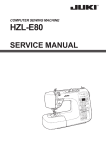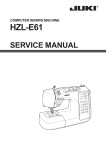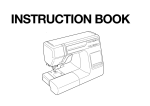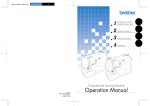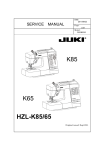Download HZl-F Series
Transcript
COMPUTER SEWING MACHINE HZL-F Series SERVICE Manual CONTENTS [ 1] Specifications of HZL-F Series ............................................................. 1 [2] Principal parts ........................................................................................ 3 [3] Disassembling the machine covers ..................................................... 4 [4] PCB connection diagram ...................................................................... 8 [5] Adjustment ........................................................................................... 10 5-1 Adjusting the needle bar height ...................................................................... 10 5-2 Adjusting the needle entry point ..................................................................... 11 5-3 Feed dog height ................................................................................................ 11 5-4 Timing belt ........................................................................................................ 12 5-5 Feed timing ....................................................................................................... 12 5-6 Timing between the needle and the hook ....................................................... 13 5-7 Clearance between the needle and the blade point of hook ......................... 14 5-8 Position of the hook rotation stopper plate .................................................... 15 5-9 Adjusting the bobbin thread tension .............................................................. 15 5-10 Adjusting the disk opening amount .............................................................. 16 5-10-1 Adjusting the tension release adjusting plate ................................... 16 5-10-2 Pretension disk opening amount ....................................................... 16 5-10-3 Tension disk opening amount ............................................................ 17 5-10-4 Base tension opening amount ............................................................ 17 5-10-5 Adjusting the disk opening amount at the time of thread trimming . 18 5-11 Adjusting the needle thread tension ............................................................. 18 5-12 Vertical position of the needle threading hook ............................................ 19 5-13 Adjusting the auxiliary hook height .............................................................. 20 5-14 Adjusting the opening amount of auxiliary hook ......................................... 21 5-15 Adjusting the presser foot lifting switch ...................................................... 21 5-16 Adjusting the presser bar height .................................................................. 22 5-17 Motor belt ........................................................................................................ 22 5-18 Automatic thread trimming ........................................................................... 23 5-19 Longitudinal feed ........................................................................................... 24 5-20 Service mode ................................................................................................. 25 5-20-1 Service mode screen .................................................................................... 25 5-20-2 Service-mode items and descriptions ......................................................... 25 CAUTION: Be sure to observe the following to protect against a fire, electrical shock, injury or damaged components. * Be sure to unplug the machine before disassembly, assembly or adjustment of the machine. * Be sure to carefully prevent electric cords from being caught, coated surfaces from being damaged as well as wrong wiring during assembly. * Be sure to use the proper genuine parts when changing any of the machine parts. [1] Specifications of HZL-F Series (1) Power switch ・ 220-240V AC common to 50/60 Hz ・ 120V AC common to 60 Hz (2) Power consumption ・ 65 W (3) Dimensions and weight ・ Dimensions ・ Weight Main unit: 445 (width) x 210 (depth) x 290.5 (height) (mm) Case set: 510 (width) x 257 (depth) x 305 (height) (mm) Main unit: 9.8 kg (4) Revolution control ・ Slide style speed control Straight stitch 80 〜 900 sti/min (SPM) Pattern stitch 80 〜 750 sti/min (SPM) Reverse stitch 80 〜 110 sti/min (SPM) 80 〜 900 sti/min (SPM) (when the speed controller is used) Bobbin winding1500 〜 3000 sti/min (RPM) Low-speed start 80 〜 110 sti/min (SPM) (approx. 1 second only when the power switch is turned ON) ・ Foot controller Even when the foot controller is used, the speed control function by means of the slider is effective. To stop the machine, either release the foot controller or press start/stop button. The number of revolutions is controlled in the way same with the case of the slide speed control. Thread trimming switch (Press heel side of foot controller.) ・ Safety control When the motor shaft of the sewing machine is accidentally constrained, the power supply to the motor is stopped within two seconds. When the motor is overheated, the built in thermal switch stops the power to the motor. Note that the machine can be restarted once the motor spontaneously cools down. (5) Stop position ・ Upon finishing sewing, the machine stops according to the preset needle stop position (with its needle up or down). ・ Upon finishing reverse stitching, the machine stops with its needle down. ・ In the case the machine is started with the presser foot lifting lever raised, the machine stops with its needle up. ・ Needle moves down when the machine has preset so that the needle stops at its up position and needle up/ down button is pressed. ・ Needle moves up when the machine has preset so that the needle stops at its down position and needle up/ down button is pressed. ・ In the case of fault, the machine stops immediately (stop position varies). (6) Zigzag width ・ Max. 7 mm depending on the pattern selected –– (7) Amount of feed ・ The amount of feed is changed in increments of 0.2 mm by the stitch length adjusting dial. (For the parallel parts of a buttonhole and satin stitches, the amount feed is changed in increments of 0.1 mm.) Default setting: 2.4 mm (for straight stitching) (8) Pattern selection ・ 10-pattern direct selection: MENU key + Numeric keys ・ Dot-matrix LCD (9) Number of patterns that can be selected ・ Max. 70 patterns (10) Number of patterns ・ HZL-F600 ・ HZL-F400 ・ HZL-F300 600 450 400 (11) Automatic threading device ・ The hook section makes a turn by lowering the threading lever, and automatically returns to its original position after completion of threading. (12) Automatic lock stitch When the backtacking switch is turned ON: ・ Straight stitch: Three stitches are sewn in normal direction and three stitches are sewn in reverse direction at the beginning and end (the reverse switch is turned ON) of sewing. Amount of feed: Same with the preset amount of feed ・ Other patterns: Zero-feed is inserted and one each stitch is sewn in the normal and reverse directions at the beginning and end (the reverse switch is turned ON) of sewing. Amount of feed: Fixed at 0.6 mm (13) Buttonholing Auto-return type full automatic buttonholing Buttonholing size detection (14) Save and call patterns Selected patterns and pattern settings can be stored in memory. In addition, the pattern can be called up from memory for sewing. Number of patterns that can be stored in memory: 10 (folders) (15) Helpful messages Presser foot lifting lever, buttonholing foot, display of pattern storage limitation, pattern clear prompt, memory storage, acceptance of setting change, 2-needle setting, motor lock –– [2] Principal parts Thread tension adjustment dial Speed controller Presser foot pressure adjustment dial Spool cap (large) Face plate cover Threading lever Bobbin winding shaft Spool pin Needle up/down button Presser foot lifting lever Sensor pinhole for buttonholing LCD Screen Light under arm F600 Only Thread cutter Thread trimming button Reverse stitch button Start/stop button Operational buttons Auxiliary bed (accessory case) Knee lifting lever hole Drop feed knob Pattern adjustment dial Hand wheel (pulley) Power switch Controller plug socket Machine receptacle Needle setscrew Presser foot releasing button Needle Presser foot holder setscrew Presser foot holder Presser foot Feed dog Throat plate Hook cover release button Hook cover –– [3] Disassembling the machine covers 1) Top cover ○ To remove the top cover, bow the hinge section of the right side of the cover. 2) Face cover ○ Remove setscrews 1 and 2 from the cover. Then, remove the cover. 1 2 3) Throat plate ○ Remove setscrews 3 and 4 from the throat plate. Then remove the throat plate. 3 –– 4 4) Spool cover ○ Remove setscrew 5 from the thread tension cover. Remove the thread tension cover. ○ Remove setscrews 6 to !0 from the spool cover. ○ Pull out the cable of bobbin winder motor from the microcomputer PCB. Loosen the setscrew of the grounding wire. Remove the grounding wire. ○ Remove the spool cover from the main unit of the machine, paying attention to the base tension. 5 Setscrew of the grounding wire 8 9 Base tension 6 7 !0 Microcomputer PCB 5) Bottom cover of the free ○ Remove setscrews !1 and !2 from the bottom cover of the free arm. Remove the bottom cover. arm !1 !2 –– 6) Bed cover ○ Remove setscrews !3 to !5 from the rubber cushion of the bed cover. Remove setscrew !6 from the bed cover. Remove setscrews !7 and !8 from the metal plate. Remove the bed cover. !6 !3 !7 !8 !5 7) Upper cover of the free arm !4 ○ Remove setscrew !9 from the upper cover of the free arm. Remove the cover. !9 8) Face plate cover ○ Remove setscrews @0 and @1 from the face plate cover. Remove the face plate cover. @0 @1 –– 9) Front panel ○ Pull out the pattern adjustment dial. ○ Remove setscrews @2 and @3 from the front panel. ○ Put a thin screwdriver in the notch in the rising section under the arm and pry off the front panel and hook A of the rear panel. ○ Opening the right side of the front panel in the direction of the arrow, tap Z section with your hand to remove hook B located at the bed surface. ○ Lastly, remove hook C located at the lower side of the machine jaw. ○ Remove connectors for SUMI-card, start switch and LED lamp from the microcomputer PCB when necessary. @3 @2 Notch Open A C B Z Pattern adjustment dial 10) Rear panel ○ Remove setscrews @4, @5 and @6 from the rear panel. Remove the rear panel with the presser foot lifting lever raised. @4 @5 @6 –– [4] PCB connection diagram ・ Microcomputer PCB CN10 Connector Destination No. CN1 ON_HAND_LED_CIRCUIT_BOARD_2 1PIN 5V CN3 2PIN GND CN2 BOBBIN_WINDING_MOTOR CN4 BH_RELAY_LEAD_WIRE CN5 CN6 CN7 CN8 CN9 CN10 CN11 CN12 CN13 CN14 CN15 CN16 CN17 CN18 CN19 Check 2PIN GND, 3PIN 29V OST SW MAIN_SHAFT_DETECTION_CIRCUIT_BOARD FLASH MEMORY INTERFACE FOR FACTORY 1PIN GND(FG), 4PIN 5V 1PIN 5V, 6PIN GND 1PIN 3.3V, 6PIN GND 2,4PIN GND RESERVE 1PIN 5V, 3PIN GND CONTROLLER_SOCKET 1PIN GND(FG) POWER_SUPPLY_RELAY_LEAD_WIRE 1-2PIN 29V, 4-5PIN GND(FG) MAIN MOTOR THREAD_TRIMMING_STM 1-2PIN, 3-4PIN 8.5Ω NEEDLE_THROW_STM 1-2PIN, 3-4PIN 5.0Ω FEED_STM 1-2PIN, 3-4PIN 4.0Ω THREAD_TRIMMING_STM_ORIGINAL _POINT_CIRCUIT_BOARD SW/SLIDE_VOLUME_CIRCUIT_BOARD UNDER_ARM_LED_CIRCUIT_BOARD 3PIN GND 7PIN 5V, 9PIN GND 1PIN 5V ON_HAND_LED_CIRCUIT_BOARD_1 1PIN 5V PANEL_CIRCUIT_BOARD 17PIN 3.3V, 18PIN GND –– ・ Display PCB HZL-F600 マイコン基板 CN19に接続 To be connected to CN19 of microcomputer PCB HZL-F400 / F300 CN19に接続to CN19 Toマイコン基板 be connected of microcomputer PCB ・ Power PCB CN2 CN1 Connector No. Destination CN1 POWER SW CN2 POWER_SUPPLY_RELAY_LEAD_WIRE –– Check AC input 1-2PIN 29V, 4-5PIN GND(FG) [5] Adjustment 5-1 Adjusting the needle bar height ○ Remove the face cover. Adjustment value: ・ Distance from the bottom end of the pin inside needle bar surface to the top surface of the throat plate: 19 mm ・ When the needle is mounted, the needle eye tilts rightward by 2 degrees. Adjustment procedure 1. 1. Select the straight stitch using the pattern selecting button. Choose center needle position. 2. Make a gauge needle by cutting a household needle HA x 1 to dimension A. Fit the gauge needle into the 3. Prepare an appropriate metal plate of thickness B. (A = 19 mm - B) 5. Place the metal plate on the throat plate. Move the needle bar up and down by hand to adjust so that the needle bar. 4. Bring the needle bar to its lowest dead point. Slightly loosen needle bar connecting stud setscrew 1 as long as the needle does not slip off from the connecting stud. cut surface of the gauge needle aligns with the top surface of the metal plate. Then, turn the needle bar by two degrees of an angle as illustrated in the sketch below. 6. Temporarily tighten needle bar connecting stud setscrew 1 and reconfirm that the needle bar is correctly adjusted. Then, securely tighten the setscrew. Adjustment procedure 2. 1. Assemble a household HA x 1 needle #14 into the needle bar, bring the needle bar to its highest dead point. Move the needle bar in the same way as described in procedure 1 to adjust the needle bar height so that the needle tip is spaced 15.5 mm from the top face of the throat plate. [Lowest dead point] [Highest dead point] 2° 19 mm HA×1 #14 A 1 Gauge needle Metal plate 15.5 mm B Throat plate – 10 – 5-2 Adjusting the needle entry point ○ Remove the face cover. Adjustment procedure 1. Select the straight stitch using the pattern selecting button. Choose center needle position. 2. Assemble a needle #14 into the needle bar, loosen the setscrew in the eccentric collar and adjust the feed bar eccentric collar so that the needle meets the center of the needle slot in the throat plate when it reaches the top face of the throat plate by turning the hand wheel. Setscrew Feed bar eccentric collar 5-3 Feed dog height ○ Do not remove the throat plate. Adjustment procedure 1. Set the amount of feed to 0 (zero). 2. Turn the hand wheel to bring the feed dog to its highest dead point. 4. Adjust the feed dog height so that the front and rear ends of the feed dog are spaced 1.0±0.1 mm from the throat plate surface. Adjust the rear end height of the feed dog with shaft a, and front end height with shaft b. Shaft a Shaft b Shaft a Shaft b – 11 – 1.0 ± 0.1 mm 3. Turn left side shaft a and right side shaft b with a 2mm hexagonal wrench. 1.0 ± 0.1 mm 5-4 Timing belt ○ Remove the front panel and the microcomputer PCB. Adjustment procedure 1. Loosen the setscrew in the idler mounting base and loosen the timing belt. 2. Turn the hand wheel to bring the needle bar to its lowest dead point. 3. Turn the hook driving shaft to bring the feed dog to its lowest dead point. 4. Carefully keeping the condition described in steps 2 and 3, set the timing belt on the hook driving shaft pulley (by temporarily tightening the setscrew in the idler mounting base) so that the setscrew No. 2 in the pulley is brought to just underside of the pulley. 5. Applying 1.96±0.29 N force to the idler by means of a spring scale, securely tighten the setscrew. Push the middle part of the screw with the spring scale. 1.96 ± 0.29 N Setscrew of the idler mounting base The setscrew No. 2 is located just underside of the hook driving shaft pulley. 5-5 Feed timing ○ After checking the feed dog height and the needle bar height, carry out adjustment of the feed timing. Adjustment procedure 1. Assemble a HA x 1 needle #14 into the needle bar. 2. Loosen setscrew No. 2 in the hook driving shaft pulley. 3. Loosen setscrew No. 1 in the hook driving shaft pulley. Adjust the pulley so that the lower end of the needle eye in the descending needle #14 is aligned with the top surface of the throat plate when the top face of the descending feed dog is aligned with the top surface of the throat plate by turning the hand wheel toward you. After adjustment, tighten the setscrew No. 2. 4. Turn the main shaft by one revolution to confirm the timing. The lower end of the needle eye in needle #14 aligns with or is 1 mm or less above the top surface of the throat plate. Setscrew No. 2 Top surface of the feed dog aligns with the top surface of the throat plate. Setscrew No. 1 – 12 – 5-6 Timing between the needle and the hook ○ Remove the throat plate, the bed cover and the bottom cover of the free arm. Method for checking 1. Check to be sure that the needle entry point and needle bar height are correct. 2. Select the straight stitch. Select the right needle position by using the zigzag width adjusting dial. 3. Now, turn the hand wheel by hand to bring the needle bar to its lowest dead point. (The needle entry point is shifted to the rightmost side.) 4. Turn the hand wheel further to gradually lift the needle bar until point C where the needle center is aligned with the tip of blade point of the hook is reached. 5. At this time, check to be sure that the distance D from the tip of blade point of the hook to the upper end of the needle eye is 3.1 to 3.3 mm. If this distance is not correctly provided, carry out the following adjustment. Adjustment procedure 1. Loosen the setscrew in the hook driving gear which is not visible from underside of the sewing machine when the needle center aligns with the tip of blade point of the hook. 2. Select the straight stitch and the right needle position. Move the hook driving gear in the rotational direction to adjust distance D of 3.1 to 3.3 mm is provided between the tip of blade point of the hook and the upper end of the needle eye when the needle bar is lifted by 1.6 mm from the lowest dead point by turning the hand wheel by hand. At this time, the backlash between the hook driving gear and the gear on the hook side may change therefore, be carried out with the visible setscrew temporarily tightened, while carefully observing the hook driving gear in both the rotational direction and axial direction. Adjust the backlash to 0.2 to 0.7 mm on the periphery of the rotating hook. 3. After confirming the timing between the needle and hook is correctly adjusted, securely tighten both setscrews. Caution: After adjustment of the hook, the hook race surface and the bobbin case holder may be stained with dirt, oil or grease. Wipe them off with alcohol where necessary. If those parts are left stained, chattering or thread slip-off noise of the bobbin case holder can occur. Backlash on the periphery of the rotating hook 0.2 to 0.7 mm Rotating hook C Hook driving gear 1.6 mm depending on the location of the hook driving gear on the hook driving shaft. Adjustment should, Distance D:3.1 to 3.3 mm Larger – 13 – Smaller Backlash 5-7 Clearance between the needle and the blade point of hook ○ Remove the face cover and the throat plate. Adjustment procedure 1. Loosen screw 1. Adjust the clearance between the needle and the blade point of the hook to 0.02 to 0.07 mm by turning adjusting shaft 2. 2 1 0.02 to 0.07 mm Adjusting the balance of the clearances at the right and left needle entry points 1. Select the zigzag pattern and set the zigzag width to 7 mm. Adjust the balance of the clearances provided between the needle and the blade point of the hook at the right and left needle entry points. Left needle position Right needle position If the clearance is larger at the right needle entry point, shift 4 to the right. Left needle position Right needle position If the clearance is larger at the left needle entry point, shift 4 to the left. Adjustment procedure 1. Select No. 2: FAGOTT of the service mode. 2. Gradually turn adjusting shaft 2 to find a position where the needle deviates slightly. Now, temporarily tighten screw 1. 3. Slightly loosen setscrew 3. Adjust the lateral balance of the needle bar by slightly moving right-left adjuster 4 while carefully listening to the noise produced when the needle deviates at the right and left needle entry points. Then, securely tighten setscrew 3. 4. Additionally turn shaft 2 and securely tighten screw 1 at the position where the needle does not deviate. 5. Lightly tap P section with fingers. If you hear a needle deviation noise at the right and left needle entry points, the optimum clearance is provided between the needle and the hook. 2 1 3 4 – 14 – P section 5-8 Position of the hook rotation stopper plate ○ Remove the throat plate. Adjustment procedure 1. When the bobbin case holder is placed inside the rotating hook, loosen the setscrew and determine the longitudinal position of the rotation stopper plate so that the projection of the bobbin case holder and the lateral position of the rotation stopper plate, press the plate in the right direction by the amount of play leaf spring of the rotation stopper plate are located as illustrated in the enlarged partial view. To adjust the and secure with the setscrew. * The hook race surface and the bobbin case holder may be stained with dirt, oil or grease. Wipe them off If those parts are left stained, chattering or thread slip-off noise of the bobbin case holder can occur. with an alcohol-soaked cloth where necessary. Setscrew Adjust so that the projection and leaf spring are aligned with this line. Enlarged partial view 5-9 Adjusting the bobbin thread tension ○ Remove the throat plate. Adjustment procedure 1. Position the bobbin case holder and a tension gauge as illustrated in the sketch below. Using SHAPPE Span thread #60, adjust the bobbin thread tension to 0.13±0.02 N with the adjusting screw. At this time, carefully prevent the bobbin thread from coming in contact with the throat plate or other related parts. Adjusting screw – 15 – Adjusting screw 5-10 Adjusting the disk opening amount 5-10-1 Adjusting the thread tension release adjusting plate ○ Remove the face cover, the thread tension cover and the spool cover. Adjustment procedure 1. Raise the presser foot lifting lever. 2. Loosen the adjusting screw and adjust the thread tension release adjusting plate so that the top end of claw of the opening arm aligns with the marker dot on the thread releasing arm. Thread tension release adjusting plate Thread releasing arm Opening arm Adjusting screw Align with the marker dot 5-10-2 Pretension disk opening amount ○ Remove the face cover, thread tension cover and the spool cover. 1 mm Adjustment procedure 1. Raise the presser foot lifting lever. 2. Adjust the pretension disk float adjusting screw so that the opening amount of the pretension disk becomes approximately 1 mm. Note that the tension of the pretension is fixed and not adjustable. – 16 – 5-10-3 Tension disk opening amount ○ Remove the face cover, thread tension cover and the spool cover. Adjustment procedure 1. Maximize the tension with the thread tension adjustment dial. Raise the presser foot lifting lever. 2. Adjust the clearance between tension disks (A) float adjusting screw. and (B) to 1 mm by turning the thread tension Disk B Disk A 1 mm 5-10-4 Base tension opening amount ○ Remove the face cover, the thread tension cover and the spool cover. 1. Raise the presser foot lifting lever. 2. Adjust the base tension opening amount to 1 mm by turning the base tension adjusting screw. 1 mm Adjustment procedure Base tension adjusting screw Pretension disk Thread tension disk float adjusting screw Pretension disk float adjusting screw Tension disk float adjusting screw * The pretension disk float adjusting screw and the tension disk float adjusting screw can be turned without loosening the nuts. – 17 – 5-10-5 Adjusting the disk opening amount at the time of thread trimming Adjustment procedure 1. Lower the presser foot lifting lever. 2. Select No. 9 SARA UKASHI (meaning: tension release) of the service mode. 3. Loosen the locknut. Turn the adjusting nut to adjust the retracting amount of the thread tension releasing link plate so that the top end of claw of the opening arm is aligned with the marker dot on the thread tension releasing arm. 4. At this time, check to be sure that the opening amounts of the pretension disk, thread tension disk and base tension are same as those provided when the presser foot lifting lever is raised. Locknut Opening arm Thread tension releasing arm Align with the marker dot Thread tension releasing link plate Adjusting nut Caution: After adjustment of the opening amounts of each tension control part, lower the presser foot lifting lever or return the thread tension releasing link plate to its home position to make sure that those tension control parts are closed. 5-11 Adjusting the needle thread tension ○ Remove the thread tension controller cover. Adjustment procedure 1. Raise the presser foot lifting lever. 2. Turn the thread tension adjustment dial to bring its "AUTO" section to the top. 4. Lower the presser foot lifting lever. Turn the adjusting nut to adjust the tension so that the tension gauge 3. Prepare SHAPPE Span thread #60 and a tension gauge. Thread the base tension and the tension disk. gives a reading of 0.49 to 0.59 N. Adjusting nut AU TO – 18 – 5-12 Vertical position of the needle threading hook ○ Remove the frame cover. Adjustment procedure 1. Assemble a household HA x 1 needle #11 into the needle bar. 2. Turn the hand wheel to bring the needle bar near its highest dead point and stop the hand wheel when 3. Lower the threading lever to its lowest dead point. Check whether a clearance of 0 to 0.1 mm is provided the needle bar reaches the location where the setscrew in the needle bar guide is visible. between the top end of the needle threading hook and the upper end of the needle eye. (If the clearance is not 0 to 0.1 mm, the needle may not be threaded depending on the size of the needle used.) 4. Fit a hexagonal wrench on the needle bar guide setscrew to loosen it slightly. If the needle threading hook position is too low -> Move the needle bar guide upward and temporarily tighten the setscrew. If the needle threading hook position is too high -> Move the needle bar guide downward and temporarily tighten the setscrew. Adjust the needle threading hook carefully, checking its position with respect to the needle eye. bent by the hook. When the needle threading hook enters and exits from the needle eye, the needle should never be hook with the tip of a thin screwdriver or change the needle threading hook with a new one. 5. When the needle threading hook is correctly positioned, fully tighten the setscrew. 0 to 0.1 mm If the needle threading hook position deviates to the right or left, correct the bend in the needle threading Needle bar guide setscrew – 19 – 5-13 Adjusting the auxiliary hook height ○ Remove the face cover. Adjustment procedure 1. Loosen the locknut. Adjust the adjusting nut so that the distance shown in the enlarged partial view is obtained. 2. Tighten the locknut to fix the adjusting nut. Adjusting nut 6.7 ± 0.1 mm Locknut Enlarged partial view Caution: If the thread does not enter the guide slit of the needle threading hook when threading the needle, check the distance and adjust it correctly. Guide slit – 20 – 5-14 Adjusting the opening amount of auxiliary hook Adjustment procedure 1. Adjust the adjusting screw to the distance shown in the enlarged partial view. 6 ± 0.2 mm Enlarged partial view Adjusting screw Auxiliary hook Caution: If the auxiliary hook still keeps the thread after completion of needle threading, or if the auxiliary hook releases the thread before the needle threading hook catches the thread, adjust the adjusting screw. (The amount and timing of opening can be adjusted.) 5-15 Adjusting the presser foot lifting switch ○ Remove the face cover, the thread tension cover and the spool cover. Adjustment procedure 1. Loosen the adjusting screw of the presser foot lifting switch. Adjust the position of the presser foot lifting switch so that the sewing machine stops when the presser foot lever is raised by 5 mm or more while the machine is in operation. Adjusting screw of the presser foot lifting switch – 21 – 5-16 Adjusting the presser bar height ○ Remove the frame cover. Adjustment procedure 1. Assemble the standard presser foot in the presser foot holder. Raise the presser foot lifting lever. 2. Loosen the setscrew of the presser bar position bracket. Adjust the distance from the top surface of the of the presser bar so that the standard presser foot is in parallel to the feed dog groove and so that the needle hole in the throat plate is nearly aligned with the slot in the standard presser foot. 6 ± 0.3 mm throat plate to the bottom face of the standard presser foot to 6±0.3 mm. At this time, check the direction Setscrew of the presser bar position bracket 5-17 Motor belt ○ Remove the front panel. Adjustment procedure 1. Set the motor timing belt to the motor pulley and the motor shaft pulley. 2. Adjust the motor bracket so that the belt deflection amount becomes 6±1 mm when pressing the center of the belt with a force of 0.98 N. After completion of adjustment, tighten the setscrew in the motor bracket. Motor pulley 6 ± 1 mm Motor bracket 0.98 N Setscrew of the motor bracket Motor shaft pulley Setscrew of the motor bracket – 22 – 5-18 Automatic thread trimming Changing the thread trimming knife 1. Remove the throat plate. 2. Remove the setscrew of the thread trimming knife cover. Remove the thread trimming knife cover, 3. Reversing the disassembly procedure, assemble the parts. (Refer to the Caution below.) the thread trimmer grasping unit and the thread trimming knife. Setscrew of the thread trimming blade cover Thread trimming blade cover Thread trimmer grasping unit Thread trimming blade Caution: When assembling the thread trimmer grasping unit, put its pin into the slit in the thread trimmer link at the lower side of the mechanism section as illustrated below. Thread trimming cannot be performed if the pin has not entered the slit. Put the pin of the thread grasping unit into the slit of the thread trimmer link. – 23 – 5-19 Longitudinal feed Turn OFF the power switch. Keep pressing both the reverse stitch button and thread trimming button simultaneously and turn ON the power switch. The service mode screen appears on the display. Select "No. 3" to change over the screen to the sewing pattern for adjusting darning. Adjustment procedure Sew a darning sewing pattern three times under the aforementioned sewing conditions. Turn the pattern adjustment dial to adjust so that the bottom end of the left row seam and that of the right row seam of the third pattern lie on a straight line as illustrated in the sketch (tolerance 0±1 mm). 〜 – 24 – − 1 mm Preparation for adjustment + 1 mm 5-20 Service mode 5-20-1 Service mode screen HZL-F600, HZL-F400, HZL-F300 … Check with item numbers and items. [How to select the service mode] 1. When the power switch stays off, keep pressing both the reverse feed button and the thread trimming button simultaneously to turn ON the power switch. 2. The service mode screen appears on the display. Select the number corresponding to the service item to * To select the number corresponding to a target service item, shift the item shown on the screen forward or backward one after another by pressing the pattern selection button corresponding to the target item is selected. operate. or until the number 5-20-2 Service-mode items and descriptions No. Item name Description FEED 0 MODE Select the straight stitch pattern and set the amount of feed at 0 (zero). Press the "OK" switch to initialize the pattern to set the amount of feed to zero (0). 2 FAGOTT Select the fagoting pattern. Set the zigzag width at 7.0 mm. The fagoting pattern can be sewn. 3 DARNING Select the darning pattern. Darning pattern can be sewn with the initial value. 4 ZIG ZAG Select the zigzag pattern. Zigzag pattern can be sewn with the initial value. 5 KIKKOU Select the Kikkou pattern. Kikkou pattern can be sewn with the initial value. OVERCASTING Adjust the needle entry point for overcasting. Slide the needle entry points toward the needle throwing direction entirely by the specified number of pulses. The sliding amount can be adjusted with the "zigzag width adjusting" dial or button. The adjustable range of the sliding amount is [-4 to 4]. Adjustment is made in increments of 1. BLIND STITCH Adjust the needle entry points on the left side of the blind stitch. Slide the needle entry points toward the needle throwing direction entirely by the specified number of pulses. The sliding amount can be adjusted with the "zigzag width adjusting" dial or button. The adjustable range of the sliding amount is [-4 to 4]. Adjustment is made in increments of 1. THREAD TRIM CHECK Thread trimming condition can be checked. Perform thread trimming halfway by using the "OK" switch. From this condition, manually turn the main shaft to carry out the thread trimming sequence in order. 1 6 7 8 – 25 – No. Item name Description SARA UKASHI (Tension release) Bring the disks to the floating condition. Operate the "OK" switch, and the disks will float. 10 STRAIGHT 500STI/MIN The maximum sewing speed is 500 sti/min (SPM) when the straight stitch pattern is selected. 11 LCD FLASH TEST Indications on the LCD can be checked. Every time the "OK" switch is pressed, the LCD lights up entirely and goes out entirely. 12 Reserved 13 Reserved 9 14 15 16 17 FEED PULSE TEST1 A straight line can be sewn with the amount of feed determined by the number of pulses. The straight stitch is selected as the sewing pattern. The number of pulses of feed can be adjusted using the "feed amount adjusting" dial or button. The straight stitch pattern can be sewn with the feed amount determined by the adjusted number of pulses. FEED PULSE TEST2 Zigzag stitch can be sewn with the amount of feed determined by the number of pulses. The zigzag stitch is selected as the sewing pattern. The number of pulses of feed can be adjusted using the "feed amount adjusting" dial or button. The zigzag stitch pattern can be sewn with the feed amount determined by the adjusted number of pulses. BH UPPER LIMIT The upper limit of the scaling factor employed at the feedback operation (the operation for sewing the buttonhole of the same size again) is adjusted. The upper limit of the scaling factor employed at feedback operation can be changed with the "feed amount adjusting" dial or button. The adjustable range of scaling factor is [1.00 to 1.80]. (Default is 1.40. Adjustment is made in increments of 0.05.) WIND PWM 18 WIND PWR UP LIMIT 19 Reserved Output value of PWM for the bobbin winder is set. The PWM output value can be adjusted using the "zigzag width adjusting" dial or button. It is possible to make adjustment while rotating the bobbin winder under the service mode. The adjustable range of PWM output value is [15.0 to 79.1]. (Default is 54.0. Adjustment is made in increments of 0.5. Note that the indication is given in increments of 0, 1. The bobbin winder is provided with the function that winds thread with increased power. This function is used when winding thick thread or an increase in torque is required. The threshold value for the increase in power is set using this item of the service mode. The adjustable range of the threshold value is [20 to 60]. (Default is 40. Adjustment is made in increments of 1.) – 26 – HOUSEHOLD SEWING MACHINE DIVISION 8-2-1. KOKURYO-CHO, CHOFU-SHI, TOKYO 182-8655, JAPAN PHONE : (81)3-3480-2458 FAX : (81)3-3480-5037 Copyright C 2009 JUKI CORPORATION. All rights reserved throughout the world. 40083766 2009/02