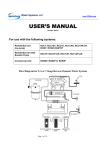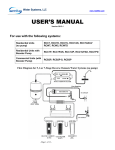Download Service Manual - Test Equipment Depot
Transcript
99 Washington Street Melrose, MA 02176 Phone 781-665-1400 Toll Free 1-800-517-8431 Visit us at www.TestEquipmentDepot.com FD SERIES SCALES SERVICE MANUAL FD SERIES SCALES SERVICE MANUAL The information contained in this manual is believed to be accurate at the time of publication, but Ohaus Corporation assumes no liability arising from the use or misuse of this material. Reproduction of this material is strictly prohibited. Material in this manual is subject to change. © Copyright 2004 Ohaus Corporation, all rights reserved. ® Registered trademark of Ohaus Corporation. TABLE OF CONTENTS CHAPTER 1 INTRODUCTION 1. 1.1 1.2 1.3 1.4 Page Introduction ......................................................... ................................................. .1-1 Service Facilities ...................................................................................................... .1-1 Tools and Equipment ............................................................................................... .1-2 1.2.1 Standard Tools and Test Equipment ................................................................. .1-2 1.2.2 Special Tools................................................................................................ .1-2 Calibration Masses Required ..................................................................................... .1-2 Service Strategy ....................................................................................................... .1-3 CHAPTER 2 DIAGNOSIS 2. Diagnosis ........................................................................................................... .2-1 2.1 Scale Setup and Examination .................................................................................... .2-1 2.2 Preliminary Checks .................................................................................................. .2-1 2.3 Troubleshooting Tables ............................................................................................. .2-1 2.4 FD Series Scales Error Code Table ............................................................................... .2-5 CHAPTER 3 SCALE TESTING AND CALIBRATION 3. Testing and Calibration ............................................................................................. .3-1 3.1 Testing the AC Adapter .............................................................................................. .3-1 3.2 Testing the Membrane Switch .................................................................................... .3-1 3.3 Testing the Load Cell Assembly .................................................................................. .3-2 3.3.1 Ramp Test .................................................................................................... .3-2 3.3.2 Resistance Test ............................................................................................. .3-2 3.3.3 Excitation and Output Voltage Test .................................................................. .3-2 3.4 Testing the Main PC Board ........................................................................................ .3-4 3.4.1 Main PC Board Voltage Measurements ............................................................. .3-4 3.4.2 Simulator Testing .......................................................................................... .3-5 3.5 Testing the Battery .................................................................................................... .3-6 3.5.1 Precautions for Battery Handling ..................................................................... .3-6 3.5.2 Battery Tests ................................................................................................. .3-6 3.6 Performance Tests .................................................................................................... .3-8 3.6.1 Segment Display Test .................................................................................... .3-8 3.6.2 Repeatability Test .......................................................................................... .3-8 3.6.3 Off-Center Load Test ..................................................................................... .3-10 3.6.4 Linearity Test ............................................................................................... .3-11 3.7 Specifications ......................................................................................................... .3-12 3.8 Calibration .......................................................................................................... .3-13 3.8.1 Calibration Points ........................................................................................ .3-13 3.8.2 Span Calibration .......................................................................................... .3-13 3.8.3 Linearity Calibration ..................................................................................... .3-14 3.9 Menu .....................................................................................................................................3-14 3.91 Menu Structure..........................................................................................................3-14 i CHAPTER 4 REPAIR PROCEDURES 4. Repair Procedures .................................................................................................... .4-1 4.1 Removing Top Housing ............................................................................................ .4-1 4.2 Replacing the Membrane Switch ................................................................................ .4-2 4.3 Main PC Board/LCD Replacement ............................................................ ................. .4-3 4.3.1 Main PC Board Replacement .......................................................................... .4-3 4.3.2 LCD Replacement .......................................................................................... .4-4 4.4 Replacing the Load Cell Assembly (with frame) ........................................................... .4-5 4.5 Replacing the Load Cell Component ........................................................................... .4-6 4.5.1 Overload Protection Stop Adjustment ......................................................... ...... .4-6 4.6 Replacing the Battery ............................................................................................... .4-7 CHAPTER 5 PARTS LISTS 5. Parts Lists ........................................................................................................... .5-1 5.1 FD Series Scales Exploded View ................................................................................. .5-2 APPENDIX A SERVICE MENU A. Introduction ........................................................................................................... .A-1 A.1 Entering Service Menu .............................................................................................. .A-1 A.2 Navigation ........................................................................................................... .A-1 A.3 Capacity ........................................................................................................... .A-1 A.4 Geographical Adjustment Factor ................................................................................ .A-2 A.5 Service Calibration ................................................................................................... .A-2 A.6 Ramp ..............................................................................................................A.3 ii TABLE OF CONTENTS (Cont.) LIST OF TABLES TABLE NO. 1-1 2-1 2-2 2-3 2-4 2-5 2-6 2-7 3-1 3-2 3-3 3-4 3-5 3-6 4-1 4-2 5-1 A-1 TITLE PAGE Calibration Masses ............................................................................. 1-2 Scale Will Not Turn On With AC Adapter................................................. 2-1 Scale Will Not Turn On Using Battery Power ........................................... 2-2 Scale Does Not Respond To Front Panel Controls .................................... 2-3 No Display or Partial Display ............................................................... 2-3 Balance Readings Incorrect or Unstable ................................................. 2-4 Cannot Calibrate the Scale ................................................................... 2-4 FD Series Scales Error Codes ................................................................ 2-5 Load Cell Resistance Readings ............................................................ 3-2 Load Cell Output Readings .................................................................. 3-3 Battery Capacity ................................................................................. 3-7 Specifications .................................................................................. 3-12 Calibration Points ............................................................................. 3-13 Menu Structure ................................................................................. 3-14 Load Cell Screw Torque Information ...................................................... 4-6 Load Cell Overload Protection Stop Gap settings .................................... 4-7 FD Series Scales Parts List ................................................................... 5-3 Geographical Adjustment Values .......................................................... A-4 LIST OF ILLUSTRATIONS FIGURE NO. TITLE PAGE 3-1 FD Series Scales Membrane Switch Wiring Diagram ................................ 3-1 3-2 FD Series Scales Interconnection Diagram ............................................. 3-3 3-3 Segment Display ................................................................................ 3-8 3-4 Standard Deviation Worksheet.............................................................. 3-9 3-5 Calculation of Standard Deviation ........................................................ 3-9 3-6 Sample Calculation of Standard Deviation ........................................... 3-10 3-7 Off-Center Load Test Weight Locations ................................................ 3-10 3-8 Security Switch Shown in On Position ................................................. 3-15 3-9 Sealing Methods .............................................................................. 3-15 4-1 Top Housing Retaining Screw Locations ................................................ 4-1 4-2 Connector Locations ........................................................................... 4-3 4-3 Load Cell Retaining Screws .................................................................. 4-5 5-1 Exploded View of FD Series Scales ........................................................ 5-2 A-1 Service Menu Diagram ........................................................................ A-1 iii iv CHAPTER 1 INTRODUCTION 1. INTRODUCTION This service manual contains instructions for the diagnosis and repair work to be performed by Ohaus Dealers or Ohaus authorized service centers. Knowledge of the operation of the Scale is assumed. Instruction manuals may be required with this service manual. For complete information on operation, refer to the Instruction Manual. This manual covers maintenance on the following: FD Series Scales, Models FD3, FD6 and FD15 The contents of this manual are contained in five chapters and an Appendix with service menu instructions. Chapter 1 Introduction - Contains information about service facilities, tools, test equipment, test masses, and service strategy. Chapter 2 Diagnosis - Contains information on problem verification, scale examination, preliminary checks and troubleshooting tables. Chapter 3 Testing - Contains testing procedures, interconnection diagrams and wiring diagrams, performance tests, specifications and calibration. Chapter 4 Repair Procedures - Contains detailed repair procedures for all major components. Chapter 5 Parts Lists - Contains an exploded view identifying all serviceable replacement components with associated parts lists. Appendix A Service Menu - Contains Capacity, Geographical Code, Service Calibration and Ramp information for the FD Series Scales in a service mode. 1.1 SERVICE FACILITIES The service area should be a stable environment. The bench area should be clean and should contain an antistatic mat with a personnel-grounding clip to protect internal circuit boards. The ideal electrical power source for the scales should be a dedicated line to avoid sudden fluctuations or voltage drops caused by external equipment drawing heavy current. The service area for the scales should be away from direct sunlight, overhead heating or air conditioning ducts, magnetic fields such as motors, large transformers or vibrating sources such as machinery. The power outlet should be grounded for safety. Sufficient space should be provided around the scale as not to be affected by other equipment. This will ensure that the scale is operated under ideal conditions. 1-1 CHAPTER 1 INTRODUCTION 1.2 TOOLS AND EQUIPMENT 1.2.1 Standard Tools and Test Equipment The service shop should contain the following equipment: 1. Digital Voltmeter (DVM). 2. Standard Electronics tool kit. 3. Desk magnifier on a stand. 4. Grounding mat and clip. 5. Razor blades. 1.2.2 Special Tools To service the Ohaus FD Series Scales, the following equipment is recommended: 1. A Load Cell Simulator. 2. AC Adapter, 120 V, 60 Hz (US) Ohaus P/N 80500435 3. AC Adapter, 220 V, 60 Hz (US) Ohaus P/N 80500521 4. AC Adapter, 230 V, 50 Hz (EU) Ohaus P/N 80500436 5. AC Adapter, 230 V, 50 Hz (UK) Ohaus P/N 80500437 6. AC Adapter, 240 V, 50 Hz (AU) Ohaus P/N 80500462 7. AC Adapter, 100 V, 50 Hz (JP) Ohaus P/N 71143794 NOTE: Adapters required for servicing are location dependent. 1.3 CALIBRATION MASSES REQUIRED The masses required to test the FD Series Scales must meet the requirements of ASTM Class 4 or OIML Class F2. The mass values are listed in Table 1-1. Bolded values are default settings. TABLE 1-1. CALIBRATION MASSES MODEL Cal in kg: FD3 FD6 FD15 Span Cal Choices Masses Totaling 1 kg, 2 kg, 3 kg 2 kg, 4 kg, 6 kg 5 kg, 10 kg, 15 kg Linearity Cal (fixed) Masses Totaling 1 or 2 kg & 3 kg 2 or 4 kg & 6 kg 10 kg & 15 kg Service Calibration Masses Totaling 1 kg & 3 kg 2 kg & 6 kg 5 kg & 15 kg 1.4 SERVICE STRATEGY The repair method for the FD Series Scales is the direct substitution of major assemblies. The available repair parts are listed in Table 5-1. The FD Series Scales contains 4 major replaceable assemblies: Cover Assembly with Membrane Switch, Load Cell Assembly with Frame, Lead Acid Rechargeable Battery and the Main PC Board with LCD. NOTE: The Load Cell, LCD and Membrane Switch may also be ordered and replaced separately. This service manual contains sufficient information to isolate the problem, replace the component, test and restore the Scale to original factory specifications. 1-2 CHAPTER 2 DIAGNOSIS 2. DIAGNOSIS This section contains information needed to properly evaluate the reported problem and diagnose its cause. 2.1 SCALE SETUP AND EXAMINATION Set up the scale according to the Instruction manual. Allow the scale to stabilize to room temperature. Examine the scale for signs of corrosion or physical damage. 2.2 PRELIMINARY CHECKS Power up the scale using the customer’s ac adapter. In the case where the scale will not power up, check the ac adapter. Observe and record the error codes and software revision. Record all menu settings as received. 2.3 TROUBLESHOOTING TABLES Troubleshooting tables 2-1 through 2-7 identify actual types of problems that could be encountered with the scale. The troubleshooting tables refer to interconnection and wiring diagrams in this section to assist in locating the problem. 2-1 SCALE WILL NOT TURN ON WITH AC ADAPTER. PROBABLE CAUSE SYMPTOM Scale will not turn on with AC Adapter defective. adapter supplied. DC input connector at the bottom of scale is defective. REMEDY Refer to Section 3.1 and check the ac adapter voltage output. If voltage is low or nonexistent, replace the ac adapter. If OK, proceed. Refer to Section 4.1 and open the scale. Reconnect the ac adapter to the scale. Check dc voltage on the Main PC Board or test points as shown in Figure 3-2. Voltage should read between 9 and 14 Volts (power off), and above 9 Volts dc (power on). If voltage is not present, check and replace the Harness. If OK, proceed. Membrane Switch defective. Refer to Section 3.2 and test the Membrane Switch. Replace if necessary. See Repair Procedure 4.2 Main PC Board is defective. If the scale fails to turn on with a new Membrane Switch, the Main PC Board should be tested in accordance with section 3.4. The Main PC Board if defective should be replaced. See Repair Procedures 4.3. After repair, perform Operational Tests in Section 3.6. 2-1 CHAPTER 2 DIAGNOSIS TABLE 2-2 SCALE WILL NOT TURN ON USING BATTERY POWER. SYMPTOM Scale will not turn on using battery power. PROBABLE CAUSE REMEDY Battery discharged or defective. Refer to Section 3.5 and test the battery. Replace if necessary. See Repair Procedure 4.6. Wiring harness defective or battery clips connection broken. Refer to section 4.1 and open the scale. Check voltage at battery contacts first. Check dc voltage at pins 1 and 3 of battery connector on the Main PC Board. See Figure 3-2. Voltage should read approximately 6 Volts dc minimum. If voltage is not present at the connector, disconnect the leads from the battery and make a continuity test between the connectors on the Harness to connector pins 1 and 3 on the Main PC Board. Resistance should be 0 ohms for the red lead and 0 ohms for the black lead. If an open condition exists, replace wiring as necessary. If OK, proceed. Membrane Switch defective. Refer to Section 3.2 and test the Membrane Switch. Replace if necessary. See Repair Procedure 4.2 Main PC Board is defective. If the scale fails to turn on with a new Membrane Switch, the Main PC Board should be tested in accordance with Section 3.4. The Main PC Board if defective should be replaced. See Repair Procedures 4.3. After repair, perform Operational Tests in Section 3.6. 2-2 CHAPTER 2 DIAGNOSIS TABLE 2-3 SCALE DOES NOT RESPOND TO FRONT PANEL CONTROLS. SYMPTOM PROBABLE CAUSE REMEDY Scale does not respond to front panel controls. Membrane Switch is defective. Refer to Section 3.2 and test the Membrane switch. Replace if necessary. See Repair Procedure 4.2. If membrane switches are OK, refer to Section 3.4 and test the Main PC Board. If defective, replace the Main PC Board. See Repair Procedures 4.3. After repair, perform Operational Tests in Section 3.6. TABLE 2-4 NO DISPLAY OR PARTIAL DISPLAY. SYMPTOM PROBABLE CAUSE Display is not on or partial char- Main PC Board is defective or LCD may be defective. acters are displayed. NOTE: If the LCD shows signs of damage such as cracked, dim or partial characters, the LCD should be replaced REMEDY The Main PC Board is replaced as a whole assembly. Check procedures in Tables 2-1, 2-2 and 2-3 first and verify that other problems do not exist. Then, refer to Section 3.4 and test the Main PC Board. Replace Main PC Board or LCD. See Repair Procedures 4.3. After repair, perform Operational Tests in Section 3.6. 2-3 CHAPTER 2 DIAGNOSIS TABLE 2-5 BALANCE READING INCORRECT OR UNSTABLE. SYMPTOM PROBABLE CAUSE REMEDY Balance reads incorrectly. Needs calibration. Perform Service Calibration in Appendix A. If calibration fails, refer to Table 2-6. Balance reading unstable. Load Cell is damaged. Test the Load Cell, refer to Section 3.3. If defective replace, see Section 4.4. After repair, perform Operational Tests in Section 3.6. Main PC Board defective. The Main PC Board should be tested in accordance with Section 3.4. The Main PC Board if defective should be replaced. See Repair Procedures 4.3. After repair, perform Operational Tests in Section 3.6. TABLE 2-6 CANNOT CALIBRATE THE SCALE. SYMPTOM PROBABLE CAUSE REMEDY Scale can be turned on but will Incorrect weights. not calibrate. LFT lock switch is in the locked position and/or Verify that proper weights are used. The software lock menu is set to ON. Review software menu items. Set the software lock menu to OFF. Load cell assembly defective. Test the Load Cell, refer to Section 3.3. If defective replace, see Section 4.4. After repair, perform Operational Tests in Section 3.6. Main PC Board defective The Main PC Board should be tested in accordance with Section 3.4. The Main PC Board if defective should be replaced. See Repair Procedures 4.3. After repair, perform Operational Tests in Section 3.6. 2-4 Set LFT lock switch to unlocked position (see Figure 3-2) and/or CHAPTER 2 DIAGNOSIS 2.4 FD SERIES SCALES ERROR CODE TABLE The FD Series Scales is equipped with software which will display an error condition when it occurs. Review the listed codes and follow instructions to correct the problem. TABLE 2-7. FD SERIES SCALES ERROR CODES ERROR CODE CAUSE REMEDY Error 1 The load on the Pan exceeds the rated capacity of the scale (Overload condition). Remove excess load. Turn scale off then on. If the scale was turned on with a load on the pan. Remove excess load, cycle power off then on. Needs calibration. Perform service calibration, see Appendix A. Damaged Load Cell. Test the Load Cell, see Section 3.3. If defective, replace, see Repair Procedures 4.4. After repair, perform Operational Tests, see Section 3.6. Pan missing. (Underload condition.) Replace the Pan. Needs calibration. Press the ON/ZERO Off button, if –Noappears, turn power to the scale off then on. If the problem persists, perform calibration in Section 3.9. Damaged load cell. If the problem still persists, refer to Table 2-5 and follow the remedies under Load Cell Damaged. Checksum error. (Configuration data.) See Appendix A Service Menu, check capacity. Needs calibration. Perform service calibration, see Appendix A. PCB defective. If error persists, replace PCB. At power up, the load cell signal is outside the allowable limit. (Zero range error.) Remove load from pan, if problem persists, refer to Table 2- 5 and follow the remedies under Load Cell Damaged. . Error 2 Error 9 Error 14 2-5 CHAPTER 2 DIAGNOSIS 2.4 FD SERIES SCALES ERROR CODE TABLE (Cont.) The FD Series Scales is equipped with software which will display an error condition when it occurs. Review the listed codes and follow instructions to correct the problem. TABLE 2-7. FD SERIES SCALES ERROR CODES ERROR CODE CAUSE REMEDY Error 21 Checksum error. (User data menu settings.) Check menu settings. Corrupt checksum error (calibration). Perform Service calibration. See Appendix A Service Menu. Incorrect weight used (Calibration error). Calibrate using correct calibration weights and in the correct order. Load cell damaged. Refer to Section 3.3 and test the Load Cell. If defective, replace the load cell, see Repair Procedures 4.4 and or PC board damaged. Test the Main PC board refer to Section 3.4. If defective, see Repair Procedure 4.3. After repair, perform Operational see Section 3.6. CAL E 2-6 CHAPTER 3 SCALE TESTING AND CALIBRATION 3. TESTING AND CALIBRATION This section of the manual contains testing procedures of the individual replaceable components and the scale. Before and after servicing the FD Series Scales, an operational test and various performance tests should be made to ascertain whether or not the scale meets specifications. 3.1 TESTING THE AC ADAPTER The AC Adapters are available with different input voltages. Before testing the Adapter, make sure the Adapter rating agrees with the power source being used. All Adapters are rated with an output of 9 V dc at 500mA. Adapters can fail by having shorted internal windings producing low voltage output or no output at all. 1. Plug the AC Adapter in a suitable power source and measure the open circuit voltage on connector it should be 10 V dc to 17 V dc. 2. Perform procedure Section 4.1 and remove Top Housing. Plug the AC Adapter into the scale and measure the test points for the AC connector, see Figure 3-2. The output voltage should be 9 Volts dc minimum, and 14 Volts dc maximum. If the voltage is below or above these readings, replace the Adapter. 3.2 TESTING THE MEMBRANE SWITCH The Membrane switch can be tested after removing the Top Housing from the Base Housing. 1. Refer to Section 4.1 and remove the Top Housing. 2. Refer to Figure 3-1. Using an Ohmmeter, measure the resistance between pin 5 to all other pins on the membrane switch cable, the readings should be infinite resistance. Then, press each button and check that the resistance is zero for each button. If continuity is not present, the membrane switch is defective. Replace the Membrane Switch. 3. Check that the Membrane Switch is not shorted to the Top Housing case. Check pins 1 through 5 to the case which should be infinite resistance. 4. Reassemble Top Housing to Base Housing. Figure 3-1. FD Series Scales Membrane Switch Wiring Diagram. 3-1 CHAPTER 3 SCALE TESTING AND CALIBRATION 3.3 TESTING THE LOAD CELL ASSEMBLY This section contains three methods of testing the Load cell. 3.3.1 Ramp Test Refer to Appendix A and perform the Ramp Test. If the Ramp Test passes, continue with the rest of this procedure. 3.3.2 Resistance Test 1. Refer to Section 4.1 and remove the Top Housing. 2. Remove the Load Cell cable connector from J1 on the Main PC Board. Using an Ohmmeter, measure in accordance with Table 3-1 Load Cell Resistance Readings on the cable. If the resistance readings vary more than the table readings allow, replace the Load Cell in accordance with the procedure in Section 4.4. This resistance test is useful in determining if the Load Cell has been severely damaged by a short or open circuit which has occurred on the cell or wiring. If the Load Cell resistance readings are good, continue with this procedure. TABLE 3-1 LOAD CELL RESISTANCE READINGS MEASUREMENT POINTS READING Pins 1 & 4 408 + 10 Ohms Pins 2 & 3 350 + 4 Ohms NOTE: Pins 1, 2, 3, and 4 must be isolated from chassis ground and shield. Resistance should be greater than 5 megohms. A lower reading indicates a short in either in the Load Cell cable or the Load Cell. 3. Reconnect Load cell cable to J1. 3.3.3 Excitation and Output Voltage Test NOTES: 1. The following steps involve power applied to the scale. 2. Solder contacts located above connector J1 can be used as measuring points. See Figure 3-2. 1. Insert the 4 Pan Support Caps into the Load Cell Frame and place the Pan on top. 2. Turn on power to the scale by momentarily connecting pin 1 and 5 on J2. 3. With no load on the Pan, first measure the excitation voltage across pins 1 and 4 of J1 on the PCB. This voltage must be 5.0 Volts dc with the Load cell connected. If the voltage is lower, disconnect the Load Cell cable from the PC Board and measure again. If the voltage is 5 Volts dc, the Load Cell is defective and must be replaced. If the voltage remains low, the regulated 5 volt power supply on the PC Board is defective and the Main PC Board must be replaced. For Main PC Board replacement, see Section 4.3. 3-2 CHAPTER 3 SCALE TESTING AND CALIBRATION 3.3.3 Excitation and Output Voltage Test (Cont.) 4. Measure the voltages on J1 across pins 2 and 3, +SIG and –SIG points. These measurements represent the direct output of the Load Cell. Repeat measurements at 50% and full scale capacities. See Table 3-2 for typical readings. NOTE: Table 3-2 indicates typical readings, actual values can vary as much as 1.5 mV, but should remain linear throughout the entire range. If readings are out of tolerance, replace the Load cell. See Section 4.4 for Load Cell replacement. TABLE 3-2. LOAD CELL OUTPUT READINGS. NOMINAL OUTPUT IN MILLIVOLTS AT 5 VOLTS EXCITATION CAPACITY NO LOAD 50% 100% no load + 4.4 3 kg 1.2 +1.5 no load + 2.2 6 kg 0.4 +1.5 no load + 2.0 no load + 4.0 no load + 5.0 15 kg 0.2 +1.5 no load + 2.5 B a tt. H o ld .# .# Figure 3-2. FD Series Scales Interconnection Diagram. 3-3 CHAPTER 3 SCALE TESTING AND CALIBRATION 3.4 TESTING THE MAIN PC BOARD The Main PC Board can be tested by measuring voltages and by using a simulator. The simulator replaces the Load Cell during testing and is a useful tool for diagnosing problems. 3.4.1 Main PC Board Voltage Measurements Prior to making the voltage measurements, the battery should have been fully charged and tested. 1. Disconnect power from the scale. 2. Remove the Top housing, refer to Section 4.1 and leave the Membrane Switch connected to the scale. 3. Disconnect the battery from the Main PC Board. 4. Connect the AC Adapter to the scale. 5. Refer to Figure 3-2, Interconnection Diagram which illustrates the interconnections to the Main PC Board and is shown as a top view. 6. Turn the scale on. 7. Using a DVM, measure the excitation voltage across pins 1 and 4 of JI that should be 5 volts dc. This is the excitation voltage for the Load Cell and is regulated. If the voltage is lower, replace the Main PC Board, refer to Section 4.3 and then perform Operational Tests in accordance with Section 3.6. 8. Measure incoming power from the AC Adapter connector shown in Figure 3-2. The voltage should read between 9 and 14 volts dc with power off and above 9 Volts dc with power on. 9. With the battery disconnected from the main PC Board, measure voltage across pins 1 and 3 on the battery connector on the PC Board. The voltage should read 1 to 3 Volts dc. 10. Connect the battery to the Main PC Board and measure the voltage across pins 1 and 3 on the battery connector. The full battery voltage should read a minimum of 6.0 Volts dc. If the voltage is lower, the battery may require charging or it may be defective. Refer to section 3.5 and test the battery. 11. Perform simulator testing. 3-4 CHAPTER 3 SCALE TESTING AND CALIBRATION 3.4.2 Simulator Testing To perform these tests, the use of a Simulator is required. The basic function of a Simulator is to simulate the output of a full bridge Load Cell allowing the scale to be separated from the Load Cell for the purposes of troubleshooting and calibration. The Load Cell used in the scale is rated at 2mV/V output with a 5 Volt excitation voltage applied. General Load Test This test checks the Main PC Board circuitry by simulating accurate load cell voltages at 0%, 50% and 100% load capacities. 1. Disconnect power from the scale. 2. Remove the Top housing, refer to Section 4.1 and leave the Membrane Switch connected to the scale. 3. Disconnect the battery. 4. Disconnect the Load Cell cable from connector J1 on the main PC Board. Refer to Figure 3-2 for location. 5. With the Simulator set to zero, connect the Simulator to connector J1 using Alligator clips. 6. Connect a known good AC Adapter to the scale and connect to a power source. 7. Turn on the scale, CLEAR PAN, ERROR 14 should be displayed. This is normal. 8. Set the scale to indicate weight in kilograms (kg) and set the calibration value to maximum span value. 9. Review Table 3-2 and adjust the Simulator to simulate 0% load, 50% load and 100% load for the capacity that the scale is rated for. If the resulting readings are unstable, the Main PC Board is defective. Use the Simulator to calibrate the scale in the next procedure to verify if the Main PC Board is good or bad. Calibration Test This test calibrates the scale using the simulator and can verify that the Main PC Board is functioning properly or improperly. 1. With the scale on and the Membrane Switch connected, enter the scale menu and perform a span calibration according to the Instruction Manual. 2. Follow the scale prompts. When the scale indicates a given weight should be placed on the scale, set the simulator to an equivalent value based on Table 3-2. For example, when a span value of 6 kg for a 6 kg scale is shown, the simulator should be set to .8 mV/V. 3-5 CHAPTER 3 SCALE TESTING AND CALIBRATION Calibration Test (Cont.) 3. Upon completion of calibration, the Main PC Board can be further checked using the Simulator to simulate various weight values. If simulator settings and weight reading on the scale agree, the Main PC Board is functional. If the scale readings vary, or do not agree with readings in Table 3-2, the Main PC Board is defective and should be replaced. 4. Remove power from the scale and proceed with Section 4.3 and replace the Main PC Board. 5. After Main PC Board replacement and assembly of the scale, perform Operational Tests in Section 3.6. 3.5 TESTING THE BATTERY The FD Series Scales contains a rechargable, 6.0 Volt, 4.5 Ampere rated, Lead-Acid Battery. 3.5.1 Precautions for Battery Handling WARNING DEATH OR SERIOUS INJURY CAN OCCUR • • • • Charge the battery only with the charger in the scale. Charging the battery under any other conditions may cause the battery to overheat, emit hydrogen gas, Leak, ignite or burst. Operate the battery at normal temperature range as specified for the scale. Do NOT short the battery terminals under any conditions. Do NOT dispose of the battery in incinerators, or crush or try to open. Dispose of the defective battery in accordance with local regulations for lead-acid type batteries. CAUTION • Check the battery for any sign of irregularities in appearance. If there is any damage to the case such as cracks, deformation or leakage, replace the battery with a new one. • Do NOT charge the battery with the charger terminals reversed. 3.5.2 Battery Tests A new battery when installed in the FD Series Scales will provide many years of useful service. The length of service depends upon the type of use of the scale. If left connected to the AC Adapter all of the time, the battery receives a small charge when the battery voltage is low, service life can be many years. The FD Series Scales can be operated for up to 120 hours per charge. Battery life can be maximized by frequent charging. 1. Upon receipt of the scale, plug in the AC Adapter to a power source and the scale. Allow the battery to charge. If the battery required a charge, the battery indicator on the front of the LCD display will indicate charging. 2. Refer to Section 4.1 and remove the Top Housing. Leave the Membrane Switch on the cover connected to the scale. 3-6 CHAPTER 3 SCALE TESTING AND CALIBRATION 3.5.2 Battery Tests (cont.) 3. With the AC Adapter connected, measure the battery voltage at the battery terminals; the voltage should be approximately 6 to 7 Volts dc when charging. The voltage should be approximately 6.4 Volts dc ten minutes after charging stops. The scale will operate until the battery voltage drops to approximately 5.6 Volts dc. NOTE: If the scale operates less than 120 hours, charge the battery and turn on the scale and test how long the scale operates. If the scale operates less than 60 hours with no backlight, the battery should be replaced. This is 50% capacity. 4. Table 3-3 indicates the capacity of the battery in percentage after a full charge. Allow a charged battery to stand overnight without being charged and measure the terminal voltage to see capacity of the battery. TABLE 3-3 BATTERY CAPACITY. 5. If the battery requires replacement, refer to Section 4.6, charge the new battery overnight and check scale performance. 3-7 CHAPTER 3 SCALE TESTING AND CALIBRATION 3.6 PERFORMANCE TESTS 3.6.1 Segment Display Test Connect the AC Adapter into a suitable power source and connect it to the scale. Turn the scale on, all segments are enabled and displayed briefly followed by a software revision number. This is a segment display test. Figure 3-3 is a full display test. Figure 3-3. Segment Display. Accurate performance of the FD Series Scales is determined by a series of three performance tests, Repeatability Test, Off-Center Load Test and Linearity Test. These tests are used to evaluate the scale performance before and after repairs. Each scale tested must meet the requirements specified in each test as well as the specifications listed in Tables 3-2 and 3-3. A scale passing each of these three tests complies with Ohaus specifications. 3.6.2 Repeatability Test Repeatability is the standard deviation of a set of similar weight readings. To determine the repeatability, perform the following test: 1. Zero the scale. The reading on the display should be 0kg. 2. Select a test weight near the maximum capacity of the scale and place it on the center of the pan. Observe and record the reading. 3. Remove the test weight. The reading should return to 0g. 4. Repeat this test for ten readings. Calculate the standard deviation of the ten load readings using a calculator with statistical capabilities or use the following formula: Standard Deviation ( )= σ √ ∑[x-x] n-1 2 x = weight reading in kg x = Mean (average) of 10 readings n = number of readings A worksheet has been provided for entering the data and calculation results for the Standard Deviation (Figure 3-4). Step by step instructions for calculating the standard deviation are provided in Figure 3-5 and a sample calculation is provided in Figure 3-6. 3-8 CHAPTER 3 SCALE TESTING AND CALIBRATION 3.6.2 Repeatability Test (Cont.) Figure 3-4. Standard Deviation (σ) Worksheet. Reading 1 2 3 4 5 6 7 8 9 10 Weight (kg) Weight - Mean SUM = Mean = SUM/10 Mean = Reading 1 2 3 4 5 6 7 8 9 10 (Weight – Mean)2 SUM = Variance = SUM/9 σ = √ Variance σ= Figure 3-5. Calculation of Standard Deviation (σ ). Weight (kg) Weight - Mean (Weight – Mean)2 (3) (4) (3) (4) (3) (4) (3) (4) (3) (4) (3) (4) (3) (4) (3) (4) (3) (4) (3) (4) SUM = (1) SUM = (5) Mean = SUM/10 Variance = SUM/9 (6) Mean = (2) σ = √Variance σ = (7) After recording the ten weight readings in the Weight column perform the following steps: 1. Record the sum of the ten weight readings here. 2. Record the Mean (Avg) of the ten weight readings here. (SUM divided by 10) 3. For each weight reading, subtract the calculated Mean and record the result. 4. For each weight reading, record the square of the (Weight – Mean) from step 3. 5. Record the sum of the squared (Weight – Mean) values from step 4. 6. Record the Variance of the ten weight readings here. (SUM divided by 9) 7. Record the Standard Deviation of the ten weight readings here. (square root of the Variance) 3-9 CHAPTER 3 SCALE TESTING AND CALIBRATION 3.6.2 Repeatability Test (Cont.) Reading 1 2 3 4 5 6 7 8 9 10 Figure 3-6. Sample Calculation of Standard Deviation ( σ) for FD3 Scale. Weight (kg) Weight - Mean (Weight – Mean)2 3000.5 0.4 0.16 3000.0 -0.1 0.01 3000.5 0.4 0.16 3000.0 -0.1 0.01 3000.5 0.4 0.16 3000.0 -0.1 0.01 2999.5 -0.6 0.36 3000.0 -0.1 0.01 3000.0 -0.1 0.01 3000.0 -0.1 0.01 SUM = 30,001 SUM =0.9 Mean = SUM/10 Variance SUM/9= 0.1 Mean = 3,000.1 σ √= Variance σ = 0.316228 NOTE: The above table represents a passing test. The results must be less than or equal to the Repeatability shown in table 3-4. 3.6.3 Off-Center Load Test The Off-Center Load Test is used to determine whether displayed weight values will be affected by moving the load to different areas of the weighing Pan. See Figure 3-7. Figure 3-7. Off-Center Load Test Weight Locations. 3-10 CHAPTER 3 SCALE TESTING AND CALIBRATION 3.6.3 Off-Center Load Test (Cont.) 1. Zero the scale. 2. Place a test weight equal to 1/2 the scale capacity in the center of the weighing Pan and record the reading. 3. Move the test weight to the mid-point between the center and the left edge of the weighing Pan and record the reading. 4. Move the test weight to the mid-point between the center and the rear of the weighing Pan and record the reading. 5. Move the test weight to the mid-point between the center and the right edge of the weighing Pan and record the reading. 6. Move the test weight to the mid-point between the center and the front of the weighing Pan and record the reading. 7. Subtract the center position reading from the reading at each outer position. The difference at each test position should be within the off center load tolerance specified in Table 3-4. 3.6.4 Linearity Test The Linearity test is used to determine the linearity of the scale throughout its operating range. NOTE:: The scale must pass the Repeatability and Off-Center Load Tests before the Linearity test is performed. Before performing this test, calibrate the scale according to Appendix A. 1. Place masses totaling 1/3 of the capacity of the scale on the Pan and note the weight. Set this mass aside, it will become the test mass. 2. Place masses totaling 1/3 of the capacity of the balance on the Pan and zero the scale. 3. Place the test mass on the Pan and record the weight. 4. Place masses totaling 2/3 of the capacity of the scale on the Pan and zero the scale. 5. Place the test mass on the Pan and record the weight. 6. The difference of the 3 recorded weights should be less than or equal to the tolerance values listed in Table 3-4. 3-11 CHAPTER 3 SCALE TESTING AND CALIBRATION 3.7 SPECIFICATIONS TABLE 3-4. SPECIFICATIONS. Model Capacity x Readability (Max x d non-approved) Maximum displayed resolution Capacity x Readability (Max x e approved) Approved resolution Repeatability Linearity Off-Center Load Weighing units Weight display Keyboard Application modes Checkweigh indication Power Typical battery life Tare range Stabilization time Auto zero tracking Operating temperature range Storage temperature range Approved temperature range Protection Construction Pan size (DxW) Scale dimensions (DxWxH) Shipping dimensions (DxWxH) Scale weight Shipping weight FD3 FD6 3 kg x 0.0005 kg 3000 g x 0.5 g 6 lb x 0.001 lb 96 oz x 0.02 oz 96 oz x 1/4 oz 6 lb 0 oz x 0.1 oz 6 lb 0 oz x 1/4 oz 1:6000 6 kg x 0.001 kg 6000 g x 1 g 15 lb x 0.002 lb 240 oz x 0.05 oz 240 oz x 1/4 oz 15 lb 0 oz x 0.1 oz 15 lb 0 oz x 1/4oz 1:7500 3 kg x 0.001 kg 3000 g x 1 g 6 lb x 0.002 lb 96 oz x 0.05 oz 96 oz x 1/4 oz 6 kg x 0.002 kg 6000 g x 2 g 15 lb x 0.005 lb 240 oz x 0.1 oz 240 oz x 1/4 oz 1:3000 1:3000 0.002 kg FD15 15 kg x 0.002 kg 15000 g x 2 g 30 lb x 0.005 lb 480 oz x 0.1 oz 480 oz x 1/4 oz 30 lb 0 oz x 0.1 oz 30 lb 0 oz x 1/4 oz 1:7500 15 kg x 0.005 kg 15000 g x 5 g 30 lb x 0.01 lb 480 oz x 0.2 oz 480 oz x 1/4 oz 1:3000 0.005 kg 0.001 kg ±0.001 kg ±0.005 kg ±0.002 kg 0.001 kg 0.002 kg 0.005 kg g, kg, lb, oz (decimal/fractional), lb:oz (decimal/fractional oz) 5-digit 19 mm high digits, 7-segment back lit LCD display (with fractional ounce and battery status indicator) 4 - button membrane switch Weighing, Checkweighing 3 LEDs (yellow, green, red) with configurable alert beeper 9 VDC 0.5A AC Adapter Internal rechargeable sealed lead-acid battery 120 hours with 15 hour recharge time To capacity by subtraction Within 2 seconds Off, 0.5, 1 or 3 divisions -10 °C to 40 °C / 14 °F to 104 °F -40 °C to 70 °C / -40 °F to 158 °F 0 °C to 40 °C / 32 °F to 104 °F IP43 304 Stainless steel housing and platform 209 x 209 mm / 8.2 x 8.2 in. 300 x 223 x 71 mm / 9 x 12 x 2.8 in. 400 x 320 x 185 mm / 15.8 x 12.6 x 7.3 in. 3.6 kg / 8.0 lb 5 kg / 11 lb NOTE: Product specifications are subject to change without any obligation on the manufacturer. 3-12 CHAPTER 3 SCALE TESTING AND CALIBRATION 3.8 CALIBRATION NOTE: Before calibrating the scale, make sure it is not set for Legal For Trade operation. Calibration Types – The FD Series’ calibration can be adjusted in two ways, Span and Linearity. Span calibration uses two calibration points to adjust the sensitivity of the scale. Linearity calibration uses three calibration points to correct for non-linear weighing results. Calibration Weights – Before beginning calibration, make sure that the required calibration weights are available. The model-specific calibration points are listed in the table below. 3.8.1 Calibration Points TABLE 3-5. CALIBRATION POINTS. Model FD3 FD6 FD15 Calibration Unit kg lb Span Calibration Points 1, 2 or 3 kg 2, 5 or 6 lb Linearity Calibration Points 1 or 2 and 3 kg 2 or 4 and 6 lb Kg lb Kg lb 2, 5 or 6 kg 5, 10 or 15 lb 2 or 4 and 6 kg 5 or 10 and 15 lb 5, 10 or 15 kg 10, 20 or 30 lb 5 or 10 and 15 kg 10 or 20 and 30 lb NOTES: 1. Default calibration points are shown in bold print. 2. Calibration Units kg or lb are selected in the Setup sub-menu. 3. ASTM Class 4 or OIML Class F2 weights are required for calibration. 3.8.2 Span Calibration 1. Enter the menu by holding down the Menu button until Menu is displayed. When the button is released, CAL is displayed. 2. Press Yes to enter the Span menu. 3. With SPAN displayed, press the Yes button to begin the Span calibration process. 4. Clear the pan if prompted to do so, then press the Yes button.. 5. The display will show “--C--”, followed by the span calibration weight value. 6. If desired, press the No button to change to an alternate span calibration weight value. 7. Place the indicated calibration weight on the scale and press the Yes button. 8. The display will show “--C--”, then “done” and then revert to weighing. Remove the calibration weight. NOTE: The calibration procedure can be canceled at any time by pressing the Exit button or turning the scale off. 3-13 CHAPTER 3 SCALE TESTING AND CALIBRATION 3.8.3 Linearity Calibration 1. Enter the menu by holding down the Menu button until Menu is displayed. When the button is released, CAL is displayed. 2. Press the No button to advance to the Linearity calibration menu. 3. When LIN is displayed, press the Yes button to begin the linearity calibration process. 4. Clear the pan if prompted to do so, then press the Yes button. 5. The display will show “--C--”, followed by the first calibration weight value. 6. If desired, press the No button to change to an alternate first calibration weight value. 7. Place the indicated calibration weight on the scale and press the Yes button. 8. The display will show “--C--”, followed by the second calibration weight value. 9. Place the indicated calibration weight on the scale and press the Yes button. 10. The display will show “--C--”, then “done” and then revert to weighing. Remove the calibration weight. NOTE: The calibration procedure can be canceled at any time by pressing the Exit button or turning the scale off. 3.9 MENU 3.9.1 Menu Structure The FD Series menu structure consists of three levels: Main, Sub-menu, and Menu item. The Main menu contains the Sub-menus and each Sub-menu contains several Menu items. Each Menu item contains two or more settings. TABLE 3-6. MENU STRUCTURE. Main menu Sub-menu Menu item 3-14 CHAPTER 4 REPAIR PROCEDURES 4. REPAIR PROCEDURES This section describes how to change individual components of the FD Series Scales. When doing this, please refer to the exploded view drawings and parts lists in Section 5. Important: After replacing components, an operational test of the scale must always be carried out, (see Section 3.6). 4.1 REMOVING TOP HOUSING To gain access to the components in the scale, perform the following procedures. 1. Remove power from the scale by disconnecting the AC adapter. Make sure the scale is off. 2. Carefully lift and remove the Pan from the scale. 3. Unscrew and remove the four Pan Support Caps from the top of the scale. 4. Turn the scale over and remove the four screws, which hold the Top Housing. Refer to Figure 4-1 Top Housing Retaining Screws Location. Figure 4-1. Top Housing Retaining Screws Location. CAUTION Use care in the next step as the membrane switch wiring is attached to the Main PC board. 5. Place the scale in the upright position and carefully lift the Top Housing from the Base Housing about 50.8 mm (2 inches) to 76.2 mm (3 inches) and tilt forward. Reach under the Top Housing from the front and carefully disconnect the flexible cable from connector J2 on the Main PC board. 6. Set the Top Housing aside. 4-1 CHAPTER 4 REPAIR PROCEDURES 4.2 REPLACING THE MEMBRANE SWITCH The membrane switch is affixed to the Top Housing of the scale. To replace the Membrane Switch, the scale must be disassembled to gain access to the switch connections. 1. Refer to Section 4.1 and remove Top Housing. CAUTION Use care in the next step as the Membrane Switch wiring is attached to the PC board. 2. Place the scale in the upright position and carefully lift the Top Housing from the Base Housing about 50.8 mm (2 inches) to 76.2 mm (3 inches). Reach under the Top Housing from the front and carefully disconnect the flexible cable from connector J2 on the Main PC board. 3. On the Top Housing, lift up the defective Membrane Switch (if necessary carefully prying it up with a knife) and gently peel it off the upper housing. 4. Carefully clean the Top Housing membrane switch area (removing all traces of adhesive). The best method is to use a flat razor blade. 5. Insert the cable from the new Membrane Switch through the hole in the Top Housing. Peel off the protective film from the new Membrane Switch and carefully align and affix to the upper housing. 6. Press the Membrane Switch down uniformly. Using your fingers with a cloth, roll from the center of the Membrane Switch outward towards the edges to remove any air bubbles that may be trapped. CAUTION DO NOT PRESS ON THE CLEAR WINDOW AREA OR ON THE SWITCHES. 7. Position the Top Housing in place over the base Housing and connect the flexible cable from the Membrane Switch to connector J2 on the Main PC board. 8. Reassemble the scale by replacing the four screws at the bottom of the scale which secure the upper housing. 9. Replace the Pan Support Caps and Pan on top of the scale. 4-2 CHAPTER 4 REPAIR PROCEDURES 4.3 MAIN PC BOARD / LCD REPLACEMENT The Main PC Board is located inside the scale towards the front. To replace the Main PC Board, it is necessary to disassemble the scale. The LCD may also be replaced as a separate item if cracked or partial displays are shown. 4.3.1 Main PC Board Replacement 1. Refer to Section 4.1 and remove Top Housing. 2. Remove the BAT connector plug from the Main PC Board which is battery and the PWR connector which is used for external power that connects to the AC Adapter plug on the Base Housing. See Figure 4-2. Figure 4-2. Connector Locations. 3. Remove connector from J1, which is used to connect the Load Cell. 4. Remove the four corner screws on the Main PC Board 5. Replace the Main PC Board and install the four screws previously removed. 6. Replace connector J1. 7. Replace the BAT and PWR connectors on the Main PC Board. 8. Position the Top Housing in place over the scale and connect the flexible cable from the membrane switch to connector J2 on the Main PC Board. 9. Check the LFT lock switch (legal for trade) switch. Make sure it is in the OFF position. 10. Turn on the scale. When self-testing is completed, the display may indicate an error code. This is normal. 4-3 CHAPTER 4 REPAIR PROCEDURES 4.3.1 Main PC Board Replacement (Cont.) 11. Set the capacity, see Appendix A.3. 12. Calibrate the scale according to the Instructions in Appendix A 13. Turn the scale off then on. It will go through all the self-testing. 14. Reassemble the scale. 15. Replace the Pan Support Caps and Pan on top of the scale. 16. After repair, perform operational test, see Section 3.6. If possible, set the original customer settings back into the scale. 4.3.2 LCD Replacement This procedure is done when the LCD shows signs of visible damage such as cracked glass or partial displays and the scale operates normally in all other functions. The Main PC Board has to be removed for this procedure. NOTE: This procedure is very difficult and should not be attempted unless you have the proper tools. 1. Perform steps 1 through 4 of Section 4.3.1. 2. Carefully unsolder all contacts of the LCD and remove the LCD. 3. Replace the LCD and solder all connections, check the Main PC Board and make sure that solder has not spilled over to other connections. 4. Continue with steps 5 through 16 of Section 4.3.1. 4-4 CHAPTER 4 REPAIR PROCEDURES 4.4 REPLACING THE LOAD CELL ASSEMBLY (WITH FRAME) The Load Cell Assembly is centrally located inside the scale. The Load Cell is factory assembled and the overload protection stops are pre-adjusted. There are no adjustments to be made on this assembly after installation. 1. Refer to Section 4.1 and remove Top Housing. 2. Remove connector from J1 on the Main PC Board. 3. Remove the four screws holding the Load Cell Assembly to the bottom housing. See Figure 4-3 for screw locations. ,/!$#%,, ,/!$#%,, 2%4!).).'3#2%73 2%4!).).'3#2%73 Figure 4-3. Load Cell Retaining Screws. 4. Lift the Load Cell Assembly out of the bottom housing and replace with a new one. Install screws. 5. Connect connector J1 to the Main PC Board. 6. Position the upper housing in place over the scale and connect the flexible cable from the membrane switch to connector J2 on the Main PC board. 7. Check the LFT lock switch. Make sure it is in the OFF position. 8. Turn on the scale. When self-testing is completed, the display may indicate an error code. This is normal. 9. Calibrate the scale according to the instructions in Appendix A. 10. Turn the scale off then on. It will go through all the self-testing. 11. After repair, perform operational test, see Section 3.6. If possible, set the original customer settings back into the scale. 4-5 CHAPTER 4 REPAIR PROCEDURES 4.5 REPLACING THE LOAD CELL COMPONENT This procedure is used when it is desired to keep the existing Load Cell Frame and just replace the Load cell. The Load Cell Assembly is centrally located inside the scale. When the new Load Cell is mounted to the existing Frame, the Overload Protection Stops must be adjusted. 1. Refer to Section 4.1 and remove Top Housing. 2. Remove connector from J1 on the Main PC Board. 3. Remove the four screws holding the Load Cell Assembly to the Base Housing. See Figure 4-3 for screw locations. 4. Lift the Load Cell Assembly out of the bottom housing. 5. On top of the Load Cell Frame, remove the 2 screws holding the Load cell. 6. On the bottom of the Load Cell Frame, remove the 2 screws holding the Load Cell. 7. Remove the cable clamp holding the Load Cell cable on the bottom of the Frame assembly. 8. Install the new Load Cell using the 4 screws previously removed. Torque the screws as indicated in Table 4-1. Make sure the Load cell is properly aligned. TABLE 4-1. LOAD CELL SCREW TORQUE INFORMATION. CAPACITY TORQUE 3 kg 7 N.m / 62 in. lb 6 kg 10 N.m / 88 in. lb 15 kg 10 N.m / 88 in. lb 9. Re-Install the cable clamp holding the Load Cell cable on the bottom of the Frame assembly 10. Re-install the four screws holding the Load Cell Assembly to the Base Housing. See Figure 4-3 for screw locations. 11. Install connector to J1 on the Main PC Board. 4.5.1 Overload Protection Stop Adjustment When a Load Cell has been replaced in the existing Load Cell frame, the Overload Protection Stops must be set first before calibrating or testing the scale. This will require the use of mm feeler gauges ranging from 0.35 mm to 2.1 mm or inch feeler gauges 0.013 in. to 0.082 in. See Table 4-2. 1. At each Overload Stop Protection location, insert the proper feeler gauge as specified in Table 4-2. 2. With the correct feeler gauge positioned in the first Overload Protection Stop, press down on the Frame and see if there is movement of the frame. Adjust the Overload Protection Stop until there is no movement with the feeler gauge inserted. The resulting gap should be the thickness of the feeler gauge. 4-6 CHAPTER 4 REPAIR PROCEDURES 4.5.1 Overload Protection Stop Adjustment (Cont.) 3. Repeat this procedure for all of the Overload Protection Stops using the appropriate feeler gauges. 4. When the initial gap setting have been made, recheck all gap settings and adjust as required. 5. Using a thread locking solution, coat all down stop screws so they will not move. TABLE 4-2. LOAD CELL OVERLOAD PROTECTION STOP GAP SETTINGS CAPACITY LONG ARM MID SHORT ARM 3 kg 0.9 mm / 0.035 in. 0.35 mm / 0.013 in. 0.5 mm / 0.019 in. 6 kg 1.0 mm / 0.039 in. 0.4 mm / 0.015 in. 0.75 mm / 0.029 in. 15 kg 2.1 mm / 0.082 in. 0.55 mm / 0.021 in. 1.0 mm / 0.039 in. 6. Reassemble the scale. 7. Calibrate the scale using Appendix A instructions. Check all operations, 4.6 REPLACING THE BATTERY This procedure is used when it is required to change the Battery. WARNING: DEATH OR SERIOUS INJURY CAN OCCUR •Charge the battery only with the charger in the scale. Charging the battery under any other conditions may cause the battery to overheat, emit hydrogen gas, leak, ignite or burst. •Operate the battery at normal temperature range as specified for the scale. •Do NOT short the battery terminals under any conditions. •Do NOT dispose of the battery in incinerators, or crush or try to open. Dispose of the defective battery in accordance with local regulations for lead-acid type batteries. CAUTION • Check the battery for any sign of irregularities in appearance. If there is any damage to the case such as cracks, deformation or leakage, replace the battery with a new one. • Do NOT charge the battery with the charger terminals reversed. 1. Refer to Section 4.1 and remove Top Housing. 2. Disconnect the wire Harness from the battery. 3. Remove the two screws holding the Battery Holder on top of the Battery. These screws are reached from underneath the scale on the Base Housing. 4. Lift the Battery out of the Base Housing. 5. Position the new Battery in place in the Base Housing. 6. Reinstall the Battery holder using the two screws. 4-7 CHAPTER 4 REPAIR PROCEDURES 4.6 REPLACING THE BATTERY (Cont.) 6. Place the Battery Holder in place over the Battery and secure with the two screws previously removed. 7. Attach the two battery wires with clips to the Battery. Make sure the Red wire is attached to the positive terminal on the Battery and the Black wire is attached to the negative terminal on the Battery. CAUTION: Dispose of the Battery according to local regulations for hazardous materials. Do not incinerate, crush or throw out in regular garbage containers. Battery contains an acid solution. 4-8 CHAPTER 5 PARTS LISTS 5. PARTS LISTS This section of the manual contains exploded views, and parts lists for the FD Series Scales. The exploded view drawings identifies the replaceable parts. NOTE: In all cases where a part is replaced, the scale must be thoroughly checked after the replacement is made. The scale MUST meet the parameters of all applicable specifications in this manual. If further technical information is needed, in the United States call toll-free 1-800-526-0659 between 8.00 a.m. and 4.00 p.m. EST. An Ohaus factory service technician will be available to provide assistance. Outside the U.S.A., please visit our site www.Ohaus.com to locate the nearest Ohaus office. 5-1 CHAPTER 5 PARTS LISTS 5.1 FD Series Scales Exploded View Figure 5-1. Exploded View of FD Series Scales. 5-2 CHAPTER 5 PARTS LISTS TABLE 5-1. FD SERIES SCALES PARTS LIST. ITEM NO. PART NO. DESCRIPTION 1 71172937 Seal, Adapter & Foot Switch Socket, FD 1 2 80500435 AC Adapter, US 120 Volts, 60 Hz 1 2 80500521 AC Adapter, US 220 Volts, 60 Hz 1 2 80500437 AC Adapter, UK 230 Volts, 50 Hz 1 2 80500436 AC Adapter, EU 230 Volts, 50 Hz 1 2 80500462 AC Adapter, AU 240 Volts, 50 Hz 1 2 71143794 AC Adapter, JP 110 Volts, 50 Hz 1 3 71167489 Base Housing, FD 1 4 71168359 Rechargeable Battery Pack, FD 1 5 71172938 Battery Holder, FD 1 6 71172932 Top Housing 1 7 71167490 Pan, FD 1 8 71158353 Harness, Rechargeable Battery, FD 1 9 71119058 Load Cell, 3 kg, FD 1 9 71123142 Load Cell, 6 kg, FD 1 9 71123141 Load Cell, 15 kg, FD 1 10 71172916 Load Cell with Spiders (3 kg), FD 1 10 71172917 Load Cell with Spiders (6 kg), FD 1 10 71172918 Load Cell with Spiders (15 kg), FD 1 11 71172934 Harness, Adapter & Foot Switch, FD 1 12 71172940 Pan Support Caps, (4), FD 1 13 71172933 LFT Sealing Kit 1 14 71169710 Membrane Switch, FD 1 15 71158347 LCD Display, FD 1 16 71158350 Main PCB (with LCD), FD 1 17 71172935 Level Bubble, FD 1 18 71167481 Gasket, FD 1 19 71172939 Adjustable Feet (4), FD 1 Not Shown 71172941 Hardware Kit 5-3 QUANTITY CHAPTER 5 PARTS LISTS 5-4 APPENDIX A SERVICE MENU A. INTRODUCTION This section describes the Service menu and sub-menus, which allow authorized service personnel to perform factory settings and calibration as well as setting the Geo code. There is also a ramp display used to indicate the condition of the load cell. Please refer to the Service Menu diagram CAP yes Adjust Capacity yes no GEO no yes Adjust Geo Factor yes CAL no RAMP no E.PAND no END no yes yes yes yes Perform Display Ramp Factory Exits to use only weighing Calibration Value Exits to Weigh Mode yes or no yes Figure A-1. Service Menu Diagram. A.1 ENTERING SERVICE MENU 1. The following conditions must be met before entering the Service menu. • The security switch must be in the OFF position. • LFT must be turned OFF in the Setup menu. (See note.) • The calibration Lock must be set to OFF in the Lock menu. (See note.). NOTE: This requirement is waived when EEPROM checksum is erroneous. 2. Turn the scale on. 3. The Service menu is entered by pressing and holding the TARE and G/N/T buttons together for at least 10 seconds, until SERVE is displayed briefly followed by CAP. A.2 NAVIGATION In general, a blinking item on the display indicates a choice is available. Pressing Yes button accepts the displayed choice, pressing No button advances to the next choice or to the next menu. Pressing Exit button exits the service menu and returns to displaying the weight. Pressing Back button backs up 1 step in the menu. A.3 CAPACITY The capacity function allows the setting of either 3 kg, 6 kg or 15 kg full-scale capacity to match the installed Load Cell. 1. Press and hold the TARE and G/N/T buttons together for at least 10 seconds, SERVE is displayed. When the buttons are released, CAP is displayed for capacity. 2. To check the capacity of the scale, press the ON/ZERO Off button, 3 kg is displayed and is blinking. 3. To change the capacity of the scale to match the Load Cell, press the No button repeatedly until the correct capacity reading is displayed, then press the Yes button to accept. GEO is now displayed. A-1 APPENDIX A SERVICE MENU A.4 GEOGRAPHICAL ADJUSTMENT FACTOR This menu item is used to allow entry of values from 0 to 31 and is used to compensate for slight variations in gravity at different geographical locations around the world. (Complete Geographical Adjustment Factors are listed in Table A-1.) The default Geo factor is 19 for Europe and 16 for USA. This feature allows authorized personnel to accurately calibrate the scale at a location other than the location where the scale is to be used. Prior to calibration, the Geo factor is set to correspond to the geographical location where the calibration is being performed. Following calibration, the Geo factor is changed to match the location where the scale is used. If required, the scale may also be sealed according to the required approval regulations. 1. With GEO displayed, press the Yes button, the current Geographical location is displayed and blinking, for example, GEO 19. 2. Locate the Geographical Factor in Table A-1. A number from 0 to 31 is selected. 3. To change the Geographical factor, press the No button until the desired GEO Factor is displayed, then, press the Yes button. CAL is now displayed. A.5 SERVICE CALIBRATION Service calibration is used when span or linearity calibration fails or whenever a Load Cell or PC Board has been changed. Using this procedure establishes a new set of parameters for the scale and new calibration data. 1. With CAL displayed, press the Yes button, CLEAR PAN is displayed and blinking. 2. Remove any material from the Pan and press the Yes button. - - C- - is now displayed. 3. After a few seconds, PLACE (n) kg (blinking), where (n) is the first calibration weight. 4. Place the requested weight on the Pan and press the Yes button. - - C- - is momentarily displayed followed by PLACE (n) kg where (n) is the second calibration weight. 5. Place the requested weights on the Pan and press the Yes button. - -C- - is momentarily displayed followed by DONE. Within a few seconds, the scale returns to a weighing mode and displays the current weight on the Pan. 6. Remove the weights from the Pan. A-2 APPENDIX A SERVICE MENU A.6 RAMP Ramp is used to primarily determine if the Load Cell is damaged from causes including abuse, heavy weights dropped on the Pan, or dropping the scale. The ramp function displays the duty cycle of the A/D converter output to within one tenth of a percent. When in the ramp menu, placing a small weight on the Pan will cause the reading to increment slightly. Placing additional weights of the same value will also increment to a greater displayed value. This is normal operation. A Load Cell that is damaged will be non-linear as additional weights are added and might also have rapidly changing numbers. In this case, the Load Cell must be replaced. 1. When RAMP is displayed, press the Yes button to display the scales ramp values. 2. With an empty Pan, record the no load ramp value. 3. Place half load on the pan and record the ramp value. 4. Place a full load on the Pan and record the ramp value. 5. Subtract the no load ramp value from the half load ramp value. 6. Subtract the half load ramp value from the full load ramp value. The two calculated values should be equal. The ramp value should be between 20% to 60% throughout testing. Values outside of this range indicate the load cell should be replaced. 7. At the end of the testing, press the Yes button, E.PAND is displayed, disregard this display as it is not used. 8. Press the No button, END is displayed. 9. Press the Yes button to exit and return to the weighing mode. A-3 APPENDIX A SERVICE MENU TABLE A-1. GEOGRAPHICAL ADJUSTMENT VALUES Geographical latitude away from the equator, (North or South) in degrees and minutes. 0°00' - 5°46' 5°46' - 9°52' 9°52' - 12°44' 12°44' - 15°06' 15°06' - 17°10' 17°10' - 19°02' 19°02' - 20°45' 20°45' - 22°22' 22°22' - 23°54' 23°54' - 25°21' 25°21' - 26°45' 26°45' - 28°06' 28°06' - 29°25' 29°25' - 30°41' 30°41' - 31°56' 31°56' - 33°09' 33°09' - 34°21' 34°21' - 35°31' 35°31' - 36°41' 36°41' - 37°50' 37°50' - 38°58' 38°58' - 40°05' 40°05' - 41°12' 41°12' - 42°19' 42°19' - 43°26' 43°26' - 44°32' 44°32' - 45°38' 45°38' - 46°45' 46°45' - 47°51' 47°51' - 48°58' 48°58' - 50°06' 50°06' - 51°13' 51°13' - 52°22' 52°22' - 53°31' 53°31' - 54°41' 54°41' - 55°52' 55°52' - 57°04' 57°04' - 58°17' 58°17' - 59°32' 59°32' - 60°49' 60°49' - 62°09' 62°90' - 63°30' 63°30' - 64°55' 64°55' - 66°24' 66°24' - 67°57' 67°57' - 69°35' 69°35' - 71°21' 71°21' - 73°16' 73°16' - 75°24' 75°24' - 77°52' 77°52' - 80°56' 80°56' - 85°45' 85°45' - 90°00' Elevation above sea level in meters 0 325 650 325 650 975 Elevation above sea level in feet 0 1060 2130 1060 2130 3200 5 4 4 5 5 4 6 5 5 6 6 5 7 6 6 7 7 6 8 7 7 8 8 7 9 8 8 9 9 8 10 9 9 10 10 9 11 10 10 11 11 10 12 11 11 12 12 11 13 12 12 13 13 12 14 13 13 14 14 13 15 14 14 15 15 14 16 15 15 16 16 15 17 16 16 17 17 16 18 17 17 18 18 17 19 18 18 19 19 18 20 19 19 20 20 19 21 20 20 21 21 20 22 21 21 22 22 21 23 22 22 23 23 22 24 23 23 24 24 23 25 24 24 25 25 24 26 25 25 26 26 25 27 26 26 27 27 26 28 27 27 28 28 27 29 28 28 29 29 28 30 29 29 30 30 29 31 30 30 975 1300 1300 1625 1625 1950 1950 2275 2275 2600 2600 2925 2925 3250 3250 3575 3200 4260 3 4 4 5 5 6 6 7 7 8 8 9 9 10 10 11 11 12 12 13 13 14 14 15 15 16 16 17 17 18 18 19 19 20 20 21 21 22 22 23 23 24 24 25 25 26 26 27 27 28 28 29 29 4260 5330 3 3 4 4 5 5 6 6 7 7 8 8 9 9 10 10 11 11 12 12 13 13 14 14 15 15 16 16 17 17 18 18 19 19 20 20 21 21 22 22 23 23 24 24 25 25 26 26 27 27 28 28 29 5330 6400 2 3 3 4 4 5 5 6 6 7 7 8 8 9 9 10 10 11 11 12 12 13 13 14 14 15 15 16 16 17 17 18 18 19 19 20 20 21 21 22 22 23 23 24 24 25 25 26 26 27 27 28 28 6400 7460 2 2 3 3 4 4 5 5 6 6 7 7 8 8 9 9 10 10 11 11 12 12 13 13 14 14 15 15 16 16 17 17 18 18 19 19 20 20 21 21 22 22 23 23 24 24 25 25 26 26 27 27 28 7460 8530 1 2 2 3 3 4 4 5 5 6 6 7 7 8 8 9 9 10 10 11 11 12 12 13 13 14 14 15 15 16 16 17 17 18 18 19 19 20 20 21 21 22 22 23 23 24 24 25 25 26 26 27 27 8530 9600 1 1 2 2 3 3 4 4 5 5 6 6 7 7 8 8 9 9 10 10 11 11 12 12 13 13 14 14 15 15 16 16 17 17 18 18 19 19 20 20 21 21 22 22 23 23 24 24 25 25 26 26 27 9600 10660 0 1 1 2 2 3 3 4 4 5 5 6 6 7 7 8 8 9 9 10 10 11 11 12 12 13 13 14 14 15 15 16 16 17 17 18 18 19 19 20 20 21 21 22 22 23 23 24 24 25 25 26 26 10660 11730 0 0 1 1 2 2 3 3 4 4 5 5 6 6 7 7 8 8 9 9 10 10 11 11 12 12 13 13 14 14 15 15 16 16 17 17 18 18 19 19 20 20 21 21 22 22 23 23 24 24 25 25 26 A-4 Test Equipment Depot - 800.517.8431 - 99 Washington Street Melrose, MA 02176 - TestEquipmentDepot.com *80250906* PN 80250906 SERVICE MANUAL - FD SERIES SCALES