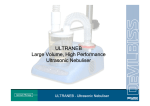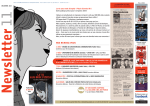Download Service Manual QUICK 100 M Docking Station
Transcript
Service Manual QUICK® 100 M Docking Station Made in Switzerland ARGUS Medical AG, CH-3627 Heimberg / Switzerland (A member of the CODAN group) 14.147.B_QUICK100M en.SM.V1.00.doc ARGUS Medical AG 11.08.04 / PJ 1 / 22 TABLE OF CONTENTS 1. INTRODUCTION ........................................................................................................................3 1.1. General .................................................................................................................................3 2. BARCODE READER AND LABEL DATA ............................................................................4 2.1. General .................................................................................................................................4 2.2. Label layout..........................................................................................................................4 2.3. Barcode format....................................................................................................................4 3. CONFIGURATIONS...................................................................................................................5 3.1. Configuration of the docking station.................................................................................5 3.2. Pump configuration.............................................................................................................5 4. SOFTWARE UPDATES............................................................................................................6 4.1. General .................................................................................................................................6 4.2. Updating the User Program...............................................................................................9 4.3. Updating the Boot loader Program...................................................................................9 4.4. Important Notes.................................................................................................................10 5. HISTORY ...................................................................................................................................11 5.1. General ...............................................................................................................................11 5.2. Entering the docking station history read mode...........................................................11 5.3. History header ...................................................................................................................11 5.4. History events....................................................................................................................11 5.5. History example.................................................................................................................12 5.6. History messages .............................................................................................................13 6. MONITORING ...........................................................................................................................14 6.1. General ...............................................................................................................................14 6.2. Serial communication protocol........................................................................................14 7. MAINTENANCE AND FAULT FINDING..............................................................................17 7.1. Maintenance ......................................................................................................................17 7.2. Fault code...........................................................................................................................17 7.3. Specifications.....................................................................................................................17 8. REPLACEMENT OF PARTS .................................................................................................18 8.1. Disassembling of the Docking Station ...........................................................................18 8.2. Replacement parts............................................................................................................18 9. WIRING DIAGRAM..................................................................................................................20 10. BLOC SCHEMATIC.................................................................................................................21 11. SAFETY STANDARD CHECK ..............................................................................................22 14.147.B_QUICK100M en.SM.V1.00.doc ARGUS Medical AG 11.08.04 / PJ 2 / 22 INTRODUCTION 1. INTRODUCTION 1.1. General IMPORTANT! This service manual is intended for the exclusive use of authorized persons who have been trained by ARGUS Medical AG in the maintenance and repair of the QUICK® 100 M docking station. The service manual is meant to be used together with the user manual. IMPORTANT! ARGUS Medical AG shall not assume any responsibility for any manipulations which have been carried out on the QUICK® 100 M docking station by a nonauthorized person. IMPORTANT! The QUICK® 100 M docking station may only be used with the ARGUS 600 D Software V1.5X and/or ARGUS 414 D Software V1.3X, and/or ARGUS 707, ARGUS 708 Software V1.XX. IMPORTANT! The reading of the barcode (medicament name and infusion data's on a syringe or a fluid bag) and the data transfer to the pump are fail save. The data transfer from the QUICK® 100 M docking station to a PC is not fail safe. This manual contains the latest data available. It is subject to further modifications in accordance with technical improvements. 14.147.B_QUICK100M en.SM.V1.00.doc ARGUS Medical AG 11.08.04 / PJ 3 / 22 BARCODE READER AND LABEL DATA 2. BARCODE READER AND LABEL DATA 2.1. General The barcode reader "Scan Plus 1800" (Intermec) including a gender changer may be ordered from ARGUS Medical AG (Art. no. 90.150). It should be connected to the appropriate plug of the QUICK® 100 M docking station marked with the sign. CAUTION! The barcode reader "ScanPlus 1800" has been preconfigured and tested by ARGUS Medical AG for the use with the QUICK® 100 M docking station. 2.2. Label layout ARGUS Medical recommends to use its own Excel tool named “Medication Barcode Labels” to generate these barcode labels and bar-coded prescription sheets. A medication barcode label holds the following relevant information: 1. The Medication concentration in the programmed unit 2. The dose (ml total) in ml 3. The dose in the programmed unit 4. The infusion rate in ml/h 5. The medication name 6. The initial rate in the programmed unit 7. The patient name 8. The patient weight in kg 9. A software version and an ARGUS check number 2.3. Barcode format The used barcode standard corresponds to code 3 of 9 including check digit. The barcode format is: * T Rate 1E3 Rate 1E2 Rate 1E1 Rate 1E0 Rate 1E-1 Dose 1E3 Dose 1E2 Dose 1E1 Dose 1E0 Dose 1E-1 Med. HEX High digit Med. HEX low digit CD * T = Pump Type: “S” for syringe pump, “V” for volumetric pump Med. = Medication number in HEX format (see pump service manual for details) CD = Modulo 43 Check Digit 14.147.B_QUICK100M en.SM.V1.00.doc ARGUS Medical AG 11.08.04 / PJ 4 / 22 CONFIGURATIONS 3. CONFIGURATIONS 3.1. Configuration of the docking station A special software tool for the configuration of the docking station will be released soon. Please contact your local distributor or ARGUS Medical AG. 3.2. Pump configuration CAUTION! Every pump used with the QUICK® 100 M docking station has to be preconfigured with its corresponding serial number! Thus the addresses #396 and #397 in the configuration of each pump must be programmed with the corresponding serial number. Please refer to the pumps respective service manual to change these addresses if necessary. In the case of an invalid serial number, the docking station will generate an alarm and the pump can not be programmed via barcode. 14.147.B_QUICK100M en.SM.V1.00.doc ARGUS Medical AG 11.08.04 / PJ 5 / 22 SOFTWARE UPDATES 4. SOFTWARE UPDATES 4.1. General 4.1.1. Introduction This chapter describes the procedure to perform a software update on the QUICK® 100 M docking station. To check the installed software release in your docking station you can either read out the history (chapter 5) or enquiry the docking station’s status (chapter 6) over the serial interface. Please refer to your local distributor or ARGUS Medical AG to determine the latest software release able to run on your device hardware. The QUICK® 100 M contains a flash memory which can be updated easily via the serial interface of a PC. This flash memory is divided in 2 sectors: - User Program Sector - Boot loader Sector The User Program Sector contains the program which runs when the device is switched on normally. The Boot loader Sector contains the program which runs when the device is forced by the user, to enter this mode in order to update the flash memory. 4.1.2. Requirements for a software update If you want to update an ARGUS Medical device please be sure you have the following items available: 1. Standard RS232 null modem serial interface cable, connected to the barcode interface. 2. File "AFlash_Dongle.txt" from your local distributor or from ARGUS Medical on your PC. 3. File "Q100_xxx.txt, if you want to update the user program. The file name contains the software release of the user program. 4. Terminal emulator e.g. Hyper Terminal included in Microsoft® Windows™. 4.1.3. Safety aspects Be aware of the following points: • For medical device traceability your local distributor or ARGUS Medical AG needs to be informed about every device updates (serial number) you performed! • Do not make any software updates when the device is used and/or connected to a patient! • Do not disconnect the data cable during the software update process! 14.147.B_QUICK100M en.SM.V1.00.doc ARGUS Medical AG 11.08.04 / PJ 6 / 22 SOFTWARE UPDATES 4.1.4. Settings of the terminal program A software update can be done without additional software running on the PC. The only tool you need is a terminal program like the Hyper Terminal included in every Microsoft® Windows® Operating System. Please ensure you have selected the right COM Port of your PC. Please make the following settings in the Terminal Program to enable the communication with the pump and to ensure the right display information: Please set also the following ASCII character settings to make the correct display settings in the terminal program. 4.1.5. How to enter the flash mode of the docking station To enter the boot loader mode of the device please follow the procedure listed below: 14.147.B_QUICK100M en.SM.V1.00.doc ARGUS Medical AG 11.08.04 / PJ 7 / 22 SOFTWARE UPDATES 1. Unplug the mains power cord from the QUICK® 100 M docking station to reset it and remove all pumps. 2. Connect the device to your PC. 3. Start the terminal program and make the settings as described in chapter 4.1.4. 4. Use the menu "Send text file..." in the menu "Transfer" of the Hyper Terminal program to send the dongle file "AFlash_Dongle.txt" to the QUICK® 100 M docking station (this file will send synchronisation characters for approx. 5 seconds). 5. After the start of the transmission, within 5 seconds plug in the mains power cord to the QUICK® 100 M docking station. 6. Wait several seconds until the terminal program displays the following text (if the device entered the boot loader mode correctly): 7. Follow the steps described in the next chapters based on the kind of update you want to perform. ARGUS Medical AG CH-3627 Heimberg Bootloader V0.21 20030328 (C) AM Loader for flashing ARGUS Medical devices. 1. 2. 3. 4. Erase user program. Update user program. Erase bootloader. Update bootloader. 14.147.B_QUICK100M en.SM.V1.00.doc ARGUS Medical AG 11.08.04 / PJ 8 / 22 SOFTWARE UPDATES 4.2. Updating the User Program To update the user program please go through the following steps to ensure a complete software download: 1. Select menu 1 in the main menu of the boot loader by typing a "1" in the terminal program. The boot loader will now clear the sectors containing the user program! 2. Select menu 2 in the main menu. The QUICK® 100 M docking station will now be ready to receive flash programming data. 3. Send the file "Q100_xxx.txt" as text to the QUICK® 100 M docking station by using the menu "Send text file..." in the menu "Transfer" of the Hyper Terminal program. This part will take some time until the entire data is flashed. The QUICK® 100 M docking station will flash the red LED as long as it's receiving data from the PC. 4. After a successful download, the QUICK® 100 M docking station will acknowledge the end by ringing the internal buzzer twice. 5. Select menu 5 to quit the boot loader mode of the device. You will be asked if you want to quit. After confirmation the QUICK® 100 M docking station will now run in the normal mode. Important Remark: Updating the user program does not have any influence on the boot loader software. If you quit the boot loader mode without any valid user program in the flash memory, the device will always enter the boot loader mode. 4.3. Updating the Boot loader Program We recommend updating the boot loader only if it's required by your local distributor or by ARGUS Medical. To update the boot loader program please go through the following steps to ensure a complete software download: 1. Select menu 3 in the main menu of the boot loader by typing a "3" in the terminal program. The boot loader will now clear the sector which contains the boot loader program! 2. Select menu 4 in the main menu. 3. Send the file "AMLQ100_xxx.txt" as text to the QUICK® 100 M docking station by using the menu "Send Text File..." in the menu "Transfer" of the Hyper Terminal program. This part will take some time until the entire data is flashed. The QUICK® 100 M docking station will flash the red LED as long as it is receiving data from the PC. 14.147.B_QUICK100M en.SM.V1.00.doc ARGUS Medical AG 11.08.04 / PJ 9 / 22 SOFTWARE UPDATES 4. After a successful download, the QUICK® 100 M docking station will acknowledge the end by ringing the internal buzzer twice. 5. Type a "5" in the main menu to quit the boot loader mode of the QUICK® 100 M docking station. You will be asked if you want to quit. After confirmation the QUICK® 100 M docking station will now run in the normal mode. Important Remark: Updating the boot loader program will not have any influence on the user program. Do not unplug the mains of the device during updating the boot loader or quit this mode without any valid boot loader in the flash memory. The device must contain a valid boot loader to operate correctly. If it is not the case, it will no longer be possible to enter the flash mode. In this case the main board M has to be replaced! 4.4. Important Notes The user program performs an internal ROM-Test during the self test phase of the docking station. If an error occurred during the update process the device will enter the fail safe state (fault codes please refer to chapter 7.2). Please refer to your local distributor or ARGUS Medical AG to determine the latest software release able to run on your device hardware. 14.147.B_QUICK100M en.SM.V1.00.doc ARGUS Medical AG 11.08.04 / PJ 10 / 22 HISTORY 5. HISTORY 5.1. General The connection of the QUICK® 100 M docking station to a computer allows to read the history file stored in the flash memory. 5.2. Entering the docking station history read mode To enter the history read mode please follow the procedure listed below: 1. Switch off all docked in pumps. Unplug the mains power cord from the QUICK® 100 M docking station and plug in the mains power cord again to reset it. 2. Connect the device to your PC. 3. Start the terminal program and make the settings as described in chapter 4.1.4. 4. Type "QUI;100" + ENTER. The history read mode program will be activated and the red LED lights up. 5. Type "HIS;" + Enter. The history will now be displayed on the screen (see examples below). 6. Exit the history read mode by unplugging the mains power cord again. The events registered will be displayed in a chronological order; the most recent entry is displayed on top of the list. Please be aware that the time displayed in minutes refers always to the elapsed time since last power up of the QUICK® 100 M docking station. 5.3. History header At the top of the history, a header will appear showing the device type, the software release and if configured, the inventory number and the last service date. 5.4. History events Each registered event starts with a message line. See the list mentioned in chapter 5.6. In case the docking station detects a technical failure, the last event line registered includes the failure number (fault code) which generated that technical failure. Please refer to chapter 7.2 for the complete list. 14.147.B_QUICK100M en.SM.V1.00.doc ARGUS Medical AG 11.08.04 / PJ 11 / 22 HISTORY 5.5. History example /***** History *****/ Docking type: QUICK(R)100 M Inventory number: 0 Software release: V0.90 (030730-130A) Last service date: Pump docked out at place 2 Place 1 = A600 Place 2 = No pump Place 3 = A600 Place 4 = No pump Place 5 = A414 Fail = None Status Status Status Status Status = = = = = 40 00 40 00 40 Elapsed time = 0:01:12 Pump in place 3 has alarm Place 1 = A600 Place 2 = A600 Place 3 = A600 Place 4 = No pump Place 5 = A414 Fail = None Status Status Status Status Status = = = = = 40 40 4E 00 40 Elapsed time = 0:01:01 Pump docked in at place 3 Place 1 = A600 Place 2 = A600 Place 3 = A600 Place 4 = No pump Place 5 = No pump Fail = None Status Status Status Status Status = = = = = 40 40 42 00 00 Elapsed time = 0:00:14 Pump in place 2 has failure Place 1 = A600 Place 2 = A600 Place 3 = No pump Place 4 = No pump Place 5 = No pump Fail = None Status Status Status Status Status = = = = = 40 42 00 00 00 Elapsed time = 0:00:10 Pump docked in at place 2 Place 1 = A600 Place 2 = A600 Place 3 = No pump Place 4 = No pump Place 5 = No pump Fail = None Status Status Status Status Status = = = = = 40 42 00 00 00 Elapsed time = 0:00:08 Power Place Place Place Place Place Fail Status Status Status Status Status = = = = = 00 00 00 00 00 Elapsed time = 0:00:00 up on docking station 1 = No pump 2 = No pump 3 = No pump 4 = No pump 5 = No pump = None 14.147.B_QUICK100M en.SM.V1.00.doc ARGUS Medical AG 11.08.04 / PJ 12 / 22 HISTORY 5.6. History messages Possible messages appearing in the first line of each history event: No information available Power up on docking station Power off on docking station Reserved Reserved Pump with invalid SN at place Pump with invalid SN at place Pump with invalid SN at place Pump with invalid SN at place Pump with invalid SN at place Pump in place 5 has failure Low pump supply voltage detected Enter PC configuration mode PC configuration done PC configuration failure 1 2 3 4 5 Docking station has detected failure Com. troubled with pump place 1 Com. troubled with pump place 2 Com. troubled with pump place 3 Com. troubled with pump place 4 Com. troubled with pump place 5 Pump in place 1 has alarm Pump in place 2 has alarm Pump in place 3 has alarm Pump in place 4 has alarm Pump Pump Pump Pump Pump in in in in in place place place place place 5 1 2 3 4 has has has has has 14.147.B_QUICK100M en.SM.V1.00.doc alarm failure failure failure failure Pump Pump Pump Pump Pump Pump Pump Pump Pump Pump docked docked docked docked docked docked docked docked docked docked in at place 1 out at place 1 in at place 2 out at place 2 in at place 3 out at place 3 in at place 4 out at place 4 in at place 5 out at place 5 Pump 1 programmed by barcode Invalid barcode programming at Pump 2 programmed by barcode Invalid barcode programming at Pump 3 programmed by barcode Invalid barcode programming at Pump 4 programmed by barcode Invalid barcode programming at Pump 5 programmed by barcode Invalid barcode programming at ARGUS Medical AG 11.08.04 / PJ pump 1 pump 2 pump 3 pump 4 pump 5 13 / 22 MONITORING 6. MONITORING 6.1. General The RS 232 PC interface protocol of software release V1.00 is intended to be used only in combination with a PDMS (Patient Data Management System). For visualization and documentation purposes, the status of each docked-in pump and the status of the docking station itself can be requested through the serial interface. CAUTION! Those PC transmitted data are not intended to be used for diagnostic or remote controlling of the pumps or other devices. 6.2. Serial communication protocol 6.2.1. Principle of the communication The following flow diagram shows how a serial communication procedure could be implemented on the PC side to poll each pump placed on the docking station. Depending on which status is required by the PC, the docking station will transmit either the pump status or the status of the docking station itself. The pump places are labelled on the docking station housing and have the following value: Send preamble address ESC (0x1B) Send pump place or docking station addr. (0x’Addr‘) Pump place 5, ‘Addr’ 0x35 Send ENQ (0x05) Pump place 3, ‘Addr’ 0x33 Pump place 4, ‘Addr’ 0x34 Pump place 2, ‘Addr’ 0x32 N Complete Status received? Pump place 1, ‘Addr’ 0x31 Docking station, ‘Addr’ 0x30 Y Status decoding and handling. Displaying of the relevant data. No pump docked at this place. Select next address in the docking station The protocol syntax of the status transmitted is part of the next chapters. 14.147.B_QUICK100M en.SM.V1.00.doc ARGUS Medical AG 11.08.04 / PJ 14 / 22 MONITORING 6.2.2. Docking station status Software release: STX P1 P2 V1.00 P3 P4 P5 DS SW CS ETX All pump places equal to place 1 P1 Pump place 1 7 6 5 1. Byte 4 3 2 1 0 7 6 5 2. Byte 3 4 2 1 0 7 6 Reserved Communication error occurred Always 1 Barcode programmed parameter verification failed Pump selected by barcode Reserved (Always 1) Technical Failure of the pump (F_XX) Pump type (if docked in) 000B = None pump 100B = A414 D 010B = A600 D 110B = Reserved (A02) XX1B = Reserved Always 1 STX P1...P5 DS SW CS ETX : : : : : : Start of text (0x02)) Word boundaries for each pump place (16 Bit) Docking Station status (8 bit) Docking Station software release (24Bit) Checksum CRC (16 Bit, not implemented yet) End of text (0x03) 14.147.B_QUICK100M en.SM.V1.00.doc ARGUS Medical AG 11.08.04 / PJ 15 / 22 MONITORING STX P1 7 P2 P3 6 5 P4 P5 1. Byte 3 4 DS SW 2 1 CS ETX 0 7 6 Reserved Reserved Any pump alarm or pump failure active Low pump power supply (+20V) Reserved Always 1 STX P1 P2 P3 P4 P5 1. Byte DS SW 2. Byte CS ETX 3. Byte Main release X (ASCII character '0'-'9') Sub release Y (ASCII character '0'-'9') Sub release Z (ASCII character '0'-'9') Software release X.YZ 6.2.3. Pump status The transmitted pump status will be equal to the one described in the pump service manual. An example of an ARGUS 600 D syringe pump status is shown below: 14.147.B_QUICK100M en.SM.V1.00.doc ARGUS Medical AG 11.08.04 / PJ 16 / 22 MAINTENANCE AND FAULT FINDING 7. MAINTENANCE AND FAULT FINDING 7.1. Maintenance CAUTION! Only authorized persons who have been instructed by ARGUS Medical AG or by the trained local distributor are allowed to service the QUICK® 100 M docking station. In case of repair request, send the unit to the local distributor with a report outlining the exact nature of the failure. More information is available from: ARGUS Medical AG CH-3627 Heimberg / Switzerland E-mail: [email protected] CAUTION! The safety standard check has to be performed at least every 24 month or after 10'000 hours of operation. The check has to be done in accordance to the chapter 11. No special maintenance of the QUICK® 100 M docking station is necessary. There are no wear and tear parts. Interferences through external high frequency electromagnetic fields (e.g. in combination with surgical equipment) are unknown. In case of doubt we suggest that you contact your local distributor. 7.2. Fault code The fault code in case of a technical failure is displayed in the history file, refer to chapter 5. The possible fault codes registered in the history event log file are listed in the table below: Fault Code: 21 22 23 24 25 26 27 32 33 44 45 Failure: ROM test ROM check (Runtime) RAM test/check XRAM test/check CPU test Invalid state (in PC-Configuration mode) Eeprom data invalid 5Volt supply out of range 20Volt supply out of range (delayed 5s) Address invalid for config-eeprom Address invalid for history-eeprom Exceptionally a fault code not listed above may appear. In this case we recommend changing the main board. 7.3. Specifications Please refer to the user manual for the specifications (cap. 7). 14.147.B_QUICK100M en.SM.V1.00.doc ARGUS Medical AG 11.08.04 / PJ 17 / 22 REPLACEMENT OF PARTS 8. REPLACEMENT OF PARTS 8.1. Disassembling of the Docking Station CAUTION! Disconnect the mains cable from the power outlet before opening the housing! Observe the antistatic protection rules when disassembling the QUICK® 100 M docking station (the use of an antistatic table mat and a grounded clip are recommended). 8.2. Replacement parts CAUTION! The QUICK® 100 M docking station may only be used with accessories and spare parts which have been approved by ARGUS Medical AG for safe technical use. 10.114 Cover 11.215 Casing 11.220 Centring fixation 14.147.B_QUICK100M en.SM.V1.00.doc ARGUS Medical AG 11.08.04 / PJ 10.096 Voltage regulator 18 / 22 REPLACEMENT OF PARTS 11.218 Coil spring 11.216 Handle with axle 11.217 Locking device 11.214 Transformer holder 12.008 Mains plug with filter 10.095 Extended board 10.097 Transformer 230V 10.115 Main board Quick 100M 10.116 Flat cable set Quick 100M 12.041 Interface cable 10.130 Barcode holder with clamp 12.043 Gender Charger 10.087 Combination clamp 90.041 Rail set (25x10mm) 90.042 Rail set (35x 8mm) 14.147.B_QUICK100M en.SM.V1.00.doc ARGUS Medical AG 11.08.04 / PJ 19 / 22 WIRING DIAGRAM 9. WIRING DIAGRAM X13 Docking place 5 X12 Docking place 4 X11 Docking place 3 X10 Docking place 2 X09 Docking place 1 Main-Board_2 (30.022.A) X15 10 Voltage regulator 20V Operation LED X14 3 X16 X03 3 Main-Board_1 (30.020.A) Trafo X01 2 2 X05 X07 AC Main 10 X06 Barcode Reader Nurse Call 14.147.B_QUICK100M en.SM.V1.00.doc 10 X08 Interface RS 232 ARGUS Medical AG 11.08.04 / PJ 20 / 22 BLOC SCHEMATIC Nurse-call 10. BLOC SCHEMATIC Controller Buzzer Alarm Relay Operation/ Alarm LED RS232 Reset/ Watchdog RS232 Latch FLASH AC Main AC DC DC DC + 20V (Dockingplaces) 2 I C EEPROM DC DC 14.147.B_QUICK100M en.SM.V1.00.doc + 5V (Logic) ARGUS Medical AG 11.08.04 / PJ 21 / 22 SAFETY STANDARD CHECK 11. SAFETY STANDARD CHECK Safety standard check QUICK® 100 M ARGUS Medical AG Serial-No.: Hospital/Dept/Customer: The safety standard check has to be performed at least every 24 months or after 10000 hours of operation. The check has to be done in accordance to the operation and service manual. 1 Visual check for damage, cleanness and completeness: - Housing, labels, accessories, connectors, cables, etc..? 2 Plug in the mains of the docking station - The green LED on the docking station lights up? 3 Check each docking position with a switched off pump: - Mechanical locking and unlocking ok ? - After docking the pump, its green power LED lights up? 4 Check each docking position with a switched on pump: - Buzzer sounds twice, ok? - LED on docking station flashes orange-red, ok? 5 Chech the external connections: - Computer interface ? - Barcode reader interface ? - Staff alerting system ? 6 Electrical test according to EN60601-1: Do not install any pump! All measurements made with a 2.5 m power cord - Measurements attached? 14.147.B_QUICK100M en.SM.V1.00.doc ARGUS Medical AG 11.08.04 / PJ 22 / 22