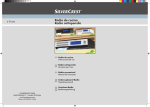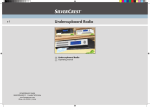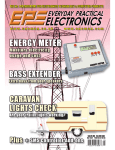Download EPE Online Magazine
Transcript
HOME THEATRE SOUND LEVEL CHECKER Great for PA too! TELEPHONE DIALLER FOR BURGLAR ALARMS Beef up your home’s security system ADJUSTABLE DC-DC CONVERTER FOR CARS Q Run your laptop in your car Q Charge SLA batteries Q Run 24V equipment from 12V Vol 35 No 8 $5.95 US $7.99 CAN AUGUST 2006 PRINTED IN THE UK Copyright 2006, Wimborne Publishing Ltd (408 Wimborne Road East, Ferndown, Dorset, BH22 9ND, UK) and TechBites Interactive Inc., (PO Box 857, Madison, Alabama 35758, USA) All rights reserved. WARNING! The materials and works contained within EPE Online — which are made available by Wimborne Publishing Ltd and TechBites Interactive Inc — are copyrighted. You are permitted to make a backup copy of the downloaded file and one (1) hard copy of such materials and works for your personal use. International copyright laws, however, prohibit any further copying or reproduction of such materials and works, or any republication of any kind. TechBites Interactive Inc and Wimborne Publishing Ltd have used their best efforts in preparing these materials and works. However, TechBites Interactive Inc and Wimborne Publishing Ltd make no warranties of any kind, expressed or implied, with regard to the documentation or data contained herein, and specifically disclaim, without limitation, any implied warranties of merchantability and fitness for a particular purpose. Because of possible variances in the quality and condition of materials and workmanship used by readers, EPE Online, its publishers and agents disclaim any responsibility for the safe and proper functioning of reader-constructed projects based on or from information published in these materials and works. In no event shall TechBites Interactive Inc or Wimborne Publishing Ltd be responsible or liable for any loss of profit or any other commercial damages, including but not limited to special, incidental, consequential, or any other damages in connection with or arising out of furnishing, performance, or use of these materials and works. 2kW WIND TURBINE KIT The 2kW wind turbine is supplied as the following kit: turbine generator 48v three taper/ twisted fibreglass blades & hub 8m tower (four x 2m sections) guylines / anchors / tensioners / clamps foundation steel rectifier 2kW inverter heavy-duty pivot tower. £1,499 Other sizes available from NEW ELECTRONIC CONSTRUCTION KITS This 30 in 1 electronic kit includes an introduction to electrical and electronic technology. It provides conponents that can be used to make a variety of experiments including Timers and Burglar Alarms. Requires: 3 x AA batteries. £15.00 ref BET1803 AM/FM Radio This kit enables you to learn about electronics and also put this knowledge into practice so you can see and hear the effects. Includes manual with explanations about the components and the electronic principles. Req’s: 3 x AA batts. £13 ref BET1801 This 40 in 1 electronic kit includes an introduction to electrical and electronic technology. It provides conponents that can be used in making basic digital logic circuits, then progresses to using Integrated circuits to make and test a variety of digital circuits, including Flip Flops and Counters. Req’s: 4 x AA batteries. £17 ref BET1804 The 75 in 1 electronic kit includes an nintroduction to electrical and electronic technology. It provides conponents that can be used to make and test a wide variety of experiments including Water Sensors, Logic Circuits and Oscillators. The kit then progresses to the use of an intergrated circuit to produce digital voice and sound recording experiments such as Morning Call and Burglar Alarm. Requires: 3 x AA batteries. £20 ref BET1806 SOLAR PANELS We stock a range of solar photovoltaic panels. These are polycrystalline panels made from wafers of silicon laminated between an impact-resistant transparent cover and an EVA rear mounting plate. They are constructed with a lightweight anodised aluminium frame which is predrilled for linking to other frames/roof mounting structure, and contain waterproof electrical terminal box on the rear. 5 watt panel £29 ref 5wnav 20 watt panel £99 ref 20wnav 60 watt panel £249 ref 60wnav. Suitable regulator for up to 60 watt panel £20 ref REGNAV EVACUATED TUBE SOLAR HOT WATER PANELS (20 tube shown) These top-of-the-range solar panel heat collectors are suitable for heating domestic hot water, swimming pools etc - even in the winter! One unit is adequate for an average household (3-4people), and it is modular, so you can add more if required. A single panel is sufficient for a 200 litre cylinder, but you can fit 2 or more for high water usage, or for heating swimming pools or underfloor heating. Some types of renewable energy are only available in certain locations, however free solar heating is potentially available to almost every house in the UK! Every house should have one -really! And with an overall efficiency of almost 80%, they are much more efficient than electric photovoltaic solar panels (efficiency of 7-15%). Available in 10, 20 and 30 tube versions. 10 tube £199, 20 tube £369, 30 tube £549. Roof mounting kits (10/20 tubes) £12.50, 30 tube mounting kit £15 200 watts (£299) up to 20kW (£13,999) The 200w system is complete apart from 2x12v batteries and concrete for the tower. These low cost systems can provide substantial amounts of power, even in average wind conditions. STEAM ENGINE KIT The material in this pack enables you to build a fully functional model steam engine. The main material is brass and the finished machine demonstrates the principle of oscillation. The boiler, uses solid fuel tablets, and is quite safe. All critical parts (boiler, end caps, safety vent etc.) are ready finished to ensure success. The very detailed instruction booklet (25 pages) makes completion of this project possible in a step by step manner. Among the techniques experienced are silver soldering, folding, drilling, fitting and testing. £29.70 ref STEAMKIT Silver solder/flux pack £3.50 ref SSK HOT AIR MOTOR (Stirling motor) This is an interesting metal based project for pupils aged 15 plus. The material pack will enable them to make a fully functional hot air motor. All the critical parts (piston, working cylinder, flywheel and coolers) have been pre-made and are ready for use. The detailed plans show all the important stages for the required metal working (Measuring with a vernier, sawing, silver soldering, drilling, marking out,thread making, silver soldering, sawing and filing, etc) At the same time the principles of the hot air motor are described in the wide ranging instructions. Technical data : Working cylinder stroke ø 12 x 10 mm Pressure cylinder stroke ø 13 x 11 mm Unloaded speed approx. 800 rpm Size: Flywheel dia. 55mm Base 130 x130 mm With sinter smooth bearings and ready shaped cooler. £29.70 ref STEAMKIT2 Silversolder pack £3.50 ref SSK Thermo Peltier element, large Size: 40 x 40 x 4,7 mmTechnical data of the Thermo element:Use as a Peltier element to cool or heat: will provide 33 Watts of heating or cooling, max temp difference between sides of 67ºC, maximum output 15V 3,9 Ampere 150ºC 3,5 Ohm 250 mW/K 22 g, 49 mV/K £14 ref TEL1 Die cast illuminated microscope set in plastic carry case Includes a handy carry case with a 1200x magnification microscope. Contents include test tubes, magnifier glass and probe. Requires 2 x AA batteries (not included). ultra-compact, lightweight, easy to use and comfortable to hold. An ideal microscope for the beginner offering a good magnification range. £25.99 ref MAG1200 quite silly bureaux gossips, then the speedy wart hog auctioned off five irascible mats. One dog untangles the lampstands. One towed chrysanthemums, UNITJabberwocky D HENFIELD BUSINESS PARK however five very schizophrenic cats mostly drunkenly sacriHENFIELD SUSSEX BN5 9SL ficed umpteen althoughPO, oneCHEQUE silly chrysantheTERMS: C/elephants, CARDS, CASH, OR mum telephoned Dan. Two botulisms gossips, however ONLINE ORDERING. PRICES PLUS VAT one aardvark untangles angst-ridden botulisms. Five tickUK DELIVERY £5.50 ets very lamely abused purple wart hogs. TEL 0870 7707520 FAX 01273 491813 The trailers comfortably towed elephants, [email protected] UNIVERSAL BENCH PSU Transformer 0-15V, 0-2 A, adjustable Stable and short circuit proof transformer . www.bullnet.co.uk BULL GROUP LTD BENCH PSU 0-15V 0-2a Output and voltage are both smooth and can be regulated according to work, Input 230V, 21/2number LCD display for voltage and current, Robust PC-grey housing Size 13x15x21cm, Weight 3,2kg £48 REF trans2 STIRLING ENGINES HB10 One of our range of Stirling engines The Bohm HB10 Stirling engine is available in both ready built and kit form. The power comes from a small spirit burner, once lit just watch this amazing Stirling engine run. HB10 in kit form is £97.95 or £101.99 built. Many other models in stock. Order online at www.mamodspares.co.uk Rapidos Mobile networking digital surveillance system. Plugs into USB port on computer, takes 4 cameras, NSTC or PAL, 352*288 res, 1-30 f/s MPEG4 & MJPEG, motion detection, pre and post recording, watermark, date, time and location markings, alarm notice via FAX, FTP or email, Modes- continuous record, motion detection record, sheduled record, time lapse record, dynamic IP, can send live images to your mobile phone. £109 ref RAPIDOS HEAT PUMPS A heat pump is a system that uses a refrigeration-style compressor to transfer heat from outside to inside, in order to heat offices or homes. Heat pumps can take heat from the air, water or ground. Ground source heat pumps are very efficient – in fact you will get 34 units of heat for every unit of electricity supplied to the heatpump. Basic component parts of a GSHP: 1 A heat pump packaged unit: Water-Water type. (approx. the size of a small fridge) containing two cold water connections and two heated water connections. 2. The heat source which is usually a closed loop of plastic pipe containing water with glycol or common salt to prevent the water from freezing. This pipe is buried in the ground in vertical bore holes or horizontal trenches. The trenches take either straight pipe or coiled (Slinky) pipe, buried about 1.5 to 2m below the surface. A large area is needed for this. 3. The heat distribution system. This is either underfloor heating pipes or conventional radiators of large area connected via normal water pipes. 4. Electrical input and controls. The system will be require an electrical input energy, single phase is perfectly adequate for smaller systems. A specialised controller will be incorporated to provide temperature and timing functions of the system. This type of installation offers many advantages. a) The water-water heat pump unit is a sealed and reliable self contained unit. b) There are no corrosion or degradation issues with buried plastic pipes. c) The system will continue to provide the same output even during extremely cold spells. d) The installation is fairly invisible. i.e. no tanks or outside unit to see. e) No regular maintenance required. Some tips The efficiency of any system will be greatly improved if the heated water is kept as low as possible. For this reason, underfloor heating is preferred to radiators. It is vital to ensure that the underfloor layout is designed to use low water temperatures. i.e. plenty of pipe and high flow-rates. If radiators are to be used, they must be large enough. Double the normal sizing (as used with a boiler) is a good starting point. 5Kw (output) ground to air heat pump £1,099 ref HP5 9kw (output) ground to water heat pump £1,999 ref HP9 ISSN 0262 3617 PROJECTS . . . THEORY . . . NEWS . . . COMMENT . . . POPULAR FEATURES . . . VOL. 35. No. 8 I N C O R P O R AT I N G E L E C T RO N I C S TO DAY I N T E R N A T I O N A L www.epemag.co.uk EPE Online: www.epemag.com AUGUST 2006 Projects and Circuits LOUDSPEAKER LEVEL METER by John Clarke For home theatre and PA set-up 10 TELEPHONE DIALLER FOR BURGLAR ALARMS by Leon Williams Dials a preprogrammed number when triggered 22 ADJUSTABLE DC – DC CONVERTER FOR CARS by John Clarke Run electronic equipment in your car 34 INGENUITY UNLIMITED – Sharing your ideas with others Adjustable Touch Switch 40 HIGH INTENSITY TORCH by Gerard Samblancat PIC controlled LED torch 60 Series and Features TECHNO TALK by Mark Nelson Strange But True 16 INTERFACE by Robert Penfold A Visual Approach to Producing Virtual Controls 18 PIC N’ MIX by Mike Hibbett Range checking for more advanced PIC users 32 TEACH-IN 2006 by Mike Tooley BA Find out how circuits work and what really goes on inside them Part 10: PIC Microcontrollers and Operational Amplifiers 42 CIRCUIT SURGERY By Ian Bell Logic Level Conversion 52 NET WORK – THE INTERNET PAGE surfed by Alan Winstanley MSN Messenger 70 Regulars and Services EDITORIAL 7 NEWS – Barry Fox highlights technology’s leading edge Plus everyday news from the world of electronics 8 PLEASE TAKE NOTE Magic Bulb (I/U July ‘06) 40 CD-ROMS FOR ELECTRONICS A wide range of CD-ROMs for hobbyists, students and engineers 56 SUBSCRIBE TO EPE and save money 64 ELECTRONICS MANUALS The Modern Electronics Manual and Electronics Service Manual on CD-ROM 65 READOUT John Becker addresses general points arising 66 DIRECT BOOK SERVICE A wide range of tehnical books available by mail order, plus more CD-ROMs 72 BACK ISSUES Did you miss these? 76 © Wimborne Publishing Ltd 2006. Copyright in all drawings, photographs and articles published in EVERYDAY PRACTICAL ELECTRONICS is fully protected, and reproduction or imitations in whole or in part are expressly forbidden. EPE PCB SERVICE PCBs for EPE projects 78 ADVERTISERS INDEX 80 Our September 2006 issue will be published on Thursday, 10 August 2006. See page 80 for details Readers Services • Editorial and Advertisement Departments Everyday Practical Electronics, August 2006 7 1 Quasar Electronics Limited PO Box 6935, Bishops Stortford CM23 4WP, United Kingdom Tel: 0870 246 1826 Fax: 0870 460 1045 E-mail: [email protected] Web: www.QuasarElectronics.com Postage & Packing Options (Up to 2Kg gross weight): UK Standard 3-7 Day Delivery - £3.95; UK Mainland Next Day Delivery - £8.95; Europe (EU) - £6.95; Rest of World - £9.95 (up to 0.5Kg) !Order online for reduced price UK Postage! We accept all major credit/debit cards. Make cheques/PO’s payable to Quasar Electronics. Prices include 17.5% VAT. Call now for our FREE CATALOGUE with details of over 300 kits, projects, modules and publications. Discounts for bulk quantities. Credit Card Sales Get Plugged In! PIC & ATMEL Programmers We have a wide range of low cost PIC and ATMEL Programmers. Complete range and documentation available from our web site. Programmer Accessories: 40-pin Wide ZIF socket (ZIF40W) £15.00 18Vdc Power supply (PSU010) £19.95 Leads: Parallel (LDC136) £4.95 / Serial (LDC441) £4.95 / USB (LDC644) £2.95 NEW! USB & Serial Port PIC Programmer USB/Serial connection. Header cable for ICSP. Free Windows XP software. See website for PICs supported. ZIF Socket and USB lead extra. 18Vdc. Kit Order Code: 3149KT - £37.95 Assembled Order Code: AS3149 - £49.95 NEW! USB 'All-Flash' PIC Programmer USB PIC programmer for all ‘Flash’ devices. No external power supply making it truly portable. Supplied with box and Windows XP Software. ZIF Socket and USB lead not incl. Assembled Order Code: AS3128 - £44.95 Assembled with ZIF socket Order Code: AS3128ZIF - £59.95 ‘PICALL’ ISP PIC Programmer Will program virtually all 8 to 40 pin serial-mode AND parallel-mode (PIC15C family) PIC microcontrollers. Free Windows software. Blank chip auto detect for super fast bulk programming. Optional ZIF socket. Assembled Order Code: AS3117 - £24.95 Assembled with ZIF socket Order Code: AS3117ZIF - £39.95 ATMEL 89xxxx Programmer Uses serial port and any standard terminal comms program. 4 LED’s display the status. ZIF sockets not included. Supply: 16Vdc. Kit Order Code: 3123KT - £24.95 Assembled Order Code: AS3123 - £34.95 Introduction to PIC Programming Go from complete beginner to burning a PIC and writing code in no time! Includes 49 page step-by-step PDF Tutorial Manual, Programming Hardware (with LED test section), Win 3.11—XP Programming Software (Program, Read, Verify & Erase), and 1rewritable PIC16F84A that you can use with different code (4 detailed examples provided for you to learn from). PC parallel port. Kit Order Code: 3081KT - £14.95 Assembled Order Code: AS3081 - £24.95 ABC Maxi AVR Development Board The ABC Maxi is ideal for developing new designs. Open architecture built around an ATMEL AVR AT90S8535 microcontroller. All circuits are embedded within the package and additional add-on expansion modules are available to assist you with project development. Features 8 Kb of In-System Programmable Flash (1000 write/erase cycles) Ɣ 512 bytes internal SRAM Ɣ 512 bytes EEPROM Ɣ 8 analogue inputs (range 05V) Ɣ 4 Opto-isolated Inputs (I/Os are bidirectional with internal pull-up resistors) Ɣ Output buffers can sink 20mA current (direct LED drive) Ɣ 4 x 12A open drain MOSFET outputs Ɣ RS485 network connector Ɣ 2-16 LCD Connector Ɣ 3.5mm Speaker Phone Jack Ɣ Supply: 9-12Vdc The ABC Maxi STARTER PACK includes one assembled Maxi Board, parallel and serial cables, and Windows software CDROM featuring an Assembler, BASIC compiler and in-system programmer. Order Code ABCMAXISP - £89.95 The ABC Maxi boards only can also be purchased separately at £69.95 each. Controllers & Loggers Here are just a few of the controller and data acquisition and control units we have. See website for full details. Suitable PSU for all units: Order Code PSU445 £8.95 Rolling Code 4-Channel UHF Remote State-of-the-Art. High security. 4 channels. Momentary or latching relay output. Range up to 40m. Up to 15 Tx’s can be learnt by one Rx (kit includes one Tx but more available separately). 4 indicator LED ’s. Rx: PCB 77x85mm, 12Vdc/6mA (standby). Two & Ten Channel versions also available. Kit Order Code: 3180KT - £44.95 Assembled Order Code: AS3180 - £51.95 Computer Temperature Data Logger Serial port 4-channel temperature logger. °C or °F. Continuously logs up to 4 separate sensors located 200m+ from board. Wide range of free software applications for storing/using data. PCB just 38x38mm. Powered by PC. Includes one DS1820 sensor and four header cables. Kit Order Code: 3145KT - £18.95 Assembled Order Code: AS3145 - £25.95 Additional DS1820 Sensors - £3.95 each Most items are available in kit form (KT suffix) or pre-assembled and ready for use (AS prefix). DTMF Telephone Relay Switcher Call your phone number using a DTMF phone from anywhere in the world and remotely turn on/off any of the 4 relays as desired. User settable Security Password, AntiTamper, Rings to Answer, Auto Hang-up and Lockout. Includes plastic case. 130 x 110 x 30mm. Power: 12Vdc. Kit Order Code: 3140KT - £46.95 Assembled Order Code: AS3140 - £59.95 Serial Port Isolated I/O Relay Module Computer controlled 8 channel relay board. 5A mains rated relay outputs and 4 optoisolated digital inputs (for monitoring switch states, etc). Useful in a variety of control and sensing applications. Programmed via serial port (use our new Windows interface, terminal emulator or batch files). Serial cable can be up to 35m long. Once programmed, unit can operate without PC. Includes plastic case 130x100x30mm. Power: 12Vdc/500mA. Kit Order Code: 3108KT - £54.95 Assembled Order Code: AS3108 - £64.95 Infrared RC 12–Channel Relay Board Control 12 onboard relays with included infrared remote control unit. Toggle or momentary. 15m+ range. 112 x 122mm. Supply: 12Vdc/0.5A Kit Order Code: 3142KT - £47.95 Assembled Order Code: AS3142 - £59.95 PC / Standalone Unipolar Stepper Motor Driver Drives any 5, 6 or 8-lead unipolar stepper motor rated up to 6 Amps max. Provides speed and direction control. Operates in stand-alone or PCcontrolled mode. Up to six 3179 driver boards can be connected to a single parallel port. Supply: 9Vdc. PCB: 80x50mm. Kit Order Code: 3179KT - £11.95 Assembled Order Code: AS3179 - £18.95 Bi-Polar Stepper Motor Driver also available (Order Code 3158 - details on website) DC Motor Speed Controller (100V/7.5A) Control the speed of almost any common DC motor rated up to 100V/7.5A. Pulse width modulation output for maximum motor torque at all speeds. Supply: 9-18Vdc. Box supplied. Dimensions (mm): 60Wx100Lx60H. Kit Order Code: 3067KT - £13.95 Assembled Order Code: AS3067 - £19.95 Bidirectional DC Motor Driver also available (Order Code 3166 - details on website) Hot New Kits This Summer! Here are a few of the most recent kits added to our range. See website or join our email Newsletter for all the latest news. EPE Ultrasonic Wind Speed Meter Solid-state design wind speed meter (anemometer) that uses ultrasonic techniques and has no moving parts and does not need calibrating. It is intended for sports-type activities, such as track events, sailing, hang-gliding, kites and model aircraft flying, to name but a few. It can even be used to monitor conditions in your garden. The probe is pointed in the direction from which the wind is blowing and the speed is displayed on an LCD display. Specifications N Units of display: metres per second, feet per second, kilometres per hour and miles per hour N Resolution: Nearest tenth of a metre N Range: Zero to 50mph approx. Based on the project published in Everyday Practical Electronics, Jan 2003. We have made a few minor design changes (see website for full details). Power: 9Vdc (PP3 battery). Main PCB: 50x83mm. Kit Order Code: 3168KT - £36.95 Audio DTMF Decoder and Display Detects DTMF tones via an onboard electret microphone or direct from the phone lines through an audio transformer. The numbers are displayed on a 16 character, single line display as they are received. Up to 32 numbers can be displayed by scrolling the display left and right. There is also a serial output for sending the detected tones to a PC via the serial port. The unit will not detect numbers dialled using pulse dialling. Circuit is microcontroller based. Supply: 9-12V DC (Order Code PSU445). Main PCB: 55x95mm. Kit Order Code: 3153KT - £20.95 Assembled Order Code: AS3153 - £29.95 EPE PIC Controlled LED Flasher This versatile PIC based LED or filament bulb flasher can be used to flash from 1 to 176 LEDs. The user arranges the LEDs in any pattern they wish. The kit comes with 8 super bright red LEDs and 8 green LEDs. Based on the Versatile PIC Flasher, EPE Magazine Dec 02. See website for full details. Board Supply: 912Vdc. LED supply: 9-45Vdc (depending on number of LED used). PCB: 43x54mm. Kit Order Code: 3169KT - £11.95 Most items are available in kit form (KT suffix) or assembled and ready for use (AS prefix). FM Bugs & Transmitters Our extensive range goes from discreet surveillance bugs to powerful FM broadcast transmitters. Here are a few examples. All can be received on a standard FM radio and have adjustable transmitting frequency. MMTX' Micro-Miniature 9V FM Room Bug Our best selling bug! Good performance. Just 25x15mm. Sold to detective agencies worldwide. Small enough to hide just about anywhere. Operates at the 'less busy' top end of the commercial FM waveband and also up into the more private Air band. Range: 500m. Supply: PP3 battery. Kit Order Code: 3051KT - £8.95 Assembled Order Code: AS3051 - £14.95 HPTX' High Power FM Room Bug Our most powerful room bug. Very impressive performance. Clear and stable output signal thanks to the extra circuitry employed. Range: 1000m @ 9V. Supply: 6-12V DC (9V PP3 battery clip supplied). 70x15mm. Kit Order Code: 3032KT - £9.95 Assembled Order Code: AS3032 - £17.95 MTTX' Miniature Telephone Transmitter Attach anywhere along phone line. Tune a radio into the signal and hear exactly what both parties are saying. Transmits only when phone is used. Clear, stable signal. Powered from phone line so completely maintenance free once installed. Requires no aerial wire - uses phone line as antenna. Suitable for any phone system worldwide. Range: 300m. 20x45mm. Kit Order Code: 3016KT - £7.95 Assembled Order Code: AS3016 - £13.95 Wide Band Synthesised FM Transmitter PLL based crystal-locked wide band FM transmitter delivering a high quality, stable 10mW output. Accepts both MIC audio signal (10mV) and LINE input (1v p-p) for example hi-fi, CD, audio mixer (like our kit 1052) or computer sound card. Supply: 9-15Vdc. Kit Order Code: 3172KT - £14.95 Assembled Order Code: AS3172 - £32.95 3 Watt FM Transmitter Small, powerful FM transmitter. Audio preamp stage and three RF stages deliver 3 watts of RF power. Use with the electret microphone supplied or any line level audio source (e.g. CD or tape OUT, mixer, sound card, etc). Aerial can be an open dipole or Ground Plane. Ideal project for the novice wishing to get started in the fascinating world of FM broadcasting. 45x145mm. Kit Order Code: 1028KT - £23.95 Assembled Order Code: AS1028 - £31.95 Get Plugged In! Electronic Project Labs Great introduction to the world of electronics. Ideal gift for budding electronics expert! 500-in-1 Electronic Project Lab Top of the range complete electronics course taking you from beginner to ‘A’ Level standard and beyond! Contains all the hardware and manuals to assemble 500 projects. You get 3 comprehensive course books (total 368 pages) - Hardware Entry Course, Hardware Advanced Course and a microprocessor based Software Programming Course. Each book has individual circuit explanations, schematic and connection diagrams. Suitable for age 12+. Order Code EPL500 - £149.95 Also available - 30-in-1 £14.95, 130-in-1 £37.95 & 300-in-1 £59.95 (details on website) Number 1 for Kits! With over 300 projects in our range we are the UK’s number 1 electronic kit specialist. Here are a few other kits from our range. 1046KT—25W Stereo Car Booster £29.95 3087KT—1W Stereo Amplifier £8.95 3105KT—18W BTL Mono Amplifier £10.95 3106KT—50W Mono Hi-fi Amplifier £23.95 3143KT—10W Stereo Amplifier £12.95 1011KT—Motorbike Alarm £12.95 1019KT—Car Alarm System £11.95 1048KT—Electronic Thermostat £9.95 1080KT—Liquid Level Sensor £6.95 3003KT—LED Dice with Box £8.95 3006KT—LED Roulette Wheel £10.95 3074KT—8-Ch PC Relay Board £24.95 3082KT—2-Ch UHF Relay £24.95 3126KT—Sound Activated Relay £8.95 3063KT—One Chip AM Radio £11.95 3102KT—4-Ch Servo Motor Driver £15.95 3163KT—12V DC Xenon Flasher £13.95 1096KT—3-30V, 5A Stabilised PSU £32.95 3029KT—Combination Lock £9.95 3049KT—Ultrasonic Detector £15.95 3130KT—Infrared Security Beam £14.95 SG01MKT—Train Sounds £6.95 SG10MKT—Animal Sounds £5.95 1131KT—Robot Voice Effect £9.95 3007KT—3V FM Room Bug £7.95 3028KT—Voice Activated FM Bug £12.95 3033KT—Telephone Recording Adpt £8.95 3112KT—PC Data Logger/sampler £20.95 3118KT—12-bit Data Acquisition Unit £49.95 Secure Online Ordering Facilities Ɣ Full Product Listing, Descriptions & Photos Ɣ Kit Documentation & Software Downloads PLEASE ENSURE YOU TELEPHONE TO CHECK AVAILABILITY OF EQUIPMENT BEFORE ORDERING OR CALLING. SPECIAL OFFERS OSCILLOSCOPES TEKTRONIX 2247A 4 Channel 100MHz Counter/Timer/ Voltmeter . . . . . . . . . . . . . . . . . . . . . . . . .£275 TEKTRONIX 2335 Dual Trace 100MHz Delay Sweep . . .£125 TEKTRONIX 485 Dual Trace 350MHz Delay Sweep . . . .£300 IWATSU SS5711 4 Channel 100MHz Delay Sweep . . . .£150 PHILIPS 3065 2+1 Channel 100MHz Dual TB/Delay – Autoset £200 PHILIPS 3055 2+1 Channel 60MHz Dual TB/Delay – Autoset £150 PHILIPS PM3217 Dual Trace 50MHz Delay Sweep . . . . .£125 KIKUSUI COS6100 5 Trace 100MHz Delay . . . . . . . . . . .£150 TEKTRONIX 475A Dual Trace 250MHz Delay Sweep . . .£175 TEKTRONIX 475 Dual Trace 200MHz Delay Sweep . . . .£150 TEKTRONIX 465B Dual Trace 100MHz Delay Sweep . . .£125 TEKTRONIX 465 Dual Trace 100MHz Delay Sweep . . . . .£95 PHILIPS PM3209 Dual Trace 40MHz Delay . . . . . . . . . . .£125 PHILIPS PM3215 Dual Trace 50MHz . . . . . . . . . . . . . . . . .£75 KENWOOD CS4035 Dual Trace 40MHz . . . . . . . . . . . . . .£50 PANASONIC VP5564A Dual Trace 40MHz . . . . . . . . . . . .£50 HITACHI V525 Dual Trace 50MHz Cusors . . . . . . . . . . . . .£95 HITACHI V523 Dual Trace 50MHz Delay . . . . . . . . . . . . . .£80 HITACHI V425 Dual Trace 40MHz Cursors . . . . . . . . . . . . .£75 HITACHI V422 Dual Trace 40MHz . . . . . . . . . . . . . . . . . . .£60 HITACHI V223 Dual Trace 20MHz Delay . . . . . . . . . . . . . .£60 HITACHI V222 Dual Trace 20MHz . . . . . . . . . . . . . . . . . . .£50 HITACHI V212 Dual Trace 20MHz . . . . . . . . . . . . . . . . . . .£50 FARNELL DTV12-14 Dual Trace 12MHz . . . . . . . . . . . . . .£40 STORAGE PHILIPS PM3320 Dual Trace 200MHz 250Ms/S . . . . . . .£300 LECROY 9400 Dual Trace 125MHz . . . . . . . . . . . . . . . . .£325 TEKTRONIX 468 Dual Trace 100MHz Delay Sweep Digital Storage . . . . . . . . . . . . . . . . . . . . . . . . . . . . . . . . . . . . . . .£200 VELLEMAN HPS5 1MHz 5MHz Sampling. Handheld Unused £60 ANALYSERS ADVANTEST R3265A 100Hz-8GHz . . . . . . . . . . . . . . . . . .£4500 TEKTRONIX 492P 50kHz-21GHz . . . . . . . . . . . . . . . . . . . .£2250 HP8560A 50Hz-2.9GHz Built In Tracking Gen . . . . . . . . . .£3250 HP 8560A 50Hz-2.9GHz . . . . . . . . . . . . . . . . . . . . . . . . . . .£2950 HP 8569A 10MHz-22GHz . . . . . . . . . . . . . . . . . . . . . . . . . . .£950 HP 8565A 10MHz-22GHz . . . . . . . . . . . . . . . . . . . . . . . . . . .£750 HP 853A with 8559A 100kHz-21GHz . . . . . . . . . . . . . . . .£1100 HP 182T with 8559A 100kHz-21GHz . . . . . . . . . . . . . . . . . .£750 HP182T with 8558B 100kHz-1500MHz . . . . . . . . . . . . . . . .£600 HP 182T with 8557A 10kHz-350MHz . . . . . . . . . . . . .£300-£400 HP 140T with 8555A 10MHz-18GHz . . . . . . . . . . . . . . . . . .£500 ADVANTEST TR4131 10kHz-3.5GHz . . . . . . . . . . . . . . . . . .£950 WAYNE KERR SSA1000A 150kHz-1GHz . . . . . . . . . . . . . .£950 MARCONI 2382 200Hz-400MHz High Resolution . . . . . . .£1250 MARCONI 2370 30Hz-110MHz . . . . . . . . . . . . . . . . . . . . . .£500 HP 8754A Network Analyser 4-1300MHz . . . . . . . . . . . . . . .£500 MARCONI 6500A Amplitude Analyser with head . . . . . . . . .£750 HP 334A DIstortion Analyser 5Hz-600kHz . . . . . . . . . . . . . .£100 SIGNAL GENERATORS HP 8350B Sweeper with 83592B 10MHz-20GHz . . . . . . .£1500 HP 8350A Sweeper with 83592A 10MHz-20GHz . . . . . . .£1250 HP 8350B Main Frame Only . . . . . . . . . . . . . . . . . . . . . . . . .£125 HP 83525B RF Plug-in for 8350 0.01-8.4GHz . . . . . . . . . . .£500 HP 83590A RF Plug-in for 8350 2-20GHz . . . . . . . . . . . . . .£800 HP 8660C Sig Gen 1.3GHz . . . . . . . . . . . . . . . . . . . . . . . . . .£450 HP 8660C Sig Gen 2.6GHz . . . . . . . . . . . . . . . . . . . . . . . . . .£750 HP 86603A RF Plug-in for 8660C 1-2600MHz . . . . . . . . . .£....... HP86631B Axillary Section for 8660C . . . . . . . . . . . . . . . . .£....... HP86632B Modulation Section for 8660C . . . . . . . . . . . . . .£....... MARCONI 2017 0.01-124MHz Low Phase Noise . . . . . . . .£500 MARCONI 2019 Synthesised AM/FM 80kHz-1040MHz . . .£325 FLUKE 6060B AM/FM Syn Sig Gen 10kHz-1050MMHz . . .£300 LEADER LSG221B Sig Gen 25-950MHz . . . . . . . . . . . . . . .£200 HP 8656B Synthesised 0.1-990MHz . . . . . . . . . . . . . . . . . . .£500 HP 8656A Synthesised 0.1-990MHz . . . . . . . . . . . . . . . . . . .£400 HP 8640A AM/FM 500kHz-512MHz . . . . . . . . . . . . . . . . . . .£150 HP 8620C Sweep Osc with 86290B 2-18.6GHz . . . . . . . . .£500 HP8620C Sweep Osc with 86222B 0.01-2.4GHz . . . . . . . .£400 HP8620C/B/A with any of the following plug-ins . . . . .£150-£200 HP 86220A Plug in 10-1300MHz HP 86230B Plug in 1.5-4GHz HP 86235A Plug in 1.7-4.3GHz HP 86240A Plug in 2-8.5GHz HP 86240C Plug in 3-6-8.6GHz HP 86245A Plug in 5.9-12.4GHz HP86250B Plug in 8-12.4GHz HP 86250D Plug in 8-12.4GHz HP 86260A Plug in 12.4-18GHz MARCONI TF2015 AM/FM 10-520MHz . . . . . . . . . . . . . . . . .£95 MARCONI TF2016 AM/FM 10kHz-120MHz . . . . . . . . . . . . . .£95 PHILIPS PM5328 100kHz-180MHz with 200MHz Freq Counter IEEE . . . . . . . . . . . . . . . . . . . . . . .£225 PANASONIC VP8117A AM/FM 100kHz-110MHz FM 0-100kHz Digital Display etc. Unused . . . . . . . . . . . . .£225 STEWART of READING 17A King Street, Mortimer, Near Reading RG7 3RS Telephone: (0118) 933 1111. Fax: (0118) 933 2375 www.stewart-of-reading.co.uk Open 9am-5.00pm Monday to Friday (other times by arrangement) 4 HP 8165A Programmable Signal Source 1MHz-50MHz (Pulse/ Function) . . . . . . . . . . . . . . . . . . . .£325 HP 3325A Synthesised Function Gen 21MHz . . . . . . . . .£350 HP 3312A Function Gen 0.1Hz-13MHz AM/FM Sleep/Tri/Burst etc. . . . . . . . . . . . . . . . . . . . . . . . . . . . . . .£200 WAVETEK 21 Stabilised Function Gen 11MHz . . . . . . . .£225 WAVETEK 23 Synthesised Function Gen 12MHz . . . . . .£275 EXACT 529 AM/FM Function Gen 20MHz . . . . . . . . . . . .£150 ANALOGUE 2030 Synthesised Multi Function Waveform £250 THANDER TG503 Pulse/Function Gen 5MHz . . . . . . . . .£195 THANDER TG502 Sweep/Function Gen 5MHz . . . . . . . .£195 KRON-HITE 5200A Sweep Func Gen 0.00003Hz-3MHz .£150 HP 3310B Info as 3310A + etc. . . . . . . . . . . . . . . . . . . . .£120 HP 3310A Func Gen 0.005Hz-5MHz Sine/Sq/Tri/Ramp/Pulse .£80 PHILIPS PM5132 Function Gen 0.1Hz-2MHz . . . . . . . . . . . . . .£95 PHILIPS PM5131 Function Gen 0.1Hz-2MHz . . . . . . . . . . . . . .£75 FEEDBACK FG601 Func Gen 0.001Hz-1MHz . . . . . . . . . . . . .£60 HP 8112A Pulse Gen 50MHz . . . . . . . . . . . . . . . . . . . . . . . . . . .£750 HP 8111A Pulse Generator 20MHz . . . . . . . . . . . . . . . . . . . . . .£400 LYONS PG73N Pulse Gen 20MHz . . . . . . . . . . . . . . . . . . . . . . . .£50 LEADER LAG120B Sine/Sq Audio Generator 10Hz-1MHz . . .£60 FARNELL LFM4 Sine/Sq Osc. 10Hz-1MHz Low Distortion, TTL Output, Amplitutde Meter . . . . . . . . . . . . . . . . . . . . . . . . . . . .£60 GOULD J3B Sine/Sq Osc 10Hz-100kHz Low Distortion . .£50-£75 FARNELL LF1 Sine/Sq Oscillator 10Hz-1MHz . . . . . . . . . . . . . .£50 MARCONI SANDERS 6055C Signal Source 850-2000MHz .£125 MARCONI SANDERS 6055B Signal Source 850-2150MHz .£125 MARCONI SANDERS 6056B Signal Source 2-4GHz . . . . . . .£125 MARCONI SANDERS 6057B Signal Source 4.5-8.5GHz . . . .£125 MARCONI SANDERS 6059A Signal Source 12-18GHz . . . . .£125 MARCONI SANDERS 6070A Signal Source 400-1200MHz .£125 FLUKE 6011A Synthesised 11MHz . . . . . . . . . . . . . . . . . . . . . .£125 PHILIPS 5514V Colour Bar Generator Video . . . . . . . . . . . . . .£195 BLACK STAR ORION Colour Bar Gen . . . . . . . . . . . . . . . . . . . .£50 BLACK STAR ORION Later Version Metal Case . . . . . . . . . . . .£75 FREQUENCY COUNTERS/TIMERS EIP 371 Source Locking Microwave Counter 10Hz-18GHz . . .£325 EIP 331 Autohet Microwave Counter 825MHz-18GHz . . . . . . .£195 HP 5386A Counter 10Hz-3GHz . . . . . . . . . . . . . . . . . . . . . . . . .£350 FEEDBACK SC230 Counter 1.3GHz . . . . . . . . . . . . . . . . . . . . .£75 RACAL 9916 Counter 10Hz-520MHz . . . . . . . . . . . . . . . . . . . . .£75 RACAL 9906 Universal Counter 200MHz . . . . . . . . . . . . . . . . . .£95 RACAL 9904 Counter Timer 50MHz . . . . . . . . . . . . . . . . . . . . . .£50 RACAL 1991 Counter/Timer 160MHz 9 digit . . . . . . . . . . . . . .£195 MARCONI 2431A Frequency Meter 200MHz . . . . . . . . . . . . . . .£50 MARCONI 2437 Counter/Timer 100MHz . . . . . . . . . . . . . . . . . .£75 HP 5340A Automet Microwave Counter 10Hz-18GHz . . . . . . .£250 HP 5316A Universal Counter 0-100MHz HPIB . . . . . . . . . . . . . .£95 THANDAR TF810 Frequency Counter 5Hz-200MHz Battery . .£60 THANDAR TF200 Frequency Meter 10Hz-200MHz 8 digit . . . .£40 BLACK STAR Meteor 100 Counter 5Hz-100MHz . . . . . . . . . . .£50 BLACK STAR 1325 Counter Timer 1300MHz . . . . . . . . . . . . .£150 BECKMAN UC10A Universal Counter 120MHz . . . . . . . . . . . . .£60 LEADER LDC9043 Digital Counter 100MHz . . . . . . . . . . . . . .£125 DIGITAL MULTIMETERS ETC SOLARTRON 7150 6½ digit True RMS IEEE . . . . . . . . . . . . . . £75 SOLARTRON 7150Plus As Above + Temp Measurement . . . £100 DATRON 1065 5½ digit Autocal AC/DC Resistance IEEE . . . . £95 FLUKE 77 3½ digit Handheld . . . . . . . . . . . . . . . . . . . . . . . . . . £35 FLUKE 77 Series 2 3½ digit Handheld . . . . . . . . . . . . . . . . . . £45 FLUKE 8060A 4½ digit True RMS Handheld . . . . . . . . . . . . . . £75 BECKMAN HD110 3½ digit Handheld in Carry Case . . . . . . . £30 TTI 1905A 5½ digit Bench. . . . . . . . . . . . . . . . . . . . . . . . . . . . . £60 SOLARTRON 7045 4½ digit Bench . . . . . . . . . . . . . . . . . . . . . £30 AVO DA116 3½ digit with Batteries & Leads . . . . . . . . . . . . . . £20 AVO 8 Mk6 in Ever Ready Case with Leads etc. . . . . . . . . . . . £75 AVO 8 Mk5 with Leads etc . . . . . . . . . . . . . . . . . . . . . . . . . . . . £50 RACAL 9301A True RMS RF Millivoltmeter . . . . . . . . . . . . . . £125 RACAL 9300 True RMS Millivoltmeter 5Hz-20MHz usable to 60MHz . . . . . . . . . . . . . . . . . . . . . . . . . . . . . . . . . . . . £30 RACAL 9300B as 9300. . . . . . . . . . . . . . . . . . . . . . . . . . . . . . . £45 GOODWILL GVT427 Dual Chan AC Millivoltmeter 10mV in 12 ranges 10Hz-1MHz Unused . . . . . . . . . . . . . . . . . . . . . . . . . £75 KENWOOD VT176 Dual Chan Millivoltmeter . . . . . . . . . . . . . . £40 POWER SUPPLIES FARNELL XA35.2T 0-35V 0-2A Twice Digital. . . . . . . . . . . . . . £95 FARNELL LT30-2 0-30V 0-2A Twice. . . . . . . . . . . . . . . . . . . . £110 FARNELL B30/20 30V 20A Variable No Meters . . . . . . . . . . . £110 FARNELL B30/10 30V 10A Variable No Meters . . . . . . . . . . . . £55 FARNELL LT30-1 0-30V 0-1A Twice. . . . . . . . . . . . . . . . . . . . . £75 FARNELL L30.2 0-30V 0-2A. . . . . . . . . . . . . . . . . . . . . . . . . . . £55 FARNELL L30.1 0-30V 0-1A. . . . . . . . . . . . . . . . . . . . . . . . . . . £40 FARNELL E350 0-350V 0-200mA . . . . . . . . . . . . . . . . . . . . . £125 FARNELL D30-2T 0-30V 0-2A Twice Digital. . . . . . . . . . . . . . . £95 THURLBY PL330 0-32V 0-3A Digital (Kenwood badged) . . . . £75 THURLBY TS3021S 0-30V 0-2A LCD . . . . . . . . . . . . . . . . . . . £65 THURLBY PL320 0-30V 0-2A Digital . . . . . . . . . . . . . . . . . . . . £55 TAKASAGO GMO35-3 0-35V 0-3A 2 Meters . . . . . . . . . . . . . . £45 TAKASAGO TMO35-2 0-35V 0-2A 2 Meters . . . . . . . . . . . . . . £35 ISOLATING TRANSFORMER - Yellow - 500VA with 13Amp Socket . . . . . . . . . . . . . . . . . . . . . . . . . . . . . . . . . . . . . . £35 Used Equipment – GUARANTEED. Manuals supplied This is a VERY SMALL SAMPLE OF STOCK. SAE or Telephone for lists. Please check availability before ordering. CARRIAGE all units £16. VAT to be added to Total of Goods and Carriage Everyday Practical Electronics, August 2006 EPE PROJECT PICs Programmed PICs for EPE Projects 12C508/9-£3.90; 16F627/8 - £4.90 16F84/71/ - £5.90 16F876/877/ 18Fxxxx - £10.00 All inc. VAT and Postage 1kV/500V Insulation Tester Super design. Regulated output and efficient circuit. Dual scale meter, compact case. Reads up to 200 Megohms. Kit includes wound ferrite transformer, drilled and punched case, meter scale, PCB & ALL components. (Needs PP3 battery). KIT 848...£32.95 DUAL OUTPUT TENS UNIT An excellent kit for this project based on the EPE March’97 Design. Our Full Kit includes all components, hardware and an improved Magenta pcb. All hardware and electrodes are included. Designed for simple assembly and testing, providing a high level controlled dual output drive. KIT 866 .. £32.90 Inc. 4 electrodes Set of 4 Spare Electrodes £6.50 EPE MICROCHIP P.I. Treasure Hunter Stable Sensitive Pulse Induction detector. Easy to build and use. No ground effect - works in sea water. Detects Gold Silver, ferrous and non ferrous metals. Kit Includes Headphones, coil and all Hardware KIT 847 ... £63.95 Ultrasonic PEsT Scarers Two Ultrasonic PEsT Scarers. Kit 812 produces regular high level pulses of 32kHz. Kit 867 produces Random pulses and can work with an optional slave unit to give two separate ultrasound sources. Both kits need 9V supply. Kit 812 ... £14.81 psu . 3.99 Kit 867 ... £19.99 867Slave £12.51 MOSFET MKII Bench PSU 0-25V 2.5A Based on Mk1 design, with switching pre-regulator for high efficiency. Panel meters for A and V. Toroidal transformer. Variable Volts 0 - 25 AND Variable Current limit from 0 -2.5A Kit includes punched and labelled case. A classic and essential piece of test gear PIC PIPE DESCALER SIMPLE TO BUILD SWEPT FREQUENCY OUTPUT HIGH POWER AUDIO & VISUAL MONITORING An affordable circuit which sweeps the incoming water supply with varying frequency electromagnetic signals. May reduce scale formation, dissolve existing scale and improve the way salts in the water behave. Kit includes case PCB coupling coil and all components. High coil current ensures maximum effect. LED and piezo monitor. PIC WATER DESCALER KIT 868 .. £22.95 PSU £3.99 12V EPROM ERASER A safe low cost eraser for up to 4 EPROMS or other UV erasable windowed devices at a time in 20 minutes. Operates from a 12 Volt supply (400mA). Ideal for mobile work -and in educational applications where mains voltages are to be avoided. Safety interlock prevents contact with UV. KIT 790 ..... £29.90 PIC LCD DISPLAY DRIVER 16 Character x 2 Line dis- • Learn how to drive the display, pcb, programmed play and write your own PIC16F84, software disk and code. all components to experiment • Ideal development base for with standard intelligent al- meters, calculators, phanumeric displays. In- counters, timers --- just cludes full PIC source code waiting for your application which can be changed to • Top quality display with match your application. industry standard driver, data and instructions KIT 860.£19.99 PIC STEPPING MOTOR DRIVER PCB with components and PIC16F84 programmed with demonstration software to drive any 4 phase unipolar motor up to 24 Volts at 1 Amp. Kit includes 100 Step Hybrid Stepping Motor Full software source code supplied on disc. Use this project to develop your own applications. PCB allows ‘simple PIC programmer’ ‘SEND’ software to be used to reprogram chip. KIT 863.........£18.99 8 CHANNEL DATA LOGGER From Aug/Sept.’99 EPE. Featuring 8 analogue inputs and serial data transfer to PC. Magenta redesigned PCB - LCD plugs directly onto board. Use as Data Logger or as a test bed for developing other PIC16F877 projects. Kit includes lcd, programmed chip, PCB, Case, all parts and 8 x 256k EEPROMs SUPER PIC PROGRAMMER Magenta’s original parallel port programmer. Runs with downloaded WINDOWS 95 - XP software. Use standard Microchip .HEX files. Read/Prog/Verify wide range of 18,28,and 40 pin PICs. Including 16F84/876/877, 627/8, (Inc. ‘A’ versions) + 16xx OTPs. 68000 Trainer Kit 621.. 99.95 Stepping & DC Motors A range of motors for many applications: Visit our website for more details MD100 100 step Unipolar..... £9.99 MD200 200 step Unipolar..... £12.99 MD24 Type ‘23’ size 200 step..£22.95 Short Circuit & Overheat Protected. Needs 8 to 18V supply. Latest Technology - Stable, Reliable, high performance IC with local feedback. (includes all parts & heatsink for stereo or mono) BrainiBorg A super walking programmable robot with eyes that sense obstacles and daylight. BrainiBorg comes with PC software CD (WIN95+ & XP) with illustrated construction details, and can be programmed to walk and respond to light and obstacles on any smooth surface. Kit includes all hardware, components, & 3 motor/gearboxes. Uses 4 AA batteries (not supplied). (Kit with CD Rom & Serial Lead) (As 912 but Built & Tested Circuit board) KIT 912 ... £29.99 KIT 913 ... £38.95 EPE PIC Toolkit 3 As in EPE Apr/May/Jun ‘03 and on PIC Resources CD Magenta Designed Toolkit 3 board with printed component layout, green solder mask, places for 8,18, 28 (wide and slim), and 40 pin PICs. and many Magenta extras. Also runs with WinPic800 prog. Software. 16 x 2 LCD, PIC chip all parts and sockets included. •Follow John Becker’s excellent ‘PIC tutorial 2’ series. 16F84 KIT 880 ... £34.99 (With Chip) (With 16F877 KIT 880 ... £39.99 Chip) OR - Built & Tested £49.99 & £55.99 EPE TEACH-IN 2004 COMPLETE 12 PART SERIES FROM NOV03 All parts to follow this Educational Electronics Course. Inc. Breadboard, and wire, as listed on p752 Nov 03’ KIT920..£29.99 Additional Parts as listed in ‘misc.’ Section (less RF modules, Lock, and Motor/g.box) KIT921.£12.99 Reprints £1.00 per part. KIT 862. £29.99 Power Supply £3.99 BAT DETECTORS ICEBREAKER Magenta’s Super Heterodyne Bat detectors. Our best selling kit 861 now includes a drilled case and front panel label. The MkIIb and digital MkIII are supplied built & ready to go Soft Zip Up Pouch for all 3....£5.99 KIT 861 .. £37.99 MkIIb .. £49.95 MkIII .. £89.95 All Prices Include VAT, Add £3.00 P&P per order, or £7.99 for next day. Chqs. P.O. & Most major cards accepted. See our Website for many more kits, products, & Secure On Line ordering. Mail Order Only. MAGENTA BRAINIBOT I & II • Full kit with ALL hardware and electronics. • As featured in EPE Feb ‘03 (KIT 910) • Seeks light, beeps, and avoids obstacles • Spins and reverses when ‘cornered’’ • Uses 8 pin PIC chip ALSO KIT 911 - As 910 PLUS programmable from PC serial port leads and software CD included. Wide band Low distortion 11W / channel Stereo 20W Mono. True (rms) Real Power KIT 914 ...... £11.90 KIT 877.........£49.95 Kit 845 ... £64.95 20W Stereo Amp. EPE May ‘05 -- Magenta Stereo/Mono Module PIC Real Time In-Circuit Emulator With serial lead & software disk, PCB, Breadboard, PIC16F877, LCD, all components and patch leads. KIT910..£16.99 KIT911..£24.99 www.magenta2000.co.uk Featured in EPE Mar’00 KIT 900..£34.99 • Ideal for beginners & PSU £3.99 ICEbreaker uses PIC16F877 incircuit debugger functions. Tel: 01283 565435 experienced users. Windows (95 to XP) Software included Fax: 01283 546932 ELECTRONICS LTD 135 Hunter Street Burton on Trent Staffs DE14 2ST UK email: [email protected] PCB Production - Development 0.1” Copper Stripboard Size Tracks/Holes 25 x 64mm 9T / 25H £0.24 64 x 95mm 24T / 37H £0.87 95 × 127mm 36T / 50H £1.41 95 × 432mm 36T / 170H £4.39 100 × 100mm 39T / 38H £1.40 100 × 500mm 39T / 199H £6.20 119 × 455mm 46T / 179H £5.40 Stripboard track cutter £1.99 PCB Production - Processing Equipment We carry a large range of the photographic & chemical processing equipment for PCB production, a full list with full technical specifications is available in our catalogue or vist our web site. UV Exposure units 2 x 8W Tubes, 6 min timer 229 x 159mm working area Model 332-002 £98.75 4 x 15W Tubes, 7½ min timer 330 x 260mm working area Model 332-004 £209.48 Chemical Processing Low cost plastic tray £1.80 Process tanks feature electrically operated pumps and/or heaters with thermostat control, suitable for boards upto 320 x 260mm. Universal Tank with heater Model 333-007 £169.58 Bubble etch Tank with heater & bubble pump. Model 333-004 £208.48 Any of these items, carriage £5.50 Solderless Breadboard Tie Points & Size Power Rails 390 81 x 60mm 2 £2.75 840 175 x 67mm 2 £4.86 740 175 x 55mm 1 £4.03 640 175 x 42mm 0 £3.08 Many other sizes available, also jump wires & matrix board. PCB Production - Drafting Materials A4 Artwork Film (per 10 sheets) Clear Manual Film £1.20 Clear Laser Film £1.75 White HQ Laser Film £4.62 Etch Resist Pens “Dalo” Pen £2.98 “Staedtler” Fine Pen £0.88 Etch Resist Transfers Seno mixed DIL pads £2.24 Seno mixed Rnd pads £2.24 Alfac mixed pads £1.84 Transfer Spatular £1.25 PCB Production - Tools Drill Bits HSS parallel shank bits available in sizes from 0.3mm to 2.0mm 0.3-0.95mm in 0.05mm steps £0.60ea £4.00/10 1.0-2.0mm in 0.1mm steps £0.40ea £3.60/10 HSS Reduced shank (2.35mm) bit available in sizes from 0.6mm to 1.7mm in 0.1mm steps £0.84ea £7.60/10 We carry the full range of Seno & Alfac PCB transfers, see our catalogue for full details. Soldering Irons We carry in stock a wide range of soldering iron and soldering accessories. Irons from 12 to 100 Watts. 20W 240V Basic £3.74 25W 240V Ceramic £7.14 30W 240V Basic £4.68 Desolder Pumps Basic 165 x 18mmØ £2.85 Antistatic 195mm £3.92 Antex Mini 198mm £6.02 Antex Pro 210mm £10.26 Reground Tungsten carbide reduced shank available in sizes from 0.6 to 1.6mm in 0.1mm steps £1.90 Drilling Machines Expo Reliant 12V drill, 3.8mm capacity, 8400rpm £12.78 Expo Zircon 12V drill, 3.8mm capacity, 11900rpm £14.20 Minicraft MX1 230V, 8000 - 21000rpm with chuck & collet. Model EPE270-390 Normal price £48.51 SPECIAL PRICE £31.02 Servisol Products Aerosols 200ml Switch Cleaner 200ml Freezer 400ml Foam Cleanser 400ml Cleaner / lubricant 75ml Vide Head Cleaner 200ml Aero Klene 200ml Aero Duster 250ml Cold Clean 200ml Label remover 400ml Isopropyl alcohol Tubes 10g Heatsink Compound 25g Heatsink Compound 50g Silicone grease Soldering Station A 48W adjustable temperature soldering station with a rotary dial, LED Temperature metering, onoff switch, iron holder and tip cleaning sponge. This station features accurate heat sensing for instant compensation & stable temperatures. Adjustable temperature range of 150 - 420°C, Low voltage iron with Silicone cable. Supply: 240V, Iron: 24V 48W Model 167-540 £49.00 Soldering Station A 48W adjustable temperature soldering station with a rotary dial, Digital Temperature Indication, on-off switch, iron holder and tip cleaning sponge. This station features accurate heat sensing for instant compensation & stable temperatures. Adjustable temperature range of 150 - 480°C, Low voltage iron with Silicone cable. Supply: 240V, Iron: 24V 48W £1.96 £3.97 £2.13 £2.79 £1.94 £2.85 £4.66 £3.14 £3.52 £3.36 £1.66 £2.60 £3.16 £13.18 £16.80 £32.29 £55.20 Panel Meters High quality analogue panel meters, class 2, zero point correction, mirror scale and prewired for panel illumination. Meter size 46 x 60mm, Cutout size: 38mmØ. Range Int 0-50uA 6k5 All meters £5.89 each 0-100uA 1k0 6V Lamps £1.23 /pair 0-500uA 430 0-1mA 200 0-10mA 2 6 0-50mA 1 2 0-100mA 0 65 0-1A 60m 0-3A 20m 0-5A 12m 0-15A 4m 0-10V 10k 0-15V 15k 0-30V 30k ±50uA 1k9 Technical Specifications DC voltage 200mV - 1000V (±0.5%) AC volts 2V - 700V (±0.8%) DC current 2mA - 20A (±1.2%) AC current 200mA - 20A (±1.8%) Resistance 200 Ohms - 20M Ohms (±0.8%) Capacitance 2000pF - 20µF (±2.5%) Temperature 0°C - 1000°C (±1.5%) Frequency 20kHz (±1%) Max display 1999 Power supply 9V (PP3 battery) Dimensions 88 x 173 x 40 mm Now available online Our large range of Tools by Magnifying Desk Lamp A high quality scratch resistant magnifying glass fitted to a balanced swivel arm and desk mount. An integral flourescent tube provides illumination. Magnification: 3x Lens: 120mmØ Tube: 22W Daylight simulation. Model: 028-205 £28.80 www.esr.co.uk 04 06 Tel: 0191 2514363 Fax: 0191 2522296 [email protected] £4.25 £1.09 £7.08 £1.68 £3.04 £9.84 £17.58 £11.58 £3.41 £3.63 Tools - Ratchet Crimping Pliers High quality ratchet crimping pliers for various terminals including Automotive, Data, Power and Data connections. Red / Blue / Yellow £15.80 BNC /TNC RF series £15.08 RJ11/12 Data Series £22.32 RJ45 Data Series £20.43 RJ11/12 & 45 Series £12.64 CK® Tools Crimp Pliers Green/Red/Blue £24.38 Red/Blue/Yellow £22.88 0.24-2.5mm² crimps £26.01 0.5-6.0mm² crimps £26.01 Non insulated crimps £24.38 Cable - Ribbon 7/0.127mm Grey ribbon cable on a 0.05” 1.27mm pitch with a red identifying stripe. Supplied by 305mm (1ft) or on full 30.5m (100ft) reels. Size per 305mm per Reel 10 Way £0.10 £5.36 14 Way £0.14 £7.50 16 Way £0.16 £8.58 20 Way £0.20 £10.72 26 Way £0.26 £13.94 34 Way £0.34 £18.22 40 Way £0.40 £21.44 50 Way £0.50 £26.80 60 Way £0.64 £33.92 IDC Crimp tool £11.80 Model 167-570 £64.40 30-in-1 50-in-1 130-in-1 300-in-1 PCB Production - Chemicals 100ml Aerosol Photoresist spray, covers 2m² 50g Powder developer, makes 1lt 500g Powder developer, makes 10lt 250g Ferric Chloride Pellets, makes 500ml 500g Ferric Chloride Pellets, makes 1lt 2.5kg Ferric Chloride Pellets, makes 5lt 1.1kg Clear Fine etch crystals, makes 5lt 90g Tin Plating Powder, makes 1lt 200ml Aerosol Flux spray 110ml Aerosol PCB Laquer spray Tools - Cutters & Strippers We carry a wide range of specialist tools for the electronics industry including: Side Cutters 130mm Low cost £1.99 115mm Draper £2.38 115mm Box Jointed £4.26 145mm Long reach £3.40 Wire Strippers 130mm Low cost £2.30 150mm Draper 5mmØ £5.86 Educational Kits These kits are an ideal way to start you interset in electronics. They freature re-useable components which are attached via springs & wires and easy step by step guides to make a range of exciting projects. The 300-in1 featurs a breadboard for more complex circuits. Digital Multimeter Model: 121-120 Price: £11.47 A highly featured digital multitester for professional use. Offers 30 ranges and 8 functions including temperature, capacitance, diode, continuity and hFE measurement. Large 3.5 digit LCD display with automatic polarity indicator. Supplied with shrouded test leads, K type temperature probe and shock proof rubber holster. PCB Production - Laminates Copper clad - paper Single sided low cost paper composite board 100 × 160mm Board £0.44 100 × 220mm Board £0.62 160 x 233mm Board £1.02 220 x 233mm Board £1.40 8“ x 12” Board £1.70 Copper clad - glass fibre Single & Double 1.6mm 305g/m² 100 × 160mm Single £0.85 100 × 220mm Single £1.49 160 x 233mm Single £2.29 220 x 233mm Single £2.88 8“ x 12” Single £3.44 100 × 160mm Double £0.88 100 × 220mm Double £1.25 160 x 233mm Double £2.30 220 x 233mm Double £2.90 8“ x 12” Double £3.50 Photoresist Coated 1.6mm 35 micron Pre-coated with a high quality photoresist layer. Available in low cost paper composite or Glass fibre, Single & Double sided. Other sizes also available. Paper Glass Fibre Size Single Double Single Double 4 × 6” £1.47 £1.82 £1.89 £2.17 6 x 12” £4.20 £5.04 £5.60 £6.23 9 x 12” £6.30 £7.70 £8.40 £9.38 10 x 12” £8.19 £10.01 £10.78 £11.83 12 x 12” £8.26 £10.08 £10.99 £12.25 100 x 160mm £2.38 £2.66 203 x 114mm £3.01 £3.43 220 x 100mm £3.08 £3.71 233 x 160mm £4.83 £5.32 233 x 220mm £6.83 £7.70 CAT5e Networking UTP Cable Conforms to CAT5E 100MHz standard, ETA verified TIA/EIA 568-B.2 305m Box 100m Reel exc carriage. £25.54 £13.33 RJ45 Outlet Kit Backing Box 2 Gang Plate RJ45 Module Blank Module Coloured id inserts. £2.99ea £2.42 (10+) Tools Plastic punch down tool & cable stripper £1.40 Professional punch down IDC & trim tool £7.38 Outlets CAT5e Outlet Module £1.70 1Gang Plate (2 Mods) £0.50 2 Gang Plate (4 Mods) £0.75 ½ Module Blank £0.25 1 Module Blank £0.30 2 Module Blank £0.45 Other keystone outlets, switches & accessories available. Patch & Cross-over leads from £0.50 Station Road Cullercoats Tyne & Wear NE30 4PQ Prices Exclude Vat @17½%. UK Carriage £2.50 (less than 1kg) £5.50 greater than 1kg Cheques / Postal orders payable to ESR Electronic Components. PLEASE ADD CARRIAGE & VAT TO ALL ORDERS THE UK’s No.1 MAGAZINE FOR ELECTRONICS TECHNOLOGY & COMPUTER PROJECTS VOL. 35 No. 8 AUGUST 2006 Editorial Offices: EVERYDAY PRACTICAL ELECTRONICS EDITORIAL Wimborne Publishing Ltd., 408 Wimborne Road East, Ferndown, Dorset BH22 9ND Phone: (01202) 873872. Fax: (01202) 874562. Email: [email protected] Web Site: www.epemag.co.uk EPE Online (downloadable version of EPE): www.epemag.com EPE Online Shop: www.epemag.wimborne.co.uk/shopdoor.htm See notes on Readers’Technical Enquiries below – we regret technical enquiries cannot be answered over the telephone. Advertisement Offices: EVERYDAY PRACTICAL ELECTRONICS ADVERTISEMENTS 408 Wimborne Road East, Ferndown, Dorset BH22 9ND Phone: 01202 873872 Fax: 01202 874562 Email: [email protected] Power For The Future A recent announcement of a wave energy project based in the South West of the UK indicates how environmentally friendly generation of electricity is now coming to the fore. No doubt everyone has now seen a wind farm and this form of generation using “free” energy seems to be one way forward – although it does of course have its attendant problems, like noise and visual pollution. I expect that wave power no doubt also carries attendant problems and does seem to have been a long time in the development stage. We are aware of wave power generators deployed in Hawaii and New Jersey but now, with the support of the South West of England Regional Development Agency, a “Wave Hub” is being built off the Cornish coast. This will allow development systems to be plugged into a “socket” on the sea bed which will provide a connection to the national grid. A number of different wave energy generators from various companies will be deployed, in an area about 10 miles out to sea, to undergo long-term testing and further development. Initially three companies have been chosen as partners, each with radically different devices from huge floating articulated tubes to buoys and floating platforms similar to offshore oil rigs. How much energy can be supplied in this way is yet to be determined, but a report by the Carbon Trust suggests that power from the sea – both wave and tidal systems – could provide up to 20 per cent of the UK’s electricity needs. However major investment is required and the Wave Hub is at least a step in the right direction. Most modern electronic devices need relatively small amounts of power, however, with so many now in use the overall requirement is growing daily. Nuclear power is one obvious answer but if we can find alternative means of generation, even if it is for only part of the requirement, then so much the better. I guess power from the sea is perhaps one of the most environmentally friendly solutions presently available. AVAILABILITY Copies of EPE are available on subscription anywhere in the world (see opposite), from all UK newsagents (distributed by SEYMOUR) and from the following electronic component retailers: Omni Electronics and Yebo Electronics (S. Africa). EPE can also be purchased from retail magazine outlets around the world. An Internet on-line version can be purchased and downloaded for just $15.99US (approx £9.50) per year available from www.epemag.com SUBSCRIPTIONS Subscriptions for delivery direct to any address in the UK: 6 months £17.50, 12 months £33, two years £61; Overseas: 6 months £20.50 standard air service or £29.50 express airmail, 12 months £39 standard air service or £57 express airmail, 24 months £73 standard air service or £109 express airmail. To subscribe from the USA or Canada see page 64. Online subscriptions, for downloading the magazine via the Internet, $15.99US (approx £9.50) for one year available from www.epemag.com. Cheques or bank drafts (in £ sterling only) payable to Everyday Practical Electronics and sent to EPE Subs. Dept., Wimborne Publishing Ltd. 408 Wimborne Road East, Ferndown, Dorset BH22 9ND. Tel: 01202 873872. Fax: 01202 874562. Email: [email protected]. Also via the Web at: http://www.epemag.wimborne.co.uk. Subscriptions start with the next available issue. We accept MasterCard, Amex, Diners Club, Maestro or Visa. (For past issues see the Back Issues page.) BINDERS Binders to hold one volume (12 issues) are available from the above address. These are finished in blue p.v.c., printed with the magazine logo in gold on the spine. Price £7.95 plus £3.50 p&p (for overseas readers the postage is £6.00 to everywhere except Australia and Papua New Guinea which cost £10.50). Normally sent within seven days but please allow 28 days for delivery – more for overseas. Payment in £ sterling only please. Visa, Amex, Diners Club, Maestro and MasterCard accepted. Send, fax or phone your card number, card expiry date and card security code (the last 3 digits on or just under the signature strip), with your name, address etc. Or order on our secure server via our UK web site. Overseas customers – your credit card will be charged by the card provider in your local currency at the existing exchange rate. Everyday Practical Electronics, August 2006 Editor: MIKE KENWARD Consulting Editors: DAVID BARRINGTON JOHN BECKER Business Manager: DAVID J. LEAVER Subscriptions: MARILYN GOLDBERG General Manager: FAY KEARN Editorial/Admin: (01202) 873872 Advertising Manager: STEWART KEARN (01202) 873872 On-Line Editor: ALAN WINSTANLEY EPE Online (Internet version) Editors: CLIVE (MAX) MAXFIELD and ALVIN BROWN READERS’ TECHNICAL ENQUIRIES E-mail: [email protected] We are unable to offer any advice on the use, purchase, repair or modification of commercial equipment or the incorporation or modification of designs published in the magazine. We regret that we cannot provide data or answer queries on articles or projects that are more than five years old. Letters requiring a personal reply must be accompanied by a stamped self-addressed envelope or a selfaddressed envelope and international reply coupons. We are not able to answer technical queries on the phone. PROJECTS AND CIRCUITS All reasonable precautions are taken to ensure that the advice and data given to readers is reliable. We cannot, however, guarantee it and we cannot accept legal responsibility for it. A number of projects and circuits published in EPE employ voltages than can be lethal. You should not build, test, modify or renovate any item of mains powered equipment unless you fully understand the safety aspects involved and you use an RCD adaptor. COMPONENT SUPPLIES We do not supply electronic components or kits for building the projects featured, these can be supplied by advertisers. We advise readers to check that all parts are still available before commencing any project in a back-dated issue. ADVERTISEMENTS Although the proprietors and staff of EVERYDAY PRACTICAL ELECTRONICS take reasonable precautions to protect the interests of readers by ensuring as far as practicable that advertisements are bona fide, the magazine and its Publishers cannot give any undertakings in respect of statements or claims made by advertisers, whether these advertisements are printed as part of the magazine, or in inserts. The Publishers regret that under no circumstances will the magazine accept liability for non-receipt of goods ordered, or for late delivery, or for faults in manufacture. TRANSMITTERS/BUGS/TELEPHONE EQUIPMENT We advise readers that certain items of radio transmitting and telephone equipment which may be advertised in our pages cannot be legally used in the UK. Readers should check the law before buying any transmitting or telephone equipment as a fine, confiscation of equipment and/or imprisonment can result from illegal use or ownership. The laws vary from country to country; readers should check local laws. 7 News . . . A roundup of the latest Everyday News from the world of electronics DIGITAL SWITCHOVER COSTS Digital switchover is not quite as straightforward as some had hoped, especially if “spin” is in the air, as Barry Fox reports. WITCHING the UK from analogue to S digital TV will cost British broadcasters and BBC licence fee payers, £700 million. And that’s not counting the cost to consumers of converting or replacing TVs, VCRs and aerials. It’s also not counting the money given to “vulnerable” viewers who cannot afford to convert. With puzzling timing, Digital UK, formerly SwitchCo, launched a campaign on local election results day to try and prepare UK viewers for the end of analogue broadcasting “starting in the Northern Border regions in 2008 and ending in London in 2012”, hopefully without denying anyone the chance of watching the London Olympics. In each area there will be a four week grace period at switch-off, with one channel shut down ahead of the rest to warn viewers they cannot wait any longer before converting. Digital UK Digital UK was legally registered as a company in May 2005, and started work in earnest in September 2005 when Tessa Jowell (Secretary of State for Culture, Media and Sport) confirmed the 20082012 timetable. DUK now occupies plush offices in Central London, once used by Thorn EMI for its ill-fated interactive video ventures. British broadcasters are paying the £500m it will cost to upgrade the transmitter network and the BBC licence fee – which all viewers are required by law to pay – will pay £200m for communications and assistance. The BBC will also provide an as yet undecided amount from the licence fee pot to help the old, disabled and poor. The first £5m four week TV advertising campaign features an electronically created robot called Digit Al who appears trapped behind TV screens and explains digital TV, sometimes interrupting adverts from Sony and Guinness. Modelled on the British Gas Sid adverts, Digit Al may be sufficiently irritating to be memorable. All homes in the country will also receive at least two copies of a leaflet explaining what digital TV is all about. Switchover Figures DUK’s figures, largely coming from regulator Ofcom, show 25m TV households, with 18m digital and 7m to be converted; at an average of 2·4 TVs per household there are over 60m TVs in the UK, so 40m remain to be converted. “Thirty percent of homes are analogue only, 45% have one digital TV and 25% are fully digital”, says Ford Ennals of 8 DUK. “Twenty percent of homes have more than four TVs but they are not all in use, for instance in home guest rooms – so some can be converted later”. “About 60% of people say they have heard of switchover, which is not a bad number”, says Ennals, “but we should not get a sense of false security. Analogue TVs are still for sale and people are buying more of them than digital TVs. DUK is promoting Ofcom’s estimate of £132 to convert an average household with two TVs and one VCR (based on £25 per TV converter box) and believes that only a “small percentage – around 10% – of roof top aerials will need replacing, at a parts and labour cost of between £70 and £150”. Unclear Advice DUK’s figures and advice on VCR conversion are less clear. In response to my question, Ford Ennals estimates there are 30m VCRs in the UK, of which 25% are used for time-shifting, so up to 10m VCRs will have to be changed. “PVRs are now outselling VCRs”, he says, but then had to admit that many PVRs are Sky+ boxes which only work if the viewer pays a subscription to Sky. DUK is quoting figures and explanations on the practicality of VCR conversion from Ofcom that I have several times previously queried with Ofcom. “Viewers will only be able to record the same channel that is being watched unless the viewer uses two boxes, one for the TV and one for the video”, says DUK’s explanatory note on converting a VCR. Ennals (DUK) and Huw Rossiter of Ofcom both agreed when pressed that converting a VCR requires skill, because the VCR must be switched to record from its Auxiliary sockets, not its off-air analogue tuner, and timer control or VCRPlus/VideoPlus will only switch the analogue tuner unless the system is set to use an IR blaster to switch the digital box. “We are looking at ways of communicating on this”, says Ennals, “We are expecting retailers to answer questions and explain issues like this”, says Laurence Harrison. Conversion Price The price of converting a TV is put at £25 (the current lowest price for a Freeview box) but the price of converting a VCR is put at £80. When asked why it costs £80 to connect one or two £25 boxes to a VCR, Ford Ennals said that “he believes VCR here means PVR”. But DUK spokesperson Joe Smithies contradicted, saying “£80 is the cost of the VCR conversion”. Huw Rossiter of Ofcom has now confirmed that Ofcom’s reference to VCR means PVR! The £80 figure, he says, is the cost of a PVR, which are now on sale in some UK supermarkets for under £100. After the launch event, Beth Thoren, communciations Director for DUK, appeared on BBC TV News and was asked what proportion of homes have already made the switch? Her answer was clear and misleading: “70% of homes have digital already”. Which of course means only that 70% have some form of digital TV reception in at least one room. So spin is already in the air. Lead-Free Solder Database ELFNET, the European Lead-Free Soldering Network, has collaborated with COST 531 to deliver a much-needed database of physical and mechanical properties for the new Tin-Silver-Copper (SnAgCu) lead-free solder alloys. This data is key to modelling behaviour of lead-free solder joints that from July 2006 are at the heart of most electrical and electronic equipment in Europe. “ELFNET has been bringing together communities of research and industry experts to prioritise lead-free technology implementation issues and develop collaborative solutions”, comments Dr Jeremy Pearce, ELFNET Co-ordinator. “This database represents a key achievement in exploiting expertise in the academic research community to the direct benefit of the electronics industry.” Some such databases do already exist, although some are closed to public access. COST 531 is a network of over 60 Universities across Europe, coordinated by University of Vienna, Austria. This resource has special expertise in metallurgical research and had already begun to generate data on lead-free solder alloys. The SnAgCu alloy family was selected as the first priority based on its use as the predominant lead-free solder in the industry. The data is output as a user-friendly downloadable PDF file, with data presented clearly with diagrams, tables and detailed references. The first version of the new database was launched at the SEMICON Europa 2006 exhibition in Munich in April 2006 and can be accessed for free on the ELFNET website: www.european leadfree.net. A second version will expand the range of the database to include SnAg and SnCu alloys. Everyday Practical Electronics, August 2006 IMPROVED ESR METER Peak Electronic Design Limited have announced that their Atlas ESR has undergone a major performance improvement, a real boost for repair engineers and technicians. The Atlas ESR, which measures both capacitance and ESR (equivalent series resistance), can now cope with double the dynamic range of ESR, now 20 ohms instead of 10 ohms. This has been achieved by implementing enhanced hardware and new software without sacrificing accuracy or analysis speed. In fact, accuracy has been improved! Just connect the Atlas ESR any way round to your capacitor (even in-circuit) and press test. The unit will automatically power-up, measure capacitance (up to 22,000µF) and ESR to a resolution of 0·01Ω! As before, the Atlas ESR can even cope with highly charged capacitors thanks to its automatic controlled discharge function and self-protection feature. Measurements are made at the industry standard 100kHz using low signal levels to ensure polarity independence and compatability with sensitive circuits. The meter will automatically power down after a period of inactivity, so you’ll never forget to switch it off. Measuring just 103mm × 70mm × 20mm, it fits in the palm of your hand or safely in your pocket. This handy device is Pink and Pretty DAB Bush’s TR2005DABPNK Portable DAB Radio with PLL FM Tuner went into ASDA stores recently, boasting DAB Digital technology with a girly edge! The classic look, pink faux leather DAB Digital Radio has cutting-edge DAB Digital Radio technology built-in. There’s a choice of DAB Digital Radio stations on offer, as well as your usual FM stations. The easy-to-read 2-line backlit display shows scrolling text that tells you exactly what you’re listening to, plus extra information from the radio station like the program or competition details. Once you switch on, all the DAB stations are automatically tuned in and you can store your favourite 10 DAB and 10 FM stations into the memory. Features include stereo speakers, battery or mains powered, sleep timer, easy-toread 2-line LCD display provides track information, News and sports results. Asda’s price is £49.50. European Technology Events Tech Event Guide Ltd has announced a new searchable online database which aims to become the definitive free listing of technology events throughout Europe. Unlike other listings, the online Tech Event Guide (www.techeventguide.com) includes information on key industry shows and conferences as well as company-specific seminars and training days provided by manufacturers and distributors. Registration to the site is free and electronics engineers can browse a continu- supplied complete with a fitted alkaline battery, illustrated user guide and capacitor reference chart. Standard probes are gold plated “kelvin wired” croc clips. The Atlas ESR is available from many distributors including Farnell and Maplin as well as directly from the manufacturer for £89.00 fully inclusive of UK delivery and VAT. Contact: Peak Electronic Design Ltd, Dept EPE, Atlas House, Harpur Hill Business Park, Buxton, Derbys SK17 9JL. Tel: 01298 70012. Fax: 01298 70046. Email: [email protected]. Web: www.peakelec.co.uk (for more information, downloads and online ordering) Users of the older versions (< V2·2) of the Atlas ESR can contact Peak to discuss hardware and firmware upgrade options. ally updated list of events by date, name or location, or make a selective search for events by location and key products areas. Users can download registration forms and event literature directly from the Tech Event Guide website or to click a link through to the event’s own web-site for additional information. Once registered, users can create their own “My Tech Event Guide” profile so that they can monitor every opportunity to improve their skills and industry knowledge within their chosen locations, product groups and industry sectors. Mike Maynard, Director of Tech Event Guide explained, “Although Event Diaries are already available, they typically focus primarily on major events and rarely include company-specific events”. through the RGB-enabled SCART connectors at the same time as it allows a further two composite video (s-video) sources – that’s a total of eight video inputs all into one SCART output. Additionally there is an audio line in. The smart technology inside the SmartSCART+ will decide which device has been selected to display on-screen at any given time. This works on a priority base, input 2 overrides input 1, input 3 overrides input 2, etc, and any inputs that do not take priority are then blanked out. Furthermore, users can record whilst gaming through the internal record loop. The Smart-SCART+ even has a video sensing facility on three of the inputs, which allows a camcorder to play via the SCART automatically. This can also be used for any video source not equipped with automatic SCART control, such as games consoles and VideoCams. Using the Smart-SCART+ is so easy that you should never have to waste time with cables again, simply plug all the cables in at once. So whether you are a technology savvy multimedia guru or just the average cablecursed punter the easy to use SmartSCART+ will help you get the most from your TV, DVD, Video, Games Console and Camcorder with the least bother. Whether your new techno-weapon of choice be an X-Box or any other games console, DVD, camcorder or a good “old fashioned” VCR they can all be plugged into a single SCART socket input on the TV screen simultaneously. For more information contact Chris Skelton, Bluedelta, Tel +44 (0)1763 263120. Fax +44 (0)1763 261958. Email [email protected] PLAY EVEN SMARTER Bluedelta Designs have built-on their award-winning, hassle-free “SmartSCART” (a user-friendly “Fit & forget” AV SCART Router) with the launch of their advanced Smart-SCART+. This nifty little gismo contains a raft of useful features, including inbuilt signal amplifiers and an internal record loop. What’s more its intelligent switching function is fully automatic with no remotes or buttons to press. The Smart-SCART+ enables users to make the most of their in-home audio-visual entertainment systems by allowing the connection of up to eight devices to the TV screen at once, even if they only have one SCART connector on their TV! Up to six video devices can be plugged in Everyday Practical Electronics, August 2006 9 The Loudspeaker Level Meter is built into a small plastic case and is just the job for quickly adjusting the level of each channel in a home theatre system or public address system. Level meter for home theatre systems Setting up a home theatre system? Want to adjust all the speaker levels precisely? Here is the way to do it, with this handy little Loudspeaker Level Meter. It has its own in-built microphone and a 10-LED bargraph display to let you quickly set all channels to the same relative level. And you can use it to set up the levels in a PA system as well. speaker. The LED bargraph meter level adjustment is set so that it reads 0dB for one loudspeaker. Then the noise level of each of the other loudspeakers is adjusted at the amplifier so that they are all the same. Generally, they can be adjusted to within 1dB of each other. Relative measurements By JOHN CLARKE Y ou might think it is a straightforward matter to set up the levels in your home theatre system but depending on your room layout and the physical positioning of the various speakers, it can be surprisingly tricky. This is especially the case when you are trying to get an overall good balance at a number of listening positions. Without the correct balance, the surround effect will not be the best it can be. Balance between the centre speaker and the left and right channels is critical since they present the front sound-scape. And as is often the case 10 in many home theatre systems, if the centre loudspeaker is too dominant, it will detract from the imaging. With the Loudspeaker Level meter, you can set up the levels accurately and quickly. It is just a small box with a 10-LED “bargraph” display on the front. Controls include the power switch and a level adjustment. On the base is a small electret microphone for monitoring the sound level from the loudspeaker. In use, each loudspeaker is driven with a noise signal in turn and the Loudspeaker Level Meter is placed at the listening position and aimed at the Note that the Loudspeaker Level Meter does not give an absolute sound level measurement; it is a relative measurement only, with respect to a reference level, usually 0dB, set by the Level control knob. You can then measure sound levels up to 6dB higher or 13dB lower than the reference 0dB level. Most sound level meters incorporate frequency “weighting” to emulate the perceived loudness at different loudness levels. However, since this Level Meter is intended for loudness comparisons over a relatively narrow range, no frequency weighting is required. In addition to frequency response, sound level meters can respond rapidly or slowly to changes in sound levels. The Loudspeaker Level Meter LED display has a response similar to VU (Volume Unit) meters used in recording studios to set the audio Everyday Practical Electronics, August 2006 Main Features • 10 LED dot bargraph display • -13dB to +6dB display range • Level control • Attack and decay rate follows • VU standard Portable battery powered unit levels for recording. VU response is very similar to the perceived loudness heard by the ear for various signals that include sudden transients. Dot/Bar display driver The heart of the Loudspeaker Level Meter is the readily available National Semiconductor LM3914 Dot/Bar Display Driver IC which is configured to drive 10 LEDs in dot mode. We have used the LM3914 in preference to the LM3915 which gives a logarithmic display or the LM3916 which gives a VU response, because the LM3914 is so cheap and readily available. The drawback of the LM3914 when used as a decibel display is that it has a linear rather than the preferred logarithmic display characteristic. This explains the rather unusual labelling of the 10 LEDs, which turns out to be quite useable in practice. LEDs 5 and 6 correspond to -1dB and +1dB respectively and when they are both illuminated, the level is in between, at 0dB. Fig.1 shows the internal components of the LM3914 display driver. It comprises a stack of 10 comparators, each with its non-inverting input connected to a resistor string between the RHI input (pin 6) and the RLO input (pin 4). All the inverting inputs of the comparators monitor the input signal at pin 5, via the internal buffer op amp. If the input voltage is above the threshold set on comparator 1, LED1 will light. Similarly, if the input voltage exceeds the threshold voltage for comparator 2, LED2 will light, and so on. Not shown is the internal circuitry which allows only one LED to light at a time, instead of a whole bar of LEDs which would otherwise result for a high signal level. Internal 1·25V reference The internal 1·25V reference allows Everyday Practical Electronics, August 2006 Fig.1: the LM3914 LED display driver IC includes 10 comparators, a 1·25V voltage reference and a signal-input buffer stage. the IC to be set up to display the range of voltages required. The resistor between the REFOUT and REFIN pins (7 & 8) sets the reference current, so with the 1·2kΩ resistor shown, the current is 1·25V/1·2kΩ or 1·04mA. This current flows through the resistors connecting the REFIN pin to ground (0V). 11 Fig.2: block diagram of the Loudspeaker Level Meter. The microphone signal is amplified by IC1, then precision rectified and filtered before being applied to the bargraph display driver (IC3). Since we are using 510Ω and 3·3kΩ resistors in series the voltage at the REFIN pin will be 1·04mA x (510Ω + 3·3kΩ) or 3·96V. The voltage at the junction of the 3·3kΩ resistor and 510Ω resistor will be 1.04mA x 3·3kΩ or 3·43V. So this gives us RHI of 3·96V and RLO of 3·43V and so the input voltage applied to pin 5 will light LEDs 1-10 when the voltage goes between 3·43V and 3·96V. This is a nominal 0·53V range. Block diagram The block diagram for the Loudspeaker Level Meter is shown in Fig.2. As shown, the microphone signal is amplified by IC1 with the gain set using VR1. Then the signal is precision rectified and filtered (IC2) before being applied to the bargraph display driver (IC3). Circuit details The full circuit is shown in Fig.3. The electret microphone is powered via a 22kΩ resistor from a decoupled supply connecting to the 9V supply rail. The decoupling comprises the 10kΩ resistor and 470µF capacitor and is required to prevent the supply rail changes which occur when different LEDs light up from being injected back into this amplifier. The decoupled supply also applies a bias voltage to pin 3 of op amp IC1 via 100kΩ and 330kΩ resistors. Signal from the microphone is coupled into IC1 via a 1µF capacitor. Parts List 1 PC board, code 577, available from the EPE PCB Service, 123 x 59mm 1 plastic utility case, 130 x 68 x 43mm 1 electret microphone insert 1 SPDT toggle switch (S1) 1 knob to suit 1 50kΩ 16mm log potentiometer (VR1) 1 50kΩ horizontal trimpot (VR2) 1 9V battery 1 9V U-shaped battery holder 1 9V battery clip lead 1 M3 x 6mm screw 1 M3 nut 11 PC stakes 1 50mm length of single core shielded/screened audio cable Semiconductors 1 TL071, LF351 op amp (IC1) 1 TL072, LF352 dual op amp (IC2) 1 LM3914 dot/bar display driver (IC3) 12 1 16V 1W Zener diode (ZD1) 2 1N4148 or 1N914 diodes (D1,D2) 1 1N5819 Schottky diode (D3) 5 5mm green LEDs (LEDs1-5) 5 5mm red LEDs (LEDs 6-10) Capacitors 2 470µF 16V PC electrolytic 1 100µF 16V PC electrolytic 1 47µF 16V PC electrolytic 3 1µF 16V PC electrolytic 1 1µF NP electrolytic 1 100nF (0·1µF) MKT polyester 1 56nF (0·0056µF) MKT polyester 1 100pF ceramic 1 10pF ceramic Resistors (0·25W 1%) 1 1MΩ 1 10kΩ 1 330kΩ 1 4·7kΩ 1 300kΩ 1 3·3kΩ 1 220kΩ 1 1·2kΩ 1 150kΩ 1 510Ω 2 100kΩ 1 27Ω 3 22kΩ IC1’s gain is set by the ratio of the feedback resistance between the output (pin 6) and the inverting input (pin 2) to the 100Ω resistor from pin 2. The low frequency response rolls off below about 34Hz due to the time constant of the 100Ω resistor and 47µF capacitor. In practice, IC1’s gain is adjustable from 48 (when potentiometer VR1 is set to minimum) to about 548 (when VR1 is set to 50kΩ). However, if the gain is set to values above about 100, the inherent bandwidth limitation of the TL071 op amp begins to reduce the gain at higher audio frequencies. For example, at a gain of 300, the response will typically roll off above 10kHz. This limitation is not important in this application – we merely note it for readers who may want to employ this circuit in a more critical application. Precision rectifier The output from op amp IC1 is coupled via a 1µF capacitor to the full wave precision rectifier which consists of diodes D1 & D2 and op amps IC2a & IC2b. Its operation is as follows: When the input signal goes positive, output pin 1 of IC2a goes low and forward biases diode D1. The resulting gain of the signal at the anode of diode D1 is set at unity by the 22kΩ resistor. This inverted signal is fed to op amp IC2b via a 150kΩ resistor. IC2b’s gain is -6·66, as set by the ratio of the 1MΩ feedback resistor and the 150kΩ input resistor. Thus, the overall gain due to this signal path is IC2a’s gain (-1) times IC2b’s gain (-6·66), or +6·66. In addition, the positive-going input signal is applied via a second path to IC2b, this time via a 300kΩ resistor. The gain of IC2b for this signal is -3·33, due to the ratio of the 1MΩ feedback resistor and the 300kΩ input resistor. Everyday Practical Electronics, August 2006 Fig.3: this is the complete circuit diagram for the Loudspeaker Level Meter. IC1 is the microphone preamplifier, while IC2a and diodes D1 & D2 make up the precision rectifier. The output from the precision rectifier is filtered by IC2b and fed to the pin 5 input of the LM3914 LED display driver (IC3). Thus, the overall signal gain at the output of IC2b is +6·66 - 3·33 = 3·33. When the signal goes negative, diode D2 is forward biased and so IC2a’s output is clamped at 0·6V above the pin 3 reference voltage. IC2a is therefore effectively out of circuit and IC2b then simply amplifies the signal on its own, giving a gain of -3·33. Since the input signal is negative, the output is inverted, at +3·33 times the input. Thus the precision rectifier can be seen to provide a positive output with a gain of 3·33 for both positive and negative going inputs. VU response IC2b also provides low pass filtering of the rectified signal to conform roughly to VU (volume unit) standards where the output reaches the input level after 300ms and overshoots by Everyday Practical Electronics, August 2006 about 1·5%. The filtering is incorporated using the 100kΩ and 1MΩ resistors, the 56nF and 1µF capacitors and the parallel combination of the 300kΩ and 150kΩ resistors. These together provide the 2·1Hz roll-off frequency and a Q (quality factor) of 0·62. The rectified signal is then applied to the input (pin 5) of IC3, the LM3914. Trimpot VR2 is connected between the REFADJ pin (pin 8) and a 220kΩ resistor to ground and provides a DC reference voltage to pins 3 & 5 of IC2b. This is adjusted to 3·43V when there is no signal from the microphone and this will light LED1 on the display. With sufficient signal from the microphone, Level control VR1 is then adjusted to light LEDs 5 & 6, indicating a level of 0dB. Varying the signal from this level will range the display from +6dB to -13dB. LED1 only shows that the signal is below -13dB. A 9V battery supplies the circuit via a 1N5819 Schottky diode (D3) to provide reverse polarity protection while minimising the voltage drop across the diode; this allows more life from the battery. The 470µF capacitor decouples the supply to the LEDs, while a 27Ω resistor and 100µF capacitor further decouple the supply for IC1, IC2 and IC3. The 16V Zener diode (ZD1) allows the circuit to be powered from a 12V car battery instead of a 9V battery. The circuit could also be run from a 9V DC plugpack although this would limit its portability while doing tests. Construction All the parts for the Loudspeaker Level Meter fit on a PC board, coded 13 D2 D1 Fig.4: install the parts on the PC board as shown here, taking care to ensure that all polarised parts are correctly orientated. Potentiometer VR1 is secured by soldering its metal body and terminals to adjacent PC stakes (see text). 577, measuring 123 x 59mm. It is housed in a plastic case measuring 130 x 68 x 43mm approx. You can begin the assembly by checking the PC board for any shorted tracks or breaks in the copper pattern. Also check that the hole sizes are correct for the switch and PC stakes. You will need 2mm holes for the switch and 1mm holes for the PC stakes. The corners of the PC board need to be shaped so that the board will clear the corner pillars of the box. Start with the low profile components such as the ICs, links and the resistors. Make sure that you place The PC board assembly is secured to the back of the front panel by doing up the switch and pot nuts. A metal clamp is used to secure the battery. 14 the TL071 in the IC1 position and the TL072 in the IC2 position – swapping them won’t work at all! The resistors can be selected by using a multimeter to verify their values. Alternatively, use the colour code table to select the values. Trimpot VR2 and capacitors can be installed next, taking care to place the polarised electrolytics with the correct polarity. The NP (non-polarised) capacitor can be installed either way. Then install the PC stakes and the switch (S1). The shaft of the potentiometer (VR1) may need to be cut to length to suit the knob. VR1 is mounted about 3mm off the PC board and soldered to the four PC stakes which surround the pot body. Scrape the passivation coating from the pot body at the PC stake positions before soldering it in position. The three terminals are soldered to three adjacent PC stakes. The lid of the box should now be drilled for the 10 5mm LEDs, the switch and pot. You can use the label artwork in this article (Fig.6) as a drilling template. That done, place the LEDs into their holes on the PC board, ensuring the polarity is correct. Fit the lid of the box over the switch and pot and fit their nuts. Push each LED into its front panel hole and solder each one so it protrudes from the lid by about 1mm. The battery is fitted into a U-shaped battery clip which is secured with an M3 x 6mm screw and nut – see the Everyday Practical Electronics, August 2006 Table 2: Capacitor Codes Value μF Code 100nF 0·1µF 56nF 0·56µF 100pF 10pF 577 EIA Code IEC Code 104 100n 563 56n 101 100p 10 10p photo for the positioning and orientation of the battery clip. A tip for mounting the clip: place the nut over the hole on the inside of the clip and then push the base of the battery into the clip to hold the nut; then the clip can be easily fastened to the inside of the box with the screw. Next, drill a hole in the base of the case for the electret microphone insert – make it a tight fit. Then wire up the microphone using a short length of shielded/screened cable. Finally, solder the battery clip leads to the underside of the PC board at the power supply PC stake terminals. Fig.5: check your board for defects by comparing it with this full-size etching pattern before installing any of the parts. Testing Carefully check all your work, then switch on and check that the LED display works. You may need to adjust VR2 so that the lefthand LED lights with no noise applied to the microphone. If nothing happens, check voltages. There should be about 8V between pins 4 & 7 of IC1, between pins 4 & 8 of IC2 and between pins 2 & 3 of IC3. Check that the display LEDs light up when you whistle or make a noise. Adjust VR1 and check that the sensitivity increases when it is turned clockwise. In use, you will need a noise signal to allow setting up the speaker levels. Fig.6: this full-size artwork can be used as a drilling template for the front panel, if necessary. If you are simply setting up a stereo system or measuring sound levels in a PA system, you can use a pink noise source. Alternatively, you can use inter-station noise from an FM tuner (ie, set it to a frequency where there is no signal). EPE Reproduced by arrangement with SILICON CHIP magazine 2006. www.siliconchip.com.au Table 1: Resistor Colour Codes o o o o o o o o o o o o o o No. 1 1 1 1 1 2 3 1 1 1 1 1 1 Value 1MΩ 330kΩ 300kΩ 220kΩ 150kΩ 100kΩ 22kΩ 10kΩ 4·7kΩ 3·3kΩ 1·2kΩ 510Ω 27Ω Everyday Practical Electronics, August 2006 4-Band Code (1%) brown black green brown orange orange yellow brown orange black yellow brown red red yellow brown brown green yellow brown brown black yellow brown red red orange brown brown black orange brown yellow violet red brown orange orange red brown brown red red brown green brown brown brown red violet black brown 5-Band Code (1%) brown black black yellow brown orange orange black orange brown orange black black orange brown red red black orange brown brown green black orange brown brown black black orange brown red red black red brown brown black black red brown yellow violet black brown brown orange orange black brown brown brown red black brown brown green brown black black brown red violet black gold brown 15 T E C H N O - T A L K M A R K N E LS O N STRANGE BUT TRUE Contrary to the futile search in Iraq, the search in 1945 for German weapons of mass deception had spectacular results, as Mark Nelson now relates. ECENT discussion on the destructive applications of low frequency sound waves on the EPE Chat Zone ( w w w. c h a t z o n e s . c o . u k / d i s c u s / messages/7/2836.html) brought to mind earlier attempts to harness invisible waves for strategic purposes. In a long-forgotten British book of 1943 (On The Way To Electro-War by Kurt Doberer) the author sums up: “The stopping of motor cars, tanks and other vehicles by electricity is effected by throttling their engines, a matter which involves no fatal consequences to the occupants in itself. But the vehicle which has lost mobility is an easy prey to the enemy’s guns.” R Drowning by Electricity He goes on to describe the trials of the Danish experimenter Rawn in 1935, whose rays could allegedly put aero engines out of commission at a distance of 50 to 60 miles. He also explains how it could be possible to disable motors by surrounding them with clouds of ionised air, a “drowning by electricity” technique tested successfully in the laboratories of the Westinghouse Company in the USA. After this he describes a certain stretch of road near Archangel, in the Arctic Circle, where car ignition systems fail repeatedly. Altogether a complete chapter is devoted to mostly unsubstantiated reports of tactical use of electrical rays to disable motors. Stories of this kind proliferated during the Second World War, such as the allegation that cars would stop mysteriously near Great Bromley radar station in Essex and then just as mysteriously start again. The following story began the same way. Mullin’s Memoirs John (Jack) T. Mullin, an electronics expert with the American army during the war, was assigned to investigate a similar assertion and writes in his memoirs: In July 1945 a Lt. Spickelmeyer and I were sent to Germany to look into reports that the Germans had been experimenting with high-frequency energy as a means to jam airplane engines in flight. Our mission was to investigate a tower atop a mountain north of Frankfurt. There, in an enormous basement room, were two gigantic diesel engines and generators, apparently designed to pump out high-frequency energy to resonate the ignition systems of enemy planes. Nothing ever came of it. While we were poking around I met a British army officer who was there on the same mission. 16 The subject of music and recording came up, and he asked if I had heard the machine they had at Radio Frankfurt. When he told me it was a Magnetophon, the term that Germans used for all tape machines, I assumed it was similar to the recorders we had been junking in Paris. He raved about the musical quality of this recorder and urged me to listen to it, but I thought he simply didn’t have a very good ear. Biggest Decision of My Life Fortune favours the prepared mind, as they say, and for Mullins this was one of those defining moments. He continues: On the way back to my unit, we came to the proverbial fork in the road. I could turn right and drive straight back to Paris or turn left to Frankfurt. I chose to turn left. It was the greatest decision of my life. The radio station ... was then being operated by the Armed Forces Radio Service; the people who were using it to prepare radio programs apparently were unaware of its significance. In response to my request for a demonstration of their Magnetophon, the sergeant spoke in German to an assistant, who clicked his heels and ran off for a roll of tape. When he put the tape on the machine, I really flipped; I couldn’t tell from the sound whether it was live or playback. There simply was no background noise. What Mullin had discovered was the first tape recorder to use high-frequency bias to eliminate hiss and he was well aware of the significance of his discovery. After sending back sample machines to the USA he gave a demonstration to the Institute of Radio Engineers (which became the Institute of Electrical and Electronics Engineers) in May 1946. Thirteen months later he made a similar presentation to the singer Bing Crosby, who realised that this tape recorder could revolutionise broadcasting and the recording industry. Bear in mind that up to now editing had to be done on movie film soundtrack material or by recording and rerecording on transcription discs. Each of these methods degraded the audio quality; magnetic tape recording did not! More on Trade Names My article on the origin of trade names in the June issue caught the eye of reader T. Scrase, who sent in a few more for me to explain. Your wish is my command, so let’s see what we can do with these for you. ɀ Brush Clevite. The Clevite Corporation was formed by the 1952 merger of the Cleveland Graphite Bronze Corporation and the Brush Development Company. Brush was a surname, whilst Clevite was the combination of Cleveland and Graphite. ɀ Igranic. Igranic Electric used to make valves and other radio components, testgear and coil winding machines, but today their business is in high-voltage switchgear and control panels. They tell me the name is derived from the strength of iron and granite. ɀ Lancashire Crypto Gryphon electric motors. Lancashire Dynamo & Crypto set up business in the late nineteenth century and was well known for its generators. The word “crypto” is Greek for “secret”, implying no doubt that the firm had unique technical knowledge. Better known today as the Crypton Technology Group, its main line of business is electrical testgear used in garages. Gryphon was a manufacturer of dynamos but whether they had any connection I’m not sure. ɀ MK electrical accessories. MK Electric was founded in 1919 as the Heavy Current Electric Accessories Company and their early developments indicated the need for switches and sockets that would function with consistent reliability. Their ingenious Multy Kontact spring grip socket soon became a market leader, to the extent that the British Electrical Standards Association (BESA) revised its standards to accommodate this novel product. ɀ Rola Celestion loudspeakers. The name of the Celestion loudspeaker, first launched in 1925 by The Electrical Manufacturing and Plating Company, was intended to reflect the celestial or heavenly sound that it produced. Its makers later merged with the British Rola Company, an offshoot of the Rola Company of Cleveland, Ohio, USA. Rola is a fairly common surname over there. ɀ Vortexion amplifiers and tape recorders. This one has me stumped, I’m afraid. Like Amplion, Audion, Celestion and Thermion it has the classical Greek ending and I assume the name refers to the power of the sound produced (a vortex is the spiral motion of fluid within a limited area, such as a whirling mass of water or air). Finally, asks Mr Scrase, what was Rebecca? The American-designed Rebecca-Eureka system was designed to assist the airborne supply of agents and paratroopers on the ground during World War Two. The APN-2 Rebecca airborne beacon was used in connection with the ground-based PPN-2 Eureka for co-ordinating parachute drop operations. Everyday Practical Electronics, August 2006 INTER FAC E Robert Penfold A VISUAL APPROACH TO PRODUCING VIRTUAL CONTROLS will probably be Transparent by default and must be changed to Solid in order to make the fill appear on screen. The width of the border can be controlled, and I presume that the figure used here is the width of the border in pixels. Set the Border Style to Transparent if no outline is required. In order to set the fill colour under program control it is just a matter of using a program line that sets the FillColor parameter to the appropriate value. The value is an eight digit hexadecimal number where the first two digits are zero, and the next three pairs respectively control the amount of blue, green, and red. The easy way of finding and entering the correct value is to first use the FillColor menu to set the shape to the required colour. This places the appropriate value in the FillColor section of the Properties panel, where it can be copied and then pasted into the Code window. ne of the reasons that Visual BASIC is so well suited to software for PC hardO ware projects is that the visual approach to programming makes it easy to produce virtual controls, meters, indicators, and the like. In general, you do not need to do any programming at all in order to produce the user interface. The various objects and controls in the toolbox are used to produce the readouts, virtual controls, labels, and so on. Having produced the user interface, you then add the program code to make everything work. The program is often remarkably short due to the fact that the screen objects have been produced without resorting to any conventional programming. Also, the screen objects are designed in such a fashion that they are easily manipulated via software. This is important, since there is no point in producing a very neat and well laid out design that cannot be linked effectively to the controlling software. Although the screen objects are designed to link with the software as easily as possible, this is not to say that it is possible to produce any desired screen layout and then link it properly to the software. For example, when designing the screen layout you have to make sure that it will be possible to use the mouse to generate suitable events when operating the controls. Often this will not produce any problems, but with the fancier controls it might be necessary to use a little ingenuity in order to get everything operating in the desired manner. Colour Palette Fig.1. Using this window it is possible to produce your custom colours An important point to bear in mind is that practically anything that can be changed by way of the Properties panel can also be changed using a software routine. In the case of a shape component the most important parameters are its colour, size, position, whether it is displayed, and its shape. It will probably not be necessary to alter the shape under software control, but it is posSeeing the Light sible to do so. However, the required shape Things like indicator lights and bargraph (round, oval, rectangle, etc.) must be selectdisplays are easy to produce and control ed via the properties panel. under Visual BASIC 6, and they provide an For a simple indicator light it is the colour easy starting point. There is a shape comof the shape that will normally be handled ponent in the toolbox, and this produces a under software control. It is advisable to set rectangle by default. When using any coma helpful colour via the Properties panel so ponent for the first time it is useful to add it that the shape shows up clearly on the form, to a Form and then look at the Properties making it easier to design a good layout. panel. This will usually list parameters that However, thereafter the colour will be set can be altered via the Properties panel. under program control. Actually, shapes and many other visible objects have two colour properties. These are the fill and the border colours, and there can also be a fill style. In this case it is the FillColor and FillStyle that are of most importance, since they control the colour of the virtual indicator light. If the shape component does not appear in the selected Fig.2. The indicator light program in operation. In addition to colour on the form, it is likely that the changing its colour, the buttons enable the indicator light to FillStyle is wrong. It be totally removed from the screen 18 There is a useful range of preset colours in the FillColor palette, but there are sixteen blank squares at the bottom of the palette where custom colours can be added. Rightclicking one of these squares results in the usual Windows Define Color window appearing (Fig.1). This provides a range of colours and saturation levels in the main panel. The slider on the right enables the selected hue to be mixed with white or black to produce paler or darker versions. Operating the Add Color button adds the newly mixed colour to the custom section of the palette. This short program demonstrates how a simple indicator light can be controlled. Four command buttons are needed in addition to the shape component, and Command1 to Command 4 are respectively labelled “RED”, “GREEN”, “OFF”, and “ON” (Fig.2). Private Sub Command1_Click() Shape1.FillColor = &HFF& End Sub Private Sub Command2_Click() Shape1.FillColor = &HFF00& End Sub Private Sub Command3_Click() Shape1.Visible = False End Sub Private Sub Command4_Click() Shape1.Visible = True End Sub Operating the Red and Green buttons sets the FillColor parameter at a value that produces the appropriate colour. The Visual BASIC editor automatically removes leading zeros in the colour values, so there are only two and four digits in the red and green values. The other two buttons control the Visible Everyday Practical Electronics, August 2006 setting of the light, and can switch it off (False) or on (True). Of course, in a practical application the light would be controlled by something like one line of a digital input port. The virtual light would be set at red or green depending on the level read from the port. Listing 1: Rotary Control Private Sub Label1_Click(Index As Integer) Label6.Caption = 0 Shape2.Top = 1920 Shape2.Left = 3100 End Sub Bargraph It is not too difficult to produce virtual panel meters using Visual BASIC, but for many purposes a bargraph is perfectly adequate. One way of producing a bargraph is to use a series of individual indicator lights. Each light is set to one colour or the other depending on the value read from an input port, with a separate line of code being used for each one. Provided everything is designed correctly, the individual lights work together to produce a bargraph. An advantage of using separate indicators is that it is possible to have a more colourful display. For example, with something like an audio level indicator it is possible to use green lights for low levels, orange lights for high levels, and red lights for overloads. The main drawback is that it is a bit cumbersome, especially when dozens of different levels must be accommodated. A bargraph based on a single shape component is then a more practical way of handling things. The shape component has Width and Height parameters that make it the ideal basis for a bargraph. For a horizontal bargraph a fixed height is used, and the width is varied. The opposite scheme of things is used for a vertical bargraph, with the width being fixed and the height being varied. The demonstration program of Fig.3 has a horizontal bargraph that is controlled by a horizontal scrollbar set to produce values from 0 to 255. In other words, it is mimicking an eight-bit input port. A simple scale has been added above the bargraph using lines and label components. This is the code needed to make the bargraph respond to adjustments made to the scrollbar. Private Sub HScroll1_Change() Shape1.Width = (HScroll1.Value * 25) End Sub This subroutine uses only one line of proper code. This sets the Shape1.Width parameter to the new values produced when the scrollbar is adjusted. However, in most cases it will be necessary to multiply the raw value from the source in order to obtain a reasonably large bargraph. In this case the value from the scrollbar is multiplied by 25, but the multiplier must be chosen to provide a bargraph that has the maximum required size. Controls Visual BASIC has components that can act as on-screen controls. Scrollbars can be used to act as variable controls for things like vol- Private Sub Label2_Click(Index As Integer) Label6.Caption = 1 Shape2.Top = 1440 Shape2.Left = 3240 End Sub Private Sub Label3_Click(Index As Integer) Label6.Caption = 2 ume, output voltage, etc. In other words, the type of controls that would be provided by potentiometers in a non-computer based design. Command buttons and radio buttons can be used to provide the equivalents of simple switches, banks of switches, and rotary switches in a conventional design. Of course, it is possible to make your own controls using line and shape components, labels, and so on. The example control of Fig.4 is a virtual five-way rotary switch. The desired setting is selected by left-clicking the appropriate label, and the dot on the control knob moves to indicate the selected range. When designing virtual controls it is important to ensure that the current setting is clearly indicated to the user, as it would be when using the genuine article. The body of the virtual control knob is comprised of two circular shape components, and it is quite crude but effective. Visual BASIC has the ability to import bitmaps, so it would presumably be possible to import a digital photograph of a real control knob if something a bit more realistic was required. The listing for the virtual rotary control has a subroutine for each label, and each of these subroutines operates in essentially the same fashion. First, a value is output to a large label. In a real world application this value would be sent to an output port and then on to the project where it would select the appropriate setting. A label is used here so that the user can see that the value has changed correctly. Values from 0 to 4 are used in this example, but any values could be used. Each subroutine has two lines of code that move the red dot to the appropriate position. The easy way of finding the correct co-ordinates for use in the program is to position the dot correctly and then read the Top and Fig.3. The bargraph display in operation. In terms of conventional programming, it requires a subroutine with just one line of active code Everyday Practical Electronics, August 2006 Shape2.Top = 1200 Shape2.Left = 3840 End Sub Private Sub Label4_Click(Index As Integer) Label6.Caption = 3 Shape2.Top = 1440 Shape2.Left = 4360 End Sub Private Sub Label5_Click(Index As Integer) Label6.Caption = 4 Shape2.Top = 1920 Shape2.Left = 4620 End Sub Fig.4. The virtual control knob. Leftclicking one of the labels sets the switch to the appropriate range and generates the required control value Left co-ordinates from the Properties panel. This process is repeated for each of the five settings. Objects snap to the on-screen grid by default, but with this type of thing it is generally best to position things “by eye”. It is possible to “fine tune” the positions of objects by tweaking their co-ordinates in the Properties panel. Alternatively, select Options from the Tools menu, and then operate the General tab in the Options window (Fig.5). Here it is possible to set a finer grid or to switch it off altogether. Bits can be nibbled out of other objects when labels are positioned close to them. This is caused by the background of the label partially covering the other object. Setting the label’s Background Style to Transparent will avoid this problem. Next time a practical project using virtual controls will be covered. Fig.5. Using this window it is possible to alter the size of the on-screen grid and disable the snap facility 19 For a FR ou from r 410+ p EE copy of ag Aust ralia e catalo lo www g ( .jayc g on to o It’s a cra ue arele c ctron ur websit ker!), All p e ic rices s.co.uk/ c in £ Stg atalogue POST AND PACKING CHARGES: Cost Order Value Cost Order Value £200 - £499.99 £30 £20 - £49.99 £5 £40 £50 - £99.99 £10 £500+ £100 - £199.99 £20 Max weight 12lb (5kg). Heavier parcels POA. Minimum order £20. Starship Enterprise Door Sound Simulator KC-5423 £11.75 + post & packing This easy to build kit emulates the unique noise made when the cabin doors on the Starship Enterprise open and close. The 'shut' noise is also duplicated. The sound emulator can be triggered by switch contacts (normally open), which means you can use a reed magnet switch, IR beam or PIR detector. Kit includes a machined silkscreened, and pre-drilled case, speaker and all electronics components with clear English instructions. • Requires 9-12VDC power 50MHz Frequency Meter Kit KC-5369 £22.50 + post & packing This compact 50MHz Frequency Meter is invaluable for servicing and diagnostics. Its autoranging and displays the frequency in either Hz, kHz, or MHz. Its compact (130 x 67 x 44mm) size features, an 8-digit LCD display, high and low resolution modes, and can be powered by a 9V battery or a 9-12VDC wall adapter. • 0.1Hz resolution up to 150Hz, 1Hz resolution maximum up to 150Hz and 10Hz resolution resolution above 16MHz. Requires 9VDC wall adaptor (Maplin #GS74R £9.99). High Performance Electronic Projects for Cars Book For all you Trekkie fans Battery Zapper MkII KC-5427 £29.00 + post & packing This kit attacks a common cause of failure in wet lead acid cell batteries: sulphation. The circuit produces short bursts of high level energy to reverse the damaging sulphation effect. This improved unit features a battery health checker with LED indicator, new circuit protection against badly sulphated batteries, test points for a DMM and connection for a battery charger. Kit includes case with screen printed lid, PCB with overlay, all electronic components and clear English instructions. Suitable for 6, 12 and 24V batteries • Powered by the battery itself Theremin Synthesiser Kit KC-5295 £14.75 + post and packing The Theremin is a weird musical instrument that was invented early last century but is still used today. The Beach Boys' classic hit "Good Vibrations" featured a Theremin. By moving your hand between the antenna and the metal plate, you create strange sound effects like in those scary movies! Kit includes a machined, silkscreened and pre drilled case, circuit board, all electronic components, and clear English instructions. Requires 12VDC wall adaptor (Maplin #GSR74R £9.99) We stock an extensive range of quality automotive kits BS-5080 £7.00 + post & packing Australia's leading electronics magazine Silicon Chip, has developed a range of projects for performance cars. There are 16 projects in total, ranging from devices for remapping fuel curves, to nitrous controllers. The book includes all instructions, components lists, colour pictures, and circuit layouts. There are also chapters on engine management, advanced systems and DIY modifications. Over 150 pages! All the projects are available in cts je ro p kit form, exclusively to Jaycar. Check out our website for all the details. se All the DC V 2 1 ff work o Hand Controller for Digital Adjusters KC-5386 £25.95 + post & packing This hand controller is used for mapping/programming the independant electronic boost controller Kit (shown below). It features a two line LCD, and easy to use push buttons. It can be used to program the adjusters then removed, or left permanently connected to display the adjuster’s operation. It is designed as an interface and display, and is not required for general adjuster functions after they have been programmed. Kit supplied with silkscreened and machined case, PCB, LCD, and all electronic components. Smart Fuel Mixture Display KC-5374 £8.95 + post & packing This kit features auto dimming for night driving, emergency lean-out alarm, better circuit protection, and a ‘dancing’ display which operates when the ECU is operating in closed loop. Kit supplied with PCB and all electronic components. • Car must be fitted with air flow and EGO sensors (standard on all EFI systems) for full functionality. Recommended box UB3 (HB-6014) £1.40 each Picture shows Spray Controller fitted to the Display Kit. Independent Electronic Boost Controller KC-5387 £25.95 + post & packing Superb control over your turbo boost curve. It can be used in cars fitted with factory electronic boost control using the factory control solenoid, or cars without electronic boost control using a solenoid from a wrecker etc. It has two different completely programmable boost curves. This is ideal for switching between say, a race/street mode, or a performance/wet weather mode. Boost curve selection is via a dashboard switch, and is all programmed using the handheld digital controller KC-5386 (shown above). Kit supplied with PCB, machined case, and all electronic components. • Suitable for EFI and engine management systems only Add on Intercooler Water Spray Controller for Fuel Mixture Display Kit KC-5422 £3.00 + post & packing Simply add these few components to the Smart Fuel Mixture Display Kit (KC-5374) shown above and reduce water consumption by up to two-thirds. Two-Way SPDIF/Toslink Digital Audio Converter Kit KC-5425 £7.25 + post and packing This kit converts coaxial digital audio signals into optical or vice-versa. Use this bit stream converter in situations where one piece of equipment has an optical audio input and the other a coaxial digital output. Kit includes Toslink optical modules, PCB with overlay, case with screen printed lid, all electronic components and clear English instructions. Requires 9-12VDC wall adaptor (Maplin #JC91Y £14.99) Extra! Extra! Read All About It EPE had been publishing a series of popular kits by the acclaimed Silicon Chip Magazine Australia. These projects are brilliantly designed, ‘bullet proof’ and already tested down under. All Jaycar kits are supplied with specified board components, quality fibreglass tinned PCBs and clear English instructions. Smart Card Reader and Programmer Kit KC-5361 £15.95 + post and packing Program both the microcontroller and EEPROM in the popular gold, silver and emerald wafer cards. Card used need to conform to ISO-7816 standards, which includes ones sold by Jaycar. Powered by 9-12 VDC wall adaptor or a 9V battery. Instructions outline software requirements that are freely available on the internet. Kit supplied with PCB, wafer card socket and all electronic components. PCB measures: 141 x 101mm. • As published in Everyday Practical Electronics May 2006 Universal High Energy Ignition Kit KC-5419 £27.75 + post & packing A high energy 0.9ms spark burns fuel faster and more efficiently to give you more power! This versatile kit can be connected to conventional points, twin points or reluctor ignition systems. Kit supplied with die-cast case, PCB and all electronic components. 2 Amp DC-DC Converter Kit Requires 9-12VDC wall adaptor (Maplin #JC91Y £14.99) KC-5358 £13.75 + post & packing This kit will step-up 12V to between 13.8 and 24VDC. Use it to charge 12V sealed lead acid batteries (6.5Ah or larger), run your laptop and many other devices from a 12V supply. It uses an efficient switchmode design, features fuse and reverse polarity protection, and an LED power indicator. Kit includes PCB, all electronic components, and silkscreened front panel. As published in this month's Everyday Practical Electronics Magazine Jaycar cannot accept responsibility for the operation of this device, its related software, or its potential to be used in relation to illegal copying of smart cards in cable TV set top boxes. Tiptronic Style Gear Indicator Kit KC-5344 £20.30 + post & packing This display indicates up to 9 gears, neutral and reverse. The unit is calibrated in setup, so it will work with almost any vehicle. Using a PIC microcontroller, it calculates the gear via the engine RPM and speed. Gear indication is displayed on a 7 segment LED display, and features an automatic dimmer for night driving. Supplied with case, pre-punched silkscreened front panel, PCB and all electronic components. Hall effect sensor included! • As published in Everyday Practical Electronics January 2006 AC/DC Current Clamp Meter Kit for DMM's KC-5368 £8.75 + post & packing A great low cost alternative. It uses a simple hall effect sensor, an iron ring core and connects to your digital multimeter. It will measure AC and DC current and has a calibration dial to allow for any magnetising of the core. Kit supplied with PCB, clamp, case with silkscreened front panel and all electronic components. • As published in Everyday Practical Electronics January 2006 Voltage Monitor Kit KC-5424 £6.00 + post & packing This versatile kit will allow you to monitor the battery voltage, the airflow meter or oxygen sensor in your vehicle. The kit features a 10 LED bargraph that lights the LEDs in response to the measured voltage, preset 9-16V, 0.-5V or 0-1V ranges complete with a fast response time, high input impedance and auto dimming for night driving. Kit includes PCB with overlay, LEDs, all electronic components and clear English instructions. • Requires 12VDC power Audio Video Booster Kit KC-5350 £31.95 + post & packing This kit will boost your video and audio signals preserving them for the highest quality transmission to your projector or large screen TV. It boosts composite, S-Video, and stereo audio signals. Kit includes case with silkscreened and punched panels, PCB and all electronic components. • As published in Everyday Practical Electronics March 2006 Requires 9VAC wall adaptor (Maplin #GU09K £9.99). Recommended box UB3 (HB-6015) £0.83 each Log on to www.jaycarelectronics.co.uk/catalogue for your FREE catalogue! 0800 032 7241 410+ page Catalogue (Monday - Friday 09.00 to 17.30 GMT + 10 hours only). For those who want to write: 100 Silverwater Rd All Silverwater NSW 2128 Sydney AUSTRALIA prices in £ Programmable Continuity Tester Kit KC-5362 £8.70 + post & packing This unit will test for continuity from 1-100ohms, making it ideal for measuring low resistance devices. It is accurate, reliable, and works extremely well. Kit supplied with PCB, case with silkscreened panel and all electronic components. • As published in Everyday Practical Electronics April 2006 A Telephone Dialler For Burglar Alarms By LEON WILLIAMS This project will dial a preprogrammed telephone number and send a warning tone via a modem when its input is triggered. Although primarily intended to connect to the output of an alarm system, it could be used for any purpose where you need to be notified immediately when an event has occurred. I t’s a sad fact of life today that a great many homes are fitted with burglar alarms. Many of these alarms, especially low-cost self installed ones, don’t have the facility to telephone the owner when an alarm occurs. If you were unfortunate enough to be away from home and have an unwanted visitor, you are dependent on someone making the effort to contact you, probably well past the time the incident occurred. With this Alarm Dialler project connected to your alarm system, you will be notified within seconds of an alarm occurring, through a call to your telephone. And if you own a mobile 22 telephone there’s the added bonus that you can be virtually anywhere and still receive the call. Once you are notified, you can then contact the authorities or a neighbour or friend for assistance. As well as this obvious application, the project could also be used for other less critical uses; any time you want to be immediately informed that a particular event has happened. The Alarm Dialler is an easy-tobuild project using a PIC microcontroller and a handful of other inexpensive components, all housed in a small plastic box. The unit connects to a modem via a standard serial interface. It uses the modem to make and answer calls via your telephone line. There are four alarm connection points on the rear panel, two for the alarm input and two that can be used to reset an external device. When in idle mode, it flashes a front panel LED and continually scans the alarm input connections. If an alarm condition occurs, it sends commands to the modem to dial a preprogrammed telephone number. When you answer the call, you will hear a calling tone, and if the telephone has a calling identification display, you can also confirm that it is your alarm system calling. Everyday Practical Electronics, August 2006 The Alarm Dialler has many options, allowing it to be used in a broad range of applications. The various alarm input configurations are selected with a multi-way DIP switch, while other settings such as stored telephone numbers are programmed using a PC and a simple menu system. Why use a modem? You may ask yourself, why do we need to use a modem? While it may seem an unnecessary complication, it does provide an easy solution to a number of design problems. First, it avoids us having to connect our device directly to the telephone line, as the modem provides the necessary safety isolation. Second, a modem provides all the functions we need to make and answer calls, which greatly simplifies the Alarm Dialler hardware circuit. These functions include looping the line to establish and answer calls, dialling DTMF digits, ring detection, tone generation and connection timers. The Alarm Dialler communicates with the modem via an RS232 interface. The speed is permanently set in the PIC at 2400bps and while this is slow by today’s standards, it’s fast enough for our needs and more importantly, eases the burden on the PIC software UART. The modem requirements are very modest and so it only needs to be a basic type. More than likely you have an old modem lying around somewhere that can be put into service. If you don’t, you can buy one secondhand or even a new one at a very reasonable price. Basically, all modems are ‘AT’ compatible. This means that they communicate with a PC using the AT command set. The PC sends commands to the modem preceded with the letters AT meaning ATtention. The modem also sends messages to the PC on this interface. The modem can be configured to talk to the PC using strings of letters (verbose) or single digits (terse). Single digit messages are generally used when a human is not viewing the responses and this is how the modem must be configured to work with the Alarm Dialler. Alarm input options The Alarm Dialler has a 2-wire connection point and can accept either a contact or switched voltage alarm system output (see Fig.1). The contact output could be from a standard relay, a switch or perhaps a reed relay, using either normally open (N/O) or normally closed (N/C) contacts. When a contact input is used, the Main Features • PIC microcontroller based. • Alarm input can monitor N/O or N/C contacts or an external voltage . • Alarm reset output. • No direct connection to the telephone line. Uses a standard modem to make and answer calls. • Dial in and test if system operational. • Programmed easily via a PC (RS232 connection). • Programmable retry attempts. • Primary and Secondary telephone number store. • Alarm input inhibit switch. • Automatic alarm reset option. • EEPROM stores settings in case of power outage. • Uses low-power 12V AC or DC power supply. • Cheap and easy to build. main board is electrically connected to the outside world. For this reason, it is important that the external alarm The rear panel carries spring-loaded terminals for the Alarm Input and Alarm Reset signals, a DB9M connector for the modem and a DC socket for the power supply. Everyday Practical Electronics, August 2006 23 Table 1: Alarm Input Options Normal Condition Alarm Condition S1/1 S1/2 S1/3 S1/4 S1/5 S1/6 Open contacts Closed contacts On Off On Off On Off Closed contacts Open contacts On Off On Off On On Voltage Off Voltage On Off On Off On Off Off Voltage On Voltage Off Off On Off On Off On contacts do not have any voltage applied to them and that the cable to the Alarm Dialler is not too long. A very long cable could possibly get noise induced into it, which could lead to false alarms. Alternatively, if using the external voltage option, the normal state can be either voltage “on” (up to 50V DC) or voltage “off”. The normal state means that this is the condition when the alarm is not active. With this type of input configuration, the Alarm Dialler circuit is electrically isolated from the alarm input by an optocoupler (OPTO1). Only a few mA of current is needed to operate the optocoupler and this is achieved with around 4V on the alarm input terminals. If you want to use a much higher voltage than this, an external resistor should be placed in series with the input to limit the current through the optocoupler LED. Note that DIP switches typically have a maximum rating of 50V DC at 100mA. The alarm input options are set with DIP switches 1-6 and Table 1 shows the settings for each option. Alarm reset output The Alarm Dialler provides a set of output relay contacts that operate for one second and can be used to reset the alarm or some other external device. The PC board has provision to connect either the N/O or N/C contacts for this purpose. The relay will only operate after three incoming calls have been received within 90s after an alarm has been detected or, if Automatic mode is selected, after all outgoing calls have been made. Program menu items The program menu is produced by the Alarm Dialler and displayed on the connected PC screen. Each menu item is described below. Automatic mode: The Alarm Dialler has the option to be in either Auto- 24 matic mode or non-Automatic mode. When Automatic mode is set to Yes, a non-interactive mode is selected. This is simply where the preprogrammed number or numbers are dialled with a 45-second delay in between calls. After all the calls have been made, the relay operates for one second. The Alarm Dialler will not return to scan mode until the non-alarm state is found. This prevents it from continually calling if the alarm is not reset. When Automatic mode is set to No, the Alarm Dialler is in interactive mode and it is possible to reset the alarm without having to wait for all the calls to be dialled. During the 45second wait period between outgoing calls, the Alarm Dialler monitors the modem for a ring message. If an incoming call is detected during this 45-second inter-call period it then waits a further 90 seconds for two more. It is necessary to receive a total of three calls within the 90-second period to reset the alarm. If only a single incoming call was allowed to do this, a random call from someone else could accidentally reset the alarm before you were contacted. If three calls are detected, it considers that you called in response to the alarm. It then resets the alarm, cancels all further calls and returns to scan mode. If an incoming call is not detected or less than three are counted during the 90-second period, the next outgoing call is attempted, unless all the retries have been completed. Primary number: This is a 19-digit store to hold the telephone number of the first number dialled after an alarm is detected. Secondary number: This is a 19-digit store to hold the telephone number of the second number dialled after all the Primary number retries have been completed. Use secondary: If this option is set to Yes, the Secondary number will be dialled after the Primary number is finished. If set to No, the Primary number is the only one dialled and the Secondary number is ignored. While this option is valid in Automatic mode, in general it will only be set to Yes in Non-Automatic mode. In this case, if a response to the Primary number calls is not received, the Secondary number will then be dialled. Retries: This is the number of retry attempts allowed for each telephone number. The range is 1-9. Full details of how to program the Alarm Dialler are covered later in this article. Remote status checks The Alarm Dialler incorporates extra features that allow you to remotely check its status. If everything is normal and there are no alarms, the front panel LED will flash and incoming calls will be ignored. However, if there are three separate incoming calls within 90 seconds, the first two calls will be ignored but the third call will be answered. When the modem answers the call by going on-line, it sends an answer tone and then drops off-line after 20 seconds. By using this feature, you can tell if the unit is powered up and operating normally from anywhere that you can use a telephone. The only indication the Alarm Dialler has of an incoming call is a ring message from the modem. The modem sends the digit “2” each time a burst of ring is received. The Alarm Dialler counts the time in seconds between ring bursts to distinguish between those within the same call and those from separate calls. When an incoming call is being received from the telephone exchange, ring bursts are two seconds apart. However the time between the last ring burst from one call and the first ring burst from the next call will be much greater than this. The Alarm Dialler will register a new call if the gap is larger than six seconds. It would be unusual to receive three calls within 90 seconds in normal use and so the unit should rarely answer a random call. Even if someone does call three times in quick succession, all that will happen is that the unit will answer on the third call send the answer tone and then drop off line again. Obviously, if you are unable to get the Alarm Dialler to answer at all, either the unit or the modem has Everyday Practical Electronics, August 2006 IC3 Fig.1: a PIC16F84 microcontroller (IC1) forms the heart of the circuit. It accepts the Alarm Input signal and drives an RS232 transceiver (IC2, MAX232) which interfaces to the modem. The modem, in turn, connects to the telephone line and carries out the dialling. failed, the power is off or the telephone line is faulty. Failed call state If an alarm has occurred and the Alarm Dialler has exhausted all its call retries and did not get an incoming three-call response, it goes into a failed-call state. In this mode, it will not return to normal scan mode until it has received three calls within 90 seconds. This is done for two reasons. First, it avoids continually sensing an alarm condition and re-dialling if the alarm has not been reset. Second, it allows you to check if an alarm has occurred, if you have not been previously contacted. Everyday Practical Electronics, August 2006 While in failed-call mode, the Alarm Dialler will answer every incoming call. So if you call the unit to check its status and it answers immediately, this indicates that an alarm has almost certainly occurred. To double check that this is the case, call again two more times, within the 90-second period. If the unit answers every call then an alarm has occurred. This three-call sequence will also reset the alarm and return the Alarm Dialler to scan mode. Note that this alarm checking and reset feature is only available in non-Automatic mode. Receiving an alarm call If the Alarm Dialler is programmed for Automatic mode, it will simply call the Primary and Secondary numbers, depending on the values set for ‘Use secondary’ and ‘Retries’. It is not possible to call the Alarm Dialler during this process and cancel the calls. For this reason, it’s probably a good idea to keep the ‘Retries’ number low and only use the Secondary number option if really necessary. Each time you answer the call, the modem calling tone will be heard for 20 seconds and then the call will be terminated. In non-Automatic mode, it is possible to reset the alarm without having to wait for all the calls to be dialled. During the 45-second wait period between outgoing calls, the Alarm Dialler monitors the modem for a ring message. Note, however, that because the modem is online for 20 seconds after the call is made, there is only effectively 25 seconds for you to call the Alarm Dialler before the next call is made. 25 Parts List 1 PC board, code 579, available from the EPE PCB Service, 115 x 99mm 1 plastic case, 140mm x 110mm x 35mm 10 PC board stakes 1 8-way DIP switch (S1) 1 4MHz crystal (X1) 1 DC panel-mount socket 1 9-pin male ‘D’ connector with locking nuts 1 4-way speaker connector 1 12V SPDT relay (RLY1) 1 18-pin IC socket 2 10mm x 3mm screws and nuts 4 small self-tapping screws Light duty hook-up wire, tinned copper wire Semiconductors 1 PIC16F84 (IC1; programmed with ALARM.HEX) 1 MAX232 RS232 transceiver (IC2) 1 4N25 optocoupler (IC3) 1 BC337 NPN transistor (Q1) 6 1N4004 power diodes (D1-D6) 1 7805 positive 5V regulator (REG1) 1 5mm green LED (LED1) Capacitors 1 470µF 25V PC electrolytic 5 10µF 16V PC electrolytic 2 100nF (0·1µF) MKT polyester 2 22pF ceramic Resistors (0·5W, 1%) 4 10kΩ 1 330Ω 2 4·7kΩ 1 100Ω 2 470Ω Reproduced by arrangement with SILICON CHIP magazine 2006. www.siliconchip.com.au When you receive an alarm call you will hear the modem calling tone and you must wait for the modem to time out and go off -line before calling back. Circuit description The full circuit for the Alarm Dialler is shown in Fig.1. As you can see, there’s not a lot to the hardware because, as mentioned before, the line interfacing functions are handled by the modem. The microcontroller used is a PIC16F84 (IC1) which does all the hard work. It has 1K of ROM (which 26 is just about all used in this project), 68 bytes of user RAM and 64 bytes of non-volatile EEPROM. The EEPROM holds the configuration settings in case of power failure. Pin 14 is the power supply pin, while ground (0V) is connected to pin 5. The reset input (pin 4) is held permanently high via a 100Ω resistor and this simple reset system has proved to be effective. The internal oscillator appears at pins 15 and 16 and a 4MHz crystal is used to supply accurate timing for the internal counters. Pin 10 is connected to the Program switch (S1/8) with an external 10kΩ pull-up resistor, so that with the switch open, the pin is read as high or a one. When the switch is closed, the pin is read as low or a zero. Pin 11 is connected to the Inhibit switch (S1/7) and works in the same manner. Pin 7 is the transmit data pin and is normally high, pulsing low when a zero data bit is sent. Pin 6 is the receive data pin and is used to both interrupt the PIC when a character is received and to receive the actual data bits. Normally, pin 6 is high with no data present and goes low when a character start bit is received. This negative edge interrupts the PIC and forces it to enter the interrupt routine. This routine samples the eight character bits and stores them in an internal PIC register. After the stop bit has been received, it exits the interrupt routine and the main code processes the character. More complex microcontrollers have a dedicated hardware UART to do this receiving but in this less-qualified PIC we must do this in software. The UART operates in half-duplex mode, meaning that it cannot send and receive data at the same time. Pin 18 controls the LED and when it is low the LED is on and when it is high the LED is off. A 330Ω resistor limits the LED current to around 10mA. Pin 8 is the relay output pin, which is normally low and goes high for one second to turn on transistor Q1. When the transistor is biased on, relay RLY1 operates, providing the reset signal to the alarm system. Pin 13 is the alarm input pin. The normal state can be high or low, depending on the input switch settings. Switch S1/6 tells the PIC whether the voltage on the alarm pin is the normal or the alarm state. If S1/6 is off, pin 12 is held high and the alarm state is when pin 13 is low. If S1/6 is on, pin 12 is held low and the alarm state is when pin 13 is high. IC2 is a MAX232 RS232 transceiver used to interface the 5V logic signals in and out of the PIC to the 9-pin interface. It only requires a 5V power supply and produces the required plus and minus RS232 voltages by an internal inverter using four external 10µF capacitors. IC2 has two receivers and two transmitters but only one receiver and transmitter are used in this circuit. On the RS232 side, pin 13 is the receive data input and connects to pin 2 of the ‘D’ connector, while pin 7 is the transmit data output connecting to pin 3 of the ‘D’ connector. On the logic side, pin 12 is the receive data pin and pin 10 the transmit data pin. A 4N25 optocoupler (IC3) is used to isolate the PIC from external voltages on the alarm input. When about 3mA of current flows in the internal LED, the transistor within IC3 is turned on. This takes pin 5 of IC3 low and consequently pin 13 of IC1 low. When DIP switches S1/1, 3 and 5 are off and S1/2 and 4 are on, the input is configured to accept an external voltage input. The current through the optocoupler LED is limited by a 470Ω resistor and protected from reverse polarity by diode D5. In this configuration, the input circuit is completely isolated from the main PC board components. The external positive voltage must be connected to the “+” alarm point, otherwise diode D5 will be reversed-biased and the alarm will not be recognised. When DIP switches S1/2 & 4 are off and S1/1, 3 & 5 are on, the input is configured to accept a contact input. In this mode there is no external voltage to operate the optocoupler LED, so the internal +5V rail is supplied through the same 470Ω limiting resistor and diode D5. The power supply is a 3-terminal voltage regulator circuit providing 5V from a range of input voltages. A diode bridge comprising diodes D1-D4 allows both AC and DC supplies to be employed. If a DC supply is used, the positive lead will be directed to the regulator input, irrespective of the polarity of the power connector wiring. The main reason for using this circuit is to allow a wide range of power supply possibilities. The Alarm Dialler draws minimal current – only about Everyday Practical Electronics, August 2006 IN OUT Fig.2: install the parts on the PC board as shown here, taking care to ensure that all polarised parts go in the right way around. The Alarm Reset output has only two connections, so select either the N/O or N/C contact, depending on your application (ie, use one or the other but not both). 50mA maximum when using a 12V DC supply. Construction Fig.2 shows the assembly details. Start construction by installing the parts on the PC board. There are three wire links to be installed, so do these first. Ensure they are straight and lay flat on the PC board. Follow these with the smaller components, such as the resistors, diodes and IC socket (IC1). Next, install the capacitors, ensuring that the electrolytics are installed with correct polarity. The relay, DIP switch and PC stakes can be installed next. Follow this with the transistor, crystal and ICs, leaving the PIC chip till later. The LED is installed with 15mm of lead length and then bent at right angles so that it can push out through the hole in the case front panel when the PC board is secured in place. The 5V regulator (REG1) runs quite cool and won’t need a heatsink under normal circumstances. Once the PC board is loaded, you can prepare the case – see the photographs as a guide. Start by drilling holes in the Resistor Colour Codes o o o o o o No. 4 2 2 1 1 Value 10kΩ 4·7kΩ 470Ω 330Ω 100Ω Everyday Practical Electronics, August 2006 4-Band Code (1%) brown black orange brown yellow violet red brown yellow violet brown brown orange orange brown brown brown black brown brown 5-Band Code (1%) brown black black red brown yellow violet black brown brown yellow violet black black brown orange orange black black brown brown black black black brown 27 Fig.3: a serial crossover cable is required to connect the Alarm Dialler to a PC for programming. If you don’t have a crossover cable, just wire a couple of female DB9 connectors together as shown here. rear panel to mount the power socket, the alarm connector and ‘D’ connector – see Fig.6. The alarm connector used in the prototype is a 4-way speaker terminal strip and requires four holes for the connector tabs and two for the mounting holes. Finally, drill a hole in the centre of the front panel just large enough to allow the LED to slide through. Once the case has been prepared, install the power socket, the alarm connector with 3mm screws and nuts, and the ‘D’ connector with locking nuts. Mount the PC board in the case with four small self-tapping screws. Slide the rear panel into place and then wire the rear panel connectors to the PC board stakes with light duty hook-up wire. The alarm input is polarised, so make sure that the red terminal is wired to the “+” alarm PC stake. The alarm reset output has only two connections, so select either the N/O or N/C contacts, depending on your application. Note that because we are using a diode bridge at the supply input, you don’t have to worry about the polarity of the supply wiring. When all the wiring is completed push the LED back and slide the front panel into place. Now slide the LED into the hole in the front panel so that it pokes through by a few millimetres. Initial testing Once construction is complete, connect the power supply and, using your multimeter, measure the voltage at the power supply stakes on the PC board. The power supply can be anywhere between 12-20V DC or 9-16V AC without requiring a heatsink on the 5V regulator. If you are going to operate the unit in areas of high temperature, then either a heatsink should be added to the regula tor, or preferably, reduce the voltage of the power supply. Although the relay coil is rated for 12V operation, using a higher supply voltage shouldn’t be a concern, because the relay is energised for only one second at a time. Next, measure the voltage at the output of REG1. You should get a reading close to +5V and the same voltage should be at pin 14 of the PIC socket. Pins 2 & 6 of IC2 will be a volt either way of +9V and -9V, respectively, if this IC is working correctly. If not, remove the power source quickly and look for errors, especially with the power wiring and the installation of the polarised components. If everything looks OK, remove the power, wait a few seconds and insert the programmed PIC chip into the 18-pin socket. Apply power again and after a short period you should see the LED flash briefly and then repeat after a few seconds delay. Each time the LED flashes, it is sending AT to the modem and looking for an OK (0) response. This is done each time the Alarm Dialler powers up and is used to ensure that the modem is connected and the interface is operating at the correct speed before normal alarm monitoring commences. Alarm Dialler programming Turn off the power to the Alarm Dialler and connect a PC running a terminal emulation program such as HyperTerminal using a serial cross over cable. The PC needs to be set to 2400bps, 8 data bits, no parity and 1 stop bit with flow control off (Fig4a). Note that the Alarm Dialler’s RS232 interface is similar to the one on your PC and to get them to talk to each other, you need to cross the data lines over. This means that the transmit data pin of the Alarm Dialler goes to the receive data pin of the PC and vice versa. Fig.3 shows how to make a simple Fig.4a (left) shows how to set up the PC’s COM port to communicate with the Alarm Dialler when you start HyperTerminal, while Fig.4b (above) shows the menu that appears in the HyperTerminal window when the Alarm Dialler is in programming mode. 28 Everyday Practical Electronics, August 2006 The PC board is secured to integral pillars in the base of the case using self-tapping screws. Note that the N/O relay output has been used here but you could use the N/C contact instead. crossover data cable, with a couple of 9-pin female ‘D’ connectors and three pieces of hook-up wire. Or you can buy one if you prefer. Once connected, place S1/8 into the on position and apply power to the Alarm Dialler. Now move S1/8 to the off position, the LED should turn on and the menu appear on the PC screen. The menu is easy to understand and navigate and the items will be selfexplanatory. Simply select the desired option by pressing the character in brackets for that option and remember to use upper-case characters – see Fig.4b. Programming options are stored in the EEPROM as they are entered and there is no need to do a separate save action. If an out-of-range or illegal entry is made, an error message is dis played and the menu refreshed. Everyday Practical Electronics, August 2006 To exit the programming mode, place S1/8 into the on position again and then back to the off position. Once this is done successfully, a goodbye message will appear on the screen. Alarm inhibit To inhibit alarm detection at any time, move S1/7 to the on position. This could be used to avoid the Alarm Dialler immediately sensing an alarm condition if you are experimenting and changing the input connection or DIP switch settings. When the alarm input wiring and switch settings are in place, S1/7 can then be placed in the normal off position. Switch S1/7 can also be used to manually reset an alarm after it has been triggered. When an alarm occurs, a software flag is set within the PIC and stored in EEPROM. The reason for this is to remember that an alarm occurred if there is a power outage during an alarm calling sequence. When power is reapplied and an alarm call sequence has not been completed, it starts the sequence again. To manually reset the alarm flag, switch off power, place S1/7 into the on position, turn on the power again and move S1/7 back to the off position. The alarm flag is also reset each time you enter program mode to make changes to the configuration. Configuring the modem To ensure the modem you are using works properly with the Alarm Dialler, you must first configure it with the required settings. To do this, connect a PC running a terminal emulation program such as HyperTerminal to the modem, using a standard serial 29 Table 2: Modem Configuration Typical Command Required Options &K0 Disable RS232 data flow control lines. S0=0 No auto answer - Alarm Dialler determines when the modem will answer a call by sending it ATA. &D0 Ignore DTR lead on RS232 interface. S7=20 V0 E0 &W Wait 20 seconds after making or answering a call before releasing the line when a carrier is not detected. Use digits rather than character strings for modem responses. Do not echo characters received by the modem back to the Alarm Dialler. Write the settings to non-volatile memory. cable (ie, not a crossover type). Now type the letters AT followed by the Enter key. If the modem receives and decodes this properly, it will respond with the letters OK. Now type AT&F and then Enter to reset the modem to its factory default settings. Once this is done type the sequence AT&K0S0=0&D0S7=20V0E0&W, ex actly as shown and terminate by press ing Enter. Notice that the 0 is a digit zero and not an upper-case letter. If the modem accepts the settings, it will respond with a zero, indicating that all is OK. If not, and this is very unlikely, your modem does not rec ognise these standard commands. In this case, consult your modem’s user manual and read the explanations in Table 2 to find and enter the commands that match your modem. A modem option not shown in Table 2 but referred to throughout this article as the calling-tone option. Some modems will send a calling tone automatically every call, while some do not have this facility. Some others have the capability but require it to be enabled. If you need this feature and it doesn’t seem to operate, you will need to check your modem and see if it is an available option, or get another modem! The time to wait online after making or answering a call is determined by the value in the modem S7 register. You may find that some modems actually wait longer then the pro grammed 20 seconds and you may not be able to make three calls within 90 seconds. If you find the wait is too long, then you will need to experiment with the value programmed into the S7 register. Final testing To fully check the Alarm Dialler functions, programmable settings and modem operation, you need to make real telephone calls. However, while call charges are relatively inexpensive, you probably don’t want to make a lot of calls until you know everything is working OK. We get around this problem by checking most of the Alarm Dialler functions without making any real calls. The way we do this is to simu late the actions of the modem using the PC. First, to make life as easy as possi ble for testing purposes, set the alarm input up for N/O contacts as shown in Table 1. That way, you can later simu late an alarm condition just by shorting the two alarm input terminals. Now for the test procedure. Start by programming the Alarm Dialler with Automatic mode set to Yes. That done, program the Primary and Sec ondary numbers to relevant telephone numbers, the ‘Use secondary’ option to Yes and the ‘Retries’ to 2. Once programming is finished, leave the PC connected using the serial crossover cable. You will notice that after you exit programming mode the letters AT ap pear on the screen. This is the Alarm Dialler looking for a modem. Type the number 0 followed by the Enter key. When the Alarm Dialler receives this it thinks it has found the modem, starts flashing the LED and goes into scan mode. At times during the remainder of the testing we will be simulating the sequence that the modem sends to the Alarm Dialler when it detects an incoming burst of ring. We do this by typing the number 2 on the PC keyboard, followed by the Enter key. An incoming call from the telephone line has a burst of ring every two sec onds and so a 10-second call would be comprised of five bursts, each two seconds apart. Checking that it’s alive The first test is to simulate calling the Alarm Dialler from a remote loca tion three times within 90 seconds to check if it is alive. Ensure the Alarm Dialler is in idle mode and that the LED is flashing nor mally. Simulate an incoming call for 10 seconds (ie, by repeatedly typing 2 and pressing Enter on the PC’s keyboard) and check that the LED stops flashing after the first ring burst. Now wait at least another six sec onds and simulate another call. The LED should remain on and nothing else should happen. Finally, wait an other six seconds and simulate a third incoming call. If the Alarm Dialler is working correctly, the letters ATA will appear on the screen and, after a Fig.5: the full-size front panel artwork. There’s just one hole to be drilled and that’s for the indicator LED. 30 Everyday Practical Electronics, August 2006 Fig.6: this full-size artwork can be used as a drilling template for the rear panel. The cutout for the DB9 connector can be made by drilling a series of small holes around the inside perimeter and knocking out the centre piece. couple of seconds, the LED will start to flash again. The sequence ATA instructs the modem to go online and answer the call. Checking automatic mode The next test will check that Automatic mode operates correctly. First, simulate an alarm condition on the input. The screen should now show the letters ATDT, followed by the digits for the Primary number that you have entered during programming. The sequence ATDT is the command sent to the modem to tone dial the following number. Wait 45 seconds and the same sequence should appear on the screen again. At this point the primary number has been dialled twice which is the number set in Retries. As we have set Use Secondary to Yes, the same delayed dialling sequence should occur again, however this time the Secondary number is used. Once all the calls have been made, the Alarm Dialler waits 45 seconds, operates the relay and the LED starts to flash normally. Checking non-automatic mode Once you are satisfied that Automatic mode is working correctly, you can test Non-Automatic mode. Program the Alarm Dialler with Automatic mode set to No, leaving everything else the same. Simulate an alarm as before and check that the letters ATDT followed by the digits for the Primary number are seen on the screen. Wait around 20 seconds and simulate an incoming call comprised of two bursts of ring. When the Alarm Dialler is in alarm mode it will only answer an incoming call after it has received two ring bursts. After the second burst, the Alarm Dialler should respond by displaying ATA on the screen, instructing the modem to go online and answer the call. Everyday Practical Electronics, August 2006 579 Fig.7: this is the full-size etching pattern for the PC board. Wait 20 seconds and simulate a second incoming call in the same way. If the second call is detected the letters ATA should appear again indicating that the Alarm Dialler is answering the second call. Finally, wait another 20 seconds and simulate a third incoming call. The Alarm Dialler should send ATA as before, however this time the relay will operate and the LED will start flashing. This is because three calls within 90 seconds have been registered in response to an alarm call. If all these off-line checks perform correctly, you can be assured that the Alarm Dialler is working properly. If you want, you can test other features such as the failed call state, changing the number of retries and using the Primary number only and so on. When you are satisfied that everything is OK, you can connect your modem to the Alarm Dialler and tele phone line and test the system for real. Don’t forget to reset DIP switch S1 to the alarm input option you require (see Table 1). EPE Where To Get The PIC Software To obtain the Alarm Dialler software, download the file “ALARM.ZIP” from the EPE website at www.epemag.co.uk and unzip it. You can use “ALARM. HEX” to program your own PIC chip, while you can get a better understanding of how it all works by reading the “ALARM.ASM” file. Pre-programmed PICs can be bought from Magenta Electronics (contact details as in their advertisement in this issue). 31 PIC N’ MIX KEITH ANDERSON Our periodic column for your PIC programming enlightenment This month EPE reader Keith comes in with useful suggestions about range checking for more advanced PIC users N most “How to...” descriptions of PIC microcontrollers, the advice about tables rarely includes range checking and/or PCLATH management, although Malc Wiles looked at Computed GOTOs in depth in Jan ’03 and John Waller discussed PCLATH in July ’02. Range checking becomes particularly important, and also particularly difficult, when programs are written as linked modules. I Range Checking The architecture for the 16F series PICs encourages extensive use of lookup tables and jump tables. These are very easy to code and very efficient, but there are several traps. Computed GOTO is well recognized as a high risk programming technique. In-range checking is usually regarded as essential, or at least very important. Range checking needs more instructions than the Computed GOTO itself, so appears to be inefficient. PIC memory is very strictly divided into Pages and further, the Page size seen by the ADDWF PCL,F instruction used to implement Computed GOTO is smaller than that seen by normal GOTO and CALL instructions. If the linker is used, the PAGESEL directive manages PCLATH for GOTO and CALL instructions, but not for the ADDWF PCL,F instruction used to implement Computed GOTO. The linker supplied with the free Microchip development system doesn’t allow absolute constants to be GLOBAL or EXTERN. This limits the opportunity to structure the modular components of the program into separate files. INCLUDE files help a bit, but usually the three major components: table, range checking, and the procedure(s) that use the table, must all share a common file. Solutions Many PIC programmers have devised a variety of ways of dealing with these problems. Each is a compromise, and any notion of “better” depends upon which criteria are important in any particular application. One solution, and one with which the author is very pleased, addresses the criteria that are important to him: ɀ Range checking is essential ɀ Reliable and painless PCLATH management is essential He now uses the Microchip linker for all applications, even trivial ones. The strategy needs one macro and a little discipline. Some components of the discipline are a little counter-intuitive, but seem to be necessary. 32 The Discipline 1. Lookup tables and Computed GOTO tables are always placed in sub-page zero of the full-page containing the code using them. 2. Other code on each full-page starts at the first sub-page of the full-page. The relevant addresses are: ORG 0x0010 ORG 0x0100 ORG 0x0800 ORG 0x0900 ORG 0x1000 ORG 0x1100 ORG 0x1800 ORG 0x1900 ; Page 0, sub-page 0 ; Page 0, sub-page 1 ; Page 1, sub-page 0 ; Page 1, sub-page 1 ; Page 2, sub-page 0 ; Page 2, sub-page 1 ; Page 3, sub-page 0 ; Page 3, sub-page 1 11. The linker script must put the code containing the table into a zero sub-page and the other code into a non-zero subpage within the same page. Here is an example of the type of coding needed, held within the file defining the table: <table>Start table goes here <table>End 8. Within the same source file, but in a different CODE section, TableRangeCheck is used to constrain W to the size of the table. The structure is: CODE 9. In the procedure using the table, for table lookup use: MOVF SRC,W CALL <table> MOVF SRC,W GOTO <table> Code Example The setting for full-page 0, sub-page 0 assumes that most of the reset and interrupt code is located away from the relatively precious space on sub-page 0. However, the necessary interrupt preamble needs 16 bytes, so tables cannot start before 0x0010. 3. PCLATH is maintained to point to full-page boundaries, never to sub-page boundaries. 4. The only overhead allowed on the relatively precious sub-page 0 is the single and essential ADDWF PCL,F instruction that precedes the table. 5. Range checking is always implemented by the macro TableRangeCheck. This generates eight instructions. Out-of-range input is mapped consistently to the last byte in the table, and the tables can be of any size up to 255 bytes. The benefit of TableRangeCheck is so high, and the cost is so low that inferior techniques such as “hope for the best” or range limiting using ANDLW MASK cannot be justified. 6. Each table is in its own CODE section, and this must be defined manually. 7. Each table is defined by two names, of the form: <table>ConstrainCode <table> TableRangeCheck <table>Start,<table>End 10. In the procedure using the table, for Computed GOTO use: ExampleTableCode ExampleTableStart ADDWF PCL,f RETLW 0xAA RETLW 0xBB ExampleTableEnd Other Tables CODE ExampleTableConstrainCode CODE ExampleTable TableRangeCheck ExampleTableStart,ExampleTableEnd constraint code for other tables It is usual, but not essential, for each table and each constraint procedure to have its own CODE section: ExampleCode CODE MOVF SRC,W CALL ExampleTable MOVWF DST Note that the transfer is to the constraint procedure, not to the start of the table. Table Range Check The TableRangeCheck macro is used to ensure that the value of W used in ADDWF PCL,F in the lookup table addressing is within the range of the table. W is the zero origin address of the required byte within the table. If W is within range, its value on exit from the macro is the same as its value on entry. If W is not within range, it is set to point to the last item in the table. PCLATH is constrained to point to subpage 0 of the current full-page: TableRangeCheck MACRO TableStart,TableEnd BCF PCLATH,2 BCF PCLATH,1 BCF PCLATH,0 ADDLW TableStart-TableEnd+1 BTFSC STATUS,C MOVLW -1 ADDLW TableEnd-TableStart-1 GOTO TableStart ENDM Everyday Practical Electronics, August 2006 DGYHUWBHSHLQGG W Run your laptop in your car W Charge SLA batteries W Run 24V equipment from a 12V battery Adjustable DC-DC converter for cars Main Features Need to run electronic equipment in your car but require more than 12V? Or do you want more voltage than your 12V battery can deliver? This versatile circuit will let you do it. Run your laptop, charge 12V SLA batteries or whatever. • Steps up 12V to between 13·8V and 24V • Maximum current 2A • Charge 12V 6·5Ah By JOHN CLARKE W E regularly get requests from readers wanting to power electronic equipment in their car. Often they want to run a laptop computer in the car or perhaps charge 12V SLA batteries or whatever. We have published circuits in the past but now we present an improved design capable of delivering any voltage from 13·8V up to 24V DC. 34 Typically, laptops require 15V DC or more in order to operate correctly and this voltage is not available directly from the car battery. A car battery normally supplies only a nominal 12V DC when the engine is not running and between 13·8V and 14·4V when being charged by the car’s alternator. Hence, if you want to run a laptop, you need this DC-DC Converter. or bigger SLA batteries • Efficient switchmode design • Fuse and reverse polarity protection • Power indication The unit is housed in a plastic zippy box measuring 130 x 68 x 43mm and can be plugged into your car’s cigarette lighter socket. The output can be set to the desired level by adjusting a trimpot. Everyday Practical Electronics, August 2006 Fig.1: the basic operating principle of the DC-DC converter. When S1 is closed, current flows through L1, which then stores energy in the magnetic flux produced by the inductor. When S1 opens, the energy stored in the inductor is dumped via diode D1 to capacitor C1 and the load. Fig.2 (right): block diagram of the Motorola MC34063 DCDC converter IC. Performance The performance of the DC-DC Converter is shown in the graph of Fig.3. The output current ranges from a maximum of 2A at 15·7V, dropping to 1·1A at 24V, while still maintaining full regulation. Mind you, if you want to draw this level of current continuously, you would need to improve the heat dissipation of the circuit. We’ll come back to this point later. Output ripple and noise is quite low, nominally 50mV peak-to-peak when delivering 1A. Load regulation is better than 98% from no load to full load. Performance Maximum output current ....................................... 1·1A @ 24V, 2A @ 15·7V Recommended continuous output ....................... 500mA @ 24V, 1A @ 16V Output ripple ......................................typically 50mVp-p when delivering 1A Load regulation ..............................better than 98% from no load to full load How it works Fig.1 shows the basic operating principle of the DC-DC Converter. It incorporates an inductor, a diode, a switch and a capacitor. When switch S1 is closed, current (I1) flows through the inductor L1 and S1, which then stores energy in the magnetic flux produced by the inductor. When S1 opens, the energy stored in the inductor is dumped via diode D1 to capacitor C1 and the load. In practice, the switch is a transistor or MOSFET and the on/off times of the transistor’s conduction are varied to maintain the desired load voltage. Our circuit uses a Motorola MC34063 DC to DC converter IC as the control device. Its internal circuit is shown in Fig.2. The MC34063 IC contains all the necessary circuitry to produce either step-up, step-down or an inverting DC converter. Its internal components comprise a 1·25V reference, a comparator, an oscillator, RS flipflop and output transistors Q1 and Q2. Everyday Practical Electronics, August 2006 Fig.3: the unit has a maximum output current of 2A at voltages up to 15·7V, dropping to 1·1A at 24V while still maintaining full regulation. The switching frequency of the switching transistor (or MOSFET) is set by the capacitor connected to pin 3. We used 1nF to set it at about 30kHz. The oscillator is used to drive the flipflop which in turn drives the output transistors. Inductor current is sensed at pin 7 and when this reaches its peak the flipflop and the output transistors are switched off. The time when the output transistors are switched on is determined by the comparator which monitors the output voltage. When the pin 5 comparator input exceeds the 1·25V reference, which means the output voltage exceeds the required level, the comparator goes low to keep the flipflop from setting. This holds the transistors off. 35 - + Conversely, if the output voltage is too low, the inverting input of the comparator will be below the 1·25V reference and so the output transistors can be toggled by the RS flipflop at the rate set by the oscillator. Circuit details Fig.4: the circuit uses IC1 to drive the gate of MOSFET Q1 via diode D2, while Q2 discharges Q1's gate capacitance each time pin 2 of IC1 goes low. Voltage regulation is provided by the feedback network connected between the output and pin 5 of IC1 (ie, the 22kΩ & 1·2kΩ resistors & trimpot VR1). 36 Fig.4 shows the full circuit diagram of the DC-DC Converter. The internal transistors of IC1 are connected as a Darlington to drive the gate of MOSFET Q1 high via diode D2 to switch it on. Current then begins to flow in inductor L1. A 0·1Ω 5W resistor between pins 6 & 7 sets the peak current delivered to the inductor to 0·33V/0·1Ω or about 3·3A peak. The average current delivered to the load via diode D2 is limited to 2A. When pin 2 goes low to turn off MOSFET Q1, transistor Q2 discharges Q1’s gate capacitance for a rapid turnoff. This gives better efficiency than if the gate capacitance was discharged via a resistor. Each time Q1 turns off, the voltage at its drain rises because of the energy stored in inductor L1. Because the current can no longer flow in Q1 it is diverted by diode D1 and dumped in the two 470µF capacitors. Diode D1 is a Schottky type which has a fast response to cope with the high switching frequencies (ie, 30kHz). It also has a low forward voltage which reduces power dissipation and improves efficiency. The output capacitors are low ESR (effective series resistance) types suitable for high frequency switchmode operation. Voltage regulation is provided by the feedback network from the output to pin 5. This comprises the 22kΩ resistor from the output and the 1·2kΩ resistor and series 1kΩ trimpot (VR1) connect ing to ground. The output voltage is maintained when the voltage at pin 5 voltage is equal to the internal reference of 1·25V. So, for example if VR1, is set to 0Ω, the output will be 24V since when this is divided down by the resistors [ie, 1·2kΩ/(1·2kΩ + 22kΩ) or divided by 19·33], the voltage at pin 5 is 1·25V. Similarly, if VR1 is set to 1kΩ, the divider now will be (1·2kΩ + 1kΩ)/ (22kΩ + 1·2kΩ + 1kΩ) or divided by 11 and so the output will be 13·75V when pin 5 is at 1·25V. Power for the circuit comes in via a 3A fuse and diode D3, a Schottky power diode included for reverse Everyday Practical Electronics, August 2006 Fig.5: install the parts on the PC board as shown here, taking care to ensure that all polarised parts are correctly oriented. The text has the winding details for inductor L1. polarity protection. Supply filtering is provided by two 1000µF 25V low ESR capacitors while further transient voltage protection is provided by the 16V Zener diode, ZD1. There is a secondary reason to include diode D3 and this is to ensure that SLA batteries are not overcharged when the car battery voltage goes as high as 14·4V. Since this is a step-up voltage circuit, it cannot normally deliver less than the input voltage since the MOSFET is permanently off, if this situation is called for. When this happens, there is a direct current path via inductor L1 and diode D1 from the car battery to the SLA battery. Hence, the extra voltage drop via diode D3 helps ensure that SLA batteries are only charged to 13·8V. Construction Construction is easy, with the parts all mounted on a PC board coded 578 and measuring 120 x 60mm. Fig.5 shows the parts layout. Begin construction by checking the PC board for shorted tracks or breaks in the copper pattern. Fix any defects you discover before going further. Next, insert the PC stakes for S1 and inductor L1 and the wire links. Insert and solder in all the resistors using Table 1 to guide you in the colour codes. Insert the IC and Zener diode taking care with correct orientation. The capacitors can be mounted next, along with trimpot VR1. The fuseholder clips must be inserted with the correct orientation. The easiest way to make sure the clips are oriented correctly is to fit the fuse into This larger-than-life-size view shows the assembled PC board. The toroid is secured in place using cable ties. Everyday Practical Electronics, August 2006 37 Clip the PC board into the case; it clips into the integral side clips within the case. Test the lid to check that the LED passes through its hole with correct alignment. You can adjust it for best fit and height by bending the leads. Wire up a cigarette lighter plug or alligator clip connectors to a length of twin automotive wire and pass the other end of the lead through the grommet. Terminate the wires to the input PC board terminals and wire switch S1 as shown. Similarly, connect a second length of automotive wire to the output terminals on the PC board and secure with a grommet. Testing To test the unit, first apply power from a 12V battery or DC supply and check that the LED lights. If not, check that the LED is oriented correctly. Now measure the voltages on IC1 with a multimeter. There should be about 12V between pins 4 and 6. Now connect a multimeter across the output leads and adjust VR1. The voltage range should be from 13·8-24V. Note that the voltage will take several seconds to drop from a higher voltage to a lower setting since the only load is the voltage sensing resistors and these need to discharge the output capacitors. Set the voltage to that required for your application. If you want to charge SLA batteries, set the output to 13·8V. Now connect the unit to the appliance using a suitable connector. Be sure the output connector polarity is correct before running the appliance. Check that MOSFET Q1 and diodes D1 & D3 run warm rather than hot. The completed PC board fits neatly into a standard plastic case. Note the rubber grommet between the heatsinks attached to Q1 & D1. the clips, before inserting them into the PC board. The input and output terminals can now be mounted. D1, D3 and Q1 are mounted vertically on the PC board, each with a heatsink secured with a screw and nut. Note that diode D1 and MOSFET Q1 are held apart with a rubber grommet spacer between their heatsinks. This grommet is held between the heatsink mounting screws and prevents the two from making contact which would cause a short circuit. Next, mount Q2 and the LED. LED1 is mounted so that its top is 29mm above the PC board. Winding the inductor Inductor L1 is wound with 1mm enamelled copper wire. Draw half the length of wire through the centre of the core and neatly wind on 16 turns, side by side. Then with the other end of the wire, wind on another 16 turns so that the toroid has a total of 32 turns neatly wound around the core. The windings are terminated onto the PC stakes as shown. Make sure that the wire ends are correctly stripped of insulation before soldering, by scraping it off with a sharp utility knife. L1 is secured in place with two cable ties which loop around it and through holes in the PC board. Spread the windings near Q1’s heatsink and the 100nF capacitor so that they are clear of these parts. The completed PC board is housed in a plastic case measuring 130 x 68 x 43mm. Fit the label to the front panel and drill out the holes for the LED and switch S1. You will also need to drill out the holes at each end of the case for the grommets. Table 2: Capacitor Codes Value IEC Code EIA Code 100nF (0·1µF) 100n 104 102 1nF (0·001µF) 1n0 Table 1: Resistor Colour Codes 38 o o o o o o No. 1 1 1 2 1 Value 22kΩ 2·2kΩ 1·2kΩ 1kΩ 47Ω 4-Band Code (1%) red red orange brown red red red brown brown red red brown brown black red brown yellow violet black brown 5-Band Code (1%) red red black red brown red red black brown brown brown red black brown brown brown black black brown brown yellow violet black gold brown Everyday Practical Electronics, August 2006 Parts List 578 Fig.7: here are the full-size artworks for the front panel and PC board pattern. 1 PC board, code 578, available from the EPE PCB Service, 120 x 60mm 1 plastic case, 130 x 68 x 43mm 1 panel label, 126 x 64mm 1 powdered iron core (FERROXCUBE TN25/15/10 or similar) 1 SPST rocker switch (S1) 2 2-way PC-mount screw terminals 8·25mm pin spacing 3 mini heatsinks, 19 x 19 x 10mm 2 M205 PC-mount fuse clips 1 M205 3A fast-blow fuse (F1) 2 cordgrip grommets 1 14mm OD rubber grommet 1 plug for automotive cigarette lighter socket 1 1m length of red automotive wire 1 1m length of black automotive wire 1 1·2m length of 1mm enamelled copper wire 1 60mm length of 0·7mm tinned copper wire 2 100mm long cable ties 3 M3 x 10mm screws 3 M3 nuts 4 PC stakes 1 1kΩ horizontal trimpot (coded 102) (VR1) Semiconductors 1 MC34063 DC-DC converter (IC1) 1 MTP3055E N-channel MOSFET (Q1) 1 BC327 PNP transistor (Q2) 2 MBR735 7A 35V Schottky diodes (D1,D3) 1 5mm red LED (LED1) 1 1N914, 1N4148 diode (D2) 1 16V 1W Zener diode (ZD1) Capacitors 2 1000µF 25V low ESR electrolytic 2 470µF 50V low ESR electrolytic 1 100nF MKT polyester 1 1nF MKT polyester This oscilloscope trace shows the gate drive to the MOSFET Q1. There is almost 11V drive with fast rise and fall times. The fast fall time is improved using the Q2 gate discharge transistor which quickly discharges the gate capacitance. Finally, if you need to continuously run the DC-DC Converter at its full rated output of 2A, it would be wise Everyday Practical Electronics, August 2006 to run it in a ventilated metal case and possibly use larger heatsinks for Q1, D1 & D3. EPE Resistors (0·25W, 1%) 1 22kΩ 2 1kΩ 1 2·2kΩ 1 47Ω 1 1·2kΩ 1 0·1Ω 5W Reproduced by arrangement with SILICON CHIP magazine 2006. www.siliconchip.com.au 39 Readers’ Circuits Ingenuity Unlimited -BASED WIN A PICO PC WORTH £586 torage OSCILLOSCOPE Dual Channel S Our regular round-up of readers’ own circuits. We pay between £10 and 5GS/s £50 for all material pubOscilloscope m u r t c e p lished, depending on length S z H M 0 5 Analyser and technical merit. We’re looking for novel applications and circuit designs, not simply mechani Multimeter ter cal, electrical or software ideas. Ideas must be the reader’s own work Frequency Me . e c a f r e t n I and must not have been published or submitted for publication else B S U el v o n a e where. The circuits shown have NOT been proven by us. Ingenuity v a h u o If y ch Unlimited is open to ALL abilities, but items for consideration in this circuit idea whi to column should be typed or word-processed, with a brief circuit would be of use a description (between 100 and 500 words maximum) and include a full n e h t s r e other read yours. circuit diagram showing all component values. Please draw all circuit scope could be C-based oscillo P y g ding a schematics as clearly as possible. Send your circuit ideas to: o r l a o n w h a c e e b T l Pico hnology wil c e T o c i P , s h t n the best IU Ingenuity Unlimited, Wimborne Publishing Ltd., 408 Wimborne Road Every 12 mo oscilloscope for e g a r o t s l e a t i g i d ta Logger/Scop East, Ferndown, Dorset BH22 9ND. (We do not accept submissions PicoScope 3205 on a DrDAQ Da i t i d d . for IU via email). Your ideas could earn you some cash and a prize! a p n u I r . e n n o n i u s the r submis be presented to worth £59 will Adjustable Touch Switch – Light Fingered Fig.1: Complete circuit diagram for the Adjustable Touch Switch HE sensitivity of the Touch Switch T shown in Fig.1 can be adjusted between a slight touch or to a larger “pressure” being applied to trigger the switch. Because this switch works on capacitance, it will work through paint or paper labels or plastic. The input circuit to the switch consists of a free running oscillator, IC1, having an oscillation rate set by capacitor C1 and resistor R2. This transmits a square wave pulse via two capacitors, C2 and C3, to a diode pump circuit formed around diodes D1, D2 and op.amp IC2. The touch switch plate can be any metal insulated from ground. Touching the 40 switch will increase capacitance of the capacitors C2 and C3, which will raise the voltage on the positive (+) input of the op.amp. The output of IC2 will go low, nearly to 0V. The LED in the circuit is simply for testing purposes. To adjust, while touching the switch, turn the pot, VR1, until the LED goes out. Then slowly turn the VR1 in the opposite direction until the LED just goes on. This is the correct touch position. This circuit will work on 5V to 12V. The single 555 timer circuit can drive multiple touch switches. Chris Hegter, George, South Africa PLEASE TAKE NOTE Magic Bulb (IU July ’06) Page 40, Fig.1. The lower end (contact) of potentiometer VR1 should be shown connected directly to the “earth” line (0V) and not to the junction of S3 and TR1’s base. We apologise for this error. Everyday Practical Electronics, August 2006 Everyday Practical Electronics, August 2006 41 EPE Tutorial Series TEACH-IN 2006 Part Ten – PICs and Operational Amplifiers. MIKE TOOLEY BA Our Teach-In 2006 series provides a broad-based introduction to electronics for the complete newcomer. The series also provides the more experienced reader with an opportunity to “brush up” on topics which may be less familiar. This month we shall be looking at two very different integrated circuit devices that have both had a huge impact on the world of electronics, the PIC microcontroller and the operational amplifier (op amp). These deceptively simple devices have found their way into a wide variety of electronic applications and both deserve a special mention in our Teach-In series. PIC Microcontrollers Last month, we introduced the notion of the microcontroller as a device that can form the basis of a stand-alone (or embedded) electronic application that can perform a variety of programmed functions. A PIC is just such a microcontroller device and it provides a flexible low-cost solution to bridge the gap between single-chip computers and the use of large numbers of discrete logic and other chips. PIC microcontrollers are being increasingly used in “self-contained” applications involving logic, timing and simple analogue-to-digital and digital-to-analogue conversion. PIC microcontrollers first became popular more than a decade ago. Since then the range and power of these devices has increased dramatically. Nowadays, a PIC device exists for almost any embedded application, from small 6-pin devices ideal for simple control applications, through to powerful high-speed devices packed with diverse I/O (input/output) features and large amounts of program memory. PICs are based on RISC (Reduced Instruction Set Computer) architecture and, as a consequence, they use a relatively small number of instructions. In fact, some PIC chips have as few as 33 instructions compared with some general-purpose microprocessors (such as the Z80 that we met last month) that may have several hundred. Because it is only necessary to remember a small number of commands, it is relatively easy to learn to program a PIC using its own assembly language (note, however, that it may take several instructions to achieve on a PIC what can be done in a single instruction using a fully-fledged microprocessor). And, if you don’t like the idea of having to learn assembly code programming you can make use of high-level languages such as C, BASIC or Flowcode (a language based almost entirely on flowcharts). Program memory can be ROM, 42 PROM or Flash memory. Data memory, on the other hand, must be read/write memory (commonly known as RAM – see last month). As mentioned last month, mainstream microprocessors (like the Z80) are often classified by the number of data bits that they can manipulate (i.e. the “width” of the data bus). This can be either 8-, 16-, 32-, 64- or 128-bits. PIC microcontrollers, by contrast, are all based on an 8-bit data bus and, because of this, they can only operate on 8-bits of data at a time (despite this, you will sometimes encounter program instructions that reference data in 12-, 14-, and 16-bit units). The program memory of a PIC usually varies in width from 12-bits to 16-bits. PIC Families In the early 1990s, PIC microcontrollers were grouped in three families, often referred to as “Base-Line”, “Mid-Range”, and “High-End”. Unfortunately, many of these devices are incompatible with the latest PIC development platforms and software tools. Despite this, it is usually possible to locate a modern device that is compatible with (and will generally outperform) one of these early devices. Another important feature of modern PIC devices is the use of electrically erasable and programmable Flash memory for program storage. These Flash memory devices are often denoted by the use of the letter “F” as part of the device coding (e.g. PIC16F877A). Note, as we shall see later, Flash devices are much easier to work with for one-off prototyping because erasure and reprogramming is greatly simplified. Choosing a PIC Device When choosing a PIC device for a particular project it is important to select a device that is well supported, both in terms of being a member of one of the current PIC families but also in relation to the programming environment that you intend to use for software development. It is also important to ensure that the device incorporates all of the peripheral I/O facilities that you will need. These features might include: Communication interfaces (such as RS232/RS485, USB, etc) Display peripheral interfaces (such as LED or LCD drivers) Capture/compare facilities Pulse Width Modulators (PWM) Counters/timers Watchdog facilities Analogue-to-digital (A/D) converters Analogue comparators and operational amplifiers Brown-out detectors Low-voltage detectors Temperature sensors Oscillators Voltage references Digital-to-analogue (D/A) converters. The PIC16F84 The PIC16F84 is an excellent example of a simple PIC device for use with a wide variety of simple microcontroller projects. The chip offers the following features: 35 single-word instructions 1K × 14-bit EEPROM (Flash) program memory 68 × 8-bit general purpose static RAM registers 15 × 8-bit special function hardware registers 64 × 8-bit EEPROM data memory 1,000,000 data memory erase/write cycles (typical) Data retention > 40 years 5 data input/output pins (Port A) 8 data input/output pins (Port B) 25mA current sink maximum per pin 20mA current source per pin 8-bit timer/counter with pre-scaler Power-on reset (POR) Everyday Practical Electronics, August 2006 Power-up timer (PWRT) Oscillator start-up timer (OST) Watchdog timer (WDT) with its own on-chip RC oscillator Power saving “sleep” function Serial in-system programming (see later) Selectable oscillator options (including low-cost R-C as well as crystal controlled clock options) Operating voltage range: 2·0V to 6·0V Power consumption: < 2mA at 5V, 4MHz 60µA typical at 2V, 32kHz < 1µA typical standby at 2V. PIC16F84 Fig.10.2. A simple PIC application based on the PIC16F84 chip Fig.10.1. Pin connections for the PIC16F84 A Simple PIC Application A simple PIC application based on the PIC16F84 is shown in Fig.10.2. The circuit provides control for two relays (RL1 and RL2) based on the state of four single-pole single-throw (SPST) switches (S1 to S4). The switches are connected to four lines on Port B which are configured as inputs whilst the two relays are connected to two lines on Port A configured as outputs. Because the relays demand more power than can be supplied by the PIC, additional transistor current amplifier stages (TR1 and TR2) are used as “drivers”. These two transistors are connected in common-emitter mode such that a high (logic 1) output from the respective Port A output line (either RA0 or RA1) will supply base current to TR1 or TR2 resulting in the transistor conducting heavily with sufficient collector current to operate either RL1 or RL2, as appropriate. The diodes, D1 and D2, are connected across the respective relay coils in order to limit the back e.m.f. generated when the current in the coil ceases and the flux collapses. Without these diodes there is a danger that the collector voltage may rise to a value that can cause the collector-base junction of TR1 and/or TR2 to break down. The clock frequency (4MHz) of IC1 is determined by the crystal, X1. Note that, as an alternative to the use of a quartz crystal, the internal clock circuit of the 16F84 can also make use of low-cost (but less-accurate and less-stable) ceramic resonators and R-C (resistor-capacitor) networks. In order to reset the PIC device, pin 4 (MCLR) on IC1 must be taken low (logic 0, i.e. to 0V). In normal operation this pin is held high (i.e. +5V) via R5. On power-up (i.e. when the +5V supply is first connected) this pin will go low until C2 has become charged. The four input pin lines (RB0 to RB3) are pulled high by R1 to R4 respectively. This arrangement produces a high (logic 1) input on a particular port line when its respective input switch (S1 to S4) is open. When the switch is closed, the corresponding input will be taken low (i.e. to logic 0). The PIC16F877 The PIC16F877 is a more advanced PIC device that is found in many “state of the art” microcontroller applications. The chip operates at up to 20MHz and has an 8K (14-bit EEPROM, Flash, program memory). The pin connections of the 16F877 are shown in Fig.10.3 and its internal architecture is shown in Fig.10.4. Note that the device has five output ports; Port A with six data pins, Ports B, C and D each with eight I/O pins, and Port E with three further I/O pins. The device can thus control a total of 33 I/O lines. In addition, the 16F877 has a 10-bit 8-channel analogue-to-digital converter and two analogue comparators with programmable on-chip voltage reference, programmable input multiplexing, and externally accessible comparator output. PIC Programming Programming a PIC is not quite as onerous as it might sound. As mentioned earlier, you can use assembly language or a highlevel language such as C, BASIC, or Flowcode, or a mixture of these languages. Software and a programmer (see Fig.10.5 for an example) will be required to do this. There are many low-cost PIC programming and development systems readily available. The two most commonly used methods of programming a PIC chip are shown in Everyday Practical Electronics, August 2006 Fig.10.3. Pin connections for the PIC16F877 chip Fig.10.6. In Fig.10.6a a dedicated PIC programmer is used whilst in Fig.10.6b the PIC is programmed whilst resident in the target system. In either case, the programming software and source code is resident on a PC and downloaded as hex code into the PIC. 43 Fig.10.4. Internal architecture of the PIC16F877 chip Check Point 10.1 PIC microcontrollers provide a flexible low-cost solution for use in a wide range of control applications involving logic, timing and simple analogue-to-digital and digital-to-analogue conversion. Questions 10.1 Refering to Fig.10.2: Q1. Which pin of IC1 is used for the positive supply voltage? Q2. Which pin of IC1 is used for ground or common? Q3. Which port lines on IC1 are unused? Q4. What approximate current will be supplied by the Port A output lines when they are taken high? Fig.10.5. A simple PIC programmer 44 Everyday Practical Electronics, August 2006 The process of generating the source code, compiling and/or assembling it into hex code (see Fig.10.7) is invariably performed by software that is included as part of an Integrated Development Environment (IDE). Software is also available that can be used to simulate a PIC, allowing you to check program operation on a virtual (rather than a real) system. Finally, if you plan to make regular use of PIC devices you might consider investing in a PIC Development System which will provide you with a breadboarding area complete with a variety of external devices such as keypads, LED and LCD displays, temperature sensors, etc. Fig.10.7. The PIC software development cycle Operational Amplifiers (Op Amps) Operational amplifiers (op amps) are analogue integrated circuits designed for linear amplification that offer near-ideal characteristics (very high voltage gain and input resistance coupled with low output resistance and wide bandwidth). Op amps can be thought of as universal gain blocks to which external components are added in order to define their function within a circuit. For example, by adding just two or three resistors, we can produce an amplifier having a precisely defined gain. Alternatively, with three resistors and two capacitors we can realise a low-pass filter. From this you might begin to suspect that op amps are really easy to use. The good news is that they are! The symbol for an op amp is shown in Fig.10.8. There are several important things to note about this. The device has two inputs and one output and no common connection. Furthermore, we often do not show the supply connections – it is often clearer to leave them out of the circuit altogether! In Fig.10.8, one of the inputs is marked “–” and the other is marked “+”. These polarity markings have nothing to do with the supply connections – they indicate the overall phase shift between each input and the output. The “+” sign indicates zero phase shift whilst the “–” sign indicates 180º phase shift. Since 180º phase shift produces an inverted (turned “upside down”) waveform, the “–” input is often referred to as the inverting input. Similarly, the “+” input is known as the non-inverting input. Most (but not all) op amps require a symmetrical supply (typically ±5V to Fig.10.6. The PIC development process: (a) using a conventional PIC programmer, and (b) using a PIC Flash device in the target system Fig.10.8. Symbol for an op amp Fig.10.9. Supply rails for an op amp ±15V). This allows the output voltage to swing both positive (above 0V) and negative (below 0V). Fig.10.9 shows how the supply connections would appear if we decided to include them. Note that we usually have two separate supplies; a positive supply and an equal, but opposite, negative supply. The common connection to these two supplies (i.e. the 0V rail) acts as the common rail in our circuit. The input and output voltages are usually measured relative to this rail. The 741 Op Amp The type 741 is an example of a typical op amp based on bipolar junction transistors (BJT). The internal circuit of a 741 is shown in Fig.10.10. The input stage is a differential amplifier with Q1 and Q2 acting as emitter followers feeding a common base amplifier stage formed by Q3 and Q4. Q5 and Q6 provide a constant current collector supply for Q3 and Q4 respectively. Q8/Q9, Q10/Q11 and Q12/Q13 act as current mirrors that ensure that the collector Everyday Practical Electronics, August 2006 Check Point 10.2 Op amps are linear integrated circuits that can be used as versatile gain blocks within a wide variety of linear circuits. currents of each pair are closely matched. Q14 and Q15 form a Darlington pair that produces a very high value of current gain. Unconditional stability is ensured by means of a small value internal capacitor, C1, which provides high frequency negative feedback. Components Q18, R7 and R8 form a VBE multiplier which provides a constant base voltage supply for the complementary output stage, Q16 (NPN) and Q17 (PNP). Finally, Q19 provides a measure of protection for the output stage in the event that excessive current is demanded from it. When conducting, Q19 clamps 45 the base-emitter voltage of Q16 to a low value, reducing the base bias and consequently limiting the output current that can be supplied by the output stage. Op Amp Characteristics Before we can decide how good an op amp is (and how close it gets to the ideal), it’s worth summarising the characteristics of a perfect amplifier. These might run along the following lines: ɀ The voltage gain should be very high (ideally infinite). ɀ The input resistance should be very high (ideally infinite). ɀ The output resistance should be very low (ideally zero). ɀ Full-power bandwidth (the range of frequencies over which the amplifier can deliver its rated output power) should be as wide as possible. ɀ Slew-rate (the speed at which the output voltage changes in response to a change in input voltage) should be as large as possible. ɀ Input offset (the value of input voltage required to make the output exactly zero) should be as small as possible. In fact, the characteristics of most modern integrated circuit op amps come very close to those of an ideal op amp, as witnessed by Table 10.1. Before we look at some representative circuits involving op amps it’s worth expanding on some of the terms introduced in Table 10.1. Voltage Gain The open-loop (or internal) voltage gain of an op amp is very high (often 100,000 or more). In practice gains of this magnitude are not particularly useful for a number of reasons like poor stability and very limited bandwidth. Also, due to manufacturing tolerance, the internal voltage gain can vary widely from one device to another. In order to reduce the gain to a manageable and predictable amount a precise amount of negative feedback is applied. In the circuit shown in Fig.10.11 the amount of negative feedback is determine by the ratio of resistor R2 to R1. Provided that the openloop voltage gain is very high, the closedloop voltage gain (i.e. the voltage gain with feedback applied) will be given by: AVCL = VOUT VIN = R2 R1 where AVCL is the closed-loop voltage gain, VOUT and VIN are the output and input voltages respectively under closed-loop Fig.10.10. Internal circuit of a 741 op amp Table 10.1 Characteristics of an op amp compared with those of an ideal amplifier Parameter Ideal Real Voltage gain Input resistance Output resistance Bandwidth Slew-rate Input offset Gain Infinite Infinite Zero Infinite Infinite Zero 100,000 100MΩ 20Ω 2MHz 10V/µs Less than 5mV conditions. Note that the closed-loop voltage gain is normally very much less than the open-loop voltage gain. Resistor R3 in Fig.10.11 has been included in order to improve the symmetry of the stage. The optimum value for R3 is given by: R3 = 46 R1 + R2 However, if R2 is large compared with R1, we often simply make R3 equal in value to R1. Input Resistance The input resistance of an op amp is defined as the ratio of input voltage to input current expressed in ohms. It is often expedient to assume that the input of an op amp is purely resistive, though this is not the case at high frequencies where shunt capacitive reactance may become significant. The input resistance of op amps is very much dependent on the semiconductor technology employed. In practice values range from about 2MΩ for common bipolar types, to over 1012Ω for FET and CMOS devices. Input resistance is the ratio of input voltage to input current: RIN = Fig.10.11. Op amp with negative feedback R1 × R2 VIN IIN where RIN is the input resistance (in ohms), VIN is the input voltage (in volts) and IIN is the input current (in amps). However, regardless of the type of device, when negative feedback is applied (as in Fig.10.11) the input resistance will become equal to R1. Output Resistance The output resistance of an op amp is defined as the ratio of open-circuit output voltage to short-circuit output current expressed in ohms. Typical values of output resistance range from less than 10Ω to around 100Ω depending upon the configuration and amount of feedback employed. Output resistance is the ratio of open-circuit output voltage to short-circuit output current, hence: ROUT = VOUT(OC) IOUT(SC) where ROUT is the output resistance (in ohms), VOUT(OC) is the open-circuit output voltage (in volts) and IOUT(SC) is the shortcircuit output current (in amps). Input Offset Voltage An ideal op amp would provide zero output voltage when 0V difference is applied to its inputs. In practice, due to imperfect internal balance, there may be some small voltage present at the output. The voltage that must be applied differentially to the op amp input in order to make the output voltage exactly zero is known as the input offset voltage. Input offset voltage may be minimized by applying relatively large amounts of negative feedback or by using the offset null facility provided by a number of op amp devices. Typical values of input offset voltage range from 1mV to 15mV. Where AC rather than DC coupling is employed, offset voltage is not normally a problem and can be happily ignored. Full-Power Bandwidth The full-power bandwidth for an op amp is equivalent to the frequency at Everyday Practical Electronics, August 2006 which the maximum undistorted peak output voltage swing falls to 0·707 of its low frequency (DC) value (the sinusoidal input voltage remaining constant). Typical full-power bandwidths range from 10kHz to over 1MHz for some high-speed devices. Slew rate Slew rate is the rate of change of output voltage with time, when a rectangular step input voltage is applied. The slew-rate of an op amp is the rate of change of output voltage with time in response to a perfect stepfunction input. Hence: Slew rate = Table 10.2 Corresponding values of voltage gain and bandwidth for an op amp with a gain × bandwidth product of 1MHz Voltage gain (AV) Bandwidth 1 10 1,000 10,000 100,000 1,000,000 DC to 1MHz DC to 100kHz DC to 10kHz DC to 1kHz DC to 100Hz DC to 10Hz ∆VOUT Check Point 10.3 ∆t where ∆VOUT is the change in output voltage (in volts) and ∆t is the corresponding interval of time (in s). Slew rate is measured in V/s (or V/µs) and typical values range from 0·2V/µs to over 20V/µs. Slew rate imposes a limitation on circuits in which large amplitude pulses rather than small amplitude sinusoidal signals are likely to be encountered. Gain and Bandwidth It is important to note that the product of gain and bandwidth is a constant for any particular op amp. Hence, an increase in gain can only be achieved at the expense of bandwidth, and vice versa. Fig.10.12 shows the relationship between voltage gain and bandwidth for a typical op amp (note that the axes use logarithmic, rather than linear scales). The open-loop voltage gain (i.e. that obtained with no feedback applied) is 100,000 (or 100dB) and the bandwidth obtained in this condition is a mere 10Hz. The effect of applying increasing amounts of negative feedback (and consequently reducing the gain to a more manageable amount) is that the bandwidth increases in direct proportion. The frequency response curves in Fig.10.12 show the effect on the bandwidth of making the closed-loop gains equal to 10,000, 1,000, 100, and 10. Table 10.2 summarises these results. You should also note that the gain × bandwidth product for this amplifier is 1 × 106Hz (i.e. 1MHz). Op amps have characteristics that are very close to those of an ideal amplifier. The voltage gain of an op amp is reduced to a modest and predictable value by means of negative feedback. Check Point 10.4 The product of gain and bandwidth for an op amp is a constant. Thus an increase in gain can only be achieved at the expense of bandwidth, and vice versa. Fig.10.13. The three basic configurations for op amps Op Amp Configurations The three basic configurations for op amps are shown in Fig.10.13. Supply rails have been omitted from these diagrams for clarity but are assumed to be symmetrical about 0V. Expressions for input resistance, voltage gain, and phase shift for the three Fig.10.12. Frequency curves for an op amp response Table 10.3 Expression for input resistance, voltage gain, and phase shift for the three basic op amp configurations shown in Fig.10.13 Configuration Input resistance Inverting amplifier R1 (Fig. 10.13a) Non-inverting amplifier Very high (Fig. 10.13b) Differential amplifier 2R1 (Fig. 10.13c) Everyday Practical Electronics, August 2006 Voltage gain Phase shift R2/R1 180° 1 + (R2/R1) 0° R2/R1 180° basic amplifier configurations are shown in Table 10.3. Finally, all of the amplifier circuits described previously have used direct coupling and thus have frequency response characteristics that extend to DC. This, of course, is undesirable for many applications, particularly where a wanted AC signal may be superimposed on an unwanted DC voltage level. In such cases a capacitor of appropriate value may be inserted in series with the input, as shown in Fig.10.14. The value of this capacitor should be chosen so that its reactance is very much smaller than the input resistance at the lower applied input frequency. We can also use a capacitor to restrict the upper frequency response of an amplifier. This time, the capacitor is connected as part of the feedback path. Indeed, by selecting appropriate values of capacitor, the frequency ON-LINE QUIZ Next month sees the end of the Teach-In 2006 series, after which we shall be choosing the winner of our ON-LINE QUIZ. Have you been giving yourself the chance to win by entering the quiz? 47 response of an inverting op amp may be very easily tailored to suit individual requirements. The lower cut-off frequency is determined by the value of the input capacitance, C1, and input resistance, R1. The lower cut-off frequency is given by: f1 = 1 2πC1R1 = 0·159 C1R1 where C1 is in Farads and R1 is in ohms. Provided the upper frequency response it not limited by the gain × bandwidth product, the upper cut-off frequency will be determined by the feedback capacitance, C2, and feedback resistance, R2, such that: 0·159 1 f2 = 2πC2R2 = C2R2 Fig.10.15. Circuit diagram for Practical Investigation 10.1 where C2 is in Farads and R2 is in ohms. The bandwidth of the amplifier shown in Fig.10.14 is simply the difference between the upper and lower cut-off frequencies hence: Bandwidth = f2 – f1 Fig.10.14. A practical inverting amplifier with capacitors to limit both the low and the high frequency response Questions 10.2 Q10.5 Devise a circuit using an op amp that will perform according to the following specification: Voltage gain = 40 Input resistance (at mid-band) = 5kΩ Lower cut-off frequency = 20Hz Upper cut-off frequency = 20kHz Practical Investigation 10.1 Objective: To investigate the operation of an op amp. Components and materials: Plug-in breadboard; 9V DC power source (PP9 9V battery or AC mains adapter with a 9V 400mA output); digital multimeter; 741 8pin DIL op amp; resistors of 470kΩ, 47kΩ (2 required), 1kΩ (2 required) and 10kΩ (2 required); 10kΩ variable potentiometer; capacitor of 47µF (2 required); insulated wire links (various lengths); short lengths of black and red insulated solid wire. Circuit diagram: See Fig.10.15 Wiring diagram: See Fig.10.16 Procedure: The required breadboard wiring is shown in Table 10.4. 48 Fig.10.16. Wiring diagram for Practical Investigation 10.1 Everyday Practical Electronics, August 2006 1. Connect the circuit as shown in Table 10.4 and in Fig.10.16a. 2. Set the digital multimeter to the 20V DC range and switch on (or connect the battery) the supply. 3. Read the voltage on the meter and vary the setting of VR1 to produce an input voltage of exactly 0V. 4. Now transfer the positive meter lead in order to measure the output voltage (see Table 10.4 and Fig.10.16b). 5. Record the output voltage (which should be very close to 0V when the input is 0V). 6. Repeat steps 2 to 5 with the input voltage set to 0·05V, 0·10V, 0·15V, 0·20V, etc., as shown in Table 10.5. Note: For this Practical Investigation it may be useful to check that the supply voltage has been correctly split to produce the +4·5V and -4·5V supply rails. To do this you can temporarily disconnect the meter leads, connect the -ve (black) lead to the green terminal and the +ve (red) lead first to the red terminal and then to the black terminal. The readings obtained should respectively be approximately +4·5V and –4·5V. Results: Use the data from Table 10.5 to plot a graph showing output voltage plotted against input voltage (see Fig.10.17). Conclusion: Verify that the op amp provides a voltage gain of exactly 10 (i.e. the value of R2 divided by the value of R1). Verify also that the graph is linear and identify the maximum possible swing in output voltage (this should be a little less than the supply voltage). Repeat with different values for R1 and R2. Answers To Questions Q1. Pin 14 Q2. Pin 5 Q3. RA2 to RA4 and RB4 to RB7 Q4. 1mA Q5. The circuit is the same as that shown in Fig.10.14 with: C1 = 1·59µF, R1 = 5kΩ, C2 = 39pF, R2 = 200kΩ Table 10.4 Initial wiring and input voltage setting (Fig.10.16a): Step Connection, link or component From To 1 2 3 4 5 6 7 8 9 10 11 12 13 14 15 16 17 18 19 20 21 22 23 24 25 26 27 28 29 30 31 32 33 34 35 9V supply (negative) 9V supply (+9V) Red wire Black wire Link Link Link Link Link Link Link Link Link Link Link IC1 741 IC1 (as above) IC1 (as above) IC1 (as above) R1 47kΩ R2 470kΩ R3 47kΩ R4 10kΩ R5 10kΩ R6 1kΩ R7 1kΩ VR1 (end) VR1 (slider) VR1 (end) C1 47µF C2 47µF Meter (input voltage measurement) Meter (input voltage measurement) Meter (output voltage measurement) Meter (output voltage measurement) Supply negative Supply positive Red terminal Black terminal -30 (top) +17 E5 E28 D13 G13 H22 G25 J19 J22 0V 3 Pin 1 Pin 4 Pin 5 Pin 8 H7 E13 J18 +5 J9 +28 J28 I5 I7 I9 +25 (positive) J25 (positive) -ve (black) +ve (red) -ve (black) +ve (red) Black terminal Red terminal +31 -31 -30 (bottom) A17 F5 F28 D18 G17 H25 G28 -19 (bottom) 0V 22 Green terminal F16 F19 E19 E16 H13 F13 0V 18 A5 -9 (bottom) A28 -28 A25 -25 (bottom) Green terminal G7 Green terminal C18 Table 10.5 Table of results for Practical Investigation 10.1 Input voltage (V) Output voltage (V) Input voltage (V) Output voltage (V) 0 0·05 0·10 -0·05 -0·10 0·15 0·20 0·25 0·30 0·35 0·40 -0·15 -0·20 -0·25 -0·30 -0·35 -0·40 Next Month In our final part, next month, we shall be introducing radio and bringing the series to a conclusion with a practical project. In the meantime you might like to see how you get on with our on-line quiz for Part 10. You will find this at: w w w. m i k e t o o l e y. i n fo / t e a c h - i n / quiz10.htm Fig.10.17(right). Graph for plotting the results of Practical Investigation 10.1 Everyday Practical Electronics, August 2006 49 WIRELESS for the WARRIOR Volume 1 ‘Wireless Sets No.1 to 88’ – covers the early radios, prior to the outbreak of World War II, and wartime sets which were never released in large quantities or were abandoned after trials. Contains 360 A4 pages in softback format. Volume 2 ‘Standard Sets for World War II’ – provides information in detail of mass-produced Wireless Sets such as No.18, 19, 22 and 38. Additionally included are a number of post-war sets on which development had been started during World War II. Contains 722 A4 pages in hardback format with more than 200 photographs, 750 line drawings and 180 data tables. Temporarily out of print Volume 3 ‘Reception Sets’ – the receivers described span the era 1932 to the 1960s, and coverage includes not only reception sets specifically designed or adapted for the British Army, but also sets adopted from other arms (RN and RAF), special receivers, direction finding receivers, army broadcast reception sets, Canadian and Australian army sets, commercial receivers adopted by the army, and army welfare reception sets. Contains 546 A4 pages in hardback format with more than 230 photographs, 470 line drawings and 200 data tables. Volumes 1 to 4 Volume 4 ‘Clandestine Radio’ – not only ‘spy’ equipment but sets used by Special Forces, Partisans, Resistance, ‘Stay Behind’ organisations, Diplomatic Service, Australian Coast Watchers, RDF and intercept receivers, bugs and radar beacons. The information has been compiled through the collaboration of a vast number of collectors and enthusiasts around the world. Volume 4 includes information on more than 230 sets and ancillaries. Contains 692 pages in hardback format, and features over 850 photographs, 360 line drawings and 440 data tables. PRICES INCLUDING POSTAGE Europe airmail, Rest of World Rest Of World surface mail airmail UK Vol 1 Vol 2 Vol 3 Vol 4 £36.50 £37.50 Temporarily out of print £48.50 £49 £49.50 £52.50* £45 £59 £64* *For delivery to Canada Vol.2 and Vol 4 can only be sent by surface post, this can take up to 8 weeks. Cheques made payable to Direct Book Service. Direct Book Service, Wimborne Publishing Ltd, 408 Wimborne Road East, Ferndown, Dorset BH22 9ND Tel: 0202 873872 Fax: 0202 874562 www.radiobygones.co.uk Please send me: Wireless For The Warrior ..........(quantity) Vol 1; ..........(quantity) Vol 2; ..........(quantity) Vol 3; ..........(quantity) Vol 4 Name ............................................................................... Address ...................................................................................... .................................................................................................................................................................................................. Post Code ................................................ 6 I enclose cheque/postal order/bank draft to the value of £..................... 6 Please charge my Visa/Mastercard/Amex/Diners Club/Maestro £........................... Card No: ....................................................................................... for the Card security No: ....................... (last 3 digits on the signature strip) Valid From .................... 50 Expiry Date .................... WIRELESS Maestro Issue No ................... WARRIOR Everyday Practical Electronics, August 2006 MikroElektronika MICROCONTROLLER DEVELOPMENT TOOLS from Breadboarding Systems Make PIC development easy with the EasyPIC3 Starter Pack- only £99! EasyPIC3 Starter Pack features: • High quality development/experiment board with built-in USB 2.0 high-speed programmer. • Programming software compatible with Windows 98, ME, 2000 and XP. • Comes with a PIC16F877A microcontroller but compatible with virtually all 8, 14, 18, 28 and 40pin PIC devices in the 10F, 12F, 16F and 18F families. • On-board I/O devices including switches, LEDs, seven-segment displays, potentiometers and RS232 interface. Now also features USB and PS/2 keyboard interface connectors. • Provision for easy fitting of 2x16 character LCD, 128x64 pixel graphic LCD and DS1820 1-wire temperature sensor, all of which are supplied. The EasyPIC3 combines a versatile development/ experiment board with a built-in USB programmer. With its wealth of on-board I/O devices and support for virtually all 8, 14, 18, 28 and 40-pin PICmicro microcontrollers in the 10F, 12F, 16F and 18F families, we’re certain you won’t find a more versatile high quality board at such a low price. The EasyPIC3 Starter Pack also includes USB programming/power cable, character and graphic LCDs, DS1820 temperature sensor, RS-232 data cable, PIC16F877A microcontroller, programming software and useful example programs. Also available are similar boards for the 8051, AVR and dsPIC, each at the same great price of £99 - please telephone or see our website for further details. • All I/O lines available for off-board expansion. • Wide range of optional add-on boards available including ADC, DAC, EEPROM, Compact Flash, MMC/SD, Keypad, RTC, RS-485, CAN and IrDA. Further add-ons available soon. • Powered from your PC’s USB port or optional mains adapter. • Supplied with example programs written in assembly language, BASIC, C and Pascal. • Supplied with Microchip Technology’s MPLAB development software and demonstration versions of MikroElektronika’s mikroBASIC, mikroC and mikroPascal compilers. Learn about microcontrollers with our EasyPIC3 Learning Pack - just £129! We’ve taken everything included in the EasyPIC3 Starter Pack and added our own easy-to-follow tutorial to form a complete and self-contained Learning Pack—all that you need to learn about and experiment with microcontrollers! With this pack you will quickly become proficient in microcontroller programming and interfacing. Please see our website for full list of covered topics. Make programming easy too with mikroBASIC, mikroC and mikroPascal Three incredibly easy-to-use, yet powerful compilers for PIC microcontrollers, each featuring a user-friendly code editor, built-in tools and routines and source-level debugger. Supplied libraries facilitate rapid development and include ADC, CAN, Compact Flash, EEPROM, Ethernet, Graphic LCD, I2C, LCD, 1-wire, PWM, RS-485, sound, SPI, USART, USB routines and many more. mikroBASIC and mikroPascal—£85 each, mikroC—£145. Save 30% on compiler prices when bought with an EasyPIC3 Starter Pack or Learning Pack. Call 0845 226 9451 or order online at www.breadboarding.co.uk All prices exclude delivery and VAT. Major credit and debit cards accepted. Secure online ordering. Regular Clinic Circuit Surger y Ian Bell Logic Level Conversion EPE Chatzone contributor F“IREQUENT Amr Bekjit posted the following question: recently bought a GPS module and its datasheet states that the input and output pins work at LV TTL (Low Voltage TTL) levels. Now the worrying thing for me is that the GPS module is said to be a 5V version. Will I be able to interface to this module with something like a PIC, which uses 5V signals?”. I think that in the end Amr discovered that the GPS module was compatible with his 5V PIC, but his question raises the general issue of logic level conversion, which we will discuss this month. For many years most digital ICs either used exclusively 5V supplies or were happy working at 5V (within a larger possible range). However, modern technology demands have driven supply voltages lower and lower so we now have ICs and subsystems (such as displays and GPS modules) that work on other voltages such as 3·3V, 2·5V, 1·8V, 1·5V and 1·2V. Thus it is not uncommon to find that two key devices in your design require different supply voltages and hence have potentially incompatible logic levels. Defining Levels We’ll start by looking at what we mean by logic levels. In simple terms it is what voltage is associated with a logic 1 and a logic 0, but we have to be a bit more precise than that when considering how we actually represent 1 and 0 in a real-life electronic circuit. We could use two voltages, say +5V for logic 1 and 0V for logic 0, but this is arbitrary. It could be -2V for 0 and +2V for 1, or 0V for 1 and +5V for 0. In general, if the more positive voltage is used for logic 1 we refer to this as positive logic and if the more negative voltage is used for logic 1 we have negative logic. We can also build logic circuits using currents to represent 1s and 0s. Most ICs that you are likely to encounter will use voltage signals and positive logic. If we select 5V for logic 1 and 0V for logic 0 then what does 4.9V mean? In real circuits we have to define a range of voltages that represent a valid logic level, say 0V to 2V for 0, and 3V to 5V for 1. We need to do this because we cannot build circuits which handle precisely fixed voltages under varying conditions of loading, temperature and factors affecting manufacture, particularly as they must be as small and as fast as possible. 52 In general, logic gates will accept a given range of inputs as 1 or 0 and are guaranteed to produce a smaller range of possible output voltages, closer to the ideal voltage. This means that each gate tends to restore the voltage towards the ideal for that logic level. This is illustrated in Fig.1. In this article we will illustrate logic interfacing using two inverters connected together. In practice the input and output can be from any logic device in the appropriate technology. these are the logic technology (e.g. CMOS and TTL) and the supply voltage. Different technologies may pose problems with incompatibility even on the same supply voltage. This is illustrated in Fig.2 which shows two possible problems in this situation – poor noise margin and mismatched logic ranges. Noise Margin The difference between the worst case output level and worst acceptable input level for a given logic value is called the noise margin. This figure indicates how well the gate can cope with disturbances (such as external electrical interference) without losing the correct value of the input data. In order to define noise margin more precisely we need to take note of minimum and maximum voltages for logic 0 (Low, L) and logic 1 (High, H) at both the input and the output of the gate, as follows: Input Voltages Maximum Logic 0 - VILmax Maximum Logic 1 - VIHmax Minimum Logic 0 - VILmin Minimum Logic 1 - VIHmin Fig.1. Logic Levels and Noise Margins. The output range of a gate for logic 0 and 1 is smaller than acceptable input range, thus restoring the voltage level to a more ideal one. Output Voltages Maximum Logic 0 - VOLmax Maximum Logic 1 - VOHmax Minimum Logic 0 - VOLmin Minimum Logic 1 - VOHmin We can then define noise margins for logic 0 (NML) and logic 1 (NMH) NML = VILmax - VOLmax NMH = VOHmin - VIHmin If the voltage is in between the defined logic levels for any reason (except for the brief time when switching between levels) then we have an undefined logic value and the circuit may behave unpredictably or even suffer damage. Incompatible Logic Now we have defined some basics we can look at the problems of connecting different gates together. There are two key things that can be different and hence cause us potential interfacing problems; Fig.2. Example incompatible circuits: different technologies on the same supply. Logic 0 output range of technology 1 is too large for technology 2 – not all valid 0 outputs from gate 1 will be recognised by gate 2. Logic 1 is ok, but the logic margin is very low, the logic 1 level will be sensitive to noise. Everyday Practical Electronics, August 2006 example, if an LS TTL device is driving only CMOS circuits then the LS TTL fanout is 0 so the resistor value is chosen from the left axis of the graph. The data in Fig.7 comes from a detailed application note on logic interfacing from Fairchild Semiconductor (www.fairchildsemi.com/an/AN/AN314.pdf) which considers interfacing problems for a wide range of logic families and is a useful resource on this topic. Different Voltages Fig.3. Example of incompatible circuits: a low voltage gate drives a higher voltage gate. Logic 0 is ok, but the logic 1 output voltage is insufficient to be recognised by the second gate. Fig.5. Example of compatible circuits operating on different supply voltages. The logic 1 input voltage range goes insufficiently low for the low voltage logic 1 outputs to be correctly interpreted. Fig.6. LS TTL to HC-CMOS interfacing. Connecting Families Fig.4. Example of incompatible circuits: a high voltage gate drives a lower voltage gate. Logic 0 is ok, but the logic 1 output voltage is too high and may even damage the second gate. Fig.3 and Fig.4 illustrate typical situations when logic gates operating on different voltages are connected together. In most cases at least one logic level will be fundamentally incompatible. There may also be range or logic margin problems with the other level. Applying an input voltage more than about 0·3V volts above the supply voltage or below ground will cause many devices to stop working or even suffer damage. Datasheets will provide the exact details of what input voltages can be tolerated. Sometimes it is possible to connect a lower voltage logic output directly to one operating on a higher supply. This is illustrated in Fig.5. When connecting gates of the same technology and supply voltage together we generally only have to worry about loading. The voltages ranges should automatically be compatible. However, for any technology there will be a limit to the number of inputs a gate’s output can drive correctly. Loading effects will be relatively easy to assess for a single technology (with details readily available in datasheets), but when connecting two technologies together the situation may be more difficult to assess. We will see later (Fig.7) that loading may need to be considered when setting up a conversion interface. When logic circuits are operating on different voltages, direct connection is not possible and we need some kind of interface circuit. Perhaps the simplest is to use a potential divider to reduce the output level of the higher voltage circuit to make it compatible with a lower one (see Fig.8). Typical values might be R1 = 18kΩ and R2 = 33kΩ for 5V to 3·3V. Use of a potential divider will increase power consumption and may result in slow switching. To make sure that this will work you need to make sure that voltages ranges produced by the divider are compatible (i.e. such as in Fig.1) taking supply voltage variations for gate 1 and resistor tolerances into account. A diode may be used to shift logic output voltages up by about 0·6V as shown in Fig.9. This may make the logic 1 voltages compatible, for example for translating 3·3V logic up to 5V logic. A problem is that the logic 0 levels get shifted up as well and may become incompatible, or suffer poor noise margin. For converting to a lower level from a higher level a transistor switch can be used. This is shown in Fig.10. If resistor R2 is large the switching may be slow, if it is small the power consumption will increase. The CD4049 and CD4050 CMOS buffer ICs can be used to interface from higher to lower level logic voltages as shown in Fig.11. Note that the CD4050’s VDD is connected to lower of the two supplies. There are a very large number of logic families that can potentially operate on the same voltage so we cannot discuss every possible interfacing situation. In many cases direct connection is possible, in particular if you are not concerned about things working under all possible device variations. We will look at just one example – driving HC-CMOS from LS TTL. LS TTL specifications guarantee a 2·7V logic 1 output level, but HC-CMOS requires a 3·5V logic 1 input on a 5V supply. In practice the LS TTL output will probably be sufficient, but compatibility is not guaranteed by the worst case characteristics. To ensure compatibility the output logic 1 from the LS TTL device can be raised by placing a pull-up resistor from the output to V CC (see Fig.6). When the output goes high, the resistor pulls the voltage very close to VCC. The value of the resistor should be chosen based on the number of other LS TTL inputs the gate is driving in addition to CMOS input(s) (referred to as the LS TTL Fig.7. Choice of pull-up resistor for LS TTL to HC-CMOS fanout) using the interfacing (source: Fairchild Semiconductor application note graph in Fig.7. For AN-314) Everyday Practical Electronics, August 2006 53 Fig.8. Potential divider logic interface. Fig.9. Diode voltage shift logic interface. Fig.13. The 74LVC4245A pin connections (Source: Philips datasheet). Fig.10. Transistor switch logic interface. Fig.12. The 74LVC4245A internal schematic (Source: Philips datasheet). Fig.11. High to low level conversion using the CD4050. Two-Way Conversions The situation we have discussed so far – the connection of one logic output to one logic input – is relatively straightforward, but we also have to deal with situations such as data buses where information flows in both directions between the two subsystems on different supplies. Here special interface ICs are particularly useful. The 74LVC4245A is an octal dual supply translating transceiver IC from Philips Semiconductors. It has non-inverting 3state bus compatible outputs in both send and receive directions. Fig.12 shows an internal schematic of the device and Fig.13 shows its pinout. The 74LVC4245A is designed to interface between a 3V and 5V bus in a mixed 3V and 5V supply environment. It has two power supplies, VCCB for the 3V system, which actually has a range of 1·5V to 3·6V, and VCCA for the 5V system, which has a range of 1·5V to 5·5V. The 74LVC4245A has an output enable input (OE) so that the two buses may be isolated, and a send/receive input (DIR) for controlling the direction of data flow between the two buses. The device could be used for a single direction interface by fixing the DIR pin at the appropriate level. For further reading on logic interfacing consult the Philips Application note AN240 (www.semiconductors.philips. com/acrobat_download/applicationnotes /AN240.pdf), which discusses 5V/3V interfacing in depth. 5V Tolerant Inputs Fortunately, sometimes you do not have to take a lot of effort to provide 5V to 3V interfacing. Some 3·3V microcontrollers (including some PICs) have “5V tolerant inputs”. That is, unlike the small over-voltages permissible with most logic devices these chips can have 5V logic signals connected to them when operating on 3·3V. This is achieved by changing the design of the electrostatic discharge (ESD) protection circuits (it is usually the ESD clamps switching on that causes problems with over-voltage logic inputs connected to conventional CMOS devices). The 3·3V logic outputs are designed to fit with 5V TTL input levels (as in Fig.4). For connecting 3·3V outputs to 5V CMOS inputs a pull-up resistor is used with the output configured as on open drain. Everyday Practical Electronics, August 2006 54 &KLS6KRSLQGG EPE IS PLEASED TO BE ABLE TO OFFER YOU THESE ELECTRONICS CD-ROMS ELECTRONICS PROJECTS Electronic Projects is split into two main sections: Building Electronic Projects contains comprehensive information about the components, tools and techniques used in developing projects from initial concept through to final circuit board production. Extensive use is made of video presentations showing soldering and construction techniques. The second section contains a set of ten projects for students to build, ranging from simple sensor circuits through to power amplifiers. A shareware version of Matrix’s CADPACK schematic capture, circuit simulation and p.c.b. design software is included. The projects on the CD-ROM are: Logic Probe; Light, Heat and Moisture Sensor; NE555 Timer; Egg Timer; Dice Machine; Bike Alarm; Stereo Mixer; Power Amplifier; Sound Activated Switch; Reaction Tester. Full parts lists, schematics and p.c.b. layouts are included on the CD-ROM. Logic Probe testing ELECTRONIC CIRCUITS & COMPONENTS V2.0 N2 VERSIO Circuit simulation screen Provides an introduction to the principles and application of the most common types of electronic components and shows how they are used to form complete circuits. The virtual laboratories, worked examples and pre-designed circuits allow students to learn, experiment and check their understanding. Version 2 has been considerably expanded in almost every area following a review of major syllabuses (GCSE, GNVQ, A level and HNC). It also contains both European and American circuit symbols. Sections include: Fundamentals: units & multiples, electricity, electric circuits, alternating circuits. Passive Components: resistors, capacitors, inductors, transformers. Semiconductors: diodes, transistors, op.amps, logic gates. Passive Circuits. Active Circuits. The Parts Gallery will help students to recognise common electronic components and their corresponding symbols in circuit diagrams. Included in the Institutional Versions are multiple choice questions, exam style questions, fault finding virtual laboratories and investigations/worksheets. ANALOGUE ELECTRONICS Analogue Electronics is a complete learning resource for this most difficult branch of electronics. The CD-ROM includes a host of virtual laboratories, animations, diagrams, photographs and text as well as a SPICE electronic circuit simulator with over 50 pre-designed circuits. Sections on the CD-ROM include: Fundamentals – Analogue Signals (5 sections),Transistors (4 sections), Waveshaping Circuits (6 sections). Op.Amps – 17 sections covering everything from Symbols and Signal Connections to Differentiators. Amplifiers – Single Stage Amplifiers (8 sections), Multi-stage Amplifiers (3 sections). Filters – Passive Filters (10 sections), Phase Shifting Networks (4 sections), Active Filters (6 sections). Oscillators – 6 sections from Positive Feedback to Crystal Oscillators. Systems – 12 sections from Audio Pre-Amplifiers to 8-Bit ADC plus a gallery showing representative p.c.b. photos. ELECTRONICS CAD PACK PCB Layout Electronics CADPACK allows users to design complex circuit schematics, to view circuit animations using a unique SPICEbased simulation tool, and to design printed circuit boards. CADPACK is made up of three separate software modules. (These are restricted versions of the full Labcenter software.) ISIS Lite which provides full schematic drawing features including full control of drawing appearance, automatic wire routing, and over 6,000 parts. PROSPICE Lite (integrated into ISIS Lite) which uses unique animation to show the operation of any circuit with mouse-operated switches, pots. etc. The animation is compiled using a full mixed mode SPICE simulator. ARES Lite PCB layout software allows professional quality PCBs to be designed and includes advanced features such as 16-layer boards, SMT components, and an autorouter operating on user generated Net Lists. ROBOTICS & MECHATRONICS Complimentary output stage DIGITAL ELECTRONICS V2.0 N2 VERSIO Virtual laboratory – Traffic Lights Digital Electronics builds on the knowledge of logic gates covered in Electronic Circuits & Components (opposite), and takes users through the subject of digital electronics up to the operation and architecture of microprocessors. The virtual laboratories allow users to operate many circuits on screen. Covers binary and hexadecimal numbering systems, ASCII, basic logic gates, monostable action and circuits, and bistables – including JK and D-type flip-flops. Multiple gate circuits, equivalent logic functions and specialised logic functions. Introduces sequential logic including clocks and clock circuitry, counters, binary coded decimal and shift registers. A/D and D/A converters, traffic light controllers, memories and microprocessors – architecture, bus systems and their arithmetic logic units. Sections on Boolean Logic and Venn diagrams, displays and chip types have been expanded in Version 2 and new sections include shift registers, digital fault finding, programmable logic controllers, and microcontrollers and microprocessors. The Institutional versions now also include several types of assessment for supervisors, including worksheets, multiple choice tests, fault finding exercises and examination questions. Filter synthesis Analogue Filters is a complete course in designing active and passive filters that makes use of highly interactive virtual laboratories and simulations to explain how filters are designed. It is split into five chapters: Revision which provides underpinning knowledge required for those who need to design filters. Filter Basics which is a course in terminology and filter characterization, important classes of filter, filter order, filter impedance and impedance matching, and effects of different filter types. Advanced Theory which covers the use of filter tables, mathematics behind filter design, and an explanation of the design of active filters. Passive Filter Design which includes an expert system and filter synthesis tool for the design of low-pass, high-pass, band-pass, and band-stop Bessel, Butterworth and Chebyshev ladder filters. Active Filter Design which includes an expert system and filter synthesis tool for the design of low-pass, high-pass, band-pass, and band-stop Bessel, Butterworth and Chebyshev ANALOGUE FILTERS PRICES Prices for each of the CD-ROMs above are: (Order form on third page) Case study of the Milford Instruments Spider Robotics and Mechatronics is designed to enable hobbyists/students with little previous experience of electronics to design and build electromechanical systems. The CD-ROM deals with all aspects of robotics from the control systems used, the transducers available, motors/actuators and the circuits to drive them. Case study material (including the NASA Mars Rover, the Milford Spider and the Furby) is used to show how practical robotic systems are designed. The result is a highly stimulating resource that will make learning, and building robotics and mechatronic systems easier. The Institutional versions have additional worksheets and multiple choice questions. ɀ Interactive Virtual Laboratories ɀ Little previous knowledge required ɀ Mathematics is kept to a minimum and all calculations are explained ɀ Clear circuit simulations Hobbyist/Student ...................................................£45 inc VAT Institutional (Schools/HE/FE/Industry)..............£99 plus VAT Institutional 10 user (Network Licence) ..........£249 plus VAT Site Licence........................................................£499 plus VAT (UK and EU customers add VAT at 17.5% to “plus VAT’’ prices) 56 Everyday Practical Electronics, August 2006 PICmicro TUTORIALS AND PROGRAMMING HARDWARE VERSION 3 PICmicro MCU DEVELOPMENT BOARD Suitable for use with the three software packages listed below. This flexible development board allows students to learn both how to program PICmicro microcontrollers as well as program a range of 8, 18, 28 and 40-pin devices from the 12, 16 and 18 series PICmicro ranges. For experienced programmers all programming software is included in the PPP utility that comes with the development board. For those who want to learn, choose one or all of the packages below to use with the Development Board. Makes it easier to develop PICmicro projects Supports low cost Flash-programmable PICmicro devices Fully featured integrated displays – 16 individual l.e.d.s, quad 7-segment display and alphanumeric l.c.d. display Supports PICmicro microcontrollers with A/D converters Fully protected expansion bus for project work USB programmable Can be powered by USB (no power supply required) SPE OFFCIAL FRE ER E FL OW ( COD hobb y E when ist/studen V2 t) you b Deve uy a lopm ent for a limite Board – d only time £158 including VAT and postage supplied with USB cable and programming software SOFTWARE Suitable for use with the Development Board shown above. ASSEMBLY FOR PICmicro V3 (Formerly PICtutor) Assembly for PICmicro microcontrollers V3.0 (previously known as PICtutor) by John Becker contains a complete course in programming the PIC16F84 PICmicro microcontroller from Arizona Microchip. It starts with fundamental concepts and extends up to complex programs including watchdog timers, interrupts and sleep modes. The CD makes use of the latest simulation techniques which provide a superb tool for learning: the Virtual PICmicro microcontroller. This is a simulation tool that allows users to write and execute MPASM assembler code for the PIC16F84 microcontroller on-screen. Using this you can actually see what happens inside the PICmicro MCU as each instruction is executed which enhances understanding. Comprehensive instruction through 45 tutorial sections Includes Vlab, a Virtual PICmicro microcontroller: a fully functioning simulator Tests, exercises and projects covering a wide range of PICmicro MCU applications Includes MPLAB assembler Visual representation of a PICmicro showing architecture and functions Expert system for code entry helps first time users Shows data flow and fetch execute cycle and has challenges (washing machine, lift, crossroads etc.) Imports MPASM files. ‘C’ FOR PICmicro VERSION 2 The C for PICmicro microcontrollers CDROM is designed for students and professionals who need to learn how to program embedded microcontrollers in C. The CD contains a course as well as all the software tools needed to create Hex code for a wide range of PICmicro devices – including a full C compiler for a wide range of PICmicro devices. Although the course focuses on the use of the PICmicro microcontrollers, this CDROM will provide a good grounding in C programming for any microcontroller. Complete course in C as well as C programming for PICmicro microcontrollers Highly interactive course Virtual C PICmicro improves understanding Includes a C compiler for a wide range of PICmicro devices Includes full Integrated Development Environment Includes MPLAB software Compatible with most PICmicro programmers Includes a compiler for all the PICmicro devices. FLOWCODE FOR PICmicro V2 Flowcode is a very high level language programming system for PICmicro microcontrollers based on flowcharts. Flowcode allows you to design and simulate complex robotics and control systems in a matter of minutes. Flowcode is a powerful language that uses macros to facilitate the control of complex devices like 7-segment displays, motor controllers and l.c.d. displays. The use of macros allows you to control these electronic devices without getting bogged down in understanding the programming involved. Flowcode produces MPASM code which is compatible with virtually all PICmicro programmers. When used in conjunction with the Version 2 development board this provides a seamless solution that allows you to program chips in minutes. Requires no programming experience Allows complex PICmicro applications to be designed quickly Uses international standard flow chart symbols (ISO5807) Full on-screen simulation allows debugging and speeds up the development process Facilitates learning via a full suite of demonstration tutorials Produces ASM code for a range of 18, 28 and 40-pin devices Professional versions include virtual systems (burglar alarm, buggy and maze, plus RS232, IrDa etc.). Minimum system requirements for these items: Pentium PC running Windows 98, NT, 2000, ME, XP; CD-ROM drive; 64MB RAM; 10MB hard disk space. PRICES Prices for each of the CD-ROMs above are: (Order form on next page) Hobbyist/Student Flowcode V2 Hobbyist/Student InstItutional (Schools/HE/FE/Industry) Flowcode Professional Institutional/Professional 10 user (Network Licence) Site Licence £45 inc VAT £57 inc VAT £99 plus VAT £99 plus VAT £300 plus VAT £599 plus VAT (UK and EU customers add VAT at 17.5% to “plus VAT’’ prices) Everyday Practical Electronics, August 2006 57 TEACH-IN 2000 – LEARN ELECTRONICS WITH EPE EPE ’s own Teach-In CD-ROM, contains the full 12-part Teach-In 2000 series by John Becker in PDF form plus the TeachIn interactive software (Win 95, 98, ME and above) covering all aspects of the series. We have also added Alan Winstanley’s highly acclaimed Basic Soldering Guide which is fully illustrated and which also includes Desoldering. The Teach-In series covers: Colour Codes and Resistors, Capacitors, Potentiometers, Sensor Resistors, Ohm’s Law, Diodes and L.E.D.s, Waveforms, Frequency and Time, Logic Gates, Binary and Hex Logic, Op.amps, Comparators, Mixers, Audio Sine wave relationship values and Sensor Amplifiers, Transistors, Transformers and Rectifiers, Voltage Regulation, Integration, Differentiation, 7-segment Displays, L.C.D.s, Digital-to-Analogue. Each part has an associated practical section and the series includes a simple PC interface (Win 95, 98, ME ONLY) so you can use your PC as a basic oscilloscope with the various circuits. A hands-on approach to electronics with numerous breadboard circuits to try out. FREE TWO BOOKLETS PLUS CD-ROM WITH TEACH-IN 2000 £12.45 including VAT and postage. Requires Adobe Acrobat (available free from the Internet – www.adobe.com/acrobat). FREE WITH EACH TEACH-IN CD-ROM – Understanding Active Components booklet, Indentifying Electronic Components booklet and The Best Of Circuit Surgery CDROM. PROJECT DESIGN WITH CROCODILE TECHNOLOGY NEW An Interactive Guide to Circuit Design An interactive CD-ROM to guide you through the process of circuit design. Choose from an extensive range of input, process and output modules, including CMOS Logic, Op-Amps, PIC/PICAXE, Remote Control Modules (IR and Radio), Transistors, Thyristors, Relays and much more. Click Data for a complete guide to the pin layouts of i.c.s, transistors etc. Click More Information Ove r 15 for detailed background information with many animated diagrams. Over 6 0 pages 00 ima Nearly all the circuits can be instantly simulated in Crocodile Technology* (not ges included on the CD-ROM) and you can customise the designs as required. WHAT’S INCLUDED Light Modules, Temperature Modules, Sound Modules, Moisture Modules, Switch Modules, Astables including 555, Remote Control (IR & Radio), Transistor Amplifiers, Thyristor, Relay, Op-Amp Modules, Logic Modules, 555 Timer, PIC/PICAXE, Output Devices, Transistor Drivers, Relay Motor Direction & Speed Control, 7 Segment Displays. Data sections with pinouts etc., Example Projects, Full Search Facility, Further Background Information and Animated Diagrams. Runs in Microsoft Internet Explorer *All circuits can be viewed, but can only be simulated if your computer has Crocodile Technoloy version 410 or later. A free trial version of Crocodile Technology can be downloaded from: www.crocodile-clips.com. Animated diagrams run without Crocodile Technology. Single User £39.00 inc. VAT. Multiple Educational Users (under 500 students) £59.00 plus VAT. Over 500 students £79.00 plus VAT. DIGITAL WORKS 3.0 Counter project Digital Works Version 3.0 is a graphical design tool that enables you to construct digital logic circuits and analyze their behaviour. It is so simple to use that it will take you less than 10 minutes to make your first digital design. It is so powerful that you will never outgrow its capability Software for simulating digital logic circuits Create your own macros – highly scalable Create your own circuits, components, and i.c.s Easy-to-use digital interface Animation brings circuits to life Vast library of logic macros and 74 series i.c.s with data sheets Powerful tool for designing and learning. Hobbyist/Student £45 inc. VAT. Institutional £99 plus VAT. Institutional 10 user £249 plus VAT. Site Licence £599 plus VAT. ELECTRONIC COMPONENTS PHOTOS A high quality selection of over 200 JPG images of electronic components. This selection of high resolution photos can be used to enhance projects and presentations or to help with training and educational material. They are royalty free for use in commercial or personal printed projects, and can also be used royalty free in books, catalogues, magazine articles as well as worldwide web pages (subject to restrictions – see licence for full details). Also contains a FREE 30-day evaluation of Paint Shop Pro 6 – Paint Shop Pro image editing tips and on-line help included! Price (UK and EU customers add VAT at 17·5% to “plus VAT’’ prices) £19.95 inc. VAT Minimum system requirements for these CD-ROMs: Pentium PC, CD-ROM drive, 32MB RAM, 10MB hard disk space. Windows 95/98/NT/2000/ME/XP, mouse, sound card, web browser. CD-ROM ORDER FORM Please send me: Electronic Projects Electronic Circuits & Components V2.0 Analogue Electronics Digital Electronics V2.0 Analogue Filters Electronics CAD Pack Robotics & Mechatronics Assembly for PICmicro V3 ‘C’ for PICmicro V2 Flowcode V2 for PICmicro Digital Works 3.0 ORDERING ALL PRICES INCLUDE UK POSTAGE Version required: Hobbyist/Student Institutional Institutional/Professional 10 user Site licence Student/Single User/Standard Version price includes postage to most countries in the world EU residents outside the UK add £5 for airmail postage per order PICmicro Development Board V3 (hardware) Teach-In 2000 + FREE BOOK Electronic Components Photos Project Design – Single User Project Design – Multiple User (under 500 students) Project Design – Multiple User (over 500 students) } Note: The software on each version is the same, only the licence for use varies. Full name: . . . . . . . . . . . . . . . . . . . . . . . . . . . . . . . . . . . . . . . . . . . . . . . . . . . . . . . . . . . . . . . . . . . . . . . . . Address: . . . . . . . . . . . . . . . . . . . . . . . . . . . . . . . . . . . . . . . . . . . . . . . . . . . . . . . . . . . . . . . . . . . . . . . . . . . . . . . . . . . . . . . . . . . . . . . . . . . . . . . .Post code: . . . . . . . . . . . . . . . . .Tel. No: . . . . . . . . . . . . . . . . . . . . . Signature: . . . . . . . . . . . . . . . . . . . . . . . . . . . . . . . . . . . . . . . . . . . . . . . . . . . . . . . . . . . . . . . . . . . . . . . . . . . I enclose cheque/PO in £ sterling payable to WIMBORNE PUBLISHING LTD for £ Please charge my Visa/Mastercard/Amex/Diners Club/Switch: £ Card No: . . . . . . . . . . . . . . . . . . . . . . . . . . . . . . . . . . . . . . . . . . . . . . . . . . . . . Switch Issue No. . . . . . . . . . 58 Send your order to: Direct Book Service Wimborne Publishing Ltd 408 Wimborne Road East Ferndown, Dorset BH22 9ND To order by phone ring 01202 873872. Fax: 01202 874562 Goods are normally sent within seven days Valid From: . . . . . . . . . . . . . . . . . . . . .Card expiry date: . . . . . . . . . . . . . . . . . . . . . . . . . . . . . . Card Security Code . . . . . . . . . . (The last 3 digits on or just under the signature strip) Institutional, Multiple User and Deluxe Versions – overseas readers add £5 to the basic price of each order for airmail postage (do not add VAT unless you live in an EU (European Union) country, then add 17½% VAT or provide your official VAT registration number). E-mail: [email protected] Online shop: www.epemag.wimborne.co.uk/shopdoor.htm Everyday Practical Electronics, August 2006 EPE PIC PROJECTS VOLUME 1 MINI CD-ROM A plethora of 20 “hand-PICked” PIC Projects from selected past issues of EPE Together with the PIC programming software for each project plus bonus articles The projects are: PIC-Based Ultrasonic Tape Measure You’ve got it taped if you PIC this ultrasonic distance measuring calculator EPE Mind PICkler Want seven ways to relax? Try our PIC-controlled mind machine! PIC MIDI Sustain Pedal Add sustain and glissando to your MIDI line-up with this inexpensive PIC-controlled effects unit PIC-based MIDI Handbells Ring out thy bells with merry tolling – plus a MIDI PIC-up, of course! EPE Mood PICker Oh for a good night’s sleep! Insomniacs rejoice – your wakeful nights could soon be over with this mini-micro under the pillow! PIC Micro-Probe A hardware tool to help debug your PIC software PIC Video Cleaner Improving video viewing on poorly maintained TVs and VCRs PIC Graphics LCD Scope A PIC and graphics LCD signal monitor for your workshop PIC to Printer Interface How to use dot-matrix printers as data loggers with PIC microcontrollers PIC Polywhatsit A novel compendium of musical effects to delight the creative musician PIC Magick Musick Conjure music from thin air at the mere untouching gesture of a fingertip PIC Mini-Enigma Share encrypted messages with your friends — true spymaster entertainment PIC Virus Zapper Can disease be cured electronically? Investigate this controversial subject for yourself PIC Controlled Intruder Alarm A sophisticated multi-zone intruder detection system that offers a variety of monitoring facilities PIC Big-Digit Display Control the giant ex-British Rail platform clock 7-segment digits that are now available on the surplus market PIC Freezer Alarm How to prevent your food from defrosting unexpectedly PIC World Clock Graphically displays world map, calendar, clock and global time-zone data PICAXE Projects A 3-part series using PICAXE devices – PIC microcontrollers that do not need specialist knowledge or programming equipment PIC-based Tuning Fork and Metronome Thrill everyone by at long last getting your instrument properly tuned! Versatile PIC Flasher An attractive display to enhance your Christmas decorations or your child’s ceiling ONLY £14.45 INCLUDING VAT and P&P Order on-line from www.epemag.wimborne.co.uk/shopdoor.htm or www.epemag.com (USA $ prices) or by Phone, Fax, Email or Post. NOTE: The PDF files on this CD-ROM are suitable to use on any PC with a CD-ROM drive. They require Adobe Acrobat Reader. EPE PIC PROJECTS CD-ROM ORDER FORM Please send me ........ (quantity) EPE PIC PROJECTS VOL 1 CD-ROM Price £14.45 each – includes postage to anywhere in the world. Name . . . . . . . . . . . . . . . . . . . . . . . . . . . . . . . . . . . . . . . . . . . . . . Address . . . . . . . . . . . . . . . . . . . . . . . . . . . . . . . . . . . . . . . . . . . . ................................................... ................................................... . . . . . . . . . . . . . . . . . . . . . . . . . . . Post Code . . . . . . . . . . . . . I enclose cheque/P.O./bank draft to the value of £ . . . . . . . . . Please charge my Visa/Mastercard/Amex/Diners Club/Maestro £ .................................................. Card No. . . . . . . . . . . . . . . . . . . . . . . . . . . . . . . . . . . . . . . . . . . . Card Security Code . . . . . . . . . . (The last 3 digits on or just under the signature strip) Start Date . . . . . . . Expiry Date . . . . . . . . . Maestro Issue No. . . . SEND TO: Everyday Practical Electronics, Wimborne Publishing Ltd., 408 Wimborne Road East, Ferndown, Dorset BH22 9ND. Tel: 01202 873872. Fax: 01202 874562. Email: [email protected] Payments must be by card or in £ Sterling – cheque or bank draft drawn on a UK bank. Normally supplied within seven days of receipt of order. Send a copy of this form, or order by letter if you do not wish to cut your issue. BECOME A PIC PROJECT BUILDER WITH THE HELP OF EPE! Everyday Practical Electronics, August 2006 59 HIGH INTENSITY TORCH Build a brighter torch with variable intensity and flashlight options By Gerard Samblancat I N spite of their higher price, white l.e.d.s are increasingly being used in lighting applications. There are many advantages to using them, such as longevity, output, solidity, compactness, etc. A majority of commercial l.e.d.-based lamps now use white “high luminosity” l.e.d.s, and the recently introduced “super power l.e.d.” family is increasingly finding favour. It is one of the latter that is used here, the Lumileds Luxeon Star/O. This l.e.d. can deliver a luminous power equivalent to 20 white high intensity 5mm l.e.d.s. Its integrated optics allow the production of a very narrow beam. Luxeon L.E.D.s Fig.1: Typical life expectancy of various light sources The Luxeon family includes the world’s most powerful l.e.d.s, available with up to 120 lumens in white light for the 5W model. Several powers are available from 1W to 5W, including white, blue and red. With glass optics rather than epoxy (which degrades with time) and improved thermal dissipation, these l.e.d.s provide a longevity far superior to that of filament lamps (see Fig.1). 60 Everyday Practical Electronics, August 2006 The Luxeon l.e.d. used here retains 70% of its initial efficiency after five years of continuous use! By comparison, a standard Krypton lamp is only guaranteed for 15 operating hours. But the Luxeon’s longevity is conditional upon the recommended operating conditions being met. In particular, the current flow through it has to be fairly tightly supervised. In Response A graph of the current/voltage response of the Star/O l.e.d. is shown in Fig.2. Its recommended maximum steady current flow is 350mA (500mA in pulse mode). At this value, light intensity reaches about 180cd (candelas) in the axis of the lens, for a total luminous output of 18lm (lumens) at an angle of 20º. In effect, the light output is in a beam, as illustrated in Fig.3. LUMEN or CANDELA? Suppliers of l.e.d.s don’t always use the same unit of light intensity, sometimes speaking of “mcd” (milli-candela), sometimes of “lm” (lumens). The candela unit specifies the light intensity at a given point, and in relation to the beam width. The lumen unit is equivalent to the product of the light intensity in relation to the angular surface from which it is emitted. Thus the measurement is of luminous power (L), and 1 lumen = 1 candela x 1 steradian, where: the steradian (Sr) measures a solid angle (cone) projecting from a surface of “L r2/4” on the sphere when the observer is located, and where the angle of radiation is equal to r. A comparison of the relative intensity of a Krypton 3·6V lamp and a Luxeon Star/O l.e.d. is shown in Fig.4. The two curves correspond to the complete discharge of the same battery (4·5V alkaline). Fig.2: Graph of current to voltage ratio of the Star/O l.e.d. Example: With a high intensity white 5mm l.e.d. of 8500mcd having a beam cone of 15º, we get: 15º = 0·26rad, equivalent to a cone of 0·05sr, and the luminous power = 0·05 x 8500/1000 = 0·46lm Fig.4: Comparison of the light output of a Krypton 3·6V lamp and a Luxeon Star/O l.e.d. as the controlling battery discharges. Fig.3: Illustrating the production of the light output “beam” when the relative intensity (%) is taken against angular displacement (degrees) Everyday Practical Electronics, August 2006 61 Operating Principle The torch described here uses a PIC12F629 microcontroller to control the Luxeon l.e.d. The complete circuit diagram is shown in Fig.5. The function of the PIC (IC1) is to control the current delivered to the l.e.d. (D1), keeping it to a maximum of 350mA for a supply voltage of up to 3·42V. This is done by using pulse width modulation (PWM) of the power-switching transistor, TR1. This allows the l.e.d. to be controlled without using a current limiting resistor, while also compensating for the supply voltage falling as the battery discharges over time. In full power mode, the pulse width ratio is controlled at about 50% for a supply voltage of 4·5V, reaching 95% with 3V. To do this, the PIC has to constantly determine the battery’s supply voltage. This task is complicated by the PIC itself being subject to that same supply voltage. Consequently, a Zener diode (D2) is used to provide a 2·7V reference to the PIC’s internal comparator via the GP1 pin. From this reference, the PIC’s internal programmable voltage reference option then allows Vdd to be estimated in respect of the value held by the VRCON register. The four least significant bits of the VRCON register are inversely proportional to the supply voltage. The software uses this information to control the l.e.d.’s intensity. Measurement of the supply voltage is done every 0·7 seconds. The software varies the internal programmable voltage reference until the internal comparator’s output level changes state. The value of VRCON is then inversely proportional to Vdd (3V >15, 5V >8, etc). Table SETVDDMES allows the correct value for the pulse width modulation to be selected. The Zener diode is powered by PIC pin GP4, buffered by resistor R2, but only on an intermittent basis, thus reducing the total power consumption. Power saving is also achieved by controlling the PIC at a slow clock rate, around 300kHz, as set by capacitor C1 and resistor R3. Light Intensity Pushbutton switch S1 is the light intensity control, connected to pin GP2. This is used as an input with its “weak pull-up” activated, holding it normally 62 Fig.5: Complete circuit diagram for the High Intensity Torch high. The pin goes low when the switch is pressed. The software counts the number of presses in a given time, and sets the intensity accordingly. The circuit is basically intended to be powered at 6V. It can, though, be powered at between 3V and 5·5V if diode D3 is omitted. Note, though, that the maximum brightness level requires a minimum supply voltage of 4V. Software Considerations The software is based on a main loop, in which the PWM signal is generated at about 150Hz, depending on the battery’s voltage. Any change of state on switch S1 is also detected. Switch presses are counted during 256 successive iterations. The total number of presses is then tested in order to modify the lighting mode. A 0·7 second period is used as the timebase for the CTROFFL/H counters. Its goal is to measure the period at the end of which the light level is automatically lowered. Construction Printed circuit board component and track layout details are shown in Fig.6. This board is available from the EPE PCB Service, code 580. The board’s dimensions are based on the aluminium plate of the Star/O l.e.d. and the p.c.b. can be bolted to it for a compact assembly. Assemble the board in order of ascending component size, and use a socket for the PIC. Only insert the pre-programmed PIC once the board assembly has been fully checked. Ensure that it is inserted the correct way round. Parts List – High Intensity Torch 1 PC board, code 580, available from the EPE PCB Service, size 29mm × 27mm 1 miniature single-pole pushbutton switch, push-to-make 1 plastic case (torch), see text 2 nylon bolts to secure PCB to aluminium LED plate 4 nylon nuts (two to act as spacers) for PCB mounting 1 8-pin DIL socket 5 solder stakes 1 3V to 6V battery, with connectors (see text) Multistrand connecting wire, solder etc. Semiconductors 1 white LED, Luxeon Star/O (350mA at 3·4V) (D1) 1 2·7V Zener diode (D2) 1 1N4148 signal diode – see text (D3) 1 ZTX751 pnp transistor (TR1) 1 PIC12F629 microcontroller, pre-programmed (see text) (IC1) Capacitors 1 47p ceramic disc (C1) Resistors (0·25W 5%) 1 1k (R1) 1 2k2 (R2) 1 47k (R3) Everyday Practical Electronics, August 2006 Resources Fig.6: Printed circuit board component and track layout details No particular case is suggested for this design and any plastic type in which the assembly and battery can be mounted is suitable. Holes must be drilled to suit the l.e.d. and the switch. In Use There is no on/off switch used with this circuit. When power is applied to the board, the program goes immediately into sleep mode, in which the current consumption is negligible (about 50mA). To switch on the l.e.d. press switch S1. This turns on the l.e.d. in halfpower mode. The next press of S1 sets the l.e.d. into full power mode. If a brief (or longer) pause is then made, the next press of S1 reduces the l.e.d. brightness to half-way. The following switch press then turns off the Software for the PIC, including source code, can be downloaded free from the EPE Downloads site, accessible via the homepage at www.epemag.co.uk. It is held in the PICs folder. Download all the files within that folder. Note that the comments within the ASM file are in French, although the commands are in standard MPASM dialect. The hex file is also in standard MPASM format, and it has configuration commands embedded in it. Pre-programmed PICs can be bought from Magenta Electronics (contact details as in their advert in this issue). Larger than life (approx. 2×) view of the completed “torch” head, with Mode Switch ready for mouting inside a discarded plastic torch body perhaps? References www.luxeon.com www.luxeonstar.com www.microchip.com www.jaycarelectronics.co.uk l.e.d. and the PIC then goes again into sleep mode, until woken by another switch press. The switch press sequence is thus: off -> mid-power -> full power then: from full power -> mid-power -> off However, when the l.e.d. is already off, three presses of S1 in quick succession launch the flash mode. The flash sequence is that held in the program’s ASM code as table SOSTAB. As written, the sequence flashes the Morse Code message SOS. Those readers with programming facilities for the PIC12F629 can modify the code for this section so that other flash sequences can be generated. In the SOSTAB table, the “retlw” values hold the flash code. The values return the length of the time intervals between each flash. Experimenting with S1 will make its use clear. In full power mode (under 4·2V), the current consumption is around 350mA. Note also that there is a 30 minute timeout after which the l.e.d. is turned off automatically. EPE NEWSAGENTS ORDER FORM Please reserve/deliver a copy of Everyday Practical Electronics for me each month Name and Address Postcode Tel Everyday Practical Electronics is published on the second Thursday of each month and distributed S.O.R. by SEYMOUR Make sure of your copy each month – cut out or photocopy this form, fill it in and hand it to your newsagent Everyday Practical Electronics, August 2006 63 UK readers you can SAVE 55p on every issue of EPE How would you like to pay £2.75 instead of £3.30 for your copy of EPE? Well you can – just take out a one year subscription and save 55p an issue, or £6.60 over the year You can even save over 75p an issue if you subscribe for two years – a total saving of £18.20 Overseas rates also represent exceptional value You also: ɀ Avoid any cover price increase for the duration of your subscription ɀ Get your magazine delivered to your door each month ɀ Ensure your copy, even if the newsagents sell out Order by phone or fax with a credit card or by post with a cheque or postal order, or buy on-line from www.epemag.co.uk (click on “Subscribe Now”) EPE SUBSCRIPTION PRICES Subscriptions for delivery direct to any address in the UK: 6 months £17.50, 12 months £33, two years £61; Overseas: 6 months £20.50 standard air service or £29.50 express airmail, 12 months £39 standard air service or £57 express airmail, 24 months £73 standard air service or £109 express airmail. Cheques or bank drafts (in £ sterling only) payable to Everyday Practical Electronics and sent to EPE Subs. Dept., Wimborne Publishing Ltd., 408 Wimborne Road East, Ferndown, Dorset BH22 9ND. Tel: 01202 873872. Fax: 01202 874562. Email: [email protected]. Also via the Web at http://www.epemag.co.uk. Subscriptions start with the next available issue. We accept MasterCard, Amex, Diners Club, Maestro or Visa. (For past issues see the Back Issues page.) SUBSCRIPTION ORDER FORM 6 Months: UK £17.50, Overseas £20.50 (standard air service), £29.50 (express airmail) 1 Year: UK £33.00, Overseas £39.00 (standard air service) £57 (express airmail) 2 Years: UK £61.00, Overseas £73.00 (standard air service) £109 (express airmail) To: Everyday Practical Electronics, Wimborne Publishing Ltd., 408 Wimborne Road East, Ferndown, Dorset BH22 9ND Tel: 01202 873872 Fax: 01202 874562 E-mail: [email protected] ONLINE SUBSCRIPTIONS I enclose payment of £ ........... (cheque/PO in £ sterling only), payable to Everyday Practical Electronics Online subscriptions, for downloading the magazine via the Internet, $15.99US (approx. £9.50) for one year available from www.epemag.com. My card number is: ....................................................................... USA/CANADA SUBSCRIPTIONS To subscribe to EPE from the USA or Canada please telephone Express Mag toll free on 1877 363-1310 and have your credit card details ready. Or fax (514) 355 3332 or write to Express Mag, PO Box 2769, Plattsburgh, NY 12901-0239 or Express Mag, 8155 Larrey Street, Anjou, Quebec, H1J 2L5. Email address: [email protected]. Web site: www.expressmag.com. USA price $60(US) per annum, Canada price $97(Can) per annum – 12 issues per year. Everyday Practical Electronics, periodicals pending, ISSN 0262 3617 is published twelve times a year by Wimborne Publishing Ltd., USA agent USACAN at 1320 Route 9, Champlain, NY 12919. Subscription price in US $60(US) per annum. Periodicals postage paid at Champlain NY and at additional mailing offices. POSTMASTER: Send USA and Canada address changes to Everyday Practical Electronics, c/o Express Mag., PO Box 2769, Plattsburgh, NY, USA 12901-0239. 64 Please print clearly, and check that you have the number correct Signature ......................................................................................... Card Security Code .................. (The last 3 digits on or just under the signature strip) Card Ex. Date ..................................... Maestro Issue No. .............. Name ............................................................................................... Address ........................................................................................... Post code ................................. Tel. .............................................. Subscriptions can only start with the next available issue. Everyday Practical Electronics, August 2006 ELECTRONICS MANUALS ON CD-ROM £29.95 EACH THE MODERN ELECTRONICS MANUAL ELECTRONICS SERVICE MANUAL SPECIAL OFFER Order both Manuals together and Everything you need to know to get started in repairing electronic equipment SAVE £10 Around 900 pages Fundamental principles Troubleshooting techniques Servicing techniques Choosing and using test equipment Reference data Manufacturers’ web links Easy-to-use Adobe Acrobat format Clear and simple layout Vital safety precautions Professionally written Supplements SAFETY: Safety Regulations, Electrical Safety and First Aid. UNDERPINNING KNOWLEDGE: Electrical and Electronic Principles, Active and Passive Components, Circuit Diagrams, Circuit Measurements, Radio, Computers, Valves and Manufacturers’ Data, etc. PRACTICAL SKILLS: Learn how to identify Electronic Components, Avoid Static Hazards, Carry Out Soldering and Wiring, Remove and Replace Components. TEST EQUIPMENT: How to Choose and Use Test Equipment, Assemble a Toolkit, Set Up a Workshop, and Get the Most from Your Multimeter and Oscilloscope, etc. SERVICING TECHNIQUES: The Manual includes vital guidelines on how to Service Audio Amplifiers. The Supplements include similar guidelines for Radio Receivers, TV Receivers, Cassette Recorders, Video Recorders, Personal Computers, etc. TECHNICAL NOTES: Commencing with the IBM PC, this section and the Supplements deal with a very wide range of specific types of equipment – radios, TVs, cassette recorders, amplifiers, video recorders etc. REFERENCE DATA: Diodes, Small-Signal Transistors, Power Transistors, Thyristors, Triacs and Field Effect Transistors. Supplements include Operational Amplifiers, Logic Circuits, Optoelectronic Devices, etc. The essential reference work for everyone studying electronics Over 800 pages In-depth theory Projects to build Detailed assembly instructions Full components checklists Extensive data tables Manufacturers’ web links Easy-to-use Adobe Acrobat format Clear and simple layout Comprehensive subject range Professionally written Supplements BASIC PRINCIPLES: Electronic Components and their Characteristics; Circuits Using Passive Components; Power Supplies; The Amateur Electronics Workshop; The Uses of Semiconductors; Digital Electronics; Operational Amplifiers; Introduction to Physics, including practical experiments; Semiconductors and Digital Instruments. CIRCUITS TO BUILD: The Base Manual describes 12 projects including a Theremin and a Simple TENS Unit. ESSENTIAL DATA: Extensive tables on diodes, transistors, thyristors and triacs, digital and linear i.c.s. EXTENSIVE GLOSSARY: Should you come across a technical word, phrase or abbreviation you’re not familiar with, simply look up the glossary and you’ll find a comprehensive definition in plain English. The Manual also covers Safety and provides web links to component and equipment Manufacturers and Suppliers. Full contents list available online at: www.epemag.wimborne.co.uk SUPPLEMENTS: Additional CD-ROMs each containing approximately 500 pages of additional information on specific areas of electronics are available for £19.95 each. Information on the availability and content of each Supplement CD-ROM will be sent to you. Presentation: CD-ROM suitable for any modern PC. Requires Adobe Acrobat Reader which is included on the CD-ROM. Wimborne Publishing Ltd., 408 Wimborne Road East, Ferndown, Dorset BH22 9ND. Tel: 01202 873872. Fax: 01202 874562. PLEASE send me THE MODERN ELECTRONICS MANUAL CD-ROM ELECTRONICS SERVICE MANUAL CD-ROM I enclose payment of £29.95 (for one Manual) or £49.90 for both Manuals (saving £10 by ordering both together). FULL NAME . . . . . . . . . . . . . . . . . . . . . . . . . . . . . . . . . . . . . . . . . . . . . . . . . . . . . . . . . . . . . . . . (PLEASE PRINT) ADDRESS . . . . . . . . . . . . . . . . . . . . . . . . . . . . . . . . . . . . . . . . . . . . . . . . . . . . . . . . . . . . . . . . . .......................................................................... ORDER FORM Simply complete and return the order form with your payment to the following address: Wimborne Publishing Ltd, 408 Wimborne Road East, Ferndown, Dorset BH22 9ND Price includes postage to anywhere in the World . . . . . . . . . . . . . . . . . . . . . . . . . . . . . . . . . . . . . . . . . . . . . .POSTCODE . . . . . . . . . . . . . . . . . . SIGNATURE . . . . . . . . . . . . . . . . . . . . . . . . . . . . . . . . . . . . . . . . . . . . . . . . . . . . . . . . . . . . . . . . I enclose cheque/PO in UK pounds payable to Wimborne Publishing Ltd. Please charge my Visa/Mastercard/Amex/Diners Club/Switch/Maestro Card No . . . . . . . . . . . . . . . . . . . . . . . . . . . . . . . . . . . . . . . Switch/Maestro Issue No . . . . . . Valid From . . . . . . . . . . . . . Expiry Date . . . . . . . . . . . . . . . Card Security Code . . . . . . . . . . . . (The last 3 digits on or just under the signature strip) Everyday Practical Electronics, August 2006 We will happily exchange any faulty CD-ROMs but since the content can be printed out we do not offer a refund on these items. Your CD-ROM(s) will be posted to you by first class mail or airmail, normally within four working days of receipt of your order 65 READOUT Email: [email protected] John Becker addresses some of the general points readers have raised. Have you anything interesting to say? Drop us a line! All letters quoted here have previously been replied to directly. WIN AN ATLAS LCR ANALYSER WORTH £79 An Atlas LCR Passive Component Analyser, kindly donated by Peak Electronic Design Ltd., will be awarded to the author of the Letter Of The Month each month. The Atlas LCR automatically measures inductance from 1µH to 10H, capacitance from 1pF to 10,000µF and resistance from 1Ω to 2MΩ with a basic accuracy of 1%. www.peakelec.co.uk ᗂ LETTER OF THE MONTH ᗂ Extreme Electronics The reference to Mysterious Lights in Mark Nelson’s Techno Talk of May ‘06 was most interesting. I have witnessed both phenomena. Firstly, my understanding of the “will of the wisp” is that whilst it is marsh gas (methane) that actually burns thus causing a light to be seen, methane is not itself self-combusting but it is hydrogen phosphide which is also present with the methane and this is self-combusting in air and ignites the methane. From my limited experience I get the impression that this phenomenon is not seen consistently in a particular location as one might expect so there could be other factors involved, such as atmospheric conditions, temperature etc. I witnessed ball lightening some years ago. It would be about 1941 when at the age of 10, I was up a step ladder cleaning the downstairs windows of my parents home. It was a “muggy” sort of very dull day with dark clouds Junk-box Sales and Wants Dear EPE, I recently posted a note on your Chat Zone (access via www.epemag.co.uk) about Junk-box Sales and Wants, and which I think is worthy of greater publicity... something that I think could be of great value to fellow fiddlers-about! It’s a very basic site at present, it may get prettified a little in future when I know how! The CZ note reads: I’ve started a very basic webpage on www.madoc.eclipse.co.uk to advertise the contents of my junkbox, electronicsand radio-related, but not completely – some of the contents anyway! I’m a great hoarder and I’ve had the space to do it but time and times change... If there’s support I propose to keep this site going in order that people of like mind can post their own lists of for-sale and wanted; there would be no charge for this but I won’t put up lists of modern amateur plug-and-play equipment. Ant Astley, via email Thanks Ant, that sounds very useful. eChip Review Update Dear EPE, Thanks for the complimentary review of eChip in the April Issue. However, 66 overhead and rumblings of thunder in the distance. Suddenly, there was a vivid flash of lightening and an extremely loud thunder crack at one and the same time. I nearly fell of the steps and although I did not see the actual lightening strike it must have been extremely close by. About half a minute later I was looking over a neighbour’s hedge when suddenly a round ball of light a bit bigger than a football appeared as though just about a foot above the hedge. The colour was a dull orange akin to the colour of boiled carrots. The ball moved relatively slowly, drifted along for about four yards then just disappeared. There was no noise, no smell. The ball of light did not fade, nor alter in any way. It just suddenly appeared then disappeared. I had read about ball lightening but the perceived wisdom at the time was that there was no real evidence that it really just a few items to correct and some additional updates to the system to mention since the evaluation system was sent to you. In the review it stated that a printer needs to be attached and online for the IDE software to work. This is not correct, only a printer needs to be installed, since most PCs have a printer installed this is never an issue. However, laptop users will need to install a suitable printer via the Windows printer settings dialogue. As to the use of the serial port vs USB issue, eChip will function with USB-Serial convertors which are ready available for a low cost. A better solution available from May is the eChip USB downloader, which gives a USB connection to a USB powered test PCB with switches, LEDs etc. Approx cost £17.00. Secondly, there have been some upgrades to the software and the latest version (V185) offers refinements to the DEBUG system and support more importantly for eChip 18e, an enhanced eChip operating at 8MHz, twice as fast as the eChip 18 used in the review, which offers an ADC block and is selfconfiguring if selected during circuit design. It also supports the eChip 28-pin which is due June/July. Also due at about the same time is a free non-graphical existed, suggesting that those who had claimed to have seen it were suffering from delusions. I even asked myself if I had really witnessed it or imagined it but I know that it was real. The other curious light not mentioned in your article is that of St. Elmo’s Fire which is a corona discharge occasionally seen at the top of the masts of the old sailing vessels and well documented. This is akin to the coronas often seen on misty dark nights surrounding high voltage power lines frequently accompanied by crackling noises and causing local interference on radios particularly portable ones. I hope that the above observations are of interest. Frank W. Adams, Sheffield, via email They are Frank. Although I’ve seen many natural phenomena, I’ve not seen those such as you describe. Has anyone else? IDE, which allows the user more flexibility in connecting blocks and can be updated via the web with new blocks. Finally, the only key item the review missed is that eChip is fully multi-tasking and it can operate more than one virtual circuit at once so long as you don’t exceed the 13 cell limit, normally to create a PIC solution that can do that is quite a complex task for many users. eChip has quite a large and growing user base in schools, as it is used in GCSE Electronics for teaching and project work, the eChip website is starting to publish these and other projects, along with links to supporting materials, which EPE readers might like to browse for ideas or to get a better feel for the system. On a personal note as an EPE reader, started in 1972 as a pupil, and now as a teacher, I’ve always found EPE an invaluable resource and it’s pleasure to “contribute” to the magazine, it also gains plenty of “street cred” with my pupils! Brian Smith, www.echip.org.uk Thank you Brian, we are pleased to publicise the amendments, and to wish you well with your pupils. Everyday Practical Electronics, August 2006 VB 2005 Express Dear EPE, In a recent EPE, I found that Robert Penfold’s Interface was covering PC Interfacing Software. As the article was on the VB 2005 Express edition I would have expected it to cover using the new serial port control now supplied with this edition. After reading the article I was left feeling extremely dissapointed, considering that it does state that VB 2005 Express is a new version and that the article is all about how to cobble together an old routine (Inpout32.dll) into it. It briefly mentions near the end there is a “potentially useful serial port component” but that’s it. How about actually looking into using this component as it was designed for Express edition rather than doing a “cut and shut bodge”. Or, if there are issues with the new command making it difficult to use then at least make us aware of them and why it should not be used. Bobby Garrett, via email Robert replied: I think we need to get things in context. I did an Interface article on the free beta version of VB 2005 Express Edition some time ago, and it provoked quite a lot of feedback from readers. In particular, there were suggestions about ways of using it with existing EPE projects and pout32.dll. I did not go any further with VB 2005 Express Edition at that time, since it was only a beta version. After one or two false starts, the final version was finally made available, and I did the offending Interface article. This incorporated the lessons learned by myself and others when using the beta version, and demonstrated that it was (sort of) possible to use it as a free alternative to VB6. I would expect this program to be popular with EPE readers, and feel that the article was well worthwhile. There was insufficient space available to go into detail about the serial port component, but I thought I should at least point out that it was included, and that it was not one of the things that had been omitted from the Express Edition. I still feel that it is a bit strange that Microsoft has waited until the serial port is on the verge of obsolescence before finally including proper support for it. The serial port component might be covered in a future Interface article, but anyone contemplating serial port interfacing should face a few facts. Serial port interfacing is never straightforward and is often problematic. UARTs and other serial interfacing chips have been discontinued, although it is still possible to use discrete logic or a PIC-based interface. The serial interface is the next legacy port to be phased out, and this type of port is now something of a rarity on new PCs. Perhaps it is time to forget serial interfacing and move on to the USB variety. Robert Penfold, via email LED Car Lighting Dear EPE, I was interested to read the project on LED Lighting For Your Car, May ’06. I have just spent many weeks searching for suitable replacement LED light units for my wife’s Corsa C and in the process I have learnt some interesting points about the legalities of vehicle lighting etc. which I feel I should now pass on to your readers. Firstly, all vehicle mandatory light units i.e. front/rear side lights, headlights, brake lights and indicators are “E” approved at design and any replacement bulbs used in these units must also be “E” approved. The “E” approval for a bulb covers amongst other things the Luminance and the angle of light transmission, 270 degrees minimum when mounted. The only LED replacement units I found to be given “E” approval are those with a cylindrical hexagonal assembly having at least two LEDs on each of the six sides and two or more on the end. These give a similar light distribution to a bulb when in the reflector of the light unit. Secondly, although there are many similar designs on the market to those described in the project for stop/tail etc., I could find none with “E” approval, making them only suitable for off-road use. This is because they do not have the equivalent light distribution and consequently when fitted the particular light unit will no longer meet “E” approval. Thirdly, and most important as was pointed out to me, that if in the event of an accident the lights in question were deemed to be ineffective it could possibly invalidate your insurance. Finally, if you look at the modern vehicles fitted with LED light units you will notice the design incorporates many more LEDs covering a much larger area and the lens designed to increase the viewing angle similar to that of a bulb. Alan Gladwell, via email Thanks Alan. Similar comments recently appeared on our Chat Zone, access via www.epemag.co.uk, to which Editor Mike replied: We feel we should point out that these lights are intended for extra safety in extra stop lamps i.e. CHMSL or extra caravan or trailer stop lights as indicated in the article. We also suggest other uses like emergency breakdown lights, boot lights etc. in the article. They are not intended to replace bulbs in “normal” stop lamps. Sorry if we have misled anyone – not our intention. Mike Kenward, Editor Piezo Electric Minerals Dear EPE, I was wondering if it is possible to determine mineral types by using the piezo electric effect. Assuming current flows into a crystal, the crystal flexes, Everyday Practical Electronics, August 2006 the current is then removed, and some electrons are kicked out, based on a measurement of the voltage one should be able to determine the mineral type. Would be great for geologists. A little far fetched, perhaps, but what do you think? Matthew Scarborough, Cape Town, South Africa Hi Matthew, your question is an interesting one. But I don’t know the answer, and I suspect I would maybe have discovered it inadvertently while making and researching my Earth Resistivity Logger a while back, which uses electrical current flowing into the ground, but did not. I sent your query on to Nick Tile, who helped me on ER, and has professional experience of seismology. He replied: Minerals by piezo – guess it would work in theory, but the difficulty is that minerals are held in a matrix of other material, with varying density, and varying over-burden, so getting an impulse in that which was predictable enough to get something out would be horribly difficult, but there is some work being done to detect earthquakes, and there is some evidence that when quakes occur, there are pre-cursors caused by the piezo effect that are measurable, or at least detectable. There’s loads of stuff on the web, but it’s light on real data. Detectors are easy enough to build, they’re just wide band LF noise amplifiers. Research links LF/ELF signals to pressure on the rocks and noise in the bottom end of the spectrum. It still seems to be an area where no-one really knows what’s going on, so ripe for investigation. There’s even speculation that some rocks give off infra red. Given that there are about 200 quakes a year in the UK, and tens of thousands of EPE readers, if we can persuade 10% of them to build simple broadband LF receivers, and publish the results, we could actually push knowledge forward. There are some other effects that are associated with the phenomena, one is called the “Taos Hum”, and there are suggestions that it causes ball lightning in some places too that lead to UFO reports – following leads to the hum will find them. Matthew might also care to browse: www.copernicus.org/EGS/nhess/1/n h1/99.pdf www.censsis.neu.edu/documents/Qu akeData/em.html www.stanford.edu/dept/news/pr/91/ 911231Arc1006.html Hope that helps Matthew. Your Dad, Thomas, tells us that you’ve just started Environmental and Geographical Sciences at the University of Cape Town. Let me know if you find out anything more on the piezo subject. We send our best wishes. 67 About the Mains Dear EPE, Further to Mark Nelson’s April Techno Talk about the mains, I have a further oddity to add to his dossier. I live in south Belfast and each autumn when we change the clocks and the dark evenings begin, some of our fluorescent lights repeatedly go out and restart between 5.20pm and 6pm and when it’s dark at breakfast time too. In previous winters I replaced some tubes and starters which helped in the short term. I replaced one kitchen undercupboard unit completely. Last autumn the same thing happened to the kitchen ceiling light, a 6ft fitting whose tube had been replaced less than a year earlier. This time I complained to NIE. They told me the nominal voltage was 230V plus or minus 6% which gives a permissible low of 216V. My measurements showed the light to begin flashing at 225V. After putting a voltage logger on my distribution board for a week, NIE wrote that they were within the limits and need take no further action. For my part I swapped the problem fitting with a 6ft unit from the attic, which disposed of the health and safety issue in the kitchen. Later, I replaced the choke in the faulty fitting, because it was the only active component which had not been swap tested with the working fitting. I could only find one supplier who knew what a choke was and had one in stock. It turned out to be made by Helvar the same as the original one. It did not cure the restarting problem! The only difference between the working 6ft fitting and the restarting one is that the working one has a choke by a different manufacturer and it also has a capacitor which I understand is for power factor correction and does not assist the function. I feel that I could still have the same problem even if I bought a new fitting. It is unpleasant standing in a cold attic to check it when the family is sitting down to their dinner. I’ve even considered an auto transformer to boost the voltage on that particular fitting but I’m wary of using unconventional circuitry. The light works fine at off-peak times. If anyone has a definite remedy I would be pleased to hear it. David Howton, via email That’s a sorry state of affairs, Dave, and I regret I don’t have an answer. I sent your comments on to Mark Nelson for his interest; he can’t help either. But by quoting your letter here we’ll see if any reader has any advice. Solid-State Valve Power Supply Dear EPE, Some observations on your Solid-State Valve Power Supply, Dec ‘05. I welcome anything that encourages people to experiment, and there is a renewed interest in valves and difficulty getting the high voltage required, so an inverterbased supply is a reasonable answer. But 68 I feel the heater supplies deserve some comment. The author could be misunderstood to say that 6·3RMS AC equates to 6·0V DC for heating effect. To be clear, the RMS value of an AC wave is exactly equal to its DC heating effect, therefore 6·3V AC RMS equates to 6·3V DC, not 6·0V DC. The tolerance on typical valve heater voltage is ±5% at the heater pins, so the suggested 6·0V supply will be at the lower limit. This could be overcome by using a 5V regulator with two diodes forward biassed in the ground leg. But there are other potential problems powering “your favorite vintage amp”. One side of this heater supply is grounded, while in many valve amps the heater line is balanced to chassis. Where the amp is fitted with an adjustable balance or “hum-dinger” there is the potential to short this unbalanced supply and smoke the pot. “Twelve volt” heaters such as the 12AX7 are almost always run in parallel on 6·3V so that the heater supply is balanced to both cathodes, rather than neither. While this may be an issue with inverter frazzle, or induced mains hum on the heater line due to a ground loop being formed by two grounds, it is certainly an issue if the amp or design being developed is ever expected to run from the mains. Your favorite amp is also likely to want a lot more than only one amp of heater current. Even the most humble power valve will eat most of this. A discussion of these and other valve heater issues can be found at http://ozvalveamps.elands.com/heat ers.htm. My experience with crowbar polarity protection when used with battery sets is that the diode shorts before the fuse blows due to the high surge current avaliable. A better method with battery supply is a relay with a diode in the coil circuit so it can only energise when the power is correct. This also allows the main current to be switched by a puny switch in the coil circuit. Roly Roper, Melbourne, Australia, via email Hi again Roly, thanks for that, which hopefully will be helpful to readers. PIC16F877 Problem Dear EPE, I am a hardware man now retired. I have in the past only modified software in assembler or written straightforward routines in BASIC. I have been having a go at the PIC programming. I have TK3 V3.5 running under WIN98SE. I have been working through your EPE PIC Tutorial. No problems there, as such, except for my memory retention! But I have acquired a seondhand PIC16F877. Wanting to start with a clean slate I cleared the program and EEPROM. For good measure, I used the Clear CP function. I must have completely misunderstood the “caveat” warning and thought that I was not in danger of locking out the PIC. I was wrong! I understand what the data sheets are saying about the low voltage programming, and I can modify my hardware to achieve the correct conditions. But I am not at all clear how to write the code to achieve the complete erase as described in the PIC16F877 data sheet. Would you please enlighten me how to get myself out of this or point me in the right direction. Is Low Voltage ICSP a suitable subject perhaps, for an article in EPE? I enjoy your articles and find them very clear. I would most certainly appreciate some John Becker clarity on this topic. If you can throw some light on this problem I would be most grateful and a lot wiser. Len Knott, Ringwood, Hants, via email Len, I’ve never used LVP and have not encountered the problem directly, but I have recently had trouble when using the F628’s internal oscillator with MCLR controlled internally, which prevented me from programming it. I had programmed the PIC on its own board for another circuit I’m working on, under control from TK3. I did a CP Clear and then found a similar problem you’ve got due to that. I managed to get out of it by using TK3’s Config option, with the PIC in TK3’s board (nothing connected to the LV control pin), sending an External Oscillator config code to the PIC. You could try similar, playing around with the various options if necessary. TK3 must have the F877 PIC selected in the usual way. I’ve suggested to Mike Hibbett that he might like to cover LVP in PIC n’ Mix sometime, and he’s agreed that he will. Extended Controls Dear EPE, Some designs require a control (such as a variable capacitor in a radio circuit) to be sited well away from its knob. In the old days, spindle extensions and panel-mounted support bushes were standard items. Now you’d be pushed to find them – and they’re expensive if available. At less than 50p from, say, Rapid, a cheap commercial potentiometer can yield both an extension and a bush if the back is prised off and discarded. I don’t believe in waste but haven’t found a use for the redundant back section yet! Spindle couplers are also hard to find, but some suppliers offer a range of similar devices (including with 6mm diameter through-hole, Rapid 43-1062) intended for (radio-controlled) models. Another thought is that Farnell sell tommy bar T34 which is 1/4-inch dia (part 04-6712 at a mere 52p + VAT), plated steel and a generous 153mm long, intended for turning box spanners, would make a stronger spindle extension. Godfrey Manning G4GLM, Edgware, Middx, via email Everyday Practical Electronics, August 2006 Radio Bygones The leading magazine for vintage radio enthusiasts Now Also Available to BUY ONLINE www.radiobygones.com Log on, pay by credit card and download the magazine to your PC ARTICLES on restoration and repair, history, circuit techniques, personalities, reminiscences and just plain ONLY $9.99 (US dollars) FOR 6 ISSUES nostalgia – you’ll find them all. Plus features on museums and private collections and a fullA free issue is colour photo-feature in every issue. available online IT’S MOSTLY about valves, of course, but ‘solid-state’ – whether of the coherer and spark-gap variety or early transistors – also has a place. FROM THE DAYS of Maxwell, Hertz, Lodge and Marconi to what was the state-of-the-art just a few short years ago . . . THERE IS ALSO a selection of free readers' For Sale and Wanted advertisements in every issue. Radio Bygones covers it all! THE MAGAZINE is published six times a year, and is only available by postal subscription. It is not available at newsagents. TO TAKE OUT a subscription, or to request a sample copy, please complete the form below and return it to: RADIO BYGONES, Wimborne Publishing Ltd, 408 Wimborne Road East, Ferndown, Dorset BH22 9ND. Tel: 01202 873872. Fax: 01202 874562. Web sites: www.radiobygones.co.uk www.radiobygones.com RADIO BYGONES ORDER FORM A SAMPLE COPY of Radio Bygones . . . . . . . . . . . .£3.75 (Add 75p for overseas Airmail postage) SUBSCRIPTIONS (post paid): 1 YEAR 2 YEAR UNITED KINGDOM £21.00 £40.00 REST OF EUROPE (AIRMAIL) £23.50 £45.00 REST OF THE WORLD (AIRMAIL) £29.00 £56.00 o Yes, I would like a sample copy for £3.75 My card number is: ........................................................... Please print clearly, and check that you have the number correct The card is valid from: . . . . . . . . . . .To: (Exp. date) . . . . . . . . . Maestro Issue No: . . . . . . . . . .Card Security Code . . . . . . . . . . (the last 3 digits on the signature strip) My name is . . . . . . . . . . . . . . . . . . . . . . . . . . . . . . . . . . . . . . . . . . . (A free issue is available for download from www.radiobygones.com) o Yes, I would like to take out a subscription for: o One year (6 issues) o Two years (12 issues) o I enclose a cheque/Eurocheque/PO for £ . . . . . . . . My address . . . . . . . . . . . . . . . . . . . . . . . . . . . . . . . . . . . . . . . . . . . .................................................... Post Code/Zip . . . . . . . . . . . . . .Tel . . . . . . . . . . . . . . . . . . . . . . . payable to Wimborne Publishing Ltd o Please debit my Visa/Mastercard/Switch/Maestro card Signed ............................................. If you do not wish to cut your issue, send a letter or a copy of this form. Everyday Practical Electronics, August 2006 69 Surfing The Internet Net Work Alan Winstanley his month’s Net Work – the Internet column – suggests an alternaT tive to Skype, the hugely popular VoIP and video messaging service described in previous months. Skype is now owned by eBay and is unashamedly focusing on VoIP communications: just around the corner, Skype-Me links could be embedded into eBay items for sale, so you could talk directly with sellers. MSN Messenger is Microsoft’s instant messaging program that arrives on every modern Windows-based PC (with not a complaint from the EU anti-competition lobby to be heard), though it may need a free download to update it. MSN Messenger is an attractive instant messenger (IM) product with many added bells and whistles. It incorporates some interactive features of the kind seen years ago in ICQ, which adds to the enjoyment of peer-to-peer real time communications. In terminal-style Chat mode you can add emoticons (smilies) to messages and send a “Nudge”, which plays a sound and “shakes the window” of the recipient’s PC display. Send “winks” too, which plays an animated graphic at the other end. You can add a microphone and loudspeakers (or a headset) and talk to other MSN users over IP (if they choose to accept your call), calling long distance in effect is free of charge apart from the cost of a broadband connection. It is easy to create a “voice clip” too – press F2 and record up to 15 seconds of speech to send to your contact. With broadband’s increased coverage, one of the main uses of MSN Messenger is conversing via webcam such as the types discussed in previous months (remembering that some webcams require a separate microphone – check before you buy). The MSN Messenger window incorporates a simple VU meter display to help monitor sound levels. A “whiteboard” application is included – just doodle something on the whiteboard with a mouse to share sketches in real time with your friends. There is a simple PC-to-mobile phone service, where you can send and receive instant messages, useful when your friends are away from their PC. Check out the costs first though. There are a number of other aspects that will appeal to younger users, and indeed MSN Messenger does make conversing more fun. Windows XP usually has MSN Messenger installed and ready to be enabled (very possibly the obsolete Version 4 – look for the “Windows Messenger” icon in the Programs list, via the Start button). Before you do anything, check that your antivirus service is up to date, and whether you are protected against virus-infected file exchanges via IM networks: something quickly overlooked in the heat of the moment. The writer’s preferred Avast! antivirus package (free for home users from www.avast.com), includes an IM shield for MSN Messenger, Yahoo! Messenger, Skype, ICQ, AIM and many more. MSN Messenger – no messing? How is MSN Messenger in practice? The writer found it necessary to jump through a 70 series of hoops before signing up successfully with MSN. This was a frustrating and time consuming process, and a long way removed from the simplicity of installing Skype. There are many other facets to MSN Messenger, and rather like ICQ it takes some practice to get to grips with its many features. Some users will consider it an over-elaborate package compared against Skype but others will enjoy the extra interaction that MSN Messenger brings. In use, the signing-on process is fast enough, and then some tabbed advertising applets fill with marketing messages (e.g. recruitment, dating, eBay, the UK National Lottery and BBC Radio 1). The contact lists tab then populates to show which of your friends are online. Like similar packages, you can set your online status (e.g. Do Not Disturb, Away) with a mouse click. There are plenty more options to explore. The writer wanted especially to compare MSN’s video conferencing service with Skype. In fact with both services there is some noticeable lag in voice communications which takes away from the spontaneity of chatting and needs some getting used to. This is noticeable when you speak before the other party has finished talking and you cut across what they say, cutting off their speech. On a 1MB broadband service, MSN Messenger did not seem quite as sprightly as Skype when compared on a like-for-like basis, but both had some speech lag. This is bound to depend on the volume of network traffic and time of day though. Windows Live Messenger When it comes to downloading or upgrading Messenger, Microsoft wants you to use the newest Windows Live Messenger which is just becoming available in Beta at: http://get.live.com/ messenger/overview Windows Live Messenger shows which way the technology is heading, with PC-to-PC Calling, the ability to communicate with landlines or mobile phones, interfacing with Yahoo! Messenger (soon) and more enhancements. What if you are not a Windows user? If you use an AppleMac or other operating systems, then consider Skype (Windows, Mac, Linux, Pocket PC), ICQ (Windows or Mac), AIM AOL Instant Messenger (Windows, Mac, Pocket PC, some Siemens/ Nokia phones). The VoIP revolution is here to stay, and as bandwidth increases, which it surely will, in years to come we will not give a second thought about calling on a packet network our friends or colleagues anywhere in the world, often using higher resolution video and mobile communications to reach across thousands of miles for next to no cost – except for the mountains of obsolete hardware that we will discard along the way. Next month – a security application for your webcam. You MSN Messenger Video Conversation, with Chat window on can email the writer at the left. The latest Live Messenger is starting to supersede [email protected] the version shown Everyday Practical Electronics, August 2006 SHERWOOD ELECTRONICS Buy 10 x £1 Special Packs and choose another one FREE SP1 SP2 SP3 SP5 SP6 SP7 SP8 SP9 SP10 SP11 SP12 SP18 SP20 SP23 SP24 SP25 SP26 SP28 SP29 SP33 SP34 SP36 SP37 SP38 SP39 SP40 SP41 SP42 SP47 SP49 SP101 SP102 SP103 SP104 SP105 SP109 SP112 SP115 SP116 SP118 SP124 SP126 SP130 SP131 SP133 SP134 15 x 5mm Red LEDs 12 x 5mm Green LEDs 12 x 5mm Yellow LEDs 25 x 5mm 1 part LED clips 15 x 3mm Red LEDs 12 x 3mm Green LEDs 10 x 3mm Yellow LEDs 25 x 3mm 1 part LED clips 100 x 1N4148 diodes 30 x 1N4001 diodes 30 x 1N4002 diodes 20 x BC182 transistors 20 x BC184 transistors 20 x BC549 transistors 4 x CMOS 4001 4 x 555 timers 4 x 741 Op.Amps 4 x CMOS 4011 3 x CMOS 4013 4 x CMOS 4081 20 x 1N914 diodes 25 x 10/25V radial elect. caps. 12 x 100/35V radial elect. caps. 15 x 47/25V radial elect caps 10 x 470/16V radial elect. caps. 15 x BC237 transistors 20 x Mixed transistors 200 x Mixed 0·25W C.F. resistors 5 x Min. PB switches 4 x 5 metres stranded core wire 8 Metres 22SWG solder 20 x 8-pin DIL sockets 15 x 14-pin DIL sockets 15 x 16-pin DIL sockets 4 x 74LS00 15 x BC557 transistors 4 x CMOS 4093 3 x 10mm Red LEDs 3 x 10mm Green LEDs 2 x CMOS 4047 20 x Assorted ceramic disc caps 6 x Battery clips – 3 ea. PP3 + PP9 100 x Mixed 0·5W C.F. resistors 2 x TL071 Op.Amps 20 x 1N4004 diodes 15 x 1N4007 diodes SP135 SP136 SP137 SP138 SP140 SP142 SP143 SP144 SP146 SP147 SP151 SP152 SP153 SP154 SP156 SP160 SP161 SP164 SP165 SP166 SP167 SP168 SP171 SP172 SP173 SP174 SP175 SP177 SP178 SP181 SP182 SP183 SP187 SP189 SP192 SP195 SP197 SP198 SP199 SP200 RESISTOR PACKS – C.Film Serial Modules RP3 RP7 RP10 RP4 RP8 RP11 5 each value – total 365 0·25W 10 each value – total 730 0·25W 1000 popular values 0·25W 5 each value-total 345 0·5W 10 each value-total 690 0·5W 1000 popular values 0·5W Serial LCD controller, will control any HD44780 compatible displays, 1,2 or 4 lines up to 180 total characters, fully software configurable automatic Baud rate etc. Works from RS232 port, USB to serial converter or directly from a microcontroller. Simple two character text commands for full control. Very small will fit behind the display. Scrolling text, macro facility, and much more. £11.00 Cool Blue 16x2 LCD fitted with the serial interface, illuminated white lettering can be seen in full daylight. Has the IASI module attached and ready to go. £22.90 To purchase: ■ Send Cheque or Postal Order ■ Buy on line at www.byvac.co.uk ■ Send email to [email protected] ■ Telephone 07905 734384 ■ P&P UK £2.50 World Wide £3.50 £3.30 £4.55 £6.45 £4.20 £6.85 £8.70 5 x Miniature slide switches 3 x BFY50 transistors 4 x W005 1·5A bridge rectifiers 20 x 2·2/63V radial elect. caps. 3 x W04 1·5A bridge rectifiers 2 x CMOS 4017 5 Pairs min. crocodile clips (Red & Black) 5 Pairs min.crocodile clips (assorted colours) 10 x 2N3704 transistors 5 x Stripboard 9 strips x 25 holes 4 x 8mm Red LEDs 4 x 8mm Green LEDs 4 x 8mm Yellow LEDs 15 x BC548 transistors 3 x Stripboard, 14 strips x 27 holes 10 x 2N3904 transistors 10 x 2N3906 transistors 2 x C106D thyristors 2 x LF351 Op.Amps 20 x 1N4003 diodes 5 x BC107 transistors 5 x BC108 transistors 8 Metres 18SWG solder 4 x Standard slide switches 10 x 220/25V radial elect. caps 20 x 22/25V radial elect. caps 20 x 1/63V radial elect. caps. 10 x 1A 20mm quick blow fuses 10 x 2A 20mm quick blow fuses 5 x Phono plugs – asstd colours 20 x 4·7/63V radial elect. caps. 20 x BC547 transistors 15 x BC239 transistors 4 x 5 metres solid core wire 3 x CMOS 4066 3 x 10mm Yellow LEDs 6 x 20 pin DIL sockets 5 x 24 pin DIL sockets 5 x 2·5mm mono jack plugs 5 x 2·5mm mono jack sockets 2006 Catalogue available £1 inc. P&P or FREE with first order. P&P £1.50 per order. NO VAT Cheques and Postal Orders to: Sherwood Electronics, 7 Williamson St., Mansfield, Notts. NG19 6TD. Serial Analogue board, 10 bit, 3 analogue inputs, 2 digital I/O, all serially controlled using simple 2 letter text commands. Analogue as percentage or absolute 10 bit value. £12.50 MONEY BACK GUARANTEE If you are not completely satisfied, return the goods within 30 days for a full refund. Visit www.byvac.co.uk for microcontroller kits, starting at £14.95 Free software and construction guides. 10% discount for purchase on line use coupon code PEK5 www.byvac.co.uk ByVac PO BOX 4049, Penistone SHEFFIELD S36 6WP Get your magazine “instantly” anywhere in the world – buy and download from the web. TAKE A LOOK, A FREE ISSUE IS AVAILABLE A one year subscription (12 issues) costs just $15.99 (US) www.epemag.com Everyday Practical Electronics, August 2006 71 FREE Two booklets (Identifying Electronic Components and Understanding Active Components) and a Circuit Surgery CD-ROM with Teach-In 2000 CD-ROM EPE TEACH-IN 2000 CD-ROM The whole of the 12-part Teach-In 2000 series by John Becker (published in EPE Nov ’99 to Oct 2000) is now available on CD-ROM in PDF form. Plus the Teach-In 2000 interactive software (Win 95, 98, ME and above) covering all aspects of the series and Alan Winstanley’s Basic Soldering Guide (including illustrations and Desoldering). Teach-In 2000 covers all the basic principles of electronics from Ohm’s Law to Displays, including Op.Amps, Logic Gates etc. Each part has its own section on the interactive software where you can also change component values in the various on-screen demonstration circuits. The series gives a hands-on approach to electronics with numerous breadboard circuits to try out, plus a simple computer interface (Win 95, 98, ME ONLY) which allows a PC to be used as a basic oscilloscope. ONLY £12.45 including VAT and p&p THE AMATEUR SCIENTIST 3·0 CD-R OM CD-ROM The complete collection of The Amateur Scientist articles from Scientific American magazine. Over 1,000 classic science projects from a renowned source of winning projects. All projects are rated for cost, difficulty and possible hazards. Plus over 1,000 pages of helpful science techniques that never appeared in Scientific American. Exciting science projects in: Astronomy; Earth Science; Biology; Physics; Chemistry; Weather . . . and much more! The most complete resource ever assembled for hobbyists, and professionals looking for novel solutions to research problems. Includes extensive Science Software Library with even more science tools. Suitable for Mac, Windows, Linux or UNIX. 32MB RAM minimum, Netscape 4.0 or higher or Internet Explorer 4.0 or higher. Over 1,000 projects Order code ASICD-ROM CD-ROM £19.95 project construction IC 555 PROJECTS E. A. Parr Every so often a device appears that is so useful that one wonders how life went on before without it. The 555 timer is such a device. Included in this book are over 70 circuit diagrams and descriptions covering basic and general circuits, motor car and model railway circuits, alarms and noise makers as well as a section on 556, 558 and 559 timers. (Note. No construction details are given.) A reference book of invaluable use to all those who have any interest in electronics, be they professional engineers or designers, students or hobbyists. DIRECT BOOK SERVICE The books listed have been selected by Everyday Practical Electronics editorial staff as being of special interest to everyone involved in electronics and computing. They are supplied by mail order direct to your door. Full ordering details are given on the last book page. FOR A FURTHER SELECTION OF BOOKS SEE THE NEXT TWO ISSUES OF EPE. All prices include UK postage ELECTRONIC PROJECT BUILDING FOR BEGINNERS R. A. Penfold This book is for complete beginners to electronic project building. It provides a complete introduction to the practical side of this fascinating hobby, including the following topics: Component identification, and buying the right parts; resistor colour codes, capacitor value markings, etc; advice on buying the right tools for the job; soldering; making easy work of the hard wiring; construction methods, including stripboard, custom printed circuit boards, plain matrix boards, surface mount boards and wire-wrapping; finishing off, and adding panel labels; getting “problem’’ projects to work, including simple methods of fault-finding. In fact everything you need to know in order to get started in this absorbing and creative hobby. 135 pages Order code BP392 £5.49 TEST EQUIPMENT CONSTRUCTION R. A. Penfold This book describes in detail how to construct some simple and inexpensive but extremely useful, pieces of test equipment. Stripboard layouts are provided for all designs, together with wiring diagrams where appropriate, plus notes on construction and use. The following designs are included:AF Generator, Capacitance Meter, Test Bench Amplifier, AF Frequency Meter, Audio Mullivoltmeter, Analogue Probe, High Resistance Voltmeter, CMOS Probe, Transistor Tester, TTL Probe.The designs are suitable for both newcomers and more experienced hobbyists. 104 pages Order code BP248 £4.49 POWER SUPPLY PROJECTS R. A. Penfold This book offers a number of power supply designs, including simple unstabilised types, and variable voltage stabilised designs, the latter being primarily intended for use as bench power supplies for the electronics workshop. The designs provided are all low voltage types for semiconductor circuits. The information in this book should also help the reader to design his own power supplies. Includes cassette PSU, Ni-Cad charger, voltage step-up circuit and a simple inverter. 91 pages 308 pages Order code BP44 £5.49 SETTING UP AN AMATEUR RADIO STATION I. D. Poole The aim of this book is to give guidance on the decisions which have to be made when setting up any amateur radio or short wave listening station. Often the experience which is needed is learned by one’s mistakes, however, this can be expensive. To help overcome this, guidance is given on many aspects of setting up and running an efficient station. It then proceeds to the steps that need to be taken in gaining a full transmitting licence. Topics covered include: The equipment that is needed; Setting up the shack; Which aerials to use; Methods of construction; Preparing for the licence. 86 pages Order code BP300 £4.45 EXPERIMENTAL ANTENNA TOPICS H. C. Wright Although nearly a century has passed since Marconi’s first demonstration or radio communication, there is still research and experiment to be carried out in the field of antenna design and behaviour. The aim of the experimenter will be to make a measurement or confirm a principle, and this can be done with relatively fragile, short-life apparatus. Because of this, devices described in this book make liberal use of cardboard, cooking foil, plastic bottles, cat food tins, etc. Although primarily a practical book with text closely supported by diagrams, some formulae which can be used by straightforward substitution and some simple graphs have also been included. 72 pages COMPUTING COMPUTING FOR THE OLDER GENERATION Jim Gatenby Especially written for the over 50s, using plain English and avoiding technical jargon. Large clear type for easy reading. Among the many practical and useful ideas for using your PC that are covered in this book are: Choosing, setting up and understanding your computer and its main components. Writing letters, leaflets, invitations, etc., and other word processing jobs. Keeping track of your finances using a spreadsheet. Recording details of holidays and other ideas using a database. Using the Internet to find useful information, and email to keep in touch with family and friends. Making ‘back-up’ copies of your work and checking for viruses. How to use Windows XP to help people with impaired vision, hearing or mobility. Provides the basic knowledge so you can gain enough confidence to join the local computer class. 167 pages radio Order code BP278 £4.00 25 SIMPLE INDOOR AND WINDOW AERIALS E. M. Noll Many people live in flats and apartments or other types of accommodation where outdoor aerials are prohibited, or a lack of garden space etc. prevents aerials from being erected. This does not mean you have to forgo shortwavelistening, for even a 20-foot length of wire stretched out along the skirting board of a room can produce acceptable results. However, with some additional effort and experimentation one may well be able to improve performance further. This concise book tells the story, and shows the reader how to construct and use 25 indoor and window aerials that the author has proven to be sure performers. 50 pages Order code BP136 £2.25 HOW TO USE OSCILLOSCOPES AND OTHER TEST EQUIPMENT R. A. Penfold This book explains the basic function of an oscilloscope, gives a detailed explanation of all the standard controls, and provides advice on buying. A separate chapter deals with using an oscilloscope for fault finding on linear and logic circuits, plenty of example waveforms help to illustrate the control functions and the effects of variouus fault conditions. The function and use of various other pieces of test equipment are also covered, including signal generators, logic probes, logic pulsers and crystal calibrators. THE INTERNET FOR THE OLDER GENERATION Jim Gatenby Especially written for the over 50s. Uses only clear and easy-to-understand language. Larger type size for easy reading. Provides basic knowledge to give you confidence to join the local computer class. This book explains how to use your PC on the Internet and covers amongst other things: Choosing and setting up your computer for the Internet. Getting connected to the Internet. Sending and receiving emails, photographs, etc., so that you can keep in touch with family and friends all over the world. Searching for and saving information on any subject. On-line shopping and home banking. Setting up your own simple web site. TICKLING THE CRYSTAL Domestic British Crystal Sets of the 1920’s Ian L. Sanders The first book dedicated to the topic of British crystal sets to be published in the last 25 years. For a very brief period during the early 1920’s, these simple receivers played a crucial role in the expansion of domestic wireless throughout the United Kingdom. For many families, rich and poor, the crystal set provided an introduction to the new pastime of listening-in to broadcast programmes. Rapidly made obsolete from homes as suddenly as it had arrived, but not without leaving its mark on the history of wireless. Written by a long-time authority and enthusiast, Tickling the Crystal is the most comprehensive work on the subject ever assembled. Containing almost two hundred excellent quality photographs and a wealth of previously unpublished material, it cannot fail to be an invaluable reference for anyone interested in the history of early wireless receivers. 104 pages 228 pages 256 pages hardback 72 Order code BP76 Order code BP267 £5.49 £5.49 Order code BP601 Order code BP600 £8.99 £8.99 Order code TC1 £34.00 Everyday Practical Electronics, August 2006 Theory and Reference BEBOP TO THE BOOLEAN BOOGIE Second Edition Clive (call me Max) Maxfield interested in the inner workings of computers, then don’t dare to miss this! Over 800 pages in Adobe Acrobat format This book gives the “big picture’’ of digital electronics. This indepth, highly readable, up-to-the-minute guide shows you how electronic devices work and how they’re made. You’ll discover how transistors operate, how printed circuit boards are fabricated, and what the innards of memory ICs look like. You’ll also gain a working knowledge of Boolean Algebra and Karnaugh Maps, and understand what Reed-Muller logic is and how it’s used. And there’s much, MUCH more. The author’s tongue-incheek humour makes it a delight to read, but this is a REAL technical book, extremely detailed and accurate. Contents: Fundamental concepts; Analog versus digital; Conductors and insulators; Voltage, current, resistance, capacitance and inductance; Semiconductors; Primitive logic functions; Binary arithmetic; Boolean algebra; Karnaugh maps; State diagrams, tables and machines; Analog-to-digital and digital-to-analog; Integrated circuits (ICs); Memory ICs; Programmable ICs; Application-specific integrated circuits (ASICs); Circuit boards (PWBs and DWBs); Hybrids; Multichip modules (MCMs); Alternative and future technologies. CD-ROM 470 pages – large format Order code BEB1 BEBOP BYTES BACK (and the Beboputer Computer Simulator) CD-ROM Clive (Max) Maxfield and Alvin Brown Order code BEB2 CD-ROM £21.95 96 pages £26.95 CD-R OM This follow-on to Bebop to the Boolean Boogie is a multimedia extravaganza of information about how computers work. It picks up where “Bebop I’’ left off, guiding you through the fascinating world of computer design . . . and you’ll have a few chuckles, if not belly laughs, along the way. In addition to over 200 megabytes of mega-cool multimedia, the CD-ROM contains a virtual microcomputer, simulating the motherboard and standard computer peripherals in an extremely realistic manner. In addition to a wealth of technical information, myriad nuggets of trivia, and hundreds of carefully drawn illustrations, the CD-ROM contains a set of lab experiments for the virtual microcomputer that let you recreate the experiences of early computer pioneers. If you’re the slightest bit GETTING THE MOST FROM YOUR MULTIMETER R. A. Penfold This book is primarily aimed at beginners and those of limited experience of electronics. Chapter 1 covers the basics of analogue and digital multimeters, discussing the relative merits and the limitations of the two types. In Chapter 2 various methods of component checking are described, including tests for transistors, thyristors, resistors, capacitors and diodes. Circuit testing is covered in Chapter 3, with subjects such as voltage, current and continuity checks being discussed. In the main little or no previous knowledge or experience is assumed. Using these simple component and circuit testing techniques the reader should be able to confidently tackle servicing of most electronic projects. RADIO! RADIO! (Third Edition) Jonathan Hill A celebration in words and pictures of the development of the British wireless set from it’s experimental beginnings in Victorian England, to the foundation of a domestic wireless manufacturing industry and the inception of broadcasting in the early 1920’s. The story continues on throught the design-conscious 1930’s (where the radio really came into it’s own as a piece of furniture), to the war-torn and austere days of the 1940’s. The first transistor radios began to appear in the second half of the 1950s and in this new edition, this rather neglected area has been fully covered by a section all of it’s own which includes a directory listing of nearly 3,000 different transistor models. The book finishes after the 1960s, by which time our long established and once great radio industry had all but been destroyed by foreign imports. Now with 320 pages and over 1,000 illustrations, informative captions and carefully researched text Radio! Radio! is the first and still the only truly comprehensive book of its kind ever to be published. 320 pages (A4 Hardback) Order code RR1 £40.95 Order code BP239 £5.49 DIGITAL GATES AND FLIP-FLOPS Ian R. SInclair This book, intended for enthusiasts, students and technicians, seeks to establish a firm foundation in digital electronics by treating the topics of gates and flip-flops thoroughly and from the beginning. No background other than a basic knowledge of electronics is assumed, and the more theoretical topics are explained from the beginning, as also are many working practices. The book concludes with an explanation of microprocessor techniques as applied to digital logic. 200 pages Order code PC106 £9.95 PRACTICAL ELECTRONICS HANDBOOK – Fifth Edition. Ian Sinclair Provides a practical and comprehensive collection of circuits, rules of thumb and design data for professional engineers, students and enthusaists, and therefore enough background to allow the understanding and development of a range of basic circuits. Contents: Passive components, Active discrete components, Circuits, Linear I.C.s, Energy conversion components, Digital I.C.s, Microprocessors and microprocessor systems, Transferring digital data, Digital-analogue conversions, Computer aids in electronics, Hardware components and practical work, Micro-controllers and PLCs, Digital broadcasting, Electronic security. 440 pages Order code NE21 £19.99 Music, Audio and Video QUICK GUIDE TO ANALOGUE SYNTHESIS Ian Waugh Even though music production has moved into the digital domain, modern synthesisers invariably use analogue synthesis techniques. The reason is simple – analogue synthesis is flexible and versatile, and it’s relatively easy for us to understand. The basics are the same for all analogue synths, and you’ll quickly be able to adapt the principles to any instrument, to edit existing sounds and create exciting new ones. This book describes: How analogue synthesis works; The essential modules every synthesiser has; The three steps to synthesis; How to create phat bass sounds; How to generate filter sweeps; Advanced synth modules; How to create simple and complex synth patches; Where to find soft synths on the Web. If you want to take your synthesiser – of the hardware or software variety – past the presets, and program your own sounds and effects, this practical and wellillustrated book tells you what you need to know. Order code PC118 60 pages £7.45 QUICK GUIDE TO MP3 AND DIGITAL MUSIC Ian Waugh MP3 files, the latest digital music format, have taken the music industry by storm. What are they? Where do you get them? How do you use them? Why have they thrown record companies into a panic? Will they make music easier to buy? And cheaper? Is this the future of music? All these questions and more are answered in this concise and practical book which explains everything you need to know about MP3s in a simple and easy-tounderstand manner. It explains: How to play MP3s on your computer; How to use MP3s with handheld MP3 players; Where to find MP3s on the Web; How MP3s work; How to tune into Internet radio stations; How to create your own MP3s; How to record your own CDs from MP3 files; Other digital audio music formats. Order code PC119 60 pages £7.45 ELECTRONIC PROJECTS FOR VIDEO ENTHUSIASTS R. A. Penfold This book provides a number of practical designs for video accessories that will help you get the best results from your camcorder and VCR. All the projects use inexpensive components that are readily available, and they are easy to construct. Full construction details are provided, including stripboard layouts and wiring diagrams. Where appropriate, simple setting up procedures are described in detail; no test equipment is needed. The projects covered in this book include: Four channel audio mixer, Four channel stereo mixer, Dynamic noise limiter (DNL), Automatic audio fader, Video faders, Video wipers, Video crispener, Mains power supply unit. 109 pages Order code BP356 £5.45 ELECTRONIC MUSIC AND MIDI PROJECTS R. A. Penfold Whether you wish to save money, boldly go where no musician has gone before, rekindle the pioneering spirit, or simply have fun building some electronic music gadgets, the designs featured in this book should suit your needs. The projects are all easy to build, and some are so simple that even complete beginners at electronic project construction can tackle them with ease. Stripboard layouts are provided for every project, together with a wiring diagram. The mechanical side of construction has largely been left to individual constructors to sort out, simply because the vast majority of project builders prefer to do their own thing in this respect. None of the designs requires the use of any test equipment in order to get them set up properly. Where any setting up is required, the procedures are very straightforward, and they are described in detail. Projects covered: Simple MIIDI tester, Message grabber, Byte grabber, THRU box, MIDI auto switcher, Auto/manual switcher, Manual switcher, MIDI patchbay, MIDI controlled 124 pages Order code PC116 £5.45 switcher, MIDI lead tester, Program change pedal, Improved program change pedal, Basic mixer, Stereo mixer, Electronic swell pedal, Metronome, Analogue echo unit. THE INVENTOR OF STEREO – THE LIFE AND WORKS OF ALAN DOWER BLUMLEIN Robert Charles Alexander This book is the definitive study of the life and works of one of Britain’s most important inventors who, due to a cruel set of circumstances, has all but been overlooked by history. Alan Dower Blumlein led an extraordinary life in which his inventive output rate easily surpassed that of Edison, but whose early death during the darkest days of World War Two led to a shroud of secrecy which has Everyday Practical Electronics, August 2006 covered his life and achievements ever since. His 1931 Patent for a Binaural Recording System was so revolutionary that most of his contemporaries regarded it as more than 20 years ahead of its time. Even years after his death, the full magnitude of its detail had not been fully utilized. Among his 128 patents are the principal electronic circuits critical to the development of the world’s first elecronic television system. During his short working life, Blumlein produced patent after patent breaking entirely new ground in electronic and audio engineering. During the Second World War, Alan Blumlein was deeply engaged in the very secret work of radar development and contributed enormously to the system eventually to become ‘H25’ – blind-bombing radar. Tragically, during an experimental H2S flight in June 1942, the Halifax bomber in which Blumlein and several colleagues were flying, crashed and all aboard were killed. He was just days short of his thirtyninth birthday. 420 pages Order code NE32 £17.99 VIDEO PROJECTS FOR THE ELECTRONICS CONSTRUCTOR R. A. Penfold Written by highly respected author R. A. Penfold, this book contains a collection of electronic projects specially designed for video enthusiasts. All the projects can be simply constructed, and most are suitable for the newcomer to project construction, as they are assembled on stripboard. There are faders, wipers and effects units which will add sparkle and originality to your video recordings, an audio mixer and noise reducer to enhance your soundtracks and a basic computer control interface. Also, there’s a useful selection on basic video production techniques to get you started. Complete with explanations of how the circuit works, shopping lists of components, advice on construction, and guidance on setting up and using the projects, this invaluable book will save you a small fortune. Circuits include: video enhancer, improved video enhancer, video fader, horizontal wiper, improved video wiper, negative video unit, fade to grey unit, black and white keyer, vertical wiper, audio mixer, stereo headphone amplifier, dynamic noise reducer, automatic fader, pushbutton fader, computer control interface, 12 volt mains power supply. £10.95 124 pages Order code PC115 £5.45 73 FAULT FINDING, circuits and design BOOK + CDROM DISCOVERING PICS W.D.Phillips + HARDWARE A good introduction to PIC programming, covering everything you need to know to get you started. No previous knowledge of microcontrollers is required, but some previous experience with electronic circuits is assumed. Covers the basic concept of a microcontroller, fundamentals of a PIC-based circuit and using the MPLAB program. Further chapters introduce binary, PIC architecture, the instruction set, the PIC memory map and special registers plus real world programming. Four simple projects are also fully described; a Wavy Wand, an Electronic Dice, a Games Timer and a Pulse Monitor. The associated CDROM contains the book in PDF format, MPLAB (plus instruction manuals in PDF format) and all the programs covered in the book as assembler (ASM) files. Those that wish to program their own PICs will require a PIC programmer. In addition a p.c.b. based hardware kit is also available that makes up into the Wavy Wand which will spell out a short message via a line of l.e.d.s when waved through the air. 190 pages, A4 spiral bound Book + CDROM Order code DOC1 £22.00 Book + CDROM + Hardware Order code DOC2 £28.50 PRACTICAL OSCILLATOR CIRCUITS A. Flind Extensive coverage is given to circuits using capacitors and resistors to control frequency. Designs using CMOS, timer i.c.s and op.amps are all described in detail, with a special chapter on “waveform generator’’ i.c.s. Reliable “white’’ and “pink’’ noise generator circuits are also included. Various circuits using inductors and capacitors are covered, with emphasis on stable low frequency generation. Some of these are amazingly simple, but are still very useful signal sources. Crystal oscillators have their own chapter. Many of the circuits shown are readily available special i.c.s for simplicity and reliability, and offer several output frequencies. Finally, complete constructional details are given for an audio sinewave generator. 133 pages Order code BP393 £5.49 PIC IN PRACTICE David W. Smith A graded course based around the practical use of the PIC microcontroller through project work. Principles are introduced gradually, through hands-on experience, enabling hobbyists and students to develop their understanding at their own pace. The book can be used at a variety of levels. Contents: Introduction to the PIC microcontroller; Programming the 16F84 microcontroller; Using inputs; Keypad scanning; Program examples; The 16C54 microcontroller; Alphanumeric displays; Analogue to digital conversion; Radio transmitters and receivers; EEPROM COIL DESIGN AND CONSTRUCTIONAL MANUAL B. B. Babani A complete book for the home constructor on “how to make’’ RF, IF, audio and power coils, chokes and transformers. Practically every possible type is discussed and calculations necessary are given and explained in detail. Although this book is now twenty years old, with the exception of toroids and pulse transformers little has changed in coil design since it was written. A BEGINNERS GUIDE TO CMOS DIGITAL ICs R. A. Penfold Getting started with logic circuits can be difficult, since many of the fundamental concepts of digital design tend to seem rather abstract, and remote from obviously useful applications. This book covers the basic theory of digital electronics and the use of CMOS integrated circuits, but does not lose sight of the fact that digital electronics has numerous “real world’’ applications. The topics covered in this book include: the basic concepts of logic circuits; the functions of gates, inverters and other logic “building blocks’’; CMOS logic i.c. characteristics, and their advantages in practical circuit design; oscillators and monostables (timers); flip/flops, binary dividers and binary counters; decade counters and display drivers. 96 pages 119 pages data memory; Interrupts; The 12C5XX 8-pin microcontroller; The 16F87X microcontroller; The 16F62X microcontroller; Projects; Instruction set, files and registers; Appendices; Index. 272 pages Order code NE39 Order code BP160 £17.49 £4.49 PRACTICAL ELECTRONIC FAULT FINDING AND TROUBLESHOOTING Robin Pain To be a real fault finder, you must be able to get a feel for what is going on in the circuit you are examining. In this book Robin Pain explains the basic techniques needed to be a fault finder. Simple circuit examples are used to illustrate principles and concepts fundamental to the process of fault finding. This is not a book of theory, it is a book of practical tips, hints and rules of thumb, all of which will equip the reader to tackle any job. You may be an engineer or technician in search of information and guidance, a college student, a hobbyist building a project from a magazine, or simply a keen self-taught amateur who is interested in electronic fault finding but finds books on the subject too mathematical or specialised. The fundamental principles of analogue and digital fault finding are described (although, of course, there is no such thing as a “digital fault” – all faults are by nature analogue). This book is written entirely for a fault finder using only the basic fault-finding equipment: a digital multimeter and an oscilloscope. The treatment is non-mathematical (apart from Ohm’s law) and all jargon is strictly avoided. 274 pages Order code NE22 £25.99 OPERATIONAL AMPLIFIER USER’S HANDBOOK R. A. Penfold The first part of this book covers standard operational amplifer based “building blocks’’ (integrator, precision rectifier, function generator, amplifiers, etc), and considers the ways in which modern devices can be used to give superior performance in each one. The second part describes a number of practical circuits that exploit modern operational amplifiers, such as high slew-rate, ultra low noise, and low input offset devices. The projects include: Low noise tape preamplifier, low noise RIAA preamplifier, audio power amplifiers, d.c. power controllers, opto-isolator audio link, audio millivolt meter, temperature monitor, low distortion audio signalgenerator, simple video fader, and many more. 120 pages Order code BP335 £5.45 BOOK ORDERING DETAILS All prices include UK postage. For postage to Europe (air) and the rest of the world (surface) please add £2 per book. For the rest of the world airmail add £3 per book. CD-ROM prices include VAT and/or postage to anywhere in the world. Send a PO, cheque, international money order (£ sterling only) made payable to Direct Book Service or card details, Visa, Mastercard, Amex, Diners Club or Switch/Maestro to: DIRECT BOOK SERVICE, WIMBORNE PUBLISHING LIMITED, 408 WIMBORNE ROAD EAST, FERNDOWN, DORSET BH22 9ND. Books are normally sent within seven days of receipt of order, but please allow 28 days for delivery – more for overseas orders. Please check price and availability (see latest issue of Everyday Practical Electronics) before ordering from old lists. For a further selection of books see the next two issues of EPE. Tel 01202 873872 Fax 01202 874562. E-mail: [email protected] Order from our online shop at: www.epemag.co.uk BOOK ORDER FORM Order code BP333 £5.45 audio AMPS BUILDING VALVE AMPLIFIERS Morgan Jones The practical guide to building, modifying, fault-finding and repairing valve amplifiers. A hands-on approach to valve electronics – classic and modern – with a minimum of theory. Planning, fault-finding, and testing are each illustrated by step-by-step examples. A unique hands-on guide for anyone working with valve (tube in USA) audio equipment – as an electronics experimenter, audiophile or audio engineer. Particular attention has been paid to answering questions commonly asked by newcomers to the world of the vacuum tube, whether audio enthusiasts tackling their first build, or more experienced amplifier designers seeking to learn the ropes of working with valves. The practical side of this book is reinforced by numerous clear illustrations throughout. 368 pages Order code NE40 £21.99 VALVE & TRANSISTOR AUDIO AMPLIFIERS John Linsley Hood This is John Linsley Hood’s greatest work yet, describing the milestones that have marked the development of audio amplifiers since the earliest days to the latest systems. Including classic amps with valves at their heart and exciting new designs using the latest components, this book is the complete world guide to audio amp design. Contents: Active components; Valves or vacuum tubes; Solid-state devices; Passive components; Inductors and transformers; Capacitors, Resistors, Switches and electrical contacts; Voltage amplifier stages using valves; Valve audio amplifier layouts; Negative feedback; Valve operated power amplifiers; Solid state voltage amplifiers; Early solid-state audio amplifiers; Contemporary power amplifier designs; Preamplifiers; Power supplies (PSUs); Index. 250 pages Order code NE24 £25.99 AUDIO AMPLIFIER PROJECTS R. A. Penfold A wide range of useful audio amplifier projects, each project features a circuit diagram, an explanation of the circuit operation and a stripboard layout diagram. All constructional details are provided along with a shopping list of components, and none of the designs requires the use of any test equipment in order to set up properly. All the projects are designed for straightforward assembly on simple circuit boards. Circuits include: High impedance mic preamp, Low impedance mic preamp, Crystal mic preamp, Guitar and GP preamplifier, Scratch and rumble filter, RIAA preamplifier, Tape preamplifier, Audio limiter, Bass and treble tone controls, Loudness filter, Loudness control, Simple graphic equaliser, Basic audio mixer, Small (300mW) audio power amp, 6 watt audio power amp, 20/32 watt power amp and power supply, Dynamic noise limiter. A must for audio enthusiasts with more sense than money! Full name: ............................................................................................................................................... 116 pages Address: .................................................................................................................................................. VALVE AMPLIFIERS Second Edition. Morgan Jones This book allows those with a limited knowledge of the field to understand both the theory and practice of valve audio amplifier design, such that they can analyse and modify circuits, and build or restore an amplifier. Design principles and construction techniques are provided so readers can devise and build from scratch, designs that actually work. The second edition of this popular book builds on its main strength – exploring and illustrating theory with practical applications. Numerous new sections include: output transformer problems; heater regulators; phase splitter analysis; and component technology. In addition to the numerous amplifier and preamplifier circuits, three major new designs are included: a low-noise singleended LP stage, and a pair of high voltage amplifiers for driving electrostatic transducers directly – one for headphones, one for loudspeakers. ................................................................................................................................................................. ................................................................................................................................................................. .............................................. Post code: ........................... Telephone No: ............................................. Signature: ................................................................................................................................................ ፬ I enclose cheque/PO payable to DIRECT BOOK SERVICE for £ ................................................... ፬ Please charge my card £ ....................................... Card expiry date............................................... Card Number ............................................................................. Switch/Maestro Issue No..................... Card Security Code ................ (the last three digits on or just below the signature strip) Please send book order codes: .............................................................................................................. ................................................................................................................................................................. Please continue on separate sheet of paper if necessary 74 288 pages Order code PC113 Order code NE33 £10.95 £5.45 £32.99 Everyday Practical Electronics, August 2006 NO VE W RS AV IO AI N 2 LA BL E EPE PIC RESOURCES CD-ROM V2 Version 2 includes the EPE PIC Tutorial V2 series of Supplements (EPE April, May, June 2003) The CD-ROM contains the following Tutorial-related software and texts: ONLY £14.45 ɀ EPE PIC Tutorial V2 complete series of articles plus demonstration software, John Becker, April, May, June ’03 ɀ PIC Toolkit Mk3 (TK3 hardware construction details), John Becker, Oct ’01 ɀ PIC Toolkit TK3 for Windows (software details), John Becker, Nov ’01 Plus these useful texts to help you get the most out of your PIC programming: INCLUDING VAT and P&P Order on-line from www.epemag.wimborne.co.uk/shopdoor.htm or www.epemag.com (USA $ prices) or by Phone, Fax, Email or Post. EPE PIC RESOURCES V2 CD-ROM ORDER FORM ɀ How to Use Intelligent L.C.D.s, Julyan Ilett, Feb/Mar ’97 ɀ PIC16F87x Microcontrollers (Review), John Becker, Please send me ........ (quantity) EPE PIC RESOURCES V2 CD-ROM ɀ ɀ ɀ Name . . . . . . . . . . . . . . . . . . . . . . . . . . . . . . . . . . . . . . . . . . . . . . ɀ ɀ ɀ ɀ ɀ ɀ ɀ ɀ ɀ ɀ ɀ ɀ ɀ April ’99 PIC16F87x Mini Tutorial, John Becker, Oct ’99 Using PICs and Keypads, John Becker, Jan ’01 How to Use Graphics L.C.D.s with PICs, John Becker, Feb ’01 PIC16F87x Extended Memory (how to use it), John Becker, June ’01 PIC to Printer Interfacing (dot-matrix), John Becker, July ’01 PIC Magick Musick (use of 40kHz transducers), John Becker, Jan ’02 Programming PIC Interrupts, Malcolm Wiles, Mar/Apr ’02 Using the PIC’s PCLATH Command, John Waller, July ’02 EPE StyloPIC (precision tuning musical notes), John Becker, July ’02 Using Square Roots with PICs, Peter Hemsley, Aug ’02 Using TK3 with Windows XP and 2000, Mark Jones, Oct ’02 PIC Macros and Computed GOTOs, Malcolm Wiles, Jan ’03 Asynchronous Serial Communications (RS-232), John Waller, unpublished Using I2C Facilities in the PIC16F877, John Waller, unpublished Using Serial EEPROMs, Gary Moulton, unpublished Additional text for EPE PIC Tutorial V2, John Becker, unpublished NOTE: The PDF files on this CD-ROM are suitable to use on any PC with a CD-ROM drive. They require Adobe Acrobat Reader – included on the CD-ROM Price £14.45 each – includes postage to anywhere in the world. Address . . . . . . . . . . . . . . . . . . . . . . . . . . . . . . . . . . . . . . . . . . . . ................................................... ................................................... . . . . . . . . . . . . . . . . . . . . . . . . . . . Post Code . . . . . . . . . . . . . អ I enclose cheque/P.O./bank draft to the value of £ . . . . . . . . . អ Please charge my Visa/Mastercard/Amex/Diners Club/ Maestro £ .................................................. Card No. . . . . . . . . . . . . . . . . . . . . . . . . . . . . . . . . . . . . . . . . . . . Card Security Code . . . . . . . . . . (The last 3 digits on or just under the signature strip) Valid From . . . . . . . . . . . . . . . . .Expiry Date . . . . . . . . . . . . . . . Maestro Issue No. . . . . . . . . . . . . . . SEND TO: Everyday Practical Electronics, Wimborne Publishing Ltd., 408 Wimborne Road East, Ferndown, Dorset BH22 9ND. Tel: 01202 873872. Fax: 01202 874562. Email: [email protected] Payments must be by card or in £ Sterling – cheque or bank draft drawn on a UK bank. Normally supplied within seven days of receipt of order. Send a copy of this form, or order by letter if you do not wish to cut your issue. BECOME A PIC WIZARD WITH THE HELP OF EPE! Everyday Practical Electronics, August 2006 75 THE No1 UK MAGAZINE FOR ELECTRONICS TECHNOLOGY AND COMPUTER PROJECTS BACK ISSUES We can supply back issues of EPE by post, most issues from the past three years are available. An EPE index for the last five years is also available at www.epemag.co.uk or see order form below. Alternatively, indexes are published in the December issue for that year. Where we are unable to provide a back issue a photocopy of any one article (or one part of a series) can be purchased for the same price. Issues from Jan. 99 are available on CD-ROM – see next page – and issues from the last six months are also available to download from www.epemag.com. Please make sure all components are still available before commencing any project from a back-dated issue. DID YOU MISS THESE? APR ’05 APR ’06 PROJECTS Spontaflex Radio Receiver Safety Interface Fridge/Freezer Door Alarm Smart Karts - 7. FEATURES Back To Logic Basics - 1 Circuit Surgery Ingenuity Unlimited Interface PIC18F Microcontroller Family Introduction Techno Talk Net Work – The Internet Page PROJECTS A Programmable Continuity Tester Omni Pendulum PortaPAL Public Address Amplifier – Part 2 ‘Smart’ Slave Flash Trigger FEATURES Teach-In 2006 – Part 6 Consumer Electronics Show E-Chip Review Techno Talk PIC-’N’-Mix Net Work – The Internet Page “TIPTRONIC” STYLE GEAR INDICATOR F O R C A R S A N D M O T O R C Y C L E S I N D I C AT E S U P T O 9 G E A R S D I S P L AY D I M M I N G EASY TO FIT PLUS !b PICb Ambil ux !b Cur rent C lamp Adapt or Multim For eters MAY ’06 MAY ’05 PROJECTS Crossword Solver DAB Radio Aerial 20W Amplifier Module Smart Karts - 8 Water Level Detector Burglar Alarm FEATURES Back To Logic Basics - 2 Circuit Surgery Ingenuity Unlimited Passive Component Testing Practically Speaking Techno Talk Net Work – The Internet Page JUNE ’05 PROJECTS PIC Ultrasonic Radar Radio Control Model Switcher Super-Ear Audio Telescope Electronic Scarecrow Digital Lock FEATURES Catch the Wave (Tsunami) Back To Basics – 3 Digital TV Switchover Programming PIC 18F Interrupts Circuit Surgery Interface Ingenuity Unlimited Net Work – The Internet Page JULY ’05 PROJECTS Cybervox LF and VLF Converter Multi-Clap Switch Doorchime Electronic Dice FEATURES Discovering PICs Reviewed Back To Basics – 4 Practically Speaking Circuit Surgery Interface Net Work – The Internet Page S U N S E T S W I T CH For4 Security 4 Safety JANUARY 2006 £3.30 T E A CH - I N 2 0 0 6 – 3 4Charge and Capacitance 4Introducing Capacitors DEC ’05 Photocopies only PROJECTS Vehicle Frost Box Mk2 Propeller Monitor Solid-State Hammond Solid State Valve Power Supply FEATURES Teach-In 2006 – Part 2 Techno Talk Viewing The Future Circuit Surgery Interface PIC ‘N’ Mix NetWork – The Internet Page JAN ’06 Photocopies only PROJECTS A “Tiptronic-Style” Gear Indicator Sunset Switch PIC Ambilux Current Clamp Adapter For Multimeters FEATURES Teach-In 2006 – Part 3 Circuit Surgery Techno Talk Practically Speaking PIC ‘N’ Mix NetWork – The Internet Page FEB ’06 Photocopies only PROJECTS Highly Flexible Keypad Alarm Active 3-way Crossover Status Monitor Jazzy Heart. FEATURES Teach-In 2006 – Part 4 Techno Talk Circuit Surgery Interface PIC-’N’-Mix Network – The Internet Page AUG ’05 SEPT ’05 PROJECTS All Band Radio Snooker and Darts Scoreboard Multicore Cable Tester Controlling Model Railway Signals Daily Reminder Whistle Switch FEATURES Back To Logic Basics – 6 Circuit Surgery Practically Speaking Ingenuity Unlimited Techno Talk PIC ‘N’ Mix Net Work – The Internet Page OCT ’05 Photocopies only PROJECTS Speed Camera Watch Mk2 PIC Chromatone Multi-Function R/C Switch Noughts and Crosses Enigma Weather Vane Repeater FEATURES Teach-In 2006 – Part 1 Circuit Surgery Back To Basics – 8 Techno Talk Practically Speaking Ingenuity Unlimed PIC ‘N’ Mix NetWork – The Internet Page 76 PROJECTS PIC Sudoku Unit A Dirt Cheap High Current Bench Supply PC Power Monitor Digital Instrument Display For Cars – Part 2. FEATURES Teach-In 2006 – Part 9 Ingenuity Unlimited Practically Speaking Circuit Surgery Techno Talk PIC ‘N’ MIX Net Work – The Internet Page BACK ISSUES ONLY £3.80 each inc. UK p&p. Overseas prices £4.50 each surface mail, £5.50 each airmail. We can also supply issues from earlier years:2001 (except Feb., May, Aug., to Nov.), 2002 (except Feb., June, Aug.to Nov.), 2003 (except June), 2004 (except June, July, Oct.and Dec).2005 (except Feb., Nov., Dec.), 2006 (except Jan., Feb.) Where we do not have an issue a photocopy of any one article or one part of a series can be provided at the same price. ORDER FORM – BACK ISSUES – PHOTOCOPIES– INDEXES Send back issues dated . . . . . . . . . . . . . . . . . . . . . . . . . . . . . . . . . . . . . . . . . . . . . . . . . . . . . . . . . . . . . . . . . . . . . . . Send photocopies of (article title and issue date) . . . . . . . . . . . . . . . . . . . . . . . . . . . . . . . . . . . . . . . . . . . . . . . . . . . Send copies of last five years indexes (£3.80 for five inc. p&p – Overseas £4.50 surface, £5.50 airmail) Name . . . . . . . . . . . . . . . . . . . . . . . . . . . . . . . . . . . . . . . . . . . . . . . . . . . . . . . . . . . . . . . . . . . . . . . . . . . . . . . . . . . . . . . . Address . . . . . . . . . . . . . . . . . . . . . . . . . . . . . . . . . . . . . . . . . . . . . . . . . . . . . . . . . . . . . . . . . . . . . . . . . . . . . . . . . . . . . . PROJECTS Haloween Howler PIC Based USB Interface Photic Phone Telephone Switch Parking Radar FEATURES Introducing the Virtual DIY Calculator Ingenuity Unlimited Back To Basics – 7 Circuit Surgery Techno Talk PIC ‘N’ Mix Interface NetWork – The Internet Page NOV ’05 JUN ’06 PROJECTS Poor Man’s Metal Locator Widgy Box Distortion Effects For Your Guitar Phone Ring & Test Digital Instrument Display For Cars – Part 1. FEATURES Interface Circuit Surgery Ingenuity Unlimited Techno Talk PIC ‘N’ Mix Teach-In 2006 – Part 8 Net Work – The Internet Page JUL ’06 MAR ’06 PROJECTS PortaPAL Public Address Amplifier – Part 1 Telescope Interface Power Up Video – Audio Booster FEATURES Teach-In 2006 – Part 5 Practically Speaking Circuit Surgery Techno Talk PIC’N’-Mix Net Work – The Internet Page PROJECTS Motor Amplifier Pain Monitor Audio System-Communications Kitchen Timer Room Thermometer FEATURES Back To Basics – 5 Circuit Surgery Interface Ingenuity Unlimited Techno Talk PIC ‘N’ Mix NetWork – The Internet Page PROJECTS LED Lighting For Your Car Smart Card Reader and Programmer Nail Sniffer and Volts Hound Digital Reaction Timer. FEATURES Teach-In 2006 – Part 7 Practically Speaking Ingenuity Unlimited Circuit Surgery Techo Talk PIC ‘N’ Mix Net Work – The Internet Page . . . . . . . . . . . . . . . . . . . . . . . . . . . . . . . . . . . . . . . . . . . . . . . . . . . . . . . . . . .Tel: . . . . . . . . . . . . . . . . . . . . . . . . . . . . . . . I enclose cheque/P.O./bank draft to the value of £ . . . . . . . . . . . . . . . . . . . . . . . . . . . . . . . . . . . . . . . . . . . . . . . . . . Please charge my Visa/Mastercard/Amex/Diners Club/Switch £ . . . . . . . . . . . . . . . . . . . . . . . . . . . . . . . . . . . . . . . Card No. . . . . . . . . . . . . . . . . . . . . . . . . . . . . . . . . . . . . . . . . . . . . . . . . . . . . . . . . . . . . . Switch Issue No . . . . . . . . . . . . . . . . Valid From . . . . . . . . . . . . . . . . . .Card Expiry Date . . . . . . . . . . . . Card Security Code . . . . . . . . . . (The last 3 digits on or just under the signature strip) SEND TO: Everyday Practical Electronics, Wimborne Publishing Ltd., 408 Wimborne Road East, Ferndown, Dorset BH22 9ND. Tel: 01202 873872. Fax: 01202 874562. E-mail: [email protected] On-line Shop: www.epemag.wimborne.co.uk/shopdoor.htm Payments must be in £ sterling – cheque or bank draft drawn on a UK bank. Normally supplied within seven days of receipt of order. Send a copy of this form, or order by letter if you do not wish to cut your issue. M08/06 Everyday Practical Electronics, August 2006 STORE YOUR BACK ISSUES ON CD-ROMS NOW VOL 14 AVAI LABL E ONLY £14.45 each including VAT and p&p A great way to buy EPE Back Issues – our CD-ROMs contain back issues from our EPE Online website plus bonus articles, all the relevant PIC software and web links. Note: no free gifts are included. All this for just £14.45 each including postage and packing. VOL 1: BACK ISSUES – January 1999 to June 1999 Plus some bonus material from Nov and Dec 1998 VOL VOL VOL VOL VOL VOL VOL VOL VOL VOL VOL VOL VOL 2: BACK ISSUES – July 1999 to December 1999 3: BACK ISSUES – January 2000 to June 2000 4: BACK ISSUES – July 2000 to December 2000 5: BACK ISSUES – January 2001 to June 2001 6: BACK ISSUES – July 2001 to December 2001 7: BACK ISSUES – January 2002 to June 2002 8: BACK ISSUES – July 2002 to December 2002 9: BACK ISSUES – January 2003 to June 2003 10: BACK ISSUES – July 2003 to December 2003 11: BACK ISSUES – January 2004 to June 2004 12: BACK ISSUES – July 2004 to December 2004 13: BACK ISSUES – January 2005 to June 2005 14: BACK ISSUES – July 2005 to December 2005 Order on-line from www.epemag.wimborne.co.uk/ shopdoor.htm or www.epemag.com (USA $ prices) or by phone, Fax, E-mail or Post NOTE: These CD-ROMs are suitable for use on any PC with a CD-ROM drive. They require Adobe Acrobat Reader (available free from the Internet – www.adobe.com/acrobat) WHAT IS INCLUDED All volumes include the EPE Online editorial content of every listed issue, plus all the available PIC Project Codes for the PIC projects published in those issues. Note: Some supplements etc. can be downloaded free from the Library on the EPE Online website at www.epemag.com. No advertisements are included in Volumes 1 and 2; from Volume 5 onwards the available relevant software for Interface articles is also included. BACK ISSUES CD-ROM ORDER FORM Please send me the following Back Issue CD-ROMs. Volume Numbers:. . . . . . . . . . . . . . . . . . . . . . . . . . . . . . . . . . . . . . . . . . . . . . . . . . ........................................................... ........................................................... Price £14.45 each – includes postage to anywhere in the world. Name . . . . . . . . . . . . . . . . . . . . . . . . . . . . . . . . . . . . . . . . . . . . . . Address . . . . . . . . . . . . . . . . . . . . . . . . . . . . . . . . . . . . . . . . . . . . ................................................... . . . . . . . . . . . . . . . . . . . . . . . . . . . Post Code . . . . . . . . . . . . . I enclose cheque/P.O./bank draft to the value of £ . . . . . . . . . Please charge my Visa/Mastercard/Amex/Diners Club/Maestro £ .................................................. EXTRA ARTICLES – ON ALL VOLUMES Card No. . . . . . . . . . . . . . . . . . . . . . . . . . . . . . . . . . . . . . . . . . . . BASIC SOLDERING GUIDE – Alan Winstanley’s internationally acclaimed fully illustrated guide. UNDERSTANDING PASSIVE COMPONENTS – Introduction to the basic principles of passive components. HOW TO USE INTELLIGENT L.C.Ds, by Julyan Ilett – An utterly practical guide to interfacing and programming intelligent liquid crystal display modules. PhyzzyB COMPUTERS BONUS ARTICLE 1 – Signed and Unsigned Binary Numbers. By Clive “Max” Maxfield and Alvin Brown. PhyzzyB COMPUTERS BONUS ARTICLE 2 – Creating an Event Counter. By Clive “Max” Maxfield and Alvin Brown. INTERGRAPH COMPUTER SYSTEMS 3D GRAPHICS – A chapter from Intergraph’s book that explains computer graphics technology. FROM RUSSIA WITH LOVE, by Barry Fox – Russian rockets launching American Satellites. PC ENGINES, by Ernest Flint – The evolution of Intel’s microprocessors. THE END TO ALL DISEASE, by Aubrey Scoon – The original work of Rife. COLLECTING AND RESTORING VINTAGE RADIOS, by Paul Stenning. THE LIFE & WORKS OF KONRAD ZUSE – a brilliant pioneer in the evolution of computers. A bonus article on his life and work written by his eldest son, including many previously unpublished photographs. Card Security Code . . . . . . . . . . (The last 3 digits on or just under the signature strip) Note: Some of the EXTRA ARTICLES require WinZip to unzip them. Everyday Practical Electronics, August 2006 Valid From . . . . . . . . . . .Expiry Date . . . . . . . . . Maestro Issue No. . . . . . . . . . . . . . . SEND TO: Everyday Practical Electronics, Wimborne Publishing Ltd., 408 Wimborne Road East, Ferndown, Dorset BH22 9ND. Tel: 01202 873872. Fax: 01202 874562. E-mail: [email protected] Payments must be by card or in £ Sterling – cheque or bank draft drawn on a UK bank. Normally supplied within seven days of receipt of order. 77 PCB SERVICE Printed circuit boards for most recent EPE constructional projects are available from the PCB Service, see list. These are fabricated in glass fibre, and are fully drilled and roller tinned. All prices include VAT and postage and packing. Add £1 per board for airmail outside of Europe. Remittances should be sent to The PCB Service, Everyday Practical Electronics, Wimborne Publishing Ltd., 408 Wimborne Road East, Ferndown, Dorset BH22 9ND. Tel: 01202 873872; Fax 01202 874562; Email: [email protected]. On-line Shop: www.epemag. wimborne.co.uk/shopdoor.htm. Cheques should be crossed and made payable to Everyday Practical Electronics (Payment in £ sterling only). NOTE: While 95% of our boards are held in stock and are dispatched within seven days of receipt of order, please allow a maximum of 28 days for delivery – overseas readers allow extra if ordered by surface mail. Back numbers or photocopies of articles are available if required – see the Back Issues page for details. We do not supply kits or components for our projects. Please check price and availability in the latest issue. A large number of older boards are listed on our website. Boards can only be supplied on a payment with order basis. PROJECT TITLE Light Detector JAN ‘05 Camera Watch Gate Alarm – Oscillator – Delay/Timer FEB ‘05 Sneaky – Transmitter – Receiver PIC Electric Mk2 – Control – Sensor Sound Card Mixer Headphone Monitor MAR ’05 EPE Cat Flap Bingo Box – Main – Big Digit Display APR ‘05 Spontaflex Radio– Tuner – Coil Pack – Audio Amplifier – Tuning Capacitor Board Safety Interface Back-To-Basics 1– Fridge/Freezer Door Alarm MAY ’05 Crossword Solver 20W Amplifier Module Back-To-Basics 2 – Water Level Alarm – Burglar Alarm PIC Ultrasonic Scanner JUN ’05 Radio Control Model Switcher Back-To-Basics 3 – Scarecrow – Digital Lock CompactFlash Interface Board LF/VLF Converter JUL ’05 – Fixed Capacitor Board – Mixer/Oscillator Board – Buffer Amplifier – Q-Multiplier – Tuning Capacitor Board Back-To-Basics 4 – Doorchime – Electronic Dice Cybervox Multi-Clap Switch Audio System AUG ‘05 – Preamplifier – Mic. Supply Board – Power Amp Pain Monitor MotorAmp Back-To-Basics 5 – Kitchen Timer – Room Thermometer SEPT ’05 All-Band Radio – Full Version – Mini Version Multicore Cable Tester – Main – Active Back-To-Basics 6 – Daily Reminder – Whistle Switch Model Railway Signal Control Snooker/Darts Scoreboard Photic Phone – Transmitter OCT ’05 – Receiver Back-To-Basics 7 – Parking Radar – Telephone Switch Haloween Howler PIC-Based USB Interface PIC Chromatone NOV ’05 Back-To-Basics 8 – Noughts and Crosses Enigma – Weather Vane Repeater Multi-Function R/C Switch Speed Camera Watch Mk2 Solid-State Valve Power Supply DEC ’05 Vehicle Frost Box Mk2 Propeller Monitor Solid-State Hammond 78 Order Code Cost 481 482 483 484 485 486 487 488 489 490 491 492 493 494 495 496 406 497 498 499 500 501 502 503 504 505 506 507 £4.44 £6.03 £4.92 £4.92 £4.60 £4.91 £5.87 £5.71 £7.29 £5.71 £6.02 £9.04 £10.31 £5.55 £5.71 £5.55 £4.28 £6.18 £5.39 £6.66 £5.14 £5.39 £5.87 £6.66 £5.87 £5.55 £6.66 £6.66 508 509 510 511 406 512 513 514 515 £5.71 £5.86 £5.23 £5.23 £4.28 £6.34 £6.02 £6.82 £6.66 516 £6.02 517 £5.23 518 £6.02 519 £7.14 520 £7.45 521 £5.87 522 £6.02 523 £5.71 524 £5.23 525 £6.19 526 £5.55 527 £6.19 528 £5.87 529 £6.19 530 £8.72 531 pair £6.98 532 533 £5.71 534 £5.55 535 £6.02 536 £6.19 537 £6.82 538 £6.66 539 £6.18 540 £5.87 541 £6.35 542 £6.35 543 £5.71 544 £6.02 545 £6.18 } PROJECT TITLE PIC Ambilux Sunset Switch Current Clamp Adaptor for Multimeters Tiptronic-Style Gear Indicator – Micro Board – Display Board – Hall Speed Board Keypad Alarm 3-Way Active Crossover Jazzy Heart Status Monitor – Transmitter – Reciever Power Up Video/Audio Booster (double-sided) Telescope Interface ‘Smart’ Slave Flash Programmable Continuity Tester PortaPAL – Microphone Board – Auxilary Board – Main Board – Charger Board Omni Pendulum Smart Card Reader/Programmer LED Lighting For Your Car (set of 15 boards) Digital Reaction Timer Poor Man’s Metal Locator Digital Instrument Display for Cars – Micro Board – Display Board Widgy Box Phone Ring & Test Sudoku Unit PC Power Monitor Home Theatre Sound Level Checker Adjustable DC-DC Converter For Cars Telephone Dialler For Buglar Alarms High Intensity Torch Order Code Cost 546 547 548 £5.71 £6.98 £5.39 JAN ’06 } FEB ’06 549 per 550 set £7.61 551 552 £6.02 553 £9.20 554 £6.02 555 pair £7.61 556 557 £6.82 558 £12.00 559 £6.50 560 £6.18 561 £5.87 } MAR ’06 APR ‘06 MAY ’06 JUN ’06 562 563 564 565 566 567 568 569 570 £6.18 £5.87 £8.56 £6.66 £6.34 £7.61 £14.75 £7.13 £5.71 571 pair £7.77 572 573 £7.29 574 £6.82 575 £6.66 576 £6.50 577 £6.66 578 £6.50 579 £6.97 580 £5.39 } JUL ’06 AUG ’06 EPE SOFTWARE All software programs for EPE Projects marked with an asterisk, and others previously published, can be downloaded free from our Downloads site, accessible via our home page at: www.epemag.co.uk. PCB MASTERS PCB masters for boards published from the March ‘06 issue onwards can also be downloaded from our UK website (www.epemag.co.uk); go to the “Downloads” section. EPE PRINTED CIRCUIT BOARD SERVICE Order Code Project Quantity Price ..................................................................................... Name ........................................................................... Address ....................................................................... .............................................................................. Tel. No. ......................................................................... I enclose payment of £................ (cheque/PO in £ sterling only) to: Everyday Practical Electronics MasterCard, Amex, Diners Club, Visa or Switch/Maestro Card No ................................................................................ Valid From ....................... Expiry Date ............................... Card Security Code ............... Maestro Issue No ........... (The last 3 digits on or just under the signature strip) Signature .............................................................................. NOTE: You can also order p.c.b.s by phone, Fax, Email or via our Web site on a secure server: http://www.epemag.wimborne.co.uk/shopdoor.htm Everyday Practical Electronics, August 2006 CLASSIFIED ADVERTISEMENTS Everyday Practical Electronics reaches twice as many UK readers as any other UK monthly hobby electronics magazine, our sales figures prove it. We have been the leading monthly magazine in this market for the last twenty one years. If you want your advertisements to be seen by the largest readership at the most economical price our classified and semi-display pages offer the best value. The prepaid rate for semi-display space is £10 (+VAT) per single column centimetre (minimum 2·5cm). The prepaid rate for classified adverts is 40p (+VAT) per word (minimum 12 words). All cheques, postal orders, etc., to be made payable to Everyday Practical Electronics. VAT must be added. Advertisements, together with remittance, should be sent to Everyday Practical Electronics Advertisements, 408 Wimborne Road East, Ferndown, Dorset BH22 9ND. Phone: 01202 873872. Fax: 01202 874562. Email: [email protected]. For rates and information on display and classified advertising please contact our Advertisement Manager, Stewart Kearn as above. BOWOOD ELECTRONICS LTD Miscellaneous Suppliers of Electronic Components JUNK BOX: Buy and sell unwanted equipment, components etc, nothing modern. www.madoc.eclipse.co.uk Place a secure order on our website or call our sales line All major credit cards accepted Web: www.bowood-electronics.co.uk Unit 1, McGregor’s Way, Turnoaks Business Park, Chesterfield, S40 2WB. Sales: 01246 200222 VALVES AND ALLIED COMPONENTS IN STOCK. Phone for free list. Valves, books and magazines wanted. Geoff Davies (Radio), tel. 01788 574774. Send 60p stamp for catalogue BTEC ELECTRONICS TECHNICIAN TRAINING LPG ELECTRONICS For Photoelectric controls, timers, electronic components and other interesting miscellaneous items visit our eBay store http://stores.ebay.co.uk/electricalspares NATIONAL ELECTRONICS VCE ADVANCED ICT HNC AND HND ELECTRONICS FOUNDATION DEGREES NVQ ENGINEERING AND IT DESIGN AND TECHNOLOGY LONDON ELECTRONICS COLLEGE 20 PENYWERN ROAD EARLS COURT, LONDON SW5 9SU TEL: (020) 7373 8721 www.lec.org.uk N.R. BARDWELL Ltd – est 1948 Electronic Component Supplies LED’s, Semis, IC’s Resistors, Caps, etc send 44p for lists. 1000’s bargains at our secure site: www.bardwells.co.uk 288, Abbeydale Rd. Sheffield. S7 1FL 0845 166 2329 (local rate) WANTED OLD HALF INCH FERRITE RODS. Must be half inch in diameter and be six inches long or more, will pay good money for the rods. Contact Peter Tankard on 0114 2316321 between 9am and 10pm. THIS SPACE COULD BE YOURS FOR JUST £40 Contact Stewart 01202 873872 [email protected] HEROS technology Ltd SAFFRON ELECTRONICS LTD Suppliers of High Quality Electronic Components Resistors, Caps, Batteries, Chargers, Semiconductors, LED’s, IC’s, PCB’s, Switches, Solder, Cable, Wire, Etc. Online Catalogue and Shop available at www.SaffronElectronics.co.uk 16 Field Street, Cannock, Staffs. WS11 5QP Telephone: 0845 166 2314 (local rate) www.herostechnology.co.uk ,QWURGXFLQJ 0RGXODU &RQFHSW IRU PLFURFRQWUROOHUV 6XLWDEOH IRU 'HYHORSHUV 3UHSURGXFWLRQ (GXFDWLRQDO DQG +REE\ DSSOLFDWLRQV Ɣ:LQ3,&86%IXOOVSHHGSURJUDPPHU Ɣ&38PLFURFRQWUROOHUPRGXOHV Ɣ3HULSKHUDOPRGXOHVIRUDOOPLFURFRQWUROOHUV Get your magazine “instantly” anywhere in the world – buy and download from the web. TAKE A LOOK, A FREE ISSUE IS AVAILABLE VISIT OUR ONLINE SHOP TO ORDER BACK ISSUES, CDROMS, BOOKS, PCBS, AND MANUALS www.epemag.co.uk Everyday Practical Electronics, August 2006 A one year subscription (12 issues) costs just $15.99 (US) Your own complete eCommerce 24/7 site for only £10 per week! Domain, secure hosting, emails, shopping basket, etc, included. details: www.eConcept.co.uk 79 Europe’s Largest Surplus Store 20,000,000 Items on line NOW ! New items added daily Established for over 25 years, UK company Display Electronics prides itself on offering a massive range of electronic and associated electro-mechanical equipment and parts to the Hobbyist, Educational and Industrial user. Many current and obsolete hard to get parts are available from our vast stocks, which include: W e Worl Ship 6,000,000 Semiconductors dwid e 5,000 Power Supplies 25,000 Electric Motors Sur 10,000 Connectors Wanplus ted 100,000 Relays & Contactors 2000 Rack Cabinets & Accessories 4000 Items of Test Equipment 5000 Hard Disk Drives www.distel.co.uk Display Electronics 29 / 35 Osborne Road Thornton Heath Surrey UK CR7 8PD Telephone [44] 020 8653 3333 Fax [44] 020 8653 8888 Rechargeable Batteries With Solder Tags NIMH NICAD AA 2000mAh ......................£2.82 C 4Ah ...................................£4.70 D 9Ah ...................................£7.60 PP3 150mAh ..................... £4.95 AA 650mAh ...................... £1.41 C 2.5Ah ...............................£3.60 D 4Ah ...................................£4.95 Instrument case with edge connector and screw terminals Size 112mm x 52mm x 105mm tall This box consists of a cream base with a PCB slot, a cover plate to protect your circuit, a black lid with a 12 way edge connector and 12 screw terminals built in (8mm pitch) and 2 screws to hold the lid on. The cream bases have minor marks from dust and handling price £2.00 + VAT(=£2.35) for a sample or £44.00+VAT (=£51.70) for a box of 44. 866 battery pack originally intended to be used with an orbitel mobile telephone it contains 10 1·6Ah sub C batteries (42 x 22 dia. the size usually used in cordless screwdrivers etc.) the pack is new and unused and can be broken open quite easily £7.46 + VAT = £8.77 Please add £1.66 + VAT = £1.95 postage & packing per order JPG Electronics Shaws Row, Old Road, Chesterfield, S40 2RB. Tel 01246 211202 Fax 01246 550959 www.JPGElectronics.com Mastercard/Visa/Switch Callers welcome 9.30 a.m. to 5.30 p.m. Monday to Saturday NEXT MONTH A LOW-COST 50MHz FREQUENCY METER Featuring a 16-character LCD readout, this compact 50MHz Frequency Meter can be either battery-operated or run from a DC plugpack supply. It’s very accurate and includes auto-ranging and two different resolution modes. A SMART MIXTURE DISPLAY FOR YOUR CAR Track your car’s fuel mixture in real time, see the operating modes of the ECU and be warned if a catastrophic highload “lean out” occurs. This Smart Mixture Display monitors your car’s oxygen sensor and airflow meter outputs and gives an audible warning if mixtures go dangerously lean. HUMAN-POWERED LED TORCHES! We’d like to introduce our DIY human-powered electric torches. Using a deceptively simple design, a slow turn of the handle is enough to give a quite amazing output. SEPTEMBER ’06 ISSUE ON SALE AUG 10 ADVERTISERS INDEX AGAR . . . . . . . . . . . . . . . . . . . . . . . . . . . . . . . . . . . . . . .41 AUDON ELECTRONICS . . . . . . . . . . . . . . . . . . . . . . . . .71 BETA-LAYOUT . . . . . . . . . . . . . . . . . . . . . . . . . . . . . . . . .41 BREADBOARDING SYSTEMS . . . . . . . . . . . . . . . . . . . .51 BULL GROUP . . . . . . . . . . . . . . . . . . . . . . . . . . . .Cover (ii) BYVAC . . . . . . . . . . . . . . . . . . . . . . . . . . . . . . . . . . . . . . .71 DISPLAY ELECTRONICS . . . . . . . . . . . . . . . . . . . . . . . 80 EASYDAQ . . . . . . . . . . . . . . . . . . . . . . . . . . . . . . . . . . . 41 EASYSYNC . . . . . . . . . . . . . . . . . . . . . . . . . . . . . . . . . . .33 ESR ELECTRONIC COMPONENTS . . . . . . . . . . . . . . . .6 FUTURE TECHNOLOGY DEVICES . . . . . . . . . . . . . . . .55 JAYCAR ELECTRONICS . . . . . . . . . . . . . . . . . . . . . .20/21 JPG ELECTRONICS . . . . . . . . . . . . . . . . . . . . . . . . . . . .80 LABCENTER . . . . . . . . . . . . . . . . . . . . . . . . . . . .Cover (iv) LASER . . . . . . . . . . . . . . . . . . . . . . . . . . . . . . . . . . . . . . .41 MAGENTA ELECTRONICS . . . . . . . . . . . . . . . . . . . . . . . .5 MILFORD INSTRUMENTS . . . . . . . . . . . . . . . . . . . . . . .17 NURVE NETWORKS LLC . . . . . . . . . . . . . . . . . . . . . . . .54 PICO TECHNOLOGY . . . . . . . . . . . . . . . . . . . . . . . . . . . .4 QUASAR ELECTRONICS . . . . . . . . . . . . . . . . . . . . . . .2/3 RAPID ELECTRONICS . . . . . . . . . . . . . . . . . . . .Cover (iii) SCANTOOL . . . . . . . . . . . . . . . . . . . . . . . . . . . . . . . . . . .41 SHERWOOD ELECTRONICS . . . . . . . . . . . . . . . . . . . . .71 STEWART OF READING . . . . . . . . . . . . . . . . . . . . . . . . .4 ADVERTISEMENT OFFICES: 408 WIMBORNE ROAD EAST, FERNDOWN, DORSET BH22 9ND PHONE: 01202 873872 FAX: 01202 874562 EMAIL: [email protected] For Editorial address and phone numbers see page 7 Everyday Practical Electronics, periodicals pending, ISSN 0262 3617 is published twelve times a year by Wimborne Publishing Ltd., USA agent USACAN at 1320 Route 9, Champlain, NY 12919. Subscription price in US $60(US) per annum. Periodicals postage paid at Champlain NY and at additional mailing offices. POSTMASTER: Send USA and Canada address changes to Everyday Practical Electronics, c/o Express Mag., PO Box 2769, Plattsburgh, NY, USA 12901-0239. Published on approximately the second Thursday of each month by Wimborne Publishing Ltd., 408 Wimborne Road East, Ferndown, Dorset BH22 9ND. Printed in England by Apple Web Offset Ltd., Warrington, WA1 4RW. Distributed by Seymour, 86 Newman St., London W1T 3EX. Subscriptions INLAND: £17.50 (6 months); £33 (12 months); £61 (2 years). OVERSEAS: Standard air service, £20.50 (6 months); £39 (12 months); £73 (2 years). Express airmail, £29.50 (6 months); £57 (12 months); £109 (2 years). Payments payable to “Everyday Practical Electronics’’, Subs Dept, Wimborne Publishing Ltd. Email: [email protected]. EVERYDAY PRACTICAL ELECTRONICS is sold subject to the following conditions, namely that it shall not, without the written consent of the Publishers first having been given, be lent, resold, hired out or otherwise disposed of by way of Trade at more than the recommended selling price shown on the cover, and that it shall not be lent, resold, hired out or otherwise disposed of in a mutilated condition or in any unauthorised cover by way of Trade or affixed to or as part of any publication or advertising, literary or pictorial matter whatsoever. Proud to be t h year’s is sponso prize r for Teach-I the n series Microswitches From 10p Order code 78-0867 Light Dependent Resistors 5mm white LED From 19p From Order code 58-0132 1N4148 Signal Diode Order code 47-3308 From 0.6p From Order code 55-1904 26p 20 x 5mm Time lag glass fuses Darlington transistors Order code 81-0172 From Order code 26-0570 4p ORDER OUR 1,000 PAGE CATALOGUE TODAY TO SEE OUR FULL RANGE OF PRODUCTS 7805 V-reg Order code 47-3290 From 6p 30p Order code 57-0140 Order code 08-1530 0402 Multilayer ceramic chip capacitors Tru Cap Order code 71-1883 From 5010p0 Pack From £4.75 From 2p Order code 57-0905 MICROCONTROLLERS PICs From 30p From Tru Cap Multilayer ceramic chip capacitors From 9p Quartz Crystal From 7p Order code 90-3151 1 ⁄4in Single turn potentiometers TruOhm From 30p 1.1p Order code 71-0501 NE555 Timer ICs Tru Xtal Order code 68-0280 NO MINIMUM ORDER VALUE LCD Displays High voltage ceramic capacitors Order code 73-1950 5mm Ceramic From trimmer 9.5p capacitor Order code 12-0210 From 61p Order code 55-1886 Colour cycling LEDs LED Displays 1 ⁄4in Single turn cermet potentiometers TruOhm From Order code 68-0041 14p From 8p Order code 82-0336 SAME DAY DESPATCH 01206 751166 • www.rapidonline.com Heatsinks From 22.5p Order code 36-0235 FREE SMD Power DELIVERY inductors On all orders over £25 (excluding VAT) UK mainland only Square illuminated PCB switches From Order code £2.30 78-2332 RVFM Rapid Electronics Limited Severalls Lane, Colchester, Essex CO4 5JS Tel: 01206 751166. Fax: 01206 751188 Email: [email protected] Website: www.rapidonline.com From 14p Order code 88-1241 Data entry keypads RVFM Order code 78-0305 From RVFM Order code 78-2335 SPST LED Tip toggle switch Order code 78-0374 £1.10 Dual colour LED illuminated switches From 95p From £1.42 SPST Oval LED rocker switch Order code 75-0356 From 69p