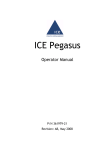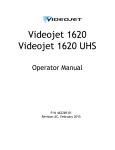Download Labeljet 210 Operator Manual.book
Transcript
LABELJET 210 Operator Manual P/N 361626-01 Revision: AC, February 2013 Copyright February 2013, Videojet Technologies Inc. (herein referred to as Videojet). All rights reserved. This document is the property of Videojet Technologies Inc. and contains confidential and proprietary information owned by Videojet. Any unauthorized copying, use or disclosure of it without the prior written permission of Videojet is strictly prohibited. Videojet Technologies Inc. 1500 Mittel Boulevard Wood Dale, IL 60191-1073 USA www.videojet.com Phone: 1-800-843-3610 Fax: 1-800-582-1343 Int’l Fax: 630-616-3629 Offices - USA: Atlanta, Chicago Int’l: Canada, France, Germany, Ireland, Japan, Spain, Singapore, The Netherlands, and The United Kingdom Distributors Worldwide Compliance Information For Customers in the U.S.A. This device complies with Part 15 of the FCC Rules. Operation is subject to the following two conditions: 1) this device may not cause harmful interference, and 2) this device must accept any interference received, including interference that may cause undesired operation. Warning Changes or modifications to this unit not expressly approved by the party responsible for compliance could void the user’s authority to operate the equipment. This equipment has been tested and found to comply with the limits for a Class A digital device, pursuant to Part 15 of the FCC Rules. These limits are designed to provide responsible protection against harmful interference when the equipment is operated in a commercial environment. This equipment generates, uses, and can radiate radio frequency energy and, if not installed and used in accordance with the instruction manual, may cause harmful interference to radio communications. Operation of this equipment in a residential area is likely to cause harmful interference. In such cases, users will be required to correct the interference at their own expense. Shielded cables must be used with this unit to ensure compliance with Class A FCC limits. The user may find the following booklet prepared by the Federal Communications Commission helpful: How to Identify and Resolve Radio-TV Interference Problems. This booklet is available from the U.S. Government Printing Office, Washington, DC 20402, Stock No. 004-0000345-4. This equipment is UL listed. For Customers in Canada This digital apparatus does not exceed the Class A limits for radio noise emissions from digital apparatus set out in the Radio Interference Regulations of the Canadian Department of Communications. This equipment is UL listed. Rev AC i Labeljet 210 Operator Manual Pour la Clientèle du Canada Le present appareil numerique n’emet pas de bruits radioelectriques depassant les limites applicales aux appareils numerique de las class A prescrites dans le Reglement sur le brouillage radioelectrique edicte par le ministere des Communications du Canada. Cet équipement est certifié CSA. For Customers in the European Union This equipment displays the CE mark to indicate conformance to the following legislation: EN 55022:Class A Information Technology Equipment - Radio Disturbance Characteristics - Limits and methods of measurement. EN 61000-6-2 Generic standards - Immunity for industrial environments. IEC 61000-4-2 Electrostatic discharge immunity test. IEC 61000-4-3 Radiated, radio-frequency, electromagnetic field immunity test. IEC 61000-4-4 Electrical fast transient/burst immunity test. IEC 61000-4-5 Surge immunity test. IEC 61000-4-6 Immunity to conducted disturbances, induced by radio-frequency fields. IEC 61000-4-8 Power frequency magnetic field immunity test. IEC 61000-4-11 Voltage dips, short interruptions and voltage variations immunity tests. EN 61000-3-2 Limits for harmonic current emissions (equipment input current up to and including 16A per phase). EN 61000-3-3 Limitation of voltage changes, voltage fluctuations and flicker in low voltage supply systems for equipment with rated current up to and including 16A per phase. Following the provisions of EU EMC Directive 2004/108/EC EC Low Voltage Directive 2006/95/EC Essential health and safety requirements relating to electrical equipment that are designed for use within certain voltage limits. IEC 60950-1 (ed.2) Safety requirements for information technology equipment including electrical business equipment. ii Rev AC Labeljet 210 Operator Manual Warning The FCC warns the users that changes or malfunctions to the unit not expressly approved by the party responsible for compliance could void the user's authority to operate the equipment. Support and Training Contact Information If you have any questions or need assistance, please contact Videojet Technologies Inc. at 1-800-843-3610 (for all customers within the United States). Outside the U.S., customers should contact their Videojet Technologies Inc. distributor or subsidiary for assistance. Videojet Technologies Inc. 1500 Mittel Boulevard Wood Dale, IL 60191-1073 U.S.A. Phone: 1-800-843-3610 Fax: 1-800-582-1343 International Fax: 630-616-3629 Web: www.videojet.com Service Program About Total Source Commitment Total Source® TOTAL SERVICE PLUS RELIABILITY, is the Videojet Technologies Inc. commitment to provide you - our customer - the complete service you deserve. The Total Source Commitment The Videojet Total Source® Service Program is an integral part of our business in providing marks, codes, and images where, when, and how often customers specify for packages, products, or printed materials. Our commitment includes: • Applications support • Installation services • Maintenance training • Customer response center Rev AC iii Labeljet 210 Operator Manual • Technical support • Field service • Extended hours phone assistance • Parts and supplies • Repair service Customer Training If you wish to perform your own service and maintenance on the printer, Videojet Technologies Inc. highly recommends you to complete a Customer Training Course on the printer. Note: The manuals are intended to be supplements to (and not replacements for) Videojet Technologies Inc. Customer Training. For more information on Videojet Technologies Inc. Customer Training Courses, call 1-800-843-3610 (within the United States only). Outside the U.S., customer should contact a Videojet subsidiary office or their local Videojet distributor for further information. iv Rev AC Table of Contents Compliance Information For Customers in the U.S.A.. . . . . . . . . . . . . . . . . . . . . . . . . . . . . . . . . . . . i For Customers in Canada . . . . . . . . . . . . . . . . . . . . . . . . . . . . . . . . . . . . . . i Pour la Clientèle du Canada . . . . . . . . . . . . . . . . . . . . . . . . . . . . . . . . . . . . ii For Customers in the European Union . . . . . . . . . . . . . . . . . . . . . . . . . . . . ii Support and Training Contact Information . . . . . . . . . . . . . . . . . . . . . . . . . . . . . . . . . . . . . . . . . iii Service Program . . . . . . . . . . . . . . . . . . . . . . . . . . . . . . . . . . . . . . . . . . . . iii Customer Training . . . . . . . . . . . . . . . . . . . . . . . . . . . . . . . . . . . . . . . . . . iv Chapter 1 — Introduction Equipment Description . . . . . . . . . . . . . . . . . . . . . . . . . . . . . . . . . . . . . . 1–1 About the Operator Manual . . . . . . . . . . . . . . . . . . . . . . . . . . . . . . . . . . 1–3 Related Documents . . . . . . . . . . . . . . . . . . . . . . . . . . . . . . . . . . . . . . 1–3 Language Codes. . . . . . . . . . . . . . . . . . . . . . . . . . . . . . . . . . . . . . . . . 1–3 Hazard Information . . . . . . . . . . . . . . . . . . . . . . . . . . . . . . . . . . . . . . . . . 1–4 General Warning Notices . . . . . . . . . . . . . . . . . . . . . . . . . . . . . . . . . 1–4 General Caution Notices. . . . . . . . . . . . . . . . . . . . . . . . . . . . . . . . . . 1–5 Abbreviations Used . . . . . . . . . . . . . . . . . . . . . . . . . . . . . . . . . . . . . . . . . 1–6 Conventions for Figures and Tables . . . . . . . . . . . . . . . . . . . . . . . . . . . 1–6 Chapter 2 — Machine Components Main Components . . . . . . . . . . . . . . . . . . . . . . . . . . . . . . . . . . . . . . . . . . 2–1 Web Drive Mechanism . . . . . . . . . . . . . . . . . . . . . . . . . . . . . . . . . . . 2–2 Power Supply and Electronic Control Processor . . . . . . . . . . . . . 2–2 Connector Panel . . . . . . . . . . . . . . . . . . . . . . . . . . . . . . . . . . . . . . . . . 2–3 Control Panel . . . . . . . . . . . . . . . . . . . . . . . . . . . . . . . . . . . . . . . . . . . 2–5 Optional Modules. . . . . . . . . . . . . . . . . . . . . . . . . . . . . . . . . . . . . . . . . . . 2–7 Chapter 3 — Setting Controls Setting Passwords. . . . . . . . . . . . . . . . . . . . . . . . . . . . . . . . . . . . . . . . . . . 3–1 Setting up Machine Controls . . . . . . . . . . . . . . . . . . . . . . . . . . . . . . . . . 3–2 Machine Speed . . . . . . . . . . . . . . . . . . . . . . . . . . . . . . . . . . . . . . . . . 3–2 Label Sensitivity . . . . . . . . . . . . . . . . . . . . . . . . . . . . . . . . . . . . . . . . 3–3 Label Stop Position . . . . . . . . . . . . . . . . . . . . . . . . . . . . . . . . . . . . . . 3–4 Product Delay . . . . . . . . . . . . . . . . . . . . . . . . . . . . . . . . . . . . . . . . . . 3–5 Date Coder Dwell Time . . . . . . . . . . . . . . . . . . . . . . . . . . . . . . . . . . 3–5 Air Assist Delay . . . . . . . . . . . . . . . . . . . . . . . . . . . . . . . . . . . . . . . . 3–6 Tamp/Blow Dwell Time . . . . . . . . . . . . . . . . . . . . . . . . . . . . . . 3–7 Rev AC 1 Labeljet 210 Operator Manual Storing Operating Parameters. . . . . . . . . . . . . . . . . . . . . . . . . . . . . . . . . 3–7 Memory Storage . . . . . . . . . . . . . . . . . . . . . . . . . . . . . . . . . . . . . . . . 3–8 Memory Recall . . . . . . . . . . . . . . . . . . . . . . . . . . . . . . . . . . . . . . . . . . 3–9 Status Indicators . . . . . . . . . . . . . . . . . . . . . . . . . . . . . . . . . . . . . . . . . . . . 3–9 Machine On . . . . . . . . . . . . . . . . . . . . . . . . . . . . . . . . . . . . . . . . . . . . 3–9 Product Detected . . . . . . . . . . . . . . . . . . . . . . . . . . . . . . . . . . . . . . . 3–10 Label Detected . . . . . . . . . . . . . . . . . . . . . . . . . . . . . . . . . . . . . . . . . 3–10 Label Out . . . . . . . . . . . . . . . . . . . . . . . . . . . . . . . . . . . . . . . . . . . . . 3–10 General Alarm . . . . . . . . . . . . . . . . . . . . . . . . . . . . . . . . . . . . . . . . . 3–10 Chapter 4 — Getting Started Changing the Label Roll. . . . . . . . . . . . . . . . . . . . . . . . . . . . . . . . . . . . . . 4–2 Removing the Old Label Roll . . . . . . . . . . . . . . . . . . . . . . . . . . . . . . 4–2 Loading a New Label Roll. . . . . . . . . . . . . . . . . . . . . . . . . . . . . . . . . 4–3 Switching on the Machine . . . . . . . . . . . . . . . . . . . . . . . . . . . . . . . . . . . . 4–4 Adjusting the Guide Collar . . . . . . . . . . . . . . . . . . . . . . . . . . . . . . . . . . . 4–5 Setting the Machine Using Memory Recall. . . . . . . . . . . . . . . . . . . . . . 4–6 Detecting Fault Indications . . . . . . . . . . . . . . . . . . . . . . . . . . . . . . . . . . . 4–7 Control Panel. . . . . . . . . . . . . . . . . . . . . . . . . . . . . . . . . . . . . . . . . . . . 4–7 Start Production . . . . . . . . . . . . . . . . . . . . . . . . . . . . . . . . . . . . . . . . . . . . 4–8 Glossary Index 2 Rev AC 1 Introduction This chapter contains: • A brief description of the product and its intended use • Information on what this manual is about, who this manual is intended for, and how it is organized • Description of other manuals associated with this applicator • Safety and hazard information • A list of abbreviations • Conventions used for figures and tables. Equipment Description The Labeljet 210 Label Applicator (Figure 1-1 on page 1-2) automatically dispenses and applies pre-printed self-adhesive labels from a label roll. The basic machine is a simple touch applicator, which can be synchronized to the production line speed, to ensure optimum performance. The Label Applicator consists of a Web Drive, which is controlled and monitored by an Electronic Control Processor. The Electronic Control Processor is mounted in an Electronic Housing at the rear of the cast aluminium chassis. The machine is operated using an Operator Control Panel (OCP), also called Control Panel, mounted on an adjustable bracket. Rev AC Equipment Description 1-1 Labeljet 210 Operator Manual 1 4 3 2 1. Operator Control Panel 2. Web Drive 3. Safety Guard 4. Electronic Control Processor Figure 1-1. Labeljet 210 The machine configuration can be changed by adding optional modules such as a Blow or a Tamp application module and retrofitted with a Date Coder device. The operating software controls and monitors the machine’s operation, by responding to the operator’s inputs from the Control Panel and to the signals from external sensors. Access to the machine’s operating parameters can be restricted using password control. 1-2 Equipment Description Rev AC Labeljet 210 Operator Manual About the Operator Manual The Operator manual is intended for everyday users of the Label Applicator. It contains the following chapters: • Introduction - contains the description of the equipment, information about this manual, hazard information on the applicator, abbreviations used, and conventions for figures and tables • Machine Components - contains a description of the main parts of the applicator • Controls - describes the functionality of different types of applicator controls • Getting Started - includes complete instructions to get you started on applying labels on products • Glossary - provides a glossary of technical terms used in this manual • Index - contains an alphabetical subject index of topics in this manual. Related Documents The following document(s) are available for reference: • Labeljet 210 Service manual (P/N 361627-01). This manual is supplied to the service technicians after they are trained by Videojet trainers. • Instruction sheets containing installation procedures for Labeljet 210 Label Applicator. Language Codes When ordering manuals, be sure to add the 2-digit language code to the end of the part number. For example, the part number for the German version of this manual would be 361626-03. Code Language Availability (see note) 01 English (US) * 02 French * 03 German * 21 English (UK) * + + Table 1-1: Language Codes Note: Initial availability of the Operator Manual is indicated by an asterisk (*). Availability of the Service Manual is indicated by a plus sign (+). For more information, consult your Videojet distributor or subsidiary. Rev AC About the Operator Manual 1-3 Labeljet 210 Operator Manual Hazard Information This section contains important hazard notices. You must read these notices before using the applicator. The hazard information is prioritized into typographically distinct warning and caution notices as follows: Warning WARNING NOTICES. Warning notices denote a potential hazard to the health and safety of users. These notices clearly state the nature of the respective hazard and the means by which it can be avoided. Warning notices, together with the warning symbol shown on the left, appear in full in this chapter and at their points of application in the manual. They are presented in the typographical style of this notice. Caution CAUTION NOTICES. Cautionary notices denote a potential hazard to the physical integrity of the equipment/software, but not a danger to the personnel. These notices clearly state the nature of the hazard and the means by which it can be avoided. Cautionary notices appear in full in this chapter and at their points of application in the manual. They are presented in the typographical style of this notice. General Warning Notices The following warnings supplement the specific warnings appearing elsewhere in the manual. These are general warnings which must be read, completely understood, and applied by all personnel involved with the operation and/or maintenance of the machine. Warning LETHAL HAZARD. When carrying out maintenance work, switch off the machine at the mains on/off switch, and disconnect it from the electrical supply. Note: DOUBLE POLE/NEUTRAL FUSING ELECTRICAL SUPPLY. 1-4 Hazard Information Rev AC Labeljet 210 Operator Manual Warning LETHAL HAZARD. Ensure that the mains supply to the 210 Label Applicator is disconnected before replacing fuses or any other components. Note: DOUBLE POLE/NEUTRAL FUSING ELECTRICAL SUPPLY. Warning LETHAL HAZARD. When working on electrical equipment, observe all statutory electrical safety codes and practices. Only trained service personnel should operate the machine without having the safety guard or covers in place. Warning PERSONAL INJURY. The Labeljet 210 Label Applicator has exposed rotating parts. Keep hands, long hair, ties, loose clothing and so on away from the machine at all times, when it is switched on. Do not operate the applicator without having the safety guard in place. Warning PERSONAL INJURY. Turn off the power to the label applicator when servicing the label web. General Caution Notices The following cautions supplement the specific cautions appearing elsewhere in the manual. These are general cautions which must be read, completely understood, and applied by all personnel involved with the operation and/or maintenance of the machine. Caution EQUIPMENT DAMAGE. Do not fit or remove any connector on the Labeljet 210 Label Applicator, while the power is switched on. Rev AC Hazard Information 1-5 Labeljet 210 Operator Manual Caution DOUBLE POLE / NEUTRAL FUSING ELECTRICAL SUPPLY. Note: It is a regulatory requirement that the electrical supply socket - outlet be installed near the equipment and shall be easily accessible. Abbreviations Used This manual contains the following abbreviations: Abbreviation Expansion A Ampere LCD Liquid Crystal Display LED Light Emitting Diode m Meter min Minute mm Millimeters OCP Operator Control Panel V Volt Conventions for Figures and Tables The illustrations used in the manual are numbered according to the section they are used in. For example, Figure 1-3 is the third figure in Chapter 1. Tables are numbered in a similar manner. 1-6 Abbreviations Used Rev AC 2 Machine Components This chapter contains: • An introduction to the Labeljet 210 Label Applicator and its assembly, along with a description of the main parts • An introduction to the optional modules of the applicator. Main Components The Labeljet 210 Label Applicator is made up of the following components (Figure 2-1 on page 2-2): • Web Drive Mechanism • Power Supply and Electronic Control Processor • Connector Panel • Control Panel The major components are mounted on a cast aluminium chassis. Rev AC Main Components 2-1 Labeljet 210 Operator Manual 1 14 13 8 9 10 11 12 2 3 7 6 5 4 1. Unwind Reel 2. Rewind Reel 3. Web Drive Mechanism 4. Safety Guard 5. Chassis 6. Connector Panel 7. Shaft Encoder Connector 8. Control Panel Connector 9. Lamp Stack Connector 10. Alarm Connector 11. Product Detector Connecotor 12. Label Sensor Connector 13. Power Supply and Control Processor 14. Control Panel Figure 2-1. 210 Label Applicator - Main Components Web Drive Mechanism The Web Drive Mechanism is mounted on the front of the chassis and is driven by an electric motor. The Web Drive feeds labels from a roll on the Unwind Reel, separates the labels from the web, and returns the web material to the Rewind Reel. Power Supply and Electronic Control Processor The Power Supply and Electronic Control Processor are located in a housing at the rear of the chassis. 2-2 Main Components Rev AC Labeljet 210 Operator Manual Connector Panel A Connector Panel is mounted at the rear of the machine, on the power supply and electronic control processor housing. It is fitted with electrical controls and machine connectors. Electrical Controls The Labeljet 210 requires an electrical supply of 100-240 V AC, 2 - 1 A, 50/ 60 Hz. Note: It is a regulatory requirement that the electrical supply socket - outlet be installed near the equipment and shall be easily accessible. The electrical controls on the Connector Panel (Figure 2-2) comprise a Mains On/Off switch with input fuses. Mains Switch Figure 2-2. Electrical Controls • Mains On/Off Switch - A fused mains switch is mounted on the Connector Panel. The switch controls the mains input to the machine and is fitted with two input fuses. Replace fuses with the same type and rating as indicated near power entry module. Rev AC Main Components 2-3 Labeljet 210 Operator Manual Machine Connectors The connectors on Connector Panel are labeled to identify the type of connection. These labels are: Shaft Encoder Control Panel Lamp Stack Alarm Product Detector Label Sensor Two optional connectors can be fitted to the Connector Panel. These are: Tamp or Blow module Table 2-1: Machine Connectors 2-4 Main Components Rev AC Labeljet 210 Operator Manual Date Coder Table 2-1: Machine Connectors (Continued) Control Panel The Control Panel (Figure 2-3) is mounted on an adjustable arm, which is clamped to the rear of the chassis. It contains the following controls and indicators: • Numeric Keypad • Liquid Crystal Display (LCD) • Increment and Decrement Keys • Status and Fault Indicators • Machine Setting Keys • Memory Keys 1 2 3 Increment and Decrement Keys 4 5 18 6 7 Status and Fault Indicators 8 17 16 Memory Keys 1. LCD 2. Increment Key 3. Decrement Key 4. Machine ON Indicator 5. Product Detected Indicator 6. Label Out Detector 15 14 13 12 11 10 9 Machine Setting Keys 7. Label Detected Indicator 8. General Alarm Indicator 9. Air Assist Delay Key 10. Tamp/Blow Dwell Time Key 11. Date Coder Dwell Key 12. Product Delay Key 13. Label Stop Position Key 14. Label Sensitivity Key 15. Motor Speed Control Key 16. Memory Recall Key 17. Memory Store Key 18. Numeric Keypad Figure 2-3. Control Panel - Controls and Indicators Rev AC Main Components 2-5 Labeljet 210 Operator Manual LCD The LCD displays machine settings and memory storage information. Increment and Decrement Keys • The Increment key is used to increase values shown on the LCD. • The Decrement key is used to decrease values shown on the LCD. Status and Fault Indicators • Machine On (when lit) indicates that the machine is switched on and is ready for operation. • Product Detected (when lit) indicates that the Product Detector has detected the product approaching the machine. • Label Out (when lit) indicates that no labels are left on the Unwind Reel. • Label Detected (when lit) indicates that the Label Sensor has detected the presence of a label. • General Alarm indicates a web break, missing label or any other fault condition which would prevent the machine from applying labels. Machine Setting Keys • Air Assist Delay - used to adjust the time between a label being dispensed and the air assist being initiated to aid transfer to the Tamp/Blow module • Tamp/Blow Dwell Time - used to set the dwell time for which the optional Tamp/Blow Module is activated • Dwell Time - used to set the dwell time for which the optional printer is activated • Product Delay - used to adjust the time between a product being detected and the label being applied, thus varying the position of the label on the product • Label Stop Position - used to adjust the stop position of the label, such that its leading edge is aligned with the Peel Tip • Label Sensitivity - used to adjust the gaps between the labels on the web that are detected by the Label Sensor • Machine Speed - used to synchronize the speed of the labels being applied to the product, with the production line speed 2-6 Main Components Rev AC Labeljet 210 Operator Manual Memory Keys • Memory Recall - used along with the Numeric Keypad to recall machine operating parameters • Memory Store - used along with the Numeric Keypad to store sets of machine operating parameters in memory Numeric Keypad Numeric Keypad is used to select sets of operating parameters stored in the memory. These parameters are stored in the memory, using the memory store key. Optional Modules The machine configuration can be changed by the adding the following optional modules: • A Blow On applicator for application where labels are applied without touching product • A Tamp applicator, which uses a pneumatically-driven tamp cylinder to apply labels to the product • A Date Coder to print information on the labels (only in wipe module option). Rev AC Optional Modules 2-7 3 Setting Controls This chapter contains information on how to: • Enter two levels of password • Set the machine operating parameters such as machine speed, label sensitivity, label stop position, product delay, date coder dwell time, air assist delay, and tamp/blow dwell time • Store operating parameters and recall them from memory • Read status indicators Note: To locate the keys and indicators mentioned in this chapter, see Figure 2-3 on page 2-5. Setting Passwords The machine functions of Labeljet 210 Label Applicator can be restricted by setting the password levels as shown below: • Password Level 1 allows the operator to access and select stored machine operating parameters. The operator cannot modify any of the existing machine operating parameters. • Password Level 2 provides full access to the operator. The operator can modify the machine operating parameters and/or the engineering setup. Note: The machine is supplied without any passwords. You have to set the passwords to restrict access to the machine functions. To set or change a password, proceed as follows: 1 Press the and keys on the Control Panel to set or change a Level 1 password or press the and set or change a Level 2 password. keys on the Control Panel to 2 Enter an active password (if it exists) or enter the new password for Level 1 or Level 2, as required. Rev AC Setting Passwords 3-1 Labeljet 210 Operator Manual Note: The password should comprise three numbers entered from the numeric keypad on the Control Panel. 3 Press the memory store key to save the password in memory. The password is set. Setting up Machine Controls Certain machine operating parameters can be changed (through Level 2 password) using the Machine Setting keys on the Control Panel (Figure 2-3 on page 2-5). You can set the following parameters: • Machine Speed • Label Sensitivity • Label Stop Position • Product Delay • Date Coder Dwell Time • Air Assist Delay • Tamp/Blow Dwell Time Note: When a parameter is selected, its numerical value is displayed on the LCD and the Light Emitting Diode (LED) above the key glows. The parameter, once selected, can be adjusted using the numeric keypad or the increment and decrement keys. After you enter the desired value, press the relevant machine setup key again, to confirm the value. Each parameter is set as described in the following paragraphs. Machine Speed The machine speed adjustment is used to synchronize the label web speed with the production line speed. Note: If a shaft encoder is connected to the machine, the driver motor is automatically synchronized to the production line speed. Adjusting the machine speed does not affect the driver motor speed. You need to readjust the machine speed, if any of the following occurs: • If the label tends to crumple or fold when applied to the product, the machine speed is too high and should be reduced. 3-2 Setting up Machine Controls Rev AC Labeljet 210 Operator Manual • If the label is being snatched when applied to the product, the machine speed is too low and should be increased. To adjust the machine speed, proceed as follows: 1 Press the machine speed key. The LED glows and the current value is displayed on the LCD as shown below. 2 Enter a new value using the numeric keypad or alter the current value using the and keys. The permissible range for 210 printer is 0 to 300 (1 unit on the display +100 mm/min giving a maximum of 30 m/min). 3 Press the machine speed key to confirm entry. 4 When the correct machine speed has been set, save the setting to memory, as described in the topic “Memory Storage” on page 3-8. Label Sensitivity The Label Sensor detects the gap between labels on the web so that the web movement can be stopped after a label is dispensed, and before the next label advances. Failure to sense the gap would result in more than one label being dispensed at a time. The label sensitivity is set so that the label gap is consistently detected. To set the label sensitivity, proceed as follows: 1 Press the label sensitivity key. The LED above the key glows and the current value is displayed on the LCD as shown below. 2 Remove a label from the web and place the web under the Label Sensor. 3 Insert a low figure (for example, 500) using the keypad. The green LED next to the 'Label Detected' logo glows. Note: 1 unit on the display = 5mV. The maximum setting is 999 (5V). Rev AC Setting up Machine Controls 3-3 Labeljet 210 Operator Manual 4 Increase the value using the key, until the green LED goes off and note the value. 5 Place the web with a label under the Label Sensor. The LED glows again. 6 Continue decreasing the previous value, using the LED goes off, and note this value also. key, until the 7 Calculate the average of these two values and store the result (figure) in the memory, as described in the topic “Memory Storage” on page 3-8. Caution INCORRECT LABEL APPLICATION. When changing from long labels to short labels, it is possible that the label stop value is larger than the new label length. In such cases, multiple labels are dispensed on each application. Label Stop Position The label stop position is adjusted so that each label stops with its leading edge aligned with the peel tip, before its application. To adjust the label stop position, proceed as follows: 1 Press the label stop position key. The LED glows and the current value is displayed on the LCD as shown below. 2 Enter the new value (permissible range 0 to 999) using the numeric keypad or alter the existing value using the and keys. Note: 1 unit on the display = 0.5 mm, providing a maximum of 500 mm. 3 When you notice that the label stops at the correct position, save the setting to memory as described in the topic “Memory Storage” on page 3-8. 3-4 Setting up Machine Controls Rev AC Labeljet 210 Operator Manual Product Delay The product delay value requires an adjustment, if the label is applied in the wrong position, on the product. If the label is applied too soon, increase the product delay value. If the label is applied too late, decrease the product delay value. To adjust the product delay value, proceed as follows: 1 Press the product delay key. The LED glows and the current value is displayed on the LCD as shown below. Note: If one Product Detector (without a Shaft Encoder) is fitted, the input range for product delay value is 1 to 9.999 in increments of 1 millisecond, providing a maximum delay of 9.999 seconds. If one Product Detector (with a Shaft Encoder) is fitted, the input range for product delay value is 1 to 9999 in increments of 0.1 mm, giving a maximum delay of 0.9999 millisecond. If two Product Detectors are fitted, then the product delay value is not used. 2 Enter the new value (permissible range 0 to 9999) using the numeric keypad or alter the existing value using the and keys. 3 Press the product delay key, to confirm the entry. 4 When you notice that the label applies correctly on the product, save the setting to memory, as described in the topic “Memory Storage” on page 3-8. Date Coder Dwell Time The Date Coder dwell time key is used when a printer is fitted to the Labeljet 210 Label Applicator. The dwell time starts immediately after a label has been dispensed and is set to a value which allows the printer to complete its cycle. During the dwell time, the Labeljet 210 Label Applicator is programmed to prevent the label from advancing. Rev AC Setting up Machine Controls 3-5 Labeljet 210 Operator Manual To set the Date Coder dwell time, proceed as follows: 1 Press the Date Coder dwell time key. The LED glows and the current value is displayed on the LCD as shown below. 2 Enter the new value (permissible range 0 to 999) using the numeric keypad or alter the existing value, using the and keys. Note: 1 unit on the display = 10 milliseconds, allowing a maximum of 10 seconds. 3 When the dwell time is correct, press the Date Coder dwell time key, to confirm the value, and save the setting to memory, as described in the topic “Memory Storage” on page 3-8. Air Assist Delay The Air Assist delay is used when the optional Tamp/Blow module is fitted to the Labeljet 210 Label Applicator. The delay is the interval between the starting of a label being dispensed and the Air Assist being actuated, to aid transfer of the label to the Tamp/Blow module. The Air Assist operation is terminated, after the label is completely dispensed. To set the air assist delay, proceed as follows: 1 Press the Air Assist delay key. The LED glows and the current value is displayed on the LCD as shown below. Enter the new value (permissible range 0 to 999) using the numeric 2 keypad or alter the existing value using the and keys. Note: 1 unit on the display = 1 mm, providing a maximum delay of 1 minute. 3-6 Setting up Machine Controls Rev AC Labeljet 210 Operator Manual 3 Press the Air Assist delay key to confirm the correct value, and save the setting to memory, as described in the topic “Memory Storage” on page 3-8. Tamp/Blow Dwell Time The Tamp/Blow dwell time key is used when the optional Tamp or Blow module is fitted to the Labeljet 210 Label Applicator. The dwell time is the duration of extension, dwell and retraction of the tamp in the Tamp module or air blast in the Blow module. To set the Tamp/Blow dwell time, proceed as follows: 1 Press the Tamp/Blow dwell time key. The LED glows and the current value is displayed on the LCD as shown below: 2 Enter the new value (permissible range 0 to 9999) using the numeric keypad or alter the existing value using the and keys. Note: For Tamp dwell time, 1 unit on the display = 1 millisecond, providing a maximum dwell time of 10 seconds. For Blow dwell time the range of adjustment is 1 millisecond to 10 seconds non-linear. 3 Press the Tamp/Blow dwell time key, to confirm the correct value, and save the setting to memory as described in the topic “Memory Storage” on page 3-8. Storing Operating Parameters Storing operating parameters involves storing the parameters in the controller memory and recalling them from memory. There are ten data files in the controller memory that are used for storing the operating parameters of the machine. The following parameters are stored in each file: • Machine Speed • Label Sensitivity Rev AC Storing Operating Parameters 3-7 Labeljet 210 Operator Manual • Label Stop Position • Product Delay • Date Coder Dwell Time (optional) • Air Assist Delay (optional) • Tamp or Blow Dwell Time (optional) After the machine is adjusted for a particular product type and production line speed, the operating parameters can be saved in a data file. The machine can then be reset for different operational conditions by simply recalling the relevant set of parameters from the memory. Note: You may need to use a Level 2 password to alter, store or recall any of the machine operating parameters. Memory Storage To store the operating parameter in memory, proceed as follows: 1 Press the store key to place the machine in store mode. The letter M, followed by a flashing block, appears on the LCD as shown below. 2 Select the memory location (available directories are 0 to 9) by pressing the relevant numeric key. The information is stored in that location. The display changes to M, followed by the selected number, as shown below. 3-8 Storing Operating Parameters Rev AC Labeljet 210 Operator Manual Memory Recall To recall a set of operating parameters from memory, proceed as follows: 1 Press the recall key to place the machine in recall mode. The letter M followed by a question mark appears on the LCD, as shown below. 2 Press the numeric key to select the memory location (0 to 9) from where you want to recall information. The operating parameters in the selected memory location are recalled and become the current settings for the machine. The display shows the letter M followed by the number of the selected memory location, as shown below. Status Indicators The Control Panel has five indicators which show the machine status and fault conditions. Each indicator consists of a graphic symbol and an associated LED. The indicator functions are described below. Machine On The Machine On indicator is lit when the mains supply is switched on and the machine is ready for operation. It indicates that the control electronics circuits are operating correctly. Rev AC Status Indicators 3-9 Labeljet 210 Operator Manual Product Detected The Product Detected indicator is lit each time a product passes in front of the Product Detector and is detected by the control electronics. Label Detected The Label Detected indicator is lit each time the Label Sensor detects the presence of a label. The correct functioning of this indicator is dependent upon the label sensitivity being set correctly. To set the label sensitivity, see the topic “Label Sensitivity” on page 3-3. Label Out The Label Out indicator flashes at 1 second intervals, when a low label condition is detected (if the optional sensor is fitted). If the Unwind Reel is completely empty, the indicator is lit continuously. General Alarm The General Alarm indicator is lit, when the control electronics detect any of the following states: • Web breakage • Label run out • Any other fault condition that prevents the machine from functioning 3-10 Status Indicators Rev AC Getting Started 4 This chapter contains information on how to: • Change the label roll • Switch the machine on • Adjust the guide collar • Start production • Detect fault indications Warning LETHAL VOLTAGES. Do not operate the machine while it is uncovered, because the electrical components may contain lethal voltages. Warning PERSONAL INJURY. The Labeljet 210 Label Applicator has exposed rotating parts. Keep hands, long hair, ties, loose clothing and so on away from the machine at all times, when it is switched on. Do not operate the applicator without having the safety guard in place. Rev AC 4-1 Labeljet 210 Operator Manual Changing the Label Roll It is necessary to ensure that there is always an adequate stock of labels on the Unwind Reel. If the Unwind Reel is empty or the stock is very less, reload the machine with labels as described below. 1 11 10 2 9 3 8 7 6 1. Unwind Shaft 2. Lock Pin 3. Rewind Reel 4. Cranked Nip Arm 5. Drive Roller 6. Nip Roller 5 4 7. Friction Block 8. Label Sensor 9. Guide Rollers 10. Label Roll 11. Unwind Reel Figure 4-1. Label Web Path Removing the Old Label Roll To remove the old label roll, proceed as follows: 1 Turn off the power and remove the safety guard. 2 On the Unwind Reel (item 11, Figure 4-1), rotate the outer flange till the hub is released from the shaft, and pull the flange from the shaft. 3 Remove the empty label roll from the Unwind Reel. 4 Pull the U-shaped Lock Pin from the Rewind Reel and remove the roll of label web. 4-2 Changing the Label Roll Rev AC Labeljet 210 Operator Manual 5 Clean the following: • All paper dust from the web path, using a soft brush and a damp lintfree cloth • Any label adhesive from the web path components using a lint-free cloth moistened with a suitable solvent • The bristles of the Wipe-down Brush Loading a New Label Roll To load a new label roll, proceed as follows: 1 Push the label roll onto the Unwind Shaft. 2 Refit the outer flange into the Unwind Shaft and rotate the flange until it locks into position. 3 Pull 800mm of label from the end of the web and thread the label web through the machine (Figure 4-1 on page 4-2), paying attention to the following points: • Ensure that the web passes through the slot in the Label Sensor • Ensure that the web passes between the Friction Block and the Peel Plate • Ensure that the Guide Collars are correctly set. To set the guide collar, see the topic “Adjusting the Guide Collar” on page 4-5. • Place the label web between the Drive Roller and Nip Roller (Figure 4-1 on page 4-2), positioning the Cranked Nip Arm to separate the two rollers. • Wind the web round the Rewind Reel two or three times and secure it with the Lock Pin. 4 Replace the safety guard and turn on the power supply. Note: A fault indication appears because the label was removed from the sensor. The machine can be reset by pressing the and keys on the Control Panel simultaneously. Rev AC Changing the Label Roll 4-3 Labeljet 210 Operator Manual Switching on the Machine To switch on the machine, proceed as follows: 1 10 8 9 7 6 2 3 4 5 1. Unwind Reel 2. Rewind Reel 3. Rewind Lock Pin 4. Safety Guard 5. Peel Tip 6. Mains On/Off Switch 7. General Alarm Indicator 8. LCD 9. Label Detected Indicator 10. Machine On Indicator Figure 4-2. Machine Components 1 Check if there is an adequate stock of labels on the Unwind Reel (Figure 4-2). If the reel is empty, or the stock is very less, reload the machine with labels, as described in the topic “Changing the Label Roll” on page 4-2. 2 Turn the mains switch on the Connector Panel On. Note: The machine dispenses one label each time it starts afresh. 4-4 Switching on the Machine Rev AC Labeljet 210 Operator Manual The Machine On indicator is lit and the General Alarm indicator goes off. The LCD displays the letter M followed by a number (from 0 to 9), indicating the memory directory, as shown below. This refers to the set of machine operating parameters that are currently selected from the machine’s memory. 3 Check if the selected parameters are the correct ones for the type of product to be labeled and for the production line speed. If required, select a different set as described in the topic “Memory Recall” on page 3-9. Adjusting the Guide Collar Warning PERSONAL INJURY. The Labeljet 210 Label Applicator has exposed rotating parts. Keep hands, long hair, ties, loose clothing and so on away from the machine at all times, when it is switched on. Do not operate the applicator without having the safety guard in place Rev AC Adjusting the Guide Collar 4-5 Labeljet 210 Operator Manual 1 3 2 1. Rewind Reel 2. Outboard Guide Collar 3. Inboard Guide Collar Figure 4-3. Web Guide Collar Adjustment To adjust the Guide Collar, proceed as follows: 1 Turn off the mains switch on the Connector Panel and remove the safety guard. 2 Move the Inboard Guide Collar and Out Board Guide Collar (Figure 4-3), away from the label web. 3 Rotate manually the Rewind Reel in the direction shown in Figure 4-3, and pull the label web through the Web Drive. 4 Replace the safety guard. 5 Switch on the machine and cycle it for 500 mm to settle the web in its correct path. 6 Turn off the power. 7 Set the Inboard Guide Collar and the Outboard Guide Collar, such that each of them is 1 mm away from the edge of the label web. Setting the Machine Using Memory Recall To select a different set of operating parameters from memory, proceed as described in the topic “Memory Recall” on page 3-9. 4-6 Setting the Machine Using Memory Recall Rev AC Labeljet 210 Operator Manual Detecting Fault Indications Control Panel The Control Panel has two fault indicators as shown on Figure 4-4. 1 2 1. Label Out Indicator 2. General Alarm Indicator Figure 4-4. Control Panel Fault Indicators Both the fault indicators consist of a graphic symbol and an LED, which when lit, indicates a fault condition as described below: • The label out indicator, when lit, indicates that there are no labels left on the Unwind Reel • The label out indicator flashes if the label stock on the Unwind Reel is less (optional) • The General Alarm indicator, when lit, indicates a web break or any other fault condition that prevents the machine from applying labels The following external fault indicators can be connected to the machine through the Connector Panel: • General Alarm - can be connected to an external device, to provide fault indication • Traffic Light Lamp Stack - can be connected to indicate the following: - Green: the machine is fully operational - Orange: a label low condition has been detected (optional) - Red: a general alarm condition exists Rev AC Detecting Fault Indications 4-7 Labeljet 210 Operator Manual Start Production When you start production, the machine should apply a label to each product item as it passes under the machine. Check if the machine is operating correctly by observing the following conditions: • Only one label is applied at a time. If more than one is applied, adjust the label sensitivity as described in the topic “Label Sensitivity” on page 3-3. • After the label has been applied, the leading edge of the next label should be aligned with the peel tip. If not, adjust the label stop position, as described in the topic “Label Stop Position” on page 3-4. • The label is correctly positioned on the product. If not, adjust the product delay, as described in the topic “Product Delay” on page 3-5. • The machine speed is synchronized with the production line speed. If the machine is running too fast, the label tends to crumple or fold as it is applied to the product. If the machine is running slow, the label is snatched from the machine and may tear. If necessary, adjust the machine speed, as described in the topic “Machine Speed” on page 3-2. Note: If a Shaft Encoder is connected to the machine then any change in production line speed is compensated automatically. 4-8 Start Production Rev AC Glossary Air Assist Delay Adjusts the time from the beginning of a label dispense to the time the air assist is activated. Blow Module Blow module is an airjet device that consists of an extraction fan that is used to create a vacuum within a vacuum box. The vacuum inside the box holds the label to the vacuum grid. The vacuum level is adjusted by a baffle, located on the side of the vacuum box. Air tubes blast air from the pneumatic source to apply the label to the product. The air blast tubes can be moved on the vacuum grid to apply labels of differing shapes or sizes to the product. During dispense of the label, the label transfers to the underside of the vacuum grid, guided by the air assist. A vacuum created within the vacuum box holds the label in position until the product is detected by the product detector. When the product moves under the vacuum box, the air blast tubes release air with force to apply the label to the product. Drive Roller The roller that provides the force for advancing the label web. It is a part of the web drive mechanism, and is electronically controlled by the control card inside the back cover. Friction Block The friction block is fitted with a hold-down spring plate, which holds the label web firmly against the peel plate. The pressure of the hold-down spring is adjustable and is set for correct peeling of the labels from the web. Label Applicator Any device designed to apply a label to an object. Label Guide Collars These devices are attached to the idler rollers to facilitate proper tracking of the label web. Label Style This is a stripped out form with a minimum spacing of 0.125" (3mm). Label backing must have a release agent such as Silicon. Label must free peel when pulled around a standard peeler plate with a minimum label gap of 0.125" (3mm). Rev AC Glossary-1 Labeljet 210 Operator Manual Peeler Plate This plate is designed and positioned to separate labels (peel off) from the label web when the label web is pulled around it. Labels can be applied only after they are peeled. This part is also known as peeler plate, peel tip, peel edge, peeler bar, and demand plate. Label Sensor This infra-red, thru-beam detector senses the opacity of the label web before the label is removed. In doing so, it also senses the spaces between the labels and provides the label stop control. The sensitivity of this sensor is adjustable, and the stopping position of the label, which is relative to the peel edge, is adjusted electronically. Label Size The dimension of the label (width x length). Label Unwind The subsystem that unwinds the label roll to facilitate label application. Label Web Path The label web path routes the label web to the applicator. Product Detector This device, normally located on the product conveyor, detects the product before it approaches the applicator, and provides the sequence start signal. The detector is positioned relative to the label peel tip for correct application of the label. This position is determined by the speed of the conveyor, length of the product to be labeled, and the desired position of the label on the product. The detector should be carefully positioned, such that the applicator can operate at its maximum speed. Rewind Lock-pin The U-shaped pin that is used to retain the spent label web on the rewind roll (mandrel). Rewind Reel The mandrel provided to store the spent label web. Shaft Encoder The equipment (shaft encoder kit) used to synchronize the dispense speed of the label, with the line speed of the product or the conveyor belt. Glossary-2 Rev AC Labeljet 210 Operator Manual Tamp Module The tamp applicator module comprises a tamp cylinder and a tamp pad. The plate is free to move up and down the length of the tamp cylinder on guide rods. Air, controlled by the pneumatics unit, is fed to either end of the piston within the tamp cylinder, making it extend or retract. A vacuum supply, created in the pneumatics unit, is applied to the tamp pad to hold the label in position until the product is detected. Control of the tamp is via two air flow restrictors located at the top and bottom of the cylinder. Tamp Pad A part of the tamp applicator that holds the label, during the application process. There are holes in the pad through which air is sucked, creating vacuum inside the tamp. The vacuum helps the tamp to hold the label, until the air cylinder extends the tamp and affixes the label on the object. Each tamp pad is manufactured for a specific label size, and should not be used for a label size that does not match. Rev AC Glossary-3 Index A Air Assist Delay, 3-6 key, 2-6 Alarm connector, 2-4 Applicator, 1-1 I Increment Key, 2-5, 2-6 Instruction sheets Related Documents, 1-3 L B Blow, 1-2 Blow applicator Blow module connector, 2-4 Optional Modules, 2-7 Blow Dwell Time, 3-7 key, 2-6 C Chassis, 1-1, 2-5 Connector Panel, 2-3 Control Panel connector, 2-4 Cranked Nip Arm, 4-3 D Date Coder, 1-2 connectors, 2-4 Dwell Time, 2-6, 3-5 Optional Modules, 2-7 Decrement Key, 2-5, 2-6 Drive Roller, 4-3 E Electronic Control Processor, 1-1, 2-2 Engineering Setup, 3-1 F Fault Indicators, 2-5, 2-6 Friction Block, 4-3 G General Alarm indicator, 2-6, 3-10 Guide Collar, 4-3, 4-5 Inboard, 4-6 H Housing, 2-2 Rev AC Label Detected indicator, 2-6, 3-10 Label Out indicator, 2-6, 3-10 Label roll, 4-2 Label Sensitivity, 3-3 key, 2-6 Label Sensor connector, 2-4 Label Stop Position, 3-4 key, 2-6 Lamp Stack, 4-7 connector, 2-4 Lint - free cloth, 4-3 Liquid Crystal Display (LCD), 2-5, 2-7 Lock Pin, 4-2 M Machine On Indicator, 2-6, 3-9 Machine Setting Keys, 2-5, 2-7 Machine Speed, 3-2 key, 2-6 Mains On/Off switch, 2-3 Input fuses, 2-3 Memory Keys, 2-5, 2-7 Memory Recall, 3-9 key, 2-7 Memory Storage, 3-8 Store key, 2-7 N Nip Roller, 4-3 Numeric Keypad, 2-5, 2-6 O Outer Flange, 4-2 P Password, 3-1 Level 1, 3-1 Level 2, 3-1 Peel Plate, 4-3 Power Supply, 2-2 Index-1 Labeljet 210 Operator Manual Product Delay, 3-5 key, 2-6 Product Detected indicator, 2-6, 3-10 Product Detector Connector, 2-4 R Rewind Reel, 2-2, 4-2 S Service Manual Availability in other languages, 13 Ordering, 1-3 Related documents, 1-3 Shaft Encoder, 4-8 connector, 2-4 Status Indicators, 2-5, 2-6 T Tamp applicator, 1-2 Optional Modules, 2-7 Tamp module connector, 2-4 Tamp Dwell Time, 3-7 key, 2-6 U Unwind Reel, 2-2, 4-2 Unwind Shaft, 4-3 W Web Drive, 2-2 Wipe-down Brush, 4-3 Index-2 Rev AC