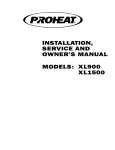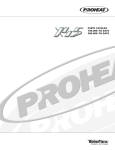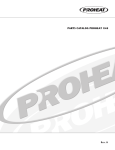Download INSTALLATION MANUAL PROHEAT A2/A4 Rev. B
Transcript
INSTALLATION MANUAL PROHEAT A2/A4 Rev. B CONTENTS A. SAFETY ...................................................................................... A-1 SAFETY CONSIDERATIONS ............................................................. A-2 B. INTRODUCTION ......................................................................... B-1 1.0 TECHNICAL SPECIFICATIONS .................................................. 1-1 1.1 PACKAGE CONTENTS.............................................................. 1-1 1.2 PHYSICAL A2 ......................................................................... 1-2 1.3 PHYSICAL A4 ......................................................................... 1-3 2.0 INSTALLATION .......................................................................... 2-1 2.1 TOOLS & PARTS REQUIRED .................................................... 2-1 2.2 GENERAL CONSIDERATIONS ................................................... 2-1 2.3 LOCATING THE HEATER .......................................................... 2-2 2.4 INSTALLING THE HEATER ........................................................ 2-4 2.5 COMBUSTION AIR INTAKE SILENCER ....................................... 2-5 2.6 EXHAUST PIPE INSTALLATION.................................................. 2-6 2.7 DCP INSTALLATION ................................................................ 2-7 2.8 WIRING & ELECTRICAL CONNECTIONS ..................................... 2-8 2.9 FUEL SYSTEM ...................................................................... 2-13 2.10 AIR DUCT INSTALLATION....................................................... 2-17 3.0 FIRST TIME START UP .............................................................. 3-1 3.1 SETTING UP THE DCP ............................................................ 3-1 4.0 NORMAL OPERATING SEQUENCE ........................................... 4-1 5.0 PROHEAT WARRANTY .............................................................. 5-1 6.0 APPENDIX ................................................................................. 6-1 6.1 HEATER FUNCTIONS .............................................................. 6-1 6.2 ERROR CODES....................................................................... 6-2 6.3 A2 MOUNTING TEMPLATE ...................................................... 6-3 6.4 A4 MOUNTING TEMPLATE ....................................................... 6-5 6.5 DCP MOUNTING TEMPLATE ..................................................... 6-7 A. SAFETY Read these instructions carefully before operating the heater. Safety alerts labeled DANGER, WARNING and CAUTION alert you to special instructions or precautions concerning procedures that would be hazardous if performed incorrectly or carelessly. The safety alerts alone cannot eliminate all hazards. Strict compliance with these special instructions and common sense are major accident prevention measures. DANGER Immediate hazards that will result in severe injury or death. CAUTION Hazards or unsafe practices that could result in minor injury or product or property damage. WARNING Hazards or unsafe practices that could result in severe personal injury or death. NOTICE Information that is important to proper installation or maintenance, but is not hazard-related. SAFETY CONSIDERATIONS DANGER CALIFORNIA PROPOSITION 65 Diesel exhaust and some of its constituents are known to the State of California to cause cancer, birth defects and other reproductive harm. Electrical components in this product may contain lead, an element known to the State of California to cause cancer, birth defects and other reproductive harm. WARNING FUEL DO NOT breathe fuel vapors. DO NOT smoke or handle open flame equipment, such as a blow torch, around fuel. Wear hand and eye protection when handling fuel. WARNING EXPLOSION HAZARDS The heater must be turned OFF during refuelling. The heater must be turned OFF when combustible fumes or air born particles, such as sawdust, are present. PROHEAT AIR A2/A4 INSTALLATION MANUAL A-1 WARNING FIRE HAZARDS DO NOT place any items of clothing, textiles or other flammable items over the heater or in front of the air intake or hot air outlet. DO NOT block or restrict air flow in ducting with rags or other materials. WARNING EXHAUST To prevent carbon monoxide poisoning DO NOT operate heater in garages or in other closed or unventilated areas. NOTICE It is a recommended safe practice to have a carbon monoxide (CO) detector installed in the vehicle to monitor for any CO leakage. WARNING BATTERIES Wear hand and eye protection when handling batteries. Do not smoke or use open flames near batteries. WARNING ELECTRICAL Electric shock can cause severe personal injury or death. Before working on any internal heater component or subsystem disconnect the batteries. WARNING HOT PARTS DO NOT touch a heater or its parts until it has had sufficient time to cool down. CAUTION MARINE APPLICATIONS Installation of the Proheat Air Heater is not approved for Marine applications. CAUTION BIO-DIESEL FUEL Proheat Air Heaters are not certified for use with all bio-diesel fuels. Biodiesel fuel of up to 5% (B5) is allowed. CAUTION HIGH ALTITUDE Proheat Air Heaters are not certified for continuous use at more than 5,000 feet (1,500 meters) above sea level. Operation at more than 5,000 feet (1,500 meters) above sea level is in principle possible for short periods of time, such as when crossing mountain passes. A-2 PROHEAT AIR A2/A4 INSTALLATION MANUAL B. INTRODUCTION OVERVIEW Proheat Air is a diesel-powered air heater that supplies heat for in-cab driver comfort during cold weather. Available in either 2 or 4 kW models, the heater consumes 95% less fuel than engine idling while supplying heat more quietly and efficiently. Proheat Air includes a digital control panel for easy set-up and control of the heater from inside the truck cab. Easy to Use The included Driver Control Panel (DCP) makes set-up and operation of the heater quick and easy. The DCP features a large, backlit display that provides at-a-glance display of heater status. Programmable start times mean drivers can start the heater when away from the truck or automatically turn it on when they are asleep. Figure 1 This manual is provided to assist an Authorized Proheat Dealer in the installation of a Proheat Air heater. Although trucks have been used in the examples, applications are by no means limited to trucks. PROHEAT AIR A2/A4 INSTALLATION MANUAL B-1 Proheat Air heaters will help provide a comfortable cab or cargo temperature without having to idle the vehicle’s main engine. 1. Cab or sleeper heat (engine off) – Proheat Air heaters will supply heat to the cab or sleeper. Substantial savings through reduced fuel consumption and engine wear can be obtained by not idling the engine. 2. Supplemental heat (engine running) – As the efficiency of modern diesel engines have improved, there is less reject heat available to heat the vehicle’s interior. Proheat Air heaters can be used while the vehicle is operating to provide supplemental heat for the interior. Proheat Air heaters are designed to be used in most classes of trucks, cabs of heavy machinery, and cargo areas. Proheat Air heaters are not approved for Marine applications. Components and Basic Operation An electric pump delivers diesel fuel to the Proheat Air heater which burns the diesel fuel in a combustion chamber. An electric fan blows air over the heated combustion chamber transferring heat to the air as it passes. The heated air is then delivered through ducting to the area to be heated. Pre-combustion air comes from an external air intake. Combustion exhaust is externally vented from the vehicle. The Proheat Air heater is controlled by a Driver Control Panel (DCP). The DCP is used to turn the heater on/off and it can be programmed to start the heater at predetermined times. The Proheat Air heater should be installed by an Authorized Proheat Dealer or trained professional installer. DRIVER CONTROL PANEL (DCP) HEATER EXHAUST DUCTING AIR INTAKE HEATED AIR FUEL PUMP ELECTRICAL CONNECTION FUEL PICK-UP COMBUSTION AIR INTAKE Figure 2. Component Layout B-2 PROHEAT AIR A2/A4 INSTALLATION MANUAL 1.0 TECHNICAL SPECIFICATIONS MODEL A2 (12V/24V) A4 (12V/24V) RATING 2 kW (6,800 BTU) 4 kW (13,600 BTU) OPERATING VOLTAGE Stand-By Ignition Maximum Heat 0.4 W 130 W 25 W 0.4 W 145 W 60 W FUEL CONSUMPTION 0.03–0.06 US gal/hr (0.1–0.22 l/hr) 0.06–0.012 US gal/hr (0.21–0.46 l/hr) FUEL TYPE ULSD, Diesel # 1, Diesel # 2, Arctic, B5 Bio-diesel OPERATING TEMPERATURE RANGE Ventilation mode: -40°F to 149°F (-40°C to 65°C) Heating Mode: -40°F to 104°F (-40°C to 40°C) AIR FLOW 41 CFM (70 m³/hr) 65 CFM (110 m³/hr) WEIGHT (Maximum) 7.7 lb (3.5 kg) 11.2 lb (5.1 kg) DIMENSIONS (L x W x H) 14 x 4.75 x 6.14 inches (355 x 120 x 156 mm) 16.4 x 6.1 x 7.4 inches (417 x 154 x 189 mm) WARRANTY Two years parts and labor 1.1 PACKAGE CONTENTS Check box carefully and report any missing parts to your dealer or supplier. DESCRIPTION PROHEAT AIR A2/A4 INSTALLATION MANUAL QTY Air Heater A2 or A4 12 or 24 V 1 Heater to Battery Harness 2 Driver Control Panel (DCP) 1 DCP to Heater Harness 1 DCP to Ignition Harness 1 Fuses 7.5 or 15A 2 Fuel Pump 12 or 24 V DESCRIPTION QTY Fuel Lines Rubber 4 Fuel Lines Plastic 2 Fuel Line Clamps 8 Air Intake Silencer 1 Exhaust Pipe 1 Exhaust Pipe P Clamp 1 1 Installation Hardware Package 1 Fuel Pump to Heater Harness 1 Hot Air Duct (optional) 1 Fuel Pump Bracket 1 Owner's Manual 1 Fuel Pickup Pipe 1 1-1 1-2 1.73" (44 mm) 4 x 0.26" DIA. (7 mm DIA.) 4.13" (105 mm) 0.30" DIA. (8 mm DIA.) 1.46" (37 mm) 10.8" (275 mm) 14.0" (355 mm) 1" (25 mm) 1.88" (74 mm) .157" (4 mm) COMBUSTION AIR CABIN AIR 4.9" (124 mm) 1.42" (36 mm) 4.75" (120 mm) 1.2 PHYSICAL A2 PROHEAT AIR A2/A4 INSTALLATION MANUAL 3.0" (75 mm) 3.0" (75 mm) PROHEAT AIR A2/A4 INSTALLATION MANUAL 0.30" DIA. (8 mm DIA.) 2.20" (56 mm) 4 x 0.26" DIA. (7 mm DIA.) 2.13" (54 mm) 2.09" (53 mm) 2.95" (116 mm) 0.51" (13 mm) 1.22" (31 mm) 0.12" (3 mm) 12.6" (320 mm) 16.4" (417 mm) 2.31" (91 mm) 2 x 1.06" DIA. (27 mm DIA.) COMBUSTION AIR CABIN AIR .55" (14 mm) 5.95" (151 mm) 1.57" (40 mm) 5.87" (149 mm) 1.3 PHYSICAL A4 1-3 3.54" (90 mm) 3.54" (90 mm) 1-4 PROHEAT AIR A2/A4 INSTALLATION MANUAL 2.0 INSTALLATION 2.1 TOOLS & PARTS REQUIRED • Protective wire loom where required • Grommets • Cable ties • Electrical tape • P clamps (metal or plastic) • Multimeter • Hacksaw • Drill • 1" (25 mm) Unibit or Step Bit • 1" (25 mm), 3" (75 mm), or 3.5" (90 mm) hole saw • Reciprocating saw • Metric Wrenches 7mm, 8mm, 12mm, 17mm • Metric Allen Keys 3mm • Mounting templates (located at back of manual) • Hot Air Duct • Hot Air Vents 2.2 GENERAL CONSIDERATIONS 2.2.1 Environmental • Proheat Air heaters are designed for mounting inside a vehicle or cargo area only. • Although Proheat Air heaters are designed to operate over a very wide range of environmental conditions, extreme temperature, humidity and altitude may affect optimum performance. 2.2.2 NOTICE Other considerations will present themselves depending on different applications. For answers to questions specific to your applications, please contact your dealer or Proheat technical assistance. Access for regular servicing • Ensure the mounting location provides sufficient access for regular servicing including access to the glow plug, cable harnesses, fuse and housing. • It may be necessary to alter or relocate vehicle hardware that may interfere with the heater installation or ease of service. Always check with the vehicle owner before making any modifications. • Fuel, power and air ducts should be located and secured in a manner that allows easy removal of the heater or access to replacement parts. • SeaStar Solutions is not responsible for additional time taken during warranty or repair arising from awkward or difficult mounting locations. The Owner is responsible for any extra time incurred due to access issues. PROHEAT AIR A2/A4 INSTALLATION MANUAL 2-1 2.2.3 Fuel • Refer to figure 17 for information on fuel line lengths and maximum lift of fuel pump. • Use the supplied fuel pick-up pipe, do not tap into the vehicle’s fuel lines. • Fuel lines must not be run through the vehicle cab, ensure all lines are well secured and protected from sharp edges and chaffing and are . Combustion air must be drawn from outside the vehicle only, risk of suffocation may occur otherwise. Exhaust must be vented directly outside the vehicle and clear of the cab outline. Always use the supplied exhaust pipe to ensure harmful exhaust gases are vented clear of the vehicle. Maintain a tight seal between the heater and the vehicle floor to prevent ingress of exhaust gases into the vehicle. CAUTION 2.3 LOCATING THE HEATER The most suitable location for mounting the heater will vary depending on the type of vehicle. Recommended locations are under the bunk in sleeper applications or behind/under the passenger seat in day-cab applications. Using the supplied A2 or A4 mounting template as a guide, choose a location that: • won’t interfere with normal operation and storage of gear • allows easy access for regular servicing • has a smooth, level surface and mounts the heater within 5 degrees of level Note: If the floor surface is uneven, use an optional mounting plate to ensure there is a tight seal between the heater and the vehicle floor. • is within allowable distance of the battery compartment and fuel tanks (refer to 2.8.2 and 2.9.1) NOTICE Prior to installation, record the heater model and serial number on the warranty card. You will need to send this in for warranty registration • is free of any obstruction under the cab such as brake or air lines, electrical wiring, cross members or anything else that may interfere with the installation and connection of fuel lines, exhaust pipe and air intake silencer • meets the requirements for location of ducts and air vents, refer to figure 4, 23 and 24 for information on air duct options SERIAL NUMBER LOCATION Figure 3. Serial Number Location 2-2 PROHEAT AIR A2/A4 INSTALLATION MANUAL 1 3 2 Figure 4. Recommended Mounting Locations for a Sleeper Cab. Figure 5. Recommended Mounting Locations for a Day Cab. CAUTION PROHEAT AIR A2/A4 INSTALLATION MANUAL Protect the heater from outside damage (DO NOT cover or lean anything over the heater). 2-3 2.4 INSTALLING THE HEATER 2.4.1 Direct Mount 1. Move or remove any hardware to gain access to mounting location. 2. Using the appropriate mounting template (supplied at rear of installation manual) mark the location of the mounting, exhaust, air intake and fuel holes. 3. Using a drill bit and hole saw, drill 6 holes in the floor paying particular attention to the underside of the vehicle. 4. File down any sharp edges and test fit the heater. Trim any excess as required to ensure the heater fits without binding and the heater gasket sits flat on the floor to create a tight seal. 5. Install the heater and secure with the supplied hardware (refer to figure 6). SPRING WASHER (4) NUT (4) SILICON GASKET FLANGE CAB FLOOR Figure 6. Heater Mounted Directly to Cab Floor. 2.4.2 Optional Mounting Plate This option is recommended for applications where direct mounting of the heater is not possible such as: • Extra thick flooring material • Uneven floors • Additional insulation under • Composite or other heat sensitive the vehicle flooring material 1. Move or remove any hardware to gain access to mounting location. 2. Using the mounting plate as a guide, mark the location of the areas to be drilled. 3. Using a 3” hole saw for A2 or a 3.5” hole saw for A4, cut a hole in the floor paying particular attention to the underside of the vehicle to ensure you are not cutting through anything but the floor. 4. Drill four holes for the plate mounting hardware if not using self tapping screws. 5. Secure the heater to the mounting plate using the supplied hardware (refer to figure 7). 6. File down any sharp edges and test fit the heater. Trim any excess material as required to ensure the heater fits without binding and the mounting plate gasket creates a tight seal. 7. Apply sealant to any exposed metal edges to prevent corrosion. 8. Fasten the mounting plate to the floor using #12 self tapping screws x 1.5" (40 mm) (minimum) or 1/4" (6 mm) machine screw and nut. 2-4 PROHEAT AIR A2/A4 INSTALLATION MANUAL OPTIONAL MOUNTING PLATE HEX. HEAD #12 SELF TAPPING SCREW x 1.5" (4) FOAM GASKET SPRING WASHER (4) NUT (4) CAB FLOOR SILICON GASKET FLANGE Figure 7. Optional Mounting Plate. 2.5 COMBUSTION AIR INTAKE SILENCER CAUTION Combustion air intake must draw air from the outside of the vehicle to prevent risk of suffocation. Maintain adequate distance between combustion air intake and exhaust outlet to prevent exhaust gases from entering the heater. The air intake silencer acts as an air flow stabilizer for the heater. Operation of the heater without the silencer is not recommended. 1. Using the supplied 16-25 hose clip, attach the air intake to the heater combustion air intake and secure. 2. Route the silencer in the opposite direction of the vehicle motion pointing down slightly (refer to figure 9). A4 heaters only: Secure the air intake silencer to the underside of the vehicle. 3. For extra thick floors or additional insulation (A2 heaters only), cut a 2" (50 mm) length of 5/8" (15mm) inside diameter heater hose and attach to the heater combustion air intake with a hose clamp (refer to figure 8). 4. Insert the air intake silencer to the free end of the heater hose and secure with a hose clamp ensuring the silencer points in the opposite direction of vehicle travel and pointing down slightly (refer to figure 9). CLAMP HOSE CLAMP DIRECTION OF VEHICLE TRAVEL Figure 8. Air Intake Silencer Extension. PROHEAT AIR A2/A4 INSTALLATION MANUAL DIRECTION OF VEHICLE TRAVEL Figure 9. Air Intake Silencer. 2-5 2.6 EXHAUST PIPE INSTALLATION The exhaust pipe directs combustion exhaust gas away from the heater. The exhaust pipe tip must be clear of the underside of the vehicle to prevent combustion gas from re-entering the cab. 2.6.1 General Considerations Point exhaust toward rear of vehicle and angle tip down slightly to prevent build up of snow or mud (refer to figure 10). Maintain a slight downward angle away from heater, if this is not possible, drill 1/8” holes at the lowest points to allow moisture from combustion to drain out (refer to figure 11). Ensure exhaust pipe tip is clear of rear or side of cab to prevent buildup of gases beneath vehicle. DO NOT allow exhaust pipe to touch painted or other heat sensitive material such as hoses or wiring. Secure exhaust pipe with P clamps to prevent vibration and rattles. 2.6.2 Installation Test fit the exhaust pipe and select the shortest route to clear the rear of the vehicle. If necessary, shorten exhaust pipe at the heater end by cutting with a hack saw, do not use shears or snips as they will distort the exhaust pipe and may cause leaks. Locate position of P clamps and mark for drilling if required. Secure the exhaust pipe to the heater using the supplied clamp and tighten the P clamp(s). WARNING Exhaust gases must not enter the vehicle interior. Direct exhaust pipe away from vehicle. Figure 10. Exhaust Pipe Direction. 2-6 PROHEAT AIR A2/A4 INSTALLATION MANUAL DRILL A 0.11" (3 mm) HOLE TO DRAIN MOISTURE IF EXHAUST PIPE IS AT A 90° OR GREATER ANGLE Figure 11. Exhaust Pipe Drainage. 2.7 DCP INSTALLATION The Driver Control Panel (DCP) is used to turn the heater on and off, set heater temperature and can be programmed to start the heater at predetermined times. The DCP provides a wealth of information including current temperature, heater power level, current time and diagnostic codes. DRIVER CONTROL PANEL (DCP) 2.7.1 Location See section 2.8 on wiring for information regarding connecting the DCP to the heater and the vehicle’s ignition. Choose a location that is within the desired heating area and is easily accessible by the user. For sleeper cabs, install in the sleeper, close to the driver’s head for easy access and heat regulation. For day cabs, install on or near the dash within easy reach of the driver. The driver control panel is designed for surface mounting and does not require the drilling of any holes however, a small hole is required if hidden wiring is desired. VELCRO® ADHESIVE STRIPS Check behind the mounting location panel to ensure there is adequate room for the connectors and wire harness. Drill a 3/4" (19 mm) hole in the panel to push the DCP connectors through. HEATER CONNECTION IGNITION KEY CONNECTION EXTERNAL TEMPERATURE SENSOR (T3) CONNECTION Using the template in section 6.5 mount the DCP to the panel using the supplied Velcro® Adhesive strips. Figure 12. Driver Control Panel (DCP). PROHEAT AIR A2/A4 INSTALLATION MANUAL 2-7 2.8 WIRING & ELECTRICAL CONNECTIONS The Proheat Air heater is available in 12 or 24 volt DC models and work with negative ground electrical systems only. 2.8.1 General Considerations • All wire harnesses come complete with connectors and should not require alteration. • If making new connections, they must be crimped and soldered using rosin core, not acid core solder. WARNING DO NOT use on a positive ground vehicle. • Ensure the vehicle batteries are in good condition and that connections are clean and tight. • Do not kink or abrade wires when routing. • Use wire loom to protect cables when required. • Use grommets whenever passing cable through a metal surface. CAUTION • Ensure wires are well secured and supported. If repair to the vehicle requires welding, disconnect the heater power at the heater. 2.8.2 • Wires should be secured within 4" of all connections. • All wires must have sufficient slack to prevent strain during vehicle operation. Electrical Connections • Main power to heater • Power and signal from heater to Driver Control Panel (DCP) - Pin 1 Yellow wire Key + DCP Backlight continuous on - Pin 2 Green wire Key + Run Mode. When key on heater is in continuous run. Key off heater is in Pre-Programmed Run Time (default 30 min) - Or Permanent Override to Continuous Run Heat Mode - Pin 2 Green wire to a continuous battery positive source. Heater will run until manually turned off. • Switched power to Driver Control Panel • Power from heater to fuel pump • External temperature Sensor (optional) 2-8 HARNESS LENGTH Main Power Heater to Battery and Fuse Holder 15 feet Heater to Fuel Pump 19.7 feet Heater to Driver Control Panel 15 feet Driver Control Panel to Ignition 15 feet PROHEAT AIR A2/A4 INSTALLATION MANUAL 2.8.3 Wiring Schematic TO IGNITION SWITCHED VOLTAGE SEE NOTE ON PAGE 2-8 FOR WIRING OPTIONS DO NOT USE OPTIONAL GREEN YELLOW GREY BLUE/WHITE EXTERNAL TEMPERATURE SENSOR (T3) BLUE/ WHITE DRIVER CONTROL PANEL (DCP) PINK CONNECTOR BROWN WHITE BLACK BLUE BATTERY CONNECTOR BLACK BLACK WHITE WHITE BROWN BROWN RED BLUE BLACK BLUE + – FUSE CONNECTOR CONNECTOR HEATER BLACK BLACK RED RED FUSE CONNECTOR YELLOW YELLOW GREEN GREEN CONNECTOR CONNECTOR – MALE PIN FUEL PUMP CONNECTOR – FEMALE PIN Figure 13. Wiring Schematic. PROHEAT AIR A2/A4 INSTALLATION MANUAL 2-9 2.8.4 Main Power to Heater The main power harness consists of two cables each with its own fuse to protect both the heater and the wire harness from damage due to short circuits. • Remove fuses from fuse holders • Connect fuse holder harness to battery terminals observing correct polarity and battery terminal NOTICE Ensure the battery terminals are clean and free of corrosion. • Connect fuse holder harness to main power harness • Route main power harness from the battery box to the heater and connect • Bundle and secure excess wire out of the way • Protect any exposed wire harness with wire loom • Do not install fuses until the heater is completely installed and all connections are tested 2.8.5 Power and Signal from Heater to Driver Control Panel Power is supplied from the heater to the Driver Control Panel (DCP). Control signals such as heater start or temperature settings are sent to the heater. Information such as current temperature, heater status and diagnostic information is sent from the heater to the DCP for display. Connect the round connector from the DCP to the cable harness. Starting at the DCP mounting location, feed the wire back through to the heater and connect to the heater main harness. POWER SUPPY HARNESS FUSE HOLDER HARNESS BLACK (-) NEGATIVE RED (+) POSITIVE FUSE Figure 14. 12V DC Connections. 2-10 PROHEAT AIR A2/A4 INSTALLATION MANUAL 2.8.6 Switched Power to Driver Control Panel The Driver Control Panel can determine if the vehicle is running or not by monitoring the switched power coming from the ignition. By connecting this cable, longer run times for supplemental heat is possible. Connect the two pin connector to the DCP and feed the wire to an ignition switched source. Connect both the Green and Yellow wires to a source that goes HIGH when the ignition is ON. 2.8.7 Fuel Pump The fuel pump is highly regulated and receives power and signal from the controller located inside the heater. Starting at the fuel pump, connect the Yellow/Green harness to the fuel pump connector. NOTICE It is possible to use one wire loom for both fuel line and wiring harness. Route the wiring harness back to the heater and connect to the corresponding connector at the heater main harness. Bundle extra wire and secure out of the way with cable ties - DO NOT cut or shorten the wire unless necessary. POWER SUPPY HARNESS FUSE HOLDER HARNESS BLACK (-) NEGATIVE RED (+) POSITIVE FUSE Figure 15. 24V DC Connections. PROHEAT AIR A2/A4 INSTALLATION MANUAL 2-11 2.8.8 Optional External Temperature Sensor The external temperature sensor plugs in to a connector on the Driver Control Panel (DCP) and temperature information from this sensor can be used for information or for controlling heater output. An external temperature sensor is used when the DCP is not in the same area as the heater such as in a cargo area. An external temperature sensor can also be used to monitor outside air temperature for information only. In this case it cannot be used to control heater output. The temperature sensor must be mounted: • About midpoint between the floor and ceiling • Within the length of the cable to the DCP - do not extend the cable • Away from the hot air stream from the heater or the vehicle OEM heater system • Away from direct sunlight or windows • In front of any curtains or dividers When installing the temperature sensor choose a location noting the general considerations above. Affix to a solid surface using a cable tie mount or adhesive tape (refer to figure 16). Route wire back to DCP and connect. Program DCP per instructions on page 3-1 and 6-1. EXTERNAL TEMPERATURE SENSOR MUST BE FREE AND CLEAR OF ANY OBSTRUCTION INCLUDING MOUNTING SURFACE CABLE TIE MOUNT Figure 16. External Temperature Sensor. 2-12 PROHEAT AIR A2/A4 INSTALLATION MANUAL 2.9 FUEL SYSTEM The Proheat Air heater comes complete with all fuel system components required to supply the heater with diesel fuel. Do not substitute any hardware or tap in to the OEM fuel lines. 2.9.1 General Considerations • Cut fuel line with a sharp knife on a solid surface and ensure all cuts are square with no burrs or pinching (refer to figure 18). • Mount the fuel pump in a vertical position and within 27.5” (700 mm) of the fuel pickup using the supplied mounting hardware (refer to figure 17). CAUTION DO NOT kink or pinch fuel line when routing lines. • Route fuel lines away from any abrasive corners and hot or moving parts and ensure they are well secured. • Protect any exposed fuel line and fuel pump wires with wire loom. A MAX. HEIGHT ABOVE FUEL PICK-UP = 39.25" (1000 mm) B MAX. RISE = 78.50" (2000 mm) 1 MAX. LENGTH INC. JOINTING PIECE = 27.5" (700 mm) 2 MAX. LENGTH INC. JOINTING PIECE = 236.25" (6000 mm) 3 MAX. FUEL PUMP ANGLE = 90° MIN. FUEL PUMP ANGLE = 45° B 2 90° 3 45° 1 A Figure 17. Fuel System. PROHEAT AIR A2/A4 INSTALLATION MANUAL 2-13 2.9.2 Fuel Line Installation • The hose must be cut even, without burrs or deformation. The ends must be pushed close to each other inside the connection hose to prevent air bubbles. • The fuel line from the pump to the heater must incline directly to heater (refer to figure 22). Figure 18. Hose Connections. 2.9.3 Fuel Pick-Up Tube Installation • Identify a location for the hole in the tank where the fuel pick-up is protected (center of tank is recommended). CAUTION DO NOT connect to the vehicle return line. • Fuel pick-up to be installed in a hole drilled into the fuel tank with a step drill (refer to figure 19). • Determine the depth of the fuel tank at the desired fuel pickup location. • Cut pick-up tube 3" (76 mm) to 4" (101 mm) from bottom of tank • Bottom of pick-up must be cut at a 45° angle. • Tighten stand pipe until secure CAUTION NUT WASHER To prevent fuel system contamination DO NOT allow drill chips to fall into the fuel tank when drilling the hole. GASKET WARNING Drilling the fuel tank may not be acceptable in some jurisdictions. DO NOT drill the fuel tank on passenger carrying vehicles such as school buses. PICK-UP DRILL 5/8" (16 mm) HOLE Figure 19. Fuel Pick-Up 2-14 PROHEAT AIR A2/A4 INSTALLATION MANUAL 45˚±15˚ CUT BOTTOM OF FUEL PICK-UP AT AN ANGLE 3" (76 mm) TO 4" (101 mm) CLEAR OF BOTTOM OF TANK Figure 20. Fuel Pick-up Depth LARGER #11 HOSE CLAMP LARGER #11 HOSE CLAMP Figure 21. Hose Clamps. PROHEAT AIR A2/A4 INSTALLATION MANUAL 2-15 2.9.4 Fuel Pump Installation Procedure 1. Install the fuel pump in a location away from interference such as rubbing against vehicle frame or cab. 2. Locate the area to install the pump. A bracket may be fabricated is a suitable horizontal surface cannot be found. 3. Observe the fuel flow arrow on the pump label - arrow should point in the direction of the heater. 4. Place the elastic bearing over the pump. 5. Connect the fuel pump bracket over the elastic bearing, using the required bolt and nut. Tighten the clamp onto the pump. 6. Using # 11 clamps, connect both rubber hose connectors to the fittings (refer to figure 21). 7. Using # 9 clamps, connect the fuel lines from the tank and the heater to the fuel pump. 8. Attach the pump to the vehicle or bracket. 9. Route wire harness from heater to the pump. 10. Connect to the pump and secure the wires. 11. The pump must be installed ± 45 degrees of vertical to prevent air bubbles from forming (refer to figure 22). BOLT M6 X 30-5,6-A3P ELECTRICAL CONNECTOR #9 #9 90° 45° #11 OW FL FLOW RUBBER HOSE CONNECTORS #9 MAX. FUEL PUMP ANGLE = 90° MIN. FUEL PUMP ANGLE = 45° Figure 22. Fuel Pump Angle. 2-16 RUBBER HOSE CONNECTORS PUMP ELASTIC BEARING FUEL PUMP CLAMP Figure 23. Fuel Pump. PROHEAT AIR A2/A4 INSTALLATION MANUAL 2.10 AIR DUCT INSTALLATION 2.10.1 General Considerations • Use ducts and vents temperature rated for 300°F (150°C) with minimum inside diameter of 2.95 inches (75 mm). • DO NOT tap in to the vehicles OEM system. • Avoid directing hot air from heater outlet vent within 12” (30 cm) or directly at non temperature rated materials or people. • Use the table below to determine maximum length of duct and maximum number of bends. • Use the fewest number of bends possible while ensuring there are no airflow restrictions such as tight bends or kinks. • Position inlet and outlet air ducts away from any obstructions and as far apart as possible to prevent air short cycling (refer to figure 25). Heater Duct Inside Diameter Total Duct Length Each 90° Bend Maximum Bends A2 2kW 3.0" (75 mm) 30 feet (9 m) 3 feet (1 m) 5 A4 4kW 3.0" (75 mm) 21 feet (6.4 m) 3 feet (1 m) 5 A4 4kW 3.5" (90mm) 30 feet (9 m) 3 feet (1 m) 5 MINIMUM DIAMETER 3" (75 mm) MAXIMUM LENGTH 394" (10 m) Figure 24. Ducting. INLET INLET OUTLET OUTLET Figure 25. Air Short Circuit. PROHEAT AIR A2/A4 INSTALLATION MANUAL 2-17 2.10.2 Installation 1. Select the area where the air vents will be situated - see general considerations. 2. Using a hole saw, cut a 3" (75 mm) hole for the outlet air duct (for sleeper application only, not needed in day cab application). 3. Cut a second hole for the air inlet duct if required. 4. Using a hose clamp, secure the duct to the air vent and install air vent. 5. Trim duct length as required ensuring there is no restriction to air flow. 6. Attach duct to air heater outlet and inlet collars (if used) using hose clamps. 7. Support and secure the duct. 1 INLET LOCATION 2 OUTLET LOCATION 1 2 Figure 26. Air Duct Installation. 2-18 PROHEAT AIR A2/A4 INSTALLATION MANUAL 3.0 FIRST TIME START UP 3.0.1 Inspect the entire installation for: a. Loose bolts. b. Loose hose and hose clamps. c. Loose wire and wire connections. d. Kinked hoses or wiring. e. Battery connection for correct polarity. 3.0.2 Verify the battery power Install both fuses at the battery box and the heater. Use 15A fuses for 12 volt systems and 7.5A fuses for 24 volt systems. 3.1 SETTING UP THE DCP 3.1.1 Set Time The time symbol (00:00) appears in the lower left corner of the display, the first two 00: flash. Using the LEFT and RIGHT buttons, set the hour. Press the TIMER button. Set the minutes. Press the TIMER button. 1 1 2 3 4 5 6 Status LED Light Fan Button – Fan On or Off Left Button Timer/Enter Button Right Button Heat Button – Heat On or Off 2 6 3 5 4 Figure 27 Driver Control Panel (DCP). PROHEAT AIR A2/A4 INSTALLATION MANUAL 3-1 3.1.2 Set Day After setting the time, the day will appear in the upper left corner of the display. Using the LEFT and RIGHT buttons, set day. Pressing TIMER to set. 3.1.3 Confirm After setting the day of the week, a RED light starts to flash on top center of the DCP. E: 00 will appear in the center of the display. Press TIMER to clear. The light will stop flashing and the temperature, time and day will appear in the display. 3.1.4 Selecting Temperature Sensor Press and hold the TIMER button for 3 seconds. Using the RIGHT button, go to Menu 4 (ME4) and press TIMER to select. Select the temperature sensor using the RIGHT button and pressing TIMER. For initial start up, select T-2. T-1 is located inside the heater and will measure air entering the heater. T-1 will show on the display. NOTICE T-2 is located inside the DCP and will show the ambient temperature in the cab. T-2 will show on the display. T-3 is an optional external temperature sensor that is connected to the DCP and can be located anywhere inside or outside. 3.1.5 Set Heating Mode: Menu 5 Using the RIGHT button, scroll to ME5 and press TIMER to select. Using the RIGHT button, select P and press TIMER. 3.1.6 Prime the Fuel System: Menu 9 Before starting the heater, it is necessary to prime the system to purge air from the fuel lines and ensure proper function. Priming is a timed feature and can be set to 100s, 180s, 360s, or 500s depending on the distance between the heater and the fuel tank. Note: To prevent over fueling during priming, disconnect fuel line at heater and direct fuel in to a suitable container. Once priming is complete, reattach fuel line to heater ensuring no air enters the fuel line. Using the RIGHT button, scroll to ME9 and press TIMER to select. A password is set to prevent accidental activation of the feature. The password 123 can be entered one digit at a time by scrolling up or down and pressing the TIMER button to advance to the next digit. Set the primer run time of the fuel pump using the LEFT or RIGHT button and pressing TIMER. 180 seconds is recommended for the initial start up. The priming function can be stopped at any time by pressing the FAN button. 3.1.7 Check Fuel Line When the fuel line is full, the heater is ready to start. 3-2 PROHEAT AIR A2/A4 INSTALLATION MANUAL 3.1.8 Checking the system’s function Ventilation: Press the FAN button and check function • Check for running fan noise. • Increase and decrease the FAN RPM using the Left and Right buttons and check the air flow. • Check for restriction on the inlet and outlet air vents. • Turn the FAN OFF by pressing the FAN button. Heating: Press the HEAT button and check the heater function • Ensure the heater cycles through the entire heating sequence (refer to section 4.0). • Check for proper air flow to the combustion inlet and exhaust outlet. • Using the increase and decrease buttons, check the heaters power. • Measure for difference of temperature between the inlet and outlet vents. • Turn the heater OFF by pressing the HEAT button. 3.1.9 Set the heater for the customer applications such as: • Temperature sensor selecting • Heating Mode START UP SEQUENCE Normal Operation Shut Down Sequence Pre-Check Pre-Heat Fuel & Fan Ignition 2nd Attempt Pre-Heat 2nd Attempt Fuel & Fan 2nd Attempt Ignition Fan On Off On On Off On On On On Glow Plug Off On On On On On On Off Off Fuel Pump Off Off On On Off On On On Off 1 - 3 sec. 30 sec. DCP Controlled 360 sec. Elapsed Time 90 sec. 30 sec. 90 sec. If Required Figure 28. Sequence of Operation. PROHEAT AIR A2/A4 INSTALLATION MANUAL 3-3 3-4 PROHEAT AIR A2/A4 INSTALLATION MANUAL 4.0 NORMAL OPERATING SEQUENCE 4.0.1 Switch "ON" After powering up the heater, prime the fuel pump and set the DCP (Temperature Sensor and Heating Mode) the heater is ready to start. Pushing the HEAT button, the heater goes to "Precheck". 4.0.2 Precheck The motor runs for 10 seconds and the DCP performs a short diagnostic cycle, checking components for proper ranges, short circuit and open circuits. If there are no errors the heater goes to “ignition”. 4.0.3 NOTICE In Precheck and Ignition modes the heat symbol will be flashing on the DCP. 4.0.4 NOTICE To increase the heating demands, use the left (decrease) and right (increase) buttons. 4.0.5 Ignition Ignition is indicated by the flashing heat symbol on the display of the DCP. The heater starts to glow for 30 seconds. The fuel pump starts, and the glow plug illuminates. 2 seconds after the glowing time, the motor starts in full speed. Once the flame sensor reaches the required temperature, the heater switches off the glow plug and enters into “full output”. If the start is not successful the heater will attempt to restart one more time. Full Output The heat symbol stops flashing and the heater enters the demanded heating mode. Once the temperature sensor reaches 120°C (248°F) at the heater, the heater shuts the fuel pump off and goes to “Purge”. Purge Purge is indicated by a flashing FAN symbol on the display of the DCP. The fuel pump shuts off immediately. The blower motor continues to run for 6 minutes to cool down the combustion chamber. After 6 minutes the DCP checks the air temperature at the heater. If the temperature is above 140°F (60°C), the blower will run for 6 more minutes. When the temperature is below 140°F (60°C) the motor will shut OFF. The heater will now enter Standby. 4.0.6 Standby The heater continues checking the ambient temperature using the preselected temperature sensor. Once the temperature drops below the preset temperature, the heater will re-enter “Precheck” and repeat steps 2 to 6. The heater will continue to repeat these steps until it is switched “OFF.” NOTICE After 6 minutes cool down, turn OFF the heater and reset the menu number 5 (ME 5), for customer applications. PROHEAT AIR A2/A4 INSTALLATION MANUAL Inspect the installation again for leaks. TO ENSURE FULL WARRANTY COVERAGE COMPLETE THE WARRANTY CARD AND MAIL TO SEASTAR SOLUTIONS. 4-1 4-2 PROHEAT AIR A2/A4 INSTALLATION MANUAL 5.0 PROHEAT WARRANTY Non-standard installations, that is, those requiring a departure from published installation instructions, should not be undertaken without first having consulted SeaStar Solutions. Coverage for warrantable parts, at the discretion of SeaStar Solutions will be made to the claimant in the form of repair, replacement or credit. Warranty labor payments will be made only to Authorized Proheat Dealers in accordance with the Standard Repair Times (SRT's) as published by SeaStar Solutions. Articles which are returned as defective, but which are found to meet the specifications agreed upon, shall be subject to a retesting charge. The warranties set forth herein are the sole warranties made by SeaStar Solutions in regard to the Proheat heater system. SeaStar Solutions makes no other warranties, expressed or implied, of merchantability or fitness for a particular purpose. SeaStar Solutions warrants the Proheat Heater to be free of defects in material and workmanship under design usage and service conditions for two (2) years on parts and labor from the date of first installation. Replacement parts are covered for the remainder of the heater's warranty or ninety (90) days, which ever is greater. This warranty does not apply to damage or failure of the Proheat Heater or the vehicle into which it was installed due to improper installation, assembly, maintenance, abuse, neglect, accident, or the use of parts not supplied by SeaStar Solutions. Accessories supplied, but not manufactured by SeaStar Solutions, shall be covered by the manufacturer's warranty only and not subject to this warranty. Items covered under this warranty 1. Basic Heater including combustion chamber components, fuel system components and air blower. 2. Electrical controls provided by Proheat including cab mounted controls. 3. Proheat supplied accessories. Items not covered under this warranty 1. Heaters no longer within the warranty period. 2. Normal wear and maintenance parts, including filters, clamps, tune-ups, switches, ducts and chafing of harnesses, hoses, glow plugs and ducting. 3. Installation errors or failures arising as the consequence of installation errors. 4. Any progressive damage to the vehicle arising out of failure of the Proheat heater unit. 5. Heaters which have been modified or use of non-standard parts not approved by SeaStar Solutions. 6. Heaters that have been abused or damaged. 7. Travel time by a Proheat Dealer. 8. Diagnosis or repairs when caused by problems not directly related to the heater or due to empty fuel tanks or poor fuel quality. Before the expiration of the warranty, Owner must give notice to an Authorized Proheat Dealer of failures, if any, considered to be warrantable and deliver the defective heater system to such dealer. Owner is responsible for the cost of all repairs made to the equipment in which it is installed, other than the Proheat Heater system. Owner is responsible for lodging, meals and incidental costs incurred by the Owner as a result of a warrantable failure. Owner is responsible for "down-time" expenses, and all business costs and losses resulting from a warrantable failure. SEASTAR SOLUTIONS IS NOT RESPONSIBLE FOR INCIDENTAL OR CONSEQUENTIAL DAMAGES. If you have any questions or concerns about the Proheat warranty, contact your nearest Authorized Proheat Dealer or SeaStar Solutions at 604-270-6899. PROHEAT AIR A2/A4 INSTALLATION MANUAL 5-1 5-2 PROHEAT AIR A2/A4 INSTALLATION MANUAL 6.0 APPENDIX 6.1 HEATER FUNCTIONS Proheat Air A2/A4 can be used in 3 operational modes: 6.1.1 Power Mode "P" In this mode, the heater delivers continual heat to the cab at a preset level of 1-10. 6.1.2 Temperature Mode "t" In this mode, the heater heats to the selected constant temperature similar to the operation of your home thermostat. One of the three available temperature sensors can be use to monitor temperature. T-1 Located inside the heater and monitors the air temperature as it leaves the heater. T-2 Located inside the DCP. Measures ambient cab temperature and monitors the temperature around the DCP. T-3 Is an optional external temperature sensor that is connected to the DCP and can be placed anywhere inside or outside the cab. 6.1.3 NOTICE The heater can be use for ventilation. Temperature Mode "t" While the heater is OFF the Ventilation mode can be used by turning ON the FAN. The air flow can be set on the DCP and the ambient temperature is displayed in the DCP. After 6 hours the FAN will shut OFF automatically. 1 1 2 3 4 5 6 Status LED Light Fan Button – Fan On or Off Left Button Timer/Enter Button Right Button Heat Button – Heat On or Off 2 6 3 5 4 Figure 29. Driver Control Panel (DCP). PROHEAT AIR A2/A4 INSTALLATION MANUAL 6-1 6.2 ERROR CODES CODE INDICATION CONDITION CHECK FOR 00 POWER FAILURE System voltage has dropped below minimum requirement or has been interrupted. • Code E00 is always displayed after the initial connection or memory reset of the DCP to the heater. • Disconnected or dead battery. • Open fuse - there are two heater fuses to check, one located at the heater and one in the battery compartment. 01 LOW VOLTAGE Input voltage is too low for normal operation. • Weak or low battery (start vehicle engine to raise voltage and recharge battery). • Overloaded battery due to other appliances. • Check heater voltage using Menu 08. For 12 volt systems, the voltage must be greater than 10.5 volts. For 24 volt systems, the voltage must be greater than 21 volts. 02 OVERVOLTAGE Input voltage is too high for normal operation. • Alternator or other charging device may be interfering with voltage – check heater input voltage at battery. • Check heater voltage using Menu 08. For 12 volt systems, the voltage must be lower than 16 volts and for 24 volt systems lower than 30 volts. Over voltage must occur for longer than 30 seconds to cause diagnostic code. 04 OVERHEAT BREAKER OR DISCONNECTED FUEL PUMP • Blocked air ducting – check incoming and outgoing air ducts for blockage or kinks. • Disconnected fuel pump – check wiring at heater and at fuel pump. 05 DISCONNECTED GLOW PLUG • Check glow plug connection and ensure it is not disconnected or loose. 12 UNSUCCESSFUL START Heater Start Up Sequence has timed out. • Check that fuel is being supplied to heater and that fuel lines to heater are not damaged, blocked or kinked. 13 NO FLAME DETECTED Temperature in the combustion chamber did not reach the required temperature. • Check that fuel is being supplied to heater and that fuel lines to heater are not damaged, blocked or kinked. 14 UNSUCCESSFUL COOL DOWN Combustion chamber did not cool down to the required temperature in the time allowed. • Blocked air ducting – check incoming and outgoing air ducts for blockage or kinks. • Ensure heater shell casing is closed and secured. Note: The heater will attempt a second cool down cycle. 16 OVERHEATED AIR The temperature of the air input is greater than 104°F (40°C) during heating or 140°F (60°C) during ventilation. • Intake air flow is too warm. • Output heat air flow is too warm. • Blocked air ducting – check incoming and outgoing air ducts for blockage or kinks. 52 EXTERNAL TEMPERATURE SENSOR – T3 The external temperature sensor is no longer detected • Check for open connection between the sensor and the DCP. 60 MOTOR OVERCURRENT Excessive heater fan motor current. • Check for object jamming the motor or fan blades. • Check for objects on or around the heater causing pressure on the fan or heater enclosure. • Too much back pressure – check incoming and outgoing air ducts for blockage or kinks. Note: Other error codes are described in SB0053 available on the Proheat website. 6-2 PROHEAT AIR A2/A4 INSTALLATION MANUAL PROHEAT AIR A2/A4 INSTALLATION MANUAL 1" DIA. (25 mm DIA.) 1.73" (44 mm) 4 x 0.26" DIA. (7 mm DIA.) 0.30" DIA. (8 mm DIA.) 1.46" (37 mm) PROHEAT AIR MODEL: A2 HEATED AIR 6.3 A2 MOUNTING TEMPLATE 6-3 6-4 PROHEAT AIR A2/A4 INSTALLATION MANUAL PROHEAT AIR A2/A4 INSTALLATION MANUAL 2.20" (56 mm) 4 x 0.26" DIA. (7 mm DIA.) 2.13" (54 mm) 0.51" (13 mm) 2.09" (53 mm) PROHEAT AIR MODEL: A4 HEATED AIR 2 x 1.06" DIA. (27 mm DIA.) 1.22" (31 mm) 0.30" DIA. (8 mm DIA.) 0.12" (3 mm) 6.4 A4 MOUNTING TEMPLATE 6-5 6-6 PROHEAT AIR A2/A4 INSTALLATION MANUAL 6.5 DCP MOUNTING TEMPLATE 3.35" (85 mm) 1.97" (50 mm) 0.95" (24 mm) 1.10" (28 mm) VELCRO® ADHESIVE STRIP AREA 3" (76 mm) 3/4" (19 mm) DIA. HOLE PROHEAT AIR A2/A4 INSTALLATION MANUAL 6-7 Proheat Serial Number: Installation Date: Dealer: SeaStar Solutions 3831 No.6 Road Richmond, B.C. Canada V6V 1P6 Tel: 604-270-6899 Fax: 604-270-7172 www.proheat.com © 2007 Marine Canada Acquisition Inc. DBA SEASTAR SOLUTIONS Proheat is a registered trademark of Marine Canada Acquisition Inc. and its subsidiary companies. Printed in Canada 01/14 PID# 925821B