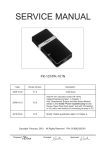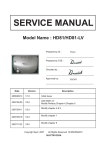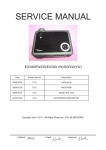Download SERVICE MANUAL - e-ASP
Transcript
SERVICE MANUAL PK-102 Date Revise Version Description 2009.05.26 V1.0 Initial Issue 2009.08.05 V2.0 Update Engineering Spec. in Chapter 1; Modify GM7020 FW and SD Files Upgrade Procedure in Ch5-2; 2009.11.24 V3.0 Add tear off 3M Tape in Ch2-5; Add ACCO PK-102 2010.01.28 V4.0 Modify “Defect specification table” in Chapter 4; Add picture in Chapter 5; Copyright Jan. 2010. All Rights Reserved P/N: 36.8BU05G001 SI Mina TSE: Check: Approved: Preface This manual is applied to PK-102 projection system. The manual gives you a brief description of basic technical information to help in service and maintain the product. Your customers will appreciate the quick response time when you immediately identify problems that occur with our products. We expect your customers will appreciate the service that you offer them. This manual is for technicians and people who have an electronic background. Please send the product back to the distributor for repairing and do not attempt to do anything that is complex or is not mentioned in the troubleshooting. Notice: The information found in this manual is subject to change without prior notice. Any subsequent changes made to the data herein will be incorporated in future edition. PK-102 Service Manual Copyright Jan.2010 All Rights Reserved Manual Version 4.0 PK-102 Confidential I Table of Content Chapter 1 Introduction Highlight 1-1 Compatible Mode 1-3 Chapter 2 Disassembly Process Equipment Needed & Product Overview 2-1 Disassemble Battery Cover and Battery Module 2-2 Disassemble Bottom Cover Module 2-2 Disassemble Lens and Focus Ring Disassemble Engine Module and Main Board Module 2-4 Disassemble Engine Module and DMD Board 2-6 2-3 Chapter 3 Troubleshooting Equipment Needed 3-1 Main Procedure 3-2 Power Troubleshoting 3-3 Image Performance Troubleshooting 3-5 Audio Troubleshooting 3-7 Battery Troubleshooting 3-8 Chapter 4 Function Test & Alignment Procedure Test Equipment Needed 4-1 Service Mode 4-1 Factory Reset 4-1 Test Condition 4-2 Test Inspection Procedure 4-3 PK-102 Confidential II Power and LED Indicator 4-3 PC Mode 4-4 Video Performance 4-6 SD Card Test 4-7 Optical Performance Measure 4-7 Others 4-9 Chapter 5 Firmware Upgrade Section 1: System Firmware Upgrade Equipment Needed 5-1 5-1 Setup Procedure 5-2 Firmware Upgrade Procedure 5-3 Section 2: GM7020 Firmware and SD Files Upgrade 5-8 Equipment Needed 5-8 Setup Procedure 5-9 GM7020 Firmware Upgrade Procedure 5-9 SD Files Upgrade Procedure 5-13 Chapter 6 EDID Upgrade EDID Introduction Equipment Needed 6-1 6-2 Setup Procedure 6-3 EDID Key-In Procedure (VGA Interface) 6-3 Appendix A Exploded Image I Appendix B PCBA Code Definition PK-102 Confidential X III Chapter 1 Introduction 1-1 Highlight No Item Description 1 Dimension �������� (WxDxH) ● 51.25*106.45*17.10mm(WxDxH) 2 Weight ● <130g with Battery 3 Resolution ●���������������������������������������� 480X320 4 Off-set ● 100 %±5% 5 Throw ratio ●������ 1.89 �������������� distance/width 6 Projection Image Size ●������� 5”~66” 7 Life Type ● LED (2 Watt RGB LED) 8 LED Life ● 20,000 Hours @ 50% brightness decay 9 Speaker ● Built in 0.5W, 4 ohm mono speaker Build-in Speaker ● 100~240V, ��������������������������� 50/60Hz, DC 5V/2A ● DC ��� +4.75V~+5.25V ������������� ● DC ��� ψ2.35mm ������������ plug ● One 18-pin universal connector to VGA in and USB (Data Transfer) ● One 4 pin Audio/Video inψ2.5mm jack ● Oneψ2.35mm DC jack 10 AC Adapter 11 I/O Definition 12 Power Supply ● Auto-ranging: AC100V ~ 240V ± 10%, 50-60Hz DC 5V/2A Power Consumption ● 5 W, VGA display mode (for AC adapter, but not include AC adaptor’s power consumption) ● 6 W, Playback mode (for AC adapter, but not include AC adaptor’s power consumption) ● Off mode current < 0.5mA ● USB host mode support 150mA 5V 13 PK-102 Confidential 1- No Item 14 Input signal specification 15 Temperatures 16 Altitude 17 Flash Memory 18 Keypads 19 Video compatibility 20 Main Controller 21 Multimedia Format Description ● Analog RGB signal (PC) Analog RGB 0.7 +/- 0.1 Vp-p, 75 ohm Separate TTL H,V Sync. ● Video signal NTSC/PAL Composite video 1.0 +/- 0.1 Vp-p, 75 ohm ● Audio signal (Share same A/V input jack) ● Operating: 5 ~ 35 °C ● Non-operation: -20°C ~ 60°C ● Battery charge : 5 ~ 30 °C ● Operating: 0 ~ 2,500 ft, for 5°C~35°C 2,500 ft ~ 5,000 ft, for 5°C~30°C 5,000 ft ~ 10,000 ft, for 5°C~25°C ● MicroSD4GB flash memory ● Key1 : Power/Menu/Enter ● Key2 : Volume Up/Up ● Key3 : Volume Down/Down ● NTSC: M(3.58MHz), 4.43MHz ● PAL: B, D, G, H, I, M, N ● System controller: TW8816+TI(FPGA) ● Media controller : GM7020 ● Internal storage: Micro SD size: 4Gbytes ● Video: MPEG4(ISO/IEC 14496-2) QVGA video decoder XVID simple profile L0~L3 standard. ● Photo: JPEG, BMP PK-102 Confidential 1- 1-2 Compatible Mode Computer compatibility Compatibility Resolution V-Sync [Hz] VGA 640×480 60 31.5 SVGA 800×600 60 37.9 PK-102 H-Sync [KHz] Confidential 1- Chapter 2 Disassembly Process 2-1 Equipment Needed & Product Overview 1. Screw Bit (+): No.1 2. Screw Bit (+): No.00 3. Screw Bit (-) : 1.4mm 4. Tweezers (Wide flat-head tweezers) 5. PK-102 unit * Before you start: This process is protective level II. Operators should wear electrostatic chains. Set the screwdriver's torque to 0.5-0.6 kgf-cm. PK-102 Confidential 2- 2-2 Disassemble Battery Cover and Battery Module 1. Disassembly the Battery Cover Module (as red arrow direct). 2. Remove the Battery. 2-3 Disassemble Bottom Cover Module 1. Tear off the rubber (as blue circle). 2. Unscrew 5 screws from the Bottom Cover (as red circle). B A A B PK-102 Confidential 2- 3. Disassemble Bottom Cover Module and AV Jack Cover. Note: - There are 4 tenons (as blue square) at the bottom cover, when disassembling it, please be carefull to avoid damaging the bottom cover. 2-4 Disassemble Lens and Focus Ring 1. Disassemble the Lens Deco and Deco Inner (as yellow square). 2. Unscrew 1 screw (as red circle) to disassemble the Focus Ring. PK-102 Confidential 2- 2-5 Disassemble Engine Module and Main Board Module 1. Unscrew 4 screws (as red circle). 2. Disassemble the Engine Module and Main Board Module from the Top Cover Module. Note: - To avoid breaking the thermal pads, you must use a Wide flat-head tweezers to separate engine module and thermal pad from right edge. - After the right side of the engine module separate from the thermal pad, remove the tweezers towards left side gradually. - pushed up the engine and main board module simultaneously, make sure separate them completely. - If the thermal pads and graphite plate broken during disassembling process, please change them. - After sticking the changed graphite plate on the top cover, please press lightly to avoid it warping. 3. Disassemble mylar from the speaker (as blue square). 4. Disassemble the power switch (as yellow circle). PK-102 Confidential 2- 5. Unplug 1 connector (as yellow square). 6. Turn the Engine Module and Main Board Module to backside and unplug 1 connector (as red square). 7. Separate the Engine Module and the Main Board Module. 8. Tear off the 3M tape from the Main Board Module (as blue square). PK-102 Confidential 2- Chapter 3 Troubleshooting 3-1 Equipment Needed 1. Projector 2. DVD player 3. Screw drivers 4. Power adapter 5. Voltage test meter PK-102 Confidential 3- 3-2 Main Procedure PK-102 Confidential 3- 3-3 Power Troubleshoting (Battery) PK-102 Confidential 3- 3-3 Power Troubleshooting (Power Adapter) PK-102 Confidential 3- 3-4 Image Performance Troubleshooting PK-102 Confidential 3- 3-4 Image Performance Troubleshooting PK-102 Confidential 3- 3-5 Audio Troubleshooting PK-102 Confidential 3- 3-6 Battery Troubleshooting PK-102 Confidential 3- Chapter 4 Function Test&Alignment Procedure 4-1 Test Equipment Needed - DVD player with Multi-system (NTSC/PAL) - Equipped "Component", "S-Video" , "Composite" - Minolta CL-100 - Quantum Data 802B or CHROMA2327 (Color Video Signal & Pattern Generator) - Remote control (P/N: 45.89Z01G001 only for PK-102 test using) - PK-102 universal to VGA cable (P/N: 42.00206G001-B) - Mini JACK-M to 3*RCA-F R/W/Y cable (P/N: 42.00235G001-B) - PK-102 universal to USB cable (P/N: 42.00288G001-B) 4-2 Service Mode 1. Turn on the projector 2. Do the following actions sequentially to get into service mode Select - Press "VGA" button on remote control Down - Service mode will be shown - After confirm the configutation, press "Menu" to exit 4-3 Factory Reset 1. The following actions will allow you to erase all end-users’ settings and restore the default setting: (1) Press ‘‘VGA’’ button on remote control to get into service mode. (2) Press ’’Select’’->‘‘Down’’->‘‘Down’’->‘‘Down’’->’’Select’’ button of the remote control to execute Freset function. (Such as: -> -> -> -> ) PK-102 Confidential 4-1 4-4 Test Condition - Circumstance brightness: Dark room less than 0.1 lux. - Inspection distance: 0.8 M~1 M functional inspection. - Screen size: 20 inches diagonal - Connect the power adapter to "dc in" port of the projector - After repairing ������������������������������������������������������������ PK-102������������������������������������������������������ , the unit should be run-in (refer to the below table) Symptom Normal repair NFF Auto shutdown Run-in Time 2 hours 4 hours 6 hours - Get into Burn-In Mode *C ycle setting is based on the defect symptoms. ie: If it is NFF, the run-in time is 4 hours. You have to set the lamp on for 60 minute for 4 cycles. Press VGA->Down, Choose ''Burn-in'' Pattern Press ''Select->Select'', Choose ''On (M)'' On (M) Press right key to adjust the time(55) Off (M) Press right key to adjust the time(5) Cycle Press right key to adjust the cycle BurnIn Press right key to adjust the "BurnIn" state (On) After setting up the time, Press ''down'' key to select ''enter'' and press "select" button Screen Defects (While replacing Engine Module, DMD Board and Main Board) Frame < Figure: Zone A, Zone B & Frame (as green line) Definition, Active area=Zone A+ Zone B > PK-102 Confidential 4-2 Defect specification table Order Symptom Pattern Criteria Gray 10 A+B≤1 White pattern A+B≤6 1 Bright pixel ( dots) 2 Dark pixel (dots) 3 Unstable pixel (dots) Any pattern A+B≤1 4 Adjacent dark pixel (dots) Any pattern A+B=0 5 Bright dot on frame Gray 10 ≤1 4-5 Test Inspection Procedure - After changing parts, check the information below Update Change parts Main Board Module Firmware Version Update V V Factory Reset V V EDID V 4-6 Power and LED Indicator Procedure - Link ‘‘dc in’’ port of the projector to the power supply. Inspection item -C heck whether the LED indicator shows normally. Criteria����������������������������������������������������������������������������������������������� - When the projector in standby mode, check whether the LED indicator flashing orange. - Press the ‘‘Power’’ button, check whether the projector can turn on or off normally. PK-102 Confidential 4-3 4-7 PC Mode 1. Focus test Procedure - Turn on projector, press ‘‘VGA->Select ->Select’’ button on the remote control to select the ‘‘pattern’’ item then press ‘‘Right’’ button to select the full screen of the projector itself to test. - Test Pattern: Full screen, Linearity Inspection item -F ocus check Criteria��������������������������������������������������� - From screen 0.8 M~1 M via visual to check the pattern, make sure the word of the full screen pattern should ���������������������������������� be������������������������� clear and recognizable. - If the full screen pattern can’t be focusing clearly, please move the projector backwards or forwards about 15cm (the moving distance can not exceed 15 cm), recheck the blurred area. Make sure the blurred words can be adjusted clearly and recog- nizably between the moving procedures. Full screen - If the blurred area can’t be adjusted clearly after moving, please press the “left” or “right” button on the Remote Control to select the linearity pattern to test. - It is unacceptable if there are any lines or abnormal color in A, B, C, D regions of linearity pattern. Note: the sizes of A, B, C, D’s region is extended from the four corners of the box around 1mm. Linearity 2. Bright Pixel Note: Link Chroma VGA port to the ‘‘VGA/USB IN’’ port of the projector by universal to VGA cable. Procedure Inspection item Criteria - Test equipment: video generator. - Test signal: analog 800x600@60Hz. - Test Pattern: gray 10 - Bright pixel check. Note: F rame dimension under operative zone1 inch. - The number of the bright pixels should be less or equal to 1 pixels. - Ref. below table Note: The defect criteria follows TI specification. PK-102 Gray 10 Confidential 4-4 3. Dark Pixel Procedure - Test equipment: video generator. - Test signal: analog 800x600@60Hz. - Test Pattern: full white Inspection item -D ark pixels check. -W hite pattern (IRE=100) - Adjacent dark pixel. Criteria - The number of the dead pixels should be less or equal to 6 pixels. Full white - Adjacent pixel with each other is unaccepable. Note: The defect criteria follows TI specification.. 4. Color performance Procedure - Test equipment: video generator - Test signal: Analog 800X600@60HZ - Test Pattern: 64 gray RGBW, SMPTE RP-133 * Please refer to 4-2 to get into service mode. Use test signal to do the test. Color cannot discolor to purple and blue. Inspection item - Check if each color level is well-functioned. - Color saturations Criteria - Screen appears normal. It should not have any abnormal condition, such as lines appear on the screen and so on. - Color appears normal. - RGBW should all appear normal on the screen and sort from R -G-B-W. -C olor levels should be sufficient and normal. 64 gray RGBW SMPTE RP-133 5. Charging or Discharging Founction Test Inspection item - Projector charging or discharging test Criteria - Install the battery into the projector, plug the adapter, confirming the red LED is lighting, check whether the charging function is normal. - In the charging procedure, check whether the green LED is lighting and the charging is complete. -U nplug the power adapter, turn on the projector to check if the discharging is normal. PK-102 Confidential 4-5 4-8 Video Performance Note: Plug JACK-M to 3*RCA-F R/W/Y cable into the AV-IN port of projector, the CBVS signal and Audio signal will be inputted.Then turn the sound of DVD player down.the signal test is as follows. AUDIO Signal Cable AV-IN Port CBVS Signal Cable 1. ECO/Bright Mode Function Test Turn on the projector, press ‘‘Menu’’key on remote control, the OSD menu w ill show on the screen, then press ‘‘Left’’/‘‘Right’’ button on remote control to check Bright mode/ECO mode exchange is normal. 2. CVBS Procedure - Test equipment: DVD player - Test signal: CVBS Inspection item - Video performance test Inspection Distance - 0.8 M ~1.0 M Criteria - Check any abnormal color, line distortion or any noise on the screen. - Check the sound from speaker. Motion video 3. Audio Test Procedure - Test equipment: DVD player - Test signal: CVBS Inspection item - Audio performance test Inspection Distance - 0.8 M ~1.0 M Criteria - Check the sound from speaker - Press ‘‘Up’’ button of the projector to modulate the volume to 20, then press “down“ button to modulate the volume to 18, check whether the volume is normal. PK-102 Confidential 4-6 4-9 SD Card Test 1. Turn on the projector and unplug signal cable, select “Video“, play the video file in it: -C heck any abnormal color, line distortion or any noise on the screen. - Check the sound from speaker. 2. Turn on the projector, connect VGA/USB IN port of the projector and PC USB port by universal to USB cable: - Check whether PC can detect the SD card information. 4-10 Optical Performance Measure Inspection Condition - Environment luminance: 0.1 Lux - Product must be warmed up for 2 minutes - Distances from the screen: 0.8 M~1 M - Screen Size: 20 inches diagonal 1. Test equipment Procedure - Please get into bright mode, focus should be clear, the display format is 3:2. - Press ‘‘VGA->Select->Down->Down’’ on remote control, then press ‘‘Left’’ or ‘‘Right’’ to select full white and full black pattern, then start signal test. PK-102 Confidential 4-7 2. Brightness Procedure - Full white pattern - Use CL100 to measure brightness values of P1~P9. - Follow the brightness formula to calculate brightness values. ☼ Brightness Formula Avg. (P1+P2+P3+...+P9) x 0.12 Criteria • 6.0 ANSI Lumens Full white pattern 3. Full On/Full Off Contrast Procedure - Full white pattern & full black pattern - Use CL100 to measure brightness values of full white pattern P5 & full black pattern B5 ( see image: full white) - Follow Contrast formula to calculate contrast values. Full black pattern ☼ Contrast Formula P5/B5 Note: P 5=center of white image B5 = the center of black image. Criteria •������ ������� 800:1 4. Uniformity Procedure - Full white pattern - Use CL100 to measure brightness values of P1~P9 (see image: full white). - Follow the Uniformity formula to calculate average values. ☼ Uniformity Formula Criteria ANSI Uniformity = Avg.(P1,P3,P7,P9)/P5×100% • 50 % PK-102 Confidential 4-8 4-11 Others 1. Function Inspection General- All OSD functions must be checked for functionality. When OSD menu is displayed, there shall be no visible peaking, ringing, streaking, or smearing artifacts on the screen. Factory Default Display Size - The factory settings (with appropriate centering, size, geometry distortion, etc.) shall be displayed upon “Recall” is selected from OSD - All preset modes shall expand to full screen size using OSD Horizontal and Vertical Size controls Display Data Channel (DDC) - The purpose of the DDC test is to verify the DDC1/ DDC2B operation of the projector and to verify Plug & Play function. 2.Check points for exterior and print pattern Check item Check point Text & Pattern missing letters & pattern or blurry prints are unacceptable. Exterior dirt, scrape, water ripples and uneven color are unacceptable. Buttons stuck buttons are unacceptable. Focus Ring Focus ring is functioning smoothly. Logo missing logo, missing prints and blurry prints are unacceptable Screw All screws sure be fixed and in right type. PK-102 Confidential 4-9 Chapter 5 Firmware Upgrade Section 1: System Firmware Upgrade 5-1 Equipment Needed Software : - PK-102_FW_All_XX.bin Hardware : - Projector (PK-102) - Monitor - PC - Power cord & Power adapter for generic fixture: (P/N: 42.00147G001 & 47.8CR02G001) - Generic Fixture for FW Upgrade - FPC - Cable RS-232 9P (F) to 9P (F) (P/N:42.85H02G001) - Power adapter for projector (P/N: 47.8BU11G001&47.8BU12G001) PK-102 Confidential 5- 5-2 Setup Procedure 1. Connect all ports Generic Fixture RS232 Cable - Disassemble the Battery Cover and P1 J17 remove the Battery. P2 P3 - Connect RS232 P2 Port to P3 Port of DC IN CN2 Generic Fixture - Connect J17 Port of Generic Fixture and P1 port of Projector by FPC Cable - Connect CN2 Port of Generic Fixture to the Power adapter for generic fixture. - Connect '' DC IN '' Port of the Projector to the Power adapter for projector. 1 2 Note1: As the red square 1, the switch of 1 and 2 are ''on'' state , the switch of 3 and 4 are ''off'' state; As the red square 2, the switch of 1, 2, 3, 4 are all ''on'' state. Note2: Plug in the power, then the LED will flashing red. PK-102 Confidential 5- 5-3 Firmware Upgrade Procedure� ���������� 1. Firmware Upgrade Precedure (1) Select ''Programs->Accessories ->Communications->Hyper Terminal''. (2) Key in ''download''. (3) Select '' ''. (4) Click ''OK''. (5) In the "Connect using" item, please choose the port which you are using. (3) (4) (5) PK-102 Confidential 5- (6) Select ''115200'' in the ''Bits per second'' item. (6) (7) Select ''8'' in the ''Data bits'' item. (8) Select ''None'' in the ''Parity'' item. (7) (9) Select ''None'' in the ''Flow control'' item. (8) (10) Click ''OK''. (11) Select " ". (9) (12) Select "Setting". (13) Select "Terminal Keys" in "Function, arrow, and ctrl keys as" item. (14) Select "Ctrl+H" in "Backspace key sends" item. (15) Select "ASKII Setup...". (11) (12) (13) (14) (15) PK-102 Confidential 5- (16) Select "Warp lines that exceed terminal width" in "ASCII Receiving". (17) Click "OK". (18) Click "OK". (19) Press "Power" button of the projector. (20) Press ''Reset'' button on the fixture, then the message ''Change to Xmodem mode'' will show on the screen. (21) Select ''Transfer->Send File...''. (16) (17) (18) (19) (20) (22) PK-102 Confidential 5- (23) Select ''Browse''. (23) (24) Select the file ''PK-102_FW_All_XX.bin''. (24) (25) Click ''Open''. (26) Select ''Xmodem''. (25) (27) Click ''Send''. (28) Firmware upgrade will take about 30 seconds. (29) ''Programming finish'' information will show out when firmware upgrade procedure is completed. (27) (28) (29) PK-102 Confidential 5- 2. Check Firmware Version - Select ''VGA->Down->Down->Select'' on remote control to check Firmware Version. PK-102 Confidential 5- Section 2: GM7020 Firmware and SD Files Upgrade 5-4 Equipment Needed Software : - PK-102_GM7020 FW_All_XX.bin - PK-102_SD FILES Hardware : - Projector (PK-102) - Monitor - PC - Universal to USB Cable (P/N: 42.00288G001) - Power adapter for projector (P/N: 47.8BU11G001 & 47.8BU12G001) PK-102 Confidential 5- 5-5 Setup Procedure 1. Connect Power adapter to P1 Port of the projector. P1 5-6 GM7020 Firmware Upgrade Procedure ��������� Up Enter Down 1. Turn on the projector, press "Down->Down" key on the projector, select "Setting". (1) PK-102 Confidential 5- 2. Press "Enter" key on the projector, then get into "Setting" menu, press "Down" key, remove the cursor to "Exit". 3. Press "Up->Down->Up->Down->Enter" key on the projector, then the firmware upgrade information will appear. 4. Remove the cursor on "F/W Upgrade Off", then press "Enter" key, change "F/W Upgrade Off" to "F/W Upgrade On" state. (2) (3) (4) (5) 5. Connect PC and VGA/USB IN by USB cable, then the projection picture will disappear, the USB information will appear on PC. PK-102 Confidential 5-10 6. Double click "My Computer". 7. There are two new disks appear on "My Computer" window.One of them named "PK102",another one named "Local Disk". 8. Double click "Local Disk (H:)"Disk, and then delete all of the files. (6) Note: "Local Disk (H:)" represent the location of projector SD card's document. 9. Double click the Folder "PK-102_GM7020 FW_All_xx" (7) (8) (9) PK-102 Confidential 5-11 10. Select the files "res" and "Image.bin", and copy them. (10) 11. Paste "res" and "Image.bin" to Disk "Local Disk (H:)". GM7020 firmware upgrade complete. Note: Delete the primary documents first. Do not cover them directly. (11) (12) 12. Press "Up->Down->Up->Down->Enter" on the projector to check firmware version. PK-102 Confidential 5-12 5-7 SD Files Upgrade Procedure ��������� 1. Double ������������������ click Disk “PK102 ������������������������������� (G:)”, and then delete all of the files. (1) 2. Double ����������������������������������������� click the Folder "PK102_SD FILES". Then Select Folders "Optoma Video Encoder", "Users Manual", "Photo" and "Video", copy them next. 3. Paste “Users Manual”,”Photo” and “Video” to Disk”PK102 (G:)”. SD Files upgrade complete. (2) (3) Note1: There are only four Folders in the Disk”PK102 (G:)” after SD Files Upgrade. Note2: When change the new SD card, you must upgrade the SD files. PK-102 Confidential 5-13 Chapter 6 EDID Upgrade 6-1 EDID Introduction Extended Display Identification Data is a VESA standard data format that contains basic information about a display device and its capabilities, including vendor information, maximum image size, color characteristics, factory pre-set timings, frequency range limits, and character strings for the monitor name and serial number. The information is stored in the display and is used to communicate with the system through a Display Data Channel (DDC), which sites between the display device and the PC graphics adapter. The system uses this information for configuration purposes, so the monitor and system can work together. PK-102 Confidential 6- 6-2 Equipment Needed Software - EDID Program (Generic V0.51) - EDID File (*.ini) Hardware - Projector - Generic Fixture :80.00001.001 for EDID Key-in (Fixture: JP3 must be closed) - Power adapter for projector (P/N: 47.8BU11G001&47.8BU12G001) - Monitor - PC - Universal to VGA Cable (P/N: 42.00206G001) - RS-232 Cable (pin to pin, F-M): 42.83618G001 - Power adapter 2 for fixture: 47.57702G001 PK-102 Confidential 6- 6-3 Setup Procedure (VGA Port) RS232 Cable P1 1. Connect all ports P2 - Power adapter 2 to fixture JP1. VGA to IO Cable - Fixture P1 to PC COM1 Port. JP1 Adapter - Fixture P2 to Projector ''pc in'' port by VGA to IO cable. - Connect the power adapter 1 to projector “dc in 5v” port. 6-4 EDID Key-In Procedure (VGA Interface) dc in 5V 1. Click on "EDID" to execute ������������� EDID��������� program. �������� 2. Choose model (1)In the port selection bar, please choose the port which you are using. (2) Click on "Model''. (3) Choose the source file ''PK-102_EDID_All_XX.ini''. (2) (3) (4) Click ''Open''. (4) (1) PK-102 Confidential 6- 3. Programming (1) Key in the serial number into the barcode blank space. (1) (3) (2) In "Write Source Select", make a check in “Analog”. (3) Click "Program". (2) 4. When the message “Please change the cable to Analog” is shown on the screen, click “OK” button. 5. W hen the EDID program is completed, a message "OK" will appear on the screen. 6. Select ''Trans'' in the read item, and then click ''Read'' button, EDID informations will show the result. PK-102 Confidential 6- 9. Use the tweezers to lift the SD card shielding, disassemble the SD card. 2-6 Disassemble Engine Module and DMD Board 1. Unscrew 2 screws on the DMD Board (as red circle). 2. Separate the Engine Module and the DMD Board. PK-102 Confidential 2- Appendix A Exploded Image Note: This chapter is only designed to show the exploded image of the projector, for updated part numbers, please refer to RSPL report. D.C. For PK-102 Item P/N 1 2 3 4 5 6 7 52.8BU02G001 70.8BU13G001 70.8BU14G001 70.8BU18G001 85.4A12AG060 85.4A12AG100 51.8BU21G001 Parts Supply Description FRONT RUBBER FOOT SILICON PK-101 TOP COVER MODULE PK-102 BOTTOM COVER MODULE PK-102 BATTERY COVER MODULE PK-102 SCREW FLAT MACHINE M1.4*6.0 P=0.3 SCREW FLAT MACHINE M1.4*10.0 P=0.3 SPEAKER MYLAR PK-102 PK-102 V Confidential I Assy Top Cover Module For PK-102 PK-102 Confidential II Item P/N 1 51.8BU09G001 FOCUS RING MN-3600H PK-101 V 2 51.8BU03G001 LENS DECO ABS PK-101 V 70.8BU11GR01 ASSY LENS DECO INNER MN-3600H PK-101(SERVICE) V 3 51.8BU04G001 LENS DECO INNER MN-3600H PK-101 4 51.8BU06G001 LED LENS TRANSPARENT PC PK-101 5 51.8BU08G011 AV JACK COVER MN-3600H PK-101 V 52.8BU06G001 OPTICAL ENGINE TOP-FRONT THERMAL PAD, GRHm 0.8mm V 52.8BU10G001 TOP GRAPHITE PLATE V 75.8BU02G012 BUY ADD POWER BUTTON TOP COVER MODULE PK-102 70.8BU15G001 MB ENGINE AND MYLAR MODULE PK-102 61.8BU02G001 FOCUS RING STEP SCREW NICKEL M2 WITH NYLOK PK-101 V 85.1A52AG030 SCREW PAN MACHINE M1.4*3.0 P=0.3 V 70.8BU21GR01 ASSY TOP COVER MODULE FOR PK-102(SERVICE) 12 61.D0124G001 SCREW CYLINDER MACHINE M1.4*2.5 H=0.3 CR+3 13 52.8BU11G001 ANTI DUST SPONGE PK-101 14 87.FL000G035 WASHER PLASTIC 6*3*0.35 PK-101 V 15 52.8BU14G001 PK-102 TOP CENTER THERMAL PAD V 16 52.8BU15G001 PK-102 TOP REAR THERMAL PAD V 17 51.8BU18G001 REAR TERAOKA TAPE 0.05MM PK-102 V 6 7 8 9 10 11 Description Parts Supply PK-102 Confidential III Assy Bottom Cover Module For PK-102 Item P/N 1 52.8BU05G001 70.8BU22GR01 2 3 4 5 52.8BU09G001 75.8BU03G011 51.8BU12G001 51.8BU17G001 Description Parts Supply OPTICAL ENGINE BOTTOM THERMAL PAD GR-Hm 0.8mm ASSY BOTTOM COVER MODULE FOR PK-102(SERVICE) BOTTOM GRAPHITE PLATE BUY ASSY BOTTOM COVER MODULE PK-102 BATTERY PULL TAPE PK-101 EMI AL MYLAR COVER PK-102 PK-102 Confidential V V IV Assy Main Board Module For PK-102 Parts Supply Item P/N Description 1 80.8BUT1G073 PCBA MAIN BD PK-102 REV:D ASSY PCBA MAIN BD MODULE FOR PK-102(SERVICE) TAPE 3M J350 17*15mm MICROSD CARD SDSDQ-4096 4GB CLASS-2 “Sandisk” SPEAKER 1W 8OHM LB15100083-C201 #28 PK-102 70.8BU19GR01 2 51.81542G001 3 80.8BU08G001 4 49.8BU01G022 PK-102 Confidential V V V V Assy Engine Module For PK-102 WEARING RIBBON 700MM Item P/N 70.8BU20GR01 1 2 3 75.8BU01G001 80.8BUT2G074 85.1A52AG030 4 51.8BU30G001 Parts Supply Description ASSY PROJECTOR LIGHT ENGINE PK-101(SERVICE) 0.17” DMD PICO PROJECTOR LIGHT ENGINE PCBA DMD CONNECTOR BD ENTEK PK-102 REV:E SCREW PAN MACHINE M1.4*3.0 P=0.3 3M DOUBLE-SIDED TAPE(L10*W5*T0.2MM)FOR PK101 ENGINE PK-102 Confidential V V VI Assy Battery Cover Module For PK-102 Item P/N 70.8BU23GR01 1 2 51.8BU02G011 52.8BU03G001 Parts Supply Description ASSY BATTERY COVER MODULE FOR PK-102(SERVICE) BATTERY COVER PK-102 REAR RUBBER FOOT SILICON PK-101 PK-102 Confidential V VII D.P. For PK-102(Packing Procedure Drawing) 16 12 11 17 18 19 21 PK-102 Confidential VIII Item P/N Description Parts Supply 1 DC.8BU02G001 D.C. PK-102 2 42.00235G001 CABLE 2.5MM MINI JACK-M TO 3*RCA-F R/W/Y OPTOMA V 3 42.00266G002 CABLE 2.5MM MINI JACK-M TO 3.5MM MINI JACK-M 1000mm WITH VOLUME CONTROL-WHITE-IPOD 4 42.00294G001 CABLE AV ADAPTER DEXIM FOR IPOD WHITE 5 47.8BU12G001 AC ADAPTOR PLUG USA TYPE PHIHONG PK-102 V 6 47.8BU11G001 AC ADPTR 100-240VAC IN 5V 2A OUT FOR PHIHONG V 7 53.8BU01G001 SOFT BAG PK-101 V 8 36.00024G011 WARRANTY CARD US FOR OPTOMA PICO, 1 YEAR V 9 42.00206G001 CABLE UNIVERSAL TO VGA 500MM V 10 42.00288G001 CABLE UNIVERSAL TO USB M 500MM V 11 56.8BU04G001 EVA TOP CUSHION V 12 46.8BU03G001 BTRY NP-60 3.7V 1100mAh ELEMENTECH 13 35.86301G031 UNIT BOX LABEL WHITE PK-101 V 14 35.8BU01G001 SPEC LABEL 30*20mm BLANK PK-101 V 15 35.D0105G001 LABEL PREVENT OPEN DIM38MM CIRCLE TRANS 16 57.00002G001 PACK SIO2 DRIER 5g 17 85.FA112G050 SCREW M2 AND 1/4 INCH-20 ADAPTOR PK-101 V 18 55.8BU16G001 INNER BOX INSIDE PK-102 V 19 55.8BU15G001 INNER BOX OUTSIDE PK-102 V 20 51.D0132G001 PE BAG LDPE 120*180*0.04 MM V 21 55.8BU14G011 GIFT BOX JAPAN PK-102 V PK-102 Confidential IX Appendix B I. Serial Number System Definition Serial Number Format for Projector Q 8BU 1 2 9 18 3 4 AAAAA 5 C 0001 6 7 1 : Q = Optoma 2 : 8BU = Project code 3 : 9 = Last number of the manufacture year (ex:2009 = 8) 4 : 18 = week of the manufacture year ( ex:the eighteen week of the year = 18) 5 : AAAAA = not-defined 6 : C = Manufacture factory (TW or CPC) 7 : 0001 = Serial code EX: Q8BU918AAAAAC0001 This label represents the serial number for PK-102. It is produced for USA at CPC on eighteen week of 2009. Its serial code is 0001. PK-102 Confidential X II. PCBA Code Definition PCBA Code for Projector A B 1 XXXXXXXXXX 2 3 1 : ID 2 : Vendor Code 3 : P/N 4 : Revision 5 : Date Code 6 : S/N C 4 XXX EEEE 5 6 PK-102 Confidential XI