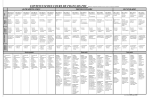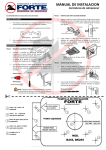Download Troubleshooting
Transcript
B245/B276/B277/B268/B269 Service Manual 18-Jan-06 Troubleshooting Service Call Conditions Summary There are four levels of service call conditions. Level Definition To prevent damage to the machine, the main machine cannot be operated until the SC has been reset by a service representative (see the note below). If the SC was caused by incorrect sensor detection, the SC can be reset by turning the main power switch off and on. The main machine can be operated as usual, excluding the unit related to the service call. The SC history is updated. The machine can be operated as usual. A B C D Reset Procedure Enter SP mode, and then turn the main power switch off and on. Turn the main power switch off and on. Turn the main power switch off and on. The SC will not be displayed. Only the SC history is updated. If the problem concerns electrical circuit boards, first disconnect then reconnect the connectors before replacing the PCBs. If the problem concerns a motor lock, first check the mechanical load before replacing motors or sensors. SC Code Descriptions No. Definition Symptom Possible Cause Exposure Lamp Error 101 120 B B The standard white level was not detected properly when scanning the white plate. Exposure lamp defective Exposure lamp stabilizer defective Exposure lamp connector defective Dirty scanner mirror or scanner mirror out of position SBU board defective SBU connector defective Lens block out of position Incorrect position or width of white p.141) plate scanning ( Scanner home position error 1 The scanner home Scanner home position sensor position sensor does not defective detect the off condition Scanner drive motor defective 117 B245/B276/B277/B268/B269 Service Manual No. Definition Symptom during initialization or copying. 18-Jan-06 Possible Cause Scanner home position sensor connector defective Scanner drive motor connector defective BICU board defective Scanner home position error 2 121 B 143 D 144 B 145 D 193 B 198 B 302 B Scanner home position sensor defective The scanner home Scanner drive motor defective position sensor does not Scanner home position sensor detect the on condition connector defective during initialization or Scanner drive motor connector copying. defective BICU board defective SBU white/black level correction error The automatic SBU Exposure lamp defective adjustment has failed to Dirty white plate correct the black level. Incorrect position or width of white The automatic SBU adjustment has failed to p.141) plate scanning ( correct the white level BICU board defective twenty times SBU board defective consecutively. Communication Error between BICU and SBU The flat cable between the BICU board and the SBU has a poor The BICU board cannot connection detect the SBU connect The flat cable between the BICU signal. board and the SBU is damaged BICU board defective SBU defective Automatic SBU adjustment error During the automatic SBU Exposure lamp defective adjustment, the machine Dirty white plate detects that the white Incorrect position or width of white level read from the white p.141) plate scanning ( plate or paper is out of BICU board defective p.141) range. ( SBU board defective Image transfer error Scanned images are not transferred to the BICU board defective controller memory within Controller board defective 1 minute. Memory address error The BICU board does not The firmware programs of the engine receive memory and the controller do not match. addresses from the BICU board defective controller board. Controller board defective Charge roller current leak A current leak signal for Charge roller damaged the charge roller is High voltage supply board defective 118 B245/B276/B277/B268/B269 Service Manual No. Definition 320 B 321 C 322 B 390 B 391 B 392 B 401 B 402 B Symptom 18-Jan-06 Possible Cause detected. Poor connection of the PCU Polygonal mirror motor error The polygon mirror motor Polygon mirror motor defective does not reach operating Poor connection between the speed within 10 seconds polygonal mirror motor driver and the after the motor ON signal BICU board is sent, or does not turn Damaged cable between BICU and on within one of the 200 polygonal mirror motor driver ms check intervals during BICU board defective operation. No laser writing signal (F-GATE) error The laser-writing signal BICU board defective (F-GATE) fails to turn Low The fax controller or printer controller after the laser crosses 5 has a poor connection mm on the drum surface Fax controller or printer controller from the laser writing start defective position. Laser synchronization error The main scan Poor connection between the LD unit synchronization detector and the BICU board board cannot detect the Damaged cable between BICU and laser synchronization LD unit signal for more than 5 LD unit out of position consecutive 100 ms LD unit defective intervals. BICU board defective TD sensor error The TD sensor outputs less than 0.2 V or more TD sensor abnormal than 4.0 V 10 times Poor connection of the PCU consecutively during copying. Development bias leak A development bias leak Poor connection of the PCU signal is detected. High voltage supply board defective TD sensor initial setting error ID sensor defective No developer Drum does not turn TD sensor initial setting is Development roller does not turn not performed correctly. Poor connection of the PCU The voltage is not applied to charge roller Transfer roller leak error 1 A current leak signal for High voltage supply board defective the transfer roller is Poor connection of the PCU detected. Transfer/separation unit set A current feedback signal incorrectly for the transfer roller is Transfer roller damaged not detected. Transfer roller leak error 2 119 B245/B276/B277/B268/B269 Service Manual No. Definition 500 B 502 C 503 C 504 C 506 C 541 A 542 A Symptom 18-Jan-06 Possible Cause A current leak signal for High voltage supply board defective the transfer roller is Poor connection of the PCU detected. Transfer/separation unit set A current feedback signal incorrectly for the transfer roller is Transfer roller damaged not detected. Main motor lock A main motor lock signal is not detected for more than 7 consecutive checks (700 ms) after the Too much load on the drive main motor starts to mechanism rotate, or the lock signal is Main motor defective not detected for more than 7 consecutive checks during rotation after the last signal. Tray 2 lift motor malfunction (Optional paper tray units) The paper lift sensor fails Paper lift sensor defective to activate twice Tray lift motor defective continuously after the tray Too much load on the drive lift motor has been on for mechanism 18 seconds. Poor tray lift motor connection Tray 3 lift motor malfunction (optional paper tray units) The paper lift sensor fails Paper lift sensor defective to activate twice Tray lift motor defective continuously after the tray Too much load on the drive lift motor has been on for mechanism 18 seconds. Poor tray lift motor connection Tray 4 lift motor malfunction (optional two-tray paper tray unit) The paper lift sensor fails Paper lift sensor defective to activate twice Tray lift motor defective continuously after the tray Too much load on the drive lift motor has been on for mechanism 18 seconds. Poor tray lift motor connection Paper feed motor lock (optional paper tray units) A motor lock signal is not Paper feed motor defective detected for more than 1.5 s or the lock signal is Too much load on the drive not detected for more mechanism than 1.0 s during rotation. Fusing thermistor open (center) The fusing temperature Fusing thermistor defective or out of detected by the thermistor position is below 71C and is not Power supply board defective corrected after the main Loose connectors power switch is turned on. Fusing temperature warm-up error (center) The fusing temperature Fusing thermistor defective or out of rises less than 7 degrees position in 2 seconds, and this Fusing lamp open 120 B245/B276/B277/B268/B269 Service Manual No. Definition 543 A 544 A 545 A 546 A 547 B 551 A 552 A Symptom 18-Jan-06 Possible Cause continues 5 times Power supply board defective consecutively. The fusing temperature is not detected in 25 or 35 seconds. Fusing overheat error (center) The fusing temperature is over 230C for 1 second Fusing thermistor defective (detected by the Power supply board defective thermistor). Fusing overheat error (center) 2 The fusing temperature is over 250C for 1 second Fusing thermistor defective (detected by the fusing Power supply board defective temperature monitor circuit). Fusing lamp overheat error (center) After the fusing temperature reaches the Fusing thermistor defective or out of target temperature, the position fusing lamp does not turn Power supply board defective off for 12 consecutive seconds. Unstable fusing temperature (center) The fusing temperature Thermistor defective or out of varies 50C or more within position 1 second, and this occurs Power supply unit defective 2 consecutive times. Zero cross signal malfunction Zero cross signals are not detected within 5 seconds after the main power Power supply board defective switch is turned on, or are BICU defective not detected within 1 second after operation begins. Fusing thermistor open (rear) The fusing temperature Fusing thermistor defective or out of detected by the thermistor position is below 71C and is not Power supply board defective corrected after the main Loose connectors power switch is turned on. Fusing temperature warm-up error (rear) The fusing temperature rises less than 7 degrees in 2 seconds, and this Fusing thermistor defective or out of continues 5 times position Fusing lamp open consecutively. Power supply board defective The fusing temperature is not detected in 25 or 35 seconds. 121 B245/B276/B277/B268/B269 Service Manual No. Definition 553 A 555 A 556 A 559 590 B 591 B 620 B 621 B Symptom 18-Jan-06 Possible Cause Fusing overheat error (rear) The fusing temperature is over 230C for 1 second Fusing thermistor defective Power supply board defective (detected by the thermistor). Fusing lamp overheat error (rear) After the fusing temperature reaches the Fusing thermistor defective or out of target temperature, the position fusing lamp does not turn Power supply board defective off for 20 consecutive seconds. Unstable fusing temperature (rear) The fusing temperature Thermistor defective or out of varies 50C or more within position 1 second, and this occurs Power supply unit defective 2 consecutive times. Jam error detected 3 times in succession The exit sensor and Paper jams can occur for the following the duplex sensor reasons. detect a paper jam 3 Dampness times in succession Paper curl This condition can Incorrect paper setting in the paper occur when SP 1159 tray 1 is set to ‘on’. The Stripper pawls coming apart default is ‘off’. Left exhaust fan motor error The CPU detects an Loose connection of the exhaust fan exhaust fan lock signal for motor more than 5 seconds. Too much load on the motor drive Rear exhaust fan motor error The CPU detects an Loose connection of the exhaust fan exhaust fan lock signal for motor more than 5 seconds. Too much load on the motor drive Communication error between BICU and ADF The BICU does not receive a response from Poor connection between the BICU the ADF main board for 4 and ADF main board (DF connector) seconds or more. ADF main board defective The BICU receives a BICU defective break signal from the ADF main board. ADF connection error An incorrect ADF (an ADF ADF incorrect (The ADF for for some other copier) is B039/B040/B043 or detected. (for Basic and B121/B122/B123 is installed on a GDI machines) B245/B268/B269/B276/B277.) An ADF (including the The connector of the ADF is correct ADF) is installed removed while the machine is in the while the copier is in the energy saver mode. 122 B245/B276/B277/B268/B269 Service Manual No. Definition 632 C 633 C 634 C 635 B 670 C 692 B 694 760 B 761 B 762 B Symptom 18-Jan-06 Possible Cause energy saver mode. (for GDI machine only) Accounting error 1 An error is detected Accounting device defective during the communication with the MF accounting Loose connection device. Accounting error 2 After communication is established with the MF Accounting device defective accounting device, a Loose connection brake signal is issued. Accounting RAM error An error is detected in the RAM that saves the Accounting device defective information on the MF accounting. Accounting battery error An error is detected in the battery that is in the MF Accounting device defective accounting device. Engine start error The engine-ready signal Engine board defective is not issued within 70 Controller defective seconds after the switch Loose connection is turned on. Controller board communication abnormal Communication error The connector is abnormal between between the printer part the controller board and the BICU of the controller board board. and BICU. Controller board communication abnormal Communication error The connector is abnormal between between the scanner part the controller board and the BICU of the controller board board. and BICU. ADF gate abnormal 1 ADF main board defective The ADF Gate signal line Input/output board defective between the ADF main Poor connection (ADF Gate line) board and the BICU is between the ADF main board and disconnected. the BICU. ADF gate abnormal 2 The FGATE signal is not ADF connector defective issued from the ADF within 30 seconds after SBU board defective the ADF starts feeding. ADF gate abnormal 3 The FGATE signal is not ADF connector defective terminated by the ADF SBU board defective 123 B245/B276/B277/B268/B269 Service Manual No. Definition 800 B 804 B 818 B 819 B 820 B 821 B 823 C 824 B 826 B Symptom 18-Jan-06 Possible Cause within 60 seconds after the ADF starts feeding. Startup without video output end error Video transfer to the engine is started, but the engine did not issue a Controller board defective video transmission end command within the specified time. Startup without video input end A video transmission was requested from the scanner, but the scanner Controller board defective did not issue a video transmission end command within the specified time. Watchdog error The CPU does not Controller board defective access the watchdog Software malfunction – download register within a certain controller firmware again time. Kernel mismatch error Software bug Download controller firmware again Self-Diagnostic Error: CPU The central processing unit returned an error Controller board defective during the self-diagnostic Download controller firmware again test. Self-Diagnostic Error: ASIC The ASIC returned an error during the selfdiagnostic test because Controller board defective the ASIC and CPU timer interrupts were compared and determined to be out of range. Self-diagnostic Error: Network Interface The network interface Network interface board defective board returned an error during the self-diagnostic Controller board defective test. Self-diagnostic Error: NVRAM The resident non-volatile Replace the NVRAM on the RAM returned an error controller board during the self-diagnostic Replace the controller board test. Self-diagnostic Error: NVRAM/Optional NVRAM The NVRAM or optional Replace the NVRAM on the NVRAM returned an error controller board 124 B245/B276/B277/B268/B269 Service Manual No. Definition 827 B 828 B 829 C 838 B 850 C 857 C 900 B 901 B 903 B 920 C 921 C 928 B Symptom 18-Jan-06 Possible Cause during the self-diagnostic test. Self-diagnostic Error: RAM The resident RAM returned a verify error Download controller firmware again during the self-diagnostic test. Self-diagnostic Error: ROM The resident read-only memory returned an error Controller board defective during the self-diagnostic Download controller firmware again test. Self-diagnostic Error: Optional RAM The optional RAM Replace the optional memory board returned an error during Controller board defective the self-diagnostic test. Self-diagnostic Error: Clock Generator A verify error occurred when setting data was Replace the controller board read from the clock generator via the I2C bus. Network I/F Abnormal NIB defective NIB interface error. Controller board defective USB I/F Error USB interface error Defective controller detected. Electrical total counter error The electrical total NVRAM on the GDI controller board counter does not work defective properly. Mechanical total counter Mechanical total counter defective The mechanical total BICU defective counter does not work Disconnected mechanical total properly. counter Engine total counter error The checksum of the total NVRAM on the BICU defective counter is not correct. Printer error A fatal error is detected in Printer application program defective the printer application Hardware configuration incorrect program (including memory shortage) Printer font error Necessary font files are Font file not installed not found. Memory error The machine detects a Memory defective discrepancy in the BICU defective write/read data during its Poor connection between BICU and 125 B245/B276/B277/B268/B269 Service Manual No. Definition 954 B 955 B 964 B 981 B 982 B 984 B 990 B 991 D Symptom 18-Jan-06 Possible Cause write/read test (done at memory power off/on and at recovery from low power or night/off mode). Printer application program error The printer status does not become ready when the printer application Application program defective program is necessary for image processing. Image transfer error The controller is not able to transfer images when Application program defective the engine needs them. Status error (laser optics housing unit) The optics-housing unit does not become ready Software defective within 17 seconds after the request. NVRAM error The machine detects a NVRAM defective discrepancy in the Poor connection between BICU and NVRAM write/read data NVRAM when attempting to save NVRAM is not connected actual data to the NVRAM BICU defective (i.e. during actual use). Localization error The localization settings First machine start after the NVRAM in the nonvolatile ROM is replaced and RAM are different Incorrect localization setting NVRAM defective ( p.146). Print image transfer error Controller defective Print images are not BICU board defective transferred. Poor connection between controller and BICU Software performance error Software defective Internal parameter incorrect Insufficient working memory When this SC occurs, the file name, The software attempted to address, and data will be stored in perform an unexpected NVRAM. This information can be operation. checked by using SP 7403. Note the above data and the situation in which this SC occurs. Then report the data and conditions to your technical control center. Software continuity error The software attempted to No operation required. This SC code 126 B245/B276/B277/B268/B269 Service Manual No. Definition 992 B 997 B 998 B 999 B Symptom 18-Jan-06 Possible Cause perform an unexpected does not appear on the panel, and is operation. However, only logged. unlike SC990, the object of the error is continuity of the software. Unexpected Software Error Software encountered an Software defective unexpected operation not An error undetectable by any other defined under any SC SC code occurred code. Application function selection error The application selected Download the firmware for the by a key press on application that failed operation panel does not An option required by the application start or ends abnormally. (RAM board) is not installed Application start error. After power on, the Download controller firmware Replace the controller board application does not start within 60 s. (All An option required by the application applications neither start (RAM board) is not installed nor end normally.) Program download error Board installed incorrectly BICU board defective Controller board defective IC card defective NVRAM defective Loss of power during downloading Important Notes About SC999 Primarily intended for operating in The download (program, the download mode, logging is not print data, language data) performed with SC999. from the IC card does not If the machine loses power while execute normally. downloading, or if for some other reason the download does not end normally, this could damage the controller board or the PCB targeted for the download and prevent subsequent downloading. If this problem occurs, the damaged PCB must be replaced. 127