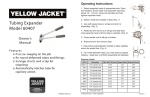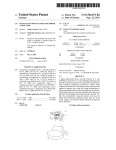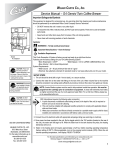Download E1 Manual - Micro Products Company
Transcript
MICRO PRODUCTS COMPANY MANUFACTURES OF PRECISION WELDING MACHINES MODEL E1S BUTT WELDER MODEL E1C BUTT WLEDER SERVICE MANUAL REVISED 2002 1 TABLE OF CONTENTS 1.0 2.0 3.0 4.0 5.0 6.0 7.0 8.0 9.0 10.0 11.0 12.0 13.0 1.0 SPECIFICATIONS GENERAL OPERATING INSTRUCTIONS BASIC OPERATING PARTS BASIC OPERATING PARTS LOCATION TYPICAL OPERATING SEQUENCE SPECIAL ADJUSTMENT PREVENTIVE MAINTENANCE SUGGESTED SETTINGS DIAGNOSTIC CHART FOR TROUBLE SHOOTING ELECTRICAL SCHEMATIC SAFETY REMINDERS BUYERS GUIDE PARTS LIST SPECIFICATIONS MODEL E1S FERROUS Stock Size Range Type Material Operating Voltage Input Power Cycle Line Demand Single Phase Weld Transformer Truck Mounted Welder Floor Space Overall Height Height to Welding Dies Welder Weight SUITABLE FOR BENCH MOUNTING Dimensions Overall Height Base Dimensions Height from Base to Welding Dies Welder Weight .010” to .062” Diameter High and Low Carbon Steel and Steel Alloys 115 Volts 60 Cycle (50 or 25 Cycle Optional) 3 Amperes @100% Duty Cycle 10 Amperes @10% Duty Cycle 0.5 KVA @50% Duty Cycle 2 Stationary Casters 2 Swivel Casters 24” x 24” 54” 45” Approx. 100 LBS 20” 9” x 7” 12” Approx. 50 LBS. 2 MODEL E1C NON-FERROUS Stock Size Range Type Material Operating Voltage Input Power Cycle Line Demand Single Phase Weld Transformer Truck Mounted Welder Floor Space Overall Height Height to Welding Dies Welder Weight SUITABLE FOR BENCH MOUNTING Dimensions Overall Height Base Dimensions Height from Base to Welding Dies Welder Weight .015” to .050” Diameter Copper, Brass, Bronze, Aluminum and Non-ferrous Alloy 115 Volts 60 Cycle (50 or 25 Cycle Optional) 6 Amperes @ 100% Duty Cycle 19 Amperes @ 10% Duty Cycle 1.0 KVA @ 50% Duty Cycle 2 Stationary Casters 2 Swivel Casters 24” x 24” 54” 45” Approx. 100 LBS 20” 9” x 7” 12” Approx. 50 LBS. 2.0 GENERAL OPERATING INSTRUCTIONS 2.1 ELECTRICAL HOOK-UP INSTRUCTIONS First determine that available electrical service in your plant corresponds to the nameplate rating located on welder housing. Electrical wiring to welder must be of sufficient size to deliver full ampere load with no appreciable loss during the weld cycle. The welder will not operate properly if there is more than a 10% variation in the line voltage. In general, the welder should be fused with a slow blow fuse of the 100% duty cycle rating. The minimum power cable size to the welder can be obtained by using this same current rating. Refer to National Electrical Code and local electrical regulations for adequate power sizes; disconnect methods and fusing guidelines. Remember line voltages to the welding machine are potentially dangerous should the power cords be damaged or severed. The welding voltages at the welding dies will not harm an operator since they do not exceed 10 volts. 3 2.2 SAFETY PRECAUTIONS 2.2.1 ELECTRICAL Maintain electrical cables to welder in good repair. Welders must be grounded and connections securely tightened. Heat switch must not be changed to a new position while a weld cycle is in process. Disconnect electrical service before servicing the welder – high voltages are located within the base of the welder. 2.2.2 MECHANICAL Operator while using welder must wear safety glasses. Keep all safety guards on welders and use properly. Operators must be instructed on the basic operation of unit to prevent injury. Check nameplate rating and keep within material size range for each welder. 2.3 WELDING DIES The dies and shoes supplied with the welder will handle most size and material types within the range of the welder. For new weld applications consult the factory for special die and shoe sets. 3.0 BASIC OPERATING PARTS 3.1 WELD HEAT SELECTION SWITCH Weld heat is selected by means of a tap switch with 10 steps of voltage. Number one indicates the highest setting and number ten the lowest. The switch is located in the front and center of the welder. (Ref. 4.0) 3.2 HEAD CLOSED SPACE SETTING Turning the insulated screw that rides the space-adjusting cam located on the top of the headpiece makes this adjustment. 3.3 HEAD OPEN SPACE SETTING A space-adjusting cam located on the top of the headpiece makes this adjustment. This setting determines the amount of burr that the weld will have. See charts for approximate settings. 4 3.4 LIMIT SWITCH SETTING The weld limit switch controls the cutoff point of current flow to the welding dies. Turning an adjusting screw located on the left end of the movable headpiece makes this adjustment. See Charts for setting. 3.5 UPSET PRESSURE Upset pressure adjustments are obtained by rotating the knurled knob on the right hand side of the stationary headpiece. When the outside edge of the adjusting screw is flush with outside edge of the knurled knob, the movable headpiece should just close when pulled to the left by hand and released. A calibrating screw and nuts located on the opposite left hand headpiece will assist in setting this positioning. Accompanying charts will assist in correct settings for various sizes of wire. 3.6 WELD INITIATING KNOB The push button knob that initiates the weld cycle is located on the right end of the stationary headpiece. 5 4.0 BASIC OPERATING PARTS LOCATION 6 5.0 TYPICAL OPERATING SEQUENCE Wire to be joined must be free of rust, corrosion or other insulating materials, clean wire where it makes contact with welding dies. 1. 2. 3. 4. 5. 6. 7. 8. 9. 10. Adjust weld heat knob to proper setting. Adjust tension-indicating knot to correspond to chart settings. Rotate space-adjusting cam to correspond to chart settings. Square cut each end of wire with cutter provided on unit Place wires in correct welding die groove, so ends touch midway between open jaws. Move magnifying glass away from weld area to prevent lens damage. Rotate space adjusting cam handle to rear to ready unit for weld. Push operating switch located on right hand headpiece and hold until weld is completed (less than 2 seconds required.) Release clamp fingers and remove wire. Hard drawn material or high carbon steel will require an anneal operation, handle carefully prior to anneal to prevent fracturing a brittle weld. 7 5.1 WELDING STRANDED MATERIALSCOPPER, ALUMINUM AND STEEL A standard welding cycle of MICRO-WELD Model E1C and E1S is easily accomplished as noted in front portion of this manual. Butt-welding of stranded materials at times may cause problems because of its multi-wire configuration. Stranded wire ends may be severed and fused electrically, on either unit, prior to welding to prevent fraying of the material. A. B. C. D. E. F. G. H. I. 5.2 Place spacing cam on #3. Open clamp fingers and place stranded material across and into closest fitting die groove so it bridges the space between the dies. Release clamp fingers clamping material securely into the die groove. Push operating switch, which will in turn pass current through the material. The current passing through the stock instantaneously severs and fuses the material. Note: Experiment with a heat, setting which will Produce the soundest fusion. Release clamp fingers and discard the short piece of scrap. Place second stranded wire into jaws and proceed as noted above. At this time the two fused cables or conductors may be butt welded with standard techniques. Trim off or swage burr to parent material size. E1S – BURNOFF To sever stranded steel cable, set space cam on #2. Place the cable in the proper groove, press-operating switch to sever it. Raise or lower Heat Switch setting to establish the best burn off condition. 5.3 ANNEALING PROCEDURE 5.3.1 STANDARD ANNEAL – Section 4.0 1. Place space cam between #1 and #2 so the electrical circuit is completed. 2. Carefully place wire into spring anneal posts with weld upset burr midway between posts. 3. Push operating switch located on right hand headpiece. 4. Allow wire to heat up to desired anneal temperature. 8 5.3.2 DIAL INDICATING ANNEAL – OPTIONAL 1. Carefully place wire into stationary anneal clamp (right hand side) and clamp into position. 2. Rotate movable clamp jaw to its extreme right hand position and clamp wire into jaws. Weld burr should be approximately midway between anneal clamps. Note distance between jaws may be varied to suit a variety of sizes. More accurate anneal will result if smaller diameter wires are annealed in a corresponding close position. 3. Push anneal button located on base of welder. 4. Allow wire to heat and observe the following: a. When heat is applied to wire, expansion of wire will occur. b. The dial indicator will start to move. c. When critical anneal temperature is reached, the needle will come to rest momentarily. d. In sequence, the needle will drop back slightly and move forward again. 5. At the beginning of the forward movement of the needle, release the anneal button. 6. Anneal cycles allowed to continue beyond this point will not be annealed uniformly. 5.3.3 FRONT TYPE ANNEAL – Section 4.0 1. Directions for dial type anneal maybe followed. 2. No dial device is furnished, so anneal temperature and rate of expansion is visually observed. 9 6.0 SPECIAL ADJUSTMENT 6.1 HEADPIECE CLOSED SPACE ADJUSTMENT Closed space between dies should be 1/64” when the Space Adjusting Cam is set at zero. To make this adjustment first move the Space Adjustment Cam to zero, then check the spacing between the dies. If the space between the dies is not 1/64” at this time, loosen the locknut on the Space Adjusting Screw. Turn screw clockwise for more space and counterclockwise for less space. Once the space has been set tighten the locknut on the Space Adjusting Screw. 6.2 OPEN SPACE ADJUSTMENT This adjustment determines the amount of upset burr. The adjustment is made by the space-adjusting cam. A pointer reflects the cam position. Refer to accompanying charts for approximate setting. 6.3 WELD LIMIT SWITCH Do not put any wire in the dies when making this adjustment. Set the Space Adjusting Cam at #1 on cam. With a voltmeter measure across the clamp fingers with power applied to the welder. Press the weld button. The voltmeter reading should be approximately 3 VAC with welder at the highest heat setting. If no voltage is read move the Space Cam to a higher number. Return the cam to #1 while watching the voltmeter. The voltage should shut off at #1 on the cam. Loosen locknut on the Limit Switch Adjusting Screw and adjust until welder shuts off at #1 on the Space Adjusting Cam. After setting tighten locknut on the Limit Switch Adjusting Cam, then tighten the locknut on the Limit Switch Adjust screw. 6.4 UPSET PRESSURE Upset pressure adjustments are obtained by rotating knurled knob on right hand side of stationary headpiece. When outside edge of upset adjusting screw is flush with outside edge of thumb knob, movable headpiece should just close when pulled to the left by hand. A calibrating screw and nut located on opposite left hand headpiece will assist in setting the neutral position. Accompanying charts will assist in correct setting for various sizes of wire. 10 7.0 PREVENTIVE MAINTENANCE 7.1 AS REQUIRED: Flashings must be removed from between welding dies and clamp fingers with a brush. If flashings are attached so that they cannot be removed by brushing with a soft wire brush, they may be broken loose with a scraper made of fiber or wood. 7.2 DAILY: 7.2.1 Check condition of welding dies and clamp fingers. Replace Dies or clamp fingers when they have become so worn that stock does not align or there is slipping of stock in the dies during upset pressure. 7.2.2 Check condition of clamp springs. Replace all broken springs or springs that have taken a set. 7.2.3 Check movable head for excessive wear. Have new slide shafts installed and die seats machined if stock does not line up when placed in die grooves. 7.3 MONTHLY: 7.3.1 Remove welding dies and clean bottom of die surface with #120 emery cloth. Do this by placing the emery cloth on a flat surface plate and rubbing the dies on it, keeping the surface of the die flat. Wipe die and die seat with a clean cloth and replace, taking care not to touch either contact surface with the hand. 7.3.2 Check anneal dies and replace worn or broken parts. 7.3.3 Check insulating fiber pin on limit switch adjusting screw for broken or frayed ends. 7.3.4 Check upset tension spring and clamp springs. Replace if springs have been over-stretched and will not return to normal position. 7.4 QUARTERLY: 7.4.1 Disconnect power to welder. Check contacts on operating and limit switch. Replace those that are burned. 7.4.2 Check anneal dies and replace worn or broken parts. 7.4.3 Check insulating fiber pin on limit switch adjusting screw for broken or frayed ends. 7.4.4 Check upset tension spring and clamp springs. Replace if springs have been over-stretched and will not return to normal position. 11 7.5 ANNUALLY: 7.5.1 Remove the movable headpiece and check condition of slide shafts. Wash slide shafts with low residue cleaner, lightly oil, than reassemble the headpiece. 7.5.2 Check condition of headpiece castings. If worn or broken, replace with new headpiece. If welder is used in an area where there are corrosive fumes, clean off all oxides and paint where possible. 7.6 WELDING DIE INFORMATION Description: Welding dies – Lower conducting electrode and clamp jaw. Welding clamp fingers – Upper clamping member. WELDING DIES IN POOR CONDITION ARE THE MAIN CAUSES OF BAD WELDS. 7.6.0 CARE OF DIE SETS 7.6.1 Use a Brass or fiber blade to remove particles of flashings that build-up on die sets. Excessive flash build-up causes die burns on material and shorting of die sets. 7.6.2 Do not attempt to clamp material that is not suited for welder into die sets. Undersize materials will slip and burn die grooves, oversized materials will overstress clamping parts. 7.6.3 Do not use welding die sets for a vise. These parts will not withstand the mechanical abuse. 7.6.4 Whenever welding dies are replaces, clean bottoms of dies and corresponding die seats to a bright and clean condition before bolting them tightly into place. An oxidized surface will insulate the welding dies and reduce effective welding voltage. 7.6.5 Welding die sets will wear with use and must be changed occasionally for good welding results. Keep and adequate supply of replacement parts available. Wire and rod slippage is a problem caused by poor die sets and a major cause of wire breaks. 12 8.0 SIZE .010 .020 .030 .040 .050 .062 .015 .020 .025 .030 .040 .050 .015 .025 .032 .040 .051 .015 .020 .025 .032 .050 SUGGESTED SETTINGS MATERIAL Steel Steel Steel Steel Steel Steel Copper Copper Copper Copper Copper Copper Brass Brass Brass Brass Brass EC Aluminum EC Aluminum EC Aluminum EC Aluminum EC Aluminum DIE GROOVE Front Front Middle Middle Rear Rear Front Front Middle Middle Rear Rear Front Middle Middle Rear Rear HEAT 10 8 6 4 2 1 7 4 1 8 6 4 8 5 1 9 7 SPACE 2 2 3 4 6 8 1 1/2 2 2 1/2 3 4 5 2 2 2 1/2 3 3 1/2 TENSION 1 1 1 1/2 1 1/2 2 2 1/2 1 1 1/2 1 1/2 2 2 2 1/2 1 1 /1/2 1 1/2 2 2 RANGE Low Low Low Low Low Low Low Low Low High High High Low Low Low High High Front 8 1 1/2 1 Low Middle 5 2 1 1/2 Low Middle 1 2 1/2 1 1/2 Low Middle 7 2 1/2 2 High Rear 5 3 2 High ANNEAL SPACE NOTE: These settings are approximate and may be varied to suit needs. 13 9.0 DIAGNOSTIC CHART FOR TROUBLE-SHOOTING WELDERS WELDING ACTION Weld action normal but weld burr doesn’t extend beyond wire Molten metal is blown out and ends not joined Weld has complete burr but is dry and breaks off below surface of wire Weld good but poorly aligned Ends of wire buckle and may not weld Varying weld results CAUSE Lack of spacing space Weld heat too high Stock is too small Low upset pressure Upset pressure too great High carbon steel wire Welding dies & clamp fingers Starting space Loose shafts Upset pressure too great Low weld heat Stock slipping Varying weld voltages Rod condition variations Dies Flashings 9.1 REMEDY Increase starting space until desired burr is obtained Lower heat settings Check size rating of welder Adjust upset Lower upset pressure Carbon-steel wire often appears like this, process wire by annealing weld before removing burr Replace worn dies and clamp fingers Decrease starting space Return heads to factory Decrease starting space Increase weld heat Check Clamp finger pressure Check electric lines Clean and tighten transformer connections to heads Clean Rod where clamped in dies Replace dies Clean build-up of flash materials ELECTRICAL TROUBLE-SHOOTING OF WELDER (CAUTION! Extreme care should be exercised when making these tests. Dangerous voltages are present in the welder. Only persons familiar with electrical safety precautions should perform these tests.) 9.1.1 TROUBLE-SHOOTING TABLE (See section 9.1.3) This electrical trouble-shooting table is furnished as a suggested method of trouble-shooting the welder. The individual steps of the table should be performed in the order given, to make the tests valid. The electrical schematic (section 10) furnished for these tests show the table test points. The table may be used for welders with a different but closely related wiring by using corresponding test points. (During all tests, line voltage should be connected to L1 & L2 of the welder. The heat switch should be set to the #1 position. 14 9.1.2 FINAL ELECTRICAL CHECKS Set the heat switch to the number 1 position, connect the voltmeter across the welding dies. Press the operating switch. The meter reading will typically be less than 10 VAC. Consult the weld specification sheet for this value. Rotate the heat switch through all settings. If the voltage is not read at any setting, the heat switch may be defective. Actuate the weld limit switch; observe the reading goes to zero. Release the weld limit and operating switches, the reading should remain at zero. 9.1.3 TEST LEAD CONNECTION METER READING L1 PB2-1 115VAC L1 PB2-2 115VAC L1 LS1-1 115VAC L1 LS1-2 115VAC L1 PB1-1 115VAC L1 PB1-2 115VAC L1 S2-1 115VAC PROBLEM IF NO READING Open wire to anneal switch Bad anneal switch Open connection to weld limit switch Open weld limit switch Open wire to operating switch Bad operating switch Open wire to heat switch PRESS OPERATING SWITCH WELD LMIT SWITCH ACTUATED PRESS ANNEAL SWITCH X X X X X Note: to perform repair consult section 13 for parts identification. 15 10. ELECTRICAL SCHEMATIC 16 11.0 SAFETY REMINDERS The following accident prevention information is presented to eliminate potential hazards while operating, inspecting or repairing Micro-Weld Electric resistance welding equipment. Important safety compliance information for Micro-Weld Welders. GENERAL 1. Qualified personnel, prior to using equipment, must instruct an operator on basic operation and malfunction methods. 2. Safety eyeglasses must be worn by all personnel operating or servicing welders. 3. Use safety equipment properly and keep safety equipment on welders. 4. Determine that both operating voltages and hertz (cycles) of power supply correspond to ratings listed on welder nameplate located on welder housing. 5. Check nameplate ratings and keep within capacities and material categories stated therein. 6. Adjustments or repairs must be made by persons thoroughly familiar with operating principles of welder. 7. Welder must be disconnected from power supply prior to maintenance or repair procedures. ELECTRICAL 1. Refer to national Electrical Code and local regulations for adequate electrical wiring to power welder. Do not operate welder with inadequate electrical power supply cords or cable. 2. All welders must be grounded through power supply and welder ground connection terminal securely tightened. 3. All welders must be able to be disconnected from power source either by a double breaking disconnect switch or unplugged by standard rated plugs. 4. All welders must be fused to prevent injury should an electrical malfunction occur. Welders must never be fused for an ampere load that exceeds the ratings stated on welder nameplate. Normally welders are fused using the nameplate rated load; time lag parameters functional to standard fuse allow this specification. 5. Electric power cords to welder must be kept in good condition. Report any damage or potential hazards to maintenance personnel. 6. The weld head selection switch, potentiometer or range selection devices must not be changed to a new position while a weld operation is in process. 17 12.0 BUYERS GUIDE HOW TO ORDER PARTS: You must provide 1. Machine Model 2. Machine Serial Number 3. Voltage Then identify part(s) on part list in section 13 and provide MICRO with the circled number CALL MICRO at A.C. 630-787-9350 Provide MICRO with your company name and purchase order number. 13.0 PARTS LIST 18 PARTS LIST E1S, E1C MODEL / PART NO. E1-02 E1-03 E1-04 E1-05A E1-06A E1-07A E1-21 E1-22 E1-23 E1-23A E1-24 E1-25A E1-26 E1-27 E1-28 E1-19 E1-70A E1-72A E1-74 E1-75 E1-76 E1-77 E1-38 E1-39 E1-40 E1-55 E1-S100S E1-100C E1-68 E1-69 E1-90 E1-92 E1-89 E1-93 DESCRIPTION ITEM NO Welder base Welder transformer housing Welder transformer cap Headpiece stationary casting Movable casting match Headpiece assembly with all operating Parts and electrical switch (steel) (Copper) Headpiece overthrow stop screw & nuts Tension adjusting knob Tension adjusting worm with scale Tension adjusting spring, standard Tension adjusting spring, light duty Tension spring retaining screw & nut Space adjusting cam and handle assembly Space adjusting cam repeatable stop Space adjusting cam bushing Space adjusting cam attaching screw Space and nut adjusting screw Clamp fingers, pair, wide tip Clamp fingers, pair, narrow tip Clamp finger stop pin and locknut Clamp finger return spring Clamp finger return spring attaching Screw and nut Clamp finger attaching screw and locknut Limit switch cover Limit switch cover attaching screw with Insulation Operating switch button, inner and outer with screw Limit switch adjusting screw & locknut Limit and operating switch assembly, complete for steel welders Limit and operating switch assembly, Complete for copper and aluminum welders Welding dies, pair Welding die attaching screw, 2 required Switch, anneal, single pole type Switch, anneal, nameplate Switch, high-low Switch, high-low, nameplate 42003 52005 32012 32010 32011 32028 35564 35568 80002 80004 32035 32003 32000 32002 90217 32016 - 17 32018 - 19 32020 80007 91025 32064 32004 91055 32005 52008 56507 56508 32024 90702 32089 48307 57839 48306 19 PARTS LIST E1S, E1C MODEL/ PART NO. E1-58 E1-07 E1-08 E1-09 E1-10 E1-11 E1-11A E1-11B E1-59 E1-65 E1-66 E1-67 E1-88 E1-94 E1-96 E1-97 E1-102 E1-103 E1-104 E1-105 E1-113 E1-114S E1-114R E1-114W E1-115 E1-119 E1-16B E1-15HB E1-19HB E1-17HBC E1-20HB E1-81 E1-82 E1-83 E1-84 E1-85 E1-86 E1-87 E1-30 DESCRIPTION ITEM NO. Anneal pin with retaining clip, 2 required Anneal frame stationary Anneal frame movable Anneal bar adjustable Anneal bar locking screw Anneal frame bearing center, adjustable Anneal frame bearing center, fixed Anneal frame bearing nylon Anneal die with mounting screw, lower 2 required Anneal die shoe compression spring Anneal die shoe compression spring, 2 required Anneal die shoe compression spring mounting Screw and nut, 2 required Anneal frame flexible power shunt Dial indicator assembly with mounting case Dial indicator contact button Dial indicator attaching screw, insulated Washers and nut Heat selection switch, 10 taps, 10 amps Heat selection switch knob, 10 amp type Heat selection switch housing Heat selection switch housing attaching screw, 2 required Truck assembly, complete with foot release Mechanism Caster assembly, swivel type Caster assembly, rigid type Caster wheel only, either rigid or swivel Vise Complete shear assembly with mounting Bracket Mounting bracket Shear handle Shear stop cam and screw Shear cutter blades, pair Shear cutter blades attaching screw & nut Lamp assembly complete Lamp post Lamp post holder Lamp bulb, 25 watt, 120 volts Lamp receptacle, standard base Lamp shade casting, upper Lampshade casting, lower Magnifying glass and frame 32029 62003 62004 62000 93069 62001 62148 62002 62009 32030 80005 91028 62006 77851 62012 90203 57800 48214 42001 91048 42005 48100 48101 60000 64002 64001 64000 64004 64042 64021 52006 52007 52003 58151 58166 32013 78601 20 PARTS LIST E1S, E1C MODEL/ PAT NO. E1-30B E1-137 E1-140 E1-141 E1-142 E1-31 E1-32 E1-34 DESCRIPTION ITEM NO. Magnifying glass and bracket assembly Guard, flash shield Welding transformer, 120 volts, 60 hertz – Application: Copper and aluminum wire – State serial number of welder Welding transformer, 102 volts, 60 hertz – Application: Steel wire, standard anneal – Note: welder has combination operating and Anneal switch. State serial number of welder Welding transformer, 120 volts, 60 hertz – Application: Steel wire, front anneal – Note: welder has separate anneal switch Located on front lower base – State serial number of welder Insulating fiber washer, transformer strap Insulating sleeve, transformer strap Attaching screw, transformer strap 68005 32069 52014 52015 52016 37728 37709 90202 21 22