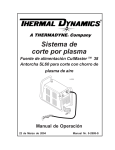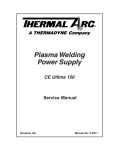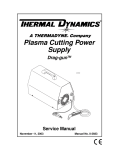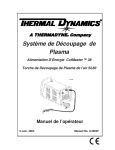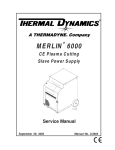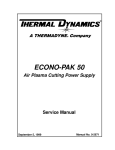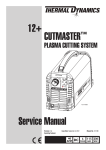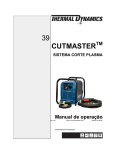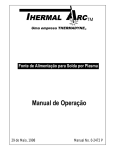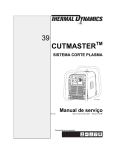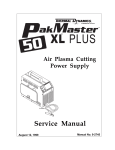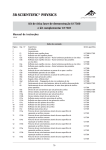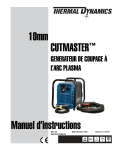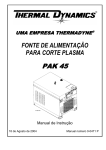Download Thermal Dynamics CutMaster 38 Service
Transcript
38 CUTMASTER ™ PLASMA CUTTING SYSTEM A-03286 Service Manual Rev. AA.01 Date: September 29, 2006 Operating Features: 30 Manual # 0-2898 120 208230 WE APPRECIATE YOUR BUSINESS! Congratulations on your new Thermal Dynamics product. We are proud to have you as our customer and will strive to provide you with the best service and reliability in the industry. This product is backed by our extensive warranty and world-wide service network. To locate your nearest distributor or service agency call 1-800426-1888, or visit us on the web at www.thermal-dynamics.com. This Operating Manual has been designed to instruct you on the correct use and operation of your Thermal Dynamics product. Your satisfaction with this product and its safe operation is our ultimate concern. Therefore please take the time to read the entire manual, especially the Safety Precautions. They will help you to avoid potential hazards that may exist when working with this product. YOU ARE IN GOOD COMPANY! The Brand of Choice for Contractors and Fabricators Worldwide. Thermal Dynamics is a Global Brand of manual and automation Plasma Cutting Products for Thermadyne Industries Inc. We distinguish ourselves from our competition through marketleading, dependable products that have stood the test of time. We pride ourselves on technical innovation, competitive prices, excellent delivery, superior customer service and technical support, together with excellence in sales and marketing expertise. Above all, we are committed to developing technologically advanced products to achieve a safer working environment within the welding industry. WARNINGS Read and understand this entire Manual and your employer’s safety practices before installing, operating, or servicing the equipment. While the information contained in this Manual represents the Manufacturer's best judgement, the Manufacturer assumes no liability for its use. Plasma Cutting System CutMasterTM 38 Power Supply Model SL60 Air Plasma Cutting Torch Operating Manual Number 0-2898 Published by: Thermal Dynamics Corporation 82 Benning Street West Lebanon, New Hampshire, USA 03784 (603) 298-5711 www.thermal-dynamics.com Copyright 2002, 2003, 2004, 2005, 2006 by Thermal Dynamics Corporation All rights reserved. Reproduction of this work, in whole or in part, without written permission of the publisher is prohibited. The publisher does not assume and hereby disclaims any liability to any party for any loss or damage caused by any error or omission in this Manual, whether such error results from negligence, accident, or any other cause. Printed in the United States of America Publication Date: September 29, 2004 Record the following information for Warranty purposes: Where Purchased:____________________________________ Purchase Date:_______________________________________ Power Supply Serial #:________________________________ Torch Serial #:________________________________________ TABLE OF CONTENTS SECTION 1: GENERAL INFORMATION ................................................................................................ 1-1 1.01 1.02 1.03 1.04 1.05 1.06 1.07 1.08 Notes, Cautions and Warnings ...................................................................... Important Safety Precautions ....................................................................... Publications .................................................................................................. Note, Attention et Avertissement .................................................................. Precautions De Securite Importantes ........................................................... Documents De Reference ............................................................................. Declaration of Conformity ............................................................................. Statement of Warranty .................................................................................. 1-1 1-1 1-2 1-3 1-3 1-5 1-7 1-8 SECTION 2: INTRODUCTION ............................................................................................................... 2-1 2.01 Scope Of Manual ......................................................................................... 2-1 2.02 General Service Philosophy ......................................................................... 2-1 2.03 Service Responsibilities ............................................................................... 2-1 SECTION 3: DESCRIPTION .................................................................................................................. 3-1 3.01 Scope .......................................................................................................... 3-1 3.02 Specifications/Design Features ................................................................... 3-1 SECTION 4: TROUBLESHOOTING ...................................................................................................... 4-1 4.01 4.02 4.03 4.05 4.06 4.07 4.08 4.09 4.10 Introduction ................................................................................................... Periodic Inspection & Cleaning Procedures ................................................... System Design ............................................................................................. Troubleshooting Guide - General Information ................................................. Circuit Fault Isolation .................................................................................... Main Input and Internal Power Problems ....................................................... Pilot Arc Problems ........................................................................................ Main Arc Problems ....................................................................................... Test Procedures ............................................................................................ 4-1 4-1 4-1 4-2 4-3 4-4 4-6 4-7 4-7 SECTION 5: SERVICE .......................................................................................................................... 5-1 5.01 5.02 5.03 5.04 5.05 5.06 5.07 5.08 Introduction ................................................................................................... Anti-Static Handling Procedures ................................................................... Parts Replacement - General Information ..................................................... Major External Parts Replacement ............................................................... Front Panel Parts Replacement ..................................................................... Left Side Internal Parts Replacement ........................................................... Rear Panel Parts Replacement ..................................................................... Right Side Internal Parts Replacement ......................................................... 5-1 5-1 5-1 5-2 5-2 5-3 5-4 5-5 TABLE OF CONTENTS (continued) SECTION 6: PARTS LISTS ................................................................................................................... 6-1 6.01 Introduction ................................................................................................... 6.02 Ordering Information ..................................................................................... 6.03 Major External Replacement Parts ............................................................... 6.04 Front Panel Replacement Parts .................................................................... 6.05 Left Side Replacement Parts ....................................................................... 6.06 Right Side Replacement Parts ..................................................................... 6.07 Options and Accessories ............................................................................. 6-1 6-1 6-2 6-3 6-4 6-6 6-8 PATENT INFORMATION ............................................................................................................ 6-9 APPENDIX 1: INPUT WIRING REQUIREMENTS ..................................................................... A-1 APPENDIX 2: MAIN POWER PC BOARD LAYOUT .................................................................. A-2 APPENDIX 3: MAIN PC BOARD WIRING .................................................................................. A-3 APPENDIX 4: MAINTENANCE SCHEDULE ............................................................................ A-4 APPENDIX 5: TORCH CONNECTOR DIAGRAM ....................................................................... A-5 APPENDIX 6: SYSTEM SCHEMATIC ...................................................................................... A-6 APPENDIX 7: PUBLICATION HISTORY .................................................................................... A-8 Global Customer Service Contact Information ..................................................... Inside Rear Cover SECTION 1: GENERAL INFORMATION GASES AND FUMES Gases and fumes produced during the plasma cutting process can be dangerous and hazardous to your health. 1.01 Notes, Cautions and Warnings • Keep all fumes and gases from the breathing area. Keep your head out of the welding fume plume. Throughout this manual, notes, cautions, and warnings are used to highlight important information. These highlights are categorized as follows: • Use an air-supplied respirator if ventilation is not adequate to remove all fumes and gases. NOTE • The kinds of fumes and gases from the plasma arc depend on the kind of metal being used, coatings on the metal, and the different processes. You must be very careful when cutting or welding any metals which may contain one or more of the following: An operation, procedure, or background information which requires additional emphasis or is helpful in efficient operation of the system. CAUTION Antimony Arsenic Barium Beryllium Cadmium A procedure which, if not properly followed, may cause damage to the equipment. Chromium Cobalt Copper Lead Manganese Mercury Nickel Selenium Silver Vanadium • Always read the Material Safety Data Sheets (MSDS) that should be supplied with the material you are using. These MSDSs will give you the information regarding the kind and amount of fumes and gases that may be dangerous to your health. WARNING A procedure which, if not properly followed, may cause injury to the operator or others in the operating area. • For information on how to test for fumes and gases in your workplace, refer to item 1 in Subsection 1.03, Publications in this manual. 1.02 Important Safety Precautions • Use special equipment, such as water or down draft cutting tables, to capture fumes and gases. WARNINGS • Do not use the plasma torch in an area where combustible or explosive gases or materials are located. • Phosgene, a toxic gas, is generated from the vapors of chlorinated solvents and cleansers. Remove all sources of these vapors. OPERATION AND MAINTENANCE OF PLASMA ARC EQUIPMENT CAN BE DANGEROUS AND HAZARDOUS TO YOUR HEALTH. • This product, when used for welding or cutting, produces fumes or gases which contain chemicals known to the State of California to cause birth defects and, in some cases, cancer. (California Health & Safety Code Sec. 25249.5 et seq.) Plasma arc cutting produces intense electric and magnetic emissions that may interfere with the proper function of cardiac pacemakers, hearing aids, or other electronic health equipment. Persons who work near plasma arc cutting applications should consult their medical health professional and the manufacturer of the health equipment to determine whether a hazard exists. ELECTRIC SHOCK Electric Shock can injure or kill. The plasma arc process uses and produces high voltage electrical energy. This electric energy can cause severe or fatal shock to the operator or others in the workplace. To prevent possible injury, read, understand and follow all warnings, safety precautions and instructions before using the equipment. Call 1-603298-5711 or your local distributor if you have any questions. Manual 0-2898 • Never touch any parts that are electrically “live” or “hot.” 1-1 GENERAL INFORMATION • Wear dry gloves and clothing. Insulate yourself from the work piece or other parts of the welding circuit. PLASMA ARC RAYS • Repair or replace all worn or damaged parts. Plasma Arc Rays can injure your eyes and burn your skin. The plasma arc process produces very bright ultra violet and infra red light. These arc rays will damage your eyes and burn your skin if you are not properly protected. • Extra care must be taken when the workplace is moist or damp. • Install and maintain equipment according to NEC code, refer to item 9 in Subsection 1.03, Publications. • To protect your eyes, always wear a welding helmet or shield. Also always wear safety glasses with side shields, goggles or other protective eye wear. • Disconnect power source before performing any service or repairs. • Wear welding gloves and suitable clothing to protect your skin from the arc rays and sparks. • Read and follow all the instructions in the Operating Manual. • Keep helmet and safety glasses in good condition. Replace lenses when cracked, chipped or dirty. FIRE AND EXPLOSION • Protect others in the work area from the arc rays. Use protective booths, screens or shields. Fire and explosion can be caused by hot slag, sparks, or the plasma arc. • Use the shade of lens as suggested in the following per ANSI/ASC Z49.1: • Be sure there is no combustible or flammable material in the workplace. Any material that cannot be removed must be protected. • Ventilate all flammable or explosive vapors from the workplace. • Do not cut or weld on containers that may have held combustibles. Minimum Protective Shade No. Suggested Shade No. Less Than 300* 8 9 300 - 400* 9 12 400 - 800* 10 14 * These values apply where the actual arc is clearly seen. Experience has shown that lighter filters may be used when the arc is hidden by the workpiece. • Provide a fire watch when working in an area where fire hazards may exist. • Hydrogen gas may be formed and trapped under aluminum workpieces when they are cut underwater or while using a water table. DO NOT cut aluminum alloys underwater or on a water table unless the hydrogen gas can be eliminated or dissipated. Trapped hydrogen gas that is ignited will cause an explosion. 1.03 Publications Refer to the following standards or their latest revisions for more information: 1. OSHA, SAFETY AND HEALTH STANDARDS, 29CFR 1910, obtainable from the Superintendent of Documents, U.S. Government Printing Office, Washington, D.C. 20402 NOISE 2. ANSI Standard Z49.1, SAFETY IN WELDING AND CUTTING, obtainable from the American Welding Society, 550 N.W. LeJeune Rd, Miami, FL 33126 Noise can cause permanent hearing loss. Plasma arc processes can cause noise levels to exceed safe limits. You must protect your ears from loud noise to prevent permanent loss of hearing. 3. NIOSH, SAFETY AND HEALTH IN ARC WELDING AND GAS WELDING AND CUTTING, obtainable from the Superintendent of Documents, U.S. Government Printing Office, Washington, D.C. 20402 • To protect your hearing from loud noise, wear protective ear plugs and/or ear muffs. Protect others in the workplace. 4. ANSI Standard Z87.1, SAFE PRACTICES FOR OCCUPATION AND EDUCATIONAL EYE AND FACE PROTECTION, obtainable from American National Standards Institute, 1430 Broadway, New York, NY 10018 • Noise levels should be measured to be sure the decibels (sound) do not exceed safe levels. • For information on how to test for noise, see item 1 in Subsection 1.03, Publications, in this manual. GENERAL INFORMATION Arc Current 5. ANSI Standard Z41.1, STANDARD FOR MEN’S SAFETY-TOE FOOTWEAR, obtainable from the American National Standards Institute, 1430 Broadway, New York, NY 10018 1-2 Manual 0-2898 6. ANSI Standard Z49.2, FIRE PREVENTION IN THE USE OF CUTTING AND WELDING PROCESSES, obtainable from American National Standards Institute, 1430 Broadway, New York, NY 10018 ATTENTION Toute procédure pouvant résulter l’endommagement du matériel en cas de nonrespect de la procédure en question. 7. AWS Standard A6.0, WELDING AND CUTTING CONTAINERS WHICH HAVE HELD COMBUSTIBLES, obtainable from American Welding Society, 550 N.W. LeJeune Rd, Miami, FL 33126 AVERTISSEMENT 8. NFPA Standard 51, OXYGEN-FUEL GAS SYSTEMS FOR WELDING, CUTTING AND ALLIED PROCESSES, obtainable from the National Fire Protection Association, Batterymarch Park, Quincy, MA 02269 Toute procédure pouvant provoquer des blessures de l’opérateur ou des autres personnes se trouvant dans la zone de travail en cas de non-respect de la procédure en question. 9. NFPA Standard 70, NATIONAL ELECTRICAL CODE, obtainable from the National Fire Protection Association, Batterymarch Park, Quincy, MA 02269 10. NFPA Standard 51B, CUTTING AND WELDING PROCESSES, obtainable from the National Fire Protection Association, Batterymarch Park, Quincy, MA 02269 1.05 Precautions De Securite Importantes 11. CGA Pamphlet P-1, SAFE HANDLING OF COMPRESSED GASES IN CYLINDERS, obtainable from the Compressed Gas Association, 1235 Jefferson Davis Highway, Suite 501, Arlington, VA 22202 AVERTISSEMENTS L’OPÉRATION ET LA MAINTENANCE DU MATÉRIEL DE SOUDAGE À L’ARC AU JET DE PLASMA PEUVENT PRÉSENTER DES RISQUES ET DES DANGERS DE SANTÉ. 12. CSA Standard W117.2, CODE FOR SAFETY IN WELDING AND CUTTING, obtainable from the Canadian Standards Association, Standards Sales, 178 Rexdale Boulevard, Rexdale, Ontario, Canada M9W 1R3 Coupant à l’arc au jet de plasma produit de l’énergie électrique haute tension et des émissions magnétique qui peuvent interférer la fonction propre d’un “pacemaker” cardiaque, les appareils auditif, ou autre matériel de santé electronique. Ceux qui travail près d’une application à l’arc au jet de plasma devrait consulter leur membre professionel de médication et le manufacturier de matériel de santé pour déterminer s’il existe des risques de santé. 13. NWSA booklet, WELDING SAFETY BIBLIOGRAPHY obtainable from the National Welding Supply Association, 1900 Arch Street, Philadelphia, PA 19103 14. American Welding Society Standard AWSF4.1, RECOMMENDED SAFE PRACTICES FOR THE PREPARATION FOR WELDING AND CUTTING OF CONTAINERS AND PIPING THAT HAVE HELD HAZARDOUS SUBSTANCES, obtainable from the American Welding Society, 550 N.W. LeJeune Rd, Miami, FL 33126 15. ANSI Standard Z88.2, PRACTICE FOR RESPIRATORY PROTECTION, obtainable from American National Standards Institute, 1430 Broadway, New York, NY 10018 Il faut communiquer aux opérateurs et au personnel TOUS les dangers possibles. Afin d’éviter les blessures possibles, lisez, comprenez et suivez tous les avertissements, toutes les précautions de sécurité et toutes les consignes avant d’utiliser le matériel. Composez le + 603-298-5711 ou votre distributeur local si vous avez des questions. 1.04 Note, Attention et Avertissement Dans ce manuel, les mots “note,” “attention,” et “avertissement” sont utilisés pour mettre en relief des informations à caractère important. Ces mises en relief sont classifiées comme suit : NOTE Toute opération, procédure ou renseignement général sur lequel il importe d’insister davantage ou qui contribue à l’efficacité de fonctionnement du système. Manual 0-2898 FUMÉE et GAZ La fumée et les gaz produits par le procédé de jet de plasma peuvent présenter des risques et des dangers de santé. 1-3 GENERAL INFORMATION • Eloignez toute fumée et gaz de votre zone de respiration. Gardez votre tête hors de la plume de fumée provenant du chalumeau. • Utilisez un appareil respiratoire à alimentation en air si l’aération fournie ne permet pas d’éliminer la fumée et les gaz. • Les sortes de gaz et de fumée provenant de l’arc de plasma dépendent du genre de métal utilisé, des revêtements se trouvant sur le métal et des différents procédés. Vous devez prendre soin lorsque vous coupez ou soudez tout métal pouvant contenir un ou plusieurs des éléments suivants: antimoine argent arsenic baryum béryllium cadmium chrome cobalt cuivre manganèse mercure nickel plomb sélénium vanadium • Lisez toujours les fiches de données sur la sécurité des matières (sigle américain “MSDS”); celles-ci devraient être fournies avec le matériel que vous utilisez. Les MSDS contiennent des renseignements quant à la quantité et la nature de la fumée et des gaz pouvant poser des dangers de santé. • Pour des informations sur la manière de tester la fumée et les gaz de votre lieu de travail, consultez l’article 1 et les documents cités à la page 5. • Ne touchez jamais une pièce “sous tension” ou “vive”; portez des gants et des vêtements secs. Isolez-vous de la pièce de travail ou des autres parties du circuit de soudage. • Réparez ou remplacez toute pièce usée ou endommagée. • Prenez des soins particuliers lorsque la zone de travail est humide ou moite. • Montez et maintenez le matériel conformément au Code électrique national des Etats-Unis. (Voir la page 5, article 9.) • Débranchez l’alimentation électrique avant tout travail d’entretien ou de réparation. • Lisez et respectez toutes les consignes du Manuel de consignes. INCENDIE ET EXPLOSION Les incendies et les explosions peuvent résulter des scories chaudes, des étincelles ou de l’arc de plasma. Le procédé à l’arc de plasma produit du métal, des étincelles, des scories chaudes pouvant mettre le feu aux matières combustibles ou provoquer l’explosion de fumées inflammables. • Utilisez un équipement spécial tel que des tables de coupe à débit d’eau ou à courant descendant pour capter la fumée et les gaz. • Soyez certain qu’aucune matière combustible ou inflammable ne se trouve sur le lieu de travail. Protégez toute telle matière qu’il est impossible de retirer de la zone de travail. • N’utilisez pas le chalumeau au jet de plasma dans une zone où se trouvent des matières ou des gaz combustibles ou explosifs. • Procurez une bonne aération de toutes les fumées inflammables ou explosives. • Le phosgène, un gaz toxique, est généré par la fumée provenant des solvants et des produits de nettoyage chlorés. Eliminez toute source de telle fumée. • Ce produit, dans le procéder de soudage et de coupe, produit de la fumée ou des gaz pouvant contenir des éléments reconnu dans L’état de la Californie, qui peuvent causer des défauts de naissance et le cancer. (La sécurité de santé en Californie et la code sécurité Sec. 25249.5 et seq.) • Ne coupez pas et ne soudez pas les conteneurs ayant pu renfermer des matières combustibles. • Prévoyez une veille d’incendie lors de tout travail dans une zone présentant des dangers d’incendie. • Le gas hydrogène peut se former ou s’accumuler sous les pièces de travail en aluminium lorsqu’elles sont coupées sous l’eau ou sur une table d’eau. NE PAS couper les alliages en aluminium sous l’eau ou sur une table d’eau à moins que le gas hydrogène peut s’échapper ou se dissiper. Le gas hydrogène accumulé explosera si enflammé. CHOC ELECTRIQUE Les chocs électriques peuvent blesser ou même tuer. Le procédé au jet de plasma requiert et produit de l’énergie électrique haute tension. Cette énergie électrique peut produire des chocs graves, voire mortels, pour l’opérateur et les autres personnes sur le lieu de travail. GENERAL INFORMATION RAYONS D’ARC DE PLASMA Les rayons provenant de l’arc de plasma peuvent blesser vos yeux et brûler votre peau. Le procédé à l’arc de plasma produit une lumière infra-rouge et des rayons 1-4 Manual 0-2898 ultra-violets très forts. Ces rayons d’arc nuiront à vos yeux et brûleront votre peau si vous ne vous protégez pas correctement. • Pour protéger vos yeux, portez toujours un casque ou un écran de soudeur. Portez toujours des lunettes de sécurité munies de parois latérales ou des lunettes de protection ou une autre sorte de protection oculaire. • Portez des gants de soudeur et un vêtement protecteur approprié pour protéger votre peau contre les étincelles et les rayons de l’arc. • Maintenez votre casque et vos lunettes de protection en bon état. Remplacez toute lentille sale ou comportant fissure ou rognure. • Protégez les autres personnes se trouvant sur la zone de travail contre les rayons de l’arc en fournissant des cabines ou des écrans de protection. • Utilisez la nuance de lentille qui est suggèrée dans le recommendation qui suivent ANSI/ASC Z49.1: Courant Arc Nuance Minimum Protective Numéro Nuance Suggerée Numéro Moins de 300* 8 9 300 - 400* 9 12 400 - 800* 10 14 * Ces valeurs s’appliquent ou l’arc actuel est observé clairement. L’experience a démontrer que les filtres moins foncés peuvent être utilisés quand l’arc est caché par moiceau de travail. BRUIT Le bruit peut provoquer une perte permanente de l’ouïe. Les procédés de soudage à l’arc de plasma peuvent provoquer des niveaux sonores supérieurs aux limites normalement acceptables. Vous dú4ez vous protéger les oreilles contre les bruits forts afin d’éviter une perte permanente de l’ouïe. • Pour protéger votre ouïe contre les bruits forts, portez des tampons protecteurs et/ou des protections auriculaires. Protégez également les autres personnes se trouvant sur le lieu de travail. • Il faut mesurer les niveaux sonores afin d’assurer que les décibels (le bruit) ne dépassent pas les niveaux sûrs. • Pour des renseignements sur la manière de tester le bruit, consultez l’article 1, page 5. Manual 0-2898 1.06 Documents De Reference Consultez les normes suivantes ou les révisions les plus récentes ayant été faites à celles-ci pour de plus amples renseignements : 1. OSHA, NORMES DE SÉCURITÉ DU TRAVAIL ET DE PROTECTION DE LA SANTÉ, 29CFR 1910, disponible auprès du Superintendent of Documents, U.S. Government Printing Office, Washington, D.C. 20402 2. Norme ANSI Z49.1, LA SÉCURITÉ DES OPÉRATIONS DE COUPE ET DE SOUDAGE, disponible auprès de la Société Américaine de Soudage (American Welding Society), 550 N.W. LeJeune Rd., Miami, FL 33126 3. NIOSH, LA SÉCURITÉ ET LA SANTÉ LORS DES OPÉRATIONS DE COUPE ET DE SOUDAGE À L’ARC ET AU GAZ, disponible auprès du Superintendent of Documents, U.S. Government Printing Office, Washington, D.C. 20402 4. Norme ANSI Z87.1, PRATIQUES SURES POUR LA PROTECTION DES YEUX ET DU VISAGE AU TRAVAIL ET DANS LES ECOLES, disponible de l’Institut Américain des Normes Nationales (American National Standards Institute), 1430 Broadway, New York, NY 10018 5. Norme ANSI Z41.1, NORMES POUR LES CHAUSSURES PROTECTRICES, disponible auprès de l’American National Standards Institute, 1430 Broadway, New York, NY 10018 6. Norme ANSI Z49.2, PRÉVENTION DES INCENDIES LORS DE L’EMPLOI DE PROCÉDÉS DE COUPE ET DE SOUDAGE, disponible auprès de l’American National Standards Institute, 1430 Broadway, New York, NY 10018 7. Norme A6.0 de l’Association Américaine du Soudage (AWS), LE SOUDAGE ET LA COUPE DE CONTENEURS AYANT RENFERMÉ DES PRODUITS COMBUSTIBLES, disponible auprès de la American Welding Society, 550 N.W. LeJeune Rd., Miami, FL 33126 8. Norme 51 de l’Association Américaine pour la Protection contre les Incendies (NFPA), LES SYSTEMES À GAZ AVEC ALIMENTATION EN OXYGENE POUR LE SOUDAGE, LA COUPE ET LES PROCÉDÉS ASSOCIÉS, disponible auprès de la National Fire Protection Association, Batterymarch Park, Quincy, MA 02269 1-5 GENERAL INFORMATION 9. Norme 70 de la NFPA, CODE ELECTRIQUE NATIONAL, disponible auprès de la National Fire Protection Association, Batterymarch Park, Quincy, MA 02269 10. Norme 51B de la NFPA, LES PROCÉDÉS DE COUPE ET DE SOUDAGE, disponible auprès de la National Fire Protection Association, Batterymarch Park, Quincy, MA 02269 11. Brochure GCA P-1, LA MANIPULATION SANS RISQUE DES GAZ COMPRIMÉS EN CYLINDRES, disponible auprès de l’Association des Gaz Comprimés (Compressed Gas Association), 1235 Jefferson Davis Highway, Suite 501, Arlington, VA 22202 12. Norme CSA W117.2, CODE DE SÉCURITÉ POUR LE SOUDAGE ET LA COUPE, disponible auprès de l’Association des Normes Canadiennes, Standards Sales, 178 Rexdale Boulevard, Rexdale, Ontario, Canada, M9W 1R3 13. Livret NWSA, BIBLIOGRAPHIE SUR LA SÉCURITÉ DU SOUDAGE, disponible auprès de l’Association Nationale de Fournitures de Soudage (National Welding Supply Association), 1900 Arch Street, Philadelphia, PA 19103 14. Norme AWSF4.1 de l’Association Américaine de Soudage, RECOMMANDATIONS DE PRATIQUES SURES POUR LA PRÉPARATION À LA COUPE ET AU SOUDAGE DE CONTENEURS ET TUYAUX AYANT RENFERMÉ DES PRODUITS DANGEREUX , disponible auprès de la American Welding Society, 550 N.W. LeJeune Rd., Miami, FL 33126 15. Norme ANSI Z88.2, PRATIQUES DE PROTECTION RESPIRATOIRE, disponible auprès de l’American National Standards Institute, 1430 Broadway, New York, NY 10018 GENERAL INFORMATION 1-6 Manual 0-2898 1.07 Declaration of Conformity Manufacturer: Thermal Dynamics Corporation Address: 82 Benning Street West Lebanon, New Hampshire 03784 USA The equipment described in this manual conforms to all applicable aspects and regulations of the ‘Low Voltage Directive’ (European Council Directive 73/23/EEC as amended by Council Directive 93/68/EEC) and to the National legislation for the enforcement of this Directive. Serial numbers are unique with each individual piece of equipment and details description, parts used to manufacture a unit and date of manufacture. National Standard and Technical Specifications The product is designed and manufactured to a number of standards and technical requirements. Among them are: * CSA (Canadian Standards Association) standard C22.2 number 60 for Arc welding equipment. * UL (Underwriters Laboratory) rating 94VO flammability testing for all printed-circuit boards used. * ISO/IEC 60974-1 (BS 638-PT10) (EN 60 974-1) (EN50192) (EN50078) applicable to plasma cutting equipment and associated accessories. * Extensive product design verification is conducted at the manufacturing facility as part of the routine design and manufacturing process. This is to ensure the product is safe, when used according to instructions in this manual and related industry standards, and performs as specified. Rigorous testing is incorporated into the manufacturing process to ensure the manufactured product meets or exceeds all design specifications. Thermal Dynamics has been manufacturing products for more than 30 years, and will continue to achieve excellence in our area of manufacture. Manufacturers responsible representative: Manual 0-2898 Giorgio Bassi Managing Director Thermal Dynamics Europe Via rio Fabbiani 8A 40067 Rastignano (BO) Italy 1-7 GENERAL INFORMATION 1.08 Statement of Warranty LIMITED WARRANTY: Thermal Dynamics® Corporation (hereinafter “Thermal”) warrants that its products will be free of defects in workmanship or material. Should any failure to conform to this warranty appear within the time period applicable to the Thermal products as stated below, Thermal shall, upon notification thereof and substantiation that the product has been stored, installed, operated, and maintained in accordance with Thermal’s specifications, instructions, recommendations and recognized standard industry practice, and not subject to misuse, repair, neglect, alteration, or accident, correct such defects by suitable repair or replacement, at Thermal’s sole option, of any components or parts of the product determined by Thermal to be defective. THIS WARRANTY IS EXCLUSIVE AND IS IN LIEU OF ANY WARRANTY OF MERCHANTABILITY OR FITNESS FOR A PARTICULAR PURPOSE. LIMITATION OF LIABILITY: Thermal shall not under any circumstances be liable for special or consequential damages, such as, but not limited to, damage or loss of purchased or replacement goods, or claims of customers of distributor (hereinafter “Purchaser”) for service interruption. The remedies of the Purchaser set forth herein are exclusive and the liability of Thermal with respect to any contract, or anything done in connection therewith such as the performance or breach thereof, or from the manufacture, sale, delivery, resale, or use of any goods covered by or furnished by Thermal whether arising out of contract, negligence, strict tort, or under any warranty, or otherwise, shall not, except as expressly provided herein, exceed the price of the goods upon which such liability is based. THIS WARRANTY BECOMES INVALID IF REPLACEMENT PARTS OR ACCESSORIES ARE USED WHICH MAY IMPAIR THE SAFETY OR PERFORMANCE OF ANY THERMAL PRODUCT. THIS WARRANTY IS INVALID IF THE PRODUCT IS SOLD BY NON-AUTHORIZED PERSONS. The limited warranty periods for Thermal products shall be as follows (with the exception of XL Plus Series, CutMaster Series , Cougar and DRAG-GUN): A maximum of three (3) years from date of sale to an authorized distributor and a maximum of two (2) years from date of sale by such distributor to the Purchaser, and with the further limitations on such two (2) year period (see chart below). The limited warranty period for XL Plus Series and CutMaster Series shall be as follows: A maximum of four (4) years from date of sale to an authorized distributor and a maximum of three (3) years from date of sale by such distributor to the Purchaser, and with the further limitations on such three (3) year period (see chart below). The limited warranty period for Cougar and DRAG-GUN shall be as follows: A maximum of two (2) years from date of sale to an authorized distributor and a maximum of one (1) year from date of sale by such distributor to the Purchaser, and with the further limitations on such two (2) year period (see chart below). Parts PAK Units, Power Supplies XL Plus & CutMaster Series Parts Cougar/Drag-Gun Parts All Others Labor Main Power Magnetics 3 Years 1 Year 2 Years 1 Year Original Main Power Rectifier 3 Years 1 Year 2 Years 1 Year Control PC Board 3 Years 1 Year 2 Years 1 Year All Other Circuits And Components Including, But Not Limited To, Starting Circuit, Contactors, Relays, Solenoids, Pumps, Power Switching Semi-Conductors 1 Year 1 Year 1 Year 1 Year 1 Year 1 Year 1 Year 1 Year 1 Year 1 Year Consoles, Control Equipment, Heat Exchanges, And Accessory Equipment 1 Year Torch And Leads Maximizer 300 Torch SureLok Torches 1 Year All Other Torches 180 Days 180 Days 180 Days 180 Days 90 Days 90 Days 90 Days None Repair/Replacement Parts Warranty repairs or replacement claims under this limited warranty must be submitted by an authorized Thermal Dynamics® repair facility within thirty (30) days of the repair. No transportation costs of any kind will be paid under this warranty. Transportation charges to send products to an authorized warranty repair facility shall be the responsibility of the customer. All returned goods shall be at the customer’s risk and expense. This warranty supersedes all previous Thermal warranties. Effective November 15, 2001 GENERAL INFORMATION 1-8 Manual 0-2898 SECTION 2: INTRODUCTION 2.01 Scope Of Manual This manual provides service instructions for the Thermal Dynamics CutMaster 38 Plasma Cutting Power Supply. Information in this manual is intended for use by properly-trained service technicians familiar with this equipment. 2.03 Service Responsibilities The service technician should be familiar with the equipment and its capabilities and should be prepared to recommend arrangements of components which will provide the most efficient layout, utilizing the equipment to its best possible advantage. Maintenance work should be accomplished in a timely manner. If problems are encountered, or the equipment does not function as specified, contact the Technical Services Department at West Lebanon, NH for assistance (1-603-298-5711). For setup of this equipment, individual operating procedures, and basic troubleshooting, refer to Operating Manual (0-2888). Read both the operating manual and the service manual thoroughly. A complete understanding of the capabilities and functions of this equipment will assure obtaining the performance for which it was designed. 2.02 General Service Philosophy Several key points are essential to properly support the application and operation of this equipment. A. Application The equipment should satisfy the customer’s requirements as supplied and as described in Section 3 of this manual. Be sure to confirm that the equipment is capable of the application desired. B. Modifications No physical or electrical modifications other than selection of standard options and Accessories are to be made to this equipment. C. Customer/Operator Responsibilities It is the customer/operator's responsibility to maintain the equipment and peripheral accessories provided by Thermal Dynamics in good operating order in accordance with the procedures outlined in the operating manual, and to protect the equipment from accidental or malicious damage. D. Repair Restrictions The electronics consists of a Printed Circuit Board (PCB) Assembly which must be carefully handled and must be replaced as a unit. No replacement of individual printed circuit components is allowed except as noted in this manual. Printed Circuit Board Assemblies to be returned must be properly packaged in protective material and returned intact per normal procedures. Manual 0-2898 2-1 INTRODUCTION INTRODUCTION 2-2 Manual 0-2898 SECTION 3: DESCRIPTION 3.01 Scope The purpose of this section is: • To familiarize the service technician with the capabilities and limitations of the equipment, • To provide an overall understanding which will allow the technician, in turn, to properly train customer operating personnel. 3.02 Specifications/Design Features CutMaster 38 Power Supply Specifications Input Power (See Note 1) 120 VAC (± 10%), Single-Phase, 50/60 Hz 208 - 230 VAC (± 10%), Single-Phase, 50/60 Hz Power Sensing Automatic Voltage Selection. See Note 1. Input Power Cable Cord with plug, for 120VAC, 20-Amp Single-Phase input power. Output Current 20-30 Amps, continuously variable Power Supply Gas Filtering Ability Particulates to 20 Microns CutMaster 38 Power Supply Duty Cycle (Note 2) Ambient Temperature Duty Cycle DC Voltage Current 35% 78 vdc 30 Amps 104° F (40° C) 60% 89 vdc 22 Amps n/a % n/a vdc n/a Amps SL 60 Torch Gas Requirements Gas Type Gas specifications Maximum Input Gas Pressure Operating Gas Pressure Gas Flow Requirements Compressed Air Clean, dry, oil-free (Note 3 ) 125 psi / 8.6 bar 65 psi / 4.5 bar 300 scfh / 141.5 lpm Notes 1. Power supply accepts 120-230 VAC input power. No manual switching is required. 2. Duty Cycle is the percentage of time the system can be operated without overheating. Duty cycle is reduced if primary input voltage (AC) is low or the DC voltage is higher than shown in this chart. 3. Air supply must be free of oil, moisture, and other contaminants. Excessive oil and moisture may cause double-arcing, rapid tip wear, or even complete torch failure. Contaminants may cause poor cutting performance and rapid electrode wear. Optional filters provide increased filtering capabilities. Manual 0-2899 3-1 DESCRIPTION DESCRIPTION 3-2 Manual 0-2898 SECTION 4: TROUBLESHOOTING 4.04 Common Operating Problems WARNINGS 4.01 Introduction Disconnect primary power at the source before disassembling the power supply, torch, or torch leads. This section provides service diagnostics for the CutMaster 38 Power Supply, allowing the Technician to isolate any faulty subassemblies. Frequently review the Important Safety Precautions in Section 1 of this manual. Be sure the operator is equipped with proper gloves, clothing, and eye and ear protection. Make sure no part of the operator's body comes into contact with the workpiece while the torch is activated. Under no circumstances are field repairs to be attempted on Printed Circuit Boards or other subassemblies of this unit. Evidence of unauthorized repairs will void the factory warranty. Sparks from the cutting process can cause damage to coated, painted, and other surfaces such as glass, plastic and metal. NOTE This manual covers the Power Supply only. Troubleshooting other parts of the system is covered in separate manuals for those products. 4.02 Periodic Inspection & Cleaning Procedures Handle torch leads with care and protect them from damage. A. Piloting Piloting is harder on parts life than actual cutting because the pilot arc is directed from the electrode to the tip rather than to a workpiece. Whenever possible, avoid excessive pilot arc time to improve parts life. This subsection describes inspection procedures which should be performed at periodic intervals as required. A. Physical Inspection Check that all wiring connections are secure. B. Torch Standoff B. Cleaning Improper standoff (the distance between the torch tip and workpiece) can adversely affect tip life as well as shield cup life. Standoff may also significantly affect the bevel angle. Reducing standoff generally results in a more square cut. Open the enclosure and use a vacuum cleaner to remove any accumulated dirt and dust. The unit should also be wiped clean. If necessary, solvents for cleaning electrical apparatus may be used. Refer to Appendix for maintenance schedule and procedures. Clean or replace filters per Section 5.07. C. Edge Starting For edge starts, hold the torch perpendicular to the workpiece with the front of the torch tip at the edge of the workpiece, not touching, at the point where the cut is to start. When starting at the edge of the plate, do not pause at the edge and force the arc to “reach” for the edge of the metal. Establish the cutting arc as quickly as possible. 4.03 System Design The CutMaster 38 System is designed for hand cutting only. D. Direction of Cut The plasma gas stream swirls as it leaves the torch. The purpose of the swirl is to maintain a smooth column of gas. The swirl effect results in one side of a cut being more square than the other. Viewed along the direction of travel, the right side of the cut is more square than the left. Manual 0-2898 4-1 TROUBLESHOOTING E. Dross When dross is present on carbon steel, it is commonly referred to as either 'high speed, slow speed, or top dross'. Dross present on top of the plate is normally caused by too great a torch to plate distance. 'Top dross' is normally very easy to remove and can often be wiped off with a welding glove. 'Slow speed dross' is normally present on the bottom edge of the plate. It can vary from a light to heavy bead, but does not adhere tightly to the cut edge, and can be scraped off easily. 'High speed dross' usually forms a narrow bead along the bottom of the cut edge and is very difficult to remove. When cutting a troublesome steel, it is sometimes useful to reduce the cutting speed to produce 'slow speed dross'. Any resultant cleanup can be accomplished by scraping, not grinding. 4. Short Torch Parts Life a. Moisture in air source b. Exceeding system capability (material too thick) c. Excessive pilot arc time d. Gas pressure too low e. Improperly assembled torch f. Incorrect torch parts for the operation g. Non-Genuine Thermal Dynamics parts used 4.05 Troubleshooting Guide General Information F. Common Cutting Faults WARNING 1. Insufficient Penetration There are extremely dangerous voltage and power levels present inside this unit. Do not attempt to diagnose or repair unless you have had training in power electronics measurement and troubleshooting techniques. a. Cutting speed too fast b. Torch tilted too much c. Metal too thick d. Worn torch parts e. Cutting current too low A. General Information f. The CutMaster 38 Operating Manual describes basic troubleshooting and parts replacement procedures. Non-Genuine Thermal Dynamics parts used 2. Main Arc Extinguishes a. Cutting speed too slow b. Torch standoff too high from workpiece c. Cutting current too high d. Work cable disconnected e. Worn torch parts f. This Service Manual covers advanced troubleshooting, which requires power supply disassembly and live measurements. Advanced troubleshooting and repair of this unit should be undertaken only by those familiar with high voltage high power electronic equipment. If major complex subassemblies are faulty, the faulty subassembly must be returned for repair. NOTE Non-Genuine Thermal Dynamics parts used Follow all instructions as listed and complete each in the order presented. 3. Excessive Dross Formation a. Cutting speed too slow The troubleshooting guide has subsections as follows: b. Torch standoff too high from workpiece Section 4.06 - Circuit Fault Isolation c. Worn torch parts d. Improper cutting current Section 4.07 - Main Input and Internal Power Problems e. Non-Genuine Thermal Dynamics parts used Section 4.08 - Pilot Arc Problems Section 4.09 - Main Arc Problems Section 4.10 - Test Procedures Subsection 4.10 includes specific test procedures, indications, and measurements. The subsection is referenced by the troubleshooting guide for the specific test to be performed. TROUBLESHOOTING 4-2 Manual 0-2898 B. How to Use the Troubleshooting Guide 4.06 Circuit Fault Isolation The following information is a guide to help the Service Technician determine the most likely causes for various symptoms. This guide is set up as follows: This section is to help isolate the defective circuit before troubleshooting, identify symptoms, and test the unit for proper operation. Follow the instructions as given to identify the possible symptom(s) and the defective circuit. After repairs are complete, run the following tests again to verify that the unit is fully operational. 1. Perform operational check(s) on the equipment to isolate problem to possible circuit(s) per Subsection 4.06, Circuit Fault Isolation. 2. Determine symptom and isolate to defective assembly using the following format: X. Symptom (Bold Type) Any Special Instructions (Text Type) 1. Cause (Italic Type) A. Initial Setup Conditions 1. Connect gas supply to rear of Power Supply. 2. Turn on gas supply and adjust Power Supply Gas Regulator to 65 psi / 4.5 bar. 3. Set the Power Supply controls as follows: a. Check/Remedy (Text Type) • ON/OFF 3. Locate your symptom in the appropriate Subsection. / switch to OFF . • CURRENT (A) control knob to maximum 4. Check the causes (easiest listed first) for the symptom. • RUN / SET switch to SET 5. Check the remedies listed for each cause. Remedies may have different specific information depending on the input voltage of the power supply. B. Main Input and Internal Power Tests 6. Repair as needed being sure to verify that unit is fully operational after any repairs. 2. Set the Power Supply ON/OFF switch to ON (up position) and check the following: 1. Connect main AC power to the unit. • AC indicator steady ON Many signals are transferred between Power Supply components on cables. If these cables become faulty they can cause various problems. Do not forget about these cables when troubleshooting. • TEMP Indicator OFF While troubleshooting visually inspect the internal components for signs of overheating, fractures and damage. • Gas flows from torch NOTES • GAS Indicator ON • Fan operates is OFF • DC lndicator 3. Turn RUN / SET switch to RUN • Gas should stop flowing 4. Turn ON / OFF switch to OFF, then back to ON. Check the following: • AC indicator ON • Temp indicator OFF • Gas indicator ON (gas does not flow) • Fan Operates • DC indicator OFF This completes the Main Input and Internal Power Tests. If the unit functions as described then proceed to paragraph 'C'. If the unit does not function as described then note the symptom and proceed to Subsection 4.07, Main Input and Internal Power Problems. Manual 0-2898 4-3 TROUBLESHOOTING C. Pilot Arc Test C. Fan does not operate; AC indicator is OFF 1. Front Panel ON/OFF switch in OFF (down) position 1. Close the torch switch and check the following: a. Place switch to ON (up) position. • Gas flows briefly, then stops. • Gas flow re-starts; pilot arc starts. DC indicator is ON. This completes the Pilot Arc Test. If the equipment operates as described then proceed to paragraph 'D'. If the equipment does not function as noted then note the symptom and proceed to Subsection 4.08, Pilot Arc Problems. 2. Main power disconnect open (OFF) a. Close main power disconnect. 3. Main power line fuses blown a. Replace main power line fuses. 4. Input power cable disconnected or faulty D. Main Arc Test Activate the Torch to establish a pilot arc. a. Check power cable for proper connections to On/Off Switch. Bring the torch to approximately 3/16" (4.7 mm) from the workpiece to establish the main cutting arc, and note the following: b. Check power cable for continuity through all conductors. 5. Wires from On/Off Switch to PC Board disconnected or faulty • Main cutting arc starts • Cutting arc transfers to workpiece This completes the Main Arc Test. If the equipment operates as described, proceed to Subsection 4.07. If problems still persist then contact Technical Services. a. Check for proper connections. b. Disconnect wires; check for continuity. 6. Faulty ON/OFF switch If the equipment does not function as described, note the symptom and proceed to Subsection 4.09, Main Arc Problems. a. Disconnect primary input power. Set the On/ Off switch to ON (UP) position. Test for continuity between terminals 1 and 2, and between terminals 3 and 4. If there is no continuity, replace the ON/OFF Switch. 4.07 Main Input and Internal Power Problems Locate your symptom below: A. Main power line fuses blow as soon as main disconnect is closed A-03500 1. Input power cable installed incorrectly or defective a. Refer to the Appendix pages for PC Board Wiring Layout. Check the input power cable for proper connections. Reconnect if necessary. Terminal 2 Terminal 3 To PC Board Terminal E1 To PC Board Terminal E2 b. Test input power cable for continuity through all conductors. Replace cable if any conductor does not show continuity. Terminal 1 Terminal 4 B. Main power line fuses blow immediately after the ON/OFF Switch is turned on. 1. Faulty input diode bridge(s) Input Power Cord Line 2 a. Test input diode bridges per section 4.10-D; replace as needed. Input Power Cord Line 1 7. Faulty Bias Transformer a. Refer to PC Board Wiring Layout in the Appendix. Test for 380-410 vdc between TP-21 and TP-101 on PC Board. If voltage is not correct, replace the PC Board. TROUBLESHOOTING 4-4 Manual 0-2898 3. Wire E8 not connected to PC Board terminal E8 D. AC indicator flashing, TEMP indicator OFF (on system start-up); RUN / SET switch in RUN position a. Check connection; reconnect if necessary. 4. PC board fault circuit defective 1. Torch shield cup loose a. Shut power supply off. Tighten shield cup securely. Turn unit back on. a. Replace PC board H. AC indicator flashes; Temp indicator steady ON 2. Torch connection at power supply loose. 1. Fan wire harness disconnected from terminal J4 on PC board. a. Shut power supply off. Tighten torch leads male connector into female receptacle on power supply securely. Turn power supply back on. a. Check fan wire harness; reconnect if necessary 2. Faulty fan or fan wire harness 3. Faulty PIP switch or open PIP wires in torch leads a. Check torch PIP switch for continuity. b. Check torch PIP leads for continuity. a. Check fan and harness; replace as needed. I. 4. J3 wire connector disconnected from PC board. 1. Fan is blocked a. Check J3 connector; reconnect if necessary. a. Check fan blades; clear as needed. E. Gas flows continuously; AC indicator ON; TEMP indicator OFF; DC indicator OFF; GAS indicator ON 1. RUN /SET Switch in SET (down) position AC indicator flashes; TEMP indicator blinks slowly; RUN/SET switch in SET position 2. Faulty PC Board a. Replace PC Board J. a. Change to RUN (up) position. 2. Faulty RUN / SET switch No gas flow; AC indicator ON; TEMP indicator OFF; DC indicator OFF; Gas indicator ON; RUN/ SET switch in SET position 1. Inlet gas pressure too high (over 120 psi / 8.3 bar) a. Disconnect primary input power. Disconnect wires from RUN / SET switch. Put switch in RUN (up) position. Check switch for open condition. If switch is shorted, replace switch. a. Set inlet gas pressure below 120 psi / 8.3 bar 2. Faulty RUN/SET switch a. Disconnect wires from RUN/SET switch. Test switch for continuity in SET position. If no continuity in SET position, replace switch. F. AC indicator flashing (on start-up); TEMP indicator OFF; RUN / SET switch in RUN position; gas flows from torch 3. Faulty gas solenoid or solenoid wire harness. 1. Torch switch stuck ON or torch switch wires shorted a. Disconnect solenoid wire harness from terminal J1 on PC board. Test resistance in wire harness. Resistance should be 20 ohm ± 5 ohm. If resistance is not correct, replace solenoid assembly. a. Check indicator D22 on PC board. Indicator should be OFF unless torch switch is closed. b. Check torch switch for proper operation. c. Check torch switch for coninuity. 4. Faulty PC board G. AC indicator flashing (on start-up); TEMP indicator OFF, RUN / SET switch in RUN position, a. Leave RUN/SET switch in SET position. Disconnect wire harness from terminal J1 on PC board. Test voltage across pins of terminal J1. Voltage should be 10-13vdc. If voltage is not correct, replace PC board. 1. Torch tip, starter cartridge, or electrode missing or badly worn. a. Check torch parts; replace as needed. 2. Dirty or defective starter cartridge a. Check starter cartridge; clean or replace as needed. Manual 0-2898 4-5 TROUBLESHOOTING K. AC indicator steady ON: TEMP indicator ON; RUN/SET switch in SET position 1. PC board temperature sensor disconnected or faulty. B. No arc or intermittent arc in torch; Gas flows; AC indicator ON; TEMP indicator OFF; GAS and DC indicators ON 1. Gas pressure set incorrectly (too high) a. Check wire harness connection at terminal J5 on PC board. Reconnect if necessary. a. Set gas pressure on the Power Supply gas regulator to 65 psi / 4.5 bar. b. Disconnect PC board temperature sensor wire harness from J5 on PC board. Install a temporary jumper across the pins on PC board terminal J5. Check temperature indicator on Power Supply front panel. If TEMP indicator is OFF, replace PC board. 2. Oil/moisture in air lines a. Purge system. If problem is corrected, add filters in line with air source. 3. Torch consumable parts incorrect or worn L. No gas flow; AC indicator ON; GAS indicator OFF; TEMP indicator OFF; DC indicator OFF; RUN/SET switch in SET position a. Refer to Operator's Manual. 4. Starter cartridge missing from torch a. Shut off power. Remove shield cup from torch. Install starter cartridge if missing. 1. Gas supply not connected to unit a. Connect gas supply. 5. Faulty leads 2. Gas supply not turned on a. Check continuity. a. Turn gas supply on. 6. Faulty torch 3. Gas pressure too low a. Check continuity. a. Shut power supply off. Set gas pressure on the power supply gas regulator to 65 psi / 4.5 bar. turn power supply back on. 4. Faulty PC board a. Disconnect pressure switch wire harness from terminal J9 on PC board. Test for continuity between sockets 2 and 3 on the wire harness connector. If gas pressure is above 65 psi / 4.5 bar and there is continuity between sockets 2 and 3, replace PC board. 7. Faulty PC Board a. Replace PC Board. C. No pilot arc; GAS and DC indicators blink 1. Gas pressure is too low. a. Set gas pressure to 65 psi / 4.5 bar. D. No gas flow; AC and GAS indicators ON, TEMP and DC indicators OFF 1. Upper O-ring on torch head is in wrong position. 4.08 Pilot Arc Problems a. Remove shield cup from torch; check position of upper O-ring. Correct if necessary. Locate your symptom below: A. No pilot arc; Gas flows continuously; AC indicator ON; TEMP indicator OFF; GAS indicator ON; DC indicator OFF Art # A-03640 1. Shorted Torch a. Test torch and leads for continuity. 2. Faulty PC Board Upper Groove with Vent Holes Must Remain Open a. Replace PC Board. Upper O-Ring in Correct Groove TROUBLESHOOTING 4-6 Threads Lower O-Ring Manual 0-2898 4.09 Main Arc Problems B. Opening Power Supply Enclosure Locate your symptom below: The cover of the Power Supply must be removed to gain access to the input power connections. A. Main cutting arc will not start 1. Work cable not connected. WARNING a. Connect work cable. Disconnect primary power at the source before assembling or disassembling the Power Supply, torch parts, or torch and leads assemblies. 2. Holding too high of a standoff a. Refer to Operating Manual for recommended standoff heights. 3. Workpiece is painted or rusty. a. Clean workpiece. 4. Starter cartridge missing from torch 1. Remove the upper screws securing the cover to the main assembly. 2. Loosen, but do not remove, the lower screws. NOTE a. Shut off power. Remove shield cup from torch. Install starter cartridge if missing. There is a ground wire attached from the cover to the main body of the unit. 5. Faulty Main Power PC Board a. Replace PC Board. 4.10 Test Procedures 3. Carefully lift the cover off the unit, and remove the nut securing the ground wire to the side panel. 4. Reinstall the cover by reversing the above steps. The test procedures in this subsection are referenced in the troubleshooting section. A. Safety Precautions Upper screws 1. Significant DC Voltage exists after removal of input power. Allow two minutes for discharge time. Voltage measured on input capacitors must be zero before performing service on the power supply. 2. Do Not touch electrical components with any part of the human body when power is applied. Upper screws 3. Keep away from any moving parts. 4. Hot surfaces can cause severe burns. Allow equipment to cool before servicing. Ground wire 5. Electrostatic discharge can damage printed circuit board assemblies. Transport printed circuit boards in proper antistatic shielded packages. Use proper grounding techniques with wrist strap before handling printed circuit boards. 6. Misaligned plugs can cause printed circuit board damage. Be sure plugs are properly aligned and completely seated. Lower screws 7. Excessive pressure can damage printed circuit board. Use only minimal pressure and gentle movement when disconnecting or connecting printed circuit board plugs. Manual 0-2898 A-03285 4-7 TROUBLESHOOTING C. Diode Testing Basics Testing of diode modules requires a digital volt/ohmmeter that has a diode test scale. Remember that even if the diode module checks good, it may still be bad. If in doubt, replace the diode module. 6. Reverse the meter leads across the diode for reverse bias testing (refer to following figure). A properly functioning diode will block in the reverse bias direction and depending on the meter function will indicate an open or “OL”. 1. Locate the diode module to be tested. Art # A-00306 2. Remove cables from mounting studs on diodes to isolate the module. OL 3. Set digital volt/ohmmeter to diode test scale. 4. Using the Figures for each test, check each diode in the module. Each diode must be checked in forward bias (plus to negative) and reverse bias (negative to plus) direction. Reverse Bias Diode Not Conducting 5. Connect the volt/ohmmeter positive lead to the anode (+) of the diode and the negative lead to the cathode (-) of the diode for forward bias testing (refer to following figure). A properly functioning diode will conduct in the forward bias direction and indicate between 0.3 to 0.9 volts. Cathode VR COM _ + A Anode Art # A-00307 Testing Diode Reverse Bias 0.75 Forward Bias Diode Conducting Diode Test Symbol Anode VR COM _ + A Cathode Testing Diode Forward Bias TROUBLESHOOTING 4-8 Manual 0-2898 D. Diode Bridge Checks Check for shorted Diode Bridges. E16A Diode Bridge 1 E15A E14A + Mark E12A E16B Diode Bridge 2 E15B E14B + Mark E12B A-03508 Disconnect primary input power. With an ohmmeter set on the diode range, make the following checks on both diode bridges: CutMaster 38 Diode Bridge Check Meter (+) Meter (-) E16 E15 E15 E16 E16 E14 E14 E16 E14 E12 E12 E14 E15 E12 E12 E15 Indication Diode Drop Open Diode Drop Open Diode Drop Open Diode Drop Open The meter should indicate a diode drop in one direction and an open in the other direction for each check. Manual 0-2898 4-9 TROUBLESHOOTING TROUBLESHOOTING 4-10 Manual 0-2898 SECTION 5: SERVICE B. Procedure 5.01 Introduction This section describes parts replacement procedures and all repairs which may be performed on the CutMaster 38 Power Supply. Replacement instructions not included in this manual are supplied with the replacement kit. Under no circumstances are field repairs to be attempted on Printed Circuits or other subassemblies of this unit. Evidence of unauthorized repairs may void the factory warranty. 5.02 Anti-Static Handling Procedures A. General Caution: PC Boards can be irreparably damaged by improper handling due to electrostatic discharge (ESD). Replacement PC Boards are shipped in a protective enclosure to prevent damage from electrostatic discharge (ESD) during shipping. Included with each replacement board is a ground strap to prevent static damage during installation. WARNINGS Read and understand these instructions and the instructions on the grounding wrist strap package before opening the equipment enclosure or removing the replacement PC board from its protective enclosure. Disconnect primary power to the system before disassembling the torch, torch leads, or power supply enclosure. Do not operate the equipment or test equipment under power while wearing the grounding wrist strap. 1. Open the wrist strap and unwrap the first two folds of the band. Wrap the adhesive side firmly around your wrist. 2. Unroll the rest of the band and peel the liner from the copper foil at the opposite end. 3. Attach the copper foil to a convenient and exposed electrical ground. 4. Connect the equipment primary cable ground to the same electrical ground as the wrist strap. 5. Open the equipment enclosure and remove the failed PC board. 6. Carefully open the ESD protective bag and remove the replacement PC Board. 7. Install the replacement PC Board in the equipment and make all necessary connections. 8. Place the failed PC Board in the ESD protective bag and seal for return shipping. 9. Replace the power supply cover. 10. Remove the grounding wrist strap from your wrist and from the electrical ground connection before reconnecting primary power to the equipment. 5.03 Parts Replacement - General Information The parts replacement procedures described in this manual require that the Power Supply be opened and partially disassembled. The part to be replaced will determine the extent of disassembly. Before removing any connection mark each wire with the connection designation. When reassembling make sure the wires go to the proper terminals. Note the routing of wires and make sure the wires are put back in the same place when re-assembling the unit. Refer to Section 6 for parts lists and overall detailed drawings. Observe torquing requirements where given. Failure to torque properly will cause component damage. WARNING Disconnect the power supply from input power before opening or disassembling the power supply. Before disassembling any part of the Power Supply first read the procedure for the part to be replaced, then proceed with the disassembly. Manual 0-2898 5-1 SERVICE 5.04 Major External Parts Replacement Refer to Section 6 for Major External Replacement Parts and overall detailed drawing. 5.05 Front Panel Parts Replacement Refer to Section 6 for Front Panel Replacement Parts and overall detailed drawing. WARNING WARNING Disconnect primary power from the source before opening or disassembling the power supply. Disconnect primary power from the source before opening or disassembling the power supply. A. Output Control (A) Knob Replacement A. Cover Removal and Replacement 1. Remove the upper screws securing the cover to the unit then loosen the lower screws securing the cover to the base. 1. Turn the adjustment knob fully clockwise and note the location of the pointer on the knob. 2. Loosen the screw securing the Knob to the potentiometer shaft and remove the Knob. 3. Place the replacement Knob on the potentiometer shaft with the location of the pointer the same as noted in step 1. 4. Tighten the screw to secure the knob to the potentiometer shaft. Upper screws B. ON/OFF ( / ) Switch Replacement 1. Remove the cover per Subsection 5.04-A. 2. Disconnect wires E1 and E2 leading from the switch to terminals E1 and E2 on the PC Board. 3. Remove the hardware securing the switch to the Power Supply front panel. 4. Note the positions of the wires from the input power cable to the switch. 5. Disconnect the input power cable from the switch. 6. Connect the input power cable to the replacement switch, with the wires positioned as noted previously. 7. Transfer wires E1 and E2 to the replacement switch. 8. Attach the replacement Switch to the Power Supply front panel. Tighten the hardware securely. Carefully lift the cover up and away from the unit to gain access to the ground wire connection on the inside of the cover (left side near front). 9. Connect wires E1 and E2 to terminals E1 and E2 on the PC Board. 3. Remove the nut and washer from the ground stud on the inside of the cover. 11. Connect the Power Supply to primary input power. Test the Power Supply for proper operation. 4. Install the replacement cover by reversing the above steps. Upper screws Ground wire Lower screws A-03285 2. SERVICE 10. Reinstall the Power Supply cover. 5-2 Manual 0-2898 A. Diode Bridge Replacement C. Run/Set ( / ) Switch 1. Remove the Power Supply cover per Subsection 5.04-A. 2. Label and remove the wires from the diode bridge to the PC Board. Refer to the illustration. 3. Remove RTV silicone over the screw head securing the diode bridge to the Fan Panel. 4. Remove hardware securing the diode bridge to the Fan Panel. 5. Remove the diode bridge. 6. Refer to the illustration. Position the diode bridge as shown. Note the location of the notched area marked (+) on the diode bridge. Position the replacement diode bridge on the thermal pad on the Fan Panel. Replace the thermal pad if it is damaged. Replacement 1. Remove the Power Supply cover per Subsection 5.04-A. 2. Disconnect the Run/Set Switch wire harness from terminal J2 on the PC Board. 3. Squeeze together the clips on the rear of the Switch, then remove the switch and wire harness through the Front Panel. 4. Transfer the wiring harness to the replacement switch. Refer to the illustration for wire connections. Top clip Thermal Pad Wire # 8 Wire # 9 E16A A-03493 Diode Bridge 1 5. Pass the wiring harness through the front opening in the Power Supply. Press the switch into position in the Power Supply front panel firmly. 6. Connect the wiring harness to terminal J2 on the PC Board. 7. Reinstall the Power Supply cover. 8. Connect the Power Supply to primary input power. Test the Power Supply for proper operation. E14A E15A E12A + Mark Thermal Pad 5.06 Left Side Internal Parts Replacement E16B Diode Bridge 2 Refer to Section 6 Left Side Internal Replacement Parts. E14B E15B WARNING Disconnect input power at the source and bleed down the system before attempting these procedures. E12B + Mark A-03494 Manual 0-2898 5-3 SERVICE 7. Secure the diode bridge to the Fan Panel with the hardware removed previously. Torque the hardware to 15 in-lbs (1.7 Nm). 7. Thread the replacement Pressure Gauge into the Power Supply the Regulator/Filter Assembly. Tighten securely. 8. Apply RTV silicone over the securing hardware. Use care to avoid getting RTV on the electrical connectors. 8. Position the Regulator/Filter Assembly in the bracket at the top of the Power Supply. Secure with the locking ring. 9. Refer to the illustration. Connect wires from the PC Board to the diode bridge(s) being replaced. 9. Connect the gas tube to the Pressure Switch Assembly Adapter Fitting. Push in the Fitting, and insert the gas tube. Release the Fitting. The fitting will automatically lock. Check for a secure connection. 10. Reinstall the Power Supply cover. Test the Power Supply for proper operation. 5.07 Rear Panel Parts Replacement 10. Position the bottom end of the drain tube in the hole in the Power Supply base. Refer to Section 6 for parts list and overall detailed drawing. 11. Reinstall the Power Supply cover. Connect the gas input line to the inlet port. Connect the Power Supply to primary input power. WARNING Disconnect input power at the source and bleed down the system before attempting these procedures. 12. Test the Power Supply for proper operation. C. Optional Single-Stage Filter Element Replacement NOTES The Power Supply shuts down automatically when the Filter Element becomes completely saturated. The Filter Element can be removed from its housing, dried, and reused. Allow 24 hours for Element to dry. A. Pressure Gauge Replacement 1. Disconnect the gas input line from the Power Supply. 2. Remove the Power Supply cover per Subsection 5.04-A. 3. Disconnect the gas tube from the Pressure Switch Assembly Adapter Fitting. Hold a wrench or similar tool against the locking ring on the Fitting and pull the tube to release it. 4. Disconnect the Filter/Regulator Assembly as follows: 1. Remove power from power supply. 2. Disconnect gas supply hose. Housing a. Pull the Regulator/Filter drain tube out of the hole in the base of the Power Supply. Filter Element (Cat. No. 9-7741) b. Release the securing ring on the top of the Regulator/Filter Assembly. c. Move the Regulator/Filter Assembly forward to disengage the inlet port and pressure gauge from the Power Supply rear panel. 5. 6. Spring O-ring (Cat. No. 9-7743) Turn the Pressure Gauge to release it from the Regulator/Filter Assembly. Assembled Filter Cover Apply thread sealant to the threads of the replacement Pressure Gauge. Barbed Fitting Art # A-02476 NOTE Do Not use Teflon tape as a thread sealer, as small particles of the tape may break off and block the small gas passages in the torch. SERVICE 5-4 Manual 0-2898 3. Turn the Cover counter-clockwise and remove it from the Filter Housing. The Filter Element is located inside the Housing. 4. Remove the Filter Element from the Housing and set Element aside to dry. 5. Wipe inside of housing clean, then insert the replacement Filter Element open side first, as shown. Ring 6. Replace Housing on Cover. Replacement Element, No. 9-4414 7. Attach gas supply hose. Spool NOTE If unit leaks between housing and cover, inspect the O-Ring for cuts or other damage. Bowl 5.08 Right Side Internal Parts Replacement Drain Tube A-03571 Refer to Section 6 for Right Side Internal Parts List and overall detailed drawing. 4. Unscrew the bowl on the bottom of the Regulator/Filter Assembly. The filter element will be visible and still attached to the main body of the Regulator/Filter Assembly. 5. Grasp the filter element and unscrew it from the Regulator/Filter body. The filter element will come off with a spool and some additional pieces. 6. Note the correct assembly of the filter/spool then remove the filter from the spool. Either clean or replace the filter element. 7. The filter element and spool, with the baffle ring in place (teeth facing downward) can be screwed back into the Regulator body by compressing the spring on the spool. Tighten firmly by hand. 8. Reinstall the bowl. Connect the drain tube to the bowl. 9. Reinstall Power Supply cover per Section 5.04A. WARNING Disconnect input power at the source and bleed down the system before attempting these procedures. A. Standard Filter Element Replacement 1. Remove Power Supply Cover per Section 5.04A 2. Remove power from the power supply; turn off the gas supply. 3. Remove the drain tube from the bottom of the bowl on the Regulator/Filter Assembly. 10. Turn on the air supply. Test the Power Supply for proper operation. Manual 0-2898 5-5 SERVICE B. Pressure Switch Replacement 1. Remove the cover per Subsection 5.04-A. 2. Label and disconnect the wires to the Pressure Switch. 3. Turn the Pressure Switch to remove it from the Regulator/Filter Assembly. 4. Apply thread sealant to the threads of the replacement Pressure Switch. NOTE Do Not use Teflon tape as a thread sealer as small particles of the tape may break off and block the small gas passages in the torch. 5. Thread the replacement Pressure Switch into place on the Regulator/Filter Assembly. Tighten securely. 6. Connect the wires from the Pressure Switch wire harness, with the wires positioned as marked previously. 7. Reinstall the Power Supply cover. 8. Reconnect the gas supply and primary input power. Test the Power Supply for proper operation. SERVICE 5-6 Manual 0-2898 SECTION 6: PARTS LISTS 6.01 Introduction A. Parts List Breakdown The parts lists provide a breakdown of all replaceable components. The parts lists are arranged as follows: Section 6.03 Major External Replacement Parts Section 6.04 Front Panel Replacement Parts Section 6.05 Left Side Replacement Parts Section 6.06 Right Side Replacement Parts Section 6.07 Options and Accessories NOTE Parts listed without item numbers are not shown, but may be ordered by the catalog number shown. B. Returns If a product must be returned for service, contact your distributor. Materials returned without proper authorization will not be accepted. 6.02 Ordering Information Order replacement parts by catalog number and complete description of the part or assembly, as listed in the parts list for each type item. Also include the model and serial number of the torch. Address all inquiries to your authorized distributor. Manual 0-2898 6-1 PARTS LISTS 6.03 Major External Replacement Parts Item # Qty Description Catalog # 1 1 Cover with labels 9-8631 2 1 Base Enclosure Assembly 9-8640 3 1 Tube, roll handle 9-8632 1 2 3 3 A-03433 NOTE Illustration may vary slightly from unit. PARTS LISTS 6-2 Manual 0-2898 6.04 Front Panel Replacement Parts Item# Qty Description Ref. Catalog # 1 1 On/Off Switch SW1 8-4248 2 1 Output Current Control Potentiometer with wire harness 3 1 Run/Set Switch 4 1 Output Current Control Knob 9-8527 5 1 Work Cable with Clamp, 20 Ft / 6.1 m 9-8642 9-8629 SW2 9-1042 2 1 3 4 5 A-03496 NOTE Illustration may vary slightly from unit. Manual 0-2898 6-3 PARTS LISTS 6.05 Left Side Replacement Parts Item # Qty Description Ref Catalog # 1 1 PCB Assembly 2 1 Diode Bridge 3 1 Thermal Pad 9-4466 4 1 Input Power Cable with plug, for non-CE units through Unit Rev AE 9-8628 4 1 Input Power Cable with plug, for non-CE units at Unit Rev AF or later 9-8660 4 1 Input Power Cable for CE units Rev AA / AB 9-8661 4 1 Input Power Cable for CE units Rev AC or later 9-8671 4 1 Input Power Cable for (CE) Australian units 9-8663 1 Power Cable Strain Relief, for non-CE units through Unit Rev AE 8-4263 1 Power Cable Strain Relief, for non-CE units at Unit Rev AF or later 8-7072 1 Power Cable Strain Relief, for CE units Rev AA / AB 8-7072 1 Power Cable Strain Relief, for CE units Rev AC or later 9-8672 1 Power Cable Strain Relief, for (CE) Australian units 8-4250 9-8630 BR1, BR2 7-3345 Not Shown: PARTS LISTS 6-4 Manual 0-2898 1 A-03498 2 3 4 2 3 Input Filter & Bracket (CE Units only) NOTE Illustration may vary slightly from unit. Manual 0-2898 6-5 PARTS LISTS 6.06 Right Side Replacement Parts Item # Qty Description Ref Catalog # 1 1 Console ATC Assembly 9-8641 2 1 Regulator/Filter Assembly (includes Pressure Switch, 9-8643 Pressure Gauge, Solenoid) 3 1 Pressure Gauge 4 1 Pressure Switch 5 1 Regulator/Filter Replacement Element 9-4414 6 1 Regulator Mounting Nut 9-5804 7 1 Assembly, Output Inductor L1 9-8626 8A / 8B 1 PFC Choke (Type 8B assembly replaces Type 8A) T1 9-8627 9 1 Main Transformer Assembly T3 9-8625 10 1 Fan M1 9-8639 PARTS LISTS 9-1045 PS1 6-6 9-1044 Manual 0-2898 1 A-03499 2 Fan Panel 6 3 10 7 9 4 5 Fan Shroud Transformer Bracket 8A 8B NOTE Illustration may vary slightly from unit. Manual 0-2898 6-7 PARTS LISTS 6.07 Options and Accessories Qty 1 1 1 1 Description Catalog # Single-Stage Filter Kit (Includes Filter And Hose) Replacement Filter Body Replacement Filter Element Replacement Filter Hose (Not Shown) 7-7507 9-7740 9-7741 9-7742 Not shown: 1 Multi-Purpose Cart 7-8888 Housing Filter Element (Cat. No. 9-7741) Spring O-ring (Cat. No. 9-7743) Assembled Filter Cover Barbed Fitting Art # A-02476 Single-Stage Filter Kit PARTS LISTS 6-8 Manual 0-2898 PATENT INFORMATION The following parts are licensed under U.S. Patent No(s). 5120930 and 5132512 Catalog Number 9-8235 9-8236 9-8237 9-8238 9-8239 9-8244 9-8245 Manual 0-2898 Description Shield Cap, Drag 50-60A Sheild Cap, Drag 70-100A Shield Cup, Body Shield Cap, Machine 50-60A Shield Cap, Machine 70-100A Shield Cap, Drag 40A Shield Cap, Machine 40A 6-9 PARTS LISTS PARTS LISTS 6-10 Manual 0-2898 APPENDIX 1: INPUT WIRING REQUIREMENTS Input Voltage Freq. (Volts) (Hz) 120 208 230 50 / 60 50 / 60 50 / 60 CutMaster 38 Input Power Requirements Suggested Sizes (See Notes) Power Input Current Input (kVA) (Amps) Fuse (Amps) Wire (AWG) Wire (Canada) 1-Ph 1-Ph 1-Ph 1-Ph 1-Ph 3.6 29 35 12 3.5 16 20 12 3.4 14 20 12 Line Voltages with Suggested Circuit Protection and Wire Sizes Based on National Electric Code and Canadian Electric Code 12 12 12 NOTES Refer to Local and National Codes or local authority having jurisdiction for proper wiring requirements. Cable size is de-rated based on the Duty Cycle of the equipment. The suggested sizes are based on flexible power cable with power plug installations. For hard-wired installations refer to local or national codes. Cable conductor temperature used is 167° F (75° C). An energy limiting fuse UL Class RK-1 (examples: BUSS LPS/LPN-RK or Gould-Shawmut AZK-A6K) should be used to minimize damage to Plasma Cutting, Welding or power distribution equipment. NEVER use replaceable element fuses like UL Class H, or "one-time" fuses like UL Class K5. Manual 0-2898 A-1 APPENDIX APPENDIX 2: MAIN POWER PC BOARD LAYOUT TP16 J2 J1 J2 J1 RUN/SET SOL MAIN PCB ASSEMBLY 19X1773 REV J9 J7 D99 J7 PWM ON TEST J9 PRESSURE 3 2 1 J6 J4 J5 J5 J4 OVER-TEMP 2 1 FAN D7 D13 D16 D19 E14B E14A E2 E15B E15A E1 E13 J6 POT AC TEMP GAS DC TP20 D22 TP101 E2 E14A E15A J3 E15B J3 E14B TORCH SWITCH ON E13 E1 TP1 TP2 TP23 TP1 TP2 TP23 TP6 TP24 TP8 TP3 E12A TP6 E12A E12B E11 E12B TP26 TP8 E11 TP26 E16B E16A E18 E18 E16B E16A PILOT E8 E8 TP24 TP3 E4 E4 TP7 E10 E20 TP21 TP21 E6 E5 E9 E19 WORK E19 E10 E20 E6 E9 E5 A-03441 APPENDIX A-2 Manual 0-2898 APPENDIX 3: MAIN PC BOARD WIRING To Solenoid J2 J1 RUN/SET SOL MAIN PCB ASSEMBLY 19X1773 REV To Pressure Switch J7 PWM ON TEST To Temperature Sensor J9 PRESSURE 3 2 1 To Fan J5 J4 OVER-TEMP 2 1 FAN J6 POT AC To Torch Receptacle TEMP To Current Control GAS DC TP20 To Run / Set Switch E2 To PFC Inductor (See NOTE) E14A E15B J3 E15A E14B TORCH SWITCH ON E13 E1 To On / Off Switch TP1 TP2 TP23 TP6 TP24 TP8 TP3 E12A E12B TP26 To Torch Receptacle E11 E16B E16A E18 To Output Inductor (See NOTE) To Bridge 1 PILOT E8 E4 TP7 To Bridge 2 TP21 To Main Transformer E10 E20 E6 E5 E9 E19 WORK A-03442 Work Cable NOTE: Terminals E4, E11, and E18 are on the back of the PC Board. Manual 0-2898 To Output Inductor A-3 Torch Ground To Ground APPENDIX APPENDIX 4: MAINTENANCE SCHEDULE This schedule applies to all types of non-liquid cooled plasma cutting systems. Some systems will not have all the parts listed and those checks need not be performed. NOTE The actual frequency of maintenance may need to be adjusted according to the operating environment. Daily Operational Checks or Every Six Cutting Hours: 1. Check torch consumable parts, replace if damaged or worn. 2. Inspect torch for any cracks or exposed wires, replace if necessary. 3. Check plasma and secondary supply and pressure/flow. 4. Purge plasma gas line to remove any moisture build-up. 5. Inspect input power cable for damage or exposed wires, replace if necessary. Weekly or Every 30 Cutting Hours: 1. Check fan for proper operation and adequate air flow. 2. Blow or vacuum dust and dirt out of the entire machine. CAUTION Do not blow air into the power supply during cleaning. Blowing air into the unit can cause metal particles to interfere with sensitive electrical components and cause damage to the unit. Six Months or Every 720 Cutting Hours: 1. Check the in-line air filter(s), clean or replace as required 2. Check cables and hoses for leaks or cracks, replace if necessary. 3. Check all contactor points for severe arcing or pits, replace if necessary. APPENDIX A-4 Manual 0-2898 APPENDIX 5: TORCH CONNECTOR DIAGRAM Negative / Plasma 4 - Switch 4 3 2- Orange / PIP 2 1 6 5 8 7 7 - Open 7 - Open 6 - Open 6 - Open 8 7 5 - Ground 5 - Open 1 - Black / PIP 6 5 2 1 4 3 3 - Switch 2 - PIP 1 - PIP Pilot Pilot Manual 0-2898 Negative / Plasma 8 - Open 8 - Open 4 - Green / Switch 3 - White / Switch ATC Female Receptacle Front View ATC Male Connector Front View A-03694 A-5 APPENDIX APPENDIX 6: SYSTEM SCHEMATIC 1 2 3 4 PFC INDUCTOR A INP UT 230V ONLY T1 J7 TEST 1 4 E MC FILTER CE ONLY E11 D47 E12A + CHASSIS GND (E12A) K1 (E14A) 120/208/230V INPUT 50/60HZ (E2) SW1 STUD E2 2 1 BR1 3 (E15A) Q7 4 E14A Q8 - (E1) E1 FILTE RING L1 SW1 B E18 (E16A) E15A E13 E16A E12B P4 J4 1 1 C CURRENT CONTROL CURRENT ADJUST 20 - 30 CW 1 (E16B) E15B 2 3 (9) 3 3 RUN NORMALLY CLOSED OVER-TEMP TS1 P5 J5 1 1 2 2 P9 J9 BR2 4 E16B PANEL INDICATOR 2 2 SW2 D (E14B) E14B J6 1 P2 J2 (8) 1 1 SET BIAS CONVERTER (E12B) 2 - P6 (5) 1 (6) 2 (7) 3 + + M1 RED FAN1 12VDC BLACK 2 2 AC D7 TEMP D13 GAS D16 DC D19 3 (E15B) LOGIC AND CONTROL CIRCUITRY TEST POINTS: TP1 LOGIC COMMON TP2 SHORT TO TP23 TO DISABLE BIAS SUPPLY TP6 SHORT TO TP24 TO DISABLE POWER FACTOR CORRECTION TP8 SHORT TO TP26 TO DISABLE SHORTED TORCH PROTECTION CAUTION: SOME PORTIONS OF THE CONTROL/ LOGIC CIRCUITRY ARE CONNECTED TO THE INPUT LINE. CONNECTION TO A GROUNDED INSTRUMENT COULD CAUSE A SHOCK HAZARD OR DESTROY THE POWER SUPPLY. ACCESS BY AN AUTHORIZED TECHNICIAN ONLY. ZERO 1 1 (10) 2 2 (11) 3 3 MAIN PCB ASSEMBLY 19X1773 PS1 PRESSURE SW E F A-03405 APPENDIX 1 2 3 A-6 4 Manual 0-2898 5 6 7 8 9 10 MAIN T3 o OUTPUT INDUCTOR PRI SEC J8 P8 o E6 E5 L1 E9 E10 A (E4) E4 TORCH E20 (-) Q13 D56 D54 C70, 72, 81 C71, 73, 75 Q11 D53 E8 T O R C H (E8) Q12 D55 WORK TORCH SWITCH 2 2 (13) 3 3 3 3 (14) 2 2 +14VA +12VB AGND BGND B PILOT J3 P3 1 1 (12) 4 4 4 4 (15) 1 1 PIP 5 QUICK DISCONNECT TORCH SWITCH ON D22 PWM ON D99 E19 C WORK J1 P1 1 1 A SOL1 B GAS SOLENOID 2 2 D COMP TS1 M1 PS1 SOL1 T1 T3 L1 SW1 SW2 Rev DESCRIPTION OVER-TEMP. SENSOR FAN, 4.5" 12VDC PRESSURE SWITCH GAS SOLENOID PFC INDUCTOR MAIN TRANSFORMER OUTPUT INDUCTOR SWITCH, ON/OFF SWITCH, RUN/SET Revisions AA REL ECO 100213 AB REL ECO 100333 AC REL ECO 100535 By GCW GCW DAT LOCATION D2 C1 D1 D9 A4 E A7 A8 B2 D1 PCB No: THERMAL DYNAMICS Assy No: INDUSTRIAL PARK No. 2 W EST LEBANON, NH 03784 Scale 603-298-5711 Date 7/29/02 10/04/02 2/27/03 Supersedes F Date: Information Proprietary to THERMAL DYNAMICS CORPORATION. Tuesday, May 15, 2001 Not For Release, Reproduction, or Distribution without Written Consent. Drawn: References NOTE: GCW Unless Otherwise Specified, Resistors are in Ohms 1/4W 5%. Capacitors are in Microfarads (UF) Chk: App: Sheet 1 of 1 TITLE: Last Modified: Thursday, March 20, 2003 15:05:29 5 Manual 0-2898 6 7 8 A-7 SCHEMATIC, CM38 120/208/230V SINGLE PHASE 50/60 Hz 9 Size DWG No: C 10 42X1089 A-03405 APPENDIX APPENDIX 7: PUBLICATION HISTORY Cover Date Rev 1/31/2003 -- Manual Released. 4/8/2003 -- Revised; updated trouble-shooting per Tech Service, updated system schematic to Rev. AC, added CE input filter. 7/3/2003 -- Updated power cord per ECO 100487, added pin-out diagram for torch connector. 4/12/2006 AA 9/29/06 AA.01 Details Added input power cords & strain reliefs, per ECOs 101877 & B049. Added patent information at the end of section 6 per ECO-B193. Updated rear cover adding contact information. Applied next rev level fomat. Global Customer Service Contact Information Thermadyne USA Thermadyne Asia Sdn Bhd 2800 Airport Road Denton, Tx 76207 USA Telephone: (940) 566-2000 800-426-1888 Fax: 800-535-0557 Email: [email protected] Lot 151, Jalan Industri 3/5A Rawang Integrated Industrial Park - Jln Batu Arang 48000 Rawang Selangor Darul Ehsan West Malaysia Telephone: 603+ 6092 2988 Fax : 603+ 6092 1085 Thermadyne Victor Brasil Cigweld, Australia Avenida Brasil 13629-Cordovil Rio de Janeiro, Brazil 21012-351 Telephone: 55-21-2485-8998 Fax: 55-21-2-485-8735 71 Gower Street Preston, Victoria Australia, 3072 Telephone: 61-3-9474-7400 Fax: 61-3-9474-7510 Thermadyne Canada Thermadyne Italy 2070 Wyecroft Road Oakville, Ontario Canada, L6L5V6 Telephone: (905)-827-1111 Fax: 905-827-3648 OCIM, S.r.L. Via Benaco, 3 20098 S. Giuliano Milan, Italy Tel: (39) 02-98 80320 Fax: (39) 02-98 281773 Thermadyne Chile Piloto Lazo #90 Cerrillos Santiago, Chile 7278-654 Telephone: 56-2-557-2465 Fax: 56-2-557-5349 Thermadyne Europe Europe Building Chorley North Industrial Park Chorley, Lancashire England, PR6 7Bx Telephone: 44-1257-261755 Fax: 44-1257-224800 Thermadyne, China RM 102A 685 Ding Xi Rd Chang Ning District Shanghai, PR, 200052 Telephone: 86-21-69171135 Fax: 86-21-69171139 Thermadyne South Africa 209 Risi Ave. Linmeyer Johannesberg, 2197 South Africa Tel: (27) 11-917 3600 Fax: (27) 11-917 8580 Thermadyne International 2070 Wyecroft Road Oakville, Ontario Canada, L6L5V6 Telephone: (905)-827-9777 Fax: 905-827-9797 Corporate Headquarters 16052 Swingley Ridge Road Suite 300 St. Louis, MO 63017 Telephone: 636-728-3000 Email: [email protected] www.thermadyne.com