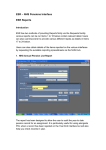Download 36Pix Workflow Manual
Transcript
KO FTP Service Manual Contents Overview of How to Submit an Order .................................................................................................................... 2 Trigger File and Images Format ............................................................................................................................. 3 Trigger File Requirements .................................................................................................................................. 4 Trigger File Requirements: Priority Field....................................................................................................... 5 Image Requirements ........................................................................................................................................... 5 Email Messages ...................................................................................................................................................... 6 Order Validation Failure Email .......................................................................................................................... 7 ERRORSTATUS Folder......................................................................................................................................... 7 How to Fix an Order ............................................................................................................................................... 8 For More Information ............................................................................................................................................. 9 Appendix A – Sample of Emails .......................................................................................................................... 10 Order Creation Email ........................................................................................................................................ 10 Order Completion Email ................................................................................................................................... 10 Order Validation Failure Email ........................................................................................................................ 11 KO FTP Service Manual Version 2.1 Overview of How to Submit an Order 1. Log into the FTP account provided by 36pix. For more information on how to log in to 36pix FTP server please see the accompanied document Recommendations for using the 36Pix FTP Server. The following five folders should be visible: Figure 1 - Folders in FTP Account 2. In the folder TRANSIN, upload a folder with images and a trigger file (a text file with information regarding the order; see the section Trigger File and Images Format) 3. If the trigger file and images are in the appropriate format, the order is automatically copied to INPROCESS and the order is processed 4. Once the order is completed, an automated email is sent to notify the completion of the order and the knocked out images are put in the folder RESULTS Notice the folders ERRORSTATUS and INERROR. Within ERRORSTATUS there could be text files which appear when an order is not in the proper format. More details regarding using this folder is covered in section ERRORSTATUS Folder. The folder INERROR is used internally by 36pix. The following section covers the requirements for an order to be created. ©2015 36Pix Inc. All rights reserved. Page 2 KO FTP Service Manual Version 2.1 Trigger File and Images Format A folder with images and a trigger file must be uploaded in TRANSIN with the appropriate format for an order to be created. If they are not in the appropriate format, error emails will be sent (see section Order Validation Failure Email). The image below is an example of a job in the proper format. Figure 2 - Example of Files for an Order Note that subfolders are permitted and the results will have the same organization and naming as the original images. ©2015 36Pix Inc. All rights reserved. Page 3 KO FTP Service Manual Version 2.1 Trigger File Requirements This file is used to validate the order before it gets processed. It is a text file with the same name as the folder is put in. Its expected extension is .txt or .TXT The following text is an example of what is required in a trigger file: ORDER_NAME=JobA IMAGE_COUNT=7 PRIORITY=RUSH [email protected],[email protected] Note this example corresponds to the files shown in Figure 2 - Example of Files for an Order The following table describes what each field needs to indicate and the required format. Field Description ORDER_NO or ORDER_NAME Name or number used to identify order This must match the order’s folder name IMAGE_COUNT Total number of images to be processed This must match the number of images in the order’s folder PRIORITY (optional) Types of priorities (see the following section for more details): REG PRIORITY RUSH REWORK CONTACTS E-mail addresses of contacts to receive notifications (optional) If multiple addresses are needed, separated them by a comma ©2015 36Pix Inc. All rights reserved. Page 4 KO FTP Service Manual Version 2.1 Trigger File Requirements: Priority Field This field in the trigger file is used to tell 36pix which orders to process before others and when do you expect each order to return. Note: if the PRIORITY field is not specified, it is considered to be REG priority. Priority Definition Notes REG Treat order as a regular 48 hour service If it not indicated in the trigger file, the priority is KO order assumed to be a regular job PRIORITY Treat order as a 48 hour service KO If there are regular orders that are late, priority order but process it before regular orders orders will be processed first regardless RUSH REWORK Treat order as a 24 hour KO service This service costs more than a regular 48 hour order service KO order Order that has been processed When sending these orders, please include an email previously by 36pix and it has some to [email protected] to confirm the issues with issues with that need to be addressed the images Image Requirements The image expected is a subject in front of a green screen. To get the best results possible please see www.36pix.com/photo-setups. The expected format is a standard JPEG image with the extension .jpg or .JPG ©2015 36Pix Inc. All rights reserved. Page 5 KO FTP Service Manual Version 2.1 Email Messages The FTP service sends out notification emails which can be useful to track orders and also to fix orders which cannot be processed. For examples of the emails, see Appendix A – Sample of Emails. Through the processing of the order, automated emails are sent back to the customer: Order reception email Order completed email Order validation failure email The Order Validation Failure Email provides feedback to determine what exactly needs to be corrected for an order to be processed. The following section goes into more detail on about the Order validation failure email and the section How to Fix an Order provides tips on how to troubleshoot orders which are not in the proper format. The table below provides a summary of when emails are sent out and who the recipients are. Email Action Recipient(s) Order reception Order is created Contacts setup by 36pix Rep Order completed Order is available to download Contacts setup by 36pix Rep Order validation failure Order is cannot be created Contacts setup by 36pix Rep (15 minutes) 15 minutes of inactivity in the Contacts specified in trigger file order’s folder Order validation failure Order is cannot be created Contacts setup by 36pix Rep (24 hours) 24 hours of inactivity in the Contacts specified in trigger file order’s folder ©2015 36Pix Inc. All rights reserved. Page 6 KO FTP Service Manual Version 2.1 Order Validation Failure Email If the order is not in the correct format and there has been 15 minutes of inactivity on 36pix’s FTP server for the order, an automatic email will be sent to the customer to help fix the issue. As long as the job is an incorrect format, when there is new activity on an orders folder followed by 15 minutes of inactivity, a new email is sent. As well, the same email is sent out after 24 hours of inactivity in an orders folder. ERRORSTATUS Folder In a user’s FTP account, there is the ERRORSTATUS folder. In this folder, there are text files with the orders’ name. Within these text files, is the same information contained as in the Order validation failure email. Note: The text files, in this folder, can be used to resolve an order’s issues faster than using emails given that it is updated every minute with the any errors of the order, whereas the Order validation failure email is only sent after 15 minutes of inactivity. Tips on how to fix orders (which cannot be processed) are covered in the next section. ©2015 36Pix Inc. All rights reserved. Page 7 KO FTP Service Manual Version 2.1 How to Fix an Order The following table provides tips on how to fix an order given feedback in an Order Validation Failure Email or from the ERRORSTATUS folder. Message Order with the same name already exists in the system ‘[system path]’ No trigger file found Mismatched trigger name #[count] : [trigger file name] Folder : [folder name] Trigger: [trigger file name] … Cannot open trigger file [trigger file name] 'IMAGE_COUNT' field ( [value] ) in trigger file ‘[trigger file]’ does not match number of JPG images ( [image count] ) 'ORDER_NO' or 'ORDER_NAME' field missing in trigger file [trigger file name] 'IMAGE_COUNT' field missing in trigger file [trigger file name] Order contains [x] truncated images : [image] … Malformed line (line [line number]) in trigger file [trigger file name] Expected format : KEY=VALUE ©2015 36Pix Inc. All rights reserved. Troubleshooting Tips • Change the name of the order • Verify that a trigger file has been uploaded in the required format • Change the trigger file's name to match the order’s name or vice versa • Verify that the trigger file can be opened • Upload the trigger file again • Upload any missing pictures • Correct the 'IMAGE_COUNT' field in the trigger file and upload it again • Add the required field to the trigger file and upload it again • Add the required field to the trigger file and upload it again • Verify that the mentioned image(s) can be viewed • Upload the image(s) again • Edit the trigger file such that the line is in the correct format • Verify that all the KEY fields correspond to the section Trigger File Requirements Page 8 KO FTP Service Manual Version 2.1 For More Information James Stevenson Imaging Services Department Manager [email protected] 1.866.900.7788 ext. 213 ©2015 36Pix Inc. All rights reserved. Page 9 KO FTP Service Manual Version 2.1 Appendix A – Sample of Emails Order Creation Email From: [email protected] Subject: Order ‘186115’ (JobA) was created for Client Order ‘186115’ (JobA) was created. Thank you Daphne Order Completion Email From: [email protected] Subject: Order ‘186115’ (JobA) has been completed for Client Order ‘186115’ (JobA) has been completed. Thank you Daphne ©2015 36Pix Inc. All rights reserved. Page 10 KO FTP Service Manual Version 2.1 Order Validation Failure Email Example 1 From: [email protected] Subject: Order ‘JobA’ cannot be processed for Client This is an automated email; please do not reply. Order ‘JobA’ cannot be processed for Client INFO: MOST RECENT FILE : 2014-12-01_15:54:02 : '/ftp/daphne/TRANSIN/img_1.jpg' INFO: Contains 96 images, 0 text files. ERROR: No trigger file found The current error status could be viewed any time at ftp/daphne/ERRORSTATUS/JobA_err.txt Have a nice day, Daphne ©2015 36Pix Inc. All rights reserved. Page 11 KO FTP Service Manual Version 2.1 Example 2 From: [email protected] Subject: Order ‘Job1’ cannot be processed for Client This is an automated email; please do not reply. INFO: MOST RECENT FILE : 2014-10-30_16:59:07 : '/ftp/daphne/TRANSIN/Job1/JobA.txt' INFO: Contains 0 images, 1 text files. ERROR: Mismatched trigger name #1 : 'JobA' Folder : Job1 Trigger: JobA (character 4: ‘1’ does not match ‘A’) ERROR: No valid trigger file found The current error status could be viewed any time at ftp/daphne/ERRORSTATUS/Job1.txt Have a nice day, Daphne ©2015 36Pix Inc. All rights reserved. Page 12 KO FTP Service Manual Version 2.1 Example 3 From: [email protected] Subject: Order ‘Job1’ cannot be processed for Client INFO: MOST RECENT FILE : 2014-11-21_16:44:34 : '/ftp/daphne/TRANSIN/Job1/ACS-0534675- 0004.jpg' INFO: Contains 6 images, 0 text files. ERROR: No trigger file found ERROR: Job contains 3 truncated images : /ftp/daphne/TRANSIN/Job1/ACS-0534675-0002.jpg (161488 bytes) /ftp/daphne/TRANSIN/Job1/ACS-0534675-0005.jpg (360448 bytes) /ftp/daphne/TRANSIN/Job1/ACS-0534675-0006.jpg (222644 bytes) The current error status could be viewed any time at ftp/daphne/ERRORSTATUS/Job1 _err.txt Have a nice day, Daphne ©2015 36Pix Inc. All rights reserved. Page 13