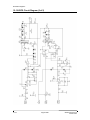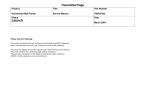Download SERVICE MANUAL
Transcript
WorkCentre Pro 412 Launch Issue SERVICE MANUAL Contents 1. Introduction 2. Service Call Procedures 3. Precautions 4. Specifications 5. Circuit Description 6. Disassembly 7. Maintenance & Troubleshooting 8. Exploded Views and Parts List 9. Electrical Parts List 10. Block Diagram 11. Connection Diagram 12. Schematic Diagrams Part Number 708P86391 WorkCentre Pro 412. Service Documentation. WorkCentre Pro 412 Service Manual. August 2001. Prepared by: Xerox Europe Global Knowledge & Language Services Enterprise Centre P. O. Box 17 Bessemer Road Welwyn Garden City Hertfordshire AL7 1HE England. © Copyright 2001 by Xerox Europe ***Xerox Private Data*** All service documentation is supplied to Xerox external customers for informational purposes only. Xerox service documentation is intended for use by certified, product trained service personnel only. Xerox does not warrant or represent that it will notify or provide to such customer any future change to this documentation. Customer performed service of equipment, or modules, components or parts of such equipment may affect whether Xerox is responsible to fix machine defects under the warranty offered by Xerox with respect to such equipment. You should consult the applicable warranty for its terms regarding customer or third-party provided service. While every care has been taken in the preparation of this manual, no liability will be accepted by Xerox Europe arising out of any inaccuracies or omissions. Xerox Europe, Xerox ® and all identifying numbers used in connection with the Xerox products mentioned in this publication are trademarks of Xerox Europe. Printed in the United Kingdom. Adobe and PostScript are trademarks of Adobe Systems Incorporated. PCL, PCL5e, and PCLXL2.0 are trademarks of Hewlett-Packard Company. IBM is a trademark of International Business Machines Corporation. Microsoft, Microsoft Windows, Windows3.1, Windows3.11, Windows95/98, WindowsNT, Windows2000, Microsoft Word, MS, and MS-DOS are trademarks of Microsoft Corporation. All other product names are trademarks/trade names of their respective owners. Table of Contents Table of Contents 1. Introduction. . . . . . . . . . . . . . . . . . . . . . . . . . . . . . . . . . . . . . . . . . . . . . . . . . 1-1 Organisation . . . . . . . . . . . . . . . . . . . . . . . . . . . . . . . . . . . . . . . . . . . . . 1-2 Warnings, Cautions and Notes . . . . . . . . . . . . . . . . . . . . . . . . . . . . . . . 1-3 Safety Procedures and Information. . . . . . . . . . . . . . . . . . . . . . . . . . . . 1-4 Heath and Safety Incident Reporting . . . . . . . . . . . . . . . . . . . . . . . . . . 1-5 Translation of Warnings and Precautions . . . . . . . . . . . . . . . . . . . . . . . 1-1 1-1 1-1 1-2 1-4 1-6 2. Service Call Procedures . . . . . . . . . . . . . . . . . . . . . . . . . . . . . . . . . . . . . . . . SCP 1 Initial Actions . . . . . . . . . . . . . . . . . . . . . . . . . . . . . . . . . . . . . . . . . . SCP 2 First Call Actions . . . . . . . . . . . . . . . . . . . . . . . . . . . . . . . . . . . . . . . SCP 3 Normal Call Actions . . . . . . . . . . . . . . . . . . . . . . . . . . . . . . . . . . . . . SCP 4 Fault Analysis . . . . . . . . . . . . . . . . . . . . . . . . . . . . . . . . . . . . . . . . . . SCP 5 Final Actions. . . . . . . . . . . . . . . . . . . . . . . . . . . . . . . . . . . . . . . . . . . 2-1 2-1 2-1 2-2 2-2 2-2 3. Precautions. . . . . . . . . . . . . . . . . . . . . . . . . . . . . . . . . . . . . . . . . . . . . . . . . . 3-1 4. Specifications . . . . . . . . . . . . . . . . . . . . . . . . . . . . . . . . . . . . . . . . . . . . . . . . 4-1 Printer . . . . . . . . . . . . . . . . . . . . . . . . . . . . . . . . . . . . . . . . . . . . . . . . . . 4-2 Facsimile . . . . . . . . . . . . . . . . . . . . . . . . . . . . . . . . . . . . . . . . . . . . . . . . 4-3 Scanner . . . . . . . . . . . . . . . . . . . . . . . . . . . . . . . . . . . . . . . . . . . . . . . . . 4-4 Copier . . . . . . . . . . . . . . . . . . . . . . . . . . . . . . . . . . . . . . . . . . . . . . . . . . 4-5 Power Supply . . . . . . . . . . . . . . . . . . . . . . . . . . . . . . . . . . . . . . . . . . . . 4-6 Dimension . . . . . . . . . . . . . . . . . . . . . . . . . . . . . . . . . . . . . . . . . . . . . . . 4-7 Packaging . . . . . . . . . . . . . . . . . . . . . . . . . . . . . . . . . . . . . . . . . . . . . . . 4-8 Environmental Condition . . . . . . . . . . . . . . . . . . . . . . . . . . . . . . . . . . . . 4-9 Machine Life . . . . . . . . . . . . . . . . . . . . . . . . . . . . . . . . . . . . . . . . . . . . . 4-1 4-1 4-2 4-2 4-3 4-3 4-4 4-4 4-4 4-4 5. Circuit Description. . . . . . . . . . . . . . . . . . . . . . . . . . . . . . . . . . . . . . . . . . . . . 5-1 Main PBA . . . . . . . . . . . . . . . . . . . . . . . . . . . . . . . . . . . . . . . . . . . . . . . 5-2 Circuit Operation . . . . . . . . . . . . . . . . . . . . . . . . . . . . . . . . . . . . . . . . . . 5-3 Scanner . . . . . . . . . . . . . . . . . . . . . . . . . . . . . . . . . . . . . . . . . . . . . . . . . 5-4 Host Interface . . . . . . . . . . . . . . . . . . . . . . . . . . . . . . . . . . . . . . . . . . . . 5-5 Engine Controller. . . . . . . . . . . . . . . . . . . . . . . . . . . . . . . . . . . . . . . . . . 5-6 OPE PBA. . . . . . . . . . . . . . . . . . . . . . . . . . . . . . . . . . . . . . . . . . . . . . . . 5-7 LIU PBA. . . . . . . . . . . . . . . . . . . . . . . . . . . . . . . . . . . . . . . . . . . . . . . . . 5-8 SMPS (Switching Mode Power Supply) Unit. . . . . . . . . . . . . . . . . . . . . 5-1 5-1 5-2 5-18 5-22 5-26 5-34 5-35 5-36 6. Disassembly and Reassembly . . . . . . . . . . . . . . . . . . . . . . . . . . . . . . . . . . . 6-1 General Precautions on Disassembly . . . . . . . . . . . . . . . . . . . . . . . . . . 6-2 Rear Cover . . . . . . . . . . . . . . . . . . . . . . . . . . . . . . . . . . . . . . . . . . . . . . 6-3 Scanner Assembly . . . . . . . . . . . . . . . . . . . . . . . . . . . . . . . . . . . . . . . . 6-4 ADF Assembly. . . . . . . . . . . . . . . . . . . . . . . . . . . . . . . . . . . . . . . . . . . . 6-5 OPE Assembly . . . . . . . . . . . . . . . . . . . . . . . . . . . . . . . . . . . . . . . . . . . 6-6 Side Cover Assembly . . . . . . . . . . . . . . . . . . . . . . . . . . . . . . . . . . . . . . 6-7 Fuser Assembly. . . . . . . . . . . . . . . . . . . . . . . . . . . . . . . . . . . . . . . . . . . 6-8 Exit Assembly . . . . . . . . . . . . . . . . . . . . . . . . . . . . . . . . . . . . . . . . . . . . 6-9 Cover Paper Exit Assembly. . . . . . . . . . . . . . . . . . . . . . . . . . . . . . . . . . 6-10 Drive Assembly . . . . . . . . . . . . . . . . . . . . . . . . . . . . . . . . . . . . . . . . . . 6-11 SMPS . . . . . . . . . . . . . . . . . . . . . . . . . . . . . . . . . . . . . . . . . . . . . . . . . 6-12 LSU . . . . . . . . . . . . . . . . . . . . . . . . . . . . . . . . . . . . . . . . . . . . . . . . . . . 6-13 Main Frame Assembly. . . . . . . . . . . . . . . . . . . . . . . . . . . . . . . . . . . . . 6-14 Cover Exit Rear . . . . . . . . . . . . . . . . . . . . . . . . . . . . . . . . . . . . . . . . . . 6-15 MP Assembly . . . . . . . . . . . . . . . . . . . . . . . . . . . . . . . . . . . . . . . . . . . 6-16 Feed Assembly . . . . . . . . . . . . . . . . . . . . . . . . . . . . . . . . . . . . . . . . . . 6-17 Pick Up Assembly . . . . . . . . . . . . . . . . . . . . . . . . . . . . . . . . . . . . . . . . 6-18 Main PBA . . . . . . . . . . . . . . . . . . . . . . . . . . . . . . . . . . . . . . . . . . . . . . 6-1 6-1 6-1 6-2 6-5 6-6 6-7 6-9 6-10 6-11 6-12 6-13 6-13 6-14 6-14 6-15 6-16 6-16 6-17 WorkCentre Pro 412 Launch Issue August 2001 TOC-1 Table of Contents 7. Maintenance & Troubleshooting . . . . . . . . . . . . . . . . . . . . . . . . . . . . . . . . . . 7-1 Preventative Maintenance. . . . . . . . . . . . . . . . . . . . . . . . . . . . . . . . . . . 7-2 Diagnostics . . . . . . . . . . . . . . . . . . . . . . . . . . . . . . . . . . . . . . . . . . . . . . 7-3 Scanner . . . . . . . . . . . . . . . . . . . . . . . . . . . . . . . . . . . . . . . . . . . . . . . . . 7-4 FAX . . . . . . . . . . . . . . . . . . . . . . . . . . . . . . . . . . . . . . . . . . . . . . . . . . . . 7-5 Print Quality. . . . . . . . . . . . . . . . . . . . . . . . . . . . . . . . . . . . . . . . . . . . . . 7-6 Malfunction . . . . . . . . . . . . . . . . . . . . . . . . . . . . . . . . . . . . . . . . . . . . . . 7-1 7-1 7-1 7-9 7-12 7-13 7-30 8. Exploded View & Parts List. . . . . . . . . . . . . . . . . . . . . . . . . . . . . . . . . . . . . . 8-1. Main Exploded View & Parts List . . . . . . . . . . . . . . . . . . . . . . . . . . . . . 8-2. Platen Ass’y Exploded View & Parts List . . . . . . . . . . . . . . . . . . . . . . . 8-3. ADF ASS’Y Exploded View & Parts List. . . . . . . . . . . . . . . . . . . . . . . . 8-4. Side Cover Ass’y Exploded View & Parts List . . . . . . . . . . . . . . . . . . . 8-5. Cassette Ass’y Exploded View & Parts List . . . . . . . . . . . . . . . . . . . . . 8-6. Exit Ass’y Exploded View & Parts List . . . . . . . . . . . . . . . . . . . . . . . . . 8-7. Feeder Ass’y Exploded View & Parts List . . . . . . . . . . . . . . . . . . . . . . 8-8. MP Ass’y Exploded View & Parts List . . . . . . . . . . . . . . . . . . . . . . . . . 8-9. Base Frame Exploded View & Parts List . . . . . . . . . . . . . . . . . . . . . . . 8-10. Pick-up Ass’y Exploded View & Parts List . . . . . . . . . . . . . . . . . . . . . 8-11. Drive Ass’y Exploded View & Parts List . . . . . . . . . . . . . . . . . . . . . . . 8-12. Main Frame Ass’y Exploded View & Parts List . . . . . . . . . . . . . . . . . 8-13. FuserAss’y Exploded View & Parts List . . . . . . . . . . . . . . . . . . . . . . 8-1 8-1 8-4 8-6 8-10 8-14 8-16 8-18 8-20 8-22 8-24 8-26 8-28 8-30 9. Electrical Parts Lists . . . . . . . . . . . . . . . . . . . . . . . . . . . . . . . . . . . . . . . . . . . 9-1 9-1 Main PBA . . . . . . . . . . . . . . . . . . . . . . . . . . . . . . . . . . . . . . . . . . . . . . . 9-1 10. Block Diagram . . . . . . . . . . . . . . . . . . . . . . . . . . . . . . . . . . . . . . . . . . . . . . 10-1 11. Connection Diagram . . . . . . . . . . . . . . . . . . . . . . . . . . . . . . . . . . . . . . . . . . 11-1 12. Schematic Diagrams. . . . . . . . . . . . . . . . . . . . . . . . . . . . . . . . . . . . . . . . . . 12-1 Main Circuit Diagram (1 of 14) . . . . . . . . . . . . . . . . . . . . . . . . . . . . . . 12-2 Main Circuit Diagram (2 of 14) . . . . . . . . . . . . . . . . . . . . . . . . . . . . . . 12-3 Main Circuit Diagram (3 of 14) . . . . . . . . . . . . . . . . . . . . . . . . . . . . . . 12-4 Main Circuit Diagram (4 of 14) . . . . . . . . . . . . . . . . . . . . . . . . . . . . . . 12-5 Main Circuit Diagram (5 of 14) . . . . . . . . . . . . . . . . . . . . . . . . . . . . . . 12-6 Main Circuit Diagram (6 of 14) . . . . . . . . . . . . . . . . . . . . . . . . . . . . . . 12-7 Main Circuit Diagram (7 of 14) . . . . . . . . . . . . . . . . . . . . . . . . . . . . . . 12-8 Main Circuit Diagram (8 of 14) . . . . . . . . . . . . . . . . . . . . . . . . . . . . . . 12-9 Main Circuit diagram (9 of 14) . . . . . . . . . . . . . . . . . . . . . . . . . . . . . . . 12-10 Main Circuit Diagram (10 of 14) . . . . . . . . . . . . . . . . . . . . . . . . . . . . 12-11 Main Circuit Diagram (11 of 14) . . . . . . . . . . . . . . . . . . . . . . . . . . . . 12-12 Main Circuit Diagram (12 of 14) . . . . . . . . . . . . . . . . . . . . . . . . . . . . 12-13 Main Circuit Diagram (13 of 14) . . . . . . . . . . . . . . . . . . . . . . . . . . . . 12-14 Main Circuit Diagram (14 of 14) . . . . . . . . . . . . . . . . . . . . . . . . . . . . 12-15 LIU Circuit Diagram . . . . . . . . . . . . . . . . . . . . . . . . . . . . . . . . . . . . . . 12-16 OPE Circuit Diagram . . . . . . . . . . . . . . . . . . . . . . . . . . . . . . . . . . . . . 12-17 HVPS Circuit Diagram (1 of 2) . . . . . . . . . . . . . . . . . . . . . . . . . . . . . 12-18 HVPS Circuit Diagram (2 of 2) . . . . . . . . . . . . . . . . . . . . . . . . . . . . . 12-19 SMPS (110) Circuit Diagram . . . . . . . . . . . . . . . . . . . . . . . . . . . . . . . 12-20 SMPS (220) Circuit Diagram . . . . . . . . . . . . . . . . . . . . . . . . . . . . . . . 12-21 ADF Circuit Diagram . . . . . . . . . . . . . . . . . . . . . . . . . . . . . . . . . . . . . 12-22 Flat Circuit Diagram. . . . . . . . . . . . . . . . . . . . . . . . . . . . . . . . . . . . . . 12-23 PTL Circuit Diagram . . . . . . . . . . . . . . . . . . . . . . . . . . . . . . . . . . . . . 12-24 Sensor Circuit Diagram . . . . . . . . . . . . . . . . . . . . . . . . . . . . . . . . . . . 12-25 Toner RX Circuit Diagram . . . . . . . . . . . . . . . . . . . . . . . . . . . . . . . . . 12-26 Toner TX Circuit Diagram . . . . . . . . . . . . . . . . . . . . . . . . . . . . . . . . . WorkCentre Pro 412 Launch Issue August 2001 12-1 12-1 12-2 12-3 12-4 12-5 12-6 12-7 12-8 12-9 12-10 12-11 12-12 12-13 12-14 12-15 12-16 12-17 12-18 12-19 12-20 12-21 12-22 12-23 12-24 12-25 12-26 TOC-2 Introduction 1. Introduction This service manual is part of a multinational service documentation system, but is not structured in the standard Xerox service manual format. 1-1 Organisation Section 1 Introduction This section describes the contents of the service manual, describes the Heath & Safety Incident Reporting and gives translations of all warnings within the service manual in French, Italian, German and Spanish languages. Section 2 Service Call Procedures This section is used to start and complete a service call. This section will either direct you to the Maintenance and Troubleshooting section, or identify a faulty component or sub-assembly. Section 3 Precautions This section contains ESD precautions. Section 4 Specifications This section contains the specifications for the various modules of the machine. Section 5 Circuit Description This section describes the control system of the machine. Section 6 Disassembly and Reassembly This section gives instructions for dismantling and assembling the machine. Section 7 Maintenance & Troubleshooting This section contains instructions for preventative maintenance and diagnosis of machine fault Section 8 Exploded Views and Parts Lists This section shows all parts of the machine in exploded views with lists of spared parts. Section 9 Electrical Parts Lists. This section lists all of the spared electrical components. Section 10 Block Diagram This section contains a block diagram of the machine functions. Section 11 Connection Diagram This section contains an electrical connection diagram for the whole machine. Section 12 Schematic Diagrams This section contains the schematic diagrams for the machine. 1-2 Warnings, Cautions and Notes Translated versions of all warnings are in Translation of Warnings at the end of this section. WorkCentre Pro 412 Launch Issue August 2001 1-1 Introduction WARNING A warning is used whenever an operating or maintenance procedure, practice, condition or statement, if not strictly observed, could result in personal injury. CAUTION A caution is used whenever an operation or maintenance procedure, practice, condition or statement, if not strictly observed, could result in damage to the equipment NOTE: A note is used where it is essential to highlight a procedure, practice, condition or statement 1-3 Safety Procedures and Information The Xerox WorkCentre Pro 412 product and supplies are manufactured, tested and certified to strict safety regulations, electromagnetic regulations and established environmental standards. WARNING Any unauthorised alteration, which may include the addition of new functions, the connection of external devices or the use of components not specified by Xerox may impact the products certification, safety performance or compliance with legislation. Warning markings All warning instructions marked on or supplied with the product should be followed. WARNING A warning is used whenever an operating, service or maintenance procedure, practice, condition or statement, if not strictly observed could result in personal injury. WARNING Alerts to areas of the product where there are heated surfaces which must be avoided during service or maintenance operations. WARNING The following are general warning statements which apply in various service or maintenance situations. WorkCentre Pro 412 Launch Issue August 2001 1-2 Introduction General Safety Warning Switch off the power to the machine and disconnect the power cord from the outlet while performing tasks that do not need the electricity on. Contact with electricity can cause death or injury. Power Supply This product must be operated from the type of power supply indicated on the product’s data plate label. This product must be connected to a protective earth circuit. Safe Working Throughout this procedure prior to working on any electrical circuit or any mechanical drive component disconnect all electrical power to the product. The disconnect device is the power cord. Remove the plug from the power outlet. Ventilation This product should not be placed in a built-in installation unless proper ventilation is provided. Operator Accessible Areas This product has been designed to restrict operator access to safe areas only. Operator access to hazardous areas is restricted with covers or guards, which require a tool to remove. Ensure that these covers or guards are correctly replaced after every service or maintenance task. Maintenance/Service Do not to carry out any maintenance or service on the product, which is not described this service documentation. Cleaning Before cleaning this product, unplug the product from the power outlet. Always use materials specifically designated for this product, the use of other materials may result in poor performance and may create a hazardous situation. Do not use aerosol cleaners, they may become flammable under certain circumstances. Precautions 1. Be sure that all built-in protective devices are in place. Restore any missing protective covers. 2. When re-installing chassis and assemblies, be sure to restore all protective devices, including control knobs and compartment covers. 3. Design Alteration Warning: Never alter or add to the mechanical or electrical design of this equipment, such as auxiliary connectors, etc. Such alterations and modifications will void the manufacturer’s warranty. 4. Components, parts, and wiring that appear to have overheated or are otherwise damaged should be replaced with Xerox spare parts. Always determine the cause of damage or overheating, and correct any potential hazards. 5. Observe the original harness routing, especially near sharp edges, AC, and high voltage power supplies. Always inspect for pinched, out-of-place, or frayed wiring. Do not change the spacing between components and the printed circuit board. 6. Product Safety Notice: Some electrical and mechanical parts have special safety-related characteristics which might not be obvious from visual inspection. These safety features and the protection they provide could be lost if a replacement component differs from the original. This holds true, even though the replacement may be rated for higher voltage, wattage, etc. Lithium battery precautions The Main PWBA is provided with a lithium Cell designated BAT1. Observe the following precautions: •There could be a danger of explosion if the battery is subject to forced discharge or reverse voltage. •The battery must only be replaced with the same type. •The battery should only be replaced at a service centre not at a customer location •The replacement battery must be the same type and manufacturer as the original. •Lithium batteries contain substances which are subject to control and should not be opened, crushed or burned during disposal. WorkCentre Pro 412 Launch Issue August 2001 1-3 Introduction Laser Safety WARNING Invisible laser radiation. avoid exposure to beam. Use of controls or adjustments or performance of procedures other than those specified herein may result in hazardous radiation exposure. This product contains laser warning labels. These labels are intended for use by Service and Maintenance Representatives and are placed on the top surface of the Laser Unit. Do not attempt to open the laser unit. There are no serviceable components or areas inside the unit. Operation of the laser unit with machine or laser covers removed could cause eye damage if the laser beam is viewed directly. Electrostatic Damage Caution The following is an example of the terminology and symbols used in this manual for an electrostatic damage caution: Caution Certain components in this product are susceptible to damage from electrostatic discharge. Observe all ESD procedures to avoid component damage. 1-4 Heath and Safety Incident Reporting I. Summary This standard defines requirements for notification of health and safety incidents involving Xerox products (equipment and materials) at customer locations. II. Scope Xerox Corporation and subsidiaries worldwide. WorkCentre Pro 412 Launch Issue August 2001 1-4 Introduction III. Objective To enable prompt resolution of health and safety incidents involving Xerox products and to ensure Xerox regulatory compliance. IV. Definitions Incident: An event or condition occurring in a customer account that has resulted in injury, illness or property damage. Examples of incidents include machine fires, smoke generation, physical injury to an operator or service representative. Alleged events and product conditions are included in this definition. V. Requirements Initial Report: 1. Xerox organisations shall establish a process for individuals to report product incidents to EH&S within 24 hours of becoming aware of the event. 2. The information to be provided at the time of reporting is contained in Appendix A (Health and Safety Incident Report involving a Xerox product). 3. The initial notification may be made by any of the following methods: • For incidents in North America and Developing Markets West (Brazil, Mexico, Latin American North and Latin American South): Phone* EH&S at: 1-800-828-6571. • Electronic mail EH&S at: [email protected]. • Fax EH&S at: 1-716-422-7734 [intelnet 8*222 7734]. • For incidents in Europe and Developing Markets East (Middle East, Africa, India, China and Hong Kong): • Phone* EH&S at: +44 (0) 1707 35343. • Electronic mail EH&S at: [email protected]. • Fax EH&S at: +44 (0) 1707 353914 [intelnet 8*668 3914]. *Initial notification made by phone must be followed within 24 hours by a completed incident report and sent to the indicated electronic mail address or fax number. NOTE: If sending a fax, please also send the original via internal mail. Responsibilities for resolution: 1. Business Groups/Product Design Teams responsible for the product involved in the incident shall: a. Manage field bulletins, customer correspondence, product recalls, safety retrofits. b. Fund all field retrofits. 2. Field Service Operations shall: a. Preserve the Xerox product involved and the scene of the incident inclusive of any associated equipment located in the vicinity of the incident. b. Return any affected equipment/part(s) to the location designated by EH&S and/or the Business Division. c. Implement all safety retrofits. 3. EH&S shall: a. Manage and report all incident investigation activities. b. Review and approve proposed product corrective actions and retrofits, if necessary. c. Manage all communications and correspondence with government agencies. d. Define actions to correct confirmed incidents. VI. Appendices The Health and Safety Incident Report involving a Xerox Product (Form # EH&S-700) is available at the end of this Service Manual. WorkCentre Pro 412 Launch Issue August 2001 1-5 Introduction 1-5 Translation of Warnings and Precautions WARNING A warning is used whenever an operating or maintenance procedure, practice, condition or statement, if not strictly observed, could result in personal injury. AVERTISSEMENT Un avertissement est utilisé chaque fois qu'une procédure d'utilisation ou de maintenance peut provoquer des blessures si elle n'est pas strictement respectée. AVVERTENZA Un’ avvertenza viene utilizzata per segnalare procedure, operazioni, condizioni o istruzioni operative e di manutenzione, la cui mancata osservanza può causare infortuni. VORSICHT Warnhinweise dieser Art gelten für Anweisungen und Situationen, bei deren Nichtbeachtung bzw. Auftreten Verletzungsgefahr besteht. AVISO Los avisos se utilizan cuando un procedimiento, ejercicio, condición o declaración de funcionamiento o mantenimiento puede producir lesiones personales, si no se sigue estrictamente. WARNING Any unauthorised alteration, which may include the addition of new functions, the connection of external devices or the use of components not specified by Xerox may impact the products certification, safety performance or compliance with legislation. AVERTISSEMENT Toute modification non autorisée, qu'il s'agisse de l'ajout de nouvelles fonctions, de la connexion de dispositifs externes ou de l'utilisation de composants non recommandés par Xerox, peut entraîner l'annulation de la garantie. AVVERTENZA Qualunque modifica che implichi l’ aggiungimento di nuove funzioni, il collegamento ad un dispositivo esterno o l’ utilizzo di componenti non autorizzati da Xerox può invalidare la certificazione e le dichiarazioni di conformità del prodotto, nonché compromettere la sicurezza operativa di questo. VORSICHT Warnhinweise dieser Art gelten für Anweisungen und Situationen, bei deren Nichtbeachtung bzw. Auftreten Verletzungsgefahr besteht. AVISO Cualquier modificación no autorizada, que puede incluir la adición de nuevas funciones, la conexión de dispositivos externos o el uso de componentes no especificados por Xerox, puede afectar a la certificación del producto, el funcionamiento seguro o el cumplimiento de la legislación. WARNING A warning is used whenever an operating, service or maintenance procedure, practice, condition or statement, if not strictly observed could result in personal injury AVERTISSEMENT WorkCentre Pro 412 Launch Issue August 2001 1-6 Introduction Un avertissement est utilisé à chaque fois qu'une procédure de maintenance ou qu'une manipulation présente un risque de blessure si elle n'a pas été strictement observée. AVVERTENZA Un’ avvertenza viene utilizzata per segnalare procedure, operazioni, condizioni o istruzioni operative e di manutenzione, la cui mancata osservanza può causare infortuni. VORSICHT Warnhinweise dieser Art gelten für Anweisungen und Situationen, bei deren Nichtbeachtung bzw. Auftreten Verletzungsgefahr besteht. AVISO Los avisos se utilizan cuando un procedimiento, ejercicio, condición o declaración de funcionamiento, servicio o mantenimiento puede producir lesiones personales, si no se sigue estrictamente. WARNING Alerts to areas of the product where there are heated surfaces which must be avoided during service or maintenance operations. AVERTISSEMENT Prévient des risques encourus lors d'une intervention dans des zones chaudes qui peuvent provoquer des blessures. AVVERTENZA Evitare le superfici calde del prodotto, indicate da etichette di avvertenza, durante le operazioni di manutenzione o di assistenza. VORSICHT Weist auf heiße Gerätebereiche hin, die bei der Wartung und Pflege nicht angefasst werden dürfen. AVISO Llama la atención sobre áreas del producto donde hay superficies calientes que deben evitarse durante las tareas de servicio o mantenimiento. WARNING The following are general warning statements which apply in various service or maintenance situations. General safety warning Switch off the power to the machine and disconnect the power cord from the outlet while performing tasks that do not need the electricity on. Contact with electricity can cause death or injury. Power Supply This product must be operated from the type of power supply indicated on the product’s data plate label. This product must be connected to a protective earth circuit. Safe Working Throughout this procedure prior to working on any electrical circuit or any mechanical drive component disconnect all electrical power to the product. The disconnect device is the power cord. Remove the plug from the power outlet. Ventilation This product should not be placed in a built-in installation unless proper ventilation is provided. WorkCentre Pro 412 Launch Issue August 2001 1-7 Introduction Operator Accessible Areas This product has been designed to restrict operator access to safe areas only. Operator access to hazardous areas is restricted with covers or guards, which require a tool to remove. Ensure that these covers or guards are correctly replaced after every service or maintenance task. Maintenance/Service Do not to carry out any maintenance or service on the product, which is not described this service documentation. Cleaning Before cleaning this product, unplug the product from the power outlet. Always use materials specifically designated for this product, the use of other materials may result in poor performance and may create a hazardous situation. Do not use aerosol cleaners, they may become flammable under certain circumstances. AVERTISSEMENT Cette mention indique des informations relatives à différentes situations de maintenance. Sécurité générale - Avertissement Mettre la machine hors tension et débrancher le cordon d'alimentation de la prise murale lors d'interventions qui ne nécessitent pas que l'alimentation soit maintenue. Un contact avec une zone sous tension peut mettre en danger la sécurité des personnes. Alimentation Ce produit doit être utilisé avec l'alimentation indiqué sur la plaque de la machine. Ce produit doit être connecté à un circuit avec mise à la terre. Sécurité Pendant toute cette procédure d'intervention dans des circuits électriques ou des entraînements mécaniques, débranchez la machine. Le système de déconnexion est le cordon d'alimentation. Retirer le connecteur de la prise murale. Aération Cet équipement ne doit pas être encastré, sans une ventilation appropriée. Zones accessibles aux utilisateurs Ce produit a été conçu de façon à ce que les zones accessibles par les utilisateurs soient sans danger. Les zones qui peuvent être dangereuses sont protégées par des panneaux ou des sécurités qui nécessitent l'utilisation d'un outil pour être retirer. Veiller à ce que ces panneaux et sécurités sont correctement remis en place après toute intervention technique ou de maintenance. Maintenance N'effectuez aucune procédure de maintenance non décrite dans la documentation. Nettoyage Avant toute procédure de nettoyage, débranchez l'équipement de la prise murale. Utilisez toujours les produits d'entretien conçus spécifiquement pour l'appareil. L'utilisation d'autres produits risque de nuire au bon fonctionnement de l'appareil et peut s'avérer dangereuse. N'utilisez jamais d'aérosols, ils peuvent s'enflammer sous certaines circonstances. AVVERTENZA Le seguenti avvertenze sono applicabili a svariate situationi di manutenzione o di assistenza. WorkCentre Pro 412 Launch Issue August 2001 1-8 Introduction Avvertenza sicurezza generale Spegnere l’ apparecchio e scollegare il cavo di alimentazione dalla presa durante l’ esecuzione di operazioni che non richiedono l’ utilizzo di elettricità. Scosse elettriche accidentali possono causare lesioni personali o morte. Alimentazione Utilizzare il prodotto esclusivamente con il tipo di energia indicato e collegarlo a un circuito protettivo con messa a terra. Sicurezza elettrica Accertarsi che il prodotto non riceva elettricità durante le operazioni di intervento sui circuiti elettrici o sulle parti meccaniche. Il dispositivo di disattivazione del prodotto è costituito dal cavo di alimentazione, il quale deve essere scollegato dalla presa. Ventilazione Non installare l’ apparecchio in un alloggiamento a incasso, a meno che non sia garantita una ventilazione adeguata. Aree accessibili per l’ operatore Questo prodotto è stato progettato in modo da impedire l’ accesso dell’ operatore ad aree non sicure; queste sono protette da coperture o schermi che richiedono l’ utilizzo di attrezzi per la rimozione. Accertarsi che le coperture o gli schermi siano reinseriti in seguito a qualunque operazione di manutenzione o di assistenza del prodotto. Manutenzione e assistenza Non effettuare alcuna operazione di manutenzione o di assistenza non descritta nella documentazione del prodotto. Pulizia del prodotto Prima di eseguire operazioni di pulizia, scollegare il cavo di alimentazione dalla presa a muro. Utilizzare sempre prodotti specifici per questo apparecchio: l’ utilizzo di prodotti diversi da quelli consigliati può comportare un deterioramento delle prestazioni e causare situazioni di pericolo. Non utilizzare detergenti aerosol, che in alcune circostanze possono risultare infiammabili. VORSICHT Die folgenden Warnhinweise gelten für diverse Wartungs- und Pflegearbeiten. Allgemeine Sicherheitshinweise Bei Arbeiten, bei denen kein Strom erforderlich ist, das Gerät ausschalten und den Netzstecker abziehen. Netzanschluss Das Gerät muss an eine einwandfrei funktionierende Steckdose angeschlossen sein. Das Gerät muss geerdet sein. Arbeitssicherheit Vor jeglichen Arbeiten an einem Stromkreis oder einem mechanischen Antrieb ist immer der Netzanschluss zu trennen. Das Gerät wird durch Abziehen des Netzsteckers abgeschaltet. Belüftung Das Gerät darf nur dann in einer Einbauposition installiert werden, wenn für ausreichende -Lüftung gesorgt ist. WorkCentre Pro 412 Launch Issue August 2001 1-9 Introduction Gefahrenbereiche im Gerät Der Zugang zum Gerät ist durch Abdeckungen und mechanische Verriegelungen auf sichere Bereiche eingegrenzt. Gefahrenbereiche sind mit Abdeckungen versehen, die nur mit Werkzeug entfernt werden können. Diese Abdeckungen müssen nach Reparaturarbeiten durch den Kundendienst wieder ordnungsgemäß eingebaut werden. Wartung/Kundendienst Keine Wartungsarbeiten, die nicht in der Dokumentation beschrieben sind, ausführen. Reinigung Vor der Reinigung des Geräts den Netzstecker abziehen. Nur die speziell für das Gerät empfohlenen Teile und Verbrauchsmaterialien benutzen, da im anderen Fall schlechte Laufleistung und Sicherheitsrisiken möglich sind. Keine Reinigungssprays verwenden, da diese sich ggf. entzünden können. AVISO Los siguientes son declaraciones generales de aviso aplicables en varias situaciones de servicio o mantenimiento. Aviso de seguridad general Apague la máquina y desenchufe el cable de alimentación de la toma de corriente para realizar tareas que no necesiten que se tenga corriente eléctrica en la máquina. El contacto con la corriente eléctrica puede causar lesiones e incluso la muerte. Fuente de alimentación eléctrica Este producto debe utilizarse con el tipo de alimentación eléctrica que se indique en la etiqueta o placa de datos técnicos del producto. Este producto debe conectarse a un circuito con puesta a tierra de protección. Seguridad en el trabajo Durante este procedimiento antes de trabajar en algún circuito eléctrico o componente impulsor mecánico desconecte el producto de la corriente eléctrica. El dispositivo de desconexión es el cable de alimentación. Desconecte el enchufe de la toma de corriente. Ventilación Este producto no debe colocarse en un lugar empotrado al menos que se tenga la ventilación apropiada. Áreas accesibles por el operador Este producto está diseñado para limitar el acceso del operador solamente a áreas seguras. El acceso del operador a áreas de peligro se limita mediante cubiertas y protectores que para quitarlos es necesario utilizar alguna herramienta. Asegúrese de volver a colocar las cubiertas y los protectores correctamente después de cada tarea de servicio o mantenimiento. Mantenimiento/Servicio No realice ninguna operación de mantenimiento o servicio en este producto si no está descrita en esta documentación de servicio. Limpieza Antes de limpiar este producto, desenchúfelo de la toma de corriente. Utilice siempre materiales designados específicamente para este producto; el uso de otros materiales puede producir un funcionamiento defectuoso o crear situaciones de peligro. No utilice limpiadores de aerosol; en ciertas circunstancias pueden llegar a ser inflamables. WorkCentre Pro 412 Launch Issue August 2001 1-10 Introduction Precautions 1. Be sure that all built-in protective devices are in place. Restore any missing protective covers. 2. When re-installing chassis and assemblies, be sure to restore all protective devices, including control knobs and compartment covers. 3. Design Alteration Warning: Never alter or add to the mechanical or electrical design of this equipment, such as auxiliary connectors, etc. Such alterations and modifications will void the manufacturer’s warranty. 4. Components, parts, and wiring that appear to have overheated or are otherwise damaged should be replaced with Xerox spare parts. Always determine the cause of damage or overheating, and correct any potential hazards. 5. Observe the original harness routing, especially near sharp edges, AC, and high voltage power supplies. Always inspect for pinched, out-of-place, or frayed wiring. Do not change the spacing between components and the printed circuit board. 6. Product Safety Notice: Some electrical and mechanical parts have special safety-related characteristics which might not be obvious from visual inspection. These safety features and the protection they provide could be lost if a replacement component differs from the original. This holds true, even though the replacement may be rated for higher voltage, wattage, etc. 7. Components critical for safety are indicated in the parts list with symbols shown below. Use only replacement components that have the same ratings, especially for flame resistance and dielectric specifications. A replacement part that does not have the same safety characteristics as the original may create shock, fire, or other safety hazards. Lithium battery precautions The Main PWBA is provided with a lithium Cell designated BAT1. Observe the following precautions: There could be a danger of explosion if the battery is subject to forced discharge or reverse voltage. The battery must only be replaced with the same type. The battery should only be replaced at a service centre not at a customer location The replacement battery must be the same type and manufacturer as the original. Lithium batteries contain substances which are subject to control and should not be opened, crushed or burned during disposal. Précautions 1. Vérifier que tous les dispositifs de protection intégrés sont en place. Replacer les panneaux de protection manquants. 2. Lors de la réinstallation du châssis et des différentes pièces, veiller à bien replacer tous les dispositifs de protection, y compris les boutons de contrôle et les couvercles de compartiment. 3. Avertissement relatif aux modifications de conception : Ne jamais modifier la structure mécanique ou électrique de cet équipement (en ajoutant, par exemple, des connecteurs auxiliaires, etc.). De telles transformations et modifications annuleraient la garantie du constructeur. 4. Tout composant, pièce ou câblage ayant été exposé à une surchauffe ou endommagé d’une quelconque autre façon doit être remplacé par une pièce Xerox. Toujours déterminer la cause du dommage ou de la surchauffe et éliminer les risque potentiels. 5. Examiner le câblage initial, aux abords notamment des arêtes coupantes, de l’alimentation en courant alternatif et haute tension et toujours s’assurer qu’aucun fil n’est coincé, déplacé ou endommagé. Ne pas modifier l’espacement des composants et de la carte de circuit imprimé. 6. Sécurité produit : Certaines pièces mécaniques et électriques présentent des caractéristiques de sécurité particulières qui peuvent ne pas être évidentes à l’oeil nu. Ces caractéristiques de sécurité et la protection qu’elles assurent risquent de disparaître si un composant de rechange différent du composant d’origine est utilisé. Ceci est vrai même dans le cas où la pièce de rechange serait destinée à un voltage, à un ampérage, etc., supérieur. 7. Les composants essentiels pour la sécurité sont indiqués dans la liste des pièces par les symboles décrits ci-dessous. Utiliser uniquement des composants de rechange présentant les mêmes caractéristiques assignées, surtout en matière de tenue à la flamme et de spécifications diélectriques. Une pièce de rechange ne présentant pas les mêmes caractéristiques de sécurité que la pièce d’origine peut provoquer des accidents : électrocution, incendie, et autres dangers pour la sécurité. WorkCentre Pro 412 Launch Issue August 2001 1-11 Introduction Précautions relatives aux piles au Lithium La carte PWBA est équipée d'une pile au lithium identifiée BAT1. Observez les précautions suivantes : Il existe un risque d'explosion si la pile est l'objet d'une alimentation forcée ou d'un voltage inversé. Une pile ne doit être remplacée que par une de même type. La pile ne doit être remplacée que dans un Centre de maintenance et non chez le client. Les piles de remplacement doivent être de même type et fabrication que celles d'origine. Les piles au Lithium contiennent des substances qui nécessitent des contrôles et ne doivent pas être ouvertes, écrasées ou brûlées. Precauzioni 1. Accertari che non manchino dispositivi di protezione. Rimettere in sede eventuali coperture di protezione mancanti. 2. Durante l’installazione di coperture e gruppi, accertarsi che siano presenti tutti i dispositivi di protezione, comprese manopole di controllo e coperture nelle diverse aree. 3. Avvertenza: non modificare la struttura meccanica o elettrica della macchina, quali connettori ausiliari, ecc. Eventuali modifiche o alterazioni renderanno nullo il certificato di garanzia del produttore. 4. Componenti, parti e cablaggio che appaiono surriscaldati o danneggiati vanno sostituiti da parti di ricambio Xerox. Stabilire la causa del problema e intervenire in modo adeguato per evitare che si ripresenti. 5. Mantenere il percorso originale del cablaggio, in particolare in prossimità di bordi, per CA e alimentazione elettrica ad alta tensione. Verificare che il cablaggio non sia strozzato, fuori sede o consumato. Non alterare lo spazio tra i componenti e la scheda del circuito stampato. 6. Avviso sulla sicurezza del prodotto: alcuni componenti elettrici e meccanici possiedono delle funzioni di sicurezza non sempre ovvie durante l’ispezione visiva. Queste funzioni possono non essere più attive se un componente viene sostituito con uno diverso dall’originale. Questo vale anche se le parti di ricambio hanno specifiche più elevate, ad esempio, di alta tensione, potenza nominale, ecc. 7. I componenti per la sicurezza più importanti sono riportati nell’elenco delle parti di ricambio con i simboli illustrati qui di seguito. Utilizzare solo componenti con gli stessi valori, in particolare per quanto riguarda i valori di resistenza al calore e le specifiche dielettriche. Una parte di ricambio con funzioni di sicurezza diverse dalla parte originale può causare condizioni di pericolo quali scosse elettriche e incendi. Precauzioni della batteria al litio La PWBA (scheda a circuito stampato) principale è fornita di una batteria al litio (BAT1). Osservare le precauzioni riportate di seguito. La batteria può esplodere se soggetta ad una forzata discarica o tensione inversa. Sostituire la batteria ESCLUSIVAMENTE con una dello stesso tipo. Sostituire la batteria presso un centro di assistenza tecnica e accertarsi che la batteria di sostituzione sia dello stesso tipo e marca dell’ originale. Le batterie al litio contengono sostanze soggette a controllo e non devono essere aperte, frantumate o bruciate durante l’ eliminazione. Vorsichtsmaßnahmen 1. Darauf achten, dass alle Sicherheitsvorrichtungen vorhanden sind. Evtl. fehlende Sicherheitsabdeckungen einbauen. 2. Beim Zusammenbau von Komponenten und Gehäuse alle Sicherheitsvorrichtungen sowie Steuerknöpfe und Abdeckungen installieren. 3. Bauartänderungen: keinerlei Änderung an der mechanischen oder elektrischen Bauart des Geräts, z. B. durch Installation von Zusatzanschlüssen, durchführen. Bei solchen Änderungen wird die Garantie des Herstellers ungültig. 4. Komponenten oder Kabel/Drähte, die überhitzt oder anderweitig beschädigt sind, müssen durch Ersatzteile von Xerox ersetzt werden. Die Ursache einer Überhitzung muss immer gesucht und entsprechende Gefahrenquellen beseitigt werden. WorkCentre Pro 412 Launch Issue August 2001 1-12 Introduction 5. Kabelbaum, Netzkabel und Hochspannungskabel besonders in der Nähe scharfer Kanten auf Schäden und Positionsänderungen überprüfen. Der Abstand zwischen Komponenten und der Leiterplatte darf nicht geändert werden. 6. Gerätesicherheit: Einige elektrische und mechanische Komponenten verfügen über bestimmte, nicht sichtbare, Sicherheitsmerkmale. Werden Komponenten durch solche anderer Bauart ersetzt, bieten diese ggf. nicht denselben Gefahrenschutz wie die Originalkomponenten. Das gilt auch dann, wenn die Ersatzteile für eine höhere Spannung ausgelegt sind, o. Ä. 7. Für die Betriebssicherheit wichtige Komponenten sind in der Teileliste mit dem unten gezeigten Symbol gekennzeichnet. Es dürfen nur Ersatzteile mit der gleichen Sicherheitsauslegung, insbesondere mit den gleichen dielektrischen und flammhemmenden Spezifikationen, verwendet werden. Bei Einbau einer Komponente mit einer anderen Sicherheitsauslegung als der des Originals bestehen Stromschlag-/Brandund weitere Sicherheitsrisiken. Lithiumbatterie Das Haupt-PWBA enthält eine Lithiumbatterie (BAT1). Folgende Hinweise beachten: Bei Rückspannung oder erzwungener Entladung besteht Explosionsgefahr. Die Batterie darf nur durch eine Batterie gleichen Typs ersetzt werden. Die Batterie darf nur im Kundendienstzentrum, nicht aber im Haus des Kunden, ersetzt werden. Die Ersatzbatterie muss vom gleichen Typ und Hersteller sein, wie das Original. Lithiumbatterien müssen den vorschriftmäßig entsorgt werden. Precauciones 1. Asegúrese de que todos los dispositivos de protección incorporados están en su sitio. Restaure las cubiertas protectoras que falten. 2. Al reinstalar el chasis y los ensamblajes, asegúrese de restaurar todos los dispositivos de protección, incluyendo mandos de control y cubiertas de compartimientos. 3. Aviso de alteración del diseño: Nunca altere o agregue nada al diseño mecánico o eléctrico de este equipo, como conectores auxiliares, etc. Tales alteraciones y modificaciones anularán la garantía del fabricante. 4. Los componentes, piezas y cables que parezcan haber sufrido sobrecalentamiento o daños de otro tipo deben reemplazarse por piezas de repuesto de Xerox. Siempre determine la causa del daño o sobrecalentamiento y corrija cualquier tipo de riesgo potencial. 5. Observe la ruta original de los mazos de cables, especialmente cerca de bordes afilados, CA y alimentaciones eléctricas de alto voltaje. Siempre inspeccione si los cables están pellizcados, fuera de lugar o pelados. No cambie el espacio entre los componentes y la tarjeta de circuito impreso. 6. Aviso de seguridad del producto: Algunas piezas eléctricas y mecánicas tienen características especiales relacionadas con la seguridad que pueden pasar desapercibidas a una inspección visual. Estas funciones de seguridad y la protección que proporcionan podría perderse si un componente de repuesto difiere del original. Esto es verdadero, aunque la pieza de repuesto admita un voltaje o vatios más altos, etc. 7. Los componentes críticos para la seguridad se indican en la lista de piezas con símbolos mostrados debajo. Use sólo componentes de repuesto que tengan los mismos valores, sobre todo en cuanto a resistencia al fuego y especificaciones dieléctricas. Una pieza de recambio que no tenga las mismas características de seguridad que la original puede producir una descarga, fuego u otros riesgos de seguridad. Precauciones con la batería de litio. El PWBA principal tiene una batería de litio denominada BAT1. Observe las precauciones siguientes: Podría producirse peligro de explosión si la batería se ve sometida a descarga forzada o tensión inversa. La batería solamente debe cambiarse por otra del mismo tipo. La batería debe cambiarse solamente en un centro de servicio y no donde el cliente. Las baterías de litio contienen substancias sujetas a control y no deben abrirse, aplastarse ni quemarse para deshacerse de ellas. WorkCentre Pro 412 Launch Issue August 2001 1-13 Introduction This page intentionally blank WorkCentre Pro 412 Launch Issue August 2001 1-14 Service Call Procedures 2. Service Call Procedures SCP 1 Initial Actions The Service Call Procedures section is used to identify a suspected problem with the machine. Start a service call with Initial Actions and end with SCP 6 Final Actions. Initial Actions are used to gather information of the machine performance. Procedure Warning Switch off the power to the machine and disconnect the power cord from the outlet while performing tasks that do not need the electricity on. Electricity can cause death or injury. NOTE: Ignore any references in this manual to options not installed on the machine. NOTE: If the machine is equipped with FAX, do not service or interrupt power until the jobs in the FAX Queue are completed, or the FAXs in the queue may be lost. 1. Take note of symptoms, error messages or error codes. 2. Ask the operator to describe or demonstrate the problem. 3. If the problem is the result of incorrect operator action, refer the operator to the user documentation. 4. Make sure that: a. The power cord is connected to the wall outlet and to the machine. b. Documents are not loaded. c. Paper is loaded correctly and all paper trays and covers are closed. d. The telephone line cable is connected correctly between the line socket and the wall jack. e. The telephone line is good. f. Connection cable between the machine and any computer or computer network is correctly connected and in good condition. 5. Check the machine service log book for any previous actions that may be relevant to the call. 6. Either perform SCP 2 First Call Actions or SCP 3 Normal Call Actions. SCP 2 First Call Actions First Call Actions are used for the first service call. Procedure Perform the following: 1. Check the machine configuration with the customer. Check that all required hardware and software is installed and / or enabled. 2. Check that all the relevant machine settings are correctly entered. 3. If a fault is present, go to SCP 3 Normal Call Actions. If there is no fault present, go to SCP 6 Final Actions. WorkCentre Pro 412 Launch Issue August 2001 2-1 Service Call Procedures SCP 3 Normal Call Actions Normal Call Actions are used to determine the reason for the service call. Procedure NOTE: If an error message appears at any time. Refer directly to the error code tables in 1-1 Error Codes RAP, and perform the procedure. Perform the Following: 1. Review any defective print or copy samples. 2. If the LCD is completely blank, switch off the machine. Wait 10 seconds. Switch on the machine. If the LCD is still blank, go to 7-6 Malfunction, No Power (LCD or LED). 3. If connected to a network, verify with the customer, that it is permissible to disconnect the machine from the network. 4. Check and record the total number of images made by the machine. 5. Make a note of any parts requiring cleaning or replacement, refer to 7-1 Preventative Maintenance. 6. Go to SCP4 Fault Analysis. SCP 4 Fault Analysis Fault Analysis is used to identify a fault. Procedure Exercise the machine in all modes until the fault is determined. Perform the following: • If an error message is displayed, go to 7-2 Diagnostics. • If an image defect is evident, go to 7-3 Scanner. • If there are problems in sending or receiving FAXs, go to 7-4 FAX. • If a print defect is evident, go to 7-5 Print Quality. • If the machine is malfunctioning, go to 7-6 Malfunction. • When the fault is corrected, go to SCP 5 Final Actions. SCP 5 Final Actions Final Actions are used to evaluate the total operation of the system and to identify the actions required to complete the service call. Procedure Complete the following: • Perform any remaining cleaning or replacement actions, referred to in SCP 3. • Exercise the machine in all modes, making copies and / or prints from all trays, utilising the ADF and the document glass. • If necessary, make a proof copy of a customer document. • Remove and destroy any copies of test patterns. • Provide customer training if required. • If any of the customers selections were changed, return them to the customers preferred settings. • Complete all administrative tasks. Ensure the machine and service area are clean before leaving the customer premises. 2-2 August 2001 WorkCentre Pro 412 Launch Issue Precautions 3. Precautions Follow these ESD precautions to prevent equipment damage. 1. Certain semiconductor devices can be easily damaged by static electricity. Such components are commonly called “Electrostatically Sensitive (ES) Devices”, or ESDs. Examples of typical ESDs are: integrated circuits, some field effect transistors, and semiconductor “chip” components. The techniques outlined below should be followed to help reduce the incidence of component damage caused by static electricity. CAUTION •Be sure no power is applied to the chassis or circuit, and observe all other safety precautions. 2. Before handling a semiconductor component or semiconductor-equipped assembly, drain off any electrostatic charge on your body by using the standard Xerox ESD protection kit, which should be removed for your personal safety reasons prior to applying power to the machine. 3. After removing an electrical assembly equipped with ESDs, place the assembly on the conductive mat of the ESD kit, to prevent electrostatic charge buildup in the vicinity of the assembly. 4. Use only a grounded tip soldering iron to solder or de-solder ESDs. Use only an “anti-static” solder removal device. Some solder removal devices not classified as “anti-static” can generate electrical charges sufficient to damage ESDs. WorkCentre Pro 412 Launch Issue 5. 6. 7. 8. 9. August 2001 Do not use Freon-propelled chemicals. When sprayed, these can generate electrical charges sufficient to damage ESDs. Do not remove a replacement ESD from its protective packaging until immediately before installing it. Most replacement ESDs are packaged with all leads shorted together by conductive foam, aluminum foil, or a comparable conductive material. Immediately before removing the protective shorting material from the leads of a replacement ESD, touch the protective material to the chassis or circuit assembly into which the device will be installed. Maintain continuous electrical contact between the ESD and the assembly into which it will be installed, until completely plugged or soldered into the circuit. Minimize bodily motions when handling unpacked replacement ESDs. Normal motions, such as the brushing together of clothing fabric and lifting one’s foot from a carpeted floor, can generate static electricity sufficient to damage an ESD. 3-1 Precautions This page intentionally blank 3-2 August 2001 WorkCentre Pro 412 Launch Issue Specifications 4. Specifications 4-1 Printer Printing method Laser scanning unit + electro photography Print speed 12 PPM (Letter size, 5% area coverage) Resolution True 600 X 600 DPI Emulation PCL6 Operation system Windows 95/98/2000/NT 4.0/Win-ME Interface IEEE1284 (Nibble/ECP) USB (Windows 98/2000 only, without HUB mode) Source of Light Laser diode (LSU) Feed method Cassette type and multi-purpose tray Feed direction FISO (front-in side-out) Paper Size Normal paper: A4,letter,legal,B5, Executive, A5 Envelope: normal envelope Length: 149 to 356mm (5.87 to 14 inches) Width: 100 to 216mm (3.94 to 8.5 inches) Weight: For MPF, 60 to 90gsm (16 to 24 bond/xerographic) For cassette, 60-163 gsm (16 to 40 bond/xerographic) Paper capacity MPF: 100 sheets (based on 75gsm, 20 lb.) Cassette: 550 sheet (based on 75gsm, 20 lb.) Paper stacker capacity Face Down: 250 Sheets (75gsm, 20 lb.) Warming up time Stand-by: 20 seconds First printing time Power save mode: 30 seconds Minimum PC spec Pentium II 300 MHz, 64MB RAM Duplex printing Yes WorkCentre Pro 412 Launch Issue August 2001 4-1 Specifications 4-2 Facsimile Machine type Desk top Applicable line G3 PSTN Compatibility ITU Group 3 Data coding MH/MR/MMR/JPEG (colour FAX transfer) FAX Mode Standard, fine, super fine, halftone Modem speed 33,600 bps Transmission speed Approx. 3 sec. Effective scanning width 208 mm (8.2 inches) Memory 4 M Byte Halftone 256 levels Automatic document feeder 30 pages (75gsm) LCD 16 characters x 2 lines 4-3 Scanner Operation System Windows 95/98/2000/NT 4.0/Win-ME Interface IEEE 1284 (ECP Support), USB (without HUB Mode) Compatibility TWAIN standard, WIA Device Color CCD (charge coupled device) module Scan width Max.: 216 mm (8.5 inches), effective: 208 mm (8.2 inches) Color depth Internal 36 bit, external 24 bit Optical resolution (H x V) 600 x 600 dpi Interpolation resolution Max. 4800 dpi Pre-scan mode: Yes, 75 dpi Scan speed Mono: 1.25 msec/line, Color: 5 msec/line (Pentium II 300MHz, 64MB Memory) 4-2 August 2001 WorkCentre Pro 412 Launch Issue Specifications 4-4 Copier Copy mode B/W Scanner type CCD, Flat-bed with automatic document feeder Maximum original size A4/letter Maximum paper size A4/letter/legal Maximum scan width 216 mm (8.5 inches) Optical resolution 600 x 600 dpi Copy quality Text/photo/mixed Paper type selection Plain, label, card stock, index, transparency Mono copy speed (Note 1) Platen (SDMP): 12 cpm ADF (SDMP): 12 cpm ADF (MDPS): text/mixed:6.6 cpm, photo: 3.3cpm Effective print-edge margin Top: 4mm, bottom: 4mm, each side: 4mm (0.16 inches) Multi copy 999 pages (memory multi copy: mono fast mode only) Zoom Rate Platen: 25% ~ 400% (1% step) ADF: 25% ~ 100% (1% step) Fixed reduction/enlargement settings 100%, autofit, clone Contrast control 5 steps FCOT (platen/ADF) 9.8sec(300 dpi), 18sec(600dpi) Note 1: Speed claims based on the test chart: Printed spdtst.sam(mono)/letter size. SDMP = single document multiple printout MDSP = multiple document single printout 4-5 Power Supply Power rating AC 110V to 127V ± 15% 50/60Hz ± 3Hz, AC 220V to 240V ± 15% 50/60Hz ± 3Hz Power consumption Average. 300W Power saving consumption Average. 30W WorkCentre Pro 412 Launch Issue August 2001 4-3 Specifications 4-6 Dimension Machine size (W x D x H) 554.5x 433.9 x 459.1 mm (21.8 x 17 x 18 inches) Machine weight About 23 Kg (50.6 pounds) with CRU 4-7 Packaging Power cord 1ea (USA standard, ivory) IEEE 1284 cable No USB cable 1ea CD-ROM 1ea Cartridge Drum CRU 1EA, toner CRU 1EA Manual 1vol. 4-8 Environmental Condition Absolute storage Recommended operating condition Temperature- 20 to 40 degrees C (68 to 104 degrees F) Humidity 10% RH to 95% RH Temperature 6 to 30 degrees C (43 to 86 degrees F) Humidity 30% RH to 70% RH 4-9 Machine Life Product life 5 years Product life in pages 150,000 printing pages (A4 size, 5% area coverage) Maximum monthly duty cycle 2,500 printing pages (A4 size, 5% area coverage) 4-4 August 2001 WorkCentre Pro 412 Launch Issue Circuit Description 5. Circuit Description 5-1 Main PBA 5-1-1 Summary The main circuit that consists of CPU, MFP controller (built-in 32bit RISC processor core: ARM7TDMI) including various I/O device drivers, system memory, scanner, printer, motor driver, PC I/F, and FAX transceiver controls the whole system. The entire structure of the main circuit is as follows: OSC 20 MHz PROGRAM ROM 1MB x 4EA PLL ARM7TDMI Cache 8KB POWER ON RESET Reset & WDT Generation ROM/SRAM/ FLASH ROM Control (4 Bank) IMCS SRAM 256K DATA RAM (DRAM) 8MB x 2EA /CS,/RD,/WR A/D BUS /MIR0, MODEM /RD,/WR D0~D7 IOCS I/O Control (5 Bank) CPU BUS Interface Block EDO/FPM DRAM Control (4 Bank) MA MD RAS CAS A0~A4 GPIO GEU RST_OUT /RST_OUT /XDACK RTC Interrupt Control (4 External) /XDREQ /SDIP CS CIP3 /RD,/WR Timer (3 CH) PVC SYSTEM BUS Interface Block [Arbiter] PARALLEL INTERFACE PPI D0~D15 A0~A5 OSC.(Video) 45.3928 MHz Tone Generator UART (3 CH) DMAC (2 CH) VIS OPE PANEL INTERFACE Engine Comm. I/F ADC LIU JBIG HCT OSC. 48 MHz LRAM:1296B CXRAM:256B USB INTERFACE IC (UNICON) USB HPVC RAM : 512B RAM 512B+512B Block Diagram WorkCentre Pro 412 Launch Issue August 2001 5-1 Circuit Description 5-2 Circuit Operation 5-2-1 Clock 1) System Clock Device Frequency Oscillator 20MHz • KS32C61200 RISC PROCESSOR: drives PLL internally and uses 60MHz. 2) Video Clock Device Frequency Oscillator 45.3928 MHz • Fvd = ((PAPER 1SCAN LINE sending time * SCAN effective late /1SCAN LINE DOT #)*4 =(600dpi*600dpi*58.208mm/s*216mm*4)/(25.4mm*25.4mm*76.1%) = 28.697MHz. •PAPER 1SCAN LINE sending time = SCAN LINE interval/DOCUMENT SPEED (58.208mm/S) •1SCAN LINE DOT # = MAZ SCAN distance (216mm) *DOT # per 1mm. 3)USB Clock Device Frequency Oscillator 48MHz 5-2-2 Power on/off Reset 1) Signal Operation Input Signal Output Signal • Power on/off detect +5V Power Line (VCC) KS32C61200 nRESET 29F800B nRESET VCC RISING/FALLING 4.5°¦4.6V Reset time (Td) 1.48 to1.52ms • Td = (Ct*V sensing)/I charge (...Ct = 33µF, Is = 100µA) 2) Timing Chart V CC and SENSE Threahold Voltage V CC 3.6V RESET V CC td td Output Undefined 5-2 2V Output Undefined August 2001 WorkCentre Pro 412 Launch Issue Circuit Description 5-2-3 Risc Microprocessor 1) RISC microprocessor pin & interface No Pin Name I/O Reset Value Description PAD 1 DATA0 I/O Input CPU Data Bus 0 PHBTT8, 8 mA 2 DATA1 I/O " CPU Data Bus 1 " 3 DATA2 I/O " CPU Data Bus 2 " 4 DATA3 I/O " CPU Data Bus 3 " 5 Vsso Vss - 5 V Gnd 6 DATA4 I/O Input CPU Data Bus 4 7 Vddo Vdd - 5 V 8 DATA5 I/O Input CPU Data Bus 5 PHBTT8, 8 mA 9 DATA6 I/O " CPU Data Bus 6 " 10 DATA7 I/O " CPU Data Bus 7 " 11 DATA8 I/O " CPU Data Bus 8 " 12 Vssi Vss - 3.3 V Gnd 13 DATA9 I/O Input CPU Data Bus 9 14 Vddi Vdd 15 DATA10 I/O Input CPU Data Bus 10 PHBTT8, 8 mA 16 DATA11 I/O " CPU Data Bus 11 " 17 DATA12 I/O " CPU Data Bus 12 " 18 DATA13 I/O " CPU Data Bus 13 " 19 Vsso Vss - 5 V Gnd 20 DATA14 I/O Input CPU Data Bus 14 PHBTT8, 8 mA 21 DATA15 I/O " CPU Data Bus 15 " 22 DATA16 I/O " CPU Data Bus 16 " 23 DATA17 I/O " CPU Data Bus 17 " 24 Vsso Vss - 5 V Gnd 25 DATA18 I/O Input CPU Data Bus 18 PHBTT8, 8 mA 26 DATA19 I/O " CPU Data Bus 19 " 27 DATA20 I/O " CPU Data Bus 20 " 28 DATA21 I/O " CPU Data Bus 21 " 29 Vddi Vdd - 3.3 V 30 DATA22 I/O Input CPU Data Bus 22 WorkCentre Pro 412 Launch Issue PHBTT8, 8 mA PHBTT8, 8 mA 3.3 V August 2001 PHBTT8, 8 mA 5-3 Circuit Description 5-4 No Pin Name I/O Reset Value Description 31 Vssi Vss - 3.3 V Gnd 32 DATA23 I/O Input CPU Data Bus 23 PHBTT8, 8 mA 33 DATA24 I/O " CPU Data Bus 23 " 34 Vddp Vdd - 5V 35 DATA25 I/O Input CPU Data Bus 23 36 Vssp Vss - 5 V Gnd 37 DATA26 I/O Input CPU Data Bus 23 PHBTT8, 8 mA 38 DATA27 I/O " CPU Data Bus 23 " 39 Vddo Vdd - 5V 40 DATA28 I/O Input CPU Data Bus 23 41 Vsso Vss - 5 V Gnd 42 DATA29 I/O Input CPU Data Bus 23 PHBTT8, 8 mA 43 DATA30 I/O " CPU Data Bus 23 " 44 DATA31 I/O " CPU Data Bus 23 " 45 Vssi Vss - 3.3 V Gnd 46 LFIA0 / OP4 O H Line Feed Motor Phase A 47 Vddi Vdd - 3.3 V 48 LFIA1 / OP5 O H Line Feed Motor Phase /A PHOB4, 4mA 49 LFIB0 / OP6 O " Line Feed Motor Phase B " 50 LFIB1 / OP7 O " Line Feed Motor Phase /B " 51 TnRST I TAP Controller Reset PHIT 52 TMS I TAP Controller Mode Sel PHIT 53 TDI I TAP Controller Data In " 54 TCK I TAP Controller Clock " 55 TDO O TAP Controller Data Out PHOB4 56 AVdd Vcca - Analog 3.3 V 57 AVin[0] I - Analog Input 0 PICA 58 AVin[1] I - Analog Input 1 " 59 AVss Vssa - Analog Gnd 60 AVssAVin[2] I - Analog Input 2 August 2001 PAD PHBTT8, 8 mA PHBTT8, 8 mA PHOB4, 4mA PICA WorkCentre Pro 412 Launch Issue Circuit Description No Pin Name I/O Reset Value Description PAD 61 AVref I - Analog Positve Reference PICA 62 nIOCS0 O H IO Chipselect 0 PHOB4, 4 mA 63 nIOCS2/ToneOut O " IO Chipselect 2 / ToneOut " 64 nIOCS3/BufferSel O " IO Chipselect 2 / BufferSel " 65 Vssi Vss - 3.3 V Gnd 66 nSELECTIN I - Select Input PHIL, ST 67 nFAULT O H Fault for Error Condition PHOB8, 8 mA 68 nAUTOFD I - Auto Feed PHIL, ST 69 nINIT I - Initialization " 70 SELECT O L Parallel Port Select PHOB8, 8 mA 71 Vddp Vdd - 5 V 72 PERROR O L Paper Error PHOB8, 8 mA 73 BUSY O " Parallel Port Busy PHOB8, 8 mA 74 nACK O H Parallel Port Acknowledge PHOB8, 8 mA 75 Vssp Vss - 5 V Gnd 76 PD0 I/O Input Parallel Port Data 0 PHBTT8, 8 mA 77 PD1 I/O " Parallel Port Data " 78 Vddi Vcca - 3.3 V for Ring OSC 79 PD2 I/O Input Parallel Port Data PHBTT8, 8 mA 80 PD3 I/O " Parallel Port Data " 81 Vssi Vssa - 3.3 V Gnd for Ring OSC 82 PD4 I/O Input Parallel Port Data PHBTT8, 8 mA 83 PD5 I/O " Parallel Port Data " 84 Vddo Vdd - 5 V 85 PD6 I/O Input Parallel Port Data PHBTT8, 8 mA 86 PD7 I/O " Parallel Port Data " 87 nSTROBE I - Data Strobe PHIL, ST 88 Vsso Vss - 5 V Gnd 89 RxD1 / CTin[2] I - Uart 1 Rx Data PHIL, ST 90 TxD1 O H Uart 1 Tx Data PHOB4, 4 mA WorkCentre Pro 412 Launch Issue August 2001 5-5 Circuit Description No Pin Name I/O Reset Value Description PAD 91 nDREQ1/RxD2/CTin[1] I - DMA Request1/Uart 2 RxD PHIL, ST 92 nDMACK1 / TxD2 O H DMA Ack1/Uart 2 TxD PHOB4, 4 mA 93 nIOCS1 / nIOCS5 O " IO CS1 / DMA IO1 CS " 94 Vddi Vdd - 3.3 V 95 nDREQ0 /IP1/CTin[0] I - DMA Request0 / Input Port PHIL, ST 96 nDMACK0 / OP1 O H DMA Ack1 / Out Port PHOB4, 4 mA 97 nIOCS4 / OP2 O " DMA IO0 CS / Out Port " 98 EIRQ0 I - External Interrupt 0 PHILU50, ST 99 EIRQ1 I - External Interrupt 1 " 100 EIRQ2 I - External Interrupt 2 " 101 nWait / EIRQ3 I - Wait Request / Ex. IRQ 3 " 102 Vssi Vss - 3.3 V Gnd 103 VCLK I - Video Clock Input 104 Vddi Vdd - 3.3 V 105 IP[7] / nFSYNC I - Input Port / Frame Sync PHIL, ST 106 nLSYNC I - Line Sync " 107 OP[8] / nPRINT O H Out Port / Print Start PHOB4, 4 mA 108 Vssi Vss - 3.3 V Gnd 109 VDO O H Video Data Output 110 Vsso Vss - 5 V Gnd 111 CCLK / PWM[0] O H Com. Clock / PWM [0] 112 nEPRDY / RxD0 I - 113 nCBSY / TxD0 O H 114 nEMSG / PWM[1] I/O Input Eng. Message / PWM [1] PHBLT4,ST,4mA 115 nEBSY / nLsuReady I - Eng. Busy / LSU Ready PHIL, ST 116 nCMSG / PWM[2] O H Com. Busy / PWM [2] PHOB4, 4 mA 117 Vddo Vdd - 5 V 118 nDRAMCAS0 O L DRAM Cas Strobe 0 PHOB8, 8 mA 119 nDRAMCAS1 O " DRAM Cas Strobe 1 " 120 nDRAMCAS2 O " DRAM Cas Strobe 2 " 5-6 August 2001 Engine Power Ready / Uart 0 Rx Data Command Busy / Uart 0 Tx Data PHIC PHOB16, 16mA PHOB4, 4 mA PHIL, ST PHOB4, 4 mA WorkCentre Pro 412 Launch Issue Circuit Description No Pin Name I/O Reset Value Description PAD 121 nDRAMCAS3 O L DRAM Cas Strobe 3 PHOB8, 8 mA 122 Vsso Vss - 5 V Gnd 123 nDRAMOE O H DRAM Data Out Enable " 124 nDRAMWE O H DRAM Data Write Enable " 125 Vssi Vss - 3.3 V Gnd 126 nDRAMRAS0 O L DRAM Ras Strobe 0 127 Vddi Vdd - 3.3 V 128 nDRAMRAS1 O L DRAM Ras Strobe 1 PHOB8, 8 mA 129 nDRAMRAS2 O " DRAM Ras Strobe 2 " 130 nDRAMRAS3 O " DRAM Ras Strobe 3 " 131 Vsso Vss - 5 V Gnd 132 DRAMD0 I/O Input DRAM Data Bus 0 133 Vddo Vdd - 5 V 134 DRAMD1 I/O Input DRAM Data Bus 1 PHBTT12, 12mA 135 DRAMD2 I/O " DRAM Data Bus 2 " 136 DRAMD3 I/O " DRAM Data Bus 3 " 137 DRAMD4 I/O " DRAM Data Bus 4 " 138 Vsso Vss - 5 V Gnd 139 DRAMD5 I/O Input DRAM Data Bus 5 PHBTT12, 12mA 140 DRAMD6 I/O " DRAM Data Bus 6 " 141 DRAMD7 I/O " DRAM Data Bus 7 " 142 Vssi Vss - 3.3 V Gnd 143 DRAMD8 I/O Input DRAM Data Bus 8 144 Vddi Vdd - 3.3 V 145 DRAMD9 I/O Input DRAM Data Bus 9 PHBTT12, 12mA 146 DRAMD10 I/O " DRAM Data Bus 10 " 147 DRAMD11 I/O " DRAM Data Bus 11 " 148 Vssp Vss - 5 V Gnd 149 DRAMD12 I/O Input DRAM Data Bus 12 150 Vddp Vdd - 5 V WorkCentre Pro 412 Launch Issue August 2001 PHOB8, 8 mA PHBTT12, 12mA PHBTT12, 12mA PHBTT12, 12mA 5-7 Circuit Description No Pin Name I/O Reset Value Description PAD 151 DRAMD13 I/O Input DRAM Data Bus 13 PHBTT12, 12mA 152 DRAMD14 I/O " DRAM Data Bus 14 " 153 DRAMD15 I/O " DRAM Data Bus 15 " 154 DRAMD16 I/O " DRAM Data Bus 16 " 155 Vsso Vss - 5 V Gnd 156 DRAMD17 I/O Input DRAM Data Bus 17 157 Vddo Vdd - 5V 158 DRAMD18 I/O Input DRAM Data Bus 18 PHBTT12, 12mA 159 DRAMD19 I/O " DRAM Data Bus 19 " 160 DRAMD20 I/O " DRAM Data Bus 20 " 161 DRAMD21 I/O " DRAM Data Bus 21 " 162 Vssi Vss - 3.3 V Gnd 163 DRAMD22 I/O Input DRAM Data Bus 22 164 Vddi Vdd - 3.3 V 165 DRAMD23 I/O Input DRAM Data Bus 23 PHBTT12, 12mA 166 DRAMD24 I/O " DRAM Data Bus 24 " 167 DRAMD25 I/O " DRAM Data Bus 25 " 168 DRAMD26 I/O " DRAM Data Bus 26 " 169 Vsso Vss - 5 V Gnd 170 DRAMD27 I/O Input DRAM Data Bus 27 171 Vddo Vdd - 5V 172 DRAMD28 I/O Input DRAM Data Bus 28 PHBTT12, 12mA 173 DRAMD29 I/O " DRAM Data Bus 29 " 174 DRAMD30 I/O " DRAM Data Bus 30 " 175 DRAMD31 I/O " DRAM Data Bus 31 " 176 Vsso Vss - 5 V Gnd 177 DRAMA0 O L DRAM Address Bus 0 PHOB8, 8 mA 178 DRAMA1 O " DRAM Address Bus 1 " 179 DRAMA2 O " DRAM Address Bus 2 " 180 DRAMA3 O " DRAM Address Bus 3 " 5-8 August 2001 PHBTT12, 12mA PHBTT12, 12mA PHBTT12, 12mA WorkCentre Pro 412 Launch Issue Circuit Description No Pin Name I/O Reset Value Description PAD 181 DRAMA4 O L DRAM Address Bus 4 PHOB8, 8 mA 182 Vsso Vss - 5 V Gnd 183 DRAMA5 O " DRAM Address Bus 5 " 184 DRAMA6 O " DRAM Address Bus 6 " 185 DRAMA7 O " DRAM Address Bus 7 " 186 Vddo Vdd - 5 V 187 DRAMA8 O L DRAM Address Bus 8 188 Vsso Vss - 5 V Gnd 189 DRAMA9 O L DRAM Address Bus 9 PHOB8, 8 mA 190 DRAMA10 O " DRAM Address Bus 10 " 191 DRAMA11 O " DRAM Address Bus 11 " 192 Vssi Vss - 3.3 V Gnd 193 nROMCS0 O H ROM Chip Select 0 194 Vddi Vdd - 3.3 V 195 nROMCS1 O H ROM Chip Select 1 PHOB4, 4 mA 196 nROMCS2 O " ROM Chip Select 2 " 197 nROMCS3 O " ROM Chip Select 3 " 198 nROMRD O " ROM or IO Read PHOB8, 8 mA 199 Vssp Vss - 5 V Gnd 200 nROMWR O H ROM or IO Write 201 Vddp Vdd - 5 V 202 ADDR2 O L Address Bus 2 for ROM PHOB8, 8 mA 203 ADDR3 O " Address Bus 3 for ROM " 204 ADDR4 O " Address Bus 4 for ROM " 205 Vsso Vss - 5 V Gnd 206 ADDR5 O L Address Bus 5 for ROM PHOB8, 8 mA 207 ADDR6 O " Address Bus 6 for ROM " 208 ADDR7 O " Address Bus 7 for ROM " 209 Vssi Vss - 3.3 V Gnd 210 ADDR8 O L Address Bus 8 for ROM WorkCentre Pro 412 Launch Issue August 2001 PHOB8, 8 mA PHOB4, 4 mA PHOB8, 8 mA PHOB8, 8 mA 5-9 Circuit Description No Pin Name I/O Reset Value Description PAD 211 ADDR9 O L Address Bus 9 for ROM PHOB8, 8 mA 212 Vddo Vdd - 5 V 213 ADDR10 O L Address Bus 10 for ROM 214 Vsso Vss - 5 V Gnd 215 ADDR11 O L Address Bus 11 for ROM PHOB8, 8 mA 216 ADDR12 O " Address Bus 12 for ROM " 217 ADDR13 O " Address Bus 13 for ROM " 218 ADDR14 O " Address Bus 14 for ROM " 219 Vsso Vss - 5 V Gnd 220 ADDR15/CTOut[0] O L Address Bus 15 for ROM PHOB8, 8 mA 221 ADDR16/CTOut[1] O " Address Bus 16 for ROM " 222 ADDR17/CTOut[2] O " Address Bus 17 for ROM " 223 ADDR18/CTOut[3] O " Address Bus 18 for ROM " 224 Vsso Vss - 5 V Gnd 225 ADDR19/CTOut[4] O L Address Bus 19 for ROM PHOB8, 8 mA 226 ADDR20/CTOut[5] O " Address Bus 20 for ROM " 227 ADDR21/CTOut[6] O " Address Bus 21 for ROM " 228 ADDR22/CTOut[7] O " Address Bus 22 for ROM " 229 Vddo Vdd - 5 V 230 ADDR23/PTOut O L Address Bus 23 for ROM 231 Vsso Vss - 5 V Gnd 232 TESTSE I - Scan Enable :Tied to Gnd PHILD50, ST 233 TM I - Test Mode :Tied to Gnd " 234 Vddi Vcca - 3.3 V for PLL 235 MCLK I - Master Clock PHIC 236 Vssi Vssa - 3.3 V Gnd for PLL 237 FILTER O - 238 CPUTEST I - 239 nRESET I - Reset Input PHIL, ST 240 nRSTOUT O L Reset Output PHOB8, 8 mA 5-10 August 2001 Charge Pump Out : Capacitor is connected CPU Test Mode : Tied to Gnd PHOB8, 8 mA PHOB8, 8 mA POBA PHILD50, ST WorkCentre Pro 412 Launch Issue Circuit Description 5-2-4 Program ROM (Flash Memory) Control 1) Device Type No. Capacity AM29F800B 4 Mbyte (512K * 16BITS * 4) 2) Programming Before assembly After assembly EPROM programmer or programming at the factory Download from PC 3) Operating Principle When the RCSO(ROM CHIP SELECT) signal is activated from the CPU after the POWER is ON, it activates RD SIGNAL and reads the DATA(HIGH/LOW) stored in the FLASH MEMORY to control the overall system. The FLASH MEMORY may also write. When turning the power on, press and hold the key (power switch) for 2 - 3 seconds, then the LED will scroll and the PROGRAM DOWNLOAD MODE will be activated. In this mode, you can download the program through the parallel port. Tr Ta Tw Tw Tw Tw Tw Tw Tw Td Tr Tr Tr Tr MCLK nWR A23-2 ROMCS nTA SETUP ACC+1 HOLD Write Timing Diagram for Two Beat Burst Cycle WorkCentre Pro 412 Launch Issue August 2001 5-11 Circuit Description 5-2-5 Dram Control 1) Device Type No. K4E6411D EDO type Capacity 4Mbytes (1M*16BITS*2) 2) Operating Principle DRAM can either read or write. The data can be stored in the DRAM only when the power is on. It stores data white the CPU processes data. The address to read and write the data is specified by RAS SIGNAL and CAS SIGNAL.DRAMWE*SIGNAL is activated when writing data and DRAMOE*SIGNAL, when reading. You can expand up to 64MBYTE of DRAM in this system. 0xf f f f f f f bank3 Next bank3 Bas e bank2 Next bank2 Bas e bank1 Next bank1 Bas e bank0 Next bank0 Bas e 0x0000000 DRAM Bank Configuration 5-12 August 2001 WorkCentre Pro 412 Launch Issue Circuit Description 5-2-5-1 FPM DRAM Reading Timing Fast Page Mode DRAM can access the page mode. It can read consecutive cells by accessing the page mode while accessing the burst. For FPM DRAM, the data are valid only when the nCAS is active. While configuring the software, you must set the timing register of SFR considering the clock speed and the DRAM spec. addr wait dat a dat a wait 5Mhz MCLK nRAS nCAS r ow address DRAMA column address column address nOE nWE dat a 0 DRAMD Trp Trc Tcas dat a 1 Tcas FPM Read Timing Diagram WorkCentre Pro 412 Launch Issue August 2001 5-13 Circuit Description 5-2-5-2 FPM DRAM Write Timing wait addr dat a dat a wait 5Mhz MCLK nRAS nCAS r ow address DRAMA column address column address dat a 0 dat a 1 nOE nWE DRAMD Trp Trc Tcas Tcas FPM Write Timing Diagram Trp clock 58Mhz Trc Tcas type cycle # register cycle # register cycle # register 40 ns FPM 2 0x1 2 0x1 1 0x0 50 ns FPM 2 0x1 2 0x1 1 0x0 60 ns FPM 3 0x2 2 0x1 2 0x1 70 ns FPM 3 0x2 2 0x1 2 0x1 SFR Values Example for FPM 5-14 August 2001 WorkCentre Pro 412 Launch Issue Circuit Description 5-2-5-3 EDO DRAM Read Timing Basically the Extended Data Out DRAM is similar to Fast Page Mode DRAM. For FPM, the data are valid only when the nCAS is active while reading the internal data, however, it has a latch that the data will be continuously outputted even after the nCAS is inactivated. While configuring the software, you must set the timing register of SFR considering the clock speed and the DRAM spec. addr dat a wait wait dat a 5Mhz MCLK nRAS nCAS r ow address DRAMA column column nOE nWE data 0 DRAMD Trp Trc Tcas data 1 Tcas EDO Read Timing Diagram WorkCentre Pro 412 Launch Issue August 2001 5-15 Circuit Description 5-2-5-4 edo DRAM Write Timing addr dat a wait wait dat a 5Mhz MCLK nRAS nCAS r ow address DRAMA column column dat a 0 dat a 1 nOE nWE DRAMD Trc Trp Tcas Tcas FPM Write Timing Diagram Trp clock Trc Tcas type cycle # register cycle # register cycle # register 40 ns EDO 2 0x1 2 0x1 1 0x0 50 ns EDO 2 0x1 2 0x1 1 0x0 60 ns EDO 3 0x2 2 0x1 1 0x0 70 ns EDO 3 0x2 2 0x1 2 0x1 58Mhz SFR Values Example for FPM 5-16 August 2001 WorkCentre Pro 412 Launch Issue Circuit Description 5-2-6 FS781 (Frequency Attenuator) This system used FS741 for the main clock for EMI suppression. It spreads the source clock in a consistent bandwidth to disperse the energy gathered in order to attenuate the energy. The capacitor value of the loop filter (PIN 4) is set depending on the source clock used or the spread bandwidth. Refer to FS781 Spec. for detail. 5-2-7 USB (Universal Serial Bus) NS’s USBN9602 is used as the interface IC and 48MHz clock is used. When the data is received through the USB port, EIRQ1 SIGNAL is activated to send interrupt to CPU, then it directly sends the data to DRAM by IOCS4* & DRAMA(11) SIGNAL through DRAMD (24;31). 5-2-8 SRAM; 32KB SRAM It stores a variety of option data. 5-2-9 FAX Transceiver 5-2-9-1. General This circuit processes transmission signals of modem and between LIU and modem. 5-2-9-2. Modem (u44) FM336 is a single ship fax modem. It has functions of DTMF detection and DTMF signal production as well as functions of modem. TX A1, 2 is transmission output port and RX IN is received data input port. / POR signal controlled by MFP controller (U3:KS32C61200) can initialize modem (/M_RST) without turning off the system. D0-D7 are 8-bit data buses. RS0-RS4 signals to select the register in modem chips. /RS and /WR signals control READ and WRITE respectively. /IRQ is a signal for modem interrupt. Transmission speed of FM336 is supported up to 33.6k. The modem is connected to LINE through transformer directly. FAX TRANSCEIVER WorkCentre Pro 412 Launch Issue August 2001 5-17 Circuit Description 5-3 Scanner 5-3-1 Summary This flat-bed type device to read manuscripts has 600dpi CCD as an image sensor. There is one optical sensor for detecting CCD home position and Scan-end position. The home position is detected by a optical sensor which is attached to the CCD Module. The Scan-end position is calculated by the number of motor steps. CCD Contact Image Sensor improves productivity and allows a compact design. This machine uses a color CCD. • Minimum scan line time for one color: 5mS. • Light source power: +12V. • Maximum pixel frequency: 6 MHz. • Effective sensor element: 5340 X 3. • Clamp level: 0.7 to 0.8V. • Bright output: min. 0.8V. AIN R_L ED, G _LE D, B _LE D PI_TG AD C_REF T ADC _REFB PI1 EXT SRAM PI2 [ AFE] Sen so r Shadi ng 12-bit Interfac e Ac qu isitio n A/ D c onv erter Vertic al D ec im ation Shadi ng C orrec tio n SRAM 1 024 x 8 ( R/G/ B) SRAM_A[ 15:0] SRAM_D[ 15: 0] SRAM_nRD SRAM_nWR Gam ma C orrec tio n SRAM 8 192 x 8 ( 2l ine) Imag e SRAM Proc es s ing 256 x 8 Enlarge men t Mo dule / Redu c tion SRAM 4 09 6 x16 (2 line ) IRQ Vp eak Contro l Interrupt Contro l Mo to r Con tro l TX_A, B n TX_A, B TX_EN1, EN2 D MA n CS CPU I/F CIP3 Mod ule Regis ter n RD n WR A [ 5 : 0] Interfac e SRAM 1 024 x 8 D [ 15 : 0] n XDREQ n XDACK DUOIP2 Block Diagram 5-18 August 2001 WorkCentre Pro 412 Launch Issue Circuit Description 5-3-2 Key Features Overview (1) 0.5µm C-MOS process (TLM), 208-PIN QFP, STD85 library. (2) Frequency: 50 MHz. (3) On-Chip oscillator. (4) Method: Raster scanning method. (5) Image Sauce: 300/400/600dpi CIS & CCD. (6) Scanning Mode. • color gray image: each 8 bits / RGB. • mono gray image: 8 bits / pixel. • binary image: 1 bit / pixel (for text/photo/mixed mode). (7) Maximum scanning width: A3, 600dpi (8K effective pixels). (8) Ideal MSLT (A4, 600/300dpi). • color gray image: 3x5Kx80nsec = 1.2msec (7/28 CPM). • mono gray image: 1x5Kx80nsec = 0.4msec (21/84 CPM). • binary image: 1x5Kx80nsec = 0.4msec (21/84 CPM). (9) A/D conversion depth: 12bits. Pixel Processing Structure • Minimum pixel processing time: 4 system clocks. • High speed pipe-lined processing method. (Shading correction, gamma correction, enlargement/reduction, and binarisation). Shading Correction (1) White shading correction support for each R/G/B. (2) White shading data memory: 3x8Kx12bits = 288Kbits → 384Kbits (external). (3) Black shading data memory: 3x8Kx12bits = 288Kbits → 384Kbits (external). Gamma Correction (1) Independent gamma table for each RGB component. (2) Gamma table data memory: 3x1Kx8bits = 24Kbits (internal). Binarisation (mono) (1) 256 Gray’s halftone representation for photo document: 3x5 EDF (Error DifFusion) method proposed by Stucki. (2) LAT (Local Adaptive Thresholding) for text document: • use of 5x5 LOCAL WINDOW (TIP ALGORITHM). • ABC (Automatic Background Control): Tmin automatic change. (3) Mixed mode processing for text/photo mixed document. (4) EDF data memory: 2x4Kx16bits = 128Kbits (internal). (5) LAT data memory: 4x4Kx16bits = 256Kbits (external). Scaling of Input Image (1) Scaling factor: • Horizontal direction: 25 to 800% by 1% unit. • Vertical direction: 25 to 100% by 1% unit. (2) Scaling data memory: 2x8Kx8bits = 128Kbits (internal). WorkCentre Pro 412 Launch Issue August 2001 5-19 Circuit Description Intelligent scan motor controller (1) Automatic acceleration/deceleration/uniform velocity. (2) Data memory: 256x16bits = 4Kbits (internal). Auto-Run Automatic CLK_LINE (line processing start control) and •’TG (line scan start control) signal generation. (1)Available re-synchronisation of øTG signal. (2) programmable øTG’s period & CLK_LINE’s occurrence number. Processed data output format in DTM (Data Transfer Module) (1)DMA mode: Burst/On-demand mode. (2) CDIP I/F: LINE_SYNC, PIXEL_SYSNC, PIXEL_DATA[7:0]. 36 General Purpose Input/Output: 8(GPO), 28(GPIO) Black/White reversion, and Image Mirroring support ADD R BU S DATA MEMORY DMA Controller DATA BUS CLK_LINE Scan/Motor Driver T R D M A T R D M A A C K R E Q _ IW IN SRAM _ CLK_PIX L IN E_PERIO D CPU (Jupiter) 1M bit (Jupiter) Image Processor ADC _CLK CD S2 _CLK AFE Co ntro l AFE 12b it ADC Sig na l 12 b it (R/ G/ B) ADD R- BUS ADDR- BUS Ana lo g Si gn al PI_TG PI1 , PI2 DAT A- BUS Tx_A, Tx_B, DAT A- BUS Scanner n Tx_A, nTx_B CIP3 D OCU MENT IMAGE External interface with CIP3 5-20 August 2001 WorkCentre Pro 412 Launch Issue Circuit Description AIN R_LED, G _LE D, B_LED PI_TG ADC_REFT ADC_REFB PI1 EXT SRAM PI2 [ AFE] Sen so r Shadi ng 12-bit Interface Acqu isitio n A/ D converter Vertical Decimation Shadi ng Correctio n SRAM 1 024 x 8 ( R/G/ B) SRAM_A[ 15:0] SRAM_D[ 15: 0] SRAM_nRD SRAM_nWR Gam ma Correctio n SRAM 8 192 x8 ( 2l ine) Imag e SRAM Processing 256 x 8 Enlarge men t Mo dule / Redu ction SRAM 4096 x16 (2 line ) IRQ Interrupt Contro l Vp eak Contro l Mo to r Con tro l TX_A, B nTX_A, B TX_EN1, EN2 DMA nCS CPU I/F CIP3 Mod ule Register nRD nWR A [5:0] Interface SRAM 1 024 x 8 D [15:0] nXDREQ nXDACK Block diagram of CIP3 WorkCentre Pro 412 Launch Issue August 2001 5-21 Circuit Description 5-4 Host Interface Referred to IEEE 1284 standard. 5-4-1. Host Interface PARALLEL PORT INTERFACE PART KS32C61200 enables the parallel interface with the PC. This part is connected to the PC through a Centronics connector. It generates major control signals that are used to actuate parallel communication. It is comprised of/ERROR, PE, BUSY, /ACK, SLCT, /INIT, /SLCTIN, /AUTOFD and /STB. This part and the PC data transmission method support the method specified in IEEE P1283 Parallel Port Standard (http://www.fapo.com/ieee1284.html). In other words, it supports both compatibility mode (basic print data transmitting method), the nibble mode (4bit data; supports data uploading to PC) and ECP (enhanced capabilities port: 8bits data - high speed two-way data transmission with PC). Compatibility mode is generally referred to as the Centronics mode and this is the protocol used by most PCs to transmit data to the printer. ECP mode is an improved protocol for the communication between PC and peripherals such as printer and scanner, and it provides high speed two-way data communication. ECP mode provides two cycles in the two-way data transmission; data cycle and command cycle. The command cycle has two formats; Run-Length Count and Channel Addressing. RLE (Run-Length Count) has high compression rate (64x) and it allows real-time data compression that it is useful for the printer and scanner that need to transmit large raster images . Channel Addressing was designed to address multiple devices with single structure. For example, like this system, when the fax/printer/scanner have one structure, the parallel port can be used for other purposes while the printer image is being processed.This system uses RLE for high speed data transmission. PC control signals and data send/receive tasks such as PC data printing, high speed uploading of scanned data to PC, upload/download of the fax data to send or receive and monitoring the system control signal and overall system from PC are all processed through this part. Compatibility Hardware Handshaking Timing 5-22 August 2001 WorkCentre Pro 412 Launch Issue Circuit Description ECP Hardware Handshaking Timing (forward) 1. The host places data on the data lines and indicates a data cycle by setting nAUTOFD. 2. Host asserts nSTROBE low to indicate valid data. 3. Peripheral acknowledges host by setting BUSY high. 4. Host sets nSTROBE high. This is the edge that should be used to clock the data into the Peripheral. 5. Peripheral sets BUSY low to indicate that it is ready for the next byte. 6. The cycle repeats, but this time it is a command cycle because nAUTOFD is low. 1 2 3 4 5 6 7 8 nACK nAUTOFD PPD( 7: 0) BUSY BYTE1 BYTE0 DATA BYTE COMMAND BYTE nINI T PE ECP Hardware Handshaking Timing (forward) 1. The host request a reverse channel transfer by setting nINIT low. 2. The peripheral signals that it is OK to proceed by setting PE low. 3. The peripheral places data on the data lines and indicates a data cycle by setting BUSY high. 4. Peripheral asserts nACK low to indicate valid data. 5. Host acknowledges by setting nAUTOFD high. 6. Peripheral sets nACK high. This is the edge that should be used to clock the data into the host. 7. Host sets nAUTOFD low to indicate that it is ready for the next byte. 8. The cycle repeats, but this time it is a command cycle because BUSY is low. WorkCentre Pro 412 Launch Issue August 2001 5-23 Circuit Description 5-4-2 USB INTERFACE 5-4-2-1 Features • Full-Speed USB Node Device. • USB transceiver. • 3.3V signal voltage regulator. • 48 MHz oscillator circuit. • Programmable clock generator. • Serial Interface Engine consisting of Physical Layer Interface (PHY) and Media Access Controller (MAC), USB Specification 1.0 compliant. • Control/Status Register File. • USB Function Controller with seven FIFO-based End-points. • One bidirectional Control Endpoint 0 (8bytes). • Three Transmit Endpoints (2*32 and 1*64 bytes). • Three Receive Endpoints (2*32 and 1*64 bytes). • 8-bit parallel interface with two selectable modes - non-multiplexed. • multiplexed (Intel compatible). • DMA support for parallel interface. • MICROWIRE/PLUS Interface. • 28-pin SO package. 5-24 August 2001 WorkCentre Pro 412 Launch Issue Circuit Description CS DATA_IN 0x00 A0 DATA_IN VVR RD DATA_OUT DATA_OUT D[7:0] ADDRESS ADDR 0x3F REGISTERFILE Non-Multiplexed Mode Interface Block Diagram cs A0 RD VVR D[7:0] input out vvrte Address Read Data out Burst Read Data Non-Multiplexed Mode Basic Timing Diagram WorkCentre Pro 412 Launch Issue August 2001 5-25 Circuit Description 5-5 Engine Controller 5-5-1. Fuser Control / Thermistor Circuit This circuit controls the heat lamp temperature to fix the transferred toner on the paper. It is comprised of the thermistor that has the negative resistance against the temperature and LM393 (voltage comparator) and transistor for switching. The thermistor has the resistance value reverse proportional to the heat lamp surface temperature. The voltage value is read by #60 pin(AVIN2) of CPU referring to the parallel combined resistance with the resistor(R43) connected parallel to it and the voltage distribution of R29. The voltage read activates (inactivates) ‘fuser’ signal to high (or low) referring to the set temperature and when the ‘FUSERON’ signal turns down (high) to low (high) by Q3 switching, the S21ME4 inside SMPS (PC3) turns on (off) and this eventually turns two-way thyristor(THY501) on (off) to allow (shut) AC voltage to the heat lamp. LM393 is hardware designed to protect the system when the firmware that controls the heat lamp no longer functions correctly. When the thermistor temperature goes beyond 210 degrees C, the level of pin #1 (LM393) will turn low, which turns the ‘FUSERON’ signal to high. The LM393 will force the heat lamp off by forcefully shutting off the power to Q3. 5-5-2. Paper Sensing Circuit 1) Cover Open Sensing Cover open sensor is located on the right side of the printer. In case the right cover is open, it shuts +5V (LSU laser unit) and +24V(main motor, polygon motor of fixer LSU and HVPS) that are supplied to each unit. It detects the cover opening through CPU. In this case, the red LED of the OP panel LED will turn on. 2) Paper Empty Sensing The paper empty sensor (photo interruptor), located inside bottom of the bin cassette detects paper with the actuator connected to it and informs the CPU of whether there is paper. When there is no paper in the cassette, the red LED of the OP panel LED will turn on to tell the user to fill the cassette with paper. 3) Paper Feeding When the paper is fed into the set and passes through the actuator of the feed sensor unit, transistor inside the photo interrupter will turn on, ‘nFEED’ signal will turn low and inform CPU that the paper is currently fed into the system. CPU detects this signal and sprays video data after certain time (related to paper adjustment). If the paper does not hit the feed sensor within certain time, CPU detects this and informs as “Paper Jam0” (red LEDs on the OP panel will turn on). 4) Paper Exit Sensing The system detects the paper going out of the set with the exit sensor assembled to the actuator attached to the frame. If CPU does not turn back high a while after the paper hits the exit sensor, CPU detects this and inform as “Paper Jam2” (red LEDs on the OP panel will turn on). 5-26 August 2001 WorkCentre Pro 412 Launch Issue Circuit Description 5-5-3. LSU Circuit 1) Polygon Motor Unit (actuated by +24V) The polygon motor inside LSU rotates by the ‘PMOTOR’ signal. When it reaches the motor constant velocity section through the initial transient (transient response) section, it sends the ‘nLREADY’ signal to the CPU. The ‘clock’ pin is the pin that receives clock of the required frequency when LSU uses external CLK as the motor rotational frequency. Currently the external clock circuit is located in the HVPS and 1686Hz = 6.9083MHz (crystal frequency)÷212(74HC4060N IC), is used as the rotational frequency of the polygon motor. 2) Laser Unit (actuated by +5V) After laser is turned on by ‘nLD_ON’ signal, it is reflected by 6 mirrors (polygon mirror) attached to the polygon motor and performs scan in horizontal way.When the laser beam hits the corner of the polygon mirror, it generates ‘nHSYNC’ signal (pulse) and the CPU forms the left margin of the image using this signal (horizontal synchronous signal). There are no user-serviceable parts inside the Laser unit. 5-5-4. Fan/Solenoid Actuation Circuit The fan actuation circuit gets its power using NPN TR. When it receives ‘FAN’ signal from the CPU. The TR will turn on to make the voltage supplied to the fan to 24V in order to actuate the fan. The solenoid is actuated in the same way. When it receives control signal from the CPU, the solenoid for paper feeding is actuated by switching circuit. D29(1N4003) diode is applied to the both ends of the output terminal to protect Q22(KSC1008-Y) from noise pulse induced while the solenoid is de-energized. 5-5-5. PTL Actuation Circuit PTL actuation circuit switches its power using NPN TR. 5-5-6. Motor Actuation Circuit Motor actuation circuit is determined while selecting the initial driver IC (provided by the vendor). This system uses TEA3718(U57, U58), A2918(U59)’s motor driver IC. However, the sensing resistance (R273, R274, R292, R293) and reference resistance (R284, R289, R294, R295) can vary depending on the motor actuation current value. It receives motor enable signal (2 phase) from CPU and generates bipolar pulse (constant-current) and sends its output to stepping motor input. WorkCentre Pro 412 Launch Issue August 2001 5-27 Circuit Description 5-5-7. High Voltage Power Supply 5-5-7-1. Summary It is the high voltage power supply that has DC+24V/DC+5V (used for the image forming device in OA digital picture developing method) as the rated inputs. It supplies electrifying voltage (MHV), supply voltage (SUPPLY), developing voltage (DEV), blade voltage (BLADE) and transferring voltage (THV). Each high voltage supply shows the voltage required in each digital picture process. 5-5-7-2. Digital Picture Process Digital picture developing method is widely used by copy machine, laser beam printer and fax paper. The process is comprised of electrification, exposure, develop, transfer and fixing. LSU MHV BLADE SUPPLY DEV SUPPLY ROLLER DEVELOPER ROLLER HEAT ROLLER DIRECTION OF PAPER ELECTRIFICATION ROLLER THV PRESSURE ROLLER TRANSFER ROLLER First, in the electrification process, retain constant charge at approx. -900V for the electric potential on the OPC surface by electrifying OPC drum at approx. -1.4KV through the electrification roller. The electrified surface of OPC is exposed responding to the video data by the LSU that received print command due to rotation. The unexposed non-video section will retain the original electric potential of -900V, but the electric potential of the image area exposed by LSU will be approx. -180V that it will form the electrostatic latent image. The surface of the photo-conductive drum where the electrostatic latent image is formed reaches the developer as the drum rotates. Then the electrostatic latent image formed on the OPC drum is developed by the toner supplied to the developing roller by supplying roller and it is transformed into visible image. It is the process to change the afterimage on the OPC drum surface formed by LSU into visible image by the toner particles. While the supply roller energized with -450V by HVPS and the developer roller energized with -300V rotate in the same direction, it keeps the toner particles between two rollers supplied to OPC drum in negative state by the friction between two rollers. The toner supplied to the developer roller is biased to bias electric potential by the developer roller and transferred to the developing area. After (-) toner is attached to the developer roller, it will move to the exposed high electric potential surface (-180V) rather than to the unexposed low electric potential surface (-900V) of the developer roller and OPC drum. Eventually the toner will not settle in the low electric potential surface to form the visible image. Later, the OPC drum continues to rotate and reaches to transfer location in order to accomplish the transfer process. This process transfers the (-)toner on the transfer roller to the printing paper by the transfer roller. The (-)toner attached to the OPC drum will be energized to hundreds to thousands of the (+)transfer voltage by HVPS. The (+)electrostatic force of the transfer roller generated has higher adhesiveness than the (-)toner OPC drum and thus it moves to the surface of the paper passing through the transfer roller. The toner transferred to the paper with weak electrostatic force is fixed to the paper by the pressure and heat of the fixer composed of pressure roller and heat roller. The toner attached to the paper is melted by applying the heat (approx. 180°C) from the heat roller and the pressure (approx. 4kg) from the pressure roller. After the fixing process, the paper is sent out of the set to finish the printing process. 5-28 August 2001 WorkCentre Pro 412 Launch Issue Circuit Description 5-5-7-3. Organization of the Device HVPS is comprised of electrification output unit, bias output unit and transfer output unit. 1) Input Unit. 2) Electrification Output (Enable) Unit: MHV (Main High Voltage). 3) Bias Output (Enable) Unit: DEV (Development Voltage)/Supply (Supply Voltage)/BLADE (Blade Voltage). 4) Transfer ‘+’ Output (Enable) Unit: THV (+) (Transfer High Voltage(+)). 5) Transfer ‘-’ Output (Enable) Unit: THV (-) (Transfer High Voltage(-)). 6) Switching Unit. 7) Feedback Unit. 8) Regulation Unit. 9) Output Unit. SWITCHING CONTROL UNIT TRANS REGULATION CIRCUIT OUTPUT CIRCUIT MHV HV-PWM Electrification Unit Block-Diagram THVPWM PWM CONTROL UNIT SWITCHING CONTROL UNIT REGULATION CIRCUIT TRANS THV FE E DBACK THVEA SWITCHING CONTROL UNIT TRANS REGULATION CIRCUIT THVREAD THV ENVIRONMENT RECOGNITION CIRCUIT FEED BACK Transfer Output Unit Block Diagram WorkCentre Pro 412 Launch Issue August 2001 5-29 Circuit Description MHV-PWM PWM CONTROL UNIT TRANS SWITCHING CONTROL UNIT REGULATION CIRCUIT MHV OPC FEEDBACK MHV Output unit Block Diagram BIAS Output Unit Block Diagram 5-30 August 2001 WorkCentre Pro 412 Launch Issue Circuit Description 5-5-7-4 MHV (Electrification Output Enable) Electrification Output Enable is the electrification output control signal ’PWM-LOW ACTIVE’. When MHV-PWM LOW signal is received, Q401 turns on and the steady voltage will be accepted to the noninverting terminal of OP-AMP 324. As the voltage higher than the inverting reference voltage of OP-AMP, which is set to R405 and R406, OP-AMP output turns high. This output sends IB to the TRANS auxiliary wire through current-restricting resistance Q402 via R408 and C403 and Q402 turns on. When the current is accepted to Q402, Ic increases to the current proportional to time through the T401 primary coil, and when it reaches the Hfe limit of Q402, it will not retain the “on” state, but will turn to “off”. As Q402 turns 'off', TRANS N1 will have counter-electromotive force, discharge energy to the secondary unit, sends current to the load and outputs MHV voltage through the high voltage output enable, which is comprised of Regulation circuit. T401 24VS MHV OUTPUT C404 3K/471 18V C406 3K/471 D402 4KV U103 7407 MHV-PWM Q402 D526 R405 220K Q401 A708 24VS R416 15M R412 2.2K R413 12M OPC R403 130K _ KA324 C403 333 C407 104 R411 2K R417 15M R409 390 ZD401 150V R404 27K R402 82K R408 47K + R406 2.2K 5-5-7-5 BIAS (supply/dev/blade output unit) BIAS (Electrification Output Enable) Electrification Output Enable is the electrification output control signal ‘PWM-LOW ACTIVE’.When BIAS-PWM LOW signal is received, Q501 turns on and the steady voltage will be accepted to the non-inverting terminal of OP-AMP 324. As the voltage higher than the inverting reference voltage of OP-AMP, which is set to R506 and R507, OP-AMP output turns high. This output sends IB to the TRANS auxiliary wire through current-restricting resistance Q502 via R509 and C504 and Q502 turns on. When the current is accepted to Q502, Ic increases to the current proportional to time through the T201 primary coil, and when it reaches the Hfe limit of Q502, it will not retain the “on” state, but will turn to “off”. As Q502 turns ‘off’, TRANS N1 will have counter-electromotive force, discharge energy to the secondary unit, sends current to the load and outputs DEV voltage through the high voltage output enable, which is comprised of Regulation-circuit. 24VS T201 KAB-007 D502 4KV R514 MGR1/2W 50K 7 BLADE 1 5V R520 26K BIAS-PWM CON03-#24 R501 100 R506 86.6KF Q501 A708-Y 2 C503 104 R508 47K 2 5 _ 7 U1 U103-A R519 7407 2.2K R503 100KF R502 2K WorkCentre Pro 412 Launch Issue 6 C501 R504 56.6KF 104 C502 222 5 Q502 D526-Y R507 12KF + U101-B KA324 6 C505 2KV 680 C506 3KV 471 ZD501 100V SUPPLY ZD501 100V 4 R509 47K R515 MGR1/2W 50K R510 430 C504 333 R511 1W 3 August 2001 R512 MGR1/2W 12MF DEV R516 MGR1/2W 50K 5-31 Circuit Description 5-5-7-6. THV(THV(+)/THV(-) Output Unit) Transfer(+) output unit is the transfer output control signal ’PWM-LOW ACTIVE’. When THV-PWM LOW signal is received, Q203 turns on and the steady voltage will be accepted to the noninverting terminal of OP-AMP 324. As the voltage is higher than the inverting reference voltage of OP-AMP, OP-AMP output turns high. The 24V power adjusts the electric potential to ZD201 and ZD202, sends IB to TRANS auxiliary wire through current-restricting resistance R215 via R212 and C204, and eventually Q204 will turn on. When the current is accepted to Q402, Ic increases to the current proportional to time through the T201 primary coil, and when it reaches the Hfe limit of Q204, it will not retain the “on” state, but will turn to “off”. As Q402 turns 'off', TRANS N1 will have counter-electromotive force, discharge energy to the secondary coil, sends current to the load and outputs THV voltage through the high voltage output enable, which is comprised of Regulation– circuit. The output voltage is determined by the DUTY width. Q203 switches with PWM DUTY cycle to fluctuate the output by fluctuating the OP-AMP non-inverting end VREF electric potential, and the maximum is output at 0% and the minimum, at 100%.Transfer(-) output unit is THV-EA 'L' enable. When THV-EA is 'L', Q302 turns on and the VCE electric potential of Q302 will be formed and sends IB to TRANS auxiliary wire through R311, C305 and VR302 via current-restricting resistance R314, and eventually Q303 will turn on. When the current is accepted to Q303, Q303's Ic increases to the current proportional to time through the T301 primary coil, and when it reaches the Hfe limit of Q303, it will not retain the “on” state, but will turn to “off”. As Q303 turns 'off', TRANS N1 will have counter-electromotive force, discharge energy to the secondary coil, send current to load and output THV(-) voltage through the high voltage output enable, which is comprised of Regulation circuit. 5V 18V 24VS R201 10K #7 TEV-PWM 1 U2 2 3 T201 KAB-007 U2 1 R206 100 R205 1.8K D201 1N4148 5 + VR201 50K 7 U1 R209 100KF R207 2K 24VS 6 C201 103 C202 121 R210 845KF D202 1N4148 R211 1MF 5 R213 2.2K _ Q204 D526 11 KA324 C203 472 D203 1N4148 ZD201 ZD202 5.65V 705V C204 333Z R214 2.2K D207 6KV C207 3KV470pF 4 R215 390 D206 6KV C209 6KV D205 6KV R218 MGR1/2W100KF R216 SBR306 R212 680K #19 D204 6KV 6 2 + C101 35V47UF #17 C208 6KV C205 2KV68pF R208 30K Q203 A708Y C206 6KV470pF 7 R217 SBR207 5V 18V D301 1N4148 5V R312 1W56 R309 202K #5 TEV-EA 5 6 7 U2 7407 R307 33K 24VS KAB-006 T301 Q301 A708Y 1 C306 2KV68pF 18V D-GND 5 C4 103 #24 TEV-READ 8 R310 2.2K R308 33K + 10 U1 _ KA324 R301 470K 9 R302 33K R303 100KF C302 102 R304 389KF D302 1N4148 C303 103 R306 26.1KF C307 3KW470pF Q303 D526 D304 4KV 6 R313 1W56 D303 4KV C308 3KV470pF R315 SBR306 7 2 Q302 A708Y VR302 2K R311 100KF C305 333Z 4 R314 1.7K R305 10KF VR301 5K C304 500V103Z C301 222 5-32 August 2001 WorkCentre Pro 412 Launch Issue Circuit Description 5-5-7-7. Environment Recognition THV voltage recognizes changes in transfer roller environment and allows the voltage suitable for the environment in order to realize optimum image output. The analog input is converted to digital output by the comparator that recognizes the environmental changes of the transfer roller. It is to allow the right transfer voltage to perform appropriate environmental response considering the environment and the type of paper depending on this digital output by the programs that can be input to the engine controller ROM. This environment recognition setting is organized as follows: First, set the THV(+) standard voltage. Allow 200M¾ load to transfer output, enable output and set the standard voltage 800V using VR201. Then set 56 (CPU's recognition index value) as the standard using VR302. This standard value with CPU makes sure that the current feedback is 4µA when output voltage is 800V and load is 200M¾.If the load shows different resistance value when 800V is output, the current feedback will also be different and thus the index value will also be different. according to the index value read by CPU, the transfer voltage output will differ according to the preset transfer table. The changes in transfer output required by each load is controlled by PWM-DUTY. WorkCentre Pro 412 Launch Issue August 2001 5-33 Circuit Description 5-6 OPE PBA 5-6-1 SUMMARY OPE Board is separated functionally from the main board and operated by the micom(Z8601) in the board. OPE and the main use UART (universal asynchronous receiver/transmitter) channel to exchange information. OPE reset can be controlled by the main. OPE micom controls key-scanning and LCD and LED display. If there occurs an event in OPE (such as key touch), it sends specific codes to the main to respond to the situation and the main analyzes these codes and operates the system. For example, it the main is to display messages in OPE, the main transmits data through UART line to OPE according to the designated format and OPE displays this on LCD, LED. OPE’s sensing is also transmitted to the main through UART line and then the main drives necessary operation. OPE PBA consists of U1(MICOM, Z8601),LCD, key matrix, LED indicators. Refer to OPE Schematic Diagram and Wiring Diagram sections of this manual. • Signals from the key matrix are delivered to U1 input pin group (D1 to D6) • U1 pin 48 (TX DATA) is the UART code sent to MAIN PBA. • Display from the controller is received at U1 pin 5(RX DATA). • LCD drive signals are sent from U1 P2-x pin group, P3-4 to P3-6 pins. • Machine status LED drive signals are sent from U1 LED0 to LED7. RESONATOR 7.37 MHz 11 UART2 Connector Reset MICOM Z8601 LCD 16u 2line 7 X Y 8 Key Matrix LEDs OPE BLOCK DIAGRAM 5-34 August 2001 WorkCentre Pro 412 Launch Issue Circuit Description 5-7 LIU PBA 5-7-1. SUMMARY LIU WIRE CONNECTS Main B’D’s MODEM AND LINE PARTS, AND IMPEDANCE MATCHING (AC, DC), RING DETECTION PART and LINE SEIZURE (DIALER). 5-7-2. DC MATCHING PART Normal movement range of LIU is 12mA to 9mA. Adapting CTR21 standard, the regulation limits to 60mA CURRENT flow through the terminal. Therefore, select (*:for EU PIT) Option to connect necessary items then the current through LIU will not exceed 60mA. • CTR21 Standard (Europe): 12mA~60mA • OTHER Standard (U.S.): 12mA to 90mA DC has a character to pass through the LINE. And with Q1 (VN2410) GATE section’s LINE INPUT current and Q1 Source connection to R20, can be decided as follows: • -VDCR = VL1 + ILINE X R20. (VDCR: Tip-Ring CD Voltage, ILINE: Current flow)VL1:Line Input Voltage, VL1 = VBD1+VCE(Q2)+VDS(Q1). 5-7-3. AC MATCHING PART Basic LIU’s AC IMPEDANCE is 600 and uses R47. 48. C36 to possibly control combined IMPEDANCE. • U.S. Usage: A terminal IMPEDANCE Æ 600W(±30%). • CTR21: A Terminal IMPEDANCE Æ 270+750W//150nF. 5-7-4. DIALER PART *MF DIAL DTMF Dialing is controlled by MODEM and should be selected by appropriate LEVEL and On-off Time output based on each countries’ own National specification. • Frequency Tolerance: ±1.5%. High Group: 1209, 1336, 1477, 1633Hz. Low Group: 697, 770, 852, 941 Hz. U.S. Usage CTR21 High Frequency Level -9.0+2.0/-2.5 -7.0 +1.0/-2.0 Low Frequency Level -9.0+1.0/-2.0 -11.0+2.5/-2.0 *DP DIAL Controls from MAIN through / DP-Terminal. for U.S.Usage, set time to DF signal of 40:60 M/B. DP signal is made of U6 (pcb817). The DC current which flows through Q2 Base is regulated by On/Off switch and turns to DP dial signal with a COUPLER. • CTR 21 does not have telephone capability but has the number 3 and 4 Line Connection. No DP condition but possibility to get approval only on DTMF Dial based terminal. 5-7-5. RING DETECTION PART RING SIGNALS from the LINE section (TIP, RING) are further passed through C5, R3, ZD1, and ZD2 and ends up at U9, (PC 814). U9 then detects above RING SIGNAL and passes the output to MAIN B’D. The wire diagram’s C5 is RINGER CAPACITOR and it normally uses 1UF/250V. WorkCentre Pro 412 Launch Issue August 2001 5-35 Circuit Description A R3 limits AC current and controls upper and lower REN meter. 5-8 SMPS (Switching Mode Power Supply) Unit. 5-8-1 SMPS Specifications There are no user-serviceable parts inside the SMPS unit. The SMPS (Switching Mode Power Supply) unit used here is a PWM (Pulse Width Modulation) type power supply unit that supplies DC+5V to controller and control panel, and DC+5V, DC+24V and DC+12V to the engine. It also supplies AC power to fixer heat lamp. No . Output Channel Ch.1 Ch.2 Ch.3 1 Channel name +5.1V +24.0V +12.0V 2 Rated output voltage +5.1V +24.0V +12.0V 3 Rate output current 2A 2.5A 1.0A Maximum load current and load pattern 3A continuous 3.5A continuous 1.0A continuous 4 5 Load change range 0.5~2.0A 0.3~2.5A 0.2~1.0A 6 Rate output voltage (For rated I/O) +5.1V±5% (+4.84 to +5.35V) +24.0V±10% (+21.60 to +26.40V) +12V±5% (+11.40 to +12.60V) 7 1) Total output voltage deviation (Input, load, temp., aging) 2) Dynamic input change 3) Dynamic load change Including all +5.1V±5% (+4.84 to +5.35V) including set error Including all +24.0V±10% (+21.60 to +26.40V) including set error Including all +12V±5% (+11.40 to +12.60V) including set error 8 Refer to ripple & noise 27) 150mVp-p or less 500mVp-p or less 150mVp-p or less 5-36 August 2001 WorkCentre Pro 412 Launch Issue Circuit Description 5-8-2 AC Input Stage AC input power path is consist of the fuse (F501) for AC current limit, the Varistor (TNR501) for by-passing high voltage surge, the discharge resistor(R508), the AC impulse noise filtering circuit (C501, LF501, C503), the common mode grounding circuit (C504, C505), the second noise filter (LF502), and the thermistor (TH501). When power is turned on, TH 501 limits inrush current by it’s high resistance, and when it’s temperature rises, it’s resistance reduces to approximately zero ohms. 5-8-3 SMC (Switched Mode Control) The AC input voltage is rectified and filtered by BD552 and C507 to create the DC high voltage applied to the primary winding of T501. TR01 pin #1 is driven by the SMPS device U502. U502. auto-starts and chops the DC voltage. The U502 is PWM SMPS IC and has internally a SMC (switched mode control) IC and a MOSFET output stage. The SMC IC has a Auto-restart without a Power Supply for the IC and a Thermal Shutdown function and so on. C509, R512, C510, D505 clamp leading-edge voltage spikes caused by transformer leakage inductance. The power secondary winding (pin # 11-12) is rectified and filtered by D507, C552, L551, and C554 to create the 5V output voltage. The bias winding (pin # 4-5) is rectified and filtered by D506 and C511 to create U502 bias voltage. The secondary output 5V is regulated through the path of the voltage divide by R553, R556U503 switching PC252-the bias voltage of U502-U503 PWM duty cycle-T501 secondary voltage. C508 filters internal pin, determines the auto-restart frequency, and together with R506, compensates the control loop. U552 of the secondary stage -12V is the Low Power-loss Regulator with built-in over-current protection function. 5-8-4. Fixed Temperature Control 5-8-4-1. Fixed Lamp Control Circuit AC Power Live AC Neutral L501 R503 Zero crossing circuit C502 4 Logic Unit Fuser On 2 THY501 R505 1 6 CON502 R502 U501 SMPS Unit DC Power Fixed Lamp Control Circuit WorkCentre Pro 412 Launch Issue August 2001 5-37 Circuit Description 5-8-4-2. The Concept of Fixed Lamp Control For fixed lamp control, the logic unit “fuser on” control signal and SMPS unit DC power must be supplied. This circuit turns on only when “fuser on” sends the signal and the DC power is supplied. The following explains how the fixed lamp control circuit works. Logic unit “fuser on” sends trigger current to triac driver U501 LED, then the infrared ray is detected by U501 photo detector. Next, U501 triac is conducted. The conducted current sends trigger input to triac THY501 gate. At this point, THY501 is conducted and AC power is supplied to fixed lamp. Lamp is turned on and temperature rises. As this fixed lamp control circuit uses the AC voltage (“+” and “-” are repeated) as the power supply, it used two-way triac (THY501), which has advantage over one-way SCR considering the price, size and reliability. Triac's gate can be triggered by either forward or reverse signal. Once triac is turned on, it will not be controlled by gate signal, but will be continuously on until the current between major terminals decreases below the holding current. In other words, you cannot turn it off with reverse signal unlike SCR. This property is called current-voltage threshold rise rate (commutation: dv/dt). In AC power control application, triac has to turn off conduction in each zero crossing or switch it twice in each cycle. This switching operation is called commutation. It is possible to turn off the triac at the end of half cycle by eliminating the gate signal when the load current (IL) is gained at the level equal to or lower than holding current. When triac commutes off-line, the direction of the voltage of the both ends of triac will be reversed and increase up to the maximum value of line voltage (VAC). At this point, the width of rise rate will be determined by dv/dt and overshoot voltage, by the circuit. When triac commutes off-line, the voltage of both ends of triac will have the same voltage as the line voltage. IL Inductive IL VT VAC G Inductive Circuit 5-38 August 2001 WorkCentre Pro 412 Launch Issue Disassembly and Reassembly 6. Disassembly and Reassembly 6-1 General Precautions on Disassembly WARNING When you disassemble and reassemble components, you must use extreme care. The close proximity of cables to moving parts makes proper routing essential. If components are removed, any cables disturbed by the procedure must be restored as close as possible to their original positions. Before removing any component from the machine, note the cable routing that will be affected. Whenever servicing the machine, you must perform as follows: 1. Check to verify that documents are not stored in memory. 2. Unplug the power cord. 3. Use a flat and clean surface. 4. Replace only with authorized components. 5. Do not use force to remove or install plastic components. 6. Make sure all components are correctly installed. 6-2 Rear Cover 2. Separate the rear cover from the base frame and scanner assembly. 1. Remove the six screws securing the rear cover. WorkCentre Pro 412 Launch Issue August 2001 6-1 Disassembly and Reassembly 6-3 Scanner Assembly 4. Unplug the two connectors and CCD cable. 1. Before you remove the scanner assembly, you should remove: - Rear cover (see page 6-3). 2. Remove the two screws, as shown below. CAUTION You should disconnect the CCD cable vertically to avoid CCD cable pin damage. 5. Pull up the scanner assembly in the direction of arrow. 3. Open the side cover assembly and front cover, as shown below. . Side Cover Ass’y Front Cover 6-2 August 2001 WorkCentre Pro 412 Launch Issue Disassembly and Reassembly 6. Remove the connector from the platen assembly. 7. Pull the ADF assembly upward and remove it. 10. Unplug the one connector and remove the OPE assembly. 8. Remove the eight screws securing the platen assembly. 9. Unlatch the scan upper assembly securing the glass and remove it. WorkCentre Pro 412 Launch Issue August 2001 6-3 Disassembly and Reassembly 11. Remove the three screws and take out the glass from the cover scan upper assembly. 14. Pull up the shaft CCD and take out the scanner module. Shaft CCD Scanner Module Pully Belt 12. Remove the five screws and dummy scanner lower. 15. Remove three screws and take out the motor bracket. Dummy Scan Lower 13. Remove the CCD cable. 16. Remove two screws and take out the platen PBA. Platen PBA 6-4 August 2001 WorkCentre Pro 412 Launch Issue Disassembly and Reassembly 6-4 ADF Assembly 3. Pull the ADF assembly upward and remove it. 1. Before you remove the ADF assembly, you should remove: - Rear cover (see page 6-3). - Scanner assembly (see page 6-4). 2. Remove the five screws securing the platen cover and unlatch the ADF assembly by pushing the part hooked the platen cover using a sharp tool. Platen Cover Ass’y Platen Cover Ass’y 4. Remove two screws and take out the ADF motor assembly. Cover Side L ADF Motor Ass’y WorkCentre Pro 412 Launch Issue August 2001 6-5 Disassembly and Reassembly 6-5 OPE Assembly 4. Remove the contact rubber from the unit. 1. Before you remove the OPE assembly, you should remove: - Rear cover (see page 6-3). - Scanner assembly (see page 6-4). 2. Pull the overlay upward and remove it. Overlay 5. Remove the key pad from the unit. 3. Remove nine screws securing the OPE PBA to the OPE cover. 6-6 August 2001 WorkCentre Pro 412 Launch Issue Disassembly and Reassembly 6-6 Side Cover Assembly 3. Unlatch the cover front securing the base frame and remove it. 1. Remove the two screws to release the stopper securing the side cover to the main frame. 4. Unlatch the MP tray securing the side cover assembly and remove it. 2. Release the right-bottom of the cover, then pull it the direction of arrow to release the other end. MP Tray WorkCentre Pro 412 Launch Issue August 2001 6-7 Disassembly and Reassembly 5. Unlatch the duplex assembly securing the side cover assembly and remove it 6. Take out the exit roller, as shown below. . 6-8 August 2001 WorkCentre Pro 412 Launch Issue Disassembly and Reassembly 6-7 Fuser Assembly 4. Remove the four screws and take out the thermostat. 1. Before you remove the Fuser assembly, you should remove: - Side cover assembly (see page 6-9). 2. Unplug the connector. 5. Remove the two screws and take out the heat roller. 3. Remove the four screws and take out the fuser assembly. 6. Remove the halogen lamp from the heat roller. WorkCentre Pro 412 Launch Issue August 2001 6-9 Disassembly and Reassembly 6-8 Exit Assembly 3. Pull the exit assembly and remove it. 1. Before you remove exit assembly, you should remove: - Rear cover (see page 6-3). - Scanner assembly (see page 6-4). - Side cover assembly (see page6-9). 2. Remove three screws and unlatch the exit assembly, as shown below. 6-10 August 2001 WorkCentre Pro 412 Launch Issue Disassembly and Reassembly 6-9 Cover Paper Exit Assembly 3. Remove two screws and cover paper exit assembly, as shown below. 1. Before you remove the cover paper exit assembly, you should remove: - Rear cover (see page 6-3). - Scanner assembly (see page 6-4). - Side cover assembly (see page 6-9). - Exit assembly (see page 6-12). Cover Paper Exit Ass’y 2. Remove four screws and take out the dummy base frame. Dummy Base Frame WorkCentre Pro 412 Launch Issue August 2001 6-11 Disassembly and Reassembly 6-10 Drive Assembly 3. Remove the five screws and take out the drive assembly. 1. Before you remove the drive assembly, you should remove: - Rear cover (see page 6-3). - Scanner assembly (see page 6-4). - Side cover assembly (see page 69). - Exit assembly (see page 6-12). 2. Unplug the all connectors. 4. Remove the one screw and take out the fan and dust fan. 6-12 August 2001 WorkCentre Pro 412 Launch Issue Disassembly and Reassembly 6-11 SMPS 3. Remove the SMPS, as shown below. 1. Before you remove the LSU, you should remove: - Rear cover (see page 6-3). - Scanner assembly (see page 6-4). - Side cover assembly (see page 6-9). - Exit assembly (see page 6-12). 2. Unplug the all connectors. 6-12 LSU 3. Remove the four screws and take out the LSU. 1. Before you remove the LSU, you should remove: - Rear cover (see page 6-3). - Scanner assembly (see page 6-4). - Side cover assembly (see page 6-9). - Exit assembly (see page 6-12). 2. Unplug the two connectors. WorkCentre Pro 412 Launch Issue August 2001 6-13 Disassembly and Reassembly 6-13 Main Frame Assembly 3. Remove the six screws and take out the main frame assembly. 1. Before you remove the LSU, you should remove: - Rear cover (see page 6-3). - Scanner assembly (see page 6-4). - Side cover assembly (see page 6-9). - Exit assembly (see page 6-12). - LSU (see page 6-15). - SMPS (see page 6-15). Main Frame Ass’y 2. Unplug the all connectors. 6-14 Cover Exit Rear 1. Remove the one screw and cover exit rear, as shown below. 6-14 August 2001 Cover Exit Rear WorkCentre Pro 412 Launch Issue Disassembly and Reassembly 6-15 MP Assembly 2. Remove the two screws and take out the dummy cover. 1. Unplug the two connectors. Dummy Cover 3. Pull the MP assembly upward and remove it. MP Ass’y WorkCentre Pro 412 Launch Issue August 2001 6-15 Disassembly and Reassembly 6-16 Feed Assembly 2. Pull the feed assembly upward and remove it. 1. Remove the three screws. Feed Ass’y 6-17 Pick Up Assembly 2. Remove the two screws and take out the pick up assembly, as shown below. 1. Unplug the three connectors. Pick-up Ass’y 6-16 August 2001 WorkCentre Pro 412 Launch Issue Disassembly and Reassembly 6-18 Main PBA 2. Remove the two screws and take out the main PBA from the shield main lower. 1. Remove the two screws and take out the shield main lower. Main PBA 3. Unlatch the LIU PBA securing the main PBA and remove it. LIU PBA Main PBA WorkCentre Pro 412 Launch Issue August 2001 6-17 Disassembly and Reassembly This page intentionally blank 6-18 August 2001 WorkCentre Pro 412 Launch Issue Maintenance & Troubleshooting 7. Maintenance & Troubleshooting 7-1 Preventative Maintenance The cycle period outlined below is a general guideline for maintenance. The example list is for an average usage of 50 transmitted and received documents per day. Environmental conditions and actual use will vary these factors. The cycle period given below is for reference only. COMPONENT REPLACEMENT CYCLE ADF roller 20,00 pages Feed roller 50,000 pages Transfer 50,000 pages Fuser 50,000 pages Toner CRU 6,000 pages Drum DRU 15,000 pages 7-2 Diagnostics This section describes methods and procedures to isolate the cause of a malfunction in the machine. This machine displays diagnostic information on the LCD. In addition, it can perform a series of tests that allow the machine to observe individual machine functions. 7-2-1 Error Messages. Error Message Description Solution RETRY REDIAL? The machine is waiting for the programmed interval to automatically re-dial. You can press START to immediately re-dial, or STOP to cancel the re-dial operation. COMM. ERROR A problem with the FAX communications has occurred. Try again. DOCUMENT JAM Loaded document has jammed in the feeder when document jam occurred at ADF module Clear the document Jam. DOOR OPEN The side cover is not securely latched. Close the cover until it clicks in place. WorkCentre Pro 412 Launch Issue August 2001 7-1 Maintenance & Troubleshooting Error Message Description Solution GROUP NOT AVAILABLE You have tried to select a group location where only a single location number can be used, such as when adding locations for a multi-dial operation. Try again, check location for group. Error Message Description Solution LINE ERROR Your unit cannot connect with the remote machine, or has lost contact because of a problem on the phone line. Try again. If failure persists, wait an hour or so for the line to clear then try again. LOAD DOCUMENT You have attempted to send a FAX document with no document loaded. Load a document and try again. MEMORY FULL The memory has become full. Either delete unnecessary documents, or re-transmit after more memory becomes available, or split the transmission into more than one operation. NO ANSWER The remote machine did not answer after all the re-dial attempts. Try again. Make sure the remote machine is OK. NO. NOT ASSIGNED The speed dial location you tried to use has no number assigned to it. Dial the number manually with the keypad, or assign the number to the speed dial and try again. NO PAPER [ADD PAPER] The paper has run out. The printer system stops. Load new paper in the paper tray. OVERHEAT The printer has overheated. The machine will automatically return to the standby mode when it cools down to normal operating temperature. If failure persists, install a new ELA HOU-FUSER, PL 1-14. 7-2 August 2001 WorkCentre Pro 412 Launch Issue Maintenance & Troubleshooting Error Message Description Solution PAPER JAM 0 OPEN/CLOSE DOOR paper has jammed in paper feeding area. paper is jammed in pick-up unit Press STOP and clear the jam. PAPER JAM 1 OPEN/CLOSE DOOR paper has jammed inside the unit. paper has jammed in paper exit unit. Clear the jam. TONER EMPTY The machine has encountered the toner empty condition. Install a new ELA -TONER UNIT SET, PL 1-8 DRUM WARNING The machine has encountered the drum life,14000 print pages. The drum is nearing the end of it’s life. 7-3 August 2001 WorkCentre Pro 412 Launch Issue Maintenance & Troubleshooting Error Message Description Solution REPLACE DRUM When the machine has encountered the end of life, 15000 print pages. The drum has reached the end of it’s life, install a new ELAOPC UNIT SET, PL 1-7. NO CARTRIDGE The machine detected the toner cartridge has not been installed. Check that the toner cartridge is fully seated in the machine. BYPASS JAM The machine has detected no feed from bypass Tray. Clear the jam. DUPLEX JAM The machine detected a duplex jam in the middle of machine. Clear the jam. LINE BUSY The remote FAX didn’t answer Try again. 7-4 August 2001 WorkCentre Pro 412 Launch Issue Maintenance & Troubleshooting 7-2-2 Test Mode The test mode is used to test certain functions of the machine. The available tests are: •User mode: Clean drum, Notify toner low •tech mode: switch test, modem test, SRAM test, DRAM test, ROM test, Pattern test, Clear count, Answer On CNG, Adjust shading, Flash upgrade. To enter the Tech Mode: 1. Enter the Tech mode by pressing Menu, #, 1, 9, 3, 4. The letter “T” will appear in the top right of the display. 2. In Tech mode, press Menu, ‘Maintenance [System]’ is displayed on the LCD. 3. Press the Select key 4. Scroll to the options by pressing Up and Down navigation key repeatedly until the correct selection is found. 5. Press the Select key to initiate the tech mode. 6. Perform step 1 to return to user mode. • Cleaning DRUM This procedure removes excess toner on the OPC drum. 1. Make sure that paper is loaded in the automatic feeder or document glass (platen). 2. Press Menu, -> Up or Down key -> Maintenance -> Select -> Up or Down key ->Clean Drum 3. Press ‘Select’.The machine automatically feeds a sheet of paper, and prints out. The excess toner on the OPC drum surface is fused to the paper. • Notify Toner Low With this feature enabled, when the toner becomes low, the toner low information will be sent to the specified contact point, for example, the service company. After you access this menu, select on, and when the LCD prompts, enter the name and the number of the contact point, the customer’s FAX number, the model name, and the serial number. • Switch Test This test checks the operation of the LCD display and the LED indicators that interface the switches on the operation panel. • Modem Test This test causes the machine to generate a particular frequency to verify the operation of the modem and it’s control circuits. WorkCentre Pro 412 Launch Issue August 2001 7-5 Maintenance & Troubleshooting • SRAM Test This test is used for checking the Random Access Memory (RAM) on the main PBA. If all memory is working normally, the LCD shows TESTING OK!. When this testing is carried out, any picture data stored in memory is erased. • ROM Test This test mode will display and check the current ROM level in your machine. FLASH VER.: 1.00 V ENGINE VER: 1.00 V • DRAM Test This test checks the DRAM memory status and shows if it is functioning properly • Pattern Test 1. Select Pattern Test. 2. There are 4 different pattern tests. Scroll to the options by pressing Up or Down repeatedly until you find the correct selection. 3. Press Select key. • ADJUST Shading This procedure is needed to set (make) a new shading reference value. The reference value is preset at factory. However, when a new CCD or main board is installed, the reference value must be set again. Follow the next steps as instructed through the LCD window. After the shading value has just been set, the shading value pattern is automatically printed. The shading value pattern shows the value of the white reference level of the Contact Image Sensor. Check for the waveform in the pattern. For best results the waveform should be level. If there are many points sharply broken, perform the adjust shading procedure several times until the waveform is level. 7-6 August 2001 WorkCentre Pro 412 Launch Issue Maintenance & Troubleshooting 7-2-3 Maintenance List A number of reports can be printed from the FAX machine within the test mode. The protocol list and memory dump list all contain detailed information which may be required when contacting technical support. To printout the protocol and memory dump lists: 1. Enter Tech mode by pressing Menu, #, 1, 9, 3, 4. 2. In Tech mode, press the Reports button, ‘Protocol Report’ will be displayed on the LCD. 3. Press Up or Down key repeatedly until you find ‘Reports Protocol’, press Select key. A sample of a protocol dump list will be printed. Facsimile Information Field data described in hexdecmal code Sending/Receiving Name of signal (Facsimile Control Field) PROTOCOL DUMP LIST FIF data described in ASCII code MAR-20-1999 06:35 S/R FCF FIF DATA S S S S S S R R S R R S R S S NSF CSI DIS NSF CSI DIS TSI DCS FTT TSI DCS CFR MPS MCF DCN 61005820003380140200001302090018010000 2020202020202020202020202O20202020202020 00000000 01110111 00010111 00100010 61005020003380140200001302090018010000 202020202020202020202022O202020220202020 00000000 01110111 00010111 00100010 2020202020202020202020202O20202020202020 00000000 01100001 00010101 00000000 ASCII 2020202020202020202020202O20202020202020 00000000 01100001 00010101 00000000 7-2-4 Engine Test The Engine test mode is used to check the operation of the components related the printer engine. In this mode, the tests are classified into six sections. The available tests are: 0: MOTOR Test, PTL Test, FAN Test, FUSER Test. 1: LSU MOTOR Test, LD ON Test, LSU OPERATION Test. 2: FEED Sensor Test, EXIT Sensor Test, COVER Sensor Test, 1st Cast Sensor Test, MP Sensor Test. 3: 1st Cast SOLENOID Test, MP SOLENOID Test, DUPLEX SOLENOID Test. 4: MHV Test, DEVBIAS Test, THV Test, THV NEG Test, THV TRIGGER TEST. 5: All components test. To enter the Engine test mode: 1. Press Menu, #, 1, 9, 3, 1 in sequence. 2. When you see ‘ENGINE TEST?’, press Start ‘ENGINE TEST NO>O-5‘appears in LCD window. 3. Enter the number you want. 4. Scroll to the options by pressing Up or Down key repeatedly until you find the one you want. 5. Press Start to begin the test. 6. After the engine test is finished, press Stop to exit the engine test mode. WorkCentre Pro 412 Launch Issue August 2001 7-7 Maintenance & Troubleshooting 7-2-5 Firmware Upgrade 1. Upgrade Local Machine. • By using ControlCentre Application (Parallel & USB). - Activate ControlCentre 5.0. - Select Firmware Upgrade Window. - Click Browse Icon to search the Upgrade Firmware. - Click Upgrade Icon. - The message “Upgrading Firmware” will be displayed. - Wait until the machine is initialised, this will happen automatically after completion of the upgrade. - Click the Refresh icon when the machine has been initialized. - The machine is now updated with New Firmware. 2. Upgrade the Remote Fax. - Performed on the Local Machine in the Service Center. - Go to the Tech Mode -Search for the Flash Upgrade in Maintenance Item, select REMOTE. - Enter Remote Fax Number to be upgraded. - Multiple remote FAXs can be upgraded sequentially if you enter the multiple FAX numbers. - Select All Remote Fax Number if required. - Confirm Input. - Machine will start dialing and send its own image codes to remote fax machine(s). - It will take 10 to 15 minutes to send the image to each remote FAX machine. - The Remote Fax machine will automatically program the received image on its flash memory. - If ECM mode is off, or Received Memory is not empty, or machine is being used, the remote upgrade will not be performed. 7-8 August 2001 WorkCentre Pro 412 Launch Issue Maintenance & Troubleshooting 7-3 Scanner 7-3-1 Copy PROBLEM White copy Black copy Defective image quality WorkCentre Pro 412 Launch Issue ITEMS TO BE CHECKED. HOW TO SOLVE • Check the scan-cover is not open. • Ambient light can cause image problems • Check shading profile. • Remake shading profile in the Tech mode. • Check white/black reference voltage in Main PBA. • Replace Main PBA if it is defective. - U16-97 = 3.3V - U16-98 = 3.3V - U16-99 = 1.5V • Check the CCD lamp is on when scanning. • If the CCD is defective, replace it. - CN3-19 is 5.8V when white original copying for R, B and 3.5V for G. • Check for CCD problem in Main PBA. • Check the CCD harness contacts. • Check shading profile. • Remake shading profile in the Tech mode. • Check the CCD problem in Main PBA. • If the CCD is defective, install a new ELEC/MECH-SCANNER MODULE, PL 2-2-21. - Cn3-19 is 7.3V when idle for R, B, and 5V for G. • Check shading profile. • Remake shading profile in the Tech mode. • Check the gap between original and scanner glass. • A gap greater than 0.5mm can cause a blurred image. • Check printing quality. • See “Print” troubleshooting. August 2001 7-9 Maintenance & Troubleshooting PROBLEM Abnormal noise 7-10 ITEMS TO BE CHECKED. HOW TO SOLVE • Check the scanner glass and any mechanical disturbance. • Check the scanner glass is correctly located and clean, check that the CCD carriage moves smoothly. • Check the motor driver in Driver PBA. • If any driver is defective, replace the main PBA. - U55 or U55-1, 15 = 0V to 24V swing signal when operating. August 2001 WorkCentre Pro 412 Launch Issue Maintenance & Troubleshooting 7-3-2 PC-Scan PROBLEM Scanning error Defective image quality Abnormal noise WorkCentre Pro 412 Launch Issue ITEMS TO BE CHECKED. HOW TO SOLVE • Check the printer cable. • Check correct installation, and use standard IEEE1284 cable. • Check how TWAIN driver is installed. • Remove any other scanner driver. • Reboot after reinstallation of the TWAIN driver. • Check harness contact. • Check CN14 contact in Main PBA • Check the IEEE1284 signal level. • If any signal level is defective, install a new Main PBA. - U36-66~74 in Main PBA = 0.8V to 2.4V TTL signal. • If necessary, install a new PBA MAIN MAIN, PL 1-19 • Check shading profile. • Remake shading profile in the Tech mode. • Check the gap between original and scanner glass. • A gap greater than 0.5mm can cause a blurred image. • Check the scanner glass and any mechanical disturbance. • Check the scanner glass is correctly located and clean, check that the CCD carriage moves smoothly. • Check the motor driver in Driver PBA. • If any driver is defective, replace the Main PBA. - U55 or U56-19 = 0V to 24V swing signal when operating. August 2001 7-11 Maintenance & Troubleshooting 7-4 FAX 7-4-1 FAX/Telephone Precautions PROBLEM ITEMS TO BE CHECKED. TEL LINE CANNOT BE ENGAGED (NO DIAL TONE) • When you press the “OHD” key: a) Check line cord connection. b) Check MAIN LIU harness, and CN1(LIU PBA). c) Check relay operation of LIU PBA: Is the control signal of CN20-7(main) low? HOW TO SOLVE a) Insert plug into the socket named “line”. b) Replace defective parts. c) Replace main PBA IF the control signal of CN20-7(main) is high. Replace LIU PBA if high but phone line cannot be connected. Cannot MF dial • Check CN20 (main PBA), mainLIU harness, and CN1 (LIU PBA) • Replace defective parts. MF dial is possible but not DP dial. • Check DP control signal of CN20-11 of MAIN PBA and the circuit around R15. U6 and Q2 of LIU PBA. • Replace LIU PBA. Defective FAX transmission • Check CN20 (main PBA), main LIU harness, and CN1(LIU PBA). • Is the external phone off the hook? • Check ‘hook off’: Refer to ‘TEL LINE CANNOT BE ENGAGED’ above. • Check the control signals of CN20-11. • Check transmission path: Check output of CN20-3.4 and T2-4(LIU PBA). • Check reception path: Check output CN1-1 (LIU PBA) and input of CN20-1(main PBA). • Replace defective parts. • Replace LIU PBA if low. • Refer to ‘TEL LINE CANNOT BE ENGAGED’ above. • Replace main PBA, if the signals of CN8-11 (MAIN PBA) is low. • Replace main PBA, if abnormal. • Replace LIU PBA if CN1-1(LIU PBA) is not confirmed. Replace main PBA if CN201(MAIN PBA) is not confirmed. Defective automatic FAX reception • Is the ring checked? Check ring pattern at CN1-9 (LIU PBA). • Refer to ‘Defective FAX Transmission.’ • Replace LIU PBA if it cannot be checked. • Refer to ‘Defective FAX Transmission’. 7-12 August 2001 WorkCentre Pro 412 Launch Issue Maintenance & Troubleshooting 7-5 Print Quality Error Status Check Solution Vertical black line and band. 1. Bad blade in toner cartridge. 2. LSU. 1. Install a new toner cartridge. 2. Install a new LSU. Vertical white line. 1. LSU window contamination. 2. Toner cartridge. 1. Clean LSU window. 2. If not LSU contamination, install a new toner cartridge. No image. 1. Has the seal tape been removed? 2. Is the GND OPC well grounded? 3. LSU running well? 4. Is the bias voltage normal? 5. Low toner? 6. Is there video data from Main PBA 1. Remove the seal tape. 2. Measure the resistance between. frame ground and the ground spring attached to the frame. If necessary clean the components to achieve a good earth. 3. Adjust LSU or install a new LSI. 4. Normal Dev bias = -350V. 5. If necessary install a new toner cartridge. 6. Test engine test pattern, if necessary, install a new Main PBA Light image. 1. Has the seal tape been removed? 2. LSU light power normal? 3. Enough toner? 4. High charger voltage? 5. Lower bias voltage 6. Contamination of high voltage contact 7. Transfer voltage and roller. 1. Remove the seal tape 2. LSU light power check is difficult. Compare with new one and check. 3. Check toner and developer counter 4 and 5. Check all high voltage outputs 6. Leakage of toner cause bad contacts and increases contact resistance. Clean the contaminated area. Dark image. 1. LSU light power normal? 2. Bias voltage output is high? 3. Video data is always supplied? 1. Check the rated level and replace. 2. Set to correct voltage. 3. Replace defected board. WorkCentre Pro 412 Launch Issue August 2001 7-13 Maintenance & Troubleshooting Error Status Check Solution Background. 1. High voltage output is normal? 2. C/R of toner cartridge is contaminated? 1. Set to correct voltage. 2. Install a new toner cartridge. Ghost. 1. High voltage output. 2. Pre-transfer lamp. 3. Bad high voltage contact. 1. Check all high voltage outputs. 2. Check the operation of the pre-transfer lamp. 3. Clean the contaminated contact. 7-14 August 2001 WorkCentre Pro 412 Launch Issue Maintenance & Troubleshooting Error Status Check Solution Stains on back of paper 1. Contamination of transfer roller 2. Stains of paper path 3. Pressure roller’s contamination 1. Clean the transfer roller with vacuum cleaner 2. Clean the area of paper path with cloth or air cleaner. 3. Install a new fuser. Poor Fusing 1. Check the paper quality. 2. Check fusing temperature. 3. The machine has been in a low temperature for a long period of time? 1. Try alternative paper. 2. Check engine controller board. Measure the thermistor voltage to CPU, 2.62V±5% will be measured if the system is working correctly. Check the thermistor contact and thermistor. 3. Re-check the fusing after placing the machine in a warm place for an hour or more. Partial blank image (not periodic) 1. Toner is low? 2. The toner cartridge is out of position? 1. Install a new toner cartridge. 2. Ensure the toner cartridge is correctly installed. Partial blank image (periodic) 1. Damaged developer unit 2. Defect repeated every 94 mm. 3. Defect repeated every 47 mm. 1 and 2. Install a new toner cartridge. 3. Install a new transfer roller. Different image density (left and right) 1. Charge roller’s pressure is uneven along it’s length. 2. Dev. roller and OPC or Dev. roller and blade’s pressure is uneven along it’s length. 3. Transfer roller’s pressure is uneven along it’s length. 1 and 2. Install a new toner cartridge 3. Check left and right spring of transfer roller and the developer spring inside the unit. Horizontal band 1. Poor high voltage contact. 2. Charge roller contamination. 3. Heat roller contamination. 4. Malfunction of LSU. 1. Clean each contact and check good contact. 2. Clean charge roller. 3. Install a new fuser. 4. Check Main PBA. NO 1 Roller OPC drum WorkCentre Pro 412 Launch Issue Abnormal image period 94.29mm August 2001 Kind of abnormal image White spot 7-15 Maintenance & Troubleshooting NO Roller Abnormal image period Kind of abnormal image 2 Charge roller 31.68mm Black spot 3 Supply roller 42.70mm Horizontal density band 4 Developer roller 56.52mm Horizontal density band 5 Transfer roller 57.78mm Black side contamination/transfer fault 6 Heat roller 82.89mm Black spot, White spot 7 Pressure roller 69.08mm Black side contamination WorkCentre Pro 412 Launch Issue August 2001 7-16 Maintenance & Troubleshooting No Image WorkCentre Pro 412 Launch Issue August 2001 7-17 Maintenance & Troubleshooting 7-18 August 2001 WorkCentre Pro 412 Launch Issue Maintenance & Troubleshooting All Black WorkCentre Pro 412 Launch Issue August 2001 7-19 Maintenance & Troubleshooting Vertical White Line (Band) 7-20 August 2001 WorkCentre Pro 412 Launch Issue Maintenance & Troubleshooting Dark Image WorkCentre Pro 412 Launch Issue August 2001 7-21 Maintenance & Troubleshooting Background 7-22 August 2001 WorkCentre Pro 412 Launch Issue Maintenance & Troubleshooting Ghost WorkCentre Pro 412 Launch Issue August 2001 7-23 Maintenance & Troubleshooting Black Dot 7-24 August 2001 WorkCentre Pro 412 Launch Issue Maintenance & Troubleshooting Horizontal Band WorkCentre Pro 412 Launch Issue August 2001 7-25 Maintenance & Troubleshooting Irregular Density 7-26 August 2001 WorkCentre Pro 412 Launch Issue Maintenance & Troubleshooting White Spot WorkCentre Pro 412 Launch Issue August 2001 7-27 Maintenance & Troubleshooting Trailing Edge Disturbance When Printing Transparencies 7-28 August 2001 WorkCentre Pro 412 Launch Issue Maintenance & Troubleshooting Poor Fusing WorkCentre Pro 412 Launch Issue August 2001 7-29 Maintenance & Troubleshooting 7-6 Malfunction Error Status Check Solution No power 1. Check the power supply to the machine. 2. Check fuse F1 open. 1. If power supply differs from machine spec. contact the dealer. 2. Install a new fuse F1. Fuser Error 1. Thermostat open. 2. AC wire open. 3. Thermistor wire open. 4. Main PBA. 1. Detach AC connector and test for an open circuit across thermostat, if necessary install a new thermostat. 2. Install new wiring. 3. Install new wiring. 4. Install a new Main PBA. Cover open 1. Check the lever is pressed when the top cover is closed. 2. Micro switch’s contact. 3. CPU and related circuit. 1, 2 and 3. Open top cover and press the lever. If CPU detects cover close, check for mechanical problem in top cover and lever assembly. If not there is an electrical problem. Jam 0 Check where Jam 0 happens. 1. Paper is not picked up. 2. Paper is located in feed sensor. 3. Jams when inserting specific papers such as envelope into the MPF. 4. Jams when inserting specific papers such as envelope into the Manual Feeder. 5. The stacker extender is unfolded. 6. The adjustable guide can grip the paper. 1. Check whether solenoid is working or not by using Engine Test Mode 2. Check the operation of the feed sensor. Check if it is misplaced with paper width sensor. 3. Re-try using fewer sheets of paper. •Fan the paper and align. •Turn the paper stack. 4. Turn the paper stack •Use paper as recommended for manual feeding. •When loading, ensure the paper detect sensor senses loading 5. When using long paper, use the stacker extender 6. Adjust guide to fit the paper width Jam 1 Paper is jammed just after fuser unit. 1. This is mainly caused by double feeding. Check paper is well stacked in feeder. 2. Check the mechanical actuation of the feed sensor. Check the electrical operation of feed sensor using the Engine Test Mode. 3. Check exit operation. Remove jam and check actuator moves freely by hand. If actuator is too stiff, paper can wrap around the heat roller. Install new parts if necessary. Jam 2 Check where Jam 2 happens 1. Paper is curled and cannot exit. 2. Paper is curled in the exit cover. 1. Remove the paper jam and check for paper path obstructions 2. Check the ribs of exit cover for obstructions to the paper path, clean the ribs or install a new cover. 7-30 August 2001 WorkCentre Pro 412 Launch Issue Maintenance & Troubleshooting Error Status Check Solution Jam 2 at face-up tray 1. Tried to print and stack thick paper in the face-up tray. 2. Tried to print and stack thin paper in the face-up tray. 1. When using thick paper such as envelope, card stock, label and transparencies, one-sheet printing is recommended. 2. Face-down tray is recommended for thin paper. Jam 2 at face-down tray 1. Face down tray is full. 2. Paper curls in the face down tray. 1. Empty the face down tray. 2. Open the cover front and check that the roller and spring, are correctly located. Clutch error 1. Check the solenoid spring. 2. Check the armature assembly/cushion 3. Check the harness and connectors to the clutch. 1. Check whether the spring is expanded or not. 2. Check for the correct assembly of the armature. 3. Install new parts as necessary. High voltage error 1. Check the terminal output voltage 2. Check HVPS 1. Remove the toner cartridge, open the cover and press cover open switch lever. Measure the voltage with high voltage probe during print cycle. If the voltage is normal, install a new toner cartridge. 2. Disassemble the left side cover, and check HV of the solder side of HVPS, if necessary, install a new HVPS. Feeding obstacles 1. Check for paper path obstructions. 2. Does the plate-knock-up prevent paper feeding. 1. Clear obstructions from the paper path. 2. Turn the power off and on. Open and close the Top cover to return to the original state. Skew Is the width guide adjusted to the paper width? Correctly adjust the width guide. Stacking 1. Took out the Stacker extender to support long papers? 2. Too much paper in the stacker 3. Face-up stacker does not neatly stack the papers and stack not in order. 1. Use extender as per the paper length. 2. The Face-up stacker normally can hold 100 pages when using 75gsm, however, stacking capacity will be lower with thicker paper. 3. Face-down stacking is recommended for specific papers and one-sheet feed. Engine Error 1. Check CBF Harness_CN7. (Main PBA to LSU) Refer to troubleshooting “ENGINE ERROR”. WorkCentre Pro 412 Launch Issue August 2001 7-31 Maintenance & Troubleshooting No Power (No LCD or LEDs) 7-32 August 2001 WorkCentre Pro 412 Launch Issue Maintenance & Troubleshooting Fuser Error WorkCentre Pro 412 Launch Issue August 2001 7-33 Maintenance & Troubleshooting Paper Jam (Mis-feeding) 7-34 August 2001 WorkCentre Pro 412 Launch Issue Maintenance & Troubleshooting Paper Jam (Jam 1) WorkCentre Pro 412 Launch Issue August 2001 7-35 Maintenance & Troubleshooting Engine Error 7-36 August 2001 WorkCentre Pro 412 Launch Issue Exploded View & Parts List 8. Exploded View & Parts List 10 14-3 26 11 30 14-1 14-2 26-2 20 WorkCentre Pro 412 Launch Issue August 2001 2-2 2-1 1-5 1-6 2 1-6 1-3 1-4 1 1-1 25 1-2 3 22 23 28 4 6 5 7 12 16 8 15 26-1 24 13 9 14 17 33 21 14-5 18 18-2 29 19 27 18-1 8-1. Main Exploded View & Parts List 8-1 Exploded View & Parts List 8-1-1 Main Parts List NO 1 1-1 1-2 1-3 1-4 1-5 1-6 2 2-1 2-2 3 4 5 6 7 8 9 10 11 12 13 14 14-1 14-2 14-3 14-4 14-5 15 16 17 18 18-1 18-2 19 20 21 22 - 8-2 SEC CODE ELA HOU-SCANNER ASS’Y ELA HOU-ADF ASS’Y ELA HOU-PLATEN ASS’Y PMO-COVER OPEN PMO-COVER SIDE L PMO-COVER SIDE R PMO-GUIDE PAPER MEA RACK-COVER PA EXIT ASS’Y PMO-TRAY EXTENTION MP NE PMO-COVER PAPER EXIT MEC-CASSETTE ASS’Y MEC-CASSETTE ASS’Y (A4 Size Europe) PMO-COVER FRONT UNIT-LSU PBA POWER(SMPS US) PBA POWER(SMPS Europe) ELA-OPC UNIT SET ELA-TONER UNIT SET ELA-TONER UNIT SET ELA HOU-PICKUP ASS’Y ELA HOU-SIDE COVER ASS’Y ELA HOU-MP ASS’Y ELA HOU-BASE FRAME ASS’Y MEC-FEED ASS’Y ELA HOU-FUSER(110V)ASS’Y ELA HOU-FUSER(220V)ASS’Y THERMOSTAT LAMP-HALOGEN (110V) LAMP-HALOGEN(220V) GEAR-FUSER PMO-GUIDE DUPLEX THERMISTOR-FUSER ELA HOU-FRAME MAIN ASS’Y MEC-EXIT ASS’Y ELA HOU-DRIVE ASS’Y MEA RACK-COVER REAR ASS’Y "PMO-COVER SIMM,XRX PMO-COVER REAR PBA MAIN-MAIN PMO-CONNECT PAPER MFP FAN-DC PPR-OVERLAY PPR-OVERLAY (English) PPR-OVERLAY (English/French) PPR-OVERLAY (French) PPR-OVERLAY (German) PPR-OVERLAY (Italian) PPR-OVERLAY (Spanish) PPR-OVERLAY (Portuguese) PPR-OVERLAY (Finnish) PPR-OVERLAY (Dutch) PART NAME 109N00585 022N01482 090N00151 002N02002 002N02003 002N02004 038N00370 002N02013 050N00392 002N02005 050N00393 050N00394 Q’TY 1 1 1 1 1 1 2 1 1 1 1 1 002N02006 122N00207 105N01464 105N01465 113R00506 106R00586 106R00584 022N01485 002N02016 600N01741 1 1 1 1 1 1 1 1 1 1 1 1 1 1 1 1 1 1 1 1 1 1 1 1 1 1 1 1 1 1 1 1 1 1 1 1 1 1 1 August 2001 022N01472 126N00182 126N00183 130N01214 122N00208 122N00209 126N00184 032N00353 126N00185 600N01743 600N01736 007N01117 002N02014 002N02007 002N02008 140N05938 002N02012 127N01375 091N00677 892E62830 892E80010 892E62840 892E62870 892E62860 892E62850 892E62880 892E79920 892E62890 REMARK XE NASG/XCL NOT SPARED NASG/XCL XE NASG/XCL XE NOT SPARED WorkCentre Pro 412 Launch Issue Exploded View & Parts List NO 23 24 25 26 26-1 26-2 27 28 29 30 31 32 33 SEC CODE PPR-OVERLAY (Danish) PPR-OVERLAY (Norwegian) PPR-OVERLAY (Swedish) PPR-OVERLAY (Hungarian) PPR-OVERLAY (Czech) PPR-OVERLAY (Polish) PPR-OVERLAY (Romanian) PPR-OVERLAY (Bulgarian) PPR-OVERLAY (Greek/English) MPR-NAME/PLATE XRX SOLENOID-PICK UP PMO-COVER EXIT REAR A/S MATERAL-CST RAIL PMO-SHEET GUIDE PAPER PMO-GUIDE CASSETTE RAIL PBA LIU (US/Canada) PBA LIU (Western Europe) PBA LIU (Eastern Europe) PMO-DUMMY BASE FRAME IPR-SHIELD MAIN LOWER PMO-COVER FEED AY PMO-COVER BRKT MOTER PMO-GUIDE PAPER OUT PMO-DUCT FAN WorkCentre Pro 412 Launch Issue PART NAME 892E79910 892E79930 892E79940 892E79990 892E79950 892E79960 892E79980 892E79970 892E79900 015N00436 022N01486 002N02009 001N00384 140N05939 140N05945 140N05946 002N02017 038N00371 August 2001 Q’TY 1 1 1 1 1 1 1 1 1 1 1 1 1 1 1 1 1 1 1 1 1 1 1 1 REMARK NOT SPARED NOT SPARED NOT SPARED NOT SPARED NOT SPARED NOT SPARED 8-3 Exploded View & Parts List 8-2. Platen Ass’y Exploded View & Parts List 8-4 August 2001 WorkCentre Pro 412 Launch Issue Exploded View & Parts List 8-2-1 Platen Ass’y Parts List NO 0 1 1-1 1-2 1-3 1-4 1-5 1-6 1-7 1-7-1 1-7-2 1-8 2 2-1 2-2 2-3 2-4 2-5 2-6 2-7 2-7-1 2-8 2-9 2-10 2-11 2-12 2-13 2-14 2-15 2-16 2-17 2-18 2-19 2-20 2-21 3 3-1 3-2 3-3 3-4 3-5 3-6 3-7 3-8 3-9 3-10 3-11 3-12 SEC CODE ELA HOU-PLATEN ASS’Y MEA RACK-SCAN UPPER ASS’Y MCT-GLASS ADF LABEL(L)-REGISTRATION EDGE (L) PMO-DUMMY UPPER LABEL(R)-REGISTRATION EDGE (R) PMO-COVER SCAN UPPER IPR-HOLDER GLASS HEA RACK-GLASS PLATEN ASS’Y LABEL(P)-SHEET SHADING MCT-GLASS SCANNER(LEGAL) A/S MATERAL-DUMMY UPPER ELA HOU-SCAN LOWER ASS’Y BELT-TIMING GEAR SPRING-BELT GEAR-TIMING RING-E GEAR-REDUCTION PMO-HOLDER BELT ELA HOU-SCAN MOTOR ASS’Y MOTOR-SCAN GEAR-IDLE PMO-COVER PUMMY LOWER IPR-CHANNEL BASE FRAME PMO-HOLDER CCD PMO-DUMMY SCAN LOWER ICT-INSERT SHAFT PMO-PULLEY PMO-HOLDER BELT RING-E ICT-SHAFT CCD PMO-LEVER SENSOR IPR-BRK SCAN B’D SPRING-EXIT ELEC/MECH-SCANNER MODULE ELA HOU-OPE COVER ASS’Y PMO-OPE COVER RMP-RUBBER FUNCTION RMO-RUBBER TEL PMO-KEY TEL RMO-RUBBER SCROLL PMO-KEY FUNCTION(A) PMO-KEY SCROLL PMO-KEY FUNCTION(B) PBA SUB-OPE(XEROX) PMO-KEY REPORT PMO-KEY STOP PMO-KEY START WorkCentre Pro 412 Launch Issue August 2001 PART NAME 090N00151 600N01737 118N00171 091N00678 019N00615 091N00679 118N00172 019N00622 023N00954 023N00955 005N00781 127N01376 025N00080 005N00781 140N05936 109N00584 002N02015 002N02010 019N00616 019N00617 029N00274 019N00618 029N00275 029N00280 029N00276 140N05937 029N00277 029N00278 029N00279 Q’TY 1 1 1 1 1 1 1 3 1 1 1 1 1 1 1 1 3 1 1 1 1 1 1 1 1 1 1 1 1 1 1 1 1 1 1 1 1 1 1 1 1 1 1 1 1 1 1 1 REMARK NOT SPARED NOT SPARED NOT SPARED NOT SPARED NOT SPARED NOT SPARED NOT SPARED NOT SPARED NOT SPARED NOT SPARED NOT SPARED NOT SPARED NOT SPARED NOT SPARED NOT SPARED NOT SPARED NOT SPARED NOT SPARED NOT SPARED 8-5 Exploded View & Parts List 8-3. ADF ASS’Y Exploded View & Parts List 0 1-1 1-2 1 1-3 1-5 5 1-4 1-16 1-19 1-21 1-6 2 1-20 2-1 1-17 1-18 1-12 2-2 1-13 2-3 1-4 2-4 1-10 1-15 2-5 7 1-8 1-9 3-8 1-11 4-1 3-1 4-4 4-3 S1 4-6 4-5 4-11 S1 4-8 3-17 3-2 3-7 3-4 4-7 4-9 3-3 3-2 4-2 4 3-19 3-8 3-2 3-5 3-18 3-6 3-4 3-12 3-11 3-10 3 3-9 3-15 3-13 3-13 3-14 8-6 August 2001 WorkCentre Pro 412 Launch Issue Exploded View & Parts List 8-3-1 ADF Ass’y Parts List No 0 1 1-1 1-2 1-3 1-4 1-5 1-6 1-7 1-8 1-9 1-10 1-11 1-12 1-13 1-14 1-15 1-16 1-17 1-18 1-19 1-20 1-21 2 2-1 2-2 2-3 2-4 2-5 3 3-1 3-2 3-3 3-4 3-5 3-6 3-7 3-8 3-9 3-10 DESCRIPTION SEC. CODE ELA HOU-ADF ASS’Y MEC RACK-PLATEN COVER ASS’Y PMO-TX STACKER IPR-WASHER SPRING CY PMO-DOC GUIDE L PMO-DOC GUIDE R GEAR PINION SPRING-HINGE PLATE ROLLER EXIT IDLE IPR-SHAFT EXIT NPR-SPRING PINCH DRIVE PMO-COVER PLATEN PPR-SPONG SHEET PPR-SHEET PLATEN IPR-SPRING PINCH IPR-SHAFT PINCH PMO-ROLL PINCH PMO-HINGE PLATEN PMO-BUSHING HINGE PMO-HSG HINGE ICT-SHAFT HINGE RING-C MEA-RACK-HINGE ASS’Y MEA RACK-ADF UPPER ASS’Y COVER ADF UPPER ADF RUBBER HOLDER ADF SPONG ADF SPRING ADF ELA HOU-ADF LOWER ASS’Y SPRING TORSION DOC E-RING GEAR-ADF 38 PMO-BUSH MEC-ROLLER DRIVE COVER ADF LOWER PMO-ACTUATOR SENSOR DOC PMO ACTUATOR SENSOR REG MEC-ROLLER EXIT BUSHING HOLDER WorkCentre Pro 412 Launch Issue August 2001 090N00152 022N01478 038N00372 038N00373 025N00081 600N01738 600N01739 022N01487 019N00610 600N01740 013N00513 007N01113 130N01202 130N01215 022N01473 Q’TY 1 1 1 2 1 1 1 1 2 1 2 1 1 1 3 3 3 1 1 1 1 1 1 1 1 1 1 1 1 1 1 3 1 2 1 1 1 1 1 1 REMARK NOT SPARED NOT SPARED NOT SPARED NOT SPARED 8-7 Exploded View & Parts List 8-3-1 ADF Ass’y Parts List (Cont.) No 3-11 3-12 3-13 3-14 3-15 3-16 3-17 3-18 3-19 3-20 4 4-1 4-2 4-3 4-4 4-5 4-6 4-7 4-8 4-9 4-10 4-11 5 S1 8-8 DESCRIPTION SEC. CODE SPRING CLUTCH GEAR-EXITE 23 SPRING WHITE BAR BRKT WHITE BAR PPR-WHITE BAR SHEET PMO-ACTUATOR SENSOR REGI PBA SUB-ADF PBA SUB-ADF POS SEN PBA SUB-ADF DET SEN PMO-ACTUATOR SENSOR SCAN ELA HOU-ADF MOTOR ASS’Y GEAR CLUTCH 29 BRKT ADF MOTOR PMO-WHITE CLUTCH SUB 29 GEAR-CLUTCH IDLE 39 GEAR DOUBLE 33/20 E-RING GEAR-DOUBLE 17/35 GEAR IDLE 25 MOTOR ADF GEAR-JAM NOB GEAR REDUCTION45/19 MEC RACK-PICK UP ASS’Y SCREW-TAPTITE 025N00079 025N00080 022N01471 130N01199 130N01200 130N01216 127N01377 002N02001 August 2001 Q’TY 1 1 2 1 1 1 1 1 1 1 1 1 1 1 1 2 6 2 1 1 1 1 1 2 REMARK NOT SPARED NOT SPARED NOT SPARED WorkCentre Pro 412 Launch Issue Exploded View & Parts List This page intentionally blank. WorkCentre Pro 412 Launch Issue August 2001 8-9 Exploded View & Parts List 8-4. Side Cover Ass’y Exploded View & Parts List 3-3 3-2 3-1 3 2 1 21 4-2 4-1 5 4-3 15 4 1-4 1-4 11-4 14 13 1-5 11 18 20 0 1-2 17 16 1-8 1-8 1-10 1-11 1-10 9 1-6 19 1-9 1-3 1-9 1-3 1-7 6 8 1-1 10-2 10-3 7 10-4 12 10-6 10-5 10 8-10 August 2001 WorkCentre Pro 412 Launch Issue Exploded View & Parts List 8-4-1 Side Cover Ass’y Parts List No 0 1 1-1 1-2 1-3 1-4 1-5 1-6 1-7 1-8 1-9 1-10 1-11 1-12 2 3 3-1 3-2 3-3 3-4 4 4-1 4-2 4-3 5 6 7 8 9 10 10-1 10-2 10-3 10-4 10-5 10-6 DESCRIPTION ELA HOU-SIDE COVER ASS'Y MEA RACK-DUPLEX ASS'Y PMO-GUIDE DP SIDE RING-CS SPRING-FUSER EXIT GEAR-DUP IDLER 17 GEAR-MP/DUP DRV IPR-BRKT G DUP PMO-GP LOWER DP PMO-SHAFT DUP DRIVER PMO-ROLLER_EXIT RPR-RUBBER EXIT PMO-BUSHING TX(B4) PMO-GUIDE DP SIDE MEC-ROLLER TRANSFER MEA UNIT-HOLDER TR:R SPRING-PLATE TR SPRING-TR_R PMO-BUSH PMO-HOLDER TR R MEA UNIT-HOLDER TR:L SPRING-TR_L PMO-BUSH PMO-HOLDER TR L GEAR-FRANSFER PMO-LOCKER SIDE R PMO-LOCKER OPEN SPRING-LOCKER TORSION SPRING-FEED MEC RACK-TRAY ASS’Y PMO-TRAY CASE, MP PMO-SIDE EXIT, MP PMO-SIDE GUIDE, MP PMO-TRAY COVER, MP IPR-GUIDE LATCH, MP PMO-TRAY LINK,MP WorkCentre Pro 412 Launch Issue SEC. CODE Q’TY 002N02016 1 1 1 2 2 3 1 1 1 2 2 2 4 1 1 1 1 1 1 1 1 1 1 1 1 1 1 1 2 1 1 1 1 1 1 1 022N01475 007N01114 019N00619 019N00620 009N01366 022N01476 002N02011 August 2001 REMARK 8-11 Exploded View & Parts List Side Cover Ass’y Parts List(Cont.) No 11 11-1 12 13 14 15 16 17 18 19 20 21 8-12 DESCRIPTION SEC. CODE CBF HARNESS-OPE GND PMO-GUIDE DP SIDE PMO-TIE STOPPER IPR-BRKT GROUND B IPR-BRKT GROUND TR IPR-BRKT GROUND A IPR-BRACKET GUIDE B PMO-BUSHING FEED IPR-PLATE SAW PMO-FEED FRAME PMO-HOLDER SAW IPR-BRACKET GUIDE A 120N00394 August 2001 Q’TY REMARK 1 1 2 1 1 1 1 1 2 1 1 1 WorkCentre Pro 412 Launch Issue Exploded View & Parts List This page intentionally blank. WorkCentre Pro 412 Launch Issue August 2001 8-13 Exploded View & Parts List 8-5. Cassette Ass’y Exploded View & Parts List 0 11 3 13 13 7 S1 8 2 15 14 1 5 4 12 10 6 9 8-14 August 2001 WorkCentre Pro 412 Launch Issue Exploded View & Parts List 8-5-1 Cassette Ass’y Parts List No 0 1 2 3 4 5 6 7 8 9 10 11 12 13 14 15 S1 DESCRIPTION SEC. CODE Q’TY MEC-CASSETTE ASS'Y IPR-FINGER IPR-GUIDE PLT PAPER IPR-PLATE K/UP IPR-SPR PLT G/SIDE PMO-COVER CASSETTE PMO-FRAME CASSETTE PMO-GUIDE FRONT CST PMO-GUIDE REAR PMO-GUIDE/SIDE CST PMO-LOCKER PLATE PRP-PAD CAST SPRING-LOCKER PLATE SPRING-PLATE K/UP LABEL(R)-INSTRUCTION CST LABEL(R)-HEIGHT CST SCREW-TAPTITE 050N00393 1 1 1 1 1 1 1 1 1 1 1 2 1 2 1 1 5 WorkCentre Pro 412 Launch Issue 015N00437 032N00351 032N00352 015N00438 019N00611 015N00439 015N00435 August 2001 REMARK 8-15 Exploded View & Parts List 8-6. Exit Ass’y Exploded View & Parts List 10 6 7 10 8 6 5 4 10 11 S1 1 10 19 17 15 16 18 3 13 12 14 2 S1 8-16 August 2001 WorkCentre Pro 412 Launch Issue Exploded View & Parts List 8-6-1. Exit Ass’y Parts List No 0 1 2 3 4 5 6 7 8 9 10 11 12 13 14 15 16 17 18 19 S1 DESCRIPTION MEC-EXIT ASS'Y PMO-GUIDE-EXIT UPPER PMO-GUIDE-EXIT LOWER PMO-GUIDE-JAM REMOVE MEC-ROLLER EXIT DRV PMO-ROLLER DECURL PMO-PULLEY DUPLEX BELT-TIMING GEAR GEAR-DUPLEX PMO-BEARING LARGE DP PMO-BEARING LARGE DP IPR-GROUND-EXIT ICT-SHAFT-EXIT LOWER ID PMO-ROLLER_EXIT SPRING-EXIT ROLL FD PMO-HOLDER EXIT ROLL PMO-ROLLER FD F PMO-ROLLER FD R SPRING-EXIT LOWER IDLE MEC- BRUSH ANTISTATIC SCREW-TAPTITE WorkCentre Pro 412 Launch Issue SEC. CODE Q’TY 600N01736 1 1 1 1 2 4 2 1 1 1 4 1 1 4 2 4 4 4 4 1 3 007N01115 022N01474 013N00514 013N00514 115N00354 August 2001 REMARK 8-17 Exploded View & Parts List 8-7. Feeder Ass’y Exploded View & Parts List 2 1 6 5 4 7 18 11 12 10 9 3 12 13 5 8 15 17 19 18 12 S1 6 14 8-18 August 2001 WorkCentre Pro 412 Launch Issue Exploded View & Parts List 8-7-1 Feeder Ass’y Parts List No 0 1 2 3 4 5 6 7 8 9 10 11 12 13 14 15 16 17 18 19 S1 DESCRIPTION MEC-FEED ASS'Y PMO-FRAME FEED GEAR-FEED GEAR-MP/DUP DRV ICT-SHAFT FEED PMO-BUSHING_P/U,MP E-RING C-RING PMO-BRKT FEED PMO-ROLLER FEED PMO-HOLDER PINCH C PMO-HOLDER PINCH SUB PMO-ROLLER FEED L SPRING-FEED CAST PMO-HOLDER PINCH M PMO-SUB HOLDER FEED SPRING-FEED MP WASHER-PLAIN PMO-ROLLER FEED S IPR-SHAFT FEED IDLER SCREW-TAPTITE WorkCentre Pro 412 Launch Issue SEC. CODE Q’TY 022N01472 1 1 1 1 1 1 1 1 1 1 1 1 3 1 1 1 1 2 1 4 3 013N00515 022N01470 August 2001 REMARK NOT SPARED NOT SPARED 8-19 Exploded View & Parts List 8-8. MP Ass’y Exploded View & Parts List 22 16 3 6 20 9 18 5 21 10 14 20 1 8 25 25 3 4 2 12 11 13 17 15 24 8-20 August 2001 7 23 19 WorkCentre Pro 412 Launch Issue Exploded View & Parts List 8-8-1 MP Ass’y Parts List No 0 1 2 3 4 5 6 7 8 9 10 11 12 13 14 15 16 17 18 19 20 21 22 23 24 25 26 DESCRIPTION SEC. CODE Q’TY ELA HOU-MP ASS'Y SCREW-TAPTITE SCREW-TAPTITE RING-E SOLENOID-MP SPRING--CAM MP SPRING-PICK UP MP SPRING-KNOCKUP,MP IPR-BRACKET SOLENOIDE PMO-HOLDER CAM MPF PMO-GEAR P/U MPF PMO-ROLLER CAM.MP PMO-ACTUATOR,MP PMO-ADJUSTER,MP PMO-CAM PICK UP,MP PMO-FRAME,MP PMO-HOLDER PAD,MP PMO-HOLDER SENSOR,MP PMO-HOUSING PICK UP,MP PMO-PLATE KNOCK UP,MP PMO-IDLE PICK UP MP RPR-RUBBER PICK UP,MP RPR-RCT-PAD-PICKUP,MP RPR-PAD KNOCK UP MP PBA SUB-MP SEN PMO-BUSHING PICKUP,MP A/S MATERAL-PICKUP,MP 600N01741 1 2 1 2 1 1 1 1 1 1 1 1 1 1 1 1 1 1 1 1 2 1 1 1 1 1 1 WorkCentre Pro 412 Launch Issue 005N00781 121N00595 009N01364 009N01365 120N00392 022N01479 022N01480 019N00613 130N01206 013N00516 019N00612 019N00614 130N01203 013N00515 022N01484 August 2001 REMARK 8-21 Exploded View & Parts List 8-9. Base Frame Exploded View & Parts List 1 14 1 8 2 9 15 11 6 1 5 7 1 3 12 13 4 10 1 5 8-22 August 2001 WorkCentre Pro 412 Launch Issue Exploded View & Parts List 8-9-1 Base Frame Parts List No 0 1 2 3 4 5 6 7 8 9 10 11 12 13 14 15 DESCRIPTION SEC. CODE ELA HOU-BASE FRAME ASS'Y SCREW-TAPTITE SCREW-TAPTITE SCREW-TAPTITE SPRING-TORSION FOOT-RUBBER CAM-CATCH IPR-CHANNEL BASE FRAME IPR-GROUND PLATE A(OPC) IPR-GROUND PLATE B(BASE) PMO-BASE FRAME PMO-BRACKET PUSH DEVE PMO-BRACKET SIDE OPEN PMO-COVER FRONT DUMMY ELA M/MEDIO AUD-SPEAKER SPRING-DEVE WorkCentre Pro 412 Launch Issue 017N00212 015N00440 015N00441 030N00606 130N01213 August 2001 Q’TY REMARK 1 5 2 4 1 2 1 1 1 1 1 2 1 1 1 2 8-23 Exploded View & Parts List 8-10. Pick-up Ass’y Exploded View & Parts List 11 17 10 13 15 9 7 18 16 5 9 1 19 6 12 14 8 3 2 8-24 4 August 2001 WorkCentre Pro 412 Launch Issue Exploded View & Parts List 8-10-1 Pick-up Ass’y Parts List No 0 1 2 3 4 5 6 7 8 9 10 11 12 13 14 15 16 17 18 19 DESCRIPTION ELA HOU-PICKUP ASS'Y IPR-GND FEED IPR-GND INPUT IPR-GUIDE INPUT PMO-ACTUATOR EMPTY PMO-BEARING SHAFT PMO-BUSHING PICK UP MP PMO-FEED SENSOR PMO-GUIDE PAPER PMO-HOLDER SENSOR FEED PMO-LENS TONER SENSOR PMO-PTL PATH PMO-SHAFT PICK UP RPR-RUBBER PICK UP SPRING-PICKUP SCREW-TAPTITE PBA SUB-FEED+P.EMP SEN. PBA SUB-PTL PBA SUB-TONER_TX A/S MATERAL-PICKUP,CST WorkCentre Pro 412 Launch Issue SEC. CODE Q’TY 022N01485 1 1 1 1 1 1 1 1 1 1 1 1 1 2 1 1 1 1 1 1 152N01895 022N01481 120N00393 006N01093 013N00515 022N01477 009N01362 130N01204 140N05940 130N01207 022N01484 August 2001 REMARK 8-25 Exploded View & Parts List 8-11. Drive Ass’y Exploded View & Parts List 5 8 4 6 9 23 2 10 2 S2 23 1 11 S1 3 23 12 13 14 S2 15 23 20 23 17 23 8-26 18 16 August 2001 22 19 17 23 21 WorkCentre Pro 412 Launch Issue Exploded View & Parts List 8-11-1 Drive Ass’y Parts List No 0 1 2 3 4 5 6 7 8 9 10 11 12 13 14 15 16 17 18 19 20 21 22 23 S1 S2 DESCRIPTION ELA HOU-DRIVE ASS'Y IPR-BRKT MOTOR MOTOR-STEP HARNESS-MOTOR RING-E SOLENOID-DUPLEX SPRING SOLENOID DP IPR-LINK SOLENOID GEAR-EXIT/U,ID GEAR-SWING DRV GEAR-35/19 GEAR-71/23 GEAR-DEVE DRV PMO-DEV/COUPLING GEAR-RDCN,OPC GEAR-86/23 GEAR-RDCN FEED OUTER GEAR-HUB CLUTCH GEAR-RDCN FEED INNER GEAR-FEED DRV GEAR-OPC DRV GEAR-GEAR FUSER DRV OUTER GEAR-FUSER DRV INNER RING-E SCREW-TAPTITE SCREW-TAPTITE WorkCentre Pro 412 Launch Issue August 2001 SEC. CODE Q’TY 007N01117 1 1 2 1 1 1 1 1 1 1 1 1 1 1 1 1 1 2 1 1 1 1 1 8 5 7 127N01378 121N00596 REMARK 8-27 Exploded View & Parts List 8-12. Main Frame Ass’y Exploded View & Parts List 1-19 2 1-22 1-32 1-28 1-13 1-25 1-25 1-24 1-23 4 1-27 1-12 1-33 1-24 1-24 1-29.1-30 1-26 1-31 1 1-16 1-18 1-20 1-17 1-9 1-10 1-8 1-7 3 1-6 1-21 1-1 1-2 1-15 1-4 8-28 1-5 1-3 1-4 1-11 August 2001 WorkCentre Pro 412 Launch Issue Exploded View & Parts List 8-12-1 Main Frame Ass’y Parts List No 1 1-1 1-2 1-3 1-4 1-5 1-6 1-7 1-8 1-9 1-10 1-11 1-12 1-13 1-14 1-15 1-16 1-17 1-18 1-19 1-20 1-21 1-22 1-23 1-24 1-25 1-26 1-27 1-28 1-29 1-30 1-31 1-32 1-33 S S S S 2 3 4 DESCRIPTION ELA HOU-FRAME MAIN ASS’Y PMO-HOUSING TERMINAL IPR-TERMINAL BLADE IPR-TERMINAL SUPPLY IPR-TERMINAL TR IPR-TERMINAL GND IPR-TERMINAL DEVE KEY CBF-HARNESS;MAIN-DEV_KEY CBF-HARNESS; HVPS OUTPUT-FRAME CBF-HARNESS:MAIN-THV CBF-HARNESS;MAIN-MHV PMO-FRAME MAIN PMO-LENS TONER SENSOR IPR-GND EXIT IPR-GND OPC IPR-GND OPC BASE IPR-GND FUSER IPR-GUARD C/O S/W IPR-GND TERMINAL CBF HARNESS-;FUSER(2PIN,550mm) CBF-HARNESS;SWITCH-MICRO CBF-HARNESS MOTOR PBA SUB-EXIT SENSOR PBA SUB-TONER_RX GEAR-EXIT/U,ID GEAR-EXIT,IDLE(Z17) CBF-HARNESS THERMISTOR_JOINT PMO-HOUSING TERMINAL IPR-TERMINAL FU PMO-CAP CONNECTOR L PMO-CAP CONNECTOR U CBF-HARNESS; RESISTOR ASS’Y(100Mohrn) SPRING-CLUTCH RING-CS NUT-HEXAGON SCREW-TAPPING,M2*18 SCREW-ASS’Y MACH SCREW-TAPTITE,M3*8 BLACK,BINDER PMO-CAM JAM REMOVE PMO-LOCKER DEVE PMO-LEVER JAM REMOVE WorkCentre Pro 412 Launch Issue August 2001 SEC. CODE Q’TY 600N01743 1 1 2 2 1 1 2 1 5 1 1 1 2 1 1 1 1 1 1 1 2 1 1 1 3 2 1 1 2 1 1 1 2 5 2 1 2 17 1 1 1 110N01041 130N01205 130N01208 011N00463 116N00227 113N00364 113N00365 011N00465 011N00465 011N00465 REMARK NOT SPARED NOT SPARED NOT SPARED NOT SPARED NOT SPARED NOT SPARED NOT SPARED 8-29 Exploded View & Parts List 8-13. FuserAss’y Exploded View & Parts List 9 S1 S2 S2 1 13 S2 S2 11 6-1 6-2 10 6 12 7 8 5 4 14 2 25 26 3 23 24 19 22 16 17 18 15 17 20 16 21 27 8-30 August 2001 WorkCentre Pro 412 Launch Issue Exploded View & Parts List 8-13-1 FuserAss’y Parts List No 0 1 2 3 4 5 6 6-1 6-2 7 8 9 10 11 12 13 14 15 16 17 18 19 20 21 22 23 24 25 26 27 S1 S2 DESCRIPTION ELA HOU-FUSER(110V)ASS’Y ELA HOU-FUSER(220V)ASS’Y PMO-UPPER FUSER RMO-ROLLER HEAT PMO-BEARING H/R-F BEARING-H/R L GEAR-FUSER MEA RACK-CLAW ASS'Y SPRING-SAPERATION PMO-GUIDE CLAW Q’TY 126N00182 126N00183 1 1 1 1 1 1 1 1 4 4 1 2 1 1 1 1 1 1 1 1 1 2 1 1 1 1 1 1 1 1 2 1 8 4 126N00184 IPR-PIN ROLLER EXIT NPR-ELECTRODE GEAR NPR-ELECTRODE M NPR-ELECTRODE F THERMOSTAT THERMISTOR-FUSER LAMP-HALOGEN (110V) LAMP-HALOGEN(220V) PMO-LOWER FUSER THERMISTOR-FUSER BEARING-PRESSURE/R RMO-ROLLER PRESSURE PMO-LEVER JAM R PMO-LEVER JAM F PMO-GUIDE INPUT IPR-GROUND FU PMO-ACTUATOR EXIT PMO-GUIDE DUPLEX PMO-ARM ACTUATOR SPRING-PR(7300) LABEL(R)-HV FUSER SCREW-TAPTITE SCREW-TAPTITE WorkCentre Pro 412 Launch Issue SEC. CODE 130N01214 126N00185 122N00208 122N00209 126N00185 032N00353 August 2001 REMARK 110V 220V NOT SPARED 110V 220V 8-31 Exploded View & Parts List This page intentionally blank. 8-32 August 2001 WorkCentre Pro 412 Launch Issue Electrical Parts List 9. Electrical Parts Lists 9-1 Main PBA SEC CODE JC92-01354A 0105-001032 0401-000116 0401-000116 0401-000116 0401-000116 0401-000116 0401-000116 0401-000116 0401-000116 0402-000129 0402-000129 0402-000129 0402-000129 0403-000139 0404-000112 0404-000112 0407-000101 0407-000101 0407-000101 0407-000101 0407-000101 0407-000101 0407-000101 0407-000101 0407-000101 0407-000101 0407-000101 0407-000101 0407-000101 0501-000010 0501-000010 0501-000279 0501-000294 0501-000338 0501-000338 0501-000338 0501-000338 0501-000338 0501-000338 0501-000338 0501-000338 0501-000338 0501-000338 0501-000338 0501-000338 0501-000338 0501-000338 0501-000338 0501-000338 0502-000245 0502-001048 0801-000379 0801-000454 0801-000477 0801-000477 0801-001055 NO. Q’ty DESCRIPTION D13 D17 D18 D21 D34 D48 D6 D8 D19 D29 D5 D9 ZD1 1 2 1 1 1 1 1 1 1 1 1 1 1 1 1 PBA MAIN-MAIN“SCX-5100,XEROX,USA,12PPM,COPIER” PAPER-ART“75g,W210,-,WHITE,HANSOI,L297” DIODE-SWITCHING“MMSD914T1,100V,200mA,SOD-123,TP” DIODE-SWITCHING“MMSD914T1,100V,200mA,SOD-123,TP” DIODE-SWITCHING“MMSD914T1,100V,200mA,SOD-123,TP” DIODE-SWITCHING“MMSD914T1,100V,200mA,SOD-123,TP” DIODE-SWITCHING“MMSD914T1,100V,200mA,SOD-123,TP” DIODE-SWITCHING“MMSD914T1,100V,200mA,SOD-123,TP” DIODE-SWITCHING“MMSD914T1,100V,200mA,SOD-123,TP” DIODE-SWITCHING“MMSD914T1,100V,200mA,SOD-123,TP” DIODE-RECTIFIER“1N4003,200V,1A,DO-41,TP” DIODE-RECTIFIER“1N4003,200V,1A,DO-41,TP” DIODE-RECTIFIER“1N4003,200V,1A,DO-41,TP” DIODE-RECTIFIER“1N4003,200V,1A,DO-41,TP” DIODE-ZENER“1N4734A,5.6V,5%,1W,DO-41,TP” D2 D28 D35 D36 D37 D38 D39 D40 D41 D43 D44 D45 D46 D47 D49 Q19 Q22 Q21 Q4 Q1 Q10 Q11 Q15 Q17 Q18 Q20 Q23 Q24 Q25 Q3 Q5 Q6 Q7 Q8 Q9 Q12 Q14 U48 U22 U26 U27 U40 1 1 1 1 1 1 1 1 1 1 1 1 1 1 1 1 1 1 1 1 1 1 1 1 1 1 1 1 1 1 1 1 1 1 1 1 1 1 1 1 1 1 DIODE-SCHOTTKY“RB420D,25V,100mA,SOT-23,TP” DIODE-SCHOTTKY“RB420D,25V,100mA,SOT-23,TP” DIODE-ARRAY“DA204K,20V,100mA,C2-3,SOT-23,T” DIODE-ARRAY“DA204K,20V,100mA,C2-3,SOT-23,T” DIODE-ARRAY“DA204K,20V,100mA,C2-3,SOT-23,T” DIODE-ARRAY“DA204K,20V,100mA,C2-3,SOT-23,T” DIODE-ARRAY“DA204K,20V,100mA,C2-3,SOT-23,T” DIODE-ARRAY“DA204K,20V,100mA,C2-3,SOT-23,T” DIODE-ARRAY“DA204K,20V,100mA,C2-3,SOT-23,T” DIODE-ARRAY“DA204K,20V,100mA,C2-3,SOT-23,T” DIODE-ARRAY“DA204K,20V,100mA,C2-3,SOT-23,T” DIODE-ARRAY“DA204K,20V,100mA,C2-3,SOT-23,T” DIODE-ARRAY“DA204K,20V,100mA,C2-3,SOT-23,T” DIODE-ARRAY“DA204K,20V,100mA,C2-3,SOT-23,T” DIODE-ARRAY“DA204K,20V,100mA,C2-3,SOT-23,T” TR-SMALL SIGNAL“KSC1008,NPN,800mW,TO-92,TP,120-240” TR-SMALL SIGNAL“KSC1008,NPN,800mW,TO-92,TP,120-240” TR-SMALL SIGNAL“KSA1182-Y,PNP,150mW,SOT-23,TP,” TR-SMALL SIGNAL“KSA708-Y,PNP,800mW,TO-92,TP,12” TR-SMALL SIGNAL“2SC2812,NPN,200mW,SOT-23,TP,20” TR-SMALL SIGNAL“2SC2812,NPN,200mW,SOT-23,TP,20” TR-SMALL SIGNAL“2SC2812,NPN,200mW,SOT-23,TP,20” TR-SMALL SIGNAL“2SC2812,NPN,200mW,SOT-23,TP,20” TR-SMALL SIGNAL“2SC2812,NPN,200mW,SOT-23,TP,20” TR-SMALL SIGNAL“2SC2812,NPN,200mW,SOT-23,TP,20” TR-SMALL SIGNAL“2SC2812,NPN,200mW,SOT-23,TP,20” TR-SMALL SIGNAL“2SC2812,NPN,200mW,SOT-23,TP,20” TR-SMALL SIGNAL“2SC2812,NPN,200mW,SOT-23,TP,20” TR-SMALL SIGNAL“2SC2812,NPN,200mW,SOT-23,TP,20” TR-SMALL SIGNAL“2SC2812,NPN,200mW,SOT-23,TP,20” TR-SMALL SIGNAL“2SC2812,NPN,200mW,SOT-23,TP,20” TR-SMALL SIGNAL“2SC2812,NPN,200mW,SOT-23,TP,20” TR-SMALL SIGNAL“2SC2812,NPN,200mW,SOT-23,TP,20” TR-SMALL SIGNAL“2SC2812,NPN,200mW,SOT-23,TP,20” TR-SMALL SIGNAL“2SC2812,NPN,200mW,SOT-23,TP,20” TR-POWER“KSB1151-Y,PNP,1.3W,TO-126,-,16” TR-POWER“KSD1691,NPN,1.3W,TO-126,BK,160” IC-CMOS LOGIC“74HC00,NAND GATE,SOP,14P,150MI” IC-CMOS LOGIC“74HC74,D FLIP-FLOP,SOP,14P,150” IC-CMOS LOGIC“74HCT273,D FLIP-FLOP,SOP,20P,3” IC-CMOS LOGIC“74HCT273,D FLIP-FLOP,SOP,20P,3” IC-CMOS LOGIC“74VHC08,AND GATE,SOP,14P,150MI” WorkCentre Pro 412 Launch Issue August 2001 9-1 Electrical Parts List Main PBA SEC CODE 0801-001055 0801-001056 0801-001056 0801-001056 0801-001090 0801-001262 0803-001393 0909-000101 1001-000170 1001-000171 1003-001102 1003-001102 1003-001102 1003-001102 1003-001291 1006-000243 1006-000243 1105-001252 1105-001252 1106-001037 1106-001384 1107-001121 1107-001121 1107-001121 1107-001121 1201-000105 1201-000167 1201-000167 1201-001589 1201-001589 1201-001589 1202-000164 1203-000496 1203-001455 1203-001455 1203-001455 1205-001771 1205-001896 2001-000015 2001-000015 2001-000015 2001-000015 2001-000016 2005-000419 2005-000419 2007-000033 2007-000070 2007-000070 2007-000070 2007-000070 2007-000070 2007-000070 2007-000070 2007-000070 2007-000070 2007-000070 2007-000070 2007-000074 2007-000074 2007-000070 9-2 NO. U45 U1 U2 U21 U61 U10 U3 U18 U42 U46 U55 U56 U57 U58 U59 U33 U34 U53 U54 U11 U13 U14 U15 U19 U20 U52 U50 U51 U7 U8 U9 U6 U49 U31 U47 U60 U23 U44 R271 R272 R273 R274 R243 R292 R293 R321 R128 R172 R23 R24 R25 R26 R27 R313 R63 R64 R65 R11 R110 R66 Q’ty 1 1 1 1 1 1 1 1 1 1 1 1 1 1 1 1 1 1 1 1 1 1 1 1 1 1 1 1 1 1 1 1 1 1 1 1 1 1 1 1 1 1 1 1 1 1 1 1 1 1 1 1 1 1 1 1 1 1 1 1 DESCRIPTION IC-CMOS LOGIC“74VHC08,AND GATE,SOP,14P,150MI” IC-CMOS LOGIC“74VHC32,OR GATE,SOP,14P,150MIL” IC-CMOS LOGIC“74VHC32,OR GATE,SOP,14P,150MIL” IC-CMOS LOGIC“74VHC32,OR GATE,SOP,14P,150MIL” IC-CMOS LOGIC“74HC14,SCHIMITT INVERTER,SOP,1” IC-CMOS LOGIC“74HC4060,BINARY COUNTER,DIP,16” IC-TTL“7407,BUFFER/DRIVER,SOP,14P,150” IC-REAL TIME CLOCK“4513,-,SOP,14P,300MIL,0.032MHz” IC-ANALOG SWITCH“MC14051BD,SPDT CMOS,SOP,16P,15” IC-ANALOG SWITCH“MC14053BD,SPDT CMOS,SOP,16P,15” IC-MOTOR DRIVER“TEA3718DP,DIP,16P,300MIL,SINGL” IC-MOTOR DRIVER“TEA3718DP,DIP,16P,300MIL,SINGL” IC-MOTOR DRIVER“TEA3718DP,DIP,16P,300MIL,SINGL” IC-MOTOR DRIVER“TEA3718DP,DIP,16P,300MIL,SINGL” IC-MOTOR DRIVER“A2918SWH,DIP,18P,1220MIL20W,45V,-” IC-LINE TRANSCEIVER“74ACT245,SOP,20P,-,OCTAL,ST,PL” IC-LINE TRANSCEIVER“74ACT245,SOP,20P,-,OCTAL,ST,PL” IC-DRAM “416C4104,4MX16BIT,TSOP,50P,400MIL,50NS,5V” IC-DRAM “416C4104,4MX16BIT,TSOP,50P,400MIL,50NS,5V” IC-SRAM“62256,32Kx8BIT,SOP,28P,450MIL,” IC-SRAM “6R1016,64KX16BIT,TSOP,44P,400MIL,15NS,5V” IC-FLASH MEMORY “29F800,1Mx8/512Kx16Bit,TSOP,48P,787MIL,70nS,5V” IC-FLASH MEMORY“29F800,1Mx8/512Kx16Bit,TSOP,48P,787MIL,70nS,5V” IC-FLASH MEMORY“29F800,1Mx8/512Kx16Bit,TSOP,48P,787MIL,70nS,5V” IC-FLASH MEMORY“29F800,1Mx8/512Kx16Bit,TSOP,48P,787MIL,70nS,5V” IC-AUDIO AMP“34119,SOP,8P,150MIL,SINGLE,-,P” IC-OP AMP“358,SOP,8P,150MIL,DUAL,100V/mV” IC-OP AMP“358,SOP,8P,150MIL,DUAL,100V/mV” IC-OP AMP“15420,SOP,TP,8P,150MIL,DUAL,5.9dB14V,400mW” IC-OP AMP“15420,SOP,TP,8P,150MIL,DUAL,5.9dB14V,400mW” IC-OP AMP“15420,SOP,TP,8P,150MIL,DUAL,5.9dB14V,400mW” IC-VOLTAGE COMP.“393,SOP,8P,150MIL,DUAL,36V,CMO” IC-VOL. SUPERVISORY“7705,SOP,8P,150MIL,PLASTIC,20V” IC-POSI.FIXED REG.“1117,DPAK,3P,265MIL,PLASTIC,3.” IC-POSI.FIXED REG.“1117,DPAK,3P,265MIL,PLASTIC,3.” IC-POSI.FIXED REG.“1117,DPAK,3P,265MIL,PLASTIC,3.” IC-CLOCK GENERATOR“FS781BZB,SOP,8P,150MIL,5.5V,37mW” IC-MODEM“FM336R6719-12,QFP,100P,3.6V,250mW” R-CARBON(S)“0.5OHM,5%,1/2W,AA,TP,2.4X6.4MM” R-CARBON(S)“0.5OHM,5%,1/2W,AA,TP,2.4X6.4MM” R-CARBON(S)“0.5OHM,5%,1/2W,AA,TP,2.4X6.4MM” R-CARBON(S)“0.5OHM,5%,1/2W,AA,TP,2.4X6.4MM” R-CARBON(S)“1OHM,5%,1/2W,AA,TP,2.4X6.4MM” “R-WIRE WOUND,NON”“0.33ohm,1%,1W,AA,TP,4.3x12mm” “R-WIRE WOUND,NON”“0.33ohm,1%,1W,AA,TP,4.3x12mm” R-CHIP“0OHM,5%,1/8W,DA,TP,3216” R-CHIP“0ohm,5%,1/16W,DA,TP,1608” R-CHIP“0ohm,5%,1/16W,DA,TP,1608” R-CHIP“0ohm,5%,1/16W,DA,TP,1608” R-CHIP“0ohm,5%,1/16W,DA,TP,1608” R-CHIP“0ohm,5%,1/16W,DA,TP,1608” R-CHIP“0ohm,5%,1/16W,DA,TP,1608” R-CHIP“0ohm,5%,1/16W,DA,TP,1608” R-CHIP“0ohm,5%,1/16W,DA,TP,1608” R-CHIP“0ohm,5%,1/16W,DA,TP,1608” R-CHIP“0ohm,5%,1/16W,DA,TP,1608” R-CHIP“0ohm,5%,1/16W,DA,TP,1608” R-CHIP“100ohm,5%,1/16W,DA,TP,1608” R-CHIP“100ohm,5%,1/16W,DA,TP,1608” R-CHIP“0ohm,5%,1/16W,DA,TP,1608” August 2001 WorkCentre Pro 412 Launch Issue Electrical Parts List Main PBA SEC CODE 2007-000070 2007-000070 2007-000074 2007-000074 2007-000074 2007-000074 2007-000074 2007-000074 2007-000074 2007-000074 2007-000074 2007-000074 2007-000074 2007-000074 2007-000074 2007-000074 2007-000074 2007-000074 2007-000074 2007-000074 2007-000074 2007-000074 2007-000074 2007-000077 2007-000078 2007-000078 2007-000078 2007-000078 2007-000078 2007-000078 2007-000078 2007-000078 2007-000078 2007-000078 2007-000078 2007-000078 2007-000078 2007-000078 2007-000078 2007-000078 2007-000078 2007-000078 2007-000078 2007-000078 2007-000078 2007-000078 2007-000078 2007-000078 2007-000078 2007-000078 2007-000078 2007-000078 2007-000080 2007-000082 2007-000083 2007-000083 2007-000084 2007-000084 2007-000084 2007-000084 NO. R67 R68 R134 R15 R155 R157 R203 R212 R250 R286 R5 R50 R6 R62 R69 R7 R77 R88 R89 R9 R90 R94 R95 R322 R131 R150 R151 R154 R160 R166 R17 R189 R190 R198 R20 R221 R258 R259 R260 R261 R262 R263 R264 R298 R299 R323 R324 R325 R326 R327 R75 R76 R194 R294 R223 R333 R16 R18 R202 R231 WorkCentre Pro 412 Launch Issue Q’ty 1 1 1 1 1 1 1 1 1 1 1 1 1 1 1 1 1 1 1 1 1 1 1 1 1 1 1 1 1 1 1 1 1 1 1 1 1 1 1 1 1 1 1 1 1 1 1 1 1 1 1 1 1 1 1 1 1 1 1 1 DESCRIPTION R-CHIP“0ohm,5%,1/16W,DA,TP,1608” R-CHIP“0ohm,5%,1/16W,DA,TP,1608” R-CHIP“100ohm,5%,1/16W,DA,TP,1608” R-CHIP“100ohm,5%,1/16W,DA,TP,1608” R-CHIP“100ohm,5%,1/16W,DA,TP,1608” R-CHIP“100ohm,5%,1/16W,DA,TP,1608” R-CHIP“100ohm,5%,1/16W,DA,TP,1608” R-CHIP“100ohm,5%,1/16W,DA,TP,1608” R-CHIP“100ohm,5%,1/16W,DA,TP,1608” R-CHIP“100ohm,5%,1/16W,DA,TP,1608” R-CHIP“100ohm,5%,1/16W,DA,TP,1608” R-CHIP“100ohm,5%,1/16W,DA,TP,1608” R-CHIP“100ohm,5%,1/16W,DA,TP,1608” R-CHIP“100ohm,5%,1/16W,DA,TP,1608” R-CHIP“100ohm,5%,1/16W,DA,TP,1608” R-CHIP“100ohm,5%,1/16W,DA,TP,1608” R-CHIP“100ohm,5%,1/16W,DA,TP,1608” R-CHIP“100ohm,5%,1/16W,DA,TP,1608” R-CHIP“100ohm,5%,1/16W,DA,TP,1608” R-CHIP“100ohm,5%,1/16W,DA,TP,1608” R-CHIP“100ohm,5%,1/16W,DA,TP,1608” R-CHIP“100ohm,5%,1/16W,DA,TP,1608” R-CHIP“100ohm,5%,1/16W,DA,TP,1608” R-CHIP“470ohm,5%,1/16W,DA,TP,1608” R-CHIP“1Kohm,5%,1/16W,DA,TP,1608” R-CHIP“1Kohm,5%,1/16W,DA,TP,1608” R-CHIP“1Kohm,5%,1/16W,DA,TP,1608” R-CHIP“1Kohm,5%,1/16W,DA,TP,1608” R-CHIP“1Kohm,5%,1/16W,DA,TP,1608” R-CHIP“1Kohm,5%,1/16W,DA,TP,1608” R-CHIP“1Kohm,5%,1/16W,DA,TP,1608” R-CHIP“1Kohm,5%,1/16W,DA,TP,1608” R-CHIP“1Kohm,5%,1/16W,DA,TP,1608” R-CHIP“1Kohm,5%,1/16W,DA,TP,1608” R-CHIP“1Kohm,5%,1/16W,DA,TP,1608” R-CHIP“1Kohm,5%,1/16W,DA,TP,1608” R-CHIP“1Kohm,5%,1/16W,DA,TP,1608” R-CHIP“1Kohm,5%,1/16W,DA,TP,1608” R-CHIP“1Kohm,5%,1/16W,DA,TP,1608” R-CHIP“1Kohm,5%,1/16W,DA,TP,1608” R-CHIP“1Kohm,5%,1/16W,DA,TP,1608” R-CHIP“1Kohm,5%,1/16W,DA,TP,1608” R-CHIP“1Kohm,5%,1/16W,DA,TP,1608” R-CHIP“1Kohm,5%,1/16W,DA,TP,1608” R-CHIP“1Kohm,5%,1/16W,DA,TP,1608” R-CHIP“1Kohm,5%,1/16W,DA,TP,1608” R-CHIP“1Kohm,5%,1/16W,DA,TP,1608” R-CHIP“1Kohm,5%,1/16W,DA,TP,1608” R-CHIP“1Kohm,5%,1/16W,DA,TP,1608” R-CHIP“1Kohm,5%,1/16W,DA,TP,1608” R-CHIP“1Kohm,5%,1/16W,DA,TP,1608” R-CHIP“1Kohm,5%,1/16W,DA,TP,1608” R-CHIP“2Kohm,5%,1/16W,DA,TP,1608” R-CHIP“3.3Kohm,5%,1/16W,DA,TP,1608” R-CHIP“3Kohm,5%,1/16W,DA,TP,1608” R-CHIP“3Kohm,5%,1/16W,DA,TP,1608” R-CHIP“4.7Kohm,5%,1/16W,DA,TP,1608” R-CHIP“4.7Kohm,5%,1/16W,DA,TP,1608” R-CHIP“4.7Kohm,5%,1/16W,DA,TP,1608” R-CHIP“4.7Kohm,5%,1/16W,DA,TP,1608” August 2001 9-3 Electrical Parts List Main PBA SEC CODE 2007-000084 2007-000084 2007-000084 2007-000084 2007-000084 2007-000084 2007-000084 2007-000084 2007-000084 2007-000084 2007-000086 2007-000086 2007-000086 2007-000086 2007-000086 2007-000086 2007-000090 2007-000090 2007-000090 2007-000090 2007-000090 2007-000090 2007-000090 2007-000090 2007-000090 2007-000090 2007-000090 2007-000090 2007-000090 2007-000090 2007-000090 2007-000090 2007-000090 2007-000090 2007-000090 2007-000090 2007-000090 2007-000090 2007-000090 2007-000090 2007-000090 2007-000090 2007-000090 2007-000090 2007-000090 2007-000090 2007-000090 2007-000090 2007-000090 2007-000090 2007-000090 2007-000090 2007-000090 2007-000090 2007-000090 2007-000090 2007-000090 2007-000090 2007-000092 2007-000092 9-4 NO. R287 R300 R37 R38 R39 R40 R41 R42 R58 R59 R141 R239 R251 R253 R30 R80 R102 R103 R108 R120 R121 R130 R135 R162 R163 R164 R165 R167 R170 R176 R177 R180 R187 R2 R216 R218 R219 R220 R222 R226 R28 R283 R284 R285 R295 R3 R302 R32 R33 R330 R4 R46 R47 R54 R60 R61 R84 R85 R156 R235 Q’ty 1 1 1 1 1 1 1 1 1 1 1 1 1 1 1 1 1 1 1 1 1 1 1 1 1 1 1 1 1 1 1 1 1 1 1 1 1 1 1 1 1 1 1 1 1 1 1 1 1 1 1 1 1 1 1 1 1 1 1 1 DESCRIPTION R-CHIP“4.7Kohm,5%,1/16W,DA,TP,1608” R-CHIP“4.7Kohm,5%,1/16W,DA,TP,1608” R-CHIP“4.7Kohm,5%,1/16W,DA,TP,1608” R-CHIP“4.7Kohm,5%,1/16W,DA,TP,1608” R-CHIP“4.7Kohm,5%,1/16W,DA,TP,1608” R-CHIP“4.7Kohm,5%,1/16W,DA,TP,1608” R-CHIP“4.7Kohm,5%,1/16W,DA,TP,1608” R-CHIP“4.7Kohm,5%,1/16W,DA,TP,1608” R-CHIP“4.7Kohm,5%,1/16W,DA,TP,1608” R-CHIP“4.7Kohm,5%,1/16W,DA,TP,1608” R-CHIP“5.6Kohm,5%,1/16W,DA,TP,1608” R-CHIP“5.6Kohm,5%,1/16W,DA,TP,1608” R-CHIP“5.6Kohm,5%,1/16W,DA,TP,1608” R-CHIP“5.6Kohm,5%,1/16W,DA,TP,1608” R-CHIP“5.6Kohm,5%,1/16W,DA,TP,1608” R-CHIP“5.6Kohm,5%,1/16W,DA,TP,1608” R-CHIP“10Kohm,5%,1/16W,DA,TP,1608” R-CHIP“10Kohm,5%,1/16W,DA,TP,1608” R-CHIP“10Kohm,5%,1/16W,DA,TP,1608” R-CHIP“10Kohm,5%,1/16W,DA,TP,1608” R-CHIP“10Kohm,5%,1/16W,DA,TP,1608” R-CHIP“10Kohm,5%,1/16W,DA,TP,1608” R-CHIP“10Kohm,5%,1/16W,DA,TP,1608” R-CHIP“10Kohm,5%,1/16W,DA,TP,1608” R-CHIP“10Kohm,5%,1/16W,DA,TP,1608” R-CHIP“10Kohm,5%,1/16W,DA,TP,1608” R-CHIP“10Kohm,5%,1/16W,DA,TP,1608” R-CHIP“10Kohm,5%,1/16W,DA,TP,1608” R-CHIP“10Kohm,5%,1/16W,DA,TP,1608” R-CHIP“10Kohm,5%,1/16W,DA,TP,1608” R-CHIP“10Kohm,5%,1/16W,DA,TP,1608” R-CHIP“10Kohm,5%,1/16W,DA,TP,1608” R-CHIP“10Kohm,5%,1/16W,DA,TP,1608” R-CHIP“10Kohm,5%,1/16W,DA,TP,1608” R-CHIP“10Kohm,5%,1/16W,DA,TP,1608” R-CHIP“10Kohm,5%,1/16W,DA,TP,1608” R-CHIP“10Kohm,5%,1/16W,DA,TP,1608” R-CHIP“10Kohm,5%,1/16W,DA,TP,1608” R-CHIP“10Kohm,5%,1/16W,DA,TP,1608” R-CHIP“10Kohm,5%,1/16W,DA,TP,1608” R-CHIP“10Kohm,5%,1/16W,DA,TP,1608” R-CHIP“10Kohm,5%,1/16W,DA,TP,1608” R-CHIP“10Kohm,5%,1/16W,DA,TP,1608” R-CHIP“10Kohm,5%,1/16W,DA,TP,1608” R-CHIP“10Kohm,5%,1/16W,DA,TP,1608” R-CHIP“10Kohm,5%,1/16W,DA,TP,1608” R-CHIP“10Kohm,5%,1/16W,DA,TP,1608” R-CHIP“10Kohm,5%,1/16W,DA,TP,1608” R-CHIP“10Kohm,5%,1/16W,DA,TP,1608” R-CHIP“10Kohm,5%,1/16W,DA,TP,1608” R-CHIP“10Kohm,5%,1/16W,DA,TP,1608” R-CHIP“10Kohm,5%,1/16W,DA,TP,1608” R-CHIP“10Kohm,5%,1/16W,DA,TP,1608” R-CHIP“10Kohm,5%,1/16W,DA,TP,1608” R-CHIP“10Kohm,5%,1/16W,DA,TP,1608” R-CHIP“10Kohm,5%,1/16W,DA,TP,1608” R-CHIP“10Kohm,5%,1/16W,DA,TP,1608” R-CHIP“10Kohm,5%,1/16W,DA,TP,1608” R-CHIP“15Kohm,5%,1/16W,DA,TP,1608” R-CHIP“15Kohm,5%,1/16W,DA,TP,1608” August 2001 WorkCentre Pro 412 Launch Issue Electrical Parts List Main PBA SEC CODE 2007-000094 2007-000094 2007-000096 2007-000097 2007-000097 2007-000097 2007-000097 2007-000097 2007-000097 2007-000097 2007-000097 2007-000097 2007-000097 2007-000097 2007-000097 2007-000097 2007-000097 2007-000098 2007-000098 2007-000098 2007-000098 2007-000098 2007-000098 2007-000102 2007-000102 2007-000102 2007-000103 2007-000103 2007-000104 2007-000106 2007-000106 2007-000109 2007-000109 2007-000109 2007-000113 2007-000113 2007-000113 2007-000113 2007-000113 2007-000113 2007-000113 2007-000113 2007-000113 2007-000113 2007-000113 2007-000113 2007-000113 2007-000113 2007-000113 2007-000113 2007-000113 2007-000113 2007-000120 2007-000121 2007-000121 2007-000123 2007-000123 2007-000123 2007-000123 2007-000123 NO. R161 R8 R213 R1 R107 R12 R144 R169 R183 R193 R195 R211 R224 R249 R70 R74 R79 R277 R278 R279 R280 R296 R297 R104 R122 R173 R233 R234 R232 R168 R256 R179 R214 R44 R111 R113 R123 R124 R127 R146 R182 R184 R186 R196 R199 R207 R209 R210 R238 R301 R71 R72 R10 R246 R86 R116 R254 R257 R329 R331 WorkCentre Pro 412 Launch Issue Q’ty 1 1 1 1 1 1 1 1 1 1 1 1 1 1 1 1 1 1 1 1 1 1 1 1 1 1 1 1 1 1 1 1 1 1 1 1 1 1 1 1 1 1 1 1 1 1 1 1 1 1 1 1 1 1 1 1 1 1 1 1 DESCRIPTION R-CHIP“22Kohm,5%,1/16W,DA,TP,1608” R-CHIP“22Kohm,5%,1/16W,DA,TP,1608” R-CHIP“30Kohm,5%,1/16W,DA,TP,1608” R-CHIP“47Kohm,5%,1/16W,DA,TP,1608” R-CHIP“47Kohm,5%,1/16W,DA,TP,1608” R-CHIP“47Kohm,5%,1/16W,DA,TP,1608” R-CHIP“47Kohm,5%,1/16W,DA,TP,1608” R-CHIP“47Kohm,5%,1/16W,DA,TP,1608” R-CHIP“47Kohm,5%,1/16W,DA,TP,1608” R-CHIP“47Kohm,5%,1/16W,DA,TP,1608” R-CHIP“47Kohm,5%,1/16W,DA,TP,1608” R-CHIP“47Kohm,5%,1/16W,DA,TP,1608” R-CHIP“47Kohm,5%,1/16W,DA,TP,1608” R-CHIP“47Kohm,5%,1/16W,DA,TP,1608” R-CHIP“47Kohm,5%,1/16W,DA,TP,1608” R-CHIP“47Kohm,5%,1/16W,DA,TP,1608” R-CHIP“47Kohm,5%,1/16W,DA,TP,1608” R-CHIP“56Kohm,5%,1/16W,DA,TP,1608” R-CHIP“56Kohm,5%,1/16W,DA,TP,1608” R-CHIP“56Kohm,5%,1/16W,DA,TP,1608” R-CHIP“56Kohm,5%,1/16W,DA,TP,1608” R-CHIP“56Kohm,5%,1/16W,DA,TP,1608” R-CHIP“56Kohm,5%,1/16W,DA,TP,1608” R-CHIP“100Kohm,5%,1/16W,DA,TP,1608” R-CHIP“100Kohm,5%,1/16W,DA,TP,1608” R-CHIP“100Kohm,5%,1/16W,DA,TP,1608” R-CHIP“120Kohm,5%,1/16W,DA,TP,1608” R-CHIP“120Kohm,5%,1/16W,DA,TP,1608” R-CHIP“150Kohm,5%,1/16W,DA,TP,1608” R-CHIP“220Kohm,5%,1/16W,DA,TP,1608” R-CHIP“220Kohm,5%,1/16W,DA,TP,1608” R-CHIP“1Mohm,5%,1/16W,DA,TP,1608” R-CHIP“1Mohm,5%,1/16W,DA,TP,1608” R-CHIP“1Mohm,5%,1/16W,DA,TP,1608” R-CHIP“33ohm,5%,1/16W,DA,TP,1608” R-CHIP“33ohm,5%,1/16W,DA,TP,1608” R-CHIP“33ohm,5%,1/16W,DA,TP,1608” R-CHIP“33ohm,5%,1/16W,DA,TP,1608” R-CHIP“33ohm,5%,1/16W,DA,TP,1608” R-CHIP“33ohm,5%,1/16W,DA,TP,1608” R-CHIP“33ohm,5%,1/16W,DA,TP,1608” R-CHIP“33ohm,5%,1/16W,DA,TP,1608” R-CHIP“33ohm,5%,1/16W,DA,TP,1608” R-CHIP“33ohm,5%,1/16W,DA,TP,1608” R-CHIP“33ohm,5%,1/16W,DA,TP,1608” R-CHIP“33ohm,5%,1/16W,DA,TP,1608” R-CHIP“33ohm,5%,1/16W,DA,TP,1608” R-CHIP“33ohm,5%,1/16W,DA,TP,1608” R-CHIP“33ohm,5%,1/16W,DA,TP,1608” R-CHIP“33ohm,5%,1/16W,DA,TP,1608” R-CHIP“33ohm,5%,1/16W,DA,TP,1608” R-CHIP“33ohm,5%,1/16W,DA,TP,1608” R-CHIP“680ohm,5%,1/16W,DA,TP,1608” R-CHIP“820ohm,5%,1/16W,DA,TP,1608” R-CHIP“820ohm,5%,1/16W,DA,TP,1608” R-CHIP“1.5Kohm,5%,1/16W,DA,TP,1608” R-CHIP“1.5Kohm,5%,1/16W,DA,TP,1608” R-CHIP“1.5Kohm,5%,1/16W,DA,TP,1608” R-CHIP“1.5Kohm,5%,1/16W,DA,TP,1608” R-CHIP“1.5Kohm,5%,1/16W,DA,TP,1608” August 2001 9-5 Electrical Parts List Main PBA SEC CODE 2007-000124 2007-000124 2007-000124 2007-000131 2007-000132 2007-000133 2007-000134 2007-000134 2007-000136 2007-000223 2007-000265 2007-000309 2007-000309 2007-000309 2007-000312 2007-000368 2007-000402 2007-000683 2007-000839 2007-000839 2007-000839 2007-000839 2007-000839 2007-000839 2007-000839 2007-000839 2007-000839 2007-000965 2007-001002 2007-001002 2007-001002 2007-001002 2007-001002 2007-001002 2007-001002 2007-001002 2007-001134 2007-001134 2007-001134 2007-001134 2007-002768 2011-001093 2011-001093 2011-001093 2011-001094 2011-001094 2011-001094 2011-001094 2011-001094 2011-001094 2011-001094 2011-001094 2011-001094 2011-001094 2011-001094 9-6 NO. R133 R45 R81 R230 R255 R225 R291 R31 R229 R252 R29 R317 R318 R319 R153 R228 R175 R43 R303 R304 R305 R306 R307 R308 R309 R310 R311 R236 R140 R237 R244 R288 R289 R290 R328 R56 R125 R197 R247 R332 R52 RA21 RA22 RA23 RA1 RA10 RA11 RA12 RA13 RA14 RA15 RA16 RA17 RA18 RA19 Q’ty DESCRIPTION 1 1 1 1 1 1 1 1 1 1 1 1 1 1 1 1 1 1 1 1 1 1 1 1 1 1 1 1 1 1 1 1 1 1 1 1 1 1 1 1 1 1 1 1 1 1 1 1 1 1 1 1 1 1 1 R-CHIP“2.2Kohm,5%,1/16W,DA,TP,1608” R-CHIP“2.2Kohm,5%,1/16W,DA,TP,1608” R-CHIP“2.2Kohm,5%,1/16W,DA,TP,1608” R-CHIP“91Kohm,5%,1/16W,DA,TP,1608” R-CHIP“180Kohm,5%,1/16W,DA,TP,1608” R-CHIP“330Kohm,5%,1/16W,DA,TP,1608” R-CHIP“33Kohm,5%,1/16W,DA,TP,1608” R-CHIP“33Kohm,5%,1/16W,DA,TP,1608” R-CHIP“300Kohm,5%,1/16W,DA,TP,1608” R-CHIP“1.2KOHM,5%,1/8W,DA,TP,3216” R-CHIP“1.8Kohm,1%,1/16W,DA,TP,1608” R-CHIP“10ohm,5%,1/16W,DA,TP,1608” R-CHIP“10ohm,5%,1/16W,DA,TP,1608” R-CHIP“10ohm,5%,1/16W,DA,TP,1608” R-CHIP“10OHM,5%,1/8W,DA,TP,3216” R-CHIP“130Kohm,5%,1/16W,DA,TP,1608” R-CHIP“150ohm,5%,1/16W,DA,TP,1608” R-CHIP“3.3Kohm,1%,1/16W,DA,TP,1608” R-CHIP“39ohm,5%,1/16W,DA,TP,1608” R-CHIP“39ohm,5%,1/16W,DA,TP,1608” R-CHIP“39ohm,5%,1/16W,DA,TP,1608” R-CHIP“39ohm,5%,1/16W,DA,TP,1608” R-CHIP“39ohm,5%,1/16W,DA,TP,1608” R-CHIP“39ohm,5%,1/16W,DA,TP,1608” R-CHIP“39ohm,5%,1/16W,DA,TP,1608” R-CHIP“39ohm,5%,1/16W,DA,TP,1608” R-CHIP“39ohm,5%,1/16W,DA,TP,1608” R-CHIP“5.1Kohm,5%,1/16W,DA,TP,1608” R-CHIP“510ohm,5%,1/16W,DA,TP,1608” R-CHIP“510ohm,5%,1/16W,DA,TP,1608” R-CHIP“510ohm,5%,1/16W,DA,TP,1608” R-CHIP“510ohm,5%,1/16W,DA,TP,1608” R-CHIP“510ohm,5%,1/16W,DA,TP,1608” R-CHIP“510ohm,5%,1/16W,DA,TP,1608” R-CHIP“510ohm,5%,1/16W,DA,TP,1608” R-CHIP“510ohm,5%,1/16W,DA,TP,1608” R-CHIP“68ohm,5%,1/16W,DA,TP,1608” R-CHIP“68ohm,5%,1/16W,DA,TP,1608” R-CHIP“68ohm,5%,1/16W,DA,TP,1608” R-CHIP“68ohm,5%,1/16W,DA,TP,1608” R-CHIP“6.2Kohm,1%,1/16W,DA,TP,1608” R-NETWORK“100ohm,5%,1/16W,L,CHIP,8P,TP” R-NETWORK“100ohm,5%,1/16W,L,CHIP,8P,TP” R-NETWORK“100ohm,5%,1/16W,L,CHIP,8P,TP” R-NETWORK“39ohm,5%,63mW,L,CHIP,8P,TP” R-NETWORK“39ohm,5%,63mW,L,CHIP,8P,TP” R-NETWORK“39ohm,5%,63mW,L,CHIP,8P,TP” R-NETWORK“39ohm,5%,63mW,L,CHIP,8P,TP” R-NETWORK“39ohm,5%,63mW,L,CHIP,8P,TP” R-NETWORK“39ohm,5%,63mW,L,CHIP,8P,TP” R-NETWORK“39ohm,5%,63mW,L,CHIP,8P,TP” R-NETWORK“39ohm,5%,63mW,L,CHIP,8P,TP” R-NETWORK“39ohm,5%,63mW,L,CHIP,8P,TP” R-NETWORK“39ohm,5%,63mW,L,CHIP,8P,TP” R-NETWORK“39ohm,5%,63mW,L,CHIP,8P,TP” August 2001 WorkCentre Pro 412 Launch Issue Electrical Parts List Main PBA SEC CODE 2011-001094 2011-001094 2011-001094 2011-001094 2011-001094 2011-001094 2011-001094 2011-001094 2011-001094 2011-001334 2203-000189 2203-000189 2203-000189 2203-000189 2203-000189 2203-000189 2203-000189 2203-000189 2203-000189 2203-000189 2203-000189 2203-000189 2203-000189 2203-000189 2203-000189 2203-000189 2203-000189 2203-000189 2203-000189 2203-000189 2203-000189 2203-000189 2203-000189 2203-000189 2203-000189 2203-000189 2203-000189 2203-000189 2203-000189 2203-000189 2203-000189 2203-000189 2203-000189 2203-000189 2203-000189 2203-000189 2203-000189 2203-000189 2203-000189 2203-000189 2203-000189 2203-000189 2203-000189 2203-000189 2203-000189 2203-000189 2203-000189 2203-000189 2203-000189 NO. RA2 RA20 RA3 RA4 RA5 RA6 RA7 RA8 RA9 U25 C101 C102 C104 C107 C109 C110 C111 C112 C113 C116 C118 C121 C122 C124 C125 C126 C128 C129 C132 C133 C138 C139 C140 C141 C142 C143 C144 C145 C146 C147 C149 C155 C156 C16 C161 C162 C163 C164 C165 C166 C167 C168 C169 C170 C171 C172 C173 C174 C176 WorkCentre Pro 412 Launch Issue Q’ty 1 1 1 1 1 1 1 1 1 1 1 1 1 1 1 1 1 1 1 1 1 1 1 1 1 1 1 1 1 1 1 1 1 1 1 1 1 1 1 1 1 1 1 1 1 1 1 1 1 1 1 1 1 1 1 1 1 1 1 DESCRIPTION R-NETWORK“39ohm,5%,63mW,L,CHIP,8P,TP” R-NETWORK“39ohm,5%,63mW,L,CHIP,8P,TP” R-NETWORK“39ohm,5%,63mW,L,CHIP,8P,TP” R-NETWORK“39ohm,5%,63mW,L,CHIP,8P,TP” R-NETWORK“39ohm,5%,63mW,L,CHIP,8P,TP” R-NETWORK“39ohm,5%,63mW,L,CHIP,8P,TP” R-NETWORK“39ohm,5%,63mW,L,CHIP,8P,TP” R-NETWORK“39ohm,5%,63mW,L,CHIP,8P,TP” R-NETWORK“39ohm,5%,63mW,L,CHIP,8P,TP” RC-NETWORK“1K/5.1K/39ohm,10%,150pF,-,6V,28P” “C-CERAMIC,CHIP”“100nF,+80-20%,25V,Y5V,TP,1608,” “C-CERAMIC,CHIP”“100nF,+80-20%,25V,Y5V,TP,1608,” “C-CERAMIC,CHIP”“100nF,+80-20%,25V,Y5V,TP,1608,” “C-CERAMIC,CHIP”“100nF,+80-20%,25V,Y5V,TP,1608,” “C-CERAMIC,CHIP”“100nF,+80-20%,25V,Y5V,TP,1608,” “C-CERAMIC,CHIP”“100nF,+80-20%,25V,Y5V,TP,1608,” “C-CERAMIC,CHIP”“100nF,+80-20%,25V,Y5V,TP,1608,” “C-CERAMIC,CHIP”“100nF,+80-20%,25V,Y5V,TP,1608,” “C-CERAMIC,CHIP”“100nF,+80-20%,25V,Y5V,TP,1608,” “C-CERAMIC,CHIP”“100nF,+80-20%,25V,Y5V,TP,1608,” “C-CERAMIC,CHIP”“100nF,+80-20%,25V,Y5V,TP,1608,” “C-CERAMIC,CHIP”“100nF,+80-20%,25V,Y5V,TP,1608,” “C-CERAMIC,CHIP”“100nF,+80-20%,25V,Y5V,TP,1608,” “C-CERAMIC,CHIP”“100nF,+80-20%,25V,Y5V,TP,1608,” “C-CERAMIC,CHIP”“100nF,+80-20%,25V,Y5V,TP,1608,” “C-CERAMIC,CHIP”“100nF,+80-20%,25V,Y5V,TP,1608,” “C-CERAMIC,CHIP”“100nF,+80-20%,25V,Y5V,TP,1608,” “C-CERAMIC,CHIP”“100nF,+80-20%,25V,Y5V,TP,1608,” “C-CERAMIC,CHIP”“100nF,+80-20%,25V,Y5V,TP,1608,” “C-CERAMIC,CHIP”“100nF,+80-20%,25V,Y5V,TP,1608,” “C-CERAMIC,CHIP”“100nF,+80-20%,25V,Y5V,TP,1608,” “C-CERAMIC,CHIP”“100nF,+80-20%,25V,Y5V,TP,1608,” “C-CERAMIC,CHIP”“100nF,+80-20%,25V,Y5V,TP,1608,” “C-CERAMIC,CHIP”“100nF,+80-20%,25V,Y5V,TP,1608,” “C-CERAMIC,CHIP”“100nF,+80-20%,25V,Y5V,TP,1608,” “C-CERAMIC,CHIP”“100nF,+80-20%,25V,Y5V,TP,1608,” “C-CERAMIC,CHIP”“100nF,+80-20%,25V,Y5V,TP,1608,” “C-CERAMIC,CHIP”“100nF,+80-20%,25V,Y5V,TP,1608,” “C-CERAMIC,CHIP”“100nF,+80-20%,25V,Y5V,TP,1608,” “C-CERAMIC,CHIP”“100nF,+80-20%,25V,Y5V,TP,1608,” “C-CERAMIC,CHIP”“100nF,+80-20%,25V,Y5V,TP,1608,” “C-CERAMIC,CHIP”“100nF,+80-20%,25V,Y5V,TP,1608,” “C-CERAMIC,CHIP”“100nF,+80-20%,25V,Y5V,TP,1608,” “C-CERAMIC,CHIP”“100nF,+80-20%,25V,Y5V,TP,1608,” “C-CERAMIC,CHIP”“100nF,+80-20%,25V,Y5V,TP,1608,” “C-CERAMIC,CHIP”“100nF,+80-20%,25V,Y5V,TP,1608,” “C-CERAMIC,CHIP”“100nF,+80-20%,25V,Y5V,TP,1608,” “C-CERAMIC,CHIP”“100nF,+80-20%,25V,Y5V,TP,1608,” “C-CERAMIC,CHIP”“100nF,+80-20%,25V,Y5V,TP,1608,” “C-CERAMIC,CHIP”“100nF,+80-20%,25V,Y5V,TP,1608,” “C-CERAMIC,CHIP”“100nF,+80-20%,25V,Y5V,TP,1608,” “C-CERAMIC,CHIP”“100nF,+80-20%,25V,Y5V,TP,1608,” “C-CERAMIC,CHIP”“100nF,+80-20%,25V,Y5V,TP,1608,” “C-CERAMIC,CHIP”“100nF,+80-20%,25V,Y5V,TP,1608,” “C-CERAMIC,CHIP”“100nF,+80-20%,25V,Y5V,TP,1608,” “C-CERAMIC,CHIP”“100nF,+80-20%,25V,Y5V,TP,1608,” “C-CERAMIC,CHIP”“100nF,+80-20%,25V,Y5V,TP,1608,” “C-CERAMIC,CHIP”“100nF,+80-20%,25V,Y5V,TP,1608,” “C-CERAMIC,CHIP”“100nF,+80-20%,25V,Y5V,TP,1608,” August 2001 9-7 Electrical Parts List Main PBA SEC CODE 2203-000189 2203-000189 2203-000189 2203-000189 2203-000189 2203-000189 2203-000189 2203-000189 2203-000189 2203-000189 2203-000189 2203-000189 2203-000189 2203-000189 2203-000189 2203-000189 2203-000189 2203-000189 2203-000189 2203-000189 2203-000189 2203-000189 2203-000189 2203-000189 2203-000189 2203-000189 2203-000189 2203-000189 2203-000189 2203-000189 2203-000189 2203-000189 2203-000189 2203-000189 2203-000189 2203-000189 2203-000189 2203-000189 2203-000189 2203-000189 2203-000189 2203-000189 2203-000189 2203-000189 2203-000189 2203-000189 2203-000189 2203-000189 2203-000189 2203-000189 2203-000189 2203-000189 2203-000189 2203-000189 2203-000189 2203-000189 2203-000189 2203-000189 2203-000189 9-8 NO. C177 C179 C18 C181 C182 C183 C184 C185 C186 C188 C189 C190 C192 C194 C195 C198 C201 C202 C204 C207 C208 C209 C210 C211 C212 C213 C215 C216 C217 C218 C22 C221 C222 C223 C225 C226 C227 C228 C229 C236 C237 C238 C239 C240 C242 C243 C245 C246 C247 C248 C249 C251 C253 C254 C26 C262 C263 C264 C265 Q’ty 1 1 1 1 1 1 1 1 1 1 1 1 1 1 1 1 1 1 1 1 1 1 1 1 1 1 1 1 1 1 1 1 1 1 1 1 1 1 1 1 1 1 1 1 1 1 1 1 1 1 1 1 1 1 1 1 1 1 1 DESCRIPTION “C-CERAMIC,CHIP”“100nF,+80-20%,25V,Y5V,TP,1608,” “C-CERAMIC,CHIP”“100nF,+80-20%,25V,Y5V,TP,1608,” “C-CERAMIC,CHIP”“100nF,+80-20%,25V,Y5V,TP,1608,” “C-CERAMIC,CHIP”“100nF,+80-20%,25V,Y5V,TP,1608,” “C-CERAMIC,CHIP”“100nF,+80-20%,25V,Y5V,TP,1608,” “C-CERAMIC,CHIP”“100nF,+80-20%,25V,Y5V,TP,1608,” “C-CERAMIC,CHIP”“100nF,+80-20%,25V,Y5V,TP,1608,” “C-CERAMIC,CHIP”“100nF,+80-20%,25V,Y5V,TP,1608,” “C-CERAMIC,CHIP”“100nF,+80-20%,25V,Y5V,TP,1608,” “C-CERAMIC,CHIP”“100nF,+80-20%,25V,Y5V,TP,1608,” “C-CERAMIC,CHIP”“100nF,+80-20%,25V,Y5V,TP,1608,” “C-CERAMIC,CHIP”“100nF,+80-20%,25V,Y5V,TP,1608,” “C-CERAMIC,CHIP”“100nF,+80-20%,25V,Y5V,TP,1608,” “C-CERAMIC,CHIP”“100nF,+80-20%,25V,Y5V,TP,1608,” “C-CERAMIC,CHIP”“100nF,+80-20%,25V,Y5V,TP,1608,” “C-CERAMIC,CHIP”“100nF,+80-20%,25V,Y5V,TP,1608,” “C-CERAMIC,CHIP”“100nF,+80-20%,25V,Y5V,TP,1608,” “C-CERAMIC,CHIP”“100nF,+80-20%,25V,Y5V,TP,1608,” “C-CERAMIC,CHIP”“100nF,+80-20%,25V,Y5V,TP,1608,” “C-CERAMIC,CHIP”“100nF,+80-20%,25V,Y5V,TP,1608,” “C-CERAMIC,CHIP”“100nF,+80-20%,25V,Y5V,TP,1608,” “C-CERAMIC,CHIP”“100nF,+80-20%,25V,Y5V,TP,1608,” “C-CERAMIC,CHIP”“100nF,+80-20%,25V,Y5V,TP,1608,” “C-CERAMIC,CHIP”“100nF,+80-20%,25V,Y5V,TP,1608,” “C-CERAMIC,CHIP”“100nF,+80-20%,25V,Y5V,TP,1608,” “C-CERAMIC,CHIP”“100nF,+80-20%,25V,Y5V,TP,1608,” “C-CERAMIC,CHIP”“100nF,+80-20%,25V,Y5V,TP,1608,” “C-CERAMIC,CHIP”“100nF,+80-20%,25V,Y5V,TP,1608,” “C-CERAMIC,CHIP”“100nF,+80-20%,25V,Y5V,TP,1608,” “C-CERAMIC,CHIP”“100nF,+80-20%,25V,Y5V,TP,1608,” “C-CERAMIC,CHIP”“100nF,+80-20%,25V,Y5V,TP,1608,” “C-CERAMIC,CHIP”“100nF,+80-20%,25V,Y5V,TP,1608,” “C-CERAMIC,CHIP”“100nF,+80-20%,25V,Y5V,TP,1608,” “C-CERAMIC,CHIP”“100nF,+80-20%,25V,Y5V,TP,1608,” “C-CERAMIC,CHIP”“100nF,+80-20%,25V,Y5V,TP,1608,” “C-CERAMIC,CHIP”“100nF,+80-20%,25V,Y5V,TP,1608,” “C-CERAMIC,CHIP”“100nF,+80-20%,25V,Y5V,TP,1608,” “C-CERAMIC,CHIP”“100nF,+80-20%,25V,Y5V,TP,1608,” “C-CERAMIC,CHIP”“100nF,+80-20%,25V,Y5V,TP,1608,” “C-CERAMIC,CHIP”“100nF,+80-20%,25V,Y5V,TP,1608,” “C-CERAMIC,CHIP”“100nF,+80-20%,25V,Y5V,TP,1608,” “C-CERAMIC,CHIP”“100nF,+80-20%,25V,Y5V,TP,1608,” “C-CERAMIC,CHIP”“100nF,+80-20%,25V,Y5V,TP,1608,” “C-CERAMIC,CHIP”“100nF,+80-20%,25V,Y5V,TP,1608,” “C-CERAMIC,CHIP”“100nF,+80-20%,25V,Y5V,TP,1608,” “C-CERAMIC,CHIP”“100nF,+80-20%,25V,Y5V,TP,1608,” “C-CERAMIC,CHIP”“100nF,+80-20%,25V,Y5V,TP,1608,” “C-CERAMIC,CHIP”“100nF,+80-20%,25V,Y5V,TP,1608,” “C-CERAMIC,CHIP”“100nF,+80-20%,25V,Y5V,TP,1608,” “C-CERAMIC,CHIP”“100nF,+80-20%,25V,Y5V,TP,1608,” “C-CERAMIC,CHIP”“100nF,+80-20%,25V,Y5V,TP,1608,” “C-CERAMIC,CHIP”“100nF,+80-20%,25V,Y5V,TP,1608,” “C-CERAMIC,CHIP”“100nF,+80-20%,25V,Y5V,TP,1608,” “C-CERAMIC,CHIP”“100nF,+80-20%,25V,Y5V,TP,1608,” “C-CERAMIC,CHIP”“100nF,+80-20%,25V,Y5V,TP,1608,” “C-CERAMIC,CHIP”“100nF,+80-20%,25V,Y5V,TP,1608,” “C-CERAMIC,CHIP”“100nF,+80-20%,25V,Y5V,TP,1608,” “C-CERAMIC,CHIP”“100nF,+80-20%,25V,Y5V,TP,1608,” “C-CERAMIC,CHIP”“100nF,+80-20%,25V,Y5V,TP,1608,” August 2001 WorkCentre Pro 412 Launch Issue Electrical Parts List Main PBA SEC CODE 2203-000189 2203-000189 2203-000189 2203-000189 2203-000189 2203-000189 2203-000189 2203-000189 2203-000189 2203-000189 2203-000189 2203-000189 2203-000189 2203-000189 2203-000189 2203-000189 2203-000189 2203-000189 2203-000189 2203-000189 2203-000189 2203-000189 2203-000189 2203-000189 2203-000189 2203-000189 2203-000189 2203-000189 2203-000189 2203-000189 2203-000189 2203-000189 2203-000189 2203-000189 2203-000189 2203-000189 2203-000189 2203-000189 2203-000189 2203-000189 2203-000189 2203-000189 2203-000189 2203-000189 2203-000189 2203-000189 2203-000189 2203-000189 2203-000189 2203-000189 2203-000192 2203-000192 2203-000192 2203-000192 2203-000192 2203-000192 2203-000192 2203-000192 2203-000236 2203-000236 NO. C266 C267 C268 C269 C270 C282 C294 C296 C298 C300 C31 C332 C336 C337 C338 C36 C38 C40 C46 C49 C50 C53 C62 C64 C66 C68 C69 C7 C70 C72 C76 C8 C81 C82 C83 C84 C85 C86 C87 C88 C89 C9 C90 C91 C92 C94 C95 C96 C97 C99 C280 C293 C295 C297 C299 C32 C327 C52 C106 C130 WorkCentre Pro 412 Launch Issue Q’ty 1 1 1 1 1 1 1 1 1 1 1 1 1 1 1 1 1 1 1 1 1 1 1 1 1 1 1 1 1 1 1 1 1 1 1 1 1 1 1 1 1 1 1 1 1 1 1 1 1 1 1 1 1 1 1 1 1 1 1 1 DESCRIPTION “C-CERAMIC,CHIP”“100nF,+80-20%,25V,Y5V,TP,1608,” “C-CERAMIC,CHIP”“100nF,+80-20%,25V,Y5V,TP,1608,” “C-CERAMIC,CHIP”“100nF,+80-20%,25V,Y5V,TP,1608,” “C-CERAMIC,CHIP”“100nF,+80-20%,25V,Y5V,TP,1608,” “C-CERAMIC,CHIP”“100nF,+80-20%,25V,Y5V,TP,1608,” “C-CERAMIC,CHIP”“100nF,+80-20%,25V,Y5V,TP,1608,” “C-CERAMIC,CHIP”“100nF,+80-20%,25V,Y5V,TP,1608,” “C-CERAMIC,CHIP”“100nF,+80-20%,25V,Y5V,TP,1608,” “C-CERAMIC,CHIP”“100nF,+80-20%,25V,Y5V,TP,1608,” “C-CERAMIC,CHIP”“100nF,+80-20%,25V,Y5V,TP,1608,” “C-CERAMIC,CHIP”“100nF,+80-20%,25V,Y5V,TP,1608,” “C-CERAMIC,CHIP”“100nF,+80-20%,25V,Y5V,TP,1608,” “C-CERAMIC,CHIP”“100nF,+80-20%,25V,Y5V,TP,1608,” “C-CERAMIC,CHIP”“100nF,+80-20%,25V,Y5V,TP,1608,” “C-CERAMIC,CHIP”“100nF,+80-20%,25V,Y5V,TP,1608,” “C-CERAMIC,CHIP”“100nF,+80-20%,25V,Y5V,TP,1608,” “C-CERAMIC,CHIP”“100nF,+80-20%,25V,Y5V,TP,1608,” “C-CERAMIC,CHIP”“100nF,+80-20%,25V,Y5V,TP,1608,” “C-CERAMIC,CHIP”“100nF,+80-20%,25V,Y5V,TP,1608,” “C-CERAMIC,CHIP”“100nF,+80-20%,25V,Y5V,TP,1608,” “C-CERAMIC,CHIP”“100nF,+80-20%,25V,Y5V,TP,1608,” “C-CERAMIC,CHIP”“100nF,+80-20%,25V,Y5V,TP,1608,” “C-CERAMIC,CHIP”“100nF,+80-20%,25V,Y5V,TP,1608,” “C-CERAMIC,CHIP”“100nF,+80-20%,25V,Y5V,TP,1608,” “C-CERAMIC,CHIP”“100nF,+80-20%,25V,Y5V,TP,1608,” “C-CERAMIC,CHIP”“100nF,+80-20%,25V,Y5V,TP,1608,” “C-CERAMIC,CHIP”“100nF,+80-20%,25V,Y5V,TP,1608,” “C-CERAMIC,CHIP”“100nF,+80-20%,25V,Y5V,TP,1608,” “C-CERAMIC,CHIP”“100nF,+80-20%,25V,Y5V,TP,1608,” “C-CERAMIC,CHIP”“100nF,+80-20%,25V,Y5V,TP,1608,” “C-CERAMIC,CHIP”“100nF,+80-20%,25V,Y5V,TP,1608,” “C-CERAMIC,CHIP”“100nF,+80-20%,25V,Y5V,TP,1608,” “C-CERAMIC,CHIP”“100nF,+80-20%,25V,Y5V,TP,1608,” “C-CERAMIC,CHIP”“100nF,+80-20%,25V,Y5V,TP,1608,” “C-CERAMIC,CHIP”“100nF,+80-20%,25V,Y5V,TP,1608,” “C-CERAMIC,CHIP”“100nF,+80-20%,25V,Y5V,TP,1608,” “C-CERAMIC,CHIP”“100nF,+80-20%,25V,Y5V,TP,1608,” “C-CERAMIC,CHIP”“100nF,+80-20%,25V,Y5V,TP,1608,” “C-CERAMIC,CHIP”“100nF,+80-20%,25V,Y5V,TP,1608,” “C-CERAMIC,CHIP”“100nF,+80-20%,25V,Y5V,TP,1608,” “C-CERAMIC,CHIP”“100nF,+80-20%,25V,Y5V,TP,1608,” “C-CERAMIC,CHIP”“100nF,+80-20%,25V,Y5V,TP,1608,” “C-CERAMIC,CHIP”“100nF,+80-20%,25V,Y5V,TP,1608,” “C-CERAMIC,CHIP”“100nF,+80-20%,25V,Y5V,TP,1608,” “C-CERAMIC,CHIP”“100nF,+80-20%,25V,Y5V,TP,1608,” “C-CERAMIC,CHIP”“100nF,+80-20%,25V,Y5V,TP,1608,” “C-CERAMIC,CHIP”“100nF,+80-20%,25V,Y5V,TP,1608,” “C-CERAMIC,CHIP”“100nF,+80-20%,25V,Y5V,TP,1608,” “C-CERAMIC,CHIP”“100nF,+80-20%,25V,Y5V,TP,1608,” “C-CERAMIC,CHIP”“100nF,+80-20%,25V,Y5V,TP,1608,” “C-CERAMIC,CHIP”“100nF,+80-20%,50V,Y5V,TP,2012,” “C-CERAMIC,CHIP”“100nF,+80-20%,50V,Y5V,TP,2012,” “C-CERAMIC,CHIP”“100nF,+80-20%,50V,Y5V,TP,2012,” “C-CERAMIC,CHIP”“100nF,+80-20%,50V,Y5V,TP,2012,” “C-CERAMIC,CHIP”“100nF,+80-20%,50V,Y5V,TP,2012,” “C-CERAMIC,CHIP”“100nF,+80-20%,50V,Y5V,TP,2012,” “C-CERAMIC,CHIP”“100nF,+80-20%,50V,Y5V,TP,2012,” “C-CERAMIC,CHIP”“100nF,+80-20%,50V,Y5V,TP,2012,” “C-CERAMIC,CHIP”“0.1nF,5%,50V,NP0,TP,1608” “C-CERAMIC,CHIP”“0.1nF,5%,50V,NP0,TP,1608” August 2001 9-9 Electrical Parts List Main PBA SEC CODE 2203-000236 2203-000236 2203-000236 2203-000236 2203-000236 2203-000236 2203-000236 2203-000236 2203-000236 2203-000236 2203-000236 2203-000236 2203-000236 2203-000257 2203-000257 2203-000257 2203-000257 2203-000257 2203-000257 2203-000257 2203-000257 2203-000257 2203-000257 2203-000257 2203-000257 2203-000257 2203-000357 2203-000426 2203-000426 2203-000440 2203-000440 2203-000440 2203-000440 2203-000440 2203-000440 2203-000440 2203-000440 2203-000440 2203-000440 2203-000440 2203-000440 2203-000440 2203-000440 2203-000440 2203-000440 2203-000440 2203-000440 2203-000440 2203-000440 2203-000440 2203-000440 2203-000440 2203-000440 2203-000440 2203-000440 2203-000440 2203-000626 2203-000626 2203-000626 2203-000626 9-10 NO. C131 C134 C135 C150 C196 C214 C230 C24 C5 C58 C6 C60 C73 C119 C191 C20 C219 C231 C317 C318 C319 C328 C329 C330 C331 C42 C80 C105 C123 C10 C17 C19 C199 C203 C205 C206 C224 C23 C232 C235 C25 C250 C252 C258 C259 C281 C283 C29 C30 C322 C323 C324 C325 C335 C340 C41 C115 C120 C157 C160 Q’ty 1 1 1 1 1 1 1 1 1 1 1 1 1 1 1 1 1 1 1 1 1 1 1 1 1 1 1 1 1 1 1 1 1 1 1 1 1 1 1 1 1 1 1 1 1 1 1 1 1 1 1 1 1 1 1 1 1 1 1 1 DESCRIPTION “C-CERAMIC,CHIP”“0.1nF,5%,50V,NP0,TP,1608” “C-CERAMIC,CHIP”“0.1nF,5%,50V,NP0,TP,1608” “C-CERAMIC,CHIP”“0.1nF,5%,50V,NP0,TP,1608” “C-CERAMIC,CHIP”“0.1nF,5%,50V,NP0,TP,1608” “C-CERAMIC,CHIP”“0.1nF,5%,50V,NP0,TP,1608” “C-CERAMIC,CHIP”“0.1nF,5%,50V,NP0,TP,1608” “C-CERAMIC,CHIP”“0.1nF,5%,50V,NP0,TP,1608” “C-CERAMIC,CHIP”“0.1nF,5%,50V,NP0,TP,1608” “C-CERAMIC,CHIP”“0.1nF,5%,50V,NP0,TP,1608” “C-CERAMIC,CHIP”“0.1nF,5%,50V,NP0,TP,1608” “C-CERAMIC,CHIP”“0.1nF,5%,50V,NP0,TP,1608” “C-CERAMIC,CHIP”“0.1nF,5%,50V,NP0,TP,1608” “C-CERAMIC,CHIP”“0.1nF,5%,50V,NP0,TP,1608” “C-CERAMIC,CHIP”“10nF,10%,50V,X7R,TP,1608” “C-CERAMIC,CHIP”“10nF,10%,50V,X7R,TP,1608” “C-CERAMIC,CHIP”“10nF,10%,50V,X7R,TP,1608” “C-CERAMIC,CHIP”“10nF,10%,50V,X7R,TP,1608” “C-CERAMIC,CHIP”“10nF,10%,50V,X7R,TP,1608” “C-CERAMIC,CHIP”“10nF,10%,50V,X7R,TP,1608” “C-CERAMIC,CHIP”“10nF,10%,50V,X7R,TP,1608” “C-CERAMIC,CHIP”“10nF,10%,50V,X7R,TP,1608” “C-CERAMIC,CHIP”“10nF,10%,50V,X7R,TP,1608” “C-CERAMIC,CHIP”“10nF,10%,50V,X7R,TP,1608” “C-CERAMIC,CHIP”“10nF,10%,50V,X7R,TP,1608” “C-CERAMIC,CHIP”“10nF,10%,50V,X7R,TP,1608” “C-CERAMIC,CHIP”“10nF,10%,50V,X7R,TP,1608” “C-CERAMIC,CHIP”“0.15nF,5%,50V,NP0,TP,1608” “C-CERAMIC,CHIP”“0.018nF,5%,50V,NP0,TP,1608” “C-CERAMIC,CHIP”“0.018nF,5%,50V,NP0,TP,1608” “C-CERAMIC,CHIP”“1nF,10%,50V,X7R,TP,1608,-” “C-CERAMIC,CHIP”“1nF,10%,50V,X7R,TP,1608,-” “C-CERAMIC,CHIP”“1nF,10%,50V,X7R,TP,1608,-” “C-CERAMIC,CHIP”“1nF,10%,50V,X7R,TP,1608,-” “C-CERAMIC,CHIP”“1nF,10%,50V,X7R,TP,1608,-” “C-CERAMIC,CHIP”“1nF,10%,50V,X7R,TP,1608,-” “C-CERAMIC,CHIP”“1nF,10%,50V,X7R,TP,1608,-” “C-CERAMIC,CHIP”“1nF,10%,50V,X7R,TP,1608,-” “C-CERAMIC,CHIP”“1nF,10%,50V,X7R,TP,1608,-” “C-CERAMIC,CHIP”“1nF,10%,50V,X7R,TP,1608,-” “C-CERAMIC,CHIP”“1nF,10%,50V,X7R,TP,1608,-” “C-CERAMIC,CHIP”“1nF,10%,50V,X7R,TP,1608,-” “C-CERAMIC,CHIP”“1nF,10%,50V,X7R,TP,1608,-” “C-CERAMIC,CHIP”“1nF,10%,50V,X7R,TP,1608,-” “C-CERAMIC,CHIP”“1nF,10%,50V,X7R,TP,1608,-” “C-CERAMIC,CHIP”“1nF,10%,50V,X7R,TP,1608,-” “C-CERAMIC,CHIP”“1nF,10%,50V,X7R,TP,1608,-” “C-CERAMIC,CHIP”“1nF,10%,50V,X7R,TP,1608,-” “C-CERAMIC,CHIP”“1nF,10%,50V,X7R,TP,1608,-” “C-CERAMIC,CHIP”“1nF,10%,50V,X7R,TP,1608,-” “C-CERAMIC,CHIP”“1nF,10%,50V,X7R,TP,1608,-” “C-CERAMIC,CHIP”“1nF,10%,50V,X7R,TP,1608,-” “C-CERAMIC,CHIP”“1nF,10%,50V,X7R,TP,1608,-” “C-CERAMIC,CHIP”“1nF,10%,50V,X7R,TP,1608,-” “C-CERAMIC,CHIP”“1nF,10%,50V,X7R,TP,1608,-” “C-CERAMIC,CHIP”“1nF,10%,50V,X7R,TP,1608,-” “C-CERAMIC,CHIP”“1nF,10%,50V,X7R,TP,1608,-” “C-CERAMIC,CHIP”“0.022nF,5%,50V,NP0,TP,1608” “C-CERAMIC,CHIP”“0.022nF,5%,50V,NP0,TP,1608” “C-CERAMIC,CHIP”“0.022nF,5%,50V,NP0,TP,1608” “C-CERAMIC,CHIP”“0.022nF,5%,50V,NP0,TP,1608” August 2001 WorkCentre Pro 412 Launch Issue Electrical Parts List Main PBA SEC CODE 2203-000626 2203-000626 2203-000626 2203-000626 2203-000626 2203-000626 2203-000626 2203-000626 2203-000626 2203-000626 2203-000626 2203-000681 2203-000681 2203-000783 2203-000783 2203-000783 2203-000815 2203-000815 2203-000815 2203-000815 2203-000815 2203-000815 2203-000815 2203-000815 2203-001222 2203-001222 2203-001222 2203-001222 2203-001222 2203-001222 2203-001222 2203-001222 2203-001408 2203-001408 2203-001656 2203-005065 2203-005065 2203-005105 2401-000042 2401-000042 2401-000042 2401-000042 2401-000042 2401-000042 2401-001185 2401-001185 2401-001185 2401-001197 2401-001363 2401-002300 2401-002300 2401-002300 2401-002300 2401-002300 2404-000284 2404-000284 2404-000284 2703-000158 2801-003699 2801-003960 NO. C197 C200 C287 C288 C289 C290 C43 C51 C61 C74 C75 C178 C187 C333 C334 C339 C11 C12 C13 C14 C15 C154 C220 C286 C305 C306 C307 C308 C309 C310 C311 C312 C158 C261 C159 C255 C260 C79 C1 C257 C28 C284 C59 C77 C193 C233 C78 C256 C175 C27 C285 C326 C47 C48 C180 C234 C244 L8 OSC2 OSC6 WorkCentre Pro 412 Launch Issue Q’ty 1 1 1 1 1 1 1 1 1 1 1 1 1 1 1 1 1 1 1 1 1 1 1 1 1 1 1 1 1 1 1 1 1 1 1 1 1 1 1 1 1 1 1 1 1 1 1 1 1 1 1 1 1 1 1 1 1 1 1 1 DESCRIPTION “C-CERAMIC,CHIP”“0.022nF,5%,50V,NP0,TP,1608” “C-CERAMIC,CHIP”“0.022nF,5%,50V,NP0,TP,1608” “C-CERAMIC,CHIP”“0.022nF,5%,50V,NP0,TP,1608” “C-CERAMIC,CHIP”“0.022nF,5%,50V,NP0,TP,1608” “C-CERAMIC,CHIP”“0.022nF,5%,50V,NP0,TP,1608” “C-CERAMIC,CHIP”“0.022nF,5%,50V,NP0,TP,1608” “C-CERAMIC,CHIP”“0.022nF,5%,50V,NP0,TP,1608” “C-CERAMIC,CHIP”“0.022nF,5%,50V,NP0,TP,1608” “C-CERAMIC,CHIP”“0.022nF,5%,50V,NP0,TP,1608” “C-CERAMIC,CHIP”“0.022nF,5%,50V,NP0,TP,1608” “C-CERAMIC,CHIP”“0.022nF,5%,50V,NP0,TP,1608” “C-CERAMIC,CHIP”“0.027nF,5%,50V,NP0,TP,1608” “C-CERAMIC,CHIP”“0.027nF,5%,50V,NP0,TP,1608” “C-CERAMIC,CHIP”“0.33nF,5%,50V,NP0,TP,1608” “C-CERAMIC,CHIP”“0.33nF,5%,50V,NP0,TP,1608” “C-CERAMIC,CHIP”“0.33nF,5%,50V,NP0,TP,1608” “C-CERAMIC,CHIP”“0.033nF,5%,50V,NP0,TP,1608” “C-CERAMIC,CHIP”“0.033nF,5%,50V,NP0,TP,1608” “C-CERAMIC,CHIP”“0.033nF,5%,50V,NP0,TP,1608” “C-CERAMIC,CHIP”“0.033nF,5%,50V,NP0,TP,1608” “C-CERAMIC,CHIP”“0.033nF,5%,50V,NP0,TP,1608” “C-CERAMIC,CHIP”“0.033nF,5%,50V,NP0,TP,1608” “C-CERAMIC,CHIP”“0.033nF,5%,50V,NP0,TP,1608” “C-CERAMIC,CHIP”“0.033nF,5%,50V,NP0,TP,1608” “C-CERAMIC,CHIP”“820pF,10%,50V,X7R,TP,1608,-” “C-CERAMIC,CHIP”“820pF,10%,50V,X7R,TP,1608,-” “C-CERAMIC,CHIP”“820pF,10%,50V,X7R,TP,1608,-” “C-CERAMIC,CHIP”“820pF,10%,50V,X7R,TP,1608,-” “C-CERAMIC,CHIP”“820pF,10%,50V,X7R,TP,1608,-” “C-CERAMIC,CHIP”“820pF,10%,50V,X7R,TP,1608,-” “C-CERAMIC,CHIP”“820pF,10%,50V,X7R,TP,1608,-” “C-CERAMIC,CHIP”“820pF,10%,50V,X7R,TP,1608,-” “C-CERAMIC,CHIP”“0.27nF,5%,50V,NP0,TP,1608” “C-CERAMIC,CHIP”“0.27nF,5%,50V,NP0,TP,1608” “C-CERAMIC,CHIP”“0.47nF,5%,50V,NP0,TP,1608” “C-CERAMIC,CHIP”“1000nF,+80-20%,10V,Y5V,TP,1608” “C-CERAMIC,CHIP”“1000nF,+80-20%,10V,Y5V,TP,1608” “C-CERAMIC,CHIP”“0.68nF,5%,50V,NP0,TP,1608” C-AL“100uF,20%,16V,GP,TP,6.3x7,5” C-AL“100uF,20%,16V,GP,TP,6.3x7,5” C-AL“100uF,20%,16V,GP,TP,6.3x7,5” C-AL“100uF,20%,16V,GP,TP,6.3x7,5” C-AL“100uF,20%,16V,GP,TP,6.3x7,5” C-AL“100uF,20%,16V,GP,TP,6.3x7,5” C-AL“33uF,20%,35V,GP,TP,5x11,5” C-AL“33uF,20%,35V,GP,TP,5x11,5” C-AL“33uF,20%,35V,GP,TP,5x11,5” C-AL“33uF,20%,50V,GP,TP,6.3x7,-” C-AL“470uF,20%,16V,GP,TP,10x12.5,5” C-AL“47uF,20%,50V,GP,TP,6.3x11,5” C-AL“47uF,20%,50V,GP,TP,6.3x11,5” C-AL“47uF,20%,50V,GP,TP,6.3x11,5” C-AL“47uF,20%,50V,GP,TP,6.3x11,5” C-AL“47uF,20%,50V,GP,TP,6.3x11,5” “C-TA,CHIP”“10uF,20%,16V,-,TP,3528,-” “C-TA,CHIP”“10uF,20%,16V,-,TP,3528,-” “C-TA,CHIP”“10uF,20%,16V,-,TP,3528,-” INDUCTOR-SMD“1uH,10%,1.25x2x0.85mm” CRYSTAL-UNIT“48MHz,50ppm,28-ABM,12pF,80ohm,” CRYSTAL-UNIT “28.224MHz,50ppm,28-AAA,18pF,35ohm,BK” August 2001 9-11 Electrical Parts List Main PBA SEC CODE 2801-004079 2804-001163 2804-001473 2901-001178 2901-001178 2901-001178 2901-001178 2901-001178 2901-001178 3301-000317 3301-000317 3301-000325 3301-000325 3301-000325 3301-000325 3301-000325 3301-000325 3301-000325 3301-000325 3301-000325 3301-000325 3301-000344 3301-000344 3301-000344 3301-001425 3301-001425 3301-001425 3301-001425 3301-001425 3301-001425 3301-001425 3702-000118 3708-001531 3711-000164 3711-000198 3711-000225 3711-002807 3711-002809 3711-002812 3711-003204 3711-003204 3711-003408 3711-003408 3711-003408 3711-003408 3711-003409 3711-003409 3711-003409 3711-003410 3711-003410 3722-001101 4301-000108 4302-001116 JB13-00002A JC11-10507A JC11-10510A JC13-00006A JC13-00013A JC41-00125A JF68-30527N 9-12 NO. OSC1 OSC5 OSC7 F1 F2 F3 F4 F5 F6 L10 L9 L1 L11 L12 L13 L14 L15 L4 L5 L6 L7 BD1 BD2 BD3 L16 L17 L18 L19 L20 L21 L22 CN14 CN3 CN23 CN16 CN26 CN19 CN28 CN7 CN2 CN8 CN15 CN21 CN27 CN4 CN18 CN25 CN5 CN17 CN22 CN11 BAT1 BAT2 U12 U29 U28 U36 U16 PCB Q’ty 1 1 1 1 1 1 1 1 1 1 1 1 1 1 1 1 1 1 1 1 1 1 1 1 1 1 1 1 1 1 1 1 1 1 1 1 1 1 1 1 1 1 1 1 1 1 1 1 1 1 1 1 1 1 1 1 1 1 1 1 DESCRIPTION CRYSTAL-UNIT “6.9083MHZ,50PPM,28-AAM,16PF,50OHM,BK” OSCILLATOR-CLOCK“20MHz,50ppm,10TTL & CMOS,ST,5V” OSCILLATOR-CLOCK“45.3928MHZ,100PPM,10 TTL,ST,5V,40MA” FILTER-EMISMD“25V,2A,-,100000pF,2x1.25x1mm,TP” FILTER-EMISMD“25V,2A,-,100000pF,2x1.25x1mm,TP” FILTER-EMISMD“25V,2A,-,100000pF,2x1.25x1mm,TP” FILTER-EMISMD“25V,2A,-,100000pF,2x1.25x1mm,TP” FILTER-EMISMD“25V,2A,-,100000pF,2x1.25x1mm,TP” FILTER-EMISMD“25V,2A,-,100000pF,2x1.25x1mm,TP” CORE-FERRITE BEAD“AB,2x1.25x0.9mm,-,-” CORE-FERRITE BEAD“AB,2x1.25x0.9mm,-,-” CORE-FERRITE BEAD“AB,3.2x2.5x1.3mm,-,-” CORE-FERRITE BEAD“AB,3.2x2.5x1.3mm,-,-” CORE-FERRITE BEAD“AB,3.2x2.5x1.3mm,-,-” CORE-FERRITE BEAD“AB,3.2x2.5x1.3mm,-,-” CORE-FERRITE BEAD“AB,3.2x2.5x1.3mm,-,-” CORE-FERRITE BEAD“AB,3.2x2.5x1.3mm,-,-” CORE-FERRITE BEAD“AB,3.2x2.5x1.3mm,-,-” CORE-FERRITE BEAD“AB,3.2x2.5x1.3mm,-,-” CORE-FERRITE BEAD“AB,3.2x2.5x1.3mm,-,-” CORE-FERRITE BEAD“AB,3.2x2.5x1.3mm,-,-” CORE-FERRITE BEAD“AA,-,3.5x0.6x6.5mm,-,-,Mn-Zn,-” CORE-FERRITE BEAD“AA,-,3.5x0.6x6.5mm,-,-,Mn-Zn,-” CORE-FERRITE BEAD“AA,-,3.5x0.6x6.5mm,-,-,Mn-Zn,-” CORE-FERRITE BEAD“AB,120ohm,3.2x1.6x1.1mm,900mA,TP,-,0.15ohm” CORE-FERRITE BEAD “AB,120ohm,3.2x1.6x1.1mm,900mA,TP,-,0.15ohm” CORE-FERRITE BEAD “AB,120ohm,3.2x1.6x1.1mm,900mA,TP,-,0.15ohm” CORE-FERRITE BEAD “AB,120ohm,3.2x1.6x1.1mm,900mA,TP,-,0.15ohm” CORE-FERRITE BEAD “AB,120ohm,3.2x1.6x1.1mm,900mA,TP,-,0.15ohm” CORE-FERRITE BEAD “AB,120ohm,3.2x1.6x1.1mm,900mA,TP,-,0.15ohm” CORE-FERRITE BEAD “AB,120ohm,3.2x1.6x1.1mm,900mA,TP,-,0.15ohm” CONNECTOR-RIBBON“36P,FEMALE,ANGLE,AU” CONNECTOR-FPC/FC/PIC“22P,1mm,STRAIGHT,SN” CONNECTOR-HEADER“1WALL,2P,1R,2.5mm,STRAIGHT,SN” CONNECTOR-HEADER“1WALL,3P,1R,2.5mm,STRAIGHT,SN” CONNECTOR-HEADER“1WALL,4P,1R,2.5mm,STRAIGHT,SN” CONNECTOR-HEADER“BOX,6P,1R,2mm,STRAIGHT,SN” CONNECTOR-HEADER“BOX,8P,1R,2mm,STRAIGHT,SN” CONNECTOR-HEADER“BOX,11P,1R,2mm,STRAIGHT,SN” CONNECTOR-HEADER“BOX,24P,2R,2mm,STRAIGHT,SN” CONNECTOR-HEADER“BOX,24P,2R,2mm,STRAIGHT,SN” CONNECTOR-HEADER“BOX,2P,1R,2mm,STRAIGHT,SN” CONNECTOR-HEADER“BOX,2P,1R,2mm,STRAIGHT,SN” CONNECTOR-HEADER“BOX,2P,1R,2mm,STRAIGHT,SN” CONNECTOR-HEADER“BOX,2P,1R,2mm,STRAIGHT,SN” CONNECTOR-HEADER“BOX,3P,1R,2mm,STRAIGHT,SN” CONNECTOR-HEADER“BOX,3P,1R,2mm,STRAIGHT,SN” CONNECTOR-HEADER“BOX,3P,1R,2mm,STRAIGHT,SN” CONNECTOR-HEADER“BOX,4P,1R,2mm,STRAIGHT,SN” CONNECTOR-HEADER“BOX,4P,1R,2mm,STRAIGHT,SN” JACK-USB“4P/2C,8.38mm,AU,IVR,#22-28” BATTERY-LI“3V,220mAH,BUTTON,20x3.2mm,NO” BATTERY-NIH(2ND)“4.8V,70mAH,CYLINDRICAL,35mA/3hr,5.8V,” IC ASIC-UNICON“MJC-1300G,UNICON,QFP,44P,-” IC MASK ROM-HIGH“ML-165,KM23C8105DG,SOP,44P,600” “IC MASK ROM-PCL6,LOW” “ml-165,KM23C8105DG,SOP,44P,600” IC ASIC- SPGPE+ “ML-6060,KS32C61200,QFP,240P,36.4x4” IC ASIC-IMAGE PROCESSOR “CIP3,SCX-5100,208,5V,-,QFP,TP” PCB-MAIN “SCX-5100,FR-4,2L,V1.0,1.6T,235 X 215MM” LABEL(R)-BAR CODE“SF500,PY,20X10,T0.1,WHT” August 2001 WorkCentre Pro 412 Launch Issue Block Diagram 10. Block Diagram WorkCentre Pro 412 Launch Issue August 2001 10-1 Block Daigram This page intentionally blank 10-2 August 2001 WorkCentre Pro 412 Launch Issue Connection Diagram 11. Connection Diagram WorkCentre Pro 412 Launch Issue August 2001 11-1 Connection Diagram This page intentionally blank 11-2 August 2001 WorkCentre Pro 412 Launch Issue Schematic Diagrams 12. Schematic Diagrams 12-1 Main Circuit Diagram (1 of 14) WorkCentre Pro 412 Launch Issue August 2001 12-1 Schematic Diagrams 12-2 Main Circuit Diagram (2 of 14) 12-2 August 2001 WorkCentre Pro 412 Launch Issue Schematic Diagrams 12-3 Main Circuit Diagram (3 of 14) WorkCentre Pro 412 Launch Issue August 2001 12-3 Schematic Diagrams 12-4 Main Circuit Diagram (4 of 14) 12-4 August 2001 WorkCentre Pro 412 Launch Issue Schematic Diagrams 12-5 Main Circuit Diagram (5 of 14) WorkCentre Pro 412 Launch Issue August 2001 12-5 Schematic Diagrams 12-6 Main Circuit Diagram (6 of 14) 12-6 August 2001 WorkCentre Pro 412 Launch Issue Schematic Diagrams 12-7 Main Circuit Diagram (7 of 14) WorkCentre Pro 412 Launch Issue August 2001 12-7 Schematic Diagrams 12-8 Main Circuit Diagram (8 of 14) 12-8 August 2001 WorkCentre Pro 412 Launch Issue Schematic Diagrams 12-9 Main Circuit diagram (9 of 14) WorkCentre Pro 412 Launch Issue August 2001 12-9 Schematic Diagrams 12-10 Main Circuit Diagram (10 of 14) 12-10 August 2001 WorkCentre Pro 412 Launch Issue Schematic Diagrams 12-11 Main Circuit Diagram (11 of 14) WorkCentre Pro 412 Launch Issue August 2001 12-11 Schematic Diagrams 12-12 Main Circuit Diagram (12 of 14) 12-12 August 2001 WorkCentre Pro 412 Launch Issue Schematic Diagrams 12-13 Main Circuit Diagram (13 of 14) WorkCentre Pro 412 Launch Issue August 2001 12-13 Schematic Diagrams 12-14 Main Circuit Diagram (14 of 14) 12-14 August 2001 WorkCentre Pro 412 Launch Issue Schematic Diagrams 12-15 LIU Circuit Diagram WorkCentre Pro 412 Launch Issue August 2001 12-15 Schematic Diagrams 12-16 OPE Circuit Diagram 12-16 August 2001 WorkCentre Pro 412 Launch Issue Schematic Diagrams 12-17 HVPS Circuit Diagram (1 of 2) WorkCentre Pro 412 Launch Issue August 2001 12-17 Schematic Diagrams 12-18 HVPS Circuit Diagram (2 of 2) 12-18 August 2001 WorkCentre Pro 412 Launch Issue Schematic Diagrams 12-19 SMPS (110) Circuit Diagram WorkCentre Pro 412 Launch Issue August 2001 12-19 Schematic Diagrams 12-20 SMPS (220) Circuit Diagram 12-20 August 2001 WorkCentre Pro 412 Launch Issue Schematic Diagrams 12-21 ADF Circuit Diagram WorkCentre Pro 412 Launch Issue August 2001 12-21 Schematic Diagrams 12-22 Flat Circuit Diagram 12-22 August 2001 WorkCentre Pro 412 Launch Issue Schematic Diagrams 12-23 PTL Circuit Diagram WorkCentre Pro 412 Launch Issue August 2001 12-23 Schematic Diagrams 12-24 Sensor Circuit Diagram 12-24 August 2001 WorkCentre Pro 412 Launch Issue Schematic Diagrams 12-25 Toner RX Circuit Diagram WorkCentre Pro 412 Launch Issue August 2001 12-25 Schematic Diagrams 12-26 Toner TX Circuit Diagram 12-26 August 2001 WorkCentre Pro 412 Launch Issue