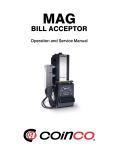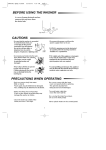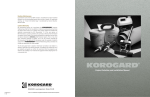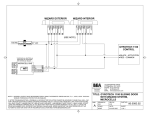Download OPERATION & SERVICE MANUAL - Coin Acceptors (Coinco) Europe
Transcript
OPERATION & SERVICE MANUAL 1 2 TABLE OF CONTENTS SECTION 1: GENERAL INFORMATION Introduction Naming Convention Bezel Types Vantage Components 4 5 6 7 SECTION 2: INSTALLATION & SETUP Unpacking/Installing the Validator Configuring Options Adding/Removing Coupons 8 9 11 SECTION 3: GENERAL ACCEPTOR OPERATION System Operation 12 SECTION 4: MAINTENANCE Cleaning and Maintenance SECTION 5: PARTS LIST Mainframe Assembly, Cashboxes, & Masks Mainframe & Main Logic Boards Upper Sensor Board & Upper Housing Assembly Lower Housing Assembly Chassis Gear Case Assembly & Detail Parts PC Boards & Harnesses Optional Kits Mask Inlet Decals Other Decals SECTION 6: TECHNICAL INFORMATION Input Power, Interfaces, Specifications Dimensional Drawings Block Diagram Schematic 30 Pin Mating Connector Harness Connectors Standard Cashboxes & Inlet Decals Factory Default Settings 13 14 16 17 18 19 21 22 23 25 26 27 29 30 31 32 33 3 SECTION 1: GENERAL INFORMATION number and serial number whenever you call your Coinco Service Center for information or service. The first four digits of the bill acceptor serial number indicate when the unit was built, which is also the beginning of the warranty period: • First two digits indicate week of manufacture. • Third and fourth digits indicate the year. Introduction This manual contains information on installing, operating and maintaining Coinco Vantage™ Series bill acceptors. This manual is intended for owners, route operators and shop-level technicians as a primary source of information. Taking time to read this manual and become familiar with the information will help you obtain the best performance from your Vantage bill acceptor. For example, Serial number 1508000123 indicates the unit was manufactured in the 15th week of 2008. Product Overview and Features The Vantage bill acceptor incorporates a wide range of benefits, including: • Quick-Release bezel speeds installation and removal. • Optional FlexStack™ bill box expands from 200 bills to hold up to 500 bills. Fixed note bill boxes are available with between 300 and 1100 note capacities. • Illuminated bezel and status indicators simplify setup and troubleshooting. • Patented note path lockout provides high security Level Three stringing and fishing protection. • Smart Bezel™ (optional) actively communicates ability to accept $5 bills. Icons The following icons will guide you throughout the manual. Each icon highlights an area you may want to pay closer attention to. Indicates a checklist type of process that you can readily “check” as you proceed to the next step. Indicates a warning that you should adhere to. It is often accompanied by the words “DO NOT…” Indicates a helpful hint or shortcut to simplify the task. Basic operational features include: • Bill widths accepted: 66mm (for Vantage Vx6 models) or 72mm (for Vx7 models). • Operating voltages: 110VAC, 24VAC, 34VDC. • Communication Interface: MDB, Pulse, Parallel, Vend Serial • Mounting: Upstack or Downstack. • Bezels: Basic, Slimline, or Downstack. All versions feature standard Impulse lighting. Smart Bezel™ option is available for Basic and Slimline versions. • Acceptance orientation: four ways. • Coupons: Teach-n-Go field teach capability. Indicates where you can find additional information regarding this specific topic. For Your Records A label indicating the bill acceptors model number and serial number can be found on the left side of the Vantage bill acceptor. Refer to the model 4 SECTION 1: GENERAL INFORMATION Naming Convention VX X X X X X XX XX S p a cin g is fo r illustration p u rp oses o n ly. Type A = A m usem ent (P ulse, V end S erial) L = Legac y (P u lse , P a rallel, V e n d S e rial, M D B ) X = MDB Bill Width 6 = 66m m 7 = 72m m Input Voltage 1 =110V A C 2 = 24V A C 3 = 34V D C Bezel B = B asic S = S lim line D = D o w nstack * M = B asic M etal* * : 66m m m odels only Bill Types Accepted 2 3 4 5 6 = = = = = US CA US CA US $1, $5, $1, $5, $1, 5 10, 20 5, 10, 20 10, 20, 50, 100 5, 10, 20, 50, 100 Cashbox Capacity 3 = 300 B ills 4 = 400 B ills 5 = F lexS tack ™ (200-500 B ills)* 7 = 700 B ills* 9 = 900 B ills* 1 = 1100 B ills* 0 = N o C as hbox* *: 66m m m odels only Country Code U S = U nited S tates C A = C anada A dditiona l country codes available Build 00 = S tandard 5 SECTION 1: GENERAL INFORMATION Vantage Bezel Types Basic Slimline (S ta nda rd o r M e ta l) Downstack Bill Acceptance Model Bill Width V x 6xx 2xUS V x 6xx 4xUS 66mm V x 6xx 6xUS V x 7xx 3xC A V x 7xx 5xC A 72mm $1 $5 $10 $20 $50 $100 x x x x x x x x x x x x x x x x x x x x N ote: U S $2 bill ac c eptanc e is available. P leas e c ontac t y our C oinc o S ales R epres entative for additional inform ation. 6 SECTION 1: GENERAL INFORMATION Vantage™ Components Cash Access Lid Cashbox Release Option Switches Cashbox Front Cover Inlet Mask Harness Connection (non-M D B ) Impulse Lighting / Smart Bezel™ Lights Harness Connection (M D B ) Quick Release Bezel Tab Bill Inlet LEDs Quick Release Bezel Tab Diagnostic Indicator LED Data Port Data Port Cover 7 Service Mode Button SECTION 2: INSTALLATION & SETUP Unpacking the Validator Quick Release Bezel Operation After removing the bill acceptor from the shipping carton, inspect it for possible damage. If the unit is damaged, notify the shipping company immediately. The consignee (person or company receiving the unit) can file a claim against the carrier for shipping damage. We recommend you keep the original carton and packaging materials to reuse if you need to transport or ship the bill acceptor in the future. If the bill acceptor is being stored or used as a spare, always keep it in its shipping carton when not in use. This will keep it clean and offer the best protection for the unit. Option Switch Configuration Push Firmly to Release Bezel See Figure 1. Note this step is not necessary for MDB only models. 1. P ush firm ly on Q uick R ele ase T abs using a scre w driver tip. T abs w ill m ove to w a rds bezel a nd latch . 2. O nce both tabs are latched, th e bill acceptor w ill separate from th e bezel. 3. T o reattach, push bill acceptor bod y firm ly onto beze l until it locks. Figure 2 Option / Dip Switch Settings Note: There are no switches on MDB only models. ON 12345678 Installing the Bill Acceptor 1. OFF Pulse Timing 50 / 50mS 150 / 150mS Custom Parallel (Credit Line) Switch 3 Switch 4 Switch 5 Switches 6 - 8 2. Switch 1 Switch 2 ON ON OFF OFF ON OFF ON OFF 3. ON OFF 4. 5. 4 P ulse / $ 1 P ulse / $ A lw ays H ost E nabled E nabled S erial P ulse Reserved 6. N otes: "C ustom " has a default setting of 200 / 200m S but Note: 1. R ecycle po w er for sw itch s to take can be reconfigured for asetting different timeffect. ing. P lease contact 2. “C ustom ” has a default setting of 200 / 200m S but can be your C oinco S ales R ep for m ore inform ation. reconfig ured for different tim ing. P lease contact your C oinco S ales R ep for m ore inform ation. Figure 1 8 Remove power from the host machine. DO NOT connect the bill validator harness to the machine with power connected. Install the bill validator into the host machine using the mounting studs and hardware in the machine. To simplify installation, see Figure 2. Install / connect the proper interface harness to the host machine. Restore power to the machine. The illuminated bill inlet will begin to flash and the stacker motor will cycle upon power-up. If this does not occur, check the wiring harness connections and make sure power is applied. Check the Vantage diagnostic LED to verify it is green and ON continuously. If it is not, you can troubleshoot based on the status shown on the cashbox decal or see Figure 3. SECTION 2: INSTALLATION & SETUP 7. 8. 9. Several of the configuration setting options bear further definition: With the vend price set below one dollar, insert a one dollar bill. Verify credit has been established. Check the bill box to see that the one dollar bill was properly stacked. Diagnostic Flash Codes Out of Service Warning Operational Flash Code Coupon Acceptance: Enables or disables acceptance of all user-loaded coupons. If this is set to “OFF”, no coupons will be accepted. • Smart Bezel™ (default setting for VLxxx2 and VXxxx2 models): enables the ability to communicate in real time which bills are being accepted by the bill acceptor. If the user wants to use Impulse lighting instead, they will need to order the decal set as shown in the Parts List. If a user of the VA, VLxxx4, or VXxxx4 should wish to use this feature, they will also need the same decal. • Impulse Lighting (default setting for all VA,VLxxx4 and VXxxx4 models): illuminates the upper blinking lights on the bezel. Turning off this option leaves only the lower inlet lights illuminated. • High Security vs. Standard Security Bill Acceptance: the default Standard Security setting (OFF) accepts 95+% of genuine streetgrade bills. High Security mode is recommended for locations with a higher risk of frauds. In High Security mode, the bill acceptor will still accept the same percentage of normal genuine street-grade bills, but it will become more restrictive in accepting “borderline” notes – those seen as having defects or at the broader fringes of being acceptable. • 1-Way / 2-Way / 4-Way: Defines the number of bill orientation directions that the bill acceptor will accept. The first two are face-up only, the last is all 4 possible orientations (default). • Level 3 Security: Recommended for higher risk environments. Provides additional level of security against stringing and fishing attempts. With Level 3 Security, the rest position of the bill stack pushplate blocks access to the bill path. Validator Status GRN (solid) S a les M ode / O K GRN x1 C o u p o n T e a ch GRN x2 S ervice M ode YEL x1 C le an U n it YEL x2 S ervice U n it RED x1 C ash b o x F ull RED x2 C le ar B ill P a th RED x3 O ut of S ervice Figure 3 • Diagnostic Indicator LED Configuring Bill Acceptance and Other Acceptor Options See Figure 4 for how to enter, navigate, and set bill acceptance and other options in Configuration mode. Figure 6 shows the four “pages” of bill acceptance options and Figure 7 shows two examples. 9 SECTION 2: INSTALLATION & SETUP Why doesn’t the $50 and $100 bill acceptance option show up in options Mode 3 for my validator? Not all options are available on all bill acceptors. If a model does not offer a certain option, it won’t appear as an enabled option while scrolling through the option settings. Lower Housing Removal To Configure Options # Action 1. H old button until SERV D iagnostic LE D flashes. 2. R e m o ve L o w e r H o u sing 3. S e t O p tio n s A s D e sire d 4. (see Options Navigation and Configuration Settings figures) R e -in sta ll L o w e r H o u sin g . In le t L E D s fla sh 5 tim e s co nfirm in g o p tio ns a re sa ve d . 5. 1.1. Depress Depress Button Button Firmly Firmlyto to Release Release Diagnostic Light Mode S ervice GRN x2 C onfig OFF C onfig OFF S a le s o r R eady GRN Figure 5 Configuration Settings T e st u n it to e n su re p ro p e r se tu p . ON SERV Page 2 S cro lls to next Page o f o p tio n s. Service Mode Button Page 3 H old for SERV next P age S cro lls to next set o f o p tio n s w ith in cu rre n t P a g e . E a ch o p tio n sh o u ld b e co n figu re d p ro p e rly b e fo re m o vin g to th e n e xt P a g e . Diagnostic Indicator LED Figure 4 Inlet LED On: O p tio n Enabled 10 OFF Inlet LED Off: O p tio n Disabled Bill Acceptance Bill Inlet LEDs $1 $5 $10 $20 Page 1 (Flash x1) Coupons / Security / Bezel Lights Bill Inlet LEDs Coupons High Impulse Smart Page 2 Security Bezel™ (Flash x2) Bill Acceptance / Orientation Bill Inlet LEDs 1-Way 2-Way 4-Way (both on) Page 4 P ress once Page 1 Options Navigation SERV 2. 2. Push Push Depressed Depressed Button Buttonto to Back Backto to Remove Remove Lower Lower Housing. Housing. $50 $100 Page 3 (Flash x3) Level 3 Security Bill Inlet LEDs Level 3 Security Reserved Page 4 (Flash x4) Figure 6 SECTION 2: INSTALLATION & SETUP Configuration Examples Add / Remove Coupons Example 1 P a g e 1 : $1s and $5s Enabled Bill Inlet LEDs ON ON O FF O FF $1 $5 $10 $20 # Action 1. SERV H o ld u n til D ia gno stic L E D fla she s. 2. SERV 3. ON Page 1 4a. (Flash x1) 5a. P a g e 2 : Coupons & Impulse Lighting Enabled Co o up ns Bill Inlet LEDs ON O FF LED LEDs S e rvice GRN x 2 OFF Coupon T e a ch GRN GRN (flash) (flash) In se rt C o u p o n to b e Added or Removed. Removed C o u p o n accep te d a n d re tu rn ed . Coupon T e a ch A utom atically returns to S ales M ode. C oupon addition com plete. S a les GRN GRN (fast rate) (fast rate) GRN (solid) GRN (cycle) REMOVE Coupon 4b. O FF H o ld b u tton un til In le t L E D s fla sh . Diagnostic Bill Inlet ADD Coupon Example 2 ON Mode ON 5b. h a r t Page 2 H i g r i t y p u l s e S m e l ™ (Flash x2) z cu Im Be Se C o u p o n d isa b le d a n d re tu rn ed . Coupon T e a ch A utom atically returns to S ales M ode. C oupon rem oval com plete. S a les GRN GRN (fast rate) (fast rate) GRN GRN (cycle) C oup on NOT R ecog nize d 4c. ON : O ption E n ab le d OFF : D isab le d C o u p o n re turn e d. In let L E D s flash a t o rig in a l rate . Coupon T e a ch GRN GRN (flash) (flash) In se rt an o th e r coup o n (see S te p 2 ab o ve ) Figure 7 5c. Returning to the Default Configuration Settings - OR - SERV H o ld b u tto n to retu rn to S a le s M o d e (note unit returns autom atically after 40 secs of inactivity). Figure 8 The bill acceptor can be returned to the original factory default configuration by powering the unit on while the mode button is depressed. When this is done, all user-set configuration changes will be lost. Factory default settings can be found in Section 6 of this manual Adding / Removing Coupons Coupons can be added or removed on site without the use of a Field Programmer. See Figure 8. I’ve successfully added a coupon, but the bill acceptor still will not accept it. Why? The Coupon acceptance option must be set to “ON” in Page 2 of the configuration settings. This “global” setting allows (ON) or disallows (OFF) acceptance of all user-loaded coupons. 11 SECTION 3: OPERATION System Operation Bill Recognition Sensors detect when a bill is inserted into the acceptor. These signal the transport motor to activate to pull the bill into the bill acceptor. Bill Validation From the time the transport motor begins to run until the trailing edge of the bill passes over them, the bill validation sensors scan the bill. This information is forwarded to the microprocessor to determine the validity of the bill. level of security aganst stringing and fishing attempts. Water Removal Cycling Feature Vantage employs a patented water removal cycling technique. When certain sensors are blocked prior to a valid bill being inserted, the bill will then be cycled back-and-forth to wick off the water in the bill path. After the bill is quickly cycled several times, the bill is pulled in for validation and the system returns to normal operation. Smart Bezel™ Communicates to Customer Which Bill Stacking and Credit If the bill is determined to be authentic, it is transported to the stack position. Once the bill is in the stacking position, the stacker motor runs and credit is given. Bills Are Accepted F e a tu re n o t a va ila b le o n a ll m o d e ls. Denotes acceptance of both $1 and $5 bills Bill Rejection If the bill is determined to be invalid, the wrong denomination, or if some cheating method is sensed, the bill transport motor will reverse to return the bill to the customer. Smart Bezel™ The Smart Bezel option is used to communicate in real time, the bill acceptors real-time acceptance of US $5 bills ($10 bills for Canada) to the customer. Under the default condition, the $1 & $5 light ($5 & $10 for Canada) will show acceptance of $5 bills as long as there is enough change in the changer to make change for the $5. See Figure 9. • • Is Lit When: Both bills accepted and change made for either. Is Lit When: Change can only be made for $1 bills. Note: For correct operation, make sure $1 and $5 bills are enabled (see Configuration Settings). Anti-Stringing / Anti-Fishing Figure 9 Sensors detect when objects are inserted into the bill validator. If something is inserted and it is not seen as a bill, it will be rejected. If something is still seen in the path after a valid bill is transported and stacked, the stacker plate will extend as a means of keeping the valid bill from being withdrawn. With Level 3 Security, the rest position of the bill stacker pushplate completely blocks access to the bill path. Once a valid bill is inserted, the pushplate withdraws and the bill is pulled in. Level 3 Security provides an additional 12 SECTION 4: MAINTENANCE Vantage™ Cleaning and Maintenance Note: Electrical power must be disconnected from the bill acceptor before performing any cleaning operations. Recommended Cleaning Material A mild solution of detergent can be used for cleaning the belts, bill path and sensor lenses, as well as for general cleaning of the bill acceptor. Beverages or other water-soluble liquids which have been spilled on or into the bill acceptor can usually be removed with warm soapy water. External surfaces can be cleaned with a damp cloth. Note: Petroleum-based cleaners and freon-based propellants can damage plastic and some electronic components. Scouring pads and stiff brushes may harm circuit boards and can mar the plastic. These items should never be used to clean the bill acceptor. Cleaning the Vantage The Vantage should be cleaned every 20,000 bills or every two years (or as needed, depending on the environmental conditions of the location). Dust can be removed with a soft brush or cloth or it can be blown out using compressed air. 13 SECTION 5: PARTS LIST MAINFRAME ASSEMBLY, CASHBOXES, & MASKS 5 6 7,8,9,10 1 2 3 4 11 12 13 14 14 SECTION 5: PARTS LIST ITEM # 1 PART # US CAN 410182 410182-1 410483 410183-1 2 3 4 410035 410083 410159 345-4R6 5 6 7 8 9 10 410160 410161 410162 410163 410164 410165 NA 410816 410815 NA NA NA 11 12 13 14 410166 410167 410168 410169 410179 NA 410181 NA DESCRIPTION QTY NOTES Mainframe Assembly - MDB Mainframe Assembly - Amusement 1 1 Includes 409400 Includes 409400-1 & 409406-1 Lower Housing Assembly Front Cover - Mainframe Screw Cashbox Assembly FlexStack™ (200 - 500 Note) 300 Note 400 Note 700 Note 900 Note 1100 Note Inlet Bezel Assembly Basic Basic - Metal Slimline Downstack 1 1 2 1 15 1 SECTION 5: PARTS LIST MAINFRAME & MAIN LOGIC BOARDS 4 3 1 8 2 6 7 9 5 ITEM # PART # US CAN 926325 927494 409400 409400-1 410042 410085 DESCRIPTION QTY Main Logic Board Insulator - 110VAC Main Logic Board Insulator - All Others Main Logic Board - MDB Main Logic Board Amusement Mainframe 1 1 1 1 MDB Only Use with 409406-1 Includes Item #5 4 409405 409406 409406-1 24VAC Logic Board - Legacy 110VAC Logic Board - Legacy 110VAC Amusement Logic Board 1 1 1 Use with 409400 Use with 409400 Use with 409400-1 5 6 7 8 9 927905 345-4R6 928032 928031 928038 Quick Release Finger Screw 30 Pin Cover Dip Switch Cover MDB Cover 2 2 1 1 1 MDB Only MDB Only Amusement Only 1 2 3 16 NOTES SECTION 5: PARTS LIST UPPER SENSOR BOARD & UPPER HOUSING ASSEMBLY 7 1 8 9 2 4 3 5 6 ITEM # PART # US 1 2 3 4 5 6 7 8 9 DESCRIPTION QTY Upper Sensor Board Assembly Upper Enclosure Inlet Gear, 18 tooth Inlet Gear, 13 tooth Inlet Roller Assembly Upper Housing Upper Sensor Harness Harness Grommet Validation Shroud 17 1 1 1 2 1 1 1 1 1 CAN 409401 927230 927011 927012 410036 927229 928000 409413 927924 927511 NOTES SECTION 5: PARTS LIST LOWER HOUSING ASSEMBLY 3 5 1 2 6 4 7 10 8 9 11 12 13 14 17 15 16 ITEM # 1 2 3 4 5 6 7 8 9 10 11 12 13 14 15 16 17 PART # US 927916 CAN 927998 927236 925594 171730 927045 927995 927238 927933 927239 927237 927235 927046 927996 927511 409402 409434 409414 927234 927997 345-4R6 927272 DESCRIPTION QTY Lower Housing Back Cover Flat Pinch Spring Light Pipe Pinch Roller Lower Housing Inlet Roller Roller Housing Inlet Roller Retainer Inlet Coil Spring Coil Spring Lower Enclosure Validation Shroud Lower Sensor Board Assembly Lower Sensor Harness Bottom Cover Screw Mode Button 18 1 2 1 4 1 1 2 1 1 2 1 1 1 1 1 4 1 NOTES SECTION 5: PARTS LIST CHASSIS GEAR CASE ASSEMBLY - 410170 1 DETAIL PARTS 17 18 12 8 3 4 5 2 9 6 7 16 15 14 11 13 19 10 19 ITEM # PART # US 1 2 3 4 5 6 7 8 9 10 11 12 13 14 15 16 17 18 19 20 DESCRIPTION QTY Chassis Gear Case Assembly Chassis Board Assembly Motor Assembly Belt Right Scissors Assembly Left Scissors Assembly Push Plate Assembly Top Push Plate Shaft Bottom Push Plate Shaft Transport Drive Roller Pulley, Gear Assembly Drive Pulley Assembly Pinch Roller Belt Tensioner Belt Tension Spring Pulley Shaft E-Ring E-Ring Screw Chassis Gear Case Assembly 1 1 2 2 1 1 1 1 1 2 2 2 4 2 2 6 2 4 6 1 NOTES CAN 410170 410003 410026 927205 410031 410031-1 410055 927043 927044 927023 410029 410028 171730 927202 927038 927245 927223 927222 345-2R6 TBD 20 Entire Assembly as Shown SECTION 5: PARTS LIST 21 SECTION 5: PARTS LIST Vantage Series - Optional Kits & Accessories D escription P art N o. Includes T ypical A pplication 110V Adapter 410061 B rack et, labels, hardw are, and 110V harness w ith plug F or m ounting in w ooden am usem ent cabinets Amusement Adapter 410063 B rack et A dds outer low er side m ounting attach points Mounting Adapter 406575 P ainted m etal fram e w ith m ounting studs, nuts F or m ounting in specialized applications Mounting Adapter 408752-1 P ainted m etal fram e w ith couplers and extension studs F or m ounting 72m m B asic versions in snack m odels Metal Bezel 410167 M etal bezel, upper decal, m ounting plate + hardw are, S m art B ezel™ & $1-$20 inlet decals F or higher risk locations Tamper Evident Locking Hasp 410002 T w o piece, snap-on assem bly Lock ing flanges restrict access for 300, 400, 700, 900, and 1100 cashboxes Amusement Adapter K it #41 0063 110V Adapter K it #41 0061 Mounting Adapter K it #40 6575 Adapter Bracket K it #40 8752 -1 Metal Bezel K it #41 0167 Tamper Evident Locking Hasp (lock not included) K it #41 0002 22 SECTION 5: PARTS LIST Vantage Mask Inlet Decals - US Basic / Downstack Legacy 110VAC Slimline Part # 928507 Part # 928508 Basic Part # 928508-1 Downstack Part # 928511 Part # 928509 Basic Part # 928509-1 Downstack Part # 928512 Part # 928510 Basic Part # 928510-1 Downstack 23 Vantage Mask Inlet Decals - Canada Basic Legacy 110VAC Slimline Part # 928520 Part # 928518 Part # 928514 Part # 928513 Part # 928516 Part # 928515 Part # 928509 Part # 928517 24 SECTION 5: PARTS LIST Vantage Decals - Other #927503 #928027 #927505 Vantage Decals – Upper Mask Basic / Downstack Legacy 110VAC Slimline #928024 #928023 25 SECTION 6: TECHNICAL INFORMATION Input Power and Interfaces Nominal Model # Voltage V Ax 1 110V A C Minimum Requirement 90-135V A C ; 47-63H z V Lx 1 V Lx 2 24V A C 18-30V A C ; 47-63H z V Xx 3 34V D C 20-45V D C Amps Interface 12W / 0.1A rm s (avg.) Idle; 25W / 0.4A rm s (avg.) O perating; 40W / 0.7A rm s (m ax) S tall / F ull A m usem ent P ulse, V end S erial P ulse, P arallel, V end S erial 4W / 0.3A rm s (avg.) Idle; 25W / 1.8A rm s (avg.) O perating; 40W / 2.5A rm s (m ax) S tall / F ull 4W / 0.2A (avg.) Idle; 25W / 1.2A (avg.) O perating; 40W / 1.8A (m ax) S tall / F ull Specifications Operating Temperature 0°F to 150°F -18°C to 65°C Storage Temperature -22°F to 160°F -30°C to 72°C Relative Humidity 20% to 95% non-condensing Shipping Weight in Carton Approximately 4 lbs. or 1.81 kilograms 26 P ulse, P arallel, V end S erial MDB SECTION 6: TECHNICAL INFORMATION Dimensional Drawings Basic & Downstack Bezels m m (in ch e s) 27 SECTION 6: TECHNICAL INFORMATION Slimline Bezel m m (in ch e s) 28 SECTION 6: TECHNICAL INFORMATION Block Diagram Schematic 409400 Logic Board P1 P2 P3 P5 P4 409413 H arness 409401 Upper Sensor Board 409403 Chassis Board 409416 H arness 409414 H arness 409402 Lower Sensor Board 409415 H arness Expansion Board (4 0 9 4 0 5 / 4 0 9 4 0 6 / 409407 / TBD) 29 To VMC E xpansion H arness SECTION 6: TECHNICAL INFORMATION 30 Pin Mating Connector Pin 15 Pin30 Pin 1 Pin16 R e cep ta cle H ou sin g: A M P 1 -1044 82 -3 R e cep ta cle P in s: A M P 10 4479 -2 R e cep ta cle P o la rizin g P in s: A M P 870 77 -2 30 18 Pin Pin # # 1 2 3 4 5 6 7 1 8 2 9 3 10 11 12 13 14 15 16 17 18 19 20 21 22 23 24 4 5 6 7 8 9 10 11 12 25 13 26 27 28 29 30 14 15 16 17 18 M o d e ls VLx1 (110V A C ) VLx2 (24V A C ) VAx1 (110V A C ) C R E D IT _R E LA Y _C O M Not Used C R E D IT _R E LA Y _C O M C R E D IT _R E LA Y _H O T 24V A C _H O T H O T _E N A B LE KEY Not Used C R E D IT _R E LA Y _C O M Not Used Not Used S am e Not Used S am e IN T E R R U P T C R E D IT _5D O LLA R & S E R IA L/P U LS E S IG N A L_G R O U N D D A T A & S E R IA L_T XD E S C R O W _H IG H E N A B LE _5D O LLA R _H IG H E N A B LE _2D O LLA R _H IG H E N A B LE _1D O LLA R _H IG H S am e S am e S am e S am e S am e S am e S am e S am e S am e S am e Not Used Not Used Not Used Not Used C R E D IT _R E LA Y _N O Not Used D C _R E T U R N N E U T R A L_IN H IB IT N E U T R A L_E N A B LE Not Used C R E D IT _R E LA Y _N O Not Used Not Used N E U T R A L_E N A B LE 110V A C _N E U T R A L N E U T R A L_IN H IB IT KEY C R E D IT _1D O LLA R & C R E D IT _P U LS E IN T E R R U P T H O T _E N A B LE KEY 110V A C _H O T E A R T H _G R O U N D 24V A C _N E U T R A L KEY O U T _O F _S E R V IC E Not Used S am e S am e S am e A C C E P T _E N A B LE C R E D IT _2D O LLA R & O U T _O F _S E R V _P O W E R S E N D & S E R IA L_R XD E N A B LE _1D O LLA R _LO W E N A B LE _2D O LLA R _LO W E N A B LE _5D O LLA R _LO W E S C R O W _LO W 30 110V A C _N E U T R A L Not Used KEY KEY 110V A C _H O T E A R T H _G R O U N D Not Used Not Used S am e S am e Not Used S am e S am e S am e S am e S am e S am e Not Used Not Used Not Used Not Used SECTION 6: TECHNICAL INFORMATION Harness Connectors 6 Pin – 34VDC MDB 4 Pin –110VAC Single Price Molex 39-01-2060 Molex 19-09-2049 Pin # MDB 6 Pin 110VAC Single Price 4pin Pin # 1 M D B _34V D C 2 D C _R E T U R N 3 - 4 M D B _M A S T E R _R X 5 M D B _M A S T E R _T X 6 M D B _S IG N A L_C O M 1 4 2 5 3 6 1 110V A C _H O T 2 110V A C _N E U T R A L 3 H O T _E N A B LE 4 N E U T R A L_IN H IB IT 4 3 2 1 9 Pin – 24VAC / 110VAC High Level Pulse AMP / Tyco 172169-1 6 Pin – Single Price Pulse Credit AMP 1-480704-0 Single Price Pulse Credit 6pin Pin # 4 5 6 1 2 3 24VAC Isolated High Level Pulse 9 Pin Pin # C R E D IT _R E LA Y _N O 1 3 6 9 1 4 7 110VAC Isolated High Level Pulse 9 Pin 1 N E U T R A L_IN H IB IT N E U T R A L_IN H IB IT 2 N E U T R A L_E N A B LE N E U T R A L_E N A B LE 3 H O T _E N A B LE H O T _E N A B LE 4 - 110V A C _H O T 2 C R E D IT _R E LA Y _C O M 3 - 4 - 5 24V A C _H O T - 5 - 6 24V A C _N E U T R A L 110V A C _N E U T R A L 6 - 7 C R E D IT _R E LA Y _N O C R E D IT _R E LA Y _N O 8 C R E D IT _R E LA Y _C O M C R E D IT _R E LA Y _C O M 9 - - 12 Pin –110VAC Low Level Pulse Single Price Jones Plug AMP 172162-1 Coinco #920327-1LF Pin # 4 3 2 1 1 110V A C _H O T 2 110V A C _N E U T R A L 3 E N A B LE _5D O LLA R _H IG H 4 C R E D IT _R E LA Y _N O 5 C R E D IT _R E LA Y _C O M 6 E S C R O W _LO W Pin # 110VAC Single Price Jones Plug 1 110V A C _H O T 2 110V A C _N E U T R A L 3 - 4 - 5 N E U T R A L_IN H IB IT E N A B LE _1D O LLA R _LO W 6 H O T _E N A B LE E S C R O W _H IG H 7 - 10 E N A B LE _2D O LLA R _H IG H 8 - 11 E N A B LE _2D O LLA R _LO W 12 E N A B LE _5D O LLA R _LO W 7 8 9 12 11 10 9 110VAC Isolated Low Level Pulse 12pin L8 L6 L4 L2 E N A B LE _1D O LLA R _H IG H L7 L5 L3 L1 31 32 Other decals available as Service Parts No Decal Applied Service Part • Impulse Lighting enabled • 400 note cashbox • Decals in bag assembly V A6xx 6 ($1 -$100) No Decal Applied Note: Smart Bezel™ decal available as Service Part for all models Decal in bag assembly Defaults to enabled bills for non-vending applications. • Smart Bezel ™ enabled / decal • 400 note cashbox V X7xx 3xCA ($5 -$20) No Decal Applied V X6xx 4xUS ($1 -$20) • Impulse Lighting enabled • FlexStack ™ cashbox Decal in bag assembly Defaults to enabled bills for non-vending applications. • Smart Bezel ™ enabled / decal • FlexStack ™ cashbox No Decal Applied • Impulse Lighting enabled • 400 note cashbox V L7xx 3xCA ($5 -$20) No Decal Applied V L6xx 4xUS ($1 -$20) • Impulse Lighting enabled • FlexStack ™ cashbox Decal in bag assembly Defaults to enabled bills for non-vending applications. • Smart Bezel ™ enabled / decal • FlexStack ™ cashbox V L6xx 2xUS ($1 -$5) V X6xx 2xUS ($1 -$5) V A6xx 4 ($1 -$20) • Impulse Lighting enabled • 400 note cashbox • Decals in bag assembly Legacy MDB Amusement Standard Cashboxes & Inlet Decals SECTION 6: TECHNICAL INFORMATION SECTION 6: TECHNICAL INFORMATION Factory Default Settings Amusement 110VAC V A61 x4xU S ($1-$20) V A61 x6xU S ($1-$100) Configuration Configuration $1 ON Coupons ON $5 ON $10 ON 1 Way ON O FF ON 2 Way ON Lvl 3 Security O FF $20 ON High Impulse Smart Security Lighting Bezel™ Acceptance:4 Way O FF $50 $100 NA NA Reserved O FF O FF Same for both O FF $1 ON 1 2 $5 ON Coupons $10 ON High Impulse Smart Security Lighting Bezel™ O FF ON Acceptance:4 Way 3 4 $20 ON 1 Way 2 Way ON ON Lvl 3 Security ON O FF $50 $100 ON ON Reserved O FF O FF O FF O FF Dip Switch Setting S w itch 1 2 1 2 3 3 ON ON ON OFF 50 / 50 mS 4 P ulse/$ 1 P ulse/$ A lw ays H ost E nabled E nabled S erial P ulse 4 4 5 6-8 Reserved Legacy 110VAC V L61x2xU S ($1-$5) V L61x4xU S ($1-$20) Configuration Configuration $1 ON Coupons ON $5 O FF $10 NA Acceptance:4 Way 1 Way 2 Way ON ON Lvl 3 Security O FF $20 NA High Impulse Smart Security Lighting Bezel™ O FF O FF ON $50 $100 NA NA Reserved O FF O FF V L71x3xC A ($5-$20) O FF 1 2 $1 ON $5 O FF Coupons $10 O FF Configuration $20 O FF 1 High Impulse Smart Security Lighting Bezel™ O FF ON Acceptance:4 Way 3 1 Way 2 Way ON ON 4 Lvl 3 Security O FF ON O FF $50 $100 NA NA Reserved O FF O FF O FF $1 O FF $5 ON $10 O FF $20 O FF High Impulse Smart Coupons Security Lighting Bezel™ 2 ON O FF Acceptance:4 Way 3 1 Way 2 Way ON ON Lvl 3 Security 4 O FF ON O FF $50 $100 NA NA Reserved O FF O FF 1 2 3 4 O FF Note: Dip switch settings same as Legacy 24VAC (show below). Legacy 24VAC V L62x2xU S ($1-$5) V L62x4xU S ($1-$20) Configuration $1 ON Coupons ON $5 O FF $10 NA High Impulse Smart Security Lighting Bezel™ O FF Acceptance:4 Way 1 Way 2 Way ON ON Lvl 3 Security O FF Configuration $20 NA O FF ON $50 $100 NA NA Reserved O FF O FF O FF 1 2 $1 ON Coupons ON $5 O FF $10 O FF High Impulse Smart Security Lighting Bezel™ O FF Acceptance:4 Way 3 4 1 Way 2 Way ON ON Lvl 3 Security O FF $20 O FF ON O FF $50 $100 NA NA Reserved O FF 33 O FF O FF Same for both Dip Switch Setting 1 S w itch 2 1 2 3 3 OFF 50 / 50 mS 4 4 ON ON ON 5 6-8 4 P ulse/$ 1 P ulse/$ A lw ays H ost E nabled E nabled S erial P ulse Reserved SECTION 6: TECHNICAL INFORMATION Factory Default Settings MDB 34VDC Legacy 110VAC V X6 3 x2xU S ($ 1 -$ 5 ) V X6 3 x4xU S ($ 1 -$ 2 0 ) Configuration $1 ON Coupons ON $5 O FF $10 NA High Impulse Smart Security Lighting Bezel™ O FF Acceptance:4 Way 1 Way 2 Way ON ON Lvl 3 Security O FF Configuration $20 NA O FF ON $50 $100 NA NA Reserved O FF O FF O FF $1 ON 1 Coupons 2 ON Coupons ON $10 O FF 2 Way ON ON 4 Lvl 3 Security Acceptance:4 Way 1 Way 2 Way ON ON Lvl 3 Security O FF $20 O FF O FF ON $50 $100 NA NA Reserved O FF O FF ON O FF $50 $100 NA NA Reserved O FF O FF O FF 1 2 3 4 V X7 3 x5xC A ($ 5 -$ 1 0 0 ) Configuration High Impulse Smart Security Lighting Bezel™ O FF O FF 1 Way O FF $20 O FF High Impulse Smart Security Lighting Bezel™ 3 Configuration $5 ON $10 O FF Acceptance:4 Way V X7 3 x3xC A ($ 5 -$ 2 0 ) $1 NA $5 O FF O FF 1 $1 NA 2 Coupons ON $5 ON $10 ON O FF 1 Way 2 Way ON ON Lvl 3 Security 4 O FF ON O FF $50 $100 ON ON Reserved O FF O FF N ote: MDB versions do not have dip switches. 34 ON High Impulse Smart Security Lighting Bezel™ Acceptance:4 Way 3 $20 O FF 1 2 3 4 For United States: Coin Acceptors, Inc. World Headquarters 300 Hunter Avenue St. Louis, MO 63124-2013 (314) 725-0100 or 1-800-325-2646 For Canada: Coin Acceptors, Inc. Canadian Headquarters 1-435 Four Valley Drive Concord (Toronto), Ontario LK4 5X5 Canada (905) 738-5777 or 1-800-387-9300 email: [email protected] www.coinco.com Coinco Publication No. 928998 Rev.3 05/08 Printed in the U.S.A. 35