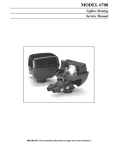Download 6600 - 6665 AND 6665 DVGW VALVES - Fleck
Transcript
6600 - 6665 AND 6665 DVGW VALVES 6600 6665 SERVICE MANUAL 1 VALVE SPECIFICATION P. 2 2 VALVE INSTALLATION P. 3 3 INSTALLATION INSTRUCTIONS P. 4 4 VALVE OPERATION P. 5 5 TROUBLE SHOOTING P. 9 1 - VALVE SPECIFICATION Installation N° System capacity m3°TH Valve serial N° Inlet water hardness °TH Tank size Water hardness after mixing valve °TH Resin type Brine tank size L Resin volume Quantity of salt per regeneration Kg VALVE TECHNICAL CHARACTERISTIC INITIATION REGENERATION SET AT Time clock Days Meter delayed REGENERATION TIME Meter immediate 2 o’clock A.M. / or m3 or l Hour REGENERATION CYCLES SETTING Cycle 1 min Cycle 2 min Cycle 3 min Cycle 4 min Cycle 5 (only 6665 DVGW) min Cycle 6 (only 6665 DVGW) min Pressure Regulator HYDRAULIC SETTING 2,1 bar (30 PSI) 1,4 bar (20 PSI) Injector size Without Drain line flow control (DLFC) GPM Brine line flow control (BLFC) GPM VOLTAGE 24V / 50Hz 24V / 60Hz without transformer NOTES 2 VALVE 6600-6665-6665 DVGW 2 - VALVE INSTALLATION 2.1 WATER PRESSURE A minimum of 1,4 bar of water pressure is required for regeneration valve to operate effectively. Do not exceed 8,5 bar ; if you face this case, you should install a pressure regulator upstream the system. 2.2 ELECTRICAL CONNECTION An uninterrupted alternating current supply is required. Please make sure your voltage supply is compatible with your unit before installation. If the electrical cable is damaged, it must imperatively be replaced by a qualified personal. 2.3 EXISTING PLUMBING Existing plumbing should be in a good shape and free from lime. The installation of a pre-filter is always advised. 2.4 BY-PASS Always provide a by-pass valve for the installation, if unit is not equipped with one. 2.5 WATER TEMPERATURE Water temperature is not to exceed 43° C, and the unit cannot be subjected to freezing conditions. 2.6 PRESENTATION Service Indicator Time of day display indicator Reserve indicator : Valve in service : arrow on Regeneration tonight : flashing arrow time of day display: arrow on Volume remaining at or below the reserve : flashing arrow R Flow indicator : Arrow flashes with water flow R Regeneration indicator : Volume remaining display indicator : Program display indicator : Arrow on Arrow on Arrow on Up and Down set button Program button 1 4 2 Extra cycle button 3 3 VALVE 6600-6665-6665 DVGW 3 - INSTALLATION INSTRUCTIONS 3.1 Install the unit making sure the tank is level and on a firm base. 3.2 During cold weather it is recommended that the installer warms the valve up to the room temperature before operating. 3.3 All plumbing should be done in accordance with local plumbing code. The pipe size for the drain line should be a minimum of 13 mm (1/2’’). For length in excess of 6 m, the drain line should be a minimum of 19 mm (3/4’’). 3.4 Solder joints on the principal plumbing and near the drain must be done prior to connecting the valve. Failure to do this could cause irreversible damage to the valve. 3.5 Teflon® tape is the only sealant to be used on the drain fitting. 3.6 Make sure that the floor is clean beneath the salt storage tank and that it is level. 3.7 On units with a by-pass, place in by-pass position. Turn on the main water supply. Open a cold soft water tap nearby and let run a few minutes or until the system is free from foreign material (usually solder) that may have resulted from the installation. Once clean, close the water tape. 3.8 Place the by-pass in service position and let water flow into the mineral tank. When water flow stops, slowly open a cold water tap nearby and let run until the air is purged from the unit. 3.9 Plug the valve into an approved power source. Once powered, it is possible that the valve drives itself to the service position. 3.10 Set the time of day (see chap.4.1.2). 3.11 Fill approximately 25 mm of water above the grid plate, (if used). Otherwise, fill to the top of the air check in the brine tank. Do not add salt to the brine tank at this time. 3.12 Initiate a manual regeneration (see chap.4.2.2). Let flow the water during 3 or 4 minutes. Bring the valve into each regeneration cycle and check the functioning of each step. Bring the valve in brine draw position (see chap. 4.2.3) and let it draw the water contents in the brine tank until it stops. The water level will approximately be in the middle of the air check cage. 3.13 Now bring the valve in brine refill position (see chap.4.2.3) and let it get back to service position automatically. 3.14 Now you can add salt to the brine tank, the valve will operate automatically. 3.15 It is recommended to install a 9V alkaline battery at all times for proper valve operation. 4 VALVE 6600-6665-6665 DVGW 4 - VALVE OPERATION Timeclock regeneration valves The valve will operate normally until the number of days since last regeneration reaches the regeneration day override setting. Once this occurs, a regeneration cycle will be initiated at the pre-set regeneration time. Immediate or meter delayed regeneration valves The volume remaining display will count down from a maximum value to zero. Once this occurs, a regeneration will be initiated immediately or delayed to the set regeneration time. For example : R R R R 845 litresof treated water remaining 0 litre of treated water remaining Immediate or meter delayed regeneration with days override set When the valve reaches its set of days since regeneration override value, a regeneration will be initiated immediately or at the preset regeneration time. This event occurs regardless of the volume remaining display. Special mode DVGW (German norm) This valve is in immediate and upflow regeneration, with chlorination and “pause-vacancy” position. The particularity of the “pause-vacancy” position : • When there is not a flow rate detected for 4 days running : - the valve initiates a regeneration and returns in service • When there is not still a flow rate detected for next 4 days running : - the valve initiates a regeneration and stops at the “pause-vacancy” position - the valve will end the regeneration and return in service only when there will be a flow rate detected. Variable brining mode (only for meter delayed up flow) The valve will determine that a regeneration is required when the volume remaining drops to the reserve capacity. The regeneration will begin immediately at the set regeneration time. The volume of the brine depends on the volume of the softened water consummate, therefore the time of the brine refill is calculated by the electronic. 5 VALVE 6600-6665-6665 DVGW 4 - VALVE OPERATION 4.1 SERVICE 4.1.1 SERVICE DISPLAYS In service operation, the time of day and the volume remaining will alternatively be viewed, (except for the timeclock version : only the time of day will be viewed) R R R Time of day 4.1.2 R R R Volume remaining : 845 l Volume remaining : 0 l. TIME OF DAY SETTING Set minute by minute the time of day display by depressing the Depress and hold the or or button. button to set quickly the time of day. 4.2 REGENERATION 4.2.1 REGENERATION DISPLAYS In regeneration operation, the valve will show the current regeneration cycle number the valve is advancing to (flashing display) or has reached and the time remaining in that step (fixed display). Once all regeneration cycle steps have been completed the valve will return to the service position. For example : R R R R For valves with chlorinator, the letter C indicates its functioning Regeneration step #1 has been reached 9,3 minutes remain in step #1 4.2.2 SART A MANUAL REGENERATION There are two options to initiate a regeneration : 1 2 1) - Press and release the button • With an immediate regeneration, the valve will start immediately a regeneration. • With a delayed regeneration, the service arrow will begin to flash immediately and the regeneration will occur at the preset regeneration. 4 3 1 2 2) - Press and hold for 5 seconds the button • In any case, the valve will go into regeneration immediately. 4 6 3 VALVE 6600-6665-6665 DVGW 4 - VALVE OPERATION 4.2.3 ADVANCE TO THE NEXT REGENERATION CYCLE 1 To advance to the next regeneration cycle position, push the button valve is advancing to the next cycle. 4.3 4 2 3 . This action won’t have any effect if the PROGRAMMING CAUTION : the programming has to be only done by the installer for the valve setting of parameters. The modification of one of these parameters could prevent the good functioning of the device. To enter the program mode the valve has to be in service. While in the program mode, the valve will continue to operate normally monitoring all information. The programming is stored in permanent memory with or without line or battery backup power. To enter in program mode, push and hold the button Push the button for 5 seconds once per display. Change the option setting by pushing either the button or . Note: you must pass through all the programming step and come back in service position to save the modifications that have been done during the programming mode. R Water hardness (not viewed in timeclock version) For ex. : 30° tH R R Water hardness after mixing valve (not viewed in timeclock version) For ex. : 6° tH R R Regeneration time (not viewed in immediate version) For ex. : 2 o’clock AM R 7 VALVE 6600-6665-6665 DVGW 4 - VALVE OPERATION 4.4 VALVE OPERATION DURING A POWER FAILURE During a power failure all control displays will be turned off and regeneration cycles delayed. The valve will otherwise continue to operate normally until the line power is restored or the battery backup power is lost. If the battery backup power is never lost during a power outage, the valve will continue to operate normally, recording all data until the lie power is restored. If the battery backup power is lost during a power outage, the valve will store the current time of day, volume remaining, regeneration cycle status and diagnostic displays. These stored displays will then be used upon the line power restoration until updated ones are created. To indicate this type of failure, the time of day will flash showing that this display and the volume remaining may not be correct. 8 VALVE 6600-6665-6665 DVGW 5 - TROUBLE SHOOTING PROBLEM 1. Softener fails to regenerate. 2. Softener delivers hard water. 3. Unit uses too much salt. CAUSE CORRECTION A - Electrical service to unit has been interrupted. A - Assure permanent electrical service (check fuse, pull chain or switch). B - Timer is not operating properly. B - Replace the timer. C - Meter cable disconnected. C - Check the meter connection to the timer and the meter cover. D - Meter jammed. D - Clean or replace the meter. E - Defective valve drive motor. E - Replace the drive motor. F - Improper programming. F - Check the programming and reset as needed. A - By-pass is opened. A - Close the by-pass valve. B - No salt in the brine tank. B - Add salt to the brine tank and maintain the salt level above the water level. C - Injector and/or screen is plugged. C - Replace or clean the injector and screen. D - Insufficient water flowing into the brine tank. D - Check the brine tank fill time and clean the brine line flow control if it’s plugged (BLFC). E - Hardness from the hot water tank. E - Repeated flushing of the hot water tank is required. F - Leak at the distributor tube. F - Make sure distributor tube is not cracked. Check the O’ ring. G - Internal valve leak. G - Replace seals and spacers and/or piston. H - Flow meter is jammed. H - Remove the obstruction from meter. I - Flow meter cable is disconnected or not plugged into the meter cap. I - Check the meter connection to the timer and the meter cap. J - Improper programming. J - Check the programming and reset as needed. A - Improper brine refill setting. A - Check salt usage and salt setting. B - Excessive water in the brine tank. B - See the problem n° 7. C - Improper programming. C - Check the programming and reset as needed. 9 VALVE 6600-6665-6665 DVGW 5 - TROUBLE SHOOTING PROBLEM 4. Loss of water pressure. 5. Loss of resin through drain line. 6. Iron in softened water. 7. Excessive water in brine tank. 8. Salted water in service line. 10 CAUSE CORRECTION A - Iron build up in line to softener. A - Clean the line to the softener. B - Iron build up in the softener. B - Clean the valve and the resin bed. C - Inlet of the valve plugged due to foreign material. C - Remove the piston and clean the valve. A - Top distributor missing or broken. A - Add or replace the top distributor. B - Air in water system. B - Assure the presence of air check system in the brine tank. C - Drain line flow control is too large (DLFC). C - Ensure drain line flow control size is correct. A - Fouled resin bed. A - Check backwash, brine draw and brine tank refill; increase frequency of regeneration; increase backwash time. B - Iron exceeds the recommended parameters. B - Contact the dealer. A - Plugged drain line flow control. A - Clean drain line flow control (DLFC). B - Brine valve failure. B - Replace brine valve. C - Improper programming. C - Check programming and reset as needed. A - Plugged injector and/or screen. A - Clean injector and replace screen. B - Timer not operating properly. B - Replace timer. C - Foreign material in brine valve. C - Clean or replace brine valve. D - Foreign material in brine line flow control (BLFC). D - Clean brine line flow control. E - Low water pressure. E - Raise water pressure to 1,4 bar at least. F - Improper programming. F - Check programming and reset as needed. VALVE 6600-6665-6665 DVGW 5 - TROUBLE SHOOTING PROBLEM 9 . Softener fails to draw brine. CAUSE CORRECTION A - Plugged drain line flow control. A - Clean flow control (DLFC). B - Plugged injector and/or screen. B - Clean injector and/or replace screen. C - Low water pressure. C - Increase water pressure to 1,4 bar at least. D - Internal valve leak. D - Change seals and spacers and/or piston assembly. E - Improper programming. E - Check programming and reset as needed. F - Timer not operating properly. F - Replace timer. 10. The valve regenerates continuously. A - Timer not operating properly. A - Replace timer. B - Faulty microswitches and or harness. B - Replace faulty microswitches and/or harness. C - Faulty cycle cam operation. C - Replace cycle cam or reinstall. 11. Drain flows continuously. A - Foreign material in the valve. A - Remove piston assembly and inspect bore, remove foreign material and check the valve in various regeneration positions. B - Internal valve leak. B - Replace seals spacers and or piston assembly. C - Valve jammed in brine or backwash position. C - Replace piston assembly and seals and spacers. D - Timer motor stopped or jammed. D - Replace timer motor and check all gears for missing teeth. E - Timer not operating properly. E - Replace timer. 11 VALVE 6600-6665-6665 DVGW MASTER PROGRAMMING MODE Note : 1. Push the per display. P The valve is in service position. To enter in the first level, push and hold the button for 5 seconds. P 1.1. Water Hardness in °tH Not viewed in timeclock regeneration mode Ex.: 30 °tH [H - - - -30] 1.2. Water Hardness after mixing valve in °tH Not viewed in timeclock regeneration mode Ex.: 6 °tH [P - - - -6] 1.3. Regeneration time Not viewed in immediate regeneration mode Ex. : 02:00 [- - 2:00 -] button once 2. Option settings may be changed by pushing the and set buttons. 3. Depending on current valve programming, some displays will not be viewed or set. P P P A Level #1 exit. The valve returns in normal operation. VALVE 6600-6665-6665 DVGW MASTER PROGRAMMING MODE P Note : 1. Push the per display. button once 2. Option settings may be changed by pushing the and set buttons. 3. Depending on current valve programming, some displays will not be viewed or set. 1 4 2 3 P P P P P P P P P P P P The valve is in service position. To enter in the second level, push and hold the button for 5 seconds. Then depress the button second level. 1 4 2 for 5 seconds.You are in the 3 2.1. Flow rate (Fr) in l/min (1) Ex. : 8,6 l/mn not adjustable [Fr - - 8.6] 2.2. Days since the last regeneration (d) Ex. : 2 days not adjustable [d - - - - 2] 2.3. Prior service volume used in litre Ex. : 3483 l not adjustable [E - -3483] 2.4. Reserve capacity (rc) in litre (1) (2) Ex. : 852 l not adjustable [rc - - 852] 2.5. Previous days water usage (Pd) in litre (1) Ex. : 284 l not adjustable [Pd - -28.4] 2.6. System capacity in m3 °tH (c) Ex. : 100 m3 °tH [C- - - 100] 2.7. Cycle #1 : Ex. : 6 minutes [1 - - - 6.0] 2.8. Cycle #2 : Ex. : 60 minutes [2 - - 60.0] 2.9. Cycle #3 : Ex. : 10 minutes [3 - - 10.0] 2.10. Cycle #4 : Ex. : 12 minutes [4 - - 12.0] 2.11. Cycle #5 [5 - -OFF] Only for DVGW mode 2.12. Cycle #6 [6 - -OFF] Only for DVGW mode Note : not viewed if cycle #5 is set on OFF. P 2.13. Indicator of chlorination (J) Ex. : - Chlorination during the cycle 1 - No chlorination [J - - - - -1] [J- - -OFF] P 2.14. Regeneration day override (A) Ex. : - Override every 7 days - Cancel setting [A - - - - 7] [A - -OFF] Note: in timeclock regeneration, never cancel this setting. (1) not viewed in timeclock regeneration mode. (2) not viewed in immediate regeneration mode. (3) not viewed in case of override. P P 2.15. Volume override (b) in litre (1) Ex. : - Regenerate every 2000 l [b- - 2000] Level #2 exit. The valve returns in normal operation.. B VALVE 6600-6665-6665 DVGW MASTER PROGRAMMING MODE Note : 1. Push the per display. P button once 2. Option settings may be changed by pushing the and set buttons. 3. Depending on current valve programming, some displays will not be viewed or set. 1 2 4 3 1 2 4 3 P The valve is in service position. To enter in the second level, push and hold the button for 5 seconds. Then depress the button second level. 1 4 2 3 After that, depress the button third level. for 5 seconds.You are in the 1 4 2 3 for 5 seconds.You are in the 3.1. Display format (U) Ex.: - Litre format - Cubic meter format [U - - - - - 2] [U - - - - - 4] Note : If this parameter is changed, the programming comes immediately back to the level 1 and is directly followed by the levels 2 & 3. P P P P P P P C 3.2. Valve Type (o) Ex.: - Valve 6600/6665/6665 DVGW [o - - - - - 1] 3.3. Regeneration type (7) Ex.: - Timeclock - Meter immediate - Meter delayed - DVGW Mode [7 [7 [7 [7 3.4. Flow meter size (F) Ex.: - Standard 3/8” - Standard 3/4” [F - - - - - 0] [F - - - - - 1] 3.5. Mixing valve location (8) Ex.: - No mixing valve - Mixing valve before flow meter - Mixing valve after flow meter [8 - - - - - 1] [8 - - - - - 2] [8 - - - - - 3] 3.6. System type (9) Ex.: - System type #4 : single electronic [9 - - - - - 4] 3.7. Program lockout(Pl) Ex.: - Cancel lockout - Lockout active [Pl - - - OFF] [Pl - - - - ON] - - - Level #3 exit. The valve returns in normal operation VALVE 6600-6665-6665 DVGW - - 1] 2] 3] 7] MASTER PROGRAMMING MODE Settings and displays can be viewed or reset with active lockout In service : - Time of day - Volume remaining In programming level 1 - Water hardness - Water hardness after mixing valve (P) - Regeneration time In programming level 2 - Flow rate (Fr) - Days since the last regeneration (d) - Prior service volume used (E) - Reserve capacity (rc) - Previous days water usage (Pd) No possibility to enter in the level #3 if lockout is activated The program lockout can be cancelled by depressing the button for 25 seconds. CAUTION : depressing the button for 25 seconds when the program lockout is not activated will erase all previous display settings; the electronic will reset to default values. The electronic programming will have to be completely redone. Installer note : 1. Reserve capacity calculation : in meter delayed regeneration mode, the electronic automatically calculates its reserve capacity based on daily water usage. 2. System capacity and water hardness will not be viewed or set when timeclock regeneration is programmed ; when volume override is set, the system capacity will not be viewed. 3. The regeneration time will not be viewed or set with the metered immediate regeneration mode. 4. Voltage range for reliable operation of the electronic: Voltage : 24V +/- 10% Frequency: 50Hz or 60Hz without transformer. D VALVE 6600-6665-6665 DVGW Reproduction interdite 05/01 - P/N 27223 GB Programming level 1 Note : 1. Push the display. The valve is in service position. To enter in the first level, push and hold the button for 5 seconds. P 1.1. Water Hardness in °tH Ex.: 30 °tH [H - - - -25] P 1.2. Water Hardness after mixing valve in °tH Ex.: 6 °tH [P - - - -6] P 1.3. Regeneration time Ex. : 02:00 A.M. [- - 2:00 -] P Level #1 exit. The valve returns in normal operation. button once per 2. Option settings may be changed by pushing the and set buttons. 3. Depending on current valve programming, some displays will not be viewed or set. A P Valve 6600 1600 UF VB Programming level 2 Note : P 1. Push the display. button once per 2. Option settings may be changed by pushing the and set buttons. 3. Depending on current valve programming, some displays will not be viewed or set. The valve is in service position. To enter in the second level, push and hold the button for 5 seconds. Then depress the button 5 seconds. You are in the second level. P P P P 2.1. Flow rate in l/min [Fr - - - 0] not adjustable 2.2. Days since the last regeneration [d - - - - 0] not adjustable 2.3. Prior service volume used in litre [E - -2800] not adjustable 2.4. Reserve capacity in litre [rc - - 450] not adjustable 2.5. Previous day water usage in litre P not adjustable [Pd - - 400] P 2.6. System capacity in m3 °tH Ex. : 30 m3 °tH [C - - -30] Cycle time settings : P P P P P P P P P 2.7. Pause cycle to prepare the brine Ex. : 30 min. [2 - - 30.0] 2.8. Brine draw & slow rinse Ex. : 50 min. [3 - - - 50.0] 2.9. Backwash Ex. : 8 min. [4 - - - - 8.0] 2.10. Rapid rinse Ex. : 10 min. [5 - - - 10.0] 2.11. Not used [6 - - - OFF] 2.12. Indicator of chlorinating - no chlorinating indicator [J - - -OFF] 2.13. Regeneration day override Ex. : - override every 7 days - cancel setting [A - -OFF] 2.14. Volume override in litre Ex. : - setting not used [b - - OFF] Level #2 exit. The valve returns in normal operation. B Valve 6600 1600 UF VB Programming level 3 Note : 1. Push the display. P button once per Then depress the button 5 seconds. You are in the second level. 2. Option settings may be changed by pushing the and set buttons. 3. Depending on current valve programming, some displays will not be viewed or set. Depress once again the button You are in the third level. 5 seconds. P 3.1. Display format Ex. : Litre format Ex. : Cubic meter format [U - - - - - 2] [U - - - - - 4] P 3.3. Valve type - 6600 [o - - - - - 1] 3.3. Regeneration type - variable brining [7 - - - - - 4] 3.4. Volume of resine Ex. : 15 litres [7r - - 15.0] 3.5. Salt setting Ex. : 120 g of salt/litre of resine [7d - - - 120] 3.6. BLFC size See the label on the injector housing [7b - - X.XX] 3.7. Meter size - standard 3/4” [F - - - - 1] P 3.8. Mixing valve location - no mixing valve - mixing valve before flow meter - mixing valve after flow meter [8 - - - -1] [8 - - - -2] [8 - - - -3] P 3.9. System type - single electronic [9 - - - - 4] P 3.10. Program lockout Ex. : - lockout cancelled - lockout active [PI- - OFF] [PI- - - ON] P level #3 exit. The valve returns in normal operation. P P P P P C The valve is in service position. To enter in the second level, push and hold the button for 5 seconds. Valve 6600 1600 UF VB Reproduction forbidden 01/02 - P/N 27223-VB GB