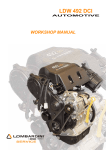Download Operation & Service Manual - Victory Ground Support Equipment
Transcript
Operation & Service Manual Model: 282000C 28.5 VDC Ground Power Unit 07/2004 − Rev. OR Includes Illustrated Parts Lists Tronair, Inc. 1740 Eber Road Holland, Ohio 43528-9794 USA Telephone: (419) 866-6301 • 800-426-6301 Fax: (419) 867-0634 Web Site: www.tronair.com E-mail: [email protected] CALIFORNIA PROPOSITION 65 WARNING Diesel engine exhaust and some of its constituents are known to the State of California to cause cancer, birth defects, and other reproductive harm. Model: 282000C 28.5 VDC Ground Power Unit INTRODUCTION ARVICO CORPORATION IS PROUD TO INTRODUCE YOU TO THE FINEST GROUND POWER EQUIPMENT AVAILABLE IN THE WORLD. The purpose of this manual is to provide all the necessary information for you to maintain and service the equipment in a way that will ensure trouble free operation for many years. This manual contains a general description, specification, recommendations for safe operation, technical description of the chassis and suspension, technical description of the engine and power alternator and a description with illustrations and schematics, of the complete electrical system. Also included in this publication is an operators manual, a troubleshooting chart, and an illustrated parts breakdown. At the end of the manual the Appendices detailed information on the engine, power alternator and the governor system. ARVICO A Tronair Company, equipment is designed from concept, to reduce the tasks in service and maintenance. You will notice within this manual that some portions of the electronic system is explained in theory only; the reason for this is that these particular components are warranted for five years and require no service. The troubleshooting section of this manual is presented in the form of a tabulation, showing a possible fault and its possible cause and correction. The maintenance section also describes how to disassemble the complete GPU in the case of a major overhaul requirement. These instructions are based on an anticipated life span of the equipment over several years. However, should a premature failure of a major component occur, then we suggest you consult the factory for advice, after first reviewing the detailed manuals in the Appendices. The illustrated parts list is provided to define those parts of the GPU which may be ordered as a spare or replacement part. Contact Tronair at: Arvico A Tronair Company 1740 Eber Rd. Holland, OH 43528 USA Website: www.tronair.com Telephone: (419) 866-6301 or 800-426-6301 Fax: (419) 867-0634 Email: [email protected] 07/2004 − Rev. OR Model: 282000C 28.5 VDC Ground Power Unit TABLE OF CONTENTS PAGE SECTION 1 ...............................................................................................................................................................1 1.0 General ..............................................................................................................................................................1 2.0 Major Components ............................................................................................................................................1 2.1 Alternator and Diesel Engine..................................................................................................................1 2.2 Arrangement (See FigureS 1A, 1B, 1C) .................................................................................................1 2.3 Design of the Ground Power Unit ..........................................................................................................3 2.3.1 Chassis Description....................................................................................................................3 2.3.2 Support Frames ..........................................................................................................................3 2.3.3 Canopy (See Figure 2) ...............................................................................................................4 2.3.4 Doors (See Figure 2)..................................................................................................................4 2.3.5 Instrument Panel Door (See Figure 2) .......................................................................................4 2.3.6 Lower Panels..............................................................................................................................4 2.3.7 Running Gear.............................................................................................................................6 2.3.8 Wheels .......................................................................................................................................6 2.3.9 Side Impact Bumpers (See Figure 1C) ......................................................................................6 2.3.10 Fore and Aft Bumpers................................................................................................................6 2.3.11 Intake and Warm Air Outlet Louvers (See Figure 2).................................................................6 2.3.12 Air Filter (Option)......................................................................................................................6 2.4 Cables (See Figure 3)..............................................................................................................................7 3.0 System Description ...........................................................................................................................................7 3.1 Engine/Alternator....................................................................................................................................7 3.2 Engine Sensors, Cummins Sensors (See Figure 5) .................................................................................9 3.3 Fuel And Water.......................................................................................................................................9 3.4 Fuel System (See Figure 6)...................................................................................................................10 3.5 Crank Case Breather .............................................................................................................................11 3.6 Cooling Fan Cummins (See Figure 7) ..................................................................................................11 3.7 Temperature ..........................................................................................................................................11 3.8 Oil .........................................................................................................................................................11 3.9 Speed Control .......................................................................................................................................11 3.10 Injector Pump........................................................................................................................................12 3.11 Cooling System (See Figure 7) .............................................................................................................12 4.0 Instrument Panel (See Figures 8, 9 & 10) .......................................................................................................12 4.1 Controls.................................................................................................................................................14 4.1.1 Engine Controls - (See Figure 8) .............................................................................................14 4.1.2 Generator Controls - (See Figure 9).........................................................................................16 4.1.3 Adjustments and Other Components - (See Figure 10) ...........................................................16 4.2 Cable Harness .......................................................................................................................................17 4.2.1 Cable Harness P8 .....................................................................................................................17 4.2.2 Cable Harness P9 .....................................................................................................................17 4.3 Governor ...............................................................................................................................................18 4.4 Contact Breakers...................................................................................................................................18 4.5 Test Buttons ..........................................................................................................................................18 5.0 DC Control Module (Microprocessor) ............................................................................................................18 5.1 Monitoring Circuits...............................................................................................................................18 5.1.1 Low Fuel Level........................................................................................................................18 5.1.2 Lamp Drivers ...........................................................................................................................18 5.2 Safety Shutdown And Interlocks ..........................................................................................................19 5.2.1 Start Circuit..............................................................................................................................19 5.2.2 Engine Shutdowns ...................................................................................................................19 5.2.3 Stop Circuit ..............................................................................................................................19 07/2004 − Rev. OR Model: 282000C 28.5 VDC Ground Power Unit 5.3 Summary Of Safety Shutdown And Interlock Sequence......................................................................19 5.3.1 Normal .....................................................................................................................................19 5.3.2 Engine Shutdowns ...................................................................................................................19 6.0 Power System DC ...........................................................................................................................................20 6.1 Manual Control .....................................................................................................................................20 6.2 Voltage Control.....................................................................................................................................20 6.3 Over And Under Voltage Limits...........................................................................................................20 6.4 Voltage Adjustment ..............................................................................................................................20 6.5 Overload Protection ..............................................................................................................................21 6.6 Temperature Protection.........................................................................................................................21 6.7 Soft Start(Current Limitation)...............................................................................................................21 6.8 Aircraft Cables ......................................................................................................................................21 6.9 Interlock ................................................................................................................................................21 6.10 Service ..................................................................................................................................................21 7.0 DC Module......................................................................................................................................................22 7.1 DC Voltage Input..................................................................................................................................22 7.2 DC Current Input ..................................................................................................................................22 7.3 Current Limiting ...................................................................................................................................22 7.4 Monitoring Circuts................................................................................................................................22 7.4.1 Lamp Drivers ...........................................................................................................................22 7.5 Power Supplies .....................................................................................................................................22 7.6 Reduced DC Ripple - Option................................................................................................................22 7.7 Grounding Reel – Option......................................................................................................................22 8.0 Operating Procedures ......................................................................................................................................23 8.1 Pre Use Inspection ................................................................................................................................23 8.2 Starting Sequence (See Figure 11)........................................................................................................23 8.3 Supplying Dc Power To The Aircraft (See Figure 11) .........................................................................25 8.4 Fault Identification................................................................................................................................25 8.4.1 Operating Faults.......................................................................................................................25 8.4 Fault Identification (Continued) ...........................................................................................................26 8.4.2 Lamps ......................................................................................................................................26 8.5 Emergency Shut Down .........................................................................................................................26 9.0 Specifications And Capabilities ......................................................................................................................27 9.1 General..................................................................................................................................................27 9.2 Chassis ..................................................................................................................................................27 9.3 Engine ...................................................................................................................................................27 9.4 Alternator ..............................................................................................................................................27 9.5 Shut Down ............................................................................................................................................27 9.6 DC Protection System...........................................................................................................................28 10.0 Shipping ..........................................................................................................................................................29 10.1 Preparation For Shipment .....................................................................................................................29 11.0 Storage.............................................................................................................................................................30 11.1 Preparation For Storage ........................................................................................................................30 11.1.1 Short Term Storage (less than 3 months).................................................................................30 11.1.2 Long Term Storage ..................................................................................................................30 SECTION 2 .............................................................................................................................................................32 1.0 Servicing..........................................................................................................................................................32 1.1 Oil Viscosity (See Figure 12) ...............................................................................................................32 1.2 Lubricating Instructions ........................................................................................................................33 1.2.1 Engine Lubrication ..................................................................................................................33 1.2.2 Chassis And Running Gear......................................................................................................33 1.3 Inspection Schedule ..............................................................................................................................34 1.3.1 Preventive Maintenance Schedule ...........................................................................................34 1.3.2 Delivery Inspection and Preparation of Unit ...........................................................................36 07/2004 − Rev. OR Model: 282000C 28.5 VDC Ground Power Unit 1.3.3 Returning Unit From An Extended Storage.............................................................................36 1.3.4 DC Output Cable .....................................................................................................................36 1.3.5 Cleaning ...................................................................................................................................36 1.3.6 Door Removal and Adjustment (See Figure 13)......................................................................37 1.3.7 Wheel Hub Lock Nuts .............................................................................................................37 2.0 Troubleshooting ..............................................................................................................................................37 2.1 Use Of The Troubleshooting Chart.......................................................................................................38 2.2 Engine Speed ........................................................................................................................................53 2.3 Gain/Stability Adjustments...................................................................................................................53 2.4 Idle Speed Adjustment..........................................................................................................................53 3.0 Removal/Installation .......................................................................................................................................54 3.1 Torque Values For General Assembly..................................................................................................54 3.2 Engine/Alternator Removal ..................................................................................................................56 3.2.1 Enclosure Removal ..................................................................................................................56 3.2.2 Engine/Alternator (See Figures 15, 16 & 17) ..........................................................................56 3.3 Engine Alternator Installation...............................................................................................................58 3.3.1 Installation ...............................................................................................................................58 3.3.2 Engine/Alternator Attachments ...............................................................................................58 3.4 Alternator Removal From Engine (See Figures 15, 16, 17)..................................................................58 3.5 Alternator Installation To Engine (See Figures 15, 16, 17) ..................................................................59 3.6 Radiator Removal (See Figures 15, 16, 17) ..........................................................................................59 3.7 Engine Oil Change................................................................................................................................60 3.8 Air Filter ...............................................................................................................................................60 4.0 Repair ..............................................................................................................................................................61 4.1 Tires ......................................................................................................................................................61 4.2 Engine ...................................................................................................................................................61 4.3 Electrical Components ..........................................................................................................................61 SECTION 3 .............................................................................................................................................................62 1.0 General ............................................................................................................................................................62 SECTION 4 .............................................................................................................................................................62 1.0 General ............................................................................................................................................................62 2.0 parts procurement ............................................................................................................................................62 APPENDIX I APPENDIX II APPENDIX III APPENDIX IV APPENDIX V APPENDIX VI 28.5 VDC Electrical Schematics Speed Control Unit Electric Actuator Alternator Operation and Maintenance Manual Engine Operation and Maintenance Manual Engine Parts Catalog 07/2004 − Rev. OR Model: 282000C 28.5 VDC Ground Power Unit REVISION DATE TEXT AFFECTED OR 07/2004 Original Release 07/2004 − Rev. OR Model: 282000C 28.5 VDC Ground Power Unit SECTION 1 GENERAL INFORMATION AND OPERATING INSTRUCTIONS 1.0 GENERAL The 282000C series alternator are diesel and serve as a 28.5 VDC power source for aircraft servicing. The electrical power source utilizes an Alternating Current alternator, a solid state regulator and a rectifier assembly. The series 282000C units will provide up to 800 amps continuous, 2000 amps peak starting current at 28.5 VDC for aircraft engine starting and on-board DC systems checkout. The SOFT START (current limit) feature allows the user to select current limits for operations requiring current below the maximum output. 2.0 MAJOR COMPONENTS 2.1 ALTERNATOR AND DIESEL ENGINE The alternator is directly coupled to the diesel engine. A governor electronically governs the engine speed. An overspeed protection circuit is integrated into the electronic governor which will automatically shut down the engine should the engine rpm's exceed 2500 rpm. 2.2 ARRANGEMENT (SEE FIGURES 1A, 1B, 1C) The Ground Power Unit’s (GPU's) are totally self contained and trailer mounted. Maximum towing speed is 15 mph (24 km/hr). The GPU will continue to operate at rated power when set on a maximum incline of 15 degrees with ambient temperatures of minus 40 to plus 125 degrees F (minus 40 to plus 51 degrees C) and a relative humidity of 100 percent. The ground power unit will operate efficiently from sea level to an altitude of 6000 feet. Please note the Safety Warnings printed in this manual when operating the GPU. Figure 1 A Major Components Arrangement – Left Side View 07/2004 − Rev. OR -1- Model: 282000C 28.5 VDC Ground Power Unit 2.2 ARRANGEMENT (SEE FIGURES 1A, 1B, 1C) (continued) Figure 1 B Major Components Arrangement – Rear View 07/2004 − Rev. OR -2- Model: 282000C 28.5 VDC Ground Power Unit 2.2 ARRANGEMENT (SEE FIGURES 1A, 1B, 1C) (continued) Figure 1 C Major Components Arrangement – Plan View 2.3 DESIGN OF THE GROUND POWER UNIT The design and arrangement of the Ground Power Units is dictated by the chassis, as follows: 2.3.1 Chassis Description The GPU chassis frame is fabricated from heavy duty rectangular steel tubes providing a torsionally stiff weldment. This weldment also consists of cross members to properly support the engine and alternator, a battery support box, the lower panels and unit access doors assembly. A power coated Skydrol resistant paint is used on the chassis frame. The fore and aft bumpers and side swipe bumpers and cable tray are part of this weldment. Fork lift slots are provided under the chassis to allow the unit to be lifted with a suitably rated fork lift. A hoop is installed which matches the chassis side members. The hoop acts as a door landing and latch plate support for the access doors. 2.3.2 Support Frames One internal support frame is bolted to the chassis. It provides support for the pull out control module, rectifier and contactor. 2.3 Design of the ground power unit continued on following page. 07/2004 − Rev. OR -3- Model: 282000C 28.5 VDC Ground Power Unit 2.3 DESIGN OF THE GROUND POWER UNIT (continued) 2.3.3 Canopy (See Figure 2) WARNING! Under no circumstance should any operating personnel walk on the top of the GPU canopy. This can be very slippery if footwear is oily or if the canopy is wet and can cause injury to personnel. The upper canopy consists of one panel bolted to the hoop. The upper canopy panel is fitted with acoustical suppression material. 2.3.4 Doors (See Figure 2) WARNING The access doors to the electrical equipment are fitted with an international warning symbol, a yellow triangle with a Z shaped arrow. No unauthorized personnel should attempt entry to the GPU via these access doors during operation of the equipment. Two full length doors are fitted between the upper canopy and the chassis side members. The doors are hinged in the upper canopy and rest on Teflon pads attached to the chassis. A removable lower hinge pin passes from the door through the Teflon pad and into the upper chassis side member. Adjustments to the door at the latch end, in the vertical direction, may be made by sliding the lower removable hinge pin holder fore and aft. Doors are held shut by 90 degree turn latches which, are adjustable for door thickness. These latches fit behind the latch plate on the hoop. Each door is fitted with acoustical suppression material. Keyed latches are available as an option for both doors. 2.3.5 Instrument Panel Door (See Figure 2) The rear louver houses the operators instrument panel and control box. Access into the operators panel and control box may be obtained by sliding the drawer out. Any service or maintenance required to the operators panel is described in the electrical section of this manual. 2.3.6 Lower Panels The chassis is fitted with steel panels between each chassis cross member. The engine oil drain is available via an access hole in the lower panel. These panels are fitted with a sound barrier, reducing radiated noise from the engine and alternator, reflecting off the ground below the GPU. The corner of each panel is notched to allow the drainage of any water which may collect in the of the chassis. These drainage points should always be kept clear and free. Both doors have drainage holes located at the bottom of the door panel. 07/2004 − Rev. OR -4- Model: 282000C 28.5 VDC Ground Power Unit Figure 2 Doors, Louvers and Instrument Drawer 2.3 Design of the ground power unit continued on following page. 07/2004 − Rev. OR -5- Model: 282000C 28.5 VDC Ground Power Unit 2.3 DESIGN OF THE GROUND POWER UNIT (continued) 2.3.7 Running Gear The complete chassis is supported by twin axles installed with leaf type suspension springs to reduce vibration during towing of the unit. As an option, the rear axle has two expanding shoe brakes that are operated by a hand brake lever mounted on the lower front right side. 2.3.8 Wheels The tires fitted to the GPU are 4 ply 5.70 x 8 heavy duty and require an inflation pressure of 50 psi. This should be maintained at all times for proper handling and control of tire wear. WARNING Always adhere to the correct tire pressure as shown on the equipment, as damage to the GPU or injury to personnel may occur. Most components described above, in this section on the chassis, are available as service replacement items as described in the parts section of the manual. 2.3.9 Side Impact Bumpers (See Figure 1C) The GPU is fitted with full length side impact bumpers. These bumpers are constructed of rectangular steel tubing and will take a considerable side load before deformation. Fore and aft protection is provided by two triangular frames mounted either end of the side swipe bumper. The complete assembly which also acts as the cable tray and as mud guards for the wheels. 2.3.10 Fore and Aft Bumpers The rear of the GPU is protected by a straight rectangular steel tube bumper fitted with two rubber buffers. The buffers will absorb small parking loads without damage to the GPU. The cross bumper is able to transfer rear bump loads directly down the chassis tubes. The buffers are readily replaceable. 2.3.11 Intake and Warm Air Outlet Louvers (See Figure 2) The GPU when fully assembled forms a tube around the engine alternator and electronics. One end of this tube has an intake louver the other end has a warm air outlet louver. Both louver assemblies are attached to the chassis with three bolts and to the hoop at each end, with three screws. Each louver assembly is fitted with a slide to accept the air filter on the intake end and an anti bird screen on the warm air outlet end (option). 2.3.12 Air Filter (Option) A full flow, multiple mesh screen filter is fitted on the intake louver which maybe washed or steam cleaned periodically to insure full efficiency. This filter removes large particles from the air flow and captures oil vapor, which may be present in the atmosphere. The primary purpose of this filter is to prevent an oil dust buildup on electrical components within the GPU. 07/2004 − Rev. OR -6- Model: 282000C 28.5 VDC Ground Power Unit 2.0 MAJOR COMPONENTS (continued) 2.4 CABLES (See Figure 3) WARNING Power cable interlock safety circuits are built into the power cables running between the ground power unit and the aircraft. When these cables are not connected to an aircraft, or to an approved load bank, the interlocks may be bypassed. Bypass shall only be made by a qualified technician. In this mode personnel are exposed to live power cable. Only authorized personnel should attempt to run the equipment when the safety interlocks are de-energized, for test purposes only. DC cables are nominally 25 feet (7.6 meters) long. Interlock and head voltage sensing is standard. Figure 3 DC Cable Assembly 3.0 SYSTEM DESCRIPTION 3.1 ENGINE/ALTERNATOR Model 282000C is powered by a Cummins diesel engine using diesel or Jet fuel (option). The engine and alternator assembly is attached using a five point suspension system that completely isolates vibration from the chassis. Detailed manuals specific to the engine and alternator type appear in the Appendices of this manual. 3.1 Engine alternator continued on following page. 07/2004 − Rev. OR -7- Model: 282000C 28.5 VDC Ground Power Unit 3.1 ENGINE/ALTERNATOR (continued) Each diesel engine is fitted with the following equipment: • Turbocharger as required • Aftercooler as required • Fuel filter spin on type • Engine oil filter spin on type • Fuel solenoid and fuel pump • Injector pump actuator • Magnetic pickup mounted on the engine fly wheel housing • Water temperature 'high' switch and water temperature indicator sender • Low oil pressure switch and oil pressure sender • Battery charging alternator 24 volts • 24 Volt starter motor and solenoid • Fan drive pulley with ratio 1.1:1 Engine speed • Optional dual fuel injector pump The power alternator is fitted with: • Solid state exciter control • Single bearing armature mounting lubricated for 100,000 hours of operation • SAE mounting flange to match the engine • Vibration isolator mounting pads forming part of the engine alternator assembly mounting system Figure 4 Engine & Alternator Assembly 07/2004 − Rev. OR -8- Model: 282000C 28.5 VDC Ground Power Unit 3.0 SYSTEM DESCRIPTION (continued) 3.2 ENGINE SENSORS, CUMMINS SENSORS (See Figure 5) The engine sensors feed signals into the microprocessor control module. This system is designed to prevent damage caused by operation of the engine, at 'out of tolerance' levels. Figure 5 Cummins Engine Sensors 3.3 FUEL AND WATER The engine fuel shutdown solenoid or relay will cut off the fuel to the engine in the event of: 1. Low oil pressure 2. Engine coolant temperature exceeds limits 3. Engine exceeds system design speed by a factor of 5 percent 4. In the event of a fan belt failure the engine will shut down (option) 5. Pressing Emergency Stop The water temperature and fuel pressure senders are used to indicate the exact temperature and pressure of the engine systems on the operators panel. 3.0 System description continued on following page. 07/2004 − Rev. OR -9- Model: 282000C 28.5 VDC Ground Power Unit 3.0 SYSTEM DESCRIPTION (continued) 3.4 FUEL SYSTEM (See Figure 6) The fuel system is designed to provide enough fuel for nominal 8 hours of operation of the GPU at rated load. The tank has a baffle system to prevent surges during towing. WARNING During re-fueling of the GPU always maintain metal contact between the filler hose and the fuel tank to reduce the possibility of sparking and explosion. WARNING At no time should an open flame or smoking be permitted within the immediate vicinity of the GPU during re-fueling or maintaining the engine fuel system as injury to personal will occur if fuel is ignited and causes a fire or explosion. The fuel suction and return lines are located on the top of the tank immediately below the engine lift pump. The suction line draws from the bottom of the tank and the return line drains excess fuel into the top of the tank. Both suction and return hoses are connected to the engine suction and return lines via flexible fuel lines and clips. A fuel drain plug is fitted to the bottom of the tank to facilitate draining. The fuel contents gauge sender is attached to the top of the tank and sends a signal directly to the operators panel providing an instantaneous readout of fuel contents. A signal is obtained from this sensor in the microprocessor which warns the operator when the tank reaches 10% capacity CAUTION Care should be taken when lifting the GPU with a fork lift. Severe damage to the GPU will occur, particularly the fuel tank if the fork lift tines are not engaged in the guides provided. Figure 6 Fuel System 07/2004 − Rev. OR - 10 - Model: 282000C 28.5 VDC Ground Power Unit 3.0 SYSTEM DESCRIPTION (continued) 3.5 CRANK CASE BREATHER A crank case breather tube is attached to the side of the engine and exits towards the rear of the GPU. This tube should always be kept clear and outside the GPU housing. 3.6 COOLING FAN CUMMINS (See Figure 7) Cooling fan attached to the engine is a 9 blade high efficiency aero dynamic fan suitable for tropical conditions. The pitch of the fan is adjustable, but is set at the factory to meet the conditions and end use of the GPU. The use of an aero dynamic fan reduces operating noise from the GPU. 3.7 TEMPERATURE The temperature sender is a long life device however, if it is necessary to replace the sender, this may be done when the engine is cold and the radiator cap is removed. The radiator level may be drained below the cylinder head level to minimize liquid loss. 3.8 OIL Figure 7 The oil pressure sender is a long Radiator Assembly life device however, in the case of a fault may be removed without draining fluids from the engine. (Although a small amount of oil loss may occur). This pressure sensor includes a low oil pressure switch set at 8 psi, when the engine has been sitting for a long time and the oil has been drained, it is possible that a period in excess of 20 seconds may be required to bring the oil gallery up to full pressure, during this period of time the control module signal may interpret this as long term oil pressure loss and switch off the engine fuel solenoid, stopping the engine. It is only necessary to restart the engine until the oil gallery has achieved its full fluid level and reaches operating pressure. 3.9 SPEED CONTROL The injector pump actuator or speed control fitted to the engine has been specifically matched to the engine injector pump force requirements. This actuator is driven by a 24 VDC signal controlled from the electronic engine governor. No service is required for this actuator. 3.0 System description continued on following page. 07/2004 − Rev. OR - 11 - Model: 282000C 28.5 VDC Ground Power Unit 3.0 SYSTEM DESCRIPTION (continued) 3.10 INJECTOR PUMP Standard Cummins engine rotary injector pumps will operate with all types of standard diesel engine fuel. To use both diesel or Jet fuel, Cummins offer an inline pump. Ensure that your unit has the correct inline pump before using Jet fuel or see engine manual in the Appendices for procedure for adding lube oil to the fuel. The engine oil filter should be replaced according to the standard maintenance procedures included in this manual. The engine fuel filter fitted to the engine should be replaced regularly in accordance with the maintenance procedures in this manual. 3.11 COOLING SYSTEM (See Figure 7) The radiator used for the Cummins engine is carefully designed to provide adequate cooling regardless of engine size and operating altitude. The radiator rests on 1/4 inch thick rubber strip and is located by two 1/4 inch diameter pins which pass through holes in the chassis. The top tank of the radiator is supported by a vibration isolator to the forward frame, forming the exhaust assembly. The radiator is fitted with 2.25 inch diameter coolant outlet in the base tank and a 1.75 inch diameter cooler intake at the header tank. The radiator is fitted with an 8 psi sealing cap and an overflow tube which allows any coolant overflow to pass through this tube, exhausted at the of the GPU housing. The radiator is fitted with a drain cock in the lower tank which when opened 90 degrees, will drain the radiator and cooling system below the chassis (via a dump line) into a receptacle so that the coolant may be recycled. No service is required for the radiator assembly other than to ensure that the fins are undamaged and that any leaks etc. are quickly repaired. 4.0 INSTRUMENT PANEL (See Figures 8, 9 & 10) The operators panel is installed in a pull out drawer assembly in the rear louver. Access to the back of the instrument panel and all other electronics is achieved by pulling this drawer assembly out. The front of the drawer assembly is an instrument panel with engine and generator controls. Pulling out the drawer provides easy access for adjustments and maintenance. Inside the drawer is one Master Control PCB module located inside a sealed box. A 48 pin quick disconnect plug and socket are used to quickly replace the module. This module carries a full five year warranty. 07/2004 − Rev. OR - 12 - Model: 282000C 28.5 VDC Ground Power Unit 4.0 INSTRUMENT PANEL (continued) Figure 8 Engine Controls 4.0 Instrument panel continued on following page. 07/2004 − Rev. OR - 13 - Model: 282000C 28.5 VDC Ground Power Unit 4.0 INSTRUMENT PANEL (continued) 4.1 CONTROLS 4.1.1 Engine Controls - (See Figure 8) All engine controls are located on an instrument panel located on the rear of the unit. Engine Controls and Indicators are as follows: ITEM DESCRIPTION FUNCTION 1 .................. Power on Position.............................Turns on 24 VDC power from battery and lights all warning lamps (red) when held in. .................. Power Off Position ...........................Turns OFF 24 VDC power from battery. 2 .................. Start Button ......................................Starts engine (electronics automatically by-passes low oil pressure switch for 10 seconds) engine will idle only. Will only operate with idle/run selector set at idle. Button is fitted with a guard. 3 .................. Idle Selector and...............................Returns engine to "IDLE" from "RUN" mode. Brings engine .................. Run Selector ..................................... up to "RUN" mode from "IDLE". 4 .................. Emergency “STOP” Button..............Will immediately shut off power to the GPU and GPU will stop 5 .................. Spare.................................................Used for optional panel lighting. 6 .................. Battery Indicator...............................Indicates 24 VDC battery voltage. 7 .................. Fuel Gauge .......................................Indicates fuel remaining in tank. 8 .................. Low Fuel Lamp Red.........................Lights when fuel remaining is less than one tenth. 9 .................. Engine Temperature .........................Indicates engine operating temperature. 10 .................. Over Temperature Lamp Red...........Lights up is engine temperature exceeds specification. 11 .................. Engine Oil Pressure ..........................Indicates engine oil pressure. 12 .................. Low Oil Pressure Lamp Red ............Lights up if engine oil pressure falls below 8 psi. 13 .................. Fan Belt Failure Red.........................Lights up and shuts down engine if fan belt fails. 14 .................. Power ON Lamp...............................Lights up and remains on while power is "ON". 15 .................. Tachometer.......................................Indicates engine speed. 16 .................. Hourmeter.........................................Records unit operating hours. 17 .................. Low Coolant Lamp...........................Indicates low coolant levels. WARNING! The unit is fitted with an emergency shut down switch. This switch is fitted for emergency only and shall not be used for normal machine shutdown. Damage may be caused to the diesel engine if insufficient time is allowed to stabilize the temperatures. 07/2004 − Rev. OR - 14 - Model: 282000C 28.5 VDC Ground Power Unit 4.0 INSTRUMENT PANEL (continued) Figure 9 Generator Controls 4.0 Instrument panel continued on following page. 07/2004 − Rev. OR - 15 - Model: 282000C 28.5 VDC Ground Power Unit 4.0 INSTRUMENT PANEL (continued) 4.1.2 Generator Controls - (See Figure 9) The following are installed on the instrument panel: ITEM DESCRIPTION FUNCTION 1 .................. DC Voltmeter ...................................Indicates DC power voltage (28.5 VDC). 2 .................. Over Voltage Lamp Red...................Lights up is DC volts exceed specification. 3 .................. Under Volts Lamp Red.....................Indicates low DC volts. 4 .................. DC Ammeter ....................................Indicates DC AMPS power output. 5 .................. DC Over Current Indicator Red .......Lights up if DC amps are exceeded. 6 .................. DC ON/OFF Switch .........................In the "ON" position, it turns on DC power to aircraft if cable is correctly connected to aircraft. Switching to the "OFF" position disconnects DC power from GPU to Aircraft. 7 .................. 5 AMP Circuit Breaker.....................Protects fuel solenoid 8 .................. 5 AMP Circuit Breaker.....................Protects control power 9 .................. 10 AMP Circuit Breaker...................Protects governor 10 .................. 5 AMP Circuit Breaker.....................Protects phase 1 of excitation transformer 11 .................. 5 AMP Circuit Breaker.....................Protects phase 2 of excitation transformer 12 .................. 5 AMP Circuit Break........................Protects phase 3 of excitation transformer 13 .................. Current Limiter.................................Adjusts peak current by percents of 2000 amps (ie 50% is 1000 amps) 4.1.3 Adjustments and Other Components - (See Figure 10) The following adjustment controls can be seen by pulling out the control module drawer: ITEM DESCRIPTION FUNCTION 1 .................. Engine Governor Adjustments .........Adjustment to settings shown. 2 .................. Interlock ...........................................Places interlock at GPU or at aircraft plug. 3 .................. Test Buttons......................................To check out shut down circuits for overvolt, undervolts and overload. 4 .................. Reset .................................................To reset after test or malfunction of unit. 5 .................. Transformer ......................................Excitation transformer. 6 .................. Socket (P8) .......................................For engine/alternator harness. 7 .................. Module .............................................28.5 VDC control board module. 8 .................. Socket (P9) .......................................For heavy duty harness. 9 .................. Socket (P10) .....................................For control box module disconnect. 10 .................. Relay K3...........................................Start 11 .................. Relay K9...........................................DC contactor 12 .................. Relay K 13........................................Battery charge/alternator 13 .................. Relay K18.........................................Fuel shut off 14 .................. TB1...................................................Terminal block 15 .................. Relay K21.........................................Low coolant level (option) 07/2004 − Rev. OR - 16 - Model: 282000C 28.5 VDC Ground Power Unit 4.0 INSTRUMENT PANEL (continued) Figure 10 Adjustments and Other Compoents 4.2 CABLE HARNESS 4.2.1 Cable Harness P8 Harness P8 connects directly into the back of the Instrument Panel Drawer. This harness connects all engine systems requiring less than 10 amps 24 VDC. It also interfaces with the auxiliary switches on the DC contactor, thermostat on the rectifier, sense lines and current measuring conductors from the DC Shunt. 4.2.2 Cable Harness P9 WARNING! Always remove the 24 volt battery (negative) ground cable before working on any of the engine components or on the electrical control panel as electrical shock may seriously injure personnel. This harness connects the battery charging alternator, starter motor solenoid, ground, battery positive and the power drive conductors to the contactors. 4.0 Instrument panel continued on following page. 07/2004 − Rev. OR - 17 - Model: 282000C 28.5 VDC Ground Power Unit 4.0 INSTRUMENT PANEL (continued) 4.3 GOVERNOR Governor connections are made by screw connections to pigtails. A twisted pair connects directly to the magnetic pickup in the fly wheel housing. 4.4 CONTACT BREAKERS Contact breakers are printed with the current carrying capacity. Six CB's are mounted on the right side of the instrument panel. 4.5 TEST BUTTONS The GPU is fitted with three circuit test buttons as follows: (1) over volts (2) under volts (3) over load and a reset button to cancel faults entered into the equipment. These test buttons feed an exceedance value into the electronic circuits on these key functions. The electronic module will then switch on warning lamps on the instrument panel to test the monitoring circuits. To return the machine to normal operating mode, press the reset button. 5.0 DC CONTROL MODULE (MICROPROCESSOR) The control module is housed in a separate sealed box, mounted on four rubber feet and secured by two rubber draw latches. A single cable connects directly into the instrument drawer components. The entire control module is a microprocessor which cannot be serviced in the field. The module is covered by a five (5) year warranty and is replaceable in its entirety in less than a minute. Should a fault be traced to this module then it can be replaced with the faulty unit returned to the factory. No service knowledge is required to change the complete electronics. The control module contains the electronics to provide control of the AC generator field winding, safety shutdown circuits (low oil pressure, high engine temperature and overspeed) and interlock and delay circuitry to ensure correct operating sequences. 5.1 MONITORING CIRCUITS 5.1.1 Low Fuel Level A circuit is provided to indicate a low fuel condition. This monitors the voltage from the fuel tank sensor and compares it with a preset threshold equivalent to 1/8 full. The voltage from the tank sensor varies as the plus 24V battery voltage varies and to compensate for this the circuit monitors the plus 24V supply and alters the threshold accordingly. 5.1.2 Lamp Drivers Each of the monitoring circuits described above connects to a lamp driver such that a high level at the monitor output (indicating an alarm) will turn the lamp driver on. The lamp drivers provide a current sink to 0V when on, the other end of the lamp connects to the plus 24V supply. Apart from the low fuel lamp which is driven directly, the other alarms connect via a latch which is used to hold the first alarm so that even after the alarm has cleared it is evident which one caused a shutdown. It 'freezes' on the first alarm to occur, thus indicating the primary or first alarm as opposed to subsequent ones which may come up later as a consequence of a shutdown. 07/2004 − Rev. OR - 18 - Model: 282000C 28.5 VDC Ground Power Unit 5.0 DC CONTROL MODULE (MICROPROCESSOR) (continued) 5.2 SAFETY SHUTDOWN AND INTERLOCKS This circuitry is responsible for engine safety shutdowns. It monitors engine shutdown (low oil pressure, high water temperature), starter button stop button and run/idle switch as well as it's own internal alarm. It can stop the engine in an emergency by activating fuel off. 5.2.1 Start Circuit This circuit detects the release of the starter button indicating that the engine has started. External circuitry ensures that the starter can only be engaged when idle mode is selected. A 10 second delay allows time for the oil pressure to build up before the engine shutdowns are activated. If run mode is selected before the 10 seconds has elapsed and before oil pressure is established it will result in a complete engine shutdown. 5.2.2 Engine Shutdowns The two main engine shutdowns are low oil pressure and high water temperature. Either of these energizes the fuel off relay causing the engine to stop. 5.2.3 Stop Circuit This circuit detects operation of the power off switch and forces the system into idle mode for 1 minute before turning the power off and stopping the engine. 5.3 SUMMARY OF SAFETY SHUTDOWN AND INTERLOCK SEQUENCE 5.3.1 Normal A. Power ON B. Start Energizes K1 latching plus 24V ON. Lamps are lit, canopy is lit. Provided idle is selected start closes K3/1, energizing the starter solenoid/motor. Engine shutdowns enabled after 10 seconds. C. Run Governor switched to operating mode. D. Idle Forces engine to idle speed. E. Power OFF This switches engine to idle speed, and a 60 second delay before shutdown. 5.3.2 Engine Shutdowns K4 is energized opening K4/1 and de-energizing fuel relay. 1. Causes Low oil pressure, high water temperature, over speed. 2. Active 10-20 seconds after start button is released. 07/2004 − Rev. OR - 19 - Model: 282000C 28.5 VDC Ground Power Unit 6.0 POWER SYSTEM DC The DC system consists of a rectifier assembly monitored by a DC controller located on the control module PC Board. A standard power contactor for the DC is mounted on a platform. The DC power supply contactor is enabled by a 24 VDC signal from a pilot relay. With the DC power cable inserted into the aircraft, the DC power ON switch may be selected. The DC power ON switch enables the DC contactor to pull in providing that the cable is connected to the aircraft and the interlock has continuity or the interlock selector switch on the panel is in the GPU position. For power to the aircraft this switch must be in the A/C position. Once the DC power contactor is enabled, 21 VAC at 60 hertz is connected to a rectifier assembly utilizing power diodes. The output from the rectifier is a nominal 28.5 VDC. The positive supply of the 28.5 VDC nominal is tapped from one rectifier. The negative 28.5 VDC supply is derived from the rectifier via a shunt rated at 2500 amps. This shunt provides a 0 to 50 millivolt signal to the DC controller. The negative side of the 28.5 VDC is grounded to GPU chassis. Power is supplied to the aircraft via two 25 feet/8 meter cables 95 square millimeter cross sectional area or 3/0 cable size. 6.1 MANUAL CONTROL DC power from the GPU may be selected at the operators panel by selecting the DC ON switch. When DC interlock is in the GPU position then the DC output cable will be live. Only authorized personnel should use the equipment in this condition. DC output voltage is in direct proportion to the AC input voltage to the rectifier assembly under no load conditions, sensed locally. 6.2 VOLTAGE CONTROL Under no load conditions the DC output voltage is in direct proportion to the AC input voltage to the rectifier. From zero to full DC load, the DC voltage will vary according to the voltage drop in the power supply cables. In order to maximize the voltage at a nominal 28.5 VDC at the aircraft, a PC Board senses the voltage at the aircraft and adjusts the AC voltage to the rectifier in direct proportion. 6.3 OVER AND UNDER VOLTAGE LIMITS The DC control module mounted inside the instrument panel drawer, has factory pre set limits to prevent damage to the aircraft or GPU. The DC control module will disable the DC contactor if the DC voltage exceeds 32 volts. A warning lamp is lighted if DC voltage drops below 22 volts. 6.4 VOLTAGE ADJUSTMENT The DC control module will automatically control the DC voltage at the aircraft or at the GPU. The module will modulate the AC generated voltage to maintain 28.5 VDC at the sensing point. During periods of high demand the voltage will be driven upwards and during of periods of low demand the voltage will be stabilized close to nominal. 07/2004 − Rev. OR - 20 - Model: 282000C 28.5 VDC Ground Power Unit 6.0 POWER SYSTEM DC 6.5 OVERLOAD PROTECTION The rectifier is fitted with a shunt rated at the maximum peak power of the rectifier. The shunt supplies a 50 millivolt (max) signal to the DC ammeter indicating the current usage. The same signal is fed into the DC module which compares this against a set maximum peak current limit. The DC contactor will be disabled when the peak current is reached, however a timing circuit is included which will prevent premature shutdown. 6.6 TEMPERATURE PROTECTION The DC rectifier heat sink is fitted with a thermostat set at 90 degrees C. If an over temperature condition exists in the rectifier assembly, the DC power contactor pilot relay will be disabled. The rectifier assembly is cooled by the GPU cooling air system. 6.7 SOFT START(CURRENT LIMITATION) The DC output is controlled by a separate DC module. In series with the DC current monitoring circuit is an external potentiometer fitted to the instrument panel. The potentiometer is graduated as a percentage of peak power and should be set to limit the current when starting a small engine. Adjustment to limit the output power should always be undertaken by personnel with the facilities manual of the specific aircraft to be started. 6.8 AIRCRAFT CABLES The standard DC power cable assembly consist of 25 feet or 8 meters from the cable tray to the connector of two conductors with a cross sectional area of 95 square millimeters or 3/0 size. Two voltage sensing wires and one interlock wire form part of the assembly. The positive cable is attached directly to the center tap on the rectifier inside the GPU. The negative or ground cable is attached directly to the shunt mounted on the rectifier assembly. 6.9 INTERLOCK The DC power from the GPU is disabled until the connector is correctly inserted into the aircraft or until the interlock switch on the engineers panel is in the GPU position. The interlock on the DC connector is enabled when the third and smallest pin on the aircraft receptacle completes the circuit in the split pin connector. Under no circumstances should the split pin be bridged in order to switch on the DC. 6.10 SERVICE There are no service requirements for the rectifier assembly or for the DC module. Should the DC module be suspected of a malfunction, a replacement module can be plugged into the instrument panel internally and operations resumed. 07/2004 − Rev. OR - 21 - Model: 282000C 28.5 VDC Ground Power Unit 7.0 DC MODULE The Control Module contains the electronics to monitor the output voltage and current from a rectifier assembly producing plus 28 volt DC at up to 800 amps continuous (2000 amps peak). Other values are available plus optional 112 volts DC. The rectifier is powered from the A.C. generator (21 VAC 60 Hertz). As well as monitoring circuits for Overvoltage, Undervoltage and Overload the controller provides a Current limiting output. 7.1 DC VOLTAGE INPUT This circuit monitors the DC voltage either locally or at the aircraft connector. 7.2 DC CURRENT INPUT This circuit monitors the output current by measuring the voltage produced across a DC shunt which gives 50 millivolts for 2500 amps of output current. 7.3 CURRENT LIMITING The output of the current monitor is compared with a limit set by a variable resistor on the module. The response is delayed by the time constant of 7.5 milliseconds. 7.4 MONITORING CIRCUTS This circuitry provides a monitor of DC Output Under and Over Voltage and DC Output Over Load. In addition it provides safety shutdowns for Overvoltage or Overload. 7.4.1 Lamp Drivers Each of the monitoring circuits described above connects to a lamp driver such that a high level at the monitor output will turn the lamp driver on. The alarms connect via a latch which is used to hold the first alarm so that even after the fault has cleared it is evident which one caused a shutdown. It “freezes” on the first alarm to occur thus indicating the primary or first alarm as opposed to subsequent ones which may come up later as a consequence of a shutdown. 7.5 POWER SUPPLIES The DC Module takes its’ power from the plus 24 volts line and thus is only powered when the machine is running normally. 7.6 REDUCED DC RIPPLE - OPTION As an option, a LC-filter (coil and capacitor) can be installed on the output from the rectifier. L is equal to 2.5 H and C is equal to 47,000 F at 40 volts. The LC-filter reduces the 28.5 VDC output ripple to one percent (1%) or less. A resistor is also installed to bleed down the capacitor in less than 10 seconds. 7.7 GROUNDING REEL – OPTION A static grounding reel is offered as an option. It is normally bolted to the underside of the rear bumper. The 3/32 inch diameter cable has an instant acting lock and release. The grounding clamp should be attached to a known ground. The unit is equipped with a 100 amp clamp with rubber bumper. The cable resistance is one ohm throughout its length. 07/2004 − Rev. OR - 22 - Model: 282000C 28.5 VDC Ground Power Unit 8.0 OPERATING PROCEDURES 8.1 PRE USE INSPECTION CAUTION! A pre-use inspection must be carried out prior to each use to ensure safe operation of the GPU. Failure to carry out these procedures listed below may result in severe damage to the GPU or prevent efficient operation. 1. Unit Visually inspect outside of GPU for loose hardware, loose parts, frayed wires/cables and general appearance. 2. 3. 4. 5. Check for loose joints, hardware and other damage. Check brakes operate correctly and that towbar latches. Check treads for wear and tires for pressure. Open radiator access door and remove radiator cap. Ensure that coolant is just above radiator core. Service as required. Check integrity of hoses and clamps for tightness. Towbar Brakes Tires Radiator Coolant 6. Engine Hoses and Clamps 7. Fuel Level 8. 9. 10. 11. 12. 8.2 Turn power on and check fuel level on fuel gauge (14). Top up as required with fuel. Engine Inspect all fuel lines and fittings for traces of fuel leakage. Visually inspect cylinder block oil pan and valve covers for oil leakage. Oil Level Remove dipstick to ensure oil level is at full mark. Replenish as required. Fan Belt Check belt for correct tension. Look for wear. Air Intake Filter Ensure that plugged filter indicator shows clean, if not, replace air filter. Check again once unit is running. Doors Check that both doors are securely latched before towing. STARTING SEQUENCE (See Figure 11) The following sequence must be followed in the order shown: 1. Select Power ON (1) This will turn on the 24 VDC GPU power from the battery. Power On Lamp (13) will light. 2. Hold on Power ON (1) This is a lamp test of all red warning lights on the Instrument Panel. 3. Set Idle/Run switch (3) to idle. NOTE: An automatic interlock will inhibit a start when this switch is in the run position. CAUTION! Both batteries must be fully charged to supply sufficient voltage for starting. 4. Push Start Switch (2) for 2-3 seconds to start the engine. Engine will idle at 700 rpm. CAUTION! Check oil level on gauge after 15-20 seconds of operation. If none appears immediately select off (1). Failure to shut down engine with low or zero oil pressure could result in severe engine damage. 8.0 Operating procedures continued on following page. 07/2004 − Rev. OR - 23 - Model: 282000C 28.5 VDC Ground Power Unit 8.0 OPERATING PROCEDURES (continued) 5. Oil pressure gauge (12) will read 10 psig minimum while engine is idling. CAUTION! Check that battery indicator (9) reads above 24 volts. 6. Check engine temperature gauge (11). It should read between 170-195 degrees F (77 to 91 degrees C) when engine is warm. CAUTION! Prolonged running at idle could result in engine damage. Two to four minutes should be sufficient to warm the engine. 7. All lamps except power on (13) should now be off. 8. Bring engine up to operating speed by rotating switch (3) clockwise to RUN position. 9. Check temperature gauge (11) is indicating a rise. THE GPU IS RUNNING CORRECTLY. 10. After engine has warmed up, return the idle/run selector (3) to idle before connecting aircraft cable. Figure 11 Instrument Panel 07/2004 − Rev. OR - 24 - Model: 282000C 28.5 VDC Ground Power Unit 8.0 OPERATING PROCEDURES (continued) 8.3 SUPPLYING DC POWER TO THE AIRCRAFT (See Figure 11) 1. Connect 28.5 VDC power start cable to aircraft. Make sure that power plug is fully and correctly inserted into the aircraft receptacle. CAUTION! Ensure that the soft start (6), is set in the correct position for the aircraft to be started. Consult aircraft technical manual for proper switch setting. Severe aircraft engine damage can occur if incorrect setting are used. Soft start control, located on instrument panel, is only to be adjusted by competent maintenance personnel. Helicopters and some small jets and turbo prop aircraft will require a "limit" on peak power. Half peak = 50%. Do not use soft start on hard start engines. 2. Bring GPU to the RUN mode and select DC ON, (4). Lamp (7) will light and remain on while the power cable is connected to the aircraft. 3. The aircraft may now use DC power. During a start cycle, the DC Voltmeter (8) will fluctuate above and below 28.5 VDC. THIS IS NORMAL. The GPU will automatically compensate for the voltage drop in the cable to supply the starting voltage within specification at the aircraft receptacle. During the start, the Ammeter (10) which show high amps initially and then quickly decay to show the continuing current draw. 4. Check all engine gauges for correct operation during the engine start cycle. 5. To shut down the GPU, select DC OFF (4). Lamp (7) will turn off. 6. Return rotary switch (3) to idle. 7. Stow DC plug and cable in cable tray. 8. Shut down GPU. 8.4 FAULT IDENTIFICATION 8.4.1 Operating Faults All faults and red warning information should immediately be referred to qualified service personnel operational faults falling with the operators scope are as follows: ITEM FAULT REMEDY 1.................Low fuel lamp (15) lights .......... Refuel immediately. 2.................Engine starts, then stops ............ Restart (press 2), oil pressure by pass will reset automatically. CAUTION! If more than ten seconds has elapsed since first pressing the start button, switch power off and then on again to reset timer. Then re-press the start button. 3.................Fan Belt Lamp (option).............. Refer problem to service personnel. 4.................One or more red lamp ............... Refer problem to service personnel. do not light when power on (1) is held on. 8.0 Operating procedures continued on following page. 07/2004 − Rev. OR - 25 - Model: 282000C 28.5 VDC Ground Power Unit 8.4 FAULT IDENTIFICATION (continued) 8.4.2 Lamps WARNING! Do not operate the GPU while any warning light is lit, as severe GPU damage or Personnel injury will occur. Lamps 13 and 7 only indicate normal operation. All other lamps are a warning. CAUTION! Warning lamps are valid in run position only. Only first lamp lit (for fault) will remain lighted. 8.5 EMERGENCY SHUT DOWN An emergency shut down switch (5) is offered as standard. Operation of this switch will shut off the fuel and the entire GPU will come to an instant stop. 07/2004 − Rev. OR - 26 - Model: 282000C 28.5 VDC Ground Power Unit 9.0 SPECIFICATIONS AND CAPABILITIES Model Number 282000CDC 9.1 GENERAL Length (approx.) Width (approx.) Height (approx.) Weight (approx.) Operating Temperature Storage Temperature 9.2 CHASSIS Chassis And Running Gear Tire Pressure Chocks Enclosure 9.3 Cummins Diesel Engine 98 at 1800 rpm Turbocharged and Aftercooled 4 4.5 liters (275 cubic inch) Diesel or Jet fuel 15 US Gallons ALTERNATOR Model Speed Frequency Voltage (AC) Phase Power Factor Ambient Temp ˚C Temperature Rise ˚C Excitation Insulation Single Bearing 9.5 Welded structural steel; tandem axles with leaf springs and towbar. 75 psig (5.2 bar) Option Steel Panels with sound proof material. (optional) ENGINE Engine Horsepower Aspiration Cylinders Displacement Usable Fuel Fuel Tank Capacity 9.4 78 ins. (198 cm) 72 ins. (183 cm) 61 ins. (155 cm) 1350 lbs (612 kg) Minus 40 to 125 degrees F (minus 40 to 51 degrees C) Minus 65 to 180 degrees F (minus 54 to 82 degrees C) Marathon 284PSL1530 1800 rpm 60 21 3 1 40 80 Externally regulated 66 Volts DC, 3 AMPS Class F Sealed, pre lubricated SHUT DOWN Low oil pressure High water temperature Overspeed Fan Belt Failure (option) Low Fuel Engine shuts down Engine shuts down Engine shuts down Engine shuts down Light on panel 9.0 Specifications and capabilities continued on following page. 07/2004 − Rev. OR - 27 - Model: 282000C 28.5 VDC Ground Power Unit 9.0 SPECIFICATIONS AND CAPABILITIES (continued) 9.6 DC PROTECTION SYSTEM Overvoltage Undervoltage High Temperature Trips at 32 volts Trips at 22 volts Rectifier will trip at 90˚ C (194˚ F) DIMENSIONS IN INCHES (CM) AND WEIGHTS IN LBS (KG) MODEL A B C WEIGHT 282000C 109 (277) 76 (193) 72 (183) 2200 (998) 07/2004 − Rev. OR - 28 - Model: 282000C 28.5 VDC Ground Power Unit 10.0 SHIPPING When the GPU’s are shipped within the North American continent, they do not normally need crating, skidding or a solid crate. Shipping outside North America will require the use of a solid crate or shipping container. 10.1 PREPARATION FOR SHIPMENT 1. The following procedure is to be used: a. Disconnect battery link and negative cable. Secure battery link to the engine securely. b. Ensure fuel cap is secure c. Stow external power cable in the cable tray. d. Securely close and fasten doors. e. It is prudent to remove any protrusions on the machine, such as beacons, and avoid damage during shipment. Any items so removed must be clearly identified and packed with the unit. CAUTION! Do not attempt to cinch down the engine/alternator assembly to the chassis weldment, as damage to the shock mounts will result. CAUTION! Use a forklift to raise the GPU unit. Take care not to damage the fuel tank. 2. Carefully cover the unit with visquene and secure it to the unit with shrink wrap. Care should be taken to avoid the creation of water pockets. Leave the towbar exposed so that the shipping activity may move the unit around during transit. 3. GPU Tie Downs - Holes are provided in the fork lift slots to allow the unit to be tied down for shipping. 07/2004 − Rev. OR - 29 - Model: 282000C 28.5 VDC Ground Power Unit 11.0 STORAGE This section provides instructions for preparing the GPU for both short and long term storage. When the unit is to be stored or removed from operation, use the following procedures to protect the internal and external parts from rust, corrosion, and gumming in the engine fuel system. 11.1 PREPARATION FOR STORAGE 11.1.1 Short Term Storage (less than 3 months) The following steps are recommended if the unit is to be placed out of services for three months or less. The unit should be prepared for storage as soon as possible after being removed from service. 1. Refer to the vehicle owners guide and maintenance manuals for instructions on vehicle storage requirements. 2. Make sure that the mixed coolant is adequate for the lowest anticipated temperatures during time of storage. 3. Add oil to the FULL mark level on dip stick. 4. Drain a small portion of fuel from fuel tank by removing drain plug at of tank. This will remove any water that may have accumulated on the of the fuel tank. NOTE: Do not drain the fuel system or crankcase. 5. Install new fuel filters. 6. Fill fuel tank to capacity. A full fuel tank prevents moisture laden air from entering the tank during the cool periods. 7. Close all access doors to minimize build-up of foreign particles in the unit. 8. Store unit in a building that is dry. 9. If the storage area has high humidity levels, place moisture absorbing chemicals inside the unit. 11.1.2 Long Term Storage Special precautions are necessary to protect the GPU from rust and corrosion. It is recommended that the unit be stored in a building that is heated during winter months. Moisture absorbing chemicals should be placed inside the unit in climates where there is excessive dampness. Parts of the diesel requiring special attention are given below. The unit should be prepared for storage as soon as possible after being removed from service. 1. Drain the cooling system. Flush with clean water. Refill with 50/50 mix of water and antifreeze and add a rust inhibitor, or mix according to ratio for temperature as shown in Chapter 2, Section 1, Table 1. 2. Circulate the coolant by operating the engine until the normal operating temperature is reached. 3. Stop the engine. 4. Drain the engine crankcase. Reinstall the drain plug. Install new lubricating oil filter elements and gaskets. Refill with high quality lubricating oil: Shell code 66202, or Texaco Preservative oil 30 (MIL-S-21260C Grade 2). 5. Drain the fuel tank of contaminants, fuel/water. Add additives, fill with fuel, and operate the engine for about ten minutes. 07/2004 − Rev. OR - 30 - Model: 282000C 28.5 VDC Ground Power Unit 11.1.2 Long Term Storage (continued) NOTE: If the unit is stored where water or condensation may be a problem, add pure waterless isopropyl alcohol (isopropanol) to the fuel, at the rate of 1 pint to 125 gallons of fuel (.010% by volume). Where biological contamination may be a problem, add a biocidal such as Biobor JF or equivalent to the fuel. Follow the biocidal manufacturer's concentration recommendations and observe all warnings and cautions. 6. Remove the spin-on fuel filters, discard, fill new filters with fuel and reinstall on the engine. 7. Remove and clean battery terminals and cables with baking soda-water solution, rinse with fresh water. Do not allow the soda water to enter the battery. Add distilled water to the electrolyte, if necessary fully charge the battery. Store the battery in a cool dry place (never below 32 degrees F, or 0 degrees C). Keep the battery fully charged and check the specific gravity of the electrolyte regularly. 8. Seal all engine openings, including the exhaust outlets with moisture resistant tape. Use cardboard, plywood, or metal covers where practical. 9. Tag engine Control Panel "DO NOT RUN, READY FOR STORAGE". 07/2004 − Rev. OR - 31 - Model: 282000C 28.5 VDC Ground Power Unit SECTION 2 1.0 SERVICING As with all Ground Support Equipment it is very important to provide proper preventative maintenance and service. This will increase the service life of the diesel engine which can be expected to operate for 30,000 hours without a major overhaul (this may vary according to local operating conditions.) The following specifies consumable service requirements: COMPONENT DESCRIPTION Fuel Diesel Fuel (see below) Engine Oil 15W-40 is suitable for most operating temperatures however, attached is an oil viscosity recommendation for high and low temperature extremes. Cooling System Use ethylene glycol see below for mixture levels. Filters Fuel Filter Engine oil filter Air cleaner filter Cooling air filter NOTES: Coolant Mixtures A 50/50 antifreeze to water mixture is suitable for temperatures above minus 35 degrees F (minus 37 degrees C.) Temperatures below this require a 60 percent antifreeze content which will provide protection to minus 165 degrees F (minus 54 degrees C.) Under no circumstances should the ratio of antifreeze exceed the above stated amounts. Diesel Fuel Insure that the correct diesel fuel ASTM D 975 is used. (If using Jet A Fuel , the Fuel/Lubricity Filter must be changed at 200 – 250 hour intervals.) The correct viscosity if 1.3 T 5.8 Millimeters per second at 104 degrees F (40 degrees C). The normal cetane number should be 40 minimum however, in cold weather use a higher cetane number ASTM D-613. Sulphur content should be Per ASTM-D129 or 1552. Carbon residue should not exceed ASTM-D524 and ASTM D-189. Other relevant ASTM numbers are; flashpoint D-93, density D-287, corrosion D-130, ash D-482, and distillation D-86. 1.1 OIL VISCOSITY (See Figure 12) The viscosity of the oil being greatly influenced by the ambient temperature, the choice of the SAE grade should be governed by the ambient temperature at engine site. If temperatures temporarily fall below the limit of the SAE-grade selected, this will merely affect the starting performance but cause no engine damage. Since a too viscous oil causes starting difficulties, the choice of the viscosity grade during winter operation should be governed by the temperature prevailing at the time of starting the engine. Oil changes as a function of ambient temperatures can be avoided by using multigrade oils, which are again subject to the oil change intervals recommended. The required oil capacities are given under "Specification Data" in Section 1-3. 07/2004 − Rev. OR - 32 - Model: 282000C 28.5 VDC Ground Power Unit 1.1 OIL VISCOSITY (continued) Figure 12 Oil Viscosity 1.2 LUBRICATING INSTRUCTIONS 1.2.1 Engine Lubrication Refer to attached table for engine maintenance schedules. These recommended service intervals will insure a long life for the engine and its components. These figures are based on an average operating environment. If the engine operates in desert areas or other dusty environments or areas of high humidity or infrequent basis, then the service schedule should be changed accordingly. The engine oil level should be checked every 10 hours of operation. CAUTION! Do not over lubricate the engine as damage may occur. Always use the engine oil level dip stick to ensure the correct level. Always use the same brand of engine oil. When topping up the oil level always prevent dirt from entering by cleaning around the oil filler prior to filling. 1.2.2 Chassis and Running Gear 1. Lubricate chassis and running gear grease points at designated intervals. 2. Running gear bearings and joints should be greased with lithium based grease, refer to the Table for maintenance schedule. The following grease fittings are installed on the GPU. Front and Rear wheels are lubricated by grease packing the wheel bearing. For grease packing it is recommended that a number 2 lithium base hydroxy stearate grease containing an E.P. additive be used. This grease should pass a load bearing test of 40 pounds minimum, with a base pour point at minus 10 ° F. 1.0 Servicing continued on following page. 07/2004 − Rev. OR - 33 - Model: 282000C 28.5 VDC Ground Power Unit 1.0 SERVICING (continued) 1.3 INSPECTION SCHEDULE 1.3.1 Preventive Maintenance Schedule The following table is provided as guidance to establish a proper service schedule. It is recommended to change the engine oil filter after the first 50 hours of operation, after the machine has first been delivered. INSPECTION AND SERVICE SCHEDULE (HOURS) COMPONENT DAILY 100 200 300 400 500 ENGINE OIL Level X X Change Oil X X Change Filter X X Turbo X COOLANT Inspect Leaks X Level Fan Belt X X X X X X Change Fluid X FUEL Level X Inspect Leaks X Fuel Lines X Fuel Lines X Drain Tank X EXHAUST Inspect X Tighten Clamps X X INDUCTION Inspect X Check Gauge X New Filter X 07/2004 − Rev. OR - 34 - Model: 282000C 28.5 VDC Ground Power Unit COMPONENT DAILY 100 200 300 400 500 X X X X X 24 VDC Battery Fluid Terminals X CHASSIS Loose Hardware X Tow Bar X Lub. Doors X Tire Pressure X Wheel Bearings X X X X X X DC SYSTEM Check Rectifier Check Dc Cable X Check Terminals X Check Insulation Check Contactor X X X X X ELECTRONICS No Action INSTRUMENT PANEL Check Gauges X Warning Lamps X Switches X Calibration X 1.3 Inspection schedule continued on following page. 07/2004 − Rev. OR - 35 - Model: 282000C 28.5 VDC Ground Power Unit 1.3 INSPECTION SCHEDULE (continued) 1.3.2 Delivery Inspection and Preparation of Unit 1. Remove all packing material from GPU. Remove the battery inter-connect cable strapped to the aft frame and attach across the batteries. 2. Carefully inspect the complete unit for any damage that may have occurred during shipping and inform ARVICO A Tronair Company and the shipper immediately of any discrepancies. CAUTION! It is important to mark damage on the bill of lading. Any insurance claim will need this action to be taken on delivery 3. Check all fluid levels in the GPU and fill to operating condition as required. 4. Inspect all cables and wires including terminations for tightness and security and check all wires for abrasion to insulation. 5. Complete an inspection according to the inspection and service schedule Section 1-2 prior to starting the GPU. 6. Select the power ON switch and insure that the fuel gage is reading correctly. Make sure that the exhaust system is free of any obstructions. 1.3.3 Returning Unit From An Extended Storage 1. 2. 3. 4. 1.3.4 Remove all covers and tape. Drain and refill the radiator with correct solution of water/ethyl glycol. Drain oil, change oil filter and refill. If any additive (isopropyl alcohol) is in the fuel tank drain it and refill with diesel fuel. DC Output Cable The cable is stowed in a cable tray for the purpose of preventing the cable jumping out of the cable tray during towing and being run over by the GPU rear wheels. When stowing the cable always use the entire length of the cable tray and ensure that the connector is stowed facing downwards in one of the loops of the figure eight stowage pattern. 1.3.5 Cleaning The GPU should be washed with a very mild detergent to remove oil mist, deposits and other pollutants. All stainless steel parts may be wiped clean with a damp cloth. After cleaning ensure that tow bar and brake pivot pins have not been washed clean of lubricant. These pins may be oiled occasionally to ensure proper lubrication and prevention of corrosion. 07/2004 − Rev. OR - 36 - Model: 282000C 28.5 VDC Ground Power Unit 1.3 INSPECTION SCHEDULE (continued) 1.3.6 Door Removal and Adjustment (See Figure 13) The two access doors can be removed for servicing and then, after re-installation, be adjusted for correct fit. 1.3.7 Wheel Hub Lock Nuts After a run in period of five hours, these nuts should be re-torqued to 85 LB-FT of torque. (115.6 N-m) CAUTION! Failure to re-torque the hub lock nuts can Lead to premature failure of the rims and or racking of the hub due to out of balance loading. Figure 13 Door Removal & Adjustment CAUTION! Do not tow the unit at speeds in excess of the placard speed. Excess speed can lead to excessive stress on the running gear and Premature failure. To Adjust Door 1. Loosen nuts (1) 2. Raise or lower door and hold in position 3. Re-tighten nuts To Remove Door 1. Remove lower hinge pin (2) 2. Swing door out 3. Lower door from upper hinge pin 2.0 TROUBLESHOOTING This section outlines the probable cause of a malfunction. The GPU is designed for fast fault detection. Assuming that all daily checks have been undertaken and the GPU is properly serviced, regarding all fluid levels and that the GPU 24 VDC batteries are fully charged, then there should be no reason for the engine not to start. If the engine fails to start after the above inspection then the fault may be isolated to: • Electrical harness • The instrument panel and switches • The electronic control module If an inspection shows that the cable harnesses are undamaged and properly connected then the instrument panel drawer assembly may be easily be changed for a spare unit and the GPU returned to immediate service. 2.0 Troubleshooting continued on following page. 07/2004 − Rev. OR - 37 - Model: 282000C 28.5 VDC Ground Power Unit 2.0 TROUBLESHOOTING (continued) The following troubleshooting chart is laid out in this same sequence. Commencing with the towbar and working through the machine to the aircraft connector. This systematic fault finding technique will greatly speed up identification of where the fault exists which will then allow remedial action to be taken quickly. WARNING! The GPU should not be operated for test purposes other than by fully qualified engineering personnel. At all times avoid personal contact with electrical power components. During servicing remove all jewelry which could cause a short circuit in any live circuit. Failure to comply with the above basic rules may result in serious injury or death. Prolonged exposure to high noise levels may cause hearing loss. Ear protection devices should be used when the machine access doors are opened. Prolonged exposure to fuel products and oils may cause skin irritation, and all exposed parts of the body should be immediately washed following any service work on the GPU. No loose clothing should be worn in the vicinity of the GPU when it is operating with the access doors open. The GPU has rotating parts which can be a hazard in the vicinity of loose clothing. The 24 volt batteries under certain circumstances can produce explosive gasses and therefore smoking or open flames should not be permitted in the vicinity of the batteries during servicing. The GPU should not be operated in an enclosed area unless exhaust discharge is properly vented to the outside. Exhaust gases can be deadly. In the event that the GPU is fitted with a fast start system using ether, then under no circumstances should personnel smoke or expose the ether to an open flame, when performing maintenance or service tasks. Failure to conform can cause fires or explosions and serious personnel injury. 2.1 USE OF THE TROUBLESHOOTING CHART Electrical schematic and wiring diagrams are included in the Appendices of this manual and should be referred to in conjunction with the other manuals attached in the Appendices of this manual. First step in troubleshooting is to list the circumstances of the failure and what happened exactly prior to this occurrence. With experience of the machine it will then become quite easy to determine what has actually happened to which component. The charts list information under three headings: • Fault • Cause • Correction 07/2004 − Rev. OR - 38 - Model: 282000C 28.5 VDC Ground Power Unit 07/2004 − Rev. OR - 39 - Model: 282000C 28.5 VDC Ground Power Unit 2.1 USE OF THE TROUBLESHOOTING CHART (continued) P8 HARNESS WIRE NO PIN WIRE SIZE (AWG) FROM TO 1 ...........A ............20..............DC Plug Minus .......................... TB2/1, J8/A. TB1/1, P10/A, DC Volt Meter 2 ...........C ............20..............Rectifier Plus ............................. TB2/2, J8/C, TB1/3, PC10/C 6 ...........D ............20..............Shunt Plus .................................. J8/D, TB1/7, Ammeter Plus, P10/G 12 .......... E.............20..............Rec Thermal Switch .................. J8/E, P10/N 27 ..........H ............20..............Fuel Sender ................................ J8/H, TB1/11, P10/c, Fuel Gauge 30 ..........K ............20..............Low Oil Pressure Switch ........... J8/K, P10/f 31 .......... L.............20..............High Coolant Temp Switch ....... J8/L, P10/g 49 ......... M ............20..............Coolant Temp Sender ................ J8/M, Coolant Temp Gauge 50 ..........N ............20..............Engine Alternator W.................. J8/N, Tachometer 51 .......... P.............20..............Oil Pressure Sender.................... J8/P, Oil Pressure Gauge 53 ..........R ............20..............DC Plug Green Wire.................. TB2/6, J8/R, Inter-Lock Switch 54 .......... S.............20..............K2 Auxiliary Contact (54) ......... J8/S, Inter-Lock Switch 56 .......... T.............20..............K2 Auxiliary Contact (53) ......... J8/T, DC Off Switch (21) 59 ..........U ............20..............Rec Thermal Switch .................. J8/U, K9 Coil (B) 65 .......... g.............16..............CB-1........................................... K18 Coil, J8/g, Engine Fuel Solenoid 67 ..........V ............20..............T1............................................... J8/V, CB-4 68 ......... W ............20..............T2............................................... J8/W, CB-5 69 ..........X ............20..............T3............................................... J8/X, CB-6 23 .......... s .............20..............Shunt Minus............................... J8/s, TB1/10, Ammeter Minus 73 ...........r .............20..............K2 AUX Common..................... TB2/7, J8/r, TB1/4, DC Volt Meter, K9/3 (9) 88 ..........G ............20..............K14/1 Contact (7) ...................... J8/G, TB2/4, F-2 Excitation 89 .......... F.............20..............K14/2 Contact (9) ...................... J8/F, TB2/3, F-1 Excitation 90 .......... n.............16..............K14/2 Contact (6) ...................... j8/N, 12 Volt Battery (NOTE: Keep plug orientation standard) Twisted pair to magnetic pick up P9 HARNESS WIRE NO PIN WIRE SIZE (AWG) TO ...... 60...................A ............................12 ............................. Battery Plus ...... 38................... B ............................12 ............................. TB2 (Ground) ...... 61................... C ............................14 ............................. Starter Solenoid (`S' Terminal) ...... 62...................D ............................14 ............................. K2 Coil ...... 63................... E.............................16 ............................. Actuator ...... 64................... F.............................16 ............................. Actuator ...... 65...................G ............................16 ............................. Fuel Solenoid ...... 66...................H ............................12 ............................. Engine Alternator 2.1 Use of the troubleshooting chart continued on following page. 07/2004 − Rev. OR - 40 - Model: 282000C 28.5 VDC Ground Power Unit 2.1 USE OF THE TROUBLESHOOTING CHART (continued) P10 HARNESS WIRE NO PIN WIRE SIZE (AWG) TO ....... 1....................A ............................20 ............................. TB1 ....... 2.................... C ............................20 ............................. TB1 ....... 3....................D ............................20 ............................. High Volt Test Button ....... 4.................... E.............................20 ............................. Low Volt Test Button ....... 5.................... F.............................20 ............................. TB1 ....... 6....................G ............................20 ............................. TB1 ....... 7....................H ............................20 ............................. Over Load Test Button ....... 8.................... J .............................20 ............................. High Volt Lamp ....... 9....................K ............................20 ............................. Low Volt Lamp ...... 10................... L.............................20 ............................. Over Load Lamp ...... 11.................. M ............................20 ............................. Lamp Test Switch ...... 12...................N ............................20 ............................. J8 (PIN E) ...... 13...................O ............................20 ............................. TB1 38 ...... 14................... P.............................20 ............................. Fault Reset ...... 15...................Q ............................20 ............................. Current Limiter Potentiometer ...... 16................... R ............................20 ............................. Current Limiter Potentiometer ...... 17................... S.............................20 ............................. TB1 ...... 18................... T.............................20 ............................. Power On Switch ...... 19...................U ............................20 ............................. Power Off Switch ...... 20...................V ............................20 ............................. Emergency Stop ...... 21.................. W............................20 ............................. K13 Coil ...... 22...................X ............................20 ............................. CB1 ...... 23...................Y ............................20 ............................. TB1 ...... 24................... Z............................... ............................... Does Not Exit Board ...... 25................... a.............................20 ............................. J8 (PIN F) ...... 26................... b.............................20 ............................. J8 (PIN G) ...... 27................... c.............................20 ............................. TB1 ...... 28................... d.............................20 ............................. Volts Adjust Potentiometer ...... 29................... e.............................20 ............................. J8 (PIN J) ...... 30....................f .............................20 ............................. J8 (PIN K) ...... 31................... g.............................20 ............................. J8 (PIN L) ...... 32................... h.............................20 ............................. Low Fuel Lamp ...... 33....................j .............................20 ............................. Fan Belt Lamp ...... 34................... k.............................20 ............................. Fan Belt Lamp ...... 35...................m ............................20 ............................. High Water Temperature Lamp ...... 36................... n.............................20 ............................. Emergency Stop ...... 37................... p.............................20 ............................. Run Switch ...... 38................... B ............................20 ............................. Ground Frame ...... 39................... q.............................20 ............................. Governor L ...... 40....................r .............................20 ............................. Governor M ...... 41................... s .............................20 ............................. Excitation Transformer, Phase A ...... 42....................t .............................20 ............................. Excitation Transformer, Phase B ...... 43................... u.............................20 ............................. Excitation Transformer, Phase C ...... 44................... v.............................20 ............................. Oil Pressure Gauge ...... 45...................w ............................20 ............................. Water Temperature Gauge ...... 46................... x.............................20 ............................. Fuel Gauge ...... 47................... y.............................20 ............................. TB1 ...... 48................... z............................... ............................... Not Used 07/2004 − Rev. OR - 41 - Model: 282000C 28.5 VDC Ground Power Unit Electrical Schematic 07/2004 − Rev. OR - 42 - Model: 282000C 28.5 VDC Ground Power Unit Electrical Schematic 07/2004 − Rev. OR - 43 - Model: 282000C 28.5 VDC Ground Power Unit Electrical Schematic 07/2004 − Rev. OR - 44 - Model: 282000C 28.5 VDC Ground Power Unit 2.1 USE OF THE TROUBLESHOOTING CHART (continued) TROUBLESHOOTING CHART SECTION: CHASSIS FAULT CAUSE CORRECTION Excessive towing force. Low tire pressure Inflate to 75 psi (5.2 Bar). Brake binding Jack under axle, check rotation-adjust. Dry wheel bearing Check all hubs-repack with correct grease replace seal if required. Turntable bearing. (if installed) Check grease in upper and lower roller bearing. Repack if required. Seized towbar. Lubricate joints and brake actuator pins. Drain holes blocked. Remove debris in each corner of lower panels. (Drain Holes). Excessive steering force. Rain water retained between chassis tubes. TROUBLESHOOTING CHART SECTION: CANOPY/HOUSING FAULT CAUSE CORRECTION Door stiff to open. Dry hinge pin. Lubricate with light graphite based oil. Door difficult to latch. Latch out of adjustment. Close door against rubber extrusion on the hoop. Adjust latch so that door just compresses the rubber. Hinge pin out of adjustment. The hinge pin adjuster is located at the bottom of each door at the hinge end. Just loosen the 2 retainer nuts, so that the door may be raised or lowered at the latch end. When door is "square" re-tighten adjuster nuts. Door not "square" with door frame. 07/2004 − Rev. OR - 45 - Model: 282000C 28.5 VDC Ground Power Unit 2.1 USE OF THE TROUBLESHOOTING CHART (continued) TROUBLESHOOTING CHART SECTION: 24 VDC POWER FAULT CAUSE CORRECTION No power when "poweron" switch is selected. Main breaker off Reset CB-7. Loose battery terminals. Check, clean and tighten terminals. Low electrolyte. Check fluid and top-up if required. System leakagebattery discharged. Check power input via J9 connector to the panel, if current flow ceases with P9 disconnected, check leakage to all systems fed by P9 plug. Isolate failed component and rectify. If all P2 fed components okay then inspect the three 30 amp relays for failure-replace. Power-ON Select Switch inoperative. 24 VDC should be available at the switch. Test switch for correct operation. Power circuit contactor off. Reset CB7. Refer to schematic of other possible component failures in the power-on circuit. Power-OFF select switch does not remove power. NOTE: Upon engine shut down the GPU will continue to run at idle for approximately one minute before stopping. Power-OFF select switch inoperative. Check switch for correct operation if okay delay timing circuit on PCB within panel. NOTE: The engine will not stop if battery power is removed or P9 is disconnected. Power switch locks in and power ON lamp (amber) is on, but engine starter motor will not turn. Main Breaker Out. Reset. J9 Feed to starter disconnected. Reconnect. If starter still does not turn jumper battery + to solenoid, if motor turns, check 30 amp pilot relay in panel and replace if required. 24 VDC power gradually fades, voltage below 18 VDC. Charging alternator inoperative. Check P9 to alternator cable if okay. Check 30 amp pilot charge relay in panel if required. If relay wiring okay. check alternator output current, if zero replace. 2.1 Use of the troubleshooting chart continued on following page. 07/2004 − Rev. OR - 46 - Model: 282000C 28.5 VDC Ground Power Unit 2.1 USE OF THE TROUBLESHOOTING CHART (continued) TROUBLESHOOTING CHART SECTION: ENGINE FAULT CAUSE CORRECTION Engine will not start, 24 VDC power okay, starter turns engine okay. Fuel Check contact breaker 1. Check power 24 VDC to fuel solenoid. Listen to click when "POWER ON" Select switch is selected. No click, check power available with meter, if "yes" replace solenoid. If "no" power up solenoid with external 24 VDC AFTER disconnecting harness. If solenoid clicks then fault is electrical, check relay K4. Fuel Check fuel level. Check fuel filter & replace. Check lift pump by loosening outlet fitting, replace, if faulty. Electrical Check contact breaker 2. Disconnect injector actuator and start engine by manually controlling the injector. Do not overspeed, if 2500 RPM is exceeded the GPU will shut down and restart cycle must be repeated AFTER clearing overspeed fault on panel. If engine runs then check operation of actuator by external 24 VDC power, if okay, replace governor in engineers panel. After checking that no power is available on terminals A and B on the governor. Low oil pressure or empty oil gallery after oil change. Restart. Check oil pressure, if normal engine will continue to run. Electrical Check oil pressure gauge, if no indication, change oil pressure sender. Reset low oil pressure fault lamp. High coolant temperature. Low coolant. Broken fan belt. Let engine cool down, check coolant level. Replace. Excessive "black" exhaust smoke when engine is running at steady state. Injectors out of adjustment or one or more worn. Check engine manual in Appendices. Excessive engine vibration at steady state 1800 rpm. Injector or engine valve out of adjustment or worn. Check engine manual in Appendices. Engine starts and stops within 10-20 seconds. All other engine faults Consult engine manual in Appendices. 07/2004 − Rev. OR - 47 - Model: 282000C 28.5 VDC Ground Power Unit 2.1 USE OF THE TROUBLESHOOTING CHART (continued) TROUBLESHOOTING CHART SECTION: ALTERNATOR FAULT CAUSE CORRECTION High frequency vibration or sound, metal particles in base of alternator. Ingress or digress. Check intake air filter is fitted, if not fit a spare. With battery disconnected, remove any foreign objects. Bearing overheat. Check bearing housing, if hot, allow GPU to cool, inspect and replace bearing, according to manual in Section Five. Broken or frayed connections. Check alternator output cables and connections to contactors. Electrical Test diodes in the non driven end of the alternator. Consult manual in Appendices Any one phase not producing rated voltage or current (phase balance). TROUBLESHOOTING CHART SECTION: EXHAUST SYSTEM FAULT CAUSE CORRECTION Cooling air outlet louver blackened with soot. Leakage within the exhaust plenum chamber. Check all joints, adjust tubes and secure clamps. Any tubes that have corroded should be replaced. Blackened components around exhaust on the engine side of the radiator. Leakage, Failure or loose tubes. Ensure all tubes are fully inserted into the mating "bell" ends and reclamp. Replace corroded or broken tubes. 2.1 Use of the troubleshooting chart continued on following page. 07/2004 − Rev. OR - 48 - Model: 282000C 28.5 VDC Ground Power Unit 2.1 USE OF THE TROUBLESHOOTING CHART (continued) TROUBLESHOOTING CHART SECTION: 28 VDC DC POWER SYSTEM FAULT CAUSE CORRECTION No volts or amps shown on operators panel. Sensing wires disconnected from TB2 and 50 MV shunt. Check wires are connected on P8 harness. No power output, but AC system working. Rectifier diode heat sink, overheat. Let GPU cool down and re-test. Check continuity of 3 phase thermostat on rectifier at TB2 Blown diodes on rectifier. No power at aircraft plug (assuming all control electronics are operating correctly) Disconnect flexible cables and check “Blocking” with meter. Disconnected/ broken power cables. Check continuity of positive and negative cables from GPU to plug. Sensing lines disconnected with sensing switch in “remote” and interlock in “remote”. Check sensing and interlock continuity between GPU TB2 and return to plus and minus power points and TB2. Contactor inoperative. Disconnect contactor supplying power transformer. Operate from external 24 VDC 30 amp source. Replace if faulty. 07/2004 − Rev. OR - 49 - Model: 282000C 28.5 VDC Ground Power Unit 2.1 USE OF THE TROUBLESHOOTING CHART (continued) TROUBLESHOOTING CHART SECTION: 28 VDC CONTROL SYSTEM FAULT CAUSE CORRECTION Engine running correctly. Select DC ON - contactor does not pull in. Contactor inoperative. Check 24 VDC power to K9, if fault persists check pilot relay, this should latch in, if faulty replace ON switch inoperative. Check signal on P9 with meter between this pin and ground, if no signal when DC “ON” button is pressed, check switch and wiring in operators panel. Pilot relay 30 amp inoperative. Listen for click at J9 socket of engineers panel, if none remove relay panel, change relay. Power will not switch on. DC interlock faulty. Check interlock at cable head and TB2 for continuity. Over volt light 'on' contactor drops out. DC cable too long 30 ft/8m maximum. DC controller within the DCM set to provide 22-32 VDC at GPU based of cable head sensing of 28VDC on 25ft. or 8 meters of cable. Overload light 'on' contactor drops out. Exceedance of rating. Consult ARVICO A Tronair Company. 28 VDC 'no load' available on remote sensing, zero volts indicated, low volts warning lamp on. Wiring fault. If meter indicates 28 VDC check remote sense wiring to cable head via TB2. Voltmeter Check operation and replace if failed. 28 VDC 'no load' available on remote sensing load is increased but ammeter shows zero amps. Shunt. Check shunt and wiring, measure MV output with clip leads attached prior to running. 2500 amps = 50 MV if okay check ammeter (out of circuit power with 12 VDC only) replace if failed. GPU continually shuts down when all faults have been corrected. Failure in DCM Replace unit and return to ARVICO A Tronair Company for analysis. 2.1 Use of the troubleshooting chart continued on following page. 07/2004 − Rev. OR - 50 - Model: 282000C 28.5 VDC Ground Power Unit 2.1 USE OF THE TROUBLESHOOTING CHART (continued) TROUBLESHOOTING CHART SECTION: INSTRUMENT PANEL FAULT CAUSE CORRECTION Contact breaker keeps popping out, AFTER correction of all discernable faults. Weakened CB Replace. Erratic Engine Idle Faulty idle circuit in governor. Replace and return unit to ARVICO, provided replacement corrects the fault. Transient engine performance not to specification. Gain and stability adjustment Adjust to specification per manual in Section 2.3 TROUBLESHOOTING CHART SECTION: GENERAL FAULT CAUSE CORRECTION All action taken per this chart for any specific fault - still not rectified. Electronic microprocessor failure. Replace complete. If fault is cleared return failed module to ARVICO A Tronair Company for analysis DO NOT OPEN THE MODULE CASE THIS VOIDS WARRANTY. If fault not cleared replace original module. Electronic module okay but specific fault still not rectified. Indeterminate. Replace instrument panel complete, if fault clears, then troubleshoot the panel on the bench, returning GPU to service. If fault persists check P8 and P9 harness and operators panel. 07/2004 − Rev. OR - 51 - Model: 282000C 28.5 VDC Ground Power Unit 2.1 USE OF THE TROUBLESHOOTING CHART (continued) TROUBLESHOOTING CHART SECTION: CIRCUIT BREAKER FAULT CAUSE CORRECTION CB-1 POPS Fuel solenoid or relay shorted. Engine will not start, or stops without apparent reason. Replace solenoid or relay. CB-2 POPS Control Circuit Short Check control circuit and remedy fault. CB-4, -5, -6 POPS Excitation transformer short. Change excitation transformer CB-3 POPS Governor fault Replace governor TROUBLESHOOTING CHART SECTION: ERRATIC ENGINE RPM FAULT CAUSE CORRECTION Engine Control Erratic Loose linkage to injector pump. Reset and tighten linkage. Actuator arm will not spring return to left. Reset. If not possible, replace actuator. Linkage sticking. Reset linkage. Faulty fuel solenoid. Replace solenoid. Magnetic pickup collected metal dirt or is faulty. Replace magnetic pickup. Loose electrical connection. Fix loose connection Bad governor. Replace Governor. Actuator shaft slipping in armature. Either drill and pin or replace actuator. 2.0 Troubleshooting continued on following page. 07/2004 − Rev. OR - 52 - Model: 282000C 28.5 VDC Ground Power Unit 2.0 TROUBLESHOOTING (continued) 2.2 ENGINE SPEED Engine RPM is controlled by three components. 1. The fuel actuator which is a servo device to control fuel flow to the engine. 2. The Governor, located in the Instrument panel, which monitors the engine RPM and governs the fuel actuator to maintain the set RPM. 3. The Magnetic Pick up mounted on the flywheel bell housing which receives magnetic pulses from the ring gear and sends this information to the Governor. CAUTION! Idle speed or set run speed cannot be adjusted by re setting the linkage between the actuator and fuel pump. If attempted, erratic engine operation will result. The magnetic pulses are then compared to the preset value determined by the brass speed control screw in the governor. The actuator is then continually adjusting position to match this value. The Actuator is spring loaded and when its linkage is properly adjusted, its rest position is full left which should be the fuel OFF position. At engine start, the actuator lever moves full right until the engine has started then it will return to the near rest position. The Actuator is continuously in motion to maintain RPM. When switching from IDLE to RUN or when generator load is applied, the Actuator will move sharply to the right and return to center. 2.3 GAIN/STABILITY ADJUSTMENTS 1. Start GPU and allow unit to warm up. 2. Select RUN 3. Locate GAIN and STABILITY adjusting screws on the electronic governor in the Engineers Panel. 4. Turn the GAIN adjustment slowly clockwise until engine starts to search. 5. Turn adjustment slowly counterclockwise until engine smooths out and continue adjustment an additional 1/8th turn. 6. Turn stability adjustment slowly clockwise until engine starts to search. 7. Turn adjustment slowly counter clockwise until engine smooths out and continue adjustment an additional 1/8th turn. 8. A slight additional counter clock wise adjustment may be required if, when a load is applied, the engine starts to search again. 2.4 IDLE SPEED ADJUSTMENT Increase IDLE speed adjustment slightly clockwise and by carefully choosing incremental adjustments, try to finish with an IDLE RPM that produces a smooth, non resonating engine IDLE. 07/2004 − Rev. OR - 53 - Model: 282000C 28.5 VDC Ground Power Unit 3.0 REMOVAL/INSTALLATION This section contains assistance for removal and installing major components on the Ground Power Unit. The modular design will allow sub assemblies to be removed for work. Removal/Installation instruction for alternator and engine sub-assemblies i.e., water pump, fuel pump injectors etc., can be found in the manuals in the Appendices. 3.1 TORQUE VALUES FOR GENERAL ASSEMBLY The torque chart values are provided for reference when performing general assembly of various components. These values should be used only if torque values are not otherwise specified for a particular assembly. For an example refer to the Appendices for engine assembly or other components assemblies which may require special torque specifications. The following conditions must be observed when using the general assembly torque values. • • • • Joints are assumed to be metal and rigid. Do not use these values where gaskets or compressed material may be damaged by over-torquing. During disassembly, note bolt head marking and always reassemble the same hardware or equivalent new hardware in the correct locations. As a general rule when reusing previously removed hardware, apply the minimum values from the Torque Values table. Torque Values table pertains to Stainless Steel hardware. 3.1 Torque values for general assembly continued on following page. 07/2004 − Rev. OR - 54 - Model: 282000C 28.5 VDC Ground Power Unit 3.1 TORQUE VALUES FOR GENERAL ASSEMBLY (continued) US STANDARDS TORQUE VALUES METRIC TORQUE VALUES BOLT SIZE 18-8 S/S THREAD DIAMETER MA (Nm) 2-56 2.5 M 1.6 0.35 2-64 3.0 M2 0.4 3-48 3.9 M 2.5 0.65 3-56 4.4 M3 1.6 4-40 5.2 M4 3.5 4-48 6.6 M5 6.95 5-40 7.7 M6 11.8 5-44 9.4 M8 28.7 6-32 9.6 M0 58 6-40 12.1 M 12 100 8-32 19.8 M 14 159 8-36 22.0 M 16 245 10-24 22.8 M 18 245 10-32 31.7 M20 494 1/4″ - 20 75.2 Conversion Factor: 1/4″ - 28 94 Nm to foot pound = 0.7376 5/16″ - 18 132 Nm to inch pound = 8.851 5/16″ - 24 142 3/8 ″ -16 236 3/8″ - 24 259 7/16″ -14 376 7/16″ - 20 400 1/2″ - 13 517 1/2″ - 20 541 9/16″ - 12 682 9/16″ - 18 752 5/8″ - 11 1110 5/8″ - 18 1244 3/4″ - 10 1530 3/4″ - 16 1490 7/8″ - 9 2328 7/8″ - 14 2318 1″ -8 3440 1″ - 14 3110 07/2004 − Rev. OR - 55 - Model: 282000C 28.5 VDC Ground Power Unit 3.0 REMOVAL/INSTALLATION (continued) 3.2 ENGINE/ALTERNATOR REMOVAL 3.2.1 Enclosure Removal 1. 2. 3. 4. Unplug instrument panel drawer P8 and P9. Disconnect twisted pair to magnetic pickup. Remove front and rear louvers. Remove the two doors by removing the pin on each door. 5. Unbolt and remove the top panel. 3.2.2 Engine/Alternator (See Figures 15, 16 & 17) 1. Remove clamp holding intake hose to engine and remove complete with intake filter. 2. Loosen clamp holding exhaust manifold to engine and pull down to clear. 3. Remove fuel lines and electric leads to fuel sender. Figure 15 Slinging Engine/Alternator NOTE: Tag/identify all leads required for engine, power platform disassembly. Disassemble only those necessary to accomplish this task. 4. Using a lift and chains attach chains to the engine lift post and generator lifting eye. WARNING! Use hoist with a minimum load of 2000 lbs to lift engine and generator to avoid injury to personnel. The lift is to be positioned to allow engine/alternator to be lifted away from the radiator assembly. WARNING! Before removing the hold down bolts, remove all slack in the chains. Injury to personnel may occur, particularly fingers. 5. Remove the mount bolts securing the engine/generator frame, removing front engine bolt first. 6. Lift engine and alternator from chassis. CAUTION! Place assembly on wooden blocks to prevent damage to oil pan. Utilize torque values when assembling engine/alternator, hold down bolts and other attaching hardware. 3.0 Removal/installation continued on following page. 07/2004 − Rev. OR - 56 - Model: 282000C 28.5 VDC Ground Power Unit 3.0 REMOVAL/INSTALLATION (continued) Figure 16 Blocking Engine/Alternator Figure 17 Engine and Alternator Assembly 07/2004 − Rev. OR - 57 - Model: 282000C 28.5 VDC Ground Power Unit 3.0 REMOVAL/INSTALLATION (continued) 3.3 ENGINE ALTERNATOR INSTALLATION CAUTION! Before installation, inspect the shock Mounts for serviceability. Replace if cracked or otherwise unserviceable. 3.3.1 Installation • • 3.3.2 Engine/Alternator Attachments • NOTE: 3.4 Attach suitable 2000 lb lift to engine/alternator and reinstall on the mounts. Take care to jockey the fan into the radiator shrouds without damaging the fan blades. (Cummins engine only) Insert the hold down bolts with the front engine bolt first. Bolts are tightened until rubber shock mount forms a doughnut above the washer. Re-attach all hardware and components. Clamps for exhaust and intake system must be securely fastened and torqued. ALTERNATOR REMOVAL FROM ENGINE (See Figures 15, 16, 17) The engine/alternator assembly may be disassembled from each other when removed from the unit. 1. Attach lift chain to eye bolt. Remove all slack in chains to prevent the generator from dropping when unbolted from engine. CAUTION! Ensure engine is firmly supported on all three mount points. 1. Remove the generator ventilation screen. 2. Remove 8 bolts that secure the flex coupling to the flywheel and gently slide ARMATURE away from Engine. 3. Uncouple the engine and alternator by removing the 12 bolts around the generator casing. CAUTION! Take care as alternator armature is now unsupported. 3.0 Removal/installation continued on following page. 07/2004 − Rev. OR - 58 - Model: 282000C 28.5 VDC Ground Power Unit 3.0 REMOVAL/INSTALLATION (continued) 3.5 ALTERNATOR INSTALLATION TO ENGINE (See Figures 15, 16, 17) CAUTION! Utilize torque values for general assembly when attaching the engine to alternator, attaching flex coupling to flywheel, tightening the fan assembly and when installing engine/alternator mount bolts. 1. Install lifting hoist to alternator lifting eye. 2. Using lifting hoist, align the alternator to the engine flywheel housing. Attach alternator to engine using 12 bolts. 3. Align the holes in the flex coupling plate with the holes in the flywheel and attach with 8 bolts. CAUTION! Do not use the fan as a prying surface. 4. Install the alternator ventilation screen. 3.6 RADIATOR REMOVAL (See Figures 15, 16, 17) 1. Using a suitable container, open pet cock on of radiator and drain all fluid. 2. Remove upper and lower radiator hoses. CAUTION! Inspect hoses carefully and replace if unserviceable. 3. 4. 5. 6. Remove the six shroud bolts. Remove the top vibration damper Remove the two nuts holding radiator to chassis. Slide shroud over the fan and lift radiator straight up. CAUTION! Ensure that the shroud remains clear during removal and installation of the radiator. 07/2004 − Rev. OR - 59 - Model: 282000C 28.5 VDC Ground Power Unit 3.0 REMOVAL/INSTALLATION (continued) 3.7 ENGINE OIL CHANGE The following procedure should be used when changing the engine oil. Change the full-flow (spinon) filter each time the oil is changed: NOTE: If lubricating oil is drained immediately after the unit has been run for some time, most of the sediment will be in suspension and will drain readily. CAUTION! Do not use solvents as flushing oil in running engines. Always use clean containers, funnels etc. 1. Provide a container for catching used oil. Capacity should be greater than 5 gallons. 2. Remove the drain plug and allow oil to drain completely. 3. Change the oil filter cartridge. a. Unscrew the spin-off filter from the filter head; discard the filter. b. Apply a light even coat of lubricating oil to the gasket sealing surface of the new filter prior to installing. c. Position the filter to the filter head. Tighten by hand until the seal touches the filter head; tighten and additional one turn. 4. Clean the drain plug and install securely after engine oil had drained completely. 5. Remove oil filler cap, or valve cover cap and refill the system with new clean oil, which meets engine manufacturer's recommendations. 6. Re-secure oil pan access cover. CAUTION 1. Do not forget to reinstall the drain plug. 2. Install a new oil filter 7. Install filler cap and check oil level on dipstick. It should indicate over full until the engine is started and oil is circulated to fill the oil filters. 3.8 AIR FILTER The air filter is a replaceable filter cartridge. A definite time schedule for changing the filter cartridge cannot be determined because of varying operating and environmental conditions. To change the cartridge perform the following: 1. Remove clamp 2. Remove elastic hold in strap 3. Discard air filter and install new filter 4. Replace elastic hold in strap 5. Re-torque clamp on induction hose 07/2004 − Rev. OR - 60 - Model: 282000C 28.5 VDC Ground Power Unit 4.0 REPAIR This section contains general instructions for repair of components in the GPU. The need for repair is usually identified during normal and periodic servicing operation of the GPU, annotation of service records, service bulletins, etc. 4.1 TIRES Replace if tread shows signs of wear. Allowable tread wear is generally a matter of common sense. However, the major factors determining the condition of the tires may be such things as sun damage/rot to the rubber, worn-out bearings causing uneven wear, misaligned steering mechanism, etc. In any case, the tread should not be less than 1/8 inch deep. 4.2 ENGINE Refer to Appendices, for detailed repair information. 4.3 ELECTRICAL COMPONENTS Control switches, circuit breakers, engine gauges, and control valve solenoids are normally not considered to be repairable. The normal procedure is to remove and replace these components when defective. Wire terminals should be cleaned, inspected for signs of corrosion, and repaired as necessary. 07/2004 − Rev. OR - 61 - Model: 282000C 28.5 VDC Ground Power Unit SECTION 3 OVERHAUL/MAJOR REPAIR 1.0 GENERAL Under normal operating conditions and proper preventive maintenance, the GPU will provide excellent service for a period of 20,000 to 30,000 hours (depending on local conditions). At this time the GPU should be sent to a qualified depot. All work must be performed by qualified mechanical, and electrical technicians, and should include replacement of accessories as necessary. SECTION 4 ILLUSTRATED PARTS LIST 1.0 GENERAL The Illustrated Parts List is intended for use in provisioning, requisitioning, storing and issuing replaceable parts and in the identification of new and reclaimed parts. It contains all parts information for which maintenance is economically feasible. 2.0 PARTS PROCUREMENT Parts are obtainable through ARVICO A Tronair Company or its authorized agents and distributors. When ordering replacement parts, please include the following information: • Ground Power Unit Serial Number • Year of Manufacture • The part number and item number • Quantity and Description 07/2004 − Rev. OR - 62 - Model: 282000C 28.5 VDC Ground Power Unit Parts List CHASSIS WELDMENT ASSEMBLY REPLACEMENT PARTS ITEM PART NUMBER DESCRIPTION QTY 1................ Z-5973-01............................Chassis Weldment ..............................................................................1 2................ Z-5972-01............................Fifth Wheel Assembly (hub not included)..........................................1 3................ Z-6051 .................................Towbar................................................................................................1 4................ 15109...................................Bumper ...............................................................................................2 5................ 15287-H...............................Hub, Fifth Wheel ................................................................................1 07/2004 − Rev. OR - 63 - Model: 282000C 28.5 VDC Ground Power Unit This page left blank intentionally. 07/2004 − Rev. OR - 64 - Model: 282000C 28.5 VDC Ground Power Unit Parts List ENGINE CONTROL ASSEMBLY REPLACEMENT PARTS ITEM PART NUMBER DESCRIPTION QTY 1................ 14131...................................Power On/Off Switch Complete ......................................................2/3 14043...................................Switch Body........................................................................................1 14044...................................Red/Green Contact Block ...................................................................1 14083...................................Green Contact Block...........................................................................2 2................ 14055...................................Switch Start Complete ........................................................................1 14019...................................Lens Green..........................................................................................1 14036...................................Switch Guard ......................................................................................1 14045...................................Lens Opaque .......................................................................................1 14047...................................Front Ring (Vinyl) ..............................................................................1 14081...................................Switch Body........................................................................................1 14082...................................Flange .................................................................................................1 14083...................................Green Contact Block...........................................................................1 07/2004 − Rev. OR - 65 - Model: 282000C 28.5 VDC Ground Power Unit Parts List ENGINE CONTROL ASSEMBLY REPLACEMENT PARTS ITEM PART NUMBER DESCRIPTION QTY 3................ 14014...................................Idle/Run Switch Complete..................................................................1 14017...................................Front Ring...........................................................................................1 14044...................................Red/Green Contact Block ...................................................................1 14088...................................Switch Body........................................................................................1 14122...................................Red/Red Contact Block ......................................................................1 4................ 14042...................................Panel Plug ...........................................................................................1 6................ 14126...................................Red Lamp ...........................................................................................4 5................ 14001...................................Fuel Gauge..........................................................................................1 7................ 14108...................................Water Temperature Gauge..................................................................1 8................ 14127...................................Amber Lamp.......................................................................................1 9................ 14105...................................Oil Pressure Gauge .............................................................................1 10................ 14116...................................Hourmeter ...........................................................................................1 11................ 14117...................................Tachometer .........................................................................................1 12................ 14059...................................Emergency Stop Switch Complete .....................................................1 14018...................................Red Lens .............................................................................................1 14045...................................Lens Opaque .......................................................................................1 14047...................................Front Ring (Vinyl) ..............................................................................1 14081...................................Switch Body........................................................................................1 14082...................................Flange .................................................................................................1 14084...................................Red Contact Block..............................................................................1 13................ 14115...................................Voltmeter ............................................................................................1 07/2004 − Rev. OR - 66 - Model: 282000C 28.5 VDC Ground Power Unit Parts List GENERATOR CONTROL ASSEMBLY REPLACEMENT PARTS ITEM PART NUMBER DESCRIPTION QTY 11003...................................Generator Controls Final Assembly ............................................. REF 1................ 14009...................................DC Voltmeter......................................................................................1 2................ 14008...................................DC Ammeter.......................................................................................1 3................ 12008...................................Adjust Potentiometer ..........................................................................1 4................ 14133...................................DC ON/Off Switch complete..............................................................1 14043...................................Switch Body........................................................................................1 14044...................................Red/Green Contact Block ...................................................................1 14083...................................Green Contact Block...........................................................................2 ................ 14044...................................Contact Block .....................................................................................1 5................ 14128...................................Green Lamp ........................................................................................1 6................ 14126...................................Red Lamp ...........................................................................................3 7................ 12001...................................10 Amp CB .........................................................................................1 8................ 12002...................................5 Amp CB ...........................................................................................5 9................ 12031...................................Knob ...................................................................................................1 10................ 14127...................................Amber Lamp.......................................................................................1 11................ 14129...................................Blue Lamp ..........................................................................................1 07/2004 − Rev. OR - 67 - Model: 282000C 28.5 VDC Ground Power Unit Parts List ADJUSTMENT ASSEMBLY REPLACEMENT PARTS ITEM PART NUMBER DESCRIPTION QTY 11004...................................Adjustment Final Assembly ......................................................... REF 1................ 12010...................................Switch Momentary..............................................................................3 2................ 12011...................................Switch Momentary..............................................................................1 3................ 12005...................................Governor .............................................................................................1 4................ 12016...................................Spacer 1 in ..........................................................................................4 5................ 12015...................................50 Amp CB .........................................................................................1 6................ 12009...................................SPST Toggle Switch...........................................................................1 07/2004 − Rev. OR - 68 - Model: 282000C 28.5 VDC Ground Power Unit Parts List INSTRUMENT PANEL ASSEMBLY REPLACEMENT PARTS ITEM PART NUMBER DESCRIPTION QTY 11005...................................Instrument Panel Final Assembly ................................................. REF 1................ 13008...................................TB1 .....................................................................................................1 2................ 13011...................................TB1 Barrier.........................................................................................1 3................ 13017...................................TB2 .....................................................................................................2 4................ 13018...................................TB2 Barrier.........................................................................................2 5................ 12032...................................Relay 24 VDC.....................................................................................3 6................ 12061...................................Excitation Transformer .......................................................................1 7................ 4009-87................................P10 Plug..............................................................................................1 8................ 4009-89................................J10 Socket...........................................................................................1 9................ 13019...................................DC PCB Module Complete ................................................................1 10................ 4002-25................................J9 Socket.............................................................................................1 11................ 4006-1..................................J9 Plug ................................................................................................1 12................ 4002-22................................J8 Socket.............................................................................................1 13................ 4005-1..................................J8 Plug ................................................................................................1 14................ 12062...................................P8 Harness ..........................................................................................1 15................ 12063...................................P9 Harness ..........................................................................................1 16................ 13016...................................Rectifier ..............................................................................................1 17................ 12003...................................Thermal Overload...............................................................................1 18................ 13002...................................DC Shunt ............................................................................................1 19................ 13013...................................Diode ..................................................................................................6 20................ 13015...................................Isolators ..............................................................................................6 21................ 13049...................................Low Coolant Relay K-21 (option) ......................................................1 22................ 13053...................................Start Solenoid K-3 ..............................................................................1 07/2004 − Rev. OR - 69 - Model: 282000C 28.5 VDC Ground Power Unit This page left blank intentionally. 07/2004 − Rev. OR - 70 - Model: 282000C 28.5 VDC Ground Power Unit Parts List ENGINE/ALTERNATOR ASSEMBLY 07/2004 − Rev. OR - 71 - Model: 282000C 28.5 VDC Ground Power Unit REPLACEMENT PARTS ITEM PART NUMBER DESCRIPTION QTY 11006...................................Engine/Alternator Final Assembly ............................................... REF 1................ 69024...................................Alternator 23KW ................................................................................1 1................ 69025...................................Alternator 38KW ................................................................................1 2................ 09023...................................Cummins Engine ................................................................................1 3................ 09048...................................Cummins Radiator Assembly (see Figure 9) ......................................1 4................ 09026...................................Cummins Fan Assembly.....................................................................1 5................ 09027...................................Spacer .................................................................................................1 6................ .............................................M8 x 50 MM Bolt...............................................................................4 7................ .............................................M8 Lockwasher ..................................................................................4 8................ 09047...................................Cummins Engine Mount.....................................................................2 9................ .............................................M12 x 30 MM Allen Cap Screw ........................................................2 10................ 09066...................................Intake House .......................................................................................1 11................ 09032...................................12 Volt Battery ...................................................................................2 12................ 09034...................................Ground Cable......................................................................................1 13................ 09035...................................Positive Cable .....................................................................................1 14................ 09033...................................Link Cable ..........................................................................................1 15................ .............................................Not Used ............................................................................................... 16................ .............................................Bolt Hex Head M10 x 30....................................................................8 17................ .............................................Lockwasher M10 ................................................................................8 18................ .............................................Bolt M10 x 30 MM...........................................................................12 19................ .............................................M10 Lockwasher ..............................................................................12 20................ 09057...................................Shock Mounts .....................................................................................5 21................ .............................................Washer 5/8 in x 2 ½ in........................................................................5 22................ .............................................5/8 Nylock ..........................................................................................4 23................ .............................................Bolt 5/8 x 4 ½ in .................................................................................4 24................ .............................................M16 x 70 MM Bolt.............................................................................1 25................ .............................................M16 Flat Washer ................................................................................1 26................ 09054...................................4/3 Hump Hose ...................................................................................1 27................ 09005...................................4 in Adapter ........................................................................................1 28................ 09186...................................Intake Filter.........................................................................................1 29................ 09058...................................3 in Rubber ELL .................................................................................2 30................ 09007...................................Clamp 3 in ..........................................................................................5 31................ 09008...................................Clamp 4 in ..........................................................................................3 32................ 09003...................................Plugged Indicator................................................................................1 33................ 09059-3................................3 in Tube x 36 in.................................................................................1 34................ 09059...................................3 in Tube 24 in....................................................................................1 Not Shown........ 09189...................................Filter Element ................................................................................ A/R Not Shown........ 09193...................................Oil Drain Assembly ............................................................................1 07/2004 − Rev. OR - 72 - Model: 282000C 28.5 VDC Ground Power Unit Parts List SENSING COMPONENTS ASSEMBLY REPLACEMENT PARTS ITEM PART NUMBER DESCRIPTION QTY 11007...................................Sensing Components Final Assembly .......................................... REF 1................ 09009...................................Water Temperature Sender/Switch.....................................................1 2................ 09011...................................Actuator ..............................................................................................1 3................ 09036...................................Oil Press Sender/Switch .....................................................................1 4................ 09037...................................Magnetic Pick Up ...............................................................................1 5................ 09049...................................Fan Belt Break Switch ........................................................................1 07/2004 − Rev. OR - 73 - Model: 282000C 28.5 VDC Ground Power Unit Parts List ENGNE FILTER ASSEMBLY REPLACEMENT PARTS ITEM PART NUMBER DESCRIPTION QTY 11008...................................Engine Filter Final Assembly ....................................................... REF 1................ 09069...................................Fuel/Water Separator ..........................................................................1 2................ 09068...................................Fuel Filter ...........................................................................................1 3................ 09067...................................Oil Filter .............................................................................................1 07/2004 − Rev. OR - 74 - Model: 282000C 28.5 VDC Ground Power Unit Parts List RADIATOR AND FAN ASSEMBLY REPLACEMENT PARTS ITEM PART NUMBER DESCRIPTION QTY 11009...................................Radiator and Fan Final Assembly................................................. REF 1................ 09048...................................Radiator and Shroud ...........................................................................1 2................ 09039...................................Radiator Hose (upper) 1 ¾ x 16..........................................................1 3................ 09040...................................Radiator Hose (lower) 2 ¼ x 18..........................................................1 4................ .............................................Bolts 3/16 x ¾ SS ...............................................................................6 5................ .............................................Not Used ............................................................................................... 6................ 09045...................................Upper Hose Clamp .............................................................................2 7................ 09046...................................Lower Hose Clamp .............................................................................2 8................ 09044...................................Drain Cock ¼......................................................................................1 9................ .............................................Not Used ............................................................................................... 10................ 09056...................................¼ x 2 x 14 Rubber...............................................................................1 11................ .............................................Flatwasher 5/16 SS .............................................................................2 12................ .............................................Lockwasher 5/16 SS ...........................................................................2 13................ .............................................Nut 5/16 SS.........................................................................................2 07/2004 − Rev. OR - 75 - Model: 282000C 28.5 VDC Ground Power Unit Parts List EXHAUST SYSTEM ASSEMBLY REPLACEMENT PARTS ITEM PART NUMBER DESCRIPTION QTY 11010...................................Exhaust System Final Assembly................................................... REF 1................ 18039...................................3 in Muffler.........................................................................................1 2................ 18051...................................3 in Exhaust Pipe, Flexible .................................................................1 3................ 18007...................................3 in Guillotine Clamp .........................................................................3 4................ 18044...................................3 in Rain Cap ......................................................................................1 Not Shown........ 18057...................................Mounting Bands..................................................................................2 07/2004 − Rev. OR - 76 - Model: 282000C 28.5 VDC Ground Power Unit Parts List ENCLOSURE AND FUEL TANK ASSEMBLY 07/2004 − Rev. OR - 77 - Model: 282000C 28.5 VDC Ground Power Unit REPLACEMENT PARTS ITEM PART NUMBER DESCRIPTION QTY 11011...................................Enclosure and Fuel Tank Final Assembly .................................... REF 1................ 15138...................................Access Door........................................................................................2 2................ 16043...................................Sound Proof 2 in ............................................................................ A/R 3................ 15271...................................Top Cover ...........................................................................................1 4................ 15074...................................Radiator Access Panel ........................................................................1 5................ 15075...................................Seal ................................................................................................ A/R 6................ 15136...................................Door Latch R/H ..................................................................................1 7................ 15137...................................Door Latch L/H...................................................................................1 8................ 15108...................................Keyed Door Latch R/H .................................................................. A/R 9................ 15110...................................Keyed Door Latch.......................................................................... A/R 10................ 15227...................................Instrument Door/Louver SS................................................................1 11................ 16034...................................Louver.................................................................................................1 12................ 15267...................................6 in Hoop ............................................................................................1 13................ 15268...................................Control Box Housing..........................................................................1 14................ 14052...................................Instrument Panel Case ........................................................................1 15................ 15281...................................Fuel Tank ............................................................................................1 16................ 15253...................................Protectseal Filler .................................................................................1 17................ 15038...................................Fuel Tank Sender................................................................................1 Not Shown........ 09191...................................Fuel Supply.........................................................................................1 Not Shown........ 09192...................................Fuel Return .........................................................................................1 Not Shown........ 15245...................................Amber Strobe................................................................................. A/R Not Shown........ 15192...................................Fire Extinguisher ........................................................................... A/R 07/2004 − Rev. OR - 78 - Model: 282000C 28.5 VDC Ground Power Unit Parts List DOOR LOWER PIN ADJUSTMENT ASSEMBLY REPLACEMENT PARTS ITEM PART NUMBER DESCRIPTION QTY 11012...................................Door Lower Pin Adjustment Final Assembly............................... REF 1................ .............................................¼ in Nylock SS ...................................................................................4 2................ 16040...................................Lower Hinge Pin Assembly, SS .........................................................2 3................ 15169...................................Roll Pin ...............................................................................................2 4................ 16039...................................Lower Pin Adjuster.............................................................................2 07/2004 − Rev. OR - 79 - Model: 282000C 28.5 VDC Ground Power Unit Parts List RUNNING GEAR ASSEMBLY REPLACEMENT PARTS ITEM PART NUMBER DESCRIPTION QTY 11013...................................Running Gear Final Assembly...................................................... REF 1................ 15276...................................Tire and Wheel Assembly 5.70 x 8.....................................................4 2................ 15277...................................Hub Assembly ....................................................................................4 3................ 15278...................................Spindle ................................................................................................4 4................ 15279...................................Spring..................................................................................................4 07/2004 − Rev. OR - 80 - Model: 282000C 28.5 VDC Ground Power Unit Parts List DC CABLE ASSEMBLY REPLACEMENT PARTS ITEM PART NUMBER DESCRIPTION QTY 11014...................................DC Cable Final Assembly ............................................................ REF 1................ 17076...................................DC Cable Assembly – 25 ft. ...............................................................1 1................ 17086...................................DC Cable Assembly – 40 ft. ...............................................................1 2................ 17083...................................Cable/GPU Connector ........................................................................1 3................ 17084...................................Locknut, Connector 07/2004 − Rev. OR - 81 - APPENDIX I 28.5 VDC ELECTRICAL SCHEMATICS (pages 1 – 4) APPENDIX II SPEED CONTROL UNIT APPENDIX III ELECTRIC ACTUATOR APPENDIX IV ALTERNATOR OPERATION AND MAINTENANCE MANUAL APPENDIX V ENGINE OPERATION AND MAINTENANCE MANUAL APPENDIX VI ENGINE PARTS CATALOG