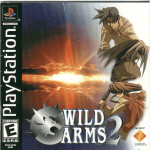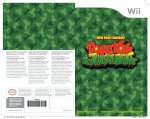Download ブリッジSE育成 基礎英語教材(PDF)
Transcript
平成24年度文部科学省 成長分野等における中核的専門人材養成の戦略的推進事業 ブリッジ SE 育成 基礎英語教材 ブリッジSE ブリッジSEの中核的専門人材養成のための SEの中核的専門人材養成のための 実践的カリキュラムの構築推進プロジェクト 学校法人浦山学園 富山情報ビジネス専門学校 Basic Level English [English version] Basic Level English. This course will be 32 hours long and will be run over 16 Units After “Unit 1” the first 15-20 minutes of each class will be a review of the previous class. Students will be required to keep a Units log of new words they learn in each class. The teacher will do random checks to see the students keep this up. Required classroom items. pens/ pencils, notebook, flip card for vocabulary a dictionary. Unit 1: Self Introductions.・・・・・・・・・・・・・・・・・・・・・・・・4 The aim of this lesson will be to provide the students a base were they will be able to talk/ write freely introducing themselves and cover what and what not maybe appropriate to say. Unit 2: Specialist Vocabulary ・・・・・・・・・・・・・・・・・・・・・・・6 The aim of this class is to introduce a wide range of specialist vocabulary related to system engineering. A lot of words are already used in katakana so the goal here is to introduce English spellings and pronunciation of these words. Unit 3: Everyday Useful Words.・・・・・・・・・・・・・・・・・・・・・・9 The aim of this class will be to introduce, or even re-introduce basic words they can be helpful in the work place. Ranging from simple verbs like “I want” “I need” etc through to nouns like “photocopier, cafeteria” Unit 4. Grammar and Punctuation. (this will be a 6 hour section split over 3 Units) ・・・・・・・・・・・・・・・・・・・・・・・・・・・・・・・・・11 The aim of this class is to introduce some of the basic grammar in English such as sentence order like SVO ( subject verb object), basic verb tenses and punctuation (uses of commas, exclamation marks capitalization etc.) The idea will be to keep to the more simple rules of grammar so as not to overwhelm the students. Unit 5: Grammar Part 2.・・・・・・・・・・・・・・・・・・・・・・・・14 The aim of this class will be to continue on from the previous Unit. 1 Unit 6: Future Tense - “Will” and “Going to”.・・・・・・・・・・・・・・・18 This will be the third part of the three-Unit grammar section. Unit 7: Key Word Focus Part 1.・・・・・・・・・・・・・・・・・・・・・21 This is also a 4 hour section split over 2 Units, and is an extension of the grammar classes. The aim of this class is to encourage students to develop a skill of locating key words in written sentences in order to understand what is be communicated. Unit 8: Key Word Focus Part 2.・・・・・・・・・・・・・・・・・・・・・25 This a continuation of the previous Units class and will be a lot more student drill based. Unit 9: E-mail.・・・・・・・・・・・・・・・・・・・・・・・・・・・・28 The aim of this class is to increase the students’ abilities to be able to read a variety of e-mail communications ranging from personal e-mails through to business ones. This is also a two Unit section. The first Unit the students read through e-mails with the teacher and receive explanations of the transactions. Unit 10: Reading E-mail.・・・・・・・・・・・・・・・・・・・・・・・・34 This will be a continuation of part 1 and will be based more on comprehension drills. Unit 11: Business Writing.・・・・・・・・・・・・・・・・・・・・・・・・39 The aim of this class will be to develop the students’ abilities to construct business related e-mails. Unit 12: Writing E-mail.・・・・・・・・・・・・・・・・・・・・・・・・・43 The aim of this class is to develop students’ abilities to construct e-mails based on a more personal level. Unit 13: E-mail Responses Part 1. (This will be a six-hour section over 3 Units.)・・48 The aim of these classes will be to expand the skills the students learnt in the e-mail reading and e-mail writing sections. This will be done by providing the students with different scenarios of workplace e-mails in which they must send an initial reply to, and also continue a line of correspondence with the sender. The first Unit will be mostly teacher led explanations and examples to be looked at, at a class level and discussed. 2 Unit 14: E-mail Responses Part 2.・・・・・・・・・・・・・・・・・・・・・53 This will be a continuation of Unit one where the focus will start to shift from the teacher centric position to a more student based one. Students will be provided with example e-mails and will have to think of ways to respond to the e-mail. The replies will then be discussed by the class as a whole with correct model answers to be provided by the teacher. Unit 15: E-mail Responses Part 3.・・・・・・・・・・・・・・・・・・・・・56 This class should be as a focused much on student based learning as possible. Students will be encouraged to construct their own e-mail about a work based problem and send it to their partner, their partner should construct a reply and or solution e-mail and communication should continue back and forth for several e-mails. This drill will then be repeated with different partners and different ideas. Unit 16 : Final Test.・・・・・・・・・・・・・・・・・・・・・・・・・・・57 The aim of this class will be to test the students learning abilities throughout the course with several different kinds of test, including vocabulary tests, grammar tests and a writing test. The writing test will include the students having direct contact with the teacher through e-mail correspondence. 3 Unit 1: Self Introductions Teachers Guide Sheet. Materials- Students will need a pen, some blank paper and if possible a dictionary 5 mins - Teacher introduces himself (name only) and checks students names 15 mins - Teacher introduces course outline (syllabus) 20-30 mins -Teacher asks students to think of seven things to say when they introduce themselves. Students work in pairs and write their answers on blank paper or in a notebook. (This is done with the aim of starting the slow process of students trying to think how to communicate effectively in English.) All students start with 1. Hello. My name is ___________ (The teacher writes this sentence only, on the board) Then they think of 6 more things to say. 10 mins- Teacher then checks students work and corrects mistakes. 5 mins - The teacher will then explain a good out line for self introductions writing his own version on the board. 10 mins- The teacher then gives students a template in which they fill in their own information 5 mins - Teacher checks students’ answers. 15 mins - Students practice their template versions of the self introduction with several partners. Example self introduction. 1. Hello my name is Yoshihiro Tanaka. 2. I am from Toyama City in Japan. 3. I graduated from Toyama Information Business College. (here students will use their high school as they have already graduated from there.) 4. I work as a computer engineer. 5. I come from a small/ large/ 4 people etc family 6. My hobby is playing video games. 7. I also enjoy listening to music. 4 Unit 1: Self Introductions Students Worksheet. When introducing yourself in a professional or business situation it is usually good to start off with a greeting "Hello", "Good morning" etc and then say your name and where you are from. It is then best to talk about your educational background and your job. After that feel free to add a few personal comments such as family, hobbies or things you enjoy doing etc. Hint. It is best never to talk about anything negative during your introductions. Eg " I don't like natto." Your teacher will now give his self introduction to you, please listen. Now please fill in the blanks below with your own information. 1. Hello my name is 2. I am from (first name) (family name) . city in Japan. college/ school. 3. I graduated from 4. I work as a/ an __________________________________________. 5. I come from a _________________________________ family. 6. My hobby is _____________________________________________. 7. I also enjoy ________________________________________________. Thank you. Now go practice introducing yourself to the other class members. Remember speak only in English please. 5 Unit 2: Specialist Vocabulary. Teacher's guide. Materials: Pen, paper, flip chart , computer and dictionary. 10 mins- Unit1 review. The teacher will ask class members to say their self introductions again. 5 mins - Teacher will explain the topic of this Unit’s class. 15 mins- Teacher will give students a word list with specialist IT vocabulary on it. The teacher will first, just for fun, ask the students to try and read the words and see how their pronunciation is. The teacher will then read through the words. And students will repeat. 20 mins- The teacher will then ask the students to try and write what they think the Japanese meaning of the words are, next to the English ones, without using their dictionaries. The teacher will then check and tell the students how many are correct. 20 mins- Students will use their computers/ dictionaries to check the remaining words they don't know then the teacher will check and then give a full explanation. 10 mins- Students will then repeat the words again after the teacher and then the teacher will check individual pronunciation. 10 mins- Students will read through the words themselves one more time. 10 mins- Testing, the teacher will test the students in a quiz to see what they have remembered. The teacher will decide the format of the quiz (spelling quiz, translation quiz or even a flash card quiz.) 6 Unit 2: Students Worksheet (with answer). Group hardware software programming design English computer server personal computer(PC) memory hard disk drive(HDD) optical drive display (noun) keyboard mouse smart phone flash drive Japanese コンピュータ サーバー パソコン メモリ ハードディスク 光学ドライブ ディスプレイ キーボード マウス スマートフォン USB メモリ operating system(OS) application program middleware data base anti-virus software browser オペレーティングシステム アプリケーション ミドルウェア データベース ウィルス対策ソフト ブラウザ source code object code development environment software development kit(SDK) programming language input output click drag tap ソース オブジェクト 実行形式 開発環境 プログラミング言語 入力 出力 クリック ドラッグ タップ determine calculate display compare execute process recognize permit reliability response time extensibility 確定する 計算する 表示する 比較する 実行する 処理する 承認する 許可する 信頼性 応答速度 拡張性 7 Unit 2: Students Worksheet. 分類 hardware software programming design 英語 日本語 computer server personal computer(PC) memory hard disk drive(HDD) optical drive display (noun) keyboard mouse smart phone flash drive operating system(OS) application program middleware data base anti-virus software browser source code object code development environment software development kit(SDK) programming language input output click drag tap determine calculate display compare execute process recognize permit reliability response time extensibility 8 Unit 3: Everyday Useful Words Teacher's Guide. Materials: Pen, paper, flip chart and dictionary/ computer. The out line of this class will be the same as Unit 2, just replacing I.T vocabulary with everyday words. I have chosen the top 25 nouns, verbs and adjectives in English language use to study from. If students levels are lower only the top 10 words etc can be studied. 10 mins- Review test from Unit 2. The teacher will ask the students to spell ten words from their list, and then check the answers. The rest of class will then follow the same pattern as Unit 2. Students will be given a list of the top 75 most used words in English. 9 Unit 3: Everyday Useful Words. Student's Worksheet Here is a list of the top 25 "nouns", "verbs" and "adjectives" in English. Nouns Verbs 1. Time 2. Person 3. Year 4. Way 5. Day 6. Thing 7. Man 8. World 9. Life 10. Hand 11. Part 12. Child 13. Eye 14. Woman 15. Place 16. Work 17. Week 18. Case 19. Point 20. Government 21. Company 22. Number 23. Group 24. Problem 25. Fact 1. Be 2.Have 3. Do 4. Say 5. Get 6. Make 7. Know 8. Take 9. See 10. Come 11. Think 12. Look 13. Want 14.Give 15. Use 16. Find 17. Tell 18. Ask 19. Work 20. Seem 21. Feel 22. Try 23. Leave 24. Call 25. Become Adjectives 1. Good 2. New 3. First 4. Last 5. Long 6. Great 7. Little 8. Own 9. Other 10. Old 11. Right 12. Big 13. High 14. Different 15. Small 16. Large 17. Next 18. Early 19. Young 20. Important 21. Few 22. Public 23. Bad 24. Same 25 Able 10 Unit 4: Grammar and Punctuation Part 1. Teacher's Guide Materials: pen, paper and a dictionary. 15 mins- Review test. The teacher will give a spelling or translation quiz based on Unit 3, with the students and check their answers. 20 mins- The teacher will then introduce "the present continuous ( I am doing etc) to the students. Plus and negative and question forms. I am ( I'm) doing... I am not doing.. He/ She/ It is (He's etc) doing... doing..? Am I doing..? He/ She/ It isn't doing... Is he/she/ it We/ You/ They are (We're ) doing.. We/ You/ They aren't doing...Are we/you/they doing..? The teacher will explain the 3 usages of this tense A- Something is happening at the time of speaking. I am driving now. B- In the middle of doing something but haven't finished it. Please be quiet, I am working. C- Something happening in a period around now. You are working hard today. Is Sarah working this week? Then the teacher will write several examples of uses A, B and C, on the board and the students will take notes. 15 mins- The students will then write the ing form of the verbs on their sheet(Drill 1). The teacher will then check their answers. 15 mins- The students will fill in the blanks on the example questions(Drill 2). The teacher will check the answers and give and explain answers. 20 mins- The students will then use the verbs and nouns the studied from Unit 3 and make their own example sentences(Drill 3). (number of example sentences can vary depending on student's level) 15 mins- The teacher checks student's answers and then students compare sentences in groups. 11 Unit 4: Grammar and Punctuation Part 1. Student Worksheet Drill 1: Please write the ~ing form of these verbs. (example: play- playing) 1. Stop - _____________ 2. Jump- ______________________ 3. Look- _______________ 4. Make- ______________________ 5. Start- ________________ 6. Try- _______________________ 7. Happen- ___________________ 8. Get- ______________________ 9. Stay -_____________________ 10. Work- ___________________ 11. Finish- ____________________ 13. Study- ___________________ 12. Come - __________________ 14. Eat- ____________________ 15. Drink- ____________________ 16. Go-____________________ 17. Have- _____________________ 18. Enjoy- _____________________ 19. Change- ____________________ 20. Help- ______________________ Drill 2: Now please use am/is/are plus the ~ing form of the verbs above in the following soccer.) sentences. (e.g. He is playing 1. "You _________________ hard today." "Yes I am very busy." 2. I _____________________ for Haruka. Do you know where she is? 3. It ________________________ cold. Can i turn on the heater? 4. "Dave! Let's go!" " OK I _____________________ . " 5. My brother's in Tokyo on business. He ____________________ at the Hilton hotel. 6. My sister is at college. She ___________________________ computer science. 7. "Where are John and Mike?" "I think they ____________________ coffee over there. 8. "This is a great dictionary." "Yes I know, it_______________ me study English well." 12 Unit 4: Student Worksheet Continued. 9. Why are all these people here? What ______________________? 10. Do you have an umbrella? It ________________________ to rain. 11. Jane likes Osaka. She _____________________ living there. 12. Do you have the service manual? I ________________ to fix this computer. 13. Look! That man __________________ off the roof! 14. You __________________ a lot of noise! Please be more quiet. 15. We __________________ the drivers on the printers today, so you can't print out anything till tomorrow. When you have finished, please compare (check) your answers with the person next to you. After that the teacher will check with the class. Drill 3: Next use the nouns, verbs and adjectives from Unit 3 and write 10 more "present continuous" sentences in your notebooks. Compare (check) with the person next to you when you have finished. 13 Unit 5: Grammar Part 2: Simple Past Tense. Teacher's Guide Part 1 15 mins- Review test from Unit 4. This can be in a form of a spelling quiz or translation drills. 5 mins- Teacher explains the usage of simple past tense (過去形) Usually simple past tenses is used when the time is definite (めいかく) "I played tennis yesterday." The teacher will also explain that some verbs are regular ( base form +ed) And some verbs are irregular. 15 mins- Students then write the past tense of the irregular verbs on their worksheets (Drill 1). 5 mins- The teacher then checks and writes answers on the board. 10 mins- The teacher then explains the negative "I didn't play tennis yesterday." and question forms, " Did you play tennis yesterday?' using various examples on the board. The teacher will also explain the use of was and were. 15 mins- The students will then do Drill 2 on their worksheets. 15 mins- The students will complete the templates (Drill 3) with their own answers then exchange with a partner. The partner will then answer in the past tense(Drill 4). Drill 3 Example answers: "I usually get up at 7:00 and have a small breakfast. I take the train to school which takes about 20 minutes. I start school at 9:00 am. I don't eat lunch. I usually finish school at 4:30 pm. I am always tired/ hungry etc(adjective) when I get home. I usually eat dinner at 7:00 pm. I go to bed at about 11:00pm." 20 mins- Students will choose some of the verbs they have learned and construct their own simple past tense sentences/ questions. This last exercise is only to be used as a time-filler if the students finish Drill 3 and 4 quickly. 14 Unit 5: Grammar Part 2: Simple Past Tense. Teacher's Guide Part 2 Example answers for Drill 3 I usually get up at 7am and have a small/ big/ no breakfast. I drive/ take a bus etc to school, which takes about 30 minutes I start school at 9:30 am . I have/ don't have etc I usually finish school at I get home. . lunch. 4pm . I am always tired/ hungry/ happy etc when I usually eat dinner at 8pm . I go to bed at about 12 midnight . Example answers for Drill 4. 1. Yesterday you got up at 7am. 2. Yesterday you had a small breakfast. 3. Yesterday you drove to school. 4. Yesterday you didn't have lunch 5. Yesterday you were tired when you got home. 6. Yesterday you went to bed at 12 midnight. 15 Unit 5: Grammar Part 2; Simple past Tense Students Worksheet Part 1 Drill 1: Please check the meaning of these base form verbs and then change them into the past tense form. 1: buy-___________ 2: catch-_____________ 3: cost-__________________ 4: drink-____________ 5: fall- ______________ 6: hurt-__________________ 7: sell- _____________ 8: spend-______________ 9: teach-_______________ 10: throw-_____________ 13: steal- _______________ 11: win- ______________ 12: write-____________ 14: have- ______________ 15: eat- ____________ Drill 2: Next please use the past tense verbs from above and then please fill in the blanks of the following sentences. 1. “How did you learn to drive?” “My mother ______________ me.” 2. I was very thirsty. I ______________ water very quickly. 3. J.K Rowling _________________ the Harry Potter books. 4. Takeshi __________________ the stairs yesterday and ______________ his leg. 5. Jessica _________________ a lot of money this morning. She _____________ a $220 dress. 6. Spain _________ the last soccer world cup. 7. Last week I ________________ my old car and got a new one. 8. The catcher _____________ the ball to first base. 9. A thief ______________ my computer from school last week. 10. I was so hungry after the test that I ___________ 4 cheeseburgers. 16 Unit 5: Grammar Part 2- Simple Past Tense Student's Worksheet Part 2 Drill 3: Fill in the blanks with your own answers, writing about your usual day. I usually get up at __________and have ____________ breakfast. I __________________ to school, which takes about _________________ . I start school at _________________ . I ____________________ lunch. I usually finish school at _________________ . I am always __________________ when I get home. I usually eat dinner at _________________ . I go to bed at about __________________ . Drill 4: Now check your partners answers and write 6 sentences about what they did yesterday. Eg " Yesterday you got up at 7;00 am. 1. 2. 3. 4. 5. 6. 17 Unit 6: Future Tense- "Will" and "Going to" Teacher's Guide Sheet. 15 Mins- Teacher will give a review test from Unit 5 Past tense in the form of a word quiz or asking students to write several sentences about what they did yesterday. 10 mins- Teacher will explain to the students the ways to use "going to" (Eg have already decided/ have the intention to do something in the future.) Teacher will write several examples on the board. 10 min- Students then do Drill 1 (writing about future plans). Teacher then checks their answers. Students then read them to a partner. 15 mins- Students then do Drill 2, first checking the meaning of the questions and then writing their own answers. Then they will ask another student the questions too. (Teacher may need to teach some pronunciation first.) 15 mins- Teacher will then introduce ways to use "will" to the students. (Eg "will" is used when we decide to do something at the time of speaking. It is also used for making predictions about the future and for offering/ asking to do something, agreeing to do something and for promising to do something.) 15 mins- Students then do Drill3 5 mins- Teacher checks answers. 20 mins- Students then do Drill 4. Teacher may have to teach pronunciation first. Students should also try to check their dictionaries to understand the questions first. But if they can't then the teacher may have to explain to help. 10 mins- Students then do Drill 5 and teacher explains answers after. 18 Unit 6: Future Tense- "Will" and "Going to" Student's Worksheet 1. Drill 1: Please use the time expressions below and write true sentences about yourself. Eg (tonight) I'm going to meet a friend tonight. 1. (tonight) _______________________________________________________ 2. (tomorrow morning) ______________________________________________ 3. (tomorrow night) __________________________________________________ 4. (next Sunday) _____________________________________________________ 5. (choose another time) _________________________________________________ Drill 2: Please fill in the table below with your answers using "Yes I am" , " I'm not sure" or "No I'm not " Then ask your partner and write their answers too. Are you going to.... .. do homework tonight? .. go to bed after midnight tonight? ..wash dishes tomorrow? ..watch TV tomorrow night? .. relax this weekend? .. do the laundry this week? .. eat at a restaurant this weekend? .. go anywhere next vacation? ..get married before you're 25 .. retire at 60 years old? You 19 Partner Unit 6: Future Tense- "Will" and "Going to" Student's Worksheet Drill3: Complete the sentences below with I'll plus appropriate verb. Example: I'm too tired to walk home. I think 1."It's cold in this room." I'll take a taxi home. "You're right. _______________ on the heater. 2. "We don't have any milk." "OK ________________ from the shop." 3. "I don't know how to use this computer." "OK, _____________ you." 4. "Would you like tea or coffee?" "_____________________ tea please." 5. "Would you like bread or rice?" "______________________rice thanks." 6. "It's cold in here." " I know, _____________________ the window." Drill 4: Next answer the following questions with " I think I will." , " I might" " I don't think I will." Drill 5: Then ask your partner and write their answers too. Do you think you'll... be living in the same place 5 years from now? have a big wedding when you get married? ever buy a house? ever live abroad? have more than 2 children? make more than 10 million yen a year? ever see a woman be prime minister of Japan? You Partner 20 or Unit 7 : Key Word Focus Part 1- Teacher's Guide. 10 mins- Teacher will review Unit 6 by asking the students to write 5 sentences about their plans for next weekend. 25 mins - The teacher will introduce suffixes (word endings) of verbs, adjectives and nouns to the students by reading through the list on the student’s sheet. 15 mins- The students will then try to do Drill 1. The teacher will have the student guess if each word is a noun or verb using student’s sheet 1 first. The teacher will then tell the students the answers and then ask the students to check any words they don't understand the meaning of, in their dictionaries. 30 mins- The teacher asks students to do Drill 2 and then tell the students the answers. The teacher will then ask the students to think about what words they can use in the sentences. The students then will write what words they think they can be used and check with a partner after they have completed a list. The teacher will then check with all the class. Answer key 1. Verb- play/ watch etc. 2. Noun- security/ seats/ room etc. 3. Verb- check/ read/ simplify. 4. Noun - order/ buy. 5. Noun- one/ sound card. 6. Noun- document/ textbook/ paper. 7. Verb- worked. 8. Verb- activate. 9. Verb- realized/ remembered 10. Noun- celebration/ party 20 mins- The teacher asks students to fill in the blanks in Drill 3 using an adjective with a suffix form introduced on student’s sheet 1. The students then compare answers with a partner, then the teacher will check all members of the class. Answer key: 1. doable 2- flexible 3- active 4- legal 5- dangerous 6- useful 7- useless 8- economical 9. economic 10- eightish 21 Unit 7: Key Word Focus Part 1_ Student's Worksheet 1. Please read the explanation of the following suffixes Noun Suffixes -er is added to some verbs to use for the person who does an activity: writer, worker, singer,... (sometimes -or, as in actor, sailor, supervisor,...) -er/-or are used for things which do a particular job: tin-opener, projector, ... -er and -ee can contrast with each other, meaning "person who does something" (-er) and "person who receives or experiences the action" (-ee): employer/employee, ... -(t)ion is used to make nouns from verbs: communication, pollution, admission, ... -ist (person) and -ism (activity or ideology): Marxist/Marxism, terrorist/terrorism, ... -ist is also used for people who play musical instruments: pianist, violinist, ... -al is added to some verbs to make nouns: arrival, refusal, ... -ness is used to make abstract nouns from adjectives: happiness, goodness, weakness, ... -ment is used to make abstract nouns from verbs: excitement, enjoyment, ... -hood is used to make abstract nouns, especially family terms, from nouns: childhood, brotherhood, ... -ship is used to make abstract nouns, especially status, from nouns: friendship, membership, partnership, ... -(i)ty is used to make abstract nouns from adjectives: honesty, loyalty, ... Adjective Suffixes -able/-ible with verbs means "can be done": readable, countable, edible, flexible, doable, ... -ive is used to make adjectives from verbs: active, passive, ... -al is used to make adjectives from nouns: brutal, legal, ... -ous is used to make adjectives from nouns: dangerous, furious, ... -ful is used to make adjectives from nouns or verbs: hopeful, useful, forgetful, ... -less is used to make adjectives from nouns or verbs: useless, harmless, cloudless, ... -ic/-ical are used to make adjectives with nouns: economic/economical, ... -ish can be added to most common adjectives, ages and times to make them less precise: reddish hair, she's thirtyish, come about eightish, ... Verb Suffixes -ise/-ize make verbs from adjectives: modernise, industrialise, ... -ify makes verbs from nouns: electrify, terrify, ... -en makes verbs from adjectives: shorten, deepen, darken, ... 22 Unit 7: Key Word Focus Part 1_ Student's Worksheet 2. Drill1: Now read through the words below and write "N" if you think it is a noun or "V" if you think it is a verb, next to them. cooperation _____ simplify _______ security _________ criticize ____ quickness _____ widen ______ partnership ____ modify ______ proposal ______ department ____ celebration ____ realize ____ Drill 2: Now read each sentence and decide if the missing word is a noun (N)or a verb (V). Eg Doing an N is a good way for students to get work experience. 1. Are you busy tomorrow? If not do you want to ___ soccer with us? 2. Do we have enough ____ for the visit of the prime minister next week? 3. Can you ___ this English sentence for me? 4. I would like to ___ a new hard drive please. 5. My sound card is broken, I need to buy a new ___ . 6. Bill realized he had forgotten to bring an important ___ to class. 7. John ___ for the Science Department at Seoul University. 8. Could you please __ my password. I want to use the school's computer system. 9. Kensuke __ he had left his homework on the train, when he arrived at school. 10. There was a big ___ in Tokyo when Nadeshiko Japan won the world cup. 23 Unit 7: Key Word Focus Part 1_ Student's Worksheet 3. Drill 3: Please fill in the blanks with an adjective form from the suffixes list on sheet 1. 1. What do you think about this project? Is it _____________ in two weeks? 2. A gymnast is a very ______________ person. 3. This is a very ____________ class, they always enjoy speaking and asking questions. 4. A lawyer is a person who works in the _____________ system. 5. Drinking alcohol and driving is very ____________________. 6. A dictionary is a very _____________ thing to have in an English class. 7. This keyboard is broken, it is _______________ now. 8. The new hybrid car is very ___________________ on gasoline. 9. This is a great ___________ textbook to help you study business. 10. Seven o'clock is too early and nine o'clock is too late so please come about__________. 24 Unit 8: Key Word Focus Part 2- Teacher's Guide. 15 mins- Teacher reviews last Units class by giving students a word list (any words used from Drill 1 or 2 should be used) from last Unit and asking them to write whether each word is an adjective, noun or verb next to them. 20 mins- The teacher asks the students to arrange the words in Drill 1 into the correct order, then check with a partner. Eg receive did you e-mail my sent yesterday I = Did you receive my e-mail I sent yesterday? The teacher then tells the class the correct order of each sentence. 15 mins- The teacher then asks each student to underline what they think are the main words (key words) need to understand each sentence. The students then check with each other before the teacher tells them the answers. Answer key. (key words are hi-lighted in bold) 1. Why was the meeting called? 2. A computer shop has closed. 3. What announcement was made at the meeting? 4. The hard drive is infected with a virus. 5. The train should arrive at the station at 10:15 6. Did you send the files to me yet? 7. I am sorry but today's class is canceled. 8. We are collecting money for the party. 9. Please contact Jim for more information. 10. The boss is very happy with your work. 50 mins- The students are asked to write 10 sentences or questions, using the verbs given to them in Drill 2. ( The students can change the verb tense if they want.) After the students have made their sentences/ questions, they first show them to the teacher who will check the sentences for grammar/ spelling mistakes etc. Next they will show their sentences to a partner, who will try to underline the key words they think are need to be able to understand each sentence. Then they check with the teacher, and after that repeat again with a new partner. 25 Unit 8: Key Word Focus Part 2- Student's Worksheet 1. Drill 1 Please put the words into correct order and make sentences/ questions. Remember to use capital letters and punctuation too. Eg: receive did you e-mail my sent yesterday I = Did you receive my e-mail I sent yesterday? 1. called was meeting why the 2. closed computer has shop a 3. meeting the at announcement made was what 4. the drive hard virus infected a with is 5. 10:15 at station at train the arrive should the 6. yet send files me you did the to 7. I today's sorry am canceled is class but 8. party the for money collecting are we 9. more Jim for information contact please 26 Unit 8: Key Word Focus Part 2- Student's Worksheet 2. Drill 1 continued. 10. happy boss very work your the is with Next check your answers with a partner. After you have done that, the teacher will tell you the correct answers. Now please look at questions 1- 10 again and decided which words are the key words to understanding what is being said. After you have done that please check with a partner. Finally your teacher will tell you the key words. Drill 2 Please use the following verbs ( you can change the tense if you want) and make your own sentences/ questions like in Drill 1. 1. ( think) ____________________________________________________________ 2. (work) _____________________________________________________________ 3. (leave) _____________________________________________________________ 4. (want) ______________________________________________________________ 5. (give) _______________________________________________________________ 6. (call ) _______________________________________________________________ 7. (know) ______________________________________________________________ 8. (find) ________________________________________________________________ 9. (tell) _________________________________________________________________ 10. (use) ________________________________________________________________ After you finish your sentences please show them to your teacher, then show your sentences to your partner and ask them what they think are the key words. Finally check with your teacher. 27 Unit 9: Email – Teacher’s Guide Sheet 15 min – Review test for Unit 8 10 min – Students do drill 1 on worksheet, and check with a partner. 10 min – Students do drill 2 on worksheet, and read answers to partner. 10 min – Students do Drill 3 then check with a partner. The teacher will then write the answers on the board. 10 min – Drill 4: The teacher reads out prepared numbers to class and students write them down and the check in pairs. The teacher will then check answers and write answers on the board. 10 min – Students do Drill 5 and check with a partner. The teacher then writes the answers on the board. 15 min – Drill 6, students do this in pairs then check answers with teacher. 20 min – Drill 7 and 8 to be done by students together at same time and then teacher will write answers on the board. Answer Key for Drill5: △X 1. Send a link 2. Send a clickable link 3. Send a flower 5. Send a copy to the same person X 6. Send a copy to a different person X 7. Add a file attachment X △ 4. Send a picture of a flower △X 8. Send a floppy disc 9. Automatically save a draft △X 10. Send a secure document 28 △ X △X Parts of the email interface labels? K A G E F L C H Cc: B I D 29 Bcc J Unit 9 : Email: Student's Worksheet 1 Making a Webmail Address A webmail address consists of a username, the “@” mark and a domain name: For example: [email protected] Drill 1: Your email address makes a very important first impression, so be careful to choose one that is professional, and not too personal or inappropriate. Please place a ○ if it’s appropriate for business email addresses , place a △ if it’s good for friends, place an × if it’s never appropriate: 1. [email protected] 2. [email protected] 3. [email protected] 4. [email protected] 5. [email protected] 6. [email protected] 7. [email protected] 8. [email protected] 9. [email protected] 10. [email protected] Drill 2: Personal Information: Please fill in the blanks with your information Name: _______________________________________________ First: _______________________________________________ Last: _______________________________________________ Username: _______________________________________________ Password: _______________________________________________ Password again: _______________________________________________ Birthdate: _______________________________________________ Gender: _______________________________________________ Mobile phone number: _______________________________________________ 30 Information Verification Practice: Often you need to verify personal information to make sure you a real person and not a robot! Verification is usually done in two ways, through the Captcha system or through listening to a computer generated code. Please try! Drill 3: Captcha: Please write the words in normal font next to the captcha Drill 4: Listening for telephone number verification 1. ______________________________ 6. ______________________________ 2. ______________________________ 7. ______________________________ 3. ______________________________ 8. ______________________________ 4. ______________________________ 9. ______________________________ 5. ______________________________ 10.________________________ 31 Unit 9: Email: Student Worksheet Part 2 Advantages of email Drill 5: Email is often used in place of the ordinary letter due to several advantages. From the following list, place a X next to what you can do with an email and place a △ for an ordinary paper letter. 1. Send a link 2. Send a clickable link 3. Send a flower 4. Send a picture of a flower 5. Send a copy to the same person 6. Send a copy to a different person 7. Add a file attachment 8. Send a floppy disc 9. Automatically save a draft 10. Send a secure document Parts of the email interface Drill 6: Following is an example of a popular webmail interface. Can you fill in the missing labels? Cc: A: Compose B: Trash C: Spam D: Chat E: Inbox F: Read mail Bcc G: Sent mail H: Carbon Copy I: Subject 32 J: Blind CC: K: Refresh L: Drafts Drill 7: Key phrases : Please write an "I" next to the phrases for "introductions, "B next to phrases for "body" and "C" next to phrases used for "closing" an e-mail Yours sincerely Dear Sir/Madam Thank you for your email I’m looking forward to meeting you I can’t wait to see you Love and kisses Good to hear from you If you require assistance, please call I am pleased to As your requested Regards If you have any questions Thanks again for your interest Attached is I’m sending As we discussed I’ll be happy to provide you with Sincerely This will confirm In response to your question Drill 8: Using phrases in sentences Complete the sentences by matching the phrases 1-7 with A-G 1] If you have any questions… 2] This will confirm… 3] I’ll be happy to provide you with… 4] As we discussed… 5] In response to your question… 6] I’m looking forward to meeting you… 7] Thanks again for your interest… A…I am sending you a link to our FAQ page on our website B…in our last meeting, the price per unit will be 70% of the listed catalog price C…the English instruction manual in pdf format. D…in our new solid state drive. E…at the conference in England this summer. F…please feel free to email me or call me at the number below. G…your request in your email dated April 1st, 2012 33 Unit 10 : Reading Email: Teacher's Guide 10 min – Review test for Unit 9 15 min – Explain Drill 1 activity and have students check with a partner when they have finished. Teacher then checks the vocabulary. 15 min – Read email aloud, students do Drill 2, check in pairs 5 min – Teacher then checks answers and corrects mistakes. 10 min – Explain Drill 3 activity 25 min – Students first try to do the drill alone, after that they check with a partner then in groups. 15 min – Teacher then reads through the e-mail and writes the answers on the board and checks the students understanding. 15 min – Drill 4, first the students check true or false then check the answers with a partner. Teacher then checks answers and corrects mistakes. They then explain why, why not for each word, and for T/F Answer Key: Comprehension questions (Drill2) In this email, who are “ssingh” and “sato”? They are software developers at CSU. Why is Tommy Toyama writing them? He wants to follow-up his conversation from last year. He wants to start working with them. He needs help with the CSU software Where do “ssingh”, and “sato” work? They work at CSU. What is different about this year and last year? Last year, Tommy had no assistants. 34 Reply by filling in the blanks with the words at the bottom (Drill3) Fr: Hiroyuki Sato To: Tommy Toyama [email protected] Cc: Sinjit Singh Re: Re: Our meeting last year It’s great to hear from you, especially to hear the wonderful news that you’ll have two assistants working with you this year. Just the other day, Sinjit and I were talking about your interviewing system. We think it’s a wonderful idea and we are ready to help you with any of your questions regarding the database you will set up. If possible, please send us the email addresses of the programmers, so we can keep in direct contact. We’ll make sure to Cc: you on any email we send. When you download our software to implement within your system, there are some exact procedures that must be followed. Please check the attached manual on how to do so. Again, it is nice to hear from you. Please keep in touch. P.S. If your students are interested, we have an internship program for those studying JAVA or Ruby on Rails. It’s 3 Units long and free for any students who attend schools who are research partners like us. Please give it a thought. Hiroyuki Sato Professor of Robotics CSU, Massachusetts, USA assistants friendly programs email home any Sinjit idea Singh computers system attached Ruby on Cc: Rails internship research direct database followed researcher implement True and False (Drill4) Hiroyuku Sato and Sinjit Singh are going to help Tommy Toyama with the project. T/F They sent a file attachment to help Tommy set up the database. T/F Tommy’s students will go to the USA to learn C++. T/F Tommy needs to follow the instructions in the manual for the download. T/F Both Hiroyuki and Sinjit seem interested in Tommy’s program. T/F 35 Unit 10 : Reading Email: Student's Worksheet. Drill 1: Read the following email and check the words you don't know. Fr: Tommy Toyama [email protected] To: ssingh, sato Re: Our meeting last year Good day. This is Tommy Toyama from Toyama College in Imizu, Japan. I hope you remember me. We met about 1 year ago at CSU regarding the incorporation of your software into my virtual interviewing system. This past year has gone by very slowly and there were so many things to do on so many different levels. I apologize for not replying earlier to follow-up our conversation During this past year, we were unable to find a programmer who could construct the necessary database to implement your idea. If you remember from our conversation, you recommended that I set up a database with text audio and scores. As the database grows, there is a possibility to give some automatic feedback based on what was scored before. I hope you do remember what we were talking about, and I hope we can cooperate in the future. This year, I am lucky to have 2 programmers, with one handling the database, and the other ready to implement the current Pyramid system into ours. Thank you for your time. Tommy Toyama Professor in the Information Technology Department Toyama College, Japan 36 Drill 2: Comprehension questions: Please answer the following questions about the e-mail above. In this email, who are “ssingh” and “sato”? ______________________________________________________________________ __________ Why is Tommy Toyama writing them? ______________________________________________________________________ __________ Where do “ssingh”, and “sato” work? ______________________________________________________________________ __________ What is different about this year and last year? ______________________________________________________________________ __________ 37 Drill 3: Please use the words in the box below and fill in the blanks. Fr: Hiroyuki Sato To: Tommy Toyama [email protected] Cc: Sinjit Singh Re: Re: Our meeting last year It’s great to hear from you, especially to hear the wonderful news that you’ll have two _________ working with you this year. Just the other day, _________ and I were talking about your interviewing _________. We think it’s a wonderful _________, and we are ready to help you with _________ of your questions regarding the _________ you will set up. If possible, please send us the _________ addresses of the programmers, so we can keep in _________ contact. We’ll make sure to _________ you on any email we send. When you download our software to _________ within your system, there are some exact procedures that must be _________. Please check the _________ manual on how to do so. Again, it is nice to hear from you. Please keep in touch. P.S. If your students are interested, we have an _________ program for those studying JAVA or _________. It’s 3 Units long and free for any students who attend schools who are _________ partners like us. Please give it a thought. Hiroyuki Sato Professor of Robotics CSU, Massachusetts, USA assistants friendly programs email home any Sinjit idea Singh computers system attached Ruby on Cc: Rails internship research direct database followed researcher implement Drill 4:True and False: Please circle T for True or F for false Hiroyuku Sato and Sinjit Singh are going to help Tommy Toyama with the project. T/F They sent a file attachment to help Tommy set up the database. T/F Tommy’s students will go to the USA to learn C++. T/F Tommy needs to follow the instructions in the manual for the download. T/F Both Hiroyuki and Sinjit seem interested in Tommy’s program. T/F 38 Unit 11 :Business Writing: Teacher's Guide 10 min – Review test for Unit 10 5 min – Teacher explains drill 1 activity 5 min – Students answer questions, check in pairs 5 min – Teacher then writes answers on board. 20min- Repeat for drill 2 20 min- Repeat process for drill 3. 10 min – Students first read the e-mails in drill 4 and check vocabulary by themselves. 15 min – Students then read emails aloud to their partners, students answer questions, check in pairs 20 min – Teacher then checks answers with the class and explains the answers in detail. A. Try to match up the words with the simpler meaning: 1. Duplicate 4 Drink 6. Terminate 2. Concept 1 Copy 7. Currently 3. Subsequent 5 Best 8. Demonstrate 4. Beverage 3 Next 9. Miniscule 5. Optimum 2 Idea 10. Obtain B. Try to match up the phrases with the simpler meaning: 1. At all times 3 Meet 6. On a weekly basis 2. Be considered as 8 About 7. Take action 3. Hold a meeting 6 Weekly 8. With reference to 4. In many cases 4 Often 9. On a daily basis 5. In the near future 9 Daily 10. In some cases 8 Show 10 Get 7 Now 9 Very small 6 End 10 Sometimes 7 Act 2 Is 5 Soon 1 Always C. Please rewrite the sentences using the simpler phrases: 1. There is a miniscule chance that we will obtain the results in the near future. There is a small chance that we will get the results soon. 2. Duplicating another concept could be considered as cheating Copying an idea is cheating. 3. In many cases, we hold a meeting on a weekly basis. Often, we meet weekly. 4. Somebody should take action with reference to the problem. Somebody should act about the problem. 5. Currently, the optimum solution is to demonstrate the subsequent action. Now, the best solution is to show the next action. 39 D. On the left there is an email that’s a little difficult to understand, try to match it up with the simpler message on the right that has a similar meaning. 1. With respect to your last order, we will confirm the shipping date at our earliest convenience. You must send all the information about the conference by January 25th. 2. In the majority of instances, the necessity for you to pay extra handling fees for our merchandise have been eliminated. We made software to help you communicate in English 3. The company’s newly manufactured robot exhibits the ability to take bodily temperatures, deliver medicine and to serve as a doctor’s aide in a medical institution. We will tell you the shipping date of your last order as soon as we are able. 4. Our recently created software allows the user to enhance their communicative skills in listening and speaking English. Usually, you don’t have to pay extra money to receive our product. 5. The transmission of all correspondence, regarding the conference, are due on the 25th of January. The new robot can work as a nurse. 40 Unit 11 : Business Writing: Student's Worksheet. In Units 4-6, you learned there are 3 main verb forms that can help you communicate in most situations. They are the 1] present continuous eg. am …ing; 2] simple past eg. played and; 3] future tense eg, will/going to. Using simple words and basic verb forms can help you understand the message and make your message easier to understand too. Drill 1: Try to match up the words with the simpler meaning: 1. Duplicate 2. Concept 3. Subsequent 4. Beverage 5. Optimum Drink Copy Best Next Idea 6. Terminate 7. Currently 8. Demonstrate 9. Miniscule 10. Obtain Show Get Now Very small End Drill 2: Try to match up the phrases with the simpler meaning: 1. At all times 2. Be considered as 3. Hold a meeting 4. In many cases 5. In the near future Meet About Weekly Often Daily 6. On a weekly basis 7. Take action 8. With reference to 9. On a daily basis 10. In some cases Sometimes Act Is Soon Always Drill 3: Please rewrite the sentences using the simpler phrases: 1. There is a miniscule chance that we will obtain the results in the near future. ___________________________________________________________________ _____. 2. Duplicating another concept could be considered as cheating ___________________________________________________________________ _____. 3. In many cases, we hold a meeting on a weekly basis. ___________________________________________________________________ _____. 4. Somebody should take action with reference to the problem. ___________________________________________________________________ _____. 5. Currently, the optimum solution is to demonstrate the subsequent action. ___________________________________________________________________ _____. 41 Drill 4: On the left there is an email that’s a little difficult to understand, try to match it up with the simpler message on the right that has a similar meaning. 1. With respect to your last order, we will confirm the shipping date at our earliest convenience. You must send all the information about the conference by January 25th. 2. In the majority of instances, the necessity for you to pay extra handling fees for our merchandise have been eliminated. We made software to help you communicate in English 3. The company’s newly manufactured robot exhibits the ability to take bodily temperatures, deliver medicine and to serve as a doctor’s aide in a medical institution. We will tell you the shipping date of your last order as soon as we are able. 4. Our recently created software allows the user to enhance their communicative skills in listening and speaking English. Usually, you don’t have to pay extra money to receive our product. 5. The transmission of all correspondence, regarding the conference, are due on the 25th of January. The new robot can work as a nurse. 42 Unit 12 : Writing Email: Teacher's Guide 10 min – Review test for Unit 11 20 min- Students first read through the e-mail in Drill 1 by themselves then they check vocabulary they don't know in their dictionaries. They then compare with a partner. 10 min- Students do Drill 2 and check with a partner, teacher will then write the answers on the board. 20 min- Students first try to do drill 3 without looking at the words in the box. They then check with a partner and after that the students will then look at the words in the box and try again using them. The teacher will then write the answers on the board. 10 min- The students will read through the " urgent reply" in Drill4 and check any words they don't know. The teacher will then explain to the class. 20 min- The students will write their e-mail in the template(Drill5) and finish for homework. The teacher will check this during the review time of unit 13 in the next Class. Answers for student's worksheet. Drill 2 Q1. A Drill 4. 1- sorry 7- full Q2. C Q3. C 2- information 3- have 8- important 9- Seoul 43 4- sooner 5- leave 6-return Unit 12 : Writing email: Student Worksheet When going on business trips, there are also other things to consider, like where’ll you stay and personal business outside of the working hours. Drill 1: Please read the following email from your travel agent. Fr: Tomoko Takaoka [email protected] To: Tommy Toyama Re: your request Dear Mr. Toyama Thank you for e-mailing me to help you arrange your travel plans for your company's next business trip to Shanghai, China. As you may know, in China the busiest season for travelling starts near the end of January and the start of February, this is due to the New Year’s celebrations. Therefore, it is very important that we quickly book your reservations. To do so, I need to ask you a few questions: Do you have any airline preference? What dates are you available to travel? And you requested 6 seats, right? Do you need a direct flight? And finally is there any place that you’d like to stopover? If possible, please reply within the week. When you do decide, you’ll need to make a non-refundable deposit for the tickets in the sum of $200 US. You can pay either by cash or credit card. Unfortunately money transfers are not accepted. Thanks, Tomoko Drill 2: Answer the following questions: Q1. Tomoko is replying to an email that Tommy sent. A] True B] False C] Maybe Q2. Tommy and his colleagues are planning a trip to China for… A] sightseeing during the Chinese New year. B] a business trip by himself. C] a business trip with co-workers. Q3. Tomoko is worried that… A] they will have a good time in China and not work. B] they’ll be too busy in China. C] she won’t be able to get flights for them. 44 Drill 3: Please fill in the blanks in the following reply: Fr: Tommy Toyama To: Tomoko Takaoka Re: Trip to China Good afternoon Tomoko, and thank you for your quick reply. I’m 1_________ for leaving out that important 2____________. Let me try and answer your questions one by one. First, we really don’t 3___________ an airline preference, the 4___________ the better. Secondly, we would like to 5__________ Japan on January 26th and 6__________ before February 5th. I’ll be traveling with a group of 5 people. I know the flights are 7 _________, so while a direct flight would be convenient, it is not 8____________. Actually, some of the others were thinking about stopping over in 9___________ on the way back. Thanks again Tomoko, and have a nice day, T.T. If you have trouble, please use the words in the box to fill in the blanks. Seoul full important return have sooner sorry information 45 leave Drill 4: Read the "urgent reply" below and check any words you don't know. Urgent reply Fr: Tomoko Takaoka To: Tommy Toyama Re: Trip to China I am so sorry to send you this urgent email, but I’ve been able to reserve the last 5 seats on Air China leaving Toyama on the 25th. However the return trip is a problem. The only tickets available are Beijing-Seoul-Toyama, Beijing-Xian-Shanghai-Osaka and Shanghai-Seoul-Singapore-Tokyo, and they all leave Beijing on the 6th. Please email me as soon as possible, and tell me what you want me to do. Also, if you do want to book one of these flights, please let me know how and when you’ll pay. Please email me before closing today. Thanks, Tomoko 46 Drill 5: Write your short response 47 Unit 13 : E-mail Responses Part 1: Teacher's Guide. 10 min-Review of last Unit will be the checking of the student's homework in the drill. This is a peer-writing exercise requiring collaboration and discussion 10 min – Explain the activities 5 min – Brainstorming for first email 10 min – Individual writing 10 min – Produce 1 email per group 5 min – Brainstorming for second email 10 min – Individual writing 10 min – Produce 1 email per group 10 min – Brainstorming for third email 10 min – Individual writing 10 min – Produce 1 email per group 48 Unit 13 : E-mail Responses Part 1: Student's Sheet. Writing In this unit you will write a series 3 emails with your team. 1. Plan a party with your project team and invite a guest: First think of answers for the following A: Reason to hold the dinner: ____________________________________ B: When (day & time)? _________________________________________ C: Where (place & name)? ___________________________________ D: Attire (business, formal, casual)? __________________________ E: How many people? __________________________________________ F: What will you eat? _________________________________________ H: Who will you invite? _______________________________________________ Now use the above information and write the email with your team: _______________________________________ _______________________________________ _______________________________________ _____________________________________________________________________ _____________________________________________________________________ _____________________________________________________________________ _____________________________________________________________________ _____________________________________________________________________ _____________________________________________________________________ _____________________________________________________________________ _____________________________________________________________________ _____________________________________________________________________ _____________________________________________________________________ _____________________________________________________________________ _____________________________________________________________________ _____________________________________________________________________ _____________________________________________________________________ _______________________________________________________________ _______________________________________ _______________________________________ _______________________________________ 49 2. Report a problem and ask for advice What's the Problem? When did you notice it? Who will you write to? What do you want them to do? Do you need it repaired or replaced? What will you eat? Who will you invite? 50 _______________________________________ _______________________________________ _____________________________________________________________________ _____________________________________________________________________ _____________________________________________________________________ _____________________________________________________________________ _____________________________________________________________________ _____________________________________________________________________ _____________________________________________________________________ _____________________________________________________________________ _____________________________________________________________________ _____________________________________________________________________ _____________________________________________________________________ _____________________________________________________________________ _____________________________________________________________________ _____________________________________________________________________ _______________________________________________________________ _______________________________________ _______________________________________ _______________________________________ 51 3. Place an order What do you need? What is it for? What is the part/model/version number? When do you need it? How many do you need? Can it be downloaded? How can it be sent? How much does it cost? _______________________________________ _______________________________________ _______________________________________ _____________________________________________________________________ _____________________________________________________________________ _____________________________________________________________________ _____________________________________________________________________ _____________________________________________________________________ _____________________________________________________________________ _____________________________________________________________________ _____________________________________________________________________ _____________________________________________________________________ _____________________________________________________________________ _____________________________________________________________________ _____________________________________________________________________ _____________________________________________________________________ _____________________________________________________________________ _______________________________________________________________ _______________________________________ _______________________________________ _______________________________________ 52 Unit 14 : Email Responses Part 2: Teacher's Guide This is a peer-writing exercise requiring collaboration and discussion 10 min – Explain the activities 10 min – Comprehension & Key-word/phrase identification for first email 15 min – Individual writing 10 min – Produce 1 email per group 10 min – Teacher checks 10 min – Comprehension & Key-word/phrase identification for second email 15 min – Individual writing 10 min – Produce 1 email per group 10 min – Teacher checks 53 Unit 14 : Email Responses Part 2: Student's Sheet. Please write a reply to the email. Make sure you include details, prices and links to appropriate information. Email #1 - Business Feb. 13th, 2013 To: Toyama College IT Department Fr: Tommy Toyama Subj: Request for Information Dear Sir/Madam, My name is Tommy Toyama and I work for the Rocky Mountain Research Group, here in Banff, Canada. I am writing to you today to request more information on your Intranet Office Systems Solutions. We are a small research group with several buildings in various places around the mountains. We heard that you specialize in high-quality, high-spec wireless office intranet systems. And since you work in Toyama, maybe you are familiar with our situation. If possible, please send us some more information on options for the system, as well as prices. Thank you again for your time. We look forward to receiving your information. Sincerely, Tommy Toyama IT Specialist, Rocky Mountain Research Group Banff, Canada Email #2 – Business Casual Feb. 13th, 2013 To: Toyama College IT Department Fr: Sinjit Singh Subj: Request for Information Dear Tommy, This is Sinjit from CSU. I heard you were coming to the Computer Conference in California. If you are not too busy in the evening after the first day of lectures, we were wondering if you’d be interested in going out to dinner with me and Hiroyuki. Please have a look at this website www.californiarestaurants.com, there are 3 different choices. Let us know what kind of food you like to eat, and we’ll find a good place. We’re looking forward to seeing you again. Sincerely, Sinjit Singh Professor, Computer Studies CSU, California, USA 54 Email #1 To: ___________________________________ Fr: ____________________________________ Subj: __________________________________ _____________________________________________________________________ _____________________________________________________________________ _____________________________________________________________________ _____________________________________________________________________ _____________________________________________________________________ _______________________________________________________ _____________________________________________________________________ _____________________________________________________________________ _____________________________________________________________________ _____________________________________________________________________ ________________ _________________ Email #2 To: ___________________________________ Fr: ____________________________________ Subj: __________________________________ _____________________________________________________________________ _____________________________________________________________________ _____________________________________________________________________ _____________________________________________________________________ _____________________________________________________________________ _______________________________________________________ _____________________________________________________________________ _____________________________________________________________________ _____________________________________________________________________ _____________________________________________________________________ ________________ ________________________ ________________________ ________________________ 55 Unit 15: E-mail Responses Part 3 - Teacher's Guide Sheet There will be no student worksheets for Unit 15. 15 mins- Review test of Unit14 to be set by teacher. 10 mins- Teacher explains to the students what to do this Unit. First students are split into pairs, Student A and Student B. Student A must think of a work related e-mail and send it to Student B. Example problem: "Hello Takeshi How are you? This is Futoshi from BIT. We have a problem with our server. Can you send somebody out to help us fix it?" Yours sincerely Futoshi." Then A shows the e-mail to the teacher who will do a quick check to see if the e-mail is understandable. (note; e-mail does not have to be perfect English, the main point is effective communication and NOT a grammar class.) After the teacher checks the e-mail, it is sent to B. Then B must read the e-mail and send a suitable response to it. Before sending the response B must have the teacher do a quick check first. Example response: "Hello Futoshi. I am fine thanks, and hope you are too. I checked with our staff and somebody can come check this afternoon. They said they can come to your office for about 3pm. Hope this helps you. Thanks Takeshi" Then student A and B swap roles and repeat. After that they can swap partners and use new ideas. The entire class should be spent doing this drill with the students regularly checking with the teacher. 56 Unit 16: Final Test- Teacher's Guide. In this Unit testing will be split into two-fifty minute tests. The first 50-minute will be a test a general English covering Units 1-8. The second 50-minute test will be a student based e-mail exchange test. The first 50 minute test will start with SECTION 1: review of self-introductions, and the students will be asked to write 3 sentences introducing themselves. SECTION 2: The students will then be tested on ten specialist vocabulary words asking them to translate into Japanese. SECTION 3: The students will then be tested on general vocabulary and will be asked to write which words are adjectives, verbs or nouns. SECTION 4: The students will then be tested on the basic grammar. On this section the students will be given sentences that are out of order and will have to put the words into the correct order. The second 50-minute test will see the teacher send the students an e-mail that requires an action to be done, the students will send the teacher a reply e-mail saying what action they will take. Example To name I am sorry but I won't be able to join visit your company tomorrow to check your server. We have a lot of work to finish here first. Could you please tell what other days will be good for you to do the check? Sorry for all the problems caused. Yours sincerely Futoshi. The students will then send a reply to this e-mail and think of a solution. 57 Unit 16 : Final Test -Student's Worksheet. Part 1. Section 1: Please write 3 sentences introducing yourself to a new person. 1. ________________________________________________________________ 2. ________________________________________________________________ 3. ________________________________________________________________ Section 2: Next please write the Japanese name next to the English words. Eg computer = コンピュータ 11. object code = ______________ ____________________ 2. anti-virus software = 3. keyboard. = _________________ 4. optical drive = _______________________ 5. flash drive = _________________ 6.click = ___________________ 7. drag = _____________________ 8. calculate = _____________________ 9. execute = __________________ 10. source code = _________________ Section 3: Next please write adjective, noun or verb next to the appropriate word. table noun big adjective Eg finish verb able ______________ be ______________ time ______________ good ______________ know _______________ get ______________ government ________________ important _____________ try ________________ person ______________ problem _______________ old ___________ find ____________ new _________________ fact ___________________ 58 Unit 16 : Final Test -Student's Worksheet. Part 2. Section 4: Please write the words in correct order to make sentences. Eg TV yesterday watched I = I watched TV yesterday 1. I women prime minister will be of think Japan a. 2. yesterday you go did where 3. tennis playing now I am park in the 4. Tokyo going tomorrow am I to 5. I visited friend my college from week last 6. John hard working is today 7. week last project the on hard very worked I The second part of the test will be an e-mail based test. Please respond to the e-mail your teacher will send you. 59 基礎英語 [日本語版] 基礎英語 このコースは、16回にわたり、32時間かけて行う。 すべてのユニットにおいて、最初の15分から20分間は、前回の復習をする。学 生には、各ユニットで学習した新しい単語を、記録に残させる。教師は、学生が ちゃんと記録しているかどうかを、抜き打ちでチェックする。 授業で必要なもの: ペン、ノート、単語帳、辞書 ユニット1: 自己紹介・・・・・・・・・・・・・・・・・・・・・・・・・1 このクラスの目的は、簡単な自己紹介の仕方と、適切な内容を紹介することにあ る。 ユニット2: スペシャリストの語彙 ・・・・・・・・・・・・・・・・・・・6 このクラスの目的は、システムエンジニアに関した、スペシャリストの語彙を 幅 広い範囲で紹介することにある。すでに、カタカナ表記でそのまま使われている 単語も多いため、ここでは、英語のつづりと発音を覚えること目標とする。 ユニット3: 役立つ日常単語・・・・・・・・・・・・・・・・・・・・・・9 このクラスの目的は、仕事の場で有用な基本単語を紹介することにある。 これに は、“want” や“need”といった基本的な動詞から、“company, problem”とい った名詞まで含まれる。 ユニット4:. 文法と句読法(3回にわたり6時間かけて行う)・・・・・・・10 このクラスの目的は、基本的な動詞の時制といった英語の基本的な文法をいくつ か紹介することにある。 これは、簡単な文法のルールのみを使うことで、学生が英語に対してしり込みし ないようにしている。 ユニット5: 文法パート2・・・・・・・・・・・・・・・・・・・・・・・14 このクラスの目的は、前回のユニットのものを継承している。 ユニット6:未来形 “Will” と “Going to”・・・・・・・・・・・・・・18 このクラスは、3回にわたる文法セクションの最後である。 1 ユニット7: キーワード パート1・・・・・・・・・・・・・・・・・・・19 2回にわたり4時間かけて行う。これも、文法セクションの続きといえる。 このクラスの目的は、学生に、キーワードを文章に組み込むスキルを身につけさ せることにより、何について書かれているのかを理解させるものである。 ユニット8: キーワード パート2・・・・・・・・・・・・・・・・・・・20 このクラスは、前回のユニット7の続きであり、練習問題を解くことに、より重 点をおいたものである。 ユニット9: e メール・・・・・・・・・・・・・・・・・・・・・・・・・28 このクラスの目的は、私的なものからビジネスのものまで、いろいろな e メール を読むスキルを身につけさせることである。 これも、2回にわたるクラスである。 最初の回は、e メールの一般的な知識につ いて学習する。 ユニット10: e メールを読む・・・・・・・・・・・・・・・・・・・・・34 このクラスは、前回のユニット9の続きであり、練習問題を解くことに、より重 点をおいたものである。 ユニット11:ビジネスライティング・・・・・・・・・・・・・・・・・・39 このクラスの目的は、ビジネスに関した e メールを構築するスキルを身につけさ せることにある。 ユニット12: e メールを書く・・・・・・・・・・・・・・・・・・・・・43 このクラスの目的は、ビジネスにおける、少し私的な部分に関したメールを構築 するスキルを身につけさせることにある。 ユニット13: e メールの返信 パート1 (3回にわたり6時間かけて行う) ・・・・・・・・・・・・・・・・・・・・・・・・・・・・・・・・・・48 このクラスの目的は、「e メールを読む」や「e メールを書く」といったセクショ ンで学んだスキルを、より伸ばさせることにある。 これは、メールへの最初の返信や、送信者と複数回のメールのやり取りを求める といった、様々なシナリオを学生に提供することで進められる。 最初の回は主に、注目し議論するべきところを、学生のレベルに応じて、教師が 説明し例を挙げながら、授業を進めていく。 2 ユニット14: e メールの返信 パート2・・・・・・・・・・・・・・・・53 これは、前回のユニット13の続きであるが、教師主導の授業から、学生主体の ものへとシフトしている。問題として与えられた e メールに対し、どのように返 信をするかを、学生が自分たちで考える必要がある。 ユニット15: e メールの返信 パート3・・・・・・・・・・・・・・・・56 このクラスは、できるだけ学生主体のものにする。 学生は、仕事に関したメールを作成し、パートナーの学生に送る。パートナーは、 それに対する返信メールを作成する。このやりとりは複数回行う。 この演習は、パートナーや内容を変えて、繰り返し行う。 ユニット16: 最終テスト・・・・・・・・・・・・・・・・・・・・・・・57 このクラスの目的は、語彙テストや文法テスト、筆記テストといった、様々なテ ストを通して、学生の理解度を測ることにある。 筆記テストには、教師と e メールのやりとりを直接行う問題も含まれる。 3 ユニット1 自己紹介 用意するもの ペン、紙、できれば辞書 教師用指導書シート 5 分間- 教師の自己紹介(名前のみ)と学生の名前確認をする。 15 分間- コースの概要(シラバス)を説明する。 20-30 分間 - 学生に、自己紹介するとき言う文を7つ考えるよう言う。学生はペアで作 業にあたり、答えを紙かノートに記入する。 (これは、学生が英語で効果的に考えを伝え るにはどうしたらよいか、徐々に考え始める事を目的とする) 文章はすべて以下の文より始める事とする。 1. Hello. My name is ___________.こんにちは。私の名前は ___________です。 (教師はこ の文のみ黒板に書く) その後、学生に、残り6つの文を考えさせる。 10 分間- 学生の答えをチェックし、誤りを直す。 5 分間- 教師の考えた文章を黒板に書き、自己紹介の流れの1つの良い例として説明する。 10 分間- 学生に、穴埋め式の紙を渡し、彼ら自身の情報を記入させる。 5 分間- 学生の答えをチェックする。 15 分間– 学生に、自分達の自己紹介の文章を、他の学生と練習させる。 自己紹介例文 1.Hello my name is Yoshihiro Tanaka. こんにちは。私の名前はタナカヨシヒロです。 2.I am from Toyama City in Japan. 日本の富山市から来ました。 3. I graduated from Toyama Information Business College. 富山情報ビジネス専門学校を卒 業しました。 (ここでは、学生それぞれが卒業した高校の名前を使う) 4. I work as a computer engineer. コンピュータエンジニアとして働いています。 5. I come from a small/ large/ 4 people etc family. 私の家族は、小/大/4人の家族です。 6. My hobby is playing video games. 趣味は、ゲームをすることです。 7. I also enjoy listening to music. 音楽を聴くのも好きです。 4 ユニット1 自己紹介 学生用ワークシート 専門的な、あるいはビジネスの場で自己紹介する時、一般的に、 「こんにちは」や「おは ようございます」といったあいさつから始め、次に名前や出身を言うのが良いでしょう。 次に、学歴や職業について話すと良いです。その後は、家族や趣味、好きなことといっ た個人的情報を、いくつか自由に付け加えてください。 ヒント. 自己紹介で、否定的な事を言うのは、避けるべきです。例:「納豆が嫌いです」 教師が自己紹介しますので、聞いてください。 では、以下の文の空欄に、あなた自身の情報を埋めてください。 1. Hello my name is (first name) 2. I am from (family name) . city in Japan. 3. I graduated from college/ school. 4. I work as a/ an __________________________________________. 5. I come from a _________________________________ family. 6. My hobby is _____________________________________________. 7. I also enjoy ________________________________________________. Thank you. では、クラスの他の人のところに行って、自己紹介の練習をしてください。日本語を使 わないようお願いします。 5 ユニット2 用意するもの スペシャリストの語彙 教師用指導書 ペン、紙、単語帳、コンピュータ、辞書 10 分間- 第一回の復習。教師は、学生に、再び自己紹介をさせる。 5 分間- 今回のテーマを説明する。 15 分間- ITスペシャリストの語彙を集めた単語リストを、学生に渡す。始めに、試し に学生に単語を読ませてみて、彼らの発音がどんな感じか確認する。それから、教師が リストを読み、学生に復唱させる。 20 分間- 学生に、試しに辞書を使わずに、単語の意味をその横に書かせてみる。それか ら、学生の答えをチェックし、いくつ正解したかを伝える。 20 分間- 学生に、コンピュータ/辞書を使い、残りの分からない単語を調べさせる。そ の後、教師がそれをチェックし、詳細な説明をする。 10 分間- もう一度、教師のあとについてリストを復唱させた後、一人ひとりの発音をチ ェックする。 10 分間- 学生だけで、もう一度リストを読ませる。 10 分間- テスト。学生の理解度を知るために、クイズ形式のテストを行う。教師は、そ のクイズの形式を決める。(つづりのクイズ、訳のクイズ、フラッシュカード) 6 ユニット2 Group hardware software programming design 学生用ワークシート(回答付き) English computer server personal computer(PC) memory hard disk drive(HDD) optical drive display (noun) keyboard mouse smart phone flash drive Japanese コンピュータ サーバー パソコン メモリ ハードディスク 光学ドライブ ディスプレイ キーボード マウス スマートフォン USB メモリ operating system(OS) application program middleware data base anti-virus software browser オペレーティングシステム アプリケーション ミドルウェア データベース ウィルス対策ソフト ブラウザ source code object code development environment software development kit(SDK) programming language input output click drag tap ソース オブジェクト 実行形式 開発環境 プログラミング言語 入力 出力 クリック ドラッグ タップ determine calculate display compare execute process recognize permit reliability response time extensibility 確定する 計算する 表示する 比較する 実行する 処理する 承認する 許可する 信頼性 応答速度 拡張性 7 ユニット2 分類 hardware software programming design 学生用ワークシート 英語 日本語 computer server personal computer(PC) memory hard disk drive(HDD) optical drive display (noun) keyboard mouse smart phone flash drive operating system(OS) application program middleware data base anti-virus software browser source code object code development environment software development kit(SDK) programming language input output click drag tap determine calculate display compare execute process recognize permit reliability response time extensibility 8 ユニット3 用意するもの 役立つ日常単語 教師用指導書 ペン、紙、単語帳、辞書/コンピュータ この回の授業の概要は、ITスペシャリストの語彙と日常単語を入れ替えるだけで、ユ ニット2のものと同じです。学習する英単語として名詞と動詞、形容詞のトップ25を それぞれ選びました。学生のレベルが低いようなら、トップ10ぐらいでよいでしょう。 10 分間- 第二回の復習テスト。リストから単語を10個選び、学生にスペルを書かせ、 答えあわせをする。 授業の残りの時間は、ユニット2の授業と同じ様式で行う。学生に、最も使われている 英語トップ75のリストを渡す。 9 ユニット3 役立つ日常単語 学生用ワークシート 「名詞」「動詞」「形容詞」の英単語トップ25のリストです。 名詞 動詞 形容詞 1. Time 2. Person 3. Year 4. Way 5. Day 6. Thing 7. Man 8. World 9. Life 10. Hand 11. Part 12. Child 13. Eye 14. Woman 15. Place 16. Work 17. Week 18. Case 19. Point 20. Government 21. Company 22. Number 23. Group 24. Problem 25. Fact 1. Be 2.Have 3. Do 4. Say 5. Get 6. Make 7. Know 8. Take 9. See 10. Come 11. Think 12. Look 13. Want 14.Give 15. Use 16. Find 17. Tell 18. Ask 19. Work 20. Seem 21. Feel 22. Try 23. Leave 24. Call 25. Become 1. Good 2. New 3. First 4. Last 5. Long 6. Great 7. Little 8. Own 9. Other 10. Old 11. Right 12. Big 13. High 14. Different 15. Small 16. Large 17. Next 18. Early 19. Young 20. Important 21. Few 22. Public 23. Bad 24. Same 25 Able 10 ユニット4 用意するもの 文法と句読法 パート1 教師用指導書 ペン、紙、辞書. 15 分間- 復習テスト。 ユニット3の授業内容に基づいたつづりと訳のテストをし、答え をチェックする。 20 分間- 学生に「現在進行形」(I am doing etc)の説明をする。否定形と疑問文も加 えて説明する。 I am ( I'm) doing... I am not doing.. He/ She/ It is (He's etc) doing... Am I doing..? He/ She/ It isn't doing... Is he/she/ it doing..? We/ You/ They are (We're ) doing.. We/ You/ They aren't doing...Are we/you/they doing..? 現在進行形の用法を3つ説明する。 A 何かが、話しをしている時点で進行中である I am driving now. わたしは今運転しているところです。 B 何かをしている途中で、それは終わっていない Please be quiet, I am working. 静かにしてください。わたしは働いているところです。 C 何かが、今現在に近い間で起こっている You are working hard today. 今日あなたは忙しく働いていますね。 Is Sarah working this week? セアラは今週仕事ですか? 次に、用法A,B,Cの例文をいくつか黒板に書き、学生にそれを書き写させる。 15 分間- 学生に、ワークシートにある、動詞の ing 型を答える問題(質問 1)を解かせ、 その後、教師が答えをチェックする。 15 分間- 学生に、ワークシートにある、穴埋め問題(質問 2)を解かせる。答えをチェ ックした後、模範解答を示す。 20 分間- 学生に、ワークシートにある、ユニット3で習った動詞と名詞を使った作文問 題(質問 3)をさせる。 (作文の量は、学生の英語レベルにより変える) 15 分間- 教師は、学生の答えをチェックした後、学生に、グループでお互いに、自分達 が作った文を発表させあわせる。 11 ユニット4 文法と句読法 パート1 学生用ワークシート 質問 1:次の動詞の ing 型を答えてください。(例:play – playing) 1. Stop - _____________ 2. Jump- ______________________ 3. Look- _______________ 4. Make- ______________________ 5. Start- ________________ 6. Try- _______________________ 7. Happen- ___________________ 8. Get- ______________________ 9. Stay -_____________________ 10. Work- ___________________ 11. Finish- ____________________ 13. Study- ___________________ 12. Come - __________________ 14. Eat- ____________________ 15. Drink- ____________________ 16. Go-____________________ 17. Have- _____________________ 18. Enjoy- _____________________ 19. Change- ____________________ 20. Help- ______________________ 質問 2:質問 1 の動詞を使って、空所に am/is/are +ing 型を入れてください。 (例: He is playing soccer.) 1. "You _________________ hard today." "Yes I am very busy." 2. I _____________________ for Haruka. Do you know where she is? 3. It ________________________ cold. Can I turn on the heater? 4. "Dave! Let's go!" " OK I _____________________ . " 5. My brother's in Tokyo on business. He ____________________ at the Hilton hotel. 6. My sister is at college. She ___________________________ computer science. 7. "Where are John and Mike?" "I think they ____________________ coffee over there. 8. "This is a great dictionary." "Yes I know, it_______________ me study English well." 12 ユニット4 学生用ワークシート続き 9. Why are all these people here? What ______________________? 10. Do you have an umbrella? It ________________________ to rain. 11. Jane likes Osaka. She _____________________ living there. 12. Do you have the service manual? I ________________ to fix this computer. 13. Look! That man __________________ off the roof! 14. You __________________ a lot of noise! Please be more quiet. 15. We __________________ the drivers on the printers today, so you can't print out anything till tomorrow. 問題が終わったら、隣の人と答えあわせをしてください。その後、教師がクラスみんな と答えあわせをします。 質問 3: ユニット3の名詞、動詞、形容詞を使い、現在進行形の文を10作り、ノート に書いてください。終わったら、隣の人と比べてみてください。 13 ユニット5 文法パート2 過去形 教師用指導書 15 分間- ユニット4の復習。つづりクイズや訳演習といった形で。 5 分間- 過去形の用法を説明する。 通常、過去形は、時間が明確な場合に用いられる。 例 "I played tennis yesterday." また教師は、動詞には、規則的に変化するもの(動詞の基本形 +ed)と不規則に変化 するものがあることを説明する。 15 分間- 学生に、ワークシートの質問1の、過去形における動詞の不規則変化の問題を 解かせる。 5 分間- 教師は答えをチェックして、正解を黒板に書く。 10 分間- いろいろな例文をあげて、過去形の否定形 "I didn't play tennis yesterday." と、 疑問文" Did you play tennis yesterday?' を黒板に書いて説明する。また、be 動詞の過去形 was と were についても説明する。 15 分間- 学生に、ワークシートの質問2を解かせる。 15 分間- 学生に、質問3を解かせる。 その後、彼らのパートナーとワークシートを交換させる。パートナーに、相手の作った 現在形の文から6つ選び、過去形へと変換する問題を解かせる(質問4)。 質問3解答例:: "I usually get up at 7:00 and have a small breakfast. I take the train to school which takes about 20 minutes. I start school at 9:00 am. I don't eat lunch. I usually finish school at 4:30 pm. I am always tired/ hungry etc(adjective) when I get home. I usually eat dinner at 7:00 pm. I go to bed at about 11:00pm." 20 分間- 学生に、習った動詞をいくつか選ばせ、自分で過去形の文章を作らせる。 (この 最後の問題は、学生が質問3、4を早く終わらせたときの時間つぶしに使うためのもの である。) 14 ユニット5 文法パート2 過去形 教師用指導書パート2 質問3の解答例 I usually get up at 7am and have a small/ big/ no breakfast. I drive/ take a bus etc to school, which takes about 30 minutes I start school at 9:30 am . I have/ don't have etc I usually finish school at I get home. . lunch. 4pm . I am always tired/ hungry/ happy etc when I usually eat dinner at 8pm . I go to bed at about 12 midnight . 質問4の解答例 1. Yesterday you got up at 7am. 2. Yesterday you had a small breakfast. 3. Yesterday you drove to school. 4. Yesterday you didn't have lunch 5. Yesterday you were tired when you got home. 6. Yesterday you went to bed at 12 midnight. 15 ユニット5 文法パート2 過去形 学生用ワークシート パート1 質問1 次の動詞の意味をチェックし、また、過去形を答えてください。 1: buy-___________ 2: catch-_____________ 3: cost-__________________ 4: drink-____________ 5: fall- ______________ 6: hurt-__________________ 7: sell- _____________ 8: spend-______________ 9: teach-_______________ 10: throw-_____________ 13: steal- _______________ 11: win- ______________ 12: write-____________ 14: have- ______________ 15: eat- ____________ 質問2 上の質問1の動詞の過去形を使い、次の文の空欄を埋めてください。 1. "How did you learn to drive?" "My mother ______________ me." 2. I was very thirsty. I ______________ water very quickly. 3. J.K Rowling _________________ the Harry Potter books. 4. Takeshi __________________ the stairs yesterday and ______________ his leg. 5. Jessica _________________ a lot of money this morning. She _____________ a $220 dress. 6. Spain _________ the last soccer world cup. 7. Last week I ________________ my old car and got a new one. 8. The catcher _____________ the ball to first base. 9. A thief ______________ my computer from school last week. 10. I was so hungry after the test that I___________ 4 cheeseburgers. 16 ユニット5 文法パート2 過去形 学生用ワークシート パート2 質問3 あなた自身の日常生活について、空欄を埋めて、次の文章を完成してください。 I usually get up at __________and have ____________ breakfast. I __________________ to school, which takes about _________________ . I start school at _________________ . I ____________________ lunch. I usually finish school at _________________ . I am always __________________ when I get home. I usually eat dinner at _________________ . I go to bed at about __________________ . 質問4 あなたのパートナーの答えをチェックしてください。また、上の文章から6つ を選び、昨日パートナーがしたことを書いてください。 例 " Yesterday you got up at 7;00 am. 1. 2. 3. 4. 5. 6. 17 ユニット6 未来形 "Will" と "Going to" 教師用指導書 15 分間- ユニット5の復習テスト。単語テストあるいは昨日したことを尋ねたりする。 10 分間- "going to" の使い方の説明をする。(例 すでに決まっている/ 未来に何かを するつもりであることに使うなど) 教師は、黒板にいくつか例文を書く。 10 分間- 学生に質問1(未来の予定についての記述問題)を解かせる。教師は答えをチ ェックし、その後、学生は、パートナーに対して、質問 1 の文を読み聞かせ る。 15 分間- 学生に質問2を解かせる。最初に質問の意味をチェックさせ、次に彼ら自身の 答えを記入させる。その後パートナーに質問させ、その答えを“パートナー” の欄に記入させる。(最初に教師が発音を教える必要があるかもしれない。) 15 分間- 学生に"will"の使い方を説明する。 (例 "will" は、話している時点でなにかしようと決めたことに使う。 また、未来の出来事を予測したり、提案や申し出をしたり、相手からの要請 を承諾したり、約束したりする時にも使う。) 15 分間- 学生に質問3を解かせる。 5 分間- 教師は答えをチェックする。 20 分間- 学生に質問4を解かせる。教師がまず、発音を教える必要があるかもしれな い。また、最初に質問の意味を理解するために、学生に辞書で調べさせるが、 それでも分からなければ、教師が説明しなければならない可能性もある。 10 分間- 学生に質問5を解かせた後、教師が答えを説明する。 18 ユニット6 未来形 "Will" と "Going to" 学生用ワークシート1 質問1 次の時間表現を使い、あなた自身の文章を作ってください。 例 (tonight) I'm going to meet a friend tonight. 1. (tonight) _______________________________________________________ 2. (tomorrow morning) ______________________________________________ 3. (tomorrow night) -__________________________________________________ 4. (next Sunday) _____________________________________________________ 5. (choose another time) _________________________________________________ 質問2 "Yes I am" , " I'm not sure" or "No I'm not "のいずれかを使い、下の"You"の欄を 埋めてください。その後、パートナーに同じ質問をし、パートナーの答えを" Partner"の欄に書いてください。 Are you going to.... .. do homework tonight? .. go to bed after midnight tonight? ..wash dishes tomorrow? ..watch TV tomorrow night? .. relax this weekend? .. do the laundry this week? .. eat at a restaurant this weekend? .. go anywhere next vacation? ..get married before you're 25 .. retire at 60 years old? You 19 Partner ユニット6 未来形 "Will" と "Going to" 学生用ワークシート2 質問3 I'll と適切な動詞を使って次の文を完成してください。 例: I'm too tired to walk home. I think 1."It's cold in this room." I'll take a taxi home. "You're right. _______________ on the heater. 2. " We don't have any milk." "OK ________________ from the shop." 3. "I don't know how to use this computer." "OK, _____________ you." 4. "Would you like tea or coffee?" "_____________________ tea please." 5. "Would you like bread or rice? " "______________________rice thanks." 6. "It's cold in here." " I know, _____________________ the window." 質問4 " I think I will." , " I might" " I don't think I will."のいずれかを使い、下の" You " の欄を埋めてください。 質問5 パートナーに同じ質問をし、答えを下の"Partner "の欄に記入してください。 Do you think you'll... be living in the same place 5 years from now? have a big wedding when you get married? ever buy a house? ever live abroad? have more than 2 children? make more than 10 million yen a year? ever see a woman be prime minister of Japan? You Partner 20 ユニット7 キーワード パート1 教師用指導書 10 分間- ユニット6の復習。次回の予定について作文を5つさせる。 25 分間- 教師は、学生用シートにあるリストを読んで聞かせ、動詞、形容詞、 名詞の接尾辞(単語の最後)を説明する。 15 分間- 学生に質問1を解かせる。教師は学生に、まず学生用シート1にある 接尾辞の説明を読んで、単語が名詞か動詞かを考えさせる。 教師は学生に答えを教え、その後、学生に意味の分からない単語をすべ て辞書で調べさせる。 30 分間- 学生に質問2を解かせた後、答えを教える。 その後、学生に、空欄にどんな単語が入るか考え、記入させる。リスト を完成させたら、パートナーとチェックさせる。 教師は、クラス全員と答えをチェックする。 Answer key 1. Verb- play/ watch etc. 2. Noun- security/ seats/ room etc. 3. Verb- check/ read/ simplify. 4. Noun - order/ buy. 5. Noun- one/ sound card. 6. Noun- document/ textbook/ paper. 7. Verb- worked. 8. Verb- activate. 9. Verb- realized/ remembered 10. Noun- celebration/ party 20 分間- 学生に質問3を解かせる。 学生にパートナーと答えをチェックさせた後、教師は、クラス全員と 答えをチェックする。 Answer key: 1. doable 2- flexible 3- active 4- legal 5- dangerous 6- useful 7- useless 8- economical 9. economic 10- eightish 21 ユニット7 キーワード パート1 学生用ワークシート1 次の接尾辞の説明を読んでください。 名詞の接尾辞 -er 動詞に接続しある活動をする人を表す: writer, worker, singer,... (sometimes -or, as in actor, sailor, supervisor,...) -er/-or 特定の仕事をする物に使う: tin-opener, projector, ... -er と -ee 「何かをする人」(-er) と「その行動を受けたり経験したりする人」(-ee)とし て、対になる: employer/employee, ... -(t)ion 動詞から名詞を作るのに使う: communication, pollution, admission, ... -ist (人) と -ism (活動またはイデオロギー): Marxist/Marxism, terrorist/terrorism, ... -ist 楽器を演奏する人を表す: pianist, violinist, ... -al 動詞に接続し名詞を作る: arrival, refusal, ... -ness 形容詞から抽象名詞を作るのに使う: happiness, goodness, weakness, ... -ment 動詞から抽象名詞を作るのに使う: excitement, enjoyment, ... -hood 名詞から抽象名詞(特に家族に関する)を作るのに使う: childhood, brotherhood, ... -ship 名詞から抽象名詞(特に状態)を作るのに使う: friendship, membership, partnership, ... -(i)ty 形容詞から抽象名詞を作るのに使う: honesty, loyalty, ... 形容詞の接尾辞 -able/-ible 動詞に接続し「されることができる」: readable, countable, edible, flexible, doable,... -ive 動詞から形容詞を作るのに使う: active, passive, ... -al 名詞から形容詞を作るのに使う: brutal, legal, ... -ous 名詞から形容詞を作るのに使う: dangerous, furious, ... -ful 名詞や動詞から形容詞を作るのに使う: hopeful, useful, forgetful, ... -less 名詞や動詞から形容詞を作るのに使う: useless, harmless, cloudless, ... -ic/-ical 名詞から形容詞を作るのに使う: economic/economical, ... -ish 年や時間など一般的な形容詞に接続し意味をぼやけさせる: reddish hair, she's thirtyish, come about eightish, ... 動詞の接尾辞 -ise/-ize 形容詞から動詞を作る: modernise, industrialise, ... -ify 名詞から動詞を作る: electrify, terrify, ... -en 形容詞から動詞を作る: shorten, deepen, darken, ... 22 ユニット7 キーワード パート1_ 学生用ワークシート2 質問1: 以下の単語を読み、名詞だと思ったら "N"を、動詞だと思ったら"V"を記入してください。 cooperation _____ simplify _______ security _________ criticize ____ quickness _____ widen ______ partnership ____ modify ______ proposal ______ department ____ celebration ____ realize ____ 質問2: 以下の文章を読み、空欄に入る語が名詞なら (N)を、動詞なら(V)を記入してください。 Eg Doing an N is a good way for students to get work experience. 1. Are you busy tomorrow? If not do you want to ___ soccer with us? 2. Do we have enough ____ for the visit of the prime minister next week? 3. Can you ___ this English sentence for me? 4. I would like to ___ a new hard drive please. 5. My sound card is broken, I need to buy a new ___ . 6. Bill realized he had forgotten to bring an important ___ to class. 7. John ___ for the Science Department at Seoul University. 8. Could you please __ my password. I want to use the school's computer system. 9. Kensuke __ he had left his homework on the train, when he arrived at school. 10. There was a big ___ in Tokyo when Nadeshiko Japan won the world cup. 23 ユニット7 キーワード パート1_ 学生用ワークシート3 質問3: ワークシート1の接尾辞リストから適切な形容詞を選び、空欄に入れてください。 1. What do you think about this project? Is it _____________ in two weeks? 2. A gymnast is a very ______________ person. 3. This is a very ____________ class, they always enjoy speaking and asking questions. 4. A lawyer is a person who works in the _____________ system. 5. Drinking alcohol and driving is very ____________________. 6. A dictionary is a very _____________ thing to have in an English class. 7. This keyboard is broken, it is _______________ now. 8. The new hybrid car is very ___________________ on gasoline. 9. This is a great ___________ textbook to help you study business. 10. Seven o'clock is too early and nine o'clock is too late so please come about__________. 24 ユニット8: キーワード パート2 教師用指導書 15 分間- 復習。単語リスト(ユニット7の質問1と2で使った単語から作る)を学 生に渡し、それぞれの単語が、形容詞・名詞・動詞のいずれかを答えさ せる。 20 分間- 学生に質問1(単語の並べ替え問題)を解かせた後、その答えをパート ナーとチェックさせる。 例 receive did you e-mail my sent yesterday I = Did you receive my e-mail I sent yesterday? その後、教師がクラス全員に正解を教える。 15 分間- 学生に、質問1の文における、主要な語(キーワード)に下線をつけさ せる。 パートナーと答えをチェックさせた後、教師は正解を教える。 解答 (太字がキーワード) 1. Why was the meeting called? 2. A computer shop has closed. 3. What announcement was made at the meeting? 4. The hard drive is infected with a virus. 5. The train should arrive at the station at 10:15 6. Did you send the files to me yet? 7. I am sorry but today's class is canceled. 8. We are collecting money for the party. 9. Please contact Jim for more information. 10. The boss is very happy with your work. 50 分間- 学生に質問2を解かせる。これは与えられた動詞を使い、10の英文を 作る問題である。(動詞の時制は問わない) 問題を解かせた後、まず教師が、文法やつづりのミスなどをチェックす る。次に学生にパートナーとワークシートを交換し、相手の作文した文 の中のキーワードに下線を引かせる。その後教師がそれをチェックし、 最後に学生に、新しいパートナーと復唱させる。 25 ユニット8: キーワード パート2 学生用ワークシート1 質問1 単語を正しい順序に置き換え、文章(疑問文もあり)を作ってください。 正しい英文を 作るよう、大文字と句読点を忘れずに使ってください。 例: receive did you e-mail my sent yesterday I = Did you receive my e-mail I sent yesterday? 1. called was meeting why the 2. closed computer has shop a 3. meeting the at announcement made was what 4. the drive hard virus infected a with is 5. 10:15 at station at train the arrive should the 6. yet send files me you did the to 7. I today's sorry am canceled is class but 8. party the for money collecting are we 9. more Jim for information contact please 26 ユニット8: キーワード パート2 学生用ワークシート2 質問1の続き 10. happy boss very work your the is with 次に、パートナーと答えをチェックしてください。その後、教師がクラス全員に答えを 教えます。 次に、質問1の1~10の文章において、内容を理解するのに重要なキーワードと思う 単語に下線を引いてください。終わったら、パートナーと答えをチェックしてください。 最後に、教師が答えを教えます。 質問2 以下の動詞を使い、質問1にあるような文章(疑問文でもかまいません)を作ってくだ さい。動詞の時制は問いません。 1. ( think) ____________________________________________________________ 2. (work) _____________________________________________________________ 3. (leave) _____________________________________________________________ 4. (want) ______________________________________________________________ 5. (give) _______________________________________________________________ 6. (call ) _______________________________________________________________ 7. (know) ______________________________________________________________ 8. (find) ________________________________________________________________ 9. (tell) _________________________________________________________________ 10. (use) ________________________________________________________________ 問題が終わったら、教師に見せてください。 その後、パートナーにあなたの作った文章 を見せ、キーワードに下線をつけてもらってください。 最後に、教師があっているかチェックします。 27 ユニット9 : e メール 教師用指導書 15 分間 – ユニット8の復習。 10 分間 – 学生に質問1を解かせた後、パートナーと答えをチェックさせる。 10 分間 – 学生に質問2を解かせた後、パートナーに読み聞かせさせる。 10 分間 – 学生に質問3を解かせた後、パートナーと答えをチェックさせる。そ の後、教師が答えをチェックし、黒板に書く。 10 分間 – 質問4。教師は用意した数字を読み上げ、学生にそれを書き取らせた 後、ペアで答えをチェックさせる。その後、教師が答えをチェックし、 黒板に書く。 10 分間 – 学生に質問5を解かせた後、ペアで答えをチェックさせる。その後、 教師が答えをチェックする。 15 分間 – 質問6。学生にペアで解かせた後、教師が答えをチェックする。 20 分間 – 学生に質問7と質問8を続けて解かせた後、教師が答えを黒板に書く。 質問5の解答: △X 1. Send a link 2. Send a clickable link 3. Send a flower 5. Send a copy to the same person X 6. Send a copy to a different person X 7. Add a file attachment X △ 4. Send a picture of a flower △X 8. Send a floppy disc 9. Automatically save a draft △X 10. Send a secure document 28 △ X △X Parts of the email interface labels? K A G E F L C H Cc: B I D 29 Bcc J ユニット9 : e メール 学生用ワークシート パート1 web メールアドレスを作る web メールアドレスは、ユーザーネーム・ “@” マーク・ドメインネームから成りま す。 例: [email protected] 質問1: e メールアドレスが与える第一印象は、大変重要です。個人的なものや不適 切なものは避け、プロフェッショナルなものを選びましょう。 次の e メールアドレスで、ビジネスに相応しいものには○を、私的なことに適する ものには△を、アドレスとして不適切なものには×を、それぞれ付けてください。 1. [email protected] 2. [email protected] 3. [email protected] 4. [email protected] 5. [email protected] 6. [email protected] 7. [email protected] 8. [email protected] 9. [email protected] 10. [email protected] 質問2: 個人情報: 空欄にあなたの情報を入れてください。 Name: _______________________________________________ First: _______________________________________________ Last: _______________________________________________ Username: _______________________________________________ Password: _______________________________________________ Password again: _______________________________________________ Birthdate: _______________________________________________ Gender: _______________________________________________ Mobile phone number: _______________________________________________ 30 情報認証問題 コンピュータを使っていると、ロボットではなく本当の人間であると証明するため に、個人情報を認証しなくてはいけないことがよくあります。 認証は通常、キャプ チャシステム、あるいはコンピュータで作られたコードを聞くという、二種類の方 法で行われます。 質問3: キャプチャの文字を、通常のフォントで記入してください。 質問4: 電話の番号の認証を聞いて、その番号を記入してください。 1. ______________________________ 6. ______________________________ 2. ______________________________ 7. ______________________________ 3. ______________________________ 8. ______________________________ 4. ______________________________ 9. ______________________________ 5. ______________________________ 10.________________________ 31 ユニット9: e メール 学生用ワークシート パート 2 E メールの利点 質問5: e メールにはいくつか利点があるために、よく通常の手紙の代わりに使われま す。 次のリストのうち、e メールで出来ることには X を、通常の手紙で出来ること には△を、それぞれ記入してください。 1. リンク先を送る 2. クリックできるリンク先を送る 3. 花を送る 4. 花の写真を送る 5. 同じ人にコピーを送る 6. 違う人にコピーを送る 7. 添付ファイルを付ける 8. フロッピーディスクを送る 9. 下書きを自動的にセーブする 10. 安全に書類を送る e メールインターフェースのパーツ 質問6: 以下は、人気のある web メールインターフェースの例です。日本語に合 う英語を、A~L から選んで四角の中に入れてください。 Cc: A: Compose B: Trash C: Spam D: Chat E: Inbox F: Read mail Bcc G: Sent mail H: Carbon Copy I: Subject 32 J: Blind CC: K: Refresh L: Drafts 質問7: キーフレーズ: e メールにおいて、 「書き出し」のフレーズの横には"I" を、「本文」のフレーズの横には"B"を、「結び」のフレーズの横には"C"をそれぞ れ記入してください。 Yours sincerely Dear Sir/Madam Thank you for your email I’m looking forward to meeting you I can’t wait to see you Love and kisses Good to hear from you If you require assistance, please call I am pleased to As your requested Regards If you have any questions Thanks again for your interest Attached is I’m sending As we discussed I’ll be happy to provide you with Sincerely This will confirm In response to your question 質問8: 文章の中のフレーズ フレーズ 1-7 と A-G を組み合わせて、文章を完成してください。 1] If you have any questions… 2] This will confirm… 3] I’ll be happy to provide you with… 4] As we discussed… 5] In response to your question… 6] I’m looking forward to meeting you… 7] Thanks again for your interest… A…I am sending you a link to our FAQ page on our website B…in our last meeting, the price per unit will be 70% of the listed catalog price C…the English instruction manual in pdf format. D…in our new solid state drive. E…at the conference in England this summer. F…please feel free to email me or call me at the number below. G…your request in your email dated April 1st, 2012 33 ユニット10 : e メールを読む 教師用指導書 10 分間 – ユニット9の復習。 15 分間 – 質問1のやり方について説明し、学生に問題を解かせた後、パートナ ーと答えをチェックさせる。 その後、語彙を説明する。 15 分間 – 教師は、質問1の e メールを音読する。学生に質問2を解かせた後、 ペアで答えをチェックさせる。 5 分間 – その後教師は、答えをチェックし、誤りを正す。 10 分間 – 質問3のやり方を説明する。 25 分間 – 学生に、まずは一人で問題を解かせ、次にパートナーと、その後グル ープで答えをチェックさせる。 15 分間 – 教師は、質問3の e メールを音読し、答えを黒板に書く。学生の理解 度を測る。 15 分間 – 質問4。まず学生に問題を解かせた後、パートナーと答えをチェック させる。次に教師は答えをチェックし、誤りを正す。その後教師は、 詳細な説明をする。 解答: 質問2の解答 In this email, who are “ssingh” and “sato”? They are software developers at CSU. Why is Tommy Toyama writing them? He wants to follow-up his conversation from last year. He wants to start working with them. He needs help with the CSU software Where do “ssingh”, and “sato” work? They work at CSU. What is different about this year and last year? Last year, Tommy had no assistants. 34 質問3の解答 Fr: Hiroyuki Sato To: Tommy Toyama [email protected] Cc: Sinjit Singh Re: Re: Our meeting last year It’s great to hear from you, especially to hear the wonderful news that you’ll have two assistants working with you this year. Just the other day, Sinjit and I were talking about your interviewing system. We think it’s a wonderful idea and we are ready to help you with any of your questions regarding the database you will set up. If possible, please send us the email addresses of the programmers, so we can keep in direct contact. We’ll make sure to Cc: you on any email we send. When you download our software to implement within your system, there are some exact procedures that must be followed. Please check the attached manual on how to do so. Again, it is nice to hear from you. Please keep in touch. P.S. If your students are interested, we have an internship program for those studying JAVA or Ruby on Rails. It’s 3 weeks long and free for any students who attend schools who are research partners like us. Please give it a thought. Hiroyuki Sato Professor of Robotics CSU, Massachusetts, USA assistants friendly programs email home any Sinjit idea Singh computers system attached Ruby on Cc: Rails internship research direct database followed researcher implement 質問4の解答 Hiroyuku Sato and Sinjit Singh are going to help Tommy Toyama with the project. T/F They sent a file attachment to help Tommy set up the database. T/F Tommy’s students will go to the USA to learn C++. T/F Tommy needs to follow the instructions in the manual for the download. T/F Both Hiroyuki and Sinjit seem interested in Tommy’s program. T/F 35 ユニット10 : e メールを読む 学生用ワークシート 質問1: 次の e メールを読み、分からない単語をチェックしてください。 Fr: Tommy Toyama [email protected] To: ssingh, sato Re: Our meeting last year Good day. This is Tommy Toyama from Toyama College in Imizu, Japan. I hope you remember me. We met about 1 year ago at CSU regarding the incorporation of your software into my virtual interviewing system. This past year has gone by very slowly and there were so many things to do on so many different levels. I apologize for not replying earlier to follow-up our conversation During this past year, we were unable to find a programmer who could construct the necessary database to implement your idea. If you remember from our conversation, you recommended that I set up a database with text audio and scores. As the database grows, there is a possibility to give some automatic feedback based on what was scored before. I hope you do remember what we were talking about, and I hope we can cooperate in the future. This year, I am lucky to have 2 programmers, with one handling the database, and the other ready to implement the current Pyramid system into ours. Thank you for your time. Tommy Toyama Professor in the Information Technology Department Toyama College, Japan 36 質問2: 理解度を測る問題: 上の e メールについての質問に答えてください。 In this email, who are “ssingh” and “sato”? ______________________________________________________________________ __________ Why is Tommy Toyama writing them? ______________________________________________________________________ __________ Where do “ssingh”, and “sato” work? ______________________________________________________________________ __________ What is different about this year and last year? ______________________________________________________________________ __________ 37 質問3: 下のボックスにある単語を使い、空欄を埋めてください。 Fr: Hiroyuki Sato To: Tommy Toyama [email protected] Cc: Sinjit Singh Re: Re: Our meeting last year It’s great to hear from you, especially to hear the wonderful news that you’ll have two _________ working with you this year. Just the other day, _________ and I were talking about your interviewing _________. We think it’s a wonderful _________, and we are ready to help you with _________ of your questions regarding the _________ you will set up. If possible, please send us the _________ addresses of the programmers, so we can keep in _________ contact. We’ll make sure to _________ you on any email we send. When you download our software to _________ within your system, there are some exact procedures that must be _________. Please check the _________ manual on how to do so. Again, it is nice to hear from you. Please keep in touch. P.S. If your students are interested, we have an _________ program for those studying JAVA or _________. It’s 3 weeks long and free for any students who attend schools who are _________ partners like us. Please give it a thought. Hiroyuki Sato Professor of Robotics CSU, Massachusetts, USA assistants friendly programs email home any Sinjit idea Singh computers system attached Ruby on Cc: Rails internship research direct database followed researcher implement 質問4:正誤問題: 次の文が正しければ T に、誤っていれば F に丸をつけてくだ さい。 Hiroyuku Sato and Sinjit Singh are going to help Tommy Toyama with the project. T/F They sent a file attachment to help Tommy set up the database. T/F Tommy’s students will go to the USA to learn C++. T/F Tommy needs to follow the instructions in the manual for the download. T/F Both Hiroyuki and Sinjit seem interested in Tommy’s program. T/F 38 ユニット11:ビジネスライティング 教師用指導書 10 分間 – ユニット10の復習。 5 分間 – 教師は、質問1のやり方を説明する。 5 分間 – 生徒に質問1を解かせた後、ペアで答えをチェックさせる。 5 分間 – その後教師は、答えを黒板に書く。 20 分間 - 質問2も、同じやり方で行う。 20 分間 – 質問3も、同じやり方で行う。 10 分間 – まず学生に、質問4の e メールを読ませ、語彙をチェックさせる。 15 分間 – 次に学生に、パートナーと e メールを音読させた後、問題を解かせ、 ペアで答えをチェックさせる。 20 分間 – 教師は、クラス全員と答えをチェックし、答えを詳細に説明する。 質問1の解答 1. Duplicate 2. Concept 3. Subsequent 4. Beverage 5. Optimum 4 Drink 1 Copy 5 Best 3 Next 2 Idea 6. Terminate 7. Currently 8. Demonstrate 9. Miniscule 10. Obtain 8 Show 10 Get 7 Now 9 Very small 6 End 質問2の解答 1. At all times 2. Be considered as 3. Hold a meeting 4. In many cases 5. In the near future 3 Meet 8 About 6 Weekly 4 Often 9 Daily 6. On a weekly basis 7. Take action 8. With reference to 9. On a daily basis 10. In some cases 10 Sometimes 7 Act 2 Is 5 Soon 1 Always 質問3の解答 1. There is a miniscule chance that we will obtain the results in the near future. There is a small chance that we will get the results soon. 2. Duplicating another concept could be considered as cheating Copying an idea is cheating. 3. In many cases, we hold a meeting on a weekly basis. Often, we meet weekly. 4. Somebody should take action with reference to the problem. Somebody should take action about the problem. 5. Currently, the optimum solution is to demonstrate the subsequent action. Now, the best solution is to show the next action. 39 質問4の解答 1. With respect to your last order, we will confirm the shipping date at our earliest convenience. You must send all the information about the conference by January 25th. 2. In the majority of instances, the necessity for you to pay extra handling fees for our merchandise have been eliminated. We made software to help you communicate in English 3. The company’s newly manufactured robot exhibits the ability to take bodily temperatures, deliver medicine and to serve as a doctor’s aide in a medical institution. We will tell you the shipping date of your last order as soon as we are able. 4. Our recently created software allows the user to enhance their communicative skills in listening and speaking English. Usually, you don’t have to pay extra money to receive our product. 5. The transmission of all correspondence, regarding the conference, are due on the 25th of January. The new robot can work as a nurse. 40 ユニット11: ビジネスライティング 学生用ワークシート ユニット4~6で、様々な場面でのコミュニケーションに役立つ、3つの動詞 の形を学んできました。1] 現在進行形(am …ing;)と 2] 過去形(played)と 3] 未来形(will/going to)です。簡単な単語と基本の動詞形を使うことで、メッセージ をより理解しやすくなり、また相手にも、より理解してもらうことができます。 質問1: 似たような意味で、より簡単な単語を探してください。 1. Duplicate 2. Concept 3. Subsequent 4. Beverage 5. Optimum Drink Copy Best Next Idea 6. Terminate 7. Currently 8. Demonstrate 9. Miniscule 10. Obtain Show Get Now Very small End 質問2: 似たような意味で、より簡単な単語を探してください。 1. At all times 2. Be considered as 3. Hold a meeting 4. In many cases 5. In the near future Meet About Weekly Often Daily 6. On a weekly basis 7. Take action 8. With reference to 9. On a daily basis 10. In some cases Sometimes Act Is Soon Always 質問3: より簡単な単語を使って、下の文章を書き直してください。 1. There is a miniscule chance that we will obtain the results in the near future. ___________________________________________________________________ _____. 2. Duplicating another concept could be considered as cheating ___________________________________________________________________ _____. 3. In many cases, we hold a meeting on a weekly basis. ___________________________________________________________________ _____. 4. Somebody should take action with reference to the problem. ___________________________________________________________________ _____. 5. Currently, the optimum solution is to demonstrate the subsequent action. ___________________________________________________________________ _____. 41 質問4: 少し難しい e メールが、左側に並んでいます。似たような意味で、より 簡単なメッセージを右側から選んでください。 1. With respect to your last order, we will confirm the shipping date at our earliest convenience. You must send all the information about the conference by January 25th. 2. In the majority of instances, the necessity for you to pay extra handling fees for our merchandise have been eliminated. We made software to help you communicate in English 3. The company’s newly manufactured robot exhibits the ability to take bodily temperatures, deliver medicine and to serve as a doctor’s aide in a medical institution. We will tell you the shipping date of your last order as soon as we are able. 4. Our recently created software allows the user to enhance their communicative skills in listening and speaking English. Usually, you don’t have to pay extra money to receive our product. 5. The transmission of all correspondence, regarding the conference, are due on the 25th of January. The new robot can work as a nurse. 42 ユニット12: e メールを書く 教師用指導書 10 分間 – ユニット11の復習。 20 分間- 学生に、質問1の e メールを読ませた後、分からない語彙を辞書で調 べさせる。その後、パートナーと比べさせる。 10 分間- 学生に、質問2を解かせ、パートナーと答えをチェックさする。その 後教師が、答えを黒板に書く。 20 分間- まず学生に、ボックスの中の単語を見ずに質問3を解かせる。パート ナーと答えをチェックさせた後、ボックスの単語を使ってもう一度問 題を解かせる。その後教師は、黒板に答えを書く。 10 分間- 学生に、質問4の " urgent reply" を読ませ、分からない単語をチェッ クさせる。その後教師は、クラス全員に説明する。 20 分間- 学生に、質問5の e メール返信の問題を解かせ、終わらない場合は、 宿題にする。 教師は、次のクラス(Unit13)の復習の時間に、宿題をチェックする。 解答 質問2 Q1. A 質問4. 1- sorry 7- full Q2. C Q3. C 2- information 8- important 3- have 9- Seoul 43 4- sooner 5- leave 6-return ユニット12: e メールを書く 学生用ワークシート 出張に行くとき、宿泊先や仕事の後の付き合いなど、仕事以外にもいろいろ考えなく てはならないことがあります。 質問1: 次の、旅行代理店からの e メールを読んでください。 Fr: Tomoko Takaoka [email protected] To: Tommy Toyama Re: your request Dear Mr. Toyama Thank you for e-mailing me to help you arrange your travel plans for your company's next business trip to Shanghai, China. As you may know, in China the busiest season for travelling starts near the end of January and the start of February, this is due to the New Year’s celebrations. Therefore, it is very important that we quickly book your reservations. To do so, I need to ask you a few questions: Do you have any airline preference? What dates are you available to travel? And you requested 6 seats, right? Do you need a direct flight? And finally is there any place that you’d like to stopover? If possible, please reply within the week. When you do decide, you’ll need to make a non-refundable deposit for the tickets in the sum of $200 US. You can pay either by cash or credit card. Unfortunately money transfers are not accepted. Thanks, Tomoko 質問2: 質問に答えてください。 Q1. Tomoko is replying to an email that Tommy sent. A] True B] False C] Maybe Q2. Tommy and his colleagues are planning a trip to China for… A] sightseeing during the Chinese New year. B] a business trip by himself. C] a business trip with co-workers. Q3. Tomoko is worried that… A] they will have a good time in China and not work. B] they’ll be too busy in China. C] she won’t be able to get flights for them. 44 質問3: 次の返信文の空欄を埋めてください。 Fr: Tommy Toyama To: Tomoko Takaoka Re: Trip to China Good afternoon Tomoko, and thank you for your quick reply. I’m 1_________ for leaving out that important 2____________. Let me try and answer your questions one by one. First, we really don’t 3___________ an airline preference, the 4___________ the better. Secondly, we would like to 5__________ Japan on January 26th and 6__________ before February 5th. I’ll be traveling with a group of 5 people. I know the flights are 7 _________, so while a direct flight would be convenient, it is not 8____________. Actually, some of the others were thinking about stopping over in 9___________ on the way back. Thanks again Tomoko, and have a nice day, T.T. 難しいようなら、ボックスの中の単語を使って、空欄を埋めてください。 Seoul full important return have sooner sorry information 45 leave 質問4: 下の "urgent reply" を読み、分からない単語をチェックしてください。 Urgent reply Fr: Tomoko Takaoka To: Tommy Toyama Re: Trip to China I am so sorry to send you this urgent email, but I’ve been able to reserve the last 5 seats on Air China leaving Toyama on the 25th. However the return trip is a problem. The only tickets available are Beijing-Seoul-Toyama, Beijing-Xian-Shanghai-Osaka and Shanghai-Seoul-Singapore-Tokyo, and they all leave Beijing on the 6th. Please email me as soon as possible, and tell me what you want me to do. Also, if you do want to book one of these flights, please let me know how and when you’ll pay. Please email me before closing today. Thanks, Tomoko 46 質問5: あなたの返事を書いてください。 47 ユニット13: e メールの返信 パート1 教師用指導書 10 分間 –ユニット12の復習。質問5の宿題をチェックする。 今回は、グループで協力し議論をしながら進める、共同演習となる。 10 分間 – 授業のやり方を説明する。 5 分間 – 最初の e メールについて、アイディアを出し合う。 10 分間 – 一人ひとりが、それぞれ作文する。 10 分間 – グループで、1つの e メールを完成させる。 10 分間 – 授業のやり方を説明する。 5 分間 – 二番目の e メールについて、アイディアを出し合う。 10 分間 – 一人ひとりが、それぞれ作文する。 10 分間 – グループで、1つの e メールを完成させる。 10 分間 – 三番目の e メールについて、アイディアを出し合う。 10 分間 – 一人ひとりが、それぞれ作文する。 10 分間 – グループで、1つの e メールを完成させる。 48 ユニット13: e メールの返信 パート1 学生用シート ライティング このユニットでは、チームを組んで3つの e メールを作成します。 1. Plan a party with your project team and invite a guest: First think of answers for the following A: Reason to hold the dinner: ____________________________________ B: When (day & time)? _________________________________________ C: Where (place & name)? ___________________________________ D: Attire (business, formal, casual)? __________________________ E: How many people? __________________________________________ F: What will you eat? _________________________________________ H: Who will you invite? _______________________________________________ Now use the above information and write the email with your team: _______________________________________ _______________________________________ _______________________________________ _____________________________________________________________________ _____________________________________________________________________ _____________________________________________________________________ _____________________________________________________________________ _____________________________________________________________________ _____________________________________________________________________ _____________________________________________________________________ _____________________________________________________________________ _____________________________________________________________________ _____________________________________________________________________ _____________________________________________________________________ _____________________________________________________________________ _____________________________________________________________________ _____________________________________________________________________ _______________________________________________________________ _______________________________________ _______________________________________ _______________________________________ 49 2. Report a problem and ask for advice What's the Problem? When did you notice it? Who will you write to? What do you want them to do? Do you need it repaired or replaced? What will you eat? Who will you invite? 50 _______________________________________ _______________________________________ _____________________________________________________________________ _____________________________________________________________________ _____________________________________________________________________ _____________________________________________________________________ _____________________________________________________________________ _____________________________________________________________________ _____________________________________________________________________ _____________________________________________________________________ _____________________________________________________________________ _____________________________________________________________________ _____________________________________________________________________ _____________________________________________________________________ _____________________________________________________________________ _____________________________________________________________________ _______________________________________________________________ _______________________________________ _______________________________________ _______________________________________ 51 3. Place an order What do you need? What is it for? What is the part/model/version number? When do you need it? How many do you need? Can it be downloaded? How can it be sent? How much does it cost? _______________________________________ _______________________________________ _______________________________________ _____________________________________________________________________ _____________________________________________________________________ _____________________________________________________________________ _____________________________________________________________________ _____________________________________________________________________ _____________________________________________________________________ _____________________________________________________________________ _____________________________________________________________________ _____________________________________________________________________ _____________________________________________________________________ _____________________________________________________________________ _____________________________________________________________________ _____________________________________________________________________ _____________________________________________________________________ _______________________________________________________________ _______________________________________ _______________________________________ _______________________________________ 52 ユニット14: e メールの返信 パート2 教師用指導書 今回は、グループで協力し議論をしながら進める、共同演習となる。 10 分間 – 授業のやり方を説明する。 10 分間 – 最初の e メールの理解と、キーワード・キーフレーズの確認。 15 分間 – 一人ひとりが、それぞれ作文する。 10 分間 – グループで、1つの e メールを完成させる。 10 分間 – 教師のチェック。 10 分間 – 二番目の e メールの理解と、キーワード・キーフレーズの確認。 15 分間 – 一人ひとりが、それぞれ作文する。 10 分間 – グループで、1つの e メールを完成させる。 10 分間 – 教師のチェック。 53 ユニット14: e メールの返信 パート2 学生用シート 次の二つの e メールに対する返信を書いてください。詳細な情報や、値段、適 切な情報へのリンクを入れるのを、忘れないでください。 Email #1 - Business Feb. 13th, 2013 To: Toyama College IT Department Fr: Tommy Toyama Subj: Request for Information Dear Sir/Madam, My name is Tommy Toyama and I work for the Rocky Mountain Research Group, here in Banff, Canada. I am writing to you today to request more information on your Intranet Office Systems Solutions. We are a small research group with several buildings in various places around the mountains. We heard that you specialize in high-quality, high-spec wireless office intranet systems. And since you work in Toyama, maybe you are familiar with our situation. If possible, please send us some more information on options for the system, as well as prices. Thank you again for your time. We look forward to receiving your information. Sincerely, Tommy Toyama IT Specialist, Rocky Mountain Research Group Banff, Canada Email #2 – Business Casual Feb. 13th, 2013 To: Toyama College IT Department Fr: Sinjit Singh Subj: Request for Information Dear Tommy, This is Sinjit from CSU. I heard you were coming to the Computer Conference in California. If you are not too busy in the evening after the first day of lectures, we were wondering if you’d be interested in going out to dinner with me and Hiroyuki. Please have a look at this website www.californiarestaurants.com, there are 3 different choices. Let us know what kind of food you like to eat, and we’ll find a good place. We’re looking forward to seeing you again. Sincerely, Sinjit Singh Professor, Computer Studies CSU, California, USA 54 Email #1 To: ___________________________________ Fr: ____________________________________ Subj: __________________________________ _____________________________________________________________________ _____________________________________________________________________ _____________________________________________________________________ _____________________________________________________________________ _____________________________________________________________________ _______________________________________________________ _____________________________________________________________________ _____________________________________________________________________ _____________________________________________________________________ _____________________________________________________________________ ________________ _________________ Email #2 To: ___________________________________ Fr: ____________________________________ Subj: __________________________________ _____________________________________________________________________ _____________________________________________________________________ _____________________________________________________________________ _____________________________________________________________________ _____________________________________________________________________ _______________________________________________________ _____________________________________________________________________ _____________________________________________________________________ _____________________________________________________________________ _____________________________________________________________________ ________________ ________________________ ________________________ ________________________ 55 ユニット15: e メールの返信 パート 3 教師用指導書 ユニット15には、学生用ワークシートはない。 15 分間- ユニット14の復習テスト。 10 分間- 今日の授業内容を学生に説明する。 まず学生を、学生 A と学生 B に分ける。 学生 A は、コンピュータ関連の仕事に関する E メールを作る。 例文: "Hello Takeshi How are you? This is Futoshi from BIT. We have a problem with our server. Can you send somebody out to help us fix it?" Yours sincerely Futoshi." 次に学生 A は、それを教師に見せ、意味が通じるか簡単にチェック してもらう。(注:e メールは完璧な英語である必要はない。効果的 なコミュニケーションを取ることが、この授業の目的であって、文法 主義では決しないからである。) 教師のチェックの後、メールは学生 B に送る。学生 B はそれを読み、 適切な返信を送る。 もちろん返信を送る前に、学生 B は、教師にさっとチェックをして もらう。 例文(返信): "Hello Futoshi. I am fine thanks, and hope you are too. I checked with our staff and somebody can come check this afternoon. They said they can come to your office for about 3pm. Hope this helps you. Thanks Takeshi" その後、学生 A と B は役目を交替し、同じ作業をする。その後は、新しいパー トナーと組んで、新しい話題で演習を行う。 教師は、授業の間中クラスの中を回り、常に助言や指導を行う。 56 ユニット16: 最終テスト- 教師用指導書 今回は、50分のテストを2回行う。 最初のテストは、ユニット1から8で学習した一般的な英語についてである。 二番目のテストは、e メール交換のテストである。 最初のテストは、次のように行う。 セクション 1: 自己紹介の復習。自分について文を3つ書かせる。 セクション 2: スペシャリストの語彙から10語の日本語訳を解かせる。 セクション 3: 一般的な語彙から、形容詞か動詞か名詞かを問う問題を解かせ る。 セクション 4: 基本的な文法問題。 単語の並べ替えをして、文を完成させる問 題を解かせる。 二番目のテストは、教師が学生に何らかの行動を依頼する e メールを送り、学 生に、実現可能な行動を伝える返信メールを送らせる形で行う。 例文 To name I am sorry but I won't be able to join visit your company tomorrow to check your server. We have a lot of work to finish here first. Could you please tell what other days will be good for you to do the check? Sorry for all the problems caused. Yours sincerely Futoshi. 学生はこの e メールに対する解決策を考え、返事を送る。 57 ユニット16: 最終テスト 学生用ワークシート パート1 セクション 1: 初対面の人に自己紹介をするための文章を、3つ書いてくださ い。 1. ________________________________________________________________ 2. ________________________________________________________________ 3. ________________________________________________________________ セクション 2: 次の語に対応する、日本語を記入してください。 例 computer = コンピュータ 11. object code = ______________ ____________________ 2. anti-virus software = 3. keyboard. = _________________ 4. optical drive = _______________________ 5. flash drive = _________________ 6.click = ___________________ 7. drag = _____________________ 8. calculate = _____________________ 9. execute = __________________ 10. source code = _________________ セクション 3: 次の語が、形容詞なら adjective、名詞なら noun 、動詞なら verb をそれぞれ記入してください。 例 finish verb table noun big adjective able ______________ be ______________ time ______________ good ______________ know _______________ get ______________ government ________________ important _____________ try ________________ person ______________ problem _______________ old ___________ find ____________ new _________________ fact ___________________ 58 ユニット16: 最終テスト 学生用ワークシート パート2 セクション 4: 正しい語順で文を完成してください。 例 TV yesterday watched I = I watched TV yesterday 1. I women prime minister will be of think Japan a. 2. yesterday you go did where 3. tennis playing now I am park in the 4. Tokyo going tomorrow am I to 5. I visited friend my college from week last 6. John hard working is today 7. week last project the on hard very worked I 二番目のテストは、e メールに関する問題です。教師が送ってくる e メールに 返信してください。 59 平成24年度 文部科学省 成長分野等における中核的専門人材養成の戦略的推進事業 ブリッジ SE 育成 基礎英語教材 平成25年3月 ブリッジ SE の中核的専門人材養成のための実践的カリキュラムの構築推進プロジェクト (代表校:学校法人浦山学園) 連絡先:〒939-0341 富山県射水市三ケ 576 学校法人浦山学園 富山情報ビジネス専門学校 電話:0766-55-1420 *本書の内容を無断で転記、記載することは禁じます。