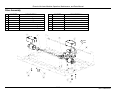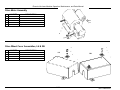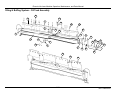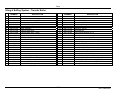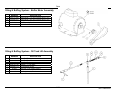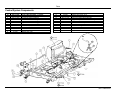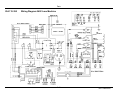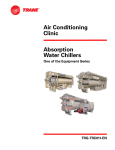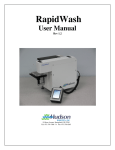Download Operation, Maintenance And Parts Manual
Transcript
Operation, Maintenance and Parts Manual PHOENI Lite Combination Lane Machine September 2008 / 61-900026-000 for the 110V Phoenix Lite Lane Machine 220V Phoenix Lite Lane Machine 61-860333-110 61-860333-220 Caution: Read this instruction manual before using the lane machine Table of Contents Section 1 – Safety Information 1.1 Overview of Safety Labels ............................................................................ 1-1 Important Safety Information ........................................................................ 1-3 Section 2 – Introduction 2.1 Unpacking the Phoenix-Lite Lane Machine .................................................. 2-3 2.2 Specifications, Dimensions, and Capacities ................................................. 2-4 Section 3 – Operation 3.1 Overview of How the Phoenix-Lite Lane Machine Operates ........................ 3-1 3.2 The Phoenix-Lite Lane Machine Controls..................................................... 3-3 3.3 Putting the Phoenix-Lite Lane Machine into Position.................................... 3-7 3.4 The Handle................................................................................................... 3-8 3.5 Optical Sensors ............................................................................................ 3-9 3.6 Cleaning Operation Components .................................................................3-10 3.7 Lane Conditioning Components ...................................................................3-13 3.8 Preparing for Use .........................................................................................3-15 3.8.1 Filling and Preparing the Tanks ............................................................3-15 3.8.1.1 Adding Cleaner.............................................................................3-15 3.8.1.2 Adding Oil.....................................................................................3-16 3.8.2 Defoaming the Waste Tank and Checking Hose Connections .............3-17 3.9 Cleaning the Lane Head Area ......................................................................3-18 3.10 Cleaning and Conditioning.........................................................................3-18 3.10.1 Cleaning and Conditioning the Lanes ................................................3-19 3.10.2 Illustration ..........................................................................................3-22 Section 4 – Maintenance and Adjustments 4.1 Performing After-Use Maintenance .............................................................. 4-1 4.2 Performing Weekly Maintenance.................................................................. 4-3 4.2.1 Testing the Phoenix-Lite Lane Machine’s Performance ....................... 4-3 4.2.1.1 Checking the Cleaning Function................................................... 4-4 4.2.1.2 Measuring the Buffer Brush Pressure........................................... 4-4 4.2.2 Cleaning the Cleaner Tank Area .......................................................... 4-5 4.2.3 Cleaning the In-Line Filter .................................................................... 4-6 4.2.4 Checking the Waste Tank Seal ............................................................ 4-7 4.2.5 Cleaning the Waste Tank ..................................................................... 4-7 4.2.6 Cleaning the Oil Tank Area .................................................................. 4-8 4.2.7 Cleaning the Buffer Brush .................................................................... 4-9 4.3 Performing Occasional Maintenance............................................................4-10 4.3.1 Adjusting the Buffer Brush Pressure.....................................................4-10 4.3.2 Checking and Adjusting Oil Tank Alignment.........................................4-12 4.3.3 Rotating the Wicking Foams.................................................................4-14 4.3.4 Lubricating the Chains..........................................................................4-15 4.3.4.1 Drive Chain and Oil Transfer Roller Chain ...................................4-15 4.3.5 Adjusting Cleaner Spray.......................................................................4-16 4.3.5.1 Clearing Clogged Nozzles ............................................................4-18 Table of Contents 4.3.6 Adjusting the Vacuum Head................................................................. 4-19 4.4 Replacing Parts............................................................................................ 4-20 4.4.1 Replacing the Agitator Foam................................................................ 4-20 4.4.2 Replacing the Squeegees .................................................................... 4-22 4.4.3 Replacing the Wicking Foams.............................................................. 4-24 4.4.4 Replacing the Buffer Brush .................................................................. 4-26 4.4.5 Replacing the Waste Tank Seal ........................................................... 4-27 4.4.6 Replacing Fuses .................................................................................. 4-28 4.4.7 Repositioning and Replacing Optical Sensors ..................................... 4-30 4.4.7.1 Adjusting the Rear (Approach) Sensor......................................... 4-30 4.4.7.2 Replacing the Front (Pin Deck) Sensor........................................ 4-32 4.4.7.3 Replacing the Rear (Approach) Sensor ....................................... 4-34 Section 5 – Troubleshooting 5.1 Operational Problems and Solutions............................................................ 5.1.1 General Operation................................................................................ 5.1.2 Cleaning Operation .............................................................................. 5.1.3 Conditioning Operation ........................................................................ 5.2 Recovering When the Phoenix-Lite Stops on the Lane................................ 5-1 5-2 5-6 5-7 5-8 Section 6 – Determining Your Oiling Pattern 6.1 How the Phoenix-Lite Applies Oil ................................................................. 6.2 Testing Your Current Distances ................................................................... 6.3 Changing the Amount of Oil Applied to the Lane ......................................... 6.4 Creating Oil Output Patterns ........................................................................ 6.4.1 Wicking Foam Densities....................................................................... 6.4.2 Preparing Custom-Sized Wicking Foams............................................. 6.5 Oil Taper ...................................................................................................... 6-1 6-2 6-4 6-5 6-7 6-7 6-8 Section 7 – Parts FRAME and BODY .............................................................................................. 7-3 Base Plate and Side Plates ............................................................................ 7-4 Hood Assembly............................................................................................... 7-6 VACUUM and CLEANING SYSTEMS ................................................................. 7-7 Vacuum System.............................................................................................. 7-8 Vac Head & Agitator Assembly....................................................................... 7-10 Vac Head Solenoid & Bracket Assembly, LH & RH ........................................ 7-11 Vac Head Pivot Assembly............................................................................... 7-11 Vacuum Hose Assembly & Clamp .................................................................. 7-12 Vacuum Motor & Bracket Assembly ............................................................... 7-12 Waste Tank & Bracket Assembly.................................................................... 7-13 Cleaner System .............................................................................................. 7-14 Cleaner Pump Assembly ................................................................................7-15 Cleaner Filter and Flow Control Valve ............................................................ 7-16 Cleaner Tank Assembly..................................................................................7-16 Table of Contents DRIVE SYSTEM...................................................................................................7-17 Drive Assembly ...............................................................................................7-18 Drive Shaft Assembly ......................................................................................7-19 Drive Motor Assembly .....................................................................................7-20 Drive Wheel Cover Assemblies.......................................................................7-20 OILING and BUFFING SYSTEM ..........................................................................7-21 Oiling and Buffing System ...............................................................................7-22 Oil Tank Assembly ..........................................................................................7-24 Transfer Roller ................................................................................................7-26 Transfer Roller Motor Assembly......................................................................7-28 Belt Tensioner Assembly.................................................................................7-28 Buffer Motor Assembly ....................................................................................7-29 Oil Tank Lift Assembly ....................................................................................7-29 Buffer Side Plate Assembly.............................................................................7-30 Buffer Solenoid & Bracket Assembly, Right ....................................................7-30 Buffer Solenoid & Bracket Assembly, Left.......................................................7-31 CONTROL SYSTEM ............................................................................................7-32 Control System Components ..........................................................................7-33 Control Box Assembly .....................................................................................7-34 Fuses .............................................................................................................7-35 Handle Assembly ............................................................................................7-36 Optical Sensors...............................................................................................7-37 Counter Wheel Assembly................................................................................7-38 MISCELLANEOUS ...............................................................................................7-39 110V Power Cord Assembly ...........................................................................7-40 240V Power Cord Assembly ...........................................................................7-40 Buffer Pressure Adjusting Tool........................................................................7-41 Wiring Diagram, 110-Volt Lane Machine.........................................................7-42 Wiring Diagram, 240-Volt Lane Machine.........................................................7-43 Section 1 SAFETY INFORMATION 1.1 OVERVIEW OF LABEL SYMBOLS This Guide contains information needed to properly operate and maintain the Phoenix-Lite Combination Lane Machine. If any terms, concepts, or operations contained in this Guide are not clear to you, consult an experienced professional or call the Brunswick Customer Response Center at 1-800-323-8141, 24 hours a day, 7 days a week. Below you will find the different safety labels that indicate potential hazards associated with various machine components as well as a brief description of the hazard. This section also contains a number of safety precautions that should be observed when operating and servicing the machine. SINGLE ICON LABELS DESCRIPTION Electric Shock Hazard/Electrocution Part Number 294-115-236 Heat, Hot Surface, Burn Hazard Part Number 294-115-238 Hand Crush/Force From Side Part Number 294-115-237 Hand Entanglement Hazard (chain drive) Part Number 294-115-245 Hand Entanglement Hazard (notched belt drive) Part Number 294-115-246 Hand Crush Roller Pinch Point Part Number 252-002-151 Hand Cut Fan Warning Part Number 294-115-666 Rev. Date: 09/08 1-1 Phoenix-Lite Lane Machine Operation, Maintenance, and Parts Manual Earth (Ground) Part Number 294-115-256 Protected Earth (Ground, Main) Part Number A-1058 MULTIPLE ICON LABELS Buffer Adjustment Part Number 294-001-019 Buffer or Drive Motor Belt Adjustment Part Number 294-001-018 Danger, Read Tech Manual, Do Not Operate with Guards Removed Part Number 294-009-005 Do Not Overfill Part Number 294-115-667 1-2 Rev. Date: 09/08 Safety Information ! IMPORTANT SAFETY INFORMATION WARNING! The following basic safety-related items must be followed in order to ensure the safe operation of your lane machine. Failure to follow these precautions could result in serious personal injury, damage to the lane machine, or both. • Read this instruction manual before using this appliance. • This machine is to be operated by authorized and adequately instructed personnel only. Prevent unauthorized use by turning off power, pressing the emergency stop switch and removing the key when the machine is not in use. • Ensure the pinsetters for the lanes you are conditioning are turned off. • The only authorized use of this machine is to clean and condition the surface of bowling lanes. DO NOT use for any other purpose. • DO NOT use this machine to pick up hazardous dust such as the residue from resurfacing lanes. • This lane machine is very heavy. Obtain the assistance of a second person when transferring the machine between the operating and storage positions. Exercise care to prevent the machine from tipping when moving the machine while it is in the upright position. • ALWAYS operate the lane machine on a dedicated and grounded electrical circuit of the proper voltage. • Inspect the power cord prior to each use. DO NOT operate this machine with a damaged power cord or plug. • DO NOT allow the lane machine to run over the power cord. • Unplug and inspect the power cord for damage if the machine runs over the power cord. Should the power cord become entangled in the machine, unplug the power cord from the bowling center’s electrical receptacle before attempting to clear the power cord from the machine. • DO NOT use any other extension cord in place of, or in addition to, the one provided. Replacement extension cords are available from Brunswick (see the Parts Section of this manual). • Disconnect the power cord when cleaning, replacing parts, or performing maintenance. • DO NOT operate the lane machine on a lane when someone is working on the lane or in the vicinity of the pinsetter. • DO NOT operate the lane machine with a hood assembly open or removed except when required to make adjustments. Rev. Date: 09/08 1-3 Phoenix-Lite Lane Machine Operation, Maintenance, and Parts Manual ! 1-4 IMPORTANT SAFETY INFORMATION, cont. • DO NOT use flammable or toxic materials in the lane machine. Use only cleaners and conditioners specifically formulated for use by the bowling industry. • Avoid splashing liquid when filling the cleaner tank and oil tanks. Follow all instructions and precautions on the product label. In case of eye contact, flush with water for 15 minutes. • DO NOT fill the oil tanks on or near the approach. Conditioner spilled on the approach presents a hazard to the bowler. • Turn off the machine if foam or liquid comes out of the vacuum exhaust. • Be aware of the possibility of the machine continuing onto the approach when it returns to the foul line. Stay out of the path of machine travel when the machine is approaching the foul line. • DO NOT wear loose personal items such as neckties, necklaces, bolos, or long hair around rotating machinery. • Keep hands away from solenoid linkages, gears, chains, and belts. These components can pose a severe pinching hazard. • Exercise caution whenever the hood is open, removed, or when making adjustments. Some components may become hot during use. • DO NOT modify the machine’s wiring except as specified in Brunswick Bowling-supplied publications. • DO NOT use, clean, or store the machine outdoors and/or in wet conditions. • Use only brushes supplied with this appliance or those supplied by Brunswick for use in this machine. • Ensure all of the machine’s doors are closed and latched before placing the machine in the storage position. • The possibility exists of a slipping hazard on any wet surface which could come about by operating, moving, or storing the lane machine. • DO NOT modify any safety apparatus, shield, or electrical components except by a qualified technician for the sole purpose of adjusting and/or repair testing the machine. In completing this function all safety aspects must be restored prior to regular operation. • When not in use, secure the machine to prevent it from falling over and from other unintentional movement. • During operation, pay attention to other persons in the area, especially children. Rev. Date: 09/08 Section 2 INTRODUCTION The Phoenix-Lite Lane Machine, shown in Figure 2-1, is a versatile, total lane care machine that performs three operations: cleaning, conditioning (oiling), and standalone buffing. The cleaning operation removes dirt and oil from the lane. This can be performed alone or in combination with conditioning. The conditioning operation buffs an oil pattern onto the lane. The standalone buffing operation buffs oil that is already on the buffer brush onto the lane and redistributes the oil already on the lane. The buffing operation is automatically activated with the conditioning operation, but it can be performed alone. Figure 2-1 The cleaning operation wets the lane by spraying a cleaning solution through three spray heads. The factory-set flow rate and the spraying pattern give gutter-to-gutter coverage without getting overspray into the gutters. To boost the effectiveness of the cleaning solution, it is applied more heavily down the middle of the lane, where the oil is usually heaviest, and it is mixed into the oil by an agitator foam. The residue is then picked up by the machine’s floating vacuum head. The floating action allows the vacuum head to conform to changes in the lane surface. The cleaning operation is performed only as the machine travels from the approach to the pin deck during the first pass of either a single pass or double pass program. Rev. Date: 09/08 2-1 Phoenix-Lite Lane Machine Operation, Maintenance, and Parts Manual The conditioning operation (also known as lane conditioning, oiling, or dressing) applies oil by brushing it onto the lane. When you first turn on your Phoenix-Lite lane machine, all three machine operations (cleaning, oiling, and buffing) are automatically selected. You can select or deselect any combination of operations. If you select the oiling operation without first selecting the buffing operation, the Phoenix-Lite automatically selects the buffing operation for you. Oil application is divided into six segments. Each segment has its own wicking foam and adjustment bar. When conditioning your lanes using the Phoenix-Lite as set at the factory, oil application is low across the outer 8 inches of each side of the lane, a little higher across the next 3 inches on each side of the lane, and high across the middle 20 inches of the lane, which is divided into two ten-inch segments. Factory Programming As supplied from the factory, the machine is set up to perform two complete oiling and buffing passes. Each pass is divided into two segments: a forward segment, and a reverse segment. On the first pass forward segment, the lane is stripped of any existing oil over its entire length while new oil is applied and buffed out for the distances entered at the factory. On the return segment, the lane is buffed and then oiled to approximately one foot from the foul line using the same distance settings. The machine automatically makes a second pass oiling and buffing operation applying oil and buffing to the second pass settings that were also entered at the factory. You can customize the oiling and buffing program settings to suit your specific needs. A printout of the specific cross-lane oil pattern produced by your lane machine was included with your machine. This printout contains important information about your machine’s initial settings and should be retained in your records. The cross-lane oil output pattern and the overall application pattern (the oiled area and buffing taper along the lane) can be changed by using different densities of wicking foams and different oiling and buffing distances as well as through the use of multiple conditioning passes. A set of replacement wicking foams in a variety of densities was shipped with the machine, and must be cut to size before installation. Buffing can be performed with or without applying new oil. When used alone, the buffing operation applies the oil already on the brush and redistributes the oil already on the lane. Since very little new oil is being applied to the lane during this operation, the resulting oil pattern will not match the oil pattern you achieve when you condition the lane; it will only be an approximation of that pattern. For more information about oil output and patterns, refer to Section 6.0 - Determining Your Oiling Pattern. 2-2 Rev. Date: 09/08 Introduction 2.1 UNPACKING THE PHOENIX-LITE LANE MACHINE After uncrating, inspect your lane machine for any damage that may have occurred in shipping. Any shipping-related damage claims should be filed with the freight carrier. Brunswick is not responsible for damage that occurs during shipment. Before your first use of the Phoenix-Lite Lane Machine, you should ensure all the components were shipped and that they arrived in good condition. We also strongly suggest you familiarize yourself with how to operate the machine. ! IMPORTANT The oil transfer roller is tied in place to prevent damage during shipment. You must complete the steps below before using the machine or you will damage the machine. 1. Unlatch the hood door and open the compartment door. 2. Cut the plastic wire tie on the transfer roller and remove the red tag and wire tie. 3. If the silver roller (oil transfer roller) does not drop down against the buffer brush, gently push it down to rest it against the buffer brush. Do not force it. 4. Close the hood door and refasten the clasps. Rev. Date: 09/08 2-3 Phoenix-Lite Lane Machine Operation, Maintenance, and Parts Manual 2.2 SPECIFICATIONS, DIMENSIONS, AND CAPACITIES The following table provides the electrical use, machine weight and dimensions, and tank capacities of the Phoenix-Lite Lane Machine. Electrical Single phase, 50/60 Hertz, 3360 watts 110 V (US) 200 – 240V (other countries) Main Power Circuit Breaker 30 amp protection (110V), 14 amp protection (220V) Overcurrent Protection Each motor and solenoid is individually protected against an overcurrent condition either by a thermal overload protection device or fuses. The Machine must be operated on a dedicated and grounded electrical circuit. Weight (wet) 250 pounds (113.4 kg) Machine Dimensions 13.93 inches (35.4 cm) H x 35.6 inches (90.4 cm) L x 55.48 inches (140.9 cm) W Power Cord 3-conductor, 110V, 12 AWG (US), 220V, 14 AWG (2.5 mm2 harmonized), 125 feet (38.1 m) L Cleaner Tank Capacity 1.75 gallons (6.62 liters), enough to clean 10 to 12 lanes from the on-approach start position. Use only cleaners specifically manufactured for use on bowling lanes. Waste Tank Capacity Holds waste for 12+ lanes when a defoamer is used. Oil Tank Capacity 37.5 ounces (1.11 liters), enough to condition up to 24 lanes. Use only oil products specifically manufactured for use on bowling lanes. Outside - 3-1/2 inches (8.9 cm) H x 7.85 inches (19.9 cm) L Track – 3-1/2 inches (8.9 cm) H x 3 inches (7.6 cm) L Middle - 3-1/2 inches (8.9 cm) H x 10 inches (25.4 cm) L Foams: Standard Alternates 2-4 The above represents one side (half) of the oil tank. Identical foams are installed on the other side of the oil tank. 3-1/2 inches (8.9 cm) H x 48 inches (121.9 cm) L Rev. Date: 09/08 Introduction The following table lists the contents of the Phoenix-Lite Lane Machine package. Item Part Number Phoenix-Lite Lane Machine 61-860333-110 (110V) 61-860333-220 (220V) Power Cord 294-002-359 (110V) 294-115-269 (220V) Large Red Funnel (for cleaning solution) RP-115 Small Funnel (for oil) RP-116 Quick Start Information Card 400-294-003 Buffer Pressure Adjusting Tool RP-43 Oil Pattern Printout Not Applicable • Defoamer, 1 Gallon (3.78 liter) • 294-115-161 Yellow Envelope for 110V Phoenix-Lite • Warranty Card • 4A Relay Board Fuse (2) • 10A Relay Board Fuse • 6.3A Relay Board Fuse • 8A Relay Board Fuse (4) • 2A Relay Board Fuse • 500mA Fuse • 1/16-inch Hex Wrench • Oil Tank Feeler Gauge (yellow) • Cotter Pin, 1/16 x ½ (6) Yellow Envelope for 220V Phoenix-Lite • Warranty Card • 4A Relay Board Fuse (3) • 1A Relay Board Fuse • 2A Relay Board Fuse • 5A Relay Board Fuse • 500mA Fuse • 1/16-inch Hex Wrench • Oil Tank Feeler Gauge (yellow) • Cotter Pin, 1/16 x ½ (6) • • • • • • • • • 294-115-166 294-115-373 294-115-374 294-115-375 294-115-366 294-115-419 294-115-693 294-115-694 01-080 • • • • • • • • 294-115-166 294-115-365 294-115-366 294-115-367 294-115-419 294-115-693 294-115-694 01-080 Standard Foams (in the machine) • Super-High Output (#4), 10 in. (25.4 cm) L x 3½ in. (8.9 cm) H • 294-115-551 • Medium-Low Output (#10), 7.8 in. (19.9 cm) L x 3½ in. (8.9 cm) • 294-115-665 • Medium-Low Output (#10), 3 in. (7.6 cm) L x 3½ in. (8.9 cm) H • 294-115-553 Rev. Date: 09/08 2-5 Phoenix-Lite Lane Machine Operation, Maintenance, and Parts Manual Item Part Number Alternate Foams, 3½ in. (8.9 cm) H x 48 in. (121.9 cm) L (Field cut to size) • Super-High Output (#4) • 294-115-490 • High Output (#5) • 294-115-488 • Medium-High Output (#6) • 294-115-486 • Medium Output (#8) • 294-115-484 • Medium-Low Output (#10) • 294-115-482 • Low Output (#11) • 294-115-652 • Extra-Low Output (#12) • 294-115-653 • 294-115-654 • Super-Low Output (#13) 2-6 Rev. Date: 09/08 Section 3 OPERATION Operating the Phoenix-Lite Lane Machine is straightforward and easy to do. The basic steps are: • • • • • Place it on the lane, Fill the tanks, Plug in the machine, Select the operation, Press the Start button (twice). But giving you only that bare information is like telling a new driver how to operate a car by telling them to turn the key in the ignition and press the accelerator. In both examples, there are many things each operator needs to know about preparing the machine for use, how the machine functions, and how to use the machine to perform the functions for which it was designed. This section contains the detailed information you need to know in order to use the Phoenix-Lite Lane Machine safely, effectively, and efficiently. 3.1 OVERVIEW OF HOW THE PHOENIX-LITE LANE MACHINE OPERATES NOTE When you first apply power to the machine, the vacuum solenoids energize and raise the vacuum head. If at any time during operation the machine is left idle (a cleaning or conditioning cycle is not run) for 5 minutes, the solenoids de-energize and the vacuum head lowers to the down position. Cycle the power rocker switch to reset. The Phoenix-Lite Lane Machine is separated into the cleaning section and the conditioning section. In the cleaning section, the cleaner pump takes the cleaning solution from the cleaner tank and delivers it to the spray head nozzles. The nozzles atomize the cleaner and direct it onto the lane. The amount of cleaner applied to the lane is controlled by the flow control valve which returns excess cleaner to the cleaner tank. On the lane, the cleaner combines with the lane oil and forms an emulsion which is then stirred up by the agitator foam to increase cleaning efficiency and is then removed by the vacuum head and transferred to the waste tank. In the conditioning section, the oil transfer roller motor drives the transfer roller which rotates against the wicking foams of the oil tank. The transfer roller picks up oil which is then transferred to the buffer brush and brushed onto the lane. When the buffing-only operation is performed, the transfer roller does not turn, so the buffer brush does not pick up any oil; it only redistributes the oil that is already on the brush and on the lane. Rev. Date: 09/08 3-1 Phoenix-Lite Lane Machine Operation, Maintenance, and Parts Manual When oiling and buffing have been completed, the buffer solenoids deenergize, and the buffer brush is lifted up off the lane by spring pressure. The machine is propelled along the lane by the AC drive motor and is equipped with front and rear optical sensors and guide rollers to keep it correctly positioned on the lane. The front optical sensor senses the end of the lane, and the rear optical sensor is used as a backup device for stopping the lane machine when it returns to the foul line. The primary device for this purpose is the counter wheel in conjunction with the control box settings. The counter wheel is a distance counter that determines the machine’s position on the lane. The Phoenix-Lite continuously compares this counter to the factory setting or to a distance you enter for an operation so it knows where on the lane to start and stop an operation. When cleaning the lanes, the drive motor propels the machine until the end of the lane is reached, then it reverses direction and propels the machine back to the approach. When only conditioning the lanes (no cleaning) or only buffing the lanes, the drive motor propels the machine until the buffing distance is reached, then it reverses direction and propels the machine back to the approach. The cleaning section main components: • The cleaner tank • The cleaner filter • The cleaner spray pump • The spray heads • Flow control valve • The vacuum head • The vacuum head solenoids • The vacuum motor • The waste tank The vacuum head contains the agitator foam and the squeegees. When cleaning, the Phoenix-Lite performs the following actions: 1. The spray heads dispense the cleaner over the lane, as shown in Figure 3-1. 2. The agitator foam mixes the cleaner into the oil on the lane. 3. The front squeegee directs the residue into the vacuum chamber that is created by the front and back squeegees. 4. The residue in the chamber is vacuumed into the waste tank. The cleaning operation can be performed separately or simultaneously with the conditioning operation. Cleaning occurs only during the forward leg of the first pass of the lane program. Figure 3-1 3-2 Rev. Date: 09/08 Operation The conditioning section is made up of the following main components: • Oil tank • Wicking foams • Oil transfer roller • Oil transfer roller motor • Buffer brush & solenoids • Buffer brush motor The Phoenix-Lite Lane Machine uses wicking foams to transport the oil from the oil tank to the transfer roller. The density and contact area of the wicking foams control the rate at which oil is moved to the transfer roller. The Phoenix-Lite comes installed with six foams in two densities. The two outside foams on each side are medium-low output foams and apply oil to the outside 11 inches of the lane. The middle two foams are super-high output foams that apply oil to the middle 20 inches of the lane. The oil output can be changed by replacing the installed foams with the alternate wicking foams that were shipped with your machine. For more information about changing the oil output, refer to Section 6.0 - Determining Your Oiling Pattern. 3.2 THE PHOENIX-LITE LANE MACHINE CONTROLS You control the operations of the Phoenix-Lite Lane Machine by selecting options and specifying information on the control dashboard, shown in Figure 3-2. This section describes the control dashboard and how to use it. 12 5 6 3 1 2 4 7 9 8 11 10 Figure 3-2 The controls and information displays on the control dashboard are described below. The recommended start-up sequence is given in the Cleaning and Conditioning the Lanes instructions starting on page 3-20. ID 1 Control or Display Description Power Inlet This blue plug is where you connect the power cord. To ensure you properly and safely connect the power cord, the large blue plug is designed to fit into the power inlet in only one way. The machine must only be plugged into a grounded, 110-volt (US) or 240 volt (other countries) outlet. Rev. Date: 09/08 3-3 Phoenix-Lite Lane Machine Operation, Maintenance, and Parts Manual ID 2 Control or Display Description POWER Switch This rocker switch is the circuit breaker for the Phoenix-Lite. It turns power to the machine on and off and provides overcurrent (30 amp) protection (14amp on 240V machines). 3 Drive Motor Kill Switch This switch will stop the drive motor only. 4 E-STOP Button This large, red button stops all machine operations. It does not power off the machine. After you press the E-STOP button, you must reset it by inserting the key (provided) and pulling the switch out. Then use the POWER rocker switch to power off and then power on the machine to restart it. 5 CLEANER This touch-sensitive button selects and deselects the cleaning operation. The Phoenix-Lite automatically selects this operation when you turn on the machine. The CLEANER button glows green when the cleaning operation is selected. 6 BUFFER This touch-sensitive button selects and deselects the buffing operation. The Phoenix-Lite automatically selects this operation when you turn on the machine. If you select the oiling operation without first selecting the buffing operation, the machine automatically selects the buffing operation. The BUFFER button glows green when the buffing operation is selected. 7 OIL This touch-sensitive button selects and deselects the oiling operation. The Phoenix-Lite automatically selects this operation when you turn on the machine. The OIL button glows green when the oiling operation is selected. 3-4 Rev. Date: 09/08 Operation ID 8 Control or Display Description These touch sensitive buttons are used to scroll up and OIL DIST down through numbers to specify where the machine is to Up Arrow stop and resume oiling. Down Arrow When the machine is moving toward the pin deck, the setting is the number of feet from the starting point (foul line) at which the machine is to stop oiling. When the machine is moving toward the approach, the setting is the number of feet from the foul line at which the machine is to resume oiling. The numbers are displayed in the Oil Dist window. The Phoenix-Lite remembers the distance used in the last lane conditioning session and assumes that distance when you next start up the machine. 9 Oil Dist This window displays the distance, in feet from the foul line that will be oiled as described in 8 above. 10 BUFF DIST These touch sensitive buttons are used to scroll up and down through numbers to specify where the machine is to stop and resume buffing. This setting must be equal to or greater than the OIL DIST setting. Up Arrow Down Arrow When the machine is moving toward the pin deck, the setting is the number of feet from the starting point (foul line) at which the machine is to stop buffing. When the machine is moving toward the approach, the setting is the number of feet from the foul line at which the machine is to resume buffing. The numbers are displayed in the Buff Dist window. The Phoenix-Lite remembers the distance used in the last lane conditioning session and assumes that distance when you next start up the machine. 11 Buff Dist This window displays the distance in feet from the foul line that will be buffed as described in 10 above. Rev. Date: 09/08 3-5 Phoenix-Lite Lane Machine Operation, Maintenance, and Parts Manual ID 12 Control or Display Description START This touch-sensitive button starts up the components for the operation(s) you have selected then starts the machine down the lane. You can also use NOTES the START button You must press the START button twice in rapid on the handle. succession to start the drive motor. For your safety, the START button has a time-out feature. If your second touch of the START button is more than five seconds after your first touch, the start-up sequence halts and you have to begin again. When you have selected only the cleaning operation, the first touch of the start button turns on the spray pump so cleaner starts spraying on the lane, starts the vacuum motor, and lowers the vacuum head onto the lane. The second touch turns on the drive motor to propel the machine down the lane. If you have also selected buffing, the second touch also starts the buffer motor and lowers the buffer onto the lane, and if oiling, starts the transfer roller motor. When you only select either the conditioning or buffing-only operation, nothing happens on the first touch of the START button. The second touch starts the oil transfer roller motor (if conditioning), the buffer motor to rotate the buffer brush, and turns on the drive motor to propel the machine down the lane. 3-6 Rev. Date: 09/08 Operation 3.3 PUTTING THE PHOENIX-LITE LANE MACHINE INTO POSITION The Phoenix-Lite Lane Machine has two positions: operating and storage. The machine must be in the operating position, shown in Figure 3-3, to perform any of its operations. Figure 3-3 Though you can move and store the machine in the operating position, we recommend that you place it into the storage position, as shown in Figure 3-4, for storage. Figure 3-4 To put the Phoenix-Lite into the operating position from the storage position, stand facing the bottom of the machine and grab the lifting handle with both hands and slowly lower the machine onto its small caster wheels (Figure 3-5). Do not release the lifting bar until all four wheels are on the approach. Figure 3-5 Rev. Date: 09/08 3-7 Phoenix-Lite Lane Machine Operation, Maintenance, and Parts Manual To put the Phoenix-Lite into the storage position from the operating position, fold the handle across the machine, and then stand in front of the machine (the side with the spray heads) and grab the lifting bar with both hands. Carefully tip up the machine onto its wheels. Do not release the lifting bar until all four large caster wheels are on the approach, and don’t allow the machine’s momentum to take it beyond the upright position. NOTE Most of the machine’s weight is located at the back/bottom of the machine. This helps keep the machine balanced while you place it into position. However, the machine weighs more than 200 pounds, and while it is not necessary to lift its entire weight, obtain the assistance of a second person or take appropriate lifting precautions when moving it from one position to another. 3.4 THE HANDLE The handle, shown in Figures 3-6a and 3-6b, can be placed in any position – from flat against the Phoenix-Lite housing to parallel with the floor. This allows you to put the handle in whatever position is comfortable for you when operating, moving, or storing the PhoenixLite. Figure 3-6a Figure 3-6b SUGGESTION Before releasing the handle when the Phoenix-Lite starts to move down the lane, we strongly recommend that you lower the handle as you release it. This ensures the handle will not scrape the underside of your lane mask or pinsetter. The handle has a START button and hook-and-loop straps. The START button works just like the one on the control dashboard. It is placed on the handle so you don’t have to reach across to the machine to start an operation. The hook-and-loop straps hold the power cord up and away from the moving parts of the machine and help prevent it from dragging on the lane as the machine moves up and down the lane (see Figure 3-7). It also relieves stress on the power cord as it is pulled when the machine moves. 3-8 Rev. Date: 09/08 Operation The recommended power cord path is: • Bring the power cord along the handle. • Wrap the power cord around the left side of the handle and secure it with the hook and loop strap. • Clip the power cord’s strain relief into the hook located on the left side of the Phoenix-Lite frame. • Plug the power cord into the machine. This path keeps the cord away from the back optical sensor so that it doesn’t inadvertently stop the machine. 3.5 OPTICAL SENSORS The front and rear optical sensors detect when the Phoenix-Lite Lane Machine has reached the back of the pin deck or the approach. The front sensor is located on the underside of the Phoenix-Lite just ahead of the agitator and vacuum head, as shown in Figure 3-8. It is positioned so that it “looks” down on the lane. Information from this sensor is used only when the machine is traveling from the approach to the pin deck. The sensor is continually testing for a change in height where the lane drops off. When the sensor detects the drop off, it sends a signal to the machine that it has reached the end of the pin deck. This prevents the machine from running into the pit. The rear optical sensor is located above the right rear side caster bracket, as shown in Figure 3-9. It is positioned so that it “looks” behind and slightly to the right of the machine. Information from this sensor is used only when the machine is traveling from the pin deck to the approach. The sensor is continually testing for changes in height such as caused by the gutter ramps (transition blocks) or where the gutter abuts the approach. When the sensor detects the change, it signals the machine that it has reached the approach and turns off the drive motor. This is a backup function to the counter wheel reading which is the primary means of signaling the machine to stop. Rev. Date: 09/08 Front Optical Sensor Underside view of machine Figure 3-8 Figure 3-9 3-9 Phoenix-Lite Lane Machine Operation, Maintenance, and Parts Manual NOTES • When the rear sensor detects something in the gutter, it will assume it is “seeing” where the gutter abuts the approach. Therefore you should remove items from the gutters before starting the Phoenix-Lite down the lane. Missing straps, peeling paint, and holes in the gutters can cause the rear sensor to stop the machine. • To ensure the power cord does not affect the sensors, we recommend you route the cord as described earlier in this section. • If the machine turns off in the middle of an operation, it must be returned to the foul line to restart the operation, but you can do that from where the machine stopped without having to drag it back to the foul line. For information about restarting the machine, refer to Troubleshooting Section 5.2. • Brightly colored gutter ramps may not register with the sensor as quickly as darkly colored ramps. If you have brightly colored ramps, the rear optical sensor made need to be adjusted for it to function correctly. Refer to the Maintenance and Adjustments Section for information on making this adjustment. 3.6 CLEANING OPERATION COMPONENTS The components used in the cleaning operation are shown in Figures 3-10 and 3-11, and described below. 7 6 8 4 3 2 9 1 5 4 3-10 Rev. Date: 09/08 Figure 3-10 Operation ID 1 Component Cleaner Tank Description This tank holds the cleaning solution. It holds enough to clean approximately 12 lanes. When placing the machine in the storage position, ensure the cleaner level is below the level of the cap or cleaner could drip from the cap’s vent hole. 2 Cleaner Pump This pump transfers cleaner at a moderate pressure from the cleaner tank to the spray heads. 3 Cleaner Filter Located in the tubing running from the cleaner tank to the cleaner pump, the filter is designed to strain out any particles that could lodge in the pump or spray nozzles. 4 Spray Heads The three spray heads distribute the cleaner on the lane. The spray head pattern is set to overlap and to distribute more cleaner in the areas where the oil pattern is thicker. The spray heads are adjustable. Refer to the Maintenance Section for information about how to clear clogs and how to change the amount of cleaner dispensed from the spray heads. 5 Cleaner Flow Control Valve This manually operated valve is used to control the amount of cleaner being supplied to the spray heads. Throttling (closing) the valve increases cleaner flow to the spray heads. Excess cleaner is routed back to the cleaner tank. 6 Vacuum Motor This unitized motor and pump assembly provides the suction power for removing the cleaner and conditioner residue from the lane. (Figure 3-10) The unit contains a replaceable seal that provides an air-tight connection between the vacuum pump and the waste tank. 7 Waste Tank (Figure 3-10) This tank is large enough to hold the cleaner, dirt, and oil from the cleaning of a minimum of 12 lanes. To keep suds from being sucked into the vacuum pump, pour one to two ounces of defoamer into the waste tank before every lane cleaning session and whenever foaming is observed. You should empty the waste tank every time you fill the cleaner tank during a lane cleaning session and before you store the machine. The waste tank also has a line marked “MAX” and it should be emptied once the level of the waste reaches that line. Though a full waste tank will not leak when the machine is in the storage position, we recommend that you empty and clean the waste tank before storing the Phoenix-Lite. Rev. Date: 09/08 3-11 Phoenix-Lite Lane Machine Operation, Maintenance, and Parts Manual 8 Vacuum Hose (Figure 3-10) This flexible tube is used to transport the residue from the vacuum head to the waste tank. The hose slips onto the waste tank inlet tube. This slip fitting makes it easy for you to take off the hose when you remove the waste tank. 9 Vacuum head The metal tube on the top provides an attachment point for the vacuum hose. The agitator foam and squeegees are attached to the body of the vacuum head. 10 Rear Squeegee This squeegee positions its smooth side against the lane to create a seal to ensure the residue is kept in the vacuum chamber until it is vacuumed from the lane. 11 Front Squeegee This squeegee positions its segmented surface against the lane to direct the residue into the vacuum chamber. 12 Agitator Foam This foam strip mixes the cleaner into the oil on the lane to improve cleaning efficiency. 10 11 12 Figure 3-11 3-12 Rev. Date: 09/08 Operation 3.7 LANE CONDITIONING COMPONENTS The lane conditioning components are shown in Figures 3-12 through 3-14 and described below. 3 3 2 1 Figure 3-12 ID 1 2 Component Oil Tank Assembly Description The tank holds enough oil to condition 24 lanes. Oil Tank Level Indicator This indicator shows the level of oil in the oil tank. The line on the indicator indicates the maximum oil level with the tank in its normal operating position against the transfer roller. Fill the tank in its normal operating position to the bottom of the line. You should top off the oil tank before each conditioning session to ensure a consistent amount of oil is kept in the wicking foams. Add oil to the tank before the oil level drops below the bottom of the sight glass and before every lane conditioning session. This will help keep the oil pattern consistent. 3 Wicking Foams The wicking foams reside in the oil tank trough where they constantly absorb oil. Capillary action causes the oil to move to the top of the foam where it is picked up by the transfer roller. The different sizes, types, and densities of foam determine the pattern in which the oil is distributed onto the transfer roller. The higher the number stenciled on the foam, the higher the density and the lower the oil output. For more information about oil patterns, refer to Section 6.0 - Determining Your Oiling Pattern. Rev. Date: 09/08 3-13 Phoenix-Lite Lane Machine Operation, Maintenance, and Parts Manual IMPORTANT ALWAYS fill the oil tank slowly to allow the oil level in the indicator to adjust to the level in the tank. Wicking Foam NEVER fill the oil tank above the mark on the oil tank level indicator or oil will overflow into the machine and onto the lane. Figure 3-13 4 Oil Transfer Roller The oil transfer roller picks up oil from the wicking foams and holds it for pickup by the buffer brush. 5 Buffer Brush The buffer brush picks up oil from the transfer roller and applies it to the lane. 4 5 Figure 3-14 3-14 Rev. Date: 09/08 Operation 3.8 PREPARING FOR USE Before every lane conditioning session you should perform the following steps to prepare the Phoenix-Lite Lane Machine for use. • Check the wicking foams, agitator foam, squeegees, and buffer brush for wear. • Move the handle through its full range of motion to ensure it moves easily and is not damaged. • Check the fluid levels and fill the cleaner and oil tanks if necessary. • Check the vacuum connections and add defoamer to the waste tank. 3.8.1 Filling and Preparing the Tanks The tanks have been designed to allow you to clean, condition, and store the vacuumed residue for at least 12 lanes. We recommend you fill the cleaner and oil tanks away from the lane. However if you do fill them on the lanes, position the machine at least 2 feet down the lane from the foul line to ensure you do not get cleaner or oil on the approach which, even after it is cleaned up, can adversely affect the bowler’s delivery by changing the sliding characteristics of that part of the approach. Complete the steps below to fill the cleaner and oil tanks and to prepare the waste tank. 3.8.1.1 Adding Cleaner You cannot use just any cleaner in the Phoenix-Lite Lane Machine or on your lanes. Listed below are the things you need to keep in mind when filling the cleaner tank. • Use only cleaners that are manufactured for use on bowling lanes. • Follow the manufacturer’s directions to properly dilute the cleaner. The hardness of the water in your area can affect the effectiveness of any cleaner, and (with consideration for the amount of oil your specific pattern places on the lanes) may require a dilution ratio that differs from what is recommended on the label. • DO NOT put undiluted cleaner in the cleaner tank. • Do not overfill the tank. Avoid splashing the cleaner. Follow all instructions and precautions on the product label. In case of eye contact, flush with water for 15 minutes. Follow the steps below to fill the cleaner tank. 1. Remove the cap from the cleaner tank and set it aside. 2. Insert the large red funnel into the tank opening. Leave a small gap to allow air to exit from the tank as you fill it. Note: The large red funnel must have a screen in place. Replace the funnel if the screen is missing or damaged. Rev. Date: 09/08 3-15 Phoenix-Lite Lane Machine Operation, Maintenance, and Parts Manual 3. Pour diluted Brunswick lane cleaner solution (or equivalent) into the tank until it is about an inch below the tank inlet. 4. Remove the funnel. 5. Replace the cap. 6. Wipe up any drips or spills that may have occurred. 3.8.1.2 Adding Oil As with the cleaner, there are things you must keep in mind when filling the oil tank. • Use only oil or lane dressing that is manufactured specifically for use on bowling lanes. • Fill the tank while it is in the normal operating position. • Do not overfill the tank. The correct level is just to the bottom of the fill line on the sightglass. • Pour the oil in slowly. Allow time for the oil to disperse throughout the tank. Because bowlers can slip and fall on oil spilled on the approach, DO NOT fill the oil tank on the approach. Fill it 2 to 3 feet down the lane or in an area away from the lanes, such as the service area by the pinsetters. Avoid splashing the oil. Follow all instructions and precautions on the product label. Follow the steps below to fill the oil tank. 1. Undo the clasps holding the oil tank cover to the hood, and open the oil tank compartment door to access the oil tank. 2. Remove the plug from the top of the oil tank and set it aside (see Figure 3-15). Oil Tank Filler Plug Level Indicator Figure 3-15 3. Insert the small funnel into the opening. Leave a small gap to allow air to exit from the tank as you fill it. 3-16 Rev. Date: 09/08 Operation 4. SLOWLY pour oil into the tank until the oil level in the oil level indicator, as shown in Figure 3-16, is at the mark. DO NOT OVERFILL! 5. Remove the funnel. 6. Replace the plug. 7. Wipe up any drips or spills that may have occurred. 8. Close the oil tank cover and fasten the clasps. Fill Line Figure 3-16 3.8.2 Defoaming the Waste Tank and Checking the Hose Connections As the emulsion of cleaner and oil is vacuumed, air is forced into it. This action produces suds that can get sucked into the vacuum pump and discharged into the machine or back onto the lane. To alleviate this problem, pour one to two ounces of defoamer into the waste tank before starting a cleaning session. The defoamer should remain effective for your entire cleaning session, even after you empty the waste tank. However, if you notice suds accumulating, pour one to two more ounces of defoamer into the waste tank. The defoamer, a silicone-based liquid, can damage lane surfaces. Therefore, perform this process away from the lane and approach, and pour the defoamer directly into the waste tank. The vacuum hose connections must be tight and the waste tank must be properly seated against the vacuum pump seal to ensure the proper vacuum seal. If the seal between the parts leaks, the Phoenix-Lite will not be able to pick up the residue from the lane. Perform the steps below to check the connections and tank placement. 1. Gently tug on the vacuum hose where it is clamped to the vacuum head. You should not be able to feel the hose move. 2. Firmly push the other end of the vacuum hose onto the waste tank inlet port. NOTE Whenever you place the waste tank in the machine, be sure not to fold, wrinkle, roll, or abrade the vacuum pump seal. Rev. Date: 09/08 3-17 Phoenix-Lite Lane Machine Operation, Maintenance, and Parts Manual 3.9 Cleaning the Lane Head Area There are two ways you can place the Phoenix-Lite Lane Machine on the lane for its starting position. The first is to place only the front caster wheels in the gutters. The second is to place all four caster wheels in the gutters. Placing only the two front caster wheels in the gutters allows you to use the Phoenix-Lite to clean the lane near the foul line. Placing all four caster wheels in the gutters, positions the Phoenix-Lite to start cleaning about 30 inches down the lane from the foul line and to start conditioning a few inches from the foul line. To clean the lane head area: 1. Position the machine on the lane with only the front caster wheels in the gutters. 2. Press the POWER switch to ON. 3. Press the START button once. The Phoenix-Lite starts spraying the cleaning solution, lowers the vacuum head, and starts the vacuum motor. 4. Push the Phoenix-Lite forward until all four caster wheels are in the gutters and press the start button a second time. The machine will continue on to clean and/or condition the lane. 3.10 CLEANING AND CONDITIONING The Phoenix-Lite Lane Machine was designed to start up with the settings from the last time you used the machine. This feature means you can repeat your lane cleaning and conditioning settings without having to re-enter them every time you use the machine. NOTE We strongly suggest you dust the lanes before cleaning them. Dusting the lanes will prolong the life of the foams, squeegees, and buffer brush and ensures quality results. Ensure the bumpers, if installed on your center’s lanes, are fully retracted before operating the Phoenix-Lite on a lane. IMPORTANT! ENSURE THE PINSETTERS ARE TURNED OFF ON THE LANES YOU ARE CONDITIONING. When you first energize the Phoenix-Lite, the cleaning, oiling, and buffing operations will be turned on; the software version will momentarily flash in the oil distance window; and then the machine will display the first pass oiling and buffing distances. You can use the factory settings, or you can enter your own. The second pass is discussed on the next page • To only clean the lanes, turn off the oiling and buffing operations. • To only buff the lanes, turn off the oiling and cleaning operations. 3-18 Rev. Date: 09/08 Operation • To enter oiling and buffing distances, press the up or down arrow buttons for each operation until the window displays the distance you want. The distance you are setting is the number of feet from the approach. The machine is set up from the factory to condition for two passes, but you can change to a one pass program as described in the following paragraph. • To view the second pass settings, press and hold the OIL pushbutton until the Oil Distance and Buff Distance indicators flash (approximately 3 to 5 seconds). The display will flash the factory supplied second pass oiling and buffing distances which can be changed as desired. Setting these distances to zero will have the effect of turning off the second pass oiling feature. To again display the first pass settings, press and hold the OIL pushbutton until the distance indicators stop flashing. The Phoenix-Lite will remember the last first and second pass oiling and buffing distances entered the next time the machine is turn on. BUFFING NOTES When only buffing, the redistributed oil will only approximate the oil pattern that was originally put down when oil was applied to the lanes. Because you are using the existing oil on the lane, do not clean the lanes before performing a buff-only operation. OILING NOTE The machine is sent with wicking foams that provide the optimal lane conditioning for most centers. This factory-set pattern can be altered by many factors, such as by changing the wicking foam density, the oiling and buffing distances, adding or removing a second pass oiling run, and the type of oil being used. For information about changing the oil pattern, refer to Section 6.0 - Determining Your Oiling Pattern. Rev. Date: 09/08 3-19 Phoenix-Lite Lane Machine Operation, Maintenance, and Parts Manual 3.10.1 Cleaning and Conditioning the Lanes The following table lists the steps you perform to clean, oil, and buff a lane. Skip any that do not apply to the operation you are performing. Startup Checklist Check the cleaner and oil tank levels. Add cleaner and oil as needed. Pour defoamer into the waste tank. Place the machine into the starting position. Plug the power cord into the appropriate electrical outlet. Insert the large, blue plug into the power inlet on the machine and secure the cord to the handle. Press the POWER rocker switch to ON. The internal distance counter resets to zero. Check that the Cleaner, Oil, and Buffer indicators are green. Turn off those functions that are not going to be used. Verify that the buffing and oiling distances are correct. If they are not, set the distances you want. The buffing distance number must be equal to or greater than the oiling distance number. Press the START button (on the control dashboard or on the handle) once. When you press the START button the first time, the Phoenix-Lite performs the following actions: • If CLEANER is selected, the spray heads begin spraying solution onto the lane, the vacuum head drops to the lane, and the vacuum motor starts. • If OIL and/or BUFFER are selected without CLEANER, no actions are performed. Press the START button (on control dashboard or handle) a second time*. The drive motor (and buffer motor if oiling or buffing are selected) starts and the machine begins to move down the lane. If oiling, the transfer roller motor also starts. *You must press the START button the second time within five seconds of pressing the START button the first time or the Phoenix-Lite will shut down. Push the handle down (either across the machine or toward the approach) then release it to allow the machine to travel down the lane. 3-20 Rev. Date: 09/08 Operation As the Phoenix-Lite makes its circuit down and up the lane to complete the operations you have selected, it performs the actions shown in the table below. The table separates each action by operation, but the Phoenix-Lite performs the actions simultaneously when multiple operations are selected. CLEANER OPERATION Sprays cleaner. Turns on the vacuum motor. Turns on the drive motor. Vacuum head drops down onto the lane Sprays cleaner continuously until the counter reaches 30 feet from the foul line then sprays cleaner intermittently (pulses) until it reaches the front of the pin deck, where it sprays one last time. Vacuums the entire length of the lane and pin deck. When the sensor detects the back of the pin deck, it performs the following end-of-lane actions: • Positions the vacuum head beyond the end of the lane, then stops. • Raises then quickly drops the vacuum head twice to shake off excess residue from the agitator and squeegees, then retracts the vacuum head. OIL OPERATION BUFF OPERATION Turns on the oil transfer Turns on the buffer roller motor. motor and lowers the brush. Turns on the buffer motor and lowers the Turns on the drive motor. brush. Turns on the drive motor. Brushes oil onto the lane until the counter reaches the specified number of feet from the foul line and then turns off the transfer roller motor. Brushes the oil already on the brush and on the lane until the counter reaches the specified number of feet from the foul line and then turns off the buffer motor and retracts the brush. On the return pass at the programmed number of feet from the foul line, the transfer roller motor is turned on (and if not already in operation the buffer brush motor turns on and the buffer brush is engaged against the lane.) On the return pass when the counter reaches the programmed number of feet from the foul line, the buffer motor is turned on and the buffer brush is engaged against the lane. Brushes the oil already on the brush and on the lane. • Reverses the direction of the drive motor and begins to travel toward the approach. Runs the vacuum motor for 10 feet toward the approach. Rev. Date: 09/08 3-21 Phoenix-Lite Lane Machine Operation, Maintenance, and Parts Manual CLEANER OPERATION Travels toward the approach until the counter wheel counts down to 1 foot or the sensor detects the gutter transition block. Turns off the drive motor. Second Pass: Cleaner system does not operate. OIL OPERATION Applies oil until the counter wheel counts down to 1 foot or the rear optical sensor detects the gutter transition block. Turns off the oil transfer roller motor. Turns off the buffer motor and retracts buffer. Turns off the drive motor. Second Pass: Performs the above steps out to the second pass distance settings. BUFF OPERATION Brushes the existing oil until the counter wheel counts down to 1 foot or the sensor detects the gutter transition block. Turns off the buffer motor and retracts buffer. Turns off the drive motor. Second Pass: Performs the above steps out to the second pass distance settings. NOTE Though the vacuum, buffer, and drive motors are turned off, the Phoenix-Lite is still powered on. The machine will de-energize the vacuum head solenoids and lower the vacuum head if left idle for more than 5 minutes. Cycle the power rocker switch to reset. Once the Phoenix-Lite has returned to the approach and turned off the motors for the operations you selected, you can move it to the next lane or press the POWER rocker switch to turn off the machine. For information about storing the Phoenix-Lite, refer to the Maintenance and Adjustments section. 3.10.2 Illustration The following drawing illustrates where the Phoenix-Lite performs actions when you select Cleaning, Oiling for 20 feet, and Buffing for 40 feet on the first pass; and then oiling to 15 feet, and buffing to 25 feet on the second pass. Your actual settings might be different. FIRST PASS 1 ft - Machine Stops Between Passes & at End of Program Foul Line Oiling Resumes st 20 ft - 1 Pass Oiling Stops st 20 ft - 1 Pass Oiling Stops nd 15 ft - 2 Pass Oiling Resumes nd 15 ft - 2 Pass Buffing Resumes st 40 ft - 1 Pass Buffing Stops st 40 ft - 1 Pass Buffing Stops nd 25 ft - 2 Pass Buffing Resumes nd 25 ft - 2 Pass SECOND PASS 3-22 Rev. Date: 09/08 Vacuuming Stops (10 feet on return) Cleaning Stops (Vacuuming Continues) End of Lane Shakes (2) Section 4 MAINTENANCE AND ADJUSTMENTS The design of the Phoenix-Lite Lane Machine makes it as easy to care for as it is to use. The cleaner, oil, and waste tanks are all sealed, so you do not need to empty them between uses. The agitator foam and squeegees are vacuumed of excess moisture through normal use of the machine, and the oil transfer components do not require special maintenance. By performing the simple, periodic maintenance procedures given in this section, you will keep the Phoenix-Lite Lane Machine in good working order to ensure high quality lane conditioning. In addition to the periodic maintenance procedures, this section also contains information about how to adjust and test the machine’s performance and how to replace the parts that wear out from normal use. Always ensure the Phoenix-Lite Lane Machine is disconnected from any power source before starting any maintenance, replacement, or repair task. 4.1 PERFORMING AFTER-USE MAINTENANCE After you have completed a conditioning session, you should clean the Phoenix-Lite Lane Machine and perform the maintenance tasks listed below. By performing these tasks, you keep the Phoenix-Lite in good operating condition and have the machine ready for your next conditioning session. NOTES We recommend that you perform the tasks in the order they are listed, but you can perform them in any order. When cleaning the machine, it is important that oil does not get into the cleaning components of the machine and that cleaning solution does not get into the oiling components of the machine. Rev. Date: 09/08 4-1 Phoenix-Lite Lane Machine Operation, Maintenance, and Parts Manual Perform the following tasks with the machine in the operating position: Oiling Area • Check the oil level and add oil if needed. • Ensure the cap is in place and securely tightened. • Check the wicking foams for nicks, tears, and missing pieces along the edge. • Unlatch the tank pull rod and tilt the tank rearward. With a clean cloth, gently wipe the wicking foams and the front of the oil tank. Relatch the tank pull rod. Cleaning Area • Check the amount of cleaning solution in the cleaner tank and add cleaning solution if needed. Do NOT refill the cleaner tank prior to storing the machine or cleaner could leak out of the vent hole in the cap. • Ensure the cap is in place and securely tightened. • Check the foam pads in the drip pans below each spray head. Rinse, squeeze out excess moisture, and replace the pads as needed. Waste • Empty the waste tank. Rinse the waste tank under running water until the water runs clear. • Add 1 or 2 ounces of defoamer to the tank through the vacuum hose inlet nozzle. • Replace the waste tank being careful that you do not bend or abrade the vacuum pump to waste tank seal. Power Cord • Unplug the power cord from the power inlet on the control panel. • Unplug the power cord from the outlet. • Coil the power cord around the base of the handle. Frame and Exterior Components • Wipe the optical sensor’s lens with a clean, soft cloth. • Wipe the nozzles. • Wipe the frame. Perform the following tasks with the machine in the storage position: Cleaning Area • With a clean cloth, wipe the agitator foam and squeegees. 4-2 • Check the agitator foam and squeegees for nicks, tears, and gaps in their edges. • Check the squeegees to see if the edges have become hard and for places where the edges have permanently warped out of shape. Rev. Date: 09/08 Maintenance and Adjustments Oiling Area • With a clean, dry cloth, wipe the bristles on the buffer brush. Turn the brush and wipe each exposed section of bristles until you have wiped all of the bristles. • Check the buffer brush for numerous broken bristles and uneven wear patterns that could indicate the buffer brush pressure is uneven or that the buffer brush pressure is too high. Do not use any kind of heating apparatus to dry the brush as it may damage the bristles. Other Exterior Components To clean these areas, use the cloth you used to wipe the cleaning area or use a clean cloth. • Wipe the casters and wheels. • Wipe the top and sides of the machine. • Wipe the base plate - starting at the cleaning area and finishing with the oiling/buffing area. NOTE The optical sensors should only be cleaned with a dry or damp clean cloth, and it should have no cleaner on it. 4.2 PERFORMING WEEKLY MAINTENANCE In addition to the maintenance procedures you perform after each lane conditioning session, you should also perform the following tasks each week. The steps to perform these tasks are given in the following sections. • Test the machine’s performance. • Clean the cleaner tank and cleaner tank area. • Check the waste tank seal. • Clean the waste tank and waste tank area, the in-line filter, the oil tank area, and the buffer brush. • Clean the oil tank drip pad located under the oil tank. 4.2.1 Testing the Phoenix-Lite Lane Machine’s Performance The Phoenix-Lite Lane Machine has been designed and manufactured to give you years of worry-free lane conditioning. However, you should check the cleaning and conditioning operations to ensure the components are set correctly and that the Phoenix-Lite is performing as you expect. Rev. Date: 09/08 4-3 Phoenix-Lite Lane Machine Operation, Maintenance, and Parts Manual 4.2.1.1 Checking the Cleaning Function If you always clean and condition your lanes (cleaning, oiling, and buffing), you can’t tell how well the Phoenix-Lite is cleaning the lanes. To ensure the Phoenix-Lite is removing the cleaning residue from the lanes, pick two or three lanes in your center and perform only the cleaning operation on them. After the Phoenix-Lite has cleaned the lanes, examine them for residue. If the Phoenix-Lite leaves residue on the lanes, check the condition of the squeegees, agitator, and the vacuum seal as described in the Performing After-Use Maintenance. Also refer to the Troubleshooting section for other possible causes and solutions. NOTE If you apply a very high volume of conditioner in the head area, the machine might not completely remove all of the oil with a single cleaning operation. 4.2.1.2 Measuring the Buffer Brush Pressure The pressure put on the lane by the buffer brush must be consistent across the width of the brush to ensure the oil is applied in a consistent amount across the lane. When the Phoenix-Lite Lane Machine leaves the factory, the buffer brush pressure is set to give you optimal lane conditioning and is tested to ensure the pressure is the same across the brush. Unless you found you needed a higher setting when you determined your oiling pattern, the best setting for the buffer brush pressure is between B and C on the Pressure Adjusting Tool, shown in Figure 4-1. As the bristles on the buffer brush wear and break off through normal wear and tear, the pressure will lessen. Even though it is possible to adjust the pressure to remain within the recommended range, brushing efficiency will degrade over time. While you can extend the life of the buffer brush by adjusting the buffer brush pressure, following the recommendations found in Section 4.4.4, Replacing the Buffer Brush, will assure continued optimal performance. For information about changing the buffer brush pressure, refer to Section 4.3.1, Adjusting the Buffer Brush Pressure. NOTE It is possible for the pressure on one side of the brush to be different from the other side. Both sides need to be adjusted to the same pressure to ensure the oil application is consistent across the width of the brush. A B C D E F G H A B C D E F G H A B C D E F G H A B C D E F G H To measure the buffer brush pressure, perform the steps on the following page. Perform these steps with the machine in the operating position. Figure 4-1 4-4 Rev. Date: 09/08 Maintenance and Adjustments Tools Needed: • Pressure Adjustment Tool, RP-43 1. Position the Phoenix-Lite on a lane, about 2 feet down the lane from the foul line. 2. Reposition the oil tank pull rod to the intermediate position (the notch in the rod) to position the wicking foams away from the transfer roller. 3. Plug the Phoenix-Lite into a power source. 4. Turn ON the machine’s POWER rocker switch. 5. Press and hold the BUFF pushbutton for approximately 10 seconds until the buffer brush engages and the buffer motor turns on. The drive motor will NOT start. Buffer operation will time out after approximately 45 seconds. Repeat as necessary. 6. From the rear of the machine, position the vinyl strip of the Pressure Adjusting Tool under the middle of the buffer brush, with at least 3 inches of the vinyl strip extending from the other side of the buffer brush. (You will feel it engage under the buffer brush.) 7. While observing the scale, hold the aluminum plate just off the surface of the lane, and slowly pull the tool away from the machine until you eventually pull it out from under the machine. • Pull the tool away from the brush in a straight path without lifting the aluminum plate away from the lane. • Take the reading while you are pulling the tool, not as the vinyl strip initially releases from the buffer brush. 8. Repeat the test at the left and right sides of the buffer brush. 9. If all the readings are not between B and C, you need to reposition the buffer brush until the buffer brush pressure is the same at each test point across the width of the brush. For instructions about how to perform this task, refer to the Adjusting the Buffer Brush Pressure information on page 4-10. If the readings are between B and C for all of the areas you tested, unplug the Phoenix-Lite from the power source. 10. Reposition the tank pull rod to engage the wicking foams against the transfer roller. 4.2.2 Cleaning the Cleaner Tank Area To clean the cleaner tank area, wipe the outside of the tank with a cloth dampened with the same, diluted cleaning solution you use on the lanes. Rev. Date: 09/08 4-5 Phoenix-Lite Lane Machine Operation, Maintenance, and Parts Manual 4.2.3 Cleaning the In-Line Filter To keep particles out of the cleaner solution delivery system, the Phoenix-Lite has an inline filter. To check and clean the in-line filter, complete the steps below. Perform these steps with the machine in the operating position. Always ensure the Phoenix-Lite Lane Machine is disconnected from any power source before starting any maintenance, replacement, or repair task. Tools Needed: Ratchet and 7/16” socket or 7/16” wrench Small clamps (2) or locking pliers 1. Unlatch the oil compartment door latches, disconnect the vacuum hose and remove the waste tank, remove the cap from the cleaner tank, remove the two screws from each side of the hood (see Figure 4-2), and lift the hood from the frame. Set the screws aside. 2. Locate the filter, which is attached to the front of the waste tank support bracket as shown in Figure 4-3. Figure 4-3 4-6 Rev. Date: 09/08 Maintenance and Adjustments 3. Pinch off the tubing on both sides of the filter assembly. When you remove the bowl, some cleaner will probably drain. Stopping the flow of cleaner is important to prevent unnecessary spills from occurring. 4. Remove the bowl and screen by unscrewing the bottom of the filter assembly. 5. Clean the bowl and screen under running water. 6. Reassemble the screen and bowl. 7. Remove the clamps from the tubing and check for leaks. 8. Wipe up any spills. 9. Replace the hood on the frame and secure it in place with the two screws on each side. 4.2.4 Checking the Waste Tank Seal To ensure the proper vacuum is achieved, the waste tank seal must function correctly. Therefore, each week you should closely inspect the waste tank seal to ensure it doesn’t have nicks or cuts, isn’t rolled or bent, doesn’t have excessively frayed or abraded areas, and is securely attached to the vacuum pump. Also, with the waste tank in place, check from the top and sides to see if there is a gap between the seal and the tank that could affect vacuuming efficiency. Adjust the vacuum motor mounting bracket as needed to correct the problem. 4.2.5 Cleaning the Waste Tank In addition to rinsing the waste tank after each use, you should also clean it weekly by completing the steps below. Perform these steps with the machine in the operating position. 1. Disconnect the vacuum hose and remove the waste tank from the Phoenix-Lite. 2. Pour a few drops of cleaner into the waste tank and add water until the waste tank is about half full. 3. Carefully swish around the solution in the waste tank. Be sure to get the upper corners and around the intake opening. 4. Empty the cleaning solution from the waste tank. 5. Rinse the waste tank under running water until the water runs clear. 6. Reinstall the waste tank in the Phoenix-Lite and reconnect the vacuum hose. Rev. Date: 09/08 4-7 Phoenix-Lite Lane Machine Operation, Maintenance, and Parts Manual 4.2.6 Cleaning the Oil Tank Area Oil will accumulate on the sides and front of the oil tank, in the wicking foam areas, and on the frame below the tank. To clean these areas, complete the steps below. Perform these steps with the machine in the storage position away from the lane or the approach. The oil tank can also be removed with the machine in the operating position by first removing the hood. Keep the tank horizontal al all times to prevent spilling oil. None Tools Needed: 1. Unfasten the clasps of the oil tank compartment and open the compartment door. Overlap the door with the folding handle to keep the door open. Tank Pull Bracket Retaining Pin Retaining Bracket Mounting Bar Mounting Bar Figure 4-4 4-8 2. Remove the retaining pins from the retaining brackets at each end of the oil tank (see Figure 4-4). 3. While supporting the tank, unlatch the pull rod from the oil tank pull bracket. 4. Keeping the tank horizontal, move the tank away from the mounting bars, then position the tank to one side as far as it will go so that the other end can clear the hood opening. Remove the tank from the machine. 5. Wipe the oil transfer roller, the wicking foam areas, and the oil tank with a clean, dry cloth. 6. Remove the foam drip pad from the frame area. Rinse the pad in soapy water and then in clean water, wring it out, and hang it to dry. When dry, place it back in the machine. 7. Reinstall the oil tank in the machine by reversing the actions specified in steps 2 through 4. 8. Close the oil tank compartment door, and refasten the clasps. Rev. Date: 09/08 Maintenance and Adjustments 4.2.7 Cleaning the Buffer Brush The buffer brush bristles can get tangled and they can pick up lint or other things too large to be removed from the lane by the vacuum head. The buffer brush cannot apply the oil correctly if it has tangles and debris in the bristles. To clean the buffer brush, complete the steps below. Perform these steps with the machine in the storage position. Tools Needed: Coarse-toothed comb or stiff-bristled brush (optional) 1. Wipe the buffer brush with a clean, dry cloth. 2. Turn the buffer brush to expose another section. 3. Turn and wipe the buffer brush until the entire brush has been cleaned. NEVER wipe the brush with a cloth, comb, or brush that has been dampened with cleaner! TIPS If the bristles have become tangled or matted, use a coarse-toothed comb or stiffbristled brush to comb through the bristles. If the buffer brush bristles are in good condition but there is dirt in the brush, refer to the information about how to remove the buffer brush and follow those instructions to remove and reinstall the buffer brush from the machine. With the brush removed from the machine, use a coarse-toothed comb or stiff-bristled brush to comb out the dirt. Dusting the lanes before conditioning will help keep the buffer brush clean. Rev. Date: 09/08 4-9 Phoenix-Lite Lane Machine Operation, Maintenance, and Parts Manual 4.3 PERFORMING OCCASIONAL MAINTENANCE At some point you might need to replace or adjust parts as they wear out from use. This section describes how to adjust or replace those parts that undergo the most wear and tear, and contains information about some of the repairs you might have to perform. For more information, refer to the Troubleshooting section of this manual. If you encounter a problem that is not described here or in the Troubleshooting section, contact Technical Support. 4.3.1 Adjusting the Buffer Brush Pressure For a consistent application of oil across the lane, the buffer brush pressure must be the same across the width of the buffer brush. The best setting for the buffer brush pressure is between B and C on the Buffer Pressure Adjusting Tool. If the buffer brush pressure readings are not the same on both sides or no longer show the buffer brush pressure between B and C, complete the steps below to adjust the buffer brush. Although increasing the buffer brush pressure can condition low spots on the lane where insufficient oil was being applied, the pressure increase will shorten the life of the buffer brush and put undue strain on the buffer motor. Also, an overall slight reduction in the amount of oil applied to the lane could occur. Weigh the benefits against the detriments before setting the pressure higher than recommended. NOTES The buffer brush and transfer roller are kept in alignment by virtue of their being mounted to common components. The oil tank and transfer roller must also be in alignment for the consistent transfer of oil between the two. Any time the buffer brush is adjusted, check and adjust the alignment of the oil tank to the transfer roller in accordance with Section 4.3.2. Any adjustment you make to one side of the brush will affect the other side. Adjust both sides to the same reading on the Pressure Adjustment Tool. (Too much pressure on one side can cause the machine to drive at an angle on the lane. If adjusting the buffer brush still does not give you the oiling pattern you want, refer to Section 6 - Determining Your Oiling Pattern. To change the buffer brush position, follow the steps below. Perform these steps with the machine in the operating position on the lane. Always ensure the Phoenix-Lite Lane Machine is disconnected from any power source before starting any maintenance, adjustment, replacement, or repair task. Tools Needed: 4-10 Ratchet and 7/16” socket or 7/16” wrench Rev. Date: 09/08 Maintenance and Adjustments 1. While it is not absolutely necessary to remove the hood in order to perform this procedure, removing the hood will improve access to the buffer linkages, but will require you to reinstall the hood to check the adjustment. To remove the hood, unlatch the oil compartment door latches, disconnect the vacuum hose and remove the waste tank, remove the cap from the cleaner tank, remove the two screws from each side of the hood (see Figure 4-5), and lift the hood from the frame. Set the screws aside. 2. On each side of the machine frame, locate the buffer brush pressure screws. Figure 4-6 shows the screws on the side near the transfer roller motor. 3. Loosen the screws just enough to allow you to move the buffer brush linkage. Do not remove the screws. Figure 4-6 4. 5. Position the buffer brush linkage as follows (Use the decal as a guide if needed): • To increase the buffer brush pressure, move the buffer brush linkage toward the vacuum head. • To decrease the buffer brush pressure, move the buffer brush linkage toward the oil tank. Tighten the screws. Rev. Date: 09/08 4-11 Phoenix-Lite Lane Machine Operation, Maintenance, and Parts Manual 6. Reinstall the hood and check the buffer pressure and repeat adjusting the screw positions as needed. TIP Make small, incremental adjustments to the buffer brush position and repeat the pressure tests after each adjustment until you get the pressure set where you want it. 4.3.2 Checking and Adjusting Oil Tank Alignment Always ensure the Phoenix-Lite Machine is disconnected from any power source before starting any maintenance, adjustment, replacement, or repair task. Tools Needed: • • Ratchet and 7/16” socket or 7/16” wrench Large clamps (2) The oil tank to transfer roller alignment should be checked and adjusted as needed whenever the buffer brush has been adjusted. Perform this procedure with the machine in the operating position. 1. Unlatch the oil compartment door latches, disconnect the vacuum hose and remove the waste tank, remove the cap from the cleaner tank, remove the two screws from each side of the hood (see Figure 4-5), and lift the hood from the frame. Set the screws aside. 2. Unlatch the pull rod from the oil tank pull bracket and move the tank away from the transfer roller. 3. Clamp the buffer solenoids in the fully engaged position. 4. Loosen the screws that secure the oil tank adjusting bars to the top of the tank, move the bars back away from the leading edge of the oil tank, and tighten the screws. The adjusting bars must be behind the leading edge of the oil tank to ensure they do not influence the pressure reading. 5. Position the oil tank against the transfer roller, BUT DO NOT LATCH THE PULL ROD TO THE TANK BRACKET. 6. 4-12 Use the yellow oil tank feeler gauge, included with your machine, to check the wicking foam pressure against the transfer roller by inserting and removing the feeler gauge from between the foam and the roller while observing the amount of resistance or drag. Do this near both ends of the oil tank. Rev. Date: 09/08 Maintenance and Adjustments If the resistance on each end is noticeably different, adjustment is needed. The oil tank mount assemblies are secured to the machine’s frame with four bolts in slotted holes that are accessible from the underside of the machine (see Figure 4-7). Changes made to one side of the tank will affect the adjustment on the other side. It will probably be necessary to adjust both sides to achieve the correct alignment. 7. Loosen the mounting screws just enough to allow adjustment and move the tank assembly on the side with the lower resistance, a slight amount toward the transfer roller. Make sure the lip of the oil tank trough does not contact the transfer roller. Tighten the screws. NOTE The screws are installed against the rear of the slotted holes in the frame at the factory, so for the initial field adjustment the assembly can only be moved toward the transfer roller. It is more important that the foam pressure be nearly identical than to achieve a specific foam pressure since this will change when the oil tank pull rod is engaged. –Slotted Hole– machine shown in storage position with screw removed for clarity Figure 4-7 8. Check the wicking foam pressure at both ends of the oil tank, and repeat the adjustment as needed on both ends of the oil tank until the resistance is the same. Tighten the screws securely. 9. Engage the pull rod in the oil tank pull bracket. 10. Loosen the screws on the adjustment bars and slide them forward until they contact the wicking foams. Apply gentle, even pressure to the foam across the length of the adjustment bars and then tighten the screws. DO NOT attempt to compress the foam or apply excessive pressure. The bars are designed to increase the contact area between the foam and transfer roller. Too much pressure will give inconsistent results. 11. Remove the clamps from the buffer solenoids and reinstall the hood. Rev. Date: 09/08 4-13 Phoenix-Lite Lane Machine Operation, Maintenance, and Parts Manual 4.3.3 Rotating the Wicking Foams Whenever the Phoenix-Lite starts leaving a wavy oil pattern, you need to replace the wicking foam surface. This can be done by replacing the foams or by rotating the wicking foams so that a new surface is applying oil to the oil transfer roller. For information about replacing the wicking foams, refer to the instructions later in this section. Follow the steps below to rotate the wicking foams. NOTES After rotating the wicking foams, ensure they are completely saturated with conditioner before conditioning the lanes. When you use the Phoenix-Lite after rotating the wicking foams, clean, oil, and buff the first lane twice to ensure the proper amount of oil is applied. To rotate the wicking foams, perform the steps below. Perform these steps with the machine in the storage position in the maintenance area. Tools Needed: 4-14 None 1. Unfasten the clasps of the oil tank compartment and open the compartment door. 2. Slide the oil tank latch sideways out of the slot in the retaining bracket to release the oil tank. 3. Tip the oil tank away from the oil transfer roller to expose the oil transfer roller and wicking foams area. 4. Spread clean, dry cloths over all of the components, leaving only the wicking foams and oil tank tray exposed. 5. Remove a wicking foam from one end of the oil tank and set it aside on a clean surface. 6. Remove the wicking foam from the other end of the oil tank, rotate it end for end, and reinstall it in the opposite end of the tank. The result will be that the front face becomes the back face with the top remaining at the top, as shown in Figure 4-8. The end wicking foams are notched along their outside edges to prevent drips. When rotating these wicking foams, they must be reinstalled at the opposite end of the oil tank otherwise a gap would exist between the adjacent foams. 7. Install the wicking foam that was removed in Step 5 in the other end of the oil tank. Install it with its unused side facing out. Rev. Date: 09/08 Maintenance and Adjustments Front Figure 4-8 Back 8. Repeat the operation for the remaining wicking foams. They can be reinstalled in their original locations. Ensure the wicking foams line up evenly cross the top, with 1½ inches of foam showing above the tray edge, and that they are firmly seated in the oil tray. 9. Wipe up any spills immediately with a clean, dry cloth. 10. Tip the oil tank forward against the oil transfer roller, and latch the oil tank in place with the pull rod. Close and latch the compartment door. 4.3.4 Lubricating the Chains Approximately every three months you should lubricate the drive chain and sprocket and the oil transfer roller motor chain and sprocket with a good quality 80- to 90-weight gear oil. DO NOT USE GREASE. Be sure to wipe off any excess oil. 4.3.4.1 Drive Chain and Oil Transfer Roller Chain Depending on how often you condition your lanes, you may need to lubricate the oil drive chain and transfer roller chain more frequently than every three months. Perform the steps below with the machine in the storage position. Always ensure the Phoenix-Lite Lane Machine is disconnected from any power source before starting any maintenance, replacement, or repair task. Tools Needed: • Oil can with nozzle dispenser or small, longhandled, stiff-bristled brush • Ratchet and 7/16” socket or 7/16” wrench Rev. Date: 09/08 4-15 Phoenix-Lite Lane Machine Operation, Maintenance, and Parts Manual 1. Unlatch the oil compartment door latches, disconnect the vacuum hose and remove the waste tank, remove the cap from the cleaner tank, remove the two screws from each side of the hood (see Figure 4-9), and lift the hood from the frame. Set the screws aside. 2. Locate the drive chain along the left side of the drive shaft and the oil transfer roller chain at the left rear of the machine, as shown in Figures 4-10 and 4-11. 3. Apply a small amount of oil to the chain links. 4. Manually move the chains and apply oil until all the links have been lubricated. 5. Wipe off any excess oil. 6. Reinstall the hood. Figure 4-10 Figure 4-11 4.3.5 Adjusting Cleaner Spray To ensure that the machine removes all of the existing oil when cleaning the lanes, the lanes must have adequate coverage of cleaner. Too little cleaner will leave conditioner on the lane, while too much cleaner is wasteful and will cause cleaner to be sprayed into the gutters. Cleaner flow is adjustable in a couple of ways. The AMOUNT of cleaner being sprayed onto the lanes is a factor of the cleaner pressure at the inlet side of the spray nozzles. This is determined by the cleaner flow control valve located at the front of the machine (see 4-16 Rev. Date: 09/08 Maintenance and Adjustments Figure 4-12). The valve is throttled to an intermediate position to achieve the correct balance of cleaner being directed to the spray nozzles and being recirculated back to the cleaner tank. Closing down on this valve increases cleaner flow to the spray nozzles. This setting should be checked first before attempting to adjust the individual spray heads. The correct setting should allow the machine to clean 10 to 12 lanes on a tank of cleaner. Perform the following steps with the machine in the operating position. Tools Needed: • • 1/16” hex wrench Ratchet and 7/8” & 3/8” sockets or wrenches Cleaner Flow Control Valve Figure 4-12 To adjust cleaner flow: 1. Unlock the valve using a 1/16-inch hex wrench to loosen the set screw in the valve’s knurled knob. The knob has two set screws. The smaller one (the one closest to the valve body) is the correct one. The other set screw is used to zero the valve’s vernier scale. 2. OPEN the valve slightly to DECREASE cleaner spray, or CLOSE the valve slightly to INCREASE cleaner spray. 3. Lock the valve setting by tightening the smaller set screw to prevent machine vibration from changing the setting. The PATTERN of cleaner spray is determined by the setting of the spray nozzles. The spray nozzles emit a fan-shaped pattern (the center nozzle has a wide spray pattern while the outside nozzles have narrow spray patterns) that can be adjusted in two ways. First, the nozzle can be rotated to spray cleaner in either a more horizontal or more vertical orientation depending on the position of the nozzle. Secondly, angle of the entire spray head can be adjusted to aim the spray more towards the middle of the lane or more towards the outside of the lane, as needed. Together, the spray pattern can be fine-tuned to meet your needs. To rotate the spray head: 1. Loosen the tip retainer (collar) that secures the spray nozzle to the body. 2. Rotate the nozzle to the desired position. Rev. Date: 09/08 4-17 Phoenix-Lite Lane Machine Operation, Maintenance, and Parts Manual 3. Tighten the tip retainer. To adjust the spray head angle: 1. Unlatch the oil compartment door latches, disconnect the vacuum hose and remove the waste tank, remove the cap from the cleaner tank, remove the two screws from each side of the hood (see Figure 4-13), and lift the hood from the frame. Set the screws aside. 2. Loosen the lock nut in the spray head’s adjustment slot (see Figure 4-14). 3. Angle the spray head to achieve the desired coverage. Be careful not to position it where cleaner can be sprayed into the gutter. 4. Tighten the lock nut. Figure 4-13 Figure 4-14 4.3.5.1 Clearing Clogged Nozzles The nozzles are designed to be clog free and the in-line filter should keep out particles that could clog the nozzles, but a clog may still occur. To clear a clogged spray head, follow the steps below. Perform these steps with the machine in either the operating or the storage position. Tools Needed: 1. Ratchet and 7/8” socket or wrench Unscrew the spray head collar (tip retainer) to release it from the body. The collar, spray nozzle, and strainer/check valve will be released (see Figure 4-15). 2. Soak the spray nozzle and strainer/check valve in warm water for several minutes then blow air through them from the tip end. 3. Reassemble the strainer, nozzle, and spray head collar and screw onto the spray head body. Before tightening, ensure the spray nozzle is positioned to deposit cleaner spray in the desired direction. 4-18 Rev. Date: 09/08 strainer/check valve Figure 4-15 Maintenance and Adjustments 4.3.6 Adjusting the Vacuum Head The vacuum head linkage is designed to allow the vacuum head to float on the lane so that it maintains its cleaning efficiency over the bumps and potholes that can form on a lane’s surface over time. Correct adjustment of the vacuum head is important. The agitator and squeegees should be well clear of the lane when the vacuum head is retracted while allowing the agitator and squeegees to contact the lane with the correct amount of deflection when extended. When the machine is turned on, the vacuum head solenoids energize to pull the vacuum head up away from the lane. During a cleaning operation, the solenoids deenergize to allow the vacuum head to drop down onto the lane surface. This allows the vacuum head to float. If power is lost while the machine is on the lane, the vacuum head will drag along the lane surface if the machine is moved. Perform the following steps with the machine in the operating position on a lane. Always ensure the Phoenix-Lite Lane Machine is disconnected from any power source before starting any maintenance, adjustment, replacement, or repair task. Tools Needed: • • 5/32” hex wrench Ratchet and 7/16” socket or 7/16” wrench TIP While it is not necessary to remove the hood to adjust the vacuum head, doing so could make it easier. To adjust the vacuum head: 1. Turn off the machine and unplug the power cord. 2. Loosen the jam nut on each of the two vacuum head height adjustment screws. They can be accessed through the cutouts in the frame at the front of the machine (see Figure 4-16). 3. Rotate 4. When the correct deflection is achieved evenly over the length of the vacuum head, tighten the jam nuts. Jam Nut Height Adjustment Screw the height adjustment screw COUNTERCLOCKWISE to RAISE the vacuum Figure 4-16 head or CLOCKWISE to LOWER the vacuum head. (You might be able to do this without the use of a tool.) Do this to both height adjustment screws so that the agitator and squeegees deflect approximately ¼inch in the rearward direction. Move the machine a few inches forward to allow the adjustment to be fully realized. Rev. Date: 09/08 4-19 Phoenix-Lite Lane Machine Operation, Maintenance, and Parts Manual 4.4 REPLACING PARTS The agitator foam, squeegees, buffer brush, and waste tank seal all wear with use so they will eventually need to be replaced. This section tells you how to replace these parts. 4.4.1 Replacing the Agitator Foam Since the agitator foam is the first component to contact the oil and dirt on the lanes, it undergoes a lot of wear and tear and should be replaced at least every three months. Depending on how often you clean your lanes, you may need to replace the agitator foam more frequently. To replace the agitator foam, complete the steps below. Perform these steps with the machine in the operating position to start. TIP After you have removed the vacuum head from the machine, position it upside down on blocks that are high enough to allow the output port to hang down without touching the work surface. This keeps the vacuum head level and positions the components for easy access. Always ensure the Phoenix-Lite Lane Machine is disconnected from any power source before starting any maintenance, replacement, or repair task. Tools Needed: • #2 Philips screwdriver • Medium flat blade screwdriver • Ratchet and 7/16” and 9/16” sockets or wrenches 1. Unlatch the oil compartment door latches, disconnect the vacuum hose and remove the waste tank, remove the cap from the cleaner tank, remove the two screws from each side of the hood (see Figure 4-17), and lift the hood from the frame. Set the screws aside. 2. Loosen the screw on the vacuum hose clamp and remove the vacuum hose from the vacuum head. 3. Remove the two nuts and washers to release the vacuum head from the pivot arms, and remove the vacuum head from the underside of the machine as shown in Figure 4-18a. 4-20 Rev. Date: 09/08 Figure 4-17 Maintenance and Adjustments Figure 4-18a 4. Remove the seven #10 screws from the vacuum head to release the agitator foam and clamps as shown in Figure 4-18b, and set the screws aside. 5. Place one of the foam clamps over the new agitator foam and the other behind the foam. Align the top of the foam to the top of the clamps and center it along the clamps. 6. Secure the assembly to the vacuum head with the six #10 screws. 7. Reinstall the vacuum head in the machine, and secure it in place with the two nuts that were removed earlier. 8. Attach the vacuum hose to the vacuum head and tighten the screw on the vacuum hose clamp. 9. Replace and secure the hood to the frame. Rev. Date: 09/08 Figure 4-18b 4-21 Phoenix-Lite Lane Machine Operation, Maintenance, and Parts Manual 4.4.2 Replacing the Squeegees The squeegees should be replaced at least every 12 months, whenever they show wear and tear, or become stiff or brittle. IMPORTANT When reattaching the back squeegee (squeegee 2), tighten the hex nuts only until the end of the stud shows. To do otherwise will cause the squeegee to deform which will allow residue to remain on the lane. NOTE You should replace both squeegees during the repair. Perform these steps with the machine in the operating position to start. TIP After removing the vacuum head from the machine, place it upside down on blocks that are high enough to allow the output port to hang down without touching the work surface. This keeps the vacuum head level and positions the components for easy access. Always ensure the Phoenix-Lite Lane Machine is disconnected from any power source before starting any maintenance, replacement, or repair task. Tools Needed: • Medium flat blade screwdriver • Ratchet and 5/16”, 7/16”, and 9/16” sockets or wrenches 1. Unlatch the oil compartment door latches, disconnect the vacuum hose and remove the waste tank, remove the cap from the cleaner tank, remove the two screws from each side of the hood (see Figure 4-19), and lift the hood from the frame. Set the screws aside 2. Place the machine in the Storage position. 3. Loosen the screw on the vacuum hose clamp and remove the vacuum hose from the vacuum head. Remove the two nuts and washers to release the vacuum head from the pivot arms and remove the vacuum head from the underside of the machine as shown in Figure 4-20. 4-22 Rev. Date: 09/08 Maintenance and Adjustments Figure 4-20 4. Remove all except the center screw of the agitator assembly. This will detach the agitator from the vacuum head without disassembling it. 5. Remove the 11 nuts from the stud bar and remove the bar and squeegee from the vacuum head. 6. Remove the old squeegee from the stud bar. 7. Attach the new squeegee to the stud bar with the smooth side against the stud bar. 8. Renstall the squeegee and stud bar into the vacuum head. 9. Reinstall the 11 nuts to attach the stud bar to the vacuum head. Reinstall the nuts in the following pattern: one end, other end, middle, then all remaining nuts. IMPORTANT When replacing the back squeegee, DO NOT OVERTIGHTEN THE NUTS. Tighten them until the nuts are just flush with the studs. 10. Replace the other squeegee by repeating steps 5 through 9. 11. Reinstall the vacuum head in the machine. 12. Secure the vacuum head in the machine with the two hex head nuts, and put machine back into operating position. 13. Attach the vacuum hose to the vacuum head and tighten the screw on the vacuum hose clamp. 14. Reinstall the hood and secure it to the frame. Rev. Date: 09/08 4-23 Phoenix-Lite Lane Machine Operation, Maintenance, and Parts Manual 4.4.3 Replacing the Wicking Foams Depending on conditions such as how many lanes you have and how often you clean and condition them, the wicking foams should last between four to six months. However, whenever the Phoenix-Lite starts leaving a wavy oil pattern or the oil output has decreased and rotating the wicking foams does not alleviate the problem, you need to replace them. NOTES The Phoenix-Lite cannot be used for approximately two hours after you have replaced the wicking foams. This waiting period is required to allow the oil to be wicked to the top of the foam. To verify the oil has wicked to the top of the foam, check the color of the wicking foam. Because the wicking foam darkens as it wicks oil, you can easily identify the lighter (no oil) area of the wicking foam. When the wicking foam is all the same color, it is ready for use. When you use the Phoenix-Lite after replacing the wicking foams, clean, oil, and buff the first lane twice to ensure the proper amount of oil is applied. You can replace the foams with the oil tank in or out of the machine. To remove the tank from the machine, follow the steps in Section 4.2.6. To replace the wicking foams, perform the steps below. Perform these steps with the machine in the storage position in the maintenance area. Tools Needed: • • Container for catching oil dripping from wicking foams Clean, dry cloths 1. Unfasten the clasps over the oiling components at the back of the Phoenix-Lite and open the compartment door. 2. Slide the oil tank latch sideways out of the slot in the retaining bracket to release the oil tank. 3. Tip the oil tank away from the oil transfer roller to expose the wicking foams. 4. Pull out the wicking foams from the oil tank slot and put them in a container to catch the oil. 5. Wipe up any spills immediately with a clean, dry cloth. 6. Insert the new wicking foams so they rest on the bottom of the oil tank slot, as shown in Figure 4-21a. There should be 1½ inches of foam showing above the edge of the oil tank slot. Replacement wicking foams of various densities are included with your lane machine. Each has a number stenciled on it that indicates the foam’s relative density. The lower the number; the lower the foam’s density. The lower the foam’s density; the higher the foam’s oil output. Cut the foams to the necessary lengths. The end foams should be profiled like the original factory foams, as shown in Figure 4-21b, to prevent 4-24 Rev. Date: 09/08 Maintenance and Adjustments dripping. You can experiment with different density foams to create various oil patterns. (For more on oil patterns, see Section 6 – Determining Your Oil Pattern.) 1½ ” Side View Figure 4-21a Figure 4-21b IMPORTANT Ensure that the wicking foam edges firmly abut each other with no gaps at the top and that the tops of the wicking foams are even. 7. Tip the oil tank against the oil transfer roller, relatch the oil tank, close the compartment door, and refasten the clasps. Rev. Date: 09/08 4-25 Phoenix-Lite Lane Machine Operation, Maintenance, and Parts Manual 4.4.4 Replacing the Buffer Brush As the bristles wear and break off the buffer brush and it becomes dirty through use, it can no longer apply the oil properly. As a general guideline, the buffer brush should be replaced yearly in a 24-lane center that conditions their lanes once a day, or every two years in a 12-lane center that conditions once a day. But this is just a guideline. When adjusting the brush doesn’t significantly improve its performance, it’s time to replace it. NOTE The buffer brush can be adjusted to help maintain its performance. As the buffer brush wears, its bristles become thin and tapered and its performance degrades. Even though you might still be able to adjust its pressure to between B and C using the buffer pressure adjusting tool, it will not hold as much oil or function as well, and should be replaced. Tools Needed: None Perform the steps below to replace the buffer brush. Complete these steps with the machine in the storage position. 1. Face the base plate. 2. Grasp the left end of the buffer brush. 3. Gently slide the buffer brush to the right while slightly pulling the left end towards you (out of the opening). Pull out the left end until it is just clear of the slot in the base plate, as shown in Figure 4-22. Figure 4-22 4. Pull the buffer brush towards the left to release its right side from the machine. 5. Pull the entire buffer brush out from the machine. 4-26 Rev. Date: 09/08 Maintenance and Adjustments 6. Lightly oil the spring-loaded end (right hand side) of the new buffer brush. Use the same 80- to 90- weight gear oil you use to lubricate the chains. 7. Insert the right end of the brush into the sprocket on the right side of the opening. 8. Grasp the left end of the buffer brush and push it gently towards the right while positioning it into its drive sprocket on the left side. 9. Release the left side of the buffer brush into its sprocket. 10. After replacing the brush, check and, if necessary, adjust the buffer brush pressure in accordance with Sections 4.2.1.2 and 4.3.1. 4.4.5 Replacing the Waste Tank Seal The waste tank seal should be smooth and flat. If it is wrinkled, warped, buckled, or has started to pull away from the vacuum pump housing, it will not provide the seal needed to create the vacuum to remove the cleaning residue from the lane, and must be replaced. Perform the steps below to replace the waste tank seal. Perform these steps with the machine in the operating position. Tools Needed: • Scraper • Solvent 1. Remove the vacuum hose from the waste tank inlet port. 2. Remove the waste tank from the machine to expose the waste tank seal (see Figure 4-23). Waste Tank Seal Figure 4-23 3. Carefully peel the waste tank seal from the vacuum pump. 4. Scrape off any remaining pieces of the seal and any adhesive. Rev. Date: 09/08 4-27 Phoenix-Lite Lane Machine Operation, Maintenance, and Parts Manual Some solvents are flammable. Do not use while smoking or near open flames. Solvents can give off harmful vapors. Use in a well ventilated area. Follow the manufacturer’s precautions. 5. Wipe the waste tank seal area with a solvent to remove any remaining residue. 6. Allow the solvent to completely evaporate from the sealing surface. Failing to do so will prevent the new seal from adhering properly. 7. Remove the plastic backing from the new waste tank seal. 8. Center the new seal over the vacuum pump inlet and press firmly. NOTE Allow the adhesive 15 to 20 minutes to set before installing the waste tank. 4.4.6 Replacing Fuses There are eight fuses in the Phoenix-Lite: the main power board fuse and seven others for the motors and solenoids. All except one are located on the back of the control box. The remaining fuse is located in a fuse holder (along with a spare fuse) in the area between the control box and the buffer motor. This fuse provides electrical protection for the buffer motor. To replace the fuses, perform the steps below with the machine in the operating position. • Ratchet and 7/16” & 3/8” sockets or wrenches Tools Needed: Always ensure the Phoenix-Lite Lane Machine is disconnected from any power source before starting any maintenance, replacement, or repair task. 1. Unlatch the oil compartment door latches, disconnect the vacuum hose and remove the waste tank, remove the cap from the cleaner tank, remove the two screws from each side of the hood (see Figure 4-24), and lift the hood from the frame. Set the screws aside. Figure 4-24 4-28 Rev. Date: 09/08 Maintenance and Adjustments 2. Remove the electrical cover from the back of the control box. The fuses can be identified using the label on the back of the cover. 3. Remove the protective fuse cover by unscrewing it in the counterclockwise direction. 4. To remove the fuse, pull it straight out and away from the back of the control box. NOTE Replacement fuses must have the identical voltage, current, and time delay ratings. 5. To insert the new fuse, line up the fuse contact wires with the holes in the socket and push the fuse straight in. Be careful not to bend the fuse contact wires. 6. Reinstall the protective fuse cover. 7. Reinstall the electrical cover on the back of the control box. 8. To replace the buffer motor fuse, flip open the fuse holder and open the cover as shown in figures 4-25a, b, & c. The cover’s design aids in the removal and replacement of the fuse. After replacing the fuse, close the cover and pivot the fuse holder back into its original position. Figure 4-25a Figure 4-25b Rev. Date: 09/08 Figure 4-25c 4-29 Phoenix-Lite Lane Machine Operation, Maintenance, and Parts Manual 4.4.7 Repositioning and Replacing the Optical Sensors The optical sensors control where the Phoenix-Lite stops. If they are not functioning properly, the Phoenix-Lite may stop before it reaches the end of the lane or the approach, or may not stop at all. The information below tells you how to adjust the rear sensor and how to replace the front and rear sensors. 4.4.7.1 Adjusting the Rear (Approach) Sensor The Phoenix-Lite is designed to stop upon its return to the foul line when its on-board counter counts down to one foot (either at the end of the program or between passes of a two-pass oiling program). The Approach sensor is designed as a backup sensor to stop the machine should the on-board counter lose track of the machine’s position on the lane as might occur if the counter wheel skids when traveling through a heavily oiled section of the lane. Also, if you have brightly colored gutter transition blocks, missing gutter straps, peeling paint, or holes in the gutters, the rear sensor could turn the Phoenix-Lite off before it reaches the foul line since it can “see” these things from a further distance. To correct this, replace the missing or damaged parts of the gutter and adjust the sensor so that it does not sense the transition blocks too soon. Complete the steps below to adjust the position of the rear sensor. Perform these steps with the machine in the operating position. Tools Needed: • Philips screwdriver (magnetic tip recommended but not required) • 7/16” wrench 1. Locate the sensor on the bracket over the right rear caster wheel, as shown in Figure 4-26. 2. Loosen the bolt just until you can move the bracket. DO NOT REMOVE THE BOLT. The sensor bracket rotates and moves up and down in the slot on the bracket, as shown in Figure 4-27. 3. Make the position changes in small increments. • To position the sensor so the distance it looks down the gutter is shorter, move the bracket lower down on the side of the machine. • To position the sensor so the distance it looks down the gutter is longer, move the bracket higher up the side of the machine. • To position the sensor so the angle at which it looks into the gutter is steeper, rotate the front of the bracket down. 4-30 Rev. Date: 09/08 Figure 4-26 Maintenance and Adjustments • To position the sensor so the angle at which it looks into the gutter is broader, rotate the front of the bracket toward the top of the machine. 4. Tighten the bolt just enough to hold the sensor in place then run the Phoenix-Lite to test the positioning. 5. If the machine comes up the lane and turns off only at the approach, fully tighten the bolt to secure the rear sensor in place. If the Phoenix-Lite stops before it reaches the approach, repeat these steps until the sensor is correctly positioned. Figure 4-27 The sensor’s sensitivity can also be adjusted. There is a small adjustment screw in the side of the sensor that controls the electronic circuitry within the sensor. This screw can be accessed through a slot in the side of the sensor bracket (see Figures 4-26 & 4-27.) Use a very small flat blade screwdriver to turn the screw counterclockwise to decrease sensitivity or clockwise to increase sensitivity. Make small adjustments, and only use this method if the previous steps do not give the desired results. Rev. Date: 09/08 4-31 Phoenix-Lite Lane Machine Operation, Maintenance, and Parts Manual 4.4.7.2 Replacing the Front (Pin Deck) Sensor To replace the front sensor, complete the steps below. Perform these steps with the machine in the operating position. Always ensure the Phoenix-Lite Lane Machine is disconnected from any power source before starting any maintenance, replacement, or repair task. Tools Needed: • Phillips screwdriver • Socket set or equivalent • 15/16” wrench 1. Unlatch the oil compartment door latches, disconnect the vacuum hose and remove the waste tank, remove the cap from the cleaner tank, remove the two screws from each side of the hood (see Figure 4-28), and lift the hood from the frame. Set the screws aside. Figure 4-28 2. From within the machine, locate the sensor on the front of the base plate near the center spray nozzle. 3. From under the sensor bracket, unscrew the jam nut on the sensor. (This might be easiest done using a socket and ratchet.) Pull the sensor out of the hole in the bracket. Set aside the jam nut. 4. Unscrew the other jam nut from the sensor and set it aside. 5. Remove the electrical cover from the back of the control box. 6. Follow the path of the sensor wire through the wire harness to the connector at the back of the control box. The connector is attached to the slot on the right in the bottom row, as shown in Figure 4-29. 7. Gently squeeze the outer tabs of the connector and pull it from the housing on the control box. 4-32 Rev. Date: 09/08 Maintenance and Adjustments Vac Motor Driver Motor Buffer Motor Buffer Solenoid Vac Solenoid Transfer MotorCleaner Pump External Safety Pin Deck Sensor Handle Switch Approach Sensor Counter Wheel Figure 4-29 8. Insert the new sensor connector into the housing on the control box, and route the wire and sensor to the sensor bracket. 9. Thread a jam nut part way onto the sensor and insert the sensor through the hole in the sensor bracket. 10. From under the sensor bracket, thread the other jam nut onto the sensor so the bracket is sandwiched between the two jam nuts. 11. Tighten the jam nuts (finger tighten only) until the sensor is securely positioned. Rev. Date: 09/08 4-33 Phoenix-Lite Lane Machine Operation, Maintenance, and Parts Manual 4.4.7.3 Replacing the Rear (Approach) Sensor To replace the rear sensor, complete the steps below. Perform these steps with the machine in the operating position. Always ensure the Phoenix-Lite Lane Machine is disconnected from any power source before starting any maintenance, replacement, or repair task. Tools Needed: • Ratchet and 15/16”, 7/16”, & 3/8” sockets or wrenches • Wire cutters 1. Unlatch the oil compartment door latches, disconnect the vacuum hose and remove the waste tank, remove the cap from the cleaner tank, remove the two screws from each side of the hood (see Figure 430), and lift the hood from the frame. Set the screws aside. 2. Locate the sensor and bracket over the right rear caster wheel, as shown in Figure 4-31. 3. While holding the sensor, unscrew the bottom jam nut (under the bracket) and remove it from the sensor. Pull the sensor up from the bracket. Set aside the jam nut. 4. Unscrew the top jam nut and set it aside. 5. Remove the electrical cover from the back of the control box. 6. Figure 4-31 Follow the sensor wire through the hole in the side of the machine, to the wire harness, and to the connector at the back of the control box. (The one on the bottom row that is two to the left of the pin deck sensor, as shown in Figure 4-29) 7. Gently squeeze the outer tabs of the connecter and pull it from the housing on the control enclosure. 8. Route the wire/connector through the hole in the side of the machine and discard. Figure 4-30 NOTE To release the sensor wire from the wire bundle, you can either cut the tie around the bundle or cut the connector off the end of the sensor wire and pull the sensor wire out of the bundle. 4-34 Rev. Date: 09/08 Maintenance and Adjustments 9. Thread one of the jam nuts onto the new sensor then place the sensor into the hole in the bracket. 10. From under the bracket, thread the other jam nut onto the end of the sensor so the bracket is sandwiched between the two jam nuts. Tighten the jam nuts (finger tighten only) until the sensor is secured in the position you want. 11. Route the wire from the sensor through the hole in the side of the machine to the connector at the back of the control box and insert the connector into the housing. 12. Be sure to secure the sensor wire to the wire bundle with wire ties. 13. Reinstall the electrical cover on the back of the control box. 14. Reinstall the hood. Rev. Date: 09/08 4-35 Phoenix-Lite Lane Machine Operation, Maintenance, and Parts Manual This Page Intentionally Left Blank. 4-36 Rev. Date: 09/08 Section 5 TROUBLESHOOTING This section contains a list of some of the problems you might encounter while using the Phoenix-Lite Lane Machine and some possible solutions to those problems. Also included in this section are the procedures to follow when the Phoenix-Lite stops in the middle of an operation. 5.1 OPERATIONAL PROBLEMS AND SOLUTIONS The problems are grouped into three categories: General Operation Problems with the machine that are not related to a specific operation. Cleaning Operation Problems specific to the cleaning operation. Conditioning Operation Problems specific to the oiling and buffing operations. If you cannot resolve a problem with the possible solutions that are listed here, contact the Brunswick Customer Response Center. Their number and hours of operation are given below. 1-800-323-8141 or 231-725-3300 (International) 24 hours a day, 7 days a week NOTE The solutions given in this section should be performed only by persons who are accustomed to working with machines, electrical components, and parts drawings. Do not attempt to repair or adjust the Phoenix-Lite Lane Machine, if you do not understand any of the steps given for a possible solution. Rev. Date: 09/08 5-1 Troubleshooting 5.1.1 General Operation PROBLEM The machine doesn’t turn on: The control dashboard doesn’t light up. SOLUTION Ensure that there is power to the outlet (the breaker isn’t open or tripped) and that it is of the correct voltage for the machine. Ensure that the power cord is firmly plugged into the outlet and into the power inlet on the machine. Ensure the POWER rocker switch is ON. Blown fuse. Check the logic power fuse (F7) located on the back of the control box. Refer to the Maintenance and Adjustments section for information about replacing fuses. Dashboard lights up, but machine won’t start. Ensure that the Emergency Stop switch (E-Stop) is reset (pulled out) After the E-Stop has been reset, it may be necessary to cycle the power rocker switch to restart the machine. Ensure the oil compartment door is closed and latched. The door actuates an interlock switch and must be closed and latched for the machine to operate. Machine starts and almost immediately stops Encoder error (check for “EN” flashing on Oil Dist display.) Can be caused by: • Faulty encoder or connection • Drive motor fails to start • Toggle switch on dash between rocker switch and E-Stop is in the wrong position. The machine does not stop Ensure that the front sensor is not dirty or blocked. at the end of the lane (runs Ensure that the sensor cable is firmly plugged into the into the pit). control box. Test that the sensor is working by tilting the front of the machine up high enough to change the sensor state. If the indicator light on the sensor doesn’t blink as the machine is lifted, replace the sensor. Refer to the Parts section for part numbers. 5-2 Rev. Date: 09/08 Phoenix-Lite Lane Machine Operation, Maintenance, and Parts Manual 5.1.1 General Operation, continued PROBLEM The drive motor continues to run after the machine returns to the approach. SOLUTION There are two malfunctions if this happens: 1) The counter wheel didn’t count down to 0. 2) The rear sensor is malfunctioning. Check counter wheel for freedom of movement. Look for a “sticky” spot that might cause it to momentarily stop and not record some machine movement. Ensure that the encoder and toothed wheel are aligned correctly. Ensure that the rear sensor is not dirty, blocked, or out of alignment. Test that the rear sensor is working by passing your hand back and forth across the sensor path about three inches away from the sensor. If the indicator light on the sensor doesn’t blink as it momentarily detects your hand, replace the sensor. NOTE If you have brightly colored gutters, the rear (approach) sensor may not be detecting the gutter ramp. Refer to the Maintenance and Adjustments section for information about adjusting or replacing the sensor. The machine stops on the lane. This indicates either: 1) The rear sensor is detecting something in or near the gutter. 2) The counter wheel is not working properly. For example, it skidded along the lane failing to count. This can be caused by debris on the lane or by a sticky counter wheel. The encoder connector could be loose either at the control box or the encoder. Remove everything from the gutter. If the power cord is attached to the sensor side of the machine, switch it to the other side. The sensor could be detecting it. If there are permanent fixtures near the gutter that are setting off the sensor, refer to the Maintenance and Adjustments section for instructions about how to reposition the sensor so the fixture does not trigger it. Check the counter wheel to see if it rotates freely. Disassemble and clean the shaft and check the bearings as necessary. Rev. Date: 09/08 5-3 Troubleshooting 5.1.1 General Operation, continued PROBLEM SOLUTION The machine hesitates or The guide rollers are set at the factory to fit against wood stops while traveling down lanes and synthetic lanes. Depending on your lanes, the the lane. guide rollers can be too tight and stop the machine. Complete the steps below FOR ALL SIX GUIDE ROLLERS to remove the spacer in the guide roller assembly. The machine does not fit tightly against the sides of the lane or runs crooked down the lane. 1. With the machine in the storage position, remove the Phillips screw on each end of the guide roller shaft to release the guide roller assembly. Refer to the drawing located in the Parts section. The guide roller assembly configuration is: a spacer (guide roller washer), a spring, and a guide roller. 2. Remove the spacer. 3. Reassemble the guide roller assembly and secure it in place with the two Phillips screws. 4. Repeat for the remaining guide rollers. The guide rollers are set at the factory to fit wood lanes and synthetic lanes. Depending on your lanes, the guide rollers may need to hug the sides of the lane more tightly. To tighten the fit against the lanes, complete the steps below FOR ALL SIX GUIDE ROLLERS to add a spacer in the guide roller assembly. 1. With the machine in the storage position, remove the Phillips screw on each end of the guide roller shaft to release the guide roller assembly. Refer to the drawing located in the Parts section. The guide roller assembly configuration is: a spacer (guide roller washer), a spring, and a guide roller. 5-4 2. Insert another spacer next to the existing spacer. 3. Reassemble the guide roller assembly and secure it in place with the two Phillips screws. 4. Repeat for the remaining guide rollers. 5. Don’t pull on the power cord. Make sure to feed slack as the machine runs down the lane toward the pin deck, and take up slack as the machine returns to the foul line to keep the machine from running over the power cord. Rev. Date: 09/08 Phoenix-Lite Lane Machine Operation, Maintenance, and Parts Manual 5.1.1 General Operation, continued PROBLEM SOLUTION The machine turns on but doesn’t do anything when the Start button is pressed (first or second time). This occurs when the EMERGENCY STOP button has been pressed, the front cover is not closed, or the front cover switch is not working correctly. Check that the access door is closed and latched. To reset the machine, turn the rocker switch OFF, wait a few seconds, then turn the rocker switch ON. If this does not correct the problem, check the fuses. Refer to the Maintenance and Adjustments section for instructions about how to access the fuses. The machine buzzes. Use extreme care when servicing solenoids. The surfaces can be very hot and a severe pinching hazard exists under the hood. One or more of the solenoids that operate the vacuum head, and buffer brush might not be fully engaged. You might be able to locate the buzzing solenoid by feeling NEAR the solenoids; a solenoid that is not fully engaging will feel hot. Solenoids that do not fully engage are usually out of alignment. If you find a misaligned solenoid, turn off power, loosen the adjustment screws, realign the solenoid, tighten the screws, and recheck. Any time you adjust the position of a solenoid, you must check to see if the vacuum head or buffer brush, as applicable, needs adjustment. It is also possible that oil or debris has gotten on the solenoid shaft and it is preventing the solenoid from engaging. Wipe the solenoid shaft with a clean, dry cloth. If the solenoid continues to buzz or feel hot and adjusting it does not correct the problem, replace it. Refer to the Parts section for part numbers. Rev. Date: 09/08 5-5 Troubleshooting 5.1.2 Cleaning Operation PROBLEM SOLUTION None of the nozzles are Make sure the cleaning operation is selected. spraying cleaner. Ensure there is cleaner in the cleaner tank. Ensure the cleaner pump is running. If not, check the cleaner pump fuse. (refer to the Maintenance and Adjustments section for information on how to access the fuses.) Clean the in-line filter. Refer to the Maintenance and Adjustments section for filter cleaning instructions. Adjust the cleaner flow at the flow control bypass valve to dispense more cleaner by turning it clockwise in small increments until cleaner begins spraying. Refer to the drawing located in the Maintenance and Adjustments section to locate the flow control bypass valve. Check for severely kinked tubing. Check the spray nozzles to see if they are clogged. Refer to the Maintenance and Adjustments section for information on how to unclog spray head nozzles. A nozzle is not spraying or The nozzle or check valve/strainer is clogged. Refer to the is spraying erratically. Maintenance and Adjustments section for information about how to unclog spray head nozzles. The tubing has been pushed too far into a quick connector. This can cause a flow restriction. Remove the tubing from the connector, make sure the end is cut cleanly and is not folded under or collapsed, and reconnect. Foam is coming out the exhaust port of the vacuum motor. Residue is left on the lane after the Phoenix- Lite passes over it. The waste tank needs to be emptied. The action between the cleaner, oil, and agitator foam creates suds in the waste tank. This foam can be sucked through the vacuum pump. To reduce the amount of suds, pour one to two ounces of defoamer into the waste tank before the lane cleaning session. Check that the waste tank is seated correctly against the waste tank seal and that the seal is not rolled or damaged. Refer to the Maintenance and Adjustments section for information about how to install a seal Check the squeegee edges to ensure they are not worn, broken, or warped. Ensure that the squeegees are making full contact with the lane surface. If necessary, replace them. Refer to the Maintenance and Adjustments section for information about how to install the squeegees. Check that the vacuum hose is installed correctly (both ends), and that it has not developed a split. 5-6 Rev. Date: 09/08 Phoenix-Lite Lane Machine Operation, Maintenance, and Parts Manual 5.1.3 Conditioning Operation PROBLEM Oil is not being applied to the lane. SOLUTION Make sure there is oil in the oil tank and that the oil level is above the bottom of the bullseye. Verify that the oil tank foams are in contact with the transfer roller and that the tank is not latched in the intermediate position. Check the wicking foams. Rotate or replace them if needed. Check that the buffer solenoids are working. If they are not working, trace the wiring back to the control box enclosure to ensure the wiring is intact and the connections have not worked loose. Check the fuse. Refer to the Maintenance and Adjustments section for information about accessing and replacing the fuses. If the solenoids are still not working, replace them. Refer to the Parts section for part numbers. Check to ensure that the transfer roller motor is operating. Check the electrical connectors and fuse. Verify that the buffer motor is operating. If not, check that the connector is firmly plugged into the control box. Check the fuse. Check that the buffer drive belt has not slipped off or broken. Check the belt tensioner for sufficient tension. Parts of the oil pattern look like a “washboard”. Check the condition of the wicking foams and rotate or replace as needed. Refer to the Maintenance and Adjustments section for instructions on how to rotate or replace the foams. Increase the buffer pressure. Refer to the Maintenance and Adjustments section for instructions about how to do this. If changing the buffer pressure does not eliminate the problem, replace the buffer brush. The amount of oil being applied is less than it used to be. Ensure the oiling and buffing distances have not been changed. Ensure the oil level is above the bottom of the bullseye. The buffer brush might be worn. Rotate or replace the wicking foams. Refer to the Maintenance and Adjustments section for information about how to rotate or install new wicking foams. The machine hums or chatters when it is buffing. The buffer brush pressure is too high. Reposition the buffer brush to reduce the pressure. Check for sufficient buffer belt tension. Refer to the Maintenance and Adjustments section for information about adjusting the buffer brush. Rev. Date: 09/08 5-7 Troubleshooting 5.1.3 Conditioning Operation, continued PROBLEM SOLUTION The buffer brush doesn’t lift Check the buffer return springs. The springs should be off the lane when it has connected to studs at the rear corners of the frame. reached the distance at If the springs are not connected, thread the loop at the end of which it should stop buffing. the spring onto the stud and secure it in place with a 1/4-20 lock nut. If the springs no longer have sufficient tension, replace them. Refer to the Parts section for part numbers. 5-8 Rev. Date: 09/08 Phoenix-Lite Lane Machine Operation, Maintenance, and Parts Manual 5.2 RECOVERING WHEN THE PHOENIX-LITE STOPS ON THE LANE There are only six reasons the Phoenix-Lite would unexpectedly stop on the lane: • The machine became unplugged or lost power. • The rear sensor has been tripped by something in the gutter. • The encoder stopped counting or missed too many counts • The oil compartment door became unlatched and tripped the interlock switch. • The guide rollers were too tight against the lane. • Some component within the Phoenix-Lite stopped working. Pressing the EMERGENCY STOP button will also stop the machine, but this would be intentional. When the machine stops on the lane, it will generally result in an encoder error signified by the letters “EN” flashing in the Buff Distance window. If the machine was cleaning the lane, the vacuum head solenoids will energize to lift the vacuum head off the lane. To return the machine to the foul line, complete the following: 1. Press the handle START button ONCE. The machine will start and return to the foul line, and will stop when the approach sensor senses the gutter transition blocks. Only the drive motor starts when you press START. Regardless of what the machine was doing when it stopped, the machine will return to the foul line. If a drive motor failure caused the machine to stop on the lane, the machine will not return to the foul line under power. If possible, leave the machine energized to keep the vacuum head lifted off the lane, and then manually assist the machine back to the foul line before turning off power to the machine. Once the Phoenix-Lite has returned to the foul line and the problem has been corrected, restart the machine to have it perform the same operation(s) it was performing when it stopped. Rev. Date: 09/08 5-9 Troubleshooting This Page Intentionally Left Blank. 5-10 Rev. Date: 09/08 Section 6 DETERMINING YOUR OILING PATTERN The lane experts agree that knowing how much oil to put on a lane and just where to put it is as much an art as a science. The amount of oil you need on your lanes is determined by numerous factors, such as • The type and viscosity of oil • The type of lanes • The condition of the wood or synthetic • The temperature of the oil and lane and • The bowling skill level of your bowlers • The types of balls your bowlers use surface the humidity in the bowling center Of all the factors affecting oil patterns, there are only three you can control: the amount of oil you apply, the distance you apply it and buff it out, and the oil’s viscosity. Of these three factors, the Phoenix-Lite allows you change the amount of oil it applies, the oiling and buffing distances, and can be used with oils of various viscosities. This section describes how the Phoenix-Lite applies oil, how to check if the factory settings will work for your center, what factors to adjust for different conditioning problems, and the various wicking foams that can be used in the Phoenix-Lite. NOTES The information in this section cannot address every oiling and buffing situation, nor is it intended as a full discussion of how to condition lanes. Only by experimenting with the wicking foams, oiling and buffing distances, buffer brush pressure, and oil viscosity will you be able to find the perfect mix of factors for your center. When changing the settings, work with only one factor at a time. Rev. Date: 09/08 6-1 Phoenix-Lite Lane Machine Operations, Maintenance, and Parts Manual 6.1 HOW THE PHOENIX-LITE APPLIES OIL The Phoenix-Lite uses wicking foams to transport the oil from the oil tank onto a roller. The roller then “holds” the oil for pickup by the buffer brush. The buffer brush picks up the oil from the roller and then brushes the oil onto the lane surface. Because the roller only holds the oil and the buffer brush only applies what it picks up from the roller, the majority of the oiling pattern is determined by the amount and placement of oil put on the roller by the wicking foams. The wicking foams use capillary action1 to move the oil. Capillary action virtually “sucks up” the oil from the bottom of the foam to the top of the foam, moving the oil through the channels created by the holes in the foam. The density - the number of holes per square inch - determines how much oil is moved in a given amount of time and space. Less dense foams hold less oil but the oil moves quickly because the channels created by the holes are large and relatively straight. Denser foams hold more oil but the oil moves slowly because the channels created by the holes are small and winding. Each foam supplied with your Phoenix-Lite Lane Machine is stenciled with a number that indicates its relative density. The higher the number, the higher the density, and the lower the wicking foam’s oil transfer rate. 6.2 TESTING YOUR CURRENT DISTANCES The Phoenix-Lite lane machine can oil with either a single pass (down the lane and back) or a double (second) pass. As the machine comes from the factory, the Phoenix-Lite is set up to automatically perform a second pass oiling program. You can view the second pass settings by pressing the OIL pushbutton and holding it down (for approximately 3 to 5 seconds) until the distance display windows begin to flash. Pushing it again for 3 to 5 seconds returns the machine to the first pass settings (which do not flash). The factory settings for your machine provide a desirable, playable condition. After you have unpacked the Phoenix-Lite and familiarized yourself with it, fill the tanks. After initially filling the oil tank, you must wait a sufficient amount of time (up to two hours) for the wicking foams to saturate. Each time you power up your lane machine, all three functions: Cleaning, Oiling, and Buffing are selected. They can be deselected as desired. The factory first pass oiling and buffing distances will be displayed. Enter the oiling and buffing distances you currently use as the machine’s first pass settings. Select the second pass settings and decrease them to zero using the DOWN arrow buttons. This effectively turns Capillary action is caused by adhesion, cohesion, and surface tension. Adhesion is the attraction of molecules of different materials - in this case, the wicking foam and oil. Cohesion is the attraction of molecules of the same material - in this case, oil. Surface tension is the “skin” that keeps the molecule from breaking apart. In the foams, the oil is attracted to a foam molecule at the bottom edge of the foam. Because the surface tension of the oil keeps the molecule together, the molecule has no place to go but up. And as it goes up, it finds the edge of another foam molecule to which it becomes attracted. Because of cohesion, as that first oil molecule crawls from one foam molecule to the next, another oil molecule comes with it. And a third comes with the second, and so on. As each additional oil molecule joins the chain, the higher and higher the first oil molecule gets supported as it crawls up until it no longer has new foam molecules to get attracted to - in this case, the top edge of the foam. 1 6-2 Rev. Date: 09/08 Determining Your Oil Pattern off the second pass oiling feature. Now clean and condition each lane twice to see how well the Phoenix-Lite machine conditions your lanes with the oiling and buffing distances you normally use. (Doing this twice ensures that any previous conditioning doesn’t affect the results.) After cleaning and conditioning the lanes, perform the checks listed below for each lane to determine if you need to change any of the settings. Remember, your goal is to find the best pattern for all your lanes. The table below lists the checks you should perform to ensure the Phoenix-Lite is applying the amount of oil you want in the pattern you want. For each check, the table also lists where to get information about adjusting the Phoenix-Lite to obtain the correct settings for your lanes. If you don’t find any of the problems listed below, you don’t need to make any adjustments to the settings. Dry spots in the oiled area (from depressions, undulating lane surfaces, etc.) If there are some dry spots but the rest of the lane has the amount of oil you want, you can increase the buffer brush pressure. This will not affect the amount of oil applied in the rest of the oiled area. Keep in mind that increasing the buffer brush pressure shortens the life of the buffer brush and puts undue strain on the buffer motor. If there are some dry spots and the rest of the lane does not have the amount of oil you want, you may need to change the wicking foams to one with higher output. For information about this, refer to Creating Oil Output Patterns in this section. If changing the wicking foams does not eliminate the problem, you can increase the buffer brush pressure but, as explained in the paragraph above, it will affect the life of the buffer brush, and the buffer motor. For information about checking and testing the buffer brush, refer to the Maintenance and Adjustments section. Washboard Pattern In The Oiled Area This indicates one of three things: the buffer brush pressure is not consistent across the lane, the oil output is too low, or the buffer brush pressure needs to be increased. Test the buffer brush pressure across the entire width of the brush. The pressure should be at the same point between B and C on the Buffer Pressure Adjustment Tool at each place you test on the buffer brush. If they are not, adjust the buffer brush pressure until the pressure is the same across the width of the brush. For information about measuring the pressure and adjusting the buffer brush pressure, refer to the Maintenance and Adjustments section. Condition the lane after making the adjustments to see if the adjustments eliminate the problem. If the pressure is the same across the width of the brush and the washboard pattern occurs, check the amount of oil applied to the lane. If you want more oil, change the wicking foams to a Rev. Date: 09/08 6-3 Phoenix-Lite Lane Machine Operations, Maintenance, and Parts Manual higher output. For information about this, refer to Creating Oil Output Patterns later in this section. Condition the lane after changing the wicking foams to see if their oil output eliminates the problem. If the problem still remains, you may need to replace the buffer brush. For more information about the buffer brush, refer to the Maintenance and Adjustments section. Washboard Pattern In The Buffed Area If the washboard pattern occurs in both the oiled area and the buffed area, correct the condition in the oiled area first. That correction may automatically correct the condition in the buffed area. If the washboard pattern occurs only in the buffed area, it is caused by too little oil in the brush after applying oil in the oiled area. To correct the condition, increase the buffer brush pressure. For information about increasing the buffer brush pressure, refer to the Maintenance and Adjustments section. 6.3 CHANGING THE AMOUNT OF OIL APPLIED TO THE LANE If the front part of your oil pattern becomes depleted of oil too quickly, the first pass is not providing enough oil, and a second pass is needed. The second pass oiling feature allows you to increase the amount of oil applied to the lane far beyond what was achievable with the previous model. The second pass settings are accessed by pressing and holding the OIL pushbutton until the distance displays begin to flash. Oiled Area If your initial testing of the oil pattern within your normally oiled area shows that there is not enough oil, you can add a second pass or change the wicking foams to ones with higher output, as needed. For information about the wicking foam oil outputs, refer to the Creating Oil Output Patterns information in this section. For information about changing the wicking foams, refer to the Maintenance and Adjustments section. You can change the second pass oiling and buffing distances to help achieve the desired oil pattern. The second pass settings are independent of the first pass settings. After entering your second pass settings and starting the machine, it will make two complete passes based on the settings you have entered (or the factory settings if you haven’t changed them). After the two passes have been made, check to see if the amount of oil in the oiled area is the amount of oil you want. If you have a lane reading machine, run a tape at your usual distance and compare your previous results with the readings you get after running the Phoenix-Lite. If you do not have a lane reading machine, use whatever method you have developed for testing the oil amount in the oiled area and compare your previous results with the oil amount applied by the Phoenix-Lite. If the amount is more or less than you want, you can change the oiling distance, number of passes, and/or the wicking foams to fine tune your pattern. 6-4 Rev. Date: 09/08 Determining Your Oil Pattern Buffed Area If the amount of oil in the buffed area is different from what you want, there are four things you can change: • the buffing distance, • the oiling distance, • the amount of oil applied in the oiled area, • the number of buffing passes, Increasing the buffing distance will result in less oil being applied toward the end of your pattern. Shortening the buffing distance will give you more oil near the end of the pattern. If changing the buffing distance does not result in the amount of oil you want in the buffed area, consider changing the oiling distance. A shorter oiling distance will result in less total oil being applied to the buffed area; a longer oiling distance will result in more oil total being applied in the buffed area. Refer to the Oil Taper information of this section for information about how the oil is applied in the buffed area. If changing the oiling distance is not an option or does not result in the amount of oil you want in the buffed area, consider changing the wicking foams to change the amount of oil applied in the oiled area. A lower amount of oil applied in the oiled area will result in less oil being applied to the buffed area; a higher amount of oil will result in more oil being applied in the buffed area. If none of the above gives the results you are looking for, you can add a second buffing pass (to an existing single pass oiling program) without an additional oiling pass. Buffing out a second time provides more oil down lane without increasing the amount of oil in the head area. NOTES The viscosity of the oil also affects the amount of oil applied to the oiled and buffed areas. If you choose to use a higher or lower oil viscosity than the type shipped with your PhoenixLite, you will need to experiment to find the correct combination of factors for your lanes. 6.4 CREATING OIL OUTPUT PATTERNS To create different oil output patterns across the lane, you can change the wicking foams that deliver the oil to the oil transfer roller. The Phoenix-Lite is shipped with two mediumlow output foams for the outside 8 inches of both sides of the lane, two medium-low foams along the next three inches (the track) on each side of the lane, and two super-high output foams (10 inches each) for the middle 20 inches of the lane. This creates the pattern used by most bowling centers: less oil along the outside and more down the middle, as shown in Figure 6-1. A graph of the oil pattern that your machine applied with the wicking foams that were installed at the factory was included with your lane machine. While the conditions in your bowling center can cause the amount of oil applied to your center’s lanes to differ from what was obtained at the factory, the overall profile of the pattern should be the same. Rev. Date: 09/08 6-5 Phoenix-Lite Lane Machine Operations, Maintenance, and Parts Manual Figure 6-1 By using wicking foams of various densities along the 42 inch width of the oil tank, the Phoenix-Lite can apply numerous oiling patterns. For example, if you use the same output wicking foam across the entire oil tank, the pattern will be similar to the one shown in Figure 6-2. Because of the numerous factors that affect lane conditioning (some of which were listed at the beginning of this section), the actual pattern may not exactly match the one shown below. Figure 6-2 Conversely, if you use the following wicking foam densities: Left and Right Outside Left and Right Track Middle 8 inches of high output wicking foam each 3 inches of super high output wicking foam each Two 10-inch sections of low output wicking foam The resulting oil pattern will be similar to the one shown in Figure 6-3. Figure 6-3 Though you would probably never want to use this pattern, it does show that you can mix and match wicking foams to achieve the pattern profile you want. 6-6 Rev. Date: 09/08 Determining Your Oil Pattern 6.4.1 Wicking Foam Densities A set of replacement wicking foams of different densities was supplied with your PhoenixLite lane machine. Each density of wicking foam is stenciled with a number for easy identification. The higher the number stenciled on the foam, the higher the foam’s density. As a general rule, the higher the foam’s density, the lower the foam’s oil output. This is because higher density foam has many more, smaller cells that the oil must travel through which decreases the volume of oil that can pass through the foam in a given amount of time. Having different density foams as well as having the ability to change the location of each foam type allows you to easily create many different oil patterns. The table below shows the correlation between the number stenciled on the wicking foam and the comparative oil output from each type of foam. For replacement wicking foam part numbers, refer to either the Introduction or Parts sections of this manual. Super High Medium Output High Output High Output (4) (5) (6) Medium Output (8) Medium Low Output Low Output (10) (11) Extra Low Output (12) Super Low Output (13) The six wicking foams shipped installed in the Phoenix-Lite are of two different densities. Changing wicking foam types can result in significant changes to the amount of oil being applied to the lane, while adjusting the adjustment bars on the top of the oil tanks will result in smaller changes. 6.4.2 Preparing Custom-Sized Wicking Foams Replacement wicking foams come in lengths of 48 inches. When cutting a replacement foam section, try to make the cut as clean and as straight as possible. Using a straight edge as a guide and a fresh blade in you cutter can help. This will help prevent ragged edges and gaps between foam sections and in your pattern. One trick is to slightly overlap two foams keeping their top edges aligned, and make a single cut through both of them. The resulting cut will match perfectly even if its angle is a little off. The outside wicking foams that were shipped with your machine have a profiled edge. When making replacement foams, cut the same profile in the new foam. This will prevent drips from occurring along the ends of the oil tank. Before putting the wicking foams into the machine, line them up on a flat surface to ensure the edges and top meet, and that they total 42 inches across. When putting the wicking foams in the oil tank tray, start at one side and insert the wicking foams across to the other side. Rev. Date: 09/08 6-7 Phoenix-Lite Lane Machine Operations, Maintenance, and Parts Manual 6.5 OIL TAPER When you select the oiling operation, oiling begins at the foul line and ends at the distance you specify. You can either stop the buffer brush where you stop oiling or you can have the buffer brush continue to buff after the oiling distance has been reached. If you do not buff after the oiling distance is reached, you create a sharp break between the oiled and dry surfaces. If you continue to buff, the Phoenix-Lite applies the oil that remains in the brush from the oiling operation. It will continue towards the pin deck in a taper on the lane until the buffer brush runs dry or reaches the end of the buffing area (distance set for the buffing operation). The amount of oil tapers off in both length and width as the brush buffs down the lane. If you are using the standard oiling pattern (more oil down the middle and less oil down the sides), the tapers look like the ones illustrated here. Side View The taper provides a gradual change from the oiled surface to the dry surface. When buffing, always maintain at least the minimum amount of oil that satisfies USBC requirements in the area of the lane to which oil is applied. Top View The amount of oil the Phoenix-Lite applies to the buffed area of the lane is determined by the amount of oil applied to the oiled area, the oiling distance, and the buffing distance. Generally, the higher the amount of oil and the longer the oiling distance, the more oil that remains in the buffer brush and therefore the more oil that is applied in the buffed area. For example, if you have a high amount of oil in the oil area, where the oiling distance is 28 feet, and the buffing distance is 40 feet, the buffed area will start out with that high amount of oil and taper off to a low amount of oil at 40 feet. Conversely, if you have that same amount of oil applied to the oil area, but the oiling distance is 24 feet, and buffing distance is 50 feet, the buffed area will start out with that high amount of oil and taper off to little or no oil at 50 feet. The difference between the two amounts of oil in the buffing area is caused by the difference in the amount of time the buffer brush is picking up oil from the transfer roller. The higher the amount of oil that gets into the brush, the higher the amount of oil that can be applied to the remainder of the lane. Think of it like a paint brush. If you quickly dip the bristles into the can of paint, you don’t get much of the wall covered before you need to get more paint. But if you 6-8 Rev. Date: 09/08 Determining Your Oil Pattern leave it in the paint for a few seconds allowing the paint seep between and coat more bristles, you can cover a lot more of the wall before you need to get more paint. Since the amount of oil applied to the buffed area is directly related to the combination of the amount of oil applied in the oiled area and the distance of the oiled area, the only ways to change the amount of oil in the buffed area — without changing the amount of oil applied to the oiled area — is to change the distance of the oiled area or the buffer brush pressure. Unfortunately, because every lane differs in how it accepts oil, there is no formula for determining how long to set the oiling distance to get a given amount of oil taper in the buffed area. Nor is there a formula for determining what buffer brush pressure is required for a taper. You will have to experiment with different oiling distances and buffer brush pressures to find the right settings for your lanes. Rev. Date: 09/08 6-9 Phoenix-Lite Lane Machine Operations, Maintenance, and Parts Manual This Page Intentionally Left Blank. 6-10 Rev. Date: 09/08 Section 7 PARTS This section contains parts drawings as well as the Phoenix-Lite Lane Machine wiring diagram. The drawings are shown within functional groupings, as listed on the next page. Assemblies listed in bold type in the parts lists have exploded view drawings on the pages that follow. Use the part numbers in this section to order parts. If you know the part number and want to find the drawing on which it is shown, use the Parts Index at the back of this manual. 7-1 Rev. Date 09/08 Phoenix-Lite Lane Machine Operation, Maintenance, and Parts Manual FRAME and BODY OILING and BUFFING Base Plate and Side Plates Oiling and Buffing System Hood Assembly Oil Tank Assembly Replacement Foam Wicks VACUUM and CLEANER SYSTEMS Vacuum System Transfer Roller Assembly Vac Head & Agitator Assembly Transfer Roller Motor Assembly Vac Solenoid & Bracket Assembly – LH & RH Belt Tensioner Assembly Vac Head Pivot Assembly Buffer Motor Assembly Vacuum Hose Assembly Oil Tank Lift Assembly Vacuum Motor Assembly Buffer Side Plate Assembly Waste Tank & Bracket Assembly Buffer Solenoid & Bracket Assembly – Right Side Cleaner System Buffer Solenoid & Bracket Assembly – Left Side Cleaner Pump Assembly CONTROL SYSTEM Cleaner Filter & Flow Control Valve Control System Components Cleaner Tank Assembly Control Box Assembly Fuses DRIVE SYSTEM Drive Assembly Handle Assembly Drive Shaft Assembly Optical Sensors, Approach and Pin Deck Drive Motor Assembly Counter Wheel Assembly Drive Wheel Cover Assemblies, LH & RH MISCELLANEOUS Power Cord Assemblies, 110V & 240V Buffer Brush Adjusting Tool Wiring Diagram, 110V Machine Wiring Diagram, 240V Machine 7-2 Rev. Date 09/08 Parts FRAME and BODY 7-3 Rev. Date 09/08 Phoenix-Lite Lane Machine Operation, Maintenance, and Parts Manual Frame Assembly – Base Plate and Side Plates 7-4 Rev. Date 09/08 Parts Frame Assembly – Base Plate and Side Plates NUMBER 1 2 3 4 5 6 7 8 9 10 11 12 13 14 15 16 17 18 19 294-115-633 294-115-618 294-115-619 294-002-527 294-002-528 SA-3012 294-115-613 294-115-614 294-115-615 294-115-081 951-164-002 809-865-165 809-865-205 948-767-138 294-115-058 SA-0244 01-161 A-0024 A-0025 DESCRIPTION Base Plate Side Plate, Right Side Plate, Left Idler Wheel Assembly, Right Idler Wheel Assembly, Left Duster End Plate Roller Caster Bracket, 2-inch Caster, 2-inch Caster, 3-inch Handle Tube Washer, 3/8, Split, Black Screw, Hex, 3/8-16 x 1, Black Screw, Hex, 3/8-16 x 1-1/4, Gr 8, Black Washer, 3/8, Flat, Black Guide Roller Axle Guide Wheel Assembly Phenolic Washer Guide Roller Spring Guide Roller Washer NUMBER 20 21 22 23 24 25 26 27 28 29 30 31 32 33 34 35 36 37 7-5 951-638-068 01-123 951-148-008 809-849-125 809-865-165 844-049-002 844-065-002 294-115-573 711-504-046 04-078 A-2037 01-001 01-416 810-257-120 01-063 01-062 A-0794 294-115-259 DESCRIPTION Washer, #10, External Tooth, Countersunk, SS Screw, Phillips Flat Head, 10-32 x 5/8 Washer, ¼, Split, Black Screw, Hex, ¼-20 x ¾, Black Screw, Hex, ¼-20 x 1, Gr 8, Black Nut, ¼-20, Stover Nut, 3/8-16, Stover Guide Roller Spacer Grommet, 1/2-inch Rubber Grommet Power Cable Hook Screw, Phillips Round Head, 6-32 x 3/8 Nut, 6-32, Nylon Locking Screw, Socket Head, 5/16-18 X ¾, Black Washer, 5/16, Split Nut, Hex, 5/16-18 Caster Spacer Handle Rev. Date 09/08 Phoenix-Lite Lane Machine Operation, Maintenance, and Parts Manual HOOD ASSEMBLY – 294-115-562BR NUMBER 1 2 3 4 5 6 7 294-115-634BR 294-115-566 808-549-080 945-548-000 294-115-560 294-115-561 A-0113 DESCRIPTION Hood Assembly (includes items 1, 5 & 6) Draw Latch Assembly Screw, Hex Socket Button Head, ¼-20 x ½ Washer, ¼, Black Clevis Pin E-Clip Extension Spring 7 5 6 7-6 Rev. Date 09/08 Parts VACUUM and CLEANER SYSTEMS 7-7 Rev. Date 09/08 Phoenix-Lite Lane Machine Operation, Maintenance, and Parts Manual Vacuum System 4A 3A 3A 7-8 Rev. Date 09/08 Parts Vacuum System 1 2 3 3a 4 4a 5 6 7 8 9 10 11 12 13 14 15 16 17 18 19 NUMBER DESCRIPTION 294-115-386 294-115-506 294-115-661 294-115-662 294-115-474 294-115-475 SA-1129 A-8307 294-115-233 294-115-113 01-063 834-557-002 951-148-008 809-849-125 01-030 838-740-002 04-120 948-753-101 809-849-100 01-038 01-080 Vac Head Assembly Vac Head Pivot Assembly Vac Solenoid & Bracket Asy, 110V, Right Vac Solenoid & Bracket Asy, 240V, Right 110V Vac Motor & Bracket Assembly 220V Vac Motor & Bracket Assembly Waste Tank Assembly Waste Tank Seal Waste Tank Guard Assembly Vacuum Hose Assembly Washer, 5/16, Split Nut, Hex, 5/16-18, Jam Washer, ¼, Split, Black Screw, Hex, ¼-20 x ¾ Washer, #10, Flat Nut, Hex, 10-32, Nylon Locking Waste Tank Hose Clamp Washer, ¼, Flat, Black Screw, Hex, ¼-20 x 5/8, Black Clevis Pin,3/16 x 1-1/2 Cotter Pin, 1/16 x 1/2 7-9 Rev. Date 09/08 Phoenix-Lite Lane Machine Operation, Maintenance, and Parts Manual 294-115-386 - Vac Head & Agitator Assembly NUMBER 1 2 3 4 5 6 7 8 9 SV-72 SV-A4 01-229 294-115-656 294-115-385 294-115-100 294-115-446 813-240-128 951-638-078 Notes DESCRIPTION Squeegee Squeegee Bracket Nut, Hex, 6-32, Nylon Locking Cleaner Foam (agitator) Vac Head Weldment Foam Holder Foam Holder Assembly Screw, Philips Pan Head, 10-32 x 3/4, SS Washer, #10, External Tooth Lock, SS 7-10 • • Face of nuts (item 3) to be flush with studs. • • Tighten screws (item 8) to completely compress foam (item 4). Top of foam (item 4) to be flush with top of foam holder (item 6) and foam holder assembly (item 7). Squeegee (item 1) to be pushed up firmly against weldment (item 5) prior to tightening nuts (item 3). Rev. Date 09/08 Parts Vac Head Solenoid & Bracket Assembly – LH & RH NUMBER 1 2 2a 3 4 5 6 7 8 9 10 11 12 294-115-505 294-002-032 294-002-275 951-148-002 809-849-085 809-849-165 02-086 01-052 294-115-237 294-115-238 294-115-236 01-033 835-540-002 Vac Head Pivot Assembly – 294-115-506 DESCRIPTION Vacuum Solenoid Bracket Solenoid, 110V, 3000 Series, Right Solenoid, 240V, 3000 Series, Right Washer, ¼, Split Screw, Hex, ¼-20 x ½, Gr 8, Black Screw, Hex, ¼-20 x 1, Gr 8, Black Wire Clamp, ¾” Nut, Hex, ¼-20 Sticker, Crush Hazard Sticker, Hot/Burn Hazard Sticker, Electrical Shock Hazard Washer, #10, External Tooth, Lock Nut, Hex, 10-32 NUMBER 1 2 3 4 5 6 8 9 10 294-115-225 294-115-504 919-010-400 294-115-062 294-115-503 01-056 01-115 835-549-002 808-549-160 DESCRIPTION Vac Pivot Block Assembly Vac Pivot Arm Assembly Retaining Ring, E-Style Pivot Pin, 3/8 X 2-1/4, SS Spring Washer, ¼,Flat Screw, Hex, ¼-20 X ½ Nut, Hex, ¼-20 Jam Screw, Button Head, ¼-20 X 1, Black 2a 7-11 Rev. Date 09/08 Phoenix-Lite Lane Machine Operation, Maintenance, and Parts Manual Vacuum Hose Assembly & Clamp NUMBER 1 2 04-150 04-120 DESCRIPTION Slip Adapter Hose Clamp 1 2 8 Vacuum Motor & Bracket Assembly NUMBER 1 2 2a 3 4 5 6 7 8 9 294-115-041 294-115-042 294-115-343 01-056 01-054 809-849-125 02-793 294-115-304 294-115-305 A-8307 DESCRIPTION Vac Motor Bracket Assembly 110-Volt Vac Motor Assembly 240-Volt Vac Motor Assembly Washer, ¼ Flat Washer, ¼, Split Screw, Hex, ¼-20 x ¾, Black Terminal Contact Housing, Black Housing, White Waste Tank Seal 6 7 9 110 Volts 2a 7-12 240 Volts Rev. Date 09/08 Parts Waste Tank & Bracket Assembly NUMBER 1 2 3 4 5 6 7 8 9 10 11 DESCRIPTION 294-001-227 294-115-040 A-8331 809-849-085 951-148-008 294-115-247 01-303 01-089 C-8341 01-148 A-8308 Waste Tank Guard Waste Tank Bracket Tank Locating Pin Screw, Hex, ¼-20 x ½, Gr 8, Black Washer, ¼, Split, Black Cord Strap Washer, .334 x .10 x .025, Black Rivet, 1/8 x ¼, Alum Polyethylene Tank Screw, Flat Head, ¼-20 x 3/4 Tank Handle 10 11 9 7-13 Rev. Date 09/08 Phoenix-Lite Lane Machine Operation, Maintenance, and Parts Manual Cleaner System center 12 29 26 7-14 Rev. Date 09/08 Parts Base Plate Assembly – Cleaner System NUMBER 1 2 3 4 5 5a 6 7 8 9 10 11 12 13 14 15 294-115-638 294-115-647 294-115-648 294-115-650 02-206 294-115-287 294-115-072 294-115-073 294-115-076 294-002-403 294-002-401 294-002-407 294-002-406 294-002-404 294-115-637 294-115-449 DESCRIPTION Cleaner Tank Assembly Nozzle Swivel Nozzle Bracket Drip Tray Cleaner Pump, 110-Volt Cleaner Pump, 240-Volt Stem Adapter, 3/8 NPT x 3/8 Union Elbow, 3/8 x 3/8 Union, Quick Connect, Cross, 4 x 3/8 Nozzle Body Strainer, Check Valve Spray Nozzle – Outside Spray Nozzle – Center Tip Retainer Flow Control Valve Filter Assembly NUMBER 16 17 18 19 20 21 22 23 24 25 26 27 28 29 30 31 294-115-640 294-115-641 294-115-642 294-115-643 294-115-644 294-115-645 294-115-646 294-115-554 01-030 01-033 838-740-002 01-021 01-024 294-115-071 01-032 811-940-062 DESCRIPTION Tygothane Tubing, 20” Tygothane Tubing, 26” Tygothane Tubing, 10” Tygothane Tubing, 9” Tygothane Tubing, 21” Tygothane Tubing, 32” Tygothane Tubing, 40” Drip Tray Foam Washer, #10, Flat Washer, #10, External Tooth Lock Nut, Hex, 10-32, Nylon Locking Screw, Pan Head, 10-32 x ½ Screw, Round Head, 10-32 x 1 Stem Adapter, 1/4 NPT x 3/8 Nut, Hex, 10-32 Screw, Flat Head, 10-32 x 3/8 Cleaner Pump Assembly NUMBER 1a 1b 2 3 02-206 294-115-287 746-013-498 760-019-223 DESCRIPTION Cleaner Pump, 110V Cleaner Pump, 240V Molex Connector Female Crimp Terminal 240 Volts 110 Volts 7-15 Rev. Date 09/08 Phoenix-Lite Lane Machine Operation, Maintenance, and Parts Manual Cleaner Filter & Flow Control Valve NUMBER 1 2 3 4 5 6 7 8 9 10 04-322 294-115-675 294-115-455 294-115-073 294-115-071 294-115-636 294-115-635 294-115-074 04-322-1 04-398 DESCRIPTION Filter Bowl Filter Mounting Bracket 90 Degree Barbed Fitting, ¼ NPT x ¼ Elbow Union, 3/8 x 3/8 Stem Adapter, ¼ NPT x 3/8 Flow Control Valve Bracket Tee Union Quick Connect, 3/8 x 3/8 Mesh Screen Barbed Fitting, ¼ NPT x ¼ 294-115-638 - Cleaner Tank Assembly NUMBER 1 2 3 4 5 6 7 294-115-525 294-115-092 294-115-072 294-115-639 808-849-125 948-753-102 951-148-008 DESCRIPTION Cleaner Supply Tank Cleaner Tank Cap Stem Adapter, 3/8 NPT x 3/8 Cleaner Tank Bracket Screw, Hex, ¼-20 x ¾, Black Washer, ¼, Flat, Black Washer, ¼, Split, Black 7-16 Rev. Date 09/08 Parts DRIVE SYSTEM 7-17 Rev. Date 09/08 Phoenix-Lite Lane Machine Operation, Maintenance, and Parts Manual Drive Assembly NUMBER 1 2 2A 3 4 5 6 294-115-609 294-115-610 294-115-628 294-115-080 294-115-321 294-115-322 948-753-102 DESCRIPTION Drive Shaft Assembly Drive Motor Assembly, 110-Volt Drive Motor Assembly, 220-Volt Drive Chain Drive Wheel Cover Assembly, Right Drive Wheel Cover Assembly, Left Washer, ¼, Flat, Black NUMBER 7 8 9 10 11 12 809-849-165 01-051 951-148-008 809-849-125 01-033 01-021 DESCRIPTION Screw, Hex, ¼-20 x 1, Gr 8, Black Nut, Hex, ¼-20, Nylon Locking Washer, ¼, Split, Black Screw, Hex, ¼-20 x ¾, Black Washer, #10, External Tooth, Lock Screw, Pan Head, 10-32 x ½ 2A 220V 110V 7-18 Rev. Date 09/08 Parts Drive Shaft Assembly NUMBER 1 2 3 4 5 6 7 8 9 10 11 7-19 A-0337 294-115-404 294-012-120 A-0521 01-087 01-082 294-012-216 01-007 294-012-118 294-012-119 294-115-131 DESCRIPTION Drive Shaft Drive Wheel Drive Shaft Bearing Block Assembly Drive Shaft Sprocket Roll Pin, 3/16 x 2 Roll Pin, 3/16 x 1-1/8 Collar Set Screw, 8-32 x 1/4 Drive Shaft Bearing Block Drive Shaft Bearing Retaining Ring Rev. Date 09/08 Phoenix-Lite Lane Machine Operation, Maintenance, and Parts Manual Drive Motor Assembly NUMBER 1 1a 2 3 4 02-525 294-115-325 03-032 01-041 A-0537 DESCRIPTION Drive Motor, 110 Volt Drive Motor, 220 Volt Sprocket Set Screw, ¼-20 x ¼ Key 1a 220 110 Drive Wheel Cover Assemblies, LH & RH NUMBER 1 2 3 4 294-115-111 02-539 01-355 04-064 DESCRIPTION Drive Wheel Cover Wire Tie Holder, Adhesive Backed Screw, Flat Head, #6 x ¼ Plastic Wire Tie LH 7-20 RH Rev. Date 09/08 Parts OILING and BUFFING SYSTEM 7-21 Rev. Date 09/08 Phoenix-Lite Lane Machine Operation, Maintenance, and Parts Manual Oiling & Buffing System 1 16 17 2 18 3 3A 5 5A 12 13 15 4 11 19 10 12 4A 6 6A 9 8 8 9 7 14 7-22 Rev. Date 09/08 Parts Oiling & Buffing System NUMBER 1 2 3 3A 4 4A 5 5A 6 6A 7 8 9 10 11 12 13 14 15 16 17 18 19 294-115-572 294-115-507 294-115-607 294-115-626 294-115-239 294-115-273 294-115-038 294-002-270 294-115-242 294-115-277 948-753-102 951-148-008 809-849-125 01-215 01-080 294-115-664 294-115-162 SA-1182 294-115-049 01-019 01-033 294-115-171 294-115-672 DESCRIPTION Buffer Splatter Shield Oil Tank Assembly Transfer Roller Assembly, 110-Volt Transfer Roller Assembly, 220-Volt Buffer Solenoid & Bracket Assembly, 110-Volt, Right Buffer Solenoid & Bracket Assembly, 240-Volt, Right Buffer Motor Assembly, 110-Volt Buffer Motor Assembly, 220-Volt Buffer Solenoid & Bracket Assembly, 110-Volt, Left Buffer Solenoid & Bracket Assembly, 240-Volt, Left Flat Washer, ¼, Black Washer, ¼, Split, Black Screw, Hex, ¼-20 x ¾, Black Clevis Pin, 3/16 x 3/4 Cotter Pin, 1/16 x 1/2 Buffer Engagement Link Oil Tank Lift Assembly Buffer Tube Assembly Buffer Brush Belt Screw, Pan Head, 10-32 x 3/8 Washer, #10, External Tooth, Lock Extension Spring Oil Tank Drip Foam 7-23 Rev. Date 09/08 Phoenix-Lite Lane Machine Operation, Maintenance, and Parts Manual Oiling & Buffing System – Oil Tank Assembly 16 17 14 7 13 9 8 10 11 26 21 4 25 15 24 1 10 6 12 27 28 5 2 3 29 30 31 32 23 22 18 20 7-24 19 Rev. Date 09/08 Parts Oiling & Buffing System – Oil tank Assembly NUMBER 1 2 3 4 5 6 7 8 9 10 11 12 13 14 15 16 17 18 19 20 21 22 23 24 25 26 27 28 29 30 31 32 294-115-508 294-115-509 294-115-510 294-115-511 294-115-512 294-115-513 294-115-515 294-115-529 01-010 01-109 808-533-167 01-009 04-093 A-0330 294-115-516 294-115-530 294-115-531 294-115-551 294-115-665 294-115-553 294-115-667 294-115-682 294-115-705 294-115-706 04-118 04-335 294-115-681 01-053 294-115-683 948-753-101 951-148-008 01-048 Replacement Foam Wicks DESCRIPTION Oil Tank, Machined Oil Tank Gasket Oil Tank End Cap – Right Oil Tank End Cap – Left Sight Glass Disk O-Ring 10-inch Adjusting Bar Tank Pull Bracket Screw, Pan Head, 8-32 x ½ Wrought Washer, #8 USS Screw, Hex Socket Button Head, 8-32 x 1 Screw, Pan Head, 8-32 x 3/8 Rubber Seal Tank Plug Screw, Flat Head Torx, 10-24 x ¾ 3-inch Adjusting Bar 7-inch Adjusting Bar 10-inch Foam Wick, SHO 7+-inch Foam Wick, MLO 3-inch Foam Wick, MLO Overfill Sticker Oil Tank Mount Assembly Wave Spring Oil Tank Retaining Bracket Quick Release Pin Cable Assembly, 8” Oil Tank Mounting Bar Lock Washer, ¼, External Tooth Oil Tank Mounting Bracket Assembly Flat Washer, ¼, Black Lock Washer, ¼, Split, Black Screw, Hex, ¼-20 x 1 7-25 Relative Oil Output Stencil # Firmness/ Part Number Length Super Low (SLO) Extra Low (XLO) Low (LO) Medium Low (MLO) Medium (MO) Medium High (MH) High (HO) Super High (SHO) 13 12 11 10 8 6 5 4 294-115-654 294-115-653 294-115-652 294-115-482 294-115-484 294-115-486 294-115-488 294-115-490 48” 48” 48” 48” 48” 48” 48” 48” Rev. Date 09/08 Phoenix-Lite Lane Machine Operation, Maintenance, and Parts Manual Oiling & Buffing System – Transfer Roller 49 110-Volt 48A 240-Volt 7-26 Rev. Date 09/08 Parts Oiling & Buffing System – Transfer Roller NUMBER 1 2 3 4 5 6 7 8 9 10 11 12 13 14 15 16 17 18 19 20 21 22 23 24 25 294-115-021 294-115-014 294-115-629 294-115-009 B-0077 294-115-407 294-115-013 294-115-004 294-115-002 294-115-003 SA-1023R SA-1023L 294-115-139 SA-6002 810-349-200 A-0575 A-0464 294-115-611 A-0951 294-115-158 294-115-086 294-115-157 A-0463 01-016 A-0583 DESCRIPTION Pivot Bracket Assembly Buffer Side Plate Assembly Transfer Motor Mounting Bracket Transfer Roller Mount – Buffer Side Swivel End Bearing Roller Shaft Support Arm Assembly Roller Assembly Transfer Roller Shaft Transfer Roller Gear – Small Transfer Roller Gear – Large Right Roller Support Assembly Left Roller Support Assembly Belt Tensioner Assembly Buffer Drive Assembly Screw, Socket Head, ¼-20 x 1-1/4, Patch, Black Shim Positive Stop Nut Transfer Roller Chain Sprocket Pivot Mounting Link – Left Pivot Mounting Link – Right Upper Stiffener Bracket (Rod) Positive Stop Screw Washer, #8, External Tooth, Locking Transfer Roller Spring NUMBER 26 27 28 29 30 31 32 33 34 35 36 37 38 39 40 41 42 43 44 45 46 47 48 48A 49 7-27 01-054 809-849-165 951-068-002 809-869-205 835-549-002 919-010-400 294-115-154 964-572-000 828-133-082 01-349 294-115-088 01-019 01-033 294-115-171 948-753-102 294-115-245 880-239-140 294-115-246 809-849-205 01-098 808-849-160 01-608 294-115-006 294-115-267 A-0079 DESCRIPTION Washer, ¼, Split Screw, Hex, ¼-20 x 1, Gr 8, Black Washer, 7/16, Split Screw, Hex, 7/16-14 x 1-1/4 Nut, Hex, ¼-20, Jam Retaining Ring, E-Style Clevis Pin, 3/8, SS Thrust Washer Screw, Round Head, 8-32 x ½ Shoulder Bolt, ¼ x 3/8, Black L-Link Screw, Pan Head, 10-32 x 3/8 Washer, #10, External Tooth, Locking Extension Spring Washer, ¼, Flat, Black Decal, Hand Entanglement Hazard, Chain (not shown) Shoulder Bolt, 1/4 x ½, Black Decal, Hand Entanglement Hazard, Belt (not shown) Screw, Hex, ¼-20 x 1-1/4, Gr 8, Black Set Screw, Hex, 10-32 x 3/8 Screw, Flat Head, ¼-20 x 1, Black Screw, Hex Socket Button Head, 10-32 x 5/8 Transfer Roller Motor Assembly, 110-Volt Transfer Roller Motor Assembly, 240-Volt Buffer Spider Rev. Date 09/08 Phoenix-Lite Lane Machine Operation, Maintenance, and Parts Manual Oiling & Buffing System – Transfer Roller Motor Assembly NUMBER 1 1A 2 3 4 5 294-115-558 294-115-559 294-001-006 746-013-198 760-019-223 294-115-292 DESCRIPTION Transfer Roller Motor, 110-Volt Transfer Roller Motor, 220-Volt Sprocket & Set Screw Molex Connector Female Crimp Terminal Screw, Hex Washer Head, 10-32 x 3/8, Green Oiling & Buffing System – Belt Tensioner Assembly NUMBER 1 2 3 4 5 6 7 8 9 294-115-140 294-115-204 A-5556 01-029 A-5558 294-115-496 01-001 A-5557 01-036 DESCRIPTION Belt Tensioner Mount Idler Pivot Arm Roller Pin Set Screw, 10-32 x 3/16 Idler Spring Tension Pulley Assembly Screw, Round Head, 6-32 x 3/8 Pivot Arm Pin Washer, 3/16, Flat 7-28 Rev. Date 09/08 Parts Oiling & Buffing System – Buffer Motor Assembly NUMBER 1 1A 2 3 4 294-115-038 294-002-270 A-0425 01-041 294-115-049 DESCRIPTION Buffer Motor, 110-Volt (includes items 2 & 3) Buffer Motor, 220-Volt (includes items 2 & 3) Pulley Set Screw, ¼-20 x ¼ Buffer Brush Belt Oiling & Buffing System – Oil Tank Lift Assembly NUMBER 1 2 3 4 5 6 7 8 294-115-492 294-115-190 294-115-168 948-753-102 294-002-174 01-051 01-087 294-115-468 DESCRIPTION Tank Pull Post Tank Pull Post Pivot Tank Pull Rod Washer, ¼, Flat, Black Compression Spring Nut, Hex, ¼-20, Nylon Locking Roll Pin, 3/16 x 2 Nut Cap, Hex, ¼, Black 7-29 Rev. Date 09/08 Phoenix-Lite Lane Machine Operation, Maintenance, and Parts Manual 294-115-014 NUMBER 1 2 294-115-010 294-115-015 Buffer Side Plate Assembly DESCRIPTION Buffer Brush Side Plate Bushing: .5 OD X .38 ID X .5 Buffer Solenoid & Bracket Assembly – Right Side 1 2 2A 3 4 5 6 7 8 9 10 11 12 NUMBER DESCRIPTION 294-115-241 294-002-033 294-002-274 809-849-085 951-148-008 294-115-236 294-115-237 294-115-238 294-115-256 01-038 01-080 01-033 835-540-002 Buffer Solenoid Bracket Assembly – Right Solenoid, 3000 Series, 110-Volt, LH Terminals Solenoid, 3000 Series, 240-Volt, LH Terminals Screw, Hex, ¼-20 x ½, Gr 8, Black Washer, ¼, Split, Black Hazard Sticker, Electric Shock Hazard Hazard Sticker, Hand Crush Hazard Hazard Sticker, Hot Surface Hazard Earth (Ground) Sticker Clevis Pin, 3/16 x 1-1/2 Cotter Pin, 1/16 x ½ Washer, #10, External Tooth Locking Nut, Hex, 10-32 7-30 Rev. Date 09/08 Parts Buffer Solenoid & Bracket Assembly – Left Side 1 2 2A 3 4 5 6 7 8 9 10 11 12 NUMBER DESCRIPTION 294-115-244 294-002-032 294-002-275 809-849-085 951-148-008 294-115-236 294-115-237 294-115-238 294-115-256 01-038 01-080 01-033 835-540-002 Buffer Solenoid Bracket Assembly – Left Solenoid, 3000 Series, 110-Volt, RH Terminals Solenoid, 3000 Series, 240-Volt, RH Terminals Screw, Hex, ¼-20 x ½, Gr 8, Black Washer, ¼, Split, Black Hazard Sticker, Electric Shock Hazard Hazard Sticker, Hand Crush Hazard Hazard Sticker, Hot Surface Hazard Earth (Ground) Sticker Clevis Pin, 3/16 x 1-1/2 Cotter Pin, 1/16 x ½ Washer, #10, External Tooth Lock Nut, Hex, 10-32 7-31 Rev. Date 09/08 Phoenix-Lite Lane Machine Operation, Maintenance, and Parts Manual CONTROL SYSTEM 7-32 Rev. Date 09/08 Parts Control System Components 1A 1B 2 3 4 5 6 7 8 9 10 11 NUMBER 294-115-658 294-115-659 294-115-260 294-115-151 294-115-557 294-115-300 294-115-556 951-148-008 809-849-100 01-033 01-021 01-030 DESCRIPTION Control Box Assembly – 110 Volts Control Box Assembly – 240 Volts Control Box Mount Assembly Counter Wheel Assembly Pin Deck Sensor Assembly Optical Sensor Assembly (includes hex Pin Deck Sensor Bracket Washer, ¼, Split, Black Screw, Hex, ¼-20 x 5/8, Black Washer, #10, External Tooth Lock Screw, Pan Head, 10-32 x ½ Washer, #10, Flat 12 13 14 15 16 17 18A 18B 19 20A 20B NUMBER 02-008 294-115-201 294-115-104 294-115-299 294-115-358 294-115-677 294-115-684 294-115-671 294-115-708 294-115-692 294-115-691 DESCRIPTION Plastic Wire Clamp, 3/16 Nut, 18MM, Thin, Jam, Metal Approach Optical Sensor Bracket Approach Optical Sensor Assembly Switch Ground Bar Assembly Fuse Assembly – 110 Volts Fuse Assembly – 220 Volts Buffer Motor Power Wire Main Wire Harness – 110 Volts Main Wire Harness – 220 Volts 5 6 7-33 Rev. Date 09/08 Phoenix-Lite Lane Machine Operation, Maintenance, and Parts Manual 294-115-658 – Control Box Assembly, 110 Volt 294-115-659 – Control Box Assembly, 240 Volt 1 2 3 4a 4b 5a 5b 6 7 8 9 10a 10b 11a 11b 12 13 14 15 16 17 18 19 NUMBER 294-002-218 01-033 01-022 294-115-197 294-115-678 294-002-323 294-002-214 294-115-311 01-009 01-339 01-402 294-115-271 294-115-202 SA-1199 SA-1200 02-038 294-002-150 02-040 294-115-026 294-115-228 04-078 294-115-231 294-115-663 DESCRIPTION Power Inlet Washer, #10 External Tooth Lock Screw, Pan Head, 10-32 x 5/8 E-Stop Switch Assembly E-Stop Switch Assembly, Locking Circuit Breaker, 30A, 110-Volt Machine Circuit Breaker, 14A, 240-Volt Machine Drive Motor Kill Switch Screw, Pan Head, 8-32 x 3/8 Screw, Pan Head, 4-40 x 5/8 Washer, #4, External Tooth Lock Relay Board, 110-Volt Machine Relay Board, 240-Volt Machine Brake Board Assembly, 110-Volt Machine Brake Board Assembly, 240-Volt Machine Capacitor, 1.0mF, 250V Capacitor Bracket RFI Power Line Filter Interface Board Asy (incl. PBs & Displays) Control Box Membrane Cover Rubber Grommet Back Control Box Cover Control Board Assembly 16 15 5b 3 5a 2 12 6 11a 3 13 14 11b 1 4b 10b 10a 4a 7 8 9 19 18 17 7-34 Rev. Date 09/08 Parts Fuses F7 115 Volt Fuses FUNCTION F1 Cleaner Pump F2 Oil Transfer Roller Motor F3 Vacuum Motor F4 Drive Motor F5 Buffer Solenoids F6 Vac Head Solenoids F7 Logic Board Power Buffer Motor Fuse NUMBER 294-115-366 294-115-166 294-115-373 294-115-374 294-115-375 294-115-375 294-115-419 DESCRIPTION 2A Fuse 4A Fuse 10A Fuse 6.25A Fuse 8A Fuse 8A Fuse 500 mA Fuse NUMBER 294-115-365 294-115-366 294-115-367 294-115-166 294-115-166 294-115-166 294-115-419 DESCRIPTION 1A Fuse 2A Fuse 5A Fuse 4A Fuse 4A Fuse 4A Fuse 500 mA Fuse 1 2 3 4 5A 5B 6A 6B 230 Volt Fuses FUNCTION F1 Cleaner Pump F2 Oil Transfer Roller Motor F3 Vacuum Motor F4 Drive Motor F5 Buffer Solenoids F6 Vac Head Solenoids F7 Logic Board Power 7-35 NUMBER 294-115-676 294-002-232 294-002-240 294-002-241 294-002-254 294-002-326 294-002-257 294-002-322 DESCRIPTION Din Rail, 3 inch End Stop End Plate Fused Disconnect Terminal Block Fuse, 5 x 20, 5A, Time Delayed Fuse, 5 x 20, 10A, Time Delayed Label: 5A Time Delay Fuse Label: 10A Time Delay Fuse Rev. Date 09/08 Phoenix-Lite Lane Machine Operation, Maintenance, and Parts Manual 294-115-555 1 2 3 4 5 6 7 8 9 10 11 12 13 14 15 16 17 18 19 20 21 NUMBER 294-115-030 A-0448 04-078 A-1028 02-335 01-058 04-397 01-303 01-130 810-349-200 02-307 02-336 02-299 02-208 294-115-695 294-115-082 947-367-141 951-164-002 809-865-205 844-865-002 294-115-709 Handle Assembly DESCRIPTION Handle Weldment Handle Switch Box Cover Rubber Grommet Start Switch Cover Switch Screw, Hex, #8 X 3/8, Self Tapping Cord Strap Washer, Flat, SS Rivet, 1/8 X 1/2, Aluminum Screw, Socket Hd, 1/4 -20 X 1¼, Patch Wire, 2 Conductor, Shielded, 22 AWG Receptacle Female Terminal, 18-24 AWG Heat Shrink Tube, 1/2" ID, Black Flanged Tension Bushing Handle Pivot Boss Washer, 3/8, Flat, Black Washer, 3/8, Split, Black Screw, Hex, 3/8-16 x 1¼, Gr 8, Black Nut, Hex, 3/8-16, Stover Locking Start Sticker 7-36 Rev. Date 09/08 Parts 294-115-299 NUMBER 1 2 3 4 294-115-297 294-115-128 294-115-310 294-115-352 294-115-300 NUMBER 1 2 3 4 294-115-298 294-115-128 294-115-310 294-115-352 Optical Sensor Assembly - Approach DESCRIPTION Optical Sensor: Approach Receptacle Housing, 3 Circuit Female Terminal, 18-24 AWG Heat Shrink Tube, White, 1/2 X 3” long Optical Sensor Assembly - Pin Deck DESCRIPTION Optical Sensor: Pin Deck Receptacle Housing, 3 Circuit Female Terminal, 18-24 AWG Heat Shrink Tube, White, 1/2 X 3” long 7-37 Rev. Date 09/08 Phoenix-Lite Lane Machine Operation, Maintenance, and Parts Manual Counter Wheel Assembly – 294-012-151 NUMBER 1 2 3 4 5 6 7 8 9 10 11 12 13 294-012-152 294-012-155 294-012-153 294-012-119 294-012-154 294-012-156 808-549-102 01-054 01-056 294-115-612 294-115-046 817-921-060 01-007 DESCRIPTION Counter Wheel Base Counter Wheel Base Shaft Counter Wheel Arm Drive Shaft Bearing Counter Wheel Counter Wheel Shaft Screw, Button Head, ¼-20 x 5/8, Black Washer, ¼, Split Washer, ¼, Flat Counter Wheel, 20-Tooth Encoder Screw, Pan Head, 4-40 x 3/8, SEMS Set Screw, 8-32 x 1/4 7-38 Rev. Date 09/08 Parts MISCELLANEOUS 7-39 Rev. Date 09/08 Phoenix-Lite Lane Machine Operation, Maintenance, and Parts Manual 294-002-359 NUMBER 1 2 3 4 04-443 02-238 294-002-219 02-397 294-115-269 1 2 3 4 110V Power Cord Assembly DESCRIPTION Support Grip, Single Eye, Single Weave Wire, 12/3, Type SJTO Connector Body 125V, 20A, Male Plug 240V Power Cord Assembly NUMBER DESCRIPTION 294-002-219 04-443 294-002-249 294-115-344 Connector Body Support Grip, Single Eye, Single Weave Harmonized Power Cord Plug Body 7-40 Rev. Date 09/08 Parts RP-43 Buffer Pressure Adjusting Tool NUMBER 1 2 01-108 04-403 DESCRIPTION Screw, 6-32 X 1/4 Pan Head Recessed Bumper 7-41 Rev. Date 09/08 Phoenix-Lite Lane Machine Operation, Maintenance, and Parts Manual 294-115-351 Wiring Diagram 110V Lane Machine 7-42 Rev. Date 09/08 Parts 294-115-350 Wiring Diagram 240V Lane Machine 7-43 Rev. Date 09/08 Phoenix-Lite Lane Machine Operation, Maintenance, and Parts Manual This Page intentionally Left Blank. 7-44 Rev. Date 09/08