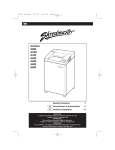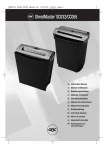Download 1.0 INTRODUCTION This service manual covers adjustment
Transcript
1 1.0 INTRODUCTION This service manual covers adjustment, disassembly, operation, preventative maintenance, troubleshooting procedures and contains an illustrated parts list for the GBC Shredmaster 5160x shredder. The GBC Shredmaster 5160x is a cross-cut, console shredder designed for higher volume requirements. *Begining mid year 1997, the 5160x will be renamed as the 6160x. The 6160x is identical to the 5160x with the exception of a new top cover label. Innovative engineering has provided this shredder with the following operating and safety features: 1. Automatic Operation - The unit begins to operate when a light beam is broken as paper is inserted into the shredder throat. The motor stops running when the light beam is no longer broken and the paper has had an opportunity to clear the cutting head. 2. Overload Warning - Whenever the capacity of the shredder is exceeded the unit stops shredding and the “Reverse” symbol illuminates. 3. Thermal Protection - The motor is equipped with a thermal protection device which is triggered if the motor temperature reaches a predetermined level. The motor will not operate until it cools. 4. Bag Full Sensor - When the shred bag becomes full, the motor automatically turns off and the “Bag” light symbol illuminates. The shredder will not operate until the shredded material is either compressed down or emptied. 5. Door Ajar Sensor - When the door of the shredder is not fully closed, the “Door” light symbol illuminates. This is a safety feature that will only allow the shredder to operate when the cabinet door is in the closed position. Before using your GBC Shredmaster shredder, carefully read the operating instructions in this manual. Once you have gained experience and familiarity with its operation, you will be better equipped to use the remaining sections of this manual to troubleshoot and repair the shredder. 2 2.0 SPECIFICATIONS Required Electrical Service: 115V AC +/ - 10%, 60 Hz, 15 AMP, Two Wire Service with Ground Electrical Rating: 115V AC 9.15AMPS Single Phase 3/5 Output HP @ 962 Watts, 9.15A, Thermally Protected Motor: Motor Duty Cycle: Continuous Duty Power Consumption: 1000.05 Watts @ 17 Sheets, Nominal Line Dimensions: 38.50” High 24.00” Wide 22.00” Deep Weight: 245 Pounds Shredding Speed: 26.5ft/min. @ 1 sheet, 18.5ft/min. @ 18 sheets Shred Size: 3/16” x 2 3/8” (4mm x 60mm) Feed Throat Width: 16” Shredder Capacity: 18 -22 sheets of 8.5” x 11” 20# Bond Paper Noise Level: 67.5 No Load, 81.0 Full Load Bag Size: 48”H, 24”W, 18”D Shipping Box Dimensions LxWxH Head 28¾”, 27¼”, 15” Cabinet 28¾”,26½”,38¼” 3 3.0 INSTALLATION PROCEDURES Figure 1 CAUTION: Two people are required for the below installation procedure. 1. Using the hand grips (a) provided “figure 1”, place the machine head into the top of the cabinet. The control panel may face toward the front or back of the cabinet. 2. Open the door by pressing on the door knob and place the hand grips (a) located in the cabinet base (b) “figure 2”, into the holes found in the cabinet. 3. Insert a plastic bag into the bag frame from the under side of the rail; fold over all four sides and slide back into the guide rails. 4. Connect the power cord to a single phase socket rated at 15 amps. Figure 2 4 4.0 OPERATING INSTRUCTIONS The GBC 5160X shredder can shred most office paper and documents. However, the shredding of paper clips and other metal items may cause damage to the shredder. Plastic materials such as credit cards, covers, inserts and film should be avoided as they may lodge in the cutting head and prematurely dull the cutters. Operation Please refer to the shredder control panel shown in Figure 4.1. 1. To begin using the shredder, press the rocker switch (a) to the on position “I”. The green control light (b) will illuminate. The shredder is now in the stand-by mode and will automatically start shredding when paper is inserted. When shredding is complete the machine will automatically stop and return to the stand-by mode. 2. If the bag full control light (c) is on, the shredder bag must be changed. 3. For safety concerns the machine will not operate when the cabinet door is open. The red control symbol (d) will light. 4. Whenever the shred capacity has been exceeded, the unit will stop shredding. The reverse symbol “R” (e) will light. Press the rocker switch (a) Figure 4.1 into position “R” and reduce the paper stack and begin shredding again. In the case of a severe jam, it may be necessary to tear off the paper as close to the throat as possible. Then alternately rock the control switch between the Forward and Reverse positions until the jam has cleared the cutting head. During this operation, the thermal overload protector of the motor may be triggered and the motor will appear inoperable. Wait a few minutes to allow the motor to cool, then clear the jam. 5. Waste that does not need to be shredded can be thrown into the waste flap area. A = Rocker control Switch C = Bag full Symbol E = Reverse Symbol B = Stand-by Control Symbol D = Door ajar Symbol 5 5.O TROUBLESHOOTING 5.1 Mechanical Operation The shredder uses two rotating cutting shafts, which are driven by an electrical motor to shred paper. Both the upper and lower cutters are precisely milled with a helix. The cutter blades are progressively staggered and give the cutters a spiraling effect. The upper and lower cutter blades are meshed with each other and the cutting teeth are timed to engage each other at precisely the right point. Cutter timing is explained in Section 6.8. When the shredder is in the standby mode and the door of the shredder is opened, the door ajar icon illuminates. The control board disables the circuit that provides power to the motor until the door is closed. 5.2 Electrical Operation When the shredder is severely loaded down, the control board turns on the reverse symbol icon and disables the circuit to the motor. When the rocker standby/off /reverse switch (S1) is depressed in the “I” position, the green control light will illuminate to indicate the shredder is in the standby mode. Power is supplied from the hot side of the circuit to the following components; the circuit breaker, contactor, motor and the control board. The neutral line is fed through the contactor and to the control board. When the photocells sense paper in the throat area, the circuit is completed through the control board allowing the contactor to supply power to the motor. When the bag full flap switch is opened, the bag full icon will illuminate. The control board then disables the circuit to the motor until the shredder is cleared or emptied. 5.3 Electrical Components Motor - The motor is a single phase 3/5 HP, thermally protected gearmotor, which is designed for continuous operation. Capacitors - (30uF & 40uF) These capacitors assist the motor in starting and running. 6 5.O TROUBLESHOOTING 5.3 Electrical Components Stand-by/Off/Reverse Switch - The Stand-by/Off/Reverse switch, when depressed, connects the hot and neutral circuits to electrical components of the shredder. Door , Bag and Reverse Indicators These LED’s illuminate when the following condition occurs; When the door is open, the shred bag is full or when the shredder is jammed. 5.4 Testing Electrical Components Machine Head Safety Sensors - The safety sensors are both normally open hall effect switches which are actuated by a magnet inside of the cabinet door and the back panel of the cabinet. The switches are normally closed when the door is closed and when the machine head is installed on the cabinet. Flap Switch - The flap switch is a normally open switch actuated by the bag full flap. When the shred bag becomes full of shredded material, the bag full flap is pushed back and power is then removed from the motor circuit. Emitter - The infrared light beam from the light emitting diode is sensed by the receiver to activate/deactivate the control board. Receiver - The receiver is a light activated diode which works in conjunction with the emitter to activate/deactivate the control board. WARNING: Always disconnect the power cord from receptacle before making continuity or resistance tests. Switches Set meter to read resistance. Check switches for continuity from common to closed contacts and infinity from common to the open contact. Emitter - Set meter to the diode setting. Disconnect emitters from the control board. With the positive meter probe on the black stripped emitter wire and the negative meter probe on the gray emitter wire, check for .737 ohms. Reverse the meter leads and infinity should be read. Receiver - Set meter to read 20M ohms. Disconnect the receiver from the control board. With the positive meter probe on the gray wire and the negative meter probe on the black receiver wire check for 1.47 Mega ohms under normal room light. The resistance will increase when blocked. Reverse the meter leads and infinity should be read. 7 5.O TROUBLESHOOTING 5.4 Testing Electrical Components (cont.) Circuit Breaker - Continuity should be read across the two terminals when the breaker pin is pushed in and Infinity is read when tripped. Forward Contactor - Set dvm for 200VAC. Check output voltage @ terminal 2T1 (black lead) and terminal block point Z (gray lead) for 213VAC when the sensors are blocked and in the run mode. Contactor resistance across A1 & A2 should read 140 ohms. Reverse Contactor - Set dvm for 200VAC. Check output voltage @ terminal 4T2 & 6T3 for 115VAC when the control switch is depressed in the reverse position. Contactor resistance across A1 & A2 should read 140 ohms. Control Board Output Voltages - Set dvm to read 200 VAC. • Pc board output voltage to the forward contactor should read 115VAC across pins 6 & 7 with the sensors blocked and in the run position. • Pc board output voltage to the reverse contactor should read 115VAC across pins 6 & 8 with the sensors blocked and in the reverse mode. • Pc board output voltage to the control switch should read 115VAC across pins 1 & 3 and 2 & 3 when the control switch is in the off position. • Pc board output voltage to the emitter and receiver should read 3.14dc across pins 3 & 4 and .10vdc across pins 1 & 2 when the emitter and receiver are disconnected. • Pc board output voltage to the safety sensors should read 11.82vdc between pins 1 & 2 of x5 and x6 when both sensors are disconnected. 8 5.O TROUBLESHOOTING 5.5 General Troubleshooting Malfunction corrections are based on visual observations made by the operator. The causes of the malfunctions are isolated by the symptom of the malfunction and noting at which point in the operating cycle the malfunction occurred. Malfunctions may be pinpointed to a defective electrical component or mechanical part by referring to the Principles of Operation, the troubleshooting guide and the wiring diagram. 5.6 Troubleshooting Chart The troubleshooting guide chart that follows is arranged in order of the normal operational sequence. When a malfunction occurs, read down the SYMPTOM column until you find the appropriate description for your symptom. Read the corresponding PROBABLE CAUSE, then perform the recommended procedure in the CORRECTIVE ACTION column. When replacing electrical components that have push on terminals, label the electrical leads that were removed, to facilitate reconnecting them. Refer to the wiring diagram in Figure 5.7 to resolve any wiring difficulties that may occur. WARNING: Always unplug the shredder to avoid possible electrical shock hazard before attempting to perform any repairs. 9 SYMPTOM Shredder does not operate, no Indication of power 5.0 TROUBLESHOOTING PROBABLE CAUSE Power cord disconnected. Stand-by/Off/Reverse switch Test (section 5.4) and replace if necessary defective Close door Cabinet door open Shredder does not operate, with indication of Shred bag full power present Shredder does not operate, (automatic mode only) Shredder runs continuously CORRECTIVE ACTION Connect power cord Empty bag Motor thermal cut off triggered Allow motor to cool Door sensor defective Test (section 5.4) and replace if necessary Control board defective Test (section 5.4) and replace if necessary Defective capacitor Replace capacitor Motor defective Check motor input voltage replace motor if necessary Test (section 5.4) and replace if necessary Photo diode defective Control board defective Defective forward/reverse switch Test (section 5.4) and replace if necessary Dust or scratch on photo sensors Clean or replace Defective PC board Test (section 5.4) and replace if necessary Receiver defective Sheet capacity diminished Emitter defective Cutters need lubrication Cutters out of time Lubricate cutters Dull cutters Time cutters (See Figure 6.8) Replace cutters Worn bearings Replace bearings 10 5.0 TROUBLESHOOTING 5.7 Wiring Diagram 11 6.0 DISASSEMBLY/ASSEMBLY/ ADJUSTMENTS 6.1 Necessary Tools leads and control switch leads. The following tool list is necessary for disassembly/assembly/ adjustments. 1. Phillips screwdriver, #1 tip 2. Phillips screwdriver, #2 tip 3. Gear puller 6” jaws 4. ½ “ socket w/ratchet 5. Vise grips, standard size 6. Snap ring pliers 7. Volt/ohm multimeter 8. Amprobe 9. Hammer 10. Metric wrenches - 8mm, 10mm 11. Metric hex keys 12. Adjustable wrench 6.2 Upper Cover Removal Disassembly of the shredder is described in the following steps. Referencing Section 8.0 will help you understand the text. CAUTION! Disconnect the unit from the receptacle before performing any disassembly procedures. 1. With the shredder upside down, remove the twelve phillips head screws from the base lip. 2. Remove and carefully place the cover to one side. 3. Disconnect the wiring harness from the control panel board. 4. After noting the wire sequence, disconnect the circuit breaker, 5. Noting wire sequence, unscrew the power cord leads from the terminal block with a straight blade jewelers screw driver. 6.3 Bottom Cover Removal 1. Complete Section 6.2, Upper Cover Removal. 2. Disconnect the ground wire from the side frame. 3. Remove the six hex head screws from the bottom cover using a 10mm socket and driver. 4. Disconnect the front and rear sensors from the control board. 5. Slide the cutter assembly out of the bottom cover. 6.4 Motor Removal 1. Complete Section 6.2, Upper Cover Removal. 2. Complete Section 6.3, Lower Cover Removal. 3. Disconnect leads X3, X4, 5 and 6 from the control board. 4. Noting the wiring sequence, disconnect the coded wires 1 - 9 from the control board. 5. Removed the control board. 6. Unscrew the nylon control board posts. 7. Remove the control board insulator. 12 6.0 DISASSEMBLY/ASSEMBLY/ ADJUSTMENTS 6.4 Motor Removal (cont.) 8. Remove the four 10mm hex head screws from the gear cover. 9. Remove ground strap from RH side frame. 10. Remove master link from chain, remove chain. 11. Remove four 13mm motor bolts. 12. Disconnect the motor wiring harness and ground lead. 13. Slide the motor towards the inside of chassis. 6.5 Gearbox Chassis Removal 1. Complete Section 6.2, Upper Cover Removal. 2. Complete Section 6.3, Lower Cover Removal. 3. Complete Section 6.4, Motor Removal. 4. Remove two 5mm allen head screws and washers from the main cutter gear and upper cutter drive gear. 5. Using a gear puller, remove the main cutter gear assembly. 6. Remove the upper cutter gear. ⇒ Please note the orientation of the cutters key ways for assembly purposes. They must be in series for proper timing. 6. Remove two deflectors from each side by removing two pan head screws from each side. 7. Remove four nuts and two hex head bolts (13mm & 15mm) from the gear box chassis. The chassis can now be removed. 6.6 Cutter Shaft and Stripper Assembly Removal 1. Complete Section 6.2, Upper Cover Removal. 2. Complete Section 6.3, Lower Cover Removal. 3. Complete Section 6.4, Motor Removal. 4. Complete Section 6.5, Motor Chassis Removal 5. Remove two 13mm hex head bolts (opposite of the motor side) from support bars. 6. Remove the bag full spring. 7. Remove four 15mm lock nuts from left hand side frame. 8. Remove plastic deflectors from the cutting head. 9. Remove side support bracket from left hand side. CAUTION! Sharp Objects! Gloves must be worn before proceeding! 10. Carefully Maneuver cutting head assembly out towards motor side. 11. Remove three side plate supports and shims from each side cutter assembly. 12. Separated cutters. 13. Slide the four cross support bars out from the strippers. 14. Slide strippers and fillers out from the cutters. 13 6.0 DISASSEMBLY/ASSEMBLY/ ADJUSTMENTS 6.7 Assembly 1. The shredder is easily assembled by following the disassembly instructions in the reverse order. 2. The cutter gears must be timed before installing the chain. 6.8 Cutter Timing Before installing the cutter gears, check the cutter shaft key ways to ensure that they are in series (Figure 6.1). Slight rotation of the cutter gears may be necessary to align the teeth of the gears when installing. Before installing the drive chain, test by manually shredding one sheet of paper. Failure to align the cutters as shown in “Figure 6.1” will result in incomplete shredding and reduced shred capacity. Figure 6.1 14 7.0 MAINTENANCE PROCEDURES 7.1 External Cleaning Make sure you disconnect the shredder from its power source before cleaning. The cover and cabinet may be cleaned with a soft cloth moistened with a mild detergent and warm water. Do not use chemical cleaners or solvents as these may have a harmful effect. Use detergent sparingly to avoid contact with electronic components. METHOD B 7.2 Inspection 1. Spray an ”S” pattern of Whenever the cover has been lubricant across scrap sheets removed for corrective maintenance, of paper. visually inspect for defects such as loose screws or nuts, damaged wire 2. Turn the shredder on, shred the insulation, loose terminals, etc. lubricated sheets. Correct any defects before returning the shredder into service. 3. When shredding is complete, reverse the shredder direction to 7.3 Lubrication help distribute the lubricant throughout the cutters. The 5160x should be lubricated whenever a decrease in sheet 4. Repeat these three steps until capacity is noticed. Use a lubricant shredder capacity is restored. such as E-Z-1 oil (P/N 1961508) which does not attract dust. No periodic lubrication of the cutter gears is required. However, when Following the steps below will help gears are replaced they should be the 5160X maintain maximum sheet lubricated with a good quality gear capacity and efficiency. lubricant. METHOD A 1. With the shredder off, spray a steady stream of lubricant into the throat area from side to side. 2. Run the shredder in both directions for a few seconds; this will help distribute the lubricant throughout the cutters. 15 8.0 PARTS LIST All parts in each illustration are keyed with an index number for reference to the respective part number, part name and quantity in the parts list. The quantities for the 5160X shredder are shown in the respective quantity column. When ordering service parts, always include the following information: • Machine Model Number • Machine Serial Number • Part Number • Part Name • Quantity Required NOTE: The Northbrook Service Parts Department does not stock all hardware. To avoid delay, standard hardware shown in this parts list should be procured locally whenever possible. 5160X PARTS LIST FIGURE 8.1 16 5160X PARTS LIST FIGURE 8.2 17 5160X PARTS LIST FIGURE 8.3 18 5160X PARTS LIST FIGURE 8.4 19 5160X PARTS LIST FIGURE 8.5 20 5160X PARTS LIST FIGURE 8.6 21 SERVICE MANUAL MODEL 5160X/6160X* CROSS-CUT SHREDDER One GBC Plaza Northbrook IL, 60662 Issued: 08/00 5160X WIRING DIGRAM 10