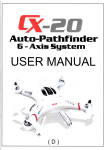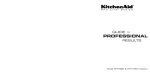Download "service manual"
Transcript
Icom 706 Mk2G Page and Homebrew Projects Home Technical Index Site Map Sida 1 av 28 ARES/Traffic Scouts 2m Nets HF Nets Photo Index Roster Repeaters KV5R's Icom IC-706MkIIG Mods and Tips Page KV5R Web Designs Web Designer/Developer - kv5r(at)kv5r(dot)com I can build you a real nice Ham radio web site, or do an extreme makeover on your existing site! KV5R.com - Rockwall Community Church - Bee-Line USA - Lake Palestine Chamber of Commerce Advantage Homes - Athens ARC - Texas Traffic Net - Lake Athens Baptist Church Dan Taylor & Associates - East Texas Cable - Southwest Traffic Net (c) 2003-2006 by Harold Melton, KV5R. All Rights Reserved. Rev.06/11/05 Everything for 706 Lovers in One Place. Introduction Handheld 802.11BANG Wi-Fi 2.4 + 5GHz Spectrum/Packet Analysis 802.11n 802.11b/g 802.11a Analysis www.bvsystems.com Page Index Brand New Setup Frequency Calibration Locating Computer Interface Tune Control CW McCall Få CW McCall Ringsignaler för Mobilen! (Skynda Dig) Ladda-Ringsignaler.com Frequency Expansion Filters Microphone Preamp Headset Adapter Hand-Footswitch Fix cw.exe Download a Free Scan Tool & Fix cw.exe Instantly! www.TuneupAdvisor.com DC Buss LF Converter Noise Bridge Key Base Links ATC Radios Install antennas without coax ATC antennas up to 10km away www.SyntonicsCorp.com How to connect a 706 to an SGC- PDF How to connect a 706 to an amp - Web Page or PDF file by K6XX Ah, the li'l 706: What can I say? I like it! It performs like big radio, but it's small. It sounds good, and it's well made. You can add the remote kit and put http://www.athensarc.org/706.asp 2007-10-28 Icom 706 Mk2G Page and Homebrew Projects Sida 2 av 28 the control head and the radio box where ever you want them. The price is right. This article is a handy compilation of most of the mods and stuff I have developed or found on the web for the 706MkIIG, plus a chronicle of the little accessory kits that I have built to enhance my enjoyment of the 706. Disclaimer: The author assumes absolutely no responsibility, under any circumstances, for what the reader may do with this information. Building and connecting circuits, and performing adjustments or modifications, may damage your radio, void your warranty, and/or cause it to operate in violation of FCC rules and Type Acceptance, etc, unless you are VERY CAREFUL. Notice: This page contains several schematics and kits designed by others. They are fully credited and I make no claims upon them by copyrighting this page. Such copyright only applies to my original writing and photos. Brand New 706 Setup The 706 comes with some power-on factory defaults that you will want to change. The recommended changes make the radio easier to operate. First, let's set up the power-on defaults. Go to Initial Set Mode by power off, hold Lock button and power on. Refer to the initial setup items on pages 50-55. Item 1: You can turn off modes that you don't want the Mode button to select in its rotation: Unless you have an external FSK RTTY system connected, turn off RTTY mode. Most of us on RTTY are now operating AFSK RTTY via a computer, where you'll be running on SSB. Items 2 and 3: When you get tired of hearing it beep, turn beeps off. Items 4 and 5: When operating the radio in the house, Low lighting is sufficient. Daytime mobile operation will benefit from High lighting of the display. Item 7: RF/SQL: This requires some explanation! Set to RF/SQL, the knob will act as RF gain from 7-12-O'clock, and Squelch from 12-7-O'clock. Set item 7 to RF/SQL and set the knob to about 12:30 and you'll never have to mess with it again. If set to Auto, you'll have to crank it around every time you switch from SSB/CW to FM modes. The "RF/SQL" setting is the most convenient. Item 8: Sub-dial: Set it to RIT if you operate HF. This makes the Memory Channel knob operate as a RIT while in VFO-A/B modes. Regardless of where you set this setting, the knob will still operate as Memory Channel while in the MEMOry mode. Items 9 and 10: Optional Filters: Set to "No" if you have not purchased optional filters. If you add one filter, I recommend the FL-232 in slot 1, and set the "Opt. Fil 1" setting to FL-223. This will (1) give you an effective CW filter and (2) let you select "N" (narrow) while on SSB, giving you the 350 Hz filter for digital modes like PSK-31. Installing the 232 but selecting the 223 fools the radio, so you can use it on SSB. See the Section below on Filters. Item 20: Auto Repeater: This should definitely be changed from the default. Set it to "On 2" and the 2 meter band will automatically set the right offset when you are in the range of the usual repeater bands -- 600 negative below 147, and 600 positive when above 147. This will save you a lot of extra offset-setting while you are programming your repeater channels. Also sets the usual +5.00 http://www.athensarc.org/706.asp 2007-10-28 Icom 706 Mk2G Page and Homebrew Projects Sida 3 av 28 MHz offset for 440 repeaters. Item 24: AM NB: Set to "off" and the Noise Blanker will be disabled on AM reception, where it will otherwise cause distortion to strong AM signals. Item 30: VSend Sel: Set to "off," the HSend line on the Acc'y jack will key the radio on all bands; Set to "on" (the default), HSend will key the radio on HF/6, while VSend will key it on V/UHF bands. "Off" is useful if you will key the radio from a computer interface for all bands. "On" is useful of you will key the radio with a computer on HF, but with an external TNC for V/UHF. You'll need to study the book and do some fancy wiring on the 13-pin DIN plug... To operate the computer digital modes, see the interface section below, as well as my big article on the digital modes at www.athensarc.org/digital-modes.asp . The rest of the initial settings are usually OK -- by preference, or as-needed. Now power off, and on, and go to the Q menu, by holding in the Display button. Set the mike gain to 4-5: i.e., just where it changes from a 4 to a 5. Notes: 1. The supplied HM-103 hand mike contains a 1-inch broadcast-type condenser element designed by Bob Heil for Icon, and has excellent quality -- better than most HF radios. Never talk flat into the mike -- talk across it, about an inch away. This large-diaphragm mike element is too sensitive to use flat against the mouth. The HM-103 hand mike, and the Heil iCM series, are the only mikes you should use with a 706. Do not attach other mikes to the 706, or you will be disappointed! 2. The mike gain setting is the same for all bands and modes Mike settings are NOT stored by band, modes, nor memory channel. 3. Setting the mike gain at 4-5 and talking across it is sufficient for all bands and modes. 4. Do not use the processor (CMP) except in extremely marginal conditions! The supplied hand mike is so clear that the added "punch" of the processor is rarely needed. Also, the processor will add substantial bandwidth and splatter on SSB, drawing complaints form nearby QSOs. 5. The output power level is NOT stored in memories. There is one setting for HF and one for V/UHF. Output power will need to be adjusted manually as you move from nearby to distant repeaters, or from strong to weak SSB stations. 6. Icon radios seem to use the ALC circuit to control power output. When you are at high power, you'll see little or no ALC meter indication; when at low power you will see full ALC indication. This is normal operation! Do NOT adjust the mike gain to set ALC levels, as with most other radios. Leave the mike gain at 4-5, set the power as needed, and don't worry about the ALC meter. 7. If you do install a different mike, you'll need to determine a new "best" mike gain setting. Setting up your memory channels It is important to set up your memory channels in a table before committing to fully programming the 706. I recommend you: 1. Group all your FM channels together, from 50-99 (or so); http://www.athensarc.org/706.asp 2007-10-28 Icom 706 Mk2G Page and Homebrew Projects Sida 4 av 28 2. Group all your other non-FM channels together, from 1-49 (or so); 3. Use a Word table to develop your channel list; sort it by frequency, then install it. 4. Take your time! The better your list, the less fragmentation will develop over time. 5. If you perform the Frequency Expansion modification (below), it will erase ALL settings and memories and return the radio to factory settings. If you REALLY want to use 60 meters and/or MARS, do it NOW and save the long process of programming everything twice. Frequency Calibration Unlike older radios, the 706 uses only one crystal oscillator (called the Master Oscillator). All other frequencies in the radio (L.O., 3-4 I.F. stages, VFO, and CW-offset) are computer-derived from the Master Oscillator. This makes it relatively simple to frequency-align the radio, so that it agrees with the Frequency Display in all modes. NOTE! Various 706 models use different parts to calibrate the Master Oscillator. Refer to your Instruction Manual. Additionally, the lower diagram on page 63 (11: Internal Views) in my Instruction Manual is wrong: 1. In the position shown as R602 is a trimmer capacitor (coarse adjustment), and 2. Just above it is R602, the variable resistor (fine adjustment), and 3. Adjustment of L623 is not necessary. It is possible, if you are very careful, to calibrate the radio to +-1 Hz at 15 or 20 MHz (WWV as reference). Use the highest WWV frequency you can receive, usually 20 MHz in the middle of the day. Note: This is not the procedure used by Icon and the Service Manual. I consider this procedure more accurate because it uses WWV directly, bypassing the possible error of the Service Monitor, which is supposedly calibrated to WWV. This procedure only applies to radios without the optional TXCO (high-stability unit CR-282). Also, this procedure is only for radios like mine -- having a trimmer cap and a VR nearly under the 60 MHz gray coax in the lower (front) right-hand (radio inverted) corner. These lie just to the right of the encased (shielded) master oscillator. You will need: 1. #1 Phillips screwdriver; 2. Jeweler's Screwdriver set; 3. 3.5 X headband magnifier and a bright light; 4. Air Conditioner and/or heater, and digital thermometer to control room temperature; 5. And for greatest precision, a computer running MixW in the PSK mode -read the audio frequency on the status line with 0.1 Hz resolution. Not Necessary: Oscilloscope, Service Monitor, or Frequency Counter (thank goodness!). http://www.athensarc.org/706.asp 2007-10-28 Icom 706 Mk2G Page and Homebrew Projects Sida 5 av 28 Procedure: 1. Measure your normal room temperature. The radio (inside) runs about 10 degrees F above ambient, while closed and receiving. 2. Increase your room temperature 10 degrees above normal and stabilize it. 3. Lay the radio upside-down on a pad, front facing you. 4. Connect power and antenna. 5. Remove the bottom cover and set it aside. 6. Verify the room temperature is 10 degrees above normal, and stable. 7. Turn the radio on and let it receive for 30 minutes or so. 8. Set and lock the VFO to the highest WWV signal you can hear -- usually 20.000.000 Hz. 9. Set Mode to CW. You will hear the 600 Hz receiver offset tone beating the WWV carrier. 10. Press and hold (1 second +) the Mode button repeatedly, switching between CW and CW-Reverse. 11. Compare the two tones. If there is any shift in the CW and CW-R tones, you need to calibrate the Master Oscillator. 12. Don the magnifier and adjust the lighting. 13. Get the jeweler's screwdriver that precisely fits the slot in the trimmer capacitor. 14. Wrap a band of electrical tape around the handle of the screwdriver until is it 1/2 to 3/4 inch in diameter, This allows you much more precise control. 15. NOTE: Touch the tiny components with the lightest possible pressure! 16. Set the VR to its mid-point. 17. Adjust the trimmer cap as close as possible (coarse adjustment). Use the lightest possible touch! 18. Remember to remove the screwdriver from the trimmer cap when comparing CW/CW-R tones. 19. DO NOT adjust any of the coils! (L623 or L601). 20. Finally, adjust the VR (fine adjustment) until you hear no frequency shift between CW and CW-R. High-Precision Adjustment: 1. Connect the radio's audio output to the audio line-in of a computer (set the volume low). 2. Run a program such as MixW that has a continuously averaging audio frequency display in the status line. 3. Repeatedly adjust the VR, very carefully, until no frequency shift is seen on the computer. It is possible to get within 1 Hz. 4. Note: Your computer soundcard clock may not be calibrated, so you may not see 600.0 Hz on the status line frequency readout. Simply adjust the VR until the numbers are equalized between CW and CW-R modes. Afterward, you can adjust your soundcard clock (in MixW) to make it http://www.athensarc.org/706.asp 2007-10-28 Icom 706 Mk2G Page and Homebrew Projects Sida 6 av 28 alternate 599.9/600.0 (in AM mode) and then your computer will also be calibrated. 5. When satisfied, replace the cover and return the room to normal temperature. Testing the Frequency Calibration, Notes: 1. Accuracy increases on lower frequencies and decreases on higher frequencies. For example, if it is off 1 Hz at 20 MHz, it will be off 0.5 at 10, or 0.25 at 5 -- or 10 Hz at 200 MHz and 20 at 400. Hence, Icon Service (and the Service Manual) will tell you to calibrate the radio using a labgrade Service Monitor or Frequency Counter at 60 MHz or higher. However, even the best lab-grade equipment is calibrated to WWV, the National Atomic Time and Frequency Standard, so I recommend just bypassing the Service Monitor and using WWV directly, at its highest frequency, 20 MHz, and getting the Master Oscillator within 1 Hz in a temperature stabilized room. 2. Many do not know that the modulated audio tones on WWV are also Frequency Reference Standards. The "beep" at the top of each minute is exactly 1000 Hz; the continuous tones (when on) alternate between 500 and 600. Thus, you can listen to WWV on AM and get an exact 500 or 600 Hz tone, then switch to LSB and USB and compare them with the true tone heard on AM. You can also beat a 500 or 600 Hz offset tone against the 500 or 600 Hz modulation, when available, but this beat is hard to hear below a few Hz... 3. To periodically test the calibration, simply return to 15 or 20 MHz (exactly) and repeatedly switch between CW and CW-R, comparing the tones. You'll see it go off a little when the room temperature is not normal, and when the radio is heated up from lots of transmitting, but it shouldn't be more than 2-3 Hz off, at 20 MHz. 4. You can determine your exact error by connecting to a computer and reading the frequency differential between CW and CW-R. Divide the differential by two and that will be your error (readable to within +- 0.01 Hz using MixW.) If you then QSY down, divide the new frequency by the old (to get the ratio) then divide the error by that. Using this technique, I was able to win the 2004 ARRL FMT award certificate by getting within 0.04 Hz! 5. You can determine the frequency error of other people's radios. Have them set to some exact reading and transmit a carrier for 10 seconds or so. Switch your mode to CW and alternate between CW and CW-R, while adjusting your VFO to equalize the tones (set tuning step TS to 1 Hz resolution). Compare your readout with theirs. The differential will be their radio's display error, plus or minus your own error, which is, hopefully, within 1 Hz, referenced to WWV. I have observed that a high percentage of Hams are running an error of 40-60 Hz... This may be "acceptable" on older, pre-PLL radios, but modern radios with PLL and a Master Oscillator can be calibrated much closer. Also, I have also observed that new, factory-fresh radios are typically off up to 50 Hz. This may not sound like much, but remember if you're off 50 Hz on 40 meters, you'll be off a whopping 1 kHz on 2 meters and 3 kHz on 440! --not acceptable. Since you have the time, you can do much better than the factory. http://www.athensarc.org/706.asp 2007-10-28 Icom 706 Mk2G Page and Homebrew Projects Sida 7 av 28 Locating the Giblets The best thing about the 706 is being able to put the control head where you want and need it. This is not only handy in mobile installations, but at home as well. In my case, it's essential, as illness forces me to stay in bed most of the time. The head's by the bed and the shack's in the back... Since I live in a 30-foot trailer, my station must be small - just 2 shelves. The radio and power supply are mounted below the lower shelf. Not shown: MFJ949E replaced with MFJ-993 IntelliTuner. (Note the crystal radio on the left, and the 25-1300 MHz scanner on the right...) http://www.athensarc.org/706.asp 2007-10-28 Icom 706 Mk2G Page and Homebrew Projects Sida 8 av 28 First position: The control head was mounted on coffee table beside bed. The 9-inch-high mount is a PanaVise cell phone mount. My latest bedside operating desk. Middle shelf slides out for use. 706 head mounted underneath top shelf on PanaVise cell phone mount. http://www.athensarc.org/706.asp 2007-10-28 Icom 706 Mk2G Page and Homebrew Projects Sida 9 av 28 Left: Another idea for control head placement. Right: The radio, and major bird nest, is located under the desk, out of the way. Power supply and computer interface under there, too. Mounting reardown enhances cooling and prevents cable strain. Also, it's less than 3 feet from the ground rod! Computer Control and Soundcard Interface Interfacing the radio to your PC has too many "way-cool" advantages. Computer-enhanced radio control and programming, automated logging, and a multitude of digital soundcard modes. See my Getting Started in PC Soundcard Digital Modes page. The 706 has the usual 1/8th-inch CI-V remote control jack. To connect to a computer, you must purchase the Icon interface for $140, and a soundcard http://www.athensarc.org/706.asp 2007-10-28 Icom 706 Mk2G Page and Homebrew Projects Sida 10 av 28 interface for $100 - OR NOT! This circuit will cost perhaps $25 (with case and cables and plugs) and does all these neat things: 1. CI-V to RS-232 data interface for radio computer control 2. RTS to PTT switching 3. DTR to CW Key switching 4. Audio to/from computer soundcard (not shown in schematic) Notes: 1. No one but you are responsible for mistakes/damage! This circuit, if improperly built or connected, could damage your radio and/or your computer! Work carefully! Double-check everything! All I can say is, mine works fine -- no guarantee yours will. 2. Chop a 6-foot serial (RS-232) cable in half and use it for connections. Ring out and document the appropriate RS-232 pins to wire colors. Attach wires to PCB. This saves having to solder the RS-232 plug. 3. See page 6 of instruction manual. Use the 13-pin DIN plug that comes with the radio. 4. Get a Radio Shack 6-foot patch cord with stereo 1/8th-inch mini-jack on both ends. Cut in half and use for audio lines from PCB to computer soundcard. This saves having to solder the 1/8th-inch plugs. Tie both channels together or leave ring floating. 5. Get a 2x3x5 plastic box. Dremel-grind mouse holes along top edge, three per end, for cables. Put cable ties on cables. Pinch them into mouse holes with lid. This is much easier than running cables through drilled holes (they will always be twisted, Murphy, 100% of the time, before you get done). 6. Make a cable with a 1/8th-inch mono jack for the CI-V connection. 7. Make a cable with a 1/4th-inch mono jack for the CW-KEY connection. 8. Dress all shielded cables at PCB connections with heat-shrink (avoid a lot of shorts) 9. Dress both cable bundles with black plastic spiral-wrap (R/S has it). 10. If you run QRO and/or a lot of RF in the shack, you'll probably need isolation transformers, and perhaps ferrite chokes, in the audio lines. Try chokes first. You'll end up with something line this: Computer side cables: 5 conductors to RS-232 9pin plug: Pin 2 - DRX Pin 3 - DTX Pin 5 - Gnd Pin 7 - RTS Pin 4 - DTR 1 audio line to soundcard line-in. From ACC #12 Lt Blue 1 audio line from soundcard speaker out To ACC #11 http://www.athensarc.org/706.asp Radio side cables: A black box (with PCB inside) in the middle of a 6-foot assembly 5 conductors to 13-pin ACC plug: Ground to pin 2 (red) PTT to pin 3 (orange) 13.8 to pin 8 (gray) MOD-in to pin 11 (pink) AF-out to pin 12 (light blue) 2 conductors to 1/8th-inch CIV plug 2 conductors to 1/4th-inch KEY plug 2007-10-28 Icom 706 Mk2G Page and Homebrew Projects Sida 11 av 28 Pink, via 50k PCB pot CI-V Interface with PTT and CW Keying, by G3VFP - Own Risk. Audio Lines not shown - see below. Building this circuit will save you over $150. My second interface includes CI-V, PTT, KEY, and Soundcard. http://www.athensarc.org/706.asp 2007-10-28 Icom 706 Mk2G Page and Homebrew Projects Sida 12 av 28 If you don't want CI-V interface, use this simple, non-isolated schematic in shacks with low RF density. * Rx should probably be 600 ohms to match mic input of radio. My first interface - does not include CI-V. Tune Control Activator The 706 has circuitry built-in to control an automatic antenna tuner. This is activated by the "Tune/Call" button. If there is no tuner connected, the button does nothing. If one is detected, pressing the Tune button causes the radio to switch CW and transmit carrier at 10 watts. This functionality is also useful for those who use a manual tuner, but to use it we must make the 706 "think" that it has an antenna tuner connected. Commercially-made tune control modules are available - for $30. We can build one for $3. The following circuit, by G4FZN, activates the tune control. Pressing the Tune button once turns carrier on, pressing again turns it off. If you don't turn it off, this circuit will time it out in about 10 seconds. If the circuit times out, the http://www.athensarc.org/706.asp 2007-10-28 Icom 706 Mk2G Page and Homebrew Projects Sida 13 av 28 carrier goes off but the Tune function stays on (red LED lit ont he Tune button). Press the Tune button twice quickly to turn Tune function off. If you leave Tune function on, the radio will emit carrier anytime it thinks it needs to retune the autotuner -- such as, when you switch bands, or when it detects high SWR. Therefore, when using a Tune Control Activator (not a real autotuner), you always want to turn Tune mode off. Notes: 1. You can lay the circuit out about like the schematic. 2. C1 sets the timeout time: 100uf = 10 sec, 50uf = 6 sec, 33uf = 4 sec (appx). I used 33uf. Make sure it's 16v or more. 3. You can buy the 4-pin Molex, or just make your own pins. See photo. My pins are #12AWG wire. Round on both ends with bench grinder, then emory cloth. Progressively mash with Vice-Grips until they fit snugly into the radio's female connector. Solder to wires. Add heat-shrink tubing. Make sure you get them plugged in correctly. 4. Wrap tape around the PCB, plug it in, and let it dangle. 5. The $30 commercial units are much more tidy, having a little plastic case that's molded onto a Molex plug. Here is the easy, one-afternoon circuit. NOTE: As always, no one but you are responsible for mistakes/damage! -- Own Risk -- http://www.athensarc.org/706.asp 2007-10-28 Icom 706 Mk2G Page and Homebrew Projects Sida 14 av 28 My tune activator. You can make a Molex by grinding one corner off of a computer power supply plug. 2005 Update: I no longer use the Tune Control Activator, because I now use the MFJ-993 IntelliTuner. I'm very happy with it. Frequency Expansion NOTE: The author does NOT advocate any illegal operation. It is YOUR responsibility to stay within your authorized bands. NOTE: This is for the MkIIG ONLY. Earlier models use an entirely different procedure. NOTE: This procedure WILL RESET the radio to a factory-new condition. All memories and settings will be cleared. This modification will allow the MkIIG to transmit on most of the frequencies that it receives on. It is useful for: 1. Accessing the new Amateur 60-meter channels 2. Authorized MARS and/or CAP operation http://www.athensarc.org/706.asp 2007-10-28 Icom 706 Mk2G Page and Homebrew Projects Sida 15 av 28 3. Authorized Maritime and/or Aviation SSB operation 4. Authorized VHF and UHF public service (police, fire, etc) operation 5. Authorized Land Mobile radio operation 6. Authorized VHF marine operation 7. Unauthorized operation on any frequency, only in immanent life/death emergency, only when no other means of communication are possible (legal but still legally risky) 8. NOTE: Amateur Radios are NOT FCC TYPE-ACCEPTED to operate in other services -- even if you have the license to do so! Don't goof around in the legal gray area unless your leg is mashed under an 11-ton boulder! Remember that other (non-Amateur) radio services require not only a license, but also a radio that is FCC Type Accepted for that service! Tools: The 706 uses components that are extremely tiny. You will need at least the following tools: 1. 2.5x to 3.5x headband visor magnifier or jeweler's loupe 2. Bright light 3. 15 watt pencil iron with a clean, lightly tinned, needle sharp point 4. Fine-point tweezers 5. Extremely steady hand How to remove it (D2030): (IC-706MkIIG ONLY - Top PCB - Red Arrow Indicates tiny SMT Diode to Remove.) 1. Some people just crush it with needle-nose. I don't like that idea since it might damage the PCB. 2. Take the tip out of your 15-watt iron. Chuck it in a drill. Turn it against a grinding stone, to a needle point. 3. Reinstall the tip. Heat and re-tin it. Tap off the excess solder. 4. Remove power cable from radio. Remove top cover slowly. Carefully unplug speaker. 5. Using visor magnifier and bright light (and a very steady hand), catch one end of the diode with tip of iron (very lightly tinned). 6. Gently pull upward with the iron. The diode will either rotate upward on it's other lead - or it'll break off. 7. If you lift one end just a little, you can leave the diode there in case it ever needs to be reattached. 8. Plug in speaker. Reinstall cover. Power up. Reprogram all your memories and settings. http://www.athensarc.org/706.asp 2007-10-28 Icom 706 Mk2G Page and Homebrew Projects Sida 16 av 28 The removed diode. The rod is a 0.5 millimeter mechanical pencil lead. You can see the diode is about ¾ x 1 millimeter. Filters If you run CW or narrowband digital modes like PSK-31, you need a narrow filter. I recommend the FL-232, 350Hz CW-RTTY filter. It is available from all Icom dealers. Look for the best price online. I have seen them as low as $79.95 (Universal Radio), and HRO sold me one for the rock-bottom price of $78. Many vendors sell them for $95-$105. Don't pay too much! Pop the filter in, then go into setup and tell the radio it's an FL-223 (not 232). This will allow you to select the filter in SSB mode, as well as CW and RTTY. This will allow you to select Narrow on SSB and have about a 450Hz wide bandwidth on your waterfall. How it acts: 1. 1. In CW and CW-Reverse, it acts as expected, setting itself at 600 Hz. The IF shift will move it around about 600 Hz. 2. 2. In SSB, it'll act like a RTTY filter. In USB, it centers at about 2150 Hz. The IF shift will pull it down to about 1000 Hz for PSK use. But in LSB, it positions itself low. The IF shift will move it down through zero to the other sideband, or up to about 2k. 3. 3. Though called a 350 Hz filter (+-6db), my waterfall shows it to be about 500 Hz wide on moderate signals. Kicking in the attenuator or rolling down the RF gain will narrow it just a bit. As with all narrow filters, it works best when lightly loaded, so keep the signal level fairly low when running digital modes. 4. 4. When running PSK at 1000 Hz with a strong signal, an harmonic image can be seen (barely) at 2000 Hz. It's not a problem at all (it may be generated in my computer, not the radio). http://www.athensarc.org/706.asp 2007-10-28 Icom 706 Mk2G Page and Homebrew Projects Sida 17 av 28 How to use: 1. Run setup (Lock+Power) and select FL-223 for the slot in which the FL-232 is installed. That will make the radio think it's a 223 (a narrow SSB filter) so that you can then select it while in SSB. 2. For the usual computer soundcard digital modes (PSK, FSK, MFSK, etc), set USB, start with no filter, set the signal at 1000 Hz, select the narrow filter (Fil N), and crank the IF shift all the way right and that'll center it at 1000 Hz in USB.. 3. Or, simply leave the IF centered (filter at 2150) and then tune your desired signals there. However, if you set your PSK software to copy at 2150, it will also transmit at 2150 and this may confuse other users who are accustomed to using 1000 Hz only. 4. When a strong signal overloads your receiver, just shift the IF until your desired weak signal is right on the edge and the filter will wipe out the nearby strong signal. If the offending signal is splattering, complain! Micorphone Tips Note: The supplied HM-103 hand mike is the best one you can run on the 706. I do NOT recommend using other mikes on the 706, except the Heil iCM series. Other mikes, including Icom desk mikes, will have a sound clarity that is inferior to the stock hand mike (yes, really)... The HM-103 sounds best when you talk across it. Never place it flat against the mouth as this will cause considerable distortion. If you really want to connect another mic: The 706 uses an 8-pin "modular" RJ connector for the microphone. This is the same as used by CAT5 computer LAN (network) cables. The connector costs $4+ each and requires a rather expensive assembly/crimp tool. My way is, of course, much better. 1. Go to office/computer supply store. 2. Buy a nice soft CAT-5a LAN patch cable, one with nice molded strain relief plugs. Get a 10-footer. 3. Cut off one end, or cut in half to make two mic cables. 4. Ring out and document pin numbers to wire colors. 5. Solder the conductors into your mic or other audio accessory. You can find an old, classic mike and replace the element in it with a modern http://www.athensarc.org/706.asp 2007-10-28 Icom 706 Mk2G Page and Homebrew Projects Sida 18 av 28 electret condenser. (See photo) ElectroVoice Mercury and Shure Unisphere A. The Shure has been modified with a dual-element electret, PTT switch, and CAT-5a cable.. I don't use it because the sound quality is inferior to the stock mic... Notes: 1. Rewire the mic's on-off switch for PTT. 2. Wire the element always "hot" or you won't be able to use VOX. 3. On the other hand, a mic off switch is useful when running SSTV where you need to talk then transmit SSTV. 4. Obtain a quality electret condenser mic assembly, designed for 8 volts DC phantom power. A setreo mike element, used on cam-corders, may be wired in parallel, and you'll get lots of output that's needed by the "prePro" Icom radios. These will not sound as good as the stock hand mike. 5. Bob Heil will not sell you a bare iCM element, even if you beg! Headset Adapter Everybody got one because they were free. The CueCat barcode scanner was fun for a few minutes, but then what? I kept mine, knowing that, somehow, someday, it just might be useful. This project fills the need for a '706 mic/headphone/PTT adapter. The guts of the 'Cat are discarded. A large, sturdy, momentary pushbutton and two 1/8th-inch jacks are installed in his hindquarters. The keyboard plug is chopped and replaced with an eight-pin modular plug. The adapter will then provide the ability to use any common electret headset with the 706. The PTT button may be used in the hand, on the desk, or on the floor as a footswitch. Also, it makes it easy to connect a tape recorder or other audio equipment to the 706. Operation: You'll need to enable compression and increase the mic gain to accomodate most headset electret mics. Inexpensive computer headsets will work but the audio quality will be substantially inferior to the stock mic. http://www.athensarc.org/706.asp 2007-10-28 Icom 706 Mk2G Page and Homebrew Projects Sida 19 av 28 Note: You do not really need a fancy (expensive) crimping tool to install the modular plug. Simply clamp the plug in a hobby vise with the catch down, and drive each pin with a medium-sized jeweler's screwdriver. Make sure they are all fully seated (use your 3.5 x magnifier). The cable crimp may be pressed down and locked with a large screwdriver. If you don't want to tackle this, just get a computer network patch cable and chop it in half. I decided to use the CueCat's cord because it's small and soft, and it has one shielded lead. Refer to your Icom manual for mic plug wiring. Make sure to use the cord's shield wire as the mic ground, to prevent RF pickup. It's a snug fit - melt away unnecessary plastic in the base plate until it fits. Double the cord around, put a cable tie on it, and run it out the tail hole. Finally! A useful CueCat! Mark the bottom as to which jack is which. Mic Preamp Text and schematic by Anthony Gargasz, KB8WOW This nifty little audio preamp can be used for just about anything you can dream up, from microphones, QRP rigs, even guitars. An emitter resistor value of 390 ohms works well in most cases. All resistors should be 1/8 watt, 5% tolerance. Regular carbon composition types are OK. Use metal film types if you require ultra-low noise operation. The emitter bypass capacitor can be eliminated for low source impedance devices such as dynamic microphones and guitar pickups. High impedance devices such as crystal and electric condenser mics will require the capacitor. Although a 10 mfd. electrolytic is a good starting value, you may use up to 100 mfd. to get maximum AC gain. Be judicious, however, too much gain in a single stage invites hum and oscillation instabilities. The capacitor should have a 35 VDC rating. Want to experiment with the frequency response? For low impedance sources try reducing the value of the input capacitor (not past 0.01) for more treble. Increasing the output capacitor (up to 4.7 mfd.) will boost the bass. There is allot of gain interaction when you change the capacitor values, so be prepared for some trade-offs. Construction is not critical, perf board works great. There is only one rule-of- http://www.athensarc.org/706.asp 2007-10-28 Icom 706 Mk2G Page and Homebrew Projects Sida 20 av 28 thumb, keep all component leads that attach to the transistor as short as possible. DC Buss Box Like so many other things in ham radio, you can spend $50-$100 for it, or make it yourself for less than $10. This DC buss distribution box uses two sets of 30-amp banana jacks, and four sets of 15-amp banana jacks. The feed wire is #10 stranded, soldered between the 30-amp jacks. The buss wire is #14. The box is from an old laptop computer power supply. It has a steel body and a plastic top perfect for this application. http://www.athensarc.org/706.asp 2007-10-28 Icom 706 Mk2G Page and Homebrew Projects Sida 21 av 28 Ain't tat PURDY?! LF Converter I always wanted to check out the basement -- that's what the LF crowd calls the frequency spectrum below 300kHz. One of the things that attracted me to the 706 was the claimed specification of 30kHz. But, alas, the 706's sensitivity in the basement is in the toilet -- the radio is nearly useless below about 400kHz. So I poked around online and learned that what I needed was an LF converter - a simple IF oscillator/mixer that you add between the radio and the antenna. Palomar makes a nice one -- $100 -- far too much "nice" for my wallet... More searching yielded this little kit from Jackson Harbor Press (WB9KZY), which comes delivered for $12. Now that's more like it! The kit includes the PCB and http://www.athensarc.org/706.asp 2007-10-28 Icom 706 Mk2G Page and Homebrew Projects Sida 22 av 28 all components except case and jacks. Also, you have to download the assembly manual online. You can visit them and read about it and order it here. The kit's PCB takes under an hour to assemble, and it you're like me, 4-5 more hours to get it installed in a box... The kit is on two boards - they may be soldered together. Mount everything as low as possible. Lay down the larger caps. The chip is the oscillator-mixer. The crystal is 10 MHz. The tuning capacitor can set the oscillator to within 10-20 Hz (beat it against WWV). Power is 13.8 VDC - the board contains an 8-volt regulator. The toroids are part of the input low pass filter. http://www.athensarc.org/706.asp 2007-10-28 Icom 706 Mk2G Page and Homebrew Projects Sida 23 av 28 The bottom. Operation: Connect the LF converter to your radio. Tune to 10.000.000 MHz and you'll hear the oscillator at about S9+60db. Zero-beat the oscillator. Now connect the antenna and start tuning upwards. Mostly you will hear the grinding of triacs, SCRs, and switch-mode power supplies. After fighting that mess for awhile, you will want to build a nice shielded loop receiving antenna. Search online for plans and interesting frequencies. Warning: If you key the radio, you will fry the converter's output amp transistor, and probably the chip, too. Disconnect the mic! Don't hit that Tune button or CW key! Note: To zero-beat most accurately, tune the radio to 10.000.600 (600 Hz high), LSB, then wait for a minute in which WWV is transmitting a 600 Hz audio tone (the higher of the two they alternate between -- the lower is 500). Now you can beat your 600 Hz carrier offset against their 600 Hz tone, which is a lot easier than trying to beat at zero where you can't hear it. Another way is if your radio has a 600 Hz CW sidetone -- you can beat their 600Hz audio against that. Still another way is to tune 600 Hz low USB, listen and switch to 600 Hz high LSB, and compare the tones. When they are equal, you're exact. Yet another way is use the CW-Reverse feature. Tune 10.000.000 then push CW. You'll hear the offest beat as it shifts the radio 600 Hz. Now push and hold Mode to switch to CW-R and compare the tone. Continues switching between CW and CW-R and adjusting the 10 MHz oscillator of the LF converter until the tones equalize. Noise Bridge Tuner-Tuner Here's yet another case of buy for $100 or build for $20... Dave Benson, http://www.athensarc.org/706.asp 2007-10-28 Icom 706 Mk2G Page and Homebrew Projects Sida 24 av 28 K1SWL, of Small Wonder Labs, sent me this neato noise bridge circuit. I put it in a little box and added battery, switches, and connectors. The PCB and its parts were $17 delivered My box isn't very pretty, but it works great! I use it to tune up the antenna tuner on 60, where it's not legal to transmit dead carrier. What it does: A noise bridge makes broadband noise and feeds it through a bridge circuit to a receiver. It is first calibrated to a known, desired resistance, (say, 50 ohms) then the "unknown" load is connected. Now it starts to get interesting. By tuning the receiver and listening for the null, you can determine the resonant (or notch) frequency of various tuned circuits like traps, antennas, or even antenna tuners, without transmitting! I built mine primarily as a "tunertuner" to use for Field Day, so I can tune the tuner without creating QRM or desensing the other radios in the Field Day operation. It will also come in handy to prune my multiwire fan dipole. Besides all that, it's just plain neato because it's old-fashioned, cool, useful, and not everybody has one! Top: Has both banana jacks and coax connector. Inside: The NEQRP noise bridge circuit from Small Wonder Labs. Bottom: Power switch, output to receiver, and bypass switch. CAUTION!! If you transmit into the noise bridge, it might FRY it! Always make sure the bypass switch is on "Bypass" before transmitting! Notes: 1. If you get a three-pole double-throw switch you can eliminate one switch. 2. The bypass should handle at least a couple hundred watts. 3. The chassis is ground for everything. 4. The battery fit inside but it's so tight I had to wrap it with tape. I attached the battery to the lid with a cable-tie through two holes. It's too tight a fit for a battery clip! If you do this project, use a little bit larger box! http://www.athensarc.org/706.asp 2007-10-28 Icom 706 Mk2G Page and Homebrew Projects Sida 25 av 28 5. Get the kind of banana jacks that will accept lugs, tinned wires, and banana test leads. Handy. 6. The board doesn't have any mounting holes! I squeezed one between R4 and R6, and another one at the extreme right edge (see photo above). (Photo above) The "bulge" is in the cheapo camera lens, not the box... I had to grind about 1/4-inch off the PCB to get it in this tiny box. OKAY! So a coat of white paint and computer-printed labels would make it look nice.. I was in a hurry! To use as a tuner-tuner: First, calibrate the bridge to 50 ohms resistive, with no reactance: 1. Connect it to your receiver, set at 10 or 15 MHz (or about mid-range of were you plan to use it). 2. Turn on/inline. 3. Connect it to the antenna tuner with a patch cable (and always use same one thereafter). 4. If the tuner has an internal dummy load, select it (on the "Bypass" side of the dial). If not: 5. Solder two 100-ohm precision resistors together in parallel and install them in a PL-259. Place this at the Antenna jack of your tuner. 6. Adjust the trimmer cap and the pot very carefully for the best possible null in the noise. When perfect, you can turn the bridge power off-on with no change in sound. The bridge is now balanced to 50 ohms resistance and no reactance. By placing the pure resistance at the antenna connector of the tuner, you have balanced the bridge for both resistance and stray http://www.athensarc.org/706.asp 2007-10-28 Icom 706 Mk2G Page and Homebrew Projects Sida 26 av 28 capacitance of the coax patch cable and the antenna tuner (make sure the tuner is in "bypass" to the dummy load!). 7. Now remove the resistor and connect the Ant side to the antenna tuner. 8. Adjust the tuner for the null. 9. You have now adjusted the tuner so that it looks like a 50-ohm resistance with no reactance( i.e., exactly what your radio wants to see). 10. Turn OFF and BYPASS the bridge. ( !! ) 11. Transmit with low power and fine tune the settings on the antenna tuner if necessary. Pros and Cons: 1. After some practice, you'll find that tuning the tuner by ear is much faster and more intuitive than watching SWR needles. You may even discover more tuner combinations with better (wider) Q, as I did on several bands. 2. The Q of the bridge isn't very high. That means it's fairly easy to calibrate, but doesn't give a very sharp null. 3. It works much better on 20 meters and above than on 17 and below. On 80 meters, you can ballpark it but may still have to transmit to fine-tune the tuner. 4. This bridge has it's pot and trimmer on the pcb. Converting to external ones, with big pointer knobs, would allow it to be scaled to show resistance and reactance. As-is, the unit is more than sufficient to allow one to ballpark his tuner, traps, and driven elements -- without the high expense of antenna analyzers! It's well worth the $24 I have in it, and replaces units costing four times as much. Thanks, Dave! CW Key Base Lightweight keys and paddles may be great for backbacking, but what if all you want is the darn thing to stay reasonably still on the desk? Make a base as wide as desired and about nine inches long. Put some tacky non-slip rubberized material onthe bottom. Between that, and the weight of your hand, it'll stay put! the non-slip material is available in little rolls from R.V. dealers. http://www.athensarc.org/706.asp 2007-10-28 Icom 706 Mk2G Page and Homebrew Projects Sida 27 av 28 Mount one or more keys on a piece of Melamine. Glue R.V. shelf non-slip pad to the bottom. Note: This material may gradually damage certain finishes. Alas --This is so much better! Links to Other Great '706 Places Amateur Radio Technical Articles and Tables from KV5R- Technical Index Icom America - Amateur Radios - IC-706MKIIG Main- they made it http://www.rigpix.com/icom/ic706mkiig_service.pdf Download and print the official IC-706MkIIG ServiceManual and Save $25. Shows you how and where to align and tweak everything (advanced users only!) http://www.athensarc.org/706.asp 2007-10-28 Icom 706 Mk2G Page and Homebrew Projects Sida 28 av 28 Google Search: 706MkIIG OR 706Mk2G- 2100+ hits G3VFP's Fantastic List of Schematics, Circuits, and Software- too cool! www.mods.dk- Frames: Click 'Icom' then click 'IC-706Mkii' then click 'view all mods' then save it. Yahoo! Groups : ic706 Messages- Users discuss all the details eHam.net Reviews - ICOM IC-706 - All flavors- read what hundreds of users say about it CI-V Information pages by DF4OR- Lots of CI-V radio control software Big list of radio control software from QRZ Broke, add, improve, comment? Email Copyright (c) 2002, 2007 by Harold Melton, KV5R. All Rights Reserved. May not be copied without express written permission. Feel free to link to this page. http://www.athensarc.org/706.asp 2007-10-28