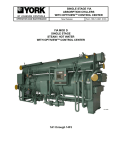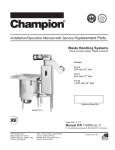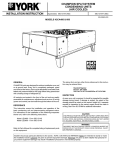Download ABSORPTION LIQUID CHILLERS
Transcript
MILLENNIUM TM CONTROL CENTER OPERATIONS MANUAL OPERATORS MANUAL Supersedes: 155.16-O3 (894) Form 155.16-O3 (797) ABSORPTION LIQUID CHILLERS 28342A MODELS YIA-ST-1A1 THROUGH YIA-ST-14F3 (STEAM) MODELS YIA-HW-1A1 THROUGH YIA-HW-14F3 (HOT WATER) FORM 155.16-O3 TABLE OF CONTENTS Page USING THIS BOOK ............................................................................................... 2 THEORY OF OPERATION Overview .................................................................................................. 2 Operation .................................................................................................. 3 Dilution ...................................................................................................... 9 Purge ........................................................................................................ 10 OPERATION FLOW CHART ................................................................................. 11 CONTROL CENTER ............................................................................................. 88 OPERATION Displaying System Parameters ................................................................. 89 LiBr Concentration Calculator ................................................................... 91 System Setpoints ...................................................................................... 91 Displaying System Setpoints .................................................................... 93 PROGRAMMING THE ISOFLOW CONTROL CENTER Programming System Setpoints ............................................................... 94 SERVICE KEYS Unit Keys .................................................................................................. 98 Other Service Keys ................................................................................... 99 OPERATING MODES ............................................................................................ 102 UNIT SWITCH ....................................................................................................... 103 DISPLAY MESSAGES ........................................................................................... 103 YORK INTERNATIONAL 1 USING THIS BOOK The “Theory of Operation” section provides an overview of the unit control provided by the MILLENNIUM CONTROL CENTER. Unit control is described and operating and status messages that are displayed on the Control Center display are highlighted. The “Operation Flow Chart” can be used as a quick reference of unit control providing safety, cycling and warning messages and the inputs or thresholds that produce these shutdowns and messages. Also, the sequence of events of all safety and cycling shutdowns and respective reset thresholds are detailed in separate flow charts. To use this flow chart, start at the beginning and read down. The starting sequence is described, followed by the system parameters that are monitored (checked) by the Control Center. The Control Center’s response to each of these checks is described adjacent to the check. The Control Center is programmed to respond in a certain way to each of the monitored parameters. Pressures and temperatures that exceed safety thresholds result in a safety shutdown. Other Control Center inputs that are open or closed cause safety or cycling shutdowns. If a shutdown is initiated, the displayed message is shown. The user is directed to a safety or cycling shutdown flowchart that details the sequence of events of the shutdown and allowable restart thresholds. That flowchart then returns the user to the main flowchart. Not all responses cause shutdowns. Some cause the Control Center to limit operation by shutting down a pump or inhibit unit loading. These responses are shown adja- cent to the check along with any warning message. The “Control Center” and “Operation” section describes how to operate the Control Center. The functions of the major grouping of keys are described. It also describes how to display system parameters such as temperatures and pressures. Finally, each system setpoint is explained along with how to display the programmed system setpoints. In the “Programming the Millennium Control Center” section, the operator is instructed in how to program system setpoints. The “Service Keys” section describes the function and operation of the service keys. The service keys are provided for use by the service technician or operator to have manual control of certain unit functions. The “Operating Modes” section describes the various operating modes and how to change the operating modes. The “Unit Switch” section describes how to start and stop the unit. The “Display Messages” section is a listing of all the operating, status, safety and cycling shutdown messages that are displayed on the keypad display. The meaning of each message is described in detail; including the system event threshold that caused the message to be displayed and the event or threshold that causes the message to be cleared. THEORY OF OPERATION OVERVIEW An understanding of the operation of a single-stage absorption chiller requires a review of the chiller’s micro panel wiring diagram, power panel wiring diagram, the keypad, and the description which follows. Major system components include the solution pump (replaced by two pumps – absorber and generator on 50 Hz Models YIA-10E3 – YIA-14F3 units equipped with Franklin pumps – that are individually controlled); refrigerant pump; purge (vacuum) pump and purge solenoid valve; manual purge valve; steam or hot water control valve feedback potentiometer and steam or hot water stop valve; generator shell pressure transducer, strong solution temperature sensor, high pressure and high temperature cut-out switches; steam supply pressure transducer (steam units only); steam or hot water supply temperature sensor; automatic decrystallization (ADC) temperature sensor; refrigerant temperature-sensor; 2 refrigerant temperature leaving the condenser sensor; low refrigerant temperature cut-out switch; refrigerant level float switch (1F); motor coolant level float switch (2F) (units equipped with Franklin pumps only); refrigerant level float switch (3F) (units equipped with Buffalo pumps only); chilled and condenser water flow switches (condenser water flow switch furnished by others); chilled and condenser water pumps (by others); inlet and outlet temperature sensors for chilled and condenser water circuits; refrigerant (unloader) solenoid valve; stabilizer refrigerant solenoid valve; motor coolant solenoid valve (units equipped with Franklin pumps only); and steam condensate drain solenoid valve. An absorption chiller functions by heating a lithium bromide solution to generate hot refrigerant vapor and strong solution (64.5% lithium bromide). YORK INTERNATIONAL FORM 155.16-O3 Two variations of the Model YIA units are as follows: • Models YIA-ST-1A1 thru YIA-ST-14F3 with ADC for steam applications. • Models YIA-HW-1A1 thru YIA-ST-14F3 with ADC for hot water applications. Although two applications exist for Models YIA steam and hot water units; namely, standard and FAX-4500 versions, both are accomplished through the use of a single EPROM. FAX-4500 operation is selected by placing the EMS/MODEM Micro Board jumper in the EMS position and selecting REMOTE mode from the keypad. Standard operation is selected by placing the EMS/ MODEM Micro Board jumper in the MODEM position and selecting LOCAL mode from the keypad. Remote hard-wired PULSE WIDTH MODULATION (PWM) operation may also be selected by placing the MODEM/ EMS Micro Board jumper in the MODEM position and selecting REMOTE mode from the keypad. Units could be equipped with either of two pump types, depending upon the unit vintage. Units manufactured before June 1996 are equipped with Franklin pumps*. After that, units are equipped with Buffalo pumps. EPROM version A.02F.02 (and later) support both types of pumps. Micro Board program jumper JP2 selects the appropriate control for either pump type: IN – Buffalo pumps, OUT – Franklin pumps. Units equipped with Franklin pumps have a Refrigerant Level Float Switch (1F), a Motor Coolant Float Switch (2F) and a Motor Coolant Solenoid Valve (1SOL). Also, on 50 Hz Models YIA-10E3 thru YIA-14F3 with Franklin pumps, the Solution pump is referred to as the Absorber pump; and there is an additional pump called the Generator pump (4M). Operation is as described below in “Operation” section. If the unit is equipped with Buffalo pumps, the Refrigerant pump must be controlled differently than if the unit is equipped with Franklin pumps. The Buffalo Refrigerant pump must not be allowed to run for extended periods without pumping refrigerant because it is cooled with refrigerant. Refrigerant Level Float Switches (1F) and (3F) are used to detect the refrigerant level at the pump input. Float switch 1F is located above 3F. The pump will not be started until the refrigerant level is sufficient to cause both 3F and 1F to close. When the level has decreased to a level that causes both 1F and 3F to open, the pump will be shut off. There are certain programmable setpoint time delays associated with these events; “REFRIGERANT PUMP START-UP DELAY” timer determines the time delay between detection of sufficient refrigerant level and refrigerant pump start; “REFRIGERANT PUMP SHUTDOWN DELAY” timer determines the time delay between detection of insufficient refrigerant level and refrigerant pump shutdown; and REFRIGYORK INTERNATIONAL ERANT FLOAT SWITCH SHUTDOWN” timer determines the number of minutes the unit is permitted to run without the refrigerant pump running. If this time is exceeded, a safety shutdown is performed. These setpoints can be changed only by a qualified service technician following instructions in “Service” manual, Form 155.16-M3. The Motor Coolant Float Switch (2F), Motor Coolant Solenoid Valve (1SOL), and Generator Pump (4M) (50 Hz Models YIA-10E3 thru YIA-14F3) required for Franklin pumps are not present. The Solution pump is not called the Absorber pump on 50 Hz models as with units equipped with Franklin pumps. Also, the Automatic Decrystallization Cycle (ADC) is performed differently than with Franklin pumps. Operation is described below in “Operation” section. OPERATION Whenever power is applied to the micro panel, the following safety checks are performed: generator shell high pressure and high temperature (analog and digital) cutouts; steam supply pressure (safety and warning checks; steam units only); low refrigerant temperature (analog and digital) cut-outs; steam or hot water supply temperature (safety and warning checks); refrigerant temperature sensor; motor coolant level float switch (units equipped with Franklin pumps only); solution (absorber on 50 Hz Models YIA-10E3 – YIA-14F3 with Franklin pumps), generator (50 Hz Models YIA-10E3 – YIA-14F3 with Franklin pumps) and refrigerant pump overloads and thermal switches; all standard customer interface contacts; if tripped, they produce a “SYSTEM SHUTDOWN PRESS STATUS” message with the appropriate status message. Both the refrigerant level float switch and the automatic decrystallization temperature sensor are monitored whenever power is applied to perform control functions. A 10 second lockout delay at power-up prevents pump chattering if the supply power is intermittent. The steam or hot water control valve potentiometer, when open above 10%, prevents unit start by providing a unit cycling shutdown. Whenever power is applied, the status of the purge pump motor overloads are checked and, if tripped, produce a background message “WARNING: PURGE PUMP OVERLOADS OPEN”. The steam condensate drain solenoid valve (steam units only) prevents steam flow through the generator whenever the unit is off or whenever a power failure occurs. This reduces the possibility of unit crystallization. Similarly, on hot water applications, the unit’s installer must ensure that the hot water pump does not operate during unit power failures. Manual operation of the solution (absorber on 50 Hz Models YIA-10E33 – YIA-14F3 with Franklin pumps) pump; generator pump (50 Hz Models YIA-10E3 – YIA14F3 with Franklin pumps); refrigerant pump; purge pump; chilled water pump, condenser water pump, and 3 manual dilution cycle is controlled via the MANUAL PUMP key in the Service section of the keypad. The PUMP STATUS key employs a scrolling feature to allow control of the pumps, the manual dilution cycle, and the stabilizer refrigerant solenoid valve via the MANUAL PUMP key. In SERVICE mode, each pump may be operated manually if not already required to run due to chiller operation or the dilution cycle; in addition, if the refrigerant temperature is below 34°F (1.1°C), the solution pump does not allow manual operation; if a respective pump’s overloads trip, the manual run signal is terminated. Units equipped with Franklin pumps do not allow manual operation of the refrigerant, solution or generator pumps while the motor coolant float switch (2F) is open, and units equipped with Buffalo pumps do not allow manual refrigerant pump operation unless both refrigerant level float switches (1F) and (3F) are closed. The pump shall be on for 2 hours (except the purge pump, which requires manual turnoff) and then automatically turn off. While the PUMP STATUS key is used to display the message “MANUAL DILUTION CYCLE”, the MANUAL PUMP key (in SERVICE mode only) allows on/off operation of the manual dilution cycle; with the unit off and not in the automatic dilution cycle, it initiates a dilution cycle unless the refrigerant level float switch is open or the refrigerant temperature is less than or equal to 34°F (1.1°C). When activated, the solution (absorber and generator on 50 Hz Models YIA-10E3 – YIA-14F3 with Franklin pumps), refrigerant, chilled and condenser pumps run until the refrigerant level float switch opens, the refrigerant temperature falls to 34°F (1.1°C), or 6 minutes has elapsed. To stop the manual dilution cycle before automatic termination, press the MANUAL PUMP key again. The stabilizer refrigerant solenoid valve may be controlled manually in SERVICE mode only via the MANUAL PUMP key when the PUMP STATUS key is used to display the “STABILIZER REFRIGERANT SOLENOID VALVE ON (OFF)” message and MANUAL operation has been selected using the MANUAL PUMPS key via the special access code in PROGRAM mode. The on/off status for all pumps and solenoids is provided on the unit print-out. In LOCAL, REMOTE, or SERVICE mode, the MANUAL PUMP key is used in conjunction with the PUMP STATUS key to control operation of the PURGE PUMP to allow manual purge operation. To initiate a start in LOCAL mode, press the UNIT switch on the keypad. If the steam or hot water control valve is open less than 10% and the leaving chilled water temperature is at or above setpoint, the panel displays the message “COOLING START SEQUENCE INITIATED” and the chilled water pump contacts close. The chilled water and condenser flow switches are bypassed for 30 seconds each after the respective pump is turned on, or until the respective flow switch closes, if less than 30 seconds. If the unit is kept from starting because the leaving water temperature is below setpoint, a cycling 4 shutdown shall be initiated, with the background message “WED 2:34PM LVG WATER TEMP BELOW SETPOINT”. For LWT shutdowns only, the system starting temperature is determined by adding 2.0°F(1.1°C) to the leaving chilled water setpoint. Similarly, the LWT cycling shutdown occurs when the temperature falls to 2.0°F (1.1°C) below setpoint or a minimum of 38°F (3.3°C); when this occurs, the dilution cycle is initiated; following this, the chilled water pump continues to run, unless the UNIT switch is placed in STOP/RESET position. If one or more of the system status checks is negative, the panel displays the “SYSTEM SHUTDOWN-PRESS STATUS” message with the appropriate background message. If all checks are normal, the chilled water pump starts immediately. When the chilled water flow switch closes, the condenser pump is turned on. If the condenser water flow switch does not close within 30 seconds of the condenser pump turn-on, a cycling shutdown is performed. When the condenser flow switch closes, the steam/hot water shutoff valves are energized and if the unit is equipped with Franklin pumps, the refrigerant pump and generator pump (50 Hz Models YIA10E3 - YIA-14F3) are started. Simultaneously, the panel displays “SYSTEM RUN-LVG CHILLED WATER CONTROL”. If the unit is equipped with Buffalo pumps, refrigerant pump operation is controlled by float switches 1F and 3F. The refrigerant pump is not started until both refrigerant level float switches 3F and 1F close and the “REFRIGERANT PUMP STARTUP DELAY” setpoint timer has elapsed as follows: The refrigerant level will rise to a level that causes 3F to close. As the level continues to rise, it will cause 1F to close. When 1F closes, the REFRIGERANT PUMP STARTUP DELAY setpoint timer (1-900 seconds) is started. If 1F remains closed for the duration of the timer, the refrigerant pump is started when the programmed delay has elapsed. After the refrigerant pump has been started, if the refrigerant level decreases to the extent that first 1F opens and then 3F opens, the REFRIGERANT PUMP SHUTDOWN DELAY setpoint timer (1-45 seconds) is started when 3F opens. If 3F remains open for the duration of the timer, the refrigerant pump is shut off after the programmed delay has elapsed. When the unit first enters SYSTEM RUN or after a refrigerant pump shutdown has occurred due to low refrigerant level, the REFRIGERANT FLOAT SWITCH SHUTDOWN setpoint timer (20-60 minutes) is started. The programmed value is the number of minutes the unit is allowed to run without the refrigerant pump running. If the refrigerant pump is not started before the timer has elapsed, a safety shutdown is initiated and “DAY-TIME-REFRIGERANT PUMP FLOAT SW FAILURE” is displayed. To assure that both 1F and 3F float switches are operational and not stuck in one position, the program compares the state of 1F to 3F. Since each float switch closes as the refrigerant level rises against YORK INTERNATIONAL FORM 155.16-O3 it and opens when the level decreases below the float, and 1F is at a higher level than 3F, it is not possible that 1F would be closed if 3F is still open; unless one of the switches is stuck in one position. If this condition is detected, a safety shutdown is performed and “DAY-TIMEREF PUMP FLOAT SW CONFLICT” is displayed. NOTE: the state of each float switch is not recognized as being valid until it has been in the same position for the duration of the respective float switch timer. 1F is determined by REFRIGERANT PUMP STARTUP DELAY setpoint timer; 3F is determined by REFRIGERANT PUMP SHUTDOWN DELAY setpoint timer. Therefore, the float switch conflict will be allowed to exist for the duration of the respective timer, depending upon which float switch is causing the conflict. The refrigerant level solenoid (unloader control) valve is energized (open) whenever the refrigerant level float switch opens and the leaving water temperature is less than 5°F (2.8°C) above setpoint. If the refrigerant temperature is above 34.0°F (1.1°C), the solution (absorber on 50 Hz Models YIA-10E3 – YIA-14F3 with Franklin pumps) pump is also turned on. If however, the refrigerant temperature falls below 34.0°F (1.1°C), the solution (absorber on 50 Hz Models YIA-10E3 – YIA-14F3 with Franklin pumps) pump is turned off and will not turn on until the refrigerant temperature has risen above 35.5°F (1.9°C). If the refrigerant temperature is above 36.0°F (2.2°C), the stabilizer refrigerant solenoid valve is deenergized (closed). Coincidental with the opening of the steam or hot water stop valve, if selected by the operator, a software timer is initiated, limiting the steam or hot water control valve actuator opening, delaying the automatic temperature-controlled operation of the actuator. This function prevents excessive steam or hot water use during unit pulldown, allowing the unit to ramp up to match the load over an adjustable 0 to 255 minute interval. This feature is called the Pulldown Demand Limiter. At the conclusion of the pulldown interval or whatever the pulldown limit is not exceeded, unit loading is controlled by the automatic temperature control algorithm. The minimum position of the modulating steam or hot water valve is programmable from 10-20% valve position. The micro panel varies the load by pulsing the steam or hot water control valve actuator close and open to control chiller capacity from the programmed lower limit (10 - 20%) to 100%. At unit shutdown, the steam or hot water control valve is driven closed. A potentiometer on the valve provides position feedback to the micro panel, which is displayed on the keypad via the DISPLAY DATA key. System start is only allowed when the steam or hot water control valve is unloaded below 10%. Steam or hot water units are used for cooling only. All units can be manually controlled (LOAD, UNLOAD, HOLD) in SERVICE mode from the keypad. When a unit is commissioned, it is sometimes necessary to limit the maximum load. This is accomplished by entering the special acYORK INTERNATIONAL cess code to enter PROGRAM mode. Via the LOAD key, the Service Engineer can program the MAXIMUM COOLING LOAD and from 50 to 100%. The default value is 100%. When the unit is operating, if the maximum load is reached, the message displayed is “SYSTEM RUN MAXIMUM COOLING”. During operation, the refrigerant temperature sensor, which is continuously monitored and displayed, provides several control functions. If the refrigerant temperature falls to 35.5°F (1.9°C), the stabilizer refrigerant solenoid valve (2SOL) is energized (open) on units equipped with Franklin pumps; if the unit is equipped with Buffalo pumps, it will be energized only if the refrigerant pump is running. This transfers refrigerant to the generator’s solution outlet line to reduce the concentration, thus reducing the cooling capacity of the unit. This lessens the possibility of crystallization. Simultaneously, the warning message “LOW REFRIGERANT TEMPERATURE” is displayed via the STATUS key and unit loading is inhibited. If the temperature falls to 34.0°F (1.1°C), the solution (absorber on 50 Hz Models YIA-10E3 – YIA-14F3 with Franklin pumps) pump turns off; this should allow the refrigerant temperature to rise. If the refrigerant temperature rises to 35.5°F (1.9°C), the solution pump turns on. If the refrigerant temperature rises to 36.0°F (2.2°C), the stabilizer refrigerant solenoid valve is de-energized (closed), and the unit loading inhibit is removed. However if the refrigerant temperature continues to fall, a low refrigerant temperature safety shutdown occurs at 33.0°F (.5°C). If the unit experiences a shutdown when the refrigerant temperature is 34°F (1.1°C) or below, the chilled water pump continues to run for a minimum of 30 minutes. Subsequently, when the refrigerant temperature rises to 37.0°F (2.8°C), the dilution cycle begins. The motor coolant solenoid valve (units with Franklin pumps only) is energized (open) whenever the strong solution temperature is above 160°F (71.1°C) (on units equipped with EPROM version A.02F.02 or later, this threshold is programmable from 127°F to 160°F (52.8 to 71.1°C); the threshold should only be programmed by a qualified service technician following instructions in “Service” manual, Form 155.16-M3). The solenoid is de-energized (closed) whenever the strong solution temperature is below 150°F (65.6°C) (on units equipped with EPROM version A.02F.02 or later, the close threshold is equal to the programmed open threshold minus 10°F). The purpose of the valve is to prevent evaporation of water from the float chamber during unit shutdown or when the unit operates at low load and low condensing water temperatures. However, if the refrigerant and solution (absorber and generator on 50 Hz Models YIA10E3 – YIA-14F3 with Franklin pumps) pump motor coolant level float switch opens, the unit locks out on a safety shutdown. A feature limits the steam or hot water control valve open5 ing to 30% whenever the generator shell pressure threshold of 10.00 PSIA is reached. During this time, the panel displays the message “SYSTEM RUN-PRESS STATUS” and the warning relay contacts are closed. The STATUS key displays the warning message “HIGH PRESSURE OVERRIDE”. This feature allows the chilled water temperature control to be bypassed in order to keep the unit from cycling off. The warning relay contacts open when the WARNING RESET key is pressed in LOCAL, REMOTE or SERVICE mode; the message clears only if the pressure falls to 6.00 PSIA (41.4 kPa) and subsequently the WARNING RESET key is depressed in SERVICE mode. If the generator shell pressure continues to rise, however, the unit shall perform a safety via the HP cut-out switch at the preset value and, display the message “SYSTEM SHUTDOWN-DILUTION-PRESS STATUS”. The background message shall read “DAY-TIME GEN SHELL HIGH PRESS-DIG”. An analog backup cutout has also been put in place should the HP cut-out switch fail. If the switch should fail, the analog HP cutout (triggered at generator shell pressure >15.00 PSIA (103.4 kPa)) would cause the unit to perform a safety shutdown and dilution cycle. The background message shall read “DAY-TIME GEN SHELL HIGH PRESS-ANA”. Whenever the unit shuts down, the steam or hot water control valve and steam or hot water water stop valve are de-energized. After completion of the dilution cycle, the message shall read “SYSTEM SHUTDOWN-PRESS STATUS”. When the pressure falls to the reset value, with all other safety and cycling checks satisfied, the chiller can be manually restarted after pressing the UNIT switch to STOP/RESET. When the ADC temperature rises to 160°F (71.1°C), the steam or hot water flow to the unit is reduced to 50% for a minimum of 10 minutes. Simultaneously, the stabilizer refrigerant valve is energized for two minutes, transferring refrigerant to the generator’s drain line and thus to the shell side of the heat exchanger to dilute the solution; during the 10 minute cycle, the displayed message is “SYSTEM RUN-AUTOMATIC DECRYSTALLIZATION”. After 10 minutes, if the ADC temperature falls to 150°F (65.6°C), the cycle terminates; otherwise, the cycle repeats itself. It must be noted that the ADC operation will continue for at least 10 minutes regardless of a shutdown or subsequent restart. Manual operation of the stabilizer refrigerant solenoid valve may be selected by using the MANUAL PUMP key in PROGRAM mode via the special access code. When selected, manual operation of the stabilizer solenoid valve is controlled in SERVICE mode using the MANUAL PUMPS key. The ADC temperature is displayed via the DISPLAY DATA key. On units equipped with Buffalo pumps, if the refrigerant pump is not running (due to low refrigerant level) when an AUTOMATIC DECRYSTALLIZATION CYCLE (ADC) is initiated or if the pump is turned off during an ADC (due to low refrigerant level), The normal ADC is not 6 performed. Instead, a “LIMITED ADC” is performed. The limited ADC has two phases; PRIMARY and SECONDARY. The PRIMARY LIMITED ADC is the same as a normal ADC except it is performed for 10 minutes only and the STABILIZER REFRIGERANT SOLENOID VALVE (2SOL) is not energized (opened) during the first two minutes of the cycle, as would be done in a normal ADC. If a Primary ADC is initiated during a normal ADC, it will be performed for the time remaining on the normal ADC timer. “SYSTEM RUN-PRIMARY LIMITED AUTODECRYST” is displayed. If refrigerant level float switches 1F and 3F close to start the refrigerant pump before the PRIMARY limited ADC terminates, a normal ADC is performed for the time remaining on the 10 minute primary limited ADC timer (the Stabilizer Refrigerant Solenoid Valve 2SOL is energized for the first 2 minutes of the of the remaining time). Otherwise, when 10 minutes have elapsed and the PRIMARY LIMITED ADC terminates, normal chiller operation continues, unless the ADC temperature (RT2) is > 150°F (65.6°C) when it terminates, then the SECONDARY LIMITED ADC is initiated. The SECONDARY LIMITED ADC is performed for 15 minutes. While it is in effect, the Stabilizer Refrigerant Solenoid Valve (2SOL) is not energized (opened) and steam/hot water valve is driven to the closed (0%) position. “SYSTEM RUN-SECONDARY LMTD AUTODECRYST” is displayed. If refrigerant level float switches 1F and 3F close to start the refrigerant pump before the SECONDARY limited ADC terminates, a NORMAL ADC is performed (up to maximum of 10 minutes) for the time remaining on the 15 minute secondary limited ADC timer (the Stabilizer Refrigerant Solenoid Valve 2SOL is energized for the first 2 minutes of the remaining time) and the unit continues to run. Otherwise, a safety shutdown is performed and “DAY-TIME-RFS-CHK FOR CRYSTALIZATION” is displayed. (RFS = Refrigerant Float Switch.) If the refrigerant level float switch opens and the leaving chilled water temperature is less than 5°F (2.8°C) above setpoint, the refrigerant level solenoid (unloader control) valve is energized (open) to transfer solution from the solution (absorber on 50 Hz Models YIA-10E3 – YIA14F3 with Franklin pumps) pump discharge to the refrigerant pump suction when a low level of refrigerant would otherwise cause refrigerant pump cavitation. This occurs at light loads with low condenser water temperatures. The refrigerant level solenoid valve is inhibited from opening whenever the leaving chilled water temperature is greater than or equal to 5°F (2.8°C) above setpoint. The status of the refrigerant level float switch (open or closed) and the panel’s control signal to the refrigerant level solenoid (unloader control) (open or closed) is displayed via the DISPLAY DATA key. Manual operation of the unloader control solenoid may be accomplished in SERVICE mode via the special access code using the DISPLAY DATA key in PROGRAM mode. Note that YORK INTERNATIONAL FORM 155.16-O3 manual operation of the refrigerant level solenoid is only allowed in MANUAL PUMPS key via the special access code in the PROGRAM MODE. If the refrigerant level solenoid is manually energized (open), it is de-energized (closed) as follows: • Manually, using the DISPLAY DATA key • Automatically, if the mode is changed for SERVICE to LOCAL or REMOTE Whenever the refrigerant level float switch is open, the dilution cycle is inhibited or terminated. Whenever the panel is placed in MANUAL SOLENOID OPERATION in SERVICE mode through the use of the MANUAL PUMPS key via the special access code in PROGRAM mode, both the refrigerant solenoid valve and the stabilizer refrigerant solenoid valve fall under manual control. With the exception of the automatic decrystallization routine, neither pump will respond to any automatic control while manual control is active. If the automatic decrystallization routine become active, the refrigerant stabilizer solenoid valve is reverted from manual control back to automatic control for as long as the decrystallization, routine is active. At the end of the automatic decrystallization, the refrigerant stabilizer solenoid, if previously in MANUAL mode, will once again fall under manual operation. When automatic solenoid operation is selected using the same procedure described above, manual control of the refrigerant level solenoid valve is inhibited and only automatic controls will affect the operation of the valves. Upon exit form SERVICE mode, if the valves are in MANUAL OPERATION mode, they will automatically switch to automatic solenoid control operation. When the unit is running, there are two different features designed to prevent crystallization; if unit is equipped with EPROM version A.02F.00, the STRONG SOLUTION TEMP CONTROL is used. If the unit is equipped with EPROM version A.02F.01 or later, this is replaced by “LOW ENTERING CONDENSER WATER TEMP LOAD LIMIT”. When the unit is equipped with EPROM version A.02F.00, three temperatures are monitored to perform STRONG SOLUTION TEMP CONTROL as follows: • Refrigerant Temperature Leaving the Condenser (RTLC) • Strong Solution Temperature • Leaving Chilled Water Temperature (LCWT) The first two sensor temperatures are displayed via the REFRIGERANT / SOL’N TEMPS keys using a scrolling technique. Whenever the RTLC is between 72°F and 117°F (22.2°C and 47.2°C), the strong solution temperature shall not exceed the values listed following: YORK INTERNATIONAL Maximum Refrigerant (°F) 72 Temperature Leaving the Condenser (RTLC) (°C) 22.2 97 36.1 Strong Solution Temperature 205 96.1 (°F) 170 (°C) 76.7 104 40 117 47.2 214 231 101.1 110.6 For RTLC values between 72°F and 117°F (22.2°C and 47.2°C), but not listed in the table, the corresponding maximum strong solution temperature is interpolated. If the strong solution temperature exceeds the allowable limit, steam or hot water control valve loading is inhibited and the RTLC/strong solution temperature algorithm is enabled to slowly pulse the valve closed (based on the table below) until the strong solution temperature is less than or equal to the limit. However, if the leaving chilled water temperature is less than or equal to the setpoint, the steam or hot water control valve is closed in accordance with the LCWT automatic temperature control algorithm. Whenever the RTLC limits loading, the displayed message is “SYSTEM RUN - STRONG SOLUTION TEMP CONTROL”. When the RTLC limits loading, if subsequently the RTLC check determines that the specified temperature is 1.0°F (.6°C) below the maximum, the message is replaced with “SYSTEM RUN LVG CHILLED WATER CONTROL”, and the automatic temperature control algorithm is in effect. VALVE TYPE PULSE DURATION INTERVAL BETWEEN PULSES BUTTERFLY 1 second 15 seconds CAGE/GLOBE 2 seconds 60 seconds If the unit is equipped with EPROM version A.02F.01, the STRONG SOLUTION TEMP CONTROL is replaced by LOW ENTERING CONDENSER WATER TEMP LOAD LIMIT. After a 30 minute bypass at unit start, whenever the entering condenser water temperature is < 74°F (23.2°C), the maximum allowed steam/hot water valve position is determined by the valve profile. This profile includes the valve size, flow characteristics and linearity. These parameters are stored in memory and accessed based on the YORK part number of the value used on the unit. This part number is entered by a qualified serviced technician using a procedure in the “Service” manual, Form 155.16-M3. While the loading is being limited due to this condition, “SYSTEM RUN - LOW ECDWT LIMIT IN EFFECT” is displayed. Units equipped with EPROM version A.02F.02 and later, in addition to requiring the entering condenser water temperature to be <74°F (23.2°C), also require the strong solution temperature to be > the LOW ECDWT SOLUTION TEMP OVERRIDE setpoint to perform this load limit. This setpoint is entered by a qualified service technician using a procedure in “Service” manual, Form 155.16-M3. An upper limit on entering condenser water tempera7 ture provides a warning message and limits the maximum load to 60% of the steam or hot water valve position. The feature, which is bypassed for the first 30 minutes of unit operation, is in effect when the entering condenser water temperature exceeds the specified limit for 10 minutes continuously. The maximum allowable entering condenser water temperature for full load operation is programmable from 75°F to 125°F (23.9°C to 51.7°C). To program the value, the Service Engineer must enter the special access code and then PROGRAM mode. Press the COND WATER TEMPS key and enter the desired maximum entering condenser water temperature for which 100% load is allowable. The default value is 86°F (30°C). Pull down demand limiting is a standard feature for all units. In PROGRAM mode, this function allows selection of the duration of the demand limit interval, the starting maximum steam or hot water valve position signal, and the ending maximum steam or hot water valve position signal. The programmable range is from 20 to 100% for steam or hot water units; the allowable duration is from 0 to 255 minutes. Operation of this function is as follows: Each time the unit starts, a timer begins counting down the pull down interval. Unit loading/unloading, controlled by the automatic temperature control algorithm, is initially limited by the maximum programmed start value. For the remainder of the interval, the limit is the value determined by the difference between the starting and ending values multiplied by the time since starting divided by the total time interval selected. Thus, the actual limit linearly increases from start to end, allowing the unit to ramp load to limit steam or hot water input. During the pull down interval, pressing the PULL DOWN DEMAND key displays the actual load limit and the time remaining until timeout. All steam/hot water valve loading limits (strong solution temp control, low entering condenser water temp limit, automatic decrystallization limit, pulldown limit, remote load limit, maximum load limit), when active, will automatically be scrolled on the display one after another should two or more be in effect simultaneously. For example, if the automatic decrystallization limiting is in effect and the steam / hot water valve is above the pulldown limit, the display will flash between the following two messages so long as the two limits are in effect: SYSTEM RUN-AUTOMATIC DECRYSTALLIZATION, and SYSTEM RUN-PULL DOWN LIMIT. Units with YORK’s optional Integrated Systems Network allow remote start/stop, remote reset of leaving chilled temperature, and remote steam or hot water limiting. In addition, all unit information that is displayed on the micro panel is transmitted to the FAX. Whenever the remote load limit function inhibits the automatic temperature control operation, the message “SYSTEM RUN- 8 LEAVING CHILLED WATER CONTROL” is replaced with the message “SYSTEM RUN REMOTE LOAD LIMIT”. Unit installations where it is desired to communicate with an existing building automation system or a DDC controller can be accommodated by employing the Translator. Steam and hot water units have a feature which allows a remote hard-wired input signal on relay board terminals 82 and 1 to provide a remote steam or hot water limit function. The standard signal accepted by the panel is a 1-11 second PWM signal which allows the limit to be set from the programmable lower valve limit of 10 - 20% to 100% of the steam or hot water valve position. With the optional card file and reset card, the signal can be 420mA, 0-10VDC, or a discrete contact closure. If the remote steam or hot water limit function inhibits the automatic leaving chilled water temperature control algorithm, the message “SYSTEM RUN-LEAVING CHILLED WATER CONTROL” is replaced with “SYSTEM RUNREMOTE LOAD LIMIT”. When the HISTORY PRINT key is pressed without a printer connected to the panel the last four causes of safety or cycling shutdowns and the date and time of each are scrolled in a last in, first out format. Upon pressing the HISTORY PRINT key, each shutdown message may be scrolled manually via the ADVANCE DAY/ SCROLL key. Pressing the ADVANCE DAY/SCROLL key repeatedly or any other Display key (including the CANCEL key) exits the HISTORY display. The standard print-out also includes this information. The absorption chiller can display and print messages in either English or German. Jumper J12 on the I/O Expansion Board determines which language is displayed and printed. If J12 is installed, English messages will appear, otherwise if J12 is removed, German messages will be active. The software is also equipped with a concentration calculator routine. This routine allows a serviceman to determine what the concentration level of the solution is at any time. Access to the calculator routine is gained by pressing the OPTIONS key in PROGRAM mode. If the unit is equipped with EPROM version A.02F.02 (or later), the solution concentration is automatically calculated using the strong solution temperature (as sensed by thermistor RT3) and the refrigerant temperature leaving the condenser (as sensed by thermistor RT9). Concentrations between 40% and 70% will be displayed. Concentrations outside of this range will be displayed as “> 70%” or “< 40%”. The solution concentration is displayed as one of the scrolled messages using the REFRIGERANT/SOLUTION TEMPS key. YORK INTERNATIONAL FORM 155.16-O3 DILUTION The dilution cycle occurs at most shutdowns. The dilution cycle is required to prevent crystallization of the lithium bromide solution. During the dilution cycle, the solution (absorber and generator on 50 Hz Models YIA10E3 – YIA-14F3 with Franklin pumps); refrigerant; and chilled and condenser water pumps are on and a 6 minute timer is initialized. Normally, the dilution cycle terminates via the 6 minute timer. However, if the refrigerant level float switch is open, the dilution cycle is terminated immediately; if the refrigerant temperature is less than or equal to 34°F (1.1°C), the dilution cycle is terminated. If the chiller is shut down due to the solution (absorber or generator on 50 Hz Models YIA-10E3 – YIA-14F3 with Franklin pumps) or refrigerant pump overloads or thermal switches, the condenser water flow switch, the refrigerant temperature sensor or cut-out switch, the chilled water flow switch, or the motor coolant level float switch, the dilution cycle shall be by-passed. Opening of any of the previously listed contacts (in bold type) during the dilution cycle also disables the dilution cycle. If the solution (absorber or generator on 50 Hz Models YIA-10E3 – YIA-14S with Franklin pumps) or refrigerant thermal switches reclose, the dilution cycle is initiated (one time only) if the strong solution temperature is above 136°F (57.8°C). However, if the strong solution temperature falls to <136°F (57.8°C) and the dilution cycle has not begun, or if the overload contacts close a second time, the unit shall initiate a safety shutdown with the background message “TUE 9:47AM-PO-CHK FOR CRYSTALLIZATION”. After decrystallization, if necessary, the unit can be restarted by depressing the WARNING RESET key in SERVICE mode. Either a power failure, unit start, or “CHK FOR CRYSTALLIZATION” message clears the dilution cycle counter. If the condenser water flow switch is open for at least 30 seconds while the system is running or during a dilution cycle, the unit will shut down on a condenser water flow switch failure. If the UNIT switch is in RUN position, the start sequence is initiated if the switch recloses and the strong solution temperature is above 136°F (57.8°C); if the UNIT switch is in STOP/RESET position, the dilution cycle is initiated. If the strong solution temperature falls to <136°F (57.8°C), however and the condenser water flow switch is open, the unit shall initiate a safety shutdown with the background message “TUE 9:47AM CDFL-CHK FOR CRYSTALLIZATION”. After decrystallization, if necessary, the unit can be restarted by depressing the WARNING RESET key in SERVICE mode. If the unit is shut down due to the low refrigerant temperature cut-out at 33.0°F (.5°C) (provided by the low refrigerant temperature switch or sensor), the chilled water pump shall continue to run for a minimum of 30 min- YORK INTERNATIONAL utes. The dilution cycle shall be initiated if the refrigerant temperature rises to 37.0°F (2.8°C) and the strong solution temperature is above 136°F (57.8°C). If the strong solution temperature falls to <136°F (57.8°C), and the dilution cycle has not begun, the unit shall initiate a safety shutdown; the background message shall be “WED 2:34PM-LRT-CHK FOR CRYSTALLIZATION”. After decrystallization, if necessary, the unit can be restarted by depressing the WARNING RESET key in SERVICE mode. Following a chilled water flow switch failure and subsequent unit safety shutdown, the chilled water pump continues to run for a minimum of 30 minutes. If the chilled water flow switch recloses while the strong solution temperature is above 136°F (57.8°C), the dilution cycle shall begin. If however, the strong solution temperature falls to <136°F (57.8°C) with the chilled water flow switch open, the dilution cycle is bypassed and the background message is “WED 2:34PM-FLS-CHK FOR CRYSTALLIZATION”. After decrystallization, if necessary, the unit can be restarted by depressing the WARNING RESET key in SERVICE mode. Following a power failure, if the unit had not previously completed the dilution cycle and the strong solution temperature is above 136°F (57.8°C) and the unit is configured for manual restart after power failure (via removal of Micro Board jumper J50), the unit shall begin the dilution cycle. However, if the strong solution temperature falls to <136°F (57.8°C), and the dilution cycle has not begun, the unit shall initiate a safety shutdown in which the background message is “WED 2:34PM-PF-CHK FOR CRYSTALLIZATION”. After decrystallization, if necessary, the unit can be restarted by depressing the WARNING RESET key in SERVICE mode. If the unit is configured for auto restart after power failure (via insertion of Micro Board jumper J50), the dilution cycle shall be bypassed and a system start will occur. If the unit is equipped with EPROM version A.02F.00, following a motor coolant float switch safety shutdown, if the float switch recloses while the strong solution temperature is above 136°F (57.8°C), the unit shall begin the dilution cycle. However, if the strong solution temperature falls to <136°F (57.8°C) before the switch recloses, the unit shall initiate a safety shutdown with the background message “WED 2:34PM-MCFL-CHK FOR CRYSTALLIZATION”. After decrystallization, if necessary, the unit can be restarted by depressing the WARNING RESET key in SERVICE mode. If unit is equipped with EPROM version A.02F.01 or later, a dilution cycle is not resumed when the motor coolant switch closes. On units equipped with Buffalo pumps, the “REFRIGERANT PUMP STARTUP DELAY” setpoint timer is dis- 9 abled at the instant of unit shutdown. This allows the refrigerant pump to start at the beginning of the dilution cycle without any delay. PURGE Since absorption chillers operate at pressures below atmospheric, a purge system is required to remove system impurities which degrade performance and cause internal corrosion. The system employs a purge pump motor and purge solenoid valve (wired in parallel), which are manually controlled by the operator from the micro panel keypad, and a manual purge valve (piped in series). On a typical system, a minimum of one purge cycle is recommended each week. To initiate a purge cycle, depress the PUMP STATUS key until PURGE PUMP OFF is displayed; immediately, depress the HOLD key. When the MANUAL PUMP key is depressed in LOCAL, REMOTE, or SERVICE mode with the purge pump off, the pump runs, the purge solenoid valve is energized (opened), and the display indicates PURGE PUMP ON. After the pump runs for about 20 minutes and the suction pressure as measured on a field-supplied manometer falls to 1.6 mm of Hg absolute (0.03 PSIA), the operator opens the manual purge valve while the pump continues to run. AFTER about 30 minutes, the purge cycle is complete and the manual purge valve is closed. 10 Although the purge cycle is complete, the pump and solenoid valve are energized for an additional 30 minutes or until the suction pressure falls to 1.6 mm of Hg (0.03 PSIA). The pump and solenoid valve are then deenergized by depressing the MANUAL PUMP key a second time, This allows the pump to clean its oil to extend pump life. After the purge pump runs for at least 10 minutes continuously, the 7 day and the unit lifetime purge counters (displayed via the PURGE CYCLE COUNTER key) increment by 1 count when the pump turns off. The PURGE PUMP SERVICE INTERVAL key in the Setpoints area of the keypad allows the operator to select an appropriate interval for servicing the purge pump. In PROGRAM mode, the key allows a cumulative purge pump operating interval from 5 to 100 hours to be entered. In addition, the display includes the number of hours to be entered. In addition, the display includes the number of hours that the pump has operated since the last pump service. When the pump operating hours are greater than or equal to the preset interval warning message is displayed. After servicing the pump, pressing the WARNING RESET key in SERVICE mode clears the message and resets the counter. Moving the CLK jumper from OFF to ON position also clears the counter. The default value for the service interval is 10 hours. YORK INTERNATIONAL FORM 155.16-O3 UNIT OPERATION LOCAL OR REMOTE MODE STEAM OR HOT WATER UNITS BEGIN ➤ 1 ➤ ➤ LOCAL OR REMOTE START NO YES ➤ 2 ➤ CYCLING SHUTDOWNDISPLAY “DAY-TIME-LVG WATER TEMP < SETPOINT” AS STATUS YES LVG WATER TEMP < SETPOINT NO ➤ 9 CYCLING SHUTDOWNDISPLAY “DAY-TIMESTEAM/HOT WATER VALVE LOADED ABOVE 10%” AS STATUS ➤ PAGE 43 YES STEAM/ HOT WATER VALVE POS. > 10% NO ➤ PAGE 43 10 CLOSE CHILLED WATER PUMP CONTACTS TB4-44/45 ➤ DISPLAY “COOLING START SEQUENCE INITIATED” ➤ YORK INTERNATIONAL A 11 A ➤ START 30 SECOND TIMER ➤ ➤ NO CHILLED WATER FLOW SWITCH CLOSED ➤ NO 30 SECOND TIMER ELAPSED ➤ YES SAFETY SHUTDOWNDISPLAY “DAYTIME-CHILLED WATER FLOW SWITCH” AS STATUS YES ➤ ➤ 11 CLEAR 30 SECOND TIMER PAGE 44 ➤ CLOSE CONDENSER WATER PUMP CONTACTS TB4-55/56 ➤ START 30 SECOND TIMER ➤ ➤ NO CONDENSER WATER FLOW SWITCH CLOSED ➤ NO 30 SECOND TIMER ELAPSED YES ➤ CYCLING SHUTDOWNDISPLAY “DAYTIME-CONDENSER FLOW SWITCHAUTOSTART” AS STATUS YES ➤ ➤ CLEAR 30 SECOND TIMER ➤ 12 12 PAGE 45 A YORK INTERNATIONAL FORM 155.16-O3 A ➤ DISPLAY “SYSTEM RUN-LEAVING CHILLED WATER CONTROL ➤ REFRIG TEMP >34°F (1.1°C) ➤ YES START SOLUTION PUMP (1M), ABSORBER PUMP (50 HZ MODELS YIA-10E3 – YIA-14F3 WITH FRANKLIN PUMPS) NO ➤ ➤ ENERGIZE 1R RELAY TO OPEN STEAM/HOT WATER SHUTOFF VALVE ➤ STEAM UNIT YES ➤ ENERGIZE 6SOL TO OPEN STEAM CONDENSATE DRAIN VALVE NO ➤ ➤ ➤ START REFRIGERANT PUMP (2M) AND GENERATOR PUMP (4M) (50 HZ MODELS YIA-10E3 – YIA-14F3) NO BUFFALO PUMPS YES ➤ START REFRIGERANT FLOAT SWITCH SHUTDOWN SETPOINT TIMER (20 - 60 MIN) YORK INTERNATIONAL ➤ ➤ A B 13 A B ➤ FLOAT SW 3F CLOSED ➤ YES REFRIG PUMP (1F) ➤ START-UP DELAY YES TIMER ELAPSED FLOAT SW 1F CLOSED NO YES ➤ NO ➤ NO ➤ 4 ➤ ➤ START REFRIGERANT PUMP (2M) ➤ PAGE 35 REFRIG PUMP (2M) RUNNING NO REFRIG FLOAT SW SHUTDOWN TIMER ELAPSED ➤ ➤ YES SAFETY SHUTDOWN – DISPLAY “DAY-TIMEREFRIGERANT PUMP FLOAT SW FAILURE” AS STATUS ➤ YES NO ➤ 42 PAGE 86 FLOAT SW 3F CLOSED ➤ NO YES FLOAT SW 1F CLOSED ➤ NO YES ➤ START REFRIG PUMP START-UP DELAY SETPOINT TIMER (1-900 SEC) WHEN 1F CLOSES ➤ START REFRIGERANT PUMP WHEN “REFRIG PUMP START-UP DELAY SETPOINT TIMER” (1F) HAS ELAPSED ➤ ➤ FLOAT SW 1F CLOSED FLOAT SW 3F OPEN ➤ YES NO ➤ BOTH REFRIG PUMP START-UP (1F) AND SHUTDOWN (3F) DELAY SETPOINT TIMERS ELAPSED SAFETY SHUTDOWN – DISPLAY “DAY-TIME➤ REF PUMP FLOAT YES SW CONFLICT” AS STATUS ➤ NO 43 NO PAGE 87 ➤ ➤ FLOAT SW 1F OPEN NO ➤ YES START REFRIG PUMP SHUTDOWN DELAY SETPOINT ➤ TIMER (1-45 SEC) WHEN 3F OPENS NO ➤ ➤ ➤ SHUTDOWN REFRIG PUMP WHEN “REFRIG PUMP SHUTDOWN DELAYSETPOINT TIMER” (3F) HAS ELAPSED ➤ ➤ 14 YES FLOAT SW 3F OPEN A YORK INTERNATIONAL FORM 155.16-O3 A ➤ PULLDOWN DEMAND PROGRAMMED YES START PULLDOWN INTERVAL TIMER (0-255 MIN) ➤ YES ➤ NO ➤ PULLDOWN DEMAND PROGRAMMED 20-100% YES PULLDOWN INTERVAL ELAPSED ➤ NO ➤ YES NO PULLDOWN LOAD LIMIT (%) = (STOP LIMIT-START LIMIT) T ELAPSED T INTERVAL ➤ [ ] + START LIMIT ➤ ➤ YES PULLDOWN LOAD LIMIT > MAX ALLOWED LOAD VALUE NO ➤ PULLDOWN LOAD LIMIT < FAX-4500 LOAD LIMIT YES ➤ ➤ NO ➤ YES PULLDOWN LOAD LIMIT > PWM LOAD LIMIT YES REMOTE MODE NO NO ➤ ➤ ➤ ➤ NO UNIT LOADING = PULLDOWN LOAD LIMIT YES ➤ DISPLAY “SYSTEM RUNPULLDOWN LIMIT” ➤ LIMIT LOADING TO PULLDOWN DEMAND LIMIT (%) VALUE ➤ ➤ YORK INTERNATIONAL A 15 ➤ NO A ➤ REMOTE MODE CONTROL PER FAX-4500 LEAVING WATER TEMP SETPOINT ➤ YES ➤ YES YES NO NO ➤ FAX4500 FAX-4500 LOAD LIMIT > MAX ALLOWED LOADING VALUE UNIT LOADING = FAX-4500 LOAD LIMIT ➤ ➤ NO YES ➤ ➤ PWM REMOTE LOAD LIMIT (10-20)-100% YES ➤ LIMIT UNIT LOADING TO FAX-4500 LOAD LIMIT (10-20) - 100% ➤ ➤ DISPLAY “SYSTEM RUN REMOTE LOAD LIMIT” PWM REMOTE LOAD LIMIT (%) = 100- [PW-1(100-LOWER LIMIT)/10] ➤ NO YES PWM LOAD LIMIT > MAX ALLOWED LOADING VALUE ➤ NO ➤ YES UNIT LOADING > PWM LOAD LIMIT NO ➤ ➤ ➤ ➤ LIMIT UNIT LOADING TO PWM REMOTE LOAD LIMIT (10-20)-100% ➤ PWM REMOTE TEMP SETPOINT YES DISPLAY “SYSTEM RUN REMOTE LOAD LIMIT” NO ➤ CONTROL PER BASE LEAVING WATER TEMP SETPOINT (40-77°F) °F OFFSET = (PULSEWIDTH-1) (REMOTE RESET TEMP RANGE) ➤ 10 SETPOINT = BASE SETPOINT + °F OFFSET ➤ ➤ ➤ 16 A YORK INTERNATIONAL FORM 155.16-O3 A ➤ CHECK PROGRAMMED “MAX ALLOWED LOADING” VALUE (50-100%) ➤ AT MAX ALLOWED LOADING YES DISPLAY “SYSTEM RUN” MAXIMUM COOLING ➤ ➤ NO LIMIT LOAD COMMAND TO MAXIMUM ALLOWED LOADING (50-100%) ➤ ➤ CHECK CONDENSER WATER FLOW SWITCH @ TB2-20 ➤ OPEN FOR 30 SECONDS YES CYCLING SHUTDOWN DISPLAY “DAY-TIME-COND FLOW SWITCHAUTOSTART” AS STATUS ➤ NO ➤ ➤ COMPARE LEAVING CHILLED WATER TEMP TO LEAVING WATER TEMP SETPOINT 13 PAGE 46 ➤ AUTO SOLENOID CONTROL YES ➤ NO LCWT > (SP-2) & < (SP+5) YES ➤ REFRIG LEVEL FLOAT SW OPEN ➤ YES ENERGIZE (OPEN) REFRIGERANT LEVEL SOLENOID VALVE (3SOL) NO NO ➤ ➤ DE-ENERGIZE (CLOSE) REFRIGERANT LEVEL SOLENOID VALVE (3SOL) ➤ ➤ ➤ YORK INTERNATIONAL A 17 A ➤ YES NO ➤ CYCLING SHUTDOWN-DISPLAY “DAY-TIME-LOW WATER TEMP-AUTOSTART” AS STATUS ➤ NO < 30 MINUTES SINCE LCWT SP RAISED ➤ ➤ LCWT < SP-2 YES ➤ 14 LOW WATER TEMP SHUTDOWN THRESHOLD = PREVIOUS SETPOINT-2 PAGE 48 ➤ ➤ NO LCWT < PREVIOUS SP-2 YES ➤ CHECK AUXILIARY SAFETY SHUTDOWN INPUT @ TB-31 ➤ CLOSED YES ➤ SAFETY SHUTDOWN-DISPLAY “DAY-TIME-AUXILIARY SAFETY SHUTDOWN” AS STATUS NO ➤ 15 ➤ PAGE 49 CHECK REMOTE/LOCAL CYCLING INPUT @ TB2-13 ➤ CLOSED NO ➤ CYCLING SHUTDOWN- DISPLAY “DAY-TIME-SYSTEM CYCLING AUTOSTART” AS STATUS YES ➤ ➤ 16 CHECK MULTI-UNIT CYCLING INPUT @ TB2-9 PAGE 50 ➤ 18 A YORK INTERNATIONAL FORM 155.16-O3 A ➤ CLOSED NO ➤ CYCLING SHUTDOWN-DISPLAY “DAY-TIME-MULTI-UNIT CYCLING-AUTOSTART” AS STATUS YES ➤ ➤ 17 CHECK DAILY SCHEDULE START-STOP TIMES PAGE 51 ➤ SCHEDULED FOR SHUTDOWN YES CYCLING SHUTDOWN-DISPLAY “DAY-TIME-INTERNAL CLOCKAUTOSTART” AS STATUS ➤ NO ➤ 18 ➤ PAGE 52 CHECK LOW REFRIGERANT TEMP SAFETY CUTOUT @ RELAY BOARD TB3-81 ➤ TRIPPED YES SAFETY SHUTDOWN-DISPLAY ➤ “DAY-TIME-LOW REFRIGERANT TEMP DIGITAL” AS STATUS NO ➤ ➤ 19 CHECK REFRIGERANT TEMP @ RT 8 PAGE 53 ➤ ➤ NO SOLUTION (ABSORBER) PUMP RUNNING YES > 35.5°F (1.9°C) NO YES ➤ YORK INTERNATIONAL ➤ ➤ B A 19 B A ➤ ENERGIZE SOLUTION PUMP (1M) (ABSORBER PUMP ON 50 HZ MODELS YIA-10E3 – YIA-14F3 WITH FRANKLIN PUMPS) ➤ ➤ < 35.5°F (1.9°C) YES DISPLAY “WARNING-LOW REFRIGERANT TEMPERATURE” ➤ NO ➤ CLOSE ALARM CONTACTS TB4-89/90 TO SOUND AUDIBLE ALARM UNTIL RESET WITH “WARNING RESET” KEY YES ➤ ➤ ➤ DE-ENERGIZE (CLOSE) STABILIZER REFRIGERANT SOLENOID VALVE (2SOL) > 36°F (2.2°C) PUT LOW REFRIGERANT TEMP LOAD INHIBIT IN EFFECTINHIBIT UNIT LOADING NO ➤ ➤ LRT LOAD INHIBIT IN EFFECT BUFFALO PUMPS ➤ NO YES ➤ REFRIG PUMP RUNNING NO NO YES YES ➤ ➤ ➤ REMOVE LOW REFRIGERANT TEMP LOAD INHIBIT-ALLOW UNIT LOADING ENERGIZE (OPEN) STABILIZER REFRIGERANT SOLENOID VALVE (2SOL) ➤ ➤ ➤ CLEAR “LOW REFRIGERANT TEMP” WARNING MESSAGE WHEN WARNING RESET KEY IS PRESSED IN SERVICE MODE DE-ENERGIZE SOLUTION PUMP (1M) (ABSORBER PUMP ON 50 HZ MODELS YIA-10E3 – YIA-14F3 WITH FRANKLIN PUMPS) ➤ YES < 34°F (1.1°C) NO ➤ A ➤ ➤ 20 ➤ B YORK INTERNATIONAL FORM 155.16-O3 A B ➤ < 33°F (0.5°C) ➤ NO YES ➤ SAFETY SHUTDOWN-DISPLAY “DAY-TIME-LOW REFRIGERANT TEMP-ANALOG” AS STATUS ➤ ➤ CHECK CHILLED WATER FLOW SWITCH @ TB2-12 20 PAGE 56 ➤ TRIPPED ➤ YES SAFETY SHUTDOWN-DISPLAY “DAY-TIME-CHILLED WATER FLOW SWITCH” AS STATUS NO ➤ 23 ➤ PAGE 59 CHECK STRONG SOLUTION TEMP @ RT3 ➤ > 91°F (32.8°C) YES NO ➤ < 91°F (32.8°C) FOR 1 MINUTE YES NO ➤ UNIT RUNNING 30 MIN YES NO ➤ ➤ ➤ ➤ CLOSE ALARM CONTACTS TB4-89/90 TO SOUND AUDIBLE ALARM UNTIL RESET WITH “WARNING RESET KEY” DISPLAY “WARNING-FAULTY STRONG SOLN TEMP SENSOR” ➤ ➤ CLEAR “FAULTY STRONG SOLN TEMP SENSOR” WARNING MESSAGE WHEN WARNING RESET KEY IS PRESSED IN SERVICE MODE YES STRONG SOLN TEMP SENSOR WARNING IN EFFECT NO ➤ ➤ ➤ YORK INTERNATIONAL A 21 A ➤ BUFFALO PUMPS YES NO ➤ EPROM VERSION A.02F.02 OR LATER NO ➤ DE-ENERGIZE (CLOSE) MOTOR COOLANT ➤ YES SOLENOID VALVE (1SOL) <150°F (65.6°C) NO YES ➤ ➤ ➤ ➤ DE-ENERGIZE (CLOSE) MOTOR COOLANT SOLENOID VALVE (1SOL) YES < PROGRAMMED OPEN THRESHOLD MINUS 10°F (–23.3°C) >160°F (71.1°C) YES ➤ ENERGIZE (OPEN) MOTOR COOLANT SOLENOID VALVE (1SOL) NO NO ➤ ➤ ➤ ➤ ENERGIZE (OPEN) MOTOR COOLANT SOLENOID VALVE (1SOL) YES > PROGRAMMED OPEN THRESHOLD 127-160°F (52.871.1°C) NO ➤ ➤ ➤ ➤ > 337°F (169.4°C) YES ➤ SAFETY SHUTDOWN-DISPLAY “DAY-TIME-GEN SHELL HIGH TEMP-ANA” AS STATUS ➤ ➤ 24 PAGE 62 CHECK GENERATOR HIGH TEMP SAFETY INPUT (HTI) @ DIGITAL INPUT BOARD J2-1. CALIBRATED TO TRIP @ 330°F (165.6°C) ➤ TRIPPED YES SAFETY SHUTDOWN-DISPLAY ➤ “DAY-TIME-GEN SHELL HIGH TEMPMAN RESET” AS STATUS NO ➤ ➤ 22 A 25 PAGE 63 YORK INTERNATIONAL FORM 155.16-O3 A ➤ YES BUFFALO PUMPS NO ➤ CHECK PUMP MOTOR COOLANT LEVEL FLOAT SWITCH (2F) INPUT @ TB1-11 ➤ ➤ CLOSED NO SAFETY SHUTDOWN-DISPLAY “DAY-TIME-MOTOR COOLANT LEVEL FLOAT SWITCH” AS STATUS YES ➤ ➤ ➤ 26 CHECK GENERATOR HIGH PRESSURE SAFETY (HP1) INPUT @ TB1-32. CALIBRATED TO TRIP @ 13.73 PSIA (94.7 kPa) PAGE 64 ➤ ➤ TRIPPED YES SAFETY SHUTDOWN-DISPLAY “DAY-TIME-GEN SHELL HIGH PRESS-DIG” AS STATUS NO ➤ ➤ 28 CHECK GENERATOR PRESSURE @ PT1 PAGE 66 ➤ > 15 PSIA (103.4 kPa) ➤ YES SAFETY SHUTDOWN-DISPLAY “DAY-TIME-CHILLED WATER FLOW SWITCH” AS STATUS NO ➤ ➤ 29 PAGE 67 ➤ DISPLAY “WARNING-HIGH GEN PRESSURE OVERRIDE” YES > 10 PSIA (68.9 kPa) NO ➤ ➤ YORK INTERNATIONAL A B 23 A B ➤ ➤ CLOSE ALARM CONTACTS TB4-89/90 TO SOUND AUDIBLE ALARM UNTIL RESET WITH “WARNING RESET” KEY < 6 PSIA (41.4 kPa) ➤ YES HIGH GEN PRESSURE OVERRIDE IN EFFECT YES ➤ ➤ REMOVE “HIGH GENERATOR PRESSURE OVERRIDE” -ALLOW UNIT LOADING TO >30% STEAM/HOT WATER VALVE POSITION ➤ ➤ PUT HIGH GENERATOR PRESSURE OVERRIDE IN EFFECT-LIMIT STEAM/HOT WATER VALVE POSITION TO 30% ➤ CLEAR “HIGH GENERATOR PRESSURE OVERRIDE” WARNING MESSAGE WHEN WARNING RESET PRESSED IN SERVICE MODE ➤ ➤ EPROM VERSION A.02F.02 OR LATER NO YES ➤ YES PRIMARY LIMITED ADC IN EFFECT NO ➤ YES SECONDARY LIMITED ADC IN EFFECT NO ➤ ➤ NORMAL ADC IN EFFECT YES NO ➤ CHECK AUTO-DECRYSTALLIZATION (ADC) TEMP @ RT2 ➤ ➤ >160°F (71.1°C) YES ➤ START 10-MINUTE ADC TIMER NO D ➤ C ➤ B ➤ ➤ ➤ 24 A E F YORK INTERNATIONAL A C B E F 1F & 3F OPEN (REFRIG PUMP SHUTDOWN) NO D ➤ FORM 155.16-O3 ➤ BUFFALO PUMPS NO YES ➤ ➤ YES 1F & 3F OPEN (REFRIG PUMP SHUTDOWN) NO ➤ ➤ ➤ PERFORM PRIMARY LIMITED ADC PERFORM NORMAL ADC ➤ ➤ ➤ ➤ DISPLAY “SYSTEM RUNPRIMARY LIMITED AUTO-DECRYST” ➤ ENERGIZE (OPEN) STABILIZER REFRIGERANT SOLENOID VALVE (2SOL) FOR FIRST 2 MINUTES OF NORMAL ADC LIMIT STEAM/HOT WATER VALVE POSITION TO 50% ➤ ➤ ➤ DISPLAY “SYSTEM RUN-AUTOMATIC DECRYSTALLIZATION” DE-ENERGIZE (CLOSE) STABILIZER REFRIGERANT SOLENOID VALVE (2SOL) ➤ ➤ LIMIT STEAM/ HOT WATER VALVE POSITION TO 50% ADC TIMER ELAPSED ➤ YES NO ➤ ➤ YES 1F & 3F CLOSED ➤ (REFRIG PUMP NO RUNNING) ➤ ADC TEMP @ RT2 >150°F (65.6°C) BUFFALO PUMPS CLEAR PRIMARY LMTD AUTO ➤ NO DECRYSTALLIZATION MESSAGE ➤ YES NO YES ➤ ALLOW LOADING TO >50% STEAM/HOT WATER VALVE POSITION ➤ ➤ PERFORM SECONDARY LIMITED ADC ➤ ➤ YES ➤ ADC TIMER ELAPSED ➤ C YES ➤ NO D NO YES ➤ YORK INTERNATIONAL B ➤ ➤ ➤ A ➤ START 15-MINUTE SECONDARY LIMITED ADC TIMER ADC TEMP @ RT2 <150°F (65.6°C) 25 B ➤ A C D ➤ ➤ ALLOW STEAM/HOT WATER VALVE LOADING TO >50% ➤ DISPLAY “SYSTEM RUNSECONDARY LMTD AUTO-DECRYST” CLEAR AUTOMATIC DECRYSTALLIZATION MESSAGE ➤ ➤ ➤ DRIVE STEAM/HOT WATER VALVE TO 0% POSITION ➤ SET ADC TIMER TO 10 MINUTES YES ➤ ➤ 15 MIN. SECONDARY LMTD ADC TIMER ELAPSED ➤ NO YES 1F & 3F CLOSED (REFRIG PUMP RUNNING) >10 MIN. LEFT ON SECONDARY LMTD ADC TIMER ➤ YES ➤ NO SET ADC TIMER TO TIME REMAINING ON SECONDARY LIMITED ADC TIMER NO ➤ SAFETY SHUTDOWN-DISPLAY “DAY-TIME-RFS-CHK FOR CRYSTALLIZATION” AS STATUS ➤ ➤ ➤ 42 NO PAGE 86 EPROM VERSION A.02F.00 YES ➤ CHECK LEAVING CHILLED WATER TEMP @ RT 1 ➤ NO > SETPOINT YES ➤ CHECK REFRIGERANT TEMP LEAVING THE CONDENSER (RTLC) @ RT 9 ➤ CHECK STRONG SOLUTION TEMP @ RT 3 B ➤ ➤ ➤ 26 A C YORK INTERNATIONAL FORM 155.16-O3 A ➤ B C RTLC >72°F (22.2°C) & <97°F (36.1°C) MAX ALLOWED STRONG SOLUTION TEMP = (1.4 x RTLC) + 69.2 ➤ ➤ MAX ALLOWED STRONG SOLUTION TEMP = (1.285 x RTLC) + 80.355 ➤ ➤ MAX ALLOWED STRONG SOLUTION TEMP = (1.307 x RTLC) + 78.072 ➤ NO ➤ ➤ NO YES ➤ STRONG SOLUTION TEMP CONTROL IN EFFECT RTLC >98°F (36.7°C) & <104°F (40°C) YES ➤ NO ➤ YES RTLC >105°F (40.6°C) & <117°F (47.2°C) YES ➤ NO ➤ NO ➤ YES STRONG SOLUTION TEMP CONTROL IN EFFECT ➤ NO ➤ ➤ YES STRONG SOLUTION TEMP < (ALLOWED -4) NO STRONG SOLUTION TEMP CONTROL IN EFFECT YES YES ➤ ➤ ➤ CLEAR STRONG SOLUTION TEMP CONTROL MESSAGE STRONG SOLUTION TEMP > (ALLOWED -2) PUT STRONG SOLUTION TEMP CONTROL IN EFFECT NO ➤ ➤ REMOVE STRONG SOLUTION TEMP ➤ CONTROL-RETURN TO AUTOMATIC LEAVING CHILLED WATER TEMP CONTROL DISPLAY “SYSTEM RUN-STRONG SOLUTION TEMP CONTROL” ➤ ➤ INHIBIT STEAM/HOT WATER VALVE LOADING ➤ ➤ YORK INTERNATIONAL ➤ A B 27 A B ➤ BUTTERFLY VALVE NO ➤ APPLY 2 SECOND CLOSE PULSE TO STEAM/HOT WATER VALVE EVERY 60 SECONDS UNTIL STRONG SOLUTION TEMP < (ALLOWED-4) YES ➤ APPLY 1 SECOND CLOSE PULSE TO STEAM/HOT WATER VALVE EVERY 15 SECONDS UNTIL STRONG SOLUTION TEMP < (ALLOWED-4) ➤ ➤ ➤ NO UNIT RUNNING > 30 MINUTES YES ➤ CHECK ENTERING CONDENSER WATER TEMP @ RT5 ➤ < 74°F (23.3°C) YES ➤ EPROM VERSION A.02F.02 OR LATER YES ➤ CHECK STRONG SOLUTION TEMP @ RT3 NO ➤ DISPLAY “SYSTEM RUN-LOW ECDWT LIMIT IN EFFECT” ➤ ➤ ➤ NO YES > LOW ECWT SOLUTION TEMP OVERRIDE SETPOINT ➤ LIMIT UNIT LOADING PER STEAM/HOT WATER VALVE PROFILE AS PER PROGRAMMED VALVE PART NUMBER ➤ ➤ 28 ➤ A NO YORK INTERNATIONAL FORM 155.16-O3 A ➤ CHECK ENTERING CONDENSER WATER TEMP @ RT 5 ➤ ➤ YES ENT COND WATER TEMP WARNING IN EFFECT YES < MAX ALLOWED ENTERING COND WATER TEMP NO NO ➤ ➤ ➤ CLEAR “ENT CONDENSER WATER TEMP HIGH LIMIT WARNING MESSAGE” WHEN WARNING RESET KEY PRESSED IN SERVICE MODE > PROGRAMMED LIMIT FOR 10 MINUTES NO YES ➤ UNIT RUNNING > 30 MINUTES YES NO ➤ ➤ ➤ REMOVE ENT COND WATER TEMP HIGH LIMIT. ALLOW UNIT LOADING TO > 60% STEAM/HOT WATER VALVE POSITION ➤ DISPLAY “WARNINGENT COND WATER TEMP HIGH LIMIT” ➤ PUT ENTERING CONDENSER WATER TEMP HIGH LIMIT IN EFFECTLIMIT STEAM/HOT WATER VALVE POSITION TO 60% ➤ ➤ YORK INTERNATIONAL ➤ A CLOSE ALARM CONTACTS TB4-89/90 TO SOUND AUDIBLE ALARM UNTIL RESET WITH WARNING RESET KEY 29 A ➤ ➤ CHECK ABSORBER PUMP OVERLOADS INPUT @ TB1-71 YES 50 HZ YIA-10ES YIA-14F3 WITH FRANKLIN PUMPS NO ➤ ➤ YES CHECK SOLUTION PUMP OVERLOADS INPUT @ TB1-70 OPEN NO ➤ ➤ SAFETY SHUTDOWNDISPLAY “DAYTIME-ABSORBER PUMP OVERLOADS OPEN” AS STATUS YES ➤ OPEN SAFETY SHUTDOWN-DISPLAY “DAY-TIME-SOLUTION PUMP OVERLOADS OPEN” AS STATUS NO ➤ ➤ 34 30 PAGE 74 PAGE 68 ➤ CHECK GENERATOR PUMP OVERLOADS INPUT @ TB1-18 ➤ ➤ OPEN ➤ NO CHECK REFRIGERANT PUMP OVERLOADS INPUT @ TB1-70 YES ➤ ➤ SAFETY SHUTDOWN DISPLAY “DAY-TIME-GEN PUMP OVERLOADS OPEN” AS STATUS YES OPEN 36 32 PAGE 77 PAGE 71 ➤ 30 ➤ ➤ NO ➤ SAFETY SHUTDOWN DISPLAY “DAY-TIME-REFRIG PUMP OVERLOADS OPEN” AS STATUS A YORK INTERNATIONAL FORM 155.16-O3 A ➤ STEAM UNIT NO ➤ CHECK HOT WATER SUPPLY TEMP @ RT7 YES ➤ ➤ CHECK STEAM SUPPLY TEMP @ RT7 JP5 IN > 270°F ➤ (132.2°C) NO YES ➤ YES JP5 IN > 255°F (123.9°C) YES ➤ NO ➤ NO YES ➤ > 340°F (171.1°C) NO YES ➤ SAFETY SHUTDOWNDISPLAY “DAY-TIME-HIGH HOT WATER SUPPLY TEMP” AS STATUS NO ➤ ➤ ➤ ➤ YES > 290°F (143.3°C) ➤ 39 > 250°F (121.1°C) ➤ ➤ SAFETY SHUTDOWNDISPLAY “DAY-TIME-HIGH STEAM SUPPLY TEMP” AS STATUS PAGE 80 38 YES > 266°F (130°C) NO NO PAGE 81 YES ➤ ➤ ➤ ➤ NO > 337°F (169.4°C) < 249.5°F (120.8°C) PUT HIGH HOT WATER TEMP WARNING IN EFFECT NO YES YES ➤ ➤ ➤ ➤ PUT STEAM SUPPLY TEMP WARNING IN EFFECT YES DISPLAY “WARNINGHIGH HOT WATER SUPPLY TEMP” > 285°F (140.6°C) NO ➤ ➤ CLOSE ALARM CONTACTS TB4-89/90 TO SOUND AUDIBLE ALARM DISPLAY “WARNING HIGH STEAM SUPPLY TEMPERATURE” ➤ ➤ ➤ ➤ ➤ < 265.5°F YES (129.7°C) HIGH HOT WATER TEMP WARNING IN EFFECT CLOSE ALARM CONTACTS TB4-89/90 TO SOUND AUDIBLE ALARM NO ➤ NO ➤ YES D ➤ YORK INTERNATIONAL C ➤ B ➤ ➤ ➤ A E 31 A C B D E ➤ ➤ ➤ < 336°F (168.9°C) REMOVE HIGH HOT WATER TEMP WARNING ➤ NO YES ➤ NO < 284°F (140°C) YES ➤ ➤ ➤ CLEAR HIGH HOT WATER TEMP WARNING MESSAGE HIGH STEAM SUPPLY TEMP WARNING IN EFFECT YES ➤ ➤ REMOVE HIGH STEAM SUPPLY TEMP WARNING OPEN ALARM CONTACTS TB4-89/90 ➤ NO CLEAR HIGH STEAM SUPPLY WARNING MESSAGE ➤ ➤ OPEN ALARM CONTACTS TB4-89/90 ➤ ➤ ➤ EPROM VERSION A.02F.02 OR LATER YES ➤ NO ➤ CHECK STEAM SUPPLY PRESSURE @ PT2 ➤ ➤ PAGE 82 SAFETY SHUTDOWNDISPLAY “DAY-TIME-HIGH STEAM SUPPLY PRESSURE” AS STATUS ➤ 40 YES > 29 PSIA (199.9 kPa) NO ➤ ➤ PUT HIGH STEAM SUPPLY PRESSURE WARNING IN EFFECT YES >26 PSIA (179.3 kPa) ➤ DISPLAY “WARNINGHIGH STEAM SUPPLY PRESSURE” B ➤ ➤ ➤ 32 A NO C YORK INTERNATIONAL FORM 155.16-O3 A C B ➤ CLOSE ALARM CONTACTS TB4-88/90 TO SOUND AUDIBLE ALARM ➤ ➤ NO > 25.5 PSIA (175.8 kPa) YES ➤ ➤ REMOVE HIGH STEAM SUPPLY PRESSURE WARNING YES HIGH STEAM SUPPLY PRESS WARNING IN EFFECT ➤ CLEAR HIGH STEAM SUPPLY PRESSURE WARNING MESSAGE NO ➤ ➤ OPEN ALARM CONTACTS TB4-89/90 ➤ ➤ ➤ CHECK PURGE PUMP OVERLOADS INPUT @ TB3-80 ➤ OPEN YES ➤ PURGE PUMP OVERLOAD WARNING IN EFFECT DISPLAY “WARNINGPURGE PUMP OVERLOADS OPEN” ➤ CLEAR PURGE PUMP OVERLOAD WARNING MESSAGE WHEN WARNING RESET KEY PRESSED IN SERVICE MODE ➤ ➤ YES NO NO ➤ ➤ ➤ CLOSE ALARM CONTACTS TB4-89/90 TO SOUND AUDIBLE ALARM UNTIL RESET WITH WARNING RESET KEY COMPARE PURGE PUMP OPERATING HOURS TO PURGE PUMP SERVICE INTERVAL SETPOINT YORK INTERNATIONAL ➤ A 33 A ➤ OPER HRS. > SETPOINT YES DISPLAY “WARNINGPURGE PUMP SERVICE RECOMMENDED” ➤ ➤ NO CLOSE ALARM CONTACTS TB4-89/90 TO SOUND AUDIBLE ALARM UNTIL RESET WITH WARNING RESET KEY ➤ PRESS WARNING RESET KEY IN SERVICE MODE ➤ NO YES ➤ PRESS PURGE PUMP OPERATING HOURS TO ZERO ➤ CLEAR PURGE PUMP SERVICE WARNING MESSAGE ➤ ➤ PURGE DESIRED YES ➤ PERFORM MANUAL PURGE OPERATION ➤ NO ➤ NO ➤ ➤ YES YES ➤ ➤ DELETE OLDEST DAY’S COUNT FROM 7-DAY PURGE COUNTER PURGE PUMP RUNS > 10 MINUTES 12:00 MIDNIGHT INCREMENT TOTAL (LIFETIME) AND 7-DAY PURGE COUNTERS WHEN PURGE PUMP IS TURNED OFF NO ➤ ➤ 34 A YORK INTERNATIONAL FORM 155.16-O3 A ➤ CHECK BATTERY VOLTAGE ON “REAL TIME CLOCK” IC CHIP, U16 ON MICRO BOARD ➤ OK ➤ NO DISPLAY “REPLACE RTC, U16 - REPROGRAM SETPOINTS” ➤ YES CLOSE ALARM CONTACTS TB4-89/90 TO SOUND AUDIBLE ALARM UNTIL RESET WITH WARNING RESET KEY ➤ ➤ CLEAR RTC BATTERY WARNING MESSAGE WHEN WARNING RESET KEY PRESSED IN SERVICE MODE ➤ YES RTC BATTERY WARNING IN EFFECT NO ➤ ➤ POWER FAILURE YES ➤ 41 PAGE 83 NO ➤ 4 ➤ PAGE 14 NO LOCAL OR REMOTE STOP YES ➤ DE-ENERGIZE 1R RELAY TO CLOSE STEAM/HOT WATER SHUTOFF VALVE DILUTION CYCLE 5 ➤ ➤ START 6-MINUTE DILUTION CYCLE TIMER-BEGIN DILUTION CYCLE 8 ➤ ➤ YORK INTERNATIONAL A 35 A ➤ CHECK LOW REFRIGERANT TEMP SAFETY CUTOUT SWITCH - (LRT) @ RELAY BOARD TB3-81 ➤ ➤ SAFETY SHUTDOWNDISPLAY “DAY-TIME-LOW REFRIGERANT TEMPDIGITAL” AS STATUS YES TRIPPED NO ➤ PAGE 53 ➤ 21 22 PAGE 54 ➤ CHECK REFRIGERANT LEVEL FLOAT SWITCH (1F) @ TB1-10 ➤ OPEN ? ➤ YES DISPLAY “DILUTION INTERRUPTED-REF ➤ LEVEL FLOAT SW” AS STATUS TERMINATE DILUTION SHUTDOWN ALL PUMPS NO ➤ STEAM UNIT YES ➤ DE-ENERGIZE 6 SOL TO CLOSE STEAM CONDENSATE DRAIN VALVE NO ➤ ➤ ➤ CHECK REFRIGERANT TEMP @ RT 8 1 ➤ 36 PAGE 11 A YORK INTERNATIONAL FORM 155.16-O3 A ➤ < 35.5°F (1.9°C) ➤ DISPLAY “WARNINGLOW REFRIGERANT TEMPERATURE” AS STATUS YES NO ➤ CLOSE ALARM CONTACTS TB4-89/90 TO SOUND AUDIBLE ALARM UNTIL RESET WITH “WARNING RESET KEY” ➤ BUFFALO PUMPS YES NO ➤ REFRIG PUMP RUNNING NO YES ➤ ➤ ENERGIZE (OPEN) STABILIZER REFRIGERANT SOLENOID VALVE (2SOL) ➤ ➤ REFRIG TEMP < 34°F (1.1°C) ➤ NO YES ➤ TERMINATE DILUTIONSHUTDOWN ALL PUMPS EXCEPT CHILLED WATER PUMP ➤ ➤ DE-ENERGIZE 6 SOL TO CLOSE STEAM CONDENSATE DRAIN VALVE YES STEAM UNIT NO ➤ ➤ ➤ YORK INTERNATIONAL A B 37 A B ➤ START 30 MINUTE CHILLED WATER PUMP TIMER ➤ ➤ ➤ CLOSE SAFETY STATUS CONTACTS TB4-42/43 YES REFRIG TEMP < 33°F (.6°C) NO ➤ SAFETY SHUTDOWNDISPLAY “DAY-TIME-LOW REFRIGERANT TEMPANALOG” AS STATUS ➤ ➤ PAGE 56 6 YES REFRIG TEMP > 36°F (2.2°C) ➤ NO DE-ENERGIZE (CLOSE) STABILIZER REFRIGERANT SOLENOID VALVE (2 SOL) ➤ ➤ ➤ START ALL PUMPS YES REFRIG TEMP > 37°F (2.8°C) NO ➤ 30 MIN CHILLED WATER PUMP TIMER ELAPSED YES ➤ SHUTDOWN CHILLED WATER PUMP NO ➤ C ➤ B ➤ 38 ➤ A YORK INTERNATIONAL D A D ➤ ➤ ➤ NO C B ➤ FORM 155.16-O3 STEAM UNIT LOCAL OR REMOTE START BUFFALO PUMPS YES NO YES YES NO ➤ 2 ➤ PAGE 11 ➤ ENERGIZE 6 SOL TO OPEN STEAM CONDENSATE DRAIN VALVE CHECK MOTOR COOLANT LEVEL FLOAT SWITCH (2F) @ TB1-11 ➤ ➤ 5 ➤ PAGE 35 OPEN? NO SAFETY SHUTDOWNDISPLAY “DAYTIME-MOTOR ➤ COOLANT YES LEVEL FLOAT SW” AS STATUS ➤ ➤ 27 PAGE 64 ➤ CHECK ABSORBER PUMP OVERLOAD INPUT @ TB1-71 YES 50 HZ YIA-10ES YIA-14F3 WITH FRANKLIN PUMPS NO ➤ ➤ ➤ YES OPEN CHECK SOLUTION PUMP OVERLOADS INPUT @ TB-71 NO ➤ ➤ SAFETY SHUTDOWNDISPLAY “DAY-TIMEABSORBER PUMP OVERLOADS OPEN” AS STATUS OPEN ➤ NO ➤ 35 31 PAGE 74 B ➤ ➤ A YORK INTERNATIONAL YES SAFETY SHUTDOWNDISPLAY “DAY-TIME➤ SOLUTION PUMP OVERLOADS OPEN” AS STATUS PAGE 68 39 A B ➤ ➤ ➤ CHECK GENERATOR PUMP OVERLOAD INPUT @ TB1-18 CHECK REFRIGERANT PUMP OVERLOAD INPUT @ TB1-70 ➤ OPEN NO YES ➤ ➤ OPEN SAFETY SHUTDOWN-DISPLAY “DAY-TIME-GEN PUMP OVERLOADS OPEN” AS STATUS ➤ YES SAFETY SHUTDOWNDISPLAY “DAY-TIMEREFRIG PUMP OVERLOADS OPEN” AS STATUS NO ➤ 33 PAGE 71 ➤ PAGE 77 ➤ 37 CHECK CHILLED WATER FLOW SWITCH @ TB2-12 ➤ OPEN? YES ➤ TERMINATE DILUTIONSHUTDOWN ALL PUMPS NO ➤ STEAM UNIT YES ➤ DE-ENERGIZE 6 SOL TO CLOSE STEAM CONDENSATE DRAIN VALVE NO ➤ B ➤ 40 ➤ A YORK INTERNATIONAL FORM 155.16-O3 A B ➤ ➤ CHECK CONDENSER WATER FLOW SWITCH @ TB2-20 DISPLAY “DILUTION INTERRUPTED-CH WATER FLOW SW” AS STATUS ➤ ➤ TERMINATEDILUTION SHUTDOWN ALL PUMPS YES OPEN FOR 30 CONTINUOUS SECONDS ➤ NO ➤ ➤ ➤ DE-ENERGIZE 6 SOL TO CLOSE STEAM CONDENSATE DRAIN VALVE YES FLOW SWITCH CLOSED STEAM UNIT ➤ YES RESUME DILUTION START ALL PUMPS NO NO ➤ ➤ CHECK STRONG SOLUTION TEMP @ RT 3 STEAM UNIT ➤ ➤ NO NO ➤ ➤ YES YES >136°F (57.8°C) ➤ LOCAL OR REMOTE START ➤ DISPLAY “DILUTION INTERRUPTED-COND WATER FLOW SW” AS STATUS NO ENERGIZE 6 SOL TO OPEN STEAM CONDENSATE DRAIN VALVE ➤ YES ➤ DISPLAY “DAY-TIMEFLS-CHECK FOR CRYSTALLIZATION” AS STATUS PAGE 11 ➤ 2 ➤ NO ➤ ➤ 5 UNIT SW IN STOP/ RESET PAGE 35 ➤ ➤ YES NO OPERATOR PRESS WARNING RESET IN SERVICE MODE YES ➤ OPEN SAFETY STATUS CONTACTS TB4-42/43 ➤ 1 ➤ YORK INTERNATIONAL ➤ A B PAGE 11 41 B ➤ A ➤ ➤ RESUME DILUTIONSTART ALL PUMPS YES FLOW SWITCH CLOSED NO ➤ ➤ YES CHECK STRONG SOLUTION TEMP @ RT 3 STEAM UNIT NO ➤ NO ➤ ENERGIZE 6 SOL TO OPEN STEAM CONDENSATE DRAIN VALVE >136°F (57.8°C) ➤ ➤ LOCAL OR REMOTE START NO ➤ ➤ 5 2 PAGE 11 ➤ PAGE 35 ➤ * ➤ CLOSE SAFETY STATUS CONTACTS TB4-42/43 ➤ SAFETY SHUTDOWN-DISPLAY “DAY-TIME-CDFL-CHECK FOR CRYSTALLIZATION” AS STATUS 6 MINUTE DILUTION CYCLE TIMER ELAPSED LOCAL OR REMOTE START ➤ NO PAGE 35 ➤ PAGE 11 STEAM UNIT YES ➤ DE-ENERGIZE 6 SOL TO CLOSE STEAM CONDENSATE DRAIN VALVE NO ➤ ➤ YES 2 TERMINATE DILUTIONSHUTDOWN ALL PUMPS ➤ ➤ OPERATOR PRESS WARNING RESET IN SERVICE MODE ➤ ➤ UNIT SW IN STOP/ RESET ➤ YES NO ➤ 8 YES ➤ NO NO ➤ 1 OPEN SAFETY STATUS CONTACTS TB4-42/43 PAGE 11 ➤ 1 42 PAGE 11 YORK INTERNATIONAL FORM 155.16-O3 SAFETY & CYCLING SHUTDOWN UNIT OPERATION SUBROUTINES PAGE 11 9 ➤ CLOSE CYCLING STATUS CONTACTS TB4-40/41 ➤ ➤ LVG WATER TEMP > SETPOINT YES ➤ OPEN CYCLING STATUS CONTACTS TB4-40/41 10 ➤ 2 PAGE 11 PAGE 11 ➤ CLOSE CYCLING STATUS CONTACTS TB4-40/41 ➤ ➤ YES STEAM/ HOT WATER VALVE > 10% NO ➤ OPEN CYCLING STATUS CONTACTS TB4-40/41 YORK INTERNATIONAL ➤ 2 PAGE 11 43 11 PAGE 12 ➤ CLOSE SAFETY STATUS CONTACTS TB4-42/43 ➤ START 30 MINUTE CHILLED WATER PUMP TIMER ➤ ➤ CHILLED WATER PUMP TIMER ELAPSED YES ➤ OPEN CHILLED WATER PUMP CONTACTS TB4-44/45 NO ➤ ➤ ➤ UNIT SW IN STOP/RESET NO YES ➤ OPEN SAFETY STATUS CONTACTS TB4-42/43 ➤ NO LOCAL OR REMOTE START YES ➤ 2 PAGE 11 44 YORK INTERNATIONAL FORM 155.16-O3 12 PAGE 12 ➤ CLOSE CYCLING STATUS CONTACTS TB4-40/41 ➤ OPEN CHILLED WATER PUMP CONTACTS TB4-44/45 ➤ OPEN CONDENSER WATER PUMP CONTACTS TB4-55/56 ➤ ➤ COND FLOW SW CLOSED YES ➤ OPEN CYCLING STATUS CONTACTS TB4-40/41 NO ➤ ➤ 2 PAGE 11 UNIT SW IN STOP/RESET NO YES ➤ OPEN CYCLING STATUS CONTACTS TB4-40/41 ➤ ➤ NO LOCAL OR REMOTE/ START YES ➤ 2 PAGE 11 YORK INTERNATIONAL 45 PAGE 17 13 ➤ CLOSE CYCLING STATUS CONTACTS TB4-40/41 ➤ DE-ENERGIZE 1R RELAY TO CLOSE STEAM/HOT WATER SHUTOFF VALVE ➤ STEAM UNIT YES ➤ DE-ENERGIZE 6 SOL TO CLOSE STEAM CONDENSATE DRAIN VALVE NO ➤ ➤ BYPASS DILUTIONSHUTDOWN ALL PUMPS ➤ ➤ COND FLOW SW CLOSED ➤ YES OPEN CYCLING STATUS CONTACTS TB4-40/41 ➤ NO 2 ➤ PAGE 11 CHECK STRONG SOLUTION TEMP @ RT3 ➤ > 136°F (57.8°C) NO SAFETY SHUTDOWN DISPLAY “DAY-TIME-CDFLCHECK FOR ➤ CRYSTALLIZATION” AS STATUS YES B ➤ ➤ ➤ 46 A C YORK INTERNATIONAL ➤ FORM 155.16-O3 A C B ➤ ➤ ➤ OPEN CYCLING STATUS CONTACTS TB4-40/41 NO UNIT SW IN STOP/ RESET ➤ YES ➤ CLOSE SAFETY STATUS CONTACTS TB4-42/43 OPEN CYCLING STATUS CONTACTS TB4-40/41 ➤ ➤ ➤ YES ➤ NO YES ➤ 2 UNIT SW IN STOP/ RESET ➤ NO LOCAL OR REMOTE START PAGE 11 OPERATOR PRESS WARNING RESET IN SERVICE MODE NO YES ➤ OPEN SAFETY STATUS CONTACTS TB4-42/43 ➤ 1 PAGE 11 YORK INTERNATIONAL 47 PAGE 18 14 ➤ CLOSE CYCLING STATUS CONTACTS TB4-40/41 ➤ DE-ENERGIZE 1R RELAY TO CLOSE STEAM/HOT WATER SHUTOFF VALVE ➤ START 6 MINUTE DILUTION CYCLE TIMER ➤ ➤ ENTER DILUTION CYCLE @ 8 PAGE 35 ➤ EXIT DILUTION CYCLE @ * PAGE 42 ➤ ➤ LCWT > (SP + 2) YES OPEN CYCLING ➤ STATUS CONTACTS @ TB4-40/41 ➤ 2 PAGE 11 NO ➤ UNIT SW IN STOP/ RESET YES ➤ LCWT > SP YES OPEN CYCLING ➤ STATUS CONTACTS TB4-40/41 ➤ NO NO ➤ ➤ ➤ NO NO PAGE 11 LOCAL OR REMOTE ➤ 2 YES START 6 MIN. DILUTION TIMER ELAPSED YES ➤ TERMINATE DILUTION – SHUTDOWN ALL PUMPS ➤ STEAM UNIT 48 ➤ DE-ENERGIZE 6 SOL TO CLOSE STEAM CONDENSATE DRAIN VALVE ➤ NO YES YORK INTERNATIONAL FORM 155.16-O3 PAGE 18 15 ➤ CLOSE SAFETY STATUS CONTACTS TB4-42/43 ➤ DE-ENERGIZE 1R RELAY TO CLOSE STEAM/HOT WATER SHUTOFF VALVE ➤ START 6 MINUTE DILUTION CYCLE TIMER ➤ ➤ ENTER DILUTION CYCLE @ 8 PAGE 35 ➤ EXIT DILUTION CYCLE @ * PAGE 42 ➤ ➤ AUX SAFETY INPUT OPEN YES UNIT SW IN STOP/ RESET ➤ OPEN SAFETY ➤ STATUS CONTACTS YES TB4-42/43 NO NO ➤ ➤ ➤ NO PAGE 11 LOCAL OR REMOTE ➤ 2 YES START ➤ NO 6 MIN. DILUTION TIMER ELAPSED YES ➤ TERMINATE DILUTION – SHUTDOWN ALL PUMPS ➤ STEAM UNIT YORK INTERNATIONAL ➤ DE-ENERGIZE 6 SOL TO CLOSE STEAM CONDENSATE DRAIN VALVE ➤ NO YES 49 PAGE 18 16 ➤ CLOSE CYCLING STATUS CONTACTS TB4-40/41 ➤ DE-ENERGIZE 1R RELAY TO CLOSE STEAM/HOT WATER SHUTOFF VALVE ➤ START 6 MINUTE DILUTION CYCLE TIMER ➤ ➤ ENTER DILUTION CYCLE @ 8 PAGE 35 ➤ EXIT DILUTION CYCLE @ * PAGE 42 ➤ ➤ TB2-13 CLOSED OPEN CYCLING ➤ STATUS CONTACTS TB4-40/41 YES ➤ 2 PAGE 11 NO ➤ NO 6 MIN. DILUTION TIMER ELAPSED YES ➤ CHECK MICRO BOARD PROGRAM JUMPER J54 ➤ OUT ➤ YES NO ➤ TERMINATE DILUTION – SHUTDOWN ALL PUMPS EXCEPT CHILLED WATER PUMP TERMINATE DILUTION – SHUTDOWN ALL PUMPS ➤ ➤ STEAM UNIT 50 ➤ DE-ENERGIZE 6 SOL TO CLOSE STEAM CONDENSATE DRAIN VALVE ➤ NO YES YORK INTERNATIONAL FORM 155.16-O3 PAGE 19 17 ➤ CLOSE CYCLING STATUS CONTACTS TB4-40/41 ➤ DE-ENERGIZE 1R RELAY TO CLOSE STEAM/HOT WATER SHUTOFF VALVE ➤ START 6 MINUTE DILUTION CYCLE TIMER ➤ ➤ ENTER DILUTION CYCLE @ 8 PAGE 35 ➤ EXIT DILUTION CYCLE @ * PAGE 42 ➤ ➤ TB2-9 CLOSED OPEN CYCLING ➤ STATUS CONTACTS TB4-40/41 YES ➤ 2 PAGE 11 NO ➤ NO 6 MIN. DILUTION TIMER ELAPSED YES ➤ CHECK MICRO BOARD PROGRAM JUMPER J54 ➤ OUT ➤ YES NO ➤ TERMINATE DILUTION – SHUTDOWN ALL PUMPS EXCEPT CHILLED WATER PUMP TERMINATE DILUTION – SHUTDOWN ALL PUMPS ➤ ➤ STEAM UNIT YORK INTERNATIONAL ➤ DE-ENERGIZE 6 SOL TO CLOSE STEAM CONDENSATE DRAIN VALVE ➤ NO YES 51 PAGE 19 18 ➤ CLOSE CYCLING STATUS CONTACTS TB4-40/41 ➤ DE-ENERGIZE 1R RELAY TO CLOSE STEAM/HOT WATER SHUTOFF VALVE ➤ START 6 MINUTE DILUTION CYCLE TIMER ➤ ➤ ENTER DILUTION CYCLE @ 8 PAGE 35 ➤ EXIT DILUTION CYCLE @ * PAGE 42 ➤ ➤ ➤ SCHEDULED FOR START YES OPEN CYCLING ➤ STATUS CONTACTS TB4-40/41 ➤ 2 PAGE 11 NO ➤ LOCAL OR REMOTE START YES NO ➤ NO 6 MIN. DILUTION TIMER ELAPSED YES ➤ TERMINATE DILUTION – SHUTDOWN ALL PUMPS ➤ STEAM UNIT 52 ➤ DE-ENERGIZE 6 SOL TO CLOSE STEAM CONDENSATE DRAIN VALVE ➤ NO YES YORK INTERNATIONAL FORM 155.16-O3 PAGE 19 19 ➤ DE-ENERGIZE 1R RELAY TO CLOSE STEAM/HOT WATER SHUTOFF VALVE ➤ 21 PAGE 36 ➤ CLOSE SAFETY STATUS CONTACTS TB4-42/43 ➤ STEAM UNIT YES ➤ DE-ENERGIZE 6 SOL TO CLOSE STEAM CONDENSATE DRAIN VALVE NO ➤ ➤ BYPASS DILUTION CYCLE – SHUTDOWN ALL PUMPS EXCEPT CHILLED WATER PUMP ➤ START 30 MINUTE CHILLED WATER PUMP TIMER ➤ ➤ CHECK REEFRIGERANT TEMP @ RT 8 ➤ ➤ YES 30 MIN. CH WATER PUMP TIMER ELAPSED ➤ SHUTDOWN CHILLED WATER PUMP NO > 37°F (2.8°C) YES NO ➤ B ➤ YORK INTERNATIONAL ➤ A C 53 ➤ A C B ➤ ➤ CHECK STRONG SOLUTION TEMP @ RT 3 START ALL PUMPS ➤ ➤ >136°F YES (57.8°C) STEAM UNIT NO YES ➤ ENERGIZE 6 SOL TO OPEN STEAM CONDENSATE DRAIN VALVE NO ➤ ➤ ➤ START 6-MINUTE DILUTION CYCLE TIMER DISPLAY “DAY-TIME-LRTCHK FOR CRYSTALLIZATION” AS STATUS ➤ ➤ ➤ ➤ ➤ SHUTDOWN CHILLED WATER PUMP YES ENTER DILUTION CYCLE @ 22 PAGE 36 30 MIN. CHILL WATER PUMP TIMER ELAPSED ➤ NO ➤ EXIT DILUTION CYCLE @ * PAGE 42 ➤ LRT CUTOUT TRIPPED YES ➤ ➤ ➤ 6 MIN. DILUTION TIMER ELAPSED UNIT SW IN STOP/ RESET NO NO ➤ LRT CUTOUT TRIPPED ➤ ➤ NO YES ➤ NO YES YES C D ➤ B ➤ 54 ➤ A E YORK INTERNATIONAL B C D E ➤ A ➤ FORM 155.16-O3 ➤ ➤ ➤ OPERATOR PRESS WARNING RESET KEY IN SERVICE MODE UNIT SW IN STOP/ RESET TERMINATE DILUTION – SHUTDOWN ALL PUMPS NO ➤ NO ➤ YES ➤ YES ➤ STEAM UNIT NO ➤ OPEN SAFETY STATUS CONTACTS TB4-42/43 OPEN SAFETY STATUS CONTACTS TB4-42/43 YES ➤ ➤ LOCAL OR REMOTE NO START YES ➤ ➤ 2 ➤ PAGE 11 ➤ LOCAL OR REMOTE START ➤ DE-ENERGIZE 6 SOL TO CLOSE STEAM CONDENSATE DRAIN VALVE ➤ NO YES LRT CUTOUT TRIPPED YES ➤ NO ➤ 2 ➤ PAGE 11 NO UNIT SW IN STOP/ RESET YES ➤ OPEN SAFETY STATUS CONTACTS TB4-42/43 ➤ 1 PAGE 11 YORK INTERNATIONAL 55 PAGE 21 20 ➤ DE-ENERGIZE 1R RELAY TO CLOSE STEAM/HOT WATER SHUTOFF VALVE ➤ CLOSE SAFETY STATUS CONTACTS TB4-42/43 ➤ STEAM UNIT YES DE-ENERGIZE 6 SOL TO CLOSE STEAM CONDENSATE DRAIN VALVE ➤ NO ➤ ➤ BYPASS DILUTION CYCLE – SHUTDOWN ALL PUMPS EXCEPT CHILLED WATER PUMP ➤ START 30 MINUTE CHILLED WATER PUMP TIMER ➤ ➤ 6 PAGE 38 ➤ CHECK REEFRIGERANT TEMP @ RT 8 ➤ >36°F (2.2°C) YES ➤ DE-ENERGIZE (CLOSE) STABILIZER REFRIGERANT SOLENOID VALVE (2 SOL) NO ➤ ➤ ➤ YES 30 MIN. CH WATER PUMP TIMER ELAPSED ➤ SHUTDOWN CHILLED WATER PUMP > 37°F (2.8°C) NO YES NO ➤ B ➤ 56 ➤ A C YORK INTERNATIONAL ➤ FORM 155.16-O3 A C B ➤ ➤ CHECK STRONG SOLUTION TEMP @ RT 3 START ALL PUMPS ➤ ➤ YES >136°F (57.8°C) STEAM UNIT NO YES ➤ ENERGIZE 6 SOL TO OPEN STEAM CONDENSATE DRAIN VALVE NO ➤ ➤ ➤ START 6-MINUTE DILUTION CYCLE TIMER DISPLAY “DAY-TIME-LRTCHK FOR CRYSTALLIZATION” AS STATUS ➤ ➤ ➤ ➤ ➤ SHUTDOWN CHILLED WATER PUMP YES ENTER DILUTION CYCLE @ 8 PAGE 35 30 MIN. CHILL WATER PUMP TIMER ELAPSED ➤ NO ➤ EXIT DILUTION CYCLE @ * PAGE 42 ➤ REFRIGTEMP > 37°F (2.8°C) ➤ NO ➤ ➤ 6 MIN. DILUTION TIMER ELAPSED UNIT SW IN STOP/ RESET NO NO ➤ REFRIG TEMP > 37°F (2.8°C) ➤ NO ➤ YES ➤ YES YES YES C D ➤ B ➤ YORK INTERNATIONAL ➤ A E 57 C B ➤ ➤ A D E ➤ ➤ ➤ OPERATOR PRESS WARNING RESET KEY IN SERVICE MODE UNIT SW IN STOP/ RESET TERMINATE DILUTION – SHUTDOWN ALL PUMPS NO ➤ NO ➤ YES ➤ YES ➤ STEAM UNIT NO ➤ OPEN SAFETY STATUS CONTACTS TB4-42/43 OPEN SAFETY STATUS CONTACTS TB4-42/43 YES ➤ ➤ LOCAL OR REMOTE NO START YES ➤ ➤ 2 ➤ ➤ LOCAL OR REMOTE START ➤ DE-ENERGIZE 6 SOL TO CLOSE STEAM CONDENSATE DRAIN VALVE ➤ PAGE 11 REFRIG. TEMP > 37°F (2.8°C) NO NO YES ➤ YES ➤ 2 ➤ PAGE 11 NO UNIT SW IN STOP/ RESET YES ➤ OPEN SAFETY STATUS CONTACTS TB4-42/43 ➤ 1 PAGE 11 58 YORK INTERNATIONAL FORM 155.16-O3 PAGE 21 23 ➤ DE-ENERGIZE 1R RELAY TO CLOSE STEAM/HOT WATER SHUTOFF VALVE ➤ CLOSE SAFETY STATUS CONTACTS TB4-42/43 ➤ STEAM UNIT YES ➤ DE-ENERGIZE 6 SOL TO CLOSE STEAM CONDENSATE DRAIN VALVE NO ➤ ➤ BYPASS DILUTION CYCLE – SHUTDOWN ALL PUMPS EXCEPT CHILLED WATER ➤ START 30 MINUTE CHILLED WATER PUMP TIMER ➤ ➤ CHECK REEFRIGERANT TEMP @ RT 8 ➤ ➤ YES 30 MIN. CH WATER PUMP TIMER ELAPSED ➤ SHUTDOWN CHILLED WATER PUMP NO CHILL WATER FLOW SWITCH CLOSED YES NO ➤ B ➤ YORK INTERNATIONAL ➤ A C 59 ➤ A C B ➤ ➤ CHECK STRONG SOLUTION TEMP @ RT 3 START ALL PUMPS ➤ ➤ YES >136°F (57.8°C) STEAM UNIT NO YES ➤ ENERGIZE 6 SOL TO OPEN STEAM CONDENSATE DRAIN VALVE NO ➤ ➤ ➤ START 6-MINUTE DILUTION CYCLE TIMER DISPLAY “DAY-TIME-LRTCHK FOR CRYSTALLIZATION” AS STATUS ➤ ➤ ➤ ➤ ➤ SHUTDOWN CHILLED WATER PUMP YES ENTER DILUTION CYCLE @ 8 PAGE 35 30 MIN. CHILL WATER PUMP TIMER ELAPSED ➤ NO ➤ EXIT DILUTION CYCLE @ * PAGE 42 ➤ UNIT SW IN STOP/ RESET ➤ NO ➤ YES ➤ YES ➤ NO C D ➤ B YES ➤ 60 ➤ ➤ NO YES ➤ A NO UNIT SW IN STOP/ RESET ➤ OPERATOR PRESS WARNING RESET KEY IN SERVICE MODE 6 MIN. DILUTION TIMER ELAPSED E YORK INTERNATIONAL A C B D E ➤ FORM 155.16-O3 ➤ TERMINATE DILUTION – SHUTDOWN ALL PUMPS ➤ ➤ STEAM UNIT NO ➤ OPEN SAFETY STATUS CONTACTS TB4-42/43 OPEN SAFETY STATUS CONTACTS TB4-42/43 YES ➤ ➤ DE-ENERGIZE 6 SOL TO CLOSE STEAM CONDENSATE DRAIN VALVE LOCAL OR REMOTE NO START YES ➤ ➤ 2 PAGE 11 LOCAL OR REMOTE START ➤ NO ➤ ➤ YES ➤ 2 ➤ PAGE 11 NO UNIT SW IN STOP/ RESET YES ➤ OPEN SAFETY STATUS CONTACTS TB4-42/43 ➤ 1 PAGE 11 YORK INTERNATIONAL 61 PAGE 22 24 ➤ CLOSE SAFETY STATUS CONTACTS TB4-42/43 ➤ DE-ENERGIZE 1R RELAY TO CLOSE STEAM/HOT WATER SHUTOFF VALVE ➤ START 6 MINUTE DILUTION CYCLE TIMER ➤ ➤ ENTER DILUTION CYCLE @ 8 PAGE 35 ➤ EXIT DILUTION CYCLE @ * PAGE 42 ➤ ➤ STRONG SOLUTION TEMP <336°F (168.9°C) UNIT SW IN STOP/ RESET ➤ YES OPEN SAFETY ➤ STATUS CONTACTS YES TB4-42/43 NO NO ➤ ➤ ➤ NO LOCAL OR REMOTE START PAGE 11 ➤ 2 YES ➤ NO 6 MIN. DILUTION TIMER ELAPSED YES ➤ TERMINATE DILUTION – SHUTDOWN ALL PUMPS ➤ STEAM UNIT 62 ➤ DE-ENERGIZE 6 SOL TO CLOSE STEAM CONDENSATE DRAIN VALVE ➤ NO YES YORK INTERNATIONAL FORM 155.16-O3 PAGE 22 25 ➤ CLOSE SAFETY STATUS CONTACTS TB4-42/43 ➤ DE-ENERGIZE 1R RELAY TO CLOSE STEAM/HOT WATER SHUTOFF VALVE ➤ START 6 MINUTE DILUTION CYCLE TIMER ➤ ➤ ENTER DILUTION CYCLE @ 8 PAGE 35 ➤ EXIT DILUTION CYCLE @ PAGE 42 * ➤ ➤ HT1 MANUALLY RESET YES UNIT SW IN STOP/ RESET ➤ OPEN STATUS ➤ STATUS CONTACTS YES TB4-42/43 NO NO ➤ ➤ ➤ NO PAGE 11 LOCAL OR REMOTE ➤ 2 YES START ➤ NO 6 MIN. DILUTION TIMER ELAPSED YES ➤ TERMINATE DILUTION – SHUTDOWN ALL PUMPS ➤ STEAM UNIT YORK INTERNATIONAL ➤ DE-ENERGIZE 6 SOL TO CLOSE STEAM CONDENSATE DRAIN VALVE ➤ NO YES 63 26 PAGE 23 ➤ DE-ENERGIZE 1R RELAY TO CLOSE STEAM/HOT WATER SHUTOFF VALVE PAGE 39 27 ➤ ➤ CLOSE SAFETY STATUS CONTACTS TB4-42/43 ➤ STEAM UNIT ➤ YES DE-ENERGIZE 6 SOL TO CLOSE STEAM CONDENSATE DRAIN VALVE NO ➤ ➤ BYPASS DILUTION CYCLE – SHUTDOWN ALL PUMPS ➤ NO ➤ ➤ ➤ ➤ EPROM VERSION A.02F.01 AND LATER ➤ YES UNIT SW IN STOP/ RESET ➤ YES ➤ ➤ CHECK STRONG SOLUTION TEMP @ RT 3 NO FLOAT SW (2F) CLOSED OPEN SAFETY STATUS CONTACTS TB4-42/43 YES ➤ ➤ START ALL PUMPS ➤ YES >136°F (57.7°C) 1 PAGE 11 NO ➤ ➤ DISPLAY “DAY-TIME-MCFLCHK FOR CRYSTALLIZATION” AS STATUS STEAM UNIT YES ➤ ENERGIZE 6 SOL TO OPEN STEAM CONDENSATE DRAIN VALVE NO ➤ ➤ ➤ ➤ NO FLOAT SW (2F) CLOSED START 6-MINUTE DILUTION CYCLE TIMER YES ➤ ➤ 64 A B YORK INTERNATIONAL FORM 155.16-O3 A B ENTER DILUTION CYCLE @ 8 PAGE 35 ➤ NO ➤ ➤ ➤ ➤ UNIT SW IN STOP/ RESET EXIT DILUTION CYCLE @ * PAGE 42 YES ➤ ➤ ➤ NO 6 MIN. DILUTION TIMER ELAPSED OPERATOR PRESS WARNING RESET KEY IN SERVICE MODE ➤ NO ➤ NO YES YES ➤ ➤ YES UNIT SW IN STOP/ RESET TERMINATE DILUTION – SHUTDOWN ALL PUMPS OPEN SAFETY STATUS CONTACTS TB4-42/43 ➤ ➤ OPEN SAFETY STATUS CONTACTS TB4-42/43 LOCAL OR REMOTE START ➤ NO YES ➤ ➤ 2 PAGE 11 ➤ 1 PAGE 11 STEAM UNIT ➤ YES DE-ENERGIZE 6 SOL TO CLOSE STEAM CONDENSATE DRAIN VALVE NO ➤ ➤ ➤ NO UNIT SW IN STOP/ RESET YES ➤ OPEN SAFETY STATUS CONTACTS TB4-42/43 YORK INTERNATIONAL ➤ 1 PAGE 11 65 PAGE 23 28 ➤ CLOSE SAFETY STATUS CONTACTS TB4-42/43 ➤ DE-ENERGIZE 1R RELAY TO CLOSE STEAM/HOT WATER SHUTOFF VALVE ➤ START 6 MINUTE DILUTION CYCLE TIMER ➤ ➤ ENTER DILUTION CYCLE @ 8 PAGE 35 ➤ EXIT DILUTION CYCLE @ * PAGE 42 ➤ ➤ HIGH PRESSURE SAFETY (HP1) TRIPPED UNIT SW IN STOP/ RESET ➤ NO OPEN SAFETY ➤ STATUS CONTACTS YES TB4-42/43 NO YES ➤ ➤ ➤ NO PAGE 11 LOCAL OR REMOTE ➤ 2 YES START ➤ NO 6 MIN. DILUTION TIMER ELAPSED YES ➤ TERMINATE DILUTION – SHUTDOWN ALL PUMPS ➤ STEAM UNIT 66 ➤ DE-ENERGIZE 6 SOL TO CLOSE STEAM CONDENSATE DRAIN VALVE ➤ NO YES YORK INTERNATIONAL FORM 155.16-O3 PAGE 23 29 ➤ CLOSE SAFETY STATUS CONTACTS TB4-42/43 ➤ DE-ENERGIZE 1R RELAY TO CLOSE STEAM/HOT WATER SHUTOFF VALVE ➤ START 6 MINUTE DILUTION CYCLE TIMER ➤ ➤ ENTER DILUTION CYCLE @ 8 PAGE 35 ➤ EXIT DILUTION CYCLE @ * PAGE 42 ➤ ➤ GENERATOR PRESS (PT1) >14.99 PSIA (103.4 kPa) ➤ YES UNIT SW IN STOP/ RESET OPEN SAFETY ➤ STATUS CONTACTS YES TB4-42/43 NO NO ➤ ➤ ➤ NO LOCAL OR REMOTE START PAGE 11 ➤ 2 YES ➤ NO 6 MIN. DILUTION TIMER ELAPSED YES ➤ TERMINATE DILUTION – SHUTDOWN ALL PUMPS ➤ STEAM UNIT YORK INTERNATIONAL ➤ DE-ENERGIZE 6 SOL TO CLOSE STEAM CONDENSATE DRAIN VALVE ➤ NO YES 67 PAGE 30 30 ➤ DE-ENERGIZE 1R RELAY TO CLOSE STEAM/HOT WATER SHUTOFF VALVE PAGE 39 ➤ 31 ➤ CLOSE SAFETY STATUS CONTACTS TB4-42/43 ➤ STEAM UNIT ➤ YES DE-ENERGIZE 6 SOL TO CLOSE STEAM CONDENSATE DRAIN VALVE NO ➤ ➤ BYPASS DILUTION CYCLE – SHUTDOWN ALL PUMPS ➤ ➤ SOLUTION PUMP OVERLOAD CLOSED ➤ NO CHECK STRONG SOLUTION TEMP @ RT 3 YES ➤ ➤ INCREMENT SOLUTION PUMP OVERLOAD COUNTER >136°F (57.7°C) ➤ YES NO ➤ ➤ 68 A B YORK INTERNATIONAL FORM 155.16-O3 A B ➤ PUMP OVERLOAD COUNTER <2 ➤ NO ➤ YES ➤ START ALL PUMPS DISPLAY “DAY-TIMEPO-CHK FOR CRYSTALLIZATION” AS STATUS ➤ ➤ YES STEAM UNIT ➤ NO ➤ ➤ ENERGIZE 6 SOL TO OPEN STEAM CONDENSATE DRAIN VALVE SOLUTION PUMP OVERLOAD CLOSED NO ➤ YES START 6 MINUTE DILUTION CYCLE TIMER ➤ ➤ UNIT SW IN STOP/ RESET ➤ NO ➤ YES ➤ ➤ ENTER DILUTION CYCLE @ 8 PAGE 35 ➤ OPERATOR PRESS WARNING RESET IN SERVICE MODE YES ➤ EXIT DILUTION CYCLE @ * PAGE 42 NO OPEN SAFETY STATUS CONTACTS TB4-42/43 ➤ 1 YORK INTERNATIONAL ➤ A B PAGE 11 69 ➤ A B ➤ ➤ ➤ ➤ NO UNIT SW IN STOP/ RESET NO 6 MIN. DILUTION TIMER ELAPSED YES YES ➤ ➤ OPEN SAFETY STATUS CONTACTS TB4-42/43 TERMINATE DILUTION – SHUTDOWN ALL PUMPS ➤ ➤ NO LOCAL OR REMOTE START STEAM UNIT ➤ YES DE-ENERGIZE 6 SOL TO CLOSE STEAM CONDENSATE DRAIN VALVE NO YES ➤ ➤ 2 ➤ PAGE 11 ➤ UNIT SW IN STOP/ RESET NO YES ➤ OPEN SAFETY STATUS CONTACTS TB4-42/43 ➤ 1 PAGE 11 70 YORK INTERNATIONAL FORM 155.16-O3 PAGE 30 32 ➤ DE-ENERGIZE 1R RELAY TO CLOSE STEAM/HOT WATER SHUTOFF VALVE PAGE 40 ➤ 33 ➤ CLOSE SAFETY STATUS CONTACTS TB4-42/43 ➤ STEAM UNIT ➤ YES DE-ENERGIZE 6 SOL TO CLOSE STEAM CONDENSATE DRAIN VALVE NO ➤ ➤ BYPASS DILUTION CYCLE – SHUTDOWN ALL PUMPS ➤ ➤ REFRIG PUMP OVERLOAD CLOSED ➤ NO CHECK STRONG SOLUTION TEMP @ RT 3 YES ➤ ➤ INCREMENT REFRIGERANT PUMP OVERLOAD COUNTER >136°F (57.7°C) ➤ YES NO ➤ ➤ YORK INTERNATIONAL A B 71 A B ➤ REFRIG PUMP OVERLOAD COUNTER <2 ➤ NO ➤ YES ➤ START ALL PUMPS DISPLAY “DAY-TIMEPO-CHK FOR CRYSTALLIZATION” AS STATUS ➤ ➤ ➤ YES STEAM UNIT NO ➤ ➤ ENERGIZE 6 SOL TO OPEN STEAM CONDENSATE DRAIN VALVE REFRIG PUMP OVERLOAD CLOSED NO ➤ YES START 6 MINUTE DILUTION CYCLE TIMER ➤ ➤ UNIT SW IN STOP/ RESET ➤ NO ➤ YES ENTER DILUTION CYCLE @ 8 PAGE 35 ➤ ➤ ➤ OPERATOR PRESS WARNING RESET IN SERVICE MODE YES ➤ EXIT DILUTION CYCLE @ * PAGE 42 NO OPEN SAFETY STATUS CONTACTS TB4-42/43 ➤ 1 72 ➤ A B PAGE 11 YORK INTERNATIONAL ➤ FORM 155.16-O3 A B ➤ ➤ ➤ ➤ NO UNIT SW IN STOP/ RESET NO 6 MIN. DILUTION TIMER ELAPSED YES YES ➤ ➤ OPEN SAFETY STATUS CONTACTS TB4-42/43 TERMINATE DILUTION – SHUTDOWN ALL PUMPS ➤ ➤ NO LOCAL OR REMOTE START STEAM UNIT ➤ YES DE-ENERGIZE 6 SOL TO CLOSE STEAM CONDENSATE DRAIN VALVE NO YES ➤ ➤ 2 ➤ PAGE 11 ➤ UNIT SW IN STOP/ RESET NO YES ➤ OPEN SAFETY STATUS CONTACTS TB4-42/43 ➤ 1 PAGE 11 YORK INTERNATIONAL 73 PAGE 30 34 ➤ DE-ENERGIZE 1R RELAY TO CLOSE STEAM/HOT WATER SHUTOFF VALVE PAGE 39 ➤ 35 ➤ CLOSE SAFETY STATUS CONTACTS TB4-42/43 ➤ STEAM UNIT ➤ YES DE-ENERGIZE 6 SOL TO CLOSE STEAM CONDENSATE DRAIN VALVE NO ➤ ➤ BYPASS DILUTION CYCLE – SHUTDOWN ALL PUMPS ➤ ➤ REFRIG PUMP OVERLOAD CLOSED ➤ NO CHECK STRONG SOLUTION TEMP @ RT 3 YES ➤ ➤ INCREMENT ABSORBER PUMP OVERLOAD COUNTER >136°F (57.7°C) ➤ YES NO ➤ ➤ 74 A B YORK INTERNATIONAL FORM 155.16-O3 A B ➤ ABSORBER PUMP OVERLOAD COUNTER <2 ➤ NO ➤ YES ➤ START ALL PUMPS DISPLAY “DAY-TIMEPO-CHK FOR CRYSTALLIZATION” AS STATUS ➤ ➤ STEAM UNIT ➤ YES NO ➤ ➤ ENERGIZE 6 SOL TO OPEN STEAM CONDENSATE DRAIN VALVE ABSORBER PUMP OVERLOAD CLOSED NO ➤ YES START 6 MINUTE DILUTION CYCLE TIMER ➤ ➤ UNIT SW IN STOP/ RESET ➤ NO ➤ YES ENTER DILUTION CYCLE @ 8 PAGE 35 ➤ ➤ ➤ OPERATOR PRESS WARNING RESET IN SERVICE MODE EXIT DILUTION CYCLE @ PAGE 42 YES ➤ * NO OPEN SAFETY STATUS CONTACTS TB4-42/43 ➤ 1 YORK INTERNATIONAL ➤ A B PAGE 11 75 ➤ A B ➤ ➤ ➤ ➤ NO UNIT SW IN STOP/ RESET NO 6 MIN. DILUTION TIMER ELAPSED YES YES ➤ ➤ OPEN SAFETY STATUS CONTACTS TB4-42/43 TERMINATE DILUTION – SHUTDOWN ALL PUMPS ➤ ➤ NO LOCAL OR REMOTE START STEAM UNIT ➤ YES DE-ENERGIZE 6 SOL TO CLOSE STEAM CONDENSATE DRAIN VALVE NO YES ➤ ➤ 2 ➤ PAGE 11 ➤ UNIT SW IN STOP/ RESET NO YES ➤ OPEN SAFETY STATUS CONTACTS TB4-42/43 ➤ 1 PAGE 11 76 YORK INTERNATIONAL FORM 155.16-O3 PAGE 30 36 ➤ DE-ENERGIZE 1R RELAY TO CLOSE STEAM/HOT WATER SHUTOFF VALVE ➤ PAGE 40 37 ➤ CLOSE SAFETY STATUS CONTACTS TB4-42/43 ➤ STEAM UNIT ➤ YES DE-ENERGIZE 6 SOL TO CLOSE STEAM CONDENSATE DRAIN VALVE NO ➤ ➤ BYPASS DILUTION CYCLE – SHUTDOWN ALL PUMPS ➤ ➤ GENERATOR PUMP OVERLOAD CLOSED ➤ NO CHECK STRONG SOLUTION TEMP @ RT 3 YES ➤ ➤ INCREMENT GENERATOR PUMP OVERLOAD COUNTER >136°F (57.7°C) YES ➤ NO ➤ ➤ YORK INTERNATIONAL A B 77 A B ➤ GENERATOR PUMP OVERLOAD COUNTER <2 ➤ YES ➤ NO ➤ START ALL PUMPS DISPLAY “DAY-TIMEPO-CHK FOR CRYSTALLIZATION” AS STATUS ➤ ➤ ➤ YES STEAM UNIT NO ➤ ➤ ENERGIZE 6 SOL TO OPEN STEAM CONDENSATE DRAIN VALVE GENERATOR PUMP OVERLOAD CLOSED NO ➤ YES START 6 MINUTE DILUTION CYCLE TIMER ➤ ➤ UNIT SW IN STOP/ RESET ➤ NO ➤ YES ENTER DILUTION CYCLE @ 8 PAGE 35 ➤ ➤ ➤ OPERATOR PRESS WARNING RESET IN SERVICE MODE YES ➤ EXIT DILUTION CYCLE @ * PAGE 42 NO OPEN SAFETY STATUS CONTACTS TB4-42/43 ➤ 1 78 ➤ A B PAGE 11 YORK INTERNATIONAL ➤ FORM 155.16-O3 A B ➤ ➤ ➤ ➤ NO UNIT SW IN STOP/ RESET NO 6 MIN. DILUTION TIMER ELAPSED YES YES ➤ ➤ OPEN SAFETY STATUS CONTACTS TB4-42/43 TERMINATE DILUTION – SHUTDOWN ALL PUMPS ➤ ➤ NO LOCAL OR REMOTE START STEAM UNIT ➤ YES DE-ENERGIZE 6 SOL TO CLOSE STEAM CONDENSATE DRAIN VALVE NO YES ➤ ➤ 2 ➤ PAGE 11 ➤ UNIT SW IN STOP/ RESET NO YES ➤ OPEN SAFETY STATUS CONTACTS TB4-42/43 ➤ 1 PAGE 11 YORK INTERNATIONAL 79 PAGE 31 38 ➤ CLOSE SAFETY STATUS CONTACTS TB4-42/43 ➤ DE-ENERGIZE 1R RELAY TO CLOSE STEAM/HOT WATER SHUTOFF VALVE ➤ START 6 MINUTE DILUTION CYCLE TIMER ➤ ➤ ENTER DILUTION CYCLE @ 8 PAGE 35 ➤ EXIT DILUTION CYCLE @ * PAGE 42 ➤ JP5 IN ➤ NO HOT WATER TEMP @ RT7 <269°F (128.3°C) NO YES YES ➤ ➤ HOT WATER SUPPLY @ RT7 < 254°F (123.3°C) YES ➤ UNIT SW IN STOP/ RESET OPEN SAFETY ➤ STATUS CONTACTS YES TB4-42/43 NO NO ➤ ➤ ➤ LOCAL OR REMOTE START NO PAGE 11 ➤ 2 YES ➤ ➤ NO 6 MIN. DILUTION TIMER ELAPSED YES ➤ TERMINATE DILUTION – SHUTDOWN ALL PUMPS 80 YORK INTERNATIONAL FORM 155.16-O3 PAGE 31 39 ➤ CLOSE SAFETY STATUS CONTACTS TB4-42/43 ➤ DE-ENERGIZE 1R RELAY TO CLOSE STEAM/HOT WATER SHUTOFF VALVE ➤ START 6 MINUTE DILUTION CYCLE TIMER ➤ ➤ ENTER DILUTION CYCLE @ 8 PAGE 35 ➤ EXIT DILUTION CYCLE @ * PAGE 42 ➤ JP5 IN ➤ NO STEAM TEMP @ RT7 < 339°F (170.6°C) NO YES YES ➤ ➤ STEAM SUPPLY @ RT7 < 289°F (142.8°C) YES ➤ UNIT SW IN STOP/ RESET OPEN SAFETY ➤ STATUS CONTACTS YES TB4-42/43 NO NO ➤ ➤ ➤ LOCAL OR REMOTE START NO PAGE 11 ➤ 2 YES ➤ ➤ NO 6 MIN. DILUTION TIMER ELAPSED YES ➤ TERMINATE DILUTION – SHUTDOWN ALL PUMPS YORK INTERNATIONAL ➤ DE-ENERGIZE 6 SOL TO CLOSE STEAM CONDENSATE DRAIN VALVE 81 PAGE 32 40 ➤ CLOSE SAFETY STATUS CONTACTS TB4-42/43 ➤ DE-ENERGIZE 1R RELAY TO CLOSE STEAM/HOT WATER SHUTOFF VALVE ➤ START 6 MINUTE DILUTION CYCLE TIMER ➤ ➤ ENTER DILUTION CYCLE @ 8 PAGE 35 ➤ EXIT DILUTION CYCLE @ * PAGE 42 ➤ ➤ STEAM PRESS @ PT2 > 28.9 PSIA (199.3 kPa) ➤ YES UNIT SW IN STOP/ RESET OPEN SAFETY ➤ STATUS CONTACTS YES TB4-42/43 NO NO ➤ ➤ ➤ NO LOCAL OR REMOTE START PAGE 11 ➤ 2 YES ➤ NO 6 MIN. DILUTION TIMER ELAPSED YES ➤ TERMINATE DILUTION – SHUTDOWN ALL PUMPS ➤ STEAM UNIT 82 ➤ DE-ENERGIZE 6 SOL TO CLOSE STEAM CONDENSATE DRAIN VALVE ➤ NO YES YORK INTERNATIONAL FORM 155.16-O3 41 PAGE 35 ➤ ➤ POWER RESTORED NO YES ➤ DISPLAY 10-SECOND LOCKOUT DELAY COUNTDOWN TIMER ➤ CHECK STRONG SOLUTION TEMP @ RT 3 ➤ <136°F (57.7°C) YES ➤ SAFETY SHUTDOWN – DISPLAY “DAY-TIME--PF-CHK FOR CRYSTALLIZATION” AS STATUS NO ➤ ➤ ➤ CYCLING SHUTDOWN – DISPLAY “DAY-TIME-POWER FAILURE – AUTOSTART” AS STATUS YES J50 IN “AUTOSTART” CLOSE SAFETY SHUTDOWN STATUS CONTACTS TB4-42 & 43 ➤ ➤ NO ➤ CLOSE CYCING SHUTDOWN STATUS CONTACTS TB4-40/41 OPERATOR PRESS UNIT SW TO STOP/ RESET ➤ NO ➤ ➤ 10-SECOND LOCKOUT TIMER ELAPSED NO YES ➤ ➤ SAFETY SHUTDOWN DISPLAY “DAY-TIMEPOWER FAILURE – MANUAL RESTART” AS STATUS OPERATOR PRESS WARNING RESET KEY IN SERVICE MODE NO YES ➤ OPEN CYCLING SHUTDOWN STATUS CONTACTS TB4-40/41 ➤ YES OPEN SAFETY SHUTDOWN STATUS CONTACTS TB4-42/43 ➤ ➤ 2 YORK INTERNATIONAL ➤ PAGE 11 A 1 PAGE 11 83 A ➤ CLOSE SAFETY SHUTDOWN STATUS CONTACTS TB4-42/43 ➤ ➤ 10-SECOND LOCKOUT TIMER ELAPSED NO YES ➤ START 6-MINUTE DILUTION CYCLE TIMER ➤ STEAM UNIT ➤ YES ENERGIZE STEAM CONDENSATE DRAIN VALVE (6 SOL) NO ➤ ➤ ➤ ENTER DILUTION CYCLE @ 8 PAGE 35 ➤ EXIT DILUTION CYCLE @ PAGE 42 * ➤ NO UNIT SW IN STOP/ RESET NO ➤ YES YES A ➤ ➤ 84 ➤ ➤ 6 MIN. DILUTION TIMER ELAPSED B C YORK INTERNATIONAL A ➤ TERMINATE DILUTION – SHUTDOWN ALL PUMPS OPEN SAFETY SHUTDOWN STATUS CONTACTS TB4-42/43 ➤ ➤ YES ➤ ➤ DE-ENERGIZE 6 SOL TO CLOSE STEAM CONDENSATE DRAIN VALVE C B STEAM UNIT LOCAL OR REMOTE START ➤ FORM 155.16-O3 NO YES NO ➤ 2 ➤ PAGE 11 ➤ ➤ UNIT SW IN STOP/ RESET NO YES ➤ OPEN SAFETY SHUTDOWN STATUS CONTACTS TB4-42/43 ➤ 1 PAGE 11 YORK INTERNATIONAL 85 PAGE 14, 26 42 ➤ CLOSE SAFETY STATUS CONTACTS TB4-42/43 ➤ DE-ENERGIZE 1R RELAY TO CLOSE STEAM/HOT WATER SHUTOFF VALVE ➤ STEAM UNIT ➤ YES DE-ENERGIZE 6 SOL TO CLOSE STEAM CONDENSATE DRAIN VALVE NO ➤ ➤ BYPASS DILUTION – SHUTDOWN ALL PUMPS ➤ ➤ UNIT SW IN STOP/ RESET NO YES ➤ OPEN SAFETY STATUS CONTACTS TB4-42/43 ➤ 1 PAGE 11 86 YORK INTERNATIONAL FORM 155.16-O3 PAGE 14 43 ➤ CLOSE SAFETY STATUS CONTACTS TB4-42/43 ➤ DE-ENERGIZE 1R RELAY TO CLOSE STEAM/HOT WATER SHUTOFF VALVE ➤ STEAM UNIT ➤ YES DE-ENERGIZE 6 SOL TO CLOSE STEAM CONDENSATE DRAIN VALVE NO ➤ ➤ BYPASS DILUTION – SHUTDOWN ALL PUMPS ➤ ➤ UNIT SW IN STOP/ RESET NO YES ➤ ➤ FLOAT SWITCH CONFLICT RE- NO MOVED YES ➤ OPEN SAFETY STATUS CONTACTS TB4-42/43 ➤ 1 YORK INTERNATIONAL PAGE 11 87 CONTROL CENTER 28342A(D) FIG. 1 – MICROCOMPUTER CONTROL CENTER KEYPAD The Control Center front panel layout consists of five key groups, one switch, and a I-line by 40-character alpha numeric vacuum fluorescent display (see Fig. 1). Character Display – The alphanumeric vacuum fluorescent display is located to the right of the STATUS key. All messages, parameters, setpoints, and data can be viewed at this location. The main communications between the operator or service technician and the Control Center occur on this display. Display – Provide a direct readout of each monitored parameter on the alphanumeric display. Entry – These keys are used to enter the values for this operator programmed setpoints. These keys are used in conjunction with the Setpoint keys while in PROGRAM mode. Setpoints – These keys are used as follows: GRAM mode, where the operator can change Setpoints or OPERATING modes (LOCAL, REMOTE, or SERVICE). This access code provides security. It prevents tampering by an authorized personnel. PROGRAM – Permits the operator to change setpoints and operating modes (LOCAL, REMOTE, SERVICE). MODE – Permits operator to check what mode the Control Center is presently in. Also, used with the PROGRAM key to change operating modes. The modes are as follows: 1. LOCAL – Allows manual unit start from the UNIT rocker switch on the front panel. Also allows certain cycling inputs from remote devices to start and stop unit. 2. REMOTE – Allows remote start and stop of unit. Also allows remote reset of leaving water temperature (chilled or hot) and remote load limit setpoints. 1. To view each setpoint, in any mode or 2. To select the individual setpoints that are programmed by the operator in PROGRAM mode only. 3. SERVICE – Allows manual control of burner or steam valve and pumps. Allows use of the WARNING RESET key. Pressing the appropriate key enables the operator to program that setpoint by pressing the Entry keys. 4. PROGRAM – Allows operator to change modes and program setpoints. ACCESS CODE – This key, along with the Entry keys, is used to enter the 4-digit access code. Entry of the correct access code allows the operator access to PRO- UNIT SWITCH – This 3-position rocker switch is used for START, RUN, STOP-RESET functions. This switch cannot be used to start the unit in REMOTE mode. 88 YORK INTERNATIONAL FORM 155.16-O3 OPERATION DISPLAYING SYSTEM PARAMETERS The Display keys are used to display selected monitored parameters as follows (refer to Fig. 1): • Press and release the appropriate Display key – the message will be displayed for 2 seconds. – or – • Press and hold the appropriate Display key – the message will be displayed and updated every 0.5 seconds until the Display key is released. – or – • Press and release appropriate Display key, then press and release the DISPLAY HOLD key – the message will be displayed and updated every 2 seconds until the DISPLAY HOLD key is again pressed and released, or 10 minutes have elapsed, whichever occurs first. – or – • For those Display keys that display more than one message, press and hold the DISPLAY key. Each message will be displayed for 2 seconds and automatically scroll to the message as long as the key is pressed. To hold a specific message, press and release the DISPLAY HOLD key, then immediately press and release the desired Display key. The first message will be displayed and updated every 2 seconds until the DISPLAY key is again pressed and released. Then the second message is displayed. Each time the DISPLAY key is pressed and released, the next message is displayed. This can be continued until the DISPLAY HOLD key is pressed and released or 10 minutes have elapsed, whichever occurs first. (When pressing the PUMP STATUS key in SERVICE mode, the “Display Hold” feature is automatically engaged. This facilitates manual pump and manual dilution cycle operation.) NOTE: X’s will not be displayed for parameter values. They are shown below to depict number fields only. If a parameter is out of range, the highest or lowest allowable number is displayed, but the “=” sign is replaced by a greater than (“ > ”) or less than (“ > ”) sign, whichever is appropriate. Refer to Fig. 2 for the range of each parameter. If the Micro Board program jumper J52 (English/ Metric) is installed, all temperatures are displayed in °F and all pressures are displayed in PSIA. If the jumper is removed, all temperatures are displayed in °C and all pressures are displayed in kPa. If the I/O Expansion Board program jumper J12 is installed, all messages displayed in English language. If removed, all messages displayed in German language. YORK INTERNATIONAL PARAMETER RANGE Leaving Chilled Water Temp 0.0 - 81.0°F (–17.8 - 27.2°C) 0.0 - 93.0°F (–17.8 - 33.9°C) 8.4 - 134.0°F (–13.1 - 56.7°C) 0.00 -15.00 PSIA (0 - 103.4 kPa) 100.0 - 220.0°F (37.8 - 104.4°C) 0.0 - 134.0°F (–17.8 - 56.7°C) 91.0 - 346.0°F (32.8 - 174.4°C) 8.4 - 134.0°F (–13.1 - 56.7°C) 8.4 - 134.0°F (–13.1 - 56.7°C) 91.0 - 346.0°F (32.8 - 174.4°C) 10.0 - 40.0 PSIA (68.9 - 275.8 kPa) 40% - 70% Return Chilled Water Temp Refrigerant Temp Leaving the Cond. Generator Shell Pressure Automatic Decrystallization Temp Refrigerant Temp Strong Solution Temp Leaving Condenser Water Temp Return Condenser Water Temp Steam or Hot Water Supply Temp Steam Supply Pressure1 Solution Concentration2 NOTES: 1. Steam units only 2. Units equipped with EPROM version A.02F.02 (or later) FIG. 2 – SYSTEM PARAMETER RANGES To display CHILLED WATER TEMPERATURES: Use the CHILLED WATER TEMPS display key as described above to produce the following display message: CHILLED LEAVING = XXX.X°F, RETURN = XXX.X°F To display SUPPLY STEAM PRESSURE AND TEMPERATURE: (Steam units only). Use the SUPPLY STEAM PRESS/TEMP key as described above to produce the following message: STEAM TEMP = XXX.X°F, PRESS = XX.XX PSIA To display REFRIGERANT AND STRONG SOLUTION TEMPERATURES and REFRIGERANT TEMPERATURES LEAVING THE CONDENSER, use the REFRIGERANT/SOL’N TEMPS key as follows: Use the REFRIGERANT/SOL’N TEMPS key as described above to produce the following messages: REFRIG = XXX.X°F; STRONG SOLN = XXX.X°F REFRIGERANT TEMP LEAVING THE CONDENSER = XXX.X°F 89 SOLUTION CONCENTRATION = XX.X% * *Units equipped with EPROM version A.02F.02 (or later) To initiate a PRINT to the printer: (Refer to the Instruction, Form 155.16-NO1.2 for details of the optional printers.) To display OPTIONS: The OPTIONS key is used to display any options that are installed. It is also used for the LiBr concentration calculator in PROGRAM MODE (refer to page 91 of this book). If the key is pressed in SERVICE, LOCAL, or REMOTE MODE, NO OPTIONS INSTALLED is displayed. To display operating status of SYSTEM PUMPS, MANUAL DILUTION CYCLE and STABILIZER SOLENOID VALVE: Press the PRINT key: If the printer is not connected to the Micro Board or if one is connected but not turned on, PRINTER NOT ON OR CONNECTED is displayed. If a printer is connected to the Micro Board and turned on, PRINT ENABLED is displayed and a printout is initiated. If a print is already in progress when the PRINT key is pressed, PRINT REQUEST IN PROGRESS is displayed. Use the PUMP STATUS key as described above to produce the following messages: To display the SUPPLY HOT WATER TEMPERATURE: (HOT WATER UNITS ONLY) PURGE PUMP – OFF REFRIGERANT PUMP – ON SOLUTION PUMP – ON (Note 1) Use the SUPPLY HOT WATER TEMP display key as above to produce the following message: HOT WATER TEMP = XXX.X°F ABSORBER PUMP – ON (Note 1) CHILLED WATER PUMP – ON To display OPERATING HOURS and STARTS COUNT: CONDENSER PUMP – ON GENERATOR PUMP – ON (Note 1) MANUAL DILUTION CYCLE – OFF Use the OPERATING HRS/START COUNTER display key as described above to produce the following message: OPER HOURS = XXXXX; START COUNTER = XXXXX STABILIZER REF SOLENOID VALVE – CLOSED The PUMP STATUS key is also used in conjunction with the MANUAL PUMP key to control the system pumps, perform a manual dilution cycle and control the stabilizer refrigerant solenoid valve. Refer to “Service Keys” section for details. NOTE: On the 50 Hz Models YIA-10E3 – YIA-14F3 with Franklin pumps, (Micro Board jumper JP3 is out), the solution pump is replaced by an absorber pump and generator pump. To display CONDENSER WATER TEMPERATURES: Use the CONDENSER WATER TEMPS key as described above to produce the following message: COND LEAVING = XXX.X°F; RETURN = XXX.X°F 90 NOTE: When the Micro Board or Real Time Clock (RTC) chip (IC U16 on Micro Board) is replaced, these values will be lost. Prior to removing the defective component, the service technician should log these values. After the new component is installed, these values should be entered using the “Special Programming Procedure” in the Service manual, Form 155.16-M3. These values can also be reset to zero using the “Special Programming Procedures”. To display the number of purge cycles that have occurred over the LAST 7 DAYS and TOTAL purge cycles over the LIFETIME of the unit: Use the PURGE CYCLE COUNTER display key as described above to produce the following message: YORK INTERNATIONAL FORM 155.16-O3 LAST 7 DAYS = XXX; TOTAL PURGES = XXXXX Total purges in last 7 days Total purges to date over lifetime of unit LiBr CONCENTRATION CALCULATOR The concentration calculator allows the service technician to determine the concentration of any lithium bromide solution without referring to the traditional “PTX” chart. By entering a SOLUTION TEMPERATURE and REFRIGERANT SATURATION TEMPERATURE or PRESSURE (PSIA), the CONCENTRATION is automatically calculated. To use the calculator, proceed as follows: 1. Refer to “Programming the IsoFlow Control Center” section of this book and gain access to PROGRAM MODE by performing steps 1 thru 8. PROGRAM MODE, SELECT SETPOINT is displayed. The user will have access to the calculator for 10 minutes. When 10 minutes have elapsed, access to PROGRAM mode will be automatically disabled. The user will have to repeat this step to regain access to PROGRAM mode. 2. Press OPTIONS key. WELCOME TO LIBR CONCENTRATION CALCULATOR is displayed. 3. Press OPTIONS key. BROMIDE SOLUTION TEMP = 0.0°F is displayed. 4. Using the Entry keys, enter a solution temperature. Use leading zeroes where necessary (i.e., 095.0°F).The CANCEL key can be used at any time to cancel any entry. 5. Press ENTER key. 6. Press ADVANCE DAY/SCROLL key. SATURATION TEMP = 0.0°F; PRS = 0.00 PSIA is displayed. 7. The user has a choice of entering either a refrigerant saturation temperature or pressure. Whichever one is entered, the program automatically calculates and displays the other. Based upon your choice, use either procedure A. or B. below: A. To enter the temperature, use the Entry keys (use leading zeroes where necessary; i.e., 095.0°F). Press the ENTER key. The corresponding pressure is displayed. YORK INTERNATIONAL – or – B. To enter the pressure, press the * (asterisk) key. The cursor is moved to the first changeable digit of the pressure entry and “???.?” is displayed for the temperature value. Using the Entry keys, enter the pressure value (use leading zeroes where necessary; i.e., 0.35 PSIA). Press the ENTER key. The corresponding temperature is displayed. 8. Press ADVANCE DAY/SCROLL key. SOLUTION CONCENTRATION = XX.X% is displayed. 9. If it is desired to view the entries that were just made, press the ADVANCE DAY/SCROLL key repeatedly. – or – If it is desired to perform further concentration calculations for the remainder of the 10 minute period, press the ADVANCE DAY/SCROLL key to go back to the beginning. – or – If it is desired to exit the calculator routine, press the PROGRAM key. SYSTEM SETPOINTS The system setpoints may be programmed by the system operator. The Setpoints keys are located on the Control Center keypad (see Fig. 1). To program, see “Programming System Setpoints”, page 94. The following is a description of these setpoints. LEAVING WATER TEMP – This setpoint determines the leaving chilled water temperature that the unit will maintain. The range is 40-77°F. The default value is 44°F. However, each unit has a minimum allowable setpoint that is determined by the design of that unit. The value is programmed into the Control Center at the York factory and must never be changed. The software will prevent operator personnel from entering a value that is lower than the factory programmed value. OUT OF RANGE – TRY AGAIN is displayed if an attempt is made to enter a lower value. If the Micro Board or Real Time Clock Chip (IC U16 on Micro Board) is replaced, this minimum allowed value must be entered by a qualified service technician. An “Energy Management System” (EMS) can be connected to the Control Center to change this setpoint from a remote location while the Control Center is operating in REMOTE mode. Refer to “Field Control Modifications Diagram”, Form 155.16-PA3 for details of Remote Setpoint Reset Operation. PURGE PUMP SERVICE INTERVAL – This setpoint 91 provides a purge pump service reminder. When the cumulative purge pump operating hours since last service equals the programmed service interval, WARNING – PURGE PUMP SERVICE RECOMMENDED is displayed on the keypad display. The service interval is programmable from 5-100 hours. The default value is 10 hours. Pressing the SETPOINT key displays the programmed service interval and accumulated pump operating hours since last service. After servicing the pump, pressing the WARNING RESET key in SERVICE MODE clears the warning message and resets the cumulative operating hours to zero. Moving Micro Board program jumper J57 from “CLKOFF” to “CLKON” position, as would be done during unit commissioning, also resets the cumulative operating hours to zero. PULL DOWN DEMAND – This function is used to provide energy savings by limiting fuel or steam consumption during the first 1 to 255 minutes (programmable) of unit operation following a unit start. Instead of allowing the load command to rapidly increase to 100%, due to the typical high load conditions at start, the hot water valve (hot water unit) or steam valve position (steam units) is restricted to ramping up from a maximum allowed starting load limit to a maximum allowed Stop load limit over the pull down interval. The programmable range is 20 to 100%. The pull down interval is programmable from 1 to 255 minutes. Each time the unit starts, a timer begins counting down the pull down interval. Unit loading/unloading is controlled by the automatic temperature control algorithm. However, during the pull down interval, it cannot load to a value greater than the pull down demand limit will allow. The limit ramps linearly from the programmed START limit to the programmed STOP limit over programmed INTERVAL (SETP). The START limit is effective when the unit starts. The STOP limit is effective when the INTERVAL timer has elapsed. The limit at any time in between these points can be determined by: T (STOP LIMIT - START LIMIT) ELAPSED + START LIMIT = % LOAD LIMIT T INTERVAL While the unit is operating and the pull down interval has not yet expired, the present load limit and time remaining in the interval can be viewed by pressing the PULL DOWN DEMAND setpoint key. PRESENT PULL DOWN LIMIT = XX%; XXX MIN LEFT is displayed. After the interval has elapsed, pressing this key displays the programmed interval, start load limit and stop load limit as follows: SETP = XXX MIN; START = XX%; STOP = XX% Any time the interval is in effect and the unit is being prevented from further loading, SYSTEM RUN – PULL DOWN LIMIT is displayed. After 92 timeout, the pull down limit is no longer in effect. The following illustrates the load limiting characteristics of a pull down demand programmed as follows: SETP = 60 MIN: START = 40%: STOP = 100% Each time the unit is started, the load is linearly limited from 40 to 100% for the first 60 minutes of unit operation as follows: LOAD LIMIT 100% 90% 80% 70% 60% 50% 40% 30% 20% 0 10 20 30 40 50 60 70 80 255 TIME (minutes) Using the above formula, the load limit at any time during the 60-minute interval can be determined. For example, the load limit 20 minutes after unit has started will be: (100 - 40) 20 + 40 = 60 60 CLOCK – The Control Center contains an internal clock that is an inherent part of the Micro Board. It provides the day of the week, time of day, and calendar date. If not programmed, the default value is SUNDAY 12:00 AM 1/1/92 DAILY SCHEDULE – The Control Center can be programmed to automatically start and stop the chiller as desired. This schedule will repeat on a seven-day calendar basis. If the Daily Schedule is not programmed, the default value is 00:00 AM start and stop times for all days of the week and the holiday. (Note that the system will not automatically start and stop on a daily basis with these default values is 00:00 is an “Impossible” time for the Micro Board. See “Programming System Setpoints”, page 94). Finally one or more days in the week can be designated as holidays (see description under HOLIDAY setpoint) and the Control Center can be programmed (using DAILY SCHEDULE setpoint) to automatically start and stop the chiller on those days so designated. The operator can override the time clock at any time using the UNIT switch in LOCAL mode. Note that if only a start time is entered for a particular YORK INTERNATIONAL FORM 155.16-O3 day, the compressor will not automatically stop until a scheduled time is encountered on a subsequent day. HOLIDAY – One or more of the days of the week can be designated as holidays. (See description of DAILY SCHEDULE above.) On those designated days, the chiller will automatically start and stop per the HOLIDAY start and stop times programmed in the DAILY SCHEDULE setpoint. It will do this one time only and the following week will revert to the normal daily schedule for that day. REMOTE RESET TEMP RANGE – This is the maximum allowable offset of the leaving chilled water setpoint when operating in REMOTE mode. This offset is either 10°F or 20°F as programmed. If not programmed, the default value is 20°F. is again pressed and released, or 10 minutes have elapsed, whichever comes first. NOTE: X’s will not be displayed for setpoint values. They are shown to depict number fields only. If Micro Board program jumper J52 (English/Metric) is removed, temperatures are displayed in °C. If I/O Expansion Board program jumper J12 is removed, all messages displayed in German language. To display LEAVING WATER TEMP setpoint: Use the LEAVING WATER TEMP setpoint key as described above to produce the following message: LEAVING CHILLED WATER SETPOINT = XX.X°F This value is added to the operator-programmed “Leaving Chilled Water Setpoint” (base) and the sum equals the temperature range in which the setpoint can be reset. For example, if the operator has programmed a setpoint for 46°F (base) into the Control Center, and the REMOTE RESET TEMP RANGE is programmed to be 10°F, then an energy management system can remotely reset the setpoint over the range of 46°F to 56°F (46 + 10 = 56). NOTE: The value displayed in LOCAL or SERVICE modes is that which was programmed by the operator. The value displayed in REMOTE mode is the sum of the operator-programmed value (base) plus any offset (0-10°F or 0-20°F as programmed with “REMOTE RESET TEMP RANGE KEY”) by a Remote Energy Management System. Refer to “Field Control Modifications Diagram”, Form 155.16-PA3 for details of Remote Setpoint Reset Operation. To display PURGE PUMP SERVICE INTERVAL setpoint: DATA LOGGER – An optional printer can be connected to the MicroComputer Control Center for data logging purposes. Refer to “System Status Printers” Form for details. Use the PURGE PUMP SERVICE INTERVAL setpoint key as described above to produce the following message: PURGE SERVICE: INT = XXX HRS RUN TIME = XXX HRS DISPLAYING SYSTEM SETPOINTS To display PULL DOWN DEMAND setpoint: • The currently programmed Setpoint values can be viewed at any time in SERVICE, LOCAL, or REMOTE operating mode as follows: Press and release the appropriate Setpoint key – the message will be displayed for 2 seconds. Use PULL DOWN DEMAND setpoint key as described above to produce the following message: – or – • Press and hold the appropriate Setpoint key – the message will be displayed as long as the key is pressed. – or – • Press and release the appropriate Setpoint key, then press and release the DISPLAY HOLD key. The message will be displayed until the DISPLAY HOLD key YORK INTERNATIONAL SETP = XXX MIN: START = XX% STOP = XX% NOTE: If unit is operating and a pull down interval is in effect, the following is displayed: PRESENT PULL DOWN LIMIT = XX%; XXX MIN LEFT To display CLOCK setpoint (time of day): Use the CLOCK setpoint key as described above to produce the following message: TODAY IS XX:XX AM/PM 1/1/92 93 – or – REMOTE RESET TEMP RANGE = 20°F To display DAILY SCHEDULE setpoints: • Press and hold the DAILY SCHEDULE setpoint key. The chiller start and stop times for each day of the week are sequentially displayed, beginning with Sunday and ending with Holiday. The display will continuously scroll until the DAILY SCHEDULE key is released. To display DATA LOGGER setpoints: Refer to YORK, Form 155.16-NO1.2 for operation of this key. – or – • Press and release the DAILY SCHEDULE setpoint key. Then press and release the DISPLAY HOLD key. The chiller start and stop times for each day of the week are sequentially displayed beginning with Sunday and ending with Holiday. The display will continuously scroll until the DISPLAY HOLD key is again pressed and released or 10 minutes have elapsed, whichever comes first. To display message from DAILY SCHEDULE will scroll in the following sequence: PROGRAMMING THE ISOFLOW CONTROL CENTER PROGRAMMING SYSTEM SETPOINTS The system setpoints can be entered at any time . . . even when the system is running. Proceed as follows to enter system setpoints (refer to Fig. 3). 1. Press ACCESS CODE key. 2. ENTER VALID ACCESS CODE is displayed. SUN START = 08:30 AM STOP = 06:00 PM 3. Using Entry keys, enter 9 6 7 5. MON START = 05:00 AM STOP = 07:00 PM TUE START = 05:00 AM STOP = 07:00 PM WED START = 05:00 AM STOP = 07:00 PM THU START = 05:00 AM STOP = 07:00 PM FRI START = 05:00 AM STOP = 07:00 PM SAT START = 05:00 AM STOP = 07:00 PM HOL START = 00:00 AM STOP = 00:00 PM To display HOLIDAY setpoints: Use the HOLIDAY setpoint key as described in the beginning of this section to produce the following message: 4. As each digit is entered, the characters Y O R K are displayed. NOTE: If digits other than 9 6 7 5 are entered, Y O R K is still displayed. NOTE: For ease in remembering the code, note that the letters Y O R K correspond to the digits 9 6 7 5 on a telephone dial. 5. Press ENTER key. NOTE: If digits other than 9 6 7 5 were entered in Step No. 4. INVALID ACCESS CODE is displayed when the ENTER key is pressed. If this occurs, enter the correct access code (9675) and proceed. S M T W T F S HOLIDAY NOTED BY * 6. NOTE: On the days that are designated by *, the chiller will automatically start and stop per the holiday schedule established in DAILY SCHEDULE setpoints. To display REMOTE RESET TEMP RANGE setpoint: Use the REMOTE RESET TEMP RANGE setpoint key as described above to produce the following message: REMOTE RESET TEMP RANGE = 10°F 94 ACCESS TO PROGRAM KEY AUTHORIZED is displayed. NOTE: Unless terminated by pressing the ACCESS CODE key again, the operator will have access to the PROGRAM key for 10 minutes. When 10 minutes have elapsed, access to the program key will be automatically disabled and the operator must return to Step No. 1 to gain access. 7. Press PROGRAM key. 8. PROGRAM MODE, SELECT SETPOINT is displayed. YORK INTERNATIONAL FORM 155.16-O3 5,9 2 2,4,6,8 3 1 9 3 1,10 7 28342A(D) FIG. 3 – KEYPAD – PROGRAMMING SYSTEM SETPOINTS 9. Enter setpoints as detailed below. If you make a mistake when entering a value, press CANCEL key and then ENTER key. The display will revert to the default values and the cursor will return to the first changeable digit. You can then proceed to enter the correct values. If the entered value exceeds acceptable limits, OUT OF RANGE – TRY AGAIN will be displayed for 2 seconds, then the PROGRAM MODE, SELECT SETPOINT message will reappear. 10. When all desired setpoints have been entered, press the ACCESS CODE key to exit the PROGRAM mode and terminate access to PROGRAM mode. ACCESS TO PROGRAM MODE DISABLED is displayed. The Control Center will automatically return to LOCAL, REMOTE, or SERVICE mode . . . whichever was last selected. 28342A(D) FIG. 4 – KEYPAD – PROGRAMMING “LEAVING CHILLED WATER TEMP” SETPOINT 2 3 1 28342A(D) FIG. 5 – KEYPAD – PROGRAMMING “PURGE PUMP SERVICE INTERVAL” SETPOINT To enter LEAVING WATER TEMP setpoint: 1. Press and release the LEAVING WATER TEMP setpoint key. The following program prompt message will be displayed: LVG CHILLED WATER SETPOINT = XX.X°F (BASE) (BASE) refers to the base or lowest setpoint available to an Energy Management System. Refer to previous explanation of REMOTE/RESET TEMP RANGE, page 93. 2. Use the Entry keys to enter desired value. 3. Press and release the ENTER key. PROGRAM MODE, SELECT SETPOINT message is displayed. YORK INTERNATIONAL To enter PURGE PUMP SERVICE INTERVAL setpoint. (Refer to Fig. 5.): 1. Press and release the PURGE PUMP SERVICE INTERVAL key. The following program prompt message will be displayed: PURGE SERVICE INTERVAL: XXX HOURS 2. Use the Entry keys to enter desired value. Use leading zeros when necessary. (i.e., 006) 3. Press and release the ENTER key. PROGRAM MODE, SELECT SETPOINT message is displayed. 95 2 4,6 3 7 1 5 28342A(D) 28342A(D) 3 2 FIG. 6 – KEYPAD – PROGRAMMING “PULL DOWN DEMAND” SETPOINT FIG. 7 – KEYPAD – PROGRAMMING “CLOCK” SETPOINT To enter PULL DOWN DEMAND setpoint. (Refer to Fig. 6.): 7. Press and release the ENTER key. 1. Press and release the PULL DOWN DEMAND setpoint key. The following program prompt message will be displayed: SETP = XXX; START = XX%; STOP = XXX% 2. Use the Entry keys to enter desired value. Use leading zeros when necessary. 3. Press and release the ENTER key. PROGRAM MODE, SELECT SETPOINT is displayed. To enter CLOCK setpoint. (Refer to Fig. 7.): 1. Assure Micro Board program jumper J57 is in “CLKON” position. 2. Press and release the CLOCK setpoint key. The following program prompt message is displayed: TODAY IS MON 10:30 AM 1/1/94 3. Press the ADVANCE DAY/SCROLL key until the proper day of the week appears on the display. 4. Use the Entry keys to enter proper time of day. 5. Press the AM/PM key to change the AM to PM or vice versa. 6. Use the Entry keys to enter proper calendar date (MONTH/DAY/YR). If month and day are single digit entries, precede the entry with “0”. For example 02/04/93. 96 PROGRAM MODE, SELECT SETPOINT message is dis- played. To enter DAILY SCHEDULE setpoint. (Refer to Fig. 8.) 1. Press and release the DAILY SCHEDULE setpoint key. The following program prompt message is displayed: SUN START = XX:XX AM, STOP = XX:XX AM 2. If the displayed start and stop time is not the desired schedule, enter the desired start and stop times as follows: a. If you do not want the chiller to automatically start and stop on this day, press the CANCEL key. b. Use the Entry keys to enter desired hours and minutes start time. c. If necessary, press the AM/PM key to change “AM” to “PM” or vice versa. d. Use the Entry keys to enter desired hours and minutes start time. e. If necessary, press the AM/PM key to change “AM” to “PM” or vice versa. 3. Press the ADVANCE DAY/SCROLL key. The following prompt message is displayed: MON START = XX:XX AM, STOP = XX.XX AM 4. Enter the desired start and stop time per Step 2. YORK INTERNATIONAL FORM 155.16-O3 1 7 2 4 28342A(D) 3,5,6 3 2 1 28342A(D) FIG. 8 – KEYPAD – PROGRAMMING “DAILY SCHEDULE” SETPOINT FIG. 9 – KEYPAD – PROGRAMMING “HOLIDAY” SETPOINT 5. Press the ADVANCE DAY/SCROLL key. The following prompt message is displayed. 4. After you have placed an “*” next to each of the days that you wish to designate a holiday, press the ENTER key PROGRAM MODE, SELECT SETPOINT message is displayed. REPEAT MON SCHEDULE MON-FRI? YES=1, NO=2 a. If you press the “1” Entry key, Monday’s start and stop time will be automatically entered for Tuesday through Friday. – or – b. If you press the “0” Entry key, Tuesday through Friday can be programmed with different start and stop times. 6. Use the ADVANCE DAY/SCROLL key with procedure in Step 2. To enter start and stop times for remained of the week plus a holiday schedule is required. 7. Press and release the ENTER key. PROGRAM MODE, SELECT SETPOINT is displayed. To enter HOLIDAY setpoint. (Refer to Fig. 9.): To cancel all of the designated holidays: perform Step 1, press the CANCEL key, and then press the ENTER key. The PROGRAM MODE, SELECT SETPOINT message is displayed. To cancel one of the designated holidays: perform Step 1, press ADVANCE DAY/SCROLL key until the cursor appears to the right of the desired day, press the “*” key, then press the ENTER key. To enter REMOTE/RESET TEMP RANGE setpoint. (Refer to Fig. 10.): 1. Press and release the REMOTE/RESET TEMP RANGE setpoint key. The following program prompt message is displayed: REMOTE/RESET TEMP RANGE = XX°F 1. Press and release the HOLIDAY setpoint key. The following program prompt message is displayed: 2. Use the Entry keys to enter desired value (10 or 20). S M T W T F S HOLIDAY NOTED BY * 3. Press and release the ENTER key. 2. Press and release the ADVANCE DAY/SCROLL key to move cursor to the day that you wish to designate as a holiday. PROGRAM MODE, SELECT SETPOINT message is dis- played. 3. Press the “*” key. An “*” will appear next to the selected day. YORK INTERNATIONAL 97 3 2 UNIT KEYS 1 28342A(D) FIG. 10 – KEYPAD – PROGRAMMING “REMOTE RESET” TEMP RANGE NOTE: In units equipped with EPROM version A.02F.00, a continuous load or unload signal is applied when the LOAD or UNLOAD key is pressed and released. If the unit is equipped with EPROM version A.02F.01 or later, each time the LOAD or UNLOAD key is pressed and released, the output is a 0.2 second (Butterfly valves), 0.4 second (Globe/Cage valves) load or unload pulse. This limits the valve position increase or decrease to increments of 1% for each press of the key. If the key is pressed and held, this output will occur every 2 seconds until the key is released. LOAD – Press and release this key to apply a load signal to the hot water valve (HOT WATER UNIT) or steam valve (steam-fed unit). If the system is running, SYSTEM RUN – UNIT LOADING is displayed. If the not running, SERVICE KEYS SYSTEM READY TO START – UNIT LOADING is displayed. When the unit is fully loaded (HOT WATER VALVE = 100%; steam-fed units steam valve position = 100%), SYSTEM RUN – UNIT LOADED or SYSTEM READY TO START – UNIT LOADED is displayed. The unit will continue to load until the UNLOAD, HOLD, or AUTO (returns to automatic leaving water temp control) key is pressed. The LOAD key is also used in PROGRAM mode to program the maximum allowed LOADING. A special access code is required. Refer to “Service” manual, Form 155.16-M3 “Special Programming Features”. SERVICE KEYS UNIT SWITCH 28342A(D) FIG. 11 – KEYPAD – SERVICE KEYS LOCATION UNLOAD – Press and release this key to apply an unload signal to the hot water valve (HOT WATER UNITS) or steam valve (steam-fed unit). If the system is running, SYSTEM RUN – UNIT UNLOADING To enter DATA LOGGER setpoint: is displayed. If the system is not running, SYSTEM READY TO START – UNIT UNLOADING Refer to Form 155.16-NO1.2 for operation of this key. The Service keys are provided to allow the service technician or operator to have manual control of certain unit functions. Some keys also provide additional information that is helpful in system troubleshooting. LOAD, UNLOAD, HOLD, and AUTO keys are enabled in SERVICE mode only. The DISPLAY DATA and HISTORY PRINT keys, and certain WARNING RESET functions, are enabled in LOCAL, SERVICE, or REMOTE modes. 98 is displayed. When the unit is fully unloaded (HOT WATER VALVE POSITION = 0% steam-fed units steam valve position = 0%), SYSTEM RUN – UNIT UNLOADED or SYSTEM READY TO START – UNIT UNLOADED is displayed. The unit will continue to unload until the LOAD, HOLD, or AUTO (returns unit to automatic leaving water temp control) key is pressed. HOLD – Press and release this key to hold the load signal to the hot water valve or steam valve (steam-fed unit) at its present position. If the system is running, YORK INTERNATIONAL FORM 155.16-O3 SYSTEM RUN – UNIT HOLDING is displayed. If the system is not running, SYSTEM READY TO START – UNIT HOLDING is displayed. The unit will continue holding until the HOLD, UNLOAD, or AUTO (returns unit to automatic, leaving water temp control) key is pressed. AUTO – Press and release this key to place the unit in automatic leaving water temperature control. Load and unload signals are applied to the hot water valve or steam valve (steam-fed units) automatically as required to control the leaving water temperature to the desired LEAVING WATER TEMP setpoint. SYSTEM RUN – AUTO TEMP CONTROL is displayed. When the Control Center is in LOCAL, REMOTE, or PROGRAM operating mode, the unit is automatically placed in AUTO mode. This key is also used to perform the auto calibration of the steam or hot water valve position feedback potentiometer. This operation should be performed only by a qualified service technician. A special access code is required. The service technician should refer to the calibration procedure in the “Service” manual, Form 155.16M3. OTHER SERVICE KEYS WARNING RESET – This key is used (in any operating mode) to turn off the audible alarm that is turned on by the occurrence of any of the following warning conditions. This key is also used (in SERVICE mode) to clear the warning message (after the condition that caused the alarm has reached the Reset threshold). Refer to description of warning messages in “Display Messages” section. WARNING – Low Refrigerant Temperature WARNING – High Gen Pressure Override MANUAL PUMP – This key is used to (1) perform a manual dilution cycle, (2) control the individual system pumps, (3) enable or disable the automatic operation of the refrigerant solenoids (4) control the stabilizer refrigerant solenoid valve (when in MANUAL control). IMPORTANT! Functions (3) and (4) should only be performed by a qualified service technician. Instructions are in Control Center “Service” manual, Form 155.16-M3 under “Special Setpoints and Programming Procedures”. To manually control the system pumps or initiate a manual dilution cycle, proceed as follows: a. PURGE PUMP – The purge pump can be manually operated in LOCAL, REMOTE or SERVICE mode. If it is desired to operate it in LOCAL or REMOTE mode, place Control Center in the SERVICE mode, press and release the DISPLAY HOLD key, then proceed to Step b. If it is desired to operate it in SERVICE mode, then proceed to Step b. The “Display Hold” feature is automatically engaged when using the PUMP STATUS key in SERVICE mode. It will remain engaged until the DISPLAY HOLD key is pressed or 10 minutes have elapsed, whichever occurs first. ALL OTHER PUMPS, MANUAL DILUTION CYCLE and STABILIZER REFRIGERANT SOLENOID VALVE, place Control Center in SERVICE mode. The “Display Hold” feature is automatically engaged when using the PUMP STATUS key in SERVICE mode. It will remain engaged until the DISPLAY HOLD key is pressed or 10 minutes have elapsed, whichever occurs first. b. Press and hold the PUMP STATUS key until the desired function is displayed. Immediately release the key. The functions will scroll in this order: PURGE PUMP – OFF 1 REFRIGERANT PUMP – OFF 2, 6 SOLUTION PUMP – OFF 2, 4 WARNING – High Hot Water Supply Temp1 WARNING – Ent Cond Water Temp High Limit WARNING – Faulty Strong Soln Temp Sensor WARNING – Purge Pump Service Recommended CHILLED WATER PUMP – OFF 2 CONDENSER WATER PUMP – OFF 2 ABSORBER PUMP – OFF 2, 4 GENERATOR PUMP – OFF 2, 4 WARNING – Purge Pump Overloads Open WARNING – Replace RTC, U16 – Reprogram Setpoints NOTE: 1. Hot water units only (Micro Board program jumper JP1 is “OUT”) YORK INTERNATIONAL MANUAL DILUTION CYCLE – OFF 3 STABILIZER REF SOLENOID VALVE – CLOSED 5 99 c. Press and release the MANUAL PUMP key. The displayed message will change from < FUNCTION > – OFF < FUNCTION > – ON to or vice versa. If selected function cannot be turned on or off, a message(s) giving the reason(s) will scroll on the display until the MANUAL PUMP key is released. Refer to “Manual Pump Operation Fault Messages” in “Display Messages” section. NOTES: 1. The purge pump can be operated in LOCAL, REMOTE or SERVICE mode. It will operate if the unit is running or not running. It will turn off only when manually turned off. CAUTION: TO REDUCE THE RISK OF INJURY, DO NOT OPERATE THE PUMP WITH THE BELT GUARD REMOVED! 2. This pump can be manually operated if (a) the Control Center is in SERVICE mode and (b) the UNIT switch is in STOP/RESET and (c) no dilution cycle is in progress. (If the unit is equipped with Franklin pumps, the refrigerant, solution and generator pumps are not allowed to run if the motor coolant float switch (2F) is open.) Anytime the pump is turned on, it will remain on until (a) it is manually turned off or (b) 2 hours have elapsed or (c) the UNIT switch is moved from STOP/RESET position to RUN position. 3. A manual dilution cycle can be initiated only if the following conditions are satisfied: (A). the Control Center is in SERVICE mode (B). the UNIT SWITCH is in STOP/RESET position (C). the unit is not presently performing a dilution cycle (D). the refrigerant level float switch is closed (E). the refrigerant temperature is greater than 34°F (F). the solution (absorber and generator pumps on 50 Hz Models YIA-10E3 – YIA-14F3 with Franklin pumps) and refrigerant pump overloads or thermal switches are closed (G). the low refrigerant temperature cutout switch (LRT) is not tripped When the dilution cycle is manually initiated, it will automatically terminate when the cycle is complete. It can be stopped at any time during the cycle by pressing the MANUAL PUMP key. 4. 50 Hz Models YIA-10E3 – YIA-14F3 equipped with 100 Franklin pumps, have an absorber pump and a generator pump in place of the solution pump. 5. The stabilizer refrigerant solenoid valve can be manually operated in SERVICE mode only if “Manual Solenoid Control” is selected using a special procedure found in “Service” manual, Form 155.16-M3. This should only be performed by a qualified service technician. If manual control is selected, the valve will not respond to any automatic control, unless the “Automatic Decrystallization Routine” becomes active. When the “Automatic Decrystallization Routine” becomes active, the valve reverts to AUTOMATIC control for as long as the “Automatic Decrystallization Routine” is active; then reverts to MANUAL control if manual control is still selected. Upon exit from SERVICE mode, the valve automatically reverts to AUTOMATIC mode. 6. If the unit is equipped with Buffalo pumps (EPROM version A.02F.02 or later; Micro Board program jumper JP2 in), manual operation of the Refrigerant pump is inhibited until refrigerant level float switches 1F and 3F are closed. DISPLAY DATA – Press and hold this key. The messages below will scroll sequentially on the display until the key is released. Each will be displayed for 2 seconds. Or, to hold each of these messages, press and release the DISPLAY HOLD key, then press and release the DISPLAY DATA key. Each time the DISPLAY DATA key is pressed, the next message is displayed. To terminate, press DISPLAY HOLD key again. The DISPLAY DATA key is used to manually control the Refrigerant Level Solenoid Valve (referred to as Refrigerant Level Unloader Solenoid Valve in EPROM version A.02F.01 or earlier) when “Manual Solenoid Control” has been selected with the MANUAL PUMP key. Instructions for selection of Manual Solenoid Control are contained in the Control Center “Service” manual, Form 155.16-M3 under “Special Setpoints and Programming Procedures” section. Manual Solenoid Control should only be selected by a qualified technician. EPROM version A.02F.01 and earlier: STEAM VALVE POSITION = XXX% 1 HOT WATER VALVE POSITION = XXX% 1 GENERATOR SHELL PRESSURE = XX.XX% AUTO DECRYSTALLIZATION TEMP = XXX.X°F REFRIGERANT LEVEL FLOAT SWITCH – CLOSED YORK INTERNATIONAL FORM 155.16-O3 REF LEVEL UNLOADER SOLENOID – CLOSED REMOTE LOAD LIMIT = XXX% 2 EPROM version A.02F.02 or later: STEAM VALVE POSITION = XXX% 1 HOT WATER VALVE POSITION = XXX% 1 GENERATOR SHELL PRESSURE = XX.XX% 3. Displayed only when unit is equipped with EPROM version A.02F.02 (or later) and Buffalo pumps (Micro Board program jumper JP2 in). 4. Displayed only when unit is equipped with Franklin pumps. If equipped with Franklin pumps and EPROM version A.02F.02 or later, Micro Board program jumper JP2 must be out. AUTO DECRYSTALLIZATION TEMP = XXX.X°F REFRIGERANT LEVEL FLOAT SWITCH (1F) – CLOSED 3 REFRIGERANT LEVEL FLOAT SWITCH (3F) – CLOSED 3 MOTOR COOLANT FLOAT SWITCH (2F) – CLOSED 4 REFRIGERANT LEVEL SOLENOID – CLOSED REMOTE LOAD LIMIT = XXX% • If unit is connected to FAX-4500 Energy Management System, the value displayed is the same as above but is a result of input to Micro Board RS485 serial port TB-7 from FAX-4500. The steam or hot water valve will be limited to this position during system run. HISTORY PRINT – Press and release this key to initiate a history print to an optional printer. The last four safety and cycling shutdowns are stored in memory in a last in, first out format. Details of the optional printers, installation and operation instructions are in YORK Form 155.16-NO1.2. 2 If a printer is connected to the Micro Board, NOTES: 1. The “Steam Valve Position” message is displayed for steam units (Micro Board program jumper JP1 is in). The “Hot Water Valve Position” message is displayed for hot water units (Micro Board program jumper JP1 is out). This value represents the present position of the steam or hot water valve. It is provided by the valve feedback potentiometer. The range is 0-100%. The minimum position during unit operation is factory set by the valve actuator limit switch at 20% of unit capacity. 2. Displayed only when Control Center is in REMOTE mode as follows: • Value displayed is 100% to (10-20% as programmed; the minimum allowable steam or hot water valve position is factory set to 10%. It should only be changed by an authorized service technician using YORK “Service” manual, Form 155.16M3). The steam or hot water valve will be limited to this position during system run. This load limit value is a result of a 1-11 second PWM input to the relay board TB4-82. The PWM input could be directly from an external energy management or from the optional card file mounted in the Control Center. The card file accepts 4-20mA, 0-10VDC or discrete contact closure inputs. Refer to “Field Control Modifications Diagrams”, Form 155.16-PA1 for details. – or – YORK INTERNATIONAL INVALID HISTORY DATA WILL NOT BE PRINTED is momentarily displayed when this key is pressed, and a history of the last four safety or cycling shutdowns and a system parameters that were valid at the time the shutdown occurred are printed. If a history print is already in progress, HISTORY PRINT REQUEST IN PROGRESS . . . is displayed. If a printer is not connected to the Micro Board, the number of safety or cycling shutdowns (up to four) stored in memory and a description of each is displayed on the keypad display as follows: X SAFETY SHUTDOWN(S) RECORDED IN HISTORY is displayed for 2 seconds and then HISTORY # 1 – SHUTDOWN ON: MON, DAY, YEAR is displayed. The “Display Hold” feature is automatically invoked. Press and release the “Advance Day/Scroll” key to view the cause of History #1 shutdown. If it had been caused by a solution pump overload, for example, TUES 7:06 AM SOLUTION PUMP OVERLOADS OPEN is displayed. If there was more than one shutdown stored in memory, pressing the ADVANCE DAY/SCROLL key displays HISTORY #2 – SHUTDOWN ON: MON, DAY, YEAR . Pressing the ADVANCE DAY/SCROLL key again, displays the reason for History #2 shutdown as above. Each time the ADVANCE DAY/SCROLL key is pressed, the next shutdown and cause is displayed until the last shutdown is displayed. When the last shutdown is displayed, the next press of the ADVANCE DAY/SCROLL key causes the 101 normal background message to be displayed. Pressing the CANCEL key exits the HISTORY display. 3. Using the Entry keys, enter “9 6 7 5”. 4. As each digit is entered, the characters Y O R K are displayed. OPERATING MODES NOTE: If digits other than 9 6 7 5 are entered, Y O R K is still displayed. The Millennium Control Center can be operated in four different operating modes as follows: SERVICE – Enables all the Service keys except DISPLAY DATA and HISTORY PRINT, which are enabled in all modes. See “Service Keys”, page 21. LOCAL – This is the normal operating mode. The unit can be started and stopped from the Control Center. Also, the Display and Setpoints parameters, can be displayed. 5. Press ENTER key. NOTE: If digits other than 9 6 7 5 were entered in step No. 4, INVALID ACCESS CODE is displayed when the ENTER key is pressed. If this occurs, enter the correct access code (9675) and proceed. 6. ACCESS TO PROGRAM KEY AUTHORIZED is displayed. 1. Remote Start NOTE: Unless terminated by pressing the ACCESS CODE key again, the operator will have access to the PROGRAM key for 10 minutes. When 10 minutes have elapsed, access to PROGRAM key will be automatically disabled and the operator must return to step No 1 to gain access. 2. Remote Stop 7. Press PROGRAM key. 3. Remote Leaving Chilled Water Temp Setpoint 8. REMOTE – In this mode, the Control Center will accept control signals from a remote device (i.e. Energy Management System) or cycling inputs. The control signal inputs are: 4. Remote Load Limit Setpoint PROGRAM MODE, SELECT SETPOINT is displayed. 9. Press MODE key. NOTE: The unit can be stopped by the unit switch, regardless of the operating mode. The switch must be in RUN position to enable REMOTE mode. The operator cannot locally start the unit using the UNIT switch when in the REMOTE mode. 10. The mode that has been previously selected will be displayed as follows: LOCAL MODE SELECTED – or – To determine which operating mode the Control Center is presently in, simply press the mode key. REMOTE MODE SELECTED – or – If the Control Center is in LOCAL mode, LOCAL OPERATING MODE IN EFFECT is displayed. If the Control Center is in REMOTE mode, REMOTE OPERATING MODE IN EFFECT is displayed. If the Control Center is in SERVICE mode, SERVICE OPERATING MODE IN EFFECT is displayed. To change operating mode, proceed as follows: 1. Press the ACCESS CODE key. 2. 102 ENTER VALID ACCESS CODE is displayed. LOCAL MODE SELECTED 11. Press the ADVANCE DAY key to scroll to desired mode. Each time this key is pressed, a different mode is displayed as above. 12. When the desired mode is displayed, press the ENTER key. 13. PROGRAM MODE, SELECT SETPOINT is displayed. 14. Press the ACCESS CODE key to exit the PROGRAM mode and terminate access to the PROGRAM mode. 15. ACCESS TO PROGRAM MODE DISABLED is displayed. YORK INTERNATIONAL FORM 155.16-O3 UNIT SWITCH SYSTEM READY TO START – UNIT HOLDING (See Fig. 11, page 98). – or – This rocker switch is used to locally operate the unit. It is used to start, run and stop the unit. Also, it resets the Control Center after a safety shutdown. To START unit in LOCAL mode: Move the UNIT switch from the STOP/RESET to the START position. Switch will spring-return to RUN position. To STOP the unit: Move switch from the RUN to the STOP/RESET position. To RESET Control Center: Following a safety shutdown, the operator is required to reset the Control Center prior to restarting the system. Move switch from the RUN to the STOP/RESET position. SYSTEM READY TO START – UNIT LOADING – or – SYSTEM READY TO START – UNIT LOADED – or – SYSTEM READY TO START – UNIT UNLOADING – or – SYSTEM READY TO START – UNIT UNLOADED Control Center is in SERVICE mode. The system will start when a start signal is applied. It is in the process of holding, loading, or unloading or is in the fully loaded or unloaded position. SYSTEM START SEQUENCE: NOTE: The operator cannot start the unit (using this switch) when the Control Center is in the REMOTE mode. COOLING START INITIATED The system has received a start signal but has not yet achieved the run state. DISPLAY MESSAGES SYSTEM READY TO START: SYSTEM READY TO START System has no status message to report and will start when a start signal is applied. SYSTEM READY TO START – DILUTION Same as above, but a dilution cycle is in progress. SYSTEM READY TO START – PRESS STATUS System will start when a start signal is applied. The operator is instructed to press the STATUS key to view a status message. SYSTEM READY TO START – DIL’N – PRESS STATUS SYSTEM RUN: (All steam/hot water valve loading limits (strong solution temperature limit, automatic decrystallization limit, remote load limit, maximum load limit), when active, will automatically be scrolled on the display one after another should two or more be in effect simultaneously. For example, if the automatic decrystallization limiting is in effect and the steam/hot water valve is at the pulldown limit, the display will flash between the following two messages so long as the two limits are in effect: SYSTEM RUN – AUTOMATIC DECRYSTALLIZATION, and SYSTEM RUN – PULL DOWN LIMIT.) SYSTEM RUN – PRESS STATUS The system is running in LOCAL, REMOTE or SERVICE mode. The operator is instructed to press the STATUS key to display a status message. Same as above, but dilution cycle is in progress. YORK INTERNATIONAL 103 SYSTEM RUN – REMOTE LOAD LIMIT System is running in REMOTE mode and the unit loading is being inhibited by the remote load limit command from a remote device. The load limit value that is in effect can be viewed by pressing the DISPLAY DATA keypad key. One of the scrolled messages is “REMOTE LOAD LIMIT = XXX%”. The steam or hot water valve position will be limited to this value during SYSTEM RUN. The remote load limit command is input to the relay board TB4-82 as a 1-11 second PWM signal directly from an external energy management system or from the optional card file inside the Control Center that accepts 420mA, 0-10VDC or contact closure inputs (refer to YORK Form 155.16-PA1). The load limit command can also be input to the Micro Board RS-485 serial port TB7 from the YORK FAX-4500 Energy Management System. The load limit value is 100% to (10-20% as programmed; the minimum allowable valve position is programmable from 10% to 20%). The minimum allowable steam or hot water valve position is factory set to 10%. It should only be changed by a qualified service technician using YORK “Service” manual, Form 155.16-M3. SYSTEM RUN – LEAVING CHILLED WATER CONTROL The system is running in LOCAL or REMOTE mode. The loading and unloading is being automatically controlled by the LEAVING CHILLED WATER TEMP setpoint. There are no status messages. SYSTEM RUN – PULL DOWN LIMIT The system is running in LOCAL, REMOTE or SERVICE mode. The loading is being inhibited by the programmed PULL DOWN DEMAND setpoint. SYSTEM RUN – MAXIMUM COOLING The system is running in LOCAL, REMOTE or SERVICE operating mode and the steam or hot water valve position has reached and is being limited to the “Max Allowed Loading” setpoint value that has been programmed by the service technician. During unit commissioning, it is sometimes necessary to temporarily limit the load to some value less than 100% because of local or unit conditions. Details of programming this function are included in the Control Center “Service” manual, Form 155.16-M3 and should only be performed by a qualified service technician. SYSTEM RUN – AUTOMATIC DECRYSTALLIZATION If the system is running and the Automatic Decrystallization Cycle (ADC) temperature increases to 160°F (71.1°C), this message is displayed and the steam or 104 hot water valve position is limited to 50% for a minimum of 10 minutes. Simultaneously, the stabilizer refrigerant solenoid valve is energized for 2 minutes, transferring refrigerant to the generator’s drain line and thus to the shell side of the heat exchanger to dilute the solution. After 10 minutes, if the ADC temperature falls to 150°F (65.6°C), the cycle terminates; otherwise, the cycle repeats. The ADC operation will continue for at least 10 minutes regardless of a shutdown or subsequent restart. Units equipped with Buffalo pumps (Micro Board program jumper JP2 in) and EPROM version A.02F.02 or later: If the refrigerant pump is not running when the ADC is initiated, or the refrigerant pump shuts down during the ADC, the standard ADC as described above is not performed. Instead, a LIMITED ADC is performed. The LIMITED ADC has two phases: PRIMARY and SECONDARY. Refer to messages “SYSTEM RUN – PRIMARY LIMITED AUTO-DECRYST” and “SYSTEM RUN – SECONDARY LIMITED AUTO-DECRYST”. SYSTEM RUN – PRIMARY LIMITED AUTO-DECRYST (EPROM version A.02F.02 or later; applicable only to units equipped with Buffalo pumps, Micro Board program jumper JP2 in) The unit is running and performing a “Primary Limited Automatic Decrystallization Cycle”. This variation of the standard automatic decrystallization cycle (ADC) is performed if the refrigerant pump is not running when a standard ADC is initiated or is turned-off during a standard ADC. LIMITED ADC have two phases: Primary and Secondary (see below). The Primary Limited ADC is the same as Standard ADC except it is performed for 10 minutes only and the stabilizer refrigerant solenoid valve (2SOL) is not energized (opened) during the first two minutes of the cycle, as would be done in a Standard ADC. If float switches 1F and 3F close to start the refrigerant pump before the “Primary Limited ADC” terminates, a normal ADC is performed. Otherwise, when 10 minutes have elapsed and the “Primary Limited ADC” terminates, normal chiller operation continues, unless the ADC temperature (RT2) is > 150°F (65.6°C) when it terminates, then the “Secondary Limited ADC” (see below) is initiated. SYSTEM RUN – SECONDARY LMTD AUTO-DECRYST (EPROM version A.02F.02 or later; applicable only to units equipped with Buffalo pumps, Micro Board program jumper JP2 in) The unit is running and performing a “Secondary Limited Automatic Decrystallization Cycle”. The secondary limited ADC is performed for 15 minutes. It is initiated at the completion of a “Primary ADC” (see preceding) if the ADC temperature is > 150°F (65.6°C) when the primary ADC terminates. While the “Secondary ADC” is in YORK INTERNATIONAL FORM 155.16-O3 effect, the stabilizer refrigerant solenoid valve (2SOL) is not energized (opened) and the steam/hot water valve is driven to the closed (0%) position. If float switches 1F and 3F close to start the refrigerant pump before the “Secondary Limited ADC” terminates, a standard ADC is performed and the unit continues to run. Otherwise, a safety shutdown is performed and DAY-TIME-RFS-CHK FOR CRYSTALLIZATION is displayed. SYSTEM RUN – STRONG SOLUTION TEMP CONTROL (EPROM version A.02F.00 only) Displayed while the unit is running and the Strong Solution Temperature exceeds the limit that is established by the refrigerant leaving the condenser (RTLC). Whenever the RTLC is between 72°F and 117°F (22.2°C and 47.2°C), the Strong Solution Temperature is not allowed to exceed the temperatures below: RTLC (°F) (°C) 72 97 104 117 MAXIMUM ALLOWED STRONG SOLUTION TEMP (°F) (°C) 22.2 36.1 40.0 47.2 170 205 214 231 76.8 96.1 101.1 110.6 For RTLC temperatures between 72°F and 117°F, but not listed in the table above, the Strong Solution Temperatures are interpolated as follows: 1. 72°F to 97°F: Strong Sol Temp Limit = SYSTEM RUN – LOW ECDWT LIMIT IN EFFECT (EPROM version A.02F.01 or later) Displayed while the unit is running and unit loading is being limited because the entering condenser water temperature is < 74°F (23.3°C). While this is in effect, the maximum allowed steam/hot water valve position is determined by the valve profile as per the programmed valve part number. (The YORK part number is entered by a qualified service technician using procedure in “Service” manual, Form 155.16-M3.) The valve profile includes size, flow characteristics and linearity. This feature is bypassed for the first 30 minutes of unit operation. If unit is equipped with EPROM version A.02F.02 and later, in addition to the entering condenser water temperature having to be < 74°F (23.3°C), Strong Solution temperature must be > the programmed LOW ECDWT SOLUTION TEMP OVERRIDE setpoint (165°F to 185°F) in order for this load limit to be performed. Both these conditions must exist for 10 continuous seconds before the load limit is put in effect. The LOW ECDWT SOLUTION TEMP OVERRIDE setpoint must be programmed by a qualified service technician using procedure in “Service” manual, Form 155.16-M3. SYSTEM RUN – UNIT LOADING – or – SYSTEM RUN – UNIT LOADED (1.4 x RTLC) + 69.2 – or – 2. 98°F to 104°F: Strong Sol Temp Limit = (1.285 x RTLC) + 80.355 3. 105°F to 117°F: Strong Sol Temp Limit = (1.307 x RTLC) + 78.072 As the Strong Solution Temperature rises, when it gets within 2°F (1.1°C) of the limit, the steam or hot water valve is inhibited from loading and is pulsed closed per the table below until the Strong Solution Temperature is 4°F (2.2°C) below the limit. However, if the Leaving Chilled Water Temperature is < the Leaving Chilled Water Temp Setpoint, the valve is closed in accordance with the Temperature Control Routine. SYSTEM RUN – UNIT UNLOADING – or – SYSTEM RUN – UNIT UNLOADED The system is running in SERVICE mode. It is in the process of loading or unloading due to the operator pressing the LOAD or UNLOAD keys or because of automatic control. Or it is in the fully loaded or unloaded position. SYSTEM RUN – UNIT UNLOADED (EPROM version A.02F.01 or later) VALVE TYPE PULSE DURATION INTERVAL BETWEEN PULSES Rotary Valve Bowl Valve 1 Second 2 Seconds 15 Seconds 60 Seconds YORK INTERNATIONAL The system is running in SERVICE mode. The steam/ hot water valve is in the fully closed position (0%) or < the programmed “MAXIMUM ALLOWED UNLOAD LIMIT” value. 105 SYSTEM RUN – UNIT HOLDING The system is running in SERVICE mode. The load command is in the process of holding because the operator has pressed the HOLD key. The load command is unchanging. SWITCH, the thermal switch does not have to be reset, it automatically recloses. The motor protector is located in the power panel. The thermal switch is located inside the motor (M1). SUN 12:00 AM GEN PUMP OVERLOADS OPEN SYSTEM RUN – AUTO TEMP CONTROL The system is running in SERVICE mode. The loading and unloading is being automatically controlled by the LEAVING CHILLED WATER TEMP setpoint. It is presently not loading or unloading. SYSTEM SHUTDOWN SYSTEM SHUTDOWN – PRESS STATUS The system is shut down due to a cycling or safety shutdown. Pressing the STATUS key displays the day, time and cause of shutdown. SYSTEM SHUTDOWN – DILUTION – PRESS STATUS Same as above but a dilution cycle is presently in progress. SAFETY SHUTDOWNS SUN 12:00 AM SOLUTION PUMP OVERLOADS OPEN (All Units Except 50 Hz Models YIA-10E3 – YIA-14F3 with Franklin pumps) Unit has shut down because the solution pump (M1) motor protector (1OL) or motor thermal switch (MTH1) has opened. To restart the unit, press UNIT switch to STOP/RESET position, reset the MOTOR PROTECTOR (if tripped), then press the UNIT switch to the START position. If the shutdown was caused by the THERMAL SWITCH, the thermal switch does not have to be reset, it automatically recloses. The motor protector is located in the power panel. The thermal switch is located inside the motor (M1). (50 Hz Models YIA-10E3 – YIA-14F3 with Franklin pumps Only) Unit has shut down because the generator pump (M4) motor protect (4OL) or motor thermal switch (MTH4) has opened. To restart the unit, press UNIT switch to the STOP/RESET position, reset the MOTOR PROTECTOR (if tripped), then press the UNIT switch to the START position. If the shutdown was caused by the THERMAL SWITCH, the thermal switch does not have to be reset, it automatically recloses. The motor protector is located in the power panel. The thermal switch is located inside the motor (M4). SUN 12:00 AM REFRIG PUMP OVERLOADS OPEN Unit has shut down because the refrigerant pump (M2) motor protector (2OL) or motor thermal switch (MTH2) opened. To restart the unit, press UNIT switch to STOP/ RESET position, reset the MOTOR PROTECTOR (if tripped), then press the UNIT switch to the START position. If the shutdown was caused by the THERMAL SWITCH, the thermal switch does not have to be reset, it automatically recloses. The motor protector is located in the power panel. The thermal switch is located inside the motor (M2). SUN 12:00 AM GEN SHELL HIGH PRESS – DIG (DIG = Digital Initiated Shutdown) Unit has shut down because the generator high pressure safety device (HP1) has opened. It is calibrated to open at 13.73 PSIA (94.7 kPa). It will automatically reclose at 0.77 PSIA (5.3 kPa). To restart unit, press UNIT switch to STOP/RESET position, then to START position. SUN 12:00 AM GEN SHELL HIGH PRESS – ANA SUN 12:00 AM ABSORBER PUMP OVERLOADS OPEN (50 Hz Models YIA-10E3 – YIA-14F3 with Franklin pumps Only) Unit has shut down because the absorber pump (M1) motor protector (1OL) or motor thermal switch (MTH1) opened. To restart the unit, press UNIT switch to STOP/ RESET position, reset the MOTOR PROTECTOR (if tripped), then press the UNIT switch to the START position. If the shutdown was caused by the THERMAL 106 (ANA = Analog Initiated Shutdown) Unit has shut down because the generator pressure, as sensed by pressure transducer PT1 has increased to 15.00 PSIA (103.4 kPa). It will be allowed to restart when pressure decreases to < 15.00 PSIA (103.4 kPa). To restart unit, press UNIT switch to STOP/RESET position, then to START position. This analog check acts as a backup check to the digital check performed by safety device HP1. HP1 is a caliYORK INTERNATIONAL FORM 155.16-O3 brated to trip 13.73 PSIA (94.7 kPa). SUN 12:00 AM LOW REFRIGERANT TEMP – DIGITAL Unit has shut down because the low refrigerant temperature safety device (LRT) has opened. It is calibrated to open at 33°F (0.6 °C). It will automatically close at 37°F (2.7°C). To restart unit, press UNIT switch to STOP/ RESET position, then to START position. SUN 12:00 AM LOW REFRIGERANT TEMP – ANALOG Unit has shut down because the refrigerant temperature, as sensed by thermistor RT8 has decreased to 33°F (0.6°C). When the temperature increases to 37°F (2.7°C), the unit will be allowed to restart. To restart unit, press UNIT switch to STOP/RESET position, then to START position. SUN 12:00 AM GEN SHELL HI TEMP – MAN RESET Unit has shut down because the generator high temperature safety device (HT1) has opened. It is calibrated to open at 330°F (165.6°C). It will close when manually reset (if temp < 326°F, 163.3°C). To restart unit, press UNIT switch to STOP/RESET position, manually reset HT1, then press UNIT switch to START position. power failure or interruption with the Control Center configured for “Manual Restart After Power Failure” (Micro Board program jumper J50 is OUT). After power is restored, the unit can be restarted pressing the UNIT switch to STOP/RESET position, then to START position. SUN 12:00 AM CHILLED WATER FLOW SWITCH The unit has shut down because the chilled water flow switch (CHFLS) has opened while the unit was running or did not close within 30 seconds of initiating a start. This check is bypassed for the first 30 seconds of “Cooling Start Sequence Initiated”. To restart unit, press the UNIT switch to STOP/RESET position, then to START position. SUN 12:00 AM HIGH STEAM SUPPLY TEMP (Steam Units Only) (EPROM version A.02F.00) Unit has shut down because the steam supply temperature, as sensed by thermistor RT7, has increased to 285°F (140.1°C). It will be allowed to restart when temperature decreases to 284°F (140°C). To restart unit, press UNIT switch to STOP/RESET position, then to START position. (EPROM version A.02F.01 or later) SUN 12:00 AM GEN SHELL HI TEMP – ANA (ANA = Analog Initiated Shutdown) Unit has shut down because the generator strong solution temperature, as sensed by thermistor RT3, has increased to 337°F (169.4°C). It will be allowed to restart when temperature decreases to 336°F (168.9°C). To restart unit, press UNIT switch to STOP/RESET position, then to START position. This analog check acts as a backup check to the digital check performed by safety device HT1. HT1 is a calibrated to trip 330°F (165.6°C). SUN 12:00 AM AUXILIARY SAFETY SHUTDOWN Unit has shut down because an external device connected to digital input board TB1-31 has initiated a shutdown. This input is a general purpose input that can be used to annunciate a user-defined safety shutdown. Typical application is normally open contacts that close to apply 115VAC to TB-31 to initiate a shutdown. The unit will be allowed to restart when the contacts open. To restart unit, press UNIT switch to STOP/RESET position, then to START position. The unit has shut down because the steam supply temperature, as sensed by thermistor RT7, has increased to the shutdown threshold. The actual shutdown threshold is determined by the position of Micro Board program jumper JP5. The unit design determines the appropriate position of this jumper: Standard temperature units require the jumper to be in, high temperature units (equipped with additional tube supports) require the jumper be removed. This jumper must never be changed by anyone but a qualified service technician. The unit can be restarted when the temperature decreases to the reset threshold. To restart the unit, press UNIT switch to STOP/RESET position, then to START position. The thresholds are as follows: JP5 – IN – Standard units, Shutdown threshold = 290.0°F (143.3°C) Reset threshold = 289.0°F (142.8°C) OUT – High temperature units, Shutdown threshold = 340.0°F (171.1°C) Reset threshold = 339.0°F (170.1°C) SUN 12:00 AM HIGH HOT WATER SUPPLY TEMP (Hot Water Units Only) SUN 12:00 AM POWER FAILURE – MANUAL RESTART The chiller has shut down because there has been a YORK INTERNATIONAL (EPROM version A.02F.00) Unit has shut down because the hot water supply tem107 perature, as sensed by thermistor RT7, has increased to 260°F (126.7°C). It will be allowed to restart when temperature decreases to 259°F (126.1°C). To restart unit, press UNIT switch to STOP/RESET position, then to START position. (EPROM version A.02F.01 or later) The unit has shutdown because the hot water supply temperature, as sensed by thermistor RT7, has increased to the shutdown threshold. The actual shutdown threshold is determined by the position of Micro Board program jumper JP5. The unit design determines the appropriate position of this jumper: Standard temperature units require the jumper to be in, high temperature units (equipped with additional tube supports) require the jumper be removed. This jumper must never be changed by anyone but a qualified service technician. The unit can be restarted when the temperature decreases to the reset threshold. To restart the unit, press UNIT switch to STOP/RESET position, then to START position. The thresholds are as follows: a. the refrigerant pump was started at unit start or, b. restarted after the pump was shutdown due to low refrigerant level. The “Refrigerant Float Switch Shutdown” timer (20 to 60 minutes) is a setpoint that determines the number of minutes the unit is permitted to run without the refrigerant pump running. The timer is started when the unit enters SYSTEM RUN and at the instant the refrigerant pump is shut down due to low refrigerant level. Since the refrigerant pump is started only after float switches 1F and 3F close, indicating sufficient refrigerant level at the pump input, and the pump was shutdown for an excessive amount of time, this shutdown indicates the possibility that either 1F or 3F has failed to close. The “Refrigerant Float Switch Shutdown” setpoint timer can only be programmed by a qualified service technician using procedure in MicroComputer Control Center “Service” manual, Form 155.16-M3. To restart unit, press UNIT switch to STOP/RESET position, then to START position. JP5 – IN – Standard units, Shutdown threshold = 255.0°F (123.9°C) Reset threshold = 254.0°F (123.3°C) OUT – High temperature units, Shutdown threshold = 270.0°F (132.2°C) Reset threshold = 269.0°F (131.7°C) SUN 12:00 AM MOTOR COOLANT LEVEL FLOAT SW (Applicable only to units equipped with Franklin pumps; Micro Board program jumper JP2 OUT) The unit has shut down because the refrigerant and solution* pumps motor coolant level float switch (2F) has opened indicating a low coolant level. The unit can be restarted when the float switch has closed. To restart unit, press the UNIT switch to STOP/RESET position, then to START position. *On 50 Hz Models YIA-10E3 – YIA-14F3, the solution pump is replaced by two pumps; an absorber pump and a generator pump. SUN 12:00 AM REFRIGERANT PUMP FLOAT SW FAILURE (EPROM version A.02F.02 or later; applicable only to units equipped with Buffalo pumps, Micro Board program jumper JP2 IN) The unit has shut down because the REFRIGERANT FLOAT SWITCH SHUTDOWN setpoint timer elapsed before: 108 SUN 12:00 AM REF PUMP FLOAT SW CONFLICT (EPROM version A.02F.02 or later; applicable only to units equipped with Buffalo pumps, Micro Board program jumper JP2 IN) The unit has shut down because float switches 1F and 3F are in conflicting positions. Since float switches 1F and 3F are used to detect if there is sufficient refrigerant level at the refrigerant pump input, it is important that a failed or stuck float switch is detected. Therefore, to assure both float switches are operational, the program compares the state of 1F to 3F. To illustrate, as the refrigerant level rises against the float, it causes the switch to close. When the level decreases below the float, the switch opens. Since 1F is at a higher level than 3F, it is not possible 3F would be open if 1F is closed; unless one of the switches is stuck in one position. NOTE: The state of each float switch is not recognized as being valid until it has been in the same state for the duration of the respective float switch timer. 1F is determined by REFRIGERANT PUMP START-UP DELAY setpoint timer. 3F is determined by REFRIGERANT PUMP SHUTDOWN DELAY setpoint timer. Therefore, the float switch conflict will be allowed to exist for the duration of the respective timer, depending upon which float switch is causing the conflict. The unit will be allowed to restart after the float switch conflict has been resolved. To restart unit, press UNIT switch to STOP/RESET position, then to START position. YORK INTERNATIONAL FORM 155.16-O3 SUN 12:00 AM RFS-CHK FOR CRYSTALLIZATION (RFS = Refrigerant Float Switch) (EPROM version A.02F.02 or later; applicable only to units equipped with Buffalo pumps, Micro Board program jumper JP2 IN) Unit has shut down because a “Secondary Limited AutoDecrystallization Cycle” was performed and completed without the refrigerant pump running. This safety shutdown is performed at the end of the secondary limited auto-decrystallization cycle if the refrigerant pump had not been started. Refer to explanation of message “SYSTEM RUN – SECONDARY LMTD AUTO-DECRYST” for explanation of secondary limited auto-decrystallization cycle. After it has been determined that crystallization has not occurred, the unit can be restarted. To restart unit, press UNIT switch to STOP/RESET position, then to START position. SUN 12:00 AM – PO – CHK FOR CRYSTALLIZATION (PO = Pump Overload) This message indicates the unit is prevented from starting because the Strong Solution Temperature (as measured by Thermistor RT3), decreased to <136°F (57.7°C) before the solution(*) or refrigerant pump overload or thermal switch reclosed during a solution or refrigerant pump overload safety shutdown. A dilution cycle is not initiated on “Pump Overload” safety shutdowns until the overload or thermal switch recloses. However, if the strong solution temperature has decreased to < 136°F (57.7°C) before this happens, a dilution cycle is not initiated because crystallization might have occurred during the shutdown. This message advised the operator to check for crystallization prior to starting the unit. After it has been determined that crystallization has not occurred, the unit can be restarted. To restart unit, press UNIT switch to STOP/RESET position, then press the WARNING RESET key in SERVICE mode and then initiate a start. (*) on 50 Hz Models YIA-10E3 – YIA-14F3 with Franklin pumps, the solution pump is replaced by two pumps; an absorber pump and a generator pump. SUN 12:00 AM – FLS – CHK FOR CRYSTALLIZATION (FLS = Chilled Water Flow Switch) This message indicates the unit is prevented from start- YORK INTERNATIONAL ing because the Strong Solution Temperature (as measured by Thermistor RT3), decreased to <136°F (57.7°C) before the Chilled Water Flow Switch (CHFLS) reclosed during a “Chilled Water Flow Switch” safety shutdown. A dilution cycle is not initiated on a “Chilled Water Flow Switch” shutdown until the flow switch recloses. However, if the Strong Solution Temperature has decreased to <136°F (57.7°C) before this happens, a dilution cycle is not initiated because crystallization might have occurred during the shutdown. This message advised the operator to check for crystallization prior to starting the unit. After it has been determined that crystallization has not occurred during the shutdown, the unit can be restarted. To restart unit, press UNIT switch to STOP/RESET position, then press the WARNING RESET key in SERVICE mode, and then initiate a start. SUN 12:00 AM – CDFL – CHK FOR CRYSTALLIZATION (CDFL = Condenser Water Flow Switch) This message indicates the unit is prevented from starting because the Strong Solution Temperature (as measured by Thermistor RT3), decreased to <136°F (57.7°C) while the Condenser Water Flow Switch was open during a “Condenser Water Flow Switch Shutdown”. This message advised the operator to check for crystallization prior to starting the unit. After it has been determined that crystallization has not occurred during the shutdown, the unit can be restarted. To restart unit, press UNIT switch to STOP/RESET position, then press the WARNING RESET key in SERVICE mode, and then initiate a start. SUN 12:00 AM – LRT– CHK FOR CRYSTALLIZATION (LRT = Low Refrigerant Temperature) This message indicates the unit is prevented from starting because the Strong Solution Temperature (as measured by Thermistor RT3), decreased to <136°F (57.7°C) before a dilution cycle could be performed while the unit is shutdown on a “Low Refrigerant Temperature” safety shutdown. A dilution cycle is not initiated on a “Low Refrigerant Temp” safety shutdowns until the refrigerant temperature (as sensed by Thermistor RT8), increases to 37°F (2.7°C). However, if the Strong Solution Temperature has decreased to <136°F (57.7°C) before this happens, a dilution cycle is not initiated because crystallization might have occurred during the shutdown. This message advises the operator to check for crystallization prior to starting the unit. 109 After it has been determined that crystallization has not occurred during the shutdown, the unit can be restarted. To restart unit, press UNIT switch to STOP/RESET position, then press the WARNING RESET key in SERVICE mode, and then initiate a start. SUN 12:00 AM HIGH STEAM SUPPLY PRESSURE (Steam Units Only; not applicable to units equipped with EPROM version A.02F.02 or later) ) Unit has shut down because the steam supply pressure, as sensed by Transducer PT2, has increased to 29.0 PSIA (199.9 kPa). The unit will be allowed to restart when pressure decreases to 28.9 PSIA (199.2 kPa). To restart unit, press the UNIT switch to STOP/RESET position, then to START position. SUN 12:00 AM – MCFL – CHK FOR CRYSTALLIZATION power failure, and the Strong Solution Temperature has decreased to <136°F (57.7°C) during the power failure, crystallization might have occurred. This message is advising the operator to check for crystallization prior to starting the unit. After it has been determined that crystallization has not occurred, the unit can be started. To start unit, press UNIT switch to STOP/RESET position, press WARNING RESET key in SERVICE mode, then initiate a start. CYCLING SHUTDOWNS SUN 12:00 AM COND FLOW SWITCH – AUTO START Condenser flow switch has opened for 30 consecutive seconds while unit was running or did not close within 30 seconds of the condenser water pump starting at unit start. The unit will automatically restart when the flow switch closes. (Units equipped with Franklin pumps only) (MCFL = Motor Coolant Float Switch) This message indicates the unit is prevented from starting because the Strong Solution Temperature (as measured by Thermistor RT3) decreased to < 136°F (57.7°C) before the Motor Coolant Float Switch reclosed during a “Motor Coolant Switch” safety shutdown. A dilution cycle is not initiated on “Motor Coolant Float Switch” safety shutdowns until the float switch recloses. However, if the Strong Solution Temperature has decreased to < 136°F (57.7°C) before the switch closes, a dilution cycle is not initiated because crystallization might have occurred during the shutdown. This message advises the operator to check for crystallization prior to starting the unit. After it has been determined that crystallization has not occurred during the shutdown, the unit can be restarted. To restart unit, press UNIT switch to STOP/RESET position, then press WARNING RESET key in SERVICE mode and then initiate a start. SUN 12:00 AM – PF – CHK FOR CRYSTALLIZATION (PF = Power Failure) This message indicates the unit is prevented from starting because a power failure interrupted a dilution cycle or prevented a dilution cycle from being initiated and when power was restored, the Strong Solution Temperature (as measured by Thermistor RT3) was >136°F (57.7°C). Since a dilution cycle cannot be performed during a 110 SUN 12:00 AM POWER FAILURE – AUTO START A power failure has occurred with the Control Center operating in “Auto-Restart After Power Failure Mode” (Micro Board program jumper J50 in IN). If the unit is running when the power failure occurs, it will automatically restart when power is restored. SUN 12:00 AM LOW WATER TEMP – AUTO START The leaving chilled water temperature has decreased to 2°F (0.5°C) below the LEAVING CHILLED WATER TEMP set-point. The unit will automatically restart when the water temperature increases to 2°F (0.5°C) above the setpoint. If the setpoint is increased while the unit is running, the shutdown threshold is the previous threshold for 30 minutes to eliminate nuisance trips. SUN 12:00 AM LVG WATER TEMP < SETPOINT The unit is shut down for any reason other than SUN 12:00 AM LOW WATER TEMP – AUTO START and the leaving chilled water temperature is less than the LEAVING CHILLED WATER TEMP setpoint. It will be allowed to start when the water temperature is equal to or greater than the setpoint. If a start signal is applied while shutdown with this condition, the unit will automatically start when the condition clears. NOTE: This check is not performed if the unit has shut down on SUN 12:00 AM LOW WATER TEMP – AUTO START . If YORK INTERNATIONAL FORM 155.16-O3 the unit has shut down on “Low Water Temp”, then the criterion for that restart applies. SUN 12:00 AM SYSTEM CYCLING – AUTO START A remote device (Energy Management System, time clock, etc.) connected to the REMOTE/LOCAL cycling input (TB2- 1 and 13 ) of the digital input board has shut down the unit. Relay contacts or switch connected from 1 to 13 will cycle unit in LOCAL or REMOTE mode. When the contacts are closed, the unit runs. When the contacts open, the unit shuts down. SUN 12:00 AM HW VALVE LOADED ABOVE 10% (Hot Water Fed Unit Only) The unit is shut down for any reason and the hot water valve is at a position that is greater than or equal to 10% position. Hot water fed units (Micro Board program jumper JP1 is OUT) are not allowed to start until the hot water valve position is <10%. SUN 12:00 AM STEAM VALVE LOADED ABOVE 10% DILUTION CYCLE INTERRUPTION MESSAGES DILUTION INTERRUPTED – REF LEVEL SW Displayed when the refrigerant level float switch opens during a dilution cycle. The opening of this switch during a dilution cycle terminates the dilution cycle. DILUTION INTERRUPTED – CH WATER FLOW SW Displayed when the chilled water flow switch opens during a dilution cycle. The opening of the flow switch during a dilution cycle, terminates the dilution cycle. If the flow switch recloses, another 6-minute dilution cycle is initiated. DILUTION INTERRUPTED – COND WATER FLOW SW Displayed when the condenser water flow switch opens during a dilution cycle. The opening of the flow switch during a dilution cycle, terminates the dilution cycle. If the flow switch recloses, another 6-minute dilution cycle is initiated. (Steam Fed Unit Only) The unit is shut down for any reason and the steam valve is at a position that is greater than or equal to 10%. Steam fed units (Micro Board program jumper JP1 is IN) are not allowed to start until the steam valve position is <10%. SUN 12:00 AM MULTI-UNIT CYCLING – AUTO START A remote device (Energy Management System, time clock, multi-unit sequencer, etc.) connected to the MULTI-UNIT cycling input (TB2- 1 and 9 ) of the digital input board has shut down the unit. Relay contacts or switch connected from 1 to 9 will cycle unit in LOCAL or REMOTE mode. When the contacts are closed, the unit runs. When the contacts open, the unit shuts down. SUN 12:00 AM INTERNAL CLOCK – AUTO START The operator-programmed daily stop schedule (DAILY SCHEDULE setpoint) has shut down unit. The unit will automatically restart when the operator-programmed daily start schedule initiates a start. It can be overridden by pressing the UNIT switch to START position. WARNING MESSAGES Coincident with the occurrence of each of the following warning conditions, K7 relay contacts (relay output board TB4-89 & 90) close to sound an external audible alarm (supplied by others). The alarm is silenced by pressing the WARNING RESET key in any operating mode. After the alarm has been silenced, the warning message will be displayed until the condition that caused the alarm reaches the reset threshold and the WARNING RESET key is pressed in SERVICE mode. This clears the WARNING message. If the condition that caused the warning reaches the reset threshold, the alarm and warning message are automatically cleared when entering SYSTEM RUN upon starting the unit. If multiple warning conditions exist, the appropriate “Warning Messages” will scroll on the display while the STATUS key is being pressed. Each warning message will be displayed for 2 seconds and will scroll from the most recent to the oldest occurrence. WARNING – LOW REFRIGERANT TEMPERATURE Indicates the refrigerant temperature decreased to 35.5°F (1.9°C). The unit will be inhibited from further loading (the load signal will be allowed to decrease or remain at its present level, but will not be allowed to in- YORK INTERNATIONAL 111 crease) until the refrigerant temperature increases to 36.0°F (2.2°C). The reset threshold is 36.0°F (2.2°C). WARNING – HIGH STEAM SUPPLY PRESSURE (Steam Units Only) WARNING – HIGH GEN PRESSURE OVERRIDE Indicates the generator pressure increased to 10.0 PSIA (68.9 kPa). The steam valve (steam units) or hot water valve (hot water units) will be driven to 30% position until the pressure decreases to 6.0 PSIA (41.4 kPa). It will then be allowed to load. The reset threshold is 6.0 PSIA (41.4 kPa). The steam valve or hot water valve limit switch is factory set to prevent the valve from unloading to less than 20% of unit capacity. Therefore, although the valve is being commanded to unload to 30% position, the limit switch may prevent it from actually reaching 30% valve position. WARNING – ENTERING COND WATER TEMP HIGH LIMIT Indicates the Entering Condenser Water Temperature has exceeded the programmed limit for at least 10 continuous minutes following a 30 minute bypass at unit start. The limit is programmable from 75° to 125°F (23.9° to 51.7°C). After this criteria has been met, and while the threshold is exceeded, the steam valve (steam units) or hot water valve (hot water units) position is limited to 60%. When the entering condenser water temperature falls below the threshold, the unit will be allowed to load above 60% steam valve/hot water valve position. The reset threshold is 0.1°F (0.1°C) below the programmed value. Instructions for programming this threshold are contained in the “Service” manual, Form 155.16-M3 under “Special Programming Procedures”. This value is programmed at the YORK factory and should not be arbitrarily changed. Displayed when the steam supply pressure (as sensed by Transducer PT2), is greater than 26.0 PSIA (179.3 kPa). When the pressure decreases to less than 25.5 PSIA (175.8 kPa), the warning message is automatically cleared and the alarm is automatically silenced. WARNING – HIGH HOT WATER SUPPLY TEMP (Hot Water Units Only) (EPROM version A.02F.00) Displayed when the hot water supply temperature (as sensed by Thermistor RT7), has increased to greater than 250°F (121.1°C). When the temperature decreases to less than 249.5°F (120.8°C), the warning message is automatically cleared and the alarm is automatically cleared and the alarm is automatically silenced. (EPROM version A.02F.01 or later) Displayed when the hot water supply temperature (as sensed by thermistor RT7) has increased to > the warning threshold, the warning message is automatically cleared and the alarm is automatically silenced. The actual shutdown threshold is determined by the position of the Micro Board program jumper JP5. The unit design determines the appropriate position of this jumper: “Standard temperature units” require the jumper to be “IN”, “High temperature units” (equipped with additional tube supports) require the jumper be removed. This jumper must never be changed by anyone other than a qualified service technician. The thresholds are as follows: JP5 – IN – Standard units, Warning threshold = 250.0°F (121.1°C) Reset threshold = 249.5°F (120.8°C) OUT – High temperature units, WARNING – PURGE PUMP OVERLOADS OPEN Indicates the Purge Pump Overload Contacts (3OL) have opened. The message can be cleared after the overload has been manually reset. Warning threshold = 266.0°F (130°C) Reset threshold = 265.5°F (129.7°C) WARNING – HIGH STEAM SUPPLY TEMPERATURE WARNING – FAULTY STRONG SOLN TEMP SENSOR Displayed when the Strong Solution Temperature Sensor (RT3) has indicated the Strong Solution Temperature is less than or equal to 91°F (32.8°C) continuously for 1 minute, after 30 minutes of unit run time. This is indicative of a defective sensor RT3 or Micro Board. The reset threshold is any value greater than 91°F (32.8°C). 112 (Steam Units Only) (EPROM version A.02F.00) Displayed when the steam supply temperature (as measured by thermistor RT7) has increased to > 280.0°F (137.8°C). When the temperature decreases to < 279.0°F (137.2°C), the warning message is automatically cleared and the alarm is automatically silenced. YORK INTERNATIONAL FORM 155.16-O3 (EPROM version A.02F.01 and later) Displayed when the steam supply temperature (as sensed by thermistor RT7) has increased to > the warning threshold, the warning message is automatically cleared and the alarm is automatically silenced. The actual shutdown threshold is determined by the position of Micro Board program jumper JP5. The unit design determines the appropriate position of this jumper: “Standard temperature units” require the jumper to be “IN”, “High temperature units” (equipped with additional tube supports) require the jumper be removed. This jumper must never be changed by anyone other than a qualified service technician. The thresholds are as follows: JP5 – IN – Standard units, Warning threshold = 285.0°F (140.6°C) Reset threshold = 284.0°F (140°C) OUT – High temperature units, Warning threshold = 337.0°F (169.4°C) Reset threshold = 336.0°F (168.9°C) WARNING – PURGE PUMP SERVICE RECOMMENDED Displayed when the purge pump operating hours are equal to or greater than the programmed “Purge Pump Service Interval”. After servicing the pump, pressing the WARNING RESET key in SERVICE mode clears the message and resets the counter. REPLACE RTC, U16 – REPROGRAM SETPOINTS Indicates that the battery located inside the REAL TIME CLOCK IC Chip (U16 on the Micro Board) is defective. This battery provides backup power to the RTC memory (RAM) in the event of a utility AC power failure. This assures that system setpoints will be maintained. If this message appears, the RTC IC Chip (U16 on the Micro Board) must be replaced. If there is a power failure while this message is displayed, the setpoints will be lost and must be reprogrammed. The messages that can be displayed are as follows: SOLUTION PUMP MOTOR OVERLOADS OPEN (Not on 50 Hz Models YIA-10E3 – YIA-14F3 with Franklin pumps) Indicates the solution pump is prevented from starting because solution pump motor overload (1OL) or thermal switch (MTH1) is open. The overload must be manually reset; the thermal switch automatically resets when the temperature decreases. ABSORBER PUMP MOTOR OVERLOADS OPEN (50 Hz Models YIA-10E3 – YIA-14F3 with Franklin pumps) Indicates the absorber pump is prevented from starting because the absorber pump overload (1OL) or thermal switch (MTH1) is open. The overload must be manually reset; the thermal switch automatically resets when the temperature decreases. GENERATOR PUMP MOTOR OVERLOADS OPEN (50 Hz Models YIA-10E3 – YIA-14F3 with Franklin pumps) Indicates the generator pump is prevented from starting because the generator pump overload (4OL) or thermal switch (MTH4) is open. The overload must be manually reset; the thermal switch automatically resets when the temperature decreases. REFRIGERANT PUMP MOTOR OVERLOADS OPEN Indicates the refrigerant pump is prevented from starting because the refrigerant pump overload (2OL) or thermal switch (MTH2) is open. The overload must be manually reset; the thermal switch automatically resets when the temperature decreases. REFRIGERANT LEVEL FLOAT SWITCH FAULTED MANUAL PUMP OPERATION FAULT MESSAGES Anytime an operator or service technician attempts to manually operate a system pump, and there is a condition(s) preventing the pump from starting or stopping, that condition(s) is displayed when the MANUAL PUMP key is pressed. If more than one condition is preventing the pump from operating, the messages will scroll on the display until the MANUAL PUMP key is released. YORK INTERNATIONAL Indicates a manual dilution cycle is inhibited because the Refrigerant Level Float Switch (1F) is open indicating a low refrigerant level. MOTOR COOLANT FLOAT SWITCH OPEN (Units equipped with Franklin pumps only) Indicates a manual dilution cycle is inhibited because the refrigerant and solution (absorber and generator 113 pumps on 50 Hz Models YIA-10E3 – YIA-14F3) Pumps Motor Coolant Float Switch (2F) is open. REFRIGERANT TEMP BELOW ACCEPTABLE LIMITS Indicates the solution pump is prevented from starting or a manual dilution cycle is inhibited because the refrigerant temperature (as measured by Thermistor RT8) is less than or equal to 34°F (1.1°C). UNIT SWITCH NOT IN STOP/RESET POSITION Indicates the selected system pump (except purge) cannot be started or a manual dilution cycle cannot be initiated because the UNIT switch is not in the STOP/RESET position. DILUTION CYCLE CURRENTLY IN PROGRESS Indicates a manual dilution cycle cannot be performed or the selected pump cannot be operated because a dilution cycle is in progress. MANUAL OPERATION IN SERVICE MODE ONLY Indicates a selected system pump (except purge pump) cannot be started or a manual dilution cycle cannot be initiated because the Control Center is in LOCAL or REMOTE operating mode. System pumps (except purge) can be manually operated in SERVICE mode only and manual dilution cycles can be initiated in SERVICE mode only. AUTOMATIC SOLENOID CONTROL ACTIVE Indicates the Stabilizer Refrigerant Solenoid Valve (2SOL) or Refrigerant Level Solenoid Valve (3SOL) cannot be manually controlled because “Automatic Solenoid Control” has been selected. These solenoid Valves can be manually controlled only when “Manual Solenoid Control” is selected. Instructions for selecting the desired control mode are contained in the IsoFlow Control Center “Service” manual, Form 155.16-M3 in “Special Programming Procedures” section. This selection should be performed by a qualified service technician only. PURGE PUMP OVERLOADS OPEN Indicates the purge pump is prevented from starting because the purge pump overload (3OL) is open. The overload must be manually reset. 114 YORK INTERNATIONAL FORM 155.16-O3 NOTES YORK INTERNATIONAL 115 NOTES 116 YORK INTERNATIONAL Proud Sponsor of the 1998 U.S. Olympic Team 36USC380 P.O. Box 1592, York, Pennsylvania USA 17405-1592 Copyright © by York International Corporation 1997 Form 155.16-O3 (797) Supersedes: 155.16-O3 (894) Subject to change without notice. Printed in USA ALL RIGHTS RESERVED